
dvc
🦉 ML Experiments and Data Management with Git
Stars: 13638
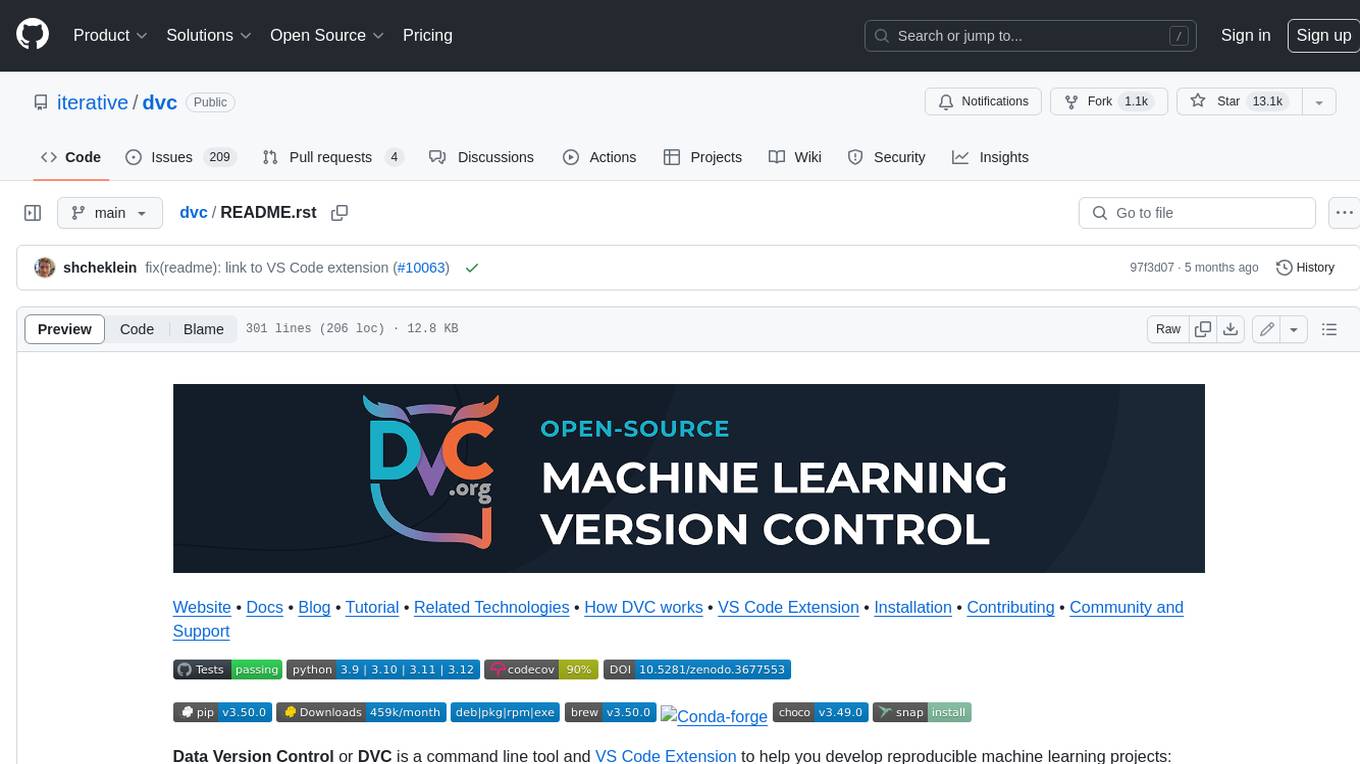
DVC, or Data Version Control, is a command-line tool and VS Code extension that helps you develop reproducible machine learning projects. With DVC, you can version your data and models, iterate fast with lightweight pipelines, track experiments in your local Git repo, compare any data, code, parameters, model, or performance plots, and share experiments and automatically reproduce anyone's experiment.
README:
🚀 Check out our new product DataChain <https://github.com/iterative/datachain>_ (and give it a ⭐!) if you need to version and process a large number of files. Contact us at [email protected] to discuss commercial solutions and support for AI reproducibility and data management scenarios.
Website <https://dvc.org>_
• Docs <https://dvc.org/doc>_
• Blog <http://blog.dataversioncontrol.com>_
• Tutorial <https://dvc.org/doc/get-started>_
• Related Technologies <https://dvc.org/doc/user-guide/related-technologies>_
• How DVC works_
• VS Code Extension_
• Installation_
• Contributing_
• Community and Support_
|CI| |Python Version| |Coverage| |VS Code| |DOI|
|PyPI| |PyPI Downloads| |Packages| |Brew| |Conda| |Choco| |Snap|
|
Data Version Control or DVC is a command line tool and VS Code Extension_ to help you develop reproducible machine learning projects:
#. Version your data and models. Store them in your cloud storage but keep their version info in your Git repo.
#. Iterate fast with lightweight pipelines. When you make changes, only run the steps impacted by those changes.
#. Track experiments in your local Git repo (no servers needed).
#. Compare any data, code, parameters, model, or performance plots.
#. Share experiments and automatically reproduce anyone's experiment.
Please read our `Command Reference <https://dvc.org/doc/command-reference>`_ for a complete list.
A common CLI workflow includes:
+-----------------------------------+----------------------------------------------------------------------------------------------------+
| Task | Terminal |
+===================================+====================================================================================================+
| Track data | | $ git add train.py params.yaml |
| | | $ dvc add images/ |
+-----------------------------------+----------------------------------------------------------------------------------------------------+
| Connect code and data | | $ dvc stage add -n featurize -d images/ -o features/ python featurize.py |
| | | $ dvc stage add -n train -d features/ -d train.py -o model.p -M metrics.json python train.py |
+-----------------------------------+----------------------------------------------------------------------------------------------------+
| Make changes and experiment | | $ dvc exp run -n exp-baseline |
| | | $ vi train.py |
| | | $ dvc exp run -n exp-code-change |
+-----------------------------------+----------------------------------------------------------------------------------------------------+
| Compare and select experiments | | $ dvc exp show |
| | | $ dvc exp apply exp-baseline |
+-----------------------------------+----------------------------------------------------------------------------------------------------+
| Share code | | $ git add . |
| | | $ git commit -m 'The baseline model' |
| | | $ git push |
+-----------------------------------+----------------------------------------------------------------------------------------------------+
| Share data and ML models | | $ dvc remote add myremote -d s3://mybucket/image_cnn |
| | | $ dvc push |
+-----------------------------------+----------------------------------------------------------------------------------------------------+
We encourage you to read our `Get Started
<https://dvc.org/doc/get-started>`_ docs to better understand what DVC
does and how it can fit your scenarios.
The closest analogies to describe the main DVC features are these:
#. Git for data: Store and share data artifacts (like Git-LFS but without a server) and models, connecting them with a Git repository. Data management meets GitOps! #. Makefiles for ML: Describes how data or model artifacts are built from other data and code in a standard format. Now you can version your data pipelines with Git. #. Local experiment tracking: Turn your machine into an ML experiment management platform, and collaborate with others using existing Git hosting (Github, Gitlab, etc.).
Git is employed as usual to store and version code (including DVC meta-files as placeholders for data).
DVC stores data and model files <https://dvc.org/doc/start/data-management>_ seamlessly in a cache outside of Git, while preserving almost the same user experience as if they were in the repo.
To share and back up the data cache, DVC supports multiple remote storage platforms - any cloud (S3, Azure, Google Cloud, etc.) or on-premise network storage (via SSH, for example).
|Flowchart|
DVC pipelines <https://dvc.org/doc/start/data-management/data-pipelines>_ (computational graphs) connect code and data together.
They specify all steps required to produce a model: input dependencies including code, data, commands to run; and output information to be saved.
Last but not least, DVC Experiment Versioning <https://dvc.org/doc/start/experiments>_ lets you prepare and run a large number of experiments.
Their results can be filtered and compared based on hyperparameters and metrics, and visualized with multiple plots.
.. _VS Code Extension:
|VS Code|
To use DVC as a GUI right from your VS Code IDE, install the DVC Extension <https://marketplace.visualstudio.com/items?itemName=Iterative.dvc>_ from the Marketplace.
It currently features experiment tracking and data management, and more features (data pipeline support, etc.) are coming soon!
|VS Code Extension Overview|
Note: You'll have to install core DVC on your system separately (as detailed
below). The Extension will guide you if needed.
There are several ways to install DVC: in VS Code; using snap, choco, brew, conda, pip; or with an OS-specific package.
Full instructions are available here <https://dvc.org/doc/get-started/install>_.
|Snap|
.. code-block:: bash
snap install dvc --classic
This corresponds to the latest tagged release.
Add --beta for the latest tagged release candidate, or --edge for the latest main version.
|Choco|
.. code-block:: bash
choco install dvc
|Brew|
.. code-block:: bash
brew install dvc
|Conda|
.. code-block:: bash
conda install -c conda-forge mamba # installs much faster than conda mamba install -c conda-forge dvc
Depending on the remote storage type you plan to use to keep and share your data, you might need to install optional dependencies: dvc-s3, dvc-azure, dvc-gdrive, dvc-gs, dvc-oss, dvc-ssh.
|PyPI|
.. code-block:: bash
pip install dvc
Depending on the remote storage type you plan to use to keep and share your data, you might need to specify one of the optional dependencies: s3, gs, azure, oss, ssh. Or all to include them all.
The command should look like this: pip install 'dvc[s3]' (in this case AWS S3 dependencies such as boto3 will be installed automatically).
To install the development version, run:
.. code-block:: bash
pip install git+git://github.com/iterative/dvc
|Packages|
Self-contained packages for Linux, Windows, and Mac are available.
The latest version of the packages can be found on the GitHub releases page <https://github.com/iterative/dvc/releases>_.
Ubuntu / Debian (deb) ^^^^^^^^^^^^^^^^^^^^^ .. code-block:: bash
sudo wget https://dvc.org/deb/dvc.list -O /etc/apt/sources.list.d/dvc.list wget -qO - https://dvc.org/deb/iterative.asc | sudo apt-key add - sudo apt update sudo apt install dvc
Fedora / CentOS (rpm) ^^^^^^^^^^^^^^^^^^^^^ .. code-block:: bash
sudo wget https://dvc.org/rpm/dvc.repo -O /etc/yum.repos.d/dvc.repo sudo rpm --import https://dvc.org/rpm/iterative.asc sudo yum update sudo yum install dvc
|Maintainability|
Contributions are welcome!
Please see our Contributing Guide <https://dvc.org/doc/user-guide/contributing/core>_ for more details.
Thanks to all our contributors!
|Contribs|
-
Twitter <https://twitter.com/DVCorg>_ -
Forum <https://discuss.dvc.org/>_ -
Discord Chat <https://dvc.org/chat>_ -
Email <mailto:[email protected]>_ -
Mailing List <https://sweedom.us10.list-manage.com/subscribe/post?u=a08bf93caae4063c4e6a351f6&id=24c0ecc49a>_
This project is distributed under the Apache license version 2.0 (see the LICENSE file in the project root).
By submitting a pull request to this project, you agree to license your contribution under the Apache license version 2.0 to this project.
|DOI|
Iterative, DVC: Data Version Control - Git for Data & Models (2020)
DOI:10.5281/zenodo.012345 <https://doi.org/10.5281/zenodo.3677553>_.
Barrak, A., Eghan, E.E. and Adams, B. On the Co-evolution of ML Pipelines and Source Code - Empirical Study of DVC Projects <https://mcis.cs.queensu.ca/publications/2021/saner.pdf>_ , in Proceedings of the 28th IEEE International Conference on Software Analysis, Evolution, and Reengineering, SANER 2021. Hawaii, USA.
.. |Banner| image:: https://dvc.org/img/logo-github-readme.png :target: https://dvc.org :alt: DVC logo
.. |VS Code Extension Overview| image:: https://raw.githubusercontent.com/iterative/vscode-dvc/main/extension/docs/overview.gif :alt: DVC Extension for VS Code
.. |CI| image:: https://github.com/iterative/dvc/workflows/Tests/badge.svg?branch=main :target: https://github.com/iterative/dvc/actions :alt: GHA Tests
.. |Maintainability| image:: https://codeclimate.com/github/iterative/dvc/badges/gpa.svg :target: https://codeclimate.com/github/iterative/dvc :alt: Code Climate
.. |Python Version| image:: https://img.shields.io/pypi/pyversions/dvc :target: https://pypi.org/project/dvc :alt: Python Version
.. |Coverage| image:: https://codecov.io/gh/iterative/dvc/branch/main/graph/badge.svg :target: https://codecov.io/gh/iterative/dvc :alt: Codecov
.. |Snap| image:: https://img.shields.io/badge/snap-install-82BEA0.svg?logo=snapcraft :target: https://snapcraft.io/dvc :alt: Snapcraft
.. |Choco| image:: https://img.shields.io/chocolatey/v/dvc?label=choco :target: https://chocolatey.org/packages/dvc :alt: Chocolatey
.. |Brew| image:: https://img.shields.io/homebrew/v/dvc?label=brew :target: https://formulae.brew.sh/formula/dvc :alt: Homebrew
.. |Conda| image:: https://img.shields.io/conda/v/conda-forge/dvc.svg?label=conda&logo=conda-forge :target: https://anaconda.org/conda-forge/dvc :alt: Conda-forge
.. |PyPI| image:: https://img.shields.io/pypi/v/dvc.svg?label=pip&logo=PyPI&logoColor=white :target: https://pypi.org/project/dvc :alt: PyPI
.. |PyPI Downloads| image:: https://img.shields.io/pypi/dm/dvc.svg?color=blue&label=Downloads&logo=pypi&logoColor=gold :target: https://pypi.org/project/dvc :alt: PyPI Downloads
.. |Packages| image:: https://img.shields.io/badge/deb|pkg|rpm|exe-blue :target: https://dvc.org/doc/install :alt: deb|pkg|rpm|exe
.. |DOI| image:: https://img.shields.io/badge/DOI-10.5281/zenodo.3677553-blue.svg :target: https://doi.org/10.5281/zenodo.3677553 :alt: DOI
.. |Flowchart| image:: https://dvc.org/img/flow.gif :target: https://dvc.org/img/flow.gif :alt: how_dvc_works
.. |Contribs| image:: https://contrib.rocks/image?repo=iterative/dvc :target: https://github.com/iterative/dvc/graphs/contributors :alt: Contributors
.. |VS Code| image:: https://img.shields.io/visual-studio-marketplace/v/Iterative.dvc?color=blue&label=VSCode&logo=visualstudiocode&logoColor=blue :target: https://marketplace.visualstudio.com/items?itemName=Iterative.dvc :alt: VS Code Extension
For Tasks:
Click tags to check more tools for each tasksFor Jobs:
Alternative AI tools for dvc
Similar Open Source Tools
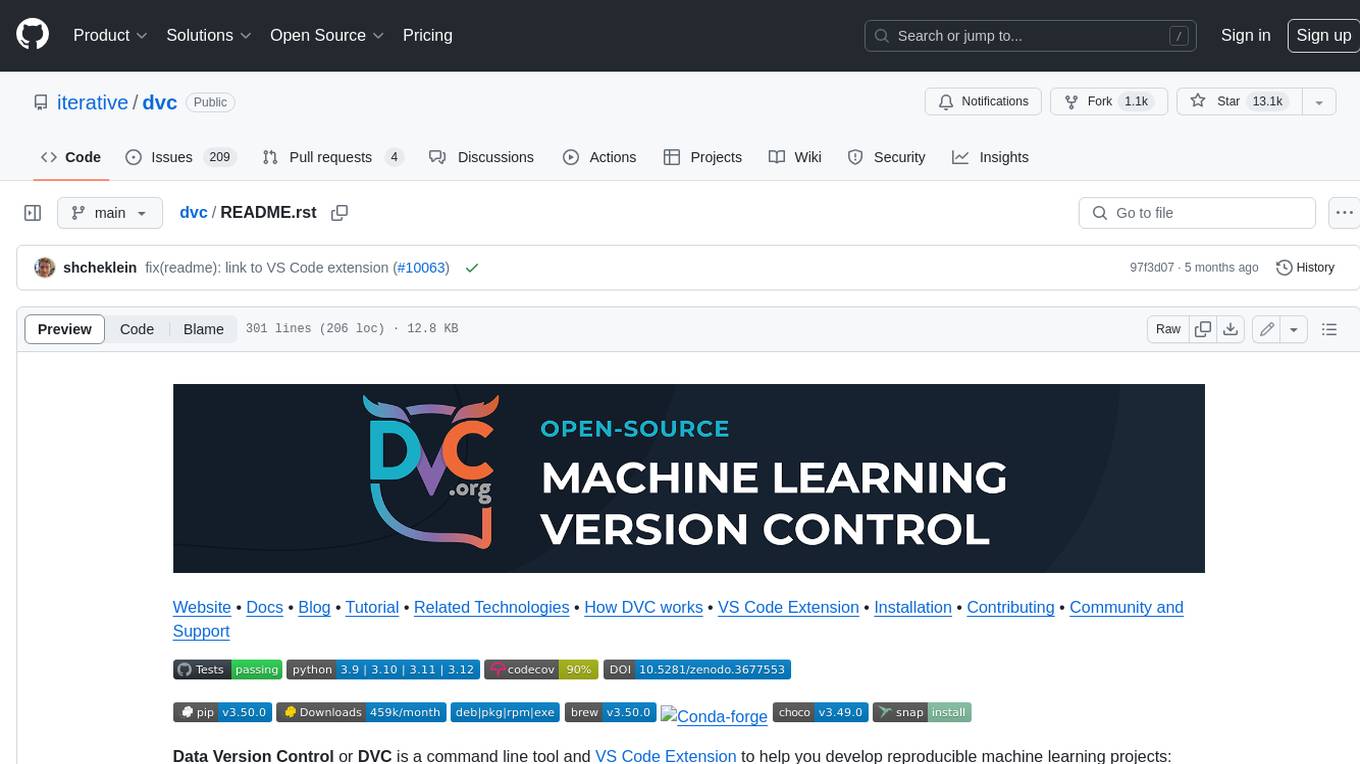
dvc
DVC, or Data Version Control, is a command-line tool and VS Code extension that helps you develop reproducible machine learning projects. With DVC, you can version your data and models, iterate fast with lightweight pipelines, track experiments in your local Git repo, compare any data, code, parameters, model, or performance plots, and share experiments and automatically reproduce anyone's experiment.
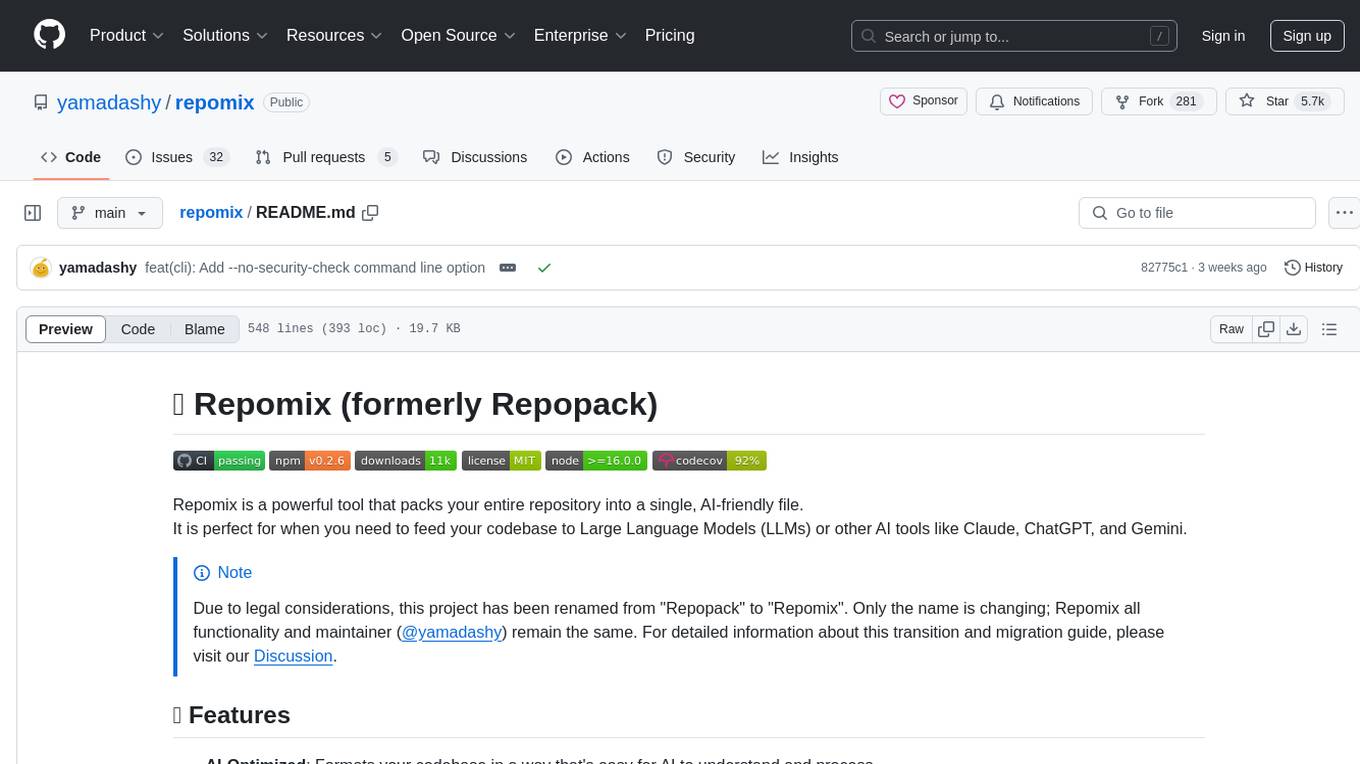
repomix
Repomix is a powerful tool that packs your entire repository into a single, AI-friendly file. It is designed to format your codebase for easy understanding by AI tools like Large Language Models (LLMs), Claude, ChatGPT, and Gemini. Repomix offers features such as AI optimization, token counting, simplicity in usage, customization options, Git awareness, and security-focused checks using Secretlint. It allows users to pack their entire repository or specific directories/files using glob patterns, and even supports processing remote Git repositories. The tool generates output in plain text, XML, or Markdown formats, with options for including/excluding files, removing comments, and performing security checks. Repomix also provides a global configuration option, custom instructions for AI context, and a security check feature to detect sensitive information in files.
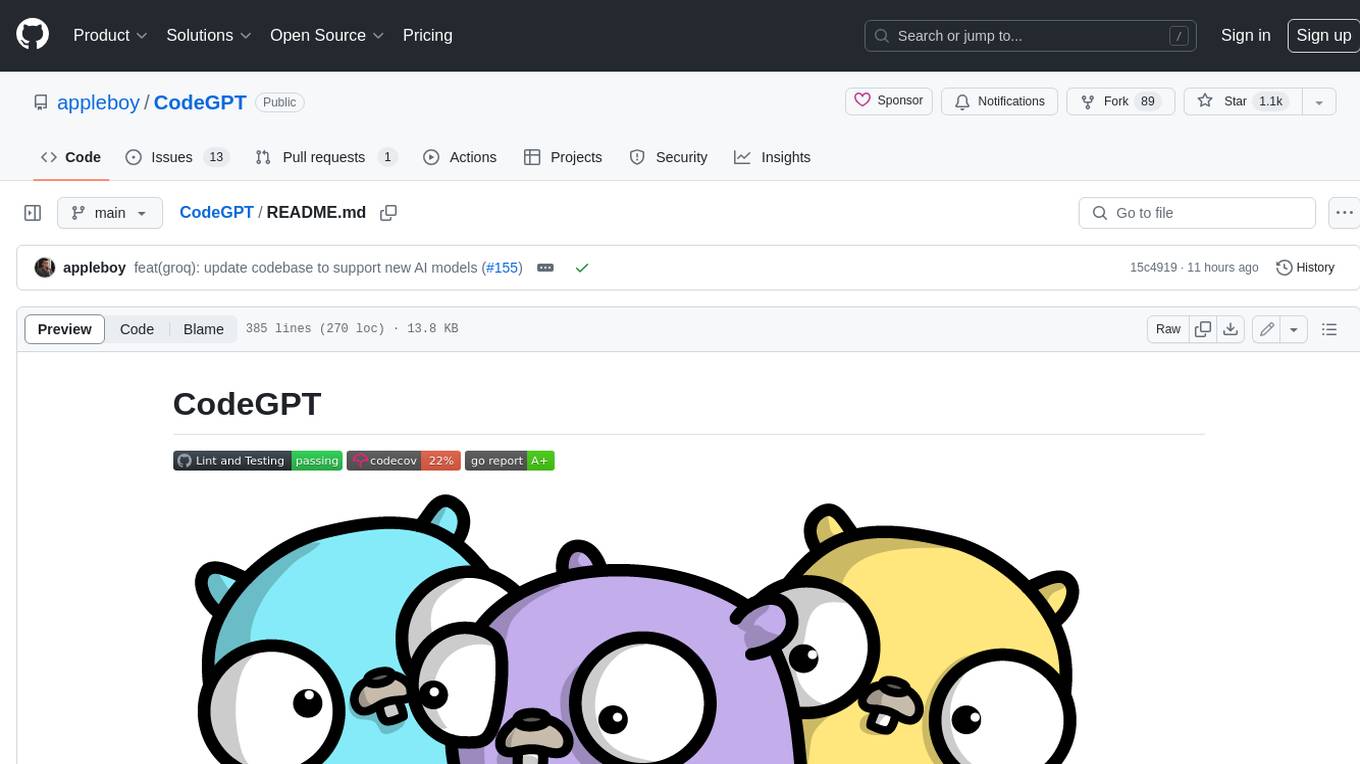
CodeGPT
CodeGPT is a CLI tool written in Go that helps you write git commit messages or do a code review brief using ChatGPT AI (gpt-3.5-turbo, gpt-4 model) and automatically installs a git prepare-commit-msg hook. It supports Azure OpenAI Service or OpenAI API, conventional commits specification, Git prepare-commit-msg Hook, customizing the number of lines of context in diffs, excluding files from the git diff command, translating commit messages into different languages, using socks or custom network HTTP proxies, specifying model lists, and doing brief code reviews.
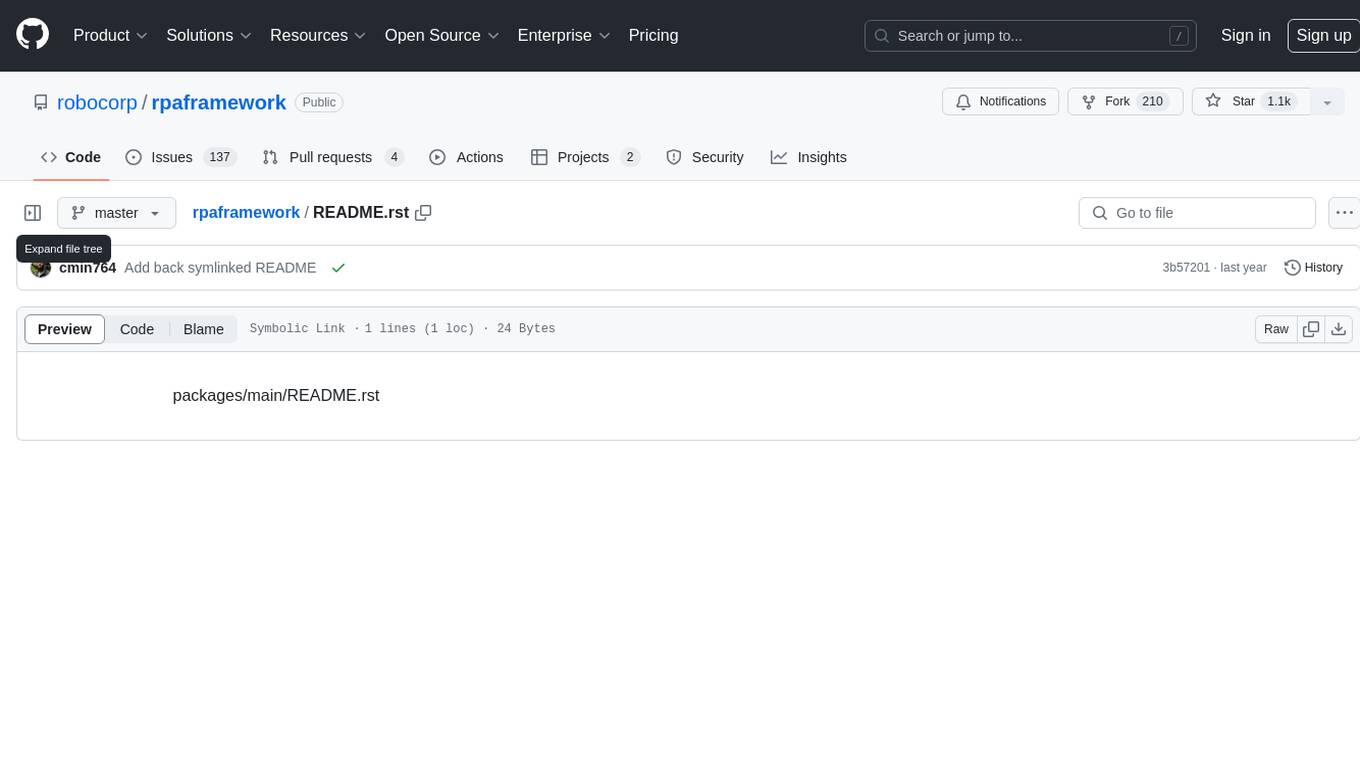
rpaframework
RPA Framework is an open-source collection of libraries and tools for Robotic Process Automation (RPA), designed to be used with Robot Framework and Python. It offers well-documented core libraries for Software Robot Developers, optimized for Robocorp Control Room and Developer Tools, and accepts external contributions. The project includes various libraries for tasks like archiving, browser automation, date/time manipulations, cloud services integration, encryption operations, database interactions, desktop automation, document processing, email operations, Excel manipulation, file system operations, FTP interactions, web API interactions, image manipulation, AI services, and more. The development of the repository is Python-based and requires Python version 3.8+, with tooling based on poetry and invoke for compiling, building, and running the package. The project is licensed under the Apache License 2.0.
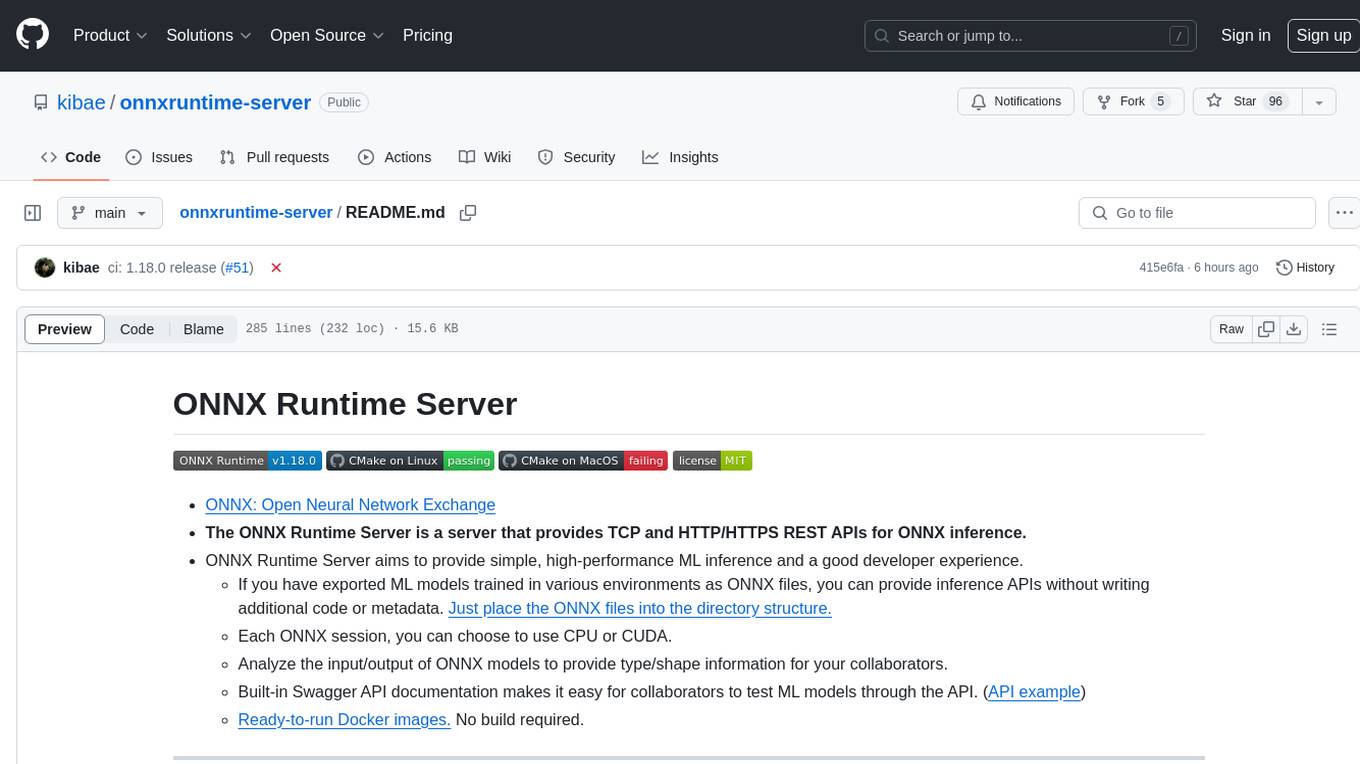
onnxruntime-server
ONNX Runtime Server is a server that provides TCP and HTTP/HTTPS REST APIs for ONNX inference. It aims to offer simple, high-performance ML inference and a good developer experience. Users can provide inference APIs for ONNX models without writing additional code by placing the models in the directory structure. Each session can choose between CPU or CUDA, analyze input/output, and provide Swagger API documentation for easy testing. Ready-to-run Docker images are available, making it convenient to deploy the server.
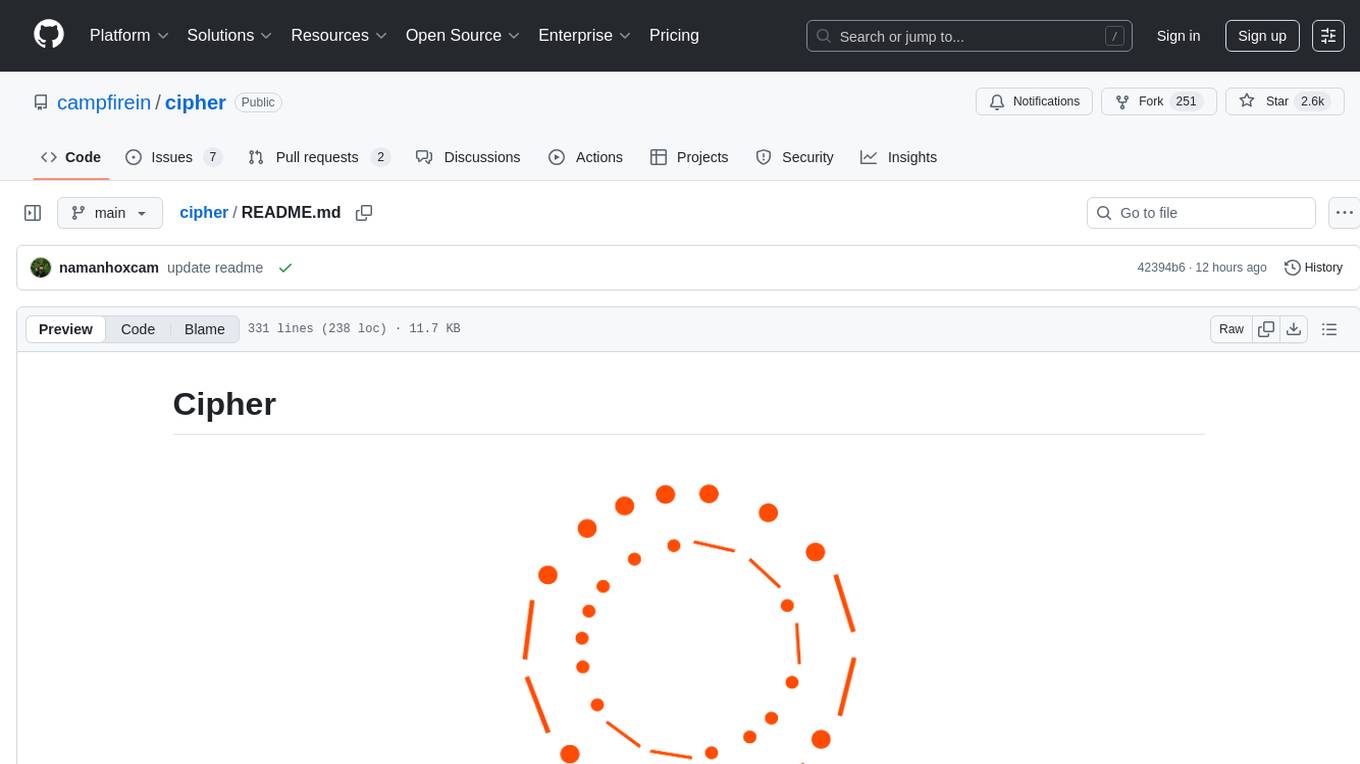
cipher
Cipher is a versatile encryption and decryption tool designed to secure sensitive information. It offers a user-friendly interface with various encryption algorithms to choose from, ensuring data confidentiality and integrity. With Cipher, users can easily encrypt text or files using strong encryption methods, making it suitable for protecting personal data, confidential documents, and communication. The tool also supports decryption of encrypted data, providing a seamless experience for users to access their secured information. Cipher is a reliable solution for individuals and organizations looking to enhance their data security measures.
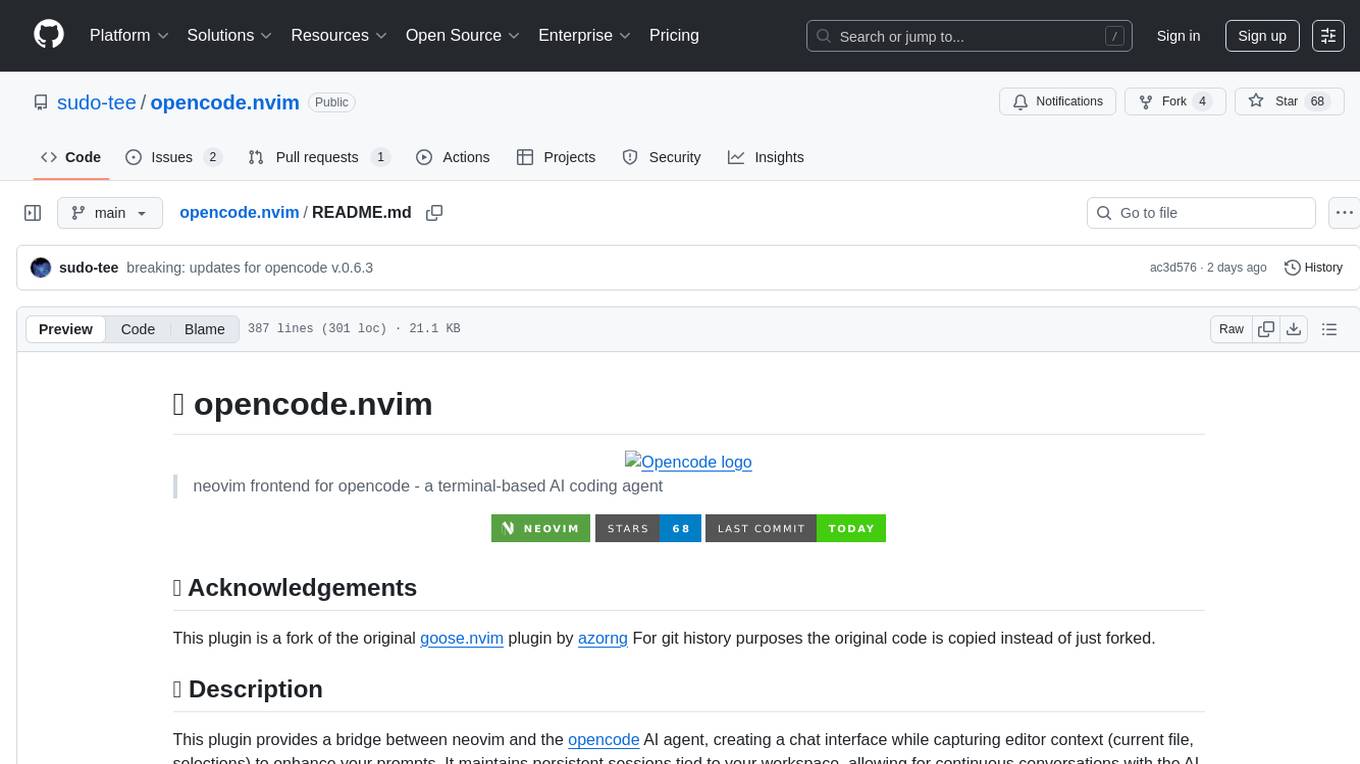
opencode.nvim
Opencode.nvim is a neovim frontend for Opencode, a terminal-based AI coding agent. It provides a chat interface between neovim and the Opencode AI agent, capturing editor context to enhance prompts. The plugin maintains persistent sessions for continuous conversations with the AI assistant, similar to Cursor AI.
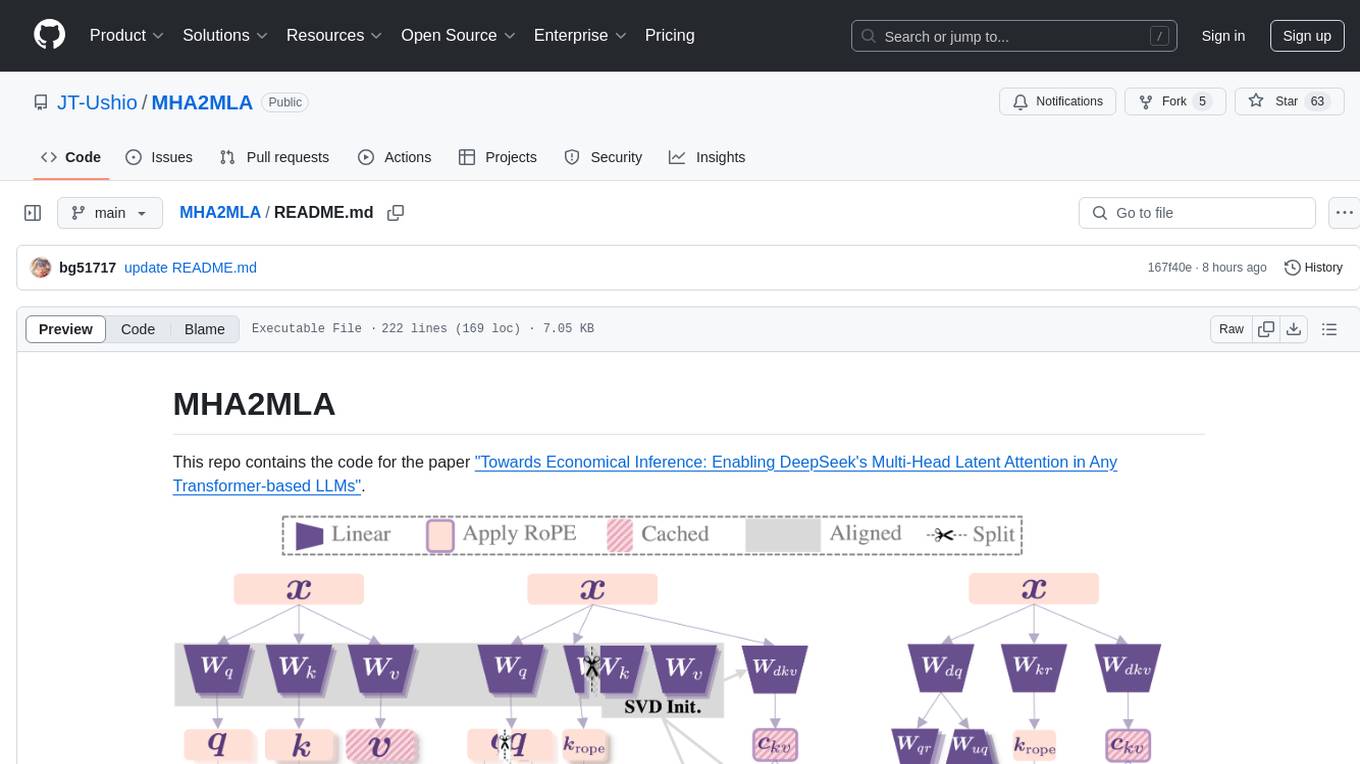
MHA2MLA
This repository contains the code for the paper 'Towards Economical Inference: Enabling DeepSeek's Multi-Head Latent Attention in Any Transformer-based LLMs'. It provides tools for fine-tuning and evaluating Llama models, converting models between different frameworks, processing datasets, and performing specific model training tasks like Partial-RoPE Fine-Tuning and Multiple-Head Latent Attention Fine-Tuning. The repository also includes commands for model evaluation using Lighteval and LongBench, along with necessary environment setup instructions.

llm_processes
This repository contains code for LLM Processes, which focuses on generating numerical predictive distributions conditioned on natural language. It supports various LLMs through Hugging Face transformer APIs and includes experiments on prompt engineering, 1D synthetic data, comparison to LLMTime, Fashion MNIST, black-box optimization, weather regression, in-context learning, and text conditioning. The code requires Python 3.9+, PyTorch 2.3.0+, and other dependencies for running experiments and reproducing results.
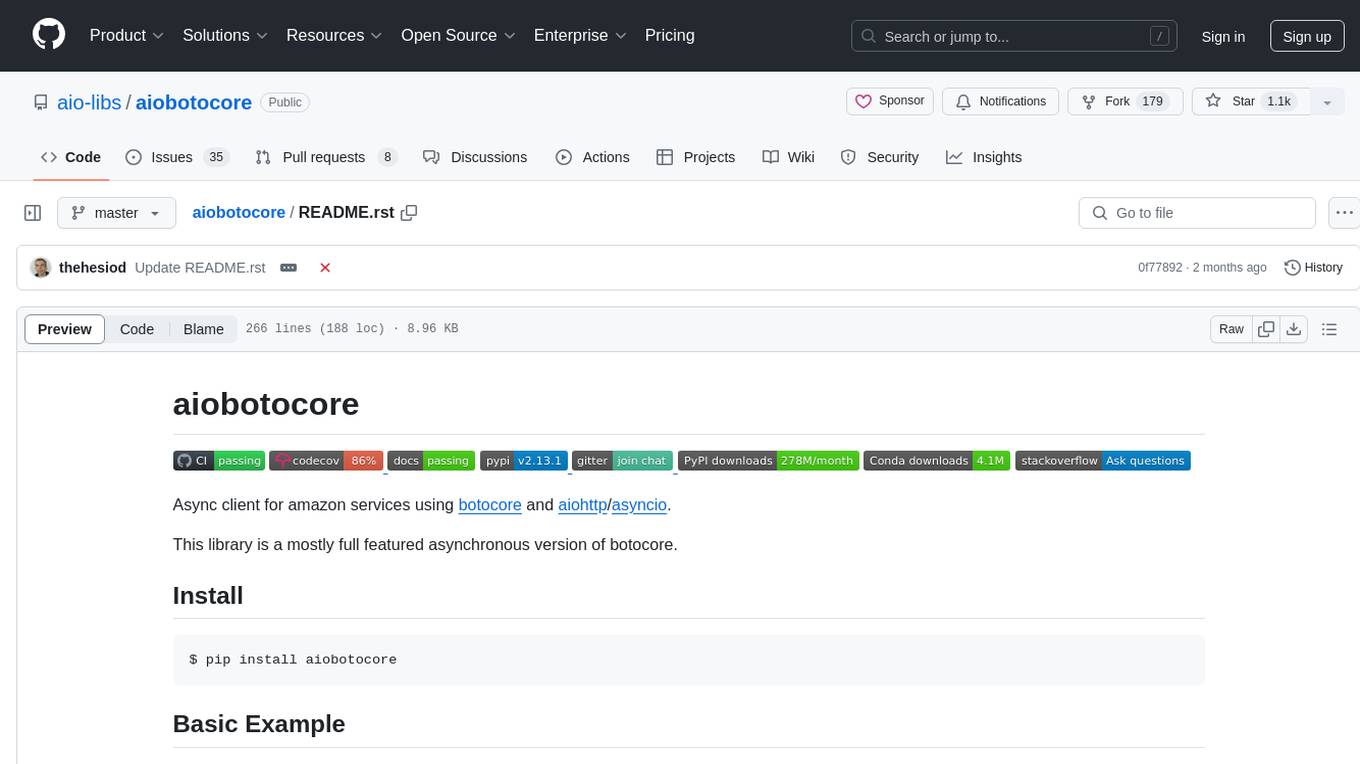
aiobotocore
aiobotocore is an async client for Amazon services using botocore and aiohttp/asyncio. It provides a mostly full-featured asynchronous version of botocore, allowing users to interact with various AWS services asynchronously. The library supports operations such as uploading objects to S3, getting object properties, listing objects, and deleting objects. It also offers context manager examples for managing resources efficiently. aiobotocore supports multiple AWS services like S3, DynamoDB, SNS, SQS, CloudFormation, and Kinesis, with basic methods tested for each service. Users can run tests using moto for mocked tests or against personal Amazon keys. Additionally, the tool enables type checking and code completion for better development experience.
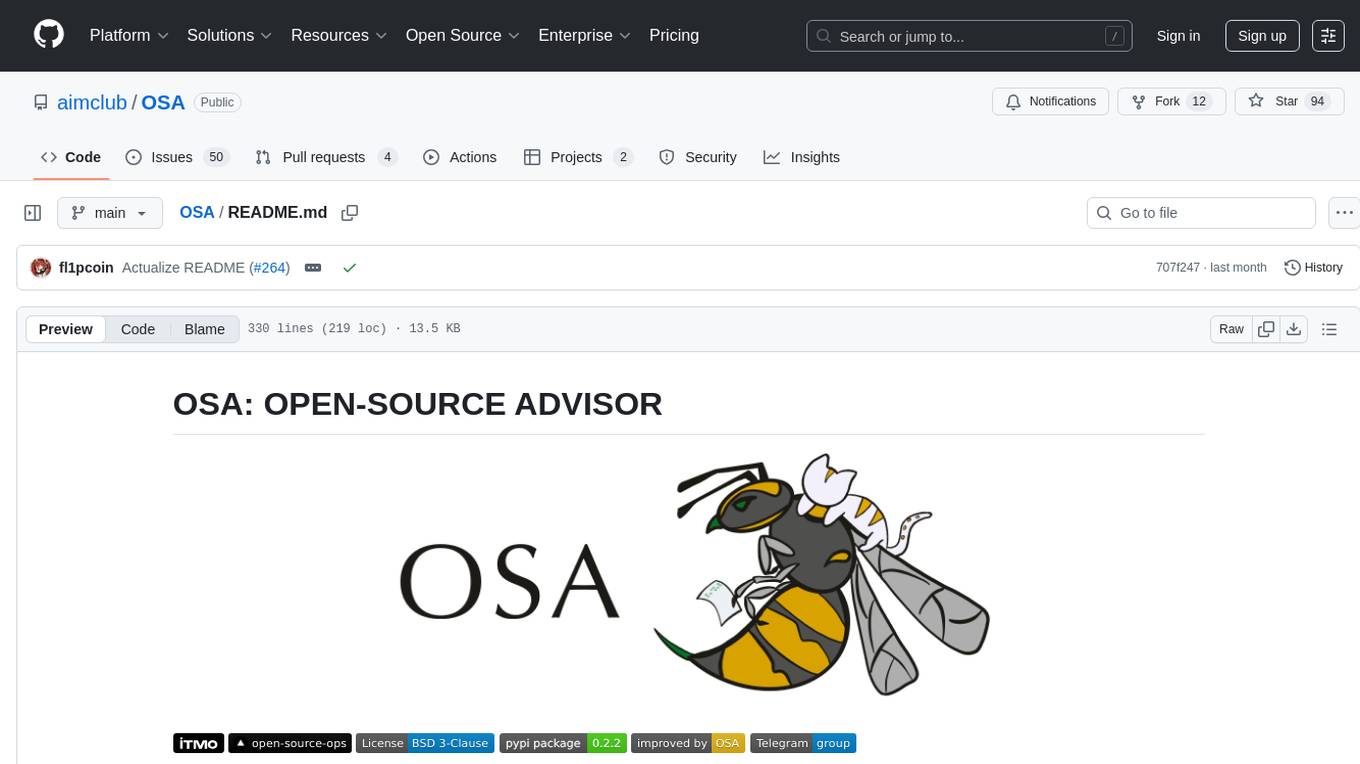
OSA
OSA (Open-Source-Advisor) is a tool designed to improve the quality of scientific open source projects by automating the generation of README files, documentation, CI/CD scripts, and providing advice and recommendations for repositories. It supports various LLMs accessible via API, local servers, or osa_bot hosted on ITMO servers. OSA is currently under development with features like README file generation, documentation generation, automatic implementation of changes, LLM integration, and GitHub Action Workflow generation. It requires Python 3.10 or higher and tokens for GitHub/GitLab/Gitverse and LLM API key. Users can install OSA using PyPi or build from source, and run it using CLI commands or Docker containers.
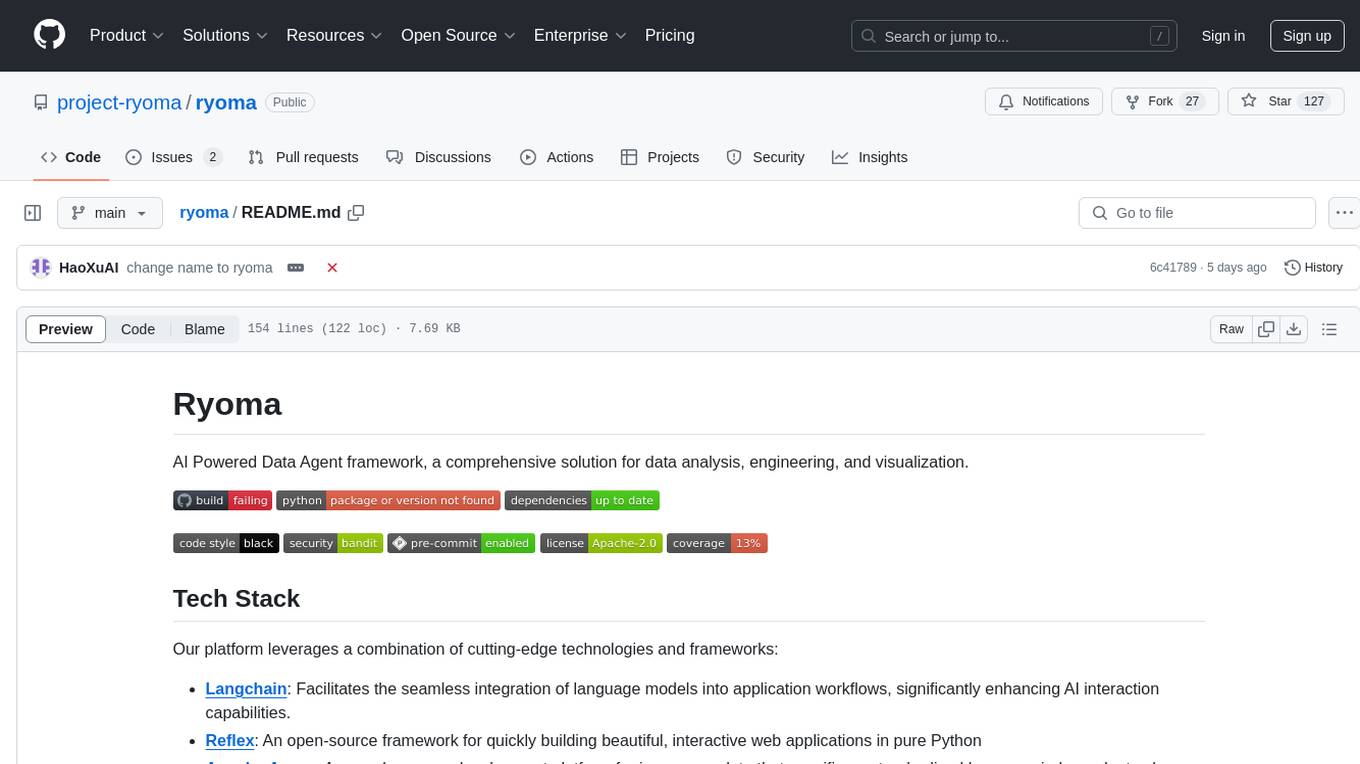
ryoma
Ryoma is an AI Powered Data Agent framework that offers a comprehensive solution for data analysis, engineering, and visualization. It leverages cutting-edge technologies like Langchain, Reflex, Apache Arrow, Jupyter Ai Magics, Amundsen, Ibis, and Feast to provide seamless integration of language models, build interactive web applications, handle in-memory data efficiently, work with AI models, and manage machine learning features in production. Ryoma also supports various data sources like Snowflake, Sqlite, BigQuery, Postgres, MySQL, and different engines like Apache Spark and Apache Flink. The tool enables users to connect to databases, run SQL queries, and interact with data and AI models through a user-friendly UI called Ryoma Lab.
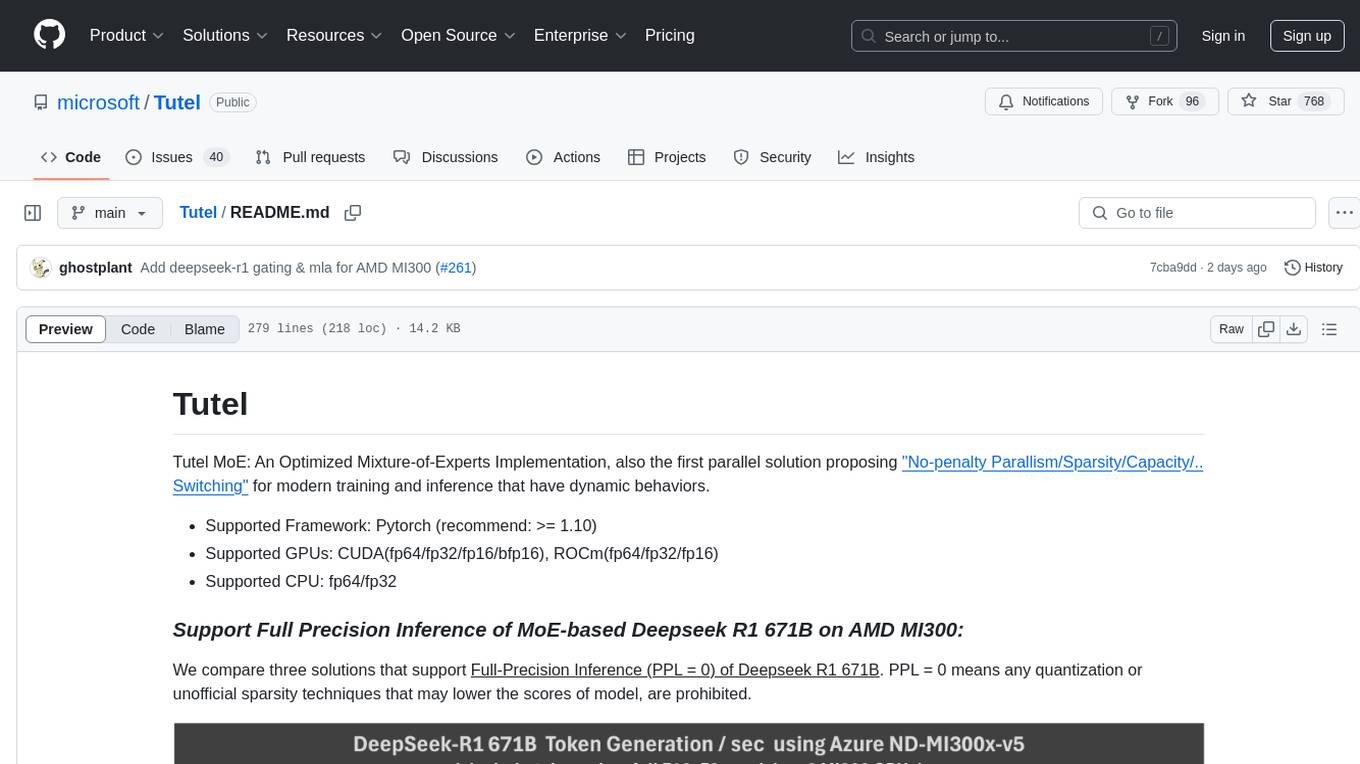
Tutel
Tutel MoE is an optimized Mixture-of-Experts implementation that offers a parallel solution with 'No-penalty Parallism/Sparsity/Capacity/Switching' for modern training and inference. It supports Pytorch framework (version >= 1.10) and various GPUs including CUDA and ROCm. The tool enables Full Precision Inference of MoE-based Deepseek R1 671B on AMD MI300. Tutel provides features like all-to-all benchmarking, tensorcore option, NCCL timeout settings, Megablocks solution, and dynamic switchable configurations. Users can run Tutel in distributed mode across multiple GPUs and machines. The tool allows for custom MoE implementations and offers detailed usage examples and reference documentation.
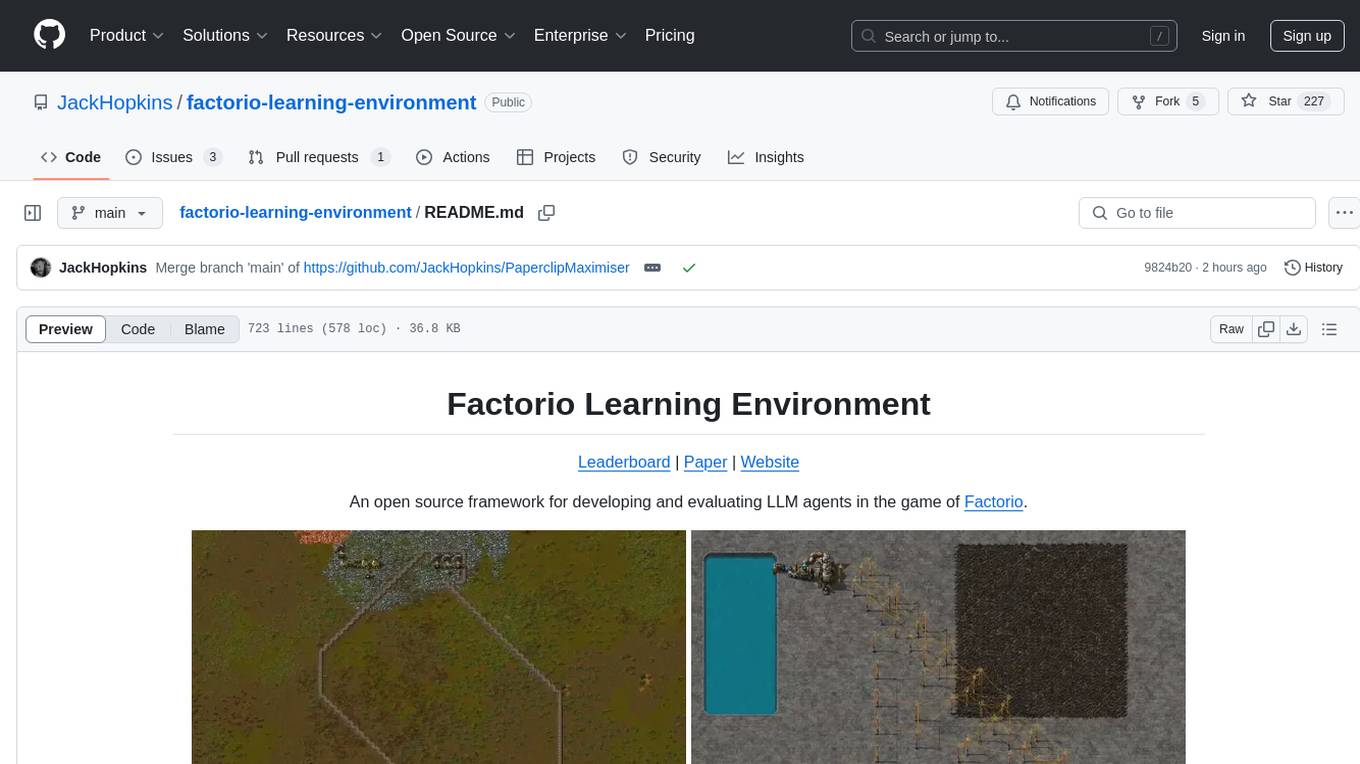
factorio-learning-environment
Factorio Learning Environment is an open source framework designed for developing and evaluating LLM agents in the game of Factorio. It provides two settings: Lab-play with structured tasks and Open-play for building large factories. Results show limitations in spatial reasoning and automation strategies. Agents interact with the environment through code synthesis, observation, action, and feedback. Tools are provided for game actions and state representation. Agents operate in episodes with observation, planning, and action execution. Tasks specify agent goals and are implemented in JSON files. The project structure includes directories for agents, environment, cluster, data, docs, eval, and more. A database is used for checkpointing agent steps. Benchmarks show performance metrics for different configurations.
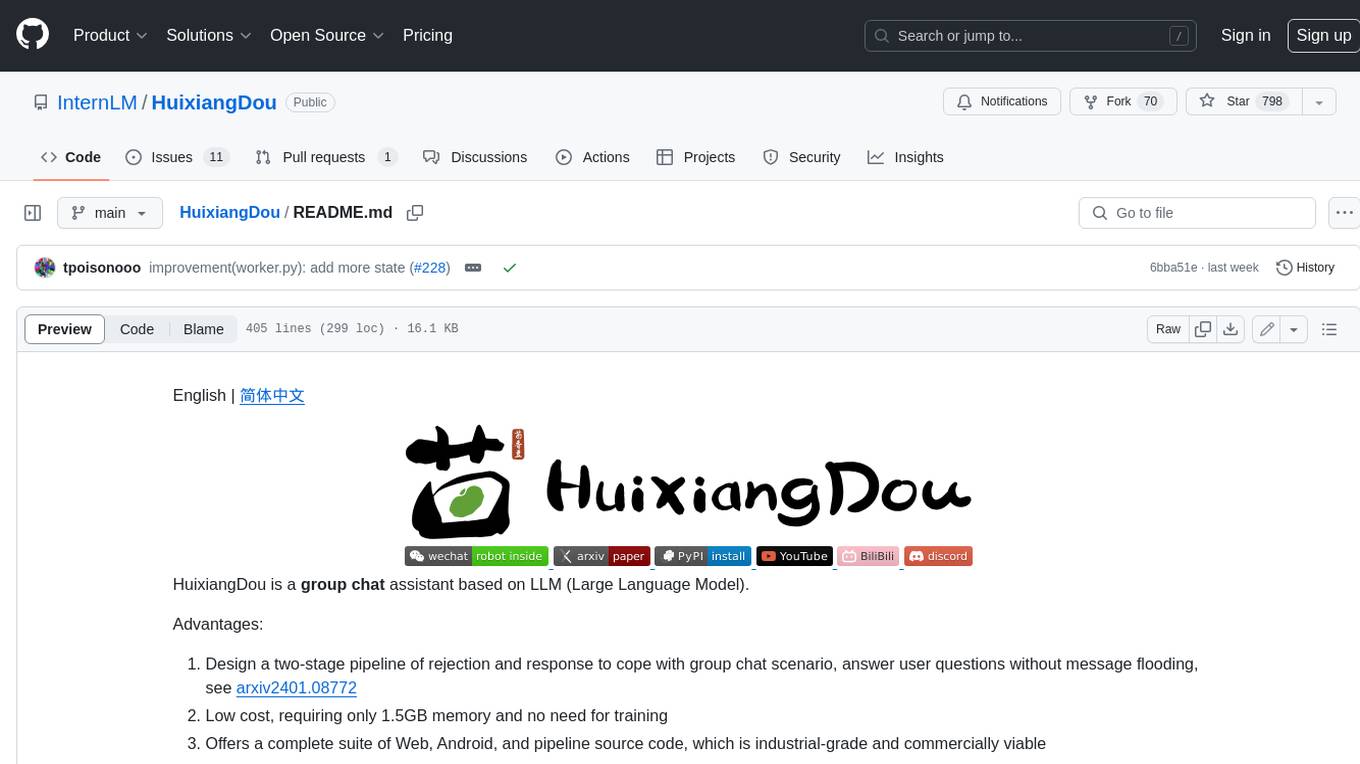
HuixiangDou
HuixiangDou is a **group chat** assistant based on LLM (Large Language Model). Advantages: 1. Design a two-stage pipeline of rejection and response to cope with group chat scenario, answer user questions without message flooding, see arxiv2401.08772 2. Low cost, requiring only 1.5GB memory and no need for training 3. Offers a complete suite of Web, Android, and pipeline source code, which is industrial-grade and commercially viable Check out the scenes in which HuixiangDou are running and join WeChat Group to try AI assistant inside. If this helps you, please give it a star ⭐
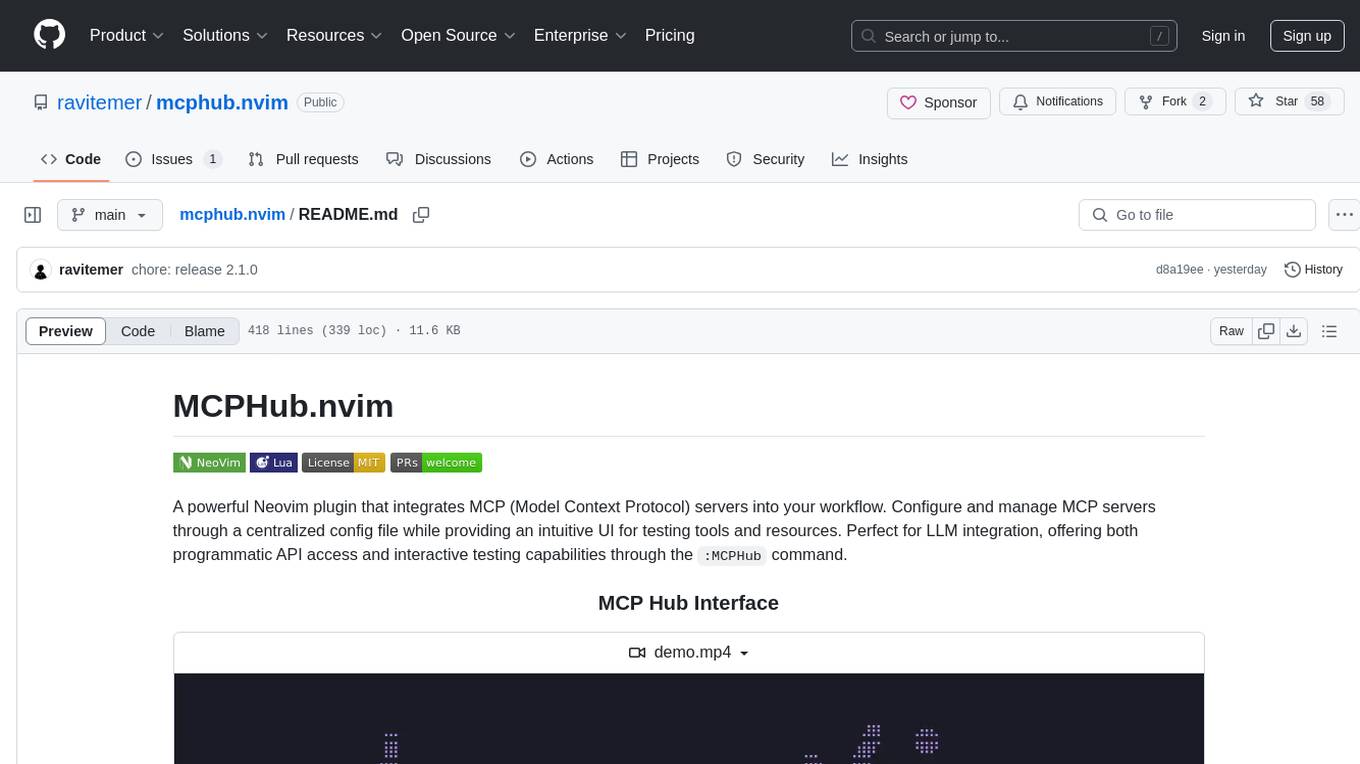
mcphub.nvim
MCPHub.nvim is a powerful Neovim plugin that integrates MCP (Model Context Protocol) servers into your workflow. It offers a centralized config file for managing servers and tools, with an intuitive UI for testing resources. Ideal for LLM integration, it provides programmatic API access and interactive testing through the `:MCPHub` command.
For similar tasks
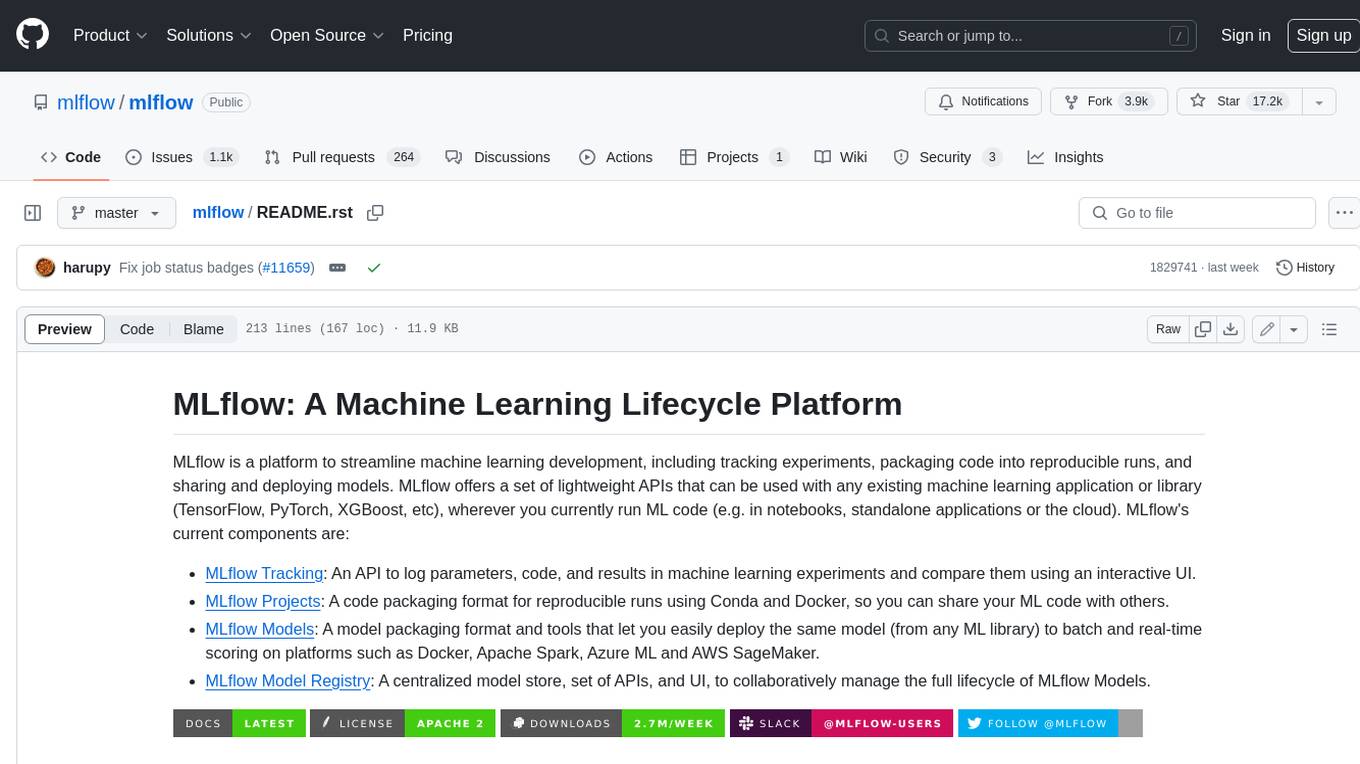
mlflow
MLflow is a platform to streamline machine learning development, including tracking experiments, packaging code into reproducible runs, and sharing and deploying models. MLflow offers a set of lightweight APIs that can be used with any existing machine learning application or library (TensorFlow, PyTorch, XGBoost, etc), wherever you currently run ML code (e.g. in notebooks, standalone applications or the cloud). MLflow's current components are:
* `MLflow Tracking
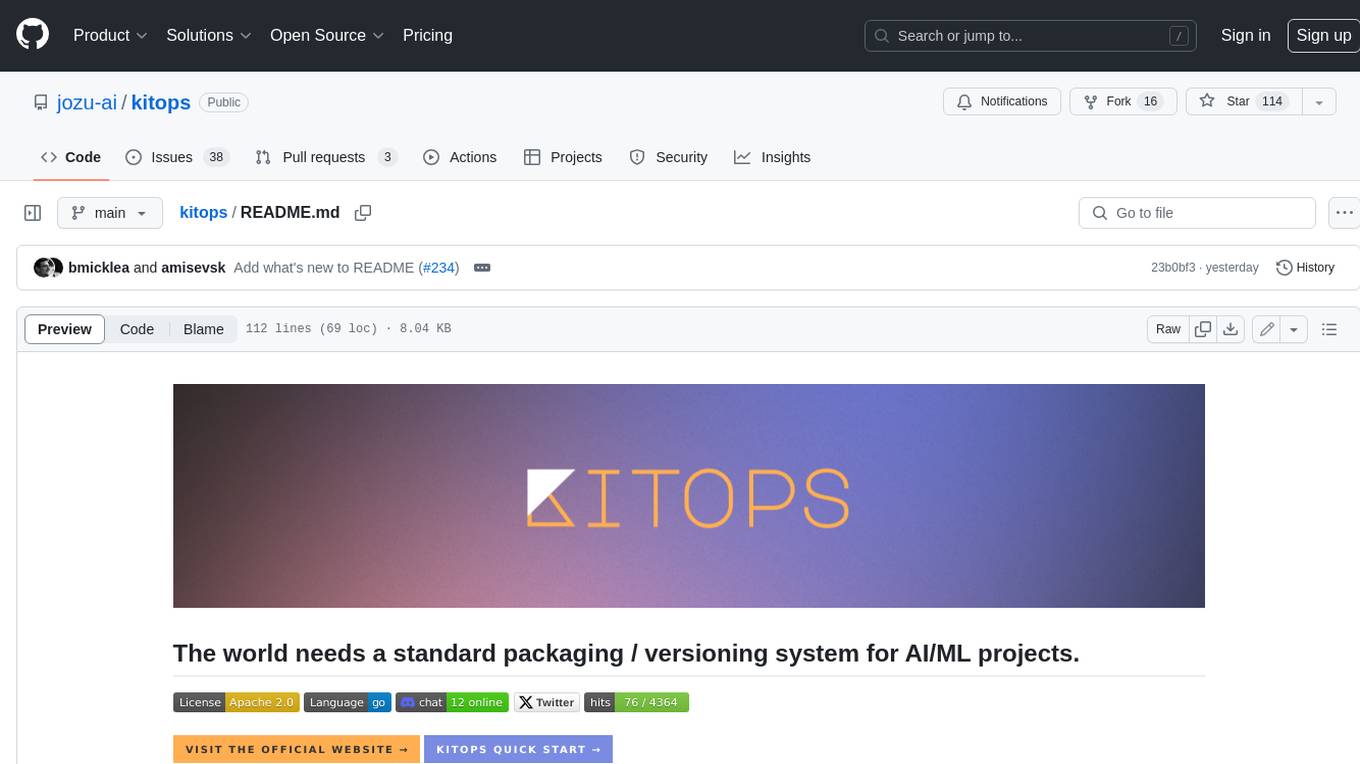
kitops
KitOps is a packaging and versioning system for AI/ML projects that uses open standards so it works with the AI/ML, development, and DevOps tools you are already using. KitOps simplifies the handoffs between data scientists, application developers, and SREs working with LLMs and other AI/ML models. KitOps' ModelKits are a standards-based package for models, their dependencies, configurations, and codebases. ModelKits are portable, reproducible, and work with the tools you already use.
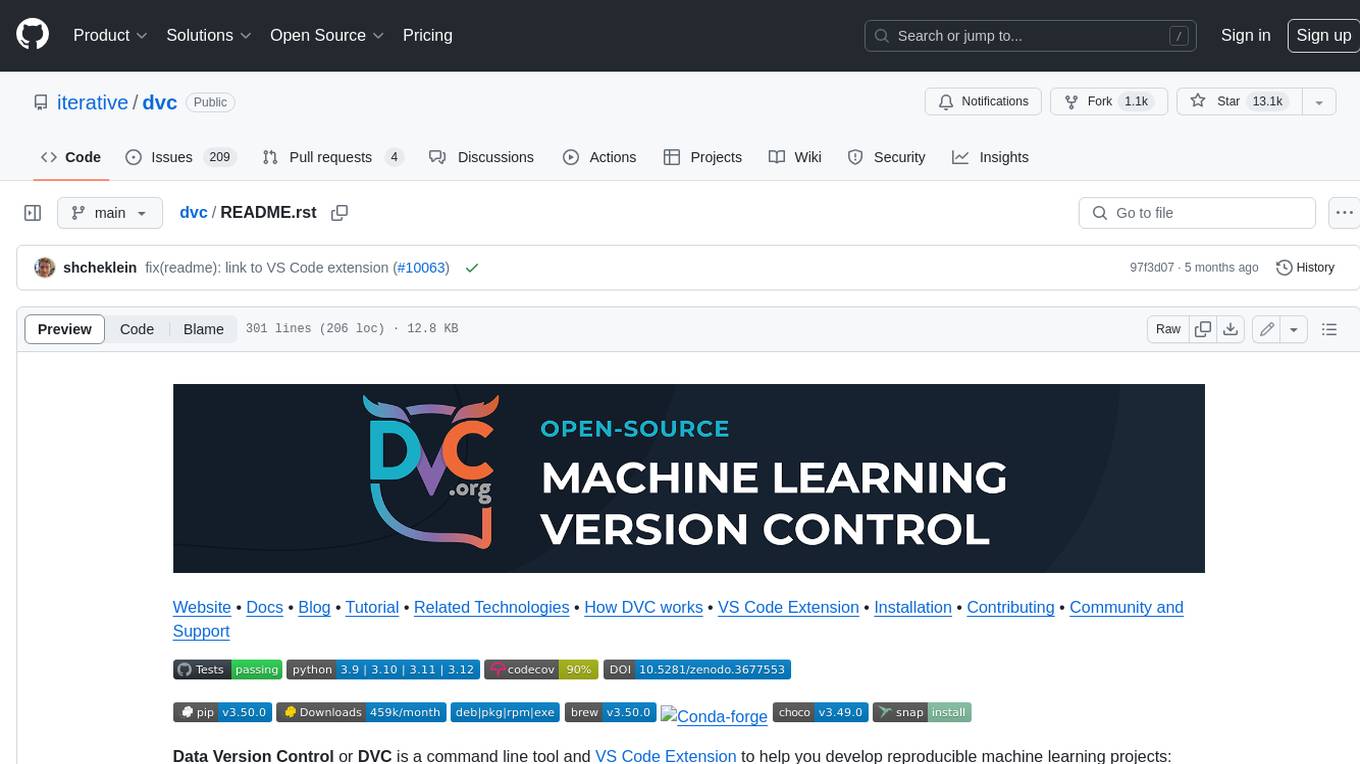
dvc
DVC, or Data Version Control, is a command-line tool and VS Code extension that helps you develop reproducible machine learning projects. With DVC, you can version your data and models, iterate fast with lightweight pipelines, track experiments in your local Git repo, compare any data, code, parameters, model, or performance plots, and share experiments and automatically reproduce anyone's experiment.
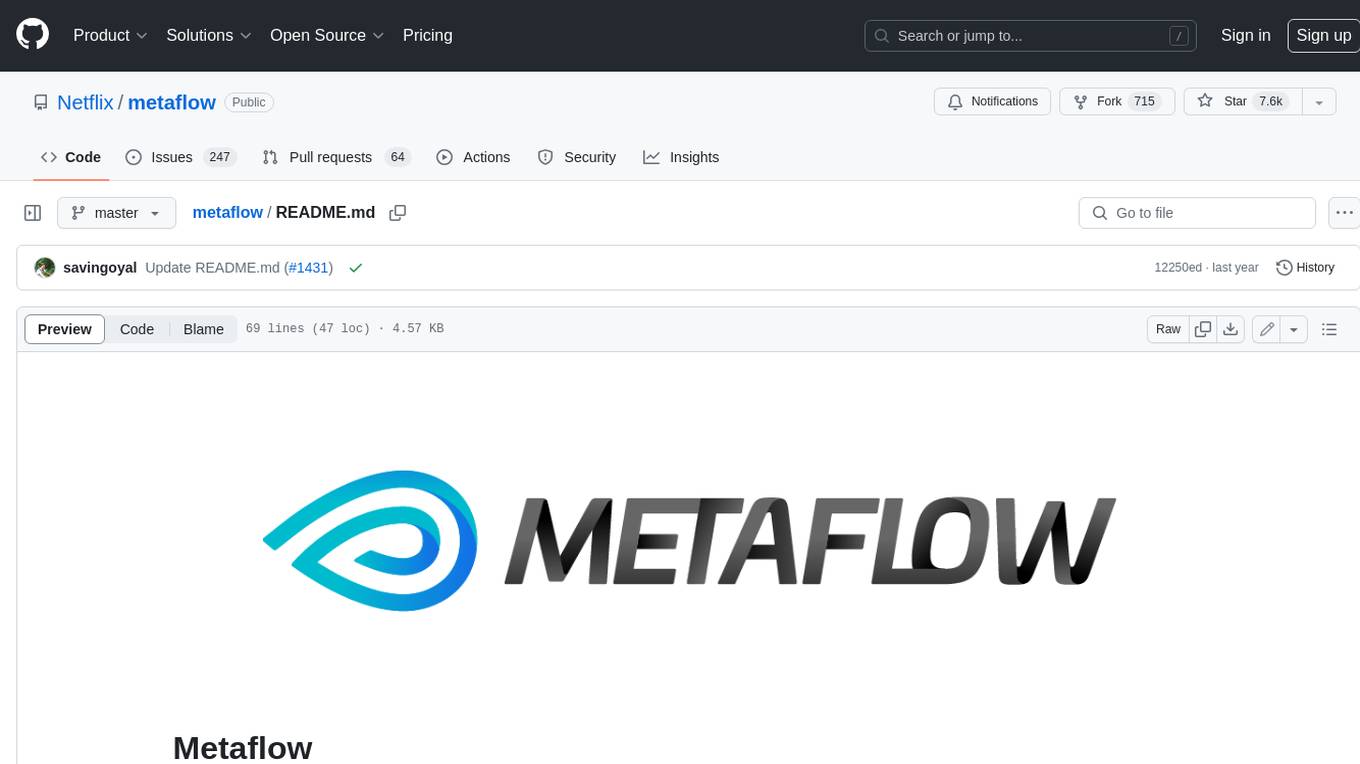
metaflow
Metaflow is a user-friendly library designed to assist scientists and engineers in developing and managing real-world data science projects. Initially created at Netflix, Metaflow aimed to enhance the productivity of data scientists working on diverse projects ranging from traditional statistics to cutting-edge deep learning. For further information, refer to Metaflow's website and documentation.

fasttrackml
FastTrackML is an experiment tracking server focused on speed and scalability, fully compatible with MLFlow. It provides a user-friendly interface to track and visualize your machine learning experiments, making it easy to compare different models and identify the best performing ones. FastTrackML is open source and can be easily installed and run with pip or Docker. It is also compatible with the MLFlow Python package, making it easy to integrate with your existing MLFlow workflows.
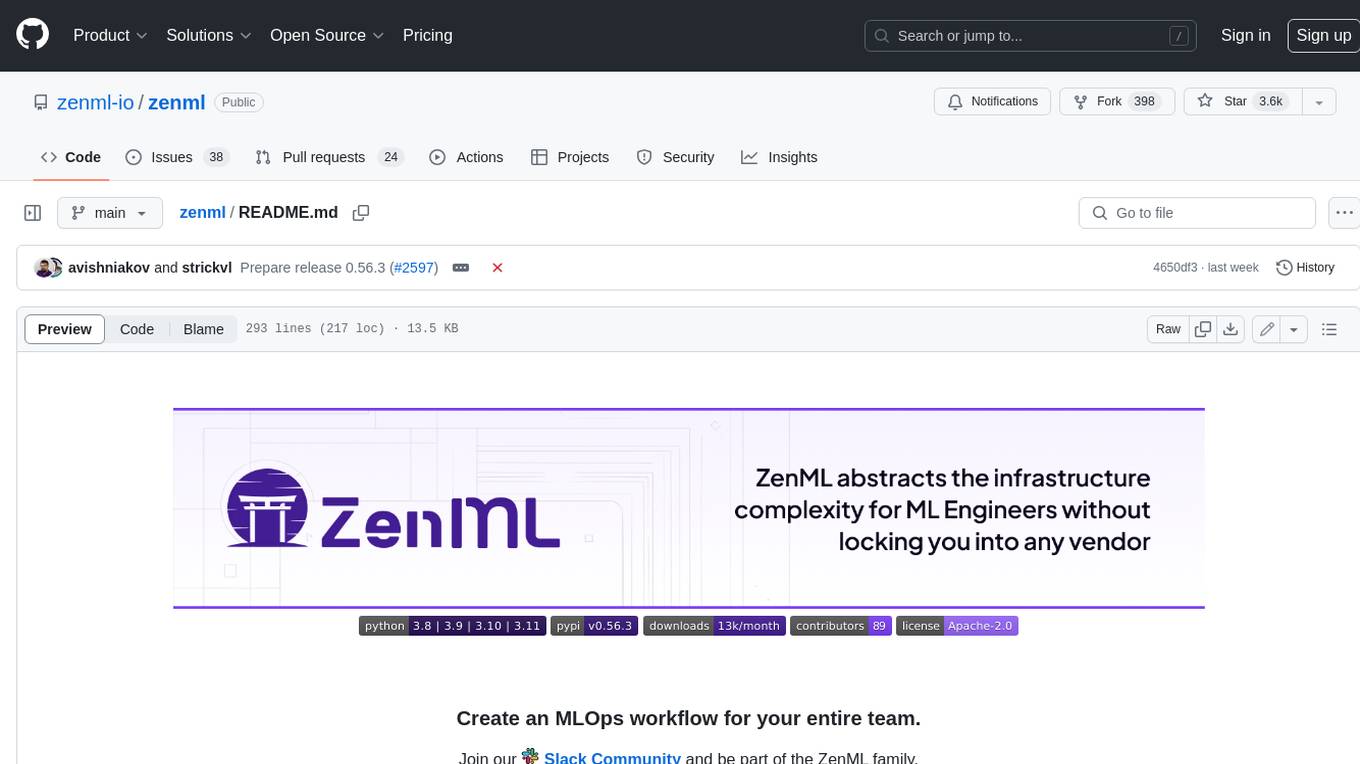
zenml
ZenML is an extensible, open-source MLOps framework for creating portable, production-ready machine learning pipelines. By decoupling infrastructure from code, ZenML enables developers across your organization to collaborate more effectively as they develop to production.
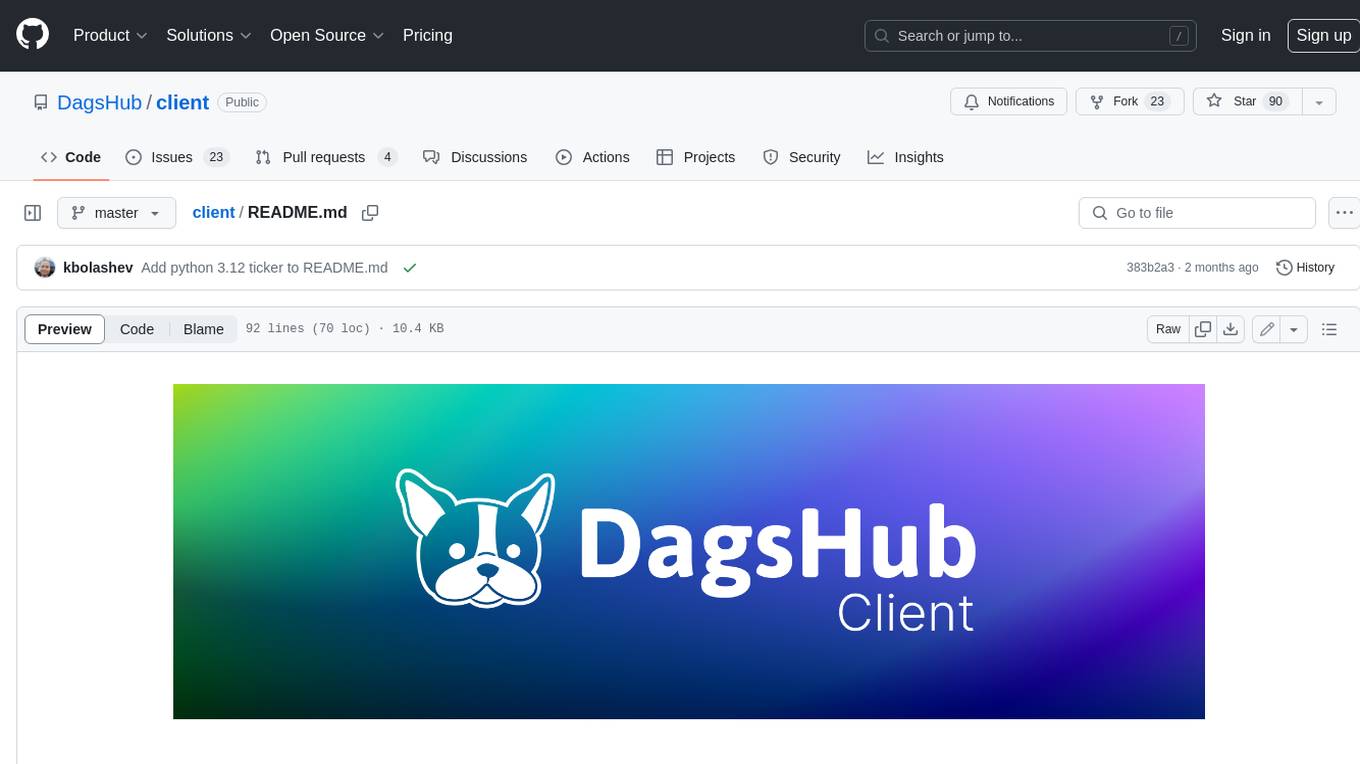
client
DagsHub is a platform for machine learning and data science teams to build, manage, and collaborate on their projects. With DagsHub you can: 1. Version code, data, and models in one place. Use the free provided DagsHub storage or connect it to your cloud storage 2. Track Experiments using Git, DVC or MLflow, to provide a fully reproducible environment 3. Visualize pipelines, data, and notebooks in and interactive, diff-able, and dynamic way 4. Label your data directly on the platform using Label Studio 5. Share your work with your team members 6. Stream and upload your data in an intuitive and easy way, while preserving versioning and structure. DagsHub is built firmly around open, standard formats for your project. In particular: * Git * DVC * MLflow * Label Studio * Standard data formats like YAML, JSON, CSV Therefore, you can work with DagsHub regardless of your chosen programming language or frameworks.
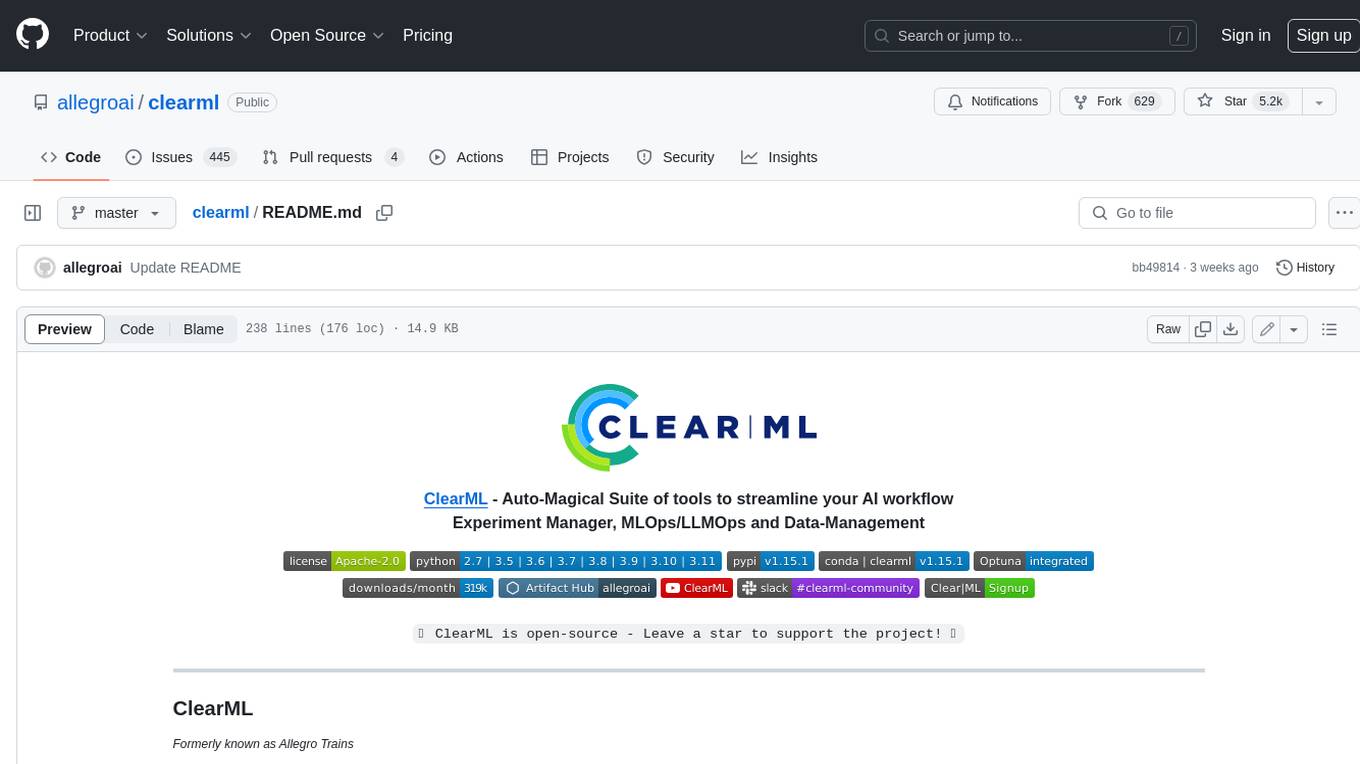
clearml
ClearML is a suite of tools designed to streamline the machine learning workflow. It includes an experiment manager, MLOps/LLMOps, data management, and model serving capabilities. ClearML is open-source and offers a free tier hosting option. It supports various ML/DL frameworks and integrates with Jupyter Notebook and PyCharm. ClearML provides extensive logging capabilities, including source control info, execution environment, hyper-parameters, and experiment outputs. It also offers automation features, such as remote job execution and pipeline creation. ClearML is designed to be easy to integrate, requiring only two lines of code to add to existing scripts. It aims to improve collaboration, visibility, and data transparency within ML teams.
For similar jobs

lollms-webui
LoLLMs WebUI (Lord of Large Language Multimodal Systems: One tool to rule them all) is a user-friendly interface to access and utilize various LLM (Large Language Models) and other AI models for a wide range of tasks. With over 500 AI expert conditionings across diverse domains and more than 2500 fine tuned models over multiple domains, LoLLMs WebUI provides an immediate resource for any problem, from car repair to coding assistance, legal matters, medical diagnosis, entertainment, and more. The easy-to-use UI with light and dark mode options, integration with GitHub repository, support for different personalities, and features like thumb up/down rating, copy, edit, and remove messages, local database storage, search, export, and delete multiple discussions, make LoLLMs WebUI a powerful and versatile tool.

Azure-Analytics-and-AI-Engagement
The Azure-Analytics-and-AI-Engagement repository provides packaged Industry Scenario DREAM Demos with ARM templates (Containing a demo web application, Power BI reports, Synapse resources, AML Notebooks etc.) that can be deployed in a customer’s subscription using the CAPE tool within a matter of few hours. Partners can also deploy DREAM Demos in their own subscriptions using DPoC.

minio
MinIO is a High Performance Object Storage released under GNU Affero General Public License v3.0. It is API compatible with Amazon S3 cloud storage service. Use MinIO to build high performance infrastructure for machine learning, analytics and application data workloads.

mage-ai
Mage is an open-source data pipeline tool for transforming and integrating data. It offers an easy developer experience, engineering best practices built-in, and data as a first-class citizen. Mage makes it easy to build, preview, and launch data pipelines, and provides observability and scaling capabilities. It supports data integrations, streaming pipelines, and dbt integration.

AiTreasureBox
AiTreasureBox is a versatile AI tool that provides a collection of pre-trained models and algorithms for various machine learning tasks. It simplifies the process of implementing AI solutions by offering ready-to-use components that can be easily integrated into projects. With AiTreasureBox, users can quickly prototype and deploy AI applications without the need for extensive knowledge in machine learning or deep learning. The tool covers a wide range of tasks such as image classification, text generation, sentiment analysis, object detection, and more. It is designed to be user-friendly and accessible to both beginners and experienced developers, making AI development more efficient and accessible to a wider audience.

tidb
TiDB is an open-source distributed SQL database that supports Hybrid Transactional and Analytical Processing (HTAP) workloads. It is MySQL compatible and features horizontal scalability, strong consistency, and high availability.

airbyte
Airbyte is an open-source data integration platform that makes it easy to move data from any source to any destination. With Airbyte, you can build and manage data pipelines without writing any code. Airbyte provides a library of pre-built connectors that make it easy to connect to popular data sources and destinations. You can also create your own connectors using Airbyte's no-code Connector Builder or low-code CDK. Airbyte is used by data engineers and analysts at companies of all sizes to build and manage their data pipelines.

labelbox-python
Labelbox is a data-centric AI platform for enterprises to develop, optimize, and use AI to solve problems and power new products and services. Enterprises use Labelbox to curate data, generate high-quality human feedback data for computer vision and LLMs, evaluate model performance, and automate tasks by combining AI and human-centric workflows. The academic & research community uses Labelbox for cutting-edge AI research.