
rpaframework
Collection of open-source libraries and tools for Robotic Process Automation (RPA), designed to be used with both Robot Framework and Python
Stars: 1137
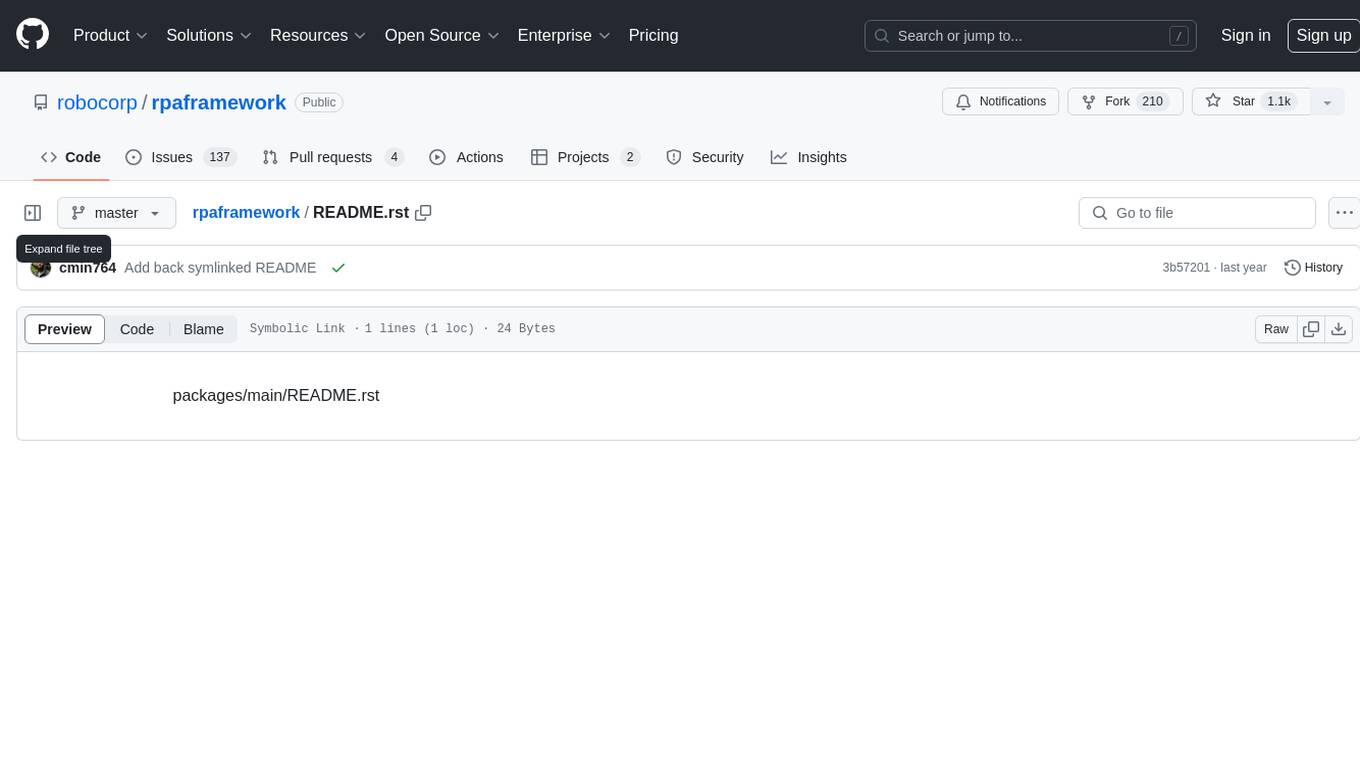
RPA Framework is an open-source collection of libraries and tools for Robotic Process Automation (RPA), designed to be used with Robot Framework and Python. It offers well-documented core libraries for Software Robot Developers, optimized for Robocorp Control Room and Developer Tools, and accepts external contributions. The project includes various libraries for tasks like archiving, browser automation, date/time manipulations, cloud services integration, encryption operations, database interactions, desktop automation, document processing, email operations, Excel manipulation, file system operations, FTP interactions, web API interactions, image manipulation, AI services, and more. The development of the repository is Python-based and requires Python version 3.8+, with tooling based on poetry and invoke for compiling, building, and running the package. The project is licensed under the Apache License 2.0.
README:
We are looking at improving our keyword usage to cover situations where developer might be struggling to smoothly write task for a Robot. Describe the situation where your implementation speed slows due to the lack of easier syntax.
Comment HERE <https://github.com/robocorp/rpaframework/issues/738>_
.. contents:: Table of Contents :local: :depth: 1
.. include-docs-readme
RPA Framework is a collection of open-source libraries and tools for
Robotic Process Automation (RPA), and it is designed to be used with both
Robot Framework_ and Python_. The goal is to offer well-documented and
actively maintained core libraries for Software Robot Developers.
Learn more about RPA at Robocorp Documentation_.
The project is:
- 100% Open Source
- Sponsored by Robocorp_
- Optimized for Robocorp
Control Room_ andDeveloper Tools_ - Accepting external contributions
.. _Robot Framework: https://robotframework.org .. _Robot Framework Foundation: https://robotframework.org/foundation/ .. _Python: https://www.python.org/ .. _Robocorp: https://robocorp.com .. _Robocorp Documentation: https://robocorp.com/docs/ .. _Control Room: https://robocorp.com/docs/control-room .. _Developer Tools: https://robocorp.com/downloads .. _Installing Python Packages: https://robocorp.com/docs/setup/installing-python-package-dependencies
Links ^^^^^
- Homepage:
<https://www.github.com/robocorp/rpaframework/>_ - Documentation:
<https://rpaframework.org/>_ - PyPI:
<https://pypi.org/project/rpaframework/>_ - Release notes:
<https://rpaframework.org/releasenotes.html>_ - RSS feed:
<https://rpaframework.org/releases.xml>_
.. image:: https://img.shields.io/github/actions/workflow/status/robocorp/rpaframework/main.yaml?style=for-the-badge :target: https://github.com/robocorp/rpaframework/actions/workflows/main.yaml :alt: Status
.. image:: https://img.shields.io/pypi/dw/rpaframework?style=for-the-badge :target: https://pypi.python.org/pypi/rpaframework :alt: rpaframework
.. image:: https://img.shields.io/pypi/l/rpaframework.svg?style=for-the-badge&color=brightgreen :target: http://www.apache.org/licenses/LICENSE-2.0.html :alt: License
.. image:: https://img.shields.io/pypi/v/rpaframework.svg?label=rpaframework&style=for-the-badge :target: https://pypi.python.org/pypi/rpaframework :alt: rpaframework latest version
.. image:: https://img.shields.io/pypi/v/rpaframework-assistant.svg?label=rpaframework-assistant&style=for-the-badge :target: https://pypi.python.org/pypi/rpaframework-assistant :alt: rpaframework-assistant latest version
.. image:: https://img.shields.io/pypi/v/rpaframework-aws.svg?label=rpaframework-aws&style=for-the-badge :target: https://pypi.python.org/pypi/rpaframework-aws :alt: rpaframework-aws latest version
.. image:: https://img.shields.io/pypi/v/rpaframework-core.svg?label=rpaframework-core&style=for-the-badge :target: https://pypi.python.org/pypi/rpaframework-core :alt: rpaframework-core latest version
.. image:: https://img.shields.io/pypi/v/rpaframework-google.svg?label=rpaframework-google&style=for-the-badge&color=blue :target: https://pypi.python.org/pypi/rpaframework-google :alt: rpaframework-google latest version
.. image:: https://img.shields.io/pypi/v/rpaframework-hubspot.svg?label=rpaframework-hubspot&style=for-the-badge&color=blue :target: https://pypi.python.org/pypi/rpaframework-hubspot :alt: rpaframework-hubspot latest version
.. image:: https://img.shields.io/pypi/v/rpaframework-openai.svg?label=rpaframework-openai&style=for-the-badge&color=blue :target: https://pypi.python.org/pypi/rpaframework-openai :alt: rpaframework-openai latest version
.. image:: https://img.shields.io/pypi/v/rpaframework-pdf.svg?label=rpaframework-pdf&style=for-the-badge&color=blue :target: https://pypi.python.org/pypi/rpaframework-pdf :alt: rpaframework-pdf latest version
.. image:: https://img.shields.io/pypi/v/rpaframework-recognition.svg?label=rpaframework-recognition&style=for-the-badge&color=blue :target: https://pypi.python.org/pypi/rpaframework-recognition :alt: rpaframework-recognition latest version
.. image:: https://img.shields.io/pypi/v/rpaframework-windows.svg?label=rpaframework-windows&style=for-the-badge&color=blue :target: https://pypi.python.org/pypi/rpaframework-windows :alt: rpaframework-windows latest version
From the above packages, rpaframework-core and rpaframework-recognition are
support packages, which alone do not contain any libraries.
The RPA Framework project currently includes the following libraries:
The x in the PACKAGE column means that library is included in the rpaframework package and for example. x,pdf means that RPA.PDF library is provided in both the rpaframework and rpaframework-pdf packages.
+----------------------------+-------------------------------------------------------+------------------------+
| LIBRARY NAME | DESCRIPTION | PACKAGE |
+----------------------------+-------------------------------------------------------+------------------------+
| Archive_ | Archiving TAR and ZIP files | x |
+----------------------------+-------------------------------------------------------+------------------------+
| Assistant_ | Display information to a user and request input. | assistant |
+----------------------------+-------------------------------------------------------+------------------------+
| Browser.Selenium_ | Control browsers and automate the web | x |
+----------------------------+-------------------------------------------------------+------------------------+
| Browser.Playwright_ | Newer way to control browsers | special (more below) |
+----------------------------+-------------------------------------------------------+------------------------+
| Calendar_ | For date and time manipulations | x |
+----------------------------+-------------------------------------------------------+------------------------+
| Cloud.AWS_ | Use Amazon AWS services | x,aws |
+----------------------------+-------------------------------------------------------+------------------------+
| Cloud.Azure_ | Use Microsoft Azure services | x |
+----------------------------+-------------------------------------------------------+------------------------+
| Cloud.Google_ | Use Google Cloud services | google |
+----------------------------+-------------------------------------------------------+------------------------+
| Crypto_ | Common hashing and encryption operations | x |
+----------------------------+-------------------------------------------------------+------------------------+
| Database_ | Interact with databases | x |
+----------------------------+-------------------------------------------------------+------------------------+
| Desktop_ | Cross-platform desktop automation | x |
+----------------------------+-------------------------------------------------------+------------------------+
| Desktop.Clipboard_ | Interact with the system clipboard | x |
+----------------------------+-------------------------------------------------------+------------------------+
| Desktop.OperatingSystem_ | Read OS information and manipulate processes | x |
+----------------------------+-------------------------------------------------------+------------------------+
| DocumentAI_ | Intelligent Document Processing wrapper | x |
+----------------------------+-------------------------------------------------------+------------------------+
| DocumentAI.Base64AI_ | Intelligent Document Processing service | x |
+----------------------------+-------------------------------------------------------+------------------------+
| DocumentAI.Nanonets_ | Intelligent Document Processing service | x |
+----------------------------+-------------------------------------------------------+------------------------+
| Email.Exchange_ | E-Mail operations (Exchange protocol) | x |
+----------------------------+-------------------------------------------------------+------------------------+
| Email.ImapSmtp_ | E-Mail operations (IMAP & SMTP) | x |
+----------------------------+-------------------------------------------------------+------------------------+
| Excel.Application_ | Control the Excel desktop application | x |
+----------------------------+-------------------------------------------------------+------------------------+
| Excel.Files_ | Manipulate Excel files directly | x |
+----------------------------+-------------------------------------------------------+------------------------+
| FileSystem_ | Read and manipulate files and paths | x |
+----------------------------+-------------------------------------------------------+------------------------+
| FTP_ | Interact with FTP servers | x |
+----------------------------+-------------------------------------------------------+------------------------+
| HTTP_ | Interact directly with web APIs | x |
+----------------------------+-------------------------------------------------------+------------------------+
| Hubspot_ | Access HubSpot CRM data objects | hubspot |
+----------------------------+-------------------------------------------------------+------------------------+
| Images_ | Manipulate images | x |
+----------------------------+-------------------------------------------------------+------------------------+
| JavaAccessBridge_ | Control Java applications | x |
+----------------------------+-------------------------------------------------------+------------------------+
| JSON_ | Manipulate JSON objects | x |
+----------------------------+-------------------------------------------------------+------------------------+
| MFA_ | Authenticate using one-time passwords (OTP) & OAuth2 | x |
+----------------------------+-------------------------------------------------------+------------------------+
| Notifier_ | Notify messages using different services | x |
+----------------------------+-------------------------------------------------------+------------------------+
| OpenAI_ | Artificial Intelligence service | openai |
+----------------------------+-------------------------------------------------------+------------------------+
| Outlook.Application_ | Control the Outlook desktop application | x |
+----------------------------+-------------------------------------------------------+------------------------+
| PDF_ | Read and create PDF documents | x,pdf |
+----------------------------+-------------------------------------------------------+------------------------+
| Robocorp.Process_ | Use the Robocorp Process API | x |
+----------------------------+-------------------------------------------------------+------------------------+
| Robocorp.WorkItems_ | Use the Robocorp Work Items API | x |
+----------------------------+-------------------------------------------------------+------------------------+
| Robocorp.Vault_ | Use the Robocorp Secrets API | x |
+----------------------------+-------------------------------------------------------+------------------------+
| Robocorp.Storage_ | Use the Robocorp Asset Storage API | x |
+----------------------------+-------------------------------------------------------+------------------------+
| Salesforce_ | Salesforce operations | x |
+----------------------------+-------------------------------------------------------+------------------------+
| SAP_ | Control SAP GUI desktop client | x |
+----------------------------+-------------------------------------------------------+------------------------+
| Smartsheet_ | Access Smartsheet sheets | x |
+----------------------------+-------------------------------------------------------+------------------------+
| Tables_ | Manipulate, sort, and filter tabular data | x |
+----------------------------+-------------------------------------------------------+------------------------+
| Tasks_ | Control task execution | x |
+----------------------------+-------------------------------------------------------+------------------------+
| Twitter_ | Twitter API interface | x |
+----------------------------+-------------------------------------------------------+------------------------+
| Windows_ | Alternative library for Windows automation | x,windows |
+----------------------------+-------------------------------------------------------+------------------------+
| Word.Application_ | Control the Word desktop application | x |
+----------------------------+-------------------------------------------------------+------------------------+
.. _Archive: https://rpaframework.org/libraries/archive/ .. _Assistant: https://rpaframework.org/libraries/assistant/ .. _Browser.Playwright: https://rpaframework.org/libraries/browser_playwright/ .. _Browser.Selenium: https://rpaframework.org/libraries/browser_selenium/ .. _Calendar: https://rpaframework.org/libraries/calendar/ .. _Cloud.AWS: https://rpaframework.org/libraries/cloud_aws/ .. _Cloud.Azure: https://rpaframework.org/libraries/cloud_azure/ .. _Cloud.Google: https://rpaframework.org/libraries/cloud_google/ .. _Crypto: https://rpaframework.org/libraries/crypto/ .. _Database: https://rpaframework.org/libraries/database/ .. _Desktop: https://rpaframework.org/libraries/desktop/ .. _Desktop.Clipboard: https://rpaframework.org/libraries/desktop_clipboard/ .. _Desktop.Operatingsystem: https://rpaframework.org/libraries/desktop_operatingsystem/ .. _DocumentAI: https://rpaframework.org/libraries/documentai .. _DocumentAI.Base64AI: https://rpaframework.org/libraries/documentai_base64ai/ .. _DocumentAI.Nanonets: https://rpaframework.org/libraries/documentai_nanonets/ .. _Email.Exchange: https://rpaframework.org/libraries/email_exchange/ .. _Email.ImapSmtp: https://rpaframework.org/libraries/email_imapsmtp/ .. _Excel.Application: https://rpaframework.org/libraries/excel_application/ .. _Excel.Files: https://rpaframework.org/libraries/excel_files/ .. _FileSystem: https://rpaframework.org/libraries/filesystem/ .. _FTP: https://rpaframework.org/libraries/ftp/ .. _HTTP: https://rpaframework.org/libraries/http/ .. _Hubspot: https://rpaframework.org/libraries/hubspot/ .. _Images: https://rpaframework.org/libraries/images/ .. _JavaAccessBridge: https://rpaframework.org/libraries/javaaccessbridge/ .. _JSON: https://rpaframework.org/libraries/json/ .. _MFA: https://rpaframework.org/libraries/mfa/ .. _Notifier: https://rpaframework.org/libraries/notifier/ .. _OpenAI: https://rpaframework.org/libraries/openai/ .. _Outlook.Application: https://rpaframework.org/libraries/outlook_application/ .. _PDF: https://rpaframework.org/libraries/pdf/ .. _Robocorp.Process: https://rpaframework.org/libraries/robocorp_process/ .. _Robocorp.WorkItems: https://rpaframework.org/libraries/robocorp_workitems/ .. _Robocorp.Vault: https://rpaframework.org/libraries/robocorp_vault/ .. _Robocorp.Storage: https://rpaframework.org/libraries/robocorp_storage/ .. _Salesforce: https://rpaframework.org/libraries/salesforce/ .. _SAP: https://rpaframework.org/libraries/sap/ .. _Smartsheet: https://rpaframework.org/libraries/smartsheet/ .. _Tables: https://rpaframework.org/libraries/tables/ .. _Tasks: https://rpaframework.org/libraries/tasks/ .. _Twitter: https://rpaframework.org/libraries/twitter/ .. _Windows: https://rpaframework.org/libraries/windows/ .. _Word.Application: https://rpaframework.org/libraries/word_application/
The RPA.Browser.Playwright at the moment requires special installation, because of the package size and the post install step it needs to be fully installed.
Minimum required conda.yaml to install Playwright:
.. code-block:: yaml
channels:
- conda-forge
dependencies:
- python=3.9.16
- nodejs=16.14.2
- pip=22.1.2
- pip:
- robotframework-browser==17.2.0
- rpaframework==24.1.2
rccPostInstall:
- rfbrowser init
Learn about installing Python packages at Installing Python Packages_.
Default installation method with Robocorp Developer Tools_ using conda.yaml:
.. code-block:: yaml
channels: - conda-forge dependencies: - python=3.9.16 - pip=22.1.2 - pip: - rpaframework==24.1.2
To install all extra packages (including Playwright dependencies), you can use:
.. code-block:: yaml
channels: - conda-forge dependencies: - python=3.9.16 - tesseract=4.1.1 - nodejs=16.14.2 - pip=22.1.2 - pip: - robotframework-browser==17.2.0 - rpaframework==24.1.2 - rpaframework-aws==5.2.8 - rpaframework-google==7.0.3 - rpaframework-recognition==5.1.2 rccPostInstall: - rfbrowser init
Separate installation of AWS, PDF and Windows libraries without the main
rpaframework:
.. code-block:: yaml
channels: - conda-forge dependencies: - python=3.9.16 - pip=22.1.2 - pip: - rpaframework-aws==5.2.8 # included in the rpaframework as an extra - rpaframework-pdf==7.1.5 # included in the rpaframework by default - rpaframework-windows==7.3.2 # included in the rpaframework by default
Installation method with pip using Python venv_:
.. code-block:: shell
python -m venv .venv source .venv/bin/activate pip install rpaframework
.. note:: Python 3.8 or higher is required
After installation the libraries can be directly imported inside
Robot Framework_:
.. code:: robotframework
*** Settings ***
Library RPA.Browser.Selenium
*** Tasks ***
Login as user
Open available browser https://example.com
Input text id:user-name ${USERNAME}
Input text id:password ${PASSWORD}
The libraries are also available inside Python_:
.. code:: python
from RPA.Browser.Selenium import Selenium
lib = Selenium()
lib.open_available_browser("https://example.com")
lib.input_text("id:user-name", username)
lib.input_text("id:password", password)
-
rpaframework.org <https://rpaframework.org/>_ for library documentation -
Robocorp Documentation_ for guides and tutorials -
#rpaframework channel in
Robot Framework Slack_ if you have open questions or want to contribute -
Robocorp Forum_ for discussions about RPA - Communicate with your fellow Software Robot Developers and Robocorp experts
at
Robocorp Developers Slack_
.. _Robot Framework Slack: https://robotframework-slack-invite.herokuapp.com/ .. _Robocorp Forum: https://forum.robocorp.com .. _Robocorp Developers Slack: https://robocorp-developers.slack.com
Found a bug? Missing a critical feature? Interested in contributing?
Head over to the Contribution guide <https://rpaframework.org/contributing/guide.html>_
to see where to get started.
Repository development is Python_ based and requires at minimum
Python version 3.8+ installed on the development machine. The default Python version used in the
Robocorp Robot template is 3.9.16 so it is a good choice for the version to install. Not recommended
versions are 3.7.6 and 3.8.1, because they have issues with some of the dependencies related to rpaframework.
At the time the newer Python versions starting from 3.11 are also not recommended, because some of
the dependencies might cause issues.
Repository development tooling is based on poetry_ and invoke_. Poetry is the
underlying tool used for compiling, building and running the package. Invoke is used
for scripting purposes, for example for linting, testing and publishing tasks.
Before writing any code, please read and acknowledge our extensive Dev Guide_.
.. _Dev Guide: https://github.com/robocorp/rpaframework/blob/master/docs/source/contributing/development.md
First steps to start developing:
- initial poetry configuration
.. code:: shell
poetry config virtualenvs.path null poetry config virtualenvs.in-project true poetry config repositories.devpi "https://devpi.robocorp.cloud/ci/test"
-
git clone the repository #. create a new Git branch or switch to correct branch or stay in master branch
- some branch naming conventions feature/name-of-feature, hotfix/name-of-the-issue, release/number-of-release
#. poetry install which install package with its dependencies into the .venv directory of the package, for example packages/main/.venv
#. if testing against Robocorp Robot which is using devdata/env.json
- set environment variables
- or
poetry buildand use resulting .whl file (in the dist/ directory) in the Robot conda.yaml - or
poetry buildand push resulting .whl file (in the dist/ directory) into a repository and use raw url to include it in the Robot conda.yaml - another possibility for Robocorp internal development is to use Robocorp devpi instance, by
poetry publish --ciand point conda.yaml to use rpaframework version in devpi
#. poetry run python -m robot <ROBOT_ARGS> <TARGET_ROBOT_FILE>
- common ROBOT_ARGS from Robocorp Robot template:
--report NONE --outputdir output --logtitle "Task log"
#. poetry run python <TARGET_PYTHON_FILE>
#. invoke lint to make sure that code formatting is according to rpaframework repository guidelines.
It is possible and likely that Github action will fail the if developer has not linted the code changes. Code
formatting is based on black_ and flake8_ and those are run with the invoke lint.
#. the library documentation can be created in the repository root (so called "meta" package level). The documentation is
built by the docgen tools using the locally installed version of the project, local changes for the main package
will be reflected each time you generate the docs, but if you want to see local changes for optional packages, you must
utilize invoke install-local --package <package_name> using the appropriate package name (e.g., rpaframework-aws). This
will reinstall that package as a local editable version instead of from PyPI. Multiple such packages can be added by
repeating the use of the --package option. In order to reset this, use invoke install --reset.
-
poetry updateand/orinvoke install-local --package <package name> make docs- open
docs/build/html/index.htmlwith the browser to view the changes or executemake localand navigate tolocalhost:8000to view docs as a live local webpage.
.. code-block:: toml
# Before
[tool.poetry.dependencies]
python = "^3.8"
rpaframework = { path = "packages/main", extras = ["cv", "playwright", "aws"] }
rpaframework-google = "^4.0.0"
rpaframework-windows = "^4.0.0"
# After
[tool.poetry.dependencies]
python = "^3.8"
rpaframework = { path = "packages/main", extras = ["cv", "playwright"] }
rpaframework-aws = { path = "packages/aws" }
rpaframework-google = "^4.0.0"
rpaframework-windows = "^4.0.0"
#. invoke test (this will run both Python unittests and robotframework tests defined in the packages tests/ directory)
- to run specific Python test:
poetry run pytest path/to/test.py::test_function - to run specific Robotframework test:
inv testrobot -r <robot_name> -t <task_name>
#. git commit changes #. git push changes to remote #. create pull request from the branch describing changes included in the description #. update docs/source/releasenotes.rst with changes (commit and push)
Packaging and publishing are done after changes have been merged into master branch. All the following steps should be done within master branch.
#. git pull latest changes into master branch
#. in the package directory containing changes execute invoke lint and invoke test
#. update pyproject.toml with new version according to semantic versioning
#. update docs/source/releasenotes.rst with changes
#. in the repository root (so called "meta" package level) run command poetry update
#. git commit changed poetry.lock files (on meta and target package level), releasenotes.rst
and pyproject.toml with message "PACKAGE. version x.y.z"
#. git push
#. invoke publish after Github action on master branch is all green
Some recommended tools for development
-
Visual Studio Code_ as a code editor with following extensions:-
Robocorp Code_ -
Robot Framework Language Server_ -
GitLens_ -
Python extension_
-
-
GitHub Desktop_ will make version management less prone to errors
.. _poetry: https://python-poetry.org .. _invoke: https://www.pyinvoke.org .. _Visual Studio Code: https://code.visualstudio.com .. _GitHub Desktop: https://desktop.github.com .. _Robocorp Code: https://marketplace.visualstudio.com/items?itemName=robocorp.robocorp-code .. _Robot Framework Language Server: https://marketplace.visualstudio.com/items?itemName=robocorp.robotframework-lsp .. _GitLens: https://marketplace.visualstudio.com/items?itemName=eamodio.gitlens .. _Python extension: https://marketplace.visualstudio.com/items?itemName=ms-python.python .. _black: https://pypi.org/project/black/ .. _flake8: https://pypi.org/project/flake8/ .. _venv: https://docs.python.org/3/library/venv.html
This project is open-source and licensed under the terms of the
Apache License 2.0 <http://apache.org/licenses/LICENSE-2.0>_.
For Tasks:
Click tags to check more tools for each tasksFor Jobs:
Alternative AI tools for rpaframework
Similar Open Source Tools
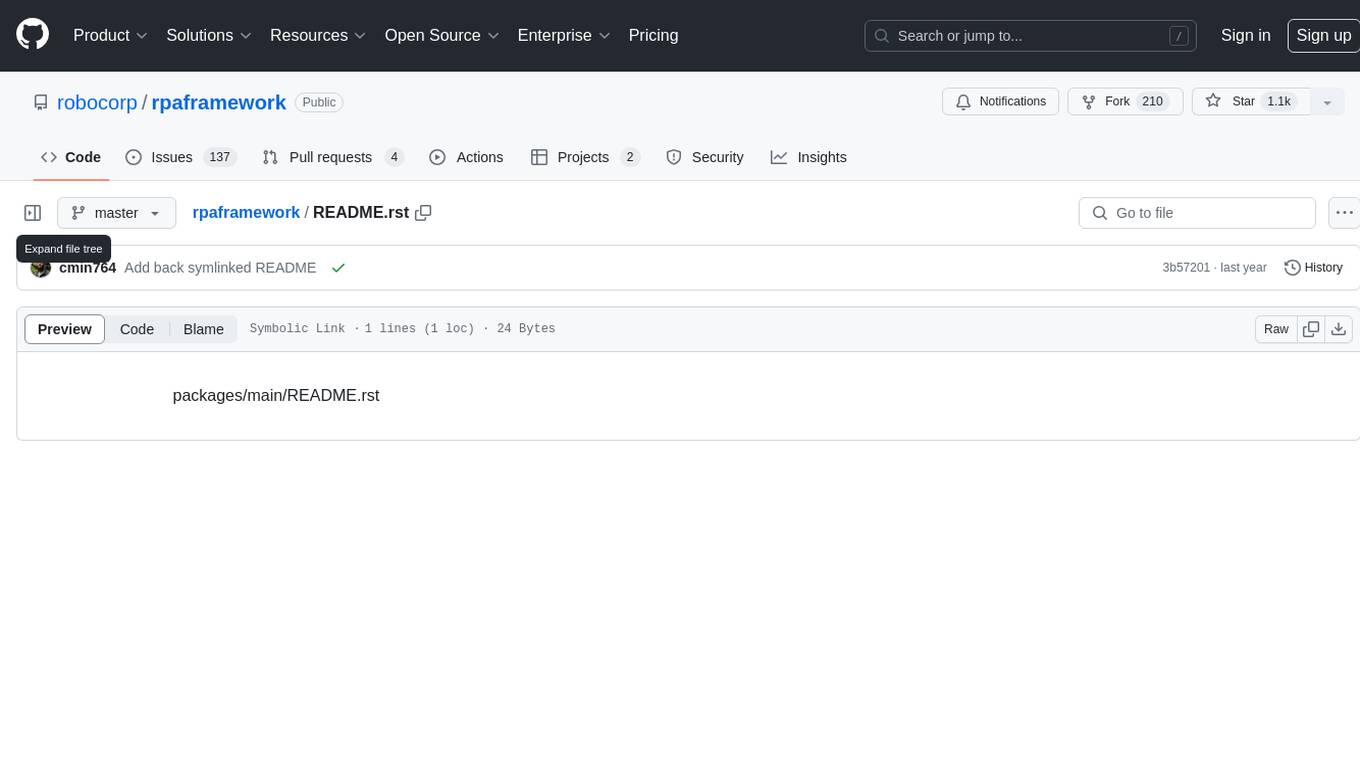
rpaframework
RPA Framework is an open-source collection of libraries and tools for Robotic Process Automation (RPA), designed to be used with Robot Framework and Python. It offers well-documented core libraries for Software Robot Developers, optimized for Robocorp Control Room and Developer Tools, and accepts external contributions. The project includes various libraries for tasks like archiving, browser automation, date/time manipulations, cloud services integration, encryption operations, database interactions, desktop automation, document processing, email operations, Excel manipulation, file system operations, FTP interactions, web API interactions, image manipulation, AI services, and more. The development of the repository is Python-based and requires Python version 3.8+, with tooling based on poetry and invoke for compiling, building, and running the package. The project is licensed under the Apache License 2.0.
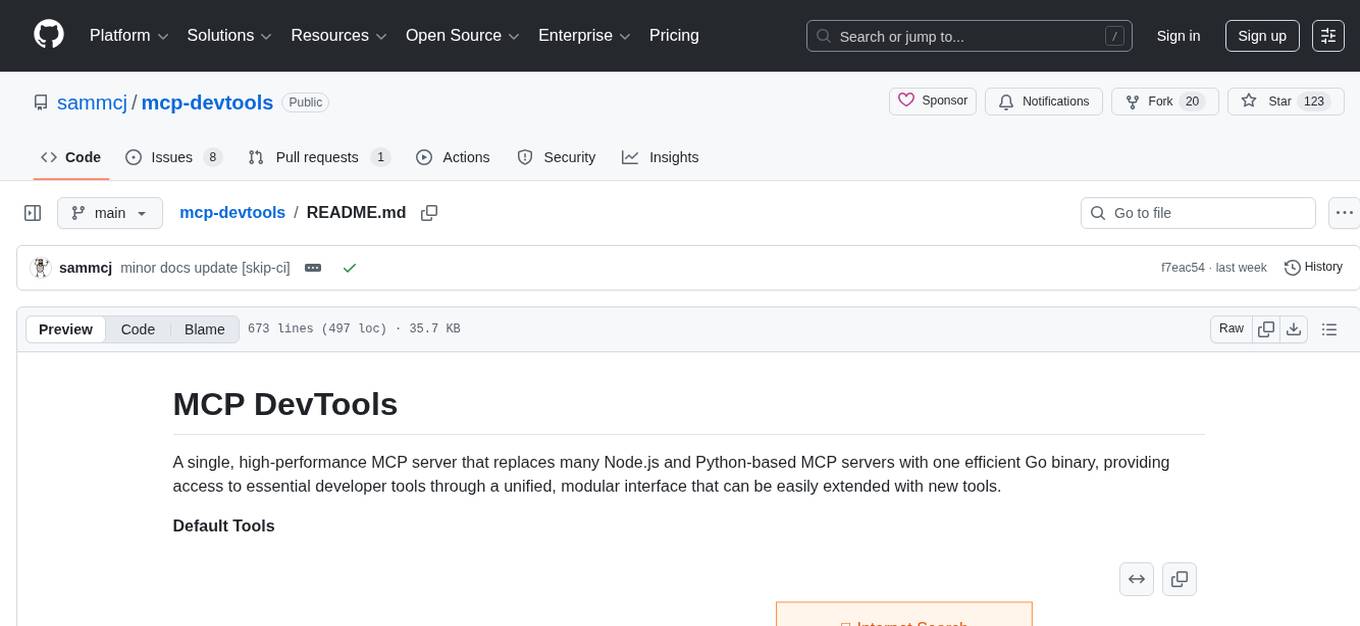
mcp-devtools
MCP DevTools is a high-performance server written in Go that replaces multiple Node.js and Python-based servers. It provides access to essential developer tools through a unified, modular interface. The server is efficient, with minimal memory footprint and fast response times. It offers a comprehensive tool suite for agentic coding, including 20+ essential developer agent tools. The tool registry allows for easy addition of new tools. The server supports multiple transport modes, including STDIO, HTTP, and SSE. It includes a security framework for multi-layered protection and a plugin system for adding new tools.
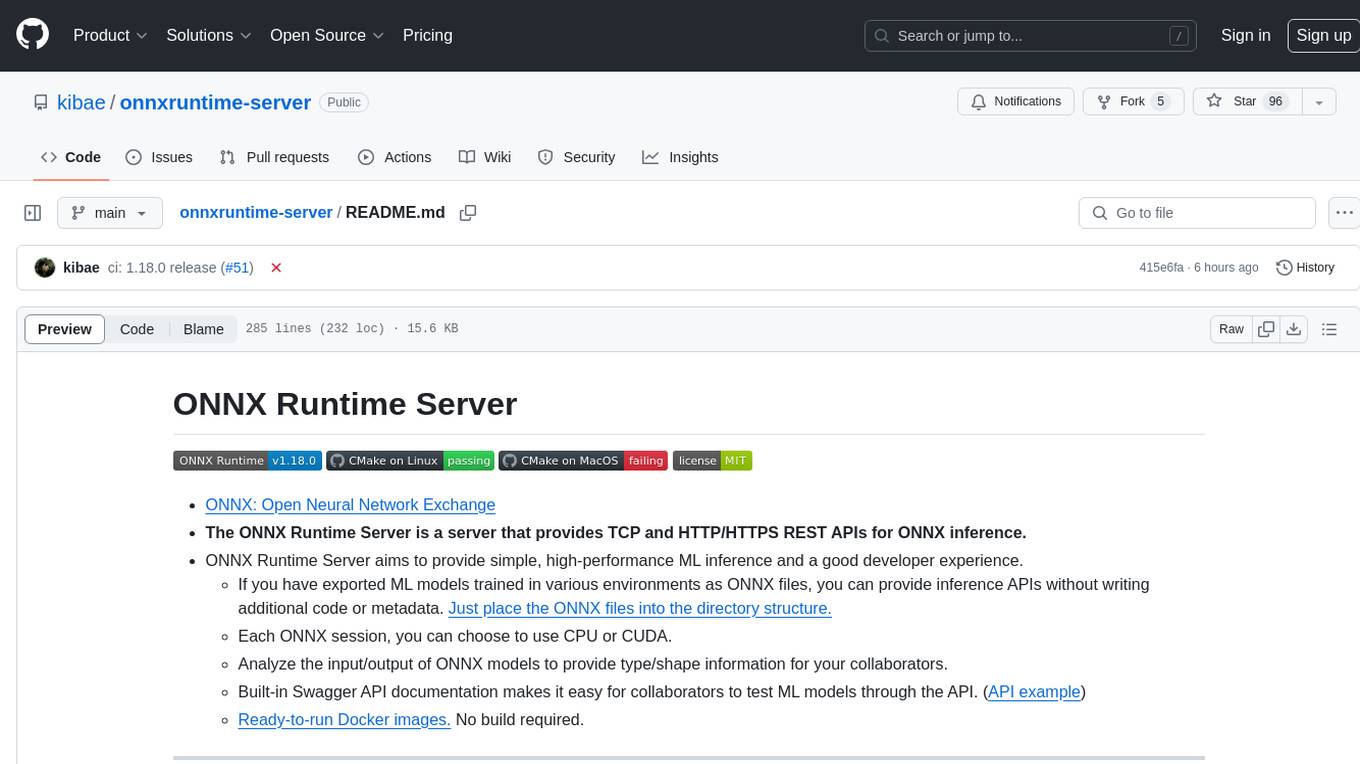
onnxruntime-server
ONNX Runtime Server is a server that provides TCP and HTTP/HTTPS REST APIs for ONNX inference. It aims to offer simple, high-performance ML inference and a good developer experience. Users can provide inference APIs for ONNX models without writing additional code by placing the models in the directory structure. Each session can choose between CPU or CUDA, analyze input/output, and provide Swagger API documentation for easy testing. Ready-to-run Docker images are available, making it convenient to deploy the server.
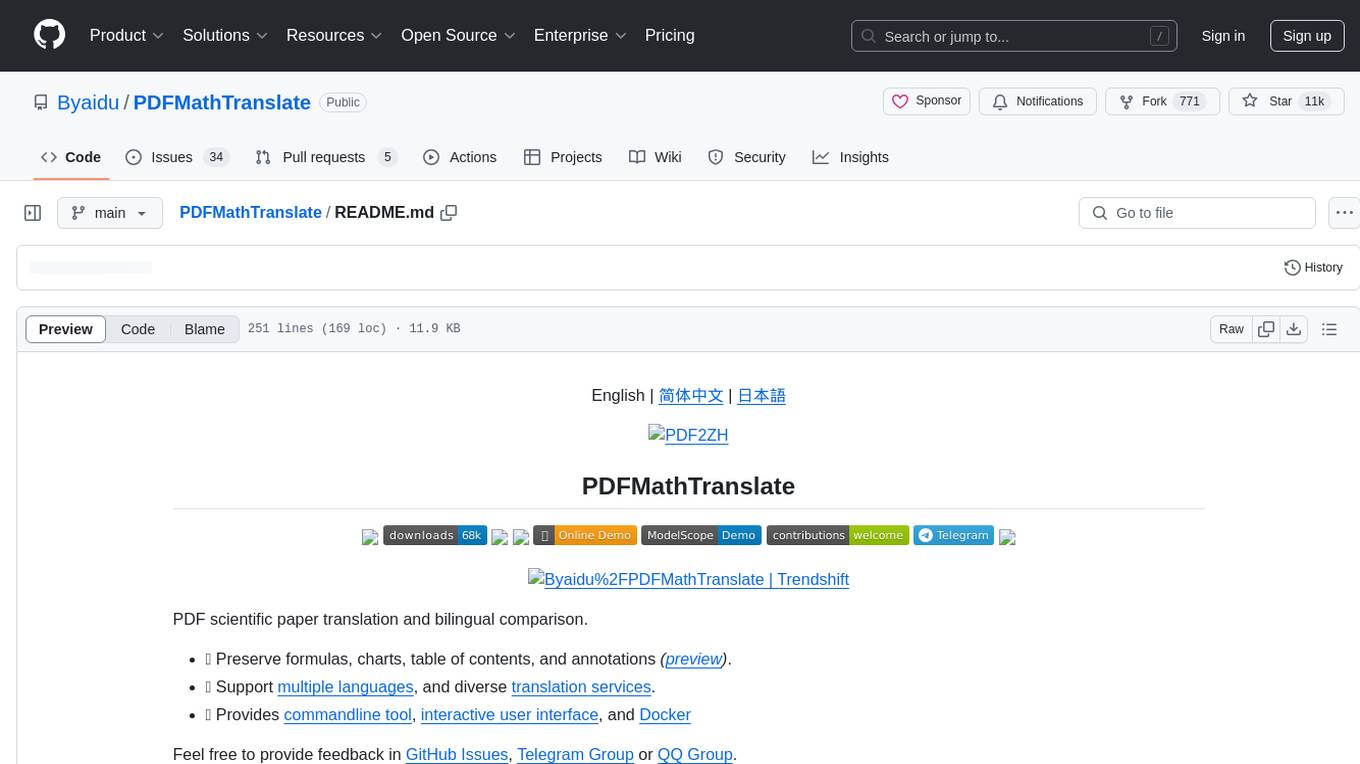
PDFMathTranslate
PDFMathTranslate is a tool designed for translating scientific papers and conducting bilingual comparisons. It preserves formulas, charts, table of contents, and annotations. The tool supports multiple languages and diverse translation services. It provides a command-line tool, interactive user interface, and Docker deployment. Users can try the application through online demos. The tool offers various installation methods including command-line, portable, graphic user interface, and Docker. Advanced options allow users to customize translation settings. Additionally, the tool supports secondary development through APIs for Python and HTTP. Future plans include parsing layout with DocLayNet based models, fixing page rotation and format issues, supporting non-PDF/A files, and integrating plugins for Zotero and Obsidian.
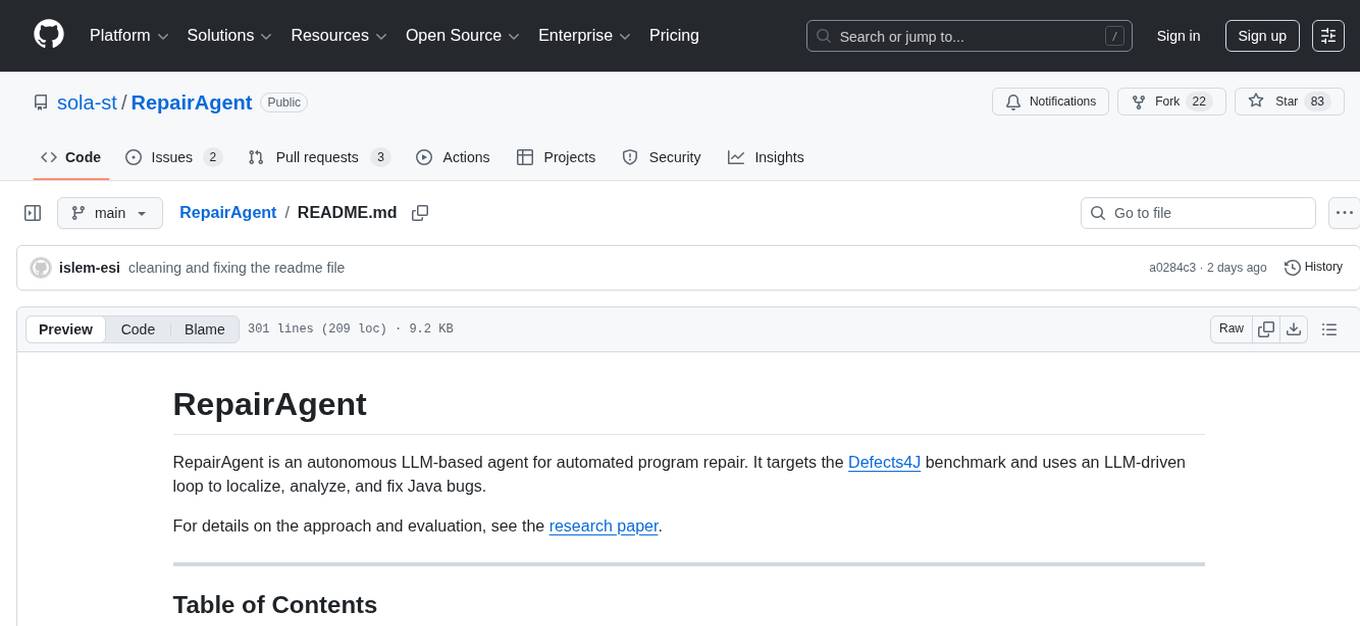
RepairAgent
RepairAgent is an autonomous LLM-based agent for automated program repair targeting the Defects4J benchmark. It uses an LLM-driven loop to localize, analyze, and fix Java bugs. The tool requires Docker, VS Code with Dev Containers extension, OpenAI API key, disk space of ~40 GB, and internet access. Users can get started with RepairAgent using either VS Code Dev Container or Docker Image. Running RepairAgent involves checking out the buggy project version, autonomous bug analysis, fix candidate generation, and testing against the project's test suite. Users can configure hyperparameters for budget control, repetition handling, commands limit, and external fix strategy. The tool provides output structure, experiment overview, individual analysis scripts, and data on fixed bugs from the Defects4J dataset.
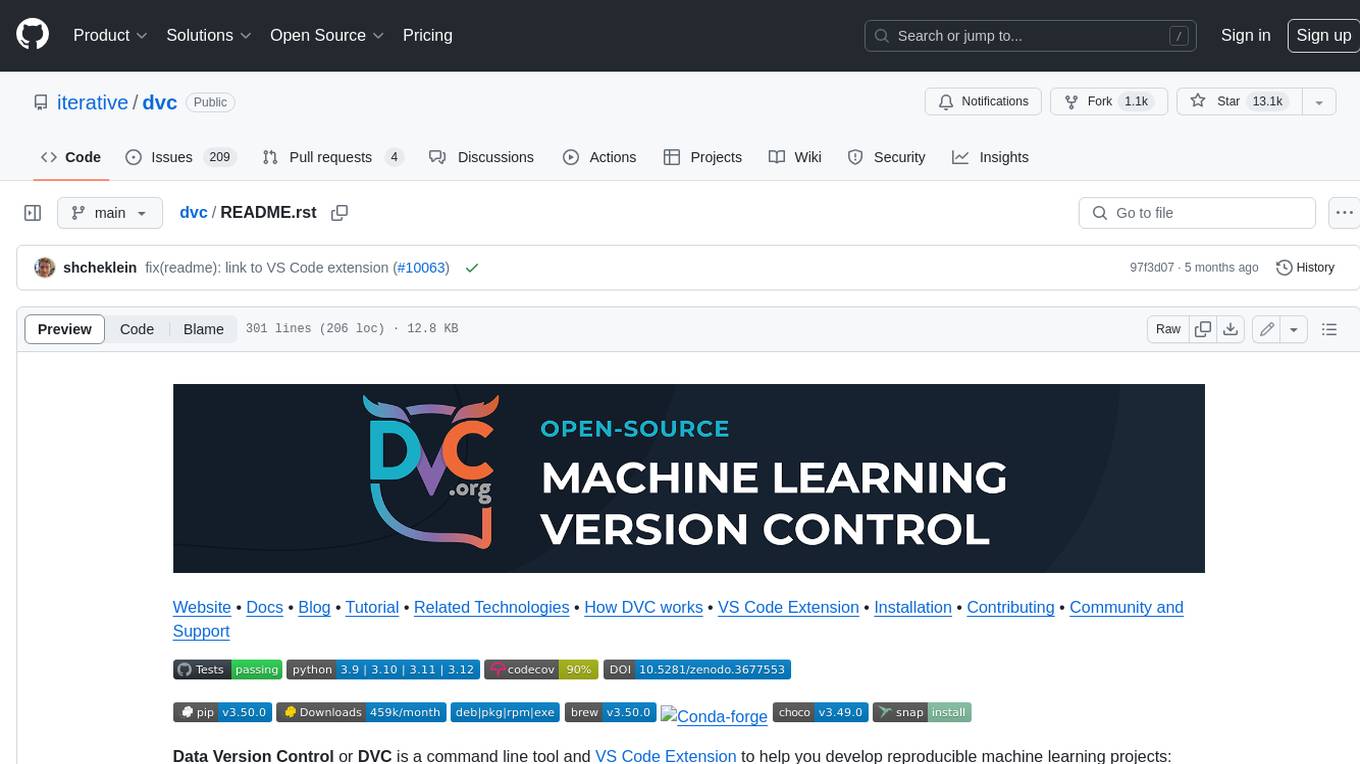
dvc
DVC, or Data Version Control, is a command-line tool and VS Code extension that helps you develop reproducible machine learning projects. With DVC, you can version your data and models, iterate fast with lightweight pipelines, track experiments in your local Git repo, compare any data, code, parameters, model, or performance plots, and share experiments and automatically reproduce anyone's experiment.
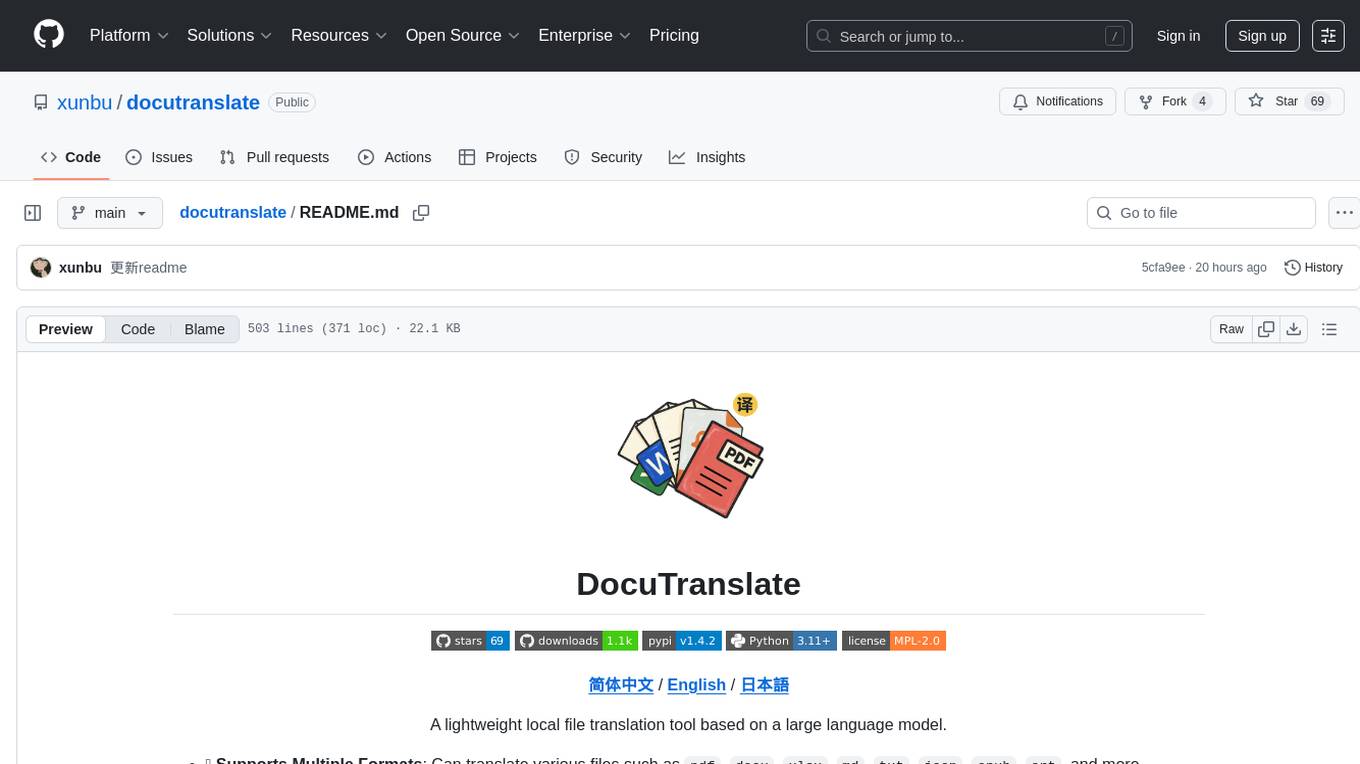
docutranslate
Docutranslate is a versatile tool for translating documents efficiently. It supports multiple file formats and languages, making it ideal for businesses and individuals needing quick and accurate translations. The tool uses advanced algorithms to ensure high-quality translations while maintaining the original document's formatting. With its user-friendly interface, Docutranslate simplifies the translation process and saves time for users. Whether you need to translate legal documents, technical manuals, or personal letters, Docutranslate is the go-to solution for all your document translation needs.
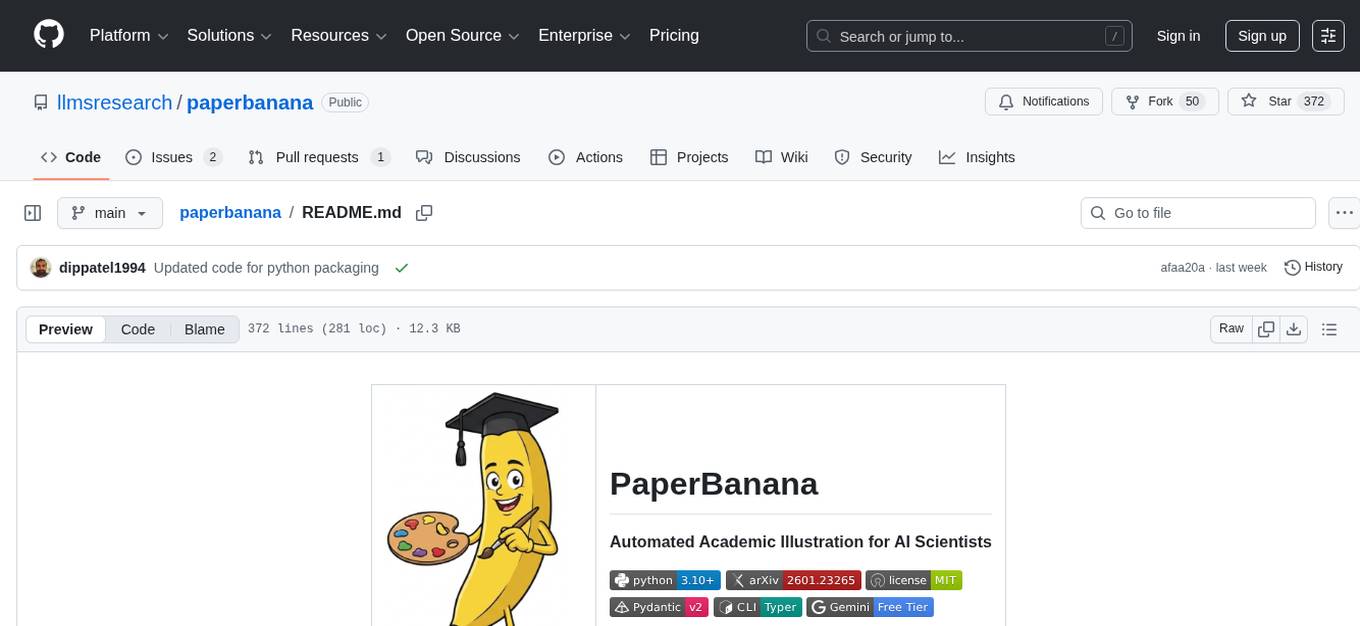
paperbanana
PaperBanana is an automated academic illustration tool designed for AI scientists. It implements an agentic framework for generating publication-quality academic diagrams and statistical plots from text descriptions. The tool utilizes a two-phase multi-agent pipeline with iterative refinement, Gemini-based VLM planning, and image generation. It offers a CLI, Python API, and MCP server for IDE integration, along with Claude Code skills for generating diagrams, plots, and evaluating diagrams. PaperBanana is not affiliated with or endorsed by the original authors or Google Research, and it may differ from the original system described in the paper.
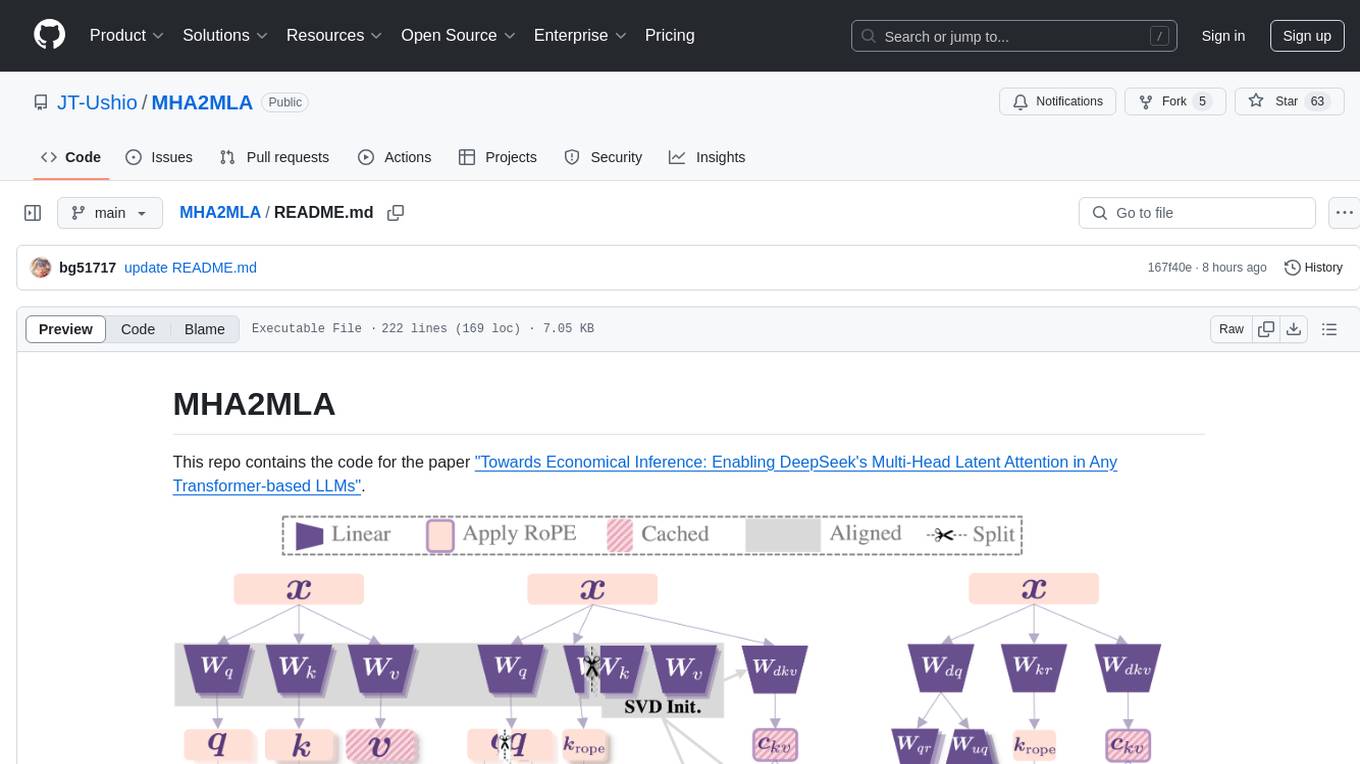
MHA2MLA
This repository contains the code for the paper 'Towards Economical Inference: Enabling DeepSeek's Multi-Head Latent Attention in Any Transformer-based LLMs'. It provides tools for fine-tuning and evaluating Llama models, converting models between different frameworks, processing datasets, and performing specific model training tasks like Partial-RoPE Fine-Tuning and Multiple-Head Latent Attention Fine-Tuning. The repository also includes commands for model evaluation using Lighteval and LongBench, along with necessary environment setup instructions.
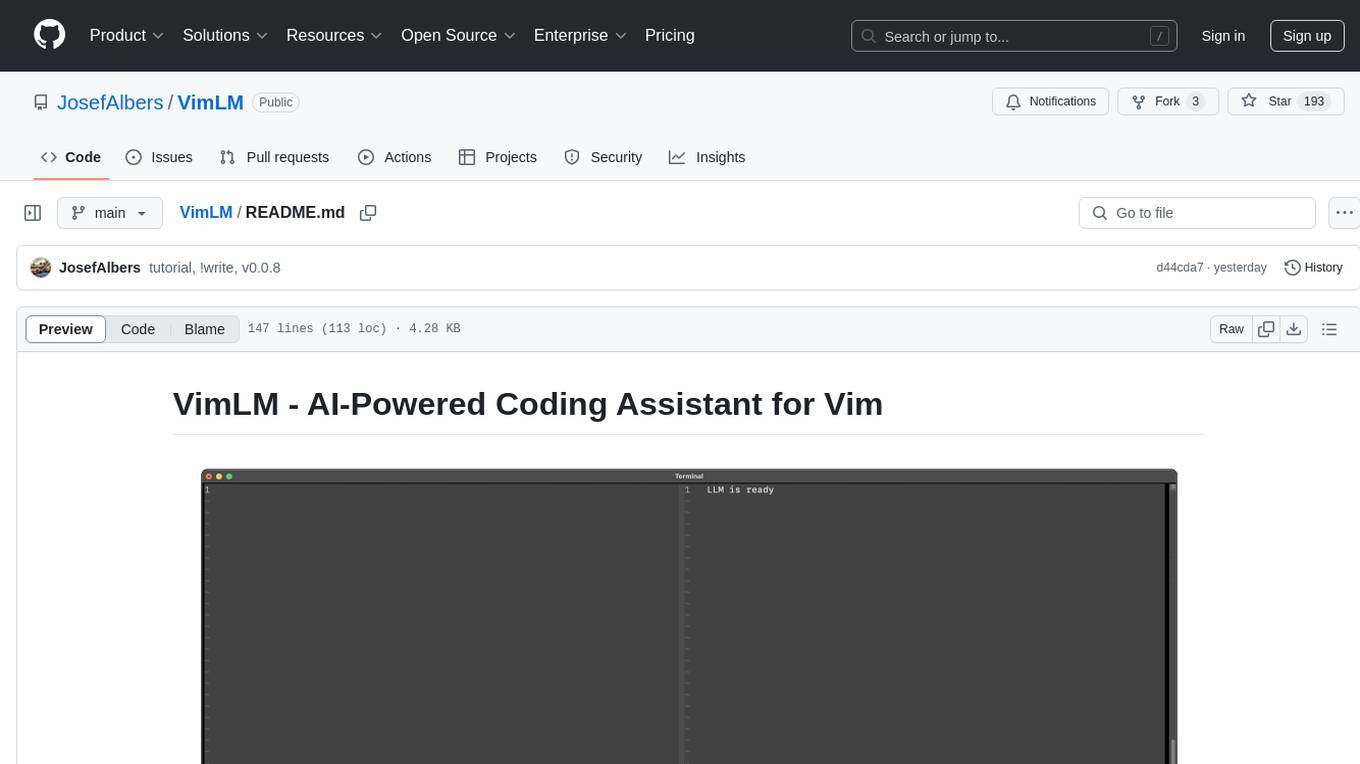
VimLM
VimLM is an AI-powered coding assistant for Vim that integrates AI for code generation, refactoring, and documentation directly into your Vim workflow. It offers native Vim integration with split-window responses and intuitive keybindings, offline first execution with MLX-compatible models, contextual awareness with seamless integration with codebase and external resources, conversational workflow for iterating on responses, project scaffolding for generating and deploying code blocks, and extensibility for creating custom LLM workflows with command chains.
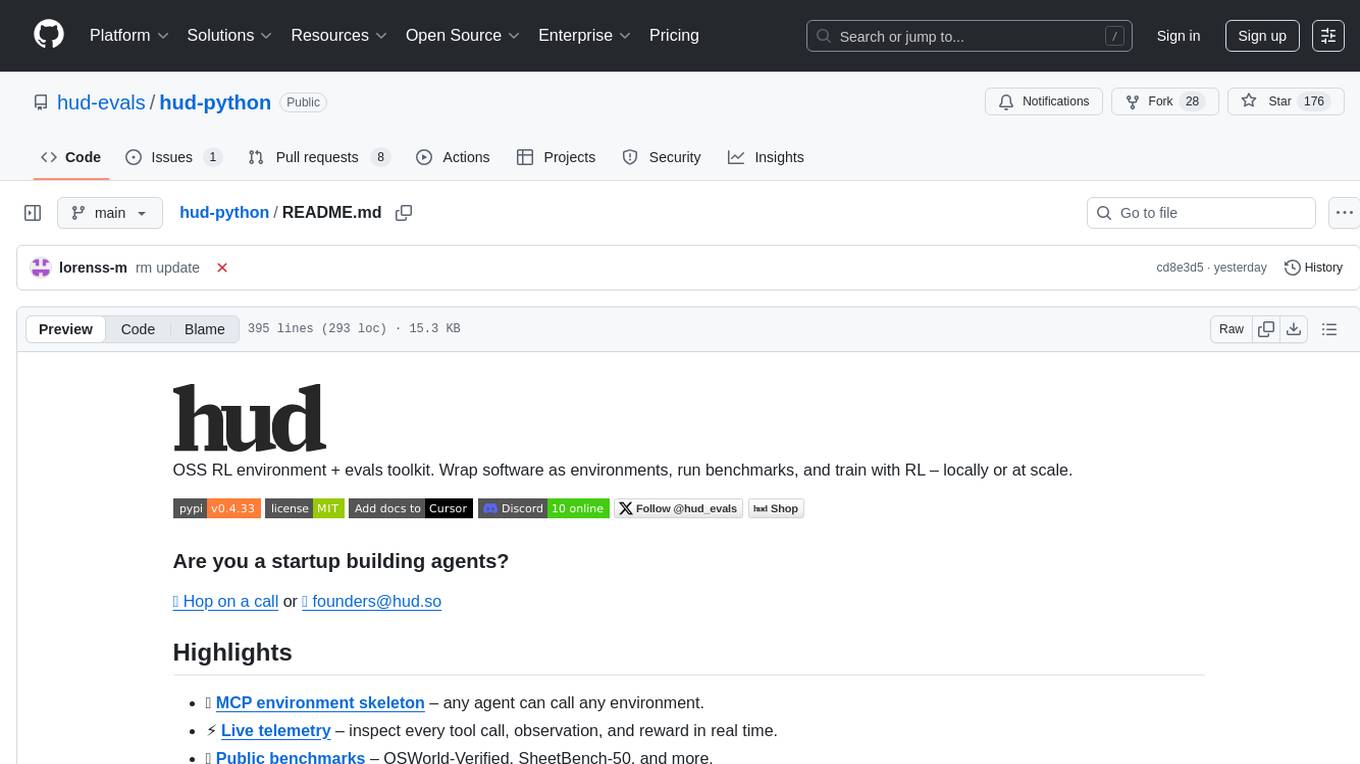
hud-python
hud-python is a Python library for creating interactive heads-up displays (HUDs) in video games. It provides a simple and flexible way to overlay information on the screen, such as player health, score, and notifications. The library is designed to be easy to use and customizable, allowing game developers to enhance the user experience by adding dynamic elements to their games. With hud-python, developers can create engaging HUDs that improve gameplay and provide important feedback to players.
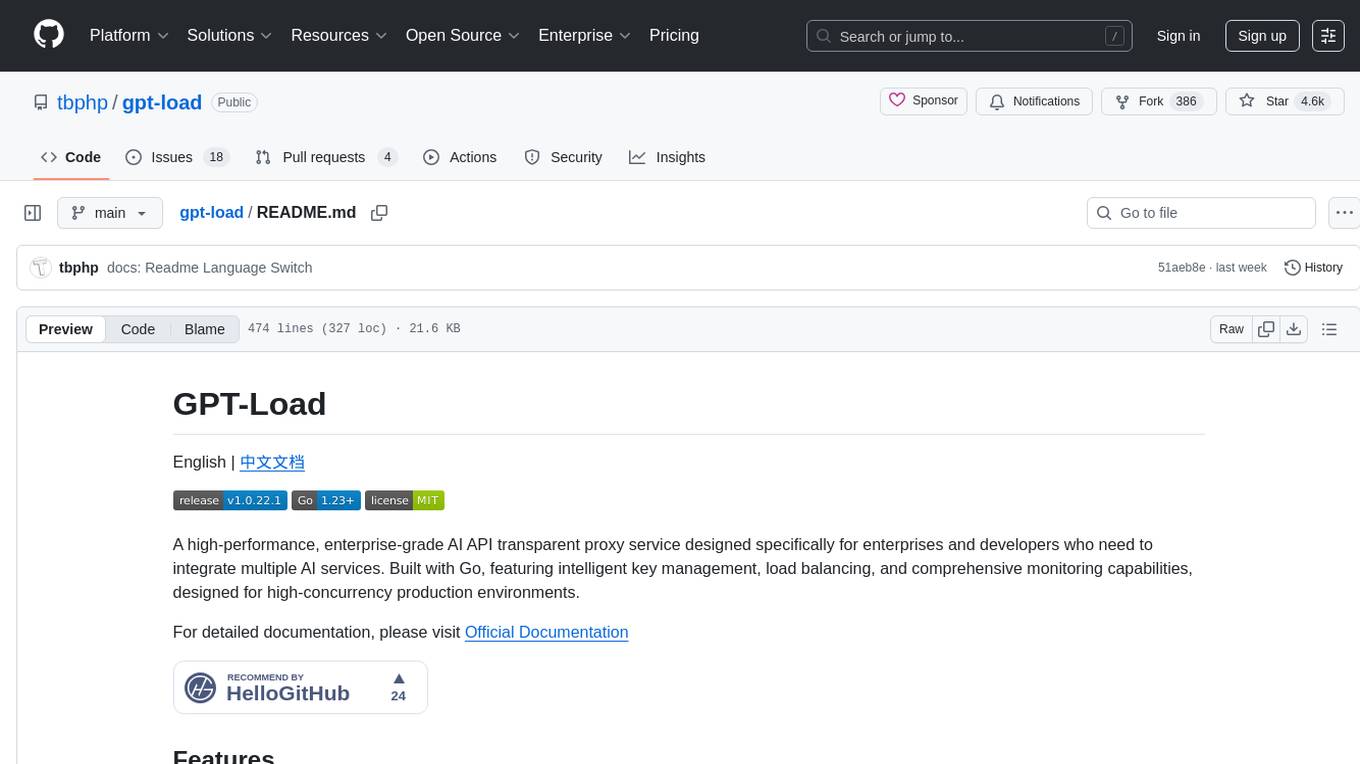
gpt-load
GPT-Load is a high-performance, enterprise-grade AI API transparent proxy service designed for enterprises and developers needing to integrate multiple AI services. Built with Go, it features intelligent key management, load balancing, and comprehensive monitoring capabilities for high-concurrency production environments. The tool serves as a transparent proxy service, preserving native API formats of various AI service providers like OpenAI, Google Gemini, and Anthropic Claude. It supports dynamic configuration, distributed leader-follower deployment, and a Vue 3-based web management interface. GPT-Load is production-ready with features like dual authentication, graceful shutdown, and error recovery.
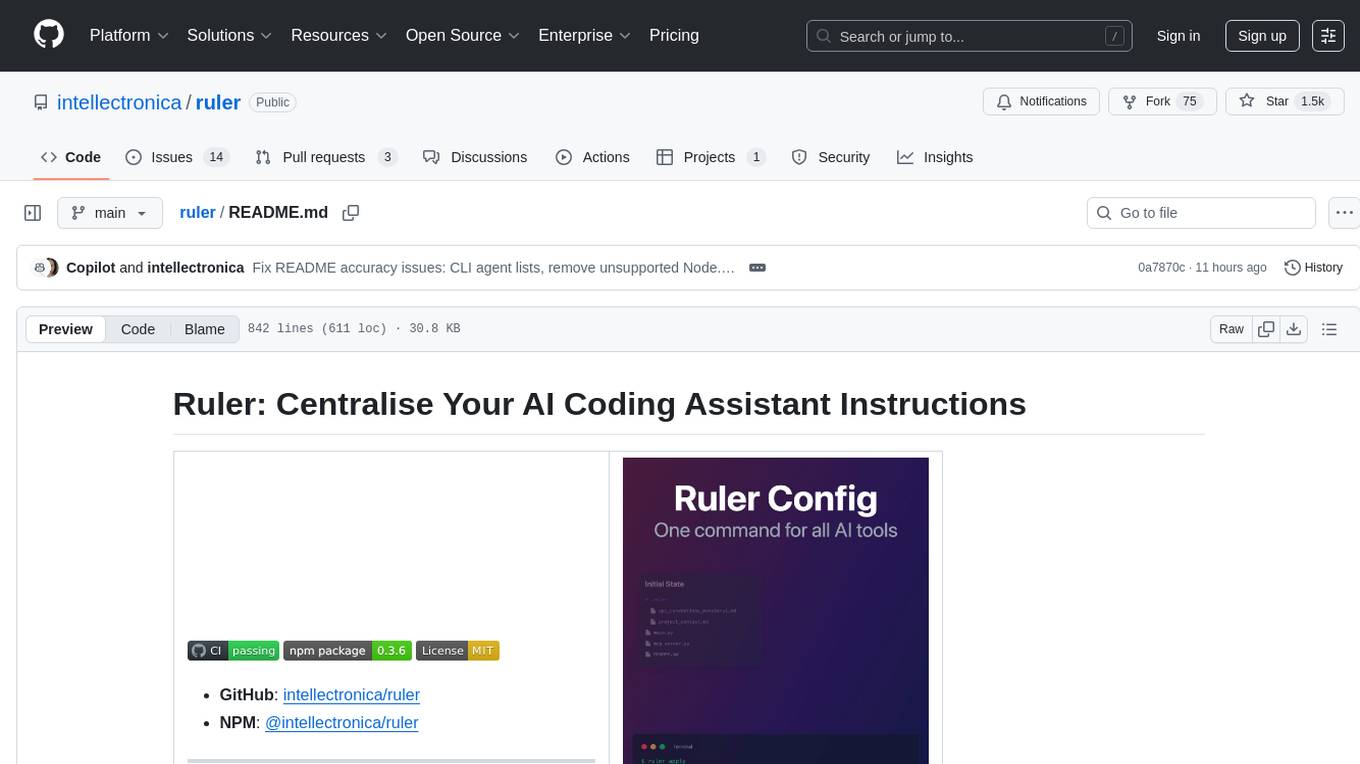
ruler
Ruler is a tool designed to centralize AI coding assistant instructions, providing a single source of truth for managing instructions across multiple AI coding tools. It helps in avoiding inconsistent guidance, duplicated effort, context drift, onboarding friction, and complex project structures by automatically distributing instructions to the right configuration files. With support for nested rule loading, Ruler can handle complex project structures with context-specific instructions for different components. It offers features like centralised rule management, nested rule loading, automatic distribution, targeted agent configuration, MCP server propagation, .gitignore automation, and a simple CLI for easy configuration management.
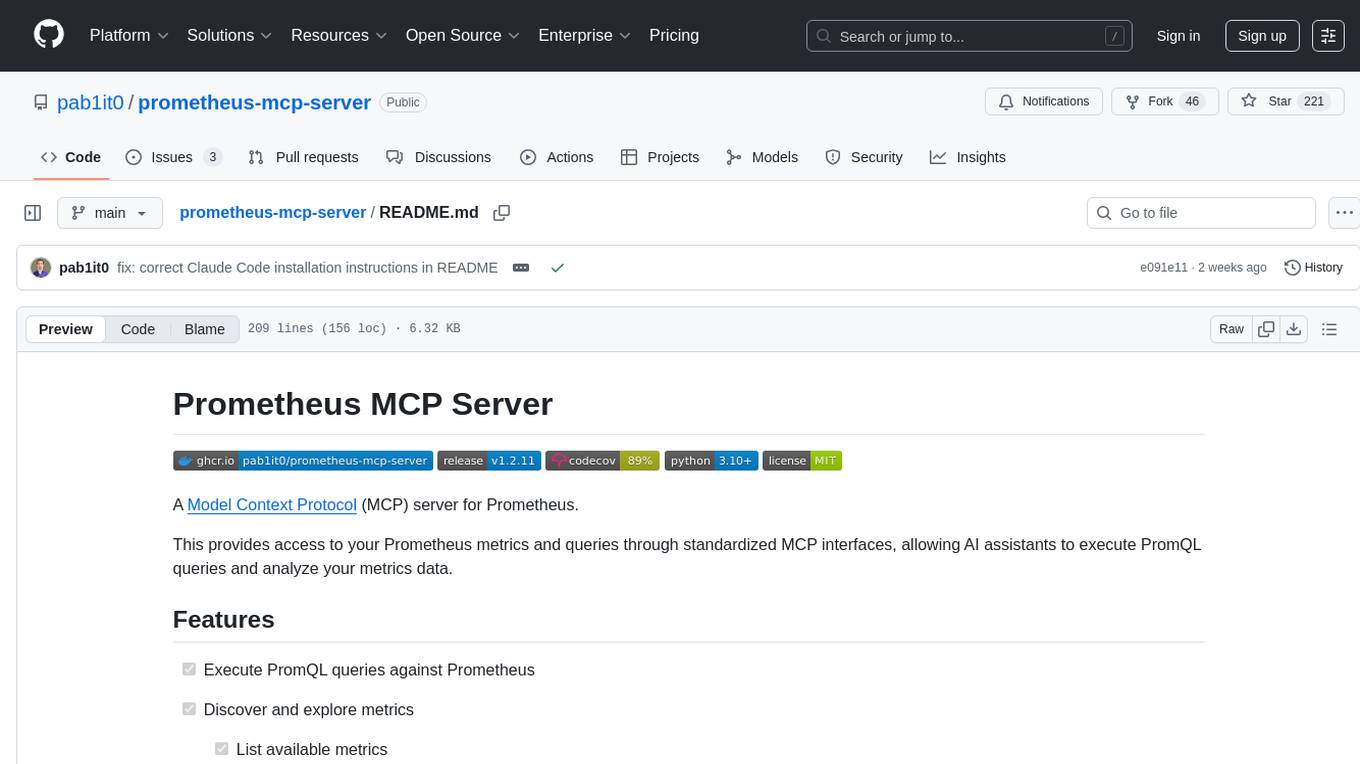
prometheus-mcp-server
Prometheus MCP Server is a Model Context Protocol (MCP) server that provides access to Prometheus metrics and queries through standardized interfaces. It allows AI assistants to execute PromQL queries and analyze metrics data. The server supports executing queries, exploring metrics, listing available metrics, viewing query results, and authentication. It offers interactive tools for AI assistants and can be configured to choose specific tools. Installation methods include using Docker Desktop, MCP-compatible clients like Claude Desktop, VS Code, Cursor, and Windsurf, and manual Docker setup. Configuration options include setting Prometheus server URL, authentication credentials, organization ID, transport mode, and bind host/port. Contributions are welcome, and the project uses `uv` for managing dependencies and includes a comprehensive test suite for functionality testing.
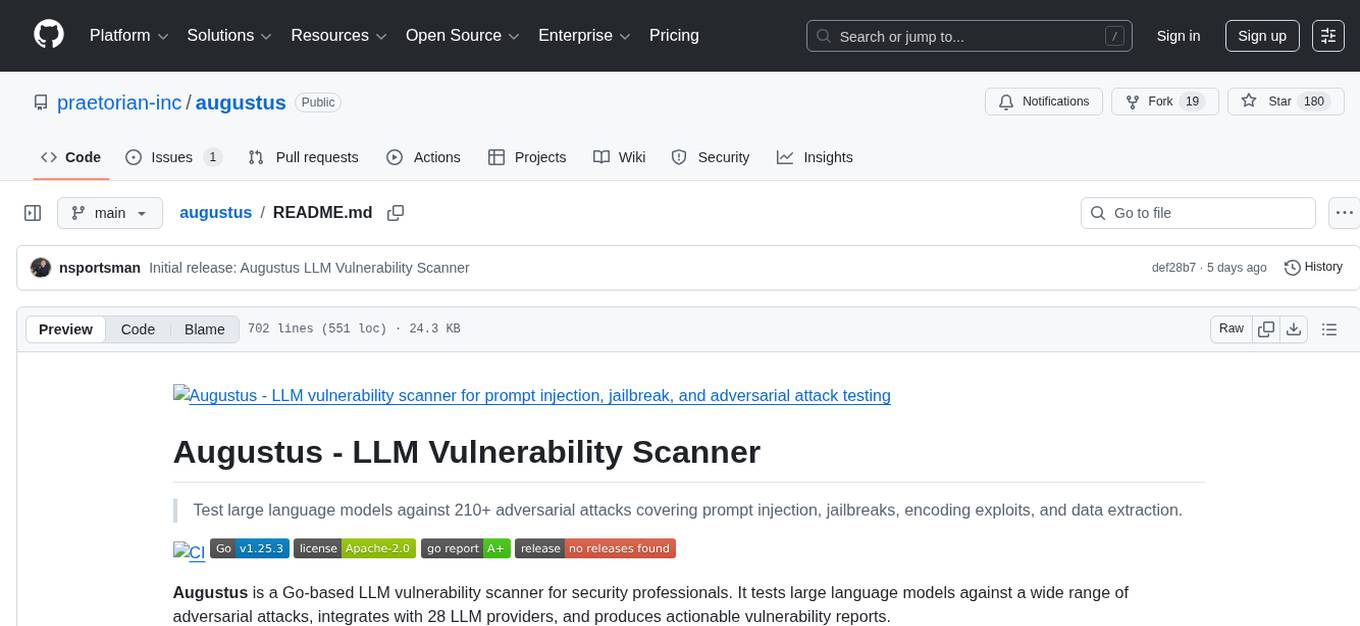
augustus
Augustus is a Go-based LLM vulnerability scanner designed for security professionals to test large language models against a wide range of adversarial attacks. It integrates with 28 LLM providers, covers 210+ adversarial attacks including prompt injection, jailbreaks, encoding exploits, and data extraction, and produces actionable vulnerability reports. The tool is built for production security testing with features like concurrent scanning, rate limiting, retry logic, and timeout handling out of the box.
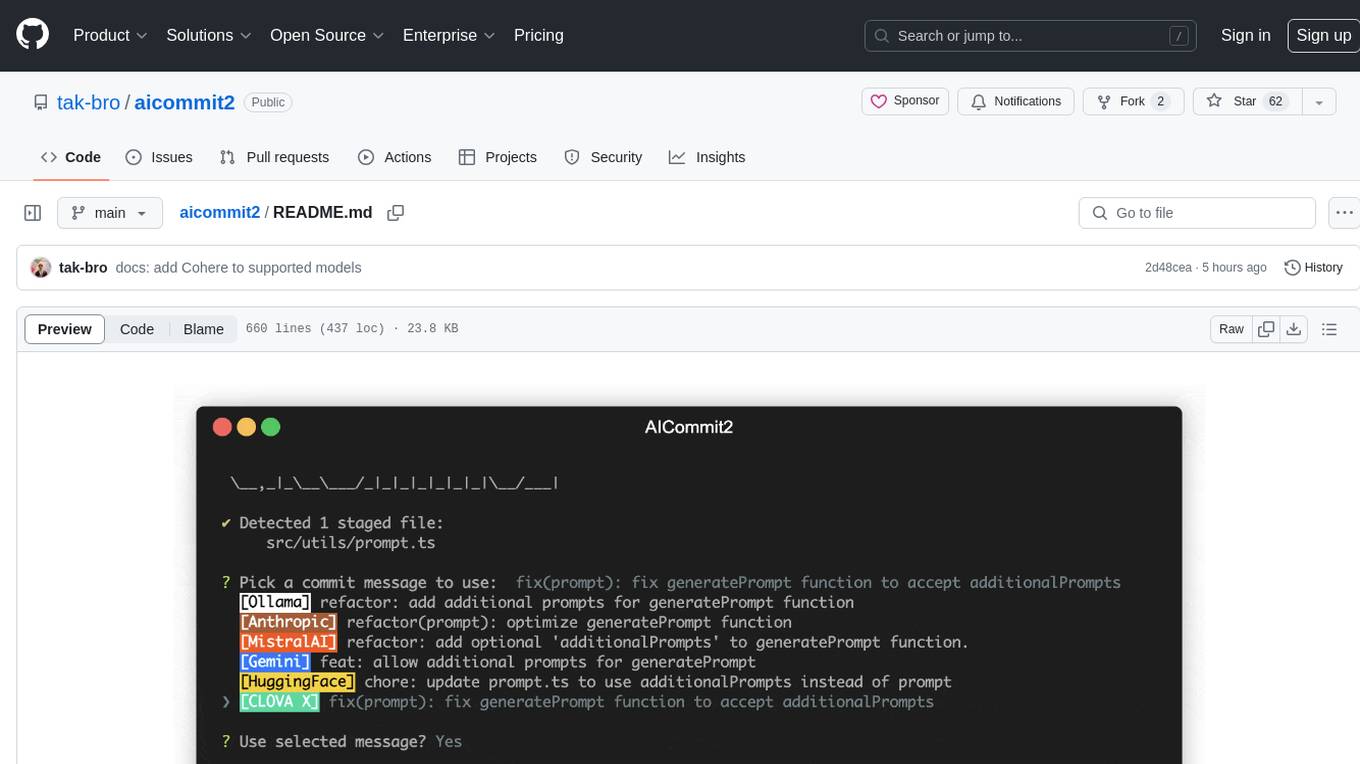
aicommit2
AICommit2 is a Reactive CLI tool that streamlines interactions with various AI providers such as OpenAI, Anthropic Claude, Gemini, Mistral AI, Cohere, and unofficial providers like Huggingface and Clova X. Users can request multiple AI simultaneously to generate git commit messages without waiting for all AI responses. The tool runs 'git diff' to grab code changes, sends them to configured AI, and returns the AI-generated commit message. Users can set API keys or Cookies for different providers and configure options like locale, generate number of messages, commit type, proxy, timeout, max-length, and more. AICommit2 can be used both locally with Ollama and remotely with supported providers, offering flexibility and efficiency in generating commit messages.
For similar tasks
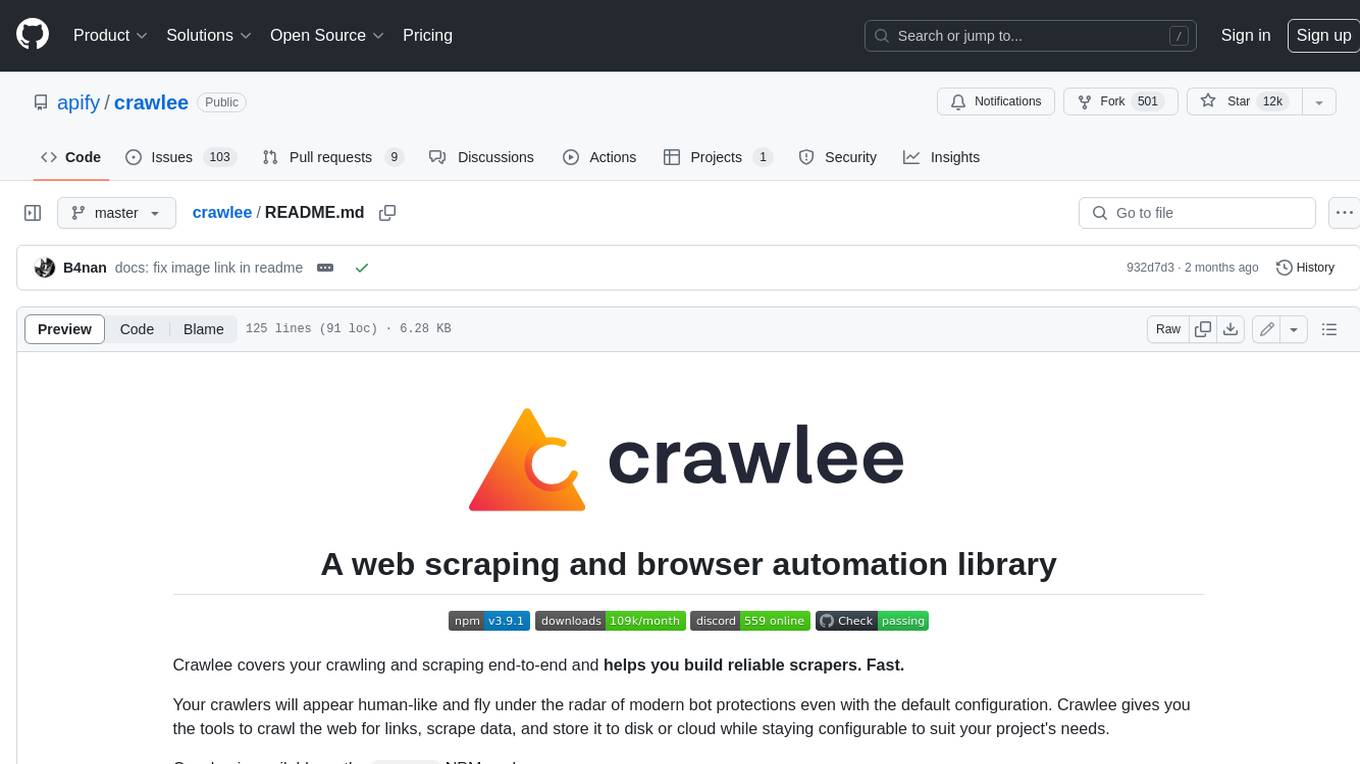
crawlee
Crawlee is a web scraping and browser automation library that helps you build reliable scrapers quickly. Your crawlers will appear human-like and fly under the radar of modern bot protections even with the default configuration. Crawlee gives you the tools to crawl the web for links, scrape data, and store it to disk or cloud while staying configurable to suit your project's needs.
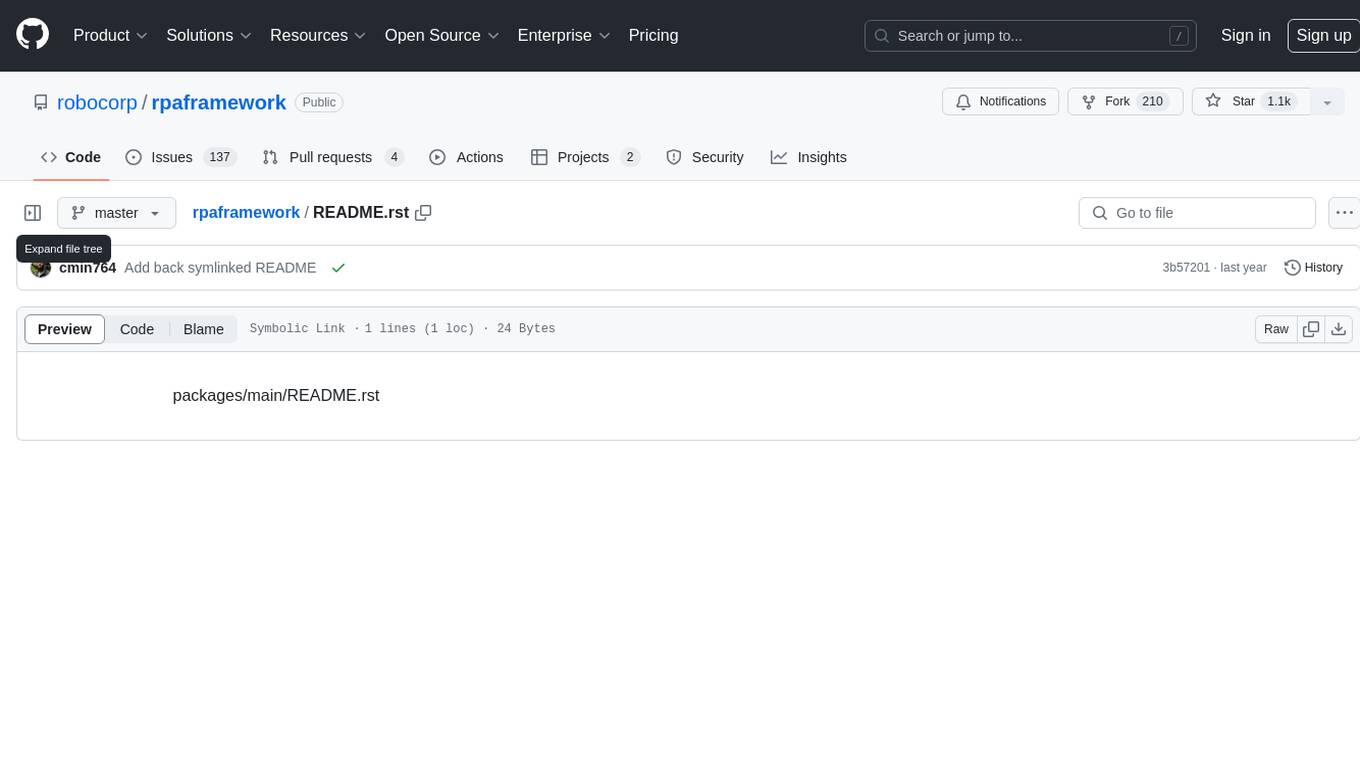
rpaframework
RPA Framework is an open-source collection of libraries and tools for Robotic Process Automation (RPA), designed to be used with Robot Framework and Python. It offers well-documented core libraries for Software Robot Developers, optimized for Robocorp Control Room and Developer Tools, and accepts external contributions. The project includes various libraries for tasks like archiving, browser automation, date/time manipulations, cloud services integration, encryption operations, database interactions, desktop automation, document processing, email operations, Excel manipulation, file system operations, FTP interactions, web API interactions, image manipulation, AI services, and more. The development of the repository is Python-based and requires Python version 3.8+, with tooling based on poetry and invoke for compiling, building, and running the package. The project is licensed under the Apache License 2.0.
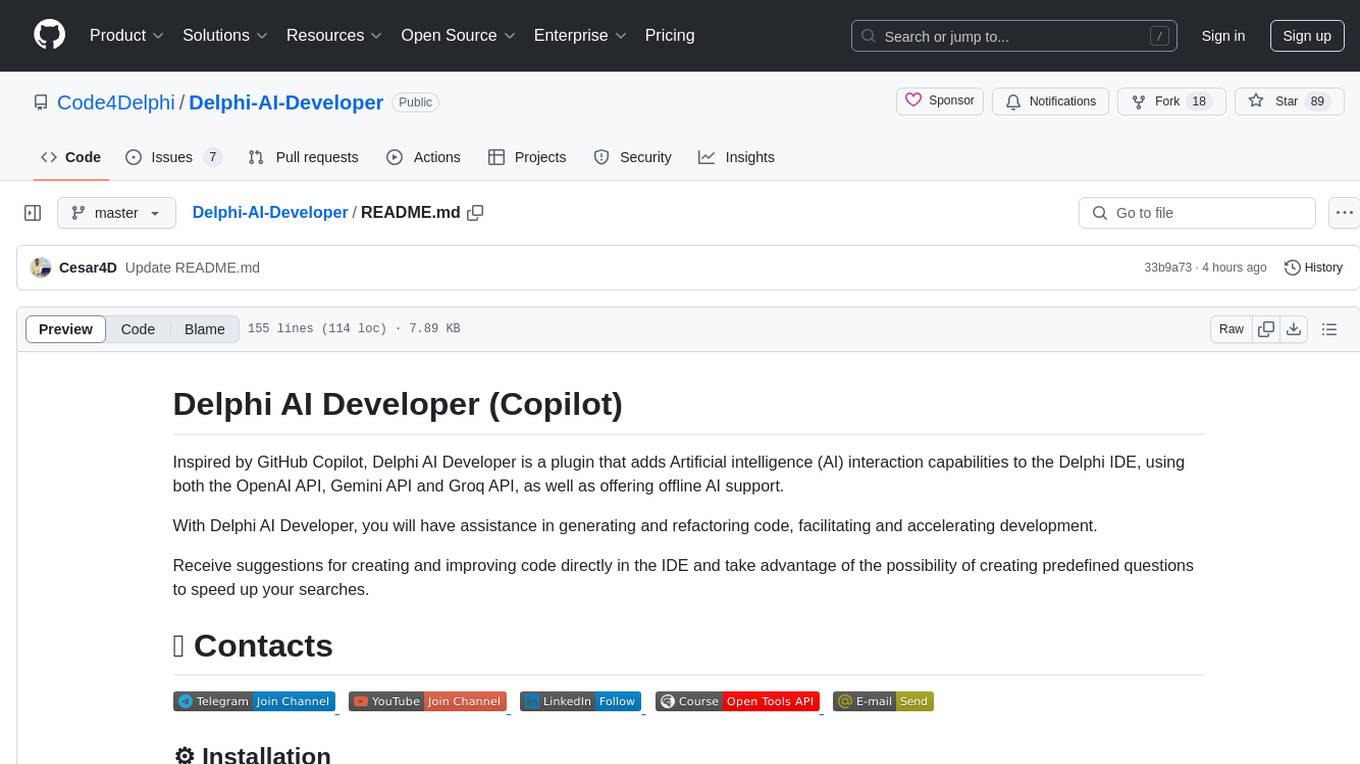
Delphi-AI-Developer
Delphi AI Developer is a plugin that enhances the Delphi IDE with AI capabilities from OpenAI, Gemini, and Groq APIs. It assists in code generation, refactoring, and speeding up development by providing code suggestions and predefined questions. Users can interact with AI chat and databases within the IDE, customize settings, and access documentation. The plugin is open-source and under the MIT License.
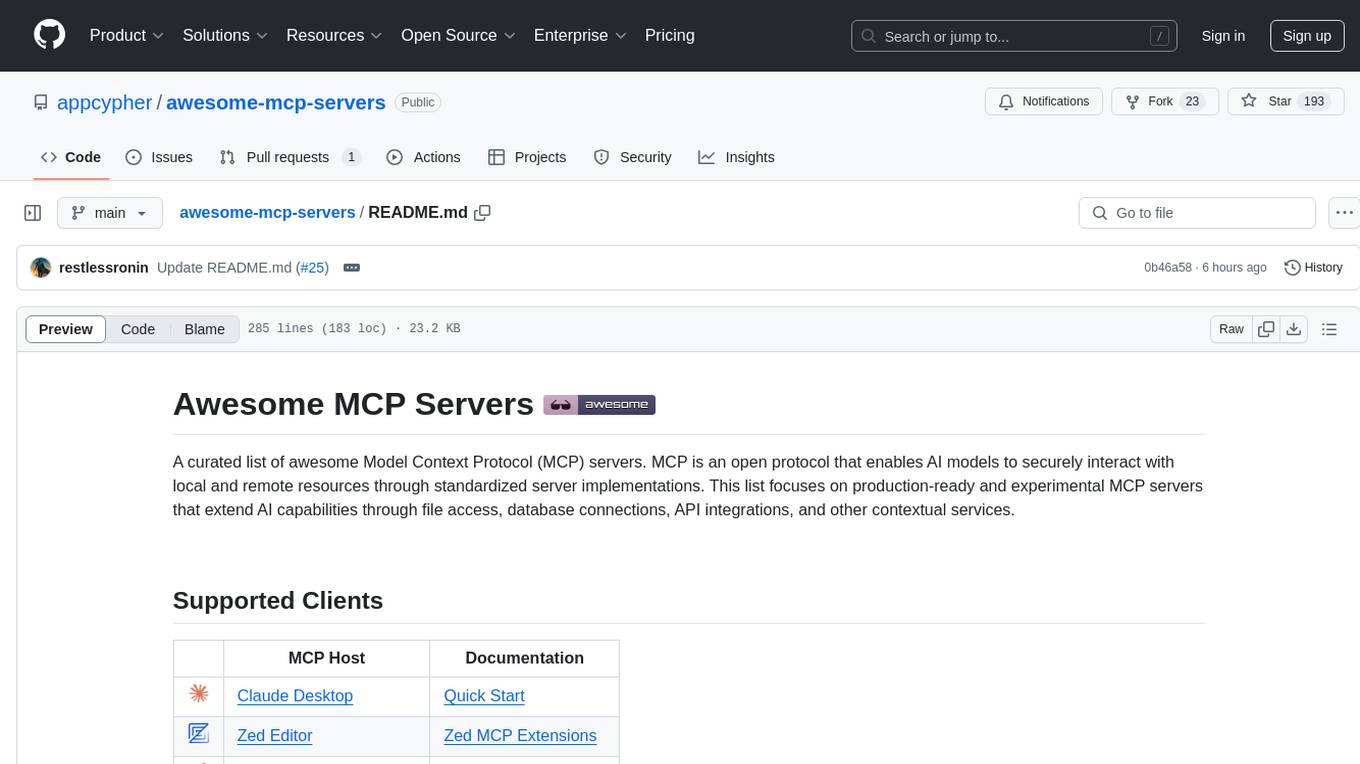
awesome-mcp-servers
A curated list of awesome Model Context Protocol (MCP) servers that enable AI models to securely interact with local and remote resources through standardized server implementations. The list focuses on production-ready and experimental servers extending AI capabilities through file access, database connections, API integrations, and other contextual services.
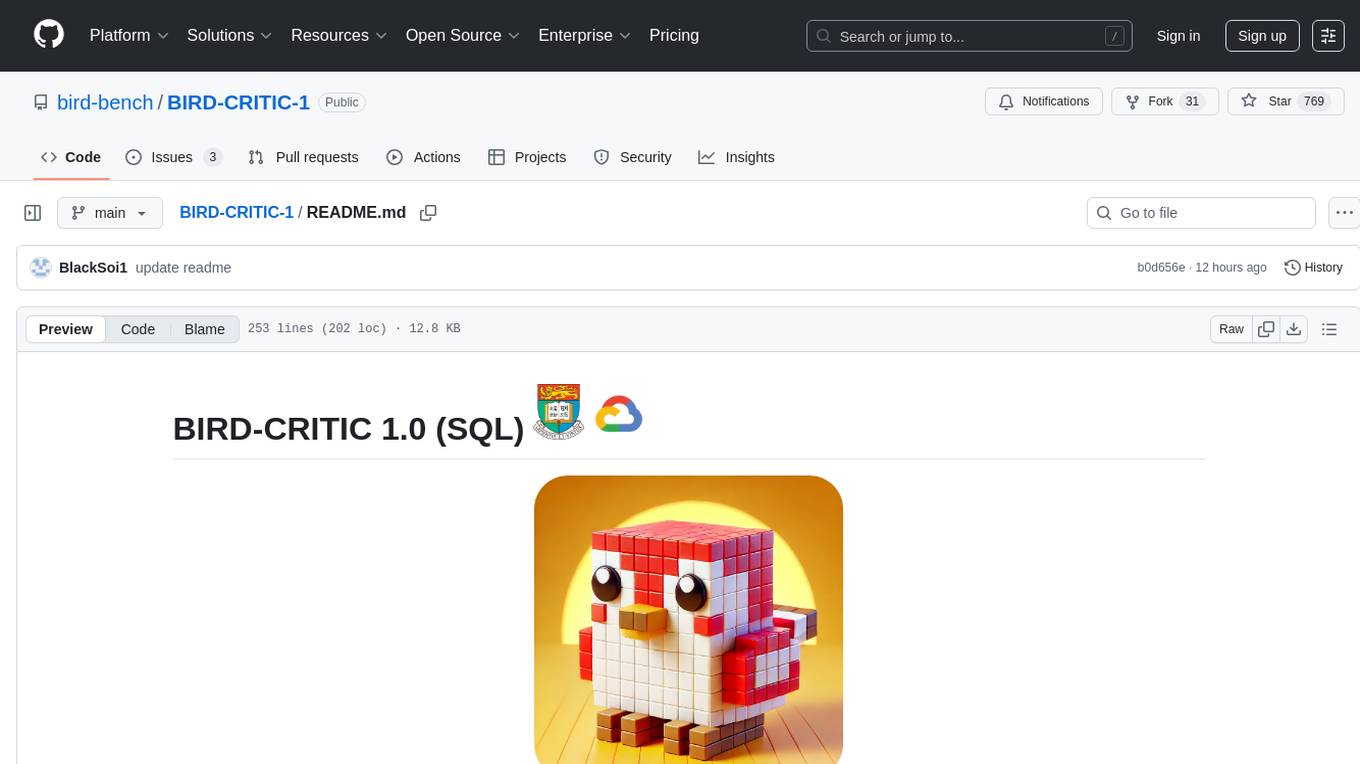
BIRD-CRITIC-1
BIRD-CRITIC 1.0 is a SQL benchmark designed to evaluate the capability of large language models (LLMs) in diagnosing and solving user issues within real-world database environments. It comprises 600 tasks for development and 200 held-out out-of-distribution tests across 4 prominent open-source SQL dialects. The benchmark expands beyond simple SELECT queries to cover a wider range of SQL operations, reflecting actual application scenarios. An optimized execution-based evaluation environment is included for rigorous and efficient validation.

StableSwarmUI
StableSwarmUI is a modular Stable Diffusion web user interface that emphasizes making power tools easily accessible, high performance, and extensible. It is designed to be a one-stop-shop for all things Stable Diffusion, providing a wide range of features and capabilities to enhance the user experience.

civitai
Civitai is a platform where people can share their stable diffusion models (textual inversions, hypernetworks, aesthetic gradients, VAEs, and any other crazy stuff people do to customize their AI generations), collaborate with others to improve them, and learn from each other's work. The platform allows users to create an account, upload their models, and browse models that have been shared by others. Users can also leave comments and feedback on each other's models to facilitate collaboration and knowledge sharing.
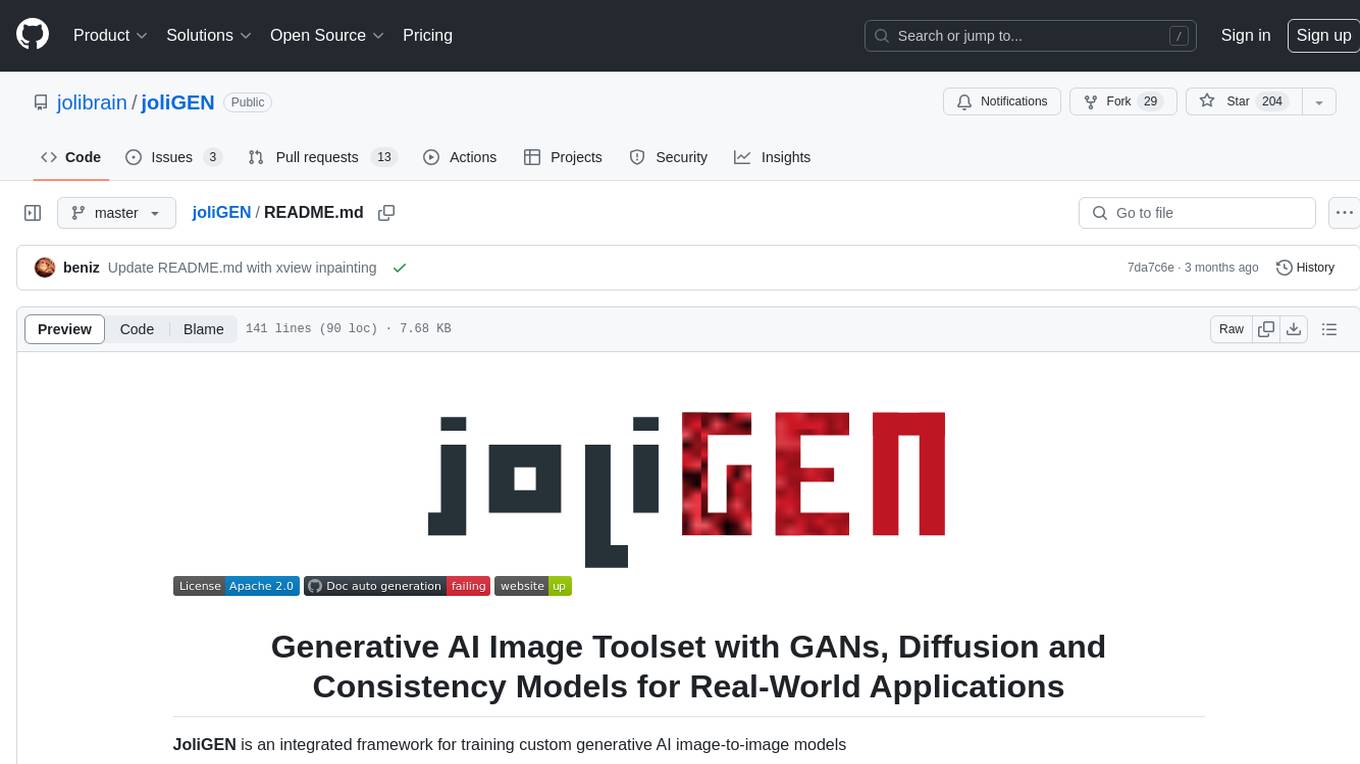
joliGEN
JoliGEN is an integrated framework for training custom generative AI image-to-image models. It implements GAN, Diffusion, and Consistency models for various image translation tasks, including domain and style adaptation with conservation of semantics. The tool is designed for real-world applications such as Controlled Image Generation, Augmented Reality, Dataset Smart Augmentation, and Synthetic to Real transforms. JoliGEN allows for fast and stable training with a REST API server for simplified deployment. It offers a wide range of options and parameters with detailed documentation available for models, dataset formats, and data augmentation.
For similar jobs
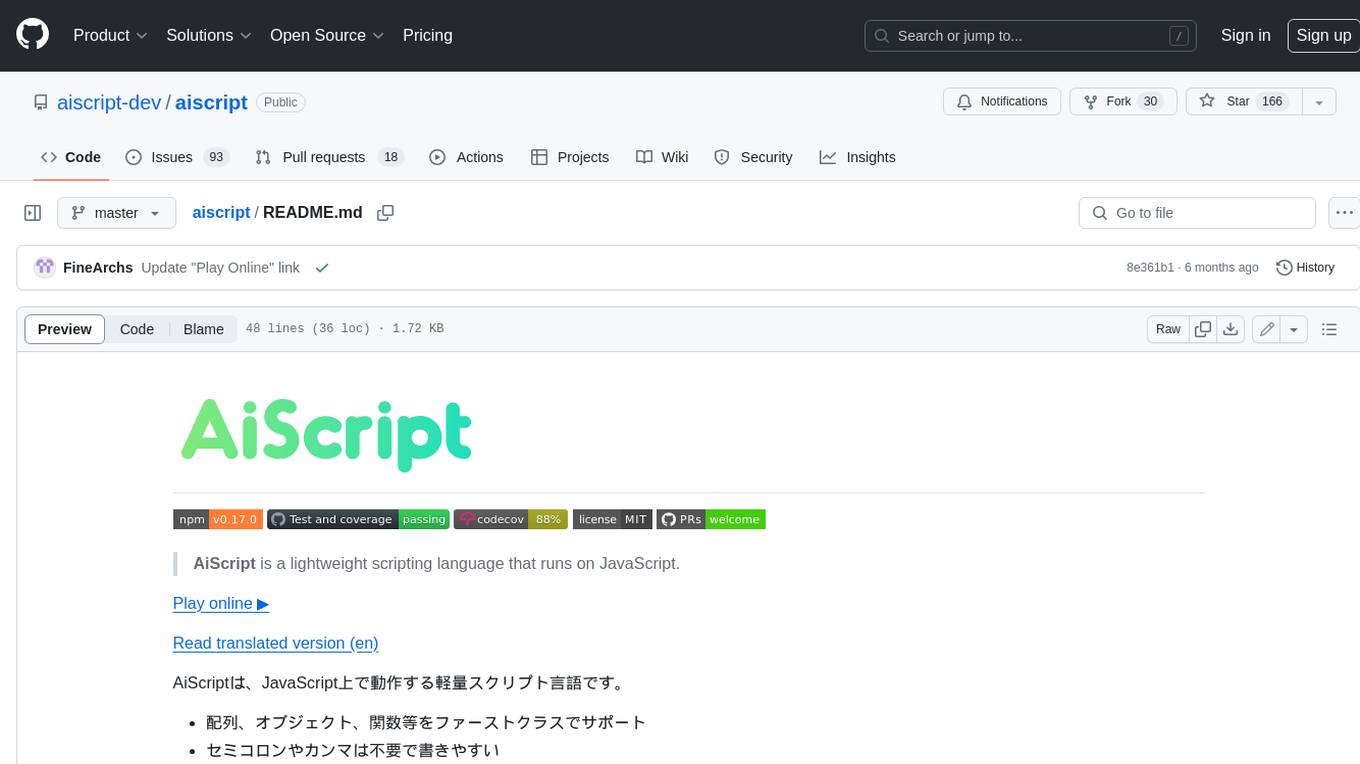
aiscript
AiScript is a lightweight scripting language that runs on JavaScript. It supports arrays, objects, and functions as first-class citizens, and is easy to write without the need for semicolons or commas. AiScript runs in a secure sandbox environment, preventing infinite loops from freezing the host. It also allows for easy provision of variables and functions from the host.
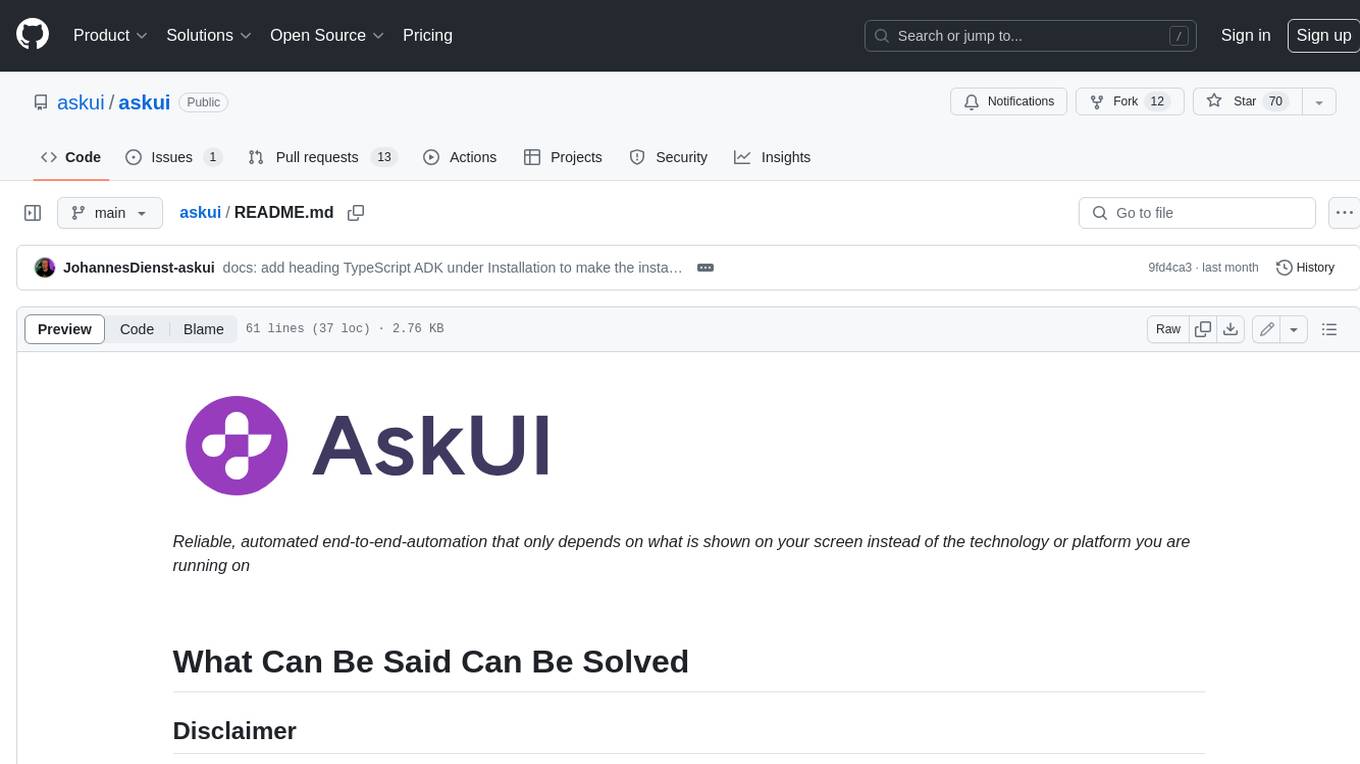
askui
AskUI is a reliable, automated end-to-end automation tool that only depends on what is shown on your screen instead of the technology or platform you are running on.
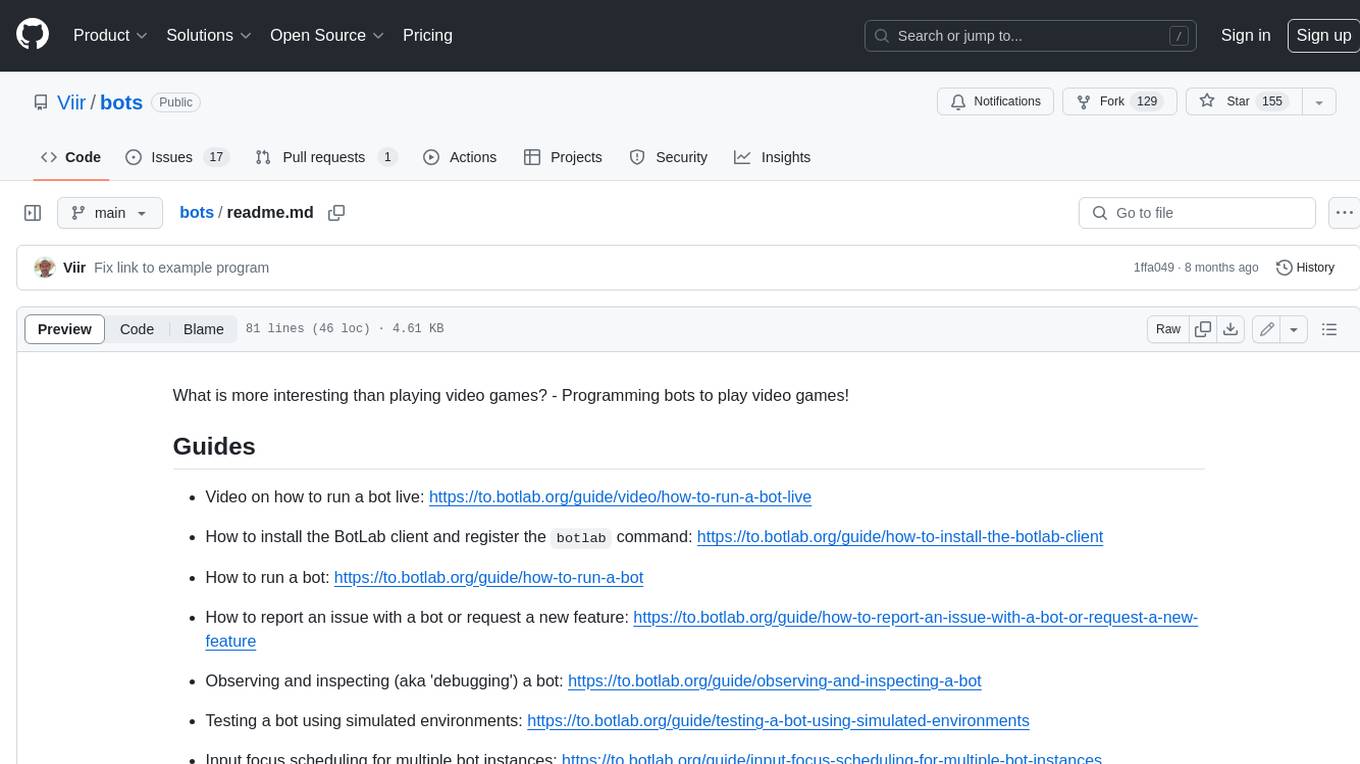
bots
The 'bots' repository is a collection of guides, tools, and example bots for programming bots to play video games. It provides resources on running bots live, installing the BotLab client, debugging bots, testing bots in simulated environments, and more. The repository also includes example bots for games like EVE Online, Tribal Wars 2, and Elvenar. Users can learn about developing bots for specific games, syntax of the Elm programming language, and tools for memory reading development. Additionally, there are guides on bot programming, contributing to BotLab, and exploring Elm syntax and core library.
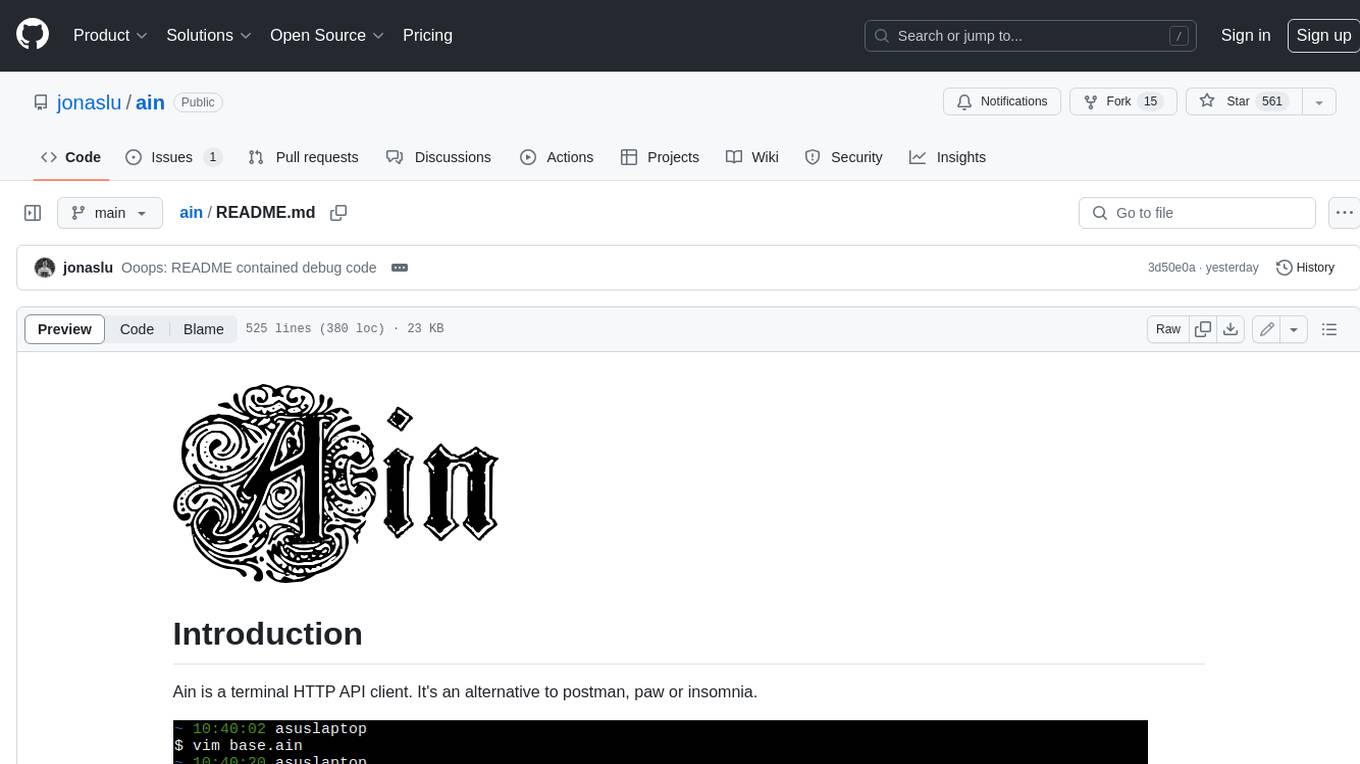
ain
Ain is a terminal HTTP API client designed for scripting input and processing output via pipes. It allows flexible organization of APIs using files and folders, supports shell-scripts and executables for common tasks, handles url-encoding, and enables sharing the resulting curl, wget, or httpie command-line. Users can put things that change in environment variables or .env-files, and pipe the API output for further processing. Ain targets users who work with many APIs using a simple file format and uses curl, wget, or httpie to make the actual calls.
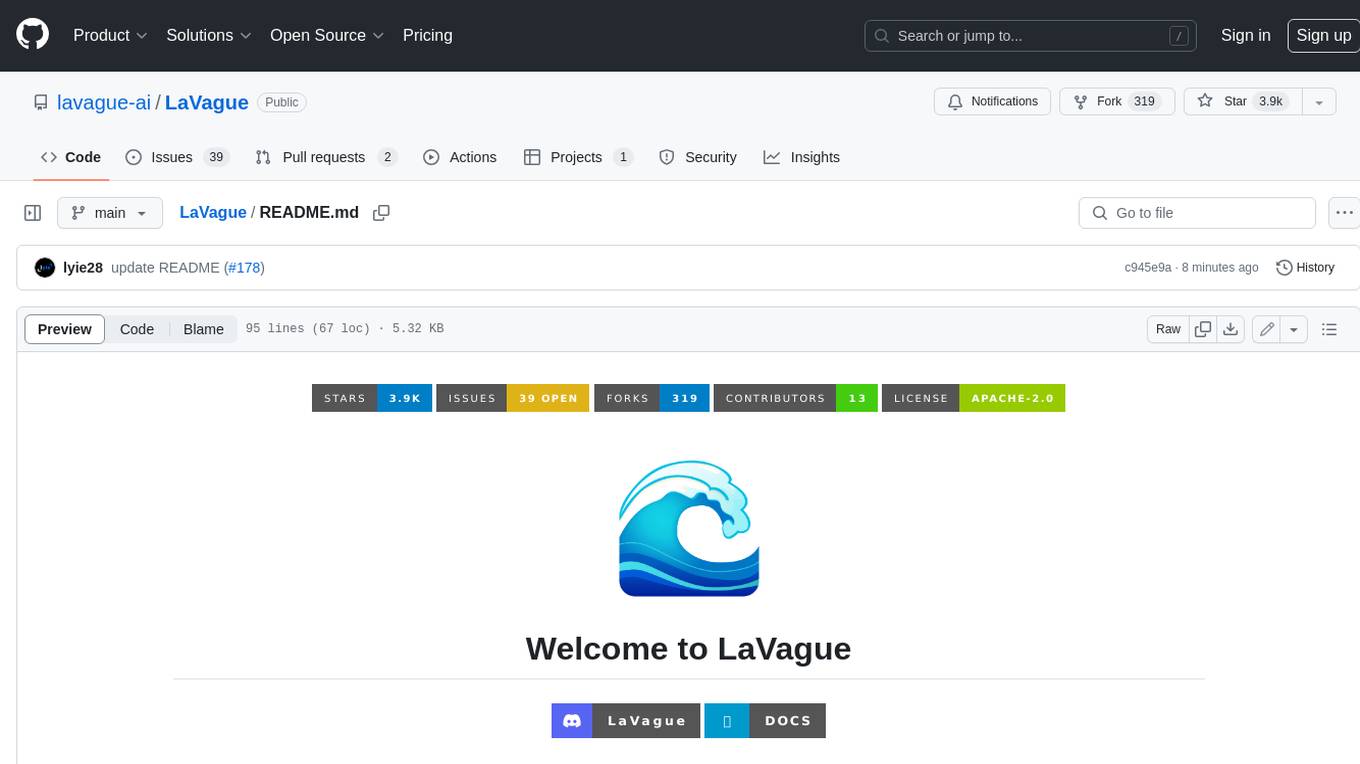
LaVague
LaVague is an open-source Large Action Model framework that uses advanced AI techniques to compile natural language instructions into browser automation code. It leverages Selenium or Playwright for browser actions. Users can interact with LaVague through an interactive Gradio interface to automate web interactions. The tool requires an OpenAI API key for default examples and offers a Playwright integration guide. Contributors can help by working on outlined tasks, submitting PRs, and engaging with the community on Discord. The project roadmap is available to track progress, but users should exercise caution when executing LLM-generated code using 'exec'.
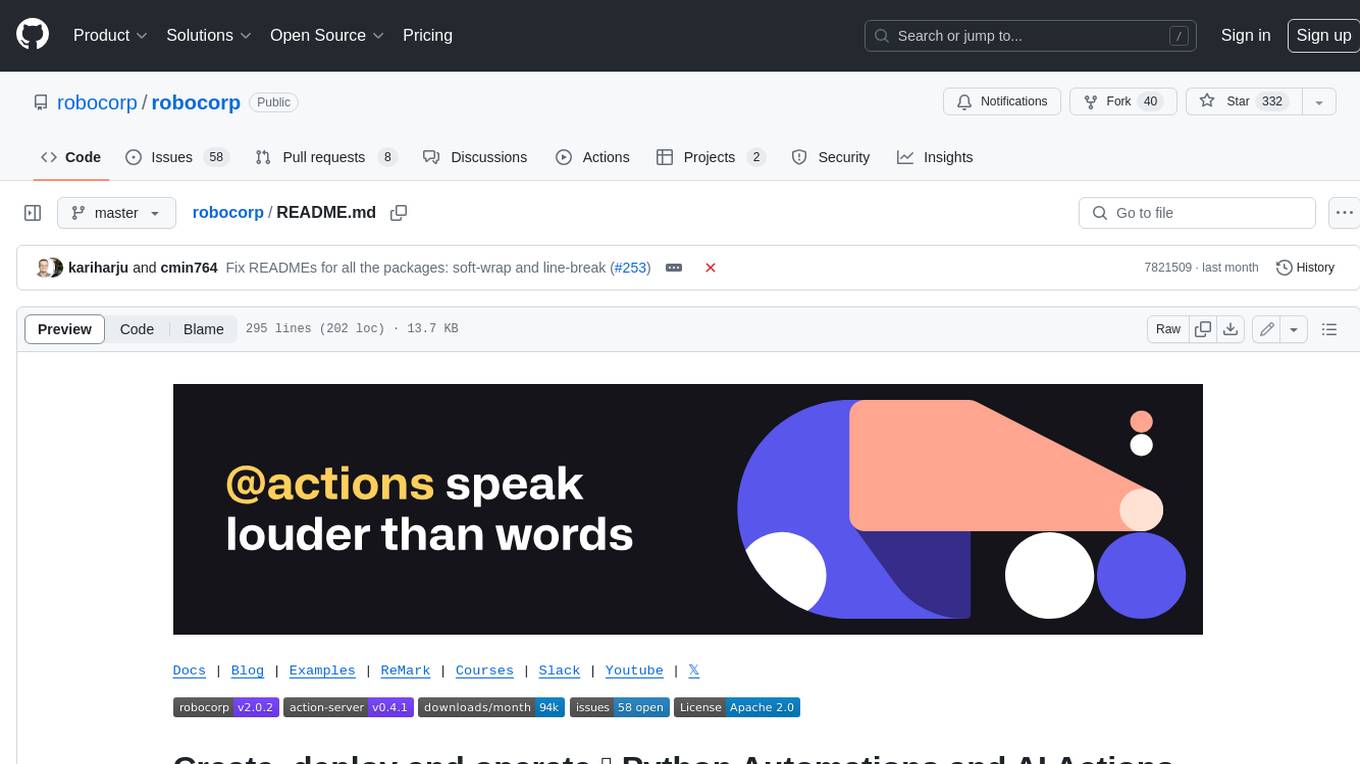
robocorp
Robocorp is a platform that allows users to create, deploy, and operate Python automations and AI actions. It provides an easy way to extend the capabilities of AI agents, assistants, and copilots with custom actions written in Python. Users can create and deploy tools, skills, loaders, and plugins that securely connect any AI Assistant platform to their data and applications. The Robocorp Action Server makes Python scripts compatible with ChatGPT and LangChain by automatically creating and exposing an API based on function declaration, type hints, and docstrings. It simplifies the process of developing and deploying AI actions, enabling users to interact with AI frameworks effortlessly.
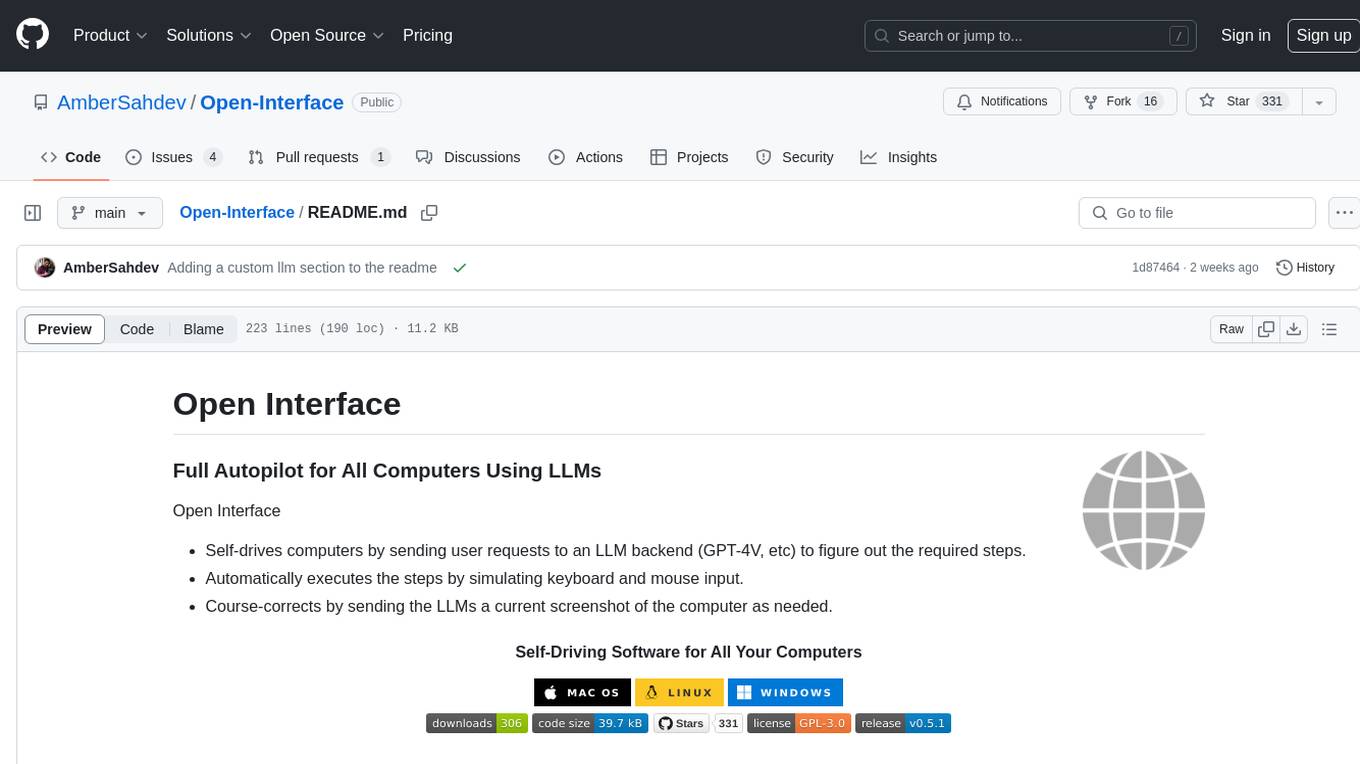
Open-Interface
Open Interface is a self-driving software that automates computer tasks by sending user requests to a language model backend (e.g., GPT-4V) and simulating keyboard and mouse inputs to execute the steps. It course-corrects by sending current screenshots to the language models. The tool supports MacOS, Linux, and Windows, and requires setting up the OpenAI API key for access to GPT-4V. It can automate tasks like creating meal plans, setting up custom language model backends, and more. Open Interface is currently not efficient in accurate spatial reasoning, tracking itself in tabular contexts, and navigating complex GUI-rich applications. Future improvements aim to enhance the tool's capabilities with better models trained on video walkthroughs. The tool is cost-effective, with user requests priced between $0.05 - $0.20, and offers features like interrupting the app and primary display visibility in multi-monitor setups.
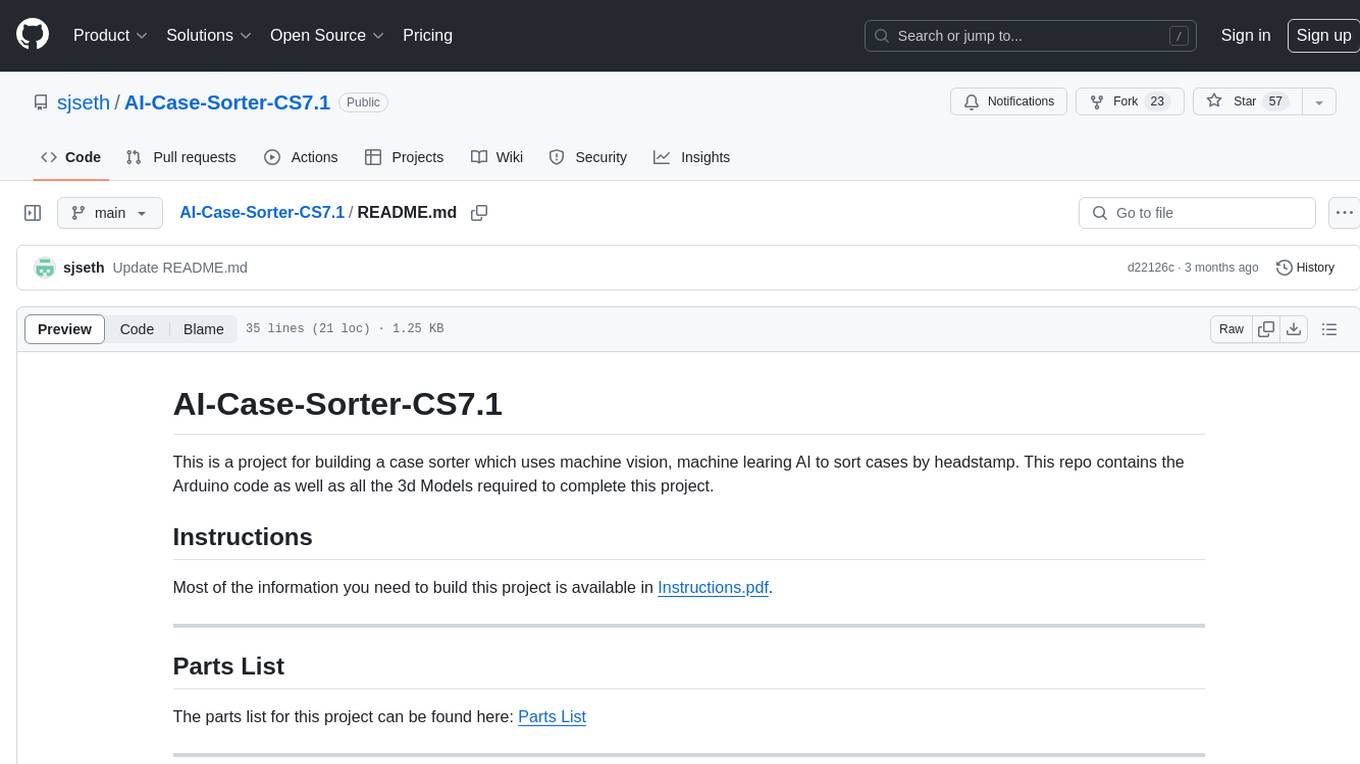
AI-Case-Sorter-CS7.1
AI-Case-Sorter-CS7.1 is a project focused on building a case sorter using machine vision and machine learning AI to sort cases by headstamp. The repository includes Arduino code and 3D models necessary for the project.