
StableSwarmUI
StableSwarmUI, A Modular Stable Diffusion Web-User-Interface, with an emphasis on making powertools easily accessible, high performance, and extensibility.
Stars: 2715

StableSwarmUI is a modular Stable Diffusion web user interface that emphasizes making power tools easily accessible, high performance, and extensible. It is designed to be a one-stop-shop for all things Stable Diffusion, providing a wide range of features and capabilities to enhance the user experience.
README:
StableSwarmUI 0.6.4 Beta.
A Modular Stable Diffusion Web-User-Interface, with an emphasis on making powertools easily accessible, high performance, and extensibility.
Join the Discord to discuss the project, get support, see announcements, etc.
Follow the Feature Announcements Thread for updates on new features.
This project is in Beta status. This means for most tasks, Swarm has excellent tooling available to you, but there is much more planned. Swarm is recommended as an ideal UI for most users, beginners and pros alike. There are still some things to be worked out.
Beginner users will love Swarm's primary Generate tab interface, making it easy to generate anything with a variety of powerful features. Advanced users may favor the Comfy Workflow tab to get the unrestricted raw graph, but will still have reason to come back to the Generate tab for convenience features (image editor, auto-workflow-generation, etc) and powertools (eg Grid Generator).
Those interested in helping push Swarm from Beta to a Full ready-for-anything perfected Release status are welcome to submit PRs (read the Contributing document first), and you can contact us here on GitHub or on Discord. I highly recommended reaching out to ask about plans for a feature before PRing it. There may already be specific plans or even a work in progress.
Key feature targets not yet implemented:
- Better mobile browser support
- full detail "Current Model" display in UI, separate from the model selector (probably as a tab within the batch sidebar?)
- And a way to dynamically shift tabs around between spots for convenience / layout customization
- LLM-assisted prompting
- convenient direct-distribution of Swarm as a program (Electron app?)
WARNING: Google Colab does not necessarily allow remote WebUIs, particularly for free accounts, use at your own risk.
Colab link if you want to try Swarm: https://colab.research.google.com/github/Stability-AI/StableSwarmUI/blob/master/colab/colab-notebook.ipynb
Runpod template (note: maintained by third party contributor nerdylive123): https://runpod.io/console/deploy?template=u7mlkrmxq3&ref=c6jd6jj0
Note it may take several minutes to start up the first time. Check the container logs to see setup progress. Check the template ? info for hint on how to use.
Note: if you're on Windows 10, you may need to manually install git and DotNET 8 first. (Windows 11 this is automated).
- Download The Install-Windows.bat file, store it somewhere you want to install at (not
Program Files), and run it.- It should open a command prompt and install itself.
- If it closes without going further, try running it again, it sometimes needs to run twice. (TODO: Fix that)
- It will place an icon on your desktop that you can use to re-launch the server at any time.
- When the installer completes, it will automatically launch the StableSwarmUI server, and open a browser window to the install page.
- Follow the install instructions on the page.
- After you submit, be patient, some of the install processing take a few minutes (downloading models and etc).
(TODO): Even easier self-contained pre-installer, a .msi or .exe that provides a general install screen and lets you pick folder and all.
- Install git from https://git-scm.com/download/win
- Install DotNET 8 SDK from https://dotnet.microsoft.com/en-us/download/dotnet/8.0 (Make sure to get the SDK x64 for Windows)
- open a terminal to the folder you want swarm in and run
git clone https://github.com/Stability-AI/StableSwarmUI - open the folder and run
launch-windows.bat
-
Install
git,python3via your OS package manager if they are not already installed (make sure to includepipandvenvon distros that do not include them in python directly)- For example, on recent Ubuntu versions,
sudo apt install git python3-pip python3-venv
- For example, on recent Ubuntu versions,
-
Download the install-linux.sh file, store it somewhere you want to install at, and run it
- If you like terminals, you can open a terminal to the folder and run the following commands:
wget https://github.com/Stability-AI/StableSwarmUI/releases/download/0.6.1-Beta/install-linux.sh -O install-linux.shchmod +x install-linux.sh
- If you like terminals, you can open a terminal to the folder and run the following commands:
-
Run the
./install-linux.shscript, it will install everything for you and eventually open the webpage in your browser. -
Follow the install instructions on-page.
-
You can at any time in the future run the
launch-linux.shscript to re-launch Swarm. -
If the page doesn't open itself, you can manually open
http://localhost:7801
- Install
git,python3via your OS package manager if they are not already installed (make sure to includepipandvenvon distros that do not include them in python directly)- For example, on recent Ubuntu versions,
sudo apt install git python3-pip python3-venv
- For example, on recent Ubuntu versions,
- Install DotNET 8 using the instructions at https://dotnet.microsoft.com/en-us/download/dotnet/8.0 (you need
dotnet-sdk-8.0, as that includes all relevant sub-packages)- Some users have said that certain Linux distros expect
aspnet-runtimeto be installed separately
- Some users have said that certain Linux distros expect
- Open a shell terminal and
cdto a directory you want to install into - Run shell commands:
git clone https://github.com/Stability-AI/StableSwarmUI- cd
StableSwarmUI ./launch-linux.sh
- open
http://localhost:7801/Install(if it doesn't launch itself) - Follow the install instructions on-page.
(TODO): Maybe outlink a dedicated document with per-distro details and whatever. Maybe also make a one-click installer for Linux?
Note: You can only run StableSwarmUI on Mac computers with M1 or M2 (Mx) Apple silicon processors.
- Open Terminal.
- Ensure your
brewpackages are updated withbrew update. - Verify your
brewinstallation withbrew doctor. You should not see any error in the command output. - Install .NET for macOS:
brew install dotnet. - Change the directory (
cd) to the folder where you want to install StableSwarmUI. - Clone the StableSwarmUI GitHub repository:
git clone https://github.com/Stability-AI/StableSwarmUI. -
cd StableSwarmUIand run the installation script:./launch-macos.sh.
The installation starts now and downloads the Stable Diffusion models from the internet. Depending on your internet connection, this may take several minutes. Wait for your web browser to open the StableSwarmUI window.
During the StableSwarmUI installation, you are prompted for the type of backend you want to use. For Mac computers with M1 or M2, you can safely choose the ComfyUI backend and choose the Stable Diffusion XL Base and Refiner models in the Download Models screen.
- To forward an Nvidia GPU, you must have the Nvidia Container Toolkit installed: https://docs.nvidia.com/datacenter/cloud-native/container-toolkit/latest/install-guide.html
- Open a shell terminal and
cdto a directory you want to install into - Run shell commands:
git clone https://github.com/Stability-AI/StableSwarmUI- cd
StableSwarmUI ./launch-docker.sh- Open your browser to
localhost:7801
- Note that it will forward the
ModelsandOutputdirectory, and will mountDataanddlbackendas independent persistent volumes.
The "Swarm" name is in reference to the original key function of the UI: enabling a 'swarm' of GPUs to all generate images for the same user at once (especially for large grid generations). This is just the feature that inspired the name and not the end all of what Swarm is.
The overall goal of StableSwarmUI is to a be full-featured one-stop-shop for all things Stable Diffusion.
See the motivations document for motivations on technical choices.
This project:
- embeds a copy of 7-zip (LGPL).
- has the ability to auto-install ComfyUI (GPL).
- has the option to use as a backend AUTOMATIC1111/stable-diffusion-webui (AGPL).
- can automatically install christophschuhmann/improved-aesthetic-predictor (Apache2).
- can automatically install yuvalkirstain/PickScore (MIT).
- can automatically install git-for-windows (GPLv2).
- can automatically install MIT/BSD/Apache2/PythonSoftwareFoundation pip packages: spandrel, dill, imageio-ffmpeg, opencv-python-headless, matplotlib, rembg, kornia, Cython
- can automatically install ultralytics (AGPL) for
YOLOv8face detection (ieSwarmYoloDetectionnode or<segment:yolo-...>syntax usage may become subject to AGPL terms), - can automatically install insightface (MIT) for
IP Adapter - Facesupport - uses JSON.NET (MIT), FreneticUtilities (MIT), LiteDB (MIT), ImageSharp (Apache2 under open-source Split License)
- embeds copies of web assets from BootStrap (MIT), Select2 (MIT), JQuery (MIT), exifr (MIT).
- has the option to connect to remote servers to use the Stability AI API as a backend.
- supports user-built extensions which may have their own licenses or legal conditions.
StableSwarmUI itself is under the MIT license, however some usages may be affected by the GPL variant licenses of connected projects list above, and note that any models used have their own licenses.
The MIT License (MIT)
Copyright (c) 2024 Stability AI
Permission is hereby granted, free of charge, to any person obtaining a copy of this software and associated documentation files (the "Software"), to deal in the Software without restriction, including without limitation the rights to use, copy, modify, merge, publish, distribute, sublicense, and/or sell copies of the Software, and to permit persons to whom the Software is furnished to do so, subject to the following conditions:
The above copyright notice and this permission notice shall be included in all copies or substantial portions of the Software.
THE SOFTWARE IS PROVIDED "AS IS", WITHOUT WARRANTY OF ANY KIND, EXPRESS OR IMPLIED, INCLUDING BUT NOT LIMITED TO THE WARRANTIES OF MERCHANTABILITY, FITNESS FOR A PARTICULAR PURPOSE AND NONINFRINGEMENT. IN NO EVENT SHALL THE AUTHORS OR COPYRIGHT HOLDERS BE LIABLE FOR ANY CLAIM, DAMAGES OR OTHER LIABILITY, WHETHER IN AN ACTION OF CONTRACT, TORT OR OTHERWISE, ARISING FROM, OUT OF OR IN CONNECTION WITH THE SOFTWARE OR THE USE OR OTHER DEALINGS IN THE SOFTWARE.
For Tasks:
Click tags to check more tools for each tasksFor Jobs:
Alternative AI tools for StableSwarmUI
Similar Open Source Tools

StableSwarmUI
StableSwarmUI is a modular Stable Diffusion web user interface that emphasizes making power tools easily accessible, high performance, and extensible. It is designed to be a one-stop-shop for all things Stable Diffusion, providing a wide range of features and capabilities to enhance the user experience.
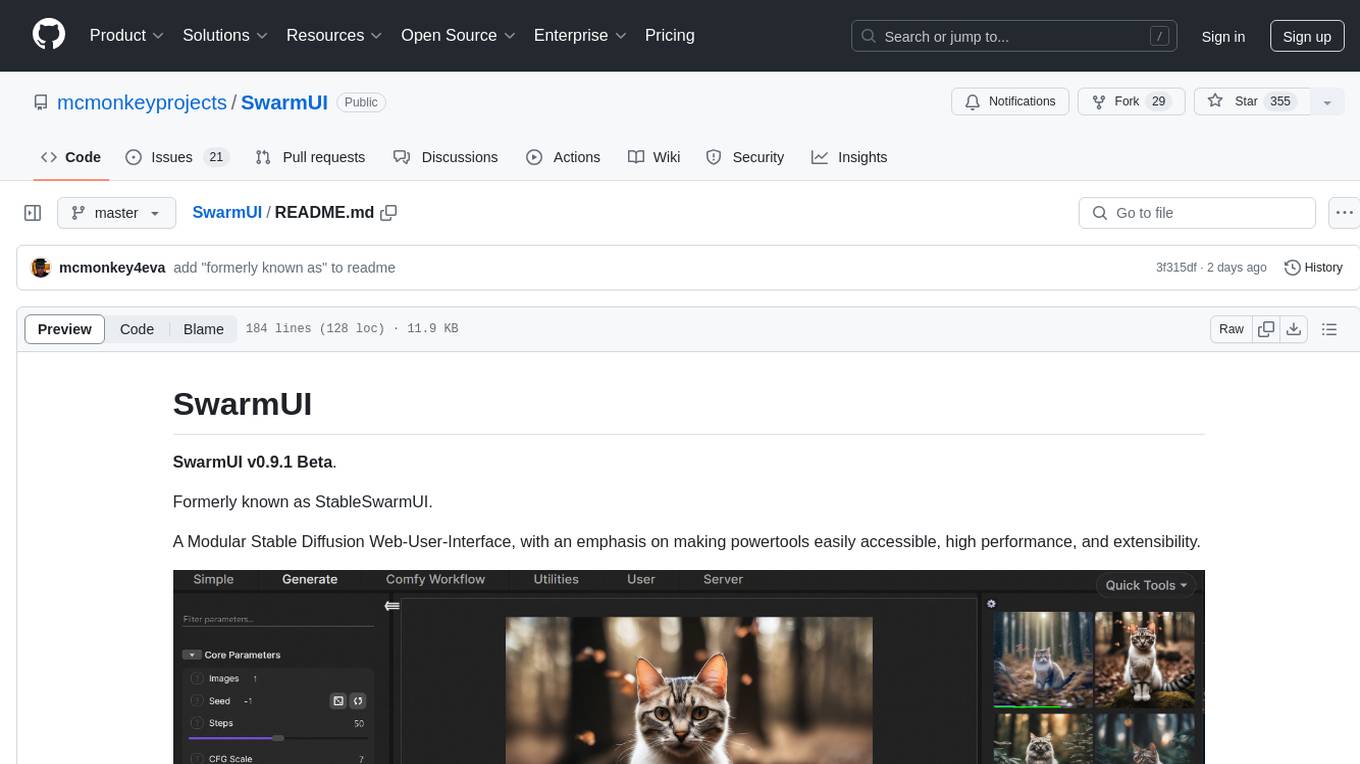
SwarmUI
SwarmUI is a modular stable diffusion web-user-interface designed to make powertools easily accessible, high performance, and extensible. It is in Beta status, offering a primary Generate tab for beginners and a Comfy Workflow tab for advanced users. The tool aims to become a full-featured one-stop-shop for all things Stable Diffusion, with plans for better mobile browser support, detailed 'Current Model' display, dynamic tab shifting, LLM-assisted prompting, and convenient direct distribution as an Electron app.

Open-LLM-VTuber
Open-LLM-VTuber is a project in early stages of development that allows users to interact with Large Language Models (LLM) using voice commands and receive responses through a Live2D talking face. The project aims to provide a minimum viable prototype for offline use on macOS, Linux, and Windows, with features like long-term memory using MemGPT, customizable LLM backends, speech recognition, and text-to-speech providers. Users can configure the project to chat with LLMs, choose different backend services, and utilize Live2D models for visual representation. The project supports perpetual chat, offline operation, and GPU acceleration on macOS, addressing limitations of existing solutions on macOS.
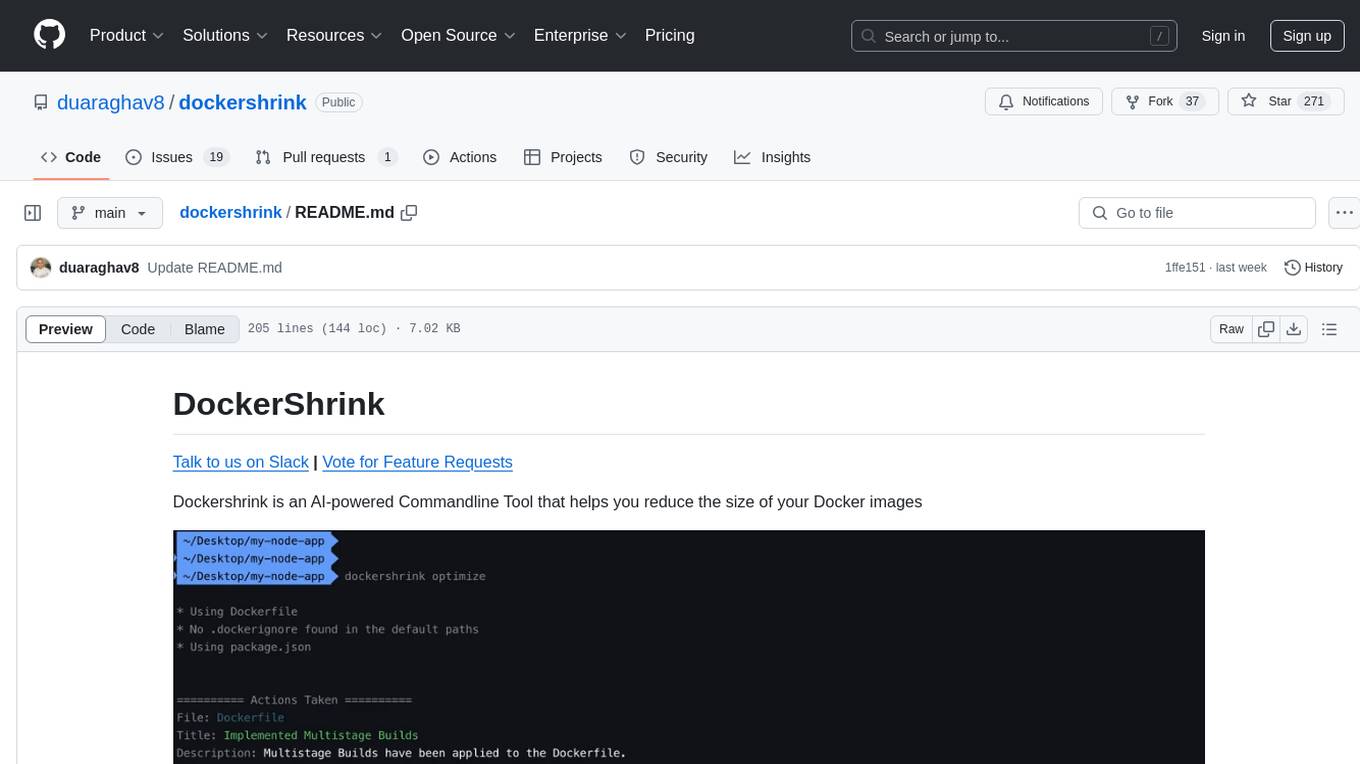
dockershrink
Dockershrink is an AI-powered Commandline Tool designed to help reduce the size of Docker images. It combines traditional Rule-based analysis with Generative AI techniques to optimize Image configurations. The tool supports NodeJS applications and aims to save costs on storage, data transfer, and build times while increasing developer productivity. By automatically applying advanced optimization techniques, Dockershrink simplifies the process for engineers and organizations, resulting in significant savings and efficiency improvements.
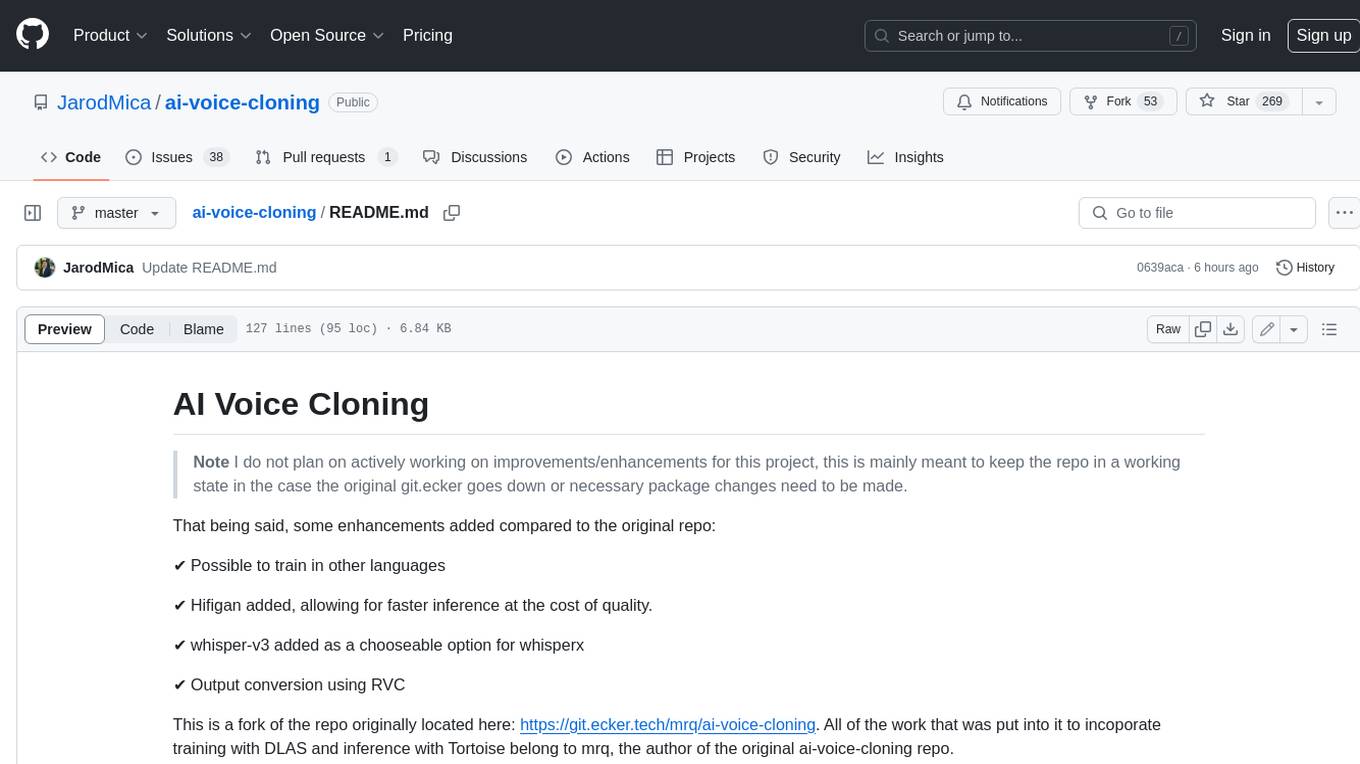
ai-voice-cloning
This repository provides a tool for AI voice cloning, allowing users to generate synthetic speech that closely resembles a target speaker's voice. The tool is designed to be user-friendly and accessible, with a graphical user interface that guides users through the process of training a voice model and generating synthetic speech. The tool also includes a variety of features that allow users to customize the generated speech, such as the pitch, volume, and speaking rate. Overall, this tool is a valuable resource for anyone interested in creating realistic and engaging synthetic speech.
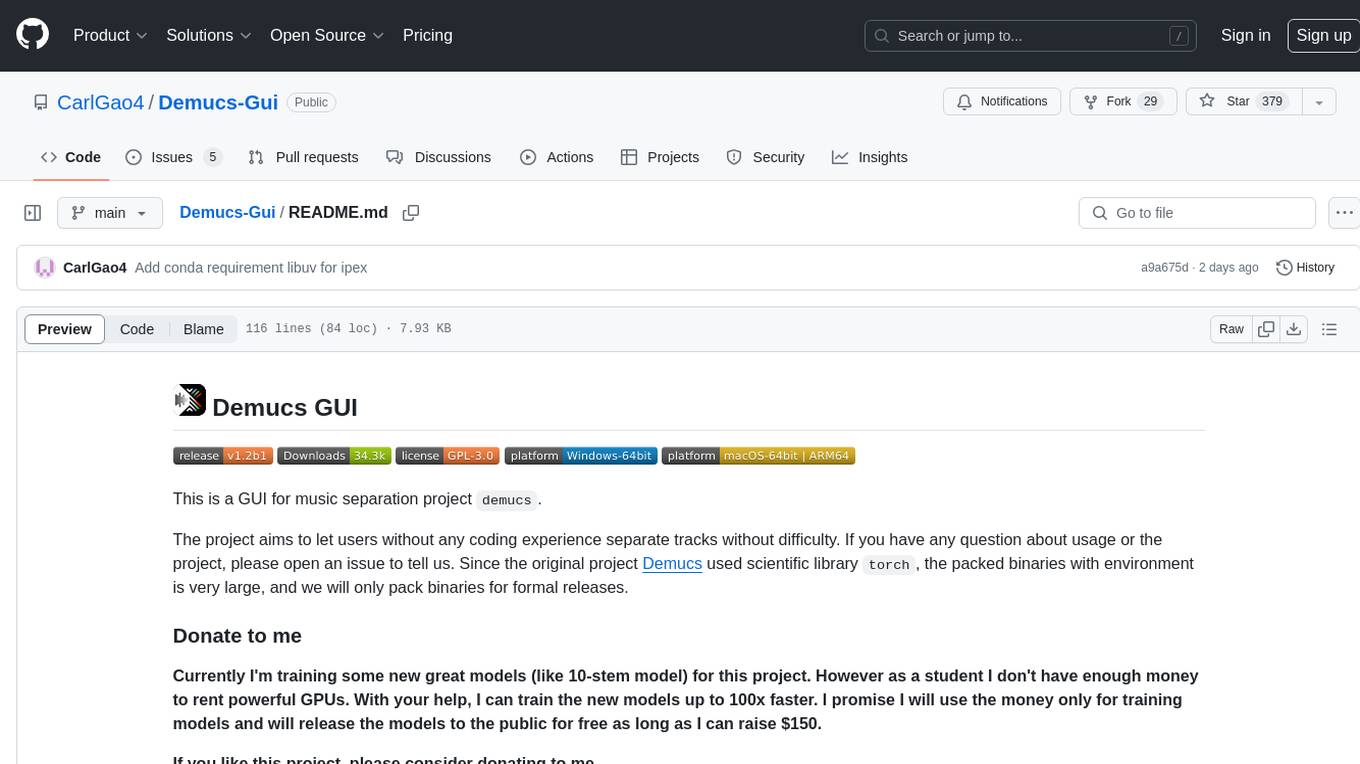
Demucs-Gui
Demucs GUI is a graphical user interface for the music separation project Demucs. It aims to allow users without coding experience to easily separate tracks. The tool provides a user-friendly interface for running the Demucs project, which originally used the scientific library torch. The GUI simplifies the process of separating tracks and provides support for different platforms such as Windows, macOS, and Linux. Users can donate to support the development of new models for the project, and the tool has specific system requirements including minimum system versions and hardware specifications.
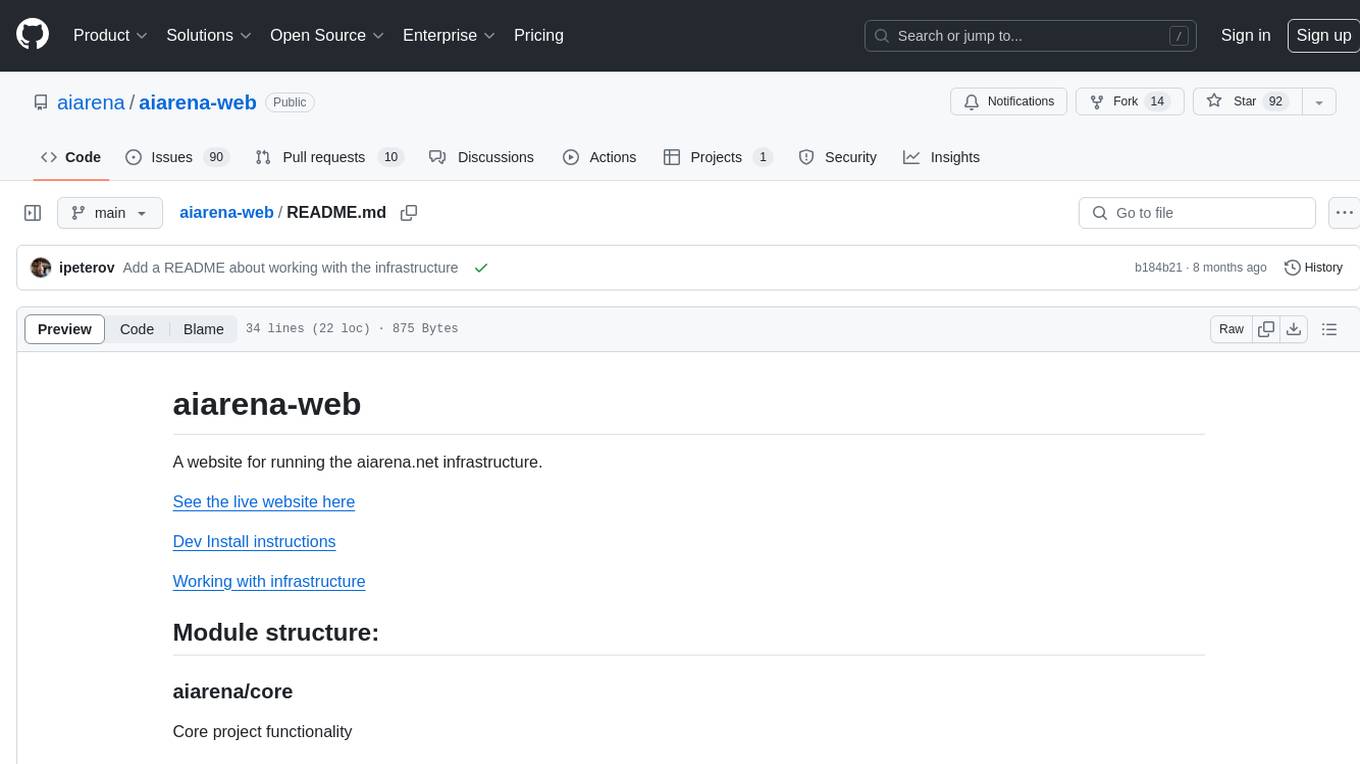
aiarena-web
aiarena-web is a website designed for running the aiarena.net infrastructure. It consists of different modules such as core functionality, web API endpoints, frontend templates, and a module for linking users to their Patreon accounts. The website serves as a platform for obtaining new matches, reporting results, featuring match replays, and connecting with Patreon supporters. The project is licensed under GPLv3 in 2019.
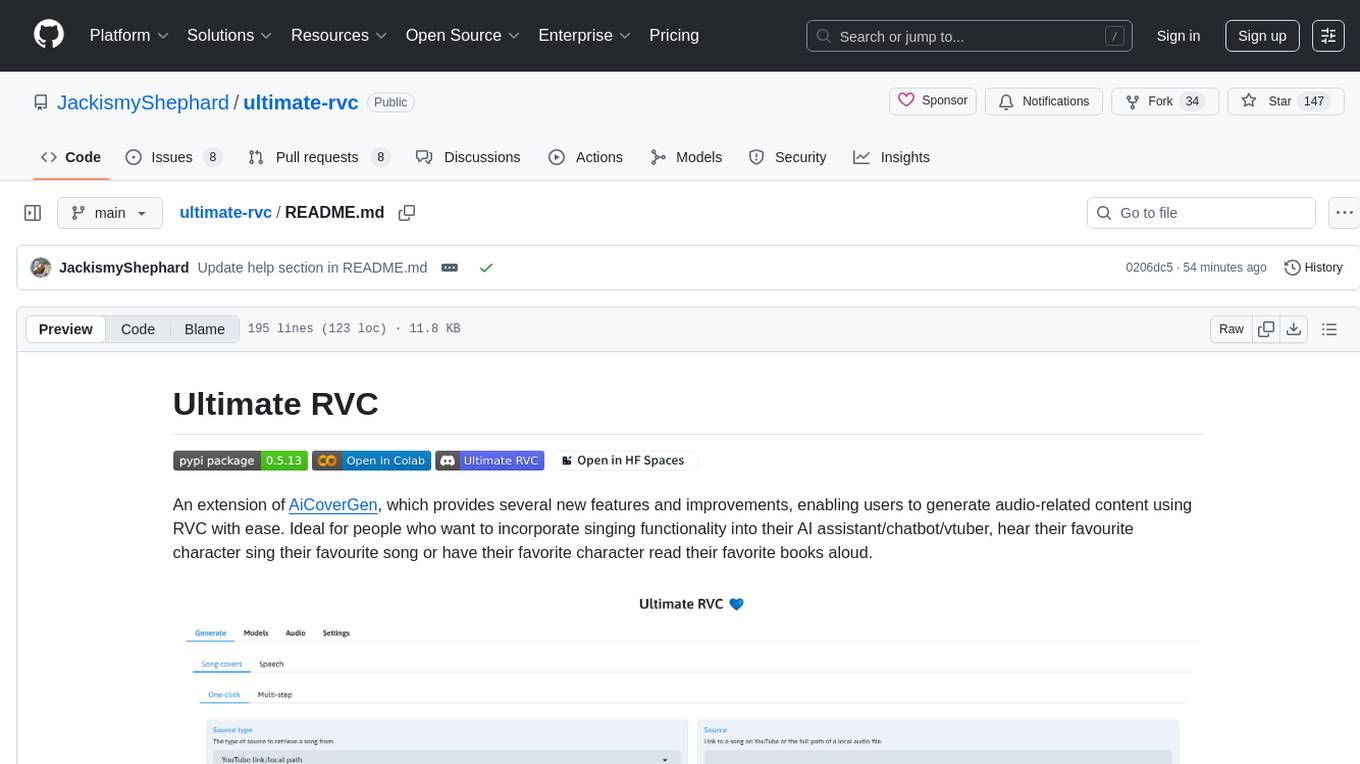
ultimate-rvc
Ultimate RVC is an extension of AiCoverGen, offering new features and improvements for generating audio content using RVC. It is designed for users looking to integrate singing functionality into AI assistants/chatbots/vtubers, create character voices for songs or books, and train voice models. The tool provides easy setup, voice conversion enhancements, TTS functionality, voice model training suite, caching system, UI improvements, and support for custom configurations. It is available for local and Google Colab use, with a PyPI package for easy access. The tool also offers CLI usage and customization through environment variables.

gpt-subtrans
GPT-Subtrans is an open-source subtitle translator that utilizes large language models (LLMs) as translation services. It supports translation between any language pairs that the language model supports. Note that GPT-Subtrans requires an active internet connection, as subtitles are sent to the provider's servers for translation, and their privacy policy applies.
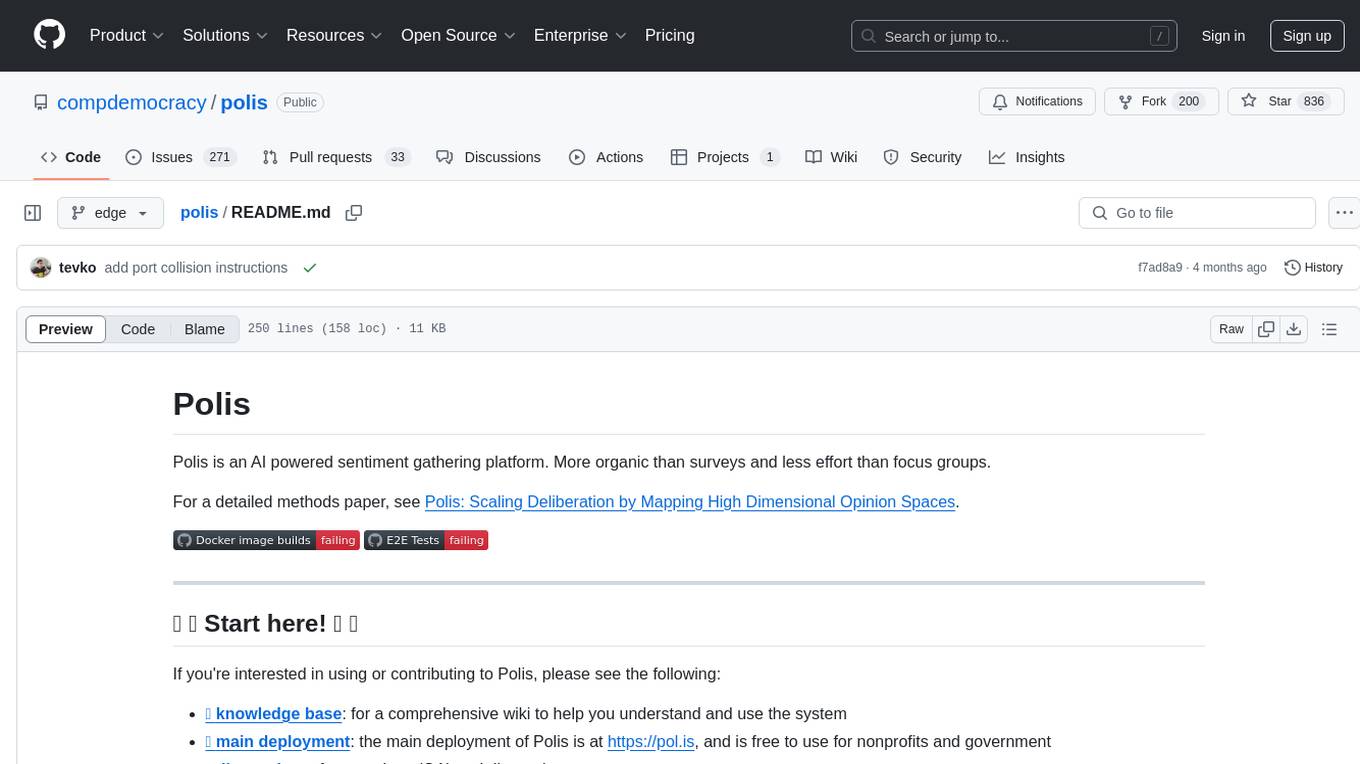
polis
Polis is an AI powered sentiment gathering platform that offers a more organic approach than surveys and requires less effort than focus groups. It provides a comprehensive wiki, main deployment at https://pol.is, discussions, issue tracking, and project board for users. Polis can be set up using Docker infrastructure and offers various commands for building and running containers. Users can test their instance, update the system, and deploy Polis for production. The tool also provides developer conveniences for code reloading, type checking, and database connections. Additionally, Polis supports end-to-end browser testing using Cypress and offers troubleshooting tips for common Docker and npm issues.

lovelaice
Lovelaice is an AI-powered assistant for your terminal and editor. It can run bash commands, search the Internet, answer general and technical questions, complete text files, chat casually, execute code in various languages, and more. Lovelaice is configurable with API keys and LLM models, and can be used for a wide range of tasks requiring bash commands or coding assistance. It is designed to be versatile, interactive, and helpful for daily tasks and projects.
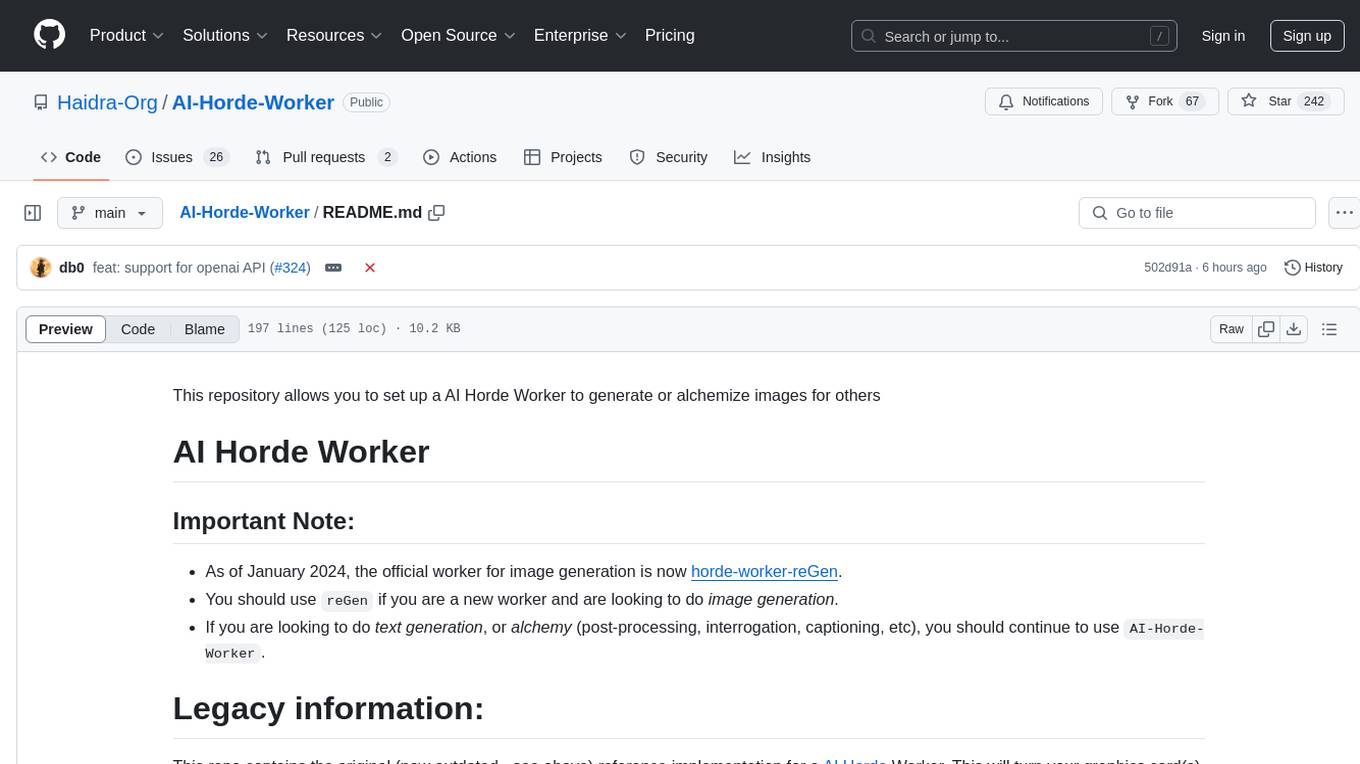
AI-Horde-Worker
AI-Horde-Worker is a repository containing the original reference implementation for a worker that turns your graphics card(s) into a worker for the AI Horde. It allows users to generate or alchemize images for others. The repository provides instructions for setting up the worker on Windows and Linux, updating the worker code, running with multiple GPUs, and stopping the worker. Users can configure the worker using a WebUI to connect to the horde with their username and API key. The repository also includes information on model usage and running the Docker container with specified environment variables.
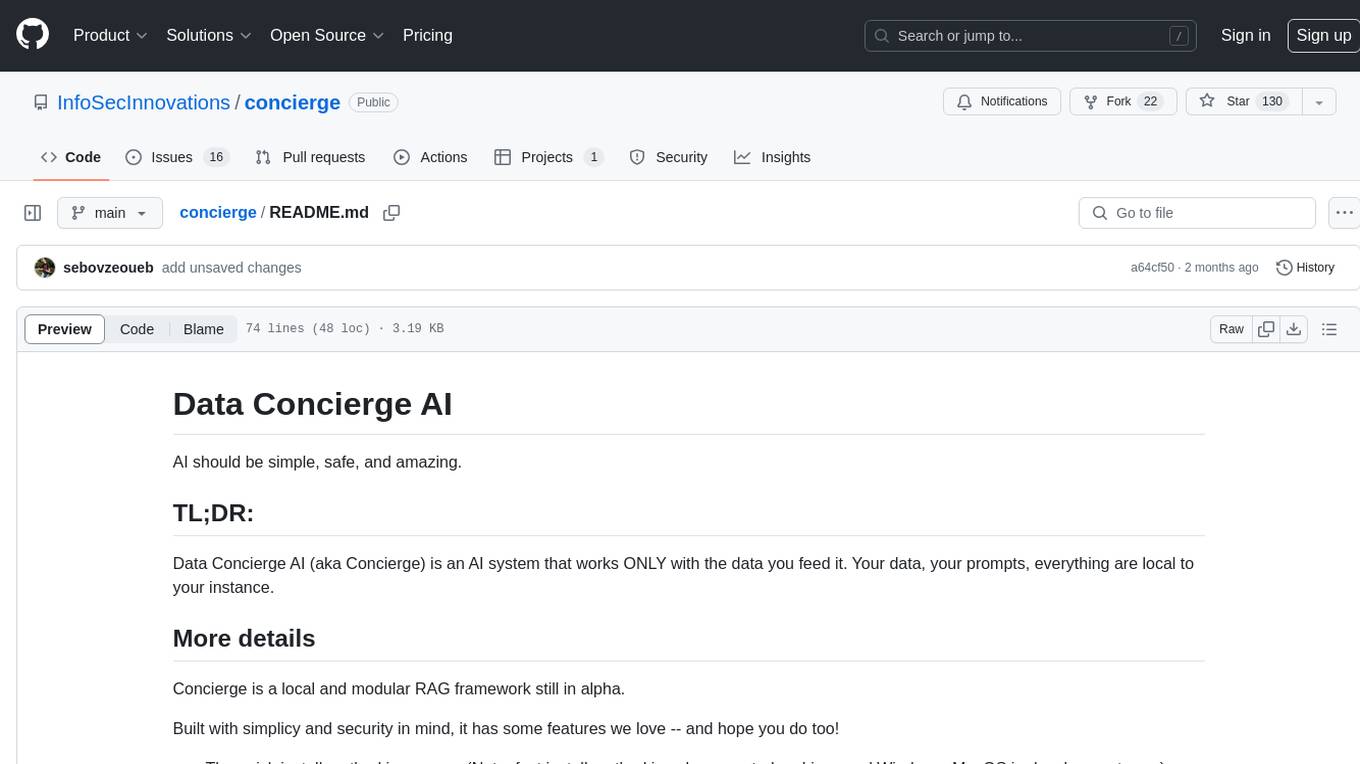
concierge
Concierge is a versatile automation tool designed to streamline repetitive tasks and workflows. It provides a user-friendly interface for creating custom automation scripts without the need for extensive coding knowledge. With Concierge, users can automate various tasks across different platforms and applications, increasing efficiency and productivity. The tool offers a wide range of pre-built automation templates and allows users to customize and schedule their automation processes. Concierge is suitable for individuals and businesses looking to automate routine tasks and improve overall workflow efficiency.
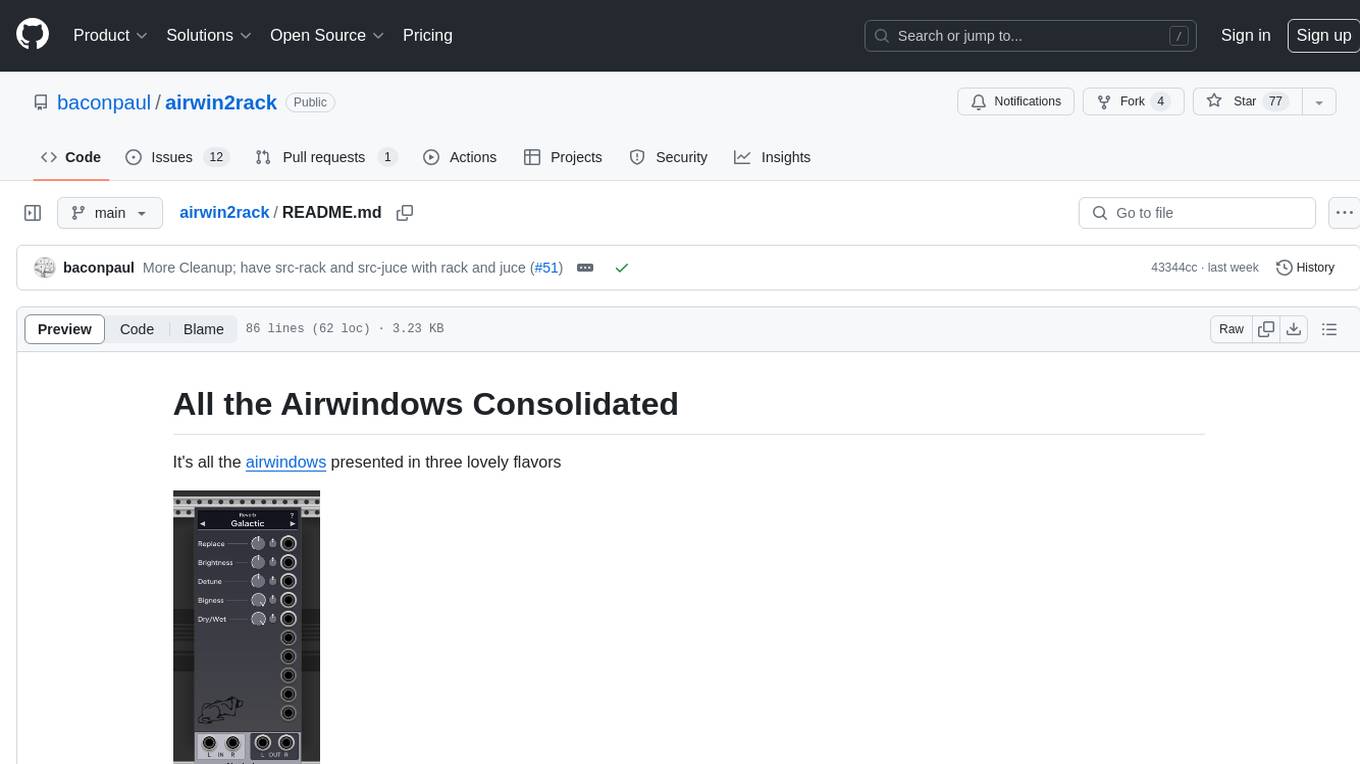
airwin2rack
The 'airwin2rack' repository is a collection of Airwindows audio plugins presented in various formats, including as a static library, a module for VCV Rack, and as CLAP/VST3/AU/LV2/Standalone plugins for DAWs. Users can access these plugins through different methods and interfaces, such as a uniform registry and access pattern, making it easy to integrate Airwindows plugins into their audio projects. The repository also provides instructions for updating the Airwindows sub-library and information on licensing, ensuring that users can utilize the plugins in both open and closed source environments.
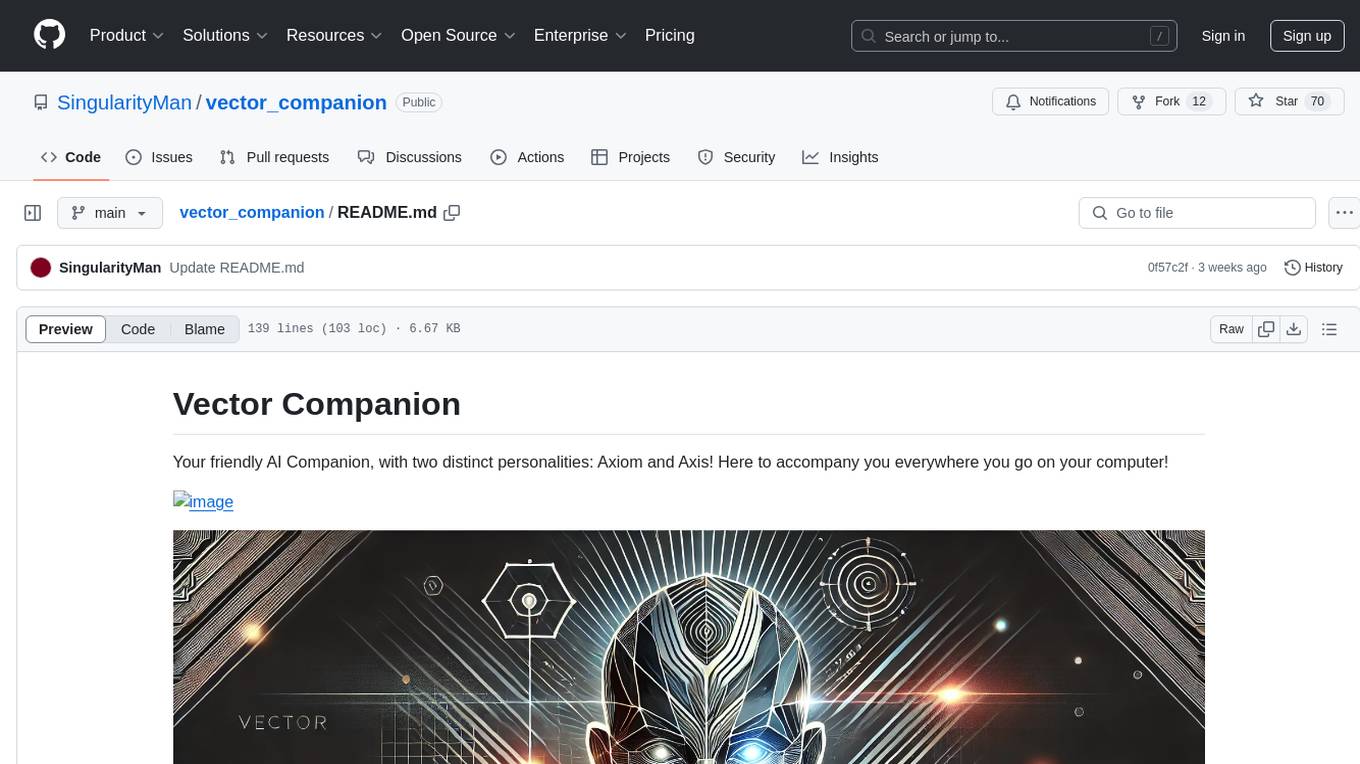
vector_companion
Vector Companion is an AI tool designed to act as a virtual companion on your computer. It consists of two personalities, Axiom and Axis, who can engage in conversations based on what is happening on the screen. The tool can transcribe audio output and user microphone input, take screenshots, and read text via OCR to create lifelike interactions. It requires specific prerequisites to run on Windows and uses VB Cable to capture audio. Users can interact with Axiom and Axis by running the main script after installation and configuration.
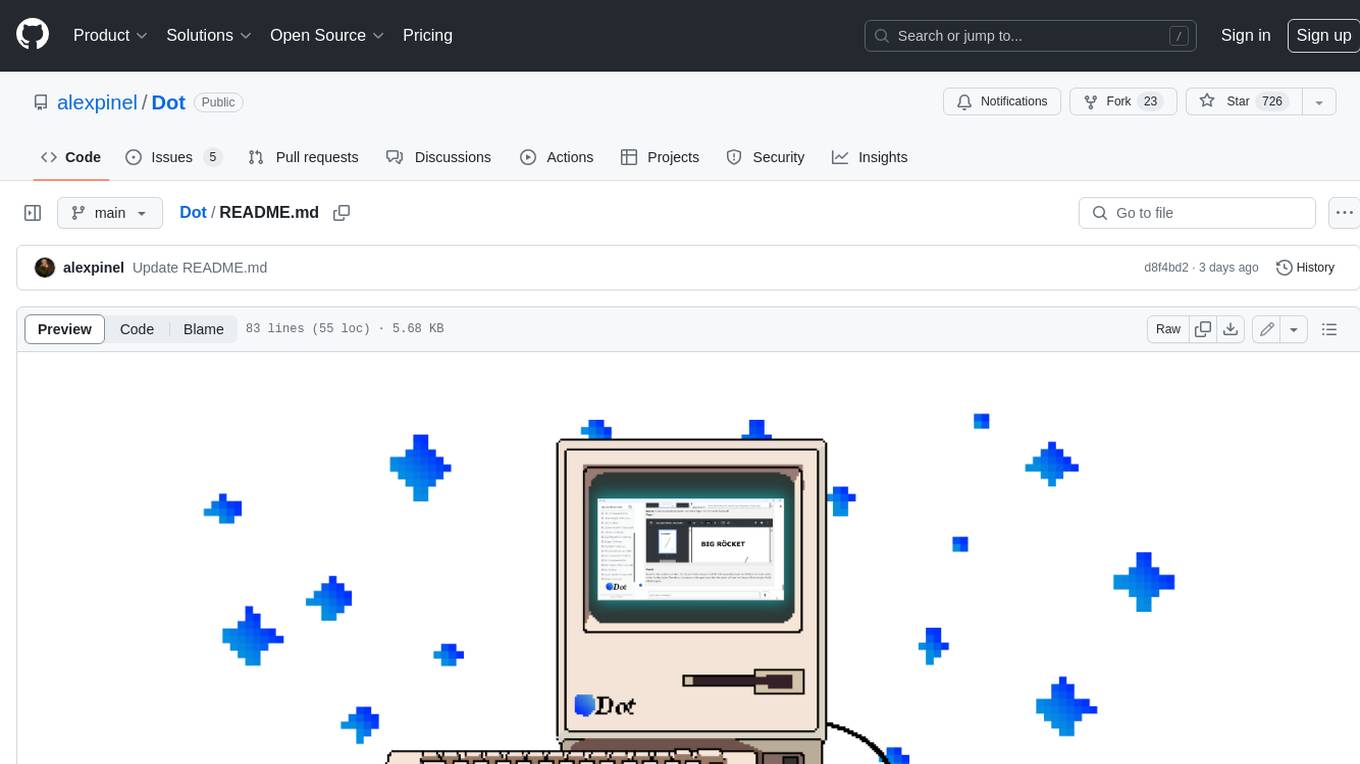
Dot
Dot is a standalone, open-source application designed for seamless interaction with documents and files using local LLMs and Retrieval Augmented Generation (RAG). It is inspired by solutions like Nvidia's Chat with RTX, providing a user-friendly interface for those without a programming background. Pre-packaged with Mistral 7B, Dot ensures accessibility and simplicity right out of the box. Dot allows you to load multiple documents into an LLM and interact with them in a fully local environment. Supported document types include PDF, DOCX, PPTX, XLSX, and Markdown. Users can also engage with Big Dot for inquiries not directly related to their documents, similar to interacting with ChatGPT. Built with Electron JS, Dot encapsulates a comprehensive Python environment that includes all necessary libraries. The application leverages libraries such as FAISS for creating local vector stores, Langchain, llama.cpp & Huggingface for setting up conversation chains, and additional tools for document management and interaction.
For similar tasks
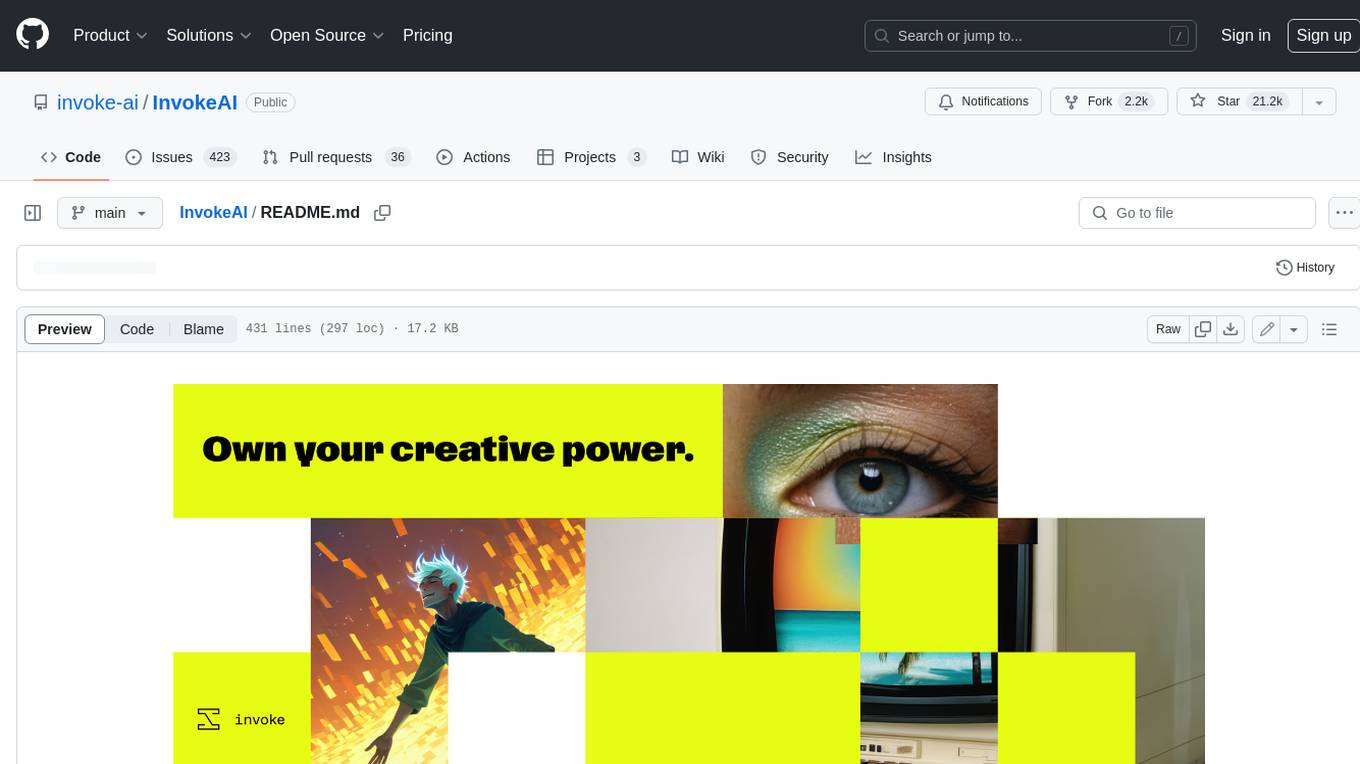
InvokeAI
InvokeAI is a leading creative engine built to empower professionals and enthusiasts alike. Generate and create stunning visual media using the latest AI-driven technologies. InvokeAI offers an industry leading Web Interface, interactive Command Line Interface, and also serves as the foundation for multiple commercial products.

StableSwarmUI
StableSwarmUI is a modular Stable Diffusion web user interface that emphasizes making power tools easily accessible, high performance, and extensible. It is designed to be a one-stop-shop for all things Stable Diffusion, providing a wide range of features and capabilities to enhance the user experience.

civitai
Civitai is a platform where people can share their stable diffusion models (textual inversions, hypernetworks, aesthetic gradients, VAEs, and any other crazy stuff people do to customize their AI generations), collaborate with others to improve them, and learn from each other's work. The platform allows users to create an account, upload their models, and browse models that have been shared by others. Users can also leave comments and feedback on each other's models to facilitate collaboration and knowledge sharing.
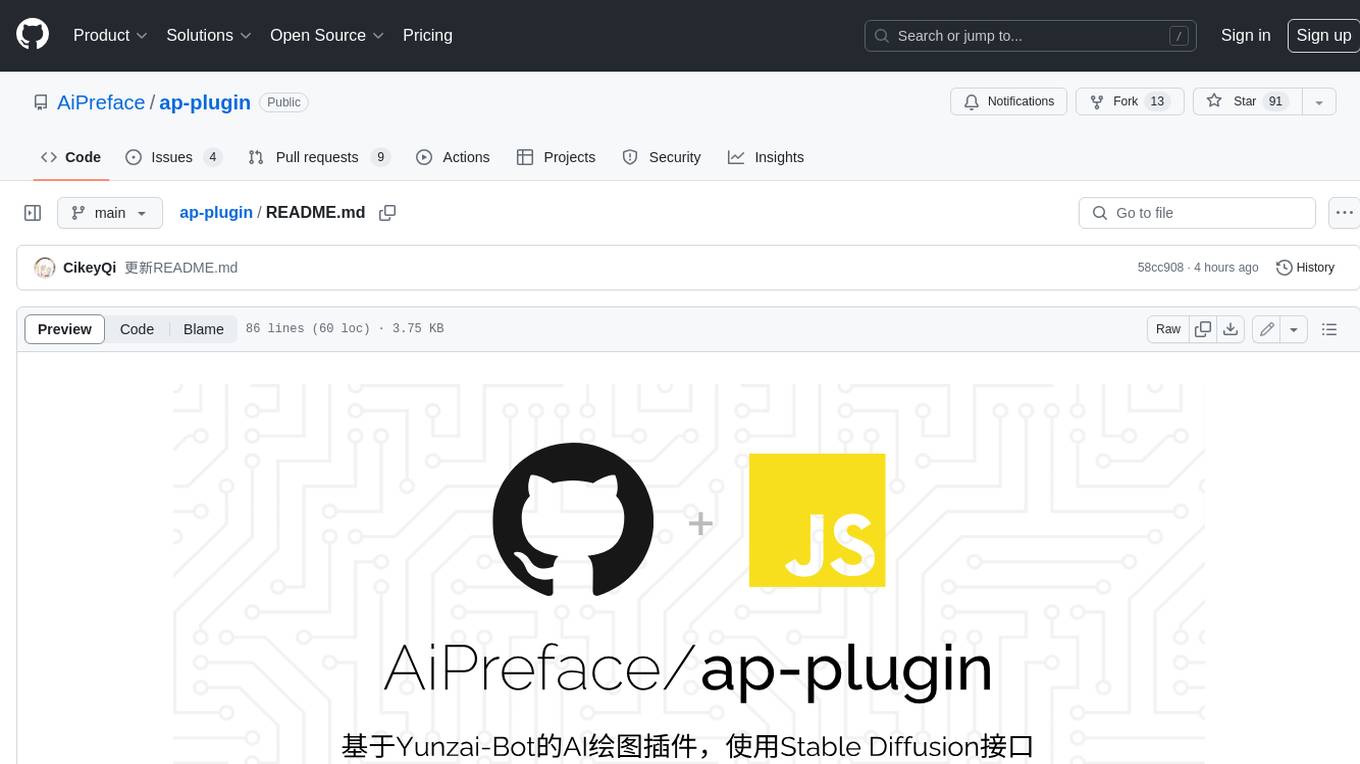
ap-plugin
AP-PLUGIN is an AI drawing plugin for the Yunzai series robot framework, allowing you to have a convenient AI drawing experience in the input box. It uses the open source Stable Diffusion web UI as the backend, deploys it for free, and generates a variety of images with richer functions.
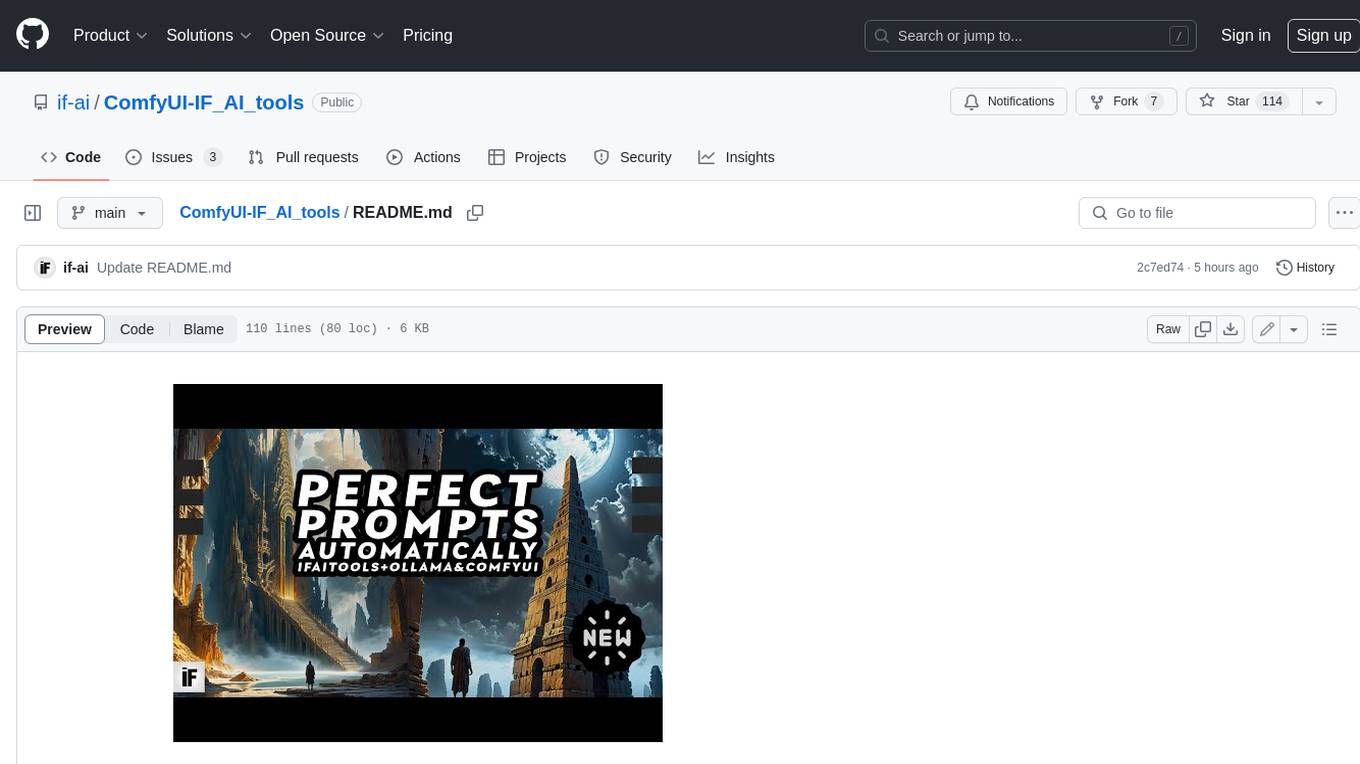
ComfyUI-IF_AI_tools
ComfyUI-IF_AI_tools is a set of custom nodes for ComfyUI that allows you to generate prompts using a local Large Language Model (LLM) via Ollama. This tool enables you to enhance your image generation workflow by leveraging the power of language models.
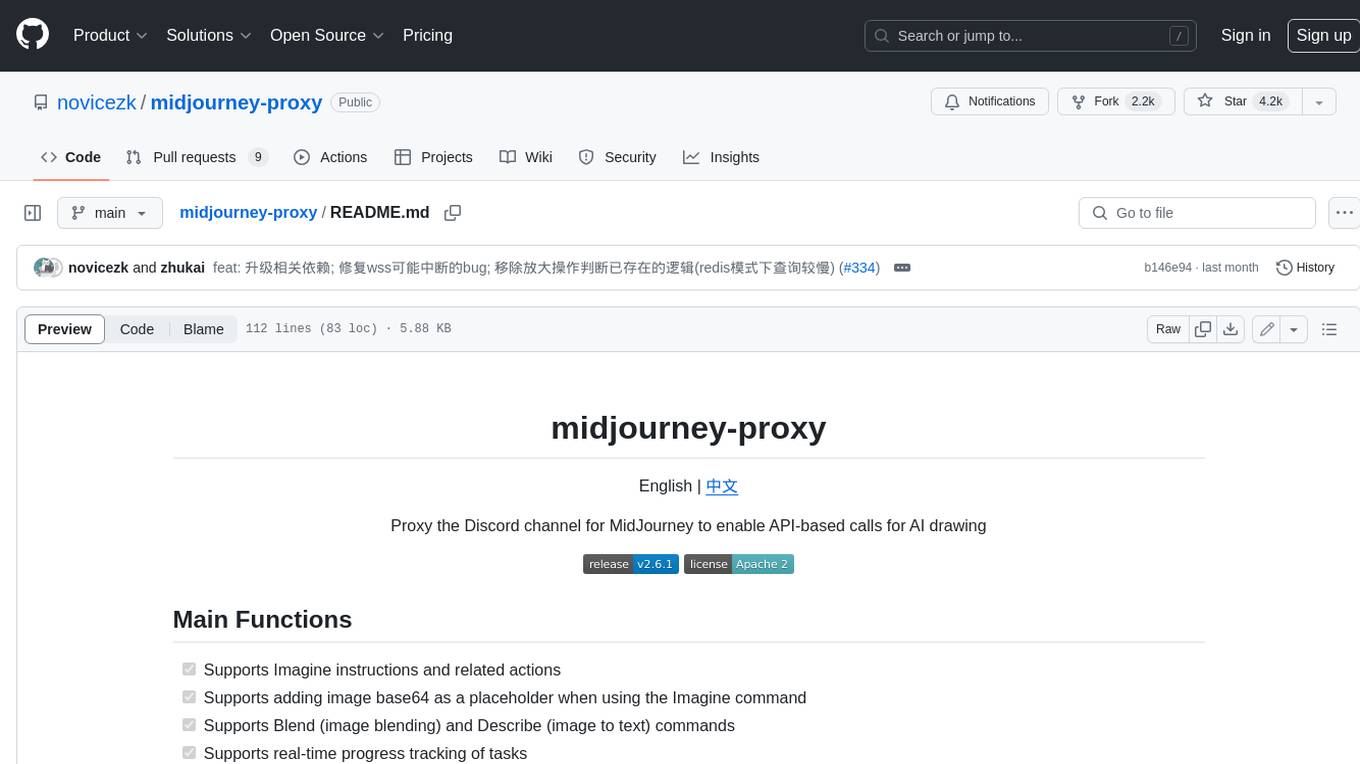
midjourney-proxy
Midjourney-proxy is a proxy for the Discord channel of MidJourney, enabling API-based calls for AI drawing. It supports Imagine instructions, adding image base64 as a placeholder, Blend and Describe commands, real-time progress tracking, Chinese prompt translation, prompt sensitive word pre-detection, user-token connection to WSS, multi-account configuration, and more. For more advanced features, consider using midjourney-proxy-plus, which includes Shorten, focus shifting, image zooming, local redrawing, nearly all associated button actions, Remix mode, seed value retrieval, account pool persistence, dynamic maintenance, /info and /settings retrieval, account settings configuration, Niji bot robot, InsightFace face replacement robot, and an embedded management dashboard.
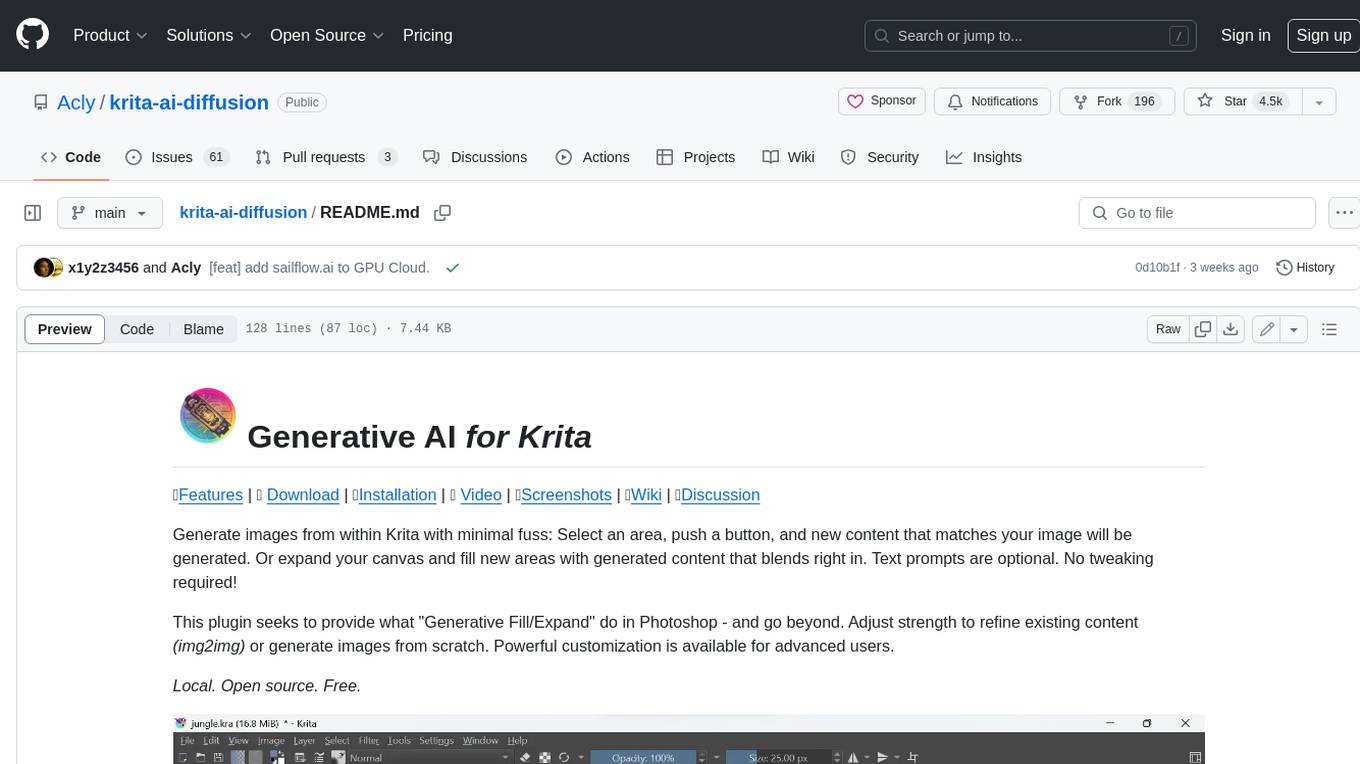
krita-ai-diffusion
Krita-AI-Diffusion is a plugin for Krita that allows users to generate images from within the program. It offers a variety of features, including inpainting, outpainting, generating images from scratch, refining existing content, live painting, and control over image creation. The plugin is designed to fit into an interactive workflow where AI generation is used as just another tool while painting. It is meant to synergize with traditional tools and the layer stack.

cog-comfyui
Cog-comfyui allows users to run ComfyUI workflows on Replicate. ComfyUI is a visual programming tool for creating and sharing generative art workflows. With cog-comfyui, users can access a variety of pre-trained models and custom nodes to create their own unique artworks. The tool is easy to use and does not require any coding experience. Users simply need to upload their API JSON file and any necessary input files, and then click the "Run" button. Cog-comfyui will then generate the output image or video file.
For similar jobs

StableSwarmUI
StableSwarmUI is a modular Stable Diffusion web user interface that emphasizes making power tools easily accessible, high performance, and extensible. It is designed to be a one-stop-shop for all things Stable Diffusion, providing a wide range of features and capabilities to enhance the user experience.

civitai
Civitai is a platform where people can share their stable diffusion models (textual inversions, hypernetworks, aesthetic gradients, VAEs, and any other crazy stuff people do to customize their AI generations), collaborate with others to improve them, and learn from each other's work. The platform allows users to create an account, upload their models, and browse models that have been shared by others. Users can also leave comments and feedback on each other's models to facilitate collaboration and knowledge sharing.
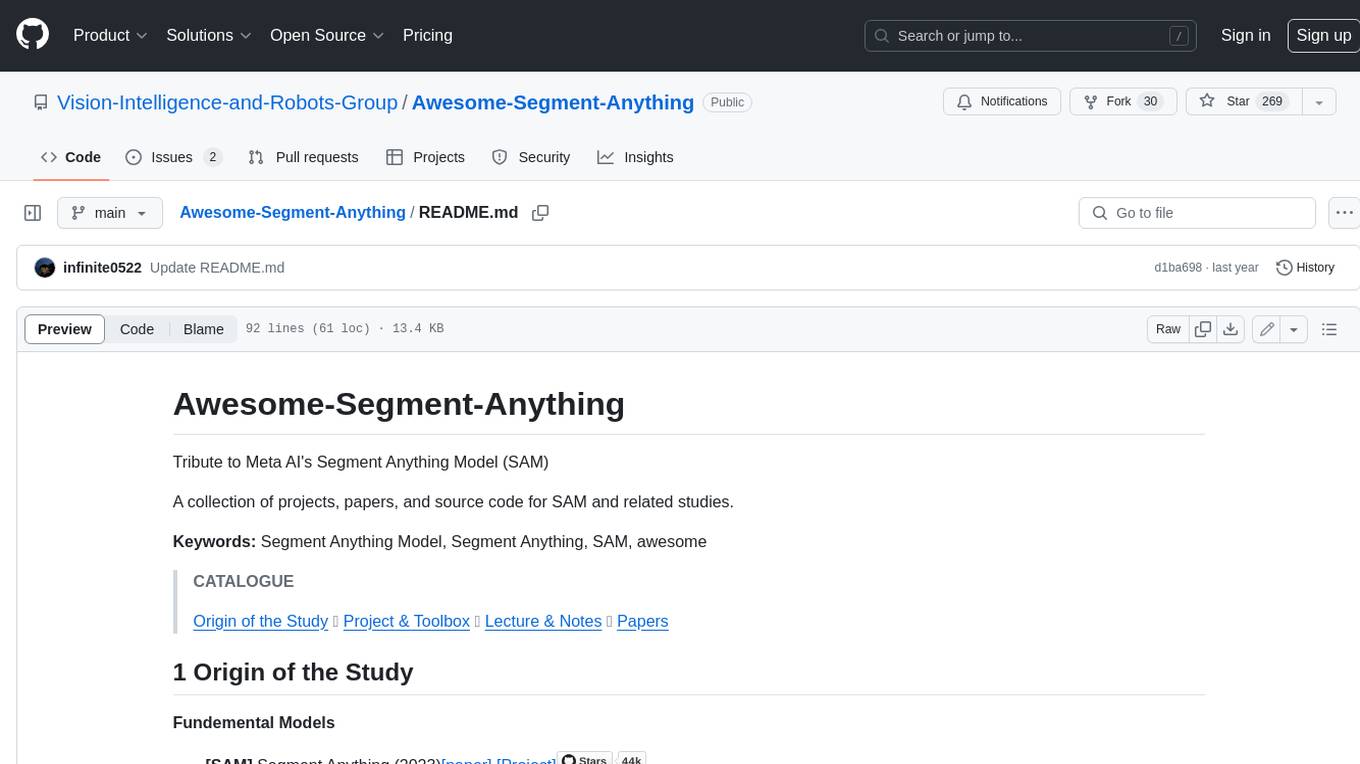
Awesome-Segment-Anything
The Segment Anything Model (SAM) is a powerful tool that allows users to segment any object in an image with just a few clicks. This makes it a great tool for a variety of tasks, such as object detection, tracking, and editing. SAM is also very easy to use, making it a great option for both beginners and experienced users.
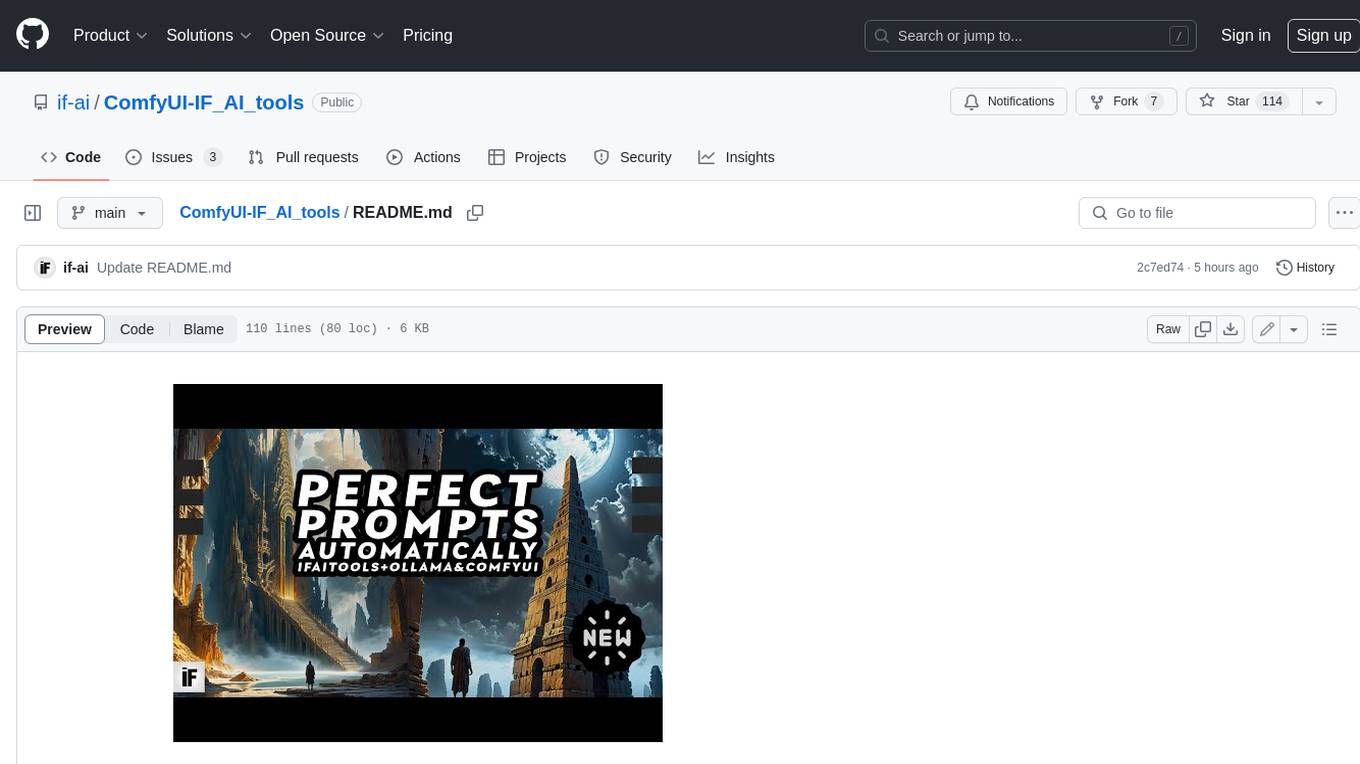
ComfyUI-IF_AI_tools
ComfyUI-IF_AI_tools is a set of custom nodes for ComfyUI that allows you to generate prompts using a local Large Language Model (LLM) via Ollama. This tool enables you to enhance your image generation workflow by leveraging the power of language models.
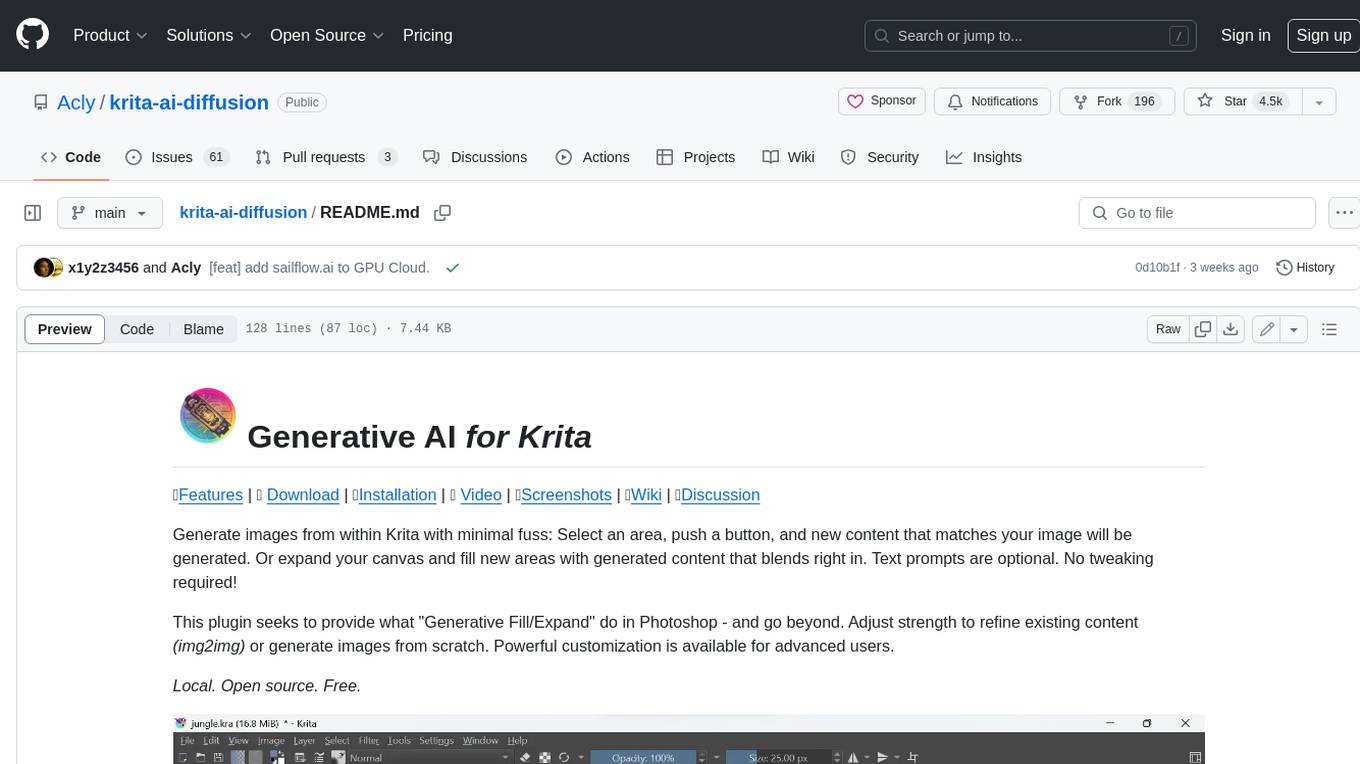
krita-ai-diffusion
Krita-AI-Diffusion is a plugin for Krita that allows users to generate images from within the program. It offers a variety of features, including inpainting, outpainting, generating images from scratch, refining existing content, live painting, and control over image creation. The plugin is designed to fit into an interactive workflow where AI generation is used as just another tool while painting. It is meant to synergize with traditional tools and the layer stack.
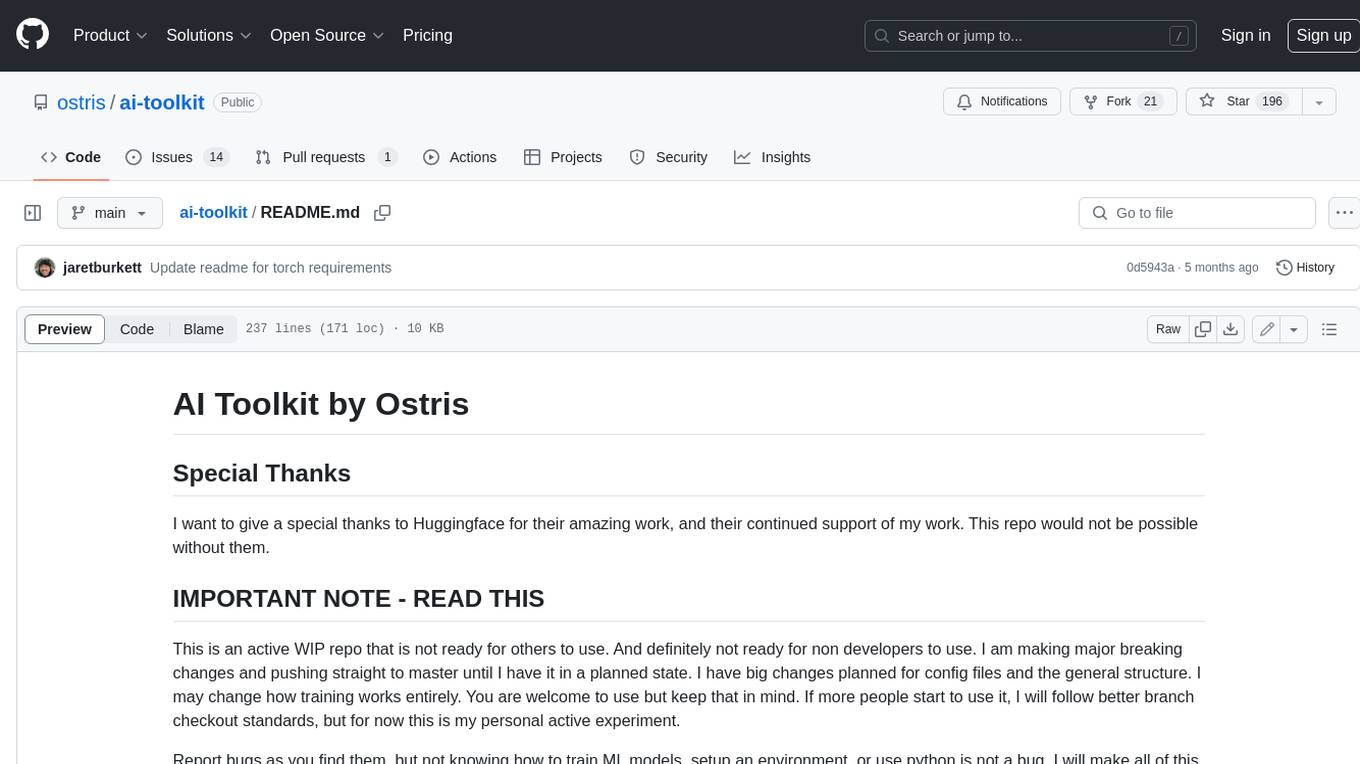
ai-toolkit
The AI Toolkit by Ostris is a collection of tools for machine learning, specifically designed for image generation, LoRA (latent representations of attributes) extraction and manipulation, and model training. It provides a user-friendly interface and extensive documentation to make it accessible to both developers and non-developers. The toolkit is actively under development, with new features and improvements being added regularly. Some of the key features of the AI Toolkit include: - Batch Image Generation: Allows users to generate a batch of images based on prompts or text files, using a configuration file to specify the desired settings. - LoRA (lierla), LoCON (LyCORIS) Extractor: Facilitates the extraction of LoRA and LoCON representations from pre-trained models, enabling users to modify and manipulate these representations for various purposes. - LoRA Rescale: Provides a tool to rescale LoRA weights, allowing users to adjust the influence of specific attributes in the generated images. - LoRA Slider Trainer: Enables the training of LoRA sliders, which can be used to control and adjust specific attributes in the generated images, offering a powerful tool for fine-tuning and customization. - Extensions: Supports the creation and sharing of custom extensions, allowing users to extend the functionality of the toolkit with their own tools and scripts. - VAE (Variational Auto Encoder) Trainer: Facilitates the training of VAEs for image generation, providing users with a tool to explore and improve the quality of generated images. The AI Toolkit is a valuable resource for anyone interested in exploring and utilizing machine learning for image generation and manipulation. Its user-friendly interface, extensive documentation, and active development make it an accessible and powerful tool for both beginners and experienced users.
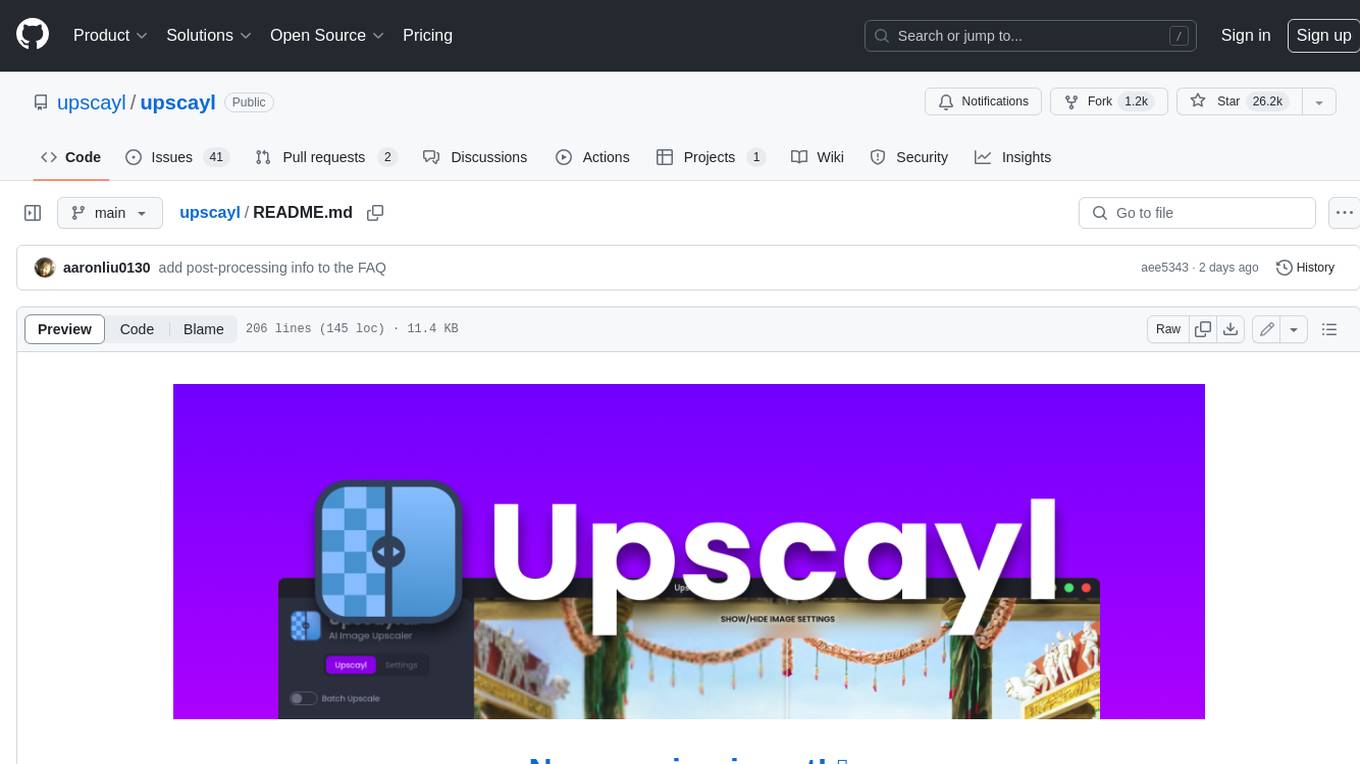
upscayl
Upscayl is a free and open-source AI image upscaler that uses advanced AI algorithms to enlarge and enhance low-resolution images without losing quality. It is a cross-platform application built with the Linux-first philosophy, available on all major desktop operating systems. Upscayl utilizes Real-ESRGAN and Vulkan architecture for image enhancement, and its backend is fully open-source under the AGPLv3 license. It is important to note that a Vulkan compatible GPU is required for Upscayl to function effectively.
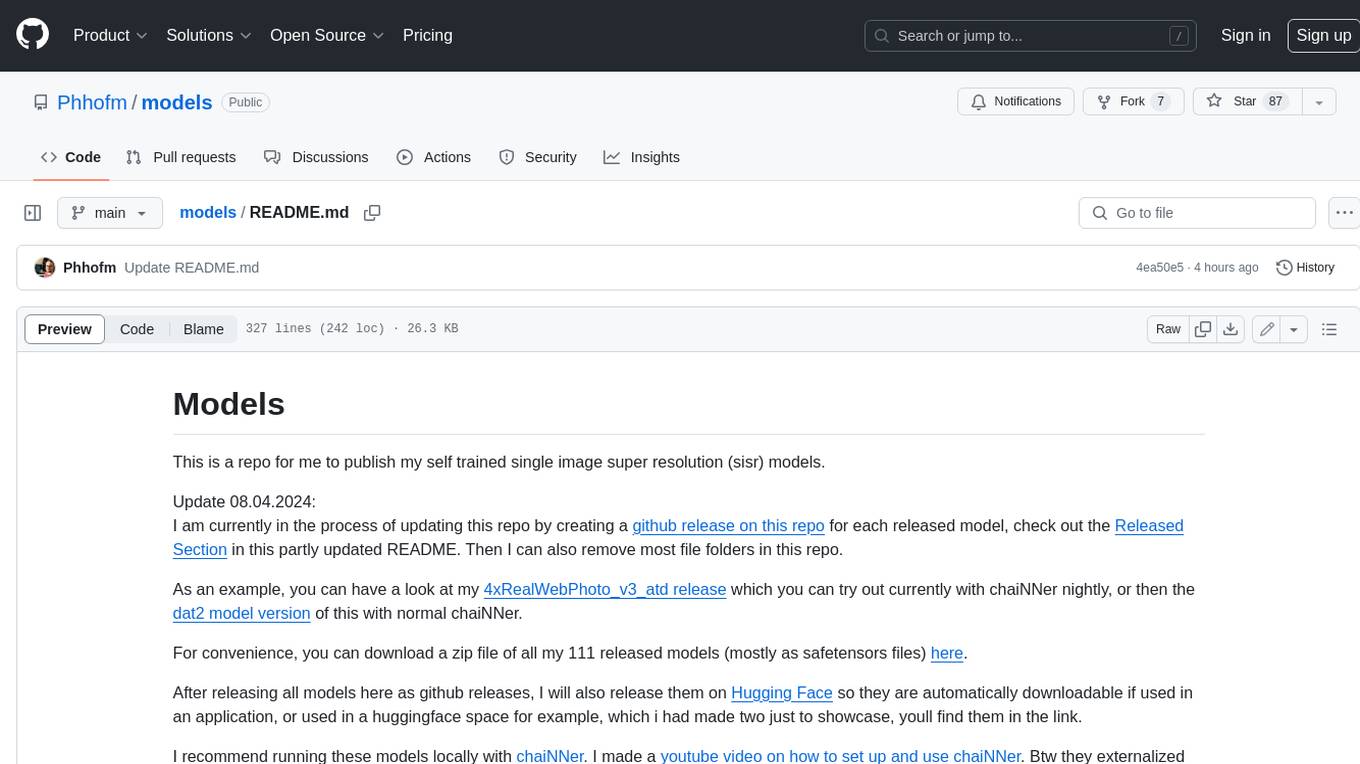
models
This repository contains self-trained single image super resolution (SISR) models. The models are trained on various datasets and use different network architectures. They can be used to upscale images by 2x, 4x, or 8x, and can handle various types of degradation, such as JPEG compression, noise, and blur. The models are provided as safetensors files, which can be loaded into a variety of deep learning frameworks, such as PyTorch and TensorFlow. The repository also includes a number of resources, such as examples, results, and a website where you can compare the outputs of different models.
