
upscayl
🆙 Upscayl - #1 Free and Open Source AI Image Upscaler for Linux, MacOS and Windows.
Stars: 35342
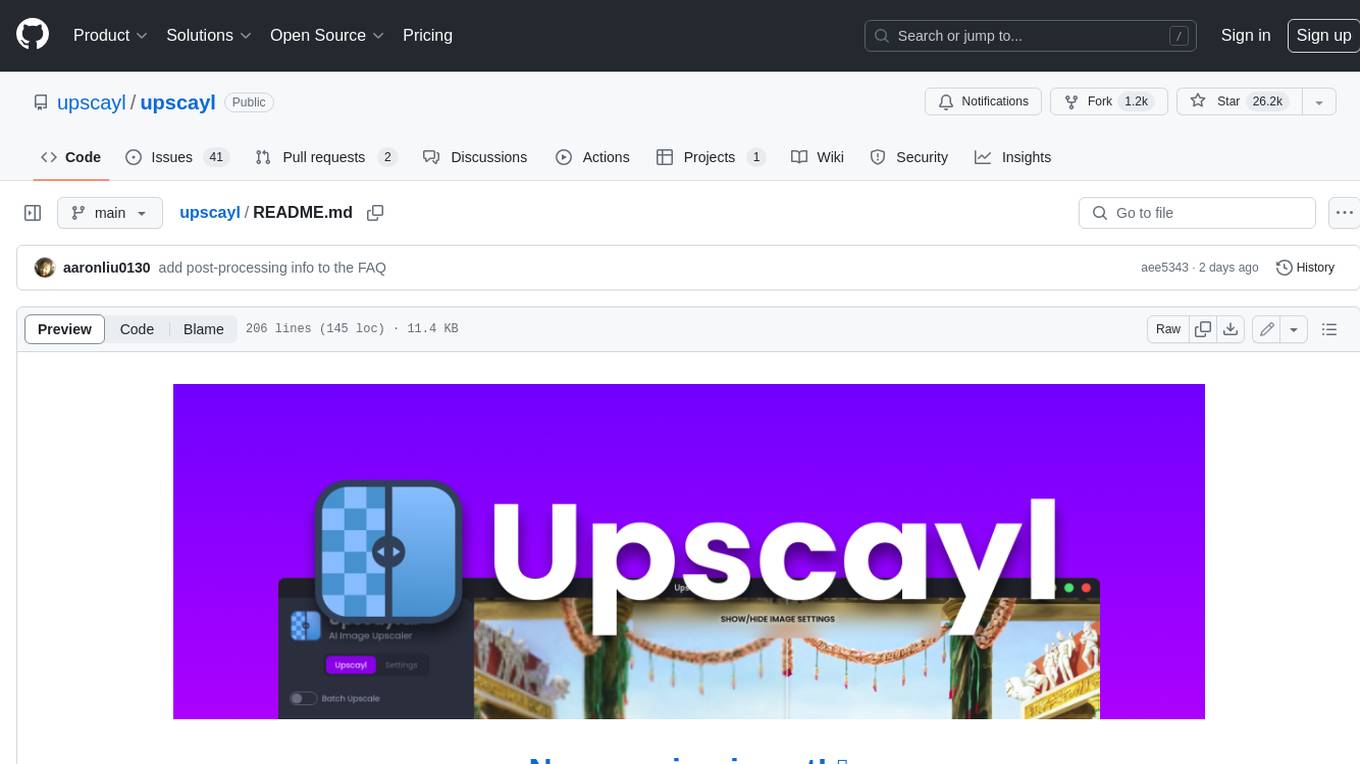
Upscayl is a free and open-source AI image upscaler that uses advanced AI algorithms to enlarge and enhance low-resolution images without losing quality. It is a cross-platform application built with the Linux-first philosophy, available on all major desktop operating systems. Upscayl utilizes Real-ESRGAN and Vulkan architecture for image enhancement, and its backend is fully open-source under the AGPLv3 license. It is important to note that a Vulkan compatible GPU is required for Upscayl to function effectively.
README:
v2.15 is out! 🥳 Download Now ⬇️


Upscayl lets you enlarge and enhance low-resolution images using advanced AI algorithms. Enlarge images without losing quality. It's almost like magic! 🎩🪄
- 👨💻 Installation
- 👨🏫 Documentation - Tutorials and Guides
- ⚖️ Demo Results (Before and After)
- 🤫 Roadmap
- 🛠 Developing Upscayl
- 🤓 FAQ
- 🎁 Donate and support the project
- ❤ Credits
[!IMPORTANT] You'll need a Vulkan compatible GPU (Graphics Card) to upscale images. Many iGPUs (integrated graphics) do not work but, no harm in trying :)



Upscayl should be available on the software listings of most Linux operating systems. Your distro's Store app might also support the Flatpak or Snap version.
- Go to releases section or our official website.
- Download the
upscayl-x.x.x-linux.AppImagefile. - Right Click AppImage -> Go to Permissions tab -> Check 'allow file to execute' and then double click the file to run Upscayl.
You can also choose to install using other formats like RPM (Fedora), DEB (Debian/Ubuntu based), and ZIP (Any x86 Linux OS).
(MacOS 12 and later)
- Go to releases section or our official website.
- Download the
upscayl-x.x.x-mac.dmgfile. - Double click dmg, drag Upscayl icon into Applications folder.
- Open Finder, click 'Applications' tab in the left sidebar. Find Upscayl and right click on it. Select 'Open'.
- In the window that appears, press 'Open' yet again.
brew install --cask upscayl
(Windows 10 and later)
- Go to releases section or our official website.
- Download the
upscayl-x.x.x-win.exefile. - Double click exe file to launch.
- If you get a SmartScreen warning - click 'More Info' and then 'Run Anyway' OR press 'YES' on the unverified publisher dialog.
- Follow the installation steps.
- Profit!
Check out our Documentation here.
Check out Upscayl before/after comparisons here.
You can track all the progress here: https://github.com/orgs/upscayl/projects/1
- Fix bugs
- Make the whole world use FOSS (WIP 🚧)
I recommend using Volta: https://volta.sh for installing Node.js.
Download and install volta, then do: volta install node.
[!NOTE] If you are not willing to install git, you can skip the first line, download the source zip and extract it to
upscaylinstead and carry on with the rest of the instructions.
git clone https://github.com/upscayl/upscayl
cd upscayl
# INSTALL DEPENDENCIES
npm install
# RUN THE DEVELOPMENT SERVER LOCALLY
## YOUR LOGS WILL NOW APPEAR IN THE TERMINAL
npm run start# INSTALL DEPENDENCIES
npm install
# PACKAGE THE APP
npm run dist
# PUBLISH THE APP, MAKE SURE TO ADD GH_TOKEN= IN SHELL
# ONLY DO THIS IF YOU'RE A MAINTAINER
npm run publish-app-
How does Upscayl work?
- Upscayl uses AI models to enhance your images by guessing what the details could be. It uses Real-ESRGAN and Vulkan architecture to achieve this. Our backend is fully open-source under the AGPLv3 license.
-
I don't see a drastic change in my upscaled image. Why is that?
- Upscayl can enhance low resolution images and images that are pixelated but it cannot de-blur or do focus adjustment on your image. If your image is out-of-focus or totally blurred, Upscayl is not the right tool for it. Please use images that are similar to the examples we've given here.
-
Is there a CLI available?
- The CLI tool is called upscayl-ncnn.
-
Do I need a GPU for this to work?
- Yes, unfortunately. NCNN Vulkan requires a Vulkan-compatible GPU. Upscayl won't work with most iGPUs or CPUs. But hey, no harm in trying ;)
- @Wyrdgirn has contributed a workaround for Windows and Linux in #390! Nobody knows how to manipulate the macOS and Haiku frameworks...
- Yes, unfortunately. NCNN Vulkan requires a Vulkan-compatible GPU. Upscayl won't work with most iGPUs or CPUs. But hey, no harm in trying ;)
-
I stopped the magic Batch Upscayl and my images haven't been processed, compressed, or are in the wrong scale!
- When a model doesn't support an action, Upscayl will finish upscayling all the images first before post-processing them. What this means is that you should simply wait for the process to finish.
-
How can I contribute?
- You can report issues, fix code and add features by submitting PRs, or donate! 😊
-
What's the GPU ID for?
- It is for selecting which GPU to use. The specific procedure is detailed in the Wiki.
- Note that for Windows systems, if Upscayl is not set to performance mode, the system may override this setting.
- It is for selecting which GPU to use. The specific procedure is detailed in the Wiki.
-
Where do I find more models?
- More models can be taken from here: https://github.com/upscayl/custom-models

- Real-ESRGAN for their wonderful research work. Real-ESRGAN: Copyright (c) 2021, Xintao Wang
- @JanDeDinoMan, @xanderfrangos, @Fdawgs, @keturn for their code contributions
- @aaronliu0130 for providing community support :)
- Helaman for their HFA2k model (included as "High Fidelity")
- Foolhardy for their Remacri model.
- Kim2091 for their Ultrasharp and Ultramix Balanced model.
- @NicKoehler for their amazing logo :)
Copyright © 2023 - Upscayl
By Nayam Amarshe and TGS963
Made with 🖱 & ⌨
For Tasks:
Click tags to check more tools for each tasksFor Jobs:
Alternative AI tools for upscayl
Similar Open Source Tools
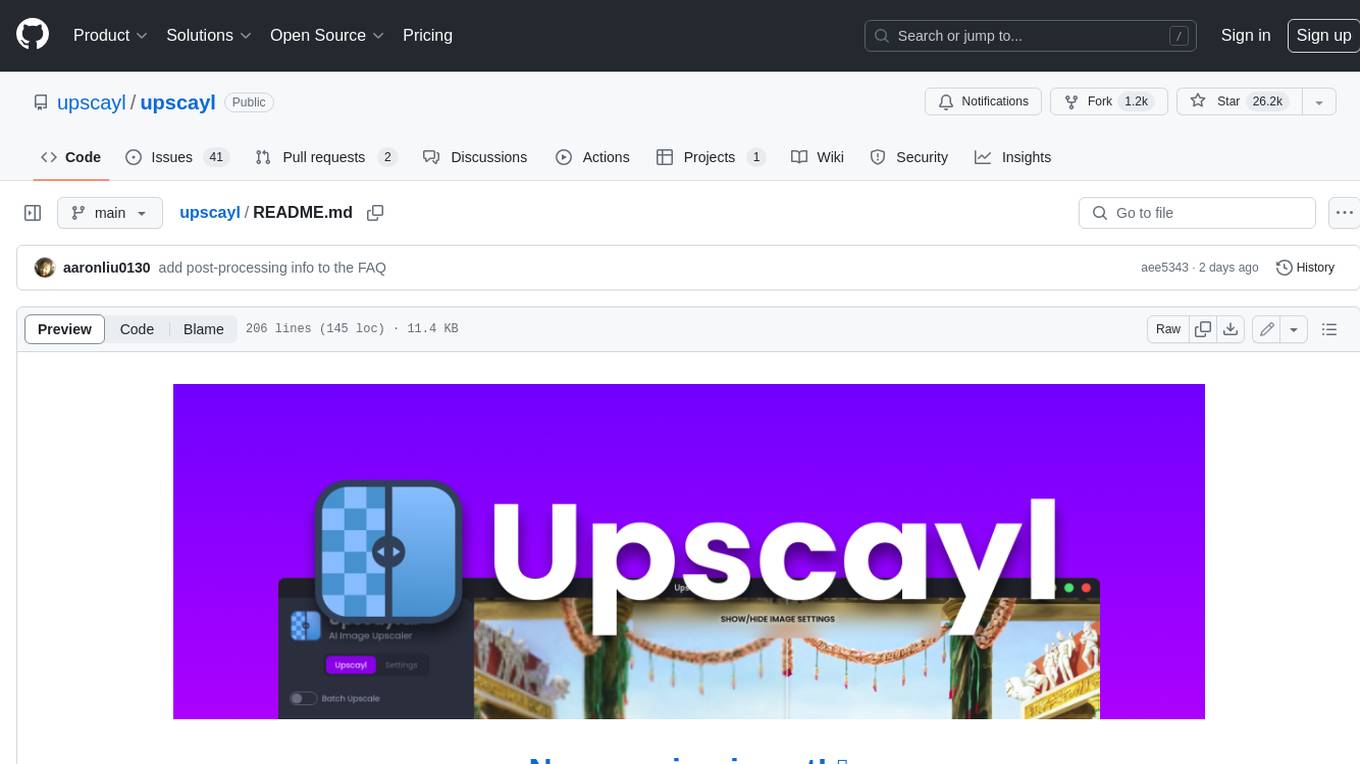
upscayl
Upscayl is a free and open-source AI image upscaler that uses advanced AI algorithms to enlarge and enhance low-resolution images without losing quality. It is a cross-platform application built with the Linux-first philosophy, available on all major desktop operating systems. Upscayl utilizes Real-ESRGAN and Vulkan architecture for image enhancement, and its backend is fully open-source under the AGPLv3 license. It is important to note that a Vulkan compatible GPU is required for Upscayl to function effectively.
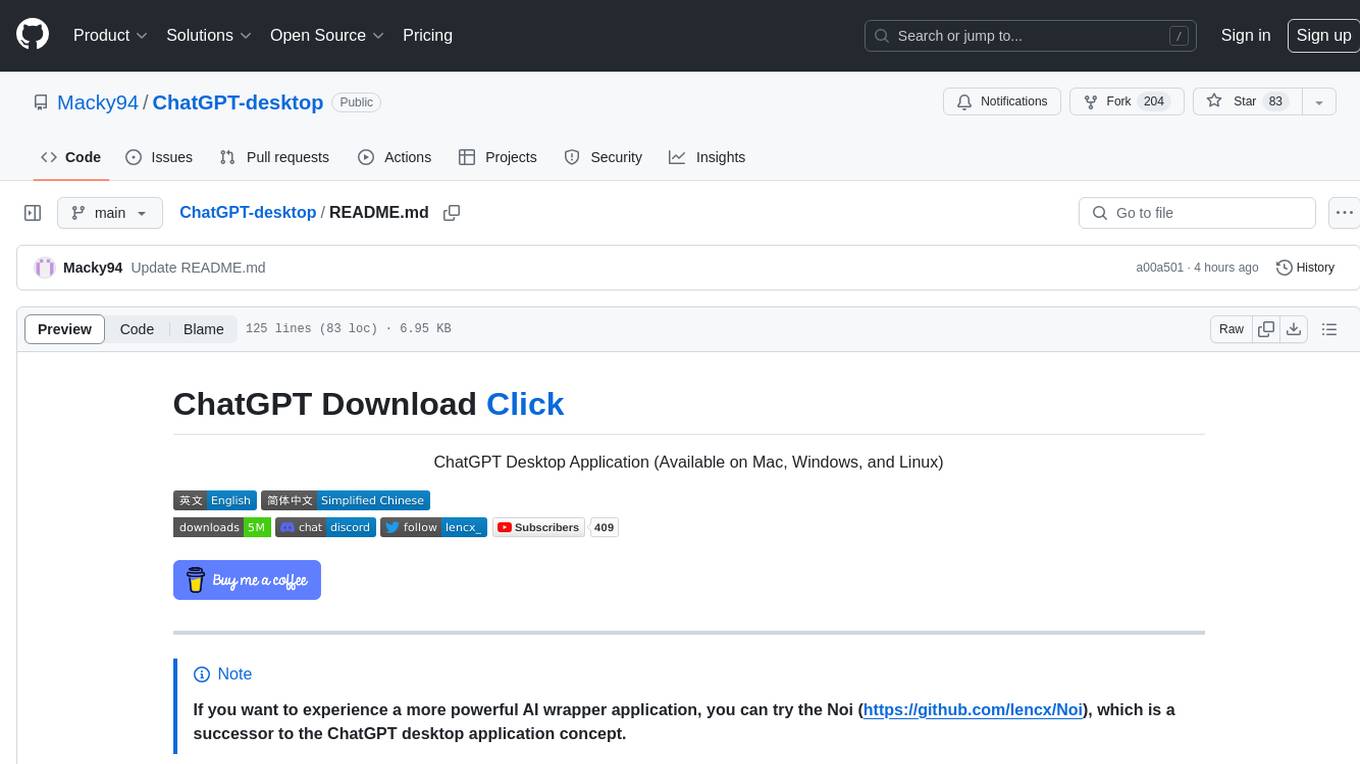
ChatGPT-desktop
ChatGPT Desktop Application is a multi-platform tool that provides a powerful AI wrapper for generating text. It offers features like text-to-speech, exporting chat history in various formats, automatic application upgrades, system tray hover window, support for slash commands, customization of global shortcuts, and pop-up search. The application is built using Tauri and aims to enhance user experience by simplifying text generation tasks. It is available for Mac, Windows, and Linux, and is designed for personal learning and research purposes.
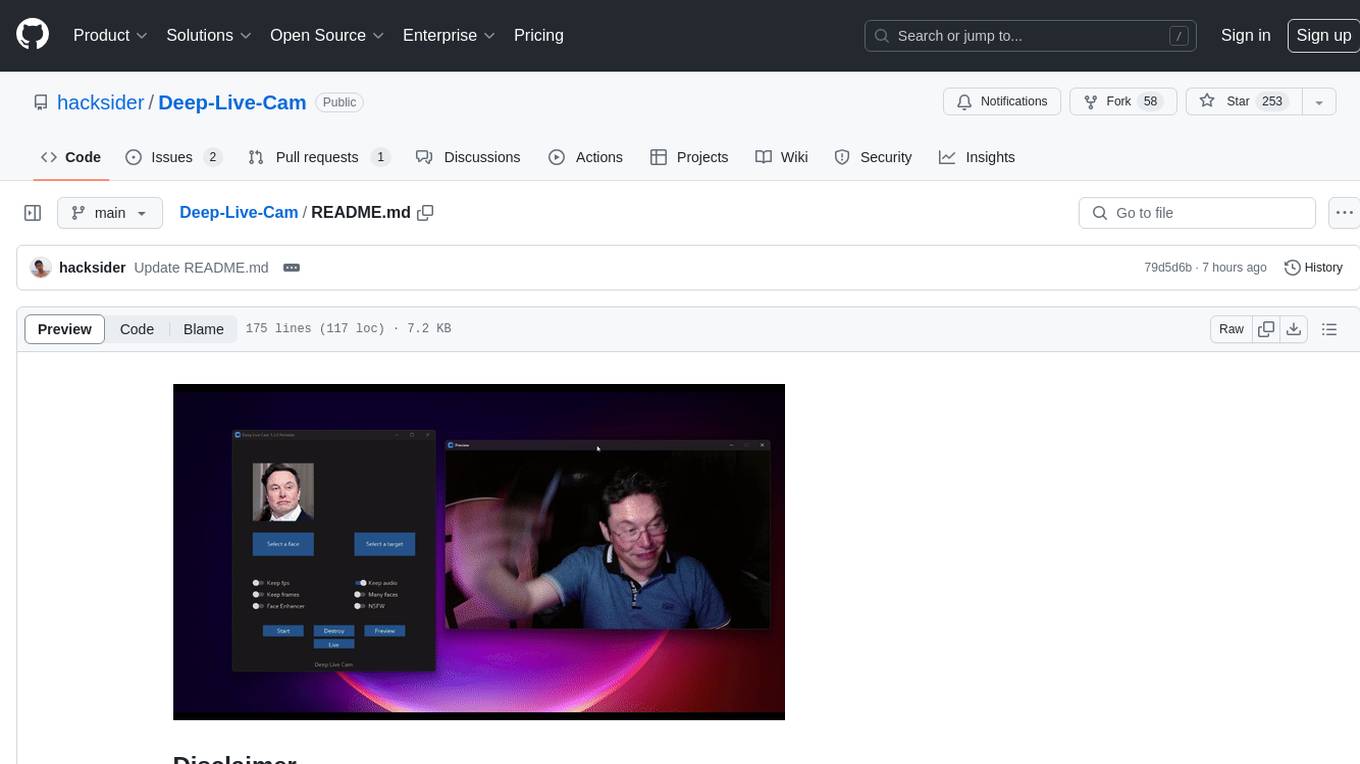
Deep-Live-Cam
Deep-Live-Cam is a software tool designed to assist artists in tasks such as animating custom characters or using characters as models for clothing. The tool includes built-in checks to prevent unethical applications, such as working on inappropriate media. Users are expected to use the tool responsibly and adhere to local laws, especially when using real faces for deepfake content. The tool supports both CPU and GPU acceleration for faster processing and provides a user-friendly GUI for swapping faces in images or videos.
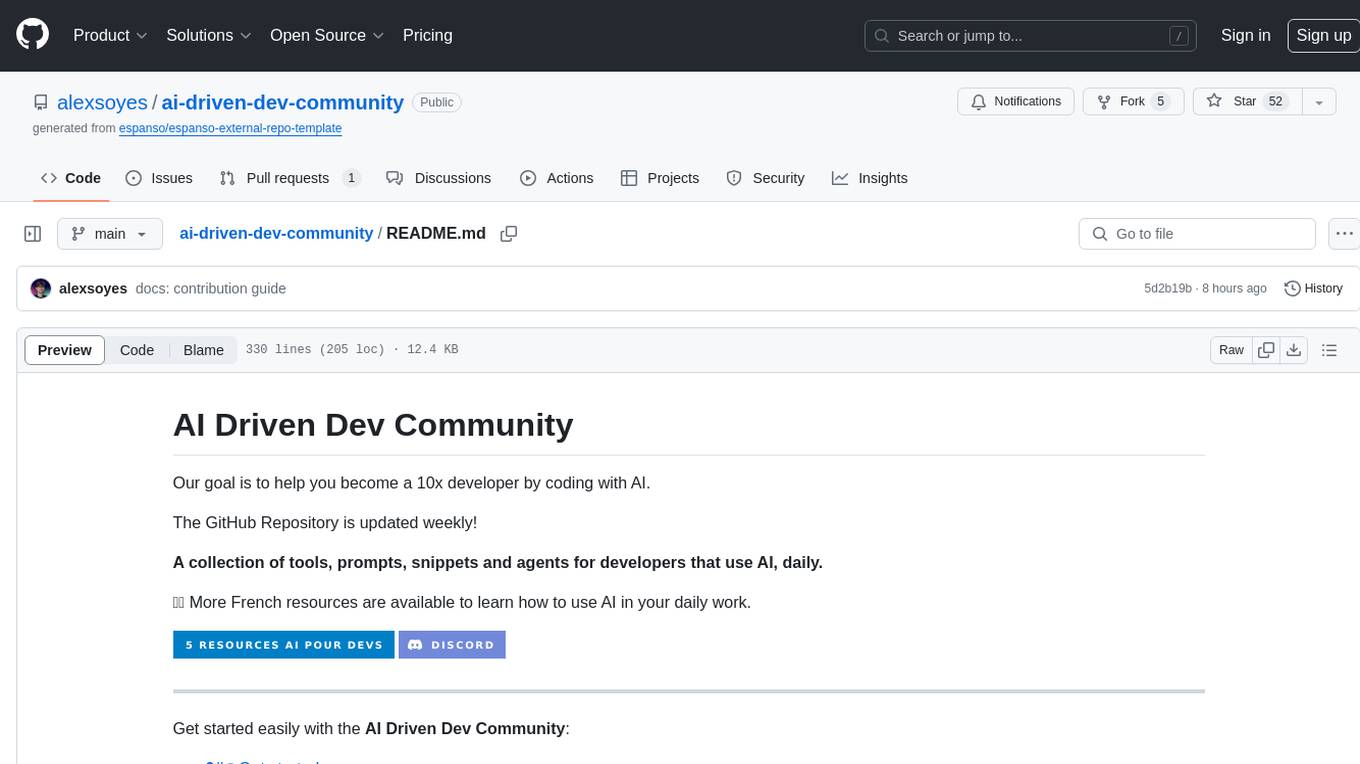
ai-driven-dev-community
AI Driven Dev Community is a repository aimed at helping developers become more efficient by utilizing AI tools in their daily coding tasks. It provides a collection of tools, prompts, snippets, and agents for developers to integrate AI into their workflow. The repository is regularly updated with new resources and focuses on best practices for using AI in development work. Users can find tools like Espanso, ChatGPT, GitHub Copilot, and VSCode recommended for enhancing their coding experience. Additionally, the repository offers guidance on customizing AI for developers, installing AI toolbox for software engineers, and contributing to the community through easy steps.
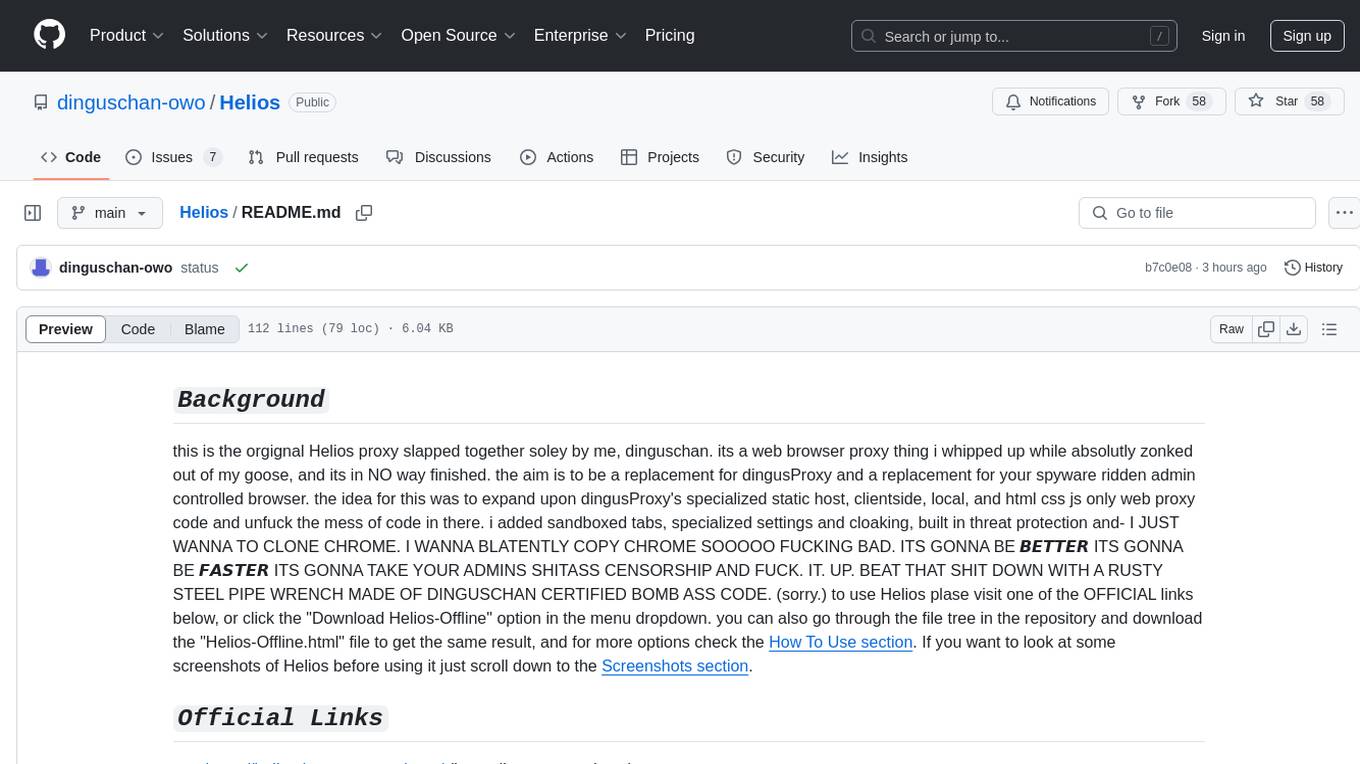
Helios
Helios is a powerful open-source tool for managing and monitoring your Kubernetes clusters. It provides a user-friendly interface to easily visualize and control your cluster resources, including pods, deployments, services, and more. With Helios, you can efficiently manage your containerized applications and ensure high availability and performance of your Kubernetes infrastructure.

Magick
Magick is a groundbreaking visual AIDE (Artificial Intelligence Development Environment) for no-code data pipelines and multimodal agents. Magick can connect to other services and comes with nodes and templates well-suited for intelligent agents, chatbots, complex reasoning systems and realistic characters.
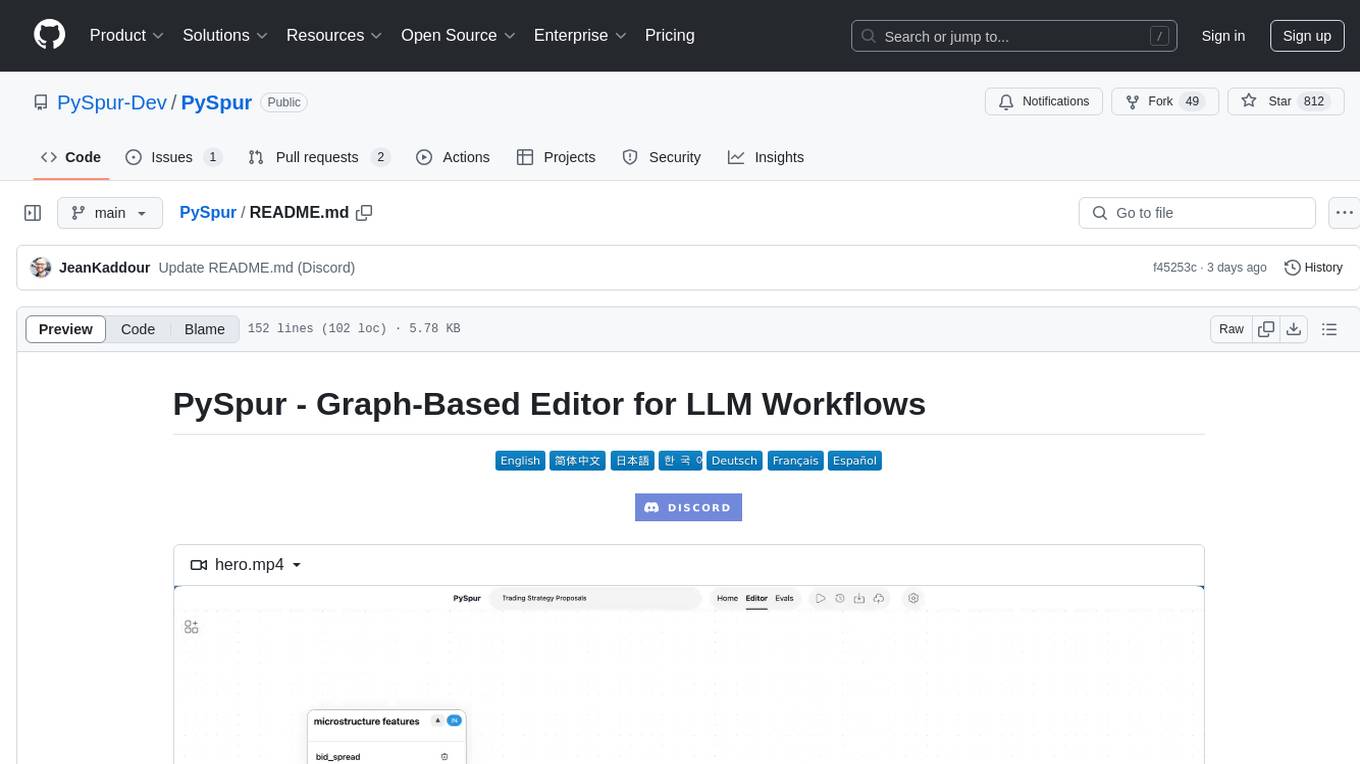
PySpur
PySpur is a graph-based editor designed for LLM workflows, offering modular building blocks for easy workflow creation and debugging at node level. It allows users to evaluate final performance and promises self-improvement features in the future. PySpur is easy-to-hack, supports JSON configs for workflow graphs, and is lightweight with minimal dependencies, making it a versatile tool for workflow management in the field of AI and machine learning.
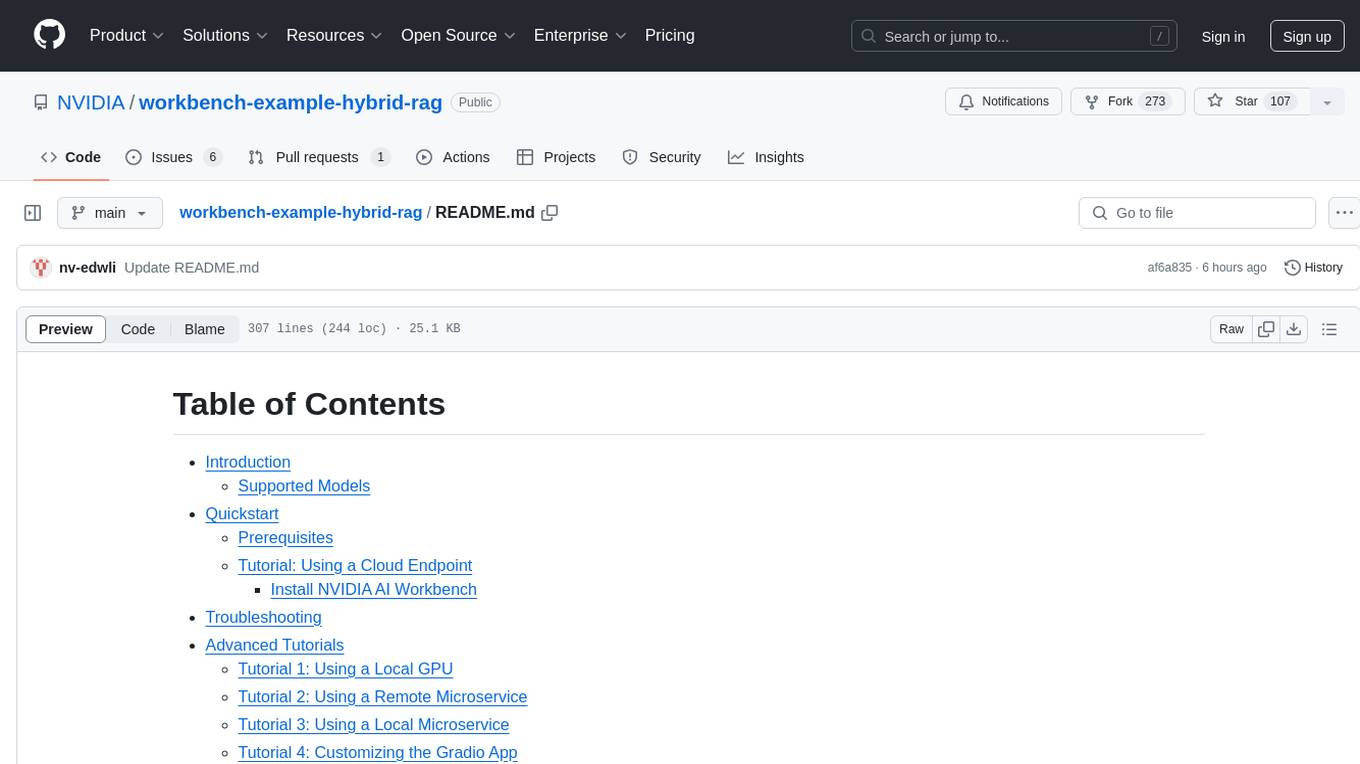
workbench-example-hybrid-rag
This NVIDIA AI Workbench project is designed for developing a Retrieval Augmented Generation application with a customizable Gradio Chat app. It allows users to embed documents into a locally running vector database and run inference locally on a Hugging Face TGI server, in the cloud using NVIDIA inference endpoints, or using microservices via NVIDIA Inference Microservices (NIMs). The project supports various models with different quantization options and provides tutorials for using different inference modes. Users can troubleshoot issues, customize the Gradio app, and access advanced tutorials for specific tasks.
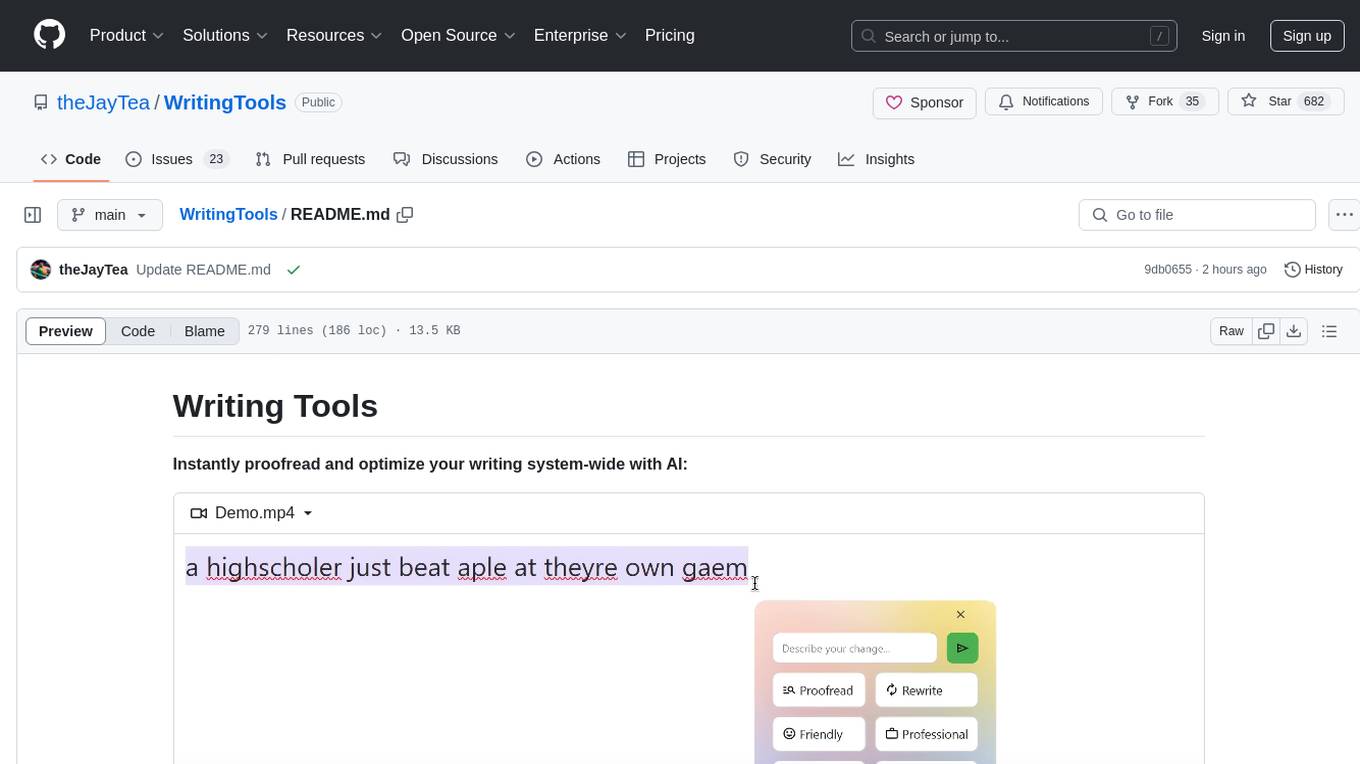
WritingTools
Writing Tools is an Apple Intelligence-inspired application for Windows, Linux, and macOS that supercharges your writing with an AI LLM. It allows users to instantly proofread, optimize text, and summarize content from webpages, YouTube videos, documents, etc. The tool is privacy-focused, open-source, and supports multiple languages. It offers powerful features like grammar correction, content summarization, and LLM chat mode, making it a versatile writing assistant for various tasks.
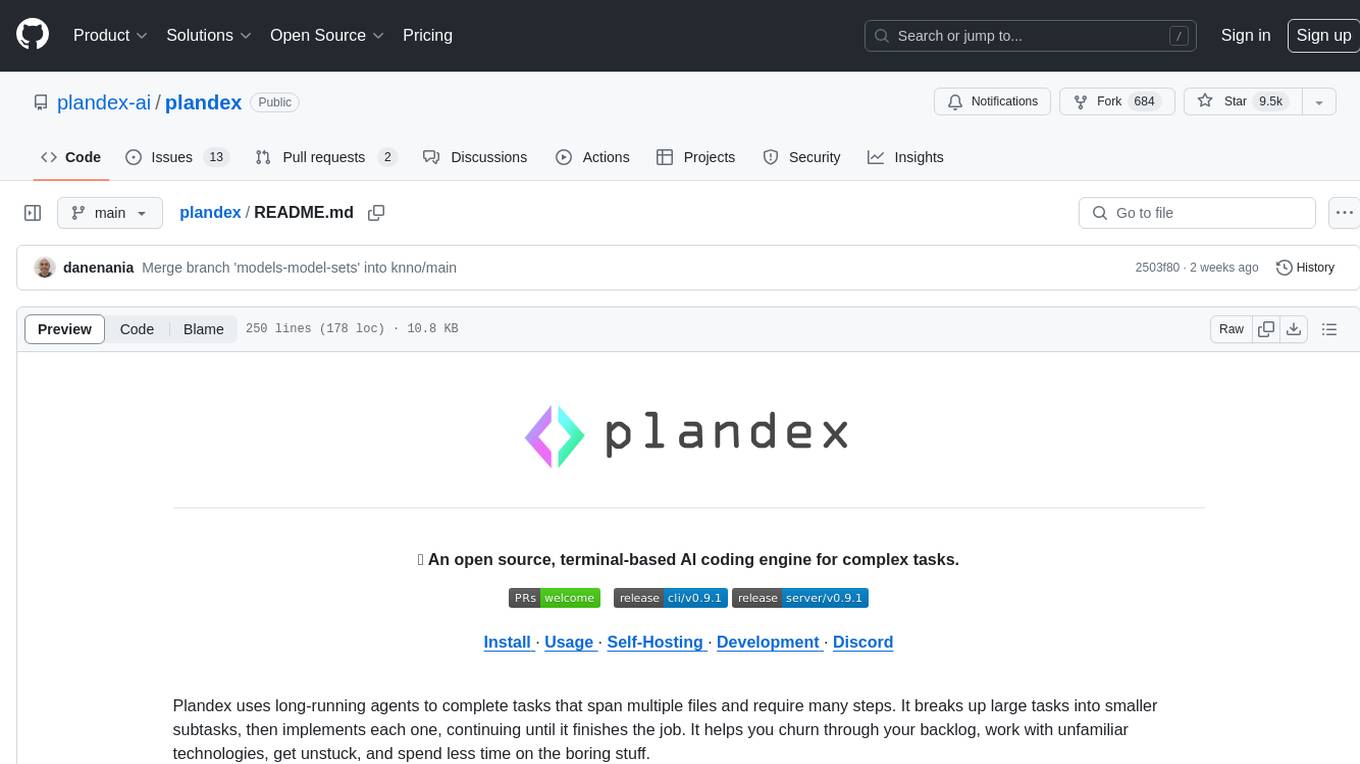
plandex
Plandex is an open source, terminal-based AI coding engine designed for complex tasks. It uses long-running agents to break up large tasks into smaller subtasks, helping users work through backlogs, navigate unfamiliar technologies, and save time on repetitive tasks. Plandex supports various AI models, including OpenAI, Anthropic Claude, Google Gemini, and more. It allows users to manage context efficiently in the terminal, experiment with different approaches using branches, and review changes before applying them. The tool is platform-independent and runs from a single binary with no dependencies.
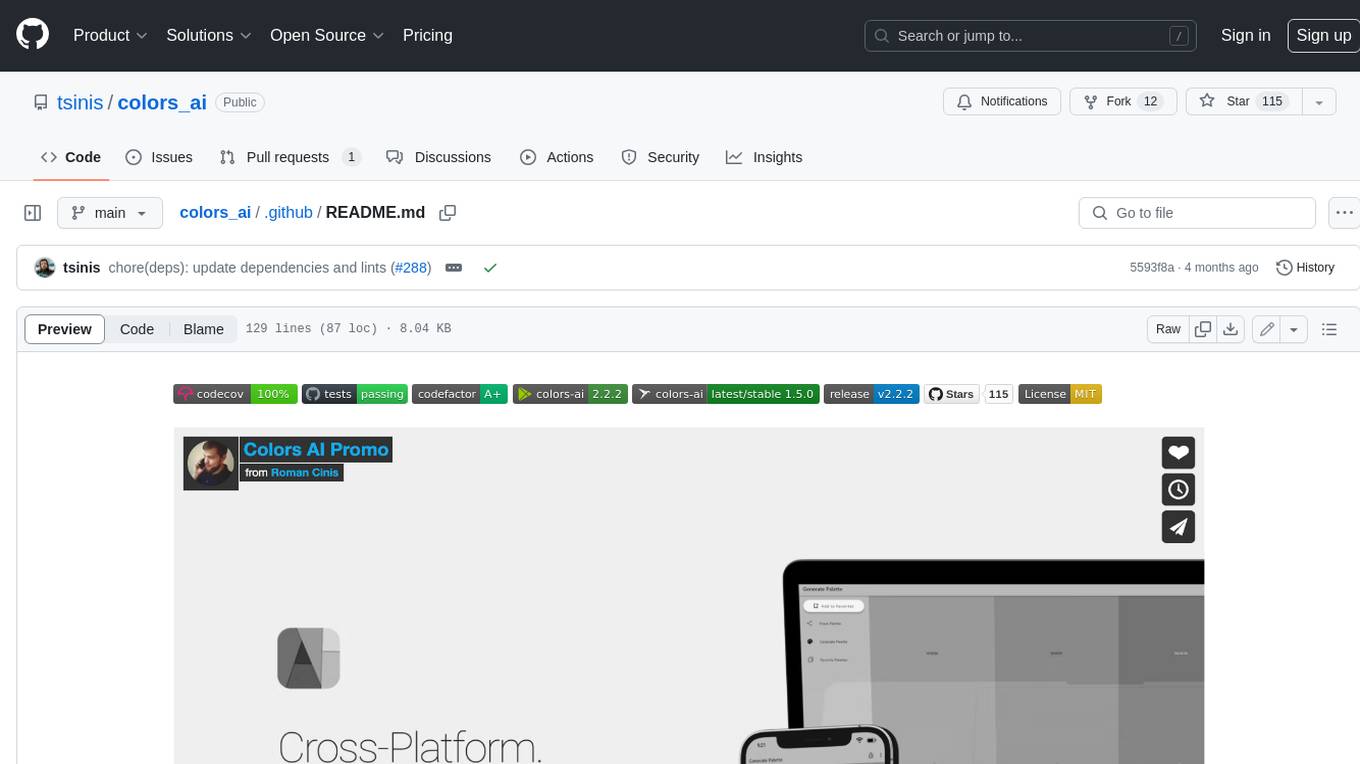
colors_ai
Colors AI is a cross-platform color scheme generator that uses deep learning from public API providers. It is available for all mainstream operating systems, including mobile. Features: - Choose from open APIs, with the ability to set up custom settings - Export section with many export formats to save or clipboard copy - URL providers to other static color generators - Localized to several languages - Dark and light theme - Material Design 3 - Data encryption - Accessibility - And much more
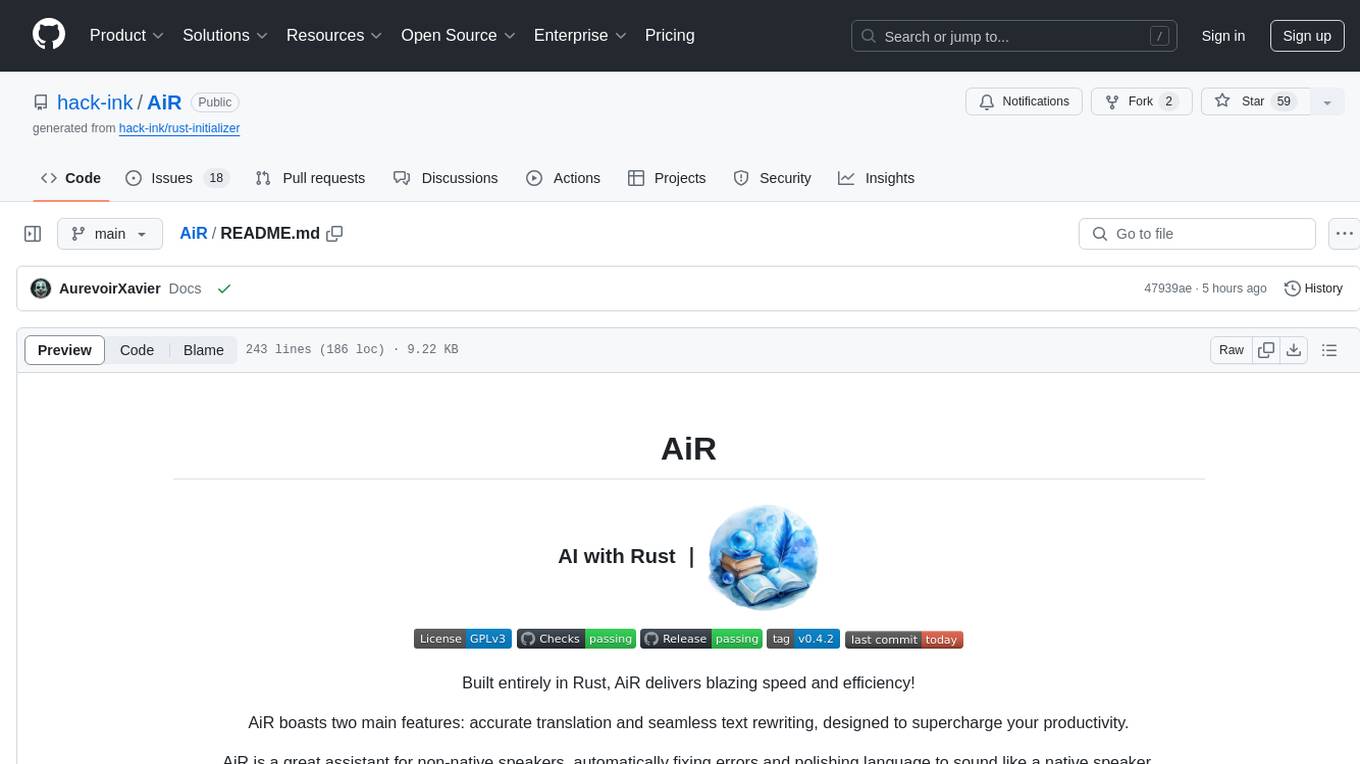
AiR
AiR is an AI tool built entirely in Rust that delivers blazing speed and efficiency. It features accurate translation and seamless text rewriting to supercharge productivity. AiR is designed to assist non-native speakers by automatically fixing errors and polishing language to sound like a native speaker. The tool is under heavy development with more features on the horizon.
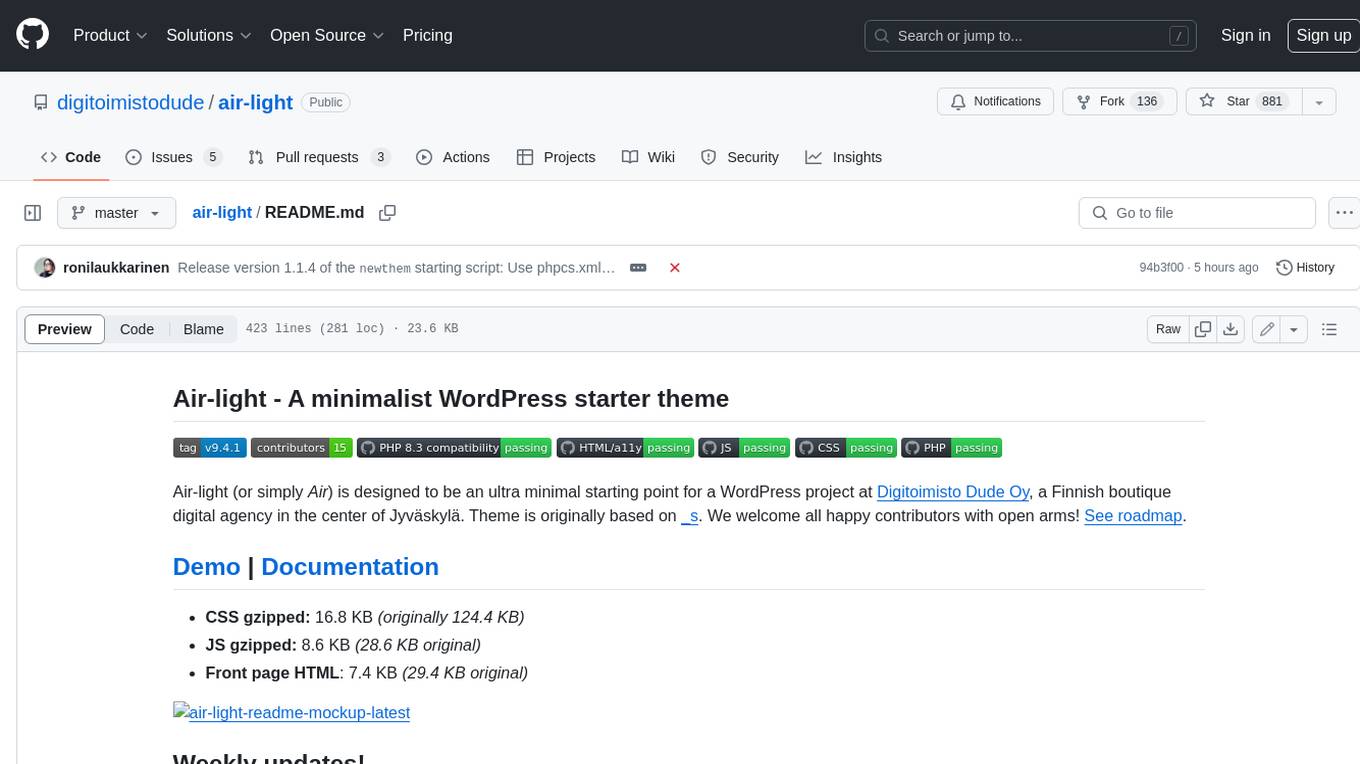
air-light
Air-light is a minimalist WordPress starter theme designed to be an ultra minimal starting point for a WordPress project. It is built to be very straightforward, backwards compatible, front-end developer friendly and modular by its structure. Air-light is free of weird "app-like" folder structures or odd syntaxes that nobody else uses. It loves WordPress as it was and as it is.
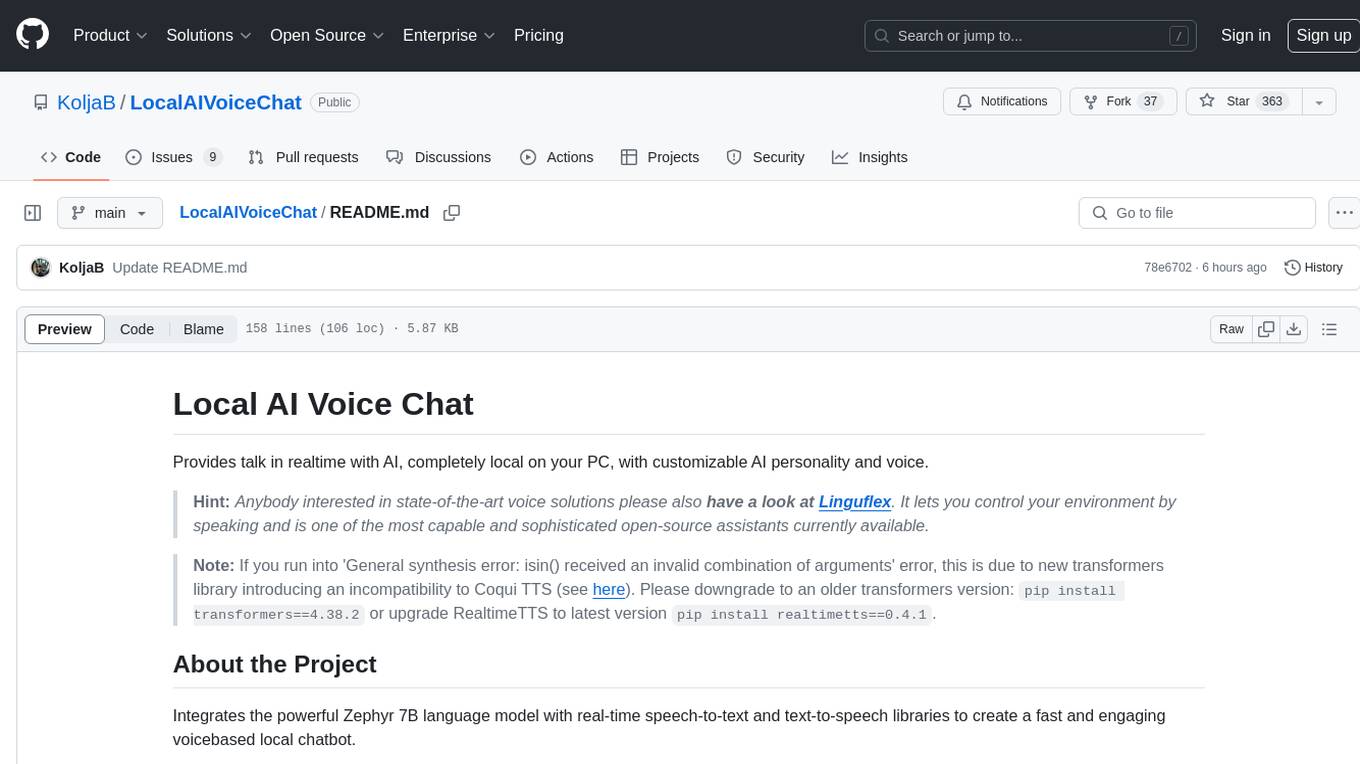
LocalAIVoiceChat
LocalAIVoiceChat is an experimental alpha software that enables real-time voice chat with a customizable AI personality and voice on your PC. It integrates Zephyr 7B language model with speech-to-text and text-to-speech libraries. The tool is designed for users interested in state-of-the-art voice solutions and provides an early version of a local real-time chatbot.

DevoxxGenieIDEAPlugin
Devoxx Genie is a Java-based IntelliJ IDEA plugin that integrates with local and cloud-based LLM providers to aid in reviewing, testing, and explaining project code. It supports features like code highlighting, chat conversations, and adding files/code snippets to context. Users can modify REST endpoints and LLM parameters in settings, including support for cloud-based LLMs. The plugin requires IntelliJ version 2023.3.4 and JDK 17. Building and publishing the plugin is done using Gradle tasks. Users can select an LLM provider, choose code, and use commands like review, explain, or generate unit tests for code analysis.
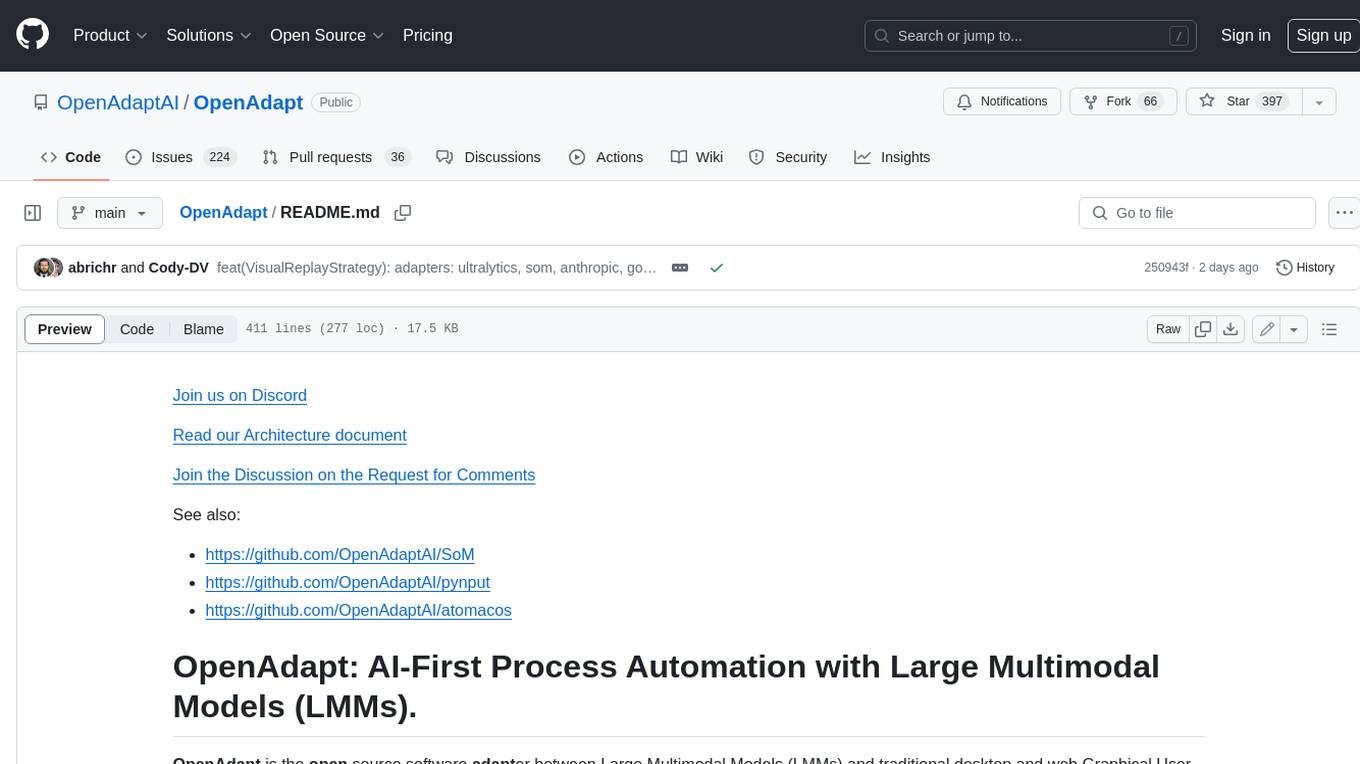
OpenAdapt
OpenAdapt is an open-source software adapter between Large Multimodal Models (LMMs) and traditional desktop and web Graphical User Interfaces (GUIs). It aims to automate repetitive GUI workflows by leveraging the power of LMMs. OpenAdapt records user input and screenshots, converts them into tokenized format, and generates synthetic input via transformer model completions. It also analyzes recordings to generate task trees and replay synthetic input to complete tasks. OpenAdapt is model agnostic and generates prompts automatically by learning from human demonstration, ensuring that agents are grounded in existing processes and mitigating hallucinations. It works with all types of desktop GUIs, including virtualized and web, and is open source under the MIT license.
For similar tasks

StableSwarmUI
StableSwarmUI is a modular Stable Diffusion web user interface that emphasizes making power tools easily accessible, high performance, and extensible. It is designed to be a one-stop-shop for all things Stable Diffusion, providing a wide range of features and capabilities to enhance the user experience.
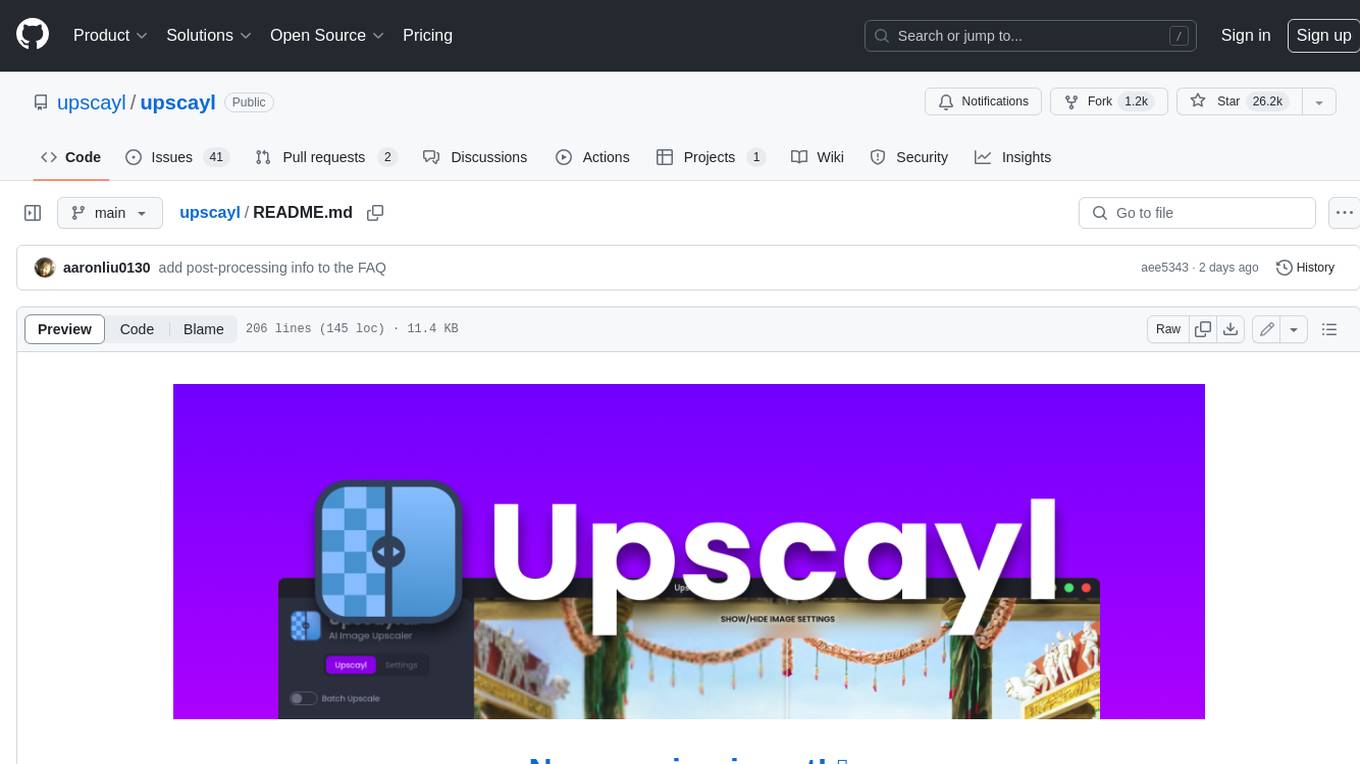
upscayl
Upscayl is a free and open-source AI image upscaler that uses advanced AI algorithms to enlarge and enhance low-resolution images without losing quality. It is a cross-platform application built with the Linux-first philosophy, available on all major desktop operating systems. Upscayl utilizes Real-ESRGAN and Vulkan architecture for image enhancement, and its backend is fully open-source under the AGPLv3 license. It is important to note that a Vulkan compatible GPU is required for Upscayl to function effectively.
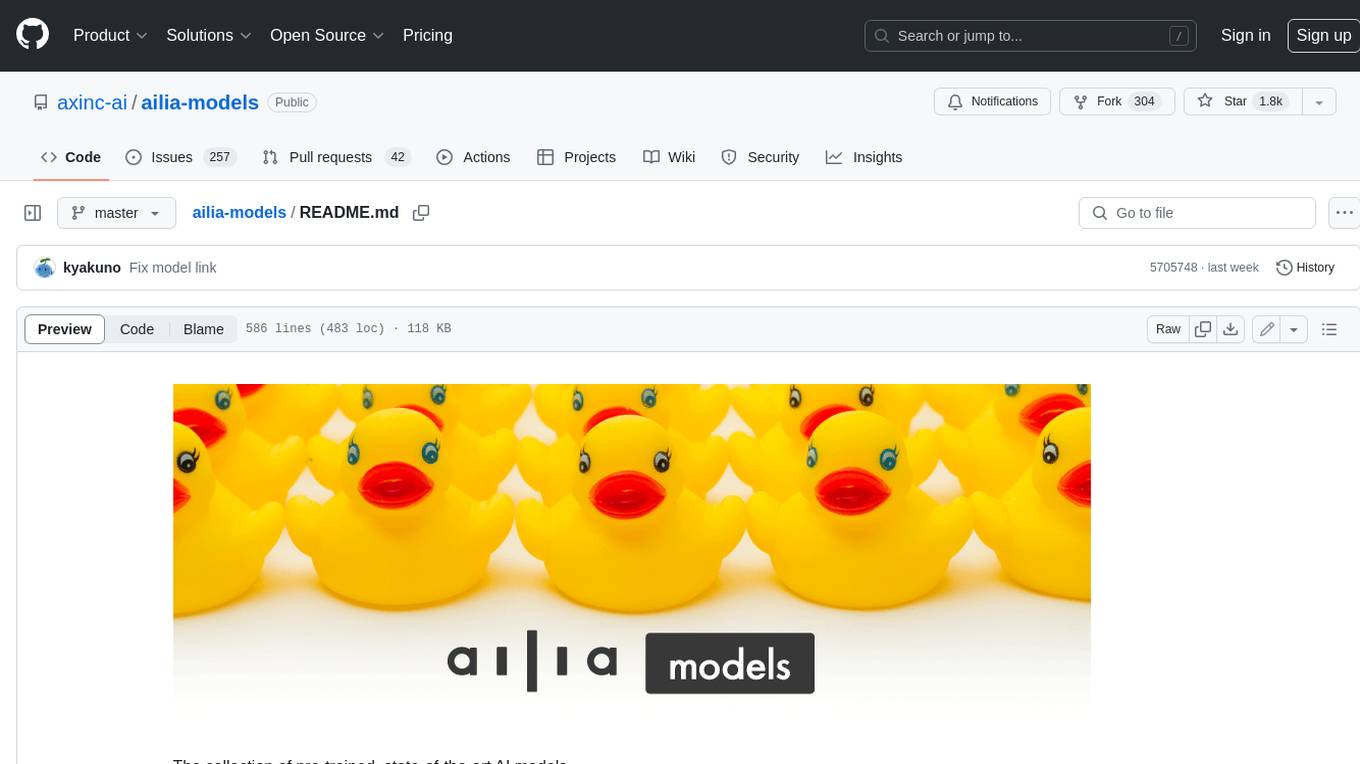
ailia-models
The collection of pre-trained, state-of-the-art AI models. ailia SDK is a self-contained, cross-platform, high-speed inference SDK for AI. The ailia SDK provides a consistent C++ API across Windows, Mac, Linux, iOS, Android, Jetson, and Raspberry Pi platforms. It also supports Unity (C#), Python, Rust, Flutter(Dart) and JNI for efficient AI implementation. The ailia SDK makes extensive use of the GPU through Vulkan and Metal to enable accelerated computing. # Supported models 323 models as of April 8th, 2024
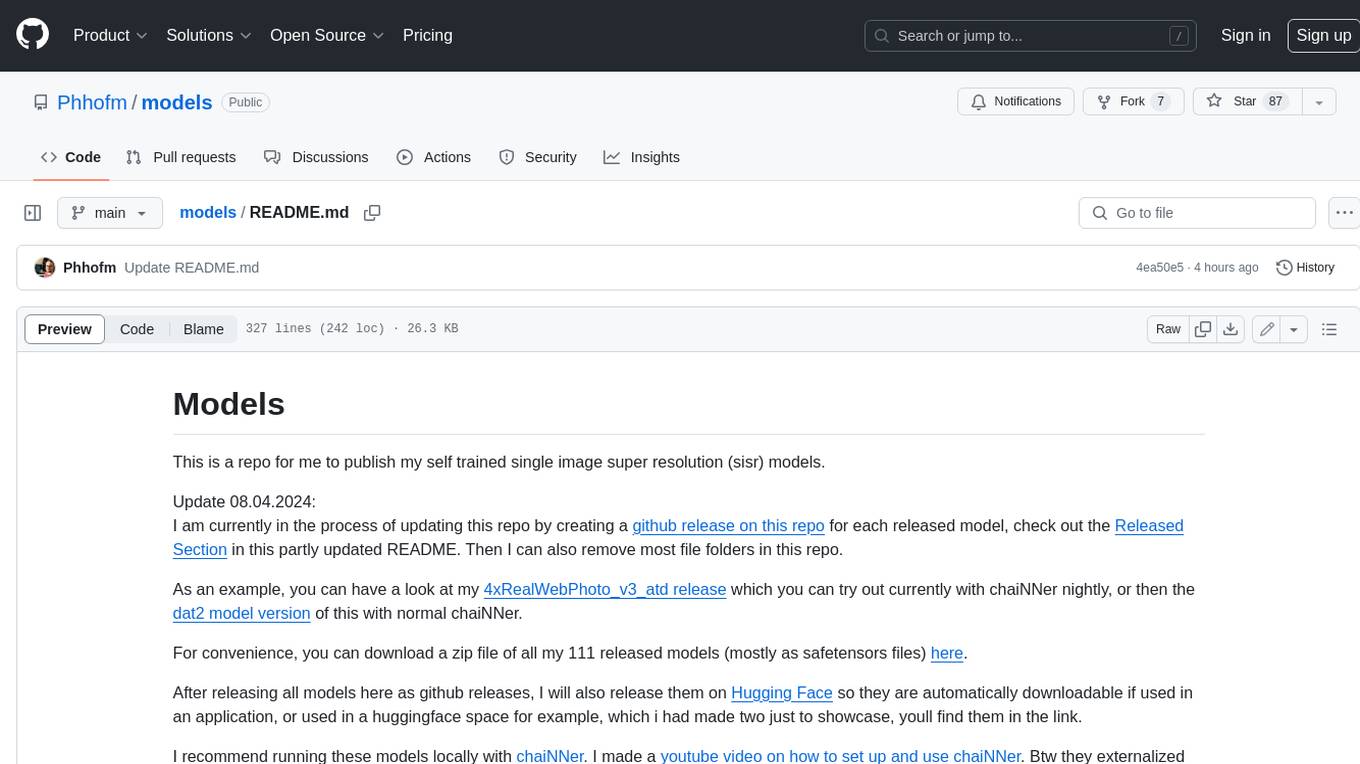
models
This repository contains self-trained single image super resolution (SISR) models. The models are trained on various datasets and use different network architectures. They can be used to upscale images by 2x, 4x, or 8x, and can handle various types of degradation, such as JPEG compression, noise, and blur. The models are provided as safetensors files, which can be loaded into a variety of deep learning frameworks, such as PyTorch and TensorFlow. The repository also includes a number of resources, such as examples, results, and a website where you can compare the outputs of different models.
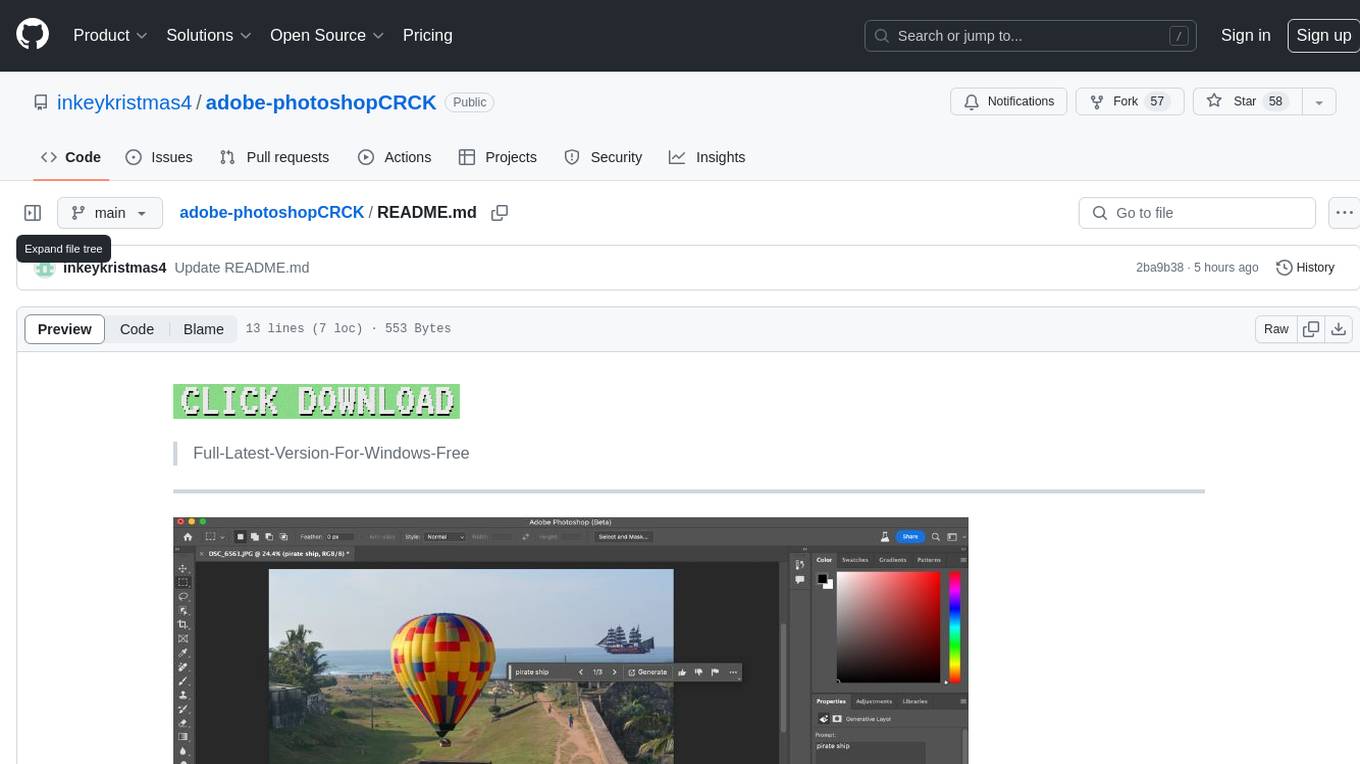
adobe-photoshopCRCK
Adobe PhotoshopCRCK is a tool designed to provide users with the latest version of Adobe Photoshop for free on Windows. It allows users to access advanced photo editing features and functionalities without the need for a paid subscription. The tool is intended for individuals looking to explore professional photo editing capabilities without incurring additional costs. With Adobe PhotoshopCRCK, users can enhance their images, create stunning graphics, and unleash their creativity through a wide range of editing tools and options.
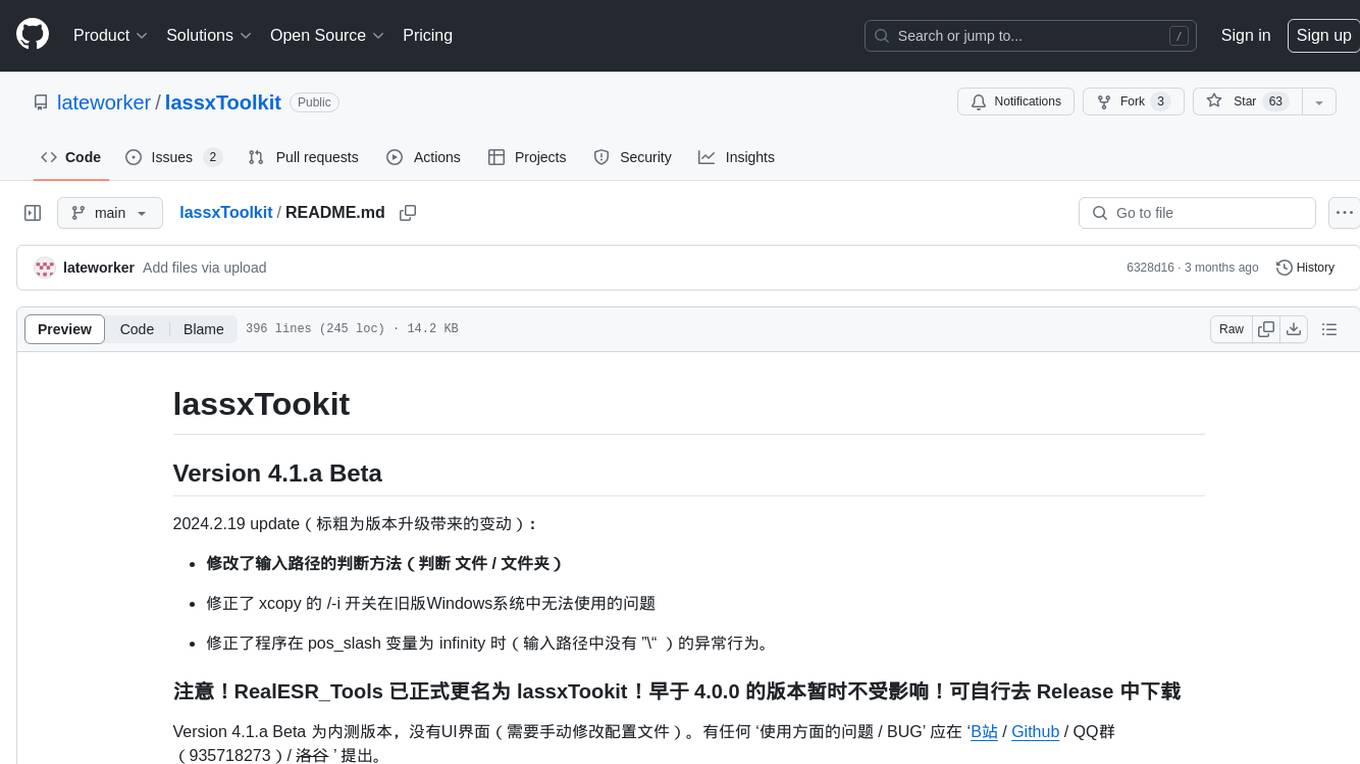
lassxToolkit
lassxToolkit is a versatile tool designed for file processing tasks. It allows users to manipulate files and folders based on specified configurations in a strict .json format. The tool supports various AI models for tasks such as image upscaling and denoising. Users can customize settings like input/output paths, error handling, file selection, and plugin integration. lassxToolkit provides detailed instructions on configuration options, default values, and model selection. It also offers features like tree restoration, recursive processing, and regex-based file filtering. The tool is suitable for users looking to automate file processing tasks with AI capabilities.
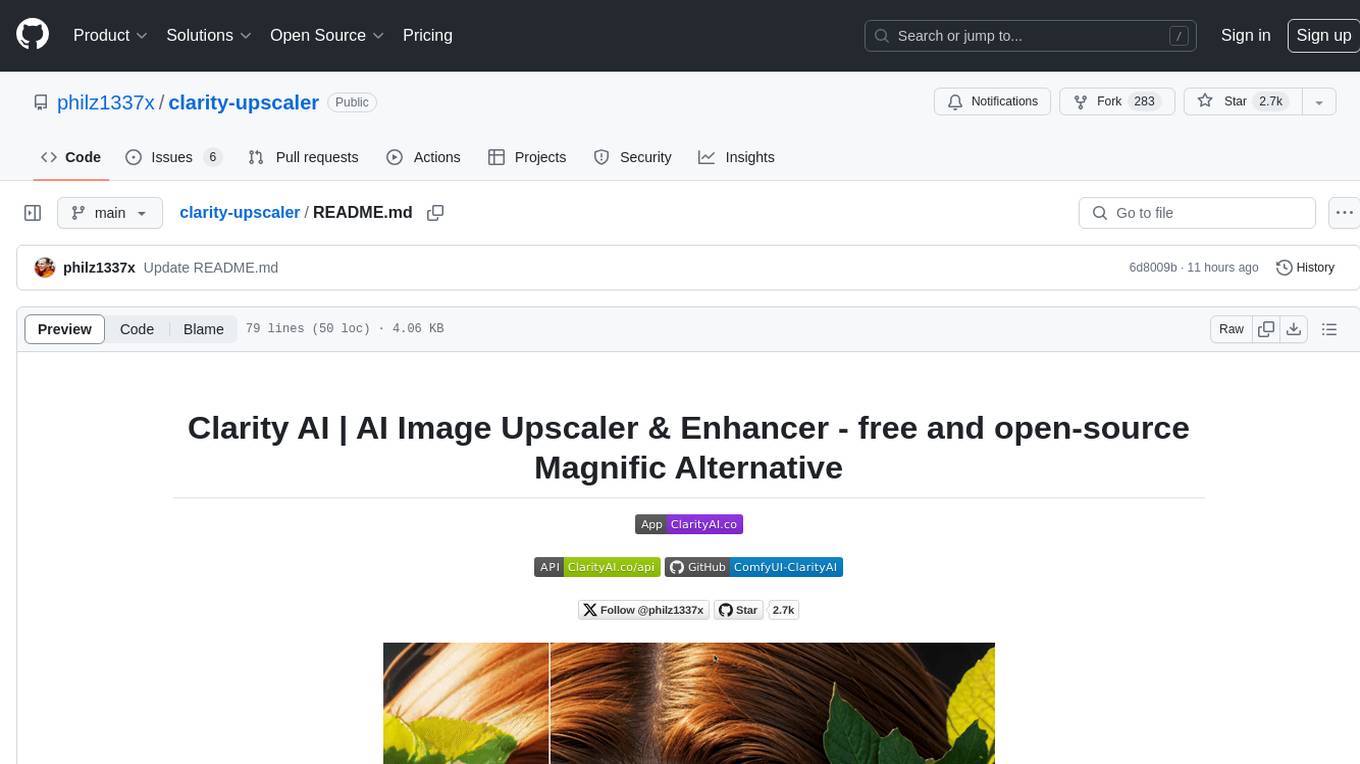
clarity-upscaler
Clarity AI is a free and open-source AI image upscaler and enhancer, providing an alternative to Magnific. It offers various features such as multi-step upscaling, resemblance fixing, speed improvements, support for custom safetensors checkpoints, anime upscaling, LoRa support, pre-downscaling, and fractality. Users can access the tool through the ClarityAI.co app, ComfyUI manager, API, or by deploying and running locally or in the cloud with cog or A1111 webUI. The tool aims to enhance image quality and resolution using advanced AI algorithms and models.
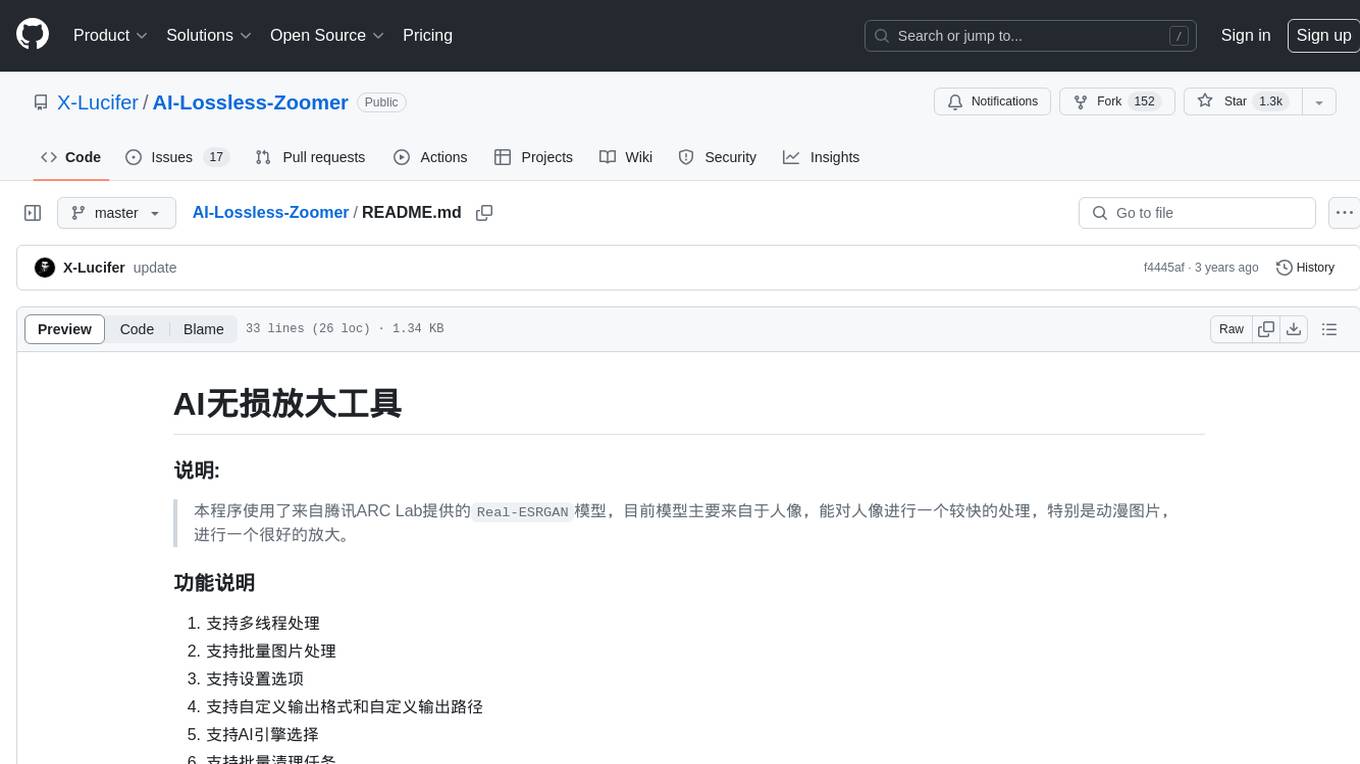
AI-Lossless-Zoomer
AI-Lossless-Zoomer is a tool that utilizes the Real-ESRGAN model provided by Tencent ARC Lab to enhance images, particularly portraits and anime pictures, with fast processing. It supports multi-thread processing, batch image processing, customizable options, output formats, output paths, AI engine selection, and batch cleaning tasks. The tool is designed for Windows 7 or later with .NET Framework 4.6+. Users can choose between the installable version (.exe) and the portable version (.zip) that includes the latest AI engine. The tool is efficient for enlarging images while maintaining quality.
For similar jobs

StableSwarmUI
StableSwarmUI is a modular Stable Diffusion web user interface that emphasizes making power tools easily accessible, high performance, and extensible. It is designed to be a one-stop-shop for all things Stable Diffusion, providing a wide range of features and capabilities to enhance the user experience.
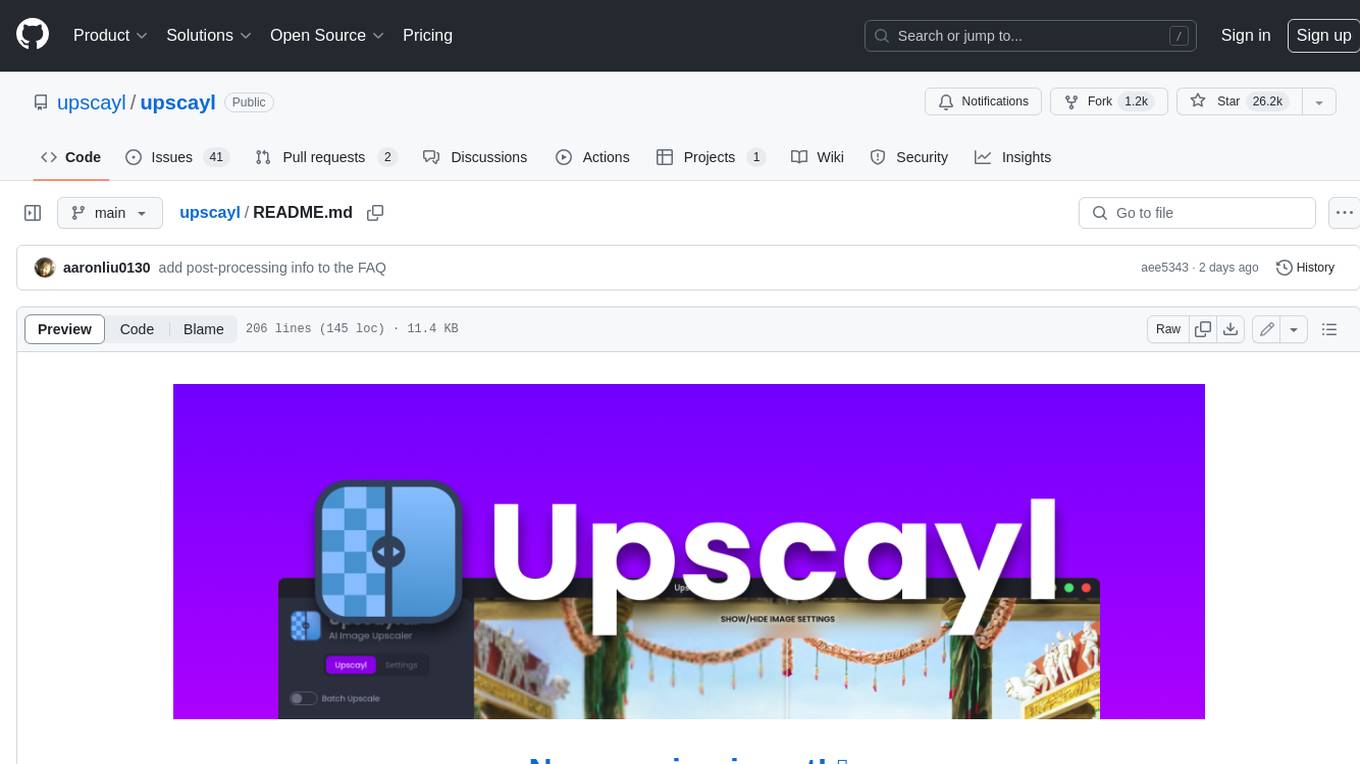
upscayl
Upscayl is a free and open-source AI image upscaler that uses advanced AI algorithms to enlarge and enhance low-resolution images without losing quality. It is a cross-platform application built with the Linux-first philosophy, available on all major desktop operating systems. Upscayl utilizes Real-ESRGAN and Vulkan architecture for image enhancement, and its backend is fully open-source under the AGPLv3 license. It is important to note that a Vulkan compatible GPU is required for Upscayl to function effectively.
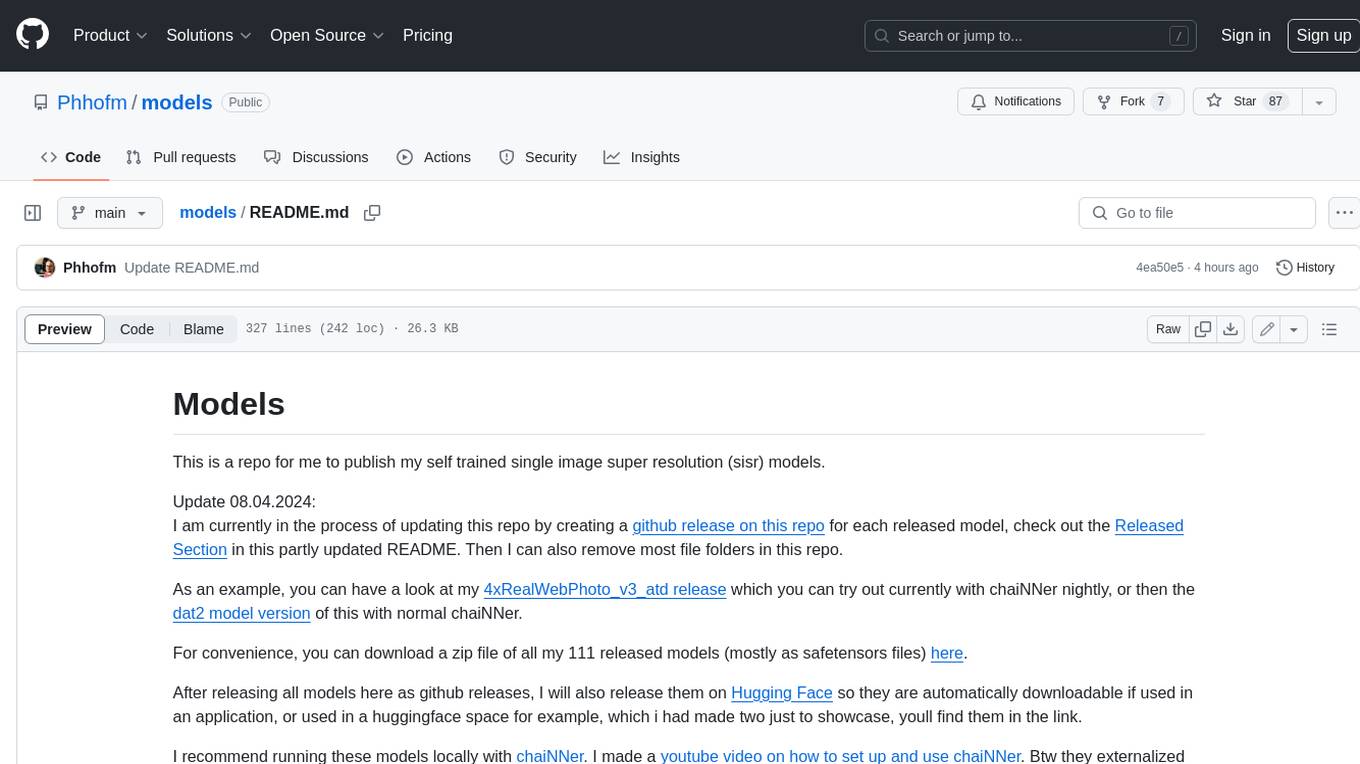
models
This repository contains self-trained single image super resolution (SISR) models. The models are trained on various datasets and use different network architectures. They can be used to upscale images by 2x, 4x, or 8x, and can handle various types of degradation, such as JPEG compression, noise, and blur. The models are provided as safetensors files, which can be loaded into a variety of deep learning frameworks, such as PyTorch and TensorFlow. The repository also includes a number of resources, such as examples, results, and a website where you can compare the outputs of different models.
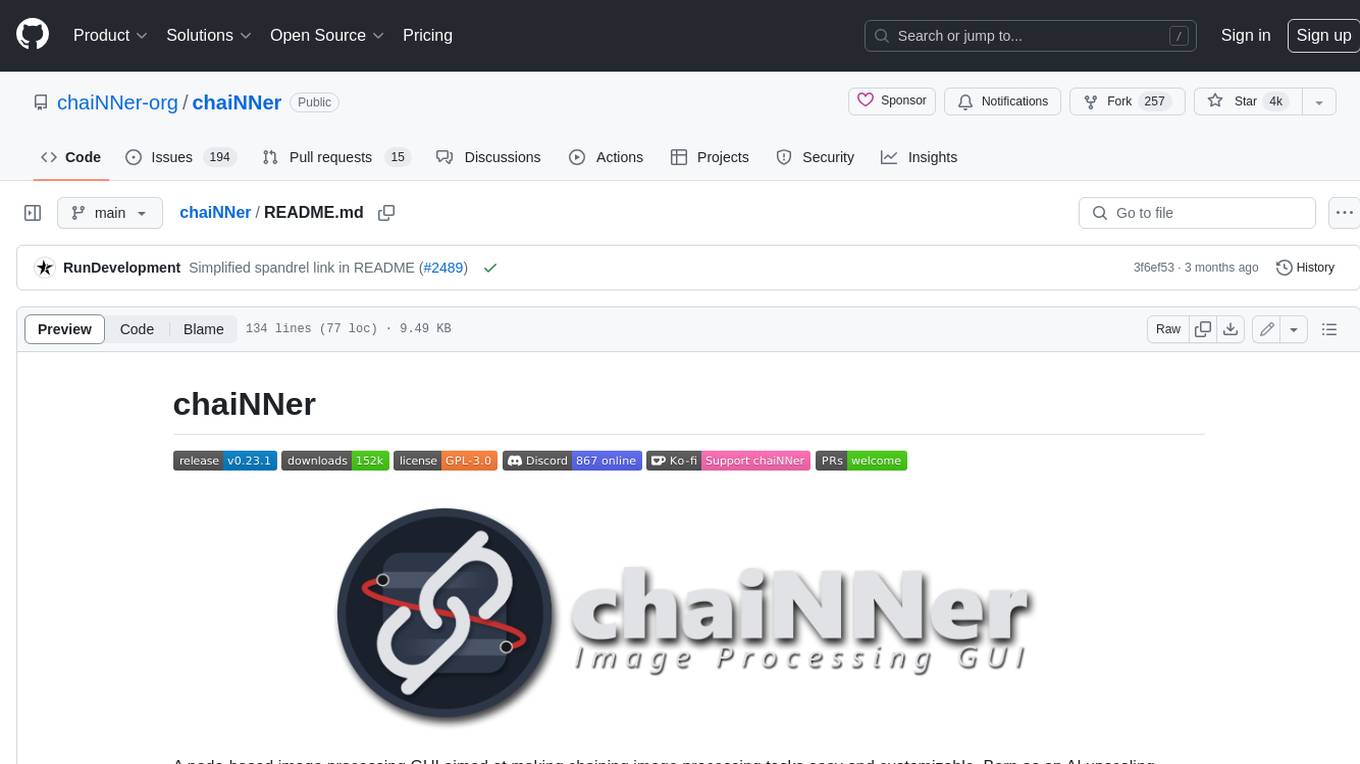
chaiNNer
ChaiNNer is a node-based image processing GUI aimed at making chaining image processing tasks easy and customizable. It gives users a high level of control over their processing pipeline and allows them to perform complex tasks by connecting nodes together. ChaiNNer is cross-platform, supporting Windows, MacOS, and Linux. It features an intuitive drag-and-drop interface, making it easy to create and modify processing chains. Additionally, ChaiNNer offers a wide range of nodes for various image processing tasks, including upscaling, denoising, sharpening, and color correction. It also supports batch processing, allowing users to process multiple images or videos at once.
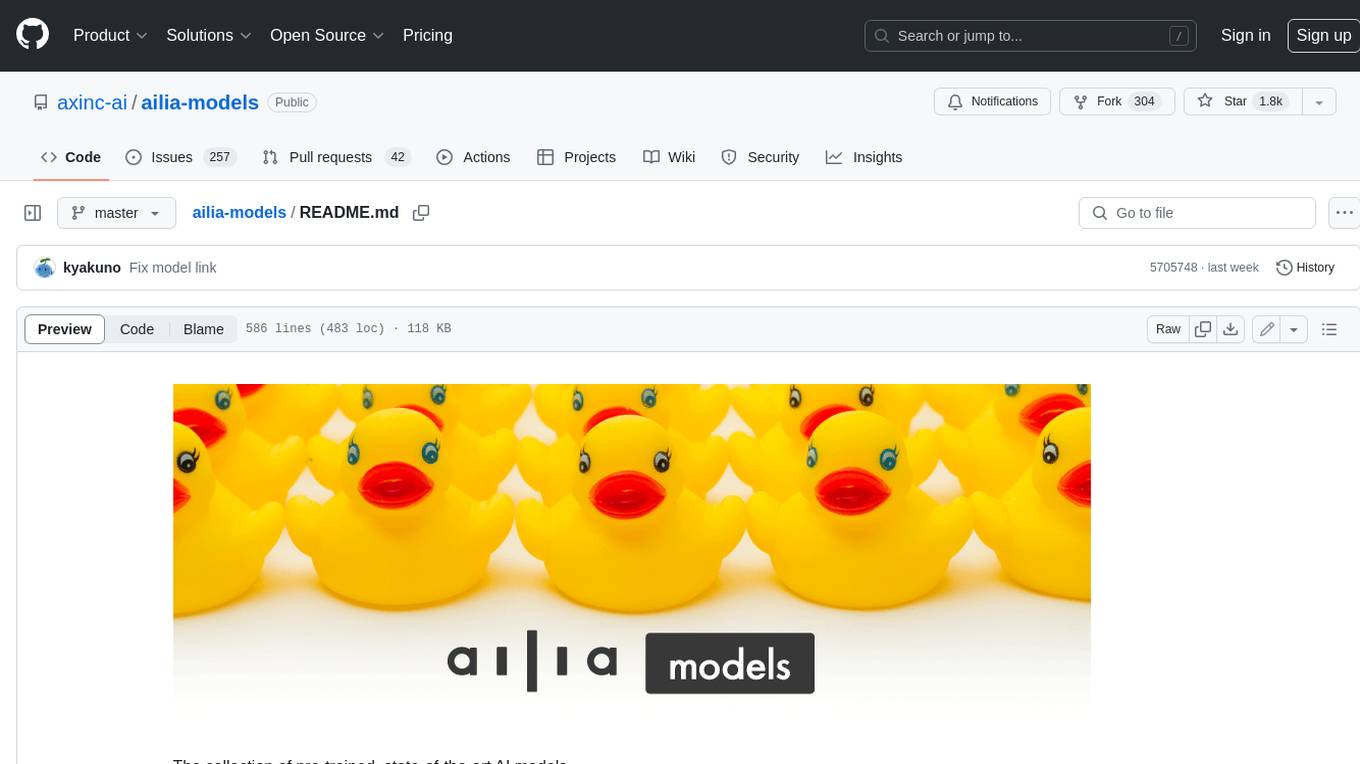
ailia-models
The collection of pre-trained, state-of-the-art AI models. ailia SDK is a self-contained, cross-platform, high-speed inference SDK for AI. The ailia SDK provides a consistent C++ API across Windows, Mac, Linux, iOS, Android, Jetson, and Raspberry Pi platforms. It also supports Unity (C#), Python, Rust, Flutter(Dart) and JNI for efficient AI implementation. The ailia SDK makes extensive use of the GPU through Vulkan and Metal to enable accelerated computing. # Supported models 323 models as of April 8th, 2024
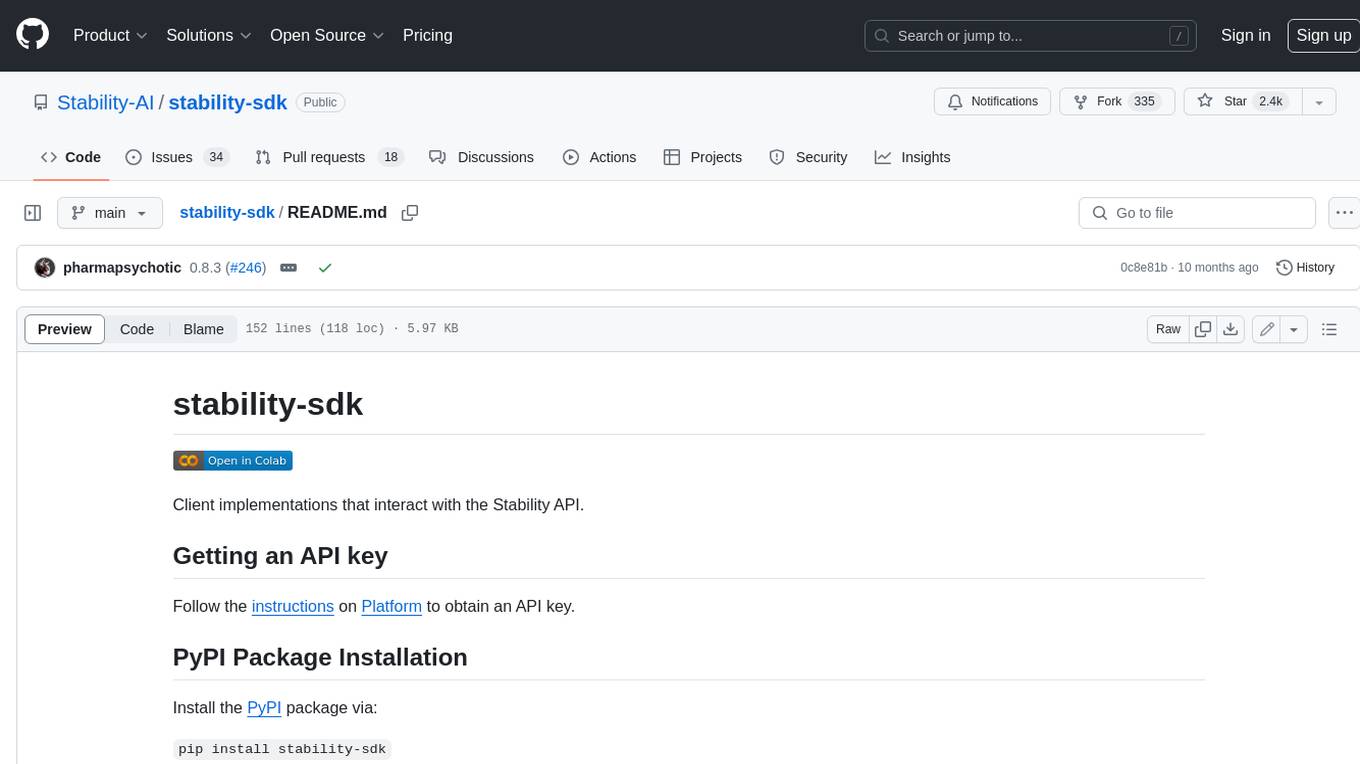
stability-sdk
The stability-sdk is a Python package that provides a client implementation for interacting with the Stability API. This API allows users to generate images, upscale images, and animate images using a variety of different models and settings. The stability-sdk makes it easy to use the Stability API from Python code, and it provides a number of helpful features such as command line usage, support for multiple models, and the ability to filter artifacts by type.