
kalavai-client
A platform to self-host AI on easy mode
Stars: 161
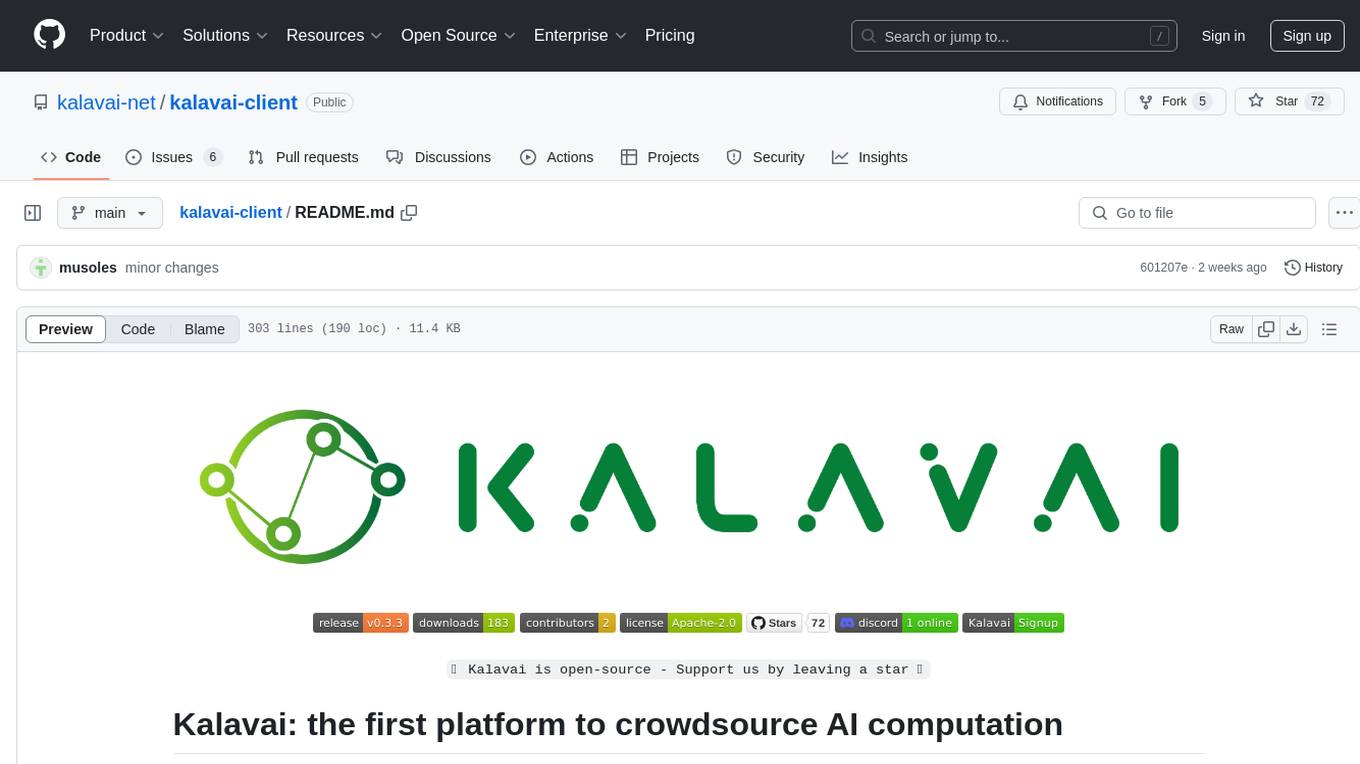
Kalavai is an open-source platform that transforms everyday devices into an AI supercomputer by aggregating resources from multiple machines. It facilitates matchmaking of resources for large AI projects, making AI hardware accessible and affordable. Users can create local and public pools, connect with the community's resources, and share computing power. The platform aims to be a management layer for research groups and organizations, enabling users to unlock the power of existing hardware without needing a devops team. Kalavai CLI tool helps manage both versions of the platform.
README:
⭐⭐⭐ Kalavai platform is open source, and free to use in both commercial and non-commercial purposes. If you find it useful, consider supporting us by giving a star to our GitHub project, joining our discord channel and follow our Substack.
AI in the cloud is not aligned with you, it's aligned with the company that owns it. Make sure you own your AI
Kalavai is an open source tool that turns any devices into a self-hosted AI platform. It aggregates resources from multiple machines, including cloud, on prem and personal computers, and is compatible with most model engines to make model deployment and orchestration simple and reliable.
Kalavai's goal is to make using self-hosted AI (GenAI models and agents) in real applications accessible and affordable to all.
- Manage multiple devices resources as one, wherever they come from (hybrid cloud, on prem, personal devices)
- Deploy open source models seamlessly across devices, with zero-cost migration
- Beyond LLMs: not just for large language models, but text-to-speech, speech-to-text, image generation, video understanding, coding generation and embedding models.
- Production-ready: models are automatically exposed through a single OpenAI-like API and a ChatGPT-like UI playground, with off-the-shelf monitoring and evaluation framework.
- Compatible with most popular model engines
- Easy to expand to custom workloads
Powered by Kalavai
- CoGen AI: A community hosted alternative to OpenAI API for unlimited inference.
- Create your own Free Cursor/Windsurf Clone
- 11 June 2025: Native support for Mac and Raspberry pi devices (ARM).
- 20 February 2025: New shiny GUI interface to control LLM pools and deploy models
- 31 January 2025:
kalavai-clientis now a PyPI package, easier to install than ever!
More news
- 27 January 2025: Support for accessing pools from remote computers
- 9 January 2025: Added support for Aphrodite Engine models
- 8 January 2025: Release of a free, public, shared pool for community LLM deployment
- 24 December 2024: Release of public BOINC pool to donate computing to scientific projects
- 23 December 2024: Release of public petals swarm
- 24 November 2024: Common pools with private user spaces
- 30 October 2024: Release of our public pool platform
We currently support out of the box the following AI engines:
- vLLM: most popular GPU-based model inference.
- llama.cpp: CPU-based GGUF model inference.
- SGLang: Super fast GPU-based model inference.
- n8n: no-code workload automation framework.
- Flowise: no-code agentic AI workload framework.
- Speaches: audio (speech-to-text and text-to-speech) model inference.
- Langfuse: open source evaluation and monitoring GenAI framework.
- OpenWebUI: ChatGPT-like UI playground to interface with any models.
Coming soon:
Not what you were looking for? Tell us what engines you'd like to see.
Kalavai is at an early stage of its development. We encourage people to use it and give us feedback! Although we are trying to minimise breaking changes, these may occur until we have a stable version (v1.0).
- Get a free Kalavai account and access unlimited AI.
- Full documentation for the project.
- Join our Substack for updates and be part of our community
- Join our discord community
The kalavai-client is the main tool to interact with the Kalavai platform, to create and manage both local and public pools and also to interact with them (e.g. deploy models). Let's go over its installation.
Requirements
For seed nodes:
- A 64 bits x86 based Linux machine (laptop, desktop or VM)
- Docker engine installed with privilege access.
For workers sharing resources with the pool:
- A laptop, desktop or Virtual Machine (MacOS, Linux or Windows; ARM or x86)
- If self-hosting, workers should be on the same network as the seed node. Looking for over-the-internet connectivity? Check out our managed seeds
- Docker engine installed (for linux, Windows and MacOS) with privilege access.
The client is a python package and can be installed with one command:
pip install kalavai-clientYou can create and manage your pools with the new kalavai GUI, which can be started with:
kalavai gui startThis will expose the GUI and the backend services in localhost. By default, the GUI is accessible via http://localhost:49153. In the UI users can create and join AI pools, monitor devices, deploy LLMs and more.
Check out our getting started guide for next steps on how to add more workers to your pool, or use our managed seeds service for over-the-internet AI pools.
For an end to end tour on building your own OpenAI-like service, check our self-hosted guide.
Check our examples to put your new AI pool to good use!
If your system is not currently supported, open an issue and request it. We are expanding this list constantly.
Hardware and OS compatibility
Currently seed nodes are supported exclusively on linux machines (x86_64 platform). However Kalavai supports mix-pools, i.e. having Windows and MacOS computers as workers.
Since worker nodes run inside docker, any machine that can run docker should be compatible with Kalavai. Here are instructions for linux, Windows and MacOS.
The kalavai client, which controls and access pools, can be installed on any machine that has python 3.10+.
-
amd64orx86_64CPU architecture for seed and worker nodes. -
arm64CPU architecture for worker nodes. - NVIDIA GPU
- Mac M series, AMD and Intel GPUs are currently not supported (interested in helping us test it?)
- [x] Kalavai client on Linux
- [x] [TEMPLATE] Distributed LLM deployment
- [x] Kalavai client on Windows (worker only)
- [x] Kalavai client on Windows WSL2 (seed and worker)
- [x] Self-hosted LLM pools
- [x] Collaborative LLM deployment
- [x] Ray cluster support
- [x] Kalavai client on Mac (worker only)
- [x] Kalavai pools UI
- [ ] Support for AMD GPUs
- [ ] Support for Mac M GPUs
- [x] Docker install path
Anything missing here? Give us a shout in the discussion board
- PR welcome!
- Join the community and share ideas!
- Report bugs, issues and new features.
- Help improve our compatibility matrix by testing on different operative systems.
- Follow our Substack channel for news, guides and more.
- Community integrations are template jobs built by Kalavai and the community that makes deploying distributed workflows easy for users. Anyone can extend them and contribute to the repo.
Expand
Python version >= 3.10.
sudo add-apt-repository ppa:deadsnakes/ppa
sudo apt update
sudo apt install python3.10 python3.10-dev python3-virtualenv python3-venv
virtualenv -p python3.10 env
source env/bin/activate
sudo apt install python3.10-venv python3.10-dev -y
pip install -U setuptools
pip install -e .[dev]Build python wheels:
bash publish.sh buildTo run the unit tests, use:
python -m unittestFor Tasks:
Click tags to check more tools for each tasksFor Jobs:
Alternative AI tools for kalavai-client
Similar Open Source Tools
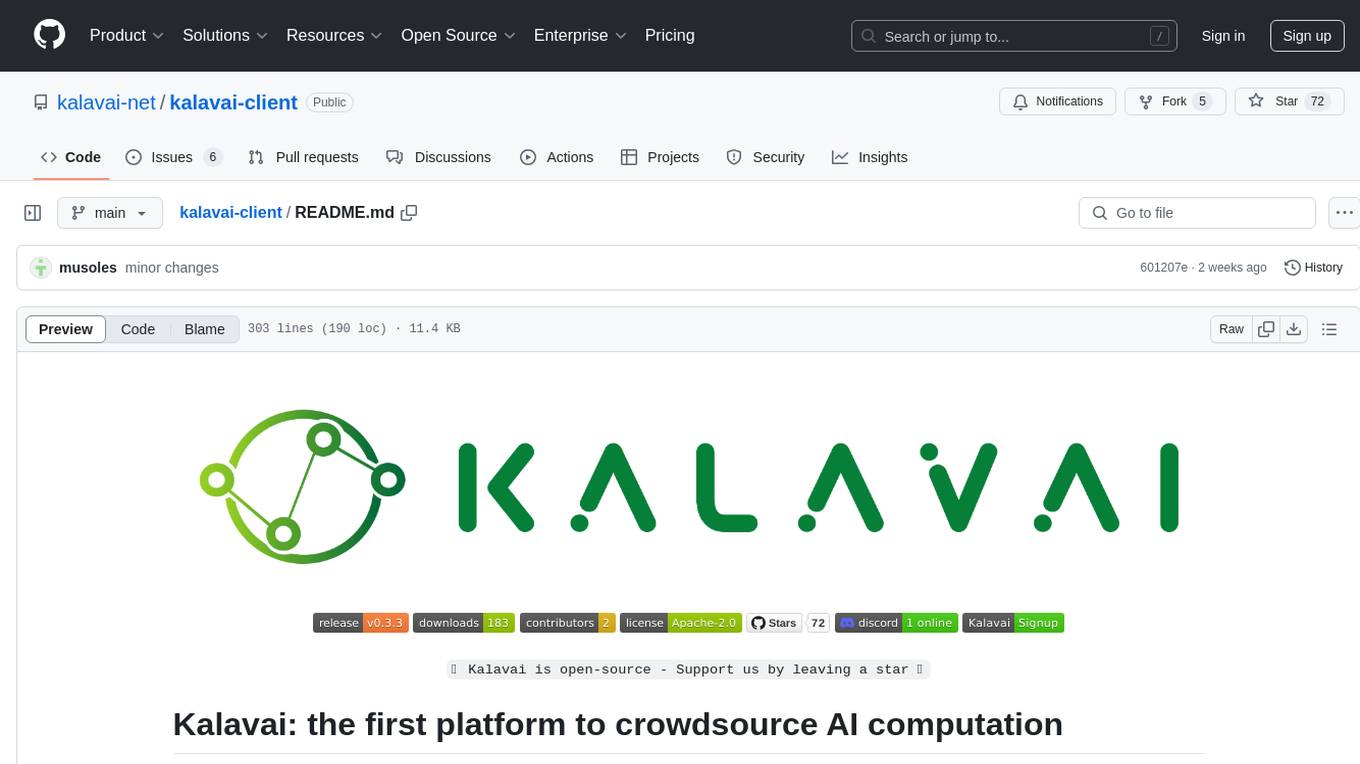
kalavai-client
Kalavai is an open-source platform that transforms everyday devices into an AI supercomputer by aggregating resources from multiple machines. It facilitates matchmaking of resources for large AI projects, making AI hardware accessible and affordable. Users can create local and public pools, connect with the community's resources, and share computing power. The platform aims to be a management layer for research groups and organizations, enabling users to unlock the power of existing hardware without needing a devops team. Kalavai CLI tool helps manage both versions of the platform.
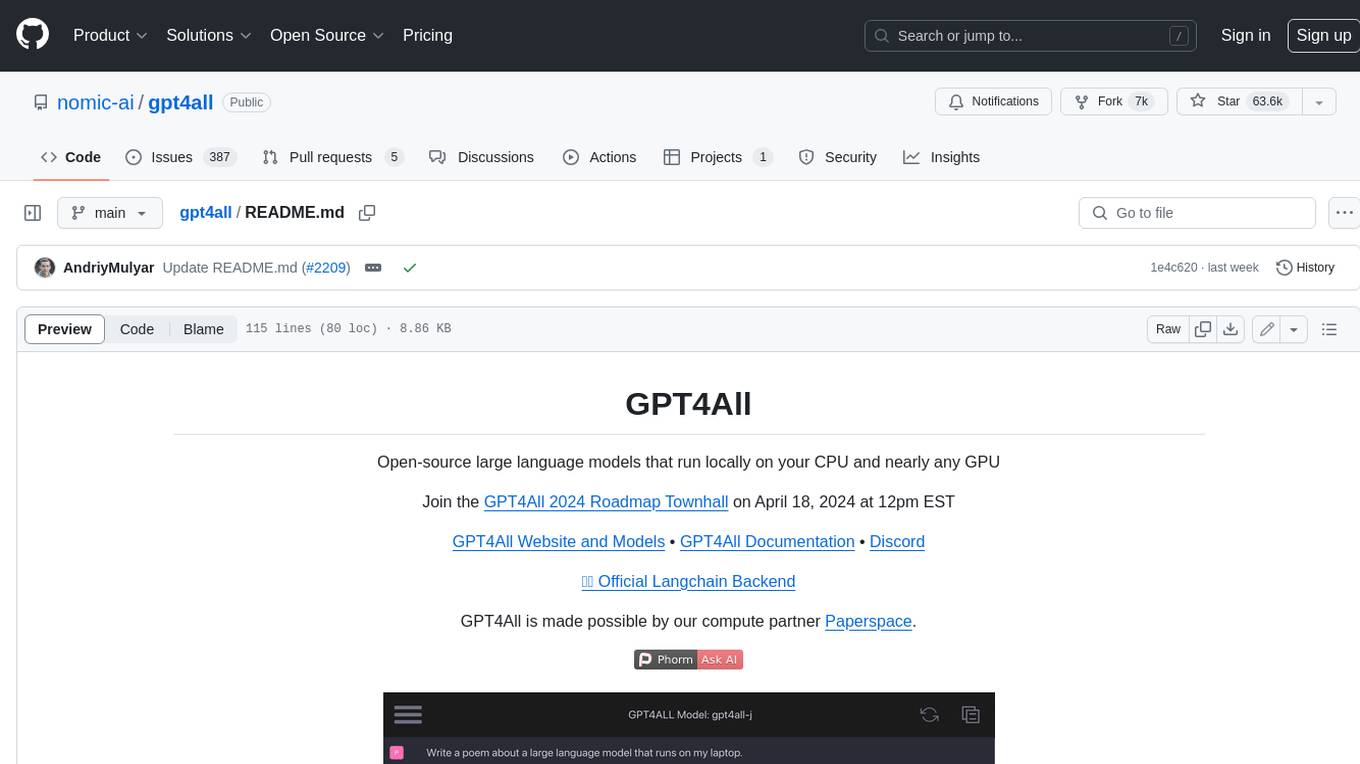
gpt4all
GPT4All is an ecosystem to run powerful and customized large language models that work locally on consumer grade CPUs and any GPU. Note that your CPU needs to support AVX or AVX2 instructions. Learn more in the documentation. A GPT4All model is a 3GB - 8GB file that you can download and plug into the GPT4All open-source ecosystem software. Nomic AI supports and maintains this software ecosystem to enforce quality and security alongside spearheading the effort to allow any person or enterprise to easily train and deploy their own on-edge large language models.
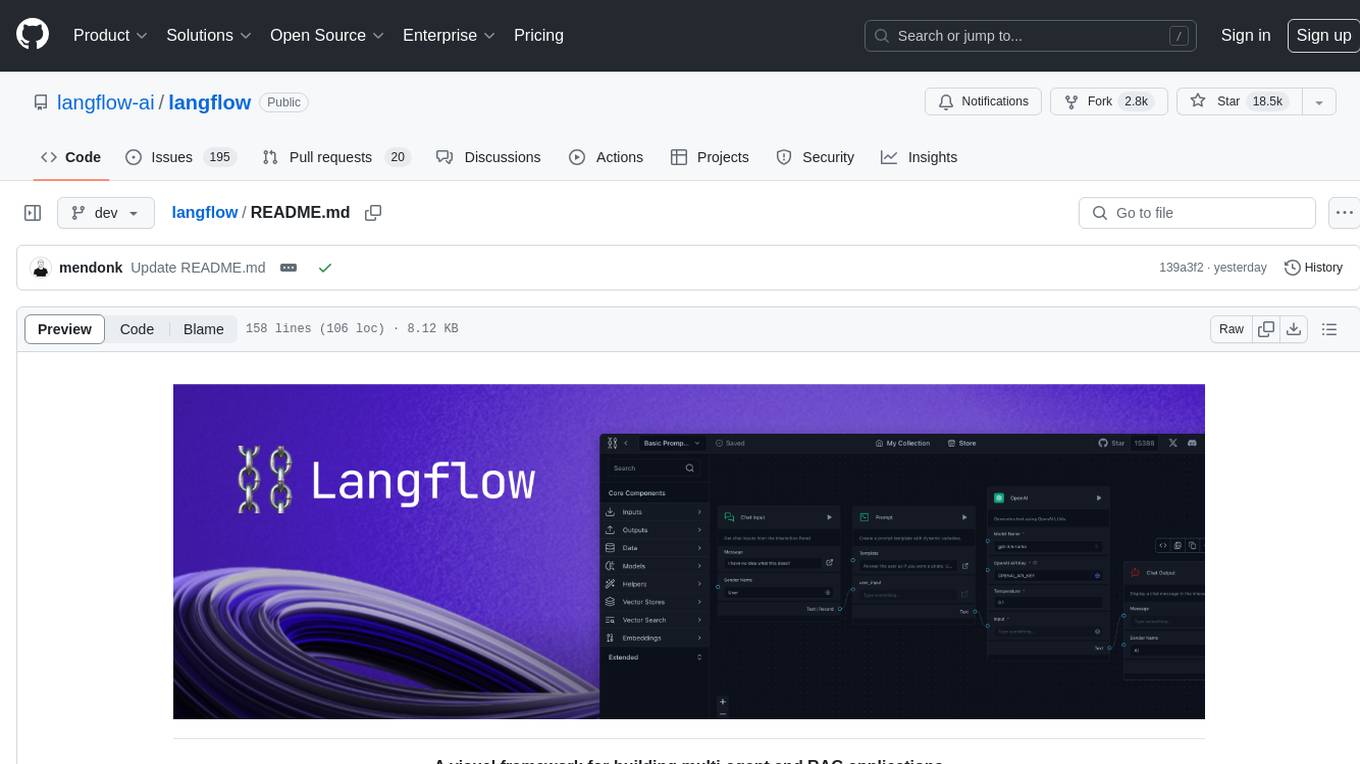
langflow
Langflow is an open-source Python-powered visual framework designed for building multi-agent and RAG applications. It is fully customizable, language model agnostic, and vector store agnostic. Users can easily create flows by dragging components onto the canvas, connect them, and export the flow as a JSON file. Langflow also provides a command-line interface (CLI) for easy management and configuration, allowing users to customize the behavior of Langflow for development or specialized deployment scenarios. The tool can be deployed on various platforms such as Google Cloud Platform, Railway, and Render. Contributors are welcome to enhance the project on GitHub by following the contributing guidelines.
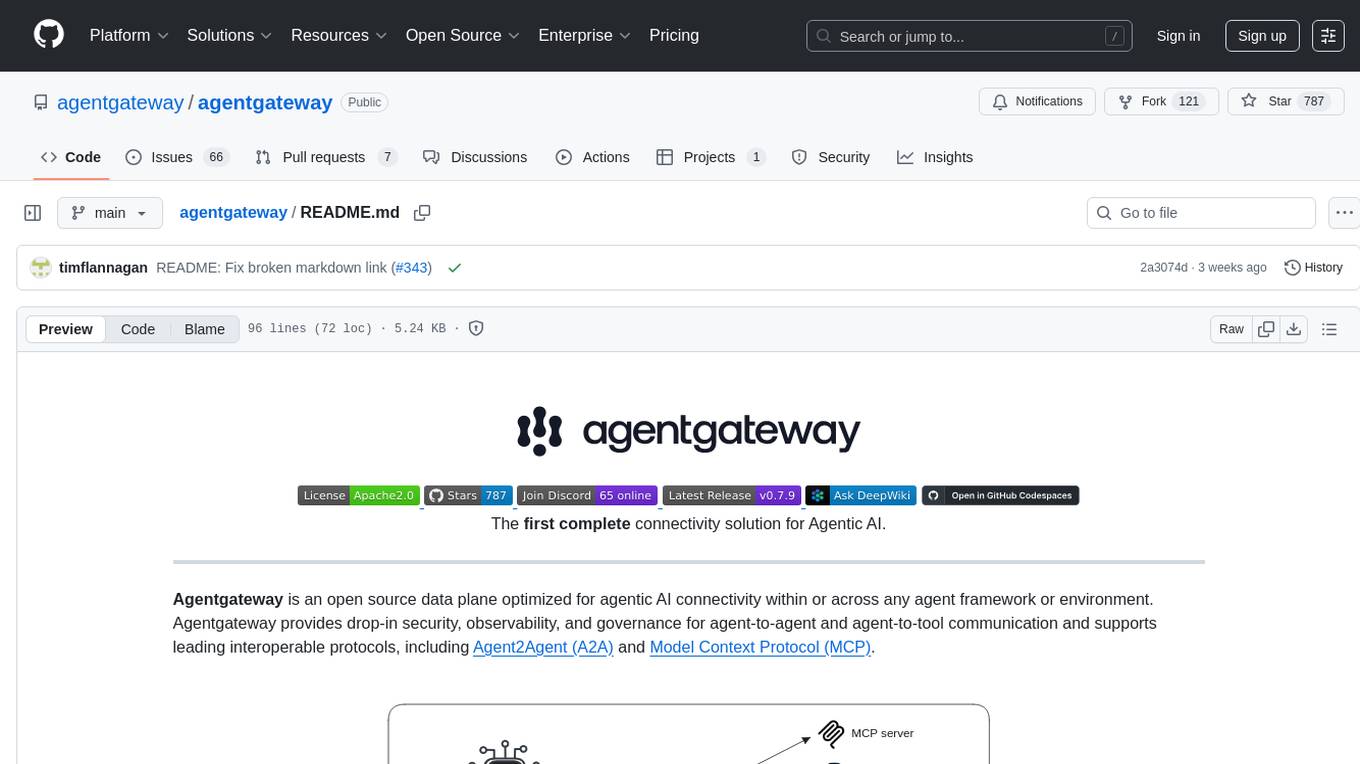
agentgateway
Agentgateway is an open source data plane optimized for agentic AI connectivity within or across any agent framework or environment. It provides drop-in security, observability, and governance for agent-to-agent and agent-to-tool communication, supporting leading interoperable protocols like Agent2Agent (A2A) and Model Context Protocol (MCP). Highly performant, security-first, multi-tenant, dynamic, and supporting legacy API transformation, agentgateway is designed to handle any scale and run anywhere with any agent framework.
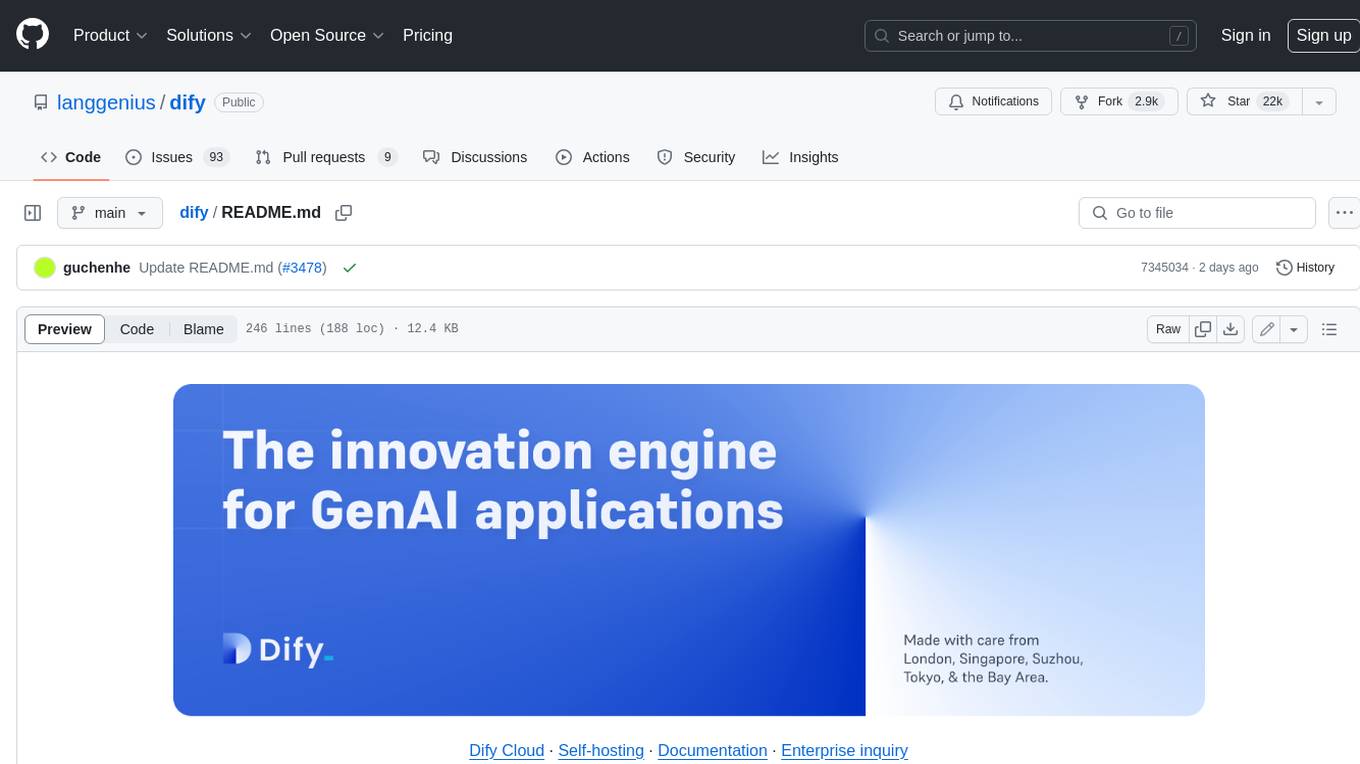
dify
Dify is an open-source LLM app development platform that combines AI workflow, RAG pipeline, agent capabilities, model management, observability features, and more. It allows users to quickly go from prototype to production. Key features include: 1. Workflow: Build and test powerful AI workflows on a visual canvas. 2. Comprehensive model support: Seamless integration with hundreds of proprietary / open-source LLMs from dozens of inference providers and self-hosted solutions. 3. Prompt IDE: Intuitive interface for crafting prompts, comparing model performance, and adding additional features. 4. RAG Pipeline: Extensive RAG capabilities that cover everything from document ingestion to retrieval. 5. Agent capabilities: Define agents based on LLM Function Calling or ReAct, and add pre-built or custom tools. 6. LLMOps: Monitor and analyze application logs and performance over time. 7. Backend-as-a-Service: All of Dify's offerings come with corresponding APIs for easy integration into your own business logic.

agentcloud
AgentCloud is an open-source platform that enables companies to build and deploy private LLM chat apps, empowering teams to securely interact with their data. It comprises three main components: Agent Backend, Webapp, and Vector Proxy. To run this project locally, clone the repository, install Docker, and start the services. The project is licensed under the GNU Affero General Public License, version 3 only. Contributions and feedback are welcome from the community.
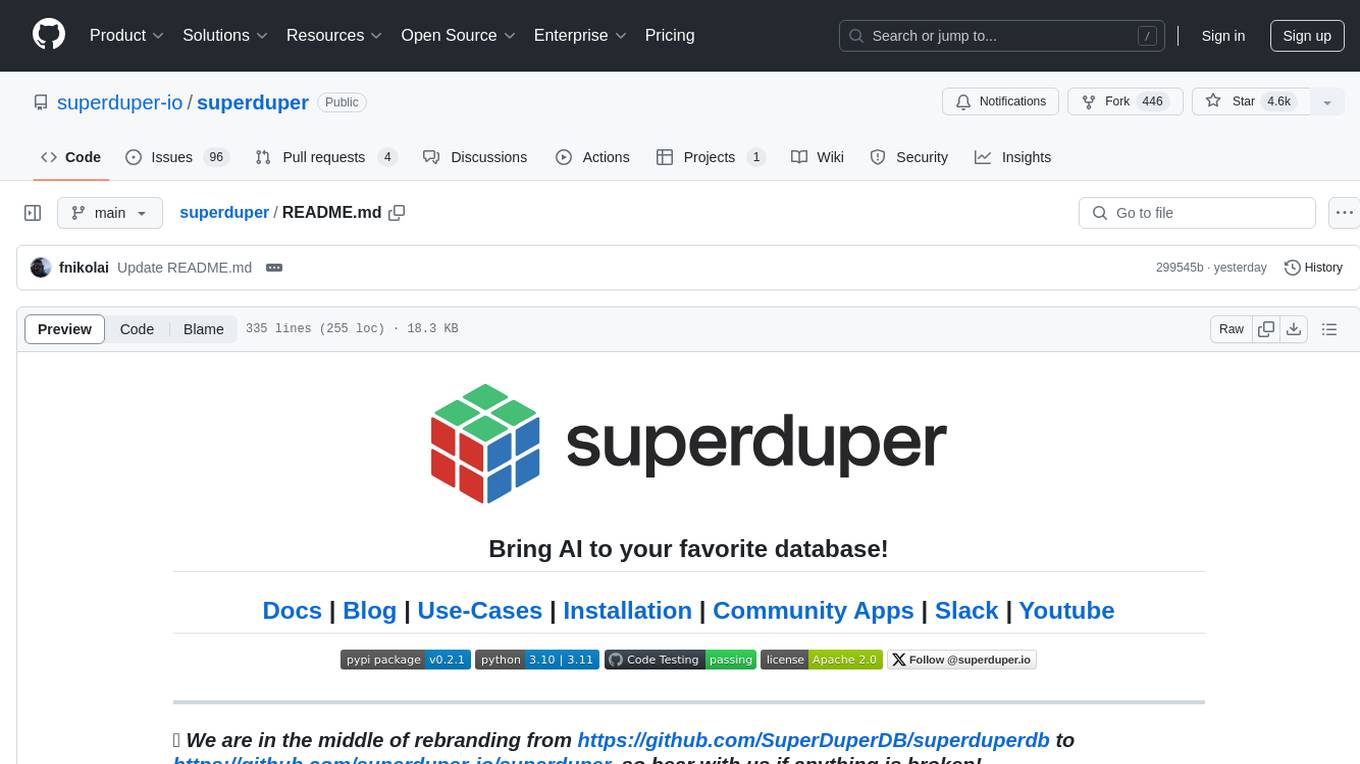
superduper
superduper.io is a Python framework that integrates AI models, APIs, and vector search engines directly with existing databases. It allows hosting of models, streaming inference, and scalable model training/fine-tuning. Key features include integration of AI with data infrastructure, inference via change-data-capture, scalable model training, model chaining, simple Python interface, Python-first approach, working with difficult data types, feature storing, and vector search capabilities. The tool enables users to turn their existing databases into centralized repositories for managing AI model inputs and outputs, as well as conducting vector searches without the need for specialized databases.
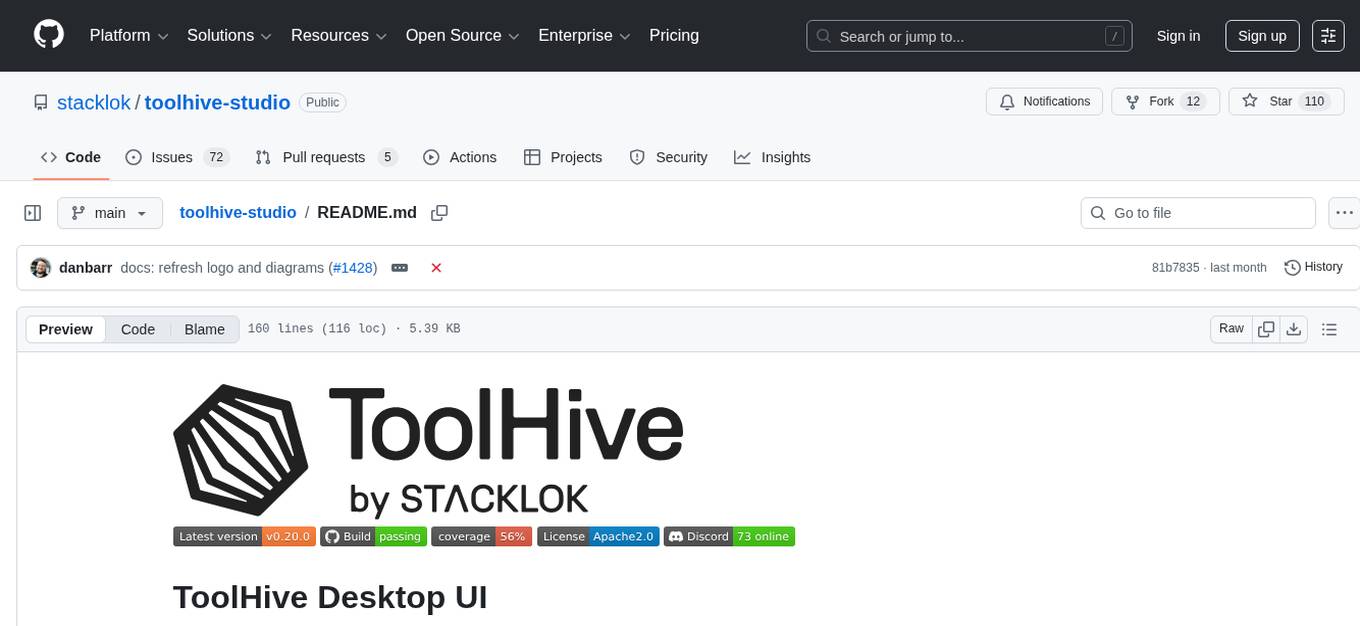
toolhive-studio
ToolHive Studio is an experimental project under active development and testing, providing an easy way to discover, deploy, and manage Model Context Protocol (MCP) servers securely. Users can launch any MCP server in a locked-down container with just a few clicks, eliminating manual setup, security concerns, and runtime issues. The tool ensures instant deployment, default security measures, cross-platform compatibility, and seamless integration with popular clients like GitHub Copilot, Cursor, and Claude Code.
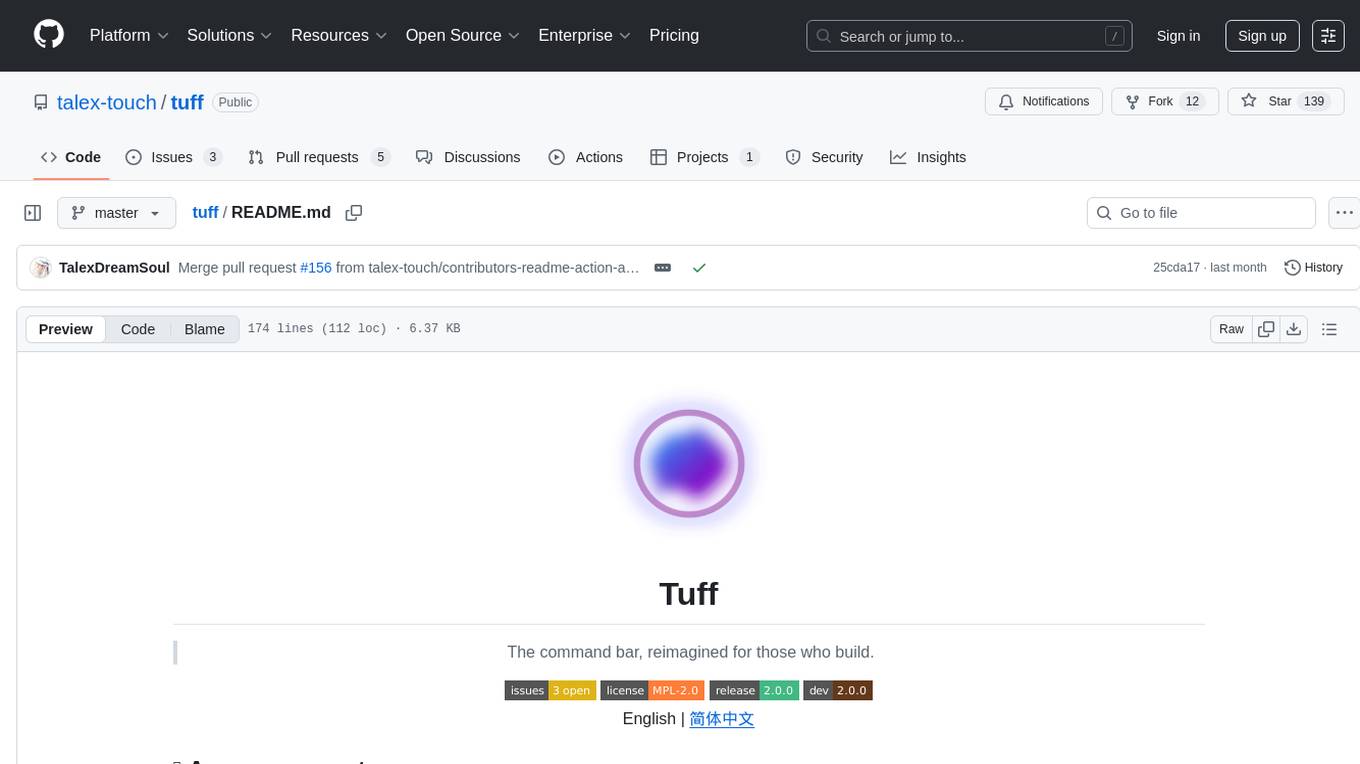
tuff
Tuff is a local-first, AI-native, and infinitely extensible desktop command center designed to enhance workflow efficiency. It offers a seamless integration of core utilities, AI-powered search, contextual intelligence, and extensibility through custom plugins. With a beautiful UI design, rich functionality, simple operations, and a focus on security and reliability, Tuff provides users with a cross-platform desktop software that is easy to use and offers a good user experience.
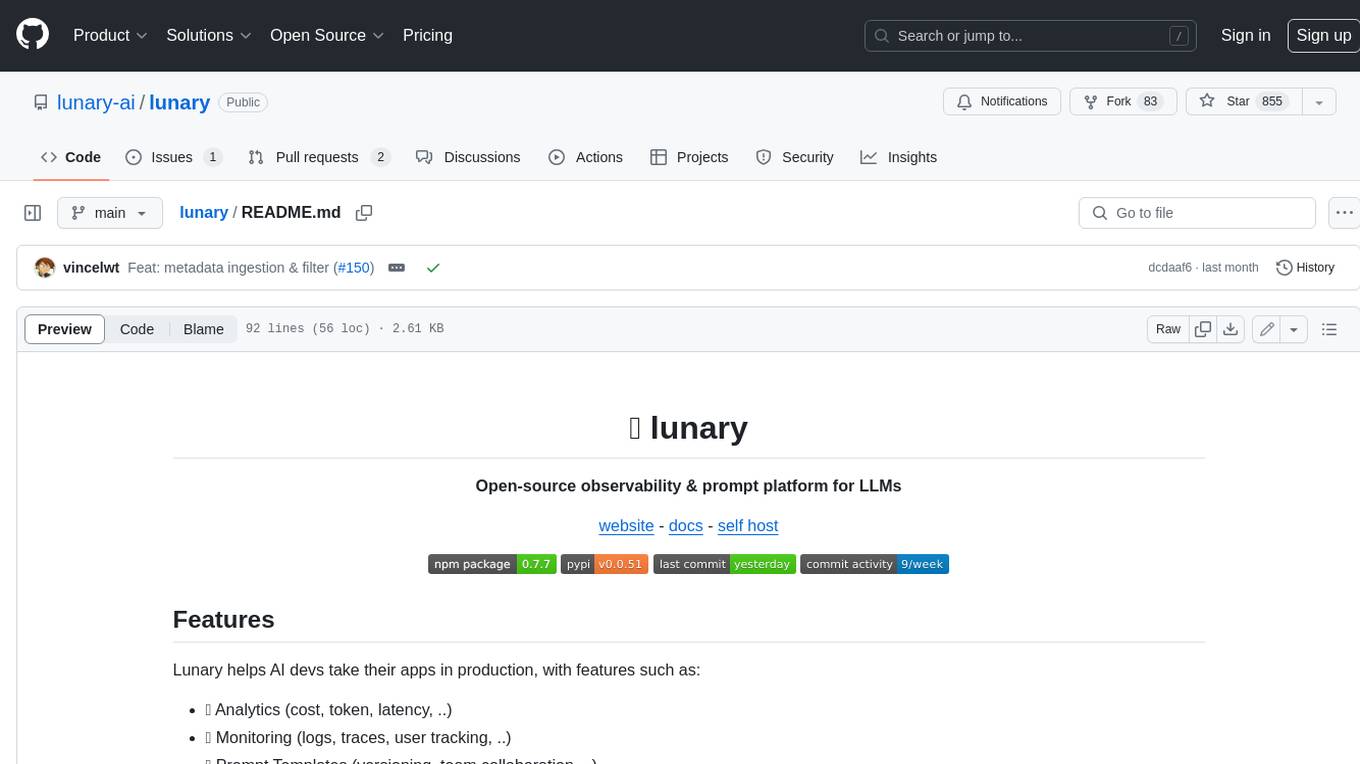
lunary
Lunary is an open-source observability and prompt platform for Large Language Models (LLMs). It provides a suite of features to help AI developers take their applications into production, including analytics, monitoring, prompt templates, fine-tuning dataset creation, chat and feedback tracking, and evaluations. Lunary is designed to be usable with any model, not just OpenAI, and is easy to integrate and self-host.
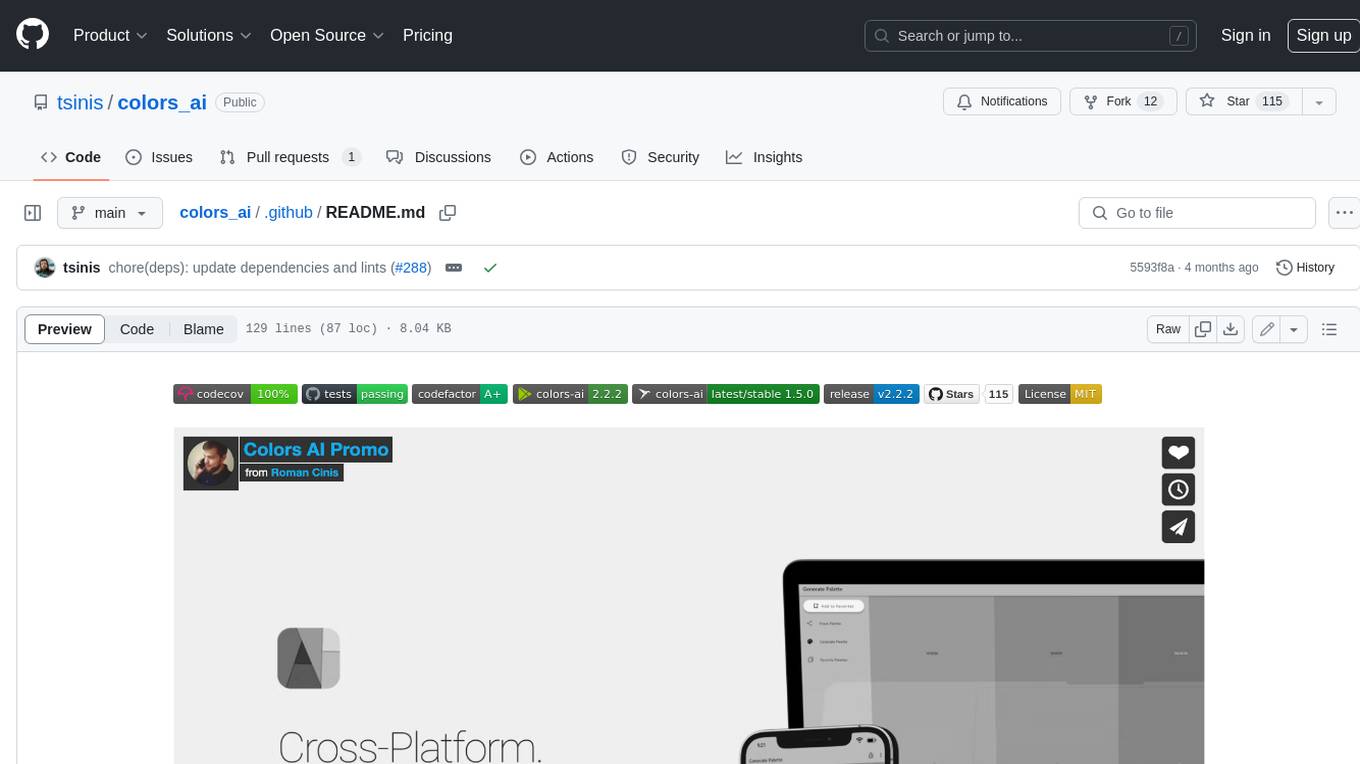
colors_ai
Colors AI is a cross-platform color scheme generator that uses deep learning from public API providers. It is available for all mainstream operating systems, including mobile. Features: - Choose from open APIs, with the ability to set up custom settings - Export section with many export formats to save or clipboard copy - URL providers to other static color generators - Localized to several languages - Dark and light theme - Material Design 3 - Data encryption - Accessibility - And much more
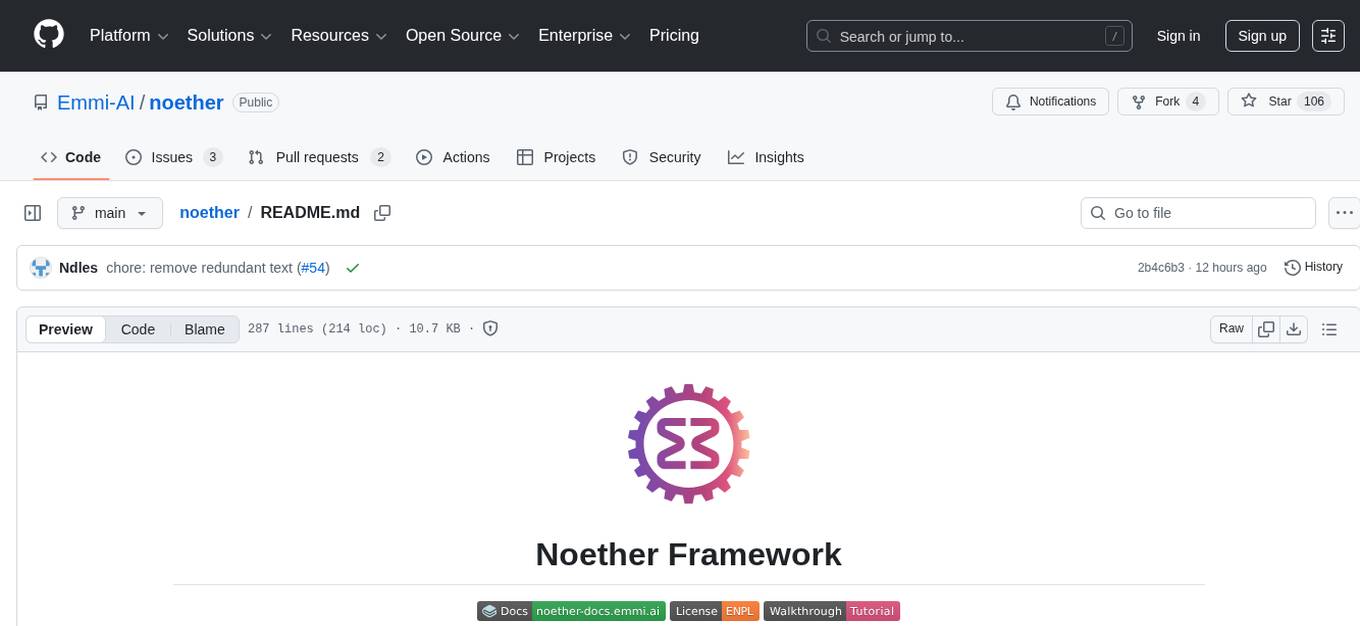
noether
Noether is Emmi AI's open software framework for Engineering AI. It is built on transformer building blocks, delivering the full engineering stack for building, training, and operating industrial simulation models across engineering verticals. The framework eliminates the need for component re-engineering or an in-house deep learning team. Noether features a modular transformer architecture optimized for physical systems, hardware agnostic execution across CPU, MPS, and NVIDIA GPUs, industrial-grade design for high-fidelity simulations, and built-in support for Multi-GPU and SLURM cluster environments.

anything-llm
AnythingLLM is a full-stack application that enables you to turn any document, resource, or piece of content into context that any LLM can use as references during chatting. This application allows you to pick and choose which LLM or Vector Database you want to use as well as supporting multi-user management and permissions.
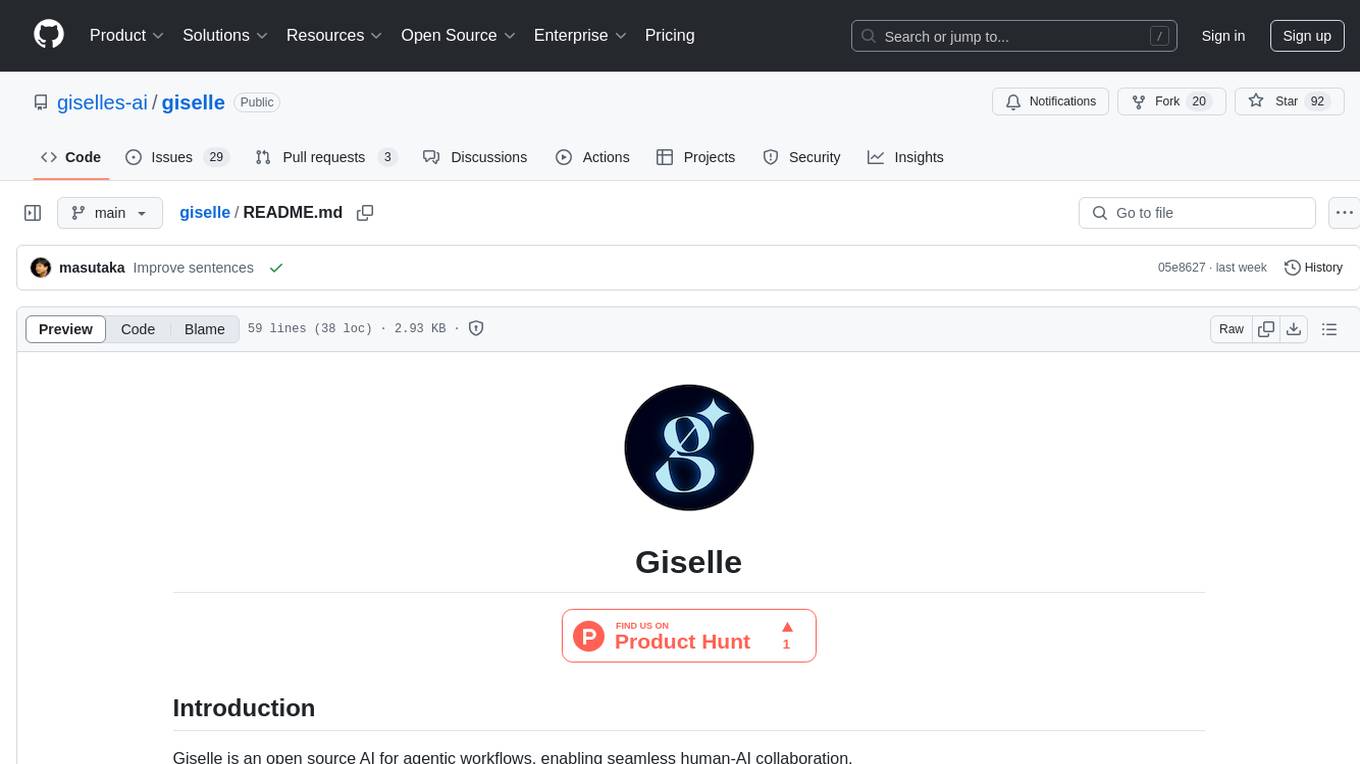
giselle
Giselle is an open source AI tool designed for agentic workflows, facilitating seamless collaboration between humans and AI. It offers cloud hosting with free agent time, self-hosting options, and a Vibe Cording Guide for using AI coding assistants. Giselle is suitable for developers and non-engineers alike, empowering users to leverage AI capabilities without extensive coding knowledge. The tool is actively developed, with a roadmap in progress, and welcomes contributions from the community under the Apache License Version 2.0.
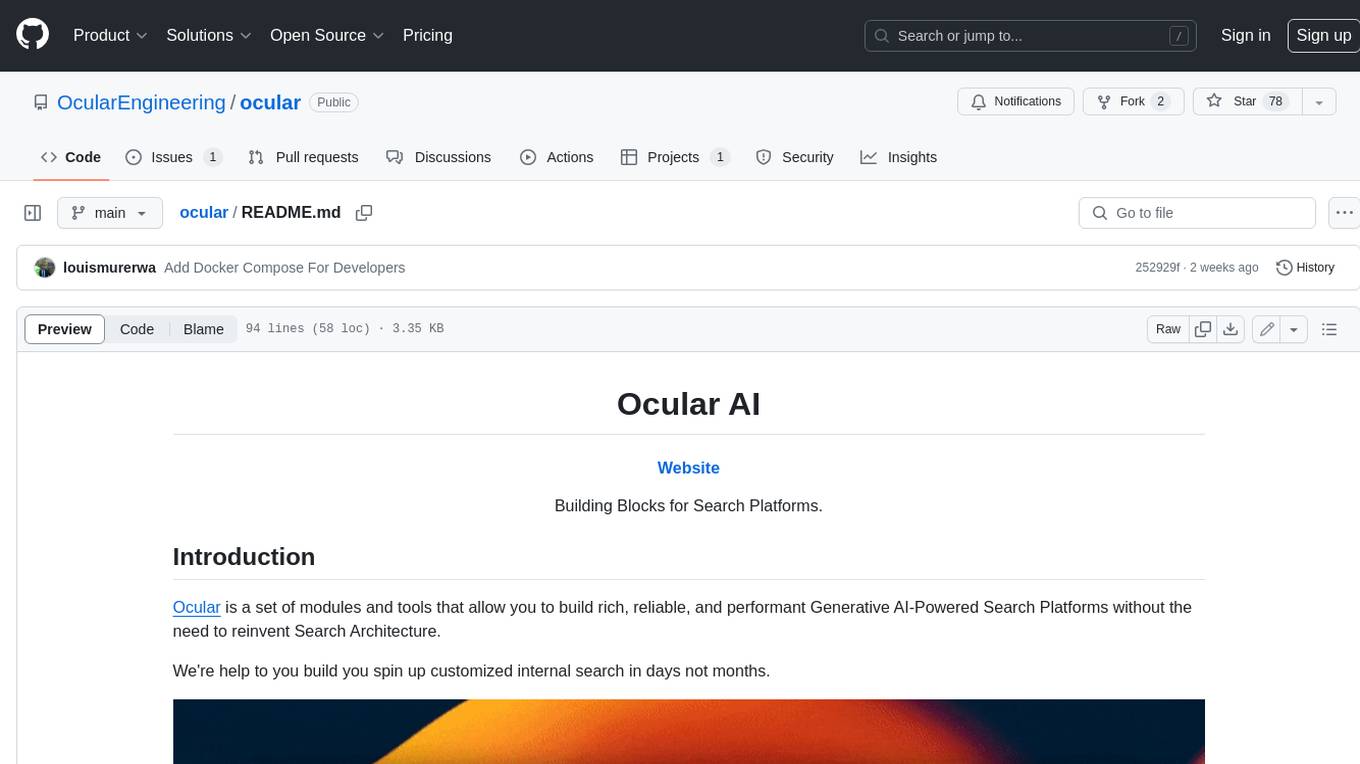
ocular
Ocular is a set of modules and tools that allow you to build rich, reliable, and performant Generative AI-Powered Search Platforms without the need to reinvent Search Architecture. We help you build you spin up customized internal search in days not months.
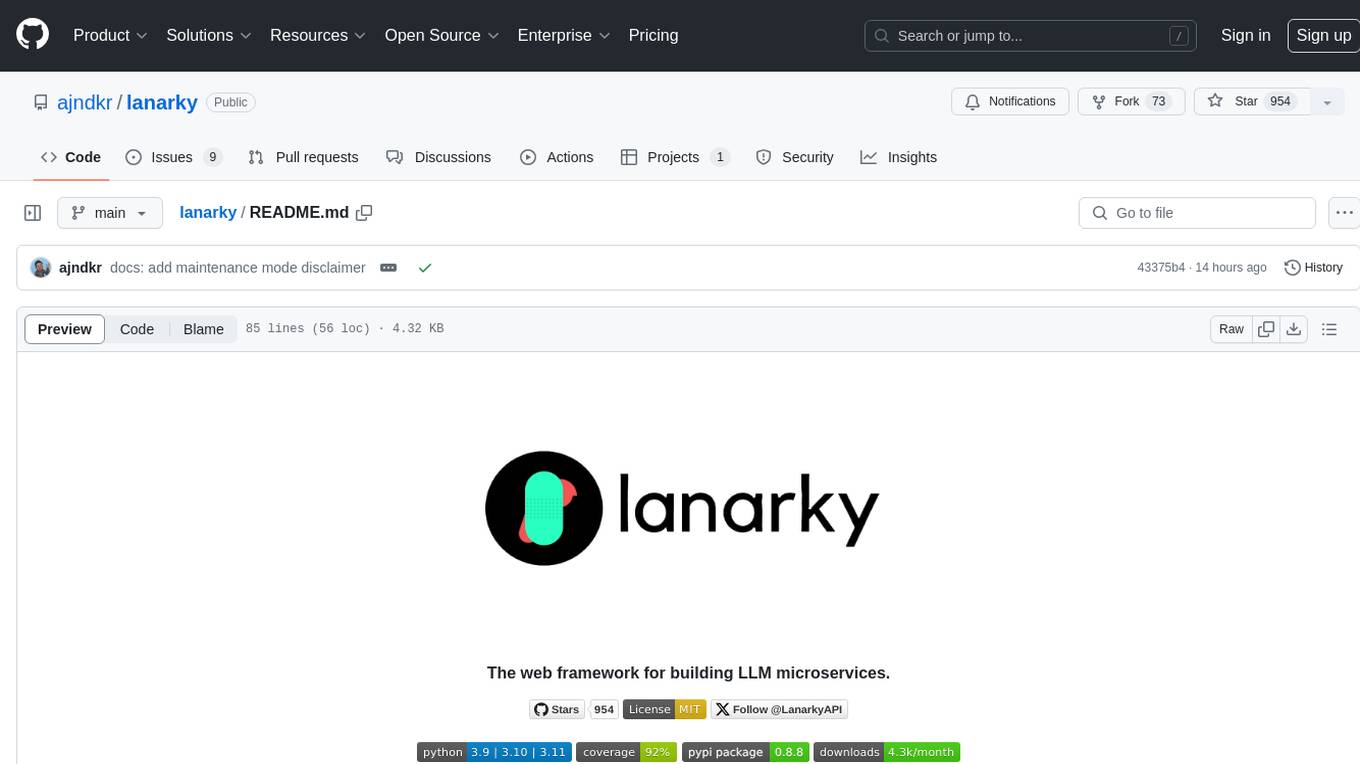
lanarky
Lanarky is a Python web framework designed for building microservices using Large Language Models (LLMs). It is LLM-first, fast, modern, supports streaming over HTTP and WebSockets, and is open-source. The framework provides an abstraction layer for developers to easily create LLM microservices. Lanarky guarantees zero vendor lock-in and is free to use. It is built on top of FastAPI and offers features familiar to FastAPI users. The project is now in maintenance mode, with no active development planned, but community contributions are encouraged.
For similar tasks
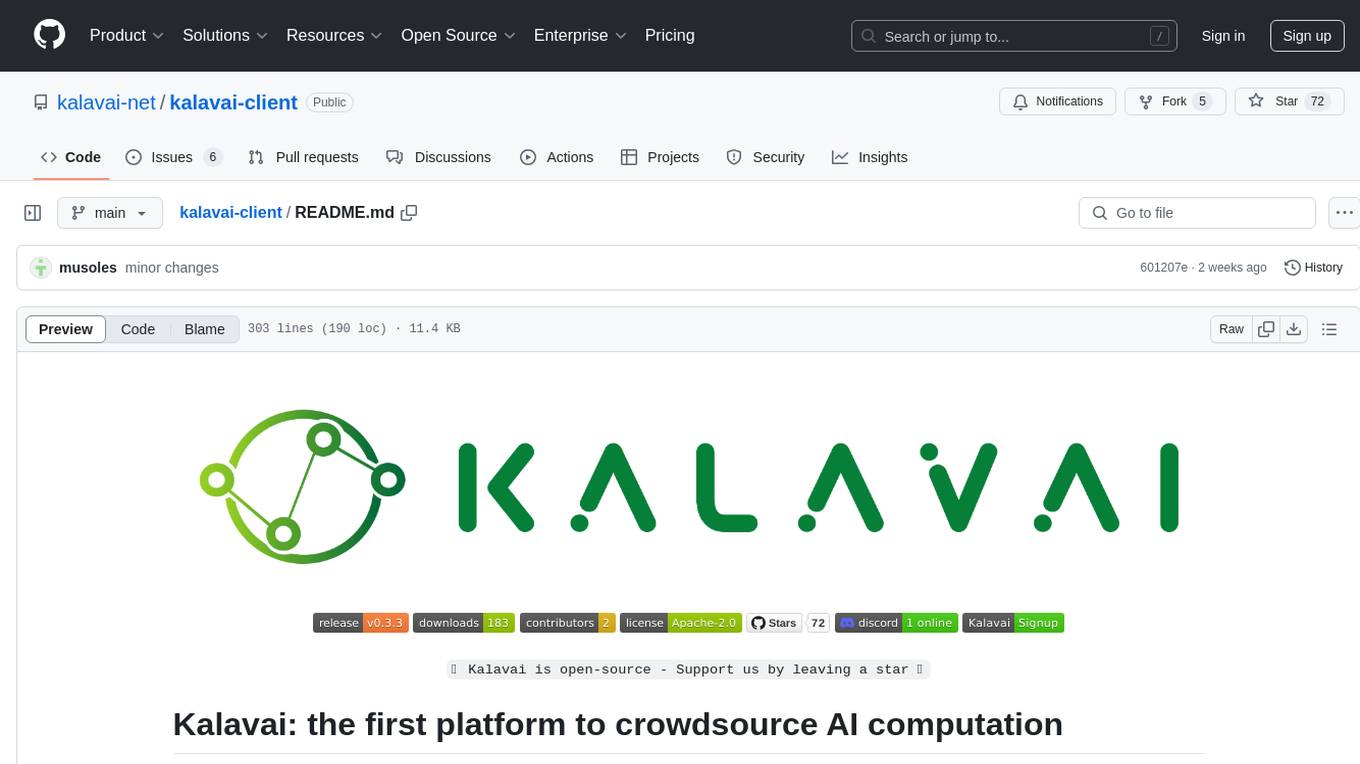
kalavai-client
Kalavai is an open-source platform that transforms everyday devices into an AI supercomputer by aggregating resources from multiple machines. It facilitates matchmaking of resources for large AI projects, making AI hardware accessible and affordable. Users can create local and public pools, connect with the community's resources, and share computing power. The platform aims to be a management layer for research groups and organizations, enabling users to unlock the power of existing hardware without needing a devops team. Kalavai CLI tool helps manage both versions of the platform.
For similar jobs

sweep
Sweep is an AI junior developer that turns bugs and feature requests into code changes. It automatically handles developer experience improvements like adding type hints and improving test coverage.

teams-ai
The Teams AI Library is a software development kit (SDK) that helps developers create bots that can interact with Teams and Microsoft 365 applications. It is built on top of the Bot Framework SDK and simplifies the process of developing bots that interact with Teams' artificial intelligence capabilities. The SDK is available for JavaScript/TypeScript, .NET, and Python.

ai-guide
This guide is dedicated to Large Language Models (LLMs) that you can run on your home computer. It assumes your PC is a lower-end, non-gaming setup.

classifai
Supercharge WordPress Content Workflows and Engagement with Artificial Intelligence. Tap into leading cloud-based services like OpenAI, Microsoft Azure AI, Google Gemini and IBM Watson to augment your WordPress-powered websites. Publish content faster while improving SEO performance and increasing audience engagement. ClassifAI integrates Artificial Intelligence and Machine Learning technologies to lighten your workload and eliminate tedious tasks, giving you more time to create original content that matters.

chatbot-ui
Chatbot UI is an open-source AI chat app that allows users to create and deploy their own AI chatbots. It is easy to use and can be customized to fit any need. Chatbot UI is perfect for businesses, developers, and anyone who wants to create a chatbot.

BricksLLM
BricksLLM is a cloud native AI gateway written in Go. Currently, it provides native support for OpenAI, Anthropic, Azure OpenAI and vLLM. BricksLLM aims to provide enterprise level infrastructure that can power any LLM production use cases. Here are some use cases for BricksLLM: * Set LLM usage limits for users on different pricing tiers * Track LLM usage on a per user and per organization basis * Block or redact requests containing PIIs * Improve LLM reliability with failovers, retries and caching * Distribute API keys with rate limits and cost limits for internal development/production use cases * Distribute API keys with rate limits and cost limits for students

uAgents
uAgents is a Python library developed by Fetch.ai that allows for the creation of autonomous AI agents. These agents can perform various tasks on a schedule or take action on various events. uAgents are easy to create and manage, and they are connected to a fast-growing network of other uAgents. They are also secure, with cryptographically secured messages and wallets.

griptape
Griptape is a modular Python framework for building AI-powered applications that securely connect to your enterprise data and APIs. It offers developers the ability to maintain control and flexibility at every step. Griptape's core components include Structures (Agents, Pipelines, and Workflows), Tasks, Tools, Memory (Conversation Memory, Task Memory, and Meta Memory), Drivers (Prompt and Embedding Drivers, Vector Store Drivers, Image Generation Drivers, Image Query Drivers, SQL Drivers, Web Scraper Drivers, and Conversation Memory Drivers), Engines (Query Engines, Extraction Engines, Summary Engines, Image Generation Engines, and Image Query Engines), and additional components (Rulesets, Loaders, Artifacts, Chunkers, and Tokenizers). Griptape enables developers to create AI-powered applications with ease and efficiency.







