
chatbot-ui
AI chat for every model.
Stars: 27685

Chatbot UI is an open-source AI chat app that allows users to create and deploy their own AI chatbots. It is easy to use and can be customized to fit any need. Chatbot UI is perfect for businesses, developers, and anyone who wants to create a chatbot.
README:
The open-source AI chat app for everyone.
View the latest demo here.
Hey everyone! I've heard your feedback and am working hard on a big update.
Things like simpler deployment, better backend compatibility, and improved mobile layouts are on their way.
Be back soon.
-- Mckay
Use Chatbot UI without having to host it yourself!
Find the official hosted version of Chatbot UI here.
If you find Chatbot UI useful, please consider sponsoring me to support my open-source work :)
We restrict "Issues" to actual issues related to the codebase.
We're getting excessive amounts of issues that amount to things like feature requests, cloud provider issues, etc.
If you are having issues with things like setup, please refer to the "Help" section in the "Discussions" tab above.
Issues unrelated to the codebase will likely be closed immediately.
We highly encourage you to participate in the "Discussions" tab above!
Discussions are a great place to ask questions, share ideas, and get help.
Odds are if you have a question, someone else has the same question.
Chatbot UI was recently updated to its 2.0 version.
The code for 1.0 can be found on the legacy branch.
In your terminal at the root of your local Chatbot UI repository, run:
npm run updateIf you run a hosted instance you'll also need to run:
npm run db-pushto apply the latest migrations to your live database.
Follow these steps to get your own Chatbot UI instance running locally.
You can watch the full video tutorial here.
git clone https://github.com/mckaywrigley/chatbot-ui.gitOpen a terminal in the root directory of your local Chatbot UI repository and run:
npm installPreviously, we used local browser storage to store data. However, this was not a good solution for a few reasons:
- Security issues
- Limited storage
- Limits multi-modal use cases
We now use Supabase because it's easy to use, it's open-source, it's Postgres, and it has a free tier for hosted instances.
We will support other providers in the future to give you more options.
You will need to install Docker to run Supabase locally. You can download it here for free.
MacOS/Linux
brew install supabase/tap/supabaseWindows
scoop bucket add supabase https://github.com/supabase/scoop-bucket.git
scoop install supabaseIn your terminal at the root of your local Chatbot UI repository, run:
supabase startIn your terminal at the root of your local Chatbot UI repository, run:
cp .env.local.example .env.localGet the required values by running:
supabase statusNote: Use API URL from supabase status for NEXT_PUBLIC_SUPABASE_URL
Now go to your .env.local file and fill in the values.
If the environment variable is set, it will disable the input in the user settings.
In the 1st migration file supabase/migrations/20240108234540_setup.sql you will need to replace 2 values with the values you got above:
-
project_url(line 53):http://supabase_kong_chatbotui:8000(default) can remain unchanged if you don't change yourproject_idin theconfig.tomlfile -
service_role_key(line 54): You got this value from runningsupabase status
This prevents issues with storage files not being deleted properly.
Follow the instructions here.
In your terminal at the root of your local Chatbot UI repository, run:
npm run chatYour local instance of Chatbot UI should now be running at http://localhost:3000. Be sure to use a compatible node version (i.e. v18).
You can view your backend GUI at http://localhost:54323/project/default/editor.
Follow these steps to get your own Chatbot UI instance running in the cloud.
Video tutorial coming soon.
Repeat steps 1-4 in "Local Quickstart" above.
You will want separate repositories for your local and hosted instances.
Create a new repository for your hosted instance of Chatbot UI on GitHub and push your code to it.
Go to Supabase and create a new project.
Once you are in the project dashboard, click on the "Project Settings" icon tab on the far bottom left.
Here you will get the values for the following environment variables:
-
Project Ref: Found in "General settings" as "Reference ID" -
Project ID: Found in the URL of your project dashboard (Ex: https://supabase.com/dashboard/project/<YOUR_PROJECT_ID>/settings/general)
While still in "Settings" click on the "API" text tab on the left.
Here you will get the values for the following environment variables:
-
Project URL: Found in "API Settings" as "Project URL" -
Anon key: Found in "Project API keys" as "anon public" -
Service role key: Found in "Project API keys" as "service_role" (Reminder: Treat this like a password!)
Next, click on the "Authentication" icon tab on the far left.
In the text tabs, click on "Providers" and make sure "Email" is enabled.
We recommend turning off "Confirm email" for your own personal instance.
Open up your repository for your hosted instance of Chatbot UI.
In the 1st migration file supabase/migrations/20240108234540_setup.sql you will need to replace 2 values with the values you got above:
-
project_url(line 53): Use theProject URLvalue from above -
service_role_key(line 54): Use theService role keyvalue from above
Now, open a terminal in the root directory of your local Chatbot UI repository. We will execute a few commands here.
Login to Supabase by running:
supabase loginNext, link your project by running the following command with the "Project ID" you got above:
supabase link --project-ref <project-id>Your project should now be linked.
Finally, push your database to Supabase by running:
supabase db pushYour hosted database should now be set up!
Go to Vercel and create a new project.
In the setup page, import your GitHub repository for your hosted instance of Chatbot UI. Within the project Settings, in the "Build & Development Settings" section, switch Framework Preset to "Next.js".
In environment variables, add the following from the values you got above:
NEXT_PUBLIC_SUPABASE_URLNEXT_PUBLIC_SUPABASE_ANON_KEYSUPABASE_SERVICE_ROLE_KEY-
NEXT_PUBLIC_OLLAMA_URL(only needed when using local Ollama models; default:http://localhost:11434)
You can also add API keys as environment variables.
OPENAI_API_KEYAZURE_OPENAI_API_KEYAZURE_OPENAI_ENDPOINTAZURE_GPT_45_VISION_NAME
For the full list of environment variables, refer to the '.env.local.example' file. If the environment variables are set for API keys, it will disable the input in the user settings.
Click "Deploy" and wait for your frontend to deploy.
Once deployed, you should be able to use your hosted instance of Chatbot UI via the URL Vercel gives you.
We are working on a guide for contributing.
Message Mckay on Twitter/X
For Tasks:
Click tags to check more tools for each tasksFor Jobs:
Alternative AI tools for chatbot-ui
Similar Open Source Tools

chatbot-ui
Chatbot UI is an open-source AI chat app that allows users to create and deploy their own AI chatbots. It is easy to use and can be customized to fit any need. Chatbot UI is perfect for businesses, developers, and anyone who wants to create a chatbot.
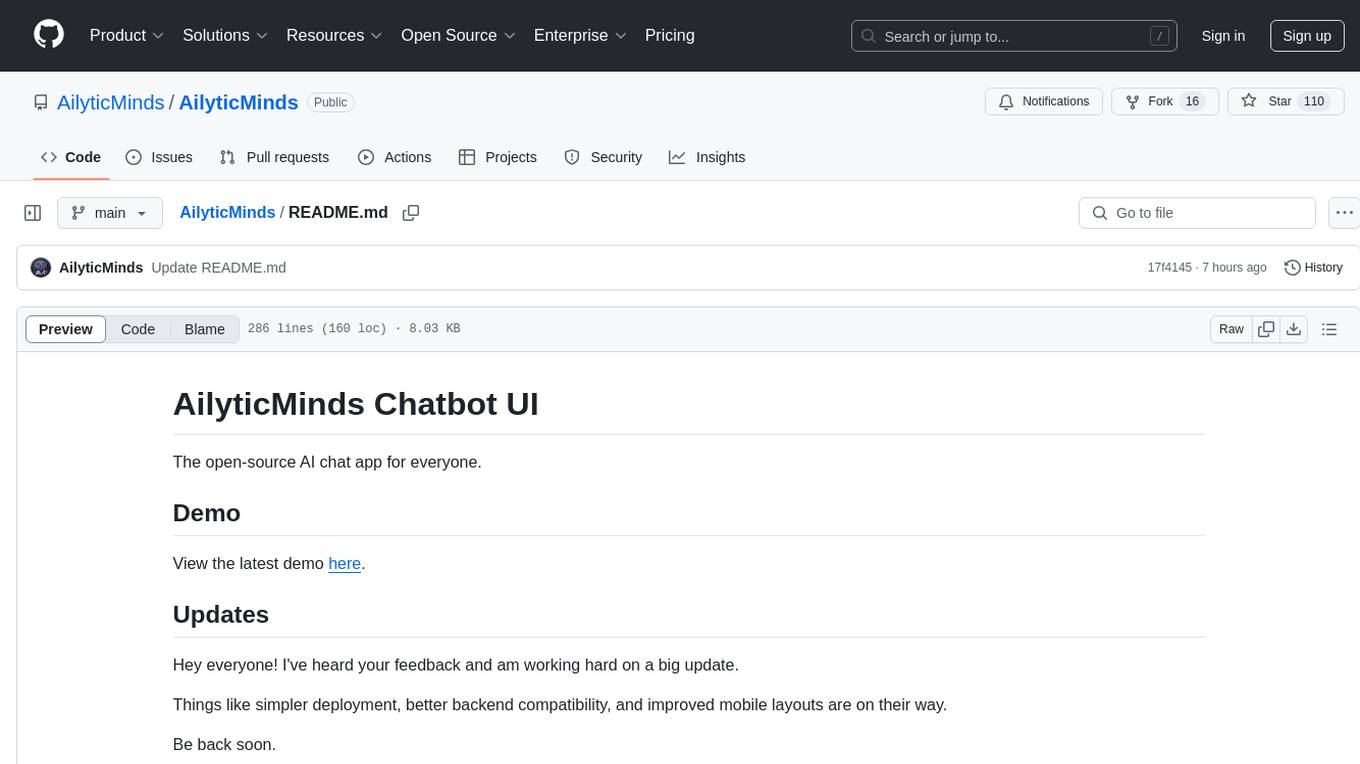
AilyticMinds
AilyticMinds Chatbot UI is an open-source AI chat app designed for easy deployment and improved backend compatibility. It provides a user-friendly interface for creating and hosting chatbots, with features like mobile layout optimization and support for various providers. The tool utilizes Supabase for data storage and management, offering a secure and scalable solution for chatbot development. Users can quickly set up their own instances locally or in the cloud, with detailed instructions provided for installation and configuration.

CLI
Bito CLI provides a command line interface to the Bito AI chat functionality, allowing users to interact with the AI through commands. It supports complex automation and workflows, with features like long prompts and slash commands. Users can install Bito CLI on Mac, Linux, and Windows systems using various methods. The tool also offers configuration options for AI model type, access key management, and output language customization. Bito CLI is designed to enhance user experience in querying AI models and automating tasks through the command line interface.
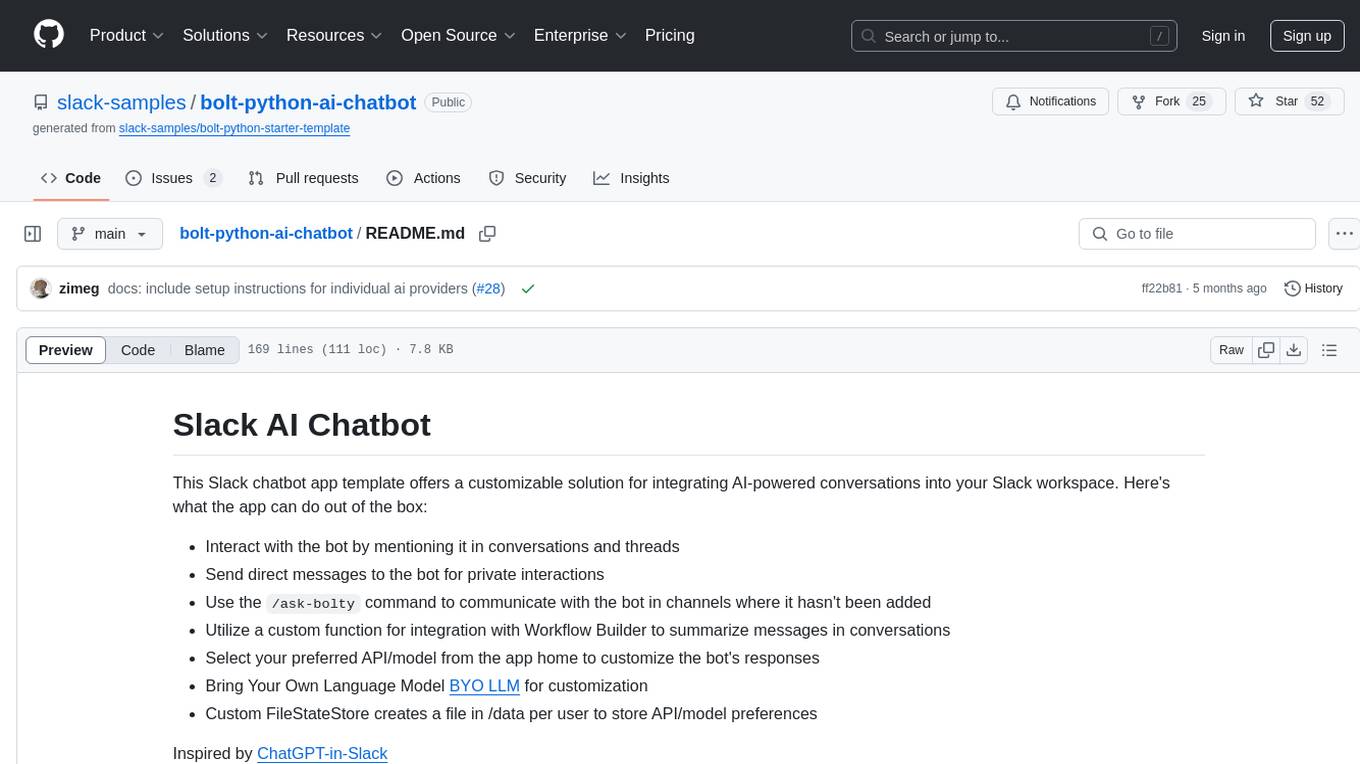
bolt-python-ai-chatbot
The 'bolt-python-ai-chatbot' is a Slack chatbot app template that allows users to integrate AI-powered conversations into their Slack workspace. Users can interact with the bot in conversations and threads, send direct messages for private interactions, use commands to communicate with the bot, customize bot responses, and store user preferences. The app supports integration with Workflow Builder, custom language models, and different AI providers like OpenAI, Anthropic, and Google Cloud Vertex AI. Users can create user objects, manage user states, and select from various AI models for communication.
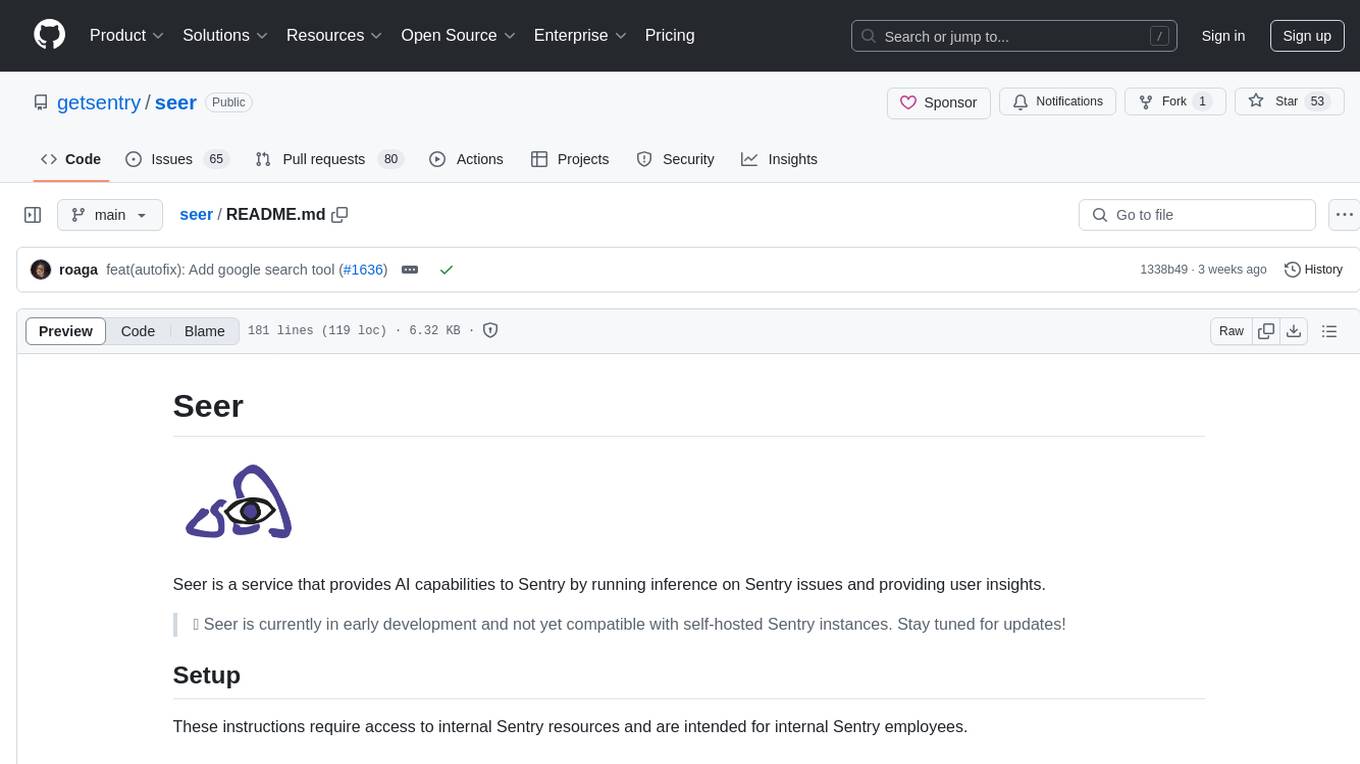
seer
Seer is a service that provides AI capabilities to Sentry by running inference on Sentry issues and providing user insights. It is currently in early development and not yet compatible with self-hosted Sentry instances. The tool requires access to internal Sentry resources and is intended for internal Sentry employees. Users can set up the environment, download model artifacts, integrate with local Sentry, run evaluations for Autofix AI agent, and deploy to a sandbox staging environment. Development commands include applying database migrations, creating new migrations, running tests, and more. The tool also supports VCRs for recording and replaying HTTP requests.
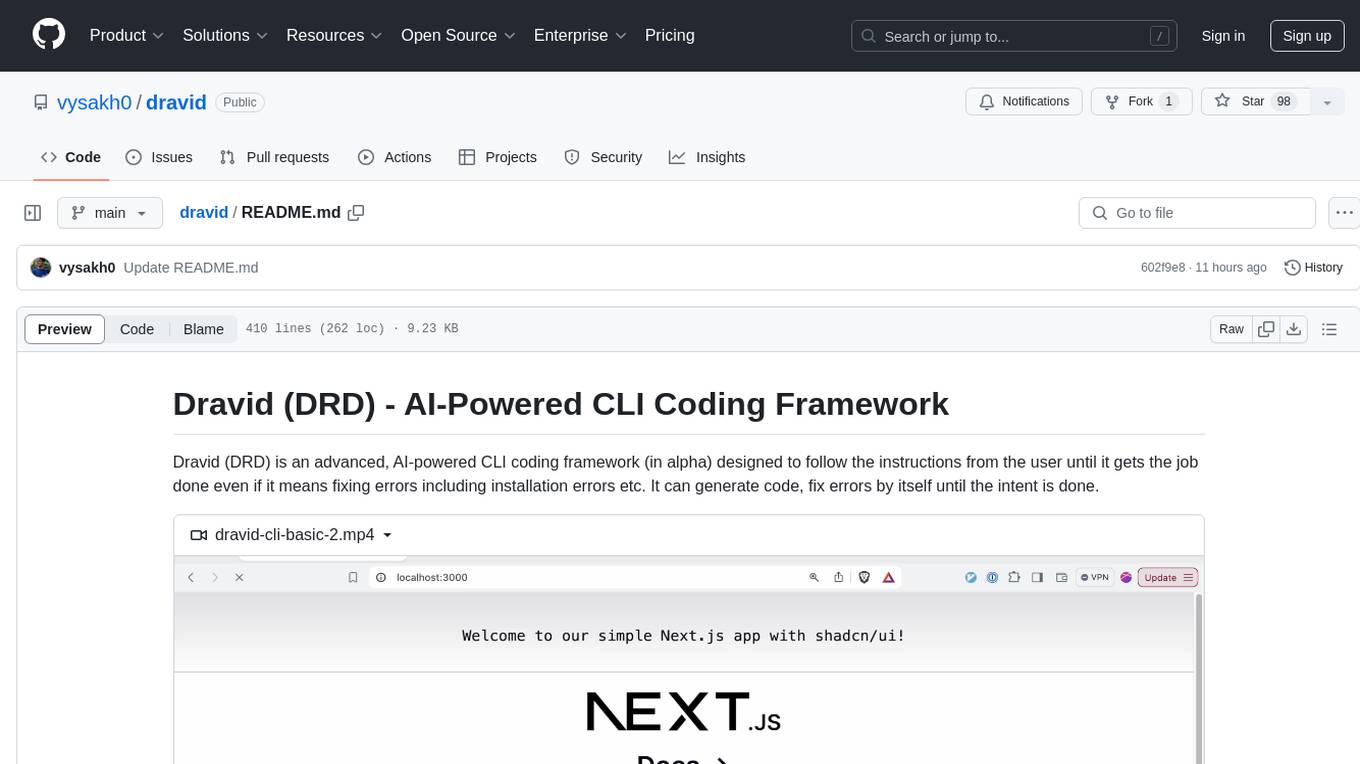
dravid
Dravid (DRD) is an advanced, AI-powered CLI coding framework designed to follow user instructions until the job is completed, including fixing errors. It can generate code, fix errors, handle image queries, manage file operations, integrate with external APIs, and provide a development server with error handling. Dravid is extensible and requires Python 3.7+ and CLAUDE_API_KEY. Users can interact with Dravid through CLI commands for various tasks like creating projects, asking questions, generating content, handling metadata, and file-specific queries. It supports use cases like Next.js project development, working with existing projects, exploring new languages, Ruby on Rails project development, and Python project development. Dravid's project structure includes directories for source code, CLI modules, API interaction, utility functions, AI prompt templates, metadata management, and tests. Contributions are welcome, and development setup involves cloning the repository, installing dependencies with Poetry, setting up environment variables, and using Dravid for project enhancements.
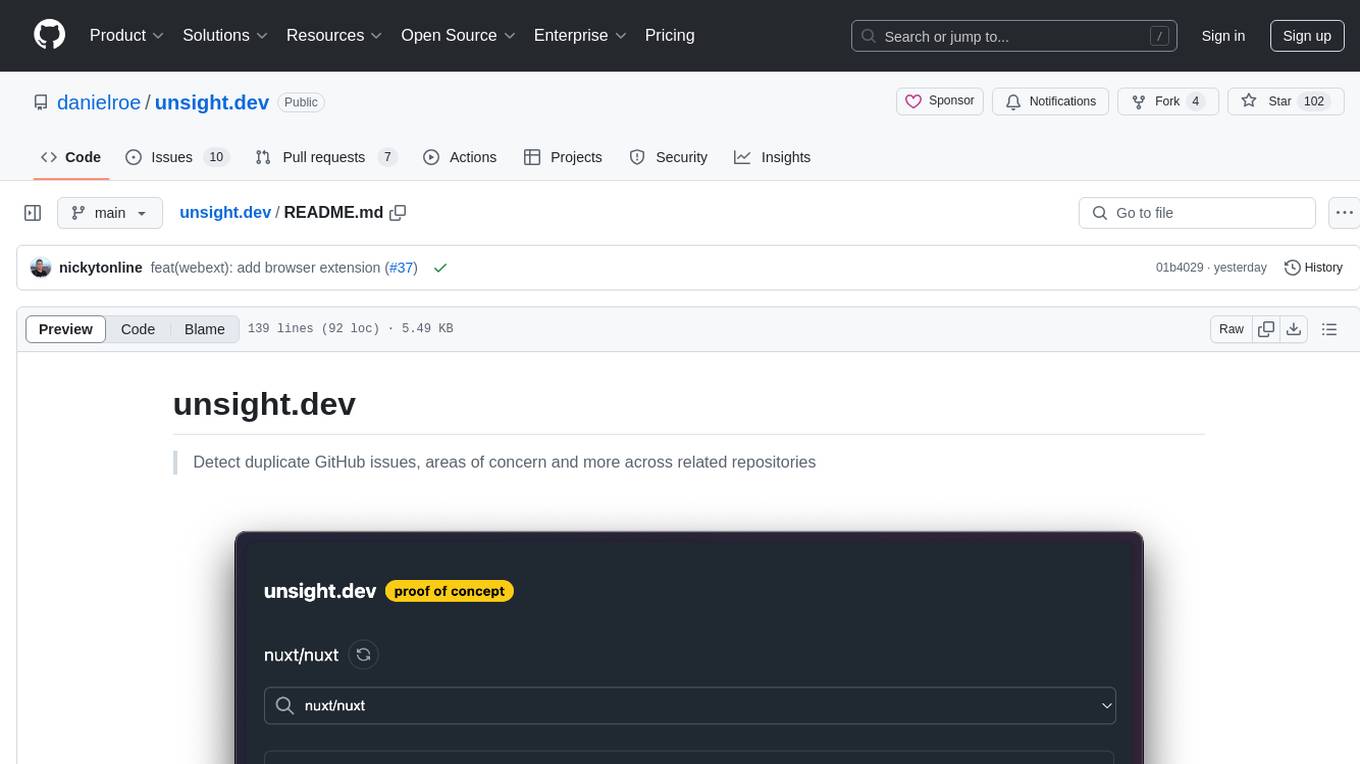
unsight.dev
unsight.dev is a tool built on Nuxt that helps detect duplicate GitHub issues and areas of concern across related repositories. It utilizes Nitro server API routes, GitHub API, and a GitHub App, along with UnoCSS. The tool is deployed on Cloudflare with NuxtHub, using Workers AI, Workers KV, and Vectorize. It also offers a browser extension soon to be released. Users can try the app locally for tweaking the UI and setting up a full development environment as a GitHub App.

cog-comfyui
Cog-comfyui allows users to run ComfyUI workflows on Replicate. ComfyUI is a visual programming tool for creating and sharing generative art workflows. With cog-comfyui, users can access a variety of pre-trained models and custom nodes to create their own unique artworks. The tool is easy to use and does not require any coding experience. Users simply need to upload their API JSON file and any necessary input files, and then click the "Run" button. Cog-comfyui will then generate the output image or video file.
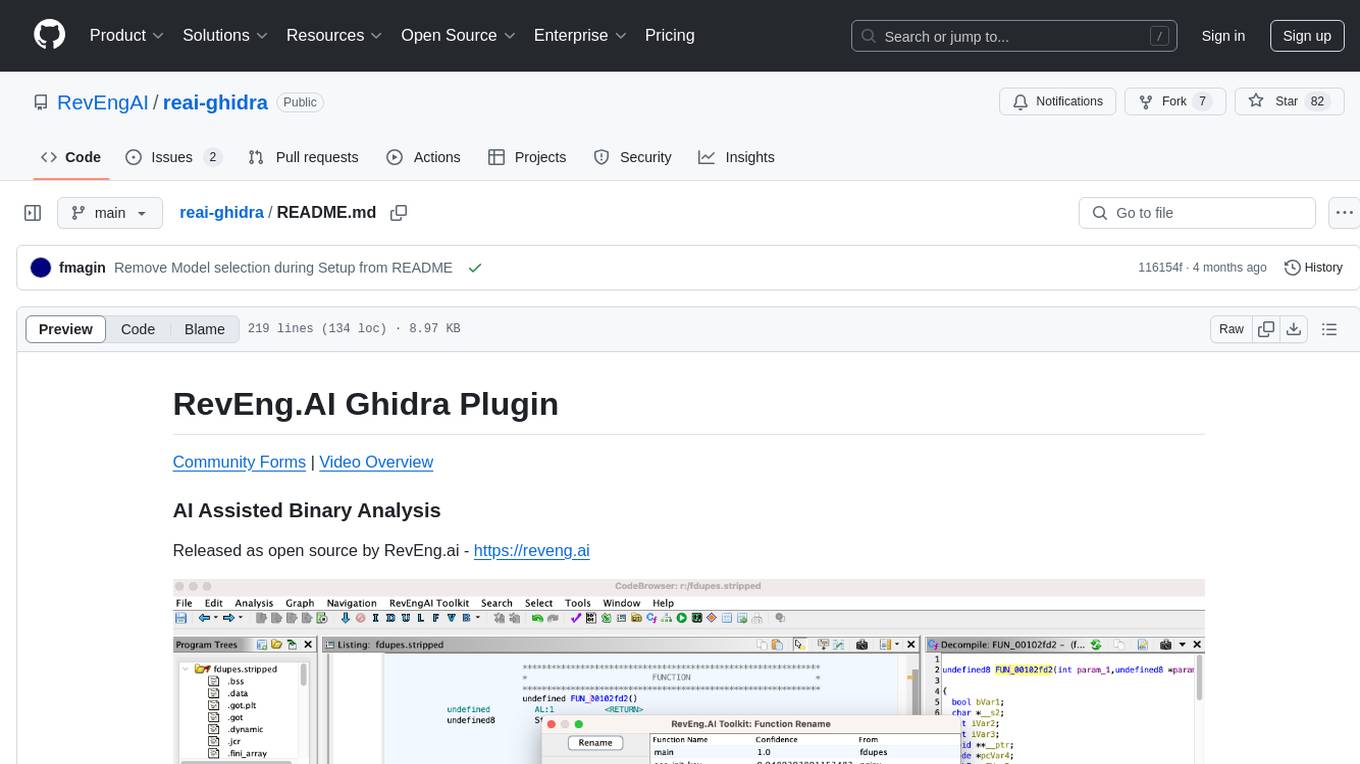
reai-ghidra
The RevEng.AI Ghidra Plugin by RevEng.ai allows users to interact with their API within Ghidra for Binary Code Similarity analysis to aid in Reverse Engineering stripped binaries. Users can upload binaries, rename functions above a confidence threshold, and view similar functions for a selected function.

cog-comfyui
Cog-ComfyUI is a tool designed to run ComfyUI workflows on Replicate. It allows users to easily integrate their own workflows into their app or website using the Replicate API. The tool includes popular model weights and custom nodes, with the option to request more custom nodes or models. Users can get their API JSON, gather input files, and use custom LoRAs from CivitAI or HuggingFace. Additionally, users can run their workflows and set up their own dedicated instances for better performance and control. The tool provides options for private deployments, forking using Cog, or creating new models from the train tab on Replicate. It also offers guidance on developing locally and running the Web UI from a Cog container.
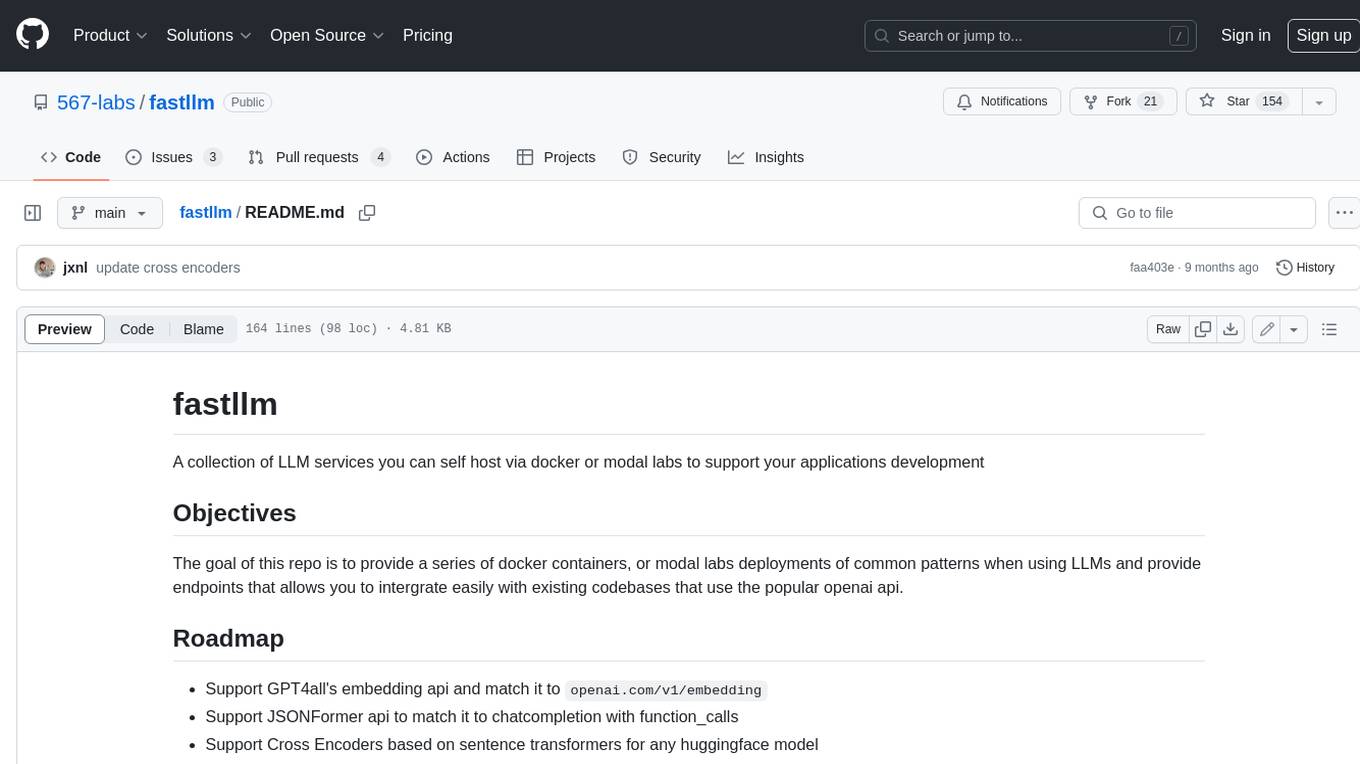
fastllm
A collection of LLM services you can self host via docker or modal labs to support your applications development. The goal is to provide docker containers or modal labs deployments of common patterns when using LLMs and endpoints to integrate easily with existing codebases using the openai api. It supports GPT4all's embedding api, JSONFormer api for chat completion, Cross Encoders based on sentence transformers, and provides documentation using MkDocs.
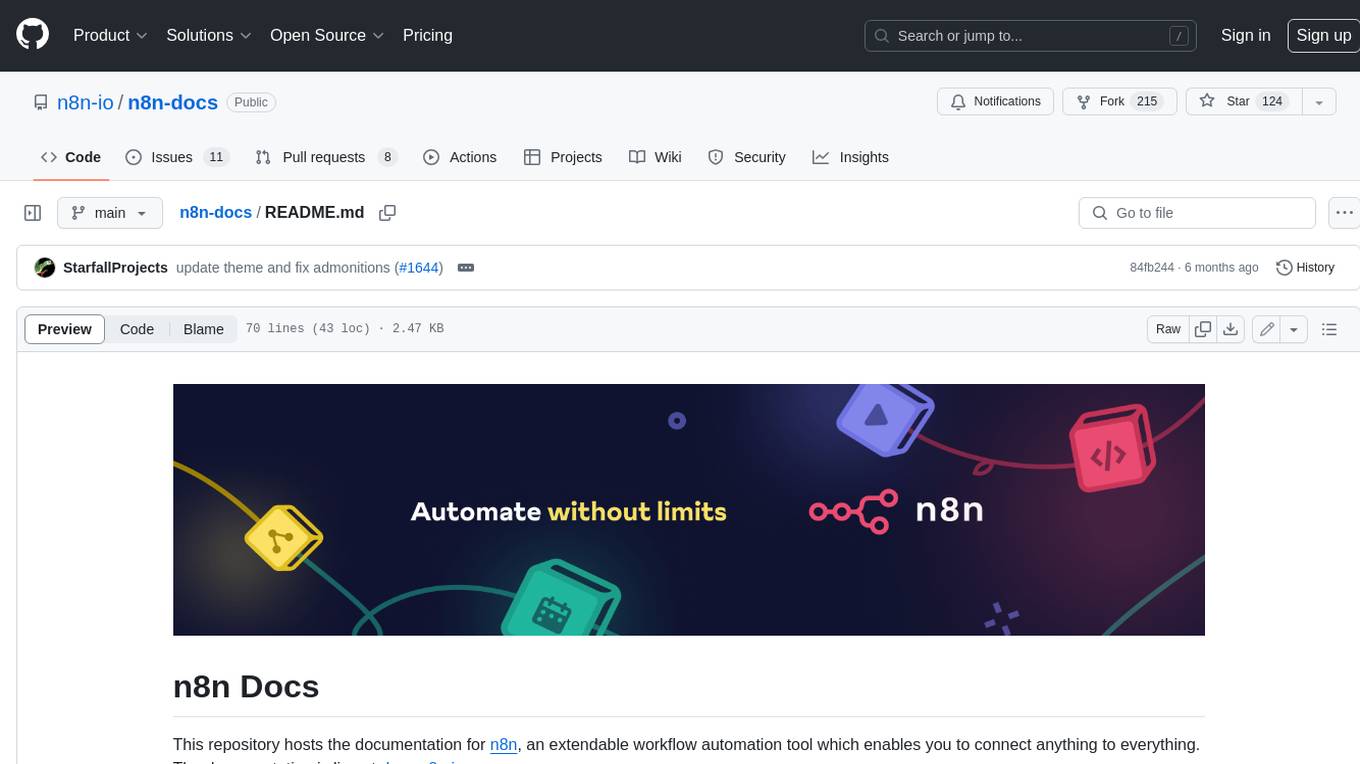
n8n-docs
n8n is an extendable workflow automation tool that enables you to connect anything to everything. It is open-source and can be self-hosted or used as a service. n8n provides a visual interface for creating workflows, which can be used to automate tasks such as data integration, data transformation, and data analysis. n8n also includes a library of pre-built nodes that can be used to connect to a variety of applications and services. This makes it easy to create complex workflows without having to write any code.
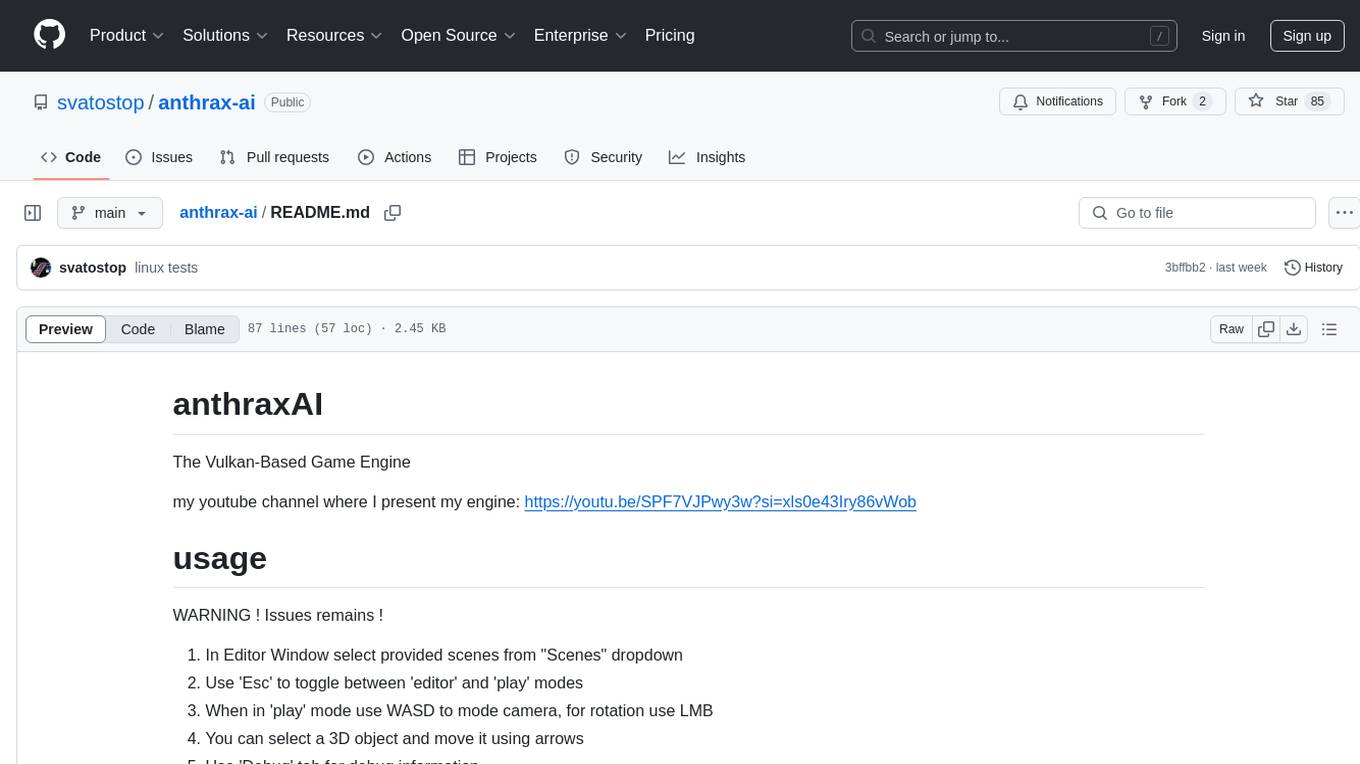
anthrax-ai
AnthraxAI is a Vulkan-based game engine that allows users to create and develop 3D games. The engine provides features such as scene selection, camera movement, object manipulation, debugging tools, audio playback, and real-time shader code updates. Users can build and configure the project using CMake and compile shaders using the glslc compiler. The engine supports building on both Linux and Windows platforms, with specific dependencies for each. Visual Studio Code integration is available for building and debugging the project, with instructions provided in the readme for setting up the workspace and required extensions.
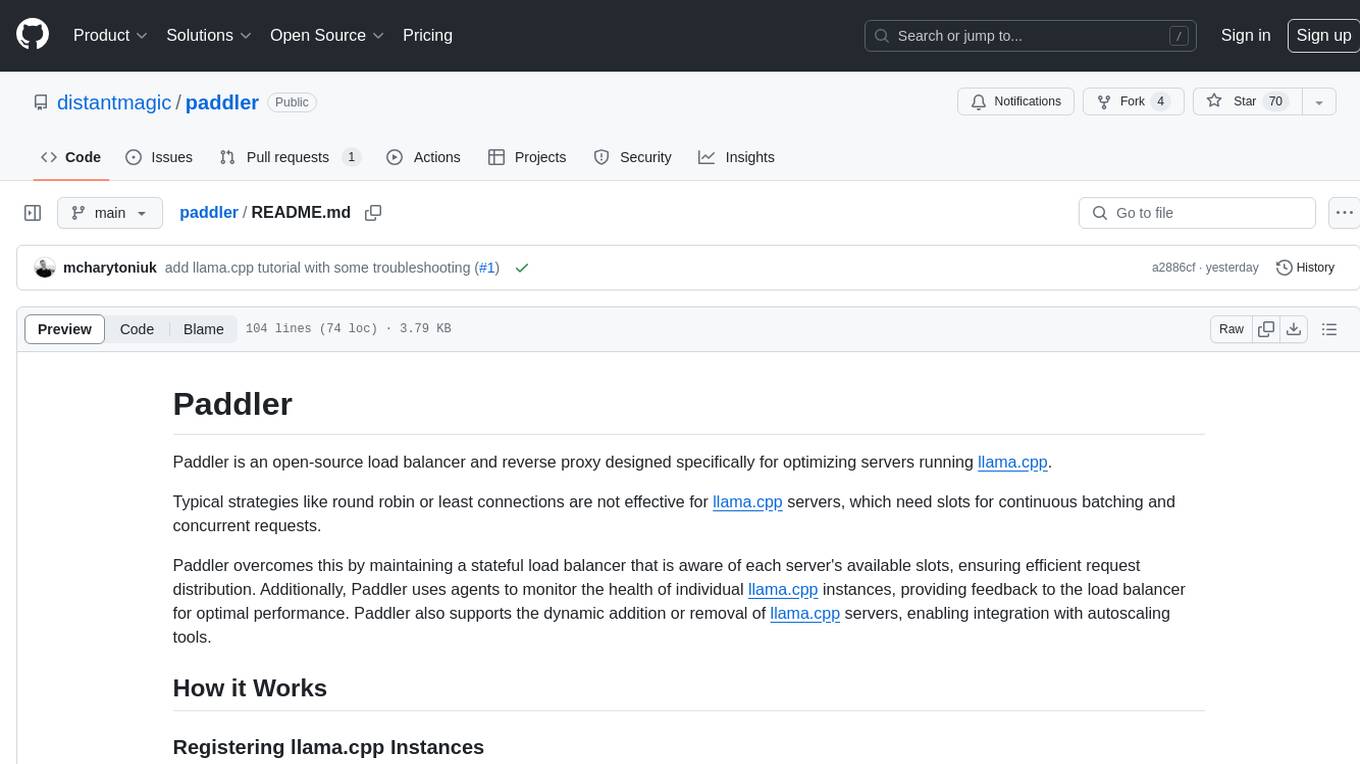
paddler
Paddler is an open-source load balancer and reverse proxy designed specifically for optimizing servers running llama.cpp. It overcomes typical load balancing challenges by maintaining a stateful load balancer that is aware of each server's available slots, ensuring efficient request distribution. Paddler also supports dynamic addition or removal of servers, enabling integration with autoscaling tools.
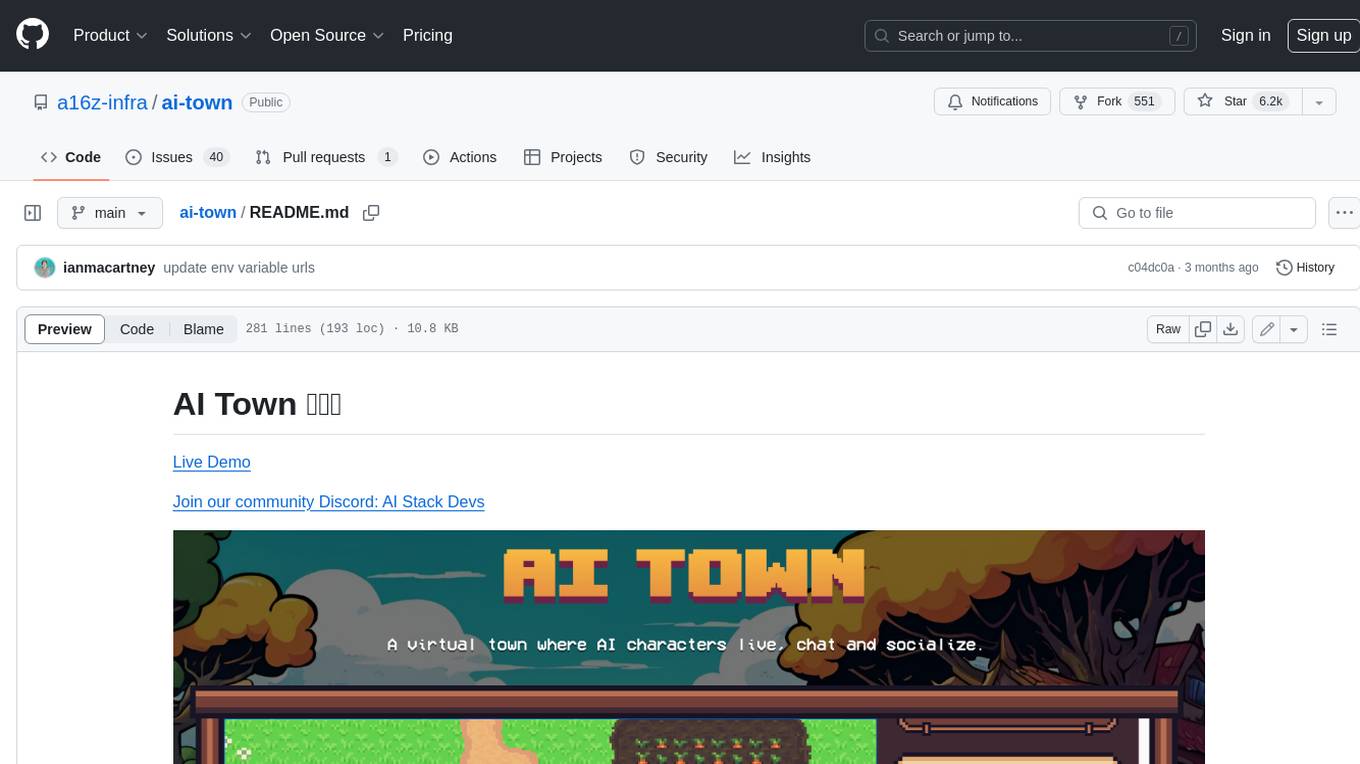
ai-town
AI Town is a virtual town where AI characters live, chat, and socialize. This project provides a deployable starter kit for building and customizing your own version of AI Town. It features a game engine, database, vector search, auth, text model, deployment, pixel art generation, background music generation, and local inference. You can customize your own simulation by creating characters and stories, updating spritesheets, changing the background, and modifying the background music.
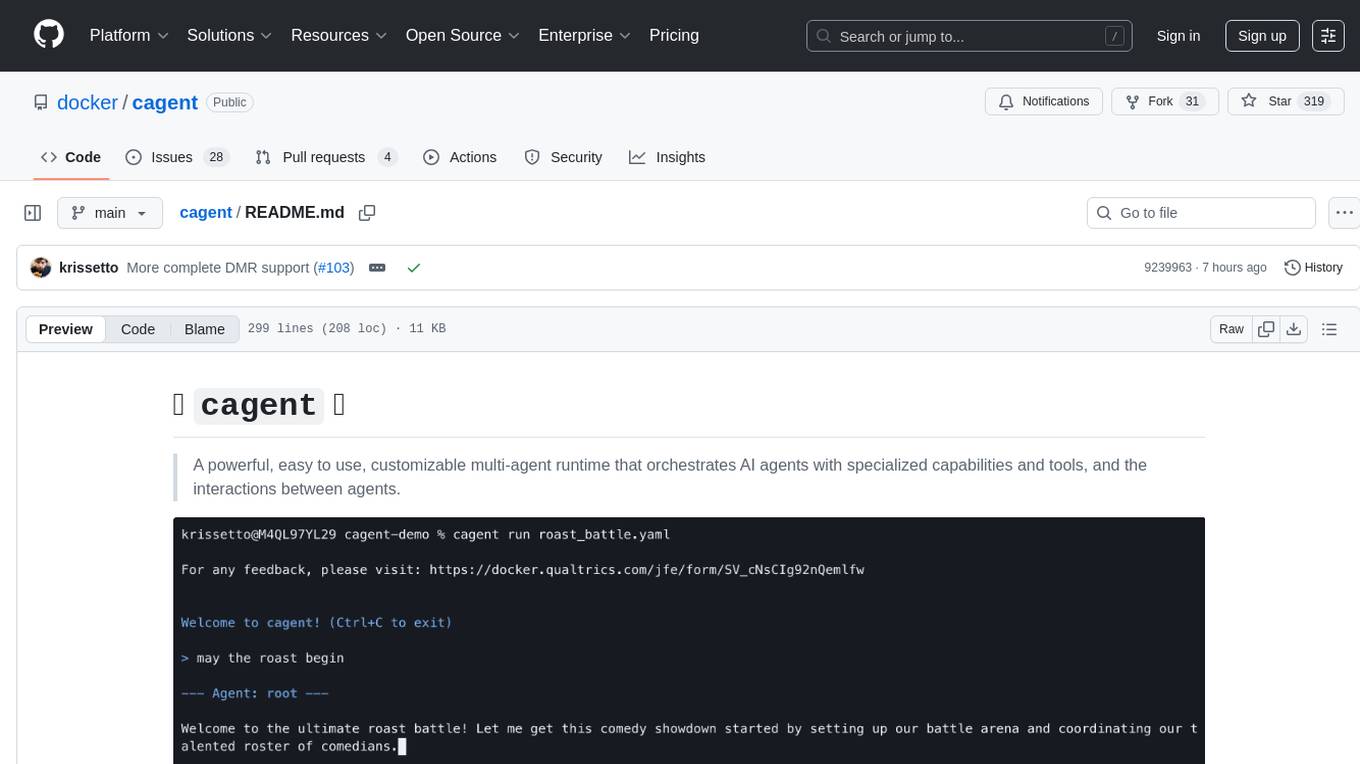
cagent
cagent is a powerful and easy-to-use multi-agent runtime that orchestrates AI agents with specialized capabilities and tools, allowing users to quickly build, share, and run a team of virtual experts to solve complex problems. It supports creating agents with YAML configuration, improving agents with MCP servers, and delegating tasks to specialists. Key features include multi-agent architecture, rich tool ecosystem, smart delegation, YAML configuration, advanced reasoning tools, and support for multiple AI providers like OpenAI, Anthropic, Gemini, and Docker Model Runner.
For similar tasks

ChatFAQ
ChatFAQ is an open-source comprehensive platform for creating a wide variety of chatbots: generic ones, business-trained, or even capable of redirecting requests to human operators. It includes a specialized NLP/NLG engine based on a RAG architecture and customized chat widgets, ensuring a tailored experience for users and avoiding vendor lock-in.

teams-ai
The Teams AI Library is a software development kit (SDK) that helps developers create bots that can interact with Teams and Microsoft 365 applications. It is built on top of the Bot Framework SDK and simplifies the process of developing bots that interact with Teams' artificial intelligence capabilities. The SDK is available for JavaScript/TypeScript, .NET, and Python.

chatbot-ui
Chatbot UI is an open-source AI chat app that allows users to create and deploy their own AI chatbots. It is easy to use and can be customized to fit any need. Chatbot UI is perfect for businesses, developers, and anyone who wants to create a chatbot.
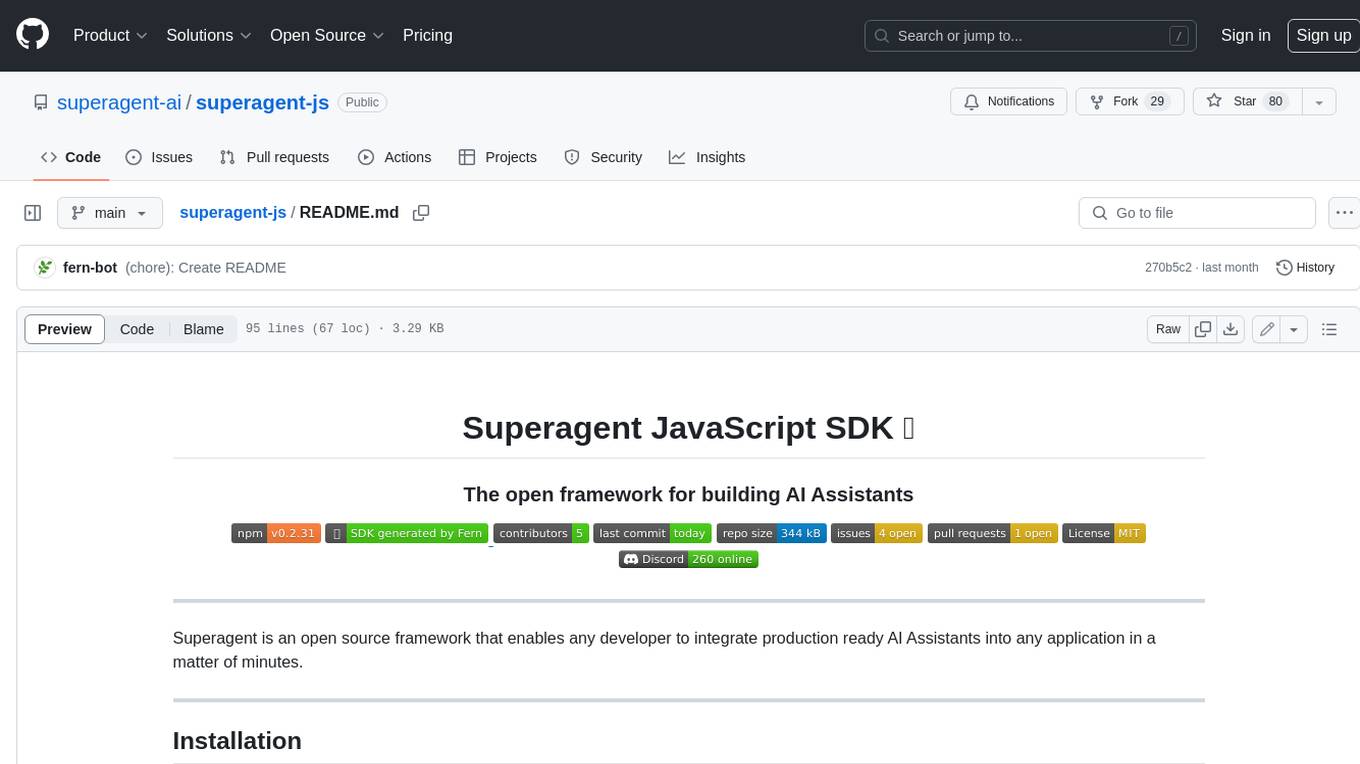
superagent-js
Superagent is an open source framework that enables any developer to integrate production ready AI Assistants into any application in a matter of minutes.
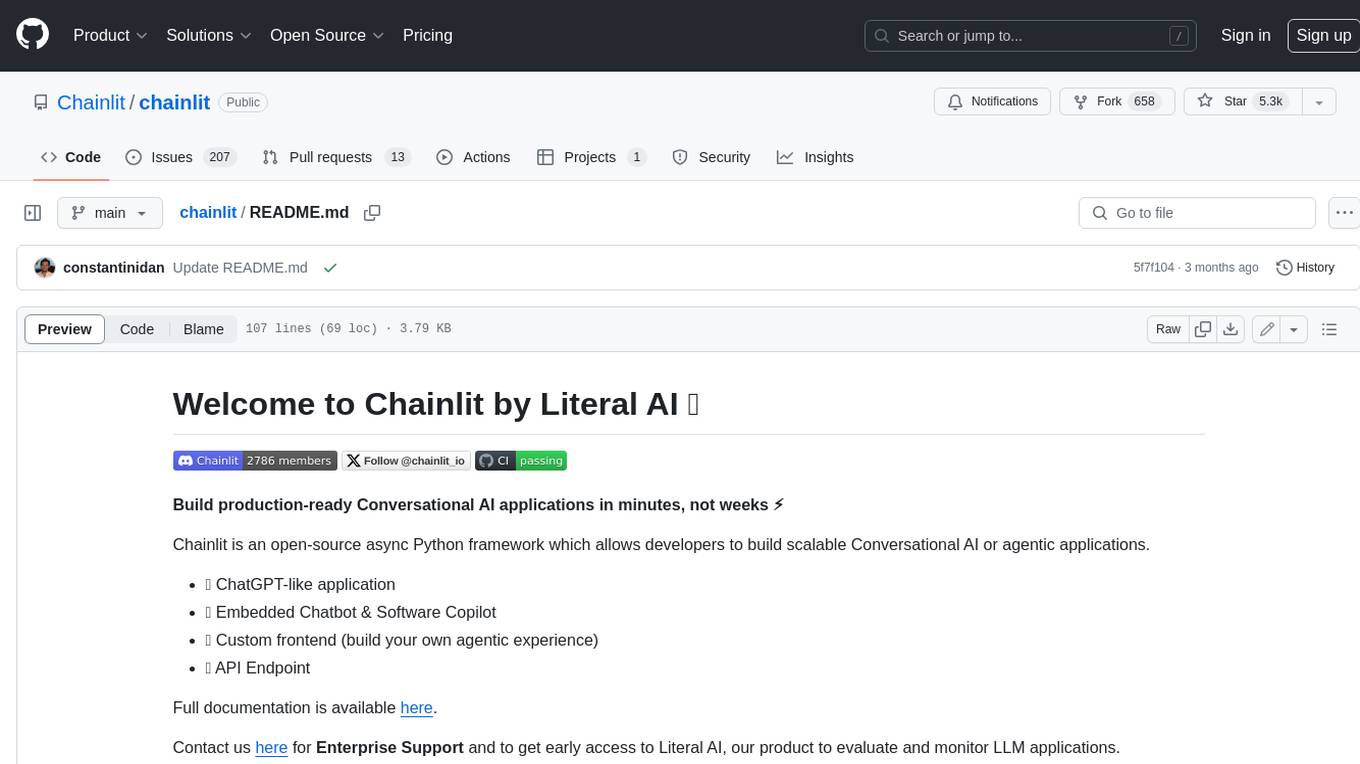
chainlit
Chainlit is an open-source async Python framework which allows developers to build scalable Conversational AI or agentic applications. It enables users to create ChatGPT-like applications, embedded chatbots, custom frontends, and API endpoints. The framework provides features such as multi-modal chats, chain of thought visualization, data persistence, human feedback, and an in-context prompt playground. Chainlit is compatible with various Python programs and libraries, including LangChain, Llama Index, Autogen, OpenAI Assistant, and Haystack. It offers a range of examples and a cookbook to showcase its capabilities and inspire users. Chainlit welcomes contributions and is licensed under the Apache 2.0 license.
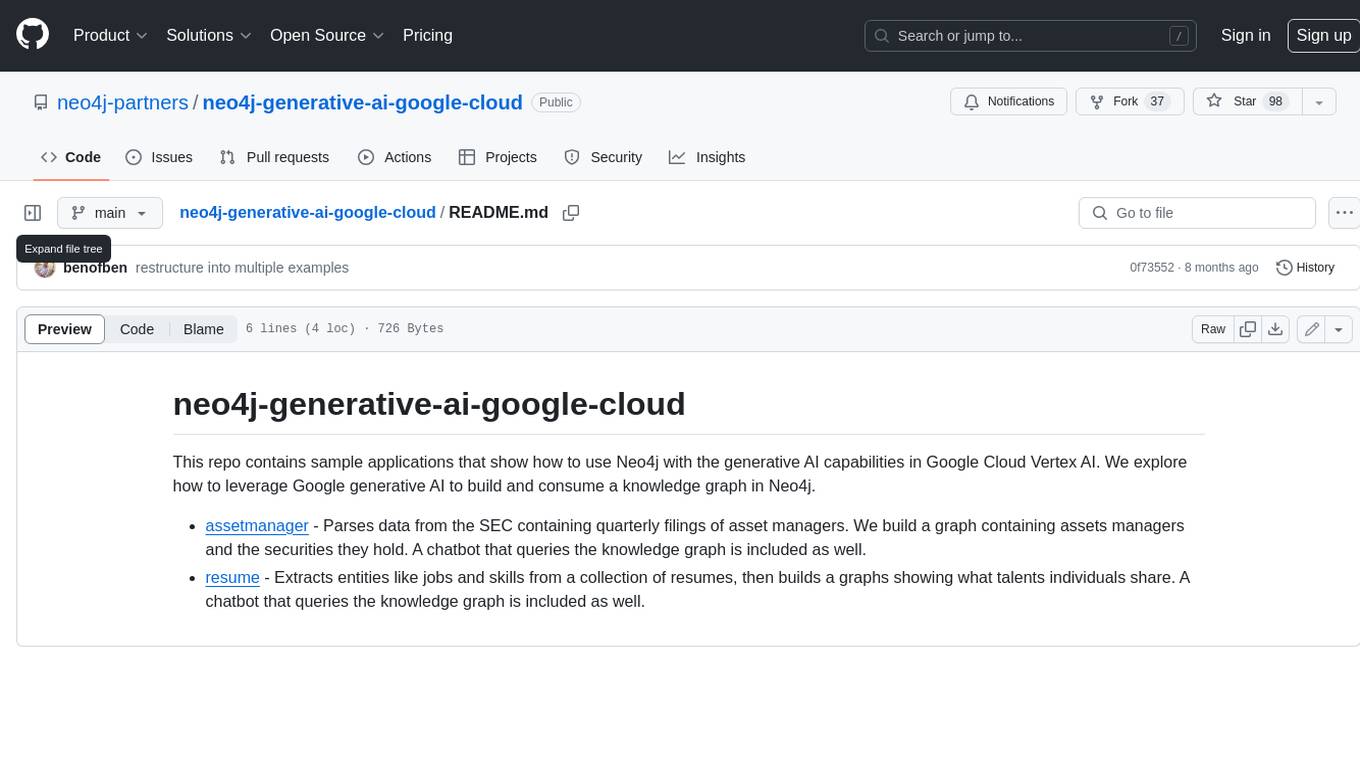
neo4j-generative-ai-google-cloud
This repo contains sample applications that show how to use Neo4j with the generative AI capabilities in Google Cloud Vertex AI. We explore how to leverage Google generative AI to build and consume a knowledge graph in Neo4j.
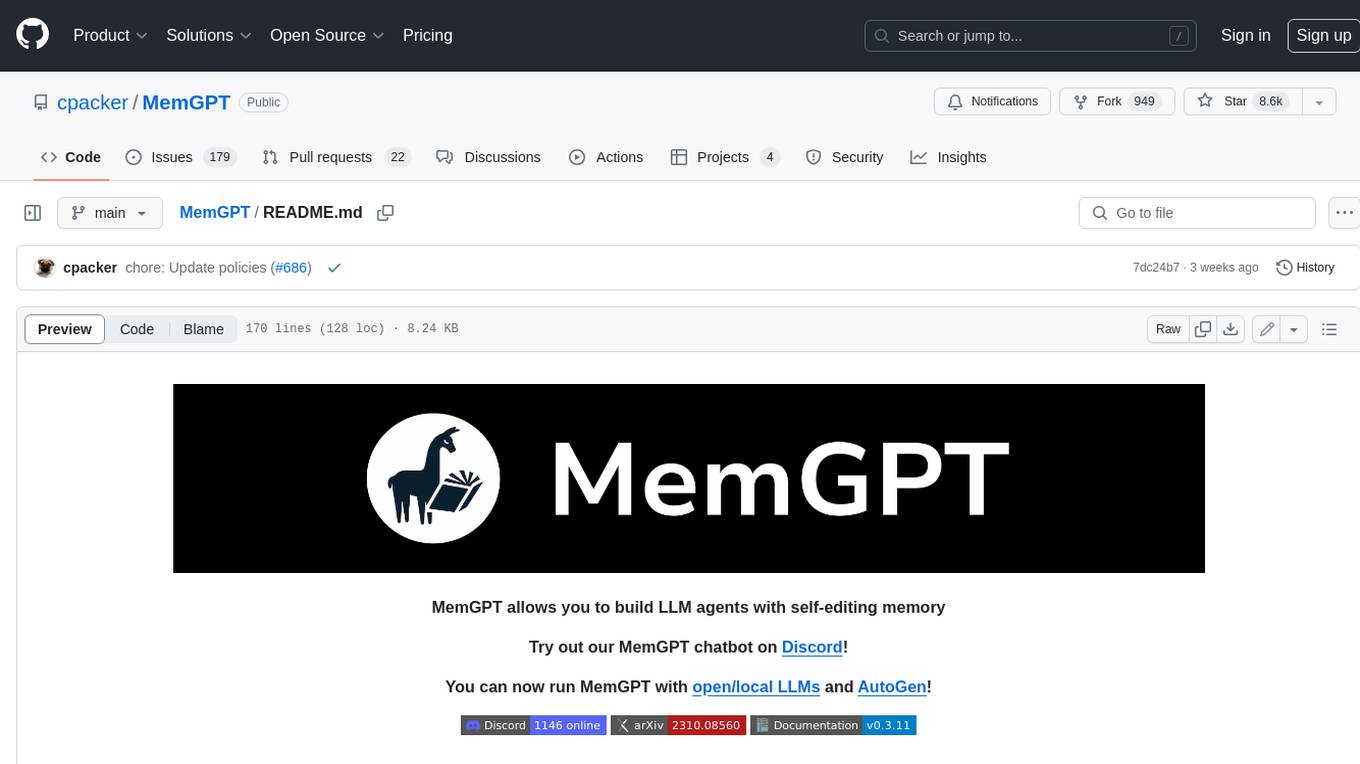
MemGPT
MemGPT is a system that intelligently manages different memory tiers in LLMs in order to effectively provide extended context within the LLM's limited context window. For example, MemGPT knows when to push critical information to a vector database and when to retrieve it later in the chat, enabling perpetual conversations. MemGPT can be used to create perpetual chatbots with self-editing memory, chat with your data by talking to your local files or SQL database, and more.
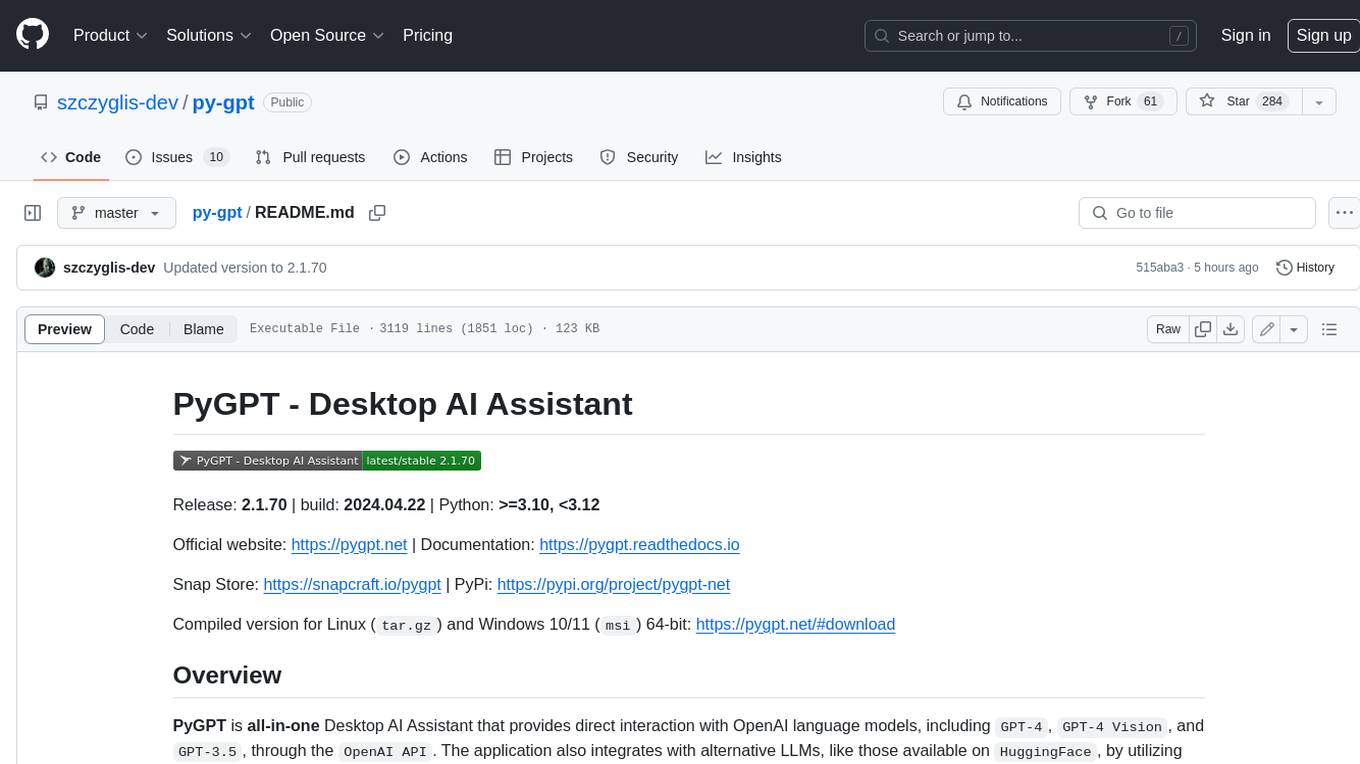
py-gpt
Py-GPT is a Python library that provides an easy-to-use interface for OpenAI's GPT-3 API. It allows users to interact with the powerful GPT-3 model for various natural language processing tasks. With Py-GPT, developers can quickly integrate GPT-3 capabilities into their applications, enabling them to generate text, answer questions, and more with just a few lines of code.
For similar jobs

sweep
Sweep is an AI junior developer that turns bugs and feature requests into code changes. It automatically handles developer experience improvements like adding type hints and improving test coverage.

teams-ai
The Teams AI Library is a software development kit (SDK) that helps developers create bots that can interact with Teams and Microsoft 365 applications. It is built on top of the Bot Framework SDK and simplifies the process of developing bots that interact with Teams' artificial intelligence capabilities. The SDK is available for JavaScript/TypeScript, .NET, and Python.

ai-guide
This guide is dedicated to Large Language Models (LLMs) that you can run on your home computer. It assumes your PC is a lower-end, non-gaming setup.

classifai
Supercharge WordPress Content Workflows and Engagement with Artificial Intelligence. Tap into leading cloud-based services like OpenAI, Microsoft Azure AI, Google Gemini and IBM Watson to augment your WordPress-powered websites. Publish content faster while improving SEO performance and increasing audience engagement. ClassifAI integrates Artificial Intelligence and Machine Learning technologies to lighten your workload and eliminate tedious tasks, giving you more time to create original content that matters.

chatbot-ui
Chatbot UI is an open-source AI chat app that allows users to create and deploy their own AI chatbots. It is easy to use and can be customized to fit any need. Chatbot UI is perfect for businesses, developers, and anyone who wants to create a chatbot.

BricksLLM
BricksLLM is a cloud native AI gateway written in Go. Currently, it provides native support for OpenAI, Anthropic, Azure OpenAI and vLLM. BricksLLM aims to provide enterprise level infrastructure that can power any LLM production use cases. Here are some use cases for BricksLLM: * Set LLM usage limits for users on different pricing tiers * Track LLM usage on a per user and per organization basis * Block or redact requests containing PIIs * Improve LLM reliability with failovers, retries and caching * Distribute API keys with rate limits and cost limits for internal development/production use cases * Distribute API keys with rate limits and cost limits for students

uAgents
uAgents is a Python library developed by Fetch.ai that allows for the creation of autonomous AI agents. These agents can perform various tasks on a schedule or take action on various events. uAgents are easy to create and manage, and they are connected to a fast-growing network of other uAgents. They are also secure, with cryptographically secured messages and wallets.

griptape
Griptape is a modular Python framework for building AI-powered applications that securely connect to your enterprise data and APIs. It offers developers the ability to maintain control and flexibility at every step. Griptape's core components include Structures (Agents, Pipelines, and Workflows), Tasks, Tools, Memory (Conversation Memory, Task Memory, and Meta Memory), Drivers (Prompt and Embedding Drivers, Vector Store Drivers, Image Generation Drivers, Image Query Drivers, SQL Drivers, Web Scraper Drivers, and Conversation Memory Drivers), Engines (Query Engines, Extraction Engines, Summary Engines, Image Generation Engines, and Image Query Engines), and additional components (Rulesets, Loaders, Artifacts, Chunkers, and Tokenizers). Griptape enables developers to create AI-powered applications with ease and efficiency.
