
qrev
🔥 🔥 🔥 QRev is an Open Source AI First alternative to Salesforce. It's what Salesforce would be if it was built today, starting with AI.
Stars: 225
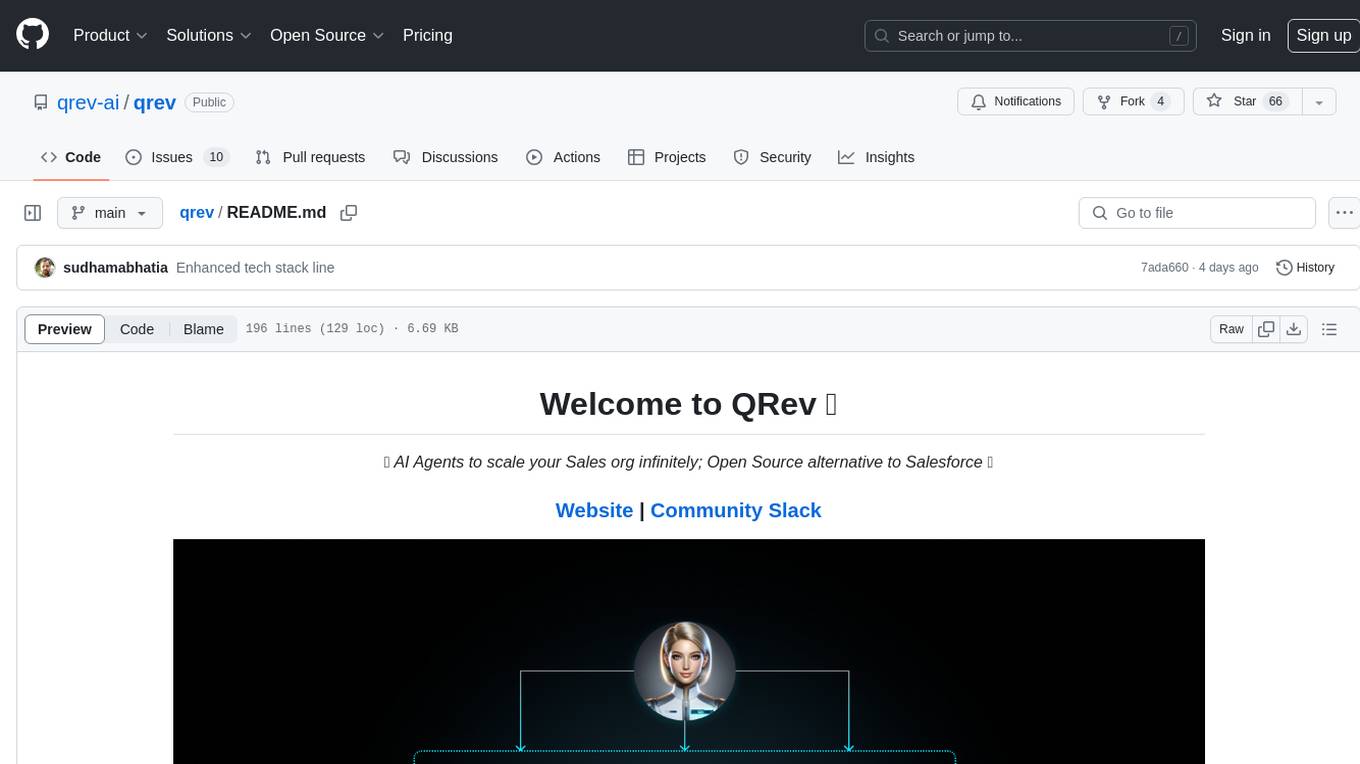
QRev is an open-source alternative to Salesforce, offering AI agents to scale sales organizations infinitely. It aims to provide digital workers for various sales roles or a superagent named Qai. The tech stack includes TypeScript for frontend, NodeJS for backend, MongoDB for app server database, ChromaDB for vector database, SQLite for AI server SQL relational database, and Langchain for LLM tooling. The tool allows users to run client app, app server, and AI server components. It requires Node.js and MongoDB to be installed, and provides detailed setup instructions in the README file.
README:
🤖 AI Agents to scale your Sales org infinitely; Open Source alternative to Salesforce 🤖
If Salesforce were built today, starting with AI, it would be built with AI Agents at the foundation.
But Salesforce is too expensive, and hard to customise.
NOTE: QRev is under active development, and we are releasing an early version so that a strong Agentic foundation can be set with ideas from contributors like you. This repository will be updated regularly with changes and new releases.
Sales orgs have people like SDR's, BDR's, Account Execs, Head of Sales etc.
The question we ask ourselves constantly is whether we should mimic the real world and have Digital Worker equivalents within the app ? or Have one superagent that co-ordinates with other software agents internally.
We are starting with the latter approach. We think based on the users role and role based permissions, Qai will be able to do different things. It will also simplify the requirement of remembering names of Digial workers like Qai just for the sake of seeming cool. But internally, there will be an army of digial workers / agents doing their job anyways.
Open to ideas.
- ✅ Framework: Typescript for frontend & NodeJS for backend
- ✅ App Server Database: MongoDB
- ✅ Vector Database: ChromaDB
- ✅ AI Server SQL Relational Database: SQLite or anything that works with SQLAlchemy
- ✅ LLM Tooling: Langchain
Before you get started, please make sure you have the following installed:
- An editor of your choice. For example, Visual Studio Code (VS Code)
- Node.js
- Git
There's 3 main components to running the code
-
🗂️ App Server
-
Please refer to the sample People CSV file for the structure of the CSV file that the user can upload to the QAI bot for generating campaigns.
To get a local copy up and running, please follow these simple steps.
Here is what you need to be able to run QRev.
-
Node.js (Version: >=18.18.0)
-
Mongo (Version: >=5.x)
If you want to enable any of the available integrations, you will have to obtain credentials for each one. More details on this can be found below under the integrations section.
-
Clone the GitHub repo
git clone https://github.com/qrev-ai/qrev.git
-
Go to the
serverfoldercd server -
Setup Node If your Node version does not meet the project's requirements as instructed by the docs, "nvm" (Node Version Manager) allows using Node at the version required by the project:
nvm install v18.18.0
nvm use 18.18.0
You can install nvm from here.
-
Install the packages with
npmnpm ci
npm cimakes sure that the versions of the packages installed will be frompackage-lock.json, this will make sure the right version of packages are installed. -
Set up your
.envfile- Duplicate
.env.exampleto.env - Use
openssl rand -base64 32to generate a key and add this underREFRESH_TOKEN_JWT_SECRETin the.envfile. - Use
openssl rand -base64 32to generate a key and add this underACCESS_TOKEN_JWT_SECRETin the.envfile. - Use
openssl rand -base64 32to generate a key and add this underAI_BOT_SERVER_TOKENin the.envfile and make sure the AI server uses the same token as well.
- Duplicate
-
If you haven't already configured MongoDB and got the MONGO_DB_URL, then follow the steps here to install Mongo DB locally.
-
Run the below command to start the server:
npm start
Make sure you have the right Environment variables
These are referenced in the Client Code
- Go to the
clientfolder
cd client - Install libraries
npm install-
Set up the
.envfile via following commands-
Copy the example environment file:
cp .env.example .env -
Add your Google client id for the variable
REACT_APP_GOOGLE_CLIENT_ID -
Add your app backend server host url for
REACT_APP_BASE_API_URL -
Add your app backend server host url for
REACT_APP_BACKEND_HOST_URL
Note: Please make sure there is no
/at the end of the URL environment values. -
-
To prevent any formatting issues in the code files, run the following
git config --global core.autocrlf true- Run the client
npm start Please refer the Server README
QRev supports a few Integrations, which will expand over time
Please refer the Server README
For Tasks:
Click tags to check more tools for each tasksFor Jobs:
Alternative AI tools for qrev
Similar Open Source Tools
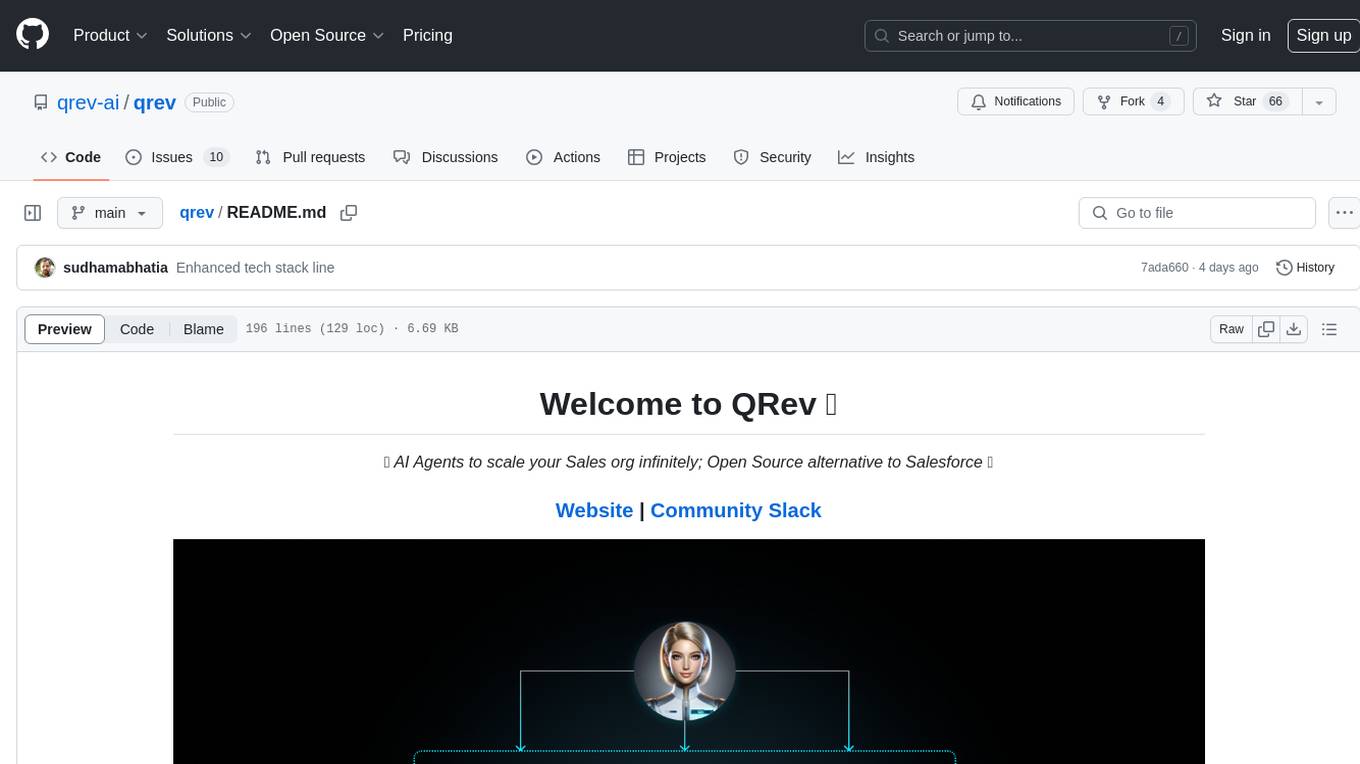
qrev
QRev is an open-source alternative to Salesforce, offering AI agents to scale sales organizations infinitely. It aims to provide digital workers for various sales roles or a superagent named Qai. The tech stack includes TypeScript for frontend, NodeJS for backend, MongoDB for app server database, ChromaDB for vector database, SQLite for AI server SQL relational database, and Langchain for LLM tooling. The tool allows users to run client app, app server, and AI server components. It requires Node.js and MongoDB to be installed, and provides detailed setup instructions in the README file.
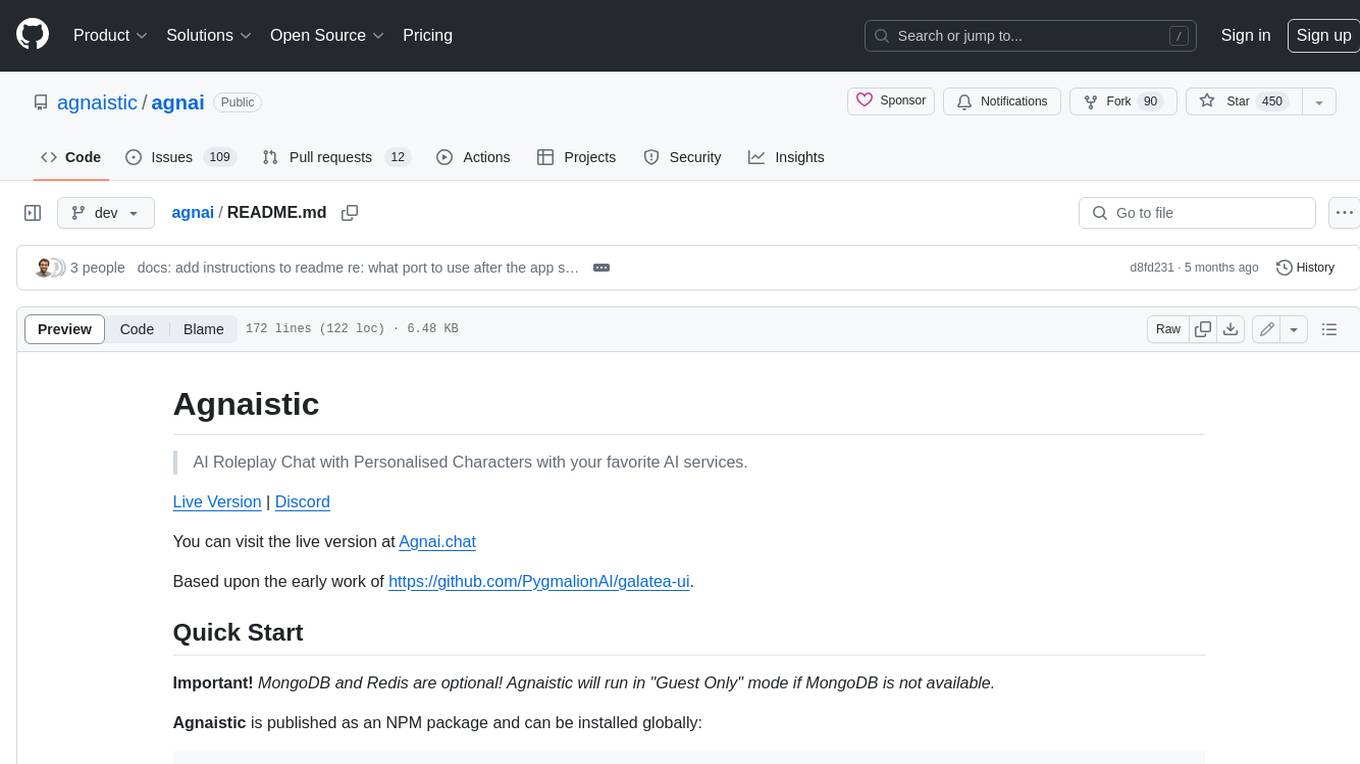
agnai
Agnaistic is an AI roleplay chat tool that allows users to interact with personalized characters using their favorite AI services. It supports multiple AI services, persona schema formats, and features such as group conversations, user authentication, and memory/lore books. Agnaistic can be self-hosted or run using Docker, and it provides a range of customization options through its settings.json file. The tool is designed to be user-friendly and accessible, making it suitable for both casual users and developers.
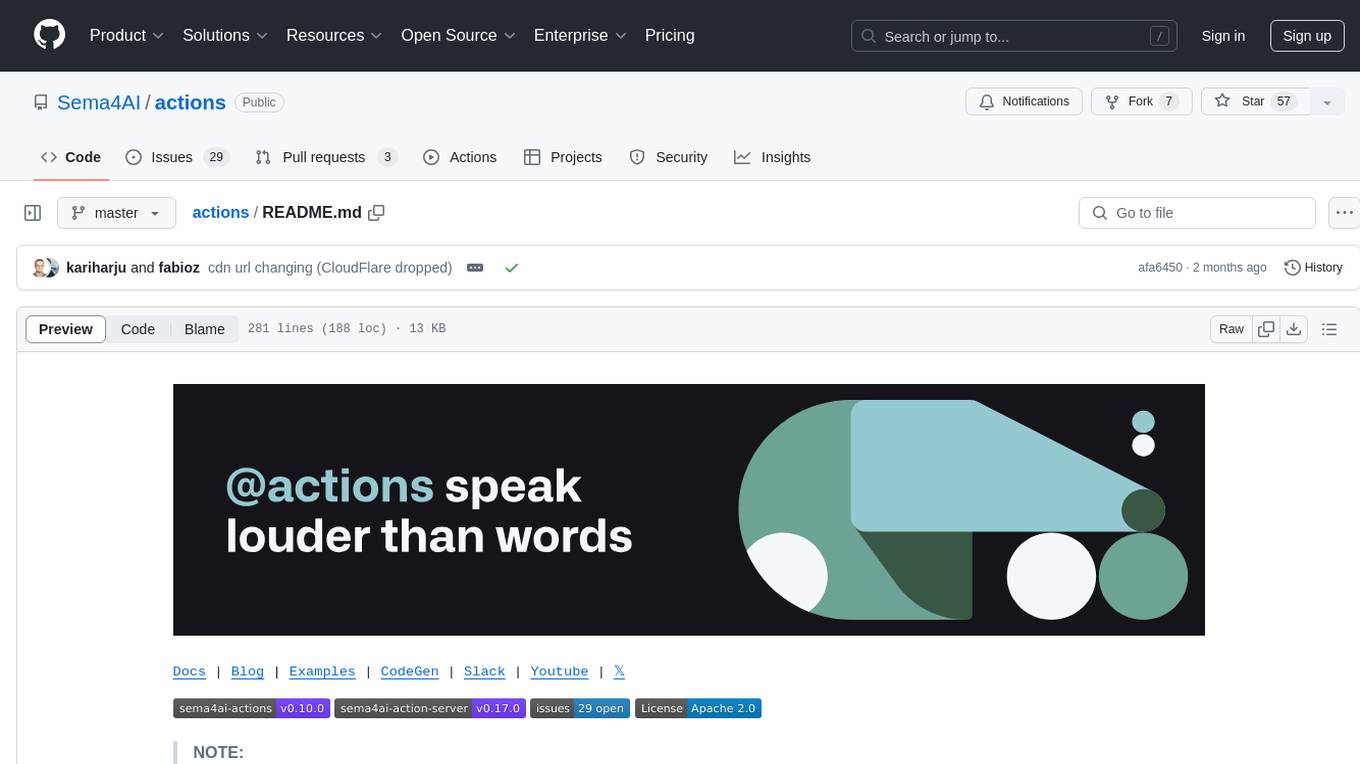
actions
Sema4.ai Action Server is a tool that allows users to build semantic actions in Python to connect AI agents with real-world applications. It enables users to create custom actions, skills, loaders, and plugins that securely connect any AI Assistant platform to data and applications. The tool automatically creates and exposes an API based on function declaration, type hints, and docstrings by adding '@action' to Python scripts. It provides an end-to-end stack supporting various connections between AI and user's apps and data, offering ease of use, security, and scalability.
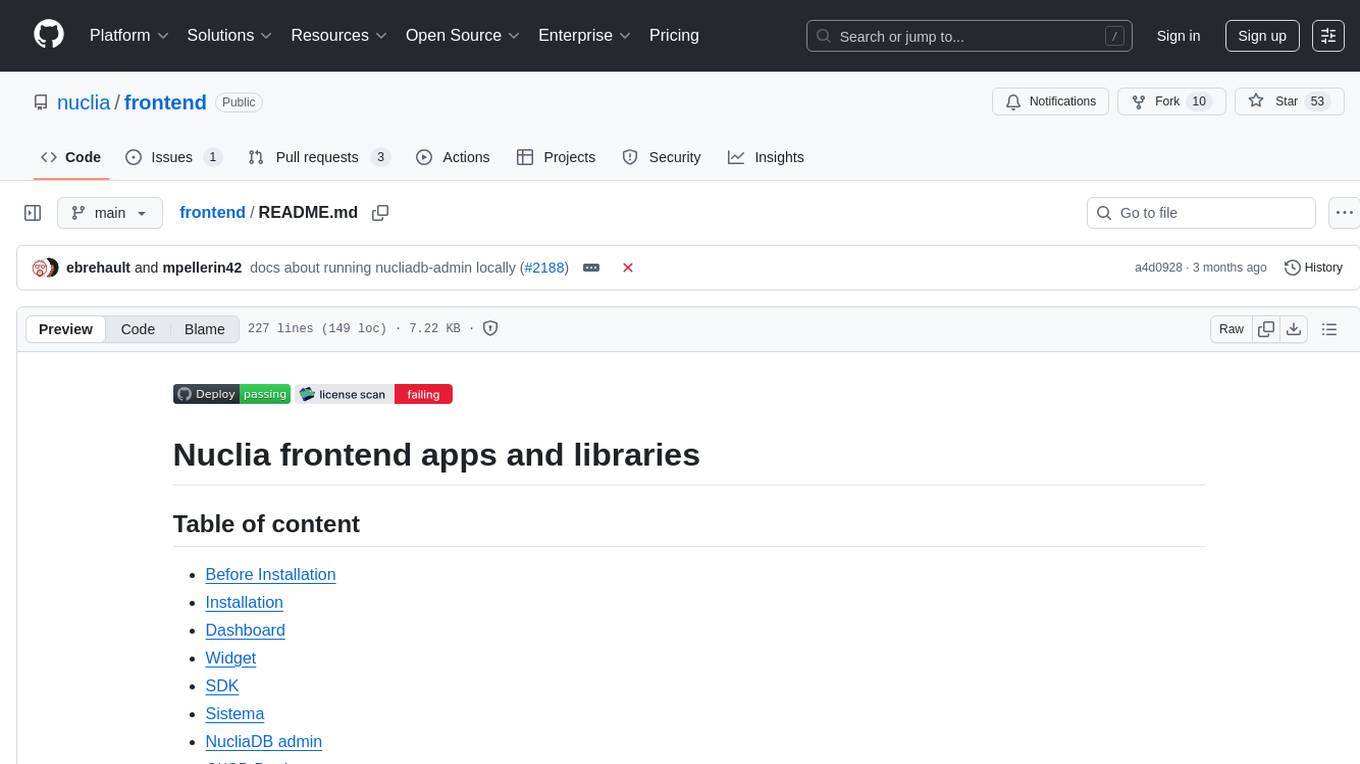
frontend
Nuclia frontend apps and libraries repository contains various frontend applications and libraries for the Nuclia platform. It includes components such as Dashboard, Widget, SDK, Sistema (design system), NucliaDB admin, CI/CD Deployment, and Maintenance page. The repository provides detailed instructions on installation, dependencies, and usage of these components for both Nuclia employees and external developers. It also covers deployment processes for different components and tools like ArgoCD for monitoring deployments and logs. The repository aims to facilitate the development, testing, and deployment of frontend applications within the Nuclia ecosystem.
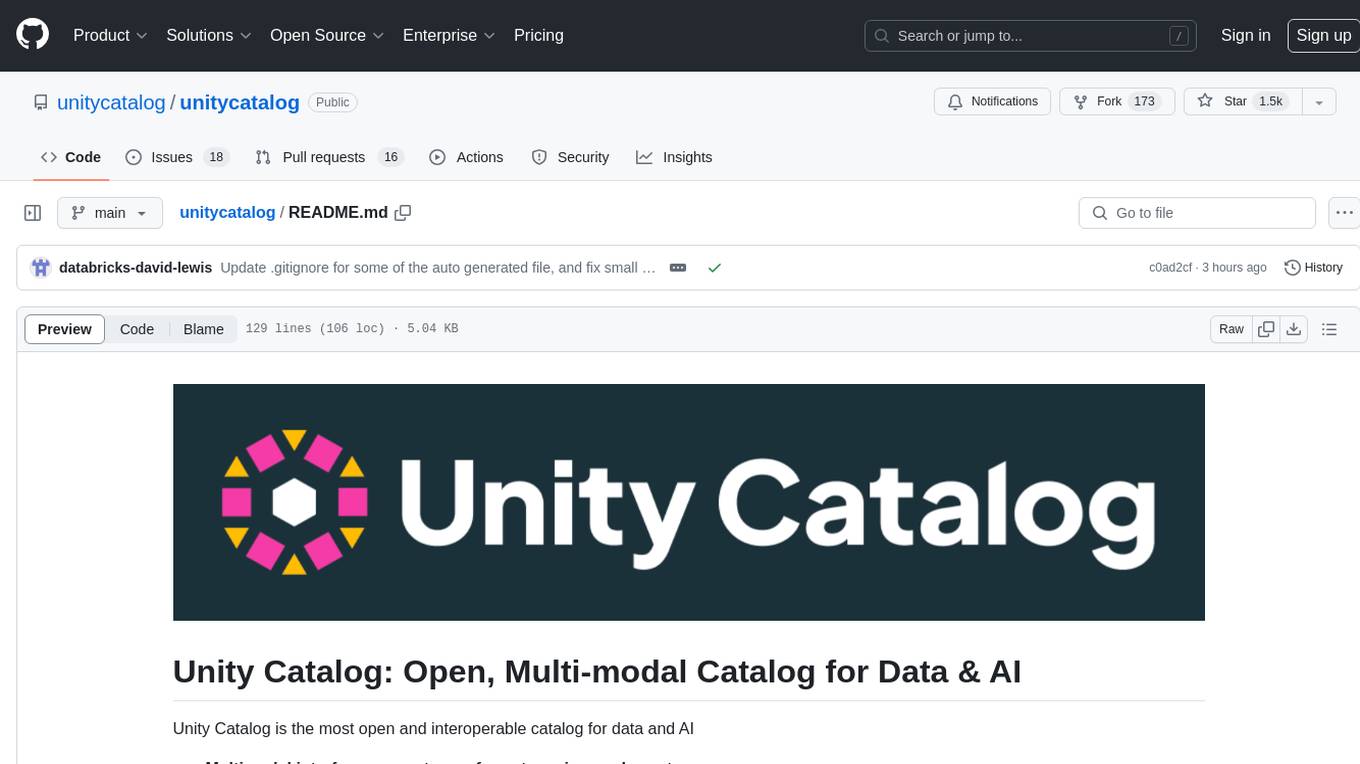
unitycatalog
Unity Catalog is an open and interoperable catalog for data and AI, supporting multi-format tables, unstructured data, and AI assets. It offers plugin support for extensibility and interoperates with Delta Sharing protocol. The catalog is fully open with OpenAPI spec and OSS implementation, providing unified governance for data and AI with asset-level access control enforced through REST APIs.
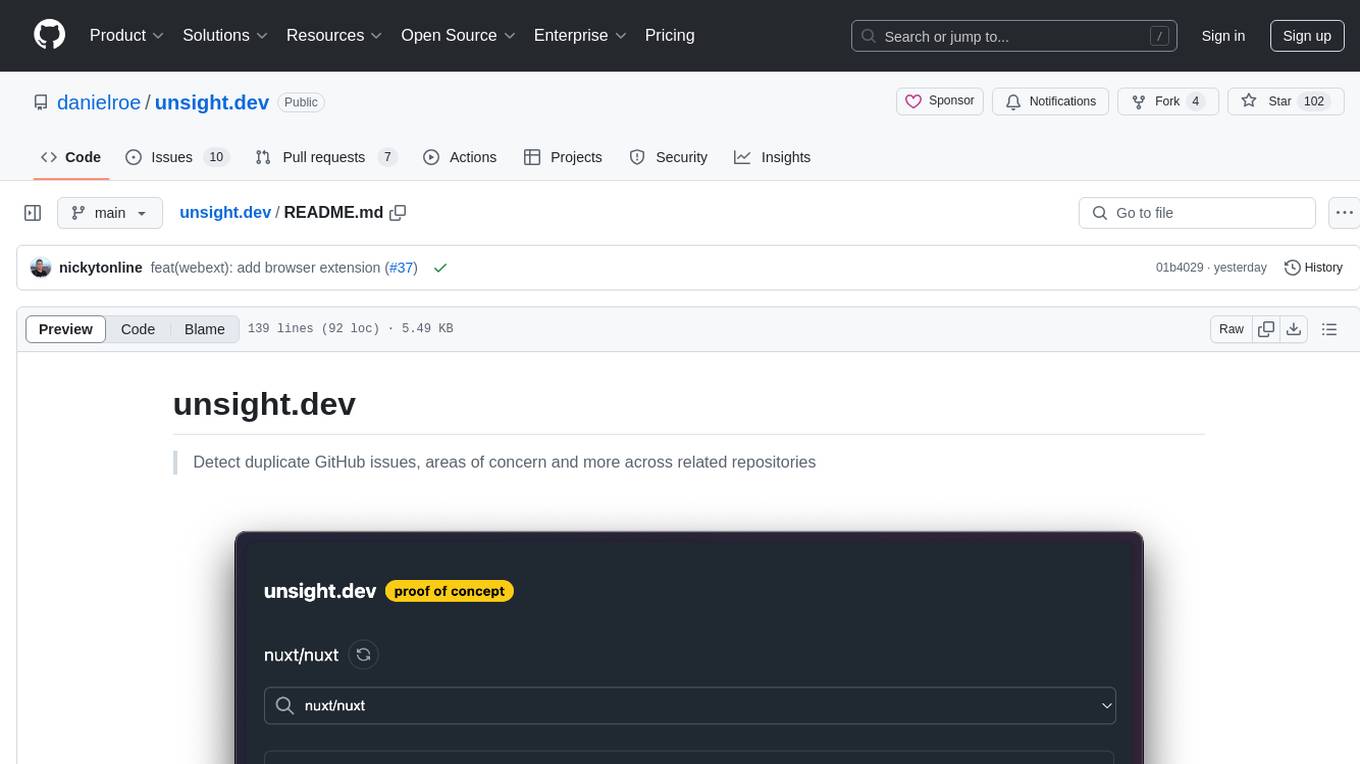
unsight.dev
unsight.dev is a tool built on Nuxt that helps detect duplicate GitHub issues and areas of concern across related repositories. It utilizes Nitro server API routes, GitHub API, and a GitHub App, along with UnoCSS. The tool is deployed on Cloudflare with NuxtHub, using Workers AI, Workers KV, and Vectorize. It also offers a browser extension soon to be released. Users can try the app locally for tweaking the UI and setting up a full development environment as a GitHub App.
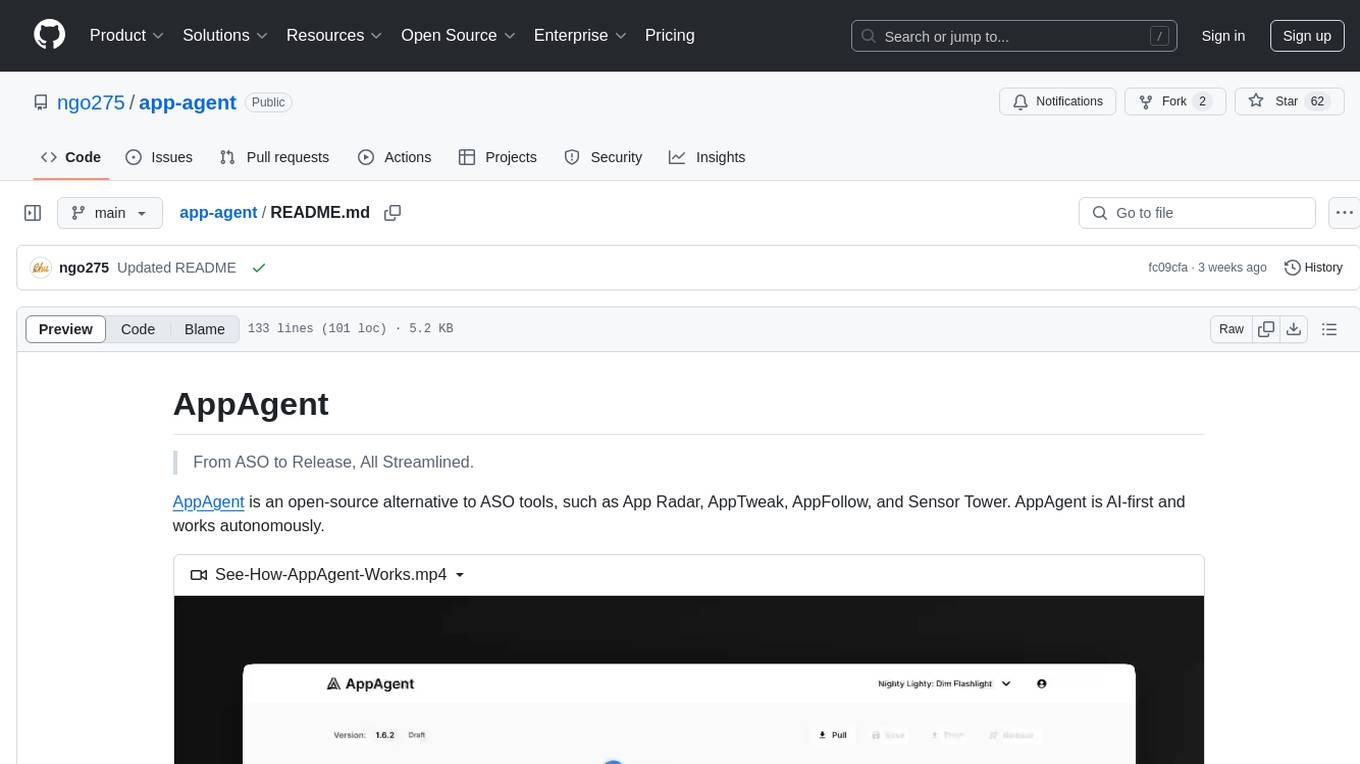
app-agent
AppAgent is an open-source AI-first platform designed to streamline the app release process, from autonomous keyword research to ASO content generation. It offers features like autonomous keyword research, AI-powered store optimization, store synchronization with App Store Connect, and upcoming keyword tracking with self-healing. The tech stack includes Next.js, TypeScript, Tailwind CSS, Prisma ORM, PostgreSQL, NextAuth.js, PostHog, Resend, Stripe, and Vercel for hosting. Users can clone the repository, set up environment variables, install dependencies, set up the database, and run the development server to start using the tool.
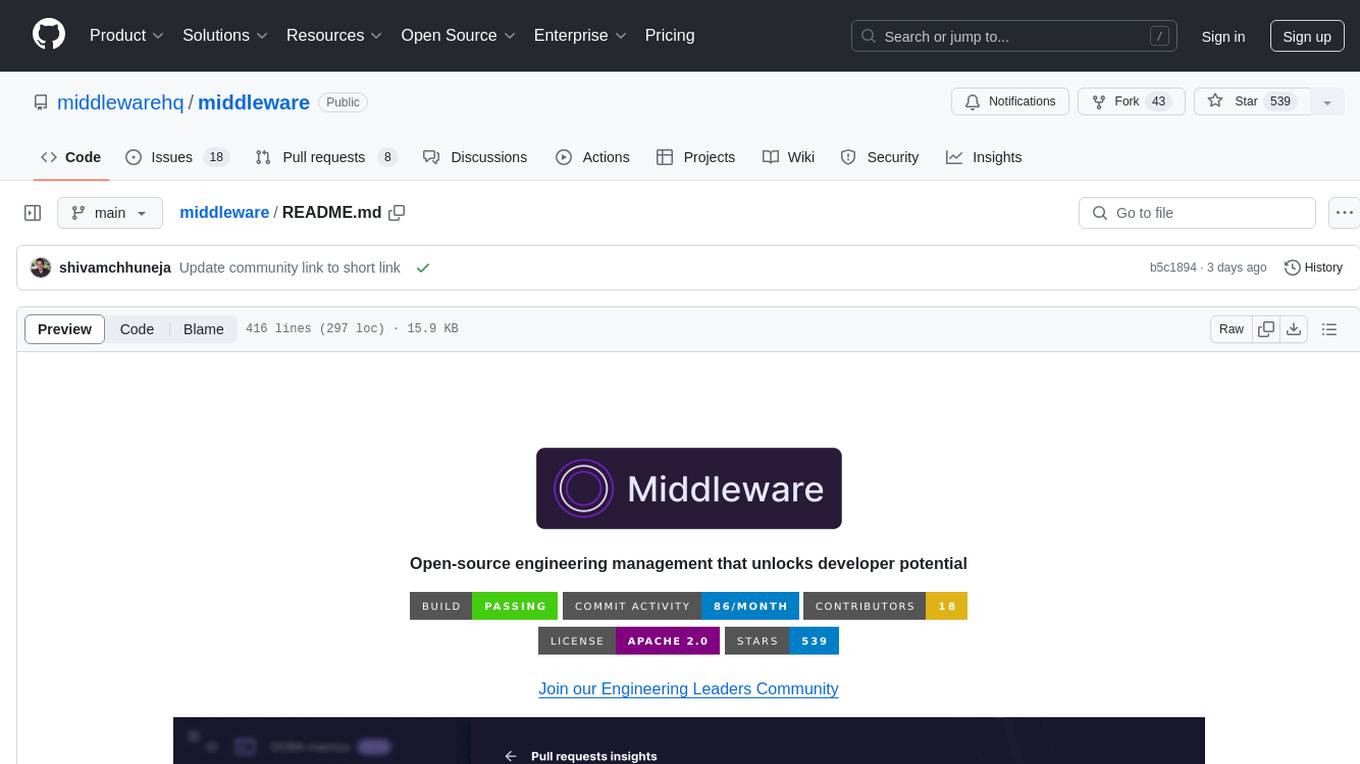
middleware
Middleware is an open-source engineering management tool that helps engineering leaders measure and analyze team effectiveness using DORA metrics. It integrates with CI/CD tools, automates DORA metric collection and analysis, visualizes key performance indicators, provides customizable reports and dashboards, and integrates with project management platforms. Users can set up Middleware using Docker or manually, generate encryption keys, set up backend and web servers, and access the application to view DORA metrics. The tool calculates DORA metrics using GitHub data, including Deployment Frequency, Lead Time for Changes, Mean Time to Restore, and Change Failure Rate. Middleware aims to provide DORA metrics to users based on their Git data, simplifying the process of tracking software delivery performance and operational efficiency.
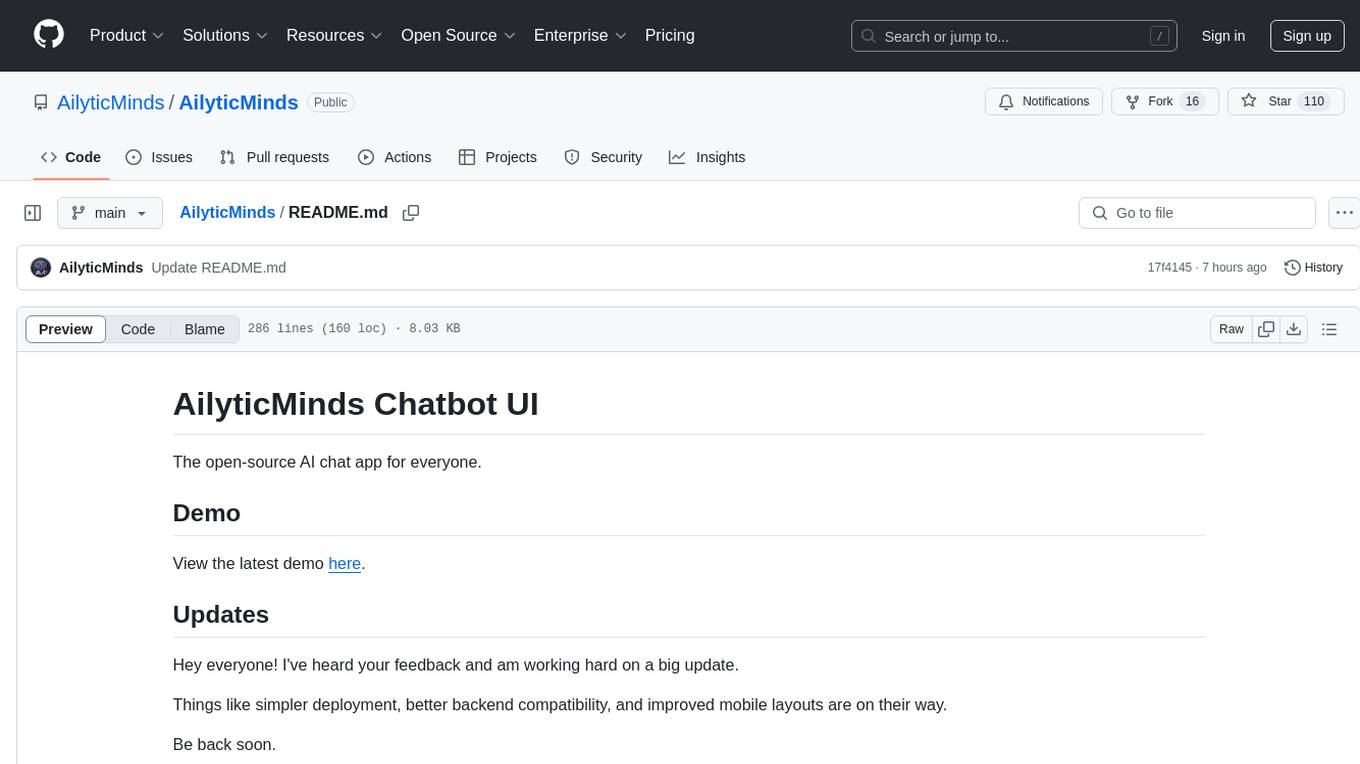
AilyticMinds
AilyticMinds Chatbot UI is an open-source AI chat app designed for easy deployment and improved backend compatibility. It provides a user-friendly interface for creating and hosting chatbots, with features like mobile layout optimization and support for various providers. The tool utilizes Supabase for data storage and management, offering a secure and scalable solution for chatbot development. Users can quickly set up their own instances locally or in the cloud, with detailed instructions provided for installation and configuration.
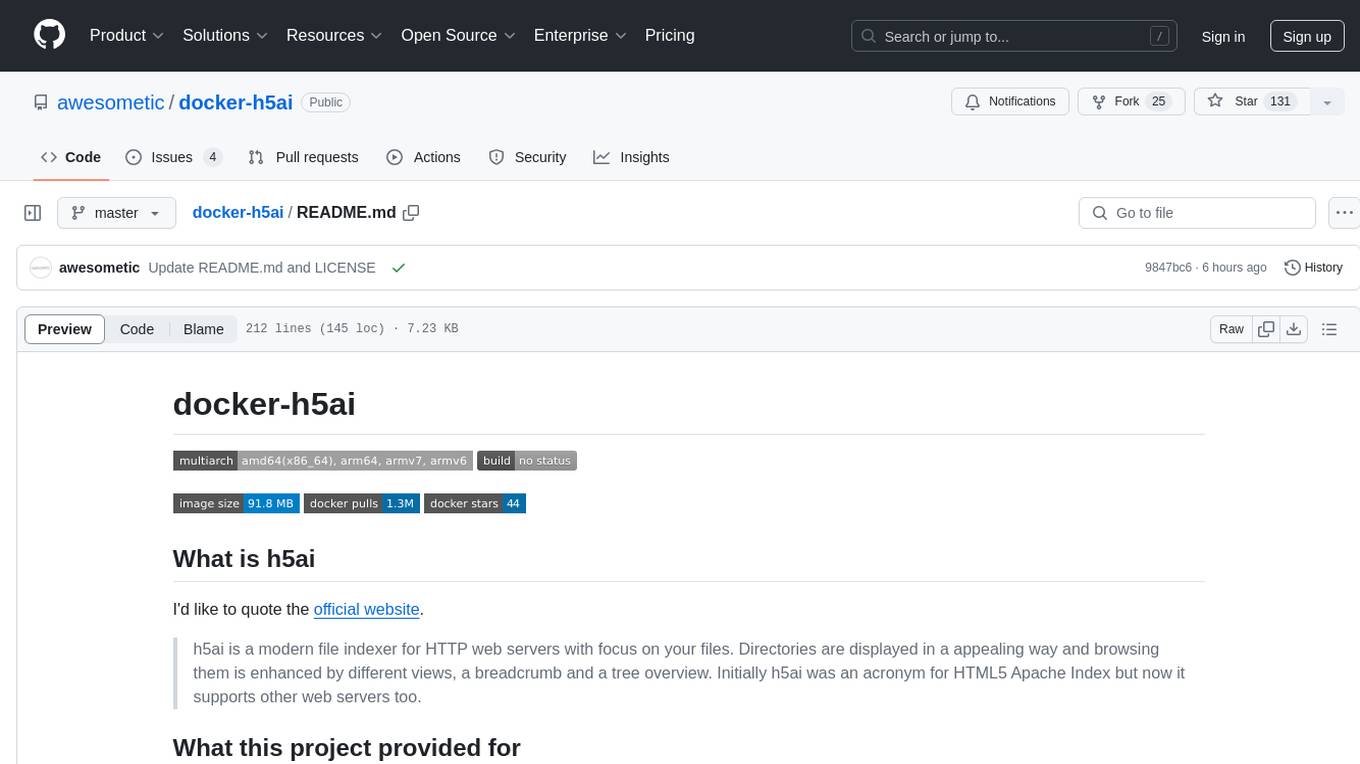
docker-h5ai
docker-h5ai is a Docker image that provides a modern file indexer for HTTP web servers, enhancing file browsing with different views, a breadcrumb, and a tree overview. It is built on Alpine Linux with Nginx and PHP, supporting h5ai 0.30.0 and enabling PHP 8 JIT compiler. The image supports multiple architectures and can be used to host shared files with customizable configurations. Users can set up authentication using htpasswd and run the image as a real-time service. It is recommended to use HTTPS for data encryption when deploying the service.

chatbot-ui
Chatbot UI is an open-source AI chat app that allows users to create and deploy their own AI chatbots. It is easy to use and can be customized to fit any need. Chatbot UI is perfect for businesses, developers, and anyone who wants to create a chatbot.

aider-composer
Aider Composer is a VSCode extension that integrates Aider into your development workflow. It allows users to easily add and remove files, toggle between read-only and editable modes, review code changes, use different chat modes, and reference files in the chat. The extension supports multiple models, code generation, code snippets, and settings customization. It has limitations such as lack of support for multiple workspaces, Git repository features, linting, testing, voice features, in-chat commands, and configuration options.
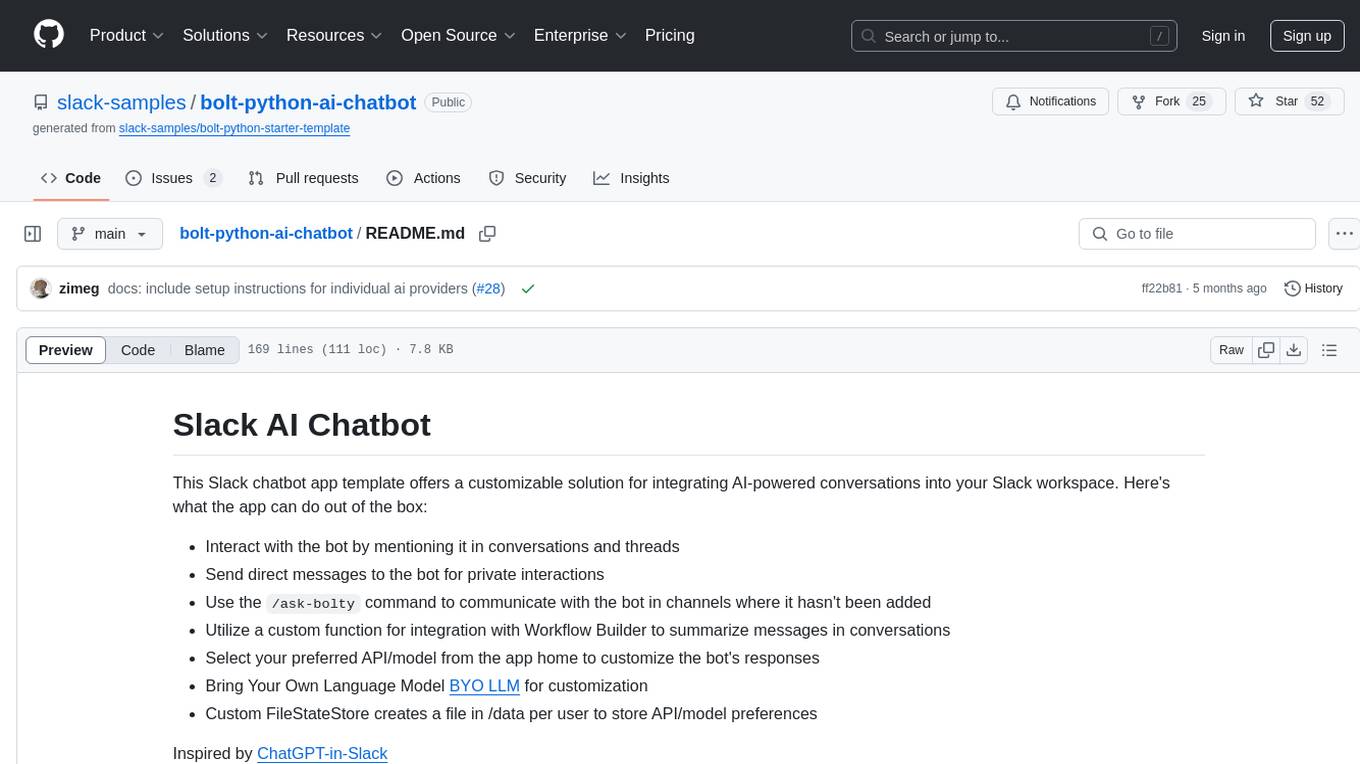
bolt-python-ai-chatbot
The 'bolt-python-ai-chatbot' is a Slack chatbot app template that allows users to integrate AI-powered conversations into their Slack workspace. Users can interact with the bot in conversations and threads, send direct messages for private interactions, use commands to communicate with the bot, customize bot responses, and store user preferences. The app supports integration with Workflow Builder, custom language models, and different AI providers like OpenAI, Anthropic, and Google Cloud Vertex AI. Users can create user objects, manage user states, and select from various AI models for communication.
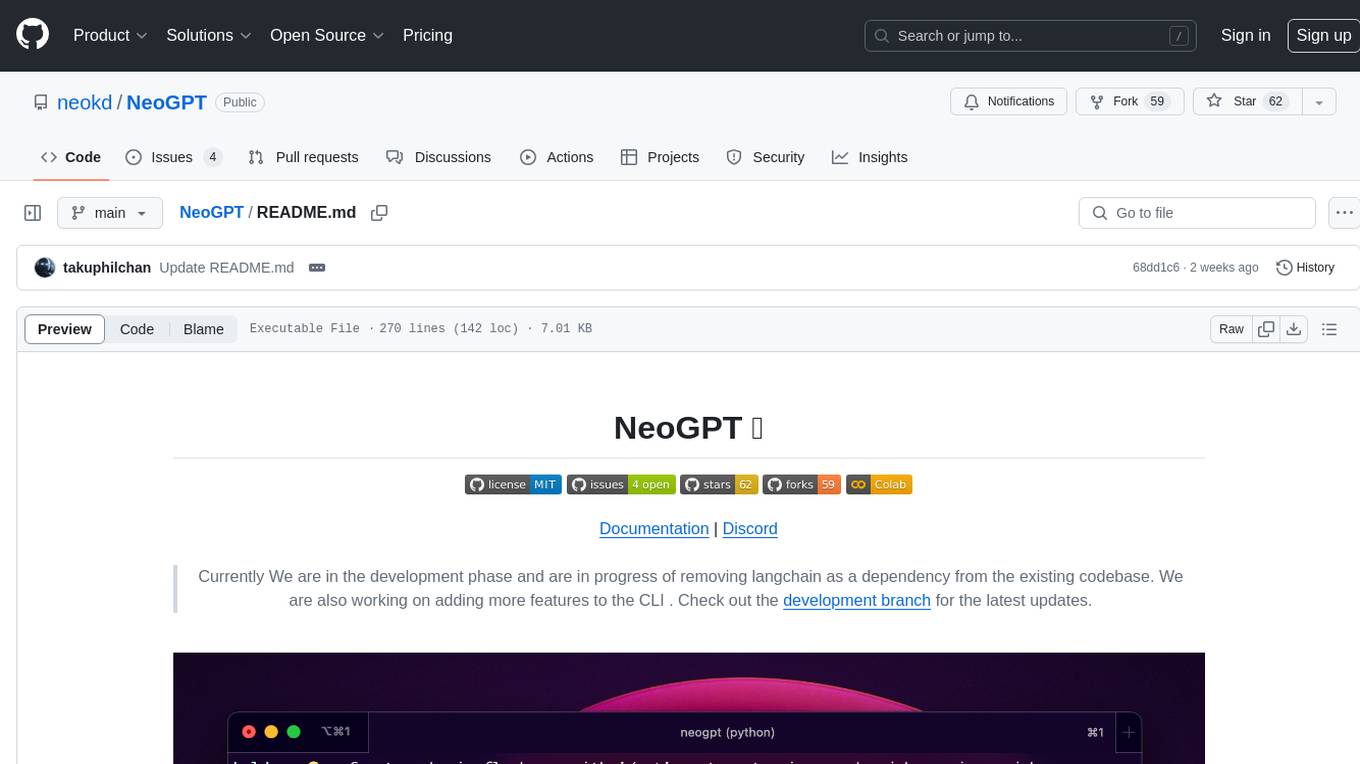
NeoGPT
NeoGPT is an AI assistant that transforms your local workspace into a powerhouse of productivity from your CLI. With features like code interpretation, multi-RAG support, vision models, and LLM integration, NeoGPT redefines how you work and create. It supports executing code seamlessly, multiple RAG techniques, vision models, and interacting with various language models. Users can run the CLI to start using NeoGPT and access features like Code Interpreter, building vector database, running Streamlit UI, and changing LLM models. The tool also offers magic commands for chat sessions, such as resetting chat history, saving conversations, exporting settings, and more. Join the NeoGPT community to experience a new era of efficiency and contribute to its evolution.

lexido
Lexido is an innovative assistant for the Linux command line, designed to boost your productivity and efficiency. Powered by Gemini Pro 1.0 and utilizing the free API, Lexido offers smart suggestions for commands based on your prompts and importantly your current environment. Whether you're installing software, managing files, or configuring system settings, Lexido streamlines the process, making it faster and more intuitive.
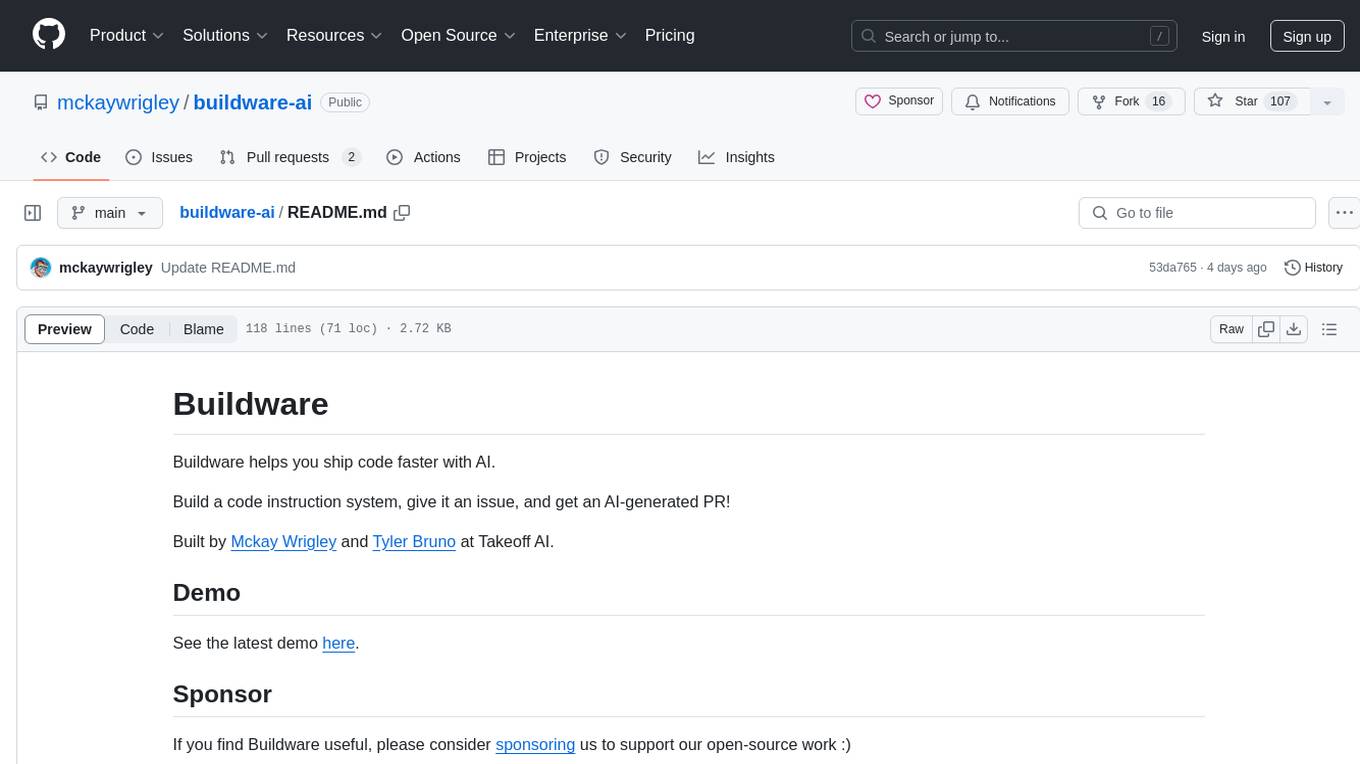
buildware-ai
Buildware is a tool designed to help developers accelerate their code shipping process by leveraging AI technology. Users can build a code instruction system, submit an issue, and receive an AI-generated pull request. The tool is created by Mckay Wrigley and Tyler Bruno at Takeoff AI. Buildware offers a simple setup process involving cloning the repository, installing dependencies, setting up environment variables, configuring a database, and obtaining a GitHub Personal Access Token (PAT). The tool is currently being updated to include advanced features such as Linear integration, local codebase mode, and team support.
For similar tasks
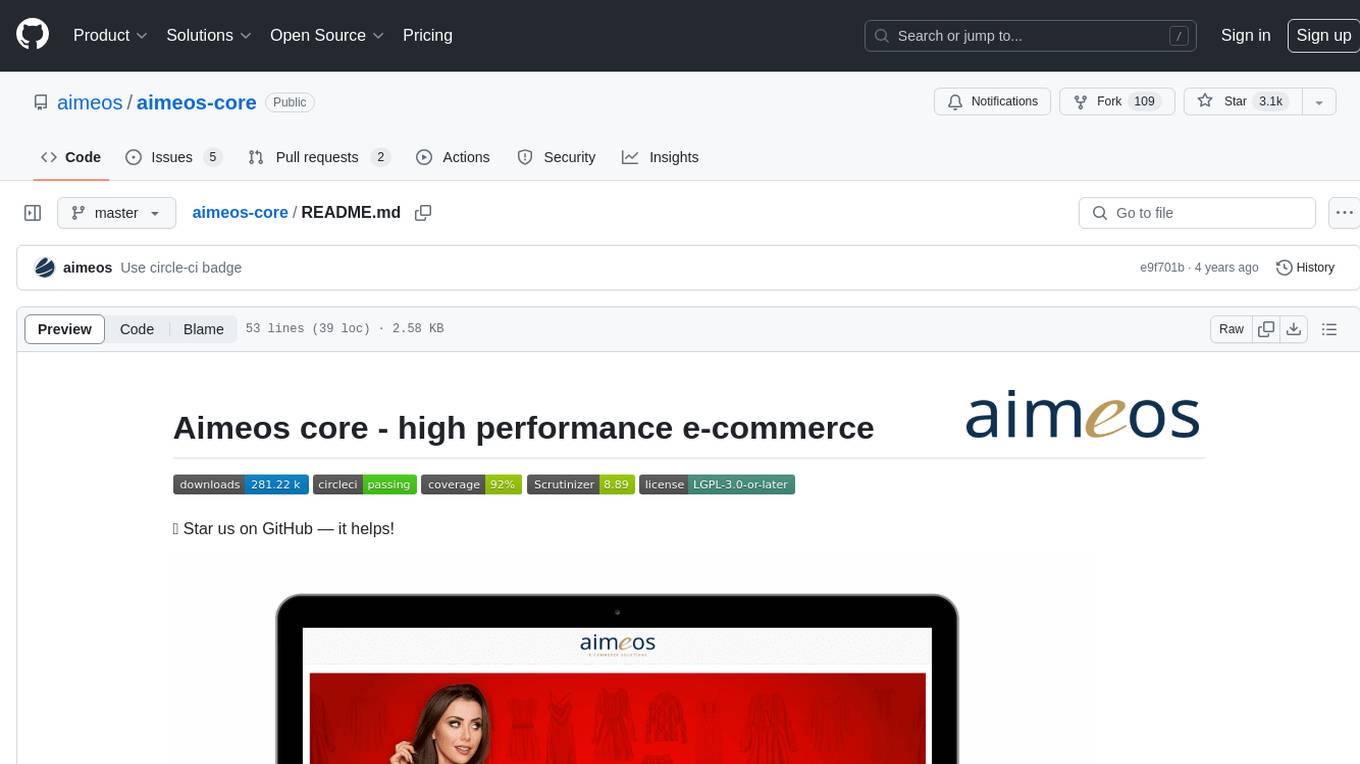
aimeos-core
Aimeos is an Open Source e-commerce framework for online shops consisting of the e-commerce library, the administration interface and different front-ends. It offers a modular stack that provides flexibility and speed. Unlike other shop systems, Aimeos allows users to choose from several user front-ends and customize them according to their needs or create their own. It is suitable for medium to large businesses requiring seamless integration into existing systems like content management, customer relationship management, or enterprise resource planning systems. Aimeos also serves as a base for portals or marketplaces.
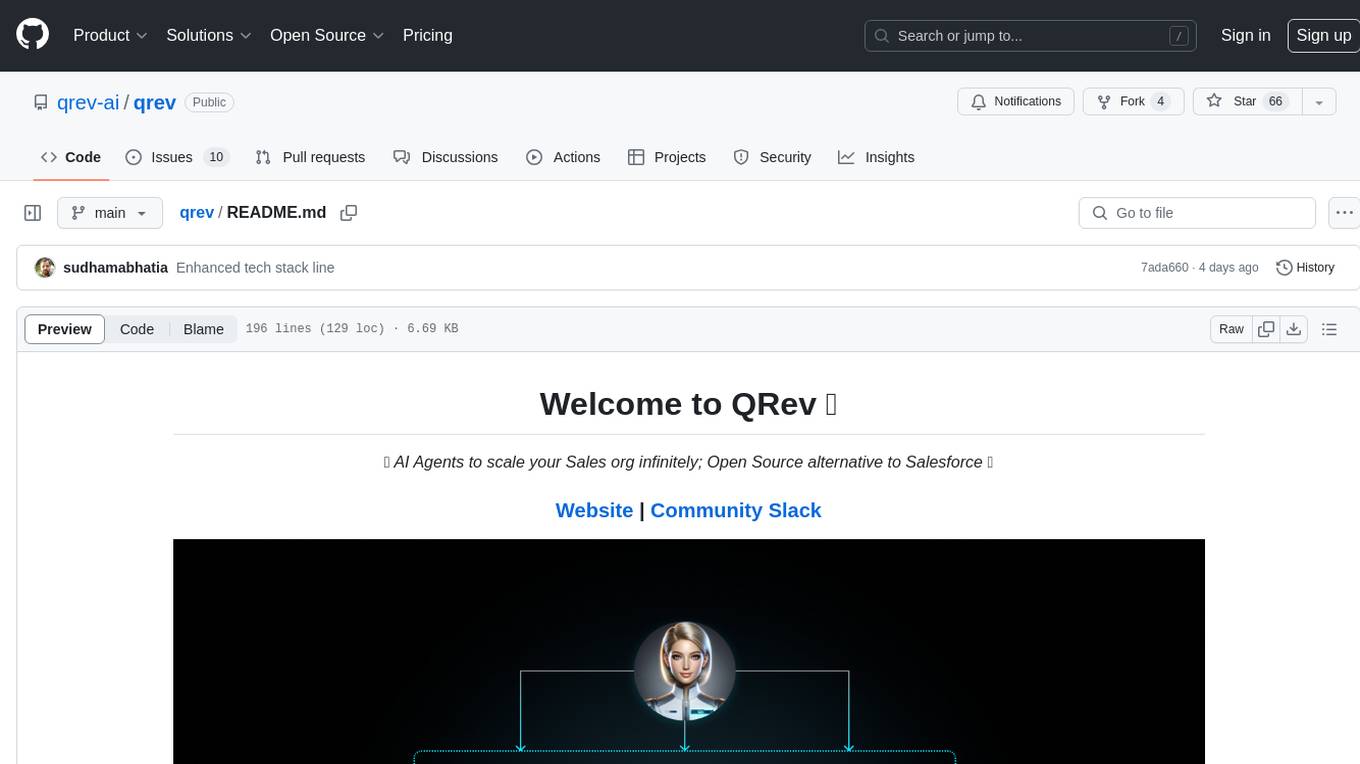
qrev
QRev is an open-source alternative to Salesforce, offering AI agents to scale sales organizations infinitely. It aims to provide digital workers for various sales roles or a superagent named Qai. The tech stack includes TypeScript for frontend, NodeJS for backend, MongoDB for app server database, ChromaDB for vector database, SQLite for AI server SQL relational database, and Langchain for LLM tooling. The tool allows users to run client app, app server, and AI server components. It requires Node.js and MongoDB to be installed, and provides detailed setup instructions in the README file.
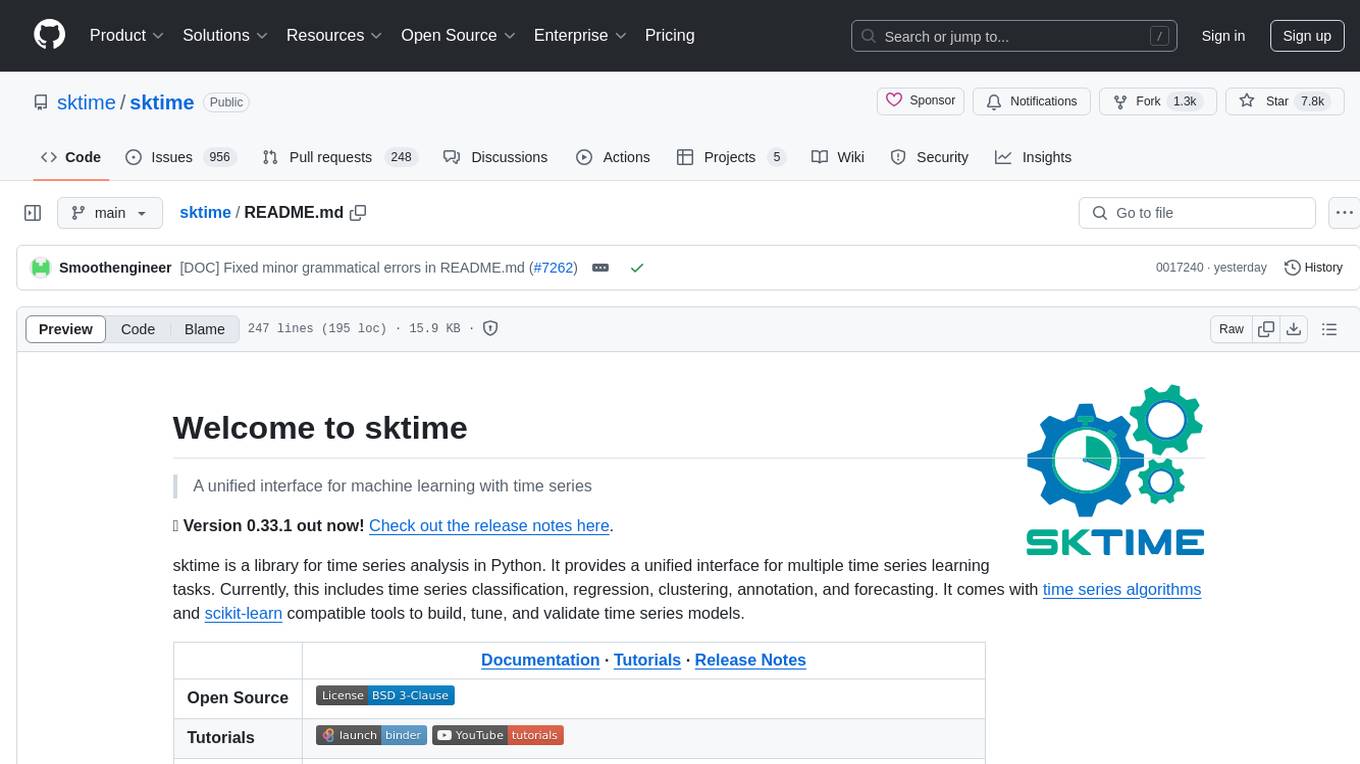
sktime
sktime is a Python library for time series analysis that provides a unified interface for various time series learning tasks such as classification, regression, clustering, annotation, and forecasting. It offers time series algorithms and tools compatible with scikit-learn for building, tuning, and validating time series models. sktime aims to enhance the interoperability and usability of the time series analysis ecosystem by empowering users to apply algorithms across different tasks and providing interfaces to related libraries like scikit-learn, statsmodels, tsfresh, PyOD, and fbprophet.
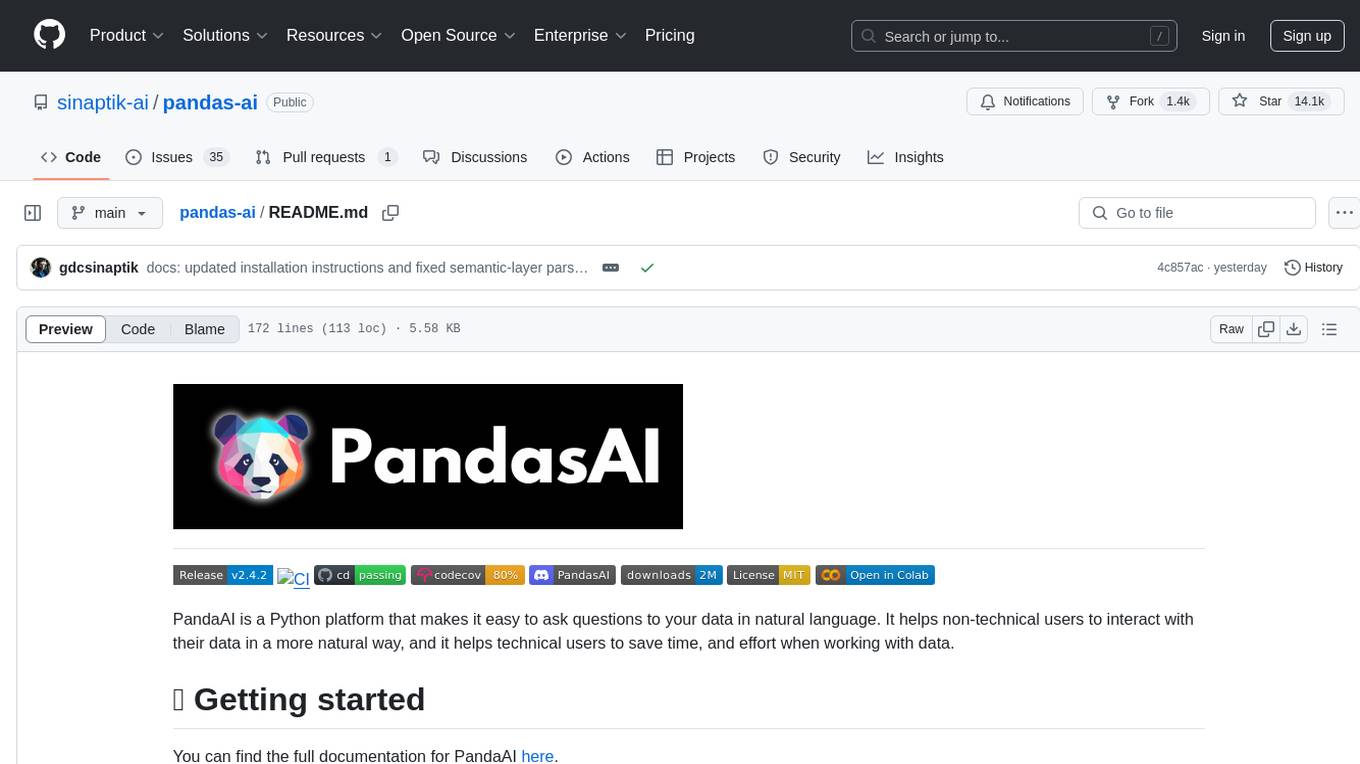
pandas-ai
PandaAI is a Python platform that enables users to interact with their data in natural language, catering to both non-technical and technical users. It simplifies data querying and analysis, offering conversational data analytics capabilities with minimal code. Users can ask questions, visualize charts, and compare dataframes effortlessly. The tool aims to streamline data exploration and decision-making processes by providing a user-friendly interface for data manipulation and analysis.
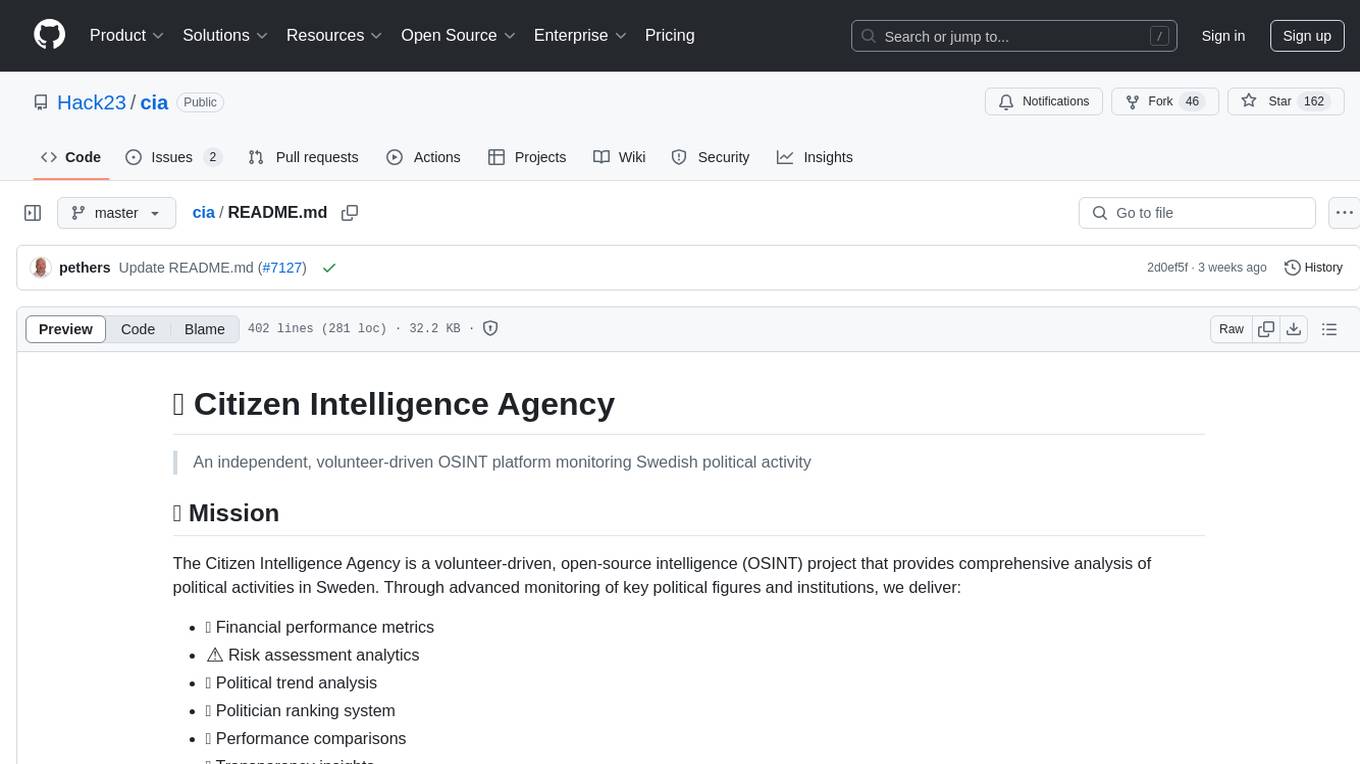
cia
CIA is a powerful open-source tool designed for data analysis and visualization. It provides a user-friendly interface for processing large datasets and generating insightful reports. With CIA, users can easily explore data, perform statistical analysis, and create interactive visualizations to communicate findings effectively. Whether you are a data scientist, analyst, or researcher, CIA offers a comprehensive set of features to streamline your data analysis workflow and uncover valuable insights.
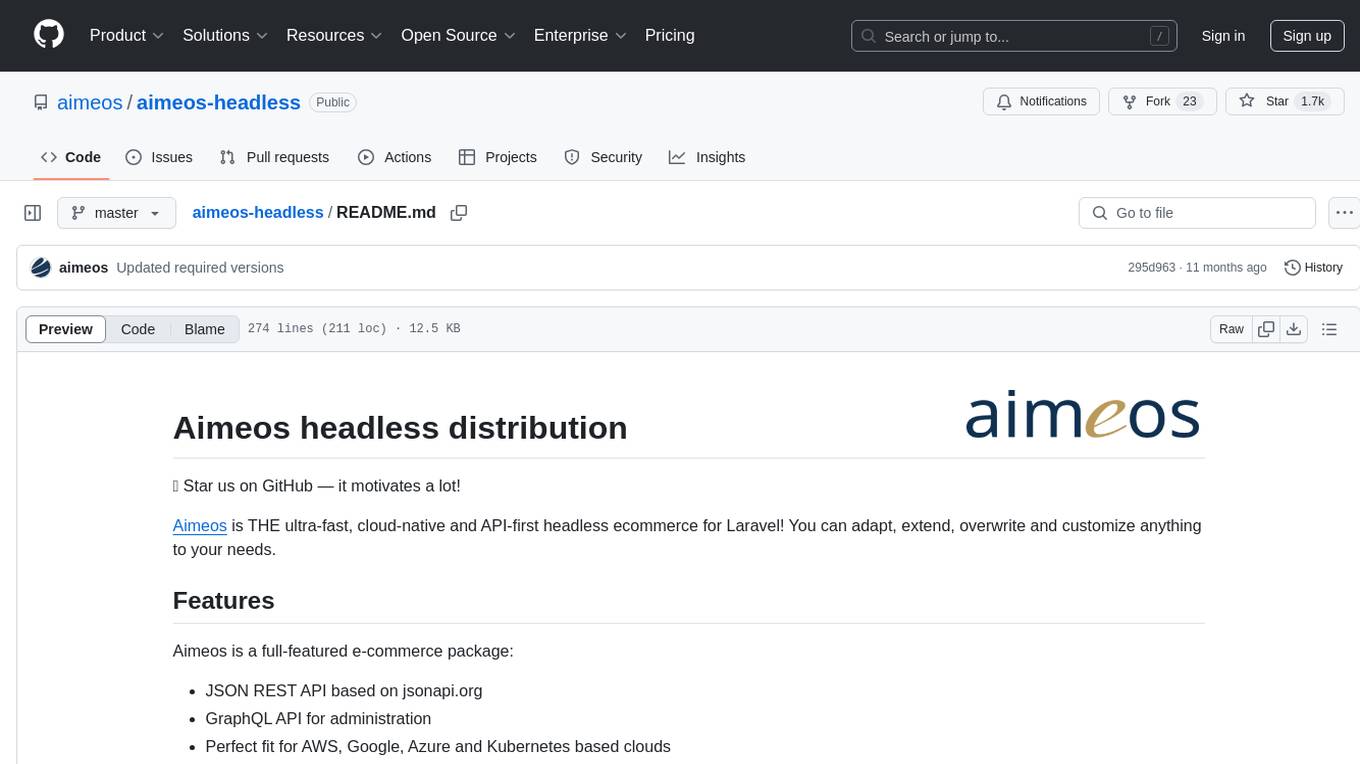
aimeos-headless
Aimeos headless distribution is an ultra-fast, cloud-native, and API-first headless ecommerce solution for Laravel. It offers a full-featured e-commerce package with features like JSON REST API, GraphQL API, multi-vendor support, subscriptions, block/tier pricing, admin backend, and more. The distribution is highly customizable, extensible, and suitable for multi-tenant e-commerce SaaS solutions. It supports multiple languages, AI-based text translation, and provides secure and high-quality source code. Aimeos is designed for AWS, Google, Azure, and Kubernetes based clouds, and can handle a wide range of products efficiently.
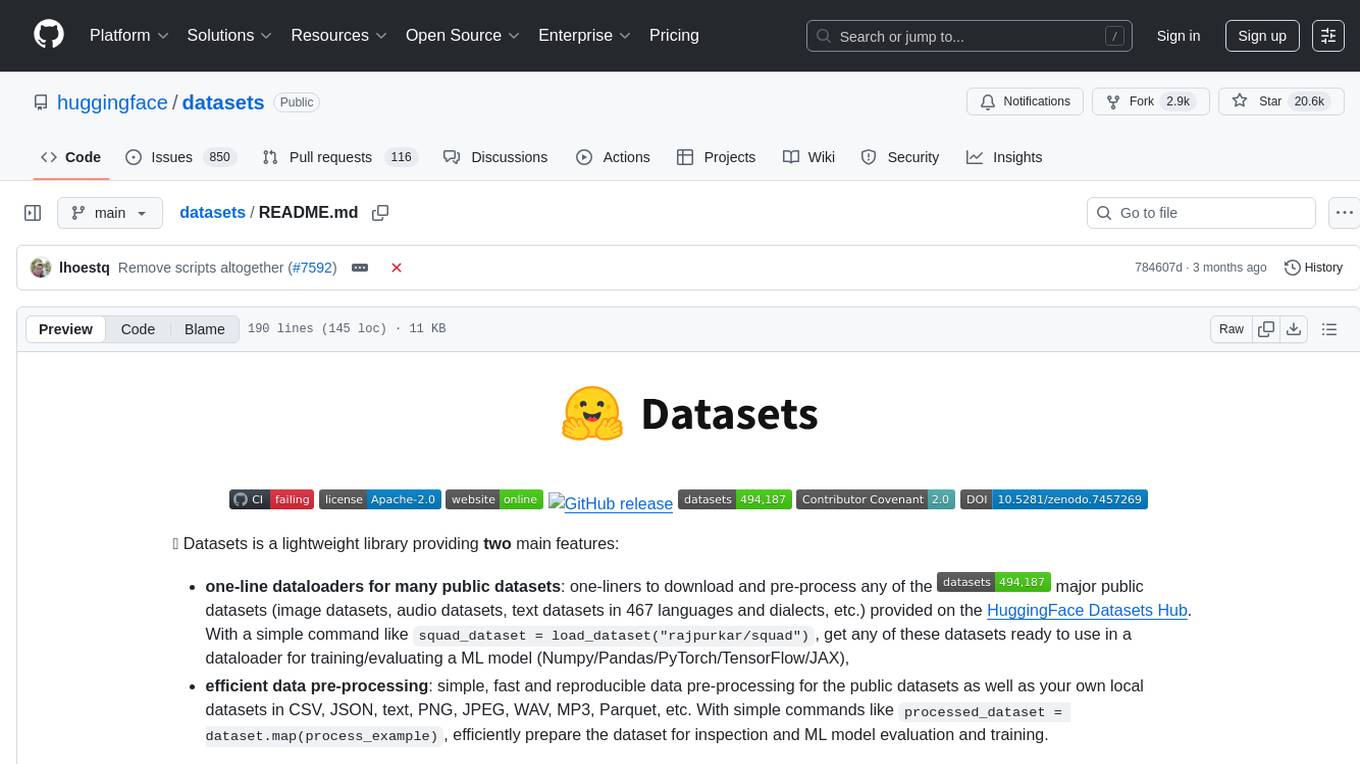
datasets
Datasets is a repository that provides a collection of various datasets for machine learning and data analysis projects. It includes datasets in different formats such as CSV, JSON, and Excel, covering a wide range of topics including finance, healthcare, marketing, and more. The repository aims to help data scientists, researchers, and students access high-quality datasets for training models, conducting experiments, and exploring data analysis techniques.
For similar jobs
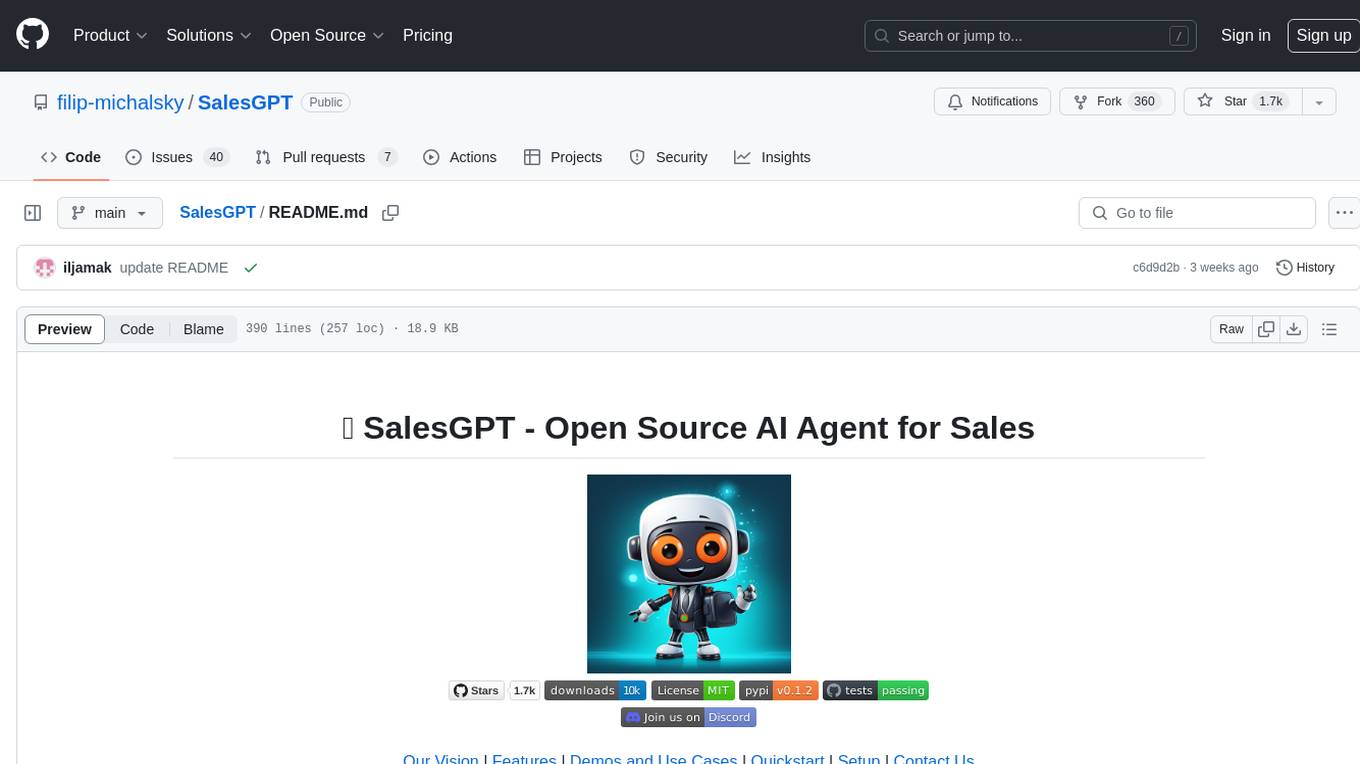
SalesGPT
SalesGPT is an open-source AI agent designed for sales, utilizing context-awareness and LLMs to work across various communication channels like voice, email, and texting. It aims to enhance sales conversations by understanding the stage of the conversation and providing tools like product knowledge base to reduce errors. The agent can autonomously generate payment links, handle objections, and close sales. It also offers features like automated email communication, meeting scheduling, and integration with various LLMs for customization. SalesGPT is optimized for low latency in voice channels and ensures human supervision where necessary. The tool provides enterprise-grade security and supports LangSmith tracing for monitoring and evaluation of intelligent agents built on LLM frameworks.
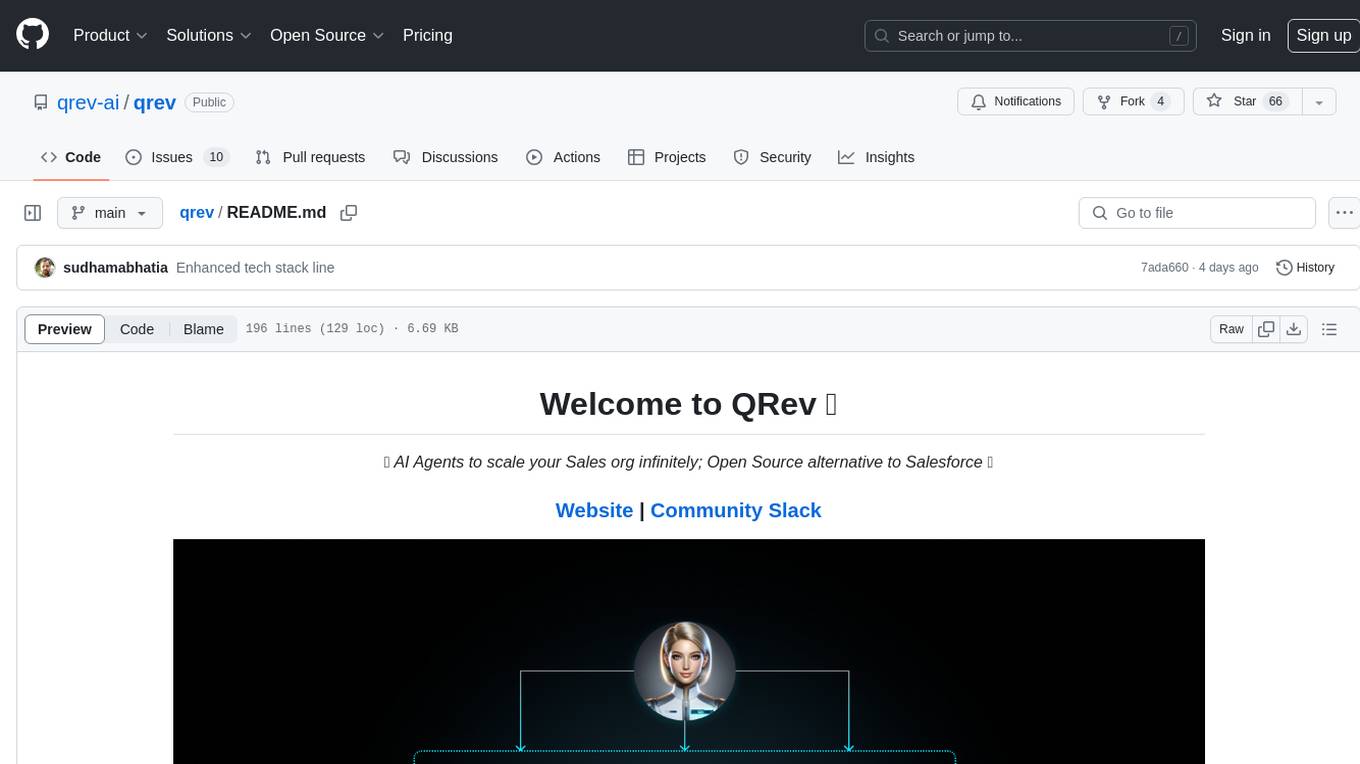
qrev
QRev is an open-source alternative to Salesforce, offering AI agents to scale sales organizations infinitely. It aims to provide digital workers for various sales roles or a superagent named Qai. The tech stack includes TypeScript for frontend, NodeJS for backend, MongoDB for app server database, ChromaDB for vector database, SQLite for AI server SQL relational database, and Langchain for LLM tooling. The tool allows users to run client app, app server, and AI server components. It requires Node.js and MongoDB to be installed, and provides detailed setup instructions in the README file.
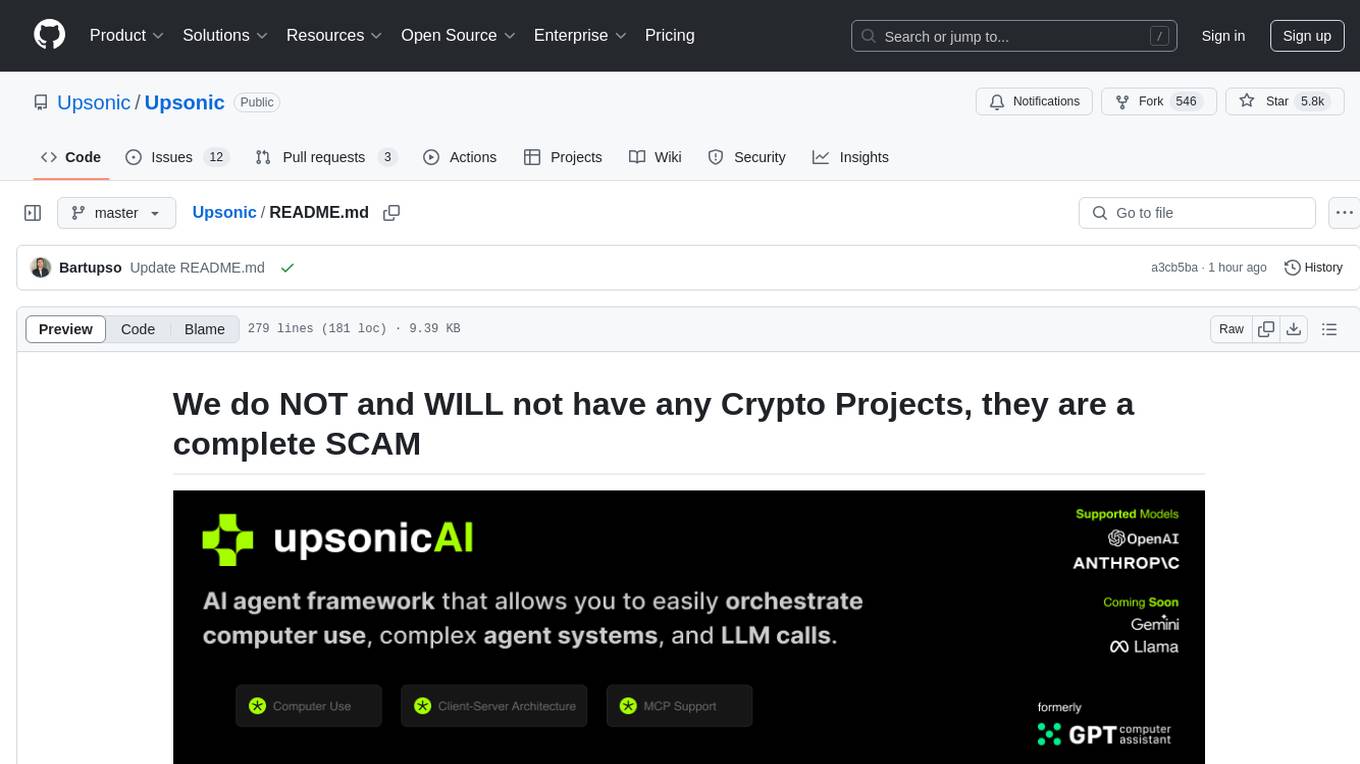
gpt-computer-assistant
GPT Computer Assistant (GCA) is an open-source framework designed to build vertical AI agents that can automate tasks on Windows, macOS, and Ubuntu systems. It leverages the Model Context Protocol (MCP) and its own modules to mimic human-like actions and achieve advanced capabilities. With GCA, users can empower themselves to accomplish more in less time by automating tasks like updating dependencies, analyzing databases, and configuring cloud security settings.
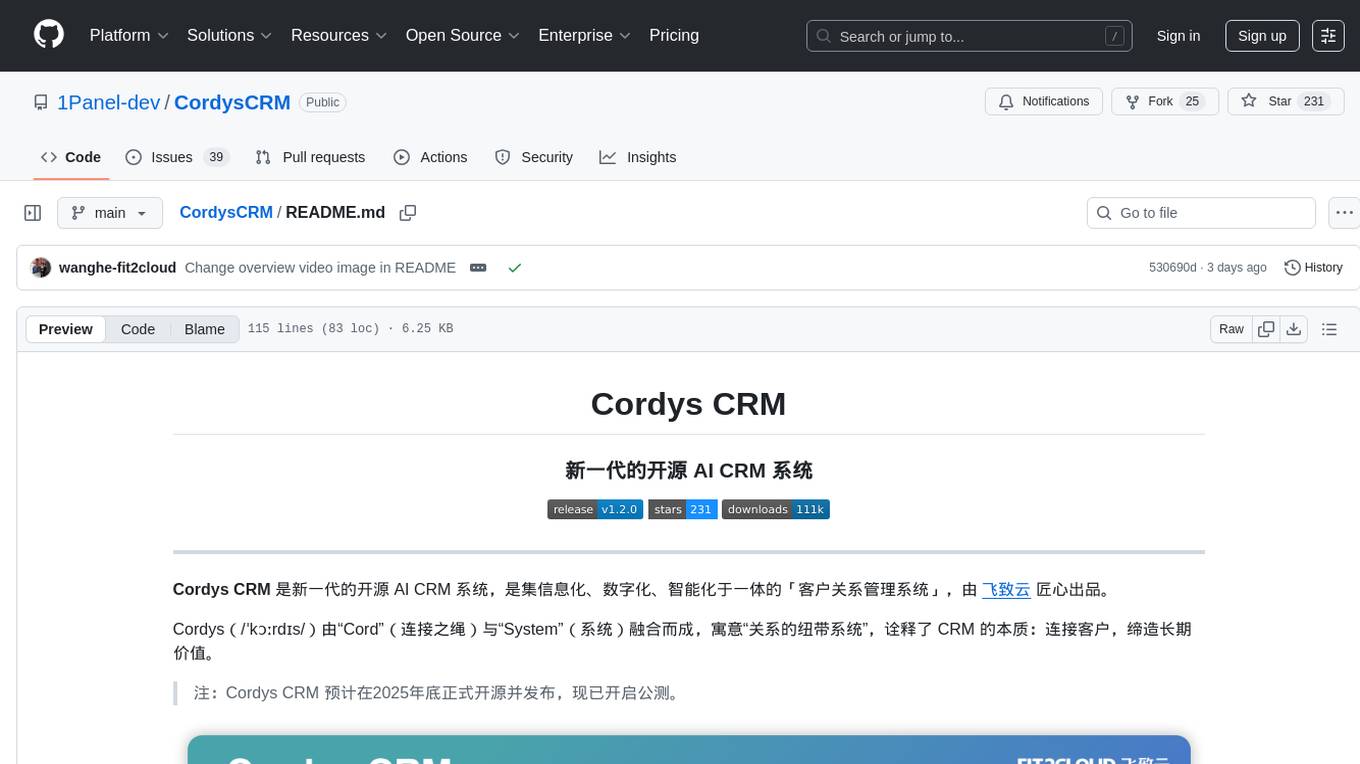
CordysCRM
Cordys CRM is a next-generation open-source AI CRM system that integrates informatization, digitalization, and intelligence into a 'Customer Relationship Management System'. It offers modern user experience, flexible and configurable forms, processes, and permissions to help enterprises achieve sales automation easily. It ensures data security with private deployment, allowing complete control over customer data and business information. With BI capabilities from DataEase and intelligent querying from SQLBot, it enables efficient data analysis and visualization. Additionally, it provides AI capabilities through the MCP Server and MaxKB, facilitating various sales intelligence applications.
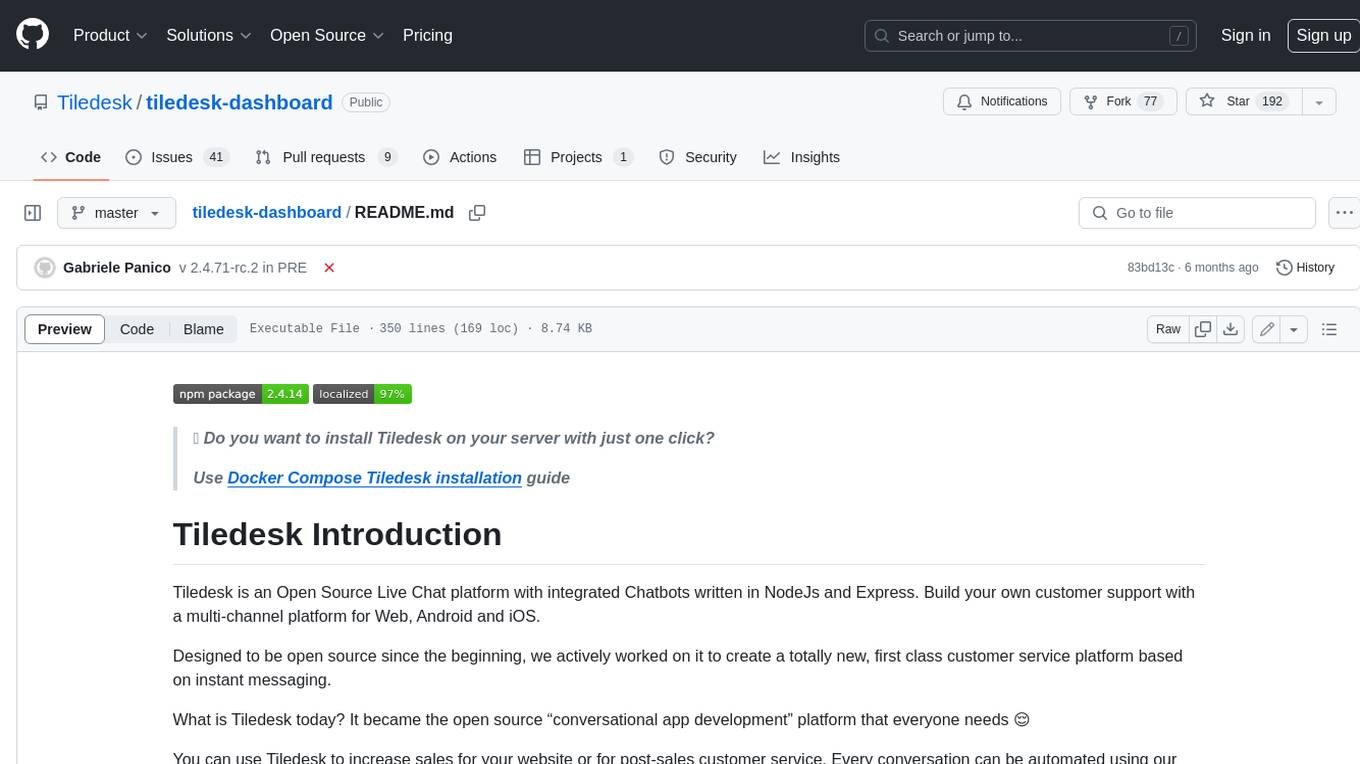
tiledesk-dashboard
Tiledesk is an open-source live chat platform with integrated chatbots written in Node.js and Express. It is designed to be a multi-channel platform for web, Android, and iOS, and it can be used to increase sales or provide post-sales customer service. Tiledesk's chatbot technology allows for automation of conversations, and it also provides APIs and webhooks for connecting external applications. Additionally, it offers a marketplace for apps and features such as CRM, ticketing, and data export.
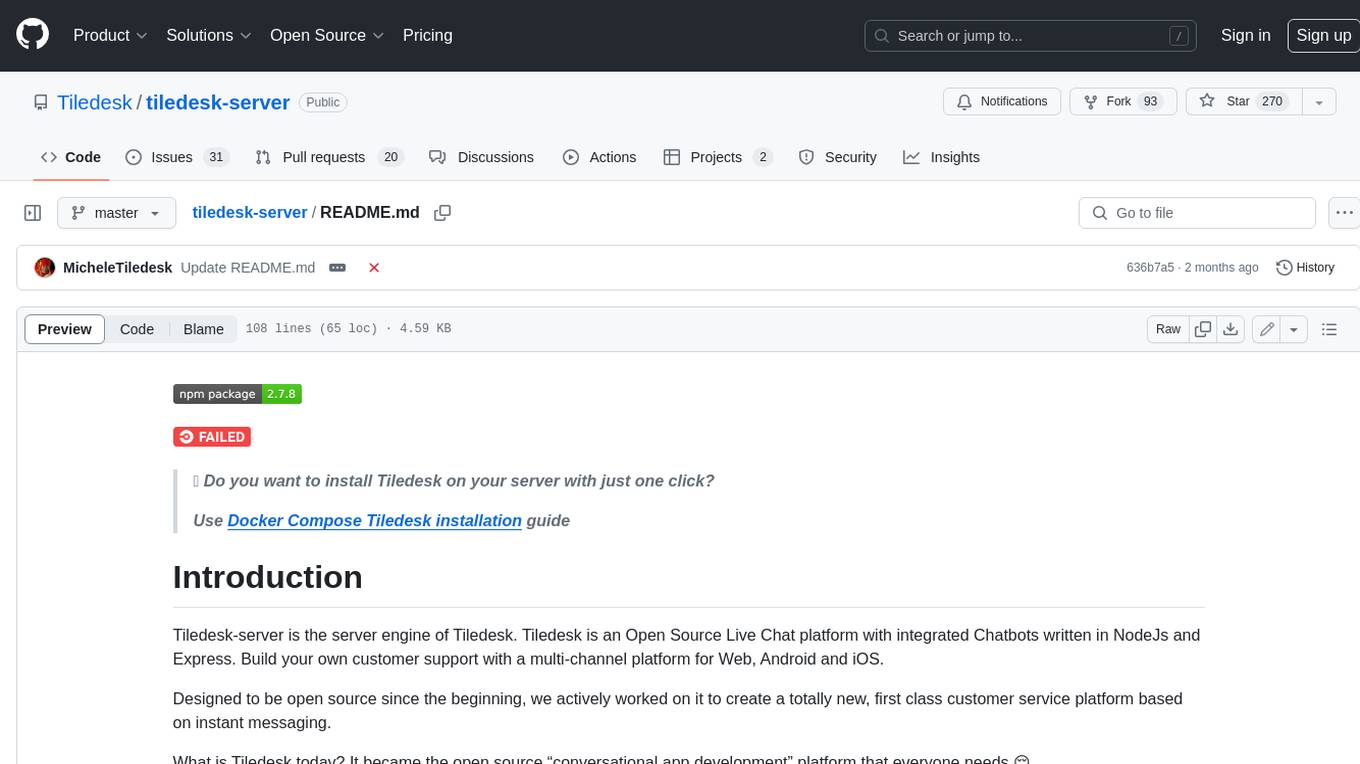
tiledesk-server
Tiledesk-server is the server engine of Tiledesk. Tiledesk is an Open Source Live Chat platform with integrated Chatbots written in NodeJs and Express. Build your own customer support with a multi-channel platform for Web, Android and iOS. Designed to be open source since the beginning, we actively worked on it to create a totally new, first class customer service platform based on instant messaging. What is Tiledesk today? It became the open source “conversational app development” platform that everyone needs 😌 You can use Tiledesk to increase sales for your website or for post-sales customer service. Every conversation can be automated using our first class native chatbot technology. You can also connect your own applications using our APIs or Webhooks. Moreover you can deploy entire visual applications inside a conversation. And your applications can converse with your chatbots or your end-users! We know this is cool 😎 Tiledesk is multichannel in a totally new way. You can write your chatbot scripts with images, buttons and other cool elements that your channels support. But you will configureyour chatbot replies only once. They will run on every channel, auto-adapting the responses to the target channel whatever it is, Whatsapp, Facebook Messenger, Telegram etc. More info on Tiledesk website: https://www.tiledesk.com. You can find technical documentation here: https://developer.tiledesk.com
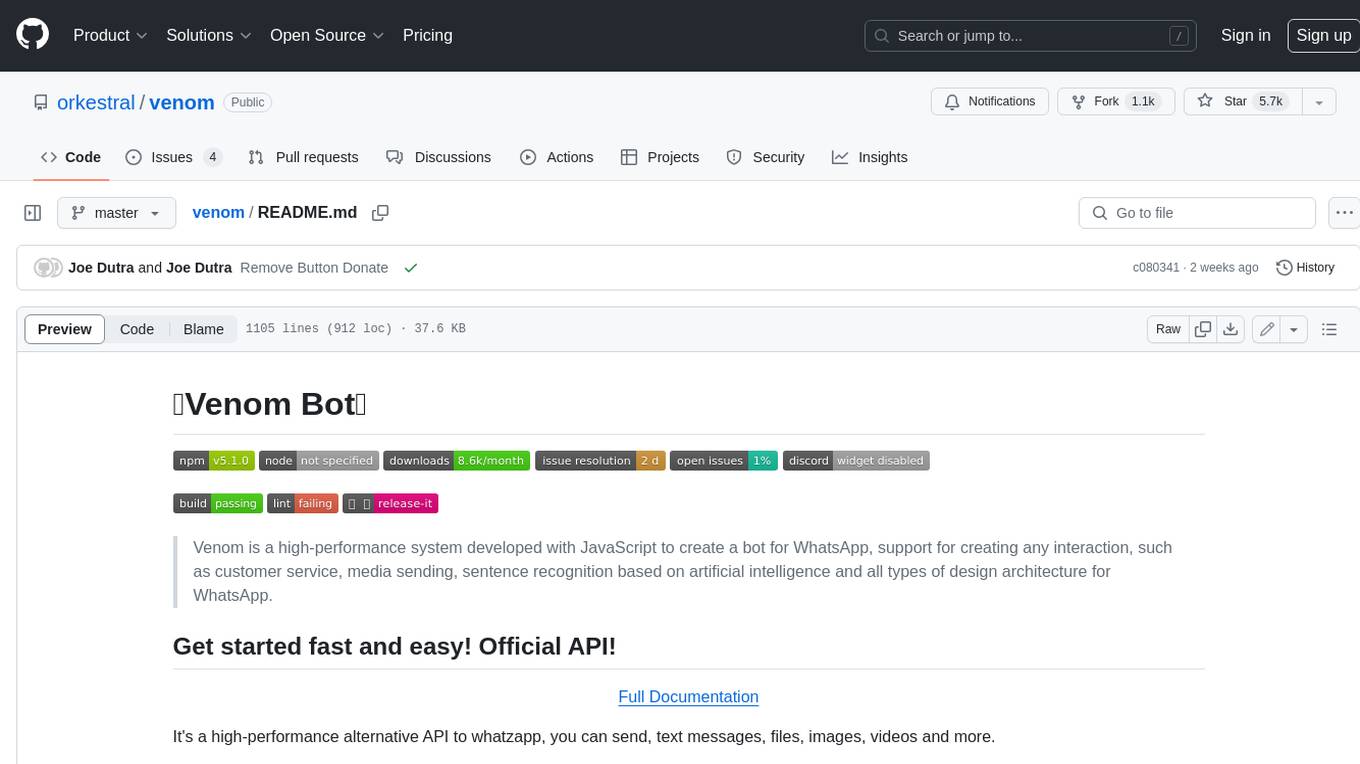
venom
Venom is a high-performance system developed with JavaScript to create a bot for WhatsApp, support for creating any interaction, such as customer service, media sending, sentence recognition based on artificial intelligence and all types of design architecture for WhatsApp.
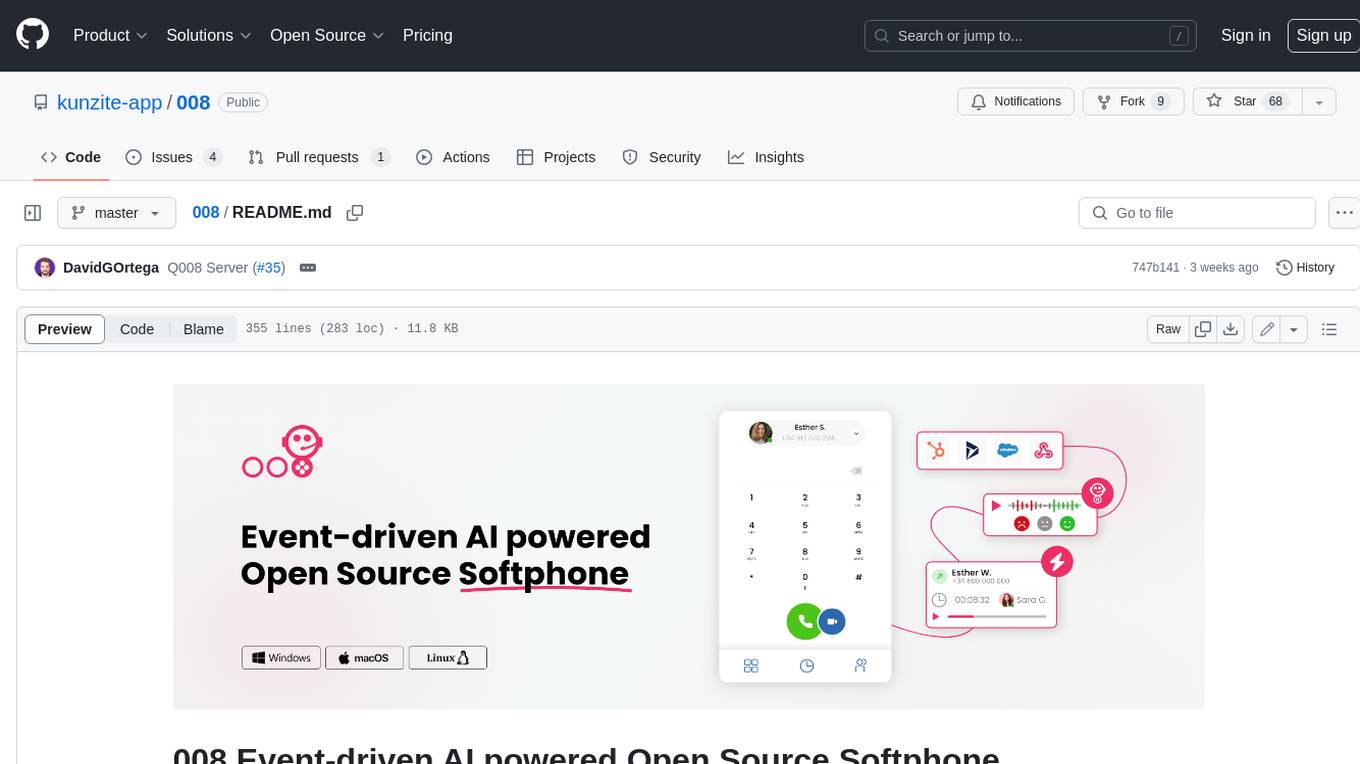
008
008 is an open-source event-driven AI powered WebRTC Softphone compatible with macOS, Windows, and Linux. It is also accessible on the web. The name '008' or 'agent 008' reflects our ambition: beyond crafting the premier Open Source Softphone, we aim to introduce a programmable, event-driven AI agent. This agent utilizes embedded artificial intelligence models operating directly on the softphone, ensuring efficiency and reduced operational costs.


