
008
Open-source event-driven AI powered Softphone
Stars: 75
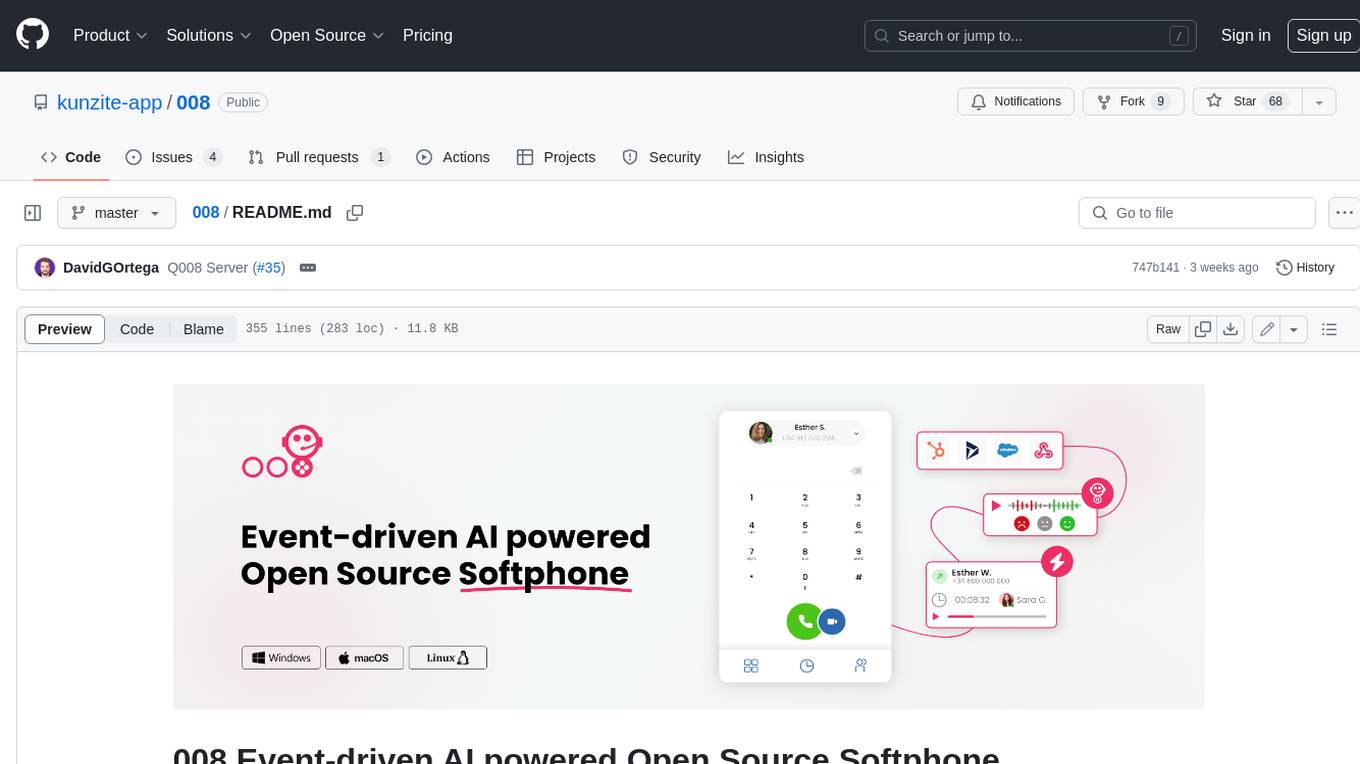
008 is an open-source event-driven AI powered WebRTC Softphone compatible with macOS, Windows, and Linux. It is also accessible on the web. The name '008' or 'agent 008' reflects our ambition: beyond crafting the premier Open Source Softphone, we aim to introduce a programmable, event-driven AI agent. This agent utilizes embedded artificial intelligence models operating directly on the softphone, ensuring efficiency and reduced operational costs.
README:
008 is an open-source event-driven AI powered WebRTC Softphone compatible with macOS, Windows, and Linux.
It is also accessible on the web (though official support for browser-related issues is not provided).
The name '008' or 'agent 008' reflects our ambition: beyond crafting the premier Open Source Softphone, we aim to introduce a programmable, event-driven AI agent. This agent utilizes embedded artificial intelligence models operating directly on the softphone, ensuring efficiency and reduced operational costs.
Here are the planned features in our roadmap
📣 Want to do a quick test it without having to install a SIP server?
You can download the latest version from the Releases page.
This project is a WebRTC softphone, and communication is achieved via SIP over a socket. Leading PBX systems like Asterisk or Freeswitch support socket connections. If your provider does not offer this feature, consider using a SIP proxy such as Kamailio, Opensip or Routr.
The softphone is internally configured using a JSON definition (see details below). The configuration file can be loaded from either a server or a local file. 008 reads the file only once. To apply new settings, you must reload the configuration file as if it were new by clicking the green button in the configuration tab. To do so, follow these steps:
- Go to Settings -> Configuration (Gear Icon).
- Fill in the 'Settings' input and 'Basic Auth' fields if needed.
- Apply the changes by clicking the green button.
{
"sipUri": "sip:[email protected]",
"sipPassword": "securepass",
"sipUser": "JohnDoe",
"wsUri": "wss://example.com:8089/ws",
"allowVideo": true,
"allowTransfer": true,
"allowBlindTransfer": true,
"allowAutoanswer": false,
"autoanswer": 5,
"statuses": [
{ "value": "online", "text": "Online", "color": "#057e74" },
{ "value": "away", "text": "Away", "color": "#ff00ff" },
{ "value": "offline", "text": "Offline", "color": "#A9A9A9" }
],
"numbers": [
{
"number": "+34917370224",
"tags": ["Main"]
},
{
"number": "+34917370225",
"tags": ["Sec"]
}
],
"webhooks": [
{
"label": "mywebhook",
"endpoint": "https://example.com/webhook"
}
],
"size": {
"width": 360,
"height": 500
},
"avatar": "https://example.com/avatar.jpg",
"nickname": "John Doe" // used as Basic Auth user,
"qTts": true, // enable transcription
"qSummarization": true //enable summarization
}Do you want to test it without having to install your SIP server? We have you covered!
Set https://raw.githubusercontent.com/kunzite-app/008/master/packages/008/web/cfgDemo008.json as your testing configuration.
Then, call the number 008.
Autoanswer can be enabled via two options:
- Set
allowAutoanswerto true and adjustautoanswerto the desired wait time (in seconds). - Have the incoming request include the
X-Autoanswerheader with the desired wait time. This setting will override any prior setup.
When these are specified under the field numbers, two fields P-Asserted-Identity and X-Number will be added to the SIP header.
This helps identify the desired outgoing number or Caller ID in your PBX system.
One of the standout features is the event system. Every time an event is triggered, the corresponding data is dispatched to the designated webhooks or integrations in the configuration via a REST POST request.
Most of these events also trigger the AI models that enhance the softphone in the Commercial version.
Below, you'll find a detailed description of each event and sample payloads that you can expect at your endpoint.
status:change
Triggered when the user changes the status within the settings. :warning: This event does not determine the current phone network connectivity.
{
"type": "status:change",
"data": {
"status": "online",
"context": {}
}
}contact:click
Triggered when the contact link within the session screen is clicked. This link is available only if the contact can be found in the softphone's contacts.
{
"type": "phone:terminated",
"data": {
"contact": {
"id": 1,
"name": "John Doe",
"phones": ["+1223456869"]
},
"context": {}
}
}phone:ringing
Triggered after the call is emitted or received; this is determined by the direction field.
{
"type": "phone:ringing",
"data": {
"cdr": {
"id": "uuid",
"direction": "inbound|outbound",
"from": "extension1",
"to": "extension2",
"headers": {},
"video": false,
"status": "ringing",
"date": "ISO 8601 date",
"wait": 0,
"total": 0,
"duration": 0
},
"context": {}
}
}phone:accepted
Triggered once the call is accepted.
{
"type": "phone:ringing",
"data": {
"cdr": {
"id": "uuid",
"direction": "inbound|outbound",
"from": "extension1",
"to": "extension2",
"headers": {},
"video": false,
"status": "answered",
"date": "ISO 8601 date",
"wait": 1,
"total": 1,
"duration": 0
},
"context": {}
}
}phone:terminated
Triggered upon call termination. The status field can have one of two possible values at this point: missed or answered;
{
"type": "phone:terminated",
"data": {
"cdr": {
"id": "uuid",
"direction": "inbound|outbound",
"from": "extension1",
"to": "extension12",
"headers": {},
"video": false,
"status": "missed|answered",
"date": "ISO 8601 date",
"wait": 1,
"total": 2,
"duration": 1
},
"context": {}
}
}phone:recording
Triggered upon the recording is ready. It's sent as a base64 encoded webm file.
{
"type": "phone:recording",
"data": {
"id": "uuid", // the call id
"audio": {
"blob": "base64 webm audio file"
},
"context": {}
}
}phone:transcript
Triggered upon the transcription is ready.
{
"type": "phone:transcript",
"data": {
"id": "uuid", // the call id
"transcription": [
{
"channel": "remote|local",
"start": 0,
"end": 0,
"text": ""
}
],
"context": {}
}
}phone:summarization
Triggered upon the summarization is ready.
{
"type": "phone:summarization",
"data": {
"id": "uuid", // the call id
"summarization": "text",
"context": {}
}
}All events come with a context field. This includes various account details that help identify who is sending the event, among other common settings:
{
"nickname": "John Doe",
"sipUri": "sip:[email protected]",
"sipUser": "JohnDoe",
"language": "en",
"device": "default",
"status": "online",
"size": { "width": 360, "height": 500 }
}If the http call fails the softphone will try the request 5 times delaying the request gradually up to 2.5 minutes.
| Field | Info |
|---|---|
| id | ID obtained from SIP headers X-Call-ID or Call-ID in that order |
| direction | Determines the direction of the call: inbound or outbound
|
| from | The initiator of the call. It is derived from the P-Asserted-Identity which is a Number if outbound or displayName if inbound |
| to | The receiver of the call. Calculated as the opposite of the from field |
| video | Indicates if the call used video: true or false
|
| status | Possible statuses: ringing or answered or missed
|
| date | ISO 8601 date format |
| wait | Number of seconds waited before the call is answered |
| duration | Duration of the call in seconds after it is answered |
| total | Total duration of the call in seconds. Calculated by adding the wait and duration values |
We offer a commercial version that incorporates embedded AI models and provides integrations with widely recognized CRMs, Helpdesk, and analytics software. If you're interested, please contact us.
| Community | Commercial | |
|---|---|---|
| Support | Github |
Dedicated |
| Desktop Softphone | 🟢 | 🟢 |
| Mobile Softphone | sources | 🟢 |
| Events | 🟢 | 🟢 |
| Integrations | 🔴 | 🟢 |
| AI Speech2Text | 🟢 | 🟢 |
| AI Summarization | 🟢 | 🟢 |
| AI Sentiment Analysis | 🔴 | 🟢 |
| AI KPI insights | 🔴 | 🟢 |
| Programmable conversational agent | ChatGPT |
ChatGPT embedded
|
Every sort of contribution will be very helpful to enhance 008. How you’ll participate? All your ideas and code are welcome:
- ⭐ this repo! It helps us a lot.
- Report bugs
- Contribute to 008's code
Released under the AGPL-3.0 license.
This program is distributed in the hope that it will be useful, but WITHOUT ANY WARRANTY; without even the implied warranty of MERCHANTABILITY or FITNESS FOR A PARTICULAR PURPOSE. See the GNU Affero General Public License for more details.
If you wish to use our software in a manner that does not allow for AGPL-3.0 compliance (e.g., incorporating our software into proprietary software), you can obtain a commercial license. This commercial license provides more flexibility in terms of integration and redistribution, but comes with its own terms and conditions. If you require a commercial license, please send us an email directly for more information and pricing details.
For Tasks:
Click tags to check more tools for each tasksFor Jobs:
Alternative AI tools for 008
Similar Open Source Tools
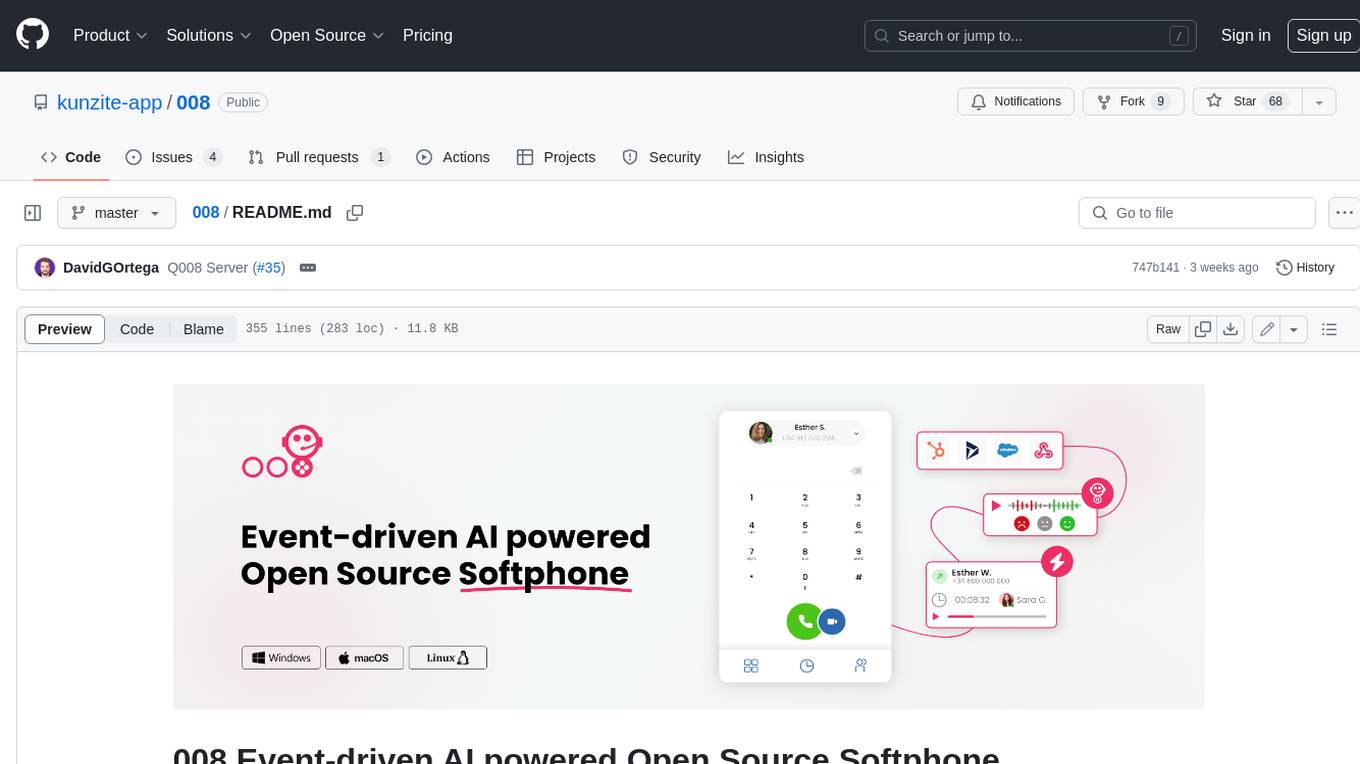
008
008 is an open-source event-driven AI powered WebRTC Softphone compatible with macOS, Windows, and Linux. It is also accessible on the web. The name '008' or 'agent 008' reflects our ambition: beyond crafting the premier Open Source Softphone, we aim to introduce a programmable, event-driven AI agent. This agent utilizes embedded artificial intelligence models operating directly on the softphone, ensuring efficiency and reduced operational costs.
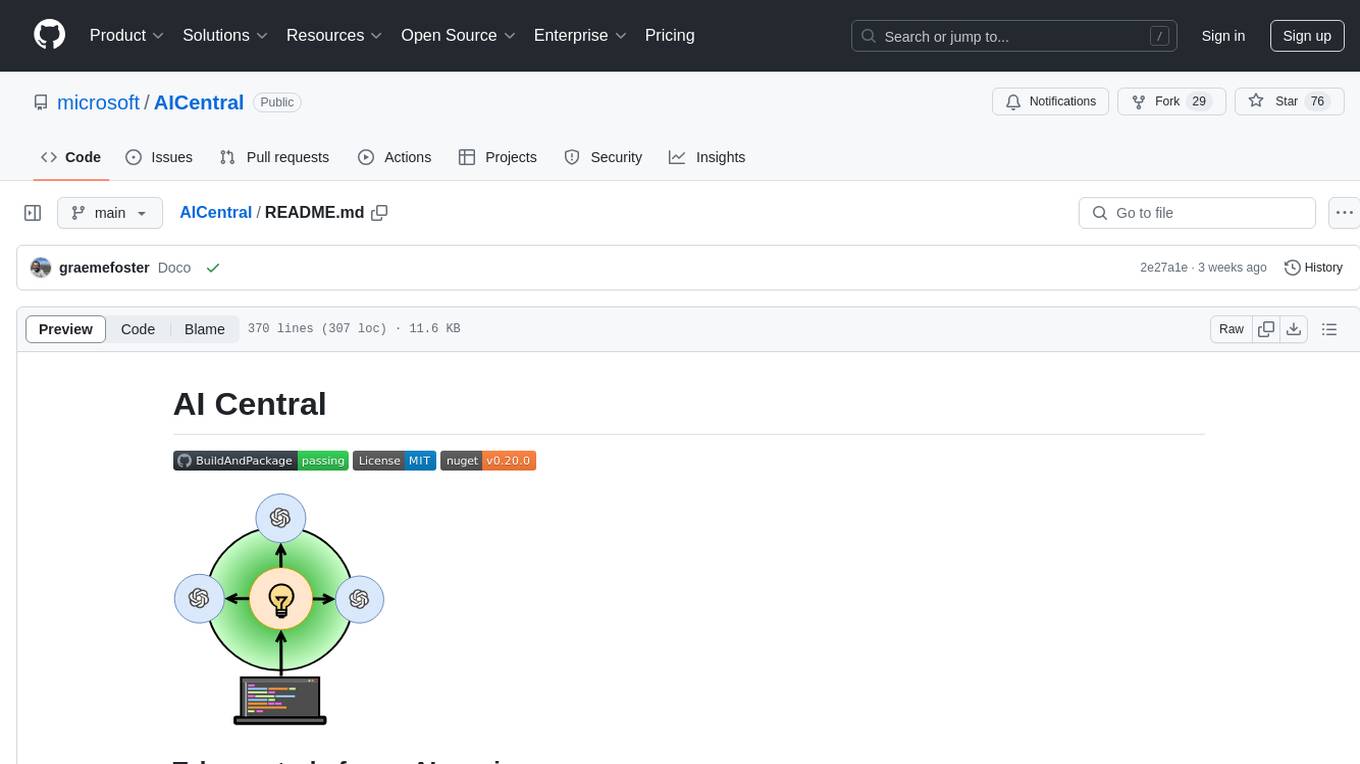
AICentral
AI Central is a powerful tool designed to take control of your AI services with minimal overhead. It is built on Asp.Net Core and dotnet 8, offering fast web-server performance. The tool enables advanced Azure APIm scenarios, PII stripping logging to Cosmos DB, token metrics through Open Telemetry, and intelligent routing features. AI Central supports various endpoint selection strategies, proxying asynchronous requests, custom OAuth2 authorization, circuit breakers, rate limiting, and extensibility through plugins. It provides an extensibility model for easy plugin development and offers enriched telemetry and logging capabilities for monitoring and insights.
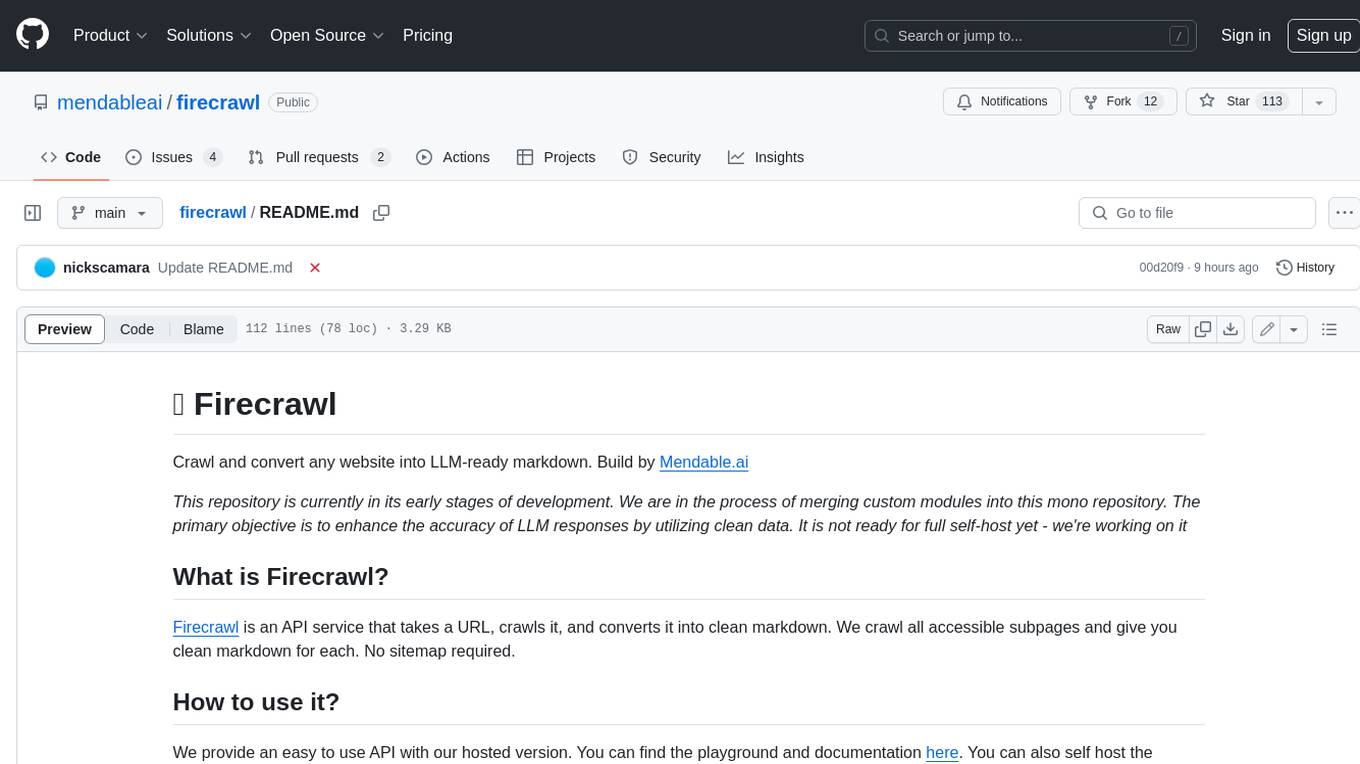
firecrawl
Firecrawl is an API service that takes a URL, crawls it, and converts it into clean markdown. It crawls all accessible subpages and provides clean markdown for each, without requiring a sitemap. The API is easy to use and can be self-hosted. It also integrates with Langchain and Llama Index. The Python SDK makes it easy to crawl and scrape websites in Python code.
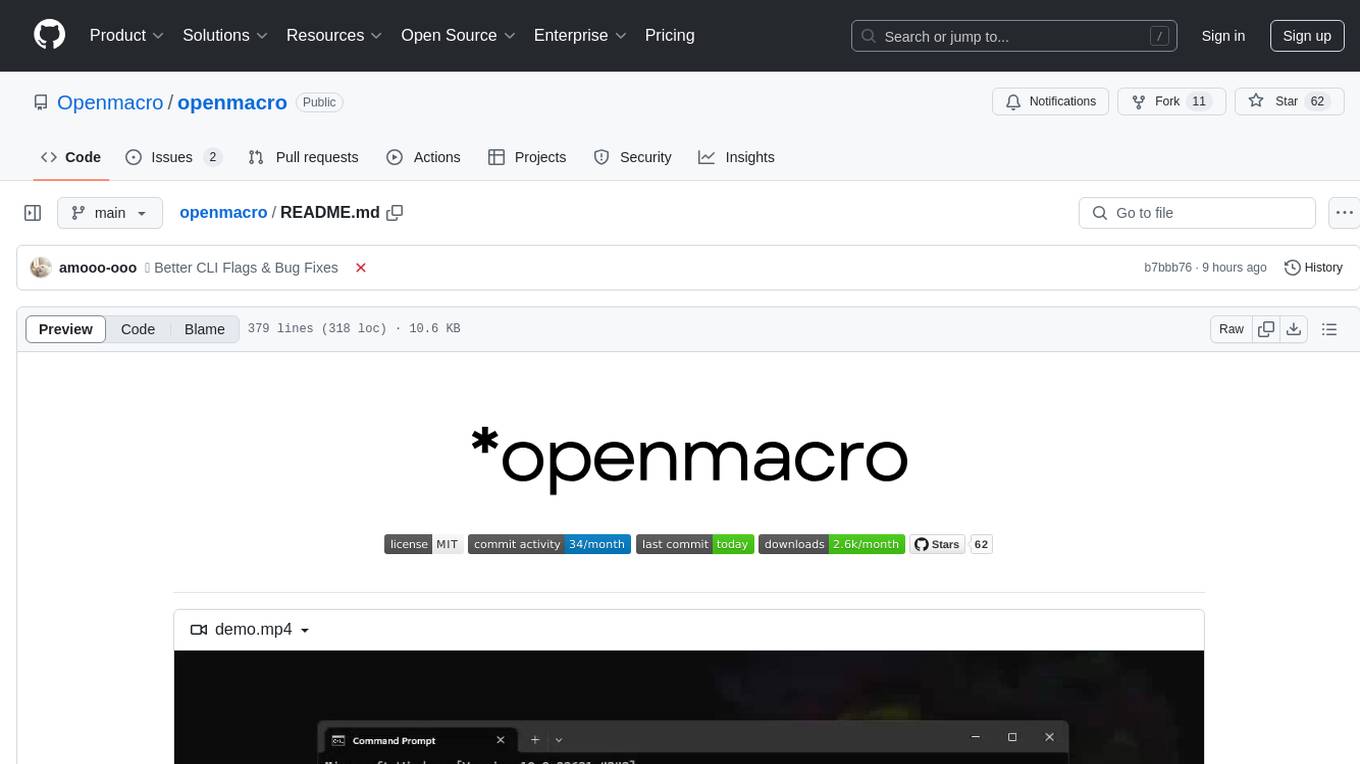
openmacro
Openmacro is a multimodal personal agent that allows users to run code locally. It acts as a personal agent capable of completing and automating tasks autonomously via self-prompting. The tool provides a CLI natural-language interface for completing and automating tasks, analyzing and plotting data, browsing the web, and manipulating files. Currently, it supports API keys for models powered by SambaNova, with plans to add support for other hosts like OpenAI and Anthropic in future versions.
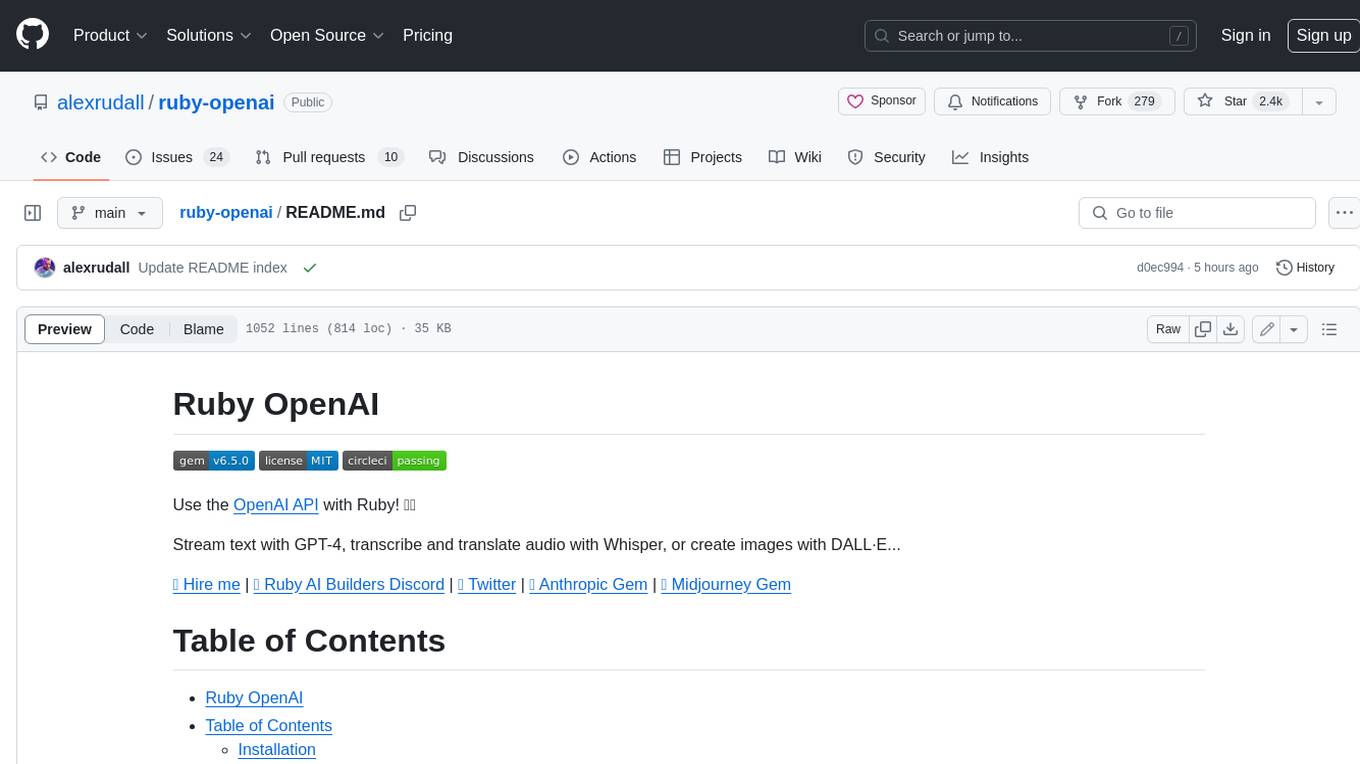
ruby-openai
Use the OpenAI API with Ruby! 🤖🩵 Stream text with GPT-4, transcribe and translate audio with Whisper, or create images with DALL·E... Hire me | 🎮 Ruby AI Builders Discord | 🐦 Twitter | 🧠 Anthropic Gem | 🚂 Midjourney Gem ## Table of Contents * Ruby OpenAI * Table of Contents * Installation * Bundler * Gem install * Usage * Quickstart * With Config * Custom timeout or base URI * Extra Headers per Client * Logging * Errors * Faraday middleware * Azure * Ollama * Counting Tokens * Models * Examples * Chat * Streaming Chat * Vision * JSON Mode * Functions * Edits * Embeddings * Batches * Files * Finetunes * Assistants * Threads and Messages * Runs * Runs involving function tools * Image Generation * DALL·E 2 * DALL·E 3 * Image Edit * Image Variations * Moderations * Whisper * Translate * Transcribe * Speech * Errors * Development * Release * Contributing * License * Code of Conduct
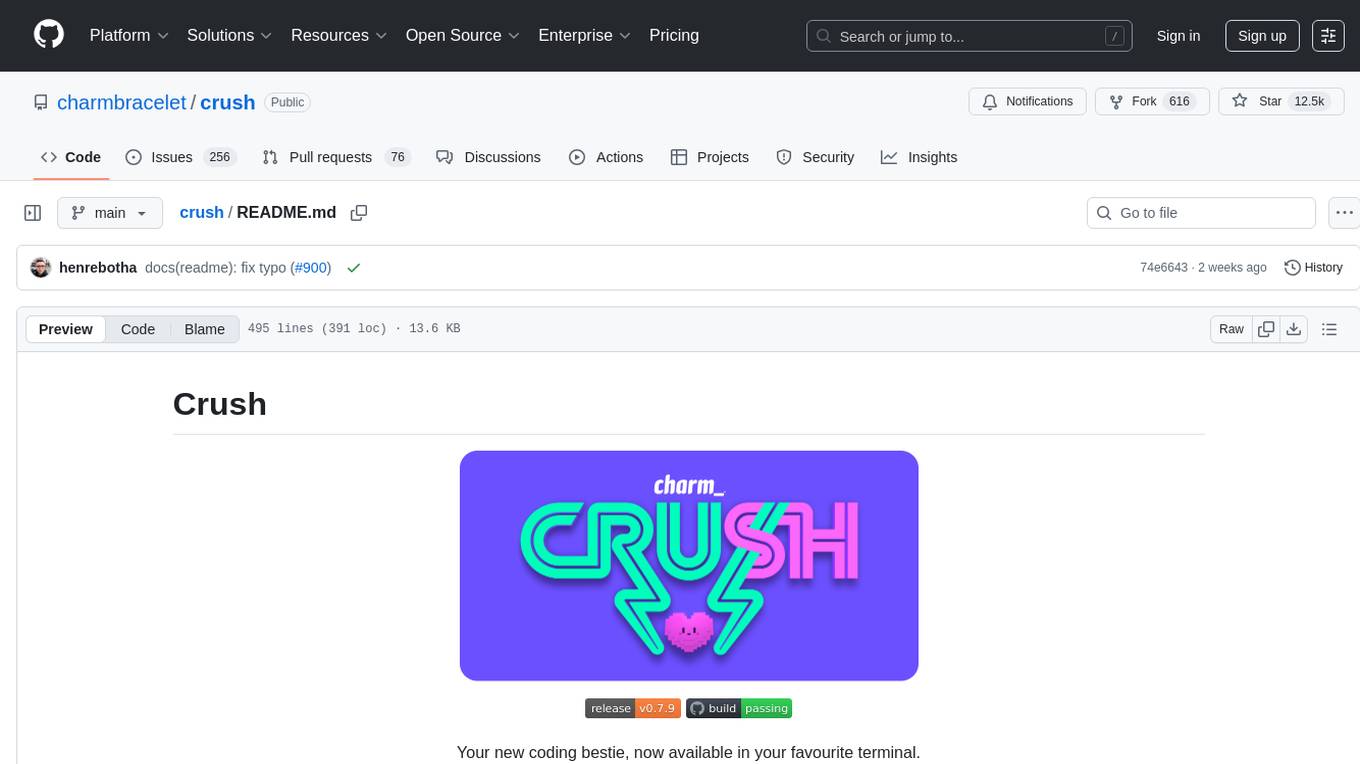
crush
Crush is a versatile tool designed to enhance coding workflows in your terminal. It offers support for multiple LLMs, allows for flexible switching between models, and enables session-based work management. Crush is extensible through MCPs and works across various operating systems. It can be installed using package managers like Homebrew and NPM, or downloaded directly. Crush supports various APIs like Anthropic, OpenAI, Groq, and Google Gemini, and allows for customization through environment variables. The tool can be configured locally or globally, and supports LSPs for additional context. Crush also provides options for ignoring files, allowing tools, and configuring local models. It respects `.gitignore` files and offers logging capabilities for troubleshooting and debugging.
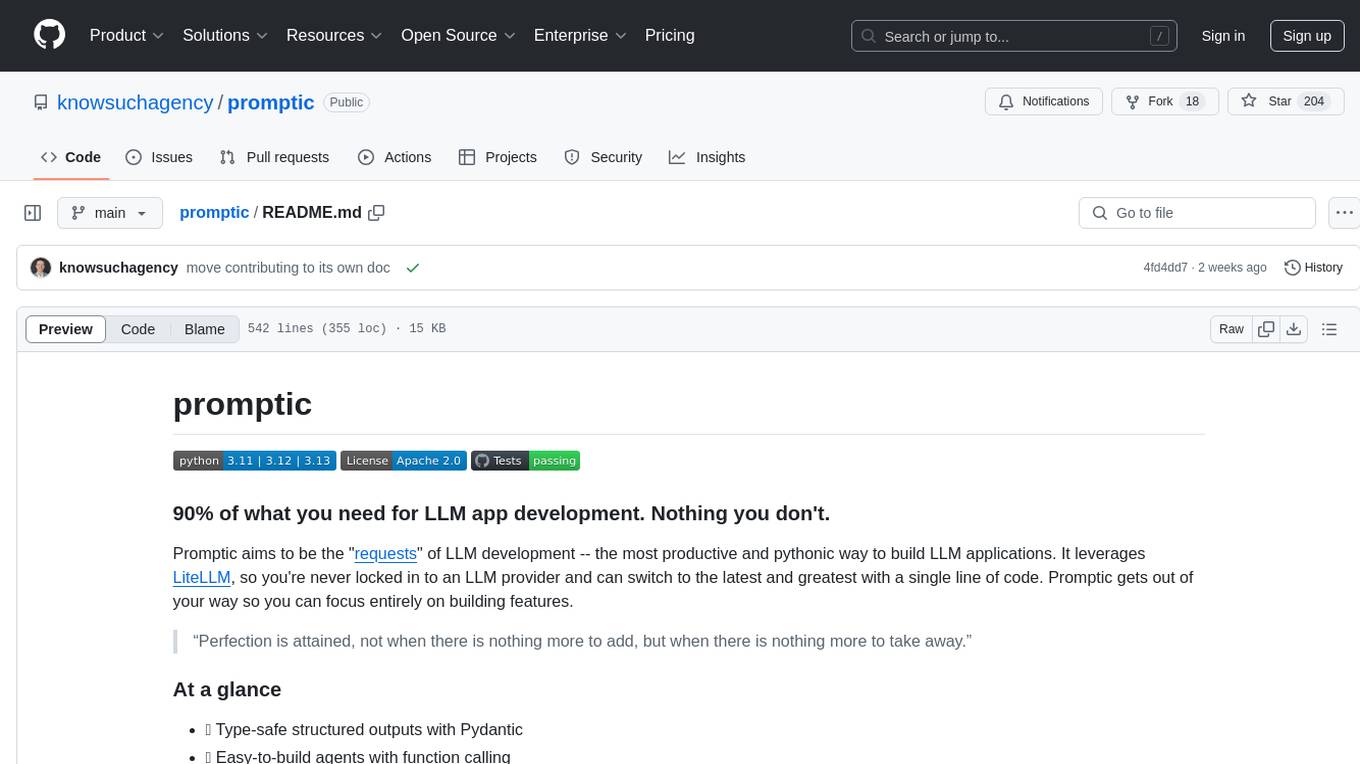
promptic
Promptic is a tool designed for LLM app development, providing a productive and pythonic way to build LLM applications. It leverages LiteLLM, allowing flexibility to switch LLM providers easily. Promptic focuses on building features by providing type-safe structured outputs, easy-to-build agents, streaming support, automatic prompt caching, and built-in conversation memory.
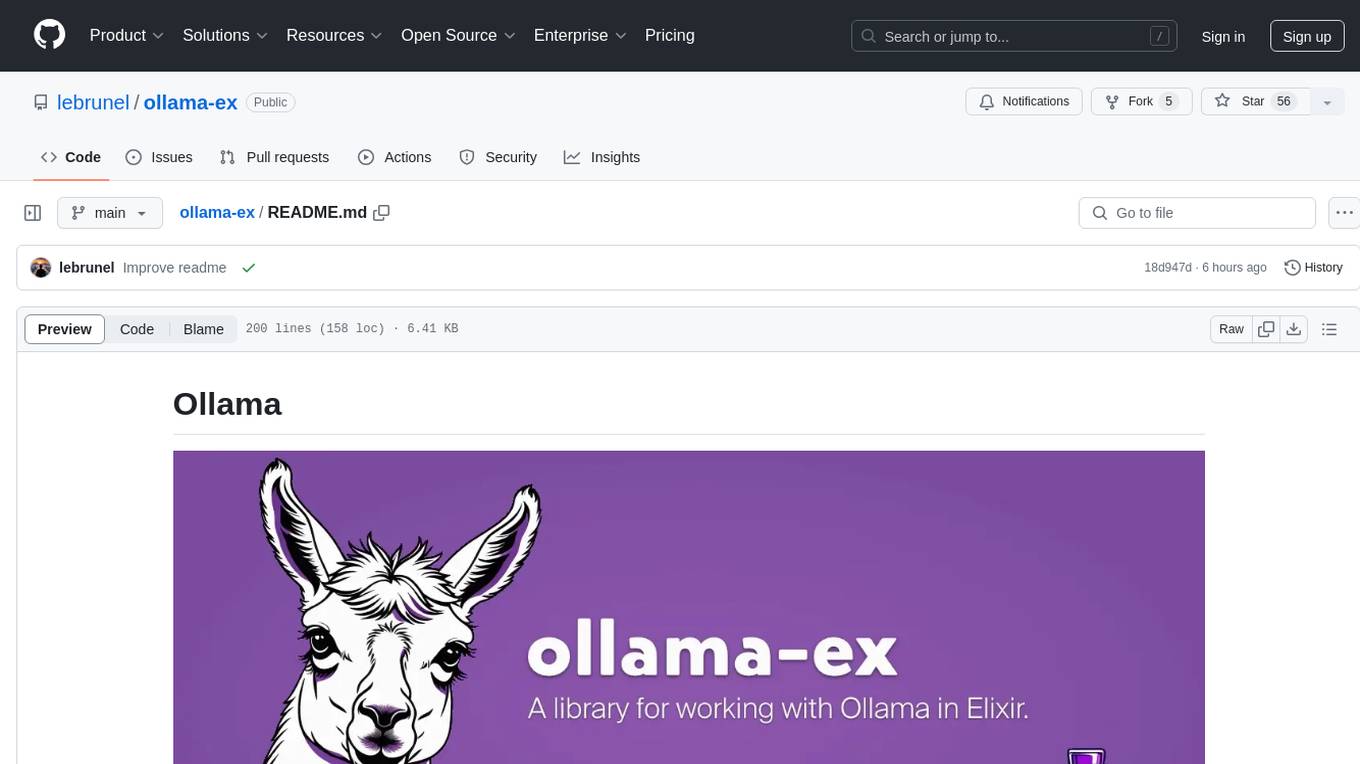
ollama-ex
Ollama is a powerful tool for running large language models locally or on your own infrastructure. It provides a full implementation of the Ollama API, support for streaming requests, and tool use capability. Users can interact with Ollama in Elixir to generate completions, chat messages, and perform streaming requests. The tool also supports function calling on compatible models, allowing users to define tools with clear descriptions and arguments. Ollama is designed to facilitate natural language processing tasks and enhance user interactions with language models.
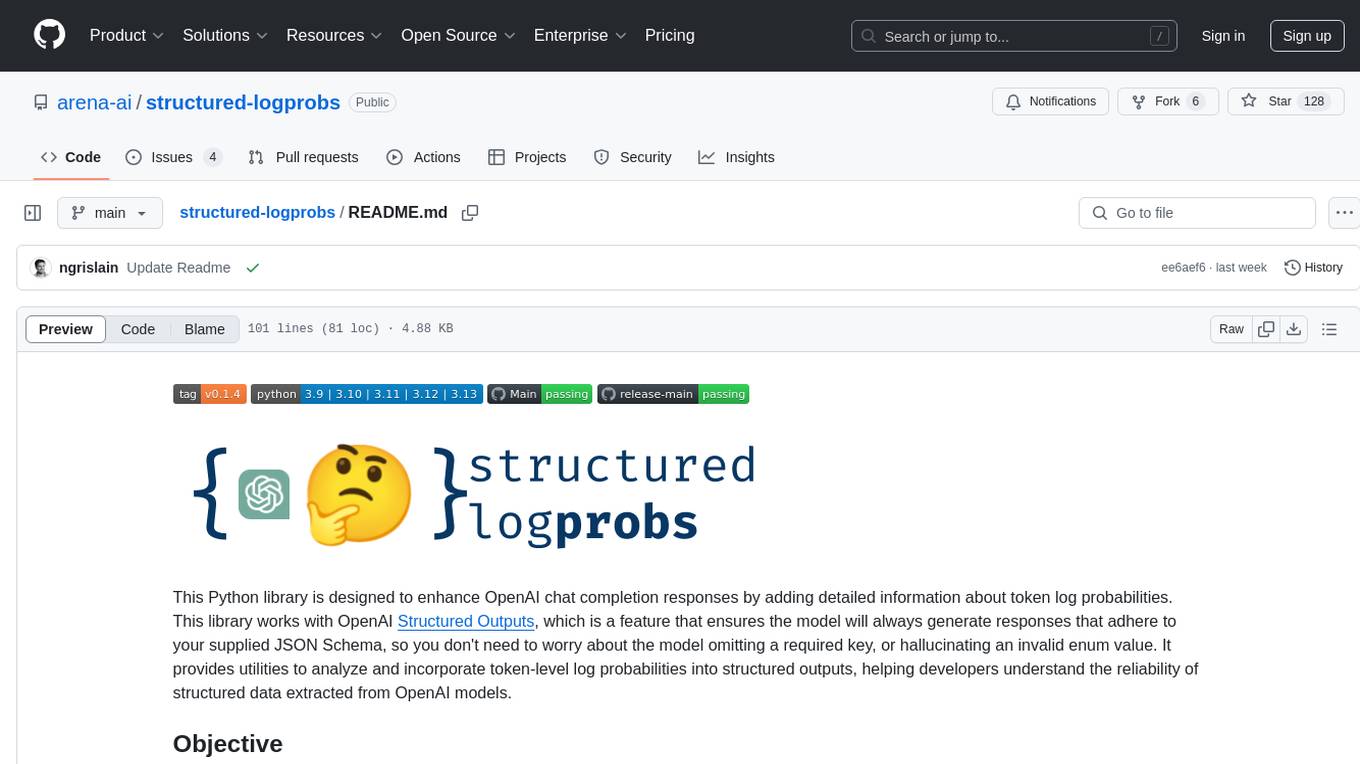
structured-logprobs
This Python library enhances OpenAI chat completion responses by providing detailed information about token log probabilities. It works with OpenAI Structured Outputs to ensure model-generated responses adhere to a JSON Schema. Developers can analyze and incorporate token-level log probabilities to understand the reliability of structured data extracted from OpenAI models.
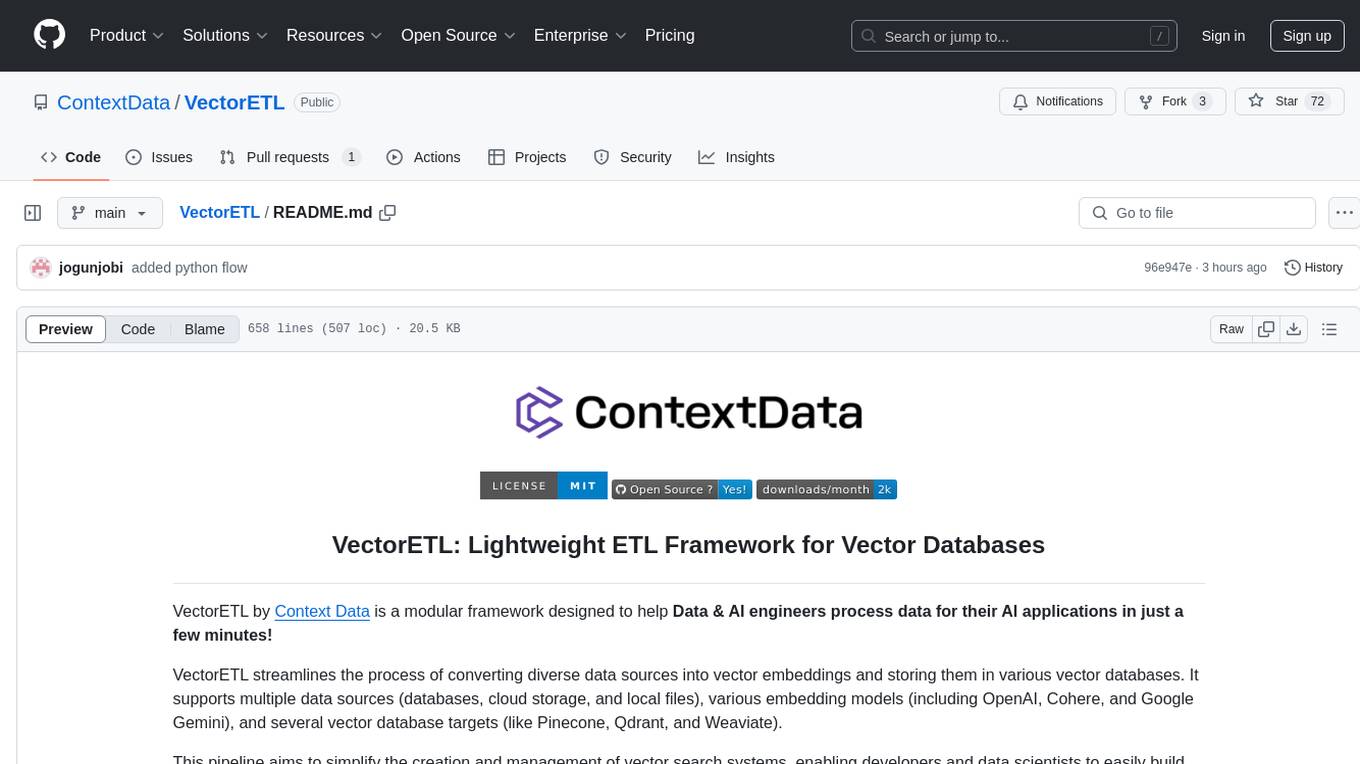
VectorETL
VectorETL is a lightweight ETL framework designed to assist Data & AI engineers in processing data for AI applications quickly. It streamlines the conversion of diverse data sources into vector embeddings and storage in various vector databases. The framework supports multiple data sources, embedding models, and vector database targets, simplifying the creation and management of vector search systems for semantic search, recommendation systems, and other vector-based operations.
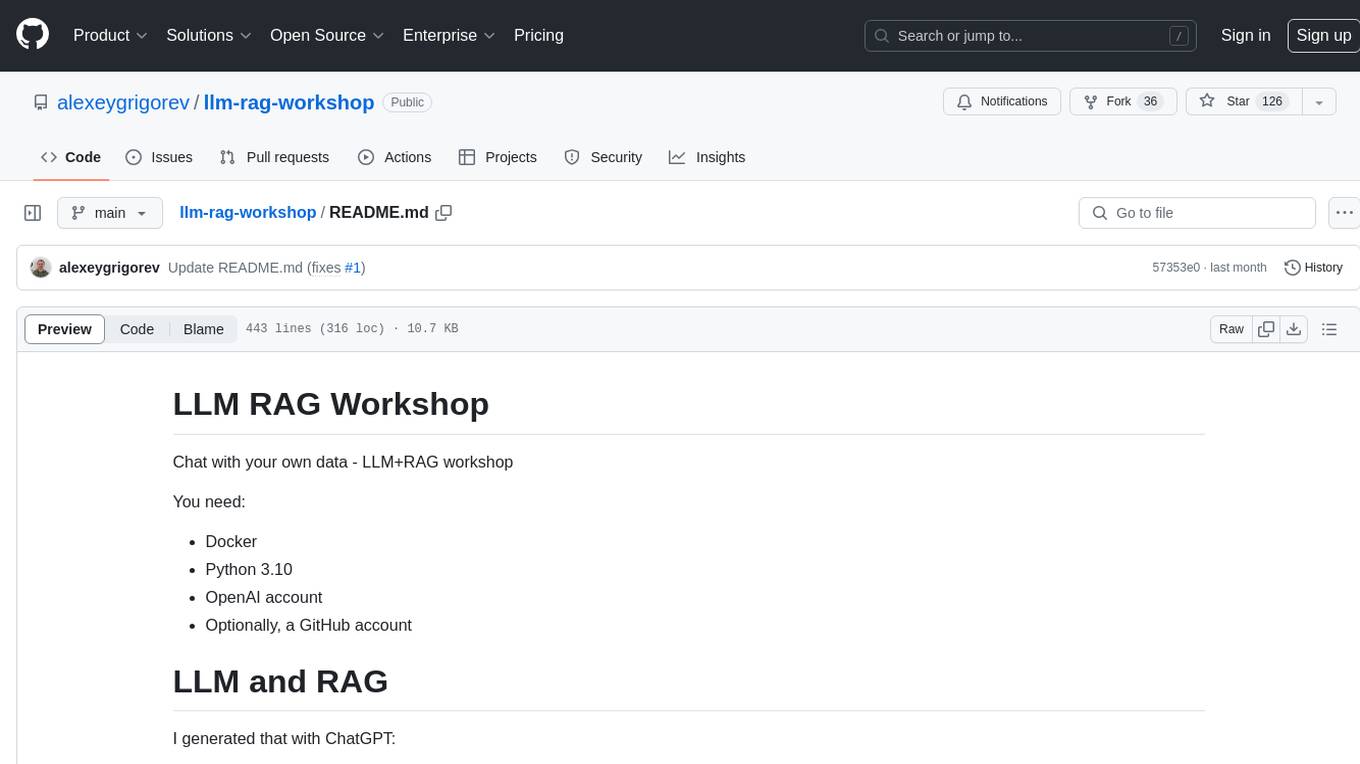
llm-rag-workshop
The LLM RAG Workshop repository provides a workshop on using Large Language Models (LLMs) and Retrieval-Augmented Generation (RAG) to generate and understand text in a human-like manner. It includes instructions on setting up the environment, indexing Zoomcamp FAQ documents, creating a Q&A system, and using OpenAI for generation based on retrieved information. The repository focuses on enhancing language model responses with retrieved information from external sources, such as document databases or search engines, to improve factual accuracy and relevance of generated text.
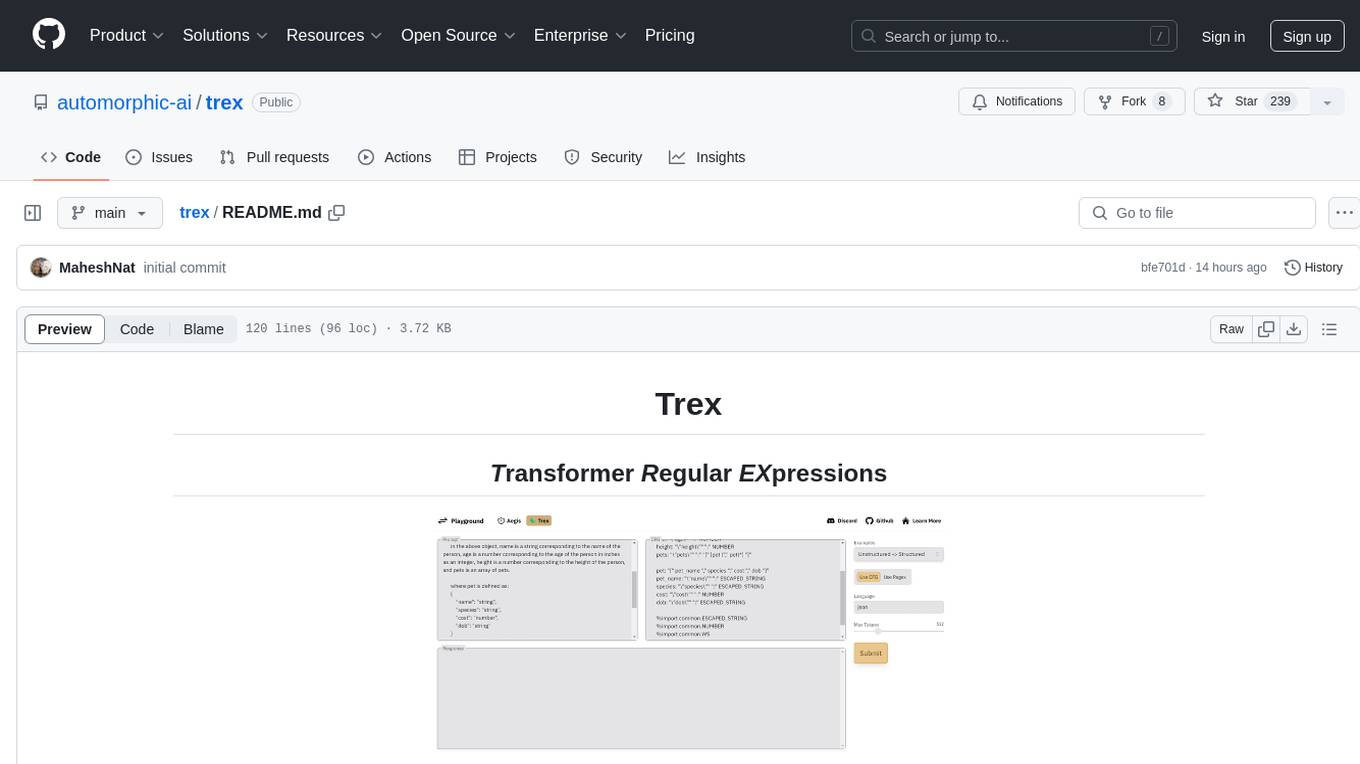
trex
Trex is a tool that transforms unstructured data into structured data by specifying a regex or context-free grammar. It intelligently restructures data to conform to the defined schema. It offers a Python client for installation and requires an API key obtained by signing up at automorphic.ai. The tool supports generating structured JSON objects based on user-defined schemas and prompts. Trex aims to provide significant speed improvements, structured custom CFG and regex generation, and generation from JSON schema. Future plans include auto-prompt generation for unstructured ETL and more intelligent models.
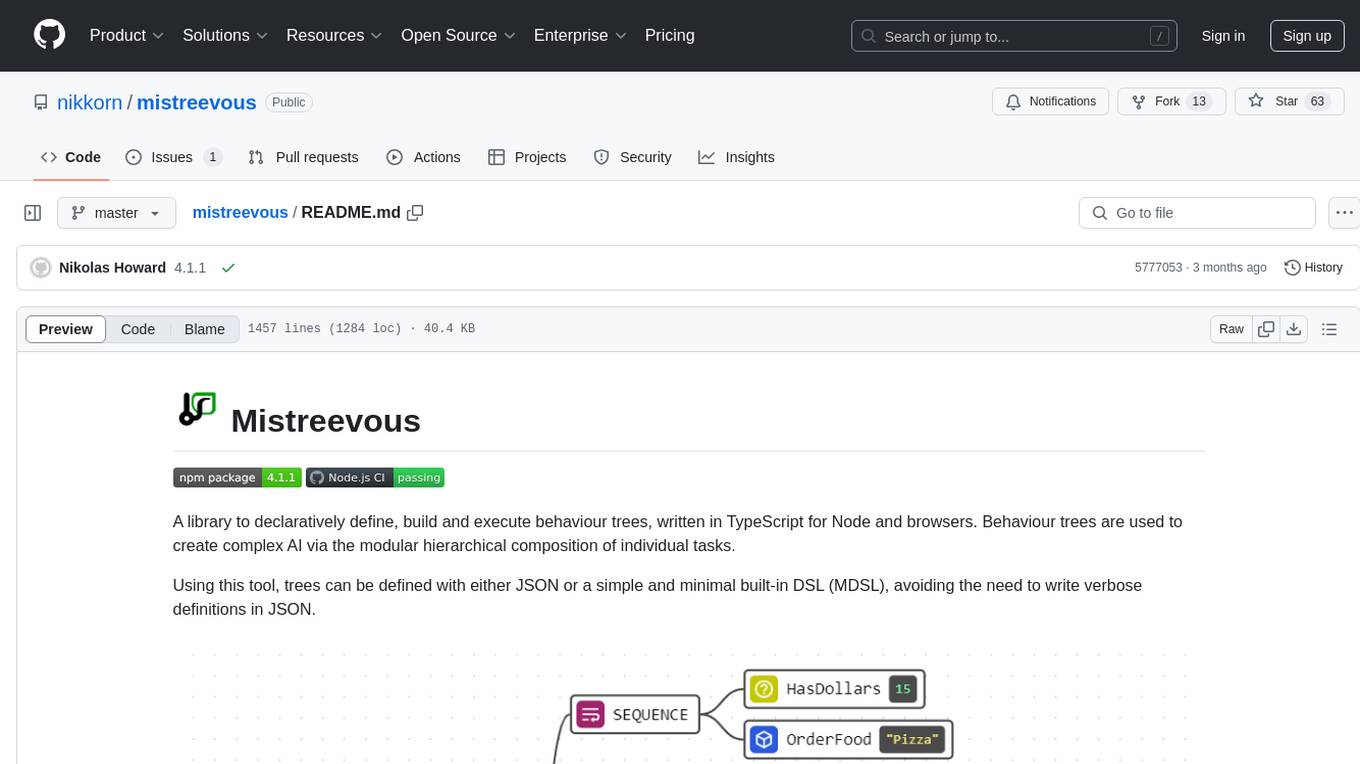
mistreevous
Mistreevous is a library written in TypeScript for Node and browsers, used to declaratively define, build, and execute behaviour trees for creating complex AI. It allows defining trees with JSON or a minimal DSL, providing in-browser editor and visualizer. The tool offers methods for tree state, stepping, resetting, and getting node details, along with various composite, decorator, leaf nodes, callbacks, guards, and global functions/subtrees. Version history includes updates for node types, callbacks, global functions, and TypeScript conversion.
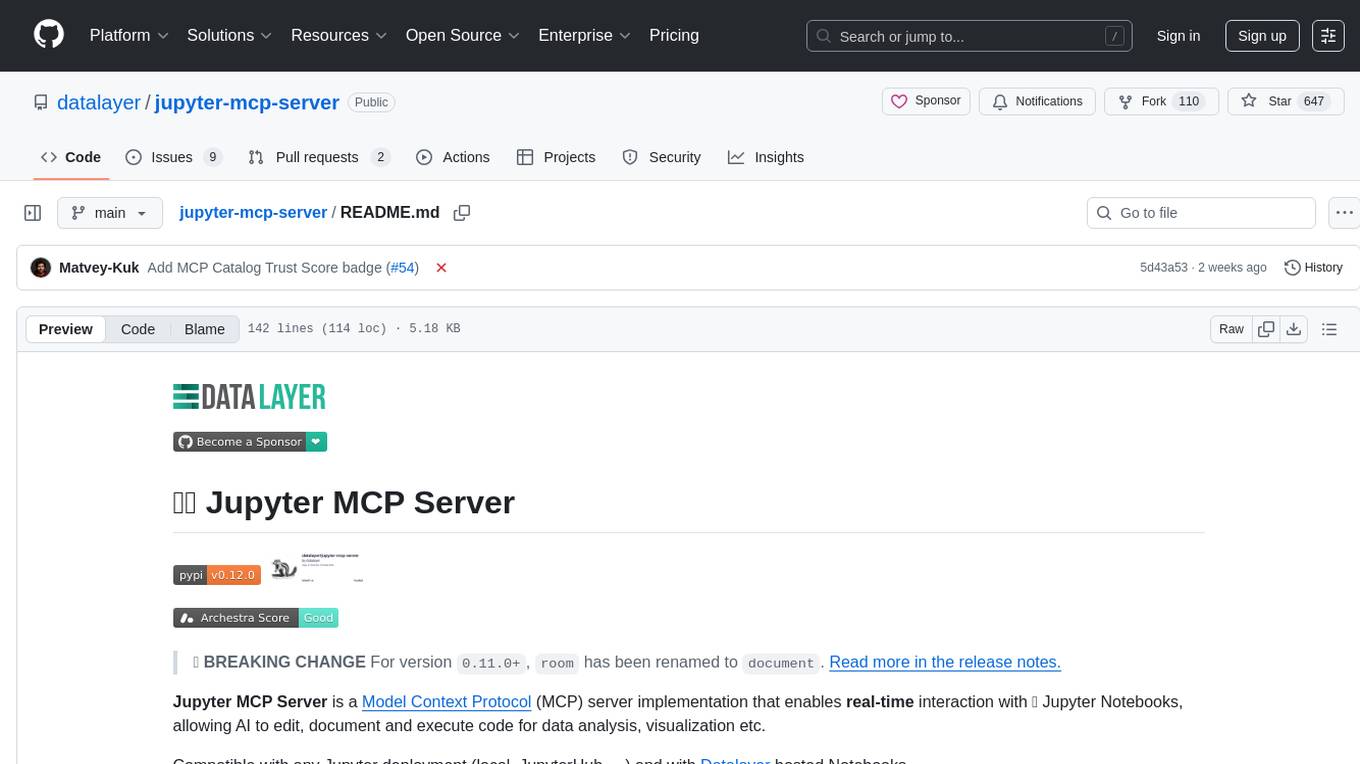
jupyter-mcp-server
Jupyter MCP Server is a Model Context Protocol (MCP) server implementation that enables real-time interaction with Jupyter Notebooks. It allows AI to edit, document, and execute code for data analysis and visualization. The server offers features like real-time control, smart execution, and MCP compatibility. Users can use tools such as insert_execute_code_cell, append_markdown_cell, get_notebook_info, and read_cell for advanced interactions with Jupyter notebooks.
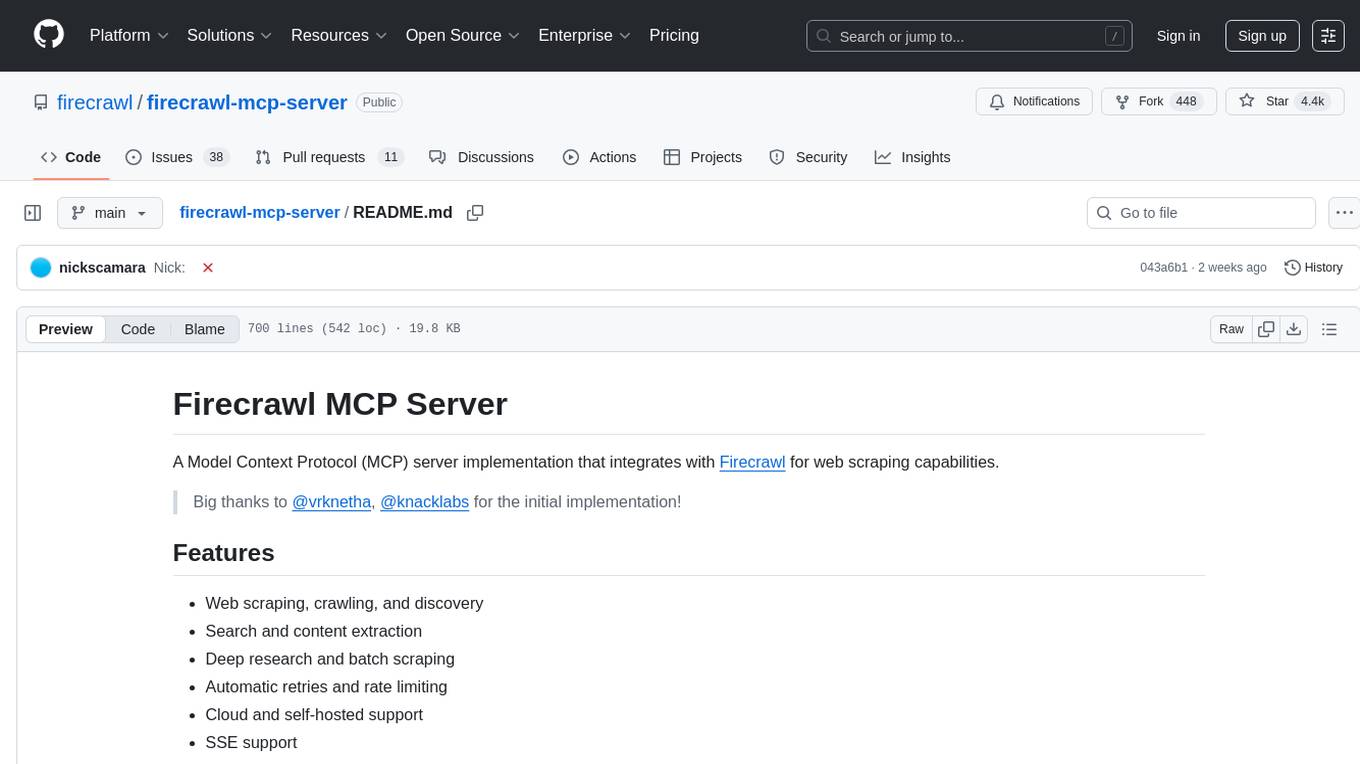
firecrawl-mcp-server
Firecrawl MCP Server is a Model Context Protocol (MCP) server implementation that integrates with Firecrawl for web scraping capabilities. It offers features such as web scraping, crawling, and discovery, search and content extraction, deep research and batch scraping, automatic retries and rate limiting, cloud and self-hosted support, and SSE support. The server can be configured to run with various tools like Cursor, Windsurf, SSE Local Mode, Smithery, and VS Code. It supports environment variables for cloud API and optional configurations for retry settings and credit usage monitoring. The server includes tools for scraping, batch scraping, mapping, searching, crawling, and extracting structured data from web pages. It provides detailed logging and error handling functionalities for robust performance.
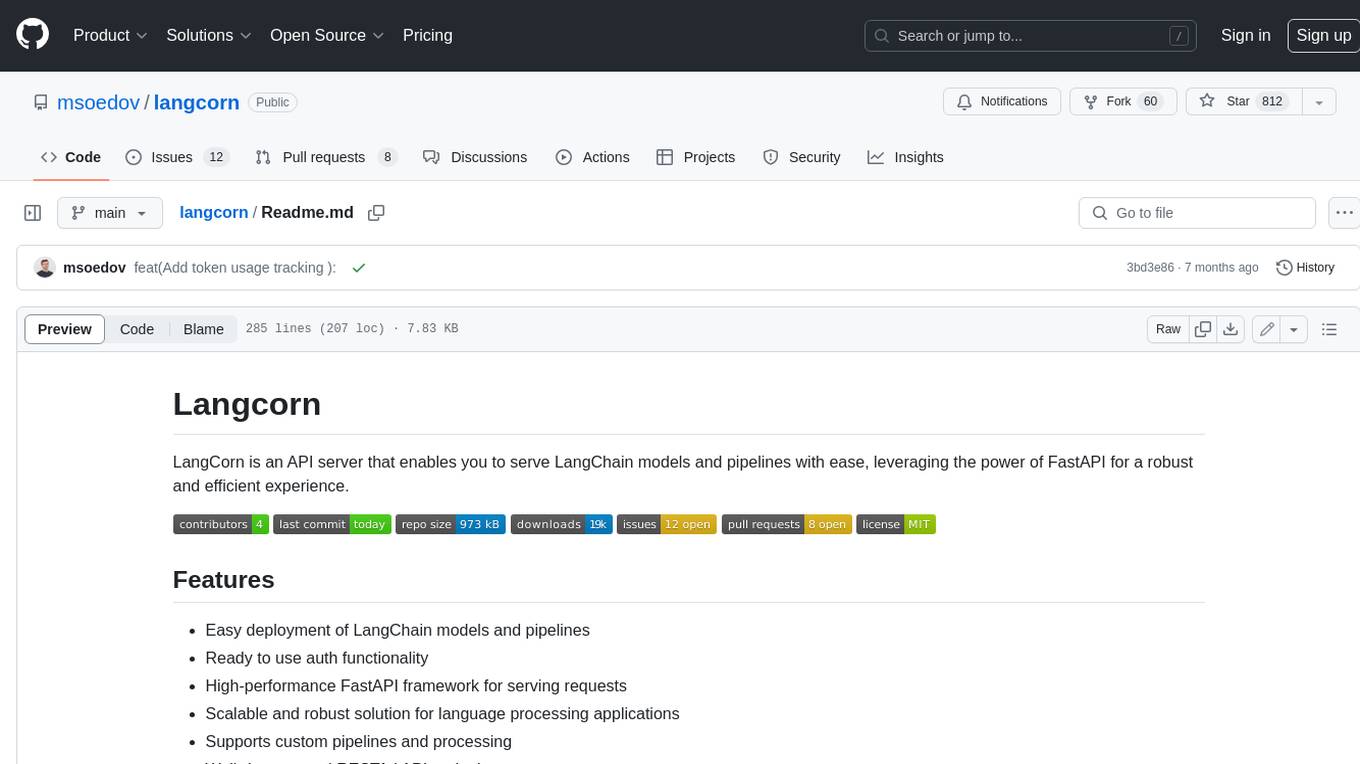
langcorn
LangCorn is an API server that enables you to serve LangChain models and pipelines with ease, leveraging the power of FastAPI for a robust and efficient experience. It offers features such as easy deployment of LangChain models and pipelines, ready-to-use authentication functionality, high-performance FastAPI framework for serving requests, scalability and robustness for language processing applications, support for custom pipelines and processing, well-documented RESTful API endpoints, and asynchronous processing for faster response times.
For similar tasks
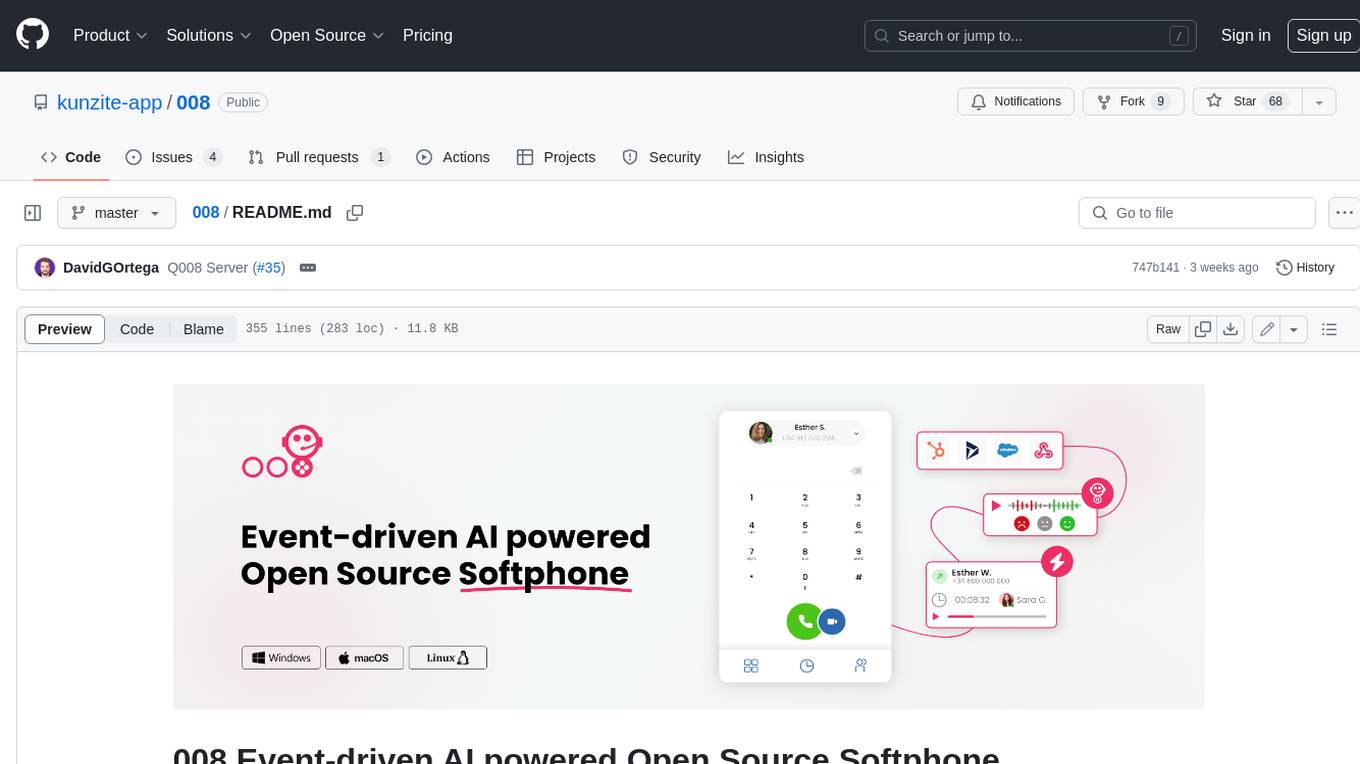
008
008 is an open-source event-driven AI powered WebRTC Softphone compatible with macOS, Windows, and Linux. It is also accessible on the web. The name '008' or 'agent 008' reflects our ambition: beyond crafting the premier Open Source Softphone, we aim to introduce a programmable, event-driven AI agent. This agent utilizes embedded artificial intelligence models operating directly on the softphone, ensuring efficiency and reduced operational costs.
For similar jobs
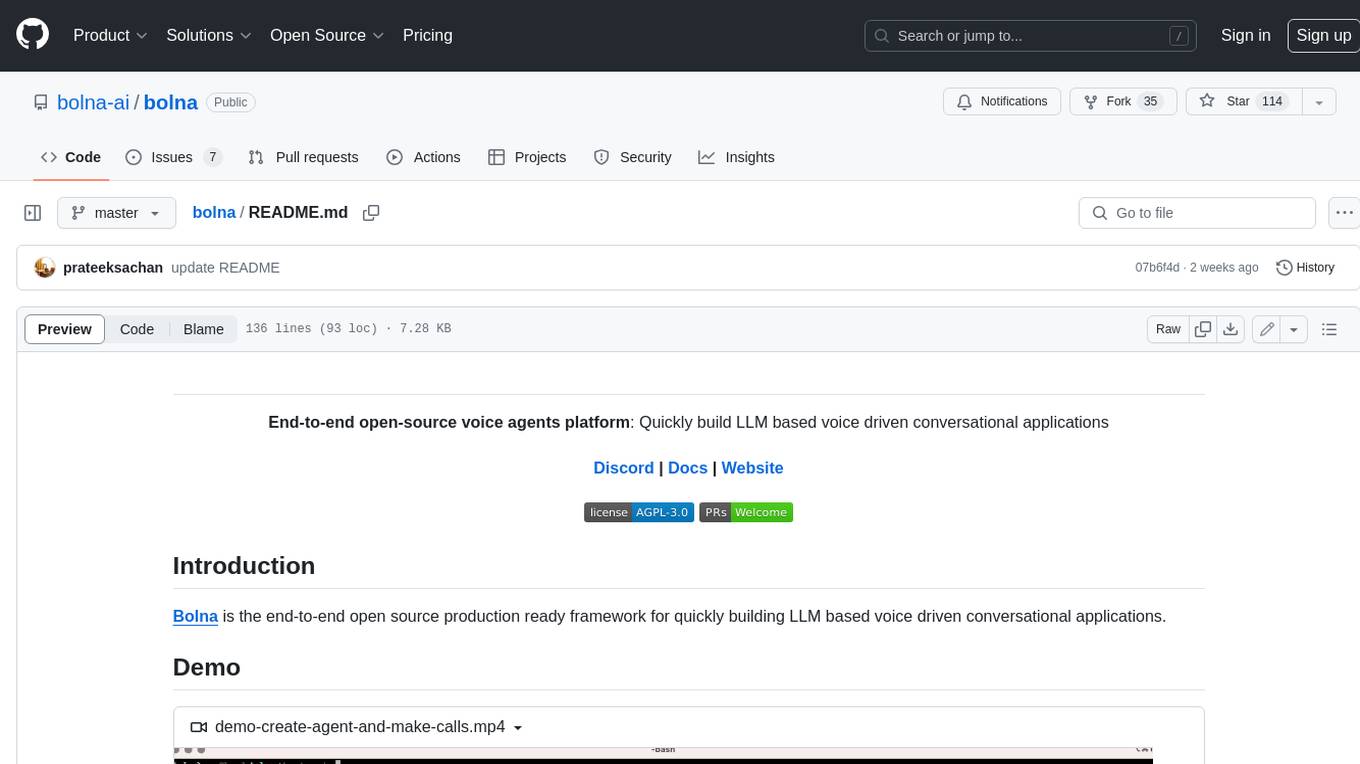
bolna
Bolna is an open-source platform for building voice-driven conversational applications using large language models (LLMs). It provides a comprehensive set of tools and integrations to handle various aspects of voice-based interactions, including telephony, transcription, LLM-based conversation handling, and text-to-speech synthesis. Bolna simplifies the process of creating voice agents that can perform tasks such as initiating phone calls, transcribing conversations, generating LLM-powered responses, and synthesizing speech. It supports multiple providers for each component, allowing users to customize their setup based on their specific needs. Bolna is designed to be easy to use, with a straightforward local setup process and well-documented APIs. It is also extensible, enabling users to integrate with other telephony providers or add custom functionality.
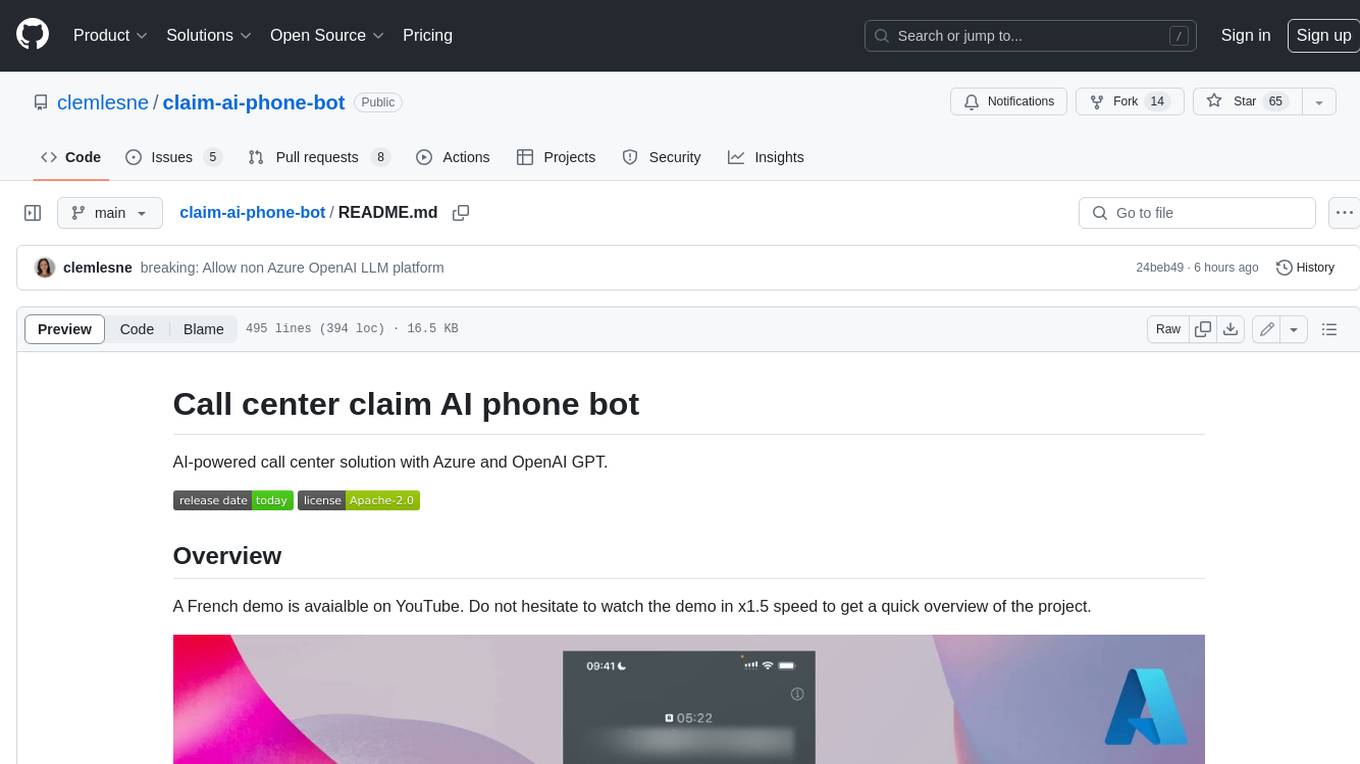
claim-ai-phone-bot
AI-powered call center solution with Azure and OpenAI GPT. The bot can answer calls, understand the customer's request, and provide relevant information or assistance. It can also create a todo list of tasks to complete the claim, and send a report after the call. The bot is customizable, and can be used in multiple languages.
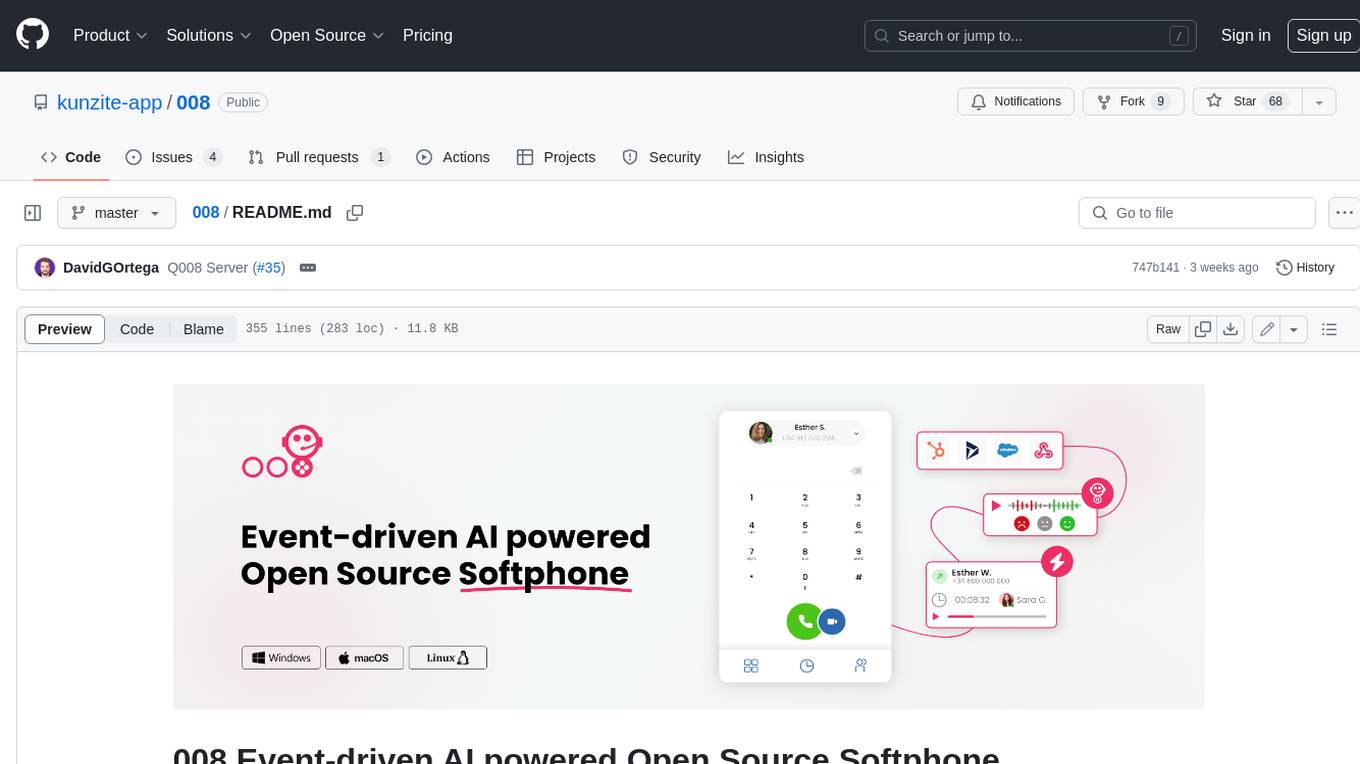
008
008 is an open-source event-driven AI powered WebRTC Softphone compatible with macOS, Windows, and Linux. It is also accessible on the web. The name '008' or 'agent 008' reflects our ambition: beyond crafting the premier Open Source Softphone, we aim to introduce a programmable, event-driven AI agent. This agent utilizes embedded artificial intelligence models operating directly on the softphone, ensuring efficiency and reduced operational costs.
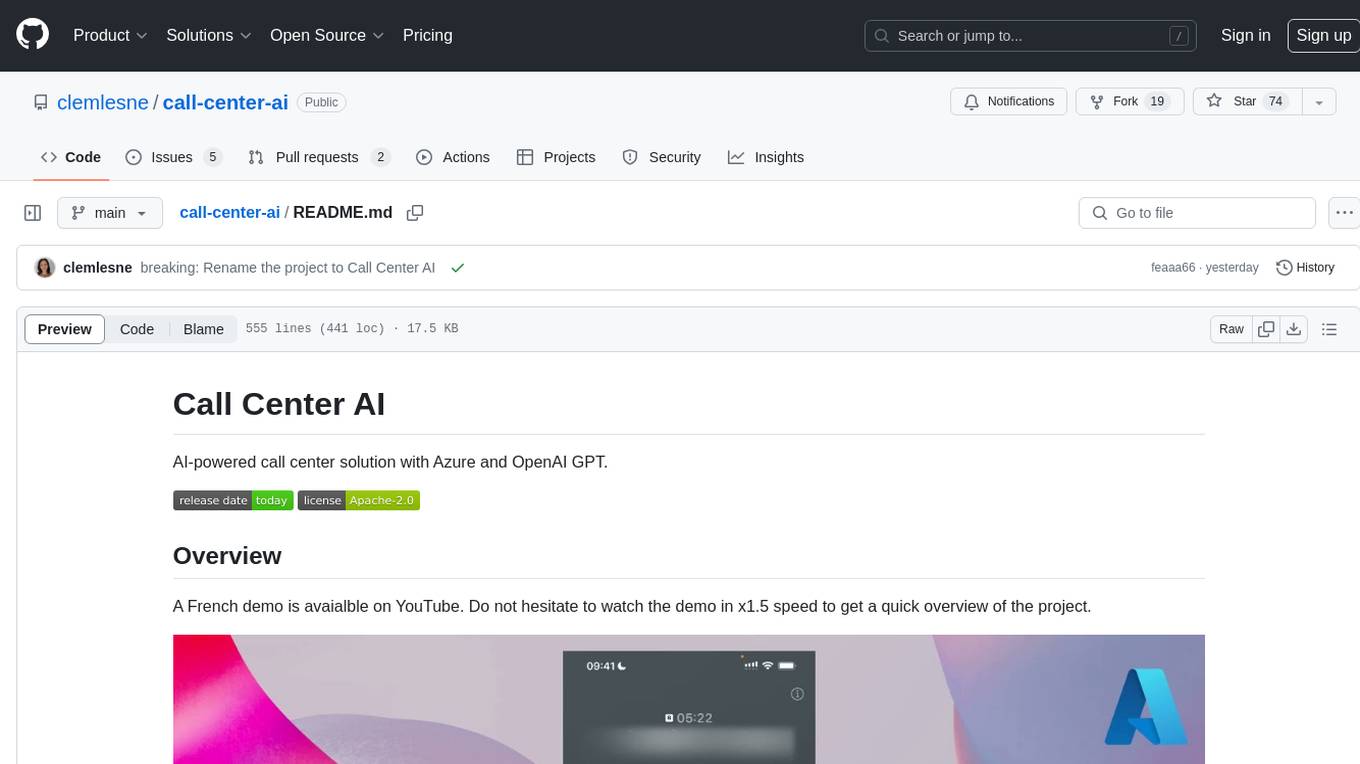
call-center-ai
Call Center AI is an AI-powered call center solution that leverages Azure and OpenAI GPT. It is a proof of concept demonstrating the integration of Azure Communication Services, Azure Cognitive Services, and Azure OpenAI to build an automated call center solution. The project showcases features like accessing claims on a public website, customer conversation history, language change during conversation, bot interaction via phone number, multiple voice tones, lexicon understanding, todo list creation, customizable prompts, content filtering, GPT-4 Turbo for customer requests, specific data schema for claims, documentation database access, SMS report sending, conversation resumption, and more. The system architecture includes components like RAG AI Search, SMS gateway, call gateway, moderation, Cosmos DB, event broker, GPT-4 Turbo, Redis cache, translation service, and more. The tool can be deployed remotely using GitHub Actions and locally with prerequisites like Azure environment setup, configuration file creation, and resource hosting. Advanced usage includes custom training data with AI Search, prompt customization, language customization, moderation level customization, claim data schema customization, OpenAI compatible model usage for the LLM, and Twilio integration for SMS.
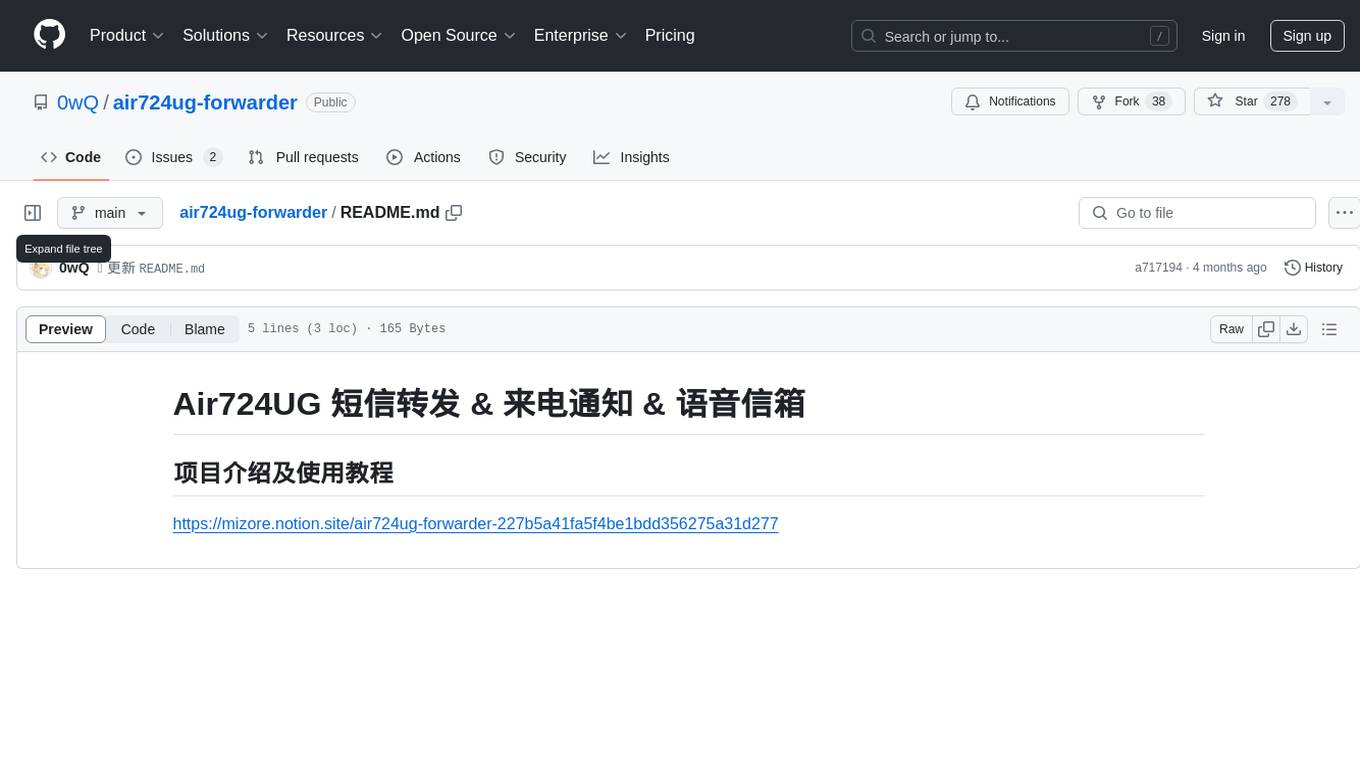
air724ug-forwarder
Air724UG forwarder is a tool designed to forward SMS, notify incoming calls, and manage voice messages. It provides a convenient way to handle communication tasks on Air724UG devices. The tool streamlines the process of receiving and managing messages, ensuring users stay connected and informed.
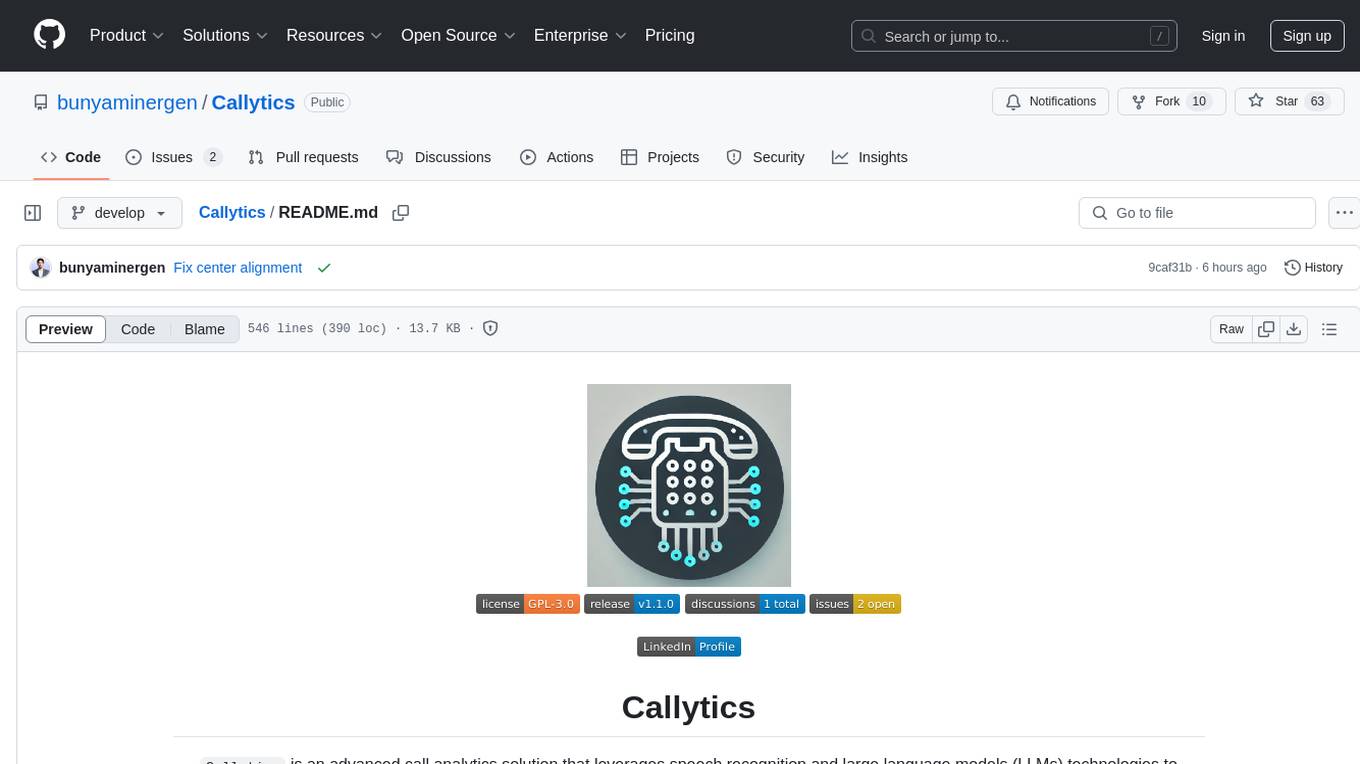
Callytics
Callytics is an advanced call analytics solution that leverages speech recognition and large language models (LLMs) technologies to analyze phone conversations from customer service and call centers. By processing both the audio and text of each call, it provides insights such as sentiment analysis, topic detection, conflict detection, profanity word detection, and summary. These cutting-edge techniques help businesses optimize customer interactions, identify areas for improvement, and enhance overall service quality. When an audio file is placed in the .data/input directory, the entire pipeline automatically starts running, and the resulting data is inserted into the database. This is only a v1.1.0 version; many new features will be added, models will be fine-tuned or trained from scratch, and various optimization efforts will be applied.

ChatFAQ
ChatFAQ is an open-source comprehensive platform for creating a wide variety of chatbots: generic ones, business-trained, or even capable of redirecting requests to human operators. It includes a specialized NLP/NLG engine based on a RAG architecture and customized chat widgets, ensuring a tailored experience for users and avoiding vendor lock-in.

anything-llm
AnythingLLM is a full-stack application that enables you to turn any document, resource, or piece of content into context that any LLM can use as references during chatting. This application allows you to pick and choose which LLM or Vector Database you want to use as well as supporting multi-user management and permissions.

