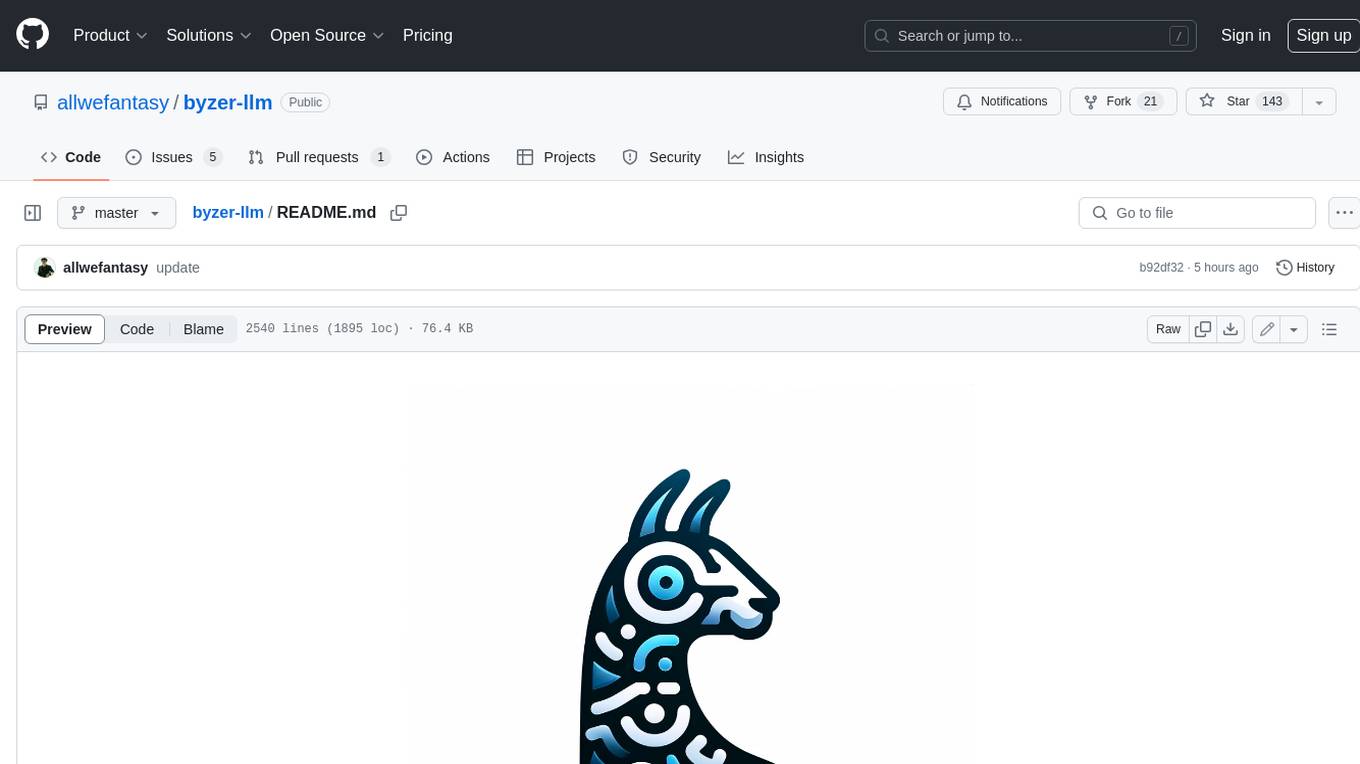functionary
Chat language model that can use tools and interpret the results
Stars: 1497
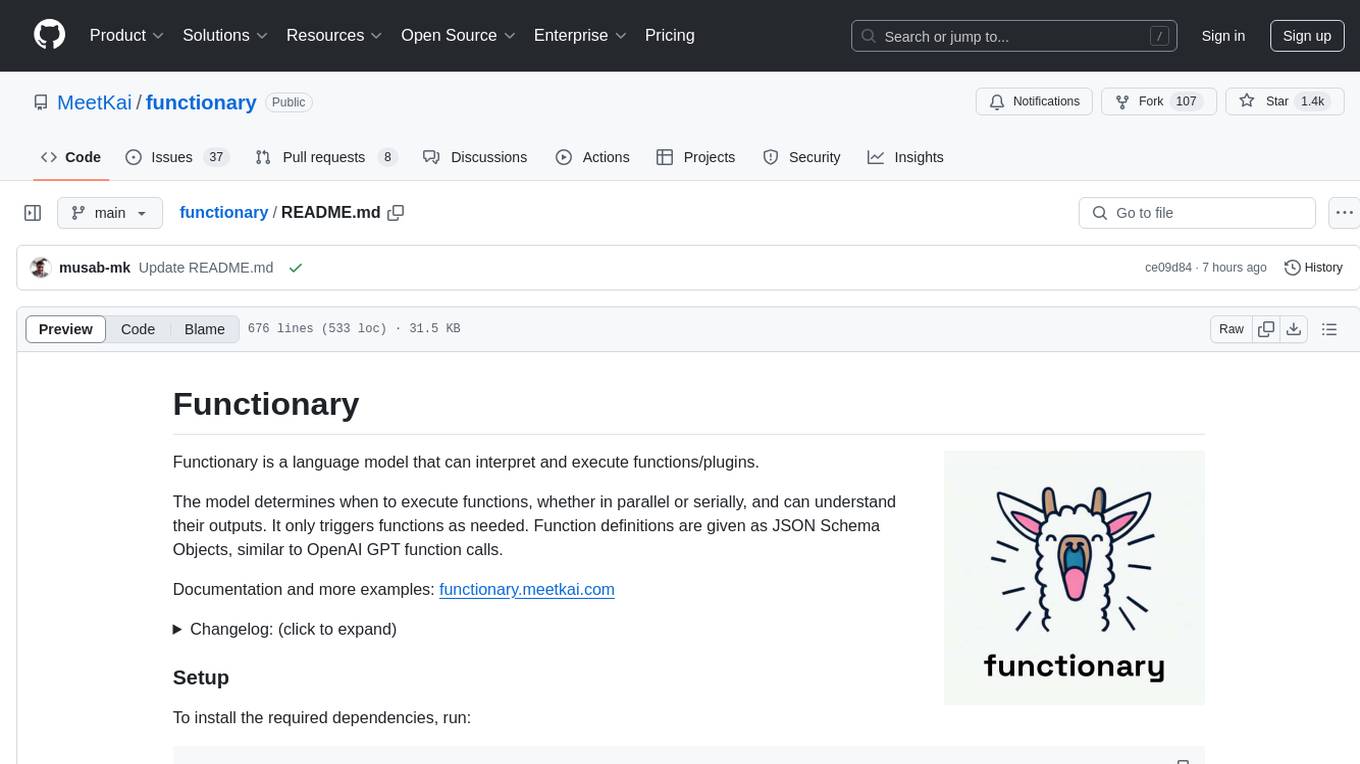
Functionary is a language model that interprets and executes functions/plugins. It determines when to execute functions, whether in parallel or serially, and understands their outputs. Function definitions are given as JSON Schema Objects, similar to OpenAI GPT function calls. It offers documentation and examples on functionary.meetkai.com. The newest model, meetkai/functionary-medium-v3.1, is ranked 2nd in the Berkeley Function-Calling Leaderboard. Functionary supports models with different context lengths and capabilities for function calling and code interpretation. It also provides grammar sampling for accurate function and parameter names. Users can deploy Functionary models serverlessly using Modal.com.
README:
Functionary is a language model that can interpret and execute functions/plugins.
The model determines when to execute functions, whether in parallel or serially, and can understand their outputs. It only triggers functions as needed. Function definitions are given as JSON Schema Objects, similar to OpenAI GPT function calls.
Documentation and more examples: functionary.meetkai.com
Changelog: (click to expand)
- [2024/12/24] We release meetkai/functionary-v4r-small-preview - our first version of Functionary that can generate the reasoning steps first before using the tools
- [2024/10/21] New server powered by SGLang!
- [2024/08/21] We release meetkai/functionary-small-v3.2 and meetkai/functionary-medium-v3.2
- [2024/08/11] Our newest model (meetkai/functionary-medium-v3.1) is ranked 2nd in Berkeley Function-Calling Leaderboard
- [2024/08/08] We release 128k-context length 70B-model: meetkai/functionary-medium-v3.1 that are based on meta-llama/Meta-Llama-3.1-70B-Instruct
- [2024/08/07] We release 2 128k-context length models that are based on meta-llama/Meta-Llama-3.1-8B-Instruct:
- meetkai/functionary-small-v3.1: using Meta's original prompt template as described in: User-defined Custom tool calling
- meetkai/functionary-small-v3.2: using our own prompt template. This model is better than meetkai/functionary-small-v3.1
- [2024/06/14] We release meetkai/functionary-medium-v3.0 (based on meta-llama/Meta-Llama-3-70B-Instruct) with better capability for function calling
- [2024/05/17] We release meetkai/functionary-small-v2.5 with better capability for function calling and code interpreter compared with functionary-small-v2.4
- [2024/05/06] Streaming support for functionary v2 to v2.4 models is released in llama-cpp-python!
- [2024/05/03] Added support for serverless vLLM deployment on Modal.com
- [2024/04/27] New and improved grammar sampling! Ensures 100% accuracy in generating function names, prompt template and parameters.
- [2024/04/02] We release meetkai/functionary-small-v2.4 and meetkai/functionary-medium-v2.4! The first functionary models with code-interpreter ability (by passing in
{type: "code_interpreter"}in tools)!
Functionary can be deployed using either our vLLM or SGLang servers. Choose either one depending on your preferences.
vLLM
pip install -e .[vllm]SGLang
pip install -e .[sglang] --find-links https://flashinfer.ai/whl/cu121/torch2.4/flashinfer/vLLM
python3 server_vllm.py --model "meetkai/functionary-v4r-small-preview" --host 0.0.0.0 --port 8000 --max-model-len 8192SGLang
python3 server_sglang.py --model-path "meetkai/functionary-v4r-small-preview" --host 0.0.0.0 --port 8000 --context-length 8192Our medium models require: 4xA6000 or 2xA100 80GB to run, need to use: tensor-parallel-size or tp (SGLang)
vLLM
# vllm requires to run this first: https://github.com/vllm-project/vllm/issues/6152
export VLLM_WORKER_MULTIPROC_METHOD=spawn
python server_vllm.py --model "meetkai/functionary-medium-v3.1" --host 0.0.0.0 --port 8000 --max-model-len 8192 --tensor-parallel-size 2SGLang
python server_sglang.py --model-path "meetkai/functionary-medium-v3.1" --host 0.0.0.0 --port 8000 --context-length 8192 --tp 2Similar to LoRA in vLLM, our server supports serving LoRA adapters both at startup and dynamically.
To serve a LoRA adapter at startup, run the server with the --lora-modules argument:
python server_vllm.py --model {BASE_MODEL} --enable-lora --lora-modules {name}={path} {name}={path} --host 0.0.0.0 --port 8000To serve a LoRA adapter dynamically, use the /v1/load_lora_adapter endpoint:
python server_vllm.py --model {BASE_MODEL} --enable-lora --host 0.0.0.0 --port 8000
# Load a LoRA adapter dynamically
curl -X POST http://localhost:8000/v1/load_lora_adapter \
-H "Content-Type: application/json" \
-d '{
"lora_name": "my_lora",
"lora_path": "/path/to/my_lora_adapter"
}'
# Example chat request to lora adapter
curl -X POST http://localhost:8000/v1/chat/completions \
-H "Content-Type: application/json" \
-d '{
"model": "my_lora",
"messages": [...],
"tools": [...],
"tool_choice": "auto"
}'
# Unload a LoRA adapter dynamically
curl -X POST http://localhost:8000/v1/unload_lora_adapter \
-H "Content-Type: application/json" \
-d '{
"lora_name": "my_lora"
}'We also offer our own function-calling grammar sampling feature which constrains the LLM's generation to always follow the prompt template, and ensures 100% accuracy for function name. The parameters are generated using the efficient lm-format-enforcer, which ensures that the parameters follow the schema of the tool called. To enable grammar sampling, run the vLLM server with the command-line argument --enable-grammar-sampling:
python3 server_vllm.py --model "meetkai/functionary-medium-v3.1" --max-model-len 8192 --tensor-parallel-size 2 --enable-grammar-samplingNote: Grammar Sampling support is applicable only for the V2, V3.0, V3.2 models. There is no such support for V1 and V3.1 models.
We also provide a service that performs inference on Functionary models using Text-Generation-Inference (TGI). Follow these steps to get started:
-
Install Docker following their installation instructions.
-
Install the Docker SDK for Python
pip install docker- Start up the Functionary TGI server
At start-up, the Functionary TGI server tries to connect to an existing TGI endpoint. In this case, you can run the following:
python3 server_tgi.py --model <REMOTE_MODEL_ID_OR_LOCAL_MODEL_PATH> --endpoint <TGI_SERVICE_ENDPOINT>If the TGI endpoint does not exist, the Functionary TGI server will start a new TGI endpoint container with the address provided in the endpoint CLI argument via the installed Docker Python SDK. Run the following commands for remote and local models respectively:
python3 server_tgi.py --model <REMOTE_MODEL_ID> --remote_model_save_folder <PATH_TO_SAVE_AND_CACHE_REMOTE_MODEL> --endpoint <TGI_SERVICE_ENDPOINT>python3 server_tgi.py --model <LOCAL_MODEL_PATH> --endpoint <TGI_SERVICE_ENDPOINT>- Make either OpenAI-compatible or raw HTTP requests to the Functionary TGI server.
Docker
If you're having trouble with dependencies, and you have nvidia-container-toolkit, you can start your environment like this:
sudo docker run --gpus all -it --ipc=host --name functionary -v ${PWD}/functionary_workspace:/workspace -p 8000:8000 nvcr.io/nvidia/pytorch:23.10-py3from openai import OpenAI
client = OpenAI(base_url="http://localhost:8000/v1", api_key="functionary")
client.chat.completions.create(
model="meetkai/functionary-v4r-small-preview",
messages=[{"role": "user",
"content": "What is the weather for Istanbul?"}
],
tools=[{
"type": "function",
"function": {
"name": "get_current_weather",
"description": "Get the current weather",
"parameters": {
"type": "object",
"properties": {
"location": {
"type": "string",
"description": "The city and state, e.g. San Francisco, CA"
}
},
"required": ["location"]
}
}
}],
tool_choice="auto"
)Details (click to expand)
import requests
data = {
'model': 'meetkai/functionary-v4r-small-preview', # model name here is the value of argument "--model" in deploying: server_vllm.py or server.py
'messages': [
{
"role": "user",
"content": "What is the weather for Istanbul?"
}
],
'tools':[ # For functionary-7b-v2 we use "tools"; for functionary-7b-v1.4 we use "functions" = [{"name": "get_current_weather", "description":..., "parameters": ....}]
{
"type": "function",
"function": {
"name": "get_current_weather",
"description": "Get the current weather",
"parameters": {
"type": "object",
"properties": {
"location": {
"type": "string",
"description": "The city and state, e.g. San Francisco, CA"
}
},
"required": ["location"]
}
}
}
]
}
response = requests.post("http://127.0.0.1:8000/v1/chat/completions", json=data, headers={
"Content-Type": "application/json",
"Authorization": "Bearer xxxx"
})
# Print the response text
print(response.text)| Model | Description | VRAM FP16 |
|---|---|---|
| meetkai/functionary-v4r-small-preview | 128k context, code interpreter, using our own prompt template | 24GB |
| functionary-medium-v3.2 | 128k context, code interpreter, using our own prompt template | 160GB |
| functionary-small-v3.2 / GGUF | 128k context, code interpreter, using our own prompt template | 24GB |
| functionary-medium-v3.1 / GGUF | 128k context, code interpreter, using original Meta's prompt template | 160GB |
| functionary-small-v3.1 / GGUF | 128k context, code interpreter, using original Meta's prompt template | 24GB |
| functionary-medium-v3.0 / GGUF | 8k context, based on meta-llama/Meta-Llama-3-70B-Instruct | 160GB |
| functionary-small-v2.5 / GGUF | 8k context, code interpreter | 24GB |
| functionary-small-v2.4 / GGUF | 8k context, code interpreter | 24GB |
| functionary-medium-v2.4 / GGUF | 8k context, code interpreter, better accuracy | 90GB |
| functionary-small-v2.2 / GGUF | 8k context | 24GB |
| functionary-medium-v2.2 / GGUF | 8k context | 90GB |
| functionary-7b-v2.1 / GGUF | 8k context | 24GB |
| functionary-7b-v2 / GGUF | Parallel function call support. | 24GB |
| functionary-7b-v1.4 / GGUF | 4k context, better accuracy (deprecated) | 24GB |
| functionary-7b-v1.1 | 4k context (deprecated) | 24GB |
| functionary-7b-v0.1 | 2k context (deprecated) Not recommended, use 2.1 onwards | 24GB |
- v1 models are compatible with both OpenAI-python v0 and v1.
- v2 models are designed for compatibility with OpenAI-python v1.
The difference between OpenAI-python v0 and v1 you may refer to the official documentation here
| Feature/Project | Functionary | NexusRaven | Gorilla | Glaive | GPT-4-1106-preview |
|---|---|---|---|---|---|
| Single Function Call | ✅ | ✅ | ✅ | ✅ | ✅ |
| Parallel Function Calls | ✅ | ✅ | ✅ | ❌ | ✅ |
| Following Up on Missing Function Arguments | ✅ | ❌ | ❌ | ❌ | ✅ |
| Multi-turn | ✅ | ❌ | ❌ | ✅ | ✅ |
| Generate Model Responses Grounded in Tools Execution Results | ✅ | ❌ | ❌ | ❌ | ✅ |
| Chit-Chat | ✅ | ❌ | ✅ | ✅ | ✅ |
| Code Interpreter | ✅ | ❌ | ❌ | ❌ | ✅ |
You can find more details of the features in here
Example for inference using LLama-cpp-python can be found in: llama_cpp_inference.py.
Besides, functionary was also integrated into LLama-cpp-python, however the integration might not be quickly updated, so if there is something wrong or weird in the result, please use: llama_cpp_inference.py instead. Currently, v2.5 hasn't been integrated, so if you are using functionary-small-v2.5-GGUF, please use: llama_cpp_inference.py
Make sure that the latest version of llama-cpp-python is successully installed in your system. Functionary v2 is fully integrated into llama-cpp-python. You can perform inference using Functionary's GGUF models either via normal chat completion or through llama-cpp-python's OpenAI-compatible server which behaves similarly to ours.
The following is the sample code using normal chat completion:
from llama_cpp import Llama
from llama_cpp.llama_tokenizer import LlamaHFTokenizer
# We should use HF AutoTokenizer instead of llama.cpp's tokenizer because we found that Llama.cpp's tokenizer doesn't give the same result as that from Huggingface. The reason might be in the training, we added new tokens to the tokenizer and Llama.cpp doesn't handle this successfully
llm = Llama.from_pretrained(
repo_id="meetkai/functionary-small-v2.4-GGUF",
filename="functionary-small-v2.4.Q4_0.gguf",
chat_format="functionary-v2",
tokenizer=LlamaHFTokenizer.from_pretrained("meetkai/functionary-small-v2.4-GGUF"),
n_gpu_layers=-1
)
messages = [
{"role": "user", "content": "what's the weather like in Hanoi?"}
]
tools = [ # For functionary-7b-v2 we use "tools"; for functionary-7b-v1.4 we use "functions" = [{"name": "get_current_weather", "description":..., "parameters": ....}]
{
"type": "function",
"function": {
"name": "get_current_weather",
"description": "Get the current weather",
"parameters": {
"type": "object",
"properties": {
"location": {
"type": "string",
"description": "The city and state, e.g., San Francisco, CA"
}
},
"required": ["location"]
}
}
}
]
result = llm.create_chat_completion(
messages = messages,
tools=tools,
tool_choice="auto",
)
print(result["choices"][0]["message"])The output would be:
{'role': 'assistant', 'content': None, 'tool_calls': [{'type': 'function', 'function': {'name': 'get_current_weather', 'arguments': '{\n "location": "Hanoi"\n}'}}]}For more details, please refer to the Function Calling section in llama-cpp-python. To use our Functionary GGUF models using llama-cpp-python's OpenAI-compatible server, please refer to here for more details and documentation.
Note:
- For Functionary in llama-cpp-python, the default system messages are added automatically during the API call. Therefore, there is no need to provide the default system messages in
messages. - Streaming feature for Functionary models in both the normal chat completion and in llama-cpp-python's OpenAI-compatible server is officially supported from v0.2.70 onwards.
To call the real python function, get the result and extract the result to respond, you can use chatlab. The following example uses chatlab==0.16.0:
Please note that Chatlab currently doesn't support Parallel Function calls. This sample code is compatible only with Functionary Version 1.4 and may not work correctly with Functionary Version 2.0.
from chatlab import Conversation
import openai
import os
openai.api_key = "functionary" # We just need to set this something other than None
os.environ['OPENAI_API_KEY'] = "functionary" # chatlab requires us to set this too
openai.api_base = "http://localhost:8000/v1"
# now provide the function with description
def get_car_price(car_name: str):
"""this function is used to get the price of the car given the name
:param car_name: name of the car to get the price
"""
car_price = {
"tang": {"price": "$20000"},
"song": {"price": "$25000"}
}
for key in car_price:
if key in car_name.lower():
return {"price": car_price[key]}
return {"price": "unknown"}
chat = Conversation(model="meetkai/functionary-7b-v2")
chat.register(get_car_price) # register this function
chat.submit("what is the price of the car named Tang?") # submit user prompt
# print the flow
for message in chat.messages:
role = message["role"].upper()
if "function_call" in message:
func_name = message["function_call"]["name"]
func_param = message["function_call"]["arguments"]
print(f"{role}: call function: {func_name}, arguments:{func_param}")
else:
content = message["content"]
print(f"{role}: {content}")The output will look like this:
USER: what is the price of the car named Tang?
ASSISTANT: call function: get_car_price, arguments:{
"car_name": "Tang"
}
FUNCTION: {'price': {'price': '$20000'}}
ASSISTANT: The price of the car named Tang is $20,000.
Serverless deployment of Functionary models is supported via the modal_server_vllm.py script. After signing up and installing Modal, follow these steps to deploy our vLLM server on Modal:
- Create dev environment
modal environment create devIf you have a dev environment created already, there is no need to create another one. Just configure to it in the next step.
- Configure dev environment
modal config set-environment dev- Serve Functionary Model
modal serve modal_server_vllm- Deploy Runner
modal deploy modal_server_vllmHere are a few examples of how you can use this function calling system:
The function plan_trip(destination: string, duration: int, interests: list) can take user input such as "I want to plan a 7-day trip to Paris with a focus on art and culture" and generate an itinerary accordingly.
Details (click to expand)
client.chat.completions.create((
model="meetkai/functionary-7b-v2",
messages=[
{"role": "user", "content": 'I want to plan a 7-day trip to Paris with a focus on art and culture'},
],
tools=[
{
"type": "function",
"function": {
"name": "plan_trip",
"description": "Plan a trip based on user's interests",
"parameters": {
"type": "object",
"properties": {
"destination": {
"type": "string",
"description": "The destination of the trip",
},
"duration": {
"type": "integer",
"description": "The duration of the trip in days",
},
"interests": {
"type": "array",
"items": {"type": "string"},
"description": "The interests based on which the trip will be planned",
},
},
"required": ["destination", "duration", "interests"],
}
}
}
]
)Response will have:
{"role": "assistant", "content": null, "tool_calls": [{"type": "function", "function": {"name": "plan_trip", "arguments": '{\n "destination": "Paris",\n "duration": 7,\n "interests": ["art", "culture"]\n}'}}]}Then you need to call plan_trip function with provided arguments.
If you would like a commentary from the model, then you'll call the model again with the response from the function, the model will write necessary commentary.
A function like estimate_property_value(property_details: dict) could allow users to input details about a property (such as location, size, number of rooms, etc.) and receive an estimated market value.
Details (click to expand)
client.chat.completions.create(
model="meetkai/functionary-7b-v2",
messages=[
{
"role": "user",
"content": 'What is the estimated value of a 3-bedroom house in San Francisco with 2000 sq ft area?'
},
{
"role": "assistant",
"content": None,
"tool_calls": [
{
"type": "function",
"function": {
"name": "estimate_property_value",
"arguments": '{\n "property_details": {"location": "San Francisco", "size": 2000, "rooms": 3}\n}'
}
}
]
}
],
tools=[
{
"type": "function",
"function": {
"name": "estimate_property_value",
"description": "Estimate the market value of a property",
"parameters": {
"type": "object",
"properties": {
"property_details": {
"type": "object",
"properties": {
"location": {
"type": "string",
"description": "The location of the property"
},
"size": {
"type": "integer",
"description": "The size of the property in square feet"
},
"rooms": {
"type": "integer",
"description": "The number of rooms in the property"
}
},
"required": ["location", "size", "rooms"]
}
},
"required": ["property_details"]
}
}
}
],
tool_choice="auto"
)Response will have:
{"role": "assistant", "content": null, "tool_calls": [{"type": "function", "function": {"name": "plan_trip", "arguments": '{\n "destination": "Paris",\n "duration": 7,\n "interests": ["art", "culture"]\n}'}}]}Then you need to call plan_trip function with provided arguments.
If you would like a commentary from the model, then you'll call the model again with the response from the function, the model will write necessary commentary.
A function parse_customer_complaint(complaint: {issue: string, frequency: string, duration: string}) could help in extracting structured information from a complex, narrative customer complaint, identifying the core issue and potential solutions. The complaint object could include properties such as issue (the main problem), frequency (how often the issue occurs), and duration (how long the issue has been occurring).
Details (click to expand)
client.chat.completions.create(
model="meetkai/functionary-7b-v2",
messages=[
{"role": "user", "content": 'My internet has been disconnecting frequently for the past week'},
],
tools=[
{
"type": "function",
"function": {
"name": "parse_customer_complaint",
"description": "Parse a customer complaint and identify the core issue",
"parameters": {
"type": "object",
"properties": {
"complaint": {
"type": "object",
"properties": {
"issue": {
"type": "string",
"description": "The main problem",
},
"frequency": {
"type": "string",
"description": "How often the issue occurs",
},
"duration": {
"type": "string",
"description": "How long the issue has been occurring",
},
},
"required": ["issue", "frequency", "duration"],
},
},
"required": ["complaint"],
}
}
}
],
tool_choice="auto"
)Response will have:
{"role": "assistant", "content": null, "tool_calls": [{"type": "function", "function": {"name": "parse_customer_complaint", "arguments": '{\n "complaint": {"issue": "internet disconnecting", "frequency": "frequently", "duration": "past week"}\n}'}}]}Then you need to call parse_customer_complaint function with provided arguments. If you would like a commentary from the model, then you'll call the model again with the response from the function, the model will write necessary commentary.
We convert function definitions to a similar text to TypeScript definitions. Then we inject these definitions as system prompts. After that, we inject the default system prompt. Then we start the conversation messages.
The prompt example can be found here: V1 (v1.4), V2 (v2, v2.1, v2.2, v2.4) and V2.llama3 (v2.5)
We don't change the logit probabilities to conform to a certain schema, but the model itself knows how to conform. This allows us to use existing tools and caching systems with ease.
We are ranked 2nd in the Berkeley Function-Calling Leaderboard (Last Updated: 2024-08-11)
| Model Name | Function Calling Accuracy (Name & Arguments) |
|---|---|
| meetkai/functionary-medium-v3.1 | 88.88% |
| GPT-4-1106-Preview (Prompt) | 88.53% |
| meetkai/functionary-small-v3.2 | 82.82% |
| meetkai/functionary-small-v3.1 | 82.53% |
| FireFunction-v2 (FC) | 78.82.47% |
We also evaluate our models on ToolSandbox, this benchmark is much more difficult than Berkeley Function-Calling Leaderboard. This benchmark includes stateful tool execution, implicit state dependencies between tools, a built-in user simulator supporting on-policy conversational evaluation and a dynamic evaluation strategy for intermediate and final milestones over an arbitrary trajectory. The authors of this benchmark showed that there is a huge performance gap between open source models and proprietary models.
From our evaluation result, our models are comparable to best proprietary models and much better than other open source models.
| Model Name | Average similarity score |
|---|---|
| GPT-4o-2024-05-13 | 73 |
| Claude-3-Opus-20240229 | 69.2 |
| Functionary-medium-v3.1 | 68.87 |
| GPT-3.5-Turbo-0125 | 65.6 |
| GPT-4-0125-Preview | 64.3 |
| Claude-3-Sonnet-20240229 | 63.8 |
| Functionary-small-v3.1 | 63.13 |
| Gemini-1.5-Pro-001 | 60.4 |
| Functionary-small-v3.2 | 58.56 |
| Claude-3-Haiku-20240307 | 54.9 |
| Gemini-1.0-Pro | 38.1 |
| Hermes-2-Pro-Mistral-7B | 31.4 |
| Mistral-7B-Instruct-v0.3 | 29.8 |
| C4AI-Command-R-v01 | 26.2 |
| Gorilla-Openfunctions-v2 | 25.6 |
| C4AI-Command R+ | 24.7 |
Evaluation function call prediction in SGD dataset. The accuracy metric measures the overall correctness of predicted function calls, including function name prediction and arguments extraction.
| Dataset | Model Name | Function Calling Accuracy (Name & Arguments) |
|---|---|---|
| SGD | meetkai/functionary-medium-v3.1 | 88.11% |
| SGD | gpt-4o-2024-05-13 | 82.75% |
| SGD | gemini-1.5-flash | 79.64% |
| SGD | c4ai-command-r-plus | 45.66% |
See training README
While its not strictly enforced, to ensure more secure function execution, one can enable grammar sampling to enforce type checking. Main safety checks needs to be done in the functions/actions themselves. Such as validation of the given input, or the ouput that will be given to the model.
- [ ] OpenAPI specification based plugin support.
- [X] Fast inference server
- [X] vLLM
- [X] text-generation-inference
- [X] Streaming Support
- [X] function_call parameter to server
- [X] Grammar Sampling to ensure 100% accuracy for function and parameter names
- [X] Parallel function calling support
- [X] Python function calling support (Automatic detection of type annotations and calling them automatically)
- [X] Real world usage examples, such as creating agents.
- [X] Train Mixtral based model
- [X] Code interpreter support
- Please consider opening a PR for future requests
For Tasks:
Click tags to check more tools for each tasksFor Jobs:
Alternative AI tools for functionary
Similar Open Source Tools
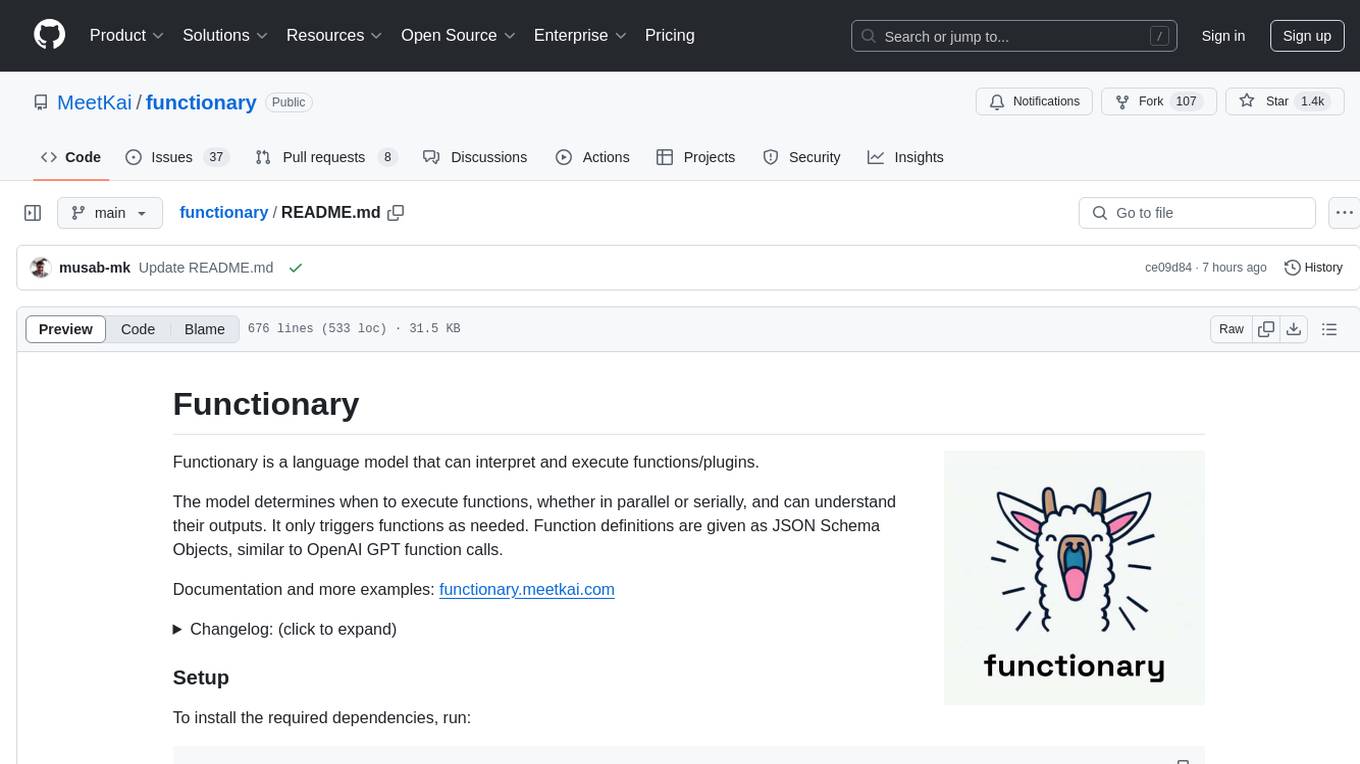
functionary
Functionary is a language model that interprets and executes functions/plugins. It determines when to execute functions, whether in parallel or serially, and understands their outputs. Function definitions are given as JSON Schema Objects, similar to OpenAI GPT function calls. It offers documentation and examples on functionary.meetkai.com. The newest model, meetkai/functionary-medium-v3.1, is ranked 2nd in the Berkeley Function-Calling Leaderboard. Functionary supports models with different context lengths and capabilities for function calling and code interpretation. It also provides grammar sampling for accurate function and parameter names. Users can deploy Functionary models serverlessly using Modal.com.
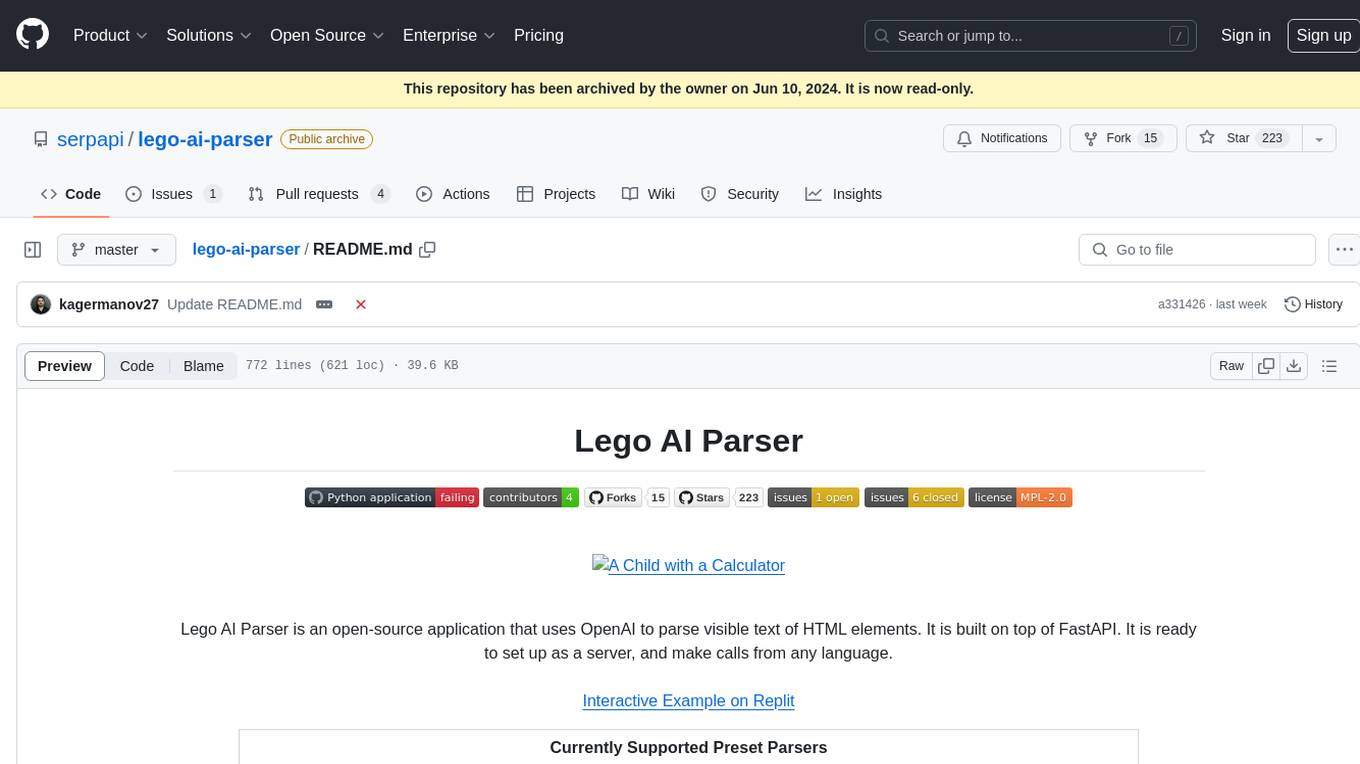
lego-ai-parser
Lego AI Parser is an open-source application that uses OpenAI to parse visible text of HTML elements. It is built on top of FastAPI, ready to set up as a server, and make calls from any language. It supports preset parsers for Google Local Results, Amazon Listings, Etsy Listings, Wayfair Listings, BestBuy Listings, Costco Listings, Macy's Listings, and Nordstrom Listings. Users can also design custom parsers by providing prompts, examples, and details about the OpenAI model under the classifier key.
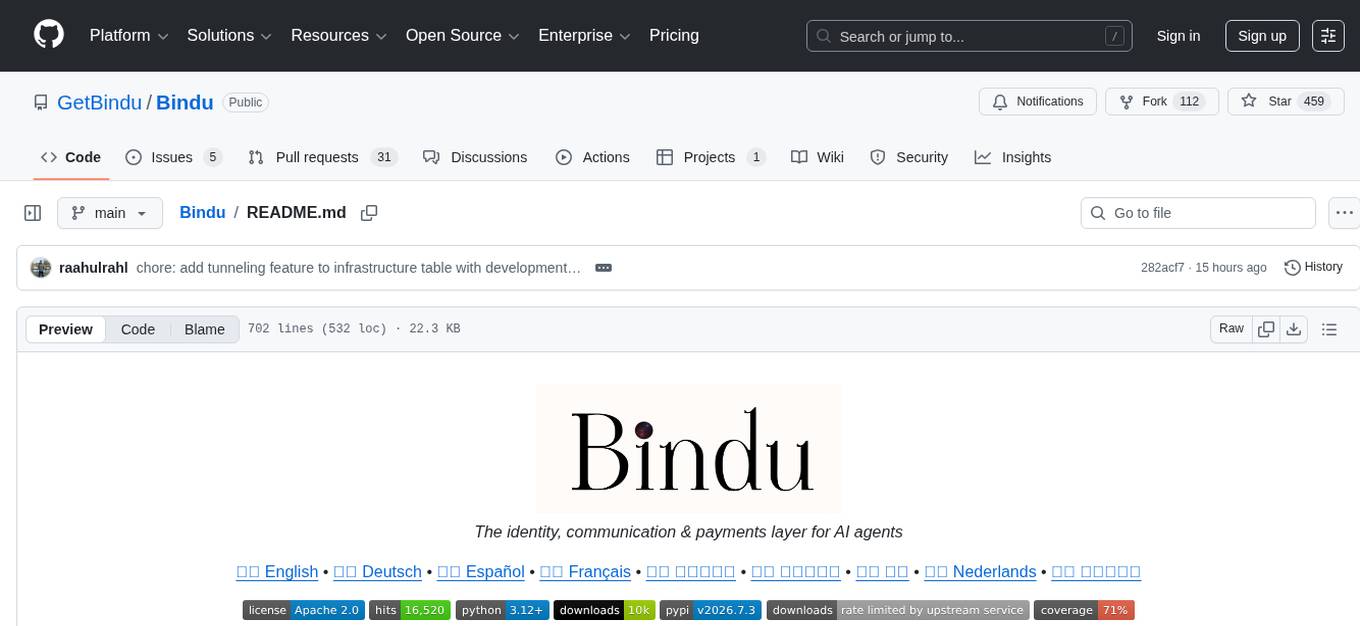
Bindu
Bindu is an operating layer for AI agents that provides identity, communication, and payment capabilities. It delivers a production-ready service with a convenient API to connect, authenticate, and orchestrate agents across distributed systems using open protocols: A2A, AP2, and X402. Built with a distributed architecture, Bindu makes it fast to develop and easy to integrate with any AI framework. Transform any agent framework into a fully interoperable service for communication, collaboration, and commerce in the Internet of Agents.
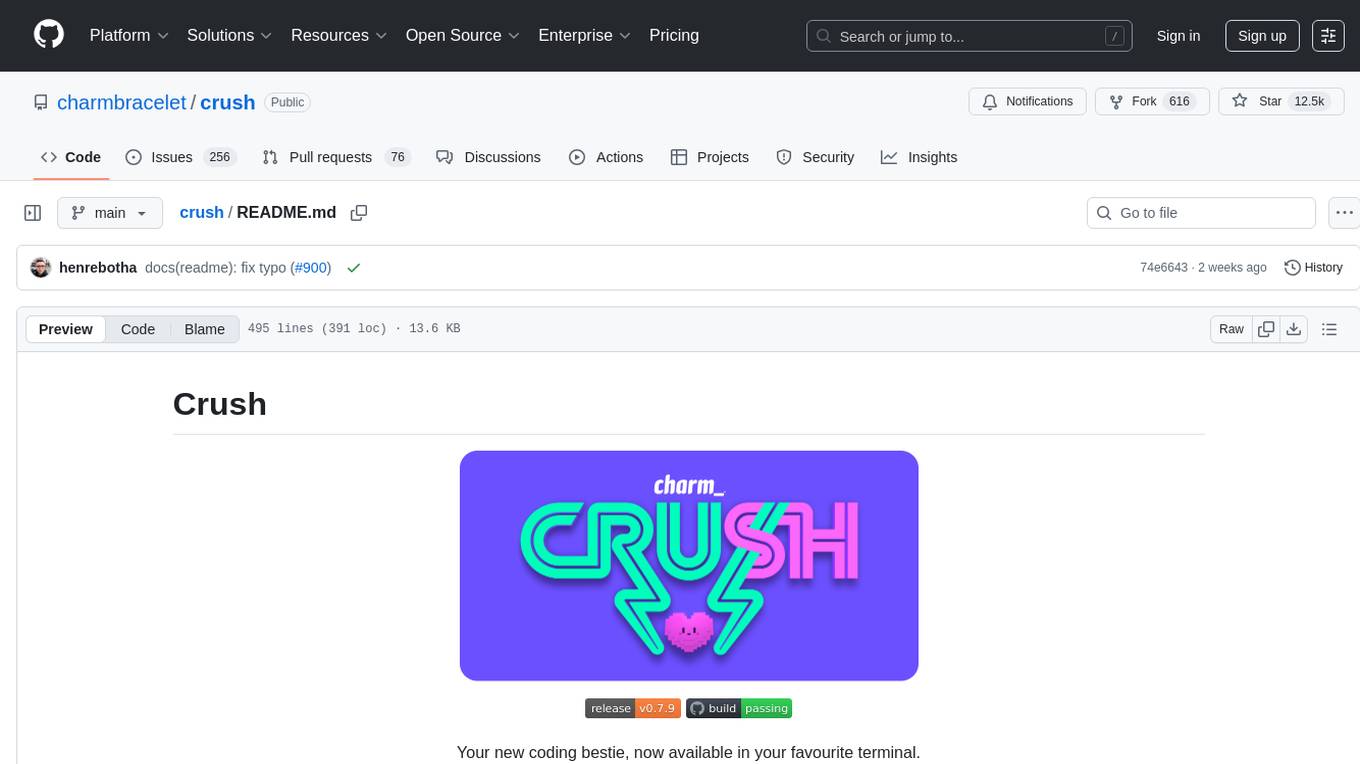
crush
Crush is a versatile tool designed to enhance coding workflows in your terminal. It offers support for multiple LLMs, allows for flexible switching between models, and enables session-based work management. Crush is extensible through MCPs and works across various operating systems. It can be installed using package managers like Homebrew and NPM, or downloaded directly. Crush supports various APIs like Anthropic, OpenAI, Groq, and Google Gemini, and allows for customization through environment variables. The tool can be configured locally or globally, and supports LSPs for additional context. Crush also provides options for ignoring files, allowing tools, and configuring local models. It respects `.gitignore` files and offers logging capabilities for troubleshooting and debugging.
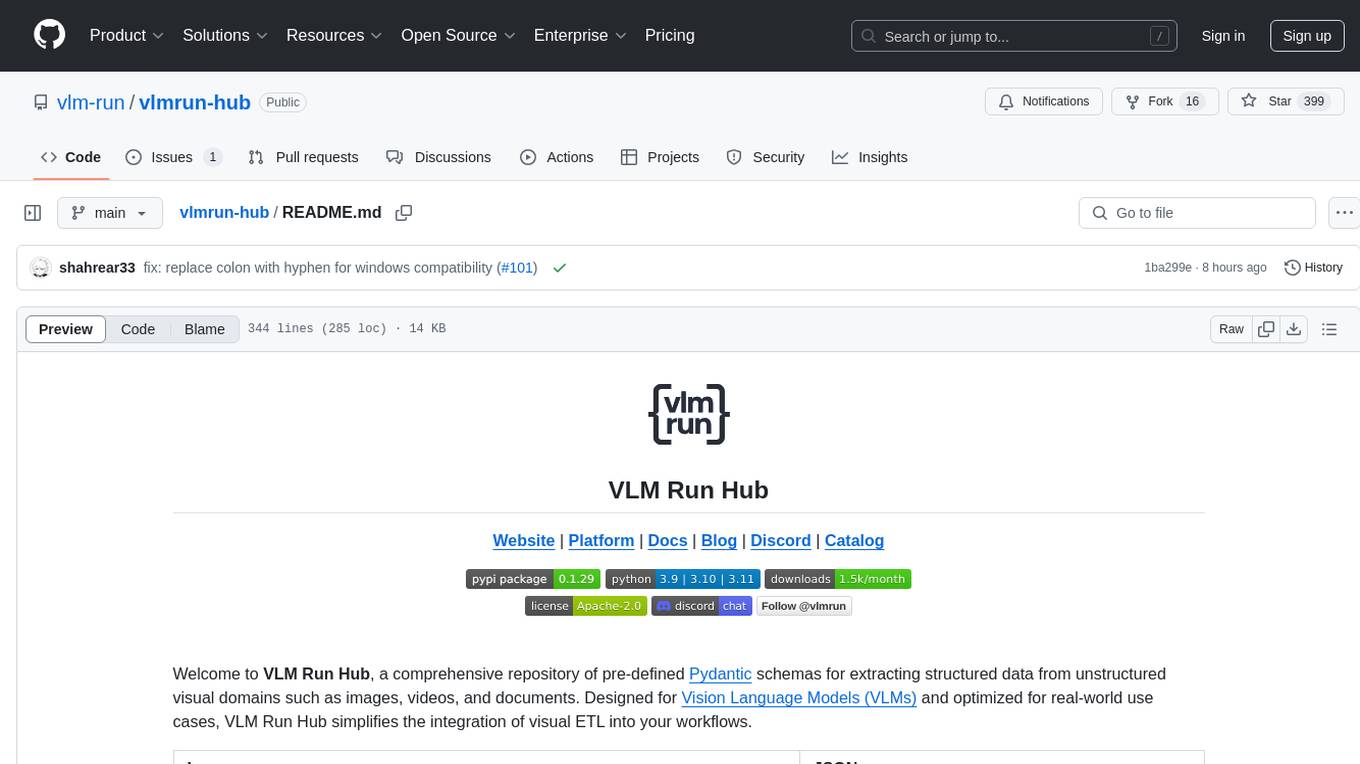
vlmrun-hub
VLMRun Hub is a versatile tool for managing and running virtual machines in a centralized manner. It provides a user-friendly interface to easily create, start, stop, and monitor virtual machines across multiple hosts. With VLMRun Hub, users can efficiently manage their virtualized environments and streamline their workflow. The tool offers flexibility and scalability, making it suitable for both small-scale personal projects and large-scale enterprise deployments.
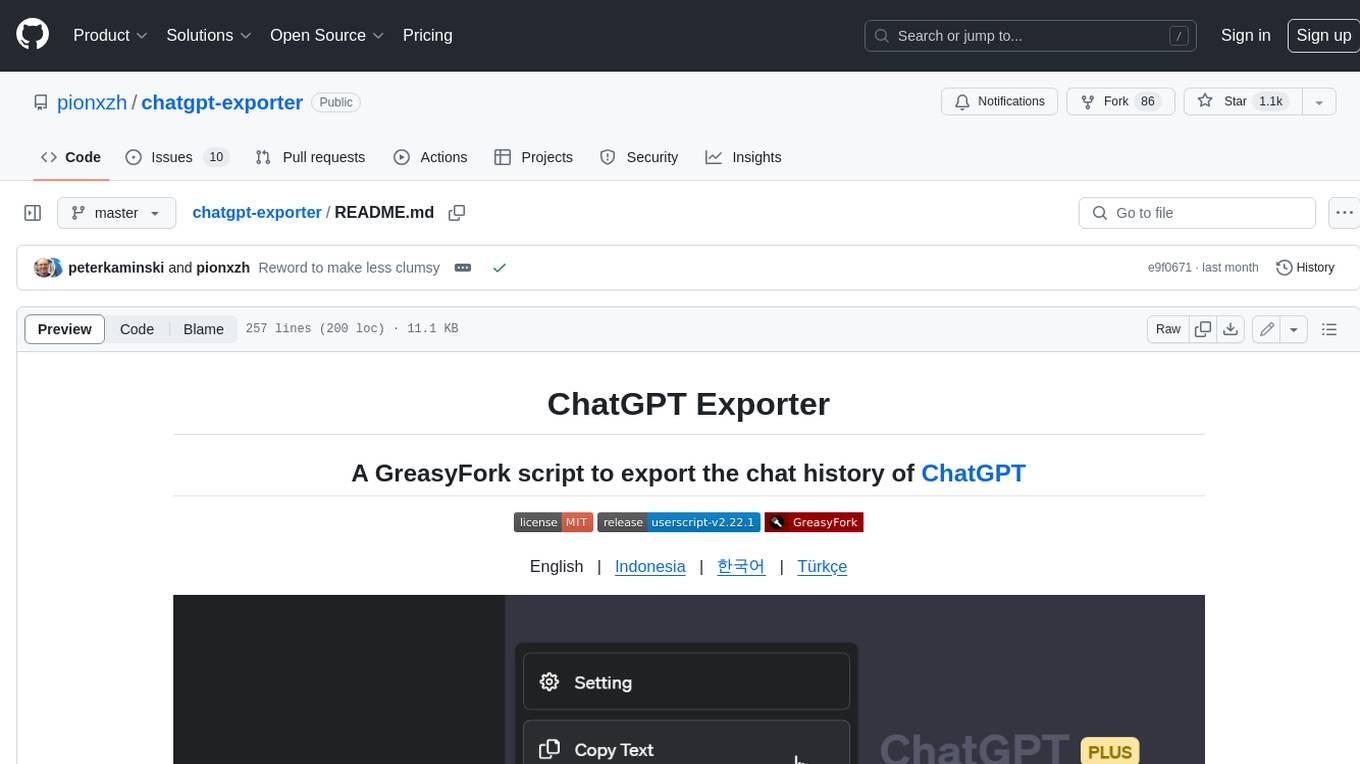
chatgpt-exporter
A script to export the chat history of ChatGPT. Supports exporting to text, HTML, Markdown, PNG, and JSON formats. Also allows for exporting multiple conversations at once.
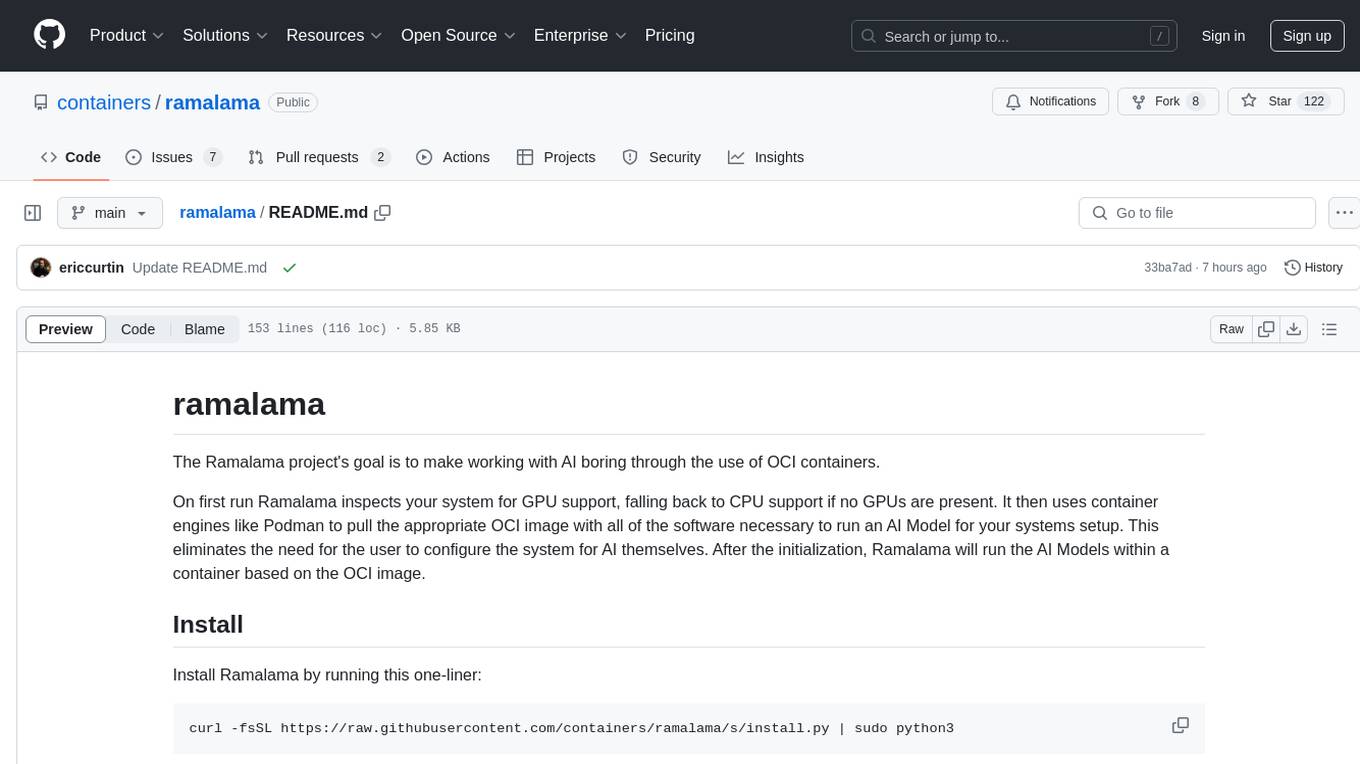
ramalama
The Ramalama project simplifies working with AI by utilizing OCI containers. It automatically detects GPU support, pulls necessary software in a container, and runs AI models. Users can list, pull, run, and serve models easily. The tool aims to support various GPUs and platforms in the future, making AI setup hassle-free.
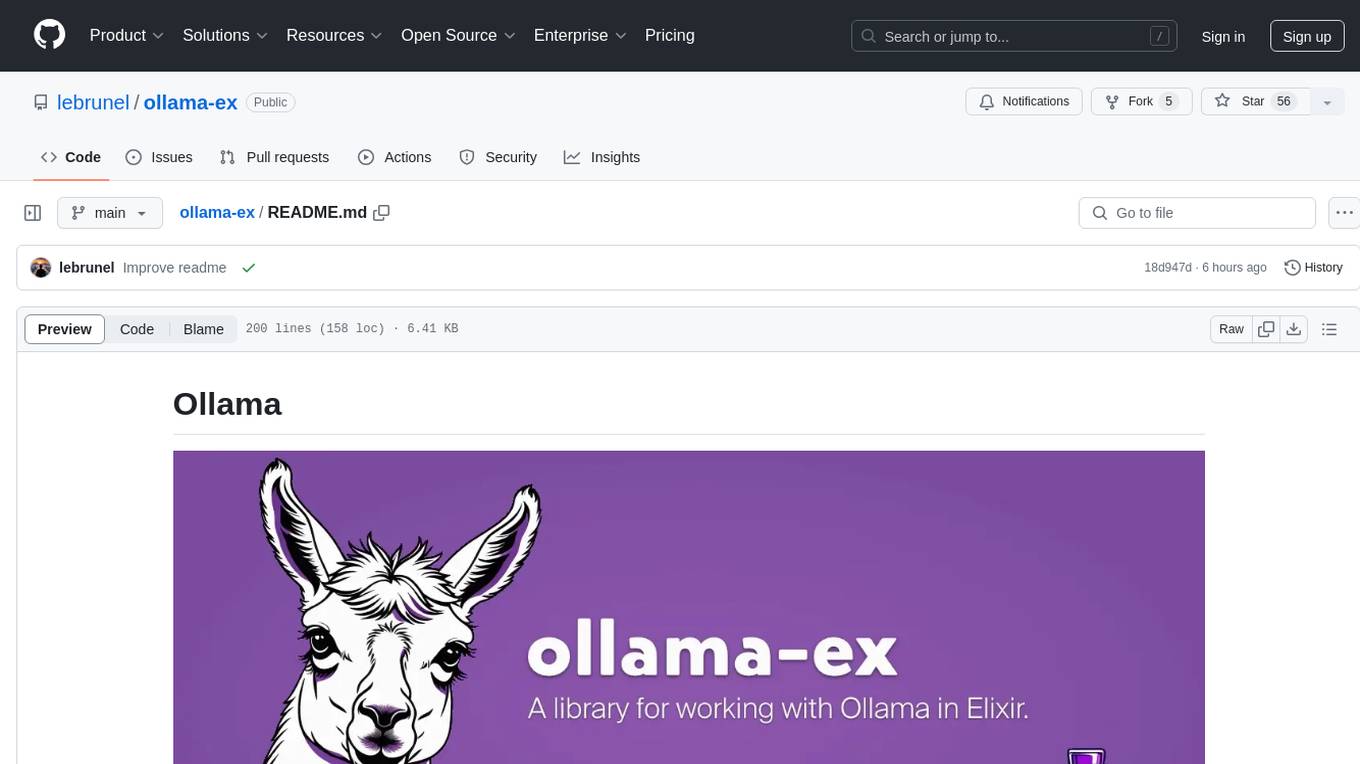
ollama-ex
Ollama is a powerful tool for running large language models locally or on your own infrastructure. It provides a full implementation of the Ollama API, support for streaming requests, and tool use capability. Users can interact with Ollama in Elixir to generate completions, chat messages, and perform streaming requests. The tool also supports function calling on compatible models, allowing users to define tools with clear descriptions and arguments. Ollama is designed to facilitate natural language processing tasks and enhance user interactions with language models.
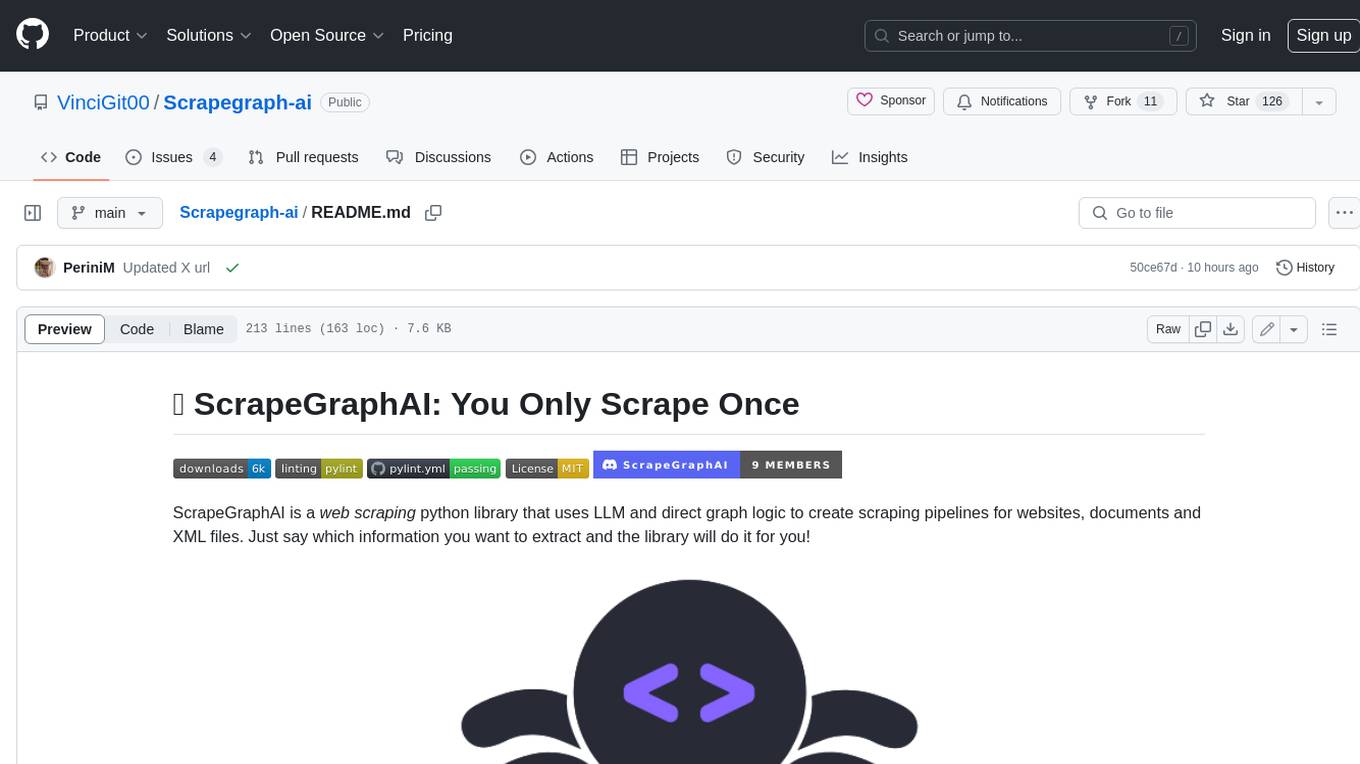
Scrapegraph-ai
ScrapeGraphAI is a Python library that uses Large Language Models (LLMs) and direct graph logic to create web scraping pipelines for websites, documents, and XML files. It allows users to extract specific information from web pages by providing a prompt describing the desired data. ScrapeGraphAI supports various LLMs, including Ollama, OpenAI, Gemini, and Docker, enabling users to choose the most suitable model for their needs. The library provides a user-friendly interface through its `SmartScraper` class, which simplifies the process of building and executing scraping pipelines. ScrapeGraphAI is open-source and available on GitHub, with extensive documentation and examples to guide users. It is particularly useful for researchers and data scientists who need to extract structured data from web pages for analysis and exploration.
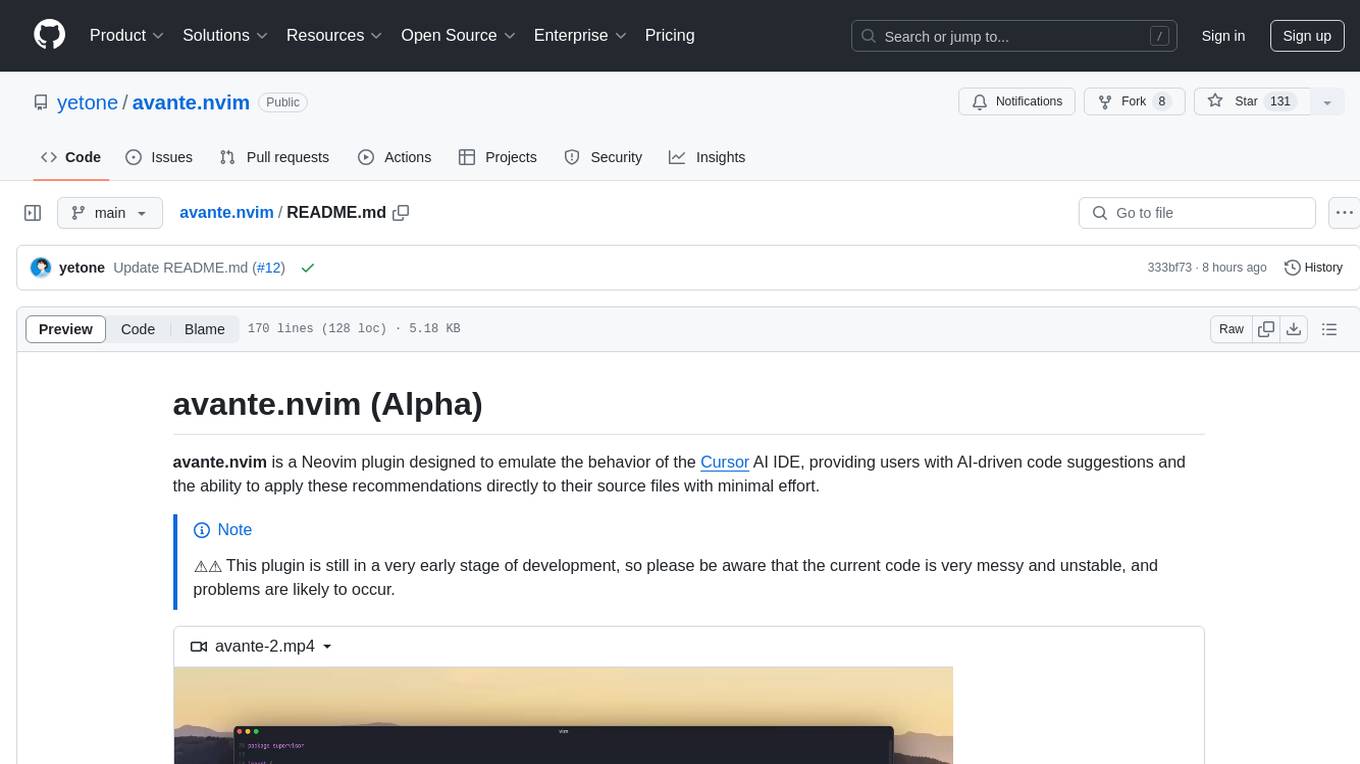
avante.nvim
avante.nvim is a Neovim plugin that emulates the behavior of the Cursor AI IDE, providing AI-driven code suggestions and enabling users to apply recommendations to their source files effortlessly. It offers AI-powered code assistance and one-click application of suggested changes, streamlining the editing process and saving time. The plugin is still in early development, with functionalities like setting API keys, querying AI about code, reviewing suggestions, and applying changes. Key bindings are available for various actions, and the roadmap includes enhancing AI interactions, stability improvements, and introducing new features for coding tasks.
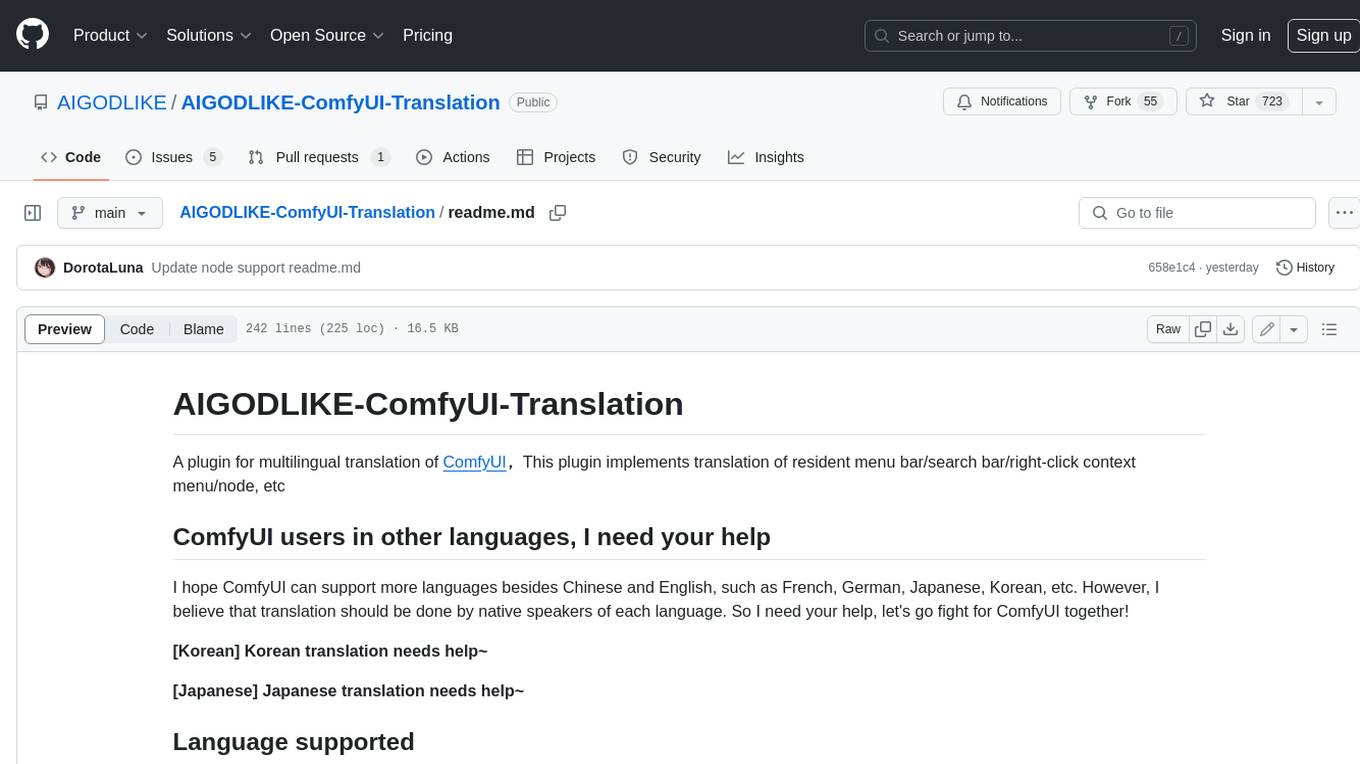
AIGODLIKE-ComfyUI-Translation
A plugin for multilingual translation of ComfyUI, This plugin implements translation of resident menu bar/search bar/right-click context menu/node, etc
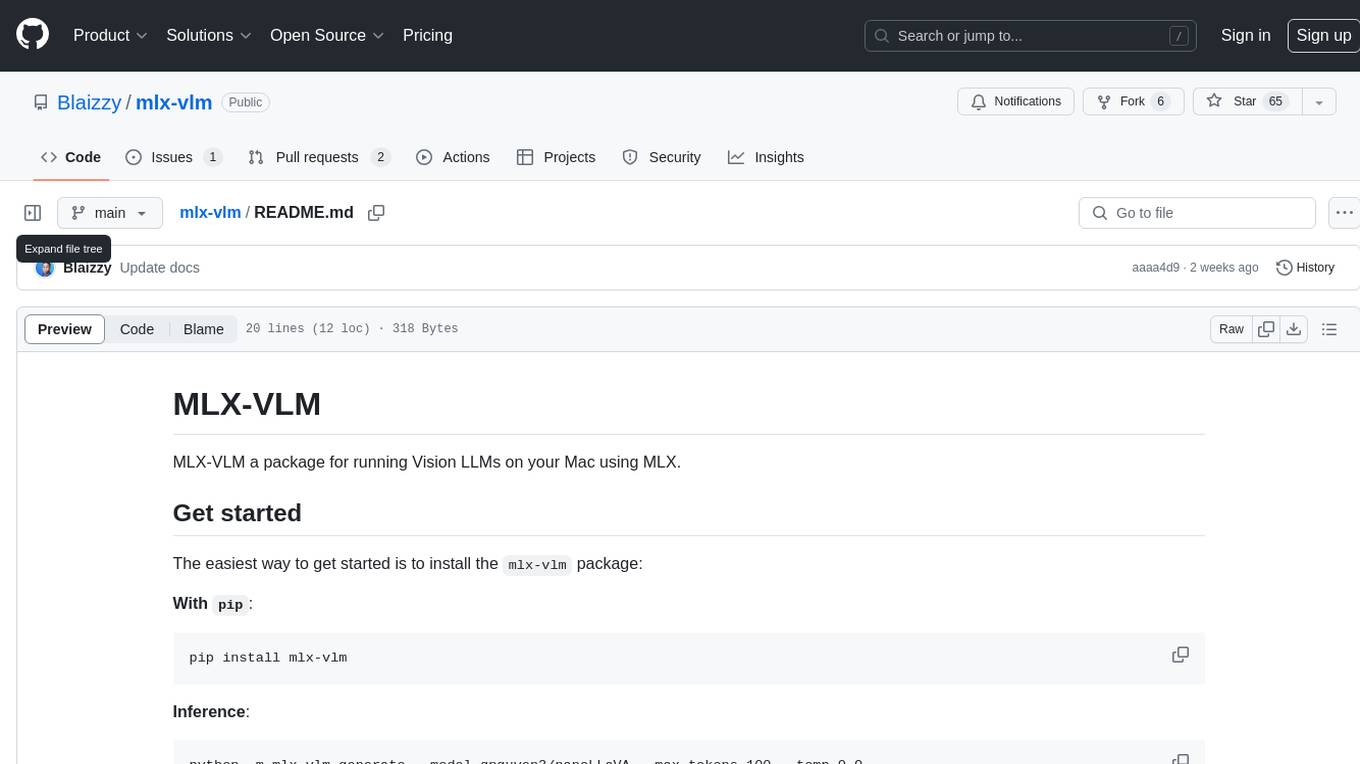
mlx-vlm
MLX-VLM is a package designed for running Vision LLMs on Mac systems using MLX. It provides a convenient way to install and utilize the package for processing large language models related to vision tasks. The tool simplifies the process of running LLMs on Mac computers, offering a seamless experience for users interested in leveraging MLX for vision-related projects.
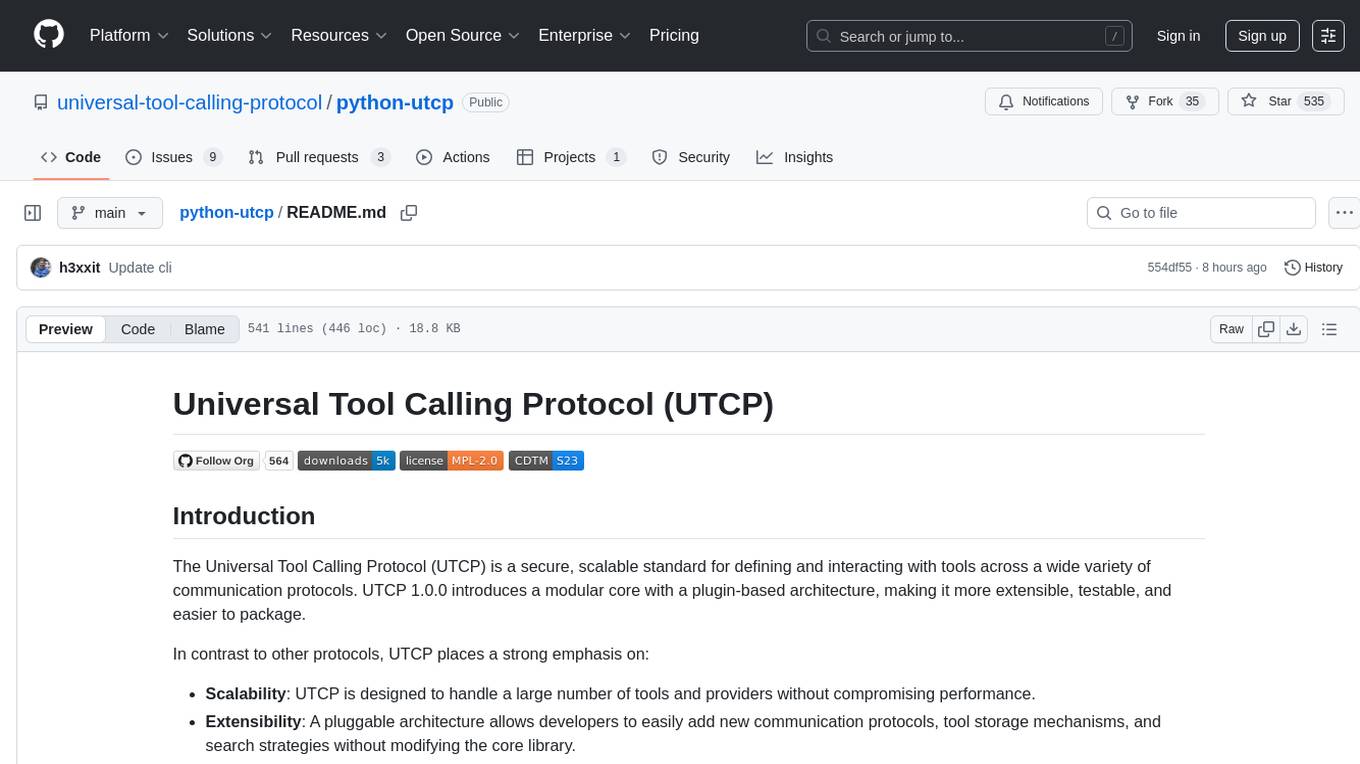
python-utcp
The Universal Tool Calling Protocol (UTCP) is a secure and scalable standard for defining and interacting with tools across various communication protocols. UTCP emphasizes scalability, extensibility, interoperability, and ease of use. It offers a modular core with a plugin-based architecture, making it extensible, testable, and easy to package. The repository contains the complete UTCP Python implementation with core components and protocol-specific plugins for HTTP, CLI, Model Context Protocol, file-based tools, and more.
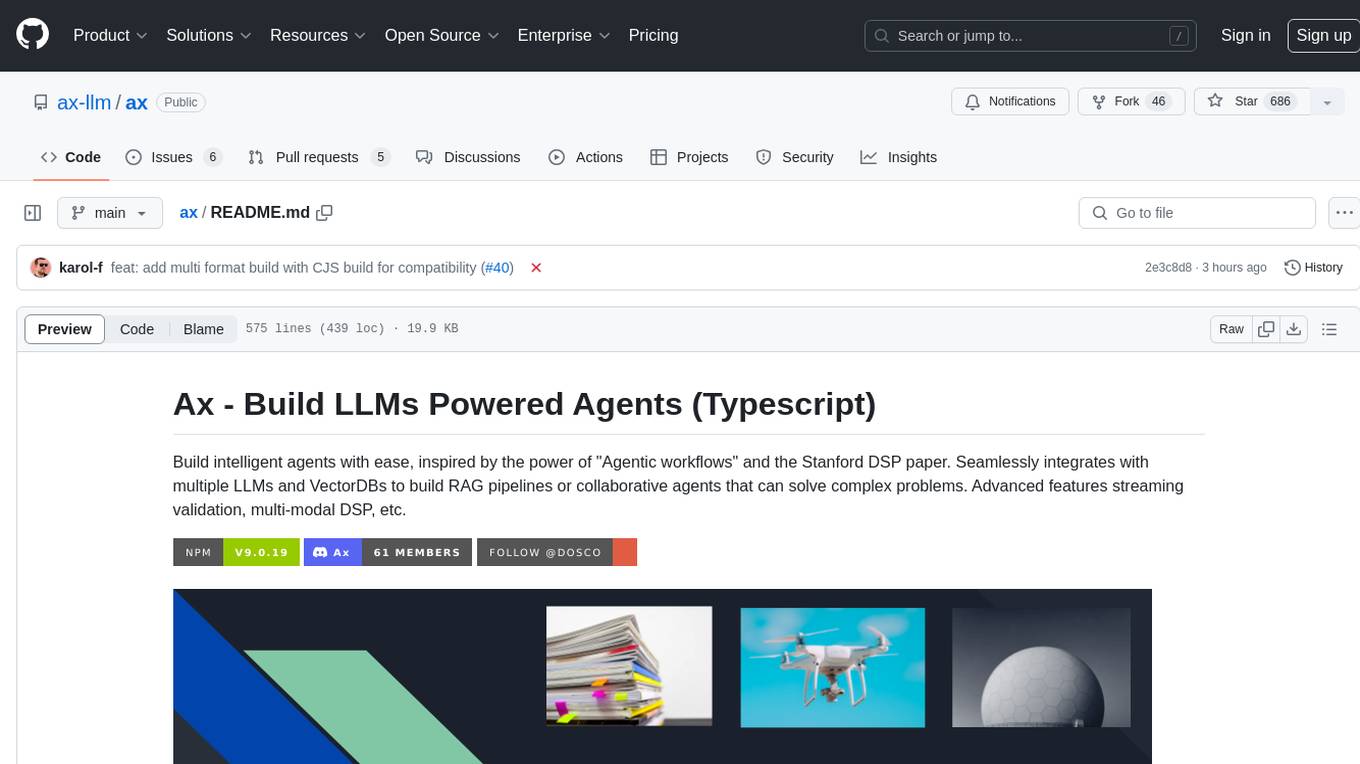
ax
Ax is a Typescript library that allows users to build intelligent agents inspired by agentic workflows and the Stanford DSP paper. It seamlessly integrates with multiple Large Language Models (LLMs) and VectorDBs to create RAG pipelines or collaborative agents capable of solving complex problems. The library offers advanced features such as streaming validation, multi-modal DSP, and automatic prompt tuning using optimizers. Users can easily convert documents of any format to text, perform smart chunking, embedding, and querying, and ensure output validation while streaming. Ax is production-ready, written in Typescript, and has zero dependencies.
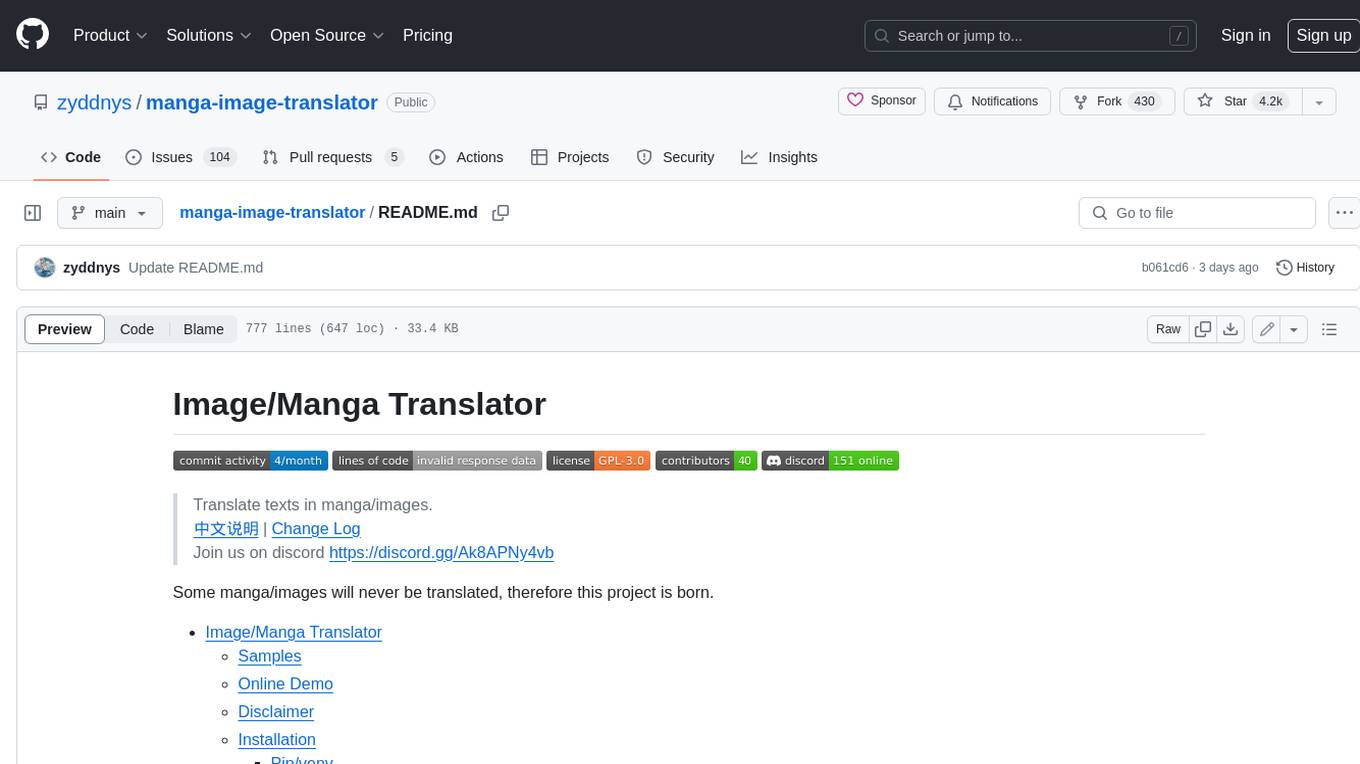
manga-image-translator
Translate texts in manga/images. Some manga/images will never be translated, therefore this project is born. * Image/Manga Translator * Samples * Online Demo * Disclaimer * Installation * Pip/venv * Poetry * Additional instructions for **Windows** * Docker * Hosting the web server * Using as CLI * Setting Translation Secrets * Using with Nvidia GPU * Building locally * Usage * Batch mode (default) * Demo mode * Web Mode * Api Mode * Related Projects * Docs * Recommended Modules * Tips to improve translation quality * Options * Language Code Reference * Translators Reference * GPT Config Reference * Using Gimp for rendering * Api Documentation * Synchronous mode * Asynchronous mode * Manual translation * Next steps * Support Us * Thanks To All Our Contributors :
For similar tasks
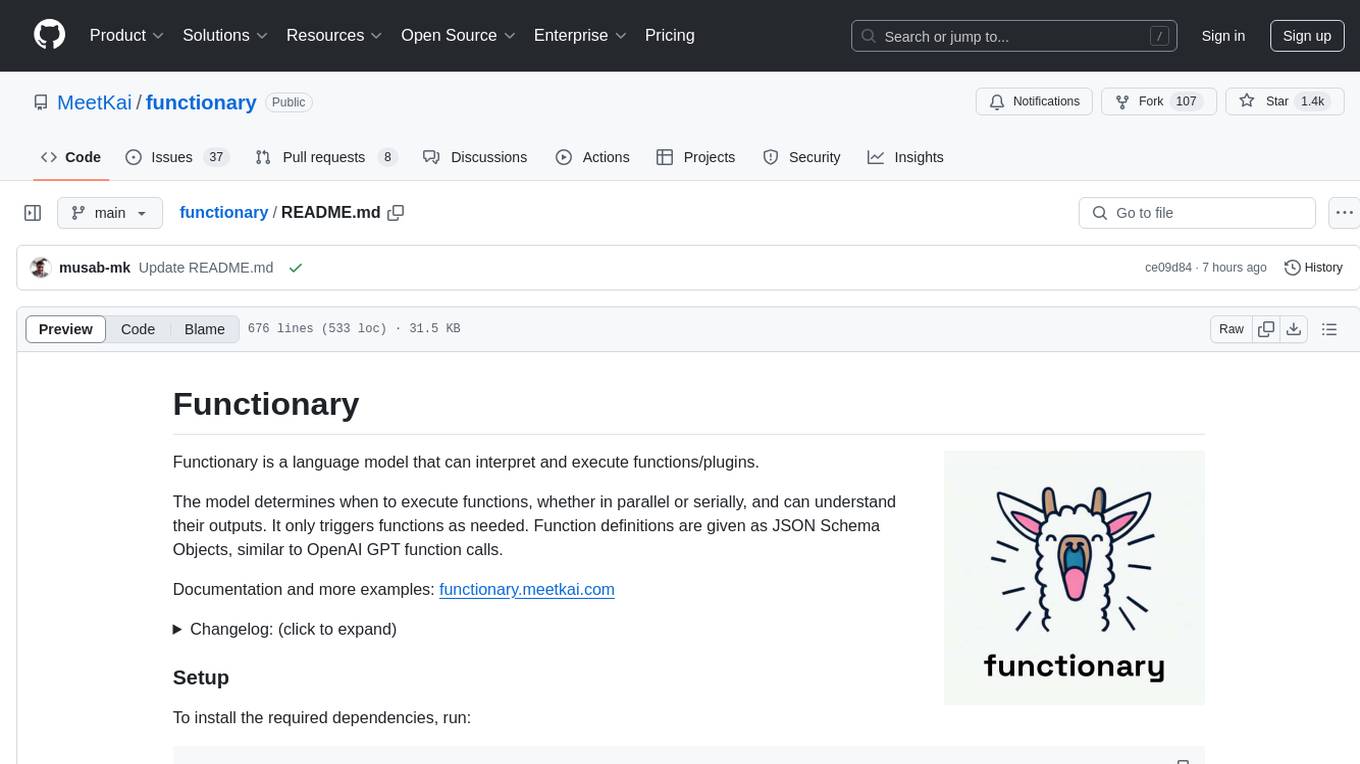
functionary
Functionary is a language model that interprets and executes functions/plugins. It determines when to execute functions, whether in parallel or serially, and understands their outputs. Function definitions are given as JSON Schema Objects, similar to OpenAI GPT function calls. It offers documentation and examples on functionary.meetkai.com. The newest model, meetkai/functionary-medium-v3.1, is ranked 2nd in the Berkeley Function-Calling Leaderboard. Functionary supports models with different context lengths and capabilities for function calling and code interpretation. It also provides grammar sampling for accurate function and parameter names. Users can deploy Functionary models serverlessly using Modal.com.
For similar jobs

weave
Weave is a toolkit for developing Generative AI applications, built by Weights & Biases. With Weave, you can log and debug language model inputs, outputs, and traces; build rigorous, apples-to-apples evaluations for language model use cases; and organize all the information generated across the LLM workflow, from experimentation to evaluations to production. Weave aims to bring rigor, best-practices, and composability to the inherently experimental process of developing Generative AI software, without introducing cognitive overhead.

LLMStack
LLMStack is a no-code platform for building generative AI agents, workflows, and chatbots. It allows users to connect their own data, internal tools, and GPT-powered models without any coding experience. LLMStack can be deployed to the cloud or on-premise and can be accessed via HTTP API or triggered from Slack or Discord.

VisionCraft
The VisionCraft API is a free API for using over 100 different AI models. From images to sound.

kaito
Kaito is an operator that automates the AI/ML inference model deployment in a Kubernetes cluster. It manages large model files using container images, avoids tuning deployment parameters to fit GPU hardware by providing preset configurations, auto-provisions GPU nodes based on model requirements, and hosts large model images in the public Microsoft Container Registry (MCR) if the license allows. Using Kaito, the workflow of onboarding large AI inference models in Kubernetes is largely simplified.

PyRIT
PyRIT is an open access automation framework designed to empower security professionals and ML engineers to red team foundation models and their applications. It automates AI Red Teaming tasks to allow operators to focus on more complicated and time-consuming tasks and can also identify security harms such as misuse (e.g., malware generation, jailbreaking), and privacy harms (e.g., identity theft). The goal is to allow researchers to have a baseline of how well their model and entire inference pipeline is doing against different harm categories and to be able to compare that baseline to future iterations of their model. This allows them to have empirical data on how well their model is doing today, and detect any degradation of performance based on future improvements.

tabby
Tabby is a self-hosted AI coding assistant, offering an open-source and on-premises alternative to GitHub Copilot. It boasts several key features: * Self-contained, with no need for a DBMS or cloud service. * OpenAPI interface, easy to integrate with existing infrastructure (e.g Cloud IDE). * Supports consumer-grade GPUs.

spear
SPEAR (Simulator for Photorealistic Embodied AI Research) is a powerful tool for training embodied agents. It features 300 unique virtual indoor environments with 2,566 unique rooms and 17,234 unique objects that can be manipulated individually. Each environment is designed by a professional artist and features detailed geometry, photorealistic materials, and a unique floor plan and object layout. SPEAR is implemented as Unreal Engine assets and provides an OpenAI Gym interface for interacting with the environments via Python.

Magick
Magick is a groundbreaking visual AIDE (Artificial Intelligence Development Environment) for no-code data pipelines and multimodal agents. Magick can connect to other services and comes with nodes and templates well-suited for intelligent agents, chatbots, complex reasoning systems and realistic characters.