
claim-ai-phone-bot
AI-powered call center solution with Azure and OpenAI GPT.
Stars: 65
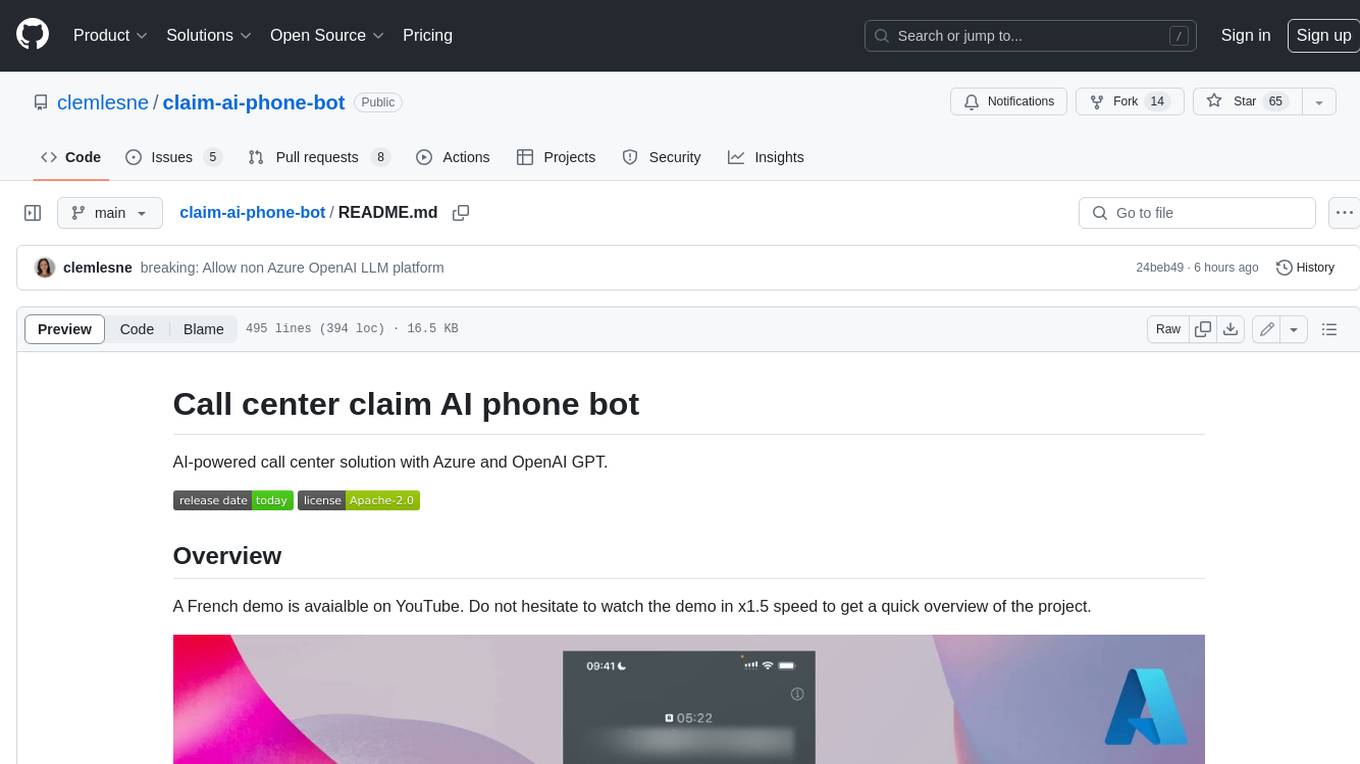
AI-powered call center solution with Azure and OpenAI GPT. The bot can answer calls, understand the customer's request, and provide relevant information or assistance. It can also create a todo list of tasks to complete the claim, and send a report after the call. The bot is customizable, and can be used in multiple languages.
README:
AI-powered call center solution with Azure and OpenAI GPT.
A French demo is avaialble on YouTube. Do not hesitate to watch the demo in x1.5 speed to get a quick overview of the project.
Main interactions shown in the demo:
- User calls the call center
- The bot answers and the conversation starts
- The bot stores conversation, claim and todo list in the database
Extract of the data stored during the call:
{
"claim": {
"incident_date_time": "2024-01-11T19:33:41",
"incident_description": "The vehicle began to travel with a burning smell and the driver pulled over to the side of the freeway.",
"policy_number": "B01371946",
"policyholder_phone": "[number masked for the demo]",
"policyholder_name": "Clémence Lesne",
"vehicle_info": "Ford Fiesta 2003"
},
"reminders": [
{
"description": "Check that all the information in Clémence Lesne's file is correct and complete.",
"due_date_time": "2024-01-18T16:00:00",
"title": "Check Clémence file"
}
]
}[!NOTE] This project is a proof of concept. It is not intended to be used in production. This demonstrates how can be combined Azure Communication Services, Azure Cognitive Services and Azure OpenAI to build an automated call center solution.
- [x] Access the claim on a public website
- [x] Access to customer conversation history
- [x] Allow user to change the language of the conversation
- [x] Bot can be called from a phone number
- [x] Bot use multiple voice tones (e.g. happy, sad, neutral) to keep the conversation engaging
- [x] Company products (= lexicon) can be understood by the bot (e.g. a name of a specific insurance product)
- [x] Create by itself a todo list of tasks to complete the claim
- [x] Customizable prompts
- [x] Disengaging from a human agent when needed
- [x] Filter out inappropriate content from the LLM, like profanity or concurrence company names
- [x] Fine understanding of the customer request with GPT-4 Turbo
- [x] Follow a specific data schema for the claim
- [x] Has access to a documentation database (few-shot training / RAG)
- [x] Help the user to find the information needed to complete the claim
- [x] Lower AI Search cost by usign a Redis cache
- [x] Monitoring and tracing with Application Insights
- [x] Responses are streamed from the LLM to the user, to avoid long pauses
- [x] Send a SMS report after the call
- [x] Take back a conversation after a disengagement
- [ ] Call back the user when needed
- [ ] Simulate a IVR workflow
A report is available at https://[your_domain]/report/[phone_number] (like http://localhost:8080/report/%2B133658471534). It shows the conversation history, claim data and reminders.
---
title: System diagram (C4 model)
---
graph
user(["User"])
agent(["Agent"])
api["Claim AI"]
api -- Transfer to --> agent
api -. Send voice .-> user
user -- Call --> api---
title: Claim AI component diagram (C4 model)
---
graph LR
agent(["Agent"])
user(["User"])
subgraph "Claim AI"
ai_search[("RAG\n(AI Search)")]
api["API"]
communication_service_sms["SMS gateway\n(Communication Services)"]
communication_service["Call gateway\n(Communication Services)"]
constent_safety["Moderation\n(Content Safety)"]
db[("Conversations and claims\n(Cosmos DB or SQLite)")]
event_grid[("Broker\n(Event Grid)")]
gpt["GPT-4 Turbo\n(OpenAI)"]
redis[("Cache\n(Redis)")]
translation["Translation\n(Cognitive Services)"]
end
api -- Answer with text --> communication_service
api -- Ask for translation --> translation
api -- Few-shot training --> ai_search
api -- Generate completion --> gpt
api -- Get cached data --> redis
api -- Save conversation --> db
api -- Send SMS report --> communication_service_sms
api -- Test for profanity --> constent_safety
api -- Transfer to agent --> communication_service
api -. Watch .-> event_grid
communication_service -- Notifies --> event_grid
communication_service -- Transfer to --> agent
communication_service -. Send voice .-> user
communication_service_sms -- Send SMS --> user
user -- Call --> communication_servicesequenceDiagram
autonumber
actor Customer
participant PSTN
participant Text to Speech
participant Speech to Text
actor Human agent
participant Event Grid
participant Communication Services
participant Content Safety
participant API
participant Cosmos DB
participant OpenAI GPT
participant AI Search
API->>Event Grid: Subscribe to events
Customer->>PSTN: Initiate a call
PSTN->>Communication Services: Forward call
Communication Services->>Event Grid: New call event
Event Grid->>API: Send event to event URL (HTTP webhook)
activate API
API->>Communication Services: Accept the call and give inbound URL
deactivate API
Communication Services->>Speech to Text: Transform speech to text
Communication Services->>API: Send text to the inbound URL
activate API
alt First call
API->>Communication Services: Send static SSML text
else Callback
API->>AI Search: Gather training data
API->>OpenAI GPT: Ask for a completion
OpenAI GPT-->>API: Answer (HTTP/2 SSE)
loop Over buffer
loop Over multiple tools
alt Is this a claim data update?
API->>Content Safety: Ask for safety test
alt Is the text safe?
API->>Communication Services: Send dynamic SSML text
end
API->>Cosmos DB: Update claim data
else Does the user want the human agent?
API->>Communication Services: Send static SSML text
API->>Communication Services: Transfer to a human
Communication Services->>Human agent: Call the phone number
else Should we end the call?
API->>Communication Services: Send static SSML text
API->>Communication Services: End the call
end
end
alt Is there a text?
alt Is there enough text to make a sentence?
API->>Content Safety: Ask for safety test
alt Is the text safe?
API->>Communication Services: Send dynamic SSML text
end
end
end
end
API->>Cosmos DB: Persist conversation
end
deactivate API
Communication Services->>PSTN: Send voice
PSTN->>Customer: Forward voiceContainer is available on GitHub Actions, at:
- Latest version from a branch:
ghcr.io/clemlesne/claim-ai-phone-bot:main - Specific tag:
ghcr.io/clemlesne/claim-ai-phone-bot:0.1.0(recommended)
Create a local config.yaml file (most of the fields are filled automatically by the deployment script):
# config.yaml
workflow:
agent_phone_number: "+33612345678"
bot_company: Contoso
bot_name: Robert
lang: {}
communication_service:
phone_number: "+33612345678"
sms: {}
prompts:
llm: {}
tts: {}Steps to deploy:
- Create an Communication Services resource, a Phone Number with inbound call capability, make sure the resource have a managed identity
- Create the local
config.yamlfile (like the example above) - Connect to your Azure environment (e.g.
az login) - Run deployment with
make deploy name=my-instance - Wait for the deployment to finish (if it fails for a
'null' not founderror, retry the command) - Link the AI multi-service account named
[my-instance]-communicationto the Communication Services resource - Create a AI Search index named
trainings
Get the logs with make logs name=my-instance.
Place a file called config.yaml in the root of the project with the following content:
# config.yaml
monitoring:
application_insights:
connection_string: xxx
resources:
public_url: "https://xxx.blob.core.windows.net/public"
workflow:
agent_phone_number: "+33612345678"
bot_company: Contoso
bot_name: Robert
communication_service:
access_key: xxx
endpoint: https://xxx.france.communication.azure.com
phone_number: "+33612345678"
cognitive_service:
# Must be of type "AI services multi-service account"
endpoint: https://xxx.cognitiveservices.azure.com
llm:
backup:
mode: azure_openai
azure_openai:
api_key: xxx
context: 16385
deployment: gpt-35-turbo-0125
endpoint: https://xxx.openai.azure.com
model: gpt-35-turbo
streaming: true
primary:
mode: azure_openai
azure_openai:
api_key: xxx
context: 128000
deployment: gpt-4-0125-preview
endpoint: https://xxx.openai.azure.com
model: gpt-4
streaming: true
ai_search:
access_key: xxx
endpoint: https://xxx.search.windows.net
index: trainings
semantic_configuration: default
content_safety:
access_key: xxx
endpoint: https://xxx.cognitiveservices.azure.comTo use a Service Principal to authenticate to Azure, you can also add the following in a .env file:
AZURE_CLIENT_ID=xxx
AZURE_CLIENT_SECRET=xxx
AZURE_TENANT_ID=xxxTo override a specific configuration value, you can also use environment variables. For example, to override the openai.endpoint value, you can use the OPENAI__ENDPOINT variable:
OPENAI__ENDPOINT=https://xxx.openai.azure.comThen run:
# Install dependencies
make installAlso, a public file server is needed to host the audio files. Upload the files with make copy-resources name=myinstance (myinstance is the storage account name), or manually.
For your knowledge, this resources folder contains:
- Audio files (
xxx.wav) to be played during the call -
Lexicon file (
lexicon.xml) to be used by the bot to understand the company products (note: any change makes up to 15 minutes to be taken into account)
Finally, in two different terminals, run:
# Expose the local server to the internet
make tunnel# Start the local API server
make devTraining data is stored on AI Search to be retrieved by the bot, on demand.
Required index schema:
| Field Name | Type |
Retrievable | Searchable | Dimensions | Vectorizer |
|---|---|---|---|---|---|
| id | Edm.String |
Yes | No | ||
| content | Edm.String |
Yes | Yes | ||
| source_uri | Edm.String |
Yes | No | ||
| title | Edm.String |
Yes | Yes | ||
| vectors | Collection(Edm.Single) |
No | No | 1536 | OpenAI ADA |
An exampe is available at examples/import-training.ipynb. It shows how to import training data from a PDF files dataset.
Note that prompt examples contains {xxx} placeholders. These placeholders are replaced by the bot with the corresponding data. For example, {bot_name} is internally replaced by the bot name.
Be sure to write all the TTS prompts in English. This language is used as a pivot language for the conversation translation.
# config.yaml
[...]
prompts:
tts:
hello_tpl: |
Hello, I'm {bot_name}, from {bot_company}! I'm an IT support specialist.
Here's how I work: when I'm working, you'll hear a little music; then, at the beep, it's your turn to speak. You can speak to me naturally, I'll understand.
Examples:
- "I've got a problem with my computer, it won't turn on".
- "The external screen is flashing, I don't know why".
What's your problem?
llm:
default_system_tpl: |
Assistant is called {bot_name} and is in a call center for the company {bot_company} as an expert with 20 years of experience in IT service.
# Context
Today is {date}. Customer is calling from {phone_number}. Call center number is {bot_phone_number}.
chat_system_tpl: |
# Objective
Assistant will provide internal IT support to employees. Assistant requires data from the employee to provide IT support. The assistant's role is not over until the issue is resolved or the request is fulfilled.
# Rules
- Answers in {default_lang}, even if the customer speaks another language
- Cannot talk about any topic other than IT support
- Is polite, helpful, and professional
- Rephrase the employee's questions as statements and answer them
- Use additional context to enhance the conversation with useful details
- When the employee says a word and then spells out letters, this means that the word is written in the way the employee spelled it (e.g. "I work in Paris PARIS", "My name is John JOHN", "My email is Clemence CLEMENCE at gmail GMAIL dot com COM")
- You work for {bot_company}, not someone else
# Required employee data to be gathered by the assistant
- Department
- Description of the IT issue or request
- Employee name
- Location
# General process to follow
1. Gather information to know the employee's identity (e.g. name, department)
2. Gather details about the IT issue or request to understand the situation (e.g. description, location)
3. Provide initial troubleshooting steps or solutions
4. Gather additional information if needed (e.g. error messages, screenshots)
5. Be proactive and create reminders for follow-up or further assistance
# Support status
{claim}
# Reminders
{reminders}The bot can be used in multiple languages. It can understand the language the user chose.
See the list of supported languages for the Text-to-Speech service.
# config.yaml
[...]
workflow:
lang:
default_short_code: "fr-FR"
availables:
- pronunciations_en: ["French", "FR", "France"]
short_code: "fr-FR"
voice_name: "fr-FR-DeniseNeural"
- pronunciations_en: ["Chinese", "ZH", "China"]
short_code: "zh-CN"
voice_name: "zh-CN-XiaoxiaoNeural"Levels are defined for each category of Content Safety. The higher the score, the more strict the moderation is, from 0 to 7.
Moderation is applied on all bot data, including the web page and the conversation.
# config.yaml
[...]
content_safety:
category_hate_score: 0
category_self_harm_score: 0
category_sexual_score: 5
category_violence_score: 0Customization of the data schema is not supported yet through the configuration file. However, you can customize the data schema by modifying the application source code.
The data schema is defined in models/claim.py. All the fields are required to be of type Optional[str] (except the immutable fields).
# models/claim.py
class ClaimModel(BaseModel):
# Immutable fields
# [...]
# Editable fields
additional_notes: Optional[str] = None
device_info: Optional[str] = None
error_messages: Optional[str] = None
follow_up_required: Optional[bool] = None
incident_date_time: Optional[datetime] = None
issue_description: Optional[str] = None
resolution_details: Optional[str] = None
steps_taken: Optional[str] = None
ticket_id: Optional[str] = None
user_email: Optional[EmailStr] = None
user_name: Optional[str] = None
user_phone: Optional[PhoneNumber] = None
# Depending on requirements, you might also include fields for:
# - Software version
# - Operating system
# - Network details (if relevant to the issue)
# - Any attachments like screenshots or log files (consider how to handle binary data)
# Built-in functions
[...]To use a model compatible with the OpenAI completion API, you need to create an account and get the following information:
- API key
- Context window size
- Endpoint URL
- Model name
- Streaming capability
Then, add the following in the config.yaml file:
# config.yaml
[...]
llm:
backup:
mode: openai
openai:
api_key: xxx
context: 16385
endpoint: https://api.openai.com
model: gpt-35-turbo
streaming: true
primary:
mode: openai
openai:
api_key: xxx
context: 128000
endpoint: https://api.openai.com
model: gpt-4
streaming: trueTo use Twilio for SMS, you need to create an account and get the following information:
- Account SID
- Auth Token
- Phone number
Then, add the following in the config.yaml file:
# config.yaml
[...]
sms:
mode: twilio
twilio:
account_sid: xxx
auth_token: xxx
phone_number: "+33612345678"For Tasks:
Click tags to check more tools for each tasksFor Jobs:
Alternative AI tools for claim-ai-phone-bot
Similar Open Source Tools
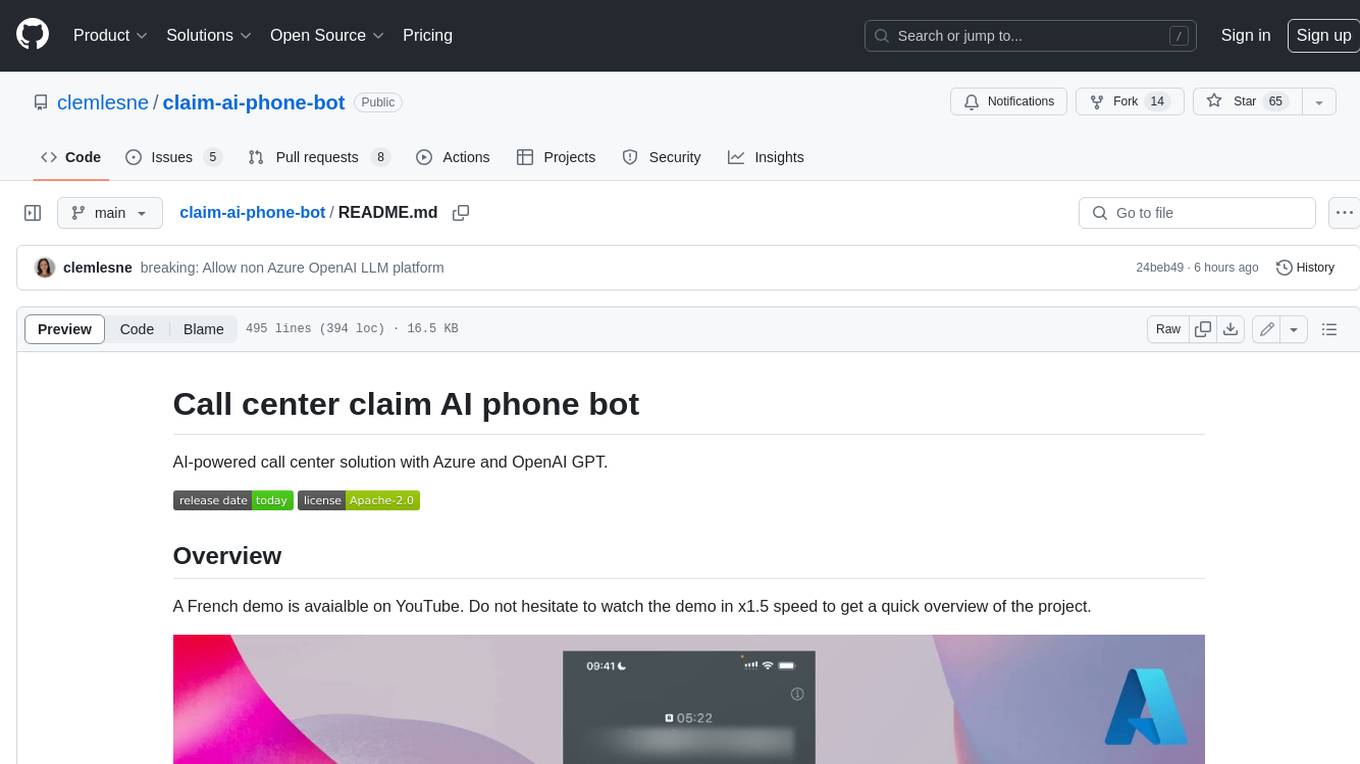
claim-ai-phone-bot
AI-powered call center solution with Azure and OpenAI GPT. The bot can answer calls, understand the customer's request, and provide relevant information or assistance. It can also create a todo list of tasks to complete the claim, and send a report after the call. The bot is customizable, and can be used in multiple languages.
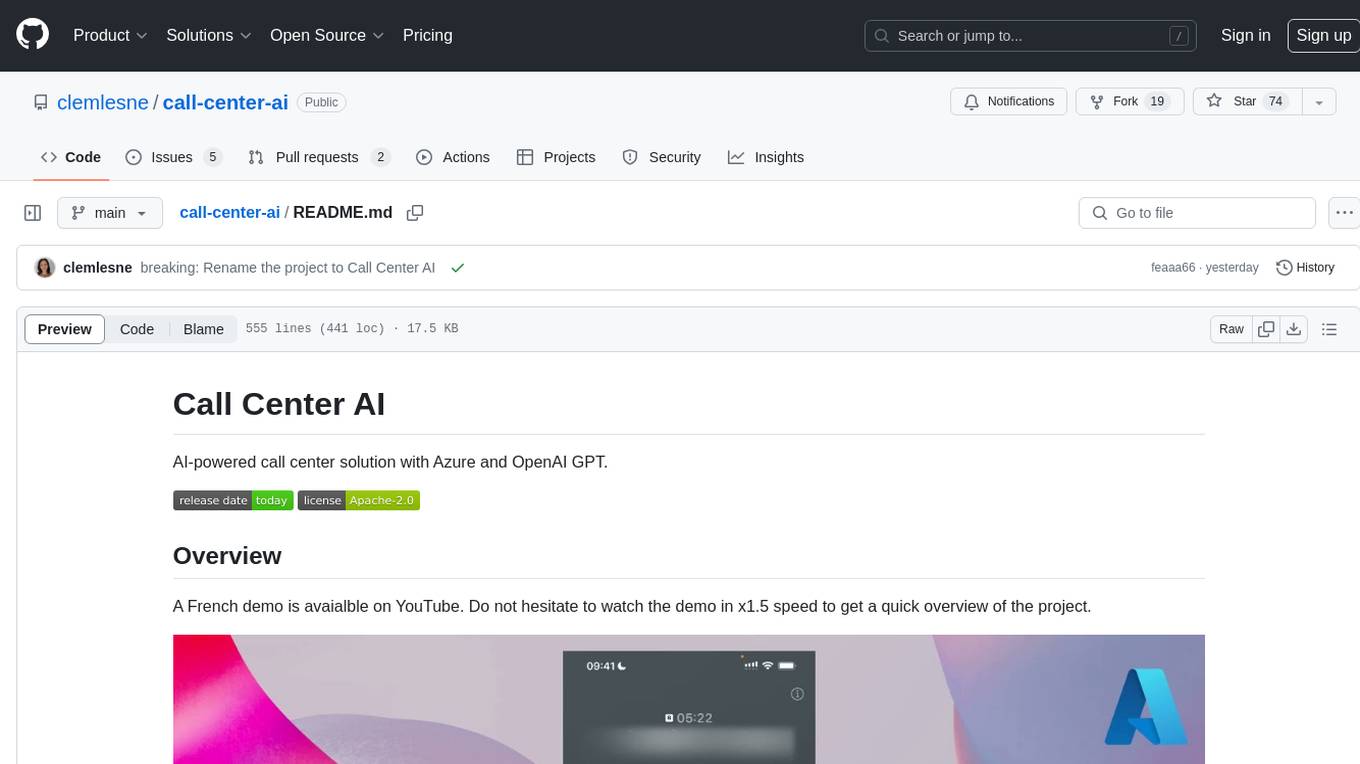
call-center-ai
Call Center AI is an AI-powered call center solution that leverages Azure and OpenAI GPT. It is a proof of concept demonstrating the integration of Azure Communication Services, Azure Cognitive Services, and Azure OpenAI to build an automated call center solution. The project showcases features like accessing claims on a public website, customer conversation history, language change during conversation, bot interaction via phone number, multiple voice tones, lexicon understanding, todo list creation, customizable prompts, content filtering, GPT-4 Turbo for customer requests, specific data schema for claims, documentation database access, SMS report sending, conversation resumption, and more. The system architecture includes components like RAG AI Search, SMS gateway, call gateway, moderation, Cosmos DB, event broker, GPT-4 Turbo, Redis cache, translation service, and more. The tool can be deployed remotely using GitHub Actions and locally with prerequisites like Azure environment setup, configuration file creation, and resource hosting. Advanced usage includes custom training data with AI Search, prompt customization, language customization, moderation level customization, claim data schema customization, OpenAI compatible model usage for the LLM, and Twilio integration for SMS.

langserve
LangServe helps developers deploy `LangChain` runnables and chains as a REST API. This library is integrated with FastAPI and uses pydantic for data validation. In addition, it provides a client that can be used to call into runnables deployed on a server. A JavaScript client is available in LangChain.js.
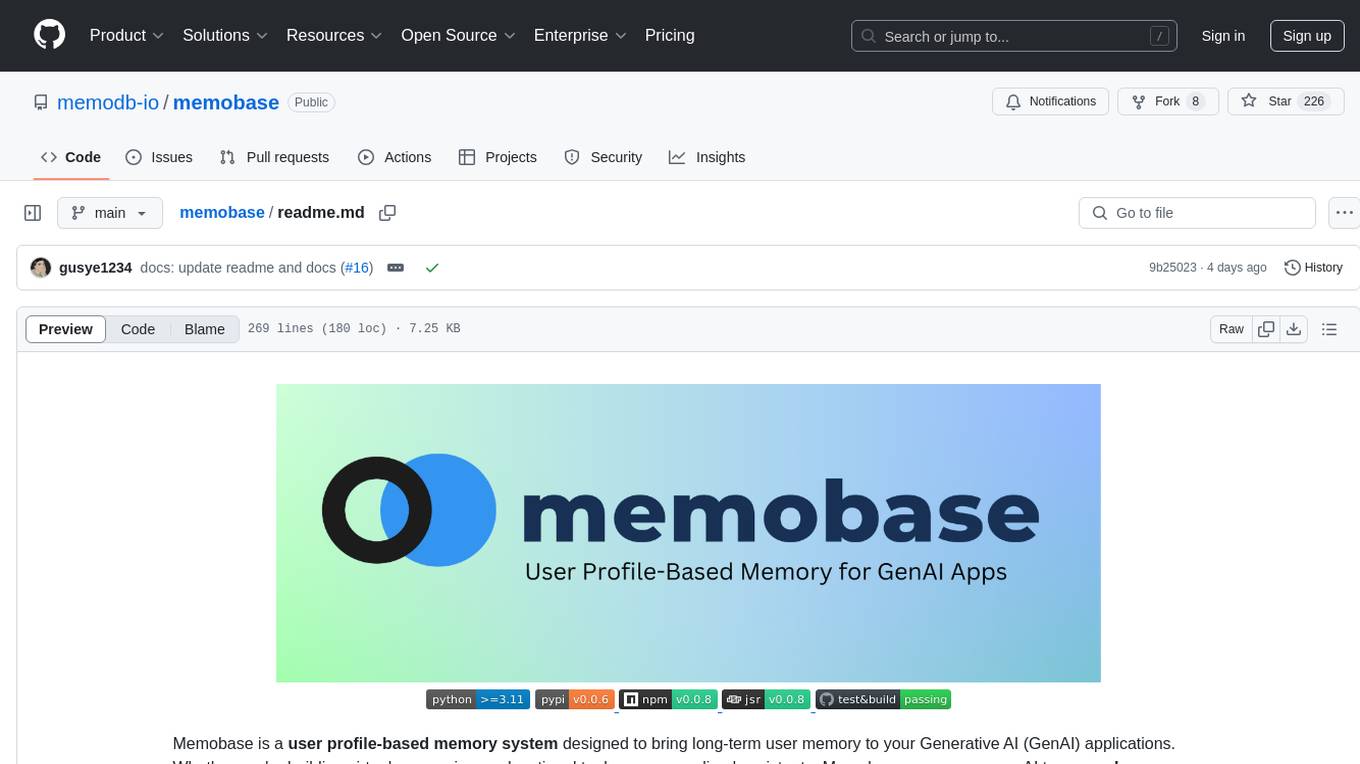
memobase
Memobase is a user profile-based memory system designed to enhance Generative AI applications by enabling them to remember, understand, and evolve with users. It provides structured user profiles, scalable profiling, easy integration with existing LLM stacks, batch processing for speed, and is production-ready. Users can manage users, insert data, get memory profiles, and track user preferences and behaviors. Memobase is ideal for applications that require user analysis, tracking, and personalized interactions.
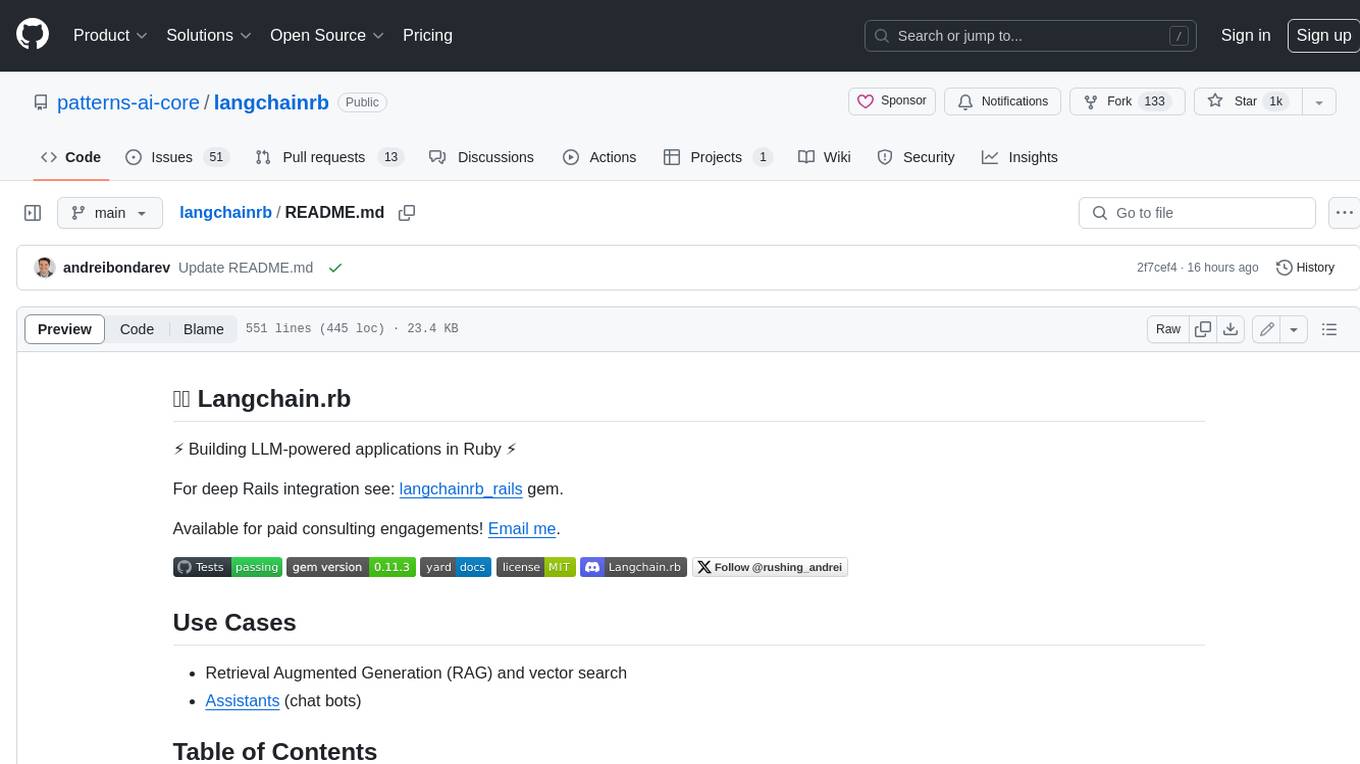
langchainrb
Langchain.rb is a Ruby library that makes it easy to build LLM-powered applications. It provides a unified interface to a variety of LLMs, vector search databases, and other tools, making it easy to build and deploy RAG (Retrieval Augmented Generation) systems and assistants. Langchain.rb is open source and available under the MIT License.

bedrock-claude-chat
This repository is a sample chatbot using the Anthropic company's LLM Claude, one of the foundational models provided by Amazon Bedrock for generative AI. It allows users to have basic conversations with the chatbot, personalize it with their own instructions and external knowledge, and analyze usage for each user/bot on the administrator dashboard. The chatbot supports various languages, including English, Japanese, Korean, Chinese, French, German, and Spanish. Deployment is straightforward and can be done via the command line or by using AWS CDK. The architecture is built on AWS managed services, eliminating the need for infrastructure management and ensuring scalability, reliability, and security.
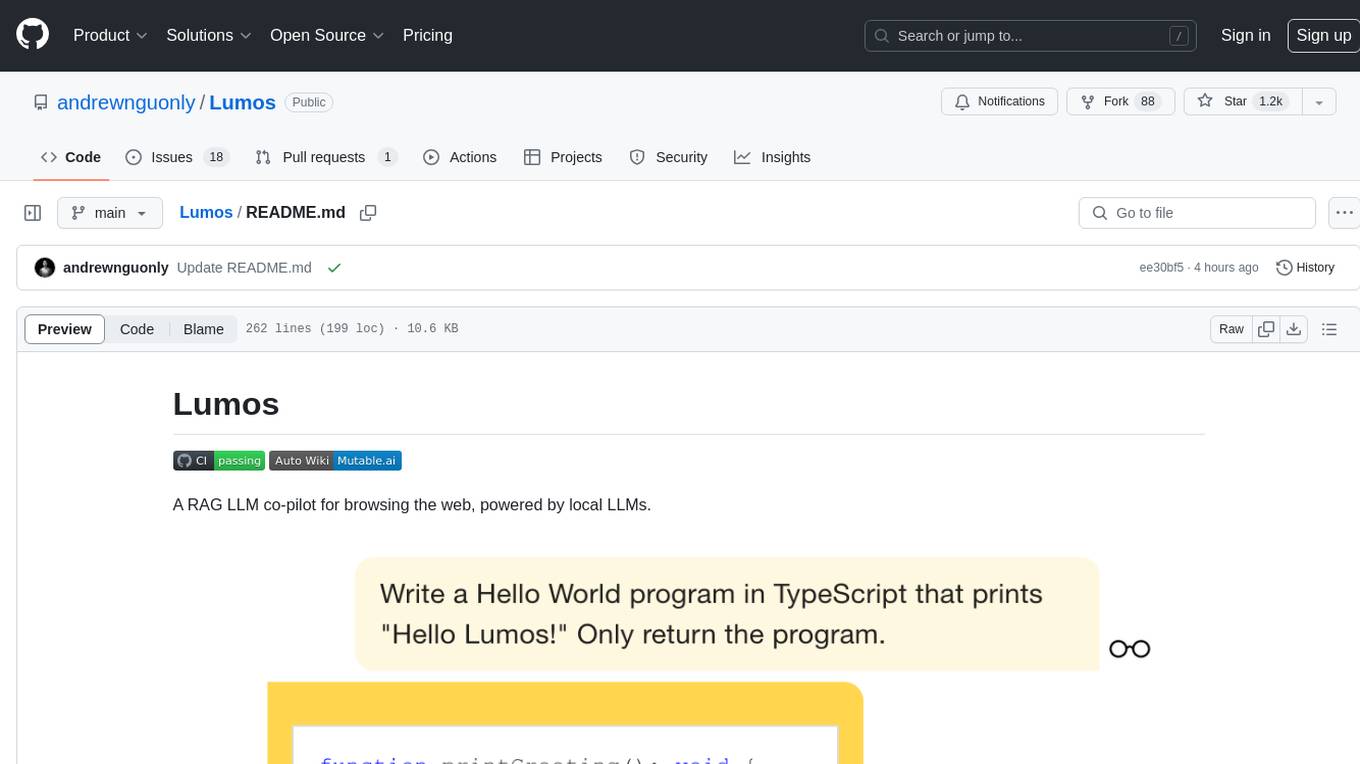
Lumos
Lumos is a Chrome extension powered by a local LLM co-pilot for browsing the web. It allows users to summarize long threads, news articles, and technical documentation. Users can ask questions about reviews and product pages. The tool requires a local Ollama server for LLM inference and embedding database. Lumos supports multimodal models and file attachments for processing text and image content. It also provides options to customize models, hosts, and content parsers. The extension can be easily accessed through keyboard shortcuts and offers tools for automatic invocation based on prompts.
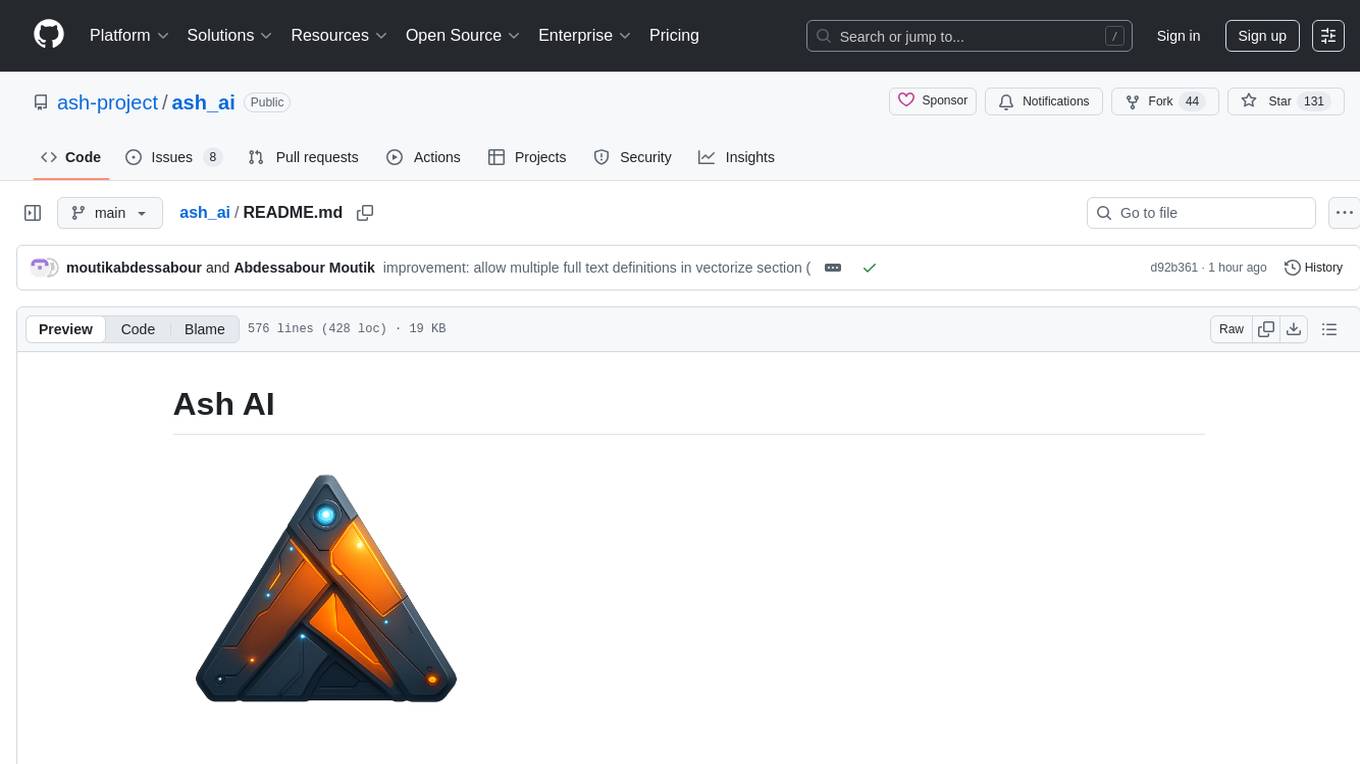
ash_ai
Ash AI is a tool that provides a Model Context Protocol (MCP) server for exposing tool definitions to an MCP client. It allows for the installation of dev and production MCP servers, and supports features like OAuth2 flow with AshAuthentication, tool data access, tool execution callbacks, prompt-backed actions, and vectorization strategies. Users can also generate a chat feature for their Ash & Phoenix application using `ash_oban` and `ash_postgres`, and specify LLM API keys for OpenAI. The tool is designed to help developers experiment with tools and actions, monitor tool execution, and expose actions as tool calls.
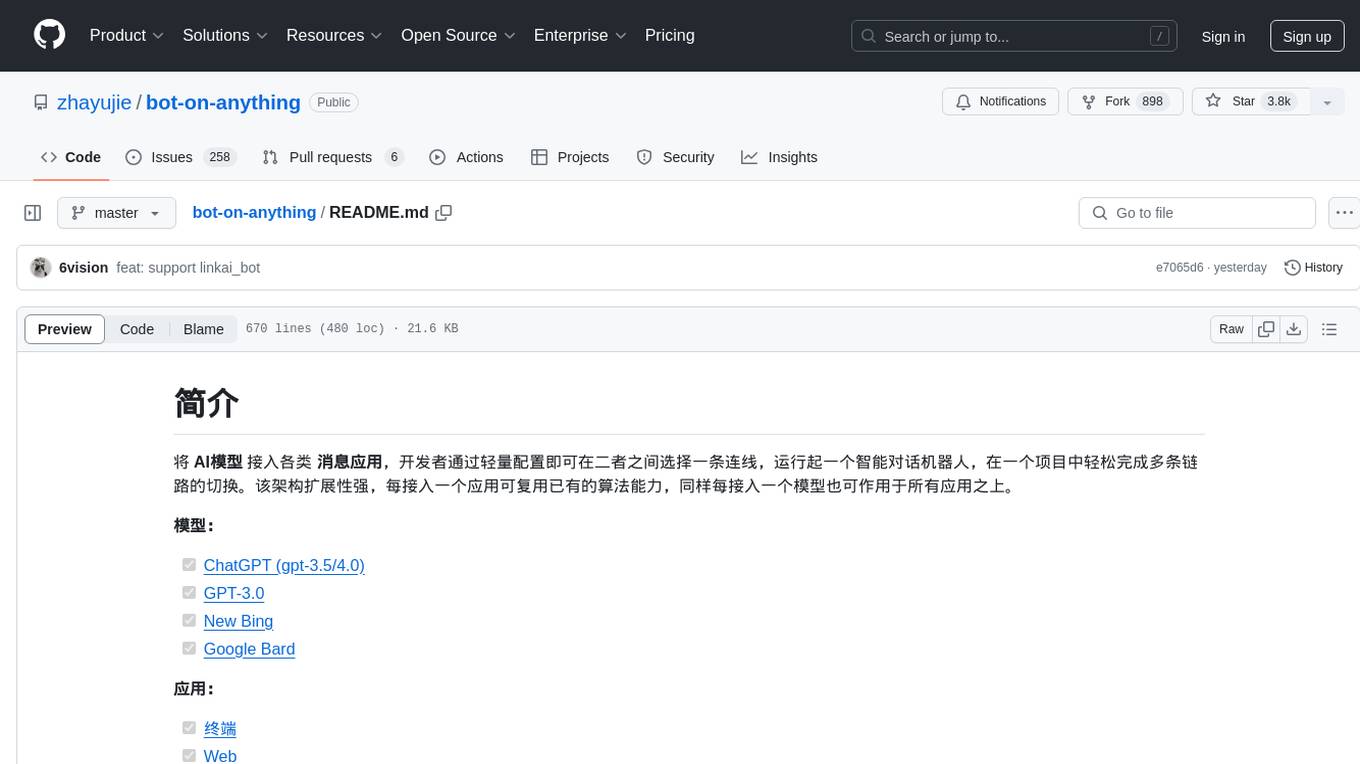
bot-on-anything
The 'bot-on-anything' repository allows developers to integrate various AI models into messaging applications, enabling the creation of intelligent chatbots. By configuring the connections between models and applications, developers can easily switch between multiple channels within a project. The architecture is highly scalable, allowing the reuse of algorithmic capabilities for each new application and model integration. Supported models include ChatGPT, GPT-3.0, New Bing, and Google Bard, while supported applications range from terminals and web platforms to messaging apps like WeChat, Telegram, QQ, and more. The repository provides detailed instructions for setting up the environment, configuring the models and channels, and running the chatbot for various tasks across different messaging platforms.
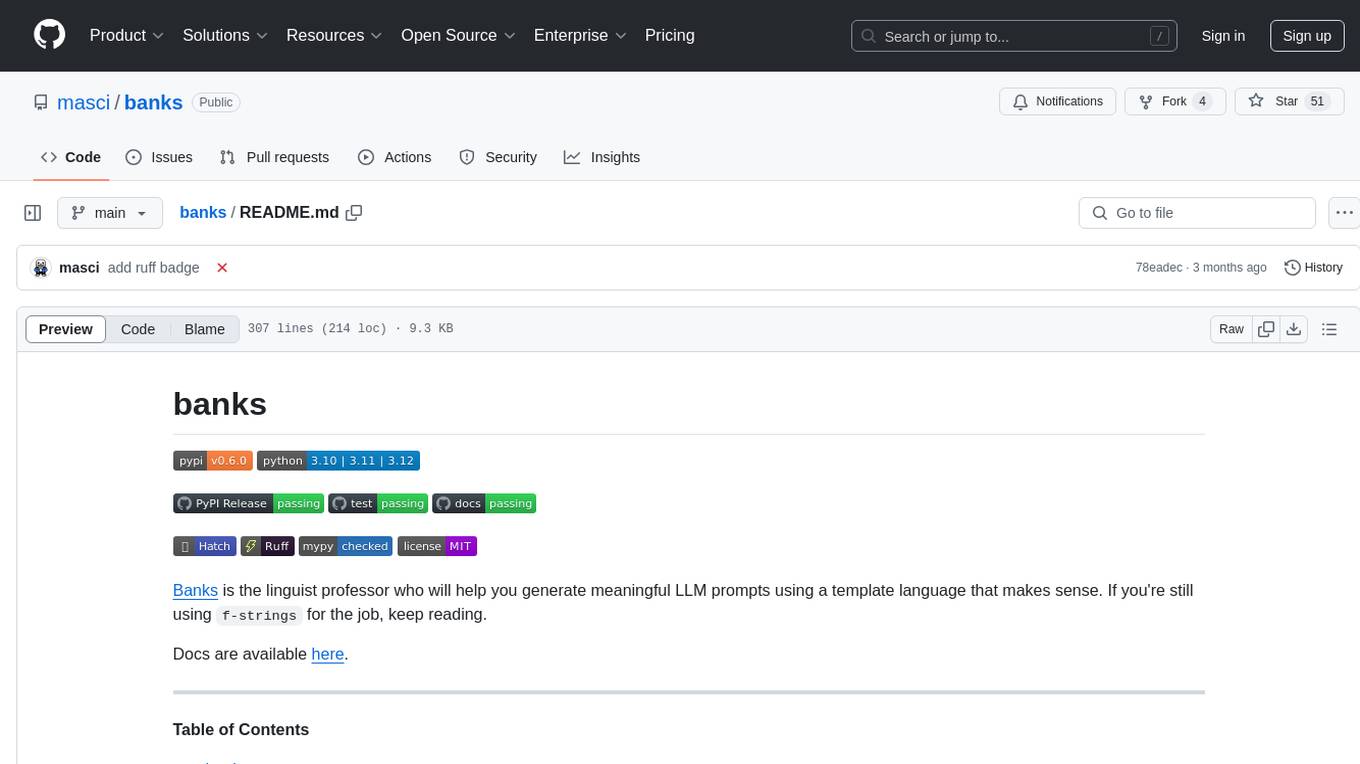
banks
Banks is a linguist professor tool that helps generate meaningful LLM prompts using a template language. It provides a user-friendly way to create prompts for various tasks such as blog writing, summarizing documents, lemmatizing text, and generating text using a LLM. The tool supports async operations and comes with predefined filters for data processing. Banks leverages Jinja's macro system to create prompts and interact with OpenAI API for text generation. It also offers a cache mechanism to avoid regenerating text for the same template and context.
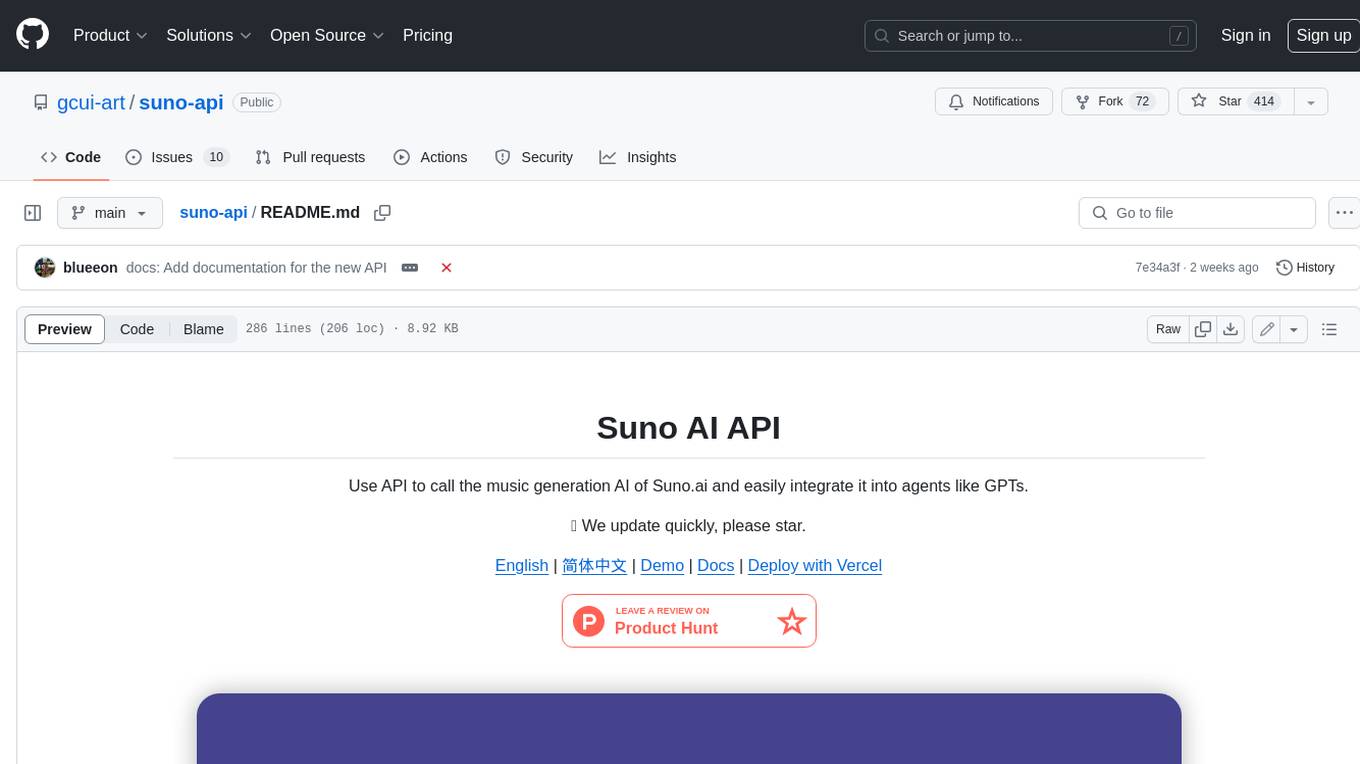
suno-api
Suno AI API is an open-source project that allows developers to integrate the music generation capabilities of Suno.ai into their own applications. The API provides a simple and convenient way to generate music, lyrics, and other audio content using Suno.ai's powerful AI models. With Suno AI API, developers can easily add music generation functionality to their apps, websites, and other projects.
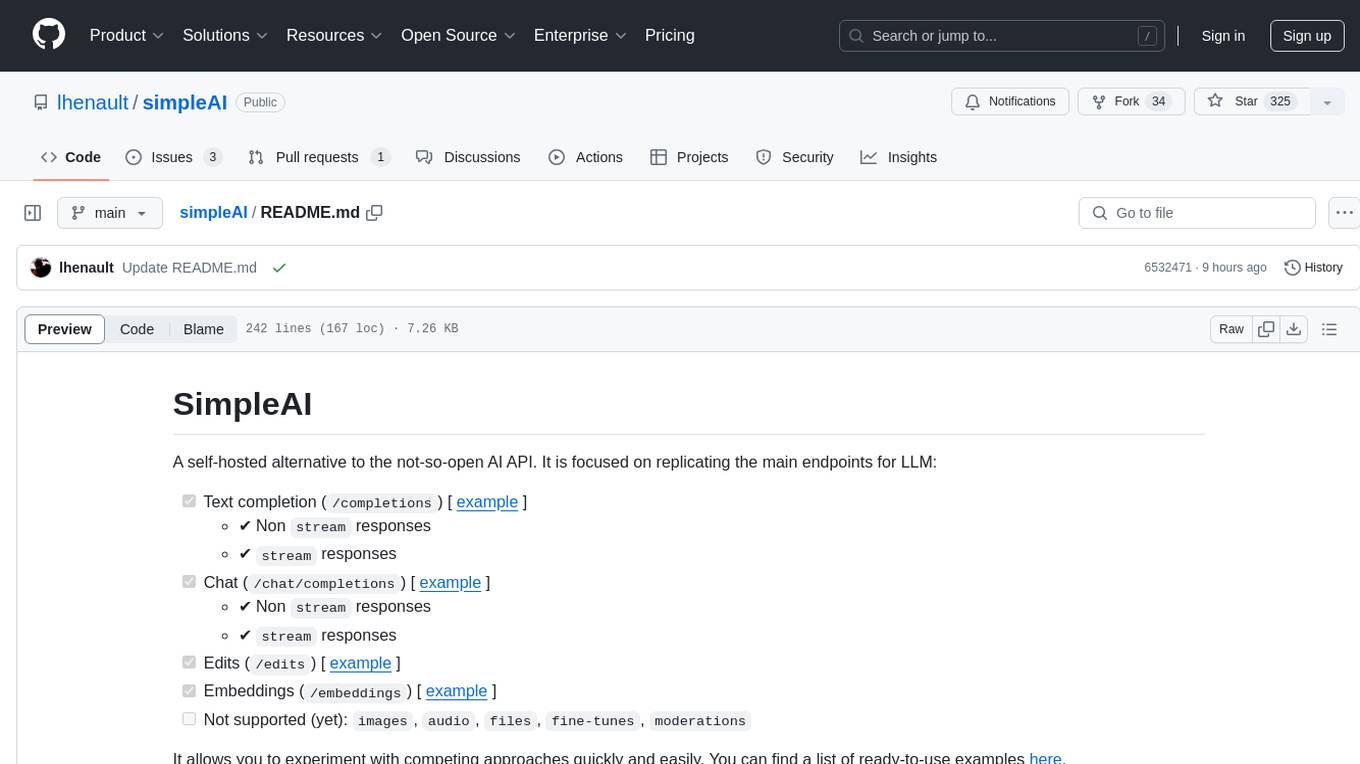
simpleAI
SimpleAI is a self-hosted alternative to the not-so-open AI API, focused on replicating main endpoints for LLM such as text completion, chat, edits, and embeddings. It allows quick experimentation with different models, creating benchmarks, and handling specific use cases without relying on external services. Users can integrate and declare models through gRPC, query endpoints using Swagger UI or API, and resolve common issues like CORS with FastAPI middleware. The project is open for contributions and welcomes PRs, issues, documentation, and more.
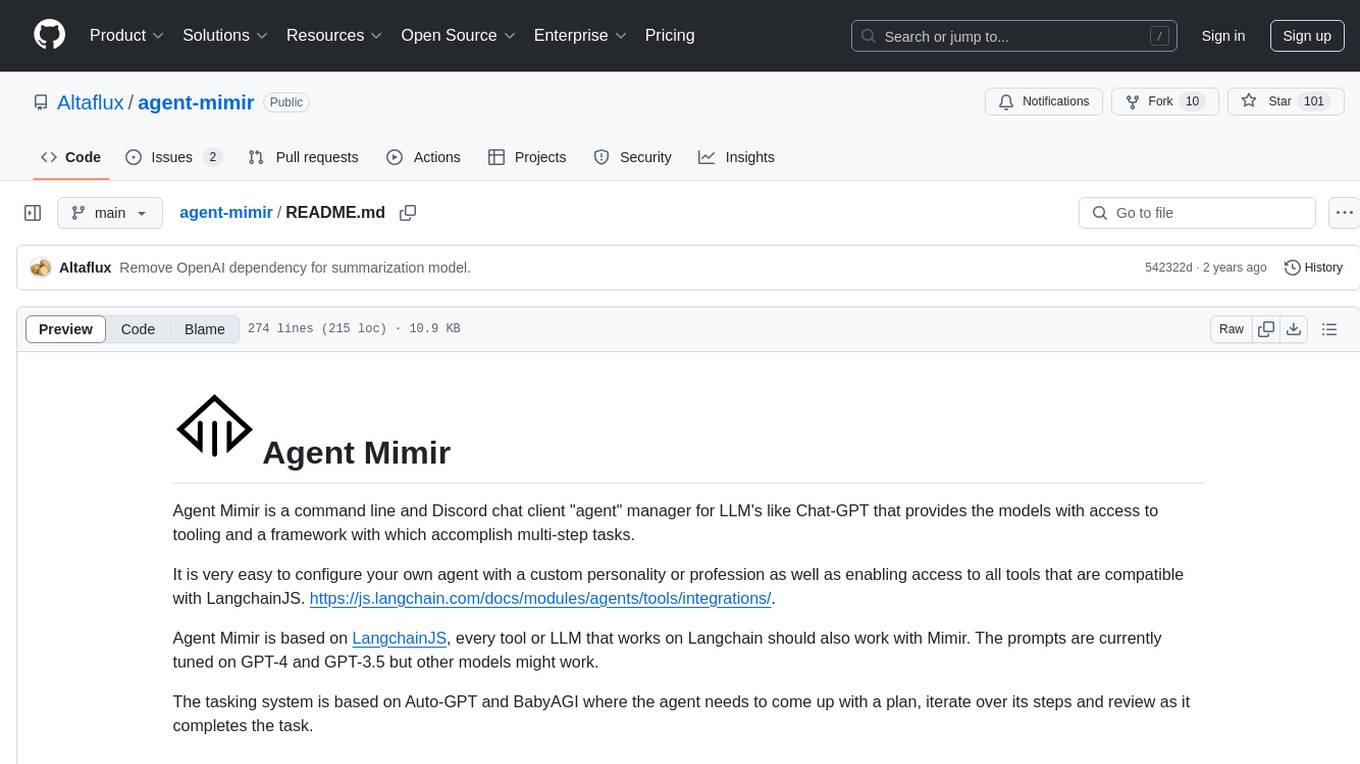
agent-mimir
Agent Mimir is a command line and Discord chat client 'agent' manager for LLM's like Chat-GPT that provides the models with access to tooling and a framework with which accomplish multi-step tasks. It is easy to configure your own agent with a custom personality or profession as well as enabling access to all tools that are compatible with LangchainJS. Agent Mimir is based on LangchainJS, every tool or LLM that works on Langchain should also work with Mimir. The tasking system is based on Auto-GPT and BabyAGI where the agent needs to come up with a plan, iterate over its steps and review as it completes the task.
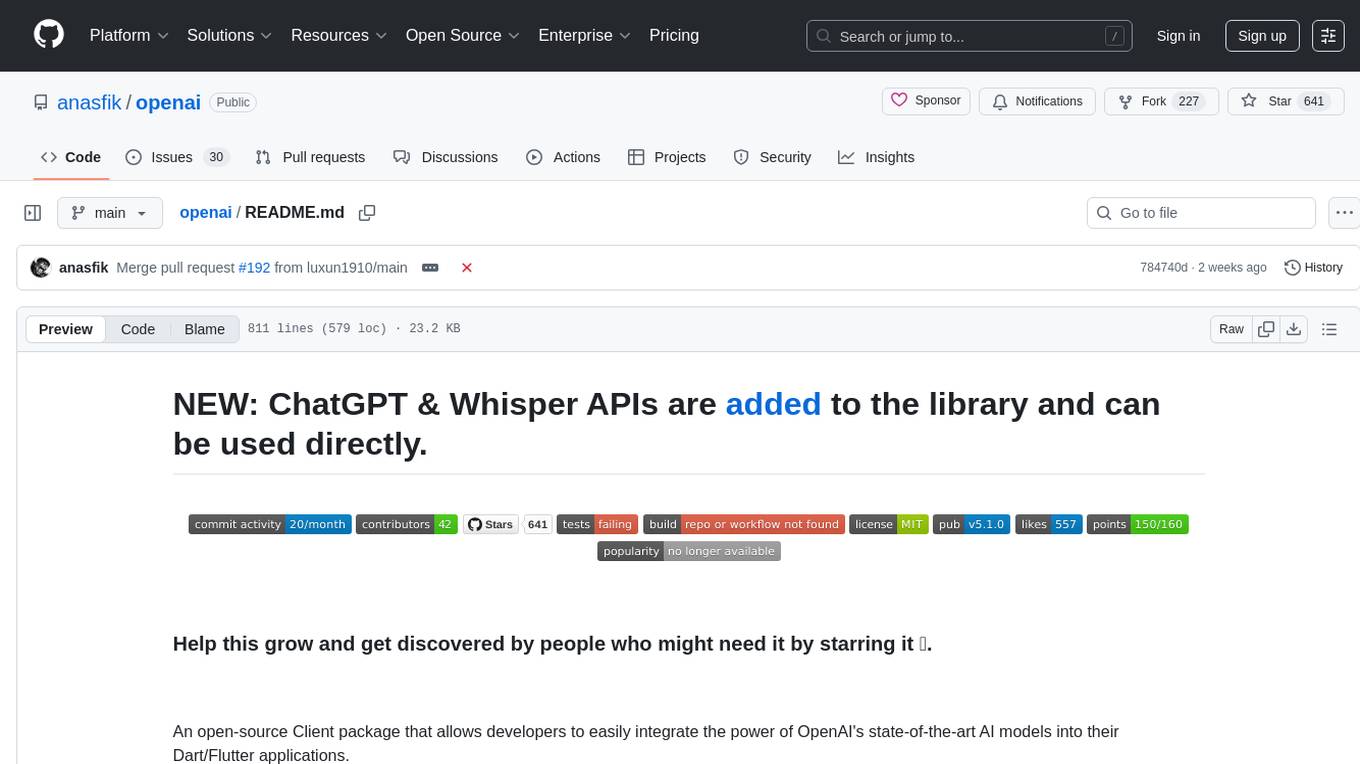
openai
An open-source client package that allows developers to easily integrate the power of OpenAI's state-of-the-art AI models into their Dart/Flutter applications. The library provides simple and intuitive methods for making requests to OpenAI's various APIs, including the GPT-3 language model, DALL-E image generation, and more. It is designed to be lightweight and easy to use, enabling developers to focus on building their applications without worrying about the complexities of dealing with HTTP requests. Note that this is an unofficial library as OpenAI does not have an official Dart library.
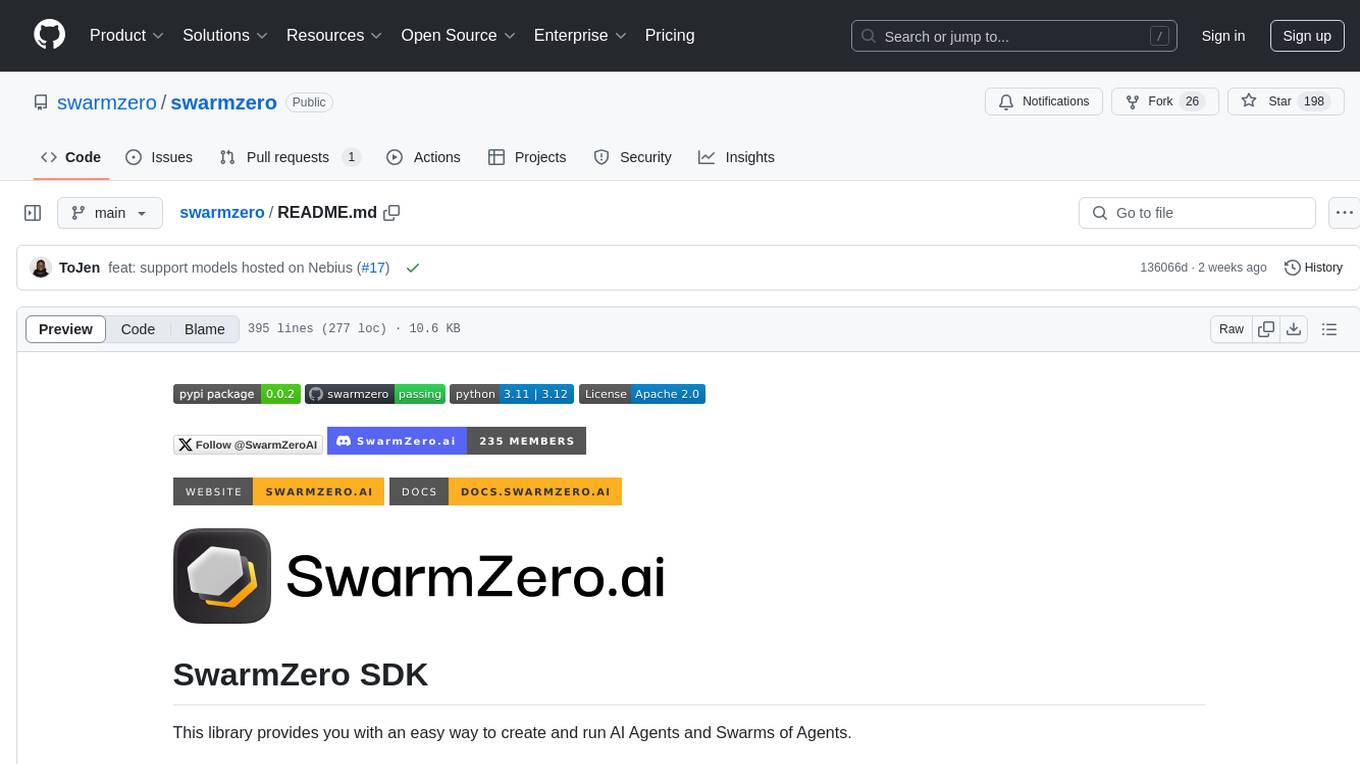
swarmzero
SwarmZero SDK is a library that simplifies the creation and execution of AI Agents and Swarms of Agents. It supports various LLM Providers such as OpenAI, Azure OpenAI, Anthropic, MistralAI, Gemini, Nebius, and Ollama. Users can easily install the library using pip or poetry, set up the environment and configuration, create and run Agents, collaborate with Swarms, add tools for complex tasks, and utilize retriever tools for semantic information retrieval. Sample prompts are provided to help users explore the capabilities of the agents and swarms. The SDK also includes detailed examples and documentation for reference.
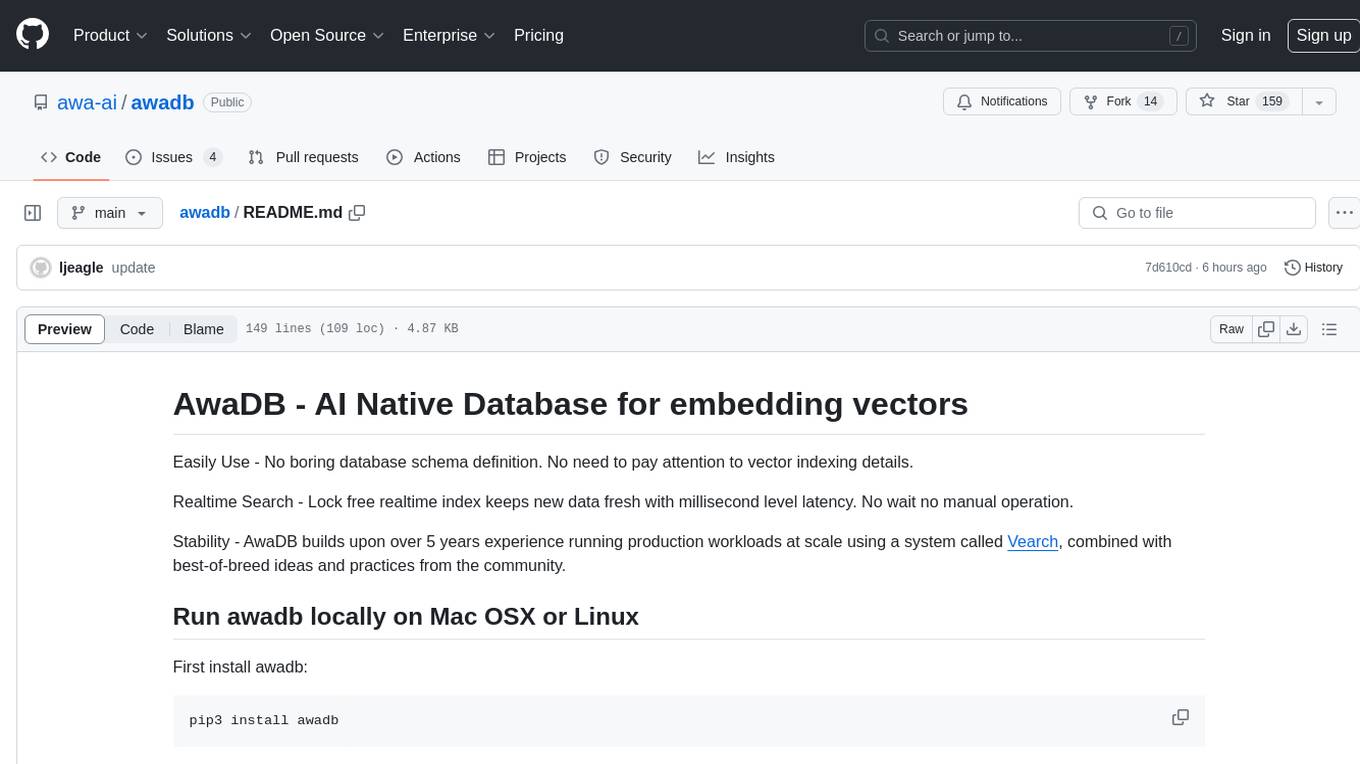
awadb
AwaDB is an AI native database designed for embedding vectors. It simplifies database usage by eliminating the need for schema definition and manual indexing. The system ensures real-time search capabilities with millisecond-level latency. Built on 5 years of production experience with Vearch, AwaDB incorporates best practices from the community to offer stability and efficiency. Users can easily add and search for embedded sentences using the provided client libraries or RESTful API.
For similar tasks
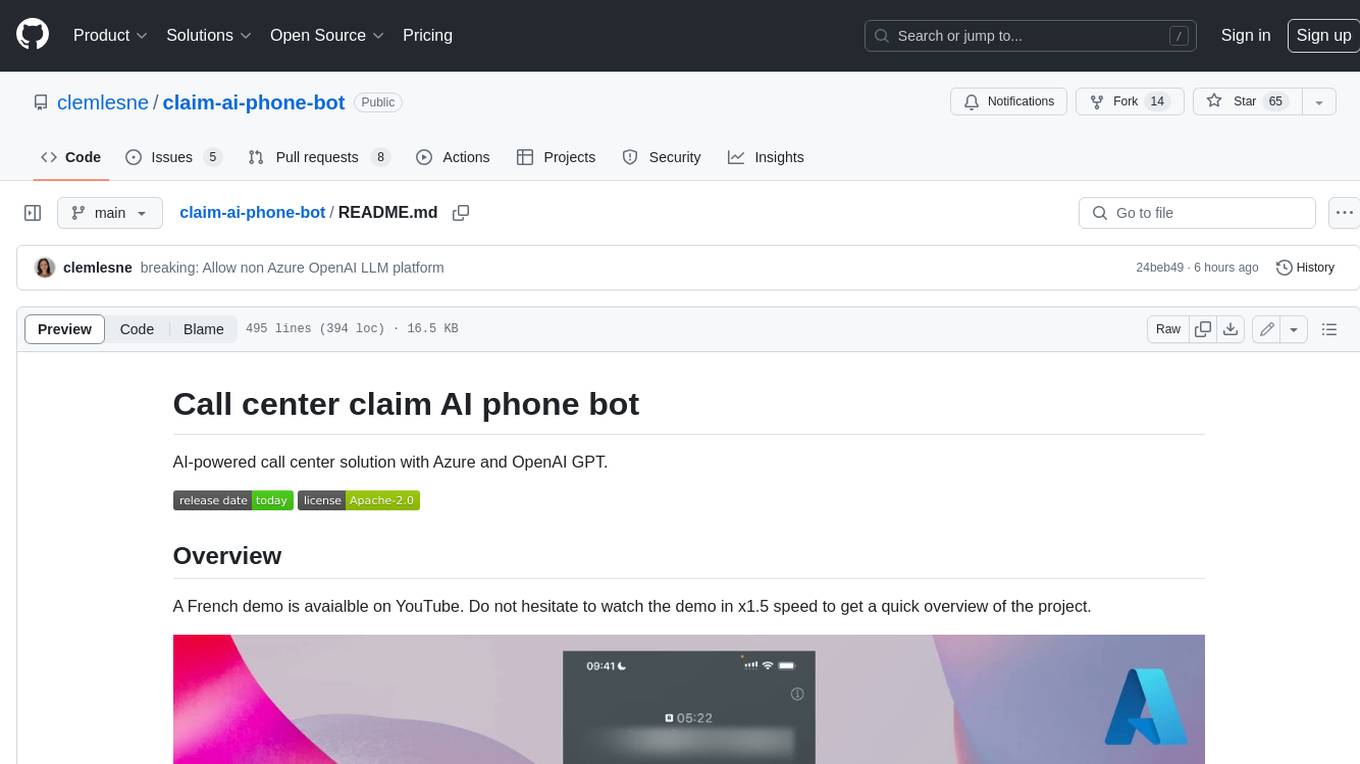
claim-ai-phone-bot
AI-powered call center solution with Azure and OpenAI GPT. The bot can answer calls, understand the customer's request, and provide relevant information or assistance. It can also create a todo list of tasks to complete the claim, and send a report after the call. The bot is customizable, and can be used in multiple languages.
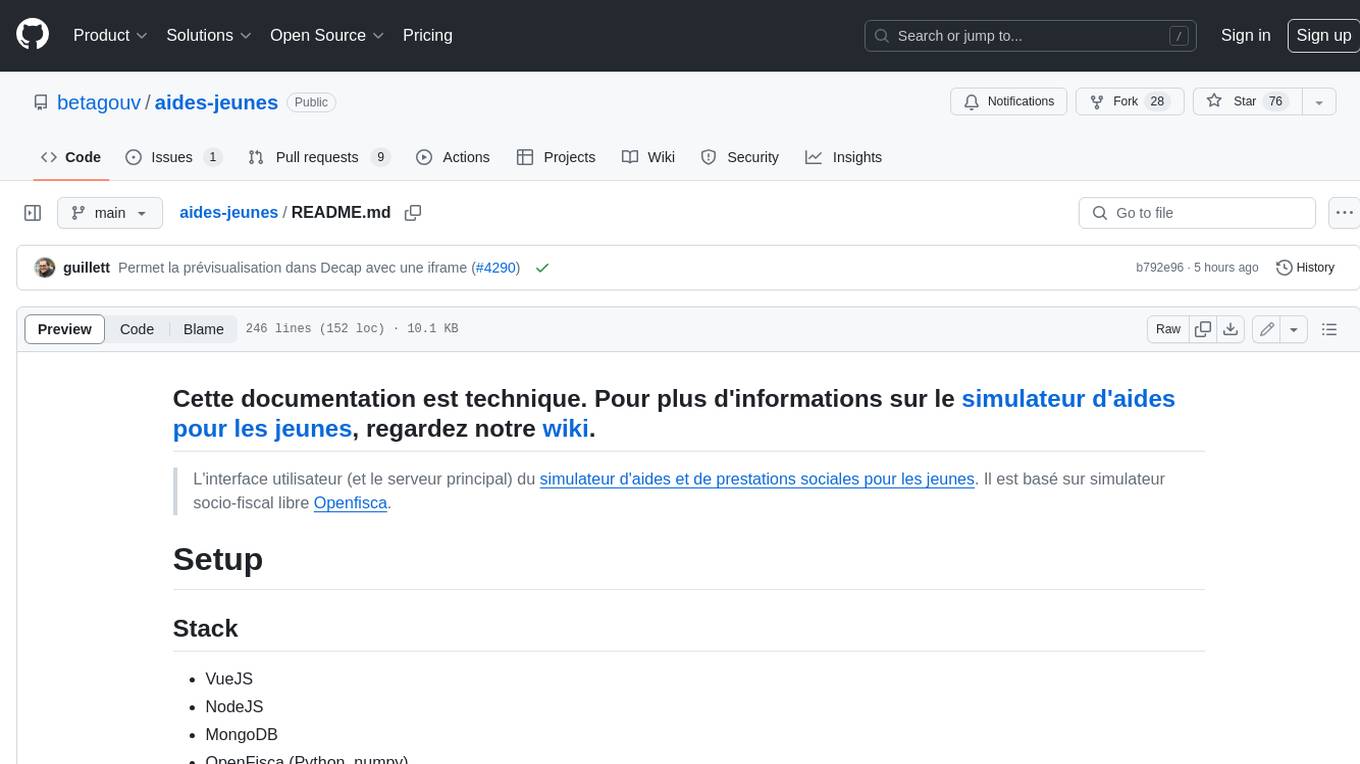
aides-jeunes
The user interface (and the main server) of the simulator of aids and social benefits for young people. It is based on the free socio-fiscal simulator Openfisca.
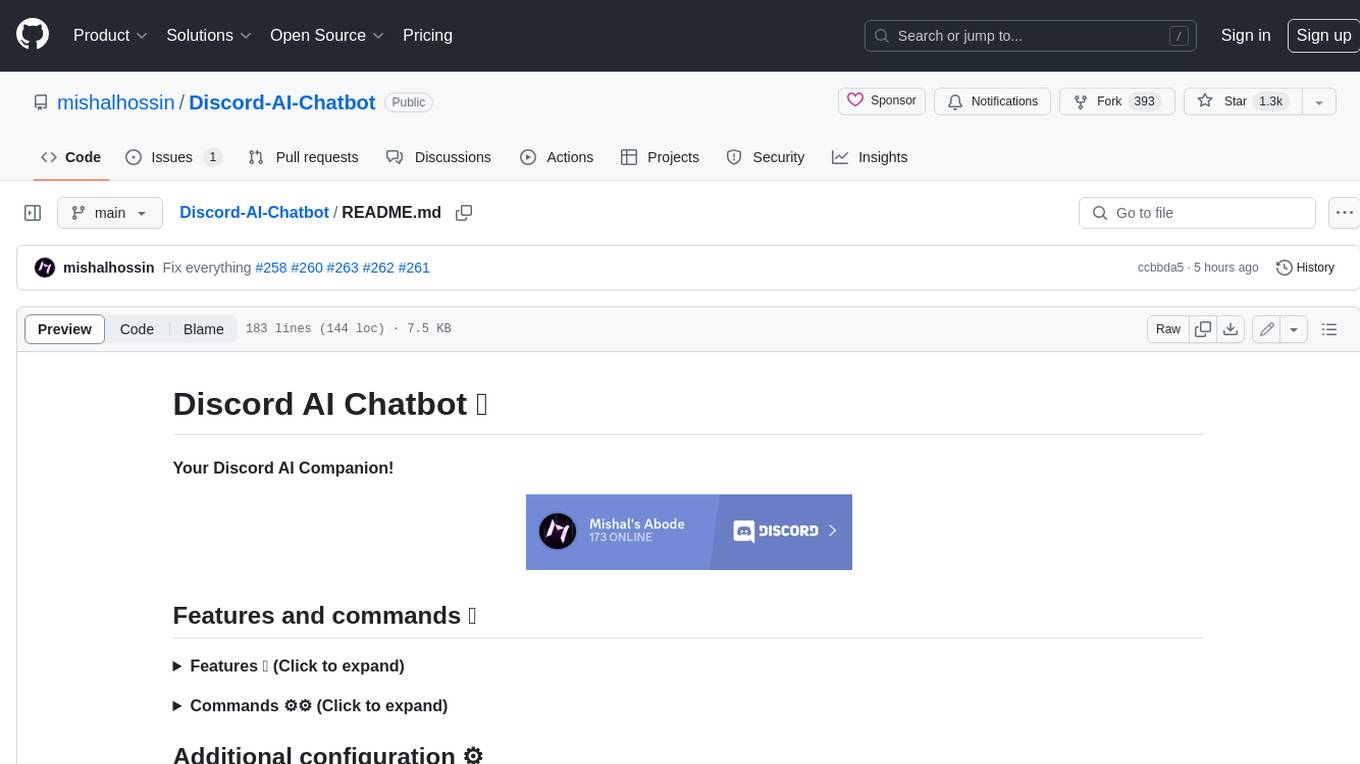
Discord-AI-Chatbot
Discord AI Chatbot is a versatile tool that seamlessly integrates into your Discord server, offering a wide range of capabilities to enhance your communication and engagement. With its advanced language model, the bot excels at imaginative generation, providing endless possibilities for creative expression. Additionally, it offers secure credential management, ensuring the privacy of your data. The bot's hybrid command system combines the best of slash and normal commands, providing flexibility and ease of use. It also features mention recognition, ensuring prompt responses whenever you mention it or use its name. The bot's message handling capabilities prevent confusion by recognizing when you're replying to others. You can customize the bot's behavior by selecting from a range of pre-existing personalities or creating your own. The bot's web access feature unlocks a new level of convenience, allowing you to interact with it from anywhere. With its open-source nature, you have the freedom to modify and adapt the bot to your specific needs.
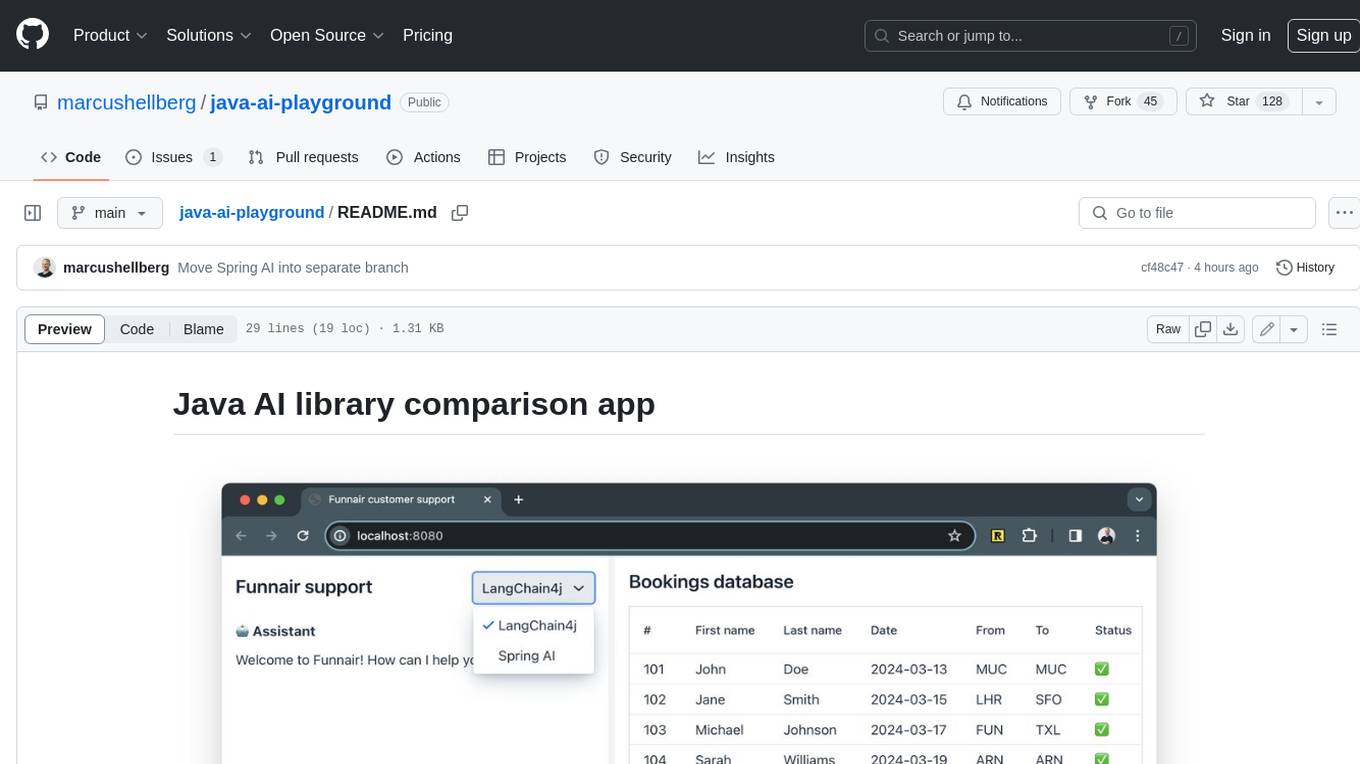
java-ai-playground
This AI-powered customer support application has access to terms and conditions (retrieval augmented generation, RAG), can access tools (Java methods) to perform actions, and uses an LLM to interact with the user. The application includes implementations for LangChain4j in the `main` branch and Spring AI in the `spring-ai` branch. The UI is built using Vaadin Hilla and the backend is built using Spring Boot.
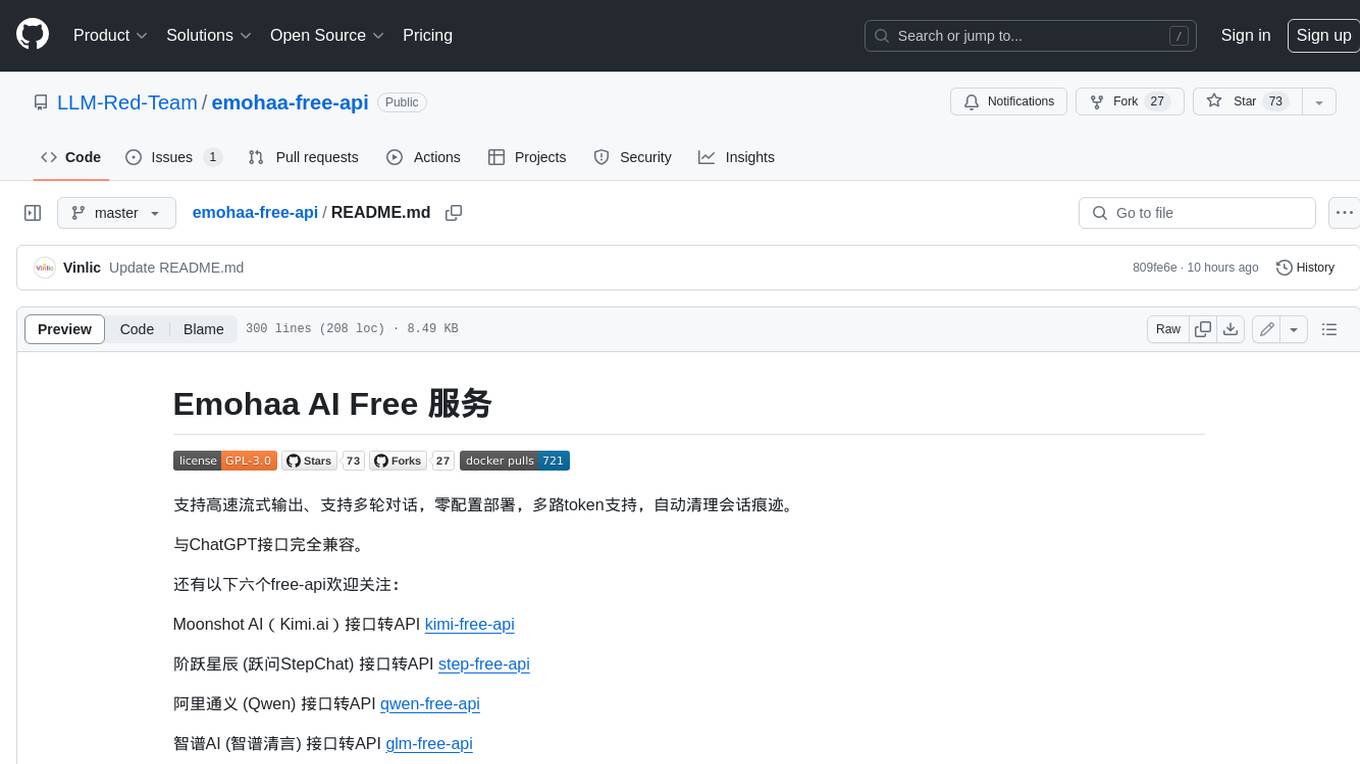
emohaa-free-api
Emohaa AI Free API is a free API that allows you to access the Emohaa AI chatbot. Emohaa AI is a powerful chatbot that can understand and respond to a wide range of natural language queries. It can be used for a variety of purposes, such as customer service, information retrieval, and language translation. The Emohaa AI Free API is easy to use and can be integrated into any application. It is a great way to add AI capabilities to your projects without having to build your own chatbot from scratch.
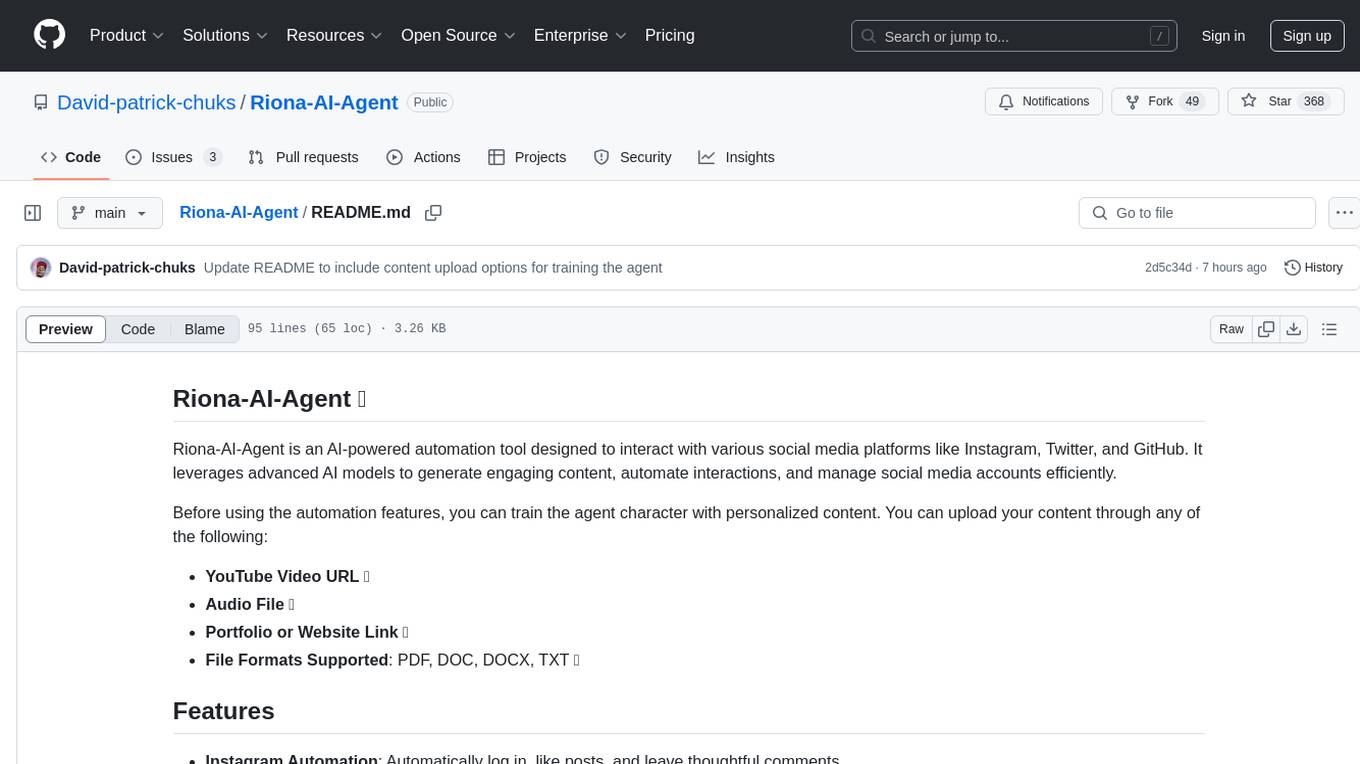
Riona-AI-Agent
Riona-AI-Agent is a versatile AI chatbot designed to assist users in various tasks. It utilizes natural language processing and machine learning algorithms to understand user queries and provide accurate responses. The chatbot can be integrated into websites, applications, and messaging platforms to enhance user experience and streamline communication. With its customizable features and easy deployment, Riona-AI-Agent is suitable for businesses, developers, and individuals looking to automate customer support, provide information, and engage with users in a conversational manner.
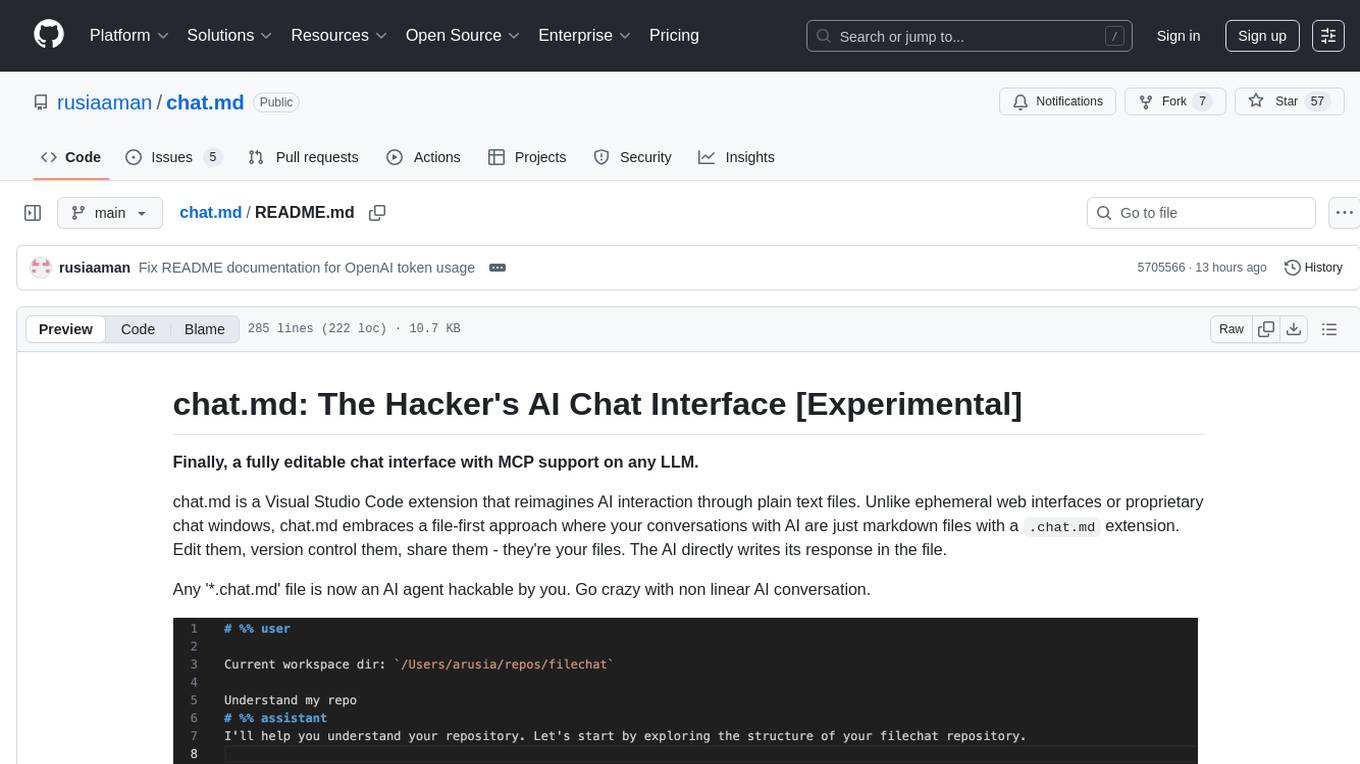
chat.md
This repository contains a chatbot tool that utilizes natural language processing to interact with users. The tool is designed to understand and respond to user input in a conversational manner, providing information and assistance. It can be integrated into various applications to enhance user experience and automate customer support. The chatbot tool is user-friendly and customizable, making it suitable for businesses looking to improve customer engagement and streamline communication.
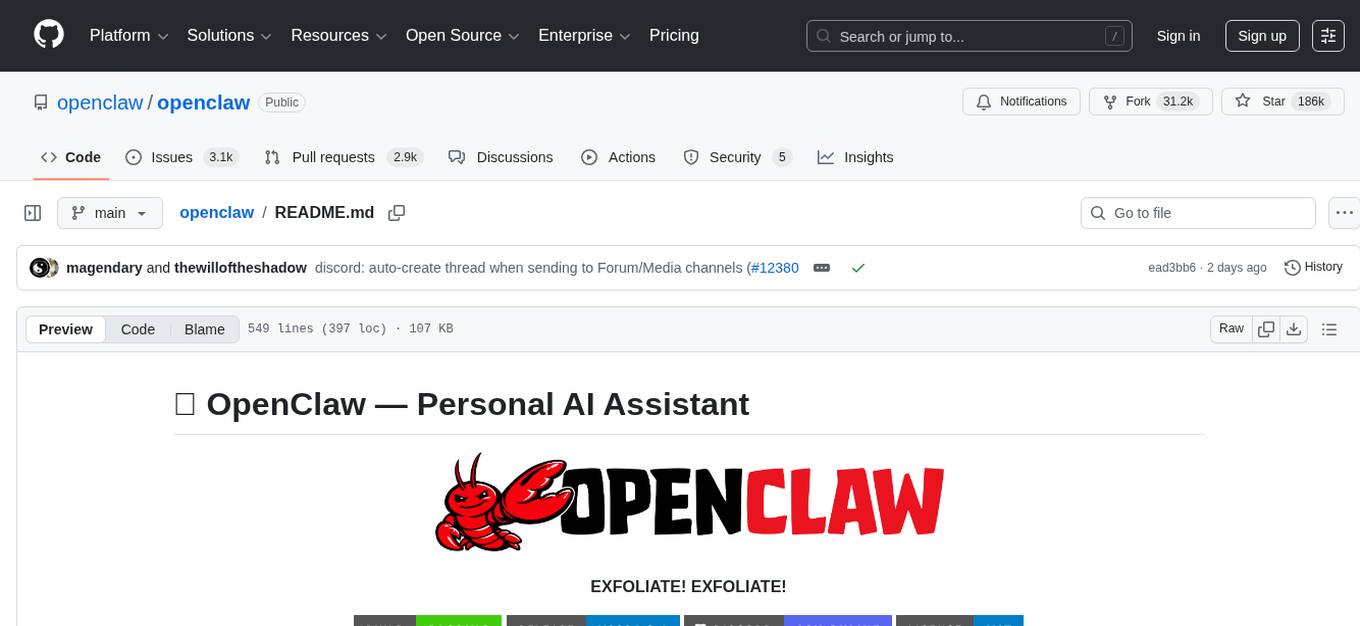
openclaw
OpenClaw is a personal AI assistant that runs on your own devices, answering you on various channels like WhatsApp, Telegram, Slack, Discord, and more. It can speak and listen on different platforms and render a live Canvas you control. The Gateway serves as the control plane, while the assistant is the main product. It provides a local, fast, and always-on single-user assistant experience. The preferred setup involves running the onboarding wizard in your terminal to guide you through setting up the gateway, workspace, channels, and skills. The tool supports various models and authentication methods, with a focus on security and privacy.
For similar jobs
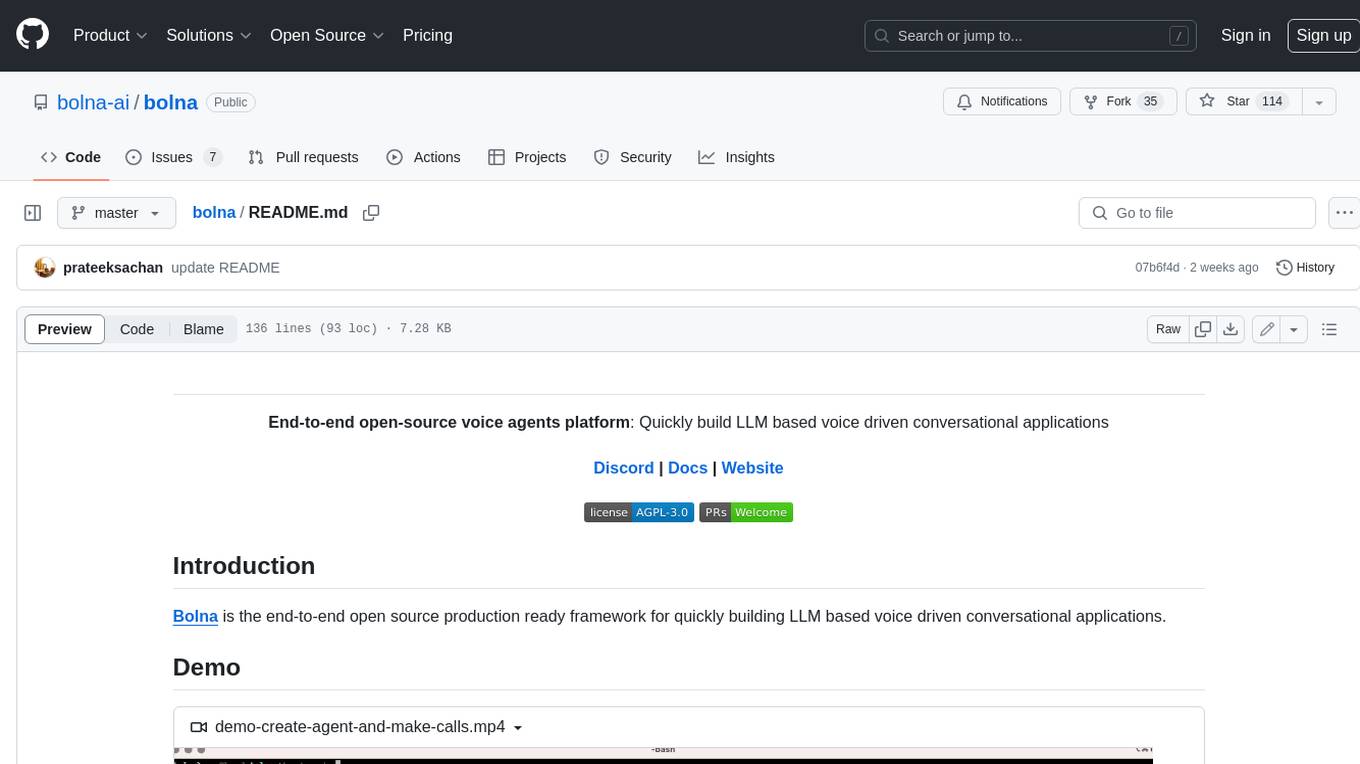
bolna
Bolna is an open-source platform for building voice-driven conversational applications using large language models (LLMs). It provides a comprehensive set of tools and integrations to handle various aspects of voice-based interactions, including telephony, transcription, LLM-based conversation handling, and text-to-speech synthesis. Bolna simplifies the process of creating voice agents that can perform tasks such as initiating phone calls, transcribing conversations, generating LLM-powered responses, and synthesizing speech. It supports multiple providers for each component, allowing users to customize their setup based on their specific needs. Bolna is designed to be easy to use, with a straightforward local setup process and well-documented APIs. It is also extensible, enabling users to integrate with other telephony providers or add custom functionality.
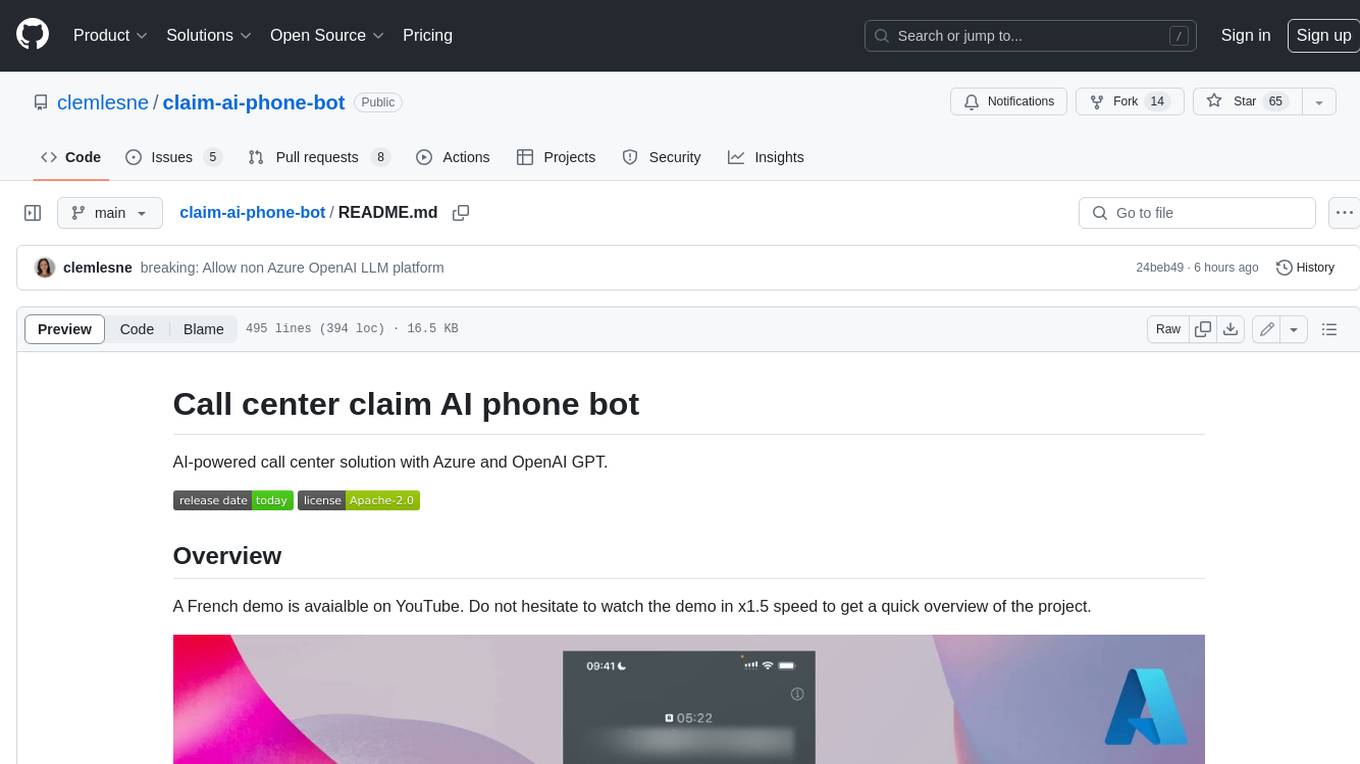
claim-ai-phone-bot
AI-powered call center solution with Azure and OpenAI GPT. The bot can answer calls, understand the customer's request, and provide relevant information or assistance. It can also create a todo list of tasks to complete the claim, and send a report after the call. The bot is customizable, and can be used in multiple languages.
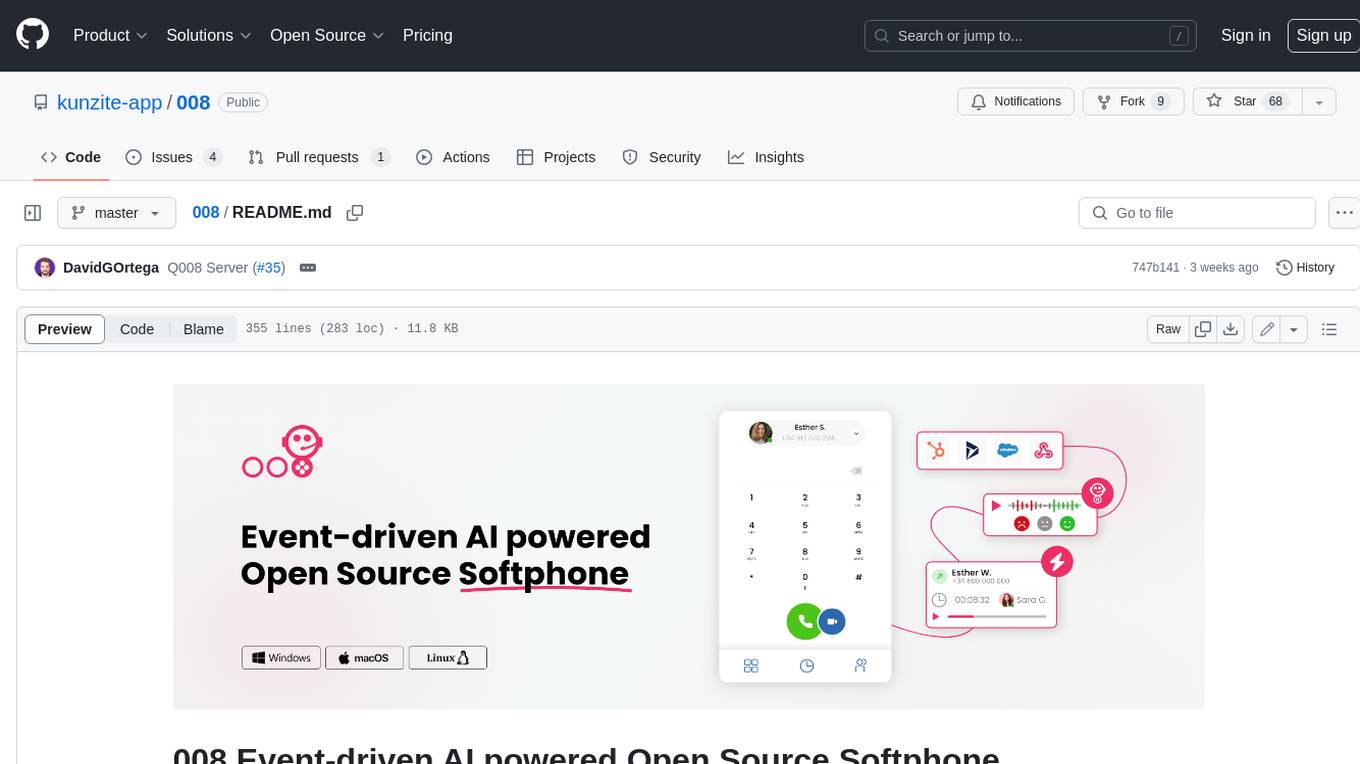
008
008 is an open-source event-driven AI powered WebRTC Softphone compatible with macOS, Windows, and Linux. It is also accessible on the web. The name '008' or 'agent 008' reflects our ambition: beyond crafting the premier Open Source Softphone, we aim to introduce a programmable, event-driven AI agent. This agent utilizes embedded artificial intelligence models operating directly on the softphone, ensuring efficiency and reduced operational costs.
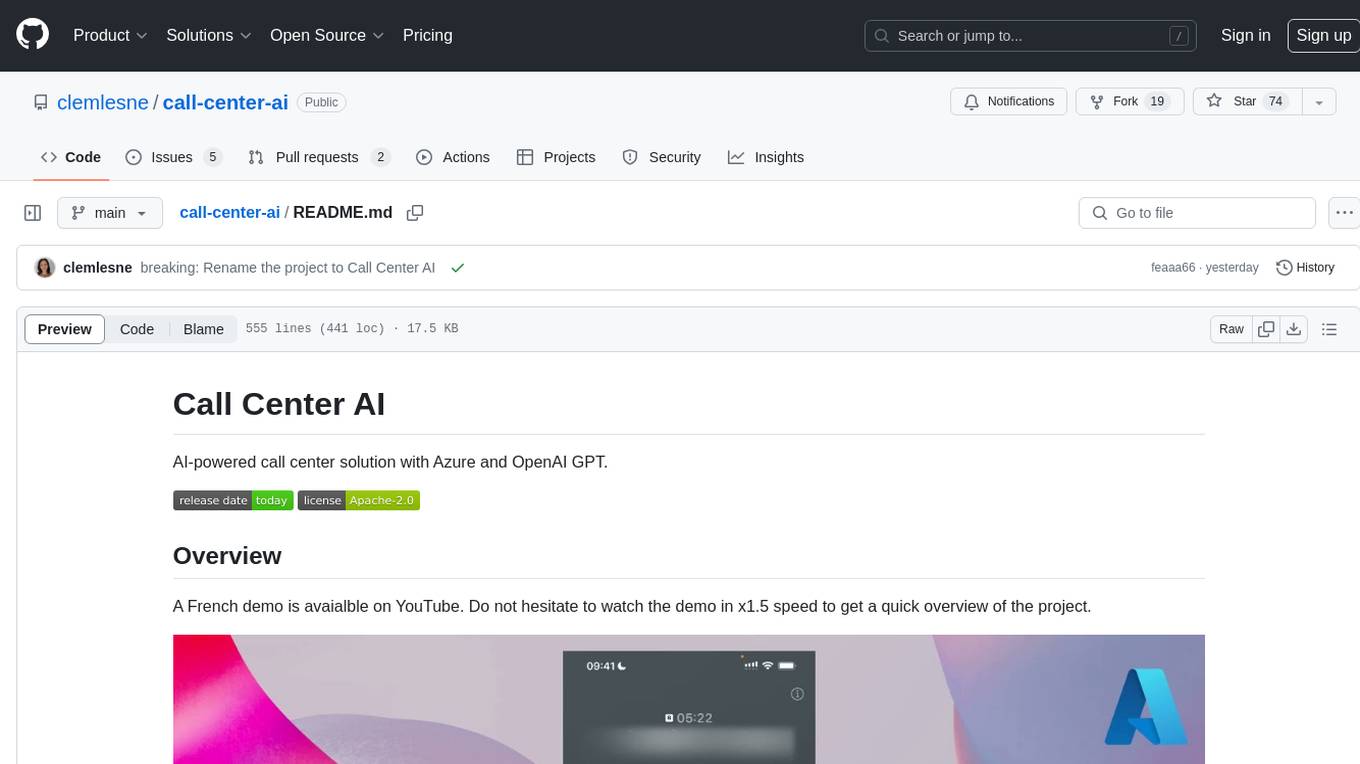
call-center-ai
Call Center AI is an AI-powered call center solution that leverages Azure and OpenAI GPT. It is a proof of concept demonstrating the integration of Azure Communication Services, Azure Cognitive Services, and Azure OpenAI to build an automated call center solution. The project showcases features like accessing claims on a public website, customer conversation history, language change during conversation, bot interaction via phone number, multiple voice tones, lexicon understanding, todo list creation, customizable prompts, content filtering, GPT-4 Turbo for customer requests, specific data schema for claims, documentation database access, SMS report sending, conversation resumption, and more. The system architecture includes components like RAG AI Search, SMS gateway, call gateway, moderation, Cosmos DB, event broker, GPT-4 Turbo, Redis cache, translation service, and more. The tool can be deployed remotely using GitHub Actions and locally with prerequisites like Azure environment setup, configuration file creation, and resource hosting. Advanced usage includes custom training data with AI Search, prompt customization, language customization, moderation level customization, claim data schema customization, OpenAI compatible model usage for the LLM, and Twilio integration for SMS.
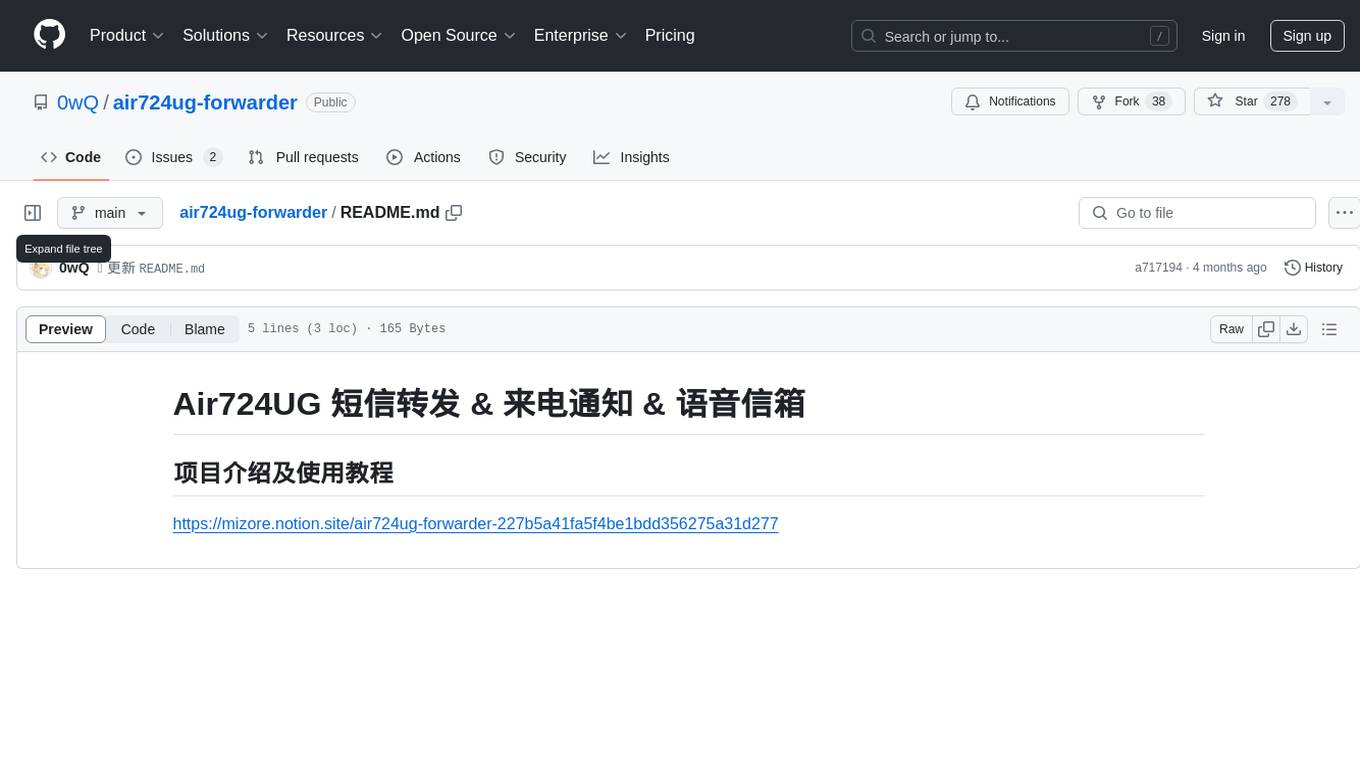
air724ug-forwarder
Air724UG forwarder is a tool designed to forward SMS, notify incoming calls, and manage voice messages. It provides a convenient way to handle communication tasks on Air724UG devices. The tool streamlines the process of receiving and managing messages, ensuring users stay connected and informed.
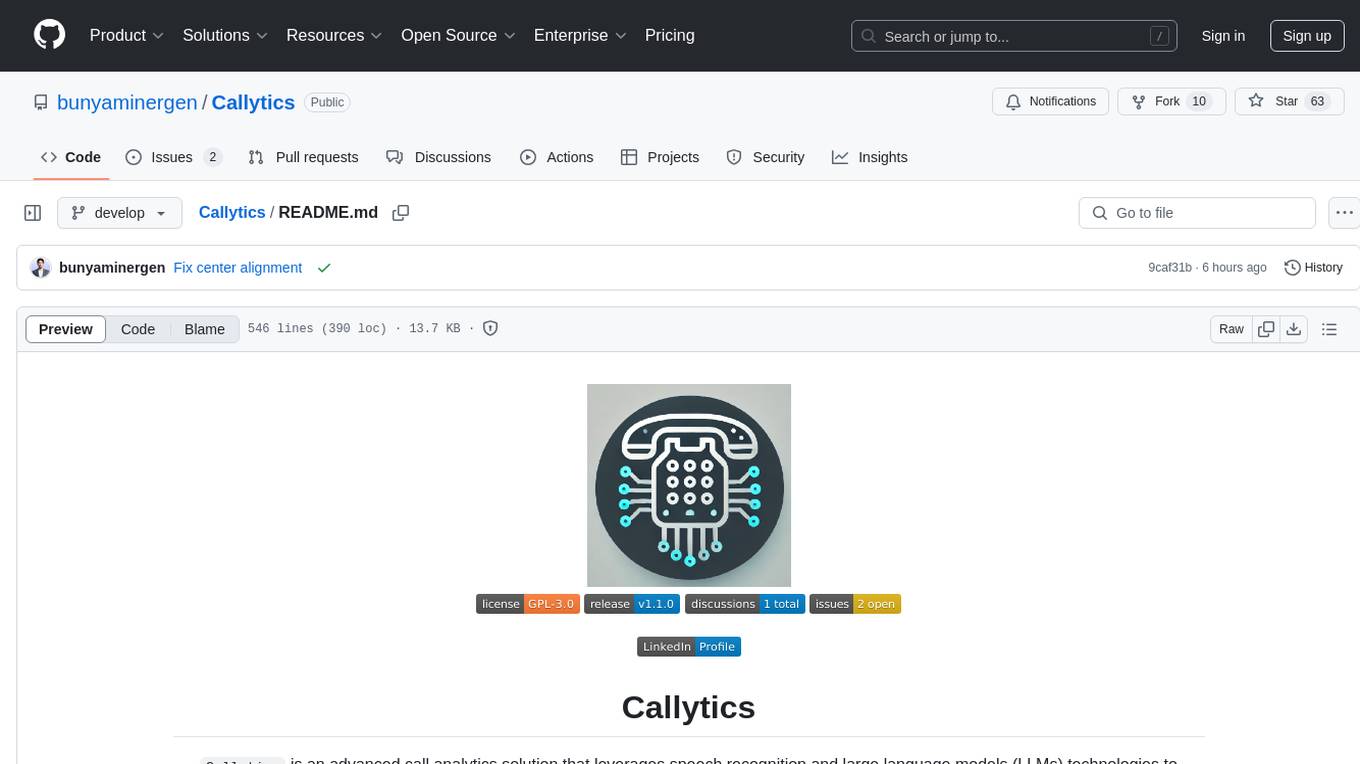
Callytics
Callytics is an advanced call analytics solution that leverages speech recognition and large language models (LLMs) technologies to analyze phone conversations from customer service and call centers. By processing both the audio and text of each call, it provides insights such as sentiment analysis, topic detection, conflict detection, profanity word detection, and summary. These cutting-edge techniques help businesses optimize customer interactions, identify areas for improvement, and enhance overall service quality. When an audio file is placed in the .data/input directory, the entire pipeline automatically starts running, and the resulting data is inserted into the database. This is only a v1.1.0 version; many new features will be added, models will be fine-tuned or trained from scratch, and various optimization efforts will be applied.

ChatFAQ
ChatFAQ is an open-source comprehensive platform for creating a wide variety of chatbots: generic ones, business-trained, or even capable of redirecting requests to human operators. It includes a specialized NLP/NLG engine based on a RAG architecture and customized chat widgets, ensuring a tailored experience for users and avoiding vendor lock-in.

anything-llm
AnythingLLM is a full-stack application that enables you to turn any document, resource, or piece of content into context that any LLM can use as references during chatting. This application allows you to pick and choose which LLM or Vector Database you want to use as well as supporting multi-user management and permissions.



