
syncode
Efficient and general syntactical decoding for Large Language Models
Stars: 251
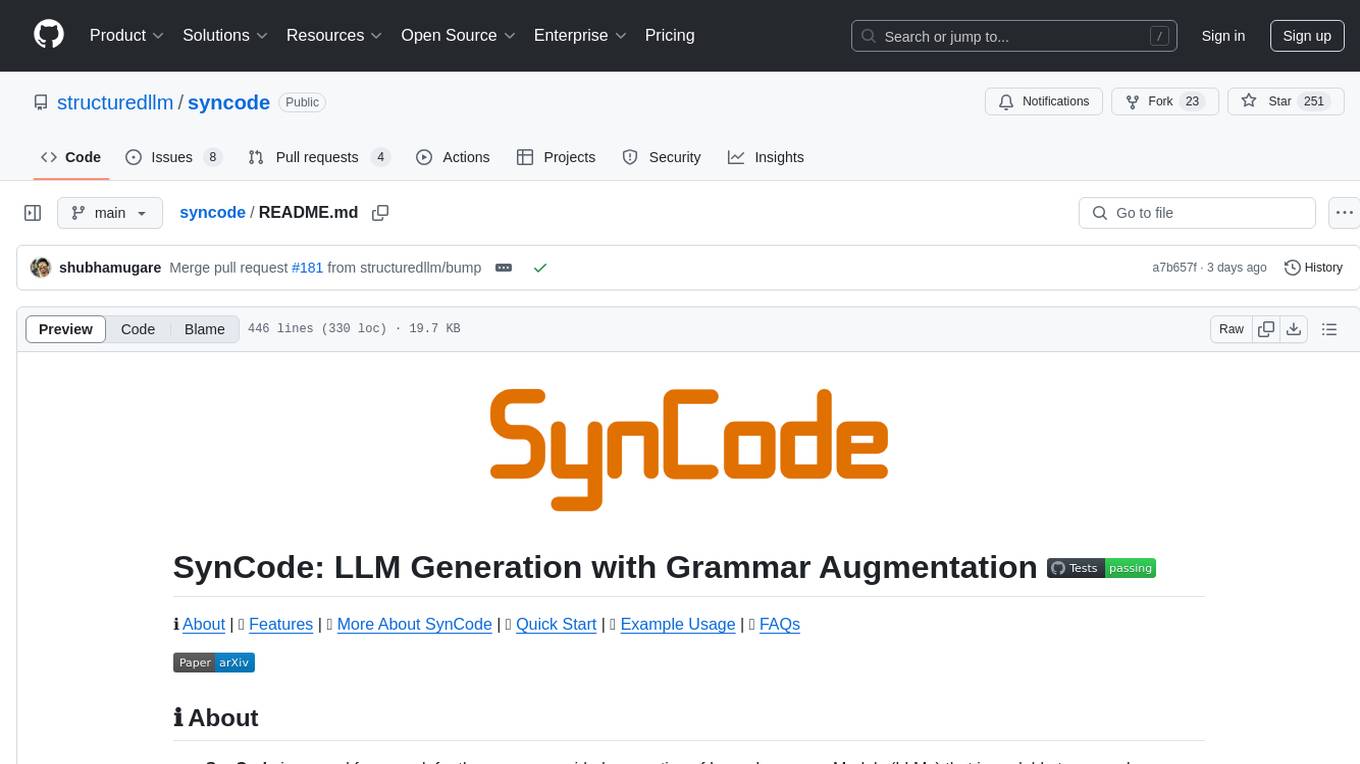
SynCode is a novel framework for the grammar-guided generation of Large Language Models (LLMs) that ensures syntactically valid output based on a Context-Free Grammar (CFG). It supports various programming languages like Python, Go, SQL, Math, JSON, and more. Users can define custom grammars using EBNF syntax. SynCode offers fast generation, seamless integration with HuggingFace Language Models, and the ability to sample with different decoding strategies.
README:
ℹ️ About | 📚 Features | 📖 More About SynCode | 🚀 Quick Start | 👀 Example Usage | 🤔 FAQs
- SynCode is a novel framework for the grammar-guided generation of Large Language Models (LLMs) that is scalable to general-purpose programming languages and has soundness and completeness guarantees.
- With SynCode, you can ensure that your Language Model is generating output that is syntactically valid with respect to the rules defined by a Context-Free Grammar (CFG).
- For example, SynCode gets 99% accuracy in JSON generation with Gemma-2b (check here) and is 10-20% faster than standard unconstrained generation
Check Grammars directory for supported grammars
Define your own grammar using simple EBNF syntax. Check out our notebooks directory for examples and a quick example at
| 🔥 Fast grammar-guided generation (as little as 10% generation overhead with Python and Go!) |
| 🤖 Seamlessly work with any HuggingFace Language Model, including Code, Chat, and Instruct models |
| 🖍️ Pass in any CFG in the EBNF format (even large grammars for programming languages like Python and Go!) |
| 📝 Built-in CFGs for Python, Go, SQL, Math, JSON, and more! |
| 🎲 Sample with any existing decoding strategy (eg. greedy, beam search, nucleus sampling) |
You can install SynCode via PyPI:
pip install syncodeAlternatively, you can install the latest development version directly from GitHub:
pip install git+https://github.com/structuredllm/syncode.gitSynCode depends on HuggingFace transformers:
| SynCode version | Required transformers version | Python version |
|---|---|---|
v0.4.10 (latest) |
v4.44.0 |
3.6 - 3.12 |
Note: Python 3.13 is not currently supported due to dependency constraints.
SynCode can be used as a simple logit processor with HuggingFace transformers library interface. Check this notebook for example.
Just import with and initialize it with the appropriate grammar
from syncode import SyncodeLogitsProcessorand this can be passed as an argument to generate function. For example,
output = model.generate(
inputs,
max_length=100,
pad_token_id=tokenizer.eos_token_id,
logits_processor=[syncode_logits_processor]
)The other option is to use the SynCode object for inference (this comes with additional optimizations),
from syncode import SyncodeRefer to SynCode Arguments for the full list of arguments to initialize the SynCode class. In Python, inference is performed using the infer() method in the SynCode class. infer() has the following arguments:
-
prompt(str, optional): Prompt to the Language Model. Defaults to None. -
task_id(int, optional): Problem task id for selecting a problem from a Dataset. Defaults to None.
If both prompt and task_id are not specified, infer() reads user input via stdin.
The following example shows the benefit of SynCode:
In the example below, the unconstrained original Phi-2 model fails to generate a valid JSON object and instead generates Python code.
from syncode import Syncode
# Load the unconstrained original model
llm = Syncode(model="microsoft/phi-2", mode='original', max_new_tokens=50)
prompt = "Please return a JSON object to represent the country India with name, capital, and population?"
output = llm.infer(prompt)[0]
print(f"LLM output:\n{output}\n")
# LLM output:
#
# A:
#
# You can use the following code:
# import json
#
# def get_country_info(country_name):
# country_info = {
# 'name': country_name,
# 'capital':When guided with the JSON grammar with SynCode, the model can generate a syntactically valid JSON object.
from syncode import Syncode
# Load the Syncode augmented model
syn_llm = Syncode(model = "microsoft/phi-2", grammar='json', parse_output_only=True, max_new_tokens=50)
prompt = "Please return a JSON object to represent the country India with name, capital, and population?"
output = syn_llm.infer(prompt)[0]
print(f"SynCode output:\n{output}")
# SynCode output:
# {
# "name": "India",
# "capital": "New Delhi",
# "population": "1,366,417,754"
# }Check more examples of using Python, Go, and other grammars in Notebooks and a quick example at
SynCode can also be used with Instruct-tuned models. For example, the following code snippet shows how to use SynCode with the Instruct-tuned LLM model.
messages = [
{"role": "system", "content": "You are a chatbot who always returns a JSON object."},
{"role": "user", "content": "can you give me a JSON object describing University of Illinois at Urbana-Champaign?"},
]
out = syn_llm.infer(messages)See the notebook for example.
Optionally, you can set the directories for cache by exporting the following environment variables. Add the following lines to your .bashrc or .zshrc file:
export HF_CACHE="path_to_hf_cache"
export SYNCODE_CACHE="path_to_syncode_cache"
If these environment variables are not set, the tool will use the default cache directories.
To use the gated models on HuggingFace such as Llamma models, you can set the environment variable HF_ACCESS_TOKEN
export HF_ACCESS_TOKEN="your_huggingface_api_key"
Click to Expand on the List of Arguments for SynCode
-
mode(str, optional): Mode for inference.grammar_maskandgrammar_strictare the modes that enable our tool.originalis the mode for the original LLM. Defaults to "grammar_strict". "original" mode are used for the original LLM without any grammar constraints and "grammar_strict" mode is a stricter mode for a grammar-constrained generation. -
model(str): Model ID for Hugging Face model hub or model name if stored locally. -
quantize(bool, optional): Quantize the model to bfloat16. Defaults to True. -
device(str, optional): The device on which the model is run. Defaults tocuda. -
grammar(str, optional): Grammar in EBNF form (string or file path) or language for constrained generation. Defaults to None. You can use one of thepython,go,sql,json,java,calcor pass in a custom grammar (check notebooks for examples) in EBNF format. -
num_samples(int, optional): Number of samples. Defaults to 1. -
dataset(str, optional): Dataset. Defaults to "input". "input" indicates that the user can provide input via CLI or by passing in a prompt as a string. -
num_few_shot(int, optional): Number of examples for few-shot prompting. Defaults to 0. -
dev_mode(bool, optional): Development mode where we do not fail silently with parser errors. Defaults to False. -
log_level(int, optional): 0 for no logs, 1 for minimal logs, 2 for all logs including time. Defaults to 2. -
new_mask_store(bool, optional): Forces to use a new mask store otherwise use a cached mask store if available. Defaults to False. -
parser(str, optional): Choose between LR(1) and LALR(1) parsing. Defaults to 'lalr'. -
task_id(int, optional): Problem task id for selecting a problem from a Dataset. -
device_map(str, optional): Device map for the model. Defaults to None. -
kwargs(void, optional): Currently supportedkwargsaremax_length,max_new_tokens,min_length,min_new_tokens,early_stopping,do_sample,num_beams,use_cache,temperature,top_k,top_p,num_return_sequences,pad_token_id, andeos_token_id. Refer to the HuggingFace Text Generation Documentation for more information.
Running SynCode via CLI
Clone this repository:
git clone https://github.com/structuredllm/syncode.git
To run the tool with CLI, use the following command:
python3 syncode/infer.py
--mode [original, grammar_mask, grammar_strict]
--model [model_name]
--quantize [True, False]
--device ["cpu", "cuda", "cuda:1" etc.]
--num_samples [num_samples]
--dataset [mbxp, humaneval, mathqa-x, input]
--few_shot [True, False]
--num_fs_examples [num_fs_examples]
--dev_mode [True, False]
--log_level [0, 1, 2]
--new_mask_store [True, False]
--parser ["lr", "lalr"]
--task_id [task_id]
--device_map [device_map]
Check out our notebooks directory which contains various interactive examples that showcase different use cases of SynCode! The grammars for some common programming languages are defined in the grammars directory. We also allow users to define a grammar using a simple EBNF syntax adapted from Lark. Users can pass in a string of rules or a path to a .lark file.
Large Language Models tend to struggle with generating Python code with correct indentation. Consider the example below. The unconstrained original WizardCoder model fails to generate a code completion with the correct number of spaces. When executing this code, we get an Indentation Error.
from syncode import Syncode
model_name = "WizardLM/WizardCoder-1B-V1.0"
# Load the unconstrained original model
llm = Syncode(model = model_name, mode='original', max_new_tokens=200)
partial_code = "def is_prime(n):\n '''Return if prime'''\n "
#generate a completion to the input partial code
unconstrained_output = partial_code+llm.infer(partial_code)[0]
print(unconstrained_output)
# def is_prime(n):
# '''Return if prime'''
# if n < 2:
# return False
# for i in range(2, int(n**0.5)+1):
# if n % i == 0:
# return False
# return True
exec(unconstrained_output)
# IndentationError: unindent does not match any outer indentation levelSynCode can fix this problem! We simply switch the mode to grammar_mask/grammar_strict to load the SynCode augmented model. With the constrained decoding of SynCode, the LLM is able to generate a correct Python program.
from syncode import Syncode
model_name = "WizardLM/WizardCoder-1B-V1.0"
# Load the Syncode augmented model
syn_llm = Syncode(model=model_name, mode='grammar_strict', grammar='python', parse_output_only=False)
partial_code = "def is_prime(n):\n '''Return if prime'''\n "
#generate a completion to the input partial code
constrained_output = partial_code+ syn_llm.infer(partial_code)[0]
print(constrained_output)
# def is_prime(n):
# '''Return if prime'''
# if n < 2:
# return False
# for i in range(2, int(n**0.5) + 1):
# if n % i == 0:
# return False
# return True
exec(constrained_output)
# Correct Code :)In the example below, the unconstrained original Phi-2 model fails to generate a valid JSON object and instead generates Python code.
from syncode import Syncode
# Load the unconstrained original model
llm = Syncode(model = "microsoft/phi-2", mode='original', max_new_tokens=50)
prompt = "Please return a json object to represent country India with name, capital and population?"
output = llm.infer(prompt)[0]
print(f"LLM output:\n{output}\n")
# LLM output:
#
# A:
#
# You can use the following code:
# import json
#
# def get_country_info(country_name):
# country_info = {
# 'name': country_name,
# 'capital':When guided with the JSON grammar with SynCode, the model is able to generate a syntactically valid JSON object.
from syncode import Syncode
# Load the Syncode augmented model
syn_llm = Syncode(model="microsoft/phi-2", grammar='json', parse_output_only=True, max_new_tokens=50)
prompt = "Please return a json object to represent country India with name, capital and population?"
output = syn_llm.infer(prompt)[0]
print(f"SynCode output:\n{output}")
# SynCode output:
# {
# "name": "India",
# "capital": "New Delhi",
# "population": "1,366,417,754"
# }Syncode allows users to define grammar using a simple EBNF syntax adapted from Lark. One can also simply feed the grammar rules directly as a string of rules as shown below.
Please refer to the notebooks directory for examples using custom grammars and instructions for instructions to define your own custom grammar.
In our example, we want our model to only respond in the format month day. Without constrained decoding, the Language Model may not generate output that follows this syntax. Consider the code snippet below.
from syncode import Syncode
model_name = "microsoft/phi-2"
# Load the unconstrained original model
llm = Syncode(model=model_name, mode='original', max_new_tokens=20)
inp = "When is the christmas day?"
output = llm.infer(inp)
print(f"LLM output:\n{repr(output)}\n")
# LLM output:
# 'Christmas Day is on December 25th.\n<|im_end|>\n<|im'As shown above, the LLM generates a correct response but not in the format we want. We can pass in a grammar and leverage the ability of SynCode to guide the LLM generation with this grammar. As shown in the snippet below, the SynCode augmented LLM generates output in the correct month day format.
from syncode import Syncode
# Pass in a grammar as a string of rules in EBNF format
grammar = """ start: month day
day: /[1-9]/ | /[1-2][0-9]/ | /3[0-1]/
month: "January" | "February" | "March" | "April" | "May" | "June" | "July" | "August" | "September" | "October" | "November" | "December"
"""
model_name = "microsoft/phi-2"
# Load the Syncode augmented model
syn_llm = Syncode(model=model_name, grammar=grammar, parse_output_only=True)
inp = "When is the christmas day?"
output = syn_llm.infer(inp)
print(f"Syncode augmented LLM output:\n{output}")
# Syncode augmented LLM output:
# December 25
@misc{ugare2024syncode,
title={SynCode: LLM Generation with Grammar Augmentation},
author={Shubham Ugare and Tarun Suresh and Hangoo Kang and Sasa Misailovic and Gagandeep Singh},
year={2024},
eprint={2403.01632},
archivePrefix={arXiv},
primaryClass={cs.LG}
}
In the SynCode workflow, the LLM takes partial code Ck and generates a distribution for the next token tk+1. The incremental parser processes Ck to generate accept sequences A, the sequences of terminals that can follow partial code called accept sequences. Simultaneously, the incremental parser computes a remainder r from the partial code, representing the suffix that may change its terminal type in subsequent generations. The backbone of SynCode is the offline construction of a DFA mask store, a lookup table derived from regular expressions representing the terminals of the language grammar. The DFA mask store facilitates efficient traversal of DFA states, enabling the retrieval of masks mapped to each state and accept sequence. SynCode walks over the DFA using the remainder and uses the mask store to compute the mask specific to each accept sequence. By unifying masks for each accept sequence SynCode gets the set of syntactically valid tokens. The LLM iteratively generates a token tk+1 using the distribution and the mask, appending it to Ck to create the updated code Ck+1. The process continues until the LLM returns the final code Cn based on the defined stop condition.
| Tool | Regex | CFG* | Pre-Computed* | GPL* |
|---|---|---|---|---|
LMQL |
✅ | ❌ | ❌ | ❌ |
GUIDANCE |
✅ | ✅ | ❌ | ❌ |
OUTLINES |
✅ | ✅ | ✅ | ❌ |
PICARD |
✅ | ✅ | ❌ | ❌ |
SYNCHROMESH |
✅ | ✅ | ❌ | ❌ |
LLAMA.CPP |
✅ | ✅ | ❌ | ❌ |
GCD |
✅ | ✅ | ❌ | ❌ |
| SynCode | ✅ | ✅ | ✅ | ✅ |
CFG*: Guide generation with a Context Free Grammar (CFG)
Pre-Computed*: Precompute masks over the vocabulary to significantly improve generation speed
GPL*: Support general-purpose programming languages, which involve non-context-free fragments, such as indentation in Python and end-of-scope markers in Golang.
For questions, please contact Shubham Ugare.
For Tasks:
Click tags to check more tools for each tasksFor Jobs:
Alternative AI tools for syncode
Similar Open Source Tools
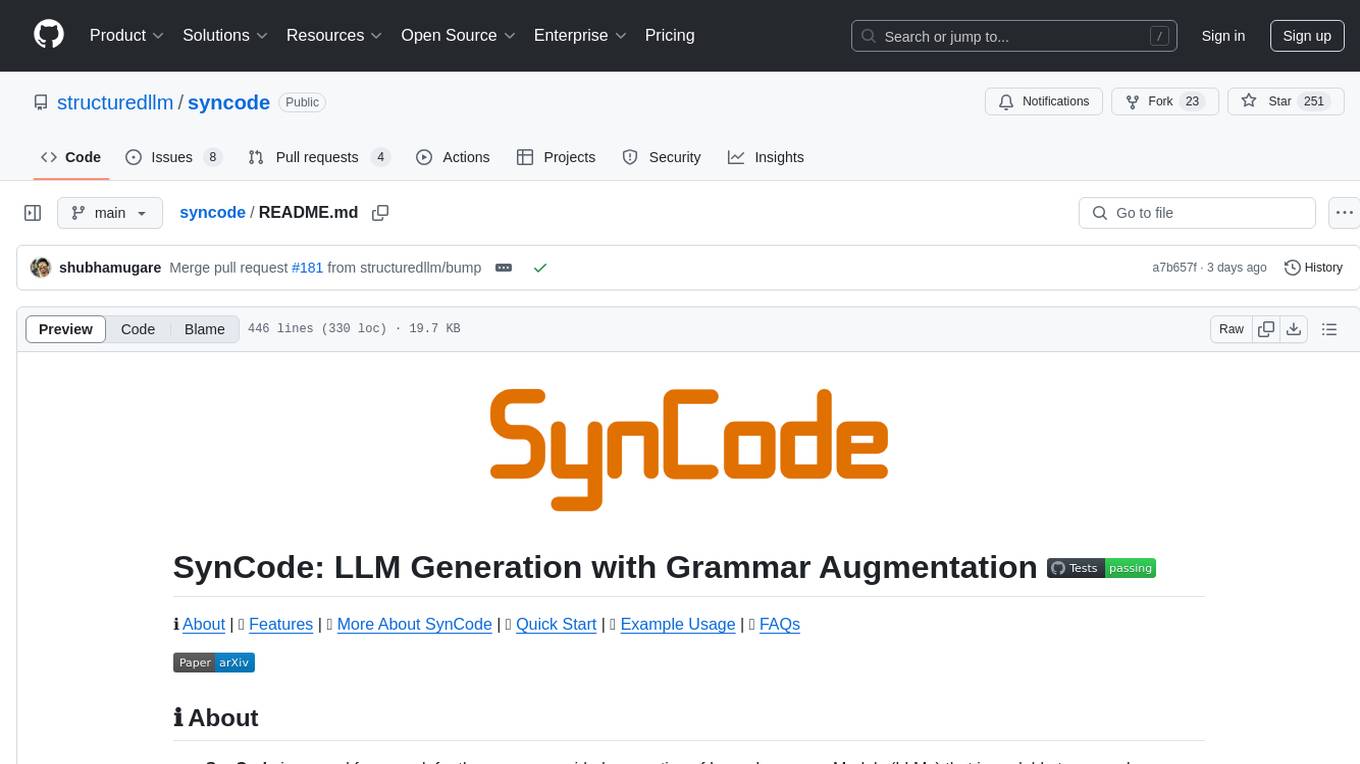
syncode
SynCode is a novel framework for the grammar-guided generation of Large Language Models (LLMs) that ensures syntactically valid output based on a Context-Free Grammar (CFG). It supports various programming languages like Python, Go, SQL, Math, JSON, and more. Users can define custom grammars using EBNF syntax. SynCode offers fast generation, seamless integration with HuggingFace Language Models, and the ability to sample with different decoding strategies.
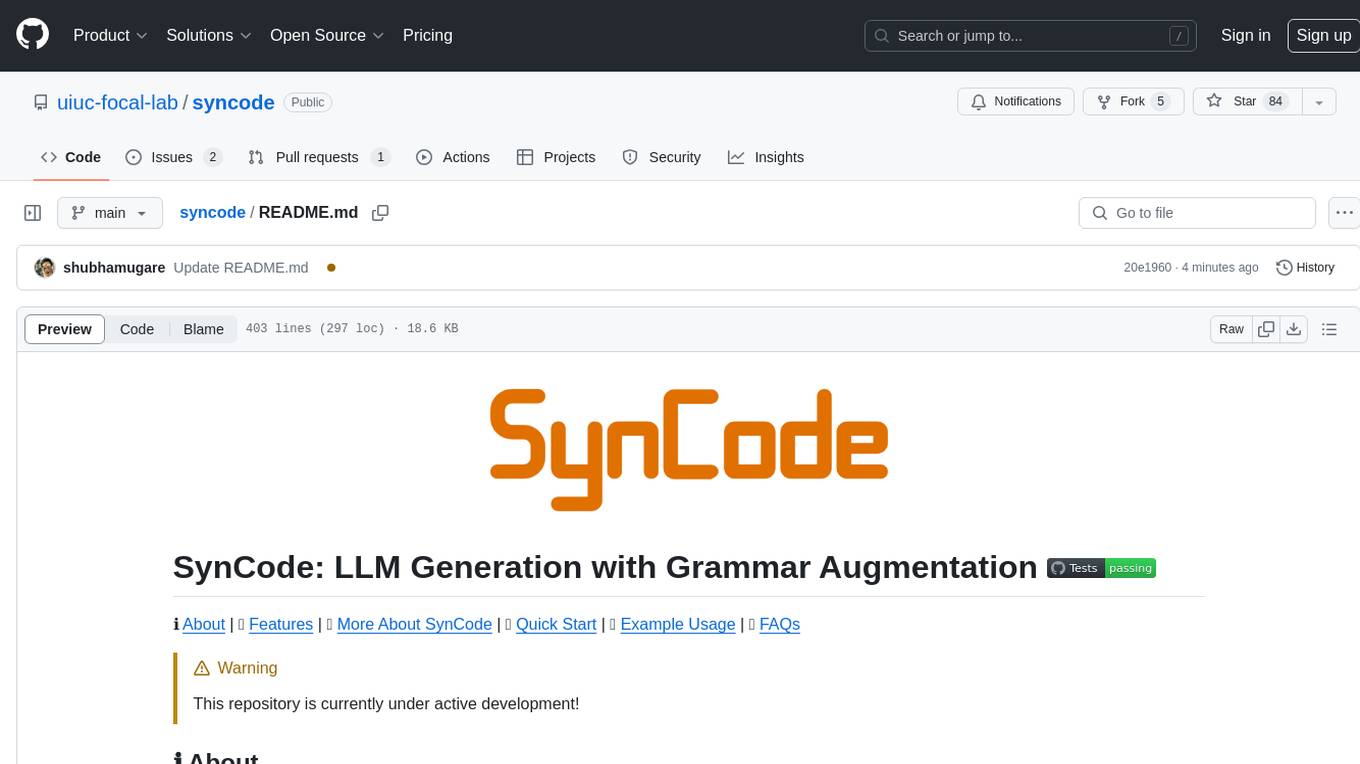
syncode
SynCode is a novel framework for the grammar-guided generation of Large Language Models (LLMs) that ensures syntactically valid output with respect to defined Context-Free Grammar (CFG) rules. It supports general-purpose programming languages like Python, Go, SQL, JSON, and more, allowing users to define custom grammars using EBNF syntax. The tool compares favorably to other constrained decoders and offers features like fast grammar-guided generation, compatibility with HuggingFace Language Models, and the ability to work with various decoding strategies.
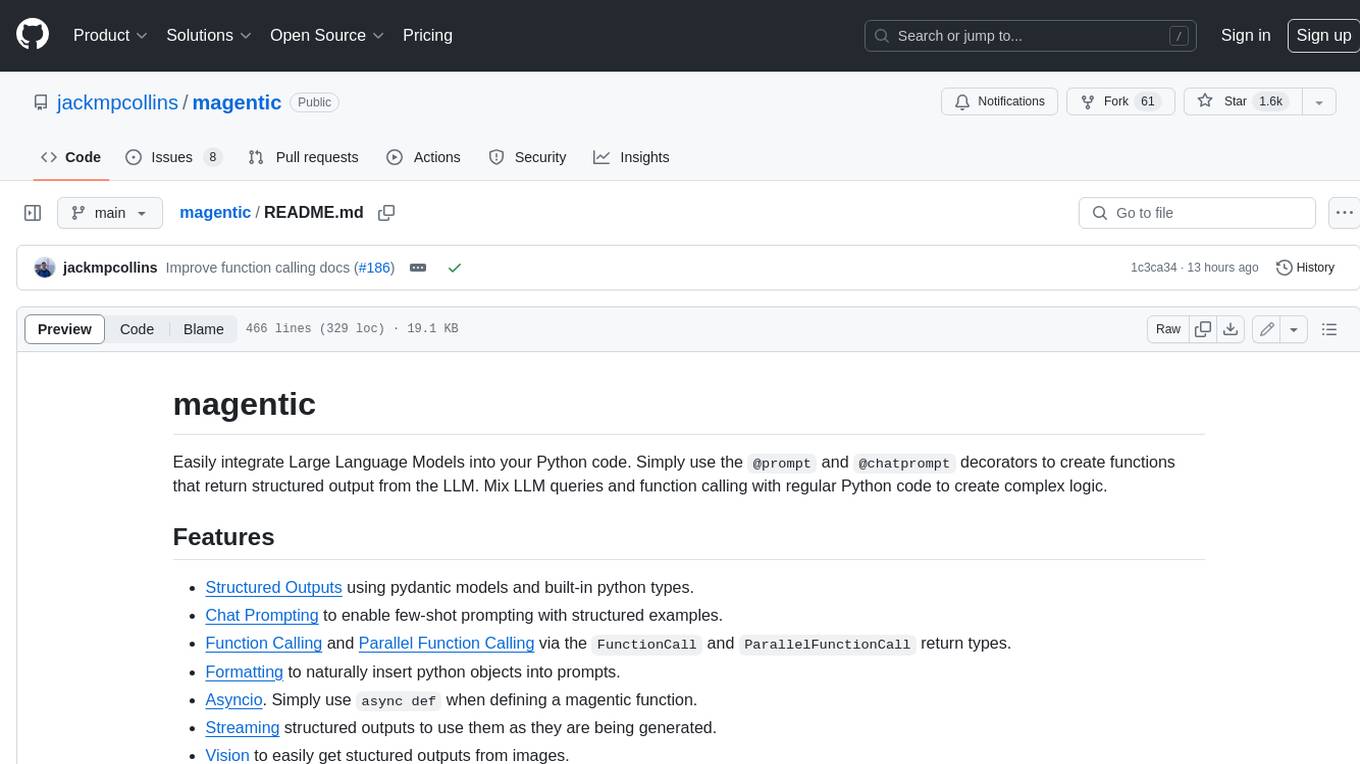
magentic
Easily integrate Large Language Models into your Python code. Simply use the `@prompt` and `@chatprompt` decorators to create functions that return structured output from the LLM. Mix LLM queries and function calling with regular Python code to create complex logic.
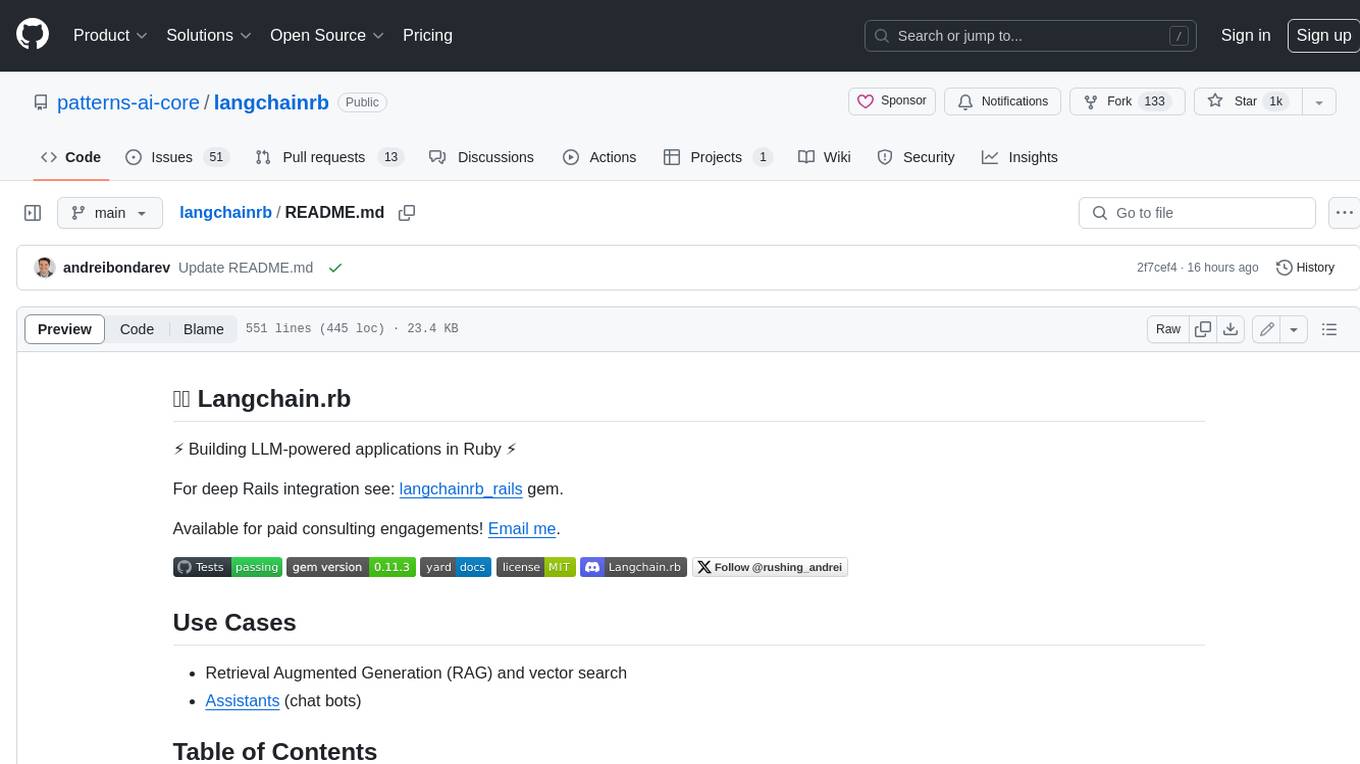
langchainrb
Langchain.rb is a Ruby library that makes it easy to build LLM-powered applications. It provides a unified interface to a variety of LLMs, vector search databases, and other tools, making it easy to build and deploy RAG (Retrieval Augmented Generation) systems and assistants. Langchain.rb is open source and available under the MIT License.
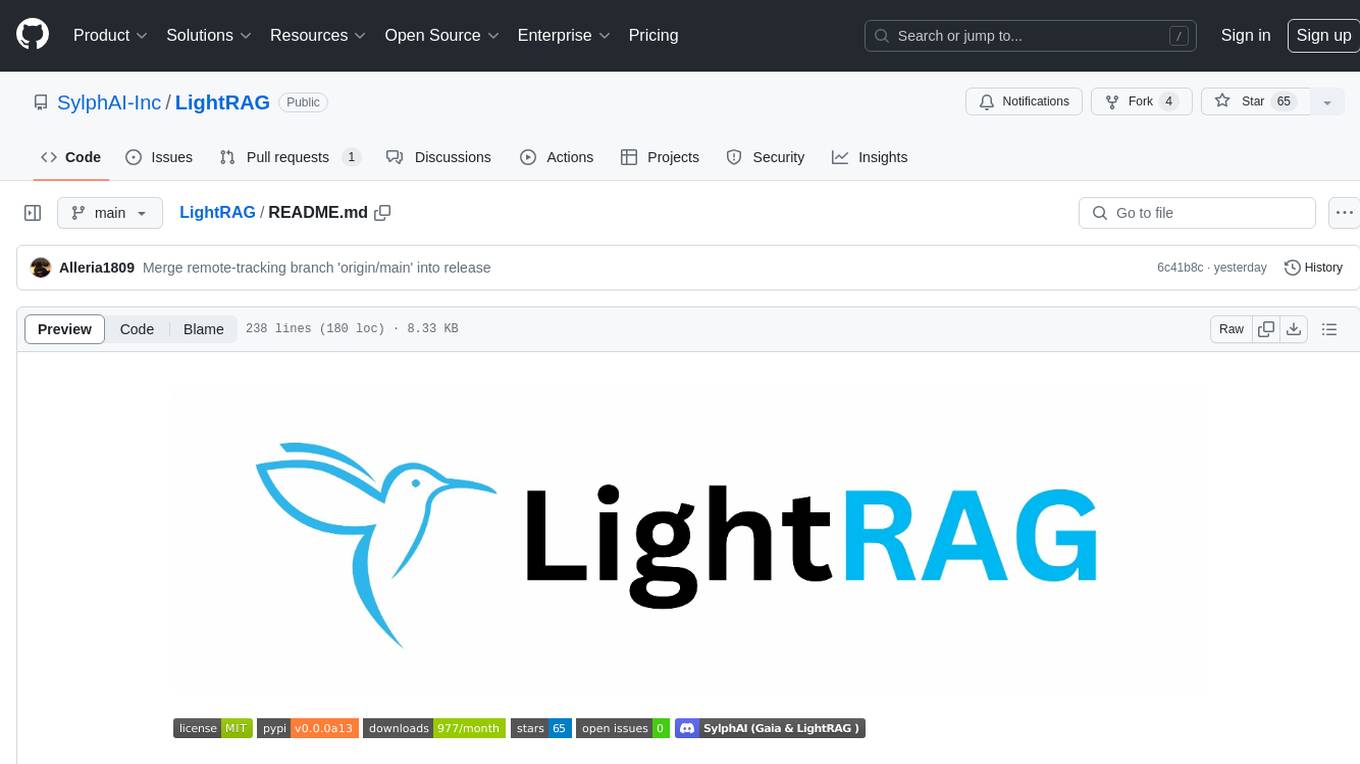
LightRAG
LightRAG is a PyTorch library designed for building and optimizing Retriever-Agent-Generator (RAG) pipelines. It follows principles of simplicity, quality, and optimization, offering developers maximum customizability with minimal abstraction. The library includes components for model interaction, output parsing, and structured data generation. LightRAG facilitates tasks like providing explanations and examples for concepts through a question-answering pipeline.

langserve
LangServe helps developers deploy `LangChain` runnables and chains as a REST API. This library is integrated with FastAPI and uses pydantic for data validation. In addition, it provides a client that can be used to call into runnables deployed on a server. A JavaScript client is available in LangChain.js.
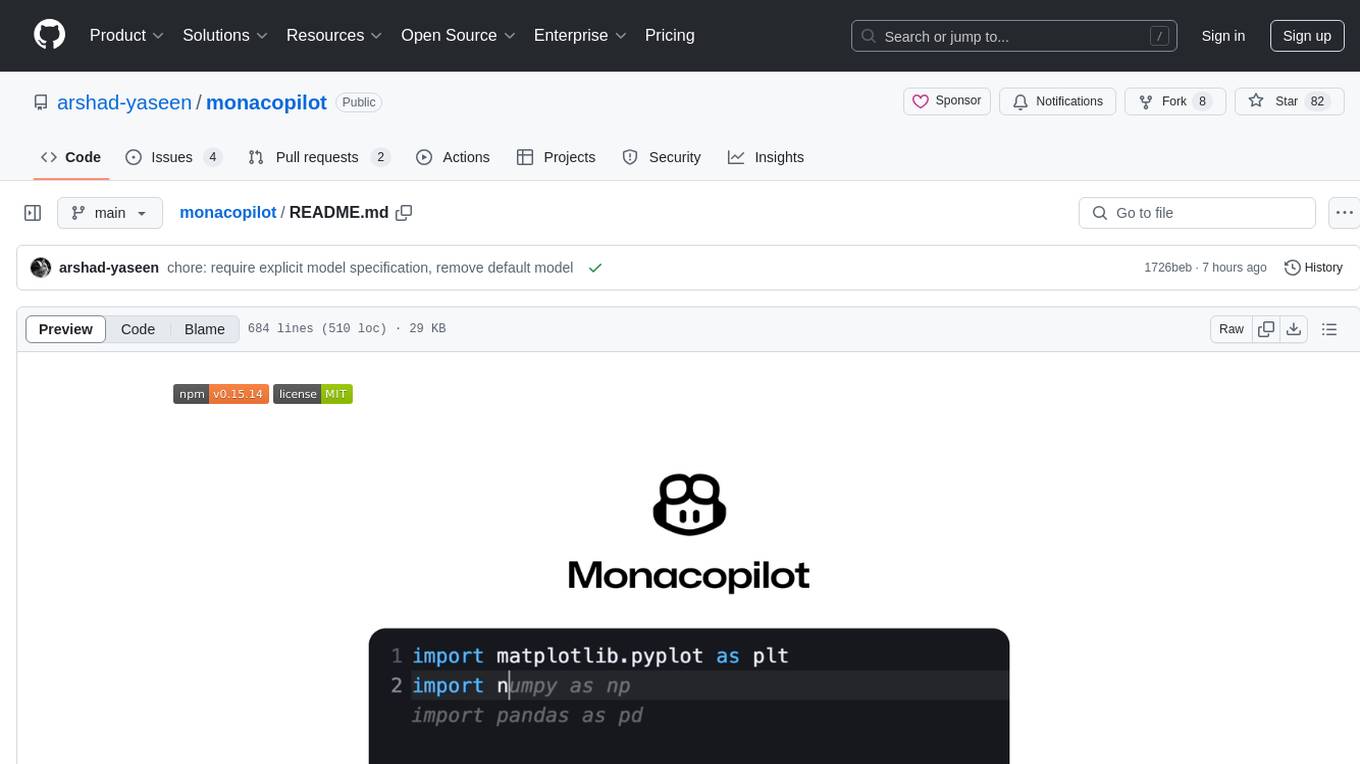
monacopilot
Monacopilot is a powerful and customizable AI auto-completion plugin for the Monaco Editor. It supports multiple AI providers such as Anthropic, OpenAI, Groq, and Google, providing real-time code completions with an efficient caching system. The plugin offers context-aware suggestions, customizable completion behavior, and framework agnostic features. Users can also customize the model support and trigger completions manually. Monacopilot is designed to enhance coding productivity by providing accurate and contextually appropriate completions in daily spoken language.
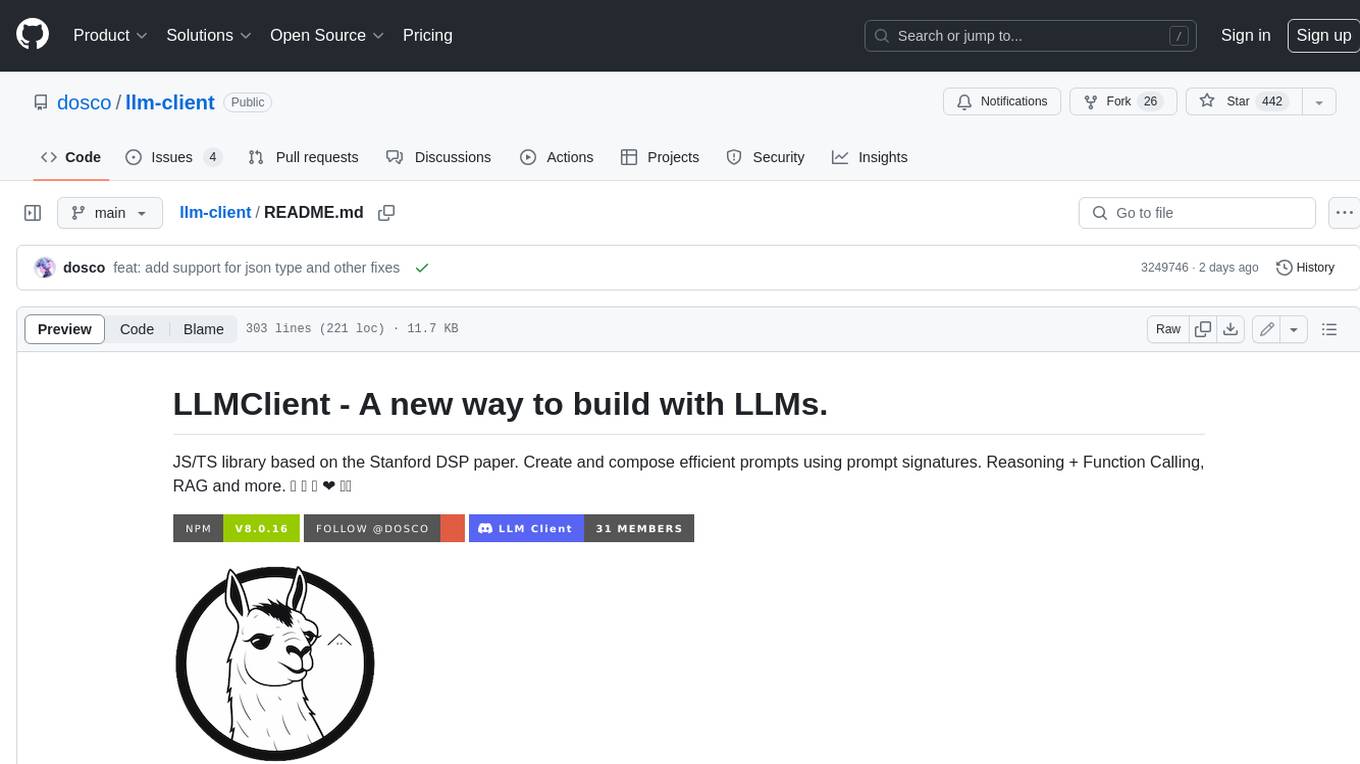
llm-client
LLMClient is a JavaScript/TypeScript library that simplifies working with large language models (LLMs) by providing an easy-to-use interface for building and composing efficient prompts using prompt signatures. These signatures enable the automatic generation of typed prompts, allowing developers to leverage advanced capabilities like reasoning, function calling, RAG, ReAcT, and Chain of Thought. The library supports various LLMs and vector databases, making it a versatile tool for a wide range of applications.

python-tgpt
Python-tgpt is a Python package that enables seamless interaction with over 45 free LLM providers without requiring an API key. It also provides image generation capabilities. The name _python-tgpt_ draws inspiration from its parent project tgpt, which operates on Golang. Through this Python adaptation, users can effortlessly engage with a number of free LLMs available, fostering a smoother AI interaction experience.
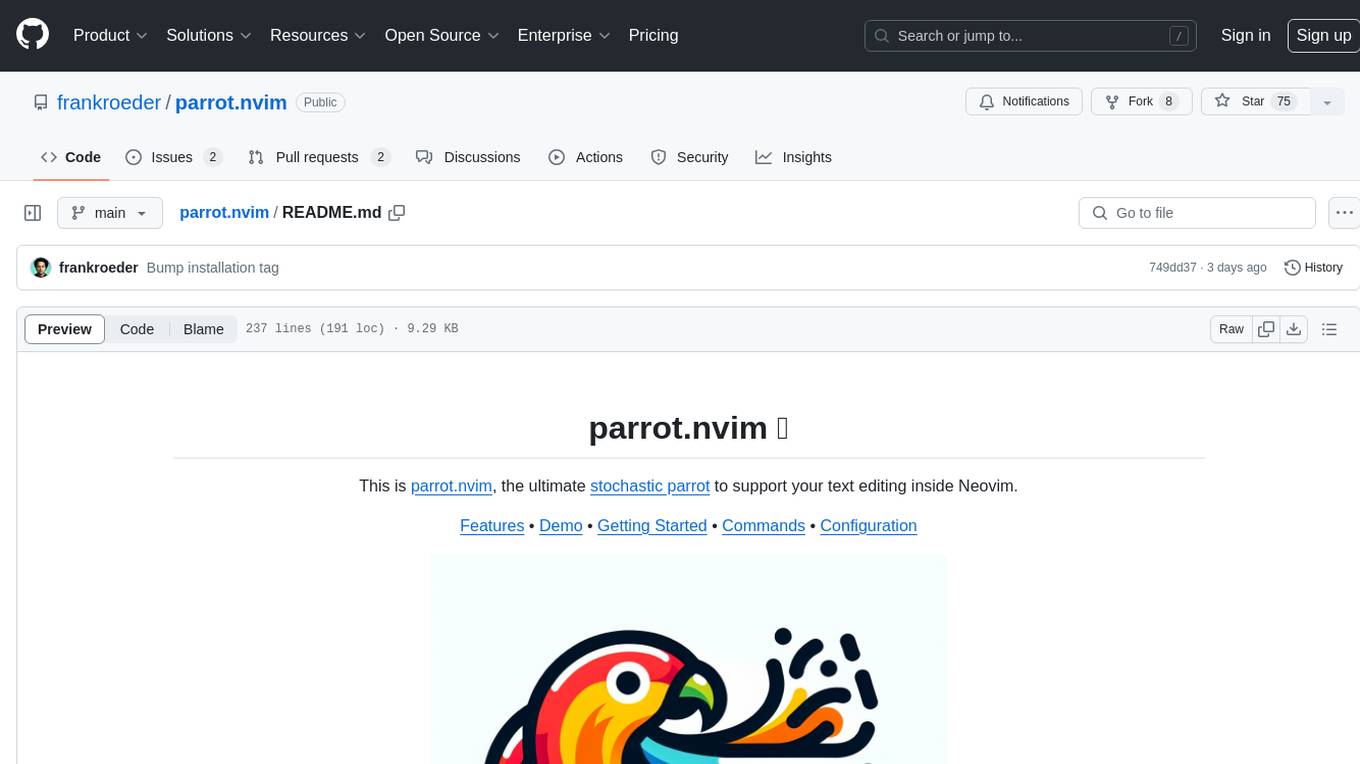
parrot.nvim
Parrot.nvim is a Neovim plugin that prioritizes a seamless out-of-the-box experience for text generation. It simplifies functionality and focuses solely on text generation, excluding integration of DALLE and Whisper. It supports persistent conversations as markdown files, custom hooks for inline text editing, multiple providers like Anthropic API, perplexity.ai API, OpenAI API, Mistral API, and local/offline serving via ollama. It allows custom agent definitions, flexible API credential support, and repository-specific instructions with a `.parrot.md` file. It does not have autocompletion or hidden requests in the background to analyze files.
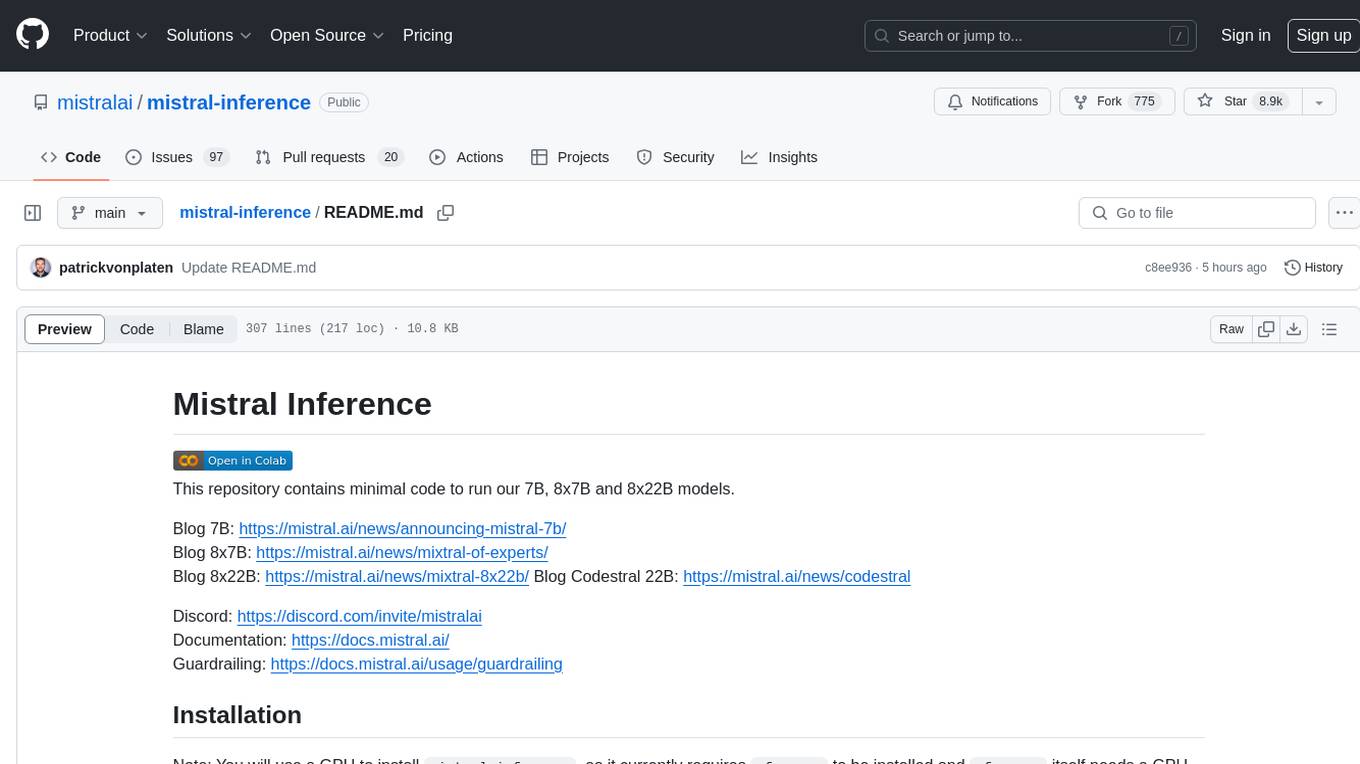
mistral-inference
Mistral Inference repository contains minimal code to run 7B, 8x7B, and 8x22B models. It provides model download links, installation instructions, and usage guidelines for running models via CLI or Python. The repository also includes information on guardrailing, model platforms, deployment, and references. Users can interact with models through commands like mistral-demo, mistral-chat, and mistral-common. Mistral AI models support function calling and chat interactions for tasks like testing models, chatting with models, and using Codestral as a coding assistant. The repository offers detailed documentation and links to blogs for further information.

instructor
Instructor is a popular Python library for managing structured outputs from large language models (LLMs). It offers a user-friendly API for validation, retries, and streaming responses. With support for various LLM providers and multiple languages, Instructor simplifies working with LLM outputs. The library includes features like response models, retry management, validation, streaming support, and flexible backends. It also provides hooks for logging and monitoring LLM interactions, and supports integration with Anthropic, Cohere, Gemini, Litellm, and Google AI models. Instructor facilitates tasks such as extracting user data from natural language, creating fine-tuned models, managing uploaded files, and monitoring usage of OpenAI models.
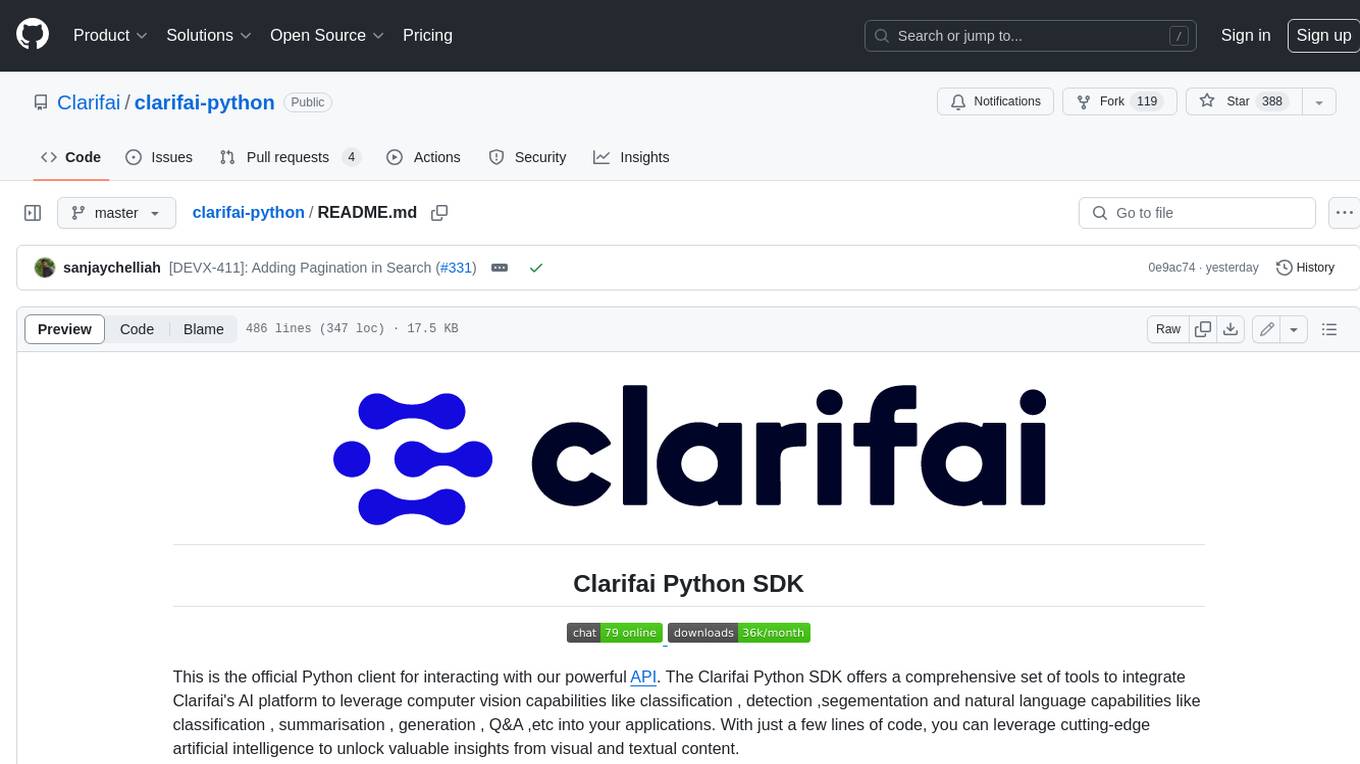
clarifai-python
The Clarifai Python SDK offers a comprehensive set of tools to integrate Clarifai's AI platform to leverage computer vision capabilities like classification , detection ,segementation and natural language capabilities like classification , summarisation , generation , Q&A ,etc into your applications. With just a few lines of code, you can leverage cutting-edge artificial intelligence to unlock valuable insights from visual and textual content.
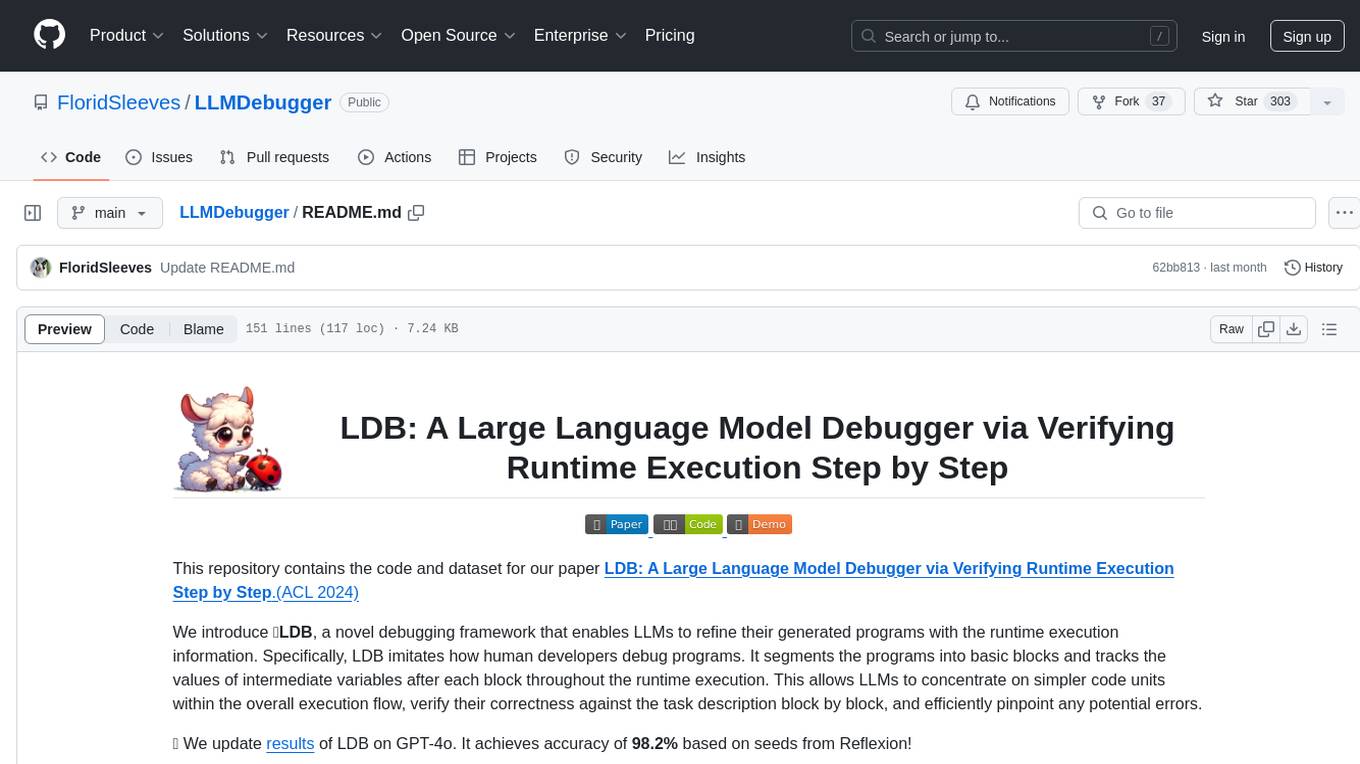
LLMDebugger
This repository contains the code and dataset for LDB, a novel debugging framework that enables Large Language Models (LLMs) to refine their generated programs by tracking the values of intermediate variables throughout the runtime execution. LDB segments programs into basic blocks, allowing LLMs to concentrate on simpler code units, verify correctness block by block, and pinpoint errors efficiently. The tool provides APIs for debugging and generating code with debugging messages, mimicking how human developers debug programs.
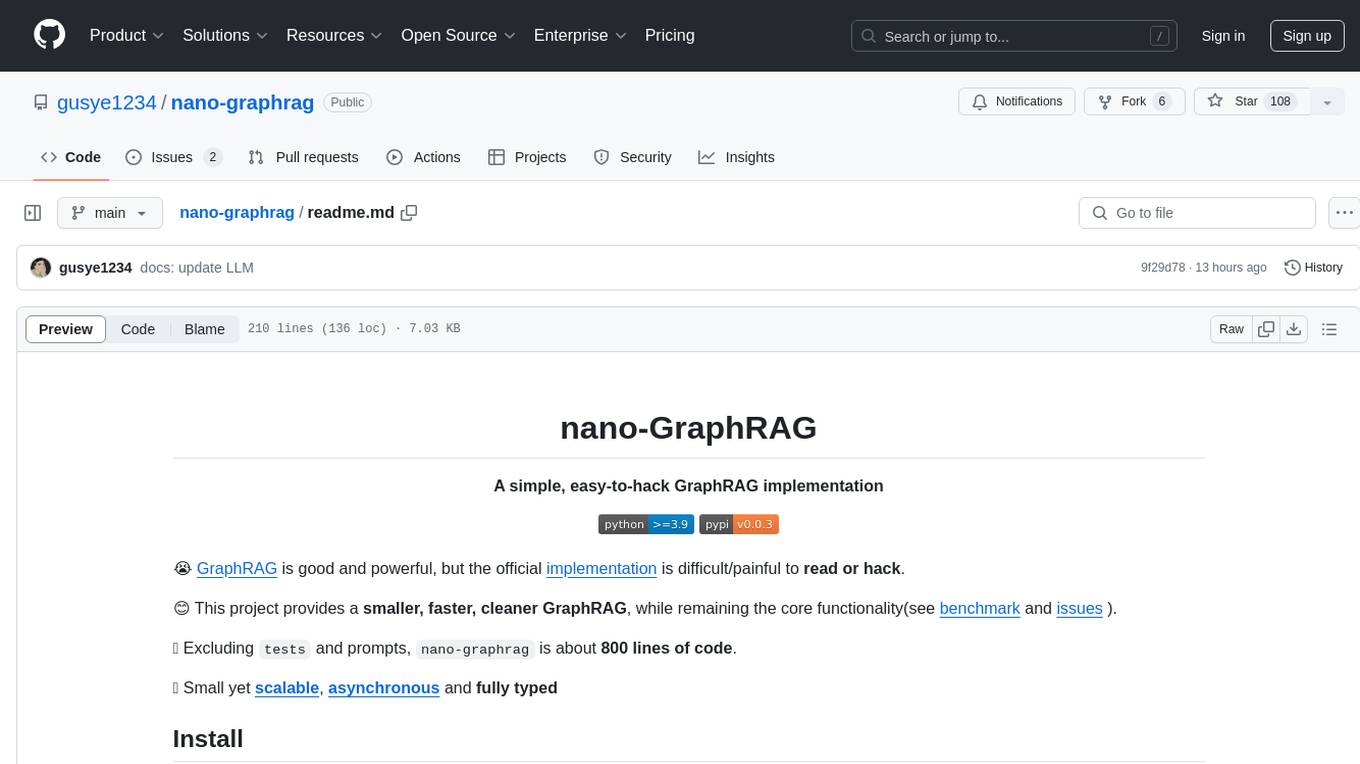
nano-graphrag
nano-GraphRAG is a simple, easy-to-hack implementation of GraphRAG that provides a smaller, faster, and cleaner version of the official implementation. It is about 800 lines of code, small yet scalable, asynchronous, and fully typed. The tool supports incremental insert, async methods, and various parameters for customization. Users can replace storage components and LLM functions as needed. It also allows for embedding function replacement and comes with pre-defined prompts for entity extraction and community reports. However, some features like covariates and global search implementation differ from the original GraphRAG. Future versions aim to address issues related to data source ID, community description truncation, and add new components.
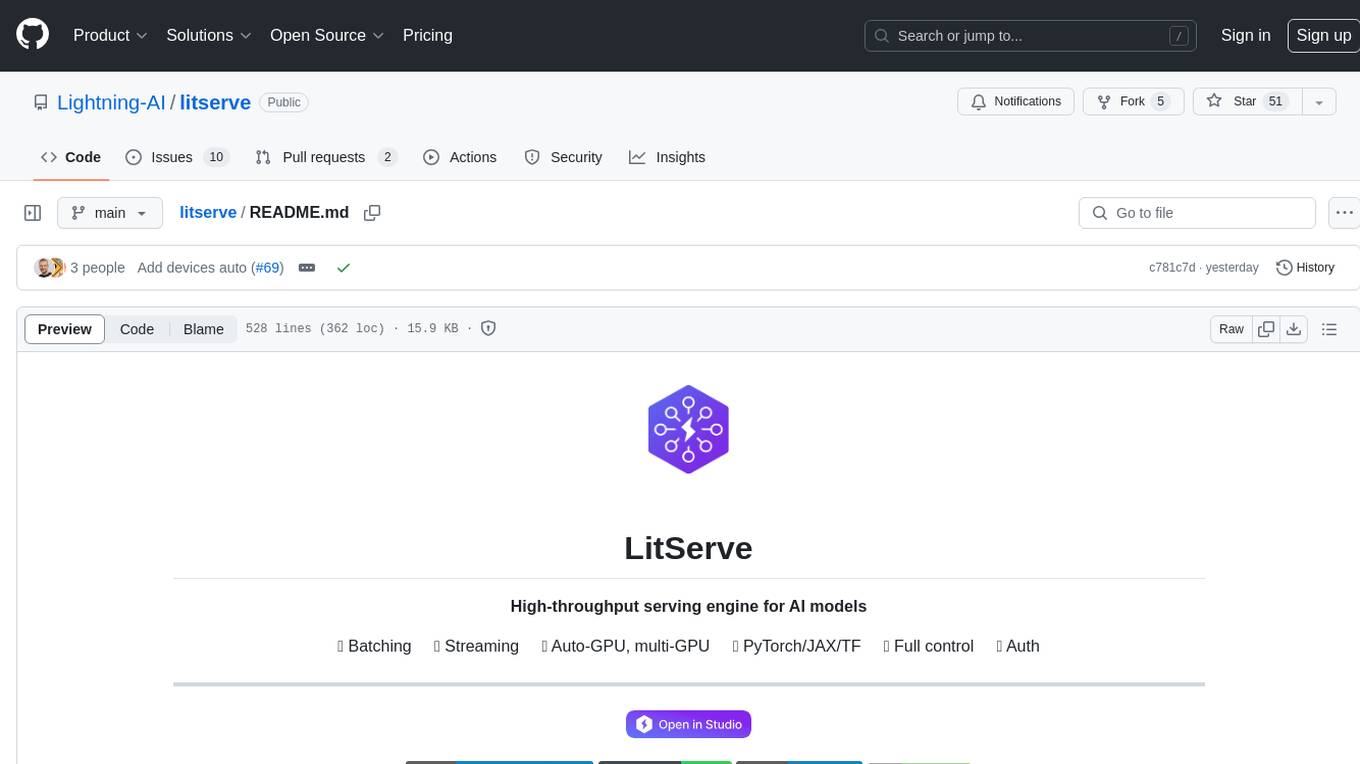
litserve
LitServe is a high-throughput serving engine for deploying AI models at scale. It generates an API endpoint for a model, handles batching, streaming, autoscaling across CPU/GPUs, and more. Built for enterprise scale, it supports every framework like PyTorch, JAX, Tensorflow, and more. LitServe is designed to let users focus on model performance, not the serving boilerplate. It is like PyTorch Lightning for model serving but with broader framework support and scalability.
For similar tasks
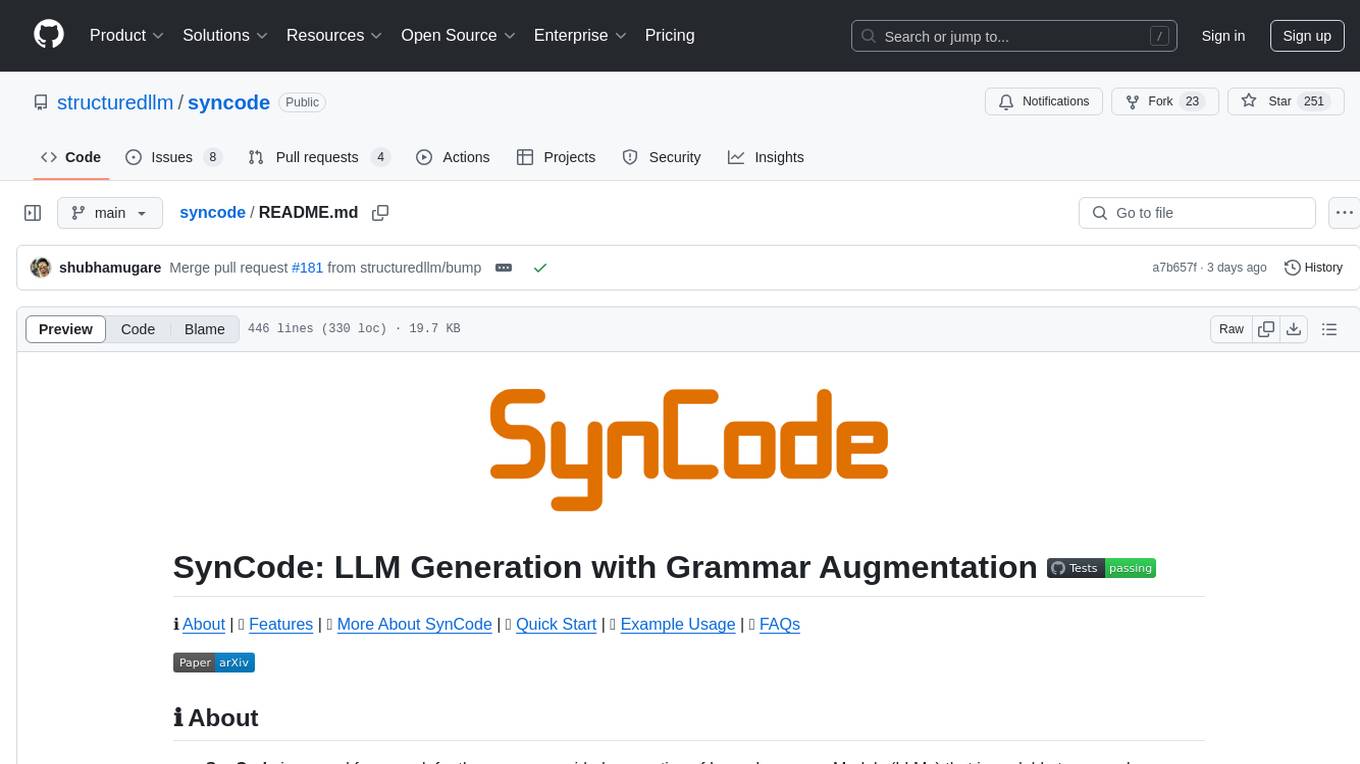
syncode
SynCode is a novel framework for the grammar-guided generation of Large Language Models (LLMs) that ensures syntactically valid output based on a Context-Free Grammar (CFG). It supports various programming languages like Python, Go, SQL, Math, JSON, and more. Users can define custom grammars using EBNF syntax. SynCode offers fast generation, seamless integration with HuggingFace Language Models, and the ability to sample with different decoding strategies.
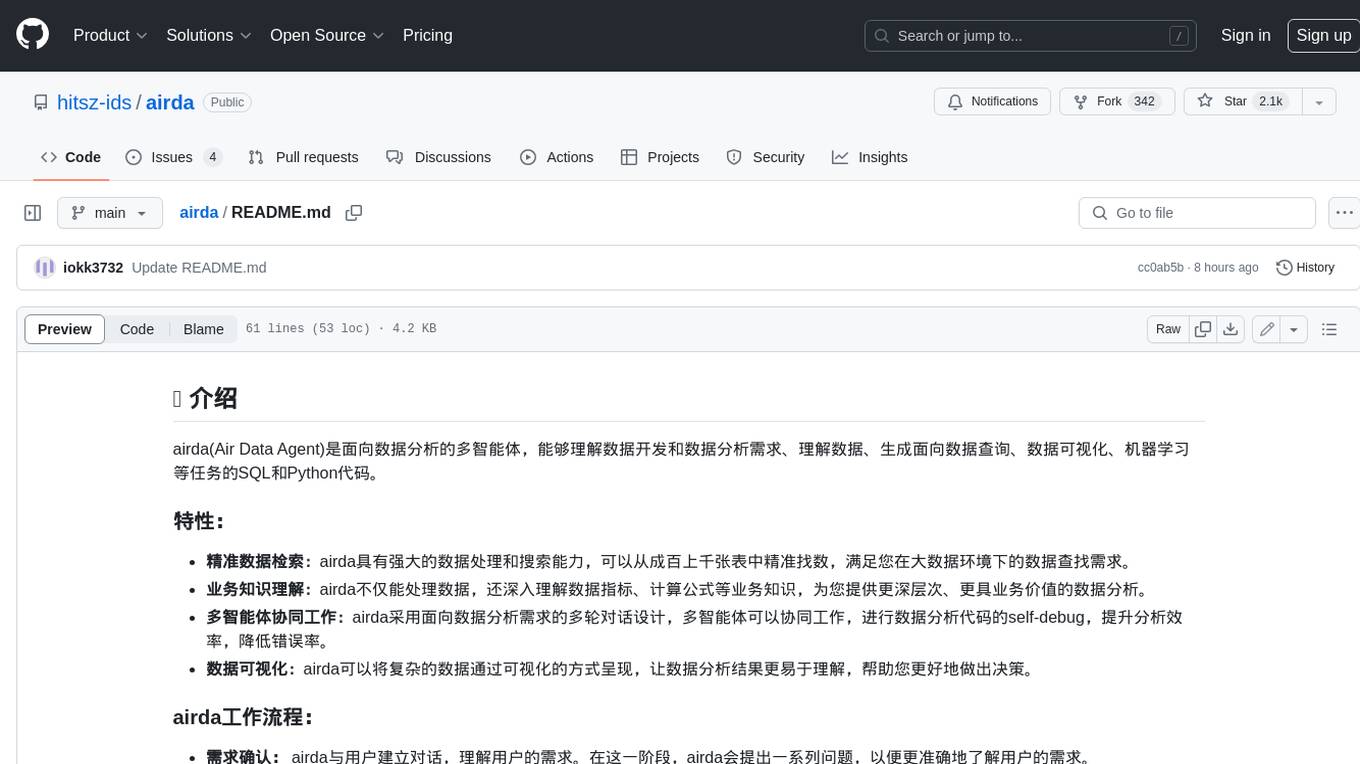
airda
airda(Air Data Agent) is a multi-agent system for data analysis, which can understand data development and data analysis requirements, understand data, and generate SQL and Python code for data query, data visualization, machine learning and other tasks.
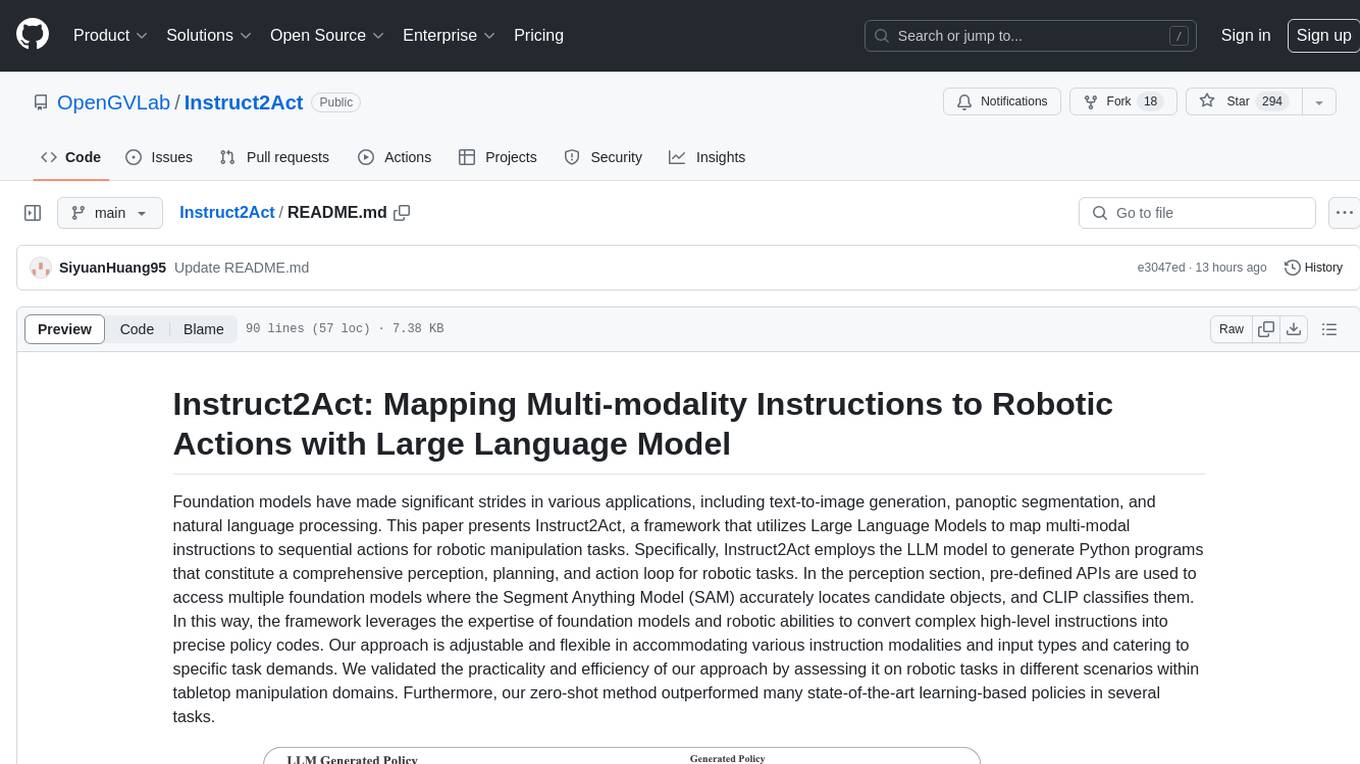
Instruct2Act
Instruct2Act is a framework that utilizes Large Language Models to map multi-modal instructions to sequential actions for robotic manipulation tasks. It generates Python programs using the LLM model for perception, planning, and action. The framework leverages foundation models like SAM and CLIP to convert high-level instructions into policy codes, accommodating various instruction modalities and task demands. Instruct2Act has been validated on robotic tasks in tabletop manipulation domains, outperforming learning-based policies in several tasks.
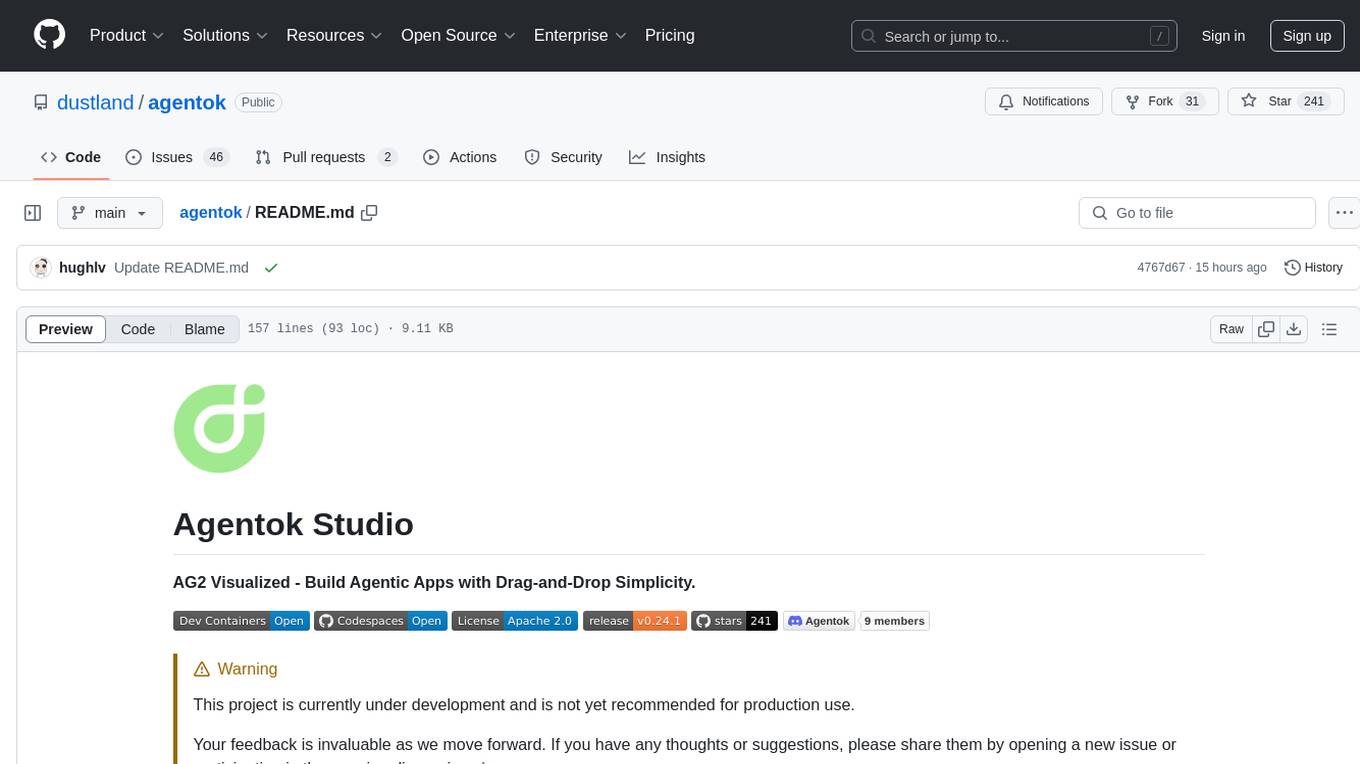
agentok
Agentok Studio is a tool built upon AG2, a powerful agent framework from Microsoft, offering intuitive visual tools to streamline the creation and management of complex agent-based workflows. It simplifies the process for creators and developers by generating native Python code with minimal dependencies, enabling users to create self-contained code that can be executed anywhere. The tool is currently under development and not recommended for production use, but contributions are welcome from the community to enhance its capabilities and functionalities.
For similar jobs

weave
Weave is a toolkit for developing Generative AI applications, built by Weights & Biases. With Weave, you can log and debug language model inputs, outputs, and traces; build rigorous, apples-to-apples evaluations for language model use cases; and organize all the information generated across the LLM workflow, from experimentation to evaluations to production. Weave aims to bring rigor, best-practices, and composability to the inherently experimental process of developing Generative AI software, without introducing cognitive overhead.

LLMStack
LLMStack is a no-code platform for building generative AI agents, workflows, and chatbots. It allows users to connect their own data, internal tools, and GPT-powered models without any coding experience. LLMStack can be deployed to the cloud or on-premise and can be accessed via HTTP API or triggered from Slack or Discord.

VisionCraft
The VisionCraft API is a free API for using over 100 different AI models. From images to sound.

kaito
Kaito is an operator that automates the AI/ML inference model deployment in a Kubernetes cluster. It manages large model files using container images, avoids tuning deployment parameters to fit GPU hardware by providing preset configurations, auto-provisions GPU nodes based on model requirements, and hosts large model images in the public Microsoft Container Registry (MCR) if the license allows. Using Kaito, the workflow of onboarding large AI inference models in Kubernetes is largely simplified.

PyRIT
PyRIT is an open access automation framework designed to empower security professionals and ML engineers to red team foundation models and their applications. It automates AI Red Teaming tasks to allow operators to focus on more complicated and time-consuming tasks and can also identify security harms such as misuse (e.g., malware generation, jailbreaking), and privacy harms (e.g., identity theft). The goal is to allow researchers to have a baseline of how well their model and entire inference pipeline is doing against different harm categories and to be able to compare that baseline to future iterations of their model. This allows them to have empirical data on how well their model is doing today, and detect any degradation of performance based on future improvements.

tabby
Tabby is a self-hosted AI coding assistant, offering an open-source and on-premises alternative to GitHub Copilot. It boasts several key features: * Self-contained, with no need for a DBMS or cloud service. * OpenAPI interface, easy to integrate with existing infrastructure (e.g Cloud IDE). * Supports consumer-grade GPUs.

spear
SPEAR (Simulator for Photorealistic Embodied AI Research) is a powerful tool for training embodied agents. It features 300 unique virtual indoor environments with 2,566 unique rooms and 17,234 unique objects that can be manipulated individually. Each environment is designed by a professional artist and features detailed geometry, photorealistic materials, and a unique floor plan and object layout. SPEAR is implemented as Unreal Engine assets and provides an OpenAI Gym interface for interacting with the environments via Python.

Magick
Magick is a groundbreaking visual AIDE (Artificial Intelligence Development Environment) for no-code data pipelines and multimodal agents. Magick can connect to other services and comes with nodes and templates well-suited for intelligent agents, chatbots, complex reasoning systems and realistic characters.






