
instructor
structured outputs for llms
Stars: 7706
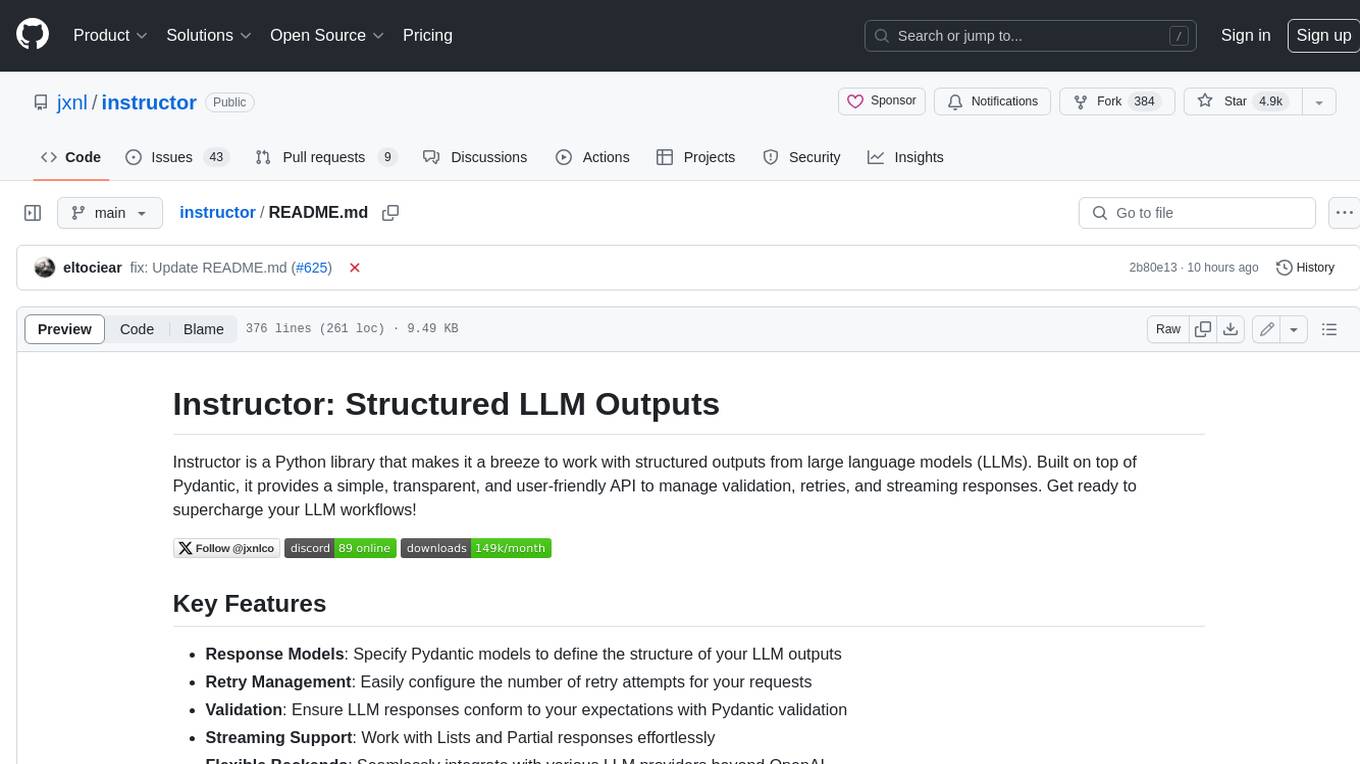
Instructor is a Python library that makes it a breeze to work with structured outputs from large language models (LLMs). Built on top of Pydantic, it provides a simple, transparent, and user-friendly API to manage validation, retries, and streaming responses. Get ready to supercharge your LLM workflows!
README:
Instructor is a Python library that makes it a breeze to work with structured outputs from large language models (LLMs). Built on top of Pydantic, it provides a simple, transparent, and user-friendly API to manage validation, retries, and streaming responses. Get ready to supercharge your LLM workflows!
If your company use instructor a lot, we'd love to have your logo on our website! Please fill out this form
- Response Models: Specify Pydantic models to define the structure of your LLM outputs
- Retry Management: Easily configure the number of retry attempts for your requests
- Validation: Ensure LLM responses conform to your expectations with Pydantic validation
- Streaming Support: Work with Lists and Partial responses effortlessly
- Flexible Backends: Seamlessly integrate with various LLM providers beyond OpenAI
- Support in many Languages: We support many languages including Python, TypeScript, Ruby, Go, and Elixir
Install Instructor with a single command:
pip install -U instructorNow, let's see Instructor in action with a simple example:
import instructor
from pydantic import BaseModel
from openai import OpenAI
# Define your desired output structure
class UserInfo(BaseModel):
name: str
age: int
# Patch the OpenAI client
client = instructor.from_openai(OpenAI())
# Extract structured data from natural language
user_info = client.chat.completions.create(
model="gpt-3.5-turbo",
response_model=UserInfo,
messages=[{"role": "user", "content": "John Doe is 30 years old."}],
)
print(user_info.name)
#> John Doe
print(user_info.age)
#> 30import instructor
from anthropic import Anthropic
from pydantic import BaseModel
class User(BaseModel):
name: str
age: int
client = instructor.from_anthropic(Anthropic())
# note that client.chat.completions.create will also work
resp = client.messages.create(
model="claude-3-opus-20240229",
max_tokens=1024,
system="You are a world class AI that excels at extracting user data from a sentence",
messages=[
{
"role": "user",
"content": "Extract Jason is 25 years old.",
}
],
response_model=User,
)
assert isinstance(resp, User)
assert resp.name == "Jason"
assert resp.age == 25Make sure to install cohere and set your system environment variable with export CO_API_KEY=<YOUR_COHERE_API_KEY>.
pip install cohere
import instructor
import cohere
from pydantic import BaseModel
class User(BaseModel):
name: str
age: int
client = instructor.from_cohere(cohere.Client())
# note that client.chat.completions.create will also work
resp = client.chat.completions.create(
model="command-r-plus",
max_tokens=1024,
messages=[
{
"role": "user",
"content": "Extract Jason is 25 years old.",
}
],
response_model=User,
)
assert isinstance(resp, User)
assert resp.name == "Jason"
assert resp.age == 25Make sure you install the Google AI Python SDK. You should set a GOOGLE_API_KEY environment variable with your API key.
Gemini tool calling also requires jsonref to be installed.
pip install google-generativeai jsonref
import instructor
import google.generativeai as genai
from pydantic import BaseModel
class User(BaseModel):
name: str
age: int
# genai.configure(api_key=os.environ["API_KEY"]) # alternative API key configuration
client = instructor.from_gemini(
client=genai.GenerativeModel(
model_name="models/gemini-1.5-flash-latest", # model defaults to "gemini-pro"
),
mode=instructor.Mode.GEMINI_JSON,
)Alternatively, you can call Gemini from the OpenAI client.You'll have to setup gcloud, get setup on Vertex AI, and install the Google Auth library.
pip install google-authimport google.auth
import google.auth.transport.requests
import instructor
from openai import OpenAI
from pydantic import BaseModel
creds, project = google.auth.default()
auth_req = google.auth.transport.requests.Request()
creds.refresh(auth_req)
# Pass the Vertex endpoint and authentication to the OpenAI SDK
PROJECT = 'PROJECT_ID'
LOCATION = (
'LOCATION' # https://cloud.google.com/vertex-ai/generative-ai/docs/learn/locations
)
base_url = f'https://{LOCATION}-aiplatform.googleapis.com/v1beta1/projects/{PROJECT}/locations/{LOCATION}/endpoints/openapi'
client = instructor.from_openai(
OpenAI(base_url=base_url, api_key=creds.token), mode=instructor.Mode.JSON
)
# JSON mode is req'd
class User(BaseModel):
name: str
age: int
resp = client.chat.completions.create(
model="google/gemini-1.5-flash-001",
max_tokens=1024,
messages=[
{
"role": "user",
"content": "Extract Jason is 25 years old.",
}
],
response_model=User,
)
assert isinstance(resp, User)
assert resp.name == "Jason"
assert resp.age == 25import instructor
from litellm import completion
from pydantic import BaseModel
class User(BaseModel):
name: str
age: int
client = instructor.from_litellm(completion)
resp = client.chat.completions.create(
model="claude-3-opus-20240229",
max_tokens=1024,
messages=[
{
"role": "user",
"content": "Extract Jason is 25 years old.",
}
],
response_model=User,
)
assert isinstance(resp, User)
assert resp.name == "Jason"
assert resp.age == 25This was the dream of instructor but due to the patching of openai, it wasnt possible for me to get typing to work well. Now, with the new client, we can get typing to work well! We've also added a few create_* methods to make it easier to create iterables and partials, and to access the original completion.
import openai
import instructor
from pydantic import BaseModel
class User(BaseModel):
name: str
age: int
client = instructor.from_openai(openai.OpenAI())
user = client.chat.completions.create(
model="gpt-4-turbo-preview",
messages=[
{"role": "user", "content": "Create a user"},
],
response_model=User,
)Now if you use an IDE, you can see the type is correctly inferred.
This will also work correctly with asynchronous clients.
import openai
import instructor
from pydantic import BaseModel
client = instructor.from_openai(openai.AsyncOpenAI())
class User(BaseModel):
name: str
age: int
async def extract():
return await client.chat.completions.create(
model="gpt-4-turbo-preview",
messages=[
{"role": "user", "content": "Create a user"},
],
response_model=User,
)Notice that simply because we return the create method, the extract() function will return the correct user type.
You can also return the original completion object
import openai
import instructor
from pydantic import BaseModel
client = instructor.from_openai(openai.OpenAI())
class User(BaseModel):
name: str
age: int
user, completion = client.chat.completions.create_with_completion(
model="gpt-4-turbo-preview",
messages=[
{"role": "user", "content": "Create a user"},
],
response_model=User,
)In order to handle streams, we still support Iterable[T] and Partial[T] but to simplify the type inference, we've added create_iterable and create_partial methods as well!
import openai
import instructor
from pydantic import BaseModel
client = instructor.from_openai(openai.OpenAI())
class User(BaseModel):
name: str
age: int
user_stream = client.chat.completions.create_partial(
model="gpt-4-turbo-preview",
messages=[
{"role": "user", "content": "Create a user"},
],
response_model=User,
)
for user in user_stream:
print(user)
#> name=None age=None
#> name=None age=None
#> name=None age=None
#> name=None age=None
#> name=None age=None
#> name=None age=None
#> name='John Doe' age=None
#> name='John Doe' age=None
#> name='John Doe' age=None
#> name='John Doe' age=30
#> name='John Doe' age=30
# name=None age=None
# name='' age=None
# name='John' age=None
# name='John Doe' age=None
# name='John Doe' age=30Notice now that the type inferred is Generator[User, None]
We get an iterable of objects when we want to extract multiple objects.
import openai
import instructor
from pydantic import BaseModel
client = instructor.from_openai(openai.OpenAI())
class User(BaseModel):
name: str
age: int
users = client.chat.completions.create_iterable(
model="gpt-4-turbo-preview",
messages=[
{"role": "user", "content": "Create 2 users"},
],
response_model=User,
)
for user in users:
print(user)
#> name='John Doe' age=30
#> name='Jane Doe' age=28
# User(name='John Doe', age=30)
# User(name='Jane Smith', age=25)We invite you to contribute to evals in pytest as a way to monitor the quality of the OpenAI models and the instructor library. To get started check out the evals for anthropic and OpenAI and contribute your own evals in the form of pytest tests. These evals will be run once a week and the results will be posted.
If you want to help, checkout some of the issues marked as good-first-issue or help-wanted found here. They could be anything from code improvements, a guest blog post, or a new cookbook.
We also provide some added CLI functionality for easy convinience:
-
instructor jobs: This helps with the creation of fine-tuning jobs with OpenAI. Simple useinstructor jobs create-from-file --helpto get started creating your first fine-tuned GPT3.5 model -
instructor files: Manage your uploaded files with ease. You'll be able to create, delete and upload files all from the command line -
instructor usage: Instead of heading to the OpenAI site each time, you can monitor your usage from the cli and filter by date and time period. Note that usage often takes ~5-10 minutes to update from OpenAI's side
This project is licensed under the terms of the MIT License.
For Tasks:
Click tags to check more tools for each tasksFor Jobs:
Alternative AI tools for instructor
Similar Open Source Tools
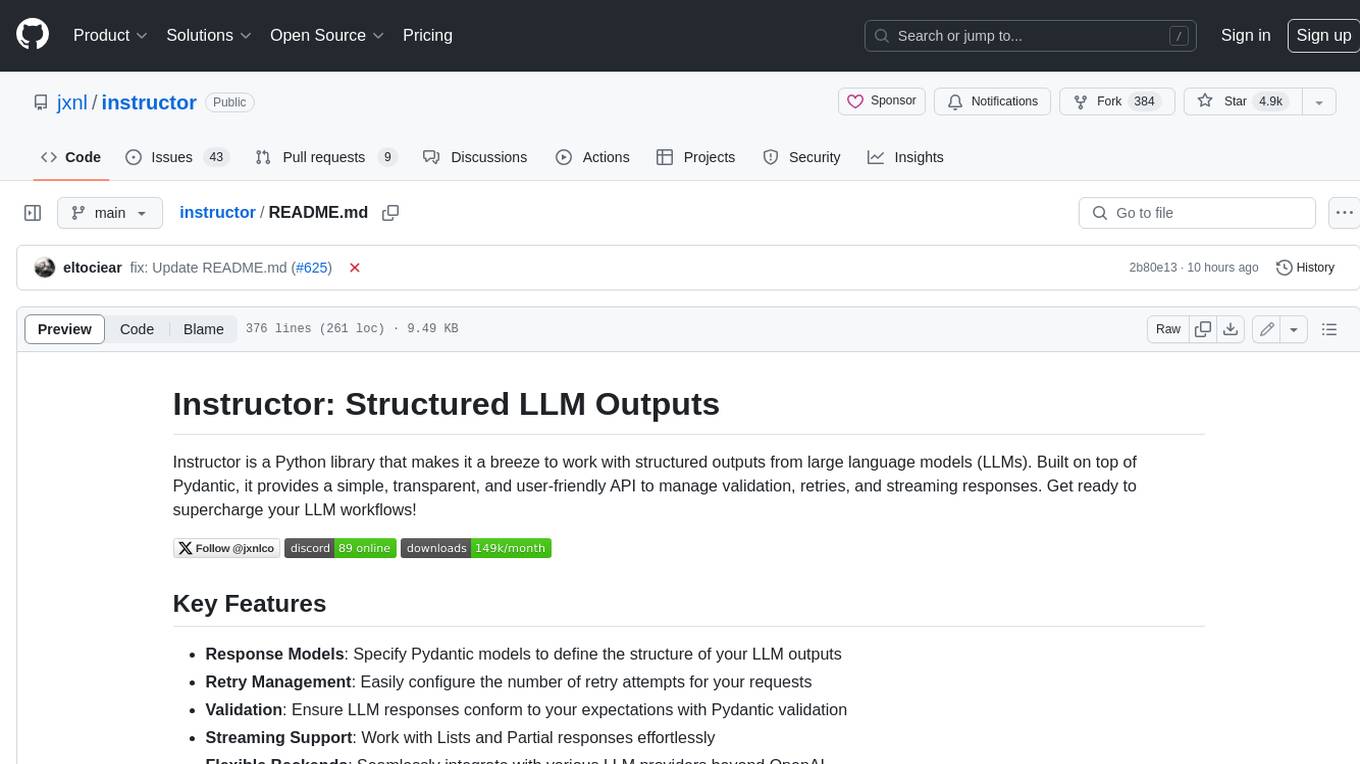
instructor
Instructor is a Python library that makes it a breeze to work with structured outputs from large language models (LLMs). Built on top of Pydantic, it provides a simple, transparent, and user-friendly API to manage validation, retries, and streaming responses. Get ready to supercharge your LLM workflows!

instructor
Instructor is a popular Python library for managing structured outputs from large language models (LLMs). It offers a user-friendly API for validation, retries, and streaming responses. With support for various LLM providers and multiple languages, Instructor simplifies working with LLM outputs. The library includes features like response models, retry management, validation, streaming support, and flexible backends. It also provides hooks for logging and monitoring LLM interactions, and supports integration with Anthropic, Cohere, Gemini, Litellm, and Google AI models. Instructor facilitates tasks such as extracting user data from natural language, creating fine-tuned models, managing uploaded files, and monitoring usage of OpenAI models.
aiavatarkit
AIAvatarKit is a tool for building AI-based conversational avatars quickly. It supports various platforms like VRChat and cluster, along with real-world devices. The tool is extensible, allowing unlimited capabilities based on user needs. It requires VOICEVOX API, Google or Azure Speech Services API keys, and Python 3.10. Users can start conversations out of the box and enjoy seamless interactions with the avatars.
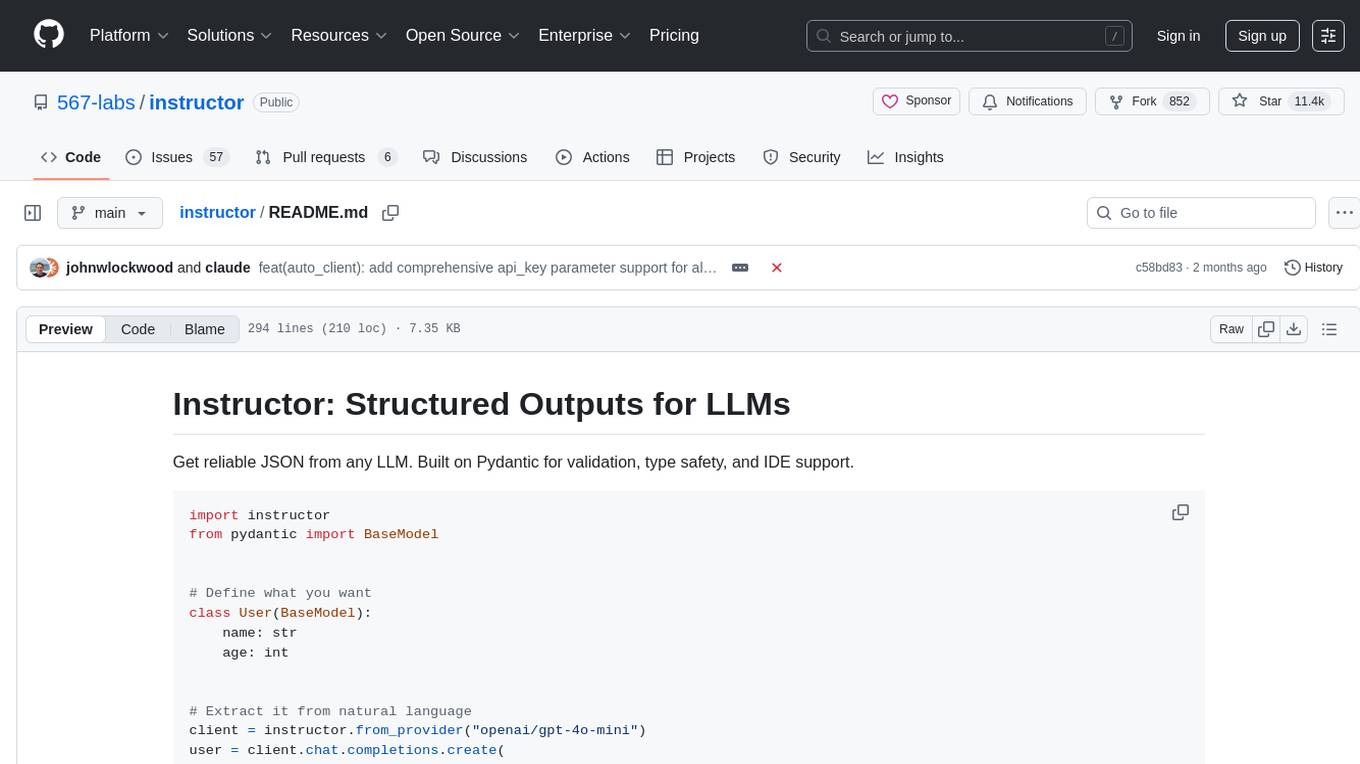
instructor
Instructor is a tool that provides structured outputs from Large Language Models (LLMs) in a reliable manner. It simplifies the process of extracting structured data by utilizing Pydantic for validation, type safety, and IDE support. With Instructor, users can define models and easily obtain structured data without the need for complex JSON parsing, error handling, or retries. The tool supports automatic retries, streaming support, and extraction of nested objects, making it production-ready for various AI applications. Trusted by a large community of developers and companies, Instructor is used by teams at OpenAI, Google, Microsoft, AWS, and YC startups.
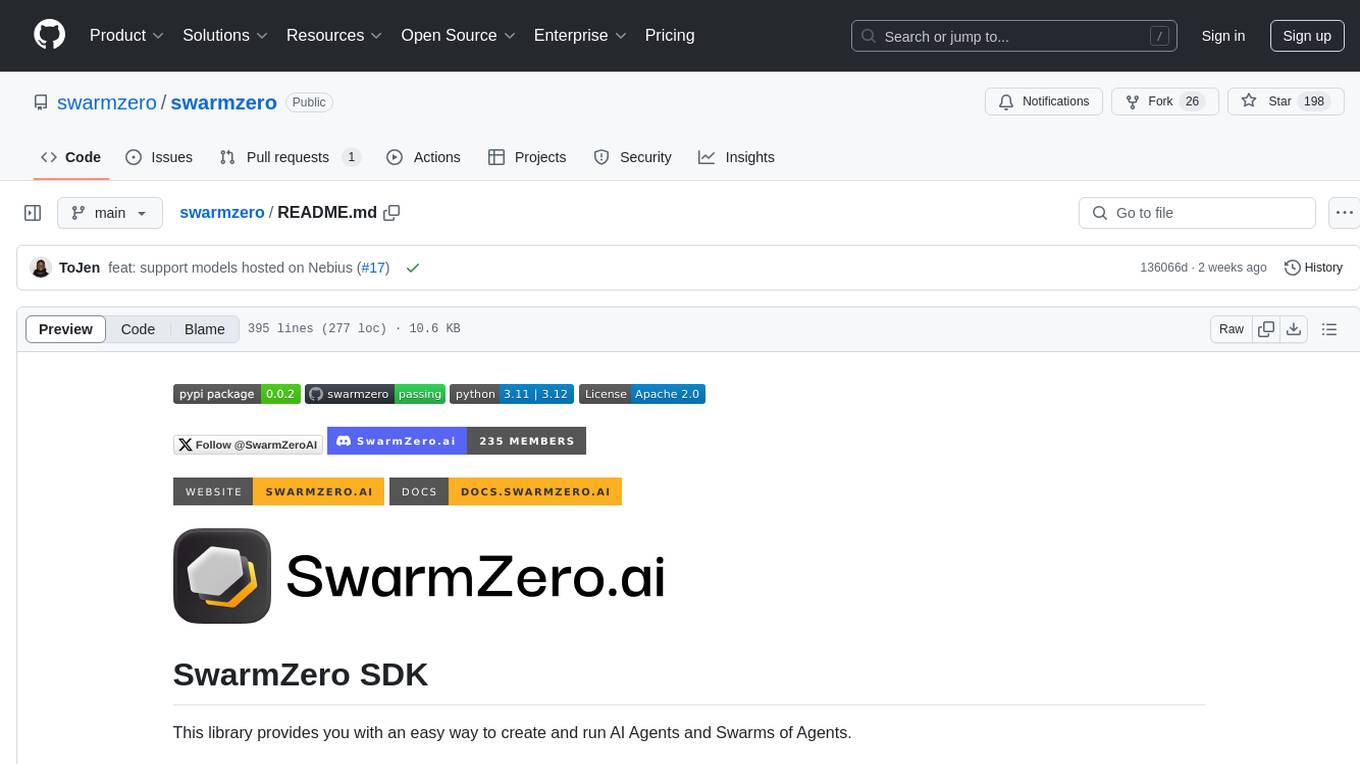
swarmzero
SwarmZero SDK is a library that simplifies the creation and execution of AI Agents and Swarms of Agents. It supports various LLM Providers such as OpenAI, Azure OpenAI, Anthropic, MistralAI, Gemini, Nebius, and Ollama. Users can easily install the library using pip or poetry, set up the environment and configuration, create and run Agents, collaborate with Swarms, add tools for complex tasks, and utilize retriever tools for semantic information retrieval. Sample prompts are provided to help users explore the capabilities of the agents and swarms. The SDK also includes detailed examples and documentation for reference.

python-tgpt
Python-tgpt is a Python package that enables seamless interaction with over 45 free LLM providers without requiring an API key. It also provides image generation capabilities. The name _python-tgpt_ draws inspiration from its parent project tgpt, which operates on Golang. Through this Python adaptation, users can effortlessly engage with a number of free LLMs available, fostering a smoother AI interaction experience.
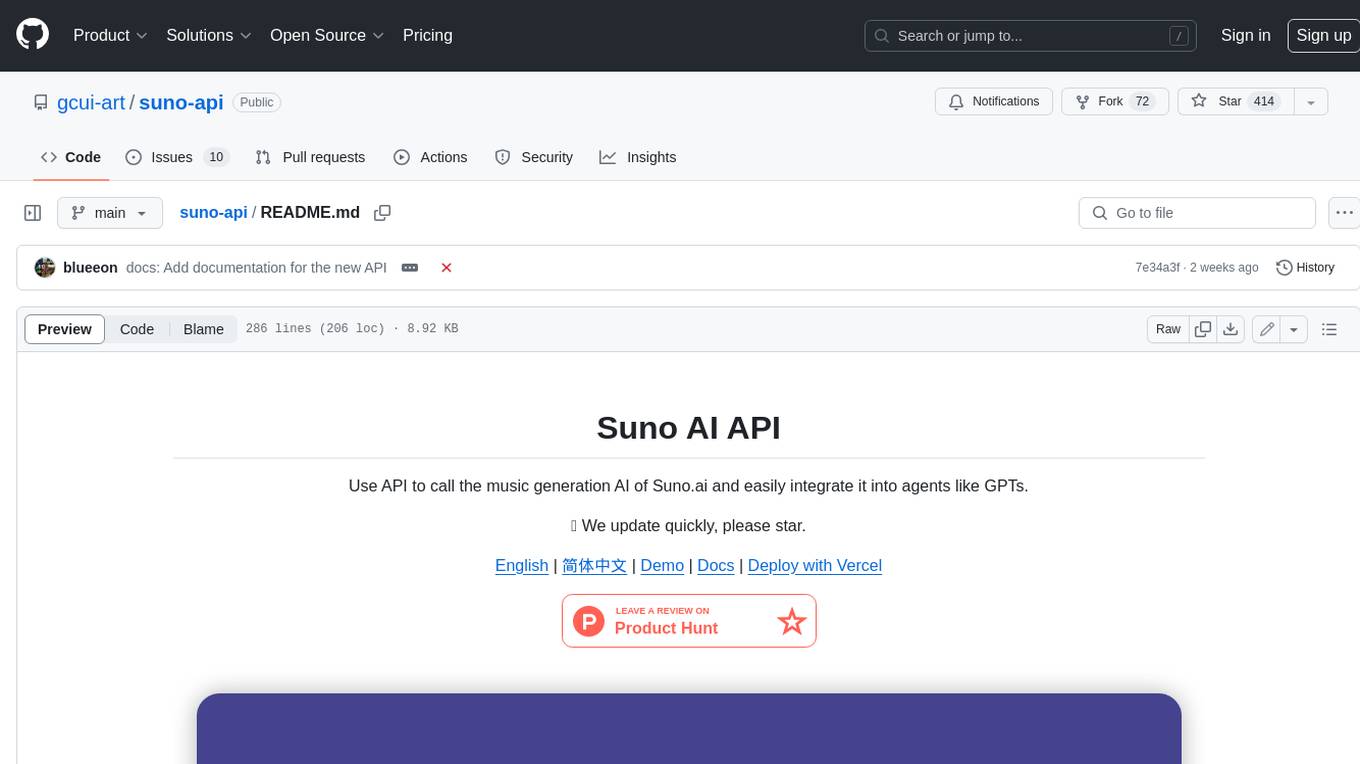
suno-api
Suno AI API is an open-source project that allows developers to integrate the music generation capabilities of Suno.ai into their own applications. The API provides a simple and convenient way to generate music, lyrics, and other audio content using Suno.ai's powerful AI models. With Suno AI API, developers can easily add music generation functionality to their apps, websites, and other projects.
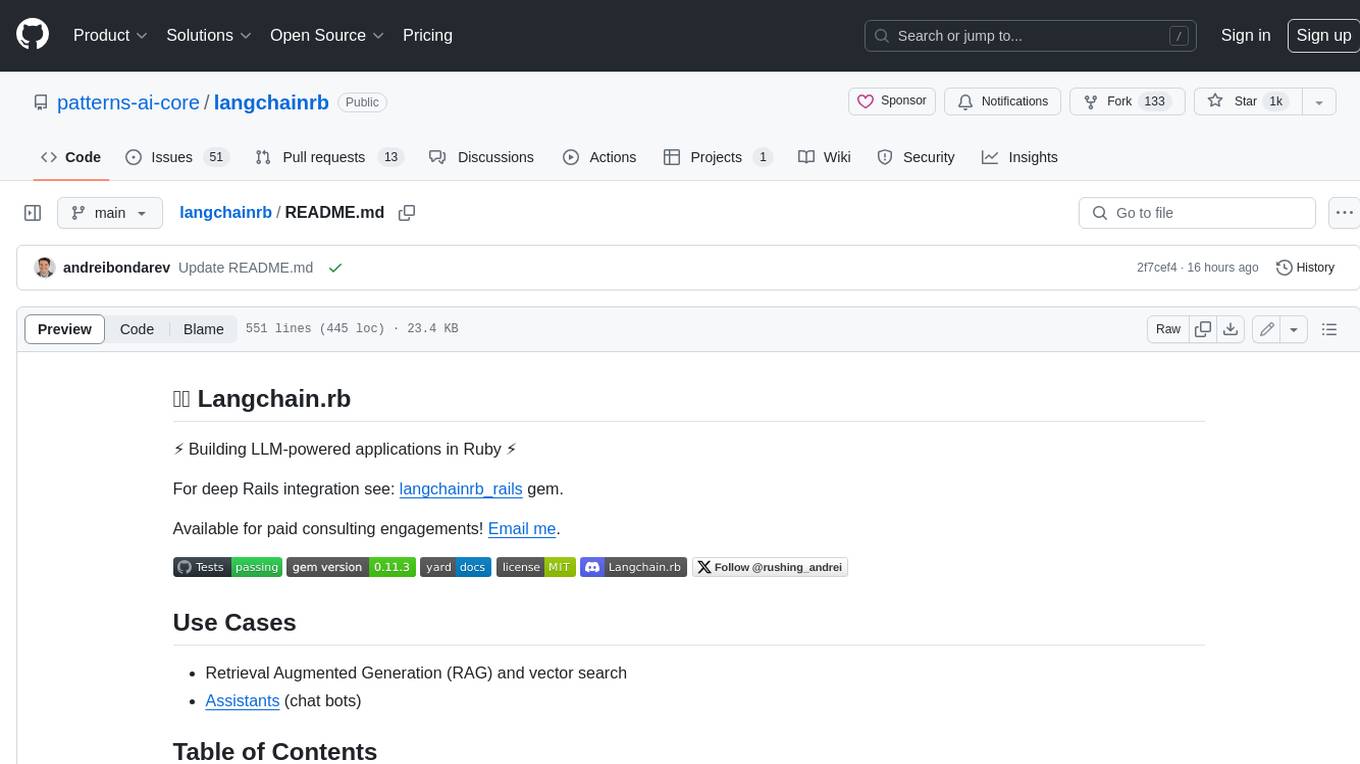
langchainrb
Langchain.rb is a Ruby library that makes it easy to build LLM-powered applications. It provides a unified interface to a variety of LLMs, vector search databases, and other tools, making it easy to build and deploy RAG (Retrieval Augmented Generation) systems and assistants. Langchain.rb is open source and available under the MIT License.
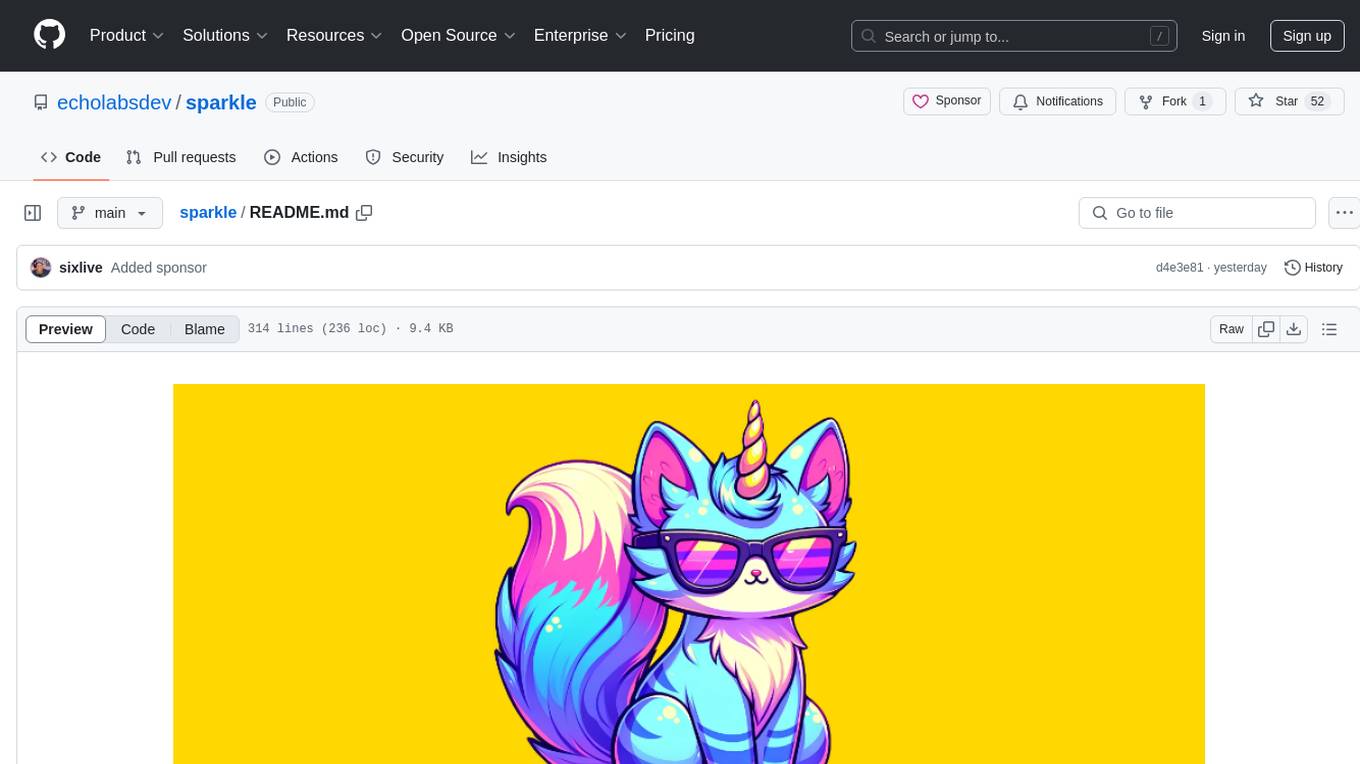
sparkle
Sparkle is a tool that streamlines the process of building AI-driven features in applications using Large Language Models (LLMs). It guides users through creating and managing agents, defining tools, and interacting with LLM providers like OpenAI. Sparkle allows customization of LLM provider settings, model configurations, and provides a seamless integration with Sparkle Server for exposing agents via an OpenAI-compatible chat API endpoint.
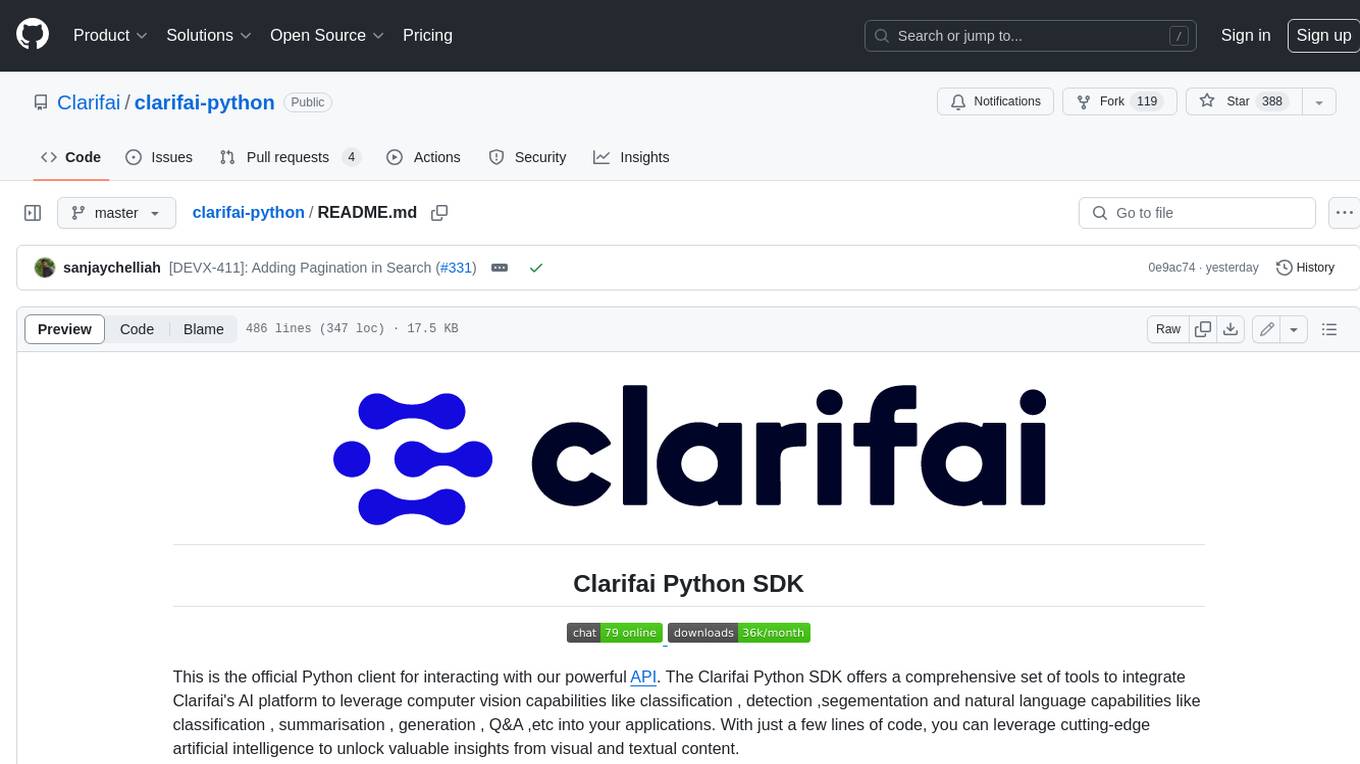
clarifai-python
The Clarifai Python SDK offers a comprehensive set of tools to integrate Clarifai's AI platform to leverage computer vision capabilities like classification , detection ,segementation and natural language capabilities like classification , summarisation , generation , Q&A ,etc into your applications. With just a few lines of code, you can leverage cutting-edge artificial intelligence to unlock valuable insights from visual and textual content.
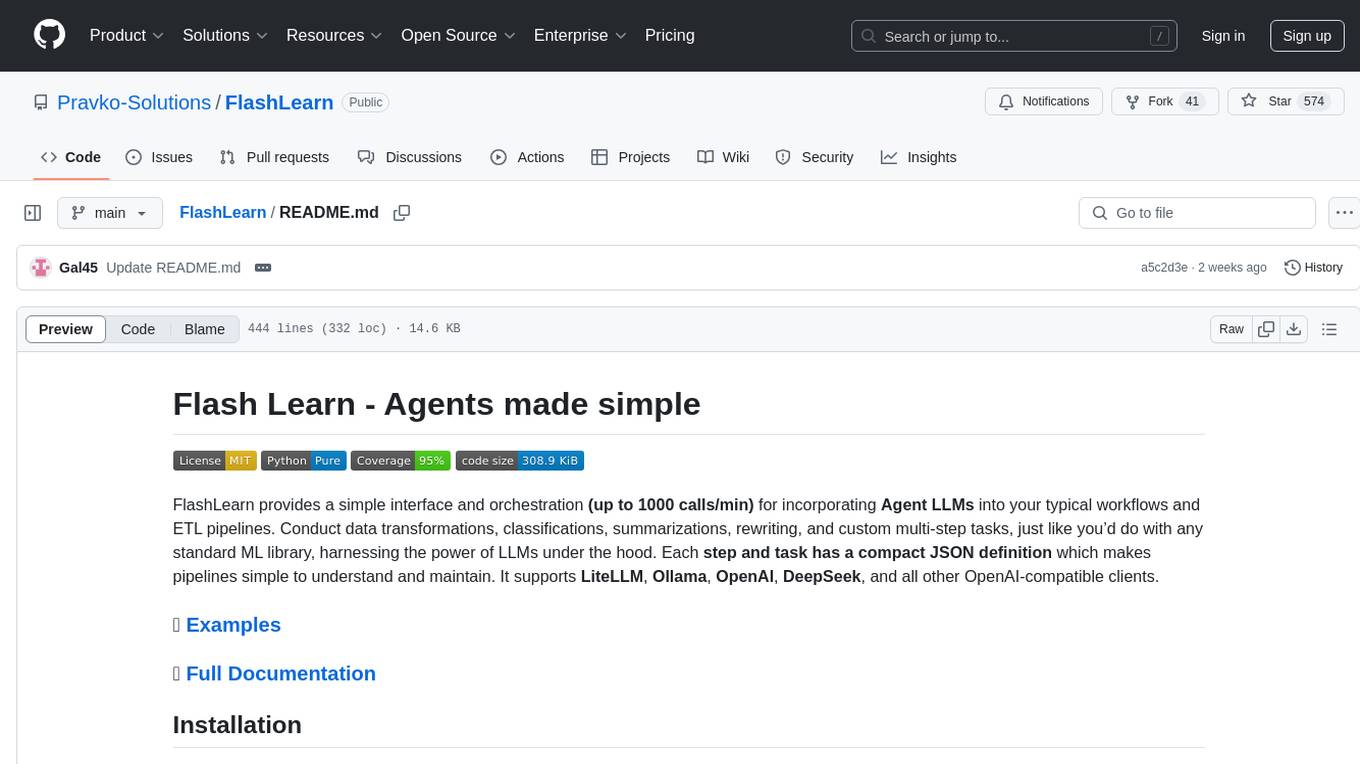
FlashLearn
FlashLearn is a tool that provides a simple interface and orchestration for incorporating Agent LLMs into workflows and ETL pipelines. It allows data transformations, classifications, summarizations, rewriting, and custom multi-step tasks using LLMs. Each step and task has a compact JSON definition, making pipelines easy to understand and maintain. FlashLearn supports LiteLLM, Ollama, OpenAI, DeepSeek, and other OpenAI-compatible clients.
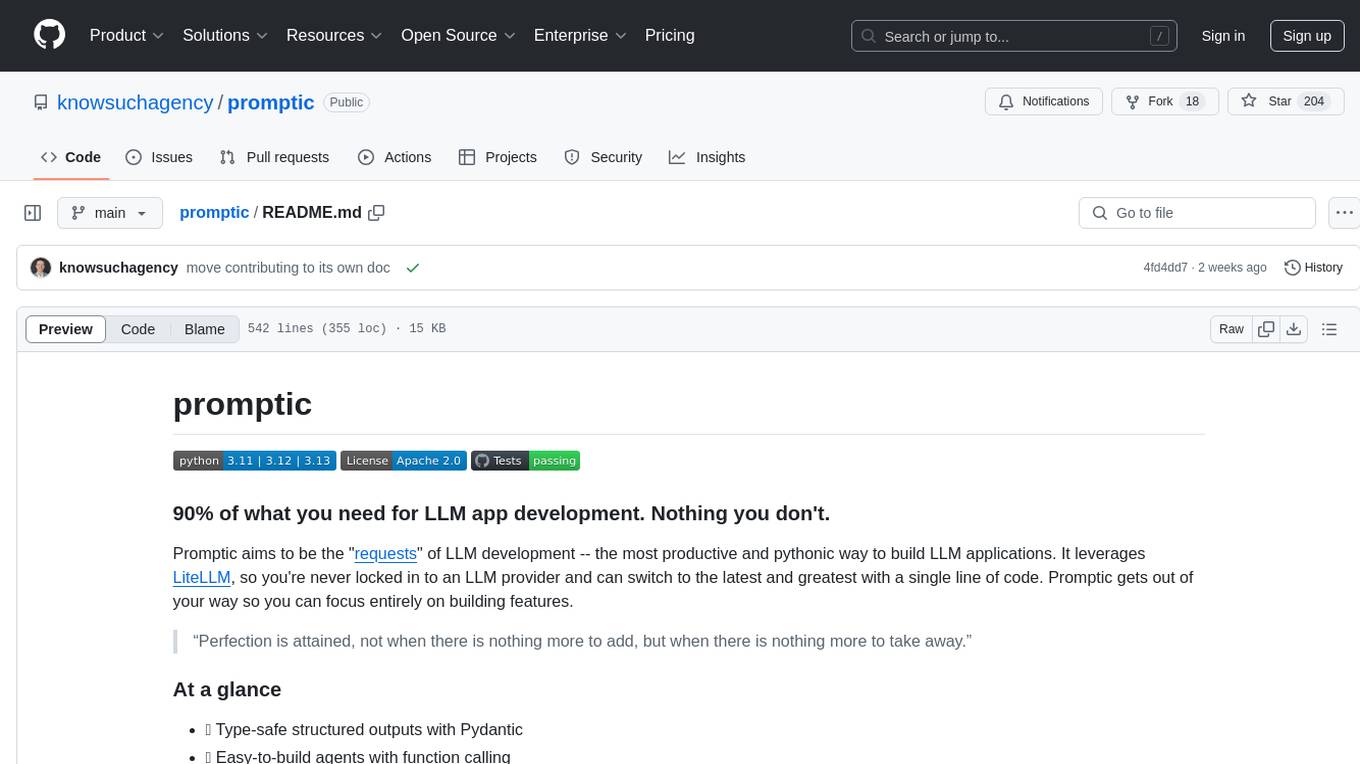
promptic
Promptic is a tool designed for LLM app development, providing a productive and pythonic way to build LLM applications. It leverages LiteLLM, allowing flexibility to switch LLM providers easily. Promptic focuses on building features by providing type-safe structured outputs, easy-to-build agents, streaming support, automatic prompt caching, and built-in conversation memory.
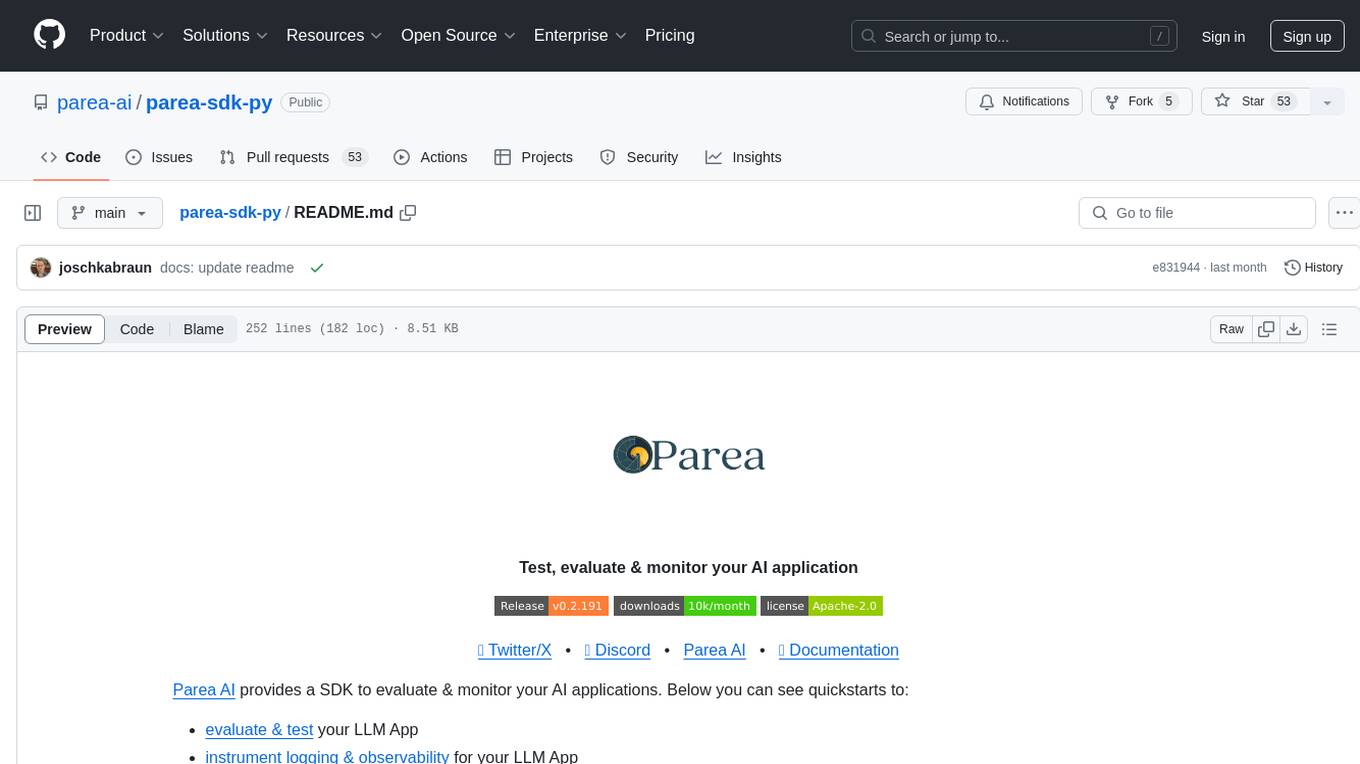
parea-sdk-py
Parea AI provides a SDK to evaluate & monitor AI applications. It allows users to test, evaluate, and monitor their AI models by defining and running experiments. The SDK also enables logging and observability for AI applications, as well as deploying prompts to facilitate collaboration between engineers and subject-matter experts. Users can automatically log calls to OpenAI and Anthropic, create hierarchical traces of their applications, and deploy prompts for integration into their applications.
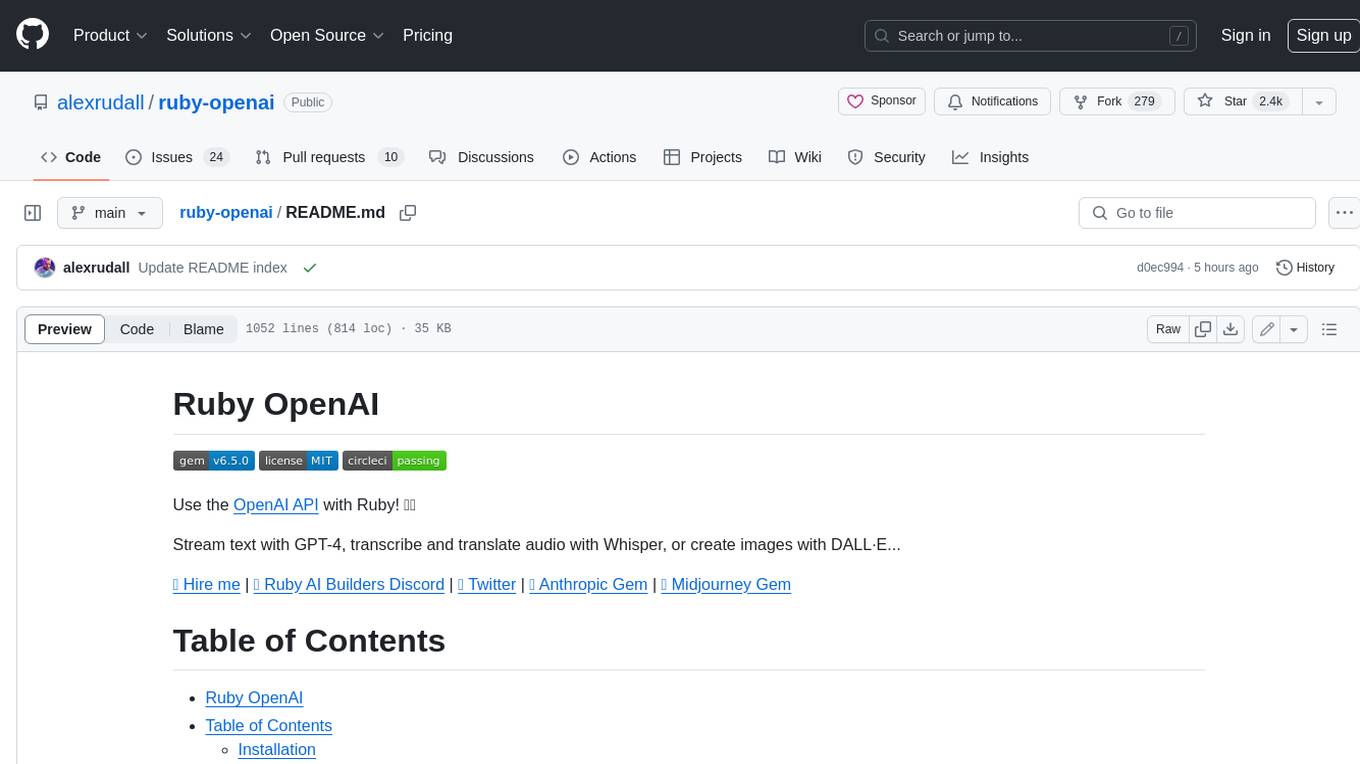
ruby-openai
Use the OpenAI API with Ruby! 🤖🩵 Stream text with GPT-4, transcribe and translate audio with Whisper, or create images with DALL·E... Hire me | 🎮 Ruby AI Builders Discord | 🐦 Twitter | 🧠 Anthropic Gem | 🚂 Midjourney Gem ## Table of Contents * Ruby OpenAI * Table of Contents * Installation * Bundler * Gem install * Usage * Quickstart * With Config * Custom timeout or base URI * Extra Headers per Client * Logging * Errors * Faraday middleware * Azure * Ollama * Counting Tokens * Models * Examples * Chat * Streaming Chat * Vision * JSON Mode * Functions * Edits * Embeddings * Batches * Files * Finetunes * Assistants * Threads and Messages * Runs * Runs involving function tools * Image Generation * DALL·E 2 * DALL·E 3 * Image Edit * Image Variations * Moderations * Whisper * Translate * Transcribe * Speech * Errors * Development * Release * Contributing * License * Code of Conduct
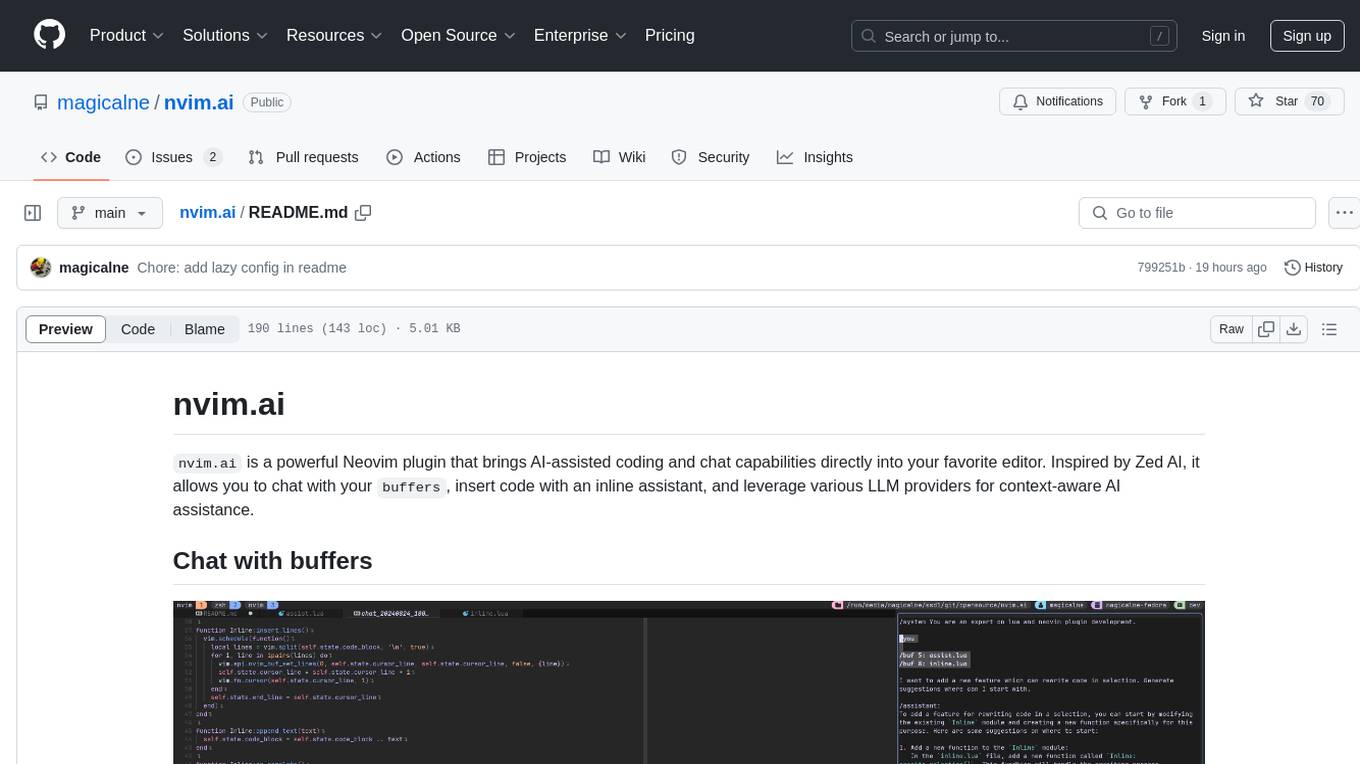
nvim.ai
nvim.ai is a powerful Neovim plugin that enables AI-assisted coding and chat capabilities within the editor. Users can chat with buffers, insert code with an inline assistant, and utilize various LLM providers for context-aware AI assistance. The plugin supports features like interacting with AI about code and documents, receiving relevant help based on current work, code insertion, code rewriting (Work in Progress), and integration with multiple LLM providers. Users can configure the plugin, add API keys to dotfiles, and integrate with nvim-cmp for command autocompletion. Keymaps are available for chat and inline assist functionalities. The chat dialog allows parsing content with keywords and supports roles like /system, /you, and /assistant. Context-aware assistance can be accessed through inline assist by inserting code blocks anywhere in the file.
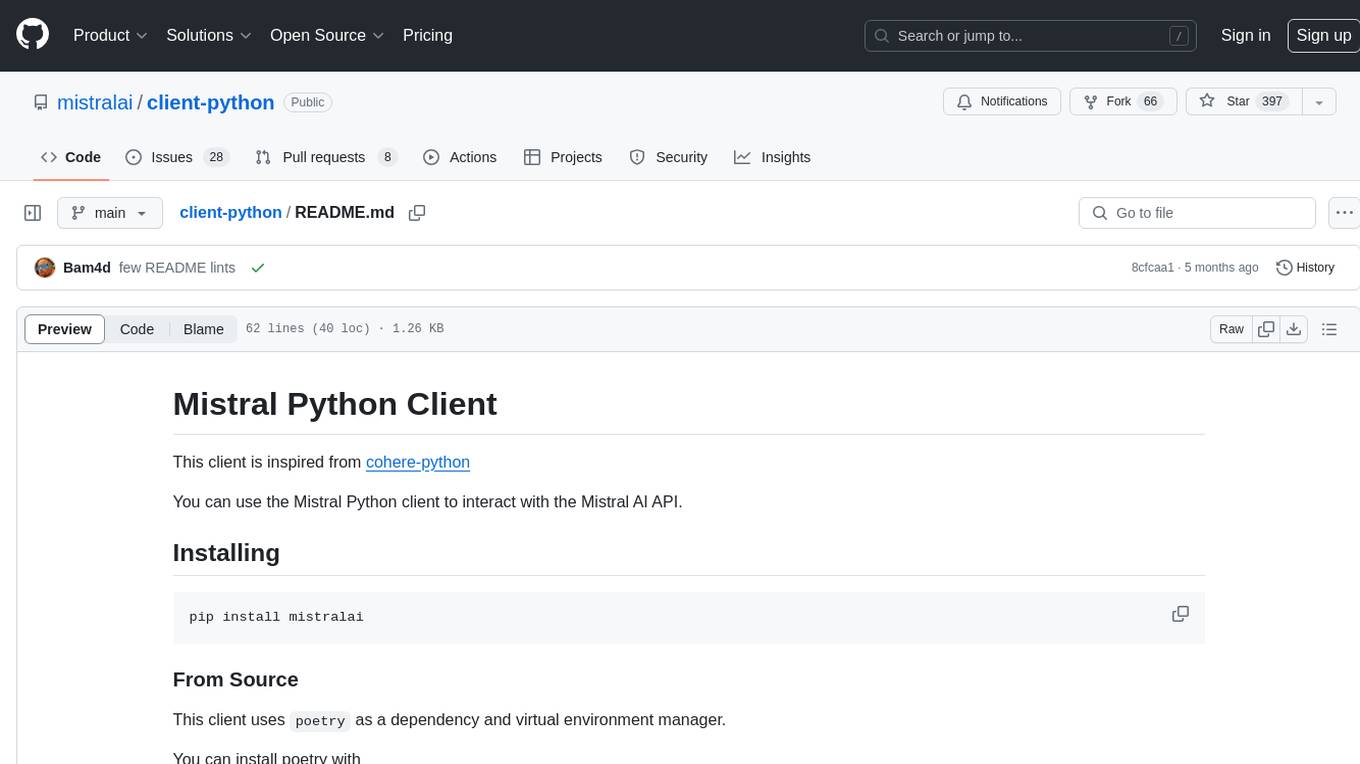
client-python
The Mistral Python Client is a tool inspired by cohere-python that allows users to interact with the Mistral AI API. It provides functionalities to access and utilize the AI capabilities offered by Mistral. Users can easily install the client using pip and manage dependencies using poetry. The client includes examples demonstrating how to use the API for various tasks, such as chat interactions. To get started, users need to obtain a Mistral API Key and set it as an environment variable. Overall, the Mistral Python Client simplifies the integration of Mistral AI services into Python applications.
For similar tasks

skyvern
Skyvern automates browser-based workflows using LLMs and computer vision. It provides a simple API endpoint to fully automate manual workflows, replacing brittle or unreliable automation solutions. Traditional approaches to browser automations required writing custom scripts for websites, often relying on DOM parsing and XPath-based interactions which would break whenever the website layouts changed. Instead of only relying on code-defined XPath interactions, Skyvern adds computer vision and LLMs to the mix to parse items in the viewport in real-time, create a plan for interaction and interact with them. This approach gives us a few advantages: 1. Skyvern can operate on websites it’s never seen before, as it’s able to map visual elements to actions necessary to complete a workflow, without any customized code 2. Skyvern is resistant to website layout changes, as there are no pre-determined XPaths or other selectors our system is looking for while trying to navigate 3. Skyvern leverages LLMs to reason through interactions to ensure we can cover complex situations. Examples include: 1. If you wanted to get an auto insurance quote from Geico, the answer to a common question “Were you eligible to drive at 18?” could be inferred from the driver receiving their license at age 16 2. If you were doing competitor analysis, it’s understanding that an Arnold Palmer 22 oz can at 7/11 is almost definitely the same product as a 23 oz can at Gopuff (even though the sizes are slightly different, which could be a rounding error!) Want to see examples of Skyvern in action? Jump to #real-world-examples-of- skyvern

airbyte-connectors
This repository contains Airbyte connectors used in Faros and Faros Community Edition platforms as well as Airbyte Connector Development Kit (CDK) for JavaScript/TypeScript.

open-parse
Open Parse is a Python library for visually discerning document layouts and chunking them effectively. It is designed to fill the gap in open-source libraries for handling complex documents. Unlike text splitting, which converts a file to raw text and slices it up, Open Parse visually analyzes documents for superior LLM input. It also supports basic markdown for parsing headings, bold, and italics, and has high-precision table support, extracting tables into clean Markdown formats with accuracy that surpasses traditional tools. Open Parse is extensible, allowing users to easily implement their own post-processing steps. It is also intuitive, with great editor support and completion everywhere, making it easy to use and learn.
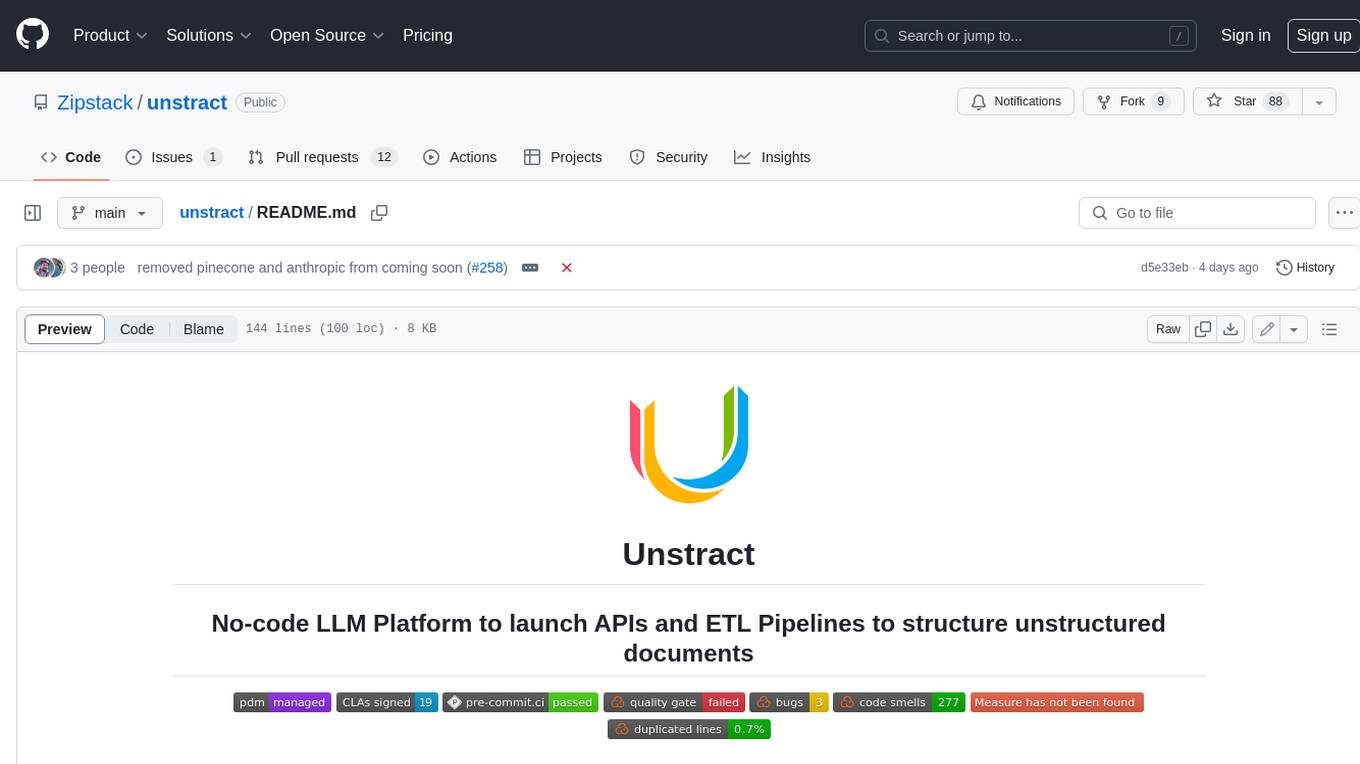
unstract
Unstract is a no-code platform that enables users to launch APIs and ETL pipelines to structure unstructured documents. With Unstract, users can go beyond co-pilots by enabling machine-to-machine automation. Unstract's Prompt Studio provides a simple, no-code approach to creating prompts for LLMs, vector databases, embedding models, and text extractors. Users can then configure Prompt Studio projects as API deployments or ETL pipelines to automate critical business processes that involve complex documents. Unstract supports a wide range of LLM providers, vector databases, embeddings, text extractors, ETL sources, and ETL destinations, providing users with the flexibility to choose the best tools for their needs.
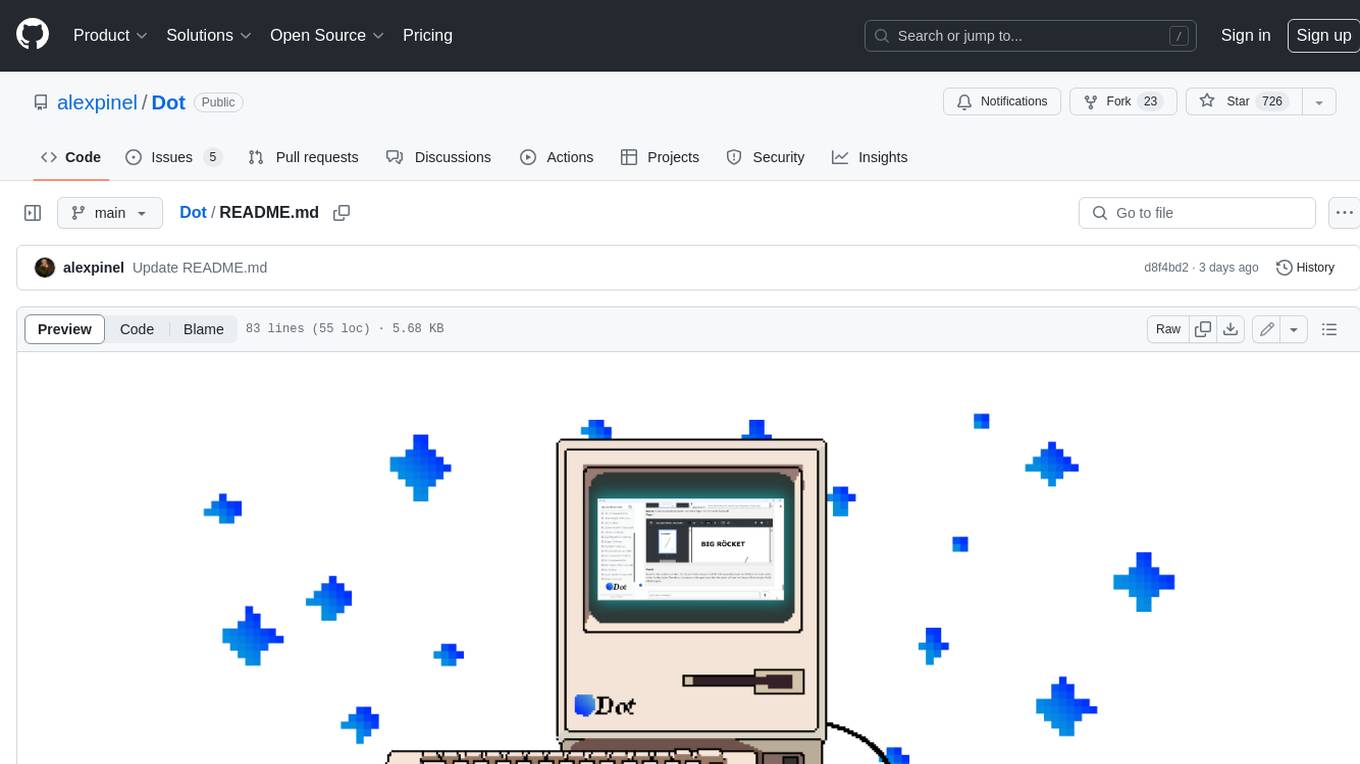
Dot
Dot is a standalone, open-source application designed for seamless interaction with documents and files using local LLMs and Retrieval Augmented Generation (RAG). It is inspired by solutions like Nvidia's Chat with RTX, providing a user-friendly interface for those without a programming background. Pre-packaged with Mistral 7B, Dot ensures accessibility and simplicity right out of the box. Dot allows you to load multiple documents into an LLM and interact with them in a fully local environment. Supported document types include PDF, DOCX, PPTX, XLSX, and Markdown. Users can also engage with Big Dot for inquiries not directly related to their documents, similar to interacting with ChatGPT. Built with Electron JS, Dot encapsulates a comprehensive Python environment that includes all necessary libraries. The application leverages libraries such as FAISS for creating local vector stores, Langchain, llama.cpp & Huggingface for setting up conversation chains, and additional tools for document management and interaction.
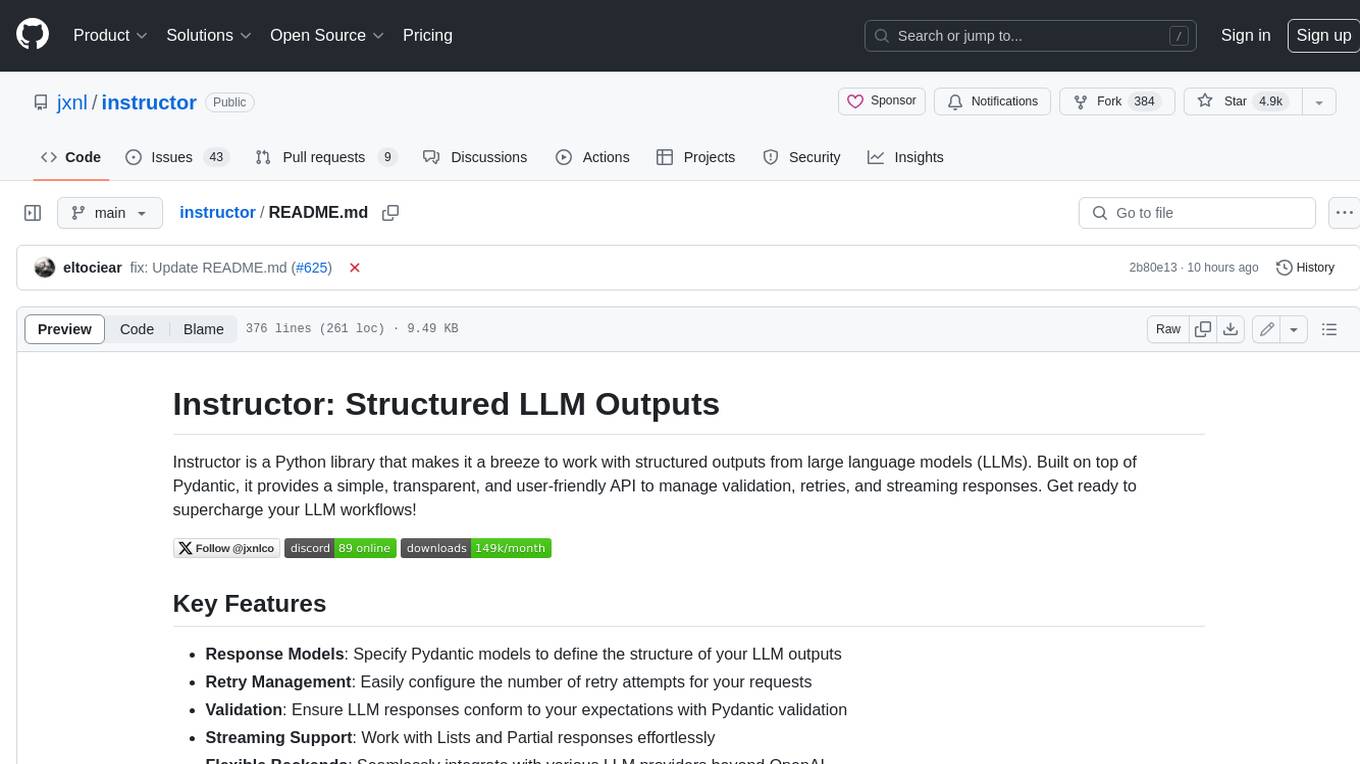
instructor
Instructor is a Python library that makes it a breeze to work with structured outputs from large language models (LLMs). Built on top of Pydantic, it provides a simple, transparent, and user-friendly API to manage validation, retries, and streaming responses. Get ready to supercharge your LLM workflows!
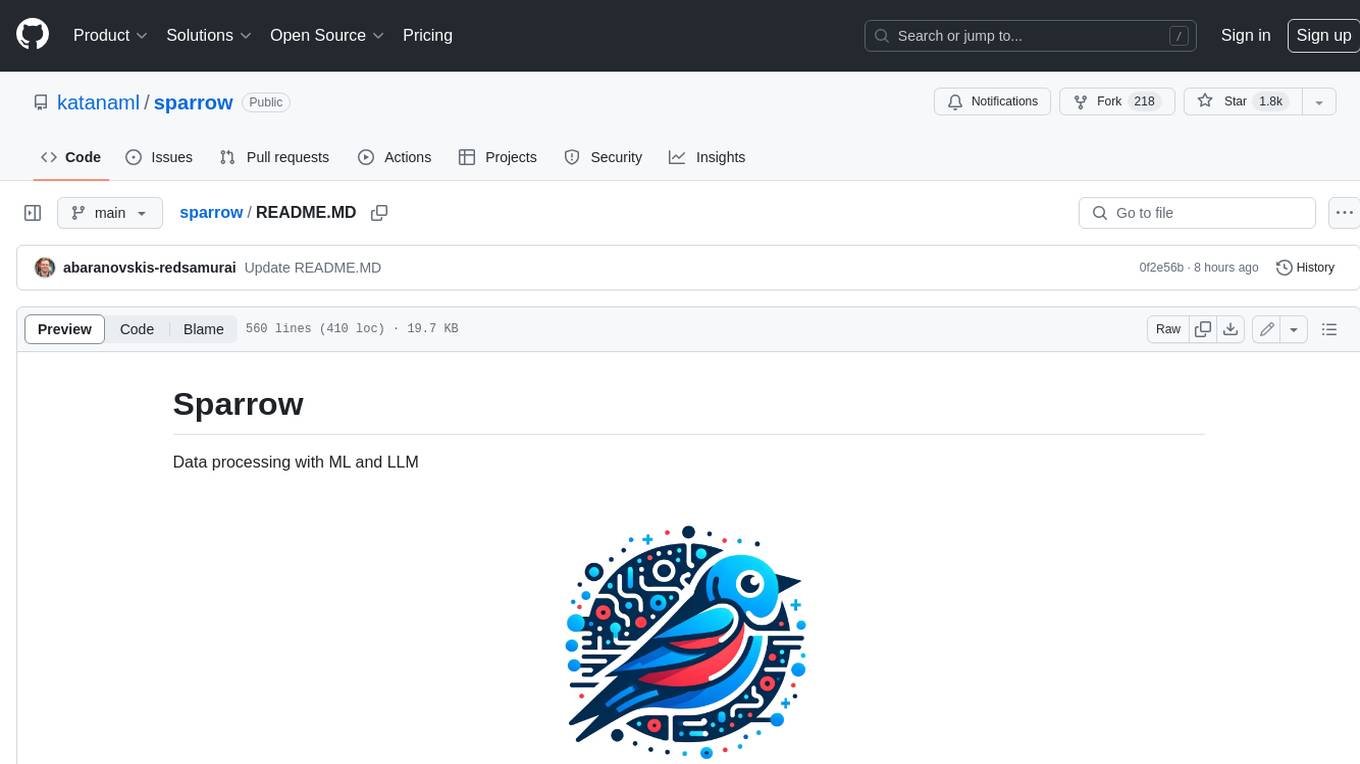
sparrow
Sparrow is an innovative open-source solution for efficient data extraction and processing from various documents and images. It seamlessly handles forms, invoices, receipts, and other unstructured data sources. Sparrow stands out with its modular architecture, offering independent services and pipelines all optimized for robust performance. One of the critical functionalities of Sparrow - pluggable architecture. You can easily integrate and run data extraction pipelines using tools and frameworks like LlamaIndex, Haystack, or Unstructured. Sparrow enables local LLM data extraction pipelines through Ollama or Apple MLX. With Sparrow solution you get API, which helps to process and transform your data into structured output, ready to be integrated with custom workflows. Sparrow Agents - with Sparrow you can build independent LLM agents, and use API to invoke them from your system. **List of available agents:** * **llamaindex** - RAG pipeline with LlamaIndex for PDF processing * **vllamaindex** - RAG pipeline with LLamaIndex multimodal for image processing * **vprocessor** - RAG pipeline with OCR and LlamaIndex for image processing * **haystack** - RAG pipeline with Haystack for PDF processing * **fcall** - Function call pipeline * **unstructured-light** - RAG pipeline with Unstructured and LangChain, supports PDF and image processing * **unstructured** - RAG pipeline with Weaviate vector DB query, Unstructured and LangChain, supports PDF and image processing * **instructor** - RAG pipeline with Unstructured and Instructor libraries, supports PDF and image processing. Works great for JSON response generation
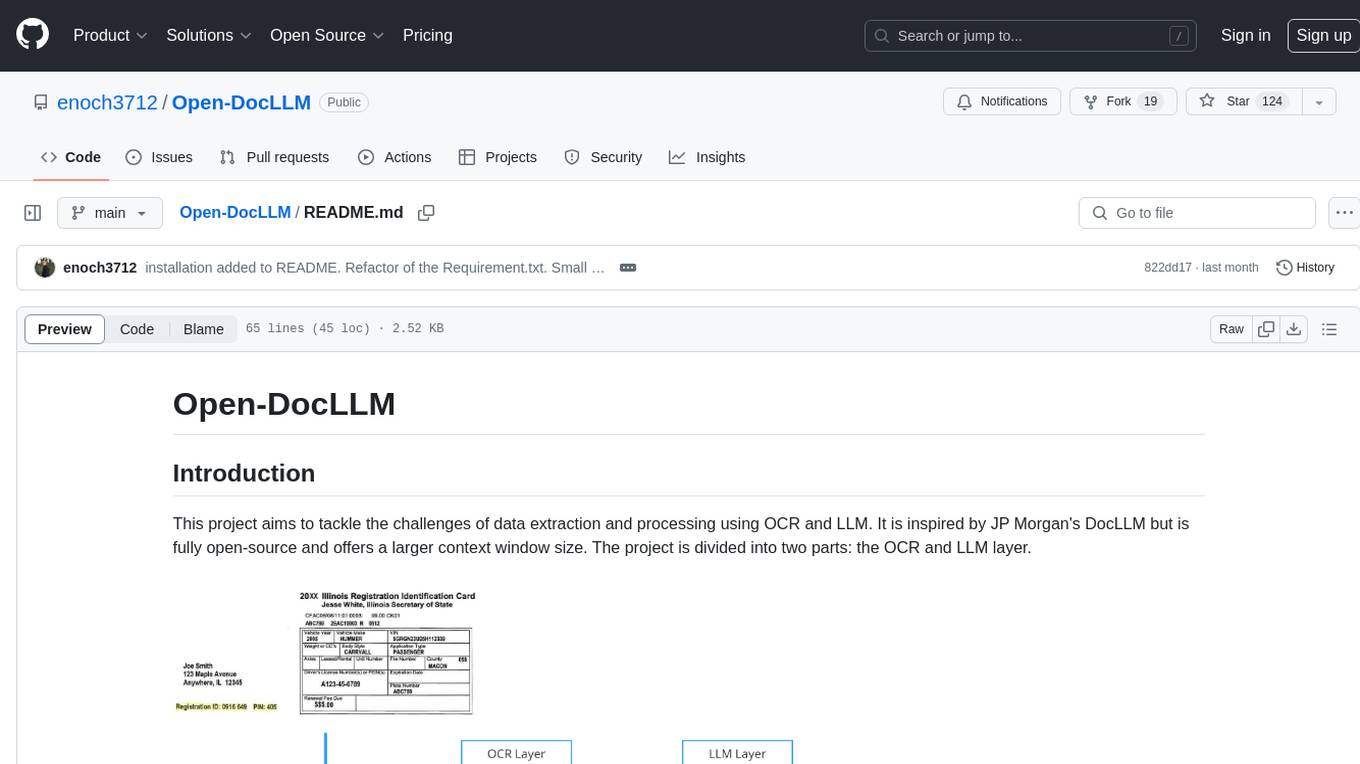
Open-DocLLM
Open-DocLLM is an open-source project that addresses data extraction and processing challenges using OCR and LLM technologies. It consists of two main layers: OCR for reading document content and LLM for extracting specific content in a structured manner. The project offers a larger context window size compared to JP Morgan's DocLLM and integrates tools like Tesseract OCR and Mistral for efficient data analysis. Users can run the models on-premises using LLM studio or Ollama, and the project includes a FastAPI app for testing purposes.
For similar jobs

ChatFAQ
ChatFAQ is an open-source comprehensive platform for creating a wide variety of chatbots: generic ones, business-trained, or even capable of redirecting requests to human operators. It includes a specialized NLP/NLG engine based on a RAG architecture and customized chat widgets, ensuring a tailored experience for users and avoiding vendor lock-in.

agentcloud
AgentCloud is an open-source platform that enables companies to build and deploy private LLM chat apps, empowering teams to securely interact with their data. It comprises three main components: Agent Backend, Webapp, and Vector Proxy. To run this project locally, clone the repository, install Docker, and start the services. The project is licensed under the GNU Affero General Public License, version 3 only. Contributions and feedback are welcome from the community.

anything-llm
AnythingLLM is a full-stack application that enables you to turn any document, resource, or piece of content into context that any LLM can use as references during chatting. This application allows you to pick and choose which LLM or Vector Database you want to use as well as supporting multi-user management and permissions.

ai-guide
This guide is dedicated to Large Language Models (LLMs) that you can run on your home computer. It assumes your PC is a lower-end, non-gaming setup.

Magick
Magick is a groundbreaking visual AIDE (Artificial Intelligence Development Environment) for no-code data pipelines and multimodal agents. Magick can connect to other services and comes with nodes and templates well-suited for intelligent agents, chatbots, complex reasoning systems and realistic characters.

glide
Glide is a cloud-native LLM gateway that provides a unified REST API for accessing various large language models (LLMs) from different providers. It handles LLMOps tasks such as model failover, caching, key management, and more, making it easy to integrate LLMs into applications. Glide supports popular LLM providers like OpenAI, Anthropic, Azure OpenAI, AWS Bedrock (Titan), Cohere, Google Gemini, OctoML, and Ollama. It offers high availability, performance, and observability, and provides SDKs for Python and NodeJS to simplify integration.

chatbot-ui
Chatbot UI is an open-source AI chat app that allows users to create and deploy their own AI chatbots. It is easy to use and can be customized to fit any need. Chatbot UI is perfect for businesses, developers, and anyone who wants to create a chatbot.

onnxruntime-genai
ONNX Runtime Generative AI is a library that provides the generative AI loop for ONNX models, including inference with ONNX Runtime, logits processing, search and sampling, and KV cache management. Users can call a high level `generate()` method, or run each iteration of the model in a loop. It supports greedy/beam search and TopP, TopK sampling to generate token sequences, has built in logits processing like repetition penalties, and allows for easy custom scoring.







