
mistral-inference
Official inference library for Mistral models
Stars: 10114
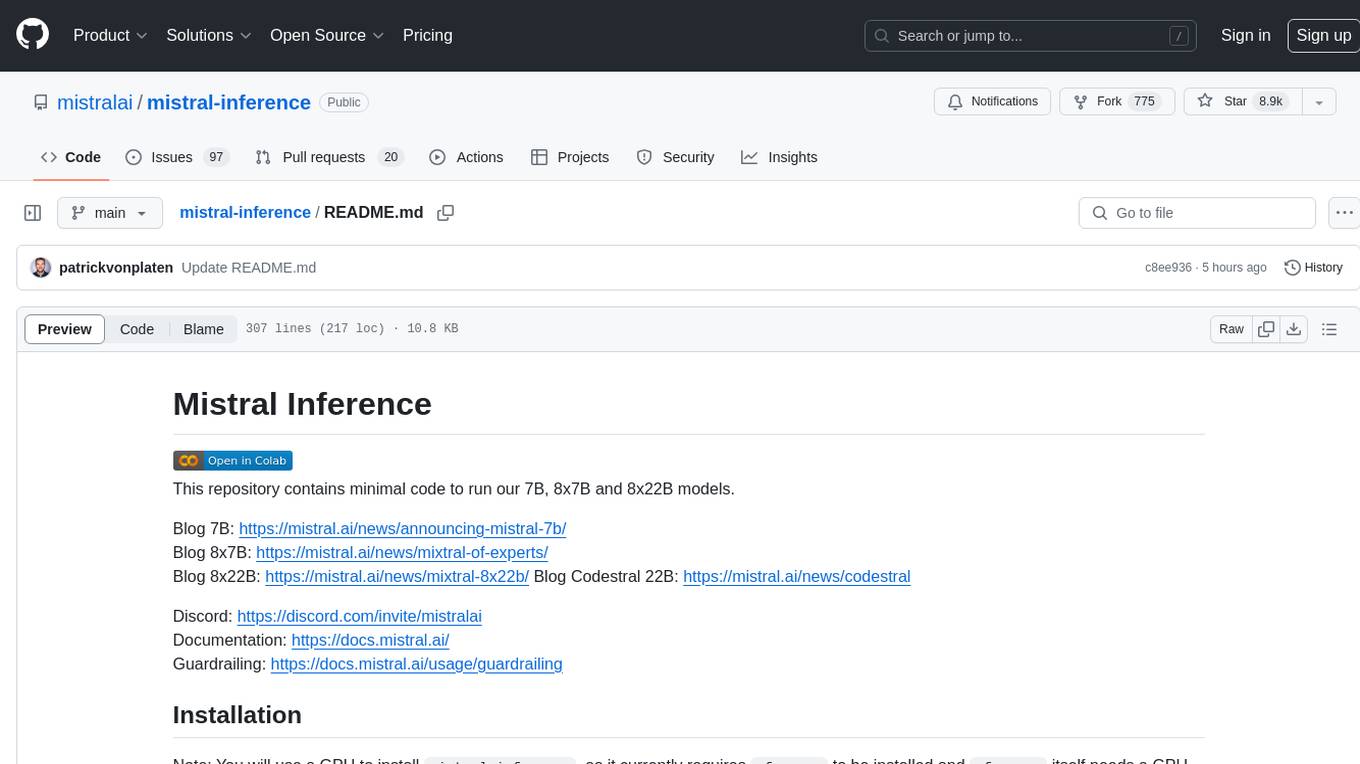
Mistral Inference repository contains minimal code to run 7B, 8x7B, and 8x22B models. It provides model download links, installation instructions, and usage guidelines for running models via CLI or Python. The repository also includes information on guardrailing, model platforms, deployment, and references. Users can interact with models through commands like mistral-demo, mistral-chat, and mistral-common. Mistral AI models support function calling and chat interactions for tasks like testing models, chatting with models, and using Codestral as a coding assistant. The repository offers detailed documentation and links to blogs for further information.
README:
This repository contains minimal code to run Mistral models.
Blog 7B: https://mistral.ai/news/announcing-mistral-7b/
Blog 8x7B: https://mistral.ai/news/mixtral-of-experts/
Blog 8x22B: https://mistral.ai/news/mixtral-8x22b/
Blog Codestral 22B: https://mistral.ai/news/codestral
Blog Codestral Mamba 7B: https://mistral.ai/news/codestral-mamba/
Blog Mathstral 7B: https://mistral.ai/news/mathstral/
Blog Nemo: https://mistral.ai/news/mistral-nemo/
Blog Mistral Large 2: https://mistral.ai/news/mistral-large-2407/
Blog Pixtral 12B: https://mistral.ai/news/pixtral-12b/
Blog Mistral Small 3.1: https://mistral.ai/news/mistral-small-3-1/
Discord: https://discord.com/invite/mistralai
Documentation: https://docs.mistral.ai/
Guardrailing: https://docs.mistral.ai/usage/guardrailing
Note: You will use a GPU to install mistral-inference, as it currently requires xformers to be installed and xformers itself needs a GPU for installation.
pip install mistral-inference
cd $HOME && git clone https://github.com/mistralai/mistral-inference
cd $HOME/mistral-inference && poetry install .
Note:
-
Important:
-
mixtral-8x22B-Instruct-v0.3.taris exactly the same as Mixtral-8x22B-Instruct-v0.1, only stored in.safetensorsformat -
mixtral-8x22B-v0.3.taris the same as Mixtral-8x22B-v0.1, but has an extended vocabulary of 32768 tokens. -
codestral-22B-v0.1.tarhas a custom non-commercial license, called Mistral AI Non-Production (MNPL) License -
mistral-large-instruct-2407.tarhas a custom non-commercial license, called Mistral AI Research (MRL) License
-
- All of the listed models above support function calling. For example, Mistral 7B Base/Instruct v3 is a minor update to Mistral 7B Base/Instruct v2, with the addition of function calling capabilities.
- The "coming soon" models will include function calling as well.
- You can download the previous versions of our models from our docs.
| Name | ID | URL |
|---|---|---|
| Pixtral Large Instruct | mistralai/Pixtral-Large-Instruct-2411 | https://huggingface.co/mistralai/Pixtral-Large-Instruct-2411 |
| Pixtral 12B Base | mistralai/Pixtral-12B-Base-2409 | https://huggingface.co/mistralai/Pixtral-12B-Base-2409 |
| Pixtral 12B | mistralai/Pixtral-12B-2409 | https://huggingface.co/mistralai/Pixtral-12B-2409 |
| Mistral Small 3.1 24B Base | mistralai/Mistral-Small-3.1-24B-Base-2503 | https://huggingface.co/mistralai/Mistral-Small-3.1-24B-Base-2503 |
| Mistral Small 3.1 24B Instruct | mistralai/Mistral-Small-3.1-24B-Instruct-2503 | https://huggingface.co/mistralai/Mistral-Small-3.1-24B-Instruct-2503 |
News!!!: Mistral Large 2 is out. Read more about its capabilities here.
Create a local folder to store models
export MISTRAL_MODEL=$HOME/mistral_models
mkdir -p $MISTRAL_MODELDownload any of the above links and extract the content, e.g.:
export 12B_DIR=$MISTRAL_MODEL/12B_Nemo
wget https://models.mistralcdn.com/mistral-nemo-2407/mistral-nemo-instruct-2407.tar
mkdir -p $12B_DIR
tar -xf mistral-nemo-instruct-2407.tar -C $12B_DIRor
export M8x7B_DIR=$MISTRAL_MODEL/8x7b_instruct
wget https://models.mistralcdn.com/mixtral-8x7b-v0-1/Mixtral-8x7B-v0.1-Instruct.tar
mkdir -p $M8x7B_DIR
tar -xf Mixtral-8x7B-v0.1-Instruct.tar -C $M8x7B_DIRFor Hugging Face models' weights, here is an example to download Mistral Small 3.1 24B Instruct:
from pathlib import Path
from huggingface_hub import snapshot_download
mistral_models_path = Path.home().joinpath("mistral_models")
model_path = mistral_models_path / "mistral-small-3.1-instruct"
model_path.mkdir(parents=True, exist_ok=True)
repo_id = "mistralai/Mistral-Small-3.1-24B-Instruct-2503"
snapshot_download(
repo_id=repo_id,
allow_patterns=["params.json", "consolidated.safetensors", "tekken.json"],
local_dir=model_path,
)The following sections give an overview of how to run the model from the Command-line interface (CLI) or directly within Python.
- Demo
To test that a model works in your setup, you can run the mistral-demo command.
E.g. the 12B Mistral-Nemo model can be tested on a single GPU as follows:
mistral-demo $12B_DIRLarge models, such 8x7B and 8x22B have to be run in a multi-GPU setup. For these models, you can use the following command:
torchrun --nproc-per-node 2 --no-python mistral-demo $M8x7B_DIRNote: Change --nproc-per-node to more GPUs if available.
- Chat
To interactively chat with the models, you can make use of the mistral-chat command.
mistral-chat $12B_DIR --instruct --max_tokens 1024 --temperature 0.35For large models, you can make use of torchrun.
torchrun --nproc-per-node 2 --no-python mistral-chat $M8x7B_DIR --instructNote: Change --nproc-per-node to more GPUs if necessary (e.g. for 8x22B).
- Chat with Codestral
To use Codestral as a coding assistant you can run the following command using mistral-chat.
Make sure $M22B_CODESTRAL is set to a valid path to the downloaded codestral folder, e.g. $HOME/mistral_models/Codestral-22B-v0.1
mistral-chat $M22B_CODESTRAL --instruct --max_tokens 256If you prompt it with "Write me a function that computes fibonacci in Rust", the model should generate something along the following lines:
Sure, here's a simple implementation of a function that computes the Fibonacci sequence in Rust. This function takes an integer `n` as an argument and returns the `n`th Fibonacci number.
fn fibonacci(n: u32) -> u32 {
match n {
0 => 0,
1 => 1,
_ => fibonacci(n - 1) + fibonacci(n - 2),
}
}
fn main() {
let n = 10;
println!("The {}th Fibonacci number is: {}", n, fibonacci(n));
}
This function uses recursion to calculate the Fibonacci number. However, it's not the most efficient solution because it performs a lot of redundant calculations. A more efficient solution would use a loop to iteratively calculate the Fibonacci numbers.You can continue chatting afterwards, e.g. with "Translate it to Python".
- Chat with Codestral-Mamba
To use Codestral-Mamba as a coding assistant you can run the following command using mistral-chat.
Make sure $7B_CODESTRAL_MAMBA is set to a valid path to the downloaded codestral-mamba folder, e.g. $HOME/mistral_models/mamba-codestral-7B-v0.1.
You then need to additionally install the following packages:
pip install packaging mamba-ssm causal-conv1d transformers
before you can start chatting:
mistral-chat $7B_CODESTRAL_MAMBA --instruct --max_tokens 256- Chat with Mathstral
To use Mathstral as an assistant you can run the following command using mistral-chat.
Make sure $7B_MATHSTRAL is set to a valid path to the downloaded codestral folder, e.g. $HOME/mistral_models/mathstral-7B-v0.1
mistral-chat $7B_MATHSTRAL --instruct --max_tokens 256If you prompt it with "Albert likes to surf every week. Each surfing session lasts for 4 hours and costs $20 per hour. How much would Albert spend in 5 weeks?", the model should answer with the correct calculation.
You can then continue chatting afterwards, e.g. with "How much would he spend in a year?".
- Chat with Mistral Small 3.1 24B Instruct
To use Mistral Small 3.1 24B Instruct as an assistant you can run the following command using mistral-chat.
Make sure $MISTRAL_SMALL_3_1_INSTRUCT is set to a valid path to the downloaded mistral small folder, e.g. $HOME/mistral_models/mistral-small-3.1-instruct
mistral-chat $MISTRAL_SMALL_3_1_INSTRUCT --instruct --max_tokens 256If you prompt it with "The above image presents an image of which park ? Please give the hints to identify the park." with the following image URL https://huggingface.co/datasets/patrickvonplaten/random_img/resolve/main/yosemite.png, the model should answer with the Yosemite park and give hints to identify it.
You can then continue chatting afterwards, e.g. with "What is the name of the lake in the image?". The model should respond that it is not a lake but a river.
- Instruction Following:
from mistral_inference.transformer import Transformer
from mistral_inference.generate import generate
from mistral_common.tokens.tokenizers.mistral import MistralTokenizer
from mistral_common.protocol.instruct.messages import UserMessage
from mistral_common.protocol.instruct.request import ChatCompletionRequest
tokenizer = MistralTokenizer.from_file("./mistral-nemo-instruct-v0.1/tekken.json") # change to extracted tokenizer file
model = Transformer.from_folder("./mistral-nemo-instruct-v0.1") # change to extracted model dir
prompt = "How expensive would it be to ask a window cleaner to clean all windows in Paris. Make a reasonable guess in US Dollar."
completion_request = ChatCompletionRequest(messages=[UserMessage(content=prompt)])
tokens = tokenizer.encode_chat_completion(completion_request).tokens
out_tokens, _ = generate([tokens], model, max_tokens=1024, temperature=0.35, eos_id=tokenizer.instruct_tokenizer.tokenizer.eos_id)
result = tokenizer.instruct_tokenizer.tokenizer.decode(out_tokens[0])
print(result)- Multimodal Instruction Following:
from pathlib import Path
from huggingface_hub import snapshot_download
from mistral_common.protocol.instruct.messages import ImageURLChunk, TextChunk
from mistral_common.tokens.tokenizers.mistral import MistralTokenizer
from mistral_inference.generate import generate
from mistral_inference.transformer import Transformer
model_path = Path.home().joinpath("mistral_models") / "mistral-small-3.1-instruct" # change to extracted model
tokenizer = MistralTokenizer.from_file(model_path / "tekken.json")
model = Transformer.from_folder(model_path)
url = "https://huggingface.co/datasets/patrickvonplaten/random_img/resolve/main/yosemite.png"
prompt = "The above image presents an image of which park ? Please give the hints to identify the park."
user_content = [ImageURLChunk(image_url=url), TextChunk(text=prompt)]
tokens, images = tokenizer.instruct_tokenizer.encode_user_content(user_content, False)
out_tokens, _ = generate(
[tokens],
model,
images=[images],
max_tokens=256,
temperature=0.15,
eos_id=tokenizer.instruct_tokenizer.tokenizer.eos_id,
)
result = tokenizer.decode(out_tokens[0])
print("Prompt:", prompt)
print("Completion:", result)- Function Calling:
from mistral_common.protocol.instruct.tool_calls import Function, Tool
completion_request = ChatCompletionRequest(
tools=[
Tool(
function=Function(
name="get_current_weather",
description="Get the current weather",
parameters={
"type": "object",
"properties": {
"location": {
"type": "string",
"description": "The city and state, e.g. San Francisco, CA",
},
"format": {
"type": "string",
"enum": ["celsius", "fahrenheit"],
"description": "The temperature unit to use. Infer this from the users location.",
},
},
"required": ["location", "format"],
},
)
)
],
messages=[
UserMessage(content="What's the weather like today in Paris?"),
],
)
tokens = tokenizer.encode_chat_completion(completion_request).tokens
out_tokens, _ = generate([tokens], model, max_tokens=64, temperature=0.0, eos_id=tokenizer.instruct_tokenizer.tokenizer.eos_id)
result = tokenizer.instruct_tokenizer.tokenizer.decode(out_tokens[0])
print(result)- Fill-in-the-middle (FIM):
Make sure to have mistral-common >= 1.2.0 installed:
pip install --upgrade mistral-common
You can simulate a code completion in-filling as follows.
from mistral_inference.transformer import Transformer
from mistral_inference.generate import generate
from mistral_common.tokens.tokenizers.mistral import MistralTokenizer
from mistral_common.tokens.instruct.request import FIMRequest
tokenizer = MistralTokenizer.from_model("codestral-22b")
model = Transformer.from_folder("./mistral_22b_codestral")
prefix = """def add("""
suffix = """ return sum"""
request = FIMRequest(prompt=prefix, suffix=suffix)
tokens = tokenizer.encode_fim(request).tokens
out_tokens, _ = generate([tokens], model, max_tokens=256, temperature=0.0, eos_id=tokenizer.instruct_tokenizer.tokenizer.eos_id)
result = tokenizer.decode(out_tokens[0])
middle = result.split(suffix)[0].strip()
print(middle)To run logits equivalence:
python -m pytest tests
The deploy folder contains code to build a vLLM image with the required dependencies to serve the Mistral AI model. In the image, the transformers library is used instead of the reference implementation. To build it:
docker build deploy --build-arg MAX_JOBS=8Instructions to run the image can be found in the official documentation.
- Use Mistral models on Mistral AI official API (La Plateforme)
- Use Mistral models via cloud providers
[1]: LoRA: Low-Rank Adaptation of Large Language Models, Hu et al. 2021
For Tasks:
Click tags to check more tools for each tasksFor Jobs:
Alternative AI tools for mistral-inference
Similar Open Source Tools
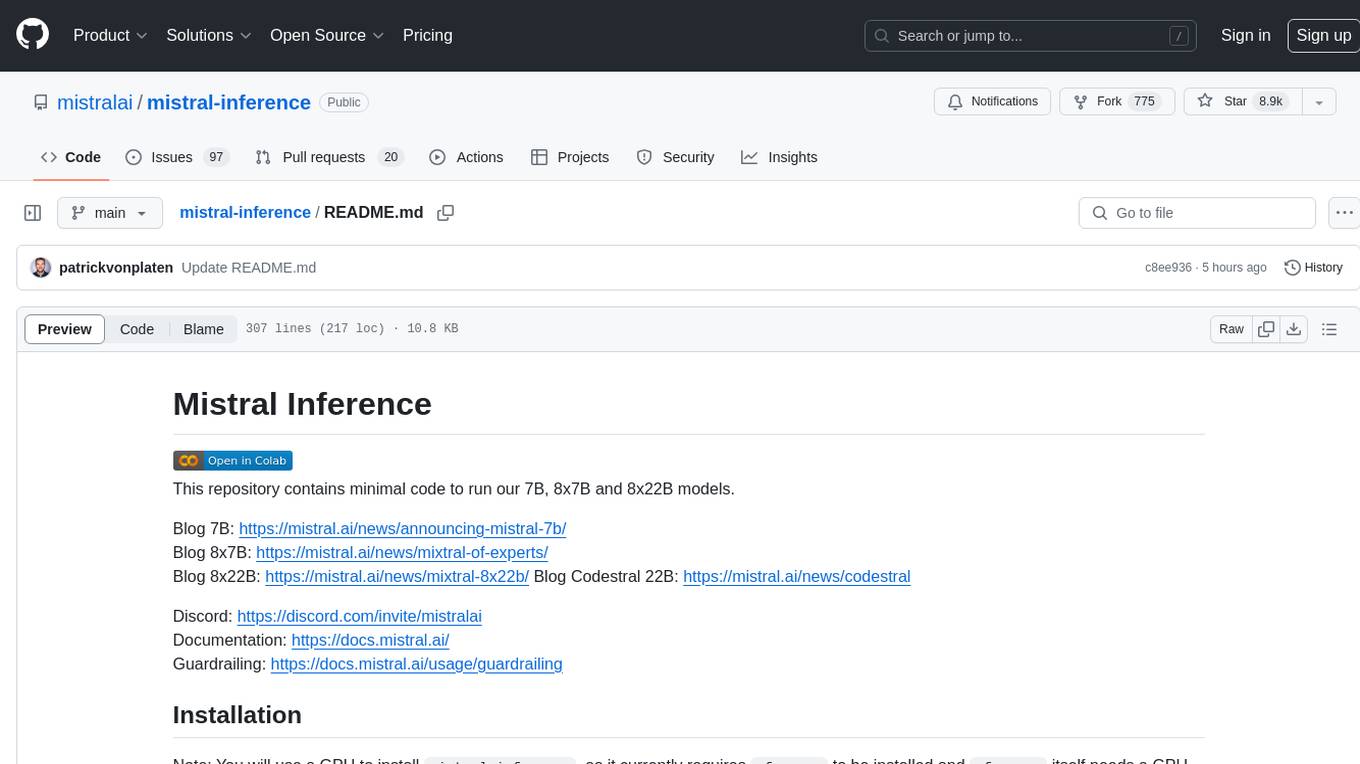
mistral-inference
Mistral Inference repository contains minimal code to run 7B, 8x7B, and 8x22B models. It provides model download links, installation instructions, and usage guidelines for running models via CLI or Python. The repository also includes information on guardrailing, model platforms, deployment, and references. Users can interact with models through commands like mistral-demo, mistral-chat, and mistral-common. Mistral AI models support function calling and chat interactions for tasks like testing models, chatting with models, and using Codestral as a coding assistant. The repository offers detailed documentation and links to blogs for further information.
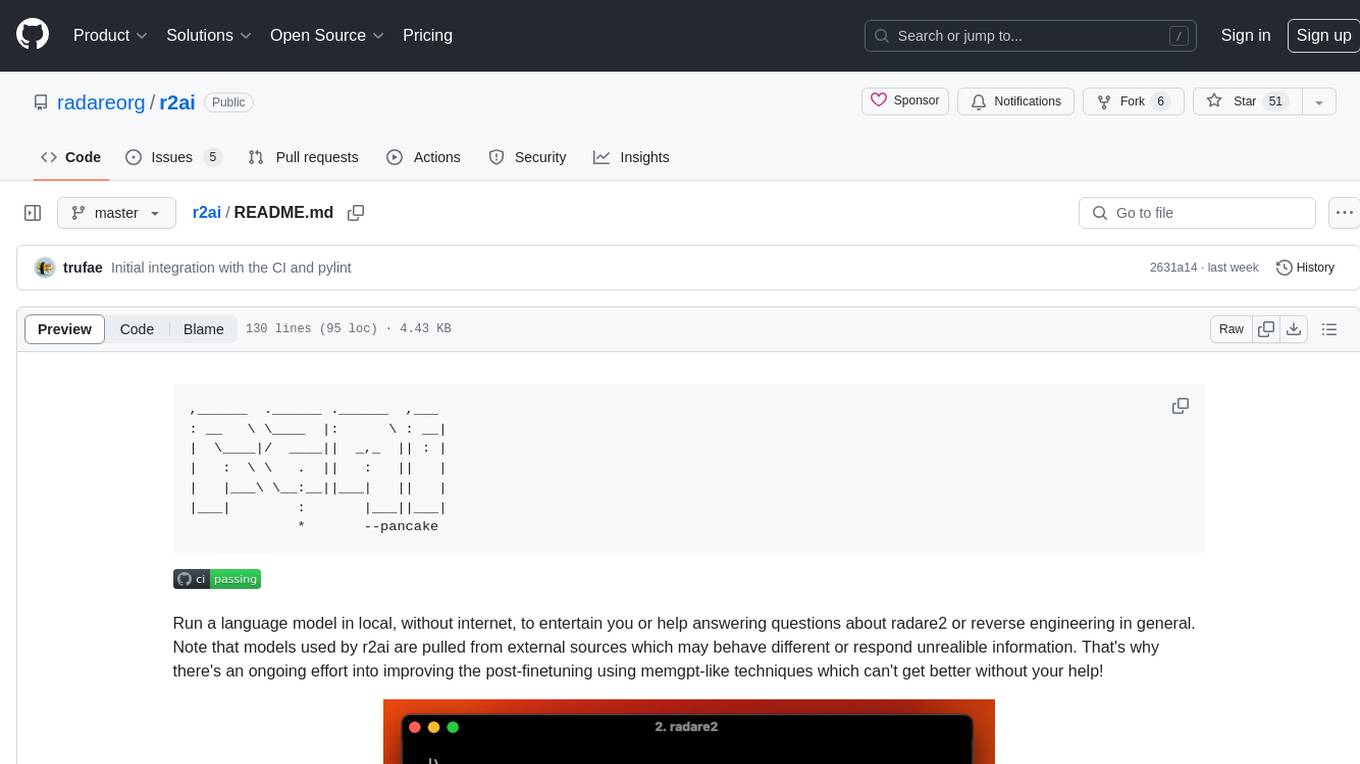
r2ai
r2ai is a tool designed to run a language model locally without internet access. It can be used to entertain users or assist in answering questions related to radare2 or reverse engineering. The tool allows users to prompt the language model, index large codebases, slurp file contents, embed the output of an r2 command, define different system-level assistant roles, set environment variables, and more. It is accessible as an r2lang-python plugin and can be scripted from various languages. Users can use different models, adjust query templates dynamically, load multiple models, and make them communicate with each other.
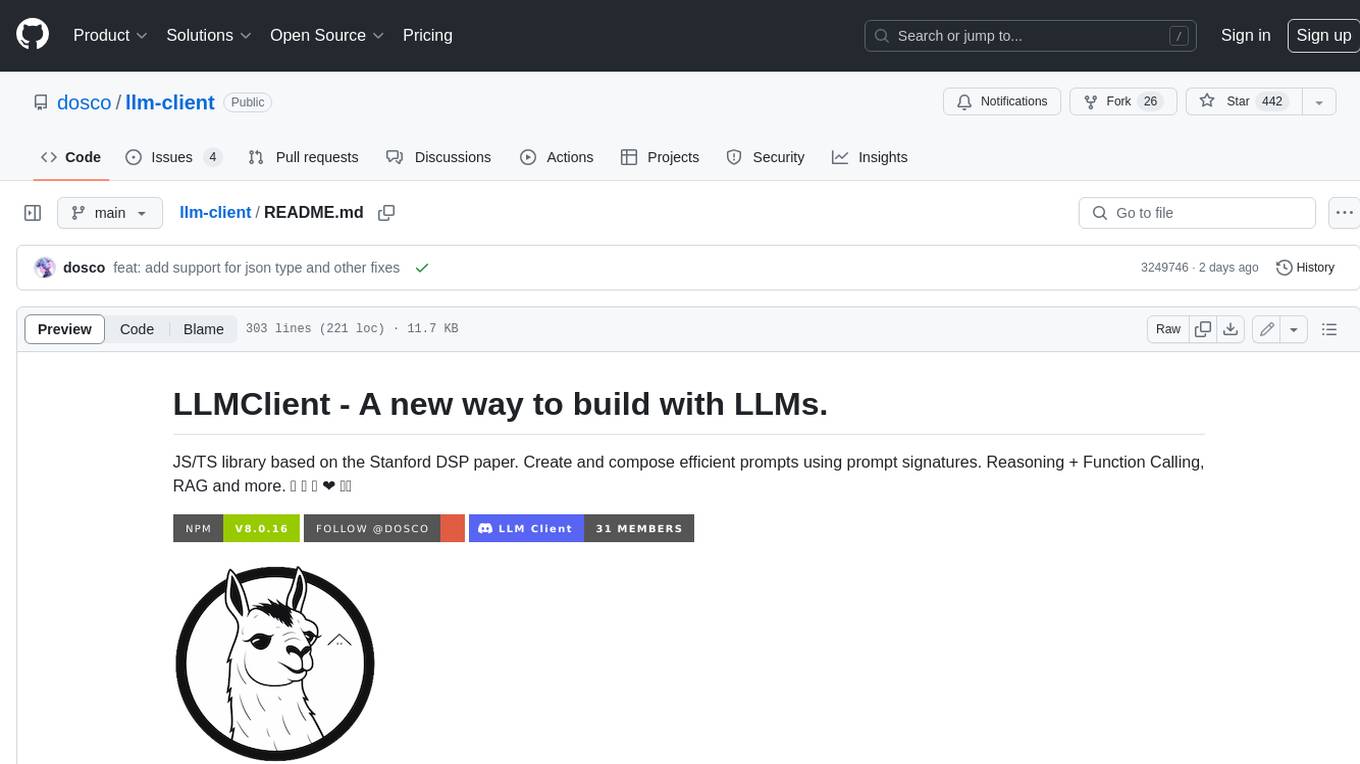
llm-client
LLMClient is a JavaScript/TypeScript library that simplifies working with large language models (LLMs) by providing an easy-to-use interface for building and composing efficient prompts using prompt signatures. These signatures enable the automatic generation of typed prompts, allowing developers to leverage advanced capabilities like reasoning, function calling, RAG, ReAcT, and Chain of Thought. The library supports various LLMs and vector databases, making it a versatile tool for a wide range of applications.
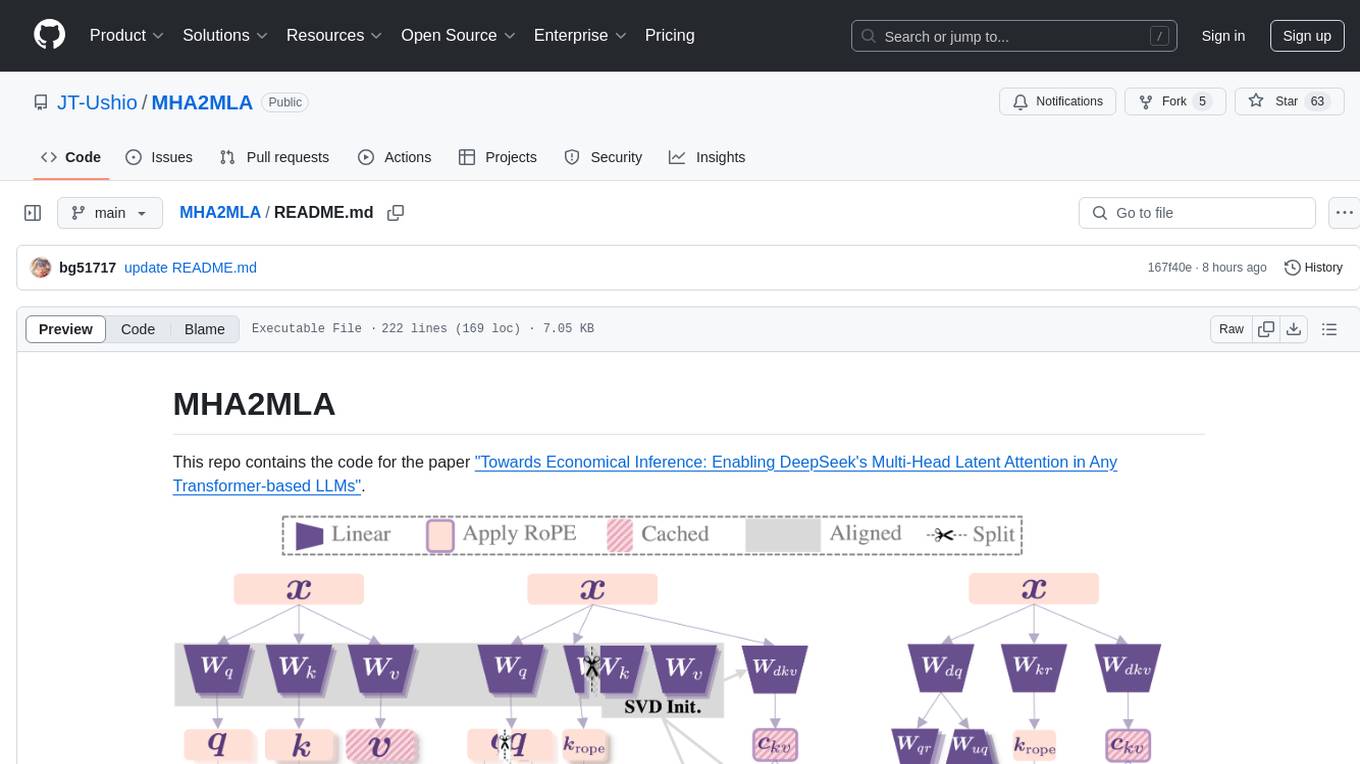
MHA2MLA
This repository contains the code for the paper 'Towards Economical Inference: Enabling DeepSeek's Multi-Head Latent Attention in Any Transformer-based LLMs'. It provides tools for fine-tuning and evaluating Llama models, converting models between different frameworks, processing datasets, and performing specific model training tasks like Partial-RoPE Fine-Tuning and Multiple-Head Latent Attention Fine-Tuning. The repository also includes commands for model evaluation using Lighteval and LongBench, along with necessary environment setup instructions.

python-tgpt
Python-tgpt is a Python package that enables seamless interaction with over 45 free LLM providers without requiring an API key. It also provides image generation capabilities. The name _python-tgpt_ draws inspiration from its parent project tgpt, which operates on Golang. Through this Python adaptation, users can effortlessly engage with a number of free LLMs available, fostering a smoother AI interaction experience.
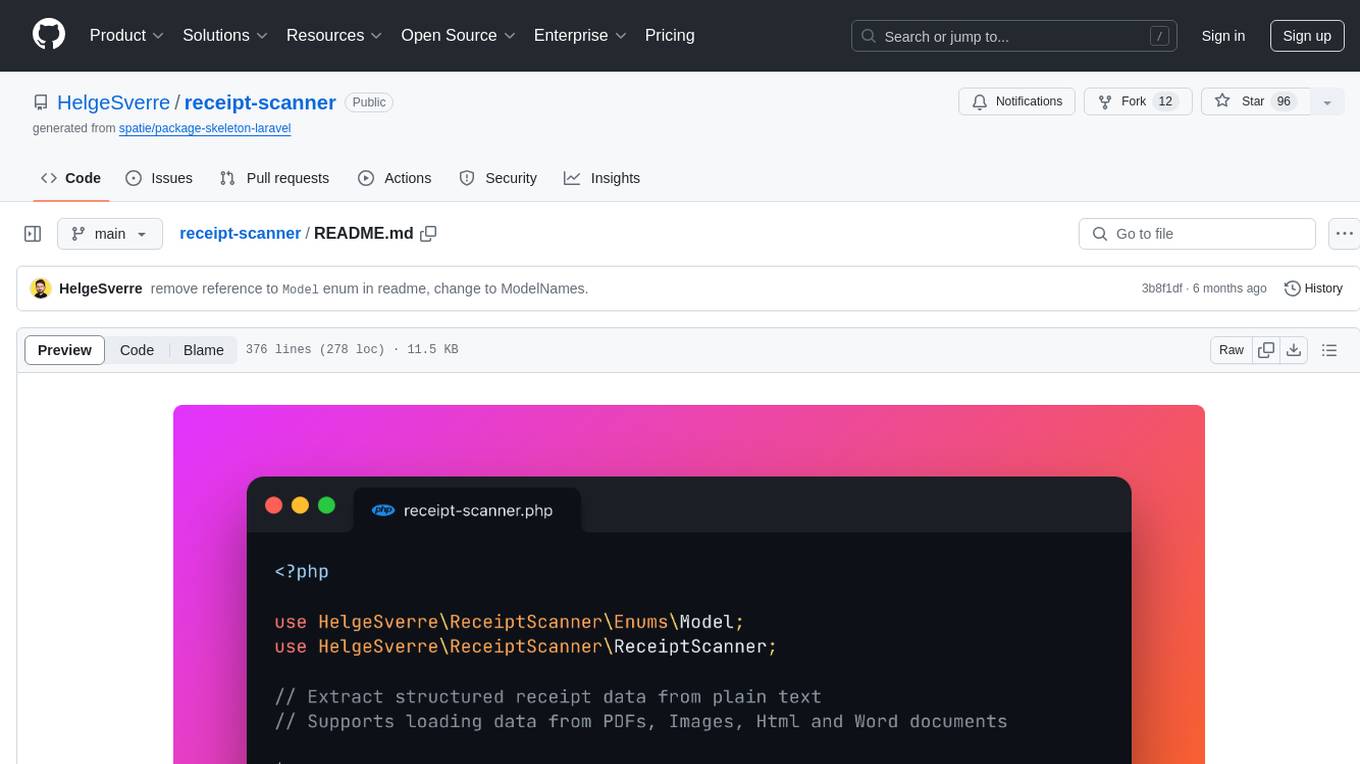
receipt-scanner
The receipt-scanner repository is an AI-Powered Receipt and Invoice Scanner for Laravel that allows users to easily extract structured receipt data from images, PDFs, and emails within their Laravel application using OpenAI. It provides a light wrapper around OpenAI Chat and Completion endpoints, supports various input formats, and integrates with Textract for OCR functionality. Users can install the package via composer, publish configuration files, and use it to extract data from plain text, PDFs, images, Word documents, and web content. The scanned receipt data is parsed into a DTO structure with main classes like Receipt, Merchant, and LineItem.
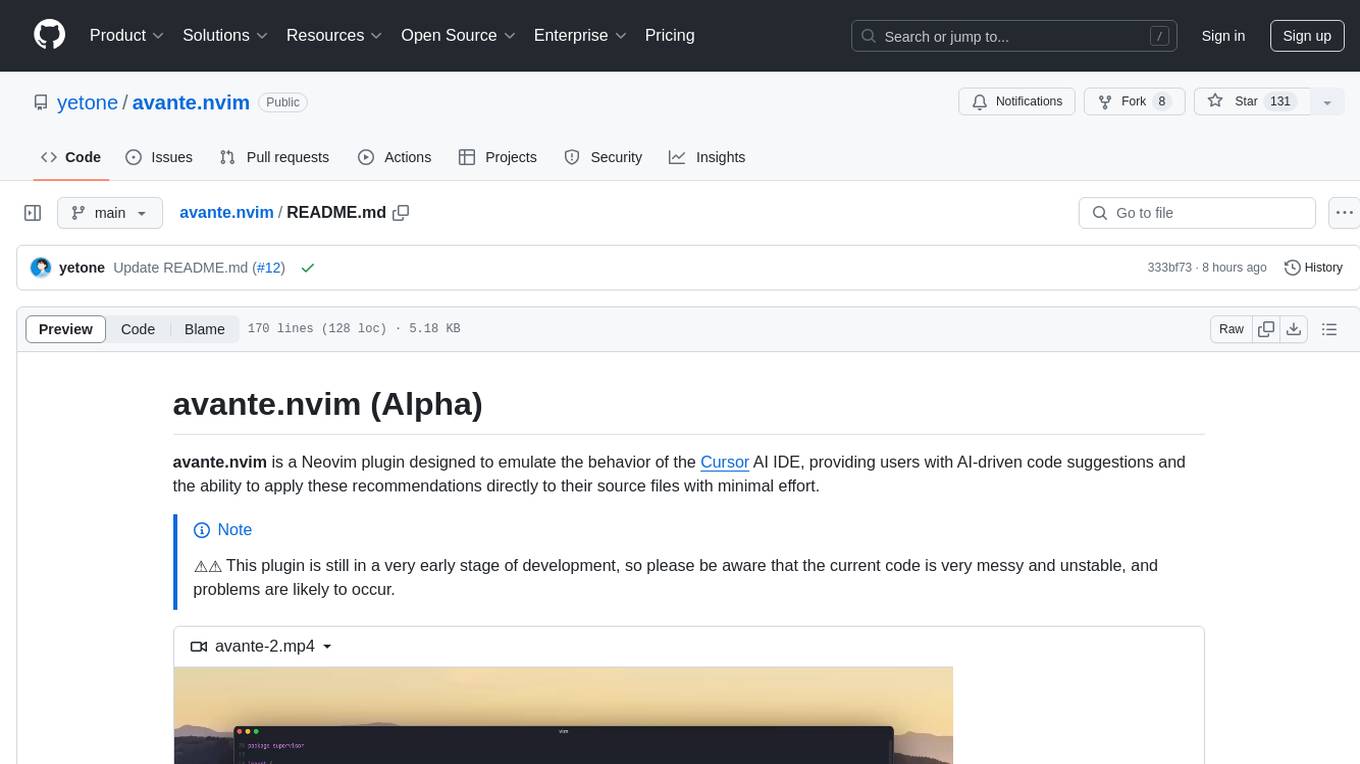
avante.nvim
avante.nvim is a Neovim plugin that emulates the behavior of the Cursor AI IDE, providing AI-driven code suggestions and enabling users to apply recommendations to their source files effortlessly. It offers AI-powered code assistance and one-click application of suggested changes, streamlining the editing process and saving time. The plugin is still in early development, with functionalities like setting API keys, querying AI about code, reviewing suggestions, and applying changes. Key bindings are available for various actions, and the roadmap includes enhancing AI interactions, stability improvements, and introducing new features for coding tasks.
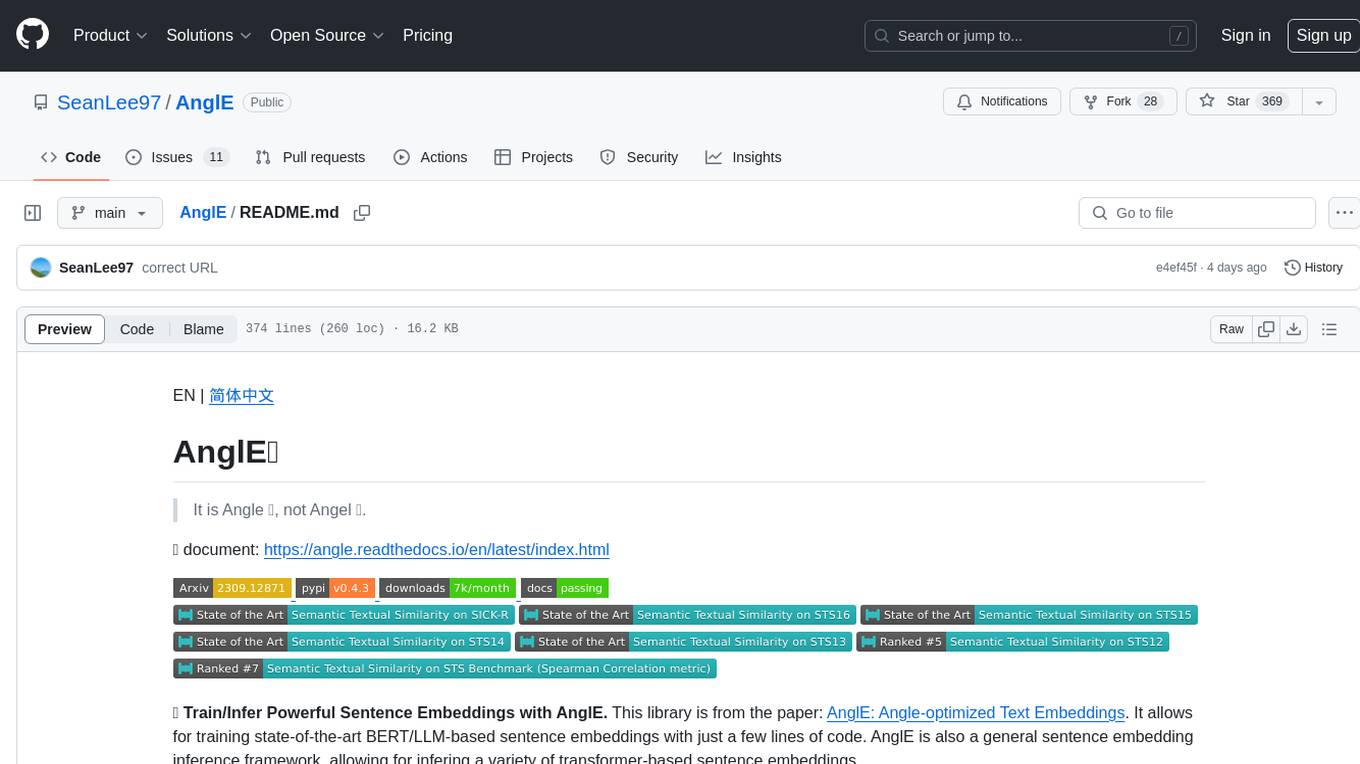
AnglE
AnglE is a library for training state-of-the-art BERT/LLM-based sentence embeddings with just a few lines of code. It also serves as a general sentence embedding inference framework, allowing for inferring a variety of transformer-based sentence embeddings. The library supports various loss functions such as AnglE loss, Contrastive loss, CoSENT loss, and Espresso loss. It provides backbones like BERT-based models, LLM-based models, and Bi-directional LLM-based models for training on single or multi-GPU setups. AnglE has achieved significant performance on various benchmarks and offers official pretrained models for both BERT-based and LLM-based models.
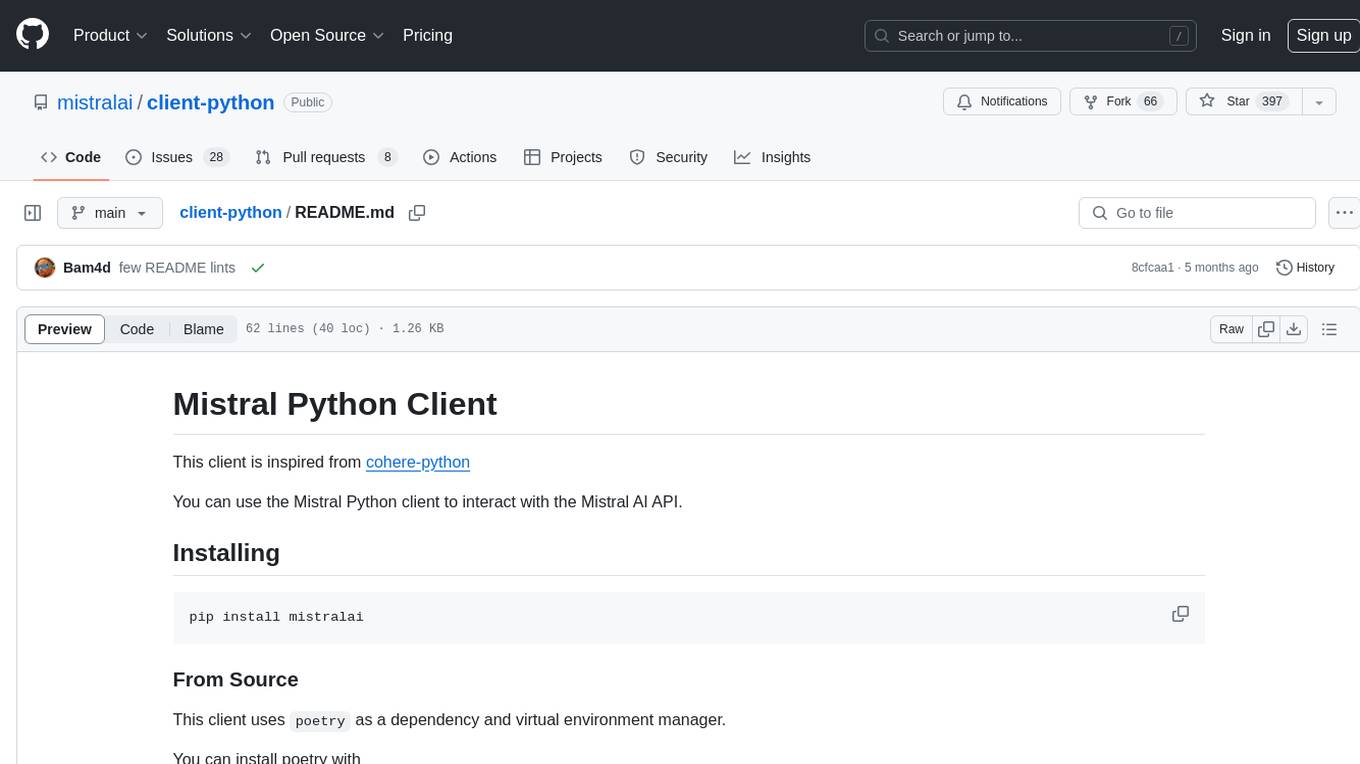
client-python
The Mistral Python Client is a tool inspired by cohere-python that allows users to interact with the Mistral AI API. It provides functionalities to access and utilize the AI capabilities offered by Mistral. Users can easily install the client using pip and manage dependencies using poetry. The client includes examples demonstrating how to use the API for various tasks, such as chat interactions. To get started, users need to obtain a Mistral API Key and set it as an environment variable. Overall, the Mistral Python Client simplifies the integration of Mistral AI services into Python applications.
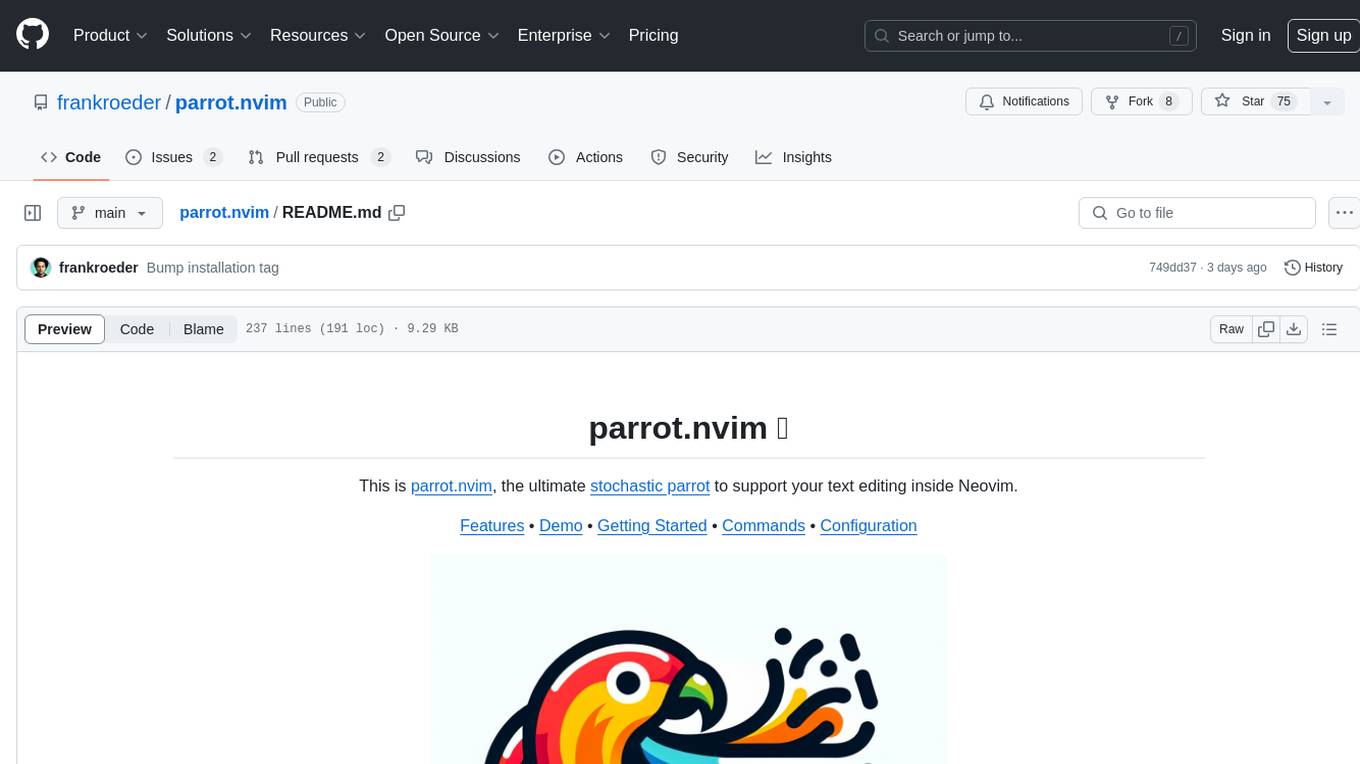
parrot.nvim
Parrot.nvim is a Neovim plugin that prioritizes a seamless out-of-the-box experience for text generation. It simplifies functionality and focuses solely on text generation, excluding integration of DALLE and Whisper. It supports persistent conversations as markdown files, custom hooks for inline text editing, multiple providers like Anthropic API, perplexity.ai API, OpenAI API, Mistral API, and local/offline serving via ollama. It allows custom agent definitions, flexible API credential support, and repository-specific instructions with a `.parrot.md` file. It does not have autocompletion or hidden requests in the background to analyze files.
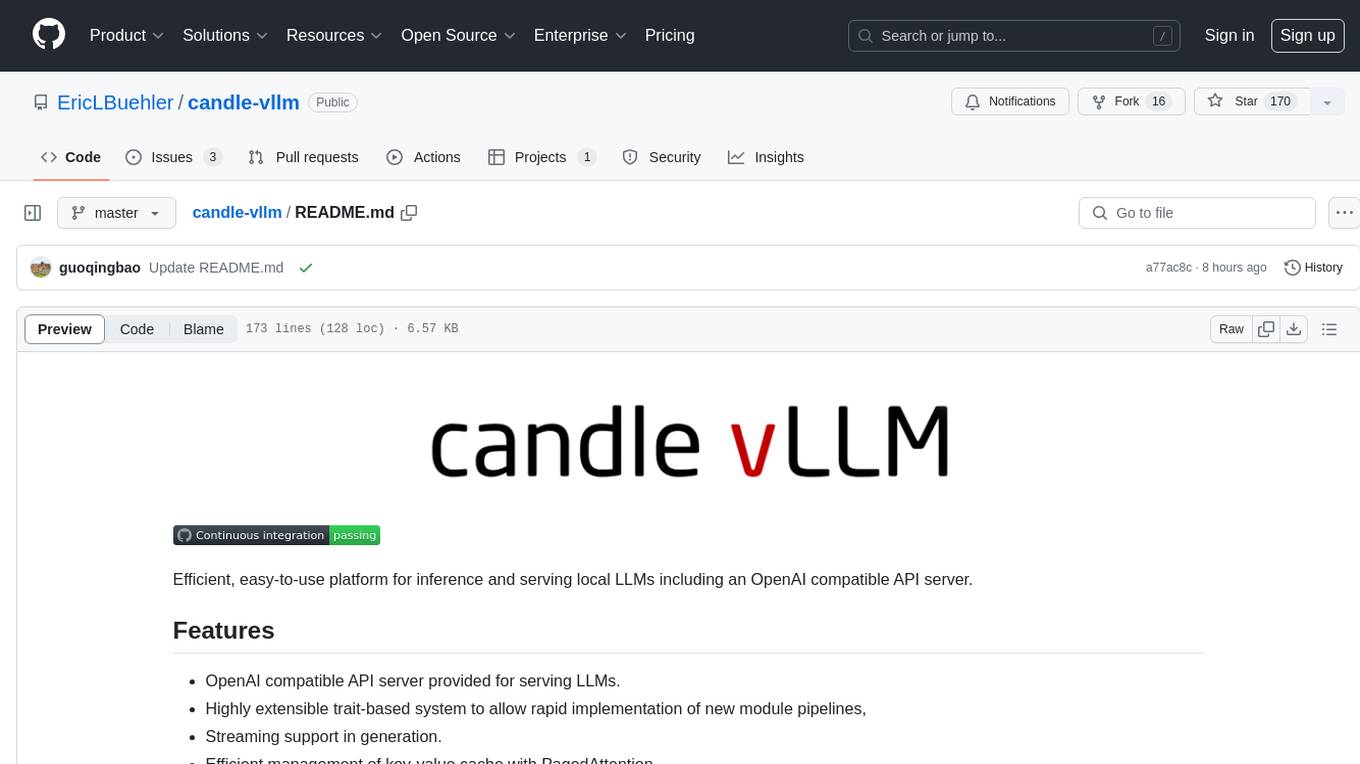
candle-vllm
Candle-vllm is an efficient and easy-to-use platform designed for inference and serving local LLMs, featuring an OpenAI compatible API server. It offers a highly extensible trait-based system for rapid implementation of new module pipelines, streaming support in generation, efficient management of key-value cache with PagedAttention, and continuous batching. The tool supports chat serving for various models and provides a seamless experience for users to interact with LLMs through different interfaces.
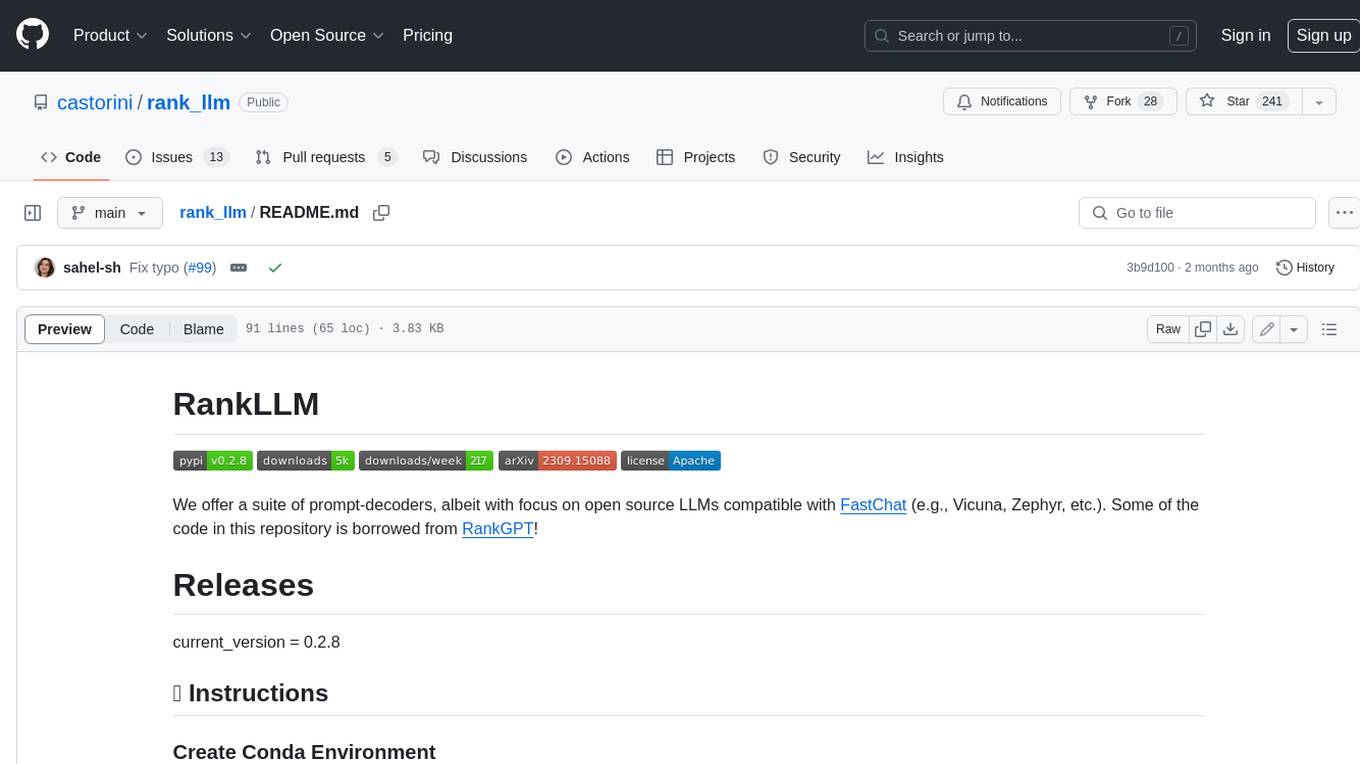
rank_llm
RankLLM is a suite of prompt-decoders compatible with open source LLMs like Vicuna and Zephyr. It allows users to create custom ranking models for various NLP tasks, such as document reranking, question answering, and summarization. The tool offers a variety of features, including the ability to fine-tune models on custom datasets, use different retrieval methods, and control the context size and variable passages. RankLLM is easy to use and can be integrated into existing NLP pipelines.
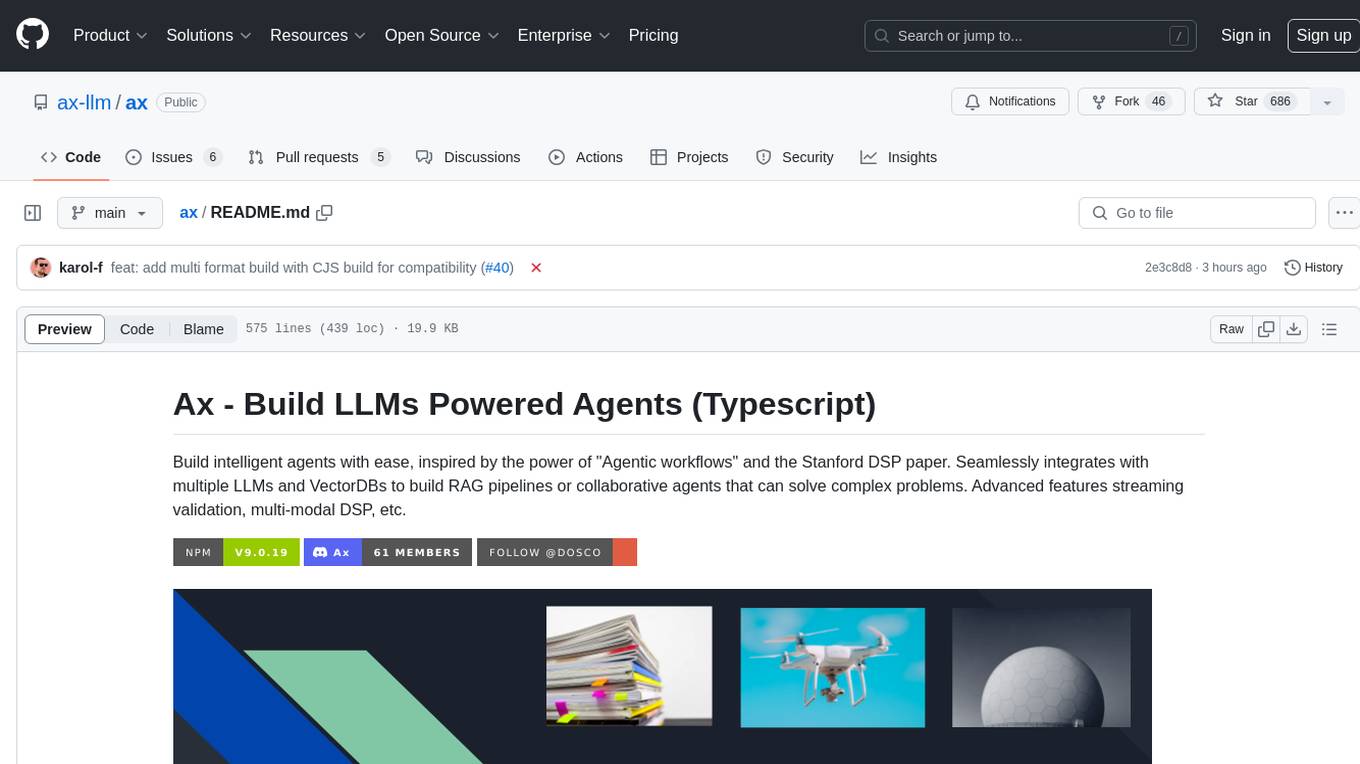
ax
Ax is a Typescript library that allows users to build intelligent agents inspired by agentic workflows and the Stanford DSP paper. It seamlessly integrates with multiple Large Language Models (LLMs) and VectorDBs to create RAG pipelines or collaborative agents capable of solving complex problems. The library offers advanced features such as streaming validation, multi-modal DSP, and automatic prompt tuning using optimizers. Users can easily convert documents of any format to text, perform smart chunking, embedding, and querying, and ensure output validation while streaming. Ax is production-ready, written in Typescript, and has zero dependencies.
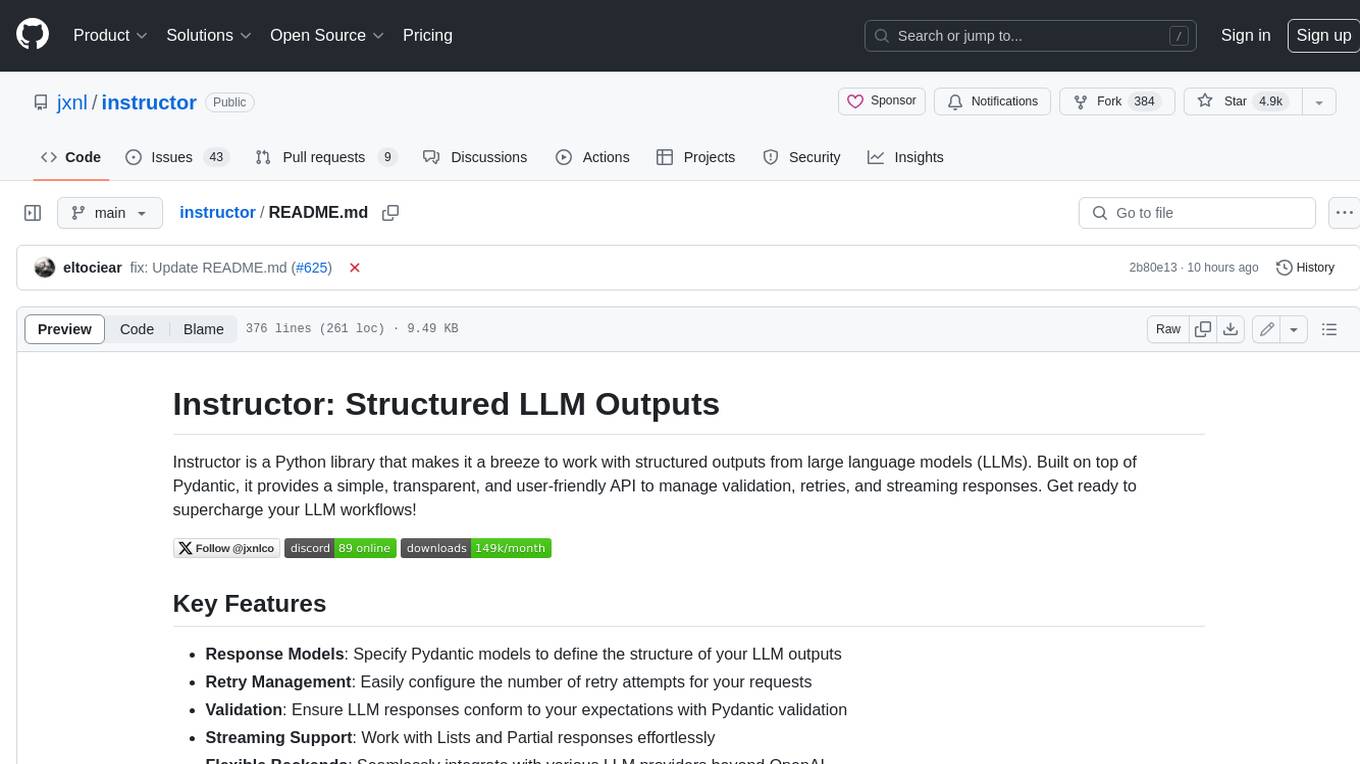
instructor
Instructor is a Python library that makes it a breeze to work with structured outputs from large language models (LLMs). Built on top of Pydantic, it provides a simple, transparent, and user-friendly API to manage validation, retries, and streaming responses. Get ready to supercharge your LLM workflows!
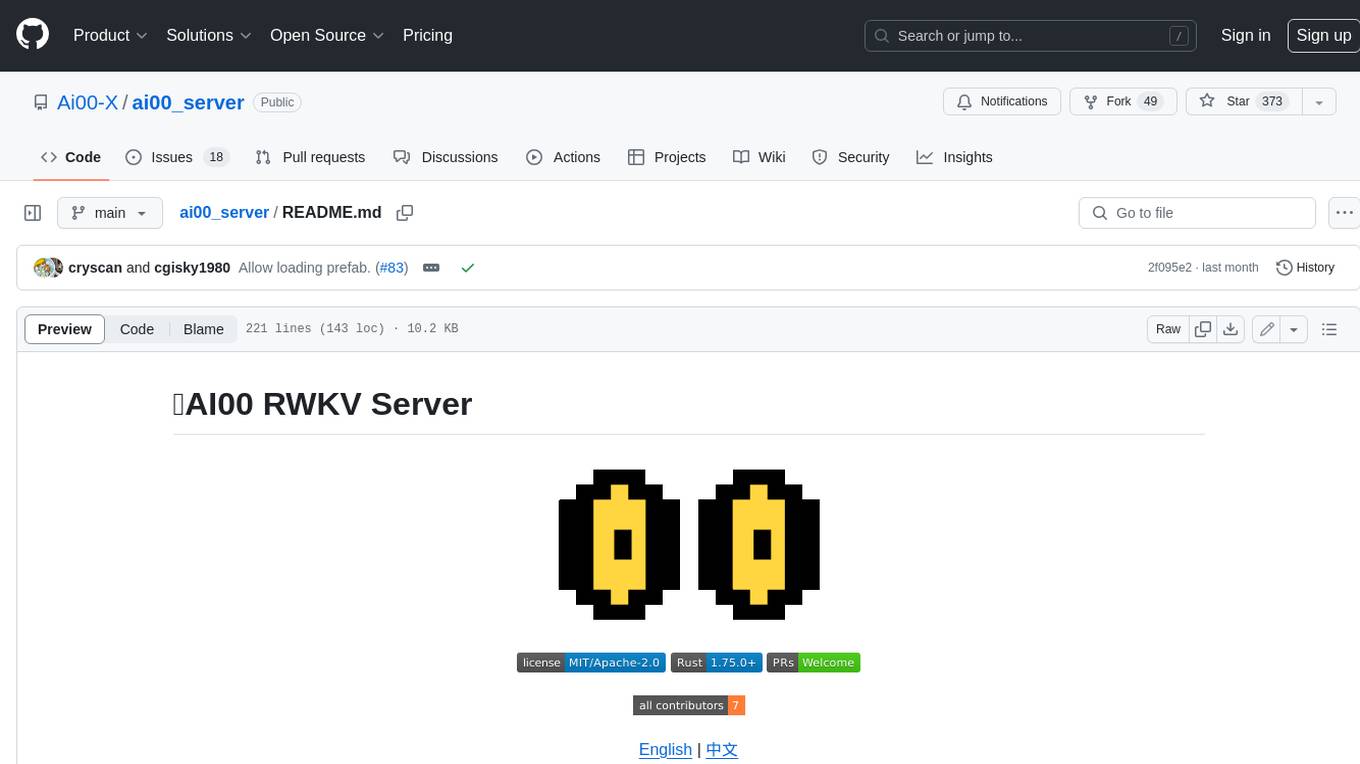
ai00_server
AI00 RWKV Server is an inference API server for the RWKV language model based upon the web-rwkv inference engine. It supports VULKAN parallel and concurrent batched inference and can run on all GPUs that support VULKAN. No need for Nvidia cards!!! AMD cards and even integrated graphics can be accelerated!!! No need for bulky pytorch, CUDA and other runtime environments, it's compact and ready to use out of the box! Compatible with OpenAI's ChatGPT API interface. 100% open source and commercially usable, under the MIT license. If you are looking for a fast, efficient, and easy-to-use LLM API server, then AI00 RWKV Server is your best choice. It can be used for various tasks, including chatbots, text generation, translation, and Q&A.
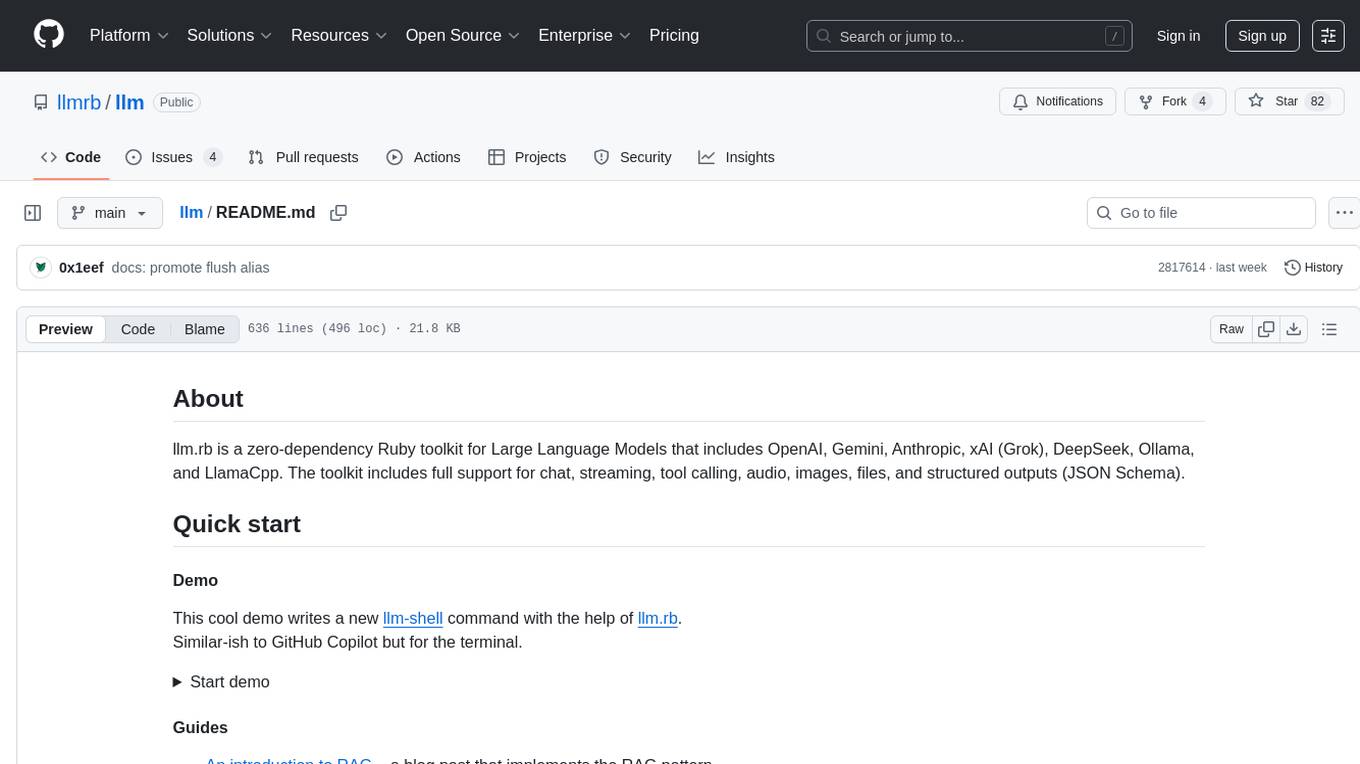
llm
llm.rb is a zero-dependency Ruby toolkit for Large Language Models that includes OpenAI, Gemini, Anthropic, xAI (Grok), DeepSeek, Ollama, and LlamaCpp. The toolkit provides full support for chat, streaming, tool calling, audio, images, files, and structured outputs (JSON Schema). It offers a single unified interface for multiple providers, zero dependencies outside Ruby's standard library, smart API design, and optional per-provider process-wide connection pool. Features include chat, agents, media support (text-to-speech, transcription, translation, image generation, editing), embeddings, model management, and more.
For similar tasks
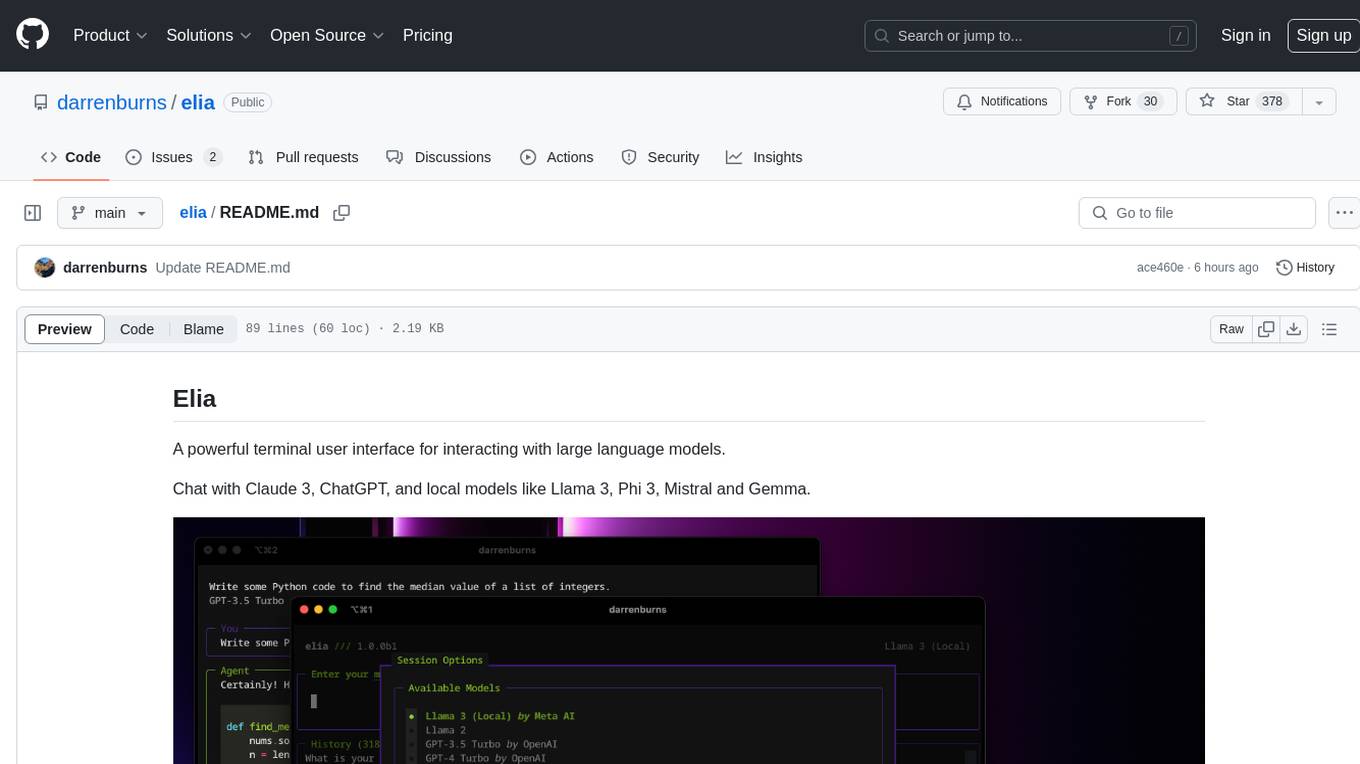
elia
Elia is a powerful terminal user interface designed for interacting with large language models. It allows users to chat with models like Claude 3, ChatGPT, Llama 3, Phi 3, Mistral, and Gemma. Conversations are stored locally in a SQLite database, ensuring privacy. Users can run local models through 'ollama' without data leaving their machine. Elia offers easy installation with pipx and supports various environment variables for different models. It provides a quick start to launch chats and manage local models. Configuration options are available to customize default models, system prompts, and add new models. Users can import conversations from ChatGPT and wipe the database when needed. Elia aims to enhance user experience in interacting with language models through a user-friendly interface.
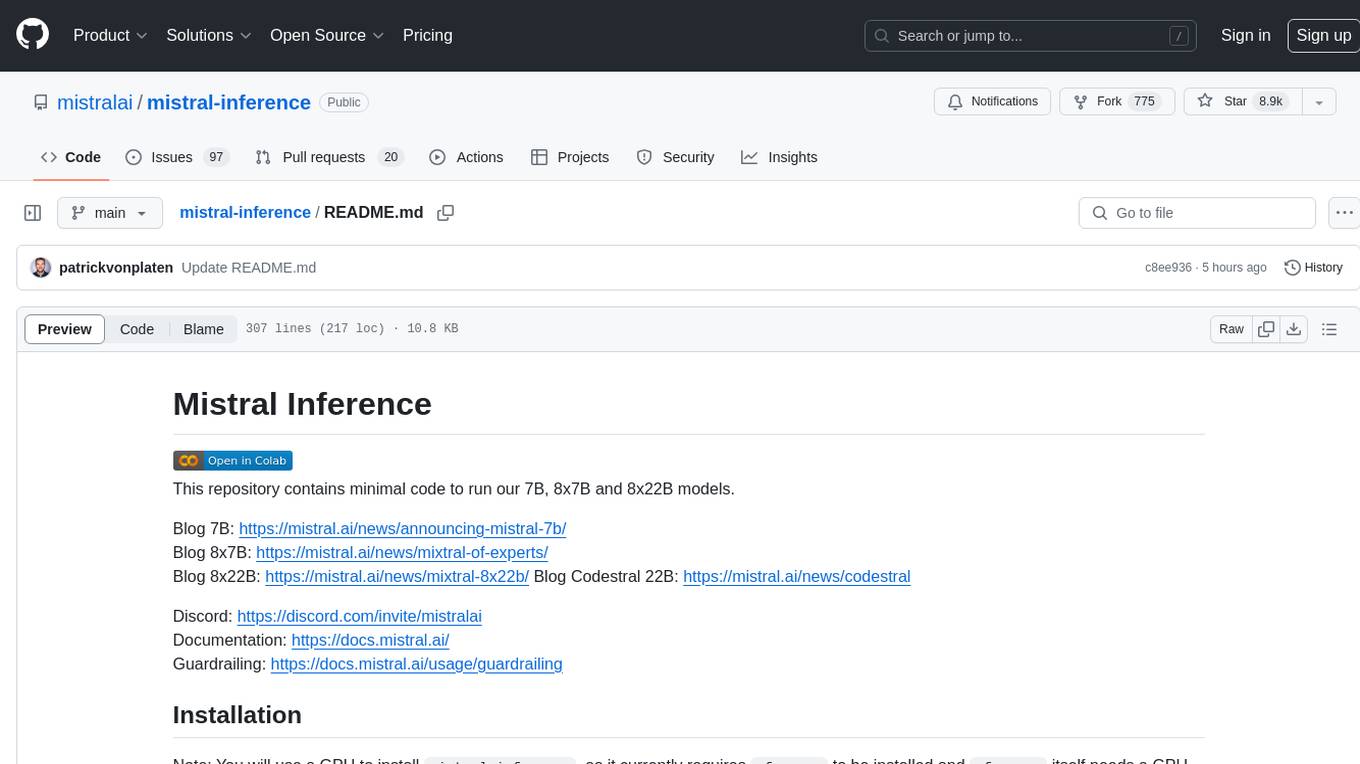
mistral-inference
Mistral Inference repository contains minimal code to run 7B, 8x7B, and 8x22B models. It provides model download links, installation instructions, and usage guidelines for running models via CLI or Python. The repository also includes information on guardrailing, model platforms, deployment, and references. Users can interact with models through commands like mistral-demo, mistral-chat, and mistral-common. Mistral AI models support function calling and chat interactions for tasks like testing models, chatting with models, and using Codestral as a coding assistant. The repository offers detailed documentation and links to blogs for further information.
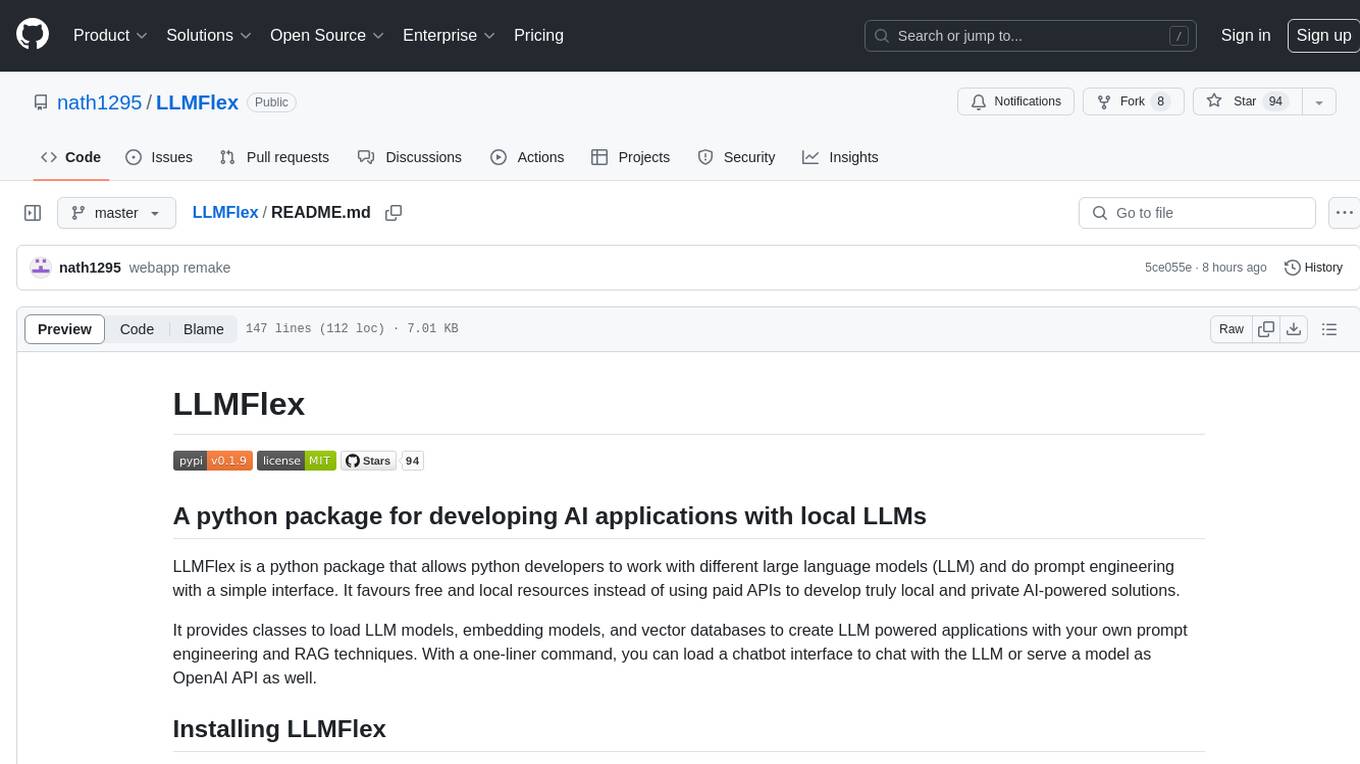
LLMFlex
LLMFlex is a python package designed for developing AI applications with local Large Language Models (LLMs). It provides classes to load LLM models, embedding models, and vector databases to create AI-powered solutions with prompt engineering and RAG techniques. The package supports multiple LLMs with different generation configurations, embedding toolkits, vector databases, chat memories, prompt templates, custom tools, and a chatbot frontend interface. Users can easily create LLMs, load embeddings toolkit, use tools, chat with models in a Streamlit web app, and serve an OpenAI API with a GGUF model. LLMFlex aims to offer a simple interface for developers to work with LLMs and build private AI solutions using local resources.
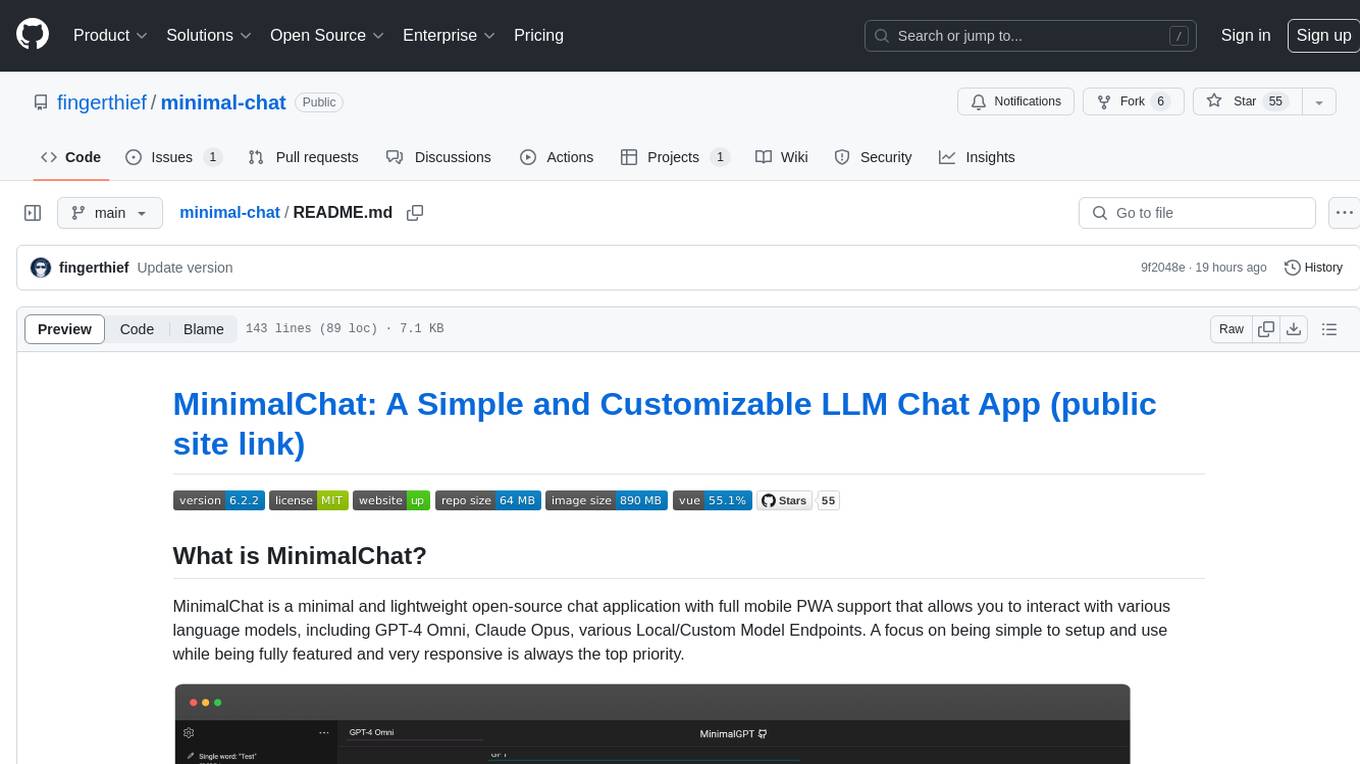
minimal-chat
MinimalChat is a minimal and lightweight open-source chat application with full mobile PWA support that allows users to interact with various language models, including GPT-4 Omni, Claude Opus, and various Local/Custom Model Endpoints. It focuses on simplicity in setup and usage while being fully featured and highly responsive. The application supports features like fully voiced conversational interactions, multiple language models, markdown support, code syntax highlighting, DALL-E 3 integration, conversation importing/exporting, and responsive layout for mobile use.
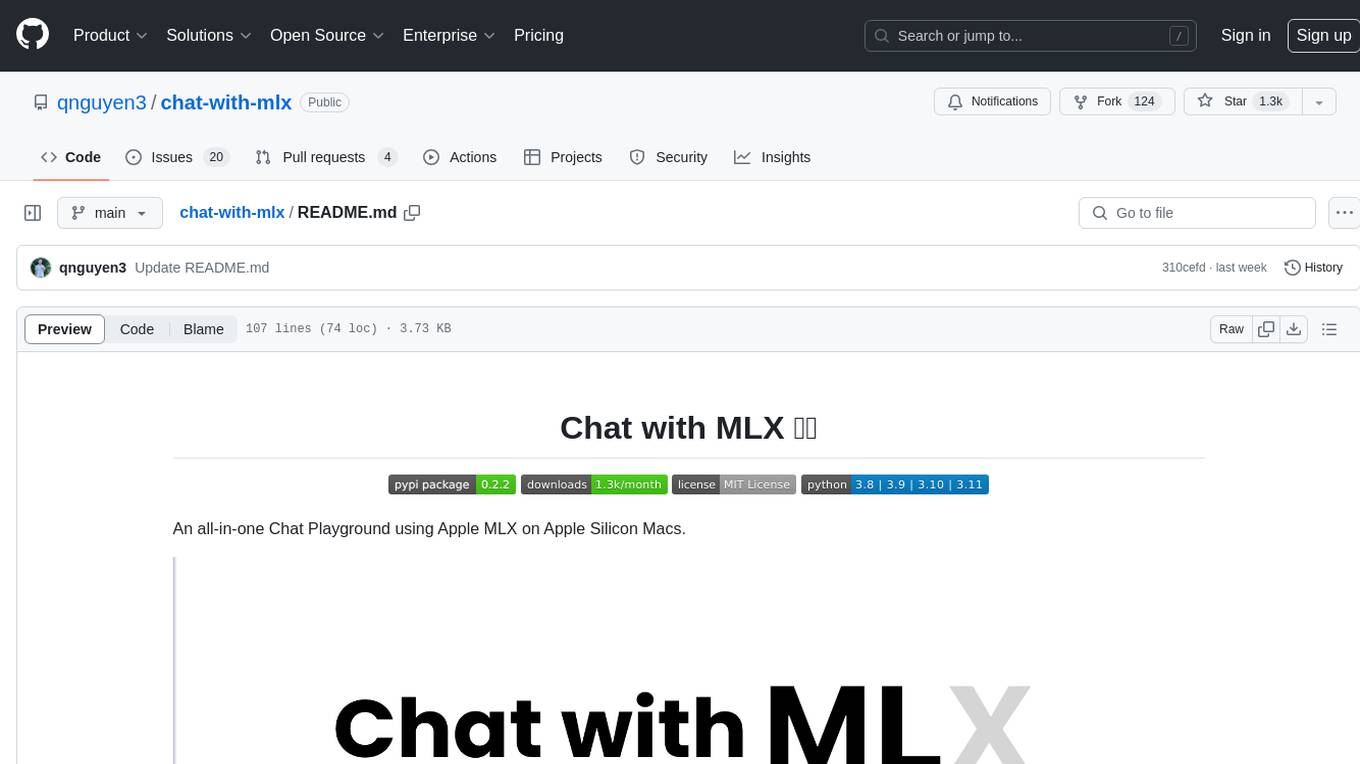
chat-with-mlx
Chat with MLX is an all-in-one Chat Playground using Apple MLX on Apple Silicon Macs. It provides privacy-enhanced AI for secure conversations with various models, easy integration of HuggingFace and MLX Compatible Open-Source Models, and comes with default models like Llama-3, Phi-3, Yi, Qwen, Mistral, Codestral, Mixtral, StableLM. The tool is designed for developers and researchers working with machine learning models on Apple Silicon.
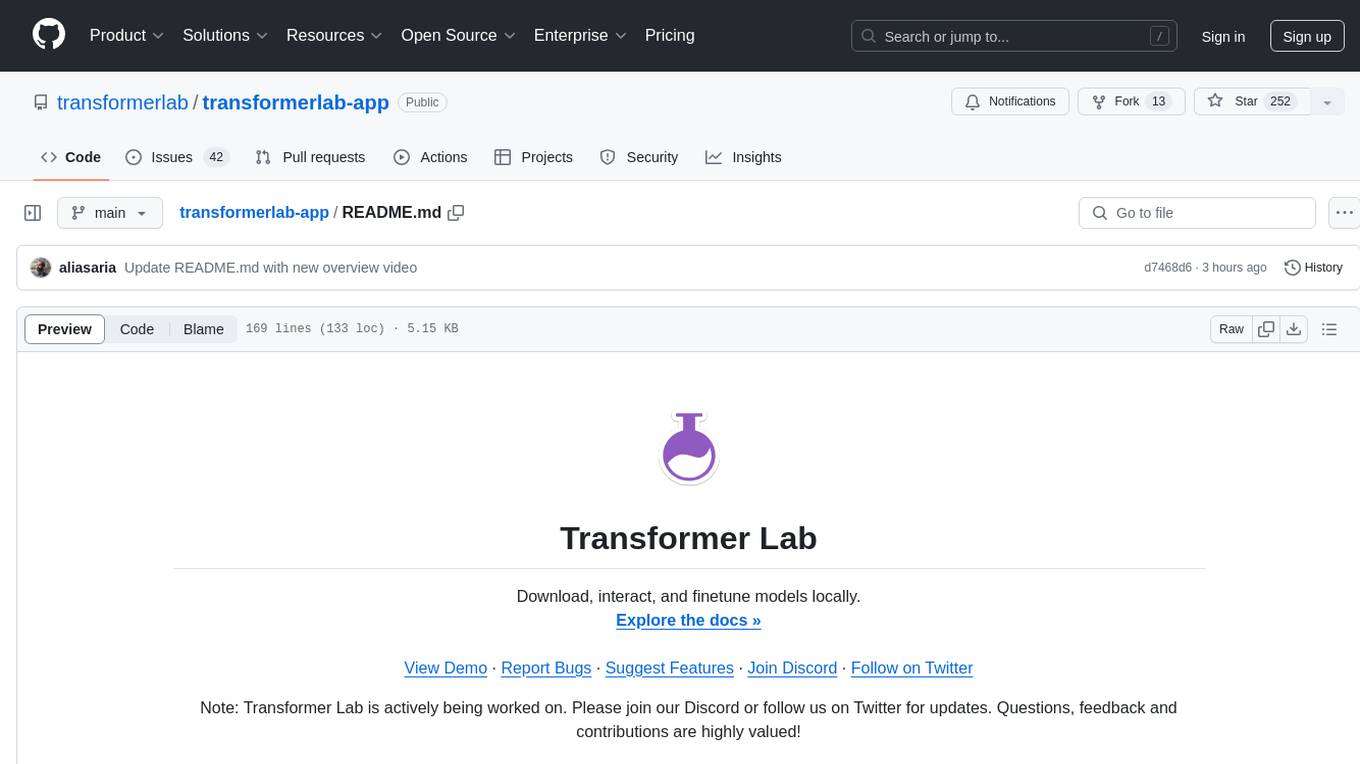
transformerlab-app
Transformer Lab is an app that allows users to experiment with Large Language Models by providing features such as one-click download of popular models, finetuning across different hardware, RLHF and Preference Optimization, working with LLMs across different operating systems, chatting with models, using different inference engines, evaluating models, building datasets for training, calculating embeddings, providing a full REST API, running in the cloud, converting models across platforms, supporting plugins, embedded Monaco code editor, prompt editing, inference logs, all through a simple cross-platform GUI.
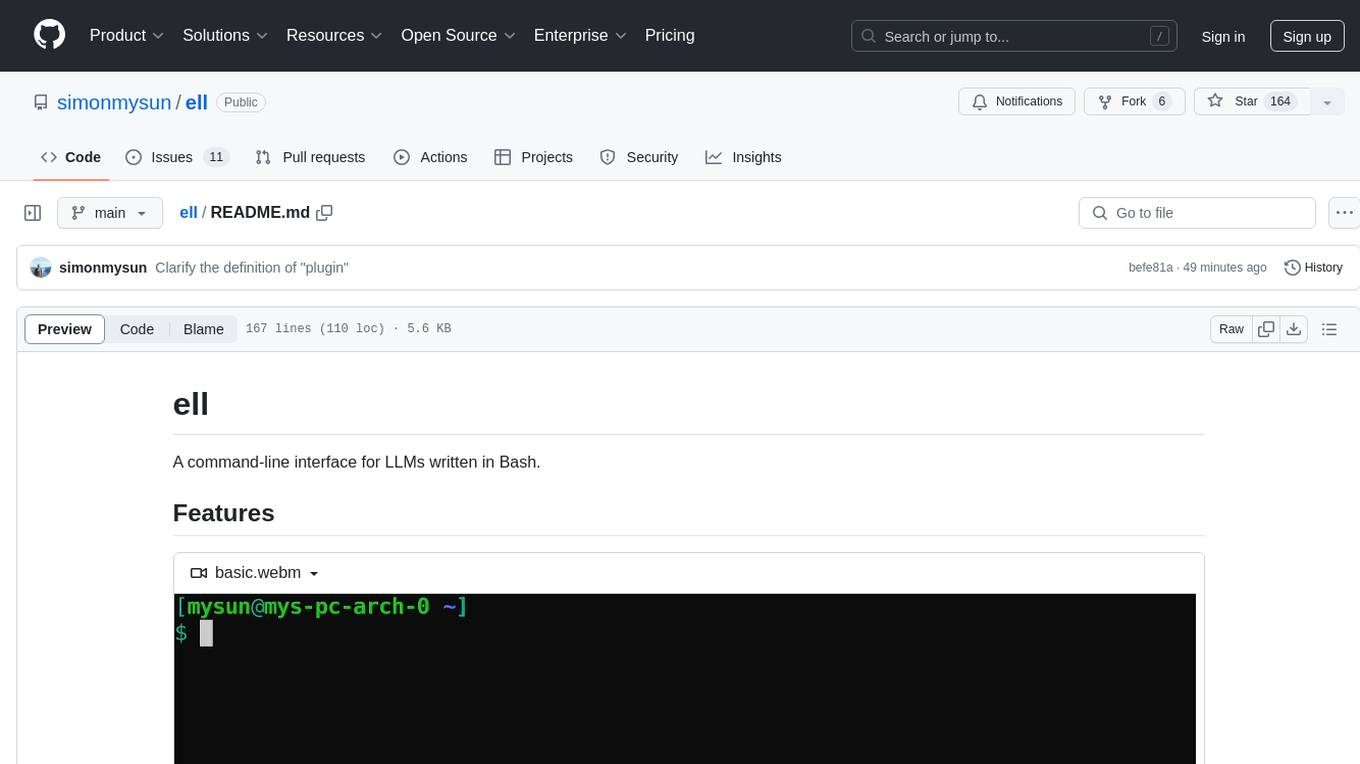
ell
ell is a command-line interface for Language Model Models (LLMs) written in Bash. It allows users to interact with LLMs from the terminal, supports piping, context bringing, and chatting with LLMs. Users can also call functions and use templates. The tool requires bash, jq for JSON parsing, curl for HTTPS requests, and perl for PCRE. Configuration involves setting variables for different LLM models and APIs. Usage examples include asking questions, specifying models, recording input/output, running in interactive mode, and using templates. The tool is lightweight, easy to install, and pipe-friendly, making it suitable for interacting with LLMs in a terminal environment.
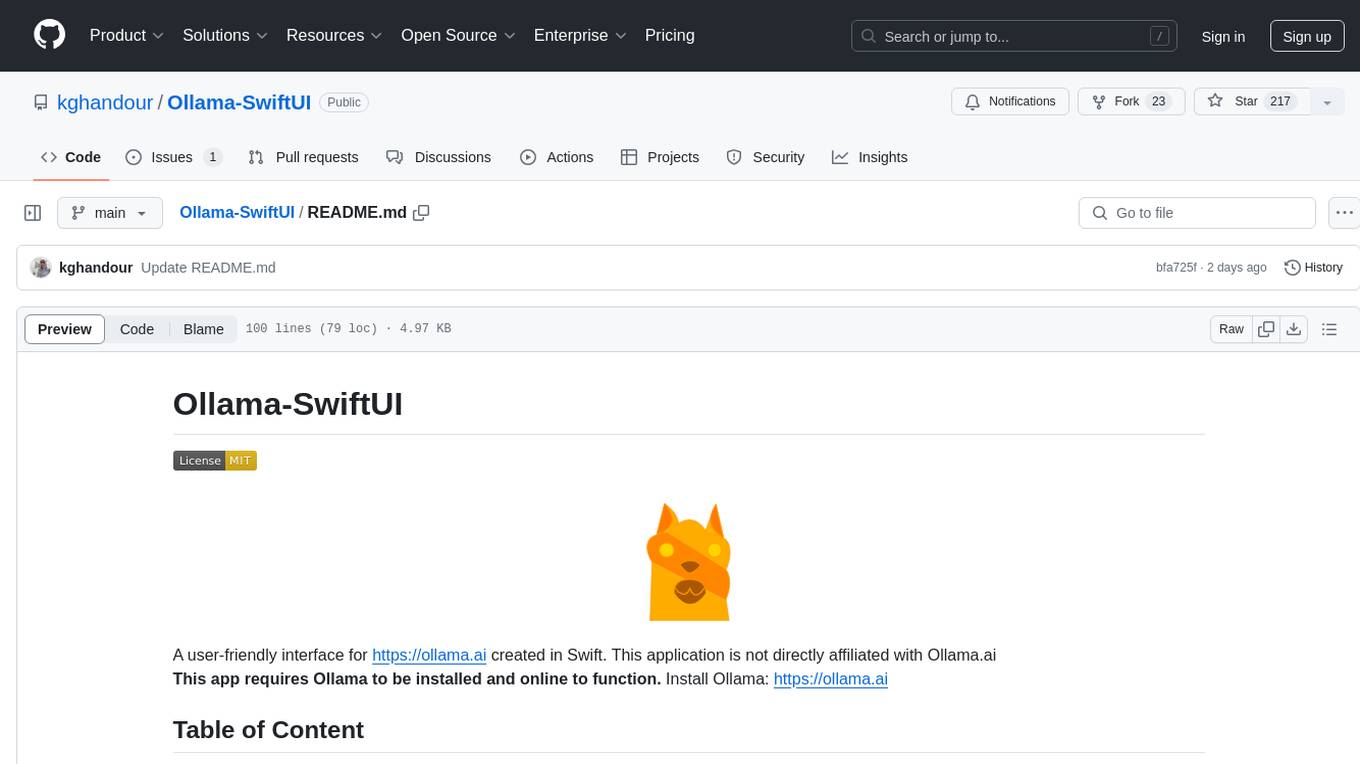
Ollama-SwiftUI
Ollama-SwiftUI is a user-friendly interface for Ollama.ai created in Swift. It allows seamless chatting with local Large Language Models on Mac. Users can change models mid-conversation, restart conversations, send system prompts, and use multimodal models with image + text. The app supports managing models, including downloading, deleting, and duplicating them. It offers light and dark mode, multiple conversation tabs, and a localized interface in English and Arabic.
For similar jobs

weave
Weave is a toolkit for developing Generative AI applications, built by Weights & Biases. With Weave, you can log and debug language model inputs, outputs, and traces; build rigorous, apples-to-apples evaluations for language model use cases; and organize all the information generated across the LLM workflow, from experimentation to evaluations to production. Weave aims to bring rigor, best-practices, and composability to the inherently experimental process of developing Generative AI software, without introducing cognitive overhead.

LLMStack
LLMStack is a no-code platform for building generative AI agents, workflows, and chatbots. It allows users to connect their own data, internal tools, and GPT-powered models without any coding experience. LLMStack can be deployed to the cloud or on-premise and can be accessed via HTTP API or triggered from Slack or Discord.

VisionCraft
The VisionCraft API is a free API for using over 100 different AI models. From images to sound.

kaito
Kaito is an operator that automates the AI/ML inference model deployment in a Kubernetes cluster. It manages large model files using container images, avoids tuning deployment parameters to fit GPU hardware by providing preset configurations, auto-provisions GPU nodes based on model requirements, and hosts large model images in the public Microsoft Container Registry (MCR) if the license allows. Using Kaito, the workflow of onboarding large AI inference models in Kubernetes is largely simplified.

PyRIT
PyRIT is an open access automation framework designed to empower security professionals and ML engineers to red team foundation models and their applications. It automates AI Red Teaming tasks to allow operators to focus on more complicated and time-consuming tasks and can also identify security harms such as misuse (e.g., malware generation, jailbreaking), and privacy harms (e.g., identity theft). The goal is to allow researchers to have a baseline of how well their model and entire inference pipeline is doing against different harm categories and to be able to compare that baseline to future iterations of their model. This allows them to have empirical data on how well their model is doing today, and detect any degradation of performance based on future improvements.

tabby
Tabby is a self-hosted AI coding assistant, offering an open-source and on-premises alternative to GitHub Copilot. It boasts several key features: * Self-contained, with no need for a DBMS or cloud service. * OpenAPI interface, easy to integrate with existing infrastructure (e.g Cloud IDE). * Supports consumer-grade GPUs.

spear
SPEAR (Simulator for Photorealistic Embodied AI Research) is a powerful tool for training embodied agents. It features 300 unique virtual indoor environments with 2,566 unique rooms and 17,234 unique objects that can be manipulated individually. Each environment is designed by a professional artist and features detailed geometry, photorealistic materials, and a unique floor plan and object layout. SPEAR is implemented as Unreal Engine assets and provides an OpenAI Gym interface for interacting with the environments via Python.

Magick
Magick is a groundbreaking visual AIDE (Artificial Intelligence Development Environment) for no-code data pipelines and multimodal agents. Magick can connect to other services and comes with nodes and templates well-suited for intelligent agents, chatbots, complex reasoning systems and realistic characters.