
receipt-scanner
🧾✨ AI-Powered Receipt and Invoice Scanner for Laravel, with support for images, documents and text
Stars: 95
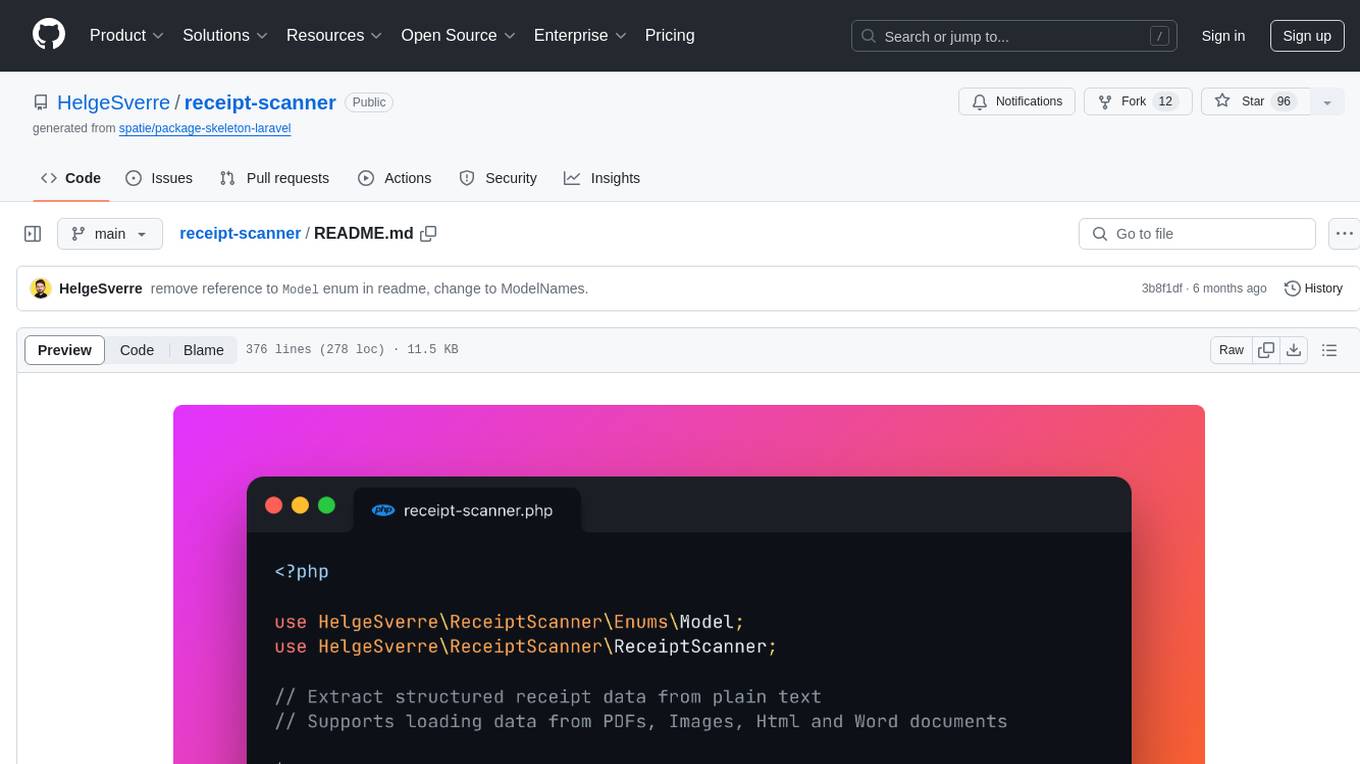
The receipt-scanner repository is an AI-Powered Receipt and Invoice Scanner for Laravel that allows users to easily extract structured receipt data from images, PDFs, and emails within their Laravel application using OpenAI. It provides a light wrapper around OpenAI Chat and Completion endpoints, supports various input formats, and integrates with Textract for OCR functionality. Users can install the package via composer, publish configuration files, and use it to extract data from plain text, PDFs, images, Word documents, and web content. The scanned receipt data is parsed into a DTO structure with main classes like Receipt, Merchant, and LineItem.
README:
Need more flexibility? Try the Extractor package instead, a AI-Powered data extraction library for Laravel
Easily extract structured receipt data from images, PDFs, and emails within your Laravel application using OpenAI.
- Light wrapper around OpenAI Chat and Completion endpoints.
- Accepts text as input and returns structured receipt information.
- Includes a well-tuned prompt for parsing receipts.
- Supports various input formats including Plain Text, PDF, Images, Word documents, and Web content.
- Integrates with Textract for OCR functionality.
Install the package via composer:
composer require helgesverre/receipt-scannerPublish the config file:
php artisan vendor:publish --tag="receipt-scanner-config"All the configuration options are documented in the configuration file.
Since this package uses the OpenAI Laravel Package, so you also need to publish
their config and add the OPENAI_API_KEY to your .env file:
php artisan vendor:publish --provider="OpenAI\Laravel\ServiceProvider"OPENAI_API_KEY="your-key-herePlain text scanning is useful when you already have the textual representation of a receipt or invoice.
The example is from a Paddle.com receipt email, where I copied all the text in the email, and removed all the empty lines.
$text = <<<RECEIPT
Liseth Solutions AS
via software reseller Paddle.com
Thank you for your purchase!
Your full invoice is attached to this email.
Amount paid
Payment method
NOK 2,498.75
visa
ending in 4242
Test: SaaS Subscription - Pro Plan
September 22, 2023 11:04 am UTC - October 22, 2023 11:04 am UTC
NOK 1,999.00
QTY: 1
Subtotal
NOK 1,999.00
VAT
NOK 499.75
Amount paid*
NOK 2,498.75
*This payment will appear on your statement as: PADDLE.NET* EXAMPLEINC
NEED HELP?
Need help with your purchase? Please contact us on paddle.net.
logo
Paddle.com Market Ltd, Judd House, 18-29 Mora Street, London EC1V 8BT
© 2023 Paddle. All rights reserved.
RECEIPT;
ReceiptScanner::scan($text);use HelgeSverre\ReceiptScanner\Facades\Text;
$textPlainText = Text::text(file_get_contents('./receipt.txt'));
$textPdf = Text::pdf(file_get_contents('./receipt.pdf'));
$textImageOcr = Text::textract(file_get_contents('./receipt.jpg'));
$textPdfOcr = Text::textractUsingS3Upload(file_get_contents('./receipt.pdf'));
$textWord = Text::word(file_get_contents('./receipt.doc'));
$textWeb = Text::web('https://example.com');
$textHtml = Text::html(file_get_contents('./receipt.html'));After loading, you can pass the TextContent or the plain text (which can be retrieved by calling ->toString()) into
the ReceiptScanner::scan() method.
use HelgeSverre\ReceiptScanner\Facades\ReceiptScanner;
ReceiptScanner::scan($textPlainText)
ReceiptScanner::scan($textPdf)
ReceiptScanner::scan($textImageOcr)
ReceiptScanner::scan($textPdfOcr)
ReceiptScanner::scan($textWord)
ReceiptScanner::scan($textWeb)
ReceiptScanner::scan($textHtml)The scanned receipt is parsed into a DTO which consists of a main Receipt class, which contains the receipt metadata,
and a Merchant dto, representing the seller on the receipt or invoice, and an array of LineItem DTOs holding each
individual line item.
HelgeSverre\ReceiptScanner\Data\ReceiptHelgeSverre\ReceiptScanner\Data\MerchantHelgeSverre\ReceiptScanner\Data\LineItem
The DTO has a toArray() method, which will result in a structure like this:
For flexibility, all fields are nullable.
[
"orderRef" => "string",
"date" => "date",
"taxAmount" => "number",
"totalAmount" => "number",
"currency" => "string",
"merchant" => [
"name" => "string",
"vatId" => "string",
"address" => "string",
],
"lineItems" => [
[
"text" => "string",
"sku" => "string",
"qty" => "number",
"price" => "number",
],
],
];If you prefer to work with an array instead of the built-in DTO, you can specify asArray: true when calling scan()
use HelgeSverre\ReceiptScanner\Facades\ReceiptScanner;
ReceiptScanner::scan(
$textPlainText
asArray: true
)To use a different model, you can specify the model name to use with the model named argument when calling
the scan() method.
use HelgeSverre\ReceiptScanner\Facades\ReceiptScanner;
use HelgeSverre\ReceiptScanner\ModelNames;
// With the ModelNames class
ReceiptScanner::scan($content, model: ModelNames::GPT4_1106_PREVIEW)
// With a string
ReceiptScanner::scan($content, model: 'gpt-4-1106-preview')$text (TextContent|string)
The input text from the receipt or invoice that needs to be parsed. It accepts either a TextContent object or a
string.
**$model (string)
This parameter specifies the OpenAI model used for the extraction process.
HelgeSverre\ReceiptScanner\ModelNames is a class containing constants for each model, provided for convenience.
However, you can also directly
use a string to specify the model if you prefer.
Different models have different speed/accuracy characteristics.
If you require high accuracy, use a GPT-4 model, if you need speed, use a GPT-3 model, if you need even more speed, use
the gpt-3.5-turbo-instruct model.
The default model is ModelNames::TURBO_INSTRUCT.
ModelNames Constant |
Value |
|---|---|
ModelNames::TURBO |
gpt-3.5-turbo |
ModelNames::TURBO_INSTRUCT |
gpt-3.5-turbo-instruct |
ModelNames::TURBO_1106 |
gpt-3.5-turbo-1106 |
ModelNames::TURBO_16K |
gpt-3.5-turbo-16k |
ModelNames::TURBO_0613 |
gpt-3.5-turbo-0613 |
ModelNames::TURBO_16K_0613 |
gpt-3.5-turbo-16k-0613 |
ModelNames::TURBO_0301 |
gpt-3.5-turbo-0301 |
ModelNames::GPT4 |
gpt-4 |
ModelNames::GPT4_32K |
gpt-4-32k |
ModelNames::GPT4_32K_0613 |
gpt-4-32k-0613 |
ModelNames::GPT4_1106_PREVIEW |
gpt-4-1106-preview |
ModelNames::GPT4_0314 |
gpt-4-0314 |
ModelNames::GPT4_32K_0314 |
gpt-4-32k-0314 |
$maxTokens (int)
The maximum number of tokens that the model will processes.
The default value is 2000, adjusting this value may be necessary for very long text, but 2000 is "usually" fairly
good.
$temperature (float)
Controls the randomness/creativity of the model's output.
A higher value (e.g., 0.8) makes the output more random, which is usually not what we want in this scenario, I usually
go with 0.1 or 0.2, anything over 0.5 becomes useless. Defaults to 0.1.
$template (string)
This parameter specifies the template used for the prompt.
The default template is 'receipt'. You can create and use
additional templates by adding new blade files in the resources/views/vendor/receipt-scanner/ directory and specifying
the file name (without extension) as the $template value (eg: "minimal_invoice".
$asArray (bool)
If true, returns the response from the AI model as an array instead of as a DTO, useful if you need to modifythe default
DTO to have more/less fields or want to convert the response into your own DTO, defaults to false
use HelgeSverre\ReceiptScanner\Facades\ReceiptScanner;
$parsedReceipt = ReceiptScanner::scan(
text: $textInput,
model: ModelNames::TURBO_INSTRUCT,
maxTokens: 500,
temperature: 0.2,
template: 'minimal_invoice',
asArray: true,
);| Enum Value | Model name | Endpoint |
|---|---|---|
| TURBO_INSTRUCT | gpt-3.5-turbo-instruct | Completion |
| TURBO_16K | gpt-3.5-turbo-16k | Chat |
| TURBO | gpt-3.5-turbo | Chat |
| GPT4 | gpt-4 | Chat |
| GPT4_32K | gpt-4-32 | Chat |
To use AWS Textract for extracting text from large images and multi-page PDFs, the package needs to upload the file to S3 and pass the s3 object location along to the textract service.
So you need to configure your AWS Credentials in the config/receipt-scanner.php file as follows:
TEXTRACT_KEY="your-aws-access-key"
TEXTRACT_SECRET="your-aws-security"
TEXTRACT_REGION="your-textract-region"
# Can be omitted
TEXTRACT_VERSION="2018-06-27"You also need to configure a seperate Textract disk where the files will be stored,
open your config/filesystems.php configuration file and add the following:
'textract' => [
'driver' => 's3',
'key' => env('TEXTRACT_KEY'),
'secret' => env('TEXTRACT_SECRET'),
'region' => env('TEXTRACT_REGION'),
'bucket' => env('TEXTRACT_BUCKET'),
],Ensure the textract_disk setting in config/receipt-scanner.php is the same as your disk name in
the filesystems.php
config, you can change it with the .env value TEXTRACT_DISK.
return [
"textract_disk" => env("TEXTRACT_DISK")
];.env
TEXTRACT_DISK="uploads"Note
Textract is not available in all regions:
Q: In which AWS regions is Amazon Textract available? Amazon Textract is currently available in the US East (Northern Virginia), US East (Ohio), US West (Oregon), US West ( N. California), AWS GovCloud (US-West), AWS GovCloud (US-East), Canada (Central), EU (Ireland), EU (London), EU ( Frankfurt), EU (Paris), Asia Pacific (Singapore), Asia Pacific (Sydney), Asia Pacific (Seoul), and Asia Pacific ( Mumbai) Regions.
See: https://aws.amazon.com/textract/faqs/
You may publish the prompt file that is used under the hood by running this command:
php artisan vendor:publish --tag="receipt-scanner-prompts"This package simply uses blade files as prompts, the {{ $context }} variable will be replaced by the text you pass
to ReceiptScanner::scan("text here").
By default, the package uses the receipt.blade.php file as its prompt template, you may add additional templates by
simply creating a blade file in resources/views/vendor/receipt-scanner/minimal_invoice.blade.php and changing
the $template parameter when calling scan()
Example prompt:
Extract the following fields from the text below, output as JSON
date (as string in the Y-m-d format)
total_amount (as float, do not include currency symbol)
vendor_name (company name)
{{ $context }}
OUTPUT IN JSONuse HelgeSverre\ReceiptScanner\Facades\ReceiptScanner;
$receipt = ReceiptScanner::scan(
text: "Your invoice here",
model: ModelNames::TURBO_INSTRUCT,
template: 'minimal_invoice',
asArray: true,
);This package is licensed under the MIT License. For more details, refer to the License File.
For Tasks:
Click tags to check more tools for each tasksFor Jobs:
Alternative AI tools for receipt-scanner
Similar Open Source Tools
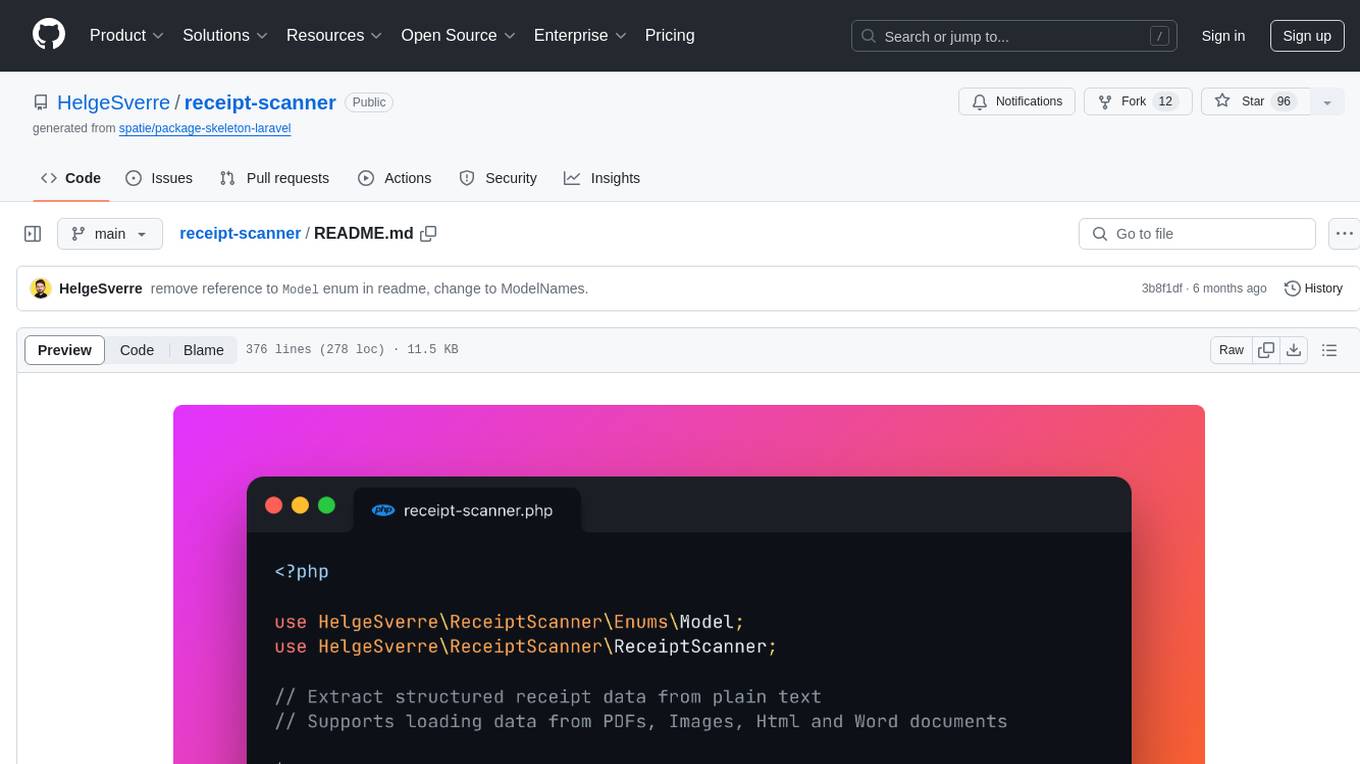
receipt-scanner
The receipt-scanner repository is an AI-Powered Receipt and Invoice Scanner for Laravel that allows users to easily extract structured receipt data from images, PDFs, and emails within their Laravel application using OpenAI. It provides a light wrapper around OpenAI Chat and Completion endpoints, supports various input formats, and integrates with Textract for OCR functionality. Users can install the package via composer, publish configuration files, and use it to extract data from plain text, PDFs, images, Word documents, and web content. The scanned receipt data is parsed into a DTO structure with main classes like Receipt, Merchant, and LineItem.

python-tgpt
Python-tgpt is a Python package that enables seamless interaction with over 45 free LLM providers without requiring an API key. It also provides image generation capabilities. The name _python-tgpt_ draws inspiration from its parent project tgpt, which operates on Golang. Through this Python adaptation, users can effortlessly engage with a number of free LLMs available, fostering a smoother AI interaction experience.
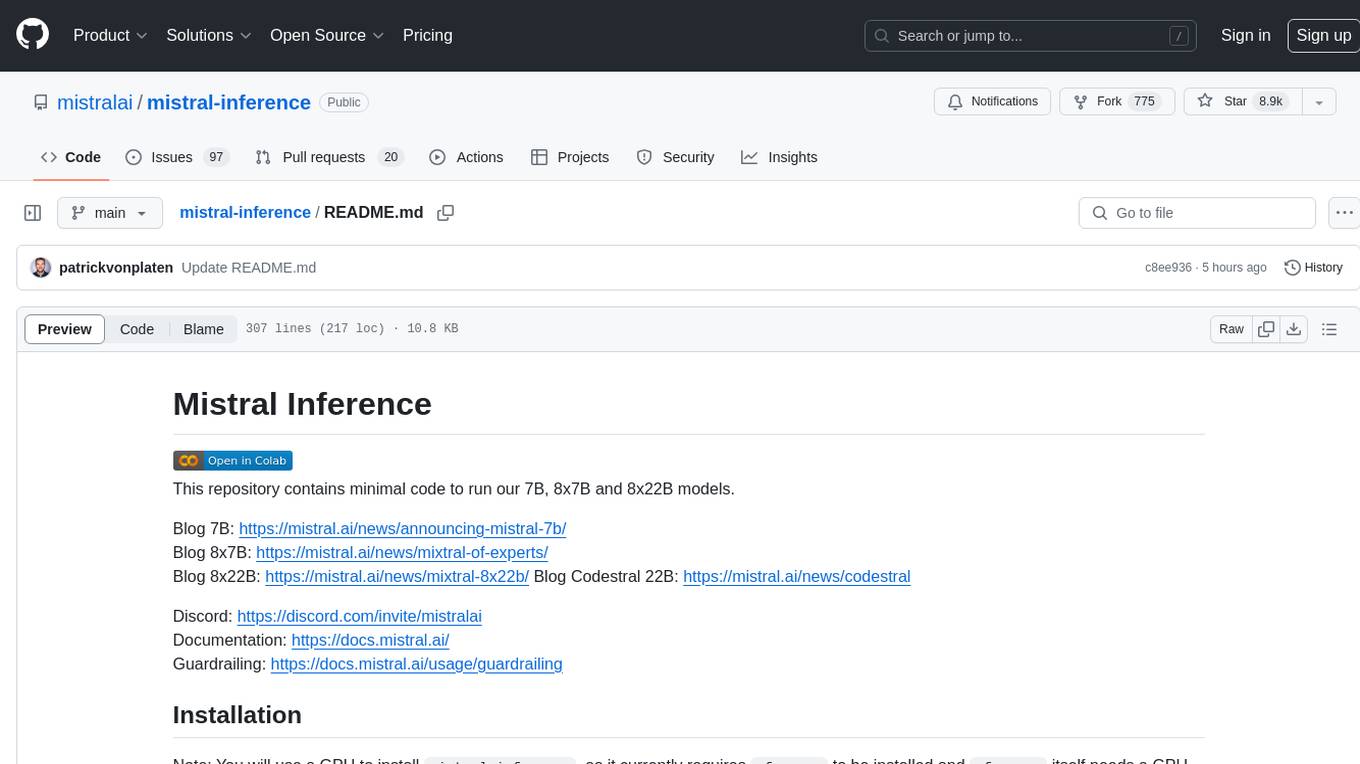
mistral-inference
Mistral Inference repository contains minimal code to run 7B, 8x7B, and 8x22B models. It provides model download links, installation instructions, and usage guidelines for running models via CLI or Python. The repository also includes information on guardrailing, model platforms, deployment, and references. Users can interact with models through commands like mistral-demo, mistral-chat, and mistral-common. Mistral AI models support function calling and chat interactions for tasks like testing models, chatting with models, and using Codestral as a coding assistant. The repository offers detailed documentation and links to blogs for further information.
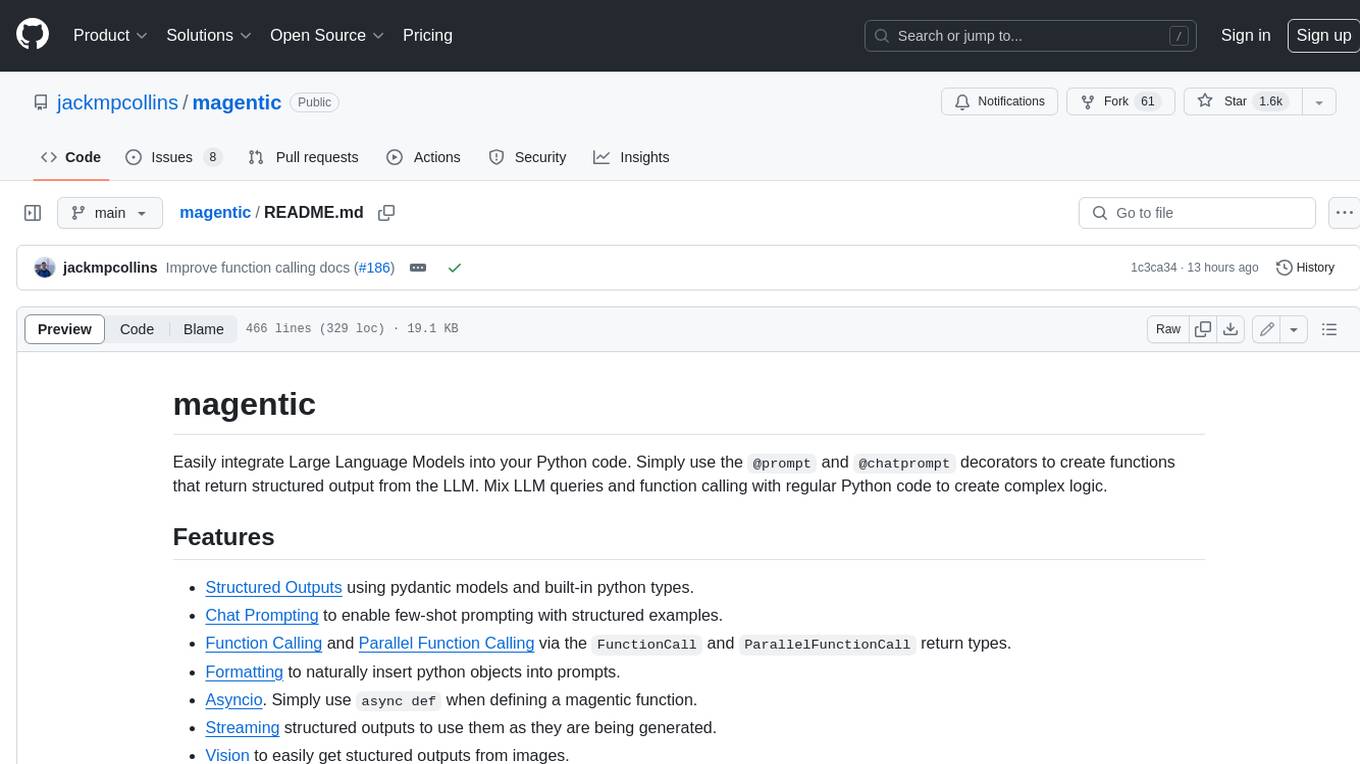
magentic
Easily integrate Large Language Models into your Python code. Simply use the `@prompt` and `@chatprompt` decorators to create functions that return structured output from the LLM. Mix LLM queries and function calling with regular Python code to create complex logic.
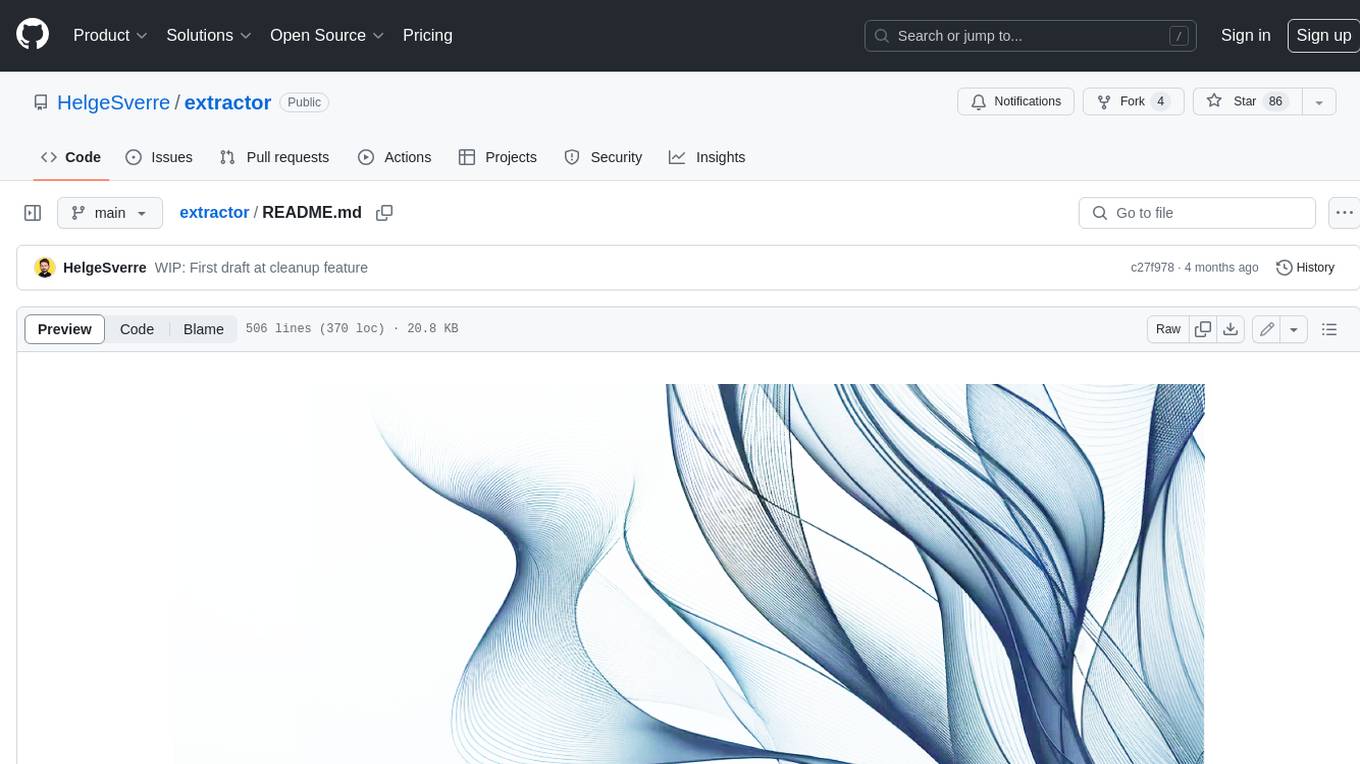
extractor
Extractor is an AI-powered data extraction library for Laravel that leverages OpenAI's capabilities to effortlessly extract structured data from various sources, including images, PDFs, and emails. It features a convenient wrapper around OpenAI Chat and Completion endpoints, supports multiple input formats, includes a flexible Field Extractor for arbitrary data extraction, and integrates with Textract for OCR functionality. Extractor utilizes JSON Mode from the latest GPT-3.5 and GPT-4 models, providing accurate and efficient data extraction.

nano-graphrag
nano-GraphRAG is a simple, easy-to-hack implementation of GraphRAG that provides a smaller, faster, and cleaner version of the official implementation. It is about 800 lines of code, small yet scalable, asynchronous, and fully typed. The tool supports incremental insert, async methods, and various parameters for customization. Users can replace storage components and LLM functions as needed. It also allows for embedding function replacement and comes with pre-defined prompts for entity extraction and community reports. However, some features like covariates and global search implementation differ from the original GraphRAG. Future versions aim to address issues related to data source ID, community description truncation, and add new components.

chatgpt-subtitle-translator
This tool utilizes the OpenAI ChatGPT API to translate text, with a focus on line-based translation, particularly for SRT subtitles. It optimizes token usage by removing SRT overhead and grouping text into batches, allowing for arbitrary length translations without excessive token consumption while maintaining a one-to-one match between line input and output.

slack-mcp-server
Slack MCP Server is a Model Context Protocol server for Slack Workspaces, offering powerful features like Stealth and OAuth Modes, Enterprise Workspaces Support, Channel and Thread Support, Smart History, Search Messages, Safe Message Posting, DM and Group DM support, Embedded user information, Cache support, and multiple transport options. It provides tools like conversations_history, conversations_replies, conversations_add_message, conversations_search_messages, and channels_list for managing messages, threads, adding messages, searching messages, and listing channels. The server also exposes directory resources for workspace metadata access. The tool is designed to enhance Slack workspace functionality and improve user experience.

bonito
Bonito is an open-source model for conditional task generation, converting unannotated text into task-specific training datasets for instruction tuning. It is a lightweight library built on top of Hugging Face `transformers` and `vllm` libraries. The tool supports various task types such as question answering, paraphrase generation, sentiment analysis, summarization, and more. Users can easily generate synthetic instruction tuning datasets using Bonito for zero-shot task adaptation.

vue-markdown-render
vue-renderer-markdown is a high-performance tool designed for streaming and rendering Markdown content in real-time. It is optimized for handling incomplete or rapidly changing Markdown blocks, making it ideal for scenarios like AI model responses, live content updates, and real-time Markdown rendering. The tool offers features such as ultra-high performance, streaming-first design, Monaco integration, progressive Mermaid rendering, custom components integration, complete Markdown support, real-time updates, TypeScript support, and zero configuration setup. It solves challenges like incomplete syntax blocks, rapid content changes, cursor positioning complexities, and graceful handling of partial tokens with a streaming-optimized architecture.

litserve
LitServe is a high-throughput serving engine for deploying AI models at scale. It generates an API endpoint for a model, handles batching, streaming, autoscaling across CPU/GPUs, and more. Built for enterprise scale, it supports every framework like PyTorch, JAX, Tensorflow, and more. LitServe is designed to let users focus on model performance, not the serving boilerplate. It is like PyTorch Lightning for model serving but with broader framework support and scalability.
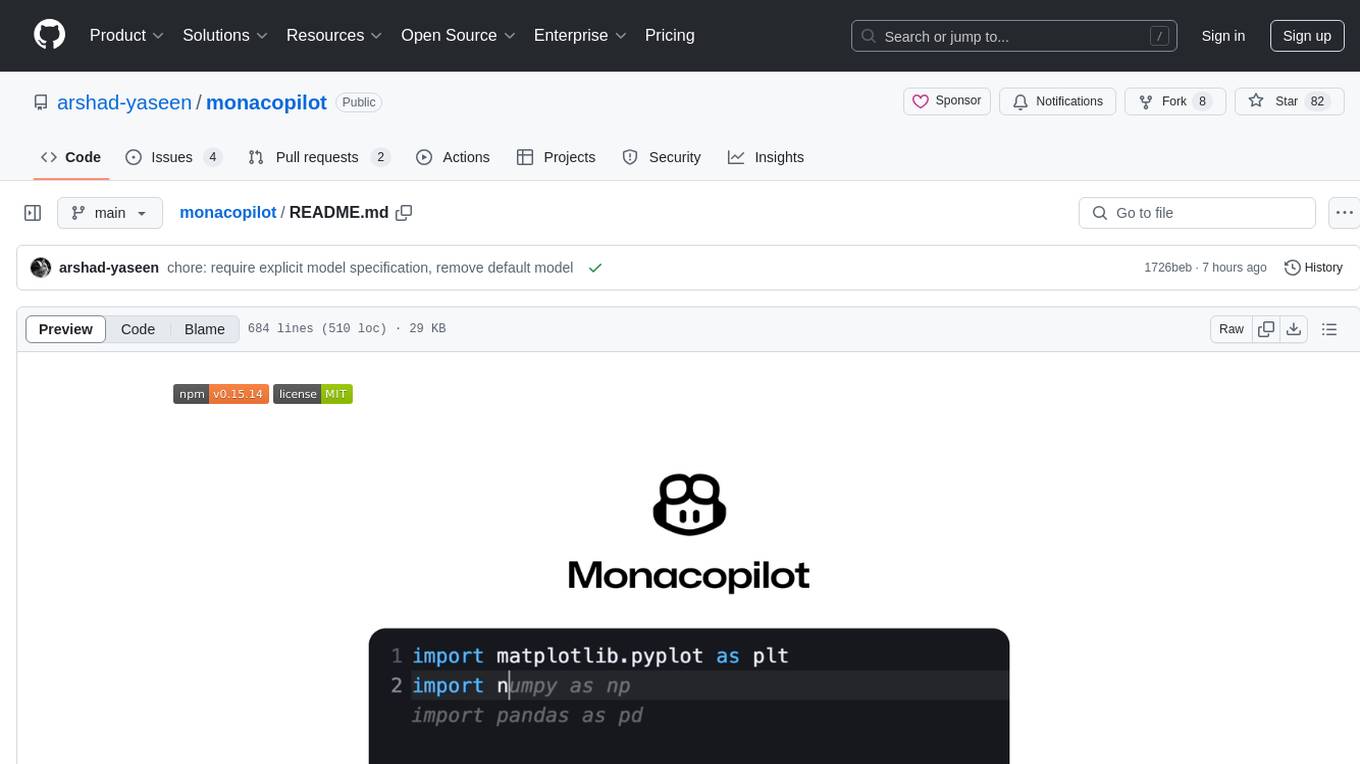
monacopilot
Monacopilot is a powerful and customizable AI auto-completion plugin for the Monaco Editor. It supports multiple AI providers such as Anthropic, OpenAI, Groq, and Google, providing real-time code completions with an efficient caching system. The plugin offers context-aware suggestions, customizable completion behavior, and framework agnostic features. Users can also customize the model support and trigger completions manually. Monacopilot is designed to enhance coding productivity by providing accurate and contextually appropriate completions in daily spoken language.
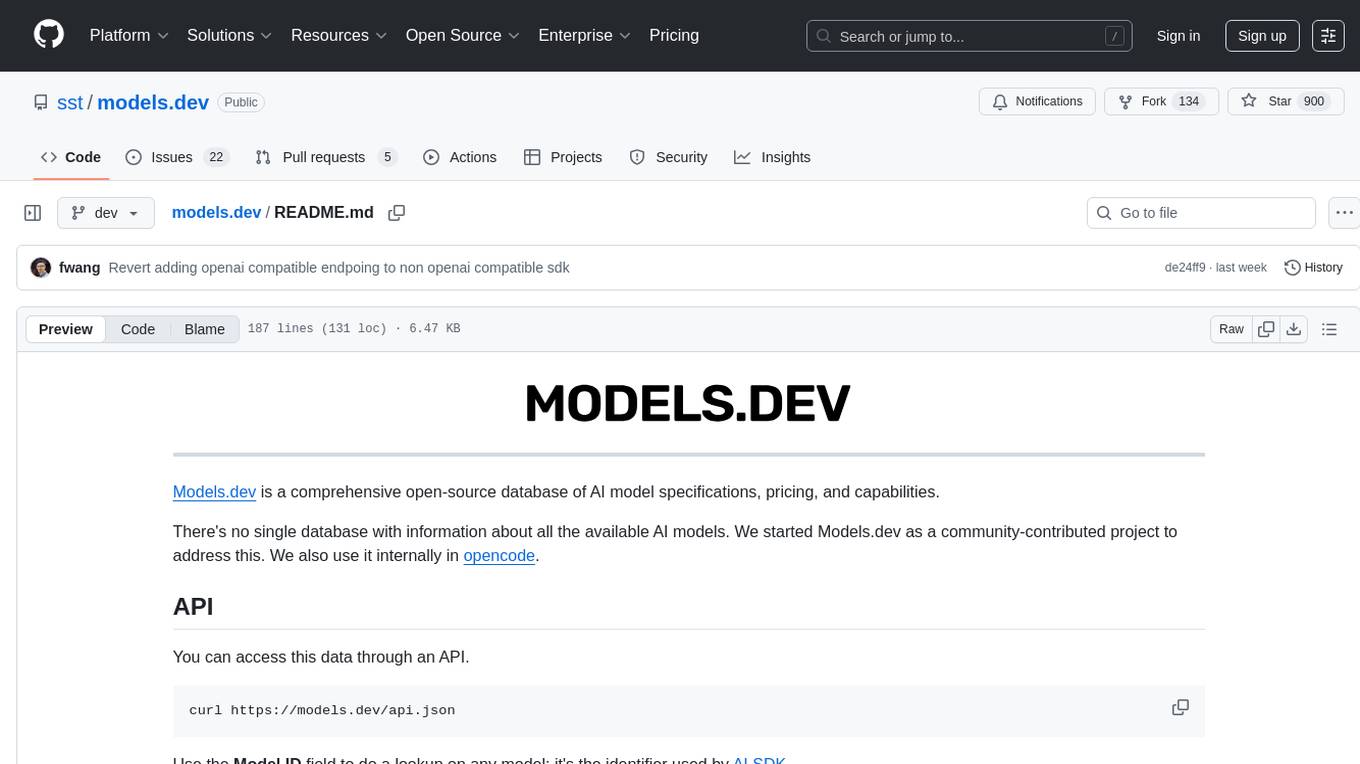
models.dev
Models.dev is an open-source database providing detailed specifications, pricing, and capabilities of various AI models. It serves as a centralized platform for accessing information on AI models, allowing users to contribute and utilize the data through an API. The repository contains data stored in TOML files, organized by provider and model, along with SVG logos. Users can contribute by adding new models following specific guidelines and submitting pull requests for validation. The project aims to maintain an up-to-date and comprehensive database of AI model information.
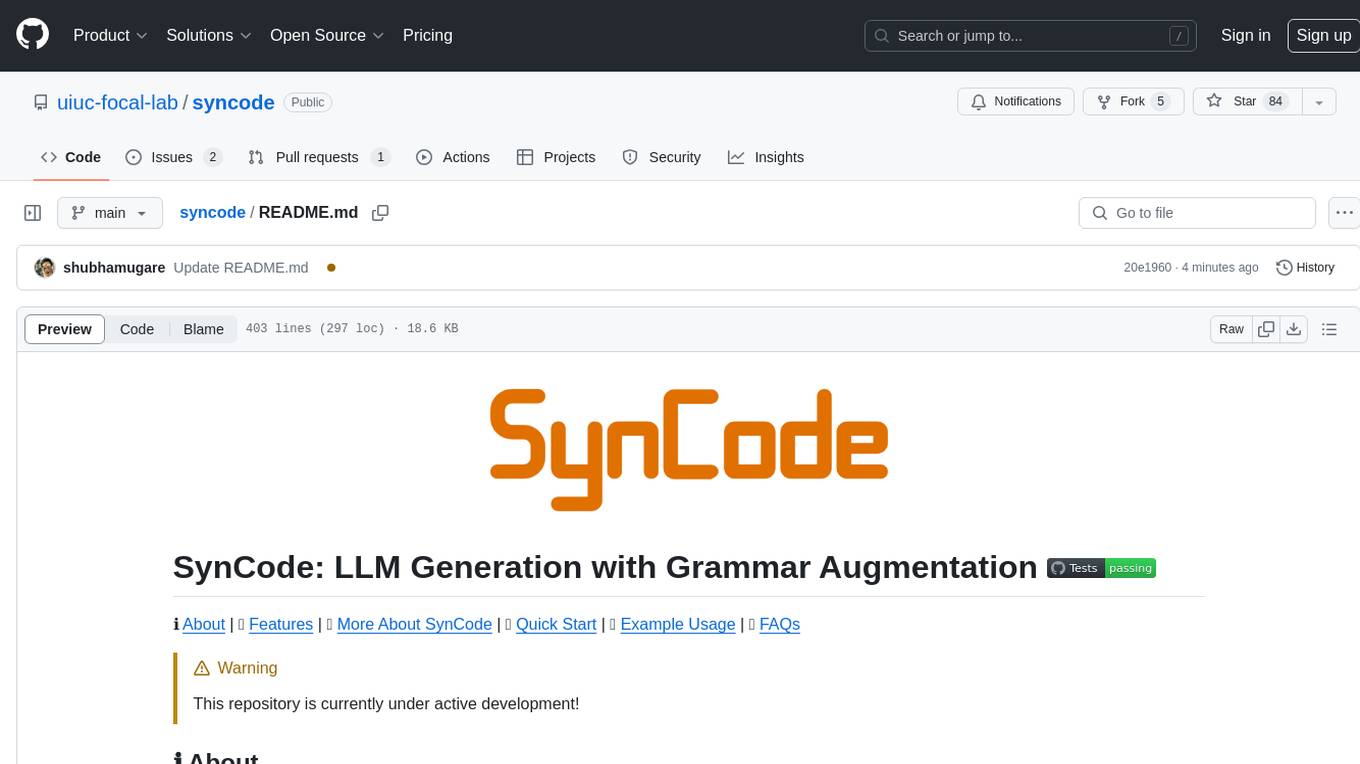
syncode
SynCode is a novel framework for the grammar-guided generation of Large Language Models (LLMs) that ensures syntactically valid output with respect to defined Context-Free Grammar (CFG) rules. It supports general-purpose programming languages like Python, Go, SQL, JSON, and more, allowing users to define custom grammars using EBNF syntax. The tool compares favorably to other constrained decoders and offers features like fast grammar-guided generation, compatibility with HuggingFace Language Models, and the ability to work with various decoding strategies.
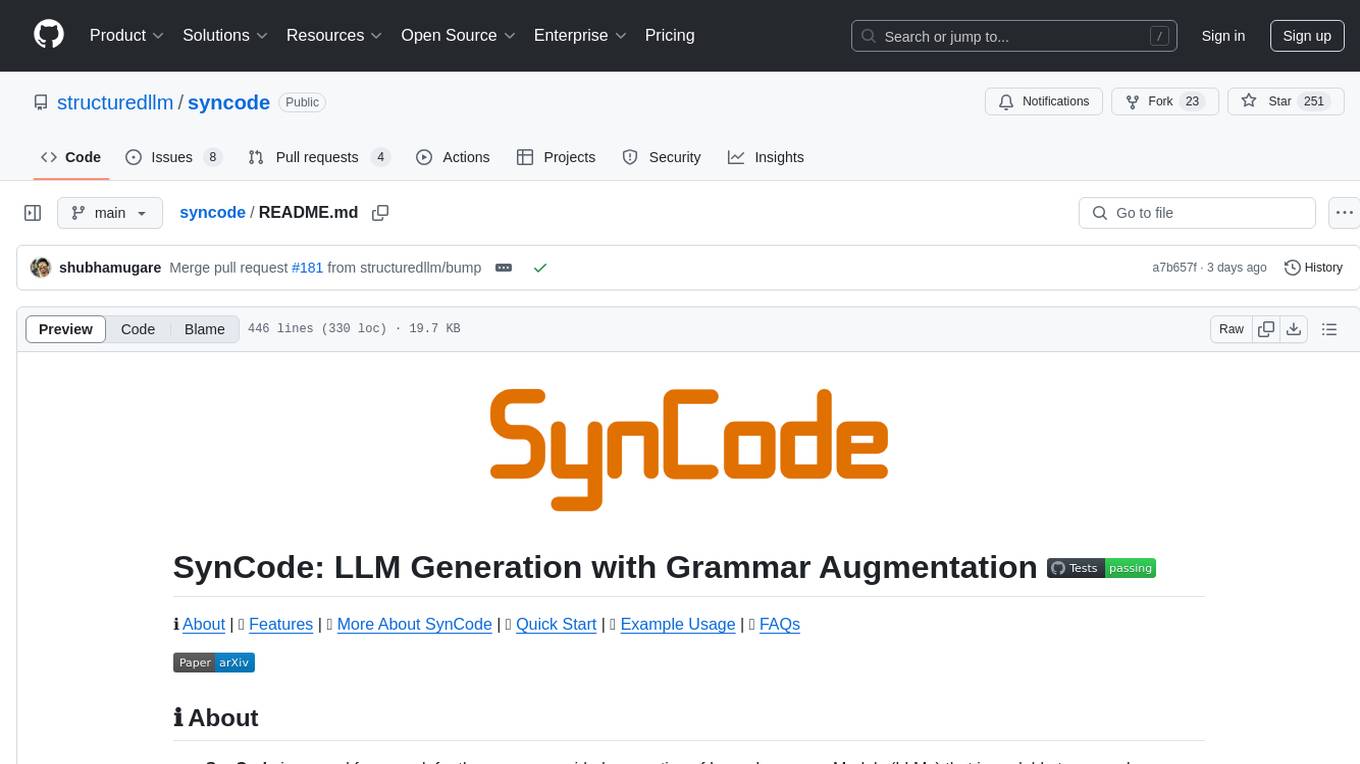
syncode
SynCode is a novel framework for the grammar-guided generation of Large Language Models (LLMs) that ensures syntactically valid output based on a Context-Free Grammar (CFG). It supports various programming languages like Python, Go, SQL, Math, JSON, and more. Users can define custom grammars using EBNF syntax. SynCode offers fast generation, seamless integration with HuggingFace Language Models, and the ability to sample with different decoding strategies.

aicsimageio
AICSImageIO is a Python tool for Image Reading, Metadata Conversion, and Image Writing for Microscopy Images. It supports various file formats like OME-TIFF, TIFF, ND2, DV, CZI, LIF, PNG, GIF, and Bio-Formats. Users can read and write metadata and imaging data, work with different file systems like local paths, HTTP URLs, s3fs, and gcsfs. The tool provides functionalities for full image reading, delayed image reading, mosaic image reading, metadata reading, xarray coordinate plane attachment, cloud IO support, and saving to OME-TIFF. It also offers benchmarking and developer resources.
For similar tasks
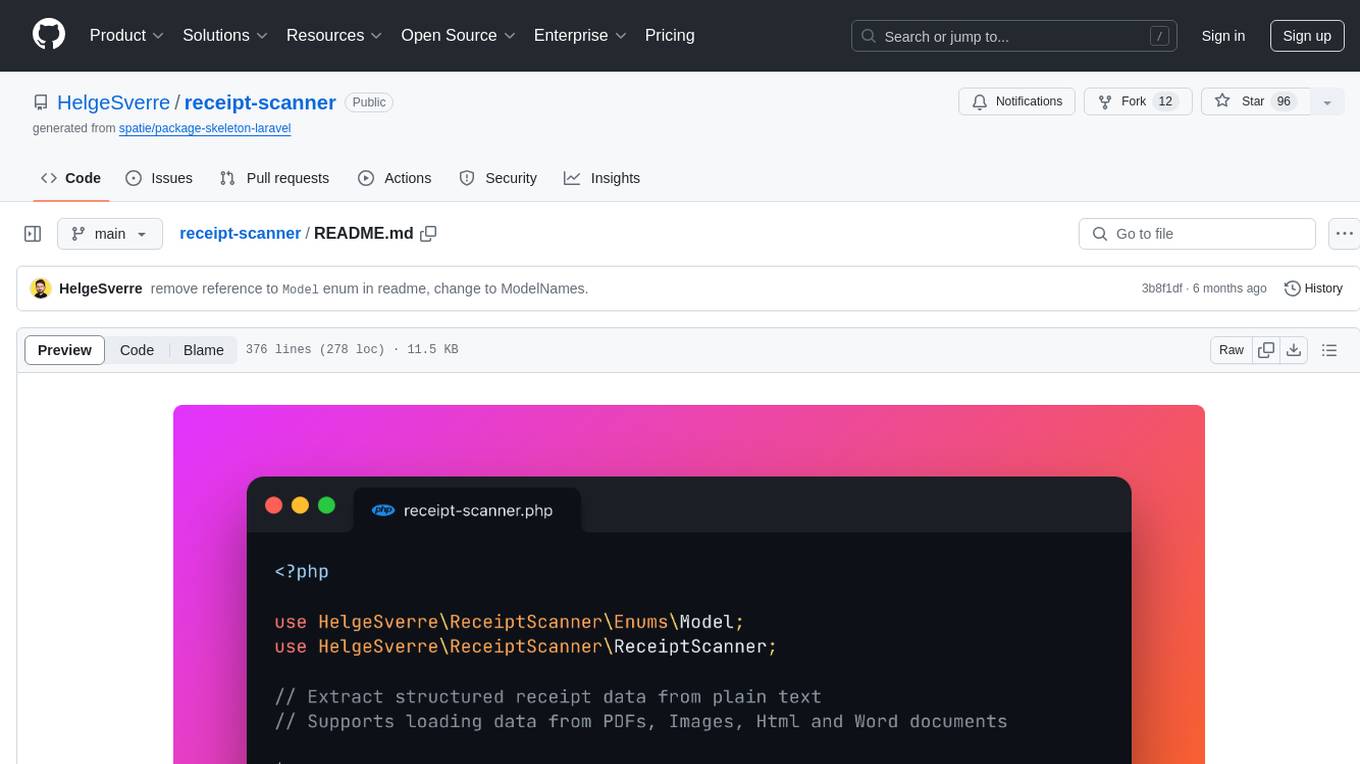
receipt-scanner
The receipt-scanner repository is an AI-Powered Receipt and Invoice Scanner for Laravel that allows users to easily extract structured receipt data from images, PDFs, and emails within their Laravel application using OpenAI. It provides a light wrapper around OpenAI Chat and Completion endpoints, supports various input formats, and integrates with Textract for OCR functionality. Users can install the package via composer, publish configuration files, and use it to extract data from plain text, PDFs, images, Word documents, and web content. The scanned receipt data is parsed into a DTO structure with main classes like Receipt, Merchant, and LineItem.
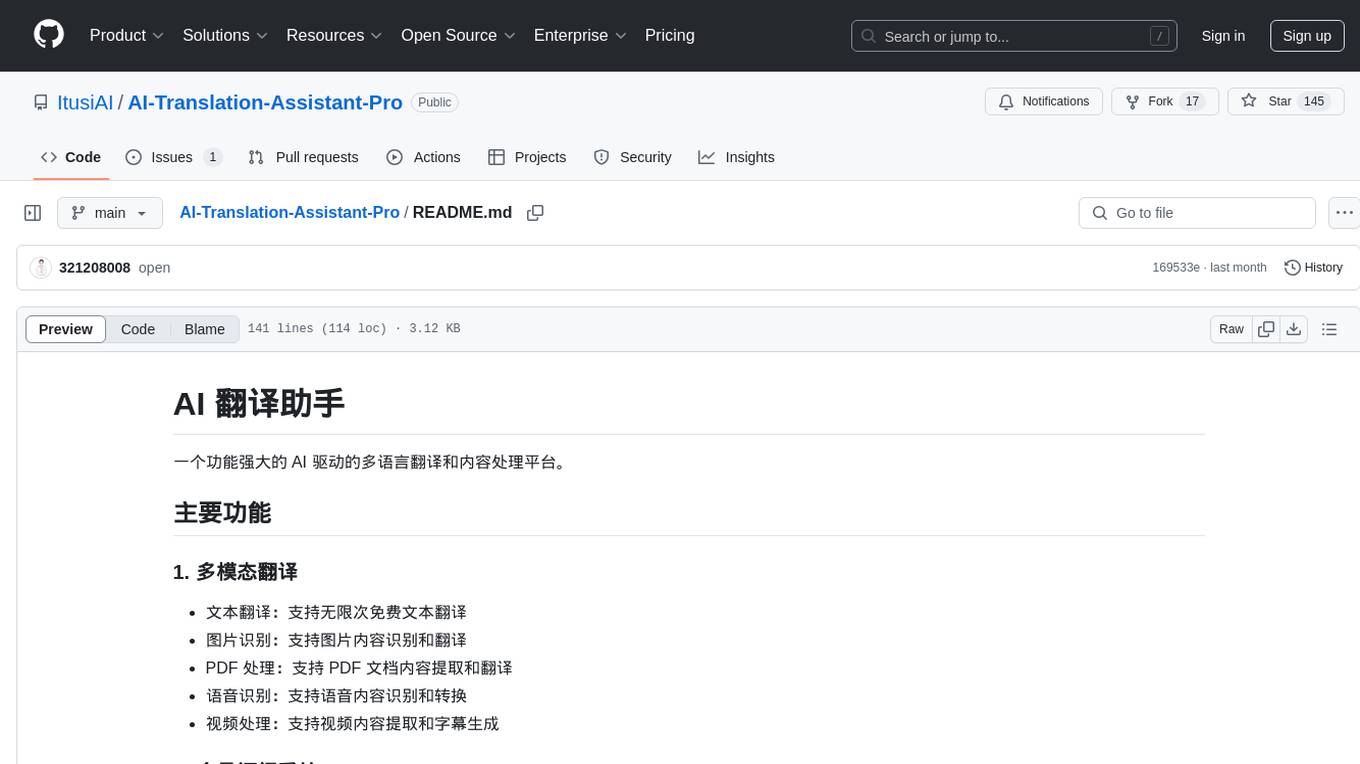
AI-Translation-Assistant-Pro
AI Translation Assistant Pro is a powerful AI-driven platform for multilingual translation and content processing. It offers features such as text translation, image recognition, PDF processing, speech recognition, and video processing. The platform includes a subscription system with different membership levels, user management functionalities, quota management, and real-time usage statistics. It utilizes technologies like Next.js, React, TypeScript for the frontend, Node.js, PostgreSQL for the backend, NextAuth.js for authentication, Stripe for payments, and integrates with cloud services like Aliyun OSS and Tencent Cloud for AI services.
For similar jobs
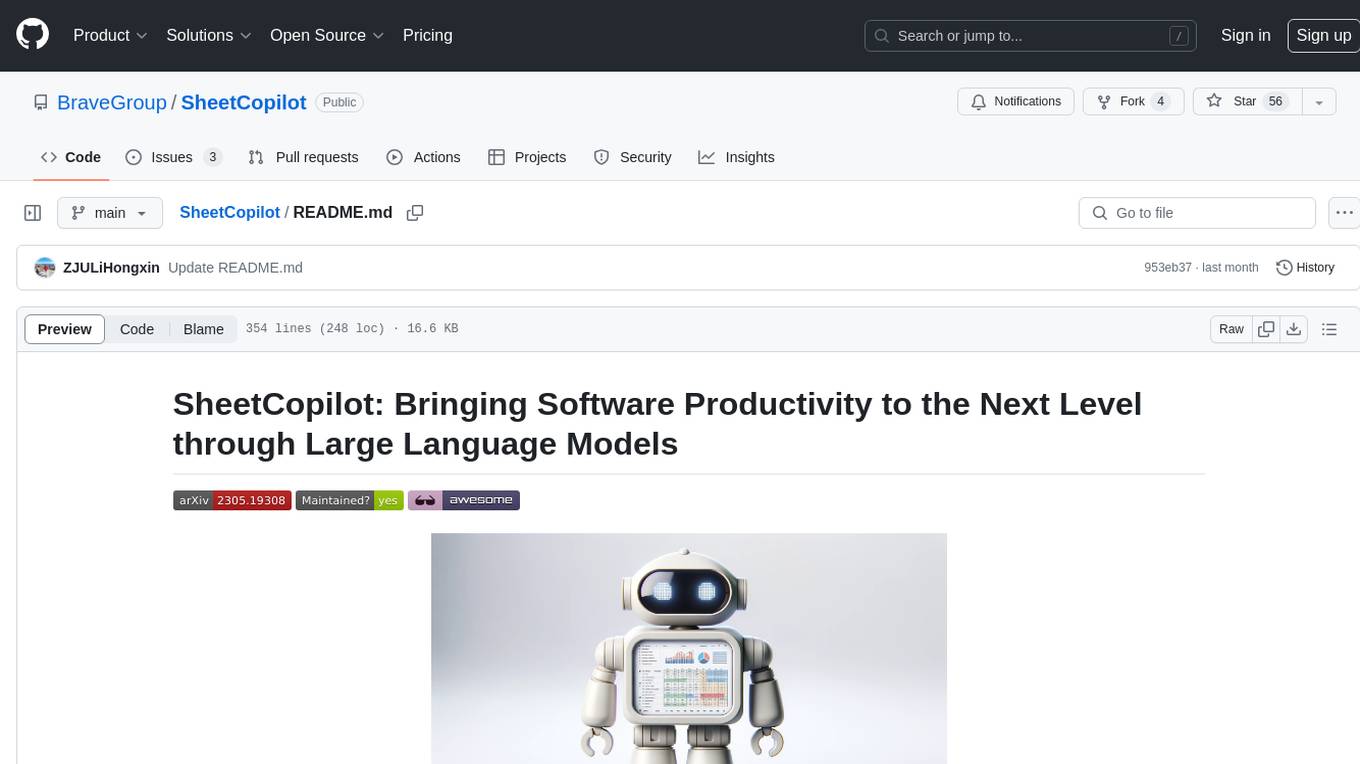
SheetCopilot
SheetCopilot is an assistant agent that manipulates spreadsheets by following user commands. It leverages Large Language Models (LLMs) to interact with spreadsheets like a human expert, enabling non-expert users to complete tasks on complex software such as Google Sheets and Excel via a language interface. The tool observes spreadsheet states, polishes generated solutions based on external action documents and error feedback, and aims to improve success rate and efficiency. SheetCopilot offers a dataset with diverse task categories and operations, supporting operations like entry & manipulation, management, formatting, charts, and pivot tables. Users can interact with SheetCopilot in Excel or Google Sheets, executing tasks like calculating revenue, creating pivot tables, and plotting charts. The tool's evaluation includes performance comparisons with leading LLMs and VBA-based methods on specific datasets, showcasing its capabilities in controlling various aspects of a spreadsheet.
LangGraph-Expense-Tracker
LangGraph Expense tracker is a small project that explores the possibilities of LangGraph. It allows users to send pictures of invoices, which are then structured and categorized into expenses and stored in a database. The project includes functionalities for invoice extraction, database setup, and API configuration. It consists of various modules for categorizing expenses, creating database tables, and running the API. The database schema includes tables for categories, payment methods, and expenses, each with specific columns to track transaction details. The API documentation is available for reference, and the project utilizes LangChain for processing expense data.
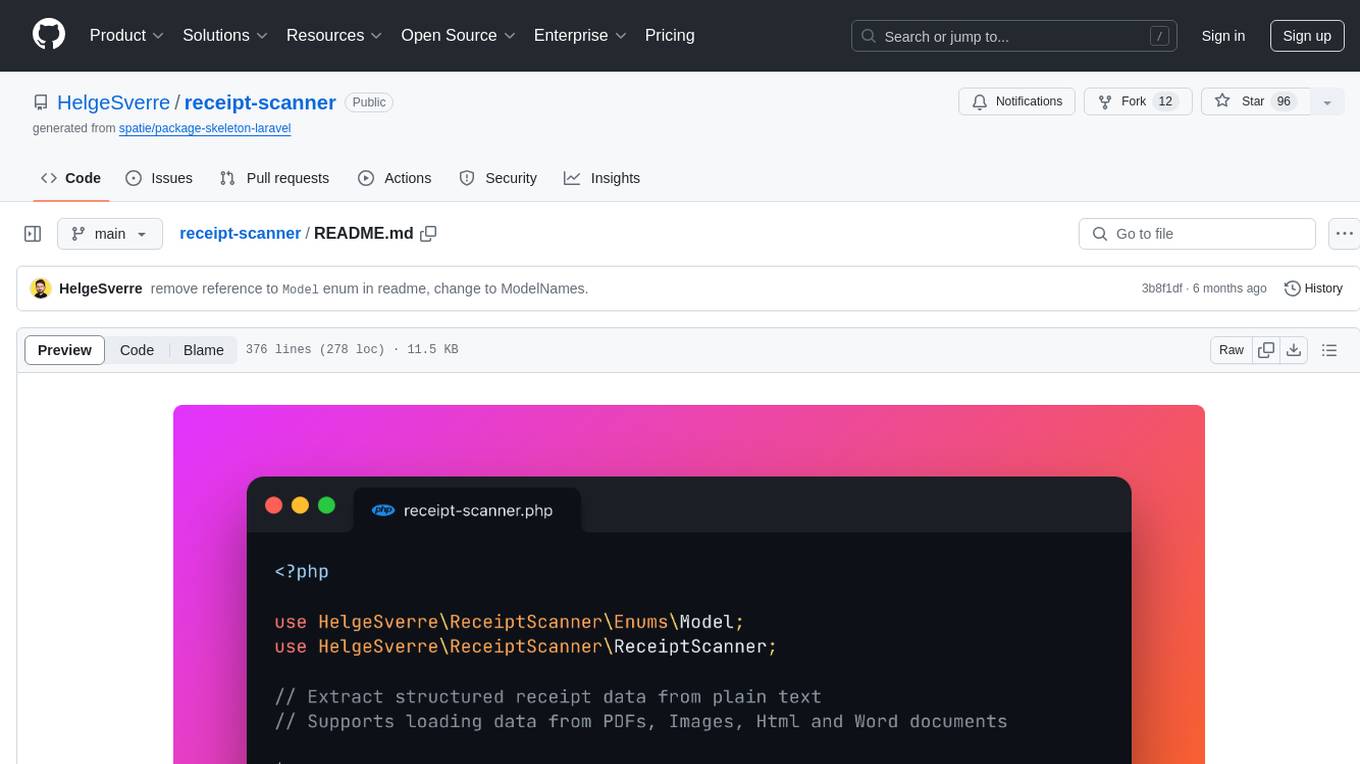
receipt-scanner
The receipt-scanner repository is an AI-Powered Receipt and Invoice Scanner for Laravel that allows users to easily extract structured receipt data from images, PDFs, and emails within their Laravel application using OpenAI. It provides a light wrapper around OpenAI Chat and Completion endpoints, supports various input formats, and integrates with Textract for OCR functionality. Users can install the package via composer, publish configuration files, and use it to extract data from plain text, PDFs, images, Word documents, and web content. The scanned receipt data is parsed into a DTO structure with main classes like Receipt, Merchant, and LineItem.
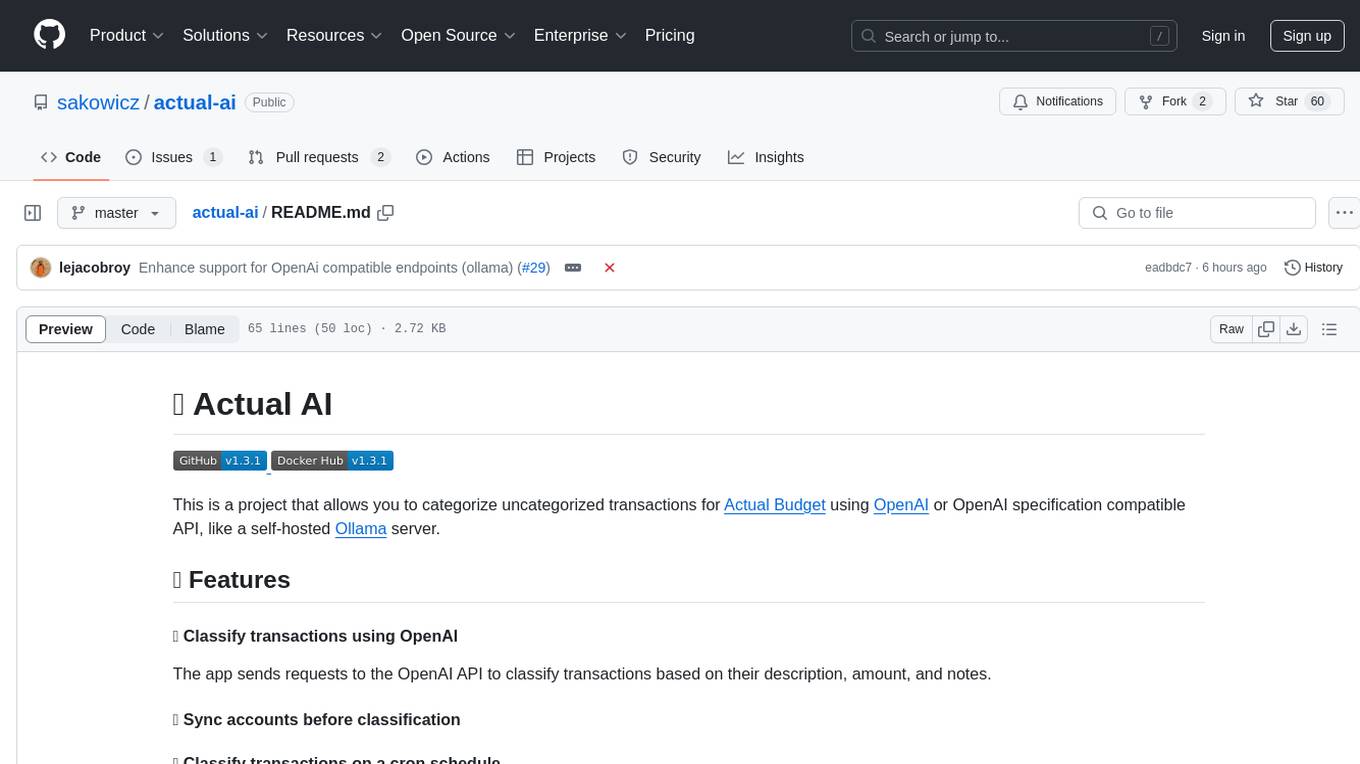
actual-ai
Actual AI is a project designed to categorize uncategorized transactions for Actual Budget using OpenAI or OpenAI specification compatible API. It sends requests to the OpenAI API to classify transactions based on their description, amount, and notes. Transactions that cannot be classified are marked as 'not guessed' in notes. The tool allows users to sync accounts before classification and classify transactions on a cron schedule. Guessed transactions are marked in notes for easy review.
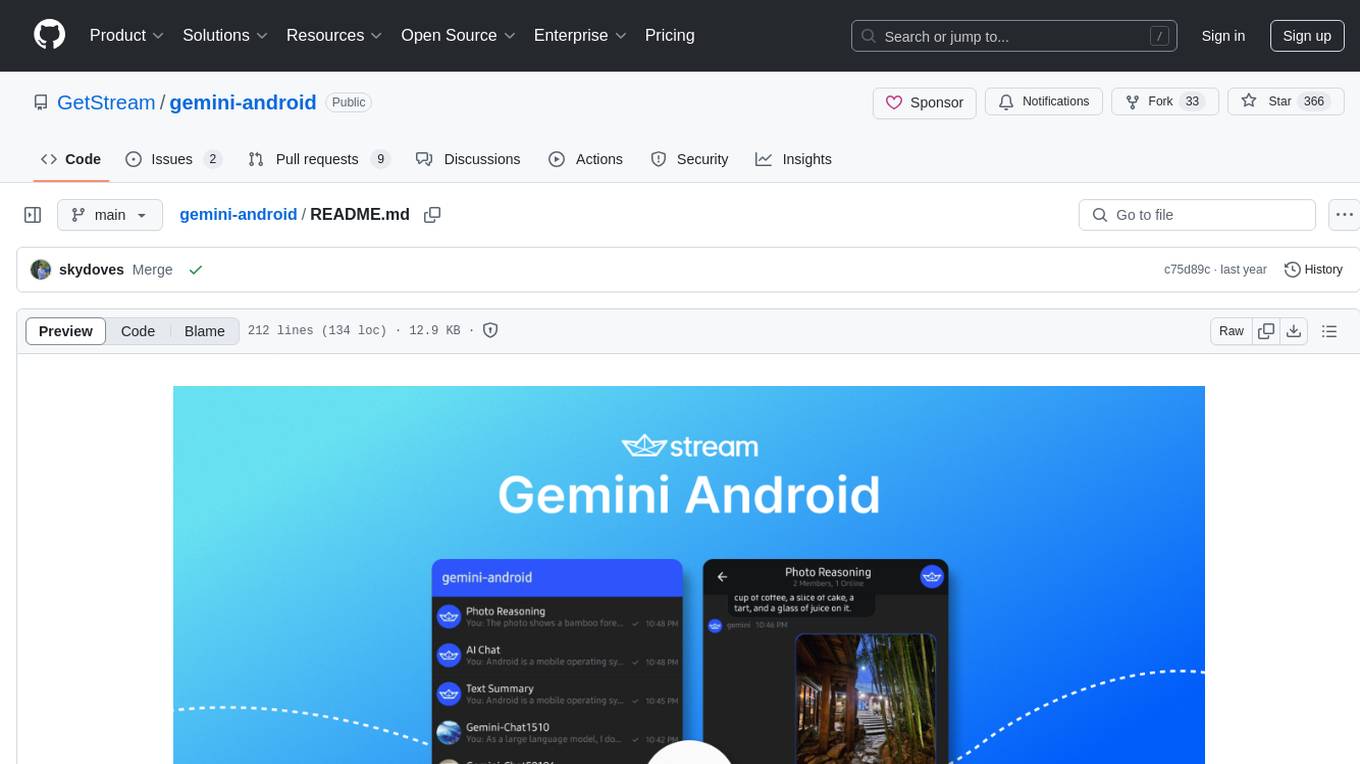
gemini-android
Gemini-Android is a mobile application that allows users to track their expenses and manage their finances on the go. The app provides a user-friendly interface for adding and categorizing expenses, setting budgets, and generating reports to help users make informed financial decisions. With Gemini-Android, users can easily monitor their spending habits, identify areas for saving, and stay on top of their financial goals.
wealth-tracker
Wealth Tracker is a personal finance management tool designed to help users track their income, expenses, and investments in one place. With intuitive features and customizable categories, users can easily monitor their financial health and make informed decisions. The tool provides detailed reports and visualizations to analyze spending patterns and set financial goals. Whether you are budgeting, saving for a big purchase, or planning for retirement, Wealth Tracker offers a comprehensive solution to manage your money effectively.
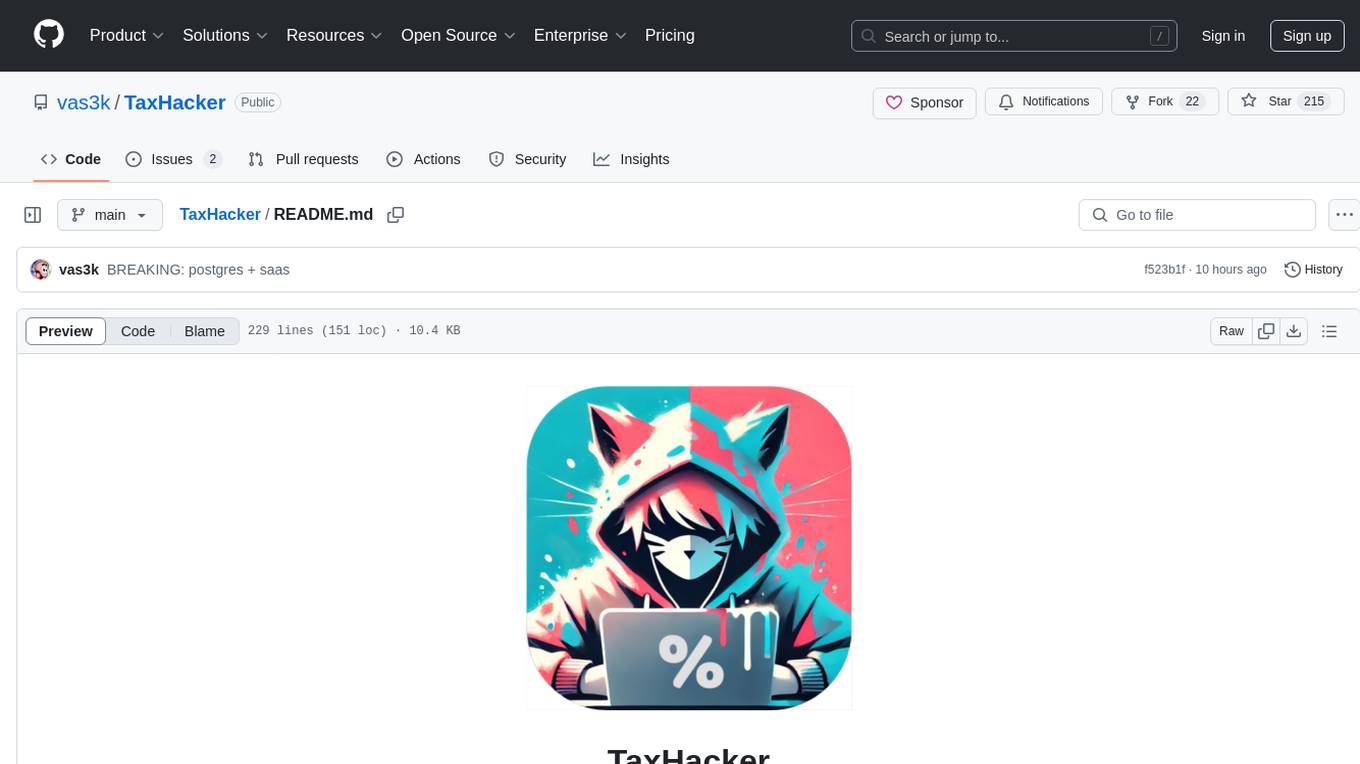
TaxHacker
TaxHacker is a self-hosted accountant app designed for freelancers and small businesses to automate expense and income tracking using the power of GenAI. It can analyze uploaded photos, receipts, or PDFs to extract important data like name, total amount, date, merchant, and VAT, saving them as structured transactions. The tool supports automatic currency conversion, filters, multiple projects, import-export functionalities, custom categories, and allows users to create custom fields for extraction. TaxHacker simplifies reporting and tax filing by organizing and storing data efficiently.
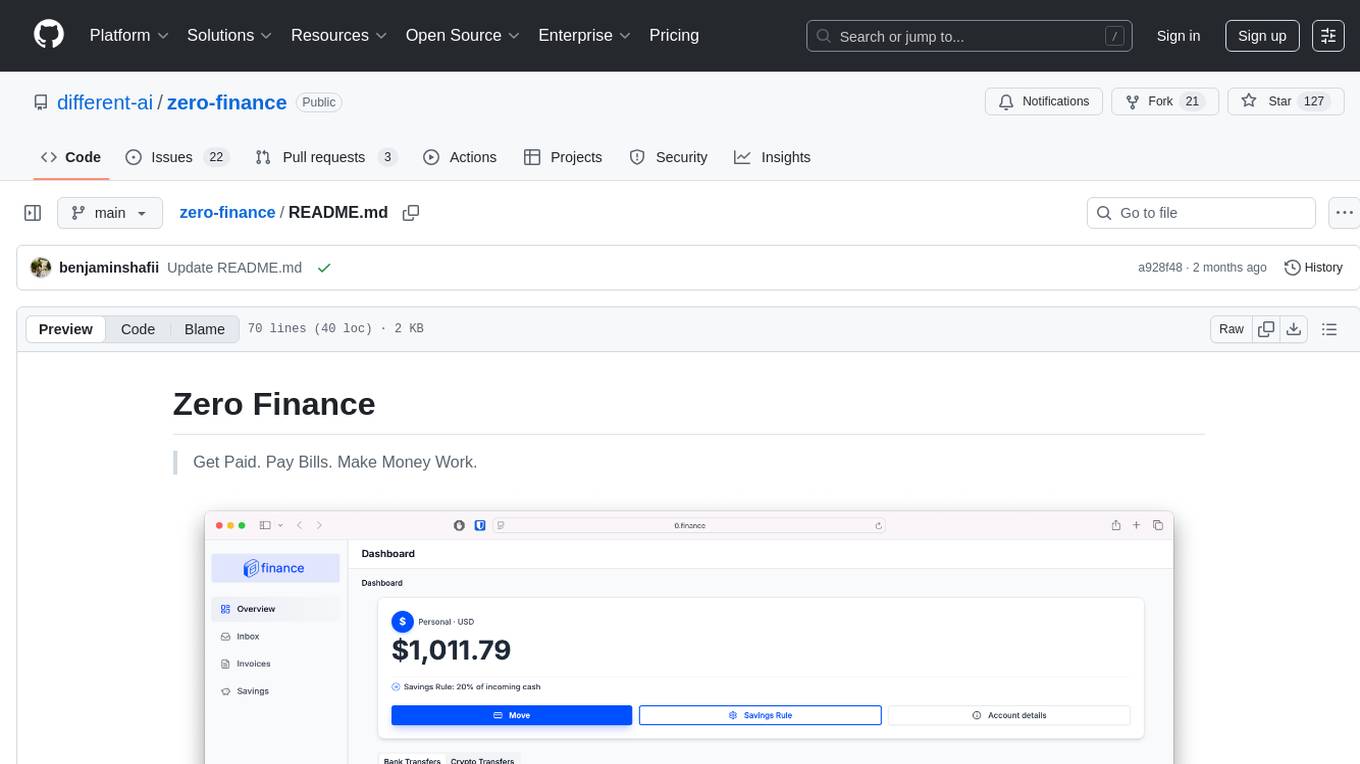
zero-finance
Zero Finance is a bank account that automates your finances, allowing you to easily create invoices, get paid directly to your personal IBAN, use a debit card worldwide with 0% conversion fees, optimize yield by automatically allocating idle funds to highest-yielding opportunities, and automate finances with a complete accounting system including expense tracking and tax optimization. The tool also syncs with various data sources to help you stay on track of your financial tasks by surfacing critical information, auto-categorizing based on AI-rules, auto-scheduling vendor payments from invoices via AI-rules, and allowing export to CSV. The project is structured as a monorepo containing multiple packages for the bank web app and a smart contract for securely automating savings.


