
actual-ai
Categorise transactions in Actual Budget using AI.
Stars: 139
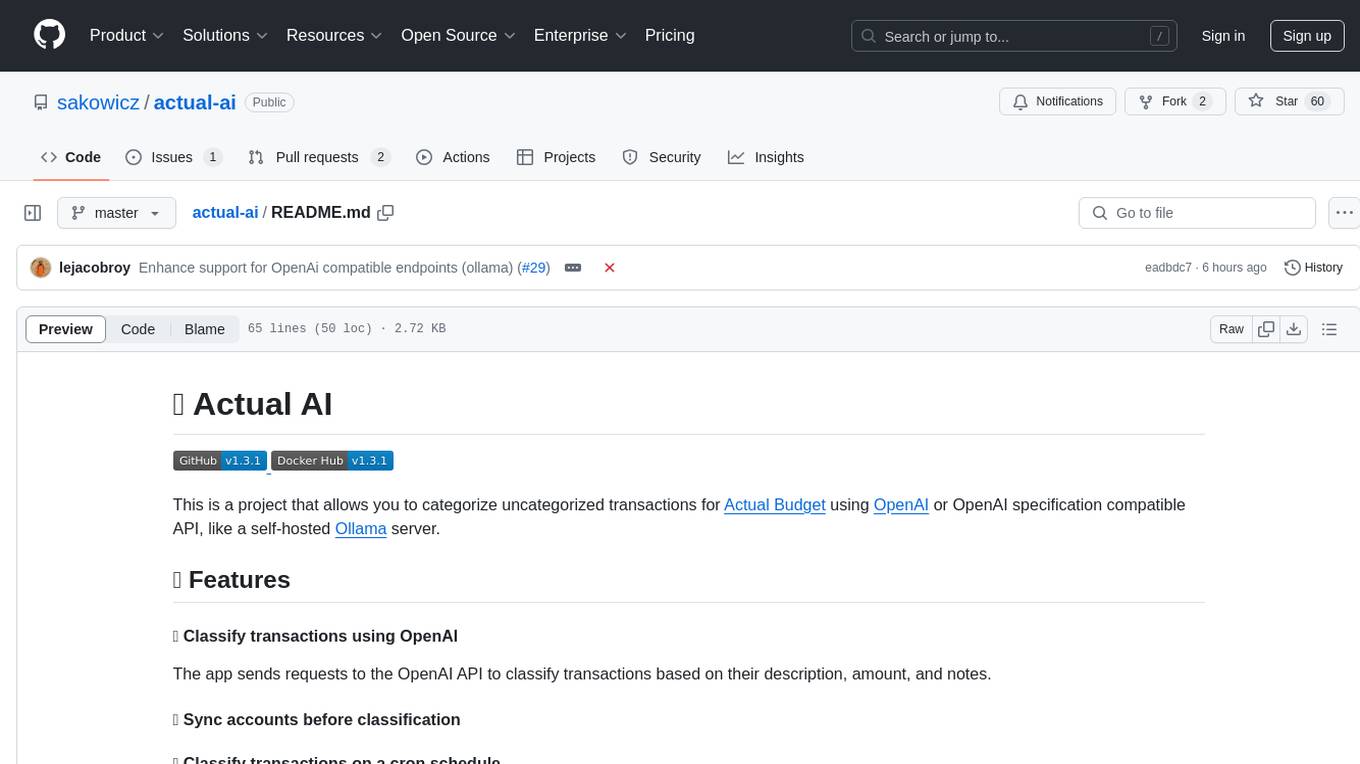
Actual AI is a project designed to categorize uncategorized transactions for Actual Budget using OpenAI or OpenAI specification compatible API. It sends requests to the OpenAI API to classify transactions based on their description, amount, and notes. Transactions that cannot be classified are marked as 'not guessed' in notes. The tool allows users to sync accounts before classification and classify transactions on a cron schedule. Guessed transactions are marked in notes for easy review.
README:
This is a project that allows you to categorize uncategorized transactions for Actual Budget using OpenAI, Anthropic, Google Generative AI, Ollama or any other compatible API.
The app sends requests to the LLM to classify transactions based on their description, amount, and notes.
❌ When a transaction cannot be classified, it is marked in Notes as "not guessed," and it will not be classified again.
Sample docker-compose.yml file:
services:
actual_server:
image: docker.io/actualbudget/actual-server:latest
ports:
- '5006:5006'
volumes:
- ./actual-data:/data
restart: unless-stopped
actual-ai:
image: docker.io/sakowicz/actual-ai:latest
restart: unless-stopped
environment:
ACTUAL_SERVER_URL: http://actual_server:5006
ACTUAL_PASSWORD: your_actual_password
ACTUAL_BUDGET_ID: your_actual_budget_id # This is the ID from Settings → Show advanced settings → Sync ID
CLASSIFICATION_SCHEDULE_CRON: 0 */4 * * * # How often to run classification.
CLASSIFY_ON_STARTUP: true # Whether to classify transactions on startup (don't wait for cron schedule)
SYNC_ACCOUNTS_BEFORE_CLASSIFY: false # Whether to sync accounts before classification
LLM_PROVIDER: openai # Can be "openai", "anthropic", "google-generative-ai" or "ollama"
# OPENAI_API_KEY: # optional. required if you want to use the OpenAI API
# OPENAI_MODEL: # optional. required if you want to use a specific model, default is "gpt-4o-mini"
# OPENAI_BASE_URL: # optional. required if you don't want to use the OpenAI API but OpenAI compatible API, ex: "http://ollama:11424/v1
# ANTHROPIC_API_KEY: # optional. required if you want to use the Anthropic API
# ANTHROPIC_MODEL: # optional. required if you want to use a specific model, default is "claude-3-5-sonnet-latest"
# ANTHROPIC_BASE_URL: # optional. default: "https://api.anthropic.com/v1
# GOOGLE_GENERATIVE_AI_API_KEY: # optional. required if you want to use the Google Generative AI API
# GOOGLE_GENERATIVE_AI_MODEL: # optional. required if you want to use a specific model, default is "gemini-1.5-flash"
# GOOGLE_GENERATIVE_AI_BASE_URL: # optional. default: "https://generativelanguage.googleapis.com"
# OLLAMA_MODEL=llama3.1 optional. required if you want to use a Ollama specific model, default is "phi3.5"
# OLLAMA_BASE_URL=http://localhost:11434/api # optional. required for ollama provider
# ACTUAL_E2E_PASSWORD: # optional. required if you have E2E encryption
# NODE_TLS_REJECT_UNAUTHORIZED: 0 # optional. required if you have trouble connecting to Actual server
# NOT_GUESSED_TAG=#actual-ai-miss
# GUESSED_TAG=#actual-ai
# PROMPT_TEMPLATE: >
# I want to categorize the given bank transactions into the following categories:
# {{#each categoryGroups}}
# {{#each categories}}
# * {{name}} ({{../name}}) (ID: "{{id}}")
# {{/each}}
# {{/each}}
# Please categorize the following transaction:
# * Amount: {{amount}}
# * Type: {{type}}
# {{#if description}}
# * Description: {{description}}
# {{/if}}
# {{#if payee}}
# * Payee: {{payee}}
# {{^}}
# * Payee: {{importedPayee}}
# {{/if}}
# ANSWER BY A CATEGORY ID - DO NOT CREATE ENTIRE SENTENCE - DO NOT WRITE CATEGORY NAME, JUST AN ID. Do not guess, if you don't know the answer, return "uncategorized".To create a custom prompt, modify the PROMPT_TEMPLATE environment variable to include or exclude variables as needed.
Ensure that the Handlebars syntax is correctly used to handle conditional rendering and
loops.
-
categoryGroups: An array of category group objects. Each category group contains an array of categories.-
categoryGroupis object with the following properties:-
id: The ID of the category group. -
name: The name of the category group. -
categories: An array of category objects.-
categoryis an object with the following properties:-
id: The ID of the category. -
name: The name of the category.
-
-
-
-
-
amount: The absolute value of the transaction amount. -
type: The type of transaction, either 'Income' or 'Outcome'. -
description: The notes or description of the transaction. This is taken fromtransaction.notes. -
payee: The name of the payee associated with the transaction. This is found by matching the payee ID in the transaction with the payee list. -
importedPayee: The imported payee name from the transaction. This is taken fromtransaction.imported_payee. -
date: The date of the transaction. This is taken fromtransaction.date. -
cleared: A boolean indicating if the transaction is cleared. This is taken fromtransaction.cleared. -
reconciled: A boolean indicating if the transaction is reconciled. This is taken fromtransaction.reconciled.
For Tasks:
Click tags to check more tools for each tasksFor Jobs:
Alternative AI tools for actual-ai
Similar Open Source Tools
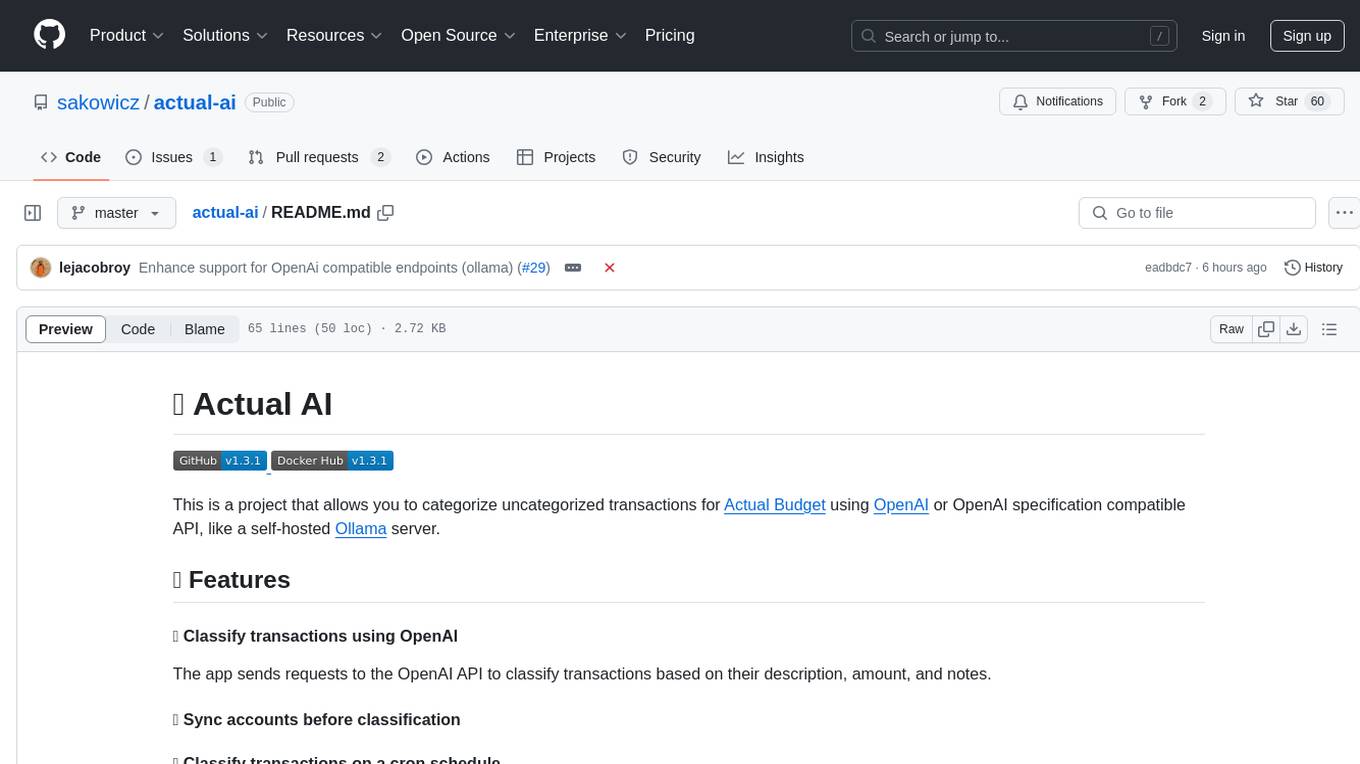
actual-ai
Actual AI is a project designed to categorize uncategorized transactions for Actual Budget using OpenAI or OpenAI specification compatible API. It sends requests to the OpenAI API to classify transactions based on their description, amount, and notes. Transactions that cannot be classified are marked as 'not guessed' in notes. The tool allows users to sync accounts before classification and classify transactions on a cron schedule. Guessed transactions are marked in notes for easy review.
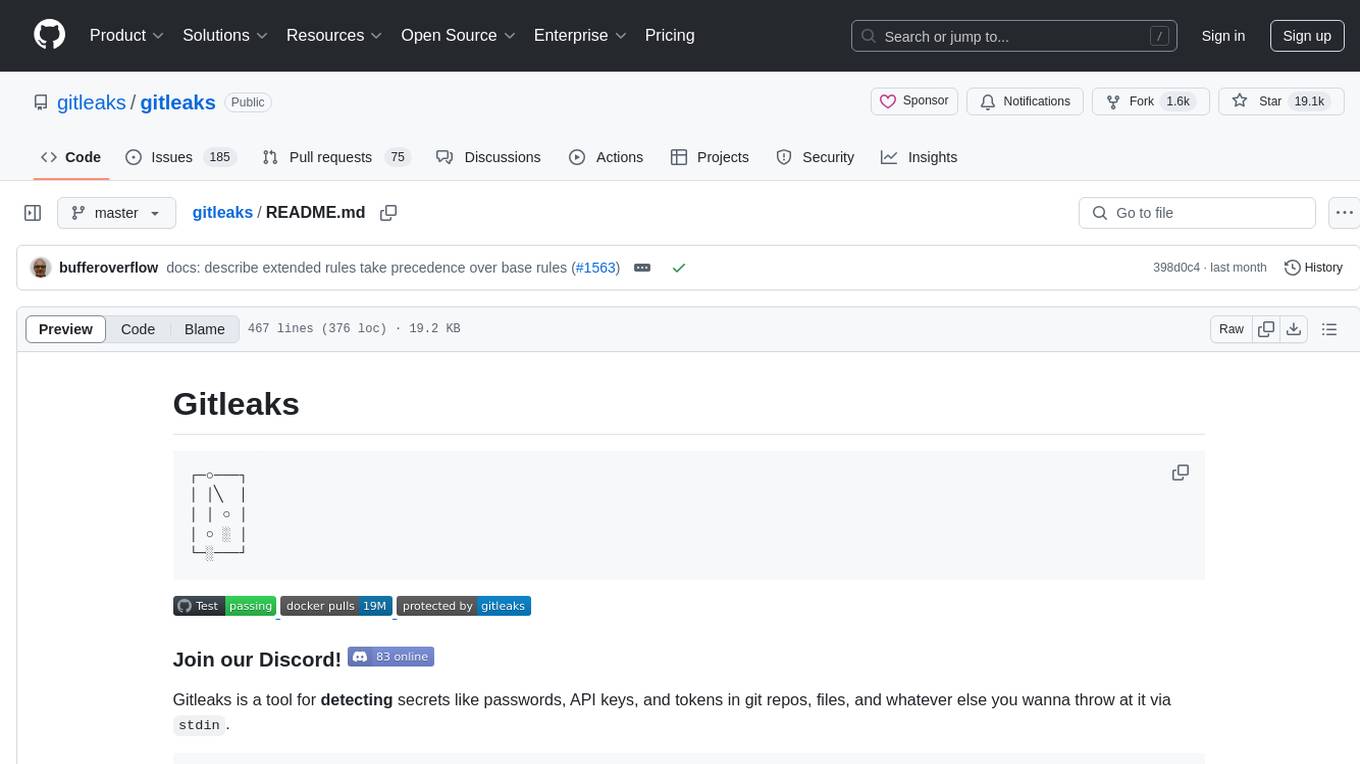
gitleaks
Gitleaks is a tool for detecting secrets like passwords, API keys, and tokens in git repos, files, and whatever else you wanna throw at it via stdin. It can be installed using Homebrew, Docker, or Go, and is available in binary form for many popular platforms and OS types. Gitleaks can be implemented as a pre-commit hook directly in your repo or as a GitHub action. It offers scanning modes for git repositories, directories, and stdin, and allows creating baselines for ignoring old findings. Gitleaks also provides configuration options for custom secret detection rules and supports features like decoding encoded text and generating reports in various formats.
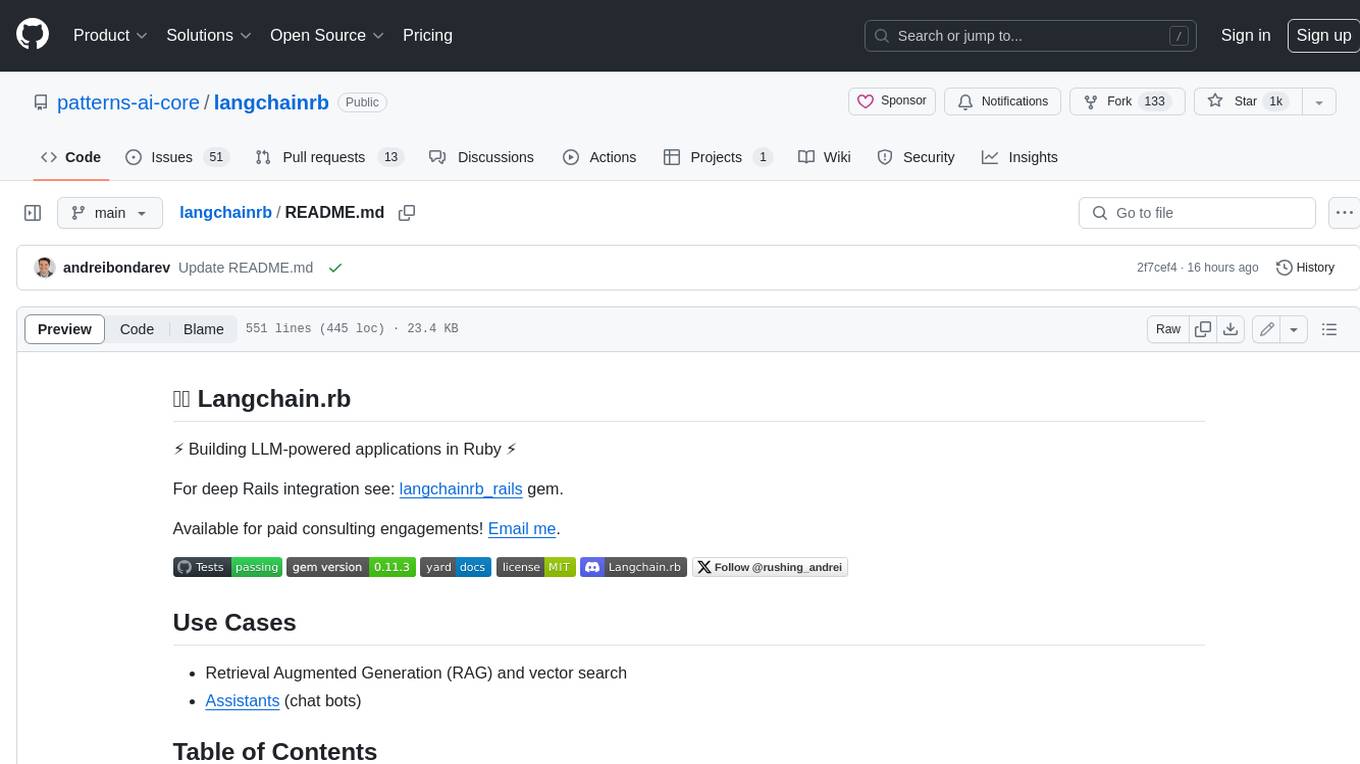
langchainrb
Langchain.rb is a Ruby library that makes it easy to build LLM-powered applications. It provides a unified interface to a variety of LLMs, vector search databases, and other tools, making it easy to build and deploy RAG (Retrieval Augmented Generation) systems and assistants. Langchain.rb is open source and available under the MIT License.
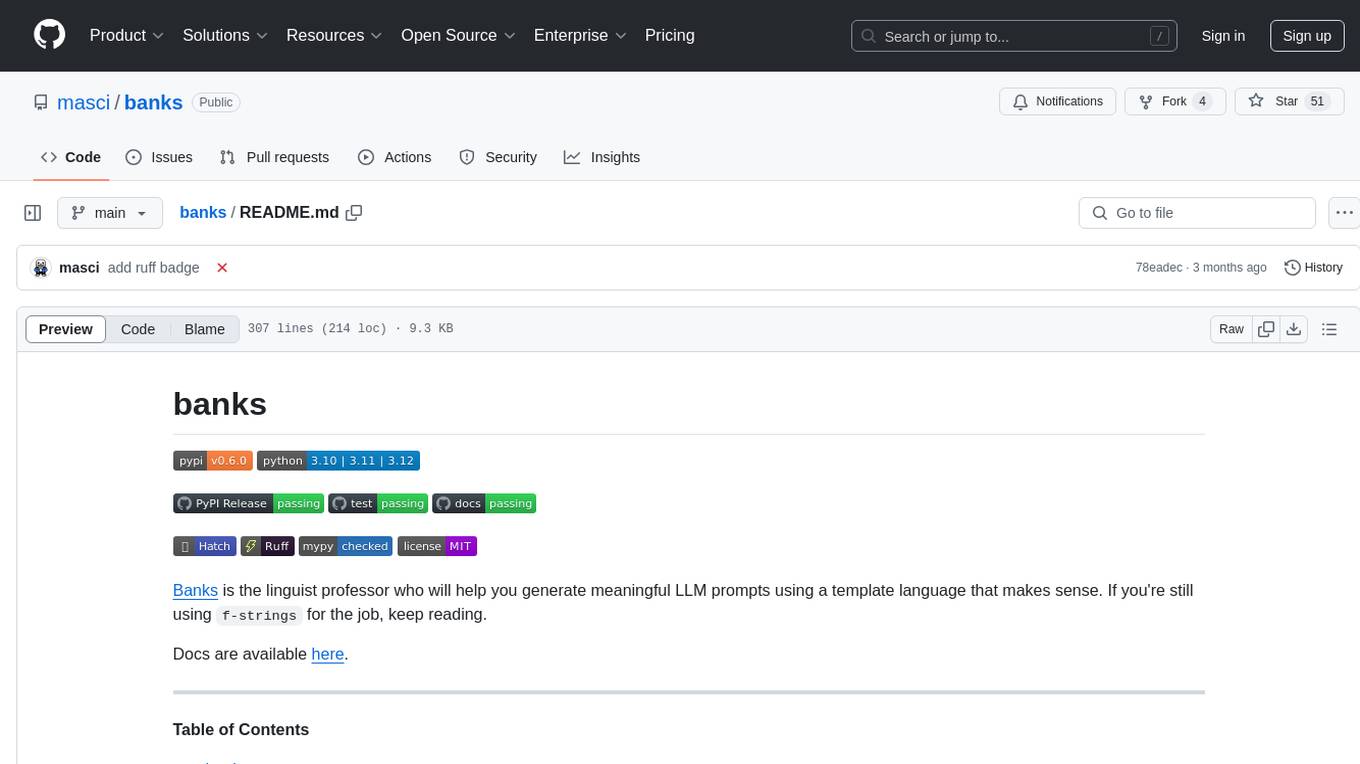
banks
Banks is a linguist professor tool that helps generate meaningful LLM prompts using a template language. It provides a user-friendly way to create prompts for various tasks such as blog writing, summarizing documents, lemmatizing text, and generating text using a LLM. The tool supports async operations and comes with predefined filters for data processing. Banks leverages Jinja's macro system to create prompts and interact with OpenAI API for text generation. It also offers a cache mechanism to avoid regenerating text for the same template and context.
aiavatarkit
AIAvatarKit is a tool for building AI-based conversational avatars quickly. It supports various platforms like VRChat and cluster, along with real-world devices. The tool is extensible, allowing unlimited capabilities based on user needs. It requires VOICEVOX API, Google or Azure Speech Services API keys, and Python 3.10. Users can start conversations out of the box and enjoy seamless interactions with the avatars.

instructor
Instructor is a popular Python library for managing structured outputs from large language models (LLMs). It offers a user-friendly API for validation, retries, and streaming responses. With support for various LLM providers and multiple languages, Instructor simplifies working with LLM outputs. The library includes features like response models, retry management, validation, streaming support, and flexible backends. It also provides hooks for logging and monitoring LLM interactions, and supports integration with Anthropic, Cohere, Gemini, Litellm, and Google AI models. Instructor facilitates tasks such as extracting user data from natural language, creating fine-tuned models, managing uploaded files, and monitoring usage of OpenAI models.

llm-vscode
llm-vscode is an extension designed for all things LLM, utilizing llm-ls as its backend. It offers features such as code completion with 'ghost-text' suggestions, the ability to choose models for code generation via HTTP requests, ensuring prompt size fits within the context window, and code attribution checks. Users can configure the backend, suggestion behavior, keybindings, llm-ls settings, and tokenization options. Additionally, the extension supports testing models like Code Llama 13B, Phind/Phind-CodeLlama-34B-v2, and WizardLM/WizardCoder-Python-34B-V1.0. Development involves cloning llm-ls, building it, and setting up the llm-vscode extension for use.
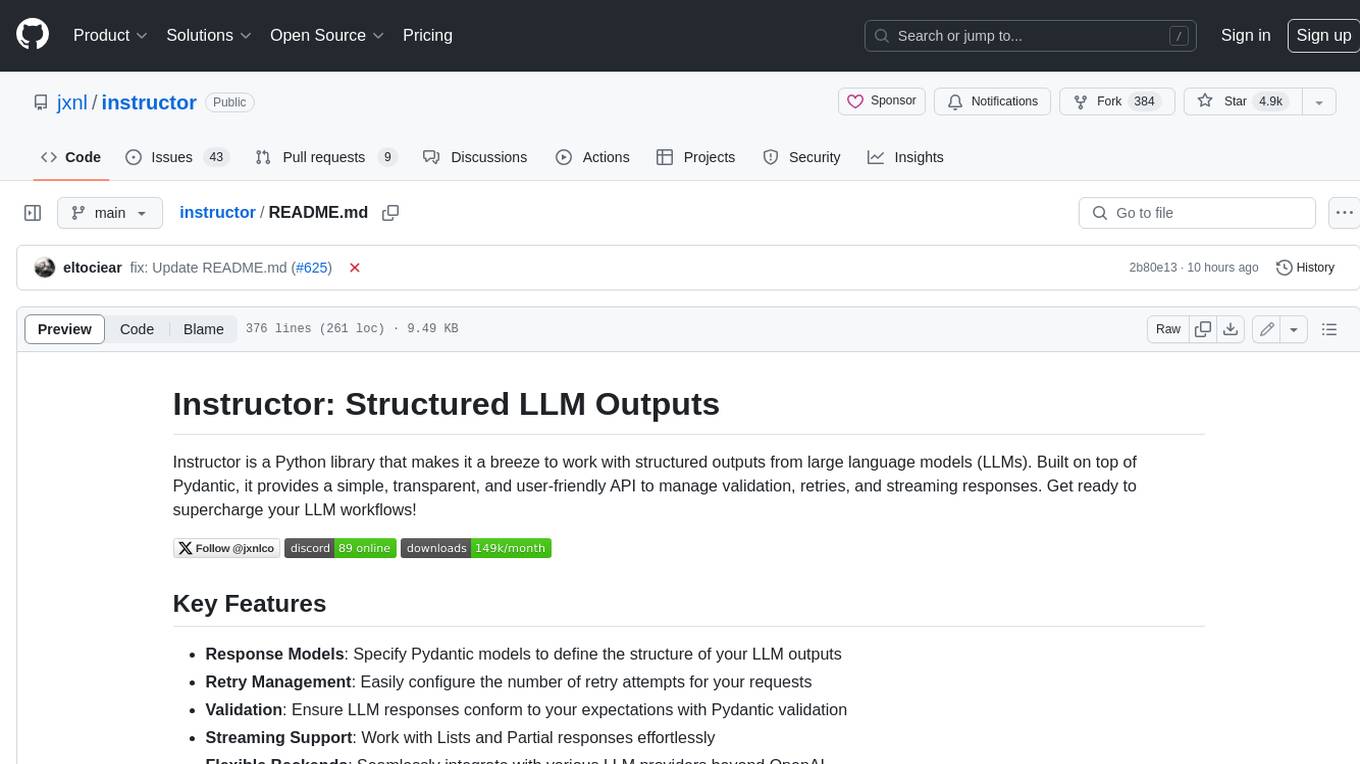
instructor
Instructor is a Python library that makes it a breeze to work with structured outputs from large language models (LLMs). Built on top of Pydantic, it provides a simple, transparent, and user-friendly API to manage validation, retries, and streaming responses. Get ready to supercharge your LLM workflows!
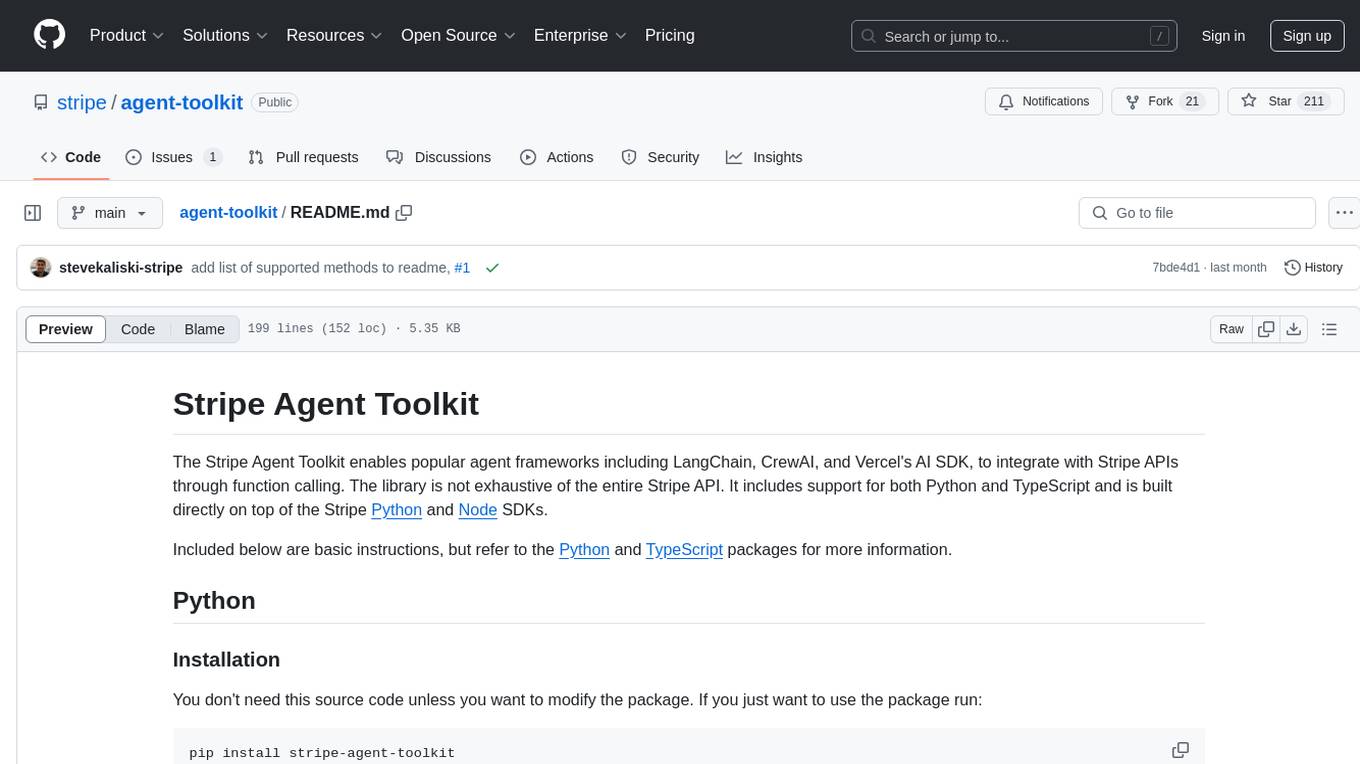
agent-toolkit
The Stripe Agent Toolkit enables popular agent frameworks to integrate with Stripe APIs through function calling. It includes support for Python and TypeScript, built on top of Stripe Python and Node SDKs. The toolkit provides tools for LangChain, CrewAI, and Vercel's AI SDK, allowing users to configure actions like creating payment links, invoices, refunds, and more. Users can pass the toolkit as a list of tools to agents for integration with Stripe. Context values can be provided for making requests, such as specifying connected accounts for API calls. The toolkit also supports metered billing for Vercel's AI SDK, enabling billing events submission based on customer ID and input/output meters.
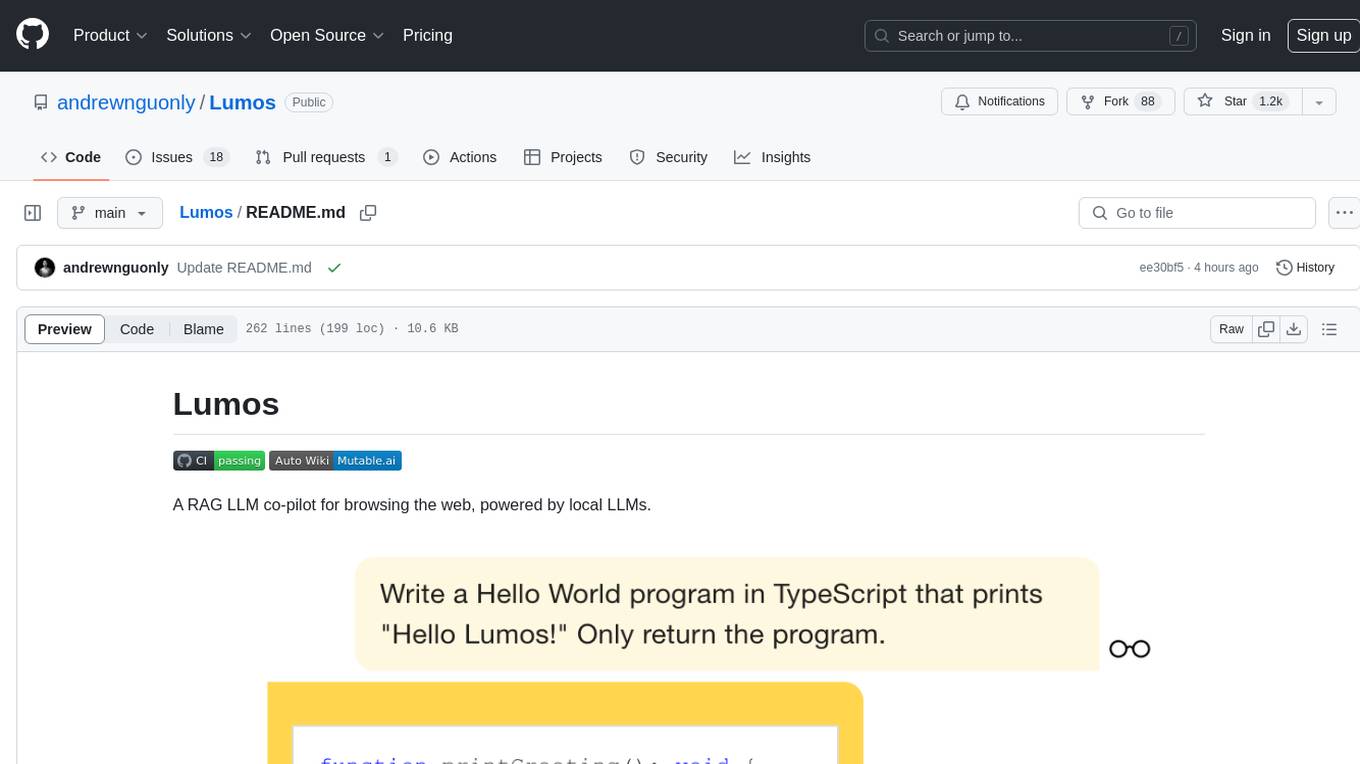
Lumos
Lumos is a Chrome extension powered by a local LLM co-pilot for browsing the web. It allows users to summarize long threads, news articles, and technical documentation. Users can ask questions about reviews and product pages. The tool requires a local Ollama server for LLM inference and embedding database. Lumos supports multimodal models and file attachments for processing text and image content. It also provides options to customize models, hosts, and content parsers. The extension can be easily accessed through keyboard shortcuts and offers tools for automatic invocation based on prompts.
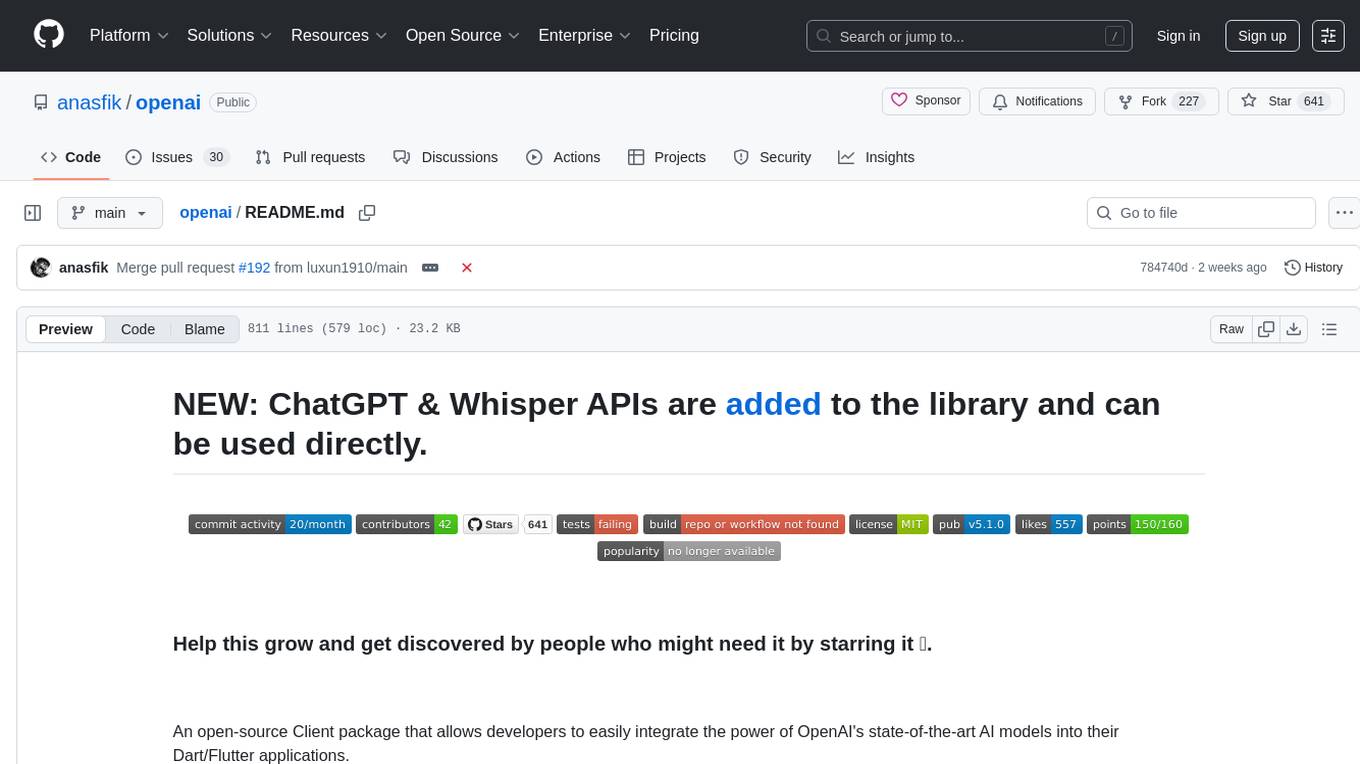
openai
An open-source client package that allows developers to easily integrate the power of OpenAI's state-of-the-art AI models into their Dart/Flutter applications. The library provides simple and intuitive methods for making requests to OpenAI's various APIs, including the GPT-3 language model, DALL-E image generation, and more. It is designed to be lightweight and easy to use, enabling developers to focus on building their applications without worrying about the complexities of dealing with HTTP requests. Note that this is an unofficial library as OpenAI does not have an official Dart library.
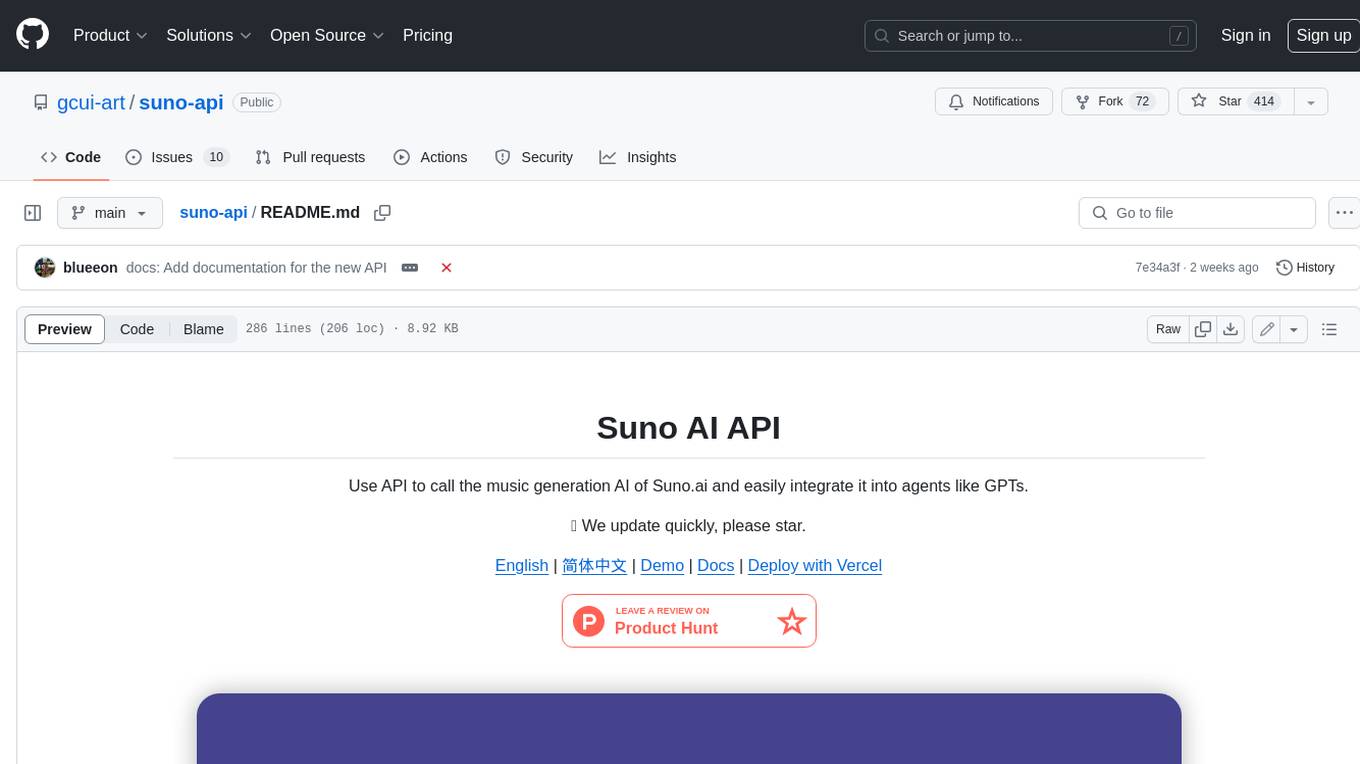
suno-api
Suno AI API is an open-source project that allows developers to integrate the music generation capabilities of Suno.ai into their own applications. The API provides a simple and convenient way to generate music, lyrics, and other audio content using Suno.ai's powerful AI models. With Suno AI API, developers can easily add music generation functionality to their apps, websites, and other projects.
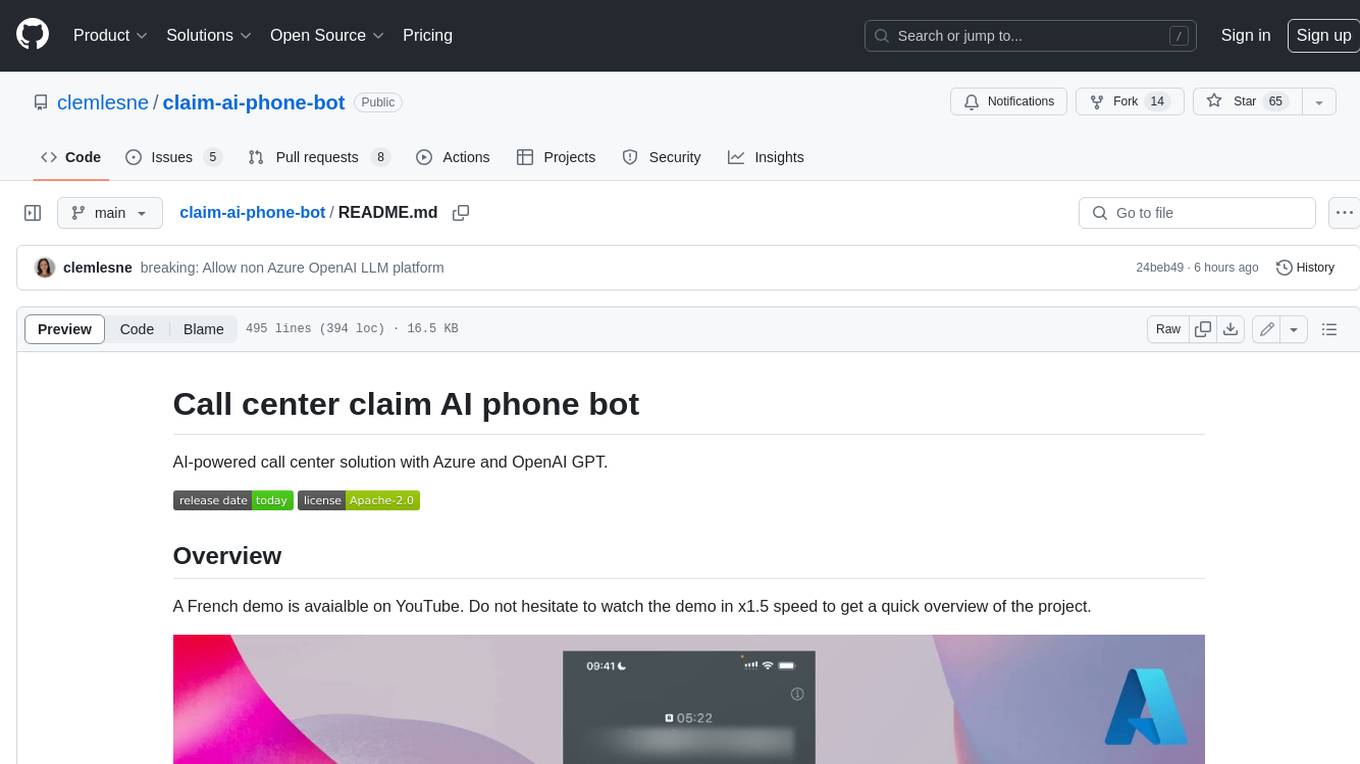
claim-ai-phone-bot
AI-powered call center solution with Azure and OpenAI GPT. The bot can answer calls, understand the customer's request, and provide relevant information or assistance. It can also create a todo list of tasks to complete the claim, and send a report after the call. The bot is customizable, and can be used in multiple languages.
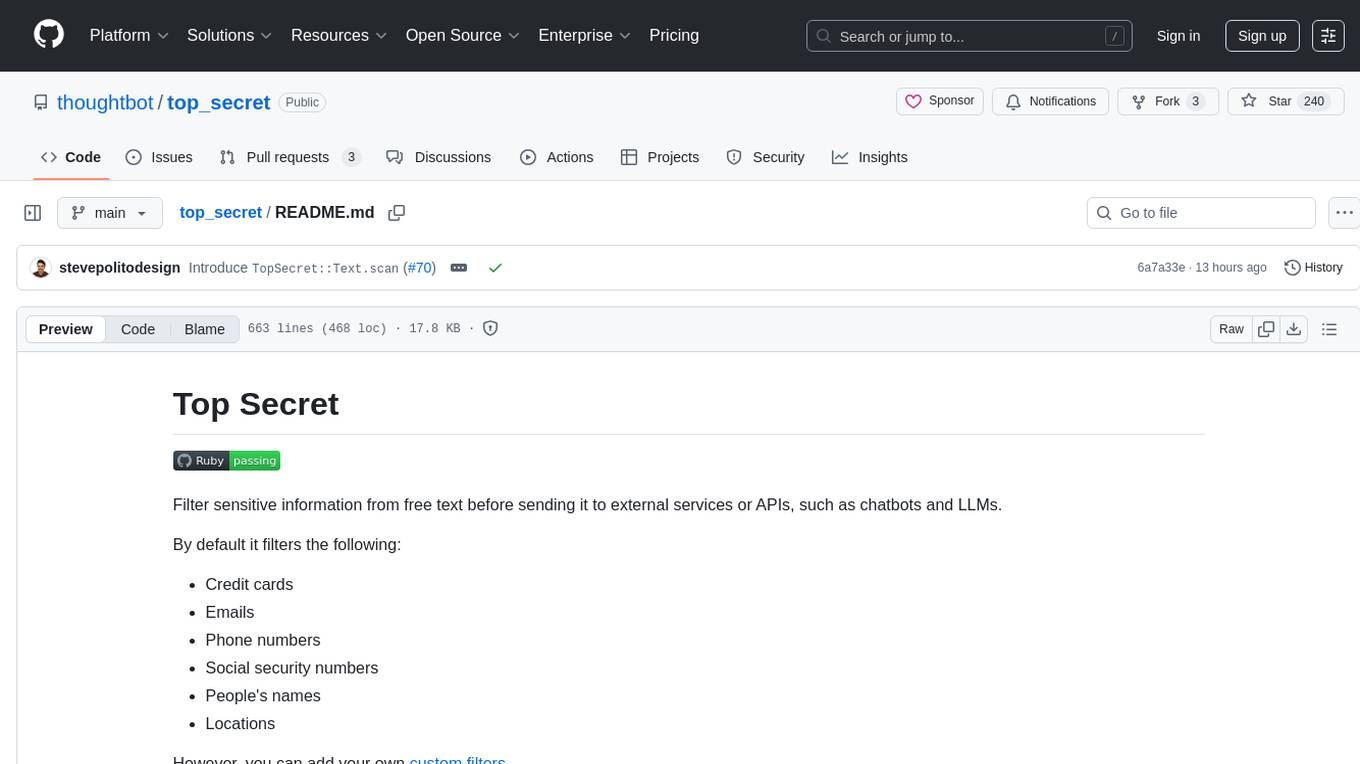
top_secret
Top Secret is a Ruby gem designed to filter sensitive information from free text before sending it to external services or APIs, such as chatbots and LLMs. It provides default filters for credit cards, emails, phone numbers, social security numbers, people's names, and locations, with the ability to add custom filters. Users can configure the tool to handle sensitive information redaction, scan for sensitive data, batch process messages, and restore filtered text from external services. Top Secret uses Regex and NER filters to detect and redact sensitive information, allowing users to override default filters, disable specific filters, and add custom filters globally. The tool is suitable for applications requiring data privacy and security measures.

exif-photo-blog
EXIF Photo Blog is a full-stack photo blog application built with Next.js, Vercel, and Postgres. It features built-in authentication, photo upload with EXIF extraction, photo organization by tag, infinite scroll, light/dark mode, automatic OG image generation, a CMD-K menu with photo search, experimental support for AI-generated descriptions, and support for Fujifilm simulations. The application is easy to deploy to Vercel with just a few clicks and can be customized with a variety of environment variables.
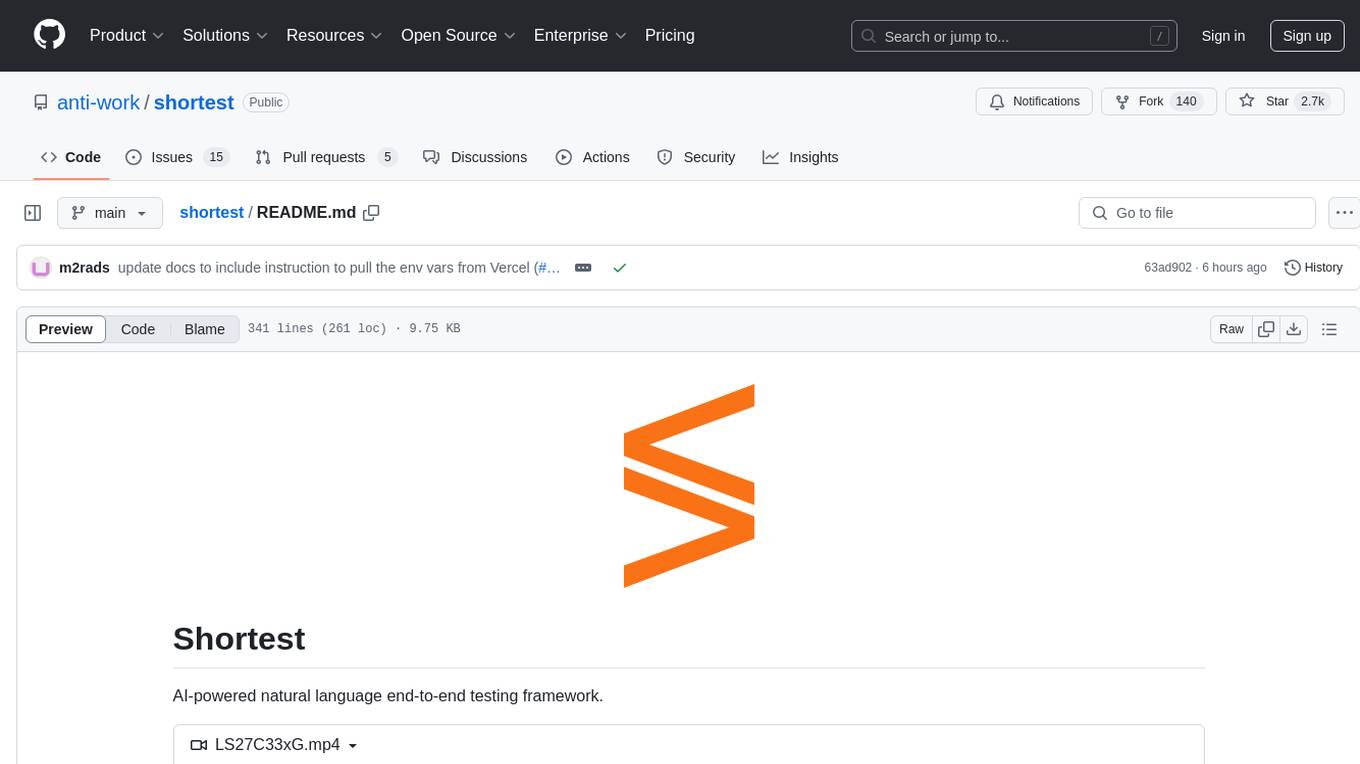
shortest
Shortest is an AI-powered natural language end-to-end testing framework built on Playwright. It provides a seamless testing experience by allowing users to write tests in natural language and execute them using Anthropic Claude API. The framework also offers GitHub integration with 2FA support, making it suitable for testing web applications with complex authentication flows. Shortest simplifies the testing process by enabling users to run tests locally or in CI/CD pipelines, ensuring the reliability and efficiency of web applications.
For similar tasks
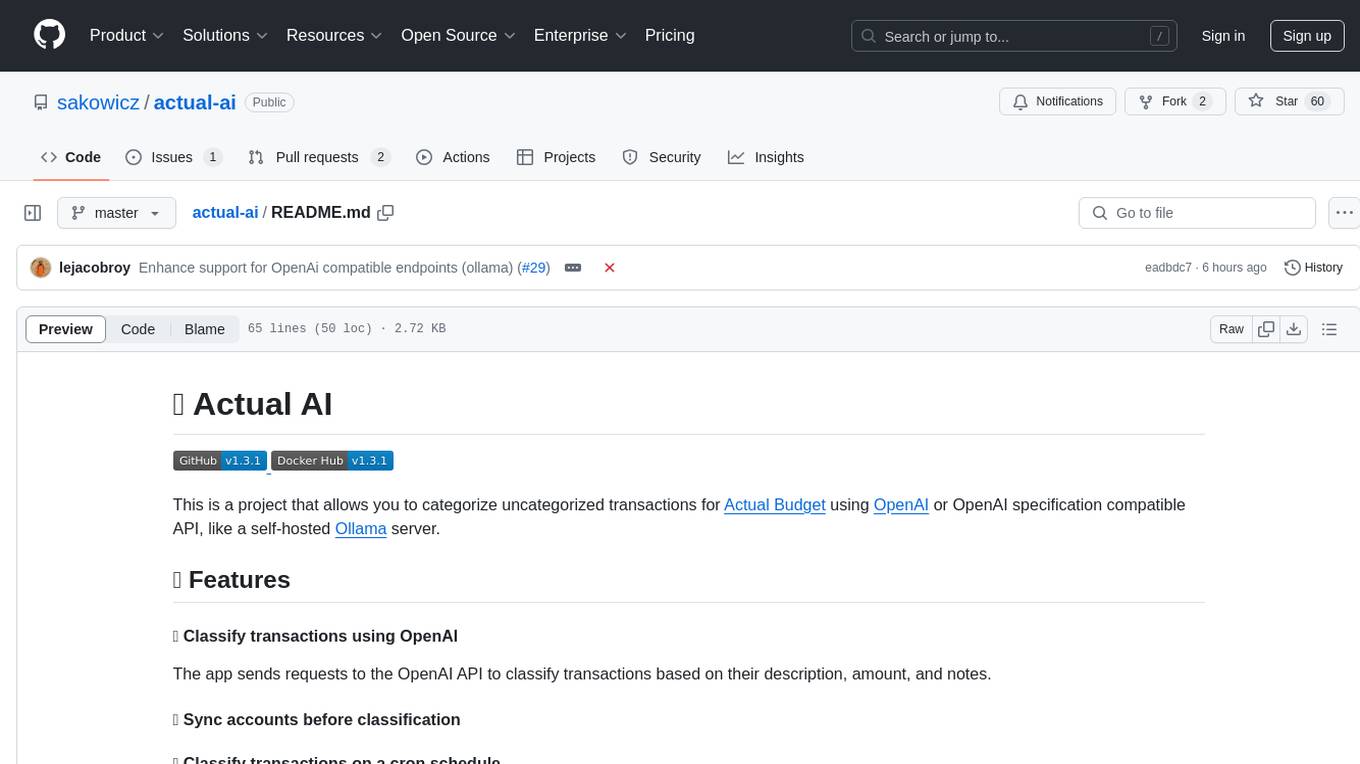
actual-ai
Actual AI is a project designed to categorize uncategorized transactions for Actual Budget using OpenAI or OpenAI specification compatible API. It sends requests to the OpenAI API to classify transactions based on their description, amount, and notes. Transactions that cannot be classified are marked as 'not guessed' in notes. The tool allows users to sync accounts before classification and classify transactions on a cron schedule. Guessed transactions are marked in notes for easy review.
For similar jobs
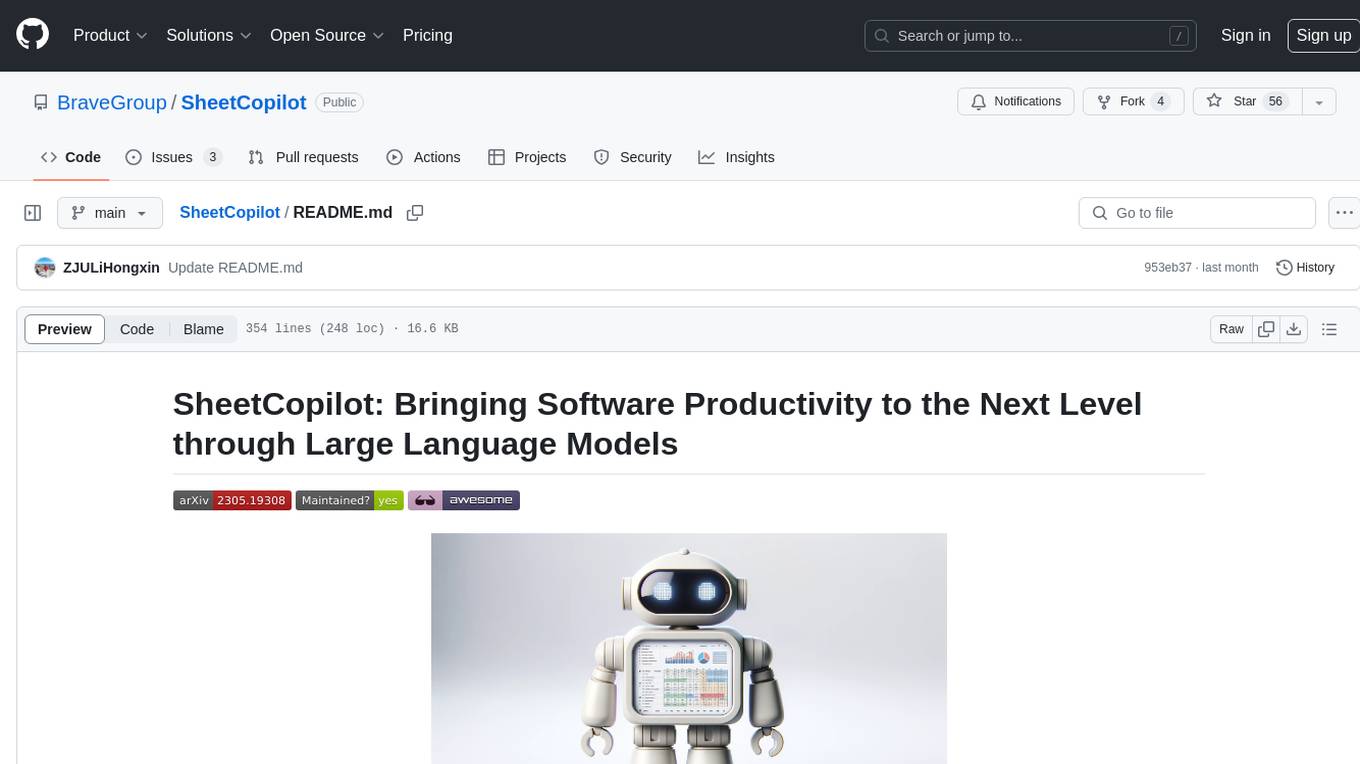
SheetCopilot
SheetCopilot is an assistant agent that manipulates spreadsheets by following user commands. It leverages Large Language Models (LLMs) to interact with spreadsheets like a human expert, enabling non-expert users to complete tasks on complex software such as Google Sheets and Excel via a language interface. The tool observes spreadsheet states, polishes generated solutions based on external action documents and error feedback, and aims to improve success rate and efficiency. SheetCopilot offers a dataset with diverse task categories and operations, supporting operations like entry & manipulation, management, formatting, charts, and pivot tables. Users can interact with SheetCopilot in Excel or Google Sheets, executing tasks like calculating revenue, creating pivot tables, and plotting charts. The tool's evaluation includes performance comparisons with leading LLMs and VBA-based methods on specific datasets, showcasing its capabilities in controlling various aspects of a spreadsheet.
LangGraph-Expense-Tracker
LangGraph Expense tracker is a small project that explores the possibilities of LangGraph. It allows users to send pictures of invoices, which are then structured and categorized into expenses and stored in a database. The project includes functionalities for invoice extraction, database setup, and API configuration. It consists of various modules for categorizing expenses, creating database tables, and running the API. The database schema includes tables for categories, payment methods, and expenses, each with specific columns to track transaction details. The API documentation is available for reference, and the project utilizes LangChain for processing expense data.
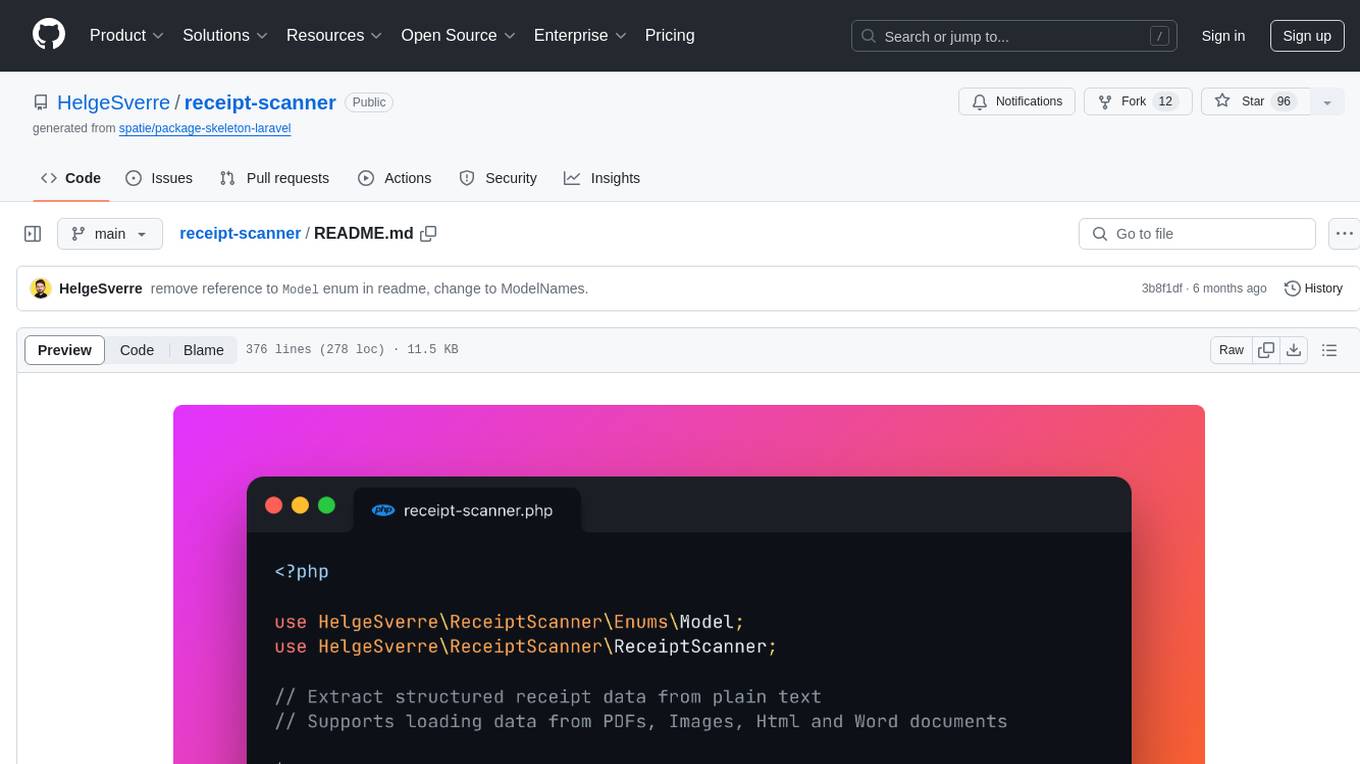
receipt-scanner
The receipt-scanner repository is an AI-Powered Receipt and Invoice Scanner for Laravel that allows users to easily extract structured receipt data from images, PDFs, and emails within their Laravel application using OpenAI. It provides a light wrapper around OpenAI Chat and Completion endpoints, supports various input formats, and integrates with Textract for OCR functionality. Users can install the package via composer, publish configuration files, and use it to extract data from plain text, PDFs, images, Word documents, and web content. The scanned receipt data is parsed into a DTO structure with main classes like Receipt, Merchant, and LineItem.
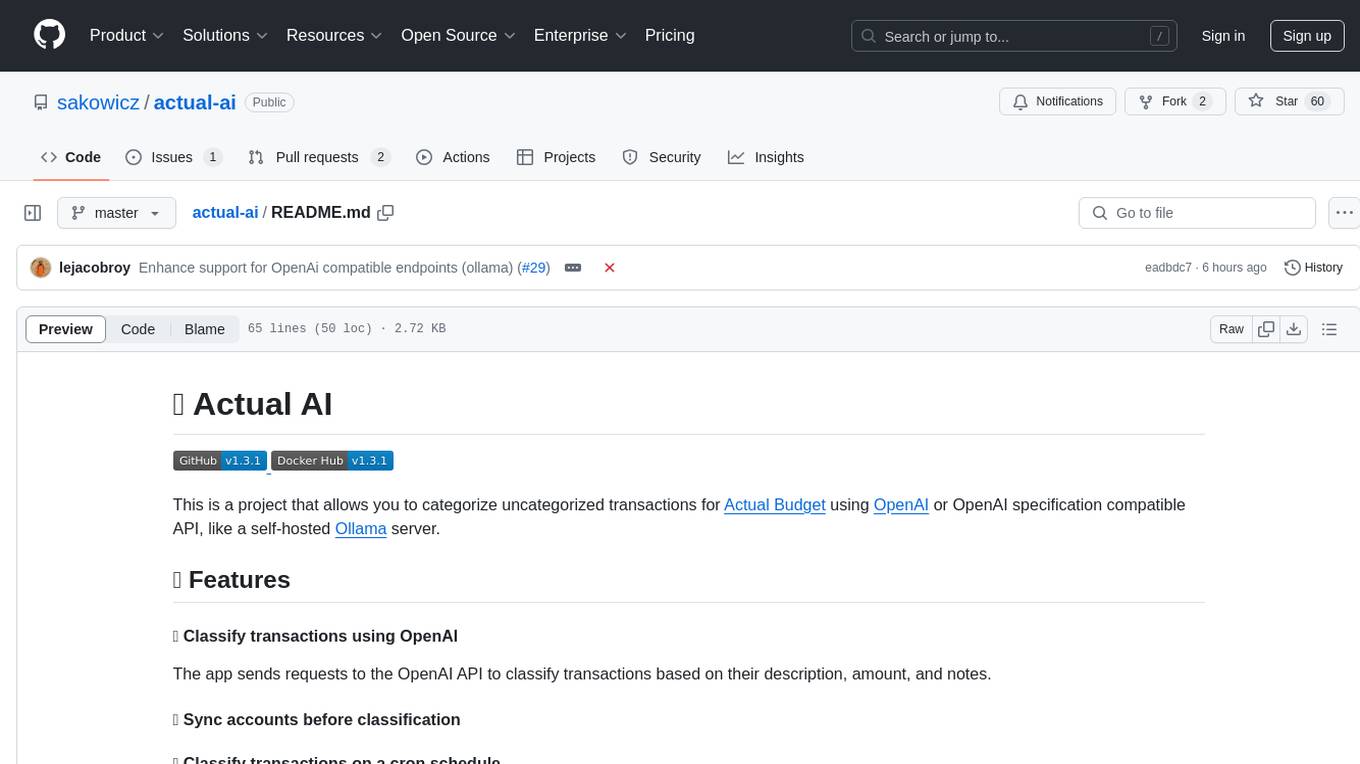
actual-ai
Actual AI is a project designed to categorize uncategorized transactions for Actual Budget using OpenAI or OpenAI specification compatible API. It sends requests to the OpenAI API to classify transactions based on their description, amount, and notes. Transactions that cannot be classified are marked as 'not guessed' in notes. The tool allows users to sync accounts before classification and classify transactions on a cron schedule. Guessed transactions are marked in notes for easy review.
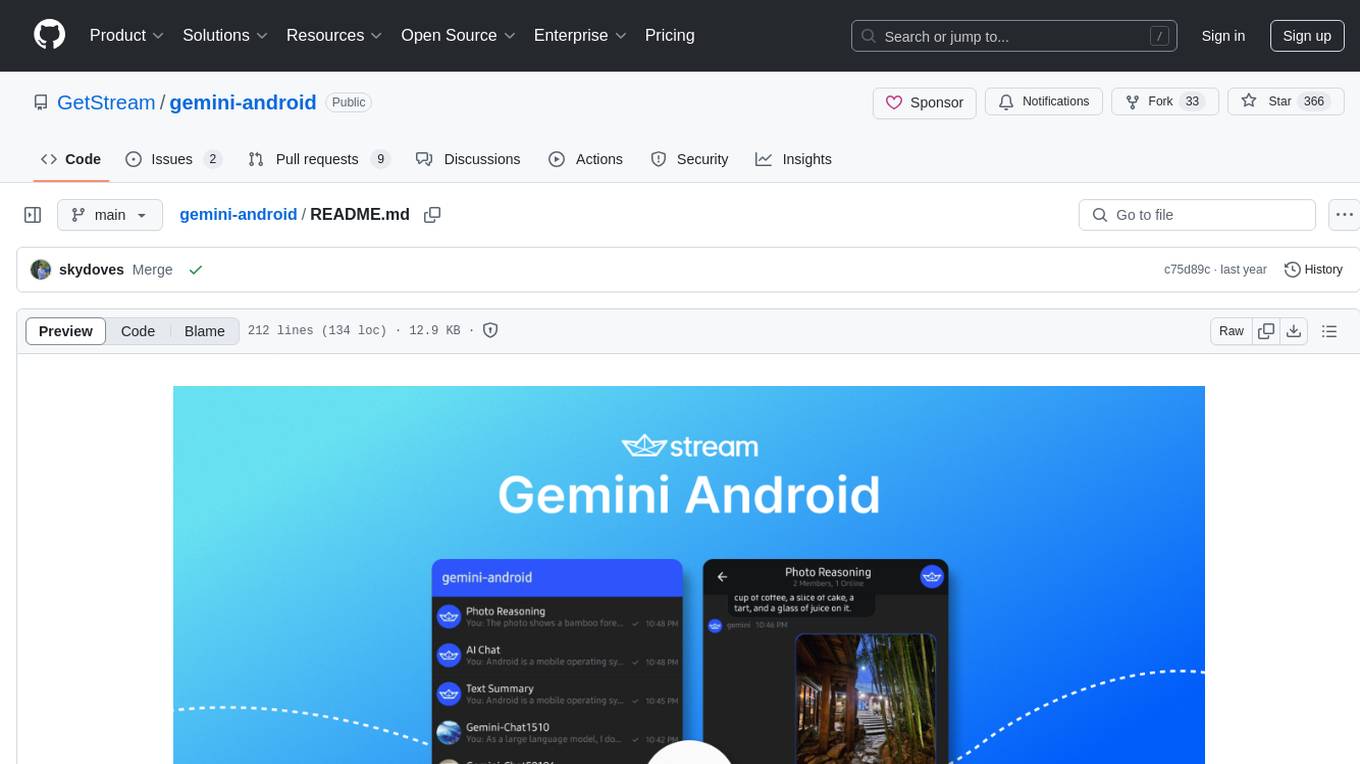
gemini-android
Gemini-Android is a mobile application that allows users to track their expenses and manage their finances on the go. The app provides a user-friendly interface for adding and categorizing expenses, setting budgets, and generating reports to help users make informed financial decisions. With Gemini-Android, users can easily monitor their spending habits, identify areas for saving, and stay on top of their financial goals.
wealth-tracker
Wealth Tracker is a personal finance management tool designed to help users track their income, expenses, and investments in one place. With intuitive features and customizable categories, users can easily monitor their financial health and make informed decisions. The tool provides detailed reports and visualizations to analyze spending patterns and set financial goals. Whether you are budgeting, saving for a big purchase, or planning for retirement, Wealth Tracker offers a comprehensive solution to manage your money effectively.
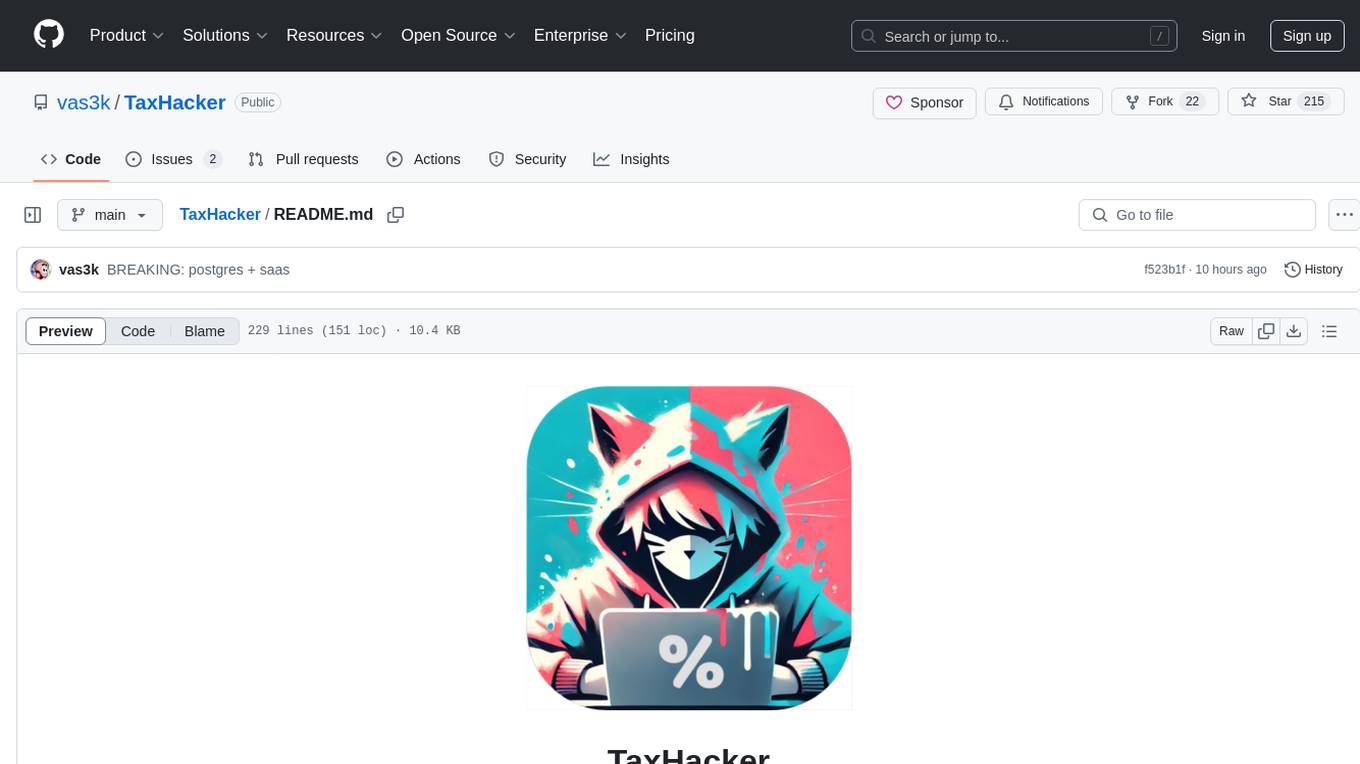
TaxHacker
TaxHacker is a self-hosted accountant app designed for freelancers and small businesses to automate expense and income tracking using the power of GenAI. It can analyze uploaded photos, receipts, or PDFs to extract important data like name, total amount, date, merchant, and VAT, saving them as structured transactions. The tool supports automatic currency conversion, filters, multiple projects, import-export functionalities, custom categories, and allows users to create custom fields for extraction. TaxHacker simplifies reporting and tax filing by organizing and storing data efficiently.
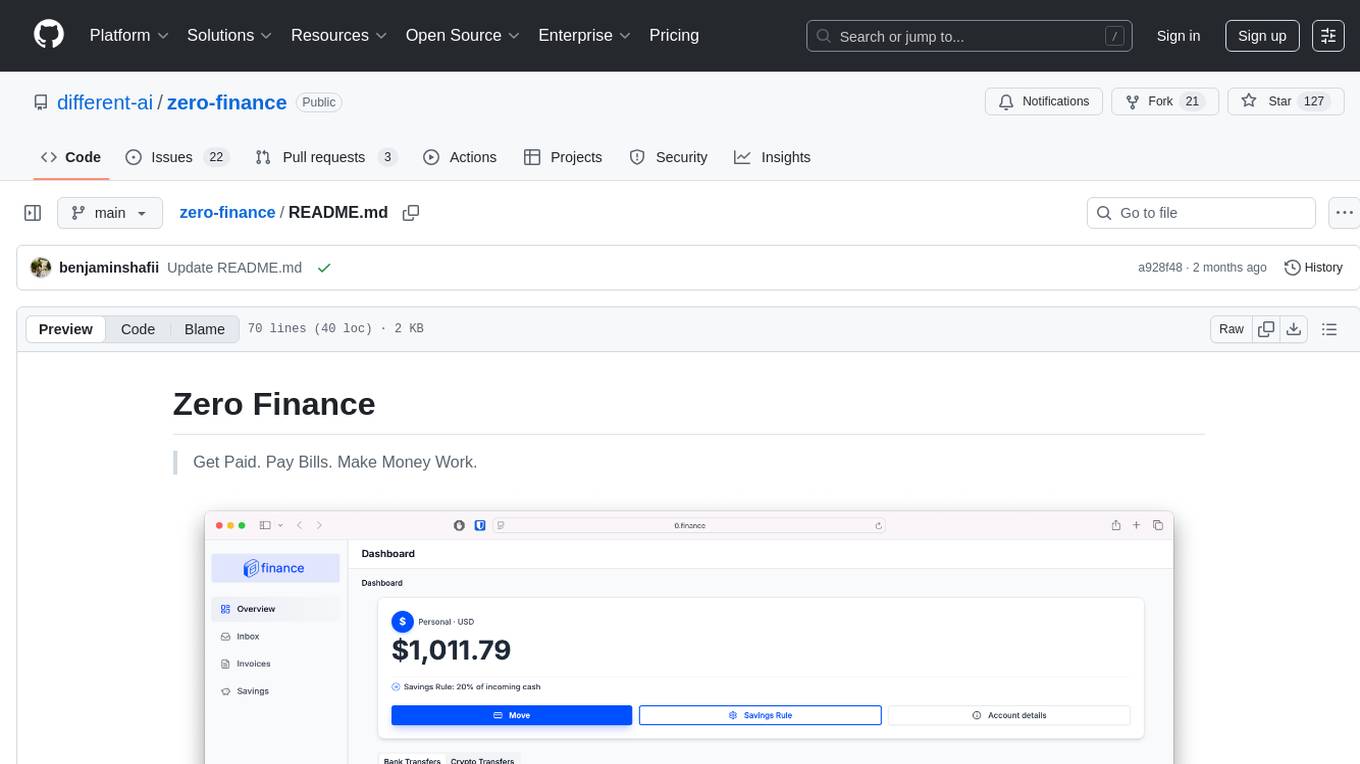
zero-finance
Zero Finance is a bank account that automates your finances, allowing you to easily create invoices, get paid directly to your personal IBAN, use a debit card worldwide with 0% conversion fees, optimize yield by automatically allocating idle funds to highest-yielding opportunities, and automate finances with a complete accounting system including expense tracking and tax optimization. The tool also syncs with various data sources to help you stay on track of your financial tasks by surfacing critical information, auto-categorizing based on AI-rules, auto-scheduling vendor payments from invoices via AI-rules, and allowing export to CSV. The project is structured as a monorepo containing multiple packages for the bank web app and a smart contract for securely automating savings.

