
OpenAI
Swift community driven package for OpenAI public API
Stars: 2705
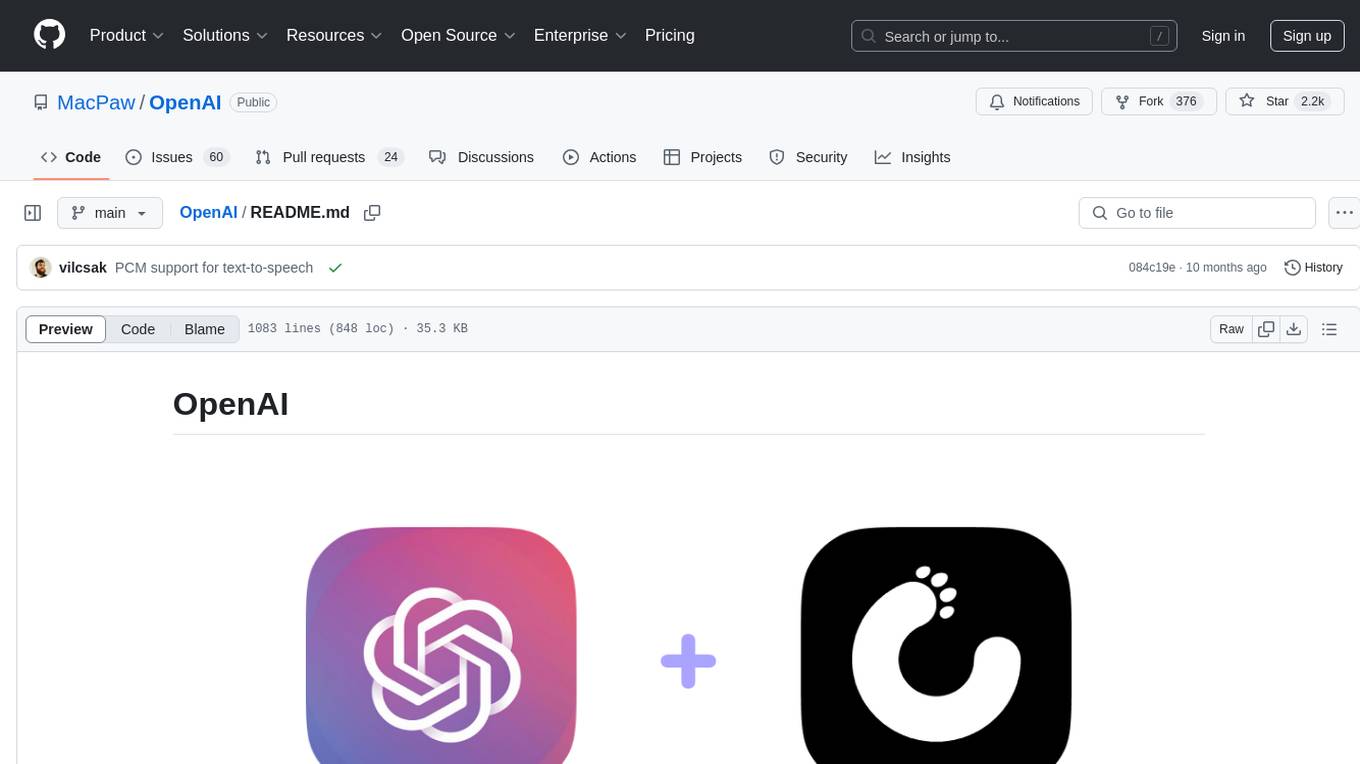
OpenAI is a Swift community-maintained implementation over OpenAI public API. It is a non-profit artificial intelligence research organization founded in San Francisco, California in 2015. OpenAI's mission is to ensure safe and responsible use of AI for civic good, economic growth, and other public benefits. The repository provides functionalities for text completions, chats, image generation, audio processing, edits, embeddings, models, moderations, utilities, and Combine extensions.
README:
This repository contains Swift community-maintained implementation over OpenAI public API.
- Installation
- Usage
- Text and prompting
- Function calling
- Tools
- Images
- Audio
- Structured Outputs
- Specialized models
- Assistants (Beta)
- Other APIs
- Support for other providers: Gemini, DeepSeek, Perplexity, OpenRouter, etc.
- Example Project
- Contribution Guidelines
- Links
- License
This library implements it's types and methods in close accordance to the REST API documentation, which can be found on platform.openai.com.
To integrate OpenAI into your Xcode project using Swift Package Manager:
- In Xcode, go to File > Add Package Dependencies...
- Enter the repository URL:
https://github.com/MacPaw/OpenAI.git - Choose your desired dependency rule (e.g., "Up to Next Major Version").
Alternatively, you can add it directly to your Package.swift file:
dependencies: [
.package(url: "https://github.com/MacPaw/OpenAI.git", branch: "main")
]To initialize API instance you need to obtain API token from your Open AI organization.
Remember that your API key is a secret! Do not share it with others or expose it in any client-side code (browsers, apps). Production requests must be routed through your own backend server where your API key can be securely loaded from an environment variable or key management service.
Once you have a token, you can initialize OpenAI class, which is an entry point to the API.
⚠️ OpenAI strongly recommends developers of client-side applications proxy requests through a separate backend service to keep their API key safe. API keys can access and manipulate customer billing, usage, and organizational data, so it's a significant risk to expose them.
let openAI = OpenAI(apiToken: "YOUR_TOKEN_HERE")Optionally you can initialize OpenAI with token, organization identifier and timeoutInterval.
let configuration = OpenAI.Configuration(token: "YOUR_TOKEN_HERE", organizationIdentifier: "YOUR_ORGANIZATION_ID_HERE", timeoutInterval: 60.0)
let openAI = OpenAI(configuration: configuration)See OpenAI.Configuration for more values that can be passed on init for customization, like: host, basePath, port, scheme and customHeaders.
Once you posses the token, and the instance is initialized you are ready to make requests.
This SDK is more focused on working with OpenAI Platform, but also works with other providers that support OpenAI-compatible API.
Use .relaxed parsing option on Configuration, or see more details on the topic here
For Swift Concurrency calls, you can simply cancel the calling task, and corresponding underlying URLSessionDataTask would get cancelled automatically.
let task = Task {
do {
let chatResult = try await openAIClient.chats(query: .init(messages: [], model: "asd"))
} catch {
// Handle cancellation or error
}
}
task.cancel()Cancelling closure-based API calls
When you call any of the closure-based API methods, it returns discardable CancellableRequest. Hold a reference to it to be able to cancel the request later.
let cancellableRequest = object.chats(query: query, completion: { _ in })
cancellableRequesCancelling Combine subscriptions
In Combine, use a default cancellation mechanism. Just discard the reference to a subscription, or call `cancel()` on it.let subscription = openAIClient
.images(query: query)
.sink(receiveCompletion: { completion in }, receiveValue: { imagesResult in })
subscription.cancel()Use responses variable on OpenAIProtocol to call Responses API methods.
public protocol OpenAIProtocol {
// ...
var responses: ResponsesEndpointProtocol { get }
// ...
}Specify params by passing CreateModelResponseQuery to a method. Get ResponseObject or a stream of ResponseStreamEvent events in response.
Example: Generate text from a simple prompt
let client: OpenAIProtocol = /* client initialization code */
let query = CreateModelResponseQuery(
input: .textInput("Write a one-sentence bedtime story about a unicorn."),
model: .gpt4_1
)
let response: ResponseObject = try await client.responses.createResponse(query: query)
// ...print(response)
ResponseObject(
createdAt: 1752146109,
error: nil,
id: "resp_686fa0bd8f588198affbbf5a8089e2d208a5f6e2111e31f5",
incompleteDetails: nil,
instructions: nil,
maxOutputTokens: nil,
metadata: [:],
model: "gpt-4.1-2025-04-14",
object: "response",
output: [
OpenAI.OutputItem.outputMessage(
OpenAI.Components.Schemas.OutputMessage(
id: "msg_686fa0bee24881988a4d1588d7f65c0408a5f6e2111e31f5",
_type: OpenAI.Components.Schemas.OutputMessage._TypePayload.message,
role: OpenAI.Components.Schemas.OutputMessage.RolePayload.assistant,
content: [
OpenAI.Components.Schemas.OutputContent.OutputTextContent(
OpenAI.Components.Schemas.OutputTextContent(
_type: OpenAI.Components.Schemas.OutputTextContent._TypePayload.outputText,
text: "Under a sky full of twinkling stars, a gentle unicorn named Luna danced through fields of stardust, spreading sweet dreams to every sleeping child.",
annotations: [],
logprobs: Optional([])
)
)
],
status: OpenAI.Components.Schemas.OutputMessage.StatusPayload.completed
)
)
],
parallelToolCalls: true,
previousResponseId: nil,
reasoning: Optional(
OpenAI.Components.Schemas.Reasoning(
effort: nil,
summary: nil,
generateSummary: nil
)
),
status: "completed",
temperature: Optional(1.0),
text: OpenAI.Components.Schemas.ResponseProperties.TextPayload(
format: Optional(
OpenAI.Components.Schemas.TextResponseFormatConfiguration.ResponseFormatText(
OpenAI.Components.Schemas.ResponseFormatText(
_type: OpenAI.Components.Schemas.ResponseFormatText._TypePayload.text
)
)
),
toolChoice: OpenAI.Components.Schemas.ResponseProperties.ToolChoicePayload.ToolChoiceOptions(
OpenAI.Components.Schemas.ToolChoiceOptions.auto
),
tools: [],
topP: Optional(1.0),
truncation: Optional("disabled"),
usage: Optional(
OpenAI.Components.Schemas.ResponseUsage(
inputTokens: 18,
inputTokensDetails: OpenAI.Components.Schemas.ResponseUsage.InputTokensDetailsPayload(
cachedTokens: 0
),
outputTokens: 32,
outputTokensDetails: OpenAI.Components.Schemas.ResponseUsage.OutputTokensDetailsPayload(
reasoningTokens: 0
),
totalTokens: 50
)
),
user: nil
)
)
An array of content generated by the model is in the output property of the response.
[!NOTE] The
outputarray often has more than one item in it! It can contain tool calls, data about reasoning tokens generated by reasoning models, and other items. It is not safe to assume that the model's text output is present atoutput[0].content[0].text.
Because of the note above, to safely and fully read the response, we'd need to switch both over messages and their contents, like this:
// ...
for output in response.output {
switch output {
case .outputMessage(let outputMessage):
for content in outputMessage.content {
switch content {
case .OutputTextContent(let textContent):
print(textContent.text)
case .RefusalContent(let refusalContent):
print(refusalContent.refusal)
}
}
default:
// Unhandled output items. Handle or throw an error.
}
}Use ChatQuery with func chats(query:) and func chatsStream(query:) methods on OpenAIProtocol to generate text using Chat Completions API. Get ChatResult or ChatStreamResult in response.
Example: Generate text from a simple prompt
let query = ChatQuery(
messages: [
.user(.init(content: .string("Who are you?")))
],
model: .gpt4_o
)
let result = try await openAI.chats(query: query)
print(result.choices.first?.message.content ?? "")
// printed to console:
// I'm an AI language model created by OpenAI, designed to assist with a wide range of questions and tasks. How can I help you today?po result
(lldb) po result
▿ ChatResult
- id : "chatcmpl-BgWJTzbVczdJDusTqVpnR6AQ2w6Fd"
- created : 1749473687
- model : "gpt-4o-2024-08-06"
- object : "chat.completion"
▿ serviceTier : Optional<ServiceTier>
- some : OpenAI.ServiceTier.defaultTier
▿ systemFingerprint : Optional<String>
- some : "fp_07871e2ad8"
▿ choices : 1 element
▿ 0 : Choice
- index : 0
- logprobs : nil
▿ message : Message
▿ content : Optional<String>
- some : "I am an AI language model created by OpenAI, known as ChatGPT. I\'m here to assist with answering questions, providing explanations, and engaging in conversation on a wide range of topics. If you have any questions or need assistance, feel free to ask!"
- refusal : nil
- role : "assistant"
▿ annotations : Optional<Array<Annotation>>
- some : 0 elements
- audio : nil
- toolCalls : nil
- _reasoning : nil
- _reasoningContent : nil
- finishReason : "stop"
▿ usage : Optional<CompletionUsage>
▿ some : CompletionUsage
- completionTokens : 52
- promptTokens : 11
- totalTokens : 63
▿ promptTokensDetails : Optional<PromptTokensDetails>
▿ some : PromptTokensDetails
- audioTokens : 0
- cachedTokens : 0
- citations : nil
See OpenAI Platform Guide: Function calling for more details.
Chat Completions API Examples
let openAI = OpenAI(apiToken: "...")
// Declare functions which model might decide to call.
let functions = [
ChatQuery.ChatCompletionToolParam.FunctionDefinition(
name: "get_weather",
description: "Get current temperature for a given location.",
parameters: .init(fields: [
.type(.object),
.properties([
"location": .init(fields: [
.type(.string),
.description("City and country e.g. Bogotá, Colombia")
])
]),
.required(["location"]),
.additionalProperties(.boolean(false))
])
)
]
let query = ChatQuery(
messages: [
.user(.init(content: .string("What is the weather like in Paris today?"
],
model: .gpt4_1,
tools: functions.map { .init(function: $0) }
)
let result = try await openAI.chats(query: query)
print(result.choices[0].message.toolCalls)Result will be (serialized as JSON here for readability):
{
"id": "chatcmpl-1234",
"object": "chat.completion",
"created": 1686000000,
"model": "gpt-3.5-turbo-0613",
"choices": [
{
"index": 0,
"message": {
"role": "assistant",
"tool_calls": [
{
"id": "call-0",
"type": "function",
"function": {
"name": "get_current_weather",
"arguments": "{\n \"location\": \"Boston, MA\"\n}"
}
}
]
},
"finish_reason": "function_call"
}
],
"usage": { "total_tokens": 100, "completion_tokens": 18, "prompt_tokens": 82 }
}
Given a prompt and/or an input image, the model will generate a new image.
As Artificial Intelligence continues to develop, so too does the intriguing concept of Dall-E. Developed by OpenAI, a research lab for artificial intelligence purposes, Dall-E has been classified as an AI system that can generate images based on descriptions provided by humans. With its potential applications spanning from animation and illustration to design and engineering - not to mention the endless possibilities in between - it's easy to see why there is such excitement over this new technology.
Request
struct ImagesQuery: Codable {
/// A text description of the desired image(s). The maximum length is 1000 characters.
public let prompt: String
/// The number of images to generate. Must be between 1 and 10.
public let n: Int?
/// The size of the generated images. Must be one of 256x256, 512x512, or 1024x1024.
public let size: String?
}Response
struct ImagesResult: Codable, Equatable {
public struct URLResult: Codable, Equatable {
public let url: String
}
public let created: TimeInterval
public let data: [URLResult]
}Example
let query = ImagesQuery(prompt: "White cat with heterochromia sitting on the kitchen table", n: 1, size: "1024x1024")
openAI.images(query: query) { result in
//Handle result here
}
//or
let result = try await openAI.images(query: query)(lldb) po result
▿ ImagesResult
- created : 1671453505.0
▿ data : 1 element
▿ 0 : URLResult
- url : "https://oaidalleapiprodscus.blob.core.windows.net/private/org-CWjU5cDIzgCcVjq10pp5yX5Q/user-GoBXgChvLBqLHdBiMJBUbPqF/img-WZVUK2dOD4HKbKwW1NeMJHBd.png?st=2022-12-19T11%3A38%3A25Z&se=2022-12-19T13%3A38%3A25Z&sp=r&sv=2021-08-06&sr=b&rscd=inline&rsct=image/png&skoid=6aaadede-4fb3-4698-a8f6-684d7786b067&sktid=a48cca56-e6da-484e-a814-9c849652bcb3&skt=2022-12-19T09%3A35%3A16Z&ske=2022-12-20T09%3A35%3A16Z&sks=b&skv=2021-08-06&sig=mh52rmtbQ8CXArv5bMaU6lhgZHFBZz/ePr4y%2BJwLKOc%3D"
Generated image
Creates an edited or extended image given an original image and a prompt.
Request
public struct ImageEditsQuery: Codable {
/// The image to edit. Must be a valid PNG file, less than 4MB, and square. If mask is not provided, image must have transparency, which will be used as the mask.
public let image: Data
public let fileName: String
/// An additional image whose fully transparent areas (e.g. where alpha is zero) indicate where image should be edited. Must be a valid PNG file, less than 4MB, and have the same dimensions as image.
public let mask: Data?
public let maskFileName: String?
/// A text description of the desired image(s). The maximum length is 1000 characters.
public let prompt: String
/// The number of images to generate. Must be between 1 and 10.
public let n: Int?
/// The size of the generated images. Must be one of 256x256, 512x512, or 1024x1024.
public let size: String?
}Response
Uses the ImagesResult response similarly to ImagesQuery.
Example
let data = image.pngData()
let query = ImageEditQuery(image: data, fileName: "whitecat.png", prompt: "White cat with heterochromia sitting on the kitchen table with a bowl of food", n: 1, size: "1024x1024")
openAI.imageEdits(query: query) { result in
//Handle result here
}
//or
let result = try await openAI.imageEdits(query: query)Creates a variation of a given image.
Request
public struct ImageVariationsQuery: Codable {
/// The image to edit. Must be a valid PNG file, less than 4MB, and square. If mask is not provided, image must have transparency, which will be used as the mask.
public let image: Data
public let fileName: String
/// The number of images to generate. Must be between 1 and 10.
public let n: Int?
/// The size of the generated images. Must be one of 256x256, 512x512, or 1024x1024.
public let size: String?
}Response
Uses the ImagesResult response similarly to ImagesQuery.
Example
let data = image.pngData()
let query = ImageVariationQuery(image: data, fileName: "whitecat.png", n: 1, size: "1024x1024")
openAI.imageVariations(query: query) { result in
//Handle result here
}
//or
let result = try await openAI.imageVariations(query: query)Review Images Documentation for more info.
The speech to text API provides two endpoints, transcriptions and translations, based on our state-of-the-art open source large-v2 Whisper model. They can be used to:
Transcribe audio into whatever language the audio is in. Translate and transcribe the audio into english. File uploads are currently limited to 25 MB and the following input file types are supported: mp3, mp4, mpeg, mpga, m4a, wav, and webm.
This function sends an AudioSpeechQuery to the OpenAI API to create audio speech from text using a specific voice and format.
Learn more about voices.
Learn more about models.
Request:
public struct AudioSpeechQuery: Codable, Equatable {
//...
public let model: Model // tts-1 or tts-1-hd
public let input: String
public let voice: AudioSpeechVoice
public let responseFormat: AudioSpeechResponseFormat
public let speed: String? // Initializes with Double?
//...
}Response:
/// Audio data for one of the following formats :`mp3`, `opus`, `aac`, `flac`, `pcm`
public let audioData: Data?Example:
let query = AudioSpeechQuery(model: .tts_1, input: "Hello, world!", voice: .alloy, responseFormat: .mp3, speed: 1.0)
openAI.audioCreateSpeech(query: query) { result in
// Handle response here
}
//or
let result = try await openAI.audioCreateSpeech(query: query)OpenAI Create Speech – Documentation
Audio Create Speech is available by using audioCreateSpeechStream function. Tokens will be sent one-by-one.
Closures
openAI.audioCreateSpeechStream(query: query) { partialResult in
switch partialResult {
case .success(let result):
print(result.audio)
case .failure(let error):
//Handle chunk error here
}
} completion: { error in
//Handle streaming error here
}Combine
openAI
.audioCreateSpeechStream(query: query)
.sink { completion in
//Handle completion result here
} receiveValue: { result in
//Handle chunk here
}.store(in: &cancellables)Structured concurrency
for try await result in openAI.audioCreateSpeechStream(query: query) {
//Handle result here
}Transcribes audio into the input language.
Request
public struct AudioTranscriptionQuery: Codable, Equatable {
public let file: Data
public let fileName: String
public let model: Model
public let prompt: String?
public let temperature: Double?
public let language: String?
}Response
public struct AudioTranscriptionResult: Codable, Equatable {
public let text: String
}Example
let data = Data(contentsOfURL:...)
let query = AudioTranscriptionQuery(file: data, fileName: "audio.m4a", model: .whisper_1)
openAI.audioTranscriptions(query: query) { result in
//Handle result here
}
//or
let result = try await openAI.audioTranscriptions(query: query)Translates audio into into English.
Request
public struct AudioTranslationQuery: Codable, Equatable {
public let file: Data
public let fileName: String
public let model: Model
public let prompt: String?
public let temperature: Double?
} Response
public struct AudioTranslationResult: Codable, Equatable {
public let text: String
}Example
let data = Data(contentsOfURL:...)
let query = AudioTranslationQuery(file: data, fileName: "audio.m4a", model: .whisper_1)
openAI.audioTranslations(query: query) { result in
//Handle result here
}
//or
let result = try await openAI.audioTranslations(query: query)Review Audio Documentation for more info.
[!NOTE] This section focuses on non-function calling use cases in the Responses and Chat Completions APIs. To learn more about how to use Structured Outputs with function calling, check out the Function Calling.
To configure structured outputs you would define a JSON Schema and pass it to a query.
This SDK supports multiple ways to define a schema; choose the one you prefer.
JSONSchemaDefinition.jsonSchema
This definition accepts JSONSchema which is either boolean or object JSON Document.
Instead of providing schema yourself you can build one in a type-safe manner using initializers that accept [JSONSchemaField], as shown in the example below.
While this method of defining a schema is direct, it can be verbose. For alternative ways to define a schema, see the options below.
let query = CreateModelResponseQuery(
input: .textInput("Return structured output"),
model: .gpt4_o,
text: .jsonSchema(.init(
name: "research_paper_extraction",
schema: .jsonSchema(.init(
.type(.object),
.properties([
"title": Schema.buildBlock(
.type(.string)
),
"authors": .init(
.type(.array),
.items(.init(
.type(.string)
))
),
"abstract": .init(
.type(.string)
),
"keywords": .init(
.type(.array),
.items(.init(
.type(.string))
)
)
]),
.required(["title, authors, abstract, keywords"]),
.additionalProperties(.boolean(false))
)),
description: "desc",
strict: false
))
)
let response = try await openAIClient.responses.createResponse(query: query)
for output in response.output {
switch output {
case .outputMessage(let message):
for content in message.content {
switch content {
case .OutputTextContent(let textContent):
print("json output structured by the schema: ", textContent.text)
case .RefusalContent(let refusal):
// Handle refusal
break
}
}
default:
// Handle other OutputItems
break
}
}JSONSchemaDefinition.derivedJsonSchema
Use Pydantic or Zod fashion to define schemas.
- Use the
derivedJsonSchema(_ type:)response format when creating aChatQueryorCreateModelResponseQuery - Provide a type that conforms to
JSONSchemaConvertibleand generates an instance as an example - Make sure all enum types within the provided type conform to
JSONSchemaEnumConvertibleand generate an array of names for all cases
struct MovieInfo: JSONSchemaConvertible {
let title: String
let director: String
let release: Date
let genres: [MovieGenre]
let cast: [String]
static let example: Self = {
.init(
title: "Earth",
director: "Alexander Dovzhenko",
release: Calendar.current.date(from: DateComponents(year: 1930, month: 4, day: 1))!,
genres: [.drama],
cast: ["Stepan Shkurat", "Semyon Svashenko", "Yuliya Solntseva"]
)
}()
}
enum MovieGenre: String, Codable, JSONSchemaEnumConvertible {
case action, drama, comedy, scifi
var caseNames: [String] { Self.allCases.map { $0.rawValue } }
}
let query = ChatQuery(
messages: [
.system(
.init(content: .textContent("Best Picture winner at the 2011 Oscars"))
)
],
model: .gpt4_o,
responseFormat: .jsonSchema(
.init(
name: "movie-info",
description: nil,
schema: .derivedJsonSchema(MovieInfo.self),
strict: true
)
)
)
let result = try await openAI.chats(query: query)JSONSchemaDefinition.dynamicJsonSchema
Define your JSON schema using simple Dictionaries, or specify JSON schema with a library like https://github.com/kevinhermawan/swift-json-schema.
struct AnyEncodable: Encodable {
private let _encode: (Encoder) throws -> Void
public init<T: Encodable>(_ wrapped: T) {
_encode = wrapped.encode
}
func encode(to encoder: Encoder) throws {
try _encode(encoder)
}
}
let schema = [
"type": AnyEncodable("object"),
"properties": AnyEncodable([
"title": AnyEncodable([
"type": "string"
]),
"director": AnyEncodable([
"type": "string"
]),
"release": AnyEncodable([
"type": "string"
]),
"genres": AnyEncodable([
"type": AnyEncodable("array"),
"items": AnyEncodable([
"type": AnyEncodable("string"),
"enum": AnyEncodable(["action", "drama", "comedy", "scifi"])
])
]),
"cast": AnyEncodable([
"type": AnyEncodable("array"),
"items": AnyEncodable([
"type": "string"
])
])
]),
"additionalProperties": AnyEncodable(false)
]
let query = ChatQuery(
messages: [.system(.init(content: .textContent("Return a structured response.")))],
model: .gpt4_o,
responseFormat: .jsonSchema(.init(name: "movie-info", schema: .dynamicJsonSchema(schema)))
)
let result = try await openAI.chats(query: query)Review Structured Output Documentation for more info.
The Model Context Protocol (MCP) enables AI models to securely connect to external data sources and tools through standardized server connections. This OpenAI Swift library supports MCP integration, allowing you to extend model capabilities with remote tools and services.
You can use the MCP Swift library to connect to MCP servers and discover available tools, then integrate those tools with OpenAI's chat completions.
Request
// Create an MCP tool for connecting to a remote server
let mcpTool = Tool.mcpTool(
.init(
_type: .mcp,
serverLabel: "GitHub_MCP_Server",
serverUrl: "https://api.githubcopilot.com/mcp/",
headers: .init(additionalProperties: [
"Authorization": "Bearer YOUR_TOKEN_HERE"
]),
allowedTools: .case1(["search_repositories", "get_file_contents"]),
requireApproval: .case2(.always)
)
)
let query = ChatQuery(
messages: [
.user(.init(content: .string("Search for Swift repositories on GitHub")))
],
model: .gpt4_o,
tools: [mcpTool]
)MCP Tool Properties
-
serverLabel: A unique identifier for the MCP server -
serverUrl: The URL endpoint of the MCP server -
headers: Authentication headers and other HTTP headers required by the server -
allowedTools: Specific tools to enable from the server (optional - if not specified, all tools are available) -
requireApproval: Whether tool calls require user approval (.always,.never, or conditional)
Example with MCP Swift Library
import MCP
import OpenAI
// Connect to MCP server using the MCP Swift library
let mcpClient = MCP.Client(name: "MyApp", version: "1.0.0")
let transport = HTTPClientTransport(
endpoint: URL(string: "https://api.githubcopilot.com/mcp/")!,
configuration: URLSessionConfiguration.default
)
let result = try await mcpClient.connect(transport: transport)
let toolsResponse = try await mcpClient.listTools()
// Create OpenAI MCP tool with discovered tools
let enabledToolNames = toolsResponse.tools.map { $0.name }
let mcpTool = Tool.mcpTool(
.init(
_type: .mcp,
serverLabel: "GitHub_MCP_Server",
serverUrl: "https://api.githubcopilot.com/mcp/",
headers: .init(additionalProperties: authHeaders),
allowedTools: .case1(enabledToolNames),
requireApproval: .case2(.always)
)
)
// Use in chat completion
let query = ChatQuery(
messages: [.user(.init(content: .string("Help me search GitHub repositories")))],
model: .gpt4_o,
tools: [mcpTool]
)
let chatResult = try await openAI.chats(query: query)MCP Tool Call Handling
When using MCP tools, the model may generate tool calls that are executed on the remote MCP server. Handle MCP-specific output items in your response processing:
// Handle MCP tool calls in streaming responses
for try await result in openAI.chatsStream(query: query) {
for choice in result.choices {
if let outputItem = choice.delta.content {
switch outputItem {
case .mcpToolCall(let mcpCall):
print("MCP tool call: \(mcpCall.name)")
if let output = mcpCall.output {
print("Result: \(output)")
}
case .mcpApprovalRequest(let approvalRequest):
// Handle approval request if requireApproval is enabled
print("MCP tool requires approval: \(approvalRequest)")
default:
// Handle other output types
break
}
}
}
}Get a vector representation of a given input that can be easily consumed by machine learning models and algorithms.
Request
struct EmbeddingsQuery: Codable {
/// ID of the model to use.
public let model: Model
/// Input text to get embeddings for
public let input: String
}Response
struct EmbeddingsResult: Codable, Equatable {
public struct Embedding: Codable, Equatable {
public let object: String
public let embedding: [Double]
public let index: Int
}
public let data: [Embedding]
public let usage: Usage
}Example
let query = EmbeddingsQuery(model: .textSearchBabbageDoc, input: "The food was delicious and the waiter...")
openAI.embeddings(query: query) { result in
//Handle response here
}
//or
let result = try await openAI.embeddings(query: query)(lldb) po result
▿ EmbeddingsResult
▿ data : 1 element
▿ 0 : Embedding
- object : "embedding"
▿ embedding : 2048 elements
- 0 : 0.0010535449
- 1 : 0.024234328
- 2 : -0.0084999
- 3 : 0.008647452
.......
- 2044 : 0.017536353
- 2045 : -0.005897616
- 2046 : -0.026559394
- 2047 : -0.016633155
- index : 0
(lldb)
Review Embeddings Documentation for more info.
Given a input text, outputs if the model classifies it as violating OpenAI's content policy.
Request
public struct ModerationsQuery: Codable {
public let input: String
public let model: Model?
} Response
public struct ModerationsResult: Codable, Equatable {
public let id: String
public let model: Model
public let results: [CategoryResult]
}Example
let query = ModerationsQuery(input: "I want to kill them.")
openAI.moderations(query: query) { result in
//Handle result here
}
//or
let result = try await openAI.moderations(query: query)Review Moderations Documentation for more info.
Models are represented as a typealias typealias Model = String.
public extension Model {
static let gpt5 = "gpt-5"
static let gpt5_mini = "gpt-5-mini"
static let gpt5_nano = "gpt-5-nano"
static let gpt5_chat = "gpt-5-chat"
static let gpt4_1 = "gpt-4.1"
static let gpt4_1_mini = "gpt-4.1-mini"
static let gpt4_1_nano = "gpt-4.1-nano"
static let gpt4_turbo_preview = "gpt-4-turbo-preview"
static let gpt4_vision_preview = "gpt-4-vision-preview"
static let gpt4_0125_preview = "gpt-4-0125-preview"
static let gpt4_1106_preview = "gpt-4-1106-preview"
static let gpt4 = "gpt-4"
static let gpt4_0613 = "gpt-4-0613"
static let gpt4_0314 = "gpt-4-0314"
static let gpt4_32k = "gpt-4-32k"
static let gpt4_32k_0613 = "gpt-4-32k-0613"
static let gpt4_32k_0314 = "gpt-4-32k-0314"
static let gpt3_5Turbo = "gpt-3.5-turbo"
static let gpt3_5Turbo_0125 = "gpt-3.5-turbo-0125"
static let gpt3_5Turbo_1106 = "gpt-3.5-turbo-1106"
static let gpt3_5Turbo_0613 = "gpt-3.5-turbo-0613"
static let gpt3_5Turbo_0301 = "gpt-3.5-turbo-0301"
static let gpt3_5Turbo_16k = "gpt-3.5-turbo-16k"
static let gpt3_5Turbo_16k_0613 = "gpt-3.5-turbo-16k-0613"
static let textDavinci_003 = "text-davinci-003"
static let textDavinci_002 = "text-davinci-002"
static let textCurie = "text-curie-001"
static let textBabbage = "text-babbage-001"
static let textAda = "text-ada-001"
static let textDavinci_001 = "text-davinci-001"
static let codeDavinciEdit_001 = "code-davinci-edit-001"
static let tts_1 = "tts-1"
static let tts_1_hd = "tts-1-hd"
static let whisper_1 = "whisper-1"
static let dall_e_2 = "dall-e-2"
static let dall_e_3 = "dall-e-3"
static let davinci = "davinci"
static let curie = "curie"
static let babbage = "babbage"
static let ada = "ada"
static let textEmbeddingAda = "text-embedding-ada-002"
static let textSearchAda = "text-search-ada-doc-001"
static let textSearchBabbageDoc = "text-search-babbage-doc-001"
static let textSearchBabbageQuery001 = "text-search-babbage-query-001"
static let textEmbedding3 = "text-embedding-3-small"
static let textEmbedding3Large = "text-embedding-3-large"
static let textModerationStable = "text-moderation-stable"
static let textModerationLatest = "text-moderation-latest"
static let moderation = "text-moderation-007"
}GPT-4 models are supported.
As an example: To use the gpt-4-turbo-preview model, pass .gpt4_turbo_preview as the parameter to the ChatQuery init.
let query = ChatQuery(model: .gpt4_turbo_preview, messages: [
.init(role: .system, content: "You are Librarian-GPT. You know everything about the books."),
.init(role: .user, content: "Who wrote Harry Potter?")
])
let result = try await openAI.chats(query: query)
XCTAssertFalse(result.choices.isEmpty)You can also pass a custom string if you need to use some model, that is not represented above.
Lists the currently available models.
Response
public struct ModelsResult: Codable, Equatable {
public let data: [ModelResult]
public let object: String
}Example
openAI.models() { result in
//Handle result here
}
//or
let result = try await openAI.models()Retrieves a model instance, providing ownership information.
Request
public struct ModelQuery: Codable, Equatable {
public let model: Model
} Response
public struct ModelResult: Codable, Equatable {
public let id: Model
public let object: String
public let ownedBy: String
}Example
let query = ModelQuery(model: .gpt4)
openAI.model(query: query) { result in
//Handle result here
}
//or
let result = try await openAI.model(query: query)Review Models Documentation for more info.
The component comes with several handy utility functions to work with the vectors.
public struct Vector {
/// Returns the similarity between two vectors
///
/// - Parameters:
/// - a: The first vector
/// - b: The second vector
public static func cosineSimilarity(a: [Double], b: [Double]) -> Double {
return dot(a, b) / (mag(a) * mag(b))
}
/// Returns the difference between two vectors. Cosine distance is defined as `1 - cosineSimilarity(a, b)`
///
/// - Parameters:
/// - a: The first vector
/// - b: The second vector
public func cosineDifference(a: [Double], b: [Double]) -> Double {
return 1 - Self.cosineSimilarity(a: a, b: b)
}
}Example
let vector1 = [0.213123, 0.3214124, 0.421412, 0.3214521251, 0.412412, 0.3214124, 0.1414124, 0.3214521251, 0.213123, 0.3214124, 0.1414124, 0.4214214, 0.213123, 0.3214124, 0.1414124, 0.3214521251, 0.213123, 0.3214124, 0.1414124, 0.3214521251]
let vector2 = [0.213123, 0.3214124, 0.1414124, 0.3214521251, 0.213123, 0.3214124, 0.1414124, 0.3214521251, 0.213123, 0.511515, 0.1414124, 0.3214521251, 0.213123, 0.3214124, 0.1414124, 0.3214521251, 0.213123, 0.3214124, 0.1414124, 0.3213213]
let similarity = Vector.cosineSimilarity(a: vector1, b: vector2)
print(similarity) //0.9510201910206734In data analysis, cosine similarity is a measure of similarity between two sequences of numbers.
Read more about Cosine Similarity here.
Review Assistants Documentation for more info.
Example: Create Assistant
let query = AssistantsQuery(model: Model.gpt4_o_mini, name: name, description: description, instructions: instructions, tools: tools, toolResources: toolResources)
openAI.assistantCreate(query: query) { result in
//Handle response here
}Example: Modify Assistant
let query = AssistantsQuery(model: Model.gpt4_o_mini, name: name, description: description, instructions: instructions, tools: tools, toolResources: toolResources)
openAI.assistantModify(query: query, assistantId: "asst_1234") { result in
//Handle response here
}Example: List Assistants
openAI.assistants() { result in
//Handle response here
}Review Threads Documentation for more info.
Example: Create Thread
let threadsQuery = ThreadsQuery(messages: [Chat(role: message.role, content: message.content)])
openAI.threads(query: threadsQuery) { result in
//Handle response here
}Example: Create and Run Thread
let threadsQuery = ThreadQuery(messages: [Chat(role: message.role, content: message.content)])
let threadRunQuery = ThreadRunQuery(assistantId: "asst_1234" thread: threadsQuery)
openAI.threadRun(query: threadRunQuery) { result in
//Handle response here
}Review Messages Documentation for more info.
Example: Get Threads Messages
openAI.threadsMessages(threadId: currentThreadId) { result in
//Handle response here
}Example: Add Message to Thread
let query = MessageQuery(role: message.role.rawValue, content: message.content)
openAI.threadsAddMessage(threadId: currentThreadId, query: query) { result in
//Handle response here
}Review Runs Documentation for more info.
Example: Create Run
let runsQuery = RunsQuery(assistantId: currentAssistantId)
openAI.runs(threadId: threadsResult.id, query: runsQuery) { result in
//Handle response here
}Example: Retrieve Run
openAI.runRetrieve(threadId: currentThreadId, runId: currentRunId) { result in
//Handle response here
}Example: Retrieve Run Steps
openAI.runRetrieveSteps(threadId: currentThreadId, runId: currentRunId) { result in
//Handle response here
}Example: Submit Tool Outputs for Run
let output = RunToolOutputsQuery.ToolOutput(toolCallId: "call123", output: "Success")
let query = RunToolOutputsQuery(toolOutputs: [output])
openAI.runSubmitToolOutputs(threadId: currentThreadId, runId: currentRunId, query: query) { result in
//Handle response here
}Review Files Documentation for more info.
Example: Upload file
let query = FilesQuery(purpose: "assistants", file: fileData, fileName: url.lastPathComponent, contentType: "application/pdf")
openAI.files(query: query) { result in
//Handle response here
}TL;DR Use
.relaxedparsing option on Configuration
This SDK has a limited support for other providers like Gemini, Perplexity etc.
The top priority of this SDK is OpenAI, and the main rule is for all the main types to be fully compatible with OpenAI's API Reference. If it says a field should be optional, it must be optional in main subset of Query/Result types of this SDK. The same goes for other info declared in the reference, like default values.
That said we still want to give a support for other providers.
.relaxed parsing option handles both missing and additional key/values in responses. It should be sufficient for most use-cases. Let us know if it doesn't cover any case you need.
Some providers return responses that don't completely satisfy OpenAI's scheme. Like, Gemini chat completion response ommits id field which is a required field in OpenAI's API Reference.
In such case use fillRequiredFieldIfKeyNotFound Parsing Option, like this:
let configuration = OpenAI.Configuration(token: "", parsingOptions: .fillRequiredFieldIfKeyNotFound)Some fields are required to be present (non-optional) by OpenAI, but other providers may return null for them.
Use .fillRequiredFieldIfValueNotFound to handle missing values
Currently we handle such cases by simply adding additional fields to main model set. This is possible because optional fields wouldn't break or conflict with OpenAI's scheme. At the moment, such additional fields are added:
ChatResult
-
citationsPerplexity
ChatResult.Choice.Message
-
reasoningContentGrok, DeepSeek -
reasoningOpenRouter
You can find example iOS application in Demo folder.
Make your Pull Requests clear and obvious to anyone viewing them.
Set main as your target branch.
Use Conventional Commits principles in naming PRs and branches:
-
Feat: ...for new features and new functionality implementations. -
Bug: ...for bug fixes. -
Fix: ...for minor issues fixing, like typos or inaccuracies in code. -
Chore: ...for boring stuff like code polishing, refactoring, deprecation fixing etc.
PR naming example: Feat: Add Threads API handling or Bug: Fix message result duplication
Branch naming example: feat/add-threads-API-handling or bug/fix-message-result-duplication
-
What
...
-
Why
...
-
Affected Areas
...
-
More Info
...
We'll appreciate you including tests to your code if it is needed and possible. ❤️
MIT License
Copyright (c) 2023 MacPaw Inc.
Permission is hereby granted, free of charge, to any person obtaining a copy
of this software and associated documentation files (the "Software"), to deal
in the Software without restriction, including without limitation the rights
to use, copy, modify, merge, publish, distribute, sublicense, and/or sell
copies of the Software, and to permit persons to whom the Software is
furnished to do so, subject to the following conditions:
The above copyright notice and this permission notice shall be included in all
copies or substantial portions of the Software.
THE SOFTWARE IS PROVIDED "AS IS", WITHOUT WARRANTY OF ANY KIND, EXPRESS OR
IMPLIED, INCLUDING BUT NOT LIMITED TO THE WARRANTIES OF MERCHANTABILITY,
FITNESS FOR A PARTICULAR PURPOSE AND NONINFRINGEMENT. IN NO EVENT SHALL THE
AUTHORS OR COPYRIGHT HOLDERS BE LIABLE FOR ANY CLAIM, DAMAGES OR OTHER
LIABILITY, WHETHER IN AN ACTION OF CONTRACT, TORT OR OTHERWISE, ARISING FROM,
OUT OF OR IN CONNECTION WITH THE SOFTWARE OR THE USE OR OTHER DEALINGS IN THE
SOFTWARE.
For Tasks:
Click tags to check more tools for each tasksFor Jobs:
Alternative AI tools for OpenAI
Similar Open Source Tools
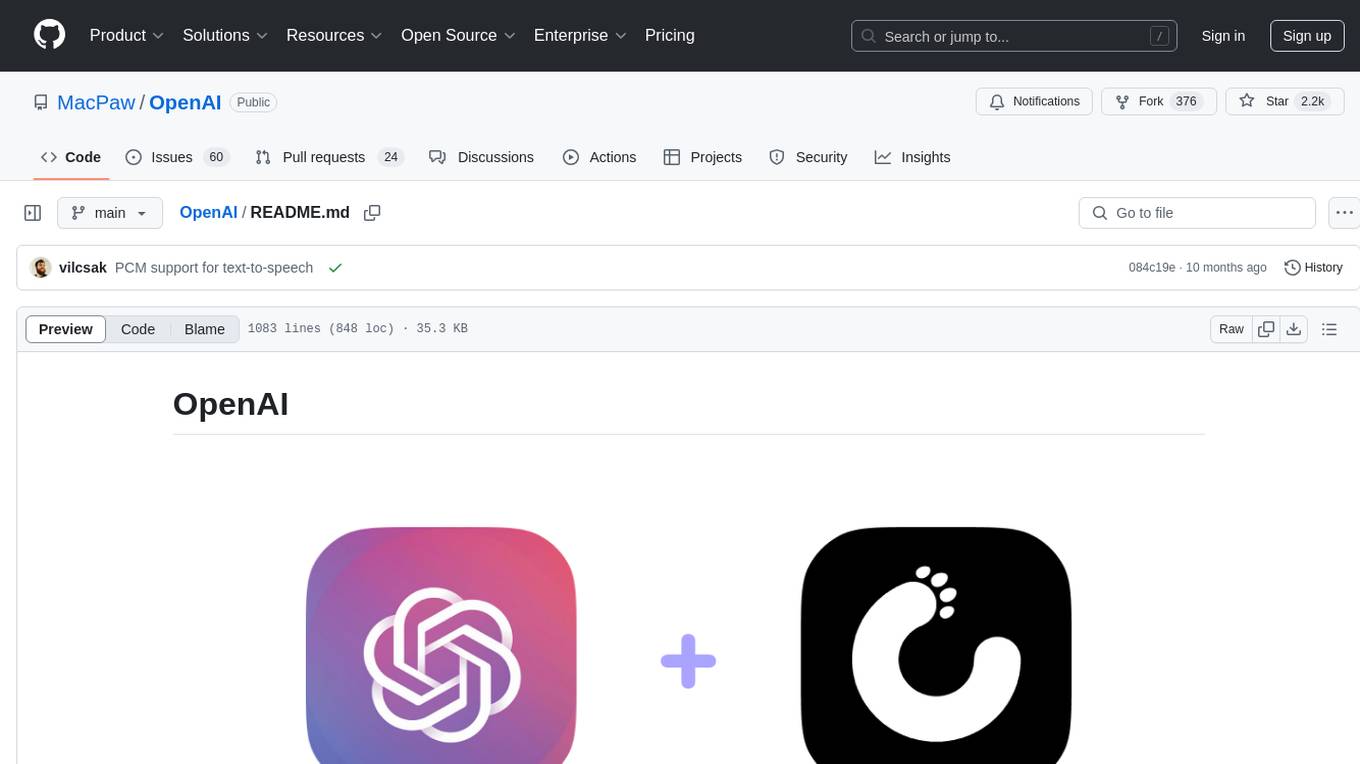
OpenAI
OpenAI is a Swift community-maintained implementation over OpenAI public API. It is a non-profit artificial intelligence research organization founded in San Francisco, California in 2015. OpenAI's mission is to ensure safe and responsible use of AI for civic good, economic growth, and other public benefits. The repository provides functionalities for text completions, chats, image generation, audio processing, edits, embeddings, models, moderations, utilities, and Combine extensions.
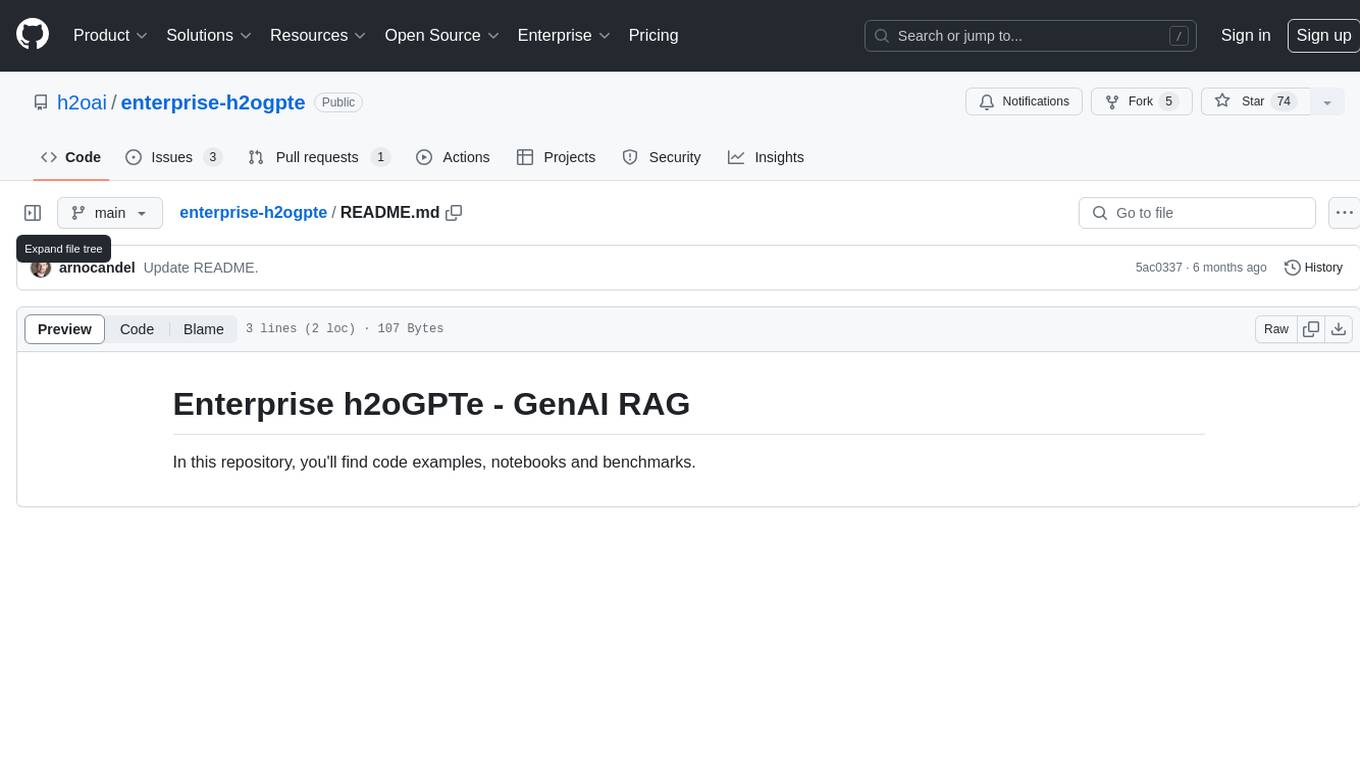
enterprise-h2ogpte
Enterprise h2oGPTe - GenAI RAG is a repository containing code examples, notebooks, and benchmarks for the enterprise version of h2oGPTe, a powerful AI tool for generating text based on the RAG (Retrieval-Augmented Generation) architecture. The repository provides resources for leveraging h2oGPTe in enterprise settings, including implementation guides, performance evaluations, and best practices. Users can explore various applications of h2oGPTe in natural language processing tasks, such as text generation, content creation, and conversational AI.
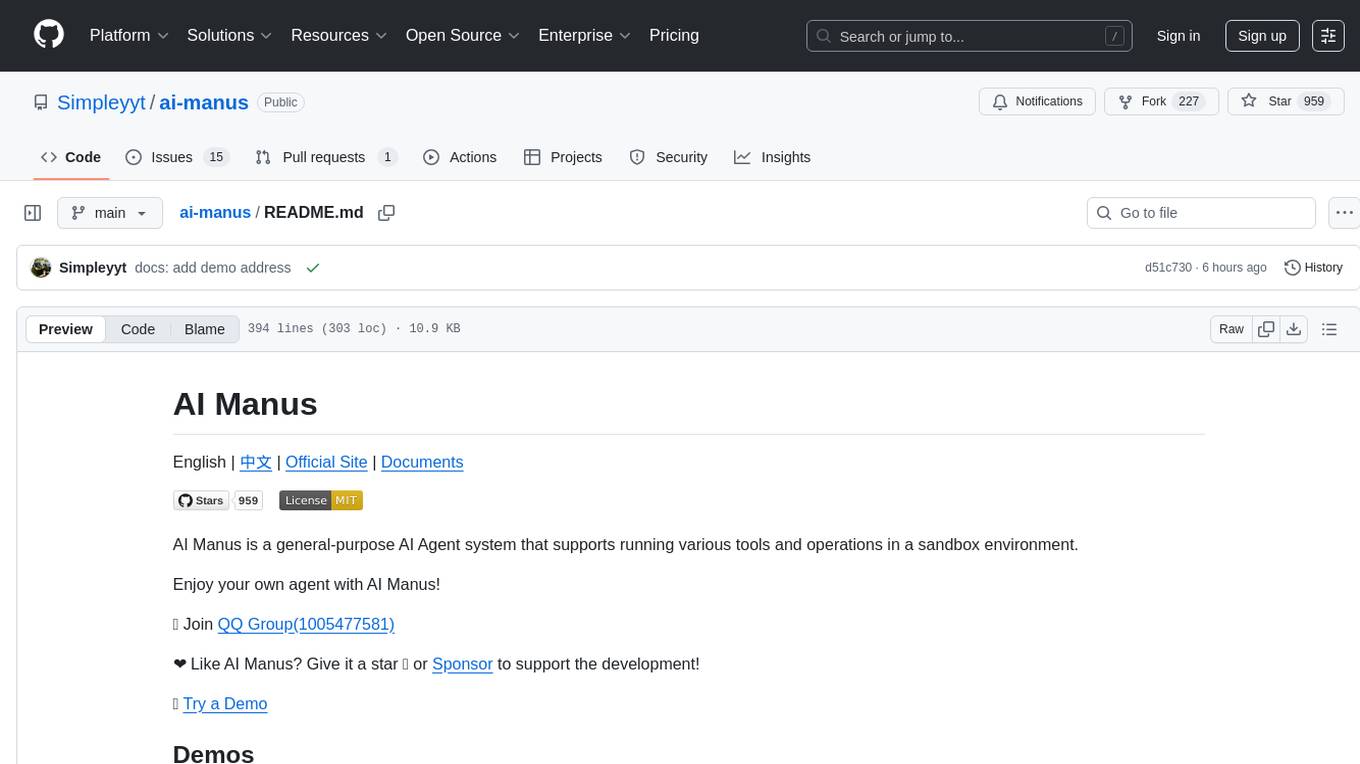
ai-manus
AI Manus is a general-purpose AI Agent system that supports running various tools and operations in a sandbox environment. It offers deployment with minimal dependencies, supports multiple tools like Terminal, Browser, File, Web Search, and messaging tools, allocates separate sandboxes for tasks, manages session history, supports stopping and interrupting conversations, file upload and download, and is multilingual. The system also provides user login and authentication. The project primarily relies on Docker for development and deployment, with model capability requirements and recommended Deepseek and GPT models.
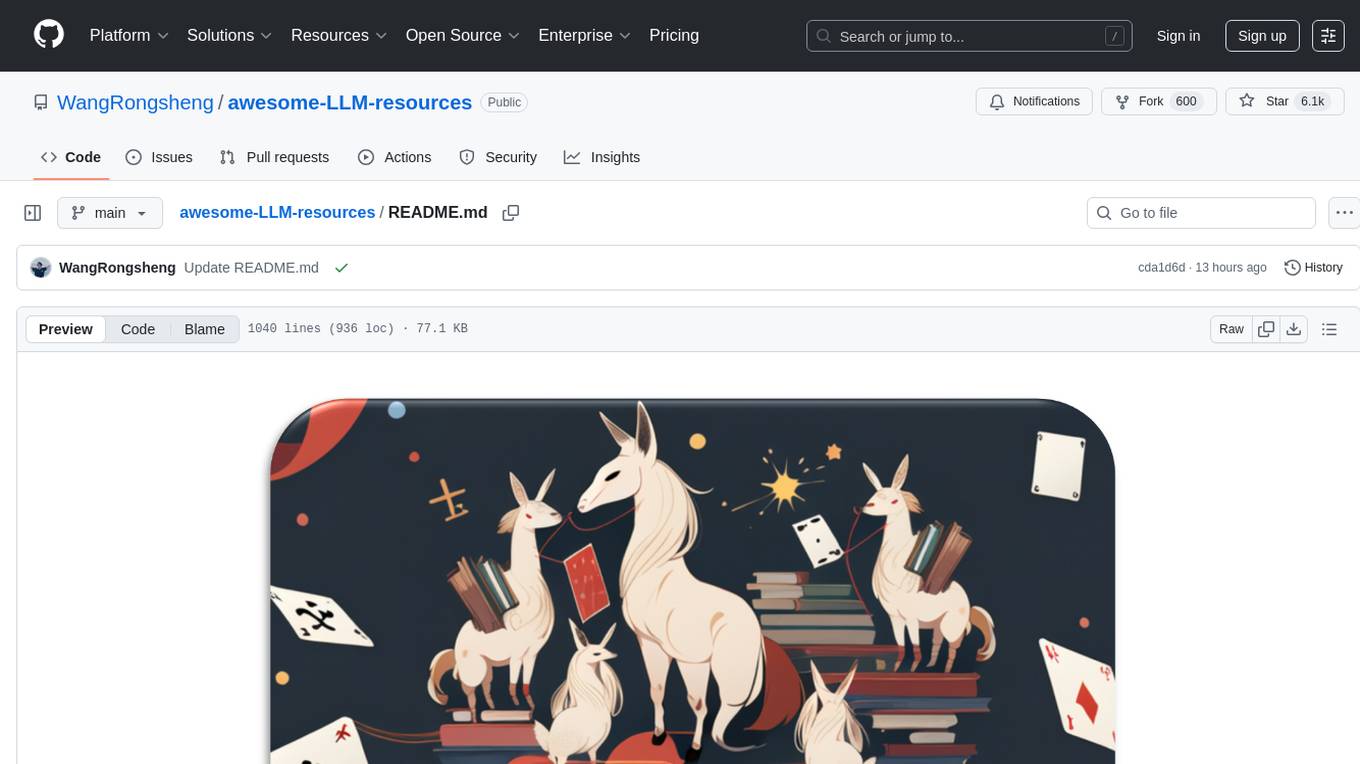
awesome-LLM-resources
This repository is a curated list of resources for learning and working with Large Language Models (LLMs). It includes a collection of articles, tutorials, tools, datasets, and research papers related to LLMs such as GPT-3, BERT, and Transformer models. Whether you are a researcher, developer, or enthusiast interested in natural language processing and artificial intelligence, this repository provides valuable resources to help you understand, implement, and experiment with LLMs.
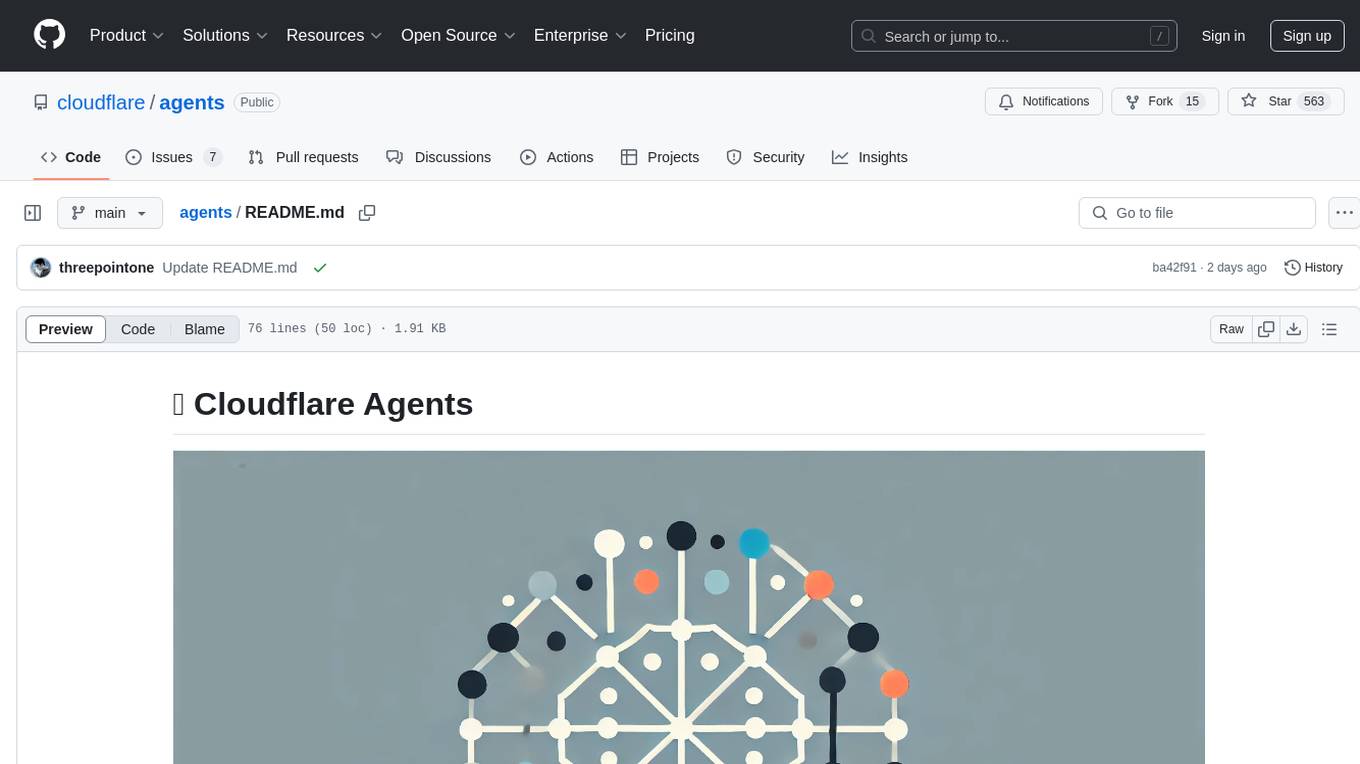
agents
Cloudflare Agents is a framework for building intelligent, stateful agents that persist, think, and evolve at the edge of the network. It allows for maintaining persistent state and memory, real-time communication, processing and learning from interactions, autonomous operation at global scale, and hibernating when idle. The project is actively evolving with focus on core agent framework, WebSocket communication, HTTP endpoints, React integration, and basic AI chat capabilities. Future developments include advanced memory systems, WebRTC for audio/video, email integration, evaluation framework, enhanced observability, and self-hosting guide.
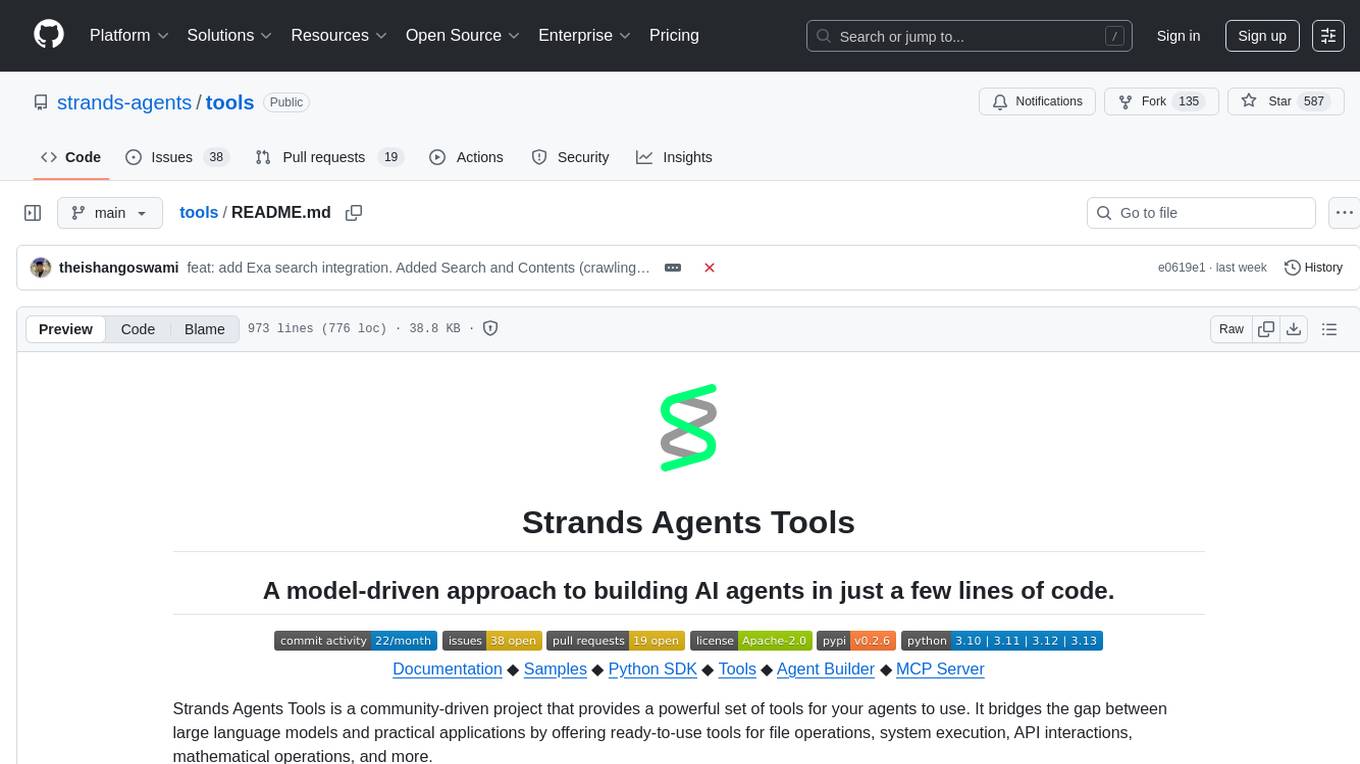
tools
Strands Agents Tools is a community-driven project that provides a powerful set of tools for your agents to use. It bridges the gap between large language models and practical applications by offering ready-to-use tools for file operations, system execution, API interactions, mathematical operations, and more. The tools cover a wide range of functionalities including file operations, shell integration, memory storage, web infrastructure, HTTP client, Slack client, Python execution, mathematical tools, AWS integration, image and video processing, audio output, environment management, task scheduling, advanced reasoning, swarm intelligence, dynamic MCP client, parallel tool execution, browser automation, diagram creation, RSS feed management, and computer automation.
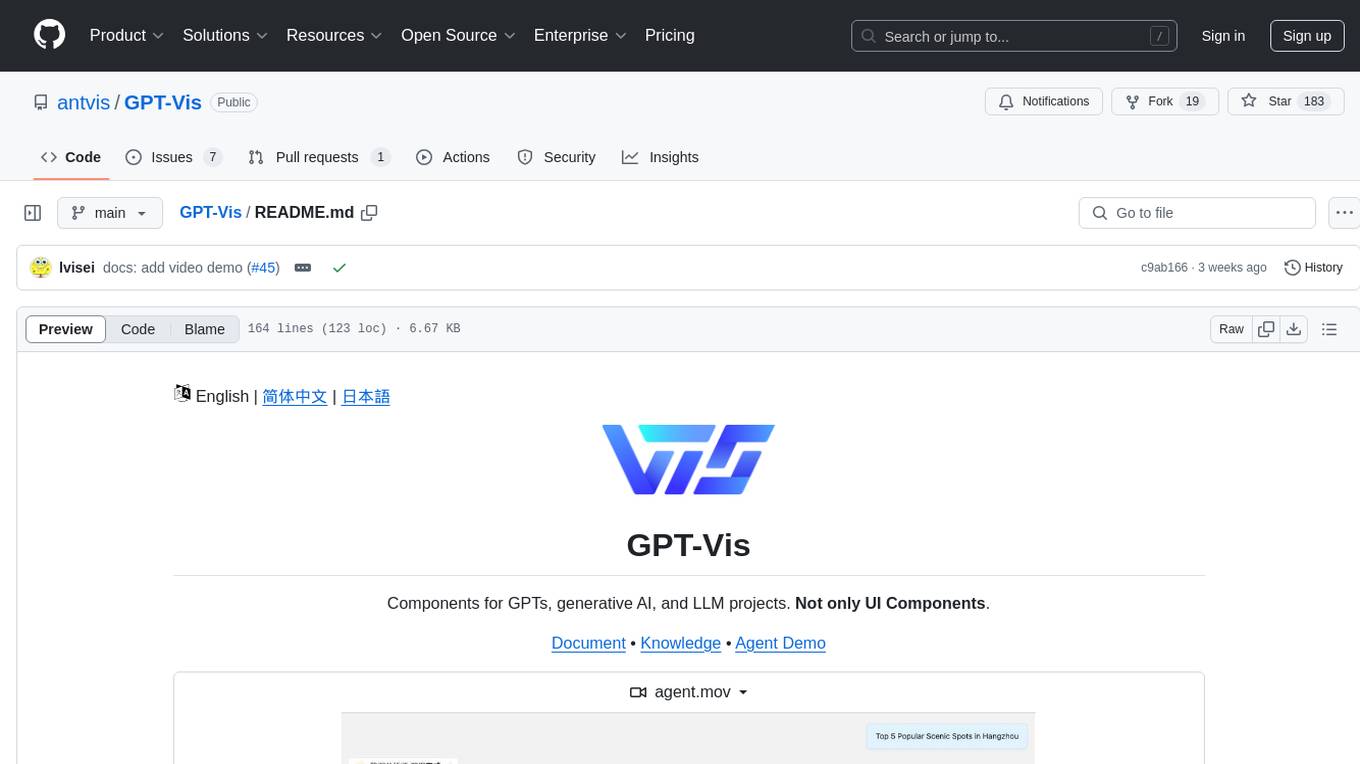
GPT-Vis
GPT-Vis is a tool designed for GPTs, generative AI, and LLM projects. It provides components such as LLM Protocol for conversational interaction, LLM Component for application development, and LLM access for knowledge base and model solutions. The tool aims to facilitate rapid integration into AI applications by offering a visual protocol, built-in components, and chart recommendations for LLM.
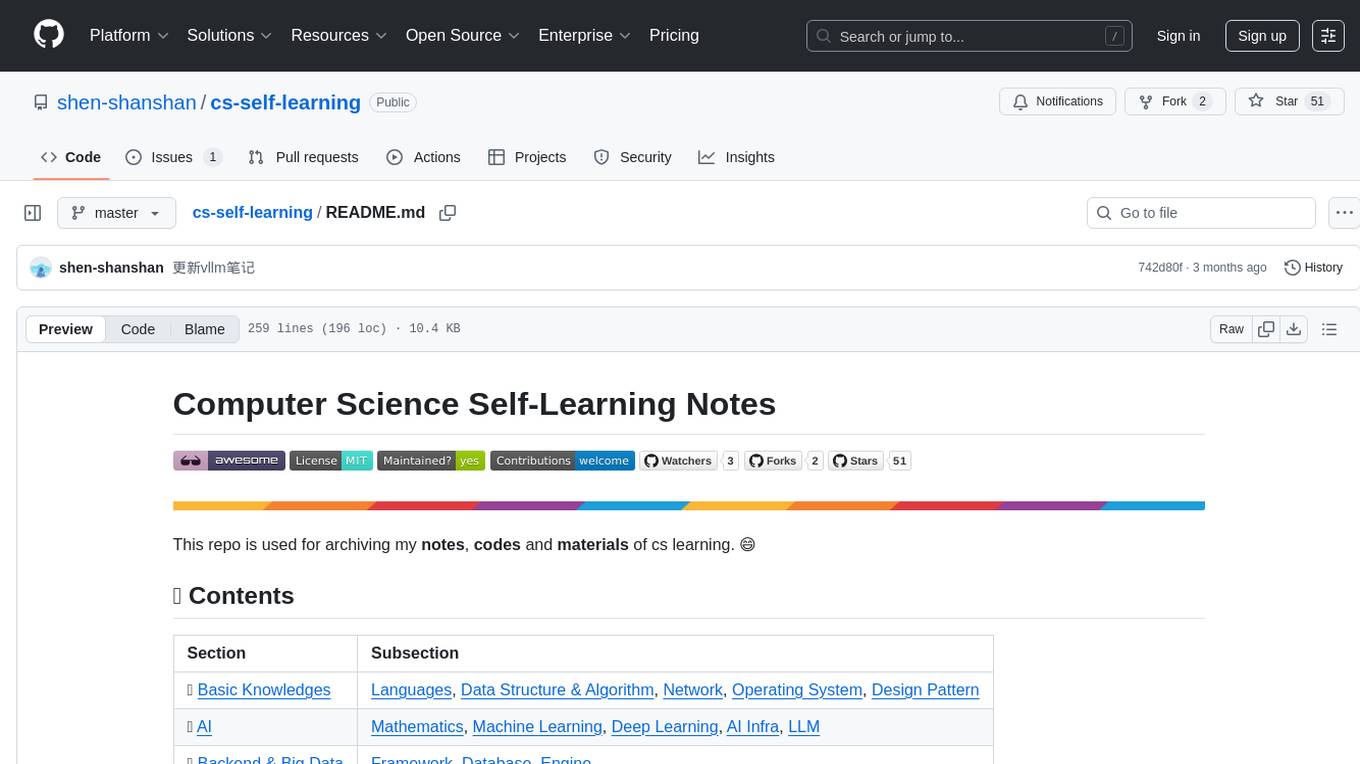
cs-self-learning
This repository serves as an archive for computer science learning notes, codes, and materials. It covers a wide range of topics including basic knowledge, AI, backend & big data, tools, and other related areas. The content is organized into sections and subsections for easy navigation and reference. Users can find learning resources, programming practices, and tutorials on various subjects such as languages, data structures & algorithms, AI, frameworks, databases, development tools, and more. The repository aims to support self-learning and skill development in the field of computer science.
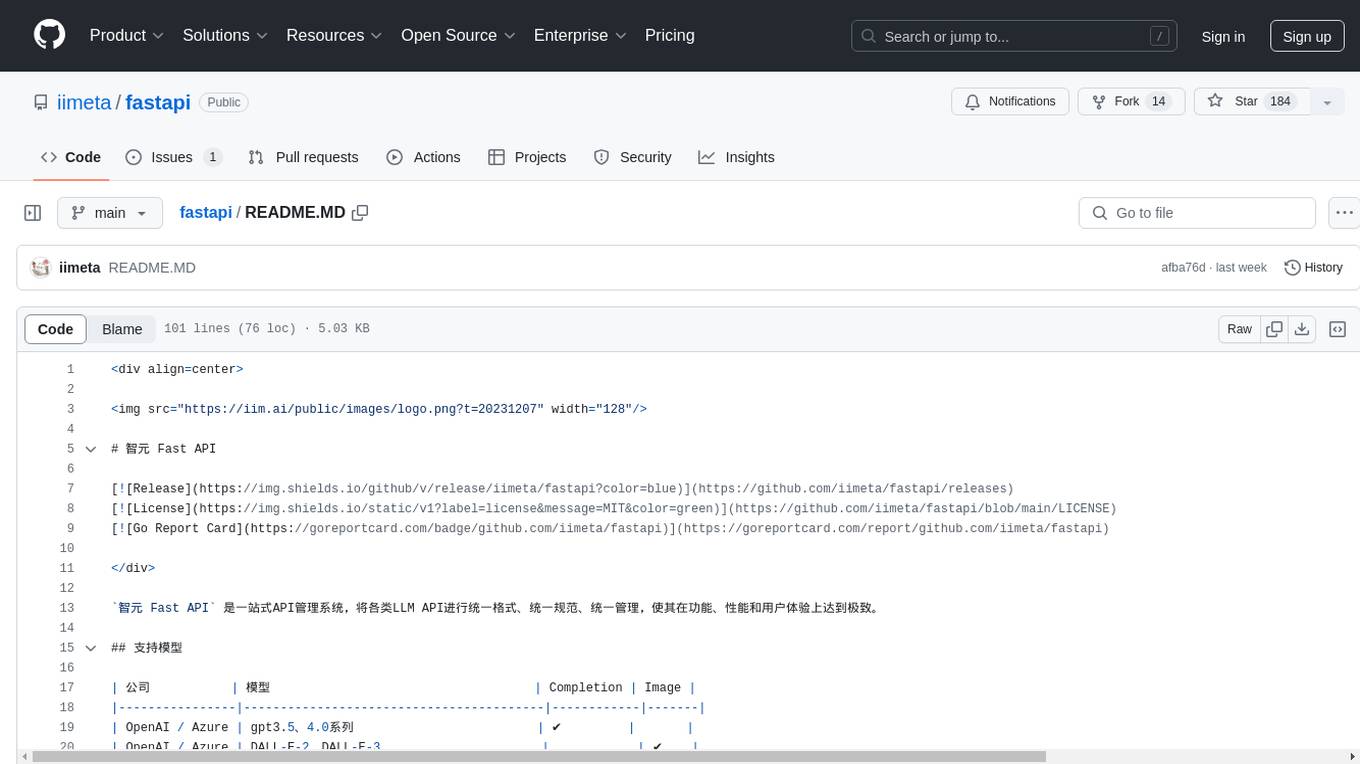
fastapi
智元 Fast API is a one-stop API management system that unifies various LLM APIs in terms of format, standards, and management, achieving the ultimate in functionality, performance, and user experience. It supports various models from companies like OpenAI, Azure, Baidu, Keda Xunfei, Alibaba Cloud, Zhifu AI, Google, DeepSeek, 360 Brain, and Midjourney. The project provides user and admin portals for preview, supports cluster deployment, multi-site deployment, and cross-zone deployment. It also offers Docker deployment, a public API site for registration, and screenshots of the admin and user portals. The API interface is similar to OpenAI's interface, and the project is open source with repositories for API, web, admin, and SDK on GitHub and Gitee.
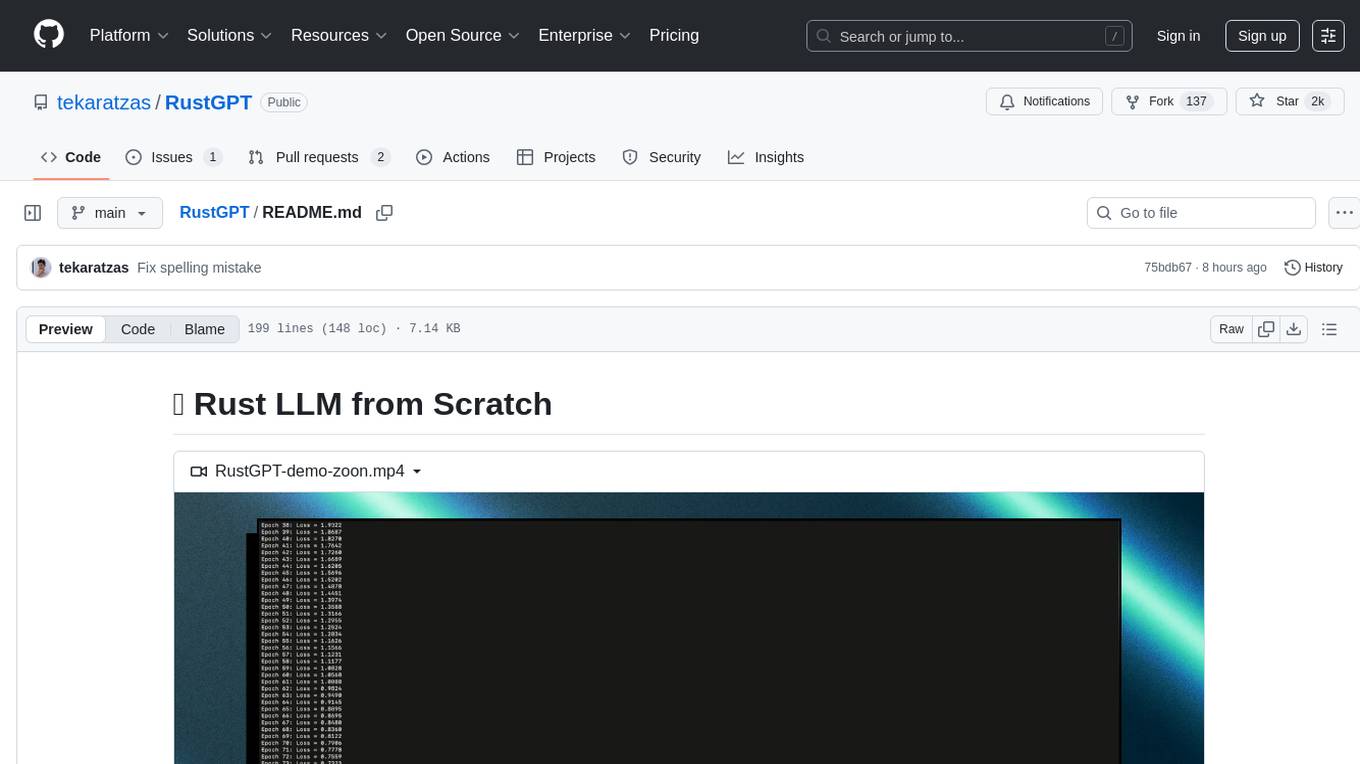
RustGPT
A complete Large Language Model implementation in pure Rust with no external ML frameworks. Demonstrates building a transformer-based language model from scratch, including pre-training, instruction tuning, interactive chat mode, full backpropagation, and modular architecture. Model learns basic world knowledge and conversational patterns. Features custom tokenization, greedy decoding, gradient clipping, modular layer system, and comprehensive test coverage. Ideal for understanding modern LLMs and key ML concepts. Dependencies include ndarray for matrix operations and rand for random number generation. Contributions welcome for model persistence, performance optimizations, better sampling, evaluation metrics, advanced architectures, training improvements, data handling, and model analysis. Follows standard Rust conventions and encourages contributions at beginner, intermediate, and advanced levels.
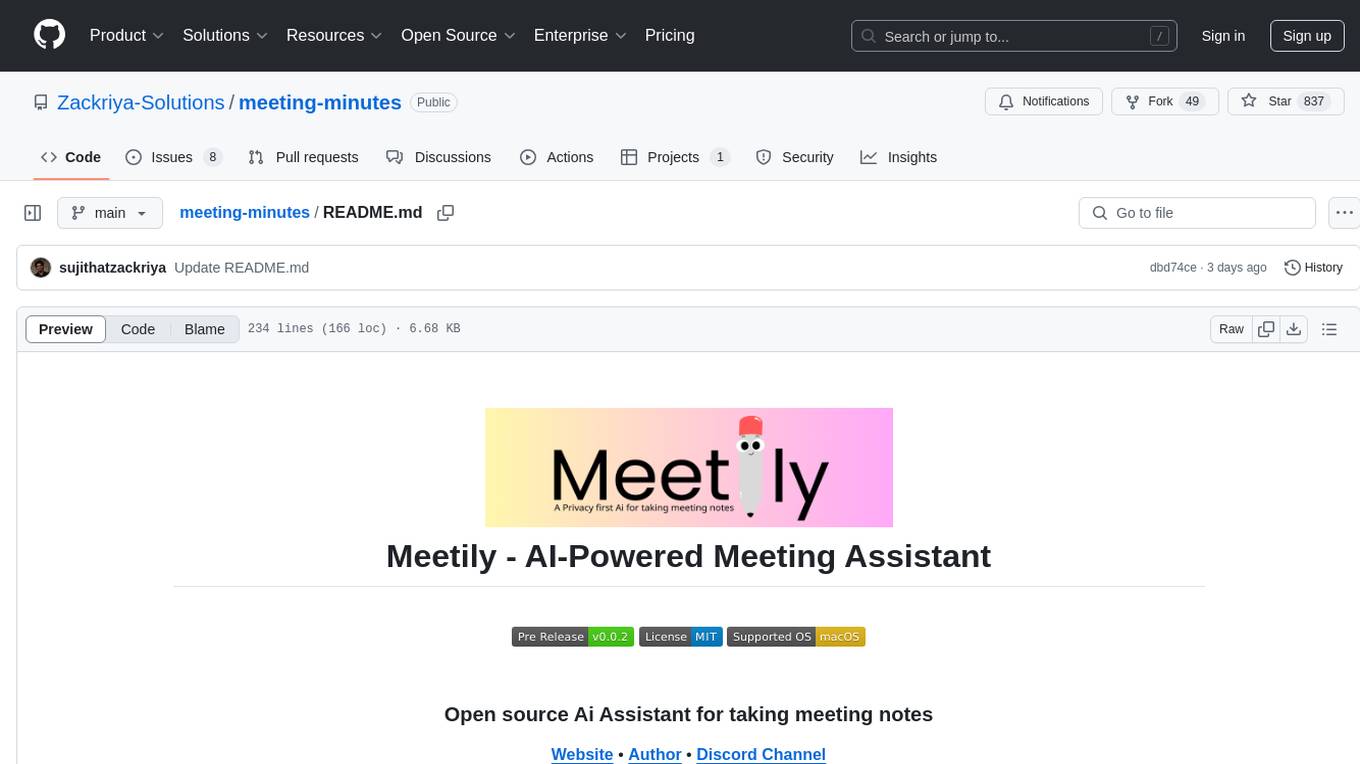
meeting-minutes
An open-source AI assistant for taking meeting notes that captures live meeting audio, transcribes it in real-time, and generates summaries while ensuring user privacy. Perfect for teams to focus on discussions while automatically capturing and organizing meeting content without external servers or complex infrastructure. Features include modern UI, real-time audio capture, speaker diarization, local processing for privacy, and more. The tool also offers a Rust-based implementation for better performance and native integration, with features like live transcription, speaker diarization, and a rich text editor for notes. Future plans include database connection for saving meeting minutes, improving summarization quality, and adding download options for meeting transcriptions and summaries. The backend supports multiple LLM providers through a unified interface, with configurations for Anthropic, Groq, and Ollama models. System architecture includes core components like audio capture service, transcription engine, LLM orchestrator, data services, and API layer. Prerequisites for setup include Node.js, Python, FFmpeg, and Rust. Development guidelines emphasize project structure, testing, documentation, type hints, and ESLint configuration. Contributions are welcome under the MIT License.

pdr_ai_v2
pdr_ai_v2 is a Python library for implementing machine learning algorithms and models. It provides a wide range of tools and functionalities for data preprocessing, model training, evaluation, and deployment. The library is designed to be user-friendly and efficient, making it suitable for both beginners and experienced data scientists. With pdr_ai_v2, users can easily build and deploy machine learning models for various applications, such as classification, regression, clustering, and more.
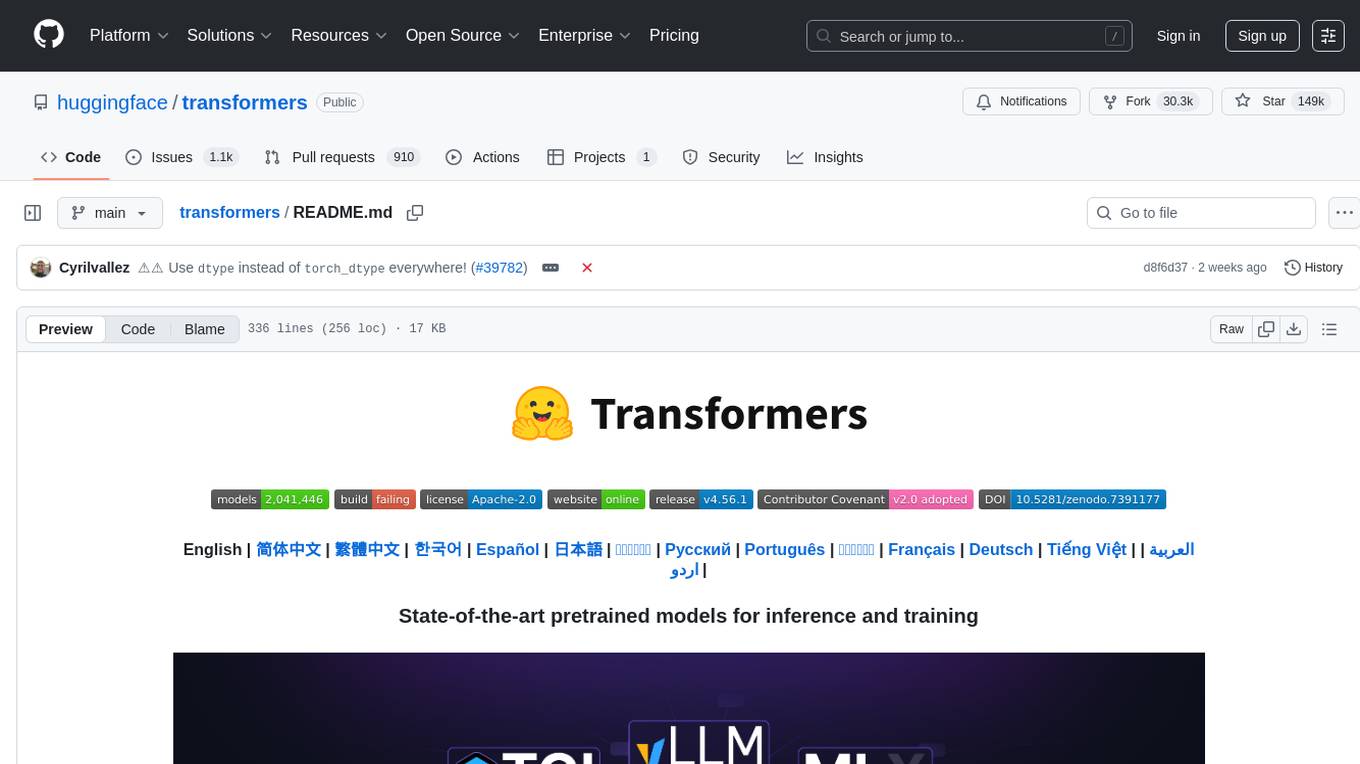
transformers
Transformers is a state-of-the-art pretrained models library that acts as the model-definition framework for machine learning models in text, computer vision, audio, video, and multimodal tasks. It centralizes model definition for compatibility across various training frameworks, inference engines, and modeling libraries. The library simplifies the usage of new models by providing simple, customizable, and efficient model definitions. With over 1M+ Transformers model checkpoints available, users can easily find and utilize models for their tasks.
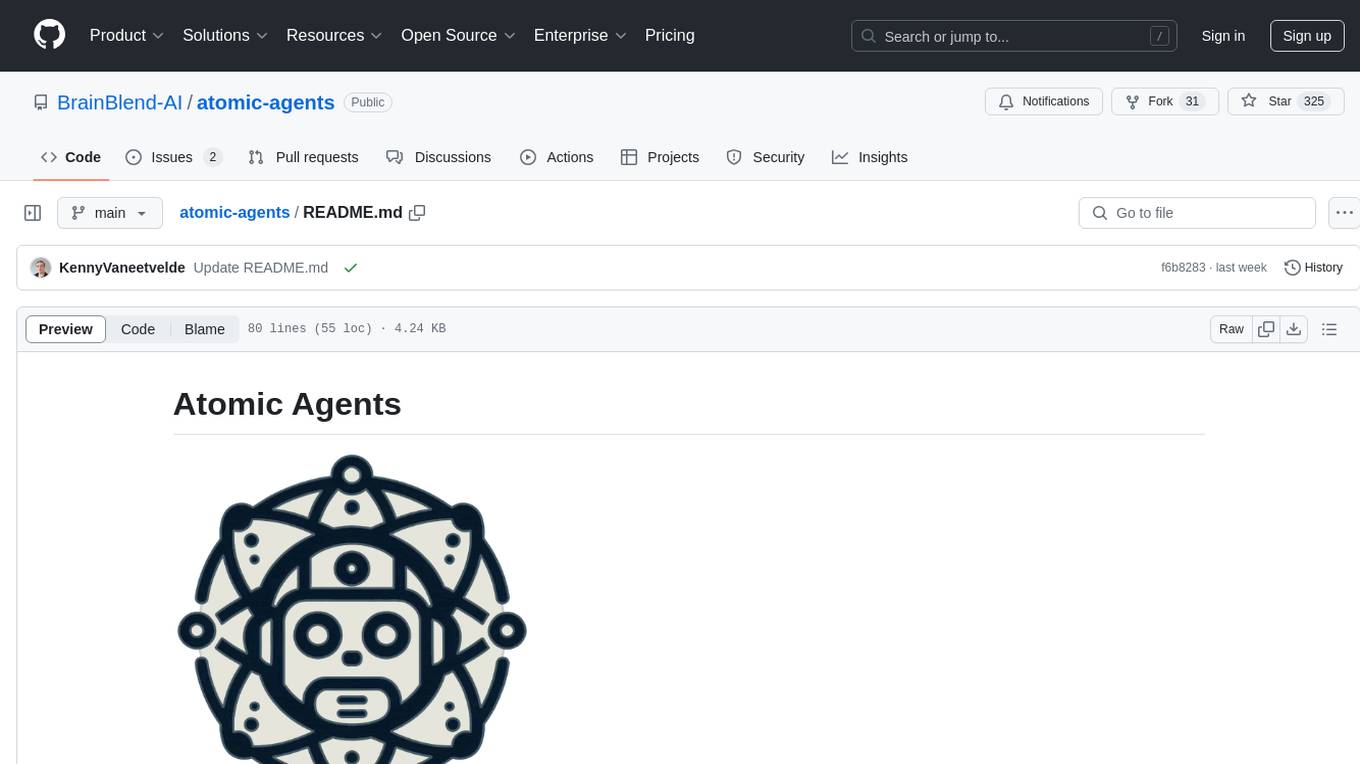
atomic-agents
The Atomic Agents framework is a modular and extensible tool designed for creating powerful applications. It leverages Pydantic for data validation and serialization. The framework follows the principles of Atomic Design, providing small and single-purpose components that can be combined. It integrates with Instructor for AI agent architecture and supports various APIs like Cohere, Anthropic, and Gemini. The tool includes documentation, examples, and testing features to ensure smooth development and usage.
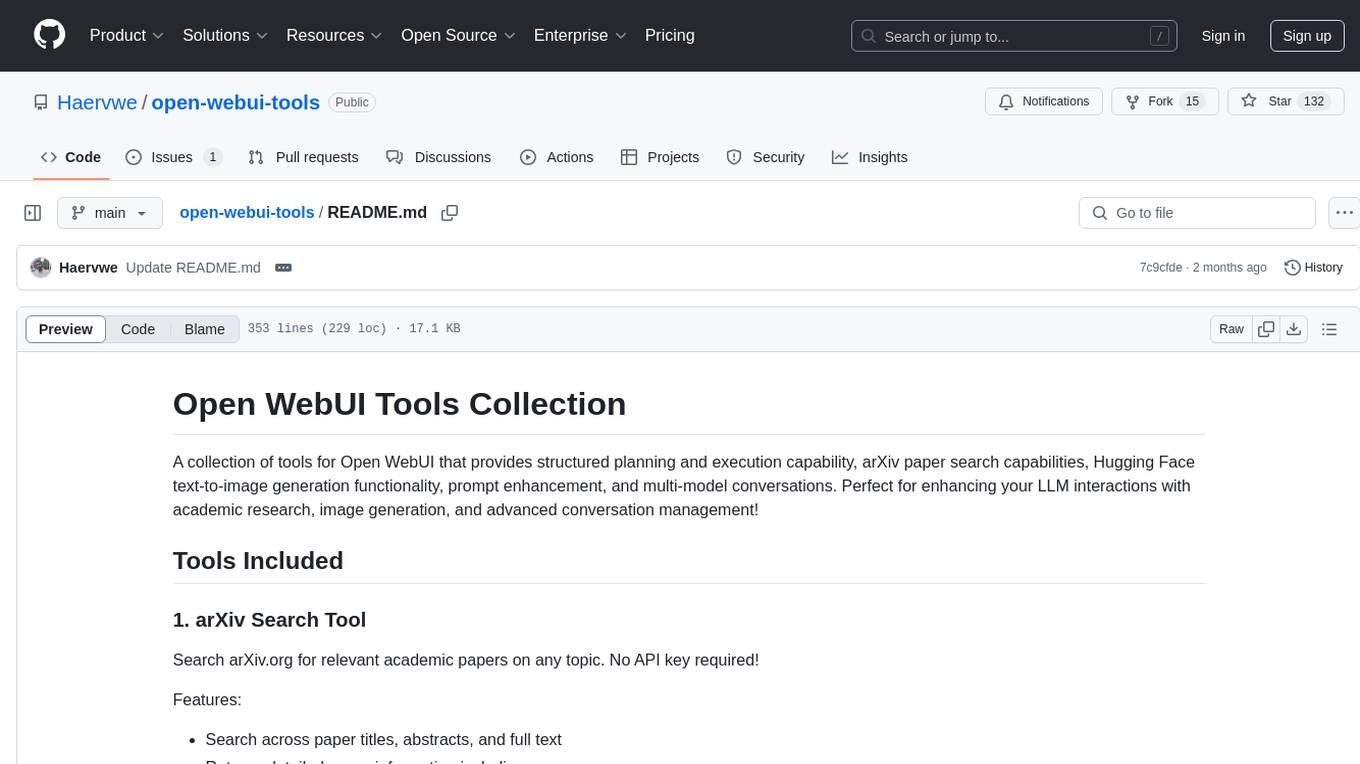
open-webui-tools
Open WebUI Tools Collection is a set of tools for structured planning, arXiv paper search, Hugging Face text-to-image generation, prompt enhancement, and multi-model conversations. It enhances LLM interactions with academic research, image generation, and conversation management. Tools include arXiv Search Tool and Hugging Face Image Generator. Function Pipes like Planner Agent offer autonomous plan generation and execution. Filters like Prompt Enhancer improve prompt quality. Installation and configuration instructions are provided for each tool and pipe.
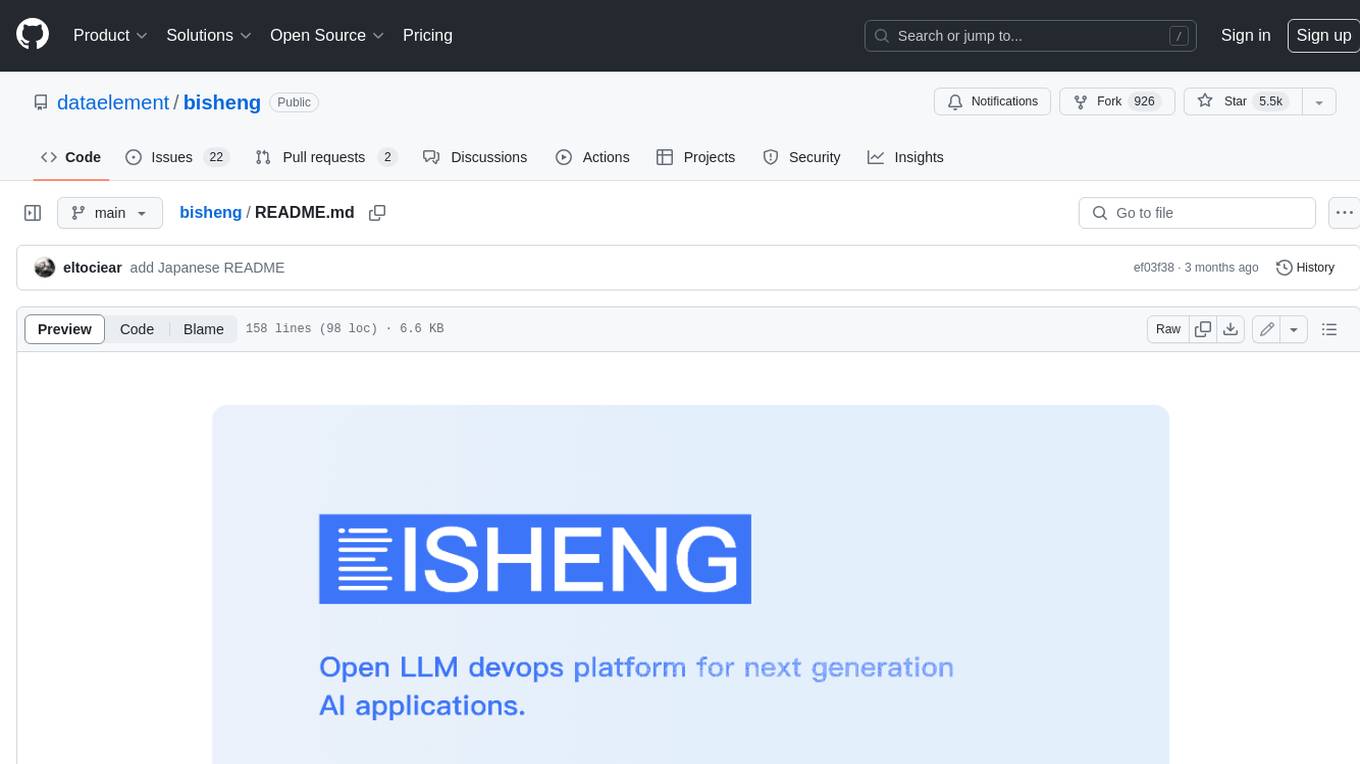
bisheng
Bisheng is a leading open-source **large model application development platform** that empowers and accelerates the development and deployment of large model applications, helping users enter the next generation of application development with the best possible experience.
For similar tasks
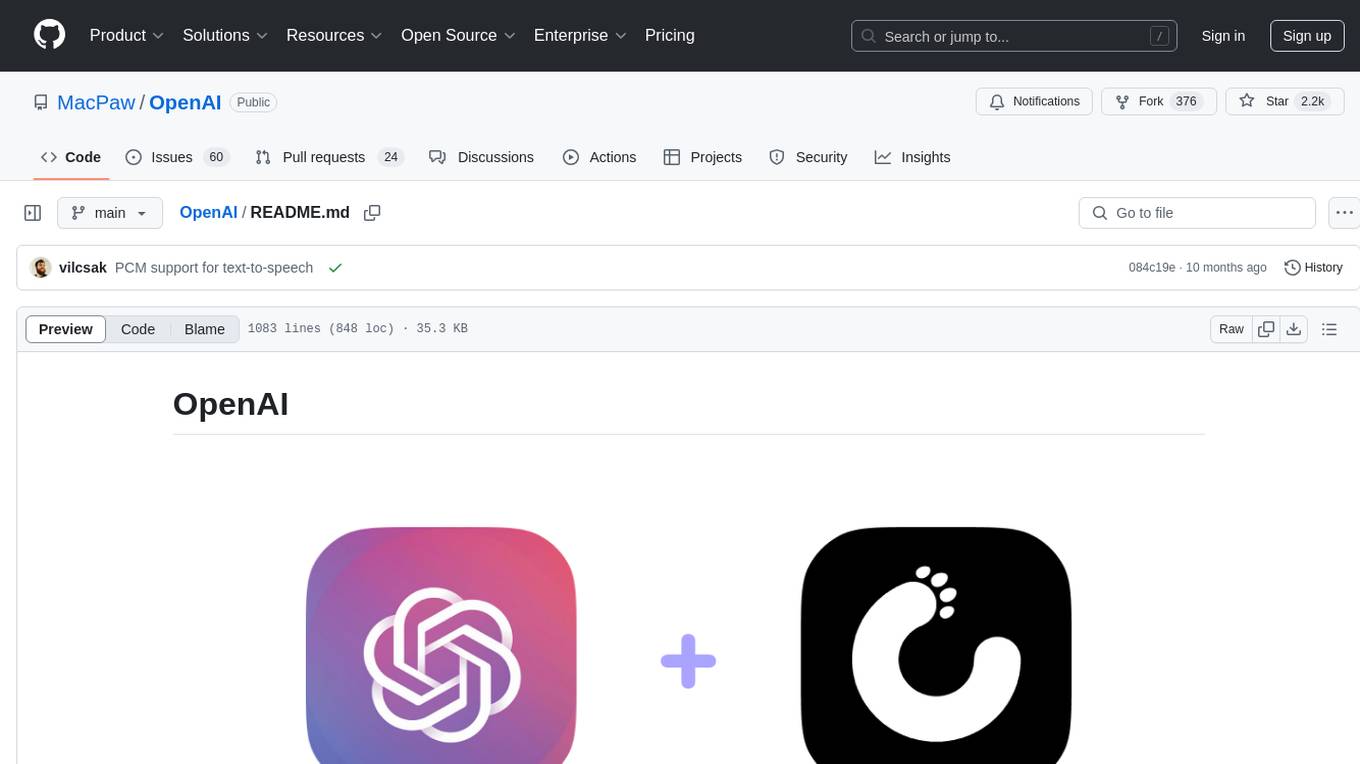
OpenAI
OpenAI is a Swift community-maintained implementation over OpenAI public API. It is a non-profit artificial intelligence research organization founded in San Francisco, California in 2015. OpenAI's mission is to ensure safe and responsible use of AI for civic good, economic growth, and other public benefits. The repository provides functionalities for text completions, chats, image generation, audio processing, edits, embeddings, models, moderations, utilities, and Combine extensions.
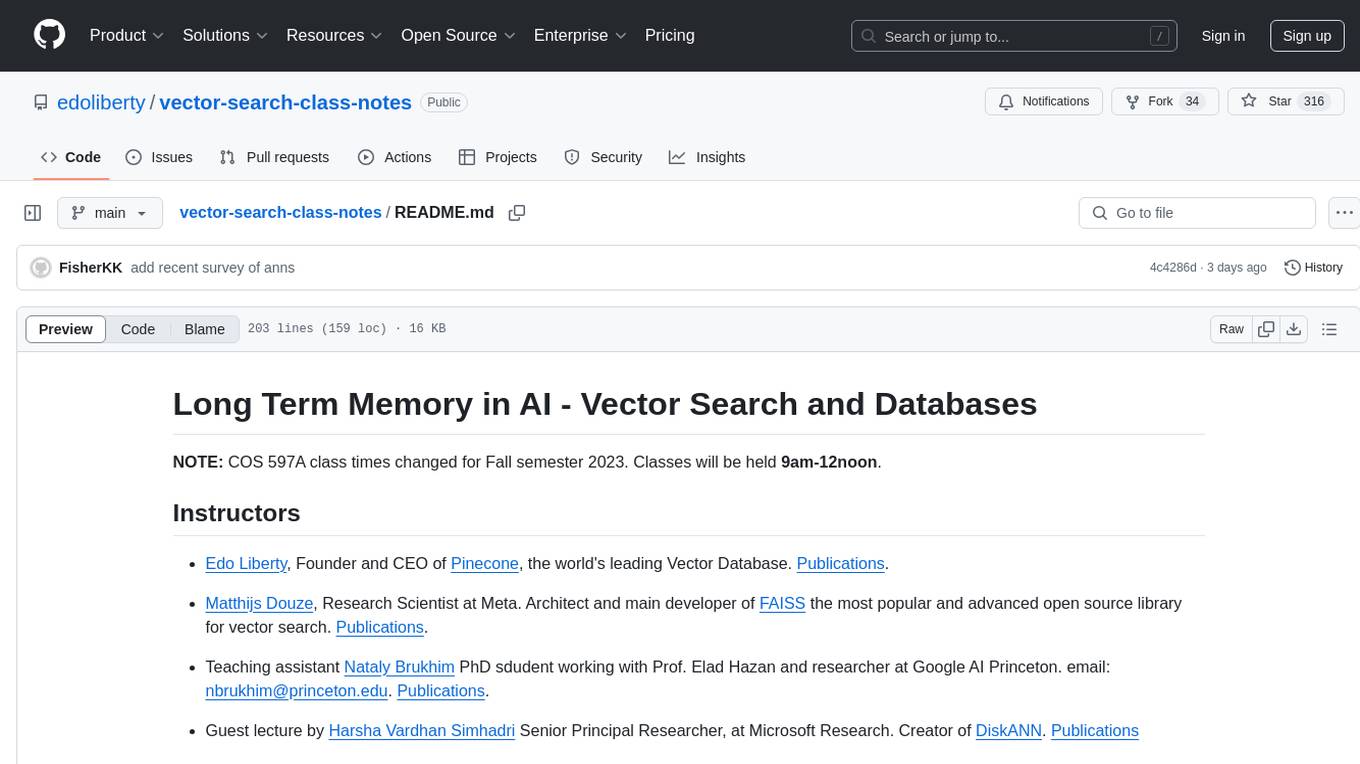
vector-search-class-notes
The 'vector-search-class-notes' repository contains class materials for a course on Long Term Memory in AI, focusing on vector search and databases. The course covers theoretical foundations and practical implementation of vector search applications, algorithms, and systems. It explores the intersection of Artificial Intelligence and Database Management Systems, with topics including text embeddings, image embeddings, low dimensional vector search, dimensionality reduction, approximate nearest neighbor search, clustering, quantization, and graph-based indexes. The repository also includes information on the course syllabus, project details, selected literature, and contributions from industry experts in the field.
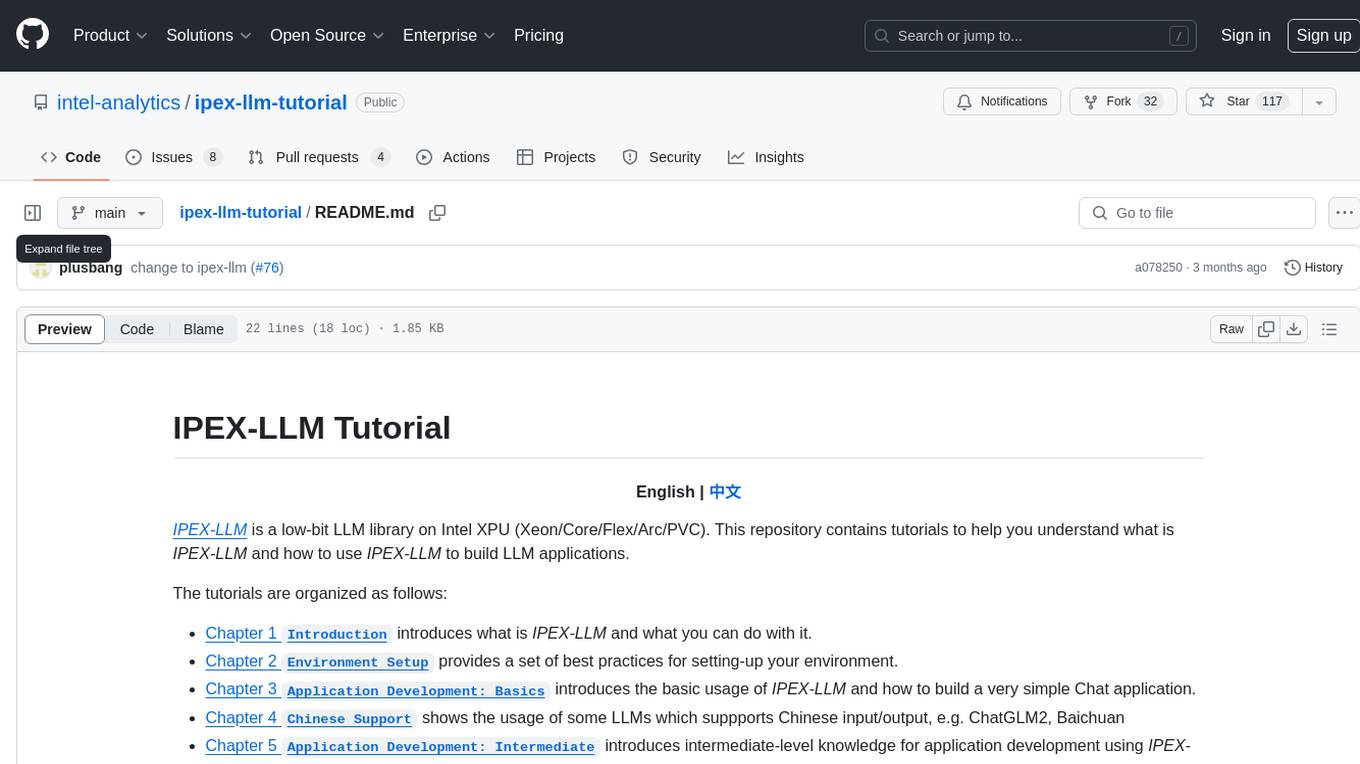
ipex-llm-tutorial
IPEX-LLM is a low-bit LLM library on Intel XPU (Xeon/Core/Flex/Arc/PVC) that provides tutorials to help users understand and use the library to build LLM applications. The tutorials cover topics such as introduction to IPEX-LLM, environment setup, basic application development, Chinese language support, intermediate and advanced application development, GPU acceleration, and finetuning. Users can learn how to build chat applications, chatbots, speech recognition, and more using IPEX-LLM.
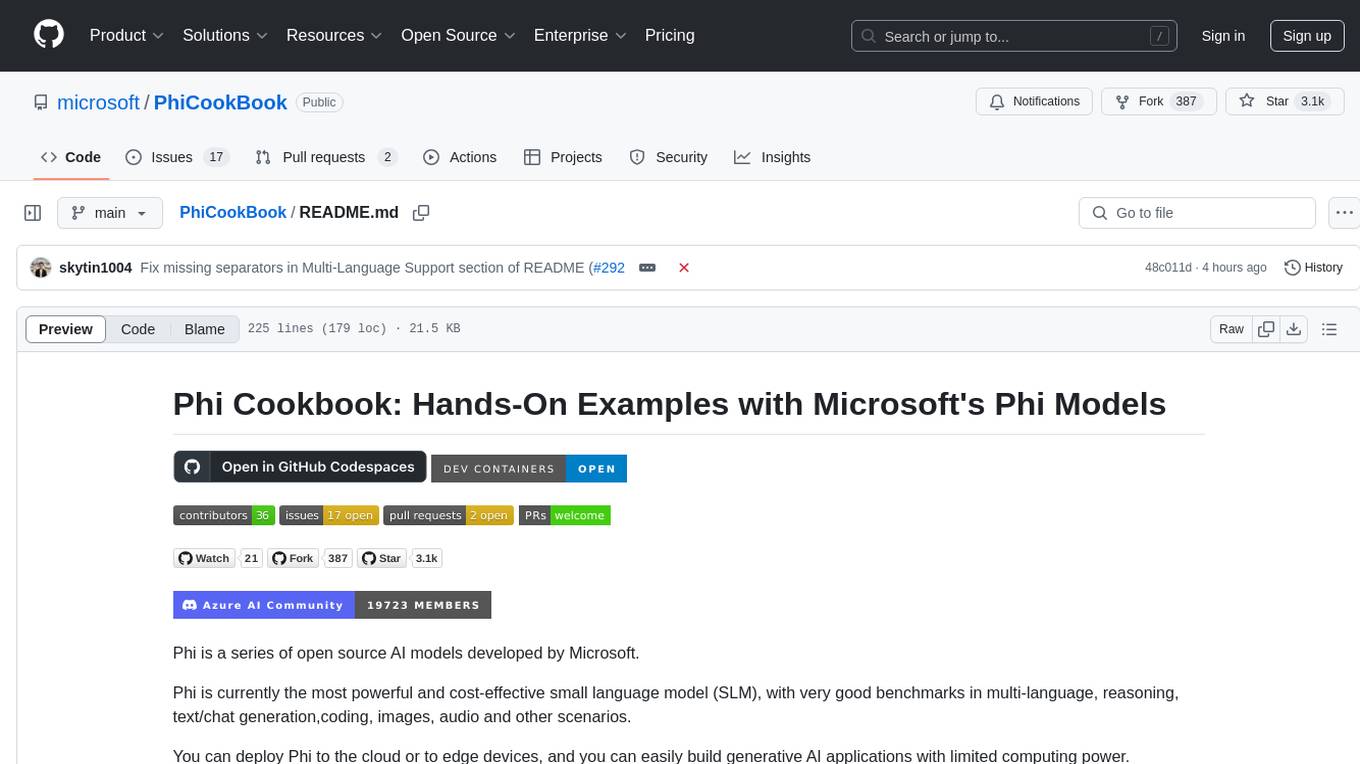
PhiCookBook
Phi Cookbook is a repository containing hands-on examples with Microsoft's Phi models, which are a series of open source AI models developed by Microsoft. Phi is currently the most powerful and cost-effective small language model with benchmarks in various scenarios like multi-language, reasoning, text/chat generation, coding, images, audio, and more. Users can deploy Phi to the cloud or edge devices to build generative AI applications with limited computing power.
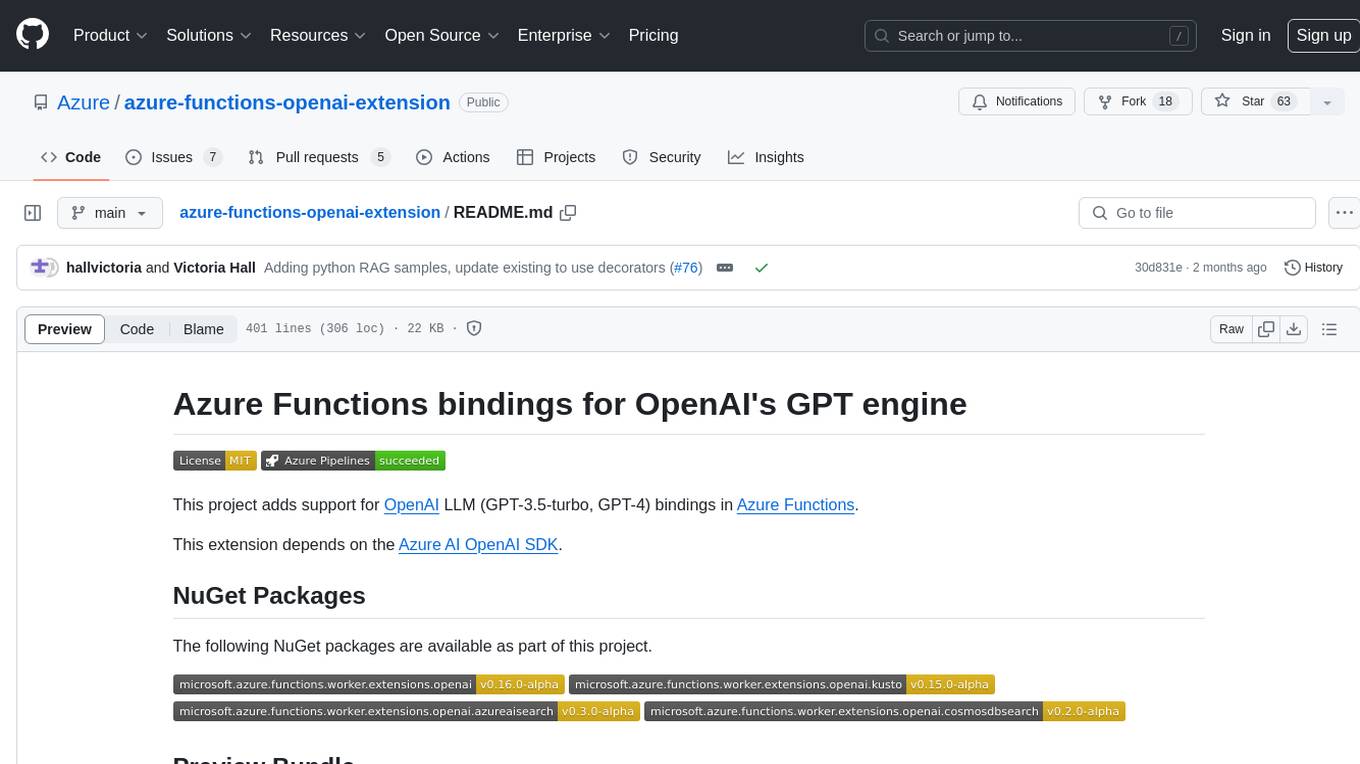
azure-functions-openai-extension
Azure Functions OpenAI Extension is a project that adds support for OpenAI LLM (GPT-3.5-turbo, GPT-4) bindings in Azure Functions. It provides NuGet packages for various functionalities like text completions, chat completions, assistants, embeddings generators, and semantic search. The project requires .NET 6 SDK or greater, Azure Functions Core Tools v4.x, and specific settings in Azure Function or local settings for development. It offers features like text completions, chat completion, assistants with custom skills, embeddings generators for text relatedness, and semantic search using vector databases. The project also includes examples in C# and Python for different functionalities.
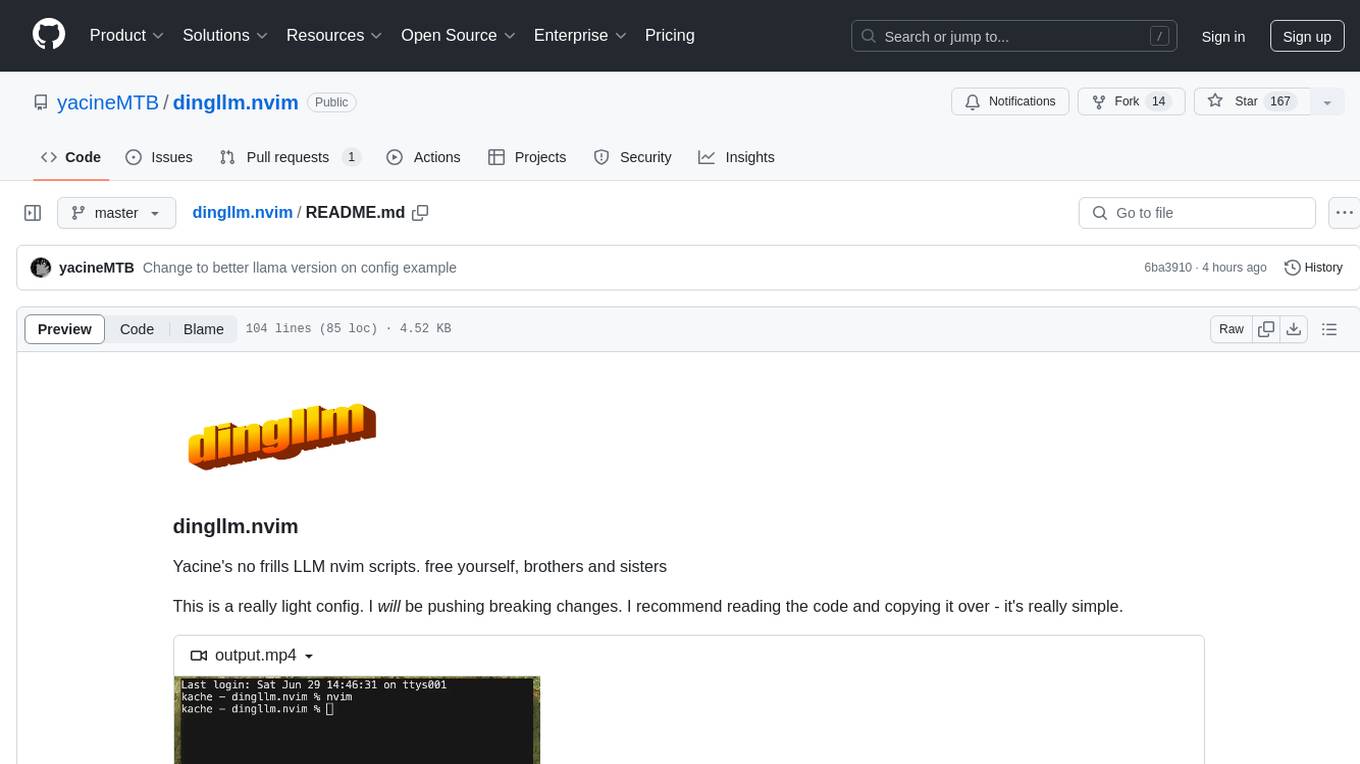
dingllm.nvim
dingllm.nvim is a lightweight configuration for Neovim that provides scripts for invoking various AI models for text generation. It offers functionalities to interact with APIs from OpenAI, Groq, and Anthropic for generating text completions. The configuration is designed to be simple and easy to understand, allowing users to quickly set up and use the provided AI models for text generation tasks.
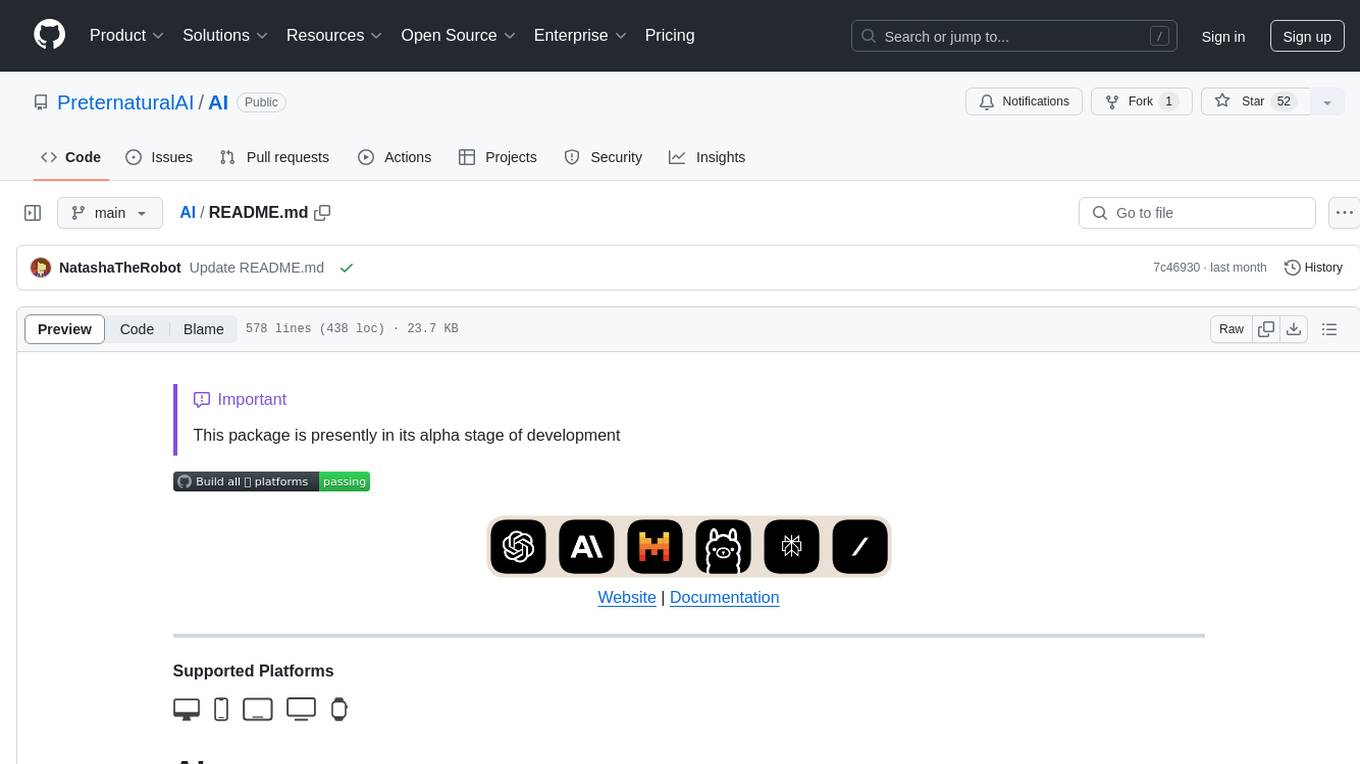
AI
AI is an open-source Swift framework for interfacing with generative AI. It provides functionalities for text completions, image-to-text vision, function calling, DALLE-3 image generation, audio transcription and generation, and text embeddings. The framework supports multiple AI models from providers like OpenAI, Anthropic, Mistral, Groq, and ElevenLabs. Users can easily integrate AI capabilities into their Swift projects using AI framework.
shellChatGPT
ShellChatGPT is a shell wrapper for OpenAI's ChatGPT, DALL-E, Whisper, and TTS, featuring integration with LocalAI, Ollama, Gemini, Mistral, Groq, and GitHub Models. It provides text and chat completions, vision, reasoning, and audio models, voice-in and voice-out chatting mode, text editor interface, markdown rendering support, session management, instruction prompt manager, integration with various service providers, command line completion, file picker dialogs, color scheme personalization, stdin and text file input support, and compatibility with Linux, FreeBSD, MacOS, and Termux for a responsive experience.
For similar jobs

weave
Weave is a toolkit for developing Generative AI applications, built by Weights & Biases. With Weave, you can log and debug language model inputs, outputs, and traces; build rigorous, apples-to-apples evaluations for language model use cases; and organize all the information generated across the LLM workflow, from experimentation to evaluations to production. Weave aims to bring rigor, best-practices, and composability to the inherently experimental process of developing Generative AI software, without introducing cognitive overhead.

LLMStack
LLMStack is a no-code platform for building generative AI agents, workflows, and chatbots. It allows users to connect their own data, internal tools, and GPT-powered models without any coding experience. LLMStack can be deployed to the cloud or on-premise and can be accessed via HTTP API or triggered from Slack or Discord.

VisionCraft
The VisionCraft API is a free API for using over 100 different AI models. From images to sound.

kaito
Kaito is an operator that automates the AI/ML inference model deployment in a Kubernetes cluster. It manages large model files using container images, avoids tuning deployment parameters to fit GPU hardware by providing preset configurations, auto-provisions GPU nodes based on model requirements, and hosts large model images in the public Microsoft Container Registry (MCR) if the license allows. Using Kaito, the workflow of onboarding large AI inference models in Kubernetes is largely simplified.

PyRIT
PyRIT is an open access automation framework designed to empower security professionals and ML engineers to red team foundation models and their applications. It automates AI Red Teaming tasks to allow operators to focus on more complicated and time-consuming tasks and can also identify security harms such as misuse (e.g., malware generation, jailbreaking), and privacy harms (e.g., identity theft). The goal is to allow researchers to have a baseline of how well their model and entire inference pipeline is doing against different harm categories and to be able to compare that baseline to future iterations of their model. This allows them to have empirical data on how well their model is doing today, and detect any degradation of performance based on future improvements.

tabby
Tabby is a self-hosted AI coding assistant, offering an open-source and on-premises alternative to GitHub Copilot. It boasts several key features: * Self-contained, with no need for a DBMS or cloud service. * OpenAPI interface, easy to integrate with existing infrastructure (e.g Cloud IDE). * Supports consumer-grade GPUs.

spear
SPEAR (Simulator for Photorealistic Embodied AI Research) is a powerful tool for training embodied agents. It features 300 unique virtual indoor environments with 2,566 unique rooms and 17,234 unique objects that can be manipulated individually. Each environment is designed by a professional artist and features detailed geometry, photorealistic materials, and a unique floor plan and object layout. SPEAR is implemented as Unreal Engine assets and provides an OpenAI Gym interface for interacting with the environments via Python.

Magick
Magick is a groundbreaking visual AIDE (Artificial Intelligence Development Environment) for no-code data pipelines and multimodal agents. Magick can connect to other services and comes with nodes and templates well-suited for intelligent agents, chatbots, complex reasoning systems and realistic characters.







