
mcp-graphql
Model Context Protocol server for GraphQL
Stars: 62
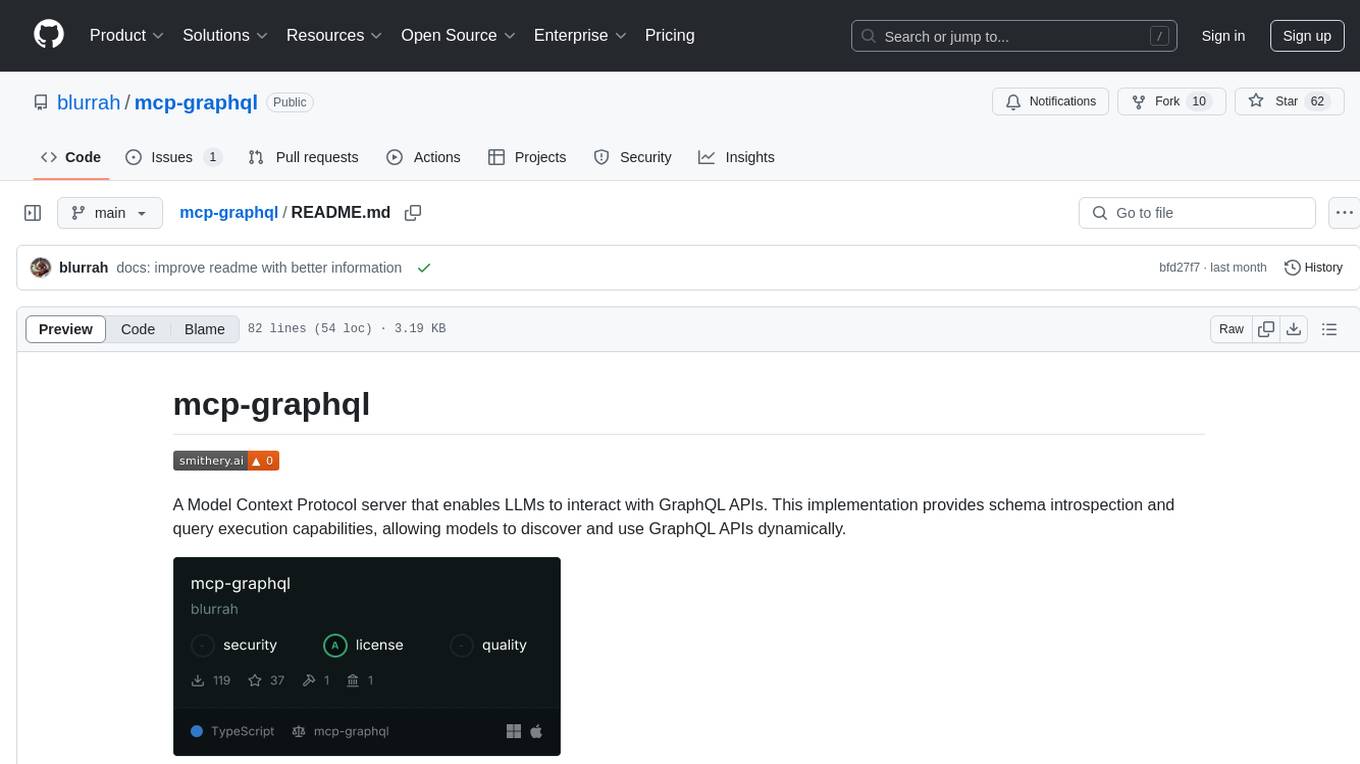
mcp-graphql is a Model Context Protocol server that enables Large Language Models (LLMs) to interact with GraphQL APIs. It provides schema introspection and query execution capabilities, allowing models to dynamically discover and use GraphQL APIs. The server offers tools for retrieving the GraphQL schema and executing queries against the endpoint. Mutations are disabled by default for security reasons. Users can install mcp-graphql via Smithery or manually to Claude Desktop. It is recommended to carefully consider enabling mutations in production environments to prevent unauthorized data modifications.
README:
A Model Context Protocol server that enables LLMs to interact with GraphQL APIs. This implementation provides schema introspection and query execution capabilities, allowing models to discover and use GraphQL APIs dynamically.
Run mcp-graphql with the correct endpoint, it will automatically try to introspect your queries.
| Argument | Description | Default |
|---|---|---|
--endpoint |
GraphQL endpoint URL | http://localhost:4000/graphql |
--headers |
JSON string containing headers for requests | {} |
--enable-mutations |
Enable mutation operations (disabled by default) | false |
--name |
Name of the MCP server | mcp-graphql |
--schema |
Path to a local GraphQL schema file (optional) | - |
# Basic usage with a local GraphQL server
npx mcp-graphql --endpoint http://localhost:3000/graphql
# Using with custom headers
npx mcp-graphql --endpoint https://api.example.com/graphql --headers '{"Authorization":"Bearer token123"}'
# Enable mutation operations
npx mcp-graphql --endpoint http://localhost:3000/graphql --enable-mutations
# Using a local schema file instead of introspection
npx mcp-graphql --endpoint http://localhost:3000/graphql --schema ./schema.graphqlThe server provides two main tools:
-
introspect-schema: This tool retrieves the GraphQL schema. Use this first if you don't have access to the schema as a resource. This uses either the local schema file or an introspection query.
-
query-graphql: Execute GraphQL queries against the endpoint. By default, mutations are disabled unless
--enable-mutationsis specified.
- graphql-schema: The server exposes the GraphQL schema as a resource that clients can access. This is either the local schema file or based on an introspection query.
To install GraphQL MCP Server for Claude Desktop automatically via Smithery:
npx -y @smithery/cli install mcp-graphql --client claudeIt can be manually installed to Claude:
{
"mcpServers": {
"mcp-graphql": {
"command": "npx",
"args": ["mcp-graphql", "--endpoint", "http://localhost:3000/graphql"]
}
}
}Mutations are disabled by default as a security measure to prevent an LLM from modifying your database or service data. Consider carefully before enabling mutations in production environments.
This is a very generic implementation where it allows for complete introspection and for your users to do whatever (including mutations). If you need a more specific implementation I'd suggest to just create your own MCP and lock down tool calling for clients to only input specific query fields and/or variables. You can use this as a reference.
For Tasks:
Click tags to check more tools for each tasksFor Jobs:
Alternative AI tools for mcp-graphql
Similar Open Source Tools
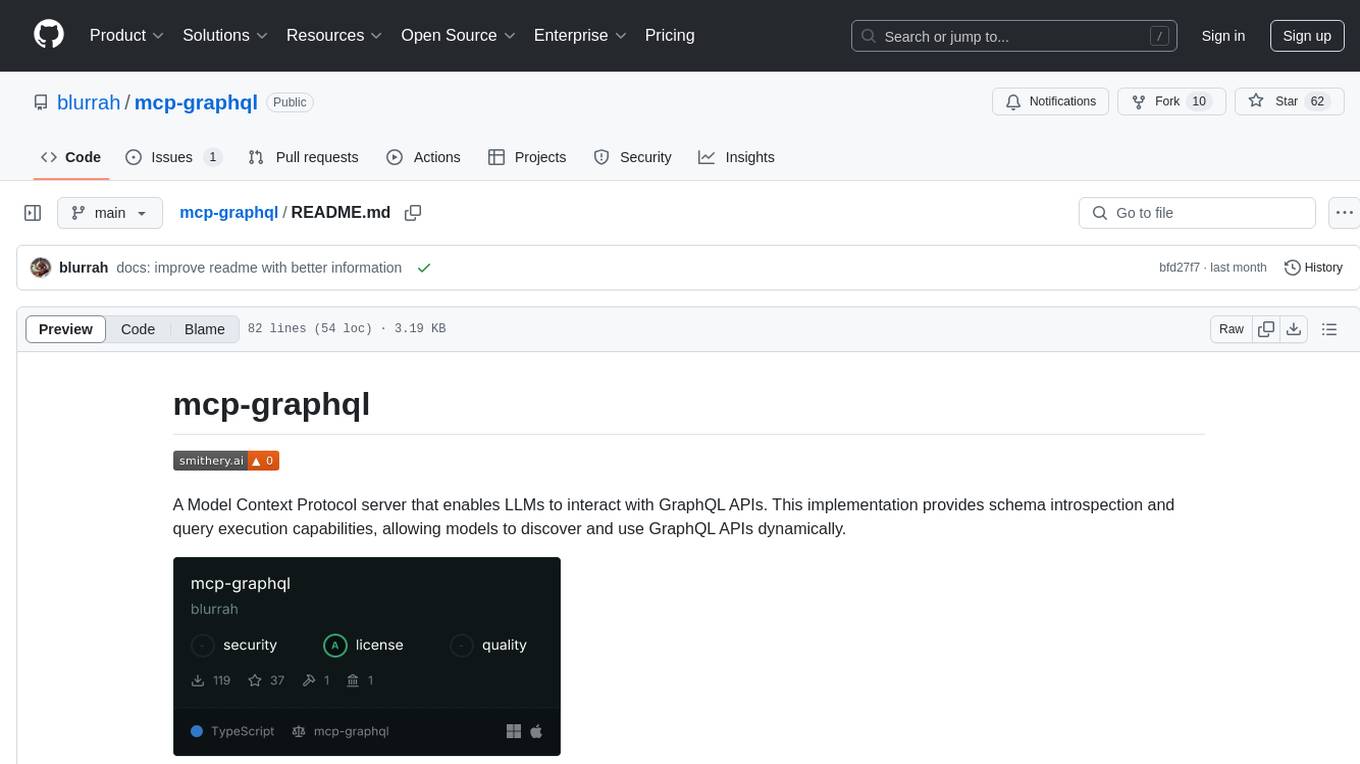
mcp-graphql
mcp-graphql is a Model Context Protocol server that enables Large Language Models (LLMs) to interact with GraphQL APIs. It provides schema introspection and query execution capabilities, allowing models to dynamically discover and use GraphQL APIs. The server offers tools for retrieving the GraphQL schema and executing queries against the endpoint. Mutations are disabled by default for security reasons. Users can install mcp-graphql via Smithery or manually to Claude Desktop. It is recommended to carefully consider enabling mutations in production environments to prevent unauthorized data modifications.
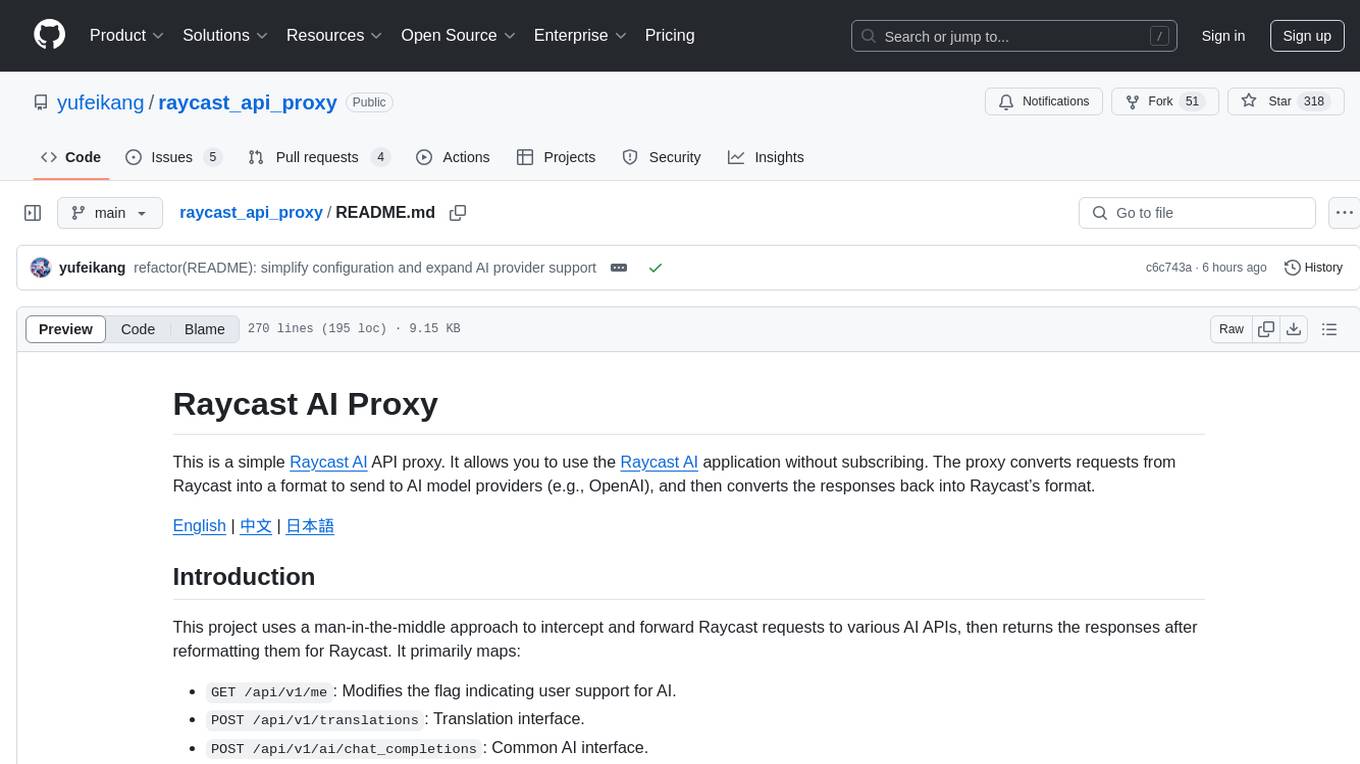
raycast_api_proxy
The Raycast AI Proxy is a tool that acts as a proxy for the Raycast AI application, allowing users to utilize the application without subscribing. It intercepts and forwards Raycast requests to various AI APIs, then reformats the responses for Raycast. The tool supports multiple AI providers and allows for custom model configurations. Users can generate self-signed certificates, add them to the system keychain, and modify DNS settings to redirect requests to the proxy. The tool is designed to work with providers like OpenAI, Azure OpenAI, Google, and more, enabling tasks such as AI chat completions, translations, and image generation.

langserve
LangServe helps developers deploy `LangChain` runnables and chains as a REST API. This library is integrated with FastAPI and uses pydantic for data validation. In addition, it provides a client that can be used to call into runnables deployed on a server. A JavaScript client is available in LangChain.js.

code2prompt
Code2Prompt is a powerful command-line tool that generates comprehensive prompts from codebases, designed to streamline interactions between developers and Large Language Models (LLMs) for code analysis, documentation, and improvement tasks. It bridges the gap between codebases and LLMs by converting projects into AI-friendly prompts, enabling users to leverage AI for various software development tasks. The tool offers features like holistic codebase representation, intelligent source tree generation, customizable prompt templates, smart token management, Gitignore integration, flexible file handling, clipboard-ready output, multiple output options, and enhanced code readability.
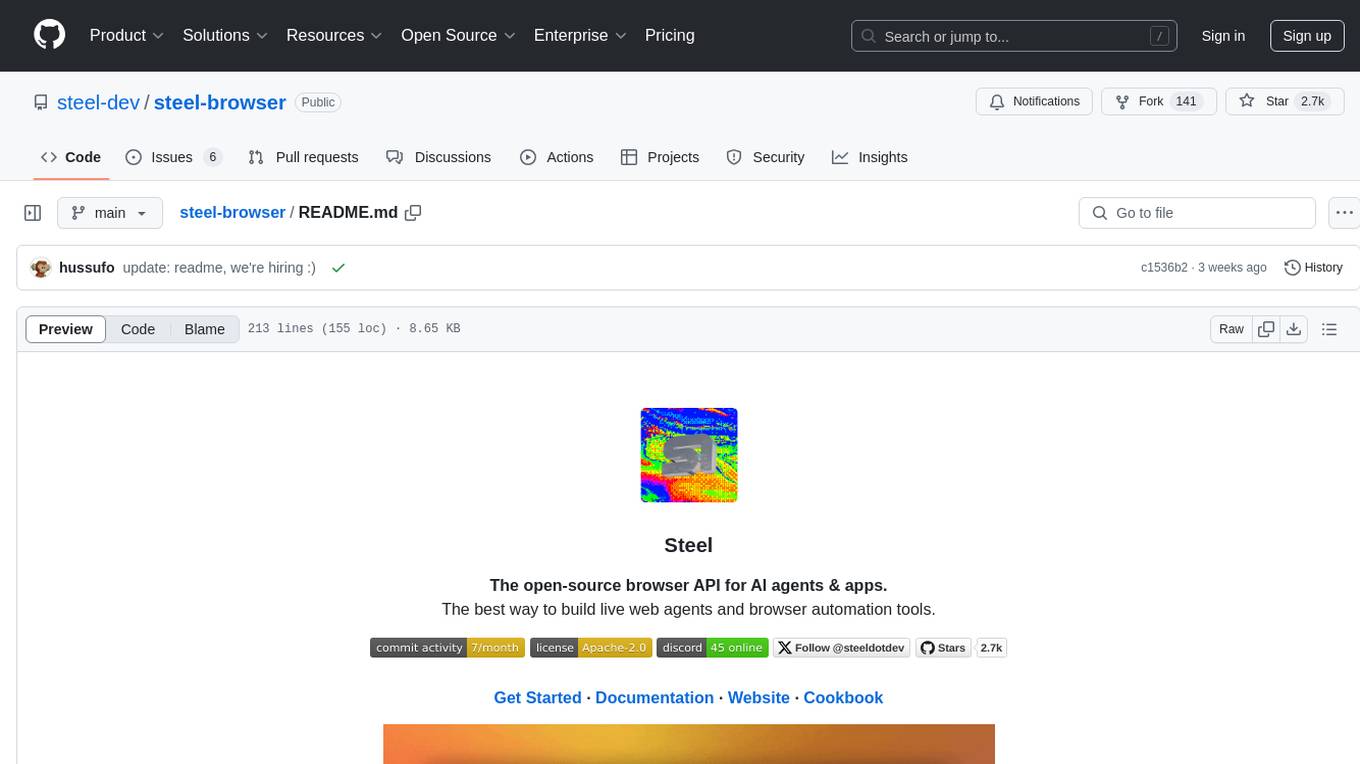
steel-browser
Steel is an open-source browser API designed for AI agents and applications, simplifying the process of building live web agents and browser automation tools. It serves as a core building block for a production-ready, containerized browser sandbox with features like stealth capabilities, text-to-markdown session management, UI for session viewing/debugging, and full browser control through popular automation frameworks. Steel allows users to control, run, and manage a production-ready browser environment via a REST API, offering features such as full browser control, session management, proxy support, extension support, debugging tools, anti-detection mechanisms, resource management, and various browser tools. It aims to streamline complex browsing tasks programmatically, enabling users to focus on their AI applications while Steel handles the underlying complexity.
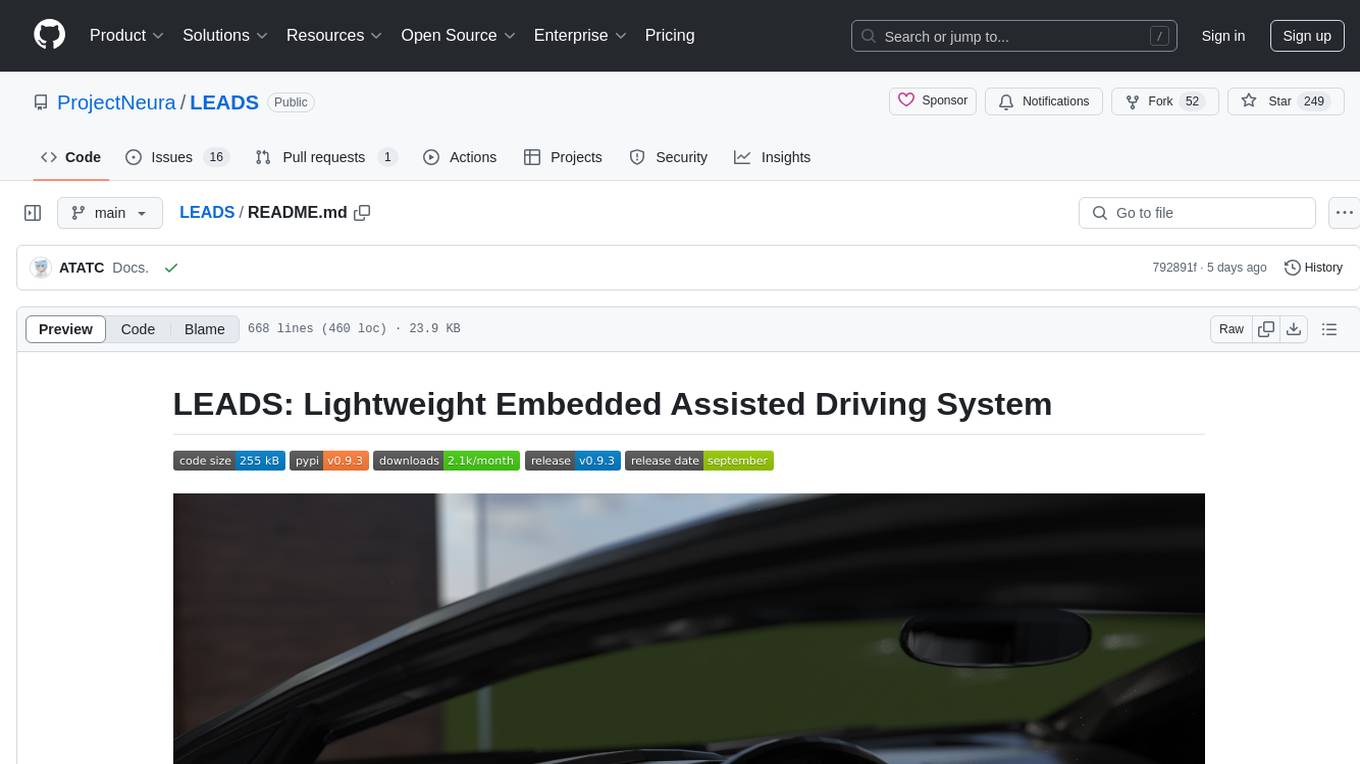
LEADS
LEADS is a lightweight embedded assisted driving system designed to simplify the development of instrumentation, control, and analysis systems for racing cars. It is written in Python and C/C++ with impressive performance. The system is customizable and provides abstract layers for component rearrangement. It supports hardware components like Raspberry Pi and Arduino, and can adapt to various hardware types. LEADS offers a modular structure with a focus on flexibility and lightweight design. It includes robust safety features, modern GUI design with dark mode support, high performance on different platforms, and powerful ESC systems for traction control and braking. The system also supports real-time data sharing, live video streaming, and AI-enhanced data analysis for driver training. LEADS VeC Remote Analyst enables transparency between the driver and pit crew, allowing real-time data sharing and analysis. The system is designed to be user-friendly, adaptable, and efficient for racing car development.
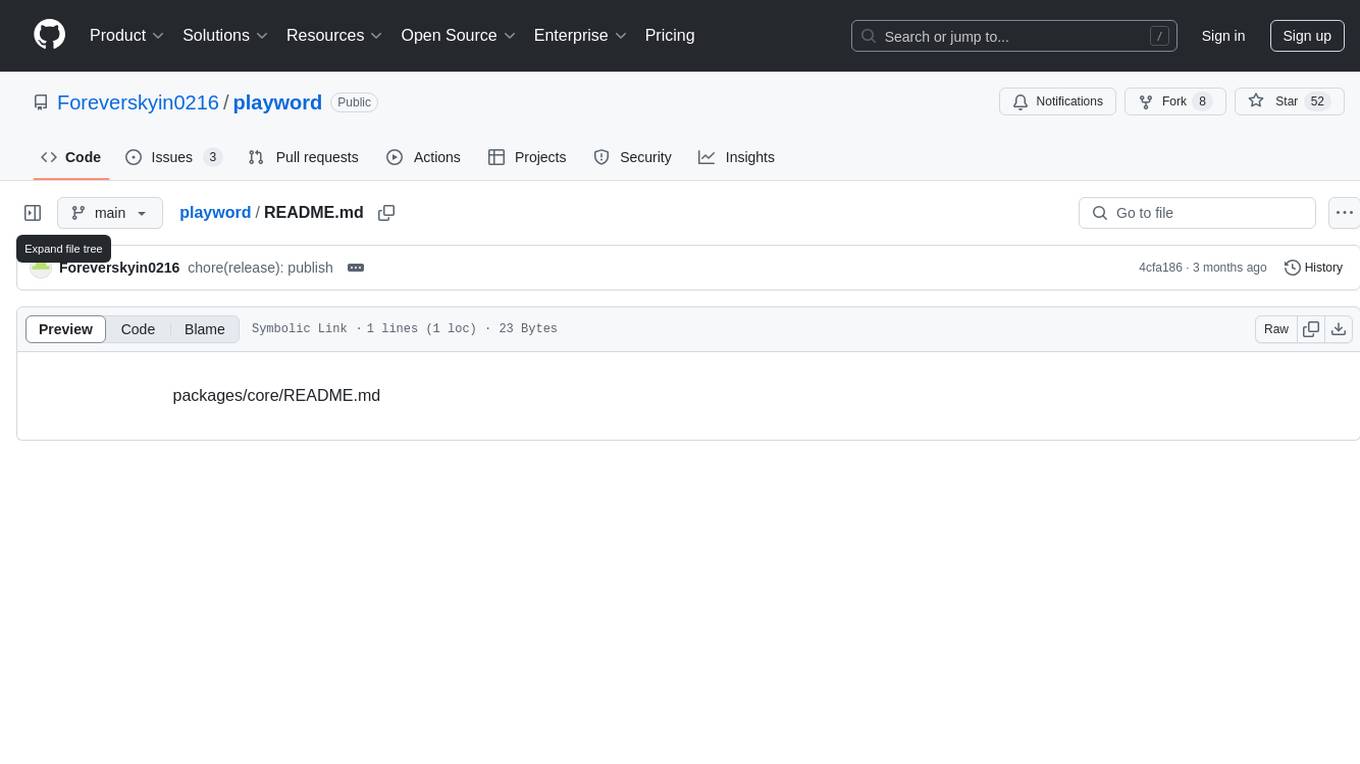
playword
PlayWord is a tool designed to supercharge web test automation experience with AI. It provides core features such as enabling browser operations and validations using natural language inputs, as well as monitoring interface to record and dry-run test steps. PlayWord supports multiple AI services including Anthropic, Google, and OpenAI, allowing users to select the appropriate provider based on their requirements. The tool also offers features like assertion handling, frame handling, custom variables, test recordings, and an Observer module to track user interactions on web pages. With PlayWord, users can interact with web pages using natural language commands, reducing the need to worry about element locators and providing AI-powered adaptation to UI changes.
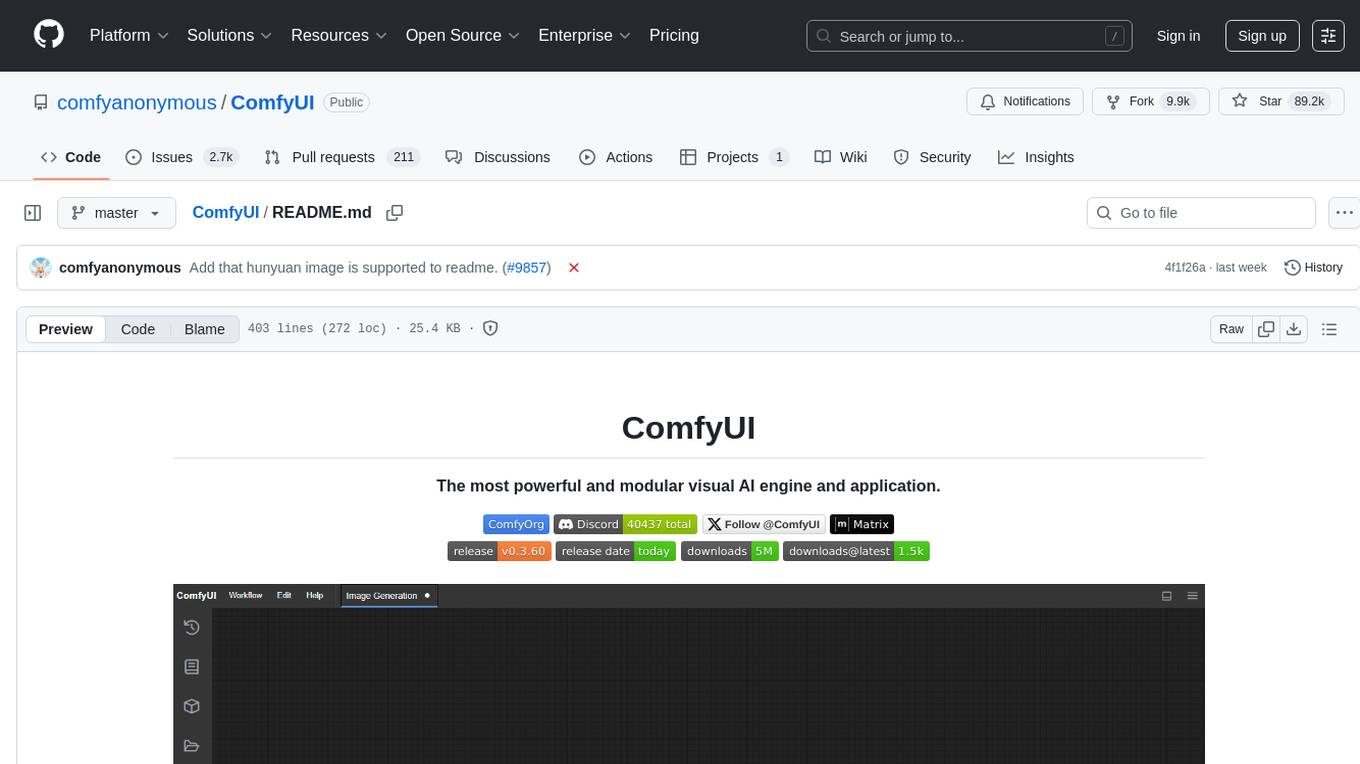
ComfyUI
ComfyUI is a powerful and modular visual AI engine and application that allows users to design and execute advanced stable diffusion pipelines using a graph/nodes/flowchart based interface. It provides a user-friendly environment for creating complex Stable Diffusion workflows without the need for coding. ComfyUI supports various models for image editing, video processing, audio manipulation, 3D modeling, and more. It offers features like smart memory management, support for different GPU types, loading and saving workflows as JSON files, and offline functionality. Users can also use API nodes to access paid models from external providers through the online Comfy API.

skyvern
Skyvern automates browser-based workflows using LLMs and computer vision. It provides a simple API endpoint to fully automate manual workflows, replacing brittle or unreliable automation solutions. Traditional approaches to browser automations required writing custom scripts for websites, often relying on DOM parsing and XPath-based interactions which would break whenever the website layouts changed. Instead of only relying on code-defined XPath interactions, Skyvern adds computer vision and LLMs to the mix to parse items in the viewport in real-time, create a plan for interaction and interact with them. This approach gives us a few advantages: 1. Skyvern can operate on websites it’s never seen before, as it’s able to map visual elements to actions necessary to complete a workflow, without any customized code 2. Skyvern is resistant to website layout changes, as there are no pre-determined XPaths or other selectors our system is looking for while trying to navigate 3. Skyvern leverages LLMs to reason through interactions to ensure we can cover complex situations. Examples include: 1. If you wanted to get an auto insurance quote from Geico, the answer to a common question “Were you eligible to drive at 18?” could be inferred from the driver receiving their license at age 16 2. If you were doing competitor analysis, it’s understanding that an Arnold Palmer 22 oz can at 7/11 is almost definitely the same product as a 23 oz can at Gopuff (even though the sizes are slightly different, which could be a rounding error!) Want to see examples of Skyvern in action? Jump to #real-world-examples-of- skyvern
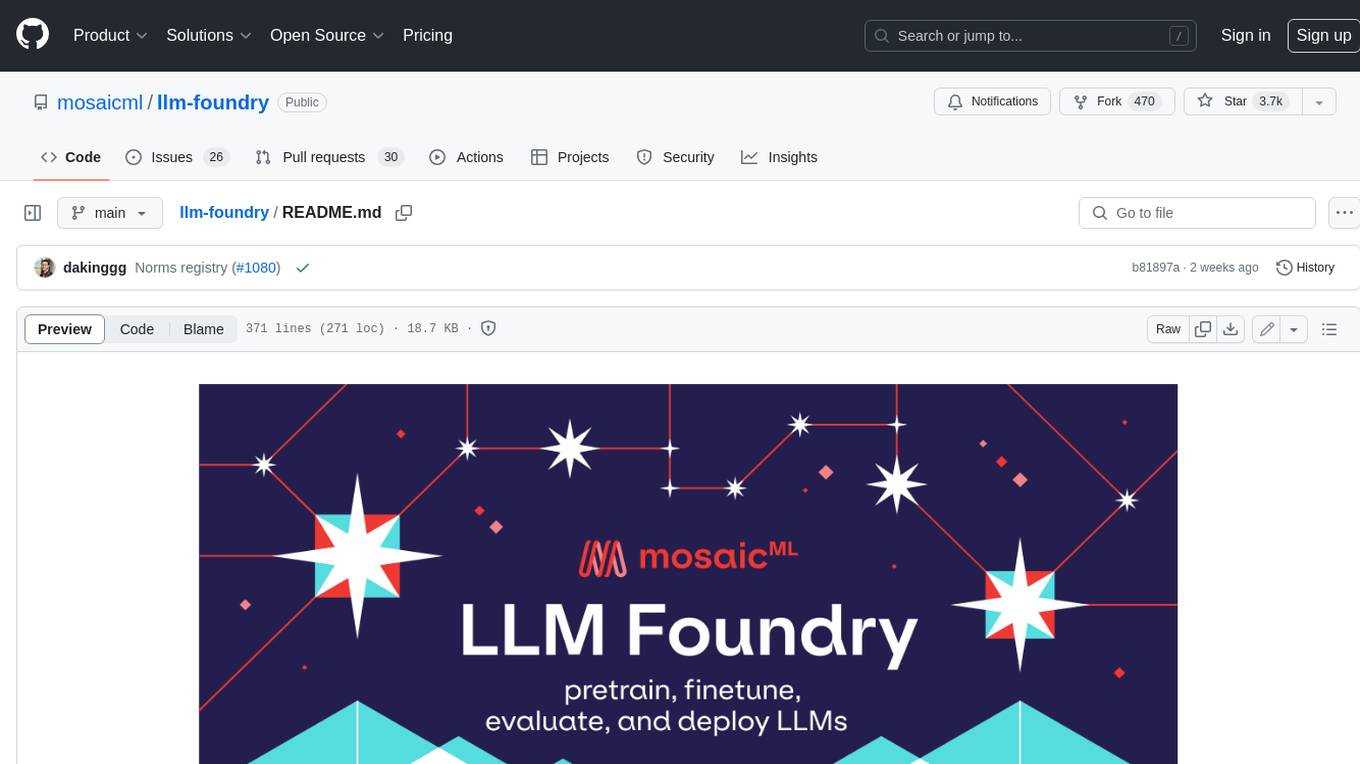
llm-foundry
LLM Foundry is a codebase for training, finetuning, evaluating, and deploying LLMs for inference with Composer and the MosaicML platform. It is designed to be easy-to-use, efficient _and_ flexible, enabling rapid experimentation with the latest techniques. You'll find in this repo: * `llmfoundry/` - source code for models, datasets, callbacks, utilities, etc. * `scripts/` - scripts to run LLM workloads * `data_prep/` - convert text data from original sources to StreamingDataset format * `train/` - train or finetune HuggingFace and MPT models from 125M - 70B parameters * `train/benchmarking` - profile training throughput and MFU * `inference/` - convert models to HuggingFace or ONNX format, and generate responses * `inference/benchmarking` - profile inference latency and throughput * `eval/` - evaluate LLMs on academic (or custom) in-context-learning tasks * `mcli/` - launch any of these workloads using MCLI and the MosaicML platform * `TUTORIAL.md` - a deeper dive into the repo, example workflows, and FAQs
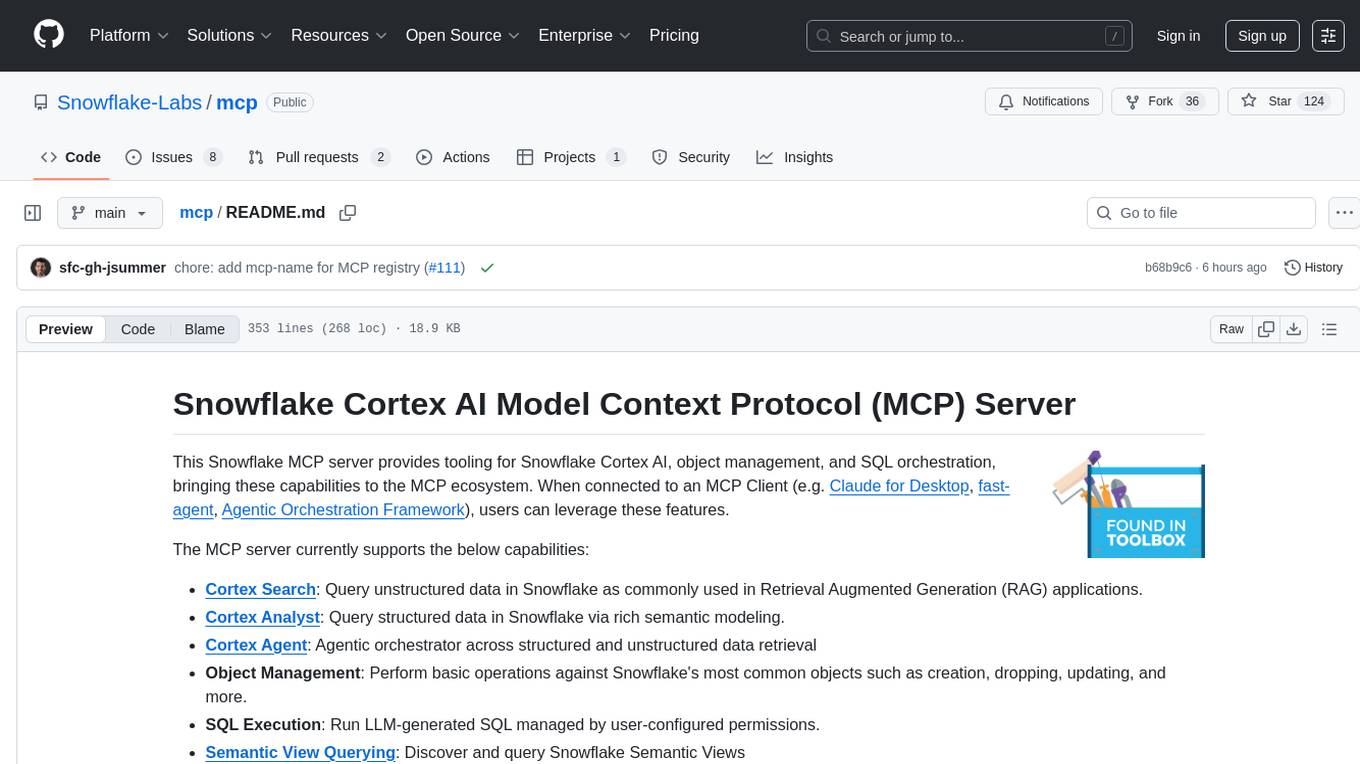
mcp
The Snowflake Cortex AI Model Context Protocol (MCP) Server provides tooling for Snowflake Cortex AI, object management, and SQL orchestration. It supports capabilities such as Cortex Search, Cortex Analyst, Cortex Agent, Object Management, SQL Execution, and Semantic View Querying. Users can connect to Snowflake using various authentication methods like username/password, key pair, OAuth, SSO, and MFA. The server is client-agnostic and works with MCP Clients like Claude Desktop, Cursor, fast-agent, Microsoft Visual Studio Code + GitHub Copilot, and Codex. It includes tools for Object Management (creating, dropping, describing, listing objects), SQL Execution (executing SQL statements), and Semantic View Querying (discovering, querying Semantic Views). Troubleshooting can be done using the MCP Inspector tool.
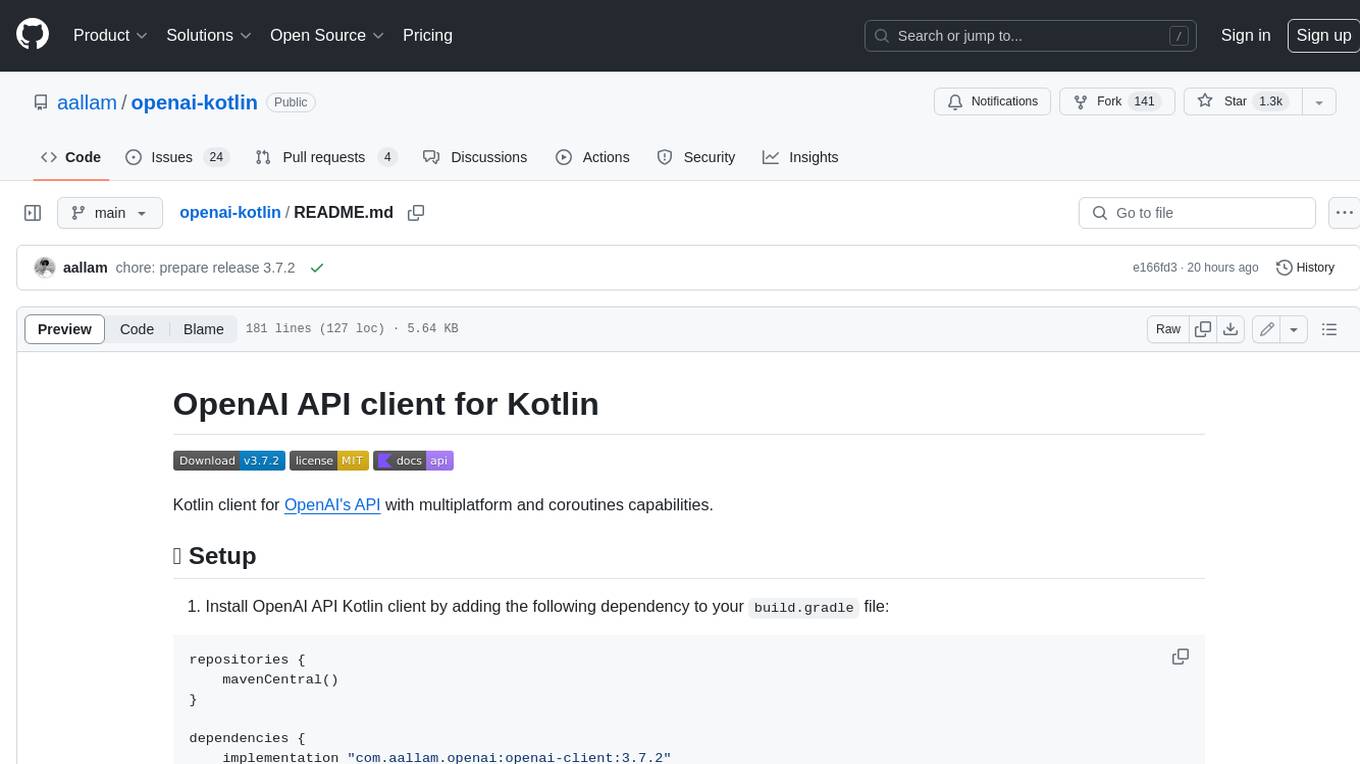
openai-kotlin
OpenAI Kotlin API client is a Kotlin client for OpenAI's API with multiplatform and coroutines capabilities. It allows users to interact with OpenAI's API using Kotlin programming language. The client supports various features such as models, chat, images, embeddings, files, fine-tuning, moderations, audio, assistants, threads, messages, and runs. It also provides guides on getting started, chat & function call, file source guide, and assistants. Sample apps are available for reference, and troubleshooting guides are provided for common issues. The project is open-source and licensed under the MIT license, allowing contributions from the community.
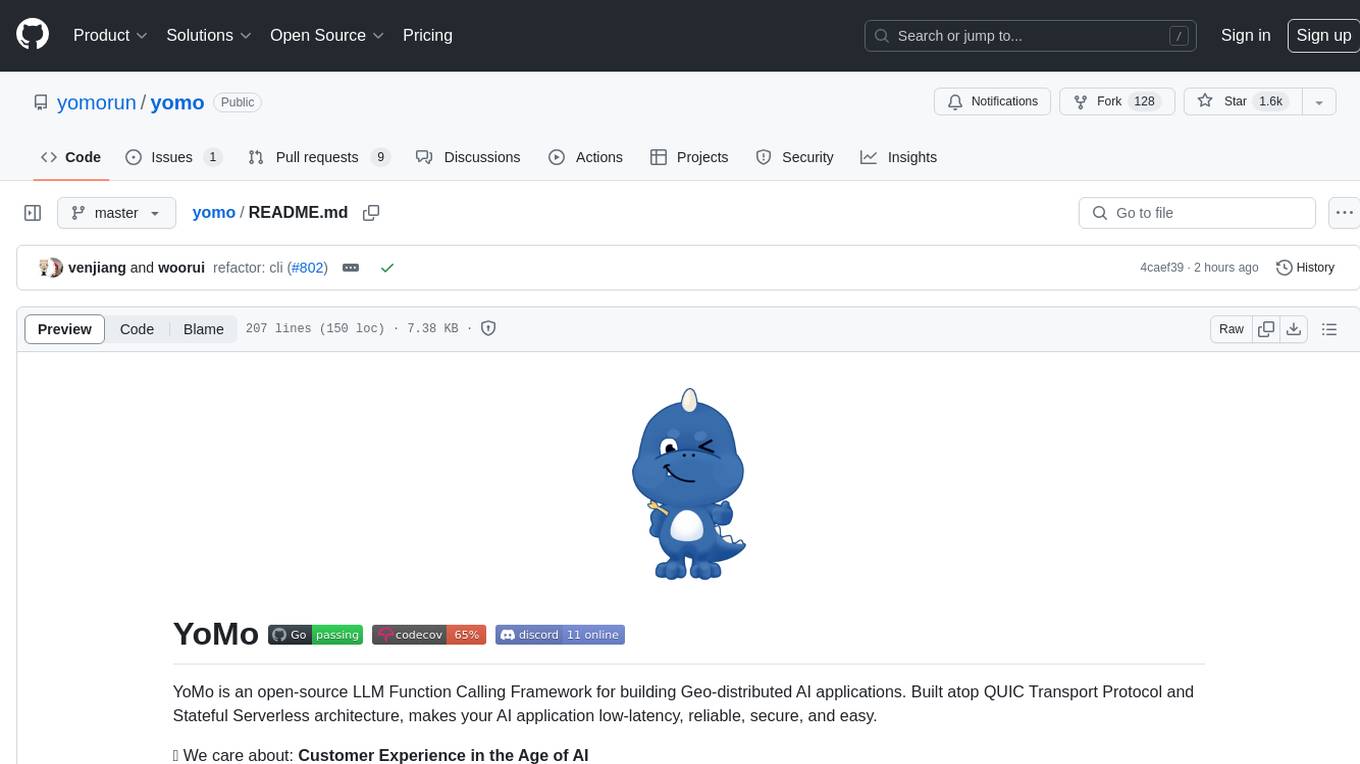
yomo
YoMo is an open-source LLM Function Calling Framework for building Geo-distributed AI applications. It is built atop QUIC Transport Protocol and Stateful Serverless architecture, making AI applications low-latency, reliable, secure, and easy. The framework focuses on providing low-latency, secure, stateful serverless functions that can be distributed geographically to bring AI inference closer to end users. It offers features such as low-latency communication, security with TLS v1.3, stateful serverless functions for faster GPU processing, geo-distributed architecture, and a faster-than-real-time codec called Y3. YoMo enables developers to create and deploy stateful serverless functions for AI inference in a distributed manner, ensuring quick responses to user queries from various locations worldwide.
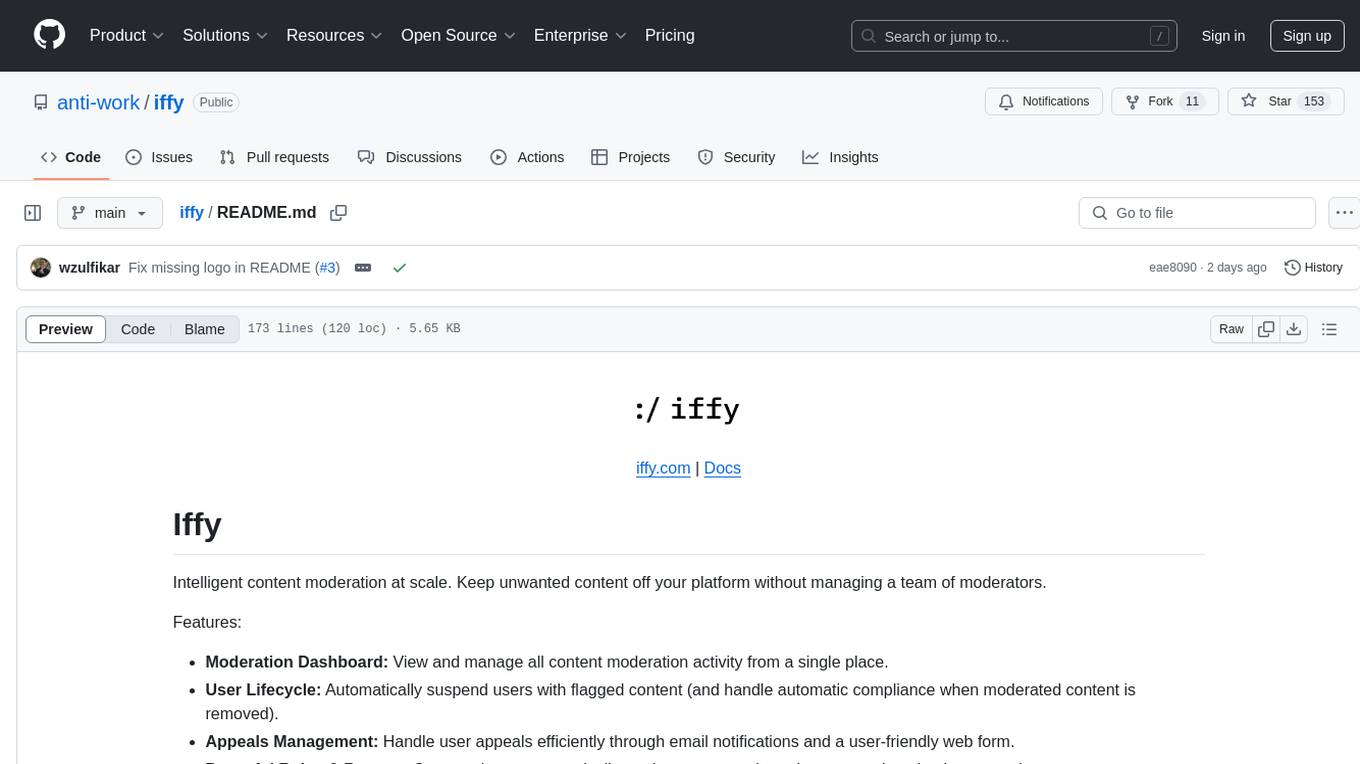
iffy
Iffy is a tool for intelligent content moderation at scale, allowing users to keep unwanted content off their platform without the need to manage a team of moderators. It provides features such as a Moderation Dashboard to view and manage all moderation activity, User Lifecycle to automatically suspend users with flagged content, Appeals Management for efficient handling of user appeals, and Powerful Rules & Presets to create custom moderation rules. Users can choose between the managed Iffy Cloud or the free self-hosted Iffy Community version, each offering different features and setup requirements.
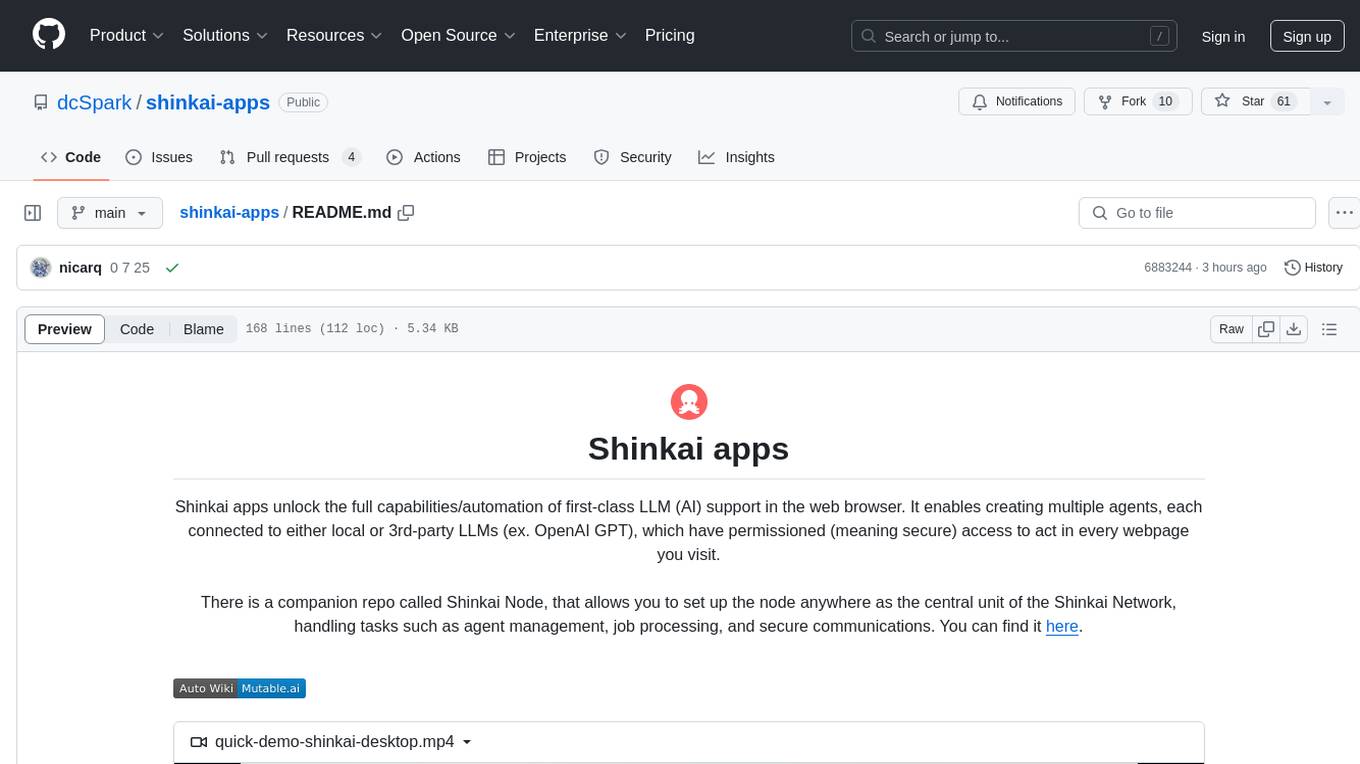
shinkai-apps
Shinkai apps unlock the full capabilities/automation of first-class LLM (AI) support in the web browser. It enables creating multiple agents, each connected to either local or 3rd-party LLMs (ex. OpenAI GPT), which have permissioned (meaning secure) access to act in every webpage you visit. There is a companion repo called Shinkai Node, that allows you to set up the node anywhere as the central unit of the Shinkai Network, handling tasks such as agent management, job processing, and secure communications.
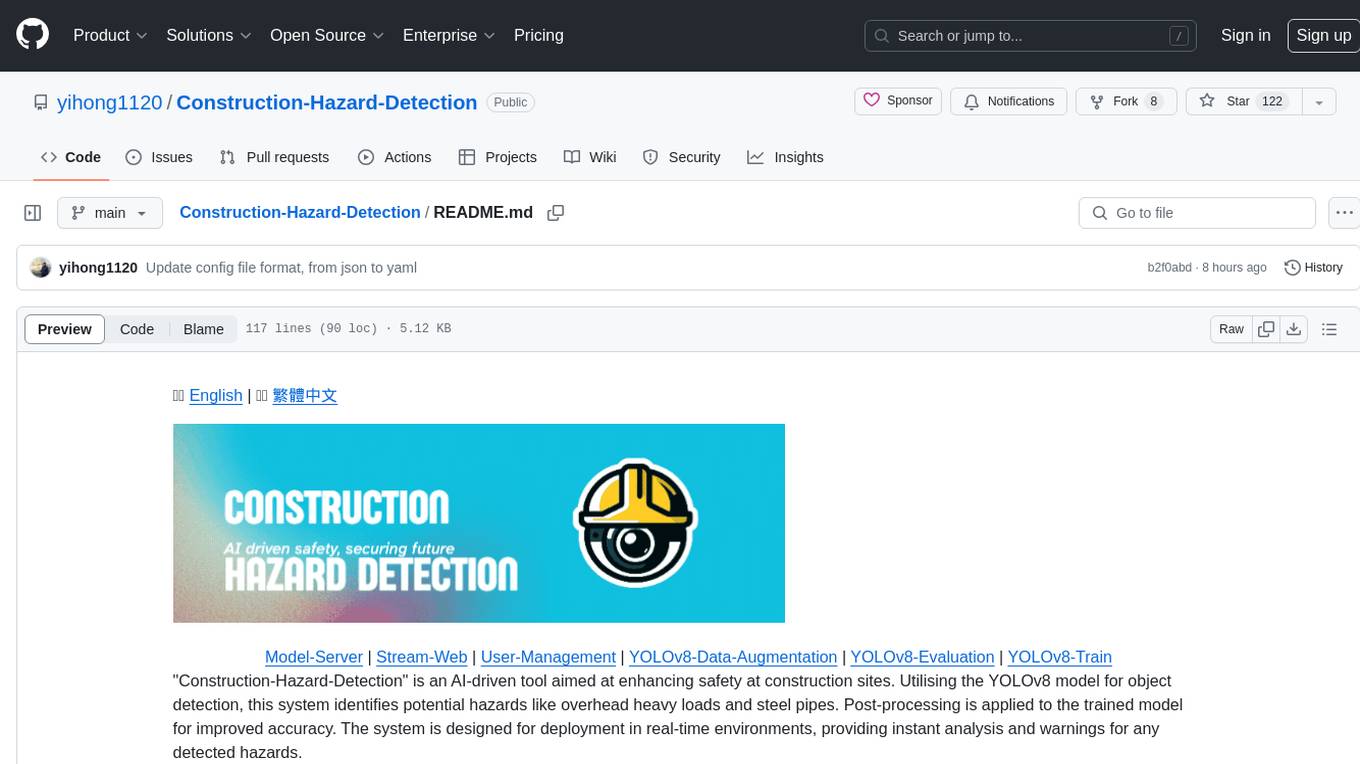
Construction-Hazard-Detection
Construction-Hazard-Detection is an AI-driven tool focused on improving safety at construction sites by utilizing the YOLOv8 model for object detection. The system identifies potential hazards like overhead heavy loads and steel pipes, providing real-time analysis and warnings. Users can configure the system via a YAML file and run it using Docker. The primary dataset used for training is the Construction Site Safety Image Dataset enriched with additional annotations. The system logs are accessible within the Docker container for debugging, and notifications are sent through the LINE messaging API when hazards are detected.
For similar tasks
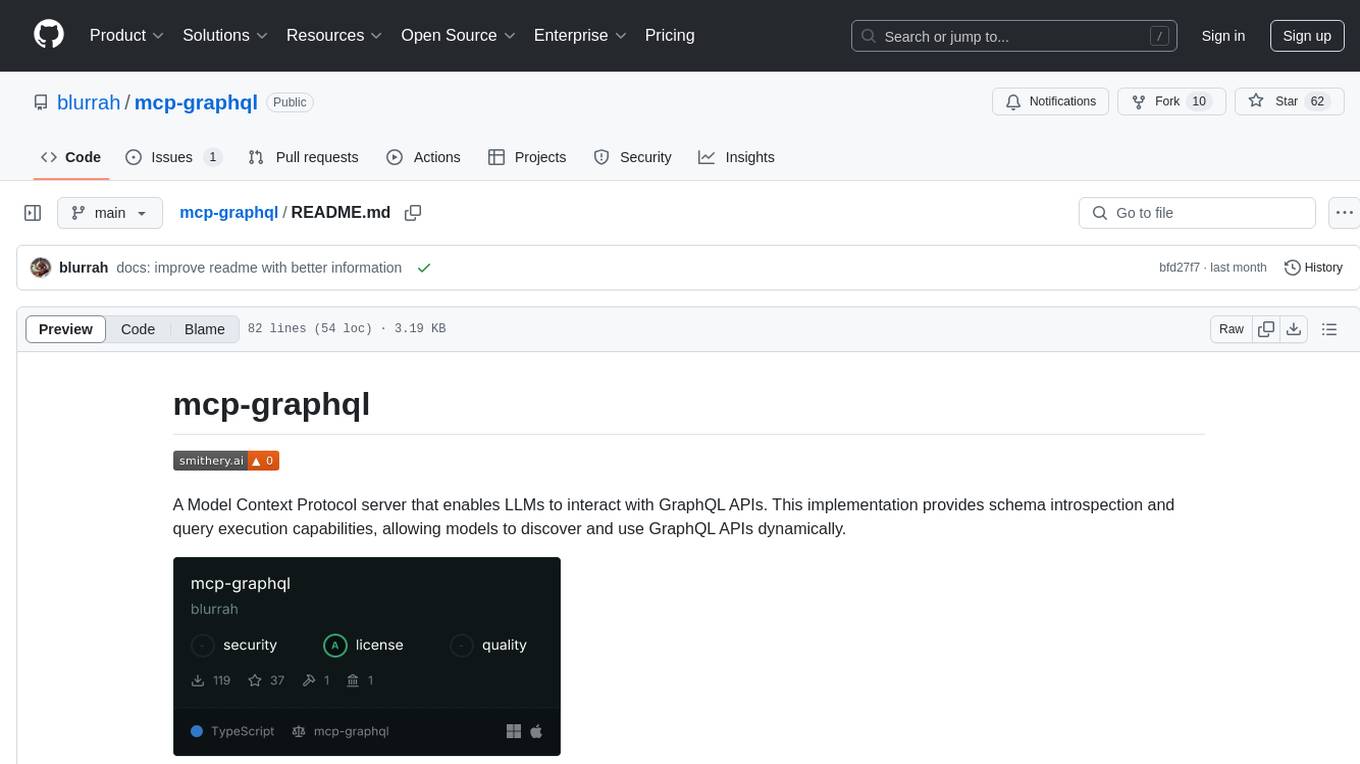
mcp-graphql
mcp-graphql is a Model Context Protocol server that enables Large Language Models (LLMs) to interact with GraphQL APIs. It provides schema introspection and query execution capabilities, allowing models to dynamically discover and use GraphQL APIs. The server offers tools for retrieving the GraphQL schema and executing queries against the endpoint. Mutations are disabled by default for security reasons. Users can install mcp-graphql via Smithery or manually to Claude Desktop. It is recommended to carefully consider enabling mutations in production environments to prevent unauthorized data modifications.
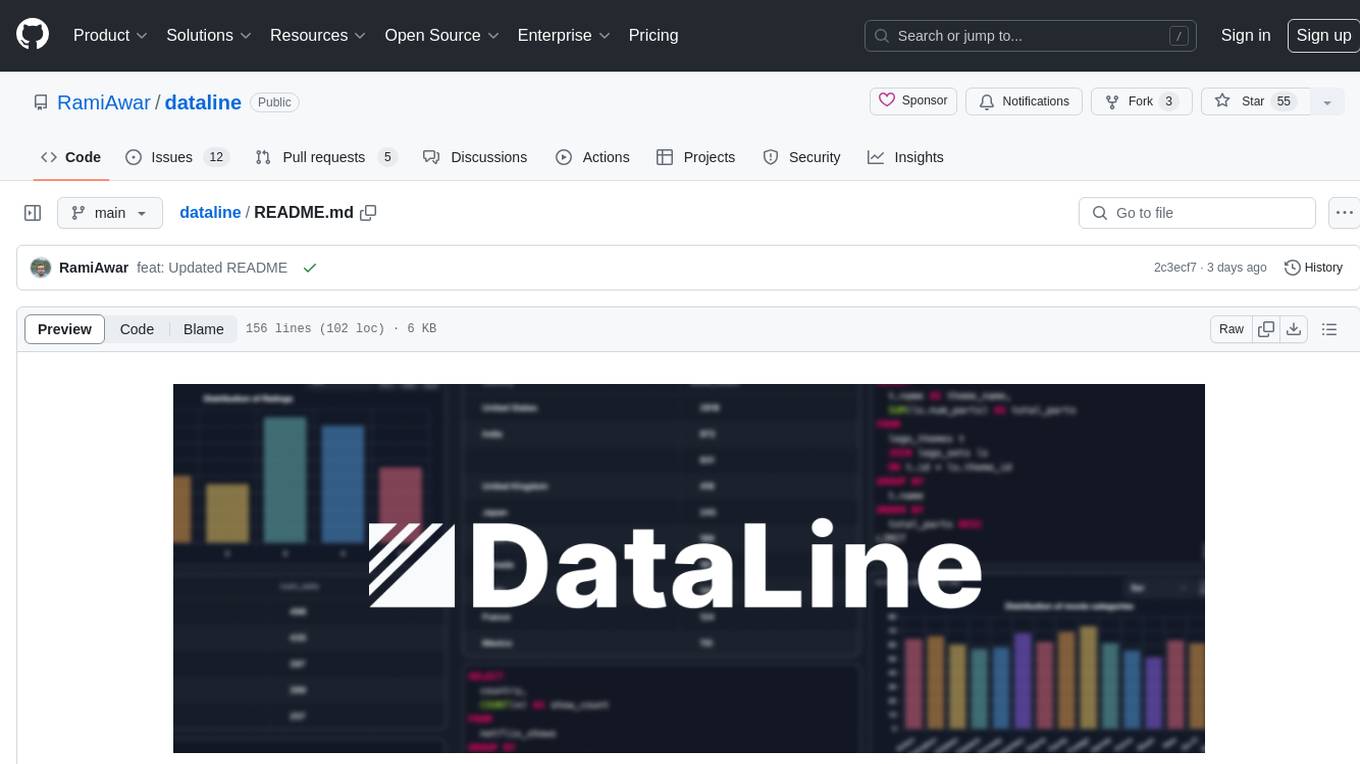
dataline
DataLine is an AI-driven data analysis and visualization tool designed for technical and non-technical users to explore data quickly. It offers privacy-focused data storage on the user's device, supports various data sources, generates charts, executes queries, and facilitates report building. The tool aims to speed up data analysis tasks for businesses and individuals by providing a user-friendly interface and natural language querying capabilities.
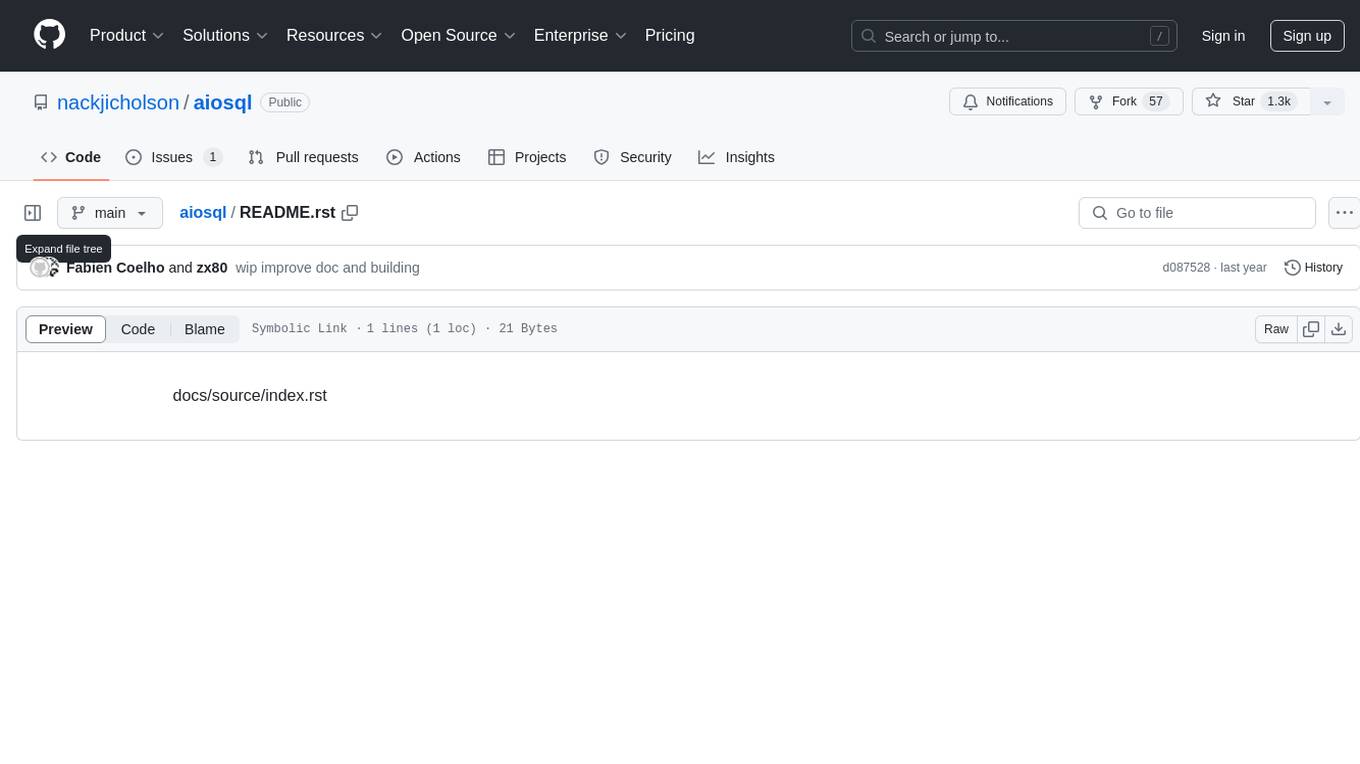
aiosql
aiosql is a Python module that allows you to organize SQL statements in .sql files and load them into your Python application as methods to call. It supports various database drivers like SQLite, PostgreSQL, MySQL, MariaDB, and DuckDB. The project is an implementation of Kris Jenkins' yesql library to the Python ecosystem, allowing users to easily reuse SQL code in SQL GUIs or CLI tools. With aiosql, you can write, version control, comment, and run SQL code using files without losing the ability to use them as you would any other SQL file. It provides support for PEP 249 and asyncio based drivers, enabling users to execute parametric SQL queries from Python methods.
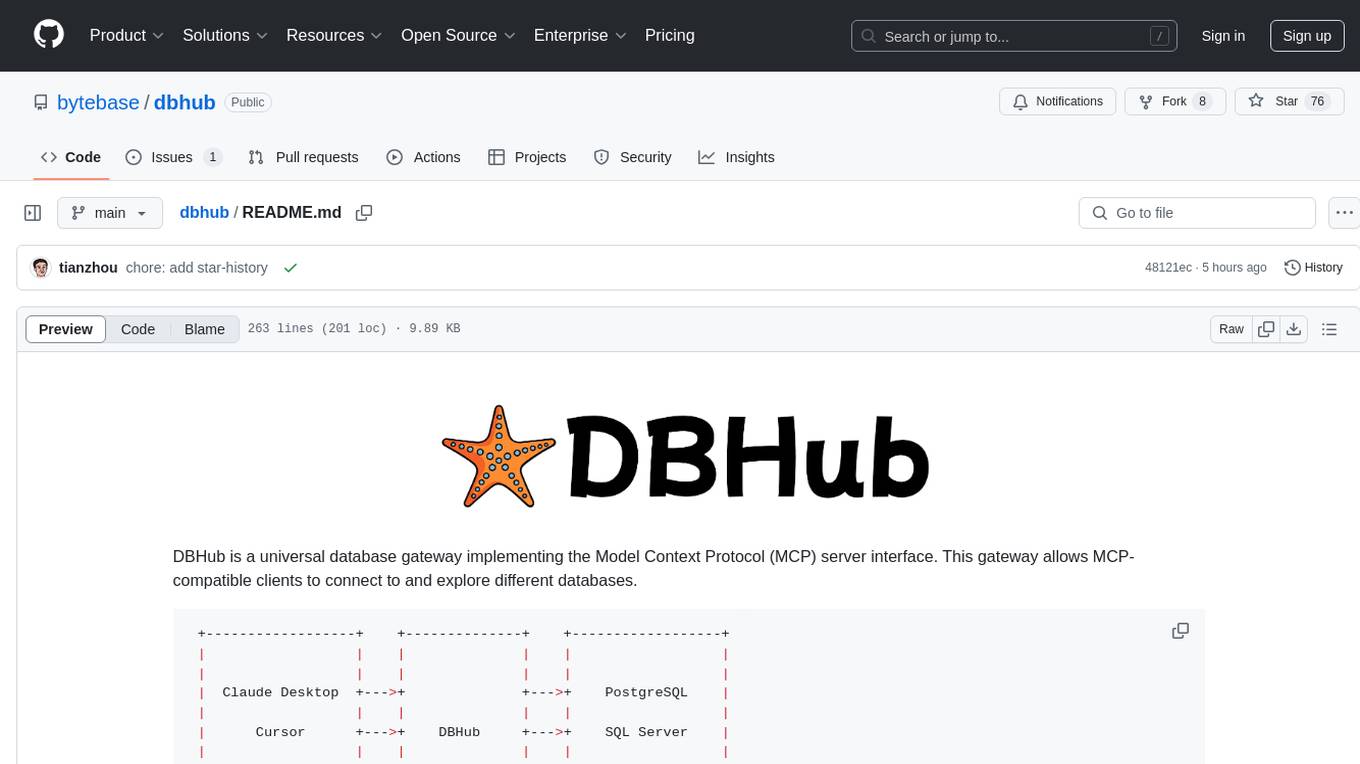
dbhub
DBHub is a universal database gateway that implements the Model Context Protocol (MCP) server interface. It allows MCP-compatible clients to connect to and explore different databases. The gateway supports various database resources and tools, providing capabilities such as executing queries, listing connectors, generating SQL, and explaining database elements. Users can easily configure their database connections and choose between different transport modes like stdio and sse. DBHub also offers a demo mode with a sample employee database for testing purposes.
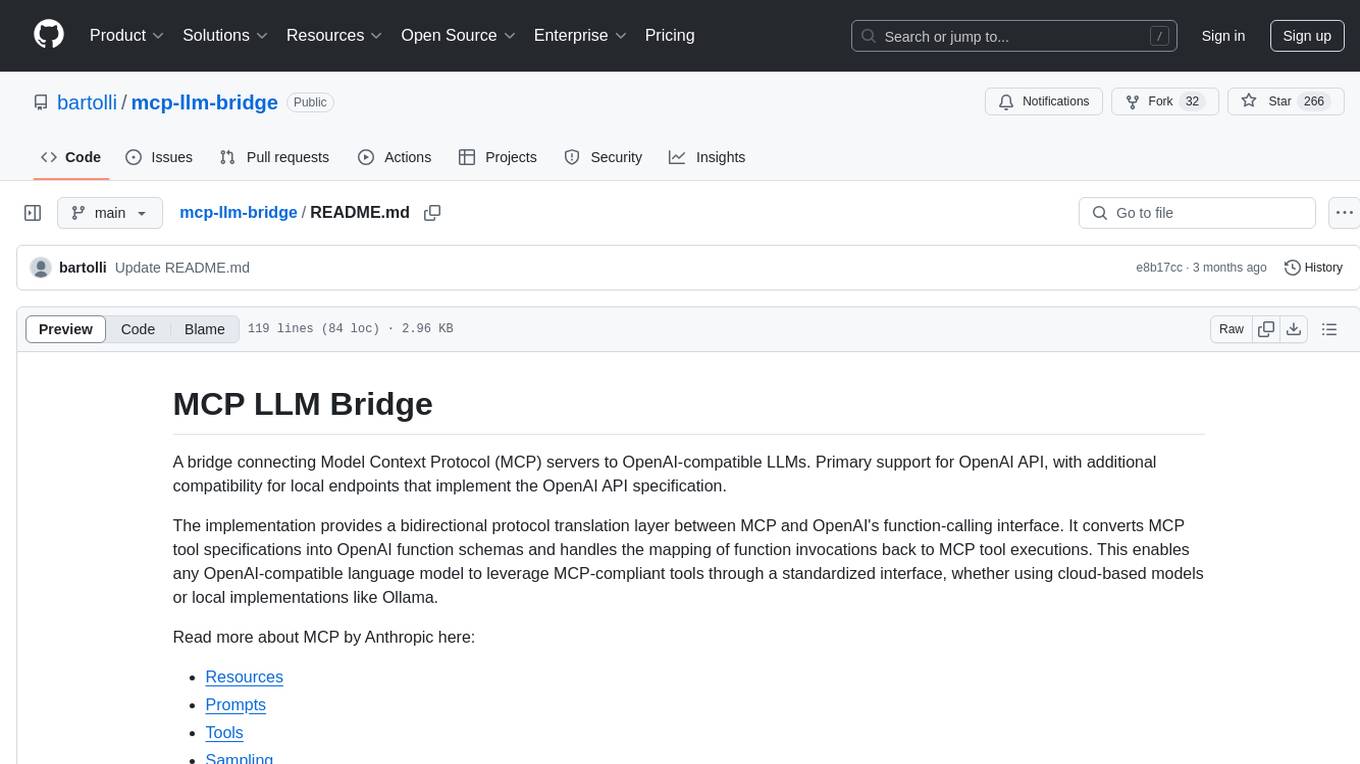
mcp-llm-bridge
The MCP LLM Bridge is a tool that acts as a bridge connecting Model Context Protocol (MCP) servers to OpenAI-compatible LLMs. It provides a bidirectional protocol translation layer between MCP and OpenAI's function-calling interface, enabling any OpenAI-compatible language model to leverage MCP-compliant tools through a standardized interface. The tool supports primary integration with the OpenAI API and offers additional compatibility for local endpoints that implement the OpenAI API specification. Users can configure the tool for different endpoints and models, facilitating the execution of complex queries and tasks using cloud-based or local models like Ollama and LM Studio.
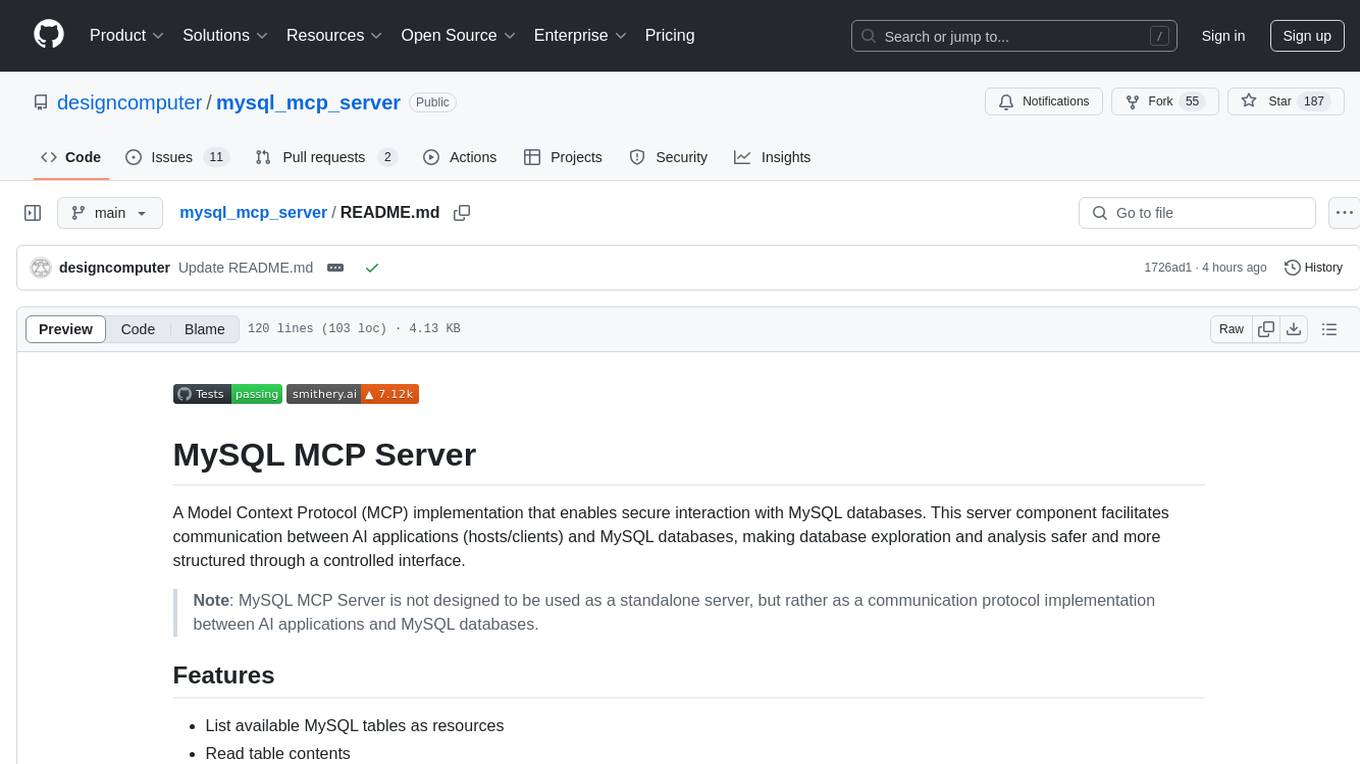
mysql_mcp_server
A Model Context Protocol (MCP) server that enables secure interaction with MySQL databases. This server allows AI assistants to list tables, read data, and execute SQL queries through a controlled interface, making database exploration and analysis safer and more structured. It provides features such as listing available MySQL tables as resources, reading table contents, executing SQL queries with proper error handling, secure database access through environment variables, and comprehensive logging. The tool ensures security best practices by never committing environment variables or credentials, using a database user with minimal required permissions, implementing query whitelisting for production use, and monitoring and logging all database operations.
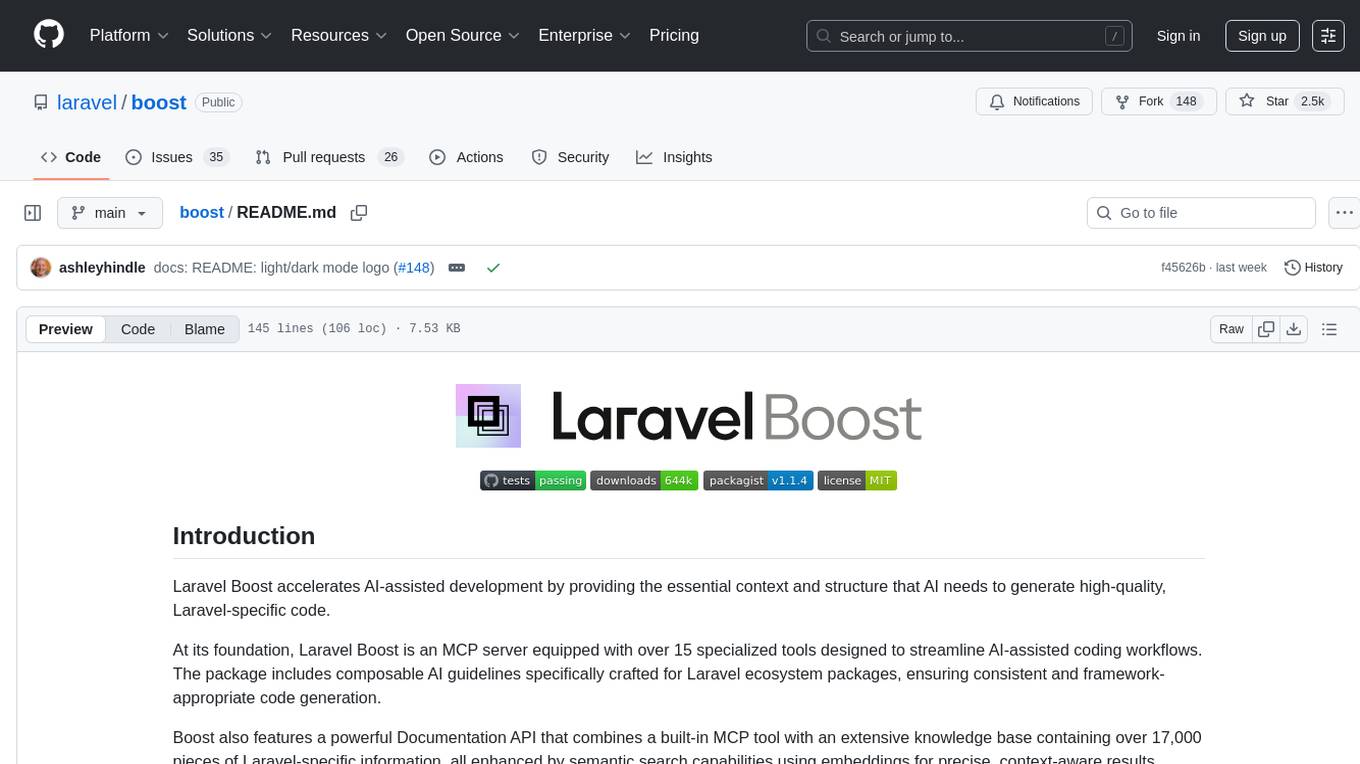
boost
Laravel Boost accelerates AI-assisted development by providing essential context and structure for generating high-quality, Laravel-specific code. It includes an MCP server with specialized tools, AI guidelines, and a Documentation API. Boost is designed to streamline AI-assisted coding workflows by offering precise, context-aware results and extensive Laravel-specific information.
For similar jobs

sweep
Sweep is an AI junior developer that turns bugs and feature requests into code changes. It automatically handles developer experience improvements like adding type hints and improving test coverage.

teams-ai
The Teams AI Library is a software development kit (SDK) that helps developers create bots that can interact with Teams and Microsoft 365 applications. It is built on top of the Bot Framework SDK and simplifies the process of developing bots that interact with Teams' artificial intelligence capabilities. The SDK is available for JavaScript/TypeScript, .NET, and Python.

ai-guide
This guide is dedicated to Large Language Models (LLMs) that you can run on your home computer. It assumes your PC is a lower-end, non-gaming setup.

classifai
Supercharge WordPress Content Workflows and Engagement with Artificial Intelligence. Tap into leading cloud-based services like OpenAI, Microsoft Azure AI, Google Gemini and IBM Watson to augment your WordPress-powered websites. Publish content faster while improving SEO performance and increasing audience engagement. ClassifAI integrates Artificial Intelligence and Machine Learning technologies to lighten your workload and eliminate tedious tasks, giving you more time to create original content that matters.

chatbot-ui
Chatbot UI is an open-source AI chat app that allows users to create and deploy their own AI chatbots. It is easy to use and can be customized to fit any need. Chatbot UI is perfect for businesses, developers, and anyone who wants to create a chatbot.

BricksLLM
BricksLLM is a cloud native AI gateway written in Go. Currently, it provides native support for OpenAI, Anthropic, Azure OpenAI and vLLM. BricksLLM aims to provide enterprise level infrastructure that can power any LLM production use cases. Here are some use cases for BricksLLM: * Set LLM usage limits for users on different pricing tiers * Track LLM usage on a per user and per organization basis * Block or redact requests containing PIIs * Improve LLM reliability with failovers, retries and caching * Distribute API keys with rate limits and cost limits for internal development/production use cases * Distribute API keys with rate limits and cost limits for students

uAgents
uAgents is a Python library developed by Fetch.ai that allows for the creation of autonomous AI agents. These agents can perform various tasks on a schedule or take action on various events. uAgents are easy to create and manage, and they are connected to a fast-growing network of other uAgents. They are also secure, with cryptographically secured messages and wallets.

griptape
Griptape is a modular Python framework for building AI-powered applications that securely connect to your enterprise data and APIs. It offers developers the ability to maintain control and flexibility at every step. Griptape's core components include Structures (Agents, Pipelines, and Workflows), Tasks, Tools, Memory (Conversation Memory, Task Memory, and Meta Memory), Drivers (Prompt and Embedding Drivers, Vector Store Drivers, Image Generation Drivers, Image Query Drivers, SQL Drivers, Web Scraper Drivers, and Conversation Memory Drivers), Engines (Query Engines, Extraction Engines, Summary Engines, Image Generation Engines, and Image Query Engines), and additional components (Rulesets, Loaders, Artifacts, Chunkers, and Tokenizers). Griptape enables developers to create AI-powered applications with ease and efficiency.