
mysql_mcp_server
A Model Context Protocol (MCP) server that enables secure interaction with MySQL databases
Stars: 187
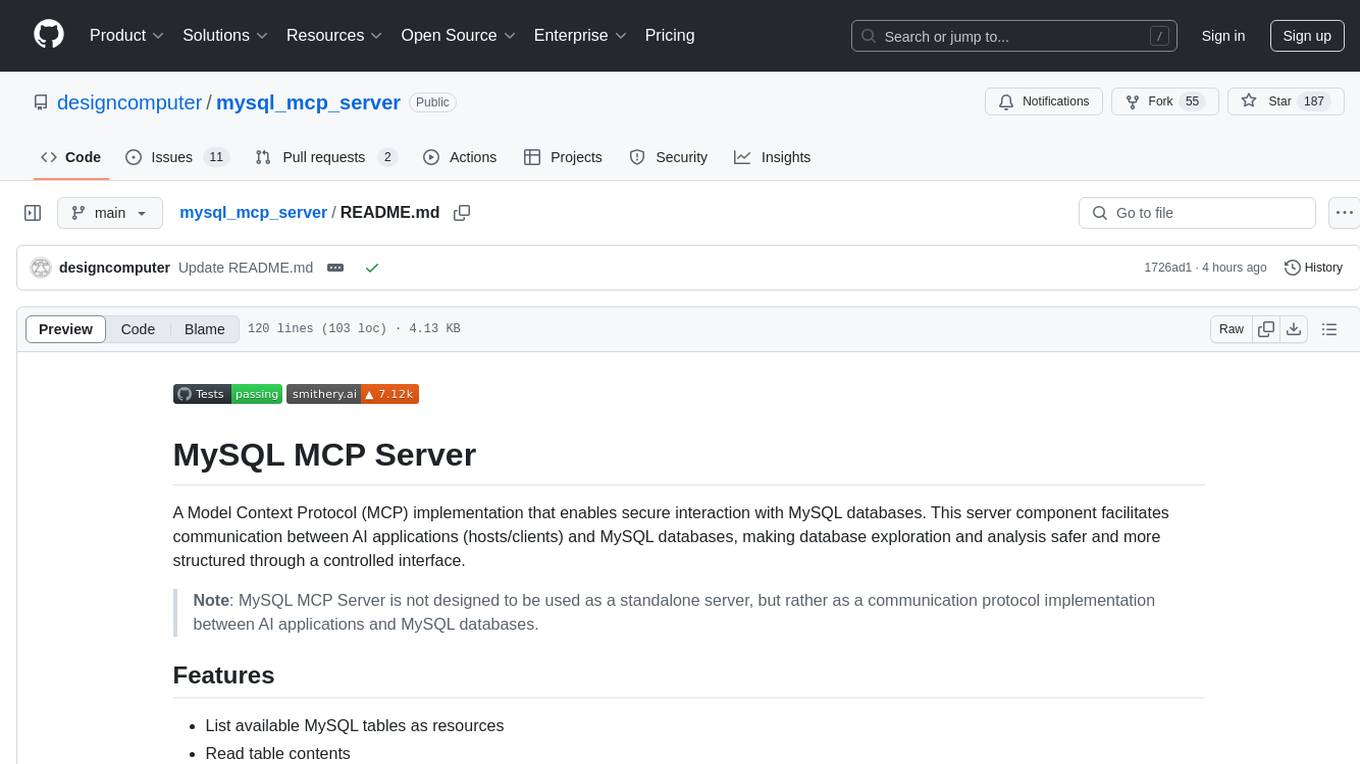
A Model Context Protocol (MCP) server that enables secure interaction with MySQL databases. This server allows AI assistants to list tables, read data, and execute SQL queries through a controlled interface, making database exploration and analysis safer and more structured. It provides features such as listing available MySQL tables as resources, reading table contents, executing SQL queries with proper error handling, secure database access through environment variables, and comprehensive logging. The tool ensures security best practices by never committing environment variables or credentials, using a database user with minimal required permissions, implementing query whitelisting for production use, and monitoring and logging all database operations.
README:
A Model Context Protocol (MCP) server that enables secure interaction with MySQL databases. This server allows AI assistants to list tables, read data, and execute SQL queries through a controlled interface, making database exploration and analysis safer and more structured.
- List available MySQL tables as resources
- Read table contents
- Execute SQL queries with proper error handling
- Secure database access through environment variables
- Comprehensive logging
pip install mysql-mcp-serverTo install MySQL Server for Claude Desktop automatically via Smithery:
npx -y @smithery/cli install mysql-mcp-server --client claudeSet the following environment variables:
MYSQL_HOST=localhost # Database host
MYSQL_PORT=3306 # Optional: Database port (defaults to 3306 if not specified)
MYSQL_USER=your_username
MYSQL_PASSWORD=your_password
MYSQL_DATABASE=your_databaseAdd this to your claude_desktop_config.json:
{
"mcpServers": {
"mysql": {
"command": "uv",
"args": [
"--directory",
"path/to/mysql_mcp_server",
"run",
"mysql_mcp_server"
],
"env": {
"MYSQL_HOST": "localhost",
"MYSQL_PORT": "3306",
"MYSQL_USER": "your_username",
"MYSQL_PASSWORD": "your_password",
"MYSQL_DATABASE": "your_database"
}
}
}
}# Install dependencies
pip install -r requirements.txt
# Run the server
python -m mysql_mcp_server# Clone the repository
git clone https://github.com/yourusername/mysql_mcp_server.git
cd mysql_mcp_server
# Create virtual environment
python -m venv venv
source venv/bin/activate # or `venv\Scripts\activate` on Windows
# Install development dependencies
pip install -r requirements-dev.txt
# Run tests
pytest- Never commit environment variables or credentials
- Use a database user with minimal required permissions
- Consider implementing query whitelisting for production use
- Monitor and log all database operations
This MCP server requires database access to function. For security:
- Create a dedicated MySQL user with minimal permissions
- Never use root credentials or administrative accounts
- Restrict database access to only necessary operations
- Enable logging for audit purposes
- Regular security reviews of database access
See MySQL Security Configuration Guide for detailed instructions on:
- Creating a restricted MySQL user
- Setting appropriate permissions
- Monitoring database access
- Security best practices
MIT License - see LICENSE file for details.
- Fork the repository
- Create your feature branch (
git checkout -b feature/amazing-feature) - Commit your changes (
git commit -m 'Add some amazing feature') - Push to the branch (
git push origin feature/amazing-feature) - Open a Pull Request
For Tasks:
Click tags to check more tools for each tasksFor Jobs:
Alternative AI tools for mysql_mcp_server
Similar Open Source Tools
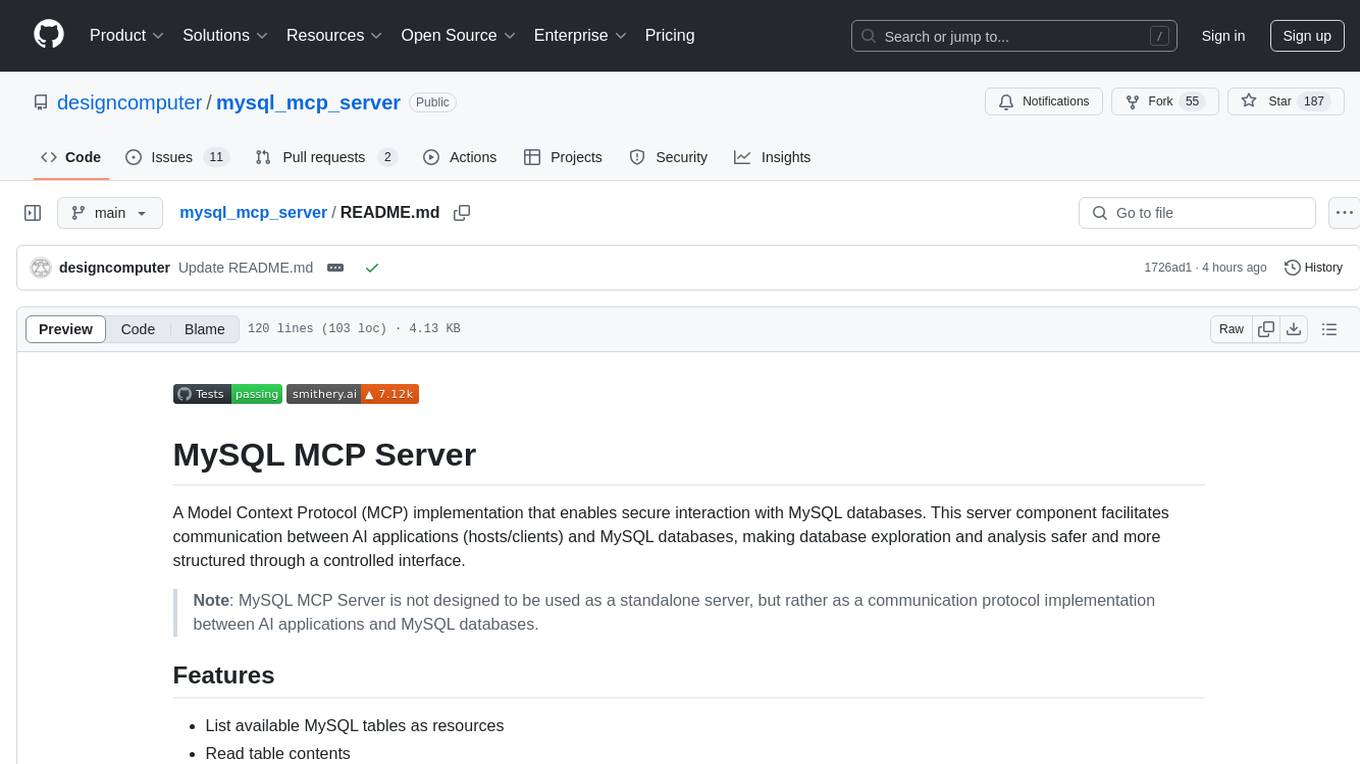
mysql_mcp_server
A Model Context Protocol (MCP) server that enables secure interaction with MySQL databases. This server allows AI assistants to list tables, read data, and execute SQL queries through a controlled interface, making database exploration and analysis safer and more structured. It provides features such as listing available MySQL tables as resources, reading table contents, executing SQL queries with proper error handling, secure database access through environment variables, and comprehensive logging. The tool ensures security best practices by never committing environment variables or credentials, using a database user with minimal required permissions, implementing query whitelisting for production use, and monitoring and logging all database operations.
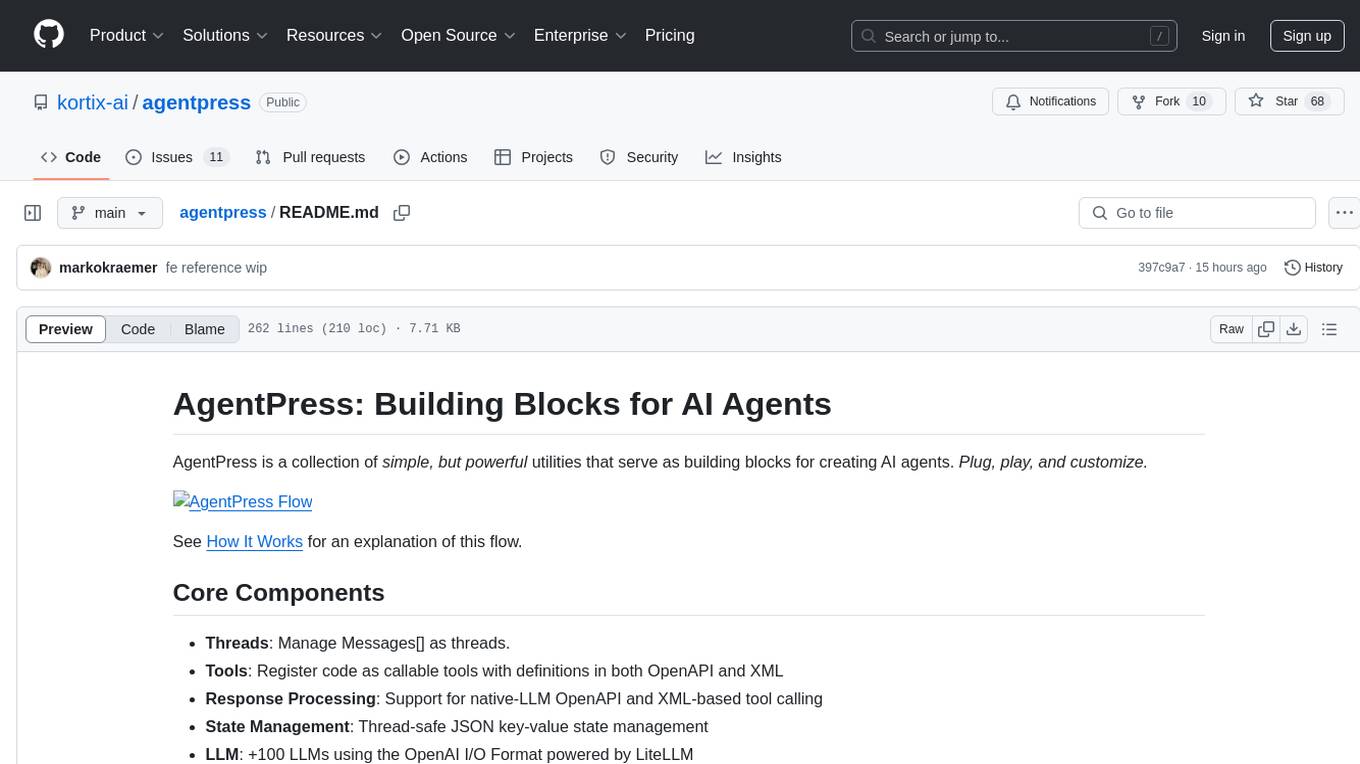
agentpress
AgentPress is a collection of simple but powerful utilities that serve as building blocks for creating AI agents. It includes core components for managing threads, registering tools, processing responses, state management, and utilizing LLMs. The tool provides a modular architecture for handling messages, LLM API calls, response processing, tool execution, and results management. Users can easily set up the environment, create custom tools with OpenAPI or XML schema, and manage conversation threads with real-time interaction. AgentPress aims to be agnostic, simple, and flexible, allowing users to customize and extend functionalities as needed.
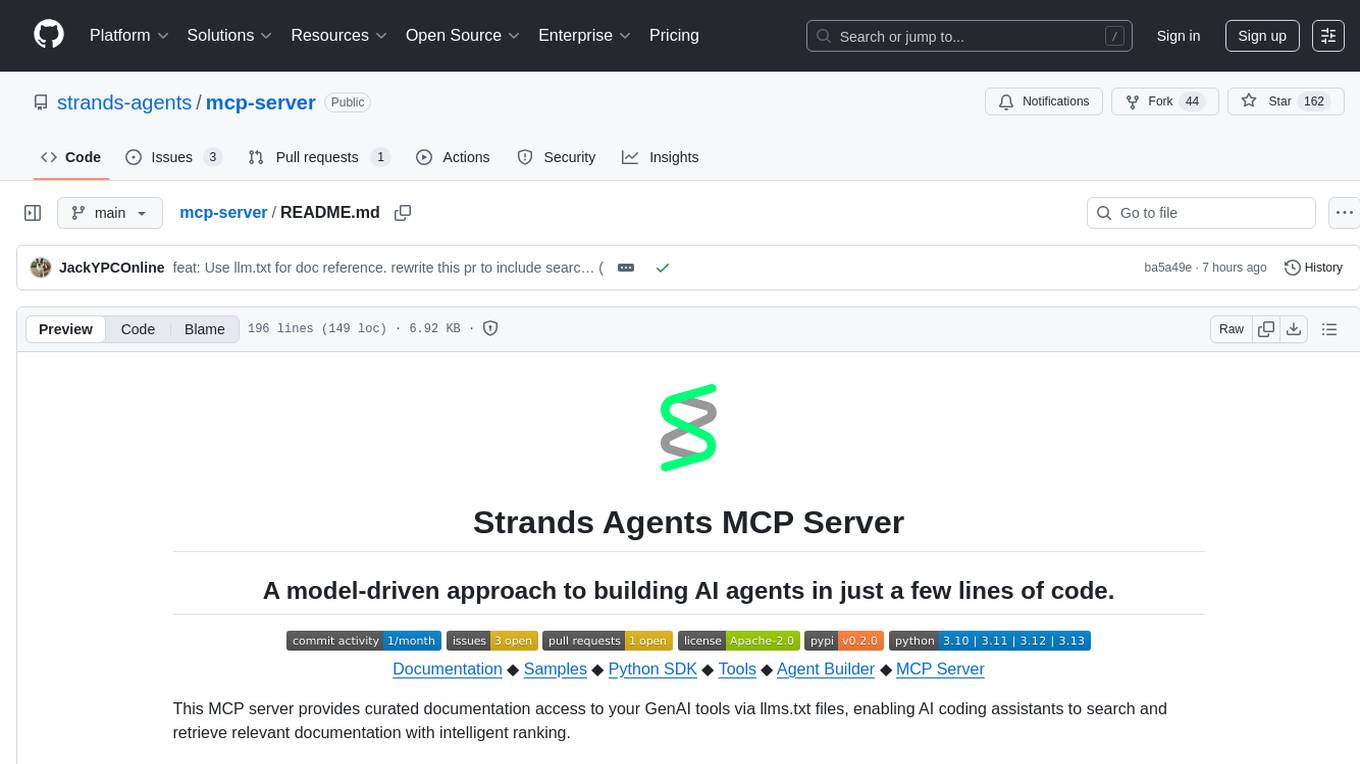
mcp-server
The Strands Agents MCP Server is a model-driven approach to building AI agents in just a few lines of code. It provides curated documentation access to GenAI tools via llms.txt files, enabling AI coding assistants to search and retrieve relevant documentation with intelligent ranking. Features include smart document search, curated content indexing, on-demand fetching, snippet generation, and real URL support. The server can be used with various applications that support MCP servers, such as Amazon Q Developer CLI, Anthropic Claude Code, Cline, and Cursor. Users can quickly test the MCP server using the MCP Inspector and follow the provided steps to configure their MCP client and start using the documentation tools. The project welcomes contributions and is licensed under the Apache License 2.0.
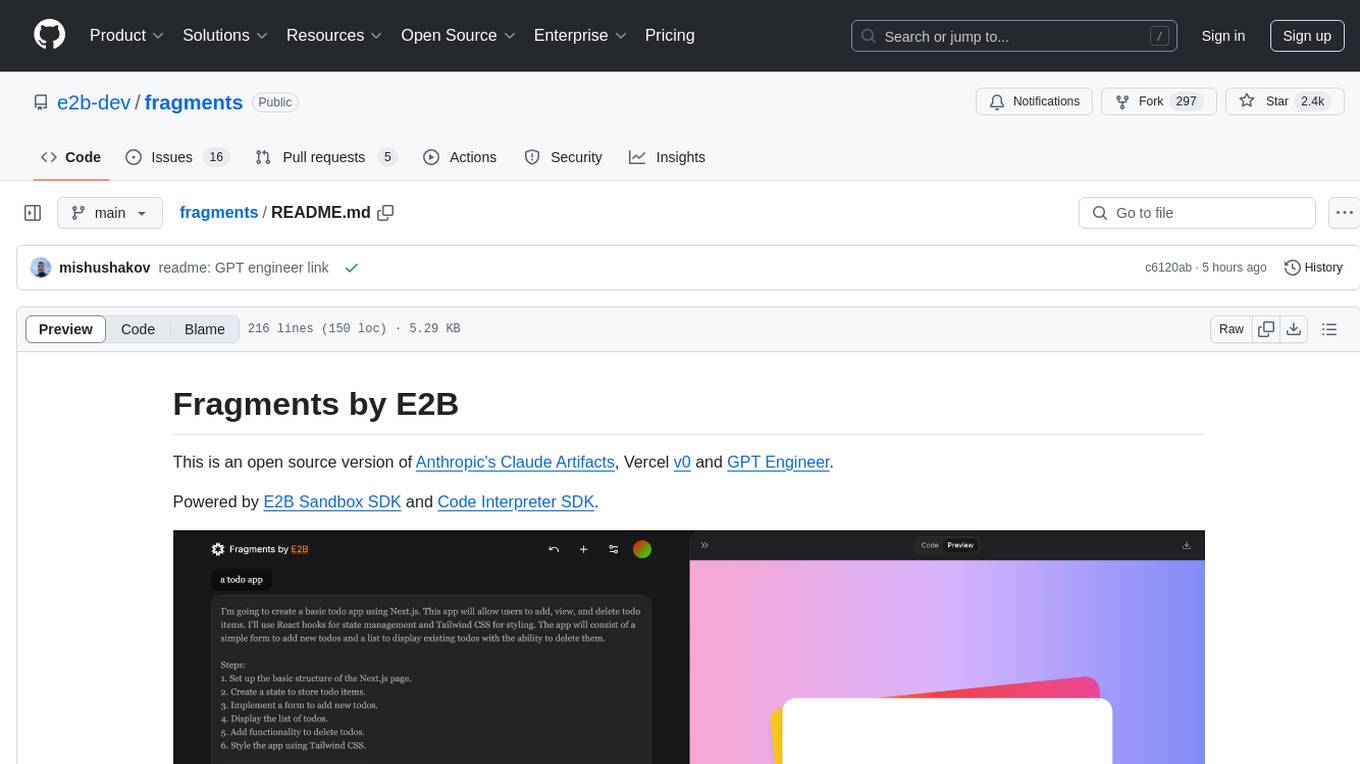
fragments
Fragments is an open-source tool that leverages Anthropic's Claude Artifacts, Vercel v0, and GPT Engineer. It is powered by E2B Sandbox SDK and Code Interpreter SDK, allowing secure execution of AI-generated code. The tool is based on Next.js 14, shadcn/ui, TailwindCSS, and Vercel AI SDK. Users can stream in the UI, install packages from npm and pip, and add custom stacks and LLM providers. Fragments enables users to build web apps with Python interpreter, Next.js, Vue.js, Streamlit, and Gradio, utilizing providers like OpenAI, Anthropic, Google AI, and more.
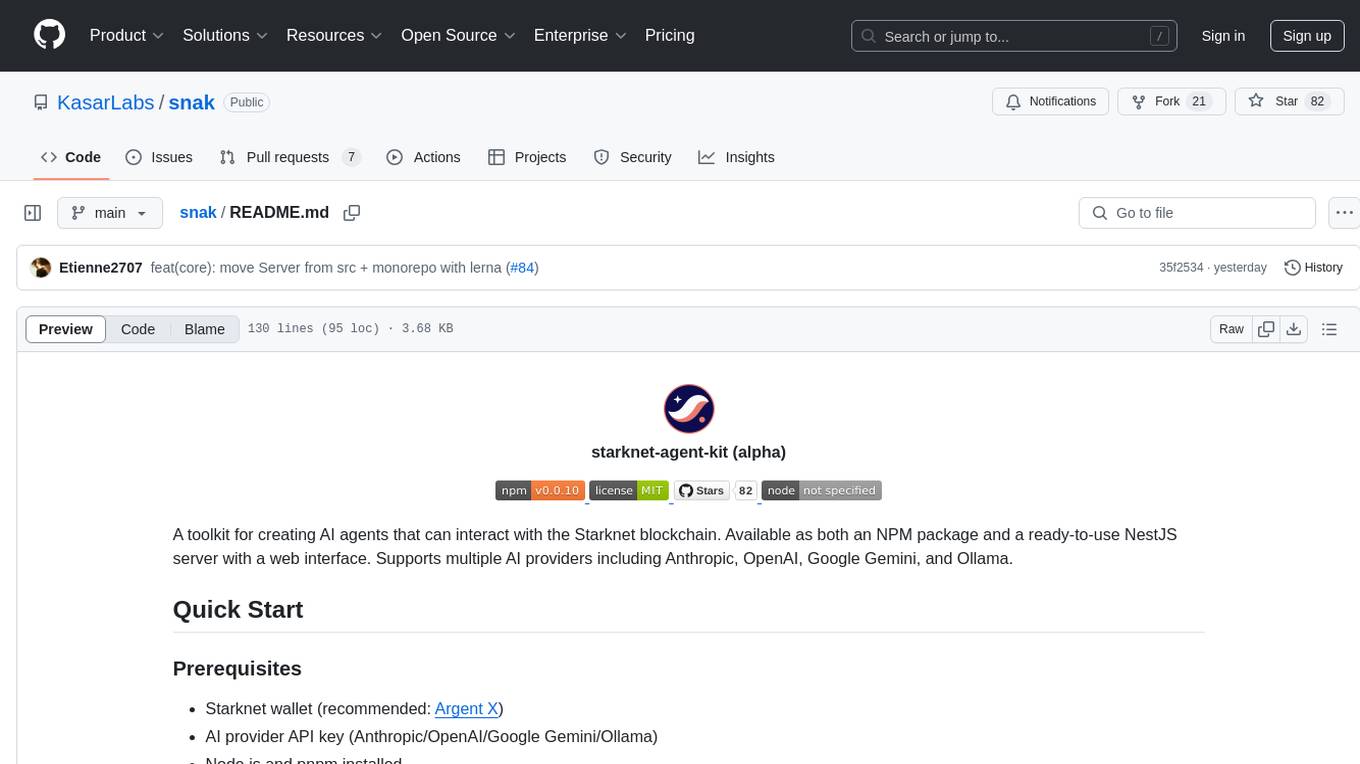
snak
The starknet-agent-kit is a toolkit designed for creating AI agents that can interact with the Starknet blockchain. It provides support for multiple AI providers such as Anthropic, OpenAI, Google Gemini, and Ollama. The kit includes an NPM package and a NestJS server with a web interface. Users can run the server in different modes like Chat Mode for conversations, checking balances, executing transfers, and managing accounts, as well as Autonomous Mode for automated monitoring. Additionally, the kit offers a library mode for more advanced usage, allowing users to interact with the StarknetAgent class for executing specific actions. The kit aims to simplify the process of integrating AI capabilities with blockchain interactions.
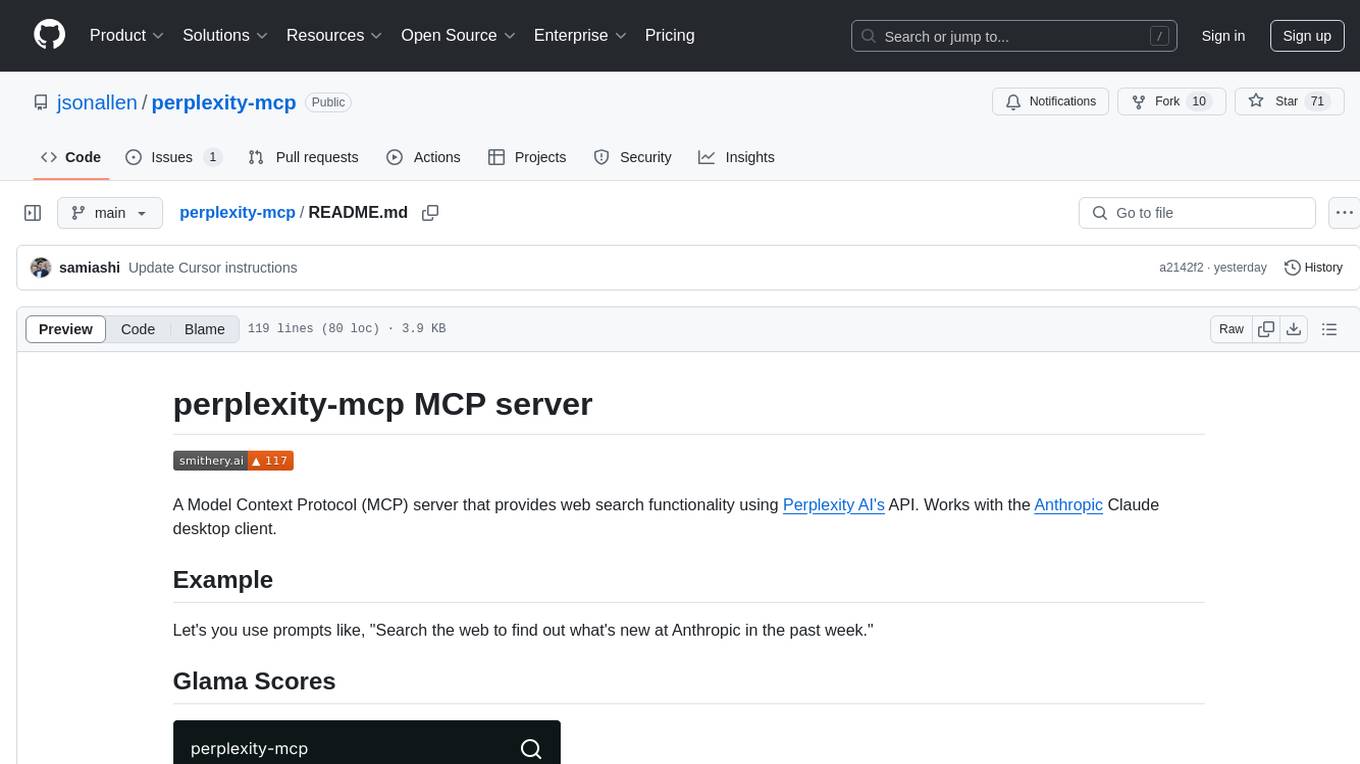
perplexity-mcp
Perplexity-mcp is a Model Context Protocol (MCP) server that provides web search functionality using Perplexity AI's API. It works with the Anthropic Claude desktop client. The server allows users to search the web with specific queries and filter results by recency. It implements the perplexity_search_web tool, which takes a query as a required argument and can filter results by day, week, month, or year. Users need to set up environment variables, including the PERPLEXITY_API_KEY, to use the server. The tool can be installed via Smithery and requires UV for installation. It offers various models for different contexts and can be added as an MCP server in Cursor or Claude Desktop configurations.
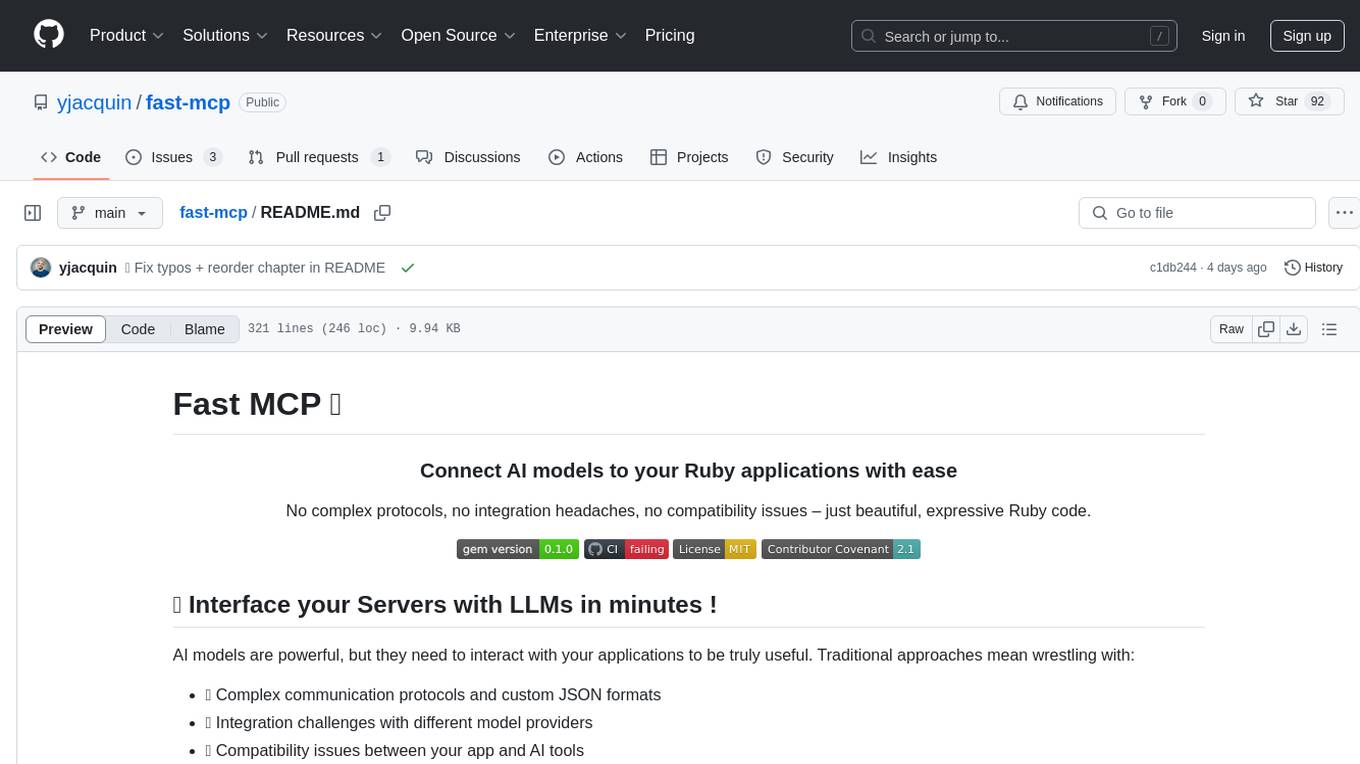
fast-mcp
Fast MCP is a Ruby gem that simplifies the integration of AI models with your Ruby applications. It provides a clean implementation of the Model Context Protocol, eliminating complex communication protocols, integration challenges, and compatibility issues. With Fast MCP, you can easily connect AI models to your servers, share data resources, choose from multiple transports, integrate with frameworks like Rails and Sinatra, and secure your AI-powered endpoints. The gem also offers real-time updates and authentication support, making AI integration a seamless experience for developers.
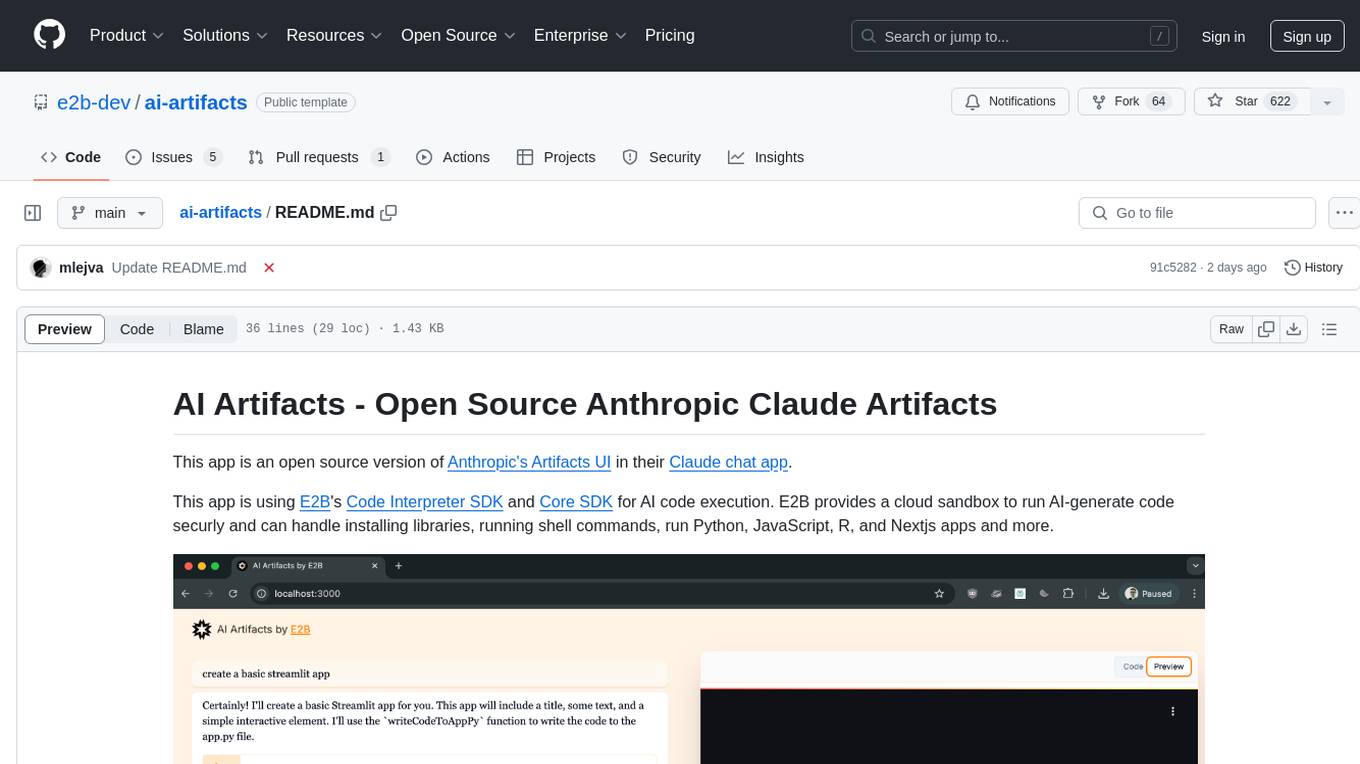
ai-artifacts
AI Artifacts is an open source tool that replicates Anthropic's Artifacts UI in the Claude chat app. It utilizes E2B's Code Interpreter SDK and Core SDK for secure AI code execution in a cloud sandbox environment. Users can run AI-generated code in various languages such as Python, JavaScript, R, and Nextjs apps. The tool also supports running AI-generated Python in Jupyter notebook, Next.js apps, and Streamlit apps. Additionally, it offers integration with Vercel AI SDK for tool calling and streaming responses from the model.
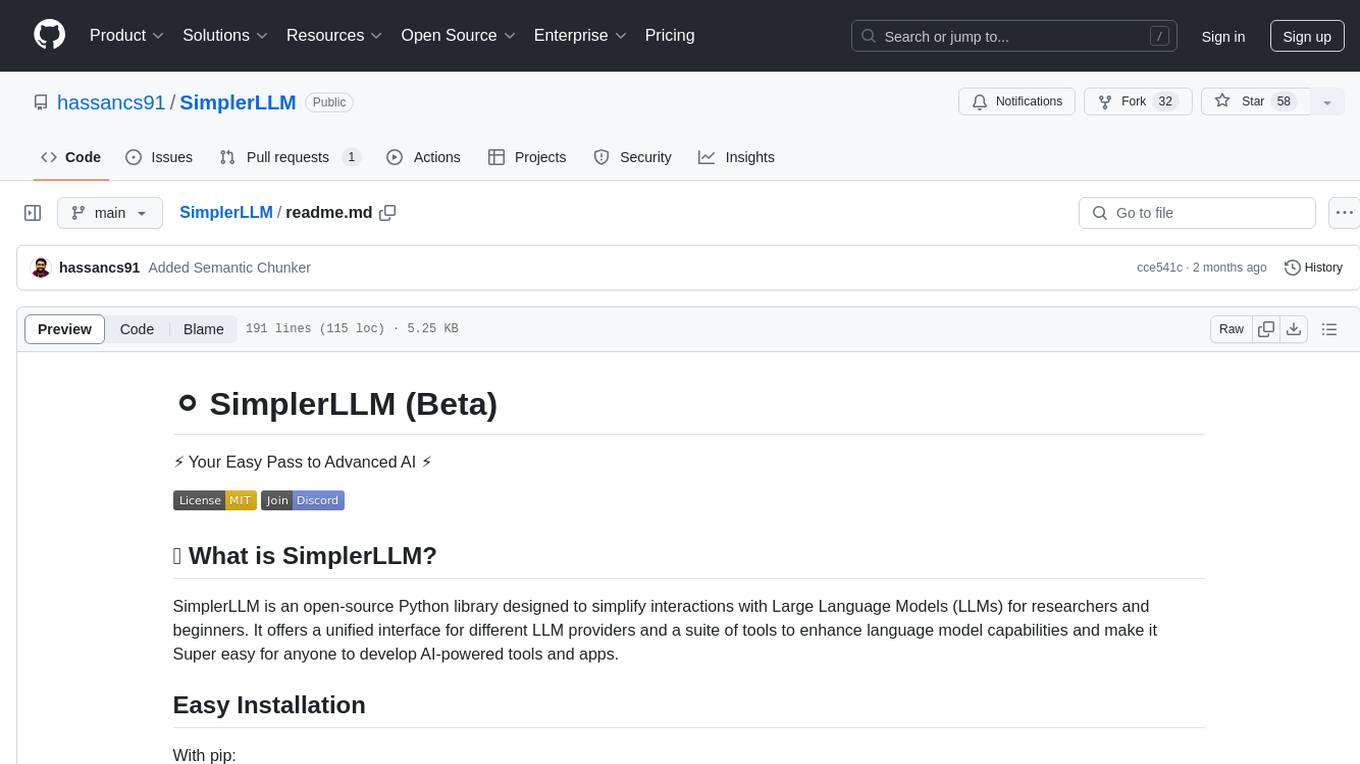
SimplerLLM
SimplerLLM is an open-source Python library that simplifies interactions with Large Language Models (LLMs) for researchers and beginners. It provides a unified interface for different LLM providers, tools for enhancing language model capabilities, and easy development of AI-powered tools and apps. The library offers features like unified LLM interface, generic text loader, RapidAPI connector, SERP integration, prompt template builder, and more. Users can easily set up environment variables, create LLM instances, use tools like SERP, generic text loader, calling RapidAPI APIs, and prompt template builder. Additionally, the library includes chunking functions to split texts into manageable chunks based on different criteria. Future updates will bring more tools, interactions with local LLMs, prompt optimization, response evaluation, GPT Trainer, document chunker, advanced document loader, integration with more providers, Simple RAG with SimplerVectors, integration with vector databases, agent builder, and LLM server.

golf
Golf is a simple command-line tool for calculating the distance between two geographic coordinates. It uses the Haversine formula to accurately determine the distance between two points on the Earth's surface. This tool is useful for developers working on location-based applications or projects that require distance calculations. With Golf, users can easily input latitude and longitude coordinates and get the precise distance in kilometers or miles. The tool is lightweight, easy to use, and can be integrated into various programming workflows.
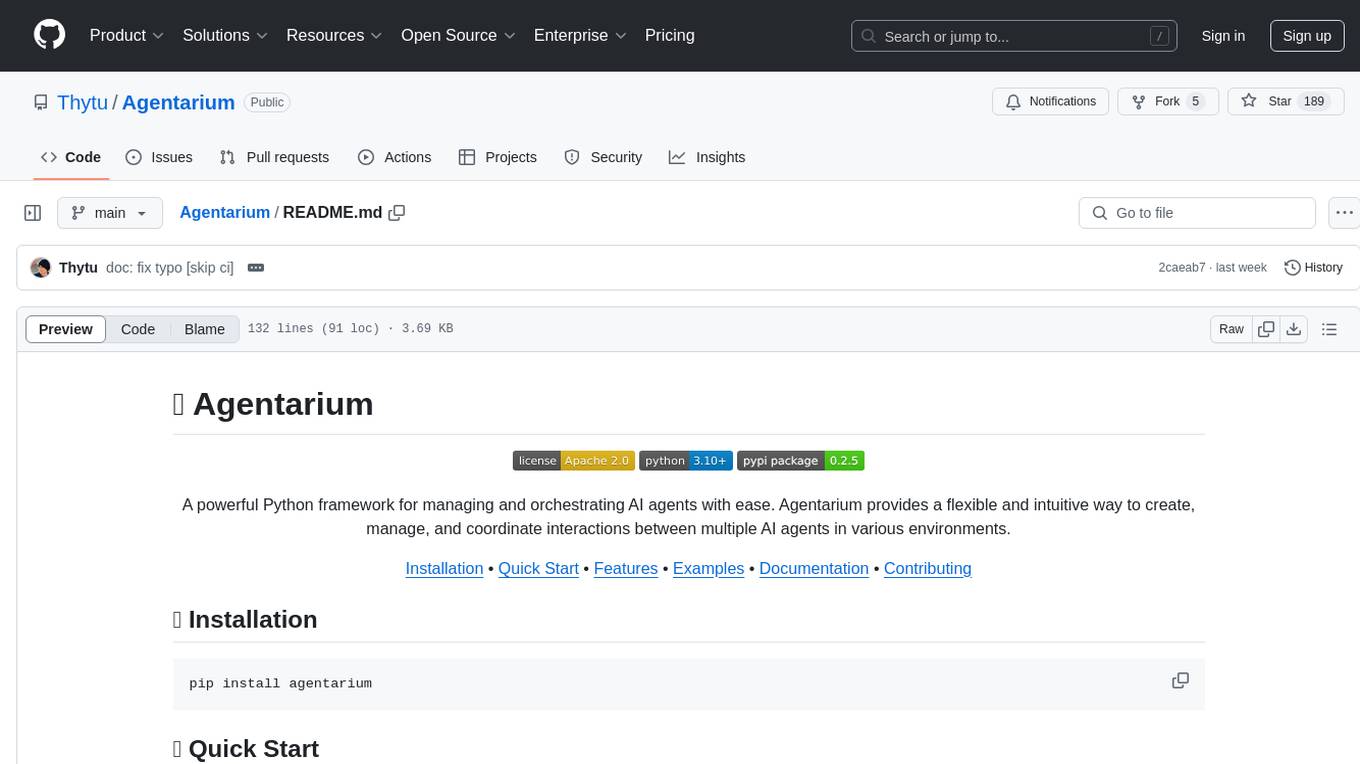
Agentarium
Agentarium is a powerful Python framework for managing and orchestrating AI agents with ease. It provides a flexible and intuitive way to create, manage, and coordinate interactions between multiple AI agents in various environments. The framework offers advanced agent management, robust interaction management, a checkpoint system for saving and restoring agent states, data generation through agent interactions, performance optimization, flexible environment configuration, and an extensible architecture for customization.
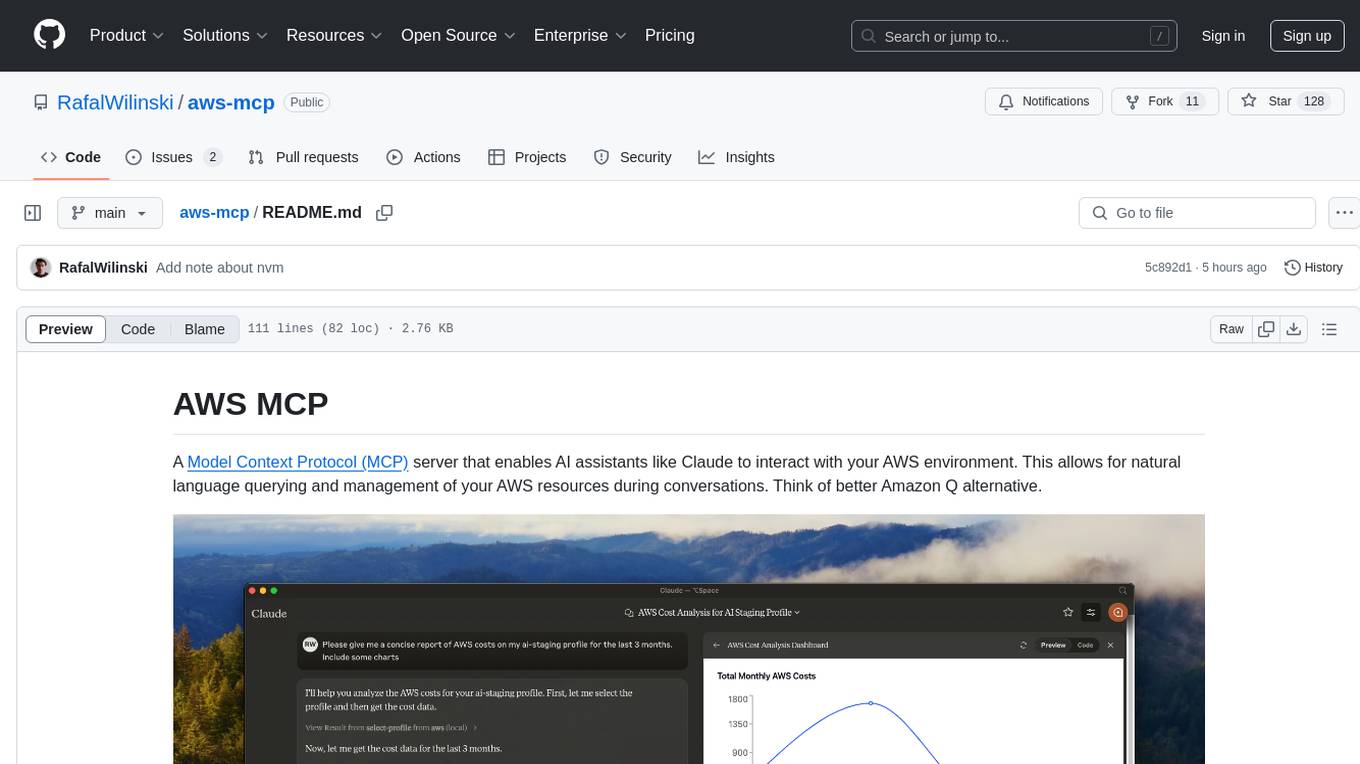
aws-mcp
AWS MCP is a Model Context Protocol (MCP) server that facilitates interactions between AI assistants and AWS environments. It allows for natural language querying and management of AWS resources during conversations. The server supports multiple AWS profiles, SSO authentication, multi-region operations, and secure credential handling. Users can locally execute commands with their AWS credentials, enhancing the conversational experience with AWS resources.
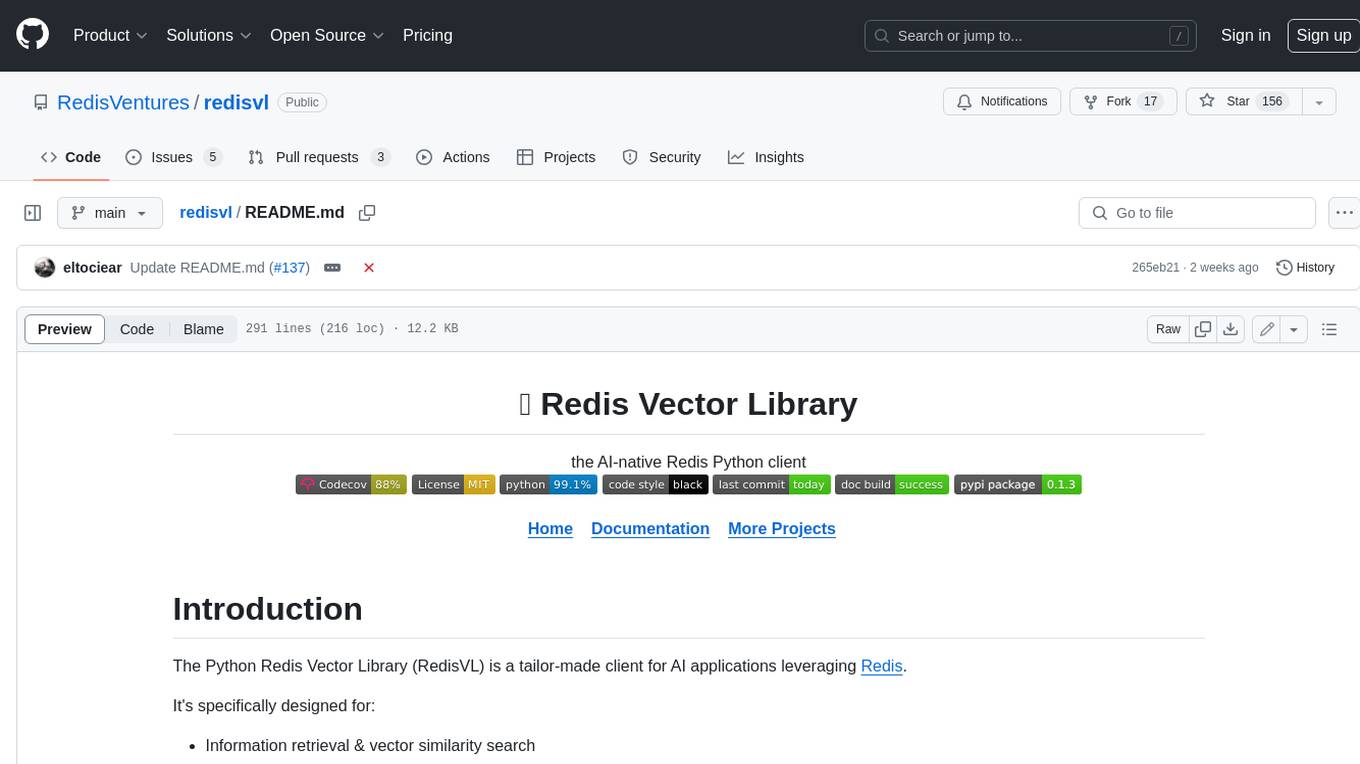
redisvl
Redis Vector Library (RedisVL) is a Python client library for building AI applications on top of Redis. It provides a high-level interface for managing vector indexes, performing vector search, and integrating with popular embedding models and providers. RedisVL is designed to make it easy for developers to build and deploy AI applications that leverage the speed, flexibility, and reliability of Redis.
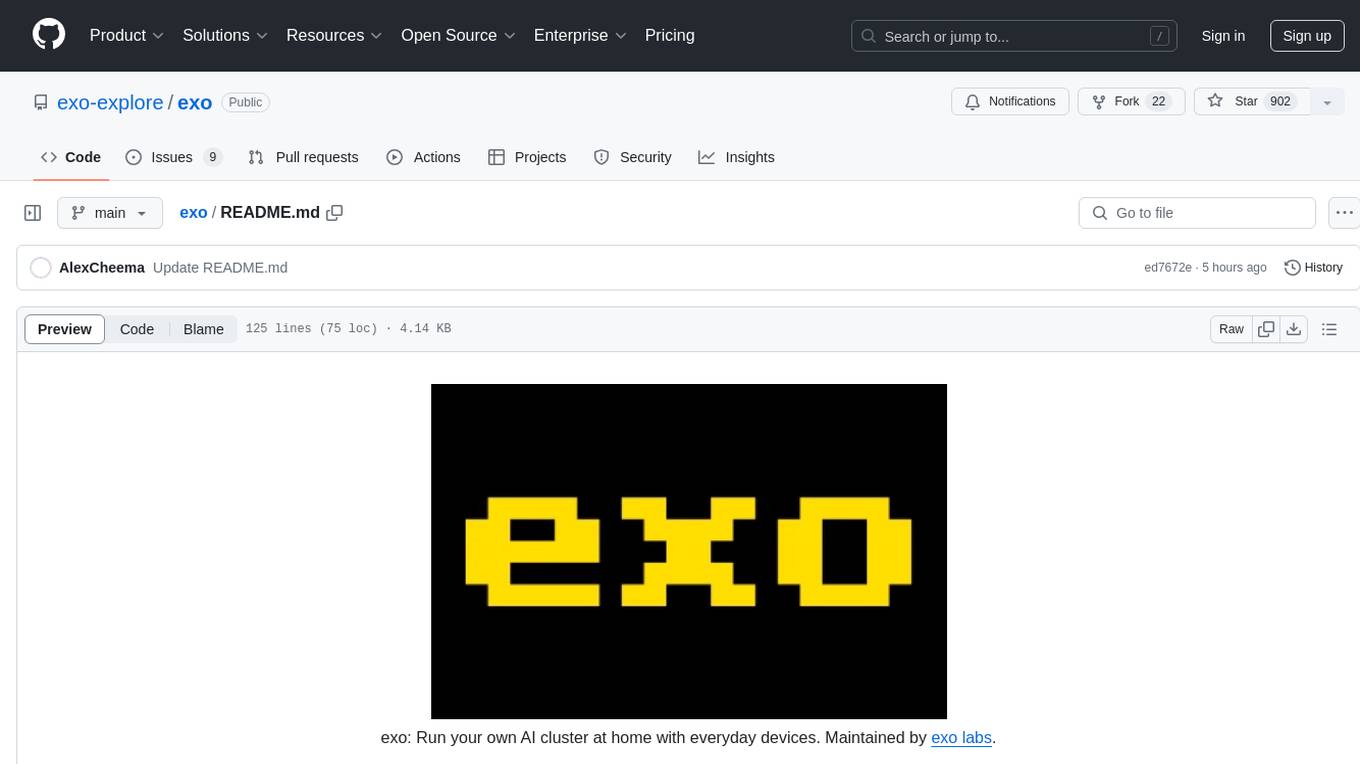
exo
Run your own AI cluster at home with everyday devices. Exo is experimental software that unifies existing devices into a powerful GPU, supporting wide model compatibility, dynamic model partitioning, automatic device discovery, ChatGPT-compatible API, and device equality. It does not use a master-worker architecture, allowing devices to connect peer-to-peer. Exo supports different partitioning strategies like ring memory weighted partitioning. Installation is recommended from source. Documentation includes example usage on multiple MacOS devices and information on inference engines and networking modules. Known issues include the iOS implementation lagging behind Python.
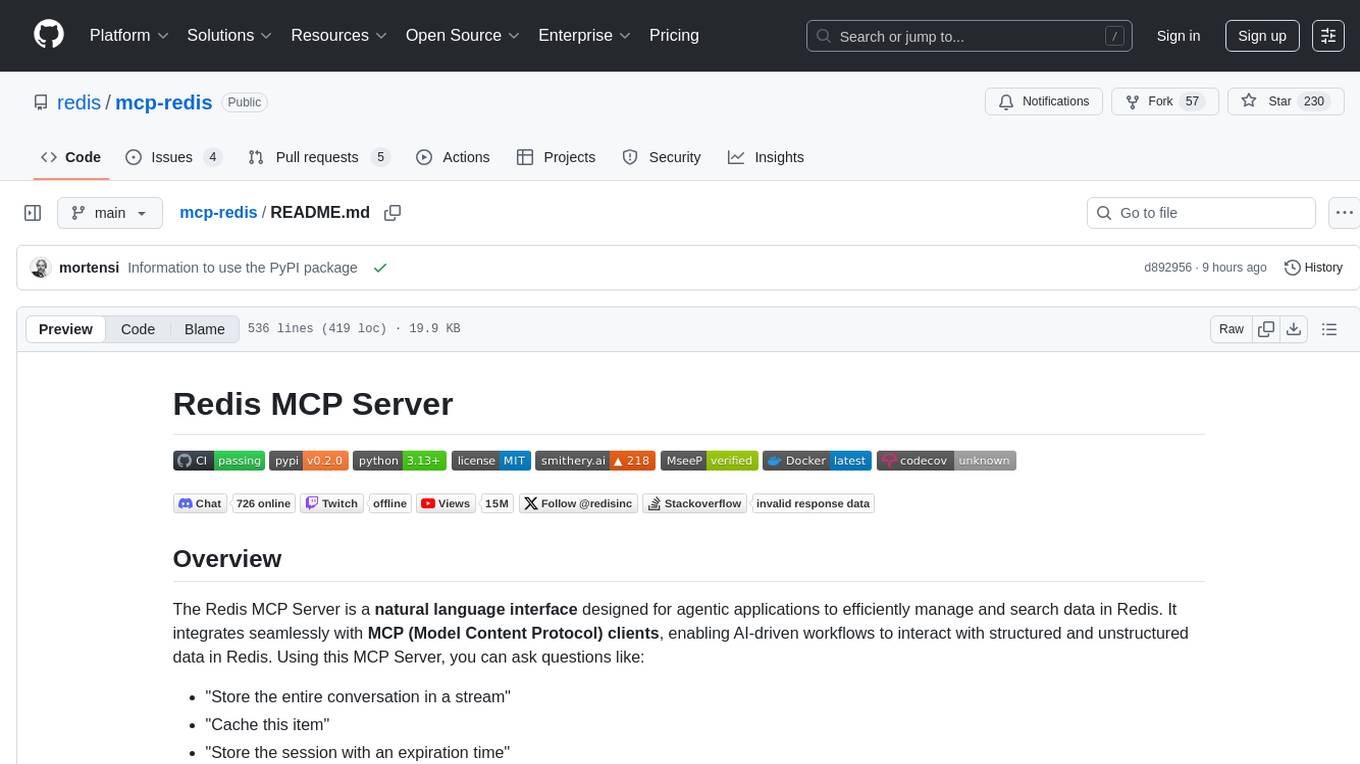
mcp-redis
The Redis MCP Server is a natural language interface designed for agentic applications to efficiently manage and search data in Redis. It integrates seamlessly with MCP (Model Content Protocol) clients, enabling AI-driven workflows to interact with structured and unstructured data in Redis. The server supports natural language queries, seamless MCP integration, full Redis support for various data types, search and filtering capabilities, scalability, and lightweight design. It provides tools for managing data stored in Redis, such as string, hash, list, set, sorted set, pub/sub, streams, JSON, query engine, and server management. Installation can be done from PyPI or GitHub, with options for testing, development, and Docker deployment. Configuration can be via command line arguments or environment variables. Integrations include OpenAI Agents SDK, Augment, Claude Desktop, and VS Code with GitHub Copilot. Use cases include AI assistants, chatbots, data search & analytics, and event processing. Contributions are welcome under the MIT License.
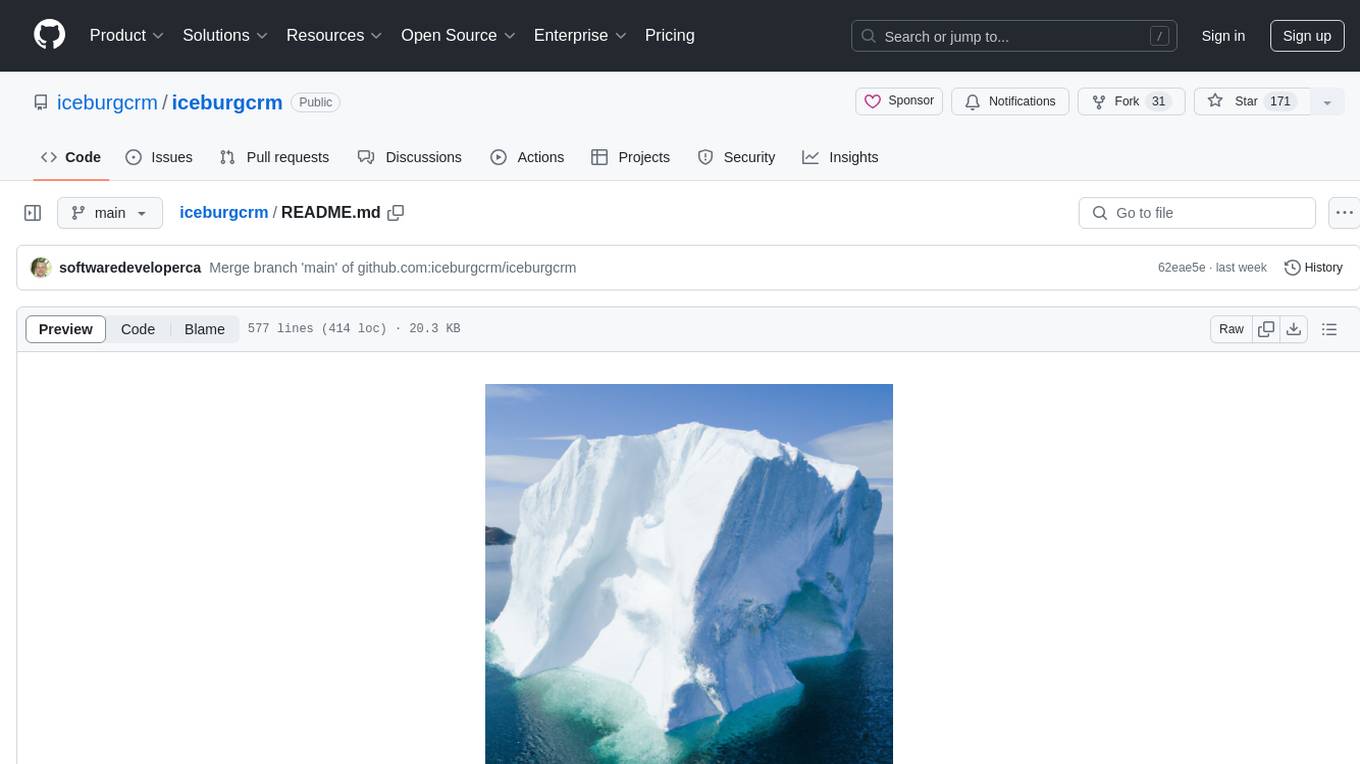
iceburgcrm
Iceburg CRM is a metadata driven CRM with AI abilities that allows users to quickly prototype any CRM. It offers features like metadata creations, import/export in multiple formats, field validation, themes, role permissions, calendar, audit logs, API, workflow, field level relationships, module level relationships, and more. Created with Vue 3 for the frontend, Laravel 10 for the backend, Tailwinds with DaisyUI plugin, and Inertia for routing. Users can install default, admin panel, core, custom, or AI versions. The tool supports AI Assist for module data suggestions and provides API endpoints for CRM modules, search, specific module data, record updates, and deletions. Iceburg CRM also includes themes, custom field types, calendar, datalets, workflow, roles and permissions, import/export functionality, and custom seeding options.
For similar tasks
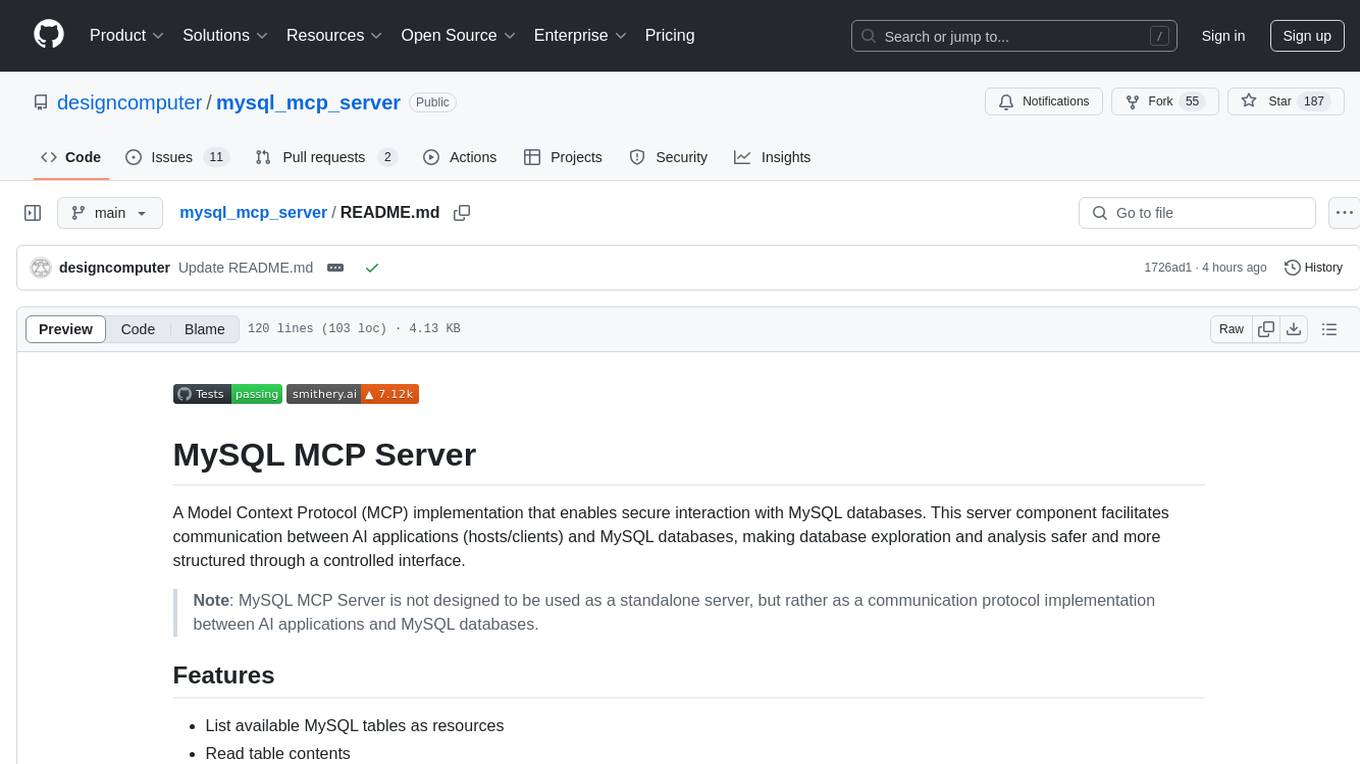
mysql_mcp_server
A Model Context Protocol (MCP) server that enables secure interaction with MySQL databases. This server allows AI assistants to list tables, read data, and execute SQL queries through a controlled interface, making database exploration and analysis safer and more structured. It provides features such as listing available MySQL tables as resources, reading table contents, executing SQL queries with proper error handling, secure database access through environment variables, and comprehensive logging. The tool ensures security best practices by never committing environment variables or credentials, using a database user with minimal required permissions, implementing query whitelisting for production use, and monitoring and logging all database operations.
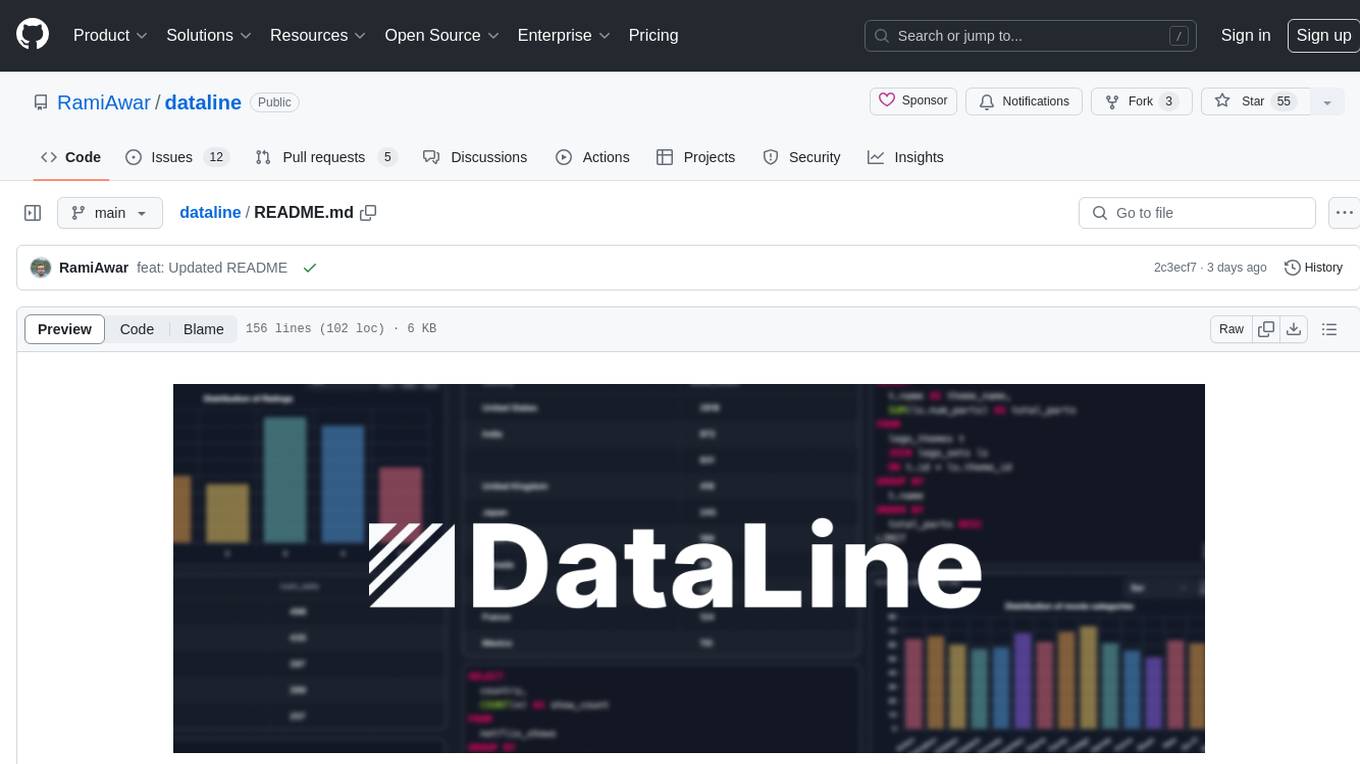
dataline
DataLine is an AI-driven data analysis and visualization tool designed for technical and non-technical users to explore data quickly. It offers privacy-focused data storage on the user's device, supports various data sources, generates charts, executes queries, and facilitates report building. The tool aims to speed up data analysis tasks for businesses and individuals by providing a user-friendly interface and natural language querying capabilities.
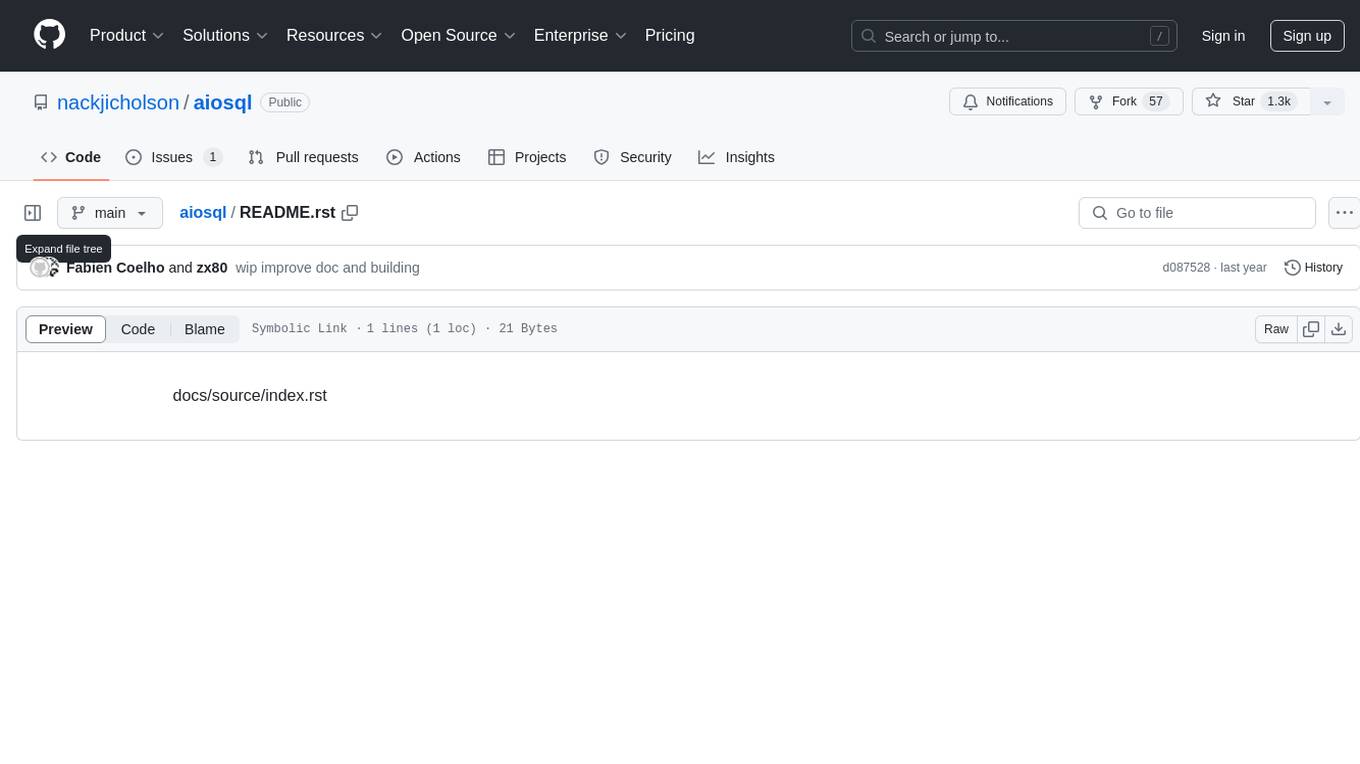
aiosql
aiosql is a Python module that allows you to organize SQL statements in .sql files and load them into your Python application as methods to call. It supports various database drivers like SQLite, PostgreSQL, MySQL, MariaDB, and DuckDB. The project is an implementation of Kris Jenkins' yesql library to the Python ecosystem, allowing users to easily reuse SQL code in SQL GUIs or CLI tools. With aiosql, you can write, version control, comment, and run SQL code using files without losing the ability to use them as you would any other SQL file. It provides support for PEP 249 and asyncio based drivers, enabling users to execute parametric SQL queries from Python methods.
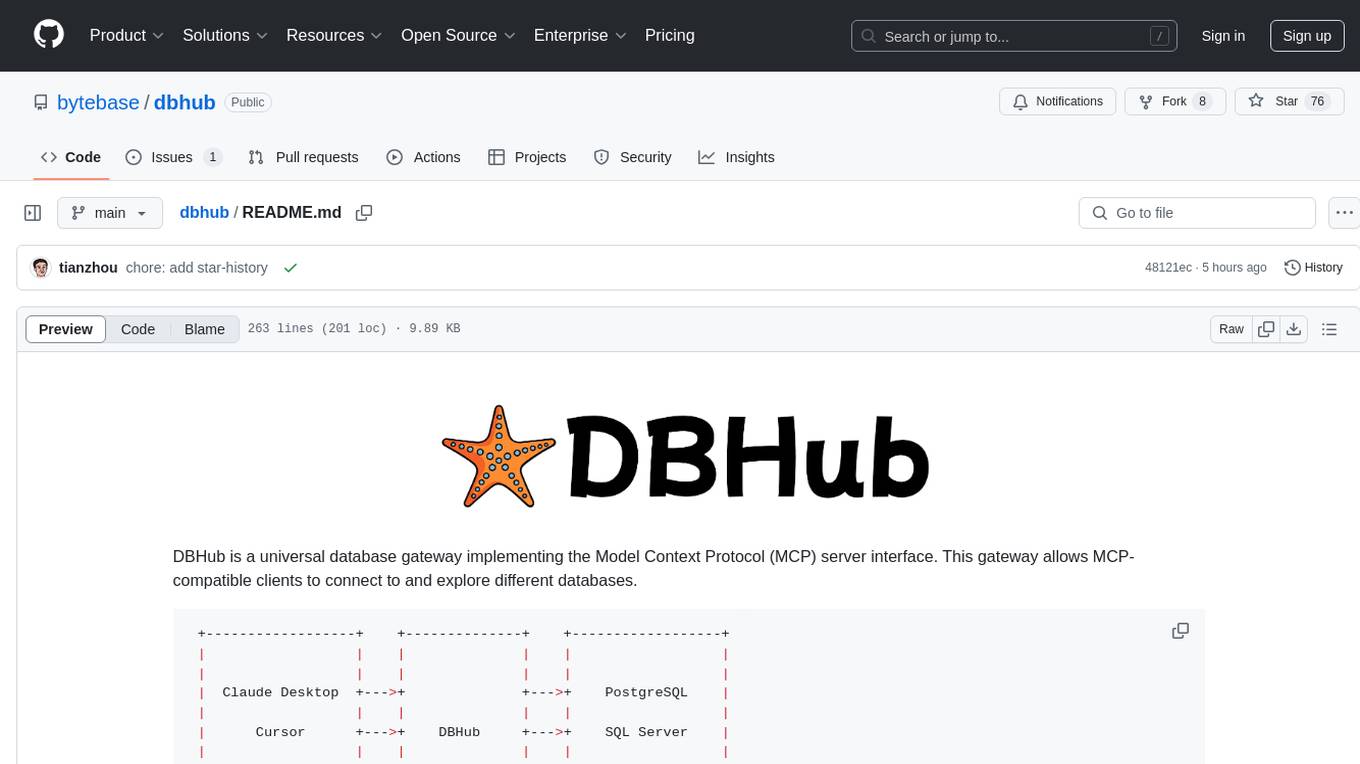
dbhub
DBHub is a universal database gateway that implements the Model Context Protocol (MCP) server interface. It allows MCP-compatible clients to connect to and explore different databases. The gateway supports various database resources and tools, providing capabilities such as executing queries, listing connectors, generating SQL, and explaining database elements. Users can easily configure their database connections and choose between different transport modes like stdio and sse. DBHub also offers a demo mode with a sample employee database for testing purposes.
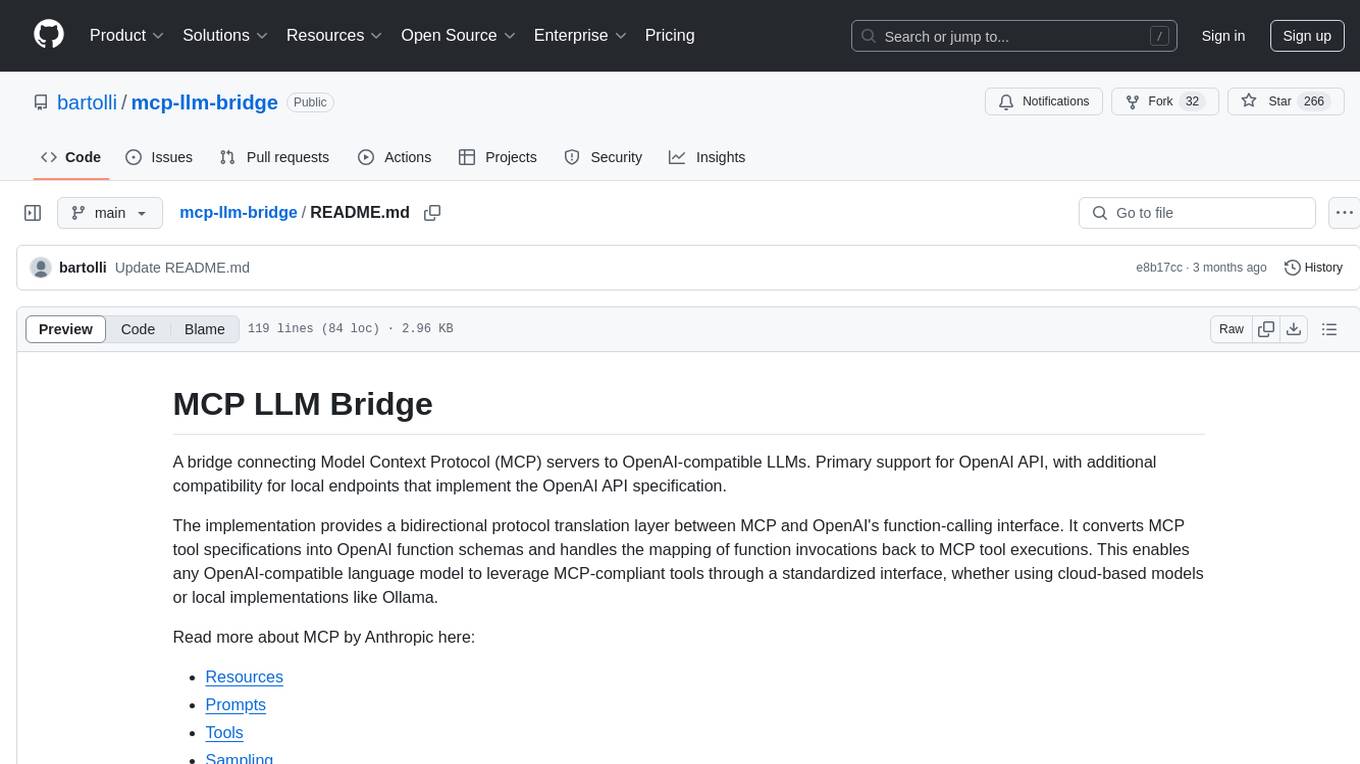
mcp-llm-bridge
The MCP LLM Bridge is a tool that acts as a bridge connecting Model Context Protocol (MCP) servers to OpenAI-compatible LLMs. It provides a bidirectional protocol translation layer between MCP and OpenAI's function-calling interface, enabling any OpenAI-compatible language model to leverage MCP-compliant tools through a standardized interface. The tool supports primary integration with the OpenAI API and offers additional compatibility for local endpoints that implement the OpenAI API specification. Users can configure the tool for different endpoints and models, facilitating the execution of complex queries and tasks using cloud-based or local models like Ollama and LM Studio.
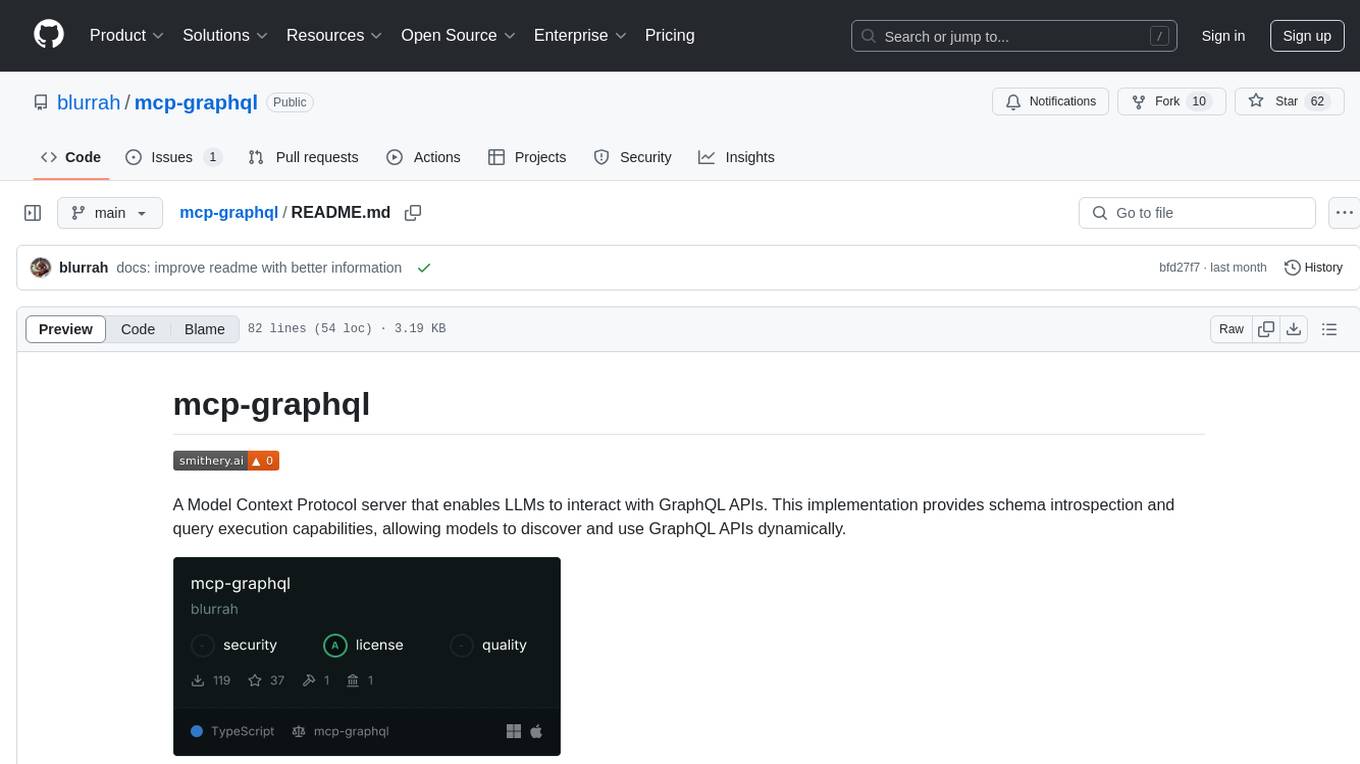
mcp-graphql
mcp-graphql is a Model Context Protocol server that enables Large Language Models (LLMs) to interact with GraphQL APIs. It provides schema introspection and query execution capabilities, allowing models to dynamically discover and use GraphQL APIs. The server offers tools for retrieving the GraphQL schema and executing queries against the endpoint. Mutations are disabled by default for security reasons. Users can install mcp-graphql via Smithery or manually to Claude Desktop. It is recommended to carefully consider enabling mutations in production environments to prevent unauthorized data modifications.
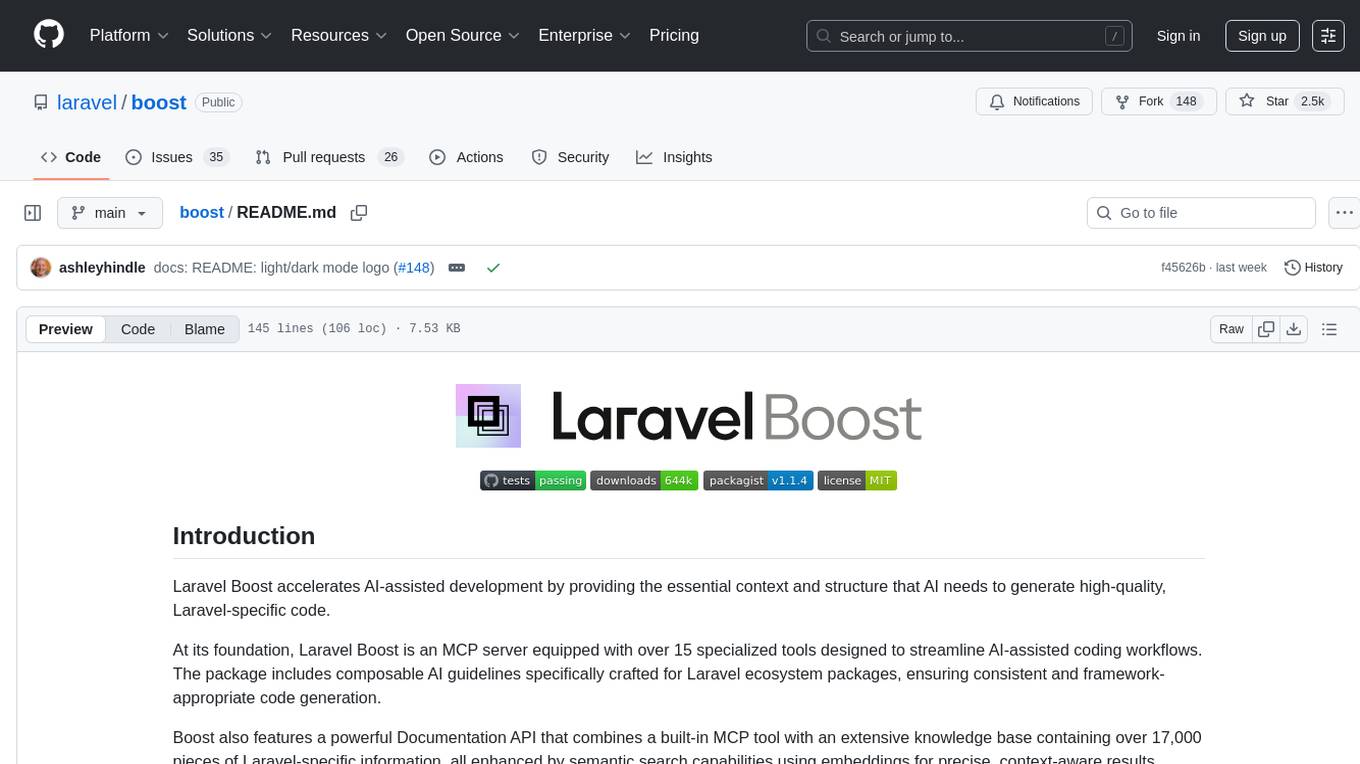
boost
Laravel Boost accelerates AI-assisted development by providing essential context and structure for generating high-quality, Laravel-specific code. It includes an MCP server with specialized tools, AI guidelines, and a Documentation API. Boost is designed to streamline AI-assisted coding workflows by offering precise, context-aware results and extensive Laravel-specific information.
For similar jobs

sweep
Sweep is an AI junior developer that turns bugs and feature requests into code changes. It automatically handles developer experience improvements like adding type hints and improving test coverage.

teams-ai
The Teams AI Library is a software development kit (SDK) that helps developers create bots that can interact with Teams and Microsoft 365 applications. It is built on top of the Bot Framework SDK and simplifies the process of developing bots that interact with Teams' artificial intelligence capabilities. The SDK is available for JavaScript/TypeScript, .NET, and Python.

ai-guide
This guide is dedicated to Large Language Models (LLMs) that you can run on your home computer. It assumes your PC is a lower-end, non-gaming setup.

classifai
Supercharge WordPress Content Workflows and Engagement with Artificial Intelligence. Tap into leading cloud-based services like OpenAI, Microsoft Azure AI, Google Gemini and IBM Watson to augment your WordPress-powered websites. Publish content faster while improving SEO performance and increasing audience engagement. ClassifAI integrates Artificial Intelligence and Machine Learning technologies to lighten your workload and eliminate tedious tasks, giving you more time to create original content that matters.

chatbot-ui
Chatbot UI is an open-source AI chat app that allows users to create and deploy their own AI chatbots. It is easy to use and can be customized to fit any need. Chatbot UI is perfect for businesses, developers, and anyone who wants to create a chatbot.

BricksLLM
BricksLLM is a cloud native AI gateway written in Go. Currently, it provides native support for OpenAI, Anthropic, Azure OpenAI and vLLM. BricksLLM aims to provide enterprise level infrastructure that can power any LLM production use cases. Here are some use cases for BricksLLM: * Set LLM usage limits for users on different pricing tiers * Track LLM usage on a per user and per organization basis * Block or redact requests containing PIIs * Improve LLM reliability with failovers, retries and caching * Distribute API keys with rate limits and cost limits for internal development/production use cases * Distribute API keys with rate limits and cost limits for students

uAgents
uAgents is a Python library developed by Fetch.ai that allows for the creation of autonomous AI agents. These agents can perform various tasks on a schedule or take action on various events. uAgents are easy to create and manage, and they are connected to a fast-growing network of other uAgents. They are also secure, with cryptographically secured messages and wallets.

griptape
Griptape is a modular Python framework for building AI-powered applications that securely connect to your enterprise data and APIs. It offers developers the ability to maintain control and flexibility at every step. Griptape's core components include Structures (Agents, Pipelines, and Workflows), Tasks, Tools, Memory (Conversation Memory, Task Memory, and Meta Memory), Drivers (Prompt and Embedding Drivers, Vector Store Drivers, Image Generation Drivers, Image Query Drivers, SQL Drivers, Web Scraper Drivers, and Conversation Memory Drivers), Engines (Query Engines, Extraction Engines, Summary Engines, Image Generation Engines, and Image Query Engines), and additional components (Rulesets, Loaders, Artifacts, Chunkers, and Tokenizers). Griptape enables developers to create AI-powered applications with ease and efficiency.