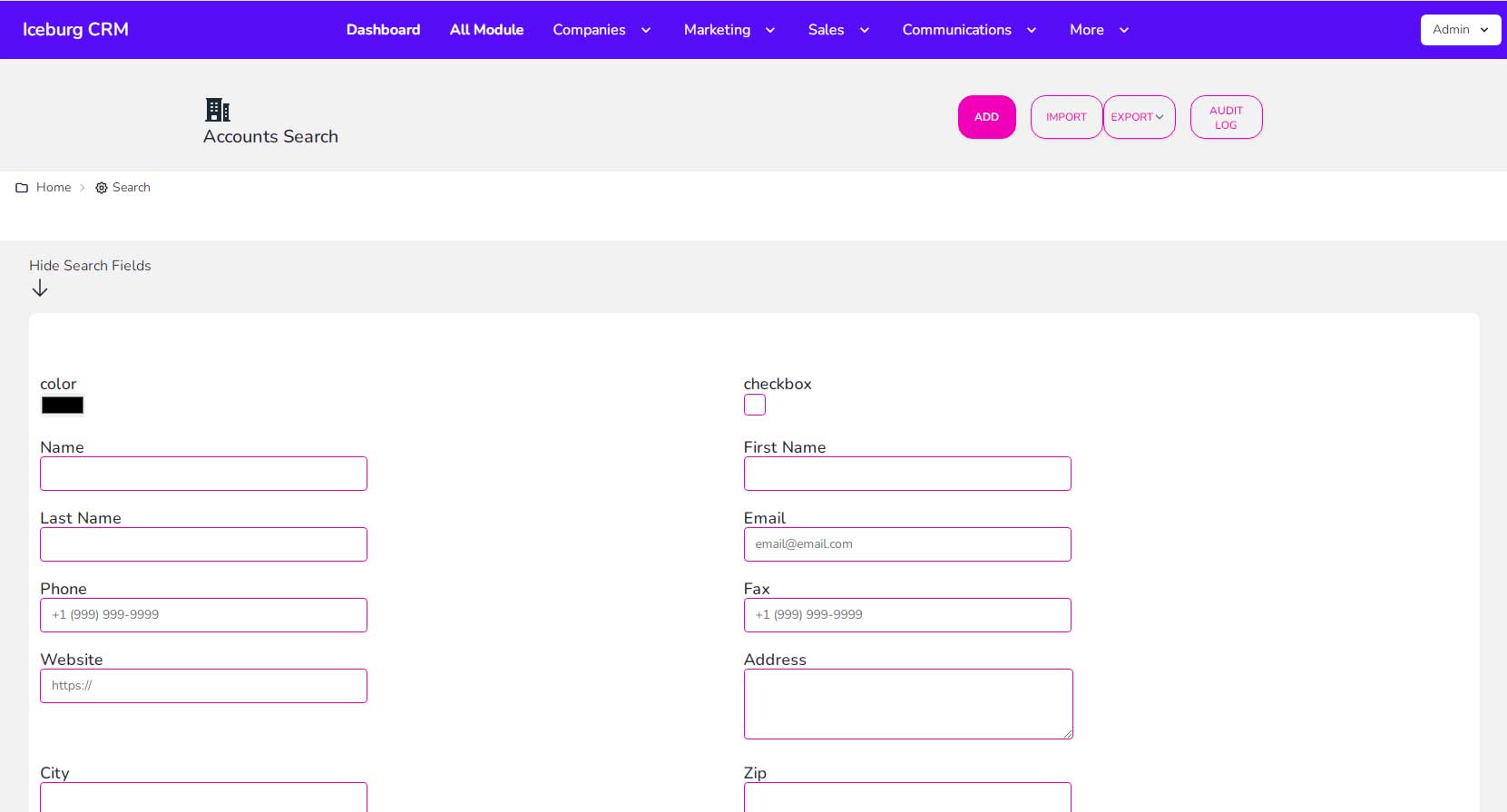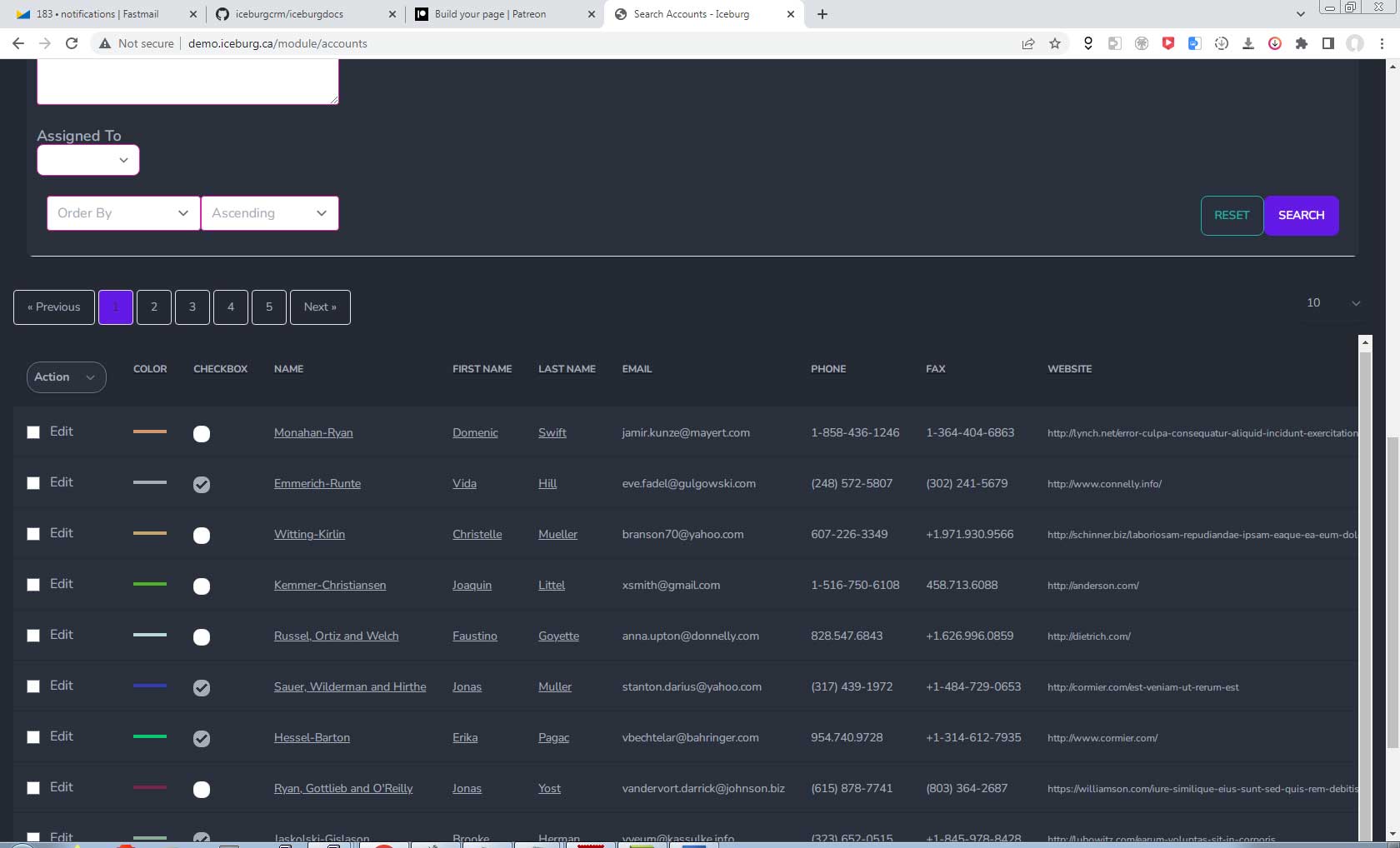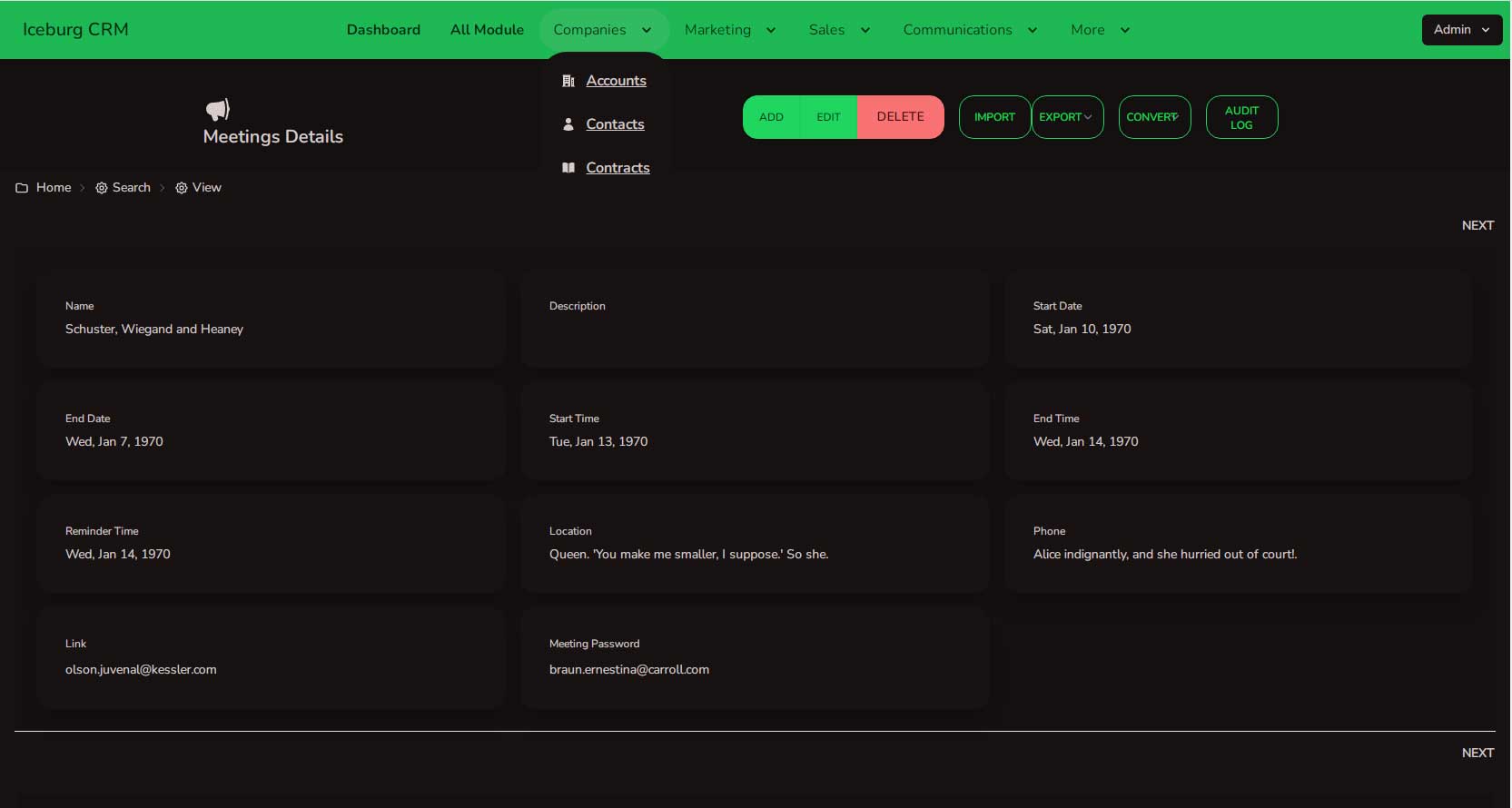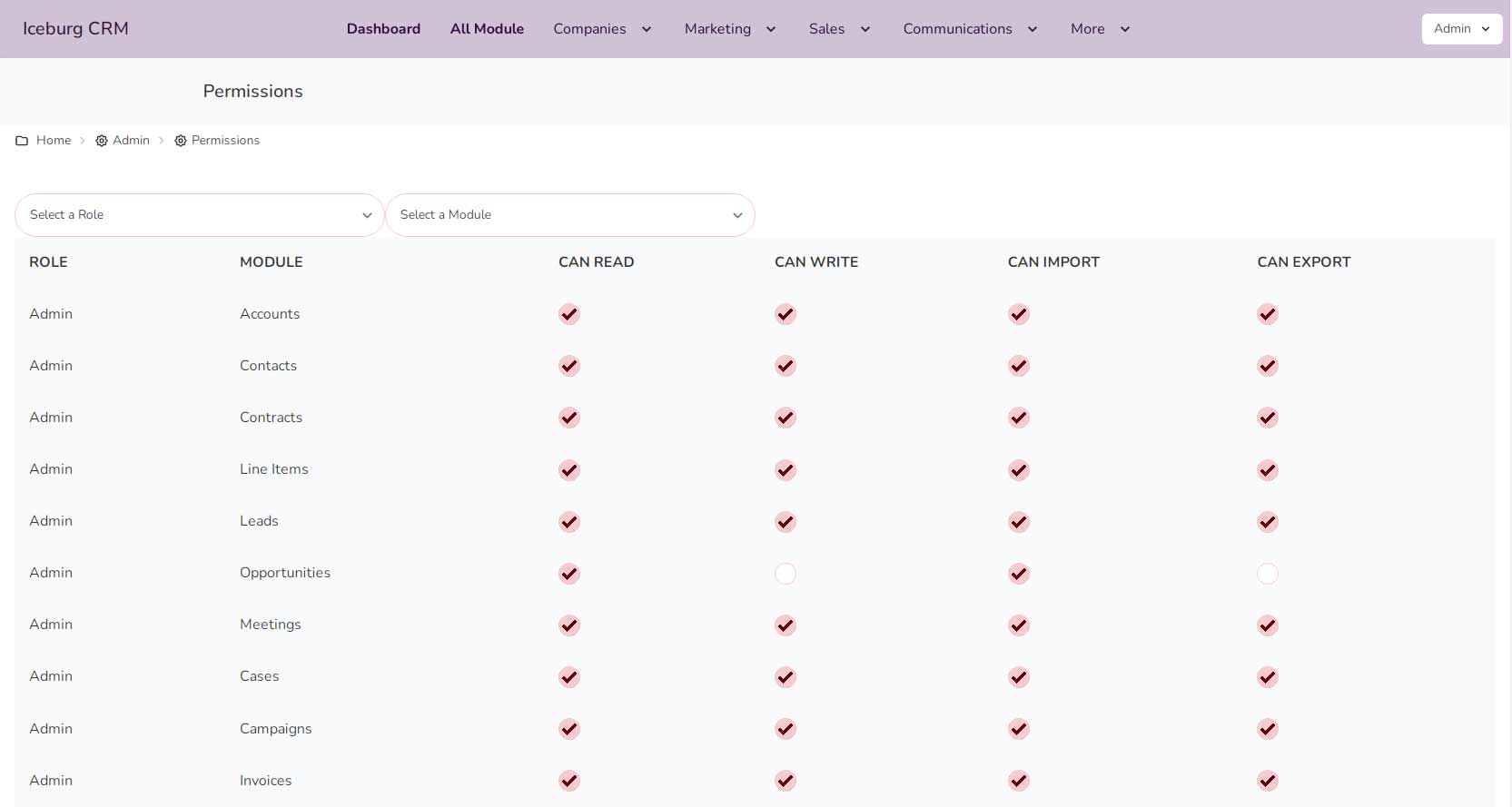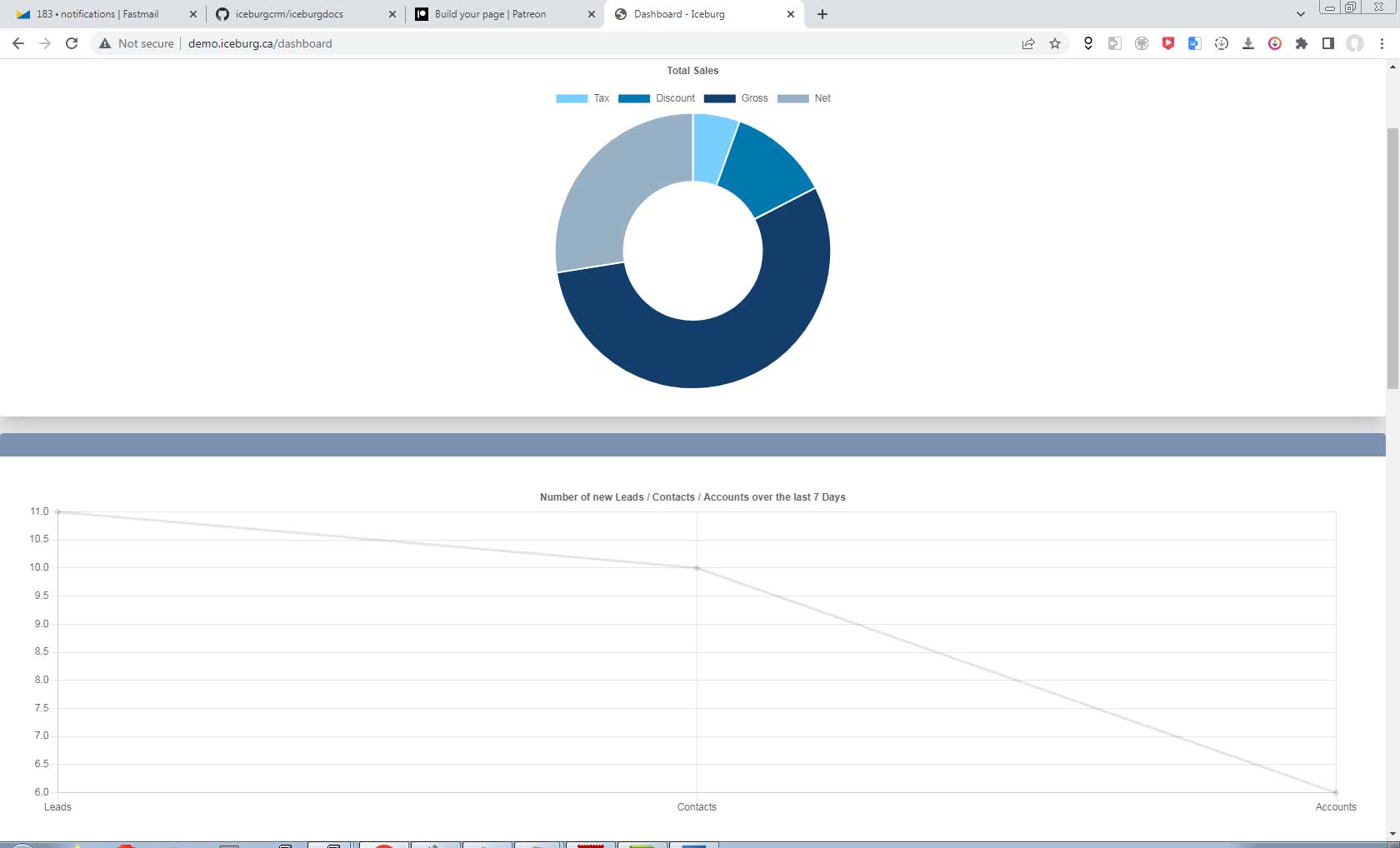iceburgcrm
Laravel CRM - PHP CRM - AI CRM - Metadata CRM. Iceburg CRM is Open Source, metadata driven, extendable, unlimited relationships, convertable modules, 29 default themes, light/dark themes. It also have optional AI Abilities Using AI describe your CRM and use AI to Create it.
Stars: 210
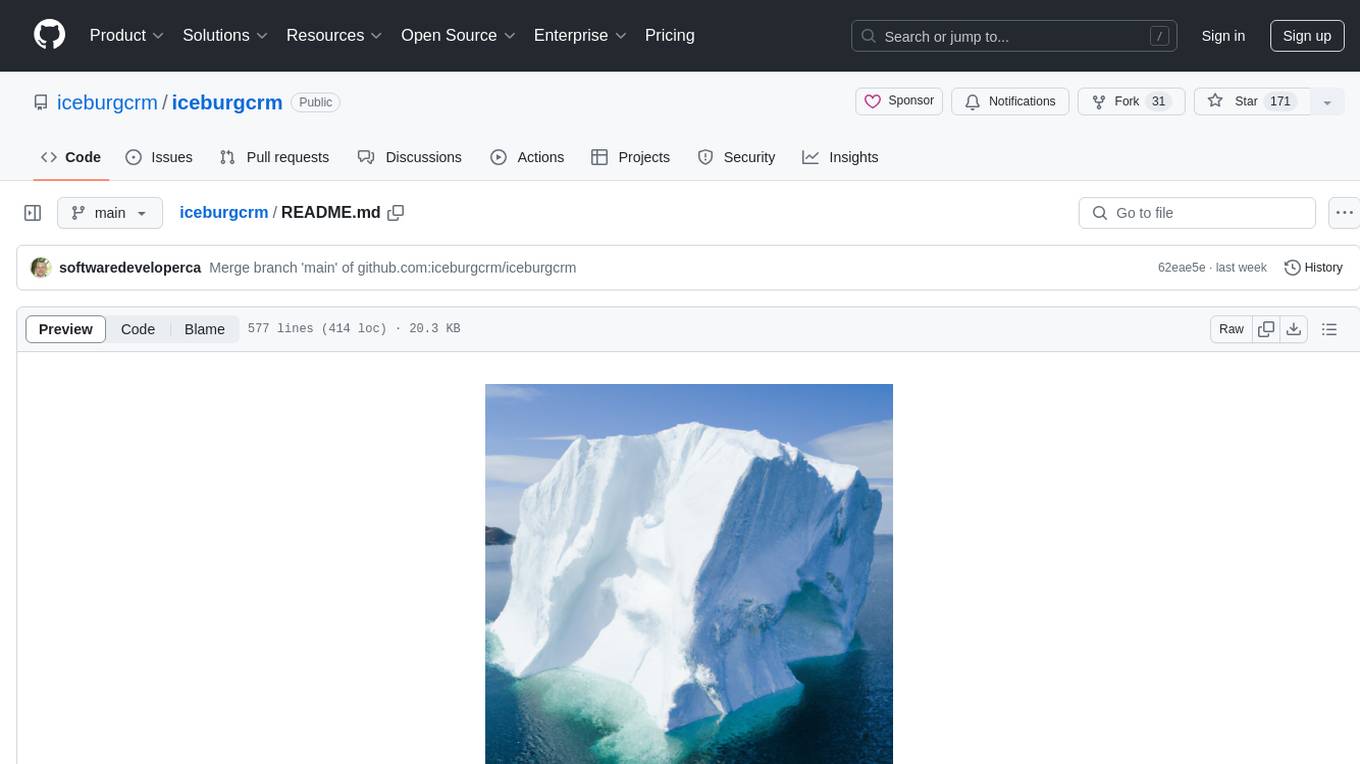
Iceburg CRM is a metadata driven CRM with AI abilities that allows users to quickly prototype any CRM. It offers features like metadata creations, import/export in multiple formats, field validation, themes, role permissions, calendar, audit logs, API, workflow, field level relationships, module level relationships, and more. Created with Vue 3 for the frontend, Laravel 10 for the backend, Tailwinds with DaisyUI plugin, and Inertia for routing. Users can install default, admin panel, core, custom, or AI versions. The tool supports AI Assist for module data suggestions and provides API endpoints for CRM modules, search, specific module data, record updates, and deletions. Iceburg CRM also includes themes, custom field types, calendar, datalets, workflow, roles and permissions, import/export functionality, and custom seeding options.
README:
Screenshots:
Project Home Page - iceburg.ca
| Username | Password |
|---|---|
| [email protected] | admin |
| [email protected] | user |
| [email protected] | sales |
| [email protected] | accounting |
| [email protected] | marketing |
Iceburg CRM is a metadata driven CRM with AI abilities that allows you to quickly prototype any CRM. The default CRM is based on a typical business CRM but the flexibility of dynamic modules, fields, subpanels allows prototyping of any number of different tyes of CRMs.
- [Metadata creations of modules, fields, relationships, subpanels, datalets, seeding]
- [Ability to Import/Export in 6 different formats (XLSX, CSV, TSV, ODS, XLS, HTML]
- [25 different input types, Laravel field validation, Maska field masking]
- [26 themes with light and dark themes available]
- [Module based Role permissions (read, write, import, export)]
- [Calendar, Audit logs, Vue3 Charts, Convertable modules, Related Fields (related to another module)]
- [Field Level Relationships, Module Level Relationships 2 way, 3 way, 4 way, ...]
- [Build-in API, Workflow]
Iceburg CRM is created with:
- Vue 3 for the frontend
- Laravel 10 for the backend
- Tailwinds with the DaisyUI plugin
- Inertia for routing
- heroicons
composer create-project iceburgcrm/iceburgcrm iceburgcrm
// Default
php artisan iceburg:seed
// Convert Existing DB to CRM
php artisan iceburg:seed --type=adminpanel
// Use AI
php artisan iceburg:seed --type=ai --prompt="Create a stamp collecting crm"- Default - Install the default Classic IceburgCRM: 55 Modules, 282 Fields, 43 Relationships, 24 Subpanels, 5 Datalets
php artisan iceburg:create- AdminPanel - Point to an existing Database and turn it into a CRM. Type is requires but additional parameters are optional. If not supplied will use existing connection details.
php artisan iceburg:create --type=adminpanel --connection_host=123.123.123.123 --connection_port=3306 --connection_database=databasename --connection_username=dbuser --connection_password=dbpassword --connection_charset=utf8mb4 --connection_collation=utf8mb4_unicode_ciExample of a live wordpress database converted to a CRM.
Wordpress CRM
Wordpress Website
- Core - Install only the core files. This will create a blank CRM template.
php artisan iceburg:create --type=core- Custom - Add your own modules, field, relationships, subpanels and generate it.
php artisan iceburg:create --type=custom- AI - Describe the CRM you want and let AI create it. Including the logo parameter will create an unique image for your login page. ChatGPT 3.5 is used as the default. Dalle-3 is used for image generation. Cost: 4 cents per crm with logo or a 1 penny without the logo.
php artisan iceburg:create --type=ai --prompt="Create a stamp collecting crm" logo="yes"Each AI generation is different. Based on the prompt above here are three CRM's created: Stamp Collectors CRM 1 Stamp Collectors CRM 2 Stamp Collectors CRM 3
Note: Connection parameters, can be used with different types of installation.
If you do not have a server available visit digitalocean and get $200 dollars in free credit
If not installed, please install composer
If not installed, please install npm
composer create-project iceburgcrm/iceburgcrm iceburgcrm
or
git clone [email protected]:iceburgcrm/iceburgcrm.git
cd iceburgcrmEdit your database environment variables
vim .env
DB_HOST=
DB_PORT=
DB_USERNAME=
DB_PASSWORD=
DB_DATABASE=Open permissions on the storage and
sudo chown -R www-data:www-data /path/to/your/project/public
sudo chown -R www-data:www-data /path/to/your/project/storage
Deploy
```php
sudo chmod 775 storage -RAI Assist will try to determine values for your current module by using the name, description of the module and the field. It suggests for blank fields and provides a confirmation preview before you commit to saving.
// Add your OPENAI KEY AND ORG ID TO your environment file to enable AI Assist
// This will enable an AI ASSIST button in add or edit modules
// that will allow you to fill in any field with AI Assisted data
OPENAI_API_KEY=
OPENAI_ORGANIZATION=
Get Token
curl -X POST localhost:8000/api/login -H "Content-Type: application/json" -d '{"email": "[email protected]", "password": "admin"}
Sample Return:
{"token":"2|16ajbNyxwDhBUvupqLCSQSJyFV5d0IQao7Bwm2ch3b6e331b"}
# 1. Get All CRM Modules
curl -X GET http://localhost:8000/api/crm -H "Authorization: Bearer YOUR_TOKEN_HERE"
Sample Return:
[{"id":1,"name":"ice_users","label":"Users","description":"Users","status":1,"faker_seed":0,"create_table":0,"view_order":0,"admin":0,"parent_id":0,"primary":1,"primary_field":"id","icon":"UserPlusIcon","module_group_id":6,"created_at":null,"updated_at":null},{"id":2,"name":"ice_roles","label":"Roles","description":"Roles","status":1,"faker_seed":0,"create_table":0,"view_order":1,"admin":0,"parent_id":0,"primary":1,"primary_field":"id","icon":"CircleStackIcon","module_group_id":6,"created_at":null,"updated_at":null},
# 2. Search CRM Data
curl -X GET http://localhost:8000/api/crm/search \
-H "Authorization: Bearer YOUR_TOKEN_HERE" \
-H "Content-Type: application/json" \
-d '{"search_key": "value"}'
Use the format of the search which can be seen on the network tab after you've completed a search in the page called search_data.
This will take the users module for a name 'admin' and save the data to a text file.
curl -X GET http://localhost:8000/api/crm/search -H "Authorization: Bearer 4|DPGVyKHEXoZiWT4kBQYdzC0uzw9EpcR0JeDhBUx6d2744c5c" -H "Content-Type: application/json" -d '{
"1__name": "admin",
"1__email": "undefined",
"1__role_id": "undefined",
"page": 1,
"per_page": 10,
"search_order": "asc",
"order_by": "",
"search_type": "module",
"module_id": 1,
"text_search_type": "fuzzy"
}' > data.txt
Sample output
{"current_page":1,"data":[{"ice_users__name":"Admin","ice_users__profile_pic":"data:image\/jpg;base64,\/9j...
# 3. Get a Specific CRM Module
curl -X GET http://localhost:8000/api/crm/1 \
-H "Authorization: Bearer YOUR_TOKEN_HERE"
Sample output
{"id":1,"name":"ice_users","label":"Users","description":"Users","status":1,"faker_seed":0,"create_table":0,"view_order":0,"admin":0,"parent_id":0,"primary":1,"primary_field":"id","icon":"UserPlusIcon","module_group_id":6,"created_at":null,"updated_at":null}
# 4. Update or Add a CRM Record
curl -X PUT http://localhost:8000/api/crm/1 \
-H "Authorization: Bearer YOUR_TOKEN_HERE" \
-H "Content-Type: application/json" \
-d '{"field1": "new_value1", "field2": "new_value2"}'
To update include the record id
curl -X PUT http://localhost:8000/api/crm/9 \
-H "Authorization: Bearer 2|qXONV6OYboLruwcdBP3mL55XsEftujd5vogQ5EI9ebb51884" \
-H "Content-Type: application/json" \
-d '{"record_id": 1, "9__name": "Jacobs Ltd 22test"}'
Output
ID record saved
To Add a new record do not include a record id
curl -X PUT http://localhost:8000/api/crm/9 -H "Authorization: Bearer 2|qXONV6OYboLruwcdBP3mL55XsEftujd5vogQ5EI9ebb51884" -H "Content-Type: application/json" -d '{"9__name": "Jacobs Ltd test2"}'
Output
ID of new record
# 5. Delete a Record in a CRM Module
curl -X DELETE http://localhost:8000/api/crm/1/["module" or "relationship"] \
-H "Authorization: Bearer YOUR_TOKEN_HERE" \
-H "Content-Type: application/json" \
-d '{"record_ids": [1, 2, 3]}'
curl -X DELETE http://localhost:8000/api/crm/2/module -H "Authorization: Bearer 2|16ajbNyxwDhBUvupqLCSQSJyFV5d0IQao7Bwm2ch3b6e331b" -H "Content-Type: application/json" -d '{"record_ids": [1, 2, 3]}' > a.txt
IceburgCRM supports field level relationships. A field level relationship could be a state field in an accounts module. When added or searching you would select the value from the dropdown.
In the database, the ID of the related module and field is stored. When you export module or relationship data IceburgCRM substitutes the ids for the value in the related module. When you import the reverse process happens. For example: If you had a related State field and had the Alabama saved. In the database you would see 1 in the accounts tables record. In the ice_fields you would see that this field is a related type pointing to module with the id 17 (States module id is 17) and field id 2 (2nd field is the value field). When you export by default you will be Alabama and when you import Alabama is replaced with 1 again.
IceburgCRM supports Unlimited relationships between modules.
A typical CRM has a two way relationship between two modules. For example Accounts have many contacts and contacts can have many accounts.
IceburgCRM allows you to create relationships between 2, 3, 4 or more modules.
Why would you need a relationship between more than 2 modules? Let's say you wanted to have a subpanel that stored when a contract was signed, who signed, what location. A typical CRM will duplicate data or create new fields (that sit empty for all of the other records) or find some awkward method to force the data into a two way relationship.
IceburgCRM allows you to relate a Contract module, Account module, Contact module, City module, State module, Country module without having to add a related field or worse a free text field.
You can have multiple relationships and use them to create multiple subpanels for modules. For example you may want an Account & Contact subpanel but you may also want an Account Contact Opportunity subpanel.
You would use a relationship for a subpanel and then select the fields you want from any module.
A contract module could have a relationship to an account, a contact, a location
Out of the box these themes are available. For more information or to try different themes visit (https://daisyui.com/docs/themes/)
themes: [
"light",
"dark",
"cupcake",
"bumblebee",
"emerald",
"corporate",
"synthwave",
"retro",
"cyberpunk",
"valentine",
"halloween",
"garden",
"forest",
"aqua",
"lofi",
"pastel",
"fantasy",
"wireframe",
"black",
"luxury",
"dracula",
"cmyk",
"autumn",
"business",
"acid",
"lemonade",
"night",
"coffee",
"winter",
"dim",
"nord",
"sunset"],
You can customize and add your own field types with their own special properties. Out of the box IceburgCRM has these:
tel
currency
checkbox
password
image
video
audio
file
number
email
url
zip
date
related
address
textarea
color
radio
text
Try the Color field type. It will present a color picker.
Fully customizable including colors and event hooks. You can select, day, week or month for the calendar view. The meetings module holds the data that powers the calendar. Allows multiple appointments at the same time. Click on an event to generate a popup.
Datalets are frontpage widgets. They can take the form of a graph, table, or video or anything. In the default IceburgCRM we provide a number of different graphs. In the AI generated CRMs we provide information base datalets.
Adding your own is easy. Add the datalet to the datalets table, add your new data function in the backend and create your vue template.
You can setup a workflow between modules. A stage box will appear in the module detail screen showing you at what stage this record is in the workflow. It also allows you to select other records in the workflow to examine what happened previously or later in the chain.
There a 5 module workflow setup in the default IceburgCRM. You can modify the workflow in the seeding files or in the workflow table.
Change these records in the ModuleSeeker file:
ModuleConvertable::insert([
'primary_module_id' => Module::where('name', 'leads')->first()->id,
'module_id' => Module::where('name', 'contacts')->first()->id,
'level' => 1,
]);
ModuleConvertable::insert([
'primary_module_id' => Module::where('name', 'contacts')->first()->id,
'module_id' => Module::where('name', 'accounts')->first()->id,
'level' => 2,
]);
ModuleConvertable::insert([
'primary_module_id' => Module::where('name', 'accounts')->first()->id,
'module_id' => Module::where('name', 'quotes')->first()->id,
'level' => 3,
]);
ModuleConvertable::insert([
'primary_module_id' => Module::where('name', 'quotes')->first()->id,
'module_id' => Module::where('name', 'opportunities')->first()->id,
'level' => 4,
]);
ModuleConvertable::insert([
'primary_module_id' => Module::where('name', 'opportunities')->first()->id,
'module_id' => Module::where('name', 'contracts')->first()->id,
'level' => 5,
]);
ModuleConvertable::insert([
'primary_module_id' => Module::where('name', 'contracts')->first()->id,
'module_id' => 0,
'level' => 6,
]);
IceburgCRM provides permissions by role and by module. And allows you to set read, write, export import permissions.
You have the ability to Import/Export in 6 different formats (XLSX, CSV, TSV, ODS, XLS, HTML]. Word is also available to be used but requires a system specific driver so it has been left out of the default options.
These files will be run in this sequence
A database seeder file calls the remaining seeder files in sequence. These must be run in sequence and data generated in the previous step may be required in the next step.
This file creates the module records, module groups records and the module_convertable records (workflow)
This file creates all of the fields and relates them to modules
This file seeds the relationships between modules
This file generates the default data for the modules. It also adds the datalets, roles and permissions and any sample media.
This file generates the subpanel data. It needs to be run last.
- Accounts
- Contacts
- Contracts
- Leads
- Opportunities
- Lineitems
- Products
- Campaigns
- Cases
- Documents
- Notes
- Projects
- Groups
- Quotes
- [pie chart] Total Sales
- [line graph] New Leads / Contacts / Accounts over 7 days
- [pie chart] New Opportunities / Contracts / Quotes
- [bar graph] Meeting (Today, 7 Days, 30 Days)
- [pie chart] Orders this month
- Settings
- Permissions
- Modules, Fields, Subpanels, Users, Datalet editing
- Accounting
- Admin
- HR
- Marketing
- Sales
- Support
- User
- Describe your CRM and build it with AI
- Select from our premade CRM templates
- Make any Database into a CRM
If you discover a security vulnerability within Iceburg CRM, please send an e-mail to [email protected].
The Iceburg CRM is open-sourced software licensed under the AGPL
A Python Django Version is available
For Tasks:
Click tags to check more tools for each tasksFor Jobs:
Alternative AI tools for iceburgcrm
Similar Open Source Tools
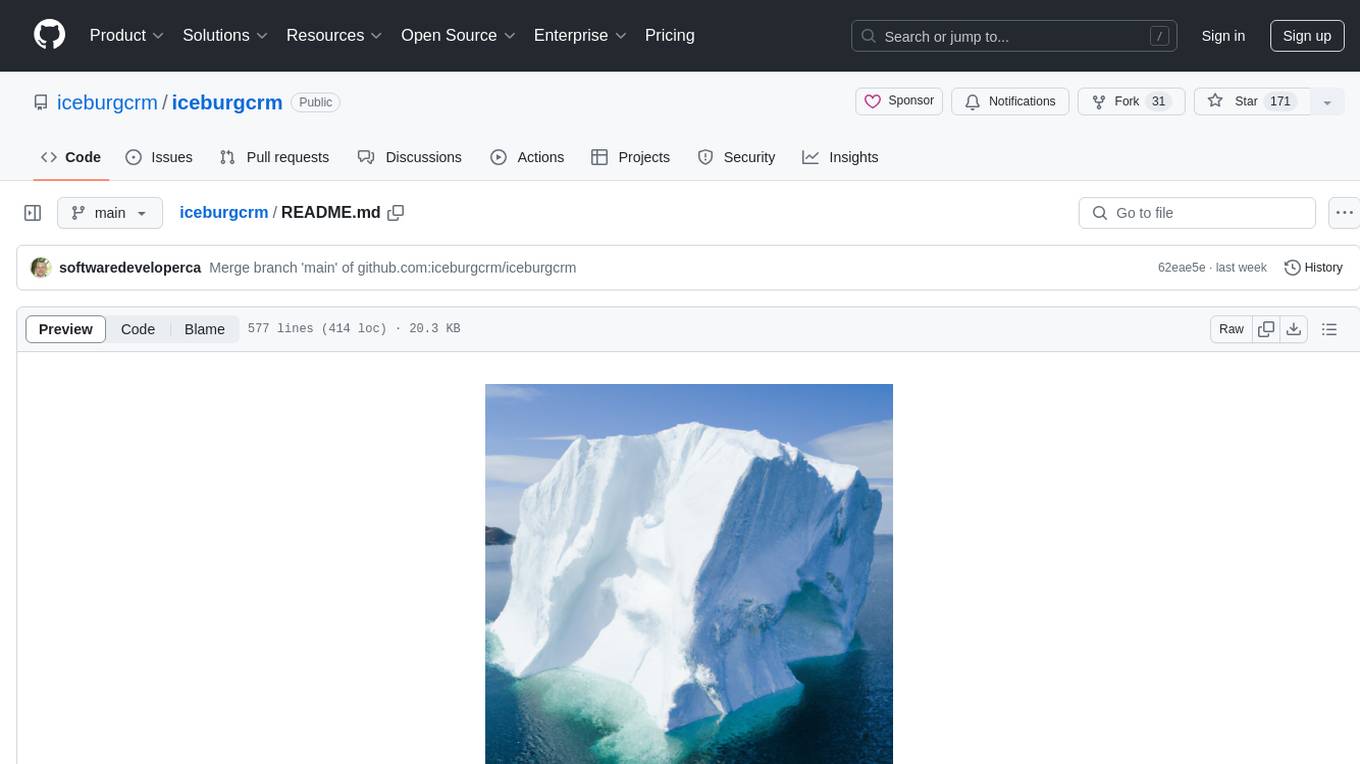
iceburgcrm
Iceburg CRM is a metadata driven CRM with AI abilities that allows users to quickly prototype any CRM. It offers features like metadata creations, import/export in multiple formats, field validation, themes, role permissions, calendar, audit logs, API, workflow, field level relationships, module level relationships, and more. Created with Vue 3 for the frontend, Laravel 10 for the backend, Tailwinds with DaisyUI plugin, and Inertia for routing. Users can install default, admin panel, core, custom, or AI versions. The tool supports AI Assist for module data suggestions and provides API endpoints for CRM modules, search, specific module data, record updates, and deletions. Iceburg CRM also includes themes, custom field types, calendar, datalets, workflow, roles and permissions, import/export functionality, and custom seeding options.
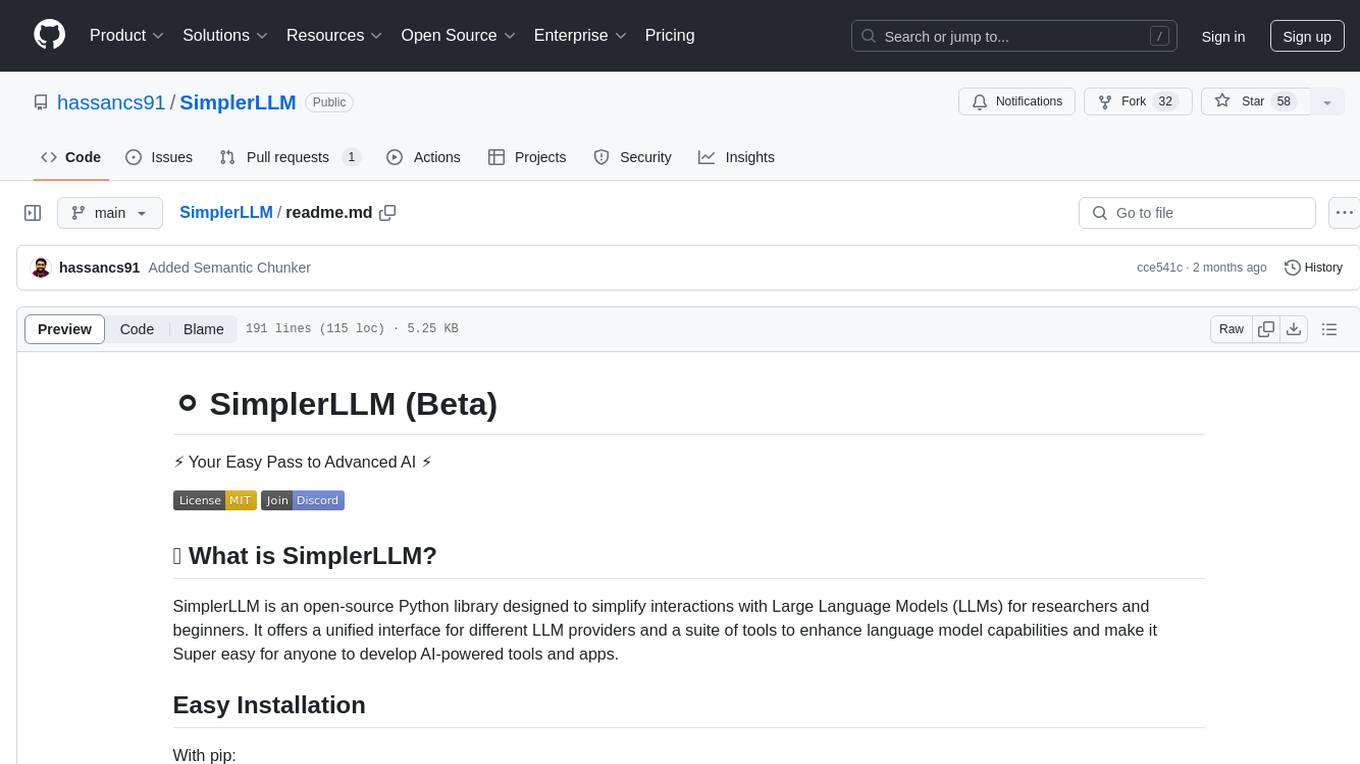
SimplerLLM
SimplerLLM is an open-source Python library that simplifies interactions with Large Language Models (LLMs) for researchers and beginners. It provides a unified interface for different LLM providers, tools for enhancing language model capabilities, and easy development of AI-powered tools and apps. The library offers features like unified LLM interface, generic text loader, RapidAPI connector, SERP integration, prompt template builder, and more. Users can easily set up environment variables, create LLM instances, use tools like SERP, generic text loader, calling RapidAPI APIs, and prompt template builder. Additionally, the library includes chunking functions to split texts into manageable chunks based on different criteria. Future updates will bring more tools, interactions with local LLMs, prompt optimization, response evaluation, GPT Trainer, document chunker, advanced document loader, integration with more providers, Simple RAG with SimplerVectors, integration with vector databases, agent builder, and LLM server.
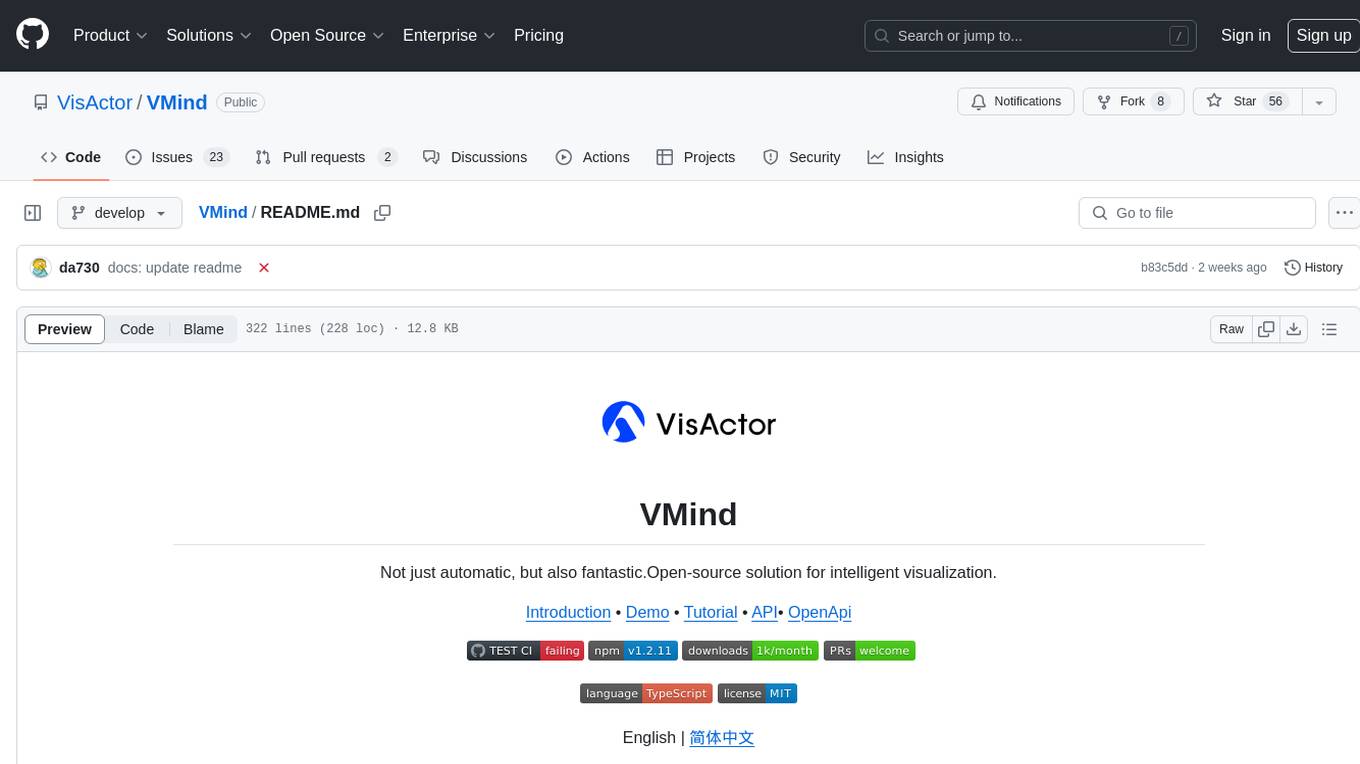
VMind
VMind is an open-source solution for intelligent visualization, providing an intelligent chart component based on LLM by VisActor. It allows users to create chart narrative works with natural language interaction, edit charts through dialogue, and export narratives as videos or GIFs. The tool is easy to use, scalable, supports various chart types, and offers one-click export functionality. Users can customize chart styles, specify themes, and aggregate data using LLM models. VMind aims to enhance efficiency in creating data visualization works through dialogue-based editing and natural language interaction.
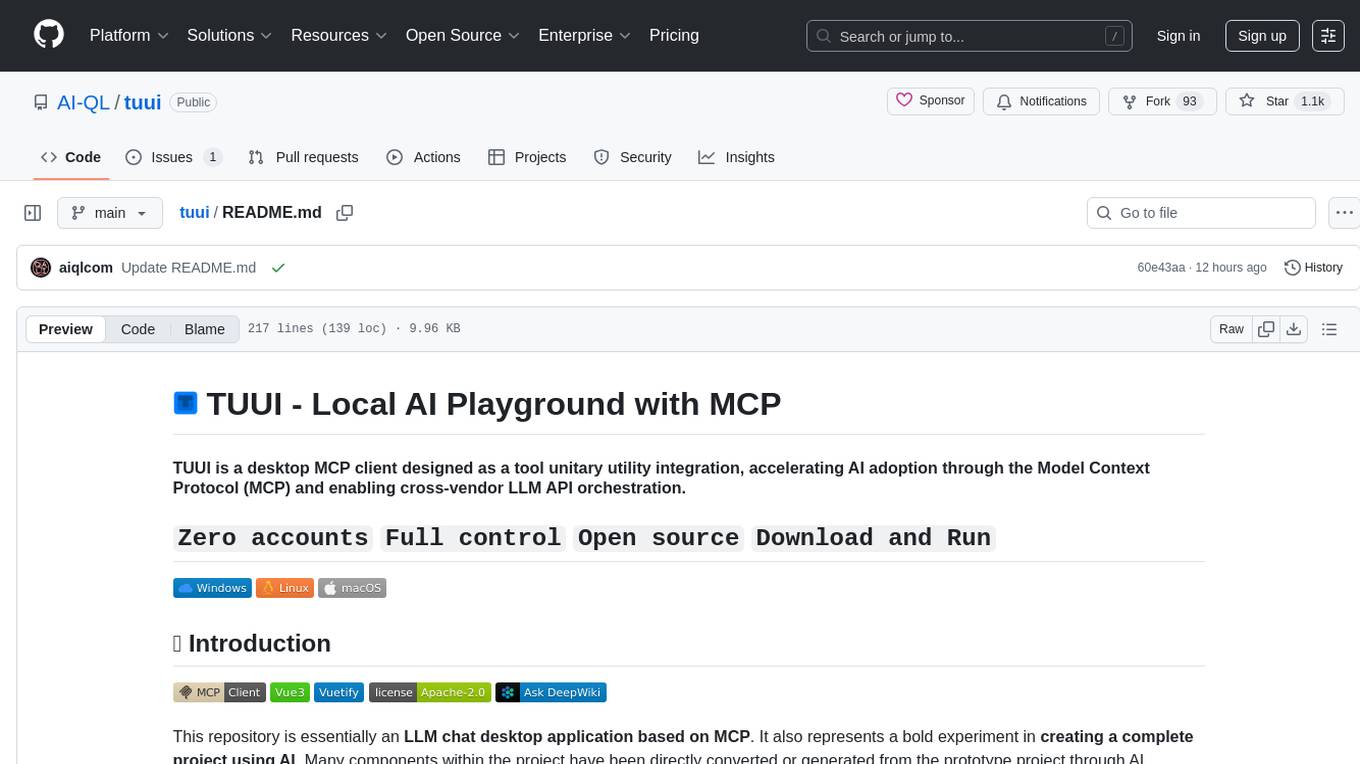
tuui
TUUI is a desktop MCP client designed for accelerating AI adoption through the Model Context Protocol (MCP) and enabling cross-vendor LLM API orchestration. It is an LLM chat desktop application based on MCP, created using AI-generated components with strict syntax checks and naming conventions. The tool integrates AI tools via MCP, orchestrates LLM APIs, supports automated application testing, TypeScript, multilingual, layout management, global state management, and offers quick support through the GitHub community and official documentation.
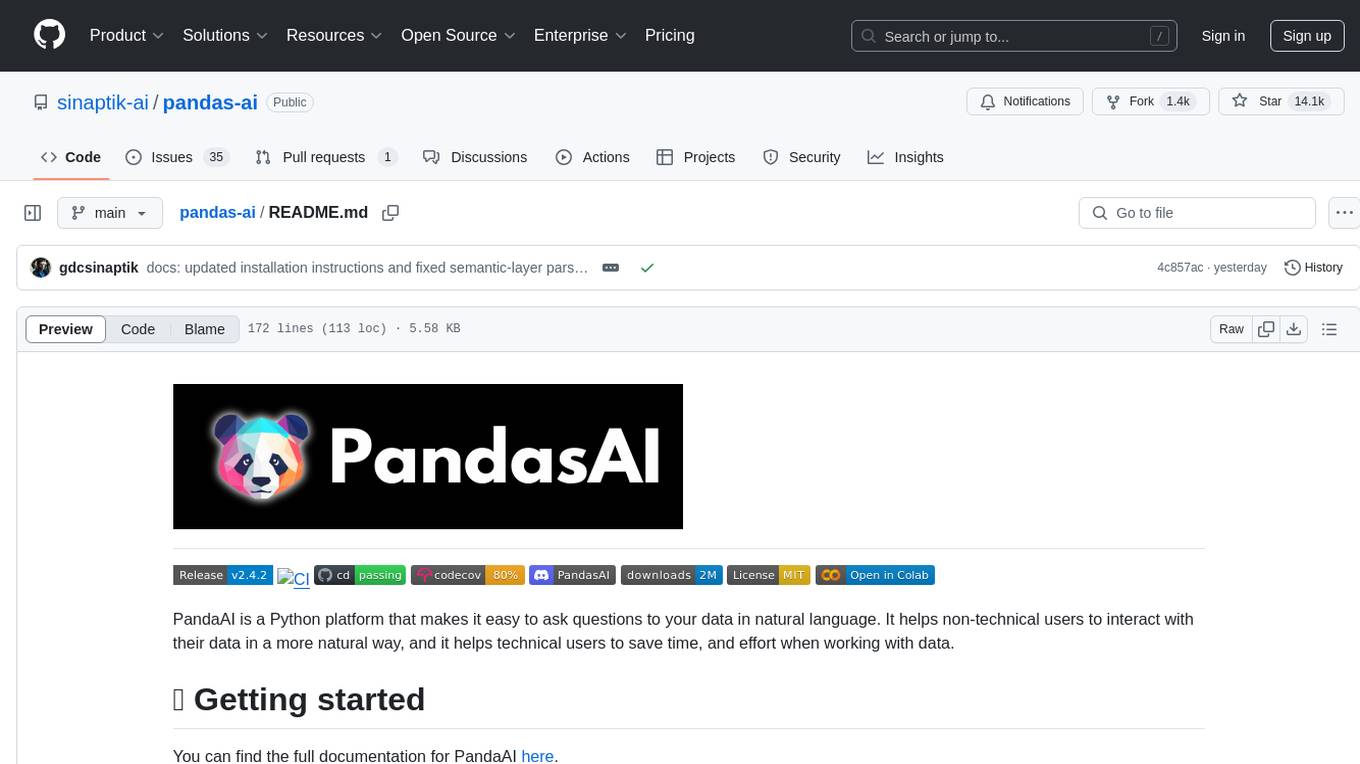
pandas-ai
PandaAI is a Python platform that enables users to interact with their data in natural language, catering to both non-technical and technical users. It simplifies data querying and analysis, offering conversational data analytics capabilities with minimal code. Users can ask questions, visualize charts, and compare dataframes effortlessly. The tool aims to streamline data exploration and decision-making processes by providing a user-friendly interface for data manipulation and analysis.

pandas-ai
PandasAI is a Python library that makes it easy to ask questions to your data in natural language. It helps you to explore, clean, and analyze your data using generative AI.
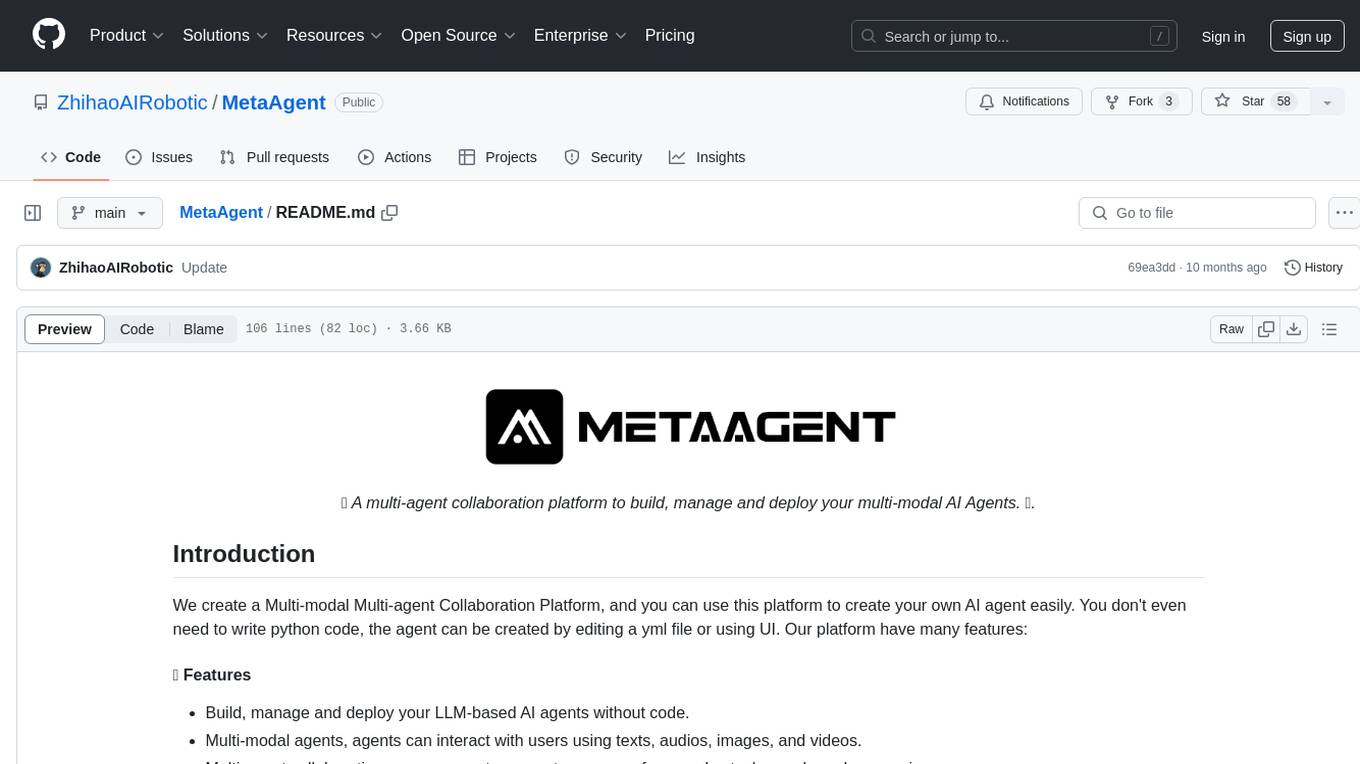
MetaAgent
MetaAgent is a multi-agent collaboration platform designed to build, manage, and deploy multi-modal AI agents without the need for coding. Users can easily create AI agents by editing a yml file or using the provided UI. The platform supports features such as building LLM-based AI agents, multi-modal interactions with users using texts, audios, images, and videos, creating a company of agents for complex tasks like drawing comics, vector database and knowledge embeddings, and upcoming features like UI for creating and using AI agents, fine-tuning, and RLHF. The tool simplifies the process of creating and deploying AI agents for various tasks.

sdfx
SDFX is the ultimate no-code platform for building and sharing AI apps with beautiful UI. It enables the creation of user-friendly interfaces for complex workflows by combining Comfy workflow with a UI. The tool is designed to merge the benefits of form-based UI and graph-node based UI, allowing users to create intricate graphs with a high-level UI overlay. SDFX is fully compatible with ComfyUI, abstracting the need for installing ComfyUI. It offers features like animated graph navigation, node bookmarks, UI debugger, custom nodes manager, app and template export, image and mask editor, and more. The tool compiles as a native app or web app, making it easy to maintain and add new features.
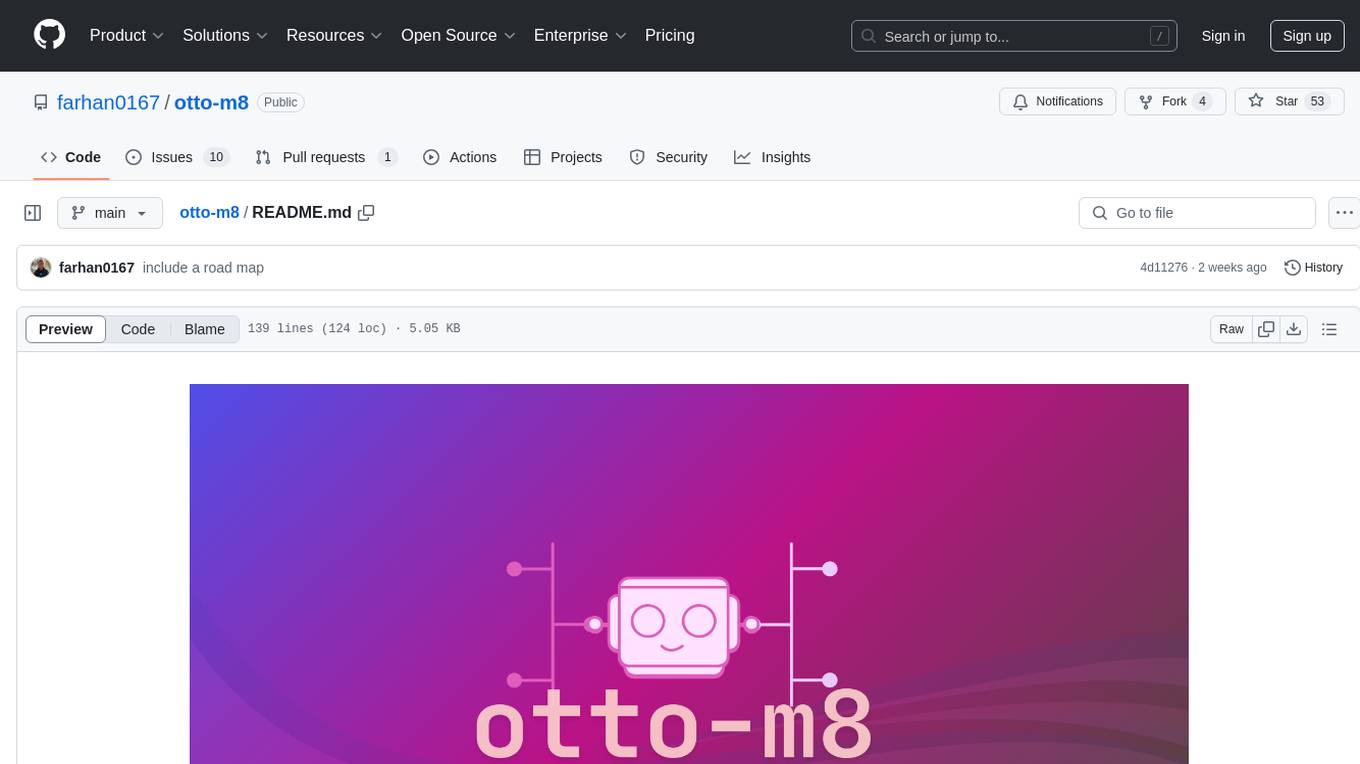
otto-m8
otto-m8 is a flowchart based automation platform designed to run deep learning workloads with minimal to no code. It provides a user-friendly interface to spin up a wide range of AI models, including traditional deep learning models and large language models. The tool deploys Docker containers of workflows as APIs for integration with existing workflows, building AI chatbots, or standalone applications. Otto-m8 operates on an Input, Process, Output paradigm, simplifying the process of running AI models into a flowchart-like UI.
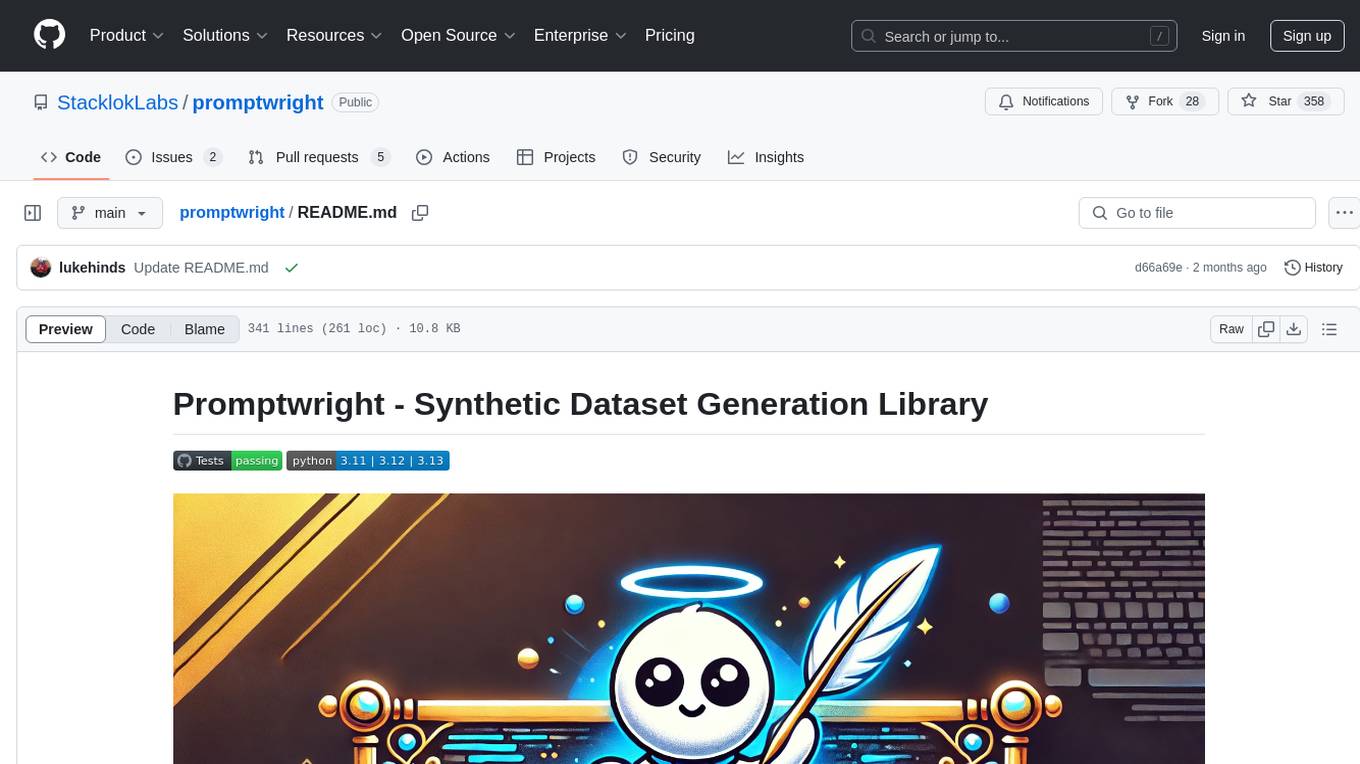
promptwright
Promptwright is a Python library designed for generating large synthetic datasets using a local LLM and various LLM service providers. It offers flexible interfaces for generating prompt-led synthetic datasets. The library supports multiple providers, configurable instructions and prompts, YAML configuration for tasks, command line interface for running tasks, push to Hugging Face Hub for dataset upload, and system message control. Users can define generation tasks using YAML configuration or Python code. Promptwright integrates with LiteLLM to interface with LLM providers and supports automatic dataset upload to Hugging Face Hub.

langserve
LangServe helps developers deploy `LangChain` runnables and chains as a REST API. This library is integrated with FastAPI and uses pydantic for data validation. In addition, it provides a client that can be used to call into runnables deployed on a server. A JavaScript client is available in LangChain.js.
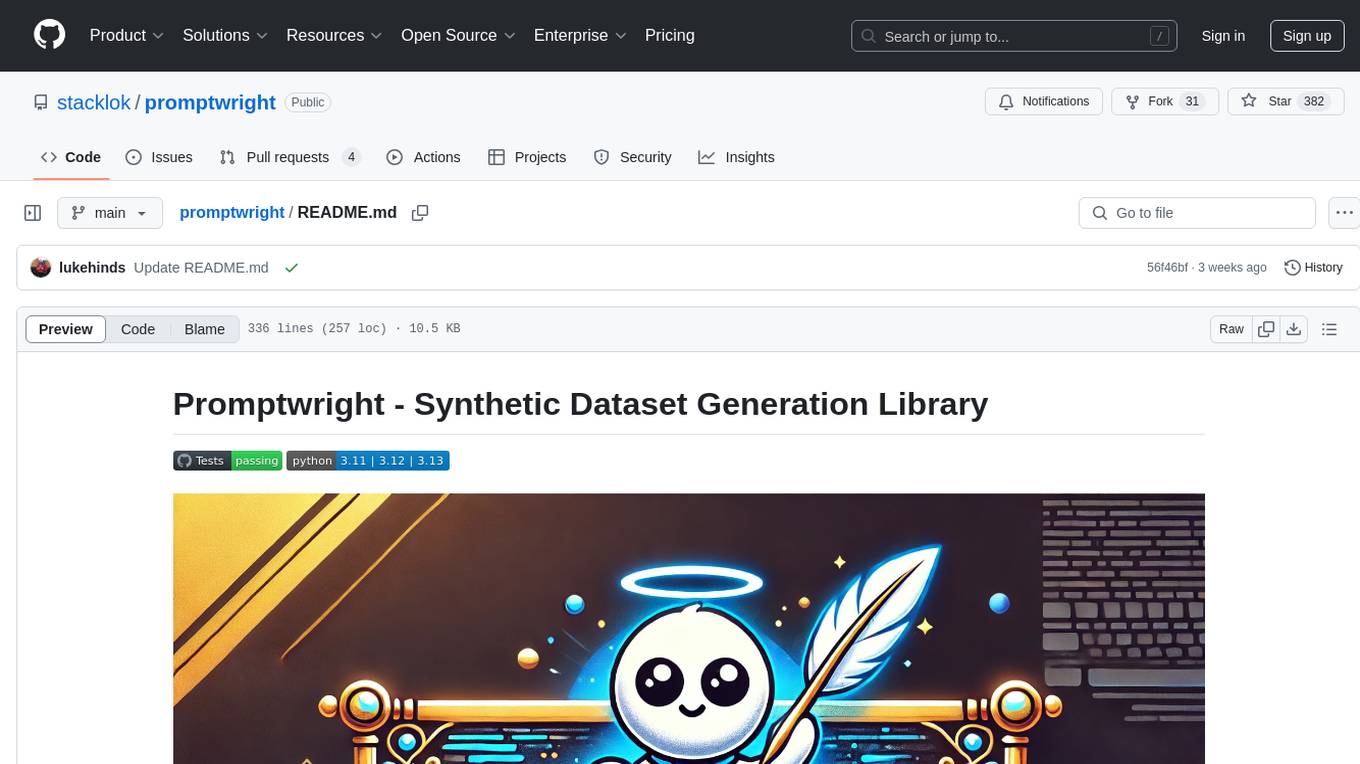
promptwright
Promptwright is a Python library designed for generating large synthetic datasets using local LLM and various LLM service providers. It offers flexible interfaces for generating prompt-led synthetic datasets. The library supports multiple providers, configurable instructions and prompts, YAML configuration, command line interface, push to Hugging Face Hub, and system message control. Users can define generation tasks using YAML configuration files or programmatically using Python code. Promptwright integrates with LiteLLM for LLM providers and supports automatic dataset upload to Hugging Face Hub. The library is not responsible for the content generated by models and advises users to review the data before using it in production environments.
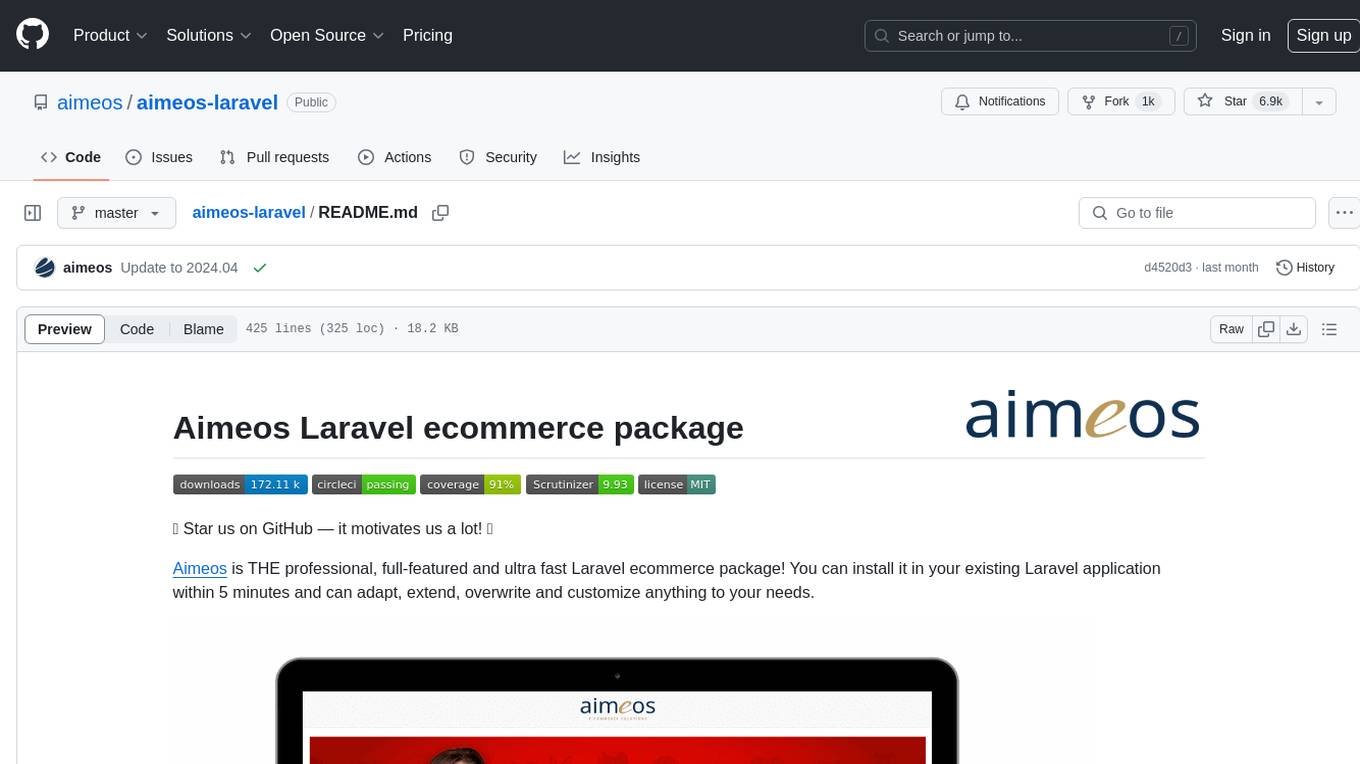
aimeos-laravel
Aimeos Laravel is a professional, full-featured, and ultra-fast Laravel ecommerce package that can be easily integrated into existing Laravel applications. It offers a wide range of features including multi-vendor, multi-channel, and multi-warehouse support, fast performance, support for various product types, subscriptions with recurring payments, multiple payment gateways, full RTL support, flexible pricing options, admin backend, REST and GraphQL APIs, modular structure, SEO optimization, multi-language support, AI-based text translation, mobile optimization, and high-quality source code. The package is highly configurable and extensible, making it suitable for e-commerce SaaS solutions, marketplaces, and online shops with millions of vendors.
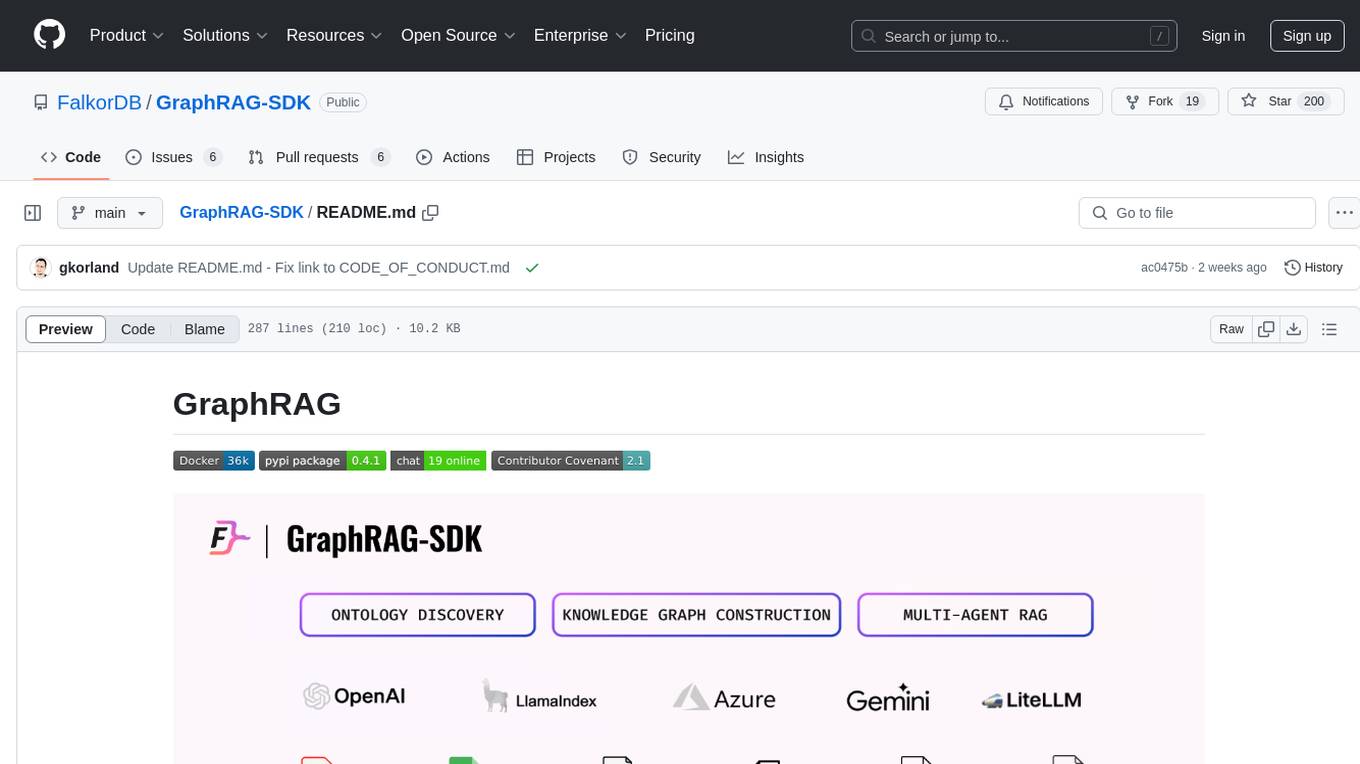
GraphRAG-SDK
Build fast and accurate GenAI applications with GraphRAG SDK, a specialized toolkit for building Graph Retrieval-Augmented Generation (GraphRAG) systems. It integrates knowledge graphs, ontology management, and state-of-the-art LLMs to deliver accurate, efficient, and customizable RAG workflows. The SDK simplifies the development process by automating ontology creation, knowledge graph agent creation, and query handling, enabling users to interact and query their knowledge graphs effectively. It supports multi-agent systems and orchestrates agents specialized in different domains. The SDK is optimized for FalkorDB, ensuring high performance and scalability for large-scale applications. By leveraging knowledge graphs, it enables semantic relationships and ontology-driven queries that go beyond standard vector similarity, enhancing retrieval-augmented generation capabilities.
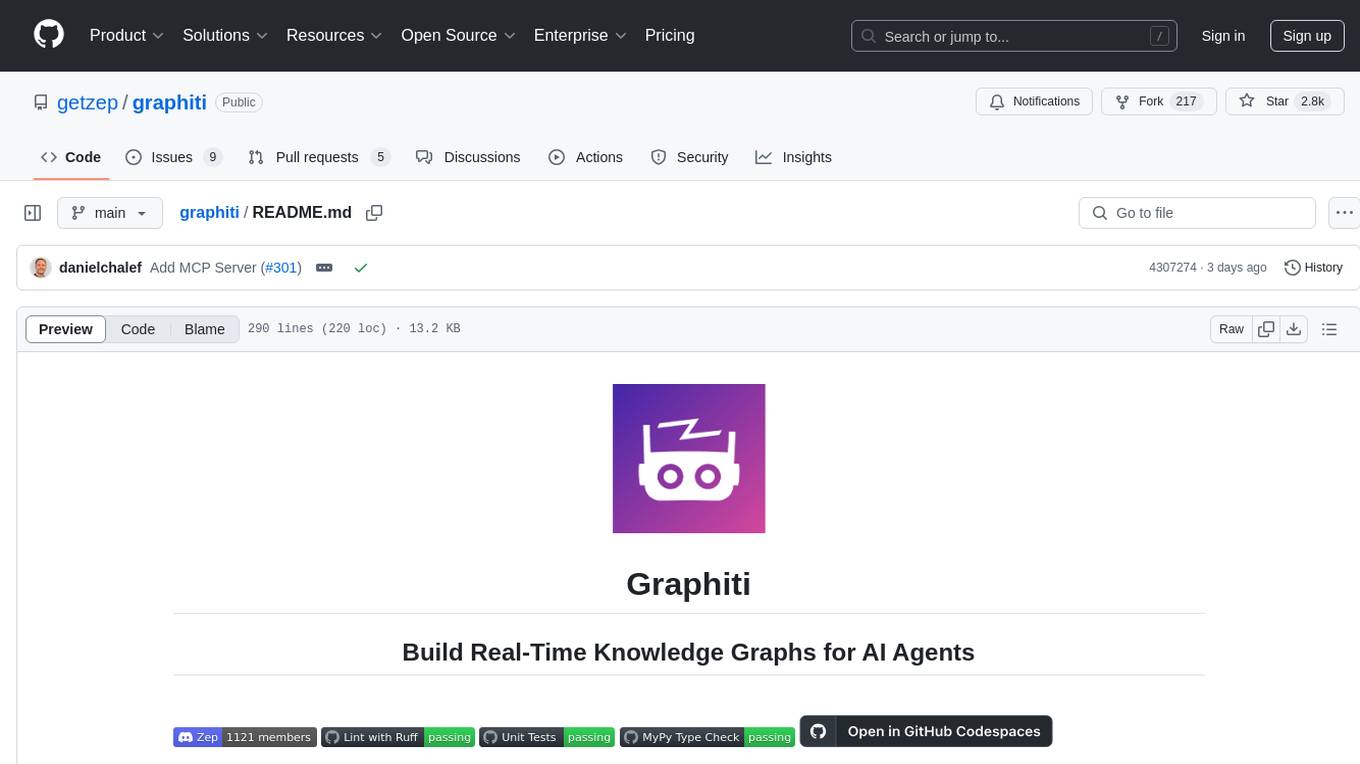
graphiti
Graphiti is a framework for building and querying temporally-aware knowledge graphs, tailored for AI agents in dynamic environments. It continuously integrates user interactions, structured and unstructured data, and external information into a coherent, queryable graph. The framework supports incremental data updates, efficient retrieval, and precise historical queries without complete graph recomputation, making it suitable for developing interactive, context-aware AI applications.
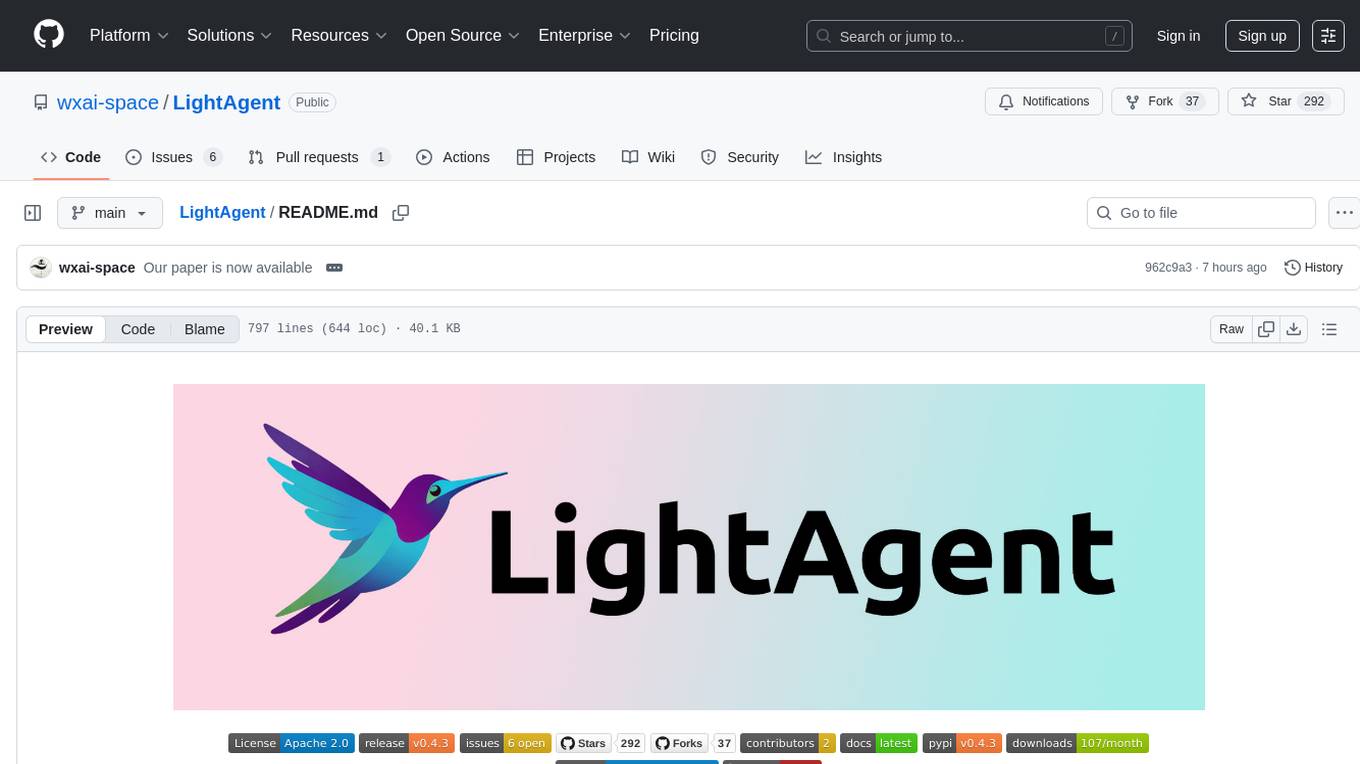
LightAgent
LightAgent is a lightweight, open-source Agentic AI development framework with memory, tools, and a tree of thought. It supports multi-agent collaboration, autonomous learning, tool integration, complex task handling, and multi-model support. It also features a streaming API, tool generator, agent self-learning, adaptive tool mechanism, and more. LightAgent is designed for intelligent customer service, data analysis, automated tools, and educational assistance.
For similar tasks
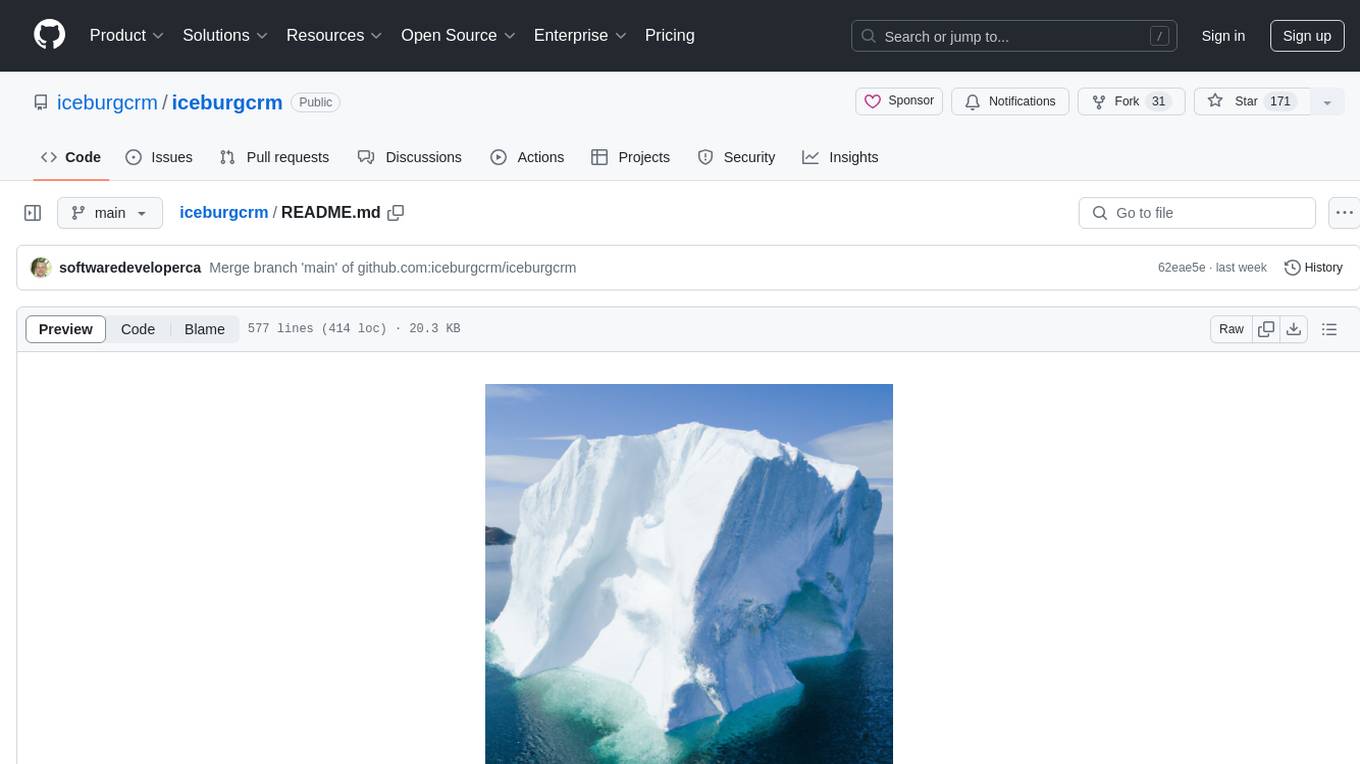
iceburgcrm
Iceburg CRM is a metadata driven CRM with AI abilities that allows users to quickly prototype any CRM. It offers features like metadata creations, import/export in multiple formats, field validation, themes, role permissions, calendar, audit logs, API, workflow, field level relationships, module level relationships, and more. Created with Vue 3 for the frontend, Laravel 10 for the backend, Tailwinds with DaisyUI plugin, and Inertia for routing. Users can install default, admin panel, core, custom, or AI versions. The tool supports AI Assist for module data suggestions and provides API endpoints for CRM modules, search, specific module data, record updates, and deletions. Iceburg CRM also includes themes, custom field types, calendar, datalets, workflow, roles and permissions, import/export functionality, and custom seeding options.
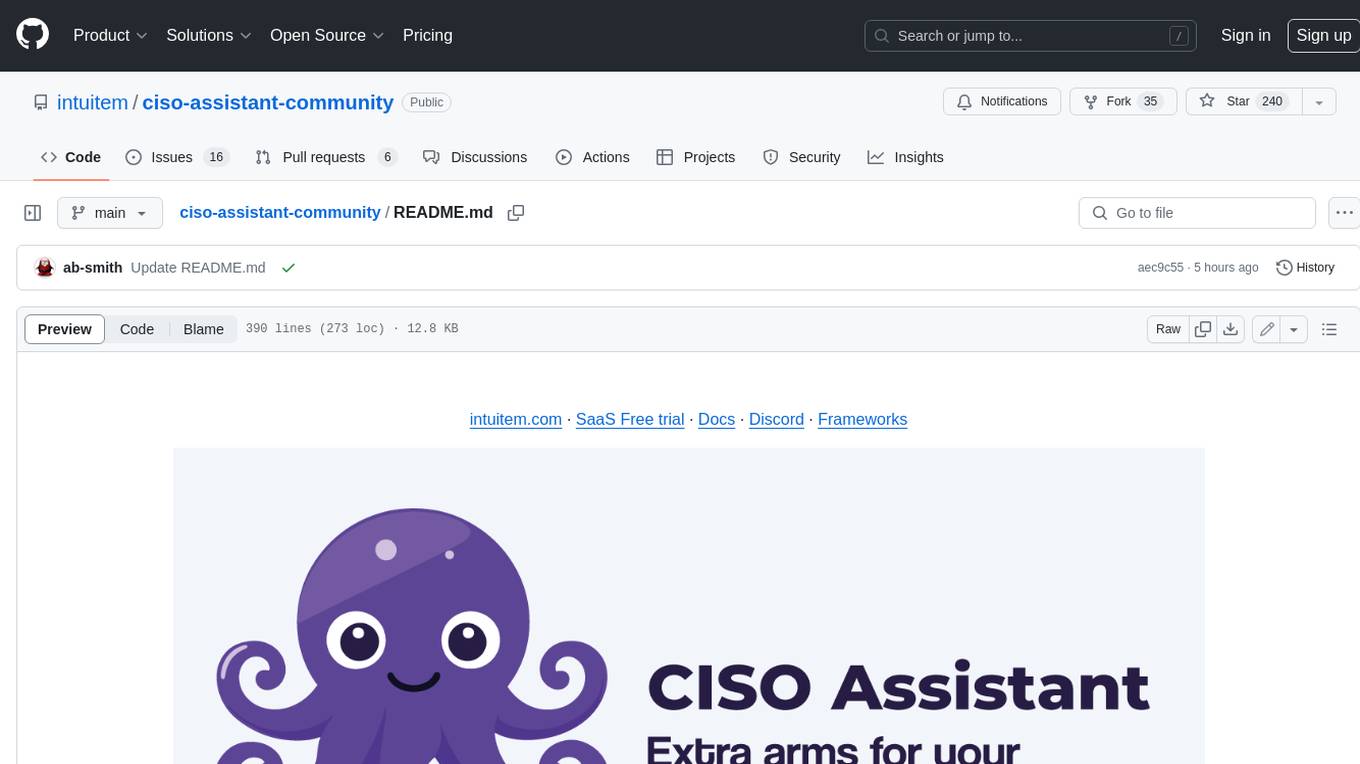
ciso-assistant-community
CISO Assistant is a tool that helps organizations manage their cybersecurity posture and compliance. It provides a centralized platform for managing security controls, threats, and risks. CISO Assistant also includes a library of pre-built frameworks and tools to help organizations quickly and easily implement best practices.
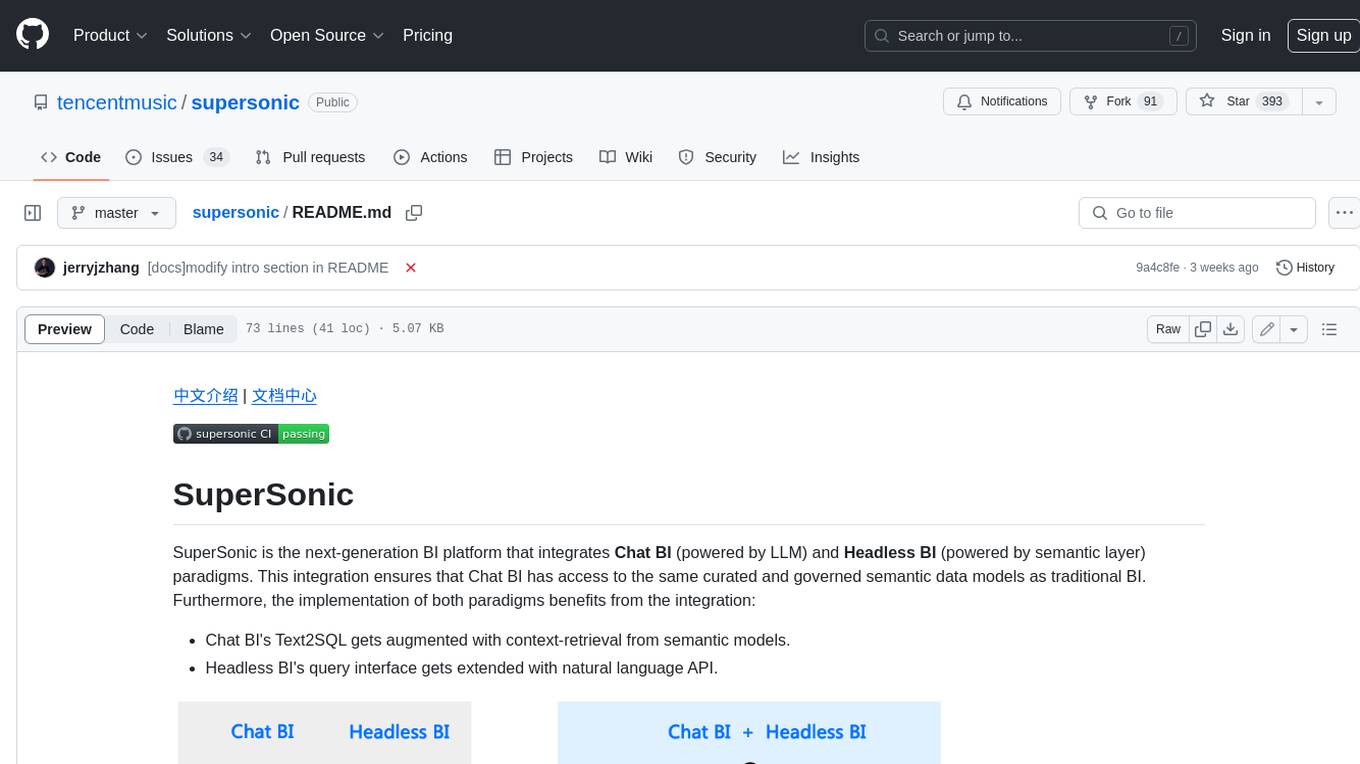
supersonic
SuperSonic is a next-generation BI platform that integrates Chat BI (powered by LLM) and Headless BI (powered by semantic layer) paradigms. This integration ensures that Chat BI has access to the same curated and governed semantic data models as traditional BI. Furthermore, the implementation of both paradigms benefits from the integration: * Chat BI's Text2SQL gets augmented with context-retrieval from semantic models. * Headless BI's query interface gets extended with natural language API. SuperSonic provides a Chat BI interface that empowers users to query data using natural language and visualize the results with suitable charts. To enable such experience, the only thing necessary is to build logical semantic models (definition of metric/dimension/tag, along with their meaning and relationships) through a Headless BI interface. Meanwhile, SuperSonic is designed to be extensible and composable, allowing custom implementations to be added and configured with Java SPI. The integration of Chat BI and Headless BI has the potential to enhance the Text2SQL generation in two dimensions: 1. Incorporate data semantics (such as business terms, column values, etc.) into the prompt, enabling LLM to better understand the semantics and reduce hallucination. 2. Offload the generation of advanced SQL syntax (such as join, formula, etc.) from LLM to the semantic layer to reduce complexity. With these ideas in mind, we develop SuperSonic as a practical reference implementation and use it to power our real-world products. Additionally, to facilitate further development we decide to open source SuperSonic as an extensible framework.
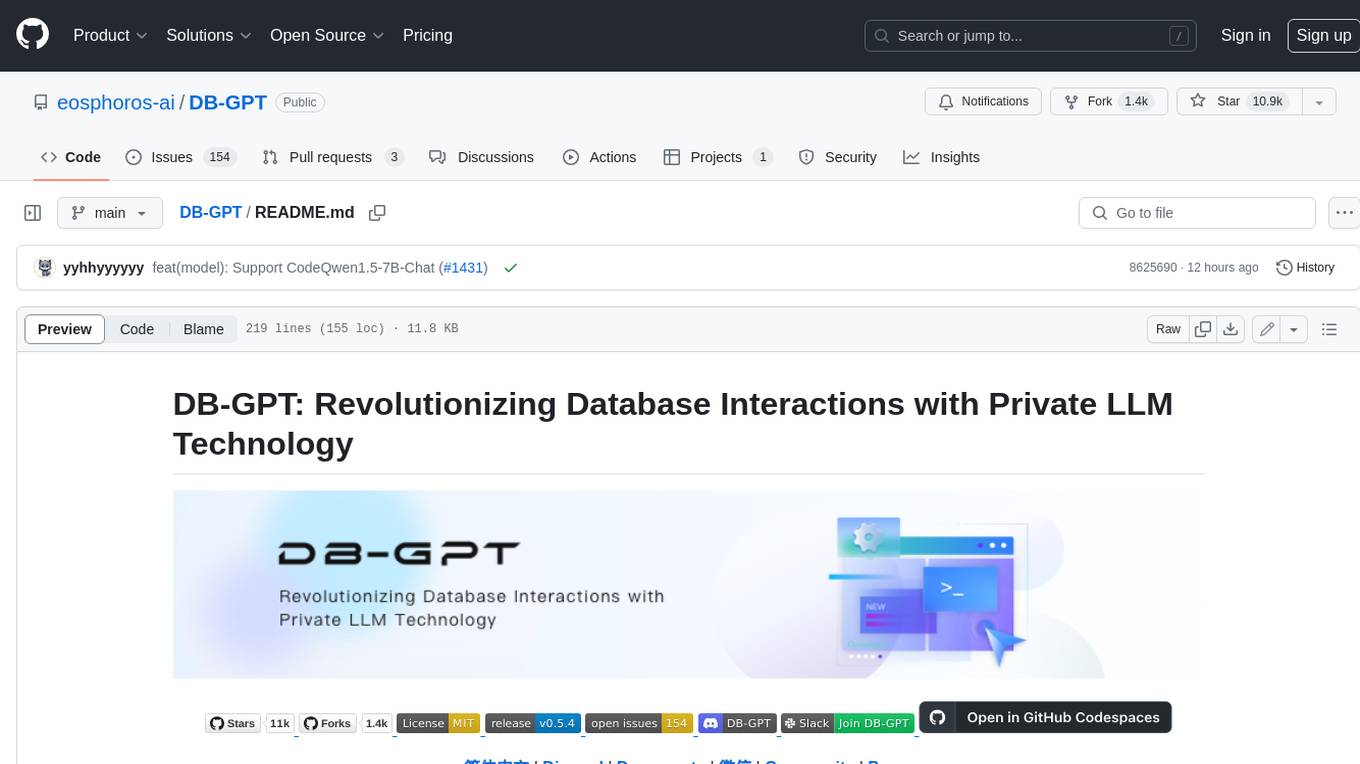
DB-GPT
DB-GPT is an open source AI native data app development framework with AWEL(Agentic Workflow Expression Language) and agents. It aims to build infrastructure in the field of large models, through the development of multiple technical capabilities such as multi-model management (SMMF), Text2SQL effect optimization, RAG framework and optimization, Multi-Agents framework collaboration, AWEL (agent workflow orchestration), etc. Which makes large model applications with data simpler and more convenient.
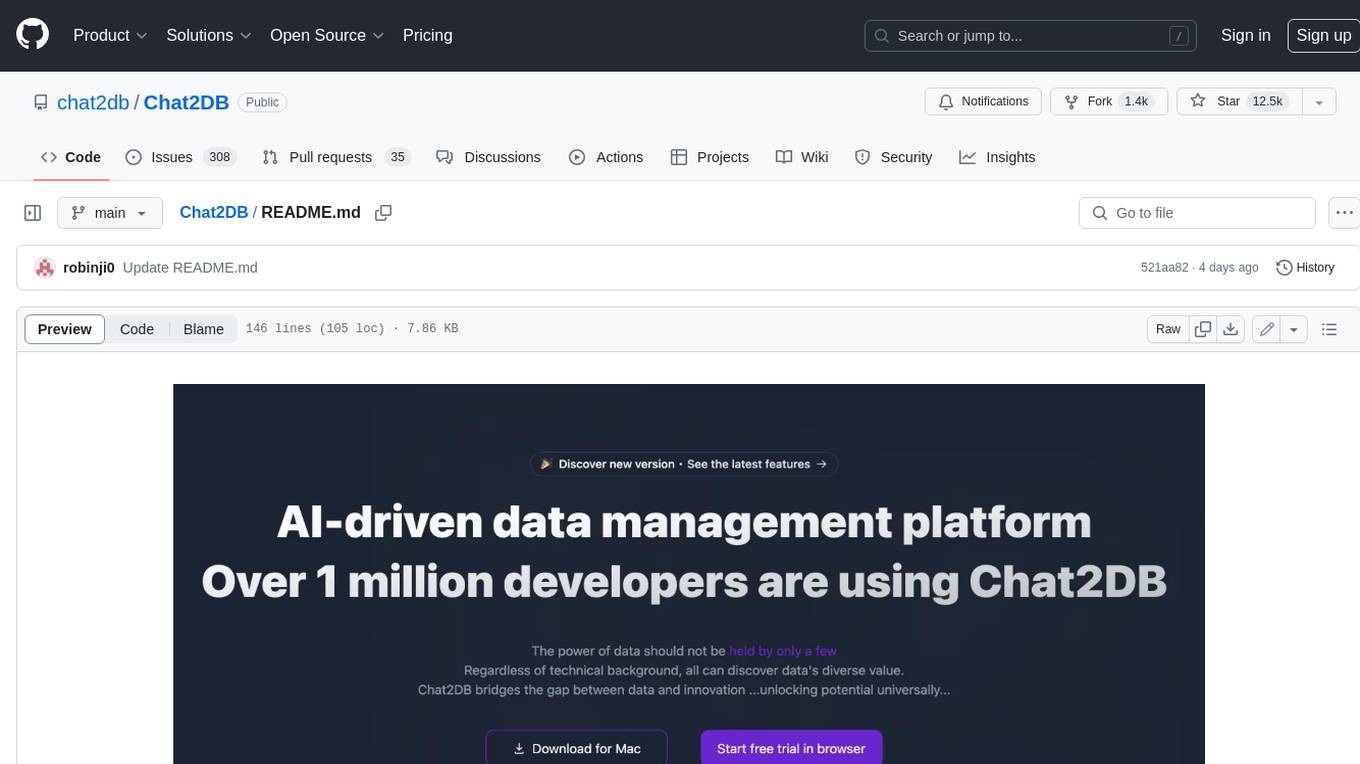
Chat2DB
Chat2DB is an AI-driven data development and analysis platform that enables users to communicate with databases using natural language. It supports a wide range of databases, including MySQL, PostgreSQL, Oracle, SQLServer, SQLite, MariaDB, ClickHouse, DM, Presto, DB2, OceanBase, Hive, KingBase, MongoDB, Redis, and Snowflake. Chat2DB provides a user-friendly interface that allows users to query databases, generate reports, and explore data using natural language commands. It also offers a variety of features to help users improve their productivity, such as auto-completion, syntax highlighting, and error checking.
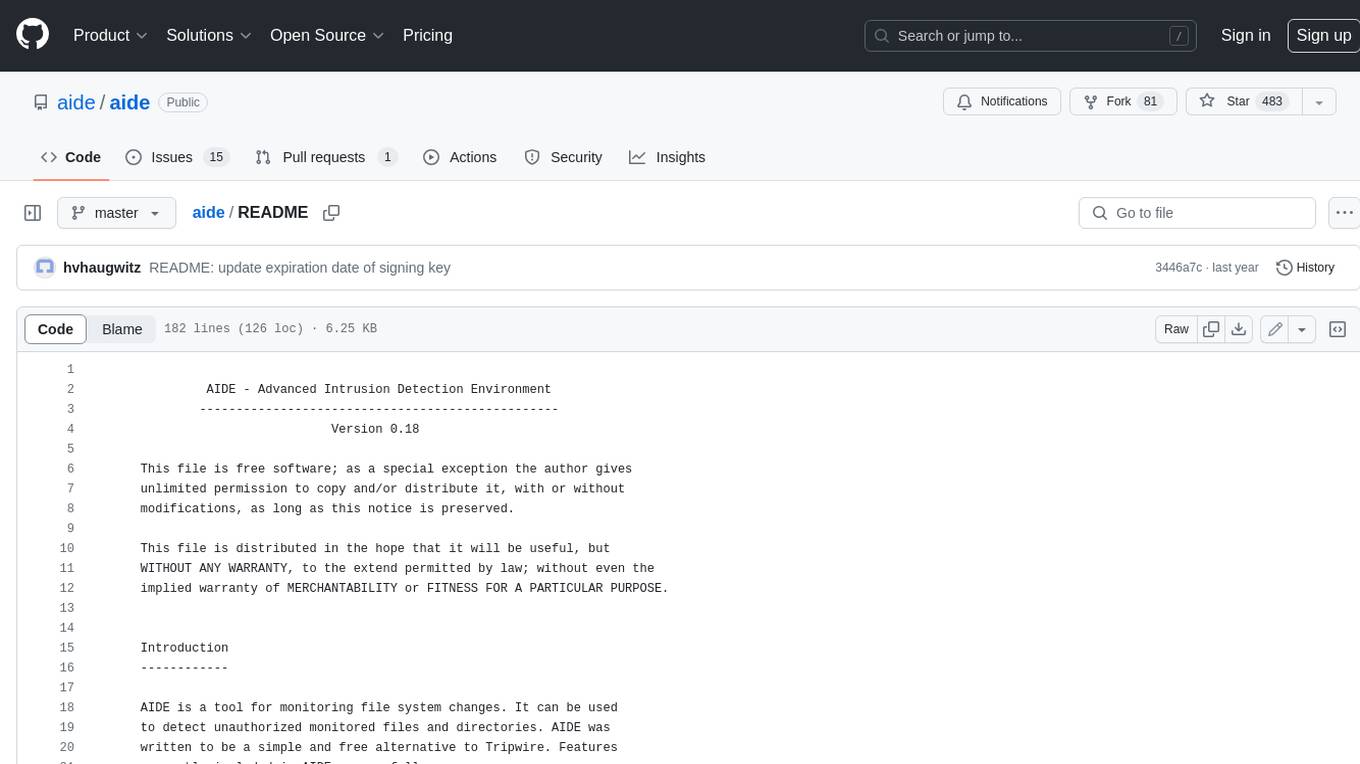
aide
AIDE (Advanced Intrusion Detection Environment) is a tool for monitoring file system changes. It can be used to detect unauthorized changes to monitored files and directories. AIDE was written to be a simple and free alternative to Tripwire. Features currently included in AIDE are as follows: o File attributes monitored: permissions, inode, user, group file size, mtime, atime, ctime, links and growing size. o Checksums and hashes supported: SHA1, MD5, RMD160, and TIGER. CRC32, HAVAL and GOST if Mhash support is compiled in. o Plain text configuration files and database for simplicity. o Rules, variables and macros that can be customized to local site or system policies. o Powerful regular expression support to selectively include or exclude files and directories to be monitored. o gzip database compression if zlib support is compiled in. o Free software licensed under the GNU General Public License v2.
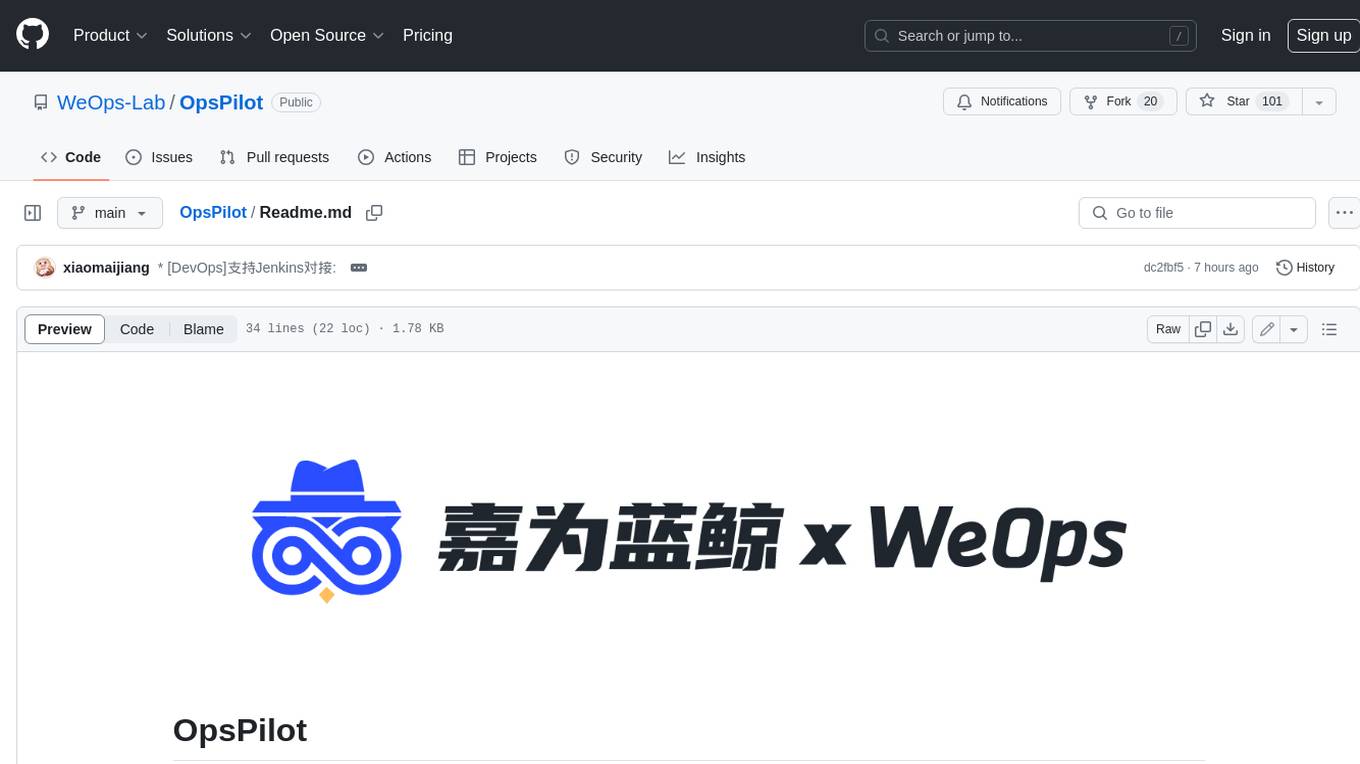
OpsPilot
OpsPilot is an AI-powered operations navigator developed by the WeOps team. It leverages deep learning and LLM technologies to make operations plans interactive and generalize and reason about local operations knowledge. OpsPilot can be integrated with web applications in the form of a chatbot and primarily provides the following capabilities: 1. Operations capability precipitation: By depositing operations knowledge, operations skills, and troubleshooting actions, when solving problems, it acts as a navigator and guides users to solve operations problems through dialogue. 2. Local knowledge Q&A: By indexing local knowledge and Internet knowledge and combining the capabilities of LLM, it answers users' various operations questions. 3. LLM chat: When the problem is beyond the scope of OpsPilot's ability to handle, it uses LLM's capabilities to solve various long-tail problems.
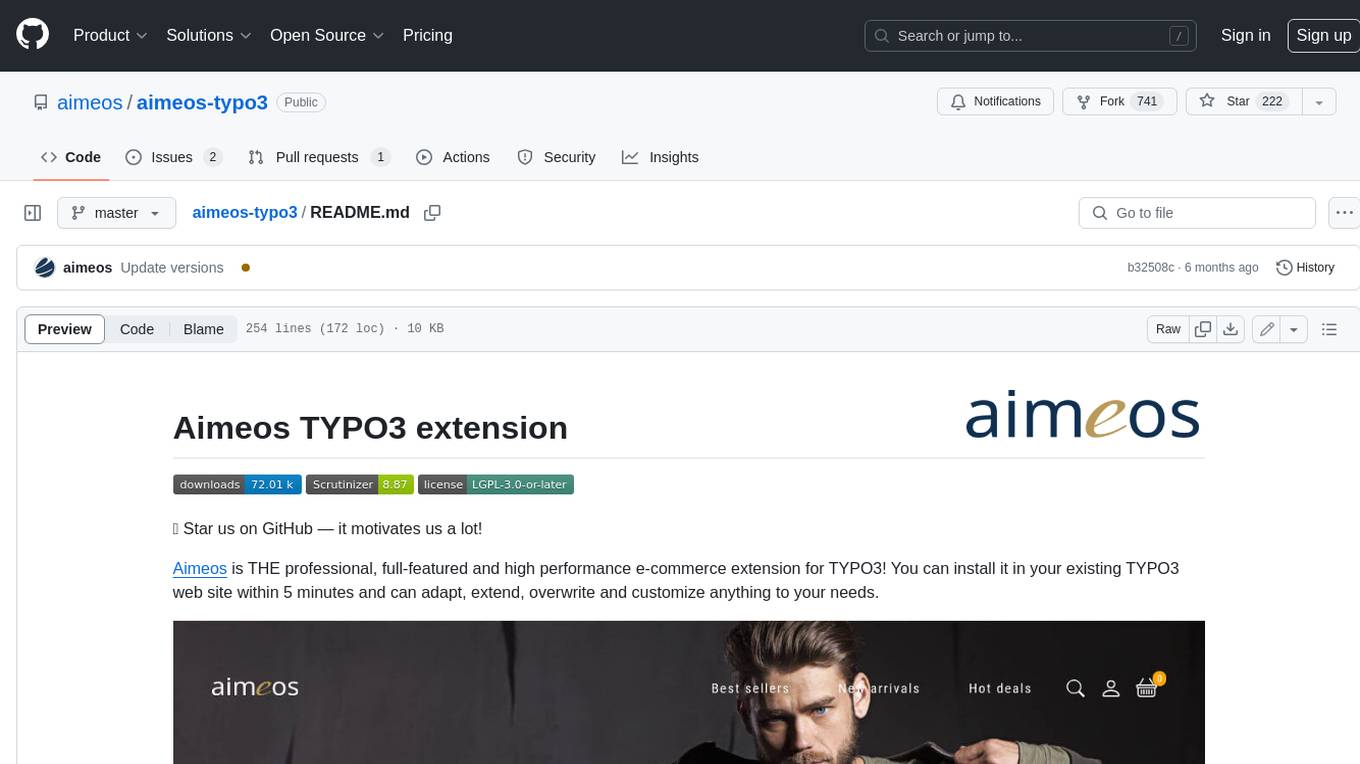
aimeos-typo3
Aimeos is a professional, full-featured, and high-performance e-commerce extension for TYPO3. It can be installed in an existing TYPO3 website within 5 minutes and can be adapted, extended, overwritten, and customized to meet specific needs.
For similar jobs

Azure-Analytics-and-AI-Engagement
The Azure-Analytics-and-AI-Engagement repository provides packaged Industry Scenario DREAM Demos with ARM templates (Containing a demo web application, Power BI reports, Synapse resources, AML Notebooks etc.) that can be deployed in a customer’s subscription using the CAPE tool within a matter of few hours. Partners can also deploy DREAM Demos in their own subscriptions using DPoC.

skyvern
Skyvern automates browser-based workflows using LLMs and computer vision. It provides a simple API endpoint to fully automate manual workflows, replacing brittle or unreliable automation solutions. Traditional approaches to browser automations required writing custom scripts for websites, often relying on DOM parsing and XPath-based interactions which would break whenever the website layouts changed. Instead of only relying on code-defined XPath interactions, Skyvern adds computer vision and LLMs to the mix to parse items in the viewport in real-time, create a plan for interaction and interact with them. This approach gives us a few advantages: 1. Skyvern can operate on websites it’s never seen before, as it’s able to map visual elements to actions necessary to complete a workflow, without any customized code 2. Skyvern is resistant to website layout changes, as there are no pre-determined XPaths or other selectors our system is looking for while trying to navigate 3. Skyvern leverages LLMs to reason through interactions to ensure we can cover complex situations. Examples include: 1. If you wanted to get an auto insurance quote from Geico, the answer to a common question “Were you eligible to drive at 18?” could be inferred from the driver receiving their license at age 16 2. If you were doing competitor analysis, it’s understanding that an Arnold Palmer 22 oz can at 7/11 is almost definitely the same product as a 23 oz can at Gopuff (even though the sizes are slightly different, which could be a rounding error!) Want to see examples of Skyvern in action? Jump to #real-world-examples-of- skyvern

pandas-ai
PandasAI is a Python library that makes it easy to ask questions to your data in natural language. It helps you to explore, clean, and analyze your data using generative AI.
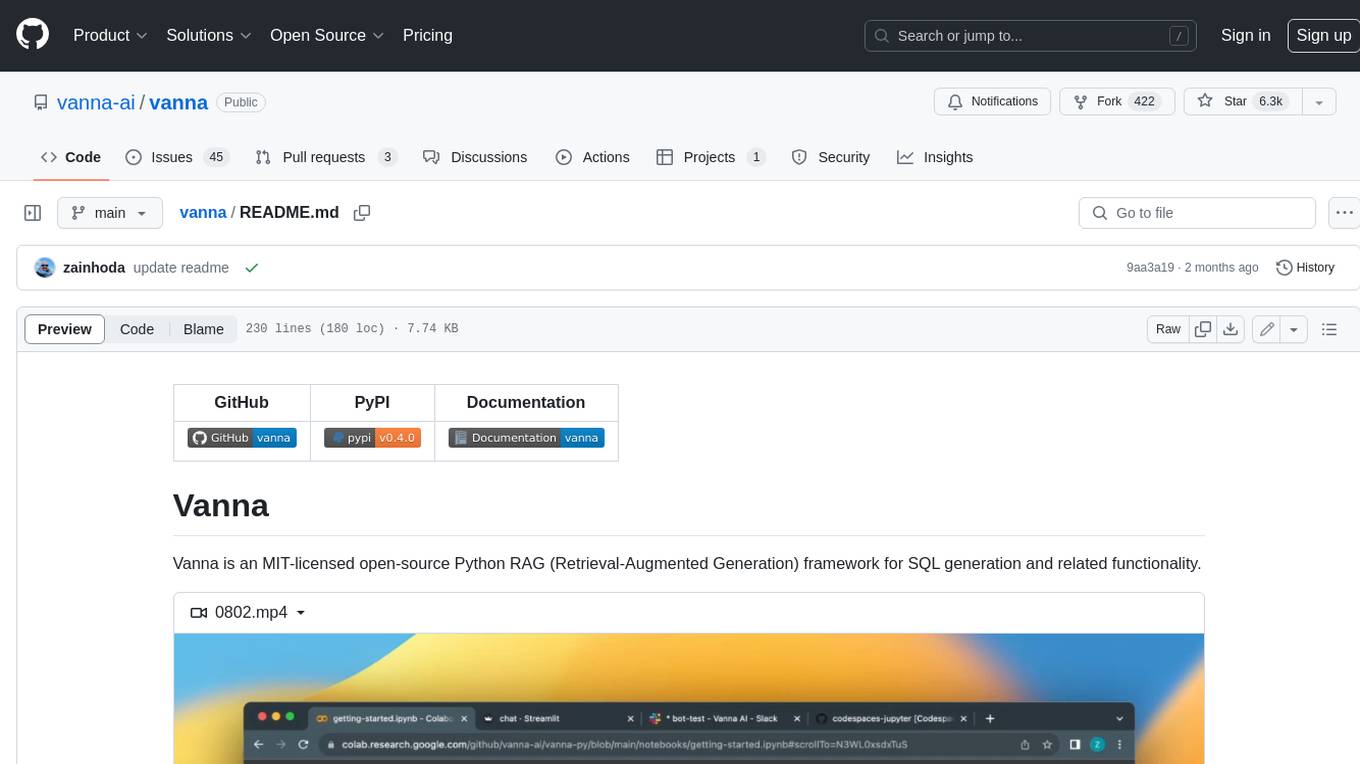
vanna
Vanna is an open-source Python framework for SQL generation and related functionality. It uses Retrieval-Augmented Generation (RAG) to train a model on your data, which can then be used to ask questions and get back SQL queries. Vanna is designed to be portable across different LLMs and vector databases, and it supports any SQL database. It is also secure and private, as your database contents are never sent to the LLM or the vector database.

databend
Databend is an open-source cloud data warehouse that serves as a cost-effective alternative to Snowflake. With its focus on fast query execution and data ingestion, it's designed for complex analysis of the world's largest datasets.
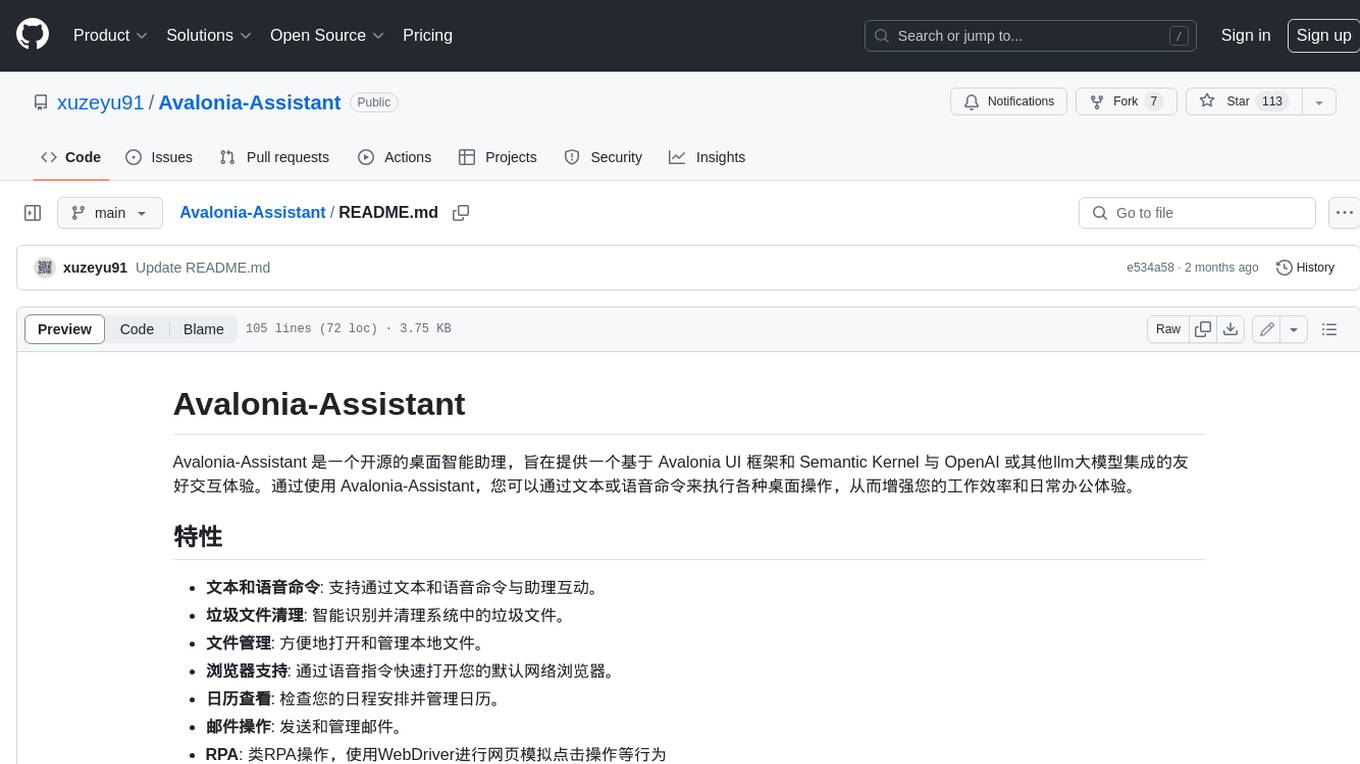
Avalonia-Assistant
Avalonia-Assistant is an open-source desktop intelligent assistant that aims to provide a user-friendly interactive experience based on the Avalonia UI framework and the integration of Semantic Kernel with OpenAI or other large LLM models. By utilizing Avalonia-Assistant, you can perform various desktop operations through text or voice commands, enhancing your productivity and daily office experience.
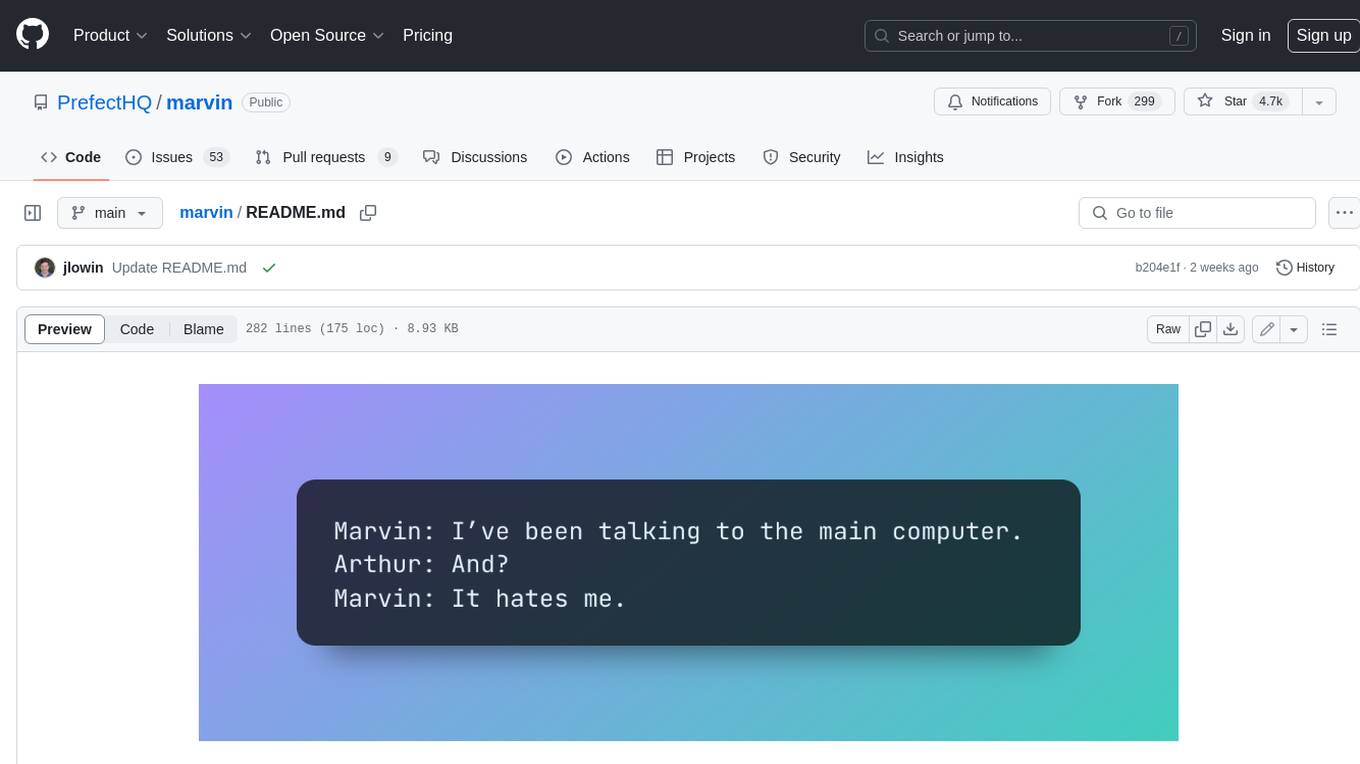
marvin
Marvin is a lightweight AI toolkit for building natural language interfaces that are reliable, scalable, and easy to trust. Each of Marvin's tools is simple and self-documenting, using AI to solve common but complex challenges like entity extraction, classification, and generating synthetic data. Each tool is independent and incrementally adoptable, so you can use them on their own or in combination with any other library. Marvin is also multi-modal, supporting both image and audio generation as well using images as inputs for extraction and classification. Marvin is for developers who care more about _using_ AI than _building_ AI, and we are focused on creating an exceptional developer experience. Marvin users should feel empowered to bring tightly-scoped "AI magic" into any traditional software project with just a few extra lines of code. Marvin aims to merge the best practices for building dependable, observable software with the best practices for building with generative AI into a single, easy-to-use library. It's a serious tool, but we hope you have fun with it. Marvin is open-source, free to use, and made with 💙 by the team at Prefect.
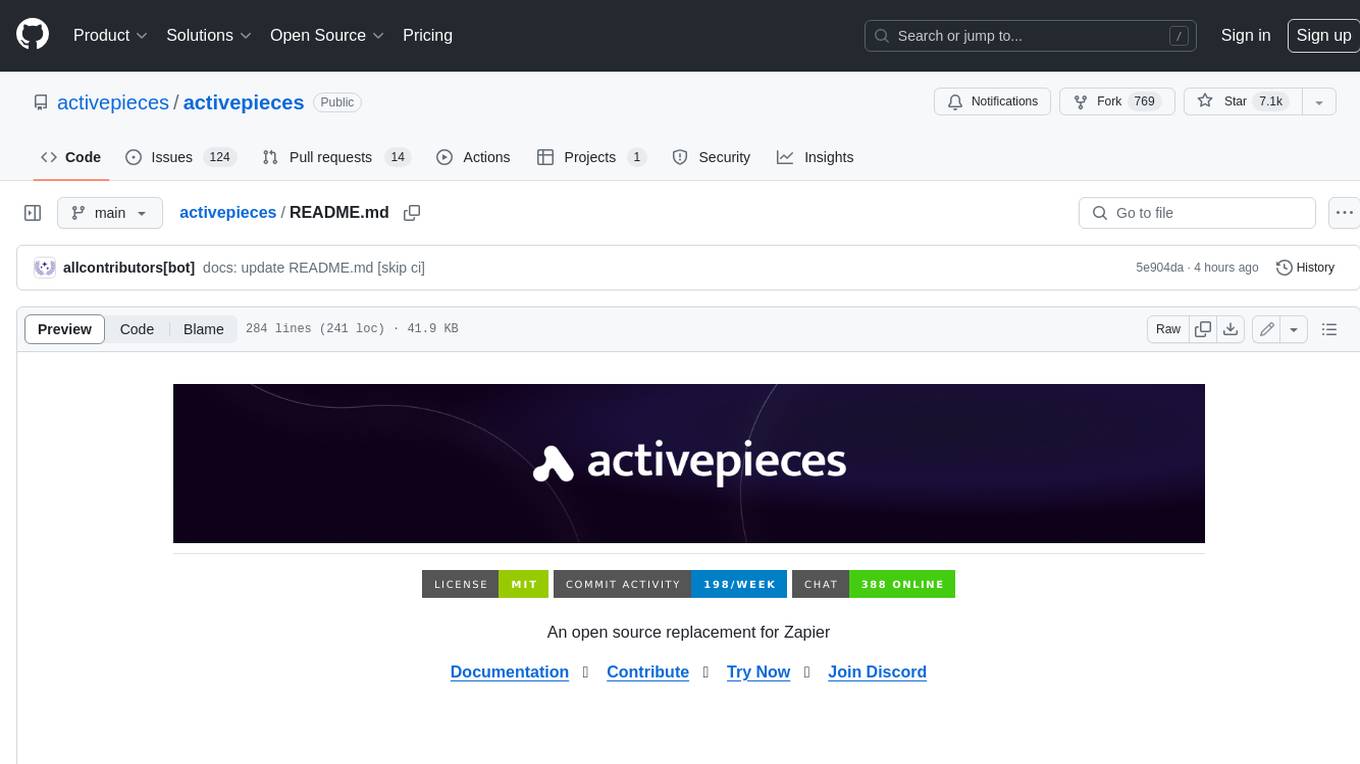
activepieces
Activepieces is an open source replacement for Zapier, designed to be extensible through a type-safe pieces framework written in Typescript. It features a user-friendly Workflow Builder with support for Branches, Loops, and Drag and Drop. Activepieces integrates with Google Sheets, OpenAI, Discord, and RSS, along with 80+ other integrations. The list of supported integrations continues to grow rapidly, thanks to valuable contributions from the community. Activepieces is an open ecosystem; all piece source code is available in the repository, and they are versioned and published directly to npmjs.com upon contributions. If you cannot find a specific piece on the pieces roadmap, please submit a request by visiting the following link: Request Piece Alternatively, if you are a developer, you can quickly build your own piece using our TypeScript framework. For guidance, please refer to the following guide: Contributor's Guide