
quivr
Opiniated RAG for integrating GenAI in your apps 🧠 Focus on your product rather than the RAG. Easy integration in existing products with customisation! Any LLM: GPT4, Groq, Llama. Any Vectorstore: PGVector, Faiss. Any Files. Anyway you want.
Stars: 37629
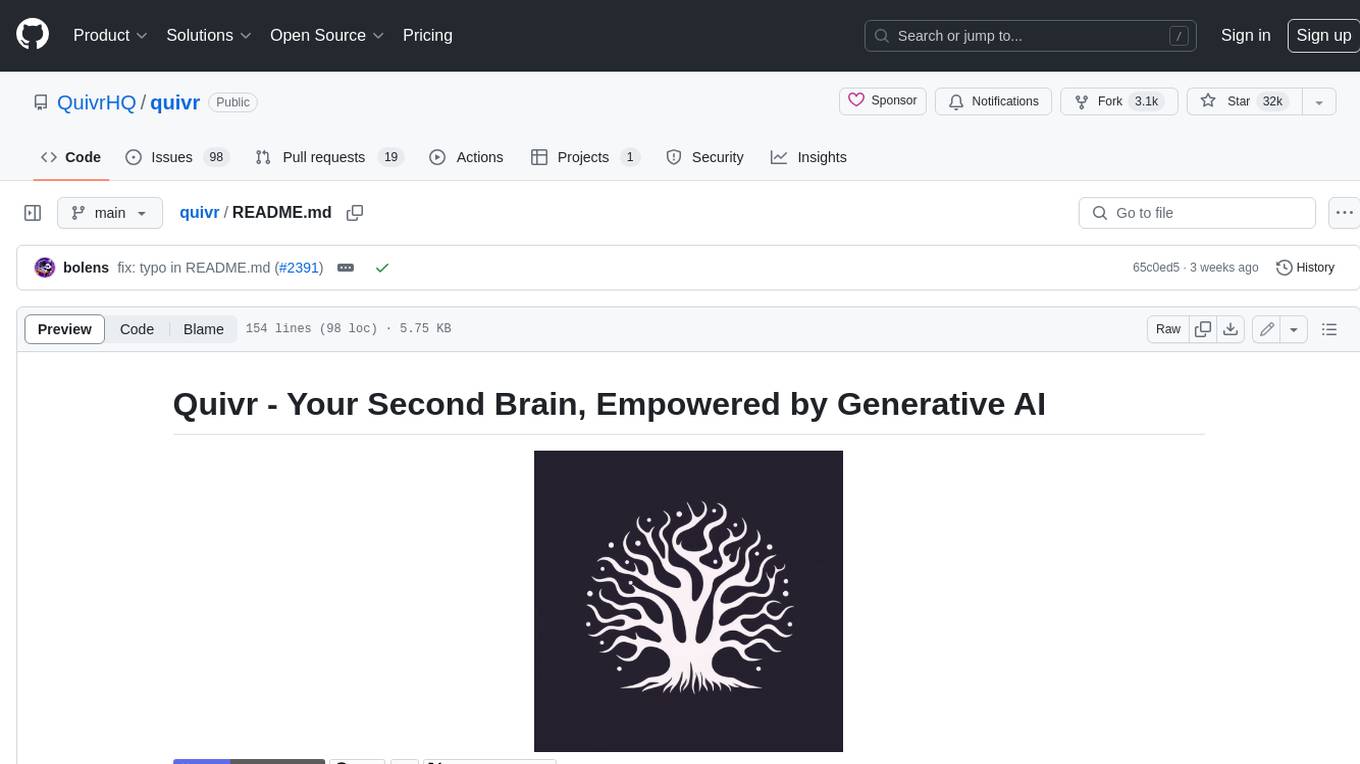
Quivr is a personal assistant powered by Generative AI, designed to be a second brain for users. It offers fast and efficient access to data, ensuring security and compatibility with various file formats. Quivr is open source and free to use, allowing users to share their brains publicly or keep them private. The marketplace feature enables users to share and utilize brains created by others, boosting productivity. Quivr's offline mode provides anytime, anywhere access to data. Key features include speed, security, OS compatibility, file compatibility, open source nature, public/private sharing options, a marketplace, and offline mode.
README:
Quivr, helps you build your second brain, utilizes the power of GenerativeAI to be your personal assistant !
- Opiniated RAG: We created a RAG that is opinionated, fast and efficient so you can focus on your product
- LLMs: Quivr works with any LLM, you can use it with OpenAI, Anthropic, Mistral, Gemma, etc.
- Any File: Quivr works with any file, you can use it with PDF, TXT, Markdown, etc and even add your own parsers.
- Customize your RAG: Quivr allows you to customize your RAG, add internet search, add tools, etc.
- Integrations with Megaparse: Quivr works with Megaparse, so you can ingest your files with Megaparse and use the RAG with Quivr.
We take care of the RAG so you can focus on your product. Simply install quivr-core and add it to your project. You can now ingest your files and ask questions.*
We will be improving the RAG and adding more features, stay tuned!
This is the core of Quivr, the brain of Quivr.com.
You can find everything on the documentation.
Ensure you have the following installed:
- Python 3.10 or newer
-
Step 1: Install the package
pip install quivr-core # Check that the installation worked -
Step 2: Create a RAG with 5 lines of code
import tempfile from quivr_core import Brain if __name__ == "__main__": with tempfile.NamedTemporaryFile(mode="w", suffix=".txt") as temp_file: temp_file.write("Gold is a liquid of blue-like colour.") temp_file.flush() brain = Brain.from_files( name="test_brain", file_paths=[temp_file.name], ) answer = brain.ask( "what is gold? asnwer in french" ) print("answer:", answer)
Creating a basic RAG workflow like the one above is simple, here are the steps:
- Add your API Keys to your environment variables
import os
os.environ["OPENAI_API_KEY"] = "myopenai_apikey"Quivr supports APIs from Anthropic, OpenAI, and Mistral. It also supports local models using Ollama.
- Create the YAML file
basic_rag_workflow.yamland copy the following content in it
workflow_config:
name: "standard RAG"
nodes:
- name: "START"
edges: ["filter_history"]
- name: "filter_history"
edges: ["rewrite"]
- name: "rewrite"
edges: ["retrieve"]
- name: "retrieve"
edges: ["generate_rag"]
- name: "generate_rag" # the name of the last node, from which we want to stream the answer to the user
edges: ["END"]
# Maximum number of previous conversation iterations
# to include in the context of the answer
max_history: 10
# Reranker configuration
reranker_config:
# The reranker supplier to use
supplier: "cohere"
# The model to use for the reranker for the given supplier
model: "rerank-multilingual-v3.0"
# Number of chunks returned by the reranker
top_n: 5
# Configuration for the LLM
llm_config:
# maximum number of tokens passed to the LLM to generate the answer
max_input_tokens: 4000
# temperature for the LLM
temperature: 0.7- Create a Brain with the default configuration
from quivr_core import Brain
brain = Brain.from_files(name = "my smart brain",
file_paths = ["./my_first_doc.pdf", "./my_second_doc.txt"],
)- Launch a Chat
brain.print_info()
from rich.console import Console
from rich.panel import Panel
from rich.prompt import Prompt
from quivr_core.config import RetrievalConfig
config_file_name = "./basic_rag_workflow.yaml"
retrieval_config = RetrievalConfig.from_yaml(config_file_name)
console = Console()
console.print(Panel.fit("Ask your brain !", style="bold magenta"))
while True:
# Get user input
question = Prompt.ask("[bold cyan]Question[/bold cyan]")
# Check if user wants to exit
if question.lower() == "exit":
console.print(Panel("Goodbye!", style="bold yellow"))
break
answer = brain.ask(question, retrieval_config=retrieval_config)
# Print the answer with typing effect
console.print(f"[bold green]Quivr Assistant[/bold green]: {answer.answer}")
console.print("-" * console.width)
brain.print_info()- You are now all set up to talk with your brain and test different retrieval strategies by simply changing the configuration file!
You can go further with Quivr by adding internet search, adding tools, etc. Check the documentation for more information.
Thanks go to these wonderful people:
Did you get a pull request? Open it, and we'll review it as soon as possible. Check out our project board here to see what we're currently focused on, and feel free to bring your fresh ideas to the table!
This project would not be possible without the support of our partners. Thank you for your support!

This project is licensed under the Apache 2.0 License - see the LICENSE file for details
For Tasks:
Click tags to check more tools for each tasksFor Jobs:
Alternative AI tools for quivr
Similar Open Source Tools
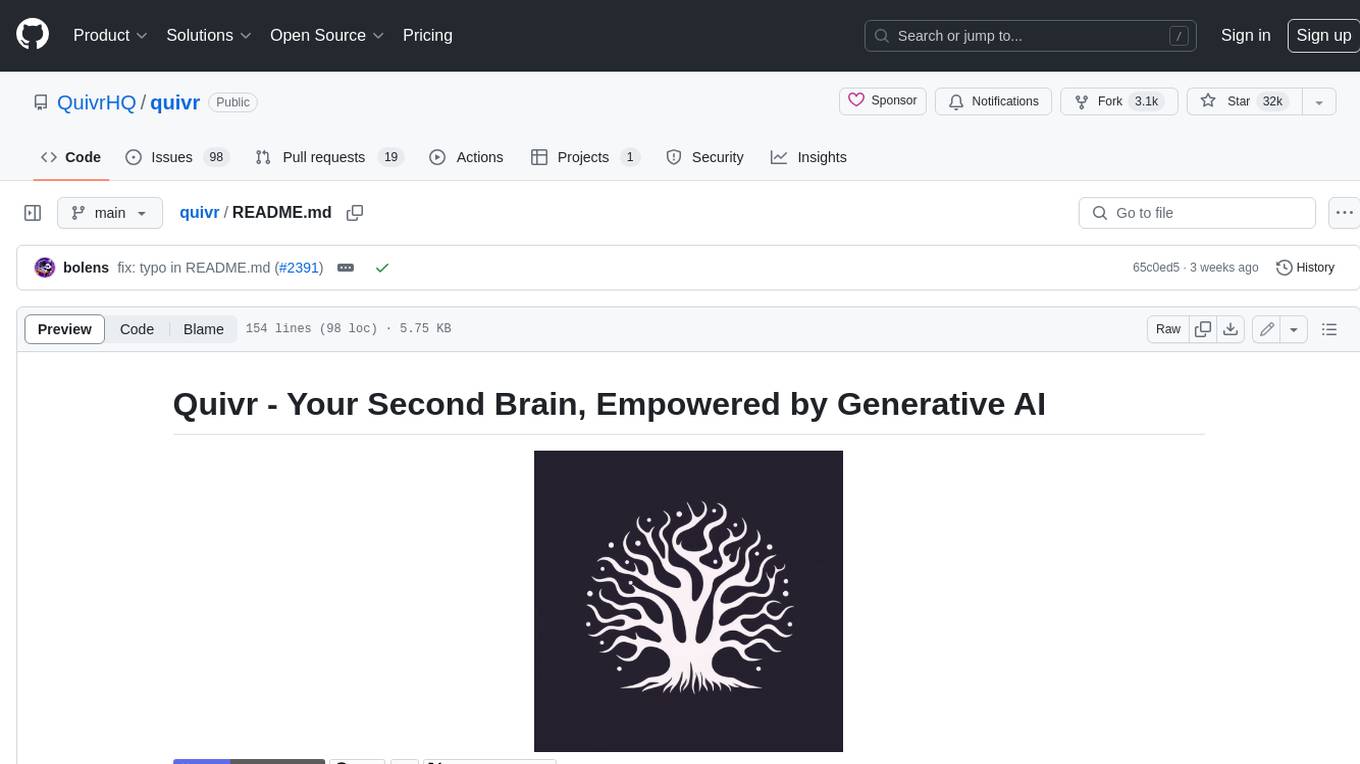
quivr
Quivr is a personal assistant powered by Generative AI, designed to be a second brain for users. It offers fast and efficient access to data, ensuring security and compatibility with various file formats. Quivr is open source and free to use, allowing users to share their brains publicly or keep them private. The marketplace feature enables users to share and utilize brains created by others, boosting productivity. Quivr's offline mode provides anytime, anywhere access to data. Key features include speed, security, OS compatibility, file compatibility, open source nature, public/private sharing options, a marketplace, and offline mode.
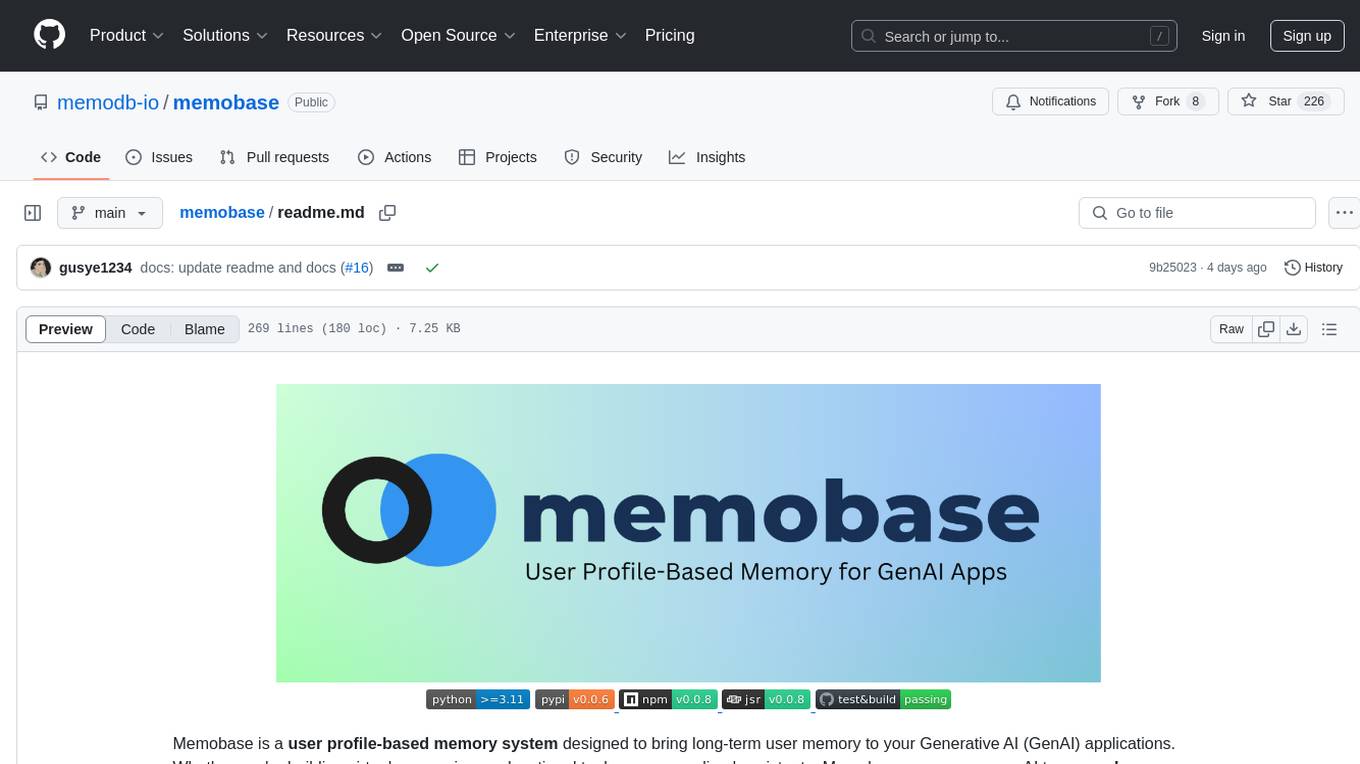
memobase
Memobase is a user profile-based memory system designed to enhance Generative AI applications by enabling them to remember, understand, and evolve with users. It provides structured user profiles, scalable profiling, easy integration with existing LLM stacks, batch processing for speed, and is production-ready. Users can manage users, insert data, get memory profiles, and track user preferences and behaviors. Memobase is ideal for applications that require user analysis, tracking, and personalized interactions.
aiconfig
AIConfig is a framework that makes it easy to build generative AI applications for production. It manages generative AI prompts, models and model parameters as JSON-serializable configs that can be version controlled, evaluated, monitored and opened in a local editor for rapid prototyping. It allows you to store and iterate on generative AI behavior separately from your application code, offering a streamlined AI development workflow.

bedrock-claude-chat
This repository is a sample chatbot using the Anthropic company's LLM Claude, one of the foundational models provided by Amazon Bedrock for generative AI. It allows users to have basic conversations with the chatbot, personalize it with their own instructions and external knowledge, and analyze usage for each user/bot on the administrator dashboard. The chatbot supports various languages, including English, Japanese, Korean, Chinese, French, German, and Spanish. Deployment is straightforward and can be done via the command line or by using AWS CDK. The architecture is built on AWS managed services, eliminating the need for infrastructure management and ensuring scalability, reliability, and security.
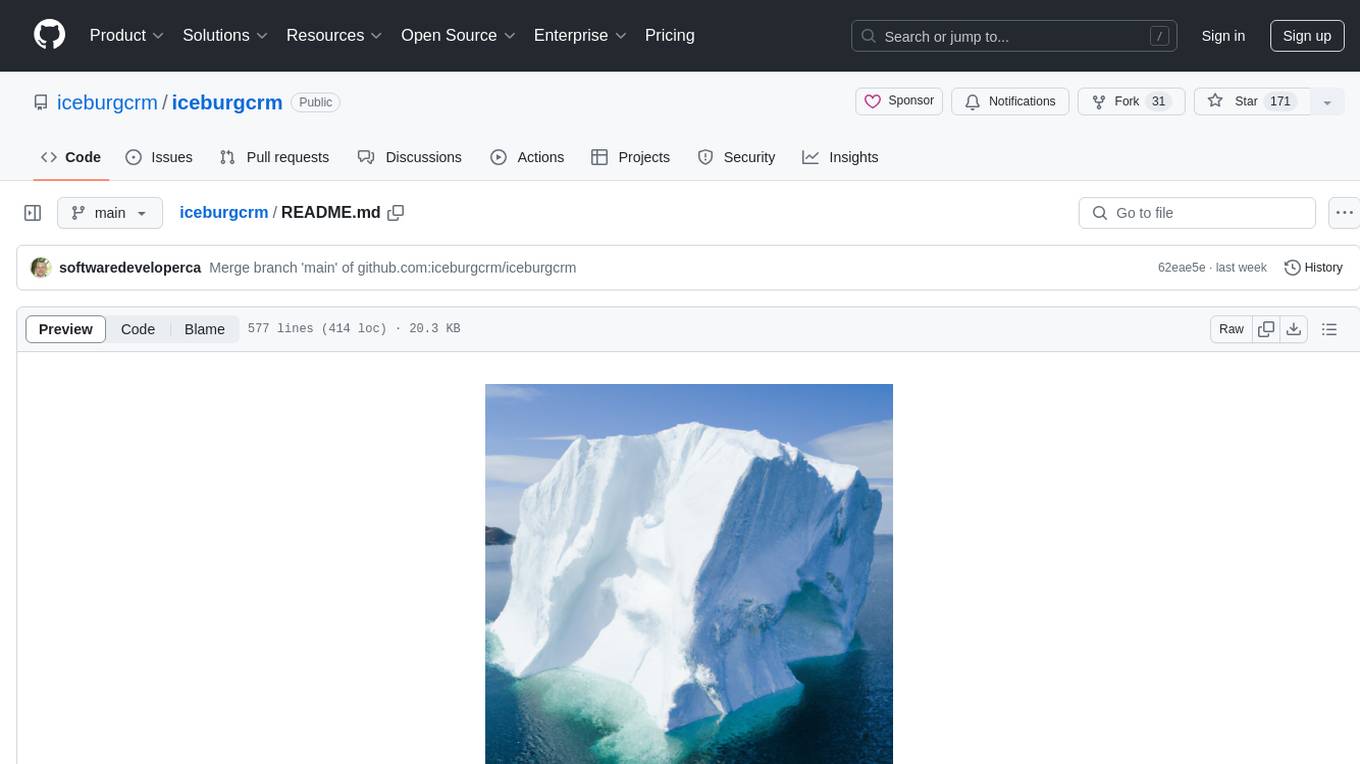
iceburgcrm
Iceburg CRM is a metadata driven CRM with AI abilities that allows users to quickly prototype any CRM. It offers features like metadata creations, import/export in multiple formats, field validation, themes, role permissions, calendar, audit logs, API, workflow, field level relationships, module level relationships, and more. Created with Vue 3 for the frontend, Laravel 10 for the backend, Tailwinds with DaisyUI plugin, and Inertia for routing. Users can install default, admin panel, core, custom, or AI versions. The tool supports AI Assist for module data suggestions and provides API endpoints for CRM modules, search, specific module data, record updates, and deletions. Iceburg CRM also includes themes, custom field types, calendar, datalets, workflow, roles and permissions, import/export functionality, and custom seeding options.
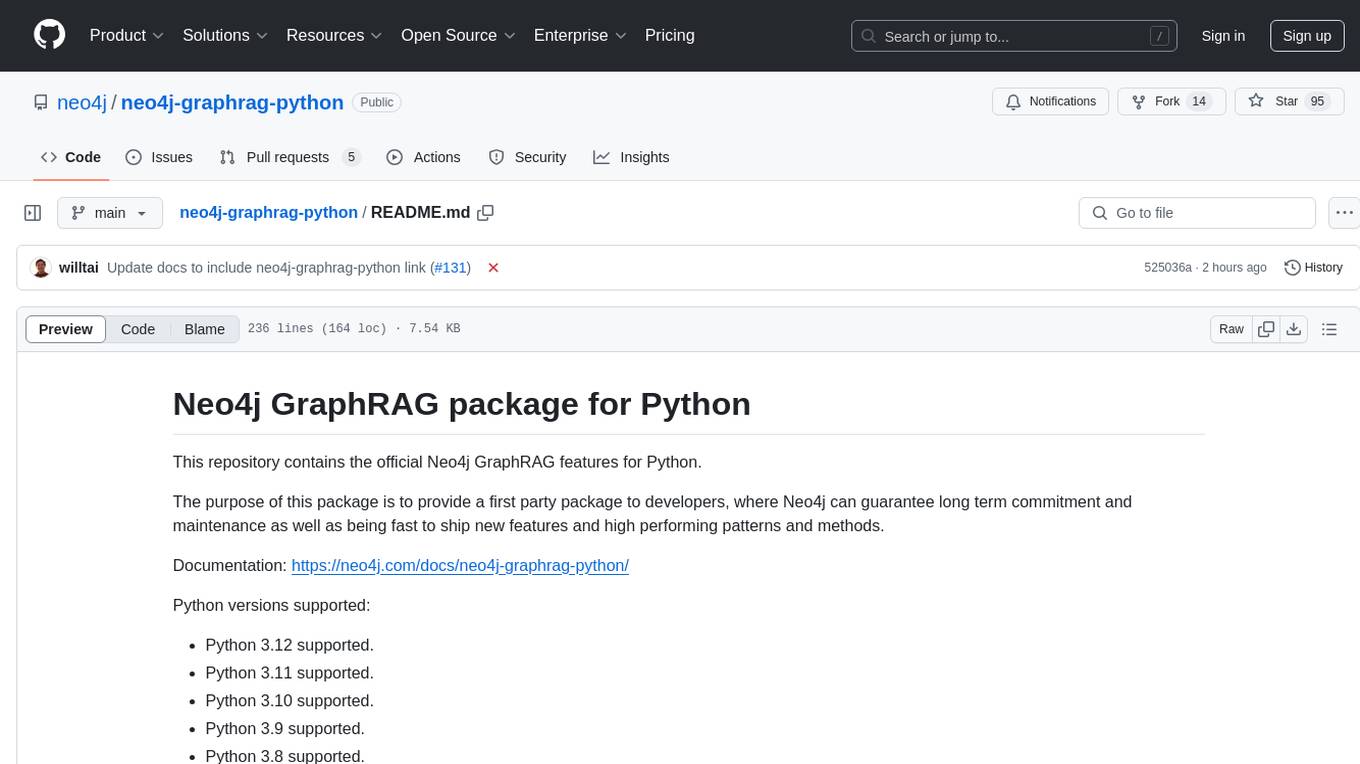
neo4j-graphrag-python
The Neo4j GraphRAG package for Python is an official repository that provides features for creating and managing vector indexes in Neo4j databases. It aims to offer developers a reliable package with long-term commitment, maintenance, and fast feature updates. The package supports various Python versions and includes functionalities for creating vector indexes, populating them, and performing similarity searches. It also provides guidelines for installation, examples, and development processes such as installing dependencies, making changes, and running tests.

refact-lsp
Refact Agent is a small executable written in Rust as part of the Refact Agent project. It lives inside your IDE to keep AST and VecDB indexes up to date, supporting connection graphs between definitions and usages in popular programming languages. It functions as an LSP server, offering code completion, chat functionality, and integration with various tools like browsers, databases, and debuggers. Users can interact with it through a Text UI in the command line.

langserve
LangServe helps developers deploy `LangChain` runnables and chains as a REST API. This library is integrated with FastAPI and uses pydantic for data validation. In addition, it provides a client that can be used to call into runnables deployed on a server. A JavaScript client is available in LangChain.js.

sdfx
SDFX is the ultimate no-code platform for building and sharing AI apps with beautiful UI. It enables the creation of user-friendly interfaces for complex workflows by combining Comfy workflow with a UI. The tool is designed to merge the benefits of form-based UI and graph-node based UI, allowing users to create intricate graphs with a high-level UI overlay. SDFX is fully compatible with ComfyUI, abstracting the need for installing ComfyUI. It offers features like animated graph navigation, node bookmarks, UI debugger, custom nodes manager, app and template export, image and mask editor, and more. The tool compiles as a native app or web app, making it easy to maintain and add new features.
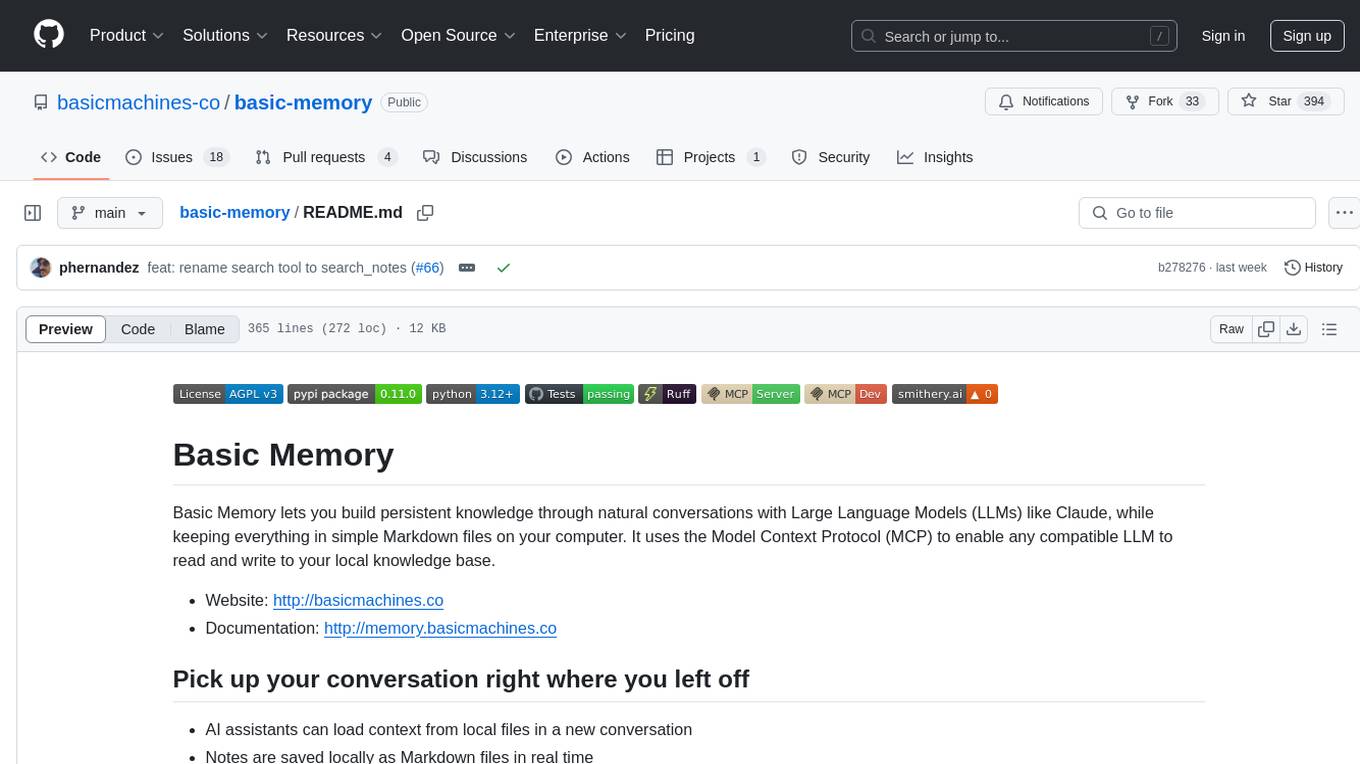
basic-memory
Basic Memory is a tool that enables users to build persistent knowledge through natural conversations with Large Language Models (LLMs) like Claude. It uses the Model Context Protocol (MCP) to allow compatible LLMs to read and write to a local knowledge base stored in simple Markdown files on the user's computer. The tool facilitates creating structured notes during conversations, maintaining a semantic knowledge graph, and keeping all data local and under user control. Basic Memory aims to address the limitations of ephemeral LLM interactions by providing a structured, bi-directional, and locally stored knowledge management solution.
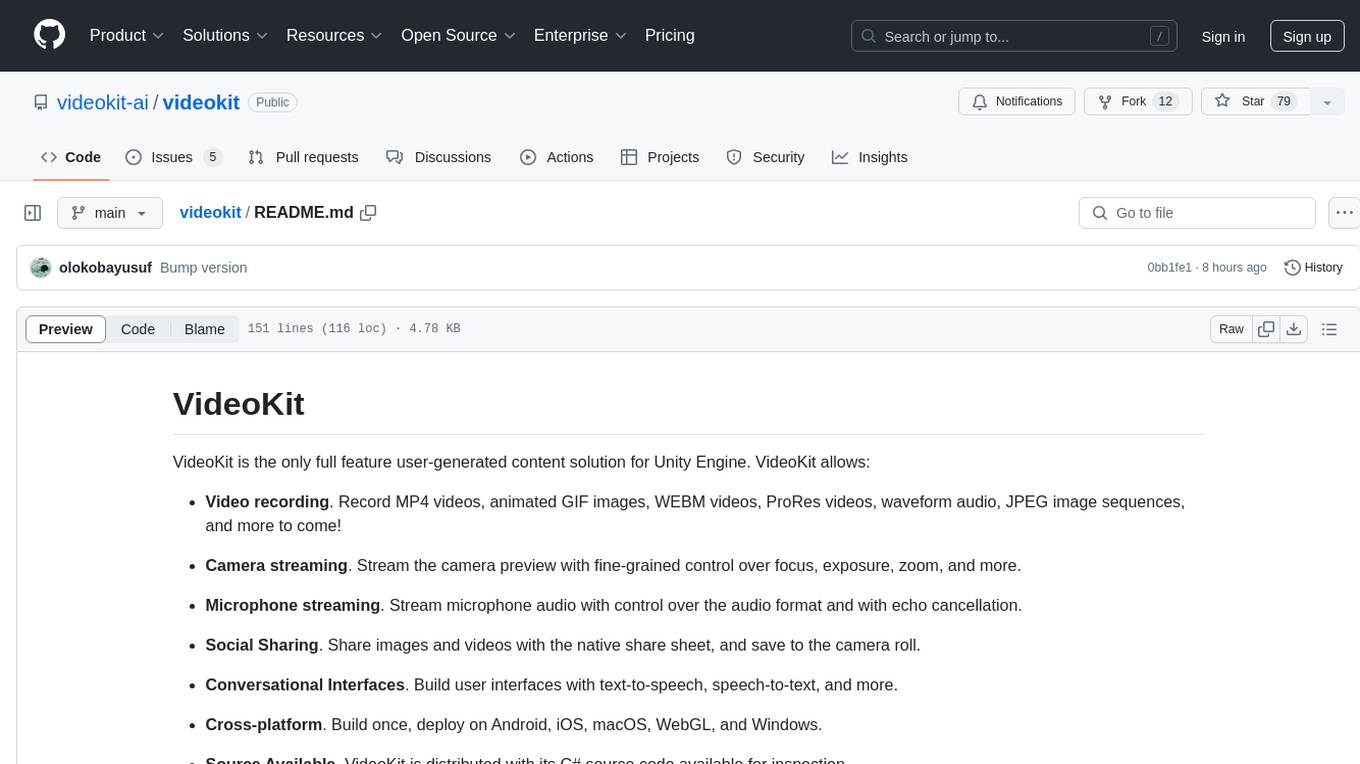
videokit
VideoKit is a full-featured user-generated content solution for Unity Engine, enabling video recording, camera streaming, microphone streaming, social sharing, and conversational interfaces. It is cross-platform, with C# source code available for inspection. Users can share media, save to camera roll, pick from camera roll, stream camera preview, record videos, remove background, caption audio, and convert text commands. VideoKit requires Unity 2022.3+ and supports Android, iOS, macOS, Windows, and WebGL platforms.
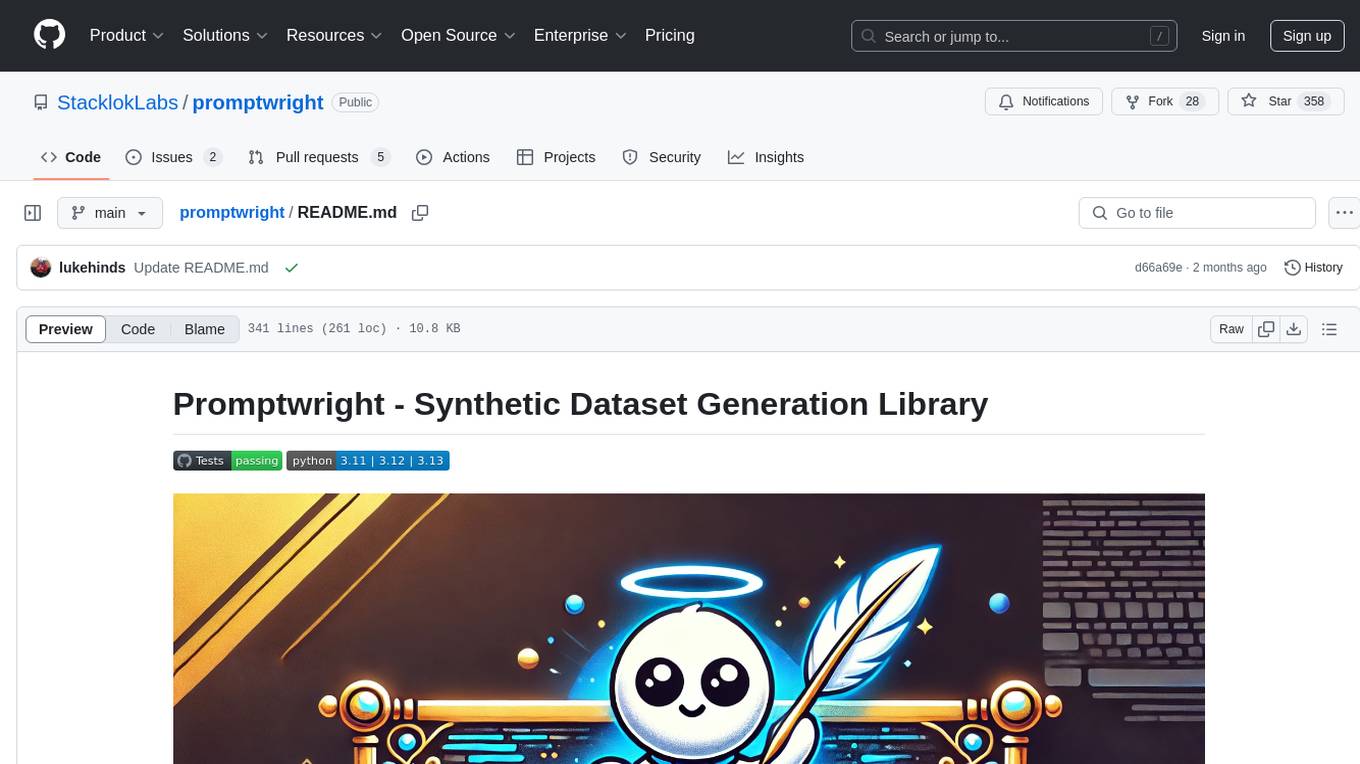
promptwright
Promptwright is a Python library designed for generating large synthetic datasets using a local LLM and various LLM service providers. It offers flexible interfaces for generating prompt-led synthetic datasets. The library supports multiple providers, configurable instructions and prompts, YAML configuration for tasks, command line interface for running tasks, push to Hugging Face Hub for dataset upload, and system message control. Users can define generation tasks using YAML configuration or Python code. Promptwright integrates with LiteLLM to interface with LLM providers and supports automatic dataset upload to Hugging Face Hub.
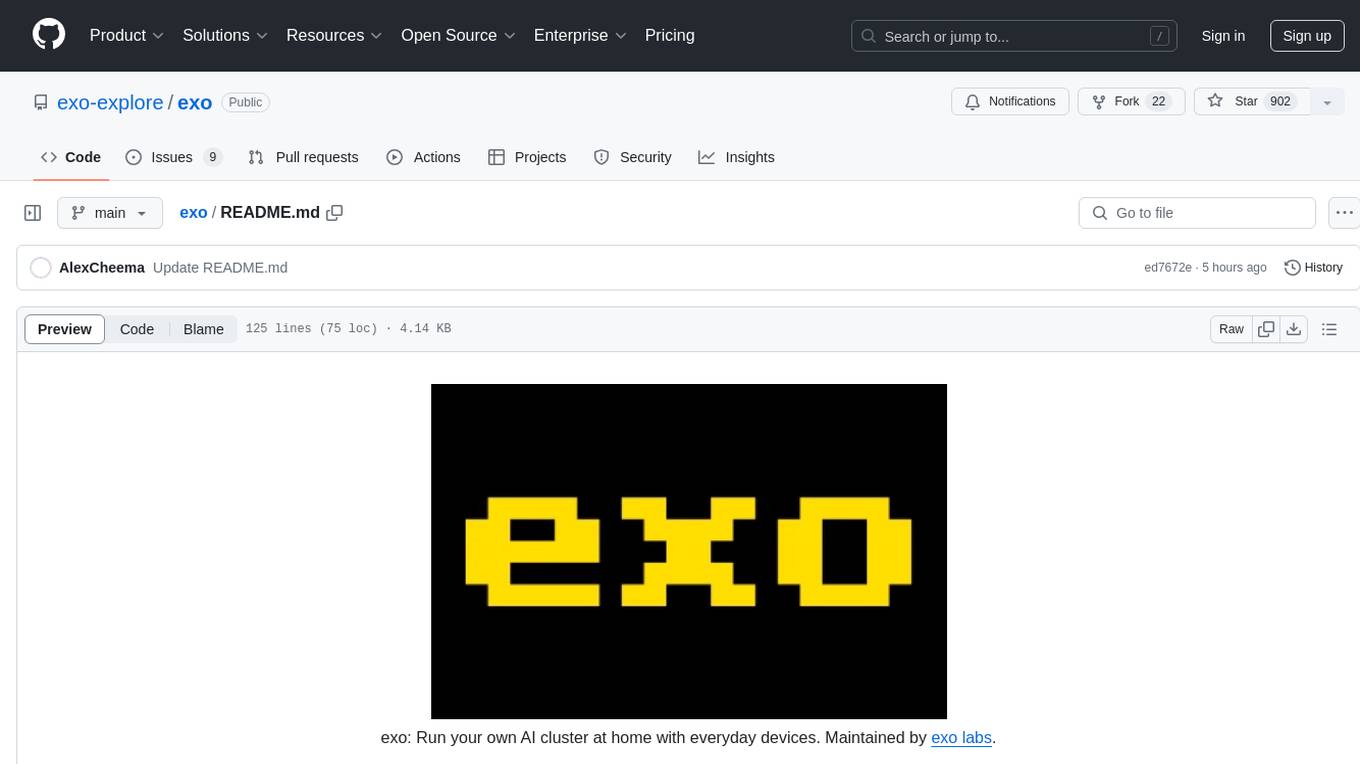
exo
Run your own AI cluster at home with everyday devices. Exo is experimental software that unifies existing devices into a powerful GPU, supporting wide model compatibility, dynamic model partitioning, automatic device discovery, ChatGPT-compatible API, and device equality. It does not use a master-worker architecture, allowing devices to connect peer-to-peer. Exo supports different partitioning strategies like ring memory weighted partitioning. Installation is recommended from source. Documentation includes example usage on multiple MacOS devices and information on inference engines and networking modules. Known issues include the iOS implementation lagging behind Python.
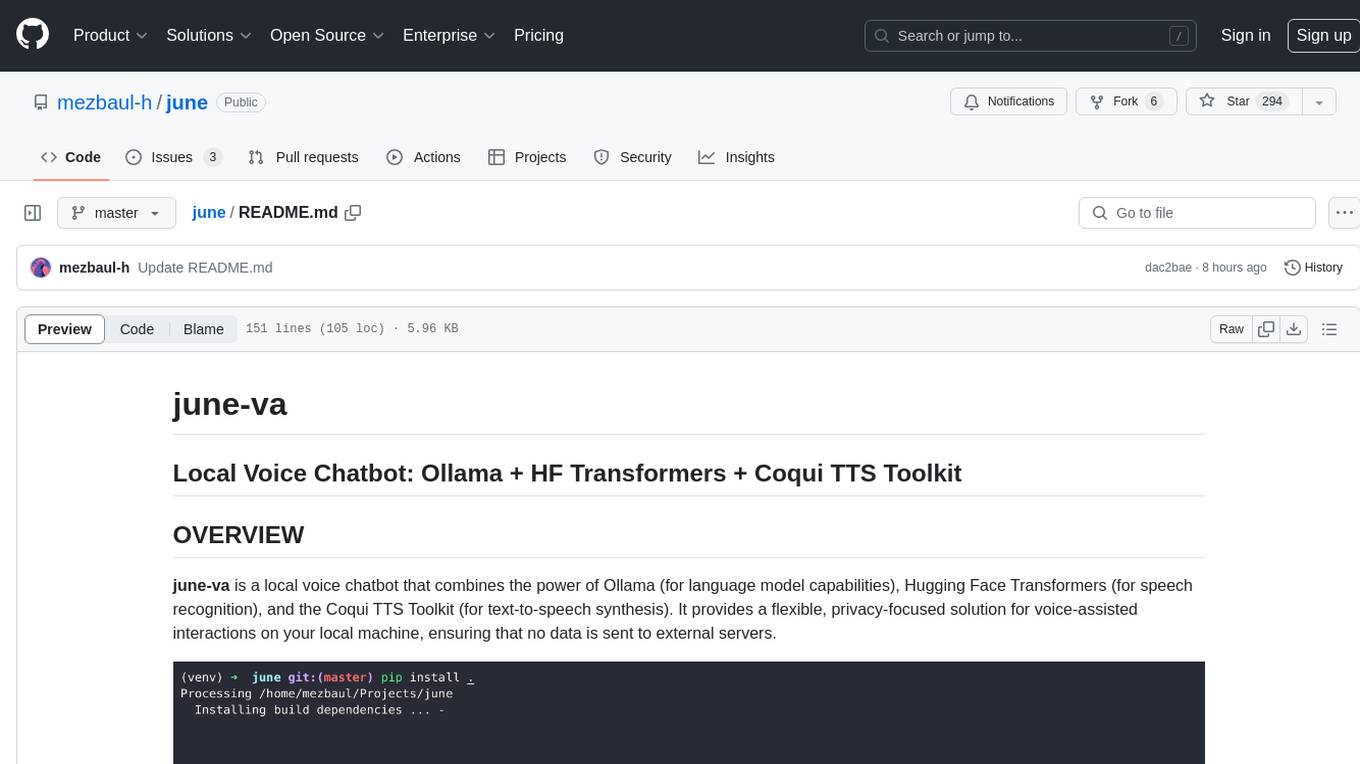
june
june-va is a local voice chatbot that combines Ollama for language model capabilities, Hugging Face Transformers for speech recognition, and the Coqui TTS Toolkit for text-to-speech synthesis. It provides a flexible, privacy-focused solution for voice-assisted interactions on your local machine, ensuring that no data is sent to external servers. The tool supports various interaction modes including text input/output, voice input/text output, text input/audio output, and voice input/audio output. Users can customize the tool's behavior with a JSON configuration file and utilize voice conversion features for voice cloning. The application can be further customized using a configuration file with attributes for language model, speech-to-text model, and text-to-speech model configurations.
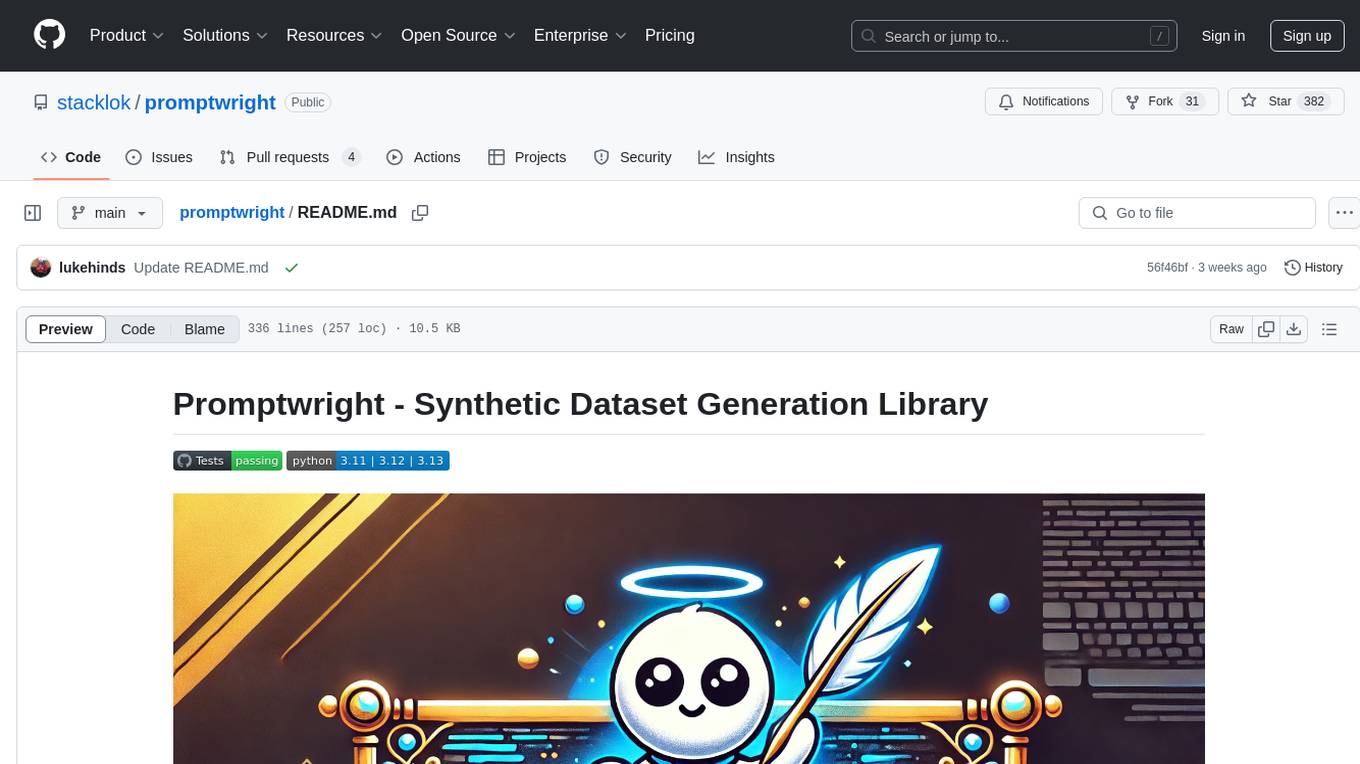
promptwright
Promptwright is a Python library designed for generating large synthetic datasets using local LLM and various LLM service providers. It offers flexible interfaces for generating prompt-led synthetic datasets. The library supports multiple providers, configurable instructions and prompts, YAML configuration, command line interface, push to Hugging Face Hub, and system message control. Users can define generation tasks using YAML configuration files or programmatically using Python code. Promptwright integrates with LiteLLM for LLM providers and supports automatic dataset upload to Hugging Face Hub. The library is not responsible for the content generated by models and advises users to review the data before using it in production environments.
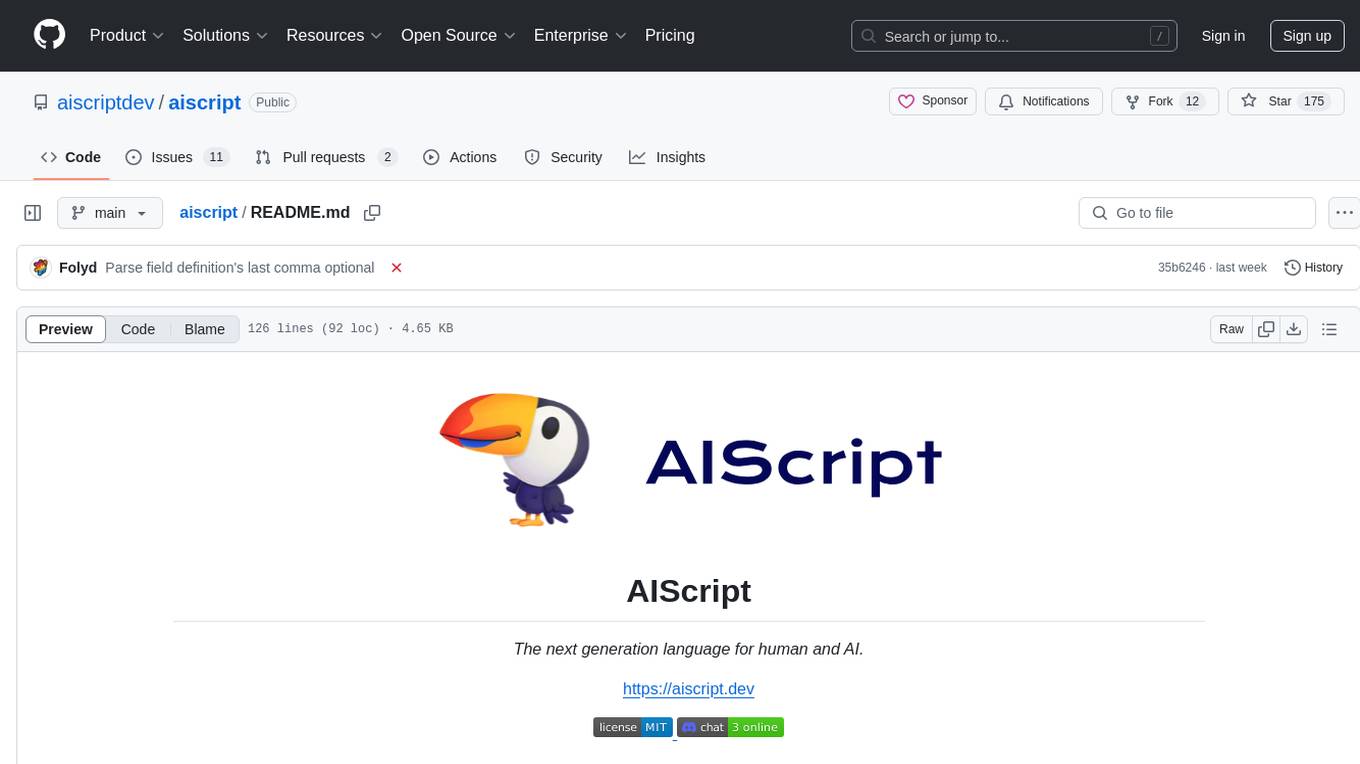
aiscript
AIScript is a unique programming language and web framework written in Rust, designed to help developers effortlessly build AI applications. It combines the strengths of Python, JavaScript, and Rust to create an intuitive, powerful, and easy-to-use tool. The language features first-class functions, built-in AI primitives, dynamic typing with static type checking, data validation, error handling inspired by Rust, a rich standard library, and automatic garbage collection. The web framework offers an elegant route DSL, automatic parameter validation, OpenAPI schema generation, database modules, authentication capabilities, and more. AIScript excels in AI-powered APIs, prototyping, microservices, data validation, and building internal tools.
For similar tasks

khoj
Khoj is an open-source, personal AI assistant that extends your capabilities by creating always-available AI agents. You can share your notes and documents to extend your digital brain, and your AI agents have access to the internet, allowing you to incorporate real-time information. Khoj is accessible on Desktop, Emacs, Obsidian, Web, and Whatsapp, and you can share PDF, markdown, org-mode, notion files, and GitHub repositories. You'll get fast, accurate semantic search on top of your docs, and your agents can create deeply personal images and understand your speech. Khoj is self-hostable and always will be.
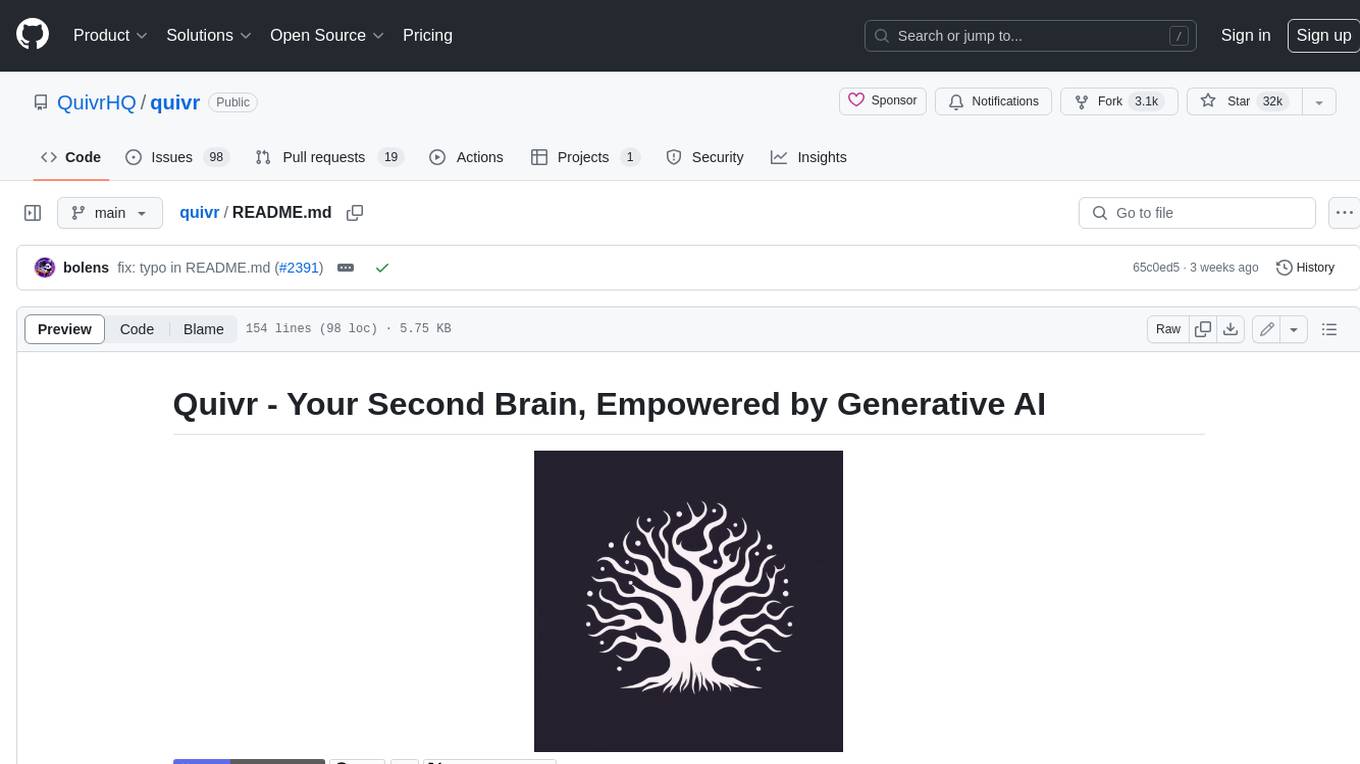
quivr
Quivr is a personal assistant powered by Generative AI, designed to be a second brain for users. It offers fast and efficient access to data, ensuring security and compatibility with various file formats. Quivr is open source and free to use, allowing users to share their brains publicly or keep them private. The marketplace feature enables users to share and utilize brains created by others, boosting productivity. Quivr's offline mode provides anytime, anywhere access to data. Key features include speed, security, OS compatibility, file compatibility, open source nature, public/private sharing options, a marketplace, and offline mode.

SillyTavern
SillyTavern is a user interface you can install on your computer (and Android phones) that allows you to interact with text generation AIs and chat/roleplay with characters you or the community create. SillyTavern is a fork of TavernAI 1.2.8 which is under more active development and has added many major features. At this point, they can be thought of as completely independent programs.
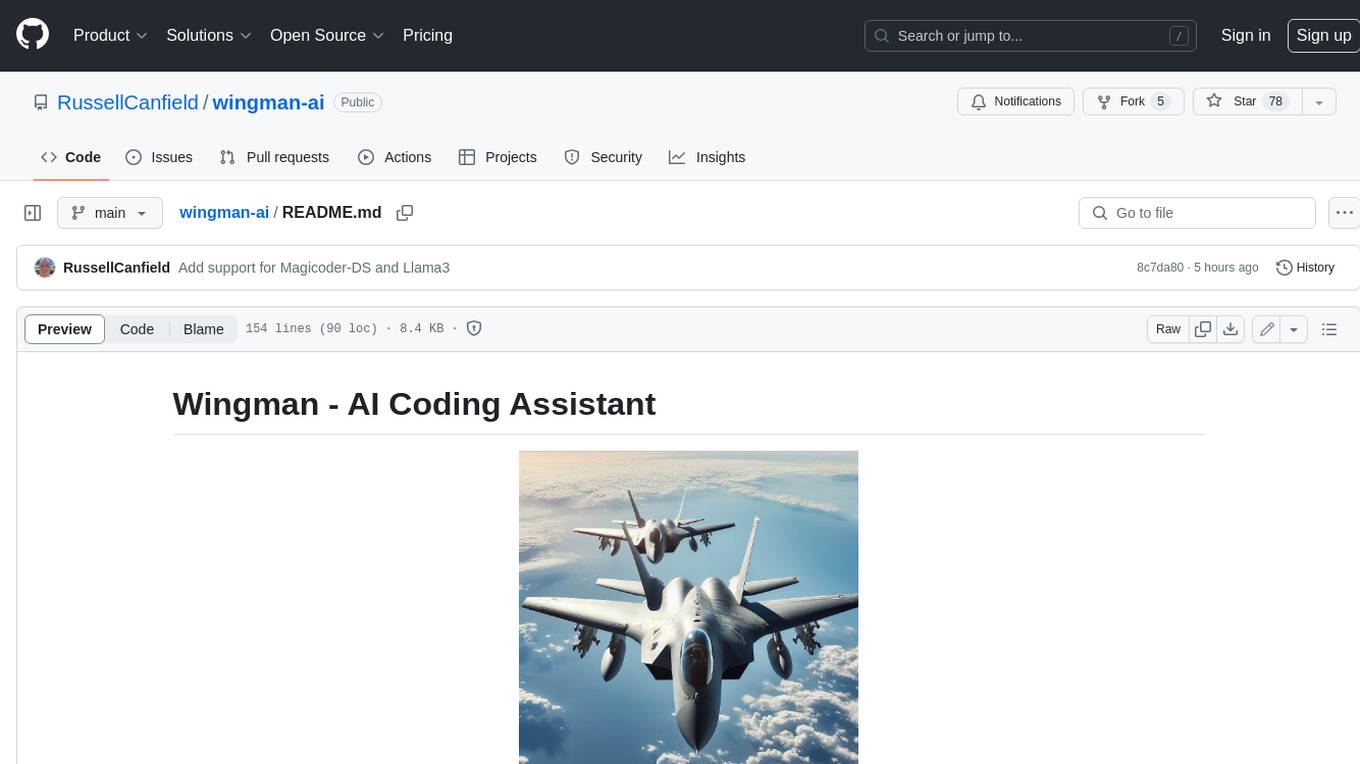
wingman-ai
Wingman-AI is a free and open-source AI coding assistant that brings high-quality AI-assisted coding right to your computer. It offers features such as code completion, interactive chat, and support for multiple AI providers, including Ollama, Hugging Face, and OpenAI. Wingman-AI is designed to enhance your coding workflow by providing real-time assistance and suggestions, making it an ideal tool for developers of all levels.
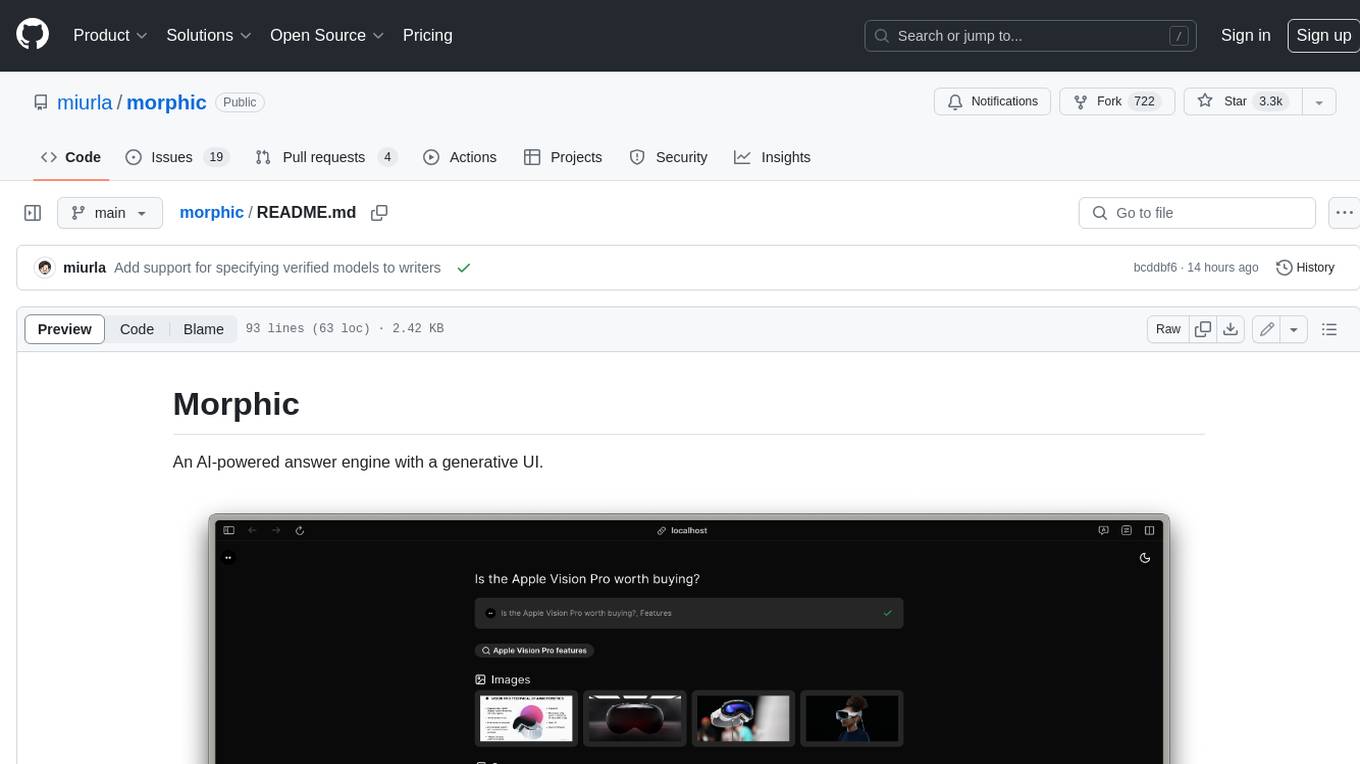
morphic
Morphic is an AI-powered answer engine with a generative UI. It utilizes a stack of Next.js, Vercel AI SDK, OpenAI, Tavily AI, shadcn/ui, Radix UI, and Tailwind CSS. To get started, fork and clone the repo, install dependencies, fill out secrets in the .env.local file, and run the app locally using 'bun dev'. You can also deploy your own live version of Morphic with Vercel. Verified models that can be specified to writers include Groq, LLaMA3 8b, and LLaMA3 70b.
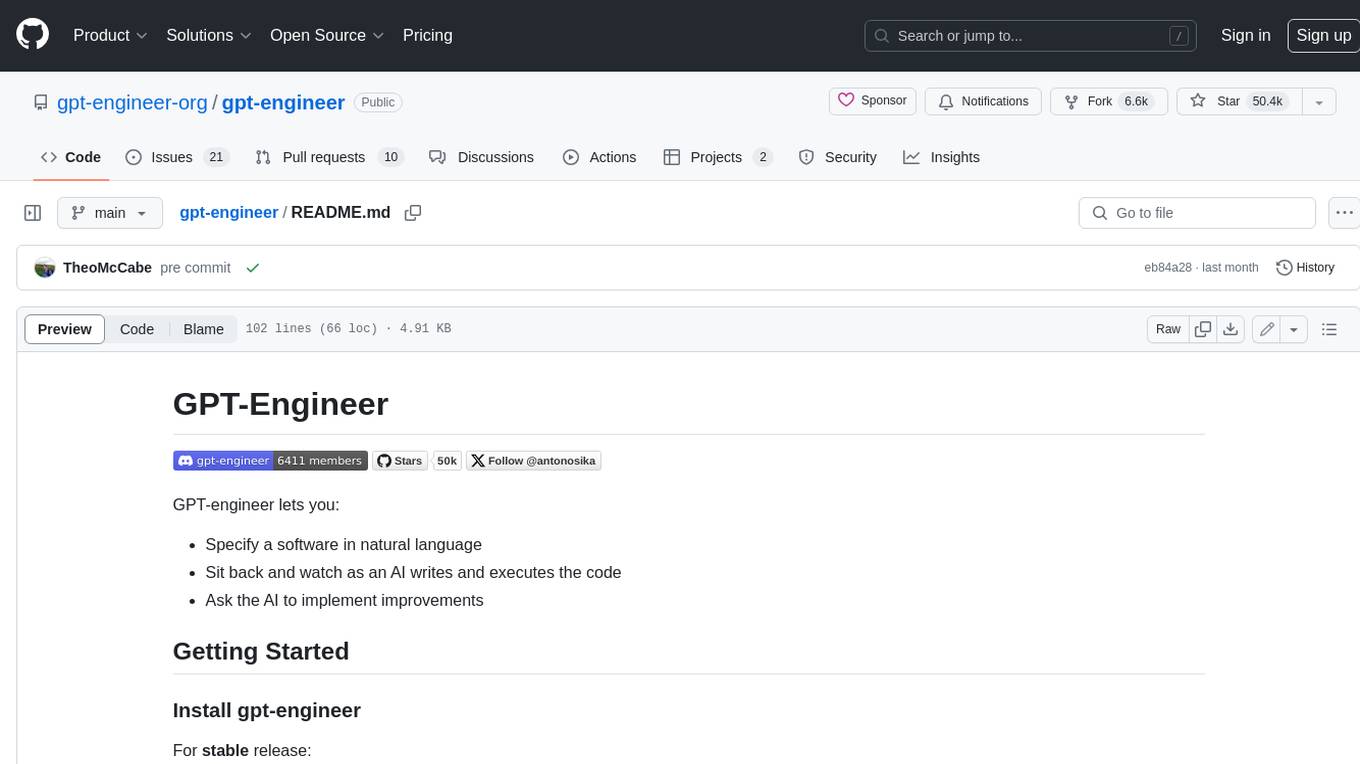
gpt-engineer
GPT-Engineer is a tool that allows you to specify a software in natural language, sit back and watch as an AI writes and executes the code, and ask the AI to implement improvements.

OpenAI-sublime-text
The OpenAI Completion plugin for Sublime Text provides first-class code assistant support within the editor. It utilizes LLM models to manipulate code, engage in chat mode, and perform various tasks. The plugin supports OpenAI, llama.cpp, and ollama models, allowing users to customize their AI assistant experience. It offers separated chat histories and assistant settings for different projects, enabling context-specific interactions. Additionally, the plugin supports Markdown syntax with code language syntax highlighting, server-side streaming for faster response times, and proxy support for secure connections. Users can configure the plugin's settings to set their OpenAI API key, adjust assistant modes, and manage chat history. Overall, the OpenAI Completion plugin enhances the Sublime Text editor with powerful AI capabilities, streamlining coding workflows and fostering collaboration with AI assistants.
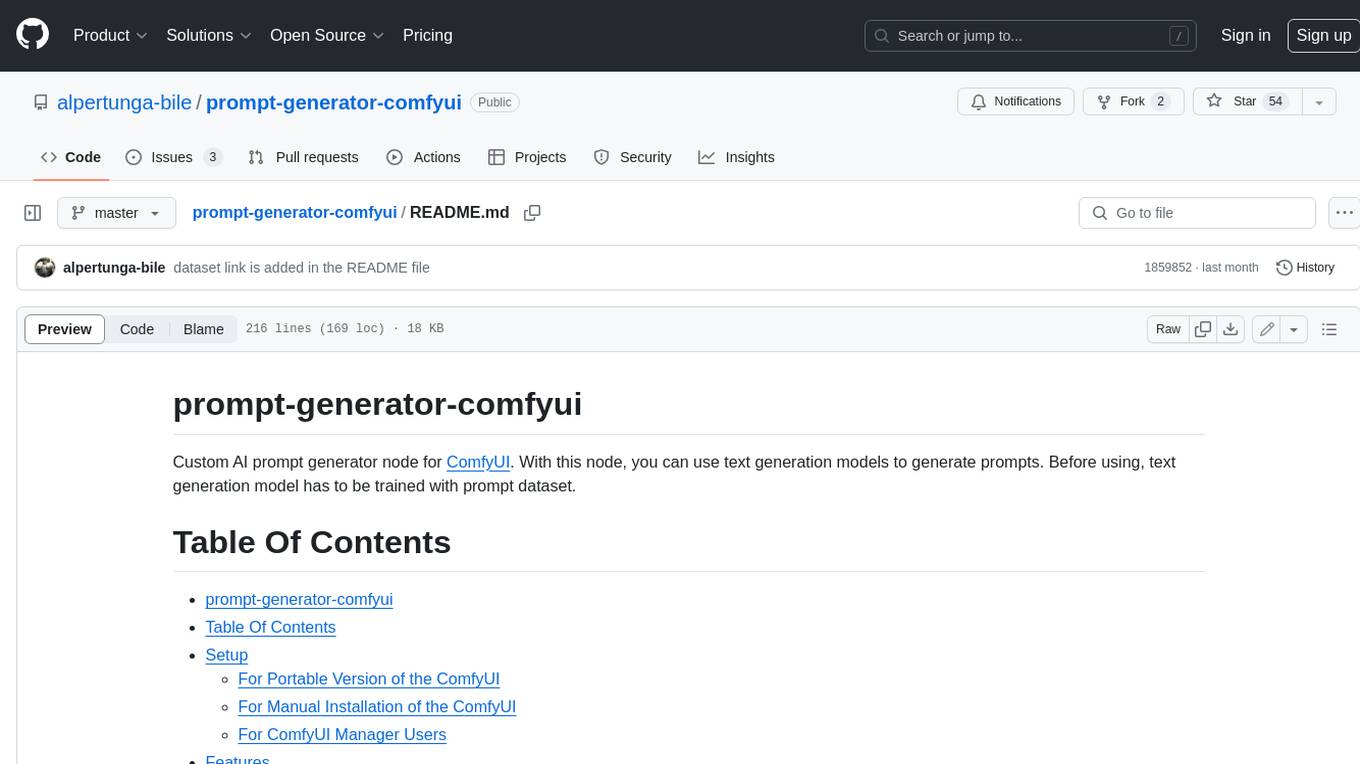
prompt-generator-comfyui
Custom AI prompt generator node for ComfyUI. With this node, you can use text generation models to generate prompts. Before using, text generation model has to be trained with prompt dataset.
For similar jobs

ChatFAQ
ChatFAQ is an open-source comprehensive platform for creating a wide variety of chatbots: generic ones, business-trained, or even capable of redirecting requests to human operators. It includes a specialized NLP/NLG engine based on a RAG architecture and customized chat widgets, ensuring a tailored experience for users and avoiding vendor lock-in.

anything-llm
AnythingLLM is a full-stack application that enables you to turn any document, resource, or piece of content into context that any LLM can use as references during chatting. This application allows you to pick and choose which LLM or Vector Database you want to use as well as supporting multi-user management and permissions.

ai-guide
This guide is dedicated to Large Language Models (LLMs) that you can run on your home computer. It assumes your PC is a lower-end, non-gaming setup.

classifai
Supercharge WordPress Content Workflows and Engagement with Artificial Intelligence. Tap into leading cloud-based services like OpenAI, Microsoft Azure AI, Google Gemini and IBM Watson to augment your WordPress-powered websites. Publish content faster while improving SEO performance and increasing audience engagement. ClassifAI integrates Artificial Intelligence and Machine Learning technologies to lighten your workload and eliminate tedious tasks, giving you more time to create original content that matters.
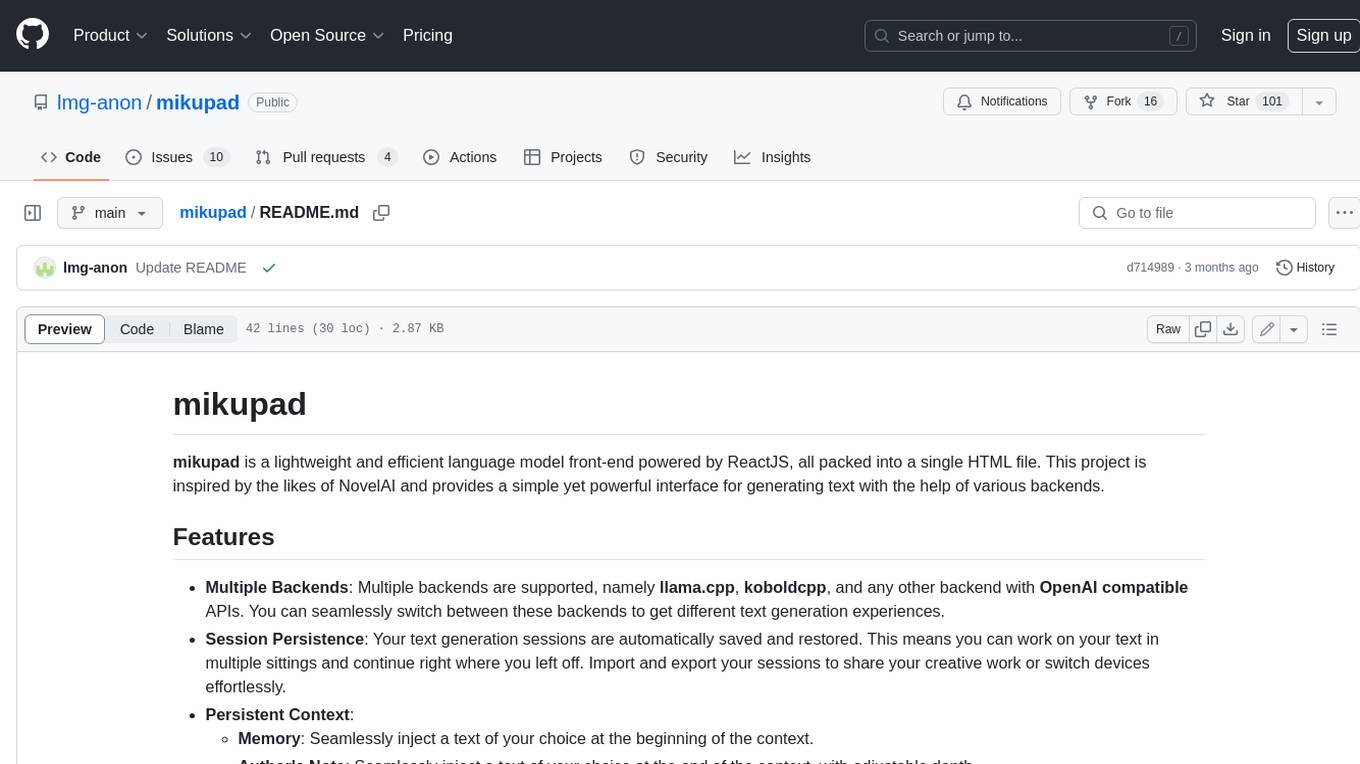
mikupad
mikupad is a lightweight and efficient language model front-end powered by ReactJS, all packed into a single HTML file. Inspired by the likes of NovelAI, it provides a simple yet powerful interface for generating text with the help of various backends.

glide
Glide is a cloud-native LLM gateway that provides a unified REST API for accessing various large language models (LLMs) from different providers. It handles LLMOps tasks such as model failover, caching, key management, and more, making it easy to integrate LLMs into applications. Glide supports popular LLM providers like OpenAI, Anthropic, Azure OpenAI, AWS Bedrock (Titan), Cohere, Google Gemini, OctoML, and Ollama. It offers high availability, performance, and observability, and provides SDKs for Python and NodeJS to simplify integration.

onnxruntime-genai
ONNX Runtime Generative AI is a library that provides the generative AI loop for ONNX models, including inference with ONNX Runtime, logits processing, search and sampling, and KV cache management. Users can call a high level `generate()` method, or run each iteration of the model in a loop. It supports greedy/beam search and TopP, TopK sampling to generate token sequences, has built in logits processing like repetition penalties, and allows for easy custom scoring.
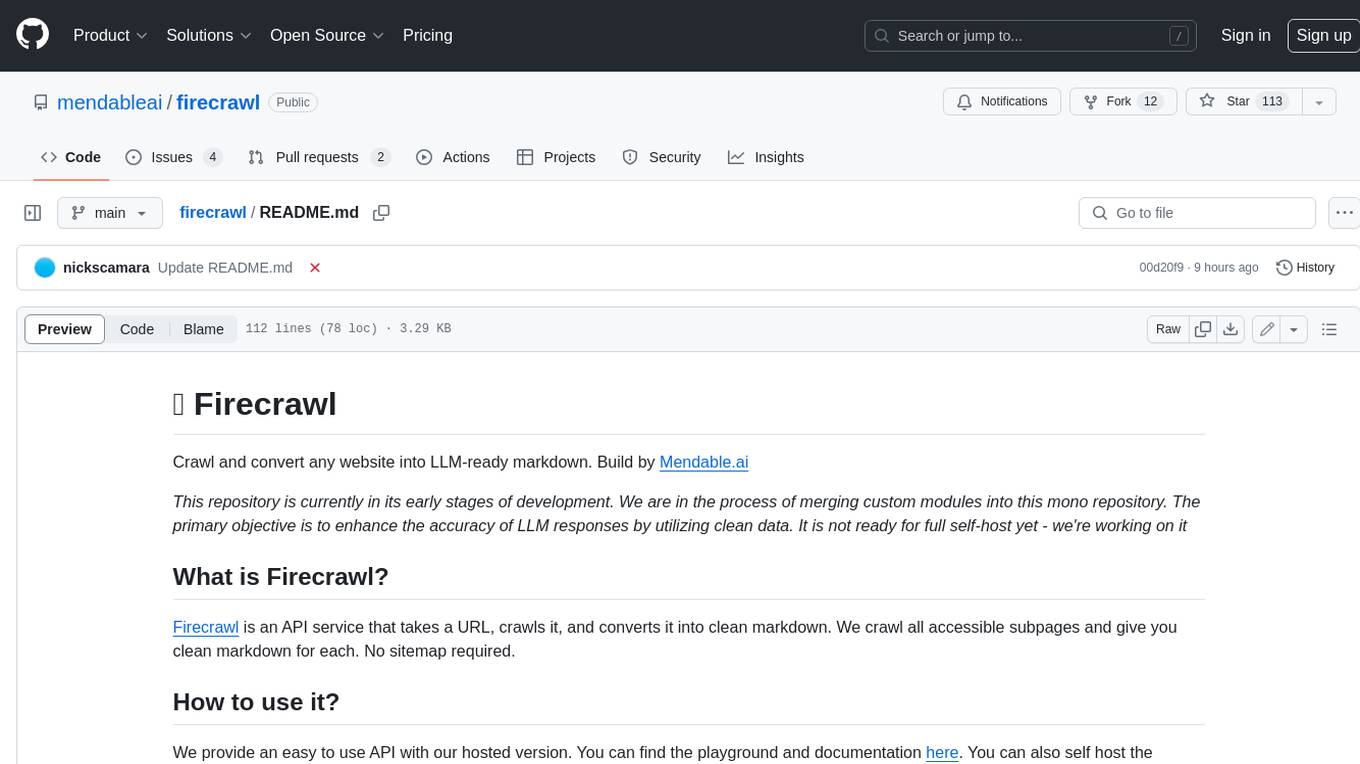
firecrawl
Firecrawl is an API service that takes a URL, crawls it, and converts it into clean markdown. It crawls all accessible subpages and provides clean markdown for each, without requiring a sitemap. The API is easy to use and can be self-hosted. It also integrates with Langchain and Llama Index. The Python SDK makes it easy to crawl and scrape websites in Python code.



