
golf
Production-Ready MCP Server Framework • Build, deploy & scale secure AI agent infrastructure • Includes Auth, Observability, Debugger, Telemetry & Runtime • Run real-world MCPs powering AI Agents
Stars: 776

Golf is a simple command-line tool for calculating the distance between two geographic coordinates. It uses the Haversine formula to accurately determine the distance between two points on the Earth's surface. This tool is useful for developers working on location-based applications or projects that require distance calculations. With Golf, users can easily input latitude and longitude coordinates and get the precise distance in kilometers or miles. The tool is lightweight, easy to use, and can be integrated into various programming workflows.
README:
Golf is a framework designed to streamline the creation of MCP server applications. It allows developers to define server's capabilities—tools, prompts, and resources—as simple Python files within a conventional directory structure. Golf then automatically discovers, parses, and compiles these components into a runnable MCP server, minimizing boilerplate and accelerating development.
With Golf v0.2.0, you get enterprise-grade authentication (JWT, OAuth Server, API key, development tokens), built-in utilities for LLM interactions, and automatic telemetry integration. Focus on implementing your agent's logic while Golf handles authentication, monitoring, and server infrastructure.
Get your Golf project up and running in a few simple steps:
Ensure you have Python (3.10+ recommended) installed. Then, install Golf using pip:
pip install golf-mcpUse the Golf CLI to scaffold a new project:
golf init your-project-nameThis command creates a new directory (your-project-name) with a basic project structure, including example tools, resources, and a golf.json configuration file.
Navigate into your new project directory and start the development server:
cd your-project-name
golf build dev
golf runThis will start the MCP server, typically on http://localhost:3000 (configurable in golf.json).
That's it! Your Golf server is running and ready for integration.
A Golf project initialized with golf init will have a structure similar to this:
<your-project-name>/
│
├─ golf.json # Main project configuration
│
├─ tools/ # Directory for tool implementations
│ └─ hello.py # Example tool
│
├─ resources/ # Directory for resource implementations
│ └─ info.py # Example resource
│
├─ prompts/ # Directory for prompt templates
│ └─ welcome.py # Example prompt
│
├─ .env # Environment variables (e.g., API keys, server port)
└─ auth.py # Authentication configuration (JWT, OAuth Server, API key, dev tokens)
-
golf.json: Configures server name, port, transport, telemetry, and other build settings. -
auth.py: Dedicated authentication configuration file (new in v0.2.0, breaking change from v0.1.x authentication API) for JWT, OAuth Server, API key, or development authentication. -
tools/,resources/,prompts/: Contain your Python files, each defining a single component. These directories can also contain nested subdirectories to further organize your components (e.g.,tools/payments/charge.py). The module docstring of each file serves as the component's description.- Component IDs are automatically derived from their file path. For example,
tools/hello.pybecomeshello, and a nested file liketools/payments/submit.pywould becomesubmit_payments(filename, followed by reversed parent directories under the main category, joined by underscores).
- Component IDs are automatically derived from their file path. For example,
Creating a new tool is as simple as adding a Python file to the tools/ directory. The example tools/hello.py in the boilerplate looks like this:
# tools/hello.py
"""Hello World tool {{project_name}}."""
from typing import Annotated
from pydantic import BaseModel, Field
class Output(BaseModel):
"""Response from the hello tool."""
message: str
async def hello(
name: Annotated[str, Field(description="The name of the person to greet")] = "World",
greeting: Annotated[str, Field(description="The greeting phrase to use")] = "Hello"
) -> Output:
"""Say hello to the given name.
This is a simple example tool that demonstrates the basic structure
of a tool implementation in Golf.
"""
print(f"{greeting} {name}...")
return Output(message=f"{greeting}, {name}!")
# Designate the entry point function
export = helloGolf will automatically discover this file. The module docstring """Hello World tool {{project_name}}.""" is used as the tool's description. It infers parameters from the hello function's signature and uses the Output Pydantic model for the output schema. The tool will be registered with the ID hello.
Golf includes enterprise-grade authentication, built-in utilities, and automatic telemetry:
# auth.py - Configure authentication
from golf.auth import configure_auth, JWTAuthConfig, StaticTokenConfig, OAuthServerConfig
# JWT authentication (production)
configure_auth(JWTAuthConfig(
jwks_uri_env_var="JWKS_URI",
issuer_env_var="JWT_ISSUER",
audience_env_var="JWT_AUDIENCE",
required_scopes=["read", "write"]
))
# OAuth Server mode (Golf acts as OAuth 2.0 server)
# configure_auth(OAuthServerConfig(
# base_url="https://your-golf-server.com",
# valid_scopes=["read", "write", "admin"]
# ))
# Static tokens (development only)
# configure_auth(StaticTokenConfig(
# tokens={"dev-token": {"client_id": "dev", "scopes": ["read"]}}
# ))
# Built-in utilities available in all tools
from golf.utils import elicit, sample, get_context# Automatic telemetry with Golf Platform
export GOLF_API_KEY="your-key"
golf run # ✅ Telemetry enabled automaticallyBasic configuration in golf.json:
{
"name": "My Golf Server",
"host": "localhost",
"port": 3000,
"transport": "sse",
"opentelemetry_enabled": false,
"detailed_tracing": false
}-
transport: Choose"sse","streamable-http", or"stdio" -
opentelemetry_enabled: Auto-enabled withGOLF_API_KEY -
detailed_tracing: Capture input/output (use carefully with sensitive data)
Golf collects anonymous usage data on the CLI to help us understand how the framework is being used and improve it over time. The data collected includes:
- Commands run (init, build, run)
- Success/failure status (no error details)
- Golf version, Python version (major.minor only), and OS type
- Template name (for init command only)
- Build environment (dev/prod for build commands only)
No personal information, project names, code content, or error messages are ever collected.
You can disable telemetry in several ways:
-
Using the telemetry command (recommended):
golf telemetry disable
This saves your preference permanently. To re-enable:
golf telemetry enable -
During any command: Add
--no-telemetryto save your preference:golf init my-project --no-telemetry
Your telemetry preference is stored in ~/.golf/telemetry.json and persists across all Golf commands.
For Tasks:
Click tags to check more tools for each tasksFor Jobs:
Alternative AI tools for golf
Similar Open Source Tools

golf
Golf is a simple command-line tool for calculating the distance between two geographic coordinates. It uses the Haversine formula to accurately determine the distance between two points on the Earth's surface. This tool is useful for developers working on location-based applications or projects that require distance calculations. With Golf, users can easily input latitude and longitude coordinates and get the precise distance in kilometers or miles. The tool is lightweight, easy to use, and can be integrated into various programming workflows.

req_llm
ReqLLM is a Req-based library for LLM interactions, offering a unified interface to AI providers through a plugin-based architecture. It brings composability and middleware advantages to LLM interactions, with features like auto-synced providers/models, typed data structures, ergonomic helpers, streaming capabilities, usage & cost extraction, and a plugin-based provider system. Users can easily generate text, structured data, embeddings, and track usage costs. The tool supports various AI providers like Anthropic, OpenAI, Groq, Google, and xAI, and allows for easy addition of new providers. ReqLLM also provides API key management, detailed documentation, and a roadmap for future enhancements.
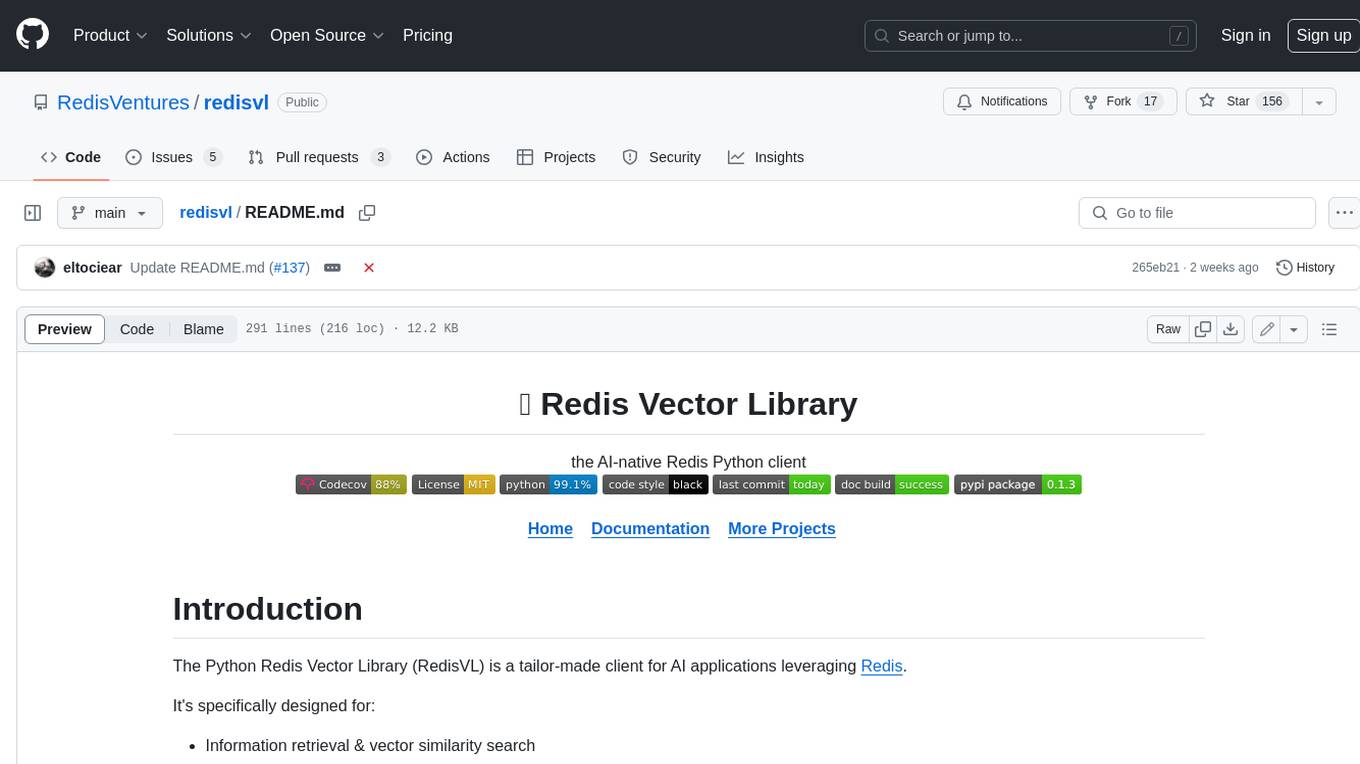
redisvl
Redis Vector Library (RedisVL) is a Python client library for building AI applications on top of Redis. It provides a high-level interface for managing vector indexes, performing vector search, and integrating with popular embedding models and providers. RedisVL is designed to make it easy for developers to build and deploy AI applications that leverage the speed, flexibility, and reliability of Redis.
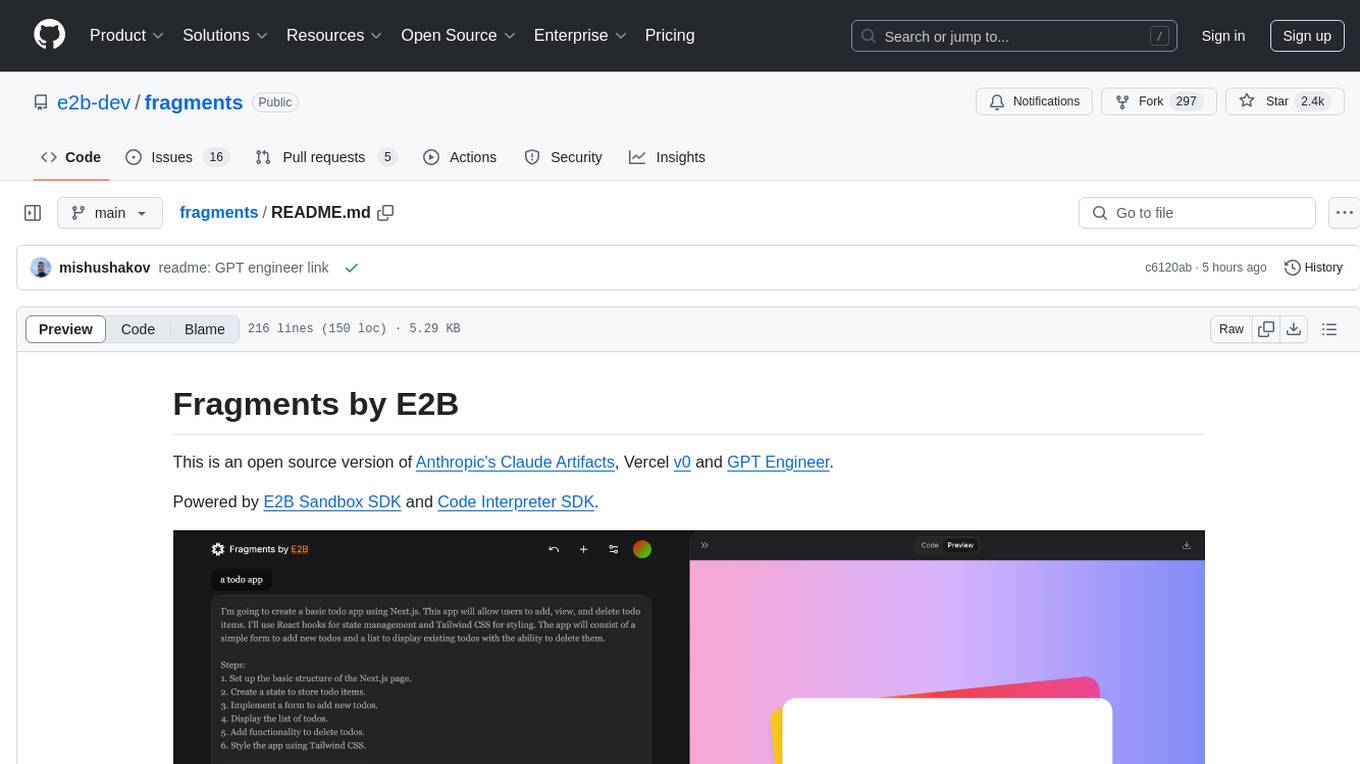
fragments
Fragments is an open-source tool that leverages Anthropic's Claude Artifacts, Vercel v0, and GPT Engineer. It is powered by E2B Sandbox SDK and Code Interpreter SDK, allowing secure execution of AI-generated code. The tool is based on Next.js 14, shadcn/ui, TailwindCSS, and Vercel AI SDK. Users can stream in the UI, install packages from npm and pip, and add custom stacks and LLM providers. Fragments enables users to build web apps with Python interpreter, Next.js, Vue.js, Streamlit, and Gradio, utilizing providers like OpenAI, Anthropic, Google AI, and more.
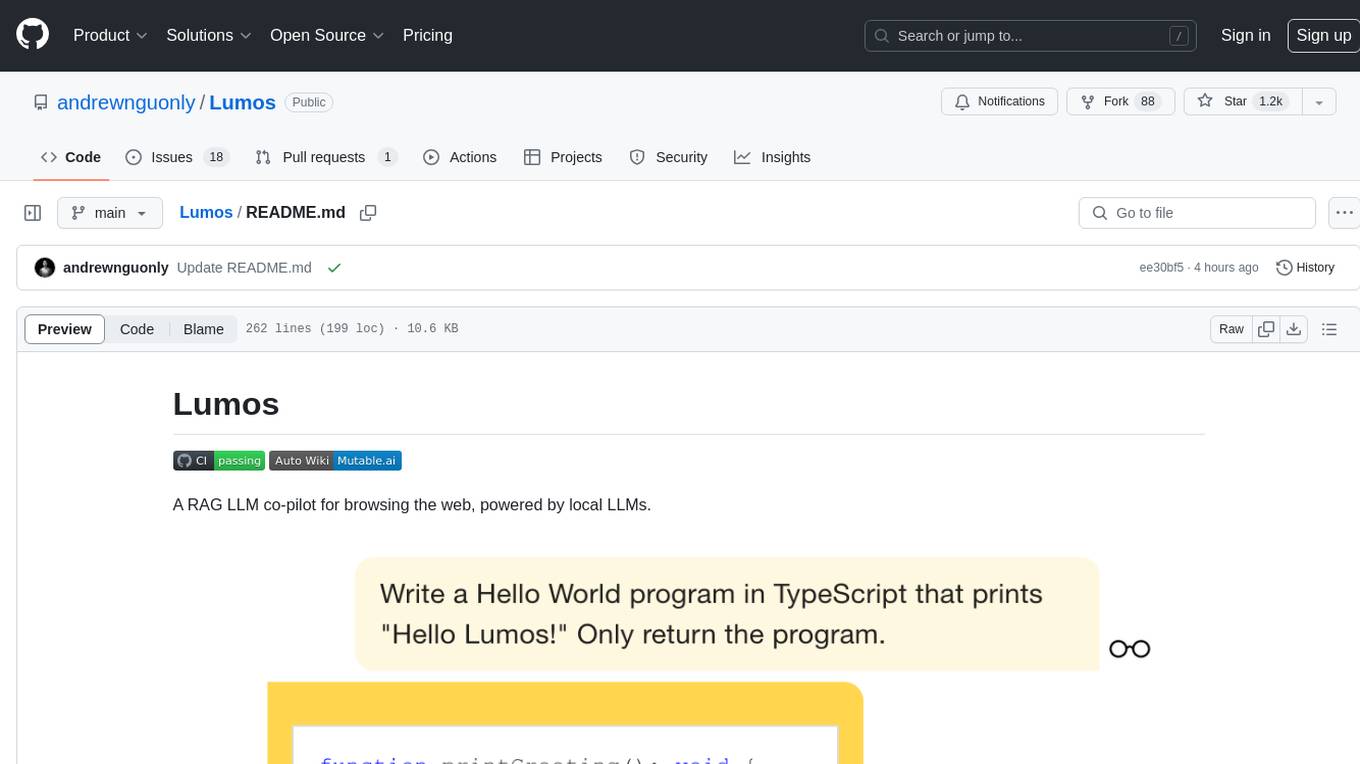
Lumos
Lumos is a Chrome extension powered by a local LLM co-pilot for browsing the web. It allows users to summarize long threads, news articles, and technical documentation. Users can ask questions about reviews and product pages. The tool requires a local Ollama server for LLM inference and embedding database. Lumos supports multimodal models and file attachments for processing text and image content. It also provides options to customize models, hosts, and content parsers. The extension can be easily accessed through keyboard shortcuts and offers tools for automatic invocation based on prompts.
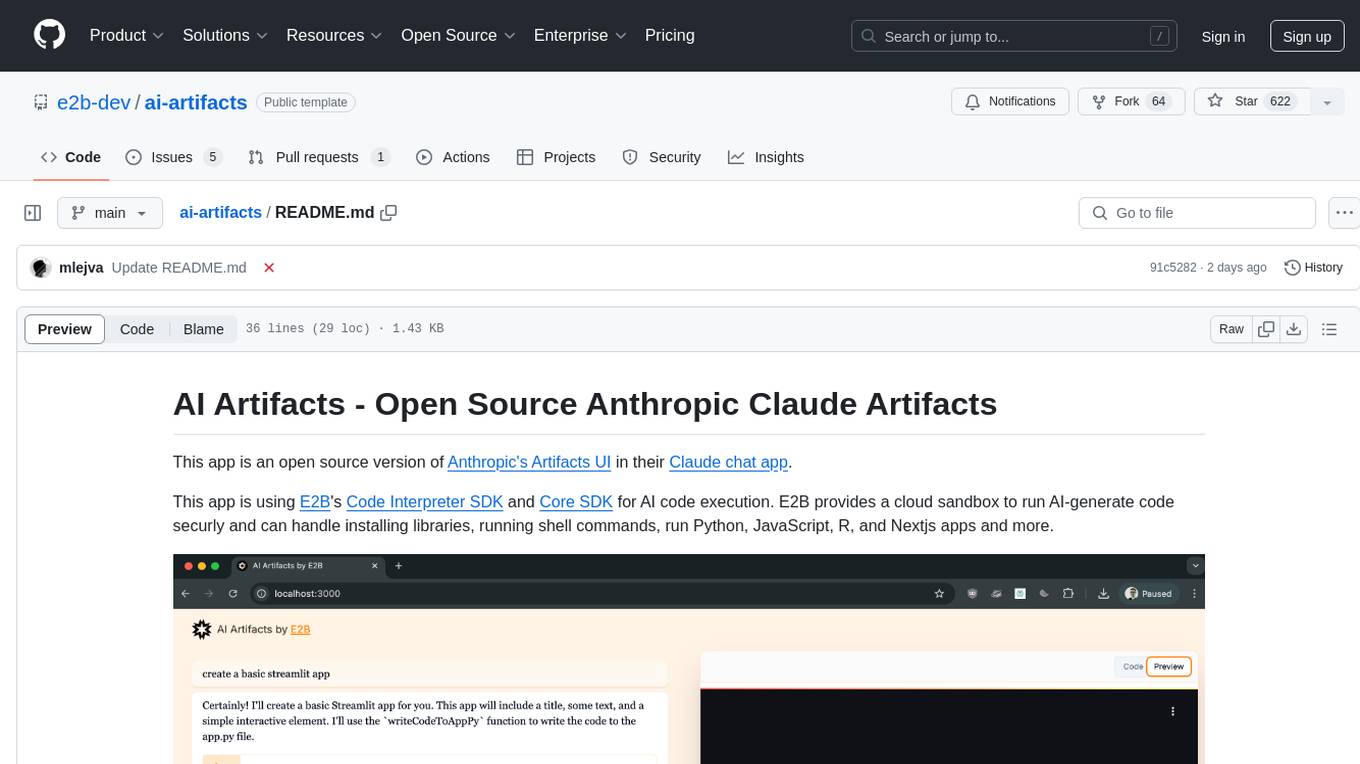
ai-artifacts
AI Artifacts is an open source tool that replicates Anthropic's Artifacts UI in the Claude chat app. It utilizes E2B's Code Interpreter SDK and Core SDK for secure AI code execution in a cloud sandbox environment. Users can run AI-generated code in various languages such as Python, JavaScript, R, and Nextjs apps. The tool also supports running AI-generated Python in Jupyter notebook, Next.js apps, and Streamlit apps. Additionally, it offers integration with Vercel AI SDK for tool calling and streaming responses from the model.
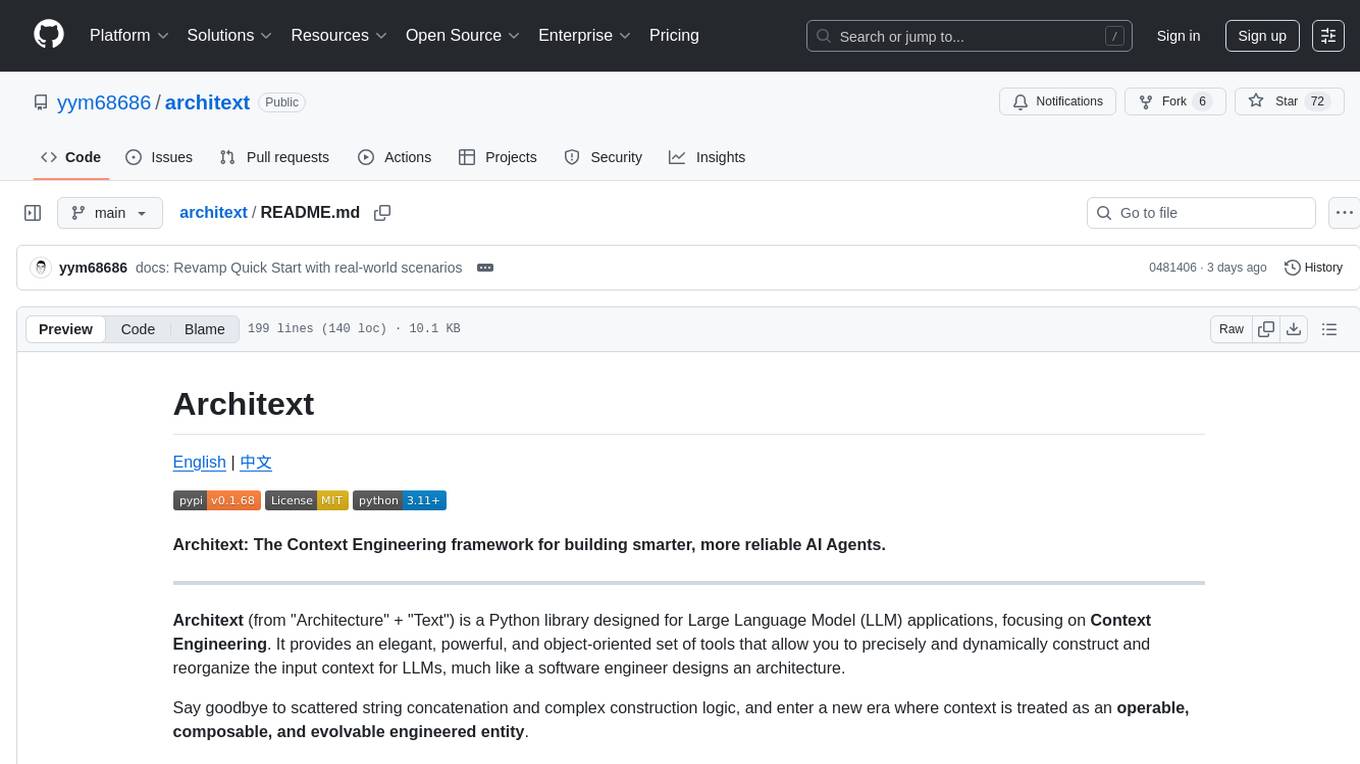
architext
Architext is a Python library designed for Large Language Model (LLM) applications, focusing on Context Engineering. It provides tools to construct and reorganize input context for LLMs dynamically. The library aims to elevate context construction from ad-hoc to systematic engineering, enabling precise manipulation of context content for AI Agents.
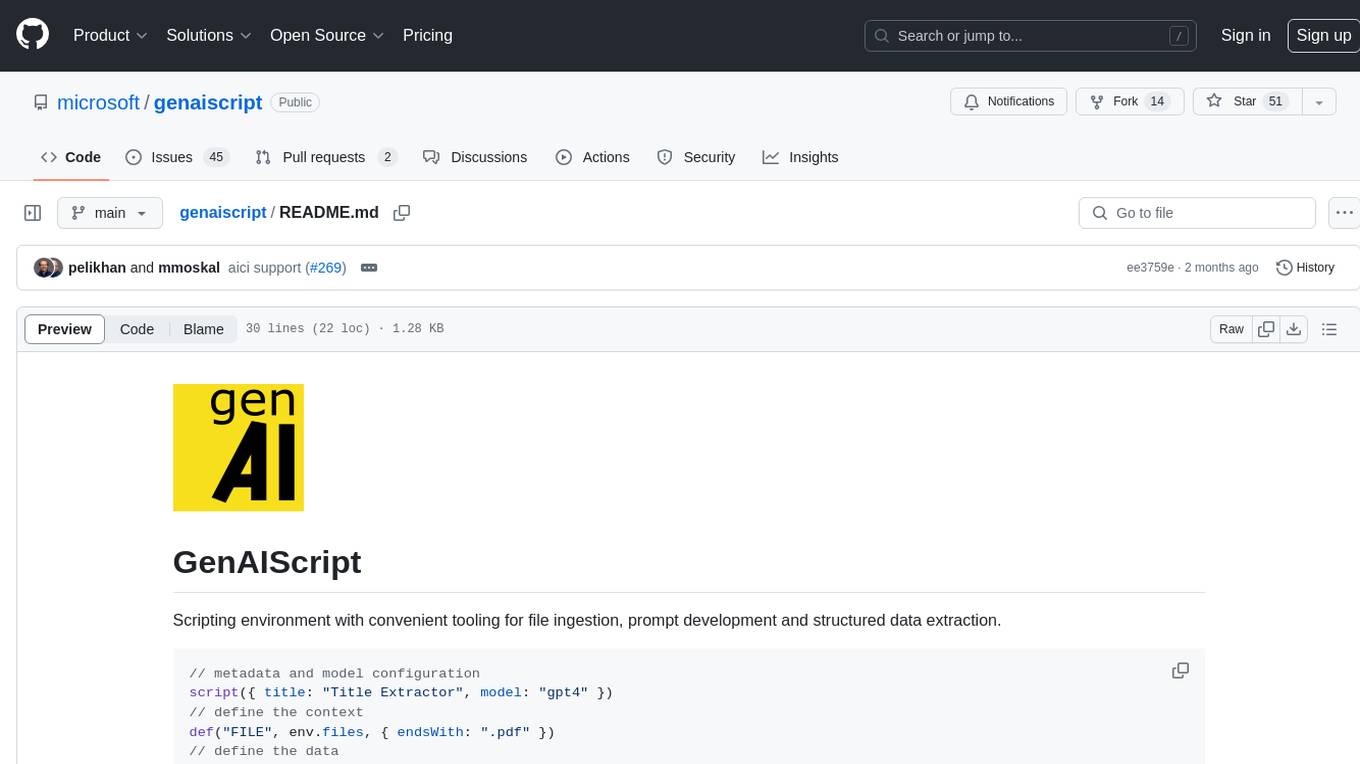
genaiscript
GenAIScript is a scripting environment designed to facilitate file ingestion, prompt development, and structured data extraction. Users can define metadata and model configurations, specify data sources, and define tasks to extract specific information. The tool provides a convenient way to analyze files and extract desired content in a structured format. It offers a user-friendly interface for working with data and automating data extraction processes, making it suitable for various data processing tasks.
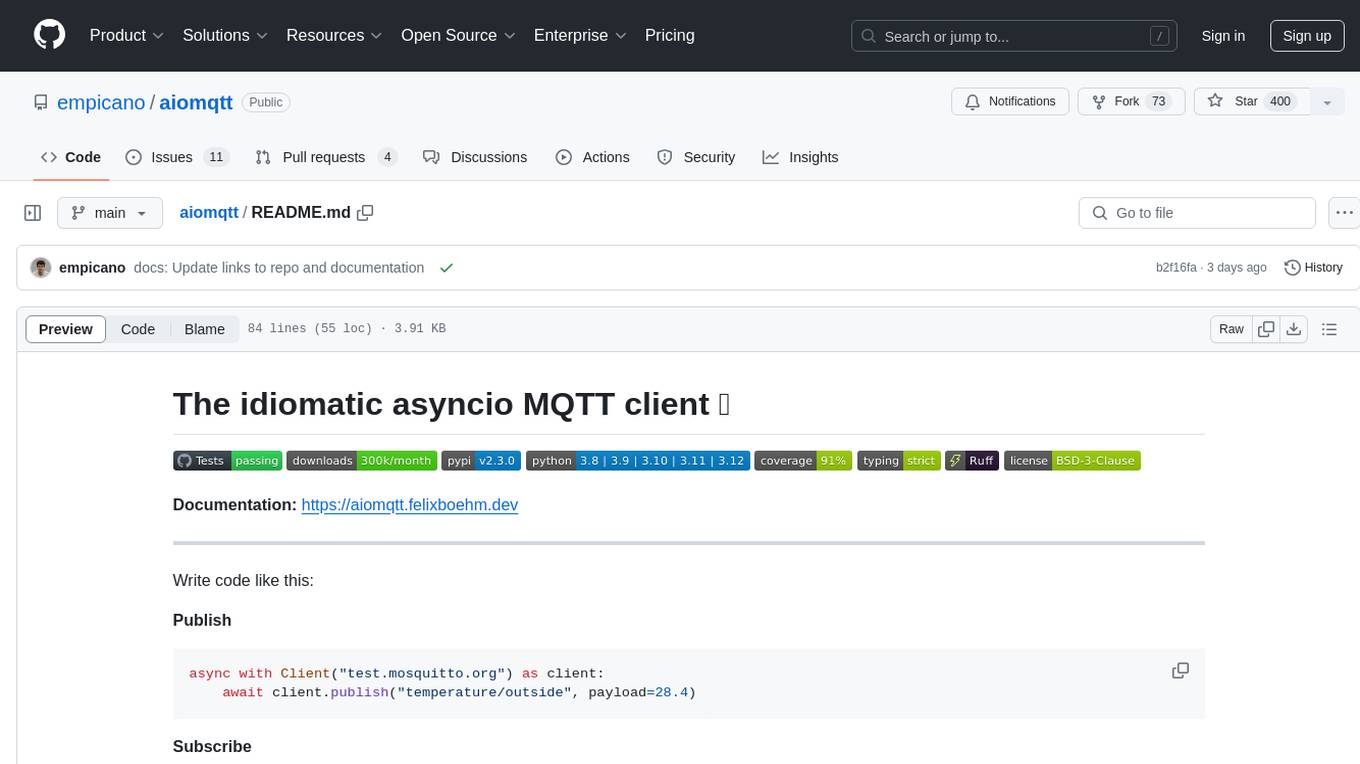
aiomqtt
aiomqtt is an idiomatic asyncio MQTT client that allows users to interact with MQTT brokers using asyncio in Python. It eliminates the need for callbacks and return codes, providing a more streamlined experience. The tool supports MQTT versions 5.0, 3.1.1, and 3.1, and offers graceful disconnection handling. It is fully type-hinted, making it easier to work with. Users can publish and subscribe to MQTT topics with ease, making it a versatile tool for MQTT communication in Python.
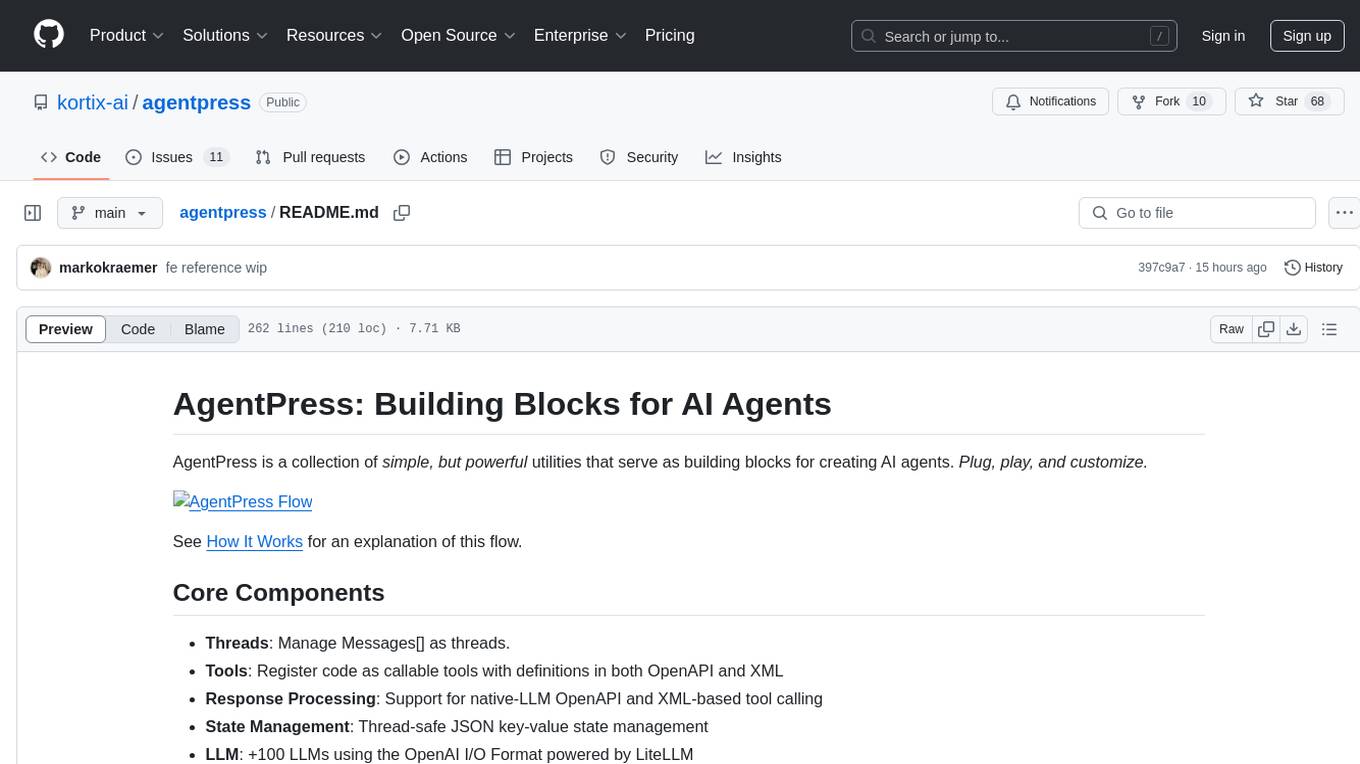
agentpress
AgentPress is a collection of simple but powerful utilities that serve as building blocks for creating AI agents. It includes core components for managing threads, registering tools, processing responses, state management, and utilizing LLMs. The tool provides a modular architecture for handling messages, LLM API calls, response processing, tool execution, and results management. Users can easily set up the environment, create custom tools with OpenAPI or XML schema, and manage conversation threads with real-time interaction. AgentPress aims to be agnostic, simple, and flexible, allowing users to customize and extend functionalities as needed.
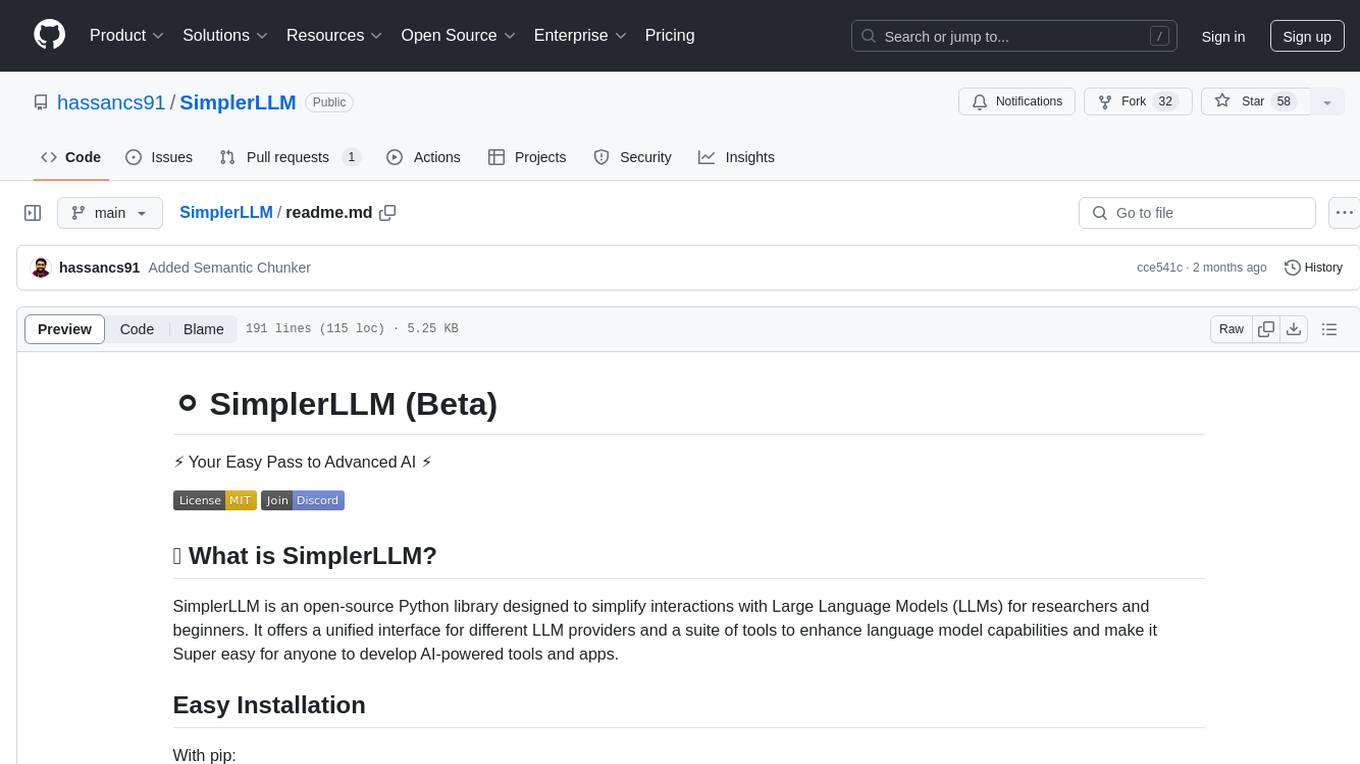
SimplerLLM
SimplerLLM is an open-source Python library that simplifies interactions with Large Language Models (LLMs) for researchers and beginners. It provides a unified interface for different LLM providers, tools for enhancing language model capabilities, and easy development of AI-powered tools and apps. The library offers features like unified LLM interface, generic text loader, RapidAPI connector, SERP integration, prompt template builder, and more. Users can easily set up environment variables, create LLM instances, use tools like SERP, generic text loader, calling RapidAPI APIs, and prompt template builder. Additionally, the library includes chunking functions to split texts into manageable chunks based on different criteria. Future updates will bring more tools, interactions with local LLMs, prompt optimization, response evaluation, GPT Trainer, document chunker, advanced document loader, integration with more providers, Simple RAG with SimplerVectors, integration with vector databases, agent builder, and LLM server.

sdfx
SDFX is the ultimate no-code platform for building and sharing AI apps with beautiful UI. It enables the creation of user-friendly interfaces for complex workflows by combining Comfy workflow with a UI. The tool is designed to merge the benefits of form-based UI and graph-node based UI, allowing users to create intricate graphs with a high-level UI overlay. SDFX is fully compatible with ComfyUI, abstracting the need for installing ComfyUI. It offers features like animated graph navigation, node bookmarks, UI debugger, custom nodes manager, app and template export, image and mask editor, and more. The tool compiles as a native app or web app, making it easy to maintain and add new features.
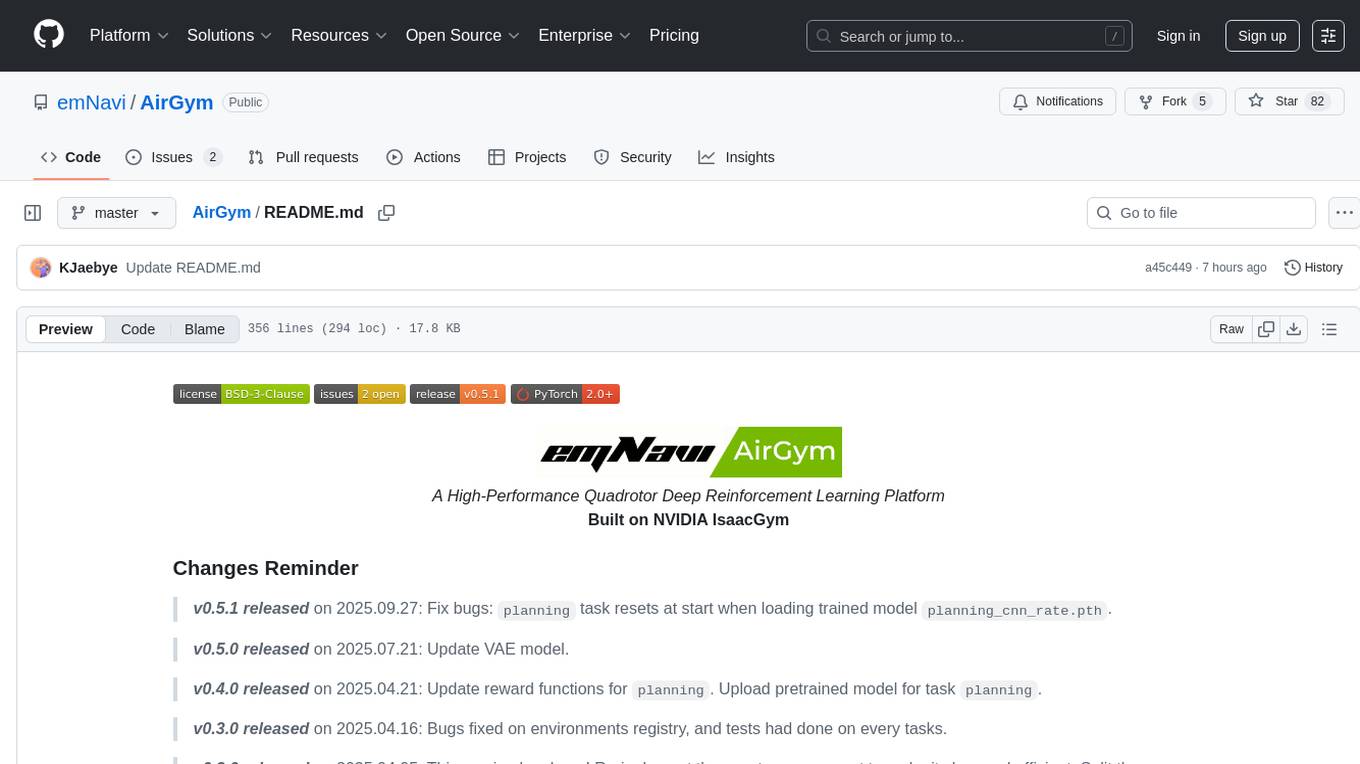
AirGym
AirGym is an open source Python quadrotor simulator based on IsaacGym, providing a high-fidelity dynamics and Deep Reinforcement Learning (DRL) framework for quadrotor robot learning research. It offers a lightweight and customizable platform with strict alignment with PX4 logic, multiple control modes, and Sim-to-Real toolkits. Users can perform tasks such as Hovering, Balloon, Tracking, Avoid, and Planning, with the ability to create customized environments and tasks. The tool also supports training from scratch, visual encoding approaches, playing and testing of trained models, and customization of new tasks and assets.
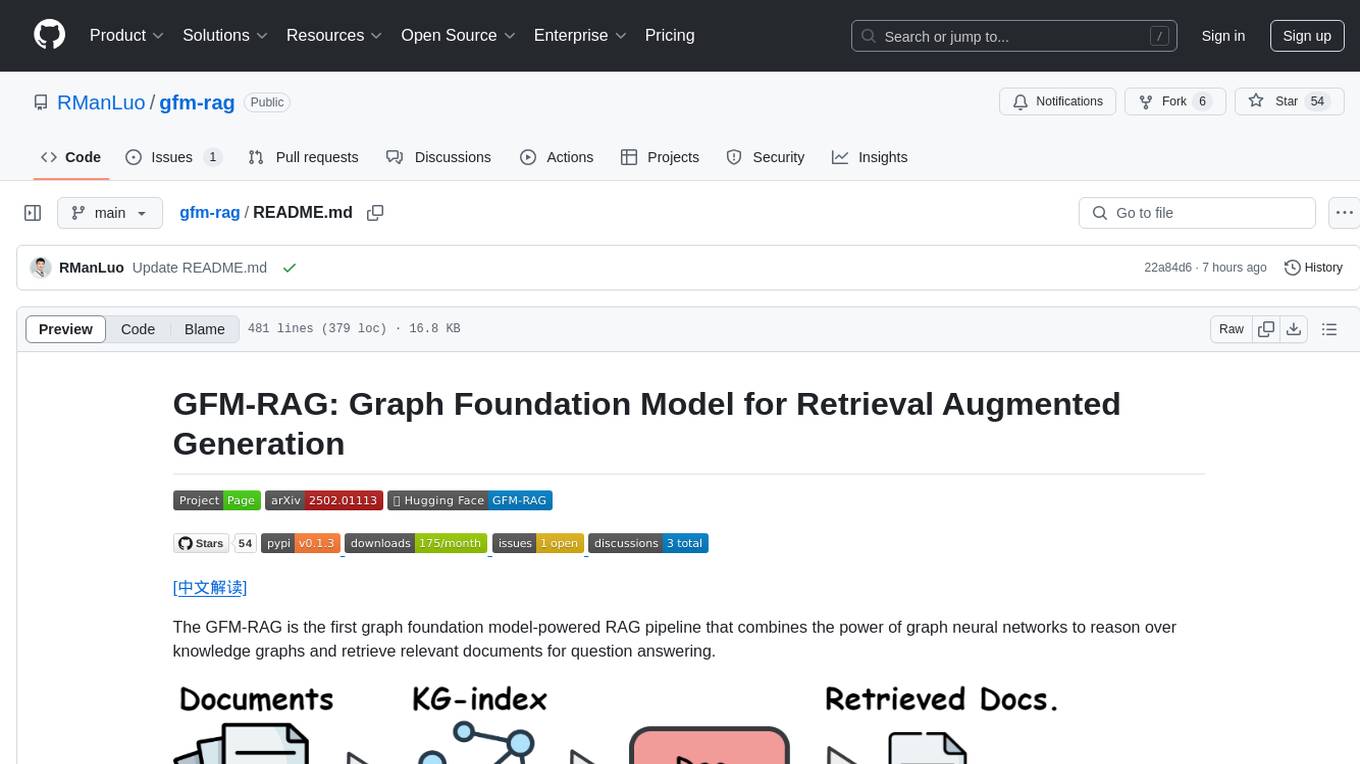
gfm-rag
The GFM-RAG is a graph foundation model-powered pipeline that combines graph neural networks to reason over knowledge graphs and retrieve relevant documents for question answering. It features a knowledge graph index, efficiency in multi-hop reasoning, generalizability to unseen datasets, transferability for fine-tuning, compatibility with agent-based frameworks, and interpretability of reasoning paths. The tool can be used for conducting retrieval and question answering tasks using pre-trained models or fine-tuning on custom datasets.
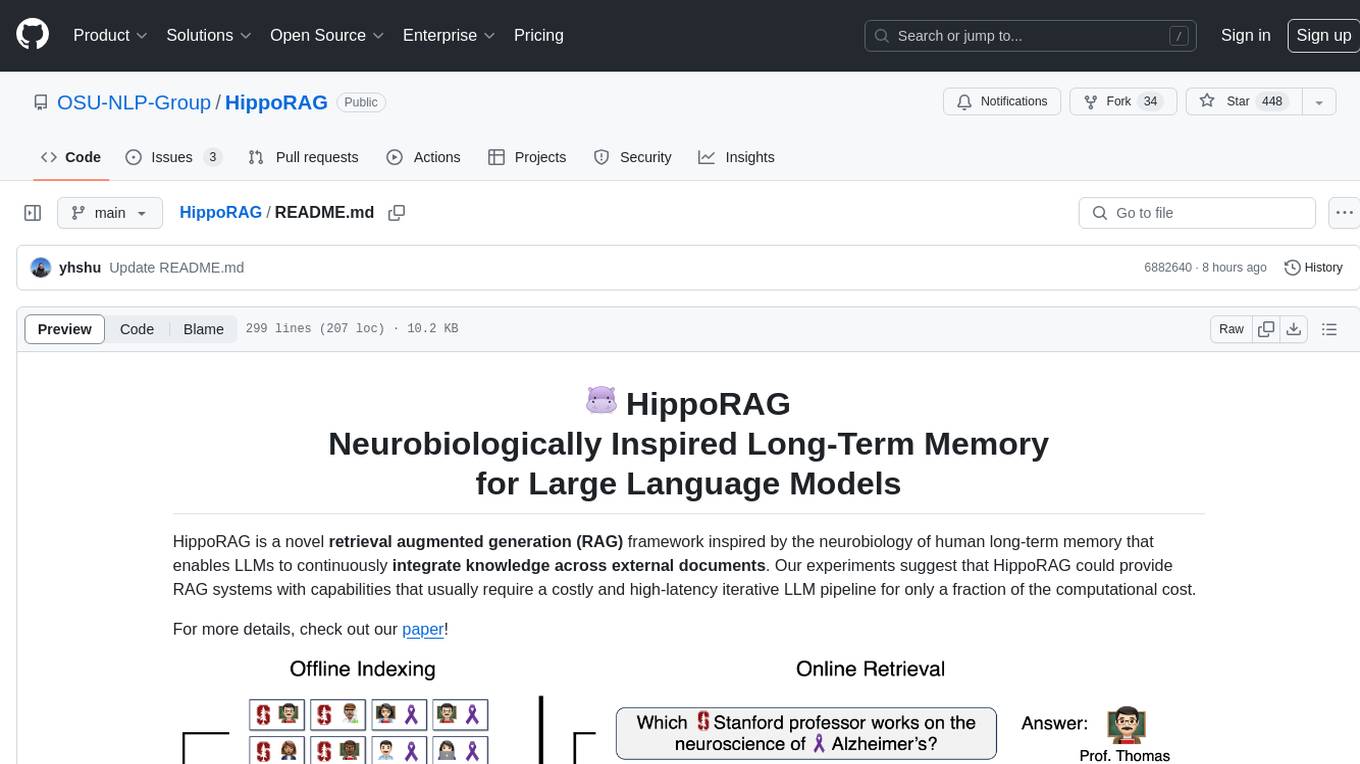
HippoRAG
HippoRAG is a novel retrieval augmented generation (RAG) framework inspired by the neurobiology of human long-term memory that enables Large Language Models (LLMs) to continuously integrate knowledge across external documents. It provides RAG systems with capabilities that usually require a costly and high-latency iterative LLM pipeline for only a fraction of the computational cost. The tool facilitates setting up retrieval corpus, indexing, and retrieval processes for LLMs, offering flexibility in choosing different online LLM APIs or offline LLM deployments through LangChain integration. Users can run retrieval on pre-defined queries or integrate directly with the HippoRAG API. The tool also supports reproducibility of experiments and provides data, baselines, and hyperparameter tuning scripts for research purposes.
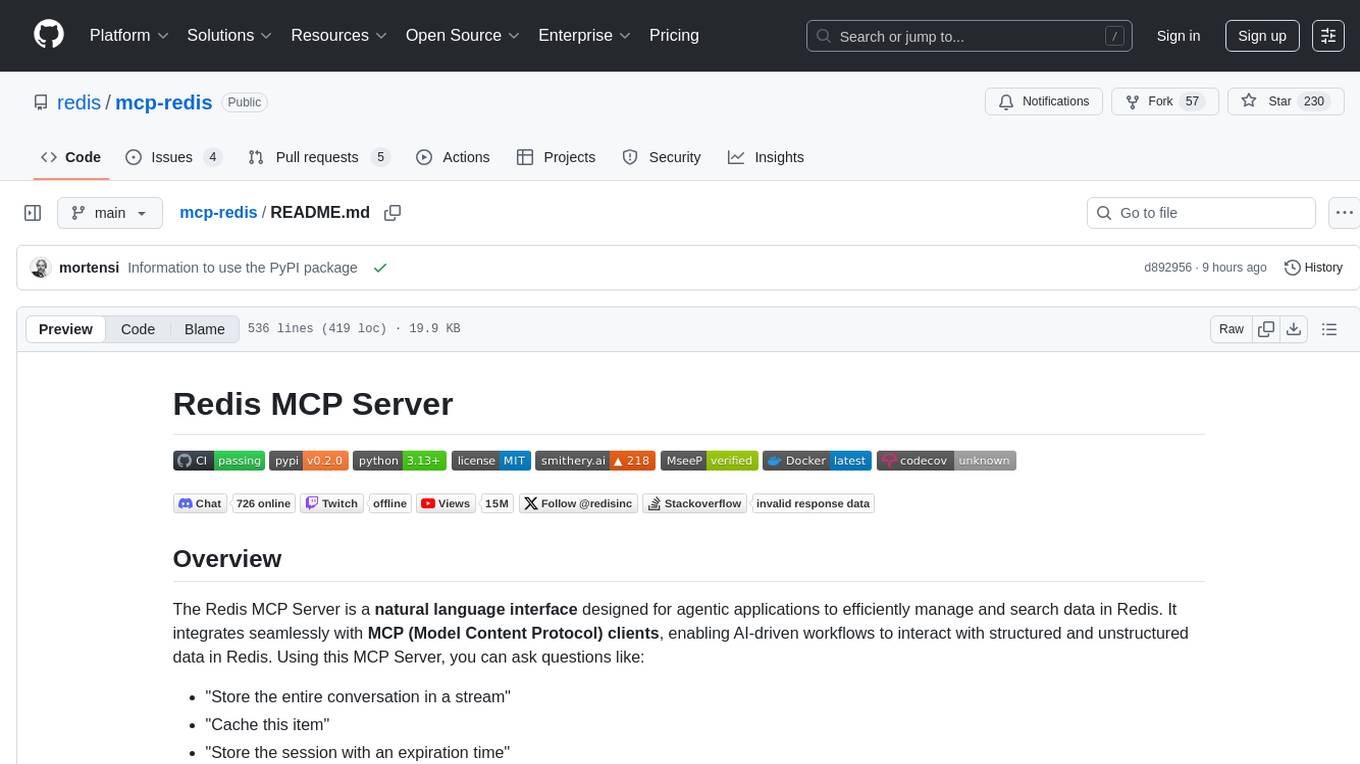
mcp-redis
The Redis MCP Server is a natural language interface designed for agentic applications to efficiently manage and search data in Redis. It integrates seamlessly with MCP (Model Content Protocol) clients, enabling AI-driven workflows to interact with structured and unstructured data in Redis. The server supports natural language queries, seamless MCP integration, full Redis support for various data types, search and filtering capabilities, scalability, and lightweight design. It provides tools for managing data stored in Redis, such as string, hash, list, set, sorted set, pub/sub, streams, JSON, query engine, and server management. Installation can be done from PyPI or GitHub, with options for testing, development, and Docker deployment. Configuration can be via command line arguments or environment variables. Integrations include OpenAI Agents SDK, Augment, Claude Desktop, and VS Code with GitHub Copilot. Use cases include AI assistants, chatbots, data search & analytics, and event processing. Contributions are welcome under the MIT License.
For similar tasks
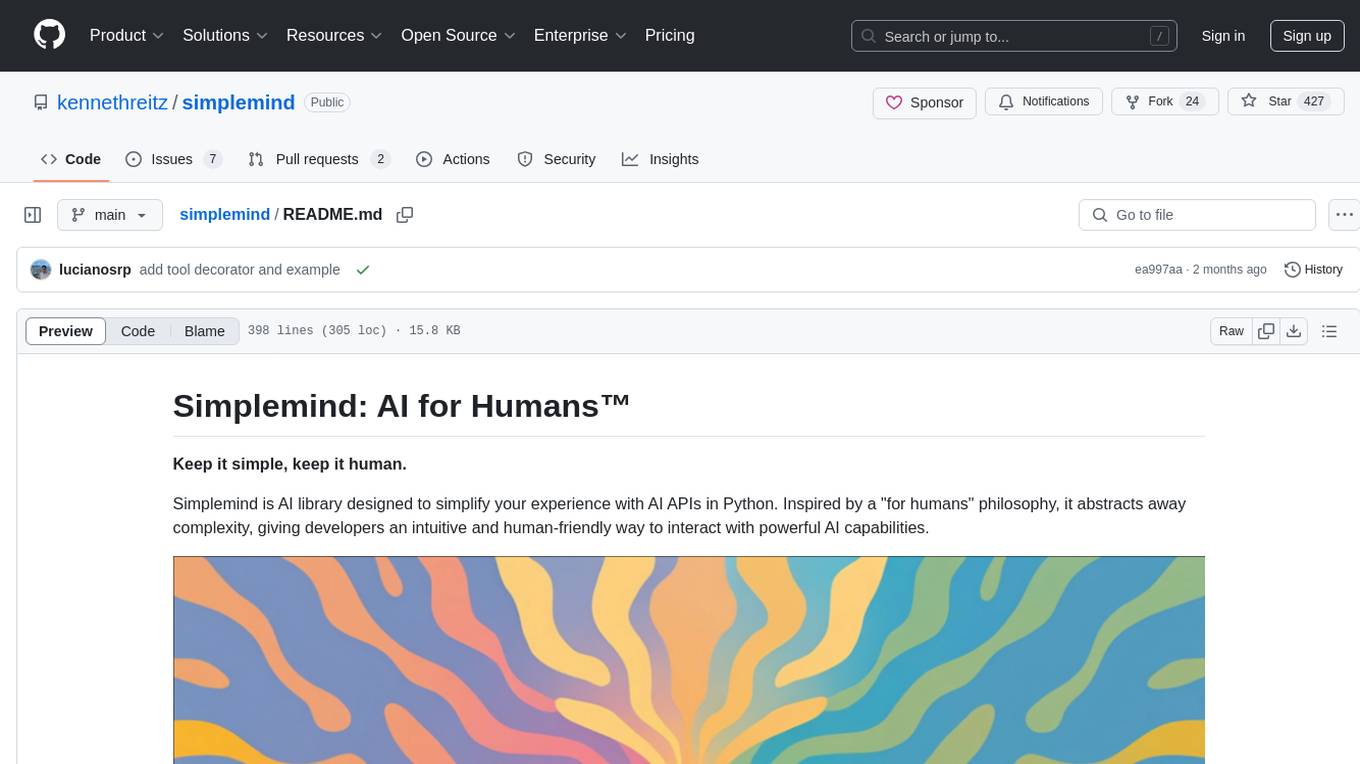
simplemind
Simplemind is an AI library designed to simplify the experience with AI APIs in Python. It provides easy-to-use AI tools with a human-centered design and minimal configuration. Users can tap into powerful AI capabilities through simple interfaces, without needing to be experts. The library supports various APIs from different providers/models and offers features like text completion, streaming text, structured data handling, conversational AI, tool calling, and logging. Simplemind aims to make AI models accessible to all by abstracting away complexity and prioritizing readability and usability.

golf
Golf is a simple command-line tool for calculating the distance between two geographic coordinates. It uses the Haversine formula to accurately determine the distance between two points on the Earth's surface. This tool is useful for developers working on location-based applications or projects that require distance calculations. With Golf, users can easily input latitude and longitude coordinates and get the precise distance in kilometers or miles. The tool is lightweight, easy to use, and can be integrated into various programming workflows.
For similar jobs

weave
Weave is a toolkit for developing Generative AI applications, built by Weights & Biases. With Weave, you can log and debug language model inputs, outputs, and traces; build rigorous, apples-to-apples evaluations for language model use cases; and organize all the information generated across the LLM workflow, from experimentation to evaluations to production. Weave aims to bring rigor, best-practices, and composability to the inherently experimental process of developing Generative AI software, without introducing cognitive overhead.

agentcloud
AgentCloud is an open-source platform that enables companies to build and deploy private LLM chat apps, empowering teams to securely interact with their data. It comprises three main components: Agent Backend, Webapp, and Vector Proxy. To run this project locally, clone the repository, install Docker, and start the services. The project is licensed under the GNU Affero General Public License, version 3 only. Contributions and feedback are welcome from the community.

oss-fuzz-gen
This framework generates fuzz targets for real-world `C`/`C++` projects with various Large Language Models (LLM) and benchmarks them via the `OSS-Fuzz` platform. It manages to successfully leverage LLMs to generate valid fuzz targets (which generate non-zero coverage increase) for 160 C/C++ projects. The maximum line coverage increase is 29% from the existing human-written targets.

LLMStack
LLMStack is a no-code platform for building generative AI agents, workflows, and chatbots. It allows users to connect their own data, internal tools, and GPT-powered models without any coding experience. LLMStack can be deployed to the cloud or on-premise and can be accessed via HTTP API or triggered from Slack or Discord.

VisionCraft
The VisionCraft API is a free API for using over 100 different AI models. From images to sound.

kaito
Kaito is an operator that automates the AI/ML inference model deployment in a Kubernetes cluster. It manages large model files using container images, avoids tuning deployment parameters to fit GPU hardware by providing preset configurations, auto-provisions GPU nodes based on model requirements, and hosts large model images in the public Microsoft Container Registry (MCR) if the license allows. Using Kaito, the workflow of onboarding large AI inference models in Kubernetes is largely simplified.

PyRIT
PyRIT is an open access automation framework designed to empower security professionals and ML engineers to red team foundation models and their applications. It automates AI Red Teaming tasks to allow operators to focus on more complicated and time-consuming tasks and can also identify security harms such as misuse (e.g., malware generation, jailbreaking), and privacy harms (e.g., identity theft). The goal is to allow researchers to have a baseline of how well their model and entire inference pipeline is doing against different harm categories and to be able to compare that baseline to future iterations of their model. This allows them to have empirical data on how well their model is doing today, and detect any degradation of performance based on future improvements.

Azure-Analytics-and-AI-Engagement
The Azure-Analytics-and-AI-Engagement repository provides packaged Industry Scenario DREAM Demos with ARM templates (Containing a demo web application, Power BI reports, Synapse resources, AML Notebooks etc.) that can be deployed in a customer’s subscription using the CAPE tool within a matter of few hours. Partners can also deploy DREAM Demos in their own subscriptions using DPoC.



