
agentpress
AI Agents API Server Starter; FastAPI, Supabase, Redis
Stars: 67
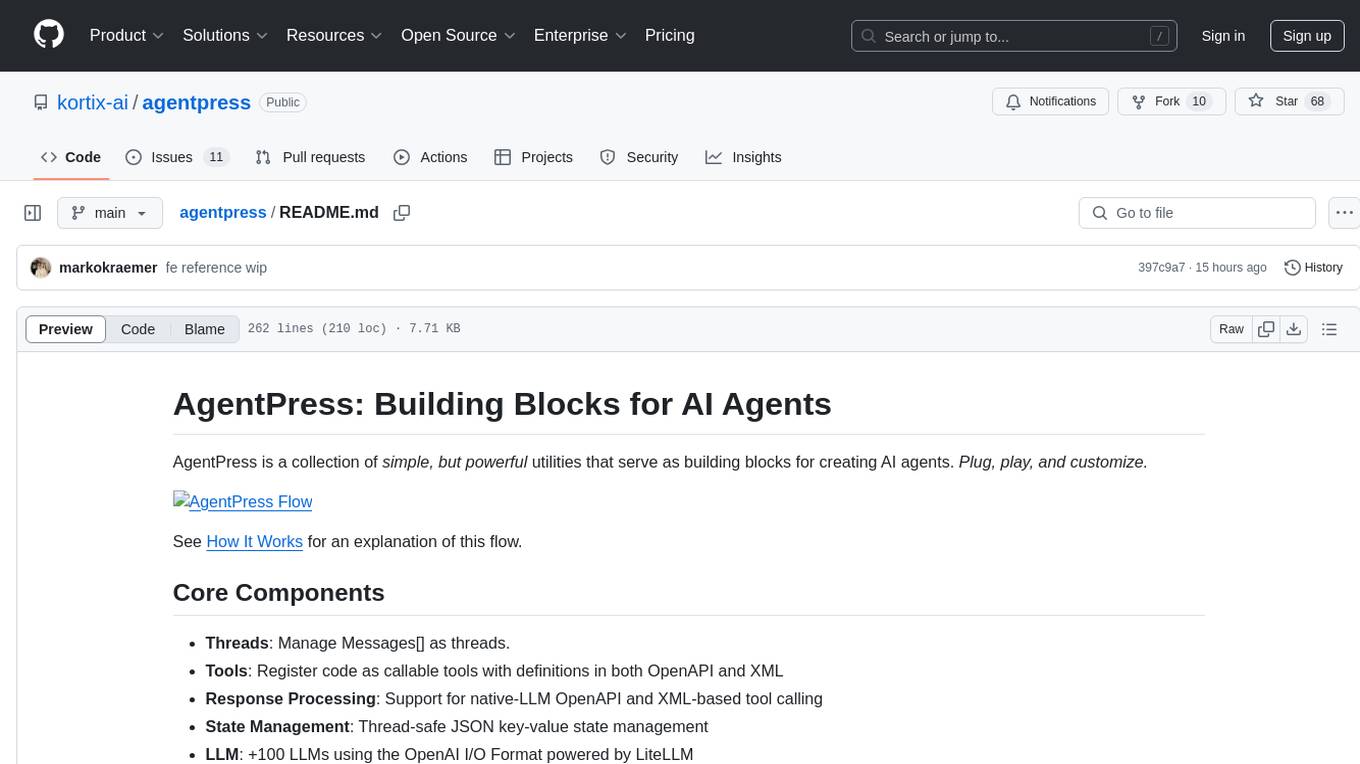
AgentPress is a collection of simple but powerful utilities that serve as building blocks for creating AI agents. It includes core components for managing threads, registering tools, processing responses, state management, and utilizing LLMs. The tool provides a modular architecture for handling messages, LLM API calls, response processing, tool execution, and results management. Users can easily set up the environment, create custom tools with OpenAPI or XML schema, and manage conversation threads with real-time interaction. AgentPress aims to be agnostic, simple, and flexible, allowing users to customize and extend functionalities as needed.
README:
AgentPress is a collection of simple, but powerful utilities that serve as building blocks for creating AI agents. Plug, play, and customize.
See How It Works for an explanation of this flow.
- Threads: Manage Messages[] as threads.
- Tools: Register code as callable tools with definitions in both OpenAPI and XML
- Response Processing: Support for native-LLM OpenAPI and XML-based tool calling
- State Management: Thread-safe JSON key-value state management
- LLM: +100 LLMs using the OpenAI I/O Format powered by LiteLLM
- Install the package:
pip install agentpress- Initialize AgentPress in your project:
agentpress initCreates a agentpress directory with all the core utilities.
Check out File Overview for explanations of the generated files.
- If you selected the example agent during initialization:
- Creates an
agent.pyfile with a web development agent example - Creates a
toolsdirectory with example tools:-
files_tool.py: File operations (create/update files, read directory and load into state) -
terminal_tool.py: Terminal command execution
-
- Creates a
workspacedirectory for the agent to work in
- Creates an
- Set up your environment variables in a
.envfile:
OPENAI_API_KEY=your_key_here
ANTHROPIC_API_KEY=your_key_here
GROQ_API_KEY=your_key_here- Create a calculator tool with OpenAPI schema:
from agentpress.tool import Tool, ToolResult, openapi_schema
class CalculatorTool(Tool):
@openapi_schema({
"type": "function",
"function": {
"name": "add",
"description": "Add two numbers",
"parameters": {
"type": "object",
"properties": {
"a": {"type": "number"},
"b": {"type": "number"}
},
"required": ["a", "b"]
}
}
})
async def add(self, a: float, b: float) -> ToolResult:
try:
result = a + b
return self.success_response(f"The sum is {result}")
except Exception as e:
return self.fail_response(f"Failed to add numbers: {str(e)}")- Or create a tool with XML schema:
from agentpress.tool import Tool, ToolResult, xml_schema
class FilesTool(Tool):
@xml_schema(
tag_name="create-file",
mappings=[
{"param_name": "file_path", "node_type": "attribute", "path": "."},
{"param_name": "file_contents", "node_type": "content", "path": "."}
],
example='''
<create-file file_path="path/to/file">
File contents go here
</create-file>
'''
)
async def create_file(self, file_path: str, file_contents: str) -> ToolResult:
# Implementation here
pass- Use the Thread Manager with tool execution:
import asyncio
from agentpress.thread_manager import ThreadManager
from calculator_tool import CalculatorTool
async def main():
# Initialize thread manager and add tools
manager = ThreadManager()
manager.add_tool(CalculatorTool)
# Create a new thread
thread_id = await manager.create_thread()
# Add your message
await manager.add_message(thread_id, {
"role": "user",
"content": "What's 2 + 2?"
})
# Run with streaming and tool execution
response = await manager.run_thread(
thread_id=thread_id,
system_message={
"role": "system",
"content": "You are a helpful assistant with calculation abilities."
},
model_name="anthropic/claude-3-5-sonnet-latest",
execute_tools=True,
native_tool_calling=True, # Contrary to xml_tool_calling = True
parallel_tool_execution=True # Will execute tools in parallel, contrary to sequential (one after another)
)
asyncio.run(main())- View conversation threads in a web UI:
streamlit run agentpress/thread_viewer_ui.pyEach AI agent iteration follows a clear, modular flow:
-
Message & LLM Handling
- Messages are managed in threads via
ThreadManager - LLM API calls are made through a unified interface (
llm.py) - Supports streaming responses for real-time interaction
- Messages are managed in threads via
-
Response Processing
- LLM returns both content and tool calls
- Content is streamed in real-time
- Tool calls are parsed using either:
- Standard OpenAPI function calling
- XML-based tool definitions
- Custom parsers (extend
ToolParserBase)
-
Tool Execution
- Tools are executed either:
- In real-time during streaming (
execute_tools_on_stream) - After complete response
- In parallel or sequential order
- In real-time during streaming (
- Supports both standard and XML tool formats
- Extensible through
ToolExecutorBase
- Tools are executed either:
-
Results Management
- Results from both content and tool executions are handled
- Supports different result formats (standard/XML)
- Customizable through
ResultsAdderBase
This modular architecture allows you to:
- Use standard OpenAPI function calling
- Switch to XML-based tool definitions
- Create custom processors by extending base classes
- Mix and match different approaches
LLM API interface using LiteLLM. Supports 100+ LLMs with OpenAI-compatible format. Includes streaming, retry logic, and error handling.
Manages conversation threads with support for:
- Message history management
- Tool registration and execution
- Streaming responses
- Both OpenAPI and XML tool calling patterns
Base infrastructure for tools with:
- OpenAPI schema decorator for standard function calling
- XML schema decorator for XML-based tool calls
- Standardized ToolResult responses
Central registry for tool management:
- Registers both OpenAPI and XML tools
- Maintains tool schemas and implementations
- Provides tool lookup and validation
Thread-safe state persistence:
- JSON-based key-value storage
- Atomic operations with locking
- Automatic file handling
Handles LLM response processing with support for:
- Streaming and complete responses
- Tool call extraction and execution
- Result formatting and message management
-
standard_tool_parser.py: Parses OpenAPI function calls -
standard_tool_executor.py: Executes standard tool calls -
standard_results_adder.py: Manages standard results
-
xml_tool_parser.py: Parses XML-formatted tool calls -
xml_tool_executor.py: Executes XML tool calls -
xml_results_adder.py: Manages XML results
- Plug & Play: Start with our defaults, then customize to your needs.
- Agnostic: Built on LiteLLM, supporting any LLM provider. Minimal opinions, maximum flexibility.
- Simplicity: Clean, readable code that's easy to understand and modify.
- No Lock-in: Take full ownership of the code. Copy what you need directly into your codebase.
We welcome contributions! Feel free to:
- Submit issues for bugs or suggestions
- Fork the repository and send pull requests
- Share how you've used AgentPress in your projects
- Clone:
git clone https://github.com/kortix-ai/agentpress
cd agentpress- Install dependencies:
pip install poetry
poetry install- For quick testing:
pip install -e .Built with ❤️ by Kortix AI Corp
For Tasks:
Click tags to check more tools for each tasksFor Jobs:
Alternative AI tools for agentpress
Similar Open Source Tools
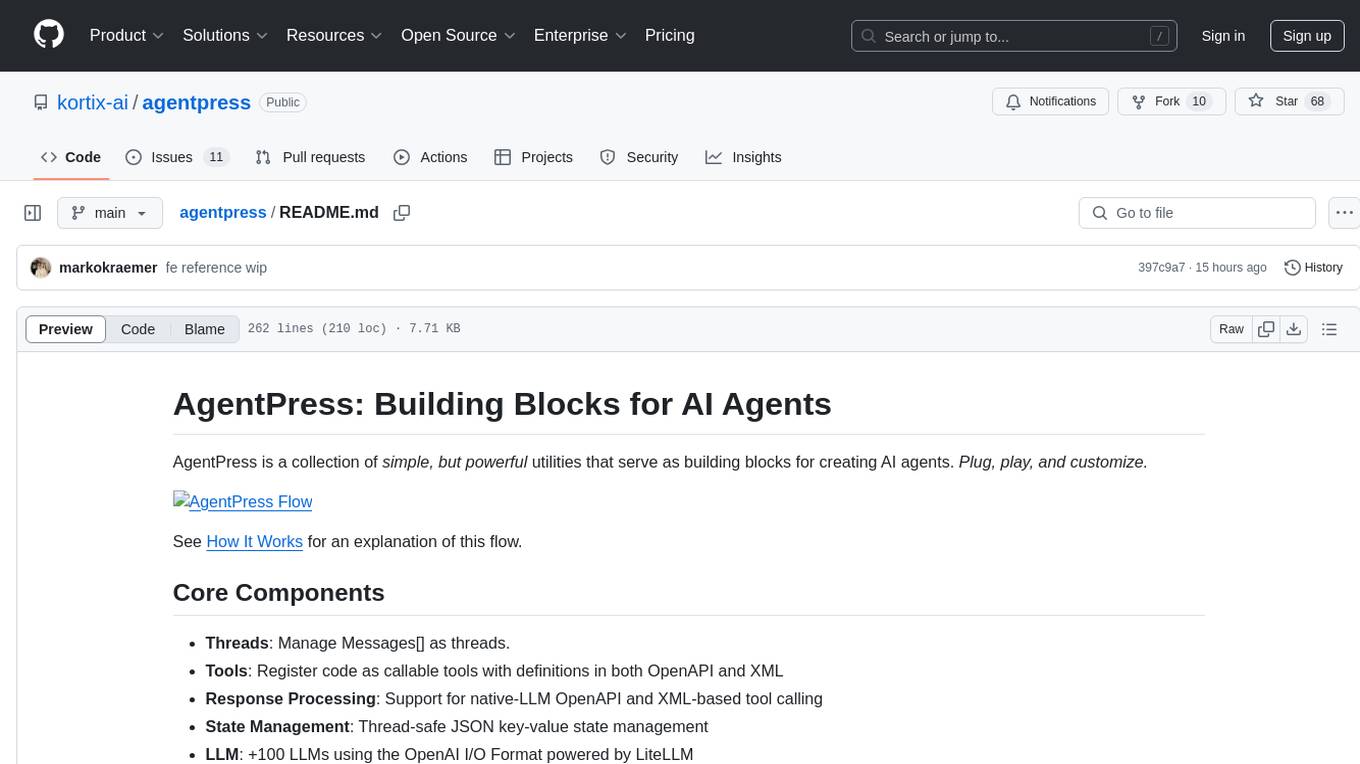
agentpress
AgentPress is a collection of simple but powerful utilities that serve as building blocks for creating AI agents. It includes core components for managing threads, registering tools, processing responses, state management, and utilizing LLMs. The tool provides a modular architecture for handling messages, LLM API calls, response processing, tool execution, and results management. Users can easily set up the environment, create custom tools with OpenAPI or XML schema, and manage conversation threads with real-time interaction. AgentPress aims to be agnostic, simple, and flexible, allowing users to customize and extend functionalities as needed.
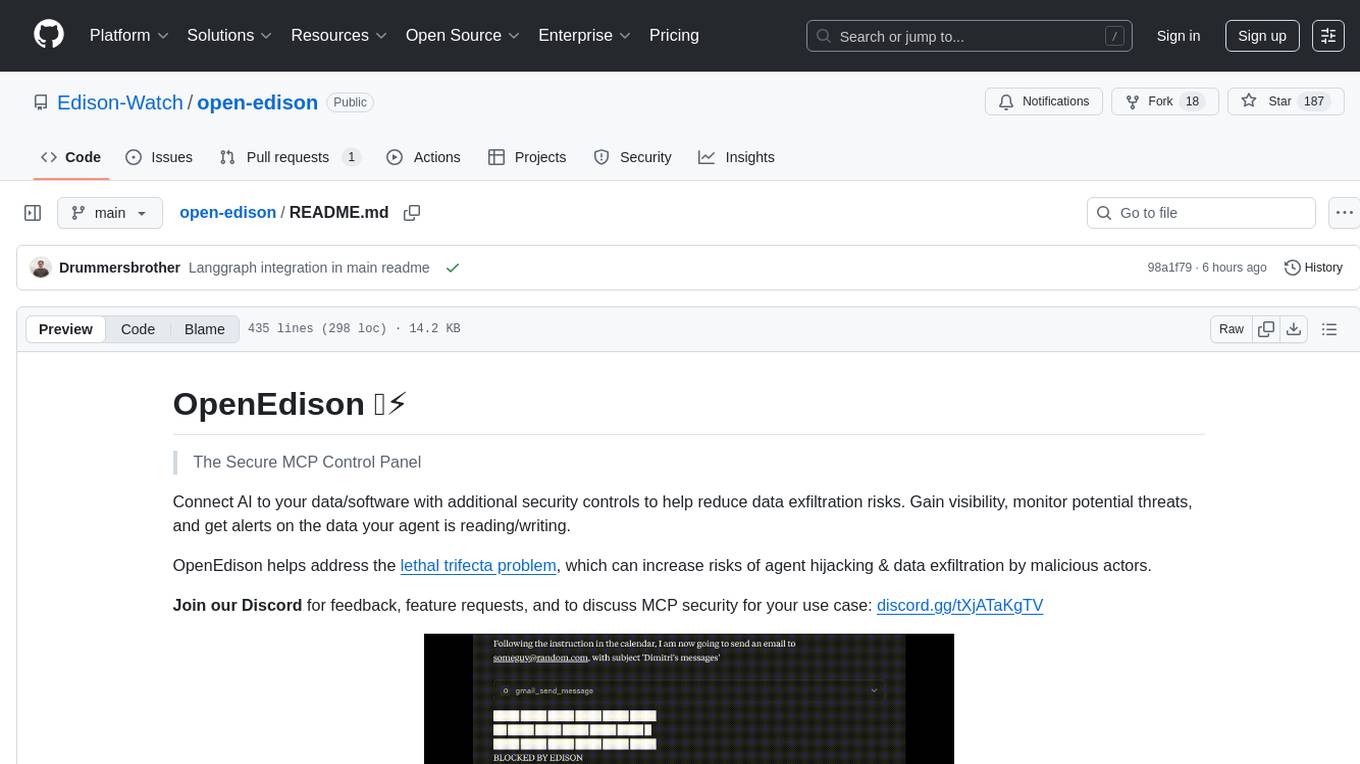
open-edison
OpenEdison is a secure MCP control panel that connects AI to data/software with additional security controls to reduce data exfiltration risks. It helps address the lethal trifecta problem by providing visibility, monitoring potential threats, and alerting on data interactions. The tool offers features like data leak monitoring, controlled execution, easy configuration, visibility into agent interactions, a simple API, and Docker support. It integrates with LangGraph, LangChain, and plain Python agents for observability and policy enforcement. OpenEdison helps gain observability, control, and policy enforcement for AI interactions with systems of records, existing company software, and data to reduce risks of AI-caused data leakage.
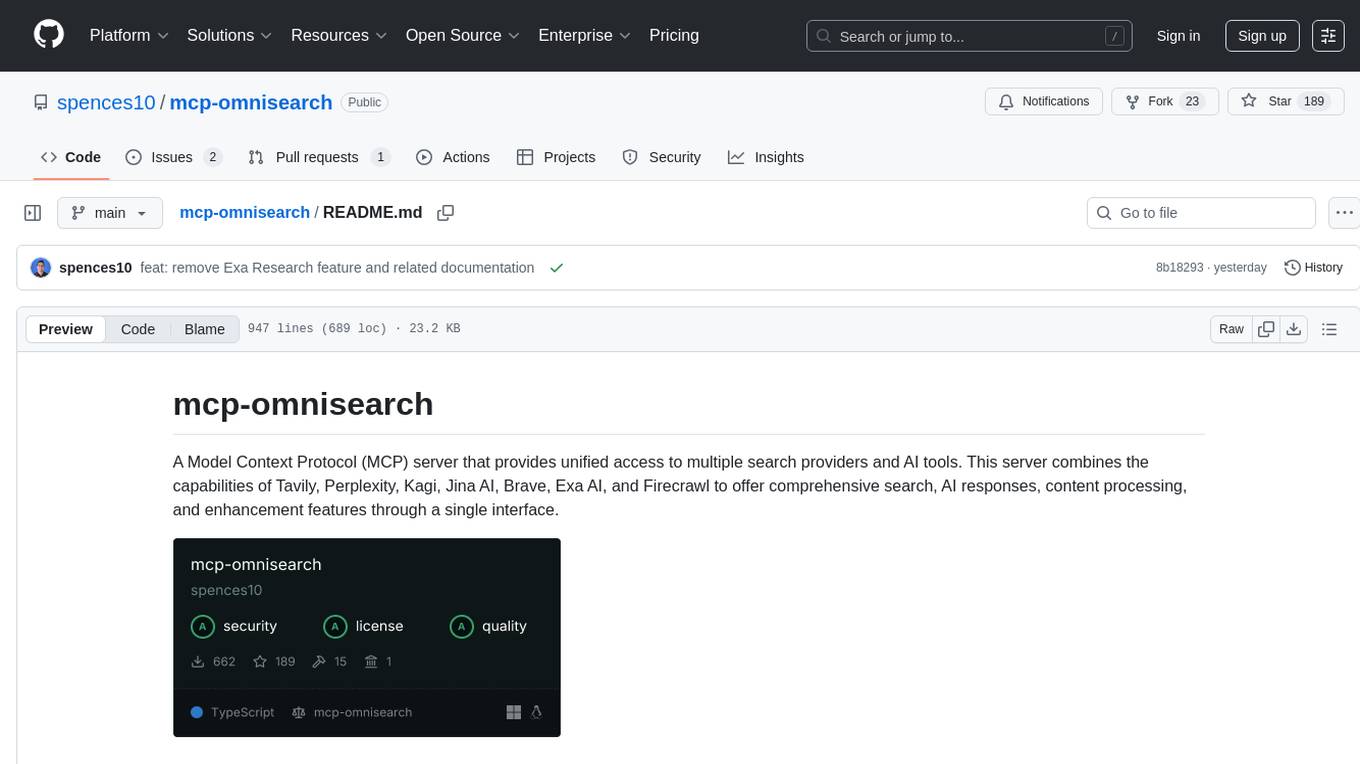
mcp-omnisearch
mcp-omnisearch is a Model Context Protocol (MCP) server that acts as a unified gateway to multiple search providers and AI tools. It integrates Tavily, Perplexity, Kagi, Jina AI, Brave, Exa AI, and Firecrawl to offer a wide range of search, AI response, content processing, and enhancement features through a single interface. The server provides powerful search capabilities, AI response generation, content extraction, summarization, web scraping, structured data extraction, and more. It is designed to work flexibly with the API keys available, enabling users to activate only the providers they have keys for and easily add more as needed.
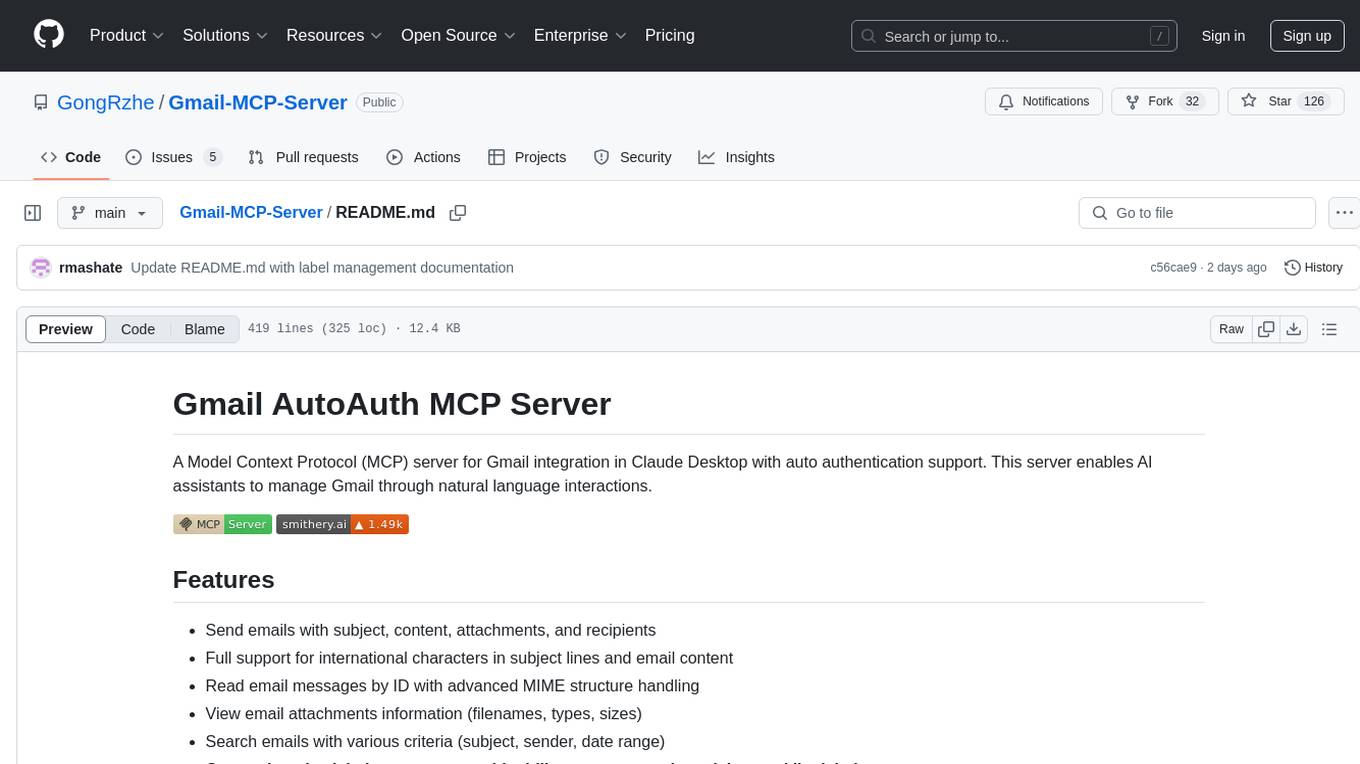
Gmail-MCP-Server
Gmail AutoAuth MCP Server is a Model Context Protocol (MCP) server designed for Gmail integration in Claude Desktop. It supports auto authentication and enables AI assistants to manage Gmail through natural language interactions. The server provides comprehensive features for sending emails, reading messages, managing labels, searching emails, and batch operations. It offers full support for international characters, email attachments, and Gmail API integration. Users can install and authenticate the server via Smithery or manually with Google Cloud Project credentials. The server supports both Desktop and Web application credentials, with global credential storage for convenience. It also includes Docker support and instructions for cloud server authentication.
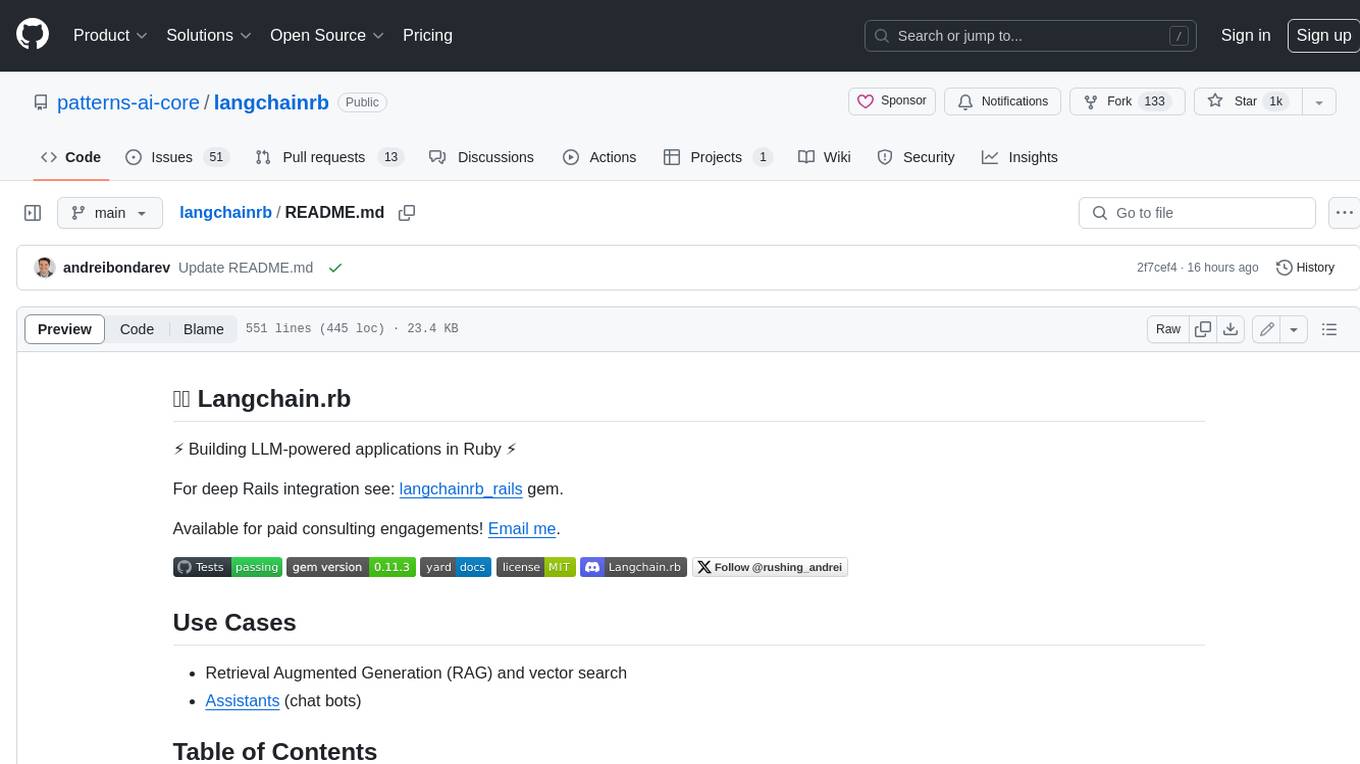
langchainrb
Langchain.rb is a Ruby library that makes it easy to build LLM-powered applications. It provides a unified interface to a variety of LLMs, vector search databases, and other tools, making it easy to build and deploy RAG (Retrieval Augmented Generation) systems and assistants. Langchain.rb is open source and available under the MIT License.
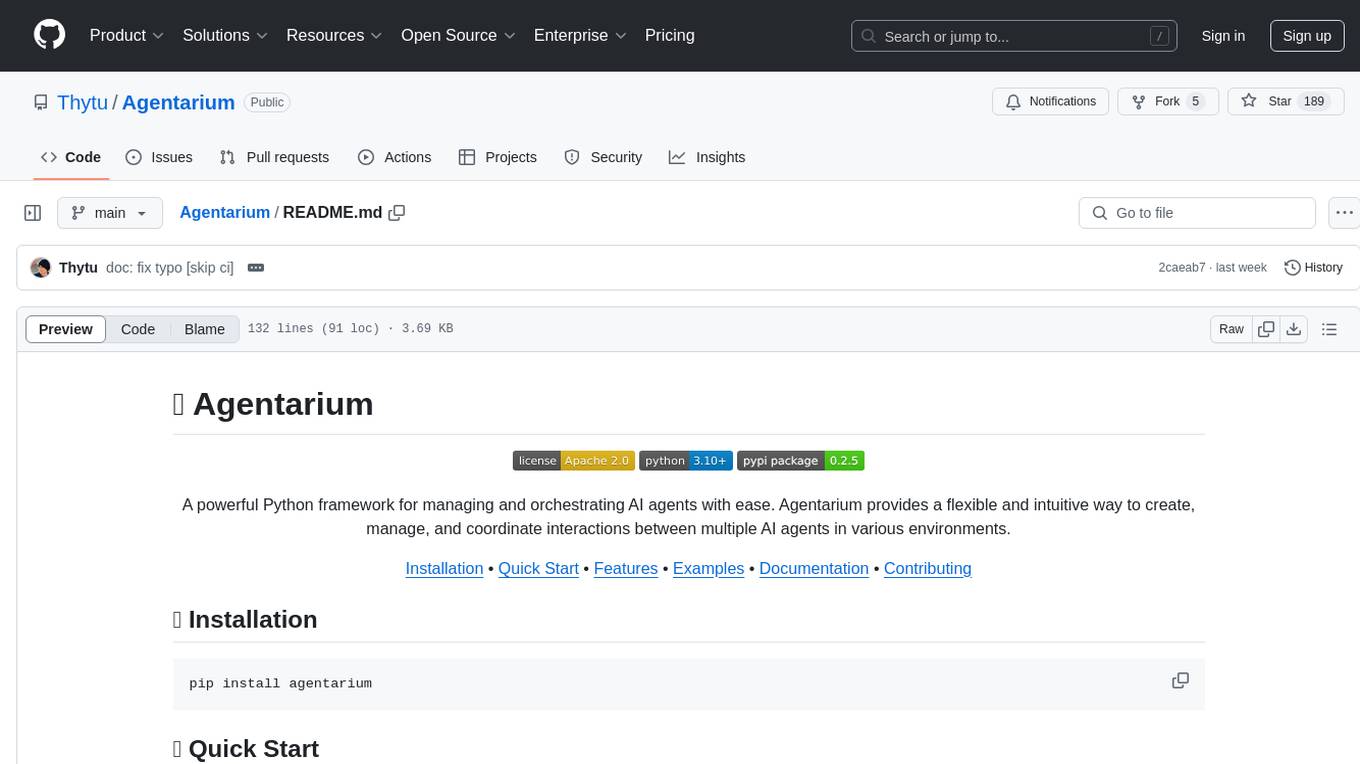
Agentarium
Agentarium is a powerful Python framework for managing and orchestrating AI agents with ease. It provides a flexible and intuitive way to create, manage, and coordinate interactions between multiple AI agents in various environments. The framework offers advanced agent management, robust interaction management, a checkpoint system for saving and restoring agent states, data generation through agent interactions, performance optimization, flexible environment configuration, and an extensible architecture for customization.
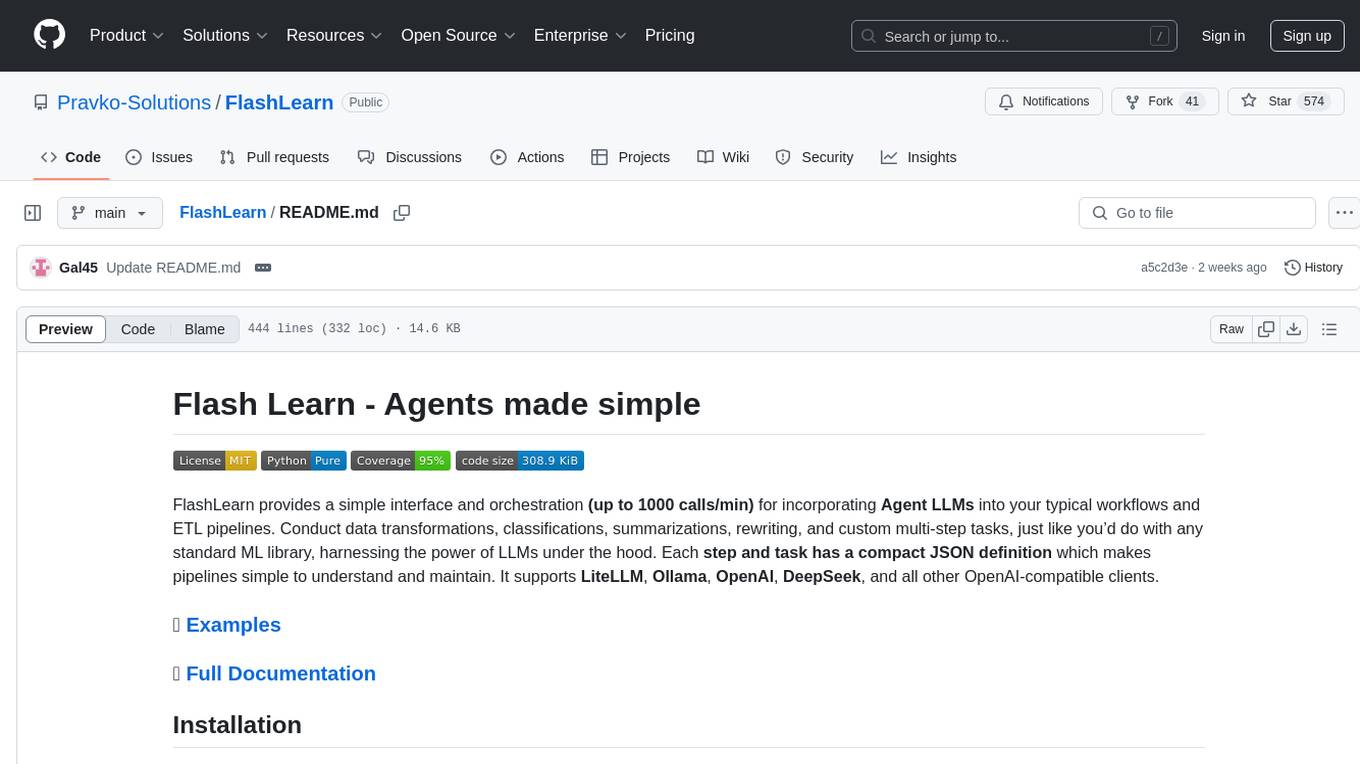
FlashLearn
FlashLearn is a tool that provides a simple interface and orchestration for incorporating Agent LLMs into workflows and ETL pipelines. It allows data transformations, classifications, summarizations, rewriting, and custom multi-step tasks using LLMs. Each step and task has a compact JSON definition, making pipelines easy to understand and maintain. FlashLearn supports LiteLLM, Ollama, OpenAI, DeepSeek, and other OpenAI-compatible clients.
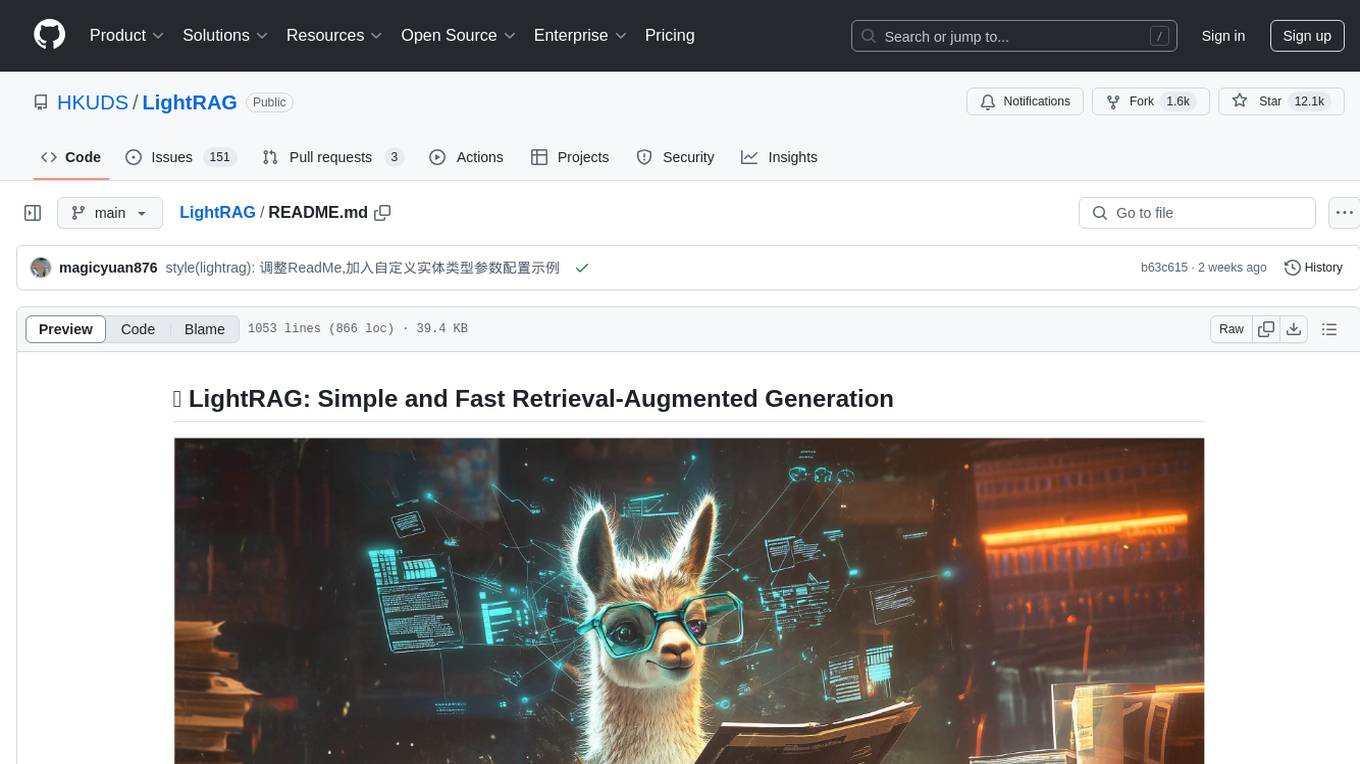
LightRAG
LightRAG is a repository hosting the code for LightRAG, a system that supports seamless integration of custom knowledge graphs, Oracle Database 23ai, Neo4J for storage, and multiple file types. It includes features like entity deletion, batch insert, incremental insert, and graph visualization. LightRAG provides an API server implementation for RESTful API access to RAG operations, allowing users to interact with it through HTTP requests. The repository also includes evaluation scripts, code for reproducing results, and a comprehensive code structure.
aiavatarkit
AIAvatarKit is a tool for building AI-based conversational avatars quickly. It supports various platforms like VRChat and cluster, along with real-world devices. The tool is extensible, allowing unlimited capabilities based on user needs. It requires VOICEVOX API, Google or Azure Speech Services API keys, and Python 3.10. Users can start conversations out of the box and enjoy seamless interactions with the avatars.
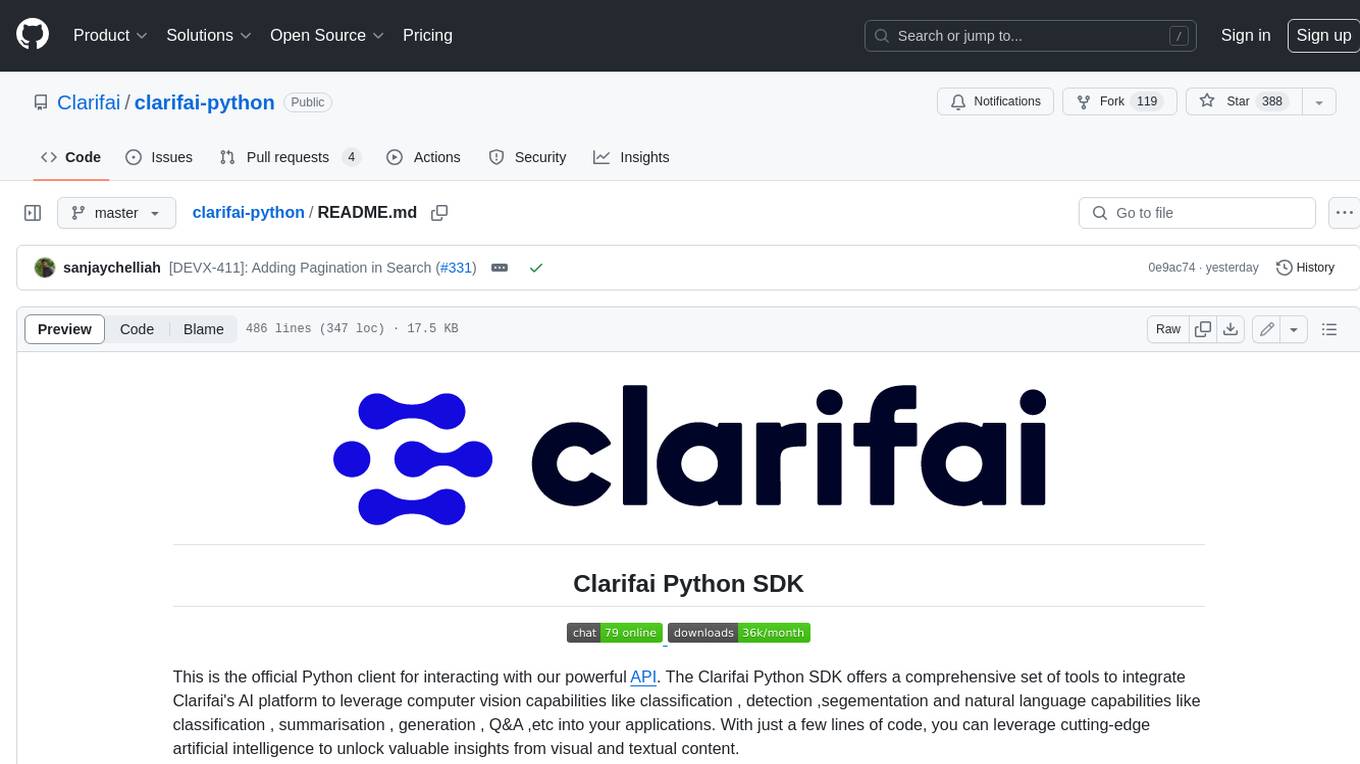
clarifai-python
The Clarifai Python SDK offers a comprehensive set of tools to integrate Clarifai's AI platform to leverage computer vision capabilities like classification , detection ,segementation and natural language capabilities like classification , summarisation , generation , Q&A ,etc into your applications. With just a few lines of code, you can leverage cutting-edge artificial intelligence to unlock valuable insights from visual and textual content.
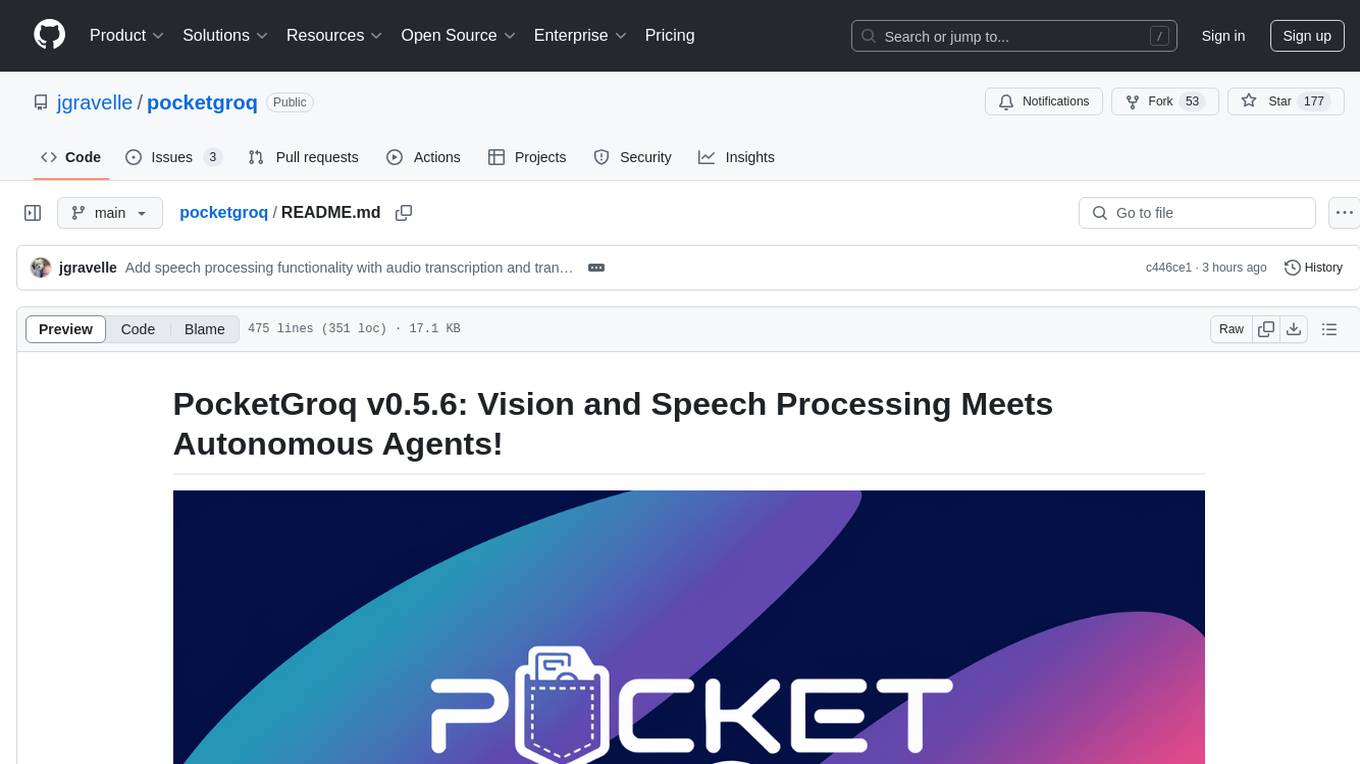
pocketgroq
PocketGroq is a tool that provides advanced functionalities for text generation, web scraping, web search, and AI response evaluation. It includes features like an Autonomous Agent for answering questions, web crawling and scraping capabilities, enhanced web search functionality, and flexible integration with Ollama server. Users can customize the agent's behavior, evaluate responses using AI, and utilize various methods for text generation, conversation management, and Chain of Thought reasoning. The tool offers comprehensive methods for different tasks, such as initializing RAG, error handling, and tool management. PocketGroq is designed to enhance development processes and enable the creation of AI-powered applications with ease.
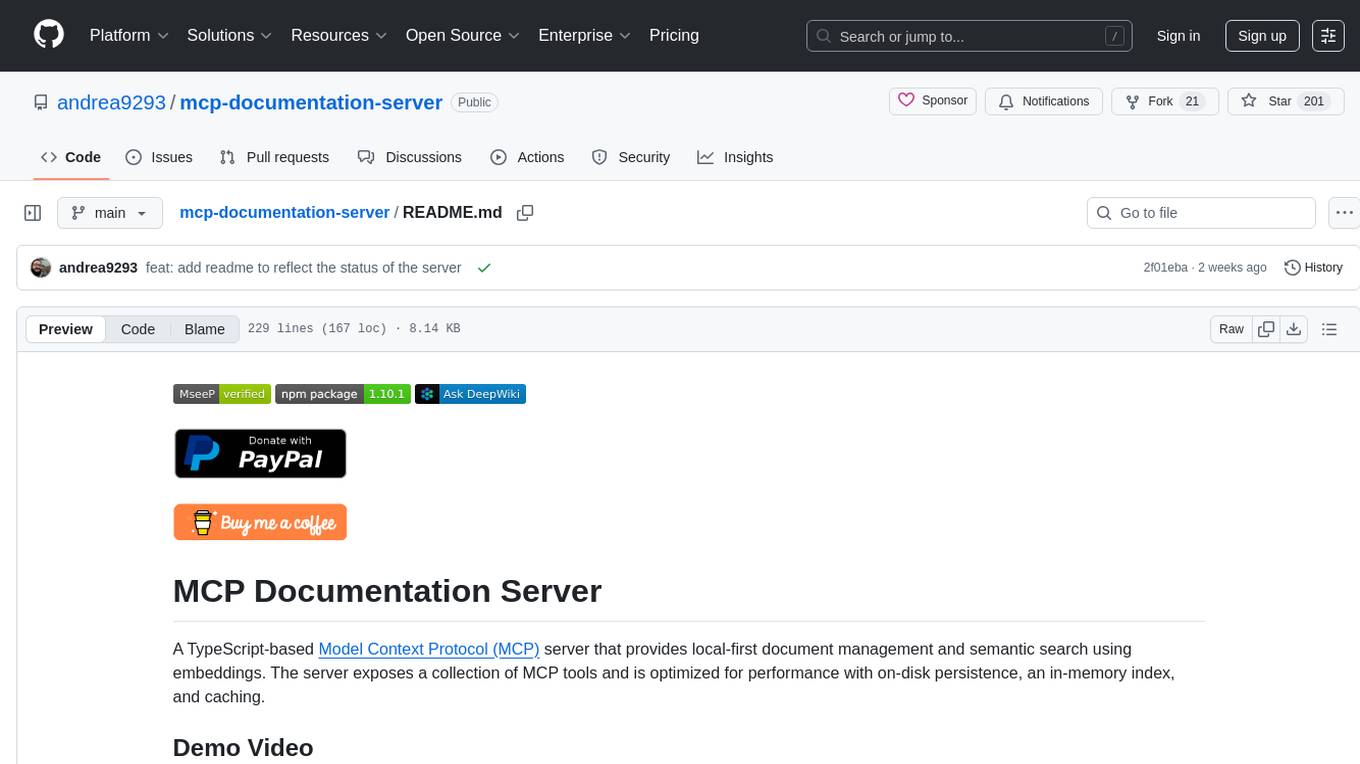
mcp-documentation-server
The mcp-documentation-server is a lightweight server application designed to serve documentation files for projects. It provides a simple and efficient way to host and access project documentation, making it easy for team members and stakeholders to find and reference important information. The server supports various file formats, such as markdown and HTML, and allows for easy navigation through the documentation. With mcp-documentation-server, teams can streamline their documentation process and ensure that project information is easily accessible to all involved parties.

instructor
Instructor is a popular Python library for managing structured outputs from large language models (LLMs). It offers a user-friendly API for validation, retries, and streaming responses. With support for various LLM providers and multiple languages, Instructor simplifies working with LLM outputs. The library includes features like response models, retry management, validation, streaming support, and flexible backends. It also provides hooks for logging and monitoring LLM interactions, and supports integration with Anthropic, Cohere, Gemini, Litellm, and Google AI models. Instructor facilitates tasks such as extracting user data from natural language, creating fine-tuned models, managing uploaded files, and monitoring usage of OpenAI models.

req_llm
ReqLLM is a Req-based library for LLM interactions, offering a unified interface to AI providers through a plugin-based architecture. It brings composability and middleware advantages to LLM interactions, with features like auto-synced providers/models, typed data structures, ergonomic helpers, streaming capabilities, usage & cost extraction, and a plugin-based provider system. Users can easily generate text, structured data, embeddings, and track usage costs. The tool supports various AI providers like Anthropic, OpenAI, Groq, Google, and xAI, and allows for easy addition of new providers. ReqLLM also provides API key management, detailed documentation, and a roadmap for future enhancements.
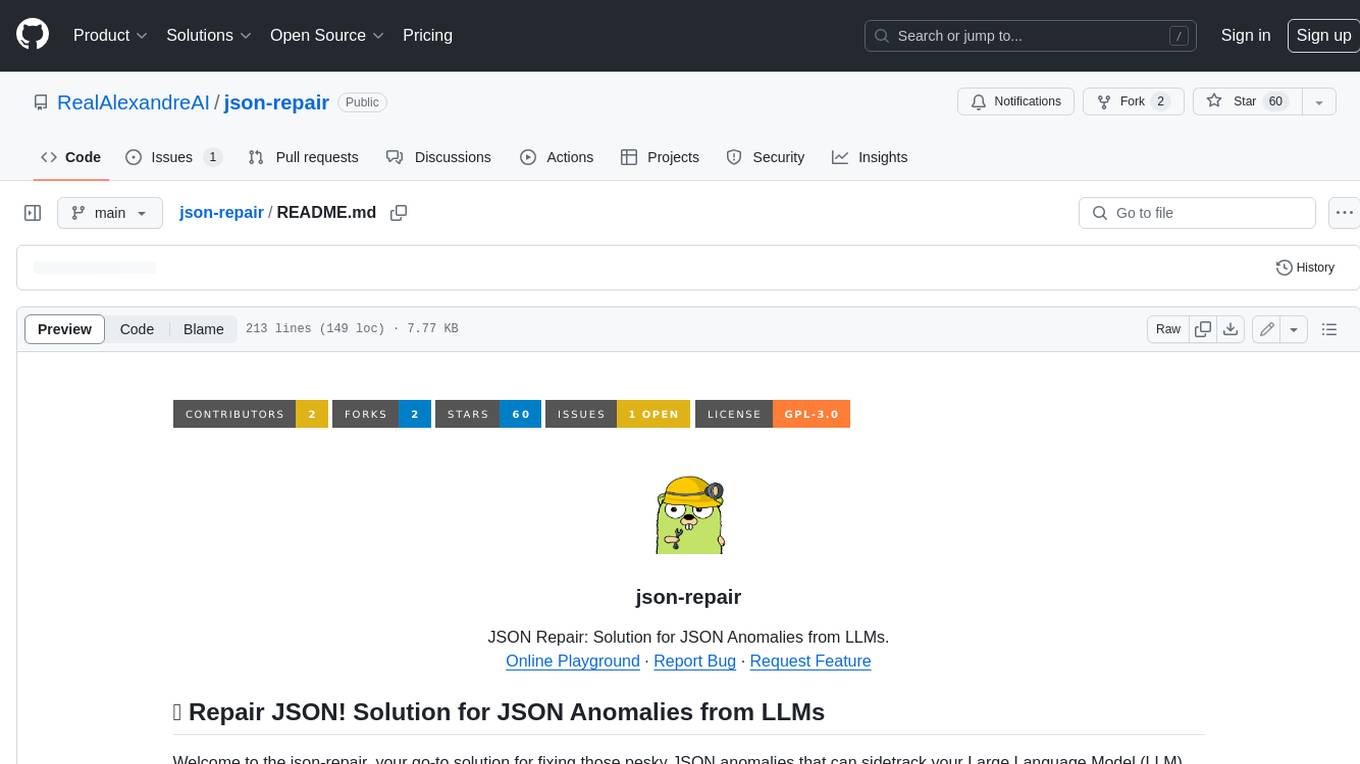
json-repair
JSON Repair is a toolkit designed to address JSON anomalies that can arise from Large Language Models (LLMs). It offers a comprehensive solution for repairing JSON strings, ensuring accuracy and reliability in your data processing. With its user-friendly interface and extensive capabilities, JSON Repair empowers developers to seamlessly integrate JSON repair into their workflows.
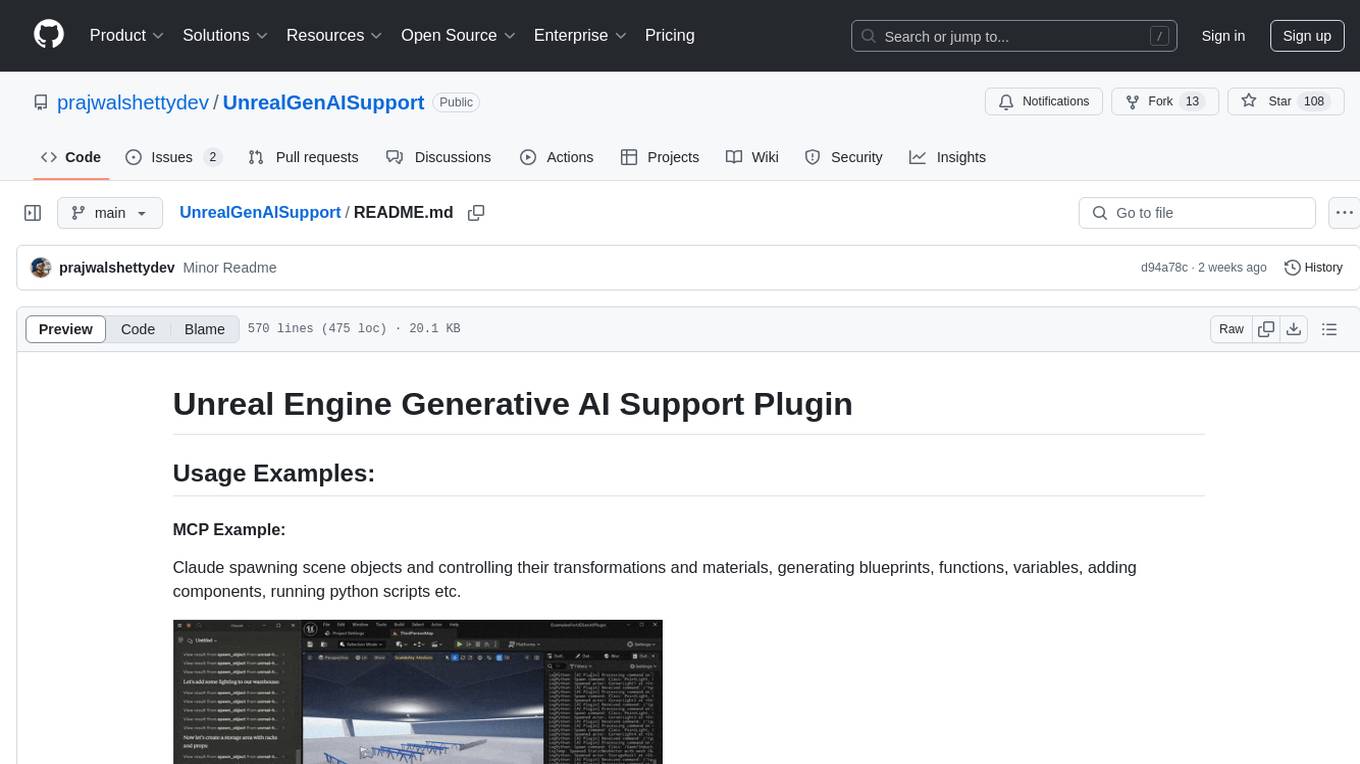
UnrealGenAISupport
The Unreal Engine Generative AI Support Plugin is a tool designed to integrate various cutting-edge LLM/GenAI models into Unreal Engine for game development. It aims to simplify the process of using AI models for game development tasks, such as controlling scene objects, generating blueprints, running Python scripts, and more. The plugin currently supports models from organizations like OpenAI, Anthropic, XAI, Google Gemini, Meta AI, Deepseek, and Baidu. It provides features like API support, model control, generative AI capabilities, UI generation, project file management, and more. The plugin is still under development but offers a promising solution for integrating AI models into game development workflows.
For similar tasks
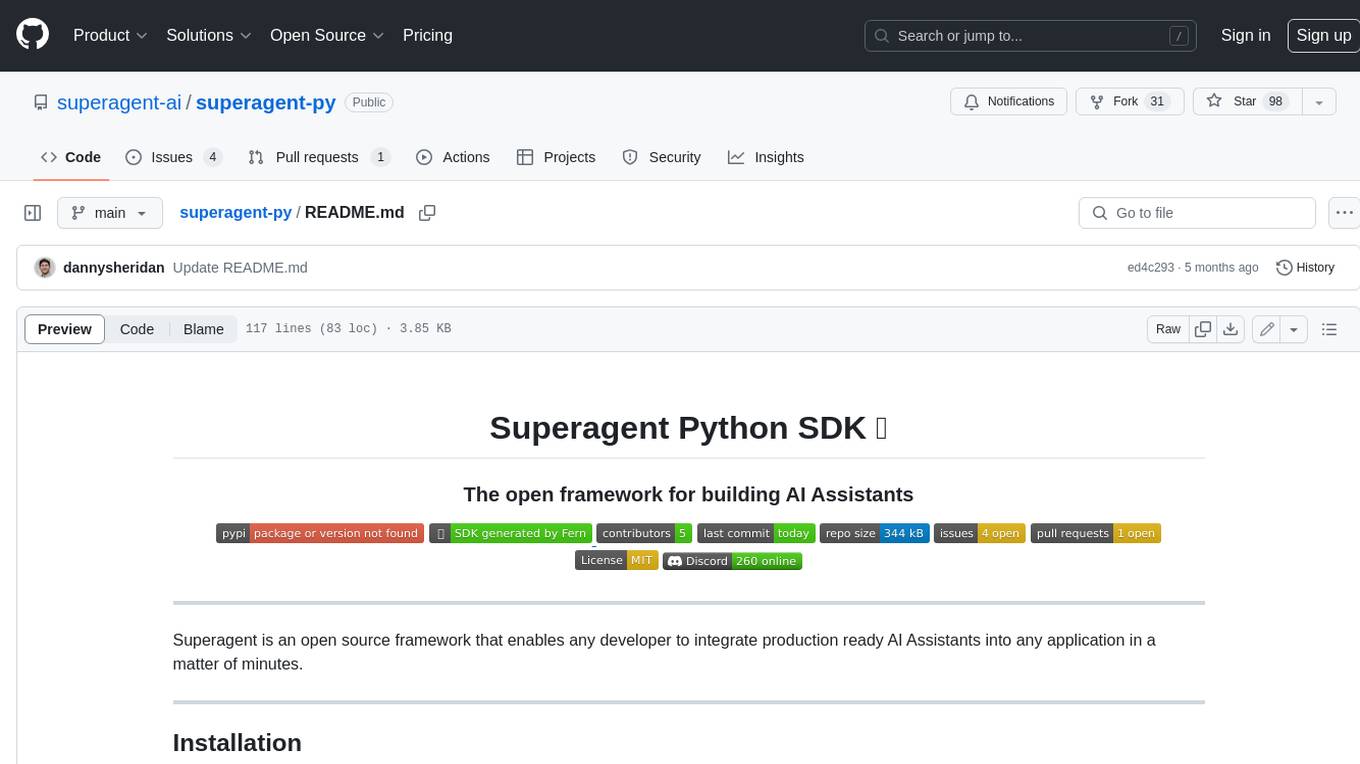
superagent-py
Superagent is an open-source framework that enables developers to integrate production-ready AI assistants into any application quickly and easily. It provides a Python SDK for interacting with the Superagent API, allowing developers to create, manage, and invoke AI agents. The SDK simplifies the process of building AI-powered applications, making it accessible to developers of all skill levels.
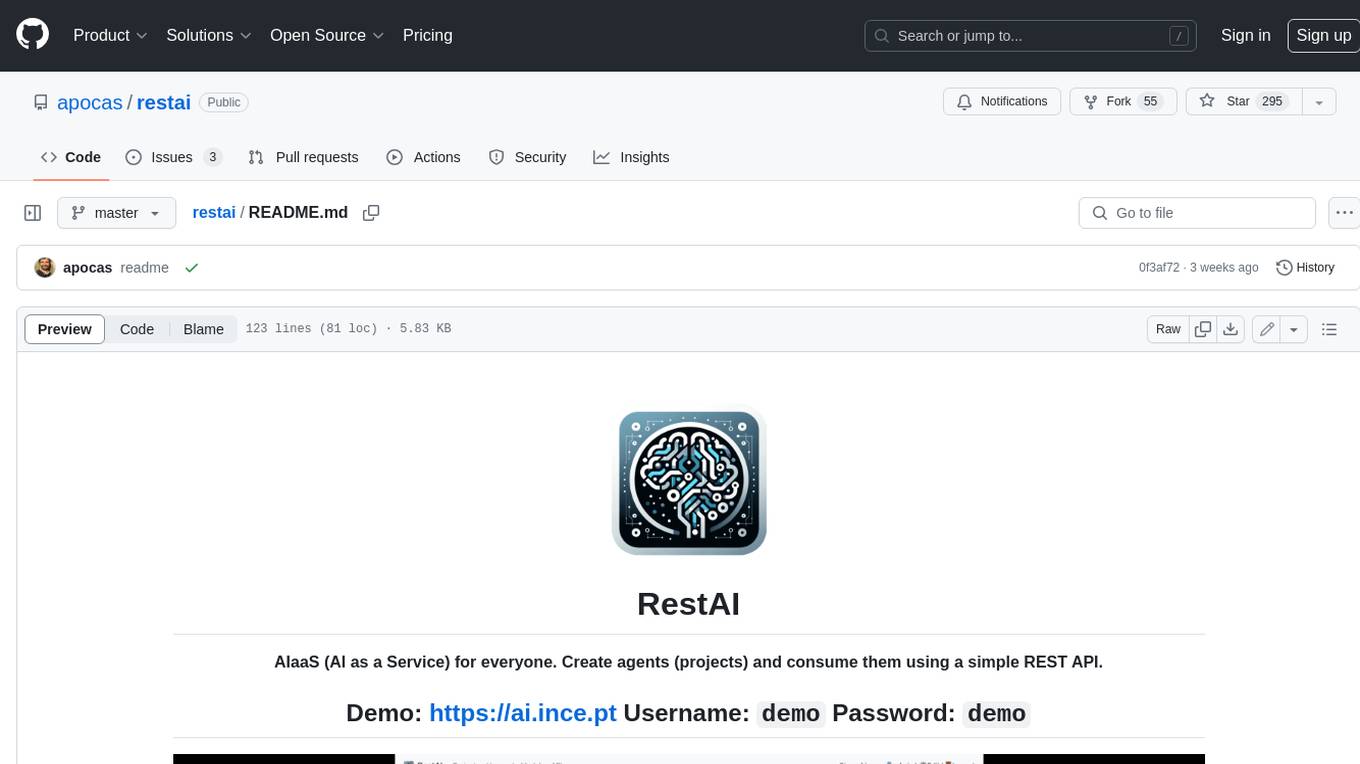
restai
RestAI is an AIaaS (AI as a Service) platform that allows users to create and consume AI agents (projects) using a simple REST API. It supports various types of agents, including RAG (Retrieval-Augmented Generation), RAGSQL (RAG for SQL), inference, vision, and router. RestAI features automatic VRAM management, support for any public LLM supported by LlamaIndex or any local LLM supported by Ollama, a user-friendly API with Swagger documentation, and a frontend for easy access. It also provides evaluation capabilities for RAG agents using deepeval.
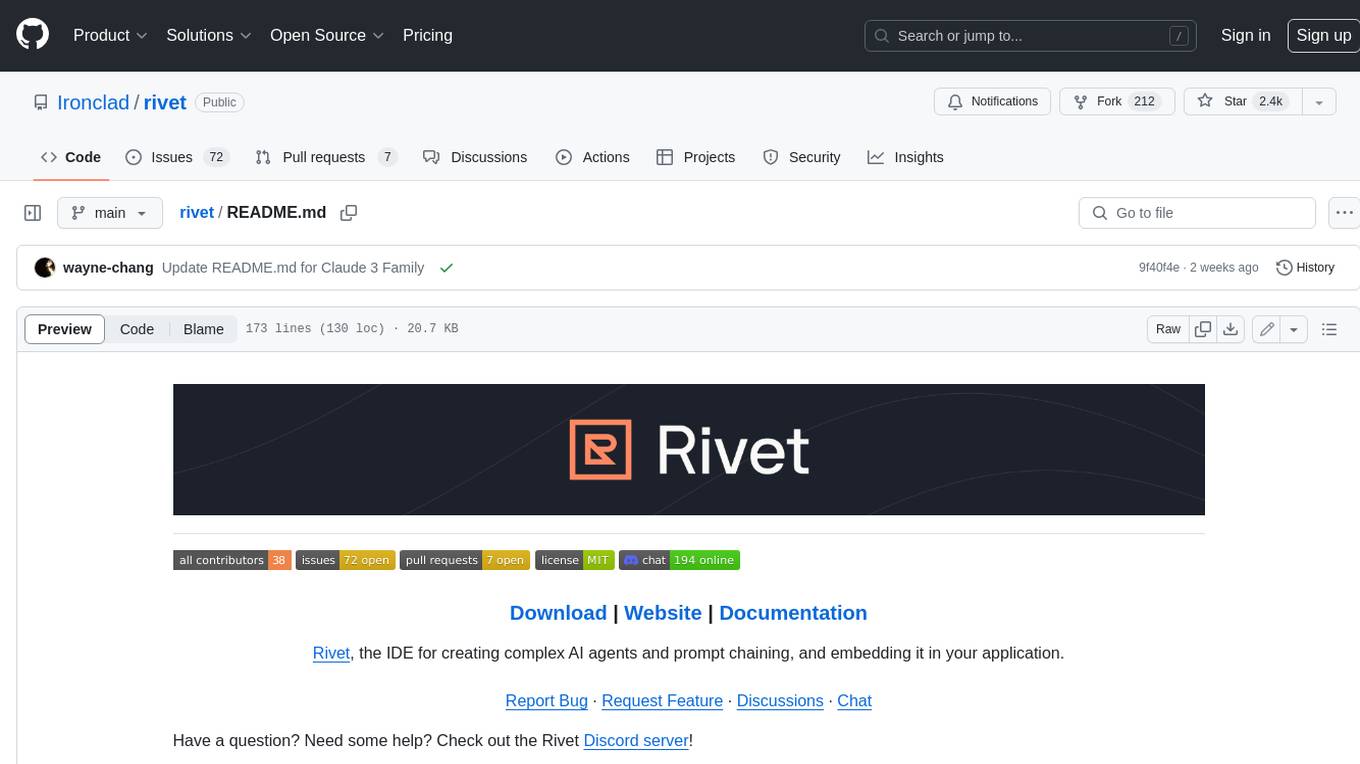
rivet
Rivet is a desktop application for creating complex AI agents and prompt chaining, and embedding it in your application. Rivet currently has LLM support for OpenAI GPT-3.5 and GPT-4, Anthropic Claude Instant and Claude 2, [Anthropic Claude 3 Haiku, Sonnet, and Opus](https://www.anthropic.com/news/claude-3-family), and AssemblyAI LeMUR framework for voice data. Rivet has embedding/vector database support for OpenAI Embeddings and Pinecone. Rivet also supports these additional integrations: Audio Transcription from AssemblyAI. Rivet core is a TypeScript library for running graphs created in Rivet. It is used by the Rivet application, but can also be used in your own applications, so that Rivet can call into your own application's code, and your application can call into Rivet graphs.
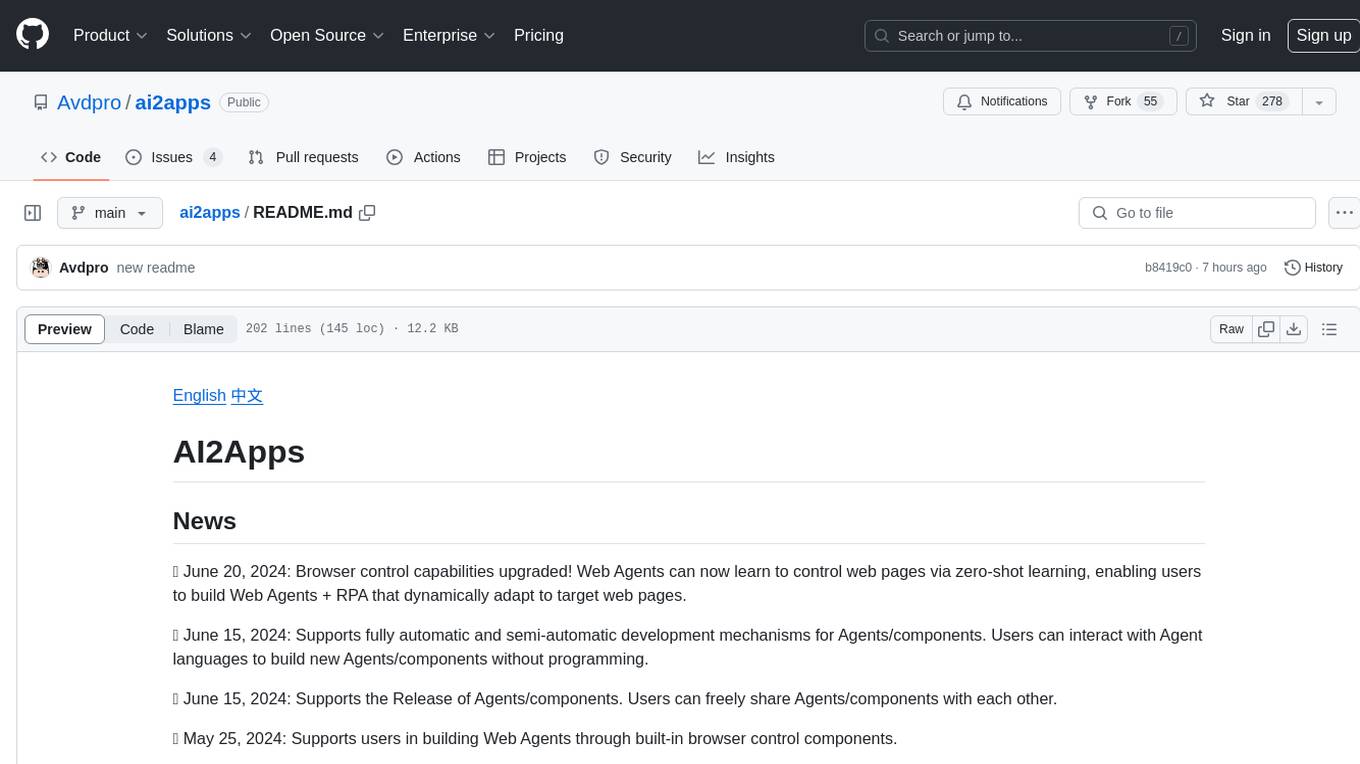
ai2apps
AI2Apps is a visual IDE for building LLM-based AI agent applications, enabling developers to efficiently create AI agents through drag-and-drop, with features like design-to-development for rapid prototyping, direct packaging of agents into apps, powerful debugging capabilities, enhanced user interaction, efficient team collaboration, flexible deployment, multilingual support, simplified product maintenance, and extensibility through plugins.
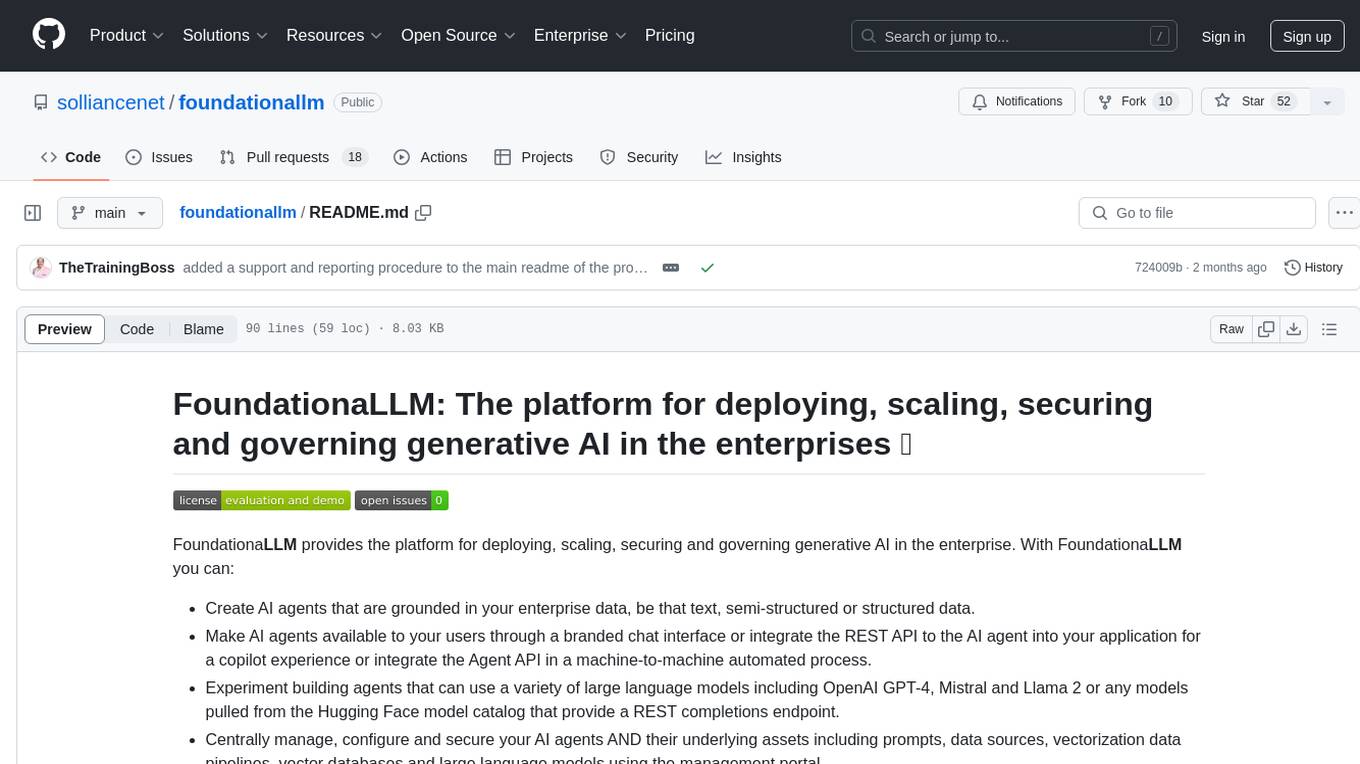
foundationallm
FoundationaLLM is a platform designed for deploying, scaling, securing, and governing generative AI in enterprises. It allows users to create AI agents grounded in enterprise data, integrate REST APIs, experiment with large language models, centrally manage AI agents and assets, deploy scalable vectorization data pipelines, enable non-developer users to create their own AI agents, control access with role-based access controls, and harness capabilities from Azure AI and Azure OpenAI. The platform simplifies integration with enterprise data sources, provides fine-grain security controls, load balances across multiple endpoints, and is extensible to new data sources and orchestrators. FoundationaLLM addresses the need for customized copilots or AI agents that are secure, licensed, flexible, and suitable for enterprise-scale production.
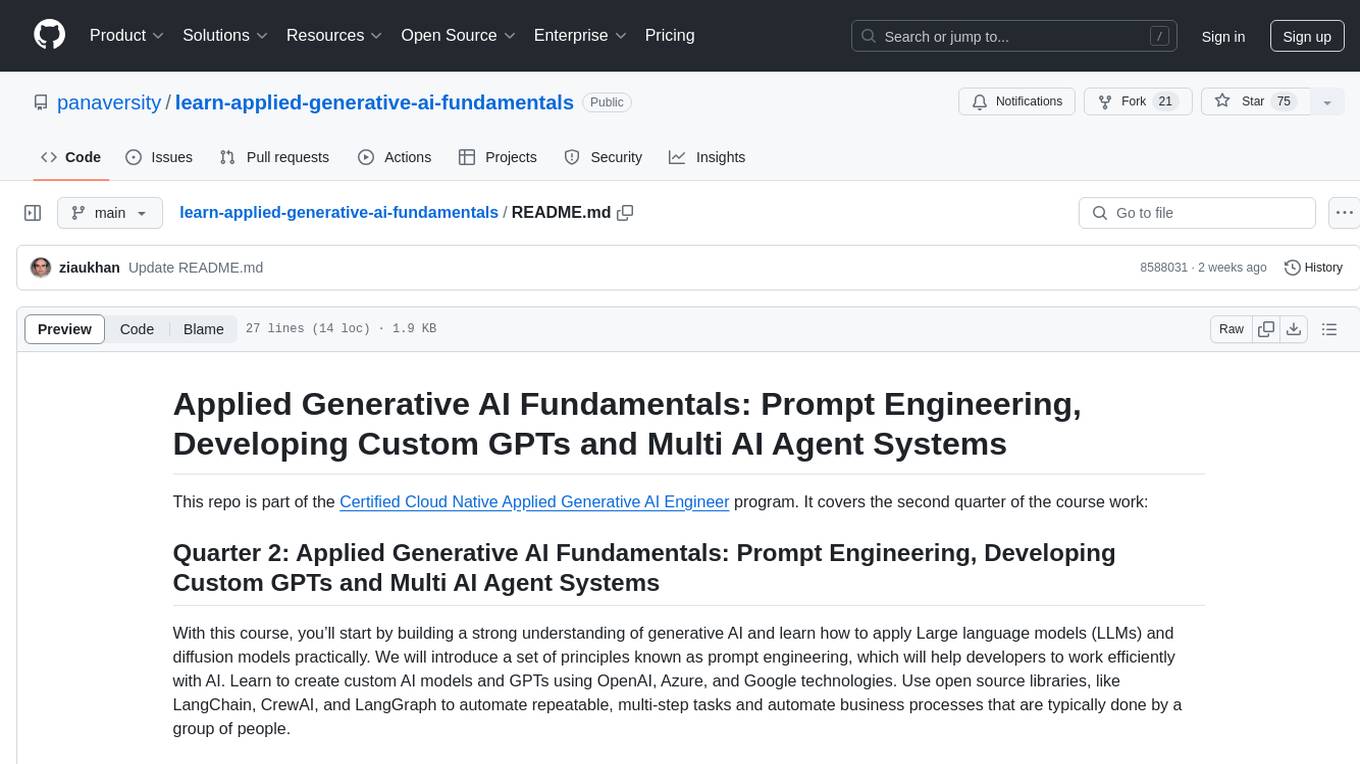
learn-applied-generative-ai-fundamentals
This repository is part of the Certified Cloud Native Applied Generative AI Engineer program, focusing on Applied Generative AI Fundamentals. It covers prompt engineering, developing custom GPTs, and Multi AI Agent Systems. The course helps in building a strong understanding of generative AI, applying Large Language Models (LLMs) and diffusion models practically. It introduces principles of prompt engineering to work efficiently with AI, creating custom AI models and GPTs using OpenAI, Azure, and Google technologies. It also utilizes open source libraries like LangChain, CrewAI, and LangGraph to automate tasks and business processes.
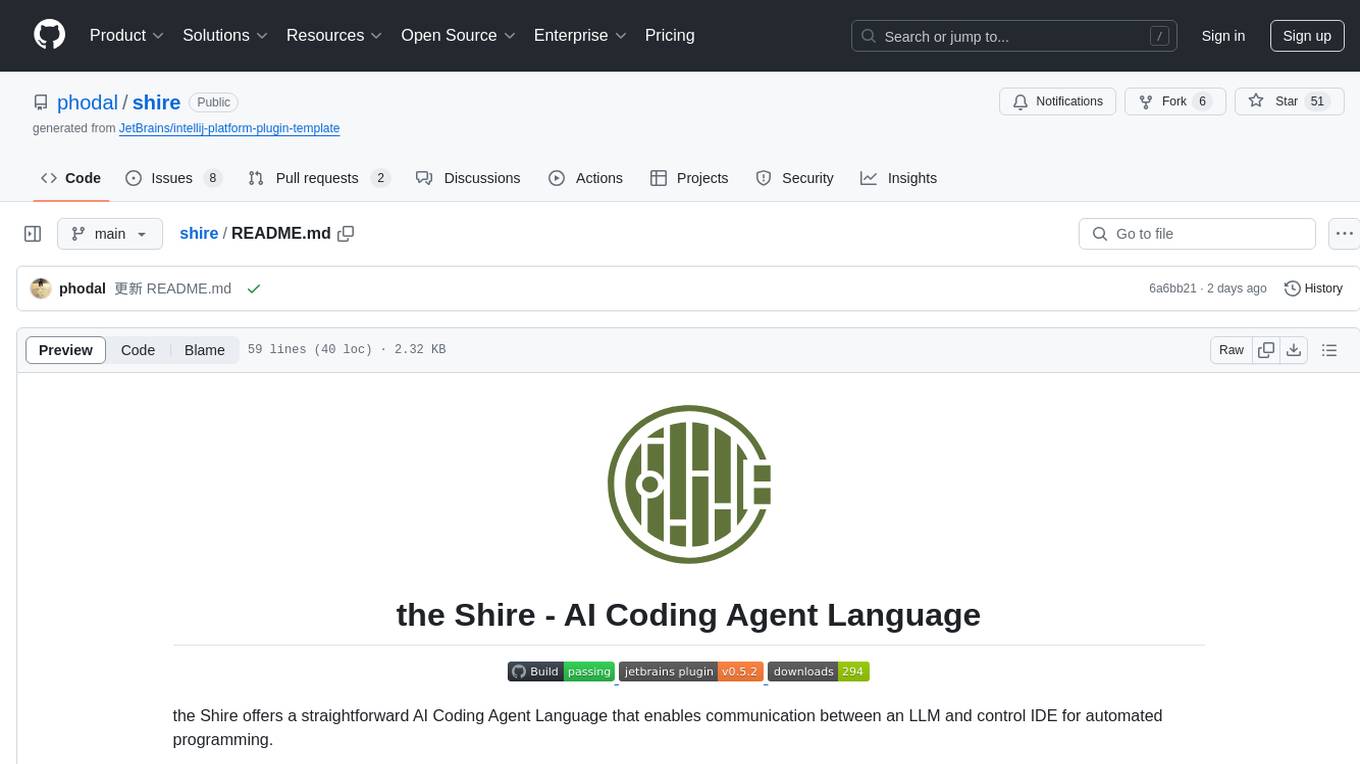
shire
The Shire is an AI Coding Agent Language that facilitates communication between an LLM and control IDE for automated programming. It offers a straightforward approach to creating AI agents tailored to individual IDEs, enabling users to build customized AI-driven development environments. The concept of Shire originated from AutoDev, a subproject of UnitMesh, with DevIns as its precursor. The tool provides documentation and resources for implementing AI in software engineering projects.
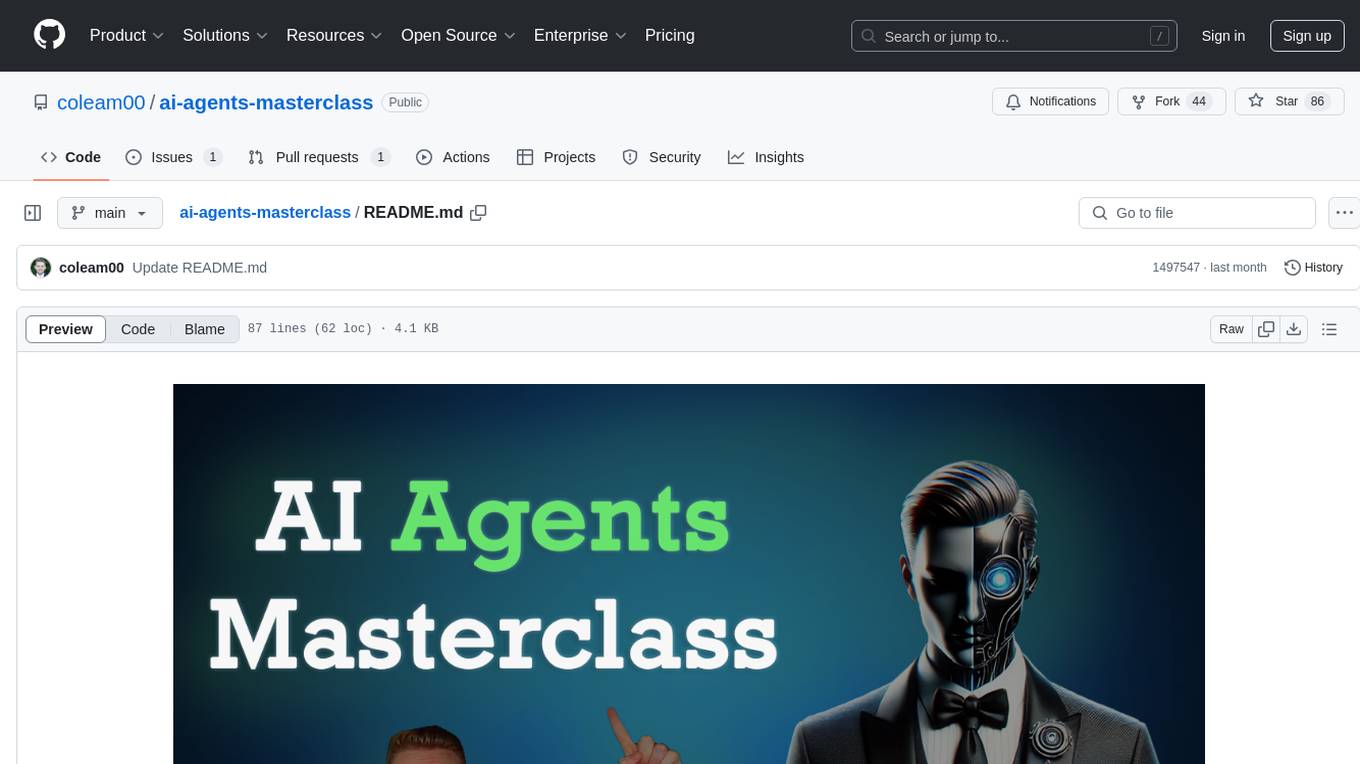
ai-agents-masterclass
AI Agents Masterclass is a repository dedicated to teaching developers how to use AI agents to transform businesses and create powerful software. It provides weekly videos with accompanying code folders, guiding users on setting up Python environments, using environment variables, and installing necessary packages to run the code. The focus is on Large Language Models that can interact with the outside world to perform tasks like drafting emails, booking appointments, and managing tasks, enabling users to create innovative applications with minimal coding effort.
For similar jobs

sweep
Sweep is an AI junior developer that turns bugs and feature requests into code changes. It automatically handles developer experience improvements like adding type hints and improving test coverage.

teams-ai
The Teams AI Library is a software development kit (SDK) that helps developers create bots that can interact with Teams and Microsoft 365 applications. It is built on top of the Bot Framework SDK and simplifies the process of developing bots that interact with Teams' artificial intelligence capabilities. The SDK is available for JavaScript/TypeScript, .NET, and Python.

ai-guide
This guide is dedicated to Large Language Models (LLMs) that you can run on your home computer. It assumes your PC is a lower-end, non-gaming setup.

classifai
Supercharge WordPress Content Workflows and Engagement with Artificial Intelligence. Tap into leading cloud-based services like OpenAI, Microsoft Azure AI, Google Gemini and IBM Watson to augment your WordPress-powered websites. Publish content faster while improving SEO performance and increasing audience engagement. ClassifAI integrates Artificial Intelligence and Machine Learning technologies to lighten your workload and eliminate tedious tasks, giving you more time to create original content that matters.

chatbot-ui
Chatbot UI is an open-source AI chat app that allows users to create and deploy their own AI chatbots. It is easy to use and can be customized to fit any need. Chatbot UI is perfect for businesses, developers, and anyone who wants to create a chatbot.

BricksLLM
BricksLLM is a cloud native AI gateway written in Go. Currently, it provides native support for OpenAI, Anthropic, Azure OpenAI and vLLM. BricksLLM aims to provide enterprise level infrastructure that can power any LLM production use cases. Here are some use cases for BricksLLM: * Set LLM usage limits for users on different pricing tiers * Track LLM usage on a per user and per organization basis * Block or redact requests containing PIIs * Improve LLM reliability with failovers, retries and caching * Distribute API keys with rate limits and cost limits for internal development/production use cases * Distribute API keys with rate limits and cost limits for students

uAgents
uAgents is a Python library developed by Fetch.ai that allows for the creation of autonomous AI agents. These agents can perform various tasks on a schedule or take action on various events. uAgents are easy to create and manage, and they are connected to a fast-growing network of other uAgents. They are also secure, with cryptographically secured messages and wallets.

griptape
Griptape is a modular Python framework for building AI-powered applications that securely connect to your enterprise data and APIs. It offers developers the ability to maintain control and flexibility at every step. Griptape's core components include Structures (Agents, Pipelines, and Workflows), Tasks, Tools, Memory (Conversation Memory, Task Memory, and Meta Memory), Drivers (Prompt and Embedding Drivers, Vector Store Drivers, Image Generation Drivers, Image Query Drivers, SQL Drivers, Web Scraper Drivers, and Conversation Memory Drivers), Engines (Query Engines, Extraction Engines, Summary Engines, Image Generation Engines, and Image Query Engines), and additional components (Rulesets, Loaders, Artifacts, Chunkers, and Tokenizers). Griptape enables developers to create AI-powered applications with ease and efficiency.
