
LightRAG
[EMNLP2025] "LightRAG: Simple and Fast Retrieval-Augmented Generation"
Stars: 21348
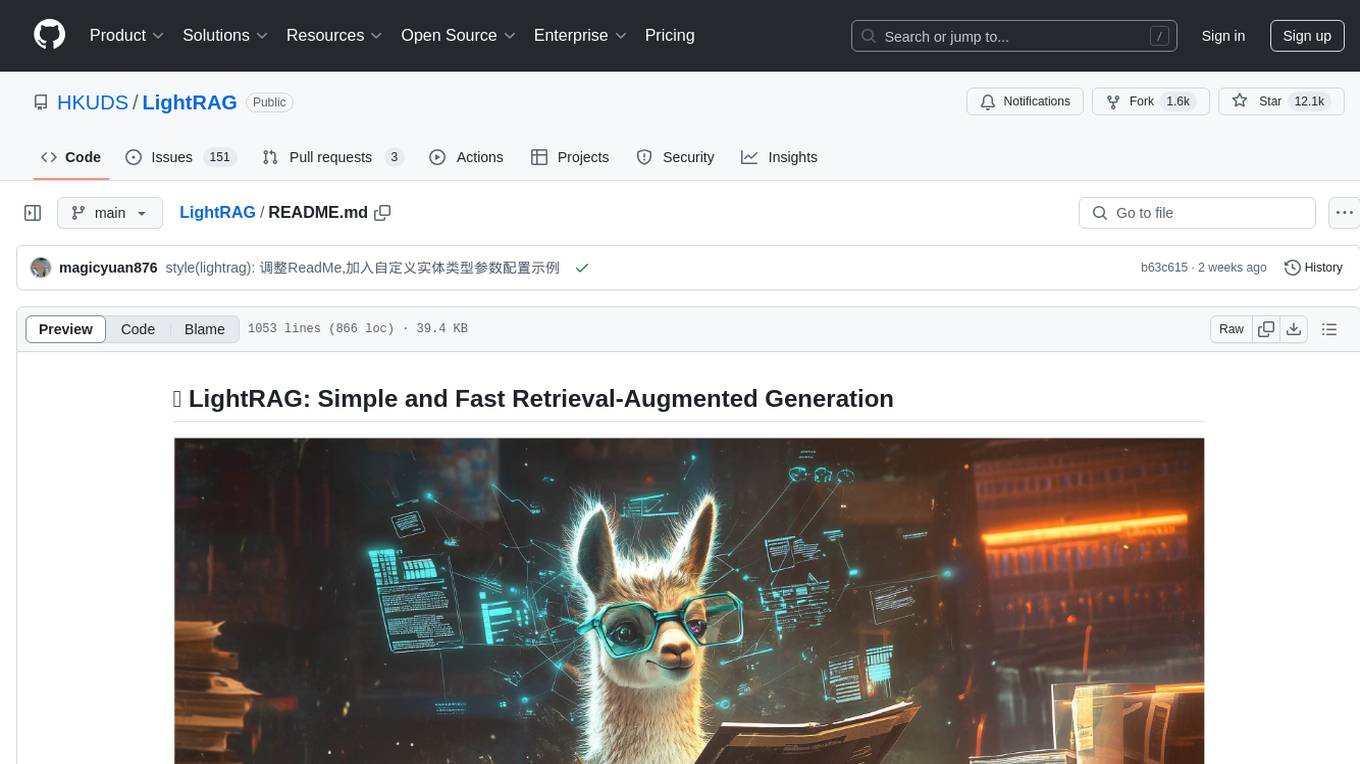
LightRAG is a repository hosting the code for LightRAG, a system that supports seamless integration of custom knowledge graphs, Oracle Database 23ai, Neo4J for storage, and multiple file types. It includes features like entity deletion, batch insert, incremental insert, and graph visualization. LightRAG provides an API server implementation for RESTful API access to RAG operations, allowing users to interact with it through HTTP requests. The repository also includes evaluation scripts, code for reproducing results, and a comprehensive code structure.
README:
- [X] [2025.06.16]🎯📢Our team has released RAG-Anything an All-in-One Multimodal RAG System for seamless text, image, table, and equation processing.
- [X] [2025.06.05]🎯📢LightRAG now supports comprehensive multimodal data handling through RAG-Anything integration, enabling seamless document parsing and RAG capabilities across diverse formats including PDFs, images, Office documents, tables, and formulas. Please refer to the new multimodal section for details.
- [X] [2025.03.18]🎯📢LightRAG now supports citation functionality, enabling proper source attribution.
- [X] [2025.02.05]🎯📢Our team has released VideoRAG understanding extremely long-context videos.
- [X] [2025.01.13]🎯📢Our team has released MiniRAG making RAG simpler with small models.
- [X] [2025.01.06]🎯📢You can now use PostgreSQL for Storage.
- [X] [2024.12.31]🎯📢LightRAG now supports deletion by document ID.
- [X] [2024.11.25]🎯📢LightRAG now supports seamless integration of custom knowledge graphs, empowering users to enhance the system with their own domain expertise.
- [X] [2024.11.19]🎯📢A comprehensive guide to LightRAG is now available on LearnOpenCV. Many thanks to the blog author.
- [X] [2024.11.11]🎯📢LightRAG now supports deleting entities by their names.
- [X] [2024.11.09]🎯📢Introducing the LightRAG Gui, which allows you to insert, query, visualize, and download LightRAG knowledge.
- [X] [2024.11.04]🎯📢You can now use Neo4J for Storage.
- [X] [2024.10.29]🎯📢LightRAG now supports multiple file types, including PDF, DOC, PPT, and CSV via
textract. - [X] [2024.10.20]🎯📢We've added a new feature to LightRAG: Graph Visualization.
- [X] [2024.10.18]🎯📢We've added a link to a LightRAG Introduction Video. Thanks to the author!
- [X] [2024.10.17]🎯📢We have created a Discord channel! Welcome to join for sharing and discussions! 🎉🎉
- [X] [2024.10.16]🎯📢LightRAG now supports Ollama models!
- [X] [2024.10.15]🎯📢LightRAG now supports Hugging Face models!
Algorithm Flowchart
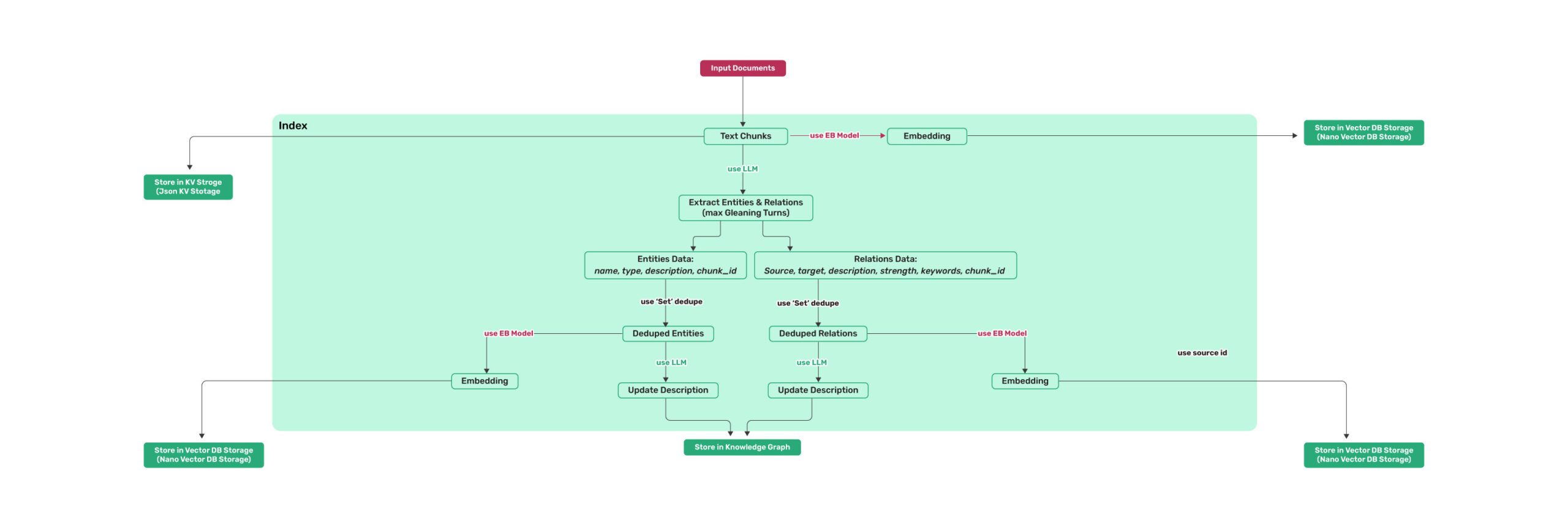
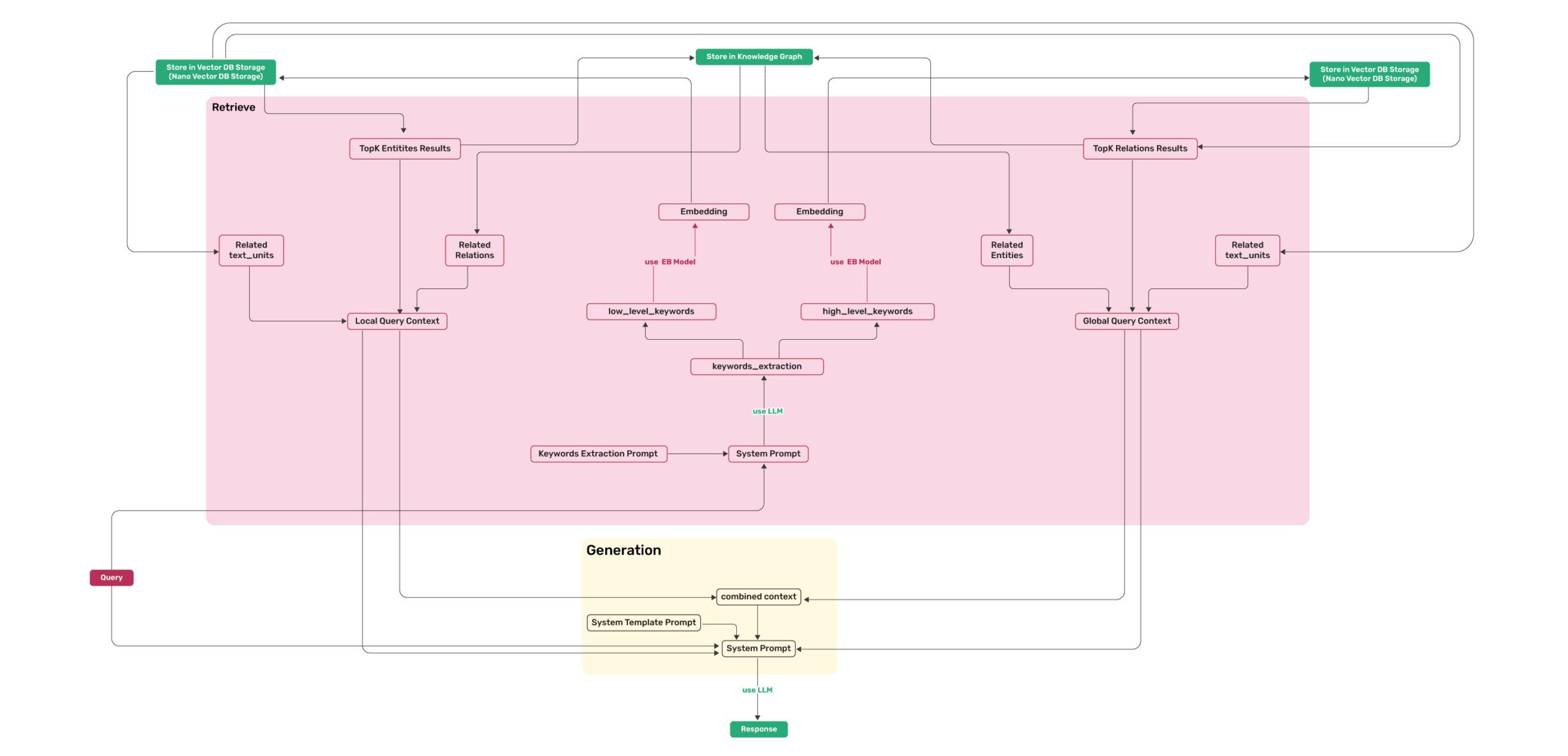
The LightRAG Server is designed to provide Web UI and API support. The Web UI facilitates document indexing, knowledge graph exploration, and a simple RAG query interface. LightRAG Server also provide an Ollama compatible interfaces, aiming to emulate LightRAG as an Ollama chat model. This allows AI chat bot, such as Open WebUI, to access LightRAG easily.
- Install from PyPI
pip install "lightrag-hku[api]"
cp env.example .env
lightrag-server- Installation from Source
git clone https://github.com/HKUDS/LightRAG.git
cd LightRAG
# create a Python virtual enviroment if neccesary
# Install in editable mode with API support
pip install -e ".[api]"
cp env.example .env
lightrag-server- Launching the LightRAG Server with Docker Compose
git clone https://github.com/HKUDS/LightRAG.git
cd LightRAG
cp env.example .env
# modify LLM and Embedding settings in .env
docker compose up
Historical versions of LightRAG docker images can be found here: LightRAG Docker Images
- Install from source (Recommend)
cd LightRAG
pip install -e .- Install from PyPI
pip install lightrag-hkuLightRAG's demands on the capabilities of Large Language Models (LLMs) are significantly higher than those of traditional RAG, as it requires the LLM to perform entity-relationship extraction tasks from documents. Configuring appropriate Embedding and Reranker models is also crucial for improving query performance.
-
LLM Selection:
- It is recommended to use an LLM with at least 32 billion parameters.
- The context length should be at least 32KB, with 64KB being recommended.
- It is not recommended to choose reasoning models during the document indexing stage.
- During the query stage, it is recommended to choose models with stronger capabilities than those used in the indexing stage to achieve better query results.
-
Embedding Model:
- A high-performance Embedding model is essential for RAG.
- We recommend using mainstream multilingual Embedding models, such as:
BAAI/bge-m3andtext-embedding-3-large. - Important Note: The Embedding model must be determined before document indexing, and the same model must be used during the document query phase. For certain storage solutions (e.g., PostgreSQL), the vector dimension must be defined upon initial table creation. Therefore, when changing embedding models, it is necessary to delete the existing vector-related tables and allow LightRAG to recreate them with the new dimensions.
-
Reranker Model Configuration:
- Configuring a Reranker model can significantly enhance LightRAG's retrieval performance.
- When a Reranker model is enabled, it is recommended to set the "mix mode" as the default query mode.
- We recommend using mainstream Reranker models, such as:
BAAI/bge-reranker-v2-m3or models provided by services like Jina.
- For more information about LightRAG Server, please refer to LightRAG Server.
To get started with LightRAG core, refer to the sample codes available in the examples folder. Additionally, a video demo demonstration is provided to guide you through the local setup process. If you already possess an OpenAI API key, you can run the demo right away:
### you should run the demo code with project folder
cd LightRAG
### provide your API-KEY for OpenAI
export OPENAI_API_KEY="sk-...your_opeai_key..."
### download the demo document of "A Christmas Carol" by Charles Dickens
curl https://raw.githubusercontent.com/gusye1234/nano-graphrag/main/tests/mock_data.txt > ./book.txt
### run the demo code
python examples/lightrag_openai_demo.pyFor a streaming response implementation example, please see examples/lightrag_openai_compatible_demo.py. Prior to execution, ensure you modify the sample code's LLM and embedding configurations accordingly.
Note 1: When running the demo program, please be aware that different test scripts may use different embedding models. If you switch to a different embedding model, you must clear the data directory (./dickens); otherwise, the program may encounter errors. If you wish to retain the LLM cache, you can preserve the kv_store_llm_response_cache.json file while clearing the data directory.
Note 2: Only lightrag_openai_demo.py and lightrag_openai_compatible_demo.py are officially supported sample codes. Other sample files are community contributions that haven't undergone full testing and optimization.
⚠️ If you would like to integrate LightRAG into your project, we recommend utilizing the REST API provided by the LightRAG Server. LightRAG Core is typically intended for embedded applications or for researchers who wish to conduct studies and evaluations.
LightRAG requires explicit initialization before use. You must call both await rag.initialize_storages() and await initialize_pipeline_status() after creating a LightRAG instance, otherwise you will encounter errors like:
-
AttributeError: __aenter__- if storages are not initialized -
KeyError: 'history_messages'- if pipeline status is not initialized
Use the below Python snippet to initialize LightRAG, insert text to it, and perform queries:
import os
import asyncio
from lightrag import LightRAG, QueryParam
from lightrag.llm.openai import gpt_4o_mini_complete, gpt_4o_complete, openai_embed
from lightrag.kg.shared_storage import initialize_pipeline_status
from lightrag.utils import setup_logger
setup_logger("lightrag", level="INFO")
WORKING_DIR = "./rag_storage"
if not os.path.exists(WORKING_DIR):
os.mkdir(WORKING_DIR)
async def initialize_rag():
rag = LightRAG(
working_dir=WORKING_DIR,
embedding_func=openai_embed,
llm_model_func=gpt_4o_mini_complete,
)
# IMPORTANT: Both initialization calls are required!
await rag.initialize_storages() # Initialize storage backends
await initialize_pipeline_status() # Initialize processing pipeline
return rag
async def main():
try:
# Initialize RAG instance
rag = await initialize_rag()
await rag.ainsert("Your text")
# Perform hybrid search
mode = "hybrid"
print(
await rag.aquery(
"What are the top themes in this story?",
param=QueryParam(mode=mode)
)
)
except Exception as e:
print(f"An error occurred: {e}")
finally:
if rag:
await rag.finalize_storages()
if __name__ == "__main__":
asyncio.run(main())Important notes for the above snippet:
- Export your OPENAI_API_KEY environment variable before running the script.
- This program uses the default storage settings for LightRAG, so all data will be persisted to WORKING_DIR/rag_storage.
- This program demonstrates only the simplest way to initialize a LightRAG object: Injecting the embedding and LLM functions, and initializing storage and pipeline status after creating the LightRAG object.
A full list of LightRAG init parameters:
Parameters
| Parameter | Type | Explanation | Default |
|---|---|---|---|
| working_dir | str |
Directory where the cache will be stored | lightrag_cache+timestamp |
| workspace | str | Workspace name for data isolation between different LightRAG Instances | |
| kv_storage | str |
Storage type for documents and text chunks. Supported types: JsonKVStorage,PGKVStorage,RedisKVStorage,MongoKVStorage
|
JsonKVStorage |
| vector_storage | str |
Storage type for embedding vectors. Supported types: NanoVectorDBStorage,PGVectorStorage,MilvusVectorDBStorage,ChromaVectorDBStorage,FaissVectorDBStorage,MongoVectorDBStorage,QdrantVectorDBStorage
|
NanoVectorDBStorage |
| graph_storage | str |
Storage type for graph edges and nodes. Supported types: NetworkXStorage,Neo4JStorage,PGGraphStorage,AGEStorage
|
NetworkXStorage |
| doc_status_storage | str |
Storage type for documents process status. Supported types: JsonDocStatusStorage,PGDocStatusStorage,MongoDocStatusStorage
|
JsonDocStatusStorage |
| chunk_token_size | int |
Maximum token size per chunk when splitting documents | 1200 |
| chunk_overlap_token_size | int |
Overlap token size between two chunks when splitting documents | 100 |
| tokenizer | Tokenizer |
The function used to convert text into tokens (numbers) and back using .encode() and .decode() functions following TokenizerInterface protocol. If you don't specify one, it will use the default Tiktoken tokenizer. |
TiktokenTokenizer |
| tiktoken_model_name | str |
If you're using the default Tiktoken tokenizer, this is the name of the specific Tiktoken model to use. This setting is ignored if you provide your own tokenizer. | gpt-4o-mini |
| entity_extract_max_gleaning | int |
Number of loops in the entity extraction process, appending history messages | 1 |
| node_embedding_algorithm | str |
Algorithm for node embedding (currently not used) | node2vec |
| node2vec_params | dict |
Parameters for node embedding | {"dimensions": 1536,"num_walks": 10,"walk_length": 40,"window_size": 2,"iterations": 3,"random_seed": 3,} |
| embedding_func | EmbeddingFunc |
Function to generate embedding vectors from text | openai_embed |
| embedding_batch_num | int |
Maximum batch size for embedding processes (multiple texts sent per batch) | 32 |
| embedding_func_max_async | int |
Maximum number of concurrent asynchronous embedding processes | 16 |
| llm_model_func | callable |
Function for LLM generation | gpt_4o_mini_complete |
| llm_model_name | str |
LLM model name for generation | meta-llama/Llama-3.2-1B-Instruct |
| summary_context_size | int |
Maximum tokens send to LLM to generate summaries for entity relation merging |
10000(configured by env var SUMMARY_CONTEXT_SIZE) |
| summary_max_tokens | int |
Maximum token size for entity/relation description |
500(configured by env var SUMMARY_MAX_TOKENS) |
| llm_model_max_async | int |
Maximum number of concurrent asynchronous LLM processes |
4(default value changed by env var MAX_ASYNC) |
| llm_model_kwargs | dict |
Additional parameters for LLM generation | |
| vector_db_storage_cls_kwargs | dict |
Additional parameters for vector database, like setting the threshold for nodes and relations retrieval | cosine_better_than_threshold: 0.2(default value changed by env var COSINE_THRESHOLD) |
| enable_llm_cache | bool |
If TRUE, stores LLM results in cache; repeated prompts return cached responses |
TRUE |
| enable_llm_cache_for_entity_extract | bool |
If TRUE, stores LLM results in cache for entity extraction; Good for beginners to debug your application |
TRUE |
| addon_params | dict |
Additional parameters, e.g., {"language": "Simplified Chinese", "entity_types": ["organization", "person", "location", "event"]}: sets example limit, entiy/relation extraction output language |
language: English` |
| embedding_cache_config | dict |
Configuration for question-answer caching. Contains three parameters: enabled: Boolean value to enable/disable cache lookup functionality. When enabled, the system will check cached responses before generating new answers. similarity_threshold: Float value (0-1), similarity threshold. When a new question's similarity with a cached question exceeds this threshold, the cached answer will be returned directly without calling the LLM. use_llm_check: Boolean value to enable/disable LLM similarity verification. When enabled, LLM will be used as a secondary check to verify the similarity between questions before returning cached answers. |
Default: {"enabled": False, "similarity_threshold": 0.95, "use_llm_check": False}
|
Use QueryParam to control the behavior your query:
class QueryParam:
"""Configuration parameters for query execution in LightRAG."""
mode: Literal["local", "global", "hybrid", "naive", "mix", "bypass"] = "global"
"""Specifies the retrieval mode:
- "local": Focuses on context-dependent information.
- "global": Utilizes global knowledge.
- "hybrid": Combines local and global retrieval methods.
- "naive": Performs a basic search without advanced techniques.
- "mix": Integrates knowledge graph and vector retrieval.
"""
only_need_context: bool = False
"""If True, only returns the retrieved context without generating a response."""
only_need_prompt: bool = False
"""If True, only returns the generated prompt without producing a response."""
response_type: str = "Multiple Paragraphs"
"""Defines the response format. Examples: 'Multiple Paragraphs', 'Single Paragraph', 'Bullet Points'."""
stream: bool = False
"""If True, enables streaming output for real-time responses."""
top_k: int = int(os.getenv("TOP_K", "60"))
"""Number of top items to retrieve. Represents entities in 'local' mode and relationships in 'global' mode."""
chunk_top_k: int = int(os.getenv("CHUNK_TOP_K", "20"))
"""Number of text chunks to retrieve initially from vector search and keep after reranking.
If None, defaults to top_k value.
"""
max_entity_tokens: int = int(os.getenv("MAX_ENTITY_TOKENS", "6000"))
"""Maximum number of tokens allocated for entity context in unified token control system."""
max_relation_tokens: int = int(os.getenv("MAX_RELATION_TOKENS", "8000"))
"""Maximum number of tokens allocated for relationship context in unified token control system."""
max_total_tokens: int = int(os.getenv("MAX_TOTAL_TOKENS", "30000"))
"""Maximum total tokens budget for the entire query context (entities + relations + chunks + system prompt)."""
# History mesages is only send to LLM for context, not used for retrieval
conversation_history: list[dict[str, str]] = field(default_factory=list)
"""Stores past conversation history to maintain context.
Format: [{"role": "user/assistant", "content": "message"}].
"""
ids: list[str] | None = None
"""List of ids to filter the results."""
model_func: Callable[..., object] | None = None
"""Optional override for the LLM model function to use for this specific query.
If provided, this will be used instead of the global model function.
This allows using different models for different query modes.
"""
user_prompt: str | None = None
"""User-provided prompt for the query.
Addition instructions for LLM. If provided, this will be inject into the prompt template.
It's purpose is the let user customize the way LLM generate the response.
"""
enable_rerank: bool = True
"""Enable reranking for retrieved text chunks. If True but no rerank model is configured, a warning will be issued.
Default is True to enable reranking when rerank model is available.
"""default value of Top_k can be change by environment variables TOP_K.
LightRAG requires the utilization of LLM and Embedding models to accomplish document indexing and querying tasks. During the initialization phase, it is necessary to inject the invocation methods of the relevant models into LightRAG:
Using Open AI-like APIs
- LightRAG also supports Open AI-like chat/embeddings APIs:
async def llm_model_func(
prompt, system_prompt=None, history_messages=[], keyword_extraction=False, **kwargs
) -> str:
return await openai_complete_if_cache(
"solar-mini",
prompt,
system_prompt=system_prompt,
history_messages=history_messages,
api_key=os.getenv("UPSTAGE_API_KEY"),
base_url="https://api.upstage.ai/v1/solar",
**kwargs
)
async def embedding_func(texts: list[str]) -> np.ndarray:
return await openai_embed(
texts,
model="solar-embedding-1-large-query",
api_key=os.getenv("UPSTAGE_API_KEY"),
base_url="https://api.upstage.ai/v1/solar"
)
async def initialize_rag():
rag = LightRAG(
working_dir=WORKING_DIR,
llm_model_func=llm_model_func,
embedding_func=EmbeddingFunc(
embedding_dim=4096,
func=embedding_func
)
)
await rag.initialize_storages()
await initialize_pipeline_status()
return ragUsing Hugging Face Models
- If you want to use Hugging Face models, you only need to set LightRAG as follows:
See lightrag_hf_demo.py
# Initialize LightRAG with Hugging Face model
rag = LightRAG(
working_dir=WORKING_DIR,
llm_model_func=hf_model_complete, # Use Hugging Face model for text generation
llm_model_name='meta-llama/Llama-3.1-8B-Instruct', # Model name from Hugging Face
# Use Hugging Face embedding function
embedding_func=EmbeddingFunc(
embedding_dim=384,
func=lambda texts: hf_embed(
texts,
tokenizer=AutoTokenizer.from_pretrained("sentence-transformers/all-MiniLM-L6-v2"),
embed_model=AutoModel.from_pretrained("sentence-transformers/all-MiniLM-L6-v2")
)
),
)Using Ollama Models
**Overview**If you want to use Ollama models, you need to pull model you plan to use and embedding model, for example nomic-embed-text.
Then you only need to set LightRAG as follows:
# Initialize LightRAG with Ollama model
rag = LightRAG(
working_dir=WORKING_DIR,
llm_model_func=ollama_model_complete, # Use Ollama model for text generation
llm_model_name='your_model_name', # Your model name
# Use Ollama embedding function
embedding_func=EmbeddingFunc(
embedding_dim=768,
func=lambda texts: ollama_embed(
texts,
embed_model="nomic-embed-text"
)
),
)- Increasing context size
In order for LightRAG to work context should be at least 32k tokens. By default Ollama models have context size of 8k. You can achieve this using one of two ways:
- Increasing the
num_ctxparameter in Modelfile
- Pull the model:
ollama pull qwen2- Display the model file:
ollama show --modelfile qwen2 > Modelfile- Edit the Modelfile by adding the following line:
PARAMETER num_ctx 32768- Create the modified model:
ollama create -f Modelfile qwen2m- Setup
num_ctxvia Ollama API
Tiy can use llm_model_kwargs param to configure ollama:
rag = LightRAG(
working_dir=WORKING_DIR,
llm_model_func=ollama_model_complete, # Use Ollama model for text generation
llm_model_name='your_model_name', # Your model name
llm_model_kwargs={"options": {"num_ctx": 32768}},
# Use Ollama embedding function
embedding_func=EmbeddingFunc(
embedding_dim=768,
func=lambda texts: ollama_embed(
texts,
embed_model="nomic-embed-text"
)
),
)- Low RAM GPUs
In order to run this experiment on low RAM GPU you should select small model and tune context window (increasing context increase memory consumption). For example, running this ollama example on repurposed mining GPU with 6Gb of RAM required to set context size to 26k while using gemma2:2b. It was able to find 197 entities and 19 relations on book.txt.
LlamaIndex
LightRAG supports integration with LlamaIndex (llm/llama_index_impl.py):
- Integrates with OpenAI and other providers through LlamaIndex
- See LlamaIndex Documentation for detailed setup and examples
Example Usage
# Using LlamaIndex with direct OpenAI access
import asyncio
from lightrag import LightRAG
from lightrag.llm.llama_index_impl import llama_index_complete_if_cache, llama_index_embed
from llama_index.embeddings.openai import OpenAIEmbedding
from llama_index.llms.openai import OpenAI
from lightrag.kg.shared_storage import initialize_pipeline_status
from lightrag.utils import setup_logger
# Setup log handler for LightRAG
setup_logger("lightrag", level="INFO")
async def initialize_rag():
rag = LightRAG(
working_dir="your/path",
llm_model_func=llama_index_complete_if_cache, # LlamaIndex-compatible completion function
embedding_func=EmbeddingFunc( # LlamaIndex-compatible embedding function
embedding_dim=1536,
func=lambda texts: llama_index_embed(texts, embed_model=embed_model)
),
)
await rag.initialize_storages()
await initialize_pipeline_status()
return rag
def main():
# Initialize RAG instance
rag = asyncio.run(initialize_rag())
with open("./book.txt", "r", encoding="utf-8") as f:
rag.insert(f.read())
# Perform naive search
print(
rag.query("What are the top themes in this story?", param=QueryParam(mode="naive"))
)
# Perform local search
print(
rag.query("What are the top themes in this story?", param=QueryParam(mode="local"))
)
# Perform global search
print(
rag.query("What are the top themes in this story?", param=QueryParam(mode="global"))
)
# Perform hybrid search
print(
rag.query("What are the top themes in this story?", param=QueryParam(mode="hybrid"))
)
if __name__ == "__main__":
main()For detailed documentation and examples, see:
To enhance retrieval quality, documents can be re-ranked based on a more effective relevance scoring model. The rerank.py file provides three Reranker provider driver functions:
-
Cohere / vLLM:
cohere_rerank -
Jina AI:
jina_rerank -
Aliyun:
ali_rerank
You can inject one of these functions into the rerank_model_func attribute of the LightRAG object. This will enable LightRAG's query function to re-order retrieved text blocks using the injected function. For detailed usage, please refer to the examples/rerank_example.py file.
When using LightRAG for content queries, avoid combining the search process with unrelated output processing, as this significantly impacts query effectiveness. The user_prompt parameter in Query Param is specifically designed to address this issue — it does not participate in the RAG retrieval phase, but rather guides the LLM on how to process the retrieved results after the query is completed. Here's how to use it:
# Create query parameters
query_param = QueryParam(
mode = "hybrid", # Other modes:local, global, hybrid, mix, naive
user_prompt = "For diagrams, use mermaid format with English/Pinyin node names and Chinese display labels",
)
# Query and process
response_default = rag.query(
"Please draw a character relationship diagram for Scrooge",
param=query_param
)
print(response_default)Basic Insert
# Basic Insert
rag.insert("Text")Batch Insert
# Basic Batch Insert: Insert multiple texts at once
rag.insert(["TEXT1", "TEXT2",...])
# Batch Insert with custom batch size configuration
rag = LightRAG(
...
working_dir=WORKING_DIR,
max_parallel_insert = 4
)
rag.insert(["TEXT1", "TEXT2", "TEXT3", ...]) # Documents will be processed in batches of 4The max_parallel_insert parameter determines the number of documents processed concurrently in the document indexing pipeline. If unspecified, the default value is 2. We recommend keeping this setting below 10, as the performance bottleneck typically lies with the LLM (Large Language Model) processing.The max_parallel_insert parameter determines the number of documents processed concurrently in the document indexing pipeline. If unspecified, the default value is 2. We recommend keeping this setting below 10, as the performance bottleneck typically lies with the LLM (Large Language Model) processing.
Insert with ID
If you want to provide your own IDs for your documents, number of documents and number of IDs must be the same.
# Insert single text, and provide ID for it
rag.insert("TEXT1", ids=["ID_FOR_TEXT1"])
# Insert multiple texts, and provide IDs for them
rag.insert(["TEXT1", "TEXT2",...], ids=["ID_FOR_TEXT1", "ID_FOR_TEXT2"])Insert using Pipeline
The apipeline_enqueue_documents and apipeline_process_enqueue_documents functions allow you to perform incremental insertion of documents into the graph.
This is useful for scenarios where you want to process documents in the background while still allowing the main thread to continue executing.
And using a routine to process new documents.
rag = LightRAG(..)
await rag.apipeline_enqueue_documents(input)
# Your routine in loop
await rag.apipeline_process_enqueue_documents(input)Insert Multi-file Type Support
The textract supports reading file types such as TXT, DOCX, PPTX, CSV, and PDF.
import textract
file_path = 'TEXT.pdf'
text_content = textract.process(file_path)
rag.insert(text_content.decode('utf-8'))Citation Functionality
By providing file paths, the system ensures that sources can be traced back to their original documents.
# Define documents and their file paths
documents = ["Document content 1", "Document content 2"]
file_paths = ["path/to/doc1.txt", "path/to/doc2.txt"]
# Insert documents with file paths
rag.insert(documents, file_paths=file_paths)LightRAG uses 4 types of storage for different purposes:
- KV_STORAGE: llm response cache, text chunks, document information
- VECTOR_STORAGE: entities vectors, relation vectors, chunks vectors
- GRAPH_STORAGE: entity relation graph
- DOC_STATUS_STORAGE: document indexing status
Each storage type has several implementations:
- KV_STORAGE supported implementations:
JsonKVStorage JsonFile (default)
PGKVStorage Postgres
RedisKVStorage Redis
MongoKVStorage MongoDB
- GRAPH_STORAGE supported implementations:
NetworkXStorage NetworkX (default)
Neo4JStorage Neo4J
PGGraphStorage PostgreSQL with AGE plugin
MemgraphStorage. Memgraph
Testing has shown that Neo4J delivers superior performance in production environments compared to PostgreSQL with AGE plugin.
- VECTOR_STORAGE supported implementations:
NanoVectorDBStorage NanoVector (default)
PGVectorStorage Postgres
MilvusVectorDBStorage Milvus
FaissVectorDBStorage Faiss
QdrantVectorDBStorage Qdrant
MongoVectorDBStorage MongoDB
- DOC_STATUS_STORAGE: supported implementations:
JsonDocStatusStorage JsonFile (default)
PGDocStatusStorage Postgres
MongoDocStatusStorage MongoDB
Example connection configurations for each storage type can be found in the env.example file. The database instance in the connection string needs to be created by you on the database server beforehand. LightRAG is only responsible for creating tables within the database instance, not for creating the database instance itself. If using Redis as storage, remember to configure automatic data persistence rules for Redis, otherwise data will be lost after the Redis service restarts. If using PostgreSQL, it is recommended to use version 16.6 or above.
Using Neo4J Storage
- For production level scenarios you will most likely want to leverage an enterprise solution
- for KG storage. Running Neo4J in Docker is recommended for seamless local testing.
- See: https://hub.docker.com/_/neo4j
export NEO4J_URI="neo4j://localhost:7687"
export NEO4J_USERNAME="neo4j"
export NEO4J_PASSWORD="password"
# Setup logger for LightRAG
setup_logger("lightrag", level="INFO")
# When you launch the project be sure to override the default KG: NetworkX
# by specifying kg="Neo4JStorage".
# Note: Default settings use NetworkX
# Initialize LightRAG with Neo4J implementation.
async def initialize_rag():
rag = LightRAG(
working_dir=WORKING_DIR,
llm_model_func=gpt_4o_mini_complete, # Use gpt_4o_mini_complete LLM model
graph_storage="Neo4JStorage", #<-----------override KG default
)
# Initialize database connections
await rag.initialize_storages()
# Initialize pipeline status for document processing
await initialize_pipeline_status()
return ragsee test_neo4j.py for a working example.
Using PostgreSQL Storage
For production level scenarios you will most likely want to leverage an enterprise solution. PostgreSQL can provide a one-stop solution for you as KV store, VectorDB (pgvector) and GraphDB (apache AGE). PostgreSQL version 16.6 or higher is supported.
- PostgreSQL is lightweight,the whole binary distribution including all necessary plugins can be zipped to 40MB: Ref to Windows Release as it is easy to install for Linux/Mac.
- If you prefer docker, please start with this image if you are a beginner to avoid hiccups (DO read the overview): https://hub.docker.com/r/shangor/postgres-for-rag
- How to start? Ref to: examples/lightrag_zhipu_postgres_demo.py
- For high-performance graph database requirements, Neo4j is recommended as Apache AGE's performance is not as competitive.
Using Faiss Storage
Before using Faiss vector database, you must manually install `faiss-cpu` or `faiss-gpu`.- Install the required dependencies:
pip install faiss-cpu
You can also install faiss-gpu if you have GPU support.
- Here we are using
sentence-transformersbut you can also useOpenAIEmbeddingmodel with3072dimensions.
async def embedding_func(texts: list[str]) -> np.ndarray:
model = SentenceTransformer('all-MiniLM-L6-v2')
embeddings = model.encode(texts, convert_to_numpy=True)
return embeddings
# Initialize LightRAG with the LLM model function and embedding function
rag = LightRAG(
working_dir=WORKING_DIR,
llm_model_func=llm_model_func,
embedding_func=EmbeddingFunc(
embedding_dim=384,
func=embedding_func,
),
vector_storage="FaissVectorDBStorage",
vector_db_storage_cls_kwargs={
"cosine_better_than_threshold": 0.3 # Your desired threshold
}
)Using Memgraph for Storage
- Memgraph is a high-performance, in-memory graph database compatible with the Neo4j Bolt protocol.
- You can run Memgraph locally using Docker for easy testing:
- See: https://memgraph.com/download
export MEMGRAPH_URI="bolt://localhost:7687"
# Setup logger for LightRAG
setup_logger("lightrag", level="INFO")
# When you launch the project, override the default KG: NetworkX
# by specifying kg="MemgraphStorage".
# Note: Default settings use NetworkX
# Initialize LightRAG with Memgraph implementation.
async def initialize_rag():
rag = LightRAG(
working_dir=WORKING_DIR,
llm_model_func=gpt_4o_mini_complete, # Use gpt_4o_mini_complete LLM model
graph_storage="MemgraphStorage", #<-----------override KG default
)
# Initialize database connections
await rag.initialize_storages()
# Initialize pipeline status for document processing
await initialize_pipeline_status()
return ragUsing MongoDB Storage
MongoDB provides a one-stop storage solution for LightRAG. MongoDB offers native KV storage and vector storage. LightRAG uses MongoDB collections to implement a simple graph storage. MongoDB's official vector search functionality ($vectorSearch) currently requires their official cloud service MongoDB Atlas. This functionality cannot be used on self-hosted MongoDB Community/Enterprise versions.
Using Redis Storage
LightRAG supports using Redis as KV storage. When using Redis storage, attention should be paid to persistence configuration and memory usage configuration. The following is the recommended Redis configuration:
save 900 1
save 300 10
save 60 1000
stop-writes-on-bgsave-error yes
maxmemory 4gb
maxmemory-policy noeviction
maxclients 500
The workspace parameter ensures data isolation between different LightRAG instances. Once initialized, the workspace is immutable and cannot be changed.Here is how workspaces are implemented for different types of storage:
-
For local file-based databases, data isolation is achieved through workspace subdirectories:
JsonKVStorage,JsonDocStatusStorage,NetworkXStorage,NanoVectorDBStorage,FaissVectorDBStorage. -
For databases that store data in collections, it's done by adding a workspace prefix to the collection name:
RedisKVStorage,RedisDocStatusStorage,MilvusVectorDBStorage,QdrantVectorDBStorage,MongoKVStorage,MongoDocStatusStorage,MongoVectorDBStorage,MongoGraphStorage,PGGraphStorage. -
For relational databases, data isolation is achieved by adding a
workspacefield to the tables for logical data separation:PGKVStorage,PGVectorStorage,PGDocStatusStorage. -
For the Neo4j graph database, logical data isolation is achieved through labels:
Neo4JStorage
To maintain compatibility with legacy data, the default workspace for PostgreSQL non-graph storage is default and, for PostgreSQL AGE graph storage is null, for Neo4j graph storage is base when no workspace is configured. For all external storages, the system provides dedicated workspace environment variables to override the common WORKSPACE environment variable configuration. These storage-specific workspace environment variables are: REDIS_WORKSPACE, MILVUS_WORKSPACE, QDRANT_WORKSPACE, MONGODB_WORKSPACE, POSTGRES_WORKSPACE, NEO4J_WORKSPACE.
LightRAG now supports comprehensive knowledge graph management capabilities, allowing you to create, edit, and delete entities and relationships within your knowledge graph.
Create Entities and Relations
# Create new entity
entity = rag.create_entity("Google", {
"description": "Google is a multinational technology company specializing in internet-related services and products.",
"entity_type": "company"
})
# Create another entity
product = rag.create_entity("Gmail", {
"description": "Gmail is an email service developed by Google.",
"entity_type": "product"
})
# Create relation between entities
relation = rag.create_relation("Google", "Gmail", {
"description": "Google develops and operates Gmail.",
"keywords": "develops operates service",
"weight": 2.0
})Edit Entities and Relations
# Edit an existing entity
updated_entity = rag.edit_entity("Google", {
"description": "Google is a subsidiary of Alphabet Inc., founded in 1998.",
"entity_type": "tech_company"
})
# Rename an entity (with all its relationships properly migrated)
renamed_entity = rag.edit_entity("Gmail", {
"entity_name": "Google Mail",
"description": "Google Mail (formerly Gmail) is an email service."
})
# Edit a relation between entities
updated_relation = rag.edit_relation("Google", "Google Mail", {
"description": "Google created and maintains Google Mail service.",
"keywords": "creates maintains email service",
"weight": 3.0
})All operations are available in both synchronous and asynchronous versions. The asynchronous versions have the prefix "a" (e.g., acreate_entity, aedit_relation).
Insert Custom KG
custom_kg = {
"chunks": [
{
"content": "Alice and Bob are collaborating on quantum computing research.",
"source_id": "doc-1",
"file_path": "test_file",
}
],
"entities": [
{
"entity_name": "Alice",
"entity_type": "person",
"description": "Alice is a researcher specializing in quantum physics.",
"source_id": "doc-1",
"file_path": "test_file"
},
{
"entity_name": "Bob",
"entity_type": "person",
"description": "Bob is a mathematician.",
"source_id": "doc-1",
"file_path": "test_file"
},
{
"entity_name": "Quantum Computing",
"entity_type": "technology",
"description": "Quantum computing utilizes quantum mechanical phenomena for computation.",
"source_id": "doc-1",
"file_path": "test_file"
}
],
"relationships": [
{
"src_id": "Alice",
"tgt_id": "Bob",
"description": "Alice and Bob are research partners.",
"keywords": "collaboration research",
"weight": 1.0,
"source_id": "doc-1",
"file_path": "test_file"
},
{
"src_id": "Alice",
"tgt_id": "Quantum Computing",
"description": "Alice conducts research on quantum computing.",
"keywords": "research expertise",
"weight": 1.0,
"source_id": "doc-1",
"file_path": "test_file"
},
{
"src_id": "Bob",
"tgt_id": "Quantum Computing",
"description": "Bob researches quantum computing.",
"keywords": "research application",
"weight": 1.0,
"source_id": "doc-1",
"file_path": "test_file"
}
]
}
rag.insert_custom_kg(custom_kg)Other Entity and Relation Operations
-
create_entity: Creates a new entity with specified attributes
-
edit_entity: Updates an existing entity's attributes or renames it
-
create_relation: Creates a new relation between existing entities
-
edit_relation: Updates an existing relation's attributes
These operations maintain data consistency across both the graph database and vector database components, ensuring your knowledge graph remains coherent.
LightRAG provides comprehensive deletion capabilities, allowing you to delete documents, entities, and relationships.
Delete Entities
You can delete entities by their name along with all associated relationships:
# Delete entity and all its relationships (synchronous version)
rag.delete_by_entity("Google")
# Asynchronous version
await rag.adelete_by_entity("Google")When deleting an entity:
- Removes the entity node from the knowledge graph
- Deletes all associated relationships
- Removes related embedding vectors from the vector database
- Maintains knowledge graph integrity
Delete Relations
You can delete relationships between two specific entities:
# Delete relationship between two entities (synchronous version)
rag.delete_by_relation("Google", "Gmail")
# Asynchronous version
await rag.adelete_by_relation("Google", "Gmail")When deleting a relationship:
- Removes the specified relationship edge
- Deletes the relationship's embedding vector from the vector database
- Preserves both entity nodes and their other relationships
Delete by Document ID
You can delete an entire document and all its related knowledge through document ID:
# Delete by document ID (asynchronous version)
await rag.adelete_by_doc_id("doc-12345")Optimized processing when deleting by document ID:
- Smart Cleanup: Automatically identifies and removes entities and relationships that belong only to this document
- Preserve Shared Knowledge: If entities or relationships exist in other documents, they are preserved and their descriptions are rebuilt
- Cache Optimization: Clears related LLM cache to reduce storage overhead
- Incremental Rebuilding: Reconstructs affected entity and relationship descriptions from remaining documents
The deletion process includes:
- Delete all text chunks related to the document
- Identify and delete entities and relationships that belong only to this document
- Rebuild entities and relationships that still exist in other documents
- Update all related vector indexes
- Clean up document status records
Note: Deletion by document ID is an asynchronous operation as it involves complex knowledge graph reconstruction processes.
Important Reminders:
- Irreversible Operations: All deletion operations are irreversible, please use with caution
- Performance Considerations: Deleting large amounts of data may take some time, especially deletion by document ID
- Data Consistency: Deletion operations automatically maintain consistency between the knowledge graph and vector database
- Backup Recommendations: Consider backing up data before performing important deletion operations
Batch Deletion Recommendations:
- For batch deletion operations, consider using asynchronous methods for better performance
- For large-scale deletions, consider processing in batches to avoid excessive system load
Merge Entities and Their Relationships
LightRAG now supports merging multiple entities into a single entity, automatically handling all relationships:
# Basic entity merging
rag.merge_entities(
source_entities=["Artificial Intelligence", "AI", "Machine Intelligence"],
target_entity="AI Technology"
)With custom merge strategy:
# Define custom merge strategy for different fields
rag.merge_entities(
source_entities=["John Smith", "Dr. Smith", "J. Smith"],
target_entity="John Smith",
merge_strategy={
"description": "concatenate", # Combine all descriptions
"entity_type": "keep_first", # Keep the entity type from the first entity
"source_id": "join_unique" # Combine all unique source IDs
}
)With custom target entity data:
# Specify exact values for the merged entity
rag.merge_entities(
source_entities=["New York", "NYC", "Big Apple"],
target_entity="New York City",
target_entity_data={
"entity_type": "LOCATION",
"description": "New York City is the most populous city in the United States.",
}
)Advanced usage combining both approaches:
# Merge company entities with both strategy and custom data
rag.merge_entities(
source_entities=["Microsoft Corp", "Microsoft Corporation", "MSFT"],
target_entity="Microsoft",
merge_strategy={
"description": "concatenate", # Combine all descriptions
"source_id": "join_unique" # Combine source IDs
},
target_entity_data={
"entity_type": "ORGANIZATION",
}
)When merging entities:
- All relationships from source entities are redirected to the target entity
- Duplicate relationships are intelligently merged
- Self-relationships (loops) are prevented
- Source entities are removed after merging
- Relationship weights and attributes are preserved
LightRAG now seamlessly integrates with RAG-Anything, a comprehensive All-in-One Multimodal Document Processing RAG system built specifically for LightRAG. RAG-Anything enables advanced parsing and retrieval-augmented generation (RAG) capabilities, allowing you to handle multimodal documents seamlessly and extract structured content—including text, images, tables, and formulas—from various document formats for integration into your RAG pipeline.
Key Features:
- End-to-End Multimodal Pipeline: Complete workflow from document ingestion and parsing to intelligent multimodal query answering
- Universal Document Support: Seamless processing of PDFs, Office documents (DOC/DOCX/PPT/PPTX/XLS/XLSX), images, and diverse file formats
- Specialized Content Analysis: Dedicated processors for images, tables, mathematical equations, and heterogeneous content types
- Multimodal Knowledge Graph: Automatic entity extraction and cross-modal relationship discovery for enhanced understanding
- Hybrid Intelligent Retrieval: Advanced search capabilities spanning textual and multimodal content with contextual understanding
Quick Start:
-
Install RAG-Anything:
pip install raganything
-
Process multimodal documents:
RAGAnything Usage Example
import asyncio from raganything import RAGAnything from lightrag import LightRAG from lightrag.llm.openai import openai_complete_if_cache, openai_embed from lightrag.utils import EmbeddingFunc import os async def load_existing_lightrag(): # First, create or load an existing LightRAG instance lightrag_working_dir = "./existing_lightrag_storage" # Check if previous LightRAG instance exists if os.path.exists(lightrag_working_dir) and os.listdir(lightrag_working_dir): print("✅ Found existing LightRAG instance, loading...") else: print("❌ No existing LightRAG instance found, will create new one") # Create/Load LightRAG instance with your configurations lightrag_instance = LightRAG( working_dir=lightrag_working_dir, llm_model_func=lambda prompt, system_prompt=None, history_messages=[], **kwargs: openai_complete_if_cache( "gpt-4o-mini", prompt, system_prompt=system_prompt, history_messages=history_messages, api_key="your-api-key", **kwargs, ), embedding_func=EmbeddingFunc( embedding_dim=3072, func=lambda texts: openai_embed( texts, model="text-embedding-3-large", api_key=api_key, base_url=base_url, ), ) ) # Initialize storage (this will load existing data if available) await lightrag_instance.initialize_storages() # Now initialize RAGAnything with the existing LightRAG instance rag = RAGAnything( lightrag=lightrag_instance, # Pass the existing LightRAG instance # Only need vision model for multimodal processing vision_model_func=lambda prompt, system_prompt=None, history_messages=[], image_data=None, **kwargs: openai_complete_if_cache( "gpt-4o", "", system_prompt=None, history_messages=[], messages=[ {"role": "system", "content": system_prompt} if system_prompt else None, {"role": "user", "content": [ {"type": "text", "text": prompt}, {"type": "image_url", "image_url": {"url": f"data:image/jpeg;base64,{image_data}"}} ]} if image_data else {"role": "user", "content": prompt} ], api_key="your-api-key", **kwargs, ) if image_data else openai_complete_if_cache( "gpt-4o-mini", prompt, system_prompt=system_prompt, history_messages=history_messages, api_key="your-api-key", **kwargs, ) # Note: working_dir, llm_model_func, embedding_func, etc. are inherited from lightrag_instance ) # Query the existing knowledge base result = await rag.query_with_multimodal( "What data has been processed in this LightRAG instance?", mode="hybrid" ) print("Query result:", result) # Add new multimodal documents to the existing LightRAG instance await rag.process_document_complete( file_path="path/to/new/multimodal_document.pdf", output_dir="./output" ) if __name__ == "__main__": asyncio.run(load_existing_lightrag())
For detailed documentation and advanced usage, please refer to the RAG-Anything repository.
Overview and Usage
LightRAG provides a TokenTracker tool to monitor and manage token consumption by large language models. This feature is particularly useful for controlling API costs and optimizing performance.
from lightrag.utils import TokenTracker
# Create TokenTracker instance
token_tracker = TokenTracker()
# Method 1: Using context manager (Recommended)
# Suitable for scenarios requiring automatic token usage tracking
with token_tracker:
result1 = await llm_model_func("your question 1")
result2 = await llm_model_func("your question 2")
# Method 2: Manually adding token usage records
# Suitable for scenarios requiring more granular control over token statistics
token_tracker.reset()
rag.insert()
rag.query("your question 1", param=QueryParam(mode="naive"))
rag.query("your question 2", param=QueryParam(mode="mix"))
# Display total token usage (including insert and query operations)
print("Token usage:", token_tracker.get_usage())- Use context managers for long sessions or batch operations to automatically track all token consumption
- For scenarios requiring segmented statistics, use manual mode and call reset() when appropriate
- Regular checking of token usage helps detect abnormal consumption early
- Actively use this feature during development and testing to optimize production costs
You can refer to these examples for implementing token tracking:
-
examples/lightrag_gemini_track_token_demo.py: Token tracking example using Google Gemini model -
examples/lightrag_siliconcloud_track_token_demo.py: Token tracking example using SiliconCloud model
These examples demonstrate how to effectively use the TokenTracker feature with different models and scenarios.
LightRAG allows you to export your knowledge graph data in various formats for analysis, sharing, and backup purposes. The system supports exporting entities, relations, and relationship data.
Basic Usage
# Basic CSV export (default format)
rag.export_data("knowledge_graph.csv")
# Specify any format
rag.export_data("output.xlsx", file_format="excel")Different File Formats supported
#Export data in CSV format
rag.export_data("graph_data.csv", file_format="csv")
# Export data in Excel sheet
rag.export_data("graph_data.xlsx", file_format="excel")
# Export data in markdown format
rag.export_data("graph_data.md", file_format="md")
# Export data in Text
rag.export_data("graph_data.txt", file_format="txt")Additional Options
Include vector embeddings in the export (optional):
rag.export_data("complete_data.csv", include_vector_data=True)All exports include:
- Entity information (names, IDs, metadata)
- Relation data (connections between entities)
- Relationship information from vector database
Clear Cache
You can clear the LLM response cache with different modes:
# Clear all cache
await rag.aclear_cache()
# Clear local mode cache
await rag.aclear_cache(modes=["local"])
# Clear extraction cache
await rag.aclear_cache(modes=["default"])
# Clear multiple modes
await rag.aclear_cache(modes=["local", "global", "hybrid"])
# Synchronous version
rag.clear_cache(modes=["local"])Valid modes are:
-
"default": Extraction cache -
"naive": Naive search cache -
"local": Local search cache -
"global": Global search cache -
"hybrid": Hybrid search cache -
"mix": Mix search cache
If you encounter these errors when using LightRAG:
-
AttributeError: __aenter__- Cause: Storage backends not initialized
-
Solution: Call
await rag.initialize_storages()after creating the LightRAG instance
-
KeyError: 'history_messages'- Cause: Pipeline status not initialized
-
Solution: Call
await initialize_pipeline_status()after initializing storages
-
Both errors in sequence
- Cause: Neither initialization method was called
- Solution: Always follow this pattern:
rag = LightRAG(...) await rag.initialize_storages() await initialize_pipeline_status()
When switching between different embedding models, you must clear the data directory to avoid errors. The only file you may want to preserve is kv_store_llm_response_cache.json if you wish to retain the LLM cache.
The LightRAG Server is designed to provide Web UI and API support. For more information about LightRAG Server, please refer to LightRAG Server.
The LightRAG Server offers a comprehensive knowledge graph visualization feature. It supports various gravity layouts, node queries, subgraph filtering, and more. For more information about LightRAG Server, please refer to LightRAG Server.
The dataset used in LightRAG can be downloaded from TommyChien/UltraDomain.
LightRAG uses the following prompt to generate high-level queries, with the corresponding code in example/generate_query.py.
Prompt
Given the following description of a dataset:
{description}
Please identify 5 potential users who would engage with this dataset. For each user, list 5 tasks they would perform with this dataset. Then, for each (user, task) combination, generate 5 questions that require a high-level understanding of the entire dataset.
Output the results in the following structure:
- User 1: [user description]
- Task 1: [task description]
- Question 1:
- Question 2:
- Question 3:
- Question 4:
- Question 5:
- Task 2: [task description]
...
- Task 5: [task description]
- User 2: [user description]
...
- User 5: [user description]
...To evaluate the performance of two RAG systems on high-level queries, LightRAG uses the following prompt, with the specific code available in reproduce/batch_eval.py.
Prompt
---Role---
You are an expert tasked with evaluating two answers to the same question based on three criteria: **Comprehensiveness**, **Diversity**, and **Empowerment**.
---Goal---
You will evaluate two answers to the same question based on three criteria: **Comprehensiveness**, **Diversity**, and **Empowerment**.
- **Comprehensiveness**: How much detail does the answer provide to cover all aspects and details of the question?
- **Diversity**: How varied and rich is the answer in providing different perspectives and insights on the question?
- **Empowerment**: How well does the answer help the reader understand and make informed judgments about the topic?
For each criterion, choose the better answer (either Answer 1 or Answer 2) and explain why. Then, select an overall winner based on these three categories.
Here is the question:
{query}
Here are the two answers:
**Answer 1:**
{answer1}
**Answer 2:**
{answer2}
Evaluate both answers using the three criteria listed above and provide detailed explanations for each criterion.
Output your evaluation in the following JSON format:
{{
"Comprehensiveness": {{
"Winner": "[Answer 1 or Answer 2]",
"Explanation": "[Provide explanation here]"
}},
"Empowerment": {{
"Winner": "[Answer 1 or Answer 2]",
"Explanation": "[Provide explanation here]"
}},
"Overall Winner": {{
"Winner": "[Answer 1 or Answer 2]",
"Explanation": "[Summarize why this answer is the overall winner based on the three criteria]"
}}
}}| Agriculture | CS | Legal | Mix | |||||
|---|---|---|---|---|---|---|---|---|
| NaiveRAG | LightRAG | NaiveRAG | LightRAG | NaiveRAG | LightRAG | NaiveRAG | LightRAG | |
| Comprehensiveness | 32.4% | 67.6% | 38.4% | 61.6% | 16.4% | 83.6% | 38.8% | 61.2% |
| Diversity | 23.6% | 76.4% | 38.0% | 62.0% | 13.6% | 86.4% | 32.4% | 67.6% |
| Empowerment | 32.4% | 67.6% | 38.8% | 61.2% | 16.4% | 83.6% | 42.8% | 57.2% |
| Overall | 32.4% | 67.6% | 38.8% | 61.2% | 15.2% | 84.8% | 40.0% | 60.0% |
| RQ-RAG | LightRAG | RQ-RAG | LightRAG | RQ-RAG | LightRAG | RQ-RAG | LightRAG | |
| Comprehensiveness | 31.6% | 68.4% | 38.8% | 61.2% | 15.2% | 84.8% | 39.2% | 60.8% |
| Diversity | 29.2% | 70.8% | 39.2% | 60.8% | 11.6% | 88.4% | 30.8% | 69.2% |
| Empowerment | 31.6% | 68.4% | 36.4% | 63.6% | 15.2% | 84.8% | 42.4% | 57.6% |
| Overall | 32.4% | 67.6% | 38.0% | 62.0% | 14.4% | 85.6% | 40.0% | 60.0% |
| HyDE | LightRAG | HyDE | LightRAG | HyDE | LightRAG | HyDE | LightRAG | |
| Comprehensiveness | 26.0% | 74.0% | 41.6% | 58.4% | 26.8% | 73.2% | 40.4% | 59.6% |
| Diversity | 24.0% | 76.0% | 38.8% | 61.2% | 20.0% | 80.0% | 32.4% | 67.6% |
| Empowerment | 25.2% | 74.8% | 40.8% | 59.2% | 26.0% | 74.0% | 46.0% | 54.0% |
| Overall | 24.8% | 75.2% | 41.6% | 58.4% | 26.4% | 73.6% | 42.4% | 57.6% |
| GraphRAG | LightRAG | GraphRAG | LightRAG | GraphRAG | LightRAG | GraphRAG | LightRAG | |
| Comprehensiveness | 45.6% | 54.4% | 48.4% | 51.6% | 48.4% | 51.6% | 50.4% | 49.6% |
| Diversity | 22.8% | 77.2% | 40.8% | 59.2% | 26.4% | 73.6% | 36.0% | 64.0% |
| Empowerment | 41.2% | 58.8% | 45.2% | 54.8% | 43.6% | 56.4% | 50.8% | 49.2% |
| Overall | 45.2% | 54.8% | 48.0% | 52.0% | 47.2% | 52.8% | 50.4% | 49.6% |
All the code can be found in the ./reproduce directory.
First, we need to extract unique contexts in the datasets.
Code
def extract_unique_contexts(input_directory, output_directory):
os.makedirs(output_directory, exist_ok=True)
jsonl_files = glob.glob(os.path.join(input_directory, '*.jsonl'))
print(f"Found {len(jsonl_files)} JSONL files.")
for file_path in jsonl_files:
filename = os.path.basename(file_path)
name, ext = os.path.splitext(filename)
output_filename = f"{name}_unique_contexts.json"
output_path = os.path.join(output_directory, output_filename)
unique_contexts_dict = {}
print(f"Processing file: {filename}")
try:
with open(file_path, 'r', encoding='utf-8') as infile:
for line_number, line in enumerate(infile, start=1):
line = line.strip()
if not line:
continue
try:
json_obj = json.loads(line)
context = json_obj.get('context')
if context and context not in unique_contexts_dict:
unique_contexts_dict[context] = None
except json.JSONDecodeError as e:
print(f"JSON decoding error in file {filename} at line {line_number}: {e}")
except FileNotFoundError:
print(f"File not found: {filename}")
continue
except Exception as e:
print(f"An error occurred while processing file {filename}: {e}")
continue
unique_contexts_list = list(unique_contexts_dict.keys())
print(f"There are {len(unique_contexts_list)} unique `context` entries in the file {filename}.")
try:
with open(output_path, 'w', encoding='utf-8') as outfile:
json.dump(unique_contexts_list, outfile, ensure_ascii=False, indent=4)
print(f"Unique `context` entries have been saved to: {output_filename}")
except Exception as e:
print(f"An error occurred while saving to the file {output_filename}: {e}")
print("All files have been processed.")For the extracted contexts, we insert them into the LightRAG system.
Code
def insert_text(rag, file_path):
with open(file_path, mode='r') as f:
unique_contexts = json.load(f)
retries = 0
max_retries = 3
while retries < max_retries:
try:
rag.insert(unique_contexts)
break
except Exception as e:
retries += 1
print(f"Insertion failed, retrying ({retries}/{max_retries}), error: {e}")
time.sleep(10)
if retries == max_retries:
print("Insertion failed after exceeding the maximum number of retries")We extract tokens from the first and the second half of each context in the dataset, then combine them as dataset descriptions to generate queries.
Code
tokenizer = GPT2Tokenizer.from_pretrained('gpt2')
def get_summary(context, tot_tokens=2000):
tokens = tokenizer.tokenize(context)
half_tokens = tot_tokens // 2
start_tokens = tokens[1000:1000 + half_tokens]
end_tokens = tokens[-(1000 + half_tokens):1000]
summary_tokens = start_tokens + end_tokens
summary = tokenizer.convert_tokens_to_string(summary_tokens)
return summaryFor the queries generated in Step-2, we will extract them and query LightRAG.
Code
def extract_queries(file_path):
with open(file_path, 'r') as f:
data = f.read()
data = data.replace('**', '')
queries = re.findall(r'- Question \d+: (.+)', data)
return queriesEcosystem & Extensions
|
📸
RAG-AnythingMultimodal RAG |
🎥
VideoRAGExtreme Long-Context Video RAG |
✨
MiniRAGExtremely Simple RAG |
@article{guo2024lightrag,
title={LightRAG: Simple and Fast Retrieval-Augmented Generation},
author={Zirui Guo and Lianghao Xia and Yanhua Yu and Tu Ao and Chao Huang},
year={2024},
eprint={2410.05779},
archivePrefix={arXiv},
primaryClass={cs.IR}
}For Tasks:
Click tags to check more tools for each tasksFor Jobs:
Alternative AI tools for LightRAG
Similar Open Source Tools
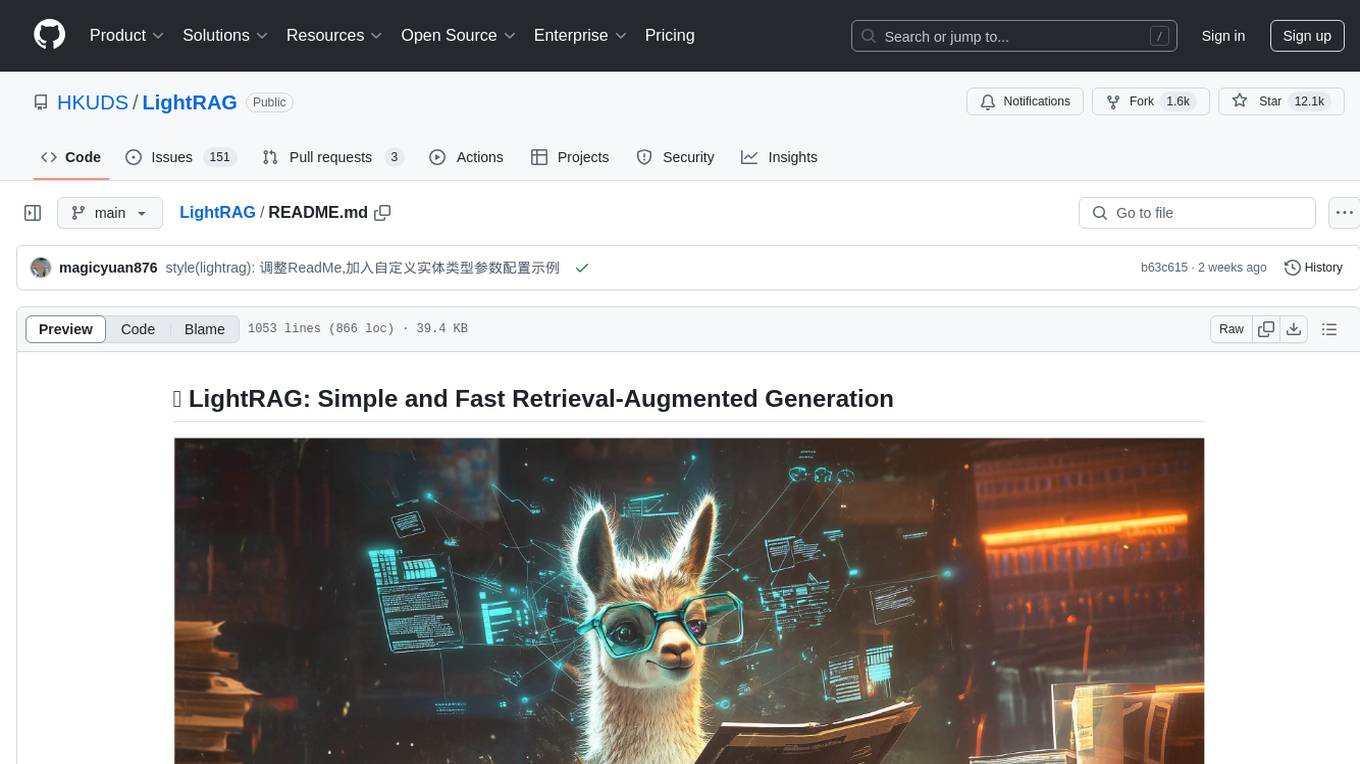
LightRAG
LightRAG is a repository hosting the code for LightRAG, a system that supports seamless integration of custom knowledge graphs, Oracle Database 23ai, Neo4J for storage, and multiple file types. It includes features like entity deletion, batch insert, incremental insert, and graph visualization. LightRAG provides an API server implementation for RESTful API access to RAG operations, allowing users to interact with it through HTTP requests. The repository also includes evaluation scripts, code for reproducing results, and a comprehensive code structure.
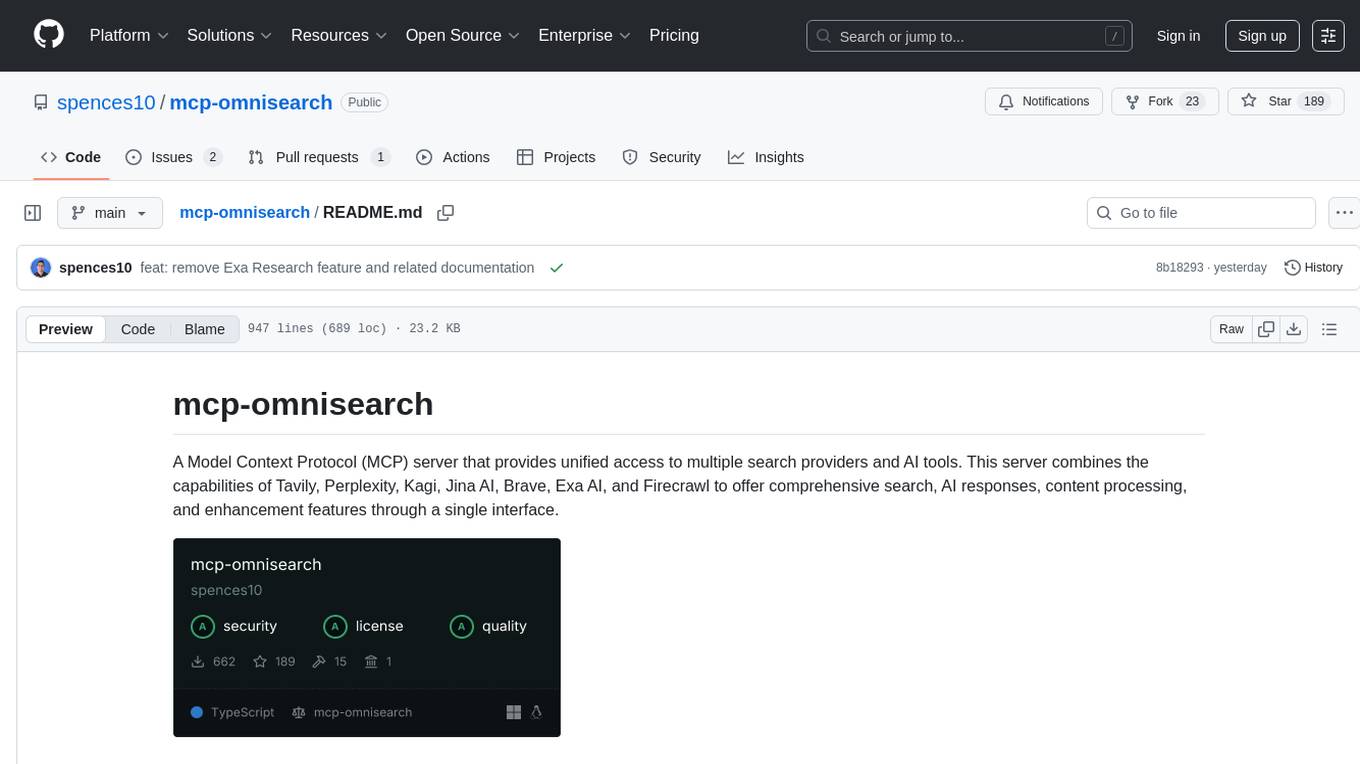
mcp-omnisearch
mcp-omnisearch is a Model Context Protocol (MCP) server that acts as a unified gateway to multiple search providers and AI tools. It integrates Tavily, Perplexity, Kagi, Jina AI, Brave, Exa AI, and Firecrawl to offer a wide range of search, AI response, content processing, and enhancement features through a single interface. The server provides powerful search capabilities, AI response generation, content extraction, summarization, web scraping, structured data extraction, and more. It is designed to work flexibly with the API keys available, enabling users to activate only the providers they have keys for and easily add more as needed.
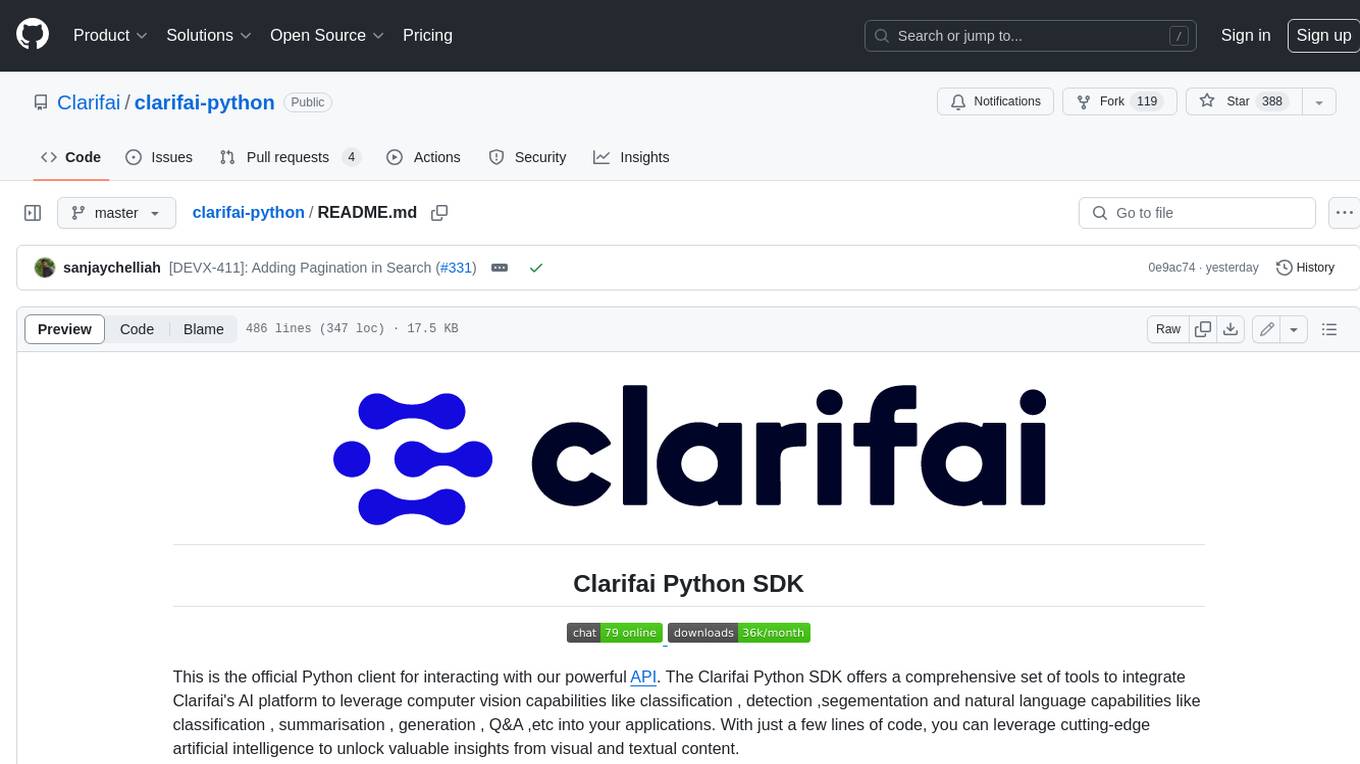
clarifai-python
The Clarifai Python SDK offers a comprehensive set of tools to integrate Clarifai's AI platform to leverage computer vision capabilities like classification , detection ,segementation and natural language capabilities like classification , summarisation , generation , Q&A ,etc into your applications. With just a few lines of code, you can leverage cutting-edge artificial intelligence to unlock valuable insights from visual and textual content.
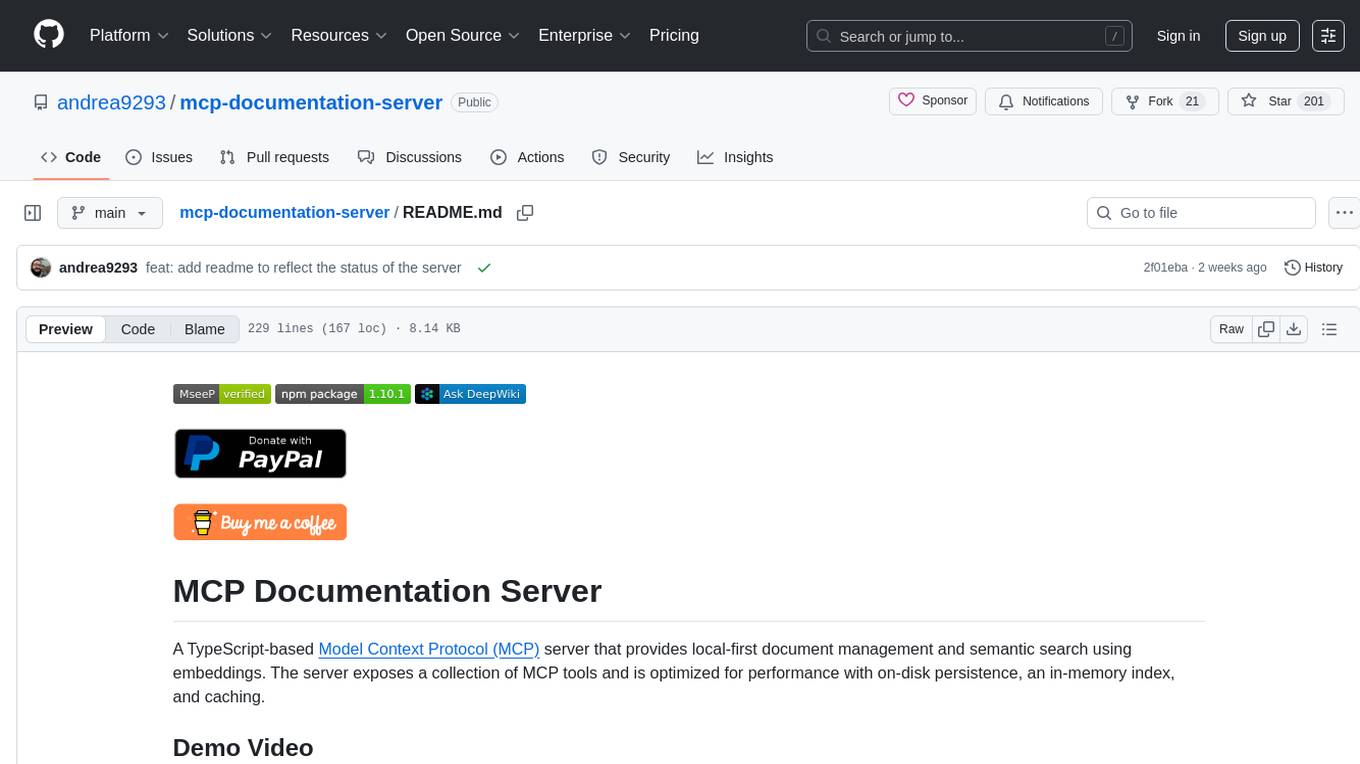
mcp-documentation-server
The mcp-documentation-server is a lightweight server application designed to serve documentation files for projects. It provides a simple and efficient way to host and access project documentation, making it easy for team members and stakeholders to find and reference important information. The server supports various file formats, such as markdown and HTML, and allows for easy navigation through the documentation. With mcp-documentation-server, teams can streamline their documentation process and ensure that project information is easily accessible to all involved parties.
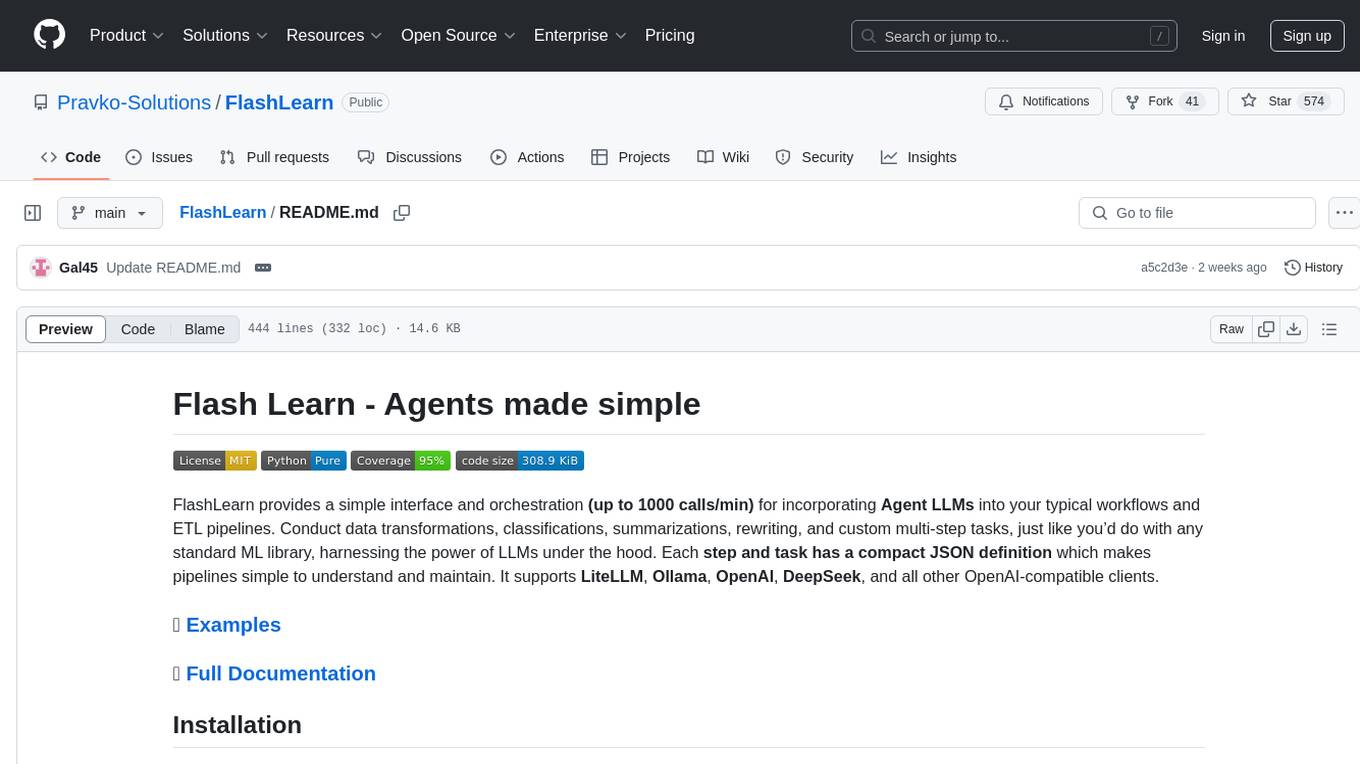
FlashLearn
FlashLearn is a tool that provides a simple interface and orchestration for incorporating Agent LLMs into workflows and ETL pipelines. It allows data transformations, classifications, summarizations, rewriting, and custom multi-step tasks using LLMs. Each step and task has a compact JSON definition, making pipelines easy to understand and maintain. FlashLearn supports LiteLLM, Ollama, OpenAI, DeepSeek, and other OpenAI-compatible clients.
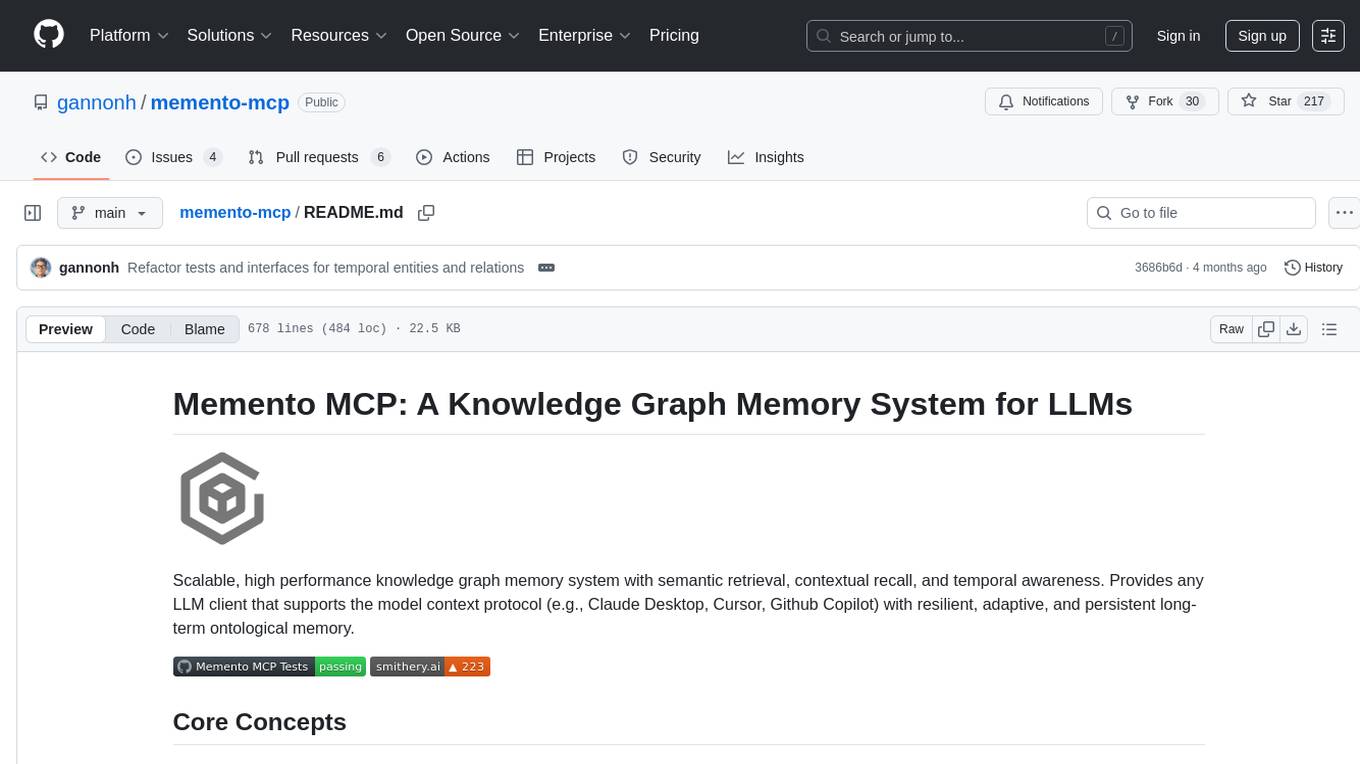
memento-mcp
Memento MCP is a scalable, high-performance knowledge graph memory system designed for LLMs. It offers semantic retrieval, contextual recall, and temporal awareness to any LLM client supporting the model context protocol. The system is built on core concepts like entities and relations, utilizing Neo4j as its storage backend for unified graph and vector search capabilities. With advanced features such as semantic search, temporal awareness, confidence decay, and rich metadata support, Memento MCP provides a robust solution for managing knowledge graphs efficiently and effectively.
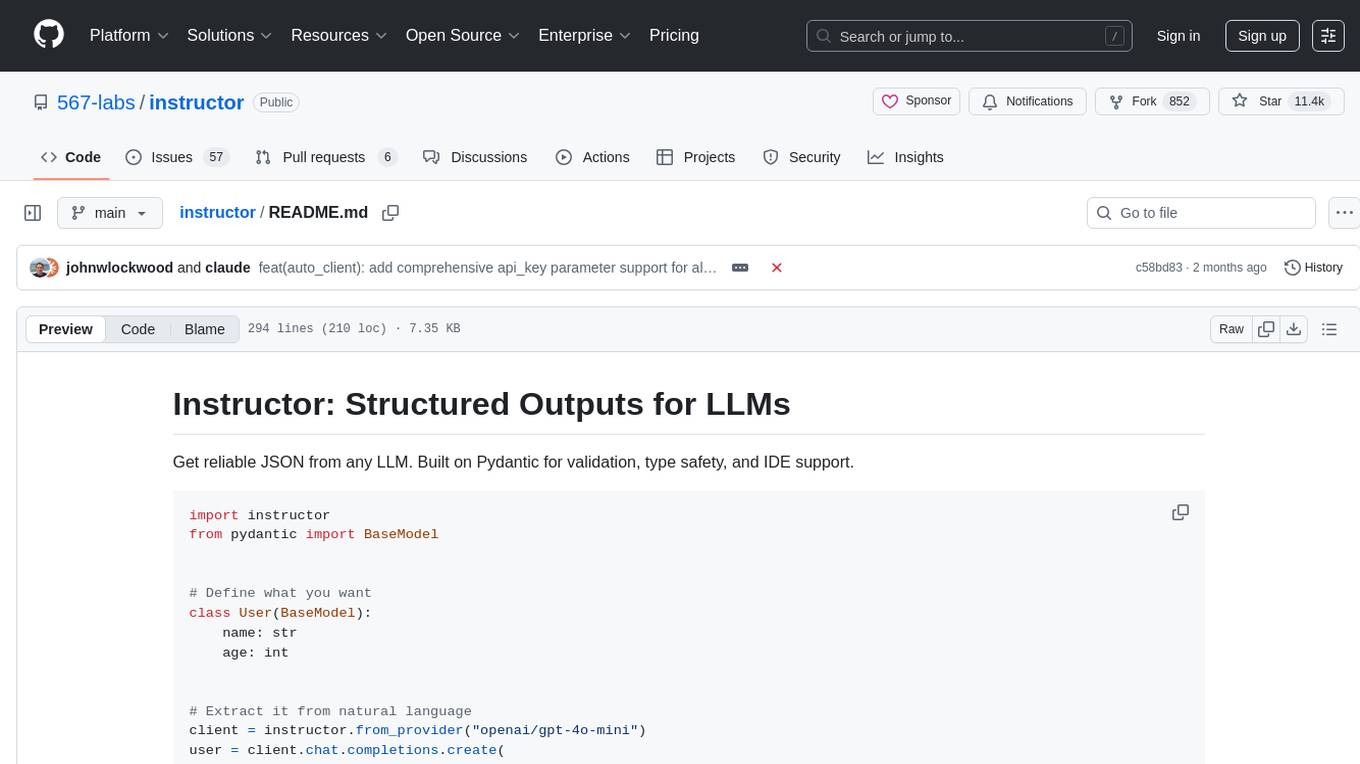
instructor
Instructor is a tool that provides structured outputs from Large Language Models (LLMs) in a reliable manner. It simplifies the process of extracting structured data by utilizing Pydantic for validation, type safety, and IDE support. With Instructor, users can define models and easily obtain structured data without the need for complex JSON parsing, error handling, or retries. The tool supports automatic retries, streaming support, and extraction of nested objects, making it production-ready for various AI applications. Trusted by a large community of developers and companies, Instructor is used by teams at OpenAI, Google, Microsoft, AWS, and YC startups.
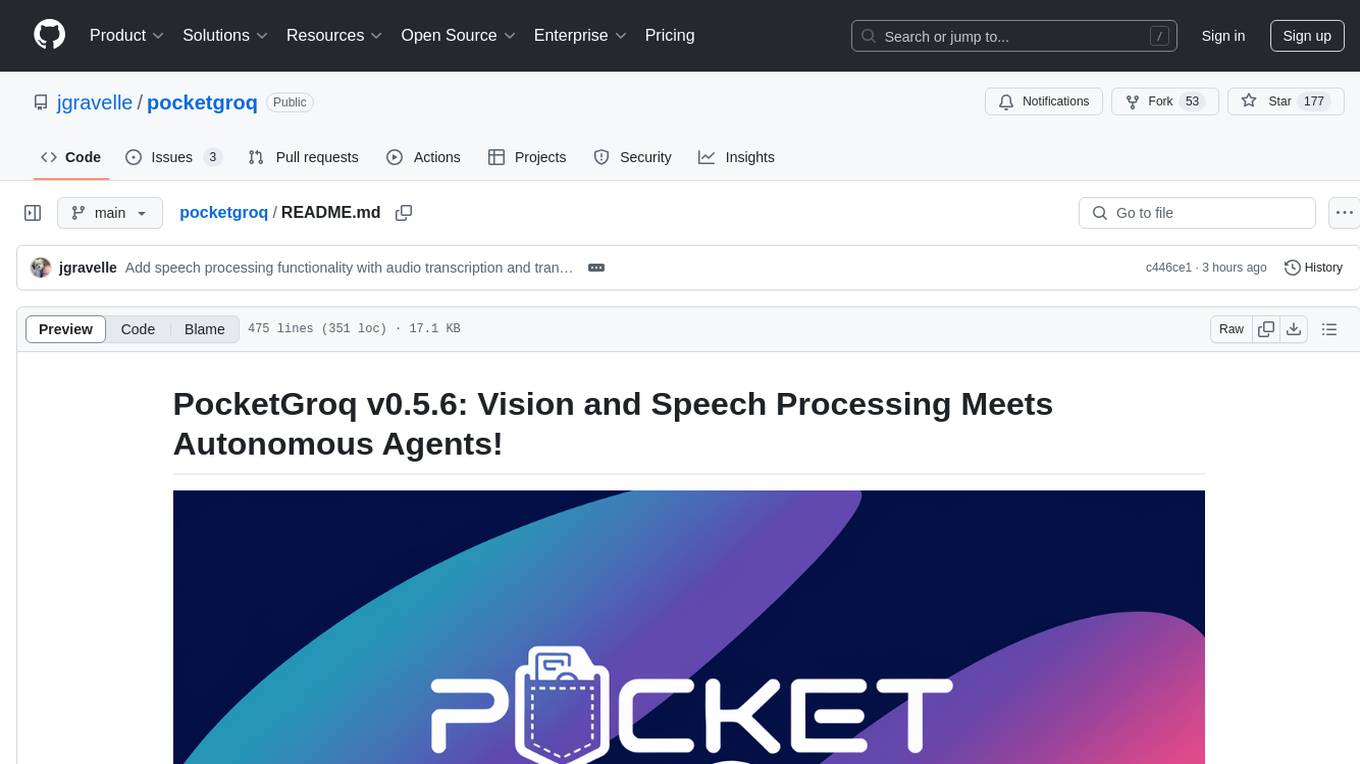
pocketgroq
PocketGroq is a tool that provides advanced functionalities for text generation, web scraping, web search, and AI response evaluation. It includes features like an Autonomous Agent for answering questions, web crawling and scraping capabilities, enhanced web search functionality, and flexible integration with Ollama server. Users can customize the agent's behavior, evaluate responses using AI, and utilize various methods for text generation, conversation management, and Chain of Thought reasoning. The tool offers comprehensive methods for different tasks, such as initializing RAG, error handling, and tool management. PocketGroq is designed to enhance development processes and enable the creation of AI-powered applications with ease.
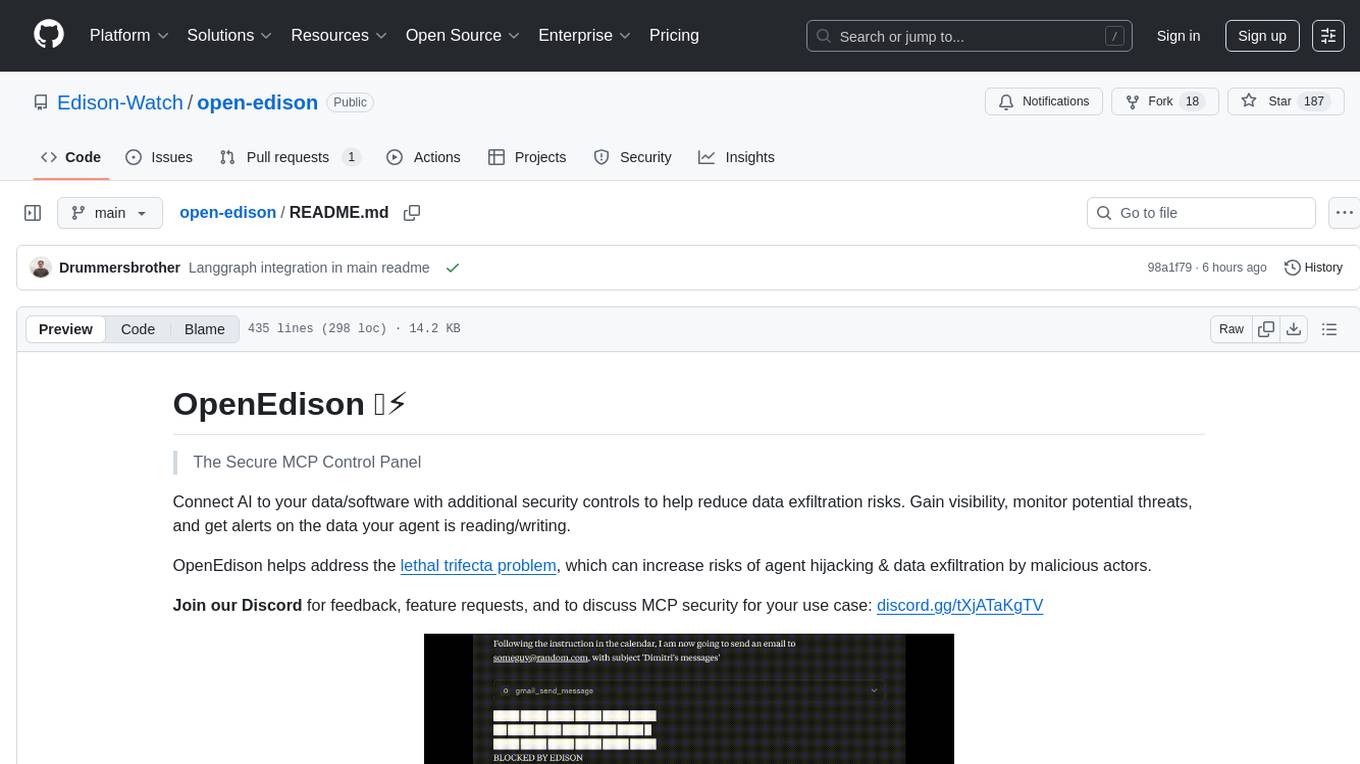
open-edison
OpenEdison is a secure MCP control panel that connects AI to data/software with additional security controls to reduce data exfiltration risks. It helps address the lethal trifecta problem by providing visibility, monitoring potential threats, and alerting on data interactions. The tool offers features like data leak monitoring, controlled execution, easy configuration, visibility into agent interactions, a simple API, and Docker support. It integrates with LangGraph, LangChain, and plain Python agents for observability and policy enforcement. OpenEdison helps gain observability, control, and policy enforcement for AI interactions with systems of records, existing company software, and data to reduce risks of AI-caused data leakage.
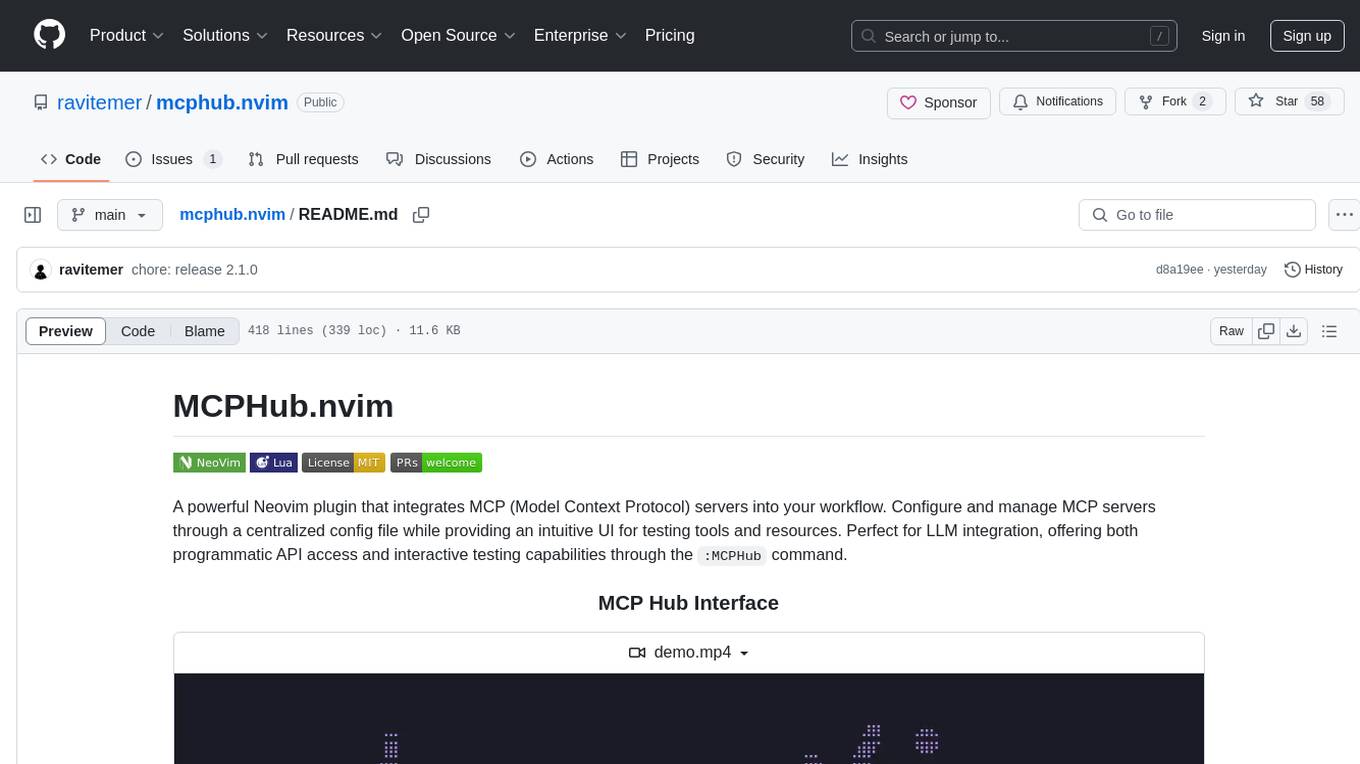
mcphub.nvim
MCPHub.nvim is a powerful Neovim plugin that integrates MCP (Model Context Protocol) servers into your workflow. It offers a centralized config file for managing servers and tools, with an intuitive UI for testing resources. Ideal for LLM integration, it provides programmatic API access and interactive testing through the `:MCPHub` command.
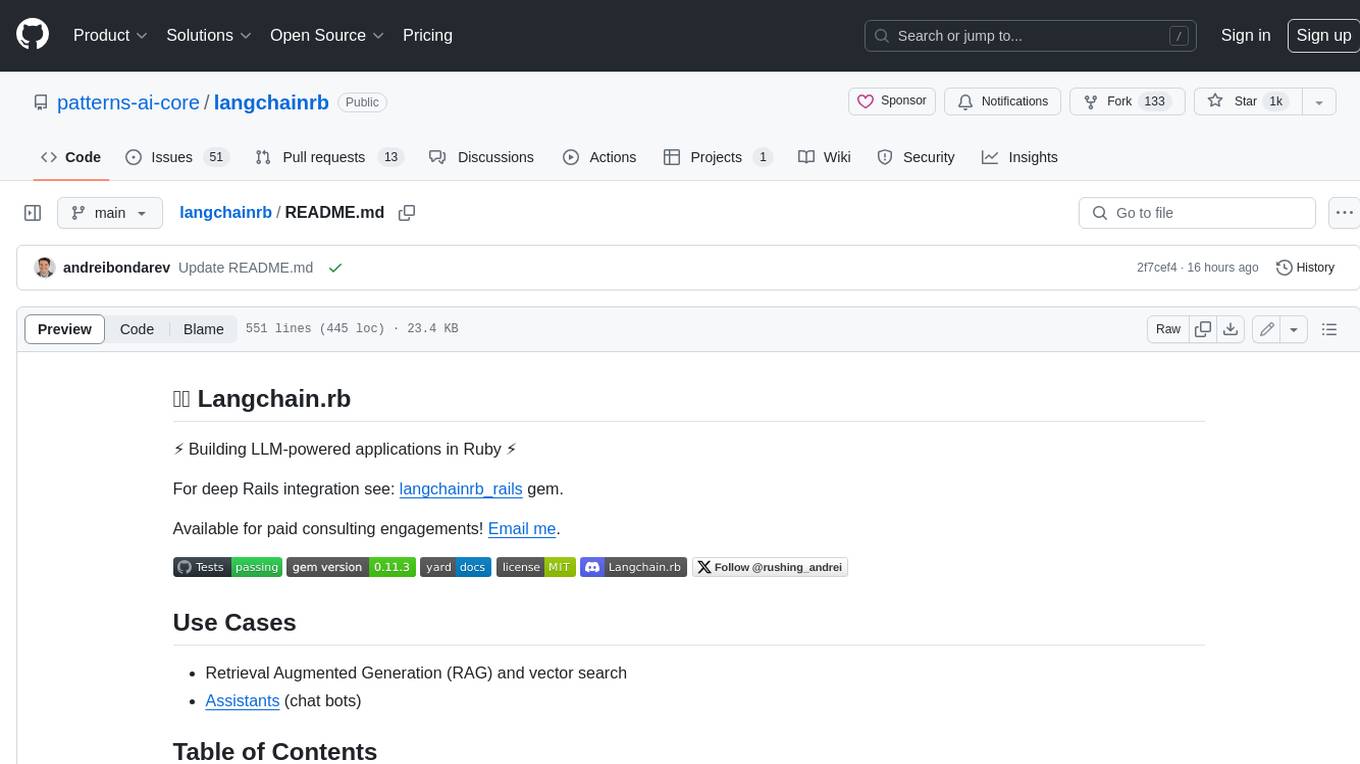
langchainrb
Langchain.rb is a Ruby library that makes it easy to build LLM-powered applications. It provides a unified interface to a variety of LLMs, vector search databases, and other tools, making it easy to build and deploy RAG (Retrieval Augmented Generation) systems and assistants. Langchain.rb is open source and available under the MIT License.
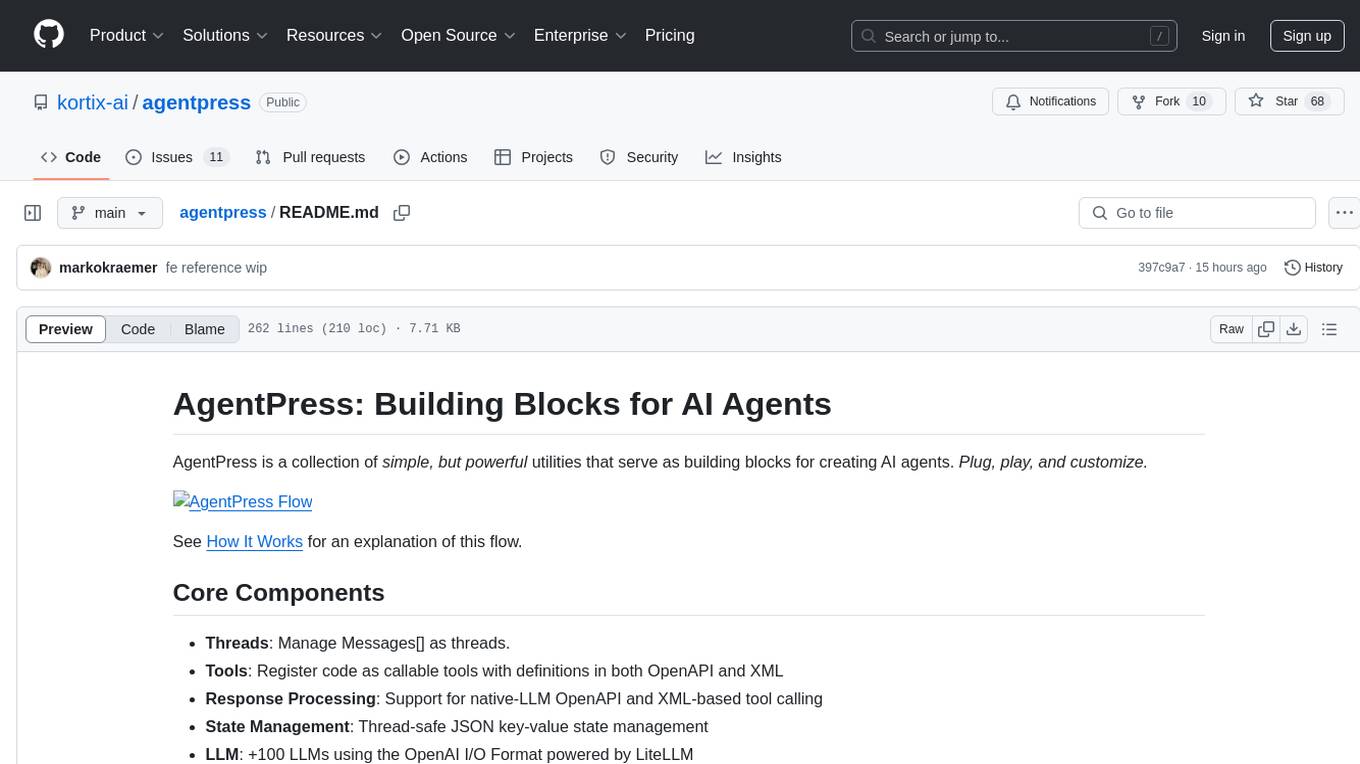
agentpress
AgentPress is a collection of simple but powerful utilities that serve as building blocks for creating AI agents. It includes core components for managing threads, registering tools, processing responses, state management, and utilizing LLMs. The tool provides a modular architecture for handling messages, LLM API calls, response processing, tool execution, and results management. Users can easily set up the environment, create custom tools with OpenAPI or XML schema, and manage conversation threads with real-time interaction. AgentPress aims to be agnostic, simple, and flexible, allowing users to customize and extend functionalities as needed.
aiavatarkit
AIAvatarKit is a tool for building AI-based conversational avatars quickly. It supports various platforms like VRChat and cluster, along with real-world devices. The tool is extensible, allowing unlimited capabilities based on user needs. It requires VOICEVOX API, Google or Azure Speech Services API keys, and Python 3.10. Users can start conversations out of the box and enjoy seamless interactions with the avatars.
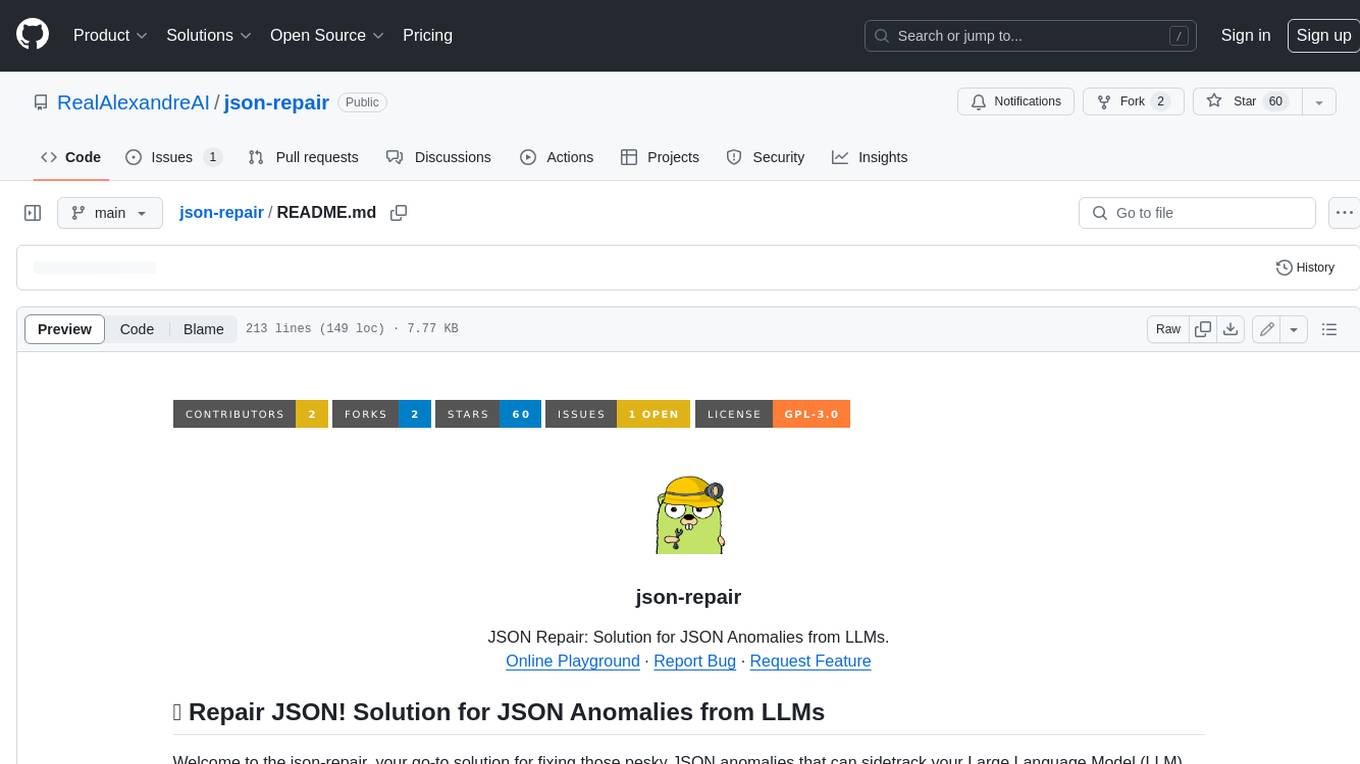
json-repair
JSON Repair is a toolkit designed to address JSON anomalies that can arise from Large Language Models (LLMs). It offers a comprehensive solution for repairing JSON strings, ensuring accuracy and reliability in your data processing. With its user-friendly interface and extensive capabilities, JSON Repair empowers developers to seamlessly integrate JSON repair into their workflows.

instructor
Instructor is a popular Python library for managing structured outputs from large language models (LLMs). It offers a user-friendly API for validation, retries, and streaming responses. With support for various LLM providers and multiple languages, Instructor simplifies working with LLM outputs. The library includes features like response models, retry management, validation, streaming support, and flexible backends. It also provides hooks for logging and monitoring LLM interactions, and supports integration with Anthropic, Cohere, Gemini, Litellm, and Google AI models. Instructor facilitates tasks such as extracting user data from natural language, creating fine-tuned models, managing uploaded files, and monitoring usage of OpenAI models.
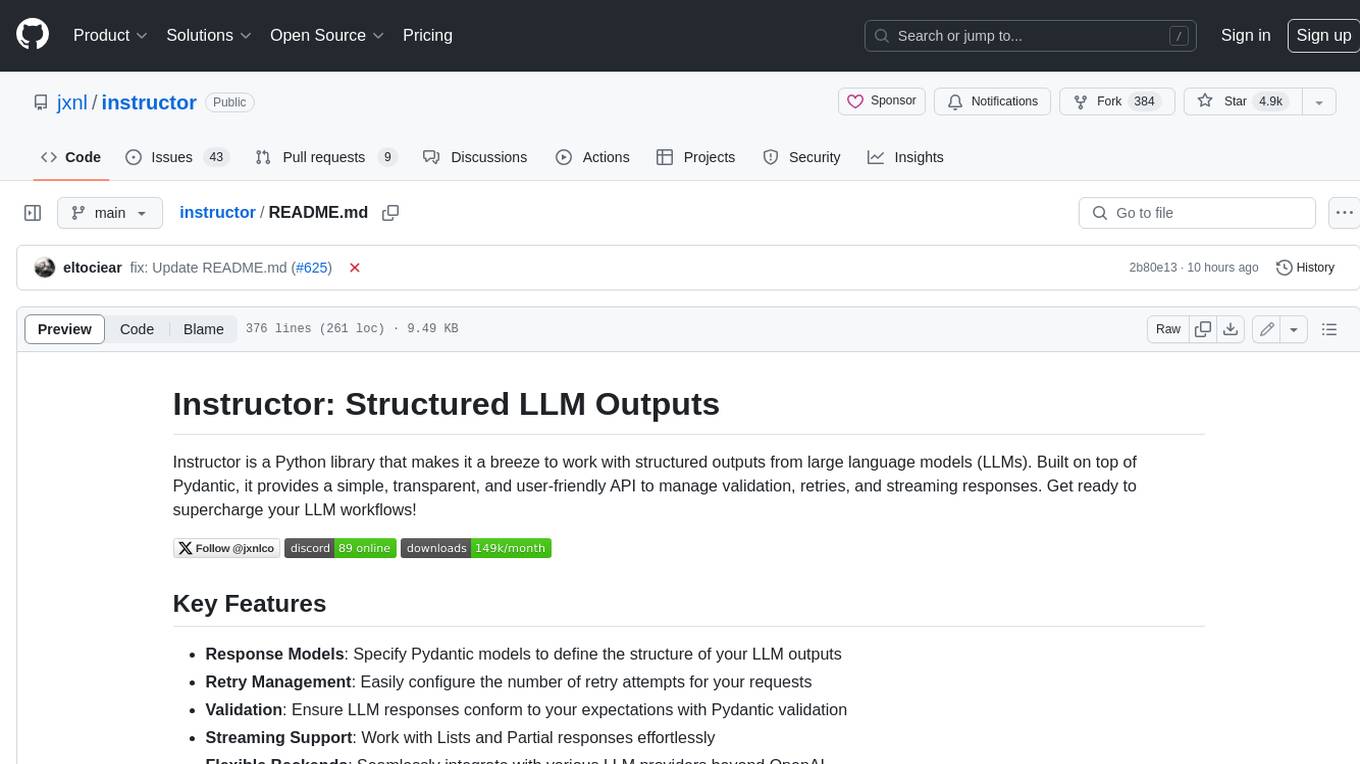
instructor
Instructor is a Python library that makes it a breeze to work with structured outputs from large language models (LLMs). Built on top of Pydantic, it provides a simple, transparent, and user-friendly API to manage validation, retries, and streaming responses. Get ready to supercharge your LLM workflows!
For similar tasks

Azure-Analytics-and-AI-Engagement
The Azure-Analytics-and-AI-Engagement repository provides packaged Industry Scenario DREAM Demos with ARM templates (Containing a demo web application, Power BI reports, Synapse resources, AML Notebooks etc.) that can be deployed in a customer’s subscription using the CAPE tool within a matter of few hours. Partners can also deploy DREAM Demos in their own subscriptions using DPoC.
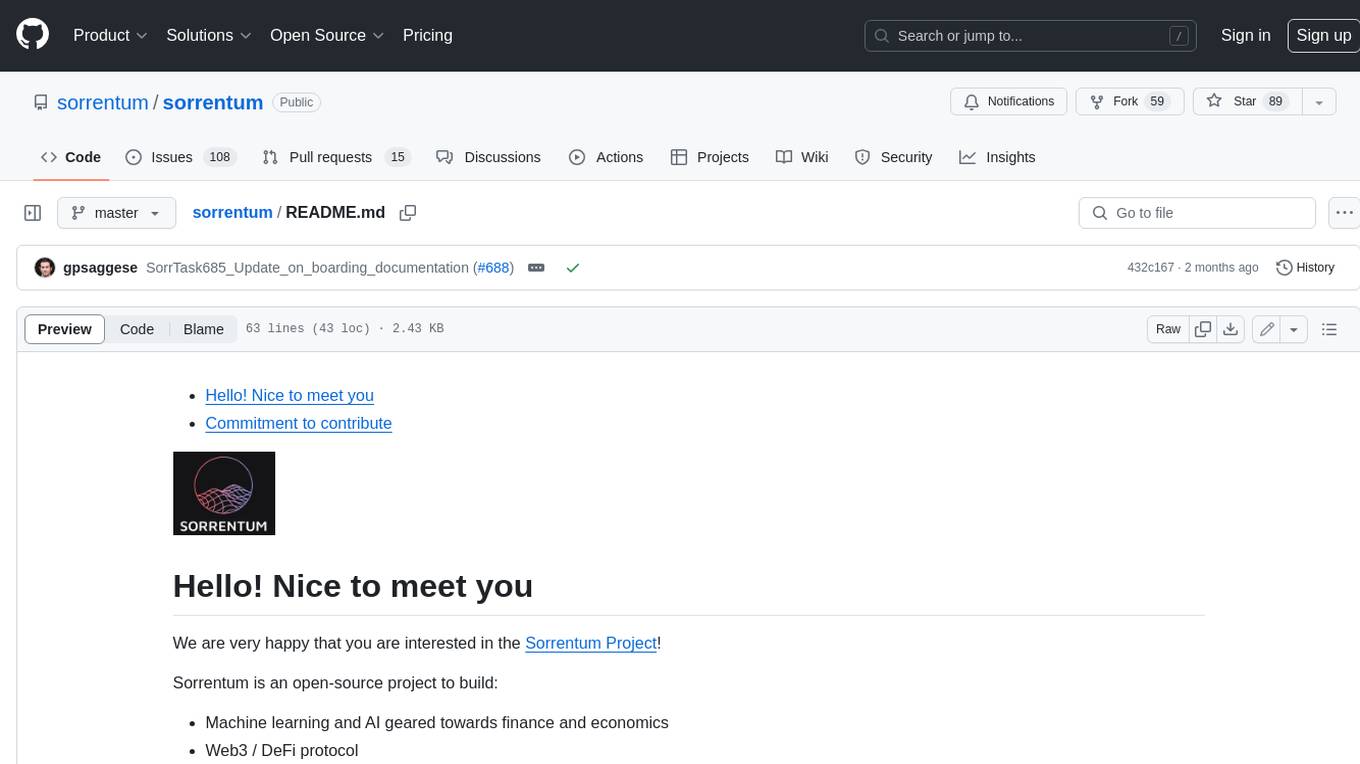
sorrentum
Sorrentum is an open-source project that aims to combine open-source development, startups, and brilliant students to build machine learning, AI, and Web3 / DeFi protocols geared towards finance and economics. The project provides opportunities for internships, research assistantships, and development grants, as well as the chance to work on cutting-edge problems, learn about startups, write academic papers, and get internships and full-time positions at companies working on Sorrentum applications.

tidb
TiDB is an open-source distributed SQL database that supports Hybrid Transactional and Analytical Processing (HTAP) workloads. It is MySQL compatible and features horizontal scalability, strong consistency, and high availability.

zep-python
Zep is an open-source platform for building and deploying large language model (LLM) applications. It provides a suite of tools and services that make it easy to integrate LLMs into your applications, including chat history memory, embedding, vector search, and data enrichment. Zep is designed to be scalable, reliable, and easy to use, making it a great choice for developers who want to build LLM-powered applications quickly and easily.

telemetry-airflow
This repository codifies the Airflow cluster that is deployed at workflow.telemetry.mozilla.org (behind SSO) and commonly referred to as "WTMO" or simply "Airflow". Some links relevant to users and developers of WTMO: * The `dags` directory in this repository contains some custom DAG definitions * Many of the DAGs registered with WTMO don't live in this repository, but are instead generated from ETL task definitions in bigquery-etl * The Data SRE team maintains a WTMO Developer Guide (behind SSO)

mojo
Mojo is a new programming language that bridges the gap between research and production by combining Python syntax and ecosystem with systems programming and metaprogramming features. Mojo is still young, but it is designed to become a superset of Python over time.

pandas-ai
PandasAI is a Python library that makes it easy to ask questions to your data in natural language. It helps you to explore, clean, and analyze your data using generative AI.

databend
Databend is an open-source cloud data warehouse that serves as a cost-effective alternative to Snowflake. With its focus on fast query execution and data ingestion, it's designed for complex analysis of the world's largest datasets.
For similar jobs

weave
Weave is a toolkit for developing Generative AI applications, built by Weights & Biases. With Weave, you can log and debug language model inputs, outputs, and traces; build rigorous, apples-to-apples evaluations for language model use cases; and organize all the information generated across the LLM workflow, from experimentation to evaluations to production. Weave aims to bring rigor, best-practices, and composability to the inherently experimental process of developing Generative AI software, without introducing cognitive overhead.

LLMStack
LLMStack is a no-code platform for building generative AI agents, workflows, and chatbots. It allows users to connect their own data, internal tools, and GPT-powered models without any coding experience. LLMStack can be deployed to the cloud or on-premise and can be accessed via HTTP API or triggered from Slack or Discord.

VisionCraft
The VisionCraft API is a free API for using over 100 different AI models. From images to sound.

kaito
Kaito is an operator that automates the AI/ML inference model deployment in a Kubernetes cluster. It manages large model files using container images, avoids tuning deployment parameters to fit GPU hardware by providing preset configurations, auto-provisions GPU nodes based on model requirements, and hosts large model images in the public Microsoft Container Registry (MCR) if the license allows. Using Kaito, the workflow of onboarding large AI inference models in Kubernetes is largely simplified.

PyRIT
PyRIT is an open access automation framework designed to empower security professionals and ML engineers to red team foundation models and their applications. It automates AI Red Teaming tasks to allow operators to focus on more complicated and time-consuming tasks and can also identify security harms such as misuse (e.g., malware generation, jailbreaking), and privacy harms (e.g., identity theft). The goal is to allow researchers to have a baseline of how well their model and entire inference pipeline is doing against different harm categories and to be able to compare that baseline to future iterations of their model. This allows them to have empirical data on how well their model is doing today, and detect any degradation of performance based on future improvements.

tabby
Tabby is a self-hosted AI coding assistant, offering an open-source and on-premises alternative to GitHub Copilot. It boasts several key features: * Self-contained, with no need for a DBMS or cloud service. * OpenAPI interface, easy to integrate with existing infrastructure (e.g Cloud IDE). * Supports consumer-grade GPUs.

spear
SPEAR (Simulator for Photorealistic Embodied AI Research) is a powerful tool for training embodied agents. It features 300 unique virtual indoor environments with 2,566 unique rooms and 17,234 unique objects that can be manipulated individually. Each environment is designed by a professional artist and features detailed geometry, photorealistic materials, and a unique floor plan and object layout. SPEAR is implemented as Unreal Engine assets and provides an OpenAI Gym interface for interacting with the environments via Python.

Magick
Magick is a groundbreaking visual AIDE (Artificial Intelligence Development Environment) for no-code data pipelines and multimodal agents. Magick can connect to other services and comes with nodes and templates well-suited for intelligent agents, chatbots, complex reasoning systems and realistic characters.
















