
e2m
E2M converts various file types (doc, docx, epub, html, htm, url, pdf, ppt, pptx, mp3, m4a) into Markdown. It’s easy to install, with dedicated parsers and converters, supporting custom configs. E2M offers an all-in-one, flexible, and open-source solution.
Stars: 143
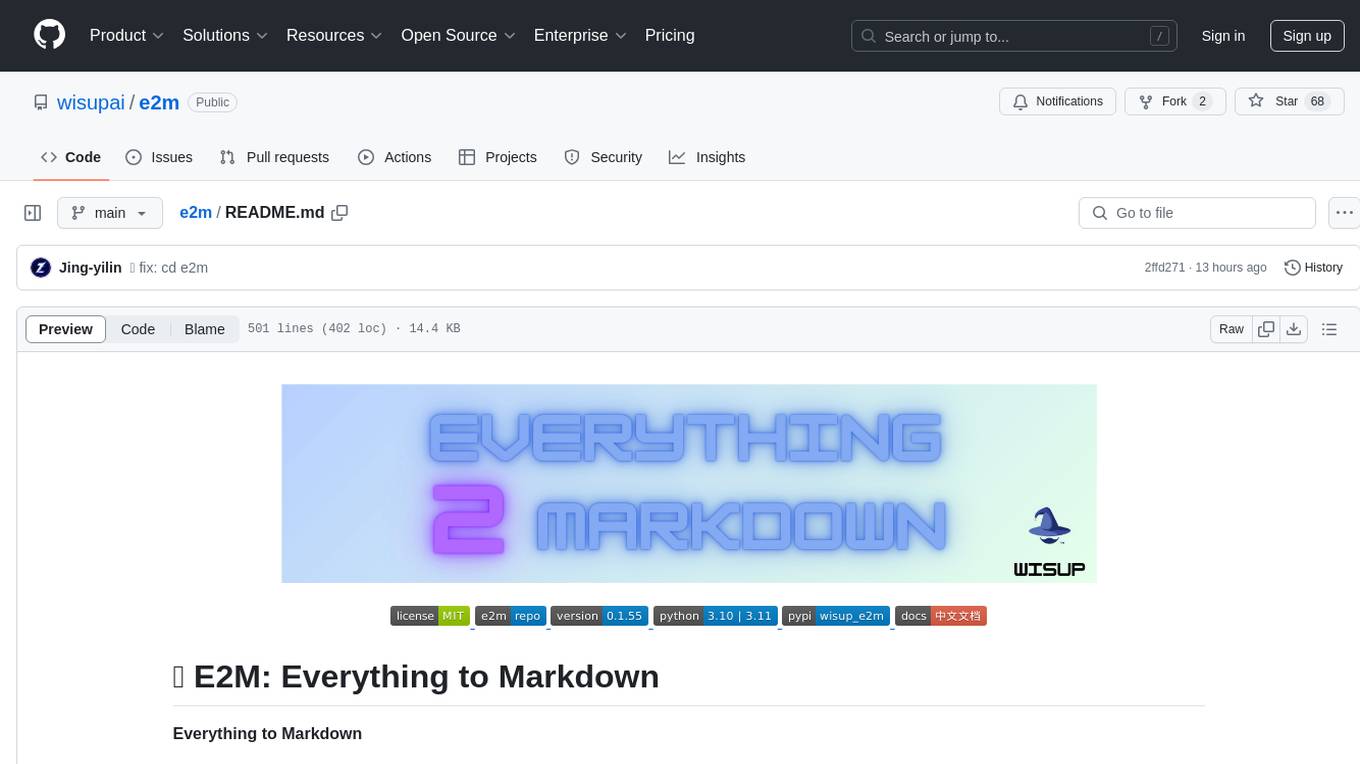
E2M is a Python library that can parse and convert various file types into Markdown format. It supports the conversion of multiple file formats, including doc, docx, epub, html, htm, url, pdf, ppt, pptx, mp3, and m4a. The ultimate goal of the E2M project is to provide high-quality data for Retrieval-Augmented Generation (RAG) and model training or fine-tuning. The core architecture consists of a Parser responsible for parsing various file types into text or image data, and a Converter responsible for converting text or image data into Markdown format.
README:
Everything to Markdown
E2M is a Python library that can parse and convert various file types into Markdown format. By utilizing a parser-converter architecture, it supports the conversion of multiple file formats, including doc, docx, epub, html, htm, url, pdf, ppt, pptx, mp3, and m4a.
✨The ultimate goal of the E2M project is to provide high-quality data for Retrieval-Augmented Generation (RAG) and model training or fine-tuning.
Core Architecture of the Project:
- Parser: Responsible for parsing various file types into text or image data.
- Converter: Responsible for converting text or image data into Markdown format.
Generally, for any type of file, the parser is run first to extract internal data such as text and images. Then, the converter is used to transform this data into Markdown format.
| Parser | ||
|---|---|---|
| Parser Type | Engine | Supported File Type |
| PdfParser | surya_layout, marker, unstructured | |
| DocParser | pandoc, xml | doc |
| DocxParser | pandoc, xml | docx |
| PptParser | unstructured | ppt |
| PptxParser | unstructured | pptx |
| UrlParser | unstructured, jina, firecrawl | url |
| EpubParser | unstructured | epub |
| HtmlParser | unstructured | html, htm |
| VoiceParser | openai_whisper_api, openai_whisper_local, SpeechRecognition | mp3, m4a |
| Converter | ||
|---|---|---|
| Converter Type | Engine | Strategy |
| ImageConverter | litellm, zhipuai (Not Well in Image Recognition, Not Recommended) | default |
| TextConverter | litellm, zhipuai | default |
Create Environment:
conda create -n e2m python=3.10
conda activate e2mUpdate pip:
pip install --upgrade pipInstall E2M using pip:
# Option 1: Install via git, most recommended
pip install git+https://github.com/wisupai/e2m.git --index-url https://pypi.org/simple
# Option 2: Install via pip
pip install --upgrade wisup_e2m
# Option 3: Manual installation
git clone https://github.com/wisupai/e2m.git
cd e2m
pip install poetry
poetry build
pip install dist/wisup_e2m-0.1.63-py3-none-any.whlgunicorn wisup_e2m.api.main:app --workers 4 --worker-class uvicorn.workers.UvicornWorker --bind 0.0.0.0:8000API Documentation:
Here's simple examples demonstrating how to use E2M Parsers:
from wisup_e2m import PdfParser
pdf_path = "./test.pdf"
parser = PdfParser(engine="marker") # pdf engines: marker, unstructured, surya_layout
pdf_data = parser.parse(pdf_path)
print(pdf_data.text)from wisup_e2m import DocParser
doc_path = "./test.doc"
parser = DocParser(engine="pandoc") # doc engines: pandoc, xml
doc_data = parser.parse(doc_path)
print(doc_data.text)from wisup_e2m import DocxParser
docx_path = "./test.docx"
parser = DocxParser(engine="pandoc") # docx engines: pandoc, xml
docx_data = parser.parse(docx_path)
print(docx_data.text)from wisup_e2m import EpubParser
epub_path = "./test.epub"
parser = EpubParser(engine="unstructured") # epub engines: unstructured
epub_data = parser.parse(epub_path)
print(epub_data.text)from wisup_e2m import HtmlParser
html_path = "./test.html"
parser = HtmlParser(engine="unstructured") # html engines: unstructured
html_data = parser.parse(html_path)
print(html_data.text)from wisup_e2m import UrlParser
url = "https://www.example.com"
parser = UrlParser(engine="jina") # url engines: jina, firecrawl, unstructured
url_data = parser.parse(url)
print(url_data.text)from wisup_e2m import PptParser
ppt_path = "./test.ppt"
parser = PptParser(engine="unstructured") # ppt engines: unstructured
ppt_data = parser.parse(ppt_path)
print(ppt_data.text)from wisup_e2m import PptxParser
pptx_path = "./test.pptx"
parser = PptxParser(engine="unstructured") # pptx engines: unstructured
pptx_data = parser.parse(pptx_path)
print(pptx_data.text)from wisup_e2m import VoiceParser
voice_path = "./test.mp3"
parser = VoiceParser(
engine="openai_whisper_local", # voice engines: openai_whisper_api, openai_whisper_local
model="large" # available models: https://github.com/openai/whisper#available-models-and-languages
)
voice_data = parser.parse(voice_path)
print(voice_data.text)Here's simple examples demonstrating how to use E2M Converters:
from wisup_e2m import TextConverter
text = "Parsed text data from any parser"
converter = TextConverter(
engine="litellm", # text engines: litellm
model="deepseek/deepseek-chat",
api_key="your api key",
base_url="your base url"
)
text_data = converter.convert(text)
print(text_data)from wisup_e2m import ImageConverter
images = ["./test1.png", "./test2.png"]
converter = ImageConverter(
engine="litellm", # image engines: litellm
model="gpt-4o",
api_key="your api key",
base_url="your base url"
)
image_data = converter.convert(image_path)
print(image_data)E2MParser is an integrated parser that supports multiple file types. It can be used to parse a wide range of file types into Markdown format.
from wisup_e2m import E2MParser
# Initialize the parser with your configuration file
ep = E2MParser.from_config("config.yaml")
# Parse the desired file
data = ep.parse(file_name="/path/to/file.pdf")
# Print the parsed data as a dictionary
print(data.to_dict())E2MConverter is an integrated converter that supports text and image conversion. It can be used to convert text and images into Markdown format.
from wisup_e2m import E2MConverter
ec = E2MConverter.from_config("./config.yaml")
text = "Parsed text data from any parser"
ec.convert(text=text)
images = ["test.jpg", "test.png"]
ec.convert(images=images)You can use a config.yaml file to specify the parsers and converters you want to use. Here is an example of a config.yaml file:
parsers:
doc_parser:
engine: "pandoc"
langs: ["en", "zh"]
docx_parser:
engine: "pandoc"
langs: ["en", "zh"]
epub_parser:
engine: "unstructured"
langs: ["en", "zh"]
html_parser:
engine: "unstructured"
langs: ["en", "zh"]
url_parser:
engine: "jina"
langs: ["en", "zh"]
pdf_parser:
engine: "marker"
langs: ["en", "zh"]
pptx_parser:
engine: "unstructured"
langs: ["en", "zh"]
voice_parser:
# option 1: use openai whisper api
# engine: "openai_whisper_api"
# api_base: "https://api.openai.com/v1"
# api_key: "your_api_key"
# model: "whisper"
# option 2: use local whisper model
engine: "openai_whisper_local"
model: "large" # available models: https://github.com/openai/whisper#available-models-and-languages
converters:
text_converter:
engine: "litellm"
model: "deepseek/deepseek-chat"
api_key: "your_api_key"
# base_url: ""
image_converter:
engine: "litellm"
model: "gpt-4o-mini"
api_key: "your_api_key"
# base_url: ""This project is licensed under the MIT License. See the LICENSE file for details.
You can scan the QR code below to join our WeChat group:
For any questions or inquiries, please open an issue on GitHub or contact us at [email protected].
Contact for business cooperation: [email protected]
-
Wisup is an AI startup with a strong focus on data and algorithms. We specialize in providing high-quality data and algorithm services for enterprises. We embrace a remote working model and welcome talented individuals from around the world to join us.
-
Our philosophy: From information to data, from data to knowledge, from knowledge to value.
-
Our vision: To make the world a better place through data.
-
We are looking for: Like-minded Co-Founders
- No restrictions on education, age, location, race, or gender
- Keen interest in AI and familiarity with AI and related vertical industries
- Passionate about AI and data, with a strong sense of purpose
- Possess unique strengths, responsibility, and a team-oriented mindset
-
To apply, send your resume to: [email protected]
-
You also need to answer three questions in your email:
- What makes you irreplaceable?
- What is the most challenging situation you have faced, and how did you resolve it?
- How do you view the future development of AI?
For Tasks:
Click tags to check more tools for each tasksFor Jobs:
Alternative AI tools for e2m
Similar Open Source Tools
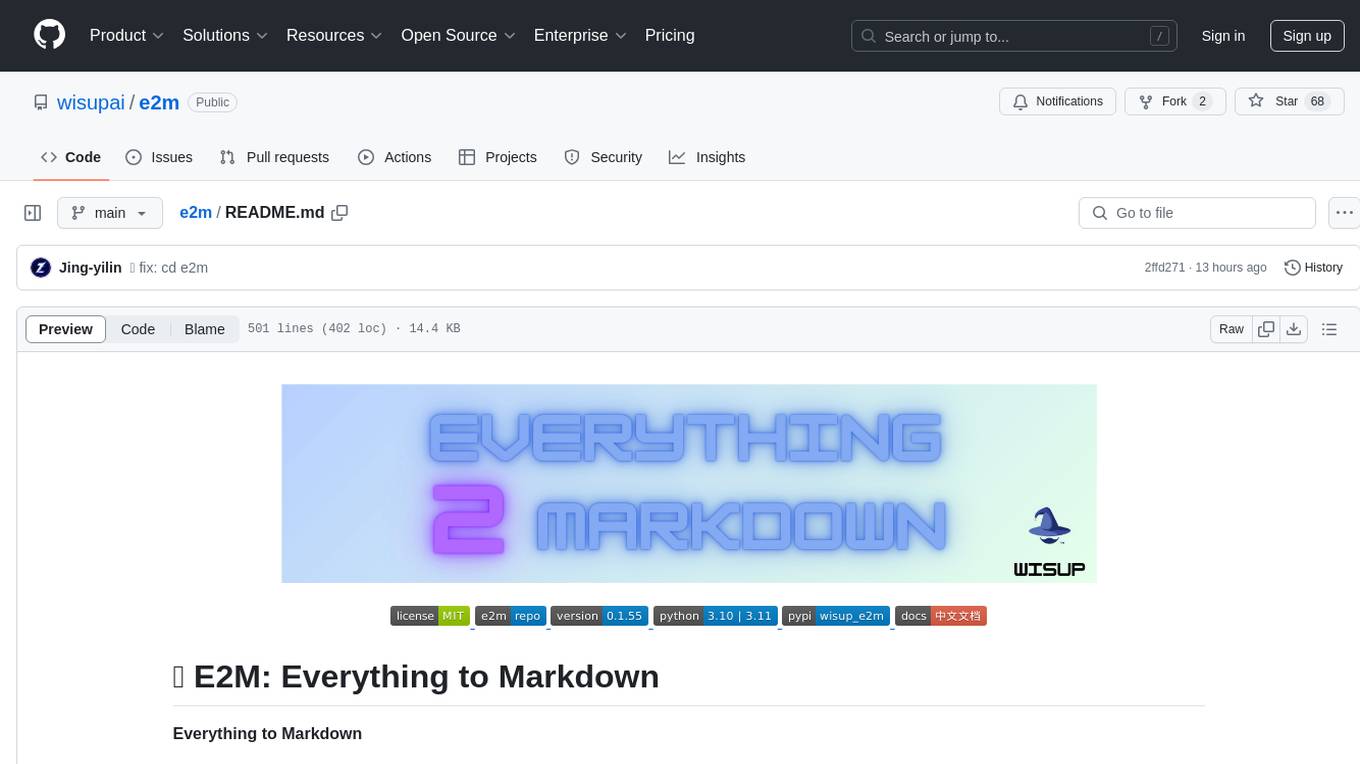
e2m
E2M is a Python library that can parse and convert various file types into Markdown format. It supports the conversion of multiple file formats, including doc, docx, epub, html, htm, url, pdf, ppt, pptx, mp3, and m4a. The ultimate goal of the E2M project is to provide high-quality data for Retrieval-Augmented Generation (RAG) and model training or fine-tuning. The core architecture consists of a Parser responsible for parsing various file types into text or image data, and a Converter responsible for converting text or image data into Markdown format.
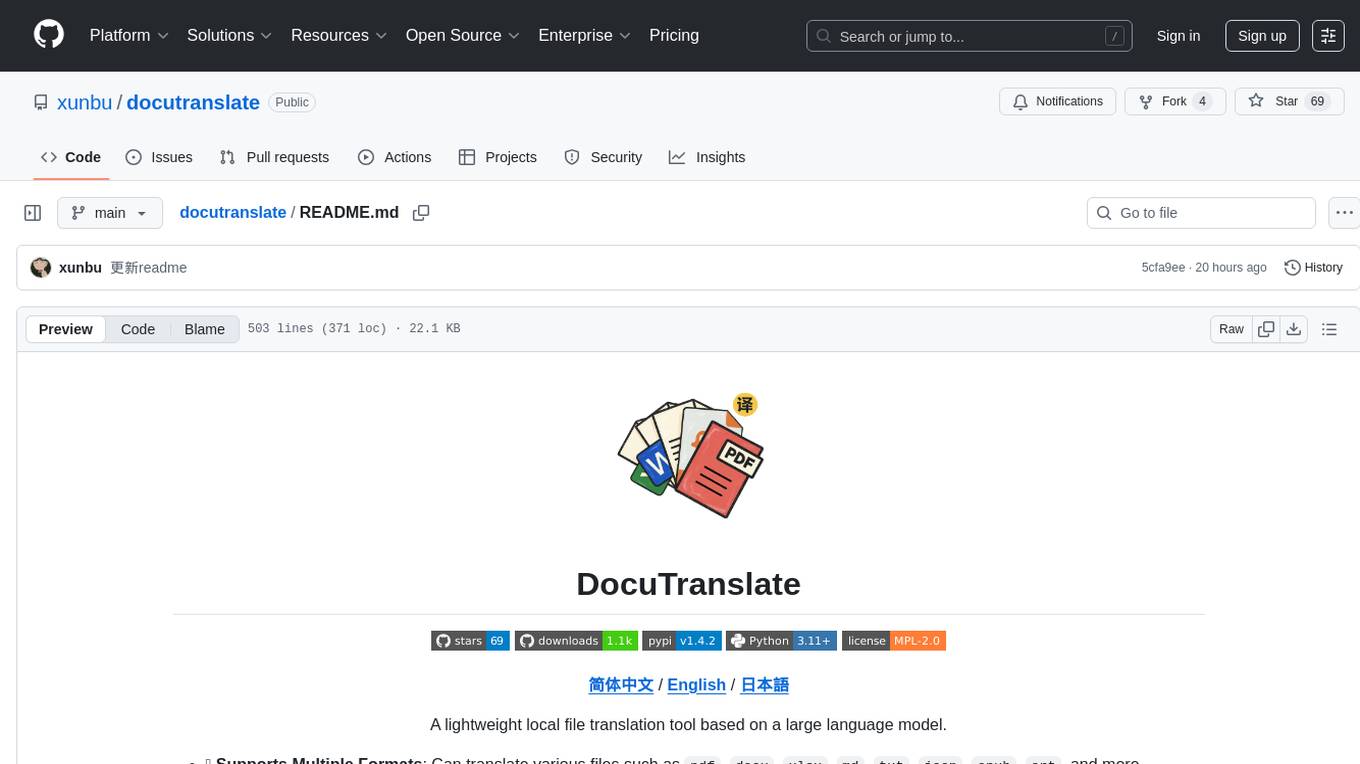
docutranslate
Docutranslate is a versatile tool for translating documents efficiently. It supports multiple file formats and languages, making it ideal for businesses and individuals needing quick and accurate translations. The tool uses advanced algorithms to ensure high-quality translations while maintaining the original document's formatting. With its user-friendly interface, Docutranslate simplifies the translation process and saves time for users. Whether you need to translate legal documents, technical manuals, or personal letters, Docutranslate is the go-to solution for all your document translation needs.
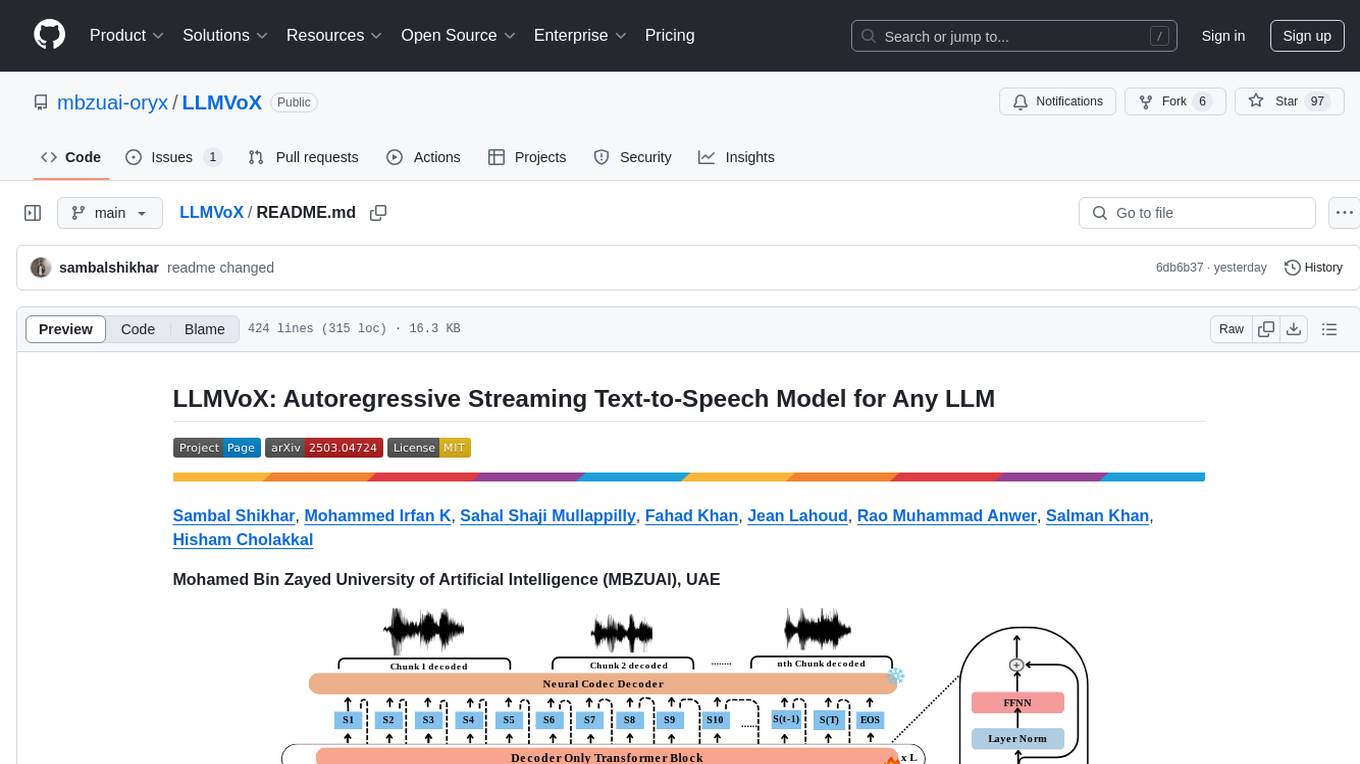
LLMVoX
LLMVoX is a lightweight 30M-parameter, LLM-agnostic, autoregressive streaming Text-to-Speech (TTS) system designed to convert text outputs from Large Language Models into high-fidelity streaming speech with low latency. It achieves significantly lower Word Error Rate compared to speech-enabled LLMs while operating at comparable latency and speech quality. Key features include being lightweight & fast with only 30M parameters, LLM-agnostic for easy integration with existing models, multi-queue streaming for continuous speech generation, and multilingual support for easy adaptation to new languages.
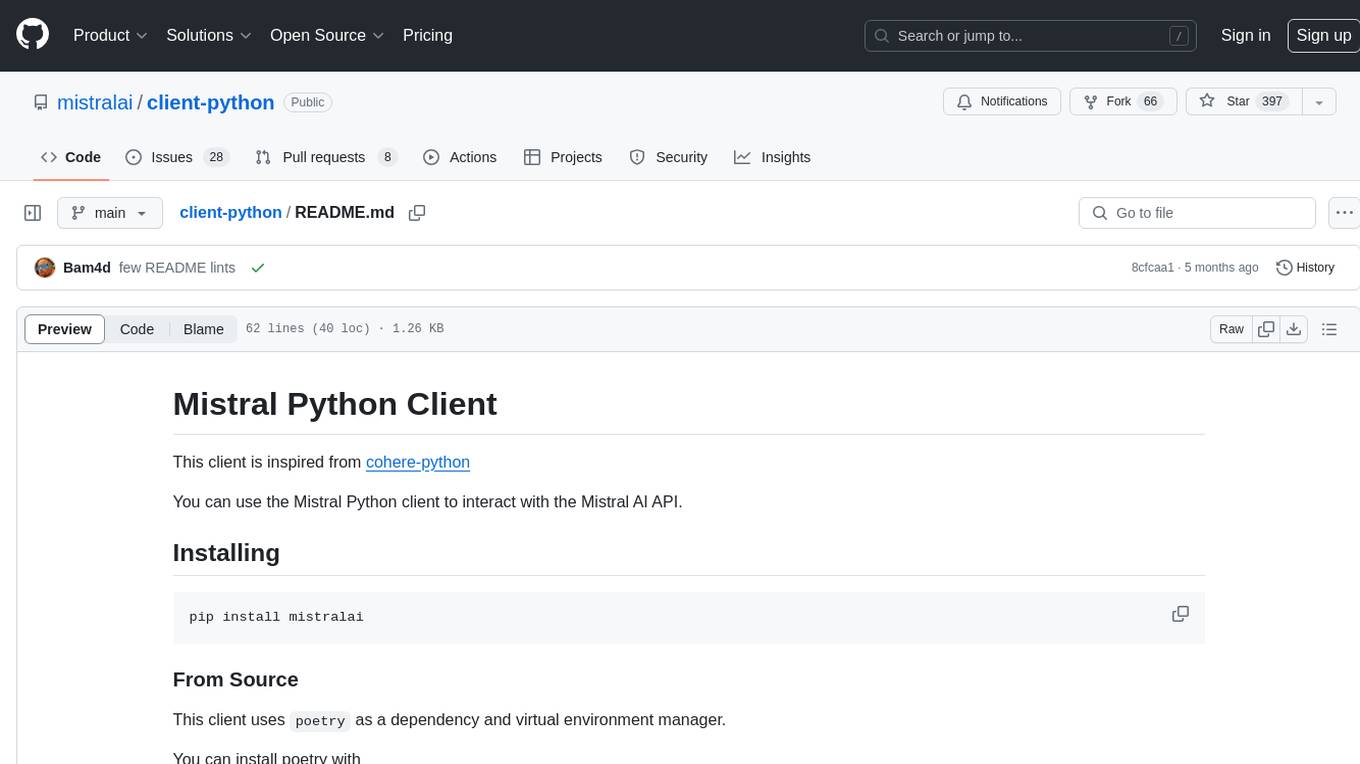
client-python
The Mistral Python Client is a tool inspired by cohere-python that allows users to interact with the Mistral AI API. It provides functionalities to access and utilize the AI capabilities offered by Mistral. Users can easily install the client using pip and manage dependencies using poetry. The client includes examples demonstrating how to use the API for various tasks, such as chat interactions. To get started, users need to obtain a Mistral API Key and set it as an environment variable. Overall, the Mistral Python Client simplifies the integration of Mistral AI services into Python applications.
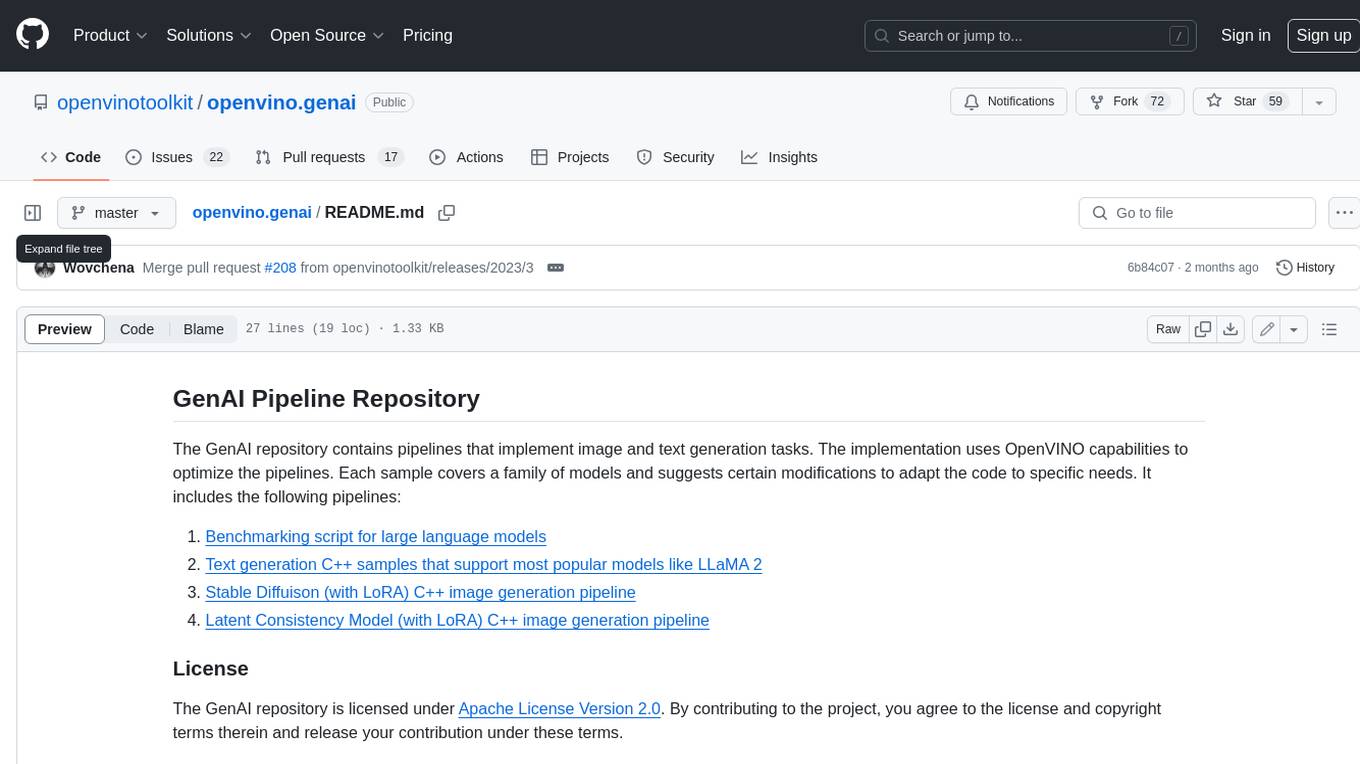
openvino.genai
The GenAI repository contains pipelines that implement image and text generation tasks. The implementation uses OpenVINO capabilities to optimize the pipelines. Each sample covers a family of models and suggests certain modifications to adapt the code to specific needs. It includes the following pipelines: 1. Benchmarking script for large language models 2. Text generation C++ samples that support most popular models like LLaMA 2 3. Stable Diffuison (with LoRA) C++ image generation pipeline 4. Latent Consistency Model (with LoRA) C++ image generation pipeline
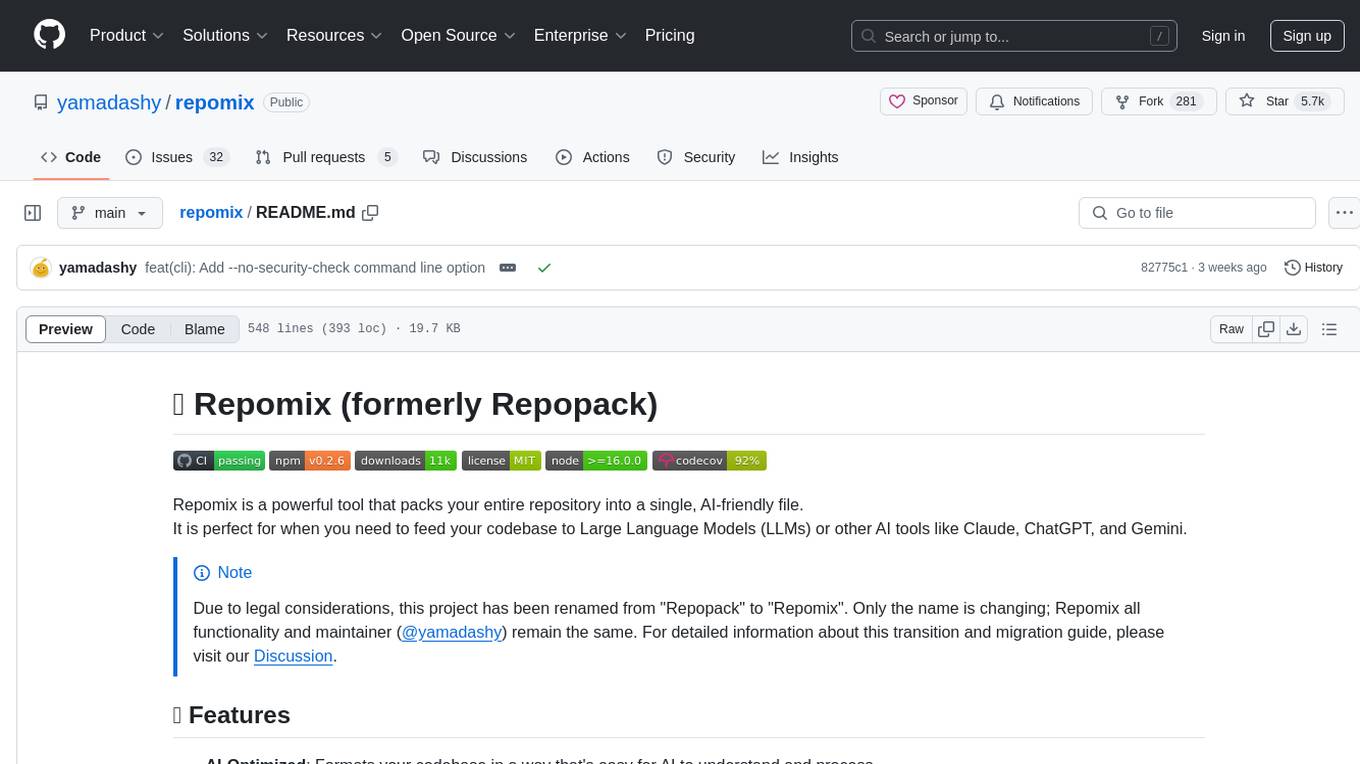
repomix
Repomix is a powerful tool that packs your entire repository into a single, AI-friendly file. It is designed to format your codebase for easy understanding by AI tools like Large Language Models (LLMs), Claude, ChatGPT, and Gemini. Repomix offers features such as AI optimization, token counting, simplicity in usage, customization options, Git awareness, and security-focused checks using Secretlint. It allows users to pack their entire repository or specific directories/files using glob patterns, and even supports processing remote Git repositories. The tool generates output in plain text, XML, or Markdown formats, with options for including/excluding files, removing comments, and performing security checks. Repomix also provides a global configuration option, custom instructions for AI context, and a security check feature to detect sensitive information in files.
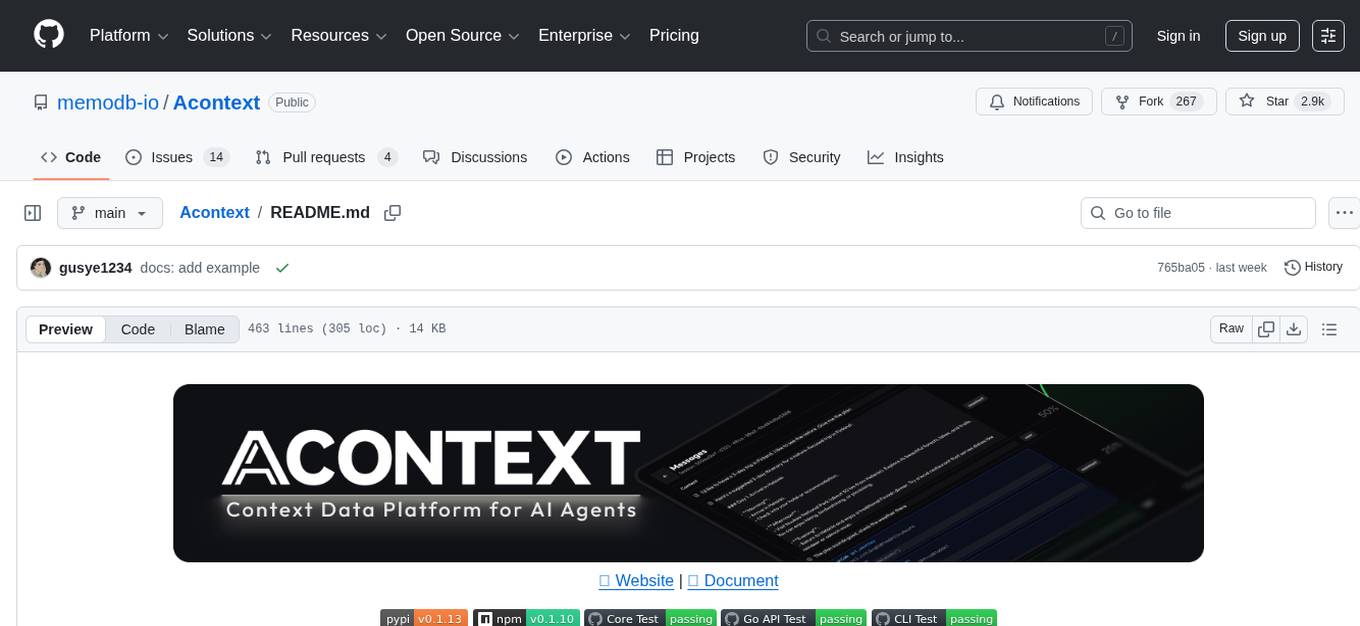
Acontext
Acontext is a context data platform designed for production AI agents, offering unified storage, built-in context management, and observability features. It helps agents scale from local demos to production without the need to rebuild context infrastructure. The platform provides solutions for challenges like scattered context data, long-running agents requiring context management, and tracking states from multi-modal agents. Acontext offers core features such as context storage, session management, disk storage, agent skills management, and sandbox for code execution and analysis. Users can connect to Acontext, install SDKs, initialize clients, store and retrieve messages, perform context engineering, and utilize agent storage tools. The platform also supports building agents using end-to-end scripts in Python and Typescript, with various templates available. Acontext's architecture includes client layer, backend with API and core components, infrastructure with PostgreSQL, S3, Redis, and RabbitMQ, and a web dashboard. Join the Acontext community on Discord and follow updates on GitHub.
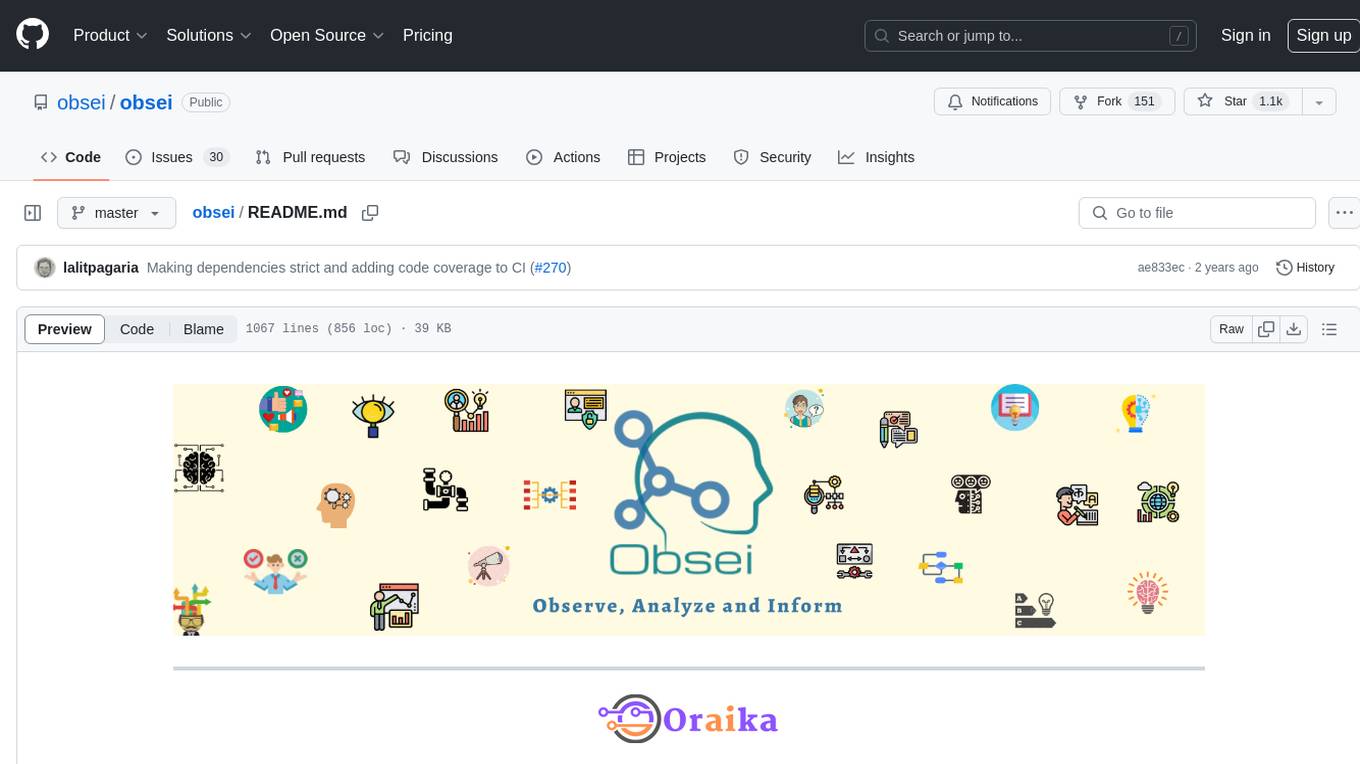
obsei
Obsei is an open-source, low-code, AI powered automation tool that consists of an Observer to collect unstructured data from various sources, an Analyzer to analyze the collected data with various AI tasks, and an Informer to send analyzed data to various destinations. The tool is suitable for scheduled jobs or serverless applications as all Observers can store their state in databases. Obsei is still in alpha stage, so caution is advised when using it in production. The tool can be used for social listening, alerting/notification, automatic customer issue creation, extraction of deeper insights from feedbacks, market research, dataset creation for various AI tasks, and more based on creativity.
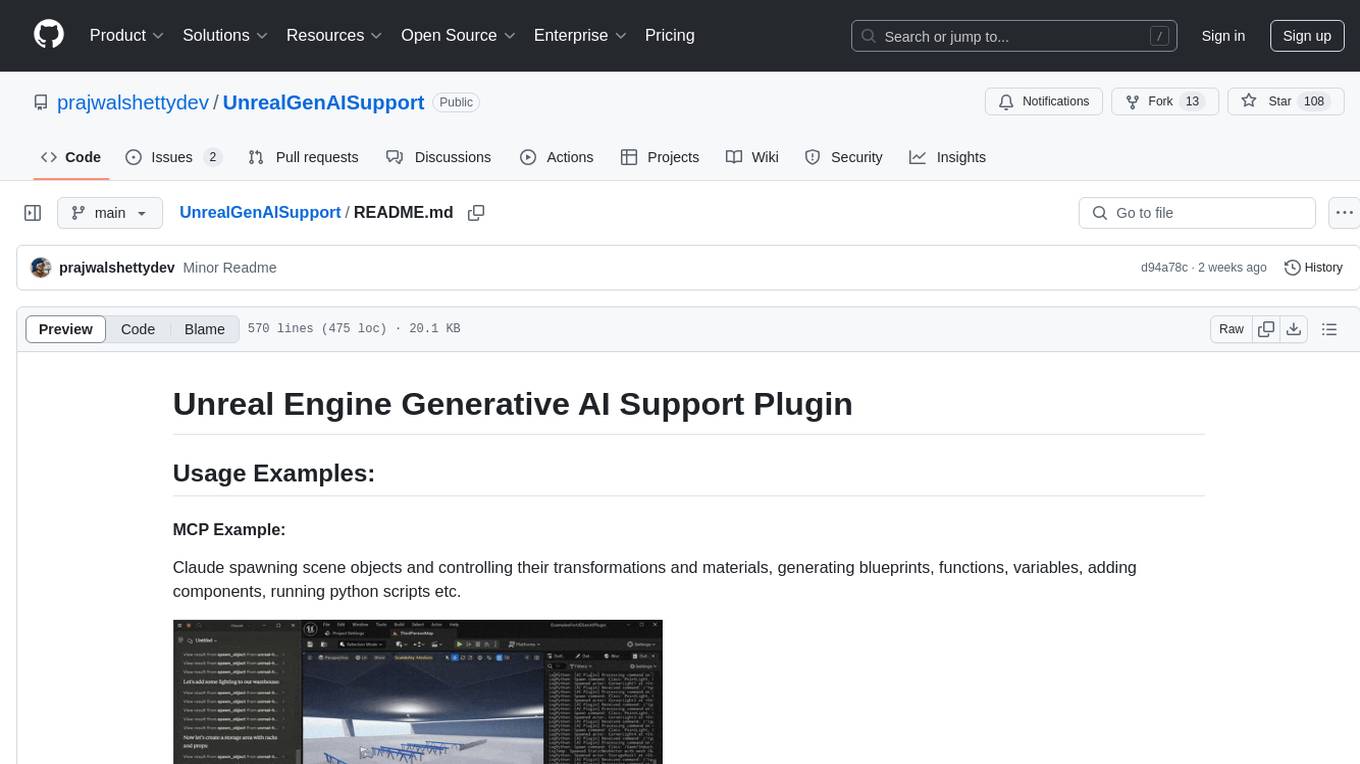
UnrealGenAISupport
The Unreal Engine Generative AI Support Plugin is a tool designed to integrate various cutting-edge LLM/GenAI models into Unreal Engine for game development. It aims to simplify the process of using AI models for game development tasks, such as controlling scene objects, generating blueprints, running Python scripts, and more. The plugin currently supports models from organizations like OpenAI, Anthropic, XAI, Google Gemini, Meta AI, Deepseek, and Baidu. It provides features like API support, model control, generative AI capabilities, UI generation, project file management, and more. The plugin is still under development but offers a promising solution for integrating AI models into game development workflows.
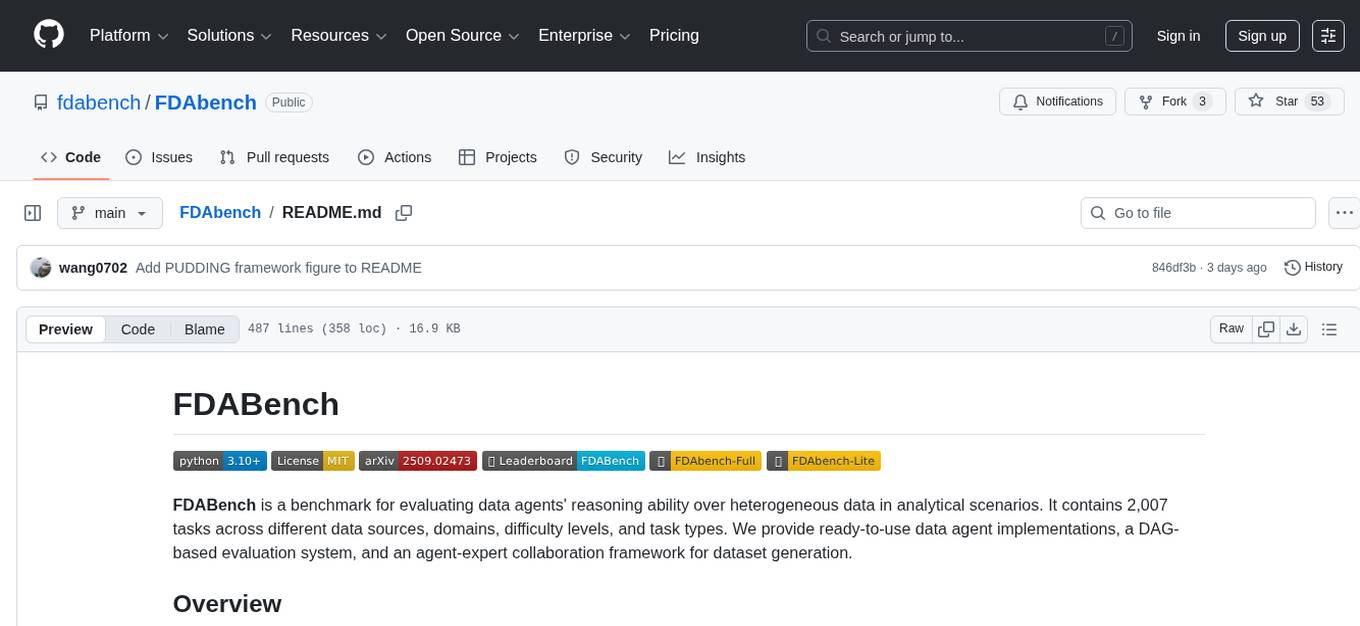
FDAbench
FDABench is a benchmark tool designed for evaluating data agents' reasoning ability over heterogeneous data in analytical scenarios. It offers 2,007 tasks across various data sources, domains, difficulty levels, and task types. The tool provides ready-to-use data agent implementations, a DAG-based evaluation system, and a framework for agent-expert collaboration in dataset generation. Key features include data agent implementations, comprehensive evaluation metrics, multi-database support, different task types, extensible framework for custom agent integration, and cost tracking. Users can set up the environment using Python 3.10+ on Linux, macOS, or Windows. FDABench can be installed with a one-command setup or manually. The tool supports API configuration for LLM access and offers quick start guides for database download, dataset loading, and running examples. It also includes features like dataset generation using the PUDDING framework, custom agent integration, evaluation metrics like accuracy and rubric score, and a directory structure for easy navigation.
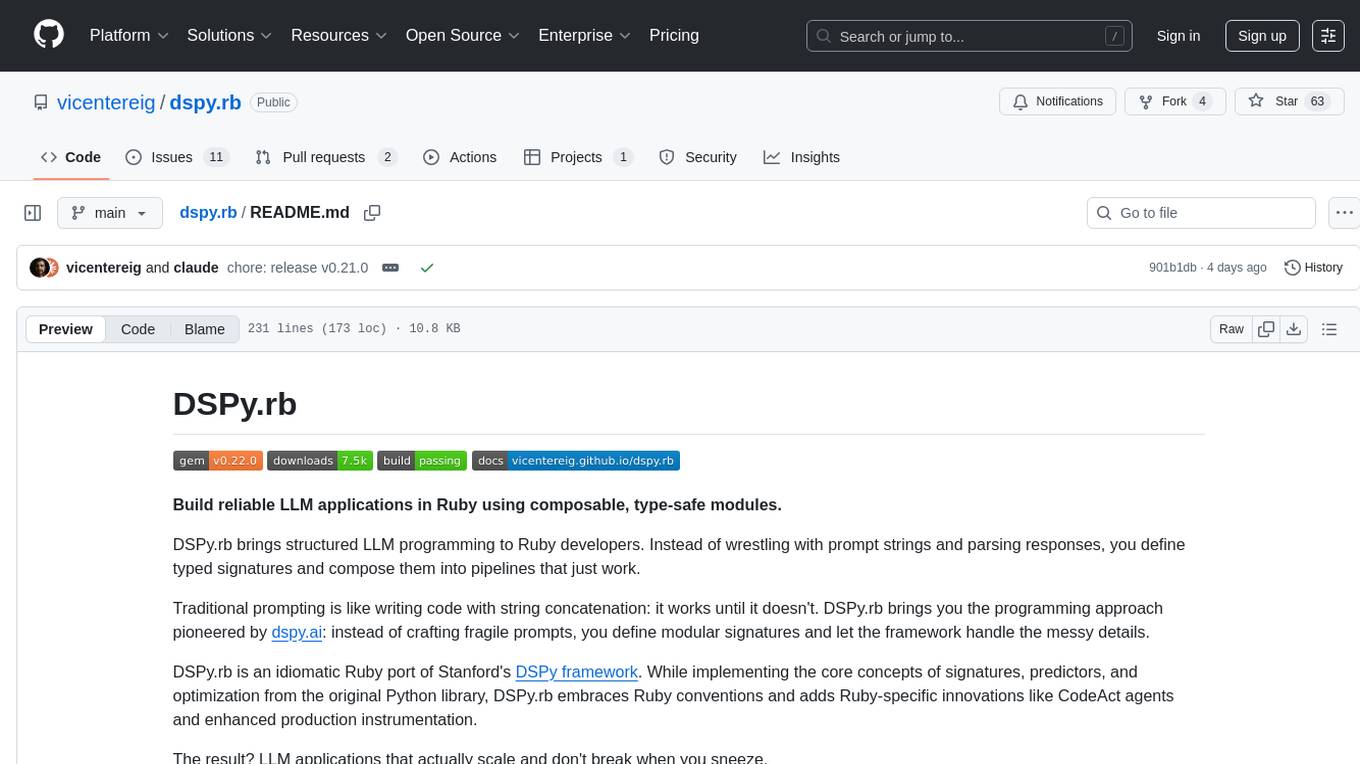
dspy.rb
DSPy.rb is a Ruby framework for building reliable LLM applications using composable, type-safe modules. It enables developers to define typed signatures and compose them into pipelines, offering a more structured approach compared to traditional prompting. The framework embraces Ruby conventions and adds innovations like CodeAct agents and enhanced production instrumentation, resulting in scalable LLM applications that are robust and efficient. DSPy.rb is actively developed, with a focus on stability and real-world feedback through the 0.x series before reaching a stable v1.0 API.
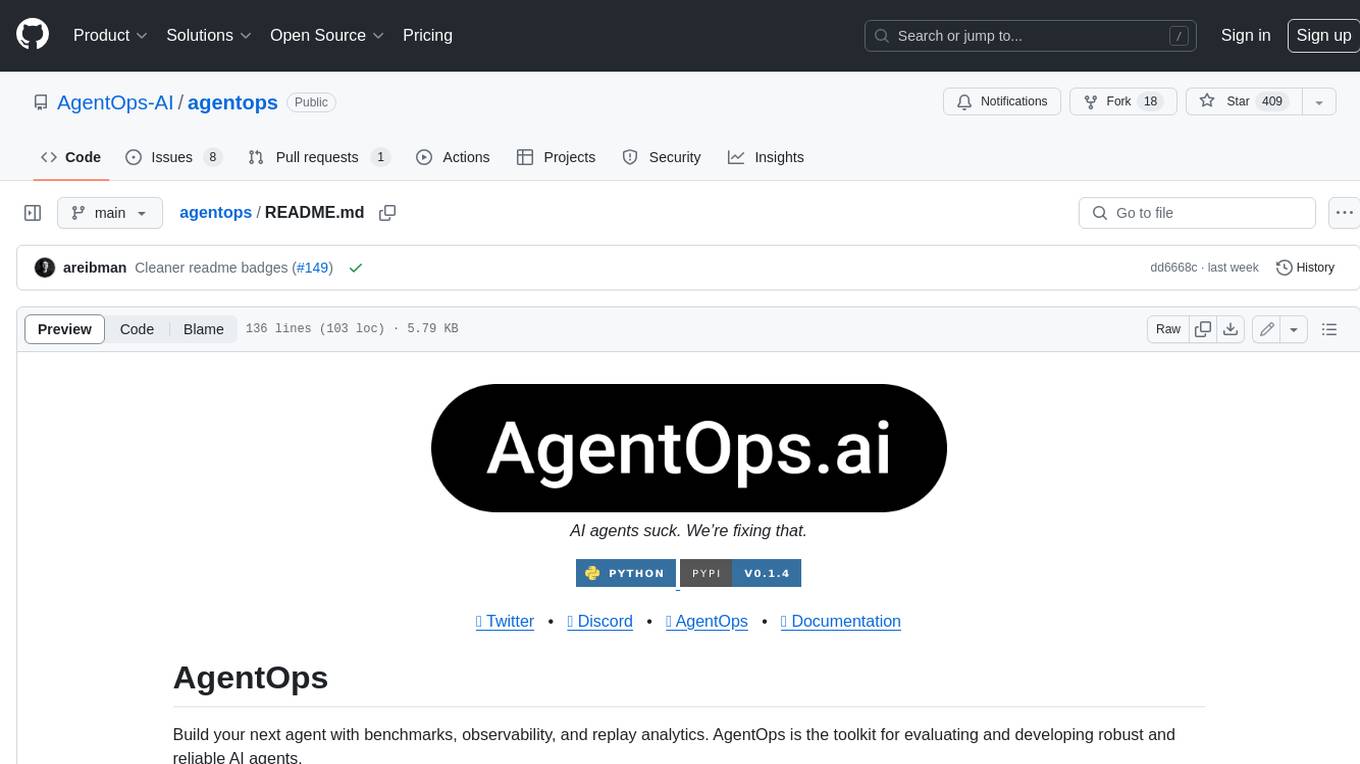
agentops
AgentOps is a toolkit for evaluating and developing robust and reliable AI agents. It provides benchmarks, observability, and replay analytics to help developers build better agents. AgentOps is open beta and can be signed up for here. Key features of AgentOps include: - Session replays in 3 lines of code: Initialize the AgentOps client and automatically get analytics on every LLM call. - Time travel debugging: (coming soon!) - Agent Arena: (coming soon!) - Callback handlers: AgentOps works seamlessly with applications built using Langchain and LlamaIndex.
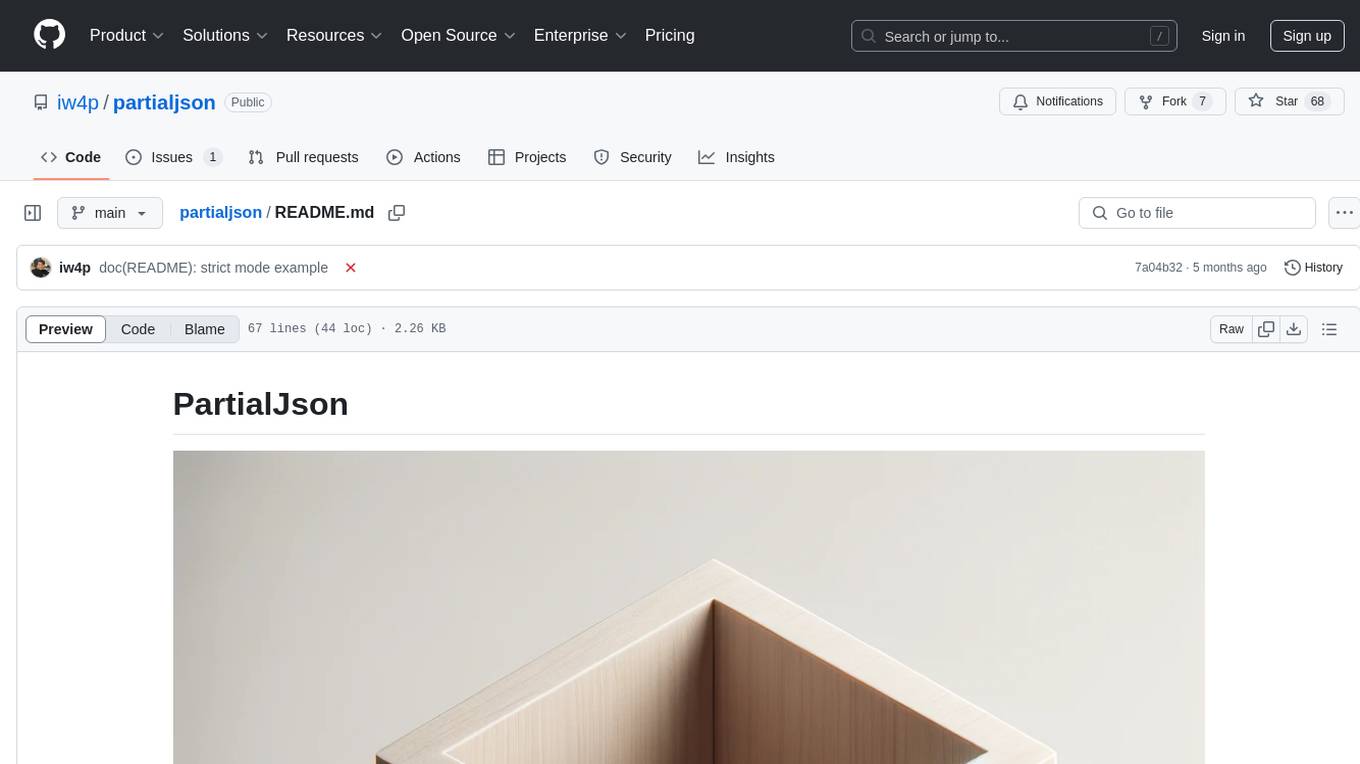
partialjson
PartialJson is a Python library that allows users to parse partial and incomplete JSON data with ease. With just 3 lines of Python code, users can parse JSON data that may be missing key elements or contain errors. The library provides a simple solution for handling JSON data that may not be well-formed or complete, making it a valuable tool for data processing and manipulation tasks.
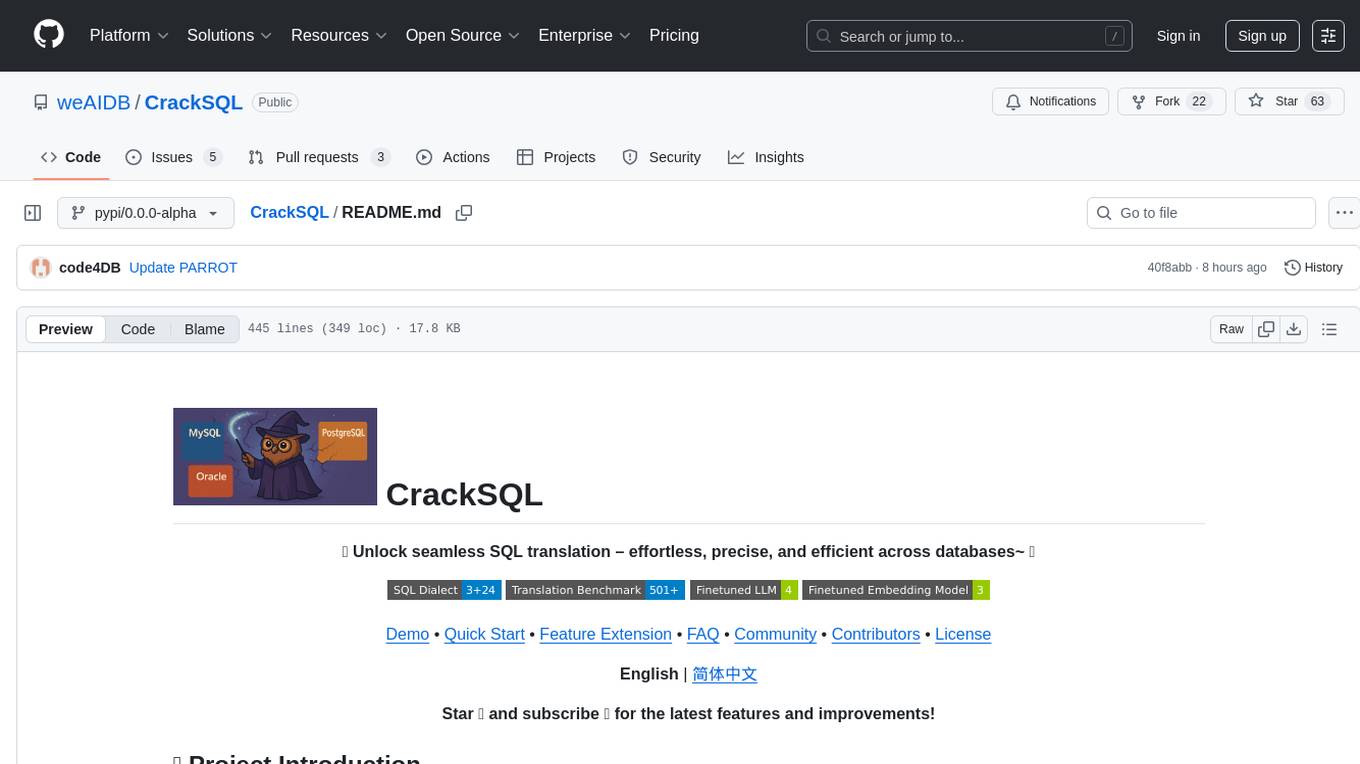
CrackSQL
CrackSQL is a powerful SQL dialect translation tool that integrates rule-based strategies with large language models (LLMs) for high accuracy. It enables seamless conversion between dialects (e.g., PostgreSQL → MySQL) with flexible access through Python API, command line, and web interface. The tool supports extensive dialect compatibility, precision & advanced processing, and versatile access & integration. It offers three modes for dialect translation and demonstrates high translation accuracy over collected benchmarks. Users can deploy CrackSQL using PyPI package installation or source code installation methods. The tool can be extended to support additional syntax, new dialects, and improve translation efficiency. The project is actively maintained and welcomes contributions from the community.
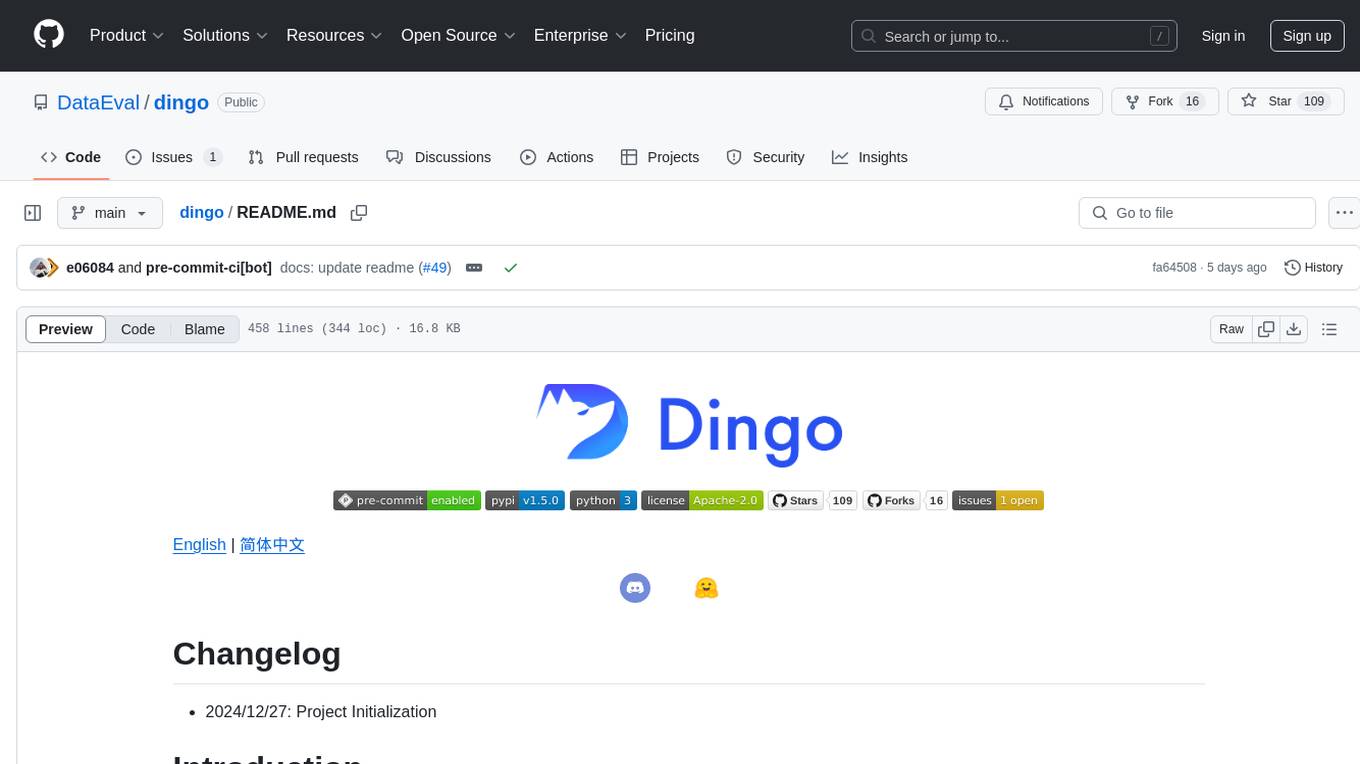
dingo
Dingo is a data quality evaluation tool that automatically detects data quality issues in datasets. It provides built-in rules and model evaluation methods, supports text and multimodal datasets, and offers local CLI and SDK usage. Dingo is designed for easy integration into evaluation platforms like OpenCompass.
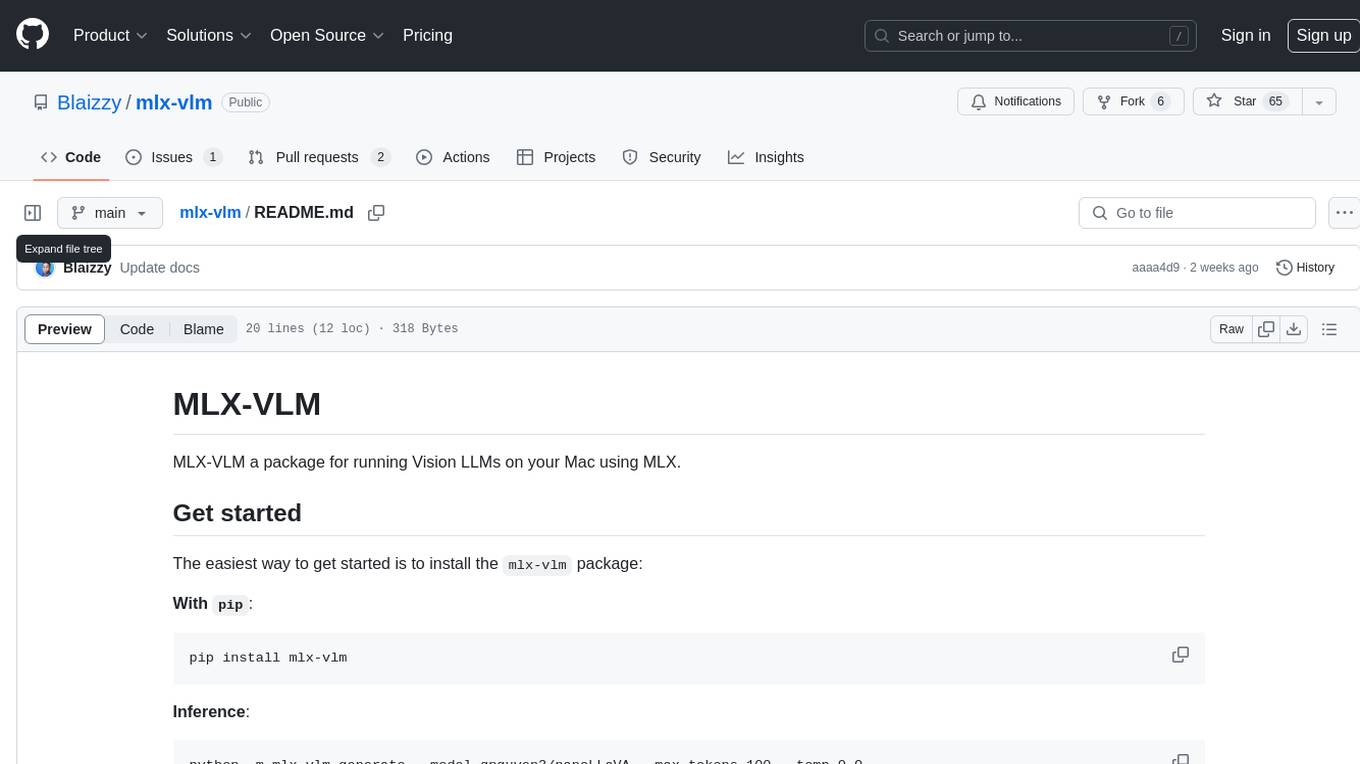
mlx-vlm
MLX-VLM is a package designed for running Vision LLMs on Mac systems using MLX. It provides a convenient way to install and utilize the package for processing large language models related to vision tasks. The tool simplifies the process of running LLMs on Mac computers, offering a seamless experience for users interested in leveraging MLX for vision-related projects.
For similar tasks
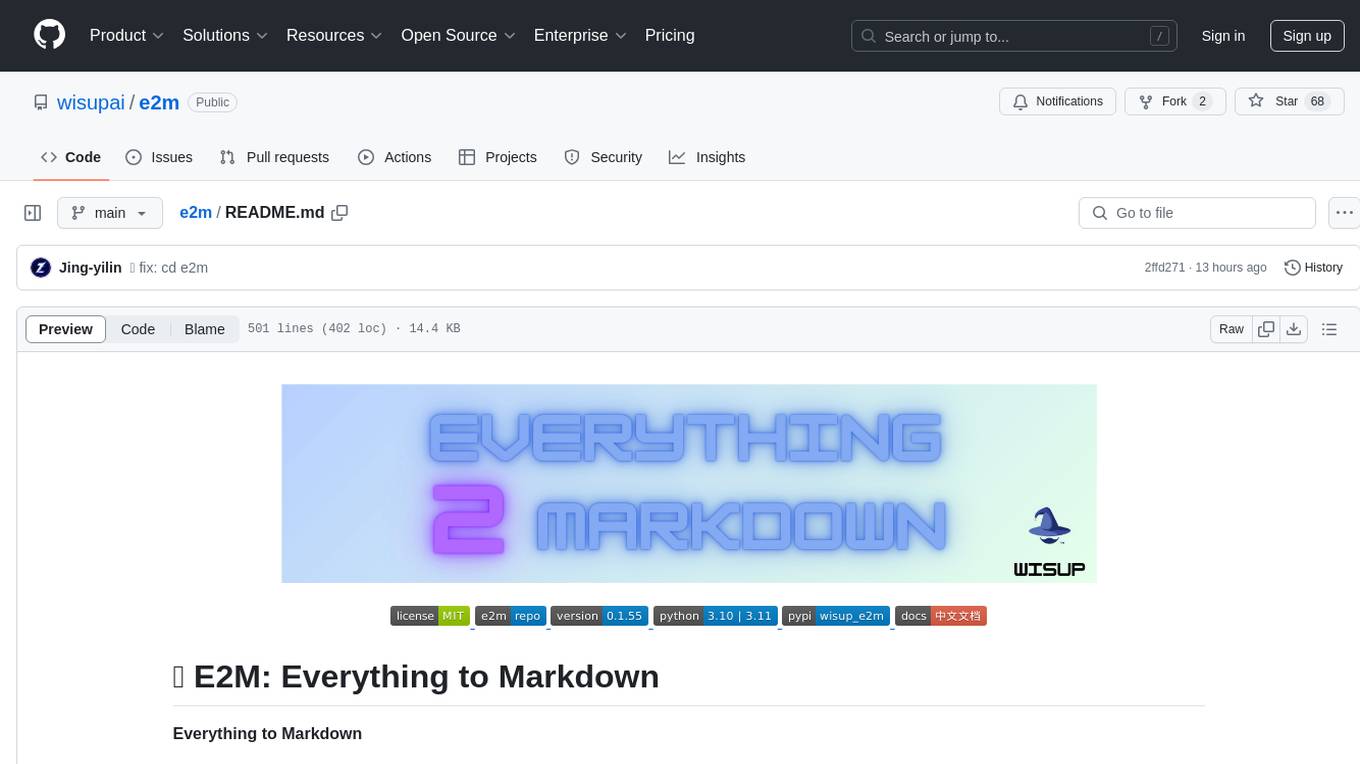
e2m
E2M is a Python library that can parse and convert various file types into Markdown format. It supports the conversion of multiple file formats, including doc, docx, epub, html, htm, url, pdf, ppt, pptx, mp3, and m4a. The ultimate goal of the E2M project is to provide high-quality data for Retrieval-Augmented Generation (RAG) and model training or fine-tuning. The core architecture consists of a Parser responsible for parsing various file types into text or image data, and a Converter responsible for converting text or image data into Markdown format.
For similar jobs

ChatFAQ
ChatFAQ is an open-source comprehensive platform for creating a wide variety of chatbots: generic ones, business-trained, or even capable of redirecting requests to human operators. It includes a specialized NLP/NLG engine based on a RAG architecture and customized chat widgets, ensuring a tailored experience for users and avoiding vendor lock-in.

anything-llm
AnythingLLM is a full-stack application that enables you to turn any document, resource, or piece of content into context that any LLM can use as references during chatting. This application allows you to pick and choose which LLM or Vector Database you want to use as well as supporting multi-user management and permissions.

ai-guide
This guide is dedicated to Large Language Models (LLMs) that you can run on your home computer. It assumes your PC is a lower-end, non-gaming setup.

classifai
Supercharge WordPress Content Workflows and Engagement with Artificial Intelligence. Tap into leading cloud-based services like OpenAI, Microsoft Azure AI, Google Gemini and IBM Watson to augment your WordPress-powered websites. Publish content faster while improving SEO performance and increasing audience engagement. ClassifAI integrates Artificial Intelligence and Machine Learning technologies to lighten your workload and eliminate tedious tasks, giving you more time to create original content that matters.
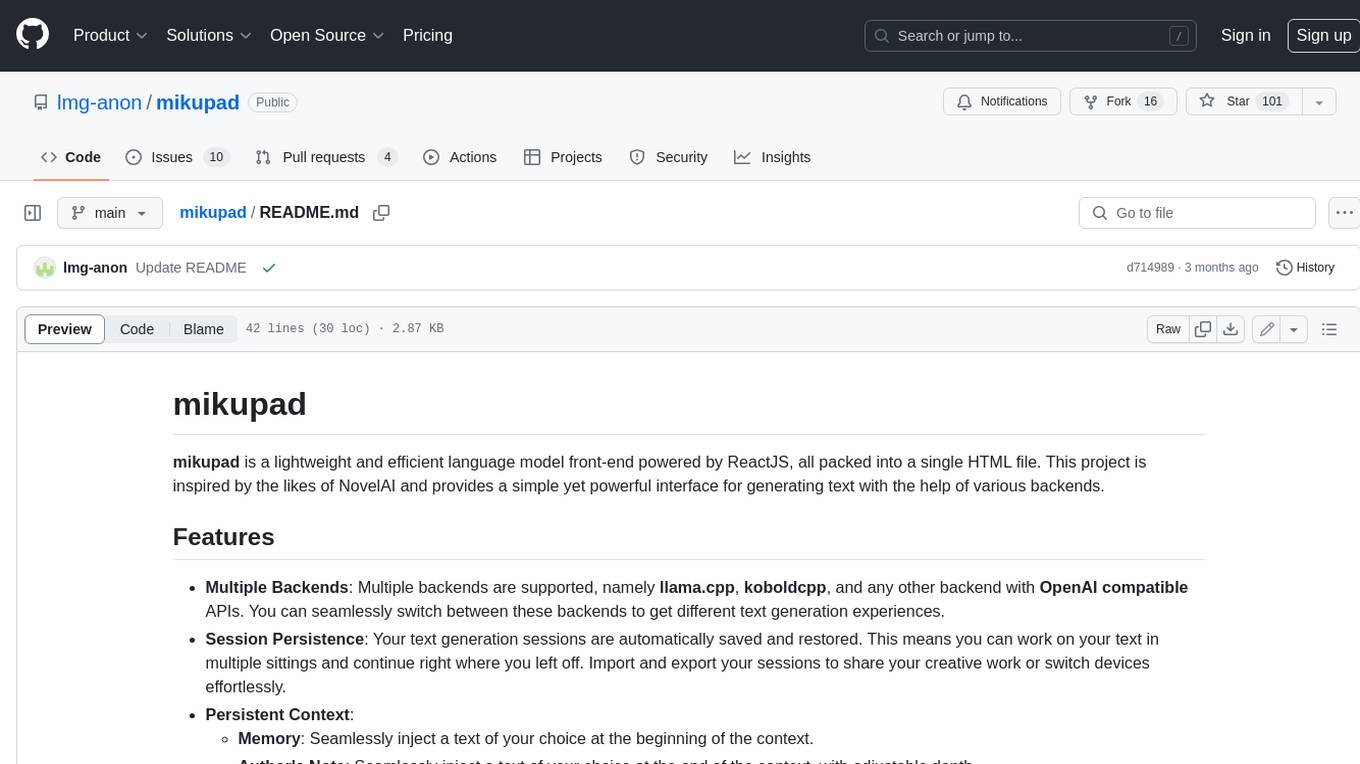
mikupad
mikupad is a lightweight and efficient language model front-end powered by ReactJS, all packed into a single HTML file. Inspired by the likes of NovelAI, it provides a simple yet powerful interface for generating text with the help of various backends.

glide
Glide is a cloud-native LLM gateway that provides a unified REST API for accessing various large language models (LLMs) from different providers. It handles LLMOps tasks such as model failover, caching, key management, and more, making it easy to integrate LLMs into applications. Glide supports popular LLM providers like OpenAI, Anthropic, Azure OpenAI, AWS Bedrock (Titan), Cohere, Google Gemini, OctoML, and Ollama. It offers high availability, performance, and observability, and provides SDKs for Python and NodeJS to simplify integration.

onnxruntime-genai
ONNX Runtime Generative AI is a library that provides the generative AI loop for ONNX models, including inference with ONNX Runtime, logits processing, search and sampling, and KV cache management. Users can call a high level `generate()` method, or run each iteration of the model in a loop. It supports greedy/beam search and TopP, TopK sampling to generate token sequences, has built in logits processing like repetition penalties, and allows for easy custom scoring.
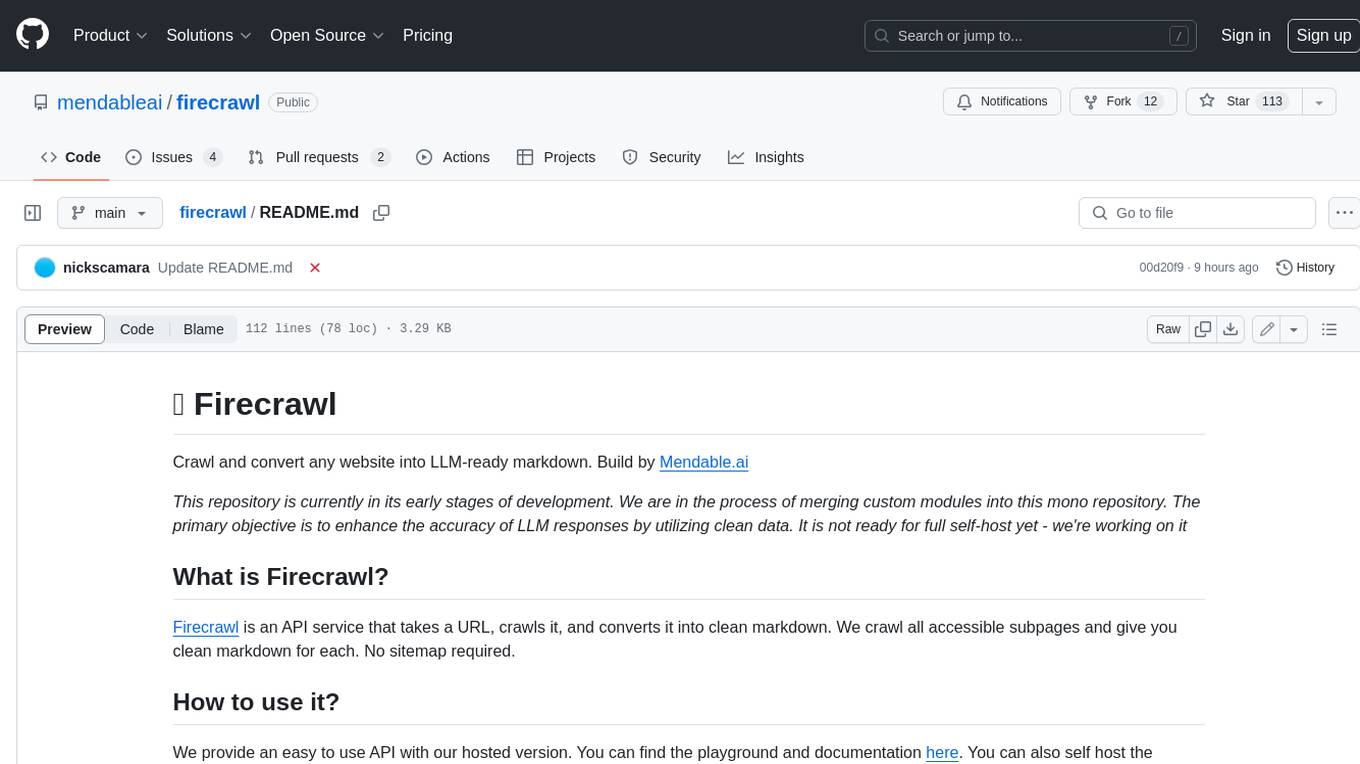
firecrawl
Firecrawl is an API service that takes a URL, crawls it, and converts it into clean markdown. It crawls all accessible subpages and provides clean markdown for each, without requiring a sitemap. The API is easy to use and can be self-hosted. It also integrates with Langchain and Llama Index. The Python SDK makes it easy to crawl and scrape websites in Python code.










