
Gmail-MCP-Server
A Model Context Protocol (MCP) server for Gmail integration in Claude Desktop with auto authentication support. This server enables AI assistants to manage Gmail through natural language interactions.
Stars: 126
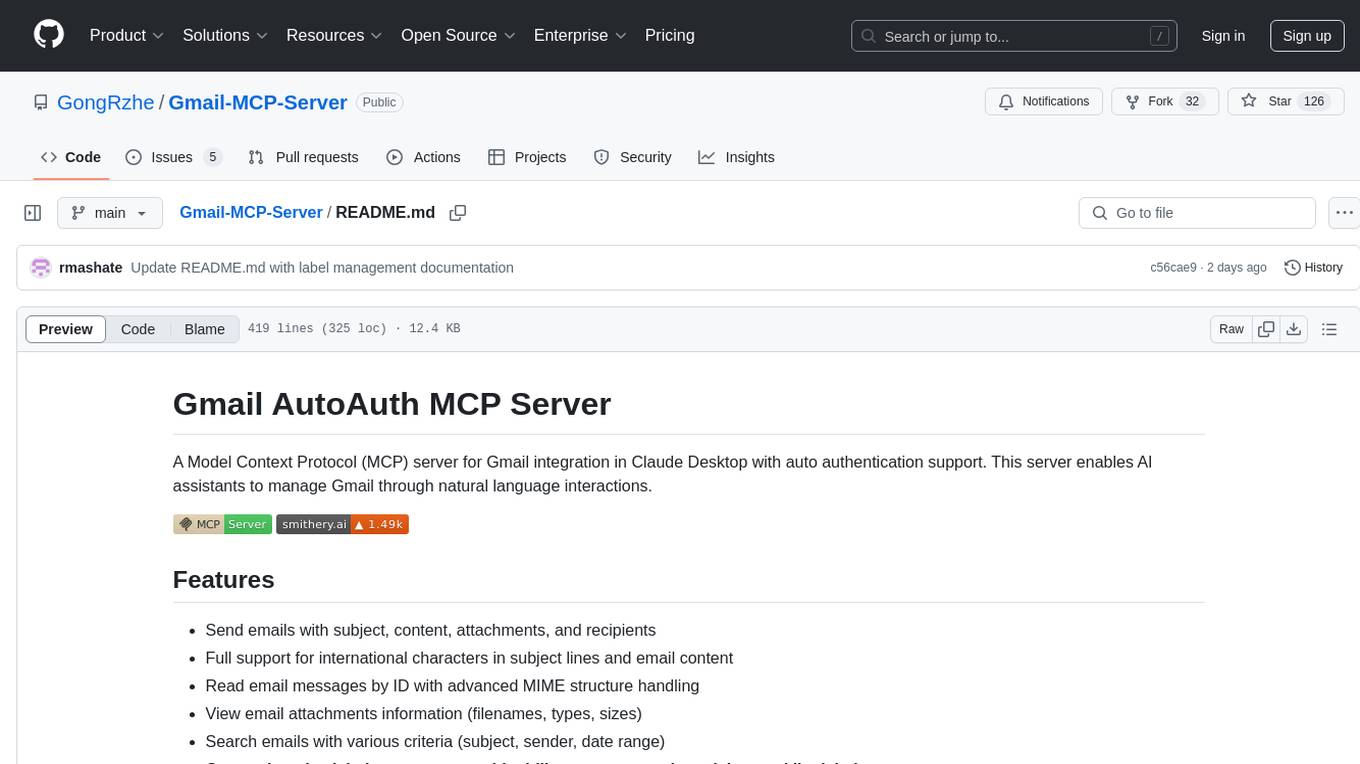
Gmail AutoAuth MCP Server is a Model Context Protocol (MCP) server designed for Gmail integration in Claude Desktop. It supports auto authentication and enables AI assistants to manage Gmail through natural language interactions. The server provides comprehensive features for sending emails, reading messages, managing labels, searching emails, and batch operations. It offers full support for international characters, email attachments, and Gmail API integration. Users can install and authenticate the server via Smithery or manually with Google Cloud Project credentials. The server supports both Desktop and Web application credentials, with global credential storage for convenience. It also includes Docker support and instructions for cloud server authentication.
README:
A Model Context Protocol (MCP) server for Gmail integration in Claude Desktop with auto authentication support. This server enables AI assistants to manage Gmail through natural language interactions.
- Send emails with subject, content, attachments, and recipients
- Full support for international characters in subject lines and email content
- Read email messages by ID with advanced MIME structure handling
- View email attachments information (filenames, types, sizes)
- Search emails with various criteria (subject, sender, date range)
- Comprehensive label management with ability to create, update, delete and list labels
- List all available Gmail labels (system and user-defined)
- List emails in inbox, sent, or custom labels
- Mark emails as read/unread
- Move emails to different labels/folders
- Delete emails
- Batch operations for efficiently processing multiple emails at once
- Full integration with Gmail API
- Simple OAuth2 authentication flow with auto browser launch
- Support for both Desktop and Web application credentials
- Global credential storage for convenience
To install Gmail AutoAuth for Claude Desktop automatically via Smithery:
npx -y @smithery/cli install @gongrzhe/server-gmail-autoauth-mcp --client claude-
Create a Google Cloud Project and obtain credentials:
a. Create a Google Cloud Project:
- Go to Google Cloud Console
- Create a new project or select an existing one
- Enable the Gmail API for your project
b. Create OAuth 2.0 Credentials:
- Go to "APIs & Services" > "Credentials"
- Click "Create Credentials" > "OAuth client ID"
- Choose either "Desktop app" or "Web application" as application type
- Give it a name and click "Create"
- For Web application, add
http://localhost:3000/oauth2callbackto the authorized redirect URIs - Download the JSON file of your client's OAuth keys
- Rename the key file to
gcp-oauth.keys.json
-
Run Authentication:
You can authenticate in two ways:
a. Global Authentication (Recommended):
# First time: Place gcp-oauth.keys.json in your home directory's .gmail-mcp folder mkdir -p ~/.gmail-mcp mv gcp-oauth.keys.json ~/.gmail-mcp/ # Run authentication from anywhere npx @gongrzhe/server-gmail-autoauth-mcp auth
b. Local Authentication:
# Place gcp-oauth.keys.json in your current directory # The file will be automatically copied to global config npx @gongrzhe/server-gmail-autoauth-mcp auth
The authentication process will:
- Look for
gcp-oauth.keys.jsonin the current directory or~/.gmail-mcp/ - If found in current directory, copy it to
~/.gmail-mcp/ - Open your default browser for Google authentication
- Save credentials as
~/.gmail-mcp/credentials.json
Note:
- After successful authentication, credentials are stored globally in
~/.gmail-mcp/and can be used from any directory - Both Desktop app and Web application credentials are supported
- For Web application credentials, make sure to add
http://localhost:3000/oauth2callbackto your authorized redirect URIs
- Look for
-
Configure in Claude Desktop:
{
"mcpServers": {
"gmail": {
"command": "npx",
"args": [
"@gongrzhe/server-gmail-autoauth-mcp"
]
}
}
}If you prefer using Docker:
- Authentication:
docker run -i --rm \
--mount type=bind,source=/path/to/gcp-oauth.keys.json,target=/gcp-oauth.keys.json \
-v mcp-gmail:/gmail-server \
-e GMAIL_OAUTH_PATH=/gcp-oauth.keys.json \
-e "GMAIL_CREDENTIALS_PATH=/gmail-server/credentials.json" \
-p 3000:3000 \
mcp/gmail auth- Usage:
{
"mcpServers": {
"gmail": {
"command": "docker",
"args": [
"run",
"-i",
"--rm",
"-v",
"mcp-gmail:/gmail-server",
"-e",
"GMAIL_CREDENTIALS_PATH=/gmail-server/credentials.json",
"mcp/gmail"
]
}
}
}For cloud server environments (like n8n), you can specify a custom callback URL during authentication:
npx @gongrzhe/server-gmail-autoauth-mcp auth https://gmail.gongrzhe.com/oauth2callback-
Configure Reverse Proxy:
- Set up your n8n container to expose a port for authentication
- Configure a reverse proxy to forward traffic from your domain (e.g.,
gmail.gongrzhe.com) to this port
-
DNS Configuration:
- Add an A record in your DNS settings to resolve your domain to your cloud server's IP address
-
Google Cloud Platform Setup:
- In your Google Cloud Console, add your custom domain callback URL (e.g.,
https://gmail.gongrzhe.com/oauth2callback) to the authorized redirect URIs list
- In your Google Cloud Console, add your custom domain callback URL (e.g.,
-
Run Authentication:
npx @gongrzhe/server-gmail-autoauth-mcp auth https://gmail.gongrzhe.com/oauth2callback
-
Configure in your application:
{ "mcpServers": { "gmail": { "command": "npx", "args": [ "@gongrzhe/server-gmail-autoauth-mcp" ] } } }
This approach allows authentication flows to work properly in environments where localhost isn't accessible, such as containerized applications or cloud servers.
The server provides the following tools that can be used through Claude Desktop:
Sends a new email immediately.
{
"to": ["[email protected]"],
"subject": "Meeting Tomorrow",
"body": "Hi,\n\nJust a reminder about our meeting tomorrow at 10 AM.\n\nBest regards",
"cc": ["[email protected]"],
"bcc": ["[email protected]"]
}Creates a draft email without sending it.
{
"to": ["[email protected]"],
"subject": "Draft Report",
"body": "Here's the draft report for your review.",
"cc": ["[email protected]"]
}Retrieves the content of a specific email by its ID.
{
"messageId": "182ab45cd67ef"
}Searches for emails using Gmail search syntax.
{
"query": "from:[email protected] after:2024/01/01 has:attachment",
"maxResults": 10
}Adds or removes labels from emails (move to different folders, archive, etc.).
{
"messageId": "182ab45cd67ef",
"addLabelIds": ["IMPORTANT"],
"removeLabelIds": ["INBOX"]
}Permanently deletes an email.
{
"messageId": "182ab45cd67ef"
}Retrieves all available Gmail labels.
{}Creates a new Gmail label.
{
"name": "Important Projects",
"messageListVisibility": "show",
"labelListVisibility": "labelShow"
}Updates an existing Gmail label.
{
"id": "Label_1234567890",
"name": "Urgent Projects",
"messageListVisibility": "show",
"labelListVisibility": "labelShow"
}Deletes a Gmail label.
{
"id": "Label_1234567890"
}Gets an existing label by name or creates it if it doesn't exist.
{
"name": "Project XYZ",
"messageListVisibility": "show",
"labelListVisibility": "labelShow"
}Modifies labels for multiple emails in efficient batches.
{
"messageIds": ["182ab45cd67ef", "182ab45cd67eg", "182ab45cd67eh"],
"addLabelIds": ["IMPORTANT"],
"removeLabelIds": ["INBOX"],
"batchSize": 50
}Permanently deletes multiple emails in efficient batches.
{
"messageIds": ["182ab45cd67ef", "182ab45cd67eg", "182ab45cd67eh"],
"batchSize": 50
}The search_emails tool supports Gmail's powerful search operators:
| Operator | Example | Description |
|---|---|---|
from: |
from:[email protected] |
Emails from a specific sender |
to: |
to:[email protected] |
Emails sent to a specific recipient |
subject: |
subject:"meeting notes" |
Emails with specific text in the subject |
has:attachment |
has:attachment |
Emails with attachments |
after: |
after:2024/01/01 |
Emails received after a date |
before: |
before:2024/02/01 |
Emails received before a date |
is: |
is:unread |
Emails with a specific state |
label: |
label:work |
Emails with a specific label |
You can combine multiple operators: from:[email protected] after:2024/01/01 has:attachment
The server intelligently extracts email content from complex MIME structures:
- Prioritizes plain text content when available
- Falls back to HTML content if plain text is not available
- Handles multi-part MIME messages with nested parts
- Processes attachments information (filename, type, size)
- Preserves original email headers (From, To, Subject, Date)
The server fully supports non-ASCII characters in email subjects and content, including:
- Turkish, Chinese, Japanese, Korean, and other non-Latin alphabets
- Special characters and symbols
- Proper encoding ensures correct display in email clients
The server provides a complete set of tools for managing Gmail labels:
- Create Labels: Create new labels with customizable visibility settings
- Update Labels: Rename labels or change their visibility settings
- Delete Labels: Remove user-created labels (system labels are protected)
- Find or Create: Get a label by name or automatically create it if not found
- List All Labels: View all system and user labels with detailed information
- Label Visibility Options: Control how labels appear in message and label lists
Label visibility settings include:
-
messageListVisibility: Controls whether the label appears in the message list (showorhide) -
labelListVisibility: Controls how the label appears in the label list (labelShow,labelShowIfUnread, orlabelHide)
These label management features enable sophisticated organization of emails directly through Claude, without needing to switch to the Gmail interface.
The server includes efficient batch processing capabilities:
- Process up to 50 emails at once (configurable batch size)
- Automatic chunking of large email sets to avoid API limits
- Detailed success/failure reporting for each operation
- Graceful error handling with individual retries
- Perfect for bulk inbox management and organization tasks
- OAuth credentials are stored securely in your local environment (
~/.gmail-mcp/) - The server uses offline access to maintain persistent authentication
- Never share or commit your credentials to version control
- Regularly review and revoke unused access in your Google Account settings
- Credentials are stored globally but are only accessible by the current user
-
OAuth Keys Not Found
- Make sure
gcp-oauth.keys.jsonis in either your current directory or~/.gmail-mcp/ - Check file permissions
- Make sure
-
Invalid Credentials Format
- Ensure your OAuth keys file contains either
weborinstalledcredentials - For web applications, verify the redirect URI is correctly configured
- Ensure your OAuth keys file contains either
-
Port Already in Use
- If port 3000 is already in use, please free it up before running authentication
- You can find and stop the process using that port
-
Batch Operation Failures
- If batch operations fail, they automatically retry individual items
- Check the detailed error messages for specific failures
- Consider reducing the batch size if you encounter rate limiting
Contributions are welcome! Please feel free to submit a Pull Request.
MIT
If you encounter any issues or have questions, please file an issue on the GitHub repository.
For Tasks:
Click tags to check more tools for each tasksFor Jobs:
Alternative AI tools for Gmail-MCP-Server
Similar Open Source Tools
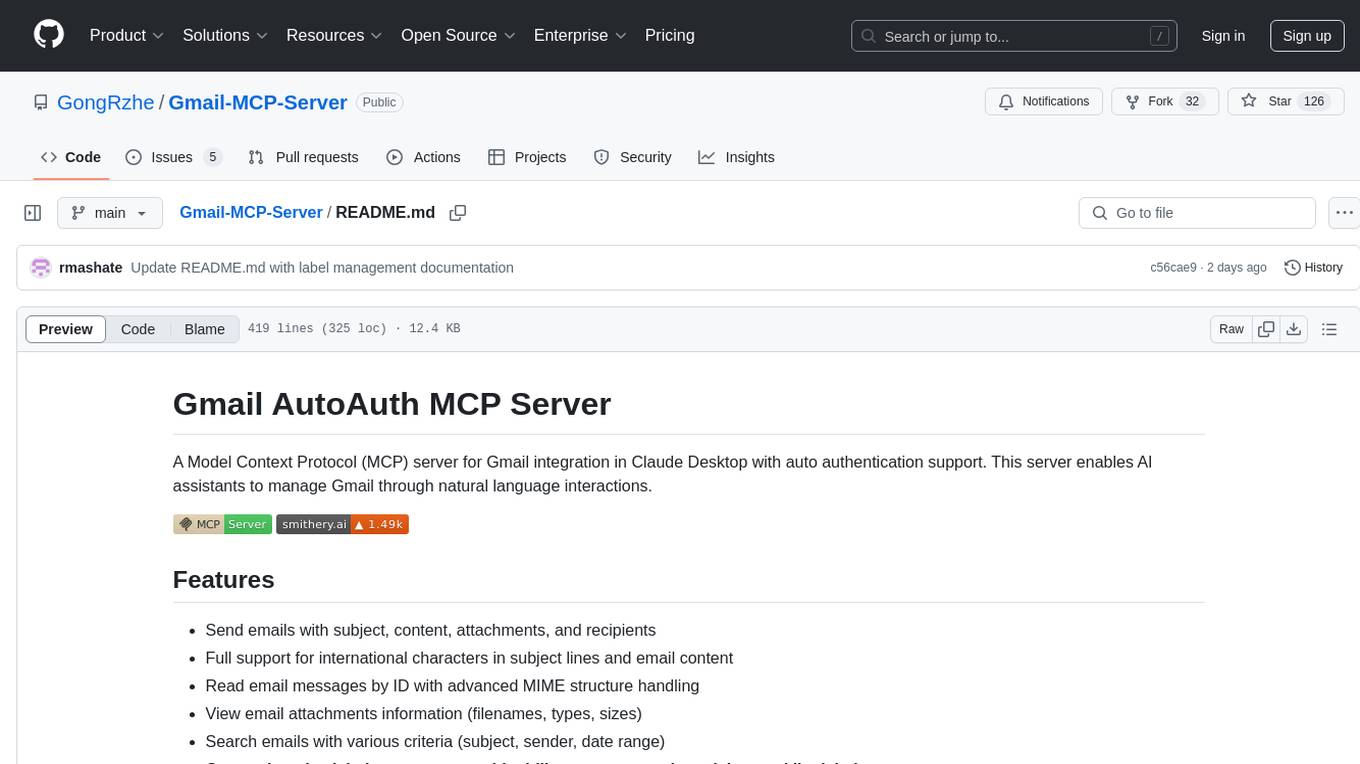
Gmail-MCP-Server
Gmail AutoAuth MCP Server is a Model Context Protocol (MCP) server designed for Gmail integration in Claude Desktop. It supports auto authentication and enables AI assistants to manage Gmail through natural language interactions. The server provides comprehensive features for sending emails, reading messages, managing labels, searching emails, and batch operations. It offers full support for international characters, email attachments, and Gmail API integration. Users can install and authenticate the server via Smithery or manually with Google Cloud Project credentials. The server supports both Desktop and Web application credentials, with global credential storage for convenience. It also includes Docker support and instructions for cloud server authentication.
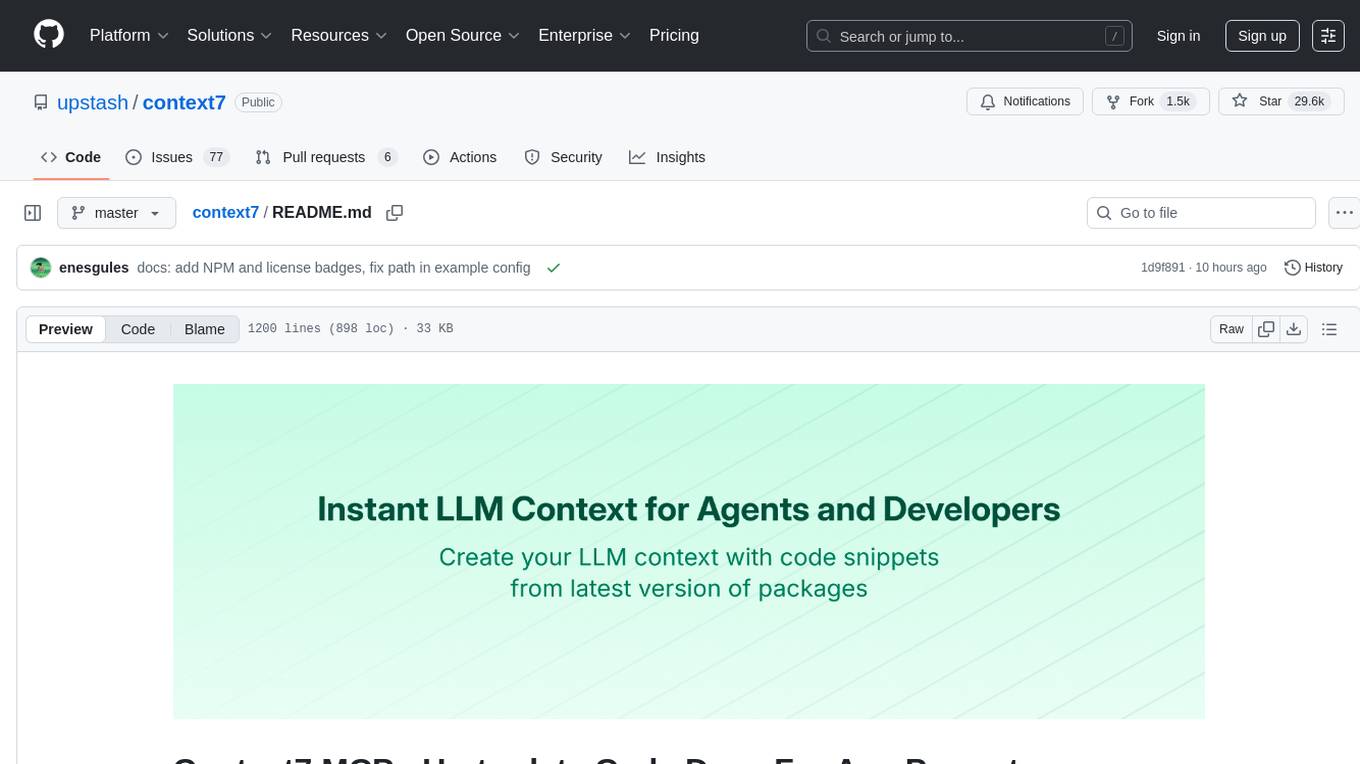
context7
Context7 is a powerful tool for analyzing and visualizing data in various formats. It provides a user-friendly interface for exploring datasets, generating insights, and creating interactive visualizations. With advanced features such as data filtering, aggregation, and customization, Context7 is suitable for both beginners and experienced data analysts. The tool supports a wide range of data sources and formats, making it versatile for different use cases. Whether you are working on exploratory data analysis, data visualization, or data storytelling, Context7 can help you uncover valuable insights and communicate your findings effectively.
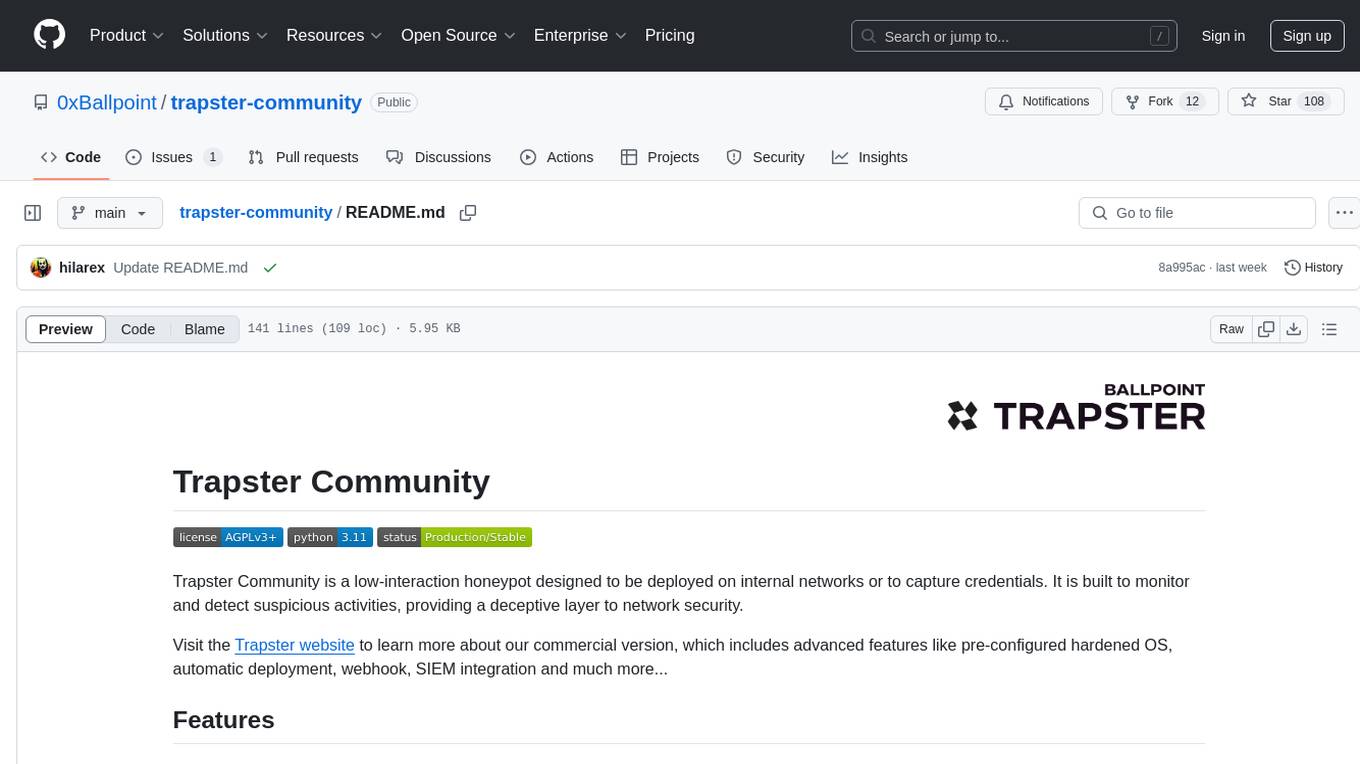
trapster-community
Trapster Community is a low-interaction honeypot designed for internal networks or credential capture. It monitors and detects suspicious activities, providing deceptive security layer. Features include mimicking network services, asynchronous framework, easy configuration, expandable services, and HTTP honeypot engine with AI capabilities. Supported protocols include DNS, HTTP/HTTPS, FTP, LDAP, MSSQL, POSTGRES, RDP, SNMP, SSH, TELNET, VNC, and RSYNC. The tool generates various types of logs and offers HTTP engine with AI capabilities to emulate websites using YAML configuration. Contributions are welcome under AGPLv3+ license.
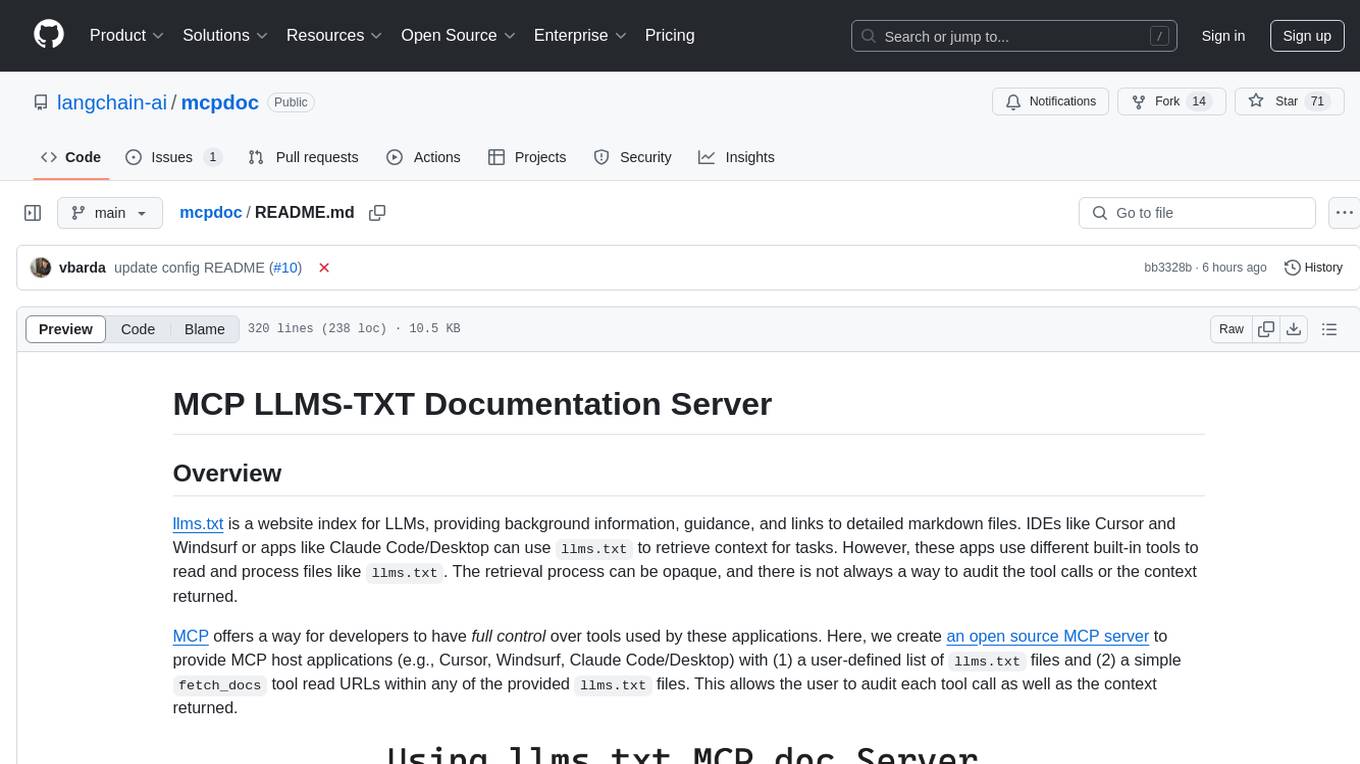
mcpdoc
The MCP LLMS-TXT Documentation Server is an open-source server that provides developers full control over tools used by applications like Cursor, Windsurf, and Claude Code/Desktop. It allows users to create a user-defined list of `llms.txt` files and use a `fetch_docs` tool to read URLs within these files, enabling auditing of tool calls and context returned. The server supports various applications and provides a way to connect to them, configure rules, and test tool calls for tasks related to documentation retrieval and processing.
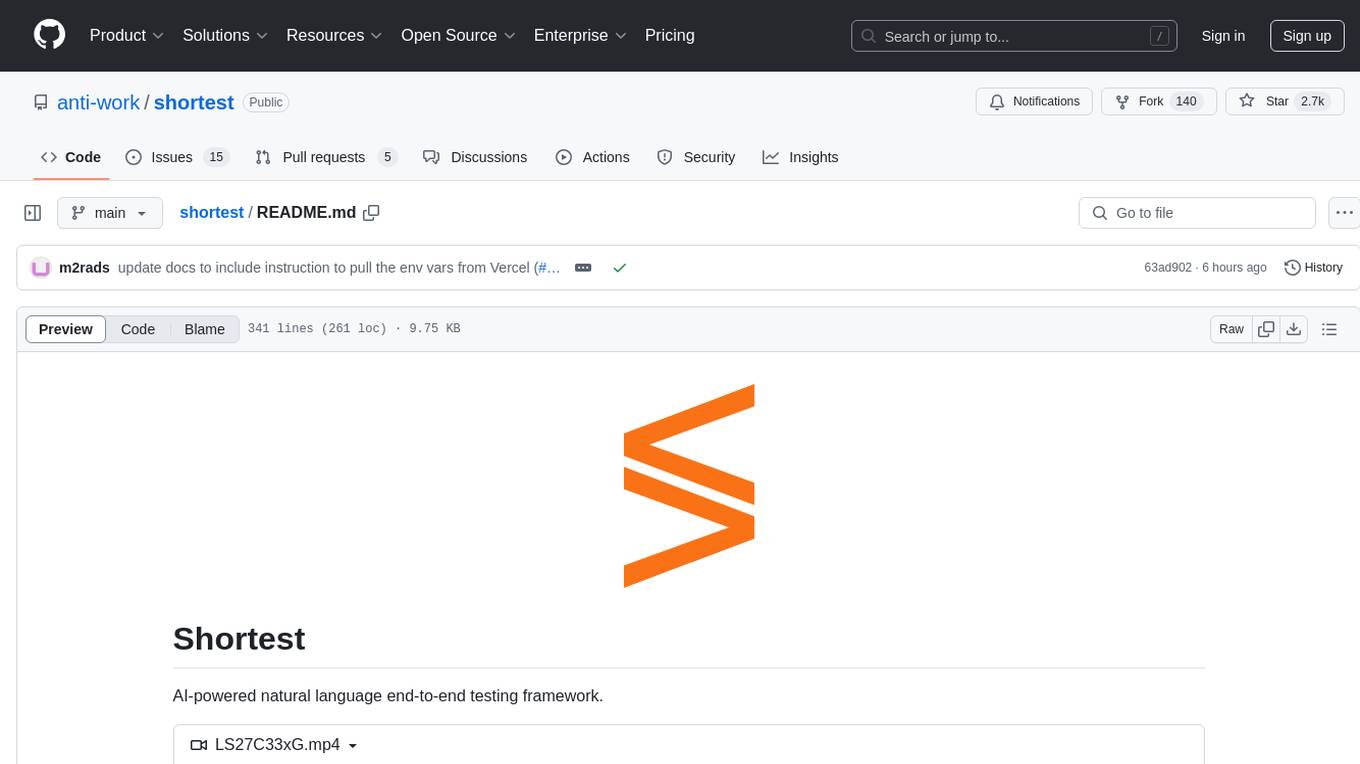
shortest
Shortest is an AI-powered natural language end-to-end testing framework built on Playwright. It provides a seamless testing experience by allowing users to write tests in natural language and execute them using Anthropic Claude API. The framework also offers GitHub integration with 2FA support, making it suitable for testing web applications with complex authentication flows. Shortest simplifies the testing process by enabling users to run tests locally or in CI/CD pipelines, ensuring the reliability and efficiency of web applications.
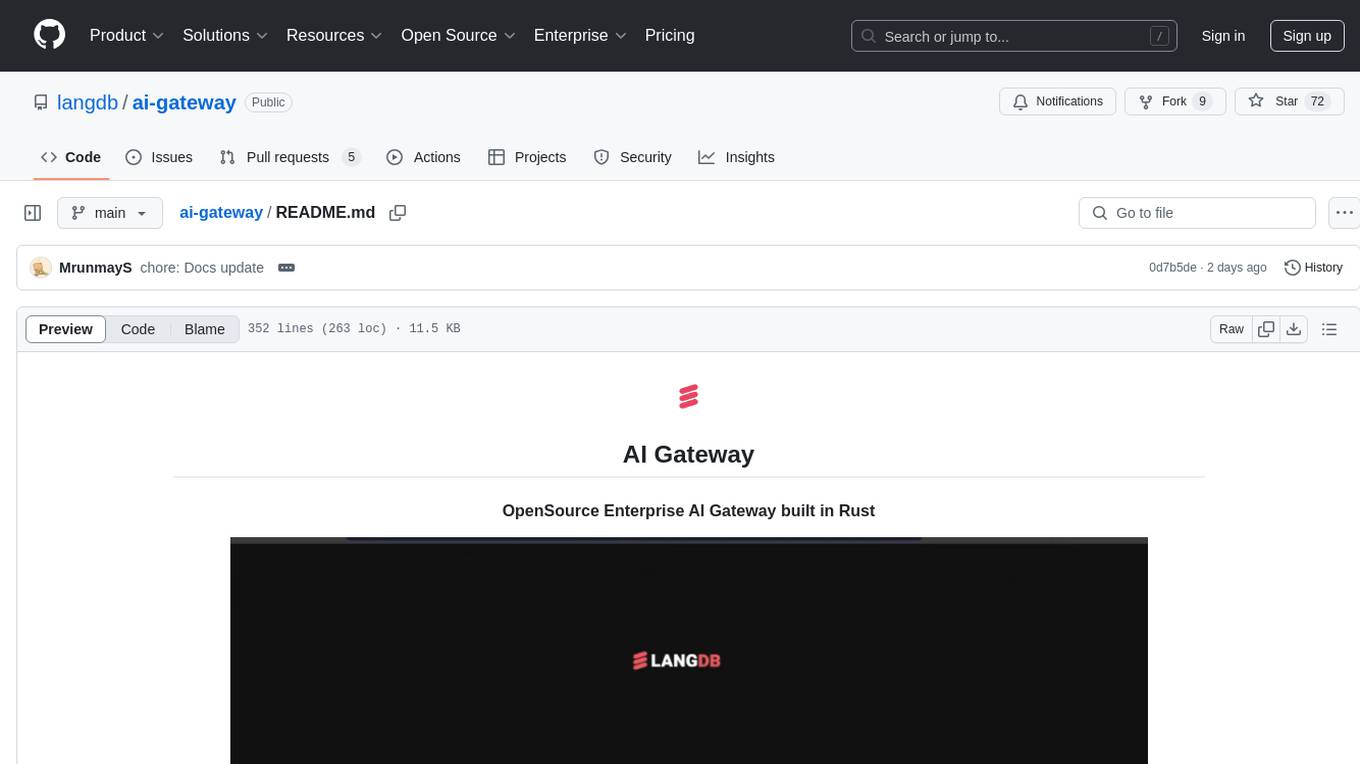
ai-gateway
LangDB AI Gateway is an open-source enterprise AI gateway built in Rust. It provides a unified interface to all LLMs using the OpenAI API format, focusing on high performance, enterprise readiness, and data control. The gateway offers features like comprehensive usage analytics, cost tracking, rate limiting, data ownership, and detailed logging. It supports various LLM providers and provides OpenAI-compatible endpoints for chat completions, model listing, embeddings generation, and image generation. Users can configure advanced settings, such as rate limiting, cost control, dynamic model routing, and observability with OpenTelemetry tracing. The gateway can be run with Docker Compose and integrated with MCP tools for server communication.
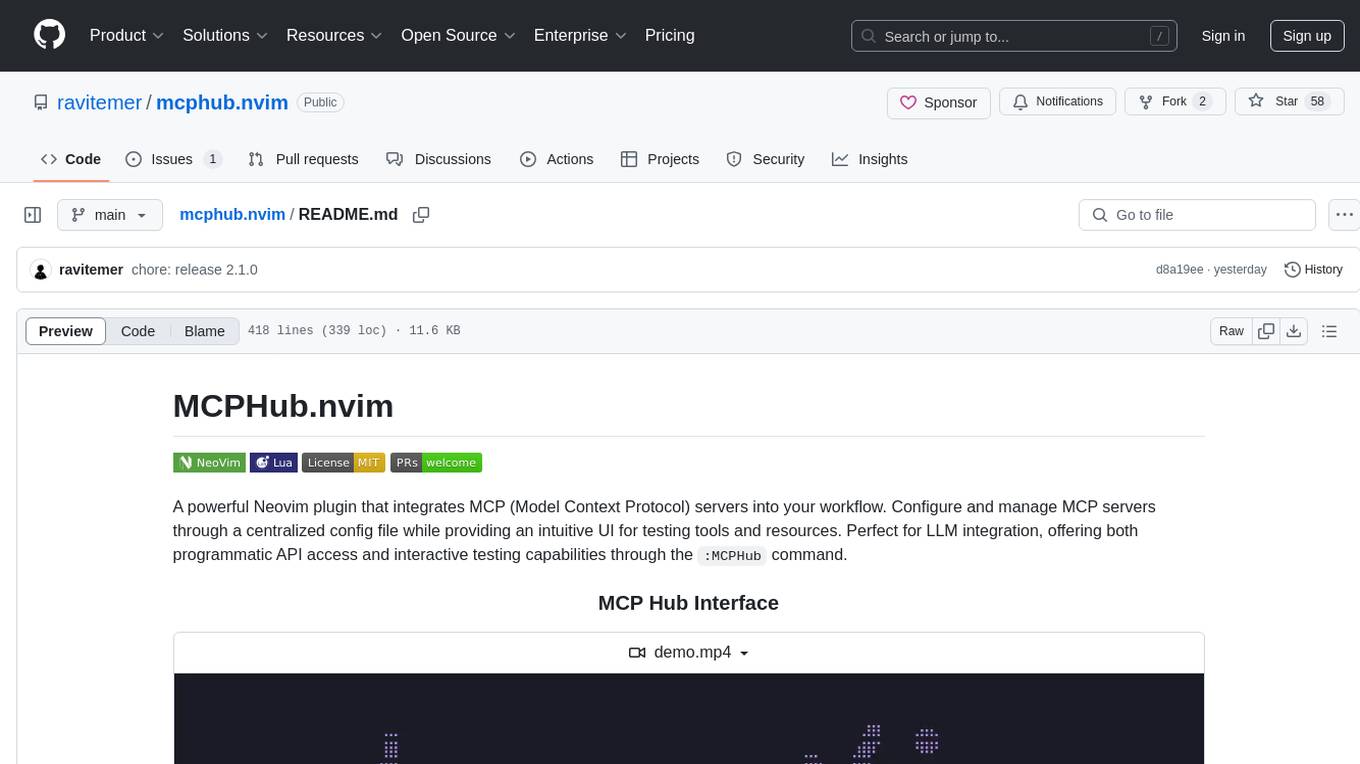
mcphub.nvim
MCPHub.nvim is a powerful Neovim plugin that integrates MCP (Model Context Protocol) servers into your workflow. It offers a centralized config file for managing servers and tools, with an intuitive UI for testing resources. Ideal for LLM integration, it provides programmatic API access and interactive testing through the `:MCPHub` command.
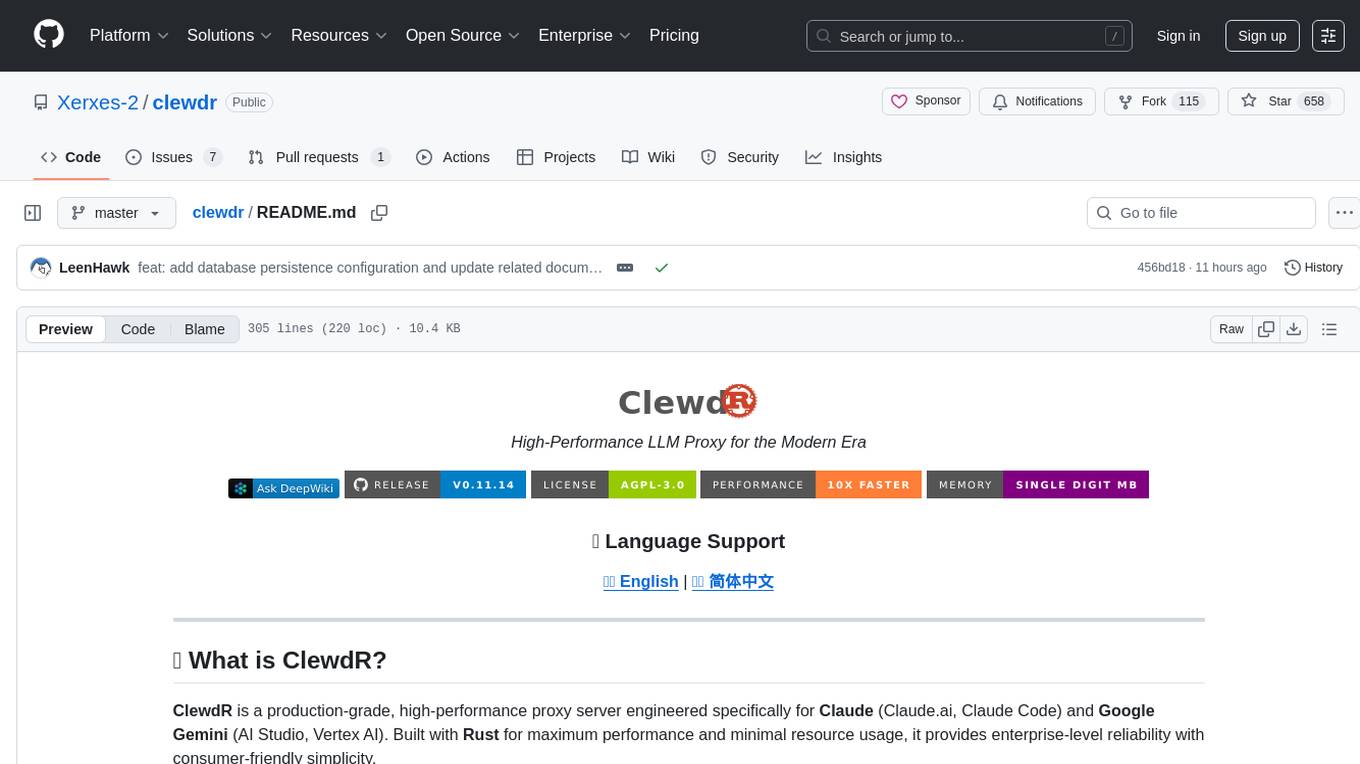
clewdr
Clewdr is a collaborative platform for data analysis and visualization. It allows users to upload datasets, perform various data analysis tasks, and create interactive visualizations. The platform supports multiple users working on the same project simultaneously, enabling real-time collaboration and sharing of insights. Clewdr is designed to streamline the data analysis process and facilitate communication among team members. With its user-friendly interface and powerful features, Clewdr is suitable for data scientists, analysts, researchers, and anyone working with data to gain valuable insights and make informed decisions.
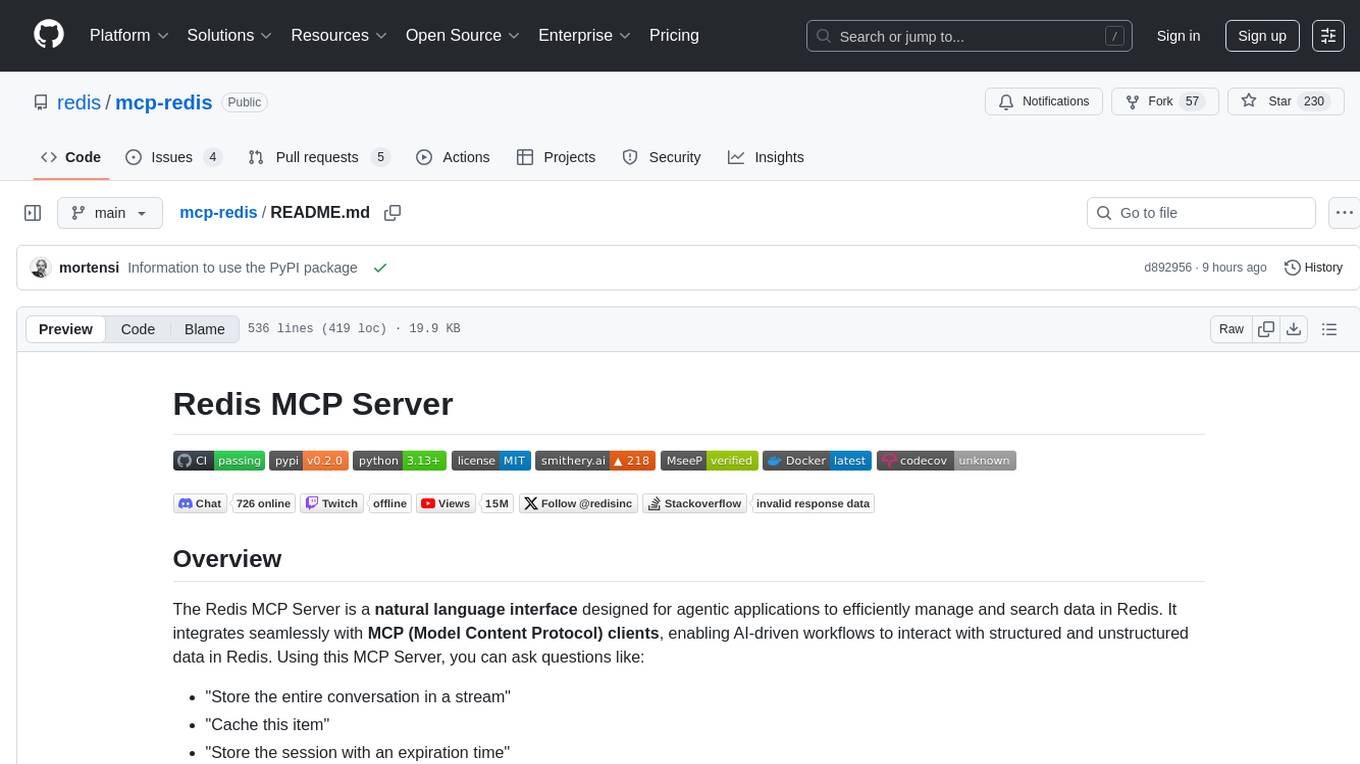
mcp-redis
The Redis MCP Server is a natural language interface designed for agentic applications to efficiently manage and search data in Redis. It integrates seamlessly with MCP (Model Content Protocol) clients, enabling AI-driven workflows to interact with structured and unstructured data in Redis. The server supports natural language queries, seamless MCP integration, full Redis support for various data types, search and filtering capabilities, scalability, and lightweight design. It provides tools for managing data stored in Redis, such as string, hash, list, set, sorted set, pub/sub, streams, JSON, query engine, and server management. Installation can be done from PyPI or GitHub, with options for testing, development, and Docker deployment. Configuration can be via command line arguments or environment variables. Integrations include OpenAI Agents SDK, Augment, Claude Desktop, and VS Code with GitHub Copilot. Use cases include AI assistants, chatbots, data search & analytics, and event processing. Contributions are welcome under the MIT License.
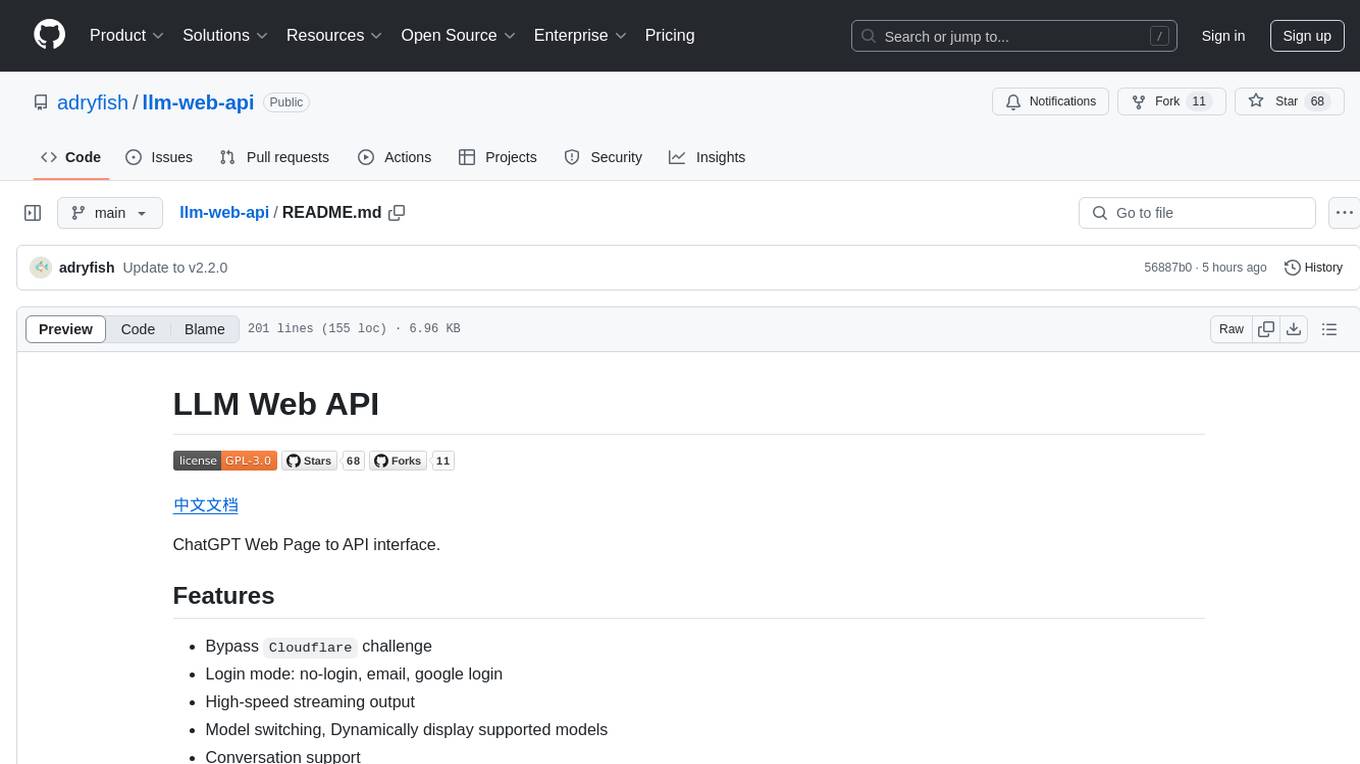
llm-web-api
LLM Web API is a tool that provides a web page to API interface for ChatGPT, allowing users to bypass Cloudflare challenges, switch models, and dynamically display supported models. It uses Playwright to control a fingerprint browser, simulating user operations to send requests to the OpenAI website and converting the responses into API interfaces. The API currently supports the OpenAI-compatible /v1/chat/completions API, accessible using OpenAI or other compatible clients.
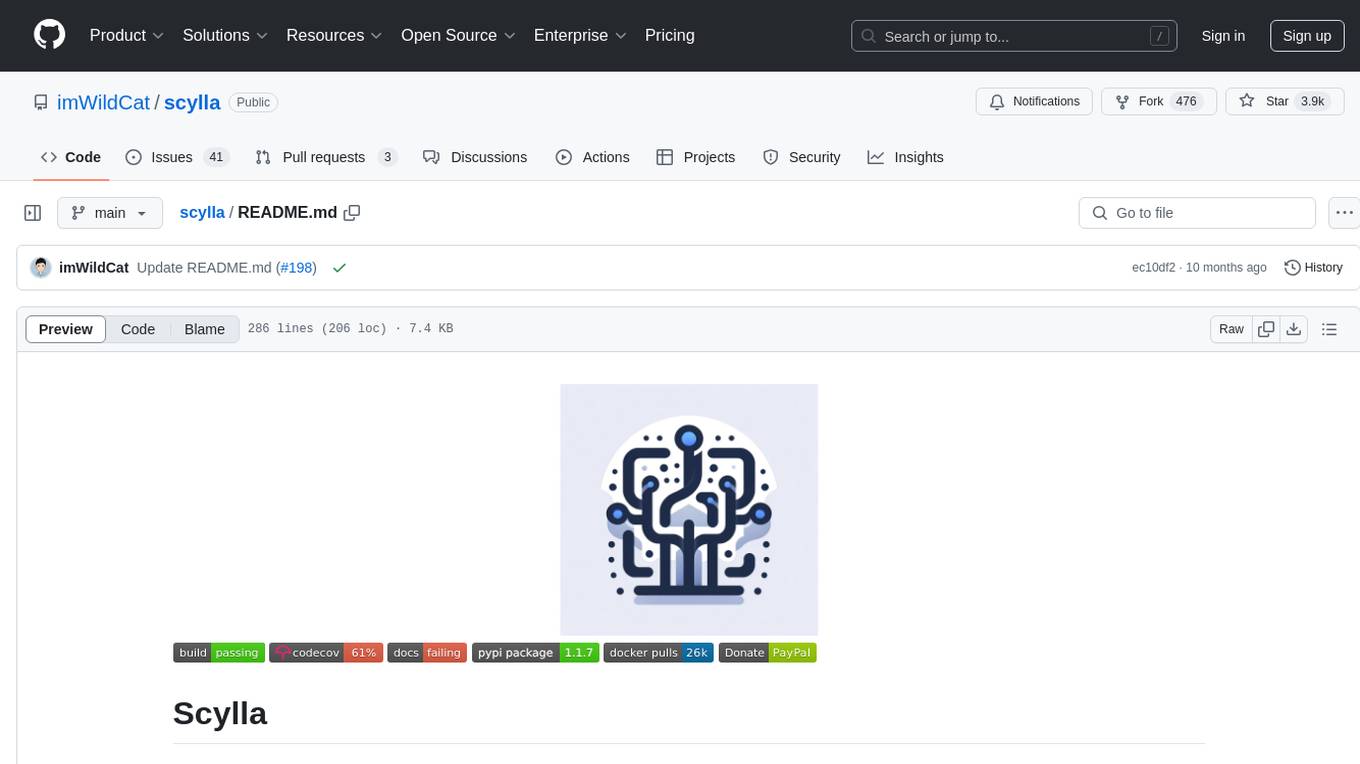
scylla
Scylla is an intelligent proxy pool tool designed for humanities, enabling users to extract content from the internet and build their own Large Language Models in the AI era. It features automatic proxy IP crawling and validation, an easy-to-use JSON API, a simple web-based user interface, HTTP forward proxy server, Scrapy and requests integration, and headless browser crawling. Users can start using Scylla with just one command, making it a versatile tool for various web scraping and content extraction tasks.
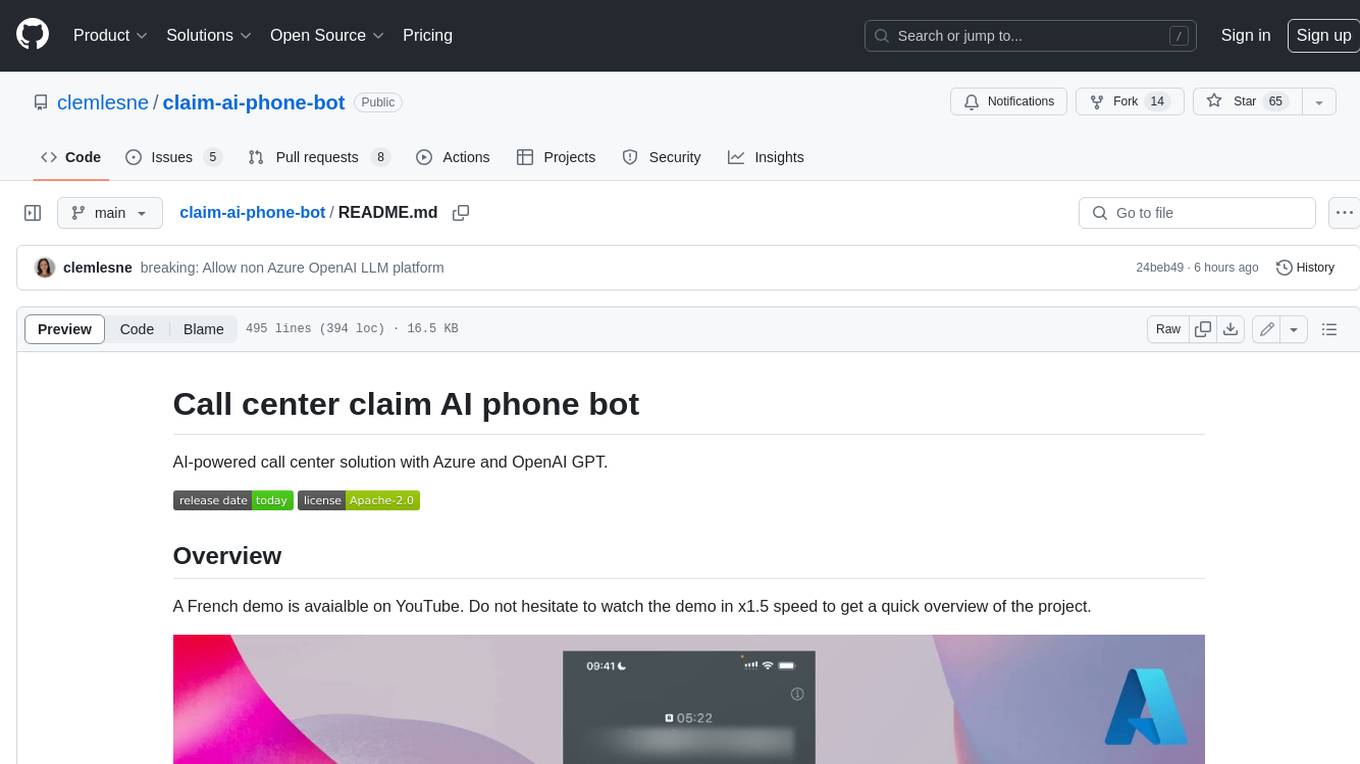
claim-ai-phone-bot
AI-powered call center solution with Azure and OpenAI GPT. The bot can answer calls, understand the customer's request, and provide relevant information or assistance. It can also create a todo list of tasks to complete the claim, and send a report after the call. The bot is customizable, and can be used in multiple languages.
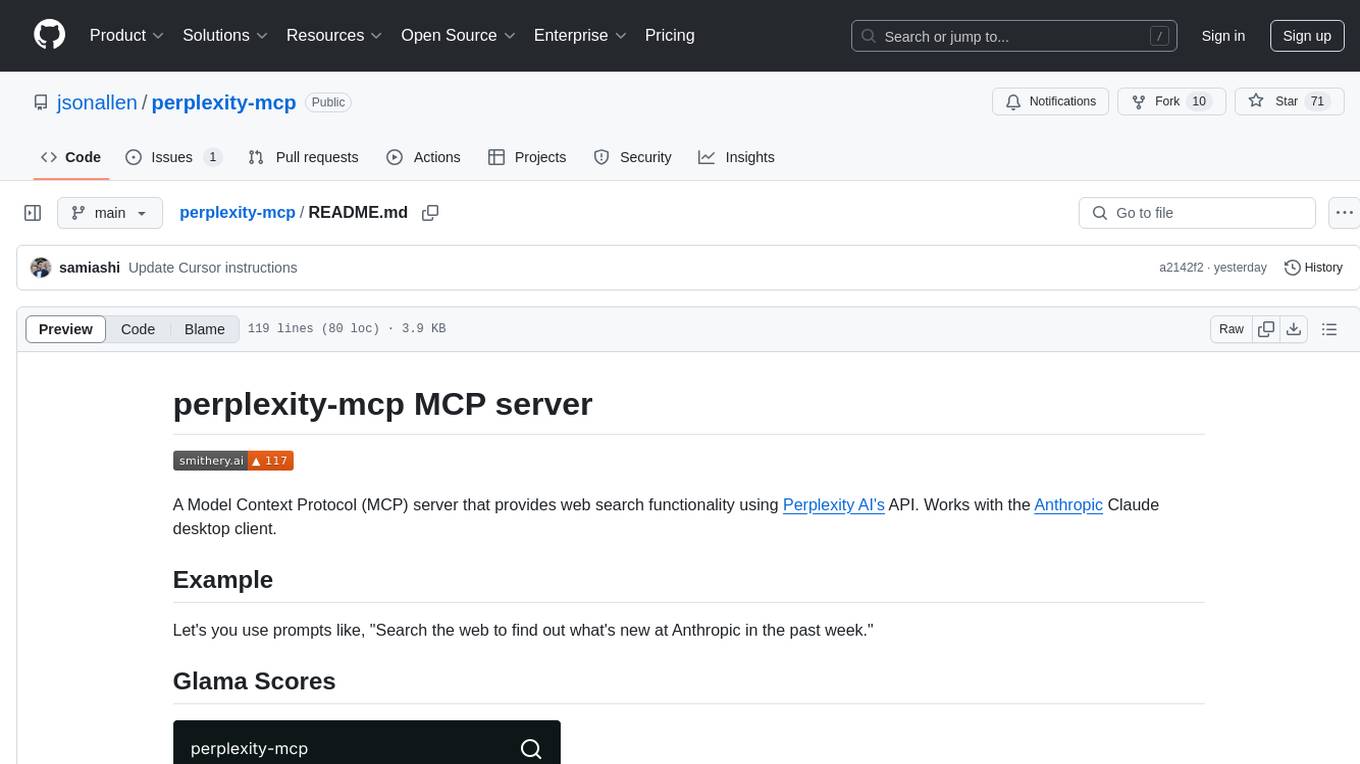
perplexity-mcp
Perplexity-mcp is a Model Context Protocol (MCP) server that provides web search functionality using Perplexity AI's API. It works with the Anthropic Claude desktop client. The server allows users to search the web with specific queries and filter results by recency. It implements the perplexity_search_web tool, which takes a query as a required argument and can filter results by day, week, month, or year. Users need to set up environment variables, including the PERPLEXITY_API_KEY, to use the server. The tool can be installed via Smithery and requires UV for installation. It offers various models for different contexts and can be added as an MCP server in Cursor or Claude Desktop configurations.
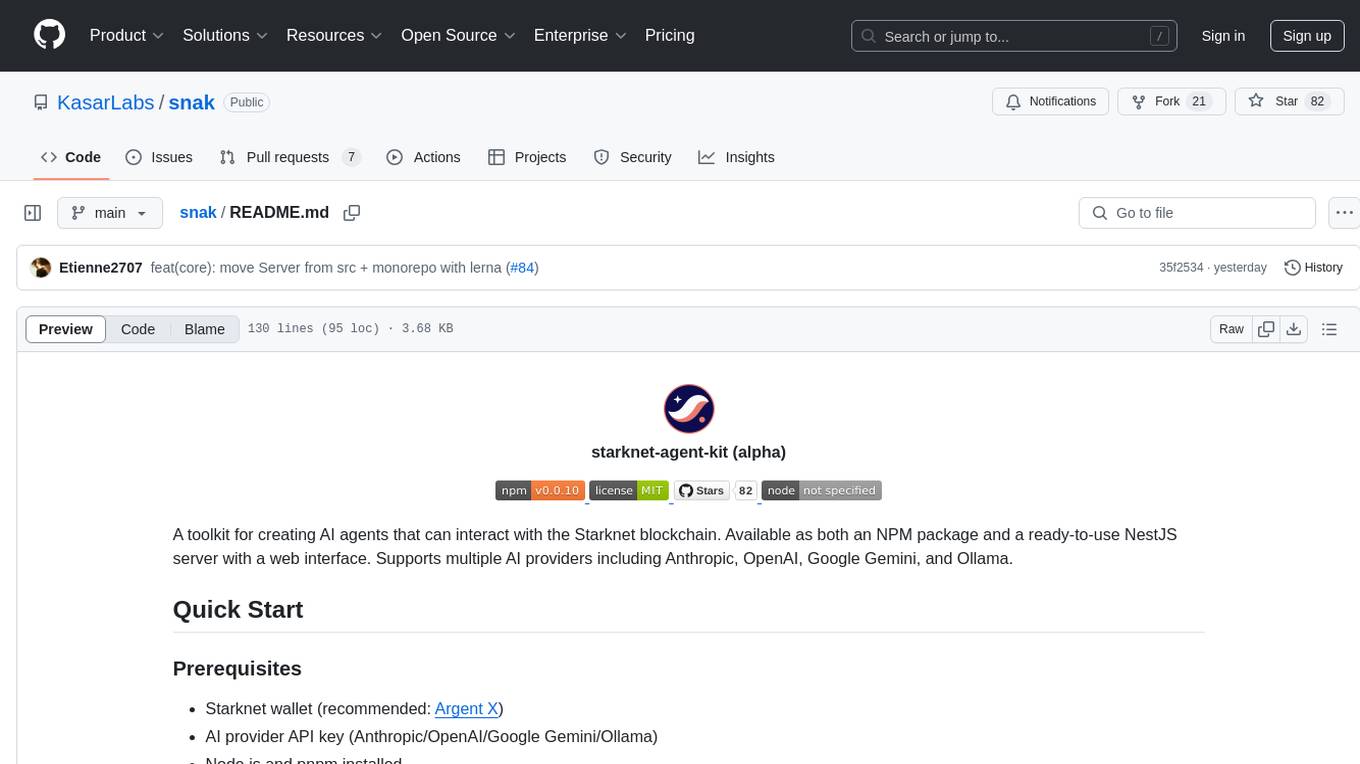
snak
The starknet-agent-kit is a toolkit designed for creating AI agents that can interact with the Starknet blockchain. It provides support for multiple AI providers such as Anthropic, OpenAI, Google Gemini, and Ollama. The kit includes an NPM package and a NestJS server with a web interface. Users can run the server in different modes like Chat Mode for conversations, checking balances, executing transfers, and managing accounts, as well as Autonomous Mode for automated monitoring. Additionally, the kit offers a library mode for more advanced usage, allowing users to interact with the StarknetAgent class for executing specific actions. The kit aims to simplify the process of integrating AI capabilities with blockchain interactions.
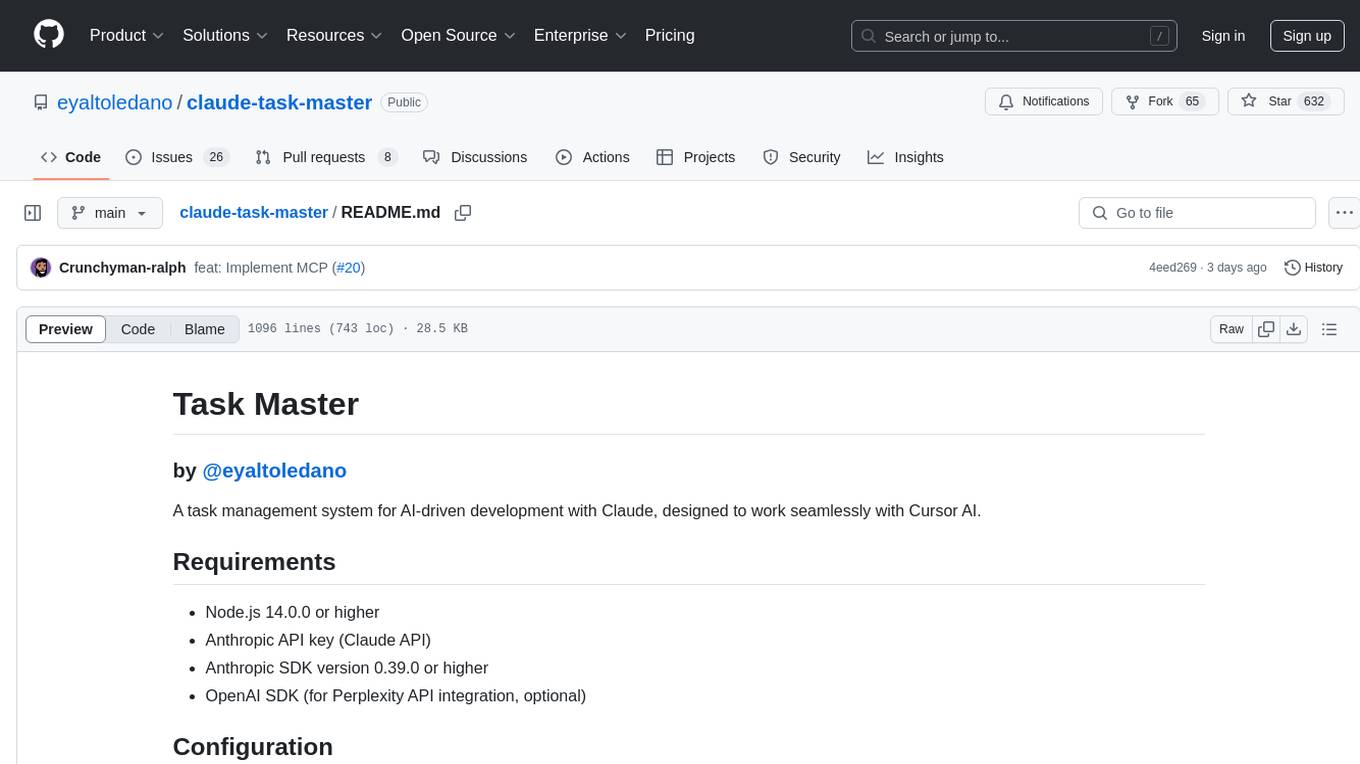
claude-task-master
Claude Task Master is a task management system designed for AI-driven development with Claude, seamlessly integrating with Cursor AI. It allows users to configure tasks through environment variables, parse PRD documents, generate structured tasks with dependencies and priorities, and manage task status. The tool supports task expansion, complexity analysis, and smart task recommendations. Users can interact with the system through CLI commands for task discovery, implementation, verification, and completion. It offers features like task breakdown, dependency management, and AI-driven task generation, providing a structured workflow for efficient development.
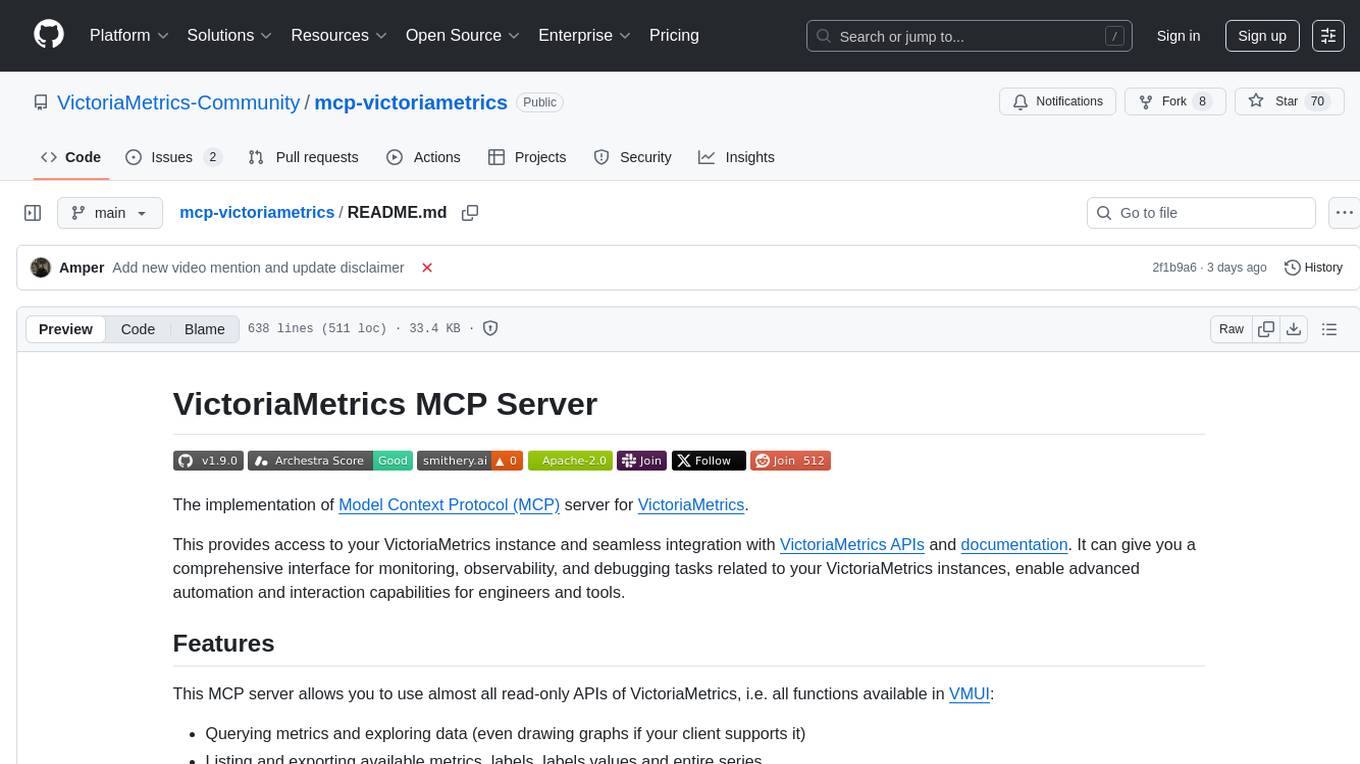
mcp-victoriametrics
The VictoriaMetrics MCP Server is an implementation of Model Context Protocol (MCP) server for VictoriaMetrics. It provides access to your VictoriaMetrics instance and seamless integration with VictoriaMetrics APIs and documentation. The server allows you to use almost all read-only APIs of VictoriaMetrics, enabling monitoring, observability, and debugging tasks related to your VictoriaMetrics instances. It also contains embedded up-to-date documentation and tools for exploring metrics, labels, alerts, and more. The server can be used for advanced automation and interaction capabilities for engineers and tools.
For similar tasks
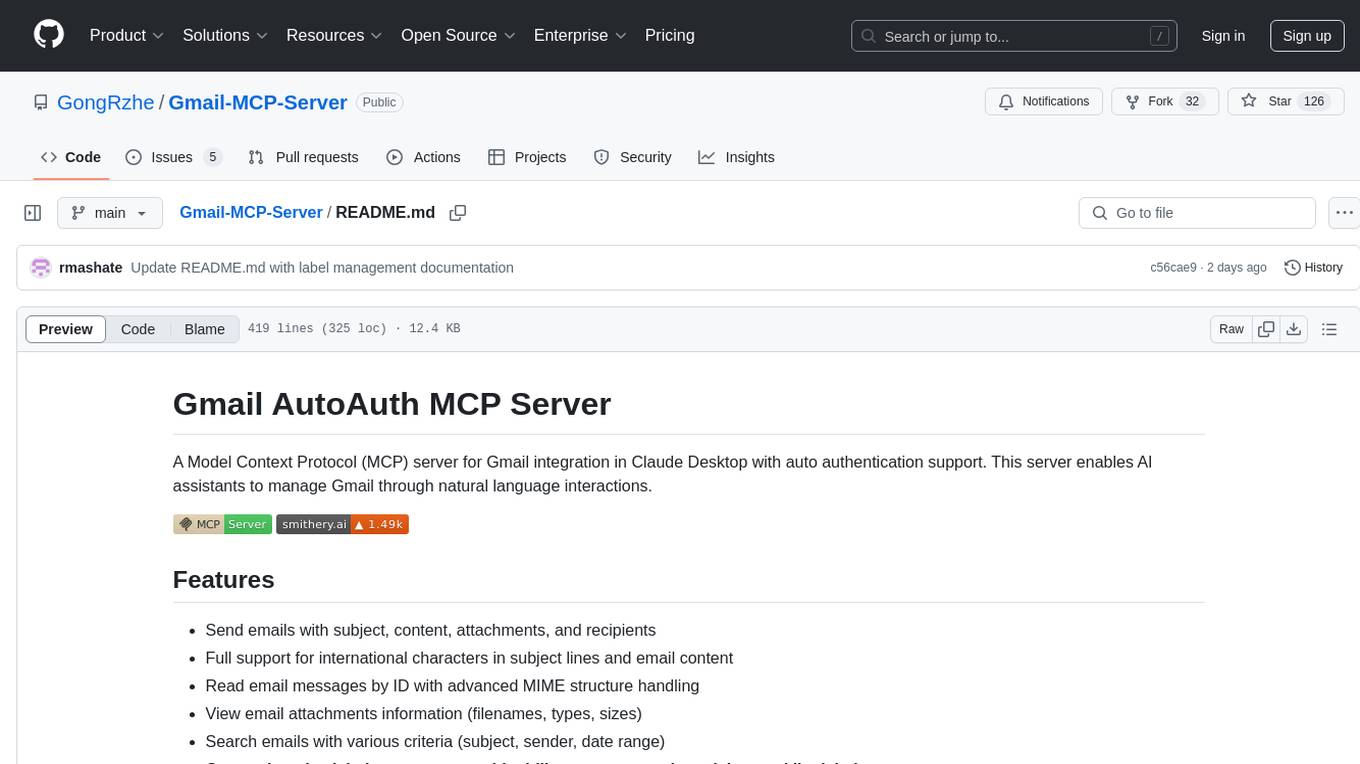
Gmail-MCP-Server
Gmail AutoAuth MCP Server is a Model Context Protocol (MCP) server designed for Gmail integration in Claude Desktop. It supports auto authentication and enables AI assistants to manage Gmail through natural language interactions. The server provides comprehensive features for sending emails, reading messages, managing labels, searching emails, and batch operations. It offers full support for international characters, email attachments, and Gmail API integration. Users can install and authenticate the server via Smithery or manually with Google Cloud Project credentials. The server supports both Desktop and Web application credentials, with global credential storage for convenience. It also includes Docker support and instructions for cloud server authentication.
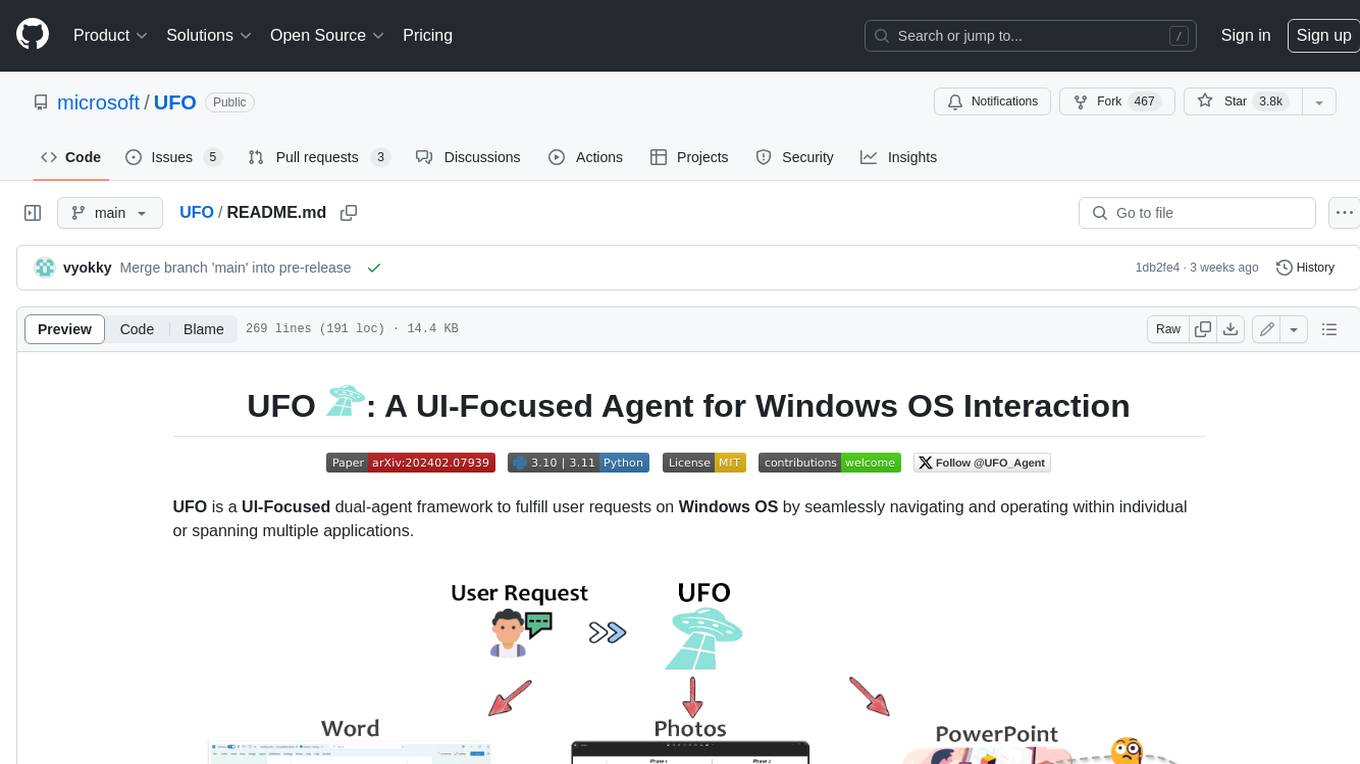
UFO
UFO is a UI-focused dual-agent framework to fulfill user requests on Windows OS by seamlessly navigating and operating within individual or spanning multiple applications.
For similar jobs
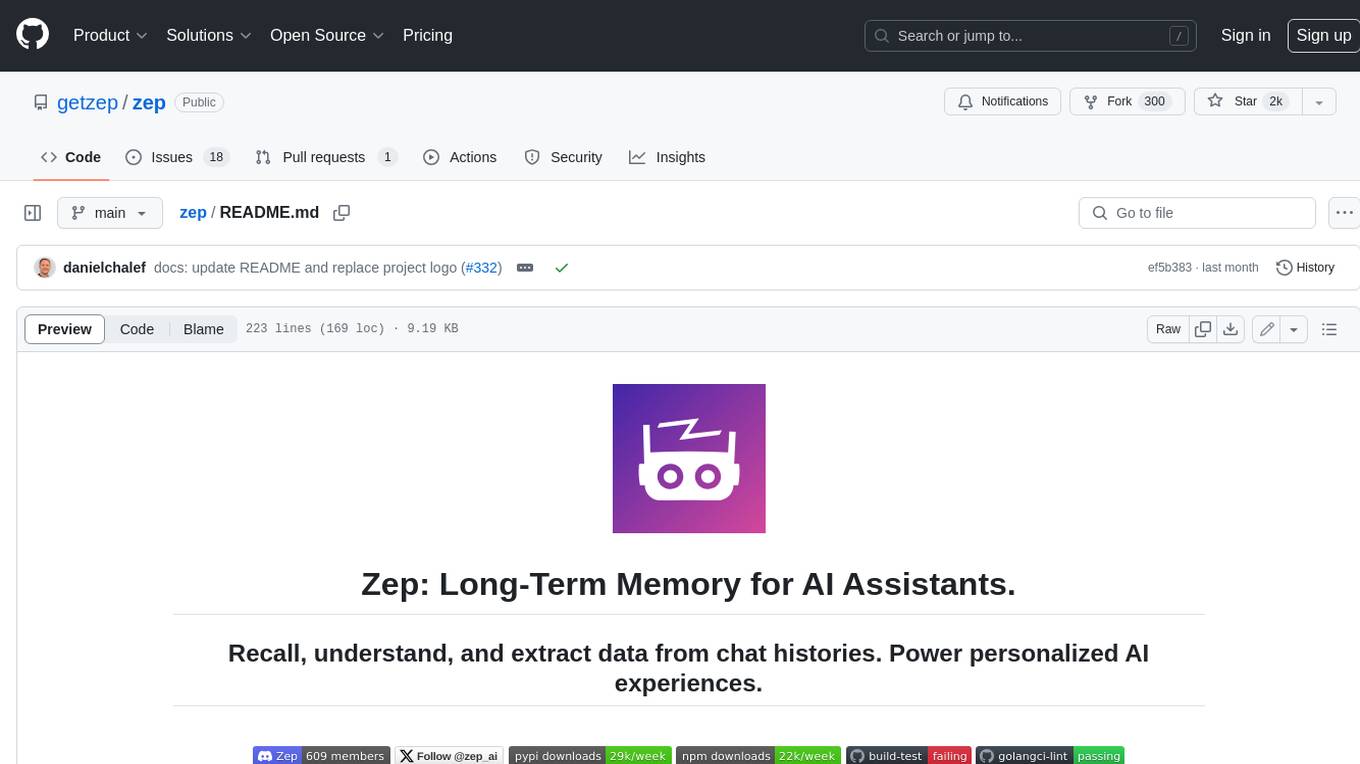
zep
Zep is a long-term memory service for AI Assistant apps. With Zep, you can provide AI assistants with the ability to recall past conversations, no matter how distant, while also reducing hallucinations, latency, and cost. Zep persists and recalls chat histories, and automatically generates summaries and other artifacts from these chat histories. It also embeds messages and summaries, enabling you to search Zep for relevant context from past conversations. Zep does all of this asyncronously, ensuring these operations don't impact your user's chat experience. Data is persisted to database, allowing you to scale out when growth demands. Zep also provides a simple, easy to use abstraction for document vector search called Document Collections. This is designed to complement Zep's core memory features, but is not designed to be a general purpose vector database. Zep allows you to be more intentional about constructing your prompt: 1. automatically adding a few recent messages, with the number customized for your app; 2. a summary of recent conversations prior to the messages above; 3. and/or contextually relevant summaries or messages surfaced from the entire chat session. 4. and/or relevant Business data from Zep Document Collections.
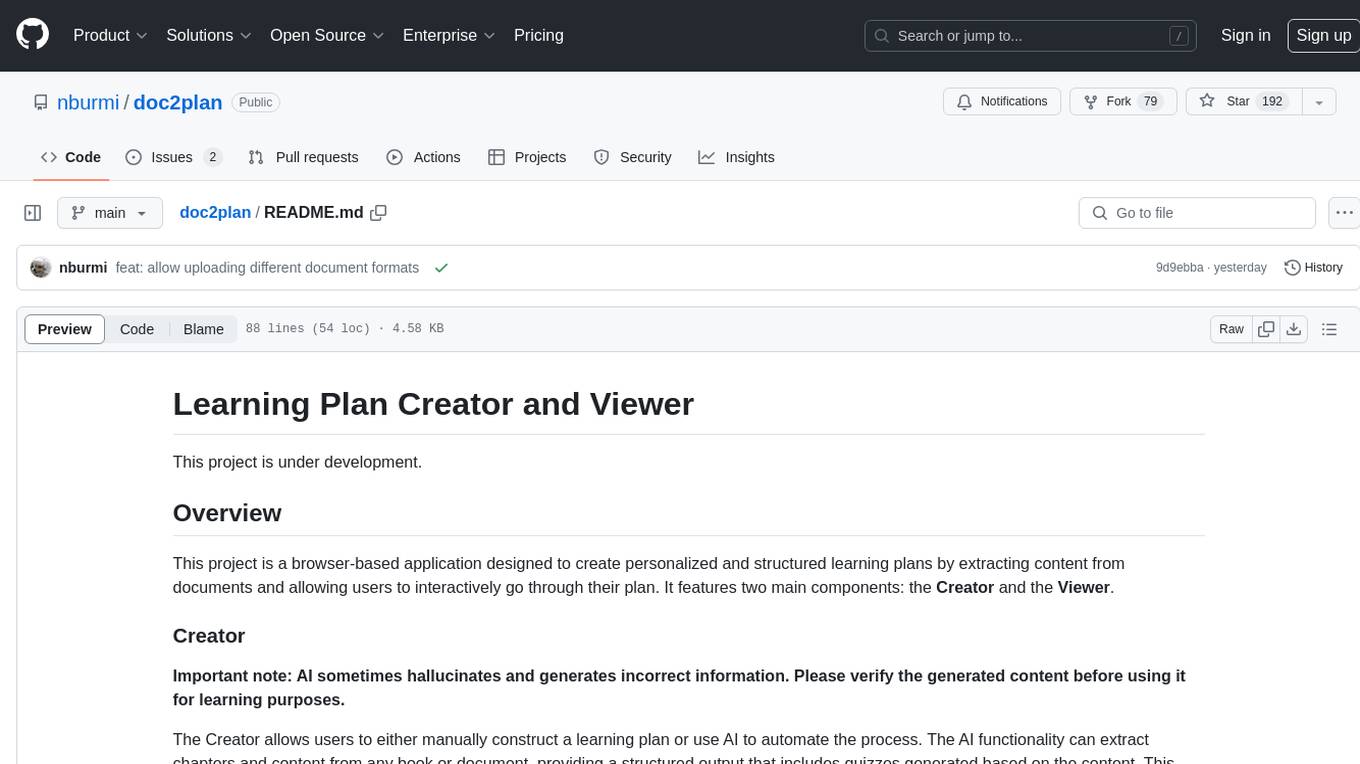
doc2plan
doc2plan is a browser-based application that helps users create personalized learning plans by extracting content from documents. It features a Creator for manual or AI-assisted plan construction and a Viewer for interactive plan navigation. Users can extract chapters, key topics, generate quizzes, and track progress. The application includes AI-driven content extraction, quiz generation, progress tracking, plan import/export, assistant management, customizable settings, viewer chat with text-to-speech and speech-to-text support, and integration with various Retrieval-Augmented Generation (RAG) models. It aims to simplify the creation of comprehensive learning modules tailored to individual needs.
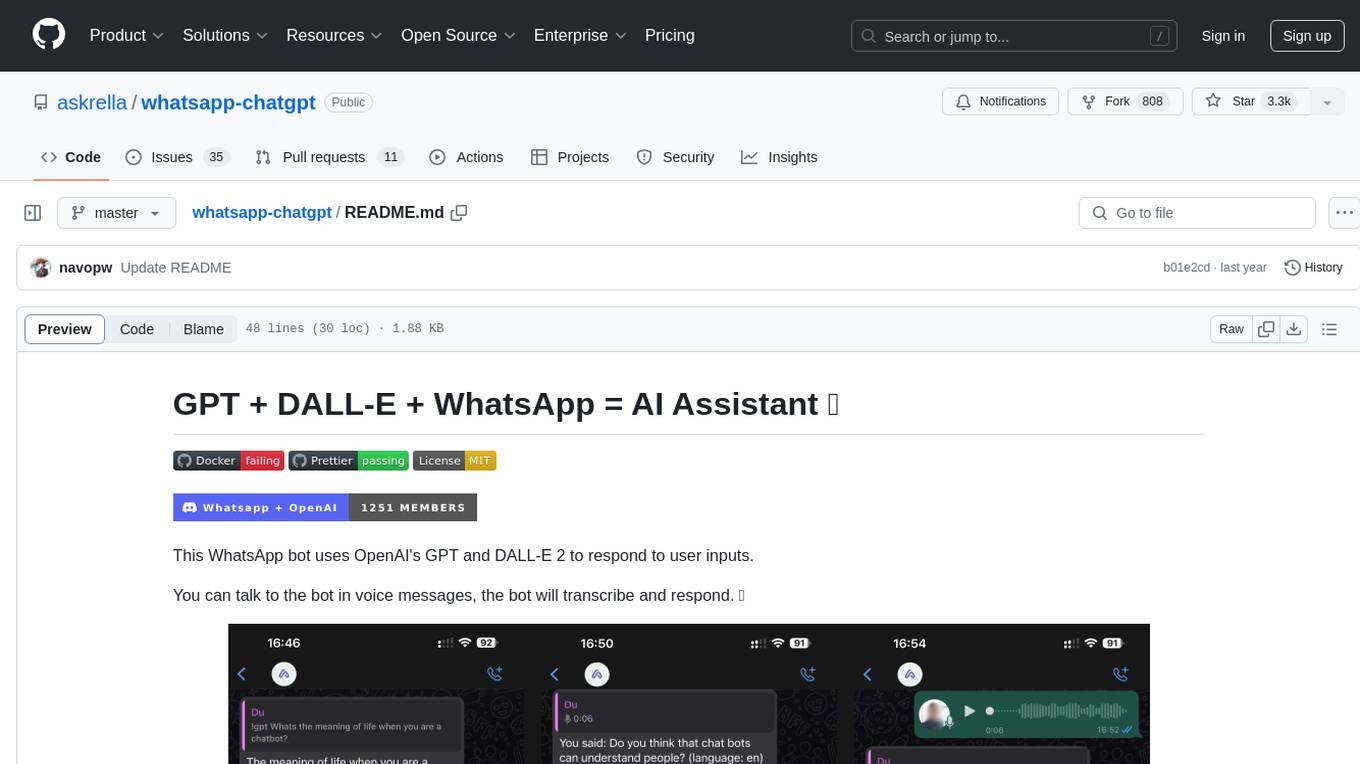
whatsapp-chatgpt
This repository contains a WhatsApp bot that utilizes OpenAI's GPT and DALL-E 2 to respond to user inputs. Users can interact with the bot through voice messages, which are transcribed and responded to. The bot requires Node.js, npm, an OpenAI API key, and a WhatsApp account. It uses Puppeteer to run a real instance of Whatsapp Web to avoid being blocked. However, there is a risk of being blocked by WhatsApp as it does not allow bots or unofficial clients on its platform. The bot is not free to use, and users will be charged by OpenAI for each request made.
OmniSteward
OmniSteward is an AI-powered steward system based on large language models that can interact with users through voice or text to help control smart home devices and computer programs. It supports multi-turn dialogue, tool calling for complex tasks, multiple LLM models, voice recognition, smart home control, computer program management, online information retrieval, command line operations, and file management. The system is highly extensible, allowing users to customize and share their own tools.
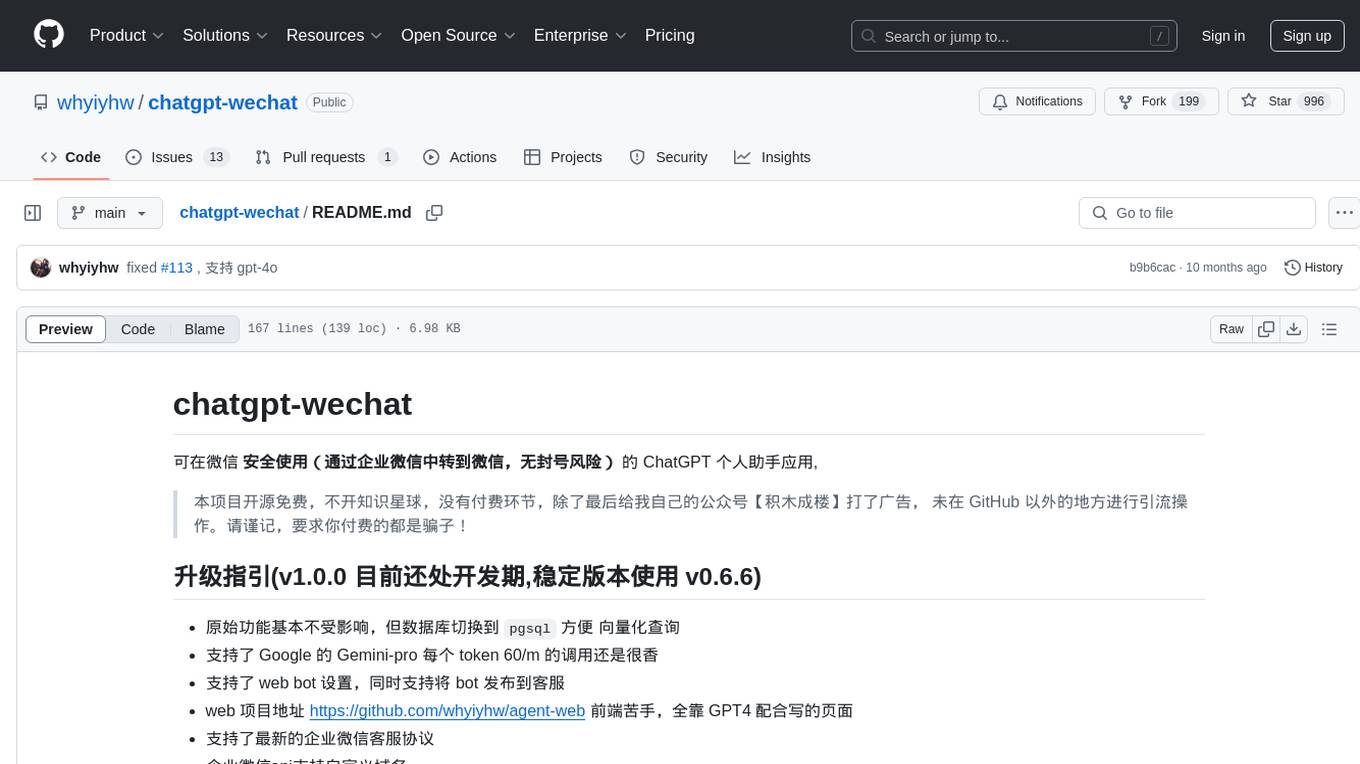
chatgpt-wechat
ChatGPT-WeChat is a personal assistant application that can be safely used on WeChat through enterprise WeChat without the risk of being banned. The project is open source and free, with no paid sections or external traffic operations except for advertising on the author's public account '积木成楼'. It supports various features such as secure usage on WeChat, multi-channel customer service message integration, proxy support, session management, rapid message response, voice and image messaging, drawing capabilities, private data storage, plugin support, and more. Users can also develop their own capabilities following the rules provided. The project is currently in development with stable versions available for use.
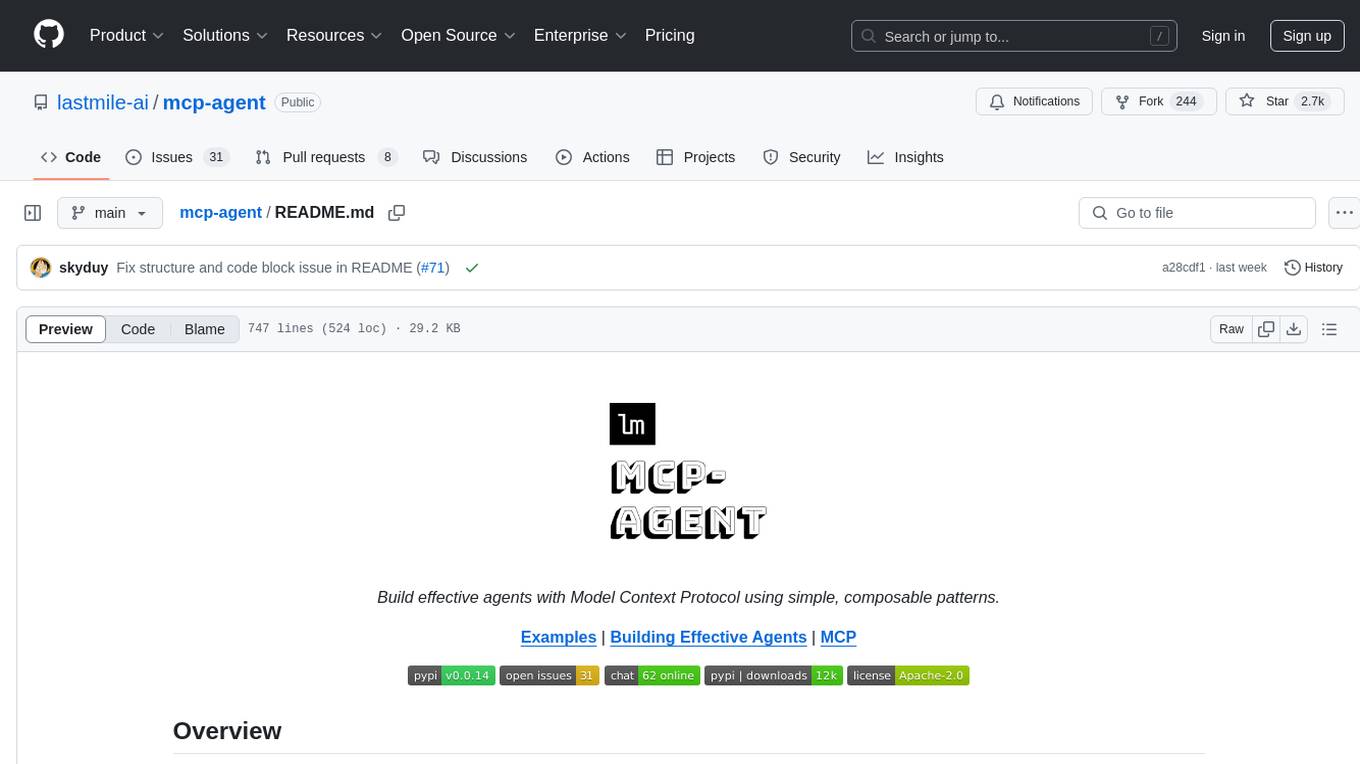
mcp-agent
mcp-agent is a simple, composable framework designed to build agents using the Model Context Protocol. It handles the lifecycle of MCP server connections and implements patterns for building production-ready AI agents in a composable way. The framework also includes OpenAI's Swarm pattern for multi-agent orchestration in a model-agnostic manner, making it the simplest way to build robust agent applications. It is purpose-built for the shared protocol MCP, lightweight, and closer to an agent pattern library than a framework. mcp-agent allows developers to focus on the core business logic of their AI applications by handling mechanics such as server connections, working with LLMs, and supporting external signals like human input.
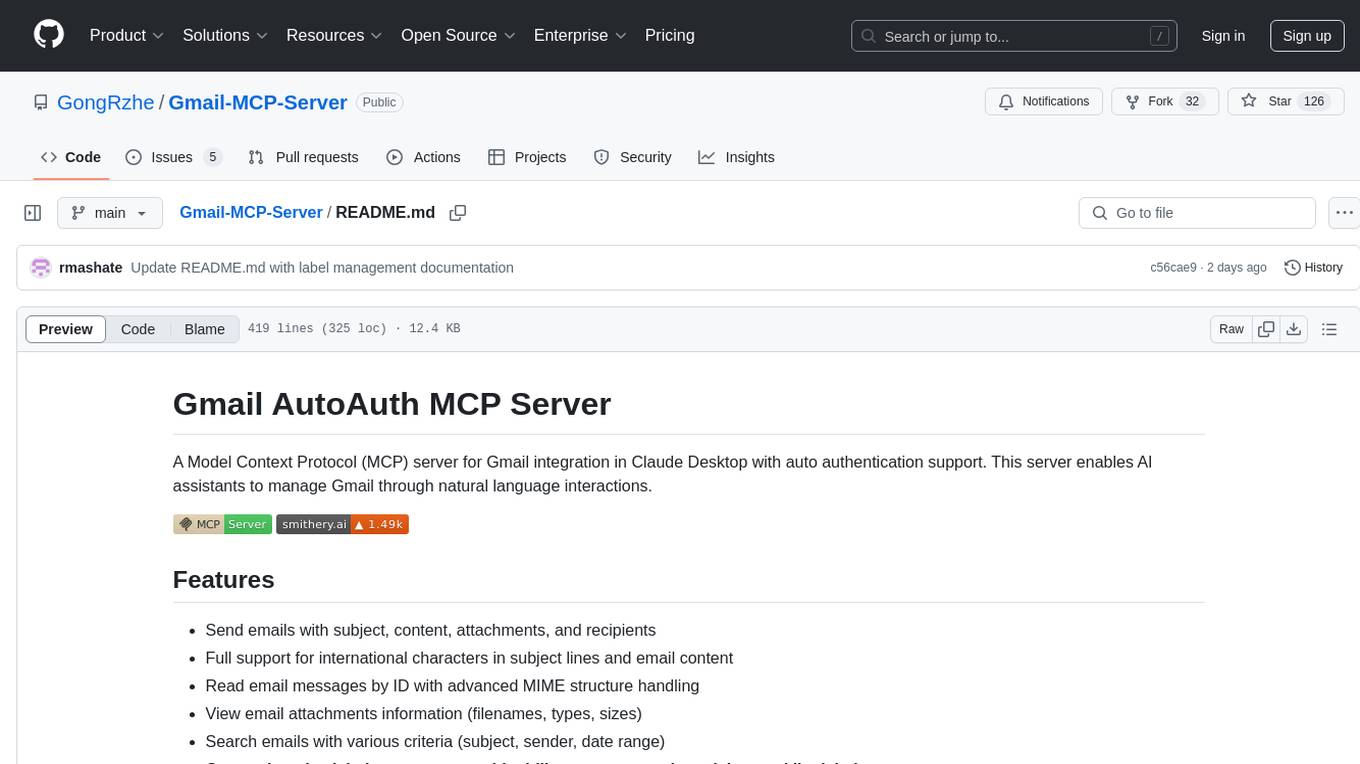
Gmail-MCP-Server
Gmail AutoAuth MCP Server is a Model Context Protocol (MCP) server designed for Gmail integration in Claude Desktop. It supports auto authentication and enables AI assistants to manage Gmail through natural language interactions. The server provides comprehensive features for sending emails, reading messages, managing labels, searching emails, and batch operations. It offers full support for international characters, email attachments, and Gmail API integration. Users can install and authenticate the server via Smithery or manually with Google Cloud Project credentials. The server supports both Desktop and Web application credentials, with global credential storage for convenience. It also includes Docker support and instructions for cloud server authentication.
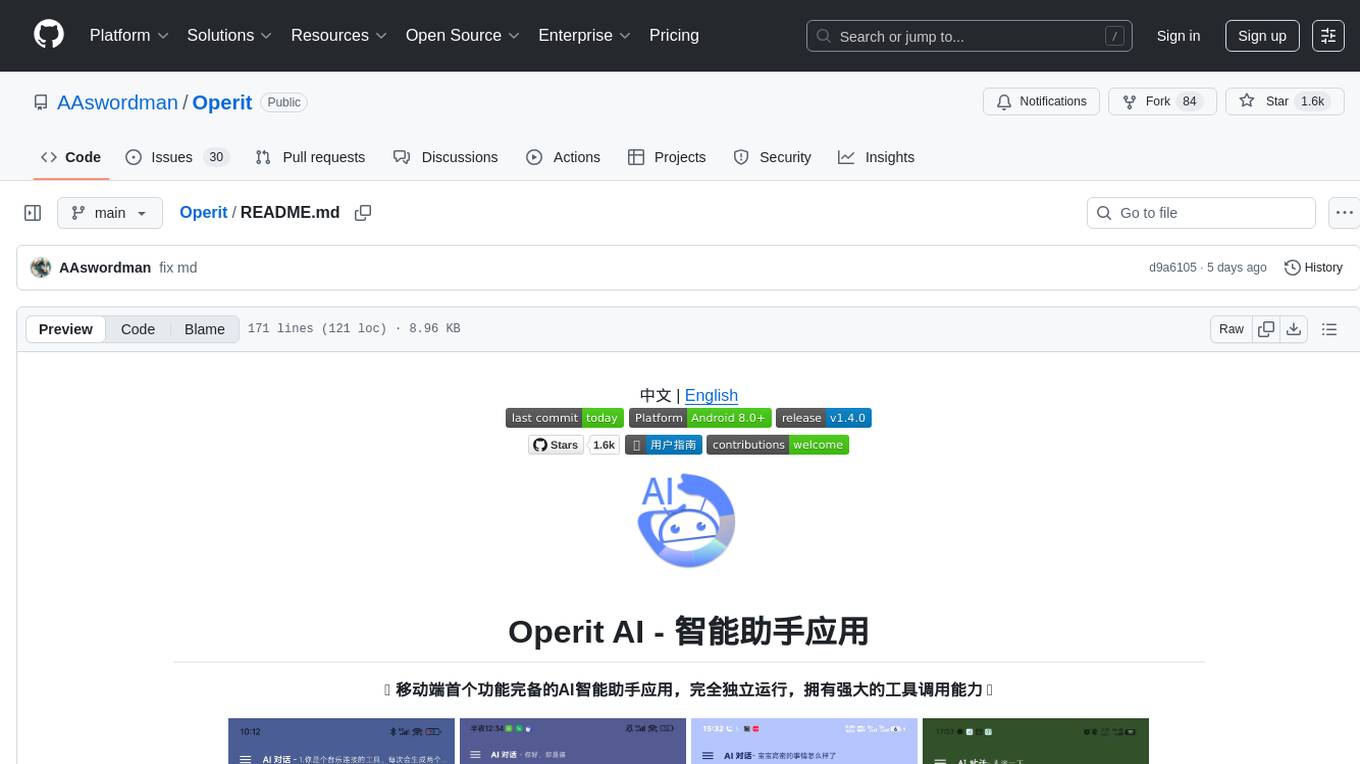
Operit
Operit AI is a fully functional AI assistant application for mobile devices, running independently on Android devices with powerful tool invocation capabilities. It offers over 40 built-in tools for file system operations, HTTP requests, system operations, UI automation, and media processing. The app combines these tools with rich plugins to enable a wide range of tasks, from simple to complex, providing a comprehensive experience of a smartphone AI assistant.