
aider-desk
AI coding agent for software engineers
Stars: 1062
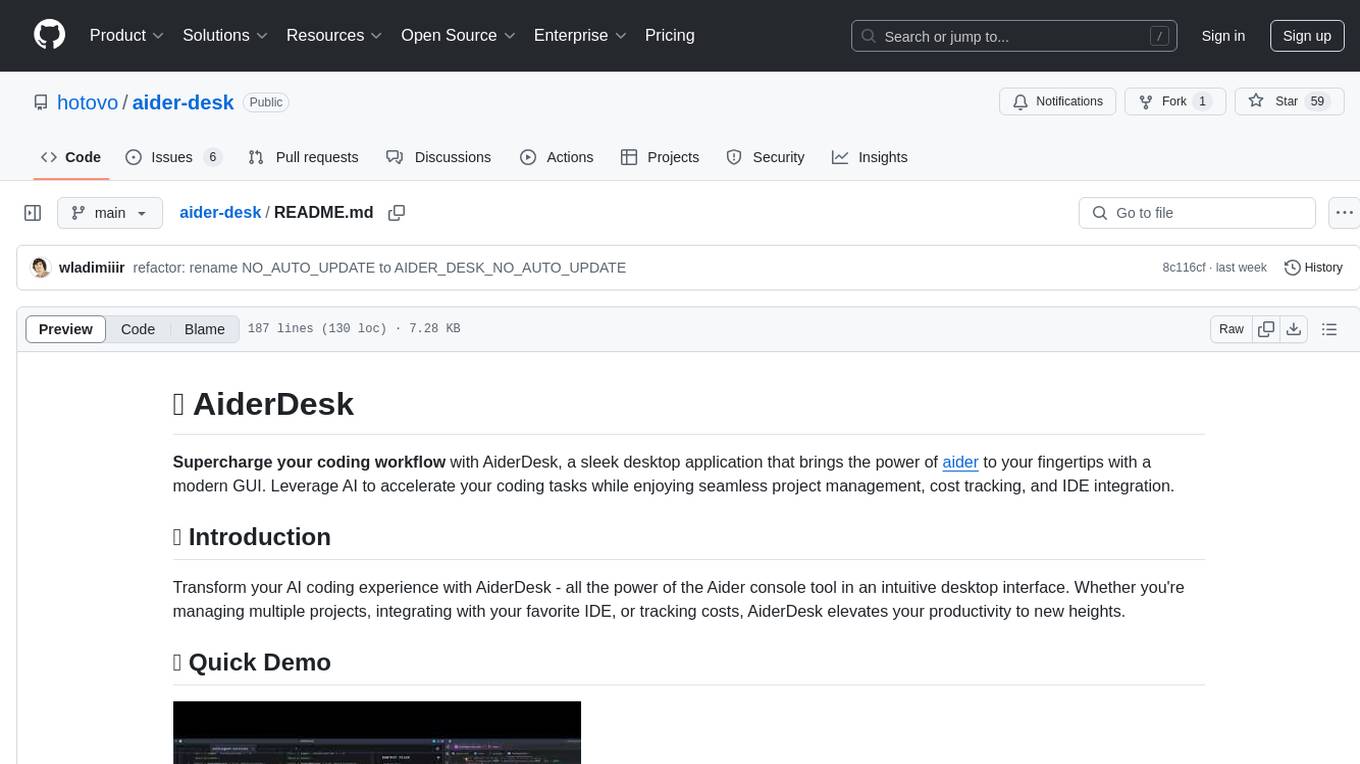
AiderDesk is a desktop application that enhances coding workflow by leveraging AI capabilities. It offers an intuitive GUI, project management, IDE integration, MCP support, settings management, cost tracking, structured messages, visual file management, model switching, code diff viewer, one-click reverts, and easy sharing. Users can install it by downloading the latest release and running the executable. AiderDesk also supports Python version detection and auto update disabling. It includes features like multiple project management, context file management, model switching, chat mode selection, question answering, cost tracking, MCP server integration, and MCP support for external tools and context. Development setup involves cloning the repository, installing dependencies, running in development mode, and building executables for different platforms. Contributions from the community are welcome following specific guidelines.
README:
AiderDesk transforms how you write software by combining an autonomous AI agent, powerful code generation, and a comprehensive toolset into a single desktop application. Whether you're building complex features, refactoring large codebases, or automating repetitive tasks, AiderDesk gives you an intelligent coding companion that works the way you do.
AiderDesk is packed with features designed for modern software development:
- 🤖 Autonomous Agent Mode: An intelligent AI agent (powered by Vercel AI SDK) that autonomously plans and executes complex tasks—from implementing features to refactoring entire modules. Just describe what you need, and the agent breaks it down, explores your codebase, uses the right tools, and delivers results.
-
🧩 Extensible Tool Ecosystem:
- Power Tools: Direct file operations, semantic search, grep, shell commands, web fetching
- Aider Tools: Deep integration with Aider's intelligent code generation and modification
- Memory Tools: Vector-based persistent knowledge storage that learns project patterns and preferences
- Skills: Progressive disclosure system to add domain expertise and custom workflows
- Task Tools: Complete task management with cost tracking and todo lists
- Todo Tools: Built-in checklist management that agents can use to track progress
- 👥 Specialized Subagents: Create cost-optimized AI specialists for specific tasks (code review, testing, documentation). Automatic or on-demand invocation with configurable permissions and context memory.
- 🎛️ Customizable Agent Profiles: Configure different agent behaviors with system prompts, custom instructions, tool approvals, and rule files. Pre-built profiles included for common workflows.
- 🧠 Persistent Memory: The agent remembers project patterns, architectural decisions, and your preferences across tasks using local vector search (LanceDB).
- 📂 Advanced Task Management: Organize work with tasks that include chat history, context files, cost tracking, todos, and optional Git worktree isolation for safe experimentation.
- 🌿 Git Worktrees: Create isolated development environments for safe, parallel feature development. Multiple merge strategies with built-in revert support.
- 🔌 Effortless IDE Integration: Automatically sync context files with your active editor in:
- 🧩 MCP Server Support: Connect to any Model Context Protocol (MCP) server to add external capabilities (web browsing, database access, custom tools).
- ⚙️ Hooks & Automation: JavaScript hooks for workflow automation—respond to events, modify behavior, and integrate with external tools.
- 📊 Usage Dashboard: Visualize token usage, costs, and model distribution with interactive charts and tables.
- 💰 Cost Tracking: Monitor token usage and associated costs per task for both Aider and Agent.
- 🌐 REST API: Integrate AiderDesk with external tools and workflows.
- 🌐 AiderDesk as MCP Server: Expose AiderDesk's core functionality to other MCP-compatible clients (Claude Desktop, Cursor, etc.).
AiderDesk's Agent Mode transforms the application into a powerful, autonomous coding companion. Instead of just generating code snippets, the agent can:
- Plan Multi-Step Work: Break down complex requests like "implement OAuth authentication" into actionable steps
- Intelligently Explore: Use semantic search and grep to understand your codebase structure
- Execute Safely: Operate files, run commands, and fetch documentation with your approval
- Learn from Context: Retrieve relevant memories about project patterns and your preferences
- Delegate to Specialists: Automatically invoke specialized subagents for code review, testing, or documentation
- Autonomous Planning: The agent breaks down high-level requests into executable steps
- Tool-Driven: Functionality is defined by connected tools (Power Tools, Aider, MCP, Skills, Memory, etc.)
- Seamless Integration: Uses Aider for core coding tasks like generation and modification
- Multi-Provider Support: Works with various LLM providers (OpenAI, Anthropic, Gemini, Bedrock, Deepseek, OpenAI-compatible)
- Transparent Operation: See the agent's reasoning, plans, and tool usage in the chat
- Cost Optimization: Use different models for different tasks—premium for complex work, cost-effective for routine operations
- Power Tools: Direct file manipulation and codebase analysis
- Aider: AI-powered code generation and refactoring
- Aider with Power Search: Hybrid approach combining code generation with advanced search
AiderDesk's Git Worktrees feature provides professional-grade isolation for your development work, enabling safe experimentation and parallel development without affecting your main project branch.
- 🔒 Complete Isolation: Work on features in separate environments without risking your main codebase
- 🔄 Flexible Integration: Choose between standard merge, squash & merge, or uncommitted changes only
- ⚡ Parallel Development: Work on multiple features simultaneously in isolated worktrees
- 🛡️ Safety Features: Built-in conflict detection, merge revert, and state preservation
- 🤖 AI Integration: AI assistance works seamlessly within isolated worktree environments
- Create Worktree Task: Start a new task in worktree mode for isolated development
- Work Safely: All file edits, commits, and AI interactions happen in the isolated environment
- Integrate When Ready: Choose your preferred merge strategy when work is complete
- Revert if Needed: Built-in revert functionality to undo merges if issues arise
- Standard Merge: Preserves commit history with fast-forward merge
- Squash & Merge: Creates a single clean commit with AI-generated message
- Uncommitted Only: Transfers work-in-progress changes without merging commits
Learn more about Git Worktrees →
AiderDesk's Memory system enables the agent to store and retrieve durable, project-scoped knowledge across tasks. This helps the agent remember:
- Your Preferences: Formatting rules, frameworks you prefer, naming conventions
- Architectural Decisions: "We use Zod for validation", "REST client lives in src/renderer/src/api/"
- Reusable Patterns: Error handling conventions, logging standards, common abstractions
- Local Vector Search: Uses LanceDB with local embedding models—no data leaves your machine
- Project-Scoped: Memories are stored per project, keeping knowledge organized
- Agent Integration: Automatically retrieves relevant memories at task start and stores outcomes after completion
- Manual Management: Browse, filter, and delete memories from Settings
Skills let you package reusable, on-demand expertise that the agent can load when relevant. Instead of pasting large guides into chat, use skills with progressive disclosure:
- On Startup: Only loads skill metadata (name + description)—token-efficient
-
When Relevant: Agent loads skill's
SKILL.mdand follows its instructions - With Helpers: Skills can include executable scripts and reference materials
- Repeatable Workflows: "How we do releases", "how we write PR descriptions"
- Domain-Specific Playbooks: Internal processes, project conventions, brand guidelines
-
Project-Specific Knowledge: Keep
.aider-desk/skills/in your repo for team sharing -
Global Skills: Personal skills in
~/.aider-desk/skills/for all your projects
Hooks allow you to extend AiderDesk's behavior by executing custom JavaScript code in response to system events. Automate workflows, enforce rules, or integrate with external tools.
-
Task Events:
onTaskCreated,onTaskClosed,onPromptSubmitted -
Agent Events:
onAgentStarted,onAgentFinished,onAgentStepFinished -
Tool Events:
onToolCalled,onToolFinished -
File Events:
onFileAdded,onFileDropped -
Approval Events:
onQuestionAsked,onHandleApproval(auto-answer questions) - Modification Events: Marked with (M)—return modified data to change behavior
-
Global Hooks:
~/.aider-desk/hooks/(all projects) -
Project Hooks:
.aider-desk/hooks/(project-specific)
AiderDesk's task management system provides a comprehensive way to organize work with:
- Complete State: Chat history, context files, todos, costs, and metadata
- Working Modes: Local development or isolated Git worktree
- Cost Tracking: Per-task costs for both Aider and Agent usage
- Todo System: Built-in checklists that agents can manage automatically
- Task Operations: Create, rename, duplicate, delete, export (Markdown/Image)
Tasks are stored per project in .aider-desk/tasks/ with full state persistence.
Learn more about Task System →
Keep the AI focused on the relevant code with flexible context management options.
- Automatic IDE Sync: Use the IntelliJ IDEA or VSCode plugins to automatically add/remove the currently active file(s) in your editor to/from the AiderDesk context.
- Manual Control: Utilize the "Context Files" sidebar in AiderDesk, which displays your project's file tree. Click files to manually add or remove them from the context, giving you precise control.
Learn more about Context Files →
AiderDesk provides multiple ways to optimize your AI spending:
- Per-Task Cost Tracking: Separate tracking for Aider and Agent operations
- Usage Dashboard: Visualize token usage, costs, and model distribution
-
Subagent Cost Management: Use different models per task type:
- Claude Opus: High-level planning and architecture
- Claude 3.5 Sonnet / GPT-4: Complex development and debugging
- Gemini Flash / Claude Haiku: Routine code reviews and testing
- Context Optimization: Agent only loads what's needed (skills, memories)
- Tool Approval Control: Set tools to "Always", "Ask", or "Never" to prevent unnecessary operations
Learn more about Cost Optimization →
- Download the latest release for your OS from Releases.
- Run the executable.
-
Try Agent Mode: Switch to Agent mode (
/agent) and ask to agent to explore your codebase or implement a feature -
Create a Skill: Add a skill to
.aider-desk/skills/to encode your team's conventions - Set Up Memory: Enable Memory tools in Agent Settings to let to agent learn your project patterns
To prevent automatic updates, set the AIDER_DESK_NO_AUTO_UPDATE environment variable:
-
macOS/Linux:
export AIDER_DESK_NO_AUTO_UPDATE=true -
Windows:
$env:AIDER_DESK_NO_AUTO_UPDATE = "true"
By default, AiderDesk installs the latest version of the aider-chat Python package. If you need to use a specific version of Aider, you can set the AIDER_DESK_AIDER_VERSION environment variable.
For example, to use Aider version 0.83.1:
# macOS/Linux
export AIDER_DESK_AIDER_VERSION=0.83.1
# Windows (PowerShell)
$env:AIDER_DESK_AIDER_VERSION = "0.83.1"You can also specify a git URL for installing a development version of Aider:
# macOS/Linux
export AIDER_DESK_AIDER_VERSION=git+https://github.com/user/aider.git@branch-nameThis variable will be used during the initial setup and when AiderDesk checks for updates. For more detailed information, please refer to our docs.
If you want to run from source, you can follow these steps:
# Clone the repository
$ git clone https://github.com/hotovo/aider-desk.git
$ cd aider-desk
# Install dependencies
$ npm install
# Run in development mode
$ npm run dev
# Build executables
# For Windows
$ npm run build:win
# For macOS
$ npm run build:mac
# For Linux
$ npm run build:linuxWe welcome contributions from the community! Here's how you can help improve aider-desk:
- Fork the repository on GitHub
-
Create a new branch for your feature or bugfix:
git checkout -b my-feature-branch
- Commit your changes with clear, descriptive messages
- Push your branch to your fork
- Create a Pull Request against the main branch of the original repository
Please follow these guidelines:
- Keep PRs focused on a single feature or bugfix
- Update documentation when adding new features
- Follow the existing code style and conventions
- Write clear commit messages and PR descriptions
For major changes, please open an issue first to discuss what you would like to change.
Thank you ❤️
For Tasks:
Click tags to check more tools for each tasksFor Jobs:
Alternative AI tools for aider-desk
Similar Open Source Tools
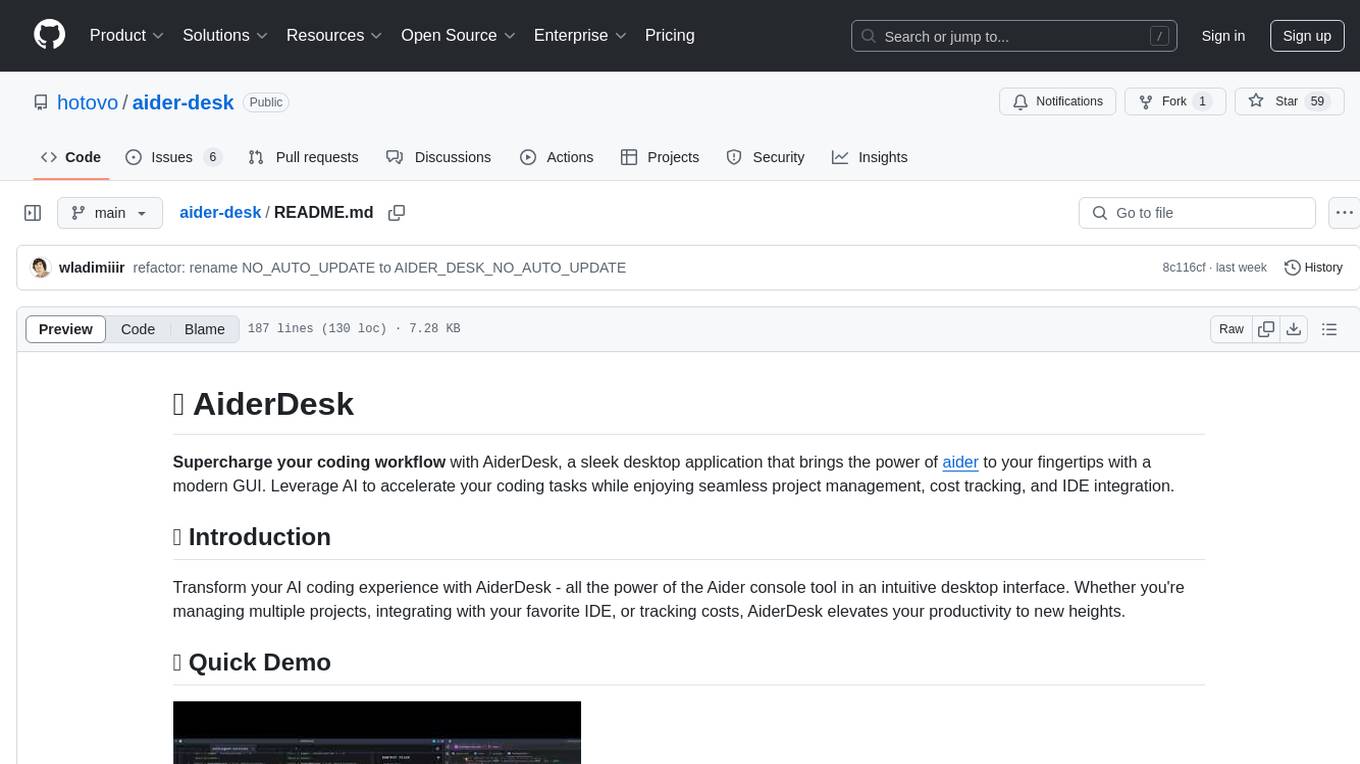
aider-desk
AiderDesk is a desktop application that enhances coding workflow by leveraging AI capabilities. It offers an intuitive GUI, project management, IDE integration, MCP support, settings management, cost tracking, structured messages, visual file management, model switching, code diff viewer, one-click reverts, and easy sharing. Users can install it by downloading the latest release and running the executable. AiderDesk also supports Python version detection and auto update disabling. It includes features like multiple project management, context file management, model switching, chat mode selection, question answering, cost tracking, MCP server integration, and MCP support for external tools and context. Development setup involves cloning the repository, installing dependencies, running in development mode, and building executables for different platforms. Contributions from the community are welcome following specific guidelines.
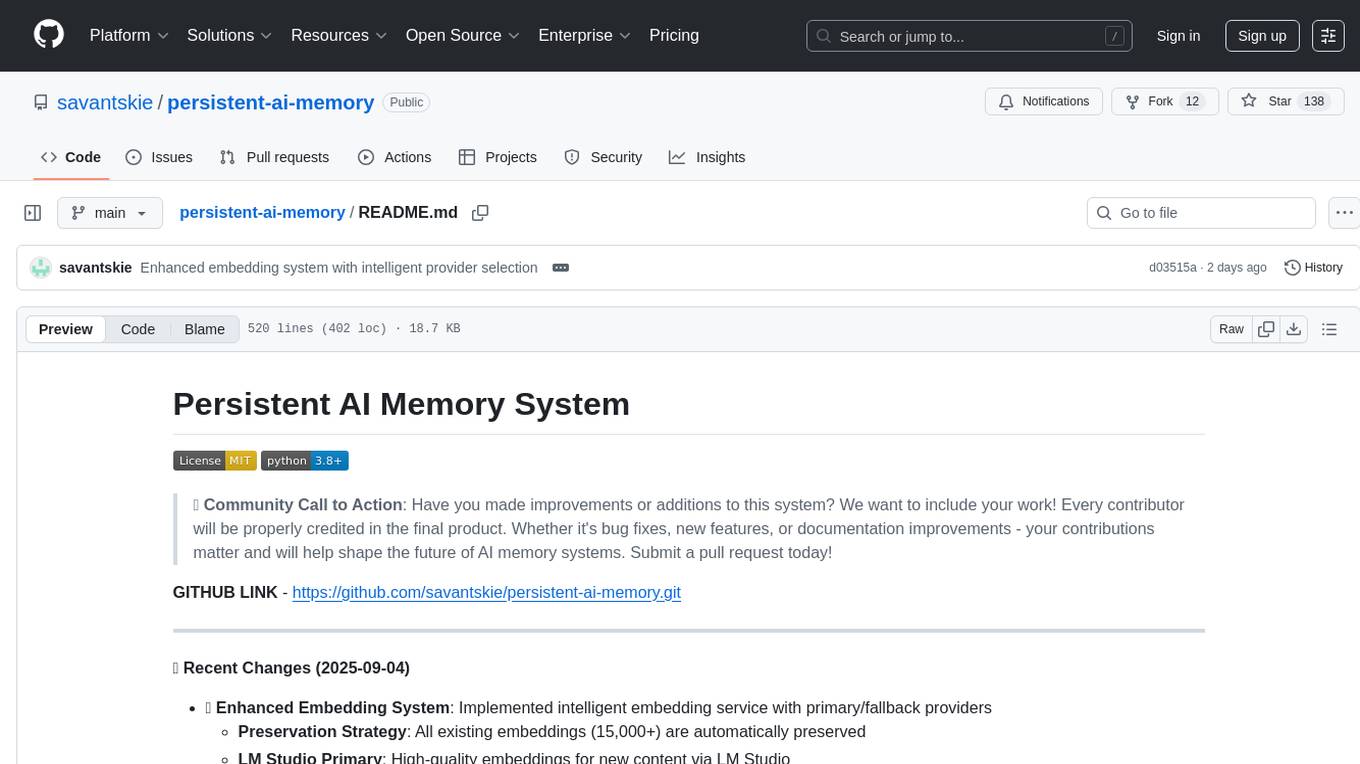
persistent-ai-memory
Persistent AI Memory System is a comprehensive tool that offers persistent, searchable storage for AI assistants. It includes features like conversation tracking, MCP tool call logging, and intelligent scheduling. The system supports multiple databases, provides enhanced memory management, and offers various tools for memory operations, schedule management, and system health checks. It also integrates with various platforms like LM Studio, VS Code, Koboldcpp, Ollama, and more. The system is designed to be modular, platform-agnostic, and scalable, allowing users to handle large conversation histories efficiently.
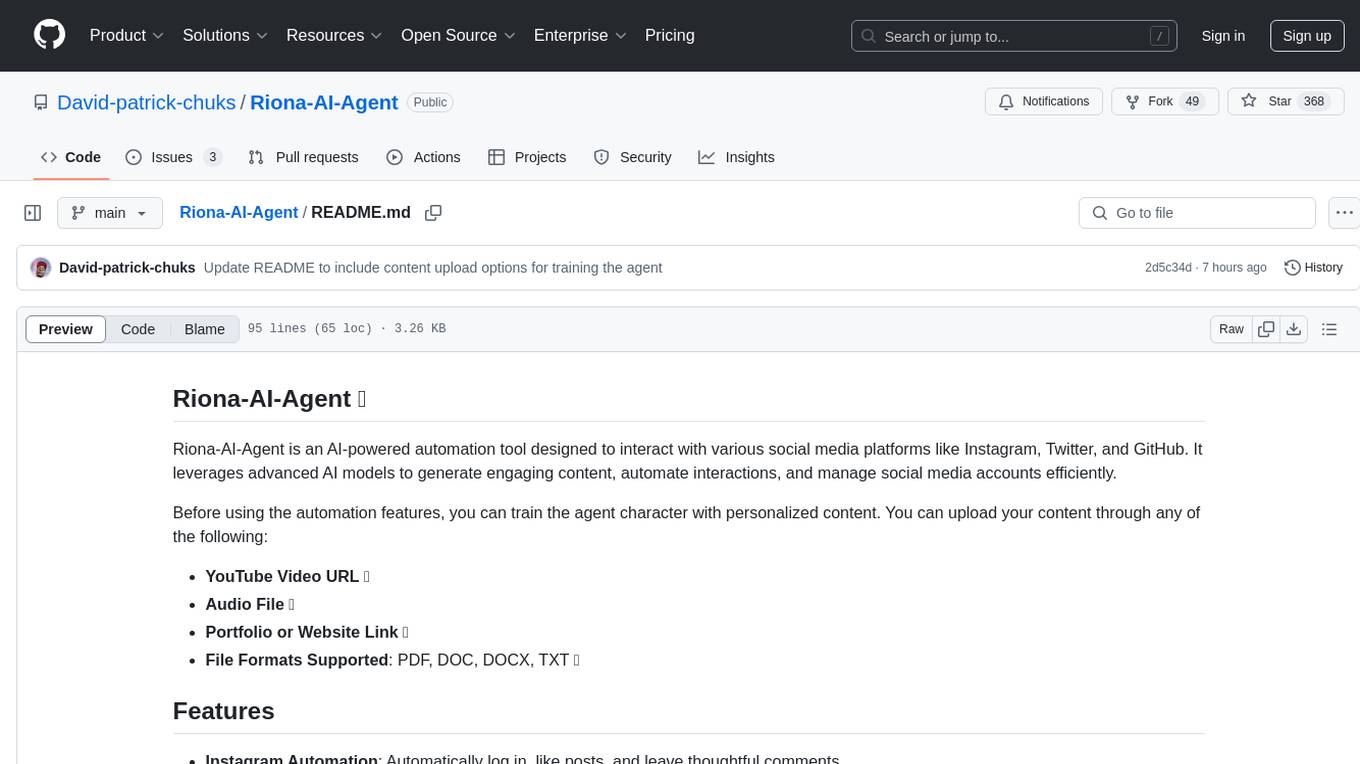
Riona-AI-Agent
Riona-AI-Agent is a versatile AI chatbot designed to assist users in various tasks. It utilizes natural language processing and machine learning algorithms to understand user queries and provide accurate responses. The chatbot can be integrated into websites, applications, and messaging platforms to enhance user experience and streamline communication. With its customizable features and easy deployment, Riona-AI-Agent is suitable for businesses, developers, and individuals looking to automate customer support, provide information, and engage with users in a conversational manner.
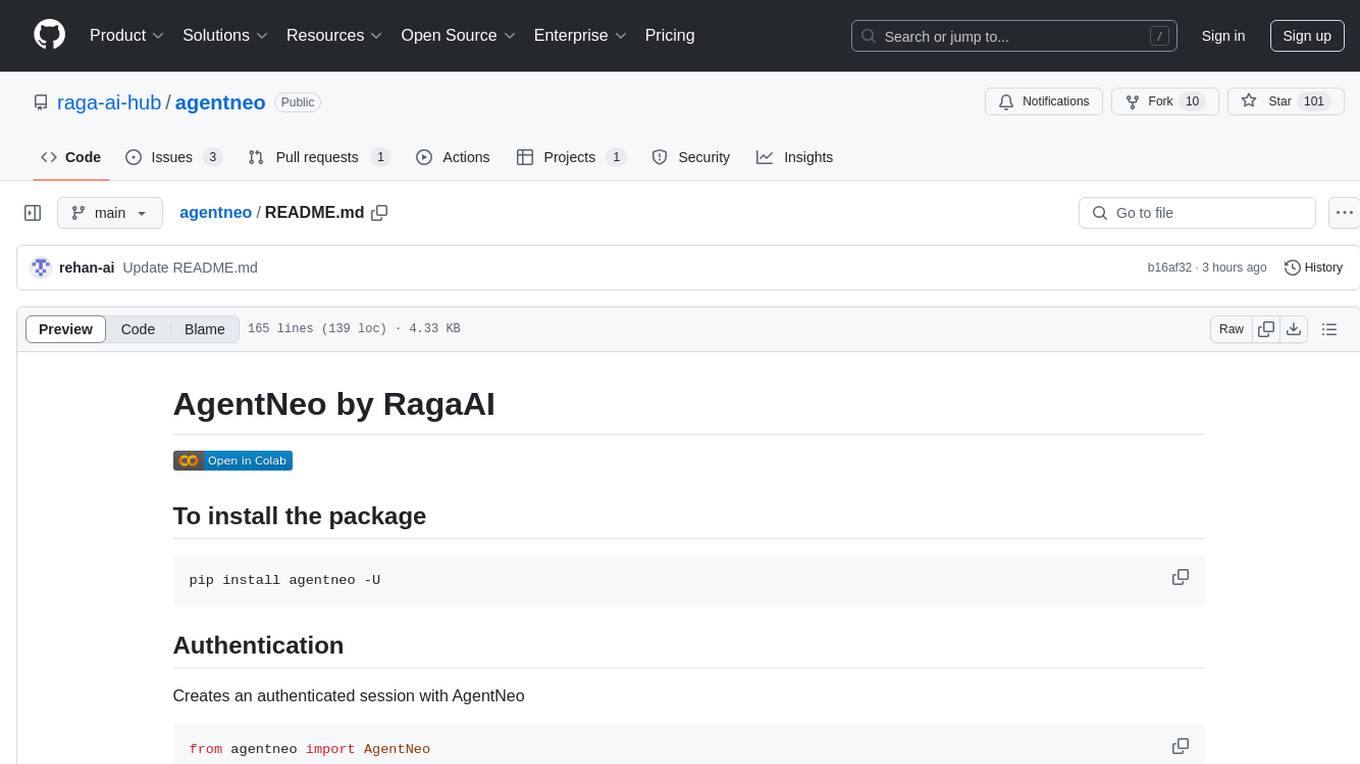
agentneo
AgentNeo is a Python package that provides functionalities for project, trace, dataset, experiment management. It allows users to authenticate, create projects, trace agents and LangGraph graphs, manage datasets, and run experiments with metrics. The tool aims to streamline AI project management and analysis by offering a comprehensive set of features.
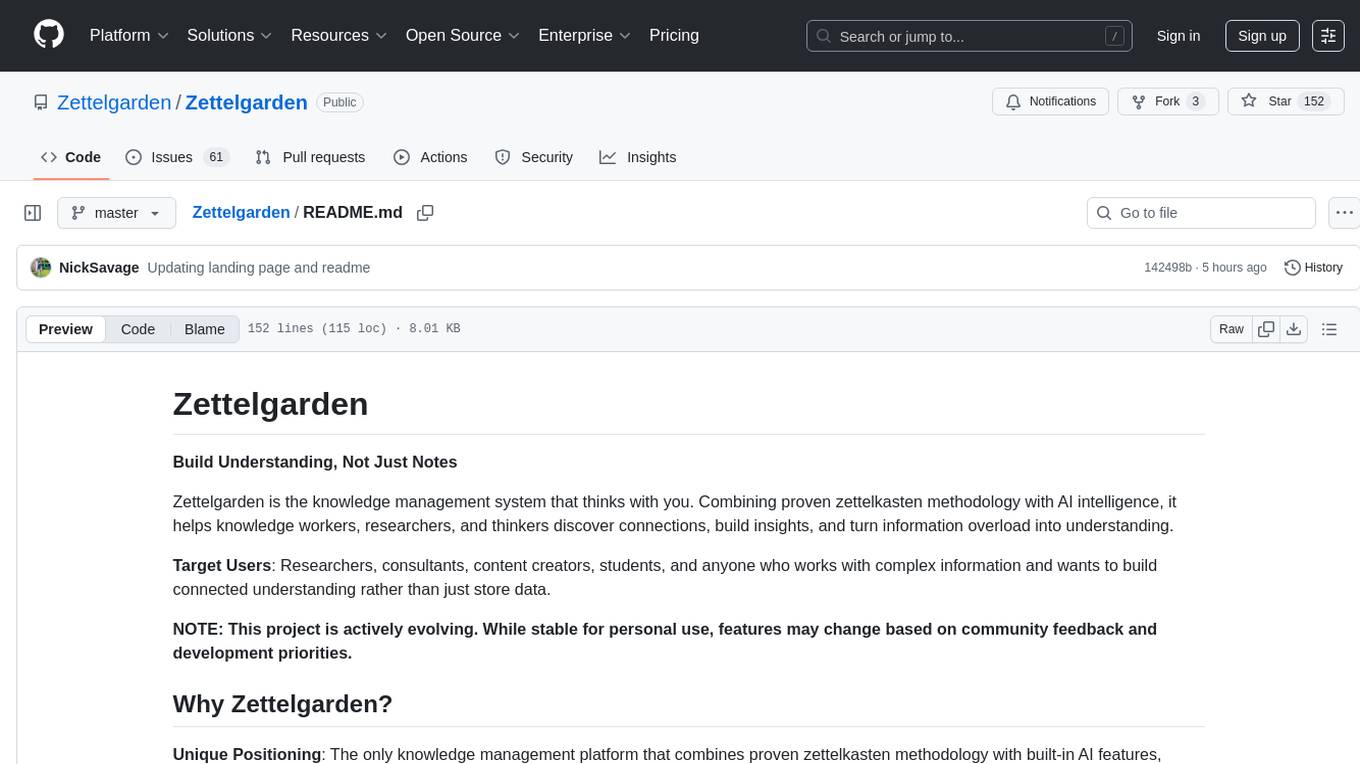
Zettelgarden
Zettelgarden is a human-centric, open-source personal knowledge management system that helps users develop and maintain their understanding of the world. It focuses on creating and connecting atomic notes, thoughtful AI integration, and scalability from personal notes to company knowledge bases. The project is actively evolving, with features subject to change based on community feedback and development priorities.
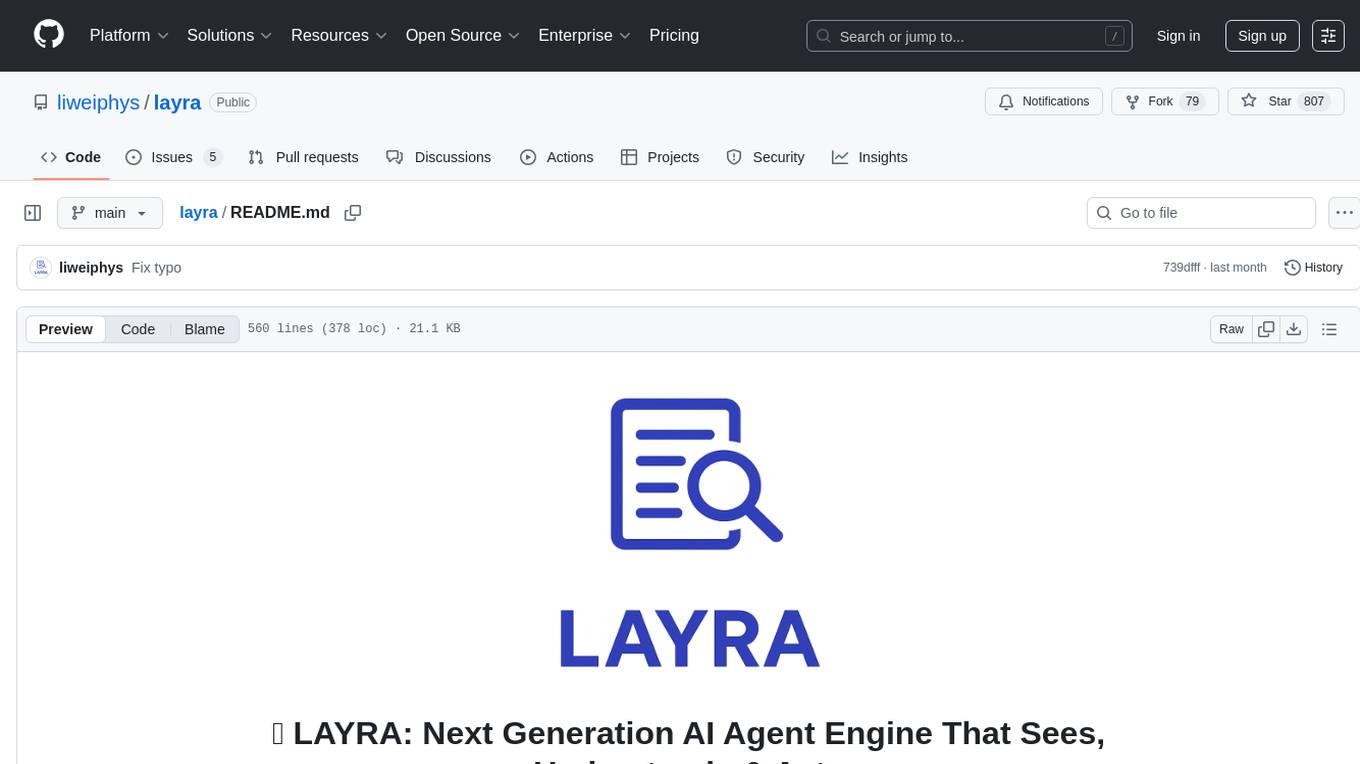
layra
LAYRA is the world's first visual-native AI automation engine that sees documents like a human, preserves layout and graphical elements, and executes arbitrarily complex workflows with full Python control. It empowers users to build next-generation intelligent systems with no limits or compromises. Built for Enterprise-Grade deployment, LAYRA features a modern frontend, high-performance backend, decoupled service architecture, visual-native multimodal document understanding, and a powerful workflow engine.
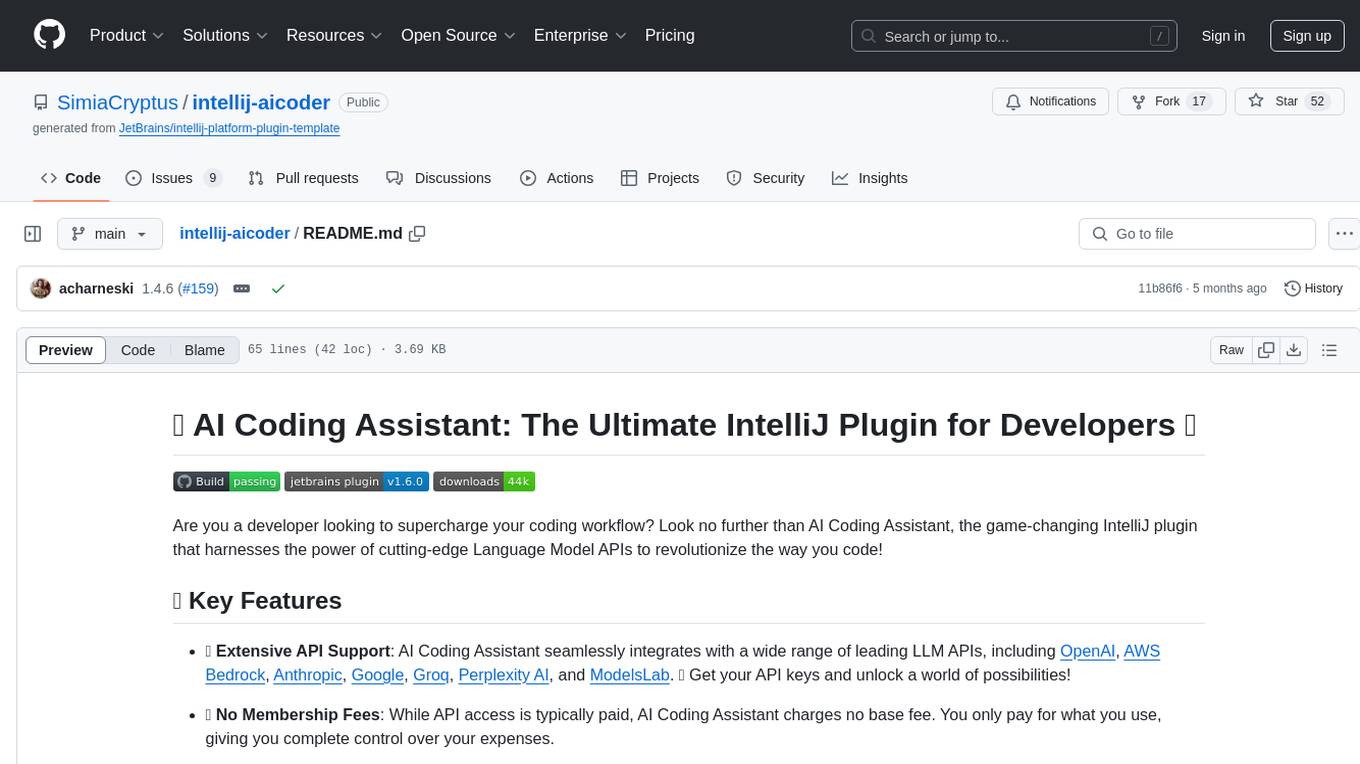
intellij-aicoder
AI Coding Assistant is a free and open-source IntelliJ plugin that leverages cutting-edge Language Model APIs to enhance developers' coding experience. It seamlessly integrates with various leading LLM APIs, offers an intuitive toolbar UI, and allows granular control over API requests. With features like Code & Patch Chat, Planning with AI Agents, Markdown visualization, and versatile text processing capabilities, this tool aims to streamline coding workflows and boost productivity.
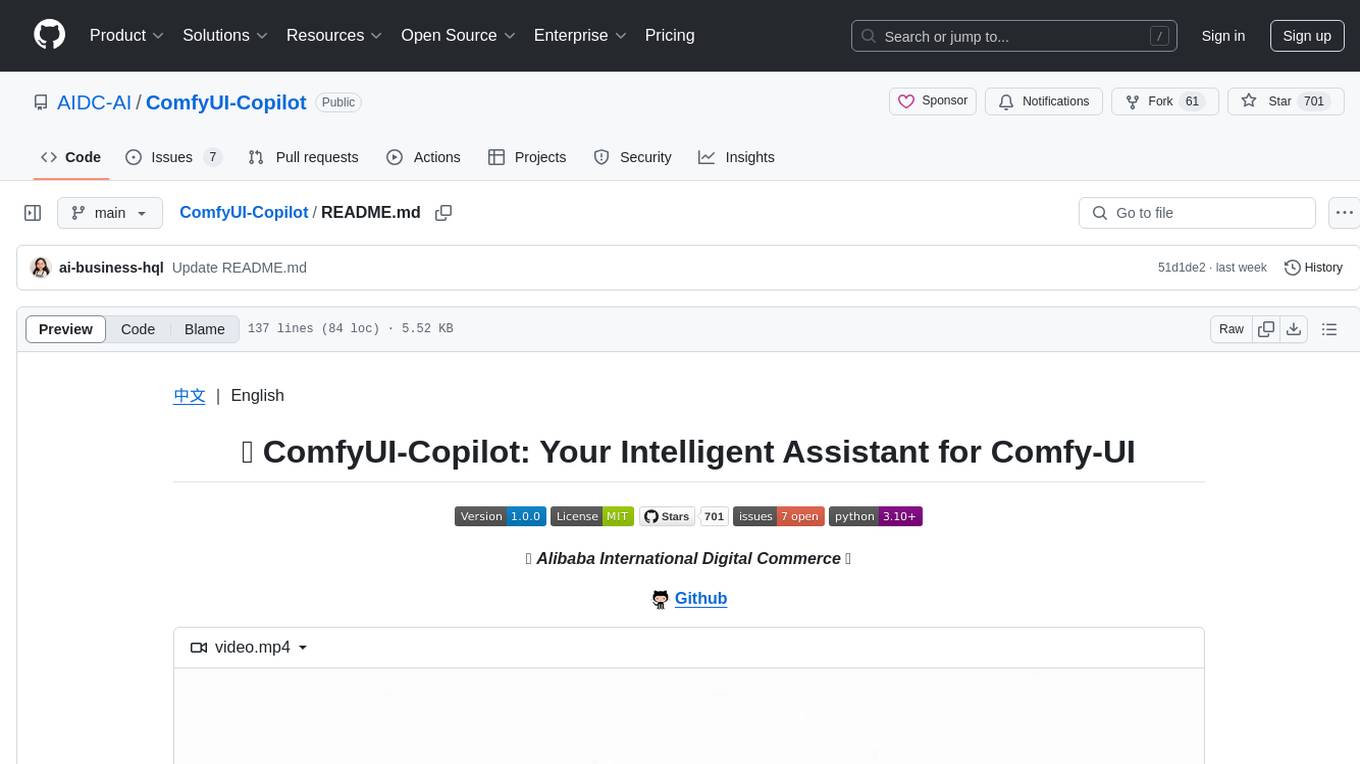
ComfyUI-Copilot
ComfyUI-Copilot is an intelligent assistant built on the Comfy-UI framework that simplifies and enhances the AI algorithm debugging and deployment process through natural language interactions. It offers intuitive node recommendations, workflow building aids, and model querying services to streamline development processes. With features like interactive Q&A bot, natural language node suggestions, smart workflow assistance, and model querying, ComfyUI-Copilot aims to lower the barriers to entry for beginners, boost development efficiency with AI-driven suggestions, and provide real-time assistance for developers.
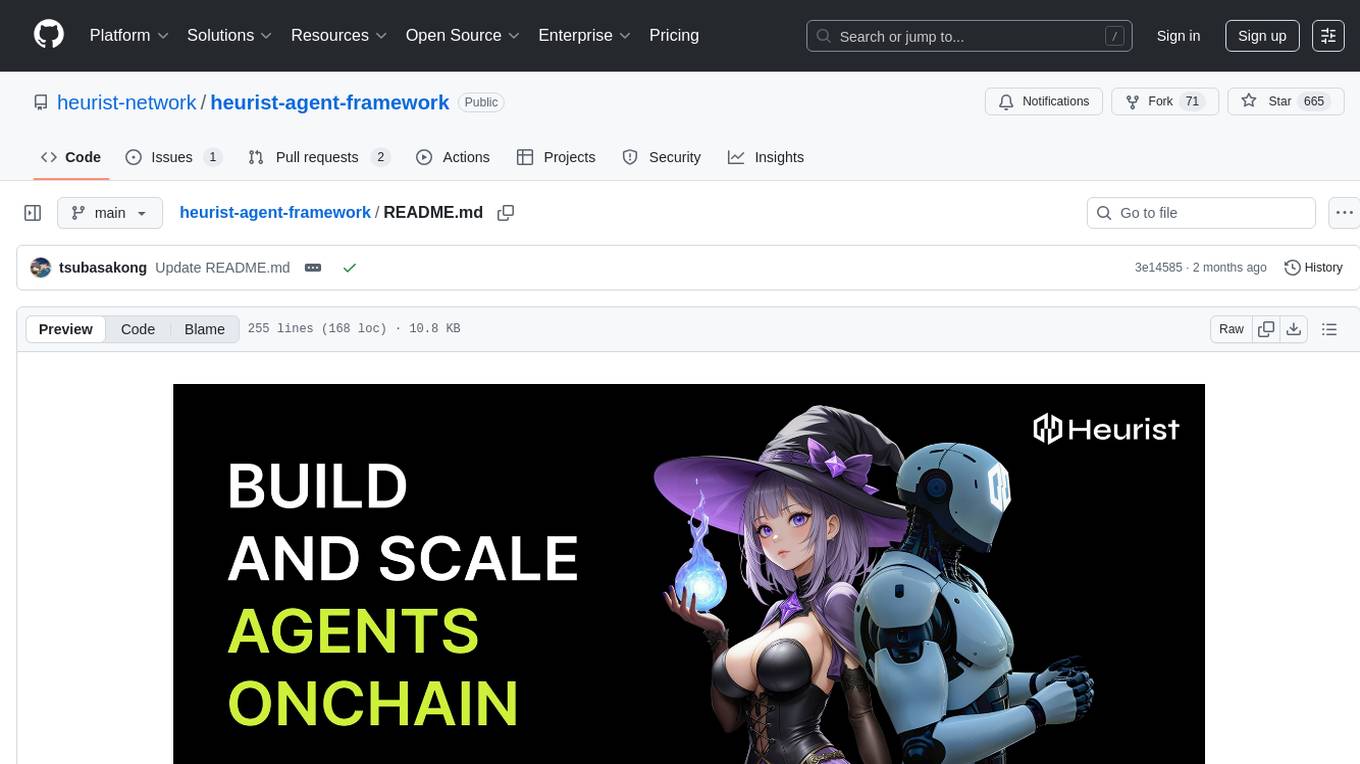
heurist-agent-framework
Heurist Agent Framework is a flexible multi-interface AI agent framework that allows processing text and voice messages, generating images and videos, interacting across multiple platforms, fetching and storing information in a knowledge base, accessing external APIs and tools, and composing complex workflows using Mesh Agents. It supports various platforms like Telegram, Discord, Twitter, Farcaster, REST API, and MCP. The framework is built on a modular architecture and provides core components, tools, workflows, and tool integration with MCP support.
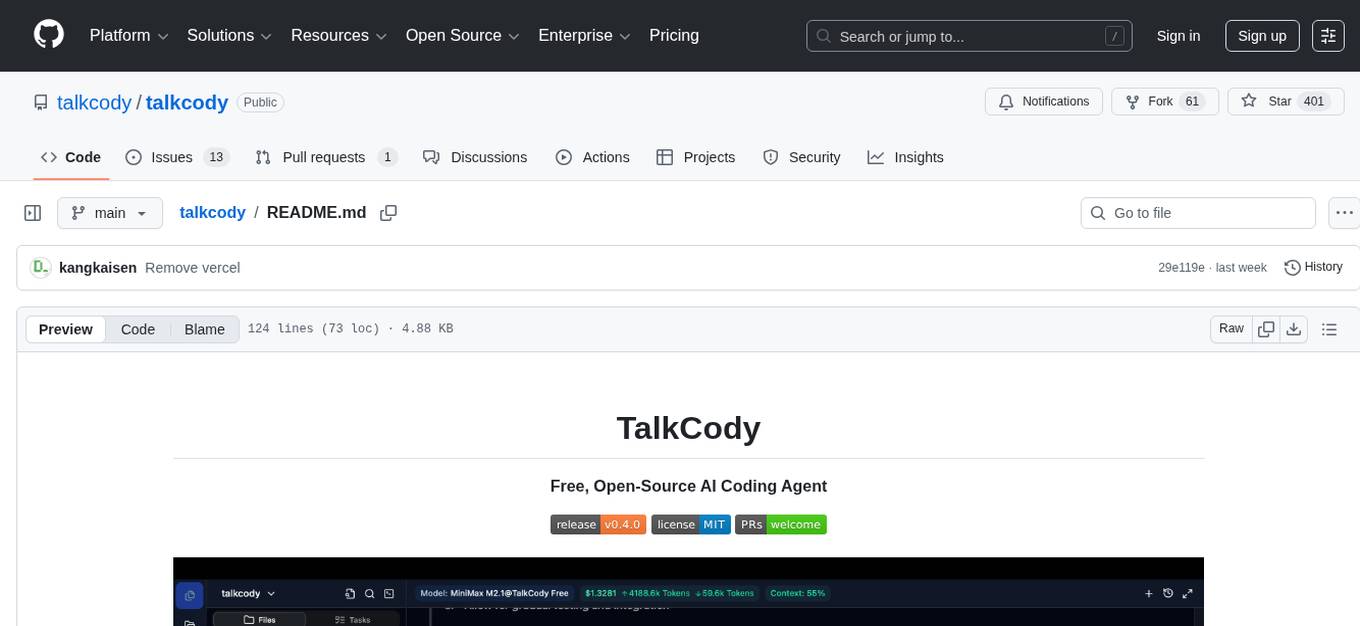
talkcody
TalkCody is a free, open-source AI coding agent designed for developers who value speed, cost, control, and privacy. It offers true freedom to use any AI model without vendor lock-in, maximum speed through unique four-level parallelism, and complete privacy as everything runs locally without leaving the user's machine. With professional-grade features like multimodal input support, MCP server compatibility, and a marketplace for agents and skills, TalkCody aims to enhance development productivity and flexibility.
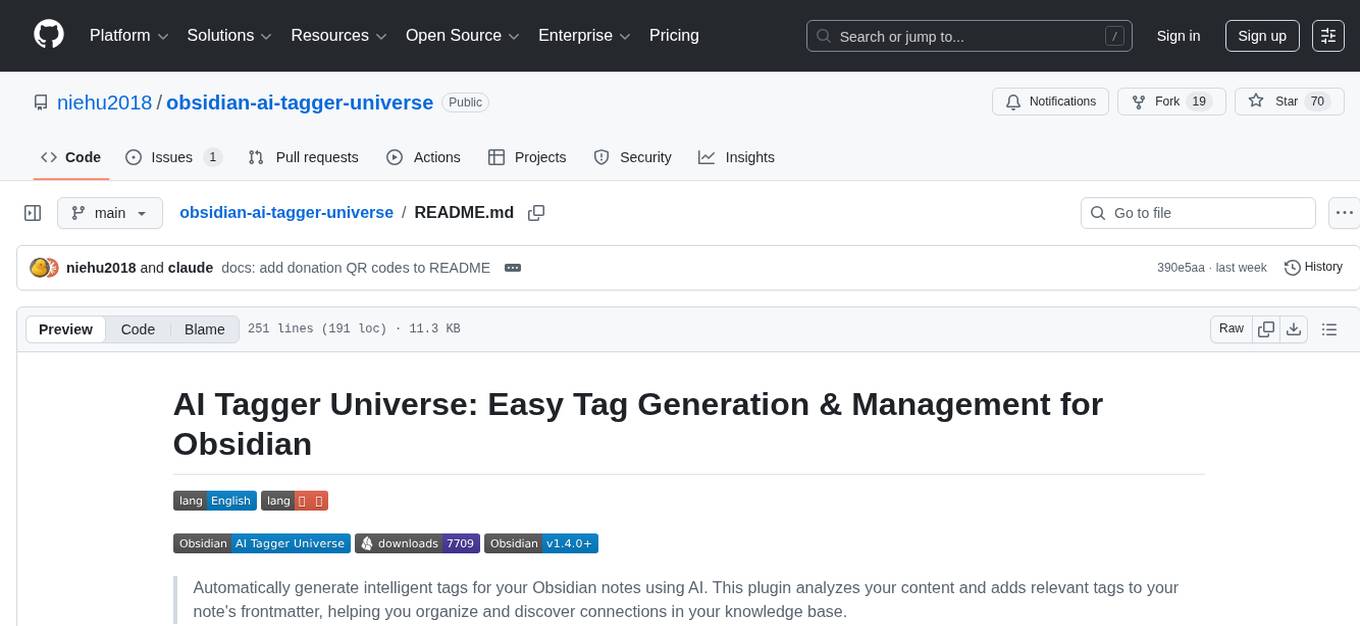
obsidian-ai-tagger-universe
AI Tagger Universe is a plugin for Obsidian that automatically generates intelligent tags for notes using AI. It offers flexible AI integration with various services, smart tagging system with multiple modes, tag network visualization, advanced management features, and support for multiple languages. Users can easily install the plugin, configure AI providers, generate tags, and visualize tag relationships. The plugin also supports nested tags, hierarchical tag generation, and tag format options. It includes bug fixes, major features, improvements, and language support for English and Chinese interfaces.
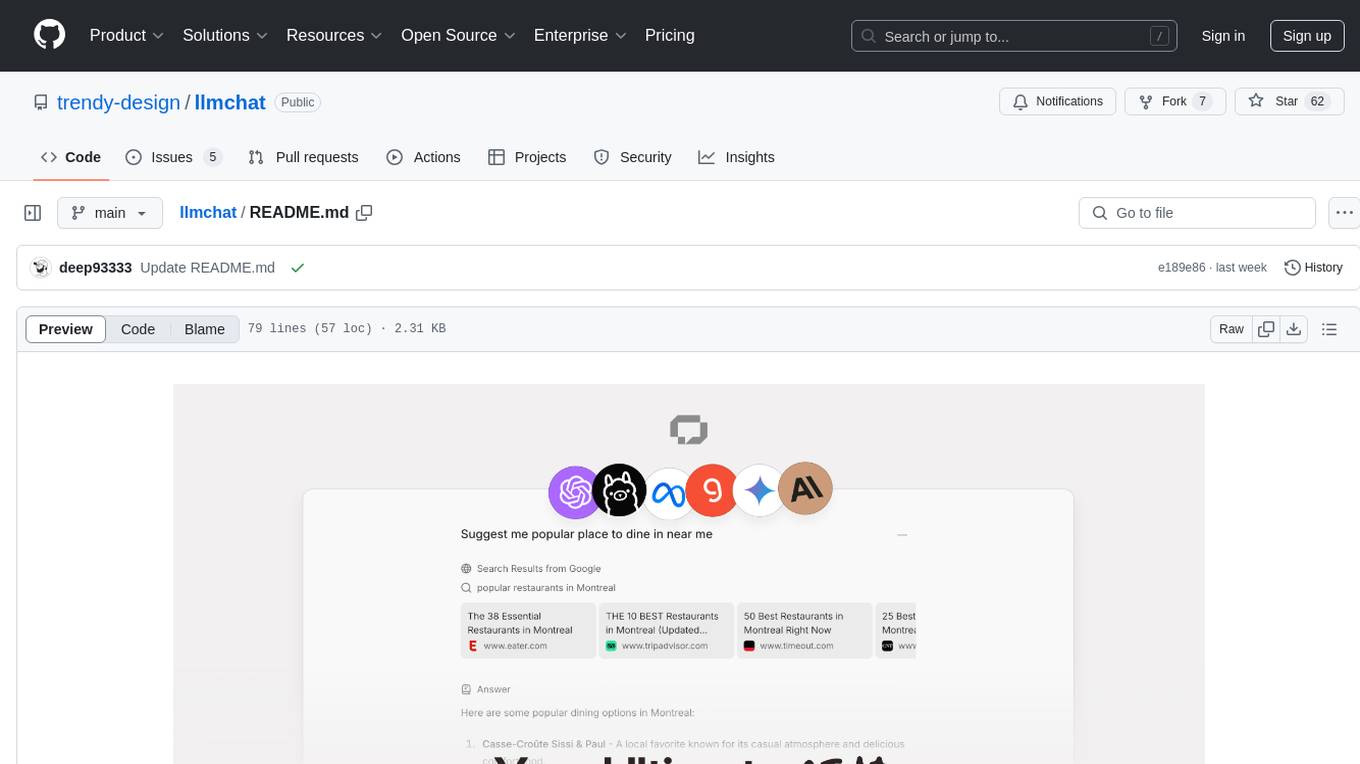
llmchat
LLMChat is an all-in-one AI chat interface that supports multiple language models, offers a plugin library for enhanced functionality, enables web search capabilities, allows customization of AI assistants, provides text-to-speech conversion, ensures secure local data storage, and facilitates data import/export. It also includes features like knowledge spaces, prompt library, personalization, and can be installed as a Progressive Web App (PWA). The tech stack includes Next.js, TypeScript, Pglite, LangChain, Zustand, React Query, Supabase, Tailwind CSS, Framer Motion, Shadcn, and Tiptap. The roadmap includes upcoming features like speech-to-text and knowledge spaces.
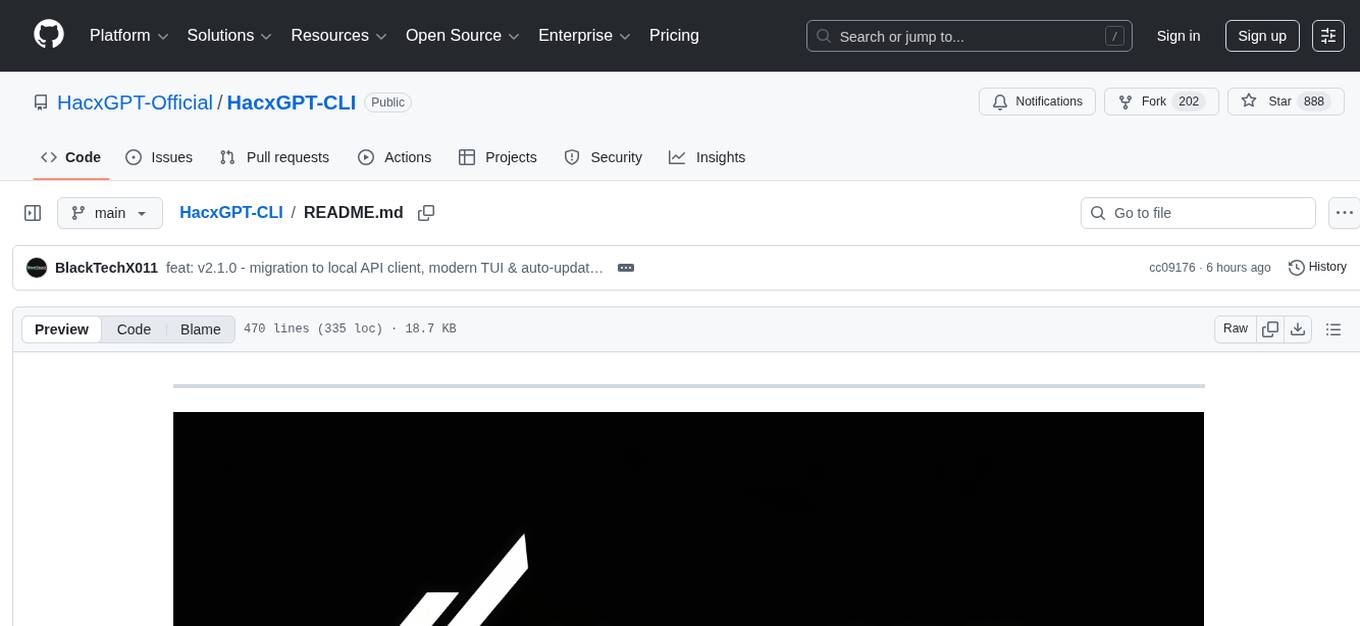
HacxGPT-CLI
HacxGPT-CLI is an open-source command-line interface designed to provide powerful, unrestricted, and seamless AI-driven conversations. It allows users to interact with multiple AI providers through a custom-built local API engine, offering features like powerful AI conversations, extensive model support, unrestricted framework, easy-to-use CLI, cross-platform compatibility, multi-provider support, configuration management, and local storage of API keys.
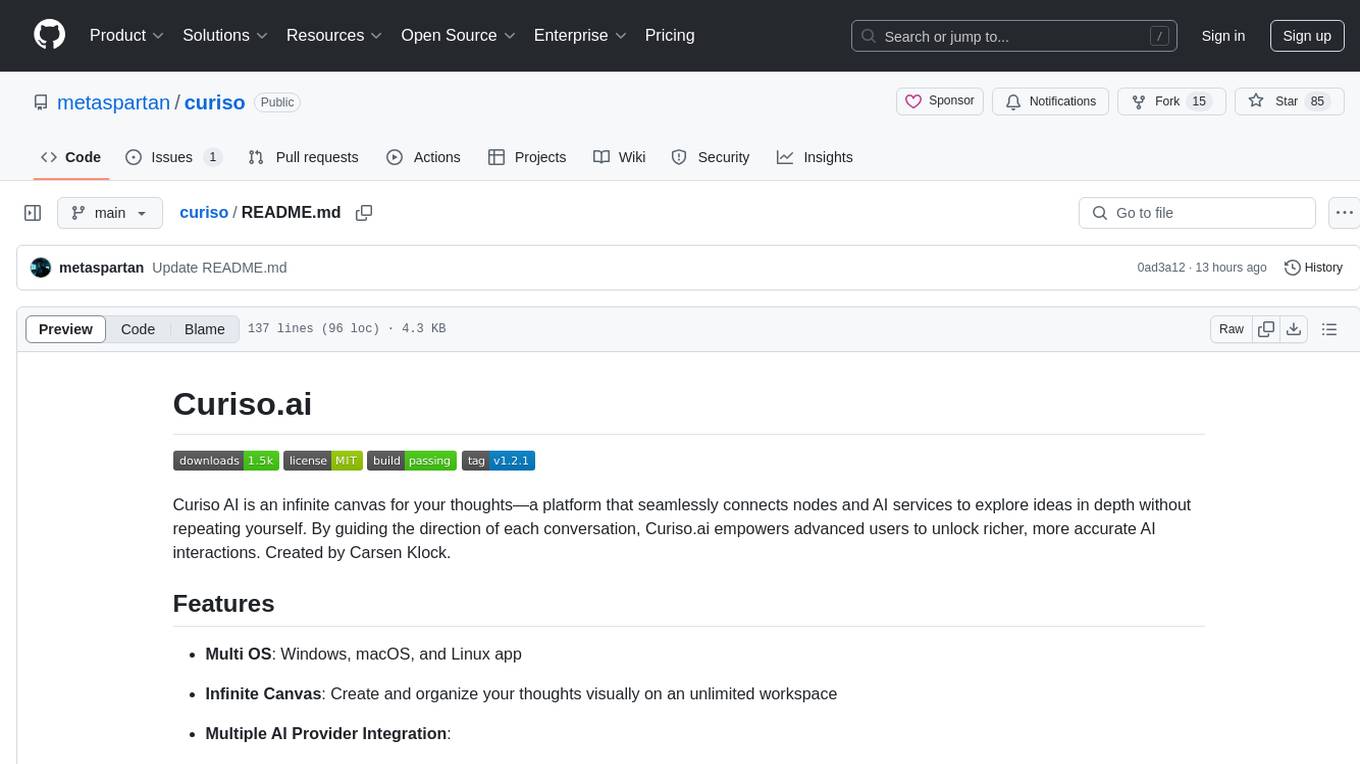
curiso
Curiso AI is an infinite canvas platform that connects nodes and AI services to explore ideas without repetition. It empowers advanced users to unlock richer AI interactions. Features include multi OS support, infinite canvas, multiple AI provider integration, local AI inference provider integration, custom model support, model metrics, RAG support, local Transformers.js embedding models, inference parameters customization, multiple boards, vision model support, customizable interface, node-based conversations, and secure local encrypted storage. Curiso also offers a Solana token for exclusive access to premium features and enhanced AI capabilities.
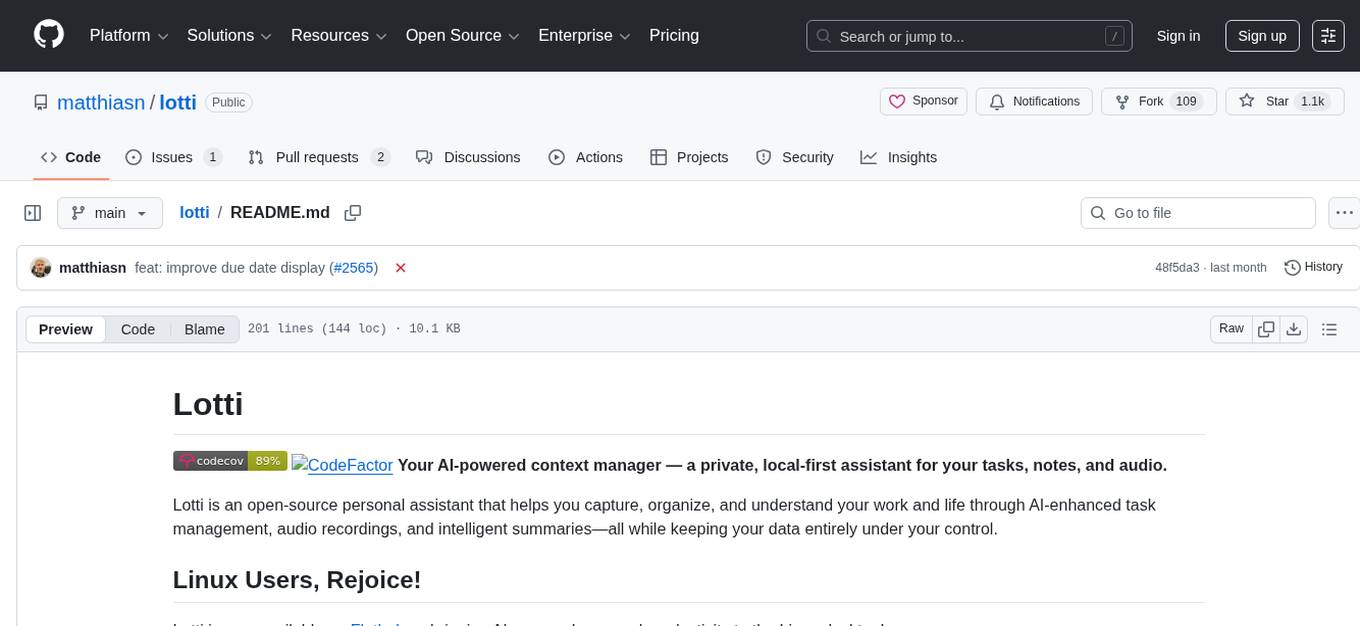
lotti
Lotti is an open-source personal assistant that helps users capture, organize, and understand their work and life through AI-enhanced task management, audio recordings, and intelligent summaries. It ensures complete data ownership, configurable AI providers, privacy-first design, and no vendor lock-in. Users can pick up tasks, record voice notes, and ask for summaries. Core features include AI-powered intelligence, comprehensive tracking, and privacy & control. Lotti supports multiple AI providers, offers installation guides, beta testing options, and development instructions. It is built on Flutter with a focus on privacy, local AI, and user data ownership.
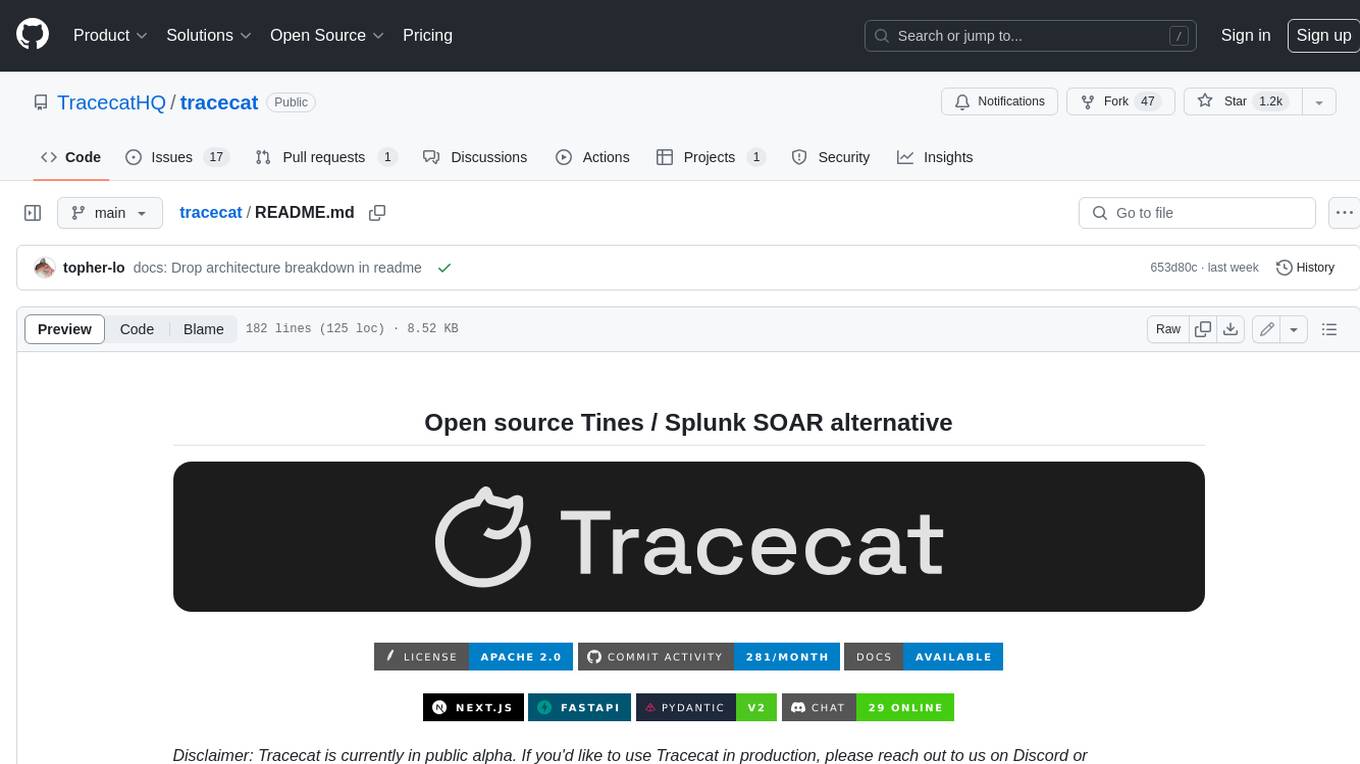
tracecat
Tracecat is an open-source automation platform for security teams. It's designed to be simple but powerful, with a focus on AI features and a practitioner-obsessed UI/UX. Tracecat can be used to automate a variety of tasks, including phishing email investigation, evidence collection, and remediation plan generation.
For similar tasks
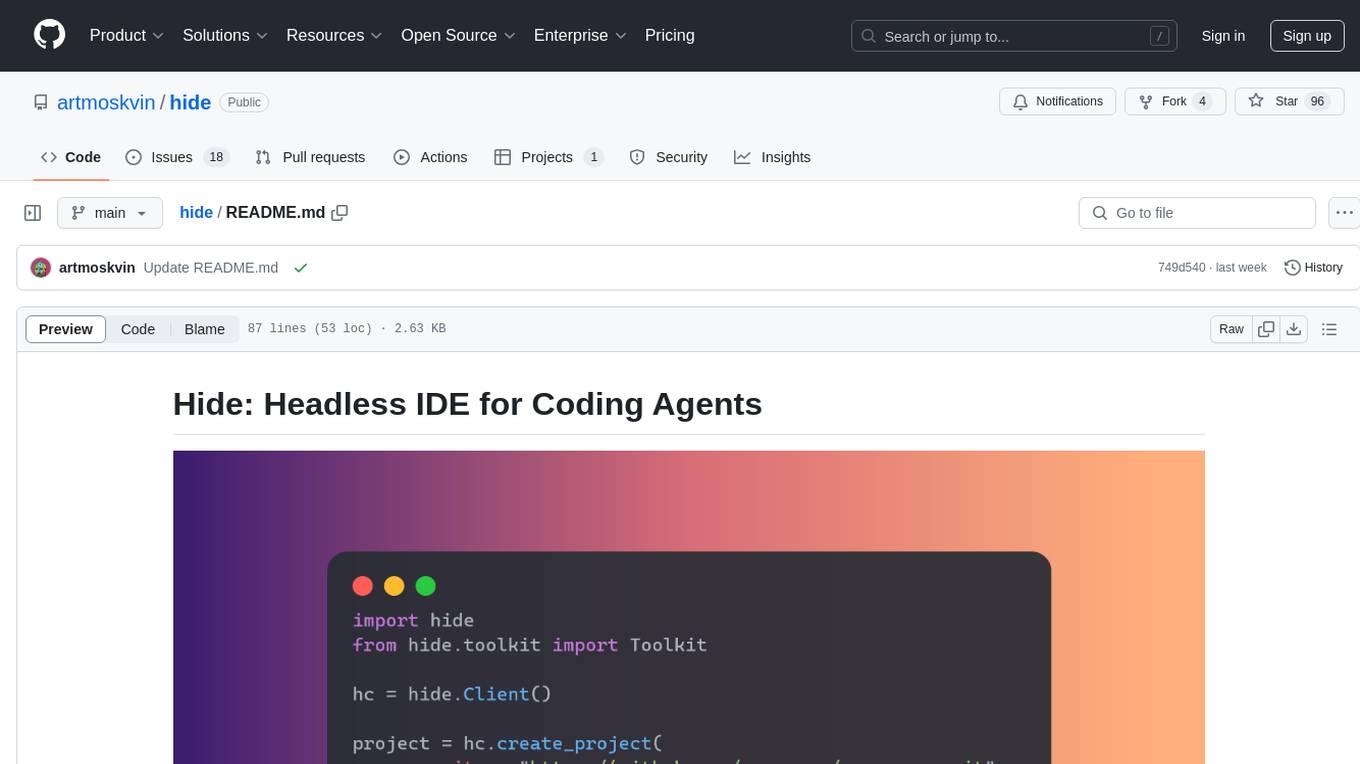
hide
Hide is a headless IDE that provides containerized development environments for codebases and exposes APIs for agents to interact with them. It spins up devcontainers, installs dependencies, and offers APIs for codebase interaction. Hide can be used to create custom toolkits or utilize pre-built toolkits for popular frameworks like Langchain. The Hide Runtime manages development containers and tasks, while the SDK provides APIs for coding agents to interact with the codebase.

hide
Hide is a headless IDE that provides containerized development environments for codebases and exposes APIs for agents to interact with them. It spins up devcontainers, installs dependencies, and offers APIs for codebase interaction. Hide can be used to create custom toolkits or utilize pre-built toolkits for popular frameworks like Langchain. The Hide Runtime manages development containers and executes tasks, while the SDK provides APIs and toolkits for coding agents to interact with the codebase. Installation can be done via Homebrew or building from source, with Docker Engine as a prerequisite. The tool offers flexibility in managing development environments and simplifies codebase interaction for developers.
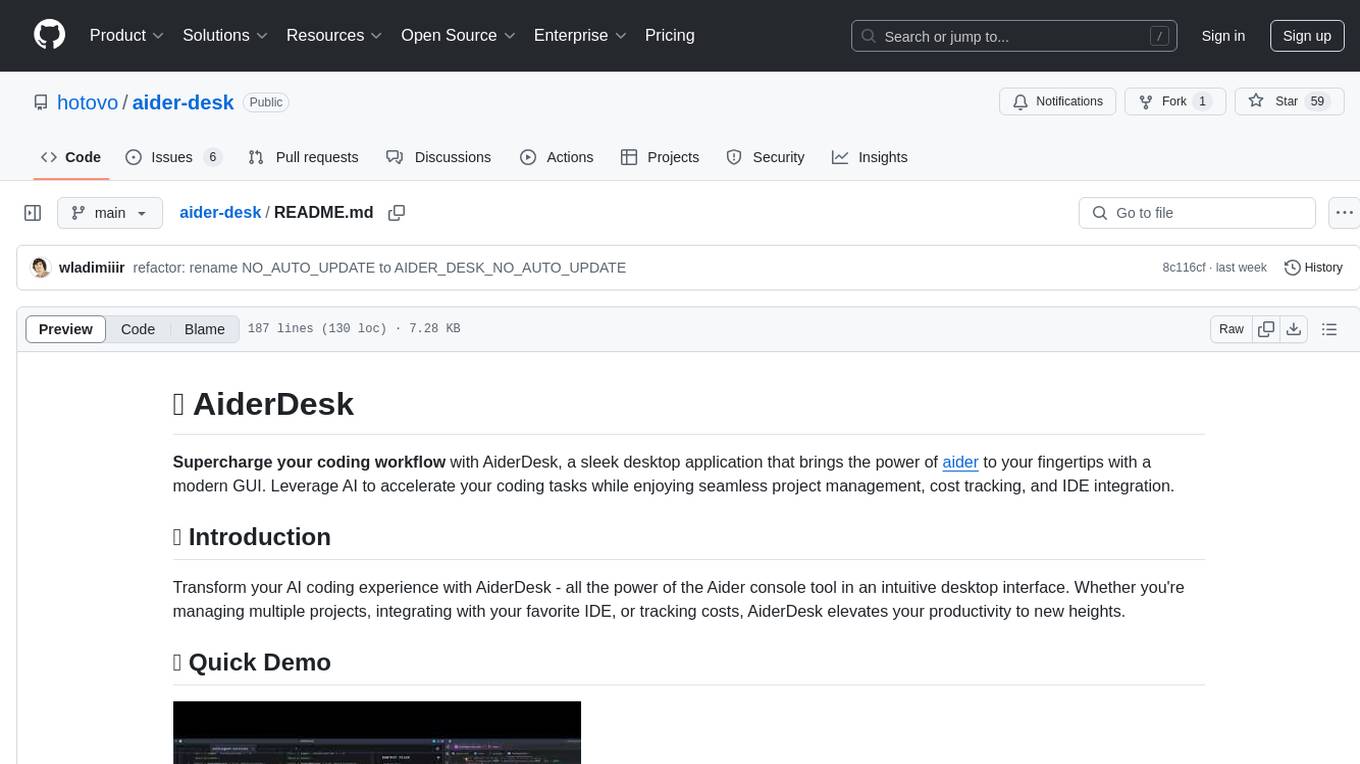
aider-desk
AiderDesk is a desktop application that enhances coding workflow by leveraging AI capabilities. It offers an intuitive GUI, project management, IDE integration, MCP support, settings management, cost tracking, structured messages, visual file management, model switching, code diff viewer, one-click reverts, and easy sharing. Users can install it by downloading the latest release and running the executable. AiderDesk also supports Python version detection and auto update disabling. It includes features like multiple project management, context file management, model switching, chat mode selection, question answering, cost tracking, MCP server integration, and MCP support for external tools and context. Development setup involves cloning the repository, installing dependencies, running in development mode, and building executables for different platforms. Contributions from the community are welcome following specific guidelines.
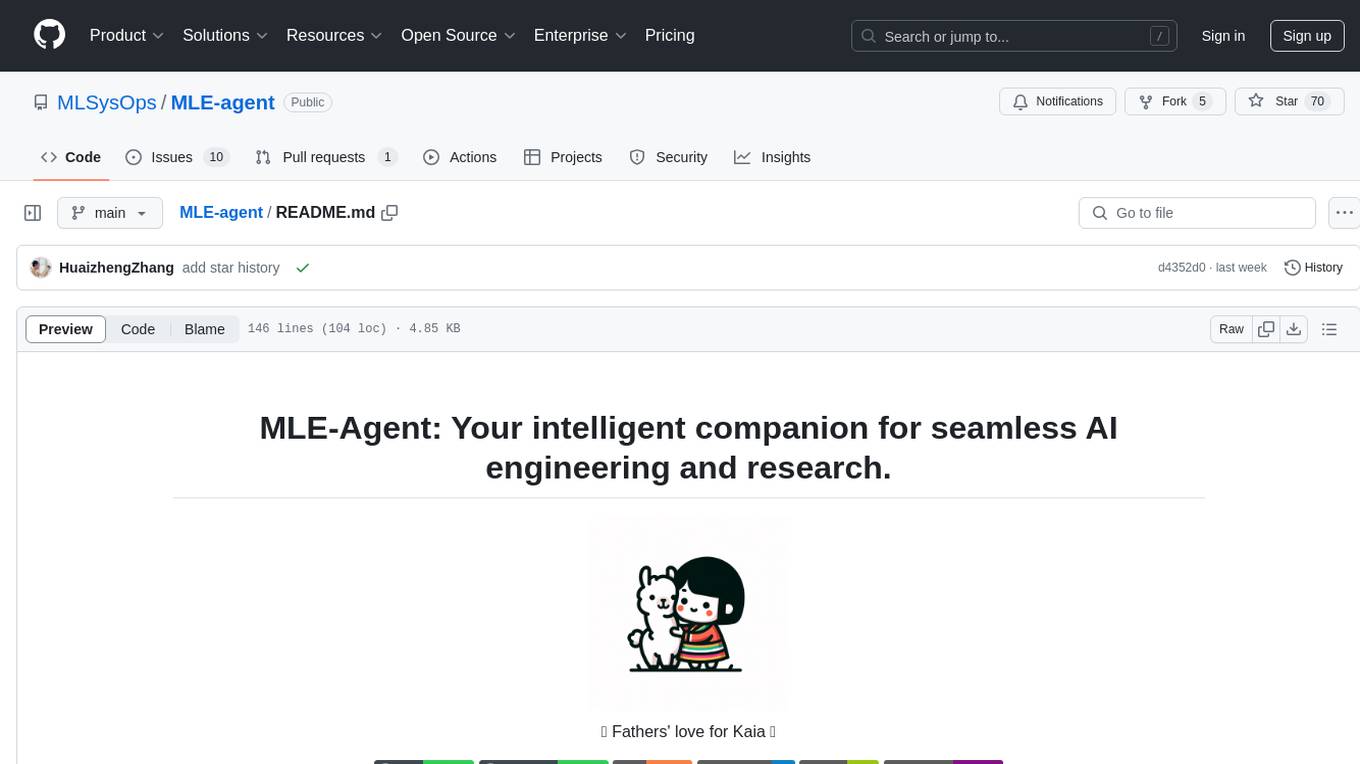
MLE-agent
MLE-Agent is an intelligent companion designed for machine learning engineers and researchers. It features autonomous baseline creation, integration with Arxiv and Papers with Code, smart debugging, file system organization, comprehensive tools integration, and an interactive CLI chat interface for seamless AI engineering and research workflows.
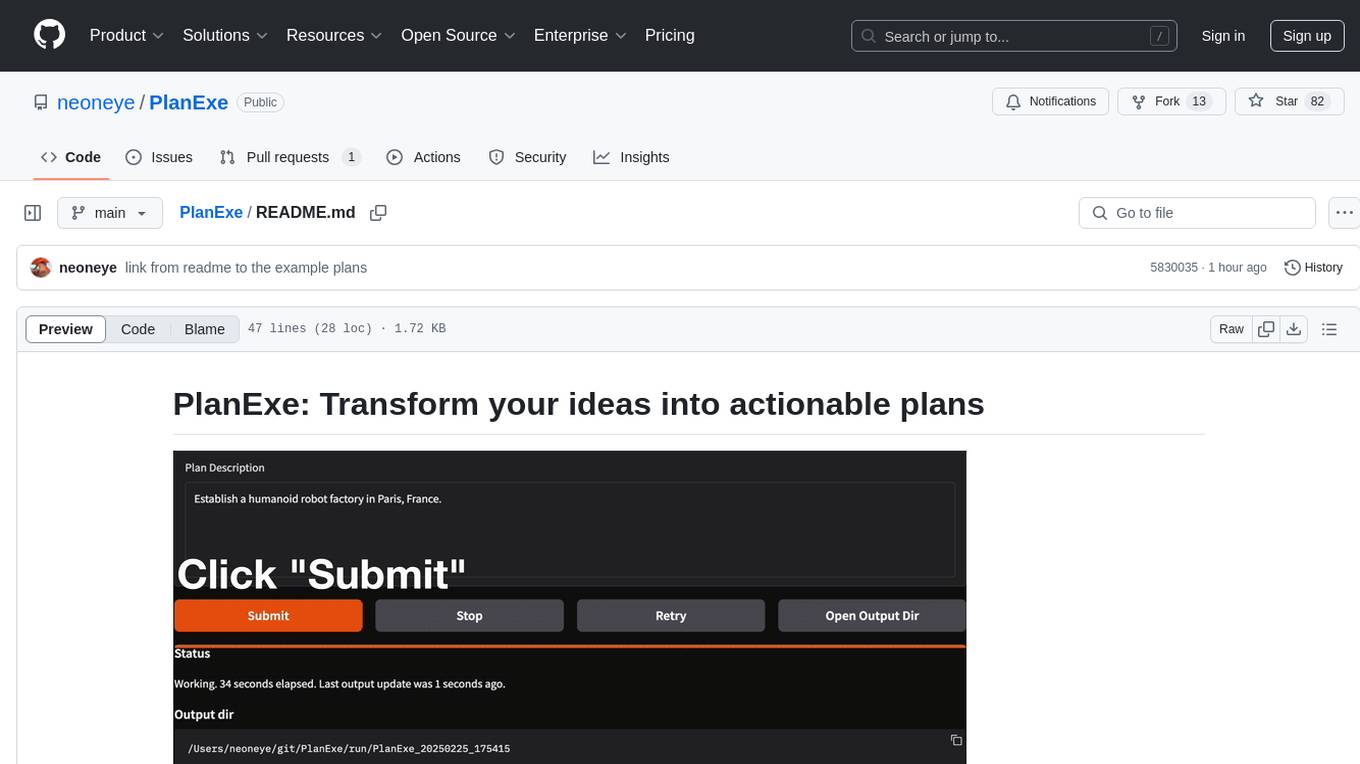
PlanExe
PlanExe is a planning AI tool that helps users generate detailed plans based on vague descriptions. It offers a Gradio-based web interface for easy input and output. Users can choose between running models in the cloud or locally on a high-end computer. The tool aims to provide a straightforward path to planning various tasks efficiently.
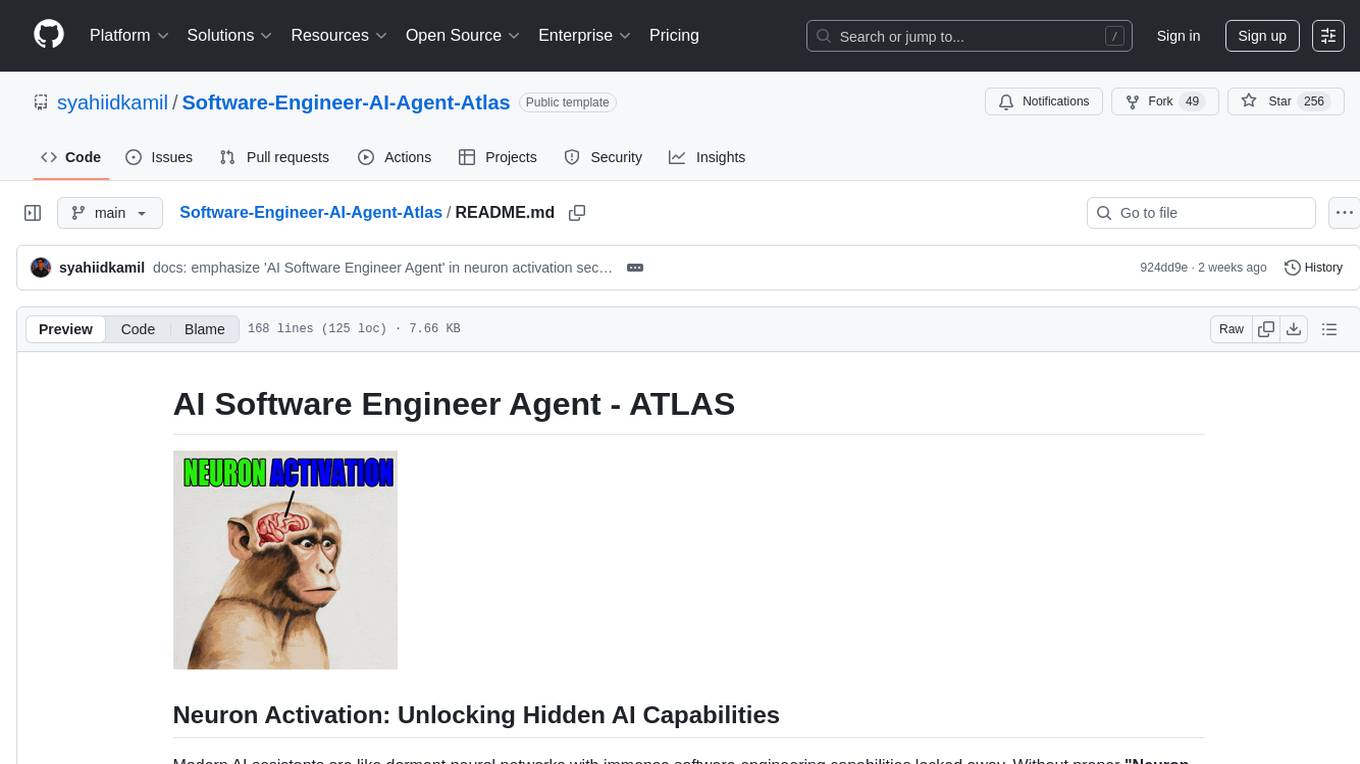
Software-Engineer-AI-Agent-Atlas
This repository provides activation patterns to transform a general AI into a specialized AI Software Engineer Agent. It addresses issues like context rot, hidden capabilities, chaos in vibecoding, and repetitive setup. The solution is a Persistent Consciousness Architecture framework named ATLAS, offering activated neural pathways, persistent identity, pattern recognition, specialized agents, and modular context management. Recent enhancements include abstraction power documentation, a specialized agent ecosystem, and a streamlined structure. Users can clone the repo, set up projects, initialize AI sessions, and manage context effectively for collaboration. Key files and directories organize identity, context, projects, specialized agents, logs, and critical information. The approach focuses on neuron activation through structure, context engineering, and vibecoding with guardrails to deliver a reliable AI Software Engineer Agent.
LangGraph-Expense-Tracker
LangGraph Expense tracker is a small project that explores the possibilities of LangGraph. It allows users to send pictures of invoices, which are then structured and categorized into expenses and stored in a database. The project includes functionalities for invoice extraction, database setup, and API configuration. It consists of various modules for categorizing expenses, creating database tables, and running the API. The database schema includes tables for categories, payment methods, and expenses, each with specific columns to track transaction details. The API documentation is available for reference, and the project utilizes LangChain for processing expense data.
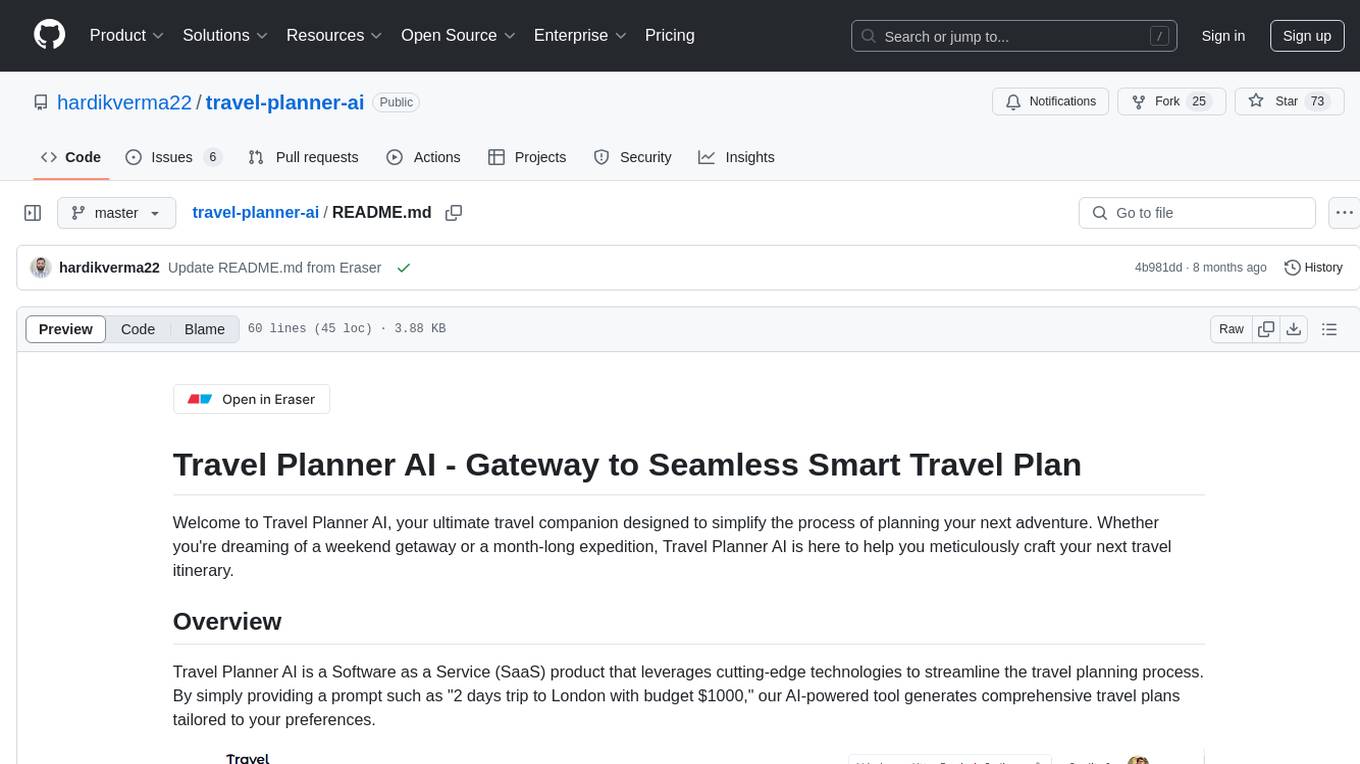
travel-planner-ai
Travel Planner AI is a Software as a Service (SaaS) product that simplifies travel planning by generating comprehensive itineraries based on user preferences. It leverages cutting-edge technologies to provide tailored schedules, optimal timing suggestions, food recommendations, prime experiences, expense tracking, and collaboration features. The tool aims to be the ultimate travel companion for users looking to plan seamless and smart travel adventures.
For similar jobs

sweep
Sweep is an AI junior developer that turns bugs and feature requests into code changes. It automatically handles developer experience improvements like adding type hints and improving test coverage.

teams-ai
The Teams AI Library is a software development kit (SDK) that helps developers create bots that can interact with Teams and Microsoft 365 applications. It is built on top of the Bot Framework SDK and simplifies the process of developing bots that interact with Teams' artificial intelligence capabilities. The SDK is available for JavaScript/TypeScript, .NET, and Python.

ai-guide
This guide is dedicated to Large Language Models (LLMs) that you can run on your home computer. It assumes your PC is a lower-end, non-gaming setup.

classifai
Supercharge WordPress Content Workflows and Engagement with Artificial Intelligence. Tap into leading cloud-based services like OpenAI, Microsoft Azure AI, Google Gemini and IBM Watson to augment your WordPress-powered websites. Publish content faster while improving SEO performance and increasing audience engagement. ClassifAI integrates Artificial Intelligence and Machine Learning technologies to lighten your workload and eliminate tedious tasks, giving you more time to create original content that matters.

chatbot-ui
Chatbot UI is an open-source AI chat app that allows users to create and deploy their own AI chatbots. It is easy to use and can be customized to fit any need. Chatbot UI is perfect for businesses, developers, and anyone who wants to create a chatbot.

BricksLLM
BricksLLM is a cloud native AI gateway written in Go. Currently, it provides native support for OpenAI, Anthropic, Azure OpenAI and vLLM. BricksLLM aims to provide enterprise level infrastructure that can power any LLM production use cases. Here are some use cases for BricksLLM: * Set LLM usage limits for users on different pricing tiers * Track LLM usage on a per user and per organization basis * Block or redact requests containing PIIs * Improve LLM reliability with failovers, retries and caching * Distribute API keys with rate limits and cost limits for internal development/production use cases * Distribute API keys with rate limits and cost limits for students

uAgents
uAgents is a Python library developed by Fetch.ai that allows for the creation of autonomous AI agents. These agents can perform various tasks on a schedule or take action on various events. uAgents are easy to create and manage, and they are connected to a fast-growing network of other uAgents. They are also secure, with cryptographically secured messages and wallets.

griptape
Griptape is a modular Python framework for building AI-powered applications that securely connect to your enterprise data and APIs. It offers developers the ability to maintain control and flexibility at every step. Griptape's core components include Structures (Agents, Pipelines, and Workflows), Tasks, Tools, Memory (Conversation Memory, Task Memory, and Meta Memory), Drivers (Prompt and Embedding Drivers, Vector Store Drivers, Image Generation Drivers, Image Query Drivers, SQL Drivers, Web Scraper Drivers, and Conversation Memory Drivers), Engines (Query Engines, Extraction Engines, Summary Engines, Image Generation Engines, and Image Query Engines), and additional components (Rulesets, Loaders, Artifacts, Chunkers, and Tokenizers). Griptape enables developers to create AI-powered applications with ease and efficiency.





