
exo
Run your own AI cluster at home with everyday devices 📱💻 🖥️⌚
Stars: 19098
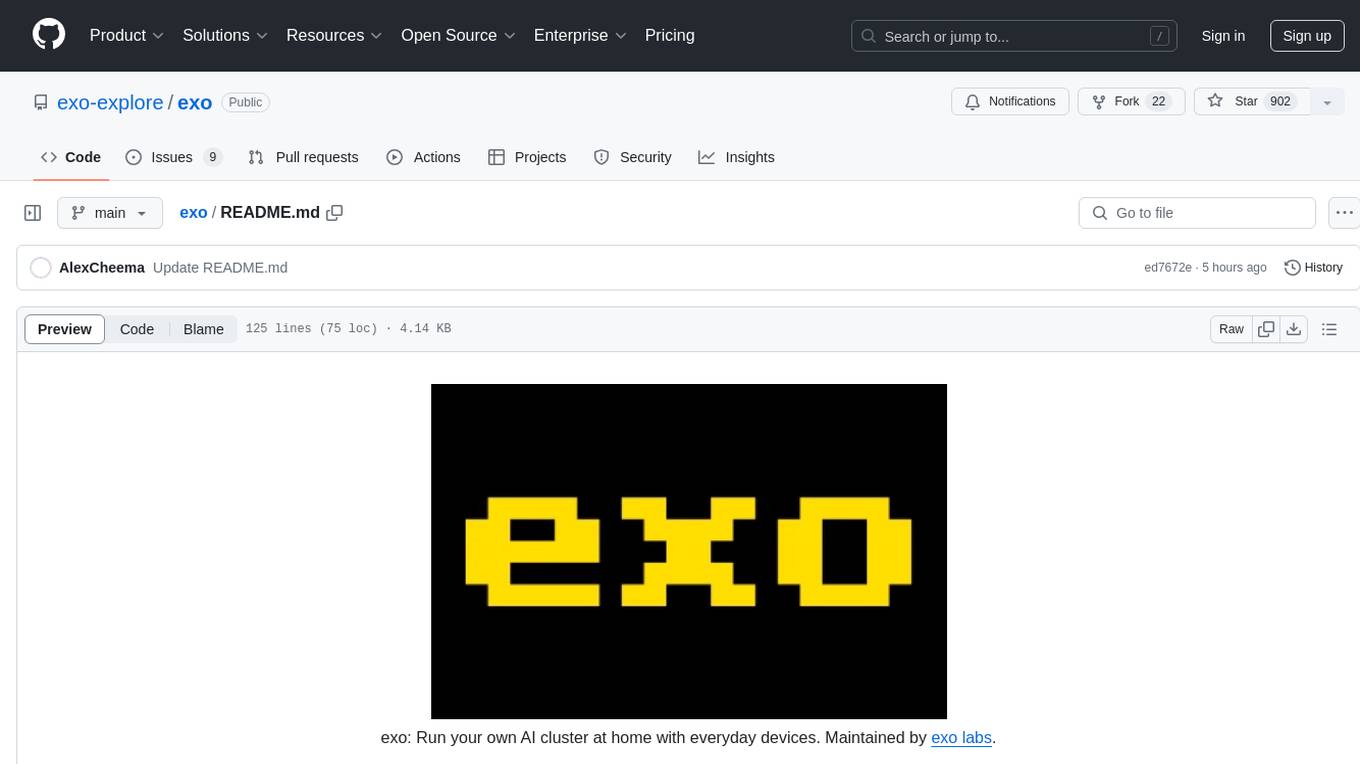
Run your own AI cluster at home with everyday devices. Exo is experimental software that unifies existing devices into a powerful GPU, supporting wide model compatibility, dynamic model partitioning, automatic device discovery, ChatGPT-compatible API, and device equality. It does not use a master-worker architecture, allowing devices to connect peer-to-peer. Exo supports different partitioning strategies like ring memory weighted partitioning. Installation is recommended from source. Documentation includes example usage on multiple MacOS devices and information on inference engines and networking modules. Known issues include the iOS implementation lagging behind Python.
README:

exo: Run your own AI cluster at home with everyday devices. Maintained by exo labs.
Forget expensive NVIDIA GPUs, unify your existing devices into one powerful GPU: iPhone, iPad, Android, Mac, Linux, pretty much any device!
Update: exo is hiring. See here for more details.
exo is experimental software. Expect bugs early on. Create issues so they can be fixed. The exo labs team will strive to resolve issues quickly.
We also welcome contributions from the community. We have a list of bounties in this sheet.
exo supports different models including LLaMA (MLX and tinygrad), Mistral, LlaVA, Qwen, and Deepseek.
exo optimally splits up models based on the current network topology and device resources available. This enables you to run larger models than you would be able to on any single device.
exo will automatically discover other devices using the best method available. Zero manual configuration.
exo provides a ChatGPT-compatible API for running models. It's a one-line change in your application to run models on your own hardware using exo.
Unlike other distributed inference frameworks, exo does not use a master-worker architecture. Instead, exo devices connect p2p. As long as a device is connected somewhere in the network, it can be used to run models.
Exo supports different partitioning strategies to split up a model across devices. The default partitioning strategy is ring memory weighted partitioning. This runs an inference in a ring where each device runs a number of model layers proportional to the memory of the device.
The current recommended way to install exo is from source.
- Python>=3.12.0 is required because of issues with asyncio in previous versions.
- For Linux with NVIDIA GPU support (Linux-only, skip if not using Linux or NVIDIA):
- NVIDIA driver - verify with
nvidia-smi - CUDA toolkit - install from NVIDIA CUDA guide, verify with
nvcc --version - cuDNN library - download from NVIDIA cuDNN page, verify installation by following these steps
- NVIDIA driver - verify with
- The only requirement to run exo is to have enough memory across all your devices to fit the entire model into memory. For example, if you are running llama 3.1 8B (fp16), you need 16GB of memory across all devices. Any of the following configurations would work since they each have more than 16GB of memory in total:
- 2 x 8GB M3 MacBook Airs
- 1 x 16GB NVIDIA RTX 4070 Ti Laptop
- 2 x Raspberry Pi 400 with 4GB of RAM each (running on CPU) + 1 x 8GB Mac Mini
- exo is designed to run on devices with heterogeneous capabilities. For example, you can have some devices with powerful GPUs and others with integrated GPUs or even CPUs. Adding less capable devices will slow down individual inference latency but will increase the overall throughput of the cluster.
git clone https://github.com/exo-explore/exo.git
cd exo
pip install -e .
# alternatively, with venv
source install.sh- If running on Mac, MLX has an install guide with troubleshooting steps.
- There are a number of things users have empirically found to improve performance on Apple Silicon Macs:
- Upgrade to the latest version of macOS Sequoia.
- Run
./configure_mlx.sh. This runs commands to optimize GPU memory allocation on Apple Silicon Macs.
exoexoThat's it! No configuration required - exo will automatically discover the other device(s).
exo starts a ChatGPT-like WebUI (powered by tinygrad tinychat) on http://localhost:52415
For developers, exo also starts a ChatGPT-compatible API endpoint on http://localhost:52415/v1/chat/completions. Examples with curl:
curl http://localhost:52415/v1/chat/completions \
-H "Content-Type: application/json" \
-d '{
"model": "llama-3.2-3b",
"messages": [{"role": "user", "content": "What is the meaning of exo?"}],
"temperature": 0.7
}'curl http://localhost:52415/v1/chat/completions \
-H "Content-Type: application/json" \
-d '{
"model": "llama-3.1-405b",
"messages": [{"role": "user", "content": "What is the meaning of exo?"}],
"temperature": 0.7
}'curl http://localhost:52415/v1/chat/completions \
-H "Content-Type: application/json" \
-d '{
"model": "llava-1.5-7b-hf",
"messages": [
{
"role": "user",
"content": [
{
"type": "text",
"text": "What are these?"
},
{
"type": "image_url",
"image_url": {
"url": "http://images.cocodataset.org/val2017/000000039769.jpg"
}
}
]
}
],
"temperature": 0.0
}'exoNote: We don't need to explicitly tell exo to use the tinygrad inference engine. MLX and tinygrad are interoperable!
exoLinux devices will automatically default to using the tinygrad inference engine.
You can read about tinygrad-specific env vars here. For example, you can configure tinygrad to use the cpu by specifying CLANG=1.
exo run llama-3.2-3bWith a custom prompt:
exo run llama-3.2-3b --prompt "What is the meaning of exo?"Models by default are stored in ~/.cache/huggingface/hub.
You can set a different model storage location by setting the HF_HOME env var.
Enable debug logs with the DEBUG environment variable (0-9).
DEBUG=9 exoFor the tinygrad inference engine specifically, there is a separate DEBUG flag TINYGRAD_DEBUG that can be used to enable debug logs (1-6).
TINYGRAD_DEBUG=2 exoWe use yapf to format the code. To format the code, first install the formatting requirements:
pip3 install -e '.[formatting]'Then run the formatting script:
python3 format.py ./exo- On certain versions of Python on macOS, certificates may not installed correctly, potentially causing SSL errors (e.g., when accessing huggingface.co). To resolve this, run the
Install Certificatescommand, typicall as follows:
/Applications/Python 3.x/Install Certificates.command- 🚧 As the library is evolving so quickly, the iOS implementation has fallen behind Python. We have decided for now not to put out the buggy iOS version and receive a bunch of GitHub issues for outdated code. We are working on solving this properly and will make an announcement when it's ready. If you would like access to the iOS implementation now, please email [email protected] with your GitHub username explaining your use-case and you will be granted access on GitHub.
exo supports the following inference engines:
For Tasks:
Click tags to check more tools for each tasksFor Jobs:
Alternative AI tools for exo
Similar Open Source Tools
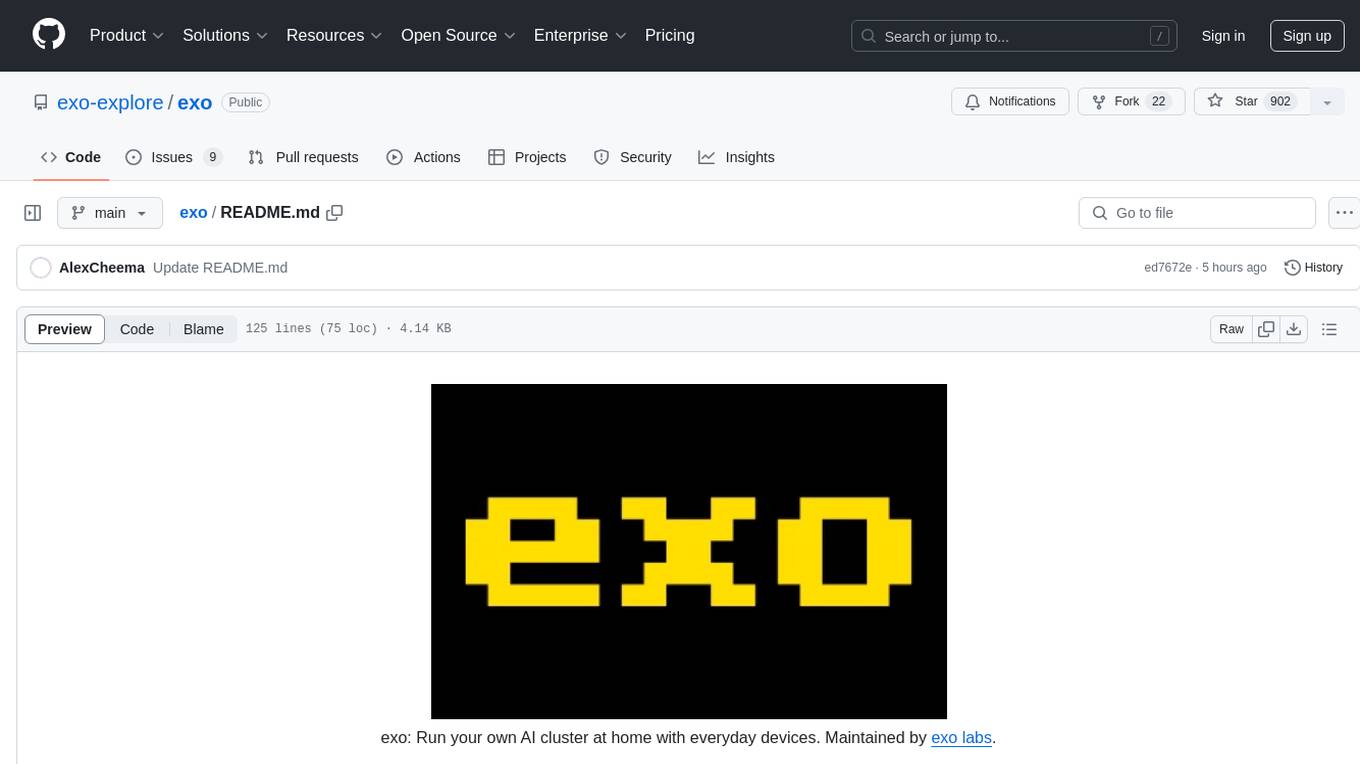
exo
Run your own AI cluster at home with everyday devices. Exo is experimental software that unifies existing devices into a powerful GPU, supporting wide model compatibility, dynamic model partitioning, automatic device discovery, ChatGPT-compatible API, and device equality. It does not use a master-worker architecture, allowing devices to connect peer-to-peer. Exo supports different partitioning strategies like ring memory weighted partitioning. Installation is recommended from source. Documentation includes example usage on multiple MacOS devices and information on inference engines and networking modules. Known issues include the iOS implementation lagging behind Python.

mcp-server
The Strands Agents MCP Server is a model-driven approach to building AI agents in just a few lines of code. It provides curated documentation access to GenAI tools via llms.txt files, enabling AI coding assistants to search and retrieve relevant documentation with intelligent ranking. Features include smart document search, curated content indexing, on-demand fetching, snippet generation, and real URL support. The server can be used with various applications that support MCP servers, such as Amazon Q Developer CLI, Anthropic Claude Code, Cline, and Cursor. Users can quickly test the MCP server using the MCP Inspector and follow the provided steps to configure their MCP client and start using the documentation tools. The project welcomes contributions and is licensed under the Apache License 2.0.
aiconfig
AIConfig is a framework that makes it easy to build generative AI applications for production. It manages generative AI prompts, models and model parameters as JSON-serializable configs that can be version controlled, evaluated, monitored and opened in a local editor for rapid prototyping. It allows you to store and iterate on generative AI behavior separately from your application code, offering a streamlined AI development workflow.

iceburgcrm
Iceburg CRM is a metadata driven CRM with AI abilities that allows users to quickly prototype any CRM. It offers features like metadata creations, import/export in multiple formats, field validation, themes, role permissions, calendar, audit logs, API, workflow, field level relationships, module level relationships, and more. Created with Vue 3 for the frontend, Laravel 10 for the backend, Tailwinds with DaisyUI plugin, and Inertia for routing. Users can install default, admin panel, core, custom, or AI versions. The tool supports AI Assist for module data suggestions and provides API endpoints for CRM modules, search, specific module data, record updates, and deletions. Iceburg CRM also includes themes, custom field types, calendar, datalets, workflow, roles and permissions, import/export functionality, and custom seeding options.

single-file-agents
Single File Agents (SFA) is a collection of powerful single-file agents built on top of uv, a modern Python package installer and resolver. These agents aim to perform specific tasks efficiently, demonstrating precise prompt engineering and GenAI patterns. The repository contains agents built across major GenAI providers like Gemini, OpenAI, and Anthropic. Each agent is self-contained, minimal, and built on modern Python for fast and reliable dependency management. Users can run these scripts from their server or directly from a gist. The agents are patternful, emphasizing the importance of setting up effective prompts, tools, and processes for reusability.

promptwright
Promptwright is a Python library designed for generating large synthetic datasets using a local LLM and various LLM service providers. It offers flexible interfaces for generating prompt-led synthetic datasets. The library supports multiple providers, configurable instructions and prompts, YAML configuration for tasks, command line interface for running tasks, push to Hugging Face Hub for dataset upload, and system message control. Users can define generation tasks using YAML configuration or Python code. Promptwright integrates with LiteLLM to interface with LLM providers and supports automatic dataset upload to Hugging Face Hub.

voice-chat-ai
Voice Chat AI is a project that allows users to interact with different AI characters using speech. Users can choose from various characters with unique personalities and voices, and have conversations or role play with them. The project supports OpenAI, xAI, or Ollama language models for chat, and provides text-to-speech synthesis using XTTS, OpenAI TTS, or ElevenLabs. Users can seamlessly integrate visual context into conversations by having the AI analyze their screen. The project offers easy configuration through environment variables and can be run via WebUI or Terminal. It also includes a huge selection of built-in characters for engaging conversations.

Biomni
Biomni is a general-purpose biomedical AI agent designed to autonomously execute a wide range of research tasks across diverse biomedical subfields. By integrating cutting-edge large language model (LLM) reasoning with retrieval-augmented planning and code-based execution, Biomni helps scientists dramatically enhance research productivity and generate testable hypotheses.

promptwright
Promptwright is a Python library designed for generating large synthetic datasets using local LLM and various LLM service providers. It offers flexible interfaces for generating prompt-led synthetic datasets. The library supports multiple providers, configurable instructions and prompts, YAML configuration, command line interface, push to Hugging Face Hub, and system message control. Users can define generation tasks using YAML configuration files or programmatically using Python code. Promptwright integrates with LiteLLM for LLM providers and supports automatic dataset upload to Hugging Face Hub. The library is not responsible for the content generated by models and advises users to review the data before using it in production environments.

Search-R1
Search-R1 is a tool that trains large language models (LLMs) to reason and call a search engine using reinforcement learning. It is a reproduction of DeepSeek-R1 methods for training reasoning and searching interleaved LLMs, built upon veRL. Through rule-based outcome reward, the base LLM develops reasoning and search engine calling abilities independently. Users can train LLMs on their own datasets and search engines, with preliminary results showing improved performance in search engine calling and reasoning tasks.

fraim
Fraim is an AI-powered toolkit designed for security engineers to enhance their workflows by leveraging AI capabilities. It offers solutions to find, detect, fix, and flag vulnerabilities throughout the development lifecycle. The toolkit includes features like Risk Flagger for identifying risks in code changes, Code Security Analysis for context-aware vulnerability detection, and Infrastructure as Code Analysis for spotting misconfigurations in cloud environments. Fraim can be run as a CLI tool or integrated into Github Actions, making it a versatile solution for security teams and organizations looking to enhance their security practices with AI technology.

quivr
Quivr is a personal assistant powered by Generative AI, designed to be a second brain for users. It offers fast and efficient access to data, ensuring security and compatibility with various file formats. Quivr is open source and free to use, allowing users to share their brains publicly or keep them private. The marketplace feature enables users to share and utilize brains created by others, boosting productivity. Quivr's offline mode provides anytime, anywhere access to data. Key features include speed, security, OS compatibility, file compatibility, open source nature, public/private sharing options, a marketplace, and offline mode.

odoo-expert
RAG-Powered Odoo Documentation Assistant is a comprehensive documentation processing and chat system that converts Odoo's documentation to a searchable knowledge base with an AI-powered chat interface. It supports multiple Odoo versions (16.0, 17.0, 18.0) and provides semantic search capabilities powered by OpenAI embeddings. The tool automates the conversion of RST to Markdown, offers real-time semantic search, context-aware AI-powered chat responses, and multi-version support. It includes a Streamlit-based web UI, REST API for programmatic access, and a CLI for document processing and chat. The system operates through a pipeline of data processing steps and an interface layer for UI and API access to the knowledge base.

any-llm
The `any-llm` repository provides a unified API to access different LLM (Large Language Model) providers. It offers a simple and developer-friendly interface, leveraging official provider SDKs for compatibility and maintenance. The tool is framework-agnostic, actively maintained, and does not require a proxy or gateway server. It addresses challenges in API standardization and aims to provide a consistent interface for various LLM providers, overcoming limitations of existing solutions like LiteLLM, AISuite, and framework-specific integrations.

june
june-va is a local voice chatbot that combines Ollama for language model capabilities, Hugging Face Transformers for speech recognition, and the Coqui TTS Toolkit for text-to-speech synthesis. It provides a flexible, privacy-focused solution for voice-assisted interactions on your local machine, ensuring that no data is sent to external servers. The tool supports various interaction modes including text input/output, voice input/text output, text input/audio output, and voice input/audio output. Users can customize the tool's behavior with a JSON configuration file and utilize voice conversion features for voice cloning. The application can be further customized using a configuration file with attributes for language model, speech-to-text model, and text-to-speech model configurations.

LLM-Finetuning-Toolkit
LLM Finetuning toolkit is a config-based CLI tool for launching a series of LLM fine-tuning experiments on your data and gathering their results. It allows users to control all elements of a typical experimentation pipeline - prompts, open-source LLMs, optimization strategy, and LLM testing - through a single YAML configuration file. The toolkit supports basic, intermediate, and advanced usage scenarios, enabling users to run custom experiments, conduct ablation studies, and automate fine-tuning workflows. It provides features for data ingestion, model definition, training, inference, quality assurance, and artifact outputs, making it a comprehensive tool for fine-tuning large language models.
For similar tasks
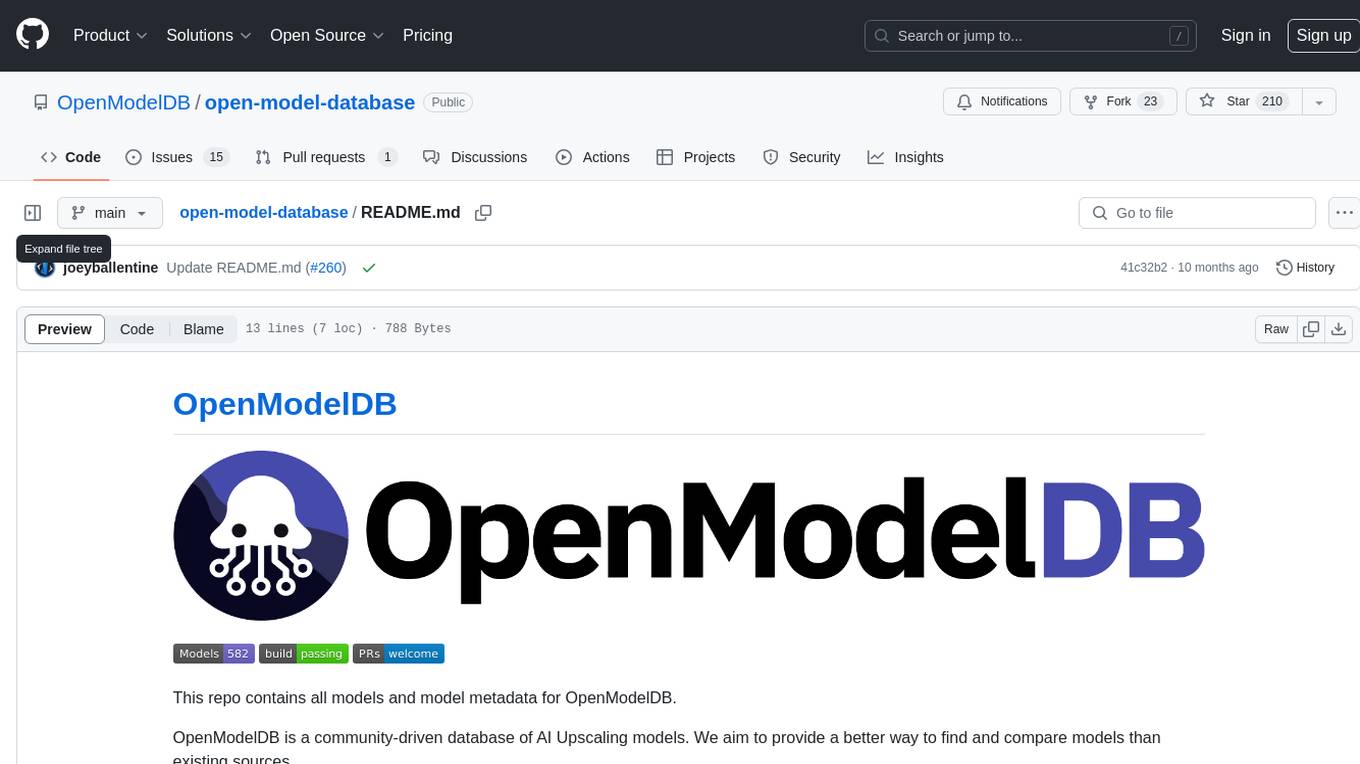
open-model-database
OpenModelDB is a community-driven database of AI upscaling models, providing a centralized platform for users to access and compare various models. The repository contains a collection of models and model metadata, facilitating easy exploration and evaluation of different AI upscaling solutions. With a focus on enhancing the accessibility and usability of AI models, OpenModelDB aims to streamline the process of finding and selecting the most suitable models for specific tasks or projects.
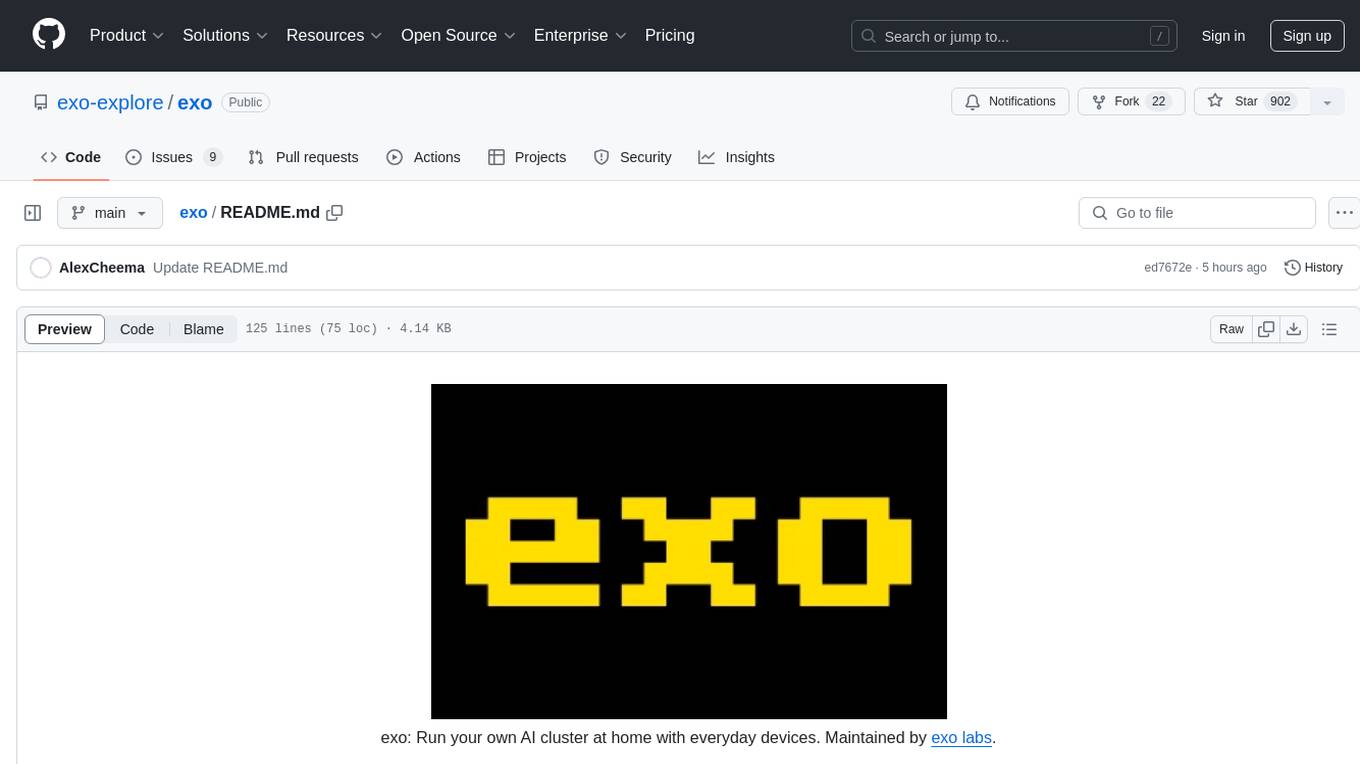
exo
Run your own AI cluster at home with everyday devices. Exo is experimental software that unifies existing devices into a powerful GPU, supporting wide model compatibility, dynamic model partitioning, automatic device discovery, ChatGPT-compatible API, and device equality. It does not use a master-worker architecture, allowing devices to connect peer-to-peer. Exo supports different partitioning strategies like ring memory weighted partitioning. Installation is recommended from source. Documentation includes example usage on multiple MacOS devices and information on inference engines and networking modules. Known issues include the iOS implementation lagging behind Python.
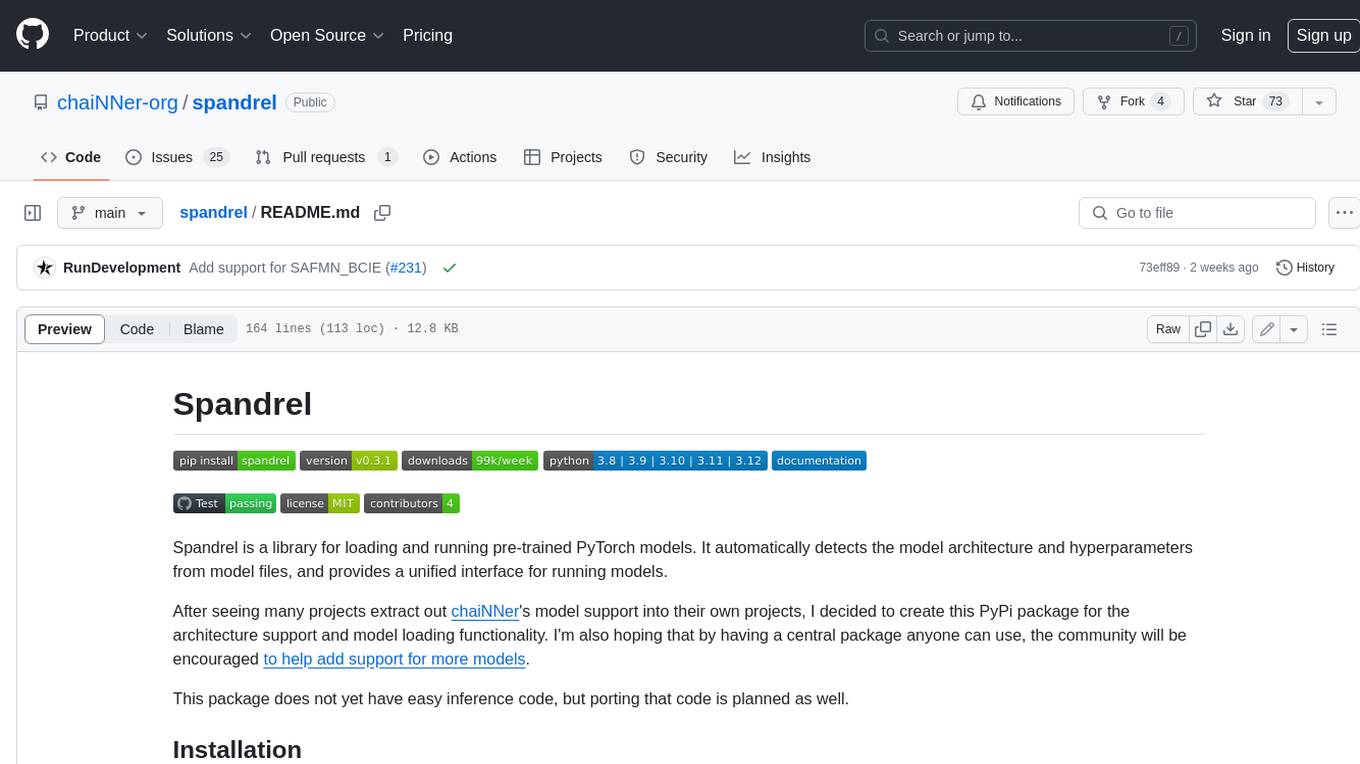
spandrel
Spandrel is a library for loading and running pre-trained PyTorch models. It automatically detects the model architecture and hyperparameters from model files, and provides a unified interface for running models.
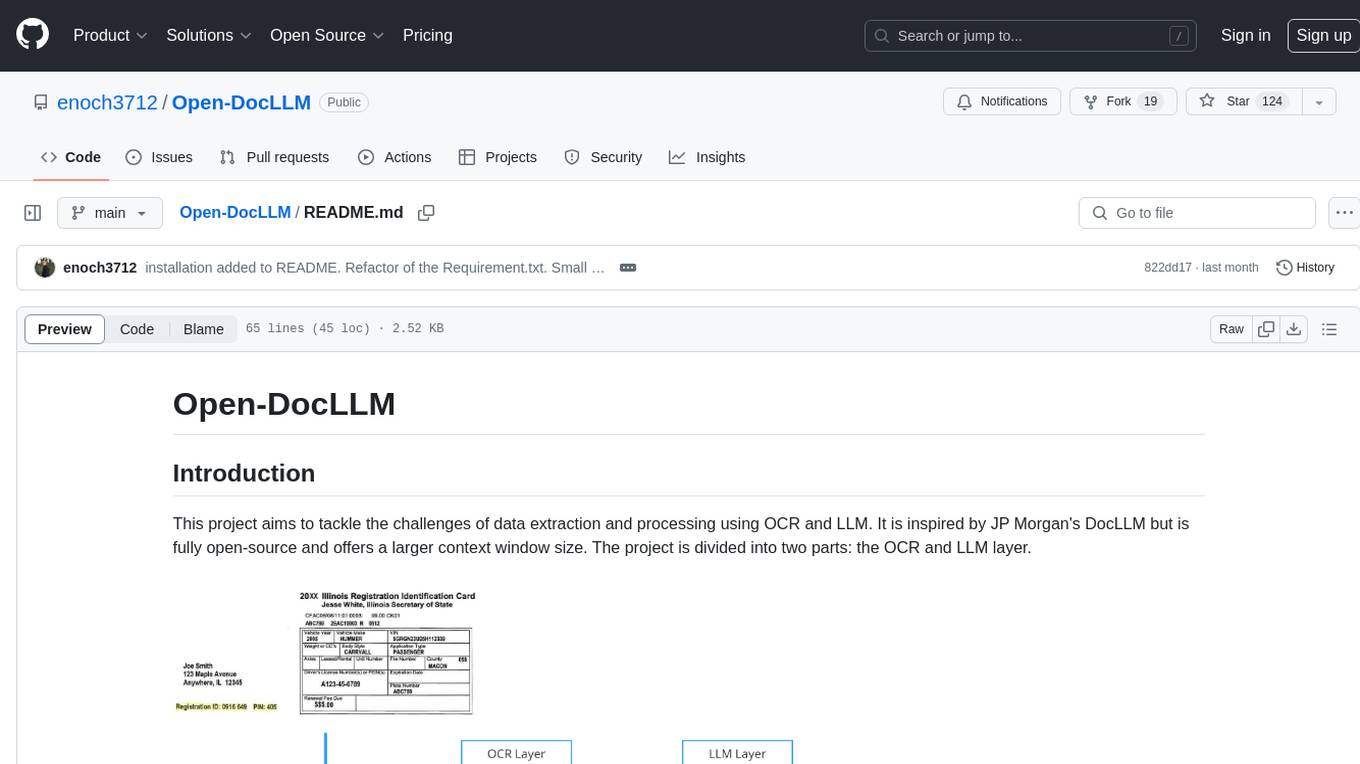
Open-DocLLM
Open-DocLLM is an open-source project that addresses data extraction and processing challenges using OCR and LLM technologies. It consists of two main layers: OCR for reading document content and LLM for extracting specific content in a structured manner. The project offers a larger context window size compared to JP Morgan's DocLLM and integrates tools like Tesseract OCR and Mistral for efficient data analysis. Users can run the models on-premises using LLM studio or Ollama, and the project includes a FastAPI app for testing purposes.
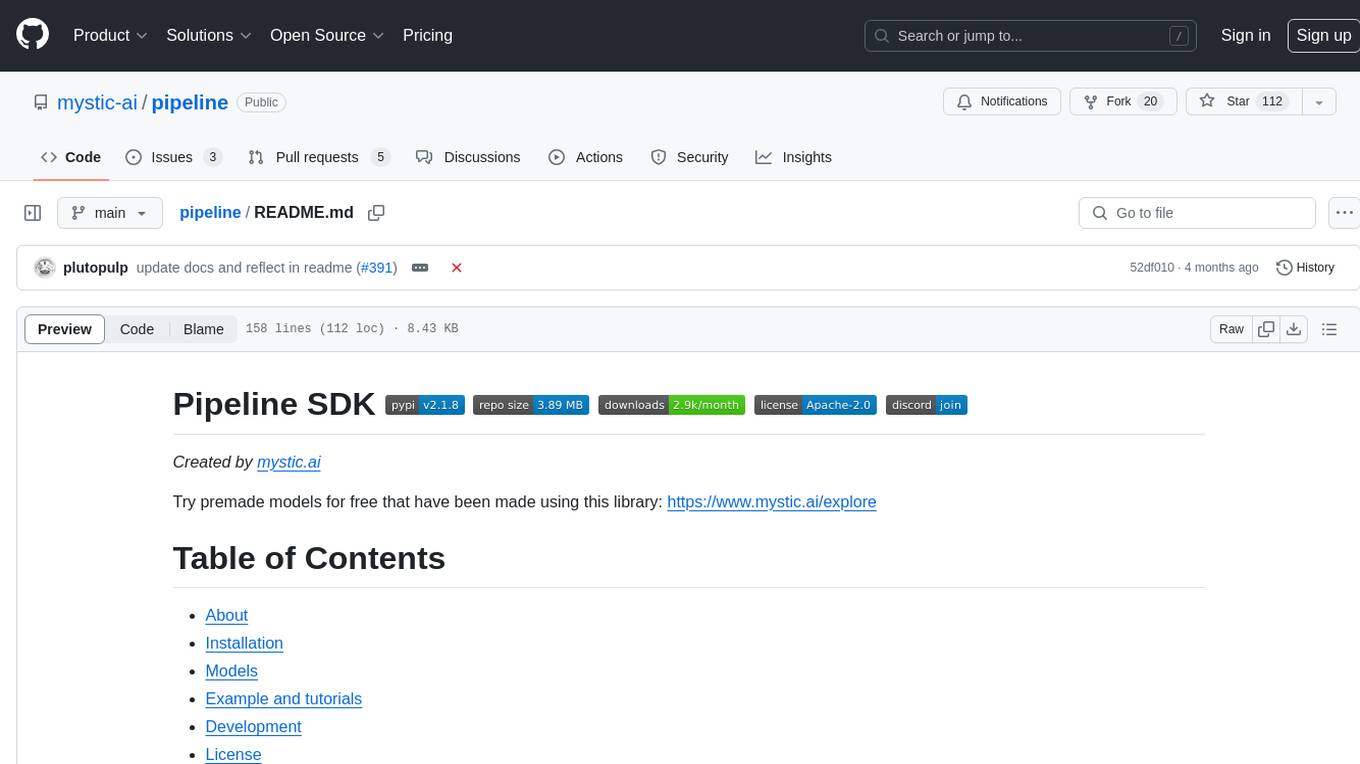
pipeline
Pipeline is a Python library designed for constructing computational flows for AI/ML models. It supports both development and production environments, offering capabilities for inference, training, and finetuning. The library serves as an interface to Mystic, enabling the execution of pipelines at scale and on enterprise GPUs. Users can also utilize this SDK with Pipeline Core on a private hosted cluster. The syntax for defining AI/ML pipelines is reminiscent of sessions in Tensorflow v1 and Flows in Prefect.
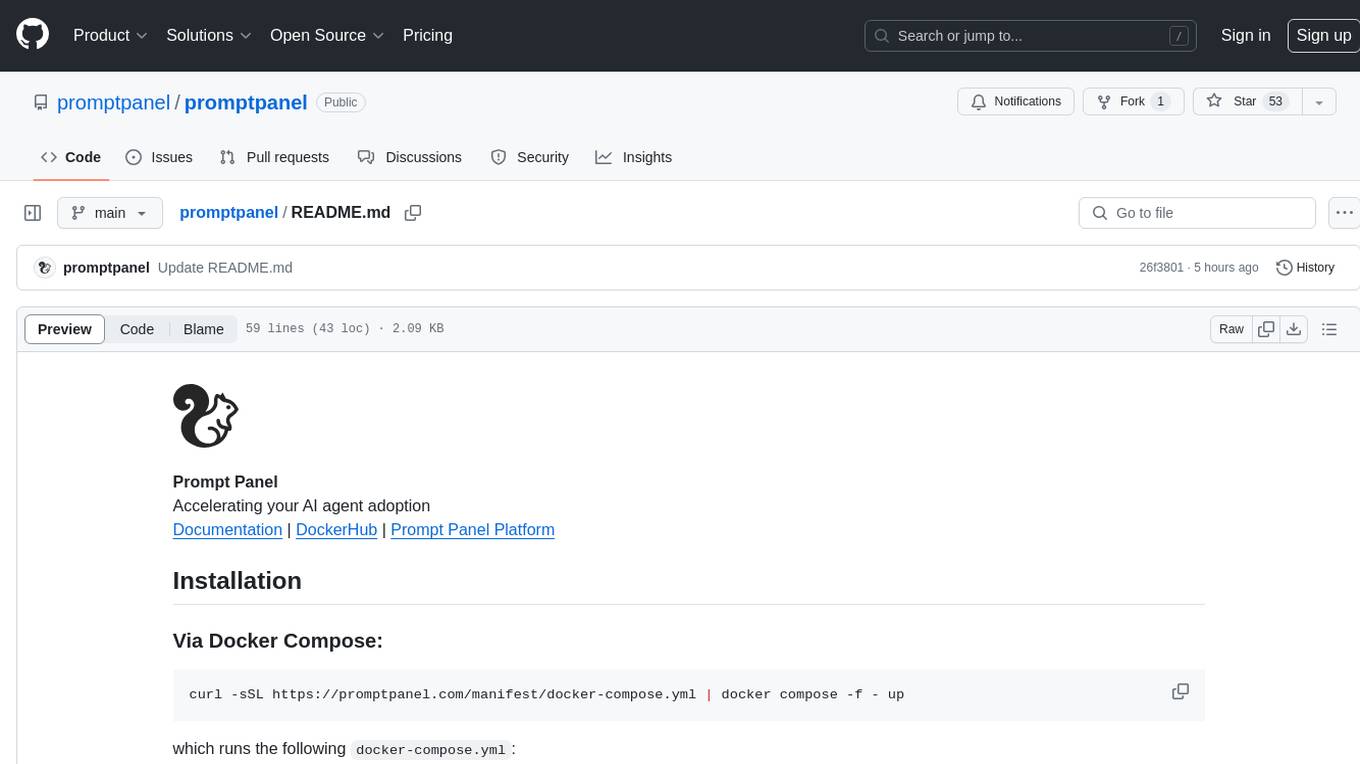
promptpanel
Prompt Panel is a tool designed to accelerate the adoption of AI agents by providing a platform where users can run large language models across any inference provider, create custom agent plugins, and use their own data safely. The tool allows users to break free from walled-gardens and have full control over their models, conversations, and logic. With Prompt Panel, users can pair their data with any language model, online or offline, and customize the system to meet their unique business needs without any restrictions.
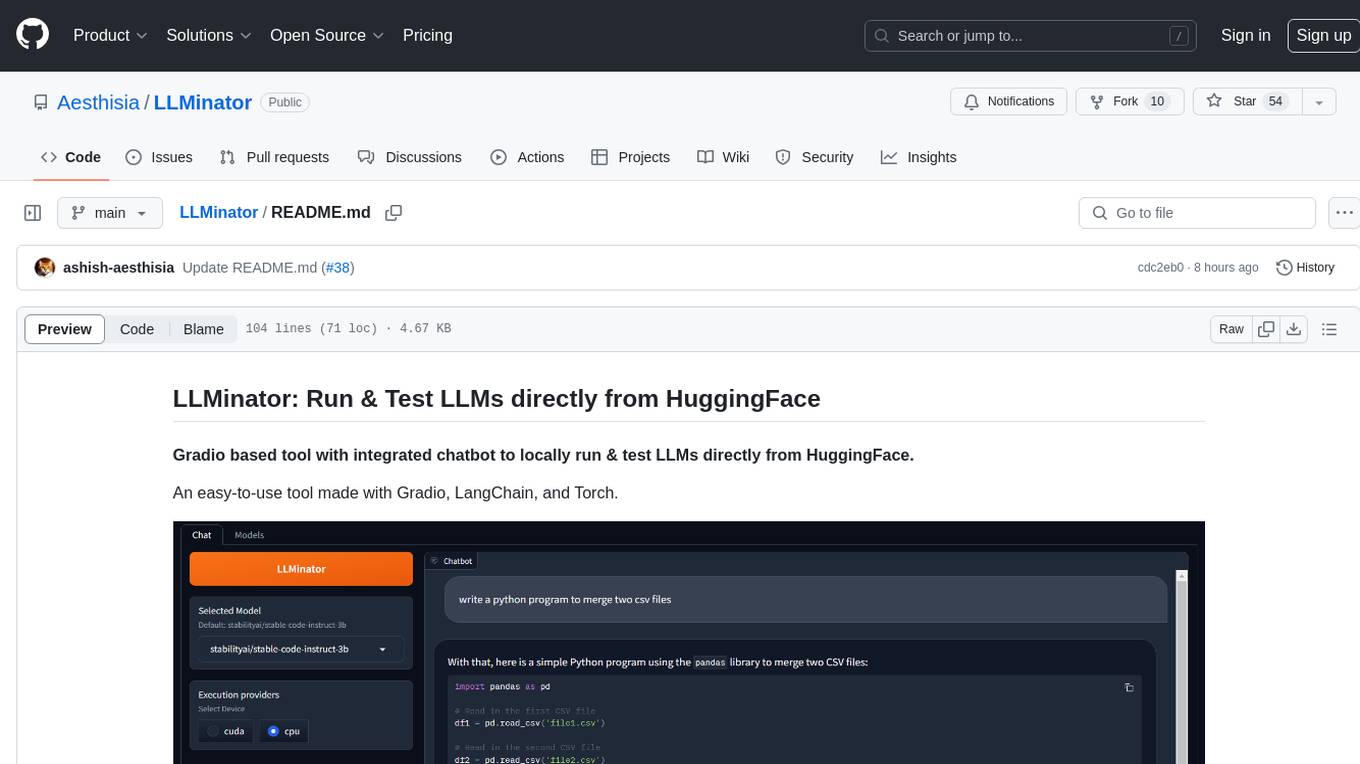
LLMinator
LLMinator is a Gradio-based tool with an integrated chatbot designed to locally run and test Language Model Models (LLMs) directly from HuggingFace. It provides an easy-to-use interface made with Gradio, LangChain, and Torch, offering features such as context-aware streaming chatbot, inbuilt code syntax highlighting, loading any LLM repo from HuggingFace, support for both CPU and CUDA modes, enabling LLM inference with llama.cpp, and model conversion capabilities.

ai-edge-torch
AI Edge Torch is a Python library that supports converting PyTorch models into a .tflite format for on-device applications on Android, iOS, and IoT devices. It offers broad CPU coverage with initial GPU and NPU support, closely integrating with PyTorch and providing good coverage of Core ATen operators. The library includes a PyTorch converter for model conversion and a Generative API for authoring mobile-optimized PyTorch Transformer models, enabling easy deployment of Large Language Models (LLMs) on mobile devices.
For similar jobs

weave
Weave is a toolkit for developing Generative AI applications, built by Weights & Biases. With Weave, you can log and debug language model inputs, outputs, and traces; build rigorous, apples-to-apples evaluations for language model use cases; and organize all the information generated across the LLM workflow, from experimentation to evaluations to production. Weave aims to bring rigor, best-practices, and composability to the inherently experimental process of developing Generative AI software, without introducing cognitive overhead.

LLMStack
LLMStack is a no-code platform for building generative AI agents, workflows, and chatbots. It allows users to connect their own data, internal tools, and GPT-powered models without any coding experience. LLMStack can be deployed to the cloud or on-premise and can be accessed via HTTP API or triggered from Slack or Discord.

VisionCraft
The VisionCraft API is a free API for using over 100 different AI models. From images to sound.

kaito
Kaito is an operator that automates the AI/ML inference model deployment in a Kubernetes cluster. It manages large model files using container images, avoids tuning deployment parameters to fit GPU hardware by providing preset configurations, auto-provisions GPU nodes based on model requirements, and hosts large model images in the public Microsoft Container Registry (MCR) if the license allows. Using Kaito, the workflow of onboarding large AI inference models in Kubernetes is largely simplified.

PyRIT
PyRIT is an open access automation framework designed to empower security professionals and ML engineers to red team foundation models and their applications. It automates AI Red Teaming tasks to allow operators to focus on more complicated and time-consuming tasks and can also identify security harms such as misuse (e.g., malware generation, jailbreaking), and privacy harms (e.g., identity theft). The goal is to allow researchers to have a baseline of how well their model and entire inference pipeline is doing against different harm categories and to be able to compare that baseline to future iterations of their model. This allows them to have empirical data on how well their model is doing today, and detect any degradation of performance based on future improvements.

tabby
Tabby is a self-hosted AI coding assistant, offering an open-source and on-premises alternative to GitHub Copilot. It boasts several key features: * Self-contained, with no need for a DBMS or cloud service. * OpenAPI interface, easy to integrate with existing infrastructure (e.g Cloud IDE). * Supports consumer-grade GPUs.

spear
SPEAR (Simulator for Photorealistic Embodied AI Research) is a powerful tool for training embodied agents. It features 300 unique virtual indoor environments with 2,566 unique rooms and 17,234 unique objects that can be manipulated individually. Each environment is designed by a professional artist and features detailed geometry, photorealistic materials, and a unique floor plan and object layout. SPEAR is implemented as Unreal Engine assets and provides an OpenAI Gym interface for interacting with the environments via Python.

Magick
Magick is a groundbreaking visual AIDE (Artificial Intelligence Development Environment) for no-code data pipelines and multimodal agents. Magick can connect to other services and comes with nodes and templates well-suited for intelligent agents, chatbots, complex reasoning systems and realistic characters.



