
pipeline
Pipeline is an open source python SDK for building AI/ML workflows
Stars: 121
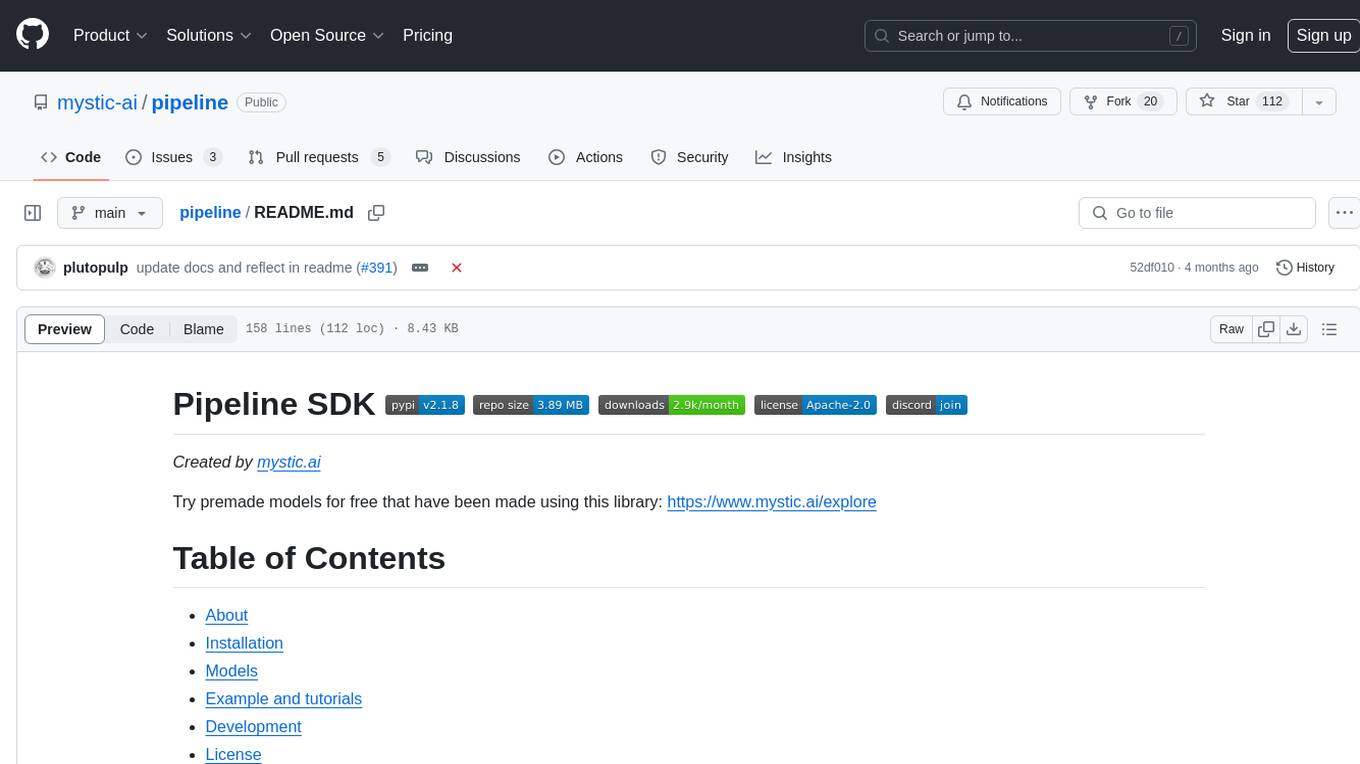
Pipeline is a Python library designed for constructing computational flows for AI/ML models. It supports both development and production environments, offering capabilities for inference, training, and finetuning. The library serves as an interface to Mystic, enabling the execution of pipelines at scale and on enterprise GPUs. Users can also utilize this SDK with Pipeline Core on a private hosted cluster. The syntax for defining AI/ML pipelines is reminiscent of sessions in Tensorflow v1 and Flows in Prefect.
README:
Created by mystic.ai
Try premade models for free that have been made using this library: https://www.mystic.ai/explore
Pipeline is a python library that provides a simple way to construct computational flows for AI/ML models. The library is suitable for both development and production environments supporting inference and training/finetuning. This library is also a direct interface to Mystic which provides a compute engine to run pipelines at scale and on enterprise GPUs. This SDK can also be used with Pipeline Core on a private hosted cluster.
The syntax used for defining AI/ML pipelines shares some similarities in syntax to sessions in Tensorflow v1, and Flows found in Prefect.
To install pipeline run:
pip install pipeline-aiTo create a new pipeline navigate to the directory you want to create the pipeline in and run:
pipeline container init -n quickstartThis will create two files in the directory:
-
pipeline.yaml- The configuration file for the container to run the pipeline. -
new_pipeline.py- The python file to populate with your pipeline.
Below are some popular models that have been premade by the community on Mystic. You can find more models in the explore section of Mystic, and the source code for these models is also referenced in the table.
| Model | Category | Description | Source |
|---|---|---|---|
| meta/llama2-7B | LLM | A 7B parameter LLM created by Meta (vllm accelerated) | source |
| meta/llama2-13B | LLM | A 13B parameter LLM created by Meta (vllm accelerated) | source |
| meta/llama2-70B | LLM | A 70B parameter LLM created by Meta (vllm accelerated) | source |
| runwayml/stable-diffusion-1.5 | Vision | Text -> Image | source |
| stabilityai/stable-diffusion-xl-refiner-1.0 | Vision | SDXL Text -> Image | source |
| matthew/e5_large-v2 | LLM | Text embedding | source |
| matthew/musicgen_large | Audio | Music generation | source |
| matthew/blip | Vision | Image captioning | source |
| Tutorial | Description |
|---|---|
| Entity objects | Use entity objects to persist values and store things |
| Cold start optimisations | Premade functions to do heavy tasks seperately |
| Input/output types | Defining what goes in and out of your pipes |
| Files | Inputing or outputing files from your runs |
| Pipeline building | Building pipelines - how it works |
| Runs | Running a pipeline remotely - how it works |
Below is some sample python that demonstrates various features and how to use the Pipeline SDK to create a simple pipeline that can be run locally or on Mystic.
from pathlib import Path
from typing import List
import torch
from diffusers import StableDiffusionPipeline
from pipeline import Pipeline, Variable, pipe, entity
from pipeline.cloud import compute_requirements
from pipeline.objects import File
from pipeline.objects.graph import InputField, InputSchema
class ModelKwargs(InputSchema): # TUTORIAL: Input/output types
height: int | None = InputField(default=512, ge=64, le=1024)
width: int | None = InputField(default=512, ge=64, le=1024)
num_inference_steps: int | None = InputField(default=50)
num_images_per_prompt: int | None = InputField(default=1, ge=1, le=4)
guidance_scale: int | None = InputField(default=7.5)
@entity # TUTORIAL: Entity objects
class StableDiffusionModel:
@pipe(on_startup=True, run_once=True) # TUTORIAL: Cold start optimisations
def load(self):
model_id = "runwayml/stable-diffusion-v1-5"
device = torch.device("cuda" if torch.cuda.is_available() else "cpu")
self.pipe = StableDiffusionPipeline.from_pretrained(
model_id,
)
self.pipe = self.pipe.to(device)
@pipe
def predict(self, prompt: str, kwargs: ModelKwargs) -> List[File]: # TUTORIAL: Input/output types
defaults = kwargs.to_dict()
images = self.pipe(prompt, **defaults).images
output_images = []
for i, image in enumerate(images):
path = Path(f"/tmp/sd/image-{i}.jpg")
path.parent.mkdir(parents=True, exist_ok=True)
image.save(str(path))
output_images.append(File(path=path, allow_out_of_context_creation=True)) # TUTORIAL: Files
return output_images
with Pipeline() as builder: # TUTORIAL: Pipeline building
prompt = Variable(str)
kwargs = Variable(ModelKwargs)
model = StableDiffusionModel()
model.load()
output = model.predict(prompt, kwargs)
builder.output(output)
my_pl = builder.get_pipeline()This project is made with poetry, so firstly setup poetry on your machine.
Once that is done, please run
./setup.shWith this you should be good to go. This sets up dependencies, pre-commit hooks and pre-push hooks.
You can manually run pre commit hooks with
pre-commit run --all-filesTo run tests manually please run
pytestFor developing v4, i.e. containerized pipelines, you need to override the installed pipeline-ai python package on the container. This can be done by bind mounting your target pipeline directory, e.g. using raw docker
Pipeline is licensed under Apache Software License Version 2.0.
For Tasks:
Click tags to check more tools for each tasksFor Jobs:
Alternative AI tools for pipeline
Similar Open Source Tools
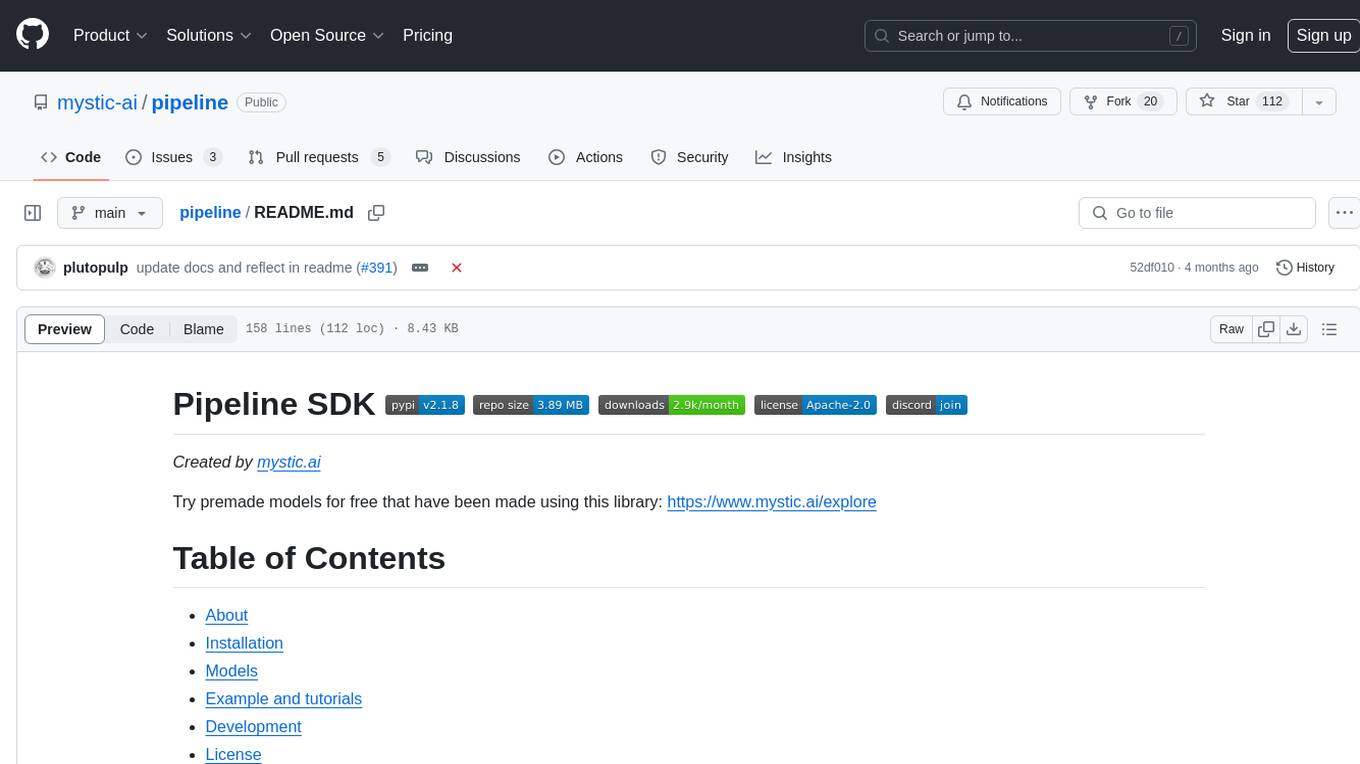
pipeline
Pipeline is a Python library designed for constructing computational flows for AI/ML models. It supports both development and production environments, offering capabilities for inference, training, and finetuning. The library serves as an interface to Mystic, enabling the execution of pipelines at scale and on enterprise GPUs. Users can also utilize this SDK with Pipeline Core on a private hosted cluster. The syntax for defining AI/ML pipelines is reminiscent of sessions in Tensorflow v1 and Flows in Prefect.
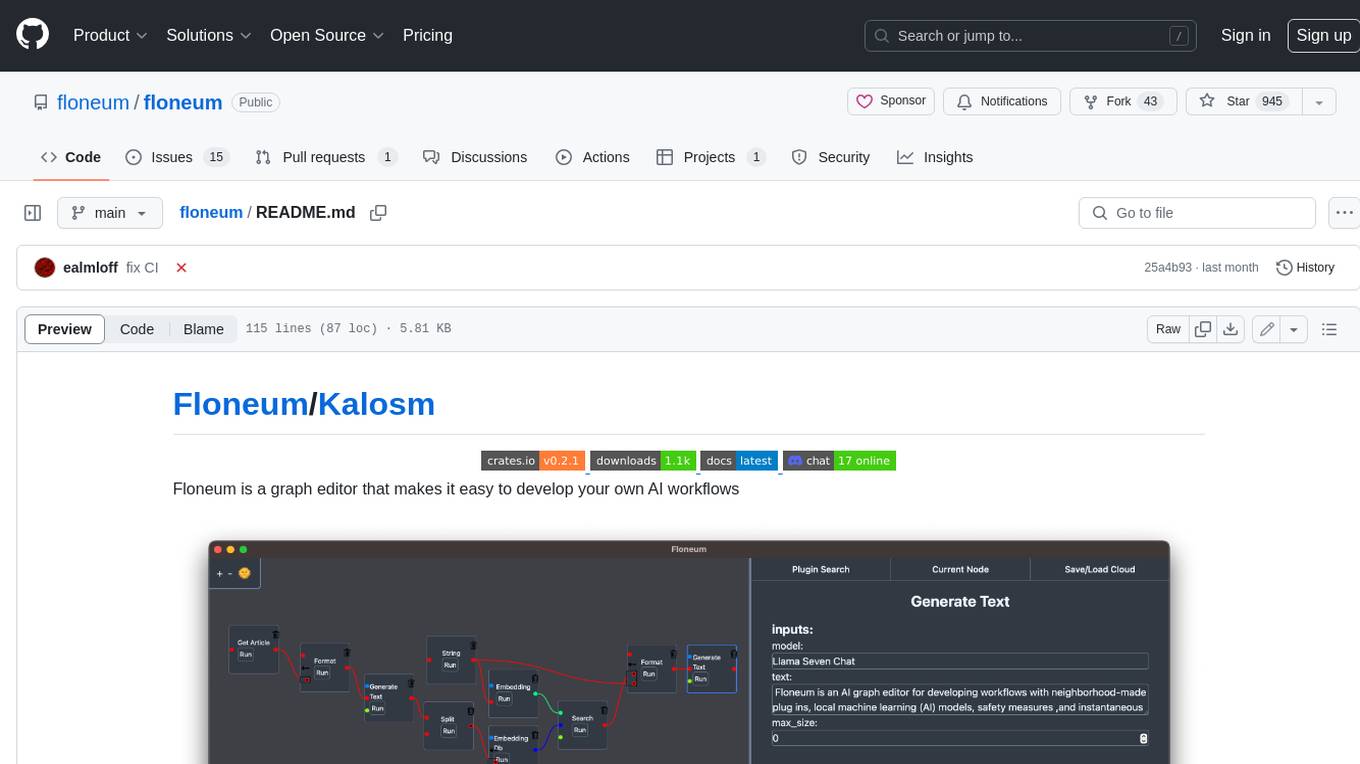
floneum
Floneum is a graph editor that makes it easy to develop your own AI workflows. It uses large language models (LLMs) to run AI models locally, without any external dependencies or even a GPU. This makes it easy to use LLMs with your own data, without worrying about privacy. Floneum also has a plugin system that allows you to improve the performance of LLMs and make them work better for your specific use case. Plugins can be used in any language that supports web assembly, and they can control the output of LLMs with a process similar to JSONformer or guidance.
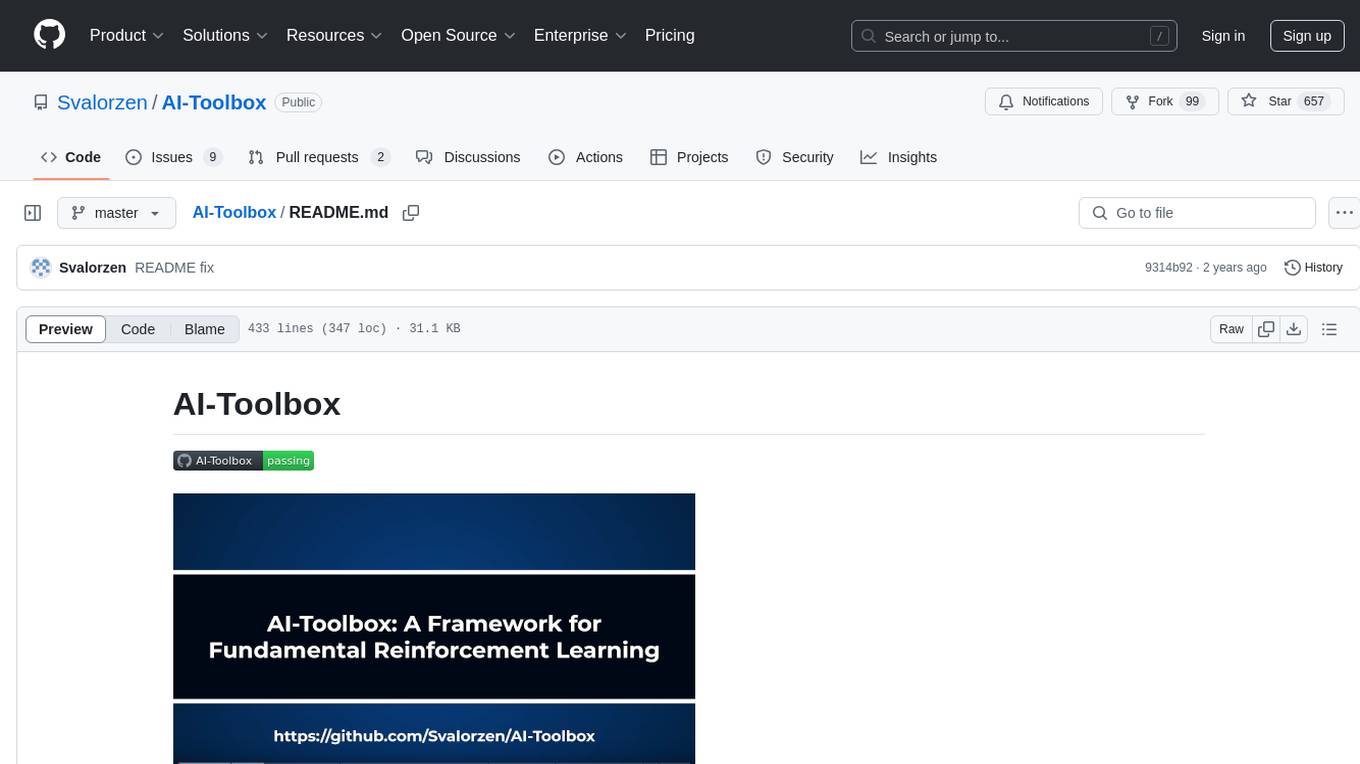
AI-Toolbox
AI-Toolbox is a C++ library aimed at representing and solving common AI problems, with a focus on MDPs, POMDPs, and related algorithms. It provides an easy-to-use interface that is extensible to many problems while maintaining readable code. The toolbox includes tutorials for beginners in reinforcement learning and offers Python bindings for seamless integration. It features utilities for combinatorics, polytopes, linear programming, sampling, distributions, statistics, belief updating, data structures, logging, seeding, and more. Additionally, it supports bandit/normal games, single agent MDP/stochastic games, single agent POMDP, and factored/joint multi-agent scenarios.
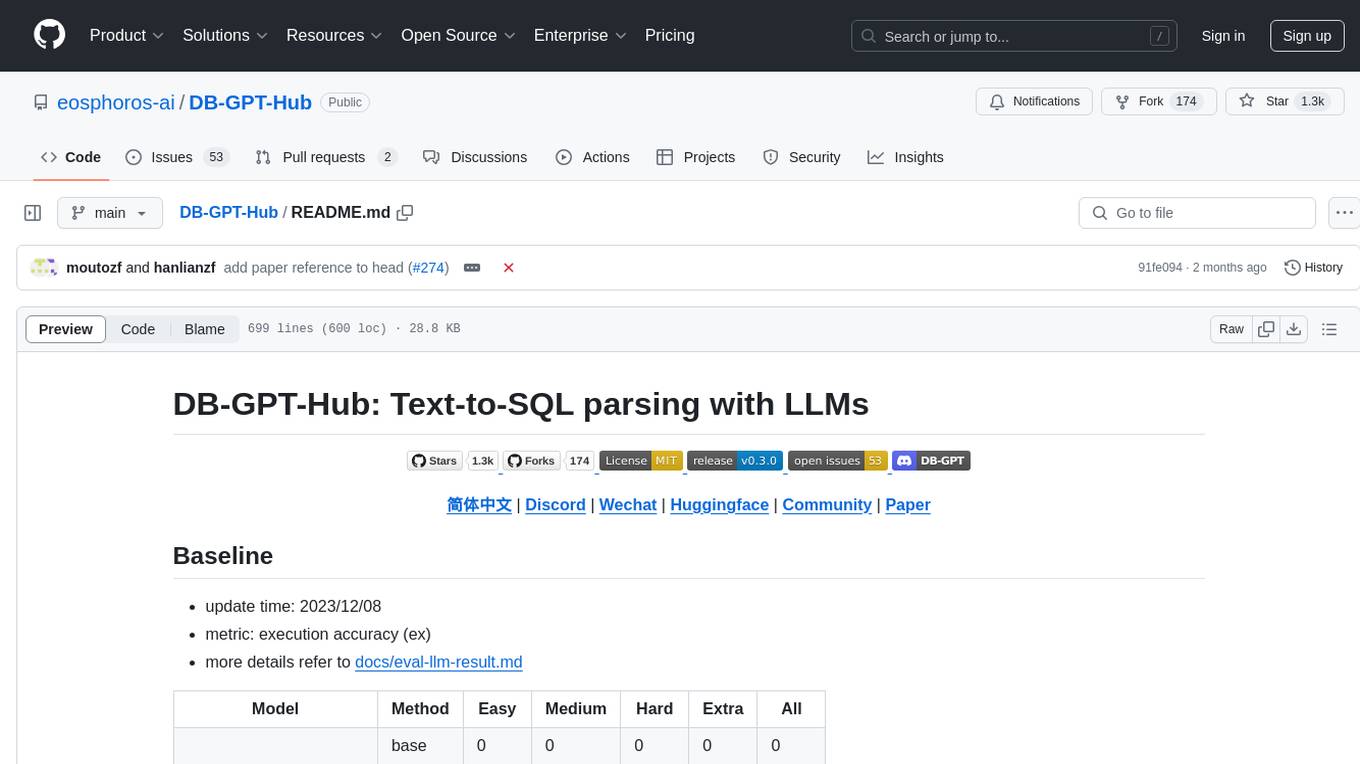
DB-GPT-Hub
DB-GPT-Hub is an experimental project leveraging Large Language Models (LLMs) for Text-to-SQL parsing. It includes stages like data collection, preprocessing, model selection, construction, and fine-tuning of model weights. The project aims to enhance Text-to-SQL capabilities, reduce model training costs, and enable developers to contribute to improving Text-to-SQL accuracy. The ultimate goal is to achieve automated question-answering based on databases, allowing users to execute complex database queries using natural language descriptions. The project has successfully integrated multiple large models and established a comprehensive workflow for data processing, SFT model training, prediction output, and evaluation.
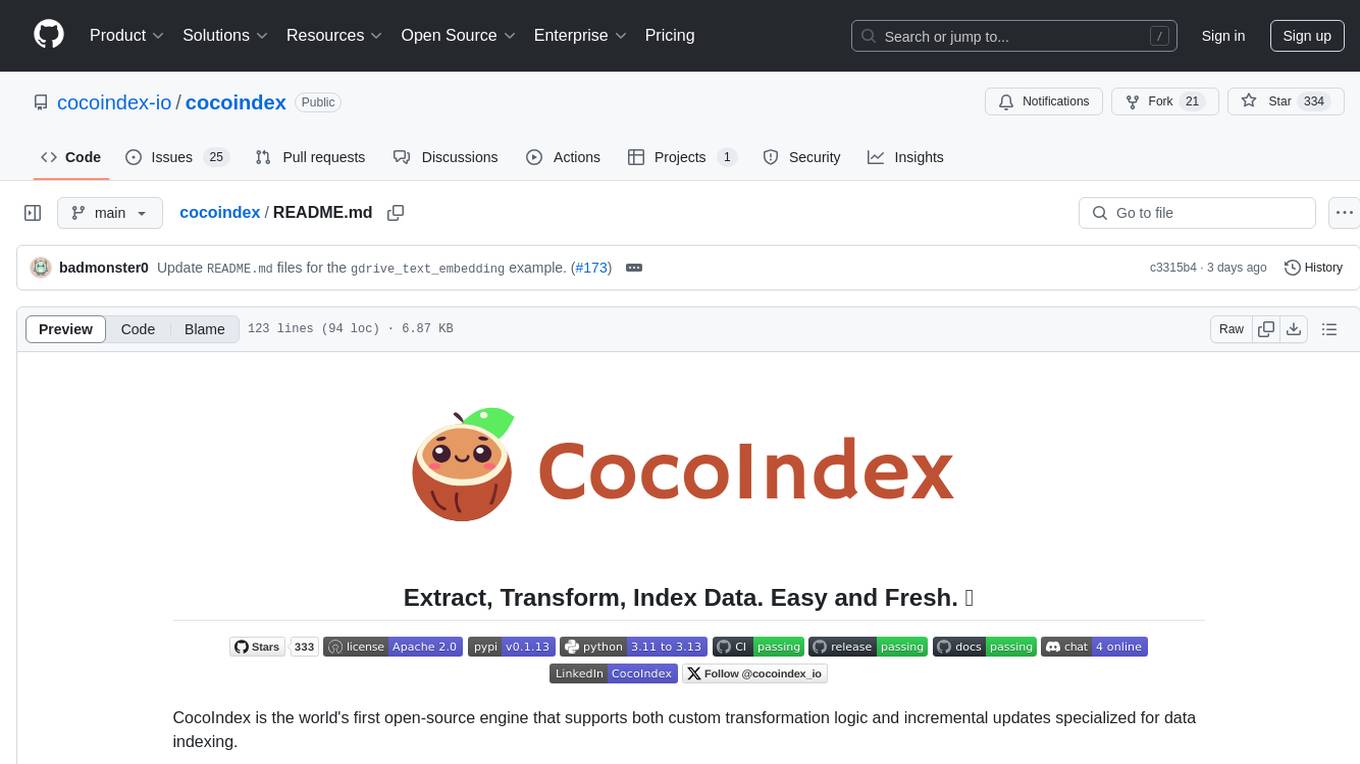
cocoindex
CocoIndex is the world's first open-source engine that supports both custom transformation logic and incremental updates specialized for data indexing. Users declare the transformation, CocoIndex creates & maintains an index, and keeps the derived index up to date based on source update, with minimal computation and changes. It provides a Python library for data indexing with features like text embedding, code embedding, PDF parsing, and more. The tool is designed to simplify the process of indexing data for semantic search and structured information extraction.
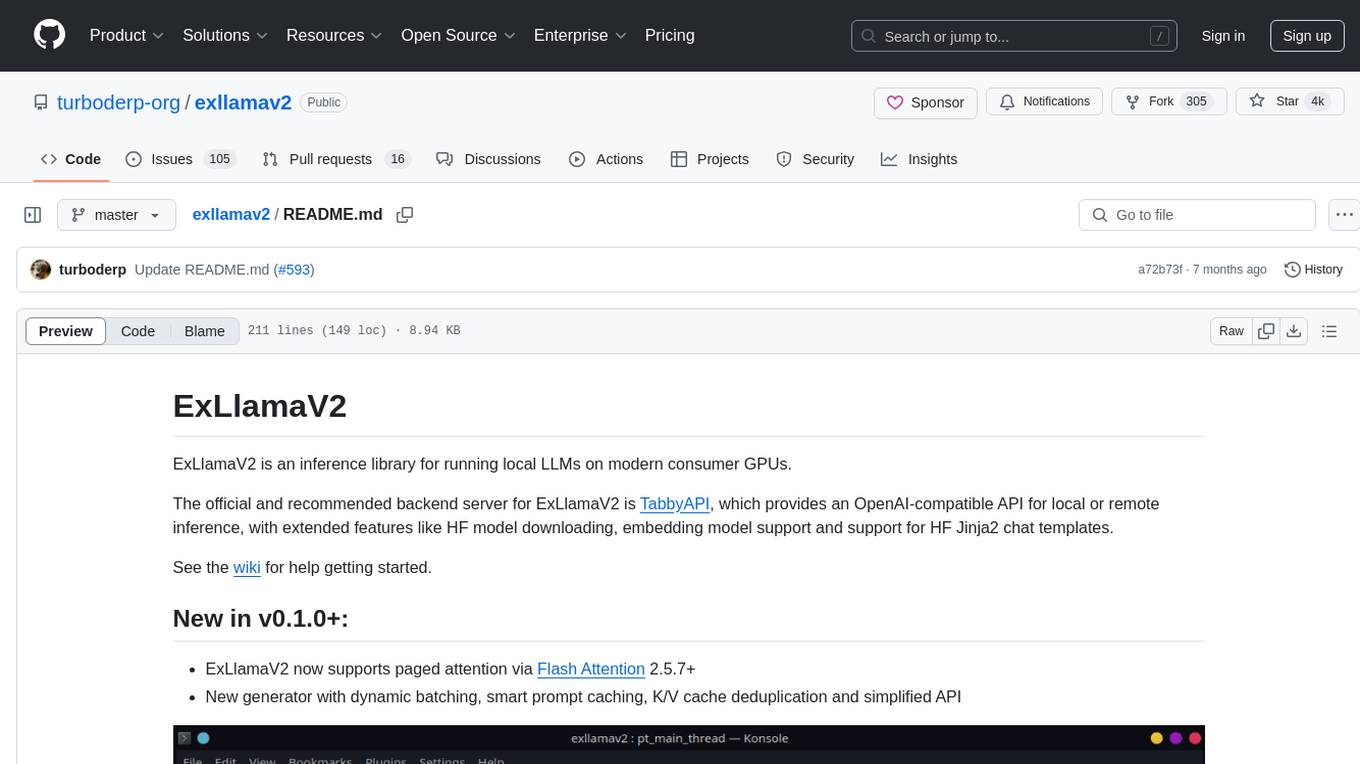
exllamav2
ExLlamaV2 is an inference library designed for running local LLMs on modern consumer GPUs. The library supports paged attention via Flash Attention 2.5.7+, offers a new dynamic generator with features like dynamic batching, smart prompt caching, and K/V cache deduplication. It also provides an API for local or remote inference using TabbyAPI, with extended features like HF model downloading and support for HF Jinja2 chat templates. ExLlamaV2 aims to optimize performance and speed across different GPU models, with potential future optimizations and variations in speeds. The tool can be integrated with TabbyAPI for OpenAI-style web API compatibility and supports a standalone web UI called ExUI for single-user interaction with chat and notebook modes. ExLlamaV2 also offers support for text-generation-webui and lollms-webui through specific loaders and bindings.
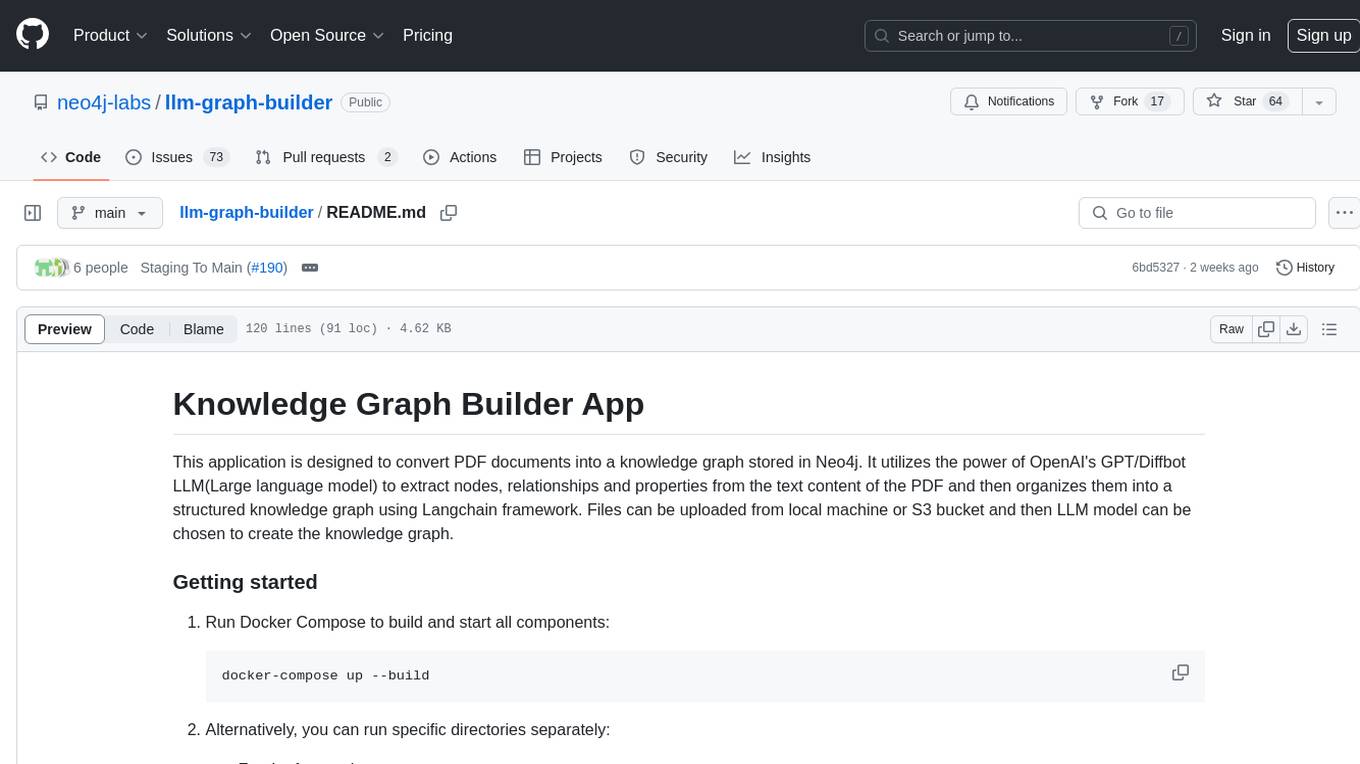
llm-graph-builder
Knowledge Graph Builder App is a tool designed to convert PDF documents into a structured knowledge graph stored in Neo4j. It utilizes OpenAI's GPT/Diffbot LLM to extract nodes, relationships, and properties from PDF text content. Users can upload files from local machine or S3 bucket, choose LLM model, and create a knowledge graph. The app integrates with Neo4j for easy visualization and querying of extracted information.
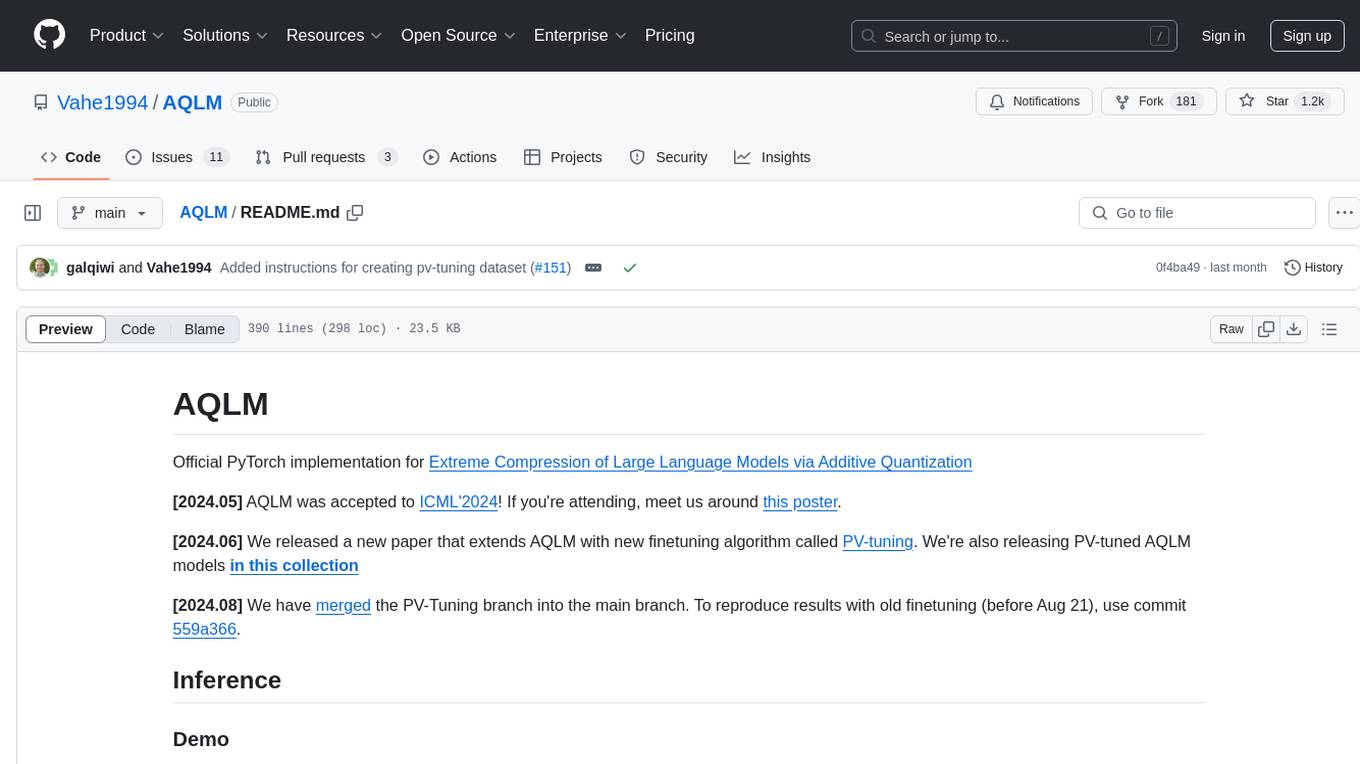
AQLM
AQLM is the official PyTorch implementation for Extreme Compression of Large Language Models via Additive Quantization. It includes prequantized AQLM models without PV-Tuning and PV-Tuned models for LLaMA, Mistral, and Mixtral families. The repository provides inference examples, model details, and quantization setups. Users can run prequantized models using Google Colab examples, work with different model families, and install the necessary inference library. The repository also offers detailed instructions for quantization, fine-tuning, and model evaluation. AQLM quantization involves calibrating models for compression, and users can improve model accuracy through finetuning. Additionally, the repository includes information on preparing models for inference and contributing guidelines.
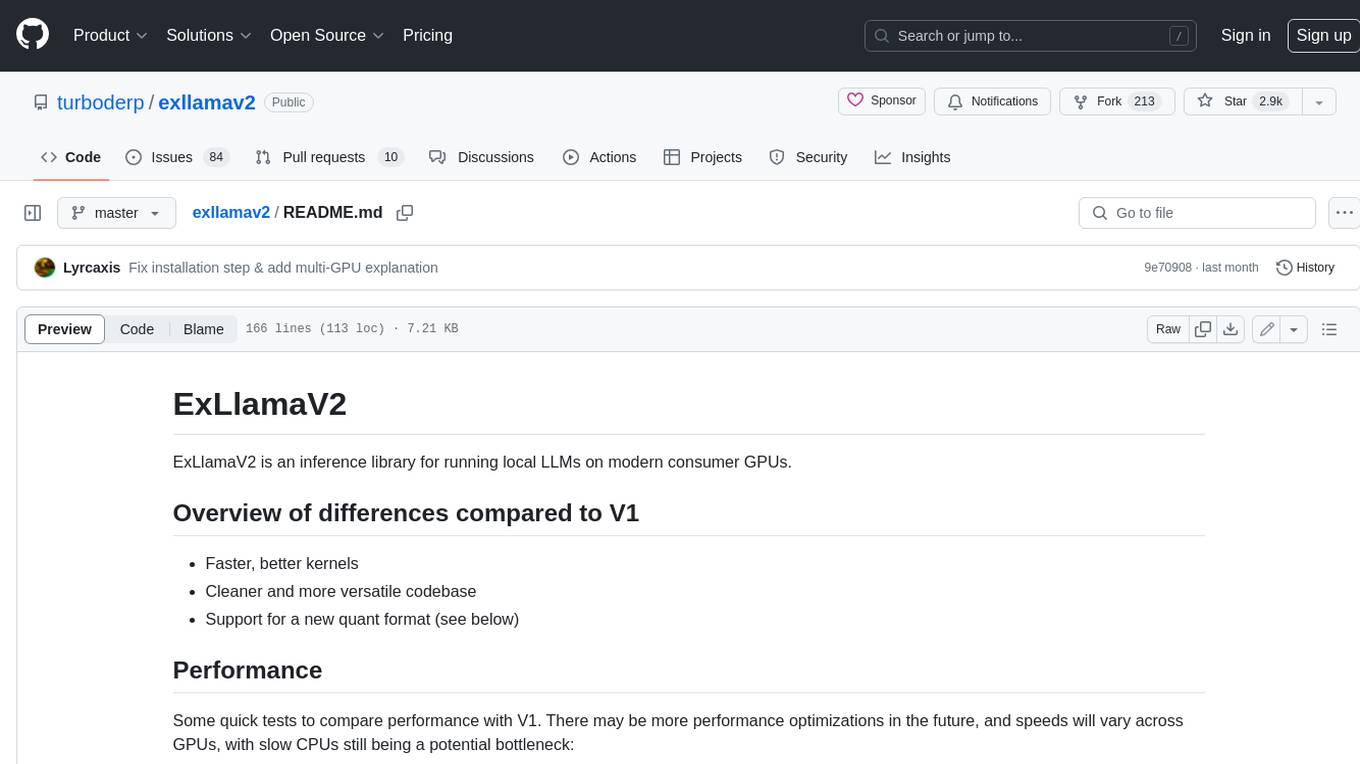
exllamav2
ExLlamaV2 is an inference library for running local LLMs on modern consumer GPUs. It is a faster, better, and more versatile codebase than its predecessor, ExLlamaV1, with support for a new quant format called EXL2. EXL2 is based on the same optimization method as GPTQ and supports 2, 3, 4, 5, 6, and 8-bit quantization. It allows for mixing quantization levels within a model to achieve any average bitrate between 2 and 8 bits per weight. ExLlamaV2 can be installed from source, from a release with prebuilt extension, or from PyPI. It supports integration with TabbyAPI, ExUI, text-generation-webui, and lollms-webui. Key features of ExLlamaV2 include: - Faster and better kernels - Cleaner and more versatile codebase - Support for EXL2 quantization format - Integration with various web UIs and APIs - Community support on Discord
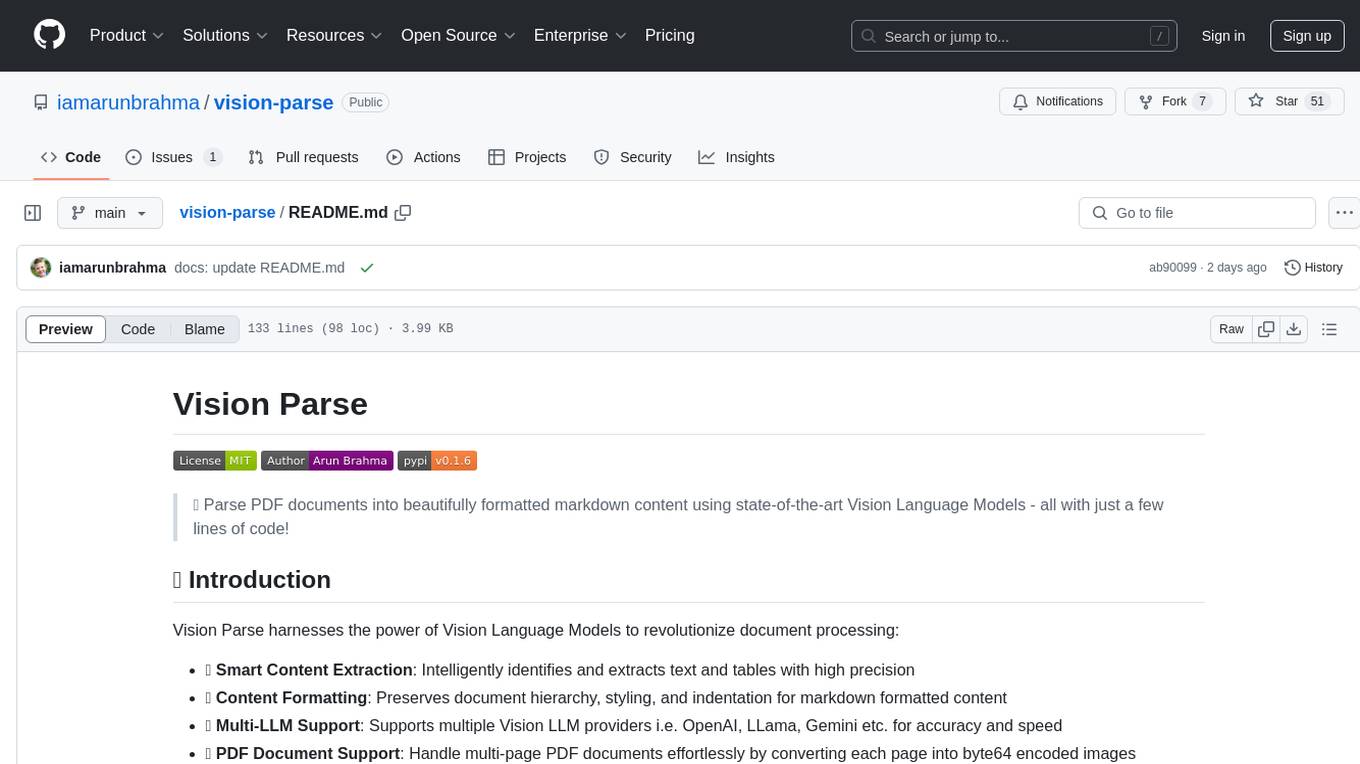
vision-parse
Vision Parse is a tool that leverages Vision Language Models to parse PDF documents into beautifully formatted markdown content. It offers smart content extraction, content formatting, multi-LLM support, PDF document support, and local model hosting using Ollama. Users can easily convert PDFs to markdown with high precision and preserve document hierarchy and styling. The tool supports multiple Vision LLM providers like OpenAI, LLama, and Gemini for accuracy and speed, making document processing efficient and effortless.
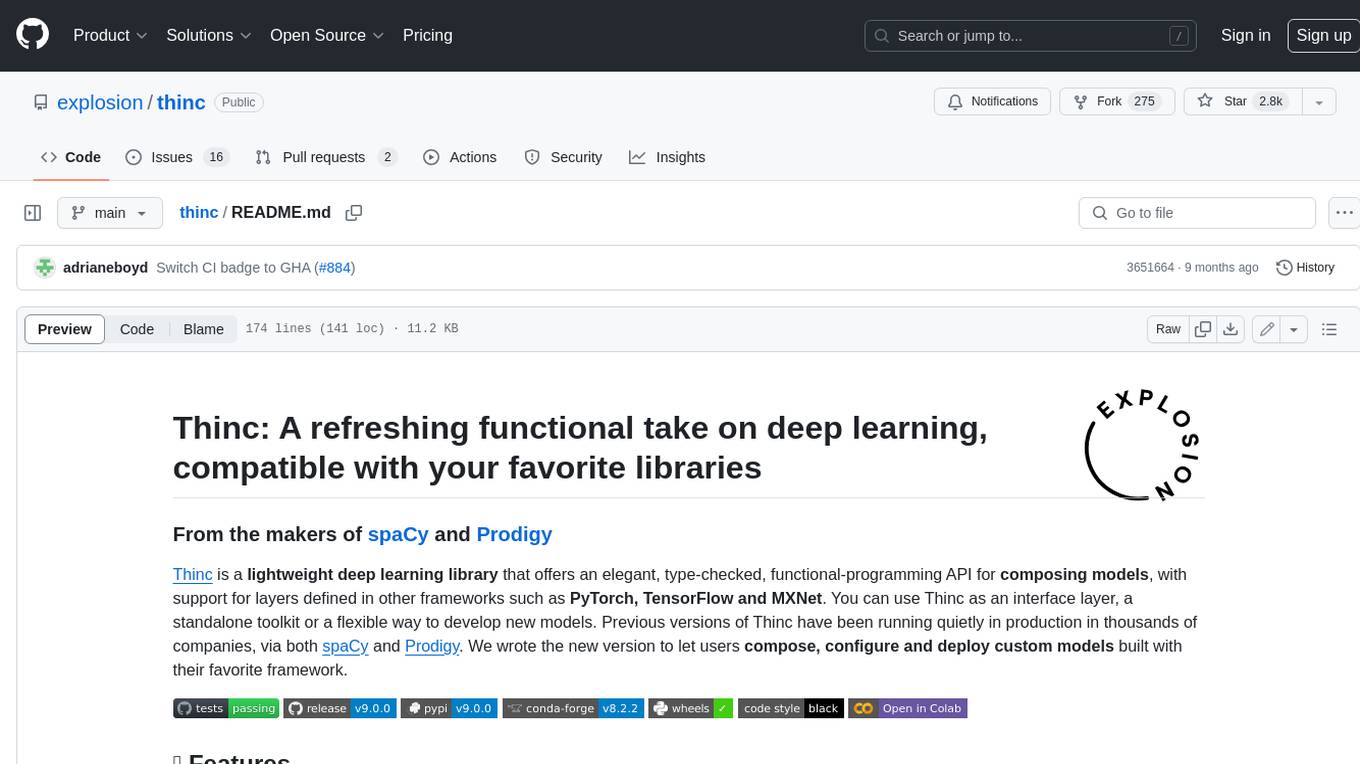
thinc
Thinc is a lightweight deep learning library that offers an elegant, type-checked, functional-programming API for composing models, with support for layers defined in other frameworks such as PyTorch, TensorFlow and MXNet. You can use Thinc as an interface layer, a standalone toolkit or a flexible way to develop new models.
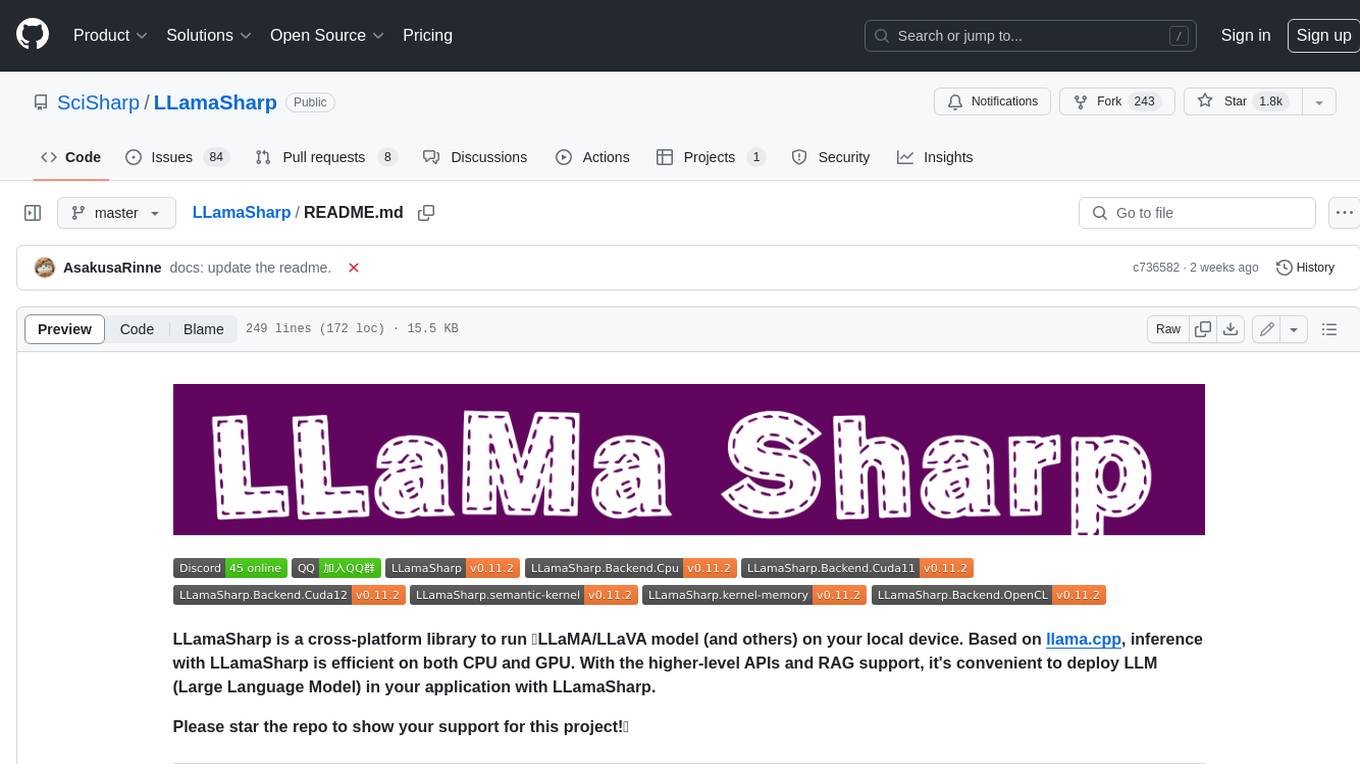
LLamaSharp
LLamaSharp is a cross-platform library to run 🦙LLaMA/LLaVA model (and others) on your local device. Based on llama.cpp, inference with LLamaSharp is efficient on both CPU and GPU. With the higher-level APIs and RAG support, it's convenient to deploy LLM (Large Language Model) in your application with LLamaSharp.
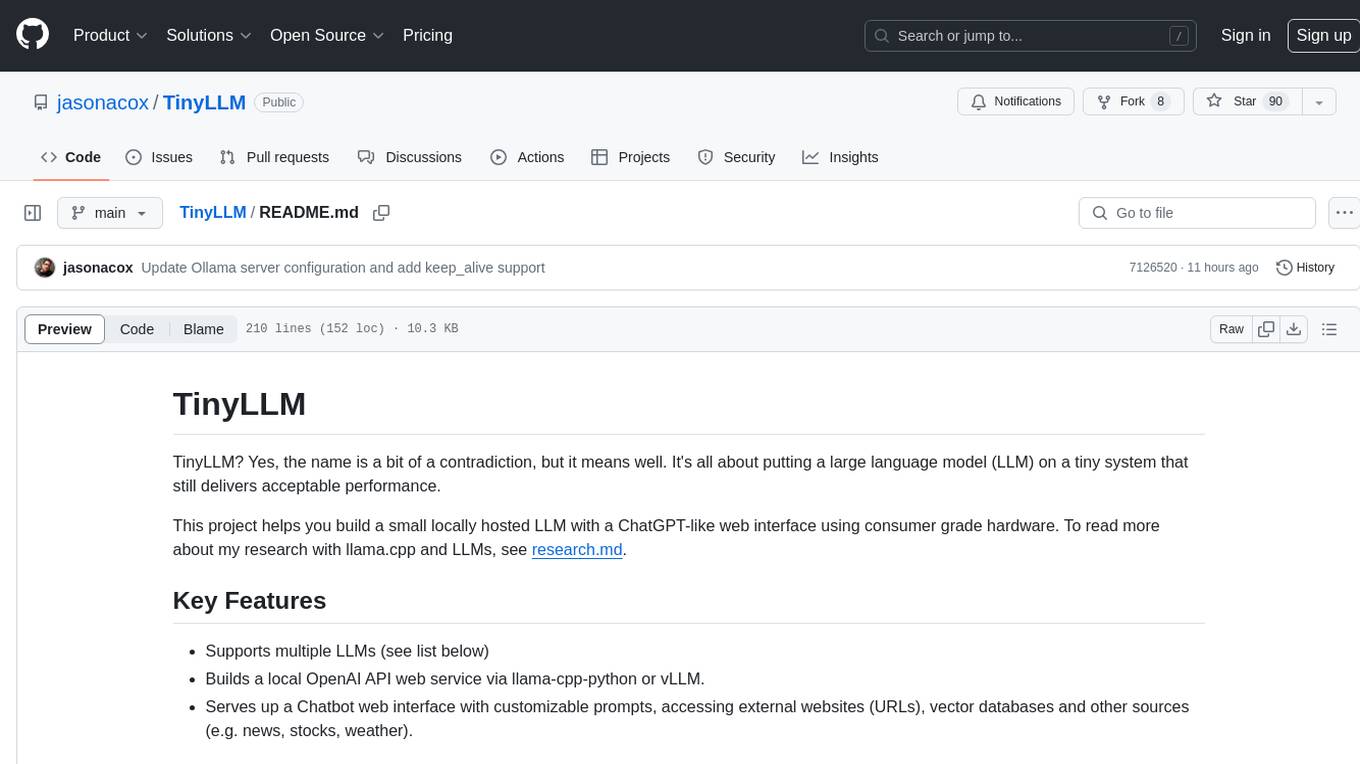
TinyLLM
TinyLLM is a project that helps build a small locally hosted language model with a web interface using consumer-grade hardware. It supports multiple language models, builds a local OpenAI API web service, and serves a Chatbot web interface with customizable prompts. The project requires specific hardware and software configurations for optimal performance. Users can run a local language model using inference servers like vLLM, llama-cpp-python, and Ollama. The Chatbot feature allows users to interact with the language model through a web-based interface, supporting features like summarizing websites, displaying news headlines, stock prices, weather conditions, and using vector databases for queries.
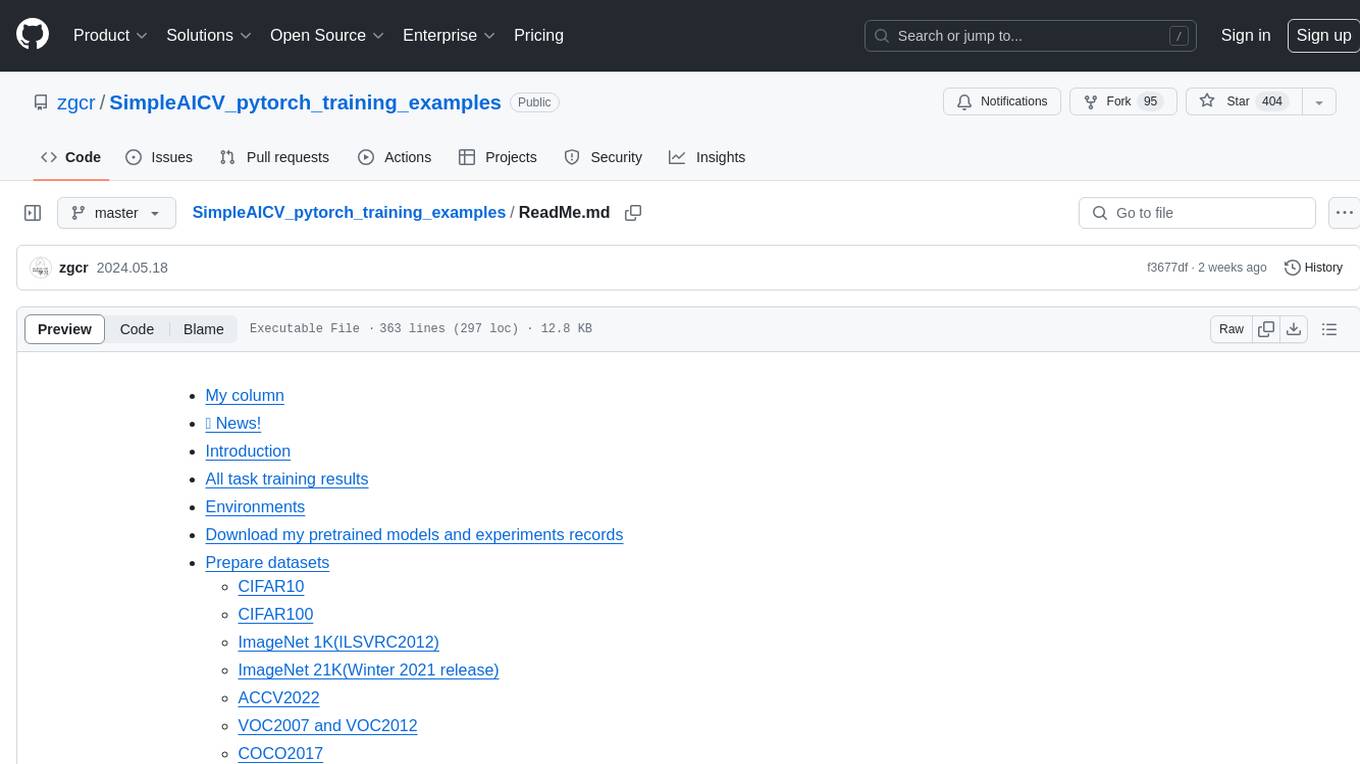
SimpleAICV_pytorch_training_examples
SimpleAICV_pytorch_training_examples is a repository that provides simple training and testing examples for various computer vision tasks such as image classification, object detection, semantic segmentation, instance segmentation, knowledge distillation, contrastive learning, masked image modeling, OCR text detection, OCR text recognition, human matting, salient object detection, interactive segmentation, image inpainting, and diffusion model tasks. The repository includes support for multiple datasets and networks, along with instructions on how to prepare datasets, train and test models, and use gradio demos. It also offers pretrained models and experiment records for download from huggingface or Baidu-Netdisk. The repository requires specific environments and package installations to run effectively.
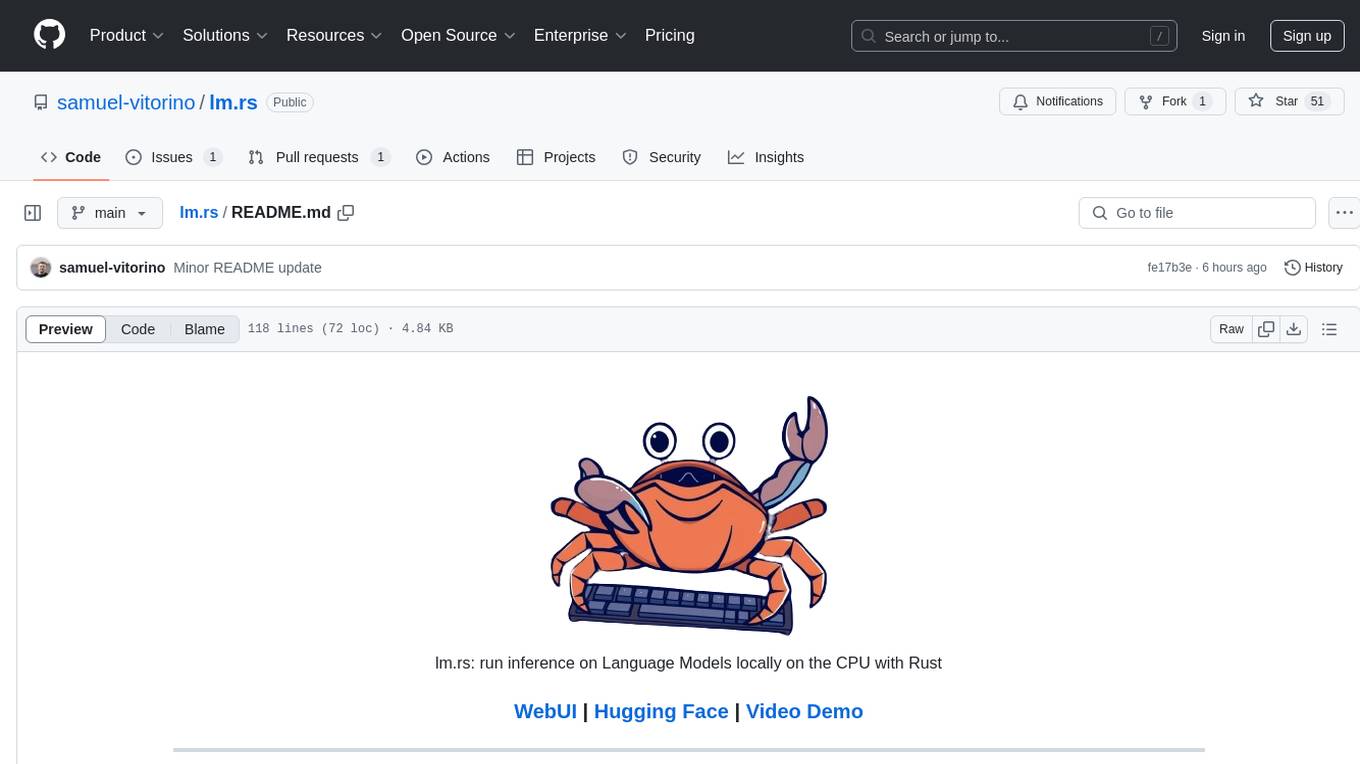
lm.rs
lm.rs is a tool that allows users to run inference on Language Models locally on the CPU using Rust. It supports LLama3.2 1B and 3B models, with a WebUI also available. The tool provides benchmarks and download links for models and tokenizers, with recommendations for quantization options. Users can convert models from Google/Meta on huggingface using provided scripts. The tool can be compiled with cargo and run with various arguments for model weights, tokenizer, temperature, and more. Additionally, a backend for the WebUI can be compiled and run to connect via the web interface.
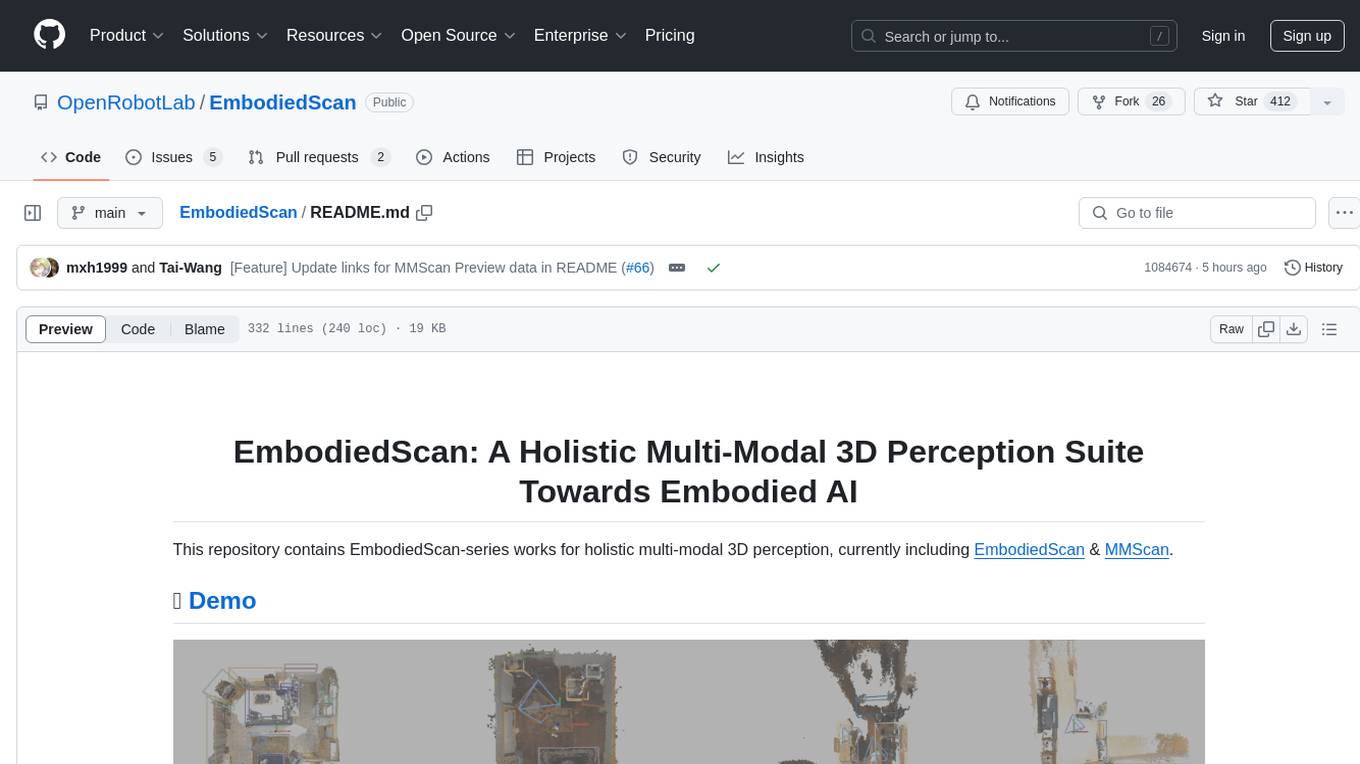
EmbodiedScan
EmbodiedScan is a holistic multi-modal 3D perception suite designed for embodied AI. It introduces a multi-modal, ego-centric 3D perception dataset and benchmark for holistic 3D scene understanding. The dataset includes over 5k scans with 1M ego-centric RGB-D views, 1M language prompts, 160k 3D-oriented boxes spanning 760 categories, and dense semantic occupancy with 80 common categories. The suite includes a baseline framework named Embodied Perceptron, capable of processing multi-modal inputs for 3D perception tasks and language-grounded tasks.
For similar tasks
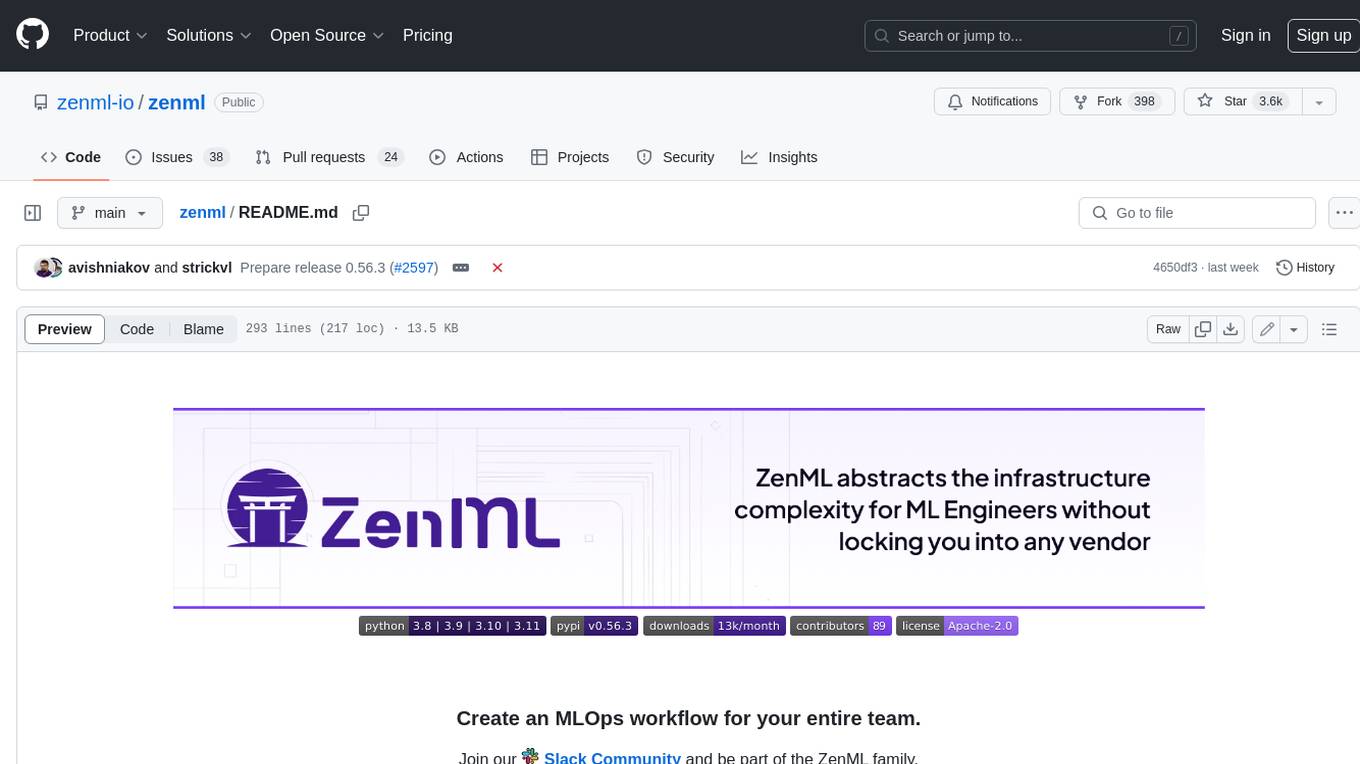
zenml
ZenML is an extensible, open-source MLOps framework for creating portable, production-ready machine learning pipelines. By decoupling infrastructure from code, ZenML enables developers across your organization to collaborate more effectively as they develop to production.
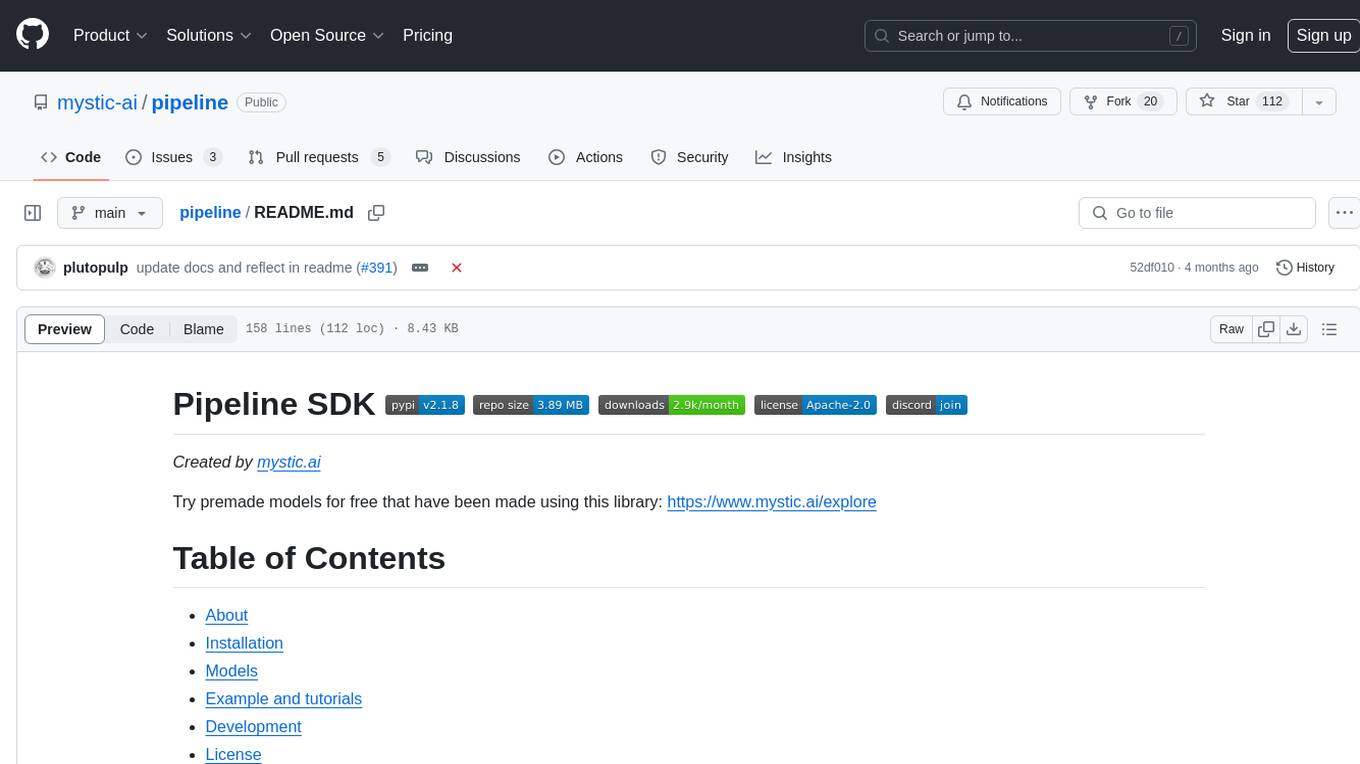
pipeline
Pipeline is a Python library designed for constructing computational flows for AI/ML models. It supports both development and production environments, offering capabilities for inference, training, and finetuning. The library serves as an interface to Mystic, enabling the execution of pipelines at scale and on enterprise GPUs. Users can also utilize this SDK with Pipeline Core on a private hosted cluster. The syntax for defining AI/ML pipelines is reminiscent of sessions in Tensorflow v1 and Flows in Prefect.
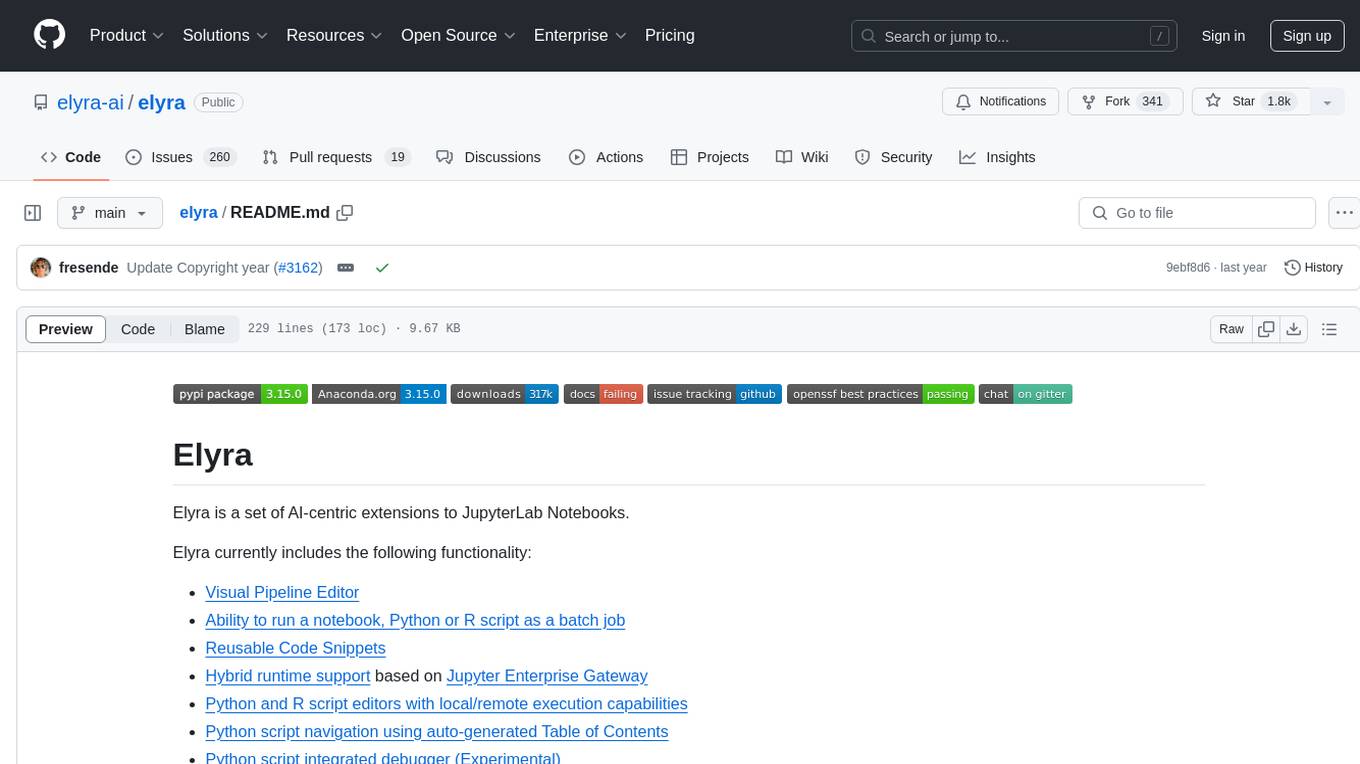
elyra
Elyra is a set of AI-centric extensions to JupyterLab Notebooks that includes features like Visual Pipeline Editor, running notebooks/scripts as batch jobs, reusable code snippets, hybrid runtime support, script editors with execution capabilities, debugger, version control using Git, and more. It provides a comprehensive environment for data scientists and AI practitioners to develop, test, and deploy machine learning models and workflows efficiently.
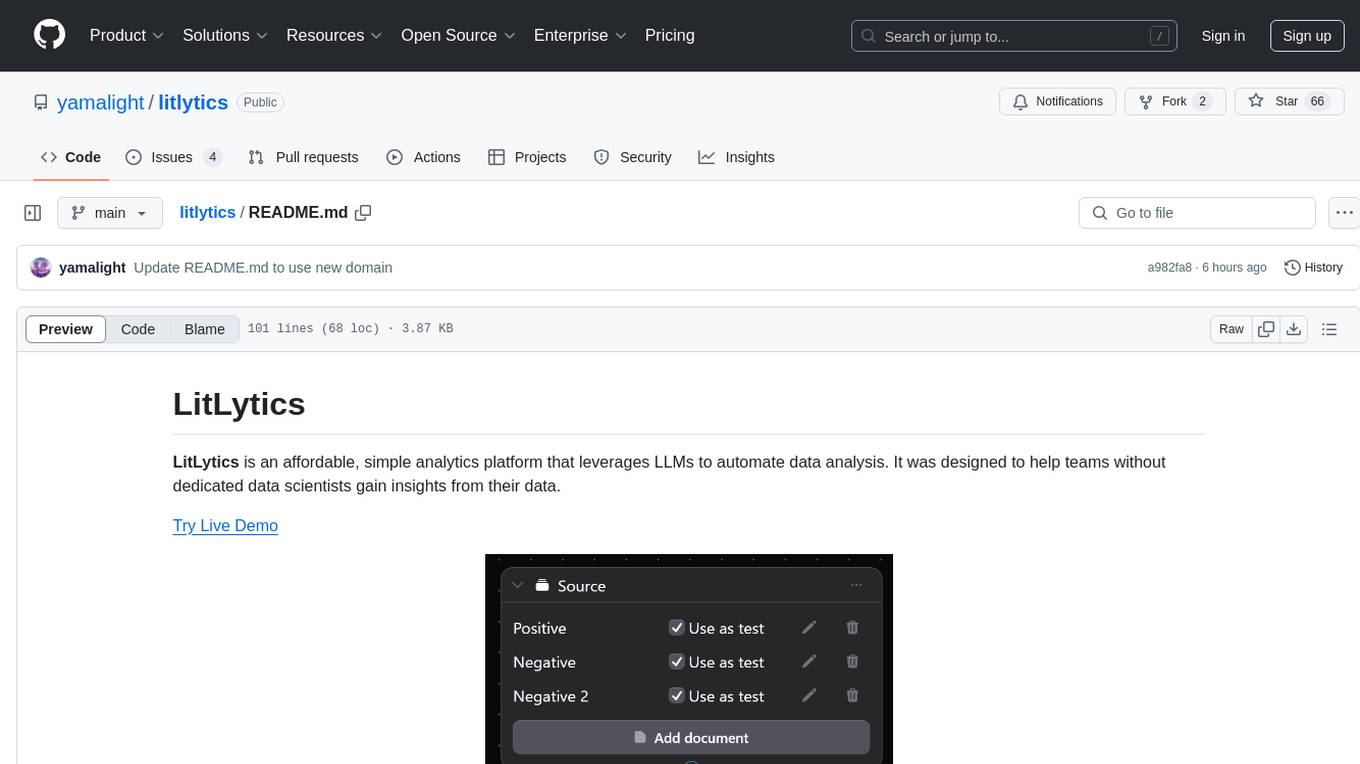
litlytics
LitLytics is an affordable analytics platform leveraging LLMs for automated data analysis. It simplifies analytics for teams without data scientists, generates custom pipelines, and allows customization. Cost-efficient with low data processing costs. Scalable and flexible, works with CSV, PDF, and plain text data formats.
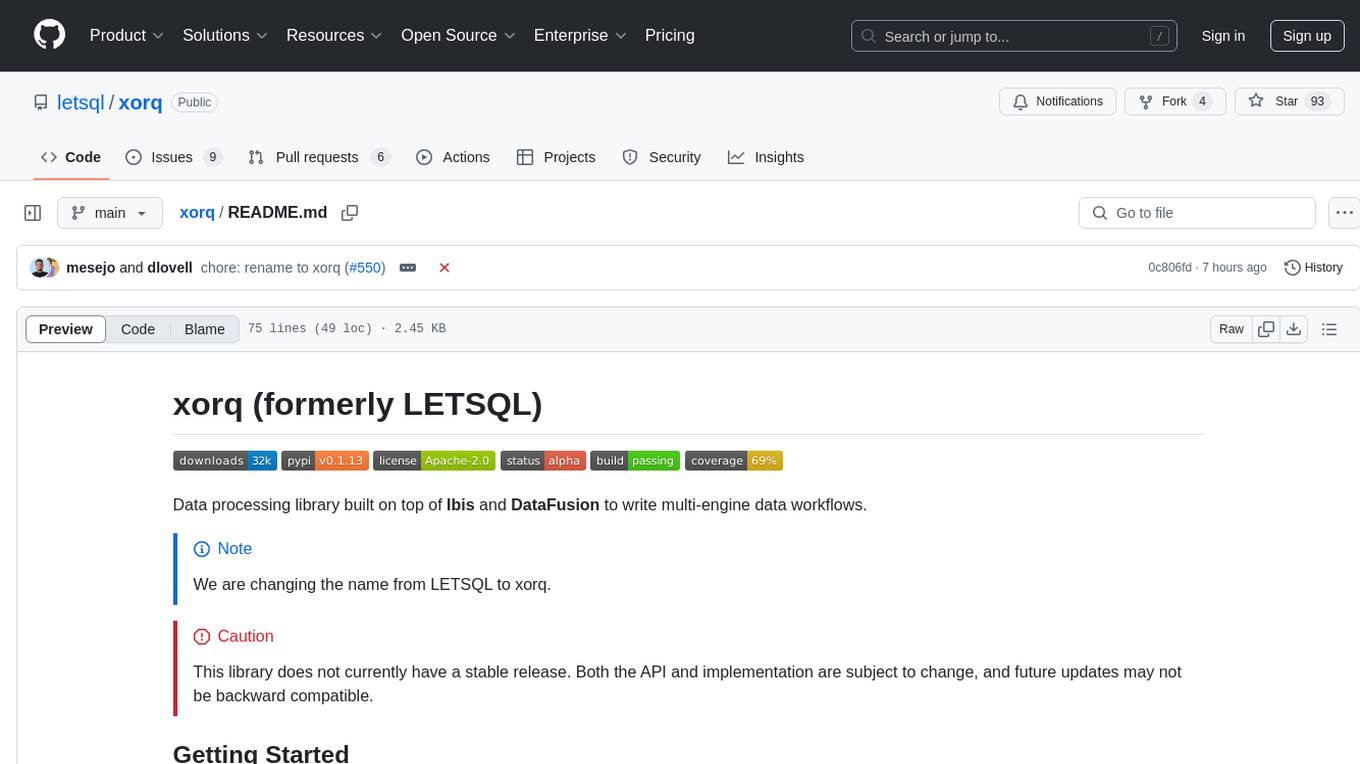
xorq
Xorq (formerly LETSQL) is a data processing library built on top of Ibis and DataFusion to write multi-engine data workflows. It provides a flexible and powerful tool for processing and analyzing data from various sources, enabling users to create complex data pipelines and perform advanced data transformations.
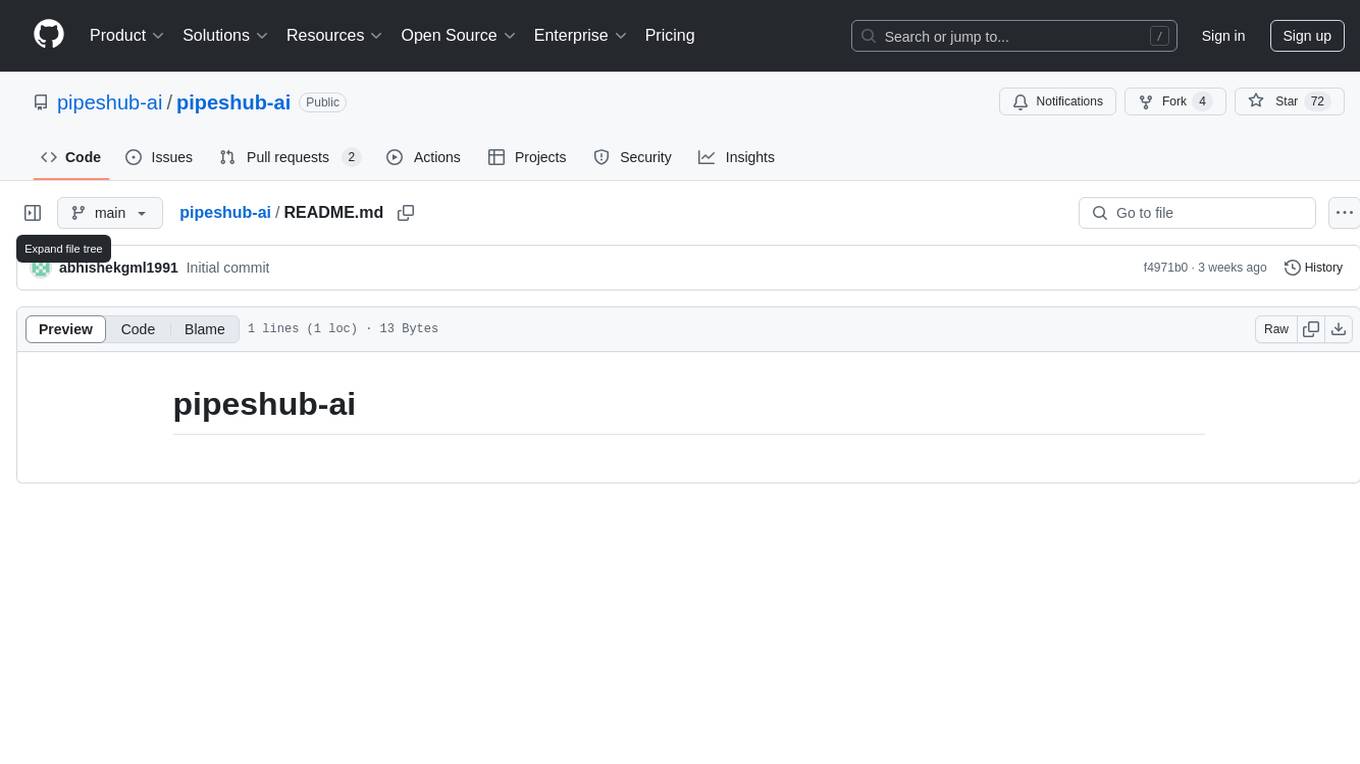
pipeshub-ai
Pipeshub-ai is a versatile tool for automating data pipelines in AI projects. It provides a user-friendly interface to design, deploy, and monitor complex data workflows, enabling seamless integration of various AI models and data sources. With Pipeshub-ai, users can easily create end-to-end pipelines for tasks such as data preprocessing, model training, and inference, streamlining the AI development process and improving productivity. The tool supports integration with popular AI frameworks and cloud services, making it suitable for both beginners and experienced AI practitioners.
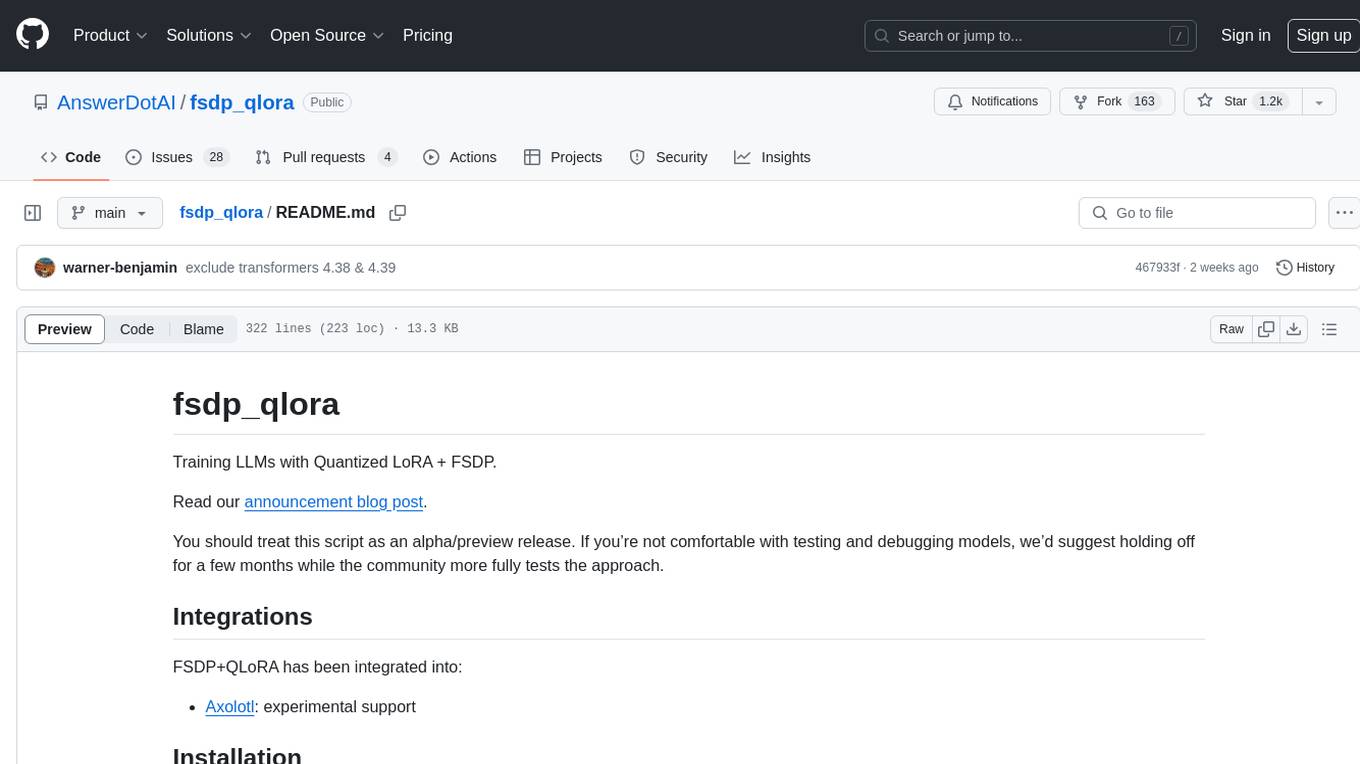
fsdp_qlora
The fsdp_qlora repository provides a script for training Large Language Models (LLMs) with Quantized LoRA and Fully Sharded Data Parallelism (FSDP). It integrates FSDP+QLoRA into the Axolotl platform and offers installation instructions for dependencies like llama-recipes, fastcore, and PyTorch. Users can finetune Llama-2 70B on Dual 24GB GPUs using the provided command. The script supports various training options including full params fine-tuning, LoRA fine-tuning, custom LoRA fine-tuning, quantized LoRA fine-tuning, and more. It also discusses low memory loading, mixed precision training, and comparisons to existing trainers. The repository addresses limitations and provides examples for training with different configurations, including BnB QLoRA and HQQ QLoRA. Additionally, it offers SLURM training support and instructions for adding support for a new model.
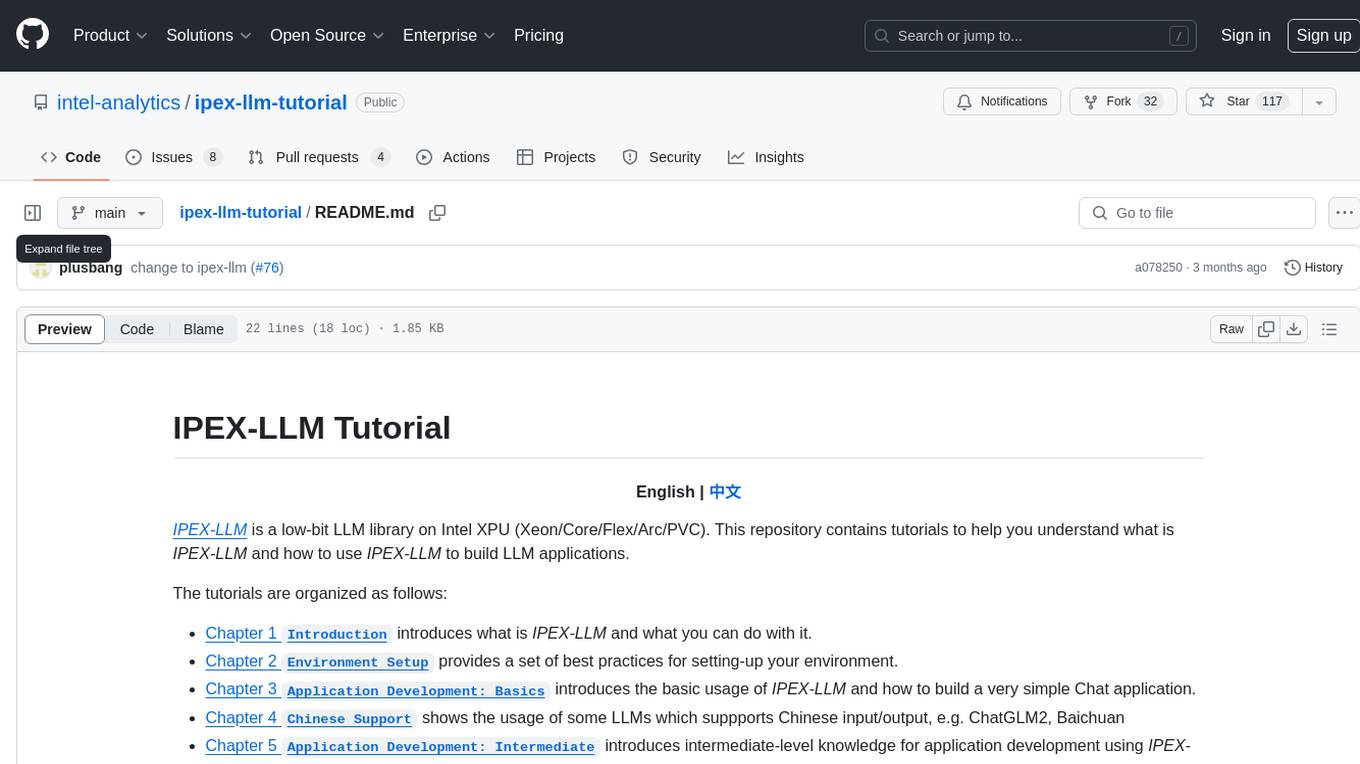
ipex-llm-tutorial
IPEX-LLM is a low-bit LLM library on Intel XPU (Xeon/Core/Flex/Arc/PVC) that provides tutorials to help users understand and use the library to build LLM applications. The tutorials cover topics such as introduction to IPEX-LLM, environment setup, basic application development, Chinese language support, intermediate and advanced application development, GPU acceleration, and finetuning. Users can learn how to build chat applications, chatbots, speech recognition, and more using IPEX-LLM.
For similar jobs

weave
Weave is a toolkit for developing Generative AI applications, built by Weights & Biases. With Weave, you can log and debug language model inputs, outputs, and traces; build rigorous, apples-to-apples evaluations for language model use cases; and organize all the information generated across the LLM workflow, from experimentation to evaluations to production. Weave aims to bring rigor, best-practices, and composability to the inherently experimental process of developing Generative AI software, without introducing cognitive overhead.

LLMStack
LLMStack is a no-code platform for building generative AI agents, workflows, and chatbots. It allows users to connect their own data, internal tools, and GPT-powered models without any coding experience. LLMStack can be deployed to the cloud or on-premise and can be accessed via HTTP API or triggered from Slack or Discord.

VisionCraft
The VisionCraft API is a free API for using over 100 different AI models. From images to sound.

kaito
Kaito is an operator that automates the AI/ML inference model deployment in a Kubernetes cluster. It manages large model files using container images, avoids tuning deployment parameters to fit GPU hardware by providing preset configurations, auto-provisions GPU nodes based on model requirements, and hosts large model images in the public Microsoft Container Registry (MCR) if the license allows. Using Kaito, the workflow of onboarding large AI inference models in Kubernetes is largely simplified.

PyRIT
PyRIT is an open access automation framework designed to empower security professionals and ML engineers to red team foundation models and their applications. It automates AI Red Teaming tasks to allow operators to focus on more complicated and time-consuming tasks and can also identify security harms such as misuse (e.g., malware generation, jailbreaking), and privacy harms (e.g., identity theft). The goal is to allow researchers to have a baseline of how well their model and entire inference pipeline is doing against different harm categories and to be able to compare that baseline to future iterations of their model. This allows them to have empirical data on how well their model is doing today, and detect any degradation of performance based on future improvements.

tabby
Tabby is a self-hosted AI coding assistant, offering an open-source and on-premises alternative to GitHub Copilot. It boasts several key features: * Self-contained, with no need for a DBMS or cloud service. * OpenAPI interface, easy to integrate with existing infrastructure (e.g Cloud IDE). * Supports consumer-grade GPUs.

spear
SPEAR (Simulator for Photorealistic Embodied AI Research) is a powerful tool for training embodied agents. It features 300 unique virtual indoor environments with 2,566 unique rooms and 17,234 unique objects that can be manipulated individually. Each environment is designed by a professional artist and features detailed geometry, photorealistic materials, and a unique floor plan and object layout. SPEAR is implemented as Unreal Engine assets and provides an OpenAI Gym interface for interacting with the environments via Python.

Magick
Magick is a groundbreaking visual AIDE (Artificial Intelligence Development Environment) for no-code data pipelines and multimodal agents. Magick can connect to other services and comes with nodes and templates well-suited for intelligent agents, chatbots, complex reasoning systems and realistic characters.




