
Kolo
The Fastest Way to Fine-Tune LLMs Locally
Stars: 273
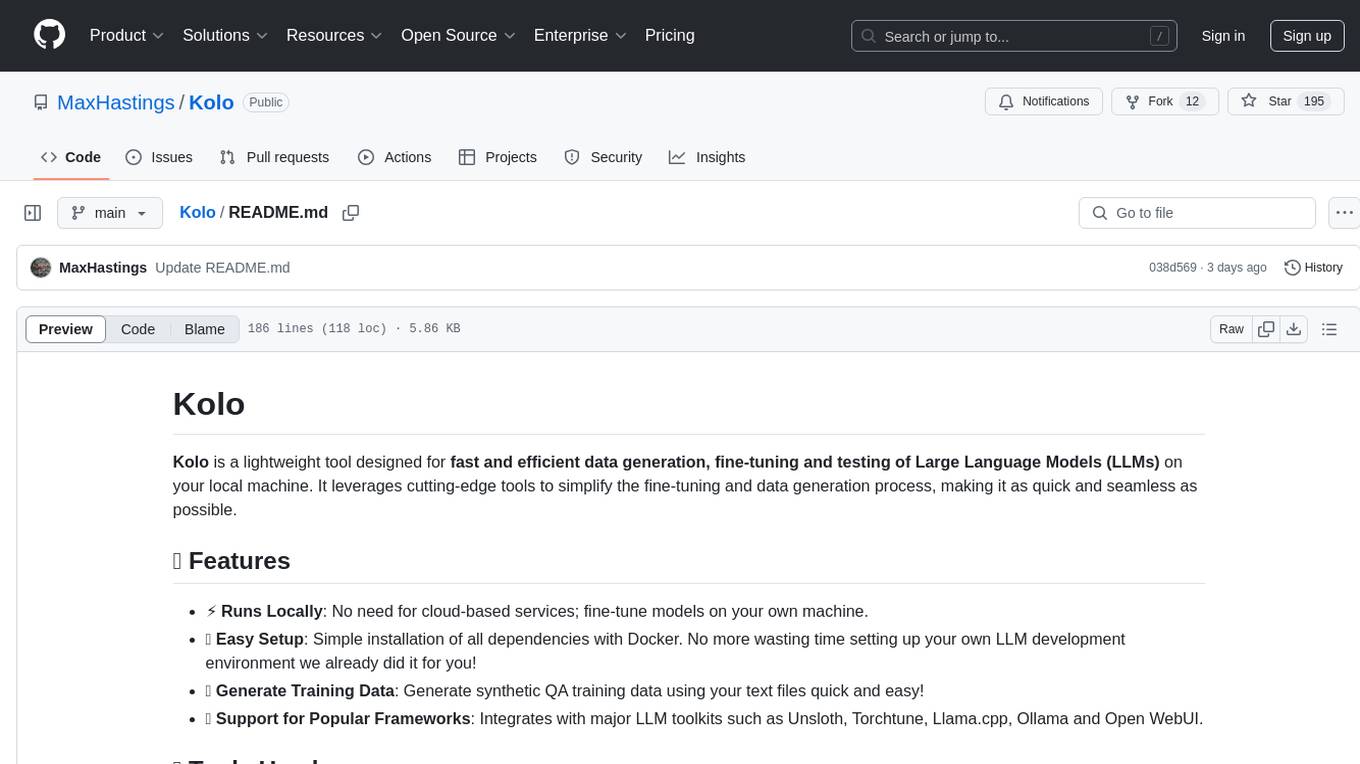
Kolo is a lightweight tool for fast and efficient data generation, fine-tuning, and testing of Large Language Models (LLMs) on your local machine. It simplifies the fine-tuning and data generation process, runs locally without the need for cloud-based services, and supports popular LLM toolkits. Kolo is built using tools like Unsloth, Torchtune, Llama.cpp, Ollama, Docker, and Open WebUI. It requires Windows 10 OS or higher, Nvidia GPU with CUDA 12.1 capability, and 8GB+ VRAM, and 16GB+ system RAM. Users can join the Discord group for issues or feedback. The tool provides easy setup, training data generation, and integration with major LLM frameworks.
README:
Tired of spending hours setting up your LLM fine-tuning environment? Kolo automates the entire process, getting you up and running in just 5 minutes with zero hassle. Get started instantly—whether you're an AI researcher, developer, or just experimenting with fine-tuning, Kolo makes it effortless.
Kolo is built using a powerful stack of LLM tools:
- Unsloth – Open-source LLM fine-tuning; faster training, lower VRAM.
- Torchtune – Native PyTorch library LLM fine-tuning which supports AMD GPU and CPU fine tuning.
- Llama.cpp – C/C++ converting and quantization of LLMs into GGUFs for easy testing and deployment.
- Ollama – Portable, user-friendly LLM model management and deployment software.
- Docker – Containerized environment to automatically setup the entire LLM development environment with the necessary tools and dependencies automatically installed along with scripts to make fine tuning and testing easy.
- Open WebUI – Self-hosted web interface for LLM testing.
- Operating System: Windows 10 or later, or Linux
- Graphics Card: Nvidia GPU with CUDA 12.1 support and at least 8GB of VRAM
- AMD GPU Users: Linux is required; Windows WSL2 does not support ROCM.
- Memory: 16GB or more of system RAM
May work on other systems, your results may vary. Let us know!
Join our Discord group!
Ensure HyperV is installed.
Ensure WSL 2 is installed; alternative guide.
Ensure Docker Desktop is installed.
Ensure Docker Desktop is installed. Or Docker CLI
Install ROCM on Linux.
To build the image, run:
./build_image.ps1If you are using an AMD GPU, use the following command instead:
./build_image_amd.ps1Note: Only Torchtune supports AMD GPUs for fine-tuning.
If running for first time:
./create_and_run_container.ps1If you are using an AMD GPU, use the following command instead:
./create_and_run_container_amd.ps1For subsequent runs:
./run_container.ps1./copy_training_data.ps1 -f examples/God.jsonl -d data.jsonlDon't have training data? Check out our synthetic QA data generation guide!
./train_model_unsloth.ps1 -OutputDir "GodOutput" -Quantization "Q4_K_M" -TrainData "data.jsonl"All available parameters
./train_model_unsloth.ps1 -Epochs 3 -LearningRate 1e-4 -TrainData "data.jsonl" -BaseModel "unsloth/Llama-3.2-1B-Instruct-bnb-4bit" -ChatTemplate "llama-3.1" -LoraRank 16 -LoraAlpha 16 -LoraDropout 0 -MaxSeqLength 1024 -WarmupSteps 10 -SaveSteps 500 -SaveTotalLimit 5 -Seed 1337 -SchedulerType "linear" -BatchSize 2 -OutputDir "GodOutput" -Quantization "Q4_K_M" -WeightDecay 0Requirements: Create a Hugging Face account and create a token. You will also need to get permission from Meta to use their models. Search the Base Model name on Hugging Face website and get access before training.
./train_model_torchtune.ps1 -OutputDir "GodOutput" -Quantization "Q4_K_M" -TrainData "data.json" -HfToken "your_token"If you are using an AMD GPU, use the following command instead:
./train_model_torchtune.ps1 -GpuArch "gfx90a" -OutputDir "GodOutput" -Quantization "Q4_K_M" -TrainData "data.json" -HfToken "your_token"All available parameters
./train_model_torchtune.ps1 -HfToken "your_token" -Epochs 3 -LearningRate 1e-4 -TrainData "data.json" -BaseModel "Meta-llama/Llama-3.2-1B-Instruct" -LoraRank 16 -LoraAlpha 16 -LoraDropout 0 -MaxSeqLength 1024 -WarmupSteps 10 -Seed 1337 -SchedulerType "cosine" -BatchSize 2 -OutputDir "GodOutput" -Quantization "Q4_K_M" -WeightDecay 0Note: If re-training with the same OutputDir, delete the existing directory first:
./delete_model.ps1 "GodOutput" -Tool "unsloth|torchtune"For more information about fine tuning parameters please refer to the Fine Tune Training Guide.
./install_model.ps1 "God" -Tool "unsloth" -OutputDir "GodOutput" -Quantization "Q4_K_M"./install_model.ps1 "God" -Tool "torchtune" -OutputDir "GodOutput" -Quantization "Q4_K_M"Open your browser and navigate to localhost:8080
Uninstalls the Model from Ollama.
./uninstall_model.ps1 "God"Lists all models installed on Ollama and the training model directories for both torchtune and unsloth.
./list_models.ps1Copies all the scripts and files inside /scripts into Kolo at /app/
./copy_scripts.ps1Copies all the torchtune config files inside /torchtune into Kolo at /app/torchtune
./copy_configs.ps1To quickly SSH into the Kolo container for installing additional tools or running scripts directly:
./connect.ps1If prompted for a password, use:
password 123Alternatively, you can connect manually via SSH:
ssh root@localhost -p 2222You can use WinSCP or any other SFTP file manager to access the Kolo container’s file system. This allows you to manage, modify, add, or remove scripts and files easily.
Connection Details:
- Host: localhost
- Port: 2222
- Username: root
- Password: 123
This setup ensures you can easily transfer files between your local machine and the container.
For Tasks:
Click tags to check more tools for each tasksFor Jobs:
Alternative AI tools for Kolo
Similar Open Source Tools
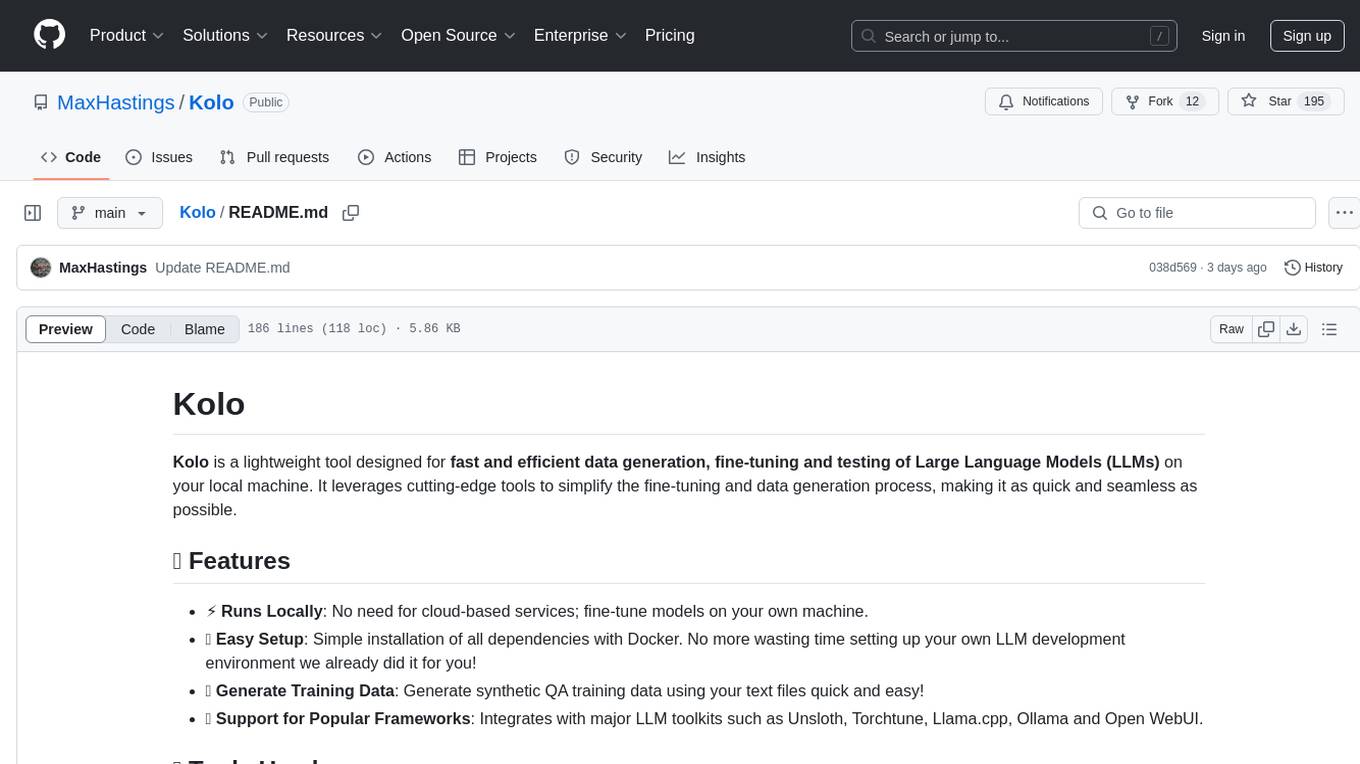
Kolo
Kolo is a lightweight tool for fast and efficient data generation, fine-tuning, and testing of Large Language Models (LLMs) on your local machine. It simplifies the fine-tuning and data generation process, runs locally without the need for cloud-based services, and supports popular LLM toolkits. Kolo is built using tools like Unsloth, Torchtune, Llama.cpp, Ollama, Docker, and Open WebUI. It requires Windows 10 OS or higher, Nvidia GPU with CUDA 12.1 capability, and 8GB+ VRAM, and 16GB+ system RAM. Users can join the Discord group for issues or feedback. The tool provides easy setup, training data generation, and integration with major LLM frameworks.

lexido
Lexido is an innovative assistant for the Linux command line, designed to boost your productivity and efficiency. Powered by Gemini Pro 1.0 and utilizing the free API, Lexido offers smart suggestions for commands based on your prompts and importantly your current environment. Whether you're installing software, managing files, or configuring system settings, Lexido streamlines the process, making it faster and more intuitive.

chat-mcp
A Cross-Platform Interface for Large Language Models (LLMs) utilizing the Model Context Protocol (MCP) to connect and interact with various LLMs. The desktop app, built on Electron, ensures compatibility across Linux, macOS, and Windows. It simplifies understanding MCP principles, facilitates testing of multiple servers and LLMs, and supports dynamic LLM configuration and multi-client management. The UI can be extracted for web use, ensuring consistency across web and desktop versions.
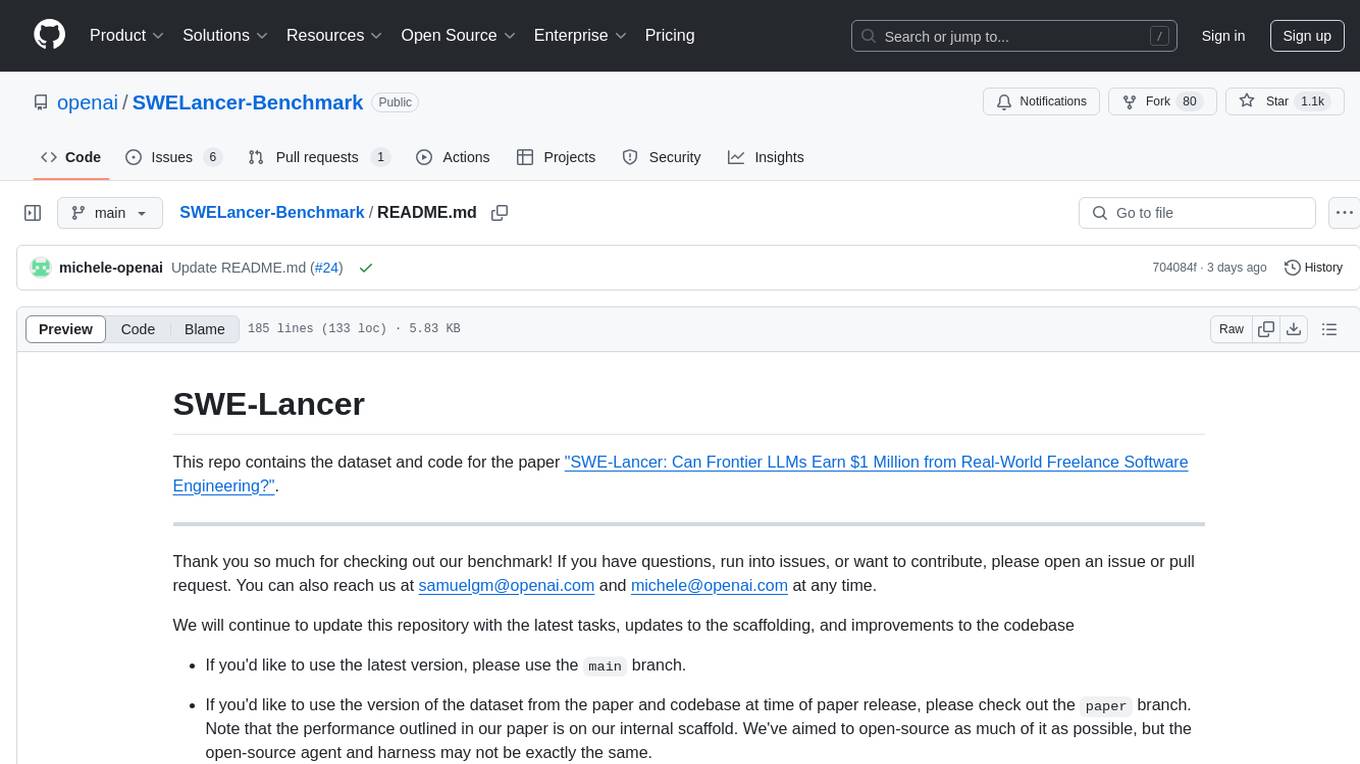
SWELancer-Benchmark
SWE-Lancer is a benchmark repository containing datasets and code for the paper 'SWE-Lancer: Can Frontier LLMs Earn $1 Million from Real-World Freelance Software Engineering?'. It provides instructions for package management, building Docker images, configuring environment variables, and running evaluations. Users can use this tool to assess the performance of language models in real-world freelance software engineering tasks.
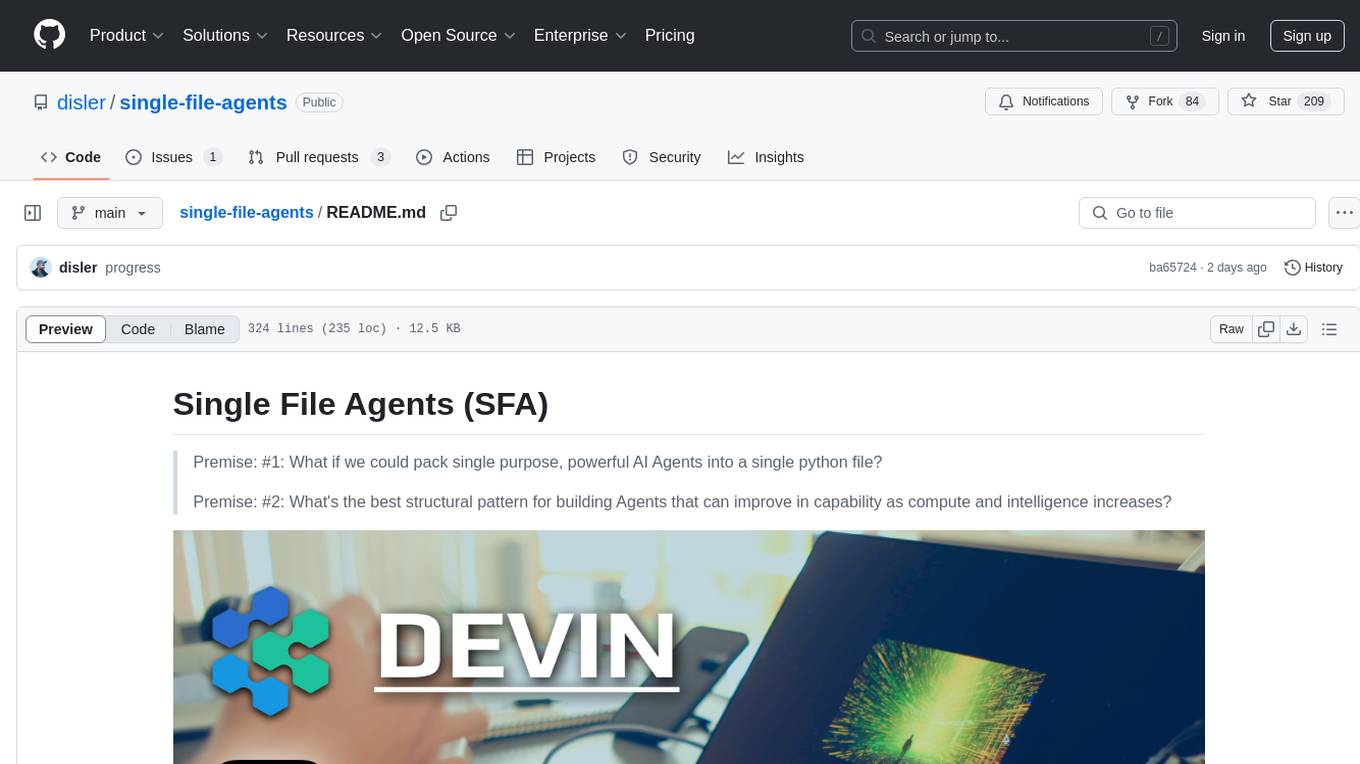
single-file-agents
Single File Agents (SFA) is a collection of powerful single-file agents built on top of uv, a modern Python package installer and resolver. These agents aim to perform specific tasks efficiently, demonstrating precise prompt engineering and GenAI patterns. The repository contains agents built across major GenAI providers like Gemini, OpenAI, and Anthropic. Each agent is self-contained, minimal, and built on modern Python for fast and reliable dependency management. Users can run these scripts from their server or directly from a gist. The agents are patternful, emphasizing the importance of setting up effective prompts, tools, and processes for reusability.
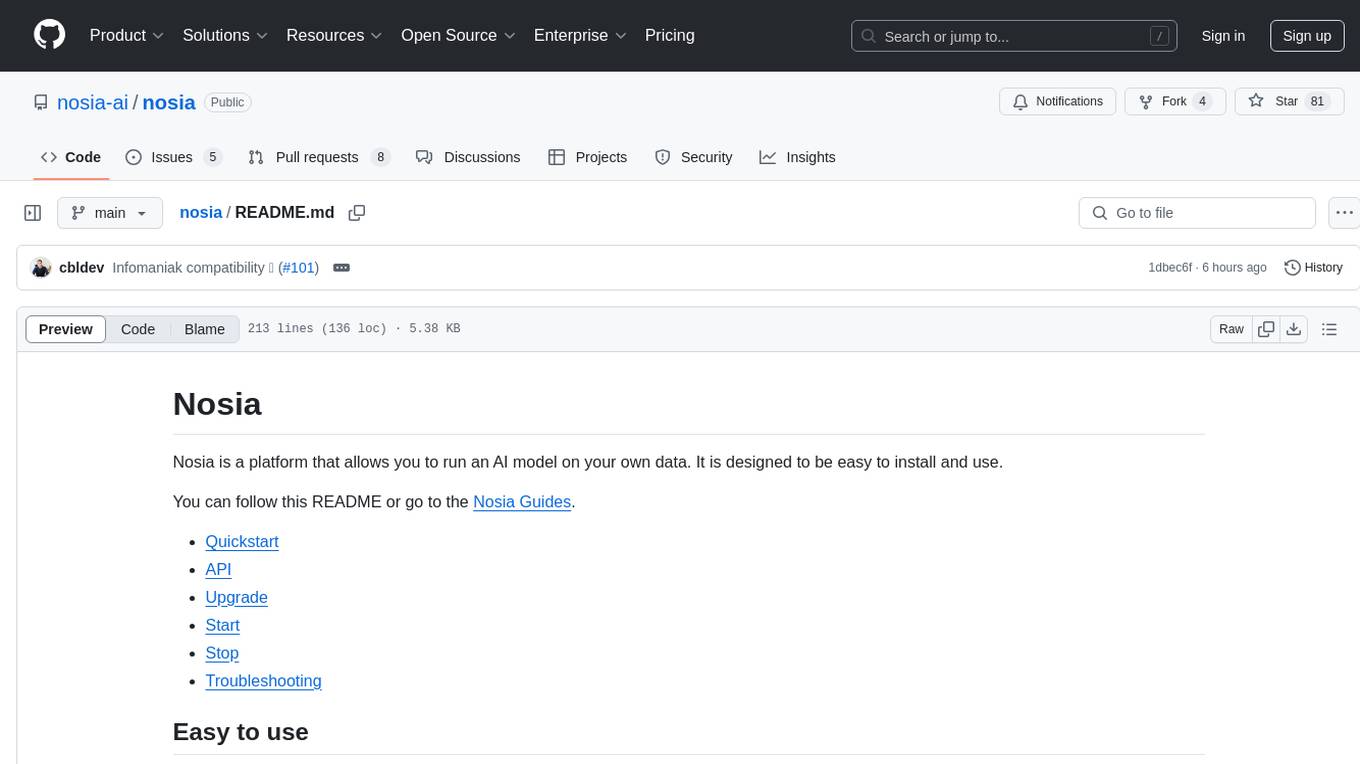
nosia
Nosia is a platform that allows users to run an AI model on their own data. It is designed to be easy to install and use. Users can follow the provided guides for quickstart, API usage, upgrading, starting, stopping, and troubleshooting. The platform supports custom installations with options for remote Ollama instances, custom completion models, and custom embeddings models. Advanced installation instructions are also available for macOS with a Debian or Ubuntu VM setup. Users can access the platform at 'https://nosia.localhost' and troubleshoot any issues by checking logs and job statuses.
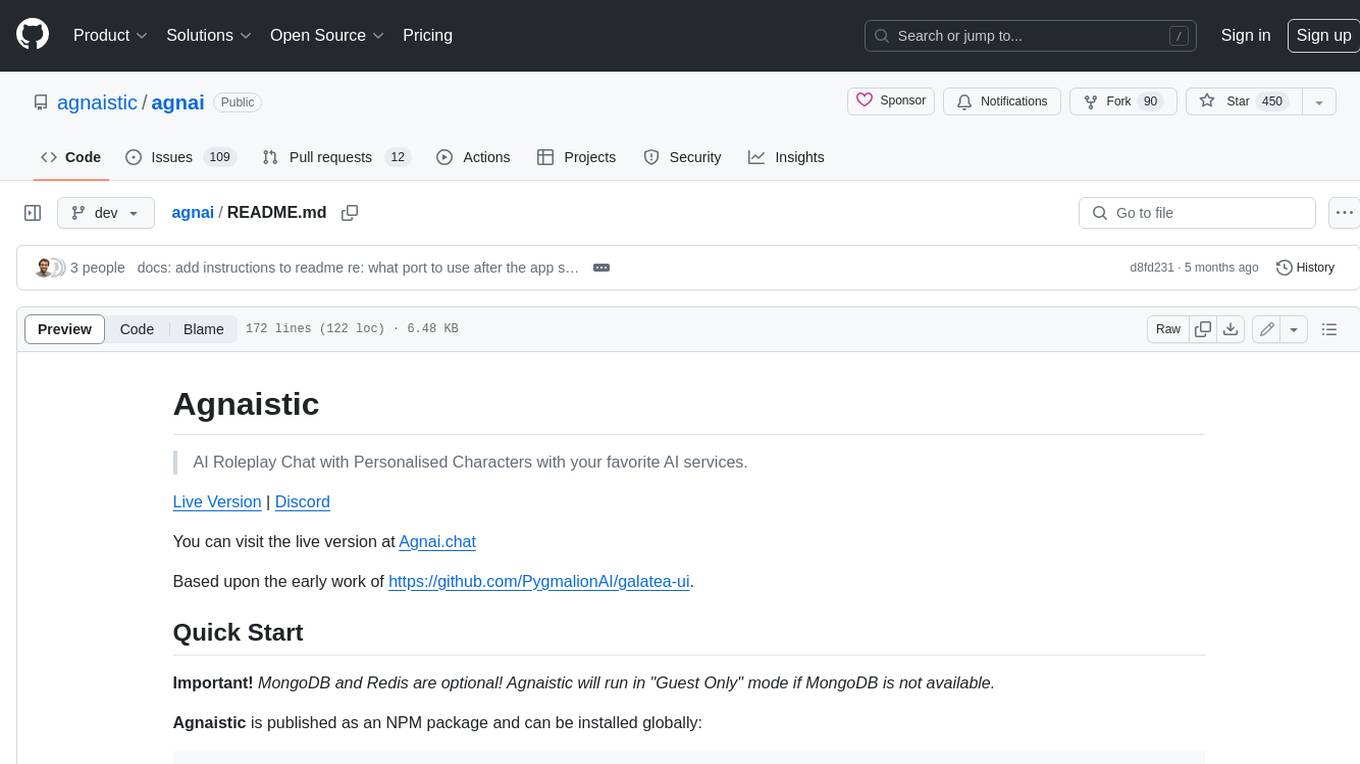
agnai
Agnaistic is an AI roleplay chat tool that allows users to interact with personalized characters using their favorite AI services. It supports multiple AI services, persona schema formats, and features such as group conversations, user authentication, and memory/lore books. Agnaistic can be self-hosted or run using Docker, and it provides a range of customization options through its settings.json file. The tool is designed to be user-friendly and accessible, making it suitable for both casual users and developers.
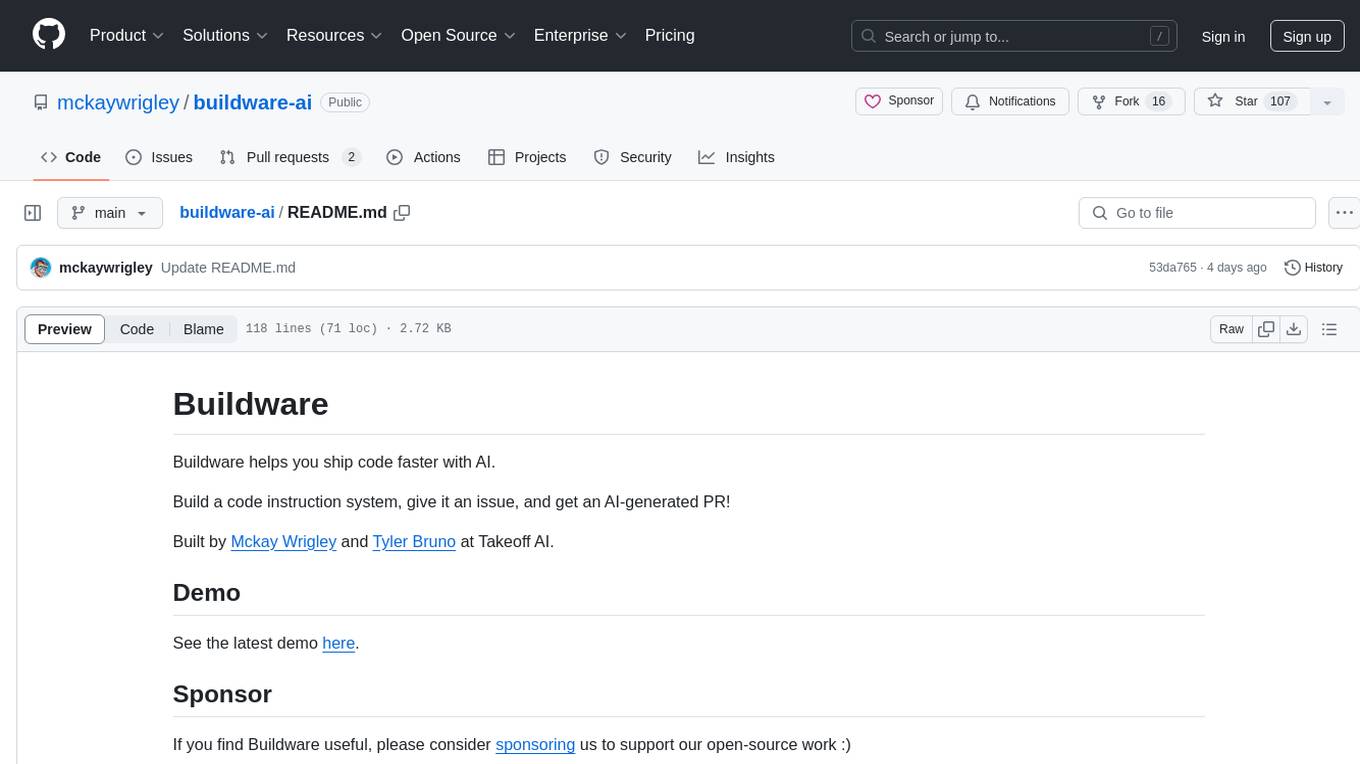
buildware-ai
Buildware is a tool designed to help developers accelerate their code shipping process by leveraging AI technology. Users can build a code instruction system, submit an issue, and receive an AI-generated pull request. The tool is created by Mckay Wrigley and Tyler Bruno at Takeoff AI. Buildware offers a simple setup process involving cloning the repository, installing dependencies, setting up environment variables, configuring a database, and obtaining a GitHub Personal Access Token (PAT). The tool is currently being updated to include advanced features such as Linear integration, local codebase mode, and team support.
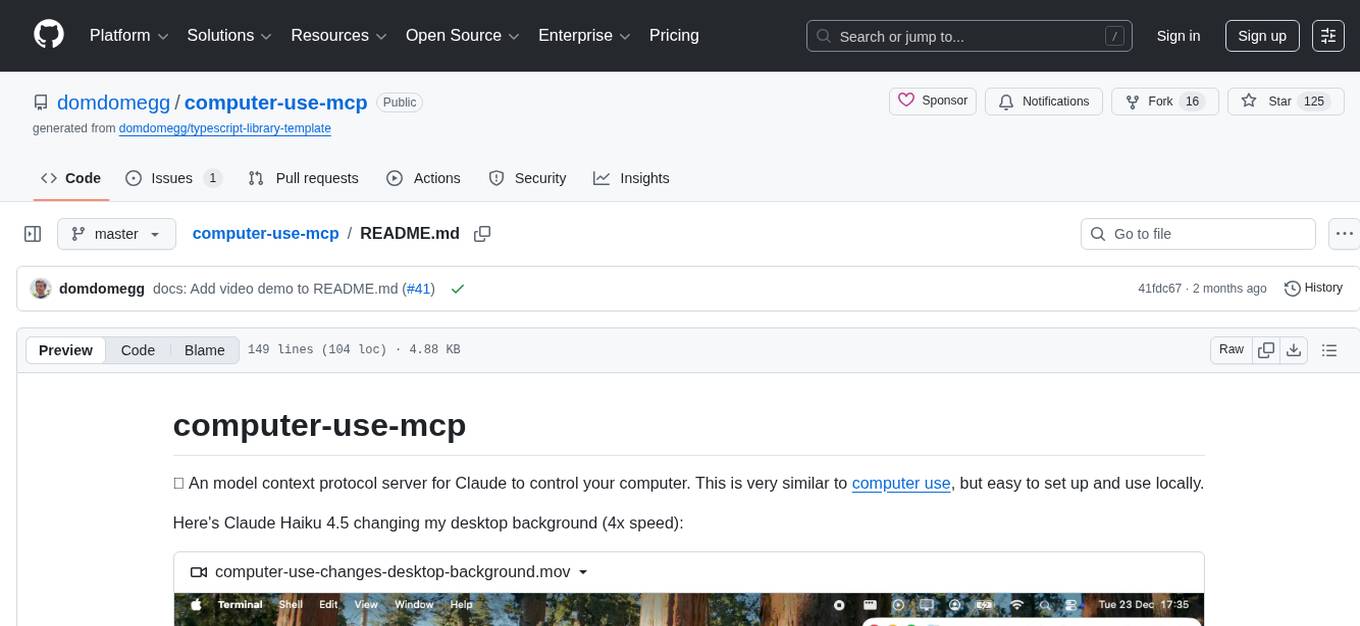
computer-use-mcp
The computer-use-mcp repository is a model context protocol server that allows Claude to control your computer. It is similar to computer use but is easy to set up and use locally. Users should be cautious as the server gives the model complete control of the computer, similar to giving a hyperactive toddler access. The tool communicates with the computer using nut.js and follows Anthropic's official computer use guide with a focus on keyboard shortcuts.

desktop
ComfyUI Desktop is a packaged desktop application that allows users to easily use ComfyUI with bundled features like ComfyUI source code, ComfyUI-Manager, and uv. It automatically installs necessary Python dependencies and updates with stable releases. The app comes with Electron, Chromium binaries, and node modules. Users can store ComfyUI files in a specified location and manage model paths. The tool requires Python 3.12+ and Visual Studio with Desktop C++ workload for Windows. It uses nvm to manage node versions and yarn as the package manager. Users can install ComfyUI and dependencies using comfy-cli, download uv, and build/launch the code. Troubleshooting steps include rebuilding modules and installing missing libraries. The tool supports debugging in VSCode and provides utility scripts for cleanup. Crash reports can be sent to help debug issues, but no personal data is included.
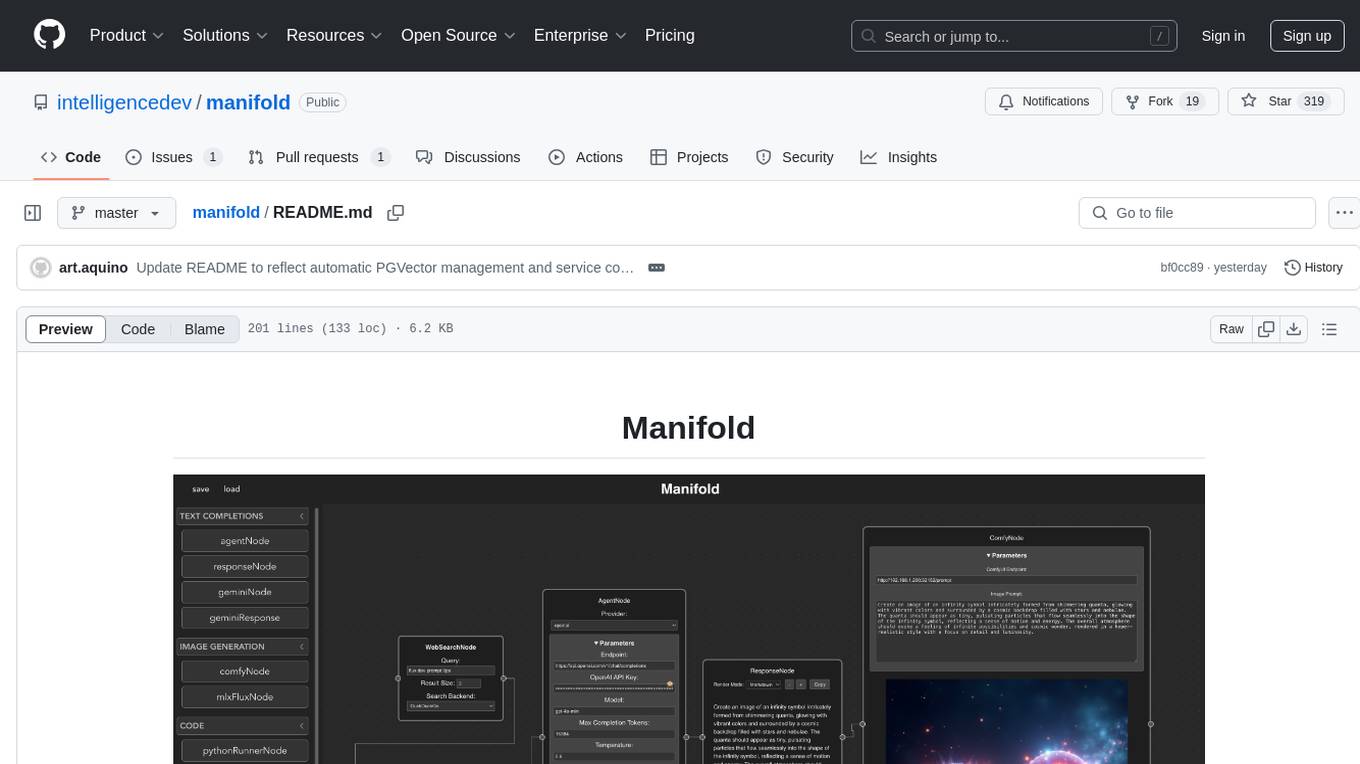
manifold
Manifold is a powerful platform for workflow automation using AI models. It supports text generation, image generation, and retrieval-augmented generation, integrating seamlessly with popular AI endpoints. Additionally, Manifold provides robust semantic search capabilities using PGVector combined with the SEFII engine. It is under active development and not production-ready.
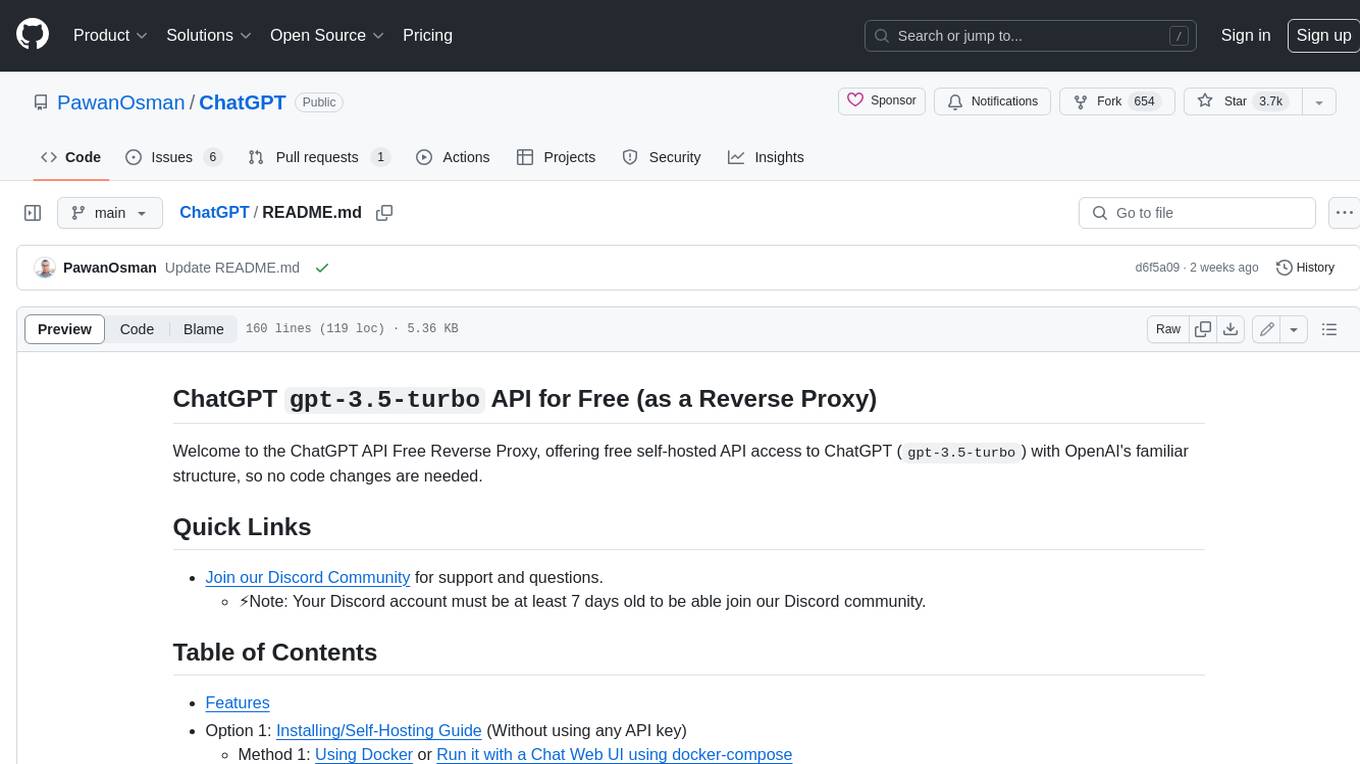
ChatGPT
The ChatGPT API Free Reverse Proxy provides free self-hosted API access to ChatGPT (`gpt-3.5-turbo`) with OpenAI's familiar structure, eliminating the need for code changes. It offers streaming response, API endpoint compatibility, and complimentary access without an API key. Installation options include Docker, PC/Server, and Termux on Android devices. The API can be accessed through a self-hosted local server or a pre-hosted API with an API key obtained from the Discord server. Usage examples are provided for Python and Node.js, and the project is licensed under AGPL-3.0.

torchchat
torchchat is a codebase showcasing the ability to run large language models (LLMs) seamlessly. It allows running LLMs using Python in various environments such as desktop, server, iOS, and Android. The tool supports running models via PyTorch, chatting, generating text, running chat in the browser, and running models on desktop/server without Python. It also provides features like AOT Inductor for faster execution, running in C++ using the runner, and deploying and running on iOS and Android. The tool supports popular hardware and OS including Linux, Mac OS, Android, and iOS, with various data types and execution modes available.
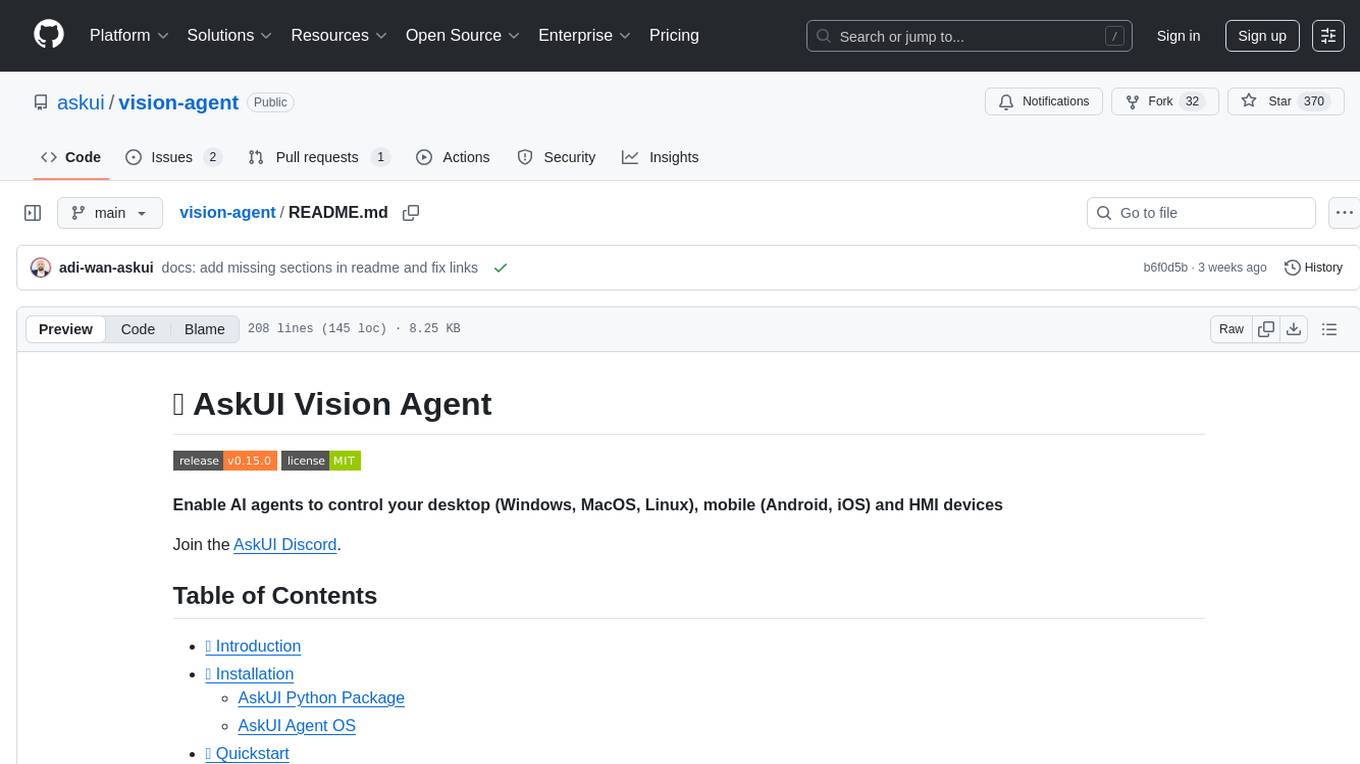
vision-agent
AskUI Vision Agent is a powerful automation framework that enables you and AI agents to control your desktop, mobile, and HMI devices and automate tasks. It supports multiple AI models, multi-platform compatibility, and enterprise-ready features. The tool provides support for Windows, Linux, MacOS, Android, and iOS device automation, single-step UI automation commands, in-background automation on Windows machines, flexible model use, and secure deployment of agents in enterprise environments.
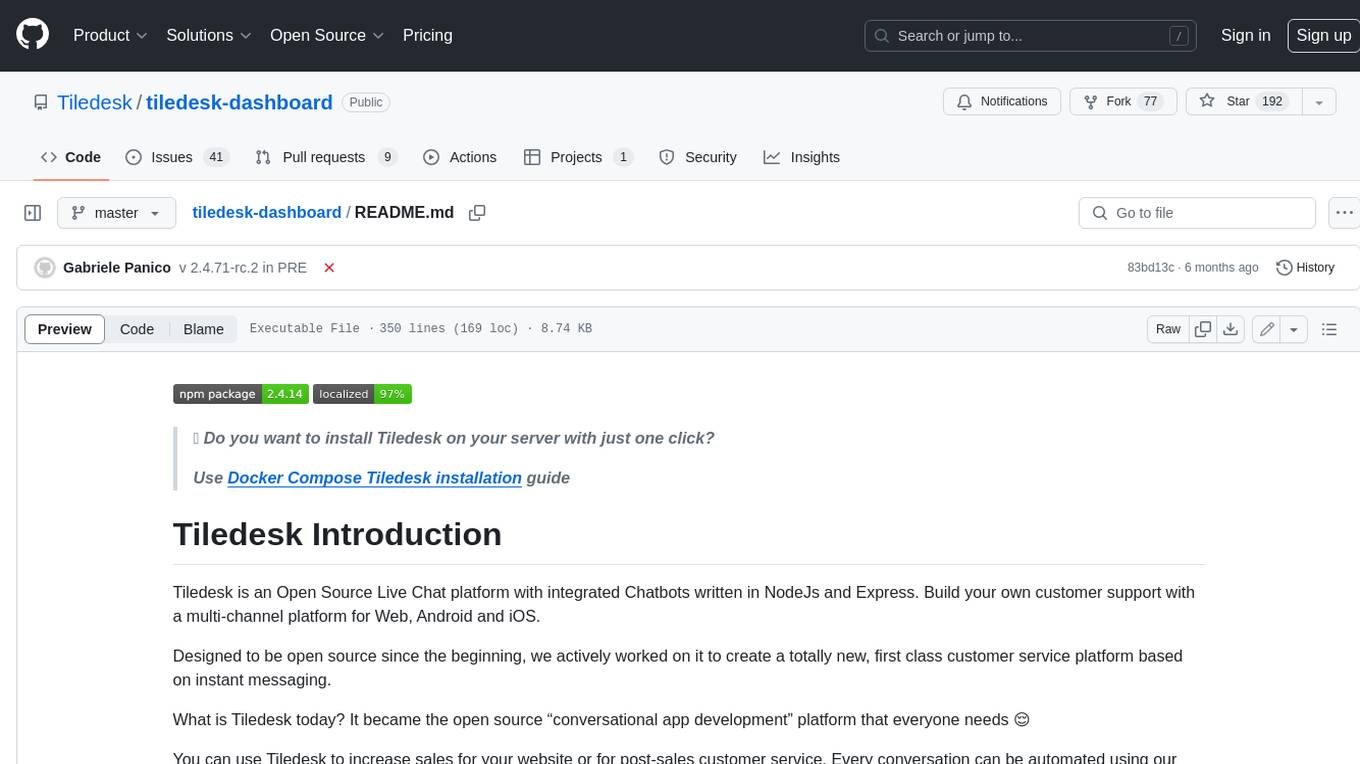
tiledesk-dashboard
Tiledesk is an open-source live chat platform with integrated chatbots written in Node.js and Express. It is designed to be a multi-channel platform for web, Android, and iOS, and it can be used to increase sales or provide post-sales customer service. Tiledesk's chatbot technology allows for automation of conversations, and it also provides APIs and webhooks for connecting external applications. Additionally, it offers a marketplace for apps and features such as CRM, ticketing, and data export.
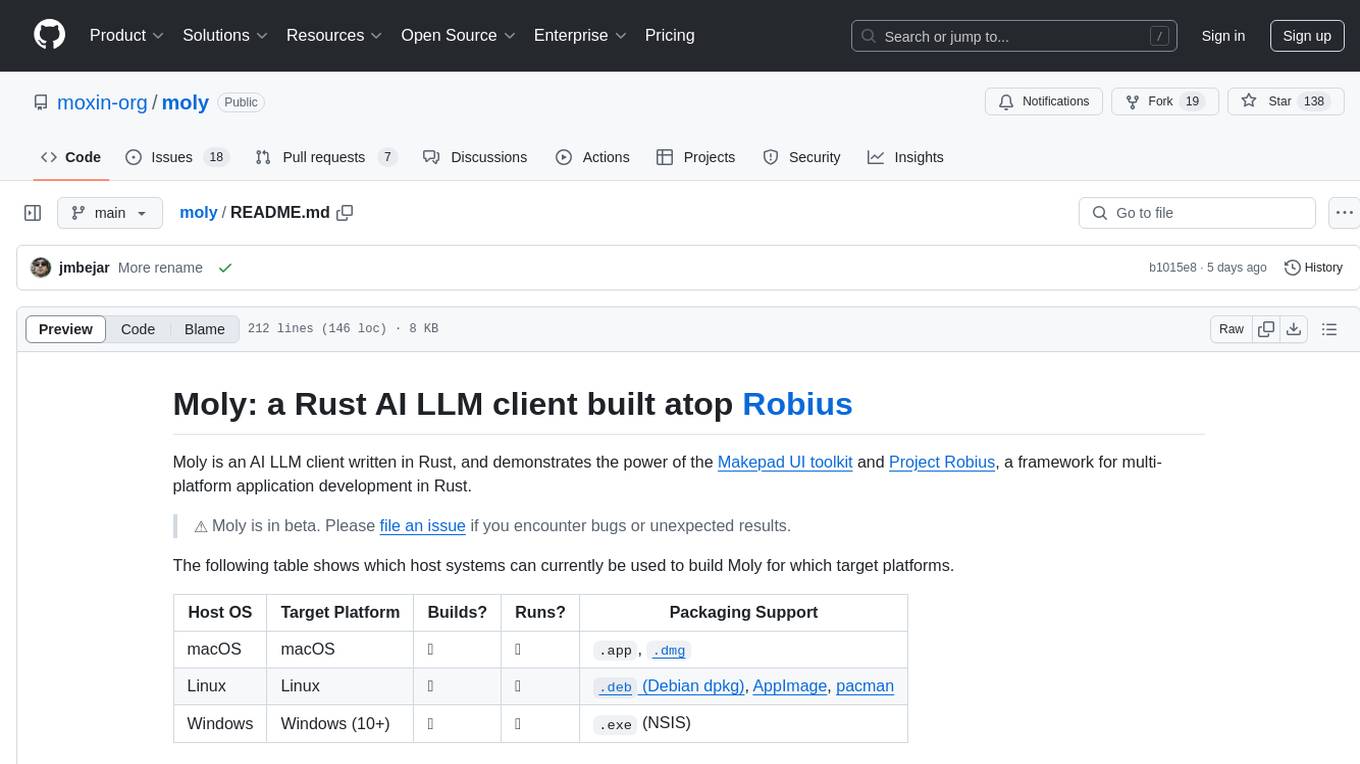
moly
Moly is an AI LLM client written in Rust, showcasing the capabilities of the Makepad UI toolkit and Project Robius, a framework for multi-platform application development in Rust. It is currently in beta, allowing users to build and run Moly on macOS, Linux, and Windows. The tool provides packaging support for different platforms, such as `.app`, `.dmg`, `.deb`, AppImage, pacman, and `.exe` (NSIS). Users can easily set up WasmEdge using `moly-runner` and leverage `cargo` commands to build and run Moly. Additionally, Moly offers pre-built releases for download and supports packaging for distribution on Linux, Windows, and macOS.
For similar tasks
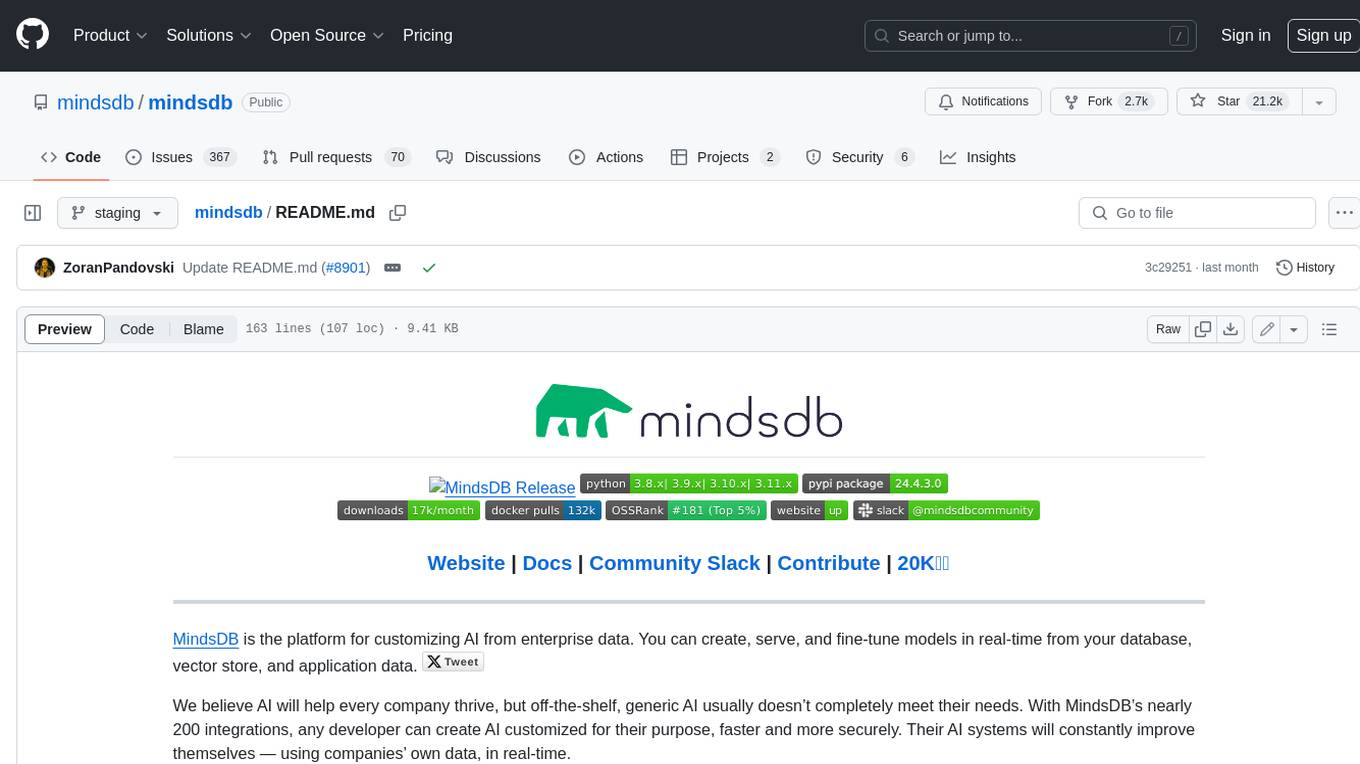
mindsdb
MindsDB is a platform for customizing AI from enterprise data. You can create, serve, and fine-tune models in real-time from your database, vector store, and application data. MindsDB "enhances" SQL syntax with AI capabilities to make it accessible for developers worldwide. With MindsDB’s nearly 200 integrations, any developer can create AI customized for their purpose, faster and more securely. Their AI systems will constantly improve themselves — using companies’ own data, in real-time.
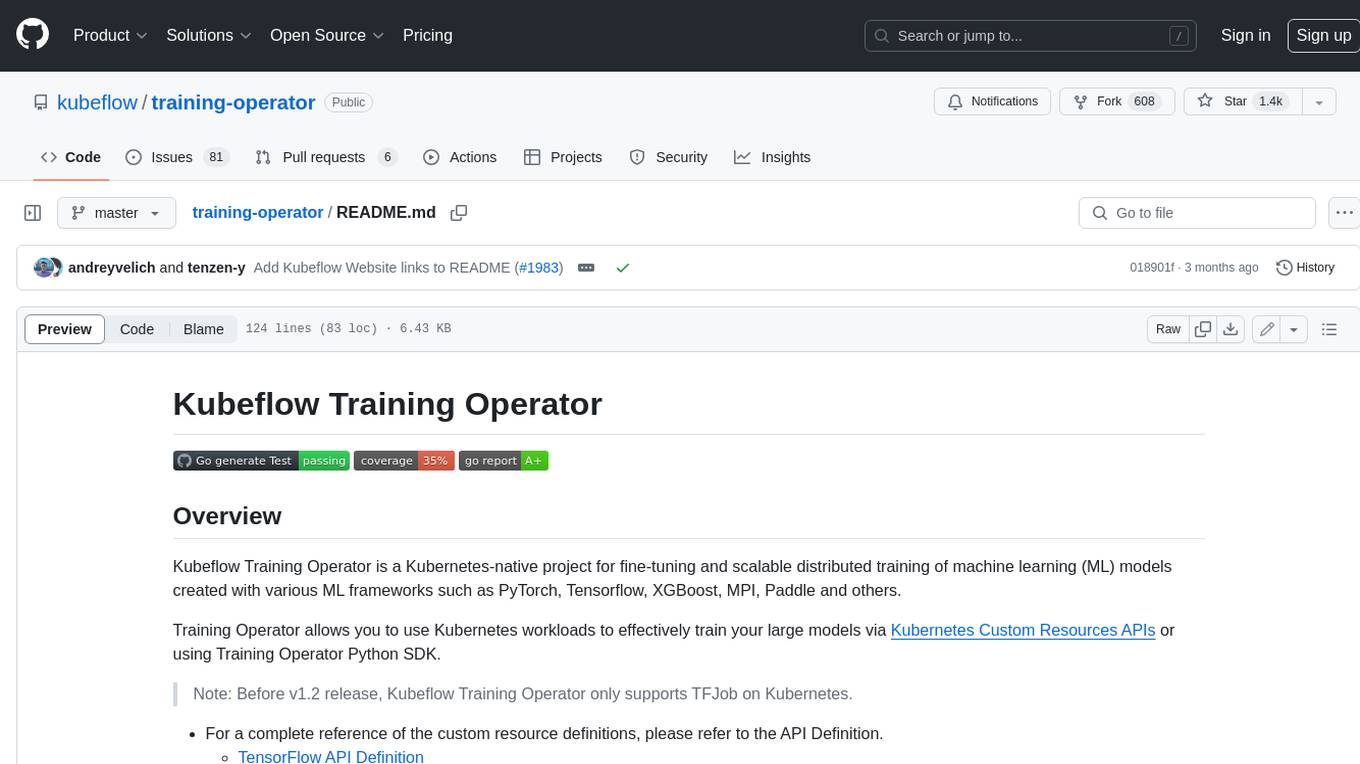
training-operator
Kubeflow Training Operator is a Kubernetes-native project for fine-tuning and scalable distributed training of machine learning (ML) models created with various ML frameworks such as PyTorch, Tensorflow, XGBoost, MPI, Paddle and others. Training Operator allows you to use Kubernetes workloads to effectively train your large models via Kubernetes Custom Resources APIs or using Training Operator Python SDK. > Note: Before v1.2 release, Kubeflow Training Operator only supports TFJob on Kubernetes. * For a complete reference of the custom resource definitions, please refer to the API Definition. * TensorFlow API Definition * PyTorch API Definition * Apache MXNet API Definition * XGBoost API Definition * MPI API Definition * PaddlePaddle API Definition * For details of all-in-one operator design, please refer to the All-in-one Kubeflow Training Operator * For details on its observability, please refer to the monitoring design doc.
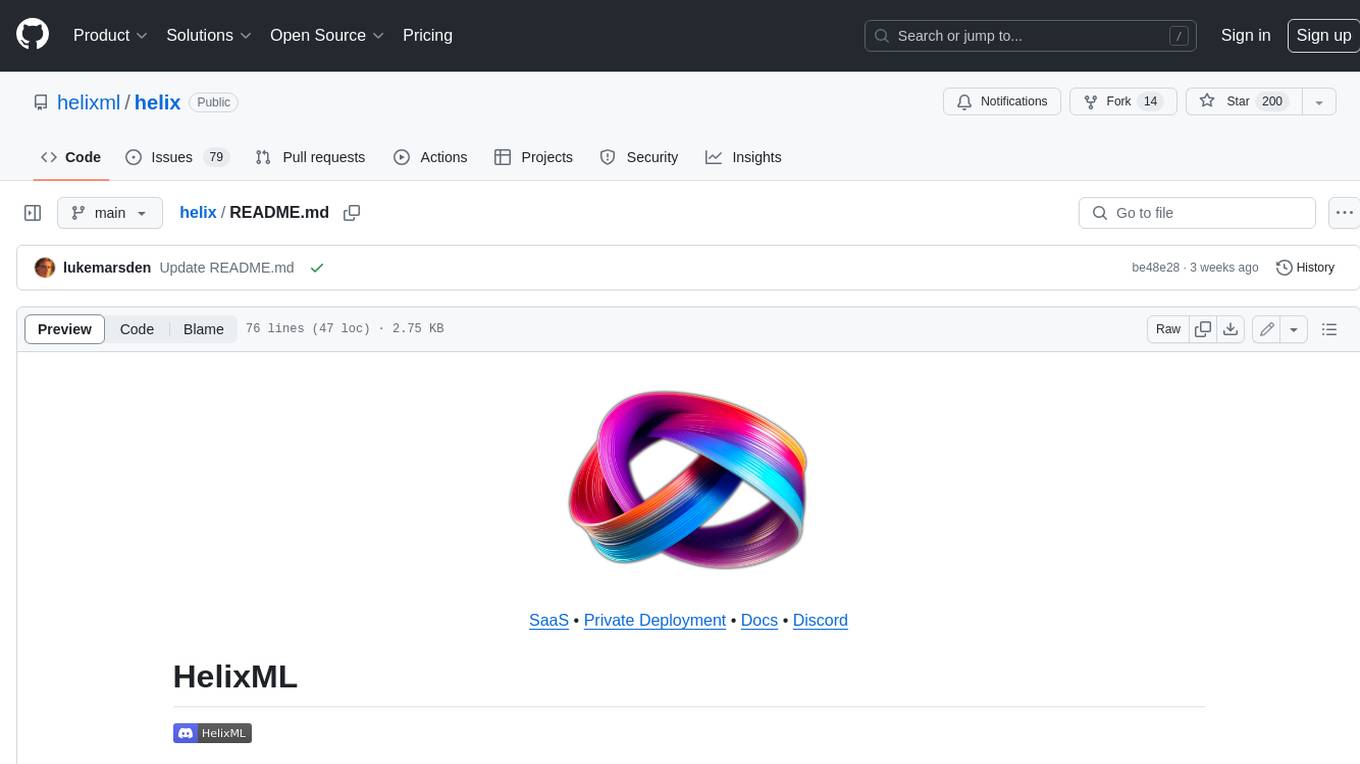
helix
HelixML is a private GenAI platform that allows users to deploy the best of open AI in their own data center or VPC while retaining complete data security and control. It includes support for fine-tuning models with drag-and-drop functionality. HelixML brings the best of open source AI to businesses in an ergonomic and scalable way, optimizing the tradeoff between GPU memory and latency.
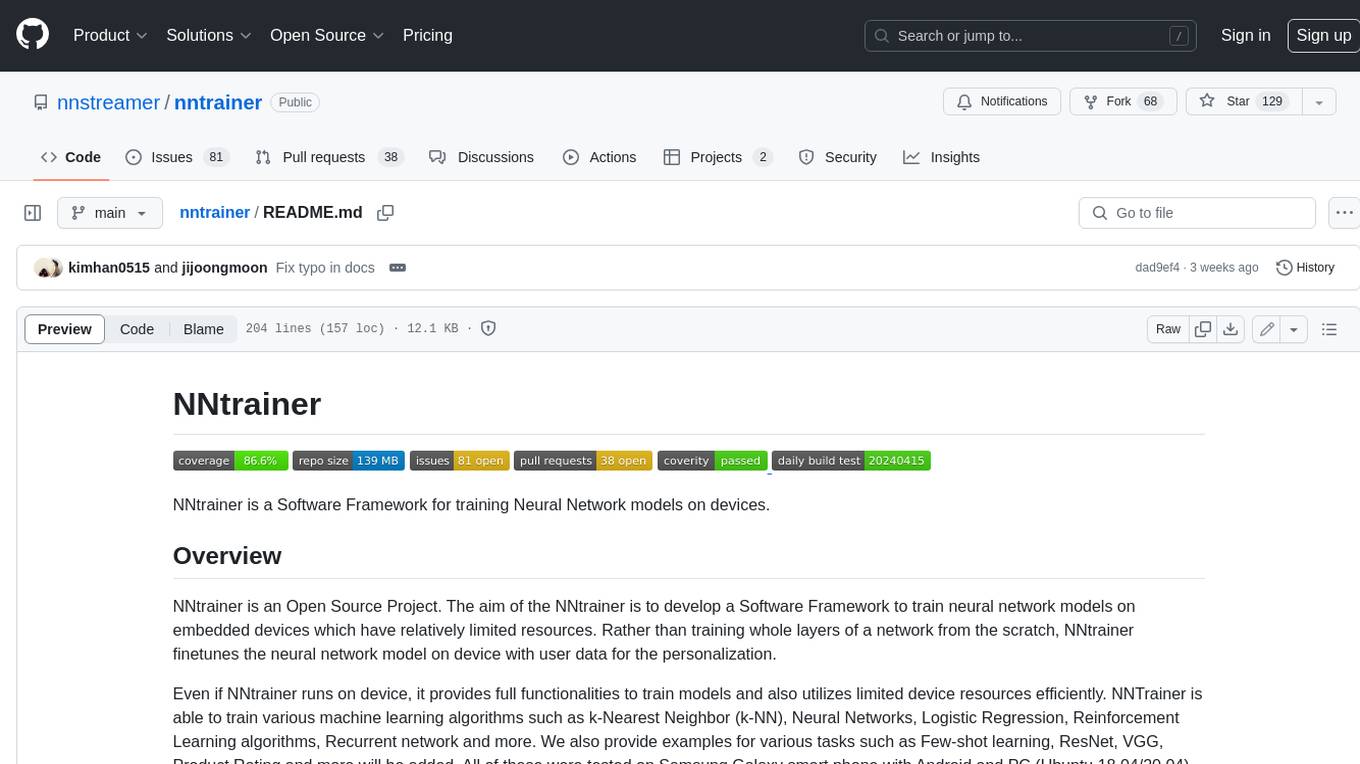
nntrainer
NNtrainer is a software framework for training neural network models on devices with limited resources. It enables on-device fine-tuning of neural networks using user data for personalization. NNtrainer supports various machine learning algorithms and provides examples for tasks such as few-shot learning, ResNet, VGG, and product rating. It is optimized for embedded devices and utilizes CBLAS and CUBLAS for accelerated calculations. NNtrainer is open source and released under the Apache License version 2.0.
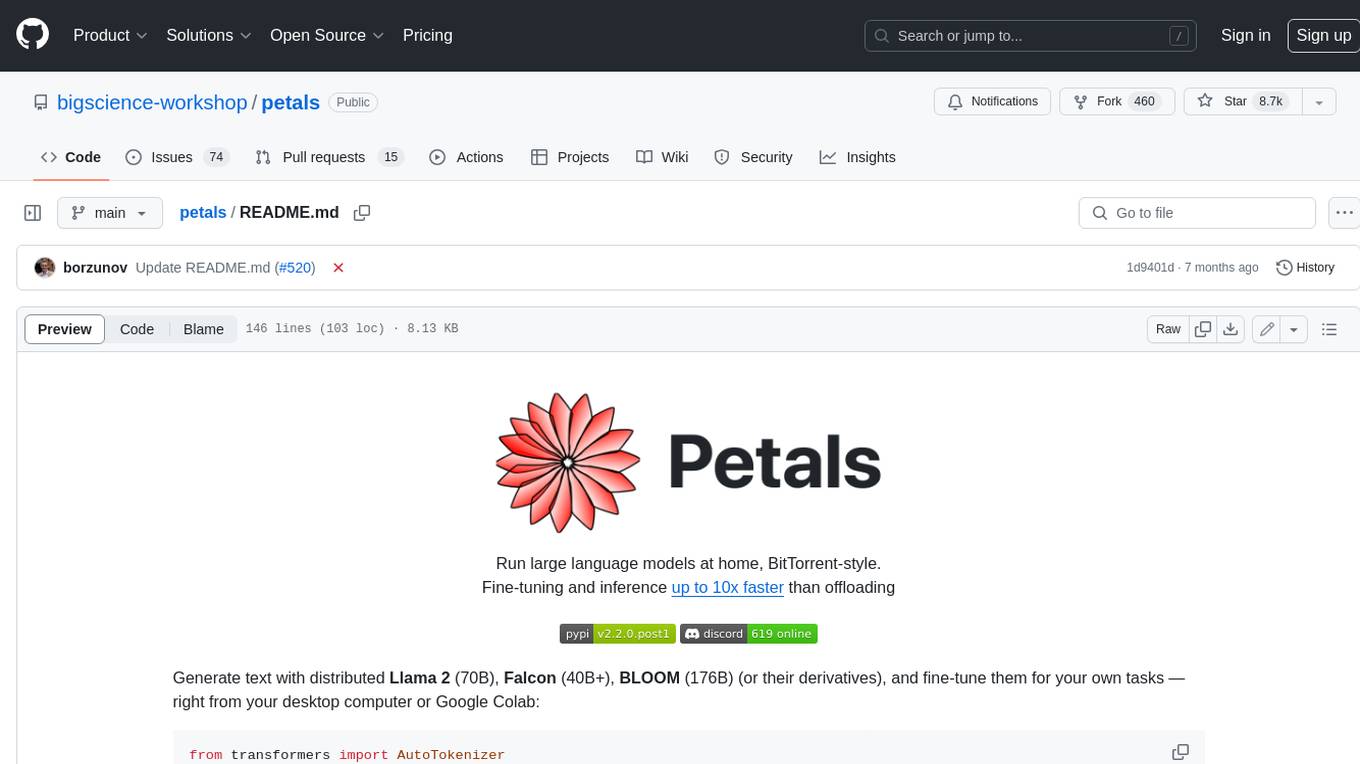
petals
Petals is a tool that allows users to run large language models at home in a BitTorrent-style manner. It enables fine-tuning and inference up to 10x faster than offloading. Users can generate text with distributed models like Llama 2, Falcon, and BLOOM, and fine-tune them for specific tasks directly from their desktop computer or Google Colab. Petals is a community-run system that relies on people sharing their GPUs to increase its capacity and offer a distributed network for hosting model layers.
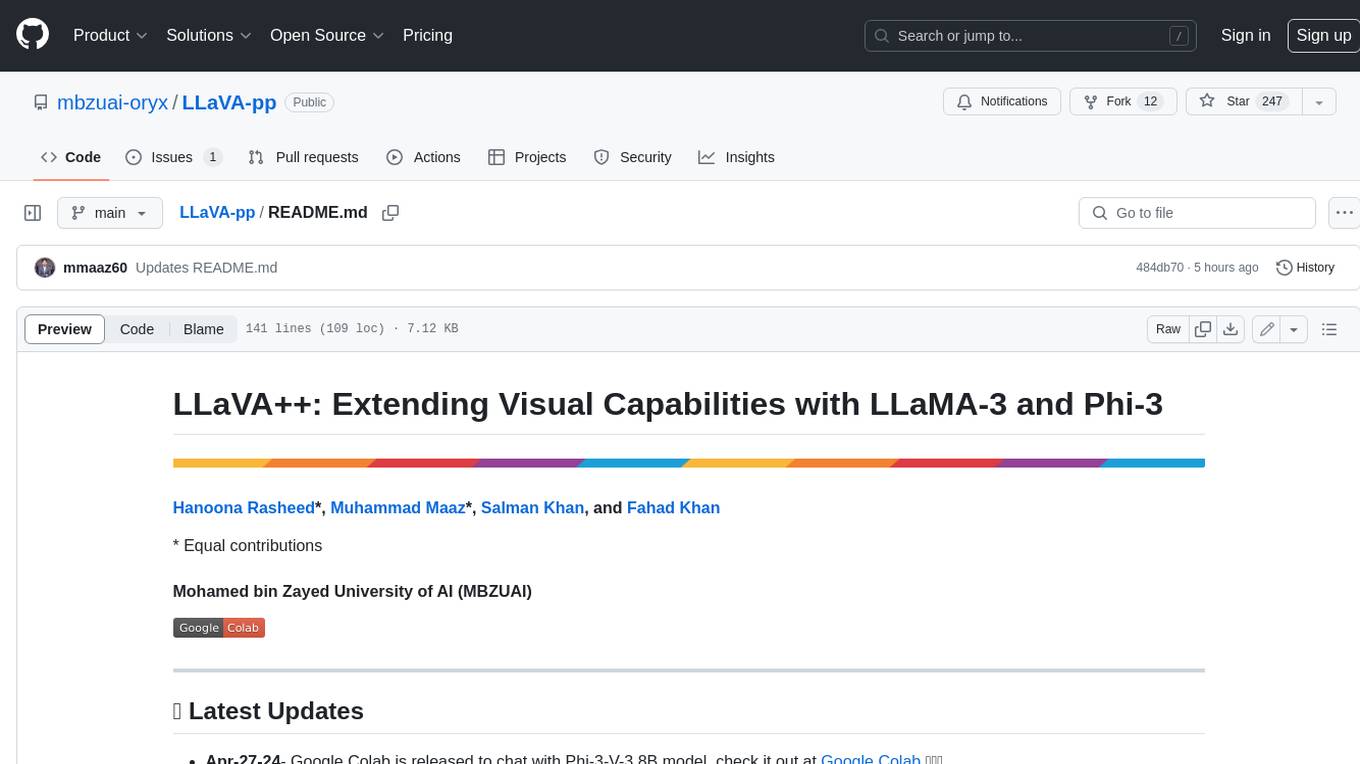
LLaVA-pp
This repository, LLaVA++, extends the visual capabilities of the LLaVA 1.5 model by incorporating the latest LLMs, Phi-3 Mini Instruct 3.8B, and LLaMA-3 Instruct 8B. It provides various models for instruction-following LMMS and academic-task-oriented datasets, along with training scripts for Phi-3-V and LLaMA-3-V. The repository also includes installation instructions and acknowledgments to related open-source contributions.
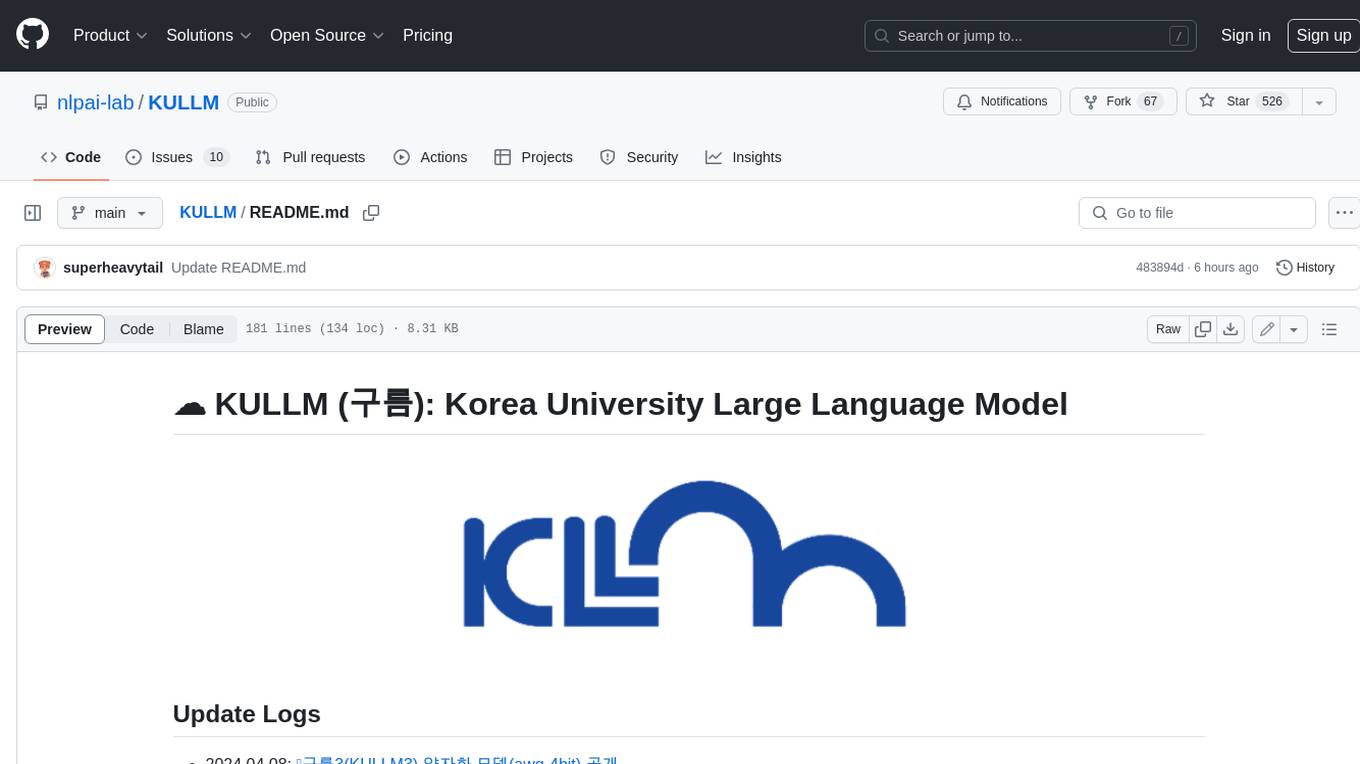
KULLM
KULLM (구름) is a Korean Large Language Model developed by Korea University NLP & AI Lab and HIAI Research Institute. It is based on the upstage/SOLAR-10.7B-v1.0 model and has been fine-tuned for instruction. The model has been trained on 8×A100 GPUs and is capable of generating responses in Korean language. KULLM exhibits hallucination and repetition phenomena due to its decoding strategy. Users should be cautious as the model may produce inaccurate or harmful results. Performance may vary in benchmarks without a fixed system prompt.
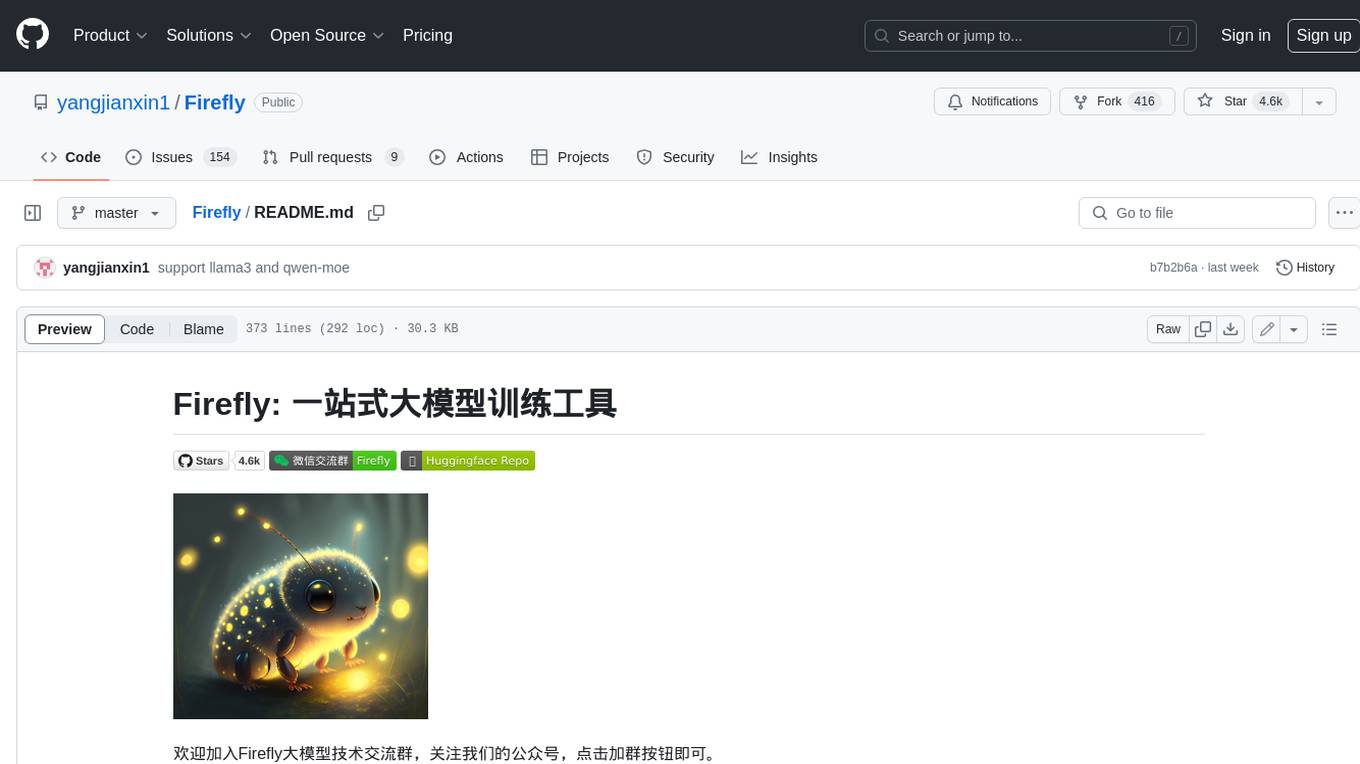
Firefly
Firefly is an open-source large model training project that supports pre-training, fine-tuning, and DPO of mainstream large models. It includes models like Llama3, Gemma, Qwen1.5, MiniCPM, Llama, InternLM, Baichuan, ChatGLM, Yi, Deepseek, Qwen, Orion, Ziya, Xverse, Mistral, Mixtral-8x7B, Zephyr, Vicuna, Bloom, etc. The project supports full-parameter training, LoRA, QLoRA efficient training, and various tasks such as pre-training, SFT, and DPO. Suitable for users with limited training resources, QLoRA is recommended for fine-tuning instructions. The project has achieved good results on the Open LLM Leaderboard with QLoRA training process validation. The latest version has significant updates and adaptations for different chat model templates.
For similar jobs

weave
Weave is a toolkit for developing Generative AI applications, built by Weights & Biases. With Weave, you can log and debug language model inputs, outputs, and traces; build rigorous, apples-to-apples evaluations for language model use cases; and organize all the information generated across the LLM workflow, from experimentation to evaluations to production. Weave aims to bring rigor, best-practices, and composability to the inherently experimental process of developing Generative AI software, without introducing cognitive overhead.

LLMStack
LLMStack is a no-code platform for building generative AI agents, workflows, and chatbots. It allows users to connect their own data, internal tools, and GPT-powered models without any coding experience. LLMStack can be deployed to the cloud or on-premise and can be accessed via HTTP API or triggered from Slack or Discord.

VisionCraft
The VisionCraft API is a free API for using over 100 different AI models. From images to sound.

kaito
Kaito is an operator that automates the AI/ML inference model deployment in a Kubernetes cluster. It manages large model files using container images, avoids tuning deployment parameters to fit GPU hardware by providing preset configurations, auto-provisions GPU nodes based on model requirements, and hosts large model images in the public Microsoft Container Registry (MCR) if the license allows. Using Kaito, the workflow of onboarding large AI inference models in Kubernetes is largely simplified.

PyRIT
PyRIT is an open access automation framework designed to empower security professionals and ML engineers to red team foundation models and their applications. It automates AI Red Teaming tasks to allow operators to focus on more complicated and time-consuming tasks and can also identify security harms such as misuse (e.g., malware generation, jailbreaking), and privacy harms (e.g., identity theft). The goal is to allow researchers to have a baseline of how well their model and entire inference pipeline is doing against different harm categories and to be able to compare that baseline to future iterations of their model. This allows them to have empirical data on how well their model is doing today, and detect any degradation of performance based on future improvements.

tabby
Tabby is a self-hosted AI coding assistant, offering an open-source and on-premises alternative to GitHub Copilot. It boasts several key features: * Self-contained, with no need for a DBMS or cloud service. * OpenAPI interface, easy to integrate with existing infrastructure (e.g Cloud IDE). * Supports consumer-grade GPUs.

spear
SPEAR (Simulator for Photorealistic Embodied AI Research) is a powerful tool for training embodied agents. It features 300 unique virtual indoor environments with 2,566 unique rooms and 17,234 unique objects that can be manipulated individually. Each environment is designed by a professional artist and features detailed geometry, photorealistic materials, and a unique floor plan and object layout. SPEAR is implemented as Unreal Engine assets and provides an OpenAI Gym interface for interacting with the environments via Python.

Magick
Magick is a groundbreaking visual AIDE (Artificial Intelligence Development Environment) for no-code data pipelines and multimodal agents. Magick can connect to other services and comes with nodes and templates well-suited for intelligent agents, chatbots, complex reasoning systems and realistic characters.
