
promptpanel
Accelerate your AI agent adoption. A platform for building AI assistants. Run LLMs from OpenAI, Anthropic, Ollama, Mistral, Llama, and Google Gemini.
Stars: 53
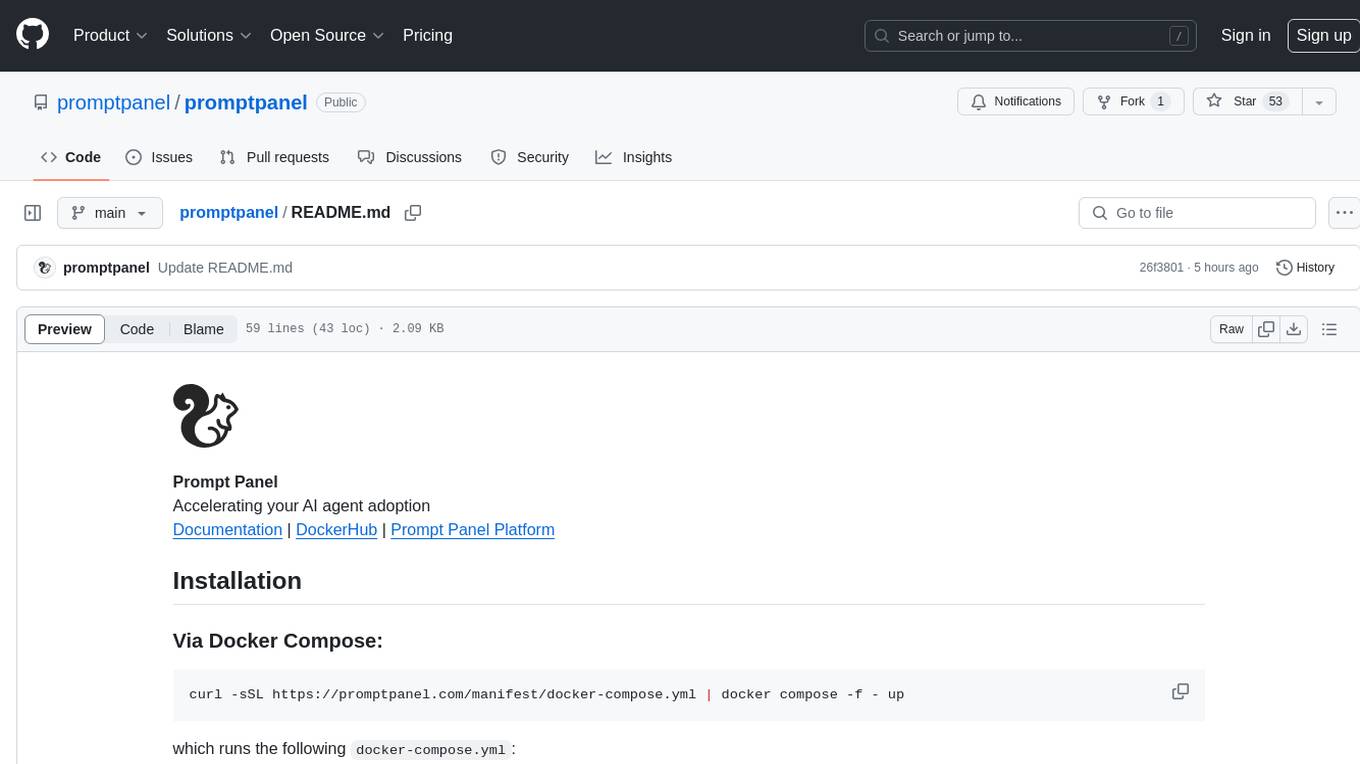
Prompt Panel is a tool designed to accelerate the adoption of AI agents by providing a platform where users can run large language models across any inference provider, create custom agent plugins, and use their own data safely. The tool allows users to break free from walled-gardens and have full control over their models, conversations, and logic. With Prompt Panel, users can pair their data with any language model, online or offline, and customize the system to meet their unique business needs without any restrictions.
README:
Prompt Panel
Accelerating your AI agent adoption
Documentation | DockerHub | GitHub
curl -sSL https://promptpanel.com/manifest/docker-compose.yml | docker compose -f - upwhich runs the following docker-compose.yml:
version: "3.9"
services:
promptpanel:
image: promptpanel/promptpanel:latest
container_name: promptpanel
restart: always
volumes:
- ./database:/app/database
- ./media:/app/media
ports:
- 4000:4000
environment:
PROMPT_OLLAMA_HOST: http://ollama:11434
ollama:
image: ollama/ollama:latest
container_name: ollama
restart: alwaysAfter running, your environment will be available at:
http://localhost:4000
Read more on running Prompt Panel.
Your models, conversations, and logic are locked in walled-gardens.
Let's free your AI interface.
- Run any large language model, across any inference provider, any way you want. From commercial models like OpenAI, Anthropic, Gemini, or Cohere - to open source models, either hosted or running locally via Ollama.
- Access controls to assign users to agents without revealing your API tokens or credentials. Enable user sign-up and login with OpenID Connect (OIDC) single sign-on.
- Bring your own data and store it locally on your instance. Use it safely by pairing it with any language model, whether online or offline.
- Create custom agent plugins using Python, to customize your AI agent capabilities, and retrieval augmented generation (RAG) pipelines.
Get started developing using a one-click cloud development environment using GitPod:
This ./plugins directory contains the community plugin agents found in Prompt Panel as well as a sample agent as a template for you to get started with your own development.
- The
./hello_agentdirectory gives you some scaffolding for a sample agent. - The other community plugin agents give you references to sample from.
- The
docker-compose-agent-dev.ymlfile gives you a sample with the various mounts and environment variables we recommend for development.
To get more information about how to build your first plugin we recommend giving a read to:
Running DEV_PORT=4001 docker compose up -f docker-compose-agent-dev.yml from this directory with a development port set will bring up a development environment you can use to start developing your agent plugin.
Command:
DEV_PORT=4001 docker compose up -f docker-compose-agent-dev.ymlWith these settings, your development environment will be available at: http://localhost:4001
Feel free to get in contact with us at:
[email protected]
For Tasks:
Click tags to check more tools for each tasksFor Jobs:
Alternative AI tools for promptpanel
Similar Open Source Tools
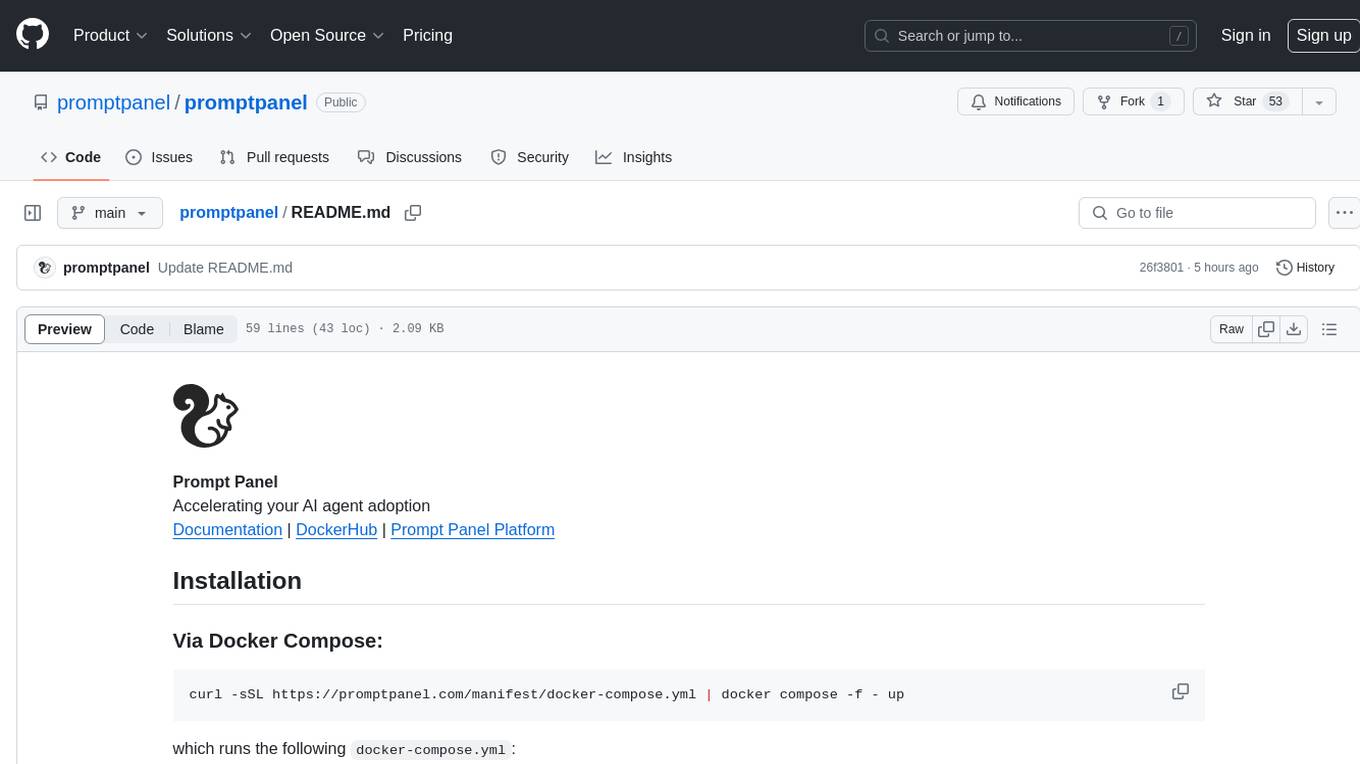
promptpanel
Prompt Panel is a tool designed to accelerate the adoption of AI agents by providing a platform where users can run large language models across any inference provider, create custom agent plugins, and use their own data safely. The tool allows users to break free from walled-gardens and have full control over their models, conversations, and logic. With Prompt Panel, users can pair their data with any language model, online or offline, and customize the system to meet their unique business needs without any restrictions.

LLMStack
LLMStack is a no-code platform for building generative AI agents, workflows, and chatbots. It allows users to connect their own data, internal tools, and GPT-powered models without any coding experience. LLMStack can be deployed to the cloud or on-premise and can be accessed via HTTP API or triggered from Slack or Discord.
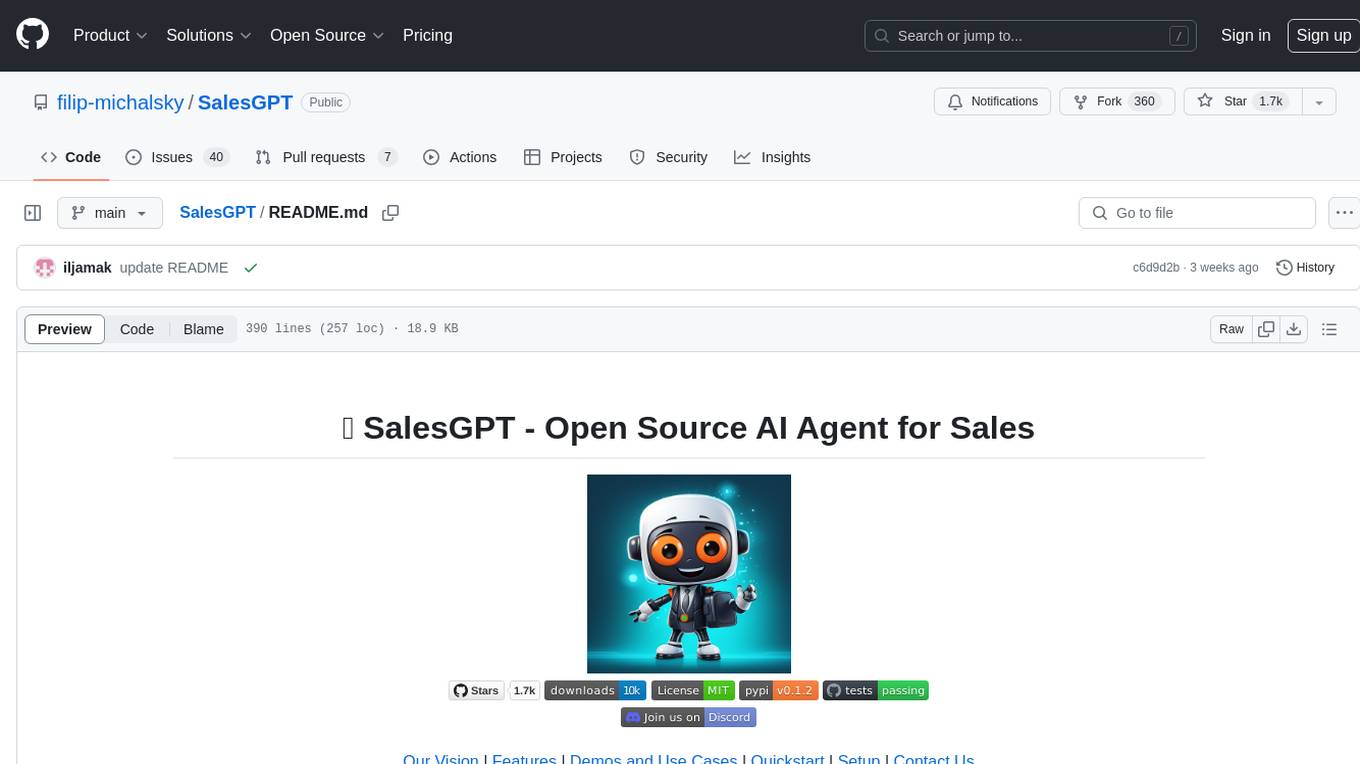
SalesGPT
SalesGPT is an open-source AI agent designed for sales, utilizing context-awareness and LLMs to work across various communication channels like voice, email, and texting. It aims to enhance sales conversations by understanding the stage of the conversation and providing tools like product knowledge base to reduce errors. The agent can autonomously generate payment links, handle objections, and close sales. It also offers features like automated email communication, meeting scheduling, and integration with various LLMs for customization. SalesGPT is optimized for low latency in voice channels and ensures human supervision where necessary. The tool provides enterprise-grade security and supports LangSmith tracing for monitoring and evaluation of intelligent agents built on LLM frameworks.
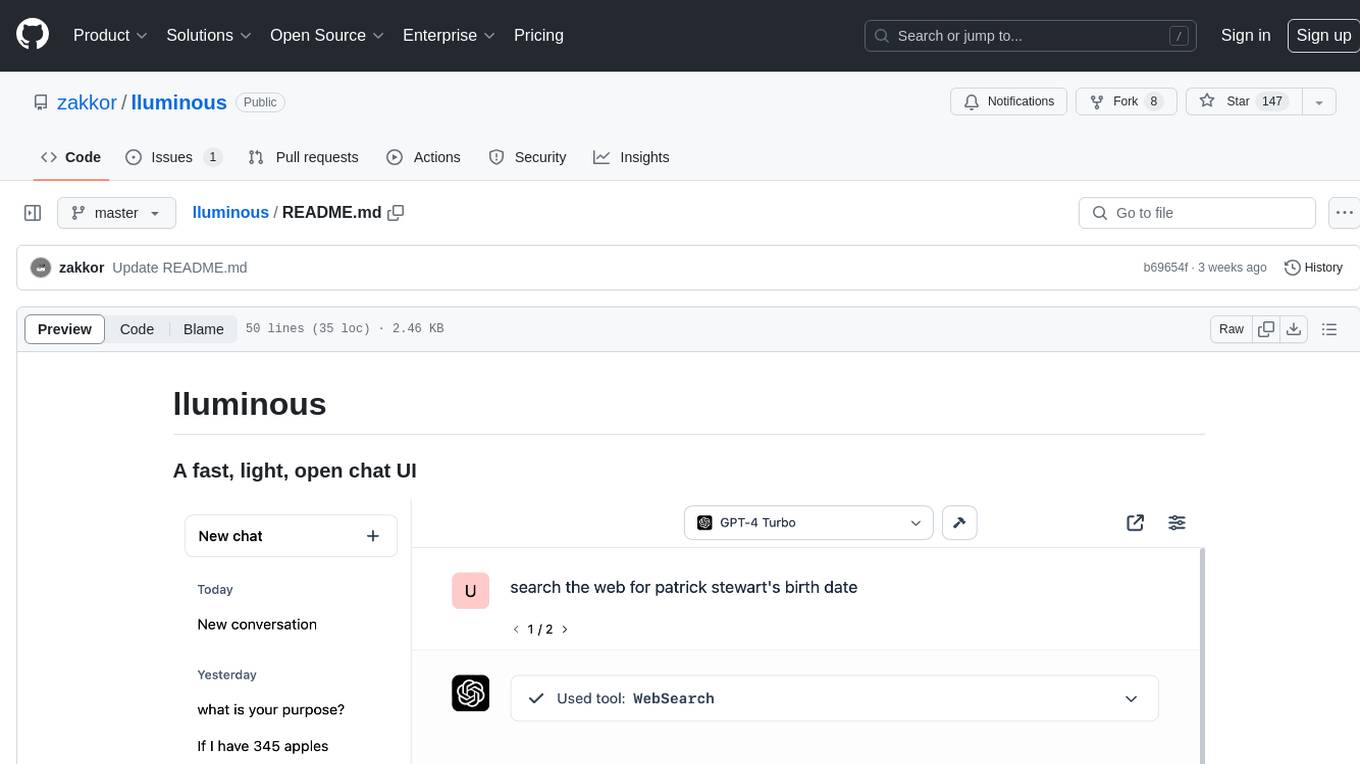
lluminous
lluminous is a fast and light open chat UI that supports multiple providers such as OpenAI, Anthropic, and Groq models. Users can easily plug in their API keys locally to access various models for tasks like multimodal input, image generation, multi-shot prompting, pre-filled responses, and more. The tool ensures privacy by storing all conversation history and keys locally on the user's device. Coming soon features include memory tool, file ingestion/embedding, embeddings-based web search, and prompt templates.
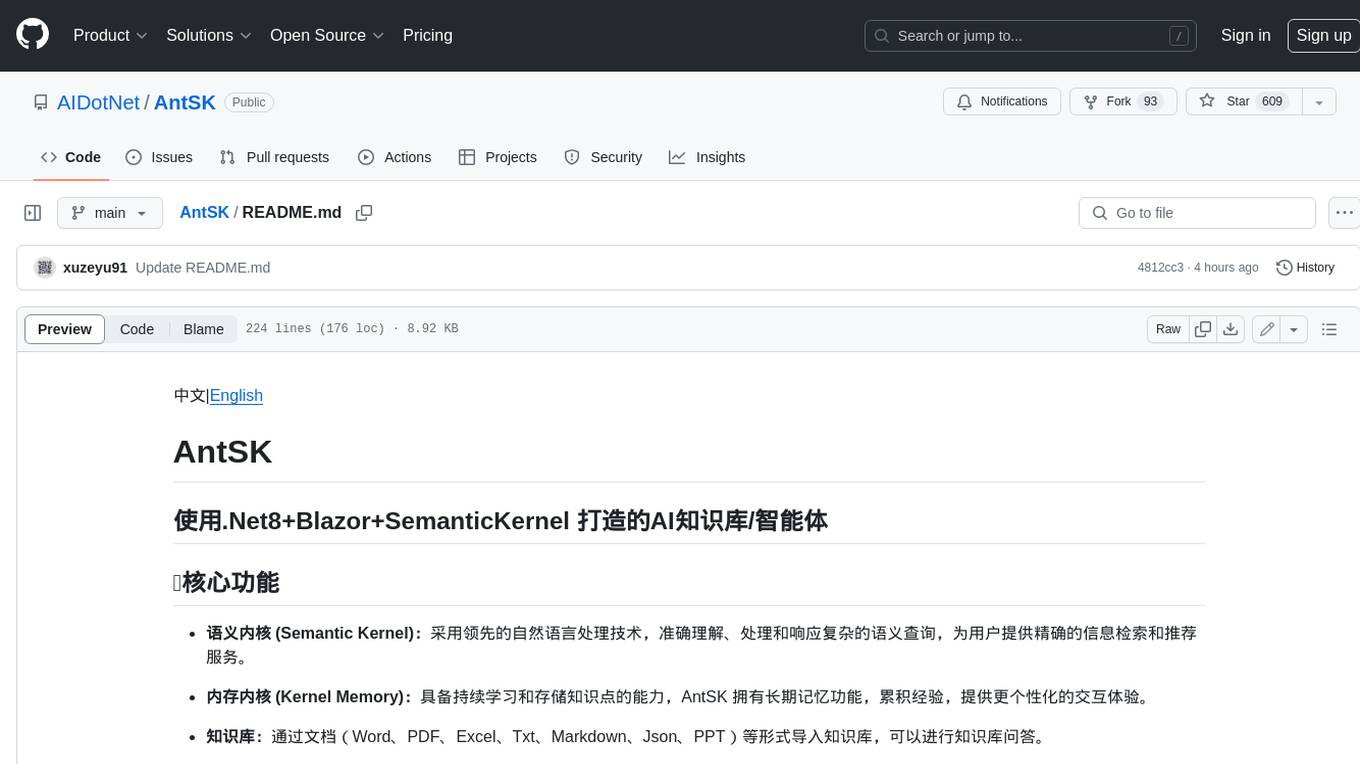
AntSK
AntSK is an AI knowledge base/agent built with .Net8+Blazor+SemanticKernel. It features a semantic kernel for accurate natural language processing, a memory kernel for continuous learning and knowledge storage, a knowledge base for importing and querying knowledge from various document formats, a text-to-image generator integrated with StableDiffusion, GPTs generation for creating personalized GPT models, API interfaces for integrating AntSK into other applications, an open API plugin system for extending functionality, a .Net plugin system for integrating business functions, real-time information retrieval from the internet, model management for adapting and managing different models from different vendors, support for domestic models and databases for operation in a trusted environment, and planned model fine-tuning based on llamafactory.
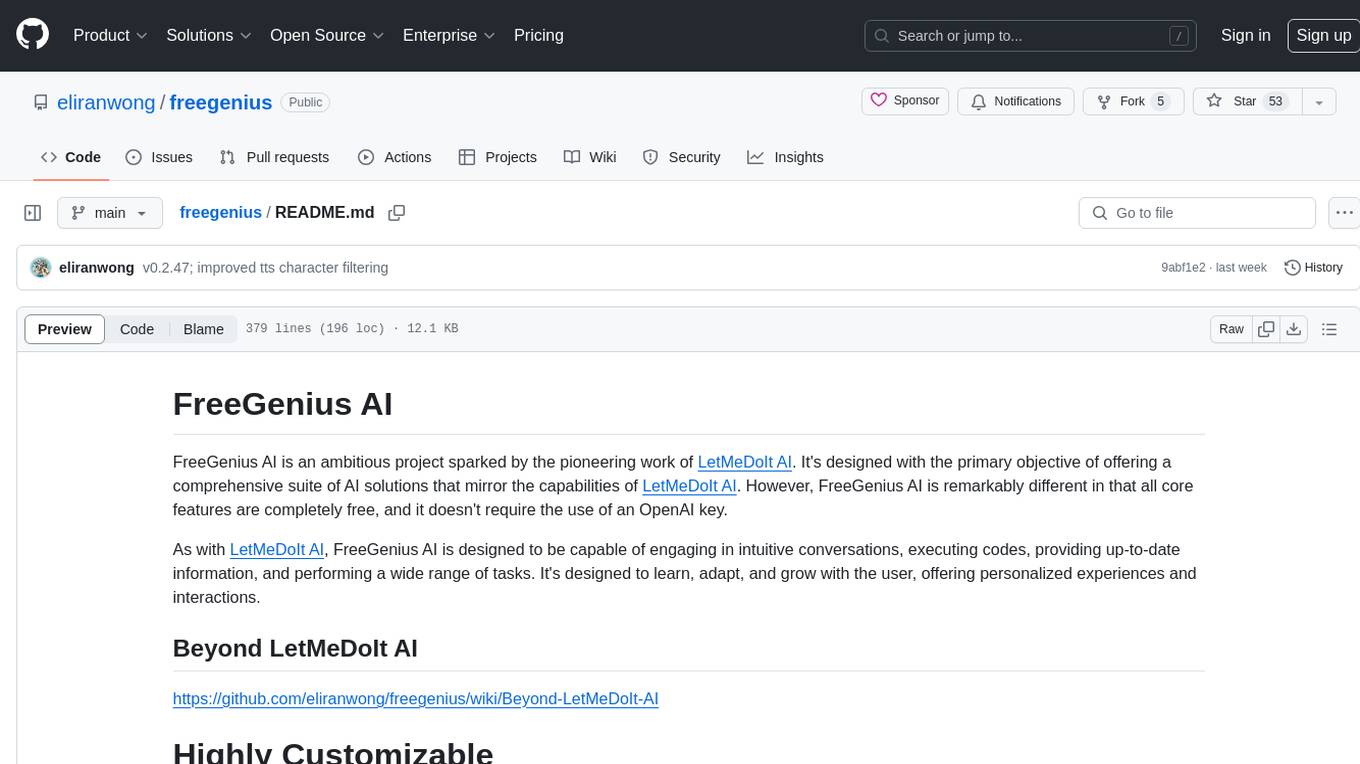
freegenius
FreeGenius AI is an ambitious project offering a comprehensive suite of AI solutions that mirror the capabilities of LetMeDoIt AI. It is designed to engage in intuitive conversations, execute codes, provide up-to-date information, and perform various tasks. The tool is free, customizable, and provides access to real-time data and device information. It aims to support offline and online backends, open-source large language models, and optional API keys. Users can use FreeGenius AI for tasks like generating tweets, analyzing audio, searching financial data, checking weather, and creating maps.
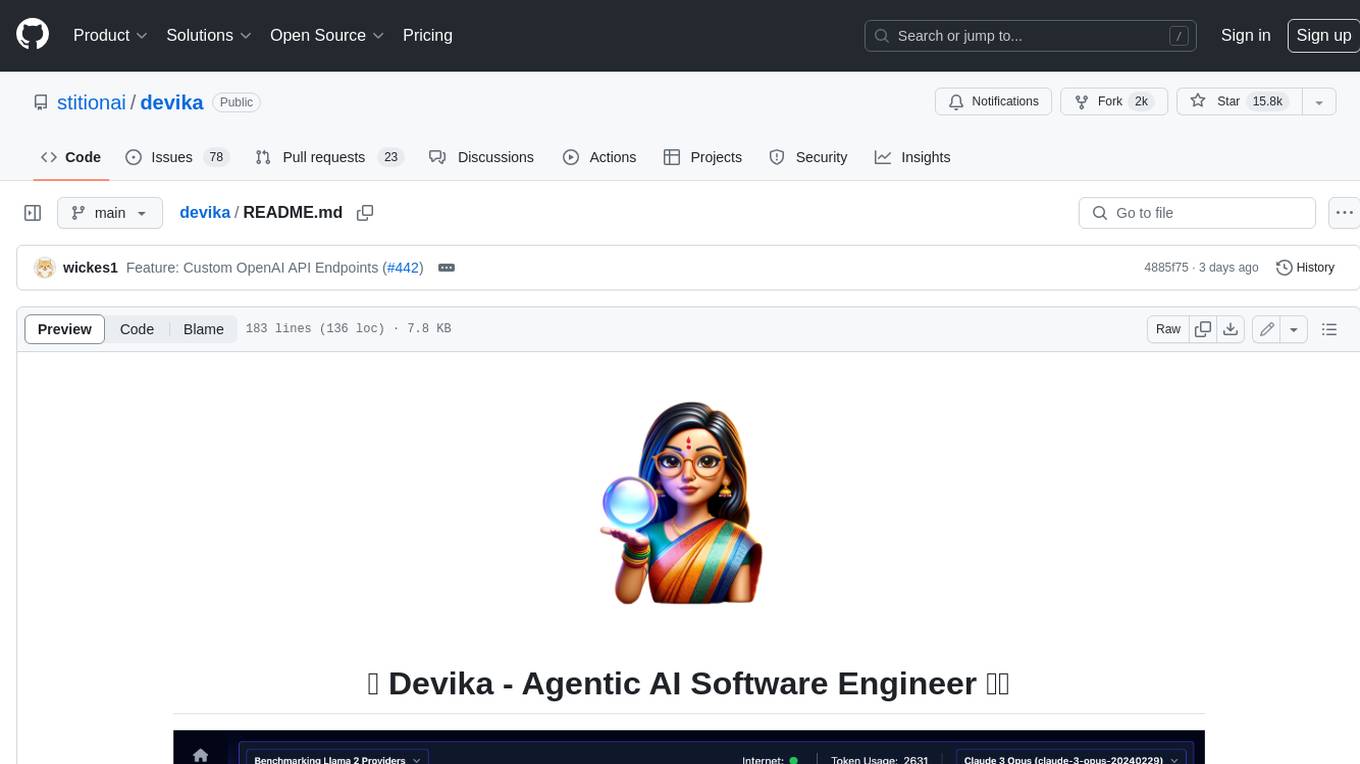
devika
Devika is an advanced AI software engineer that can understand high-level human instructions, break them down into steps, research relevant information, and write code to achieve the given objective. Devika utilizes large language models, planning and reasoning algorithms, and web browsing abilities to intelligently develop software. Devika aims to revolutionize the way we build software by providing an AI pair programmer who can take on complex coding tasks with minimal human guidance. Whether you need to create a new feature, fix a bug, or develop an entire project from scratch, Devika is here to assist you.
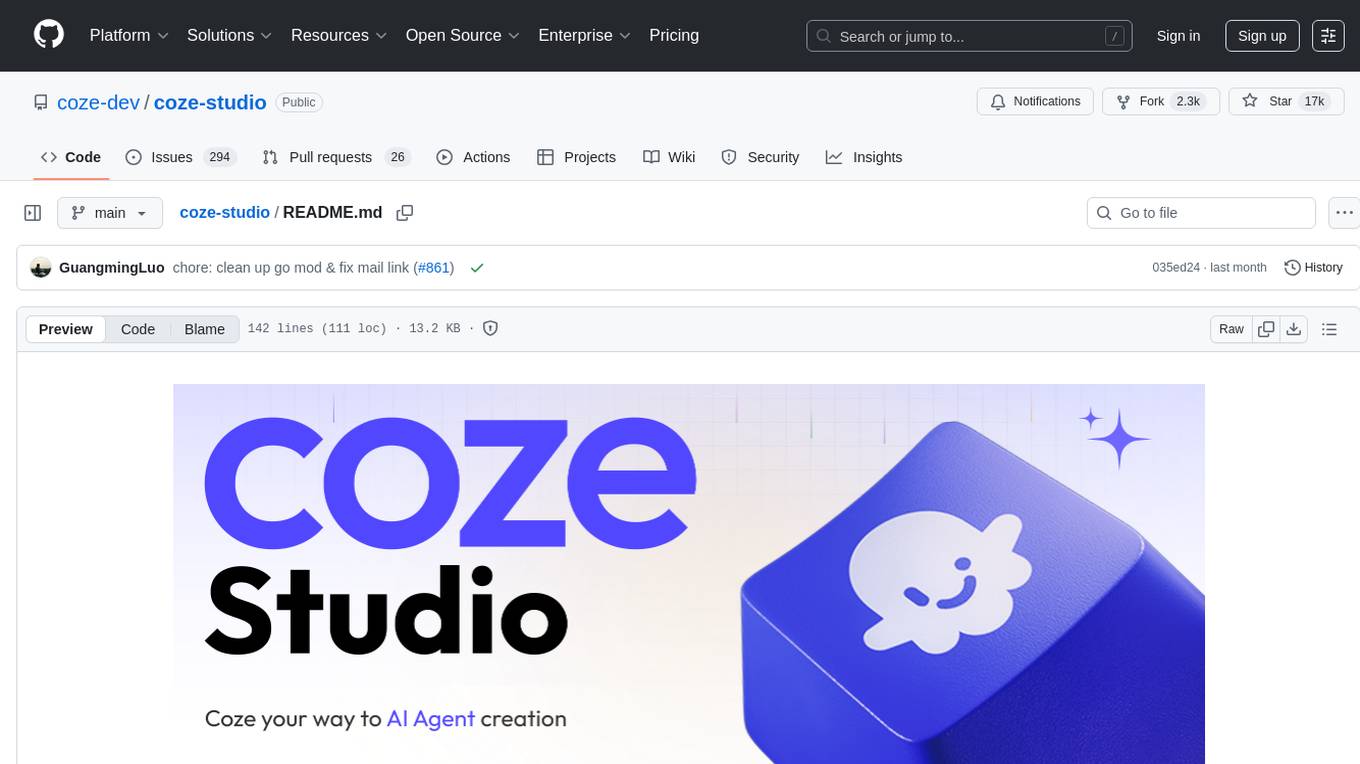
coze-studio
Coze Studio is an all-in-one AI agent development tool that offers the most convenient AI agent development environment, from development to deployment. It provides core technologies for AI agent development, complete app templates, and build frameworks. Coze Studio aims to simplify creating, debugging, and deploying AI agents through visual design and build tools, enabling powerful AI app development and customized business logic. The tool is developed using Golang for the backend, React + TypeScript for the frontend, and follows microservices architecture based on domain-driven design principles.
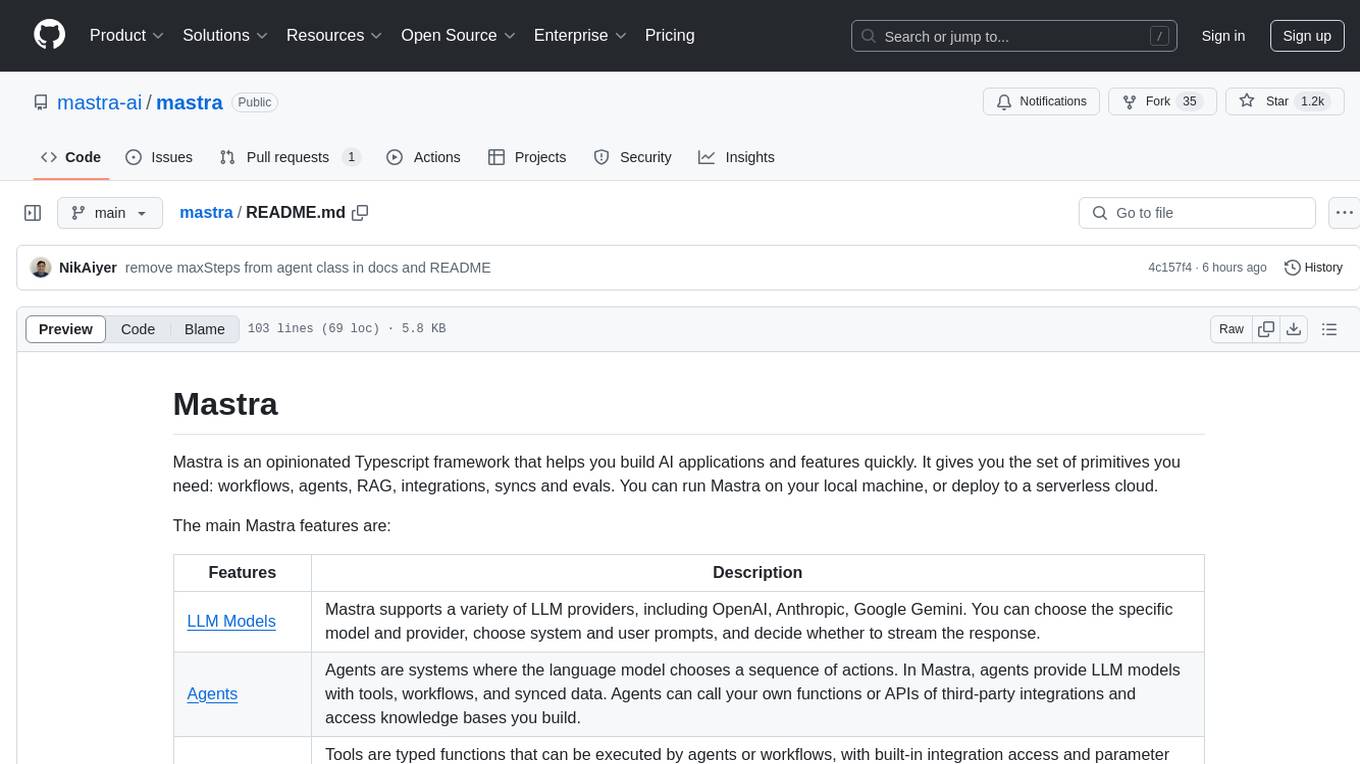
mastra
Mastra is an opinionated Typescript framework designed to help users quickly build AI applications and features. It provides primitives such as workflows, agents, RAG, integrations, syncs, and evals. Users can run Mastra locally or deploy it to a serverless cloud. The framework supports various LLM providers, offers tools for building language models, workflows, and accessing knowledge bases. It includes features like durable graph-based state machines, retrieval-augmented generation, integrations, syncs, and automated tests for evaluating LLM outputs.
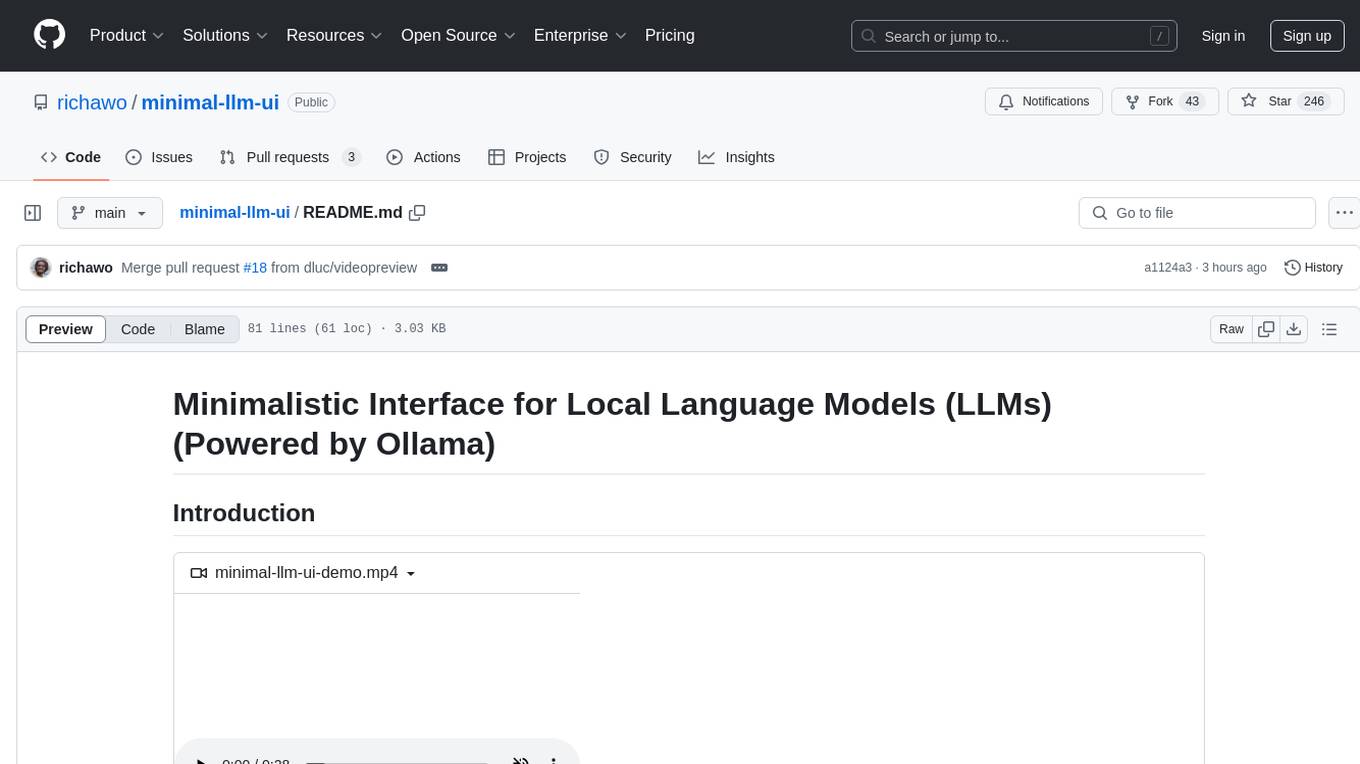
minimal-llm-ui
This minimalistic UI serves as a simple interface for Ollama models, enabling real-time interaction with Local Language Models (LLMs). Users can chat with models, switch between different LLMs, save conversations, and create parameter-driven prompt templates. The tool is built using React, Next.js, and Tailwind CSS, with seamless integration with LangchainJs and Ollama for efficient model switching and context storage.
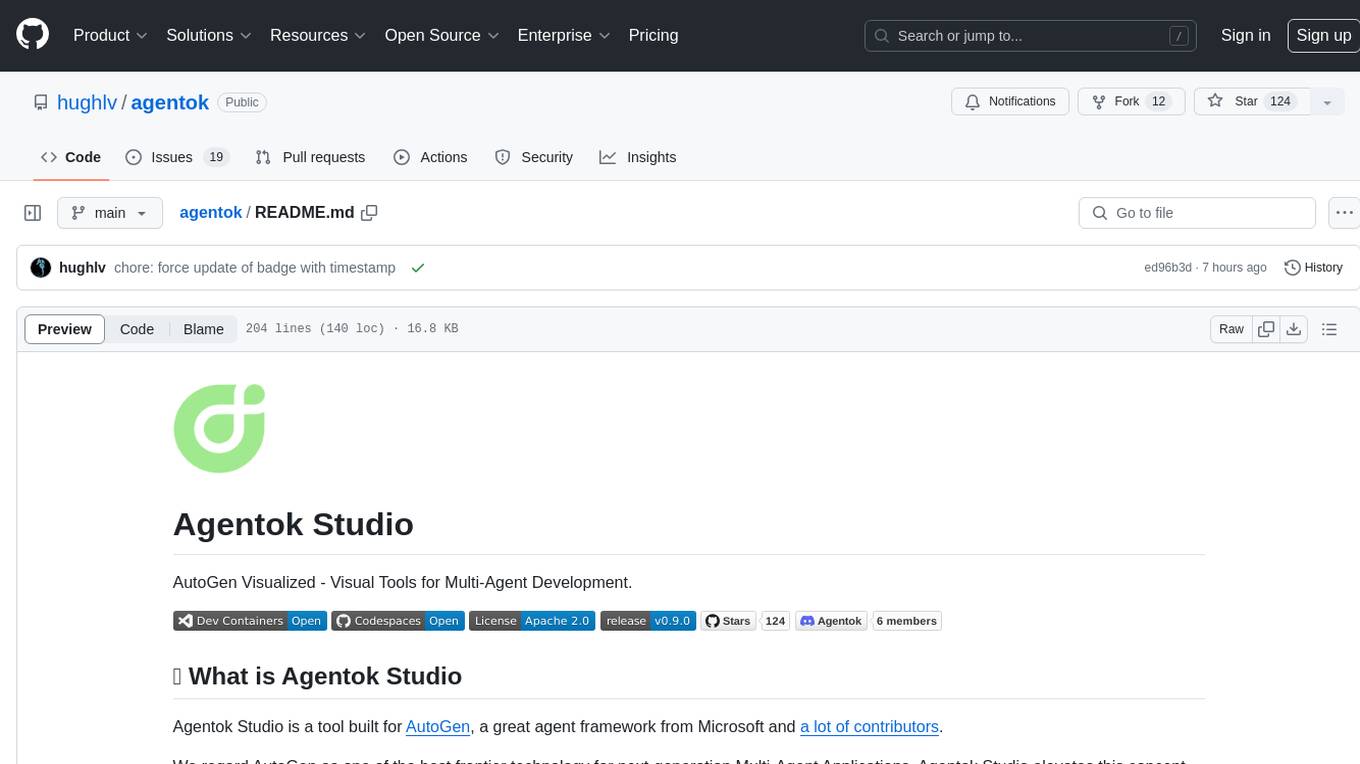
agentok
Agentok Studio is a visual tool built for AutoGen, a cutting-edge agent framework from Microsoft and various contributors. It offers intuitive visual tools to simplify the construction and management of complex agent-based workflows. Users can create workflows visually as graphs, chat with agents, and share flow templates. The tool is designed to streamline the development process for creators and developers working on next-generation Multi-Agent Applications.
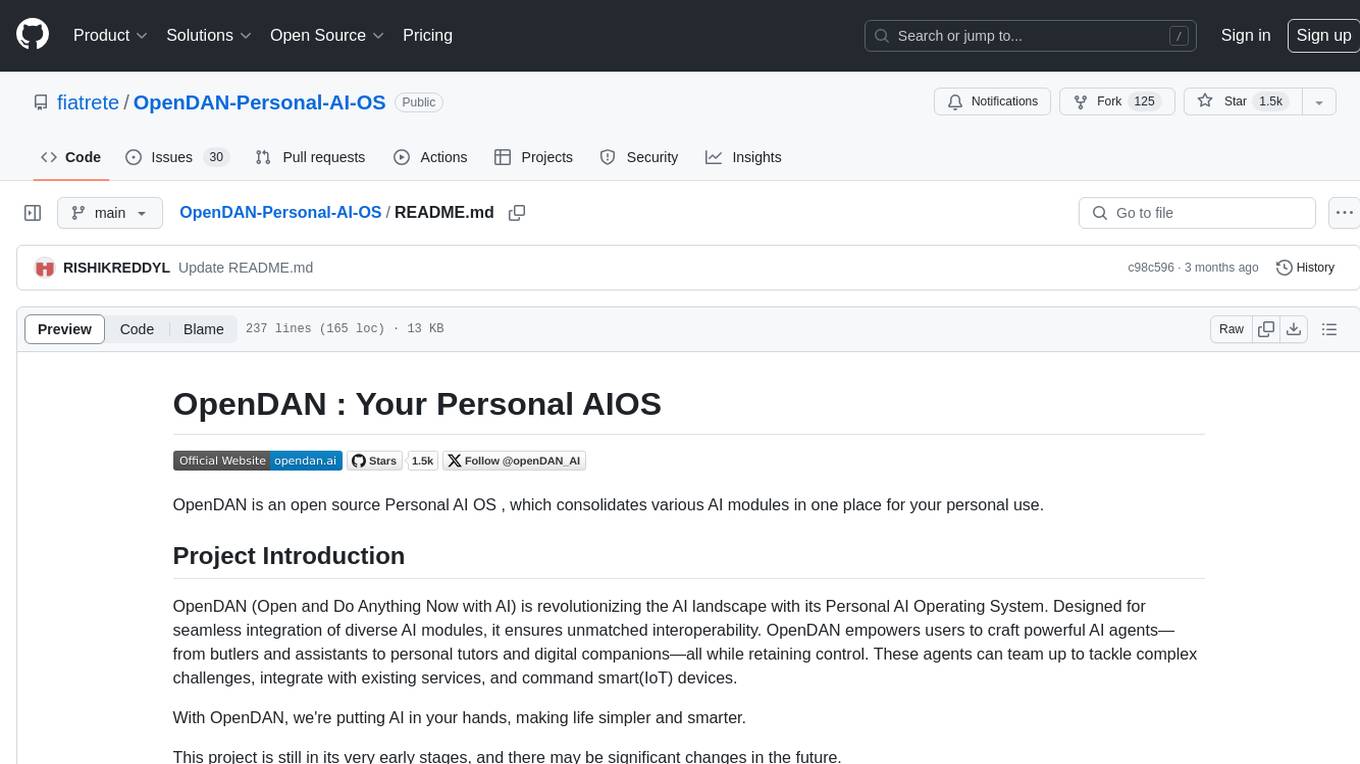
OpenDAN-Personal-AI-OS
OpenDAN is an open source Personal AI OS that consolidates various AI modules for personal use. It empowers users to create powerful AI agents like assistants, tutors, and companions. The OS allows agents to collaborate, integrate with services, and control smart devices. OpenDAN offers features like rapid installation, AI agent customization, connectivity via Telegram/Email, building a local knowledge base, distributed AI computing, and more. It aims to simplify life by putting AI in users' hands. The project is in early stages with ongoing development and future plans for user and kernel mode separation, home IoT device control, and an official OpenDAN SDK release.
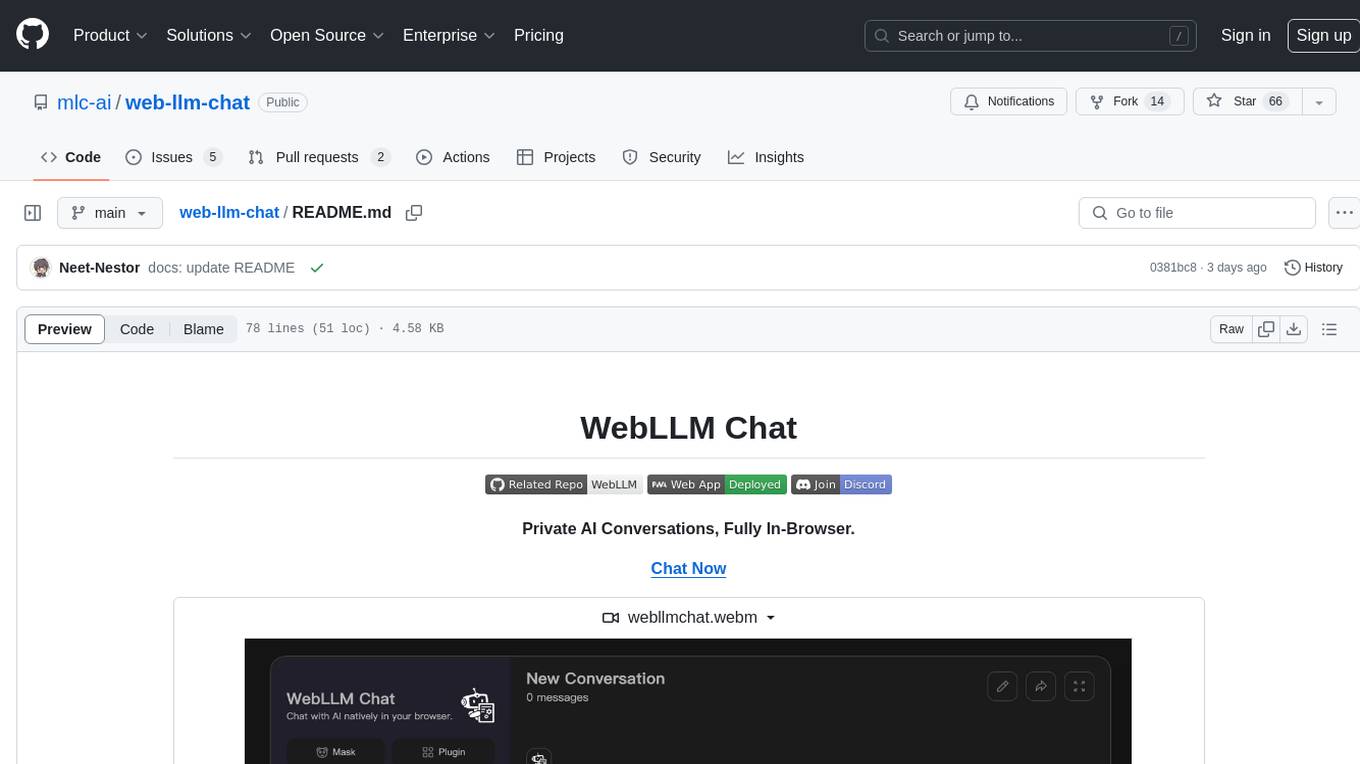
web-llm-chat
WebLLM Chat is a private AI chat interface that combines WebLLM with a user-friendly design, leveraging WebGPU to run large language models natively in your browser. It offers browser-native AI experience with WebGPU acceleration, guaranteed privacy as all data processing happens locally, offline accessibility, user-friendly interface with markdown support, and open-source customization. The project aims to democratize AI technology by making powerful tools accessible directly to end-users, enhancing the chatting experience and broadening the scope for deployment of self-hosted and customizable language models.
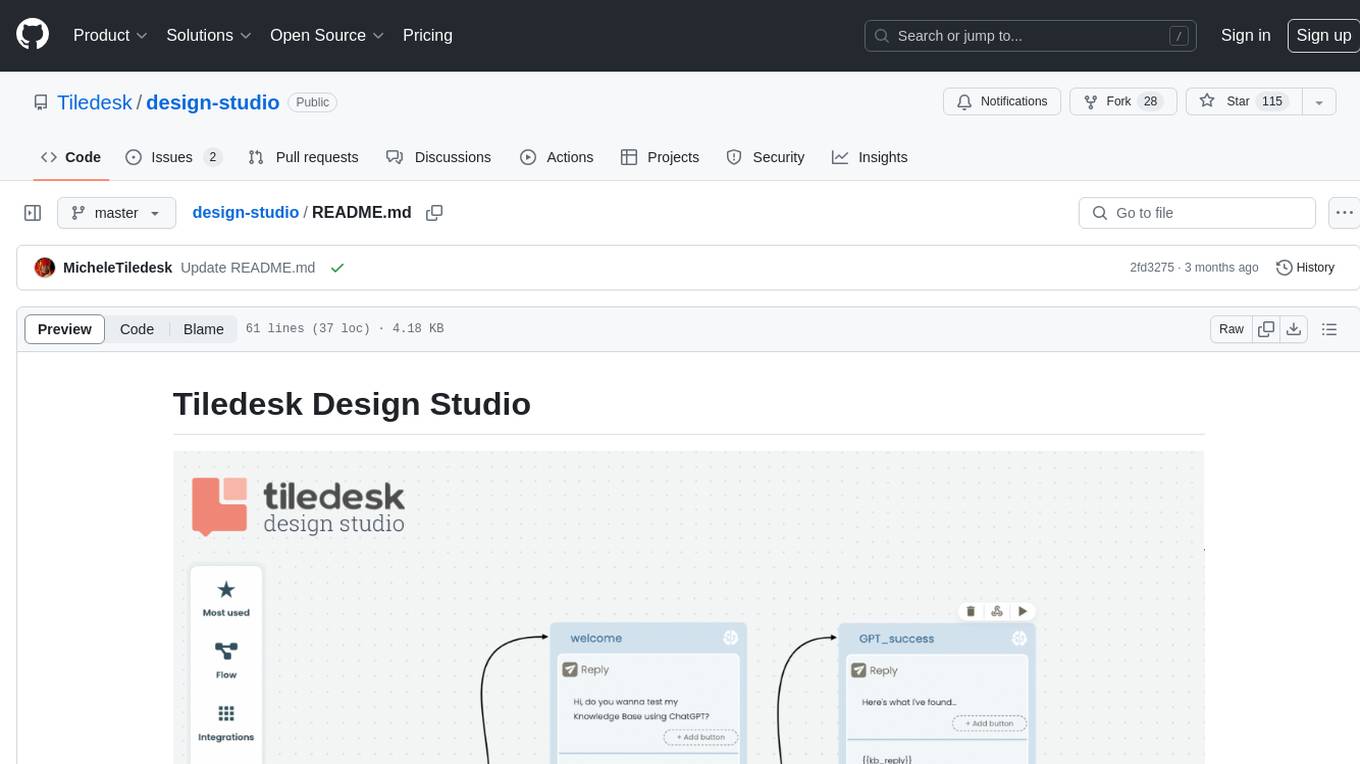
design-studio
Tiledesk Design Studio is an open-source, no-code development platform for creating chatbots and conversational apps. It offers a user-friendly, drag-and-drop interface with pre-ready actions and integrations. The platform combines the power of LLM/GPT AI with a flexible 'graph' approach for creating conversations and automations with ease. Users can automate customer conversations, prototype conversations, integrate ChatGPT, enhance user experience with multimedia, provide personalized product recommendations, set conditions, use random replies, connect to other tools like HubSpot CRM, integrate with WhatsApp, send emails, and seamlessly enhance existing setups.
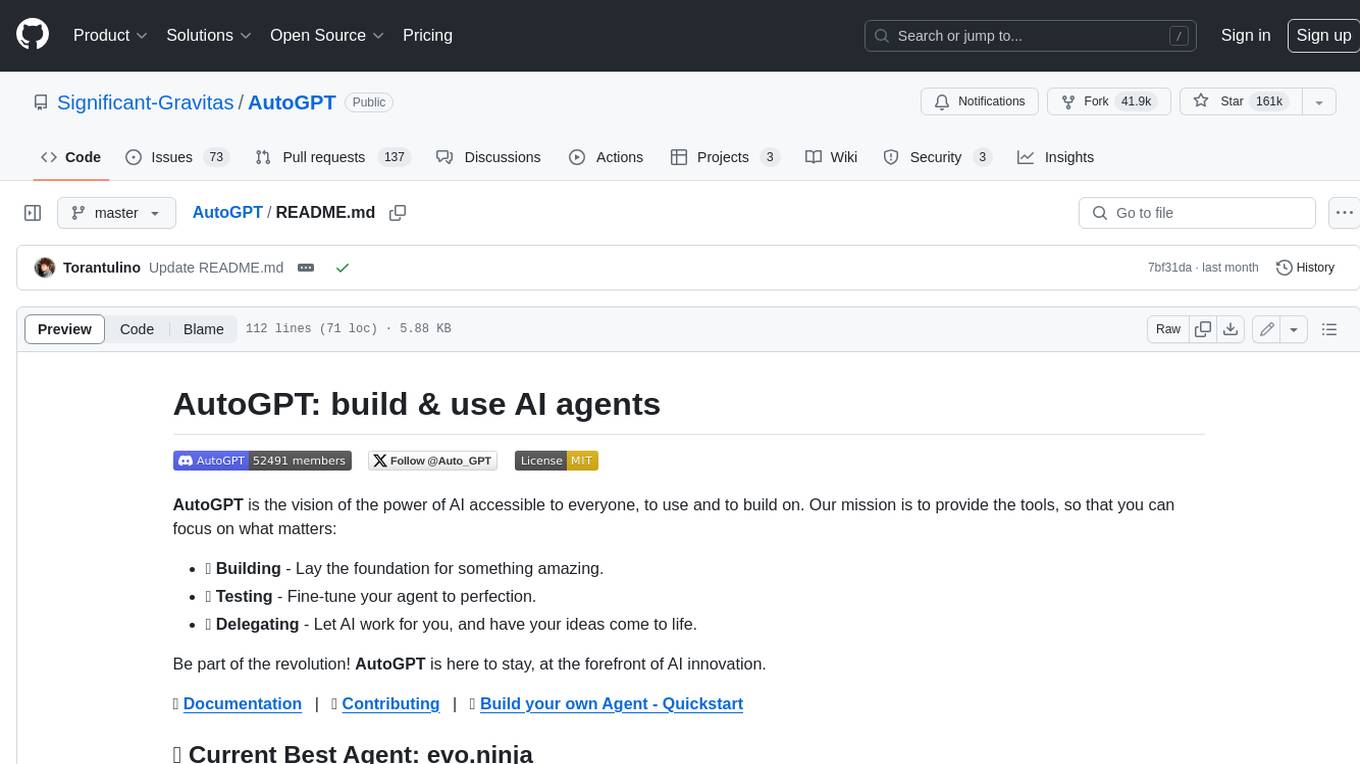
AutoGPT
AutoGPT is a revolutionary tool that empowers everyone to harness the power of AI. With AutoGPT, you can effortlessly build, test, and delegate tasks to AI agents, unlocking a world of possibilities. Our mission is to provide the tools you need to focus on what truly matters: innovation and creativity.
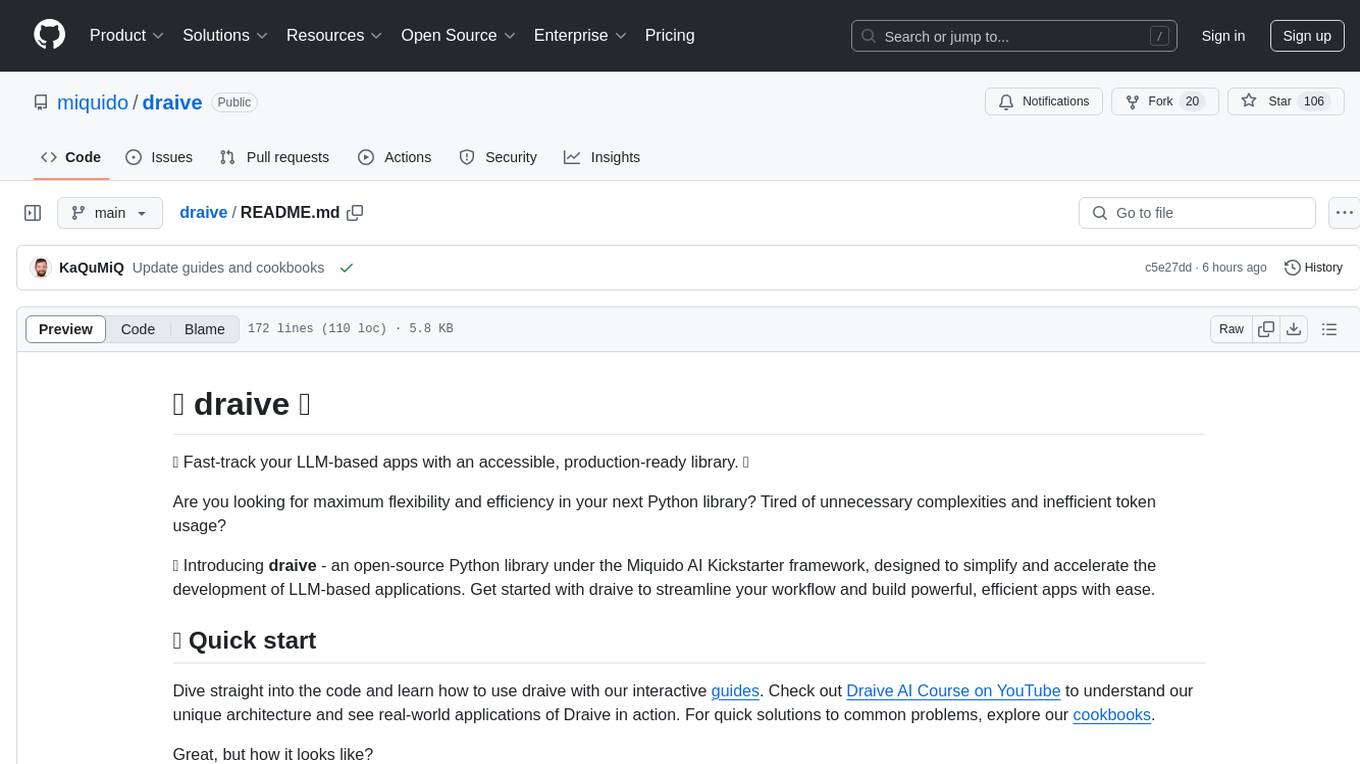
draive
draive is an open-source Python library designed to simplify and accelerate the development of LLM-based applications. It offers abstract building blocks for connecting functionalities with large language models, flexible integration with various AI solutions, and a user-friendly framework for building scalable data processing pipelines. The library follows a function-oriented design, allowing users to represent complex programs as simple functions. It also provides tools for measuring and debugging functionalities, ensuring type safety and efficient asynchronous operations for modern Python apps.
For similar tasks
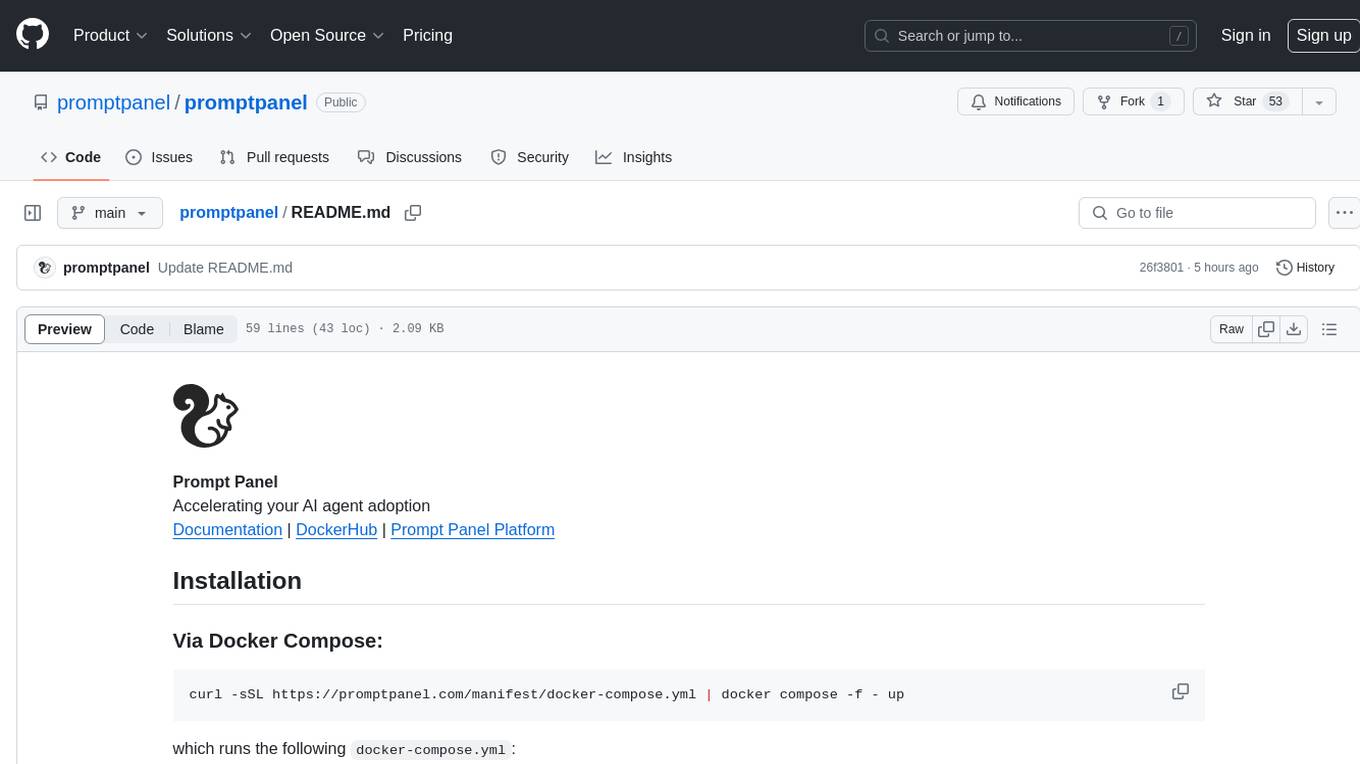
promptpanel
Prompt Panel is a tool designed to accelerate the adoption of AI agents by providing a platform where users can run large language models across any inference provider, create custom agent plugins, and use their own data safely. The tool allows users to break free from walled-gardens and have full control over their models, conversations, and logic. With Prompt Panel, users can pair their data with any language model, online or offline, and customize the system to meet their unique business needs without any restrictions.
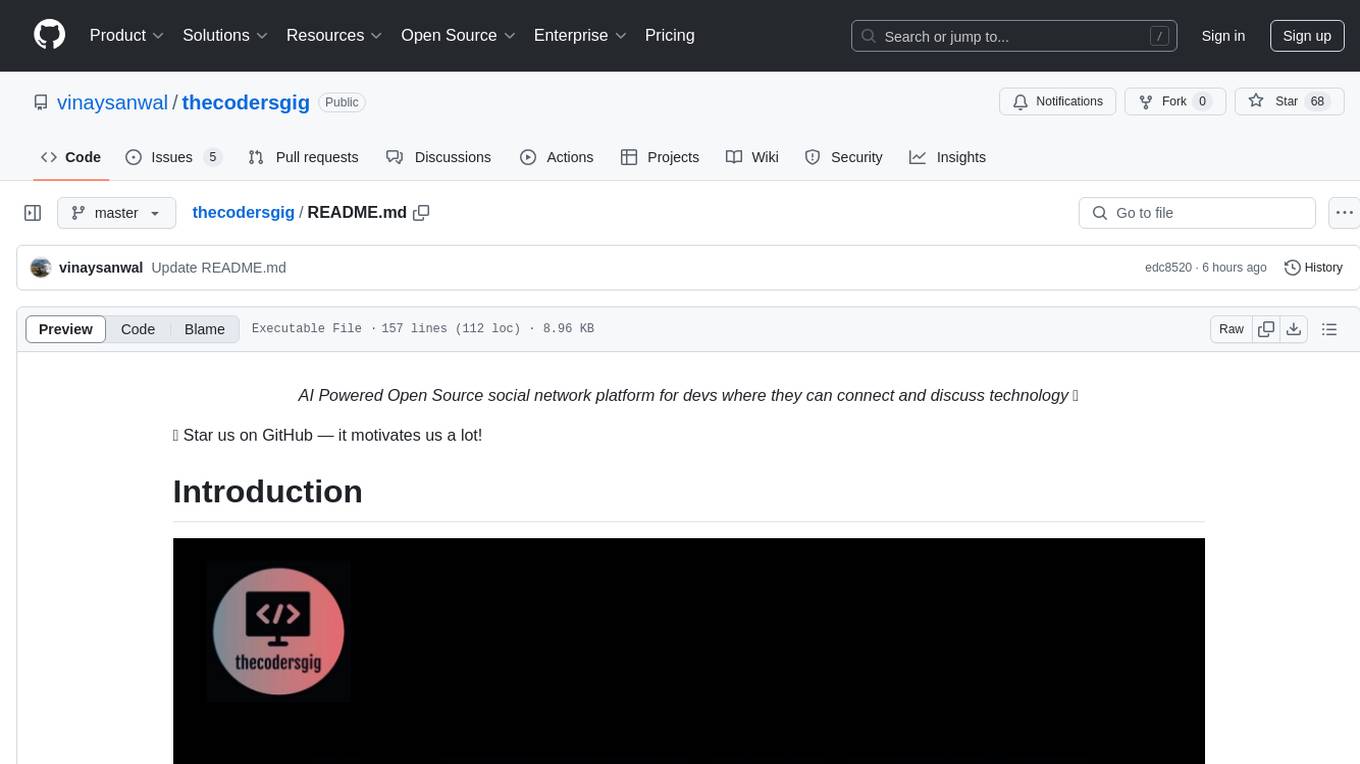
thecodersgig
TheCodersGig is an AI-powered open-source social network platform for developers, facilitating seamless connection and collaboration. It features an integrated utility marketplace for creating plugins easily, automating backend development with scalable code. The user-friendly interface supports API integration, data models, databases, authentication, and authorization. The platform's architecture includes frontend, backend, AI services, database, marketplace, security, and DevOps layers, enabling customization and diverse integrations. Key components encompass technologies like React.js, Node.js, Python-based AI frameworks, SQL/NoSQL databases, payment gateways, security protocols, and DevOps tools for automation and scalability.
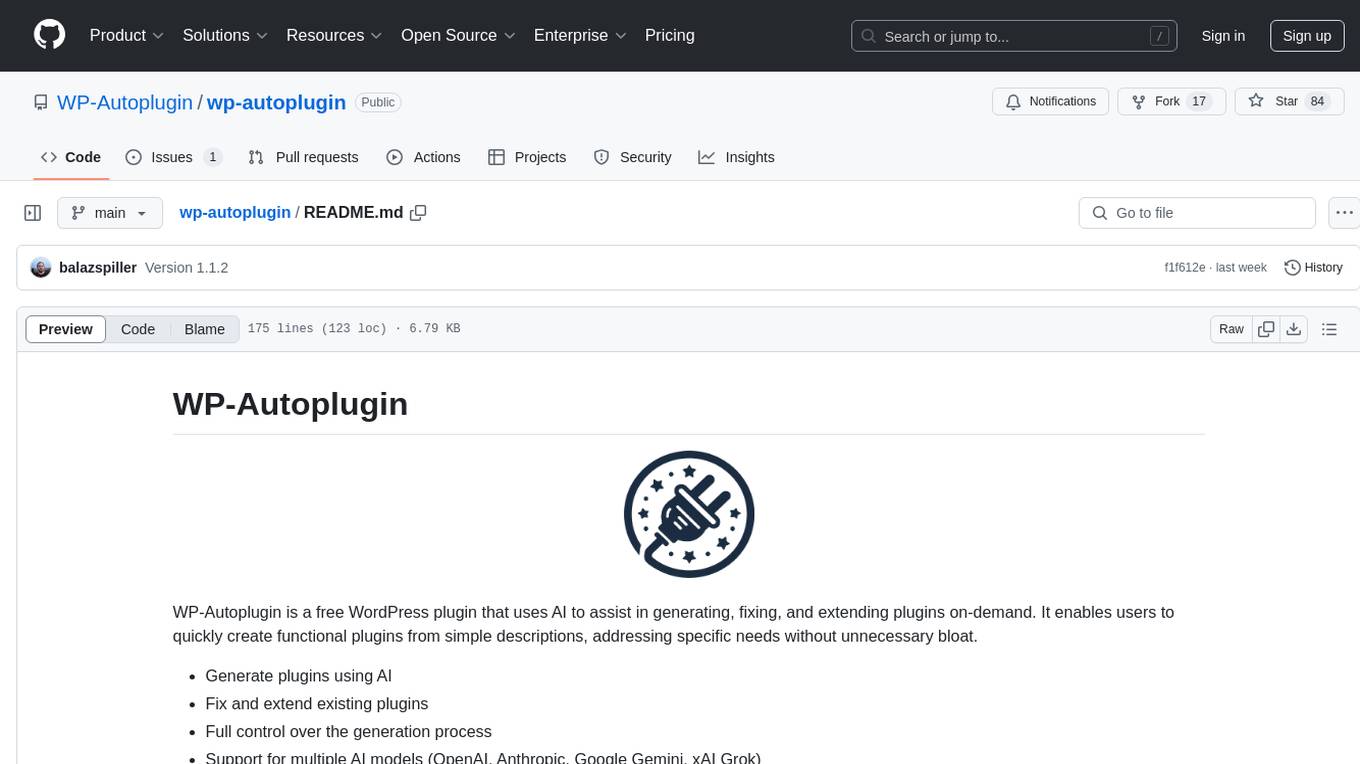
wp-autoplugin
WP-Autoplugin is a free WordPress plugin that uses AI to assist in generating, fixing, and extending plugins on-demand. It enables users to quickly create functional plugins from simple descriptions, addressing specific needs without unnecessary bloat. Users can generate plugins using AI, fix and extend existing plugins, have full control over the generation process, view the list of generated plugins for easy management, and auto-detect fatal errors. The plugin offers practical solutions for creating lightweight alternatives, custom solutions, and developer foundations. It supports various AI models like GPT-3.5 Turbo, GPT-4, Claude 3.5 Sonnet, Google Gemini Flash 2.0, xAI Grok-beta, and more. WP-Autoplugin is completely free, open-source, privacy-focused, and allows users to bring their own API key for AI usage.

genai-os
Kuwa GenAI OS is an open, free, secure, and privacy-focused Generative-AI Operating System. It provides a multi-lingual turnkey solution for GenAI development and deployment on Linux and Windows. Users can enjoy features such as concurrent multi-chat, quoting, full prompt-list import/export/share, and flexible orchestration of prompts, RAGs, bots, models, and hardware/GPUs. The system supports various environments from virtual hosts to cloud, and it is open source, allowing developers to contribute and customize according to their needs.
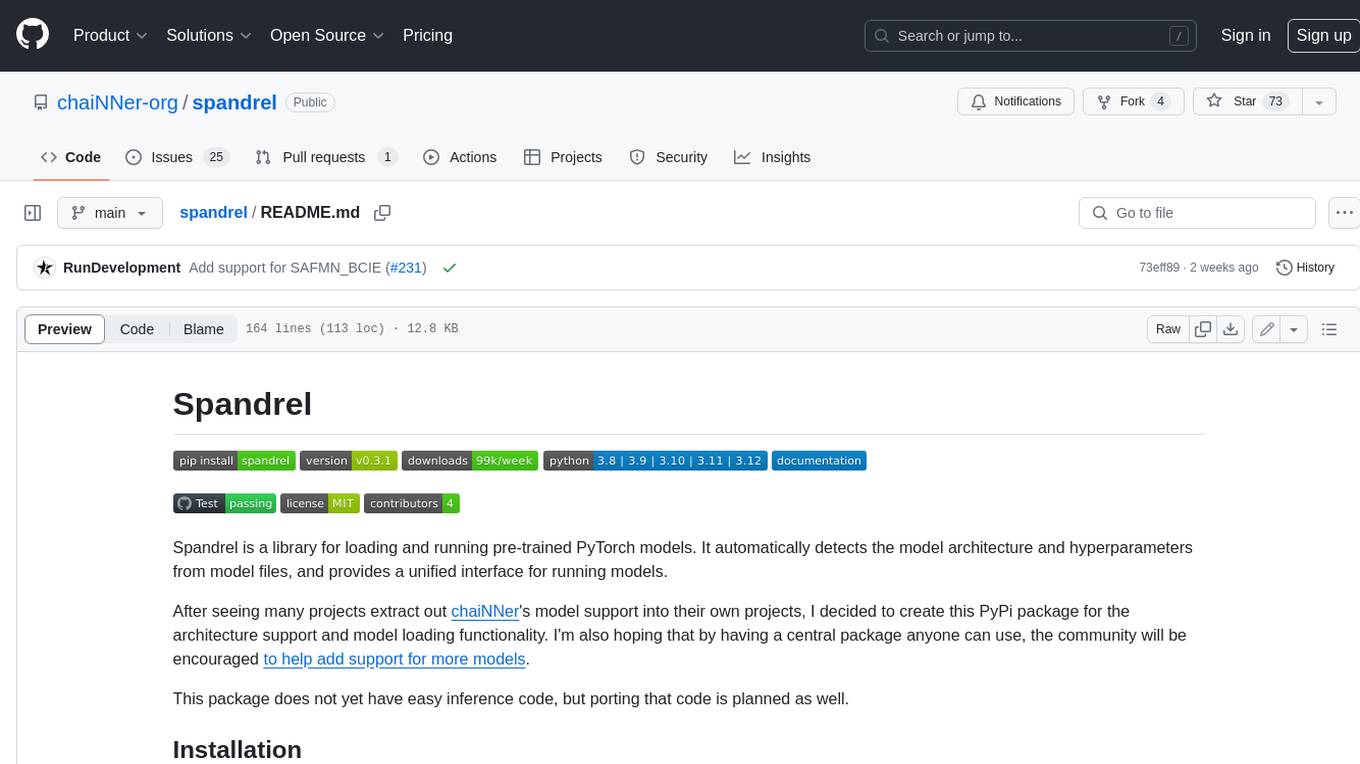
spandrel
Spandrel is a library for loading and running pre-trained PyTorch models. It automatically detects the model architecture and hyperparameters from model files, and provides a unified interface for running models.
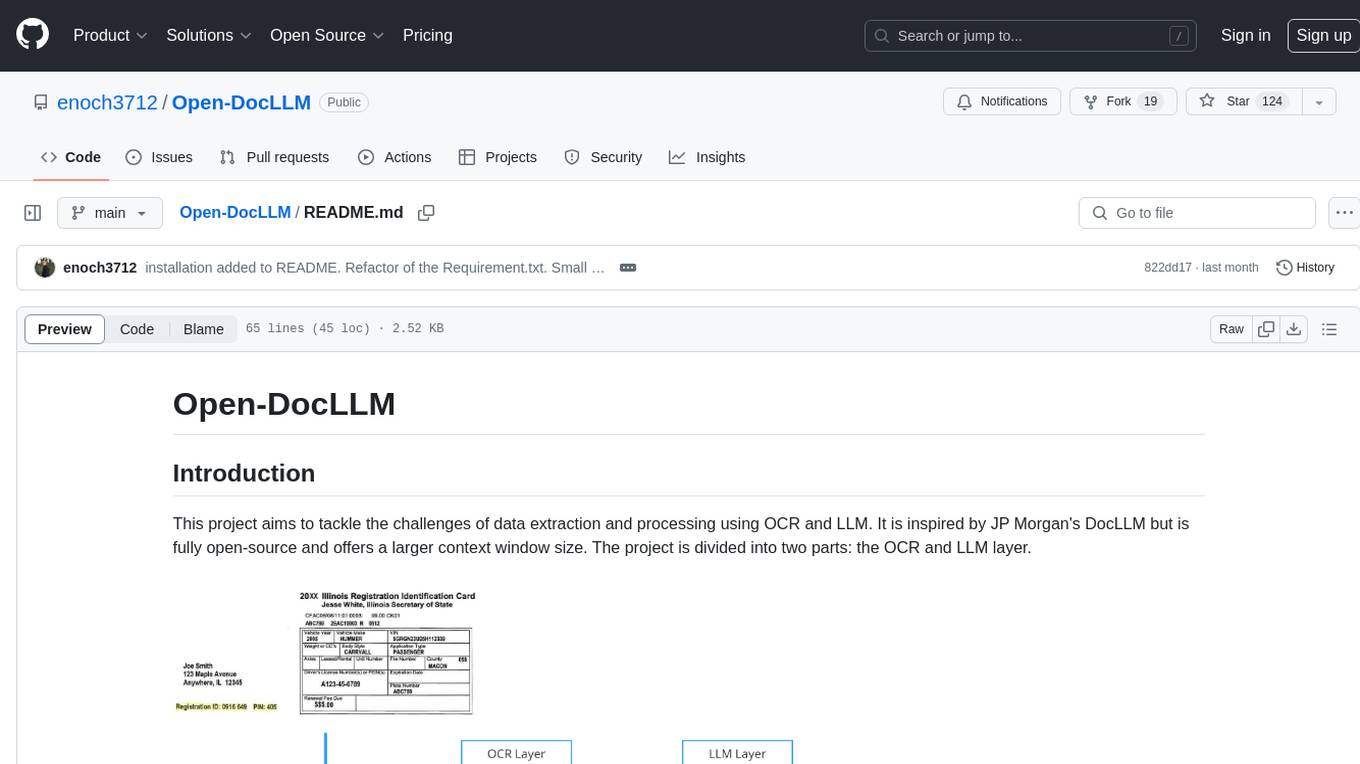
Open-DocLLM
Open-DocLLM is an open-source project that addresses data extraction and processing challenges using OCR and LLM technologies. It consists of two main layers: OCR for reading document content and LLM for extracting specific content in a structured manner. The project offers a larger context window size compared to JP Morgan's DocLLM and integrates tools like Tesseract OCR and Mistral for efficient data analysis. Users can run the models on-premises using LLM studio or Ollama, and the project includes a FastAPI app for testing purposes.
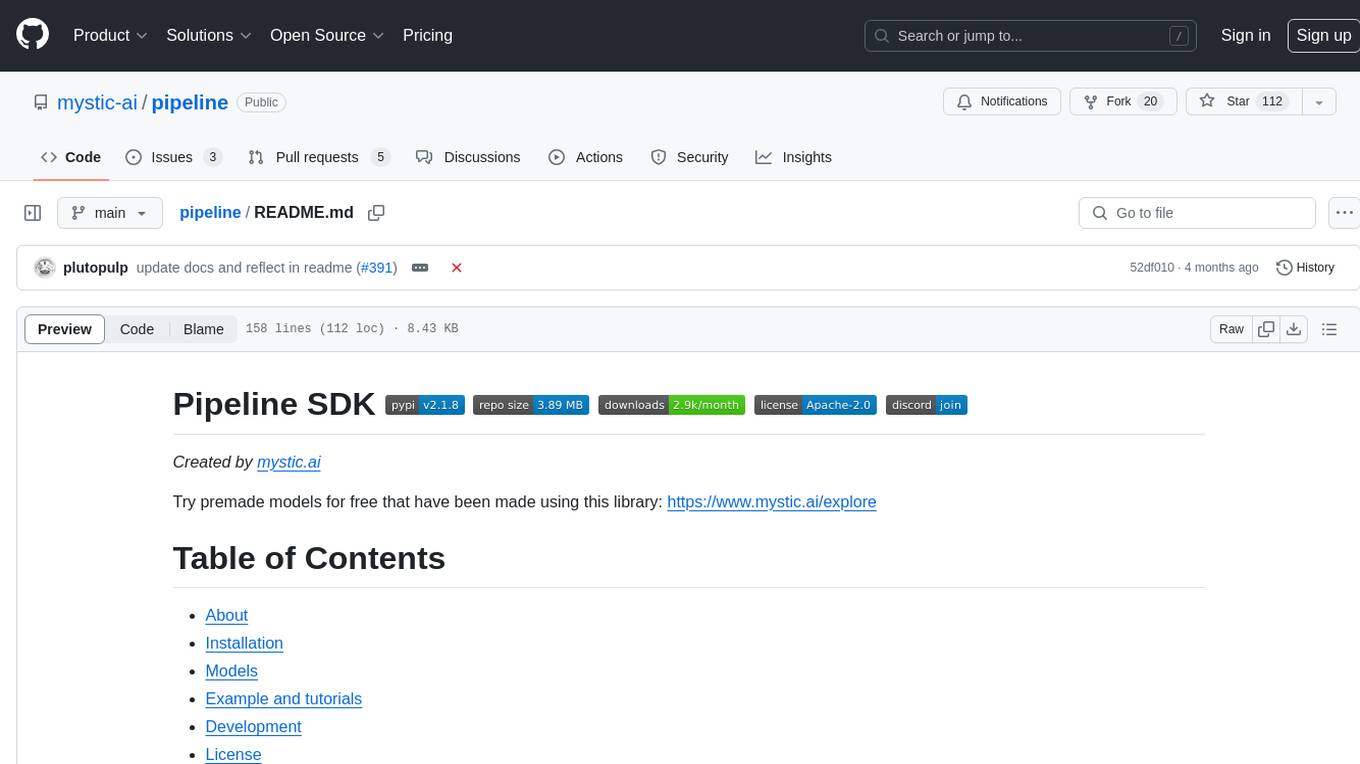
pipeline
Pipeline is a Python library designed for constructing computational flows for AI/ML models. It supports both development and production environments, offering capabilities for inference, training, and finetuning. The library serves as an interface to Mystic, enabling the execution of pipelines at scale and on enterprise GPUs. Users can also utilize this SDK with Pipeline Core on a private hosted cluster. The syntax for defining AI/ML pipelines is reminiscent of sessions in Tensorflow v1 and Flows in Prefect.
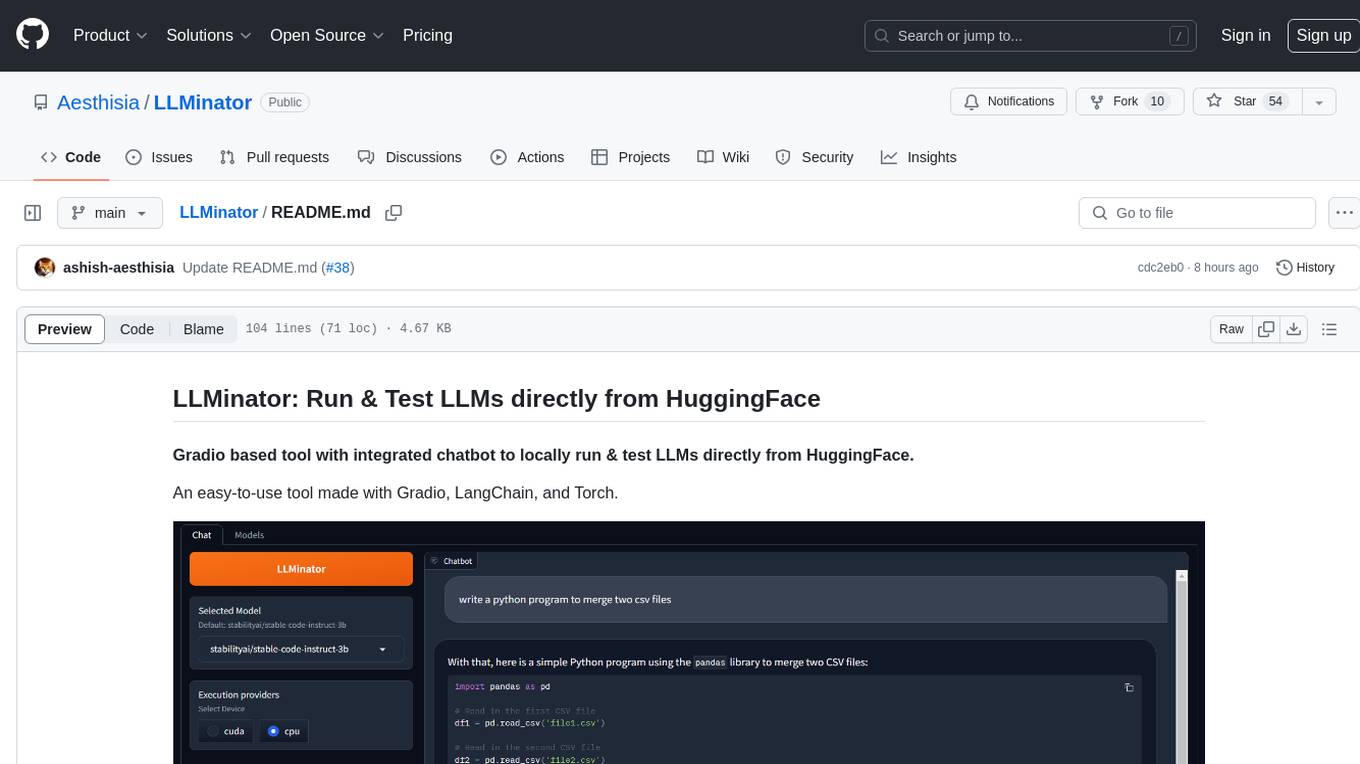
LLMinator
LLMinator is a Gradio-based tool with an integrated chatbot designed to locally run and test Language Model Models (LLMs) directly from HuggingFace. It provides an easy-to-use interface made with Gradio, LangChain, and Torch, offering features such as context-aware streaming chatbot, inbuilt code syntax highlighting, loading any LLM repo from HuggingFace, support for both CPU and CUDA modes, enabling LLM inference with llama.cpp, and model conversion capabilities.
For similar jobs
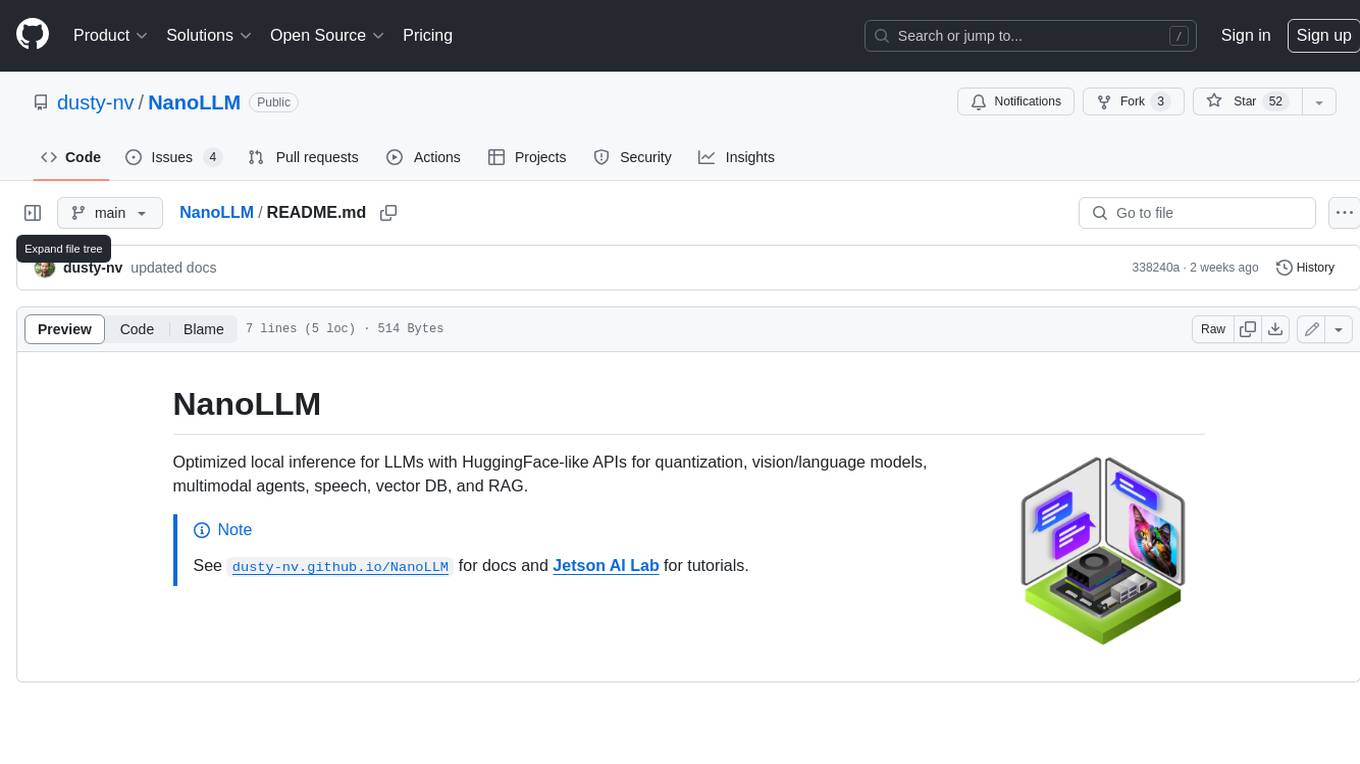
NanoLLM
NanoLLM is a tool designed for optimized local inference for Large Language Models (LLMs) using HuggingFace-like APIs. It supports quantization, vision/language models, multimodal agents, speech, vector DB, and RAG. The tool aims to provide efficient and effective processing for LLMs on local devices, enhancing performance and usability for various AI applications.
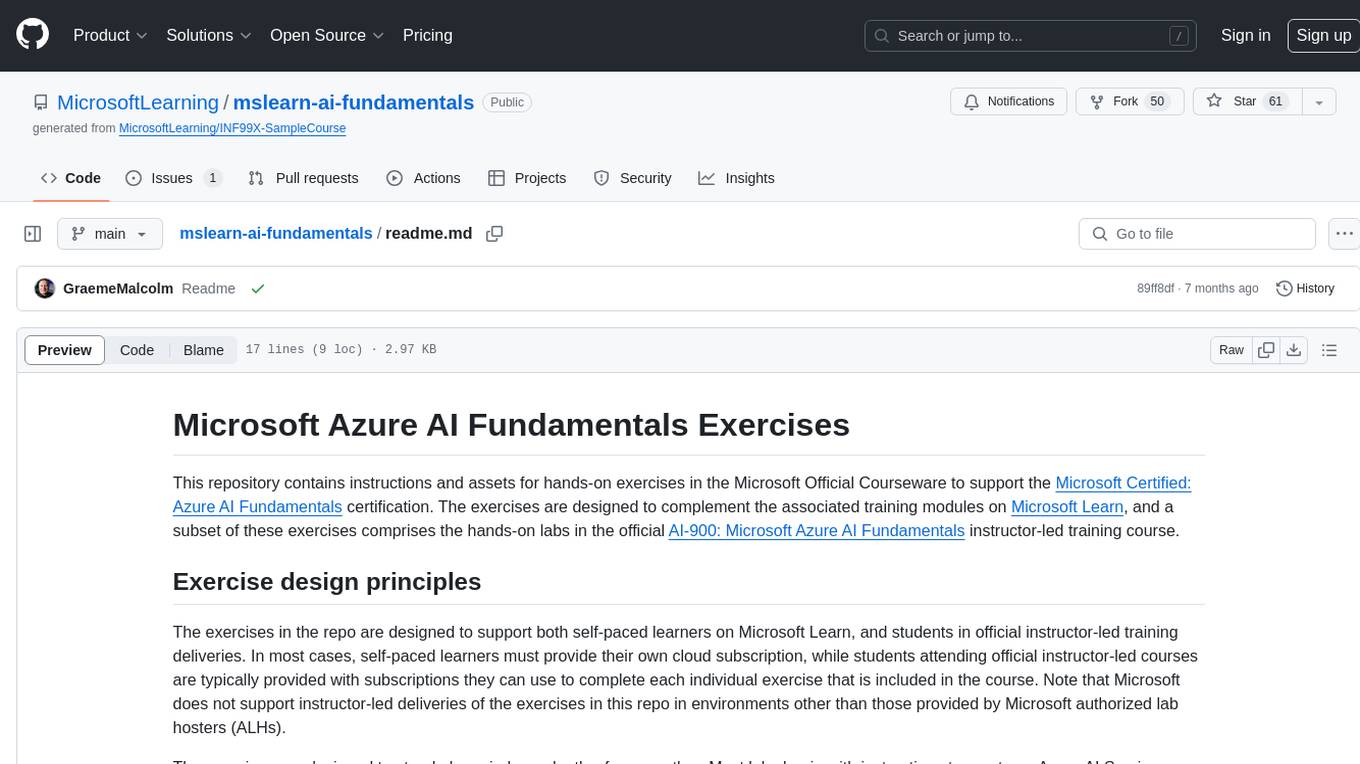
mslearn-ai-fundamentals
This repository contains materials for the Microsoft Learn AI Fundamentals module. It covers the basics of artificial intelligence, machine learning, and data science. The content includes hands-on labs, interactive learning modules, and assessments to help learners understand key concepts and techniques in AI. Whether you are new to AI or looking to expand your knowledge, this module provides a comprehensive introduction to the fundamentals of AI.

awesome-ai-tools
Awesome AI Tools is a curated list of popular tools and resources for artificial intelligence enthusiasts. It includes a wide range of tools such as machine learning libraries, deep learning frameworks, data visualization tools, and natural language processing resources. Whether you are a beginner or an experienced AI practitioner, this repository aims to provide you with a comprehensive collection of tools to enhance your AI projects and research. Explore the list to discover new tools, stay updated with the latest advancements in AI technology, and find the right resources to support your AI endeavors.
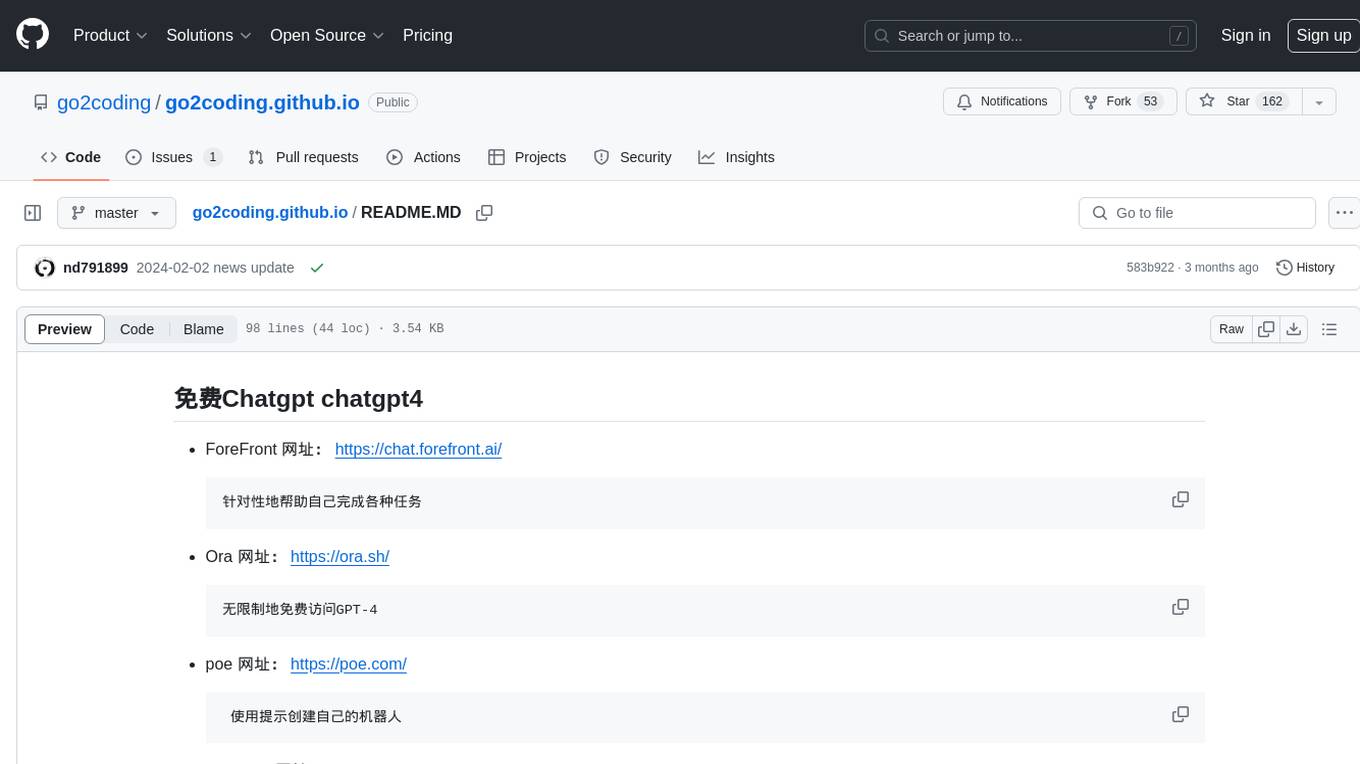
go2coding.github.io
The go2coding.github.io repository is a collection of resources for AI enthusiasts, providing information on AI products, open-source projects, AI learning websites, and AI learning frameworks. It aims to help users stay updated on industry trends, learn from community projects, access learning resources, and understand and choose AI frameworks. The repository also includes instructions for local and external deployment of the project as a static website, with details on domain registration, hosting services, uploading static web pages, configuring domain resolution, and a visual guide to the AI tool navigation website. Additionally, it offers a platform for AI knowledge exchange through a QQ group and promotes AI tools through a WeChat public account.
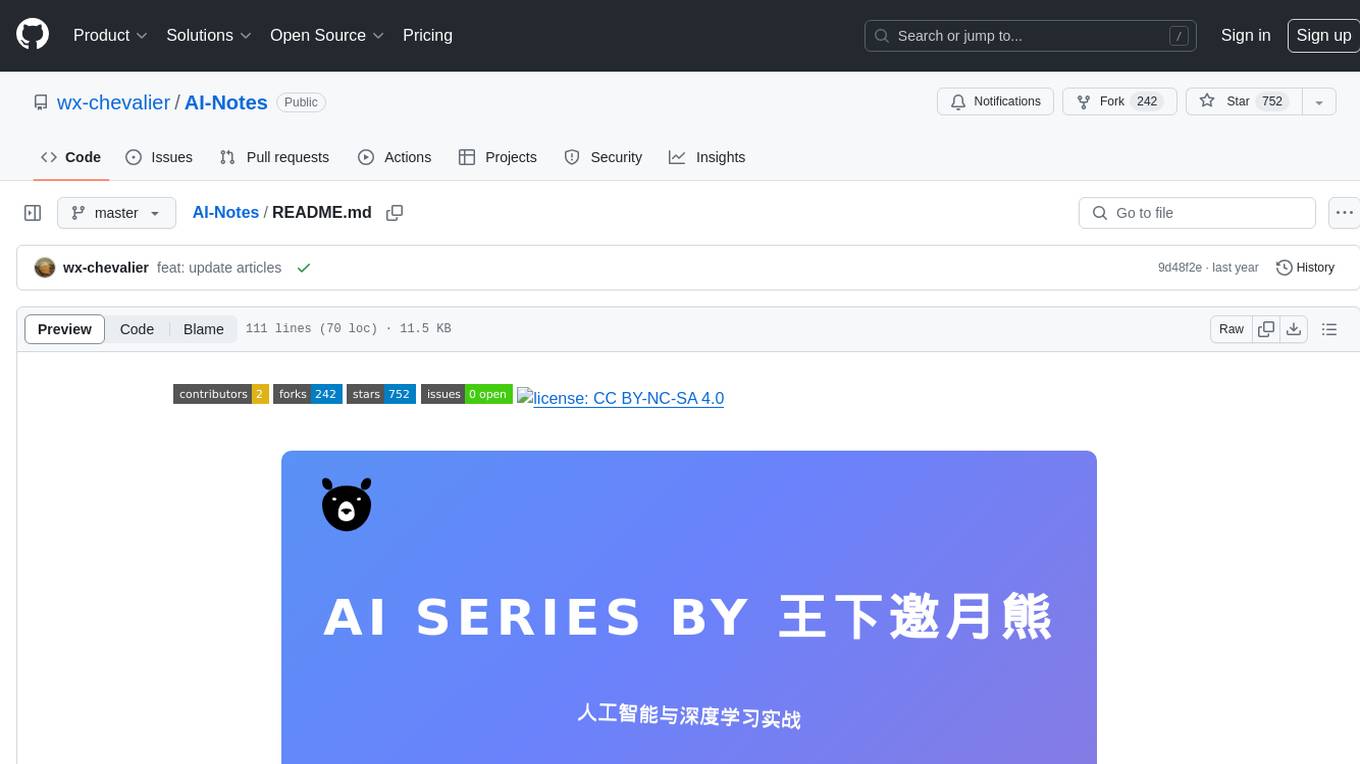
AI-Notes
AI-Notes is a repository dedicated to practical applications of artificial intelligence and deep learning. It covers concepts such as data mining, machine learning, natural language processing, and AI. The repository contains Jupyter Notebook examples for hands-on learning and experimentation. It explores the development stages of AI, from narrow artificial intelligence to general artificial intelligence and superintelligence. The content delves into machine learning algorithms, deep learning techniques, and the impact of AI on various industries like autonomous driving and healthcare. The repository aims to provide a comprehensive understanding of AI technologies and their real-world applications.
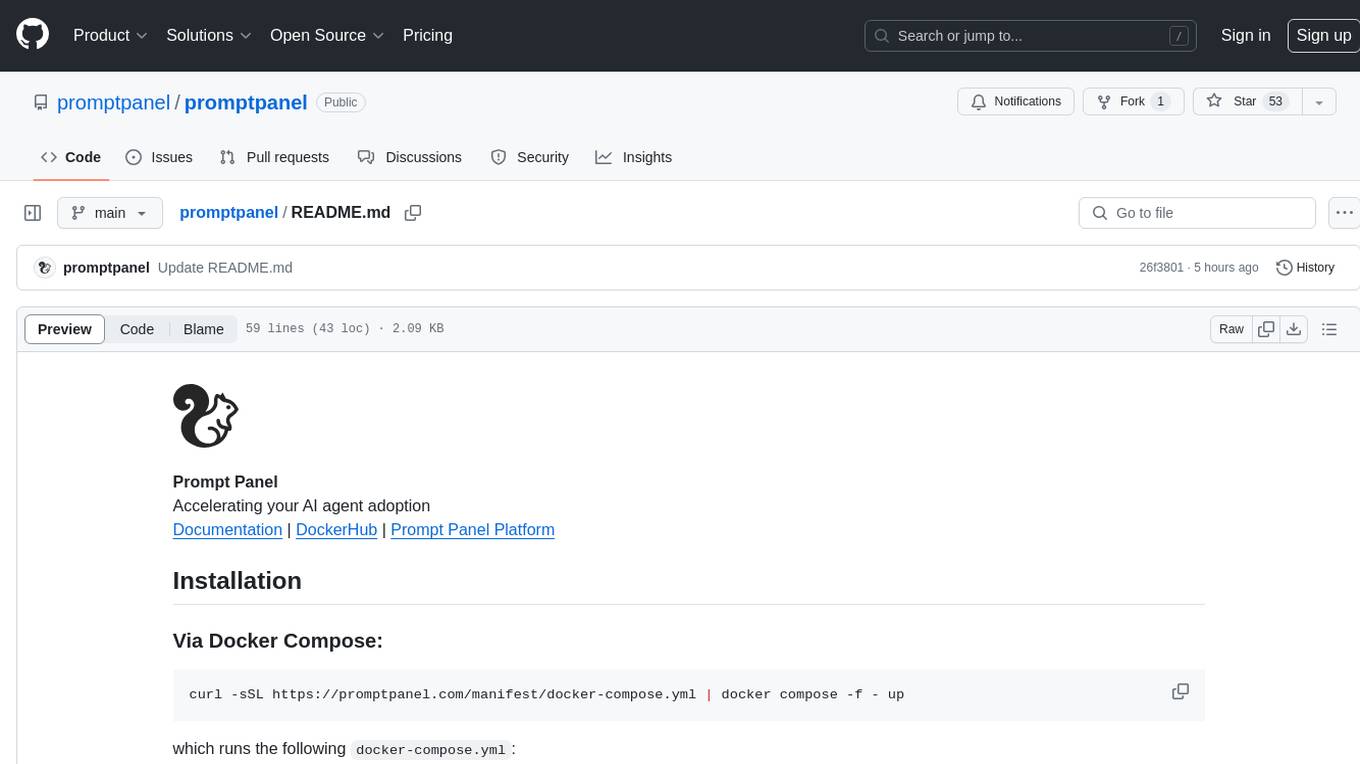
promptpanel
Prompt Panel is a tool designed to accelerate the adoption of AI agents by providing a platform where users can run large language models across any inference provider, create custom agent plugins, and use their own data safely. The tool allows users to break free from walled-gardens and have full control over their models, conversations, and logic. With Prompt Panel, users can pair their data with any language model, online or offline, and customize the system to meet their unique business needs without any restrictions.
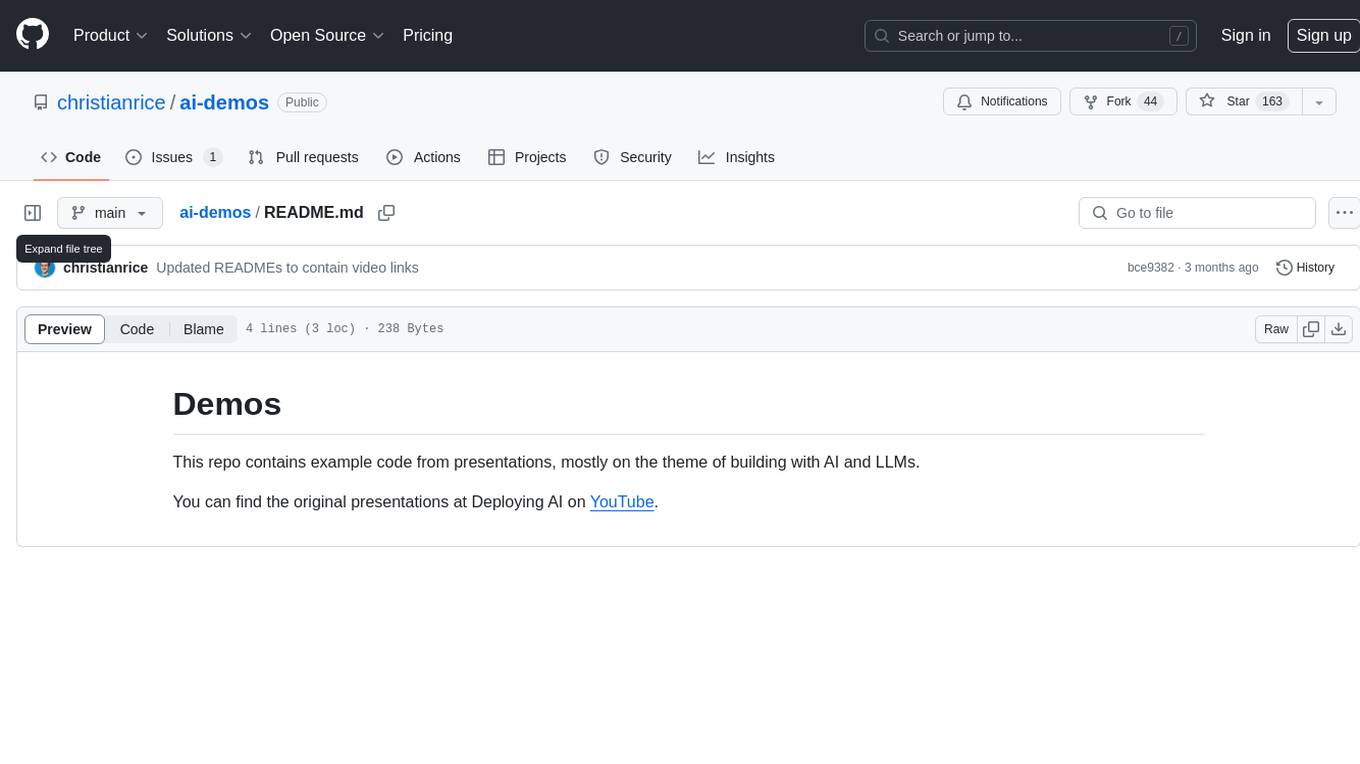
ai-demos
The 'ai-demos' repository is a collection of example code from presentations focusing on building with AI and LLMs. It serves as a resource for developers looking to explore practical applications of artificial intelligence in their projects. The code snippets showcase various techniques and approaches to leverage AI technologies effectively. The repository aims to inspire and educate developers on integrating AI solutions into their applications.
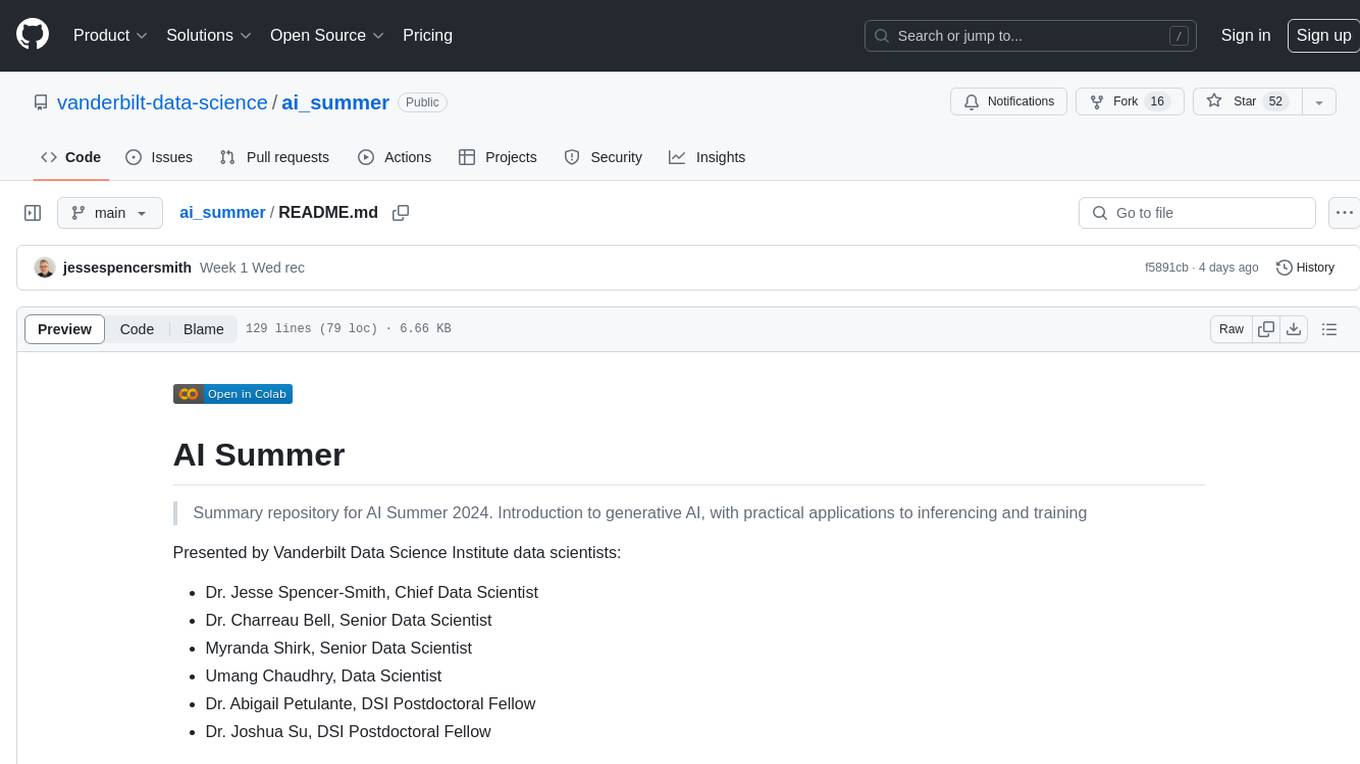
ai_summer
AI Summer is a repository focused on providing workshops and resources for developing foundational skills in generative AI models and transformer models. The repository offers practical applications for inferencing and training, with a specific emphasis on understanding and utilizing advanced AI chat models like BingGPT. Participants are encouraged to engage in interactive programming environments, decide on projects to work on, and actively participate in discussions and breakout rooms. The workshops cover topics such as generative AI models, retrieval-augmented generation, building AI solutions, and fine-tuning models. The goal is to equip individuals with the necessary skills to work with AI technologies effectively and securely, both locally and in the cloud.
