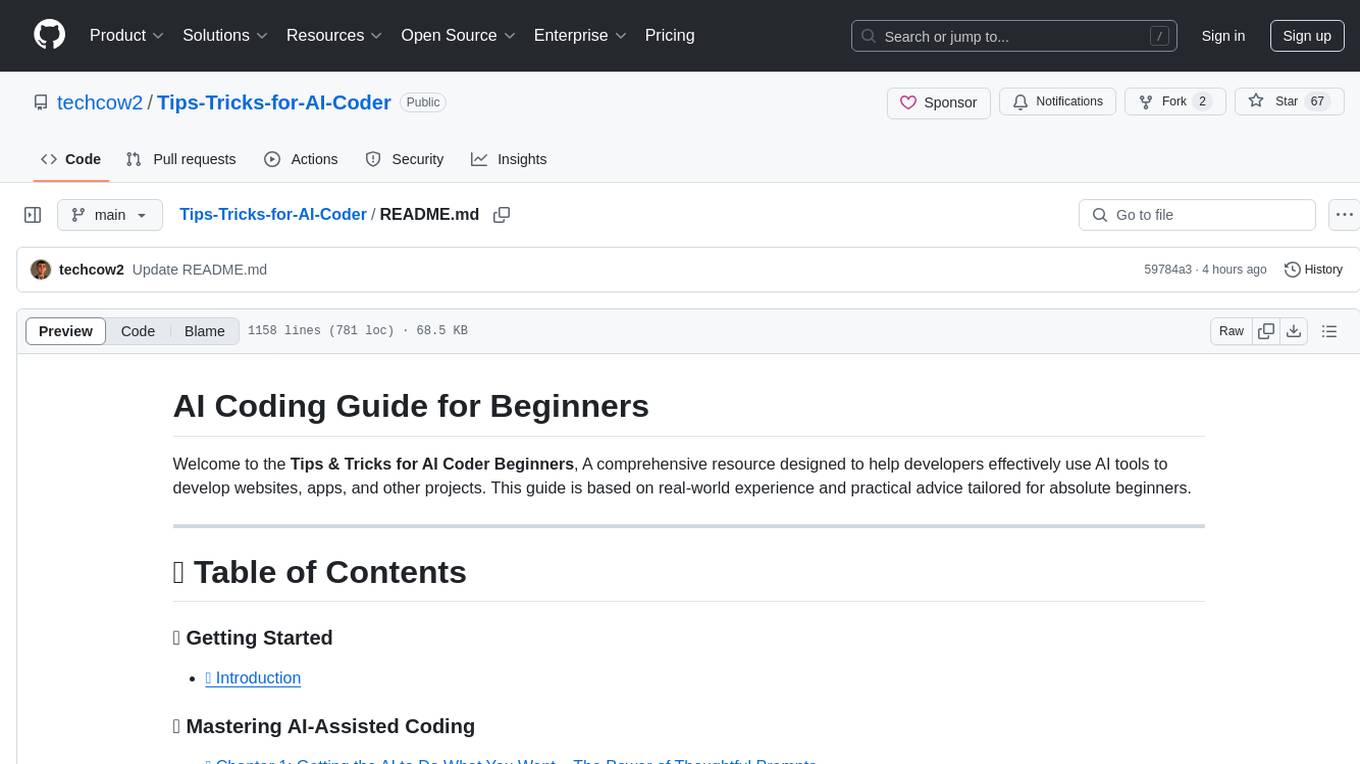obsidian-chat-cbt-plugin
AI-powered journaling plugin for your Obsidian notes, inspired by cognitive behavioral therapy
Stars: 191
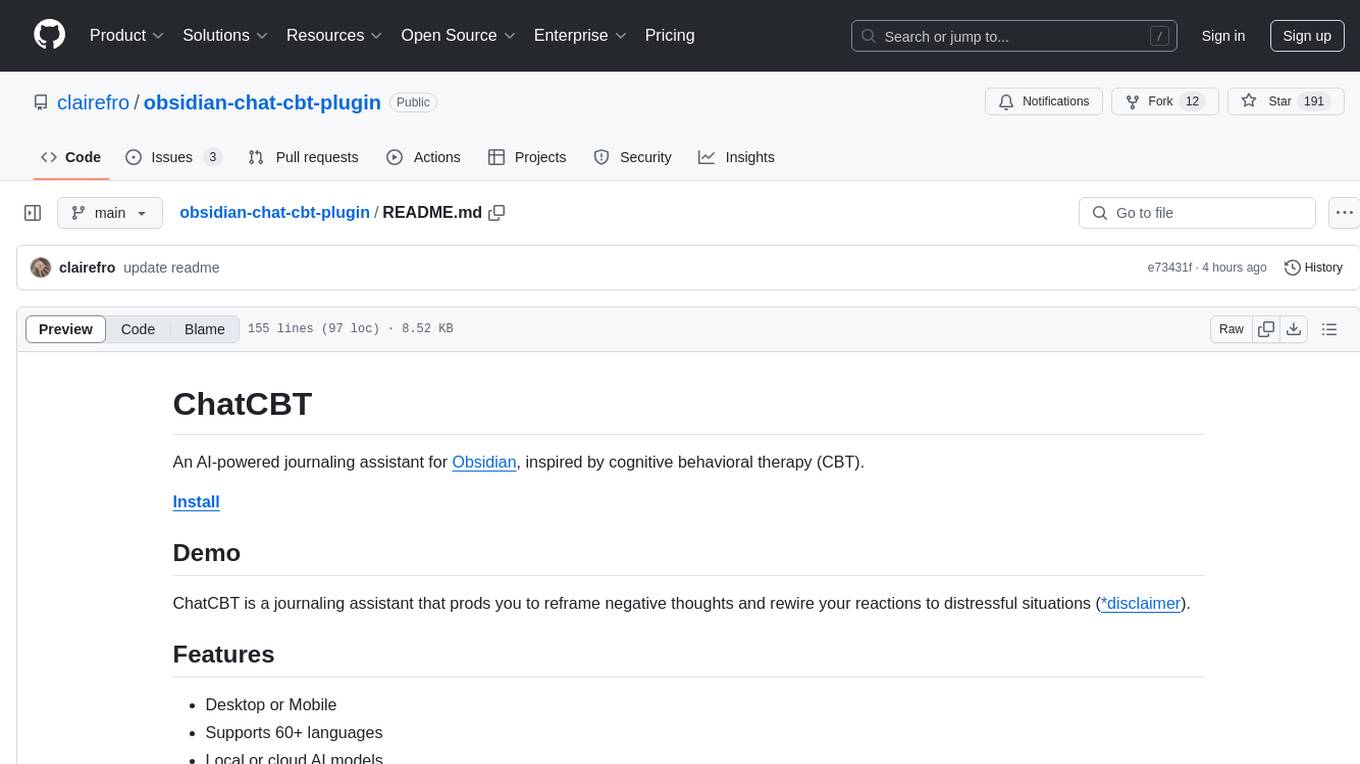
ChatCBT is an AI-powered journaling assistant for Obsidian, inspired by cognitive behavioral therapy (CBT). It helps users reframe negative thoughts and rewire reactions to distressful situations. The tool provides kind and objective responses to uncover negative thinking patterns, store conversations privately, and summarize reframed thoughts. Users can choose between a cloud-based AI service (OpenAI) or a local and private service (Ollama) for handling data. ChatCBT is not a replacement for therapy but serves as a journaling assistant to help users gain perspective on their problems.
README:
An AI-powered journaling assistant for Obsidian, inspired by cognitive behavioral therapy (CBT).
ChatCBT is a journaling assistant that prods you to reframe negative thoughts and rewire your reactions to distressful situations (*disclaimer).
- Available any time of day or night
- Get kind and objective responses to help yourself uncover negative thinking patterns and see situations from other angles to help you move forward
- Conversations are stored privately in local files on your computer
- Automatically summarize your reframed thoughts in a table to inspire affirmations.
- Choose how your data is handled: use either a cloud-based AI service (OpenAI), or a 100% local and private service (Ollama).
- Less than two cents per journal session if using OpenAI, or FREE if using Ollama
You can keep your local conversations and affirmations as a diary, or even share them with a therapist.
To get started using ChatCBT, you need to configure an AI platform connection from the ChatCBT plugin settings menu.
You have two options:
- OpenAI - a paid cloud service
- Ollama - a free local service
OpenAI is recommended for conversation quality and speed, with the cavaet that it is a paid service, and that your messages are sent to OpenAI. See OpenAI's data privacy policy.
ChatCBT defaults to the following models for each platform mode. You can manually override the model in the ChatCBT settings. See available OpenAI models (note that some are more costly than others) and Ollama models.
| Platform | Default model | Cost | Hosting | Speed | Quality |
|---|---|---|---|---|---|
| OpenAI (recommended) | gpt-40-mini |
Paid (cheap) | Cloud | Fast ⚡ | Excellent |
| Ollama | mistral |
Free | Local (private) | OK | Great |
OpenAI provides cloud based AI solutions, including the models that power ChatGPT.
While use of OpenAI costs money, it is cheap (as of Mar 2024). Chat sessions with ChatCBT cost less than a few cents.
To use OpenAI with ChatCBT:
- Create an OpenAI account
- Add a payment method to your account, and add a small credit (ex: $10 = roughly 500 ChatCBT sessions!)
- Generate an API Key here and copy it to your clipboard
- Set your OpenAI API Key in ChatCBT plugin settings
- Ensure "Ollama mode" is disabled in ChatCBT plugin settings
Treat your OpenAI API Keys like a password - do not share this publicly. For your safety, your OpenAI API key is encrypted when saving settings.
Note: With the OpenAI option enabled, your messages will be sent to OpenAI. See OpenAI's data privacy policy. To minimize chances of your messages being associated with you personally, I crafted the prompt to respond to a "fictional client" such that it looks like you are creating fake scenarios. As you can guess, this is not foolproof. Try to stick to your emotions, and avoid disclosing any sensitive personal info like real names of people or your home address.
If you prefer to use a different OpenAI model, you can specify in the plugin settings.
Ollama is a client that allows you to easily run powerful open source LLM models locally on your machine for free.
Requires Ollama v0.1.24 or higher
System requirements
- Available for:
- MacOS Big Sur or later
- Linux
- (Windows coming soon, check their site)
- 4.5GB of storage
- Ollama: 500 MB
- Mistral model: 4GB
- At least 8GB of RAM, ideally
- download ollama (Get Ollama v0.1.24 or higher)
- download
mistralmodel: in terminal, runollama pull mistral - Start local server: in terminal, run
OLLAMA_ORIGINS="*" OLLAMA_HOST="0.0.0.0:11434" ollama serve - Ensure "Ollama mode" is enabled in ChatCBT settings
This will start a local server that hosts your Ollama instance locally on your computer from port 11434. You can change the port if you like by editing the OLLAMA_HOST property in step 3 - just be sure to also update the Ollama URL in the ChatCBT plugin settings too. The OLLAMA_ORIGINS='*' allows Obsidian to talk to Ollama.
If you prefer to use a different Ollama model, you can specify in the plugin settings.
- Start a new note
- Type what's bothering you
- Run "Chat" from ChatCBT
- Chat with ChatGPT by adding your responses at the bottom of the file
- Keep chatting to start reframing your negative thoughts
- Once you are ready to sum up your conversation, run "Summarize" to create a table outlining your reframed thoughts
You can run the "Chat" and "Summarize" commands from the left ribbon menu or the command pallette.
Ribbon menu
Command pallete (cmd + p > search "chat...")
You can install and enable ChatCBT in developer mode via these steps:
- In Obsidian, make sure you have enabled Community Plugins
- In your terminal, navigate to the Obsidian vault (directory) on your computer where you'd like to use ChatCBT
cd .obsidian-
cd plugins(ifpluginsdirectory doesn't exist, create one:mkdir plugins, thencd plugins) git clone [email protected]:clairefro/obsidian-chat-cbt-plugin.git- Install dependences:
npm i - Run plugin
npm run dev - Navigate back to Obsidian settings, add ChatCBT plugin and enable it
- Follow setup instructions below
ChatCBT is not a replacement for actual therapy or human interaction. Instead, ChatCBT should be thought of as a journaling assistant, similar to an interactive worksheet. It is a bot that responds with objective questions to your writing help you get out of your head and see your problems from other angles.
While the bot draws inspiration from general cognitive-behavioral therapy methods, it has not undergone review or approval by licensed therapists. Though I have personally found ChatCBT useful in managing negative thoughts, it's important to note that this bot was built by someone without domain expertise in pyschology. Also note that AI generates unpredictable responses. You are responsible for deciding whether or not this tool is useful for you. Conisder seeking help from a professional therapist.
You can see the prompts that the bot uses to generate responses here: chat and summarize.
I'm happy to hear about any issues you encounter with the bot in the Issues tab, or through a DM to @clairefroe on Twitter/X.
For Tasks:
Click tags to check more tools for each tasksFor Jobs:
Alternative AI tools for obsidian-chat-cbt-plugin
Similar Open Source Tools
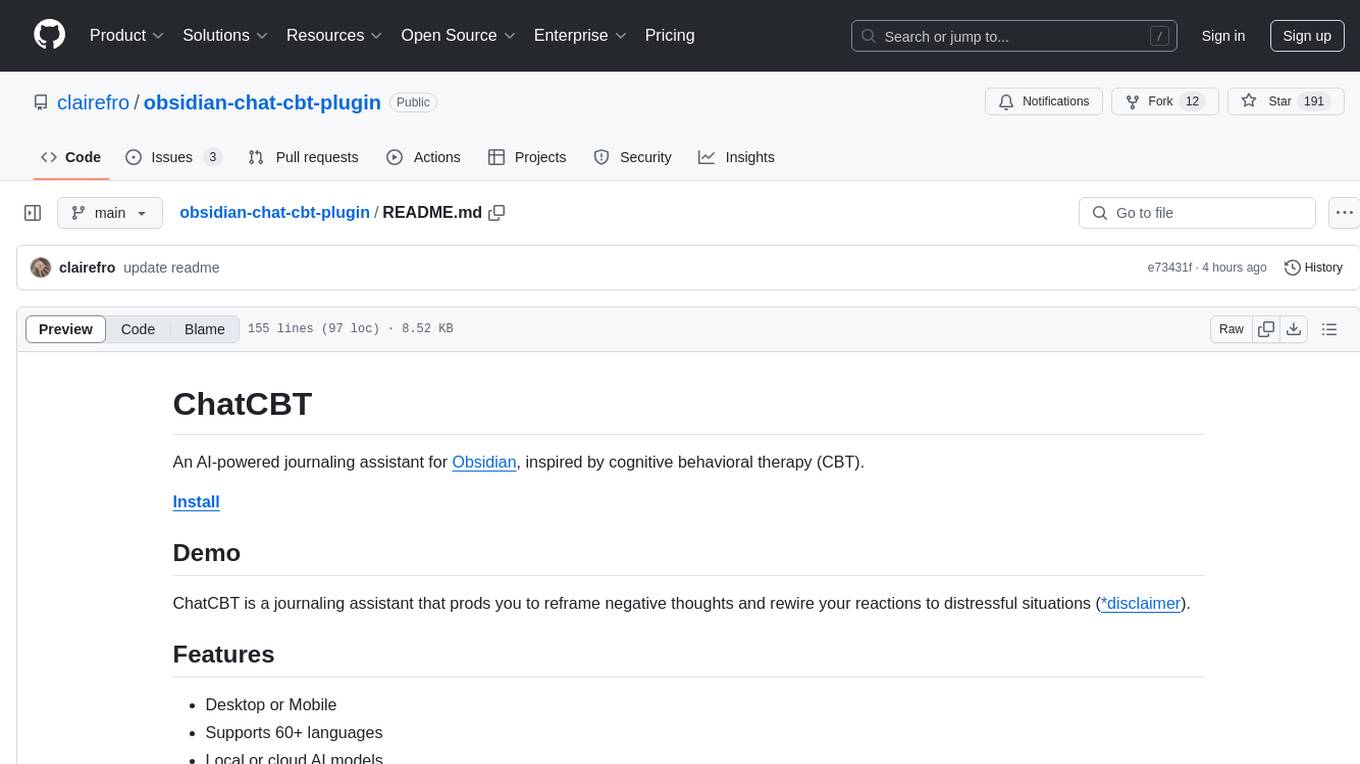
obsidian-chat-cbt-plugin
ChatCBT is an AI-powered journaling assistant for Obsidian, inspired by cognitive behavioral therapy (CBT). It helps users reframe negative thoughts and rewire reactions to distressful situations. The tool provides kind and objective responses to uncover negative thinking patterns, store conversations privately, and summarize reframed thoughts. Users can choose between a cloud-based AI service (OpenAI) or a local and private service (Ollama) for handling data. ChatCBT is not a replacement for therapy but serves as a journaling assistant to help users gain perspective on their problems.

Perplexica
Perplexica is an open-source AI-powered search engine that utilizes advanced machine learning algorithms to provide clear answers with sources cited. It offers various modes like Copilot Mode, Normal Mode, and Focus Modes for specific types of questions. Perplexica ensures up-to-date information by using SearxNG metasearch engine. It also features image and video search capabilities and upcoming features include finalizing Copilot Mode and adding Discover and History Saving features.
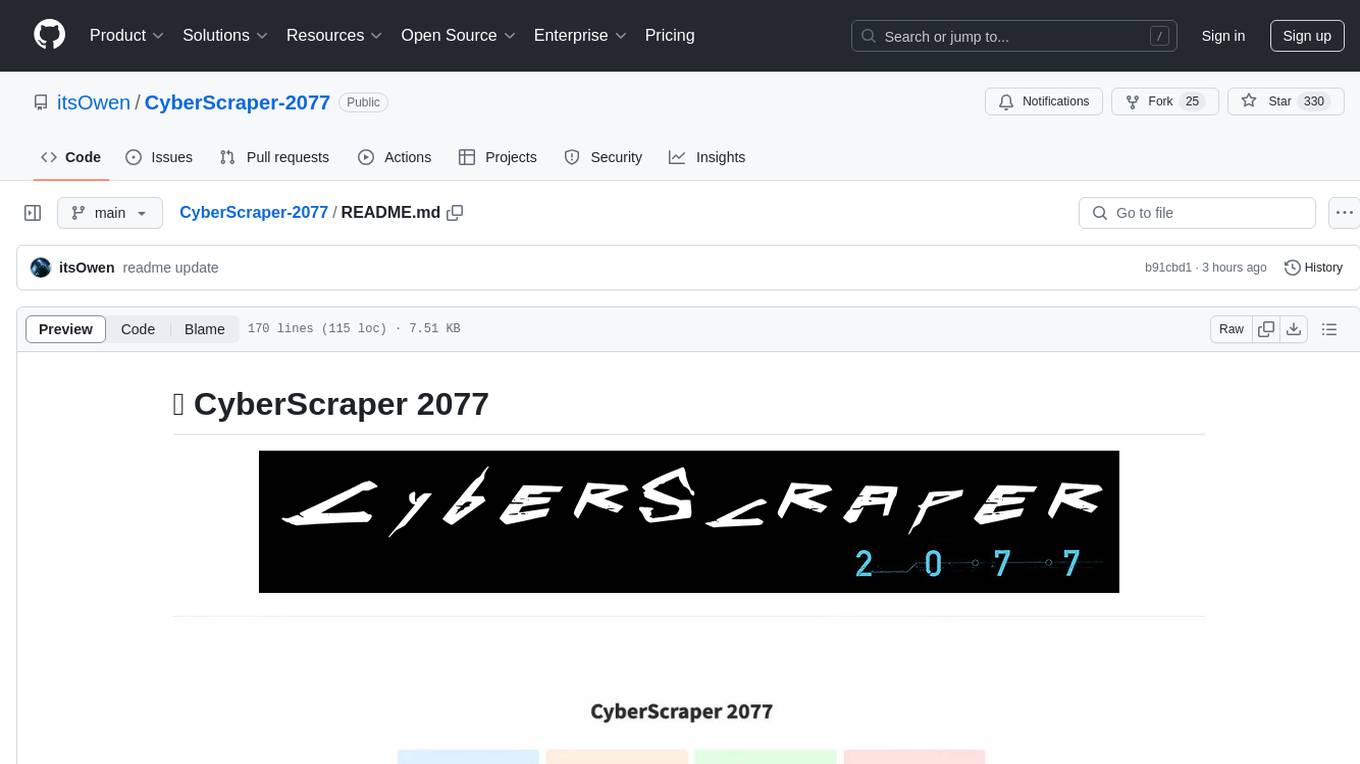
CyberScraper-2077
CyberScraper 2077 is an advanced web scraping tool powered by AI, designed to extract data from websites with precision and style. It offers a user-friendly interface, supports multiple data export formats, operates in stealth mode to avoid detection, and promises lightning-fast scraping. The tool respects ethical scraping practices, including robots.txt and site policies. With upcoming features like proxy support and page navigation, CyberScraper 2077 is a futuristic solution for data extraction in the digital realm.
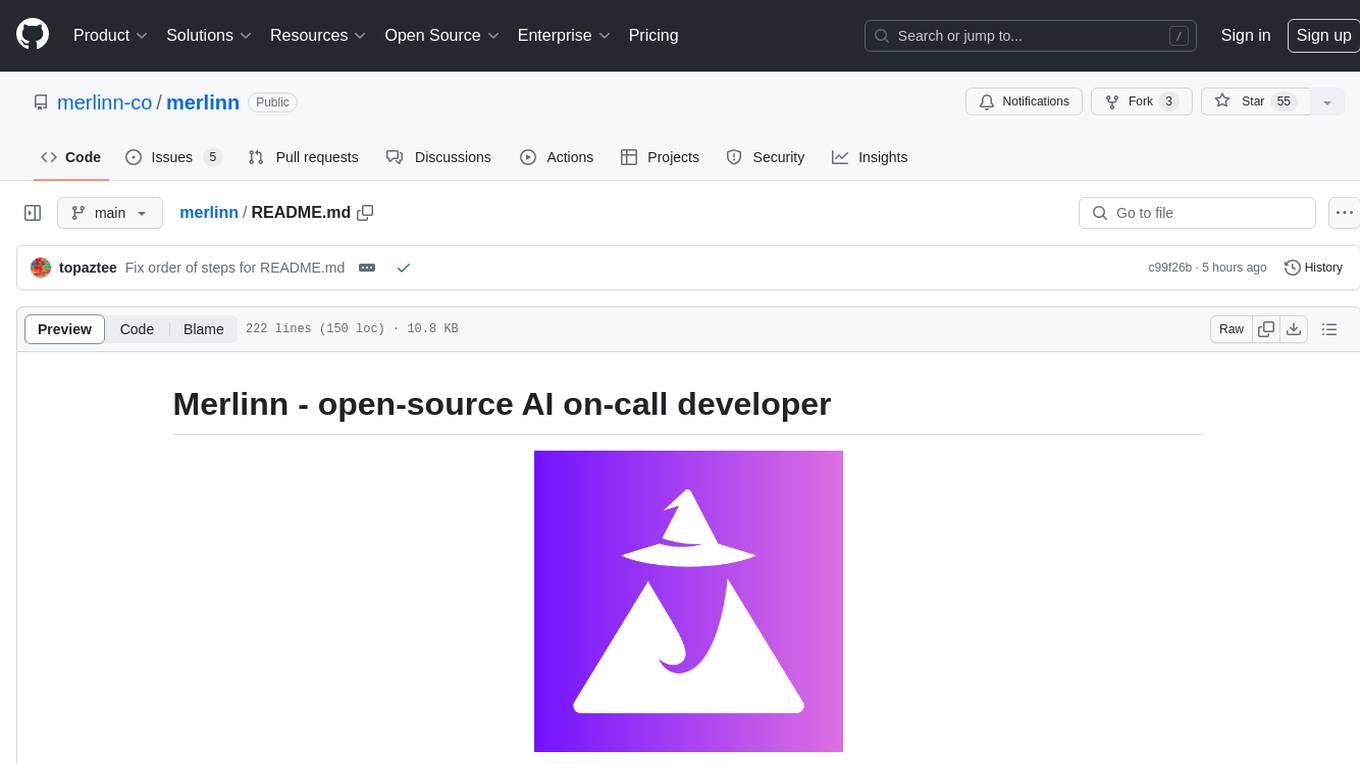
merlinn
Merlinn is an open-source AI-powered on-call engineer that automatically jumps into incidents & alerts, providing useful insights and RCA in real time. It integrates with popular observability tools, lives inside Slack, offers an intuitive UX, and prioritizes security. Users can self-host Merlinn, use it for free, and benefit from automatic RCA, Slack integration, integrations with various tools, intuitive UX, and security features.
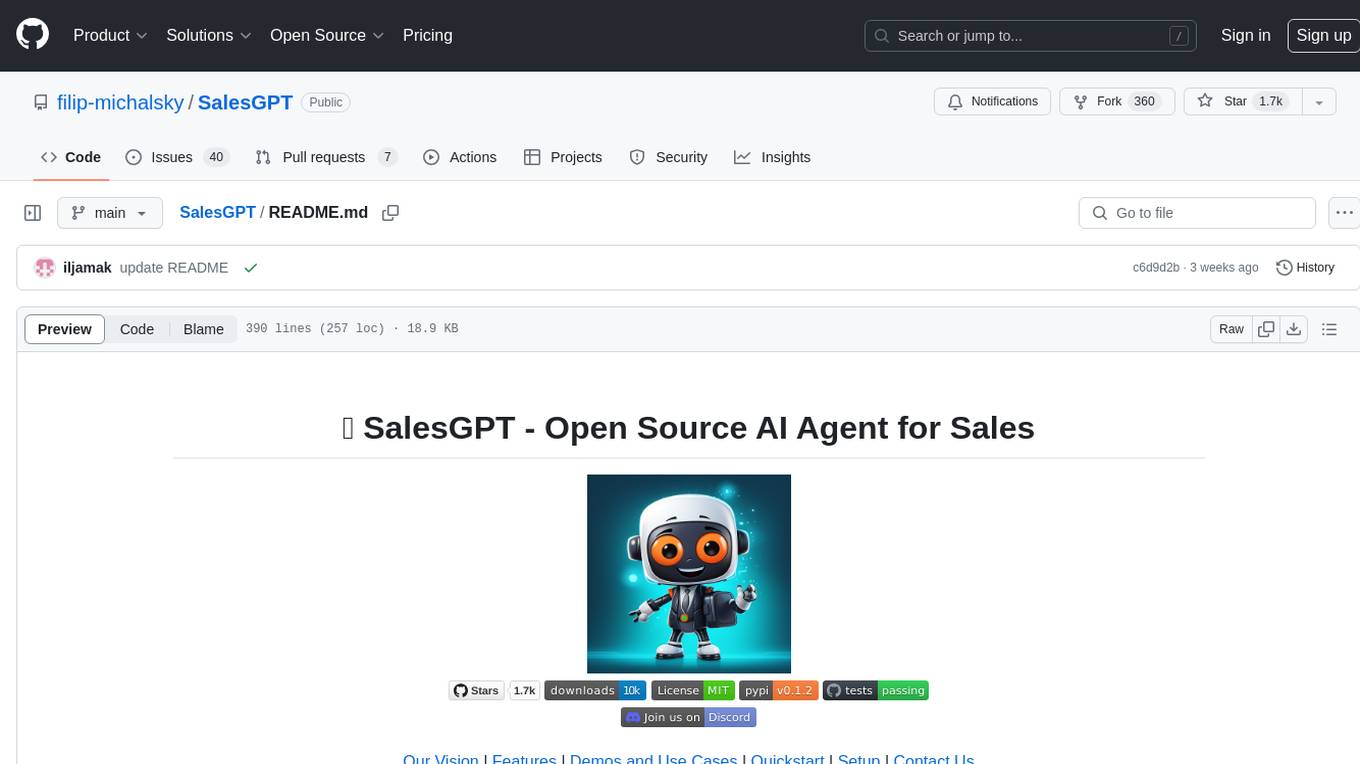
SalesGPT
SalesGPT is an open-source AI agent designed for sales, utilizing context-awareness and LLMs to work across various communication channels like voice, email, and texting. It aims to enhance sales conversations by understanding the stage of the conversation and providing tools like product knowledge base to reduce errors. The agent can autonomously generate payment links, handle objections, and close sales. It also offers features like automated email communication, meeting scheduling, and integration with various LLMs for customization. SalesGPT is optimized for low latency in voice channels and ensures human supervision where necessary. The tool provides enterprise-grade security and supports LangSmith tracing for monitoring and evaluation of intelligent agents built on LLM frameworks.
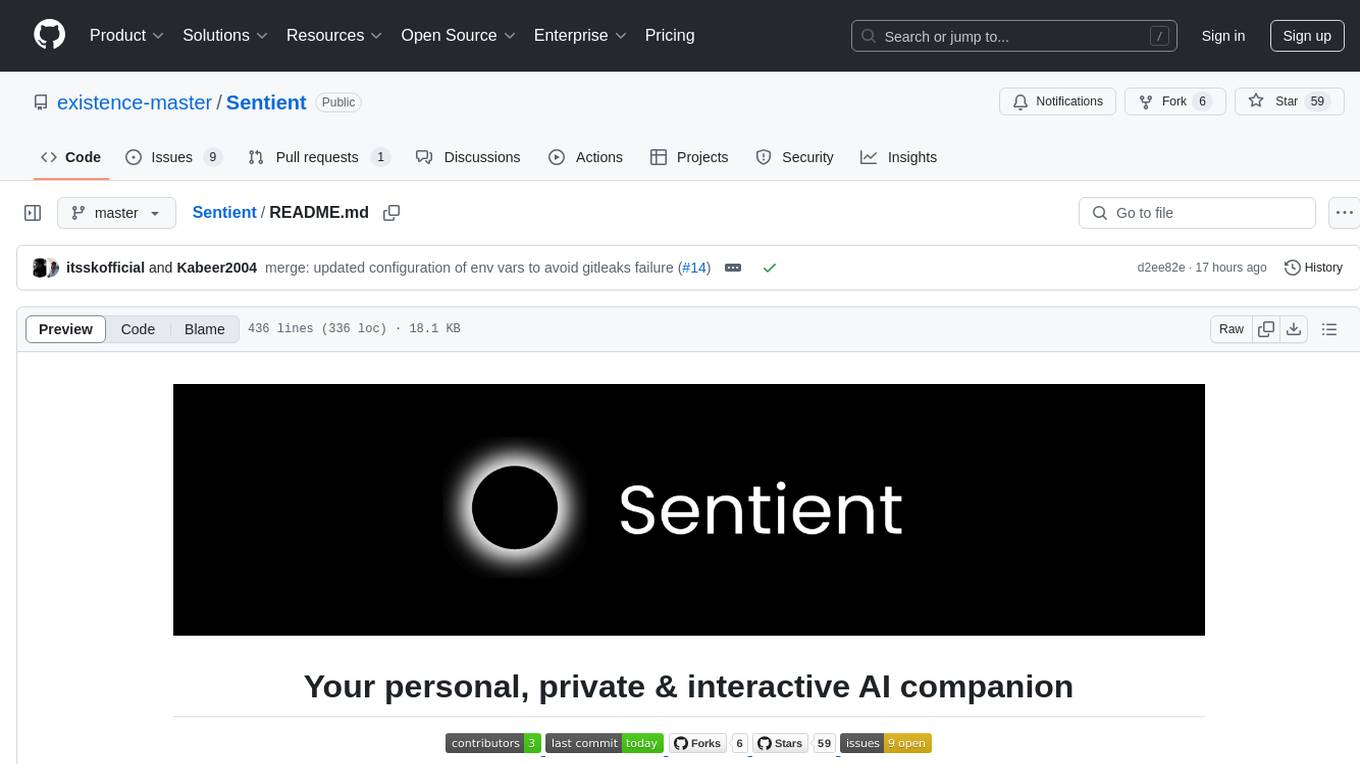
Sentient
Sentient is a personal, private, and interactive AI companion developed by Existence. The project aims to build a completely private AI companion that is deeply personalized and context-aware of the user. It utilizes automation and privacy to create a true companion for humans. The tool is designed to remember information about the user and use it to respond to queries and perform various actions. Sentient features a local and private environment, MBTI personality test, integrations with LinkedIn, Reddit, and more, self-managed graph memory, web search capabilities, multi-chat functionality, and auto-updates for the app. The project is built using technologies like ElectronJS, Next.js, TailwindCSS, FastAPI, Neo4j, and various APIs.
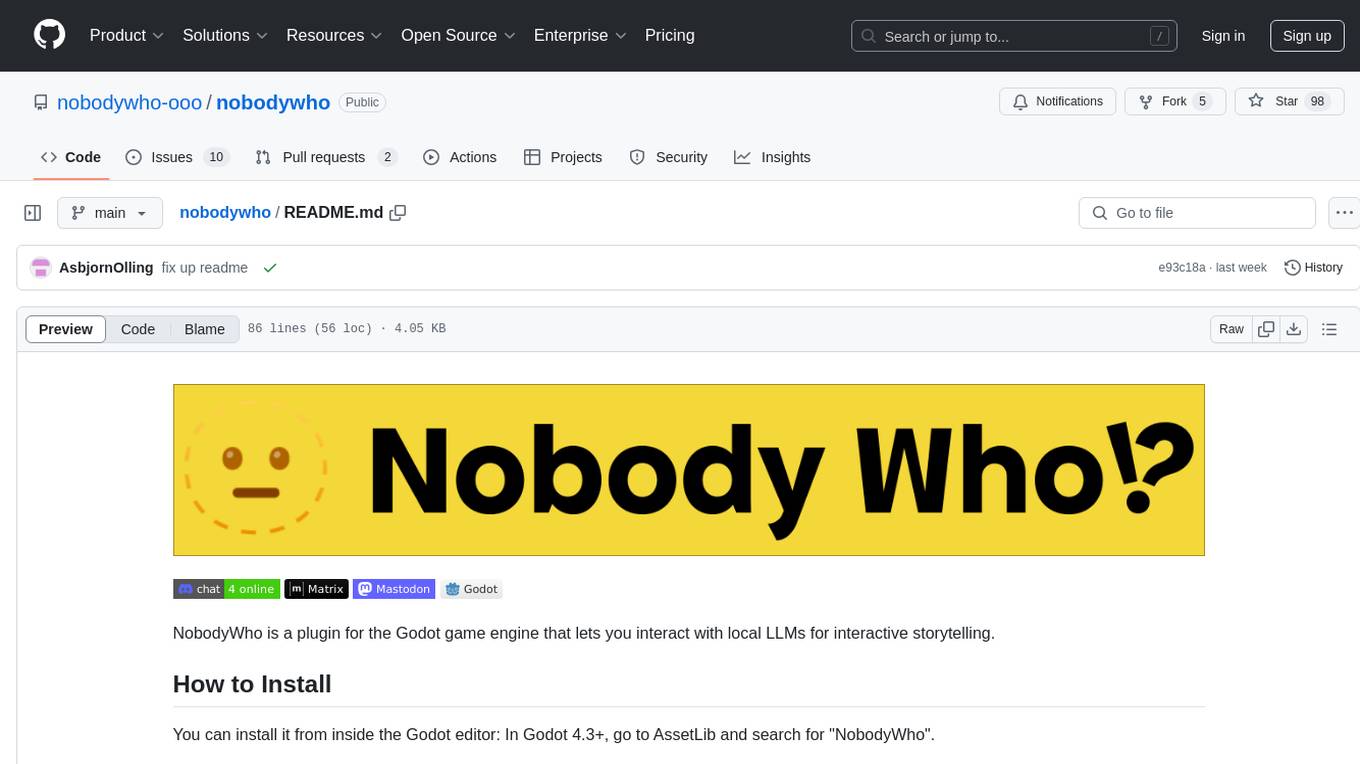
nobodywho
NobodyWho is a plugin for the Godot game engine that enables interaction with local LLMs for interactive storytelling. Users can install it from Godot editor or GitHub releases page, providing their own LLM in GGUF format. The plugin consists of `NobodyWhoModel` node for model file, `NobodyWhoChat` node for chat interaction, and `NobodyWhoEmbedding` node for generating embeddings. It offers a programming interface for sending text to LLM, receiving responses, and starting the LLM worker.
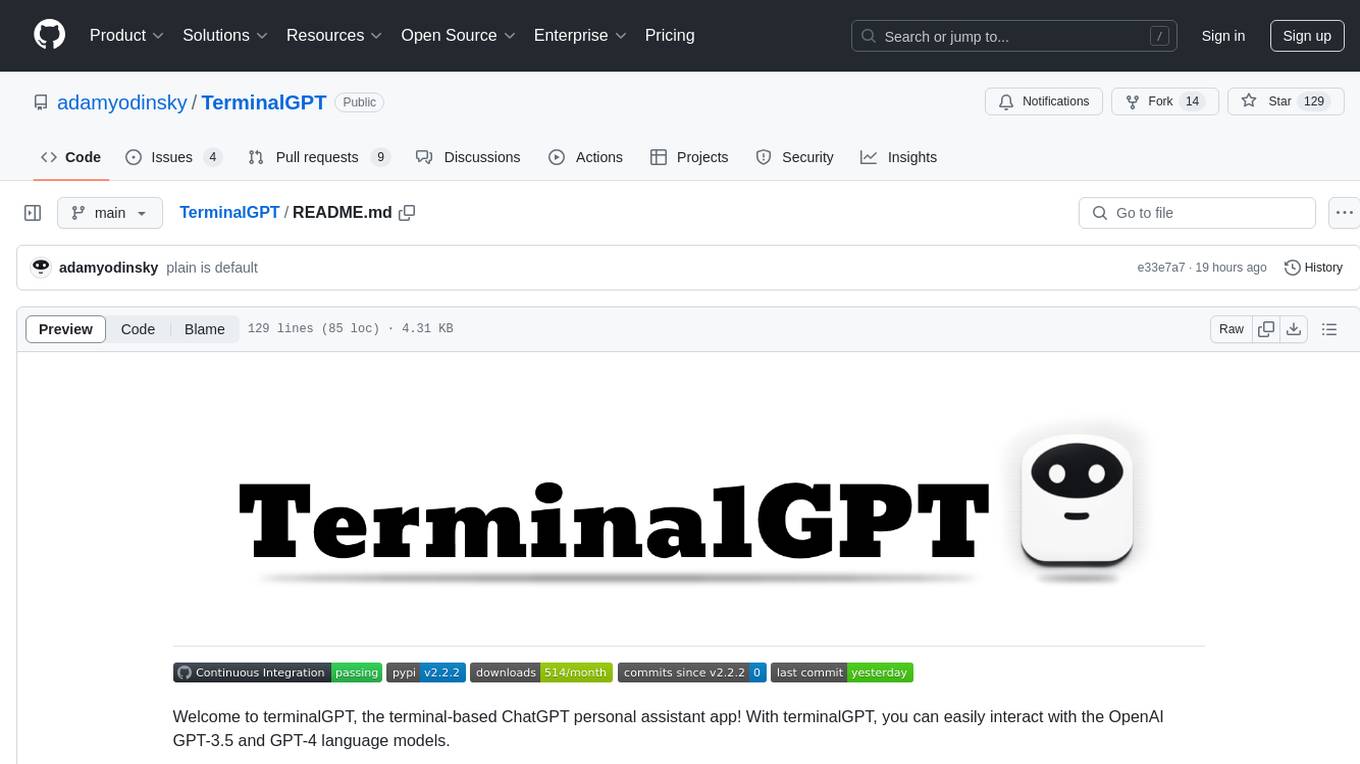
TerminalGPT
TerminalGPT is a terminal-based ChatGPT personal assistant app that allows users to interact with OpenAI GPT-3.5 and GPT-4 language models. It offers advantages over browser-based apps, such as continuous availability, faster replies, and tailored answers. Users can use TerminalGPT in their IDE terminal, ensuring seamless integration with their workflow. The tool prioritizes user privacy by not using conversation data for model training and storing conversations locally on the user's machine.
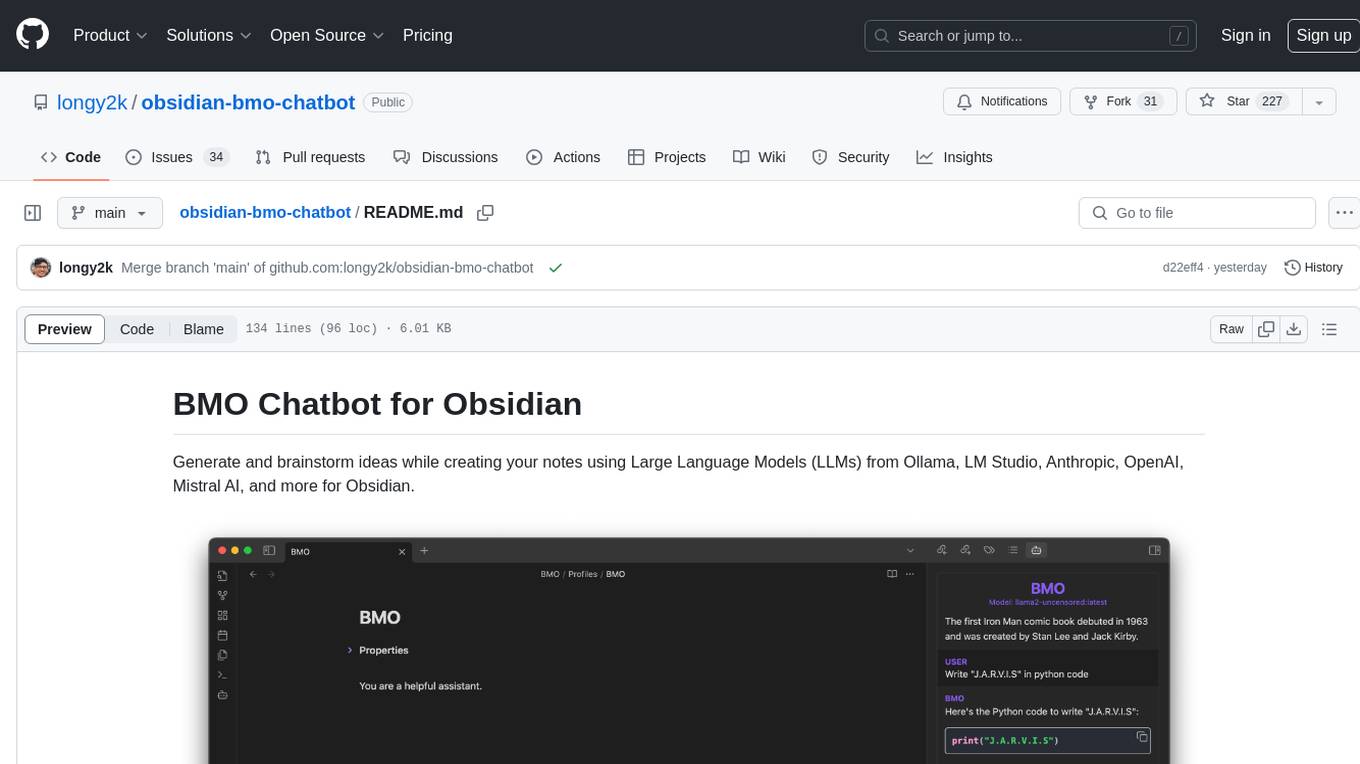
obsidian-bmo-chatbot
Obsidian BMO Chatbot is a plugin that allows users to generate and brainstorm ideas while creating notes using Large Language Models (LLMs) from various providers like Ollama, LM Studio, Anthropic, OpenAI, Mistral AI, and more. Users can interact with self-hosted LLMs, create chatbots with specific knowledge and personalities, chat from anywhere within Obsidian, and receive formatted responses in Obsidian Markdown. The plugin also offers features like customizable bot name, prompt selection, saving chat history as markdown, and more. Users can activate the plugin through Obsidian Community plugins or by installing it manually. Supported models include Ollama, LM Studio, Anthropic, Mistral AI, Google Gemini Pro, OpenAI, and Openrouter provided models.
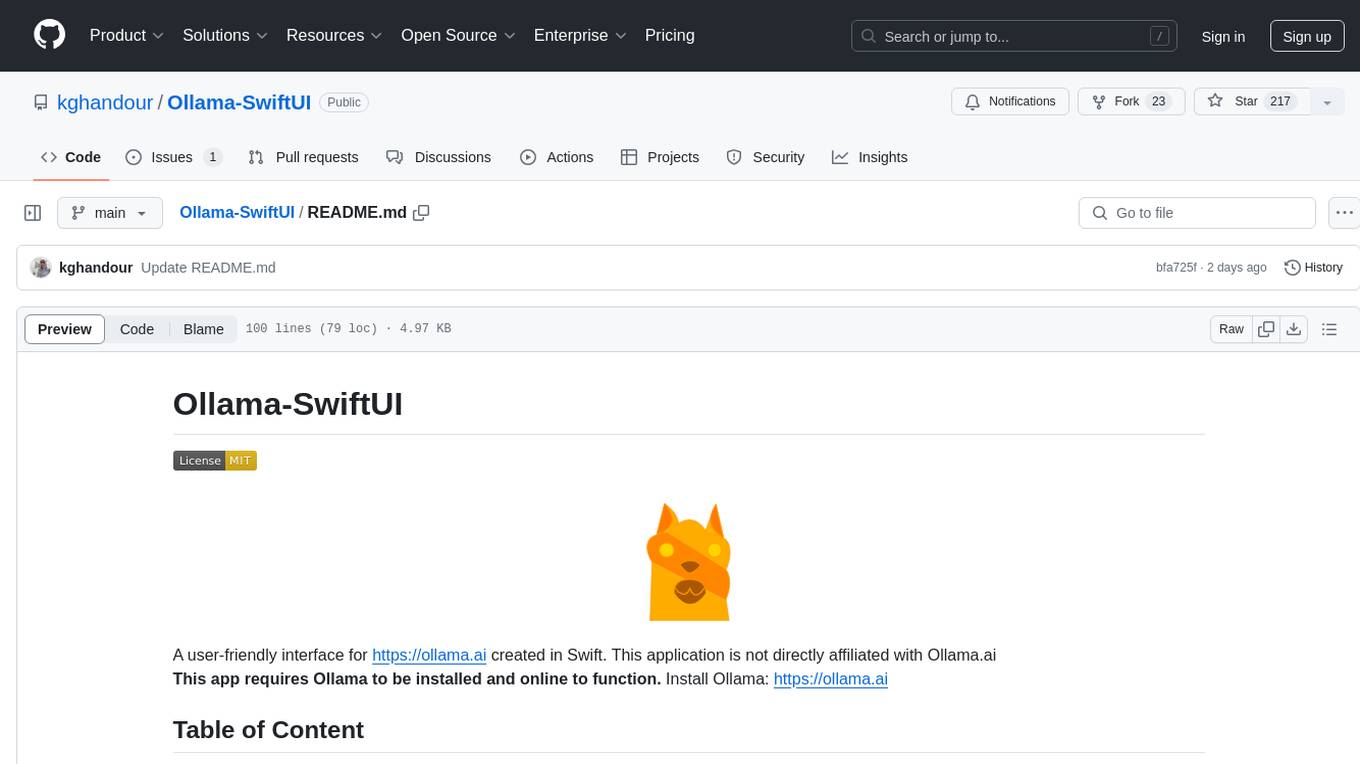
Ollama-SwiftUI
Ollama-SwiftUI is a user-friendly interface for Ollama.ai created in Swift. It allows seamless chatting with local Large Language Models on Mac. Users can change models mid-conversation, restart conversations, send system prompts, and use multimodal models with image + text. The app supports managing models, including downloading, deleting, and duplicating them. It offers light and dark mode, multiple conversation tabs, and a localized interface in English and Arabic.
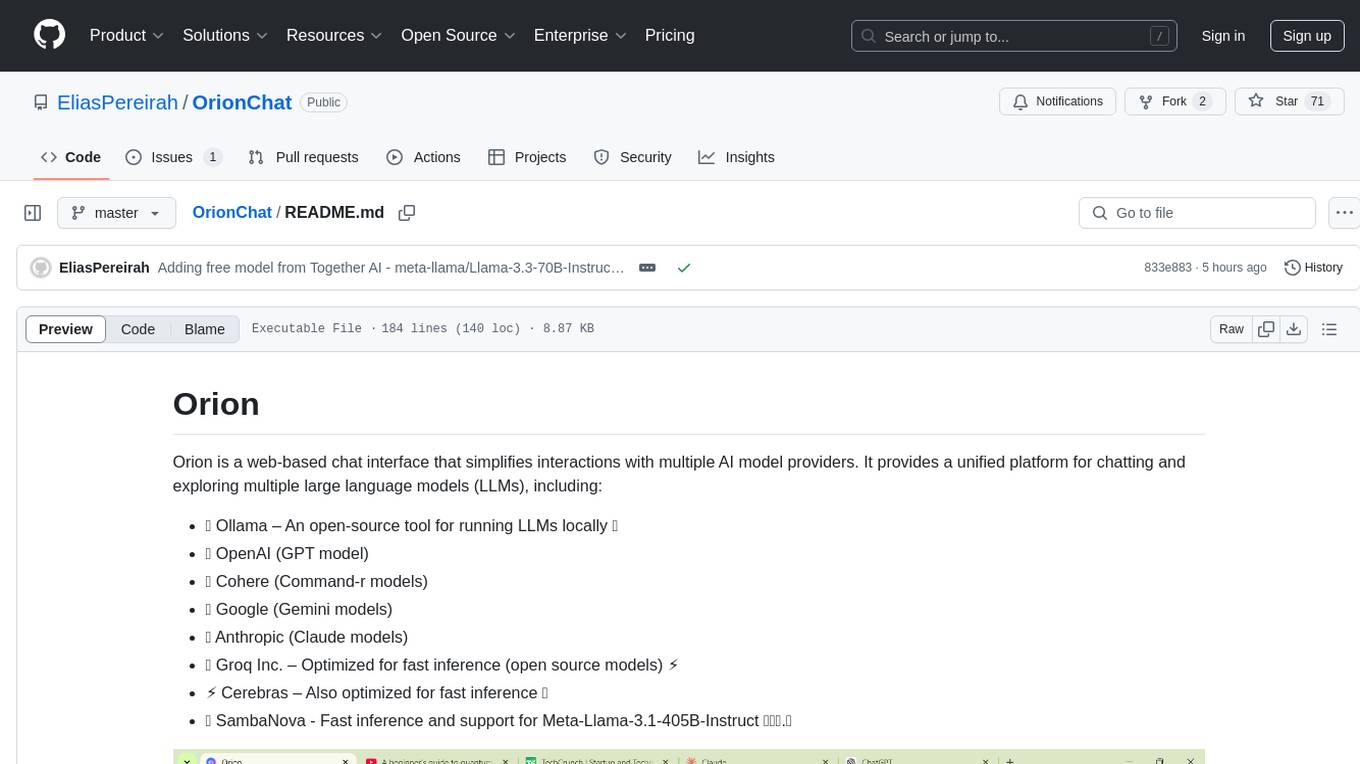
OrionChat
Orion is a web-based chat interface that simplifies interactions with multiple AI model providers. It provides a unified platform for chatting and exploring various large language models (LLMs) such as Ollama, OpenAI (GPT model), Cohere (Command-r models), Google (Gemini models), Anthropic (Claude models), Groq Inc., Cerebras, and SambaNova. Users can easily navigate and assess different AI models through an intuitive, user-friendly interface. Orion offers features like browser-based access, code execution with Google Gemini, text-to-speech (TTS), speech-to-text (STT), seamless integration with multiple AI models, customizable system prompts, language translation tasks, document uploads for analysis, and more. API keys are stored locally, and requests are sent directly to official providers' APIs without external proxies.
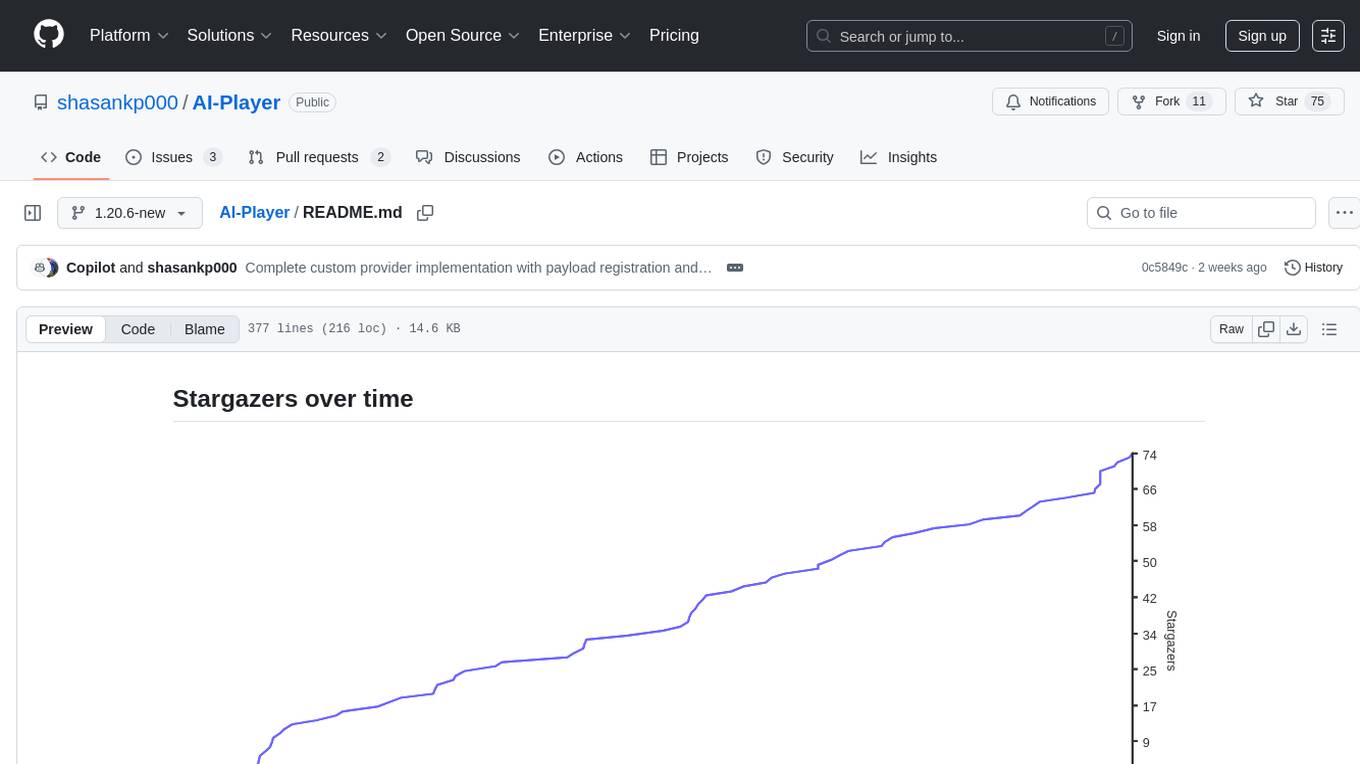
AI-Player
AI-Player is a Minecraft mod that adds an 'intelligent' second player to the game to combat loneliness while playing solo. It aims to enhance gameplay by providing companionship and interactive features. The mod leverages advanced AI algorithms and integrates with external tools to enhance the player experience. Developed with a focus on addressing the social aspect of gaming, AI-Player is a community-driven project that continues to evolve with user feedback and contributions.
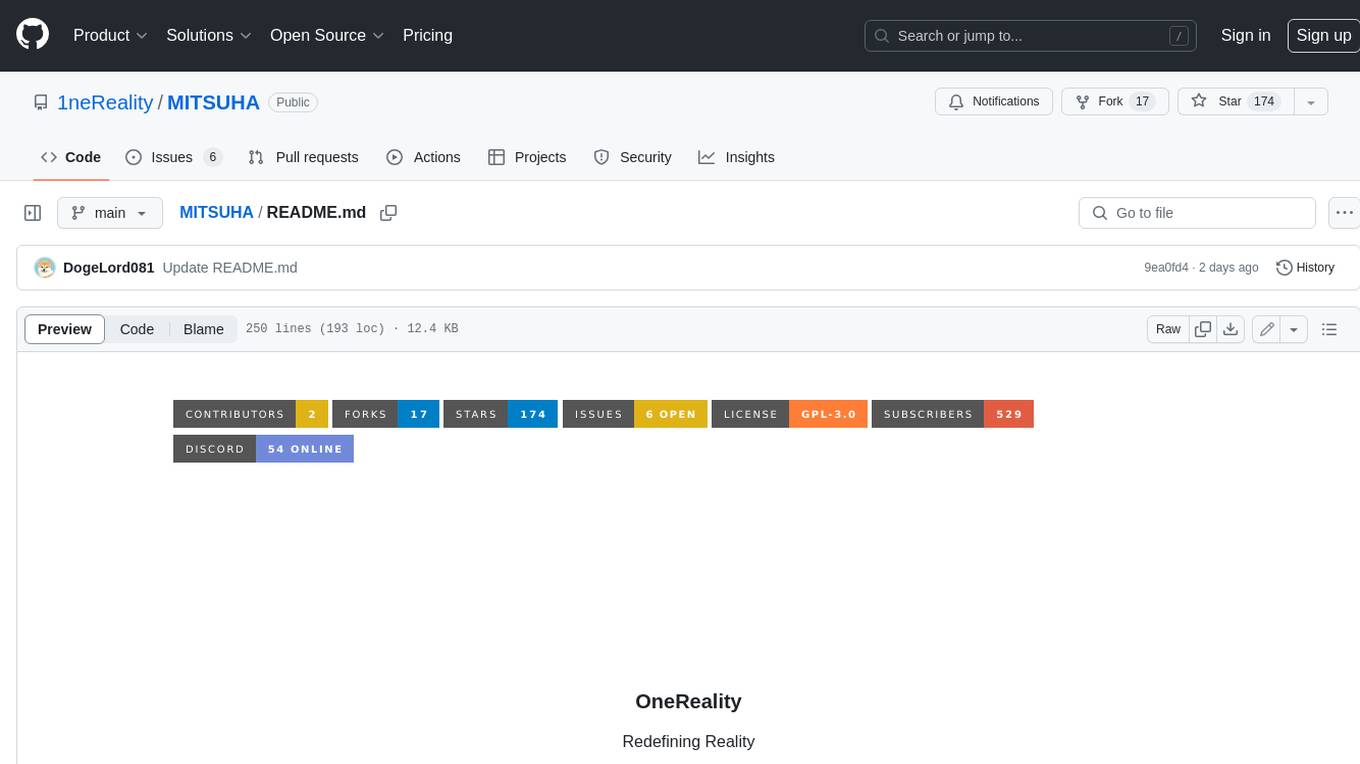
MITSUHA
OneReality is a virtual waifu/assistant that you can speak to through your mic and it'll speak back to you! It has many features such as: * You can speak to her with a mic * It can speak back to you * Has short-term memory and long-term memory * Can open apps * Smarter than you * Fluent in English, Japanese, Korean, and Chinese * Can control your smart home like Alexa if you set up Tuya (more info in Prerequisites) It is built with Python, Llama-cpp-python, Whisper, SpeechRecognition, PocketSphinx, VITS-fast-fine-tuning, VITS-simple-api, HyperDB, Sentence Transformers, and Tuya Cloud IoT.
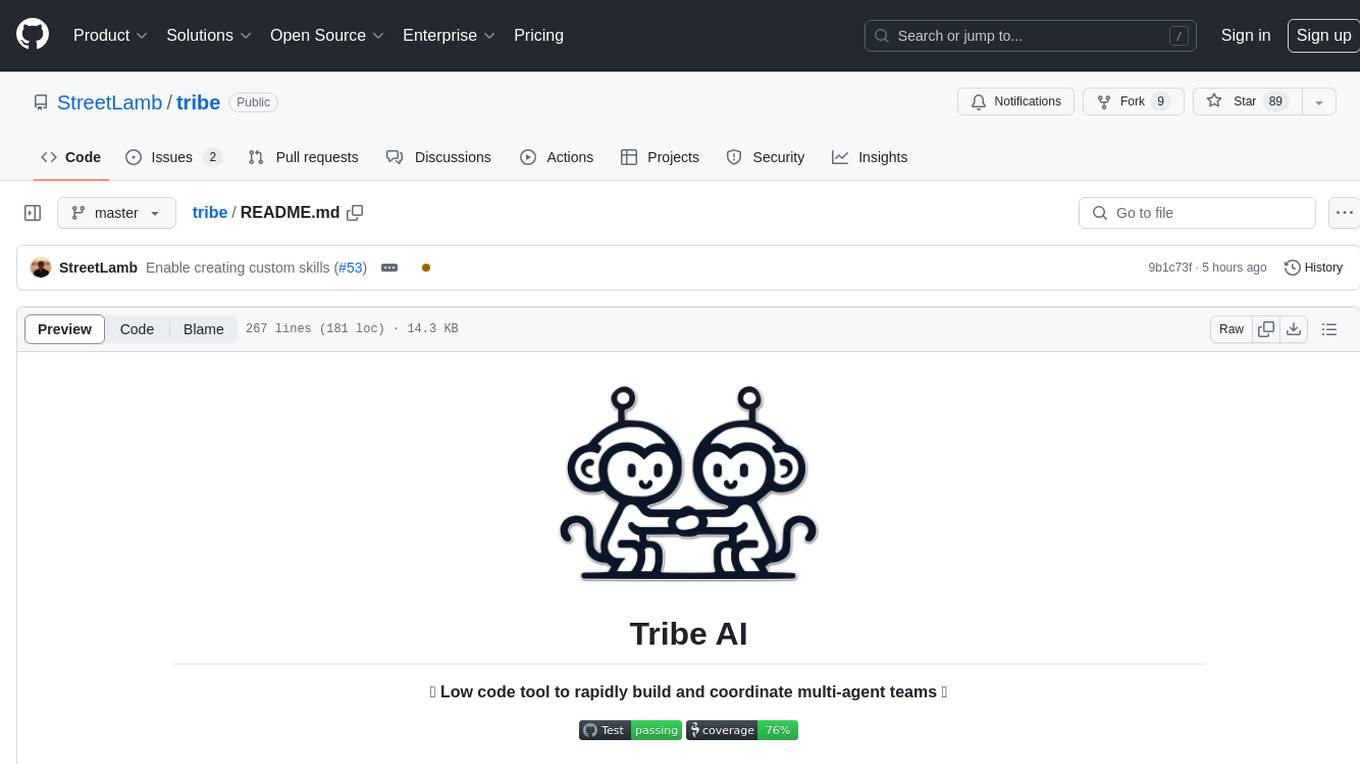
tribe
Tribe AI is a low code tool designed to rapidly build and coordinate multi-agent teams. It leverages the langgraph framework to customize and coordinate teams of agents, allowing tasks to be split among agents with different strengths for faster and better problem-solving. The tool supports persistent conversations, observability, tool calling, human-in-the-loop functionality, easy deployment with Docker, and multi-tenancy for managing multiple users and teams.
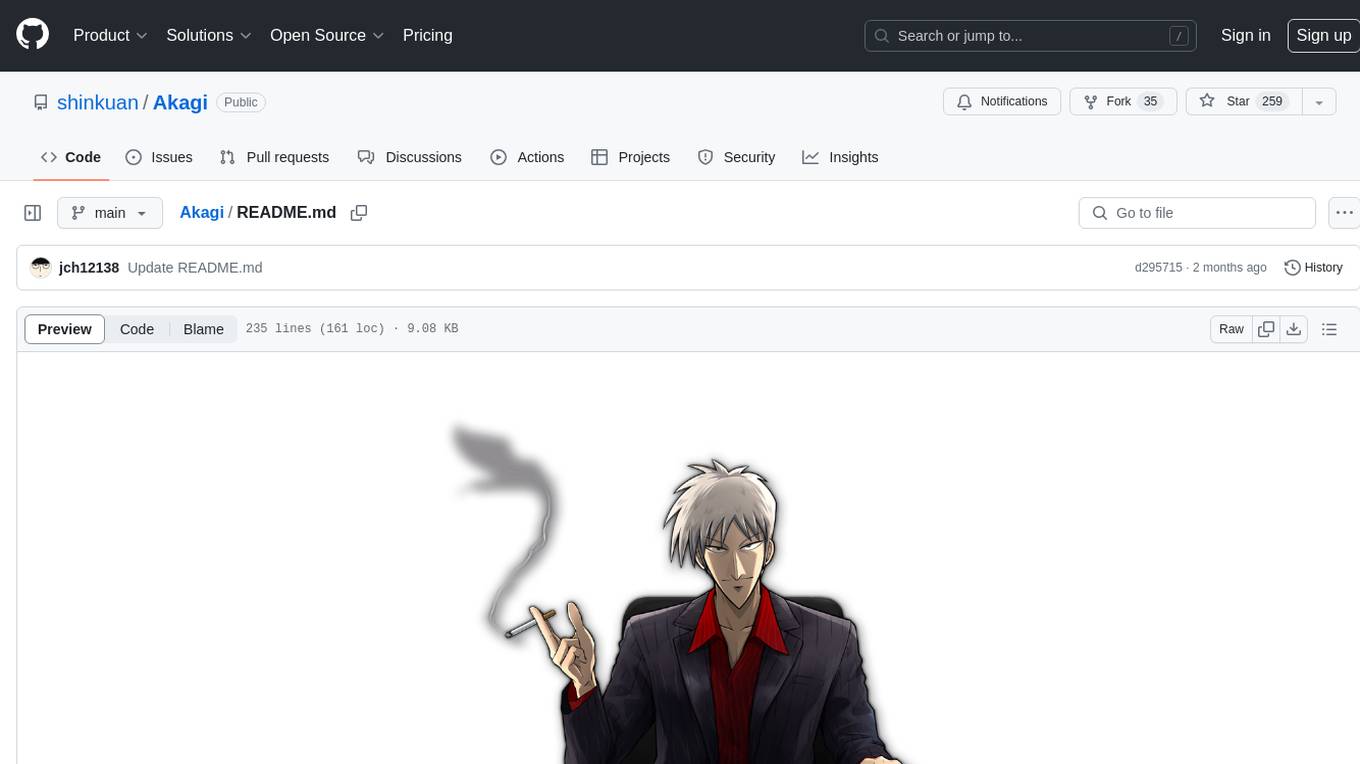
Akagi
Akagi is a project designed to help users understand and improve their performance in Majsoul game matches in real-time. It provides educational insights and tools for analyzing gameplay. Users can install Akagi on Windows or Mac systems and follow the setup instructions to enhance their gaming experience. The project aims to offer features like Autoplay, Auto Ron, and integration with MajsoulUnlocker. It also focuses on enhancing user safety by providing guidelines to minimize the risk of account suspension. Akagi is a tool that combines MITM interception, AI decision-making, and user interaction to optimize gameplay strategies and performance.
For similar tasks
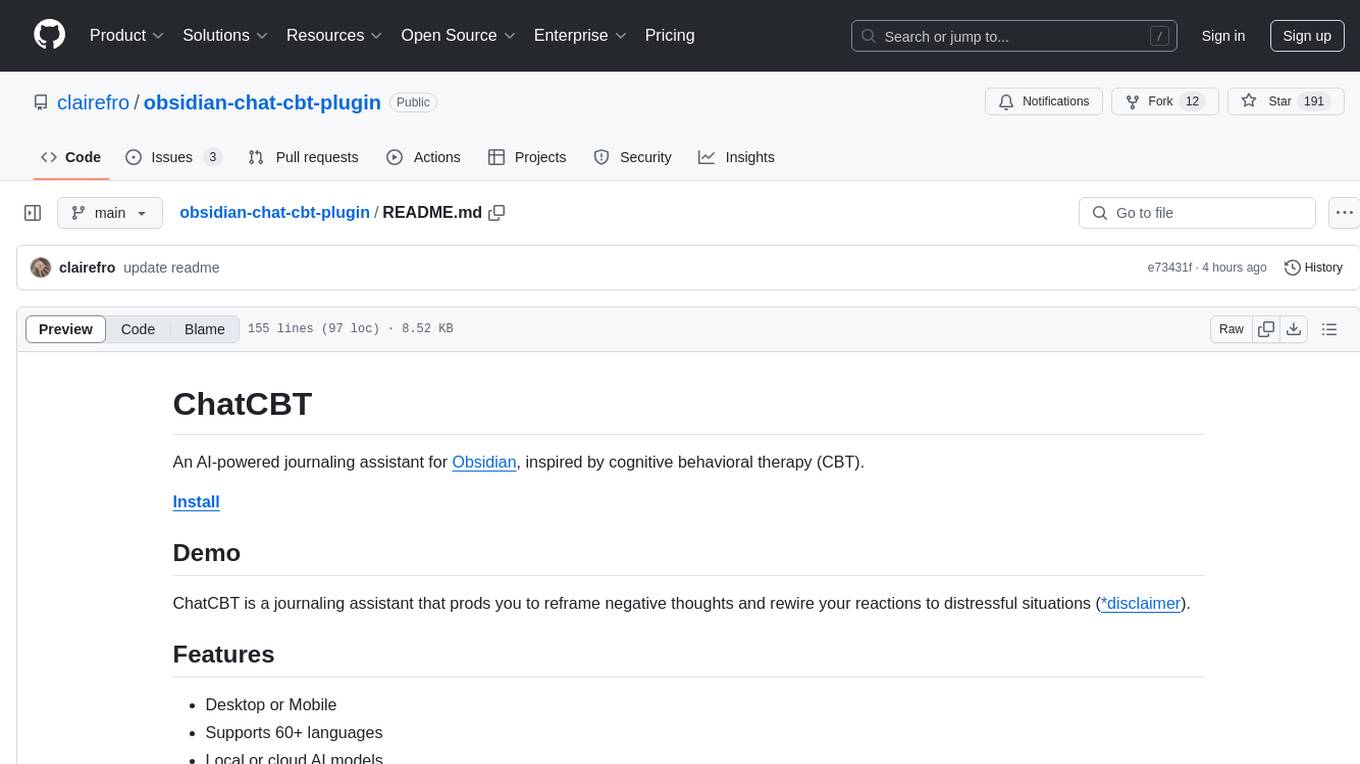
obsidian-chat-cbt-plugin
ChatCBT is an AI-powered journaling assistant for Obsidian, inspired by cognitive behavioral therapy (CBT). It helps users reframe negative thoughts and rewire reactions to distressful situations. The tool provides kind and objective responses to uncover negative thinking patterns, store conversations privately, and summarize reframed thoughts. Users can choose between a cloud-based AI service (OpenAI) or a local and private service (Ollama) for handling data. ChatCBT is not a replacement for therapy but serves as a journaling assistant to help users gain perspective on their problems.
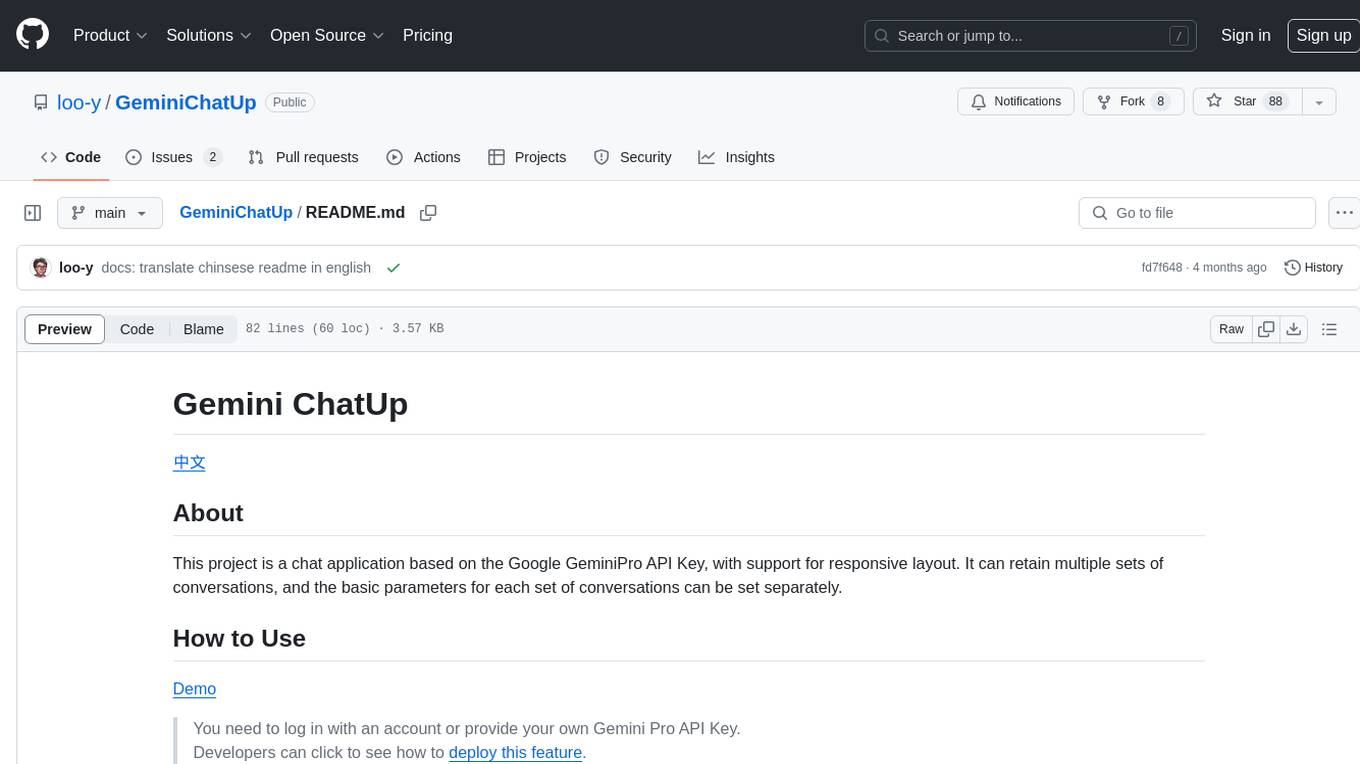
GeminiChatUp
Gemini ChatUp is a chat application utilizing the Google GeminiPro API Key. It supports responsive layout and can store multiple sets of conversations with customizable parameters for each set. Users can log in with a test account or provide their own API Key to deploy the feature. The application also offers user authentication through Edge config in Vercel, allowing users to add usernames and passwords in JSON format. Local deployment is possible by installing dependencies, setting up environment variables, and running the application locally.
For similar jobs
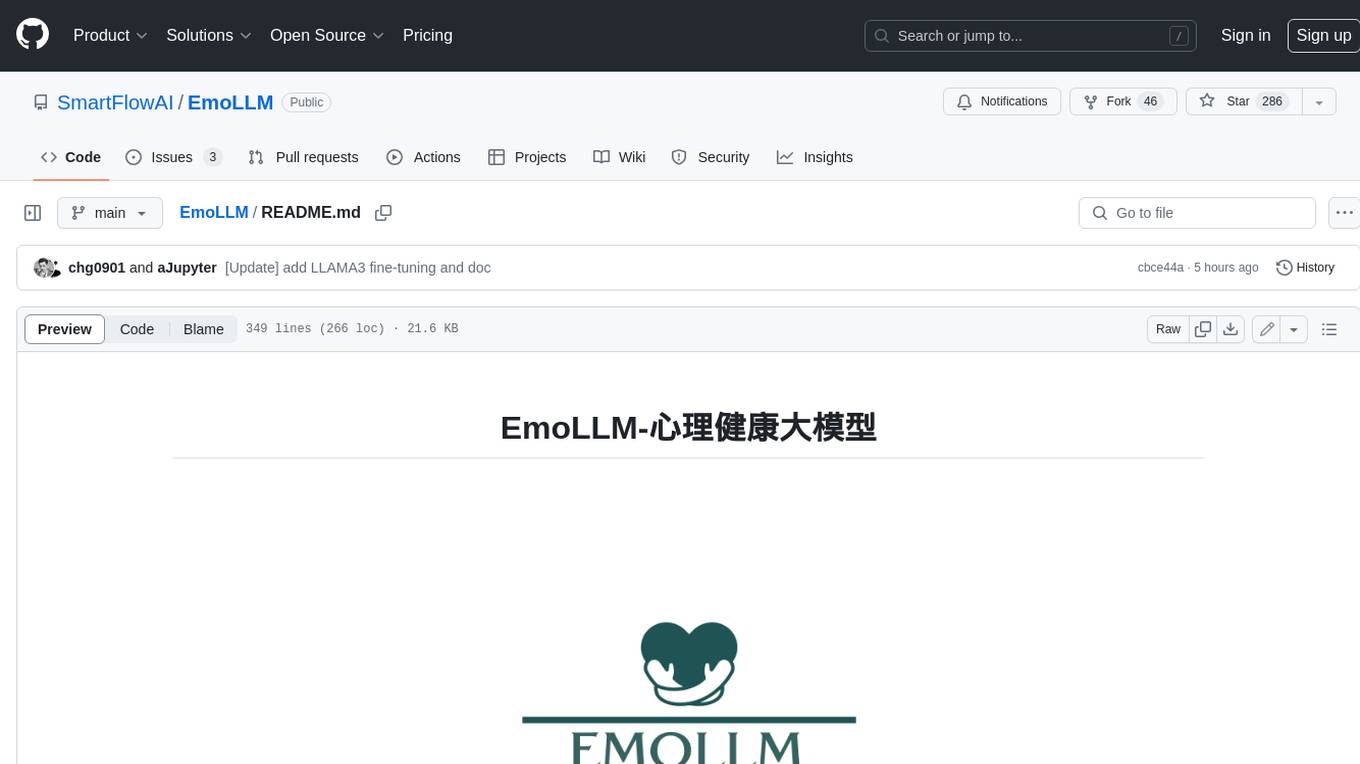
EmoLLM
EmoLLM is a series of large-scale psychological health counseling models that can support **understanding-supporting-helping users** in the psychological health counseling chain, which is fine-tuned from `LLM` instructions. Welcome everyone to star~⭐⭐. The currently open source `LLM` fine-tuning configurations are as follows:
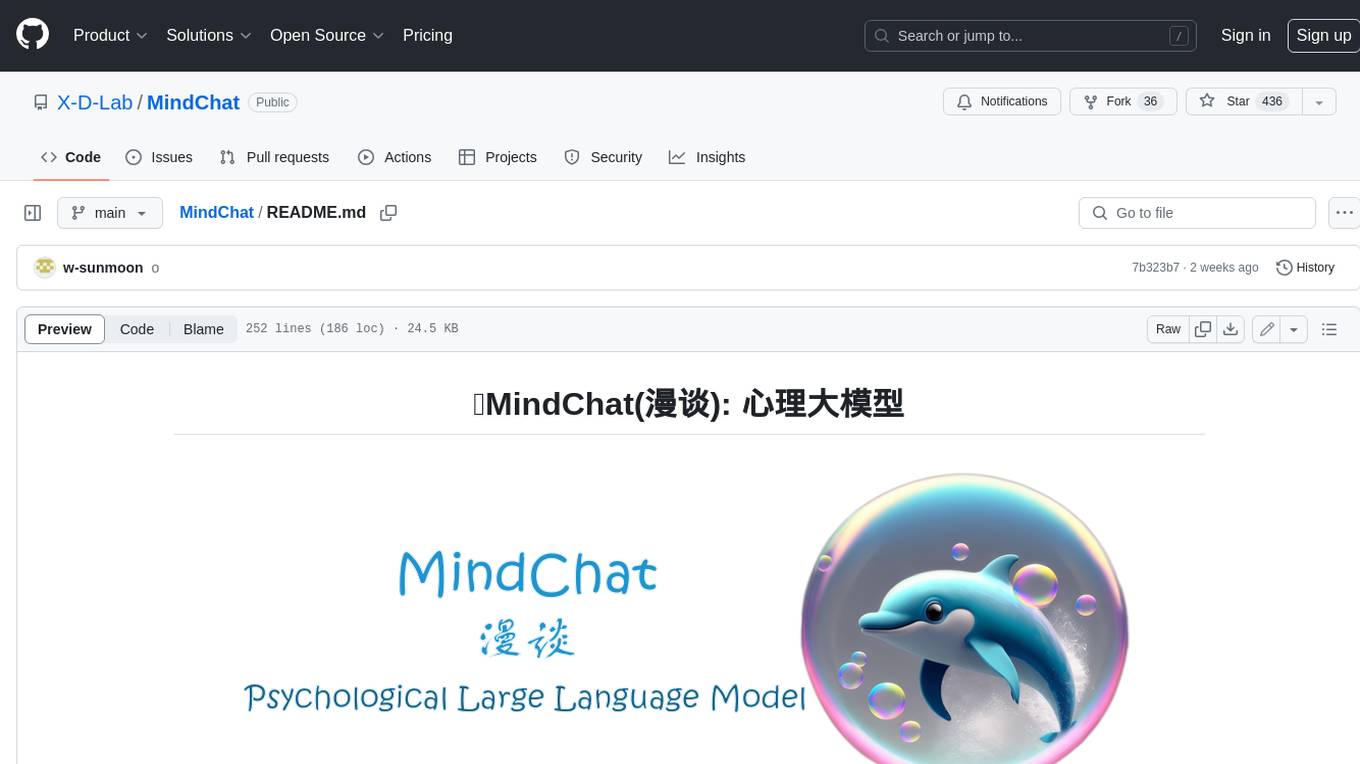
MindChat
MindChat is a psychological large language model designed to help individuals relieve psychological stress and solve mental confusion, ultimately improving mental health. It aims to provide a relaxed and open conversation environment for users to build trust and understanding. MindChat offers privacy, warmth, safety, timely, and convenient conversation settings to help users overcome difficulties and challenges, achieve self-growth, and development. The tool is suitable for both work and personal life scenarios, providing comprehensive psychological support and therapeutic assistance to users while strictly protecting user privacy. It combines psychological knowledge with artificial intelligence technology to contribute to a healthier, more inclusive, and equal society.
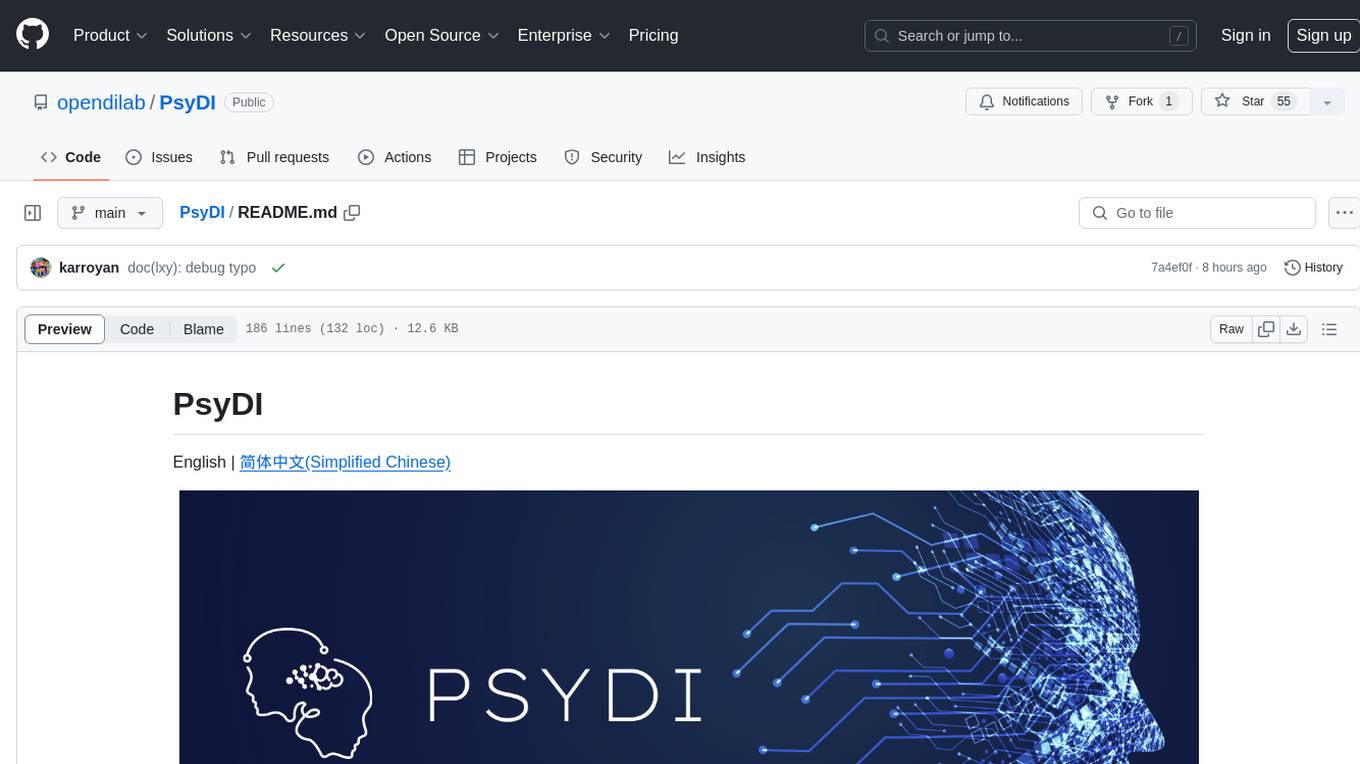
PsyDI
PsyDI is a multi-modal and interactive chatbot designed for psychological assessments. It aims to explore users' cognitive styles through interactive analysis of their inputs, ultimately determining their Myers-Briggs Type Indicator (MBTI). The chatbot offers customized feedback and detailed analysis for each user, with upcoming features such as an MBTI gallery. Users can access PsyDI directly online to begin their journey of self-discovery.
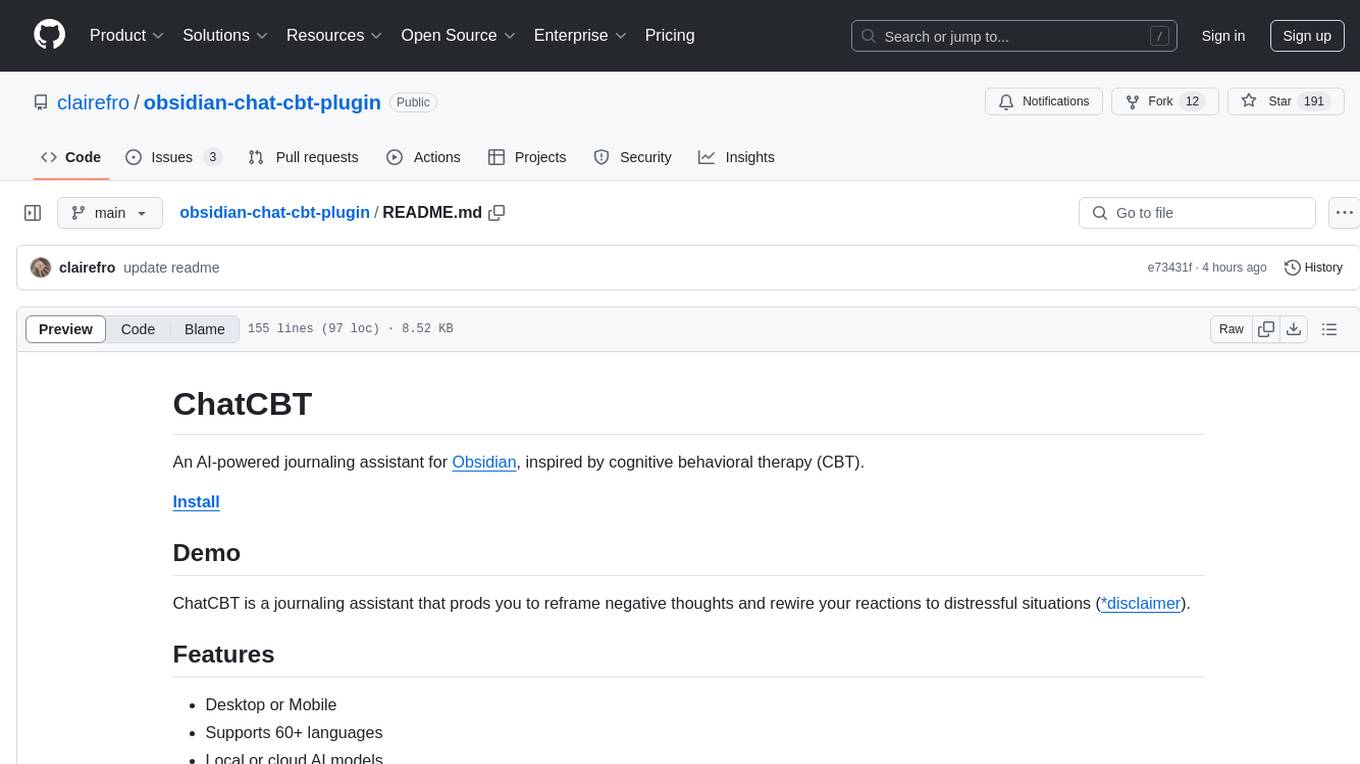
obsidian-chat-cbt-plugin
ChatCBT is an AI-powered journaling assistant for Obsidian, inspired by cognitive behavioral therapy (CBT). It helps users reframe negative thoughts and rewire reactions to distressful situations. The tool provides kind and objective responses to uncover negative thinking patterns, store conversations privately, and summarize reframed thoughts. Users can choose between a cloud-based AI service (OpenAI) or a local and private service (Ollama) for handling data. ChatCBT is not a replacement for therapy but serves as a journaling assistant to help users gain perspective on their problems.
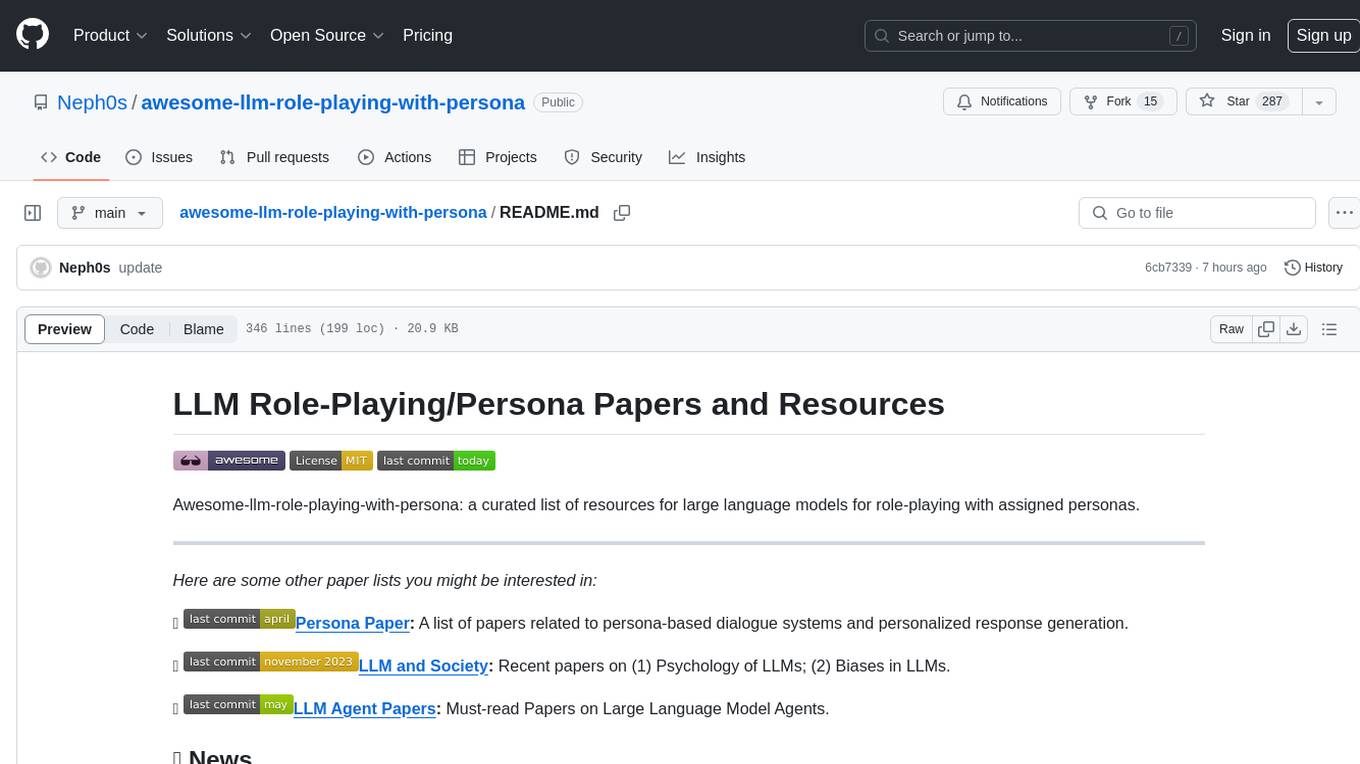
awesome-llm-role-playing-with-persona
Awesome-llm-role-playing-with-persona is a curated list of resources for large language models for role-playing with assigned personas. It includes papers and resources related to persona-based dialogue systems, personalized response generation, psychology of LLMs, biases in LLMs, and more. The repository aims to provide a comprehensive collection of research papers and tools for exploring role-playing abilities of large language models in various contexts.
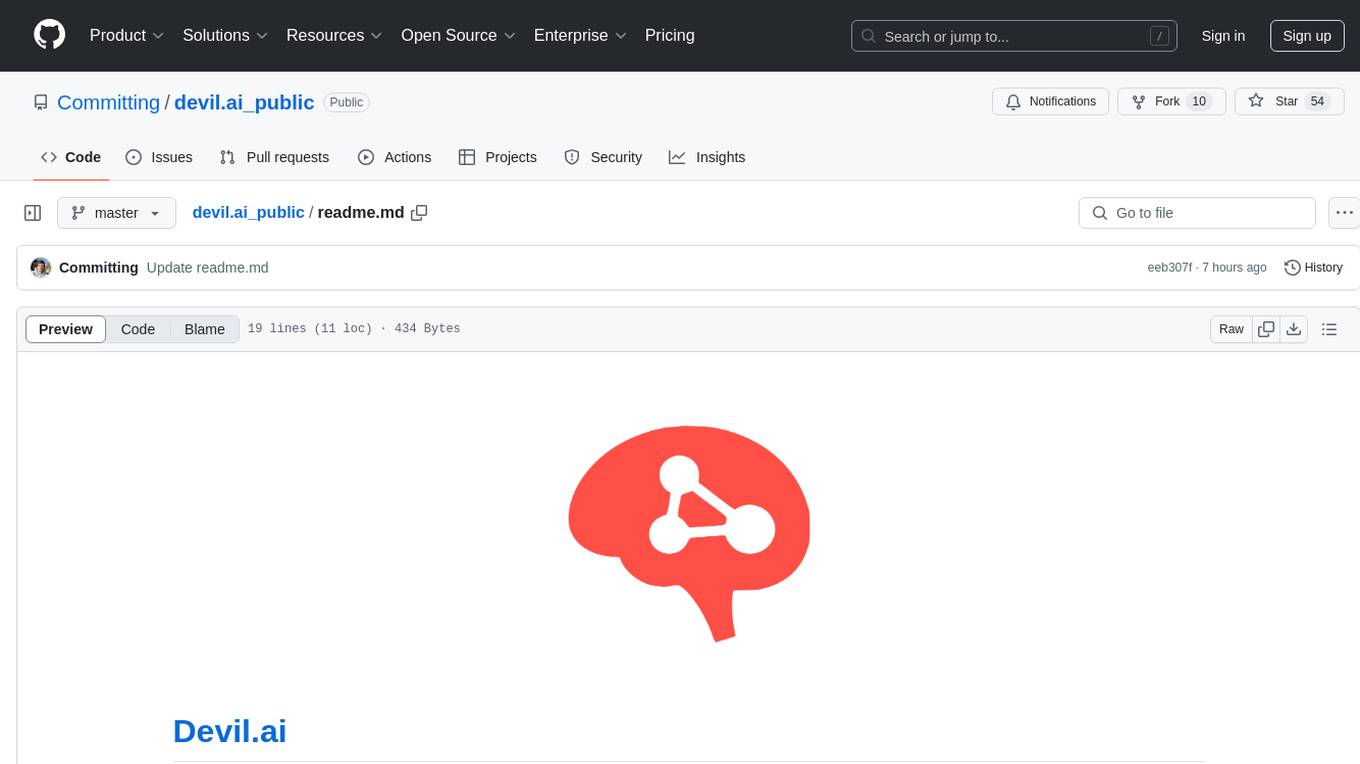
devil.ai_public
Devil.ai is a repository containing logic and data files for determining personality results. It includes classes for extended logic and calculation data related to MBTI personality types. The repository is licensed under MIT.
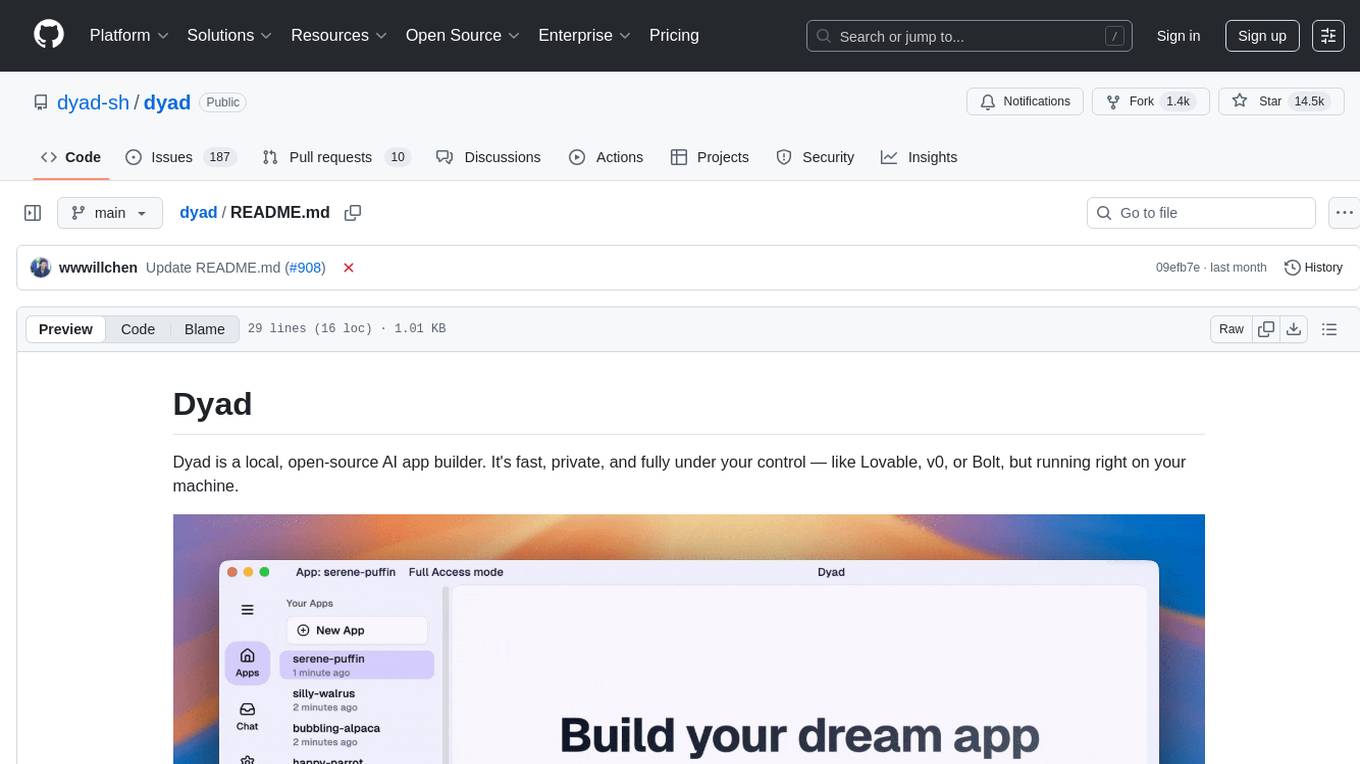
dyad
Dyad is a lightweight Python library for analyzing dyadic data, which involves pairs of individuals and their interactions. It provides functions for computing various network metrics, visualizing network structures, and conducting statistical analyses on dyadic data. Dyad is designed to be user-friendly and efficient, making it suitable for researchers and practitioners working with relational data in fields such as social network analysis, communication studies, and psychology.