
vector-vein
No-code AI workflow. Drag and drop workflow nodes and use your workflow with your AI agents.
Stars: 934
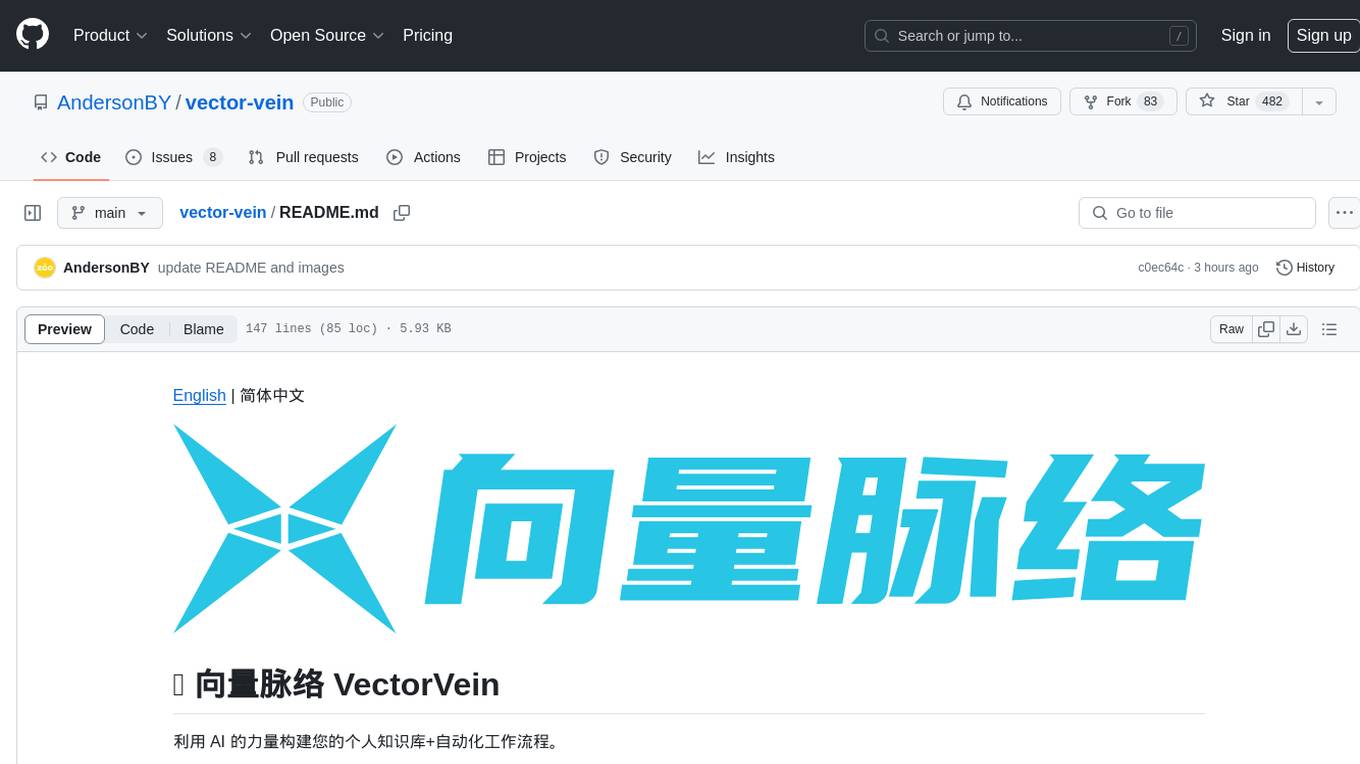
VectorVein is a no-code AI workflow software inspired by LangChain and langflow, aiming to combine the powerful capabilities of large language models and enable users to achieve intelligent and automated daily workflows through simple drag-and-drop actions. Users can create powerful workflows without the need for programming, automating all tasks with ease. The software allows users to define inputs, outputs, and processing methods to create customized workflow processes for various tasks such as translation, mind mapping, summarizing web articles, and automatic categorization of customer reviews.
README:
Build your automation workflow with the power of AI and your personal knowledge base.
Create powerful workflows with just drag and drop, without any programming.
VectorVein is a no-code AI workflow software inspired by LangChain and langflow, designed to combine the powerful capabilities of large language models and enable users to easily achieve intelligent and automated workflows for various daily tasks.
You can experience VectorVein's online version here, with no need to download or install.
Official website Online Documentation
After downloading VectorVein from Release, the program will create a "data" folder in the installation directory to store the database and static file resources.
VectorVein is built using pywebview, based on the webview2 kernel, so you need to install the webview2 runtime. If the software cannot be opened, you may need to download the webview2 runtime manually from https://developer.microsoft.com/en-us/microsoft-edge/webview2/
[!IMPORTANT] If the software cannot be opened after decompression, please check if the downloaded compressed package .zip file is locked. You can solve this problem by right-clicking the compressed package and selecting "Unblock".
Most workflows and agents in the software involve the use of AI large language models, so you should at least provide a usable configuration for a large language model. For workflows, you can see which large language models are being used in the interface, as shown in the image below.
Starting from v0.2.10, VectorVein separates API endpoints and large language model configurations, allowing multiple API endpoints for the same large language model.
After the software opens normally, click the open settings button, and you can configure the information for each API endpoint as needed, or add custom API endpoints. Currently, the API endpoints support OpenAI-compatible interfaces, which can be connected to locally running services such as LM-Studio, Ollama, vLLM, etc.
The API Base for LM-Studio is typically http://localhost:1234/v1/
The API Base for Ollama is typically http://localhost:11434/v1/
Please configure the specific information for each model in the Remote LLMs tab.
Click on any model to set its specific configuration, as shown below.
The
Model Keyis the standard name of the large model and generally does not need to be adjusted. TheModel IDis the name used during actual deployment, which usually matches theModel Key. However, in deployments like Azure OpenAI, theModel IDis user-defined and therefore needs to be adjusted according to the actual situation.Since the model IDs from different providers for the same model may vary, you can click the
Editbutton to configure the specific model ID under this endpoint, as shown in the figure below.
If using a custom large language model, fill in the custom model configuration information on the Custom LLMs tab. Currently, interfaces compatible with OpenAI are supported, such as LM-Studio, Ollama, vLLM, etc.
First, add a custom model family, then add a custom model. Don't forget to click the Save Settings button.
Currently, the speech recognition services of OpenAI/Deepgram are supported. For OpenAI services, you can use the same configuration as the large language model or set up a speech recognition service compatible with the OpenAI API (such as Groq).
When you need to perform vector searches using vector data, you have the option to use embedding services provided by OpenAI or configure local embedding services in the Embedding Model settings. Currently, supported local embedding services require you to set up text-embeddings-inference yourself.
For ease of daily use, you can configure shortcuts to quickly initiate voice conversations with the Agent. By launching through the shortcut, you can directly interact with the Agent via speech recognition. It is important to ensure that the speech recognition service is correctly configured beforehand.
Include Screenshot means that while starting the conversation, a screenshot of the screen will be taken and uploaded as an attachment to the conversation.
To use your own local Stable Diffusion API, you need to add the parameter --api to the startup item of webui-user.bat, that is
set COMMANDLINE_ARGS=--api
VectorVein now provides a local API service that allows you to call workflows programmatically. This enables integration with other applications and automation tools.
- Local FastAPI Server: Runs automatically when VectorVein starts
- RESTful Interface: Standard HTTP endpoints for workflow operations
- Workflow Execution: Run workflows with custom input parameters
- Status Monitoring: Check workflow execution status and results
-
OpenAPI Documentation: Interactive API documentation at
/docs
The API service runs on http://localhost:8787 (default port) and provides the following endpoints:
-
GET /api/info- Get API server information -
GET /api/workflow/list- List all workflows -
GET /api/workflow/{workflow_id}- Get workflow details -
POST /api/workflow/run- Execute a workflow -
POST /api/workflow/check-status- Check workflow execution status -
GET /health- Health check endpoint
import requests
# Run a workflow
response = requests.post('http://localhost:8787/api/workflow/run', json={
'wid': 'your-workflow-id',
'input_fields': [
{'node_id': 'node1', 'field_name': 'input', 'value': 'Hello World'}
],
'wait_for_completion': True
})
result = response.json()
print(result['data']) # Workflow outputFor detailed API documentation, visit http://localhost:8787/docs after starting VectorVein.
A workflow represents a work task process, including input, output, and how input is processed to reach the output result.
Examples:
- Translation Workflow: The input is an English Word document, and the output is also a Word document. You can design a workflow to translate the input Chinese document and generate a Chinese document output.
- Mind Map Workflow: If the output of the translation workflow is changed to a mind map, you can get a workflow that reads an English Word document and summarizes it into a Chinese mind map.
- Web Article Summary Workflow: If the input of the mind map workflow is changed to a URL of a web article, you can get a workflow that reads a web article and summarizes it into a Chinese mind map.
- Automatic Classification of Customer Complaints Workflow: The input is a table containing complaint content, and you can customize the keywords that need to be classified, so that the complaints can be automatically classified. The output is an automatically generated Excel table containing the classification results.
Each workflow has a User Interface and an Editor Interface. The user interface is used for daily workflow operations, and the editor interface is used for workflow editing. Usually, after designing a workflow, you only need to run it in the user interface and do not need to modify it in the editor interface.
The user interface is shown above and is divided into three parts: input, output, and trigger (usually a run button). You can directly enter content for daily use, click the run button to see the output result.
To view the executed workflow, click Workflow Run Records, as shown in the following figure.
You can add our official templates to your workflow or create a new one. It is recommended to familiarize yourself with the use of workflows using official templates at the beginning.
The workflow editor interface is shown above. You can edit the name, tags, and detailed description at the top. The left side is the node list of the workflow, and the right is the canvas of the workflow. You can drag the desired node from the left side to the canvas, and then connect the node through the wire to form a workflow.
You can view a tutorial on creating a simple crawler + AI summary mind map workflow here.
You can also try this online interactive tutorial.
-
Backend
- Python 3.8 ~ Python 3.11
- PDM installed
-
Frontend
- Vue3
- Vite
Copy and modify backend/.env.example to .env file, this is the basic environment variable information, which will be used during development and packaging.
Run the following command in the backend directory to install dependencies:
pdm installpdm install -G macNormally, PDM will automatically find the system's Python and create a virtual environment and install dependencies.
After installation, run the following command to start the backend development server and see the running effect:
pdm run devIf you need to modify the frontend code, you need to run the following command in the frontend directory to install dependencies:
pnpm installWhen pulling the project code for the first time, you also need to run
pnpm installto install the front-end dependencies.If you don't need to develop any front-end code at all, you can directly copy the
webfolder from the release version into thebackendfolder.
After the frontend dependencies are installed, you need to compile the frontend code into the static file directory of the backend. A shortcut instruction has been provided in the project. Run the following command in the backend directory to pack and copy the frontend resources:
pdm run build-front[!WARNING] Before making changes to the database structure, please back up your database (located at
my_database.dbin your configureddatadirectory), otherwise you may lose data.
If you have modified the model structure in backend/models, you need to run the following commands in the backend directory to update the database structure:
First, enter the Python environment:
pdm run pythonfrom models import create_migrations
create_migrations("migration_name") # Name according to the changes madeAfter the operation, a new migration file will be generated in the backend/migrations directory, with the filename format xxx_migration_name.py. It is recommended to check the content of the migration file first to ensure it is correct, and then restart the main program. The main program will automatically execute the migration.
The project uses pyinstaller for packaging. Run the following command in the backend directory to package it into an executable file:
pdm run buildAfter packaging, the executable file will be generated in thebackend/dist directory.
VectorVein is an open-source software that supports personal non-commercial use. Please refer to LICENSE for specific agreements.
For Tasks:
Click tags to check more tools for each tasksFor Jobs:
Alternative AI tools for vector-vein
Similar Open Source Tools
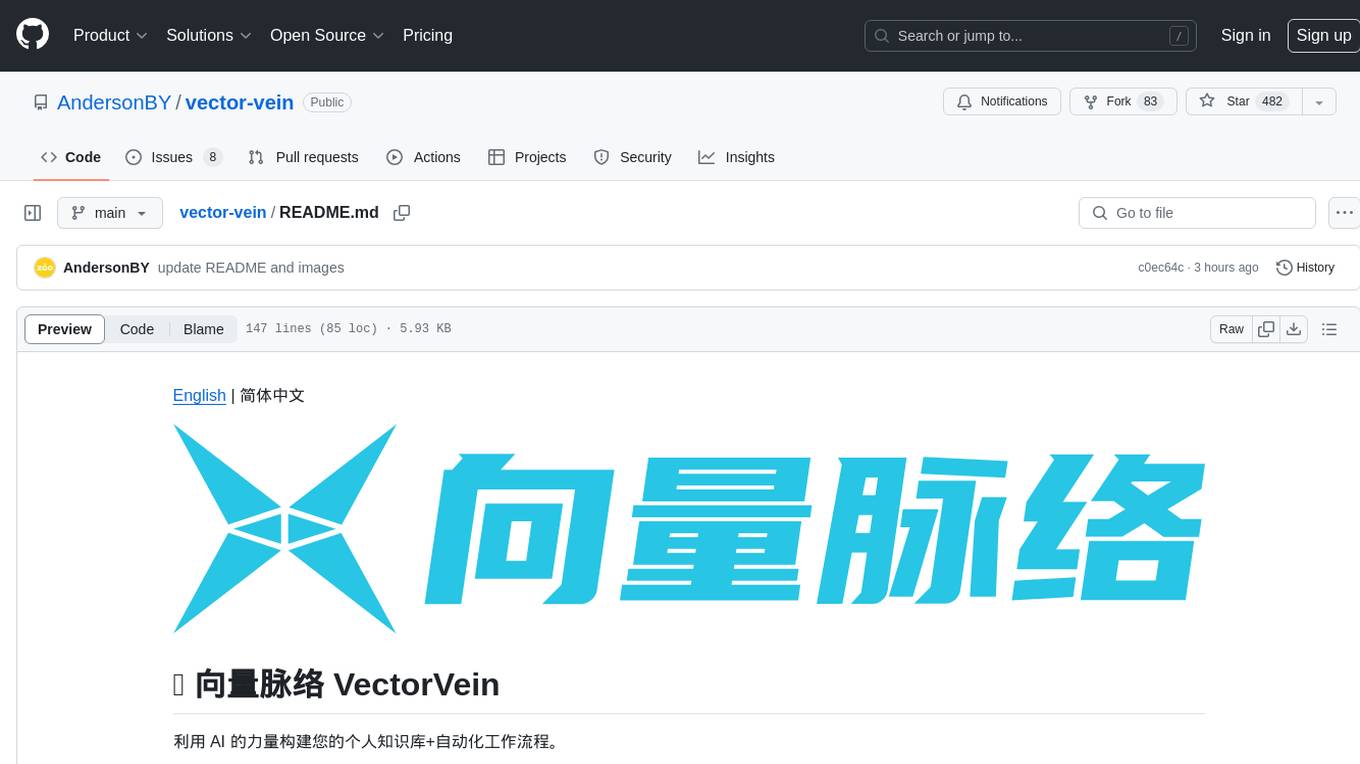
vector-vein
VectorVein is a no-code AI workflow software inspired by LangChain and langflow, aiming to combine the powerful capabilities of large language models and enable users to achieve intelligent and automated daily workflows through simple drag-and-drop actions. Users can create powerful workflows without the need for programming, automating all tasks with ease. The software allows users to define inputs, outputs, and processing methods to create customized workflow processes for various tasks such as translation, mind mapping, summarizing web articles, and automatic categorization of customer reviews.
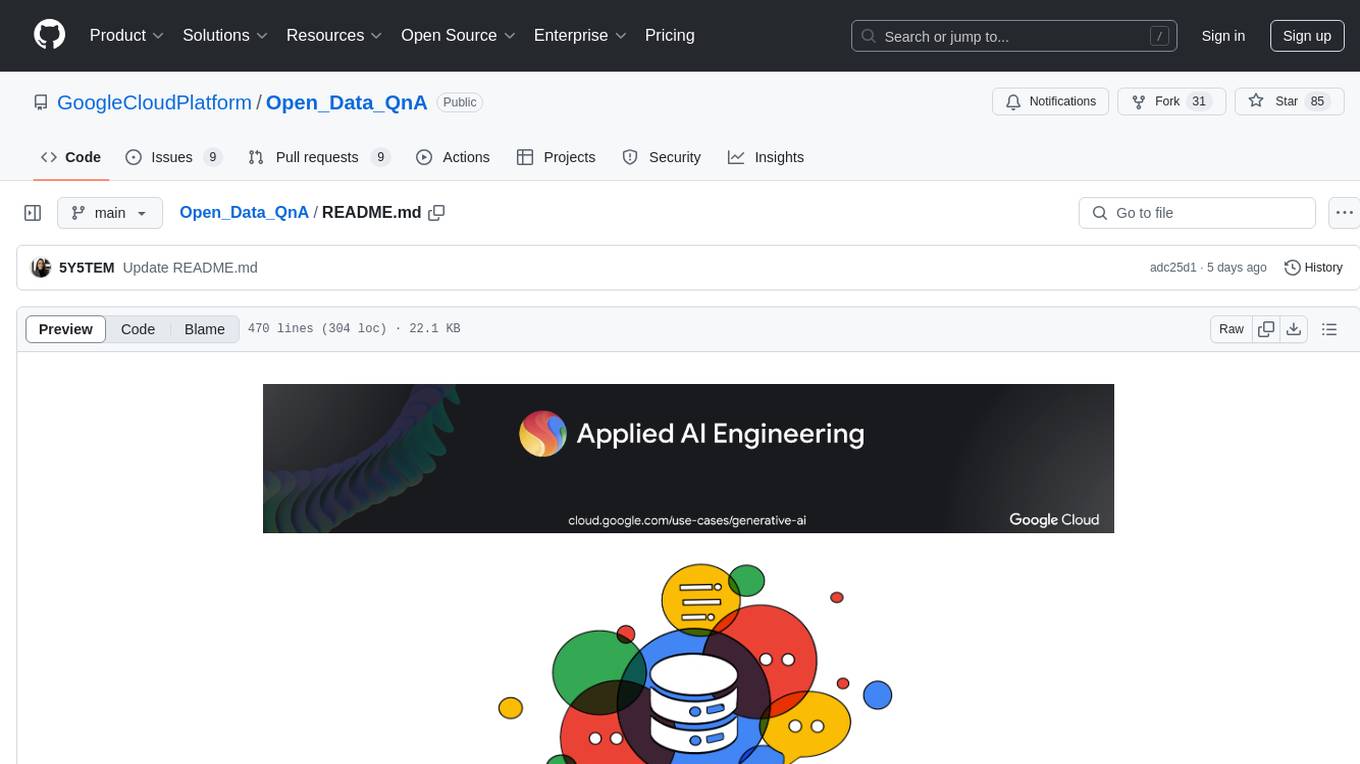
Open_Data_QnA
Open Data QnA is a Python library that allows users to interact with their PostgreSQL or BigQuery databases in a conversational manner, without needing to write SQL queries. The library leverages Large Language Models (LLMs) to bridge the gap between human language and database queries, enabling users to ask questions in natural language and receive informative responses. It offers features such as conversational querying with multiturn support, table grouping, multi schema/dataset support, SQL generation, query refinement, natural language responses, visualizations, and extensibility. The library is built on a modular design and supports various components like Database Connectors, Vector Stores, and Agents for SQL generation, validation, debugging, descriptions, embeddings, responses, and visualizations.
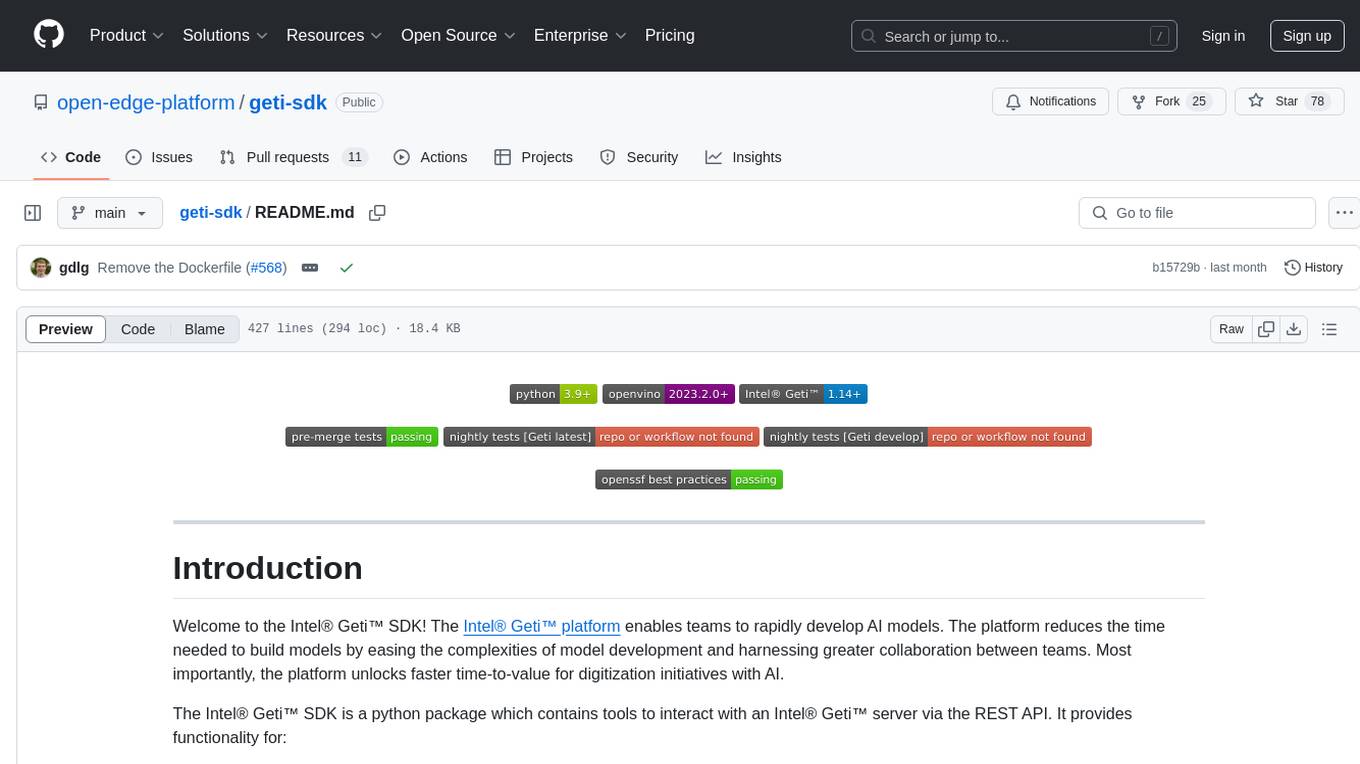
geti-sdk
The Intel® Geti™ SDK is a python package that enables teams to rapidly develop AI models by easing the complexities of model development and fostering collaboration. It provides tools to interact with an Intel® Geti™ server via the REST API, allowing for project creation, downloading, uploading, deploying for local inference with OpenVINO, configuration management, training job monitoring, media upload, and prediction. The repository also includes tutorial-style Jupyter notebooks demonstrating SDK usage.
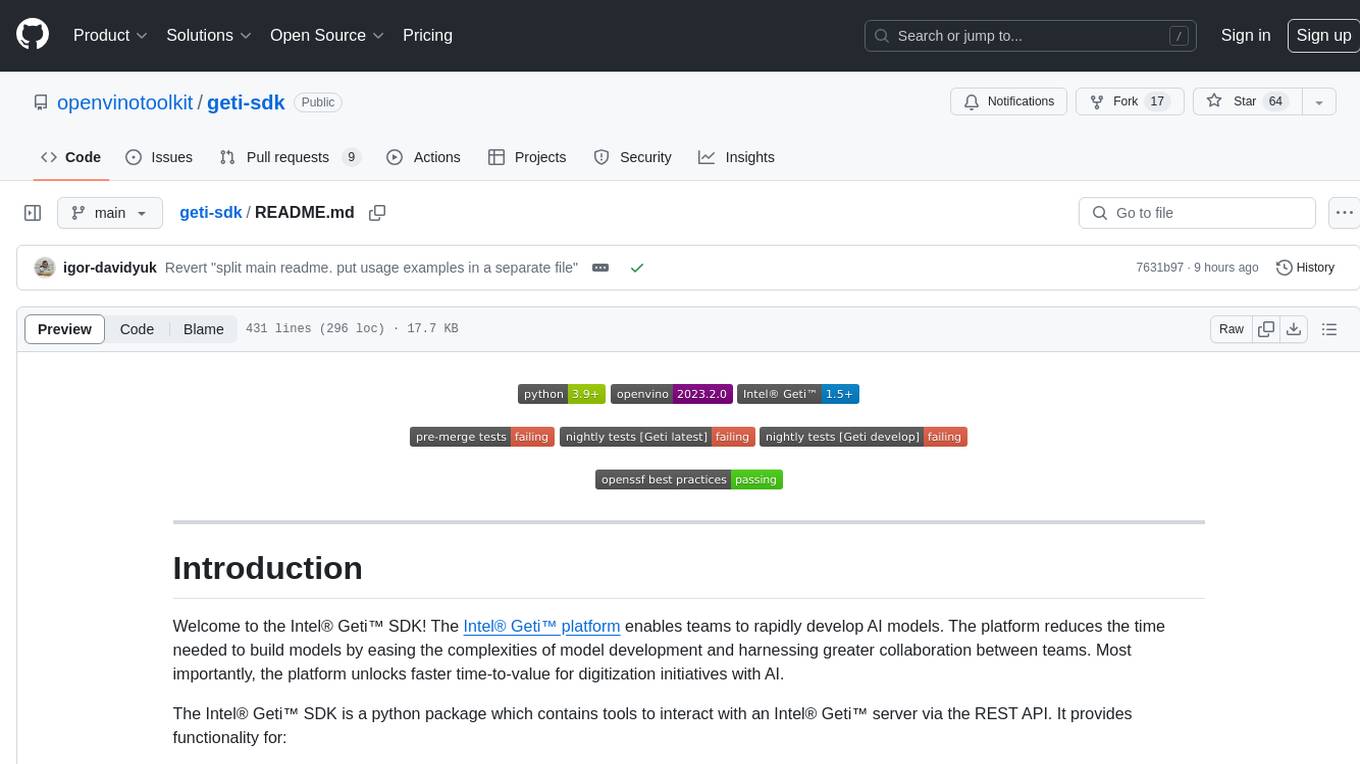
geti-sdk
The Intel® Geti™ SDK is a python package that enables teams to rapidly develop AI models by easing the complexities of model development and enhancing collaboration between teams. It provides tools to interact with an Intel® Geti™ server via the REST API, allowing for project creation, downloading, uploading, deploying for local inference with OpenVINO, setting project and model configuration, launching and monitoring training jobs, and media upload and prediction. The SDK also includes tutorial-style Jupyter notebooks demonstrating its usage.
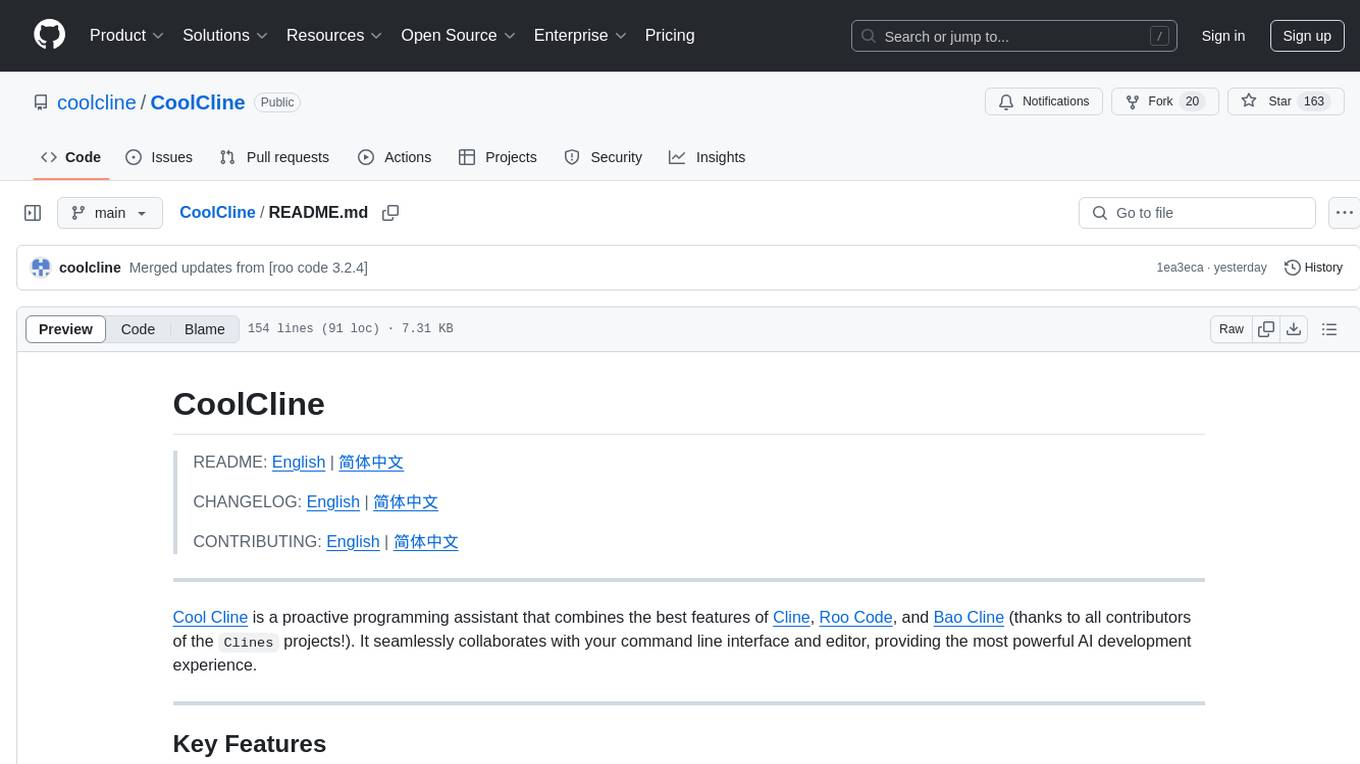
CoolCline
CoolCline is a proactive programming assistant that combines the best features of Cline, Roo Code, and Bao Cline. It seamlessly collaborates with your command line interface and editor, providing the most powerful AI development experience. It optimizes queries, allows quick switching of LLM Providers, and offers auto-approve options for actions. Users can configure LLM Providers, select different chat modes, perform file and editor operations, integrate with the command line, automate browser tasks, and extend capabilities through the Model Context Protocol (MCP). Context mentions help provide explicit context, and installation is easy through the editor's extension panel or by dragging and dropping the `.vsix` file. Local setup and development instructions are available for contributors.
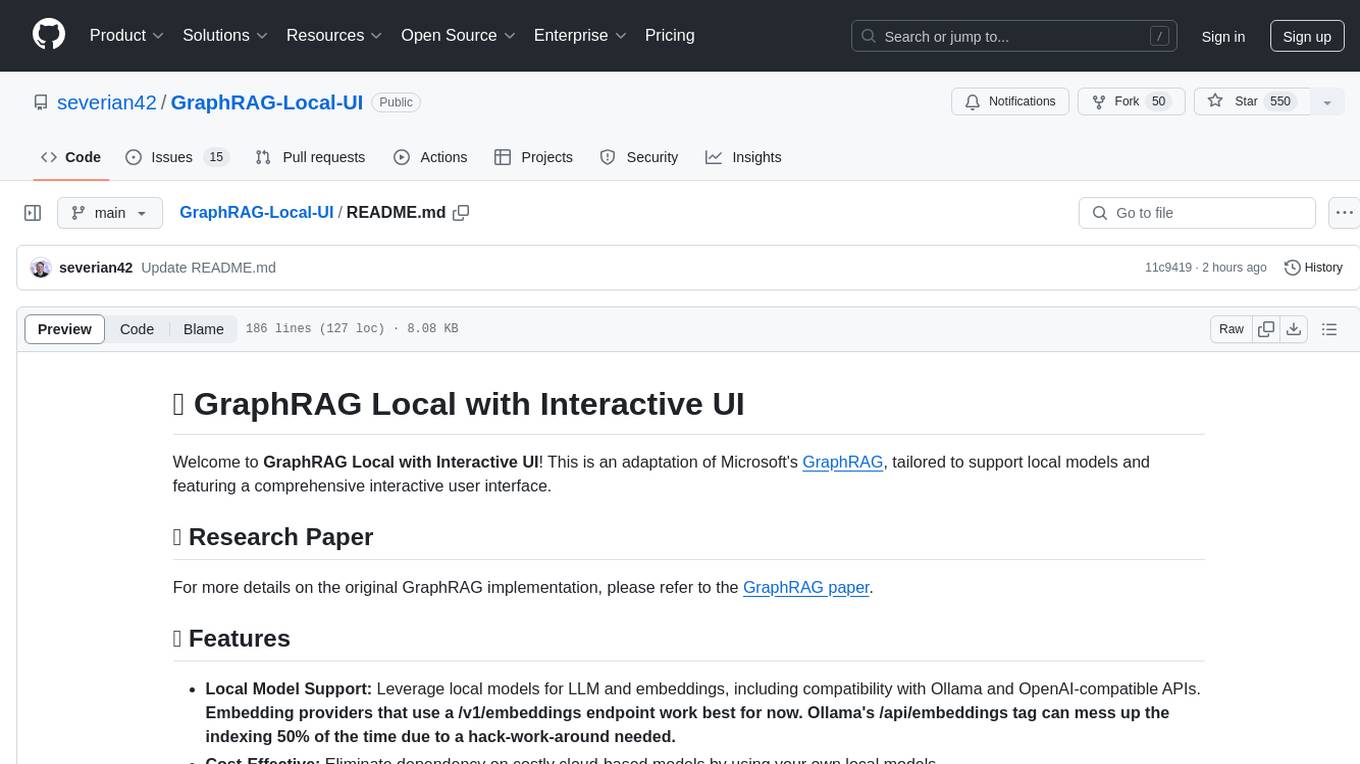
GraphRAG-Local-UI
GraphRAG Local with Interactive UI is an adaptation of Microsoft's GraphRAG, tailored to support local models and featuring a comprehensive interactive user interface. It allows users to leverage local models for LLM and embeddings, visualize knowledge graphs in 2D or 3D, manage files, settings, and queries, and explore indexing outputs. The tool aims to be cost-effective by eliminating dependency on costly cloud-based models and offers flexible querying options for global, local, and direct chat queries.
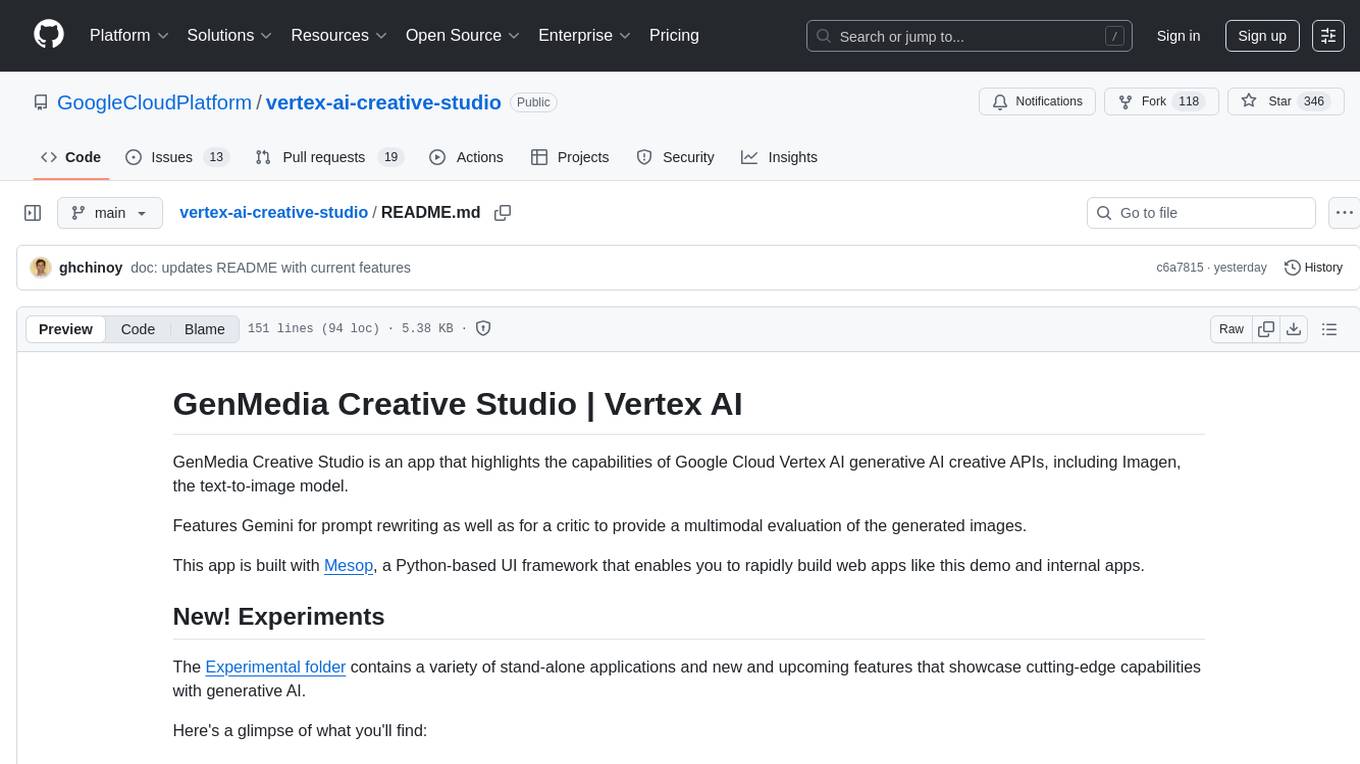
vertex-ai-creative-studio
GenMedia Creative Studio is an application showcasing the capabilities of Google Cloud Vertex AI generative AI creative APIs. It includes features like Gemini for prompt rewriting and multimodal evaluation of generated images. The app is built with Mesop, a Python-based UI framework, enabling rapid development of web and internal apps. The Experimental folder contains stand-alone applications and upcoming features demonstrating cutting-edge generative AI capabilities, such as image generation, prompting techniques, and audio/video tools.
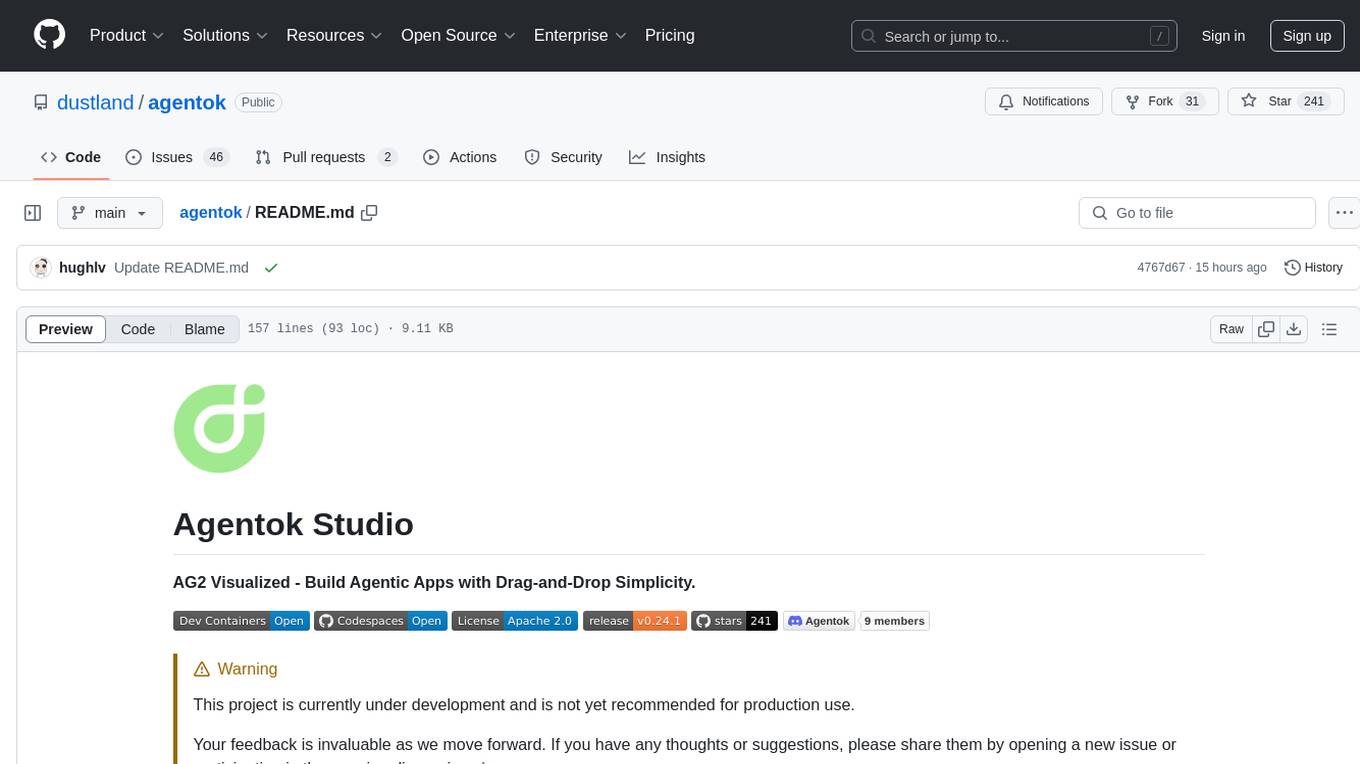
agentok
Agentok Studio is a tool built upon AG2, a powerful agent framework from Microsoft, offering intuitive visual tools to streamline the creation and management of complex agent-based workflows. It simplifies the process for creators and developers by generating native Python code with minimal dependencies, enabling users to create self-contained code that can be executed anywhere. The tool is currently under development and not recommended for production use, but contributions are welcome from the community to enhance its capabilities and functionalities.

cognita
Cognita is an open-source framework to organize your RAG codebase along with a frontend to play around with different RAG customizations. It provides a simple way to organize your codebase so that it becomes easy to test it locally while also being able to deploy it in a production ready environment. The key issues that arise while productionizing RAG system from a Jupyter Notebook are: 1. **Chunking and Embedding Job** : The chunking and embedding code usually needs to be abstracted out and deployed as a job. Sometimes the job will need to run on a schedule or be trigerred via an event to keep the data updated. 2. **Query Service** : The code that generates the answer from the query needs to be wrapped up in a api server like FastAPI and should be deployed as a service. This service should be able to handle multiple queries at the same time and also autoscale with higher traffic. 3. **LLM / Embedding Model Deployment** : Often times, if we are using open-source models, we load the model in the Jupyter notebook. This will need to be hosted as a separate service in production and model will need to be called as an API. 4. **Vector DB deployment** : Most testing happens on vector DBs in memory or on disk. However, in production, the DBs need to be deployed in a more scalable and reliable way. Cognita makes it really easy to customize and experiment everything about a RAG system and still be able to deploy it in a good way. It also ships with a UI that makes it easier to try out different RAG configurations and see the results in real time. You can use it locally or with/without using any Truefoundry components. However, using Truefoundry components makes it easier to test different models and deploy the system in a scalable way. Cognita allows you to host multiple RAG systems using one app. ### Advantages of using Cognita are: 1. A central reusable repository of parsers, loaders, embedders and retrievers. 2. Ability for non-technical users to play with UI - Upload documents and perform QnA using modules built by the development team. 3. Fully API driven - which allows integration with other systems. > If you use Cognita with Truefoundry AI Gateway, you can get logging, metrics and feedback mechanism for your user queries. ### Features: 1. Support for multiple document retrievers that use `Similarity Search`, `Query Decompostion`, `Document Reranking`, etc 2. Support for SOTA OpenSource embeddings and reranking from `mixedbread-ai` 3. Support for using LLMs using `Ollama` 4. Support for incremental indexing that ingests entire documents in batches (reduces compute burden), keeps track of already indexed documents and prevents re-indexing of those docs.
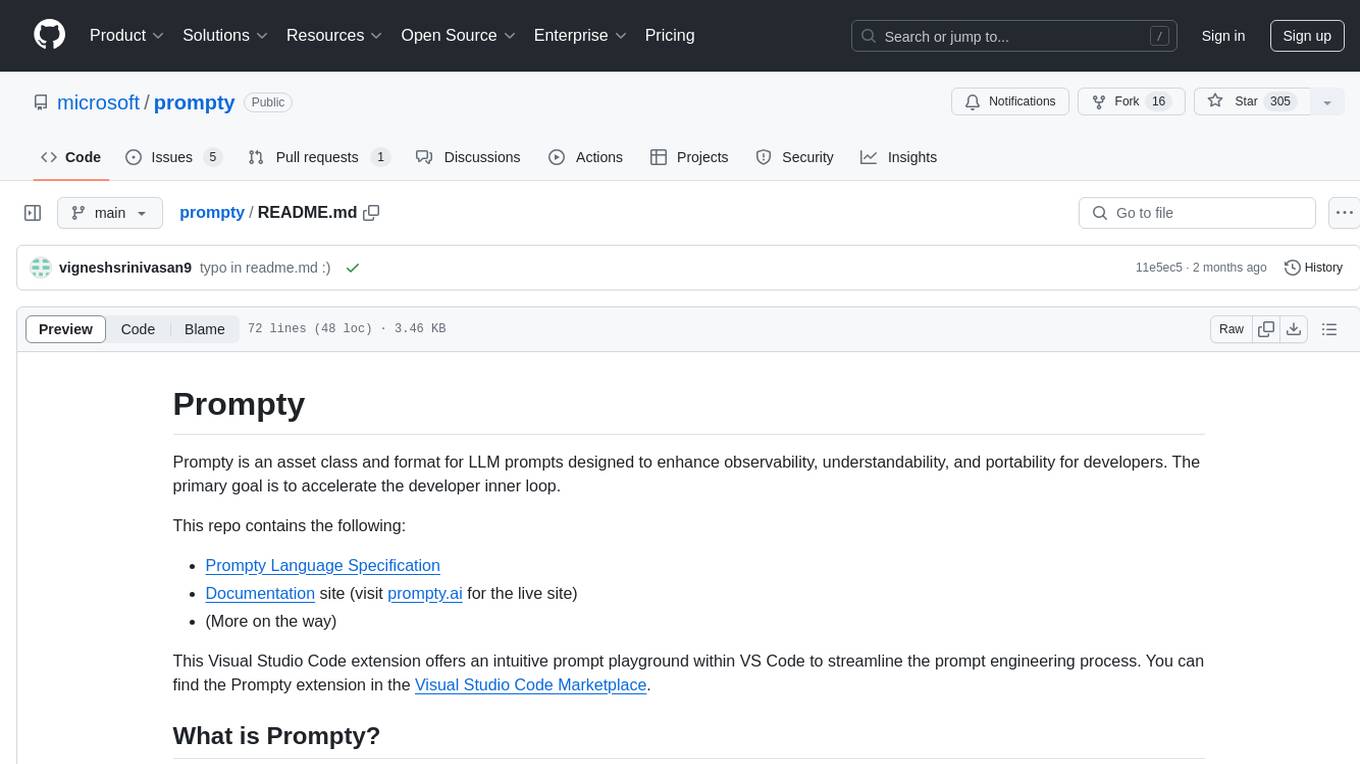
prompty
Prompty is an asset class and format for LLM prompts designed to enhance observability, understandability, and portability for developers. The primary goal is to accelerate the developer inner loop. This repository contains the Prompty Language Specification and a documentation site. The Visual Studio Code extension offers a prompt playground to streamline the prompt engineering process.
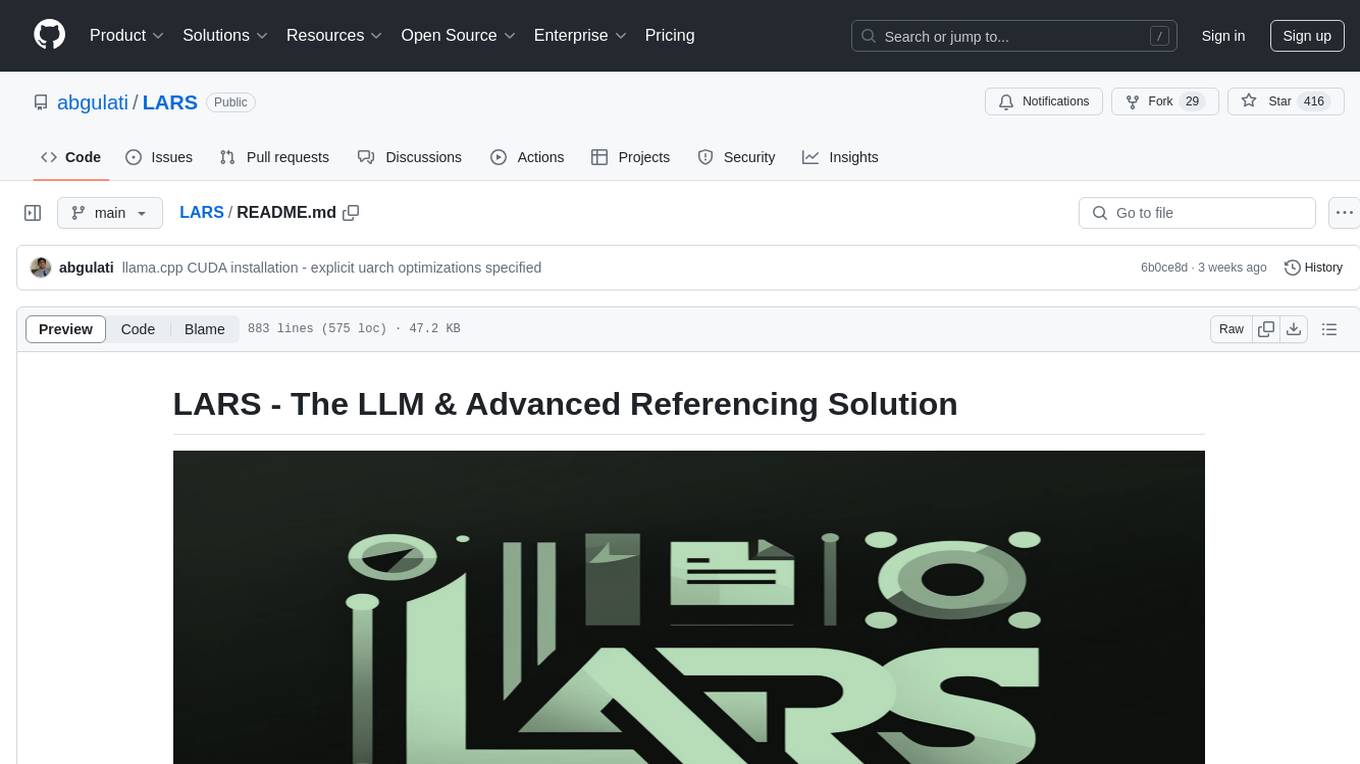
LARS
LARS is an application that enables users to run Large Language Models (LLMs) locally on their devices, upload their own documents, and engage in conversations where the LLM grounds its responses with the uploaded content. The application focuses on Retrieval Augmented Generation (RAG) to increase accuracy and reduce AI-generated inaccuracies. LARS provides advanced citations, supports various file formats, allows follow-up questions, provides full chat history, and offers customization options for LLM settings. Users can force enable or disable RAG, change system prompts, and tweak advanced LLM settings. The application also supports GPU-accelerated inferencing, multiple embedding models, and text extraction methods. LARS is open-source and aims to be the ultimate RAG-centric LLM application.
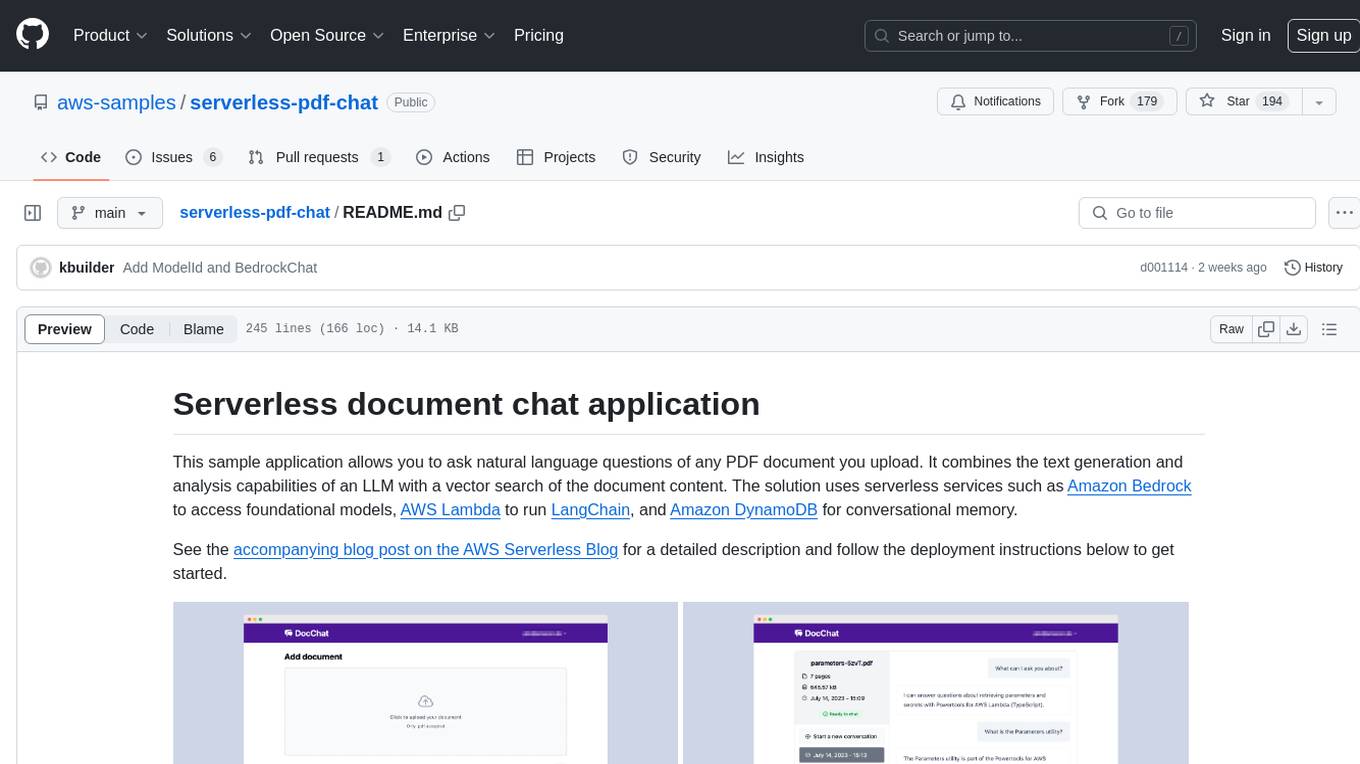
serverless-pdf-chat
The serverless-pdf-chat repository contains a sample application that allows users to ask natural language questions of any PDF document they upload. It leverages serverless services like Amazon Bedrock, AWS Lambda, and Amazon DynamoDB to provide text generation and analysis capabilities. The application architecture involves uploading a PDF document to an S3 bucket, extracting metadata, converting text to vectors, and using a LangChain to search for information related to user prompts. The application is not intended for production use and serves as a demonstration and educational tool.
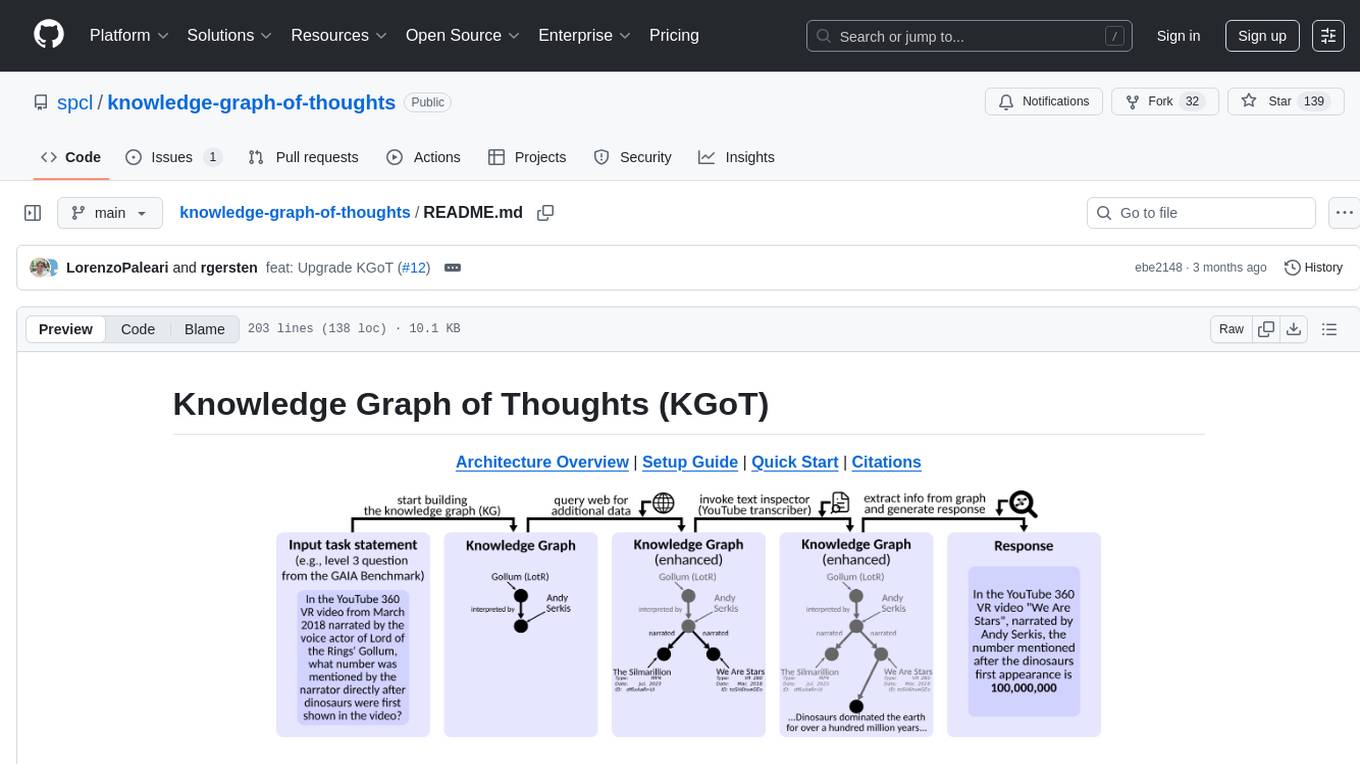
knowledge-graph-of-thoughts
Knowledge Graph of Thoughts (KGoT) is an innovative AI assistant architecture that integrates LLM reasoning with dynamically constructed knowledge graphs (KGs). KGoT extracts and structures task-relevant knowledge into a dynamic KG representation, iteratively enhanced through external tools such as math solvers, web crawlers, and Python scripts. Such structured representation of task-relevant knowledge enables low-cost models to solve complex tasks effectively. The KGoT system consists of three main components: the Controller, the Graph Store, and the Integrated Tools, each playing a critical role in the task-solving process.
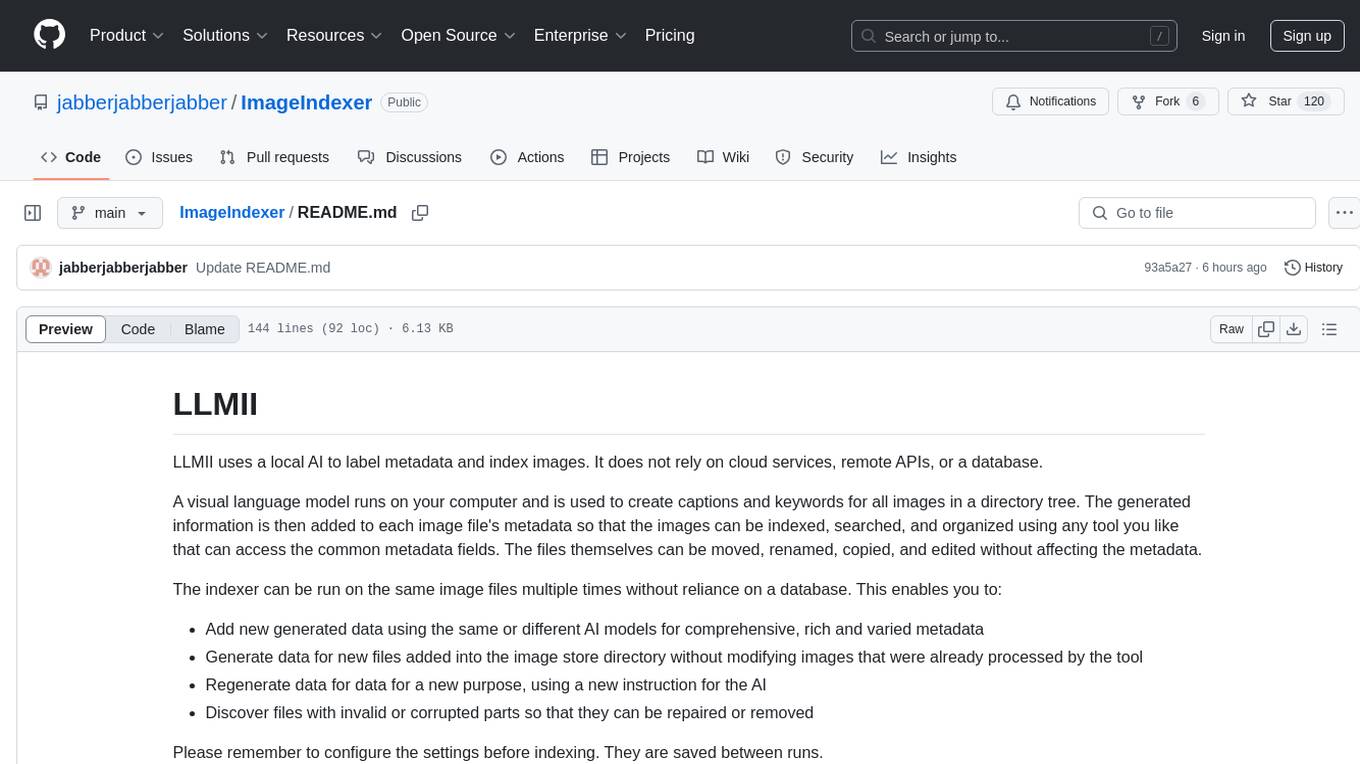
ImageIndexer
LLMII is a tool that uses a local AI model to label metadata and index images without relying on cloud services or remote APIs. It runs a visual language model on your computer to generate captions and keywords for images, enhancing their metadata for indexing, searching, and organization. The tool can be run multiple times on the same image files, allowing for adding new data, regenerating data, and discovering files with issues. It supports various image formats, offers a user-friendly GUI, and can utilize GPU acceleration for faster processing. LLMII requires Python 3.8 or higher and operates directly on image file metadata fields like MWG:Keyword and XMP:Identifier.
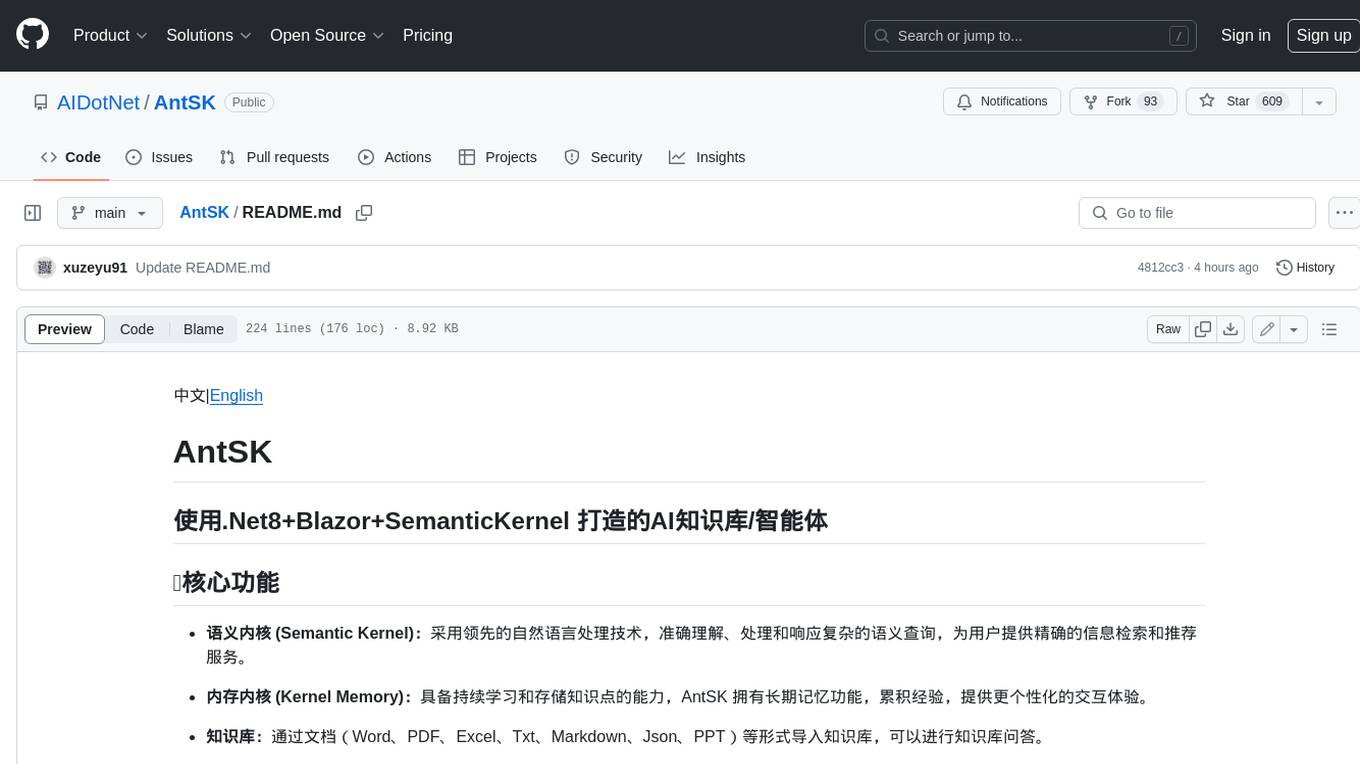
AntSK
AntSK is an AI knowledge base/agent built with .Net8+Blazor+SemanticKernel. It features a semantic kernel for accurate natural language processing, a memory kernel for continuous learning and knowledge storage, a knowledge base for importing and querying knowledge from various document formats, a text-to-image generator integrated with StableDiffusion, GPTs generation for creating personalized GPT models, API interfaces for integrating AntSK into other applications, an open API plugin system for extending functionality, a .Net plugin system for integrating business functions, real-time information retrieval from the internet, model management for adapting and managing different models from different vendors, support for domestic models and databases for operation in a trusted environment, and planned model fine-tuning based on llamafactory.

ai-starter-kit
SambaNova AI Starter Kits is a collection of open-source examples and guides designed to facilitate the deployment of AI-driven use cases for developers and enterprises. The kits cover various categories such as Data Ingestion & Preparation, Model Development & Optimization, Intelligent Information Retrieval, and Advanced AI Capabilities. Users can obtain a free API key using SambaNova Cloud or deploy models using SambaStudio. Most examples are written in Python but can be applied to any programming language. The kits provide resources for tasks like text extraction, fine-tuning embeddings, prompt engineering, question-answering, image search, post-call analysis, and more.
For similar tasks

Magick
Magick is a groundbreaking visual AIDE (Artificial Intelligence Development Environment) for no-code data pipelines and multimodal agents. Magick can connect to other services and comes with nodes and templates well-suited for intelligent agents, chatbots, complex reasoning systems and realistic characters.

danswer
Danswer is an open-source Gen-AI Chat and Unified Search tool that connects to your company's docs, apps, and people. It provides a Chat interface and plugs into any LLM of your choice. Danswer can be deployed anywhere and for any scale - on a laptop, on-premise, or to cloud. Since you own the deployment, your user data and chats are fully in your own control. Danswer is MIT licensed and designed to be modular and easily extensible. The system also comes fully ready for production usage with user authentication, role management (admin/basic users), chat persistence, and a UI for configuring Personas (AI Assistants) and their Prompts. Danswer also serves as a Unified Search across all common workplace tools such as Slack, Google Drive, Confluence, etc. By combining LLMs and team specific knowledge, Danswer becomes a subject matter expert for the team. Imagine ChatGPT if it had access to your team's unique knowledge! It enables questions such as "A customer wants feature X, is this already supported?" or "Where's the pull request for feature Y?"
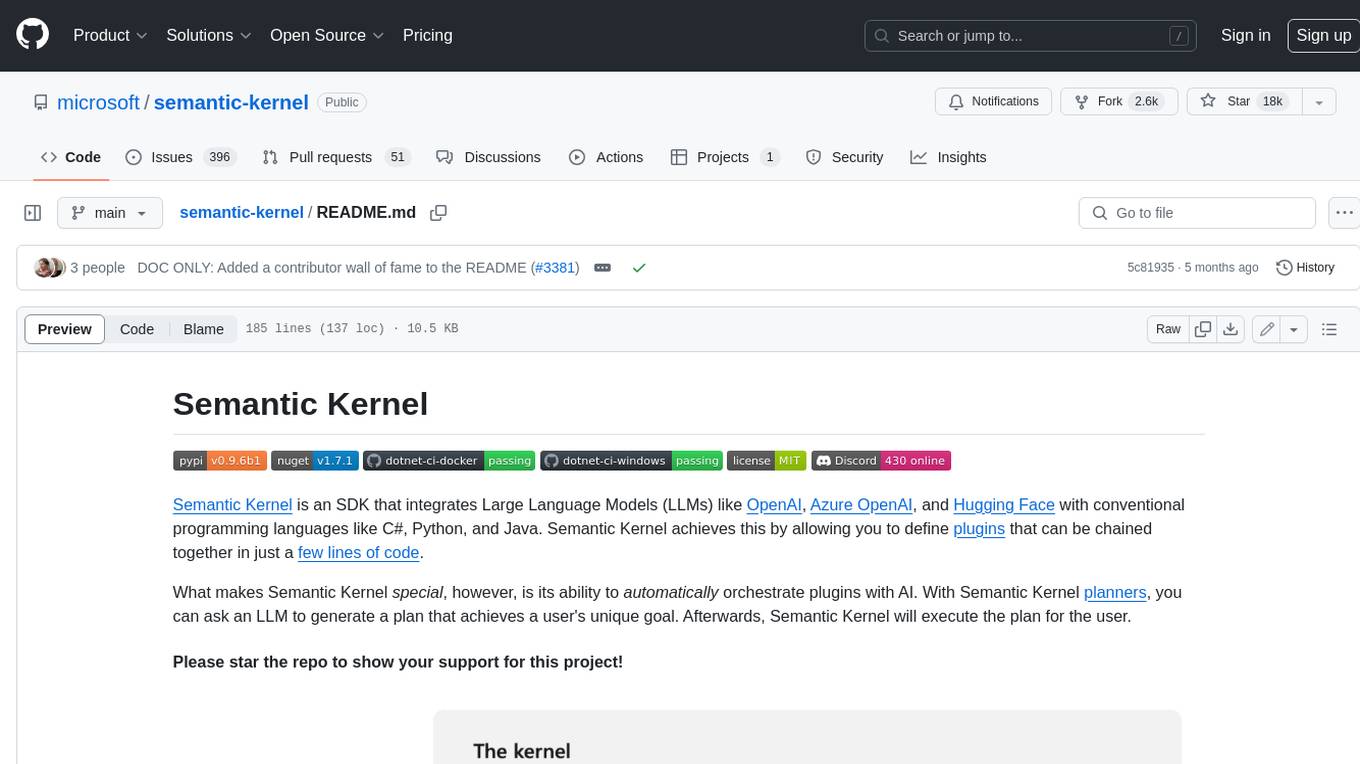
semantic-kernel
Semantic Kernel is an SDK that integrates Large Language Models (LLMs) like OpenAI, Azure OpenAI, and Hugging Face with conventional programming languages like C#, Python, and Java. Semantic Kernel achieves this by allowing you to define plugins that can be chained together in just a few lines of code. What makes Semantic Kernel _special_ , however, is its ability to _automatically_ orchestrate plugins with AI. With Semantic Kernel planners, you can ask an LLM to generate a plan that achieves a user's unique goal. Afterwards, Semantic Kernel will execute the plan for the user.
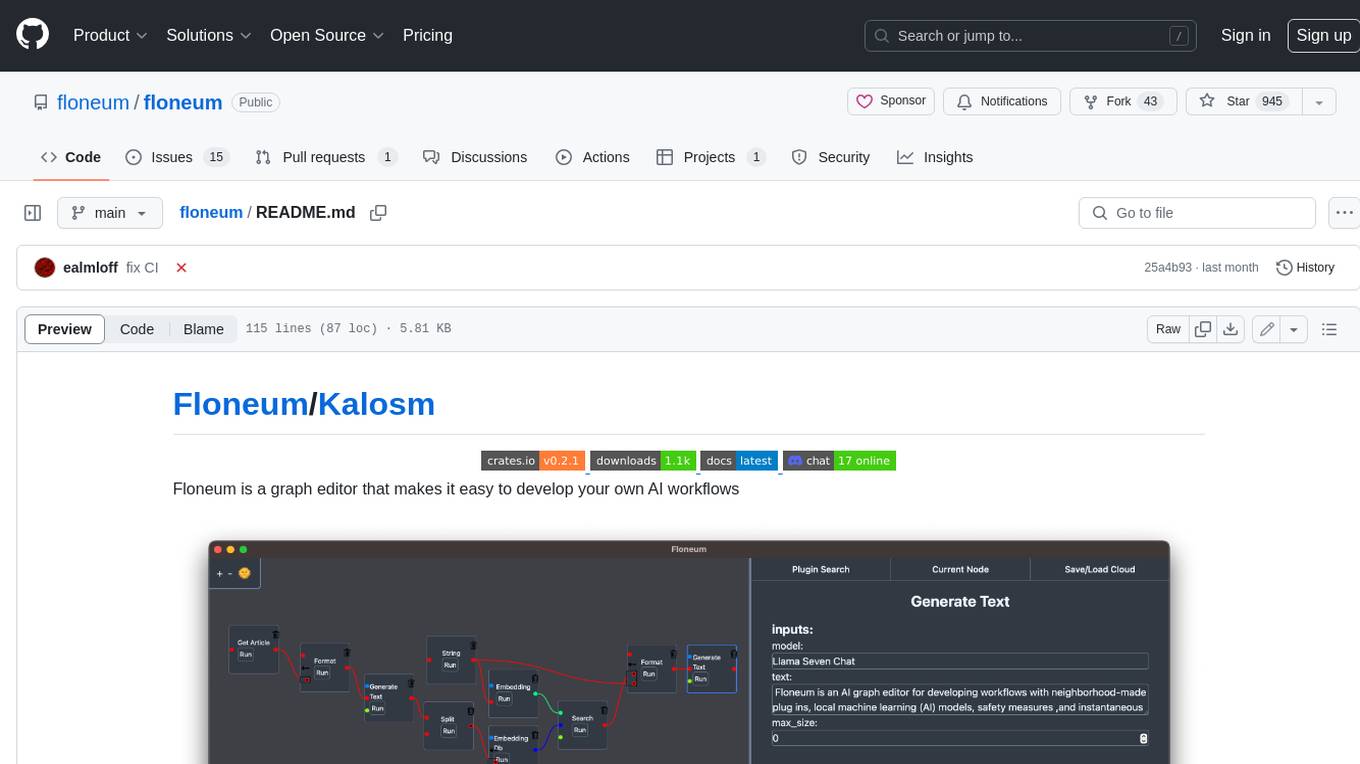
floneum
Floneum is a graph editor that makes it easy to develop your own AI workflows. It uses large language models (LLMs) to run AI models locally, without any external dependencies or even a GPU. This makes it easy to use LLMs with your own data, without worrying about privacy. Floneum also has a plugin system that allows you to improve the performance of LLMs and make them work better for your specific use case. Plugins can be used in any language that supports web assembly, and they can control the output of LLMs with a process similar to JSONformer or guidance.
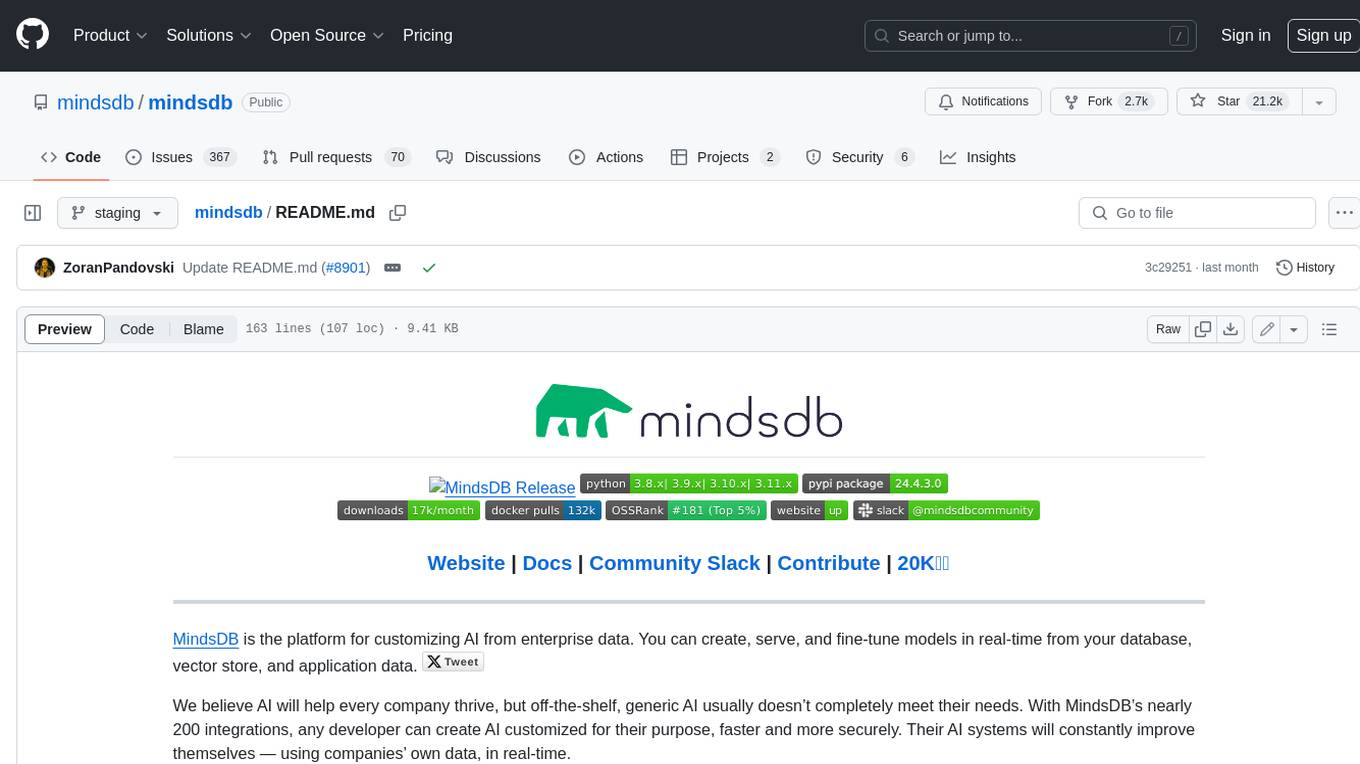
mindsdb
MindsDB is a platform for customizing AI from enterprise data. You can create, serve, and fine-tune models in real-time from your database, vector store, and application data. MindsDB "enhances" SQL syntax with AI capabilities to make it accessible for developers worldwide. With MindsDB’s nearly 200 integrations, any developer can create AI customized for their purpose, faster and more securely. Their AI systems will constantly improve themselves — using companies’ own data, in real-time.
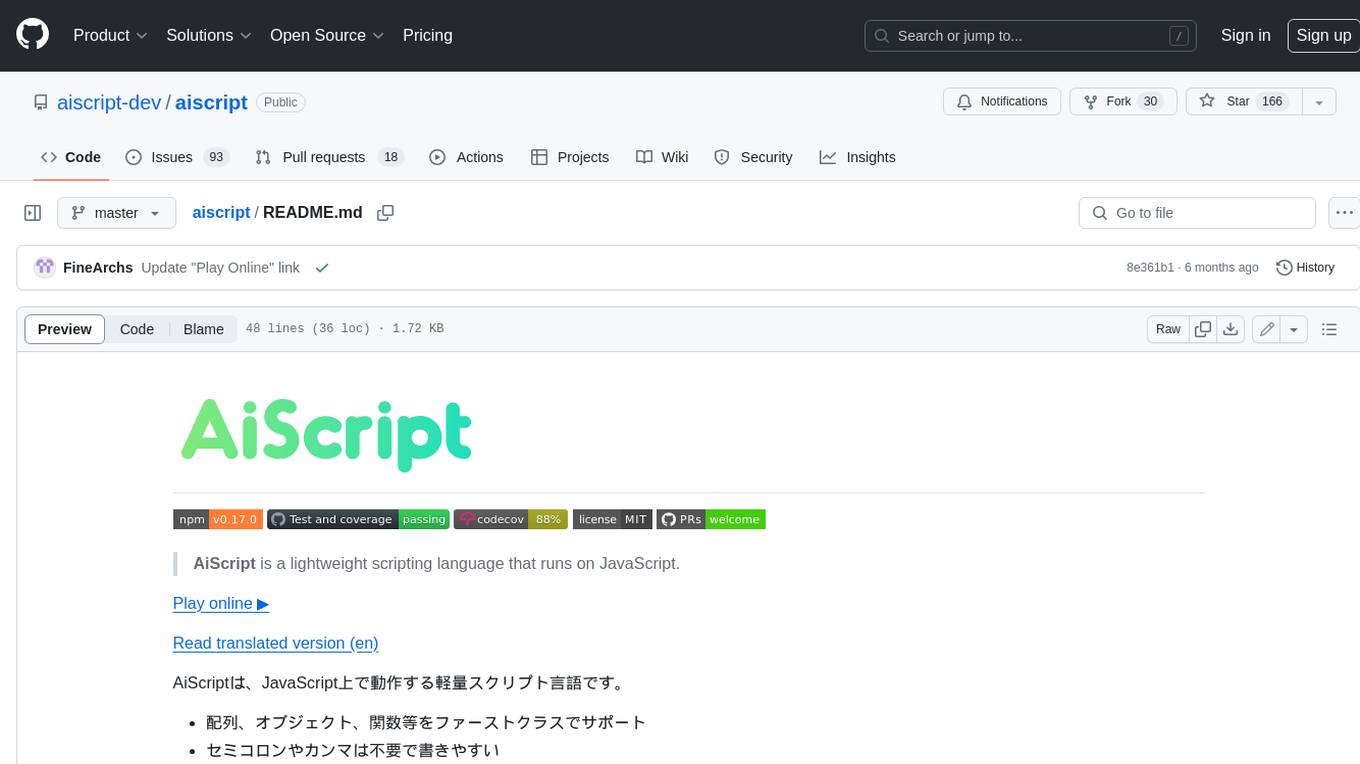
aiscript
AiScript is a lightweight scripting language that runs on JavaScript. It supports arrays, objects, and functions as first-class citizens, and is easy to write without the need for semicolons or commas. AiScript runs in a secure sandbox environment, preventing infinite loops from freezing the host. It also allows for easy provision of variables and functions from the host.
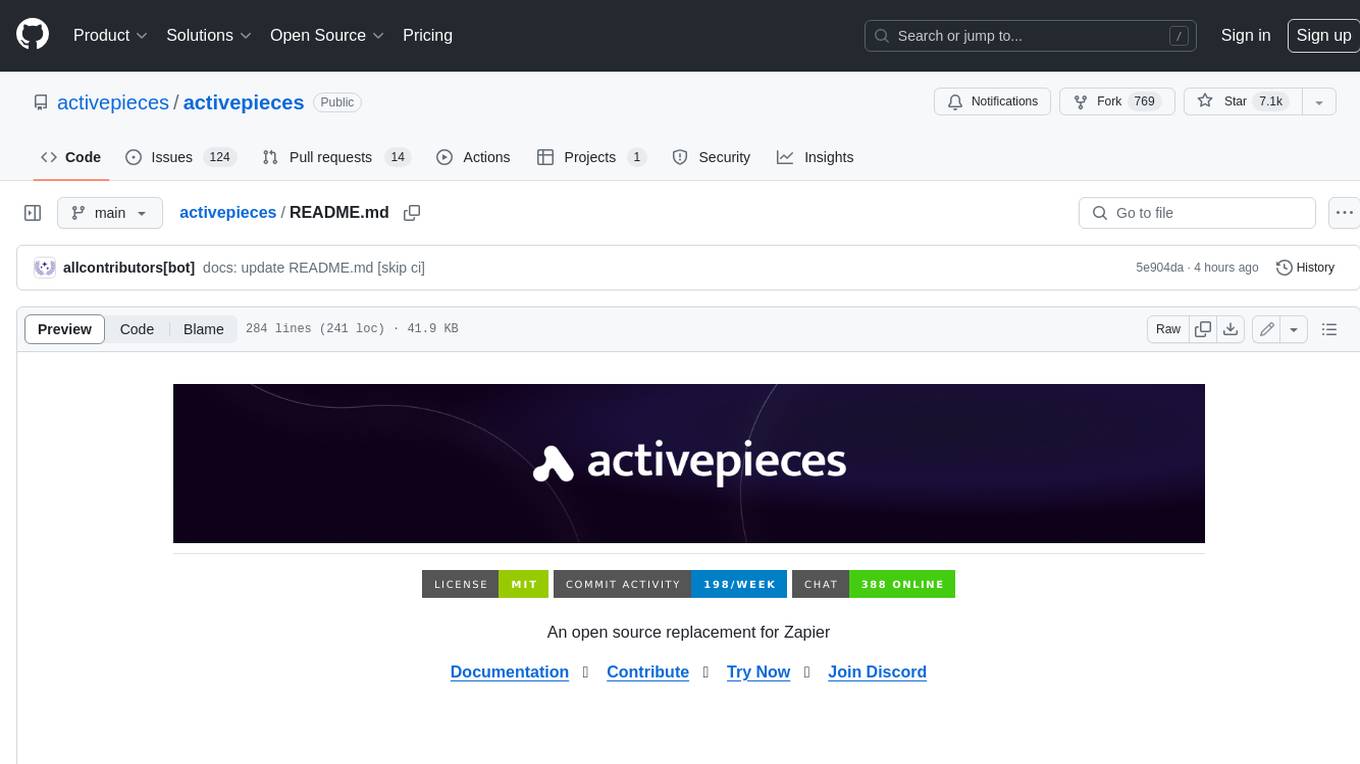
activepieces
Activepieces is an open source replacement for Zapier, designed to be extensible through a type-safe pieces framework written in Typescript. It features a user-friendly Workflow Builder with support for Branches, Loops, and Drag and Drop. Activepieces integrates with Google Sheets, OpenAI, Discord, and RSS, along with 80+ other integrations. The list of supported integrations continues to grow rapidly, thanks to valuable contributions from the community. Activepieces is an open ecosystem; all piece source code is available in the repository, and they are versioned and published directly to npmjs.com upon contributions. If you cannot find a specific piece on the pieces roadmap, please submit a request by visiting the following link: Request Piece Alternatively, if you are a developer, you can quickly build your own piece using our TypeScript framework. For guidance, please refer to the following guide: Contributor's Guide
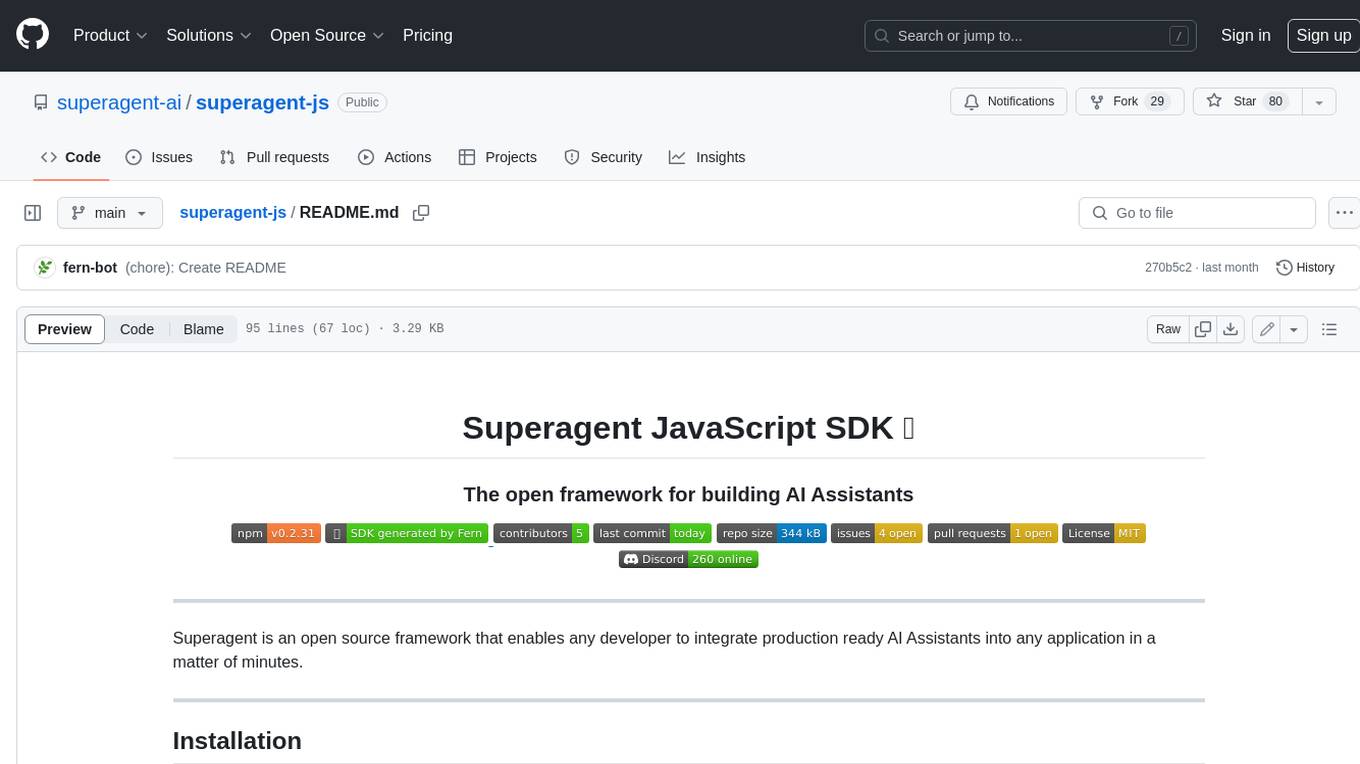
superagent-js
Superagent is an open source framework that enables any developer to integrate production ready AI Assistants into any application in a matter of minutes.
For similar jobs

LLMStack
LLMStack is a no-code platform for building generative AI agents, workflows, and chatbots. It allows users to connect their own data, internal tools, and GPT-powered models without any coding experience. LLMStack can be deployed to the cloud or on-premise and can be accessed via HTTP API or triggered from Slack or Discord.

daily-poetry-image
Daily Chinese ancient poetry and AI-generated images powered by Bing DALL-E-3. GitHub Action triggers the process automatically. Poetry is provided by Today's Poem API. The website is built with Astro.

exif-photo-blog
EXIF Photo Blog is a full-stack photo blog application built with Next.js, Vercel, and Postgres. It features built-in authentication, photo upload with EXIF extraction, photo organization by tag, infinite scroll, light/dark mode, automatic OG image generation, a CMD-K menu with photo search, experimental support for AI-generated descriptions, and support for Fujifilm simulations. The application is easy to deploy to Vercel with just a few clicks and can be customized with a variety of environment variables.

SillyTavern
SillyTavern is a user interface you can install on your computer (and Android phones) that allows you to interact with text generation AIs and chat/roleplay with characters you or the community create. SillyTavern is a fork of TavernAI 1.2.8 which is under more active development and has added many major features. At this point, they can be thought of as completely independent programs.

Twitter-Insight-LLM
This project enables you to fetch liked tweets from Twitter (using Selenium), save it to JSON and Excel files, and perform initial data analysis and image captions. This is part of the initial steps for a larger personal project involving Large Language Models (LLMs).

AISuperDomain
Aila Desktop Application is a powerful tool that integrates multiple leading AI models into a single desktop application. It allows users to interact with various AI models simultaneously, providing diverse responses and insights to their inquiries. With its user-friendly interface and customizable features, Aila empowers users to engage with AI seamlessly and efficiently. Whether you're a researcher, student, or professional, Aila can enhance your AI interactions and streamline your workflow.

ChatGPT-On-CS
This project is an intelligent dialogue customer service tool based on a large model, which supports access to platforms such as WeChat, Qianniu, Bilibili, Douyin Enterprise, Douyin, Doudian, Weibo chat, Xiaohongshu professional account operation, Xiaohongshu, Zhihu, etc. You can choose GPT3.5/GPT4.0/ Lazy Treasure Box (more platforms will be supported in the future), which can process text, voice and pictures, and access external resources such as operating systems and the Internet through plug-ins, and support enterprise AI applications customized based on their own knowledge base.

obs-localvocal
LocalVocal is a live-streaming AI assistant plugin for OBS that allows you to transcribe audio speech into text and perform various language processing functions on the text using AI / LLMs (Large Language Models). It's privacy-first, with all data staying on your machine, and requires no GPU, cloud costs, network, or downtime.













