
AISuperDomain
Aila(AI超元域): The premier AI integration tool for Windows, macOS, and Android. Ask once, get answers from 10+ AIs like ChatGPT, Gemini, Claude3, Copilot, Poe, perplexity and more. Features customizable AI and prompts.
Stars: 1170

Aila Desktop Application is a powerful tool that integrates multiple leading AI models into a single desktop application. It allows users to interact with various AI models simultaneously, providing diverse responses and insights to their inquiries. With its user-friendly interface and customizable features, Aila empowers users to engage with AI seamlessly and efficiently. Whether you're a researcher, student, or professional, Aila can enhance your AI interactions and streamline your workflow.
README:
Engage with Every Leading AI at Once, Uncover the Ultimate Insights
🔥视频演示:https://b23.tv/B1OXY2V
Welcome to the Aila Desktop Application GitHub repository! This innovative software integrates multiple leading AI models into a single desktop application, providing users with a powerful platform for generating diverse responses to their inquiries. Aila is designed to run seamlessly on both Windows and macOS systems, enabling users to interact with multiple artificial intelligences through one convenient interface.
Aila sets itself apart by allowing users to pose a question and receive simultaneous answers from a variety of AI models. This unique feature enriches the user experience with a broad spectrum of insights, as each AI contributes its distinct perspective and expertise.
Aila currently supports the following AI models:
| AI Name | Introduction |
|---|---|
| ChatGPT | An AI developed by OpenAI, known for generating human-like text based on the input provided. |
| Gemini | A versatile AI capable of performing a variety of tasks, including language translation and data analysis. |
| Claude | An AI designed for conversational engagement, providing responses that can mimic human dialogue. |
| Copilot | Your AI companion that helps you navigate information and perform tasks across various domains. |
| Mistral AI | A large language model called Mistral, which is comparable to GPT-4 in terms of performance. |
| Poe | An advanced AI chatbot aggregator for seamless conversations and content generation. |
| Coze | A next-generation AI application and chatbot developing platform for everyone. |
| Perplexity | An AI that focuses on answering complex questions with detailed explanations. |
| HuggingChat | An AI built on the Hugging Face platform, known for its natural language processing capabilities. |
| YouAI | A personalized AI that tailors its responses and recommendations to the individual user's preferences. |
| lmsyshat | An AI with capabilities in system administration and IT support, providing technical assistance. |
| Gemini Pro 1.5 | An advanced version of Gemini, offering enhanced performance and additional features. |
| Together AI | An AI that facilitates collaboration and teamwork through shared tasks and project management tools. |
| Grok AI | An AI that excels in pattern recognition and data interpretation, often used in analytics. |
| ai playground | A platform for experimenting with different AI models and exploring their functionalities. |
| PI AI | An AI that specializes in personal intelligence, helping users manage their personal data securely. |
| Devin AI | An AI that provides development and coding assistance, streamlining the software development process. |
| Tongyi Qianwen | An AI focused on unifying diverse data sources to provide comprehensive insights. |
| DouBao AI | An AI that offers financial analysis and predictions, commonly used in the fintech sector. |
| ChatGLM | An AI that generates text based on generative language models, suitable for various applications. |
| character ai | An AI that creates character profiles and narratives for storytelling and gaming purposes. |
| meta image generator | An AI that generates images based on textual descriptions, often used for creative projects. |
| Suno AI | An AI that composes music and generates songs based on user input, enhancing musical creativity. |
| Wenxin Yiyan | A powerful AI chatbot from Baidu. |
| Kimi Chat | A powerful AI chatbot from Moonshot AI. |
Customize your viewing experience by choosing how many AI responses to display simultaneously. Options include 1, 2, 3, 4, or 6 AI models, allowing flexibility in information presentation.
Click on an AI's name in the top-right corner to view its response in full screen, making it easier to focus on and read through. To return to the multi-AI display, simply click the "Home" button.
- Prompt Suggestions: Initiate a query with "/" to access a list of prompt suggestions, facilitating quicker engagement.
- Persistent Prompts: Using "#" at the start of your input activates a persistent prompt, keeping it available for continuous use.
- Flexible Submission: Submit questions via the Tab+Enter shortcut or by clicking the "Submit" button. The "Switch" button allows for easy cycling through displayed AI models.
Access settings and customization options through the fly-out menu by clicking the top-left icon. Here, users can select their preferred AI models and adjust the display count. The "Config File" option leads to Aila's JSON configuration file, where users can add new AI models, modify prompts, and personalize their experience.
To begin using Aila, download the latest version from Aila Releases. Follow the instructions below based on your operating system to ensure a smooth installation process.
After downloading, macOS users can simply double-click the downloaded file to start the installation process. Follow the on-screen instructions to complete the setup.
Windows users must ensure that their system has .NET 8 installed prior to installation. Additionally, you will need to install the provided certificate before proceeding with the Aila installation. Once these prerequisites are met, double-click the downloaded file and follow the on-screen instructions to install Aila.
Explore the settings within Aila to customize your AI experience to your liking.
You can start by locating the input box for AI, then use the browser's devtool to inspect the HTML of the input box element. Send the HTML to ChatGPT, and ask ChatGPT to write a generic script for you.
You can refer to the steps and methods I used to ask ChatGPT, as shared in the link to our conversation. This step is based on the input box of chat.mistral.ai, allowing ChatGPT to provide a correct and usable script. https://chat.openai.com/share/835483e9-1ca1-41bb-8858-1c1402e98648
Contributions to Aila are highly encouraged. Whether you have suggestions for new features, improvements, or bug fixes, please feel free to open an issue or submit a pull request.
Aila Desktop Application is released under the MIT License. For more details, see the LICENSE file.
For support or feedback, please contact us through the GitHub issues section of this repository. Your feedback is crucial for making Aila an even better tool for interacting with AI.
Thank you for exploring Aila Desktop Application. We look forward to seeing the innovative ways you use this platform to enhance your AI interactions!
For Tasks:
Click tags to check more tools for each tasksFor Jobs:
Alternative AI tools for AISuperDomain
Similar Open Source Tools

AISuperDomain
Aila Desktop Application is a powerful tool that integrates multiple leading AI models into a single desktop application. It allows users to interact with various AI models simultaneously, providing diverse responses and insights to their inquiries. With its user-friendly interface and customizable features, Aila empowers users to engage with AI seamlessly and efficiently. Whether you're a researcher, student, or professional, Aila can enhance your AI interactions and streamline your workflow.
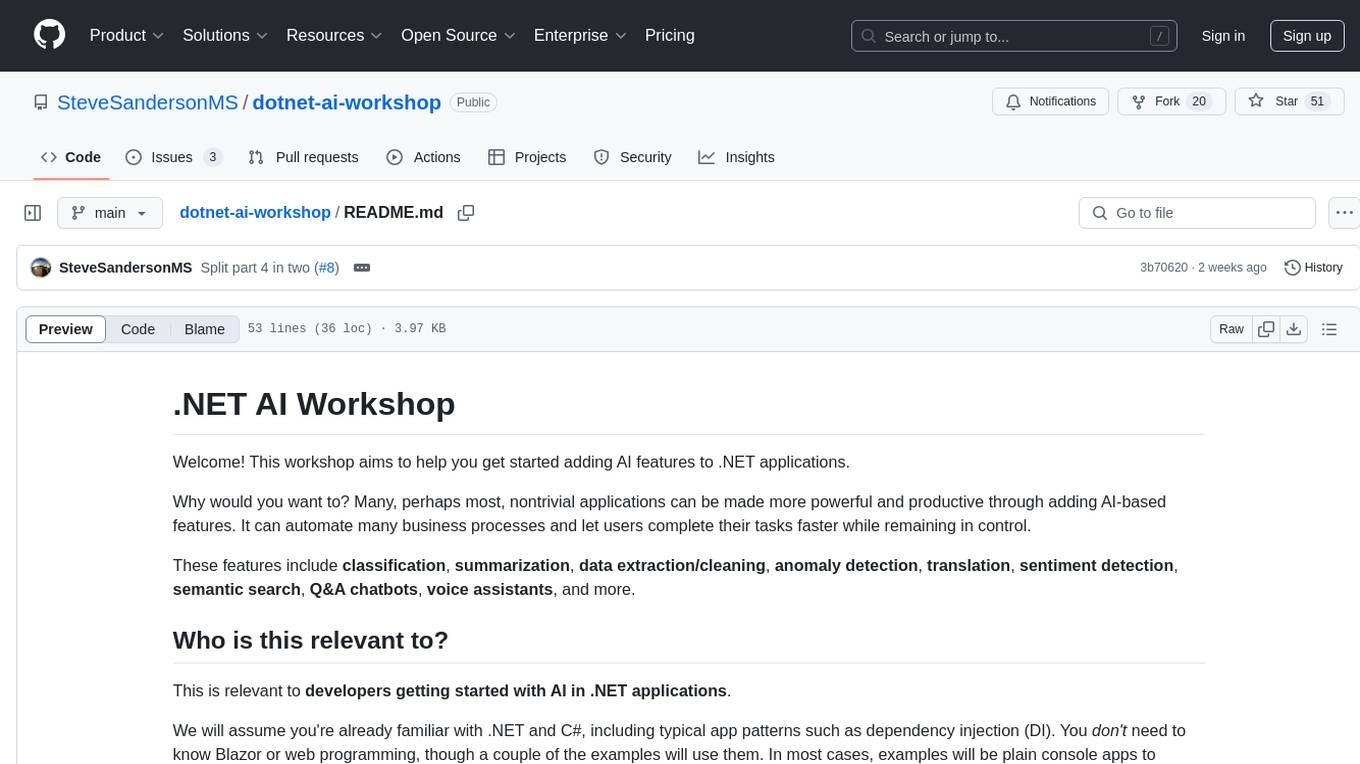
dotnet-ai-workshop
The .NET AI Workshop is a comprehensive guide designed to help developers add AI features to .NET applications. It covers various AI-based features such as classification, summarization, data extraction/cleaning, anomaly detection, translation, sentiment detection, semantic search, Q&A chatbots, and voice assistants. The workshop is tailored for developers new to AI in .NET applications, focusing on the usage of AI services without the need for prior AI technology knowledge. It provides examples using .NET and C# with a focus on AI topics, aiming to enhance productivity and automation in applications.
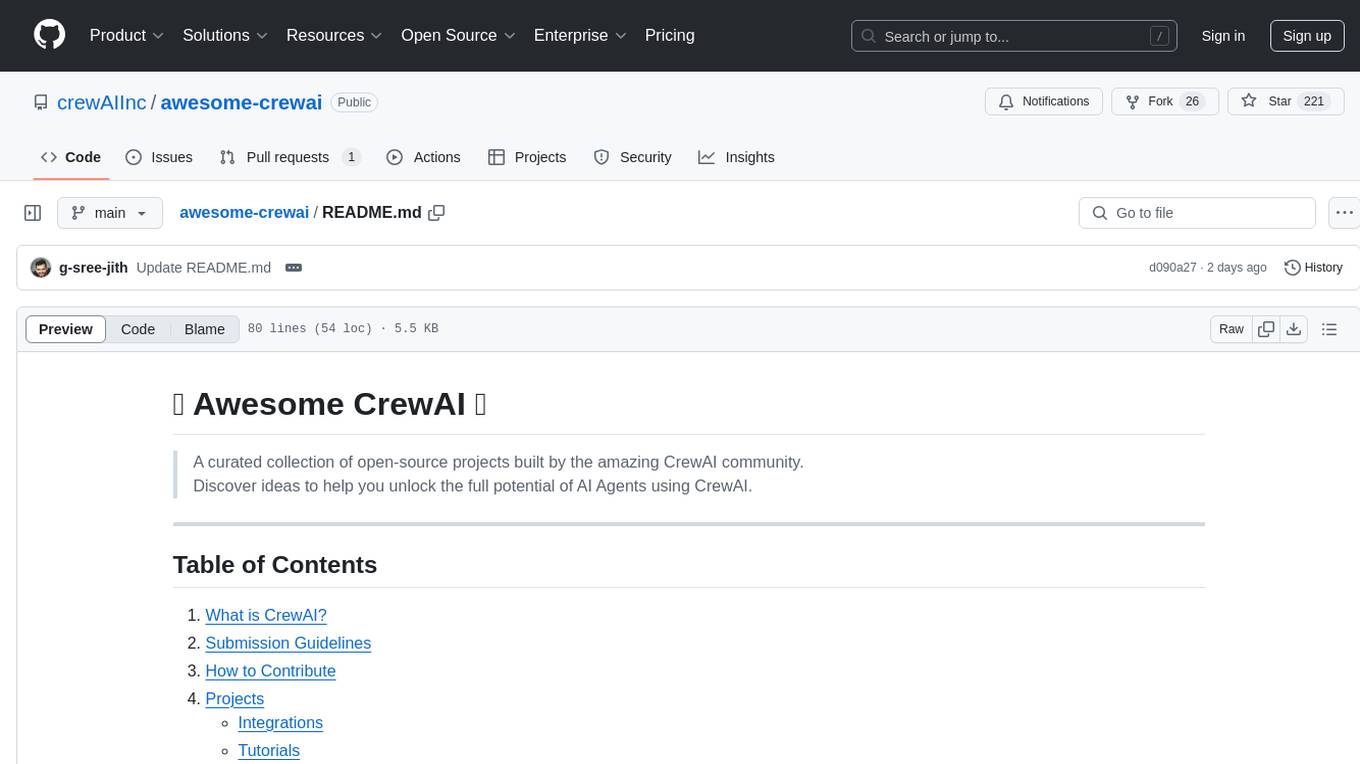
awesome-crewai
Awesome CrewAI is a curated collection of open-source projects built by the CrewAI community, aimed at unlocking the full potential of AI agents for supercharging business processes and decision-making. It includes integrations, tutorials, and tools that showcase the capabilities of CrewAI in various domains.
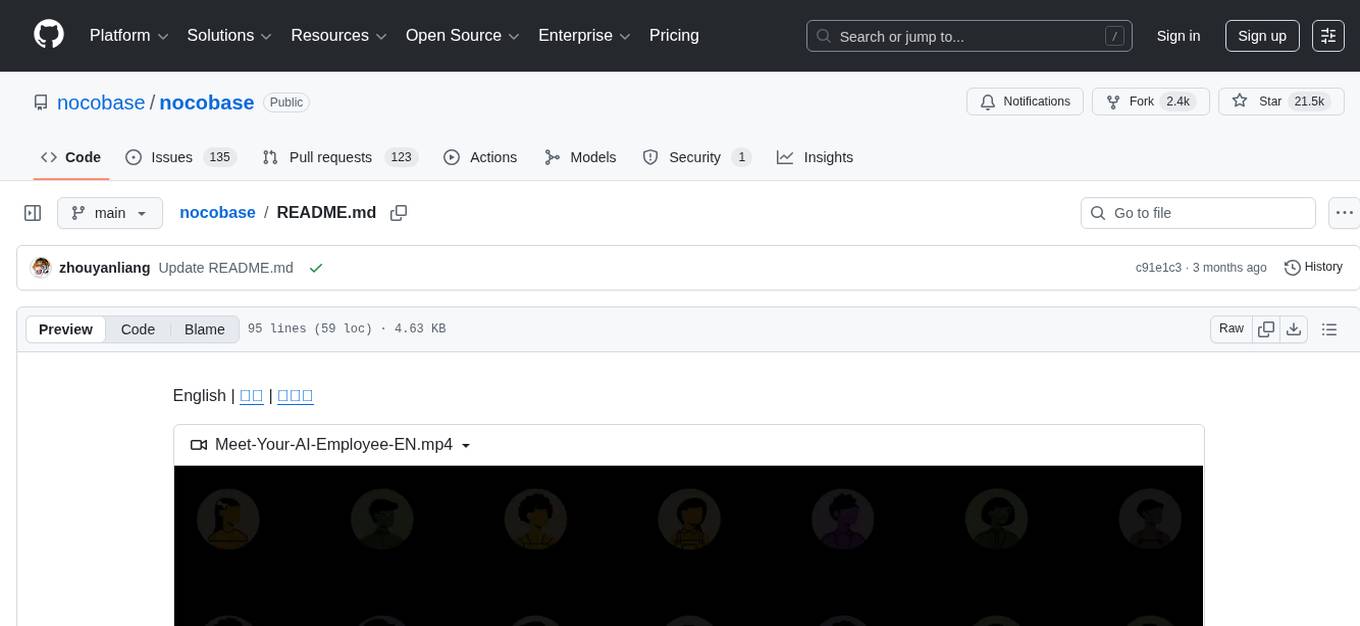
nocobase
NocoBase is an extensible AI-powered no-code platform that offers total control, infinite extensibility, and AI collaboration. It enables teams to adapt quickly and reduce costs without the need for years of development or wasted resources. With NocoBase, users can deploy the platform in minutes and have complete control over their projects. The platform is data model-driven, allowing for unlimited possibilities by decoupling UI and data structure. It integrates AI capabilities seamlessly into business systems, enabling roles such as translator, analyst, researcher, or assistant. NocoBase provides a simple and intuitive user experience with a 'what you see is what you get' approach. It is designed for extension through its plugin-based architecture, allowing users to customize and extend functionalities easily.
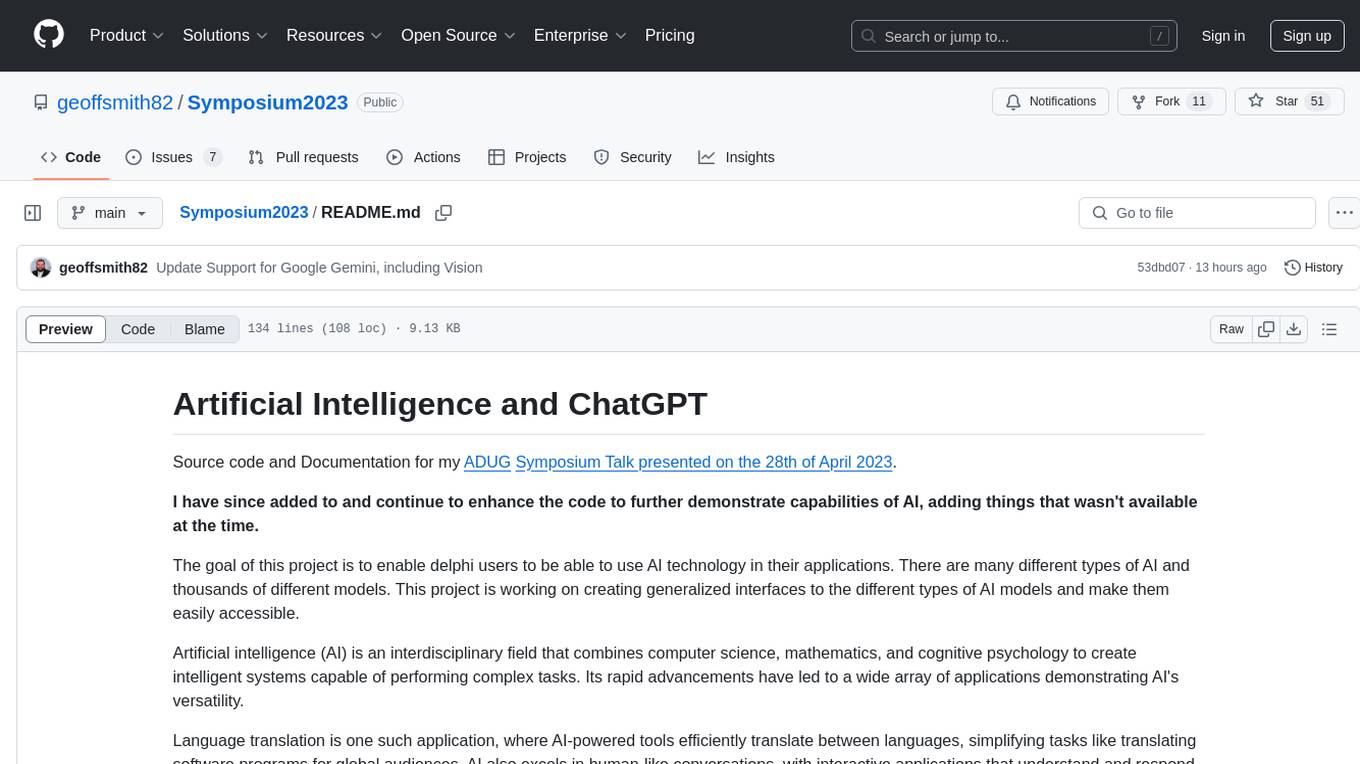
Symposium2023
Symposium2023 is a project aimed at enabling Delphi users to incorporate AI technology into their applications. It provides generalized interfaces to different AI models, making them easily accessible. The project showcases AI's versatility in tasks like language translation, human-like conversations, image generation, data analysis, and more. Users can experiment with different AI models, change providers easily, and avoid vendor lock-in. The project supports various AI features like vision support and function calling, utilizing providers like Google, Microsoft Azure, Amazon, OpenAI, and more. It includes example programs demonstrating tasks such as text-to-speech, language translation, face detection, weather querying, audio transcription, voice recognition, image generation, invoice processing, and API testing. The project also hints at potential future research areas like using embeddings for data search and integrating Python AI libraries with Delphi.
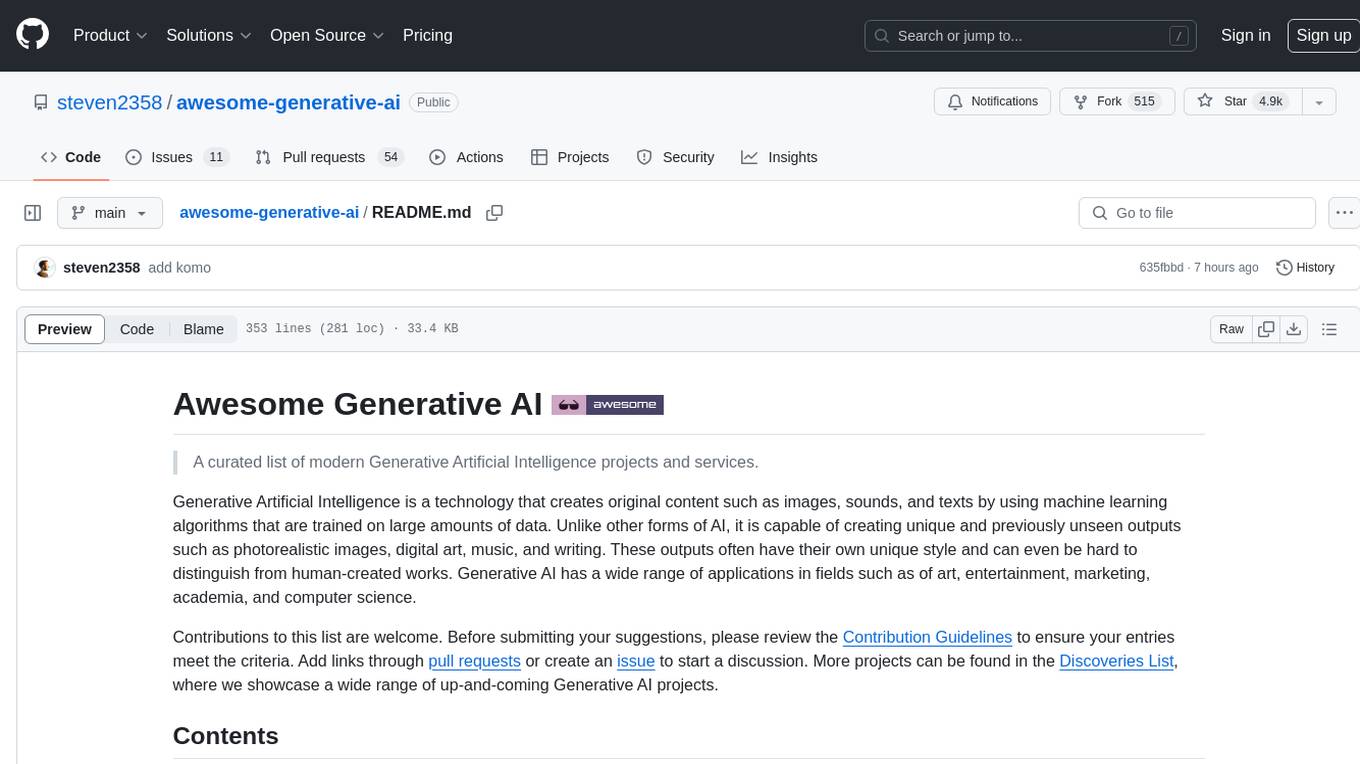
awesome-generative-ai
Awesome Generative AI is a curated list of modern Generative Artificial Intelligence projects and services. Generative AI technology creates original content like images, sounds, and texts using machine learning algorithms trained on large data sets. It can produce unique and realistic outputs such as photorealistic images, digital art, music, and writing. The repo covers a wide range of applications in art, entertainment, marketing, academia, and computer science.
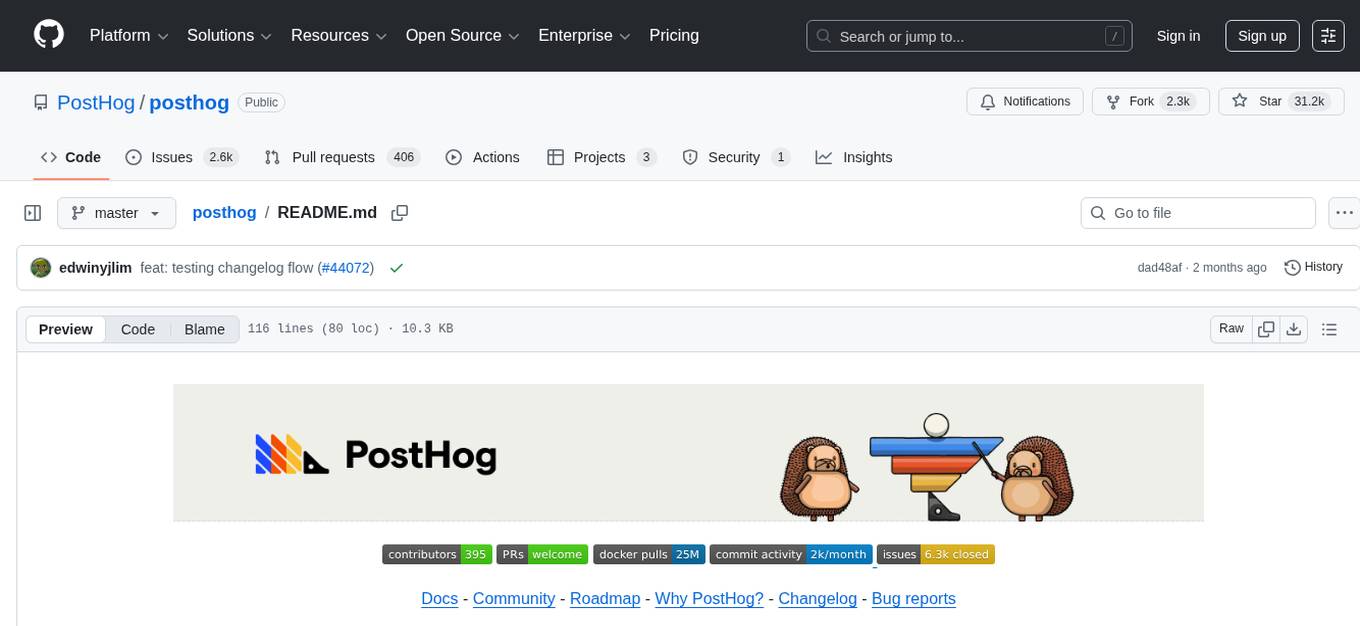
posthog
PostHog is an all-in-one, open source platform for building successful products. It provides tools for product analytics, web analytics, session replays, feature flags, experiments, error tracking, surveys, data warehouse, data pipelines, LLM analytics, and workflows. Users can get started with a generous free tier, self-host the platform, or use PostHog Cloud. The platform supports various SDKs and libraries for popular languages and frameworks, making it versatile and easy to integrate. PostHog is suitable for teams looking to understand user behavior, improve product performance, and automate actions or messages to users.
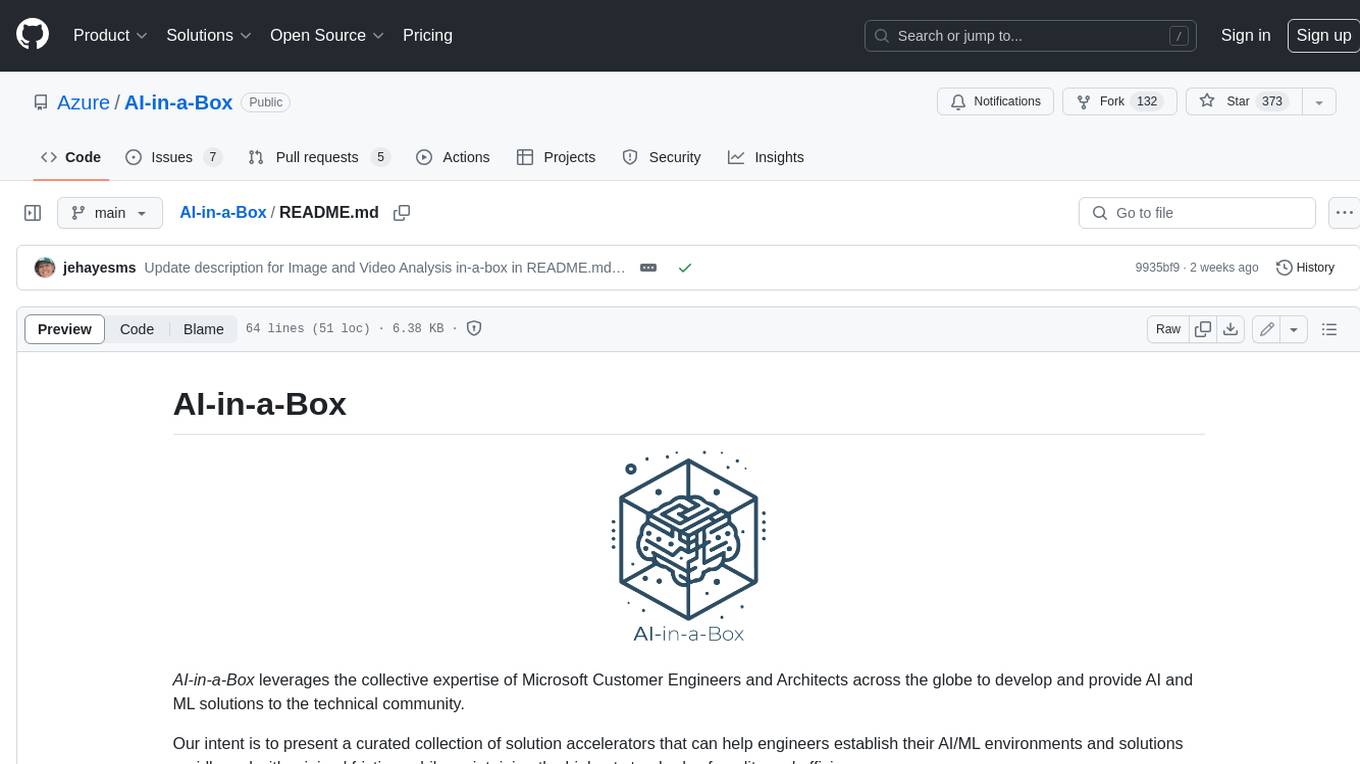
AI-in-a-Box
AI-in-a-Box is a curated collection of solution accelerators that can help engineers establish their AI/ML environments and solutions rapidly and with minimal friction, while maintaining the highest standards of quality and efficiency. It provides essential guidance on the responsible use of AI and LLM technologies, specific security guidance for Generative AI (GenAI) applications, and best practices for scaling OpenAI applications within Azure. The available accelerators include: Azure ML Operationalization in-a-box, Edge AI in-a-box, Doc Intelligence in-a-box, Image and Video Analysis in-a-box, Cognitive Services Landing Zone in-a-box, Semantic Kernel Bot in-a-box, NLP to SQL in-a-box, Assistants API in-a-box, and Assistants API Bot in-a-box.

awesome-ai-tools
Awesome AI Tools is a curated list of popular tools and resources for artificial intelligence enthusiasts. It includes a wide range of tools such as machine learning libraries, deep learning frameworks, data visualization tools, and natural language processing resources. Whether you are a beginner or an experienced AI practitioner, this repository aims to provide you with a comprehensive collection of tools to enhance your AI projects and research. Explore the list to discover new tools, stay updated with the latest advancements in AI technology, and find the right resources to support your AI endeavors.
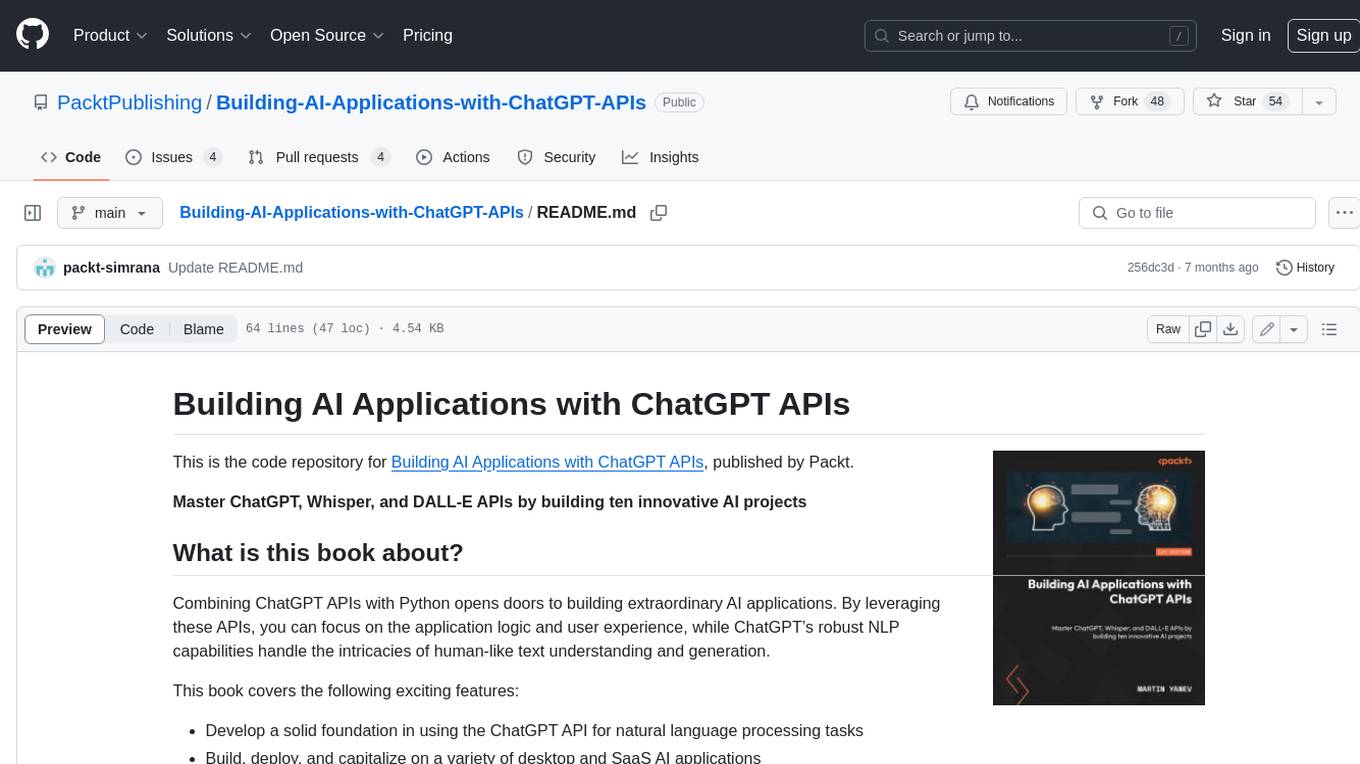
Building-AI-Applications-with-ChatGPT-APIs
This repository is for the book 'Building AI Applications with ChatGPT APIs' published by Packt. It provides code examples and instructions for mastering ChatGPT, Whisper, and DALL-E APIs through building innovative AI projects. Readers will learn to develop AI applications using ChatGPT APIs, integrate them with frameworks like Flask and Django, create AI-generated art with DALL-E APIs, and optimize ChatGPT models through fine-tuning.
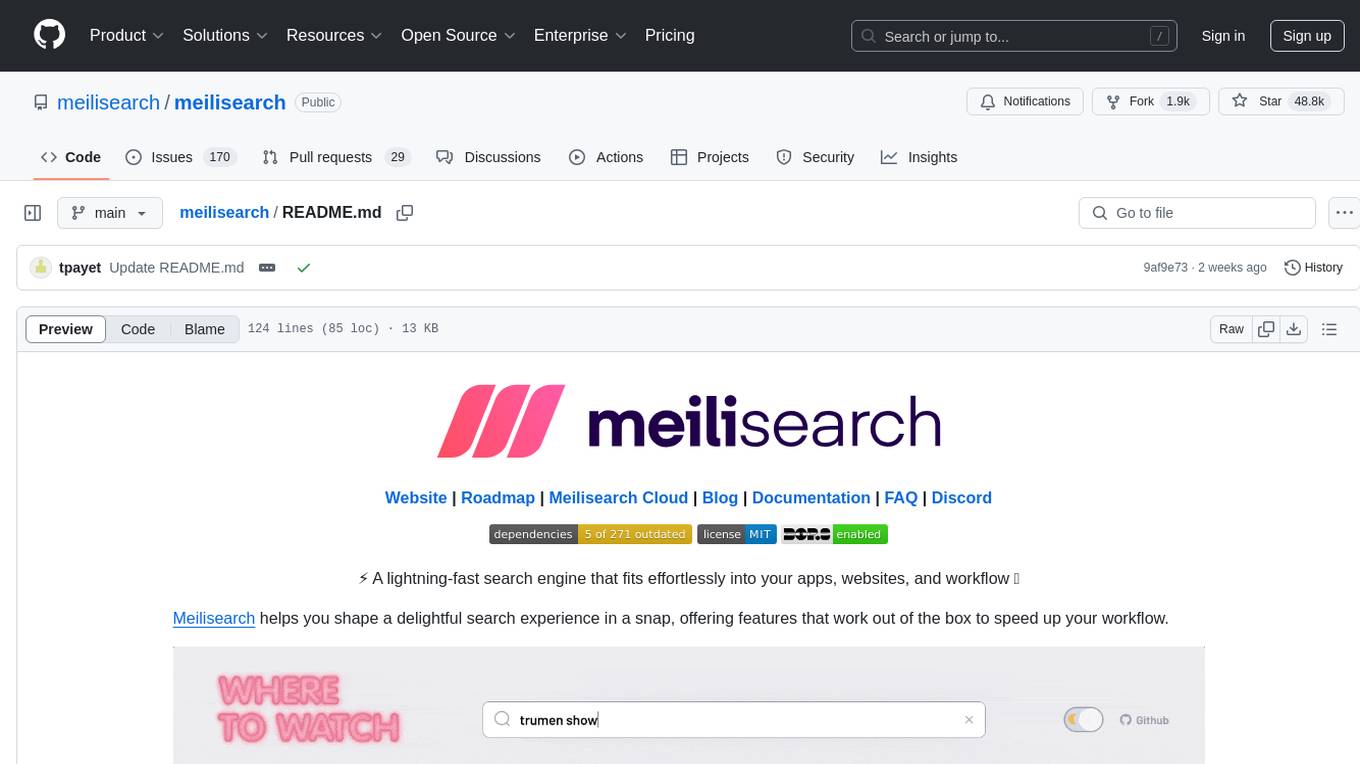
meilisearch
Meilisearch is a lightning-fast search engine that seamlessly integrates into apps, websites, and workflows. It offers features like hybrid search, search-as-you-type, typo tolerance, filtering, sorting, synonym support, geosearch, extensive language support, security management, multi-tenancy, RESTful API, AI-readiness, easy installation, deployment, and maintenance.
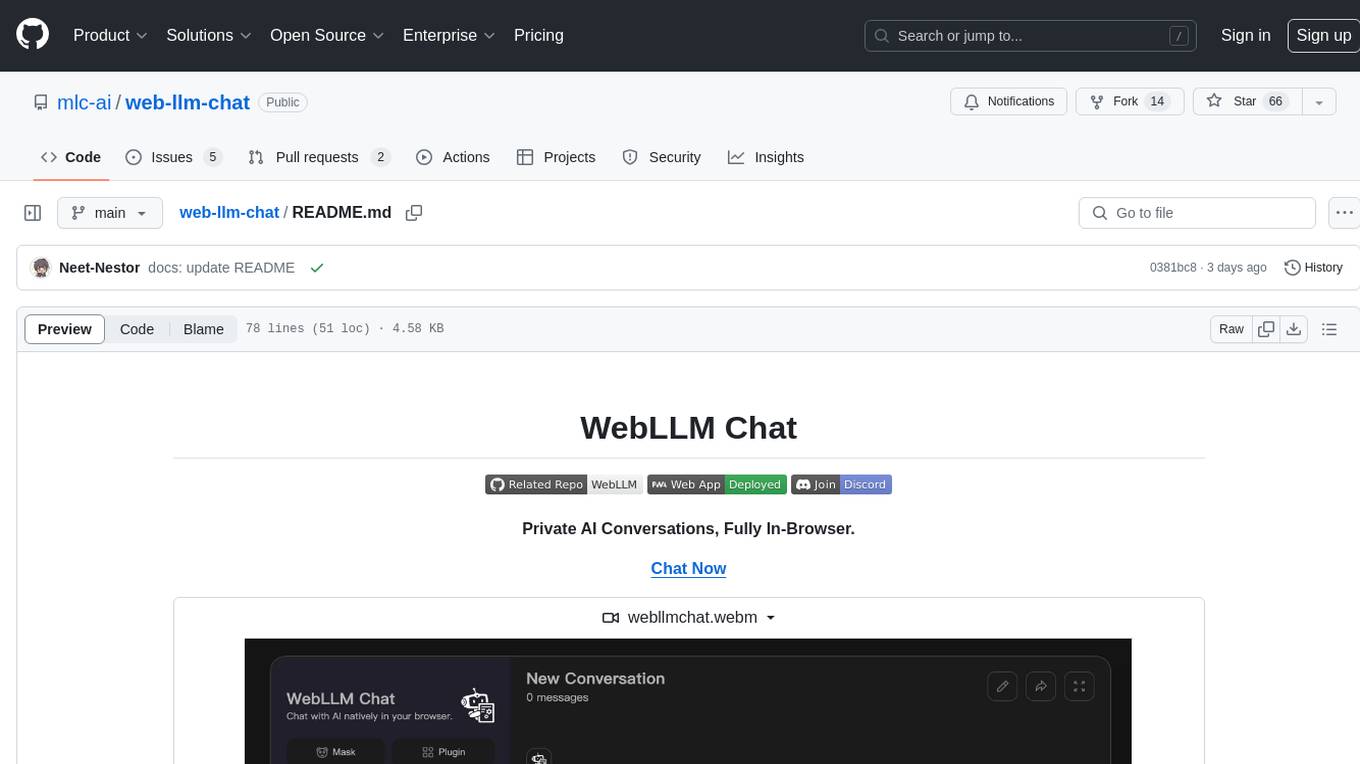
web-llm-chat
WebLLM Chat is a private AI chat interface that combines WebLLM with a user-friendly design, leveraging WebGPU to run large language models natively in your browser. It offers browser-native AI experience with WebGPU acceleration, guaranteed privacy as all data processing happens locally, offline accessibility, user-friendly interface with markdown support, and open-source customization. The project aims to democratize AI technology by making powerful tools accessible directly to end-users, enhancing the chatting experience and broadening the scope for deployment of self-hosted and customizable language models.
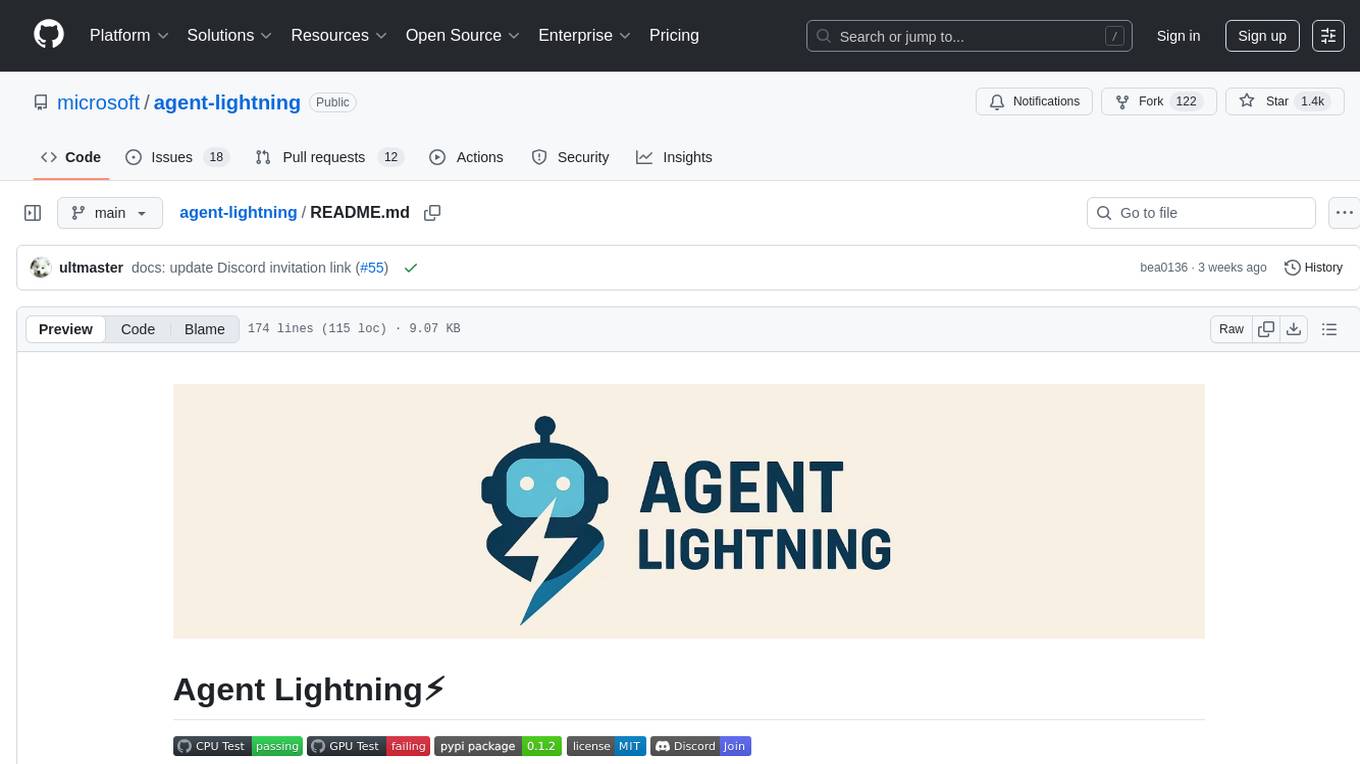
agent-lightning
Agent Lightning is a lightweight and efficient tool for automating repetitive tasks in the field of data analysis and machine learning. It provides a user-friendly interface to create and manage automated workflows, allowing users to easily schedule and execute data processing, model training, and evaluation tasks. With its intuitive design and powerful features, Agent Lightning streamlines the process of building and deploying machine learning models, making it ideal for data scientists, machine learning engineers, and AI enthusiasts looking to boost their productivity and efficiency in their projects.
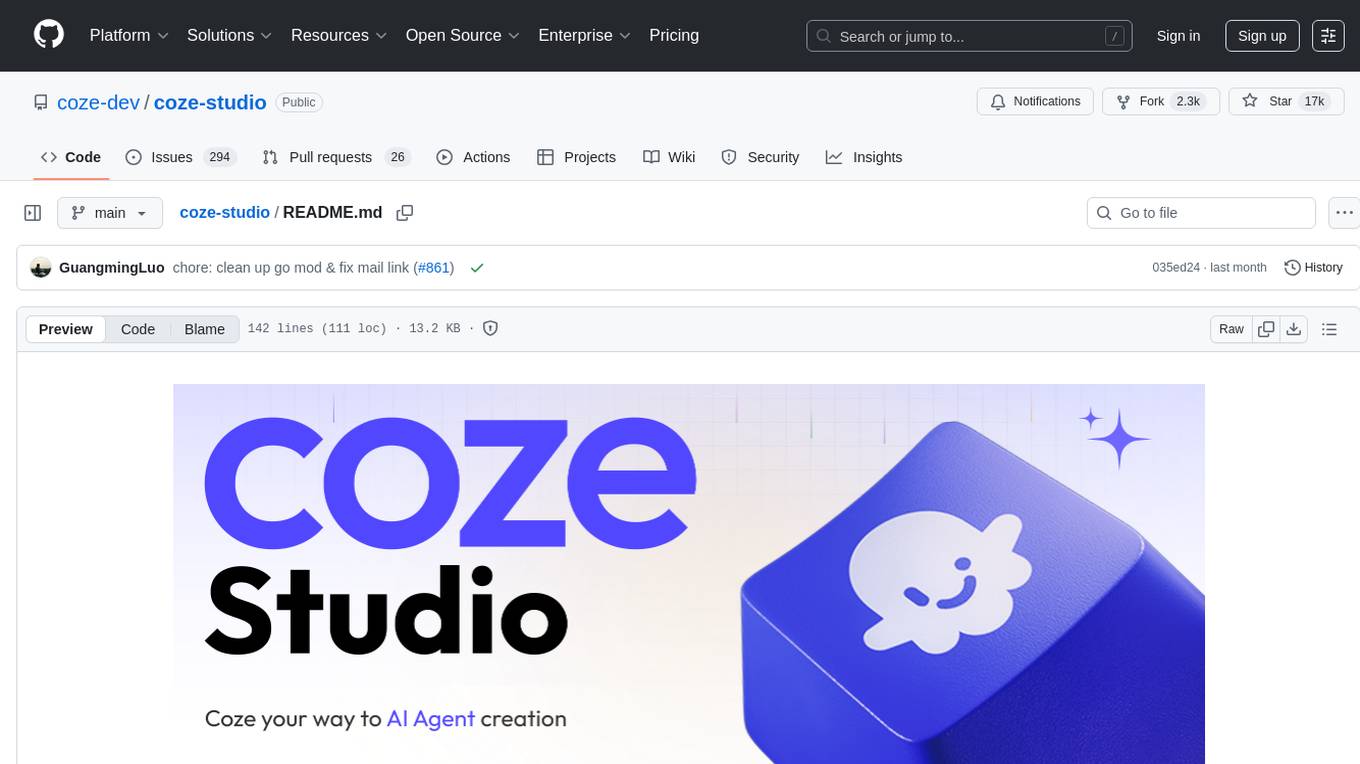
coze-studio
Coze Studio is an all-in-one AI agent development tool that offers the most convenient AI agent development environment, from development to deployment. It provides core technologies for AI agent development, complete app templates, and build frameworks. Coze Studio aims to simplify creating, debugging, and deploying AI agents through visual design and build tools, enabling powerful AI app development and customized business logic. The tool is developed using Golang for the backend, React + TypeScript for the frontend, and follows microservices architecture based on domain-driven design principles.
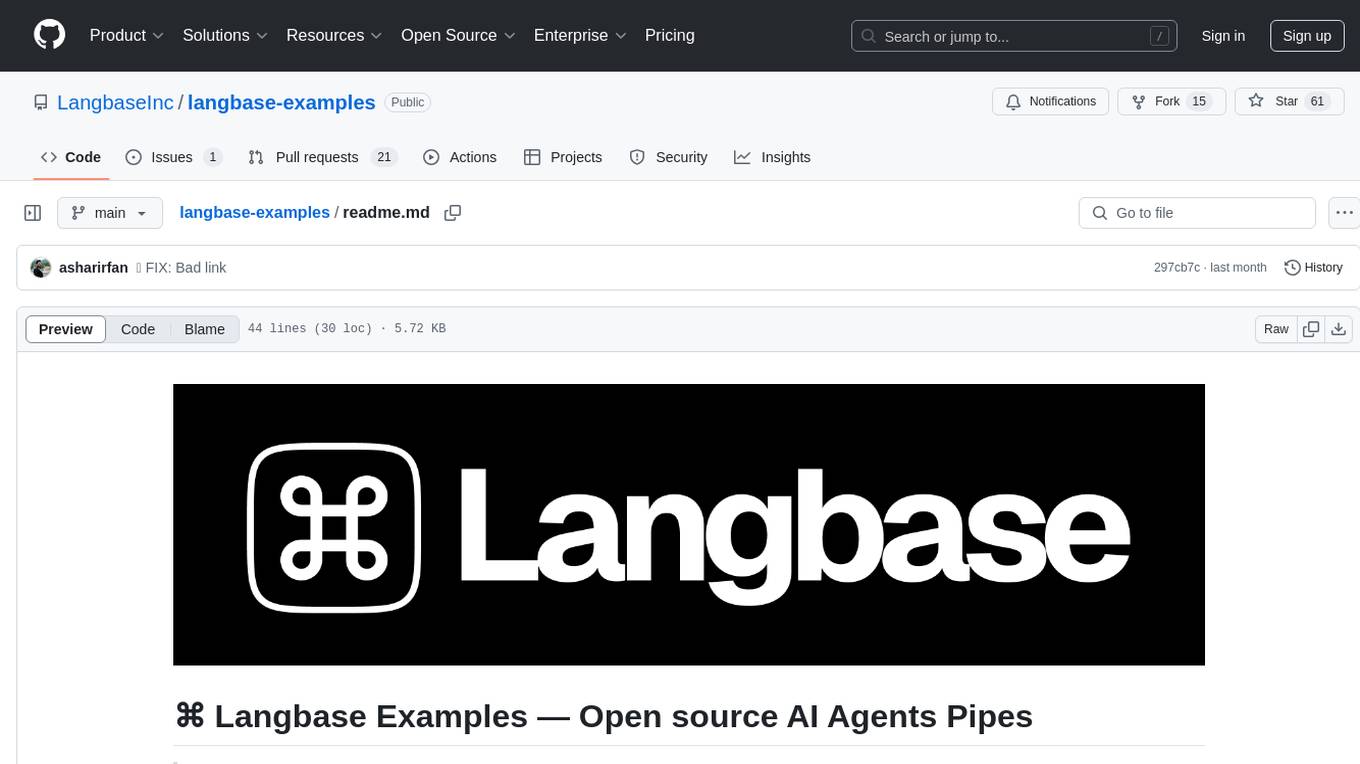
langbase-examples
Langbase Examples is an open-source repository showcasing projects built using Langbase, a composable AI infrastructure for creating and deploying AI agents with hyper-personalized memory. Langbase offers AI Pipes for building custom AI agents as APIs and Memory (RAG) for managed search engine capabilities. The platform also includes AI Studio for collaboration and deployment of AI projects, providing a complete AI developer platform for teams to work together on building and deploying AI features.
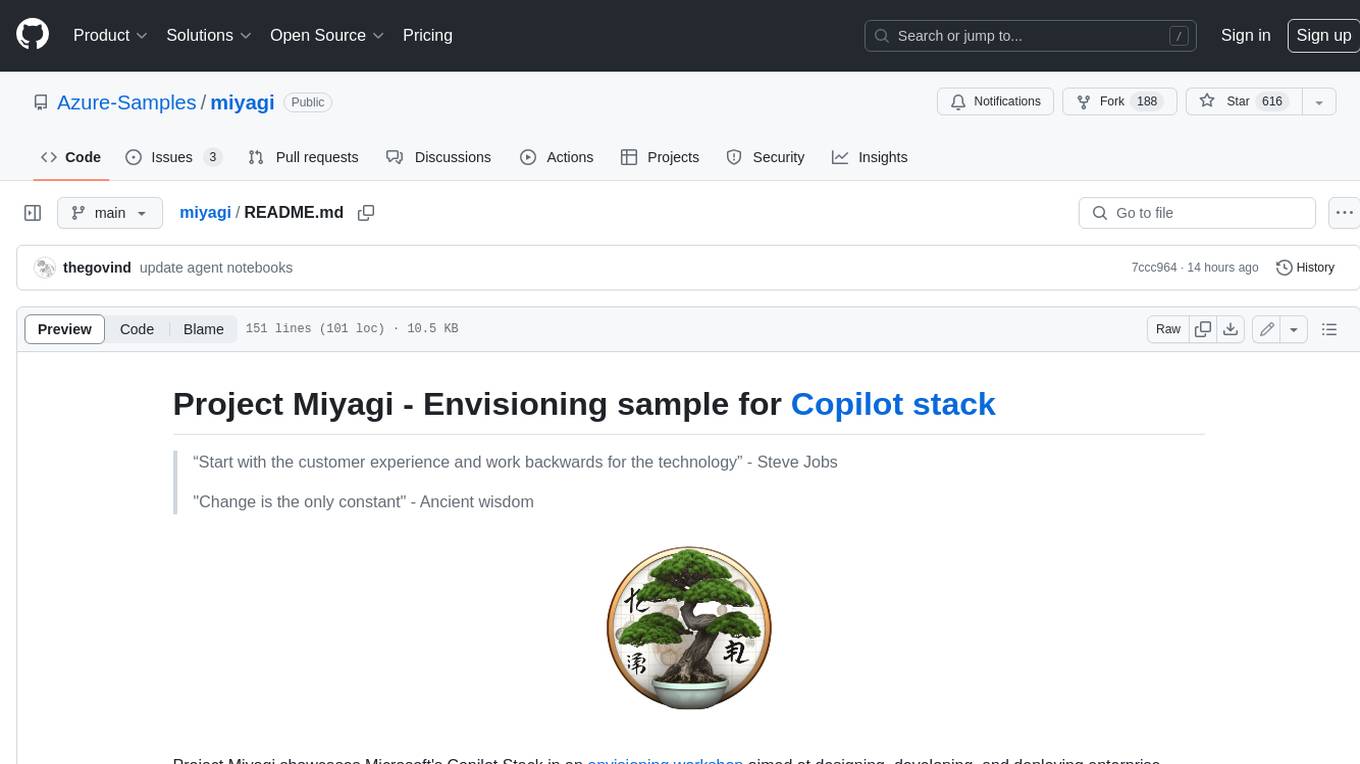
miyagi
Project Miyagi showcases Microsoft's Copilot Stack in an envisioning workshop aimed at designing, developing, and deploying enterprise-grade intelligent apps. By exploring both generative and traditional ML use cases, Miyagi offers an experiential approach to developing AI-infused product experiences that enhance productivity and enable hyper-personalization. Additionally, the workshop introduces traditional software engineers to emerging design patterns in prompt engineering, such as chain-of-thought and retrieval-augmentation, as well as to techniques like vectorization for long-term memory, fine-tuning of OSS models, agent-like orchestration, and plugins or tools for augmenting and grounding LLMs.
For similar tasks

LLMStack
LLMStack is a no-code platform for building generative AI agents, workflows, and chatbots. It allows users to connect their own data, internal tools, and GPT-powered models without any coding experience. LLMStack can be deployed to the cloud or on-premise and can be accessed via HTTP API or triggered from Slack or Discord.

ai-guide
This guide is dedicated to Large Language Models (LLMs) that you can run on your home computer. It assumes your PC is a lower-end, non-gaming setup.

onnxruntime-genai
ONNX Runtime Generative AI is a library that provides the generative AI loop for ONNX models, including inference with ONNX Runtime, logits processing, search and sampling, and KV cache management. Users can call a high level `generate()` method, or run each iteration of the model in a loop. It supports greedy/beam search and TopP, TopK sampling to generate token sequences, has built in logits processing like repetition penalties, and allows for easy custom scoring.

jupyter-ai
Jupyter AI connects generative AI with Jupyter notebooks. It provides a user-friendly and powerful way to explore generative AI models in notebooks and improve your productivity in JupyterLab and the Jupyter Notebook. Specifically, Jupyter AI offers: * An `%%ai` magic that turns the Jupyter notebook into a reproducible generative AI playground. This works anywhere the IPython kernel runs (JupyterLab, Jupyter Notebook, Google Colab, Kaggle, VSCode, etc.). * A native chat UI in JupyterLab that enables you to work with generative AI as a conversational assistant. * Support for a wide range of generative model providers, including AI21, Anthropic, AWS, Cohere, Gemini, Hugging Face, NVIDIA, and OpenAI. * Local model support through GPT4All, enabling use of generative AI models on consumer grade machines with ease and privacy.

khoj
Khoj is an open-source, personal AI assistant that extends your capabilities by creating always-available AI agents. You can share your notes and documents to extend your digital brain, and your AI agents have access to the internet, allowing you to incorporate real-time information. Khoj is accessible on Desktop, Emacs, Obsidian, Web, and Whatsapp, and you can share PDF, markdown, org-mode, notion files, and GitHub repositories. You'll get fast, accurate semantic search on top of your docs, and your agents can create deeply personal images and understand your speech. Khoj is self-hostable and always will be.

langchain_dart
LangChain.dart is a Dart port of the popular LangChain Python framework created by Harrison Chase. LangChain provides a set of ready-to-use components for working with language models and a standard interface for chaining them together to formulate more advanced use cases (e.g. chatbots, Q&A with RAG, agents, summarization, extraction, etc.). The components can be grouped into a few core modules: * **Model I/O:** LangChain offers a unified API for interacting with various LLM providers (e.g. OpenAI, Google, Mistral, Ollama, etc.), allowing developers to switch between them with ease. Additionally, it provides tools for managing model inputs (prompt templates and example selectors) and parsing the resulting model outputs (output parsers). * **Retrieval:** assists in loading user data (via document loaders), transforming it (with text splitters), extracting its meaning (using embedding models), storing (in vector stores) and retrieving it (through retrievers) so that it can be used to ground the model's responses (i.e. Retrieval-Augmented Generation or RAG). * **Agents:** "bots" that leverage LLMs to make informed decisions about which available tools (such as web search, calculators, database lookup, etc.) to use to accomplish the designated task. The different components can be composed together using the LangChain Expression Language (LCEL).

danswer
Danswer is an open-source Gen-AI Chat and Unified Search tool that connects to your company's docs, apps, and people. It provides a Chat interface and plugs into any LLM of your choice. Danswer can be deployed anywhere and for any scale - on a laptop, on-premise, or to cloud. Since you own the deployment, your user data and chats are fully in your own control. Danswer is MIT licensed and designed to be modular and easily extensible. The system also comes fully ready for production usage with user authentication, role management (admin/basic users), chat persistence, and a UI for configuring Personas (AI Assistants) and their Prompts. Danswer also serves as a Unified Search across all common workplace tools such as Slack, Google Drive, Confluence, etc. By combining LLMs and team specific knowledge, Danswer becomes a subject matter expert for the team. Imagine ChatGPT if it had access to your team's unique knowledge! It enables questions such as "A customer wants feature X, is this already supported?" or "Where's the pull request for feature Y?"

infinity
Infinity is an AI-native database designed for LLM applications, providing incredibly fast full-text and vector search capabilities. It supports a wide range of data types, including vectors, full-text, and structured data, and offers a fused search feature that combines multiple embeddings and full text. Infinity is easy to use, with an intuitive Python API and a single-binary architecture that simplifies deployment. It achieves high performance, with 0.1 milliseconds query latency on million-scale vector datasets and up to 15K QPS.
For similar jobs

LLMStack
LLMStack is a no-code platform for building generative AI agents, workflows, and chatbots. It allows users to connect their own data, internal tools, and GPT-powered models without any coding experience. LLMStack can be deployed to the cloud or on-premise and can be accessed via HTTP API or triggered from Slack or Discord.

daily-poetry-image
Daily Chinese ancient poetry and AI-generated images powered by Bing DALL-E-3. GitHub Action triggers the process automatically. Poetry is provided by Today's Poem API. The website is built with Astro.

exif-photo-blog
EXIF Photo Blog is a full-stack photo blog application built with Next.js, Vercel, and Postgres. It features built-in authentication, photo upload with EXIF extraction, photo organization by tag, infinite scroll, light/dark mode, automatic OG image generation, a CMD-K menu with photo search, experimental support for AI-generated descriptions, and support for Fujifilm simulations. The application is easy to deploy to Vercel with just a few clicks and can be customized with a variety of environment variables.

SillyTavern
SillyTavern is a user interface you can install on your computer (and Android phones) that allows you to interact with text generation AIs and chat/roleplay with characters you or the community create. SillyTavern is a fork of TavernAI 1.2.8 which is under more active development and has added many major features. At this point, they can be thought of as completely independent programs.

Twitter-Insight-LLM
This project enables you to fetch liked tweets from Twitter (using Selenium), save it to JSON and Excel files, and perform initial data analysis and image captions. This is part of the initial steps for a larger personal project involving Large Language Models (LLMs).

AISuperDomain
Aila Desktop Application is a powerful tool that integrates multiple leading AI models into a single desktop application. It allows users to interact with various AI models simultaneously, providing diverse responses and insights to their inquiries. With its user-friendly interface and customizable features, Aila empowers users to engage with AI seamlessly and efficiently. Whether you're a researcher, student, or professional, Aila can enhance your AI interactions and streamline your workflow.

ChatGPT-On-CS
This project is an intelligent dialogue customer service tool based on a large model, which supports access to platforms such as WeChat, Qianniu, Bilibili, Douyin Enterprise, Douyin, Doudian, Weibo chat, Xiaohongshu professional account operation, Xiaohongshu, Zhihu, etc. You can choose GPT3.5/GPT4.0/ Lazy Treasure Box (more platforms will be supported in the future), which can process text, voice and pictures, and access external resources such as operating systems and the Internet through plug-ins, and support enterprise AI applications customized based on their own knowledge base.

obs-localvocal
LocalVocal is a live-streaming AI assistant plugin for OBS that allows you to transcribe audio speech into text and perform various language processing functions on the text using AI / LLMs (Large Language Models). It's privacy-first, with all data staying on your machine, and requires no GPU, cloud costs, network, or downtime.
