
bedrock-engineer
Bedrock Engineer is an AI assistant of software development tasks. This tool combines the capabilities of a large language model with practical file system operations, web search functionality.
Stars: 111
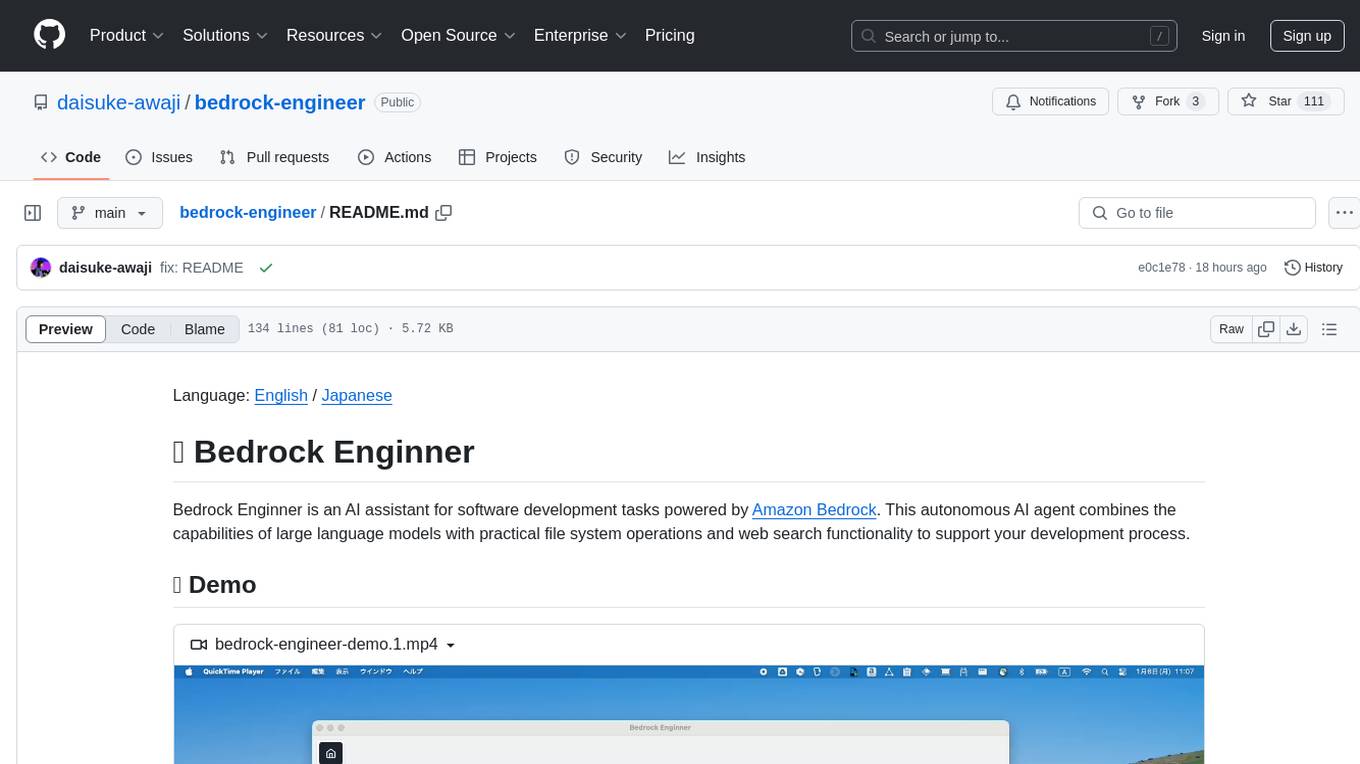
Bedrock Engineer is an AI assistant for software development tasks powered by Amazon Bedrock. It combines large language models with file system operations and web search functionality to support development processes. The autonomous AI agent provides interactive chat, file system operations, web search, project structure management, code analysis, code generation, data analysis, agent and tool customization, chat history management, and multi-language support. Users can select agents, customize them, select tools, and customize tools. The tool also includes a website generator for React.js, Vue.js, Svelte.js, and Vanilla.js, with support for inline styling, Tailwind.css, and Material UI. Users can connect to design system data sources and generate AWS Step Functions ASL definitions.
README:
Bedrock Enginner is an AI assistant for software development tasks powered by Amazon Bedrock. This autonomous AI agent combines the capabilities of large language models with practical file system operations and web search functionality to support your development process.
https://github.com/user-attachments/assets/788583b6-148b-4e9d-9015-c24ad4be6162
It is still under development and no packaged binaries have been created. Please build it locally and use it.
First, install the npm modules:
npm install
Then, build application package
npm run build:mac
or
npm run build:win
or
npm run build:linux
Use the application stored in the dist directory.
The autonomous AI agent capable of development assists your development process. It provides functionality similar to AI assistants like Cline, but with its own UI that doesn't depend on editors like VS Code. This enables richer diagramming and interactive experiences in Bedrock Engineer's agent chat feature. Additionally, with agent customization capabilities, you can utilize agents for use cases beyond development.
- 💬 Interactive chat interface with human-like Amazon Nova, Claude 3.5, and Meta llama models
- 📁 File system operations (create folders, files, read/write files)
- 🔍 Web search capabilities using Tavily API
- 🏗️ Project structure creation and management
- 🧐 Code analysis and improvement suggestions
- 📝 Code generation and execution
- 📊 Data analysis and visualization
- 💡 Agent customization and management
- 🛠️ Tool customization and management
- 🔄 Chat history management
- 🌐 Multi-language support
 |
 |
|---|---|
| Code analysis and diagramming | Web search capabilities using Tavily API |
Choose an agent from the menu in the top left. By default, it includes a Software Developer specialized in general software development, a Programming Mentor that assists with programming learning, and a Product Designer that supports the conceptual stage of services and products.
Click the ⚙️ icon in the top right to customize agent settings. Enter the agent's name, description, and system prompt. The system prompt is a crucial element that determines the agent's behavior. By clearly defining the agent's purpose, regulations, role, and when to use available tools, you can obtain more appropriate responses.
Click the Tools icon in the bottom left to select the tools available to the agent. Refer to this page for each tool's role.
The executeCommand tool allows you to register commands that can be executed in the CLI. Unregistered commands cannot be executed. You can extend the agent's capabilities by registering commands that connect to databases, execute APIs, or call other AI agents.
Generate and preview website source code in real-time. Currently supports the following libraries, and you can interactively generate code by providing additional instructions:
- React.js (w/ Typescript)
- Vue.js (w/ Typescript)
- Svelte.js
- Vanilla.js
Here are examples of screens generated by the Website Generator:
 |
 |
 |
|---|---|---|
| House Plant E-commerce Site | Data Visualization | Healthcare Blog |
The following styles are also supported as presets:
- Inline styling
- Tailwind.css
- Material UI (React mode only)
By connecting to Amazon Bedrock's Knowledge Base, you can generate websites referencing any design system, project source code, or website styles.
You need to store source code and crawled web pages in the knowledge base in advance. When registering source code in the knowledge base, it is recommended to convert it into a format that LLM can easily understand using methods such as gpt-repository-loader. Figma design files can be referenced by registering HTML and CSS exported versions to the Knowledge Base.
Click the "Connect" button at the bottom of the screen and enter your knowledge base ID.
Generate AWS Step Functions ASL definitions and preview them in real-time.
MIT License
This software uses Lottie Files.
For Tasks:
Click tags to check more tools for each tasksFor Jobs:
Alternative AI tools for bedrock-engineer
Similar Open Source Tools
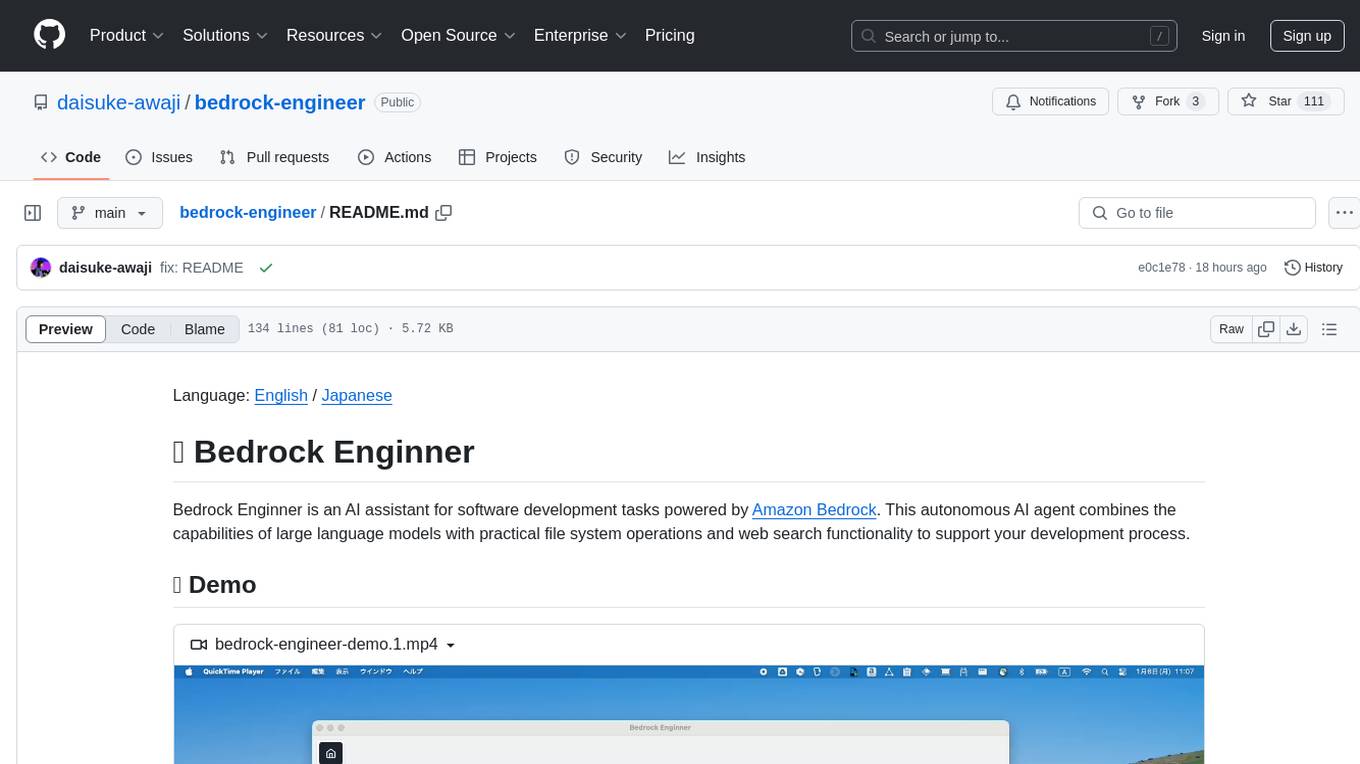
bedrock-engineer
Bedrock Engineer is an AI assistant for software development tasks powered by Amazon Bedrock. It combines large language models with file system operations and web search functionality to support development processes. The autonomous AI agent provides interactive chat, file system operations, web search, project structure management, code analysis, code generation, data analysis, agent and tool customization, chat history management, and multi-language support. Users can select agents, customize them, select tools, and customize tools. The tool also includes a website generator for React.js, Vue.js, Svelte.js, and Vanilla.js, with support for inline styling, Tailwind.css, and Material UI. Users can connect to design system data sources and generate AWS Step Functions ASL definitions.
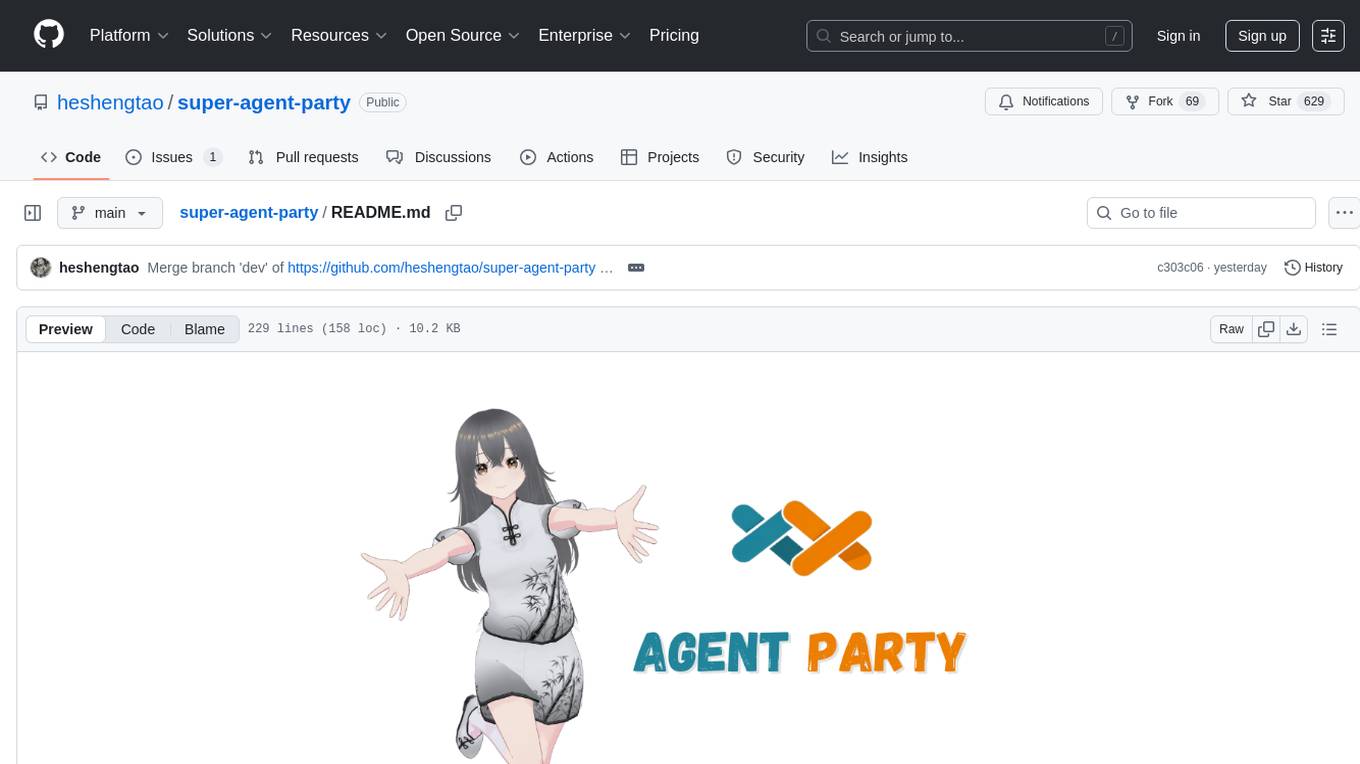
super-agent-party
A 3D AI desktop companion with endless possibilities! This repository provides a platform for enhancing the LLM API without code modification, supporting seamless integration of various functionalities such as knowledge bases, real-time networking, multimodal capabilities, automation, and deep thinking control. It offers one-click deployment to multiple terminals, ecological tool interconnection, standardized interface opening, and compatibility across all platforms. Users can deploy the tool on Windows, macOS, Linux, or Docker, and access features like intelligent agent deployment, VRM desktop pets, Tavern character cards, QQ bot deployment, and developer-friendly interfaces. The tool supports multi-service providers, extensive tool integration, and ComfyUI workflows. Hardware requirements are minimal, making it suitable for various deployment scenarios.
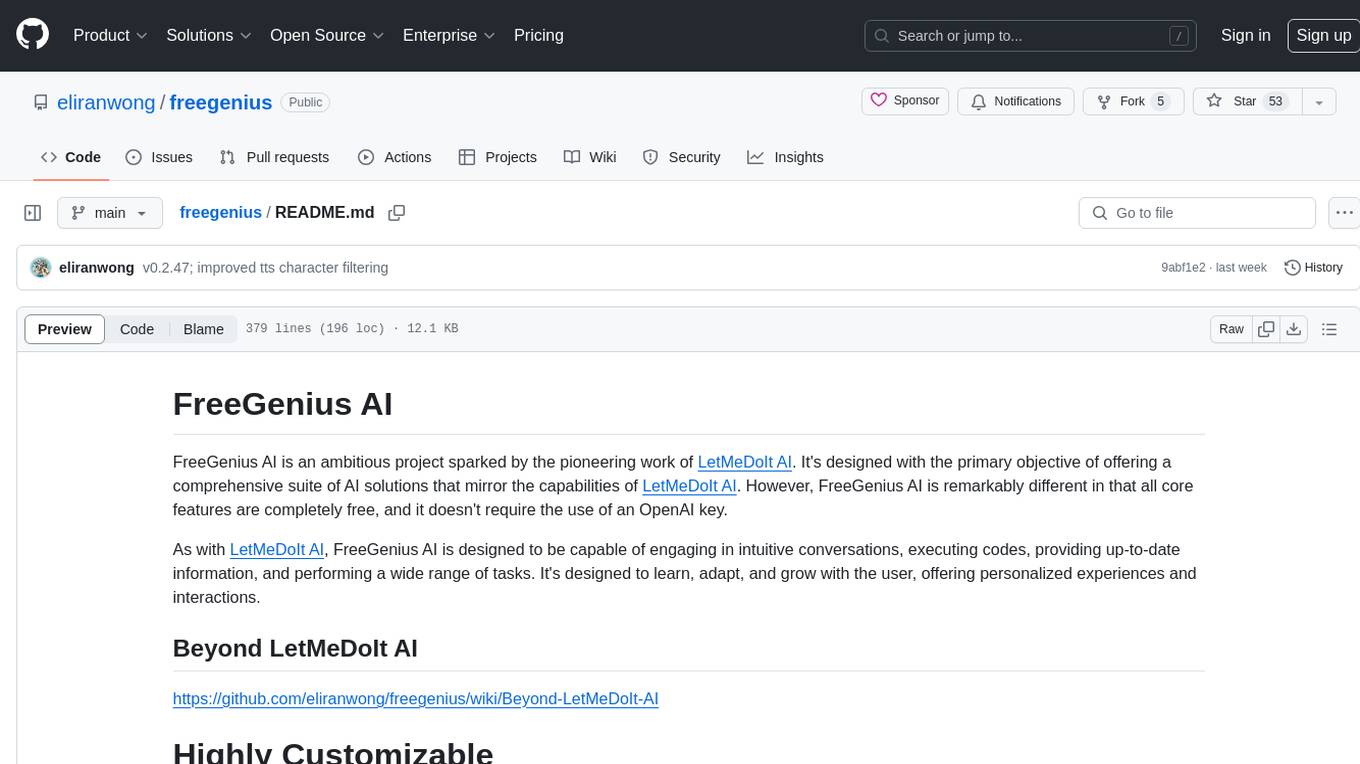
freegenius
FreeGenius AI is an ambitious project offering a comprehensive suite of AI solutions that mirror the capabilities of LetMeDoIt AI. It is designed to engage in intuitive conversations, execute codes, provide up-to-date information, and perform various tasks. The tool is free, customizable, and provides access to real-time data and device information. It aims to support offline and online backends, open-source large language models, and optional API keys. Users can use FreeGenius AI for tasks like generating tweets, analyzing audio, searching financial data, checking weather, and creating maps.
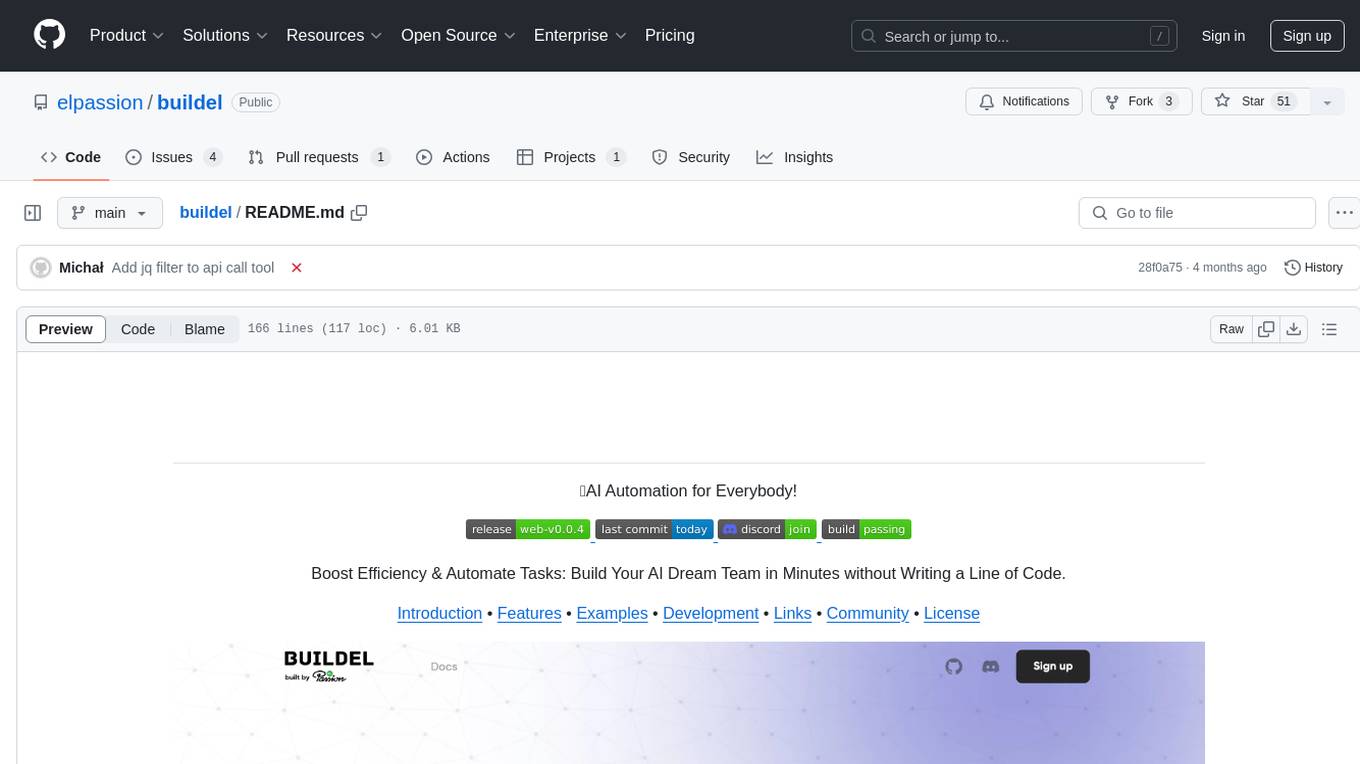
buildel
Buildel is an AI automation platform that empowers users to create versatile workflows without writing code. It supports multiple providers and interfaces, offers pre-built use cases, and allows users to bring their own API keys. Ideal for AI-powered document retrieval, conversational interfaces, and data integration. Users can get started at app.buildel.ai or run Buildel locally with Node.js, Elixir/Erlang, Docker, Git, and JQ installed. Join the community on Discord for support and discussions.
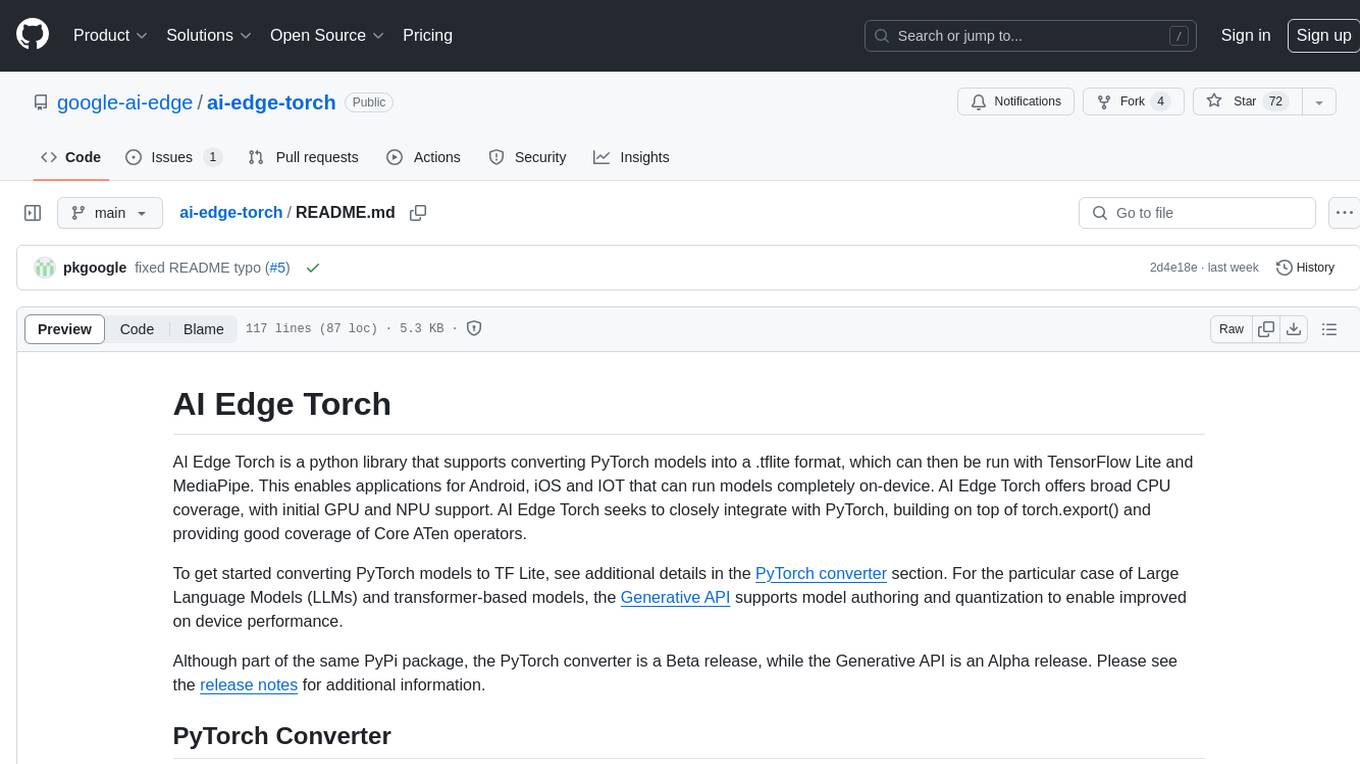
ai-edge-torch
AI Edge Torch is a Python library that supports converting PyTorch models into a .tflite format for on-device applications on Android, iOS, and IoT devices. It offers broad CPU coverage with initial GPU and NPU support, closely integrating with PyTorch and providing good coverage of Core ATen operators. The library includes a PyTorch converter for model conversion and a Generative API for authoring mobile-optimized PyTorch Transformer models, enabling easy deployment of Large Language Models (LLMs) on mobile devices.
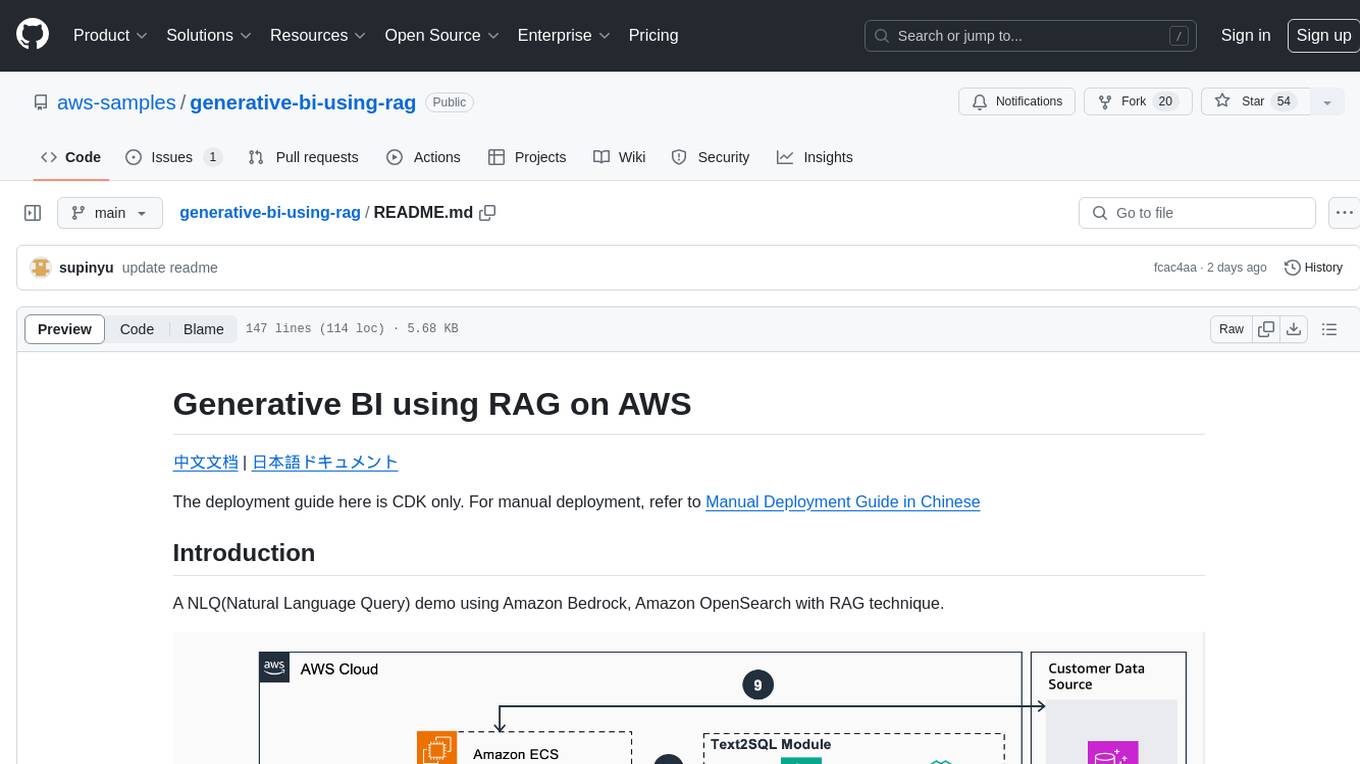
generative-bi-using-rag
Generative BI using RAG on AWS is a comprehensive framework designed to enable Generative BI capabilities on customized data sources hosted on AWS. It offers features such as Text-to-SQL functionality for querying data sources using natural language, user-friendly interface for managing data sources, performance enhancement through historical question-answer ranking, and entity recognition. It also allows customization of business information, handling complex attribution analysis problems, and provides an intuitive question-answering UI with a conversational approach for complex queries.
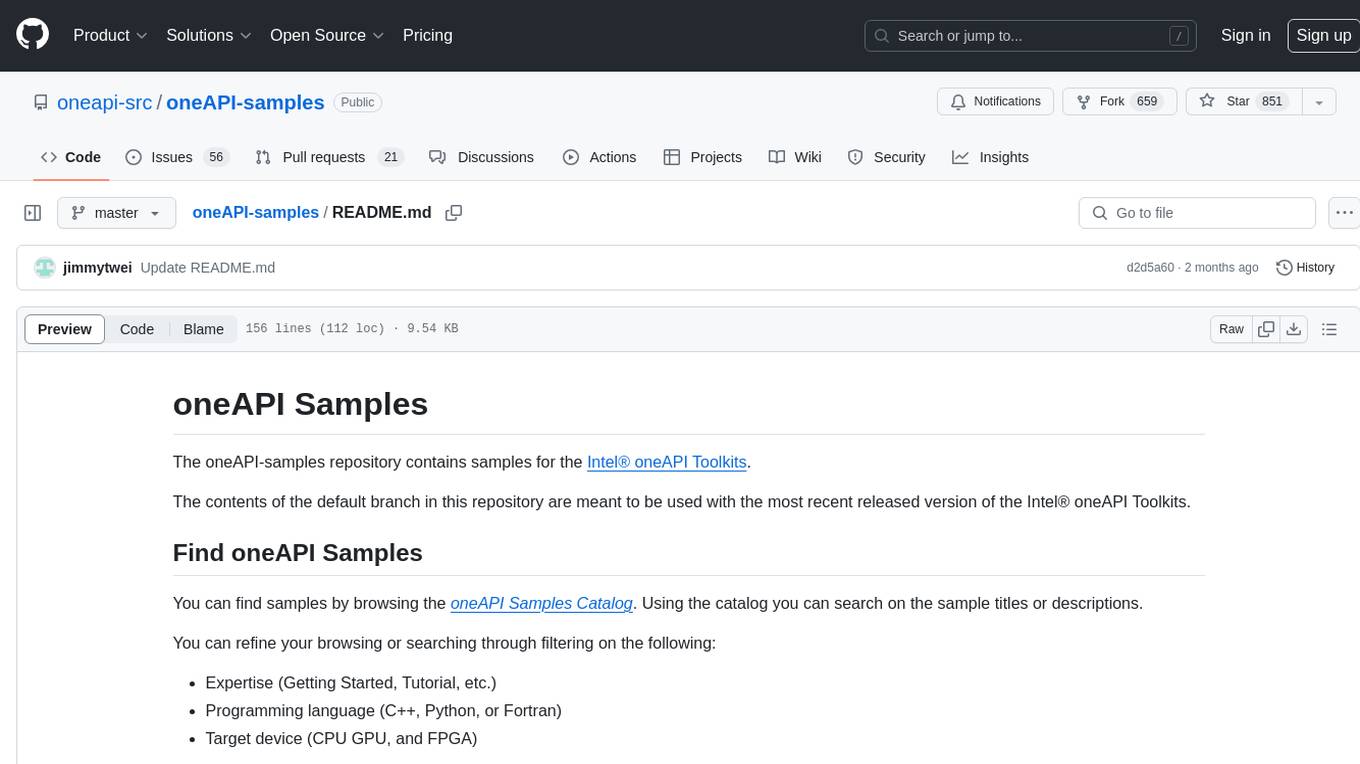
oneAPI-samples
The oneAPI-samples repository contains a collection of samples for the Intel oneAPI Toolkits. These samples cover various topics such as AI and analytics, end-to-end workloads, features and functionality, getting started samples, Jupyter notebooks, direct programming, C++, Fortran, libraries, publications, rendering toolkit, and tools. Users can find samples based on expertise, programming language, and target device. The repository structure is organized by high-level categories, and platform validation includes Ubuntu 22.04, Windows 11, and macOS. The repository provides instructions for getting samples, including cloning the repository or downloading specific tagged versions. Users can also use integrated development environments (IDEs) like Visual Studio Code. The code samples are licensed under the MIT license.
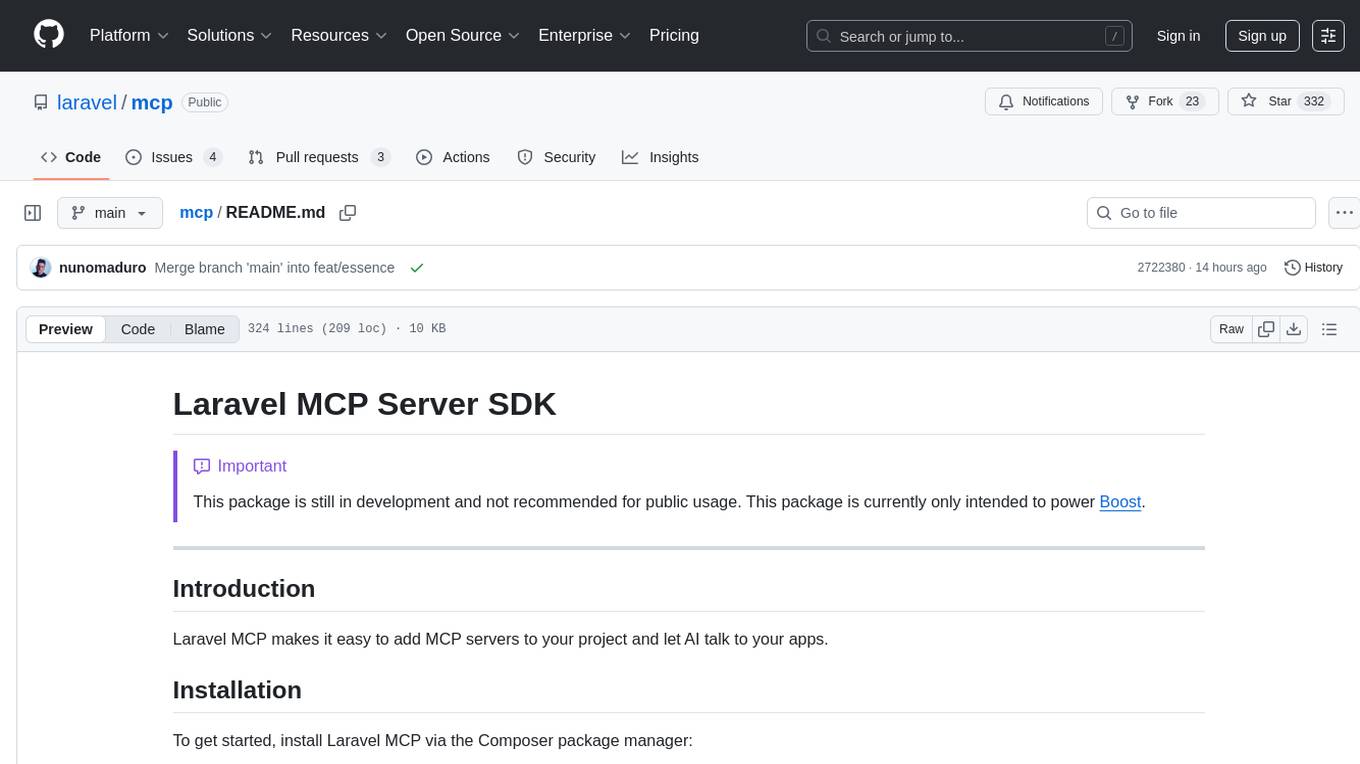
mcp
Laravel MCP Server SDK makes it easy to add MCP servers to your project and let AI talk to your apps. It provides tools for creating servers, tools, resources, prompts, and registering servers for web-based and local access. The package includes features for handling tool inputs, annotating tools, tool results, streaming tool responses, creating resources, creating prompts, and authentication using Laravel Passport. The MCP Inspector tool is available for testing and debugging servers.
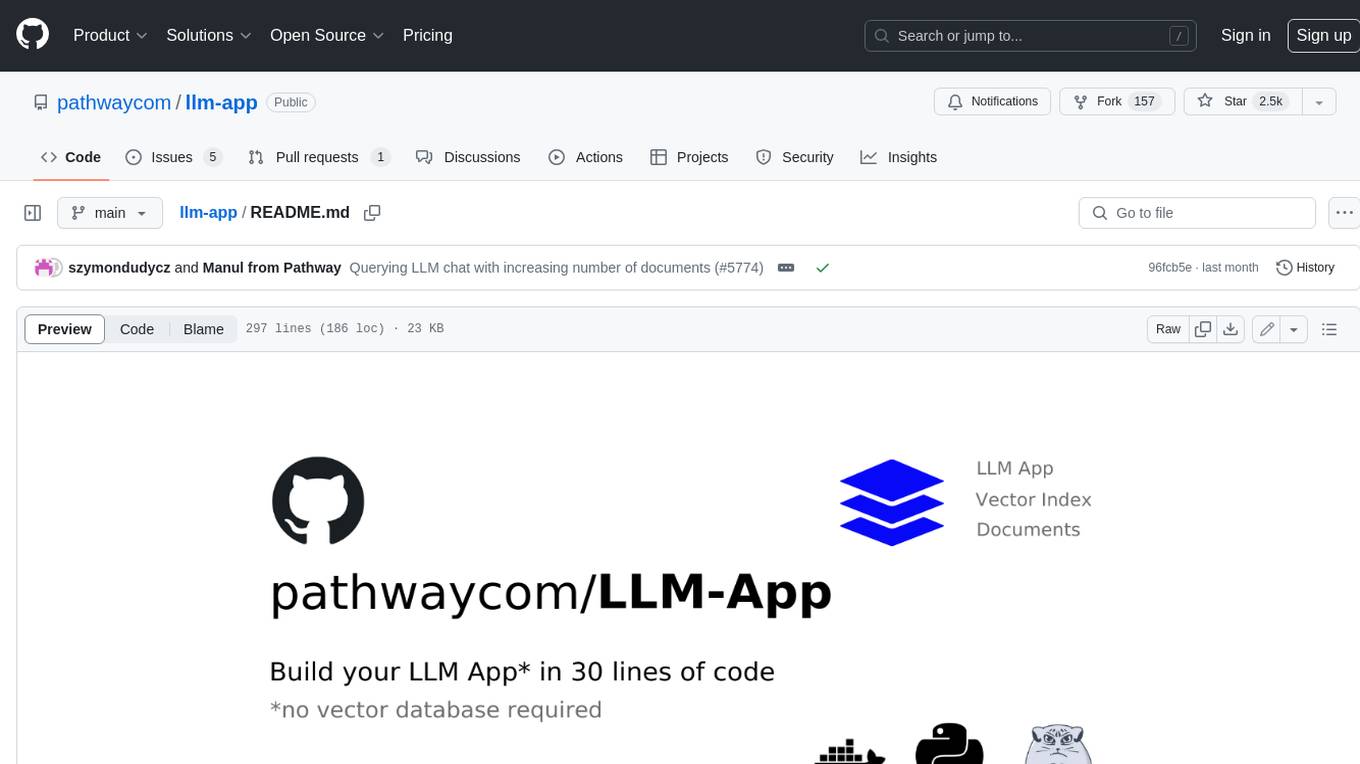
llm-app
Pathway's LLM (Large Language Model) Apps provide a platform to quickly deploy AI applications using the latest knowledge from data sources. The Python application examples in this repository are Docker-ready, exposing an HTTP API to the frontend. These apps utilize the Pathway framework for data synchronization, API serving, and low-latency data processing without the need for additional infrastructure dependencies. They connect to document data sources like S3, Google Drive, and Sharepoint, offering features like real-time data syncing, easy alert setup, scalability, monitoring, security, and unification of application logic.
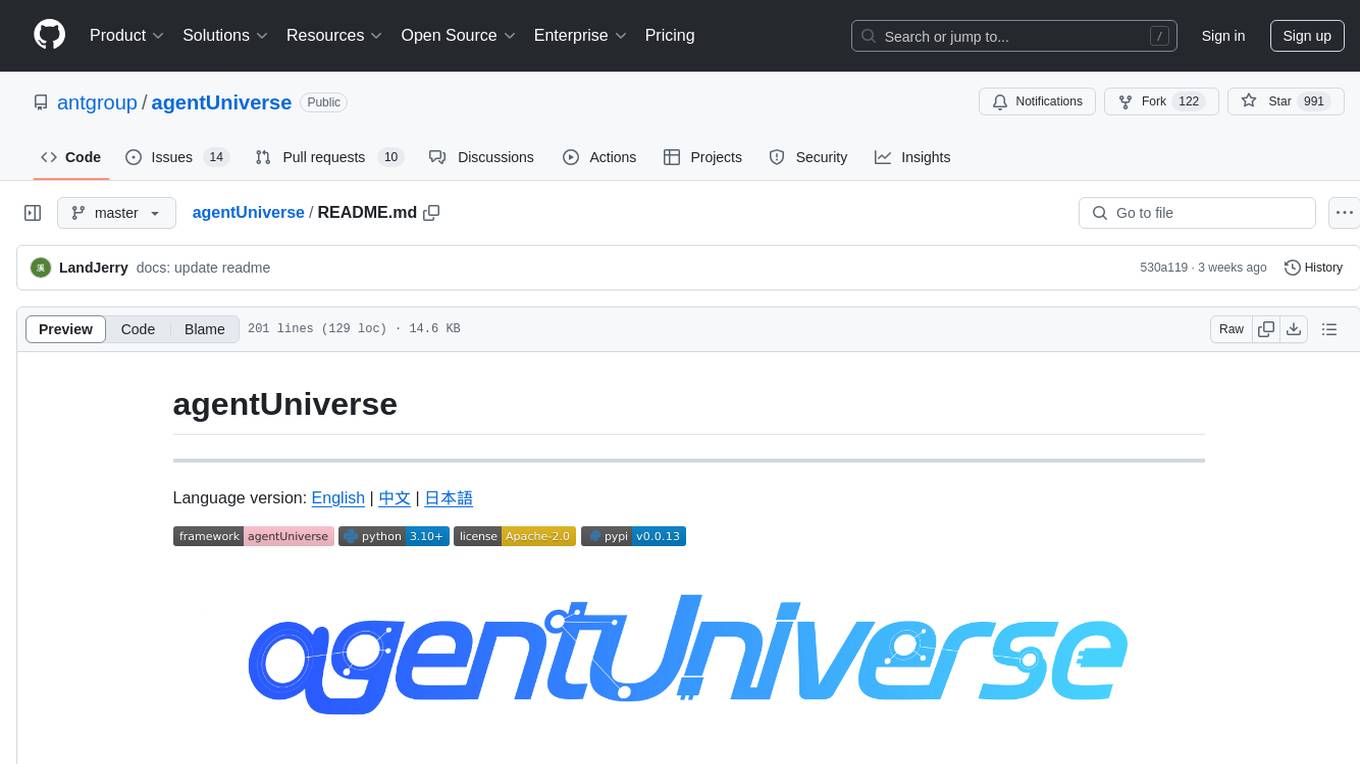
agentUniverse
agentUniverse is a multi-agent framework based on large language models, providing flexible capabilities for building individual agents. It focuses on multi-agent collaborative patterns, integrating domain experience to help agents solve problems in various fields. The framework includes pattern components like PEER and DOE for event interpretation, industry analysis, and financial report generation. It offers features for agent construction, multi-agent collaboration, and domain expertise integration, aiming to create intelligent applications with professional know-how.

agentUniverse
agentUniverse is a multi-agent framework based on large language models, providing flexible capabilities for building individual agents. It focuses on collaborative pattern components to solve problems in various fields and integrates domain experience. The framework supports LLM model integration and offers various pattern components like PEER and DOE. Users can easily configure models and set up agents for tasks. agentUniverse aims to assist developers and enterprises in constructing domain-expert-level intelligent agents for seamless collaboration.
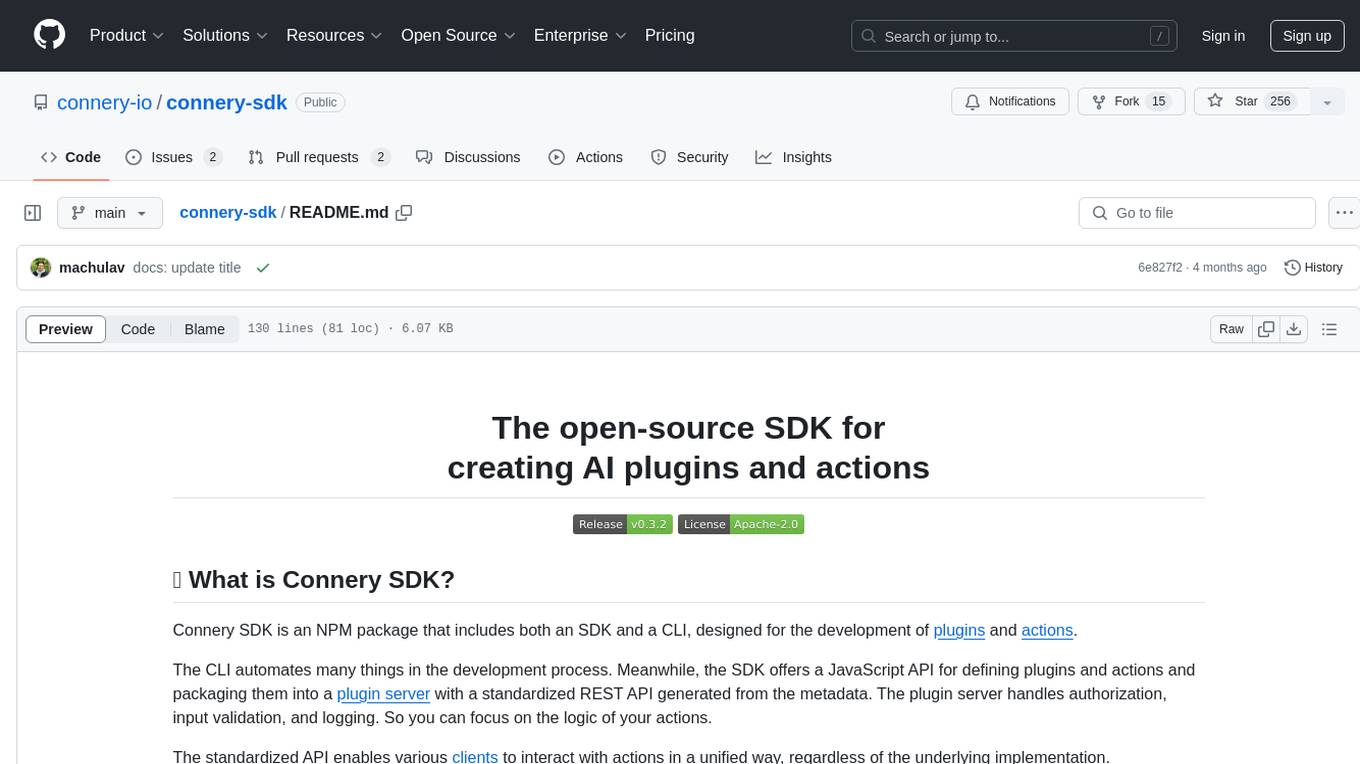
connery-sdk
Connery SDK is an open-source NPM package that provides an SDK and CLI for developing plugins and actions. The SDK offers a JavaScript API to define plugins and actions, which are then packaged into a plugin server with a standardized REST API. This enables automation in the development process and simplifies handling authorization, input validation, and logging. Users can focus on the logic of their actions while the standardized API allows various clients to interact with actions uniformly. Actions can communicate with external APIs, databases, or services, making it versatile for creating AI plugins and actions.
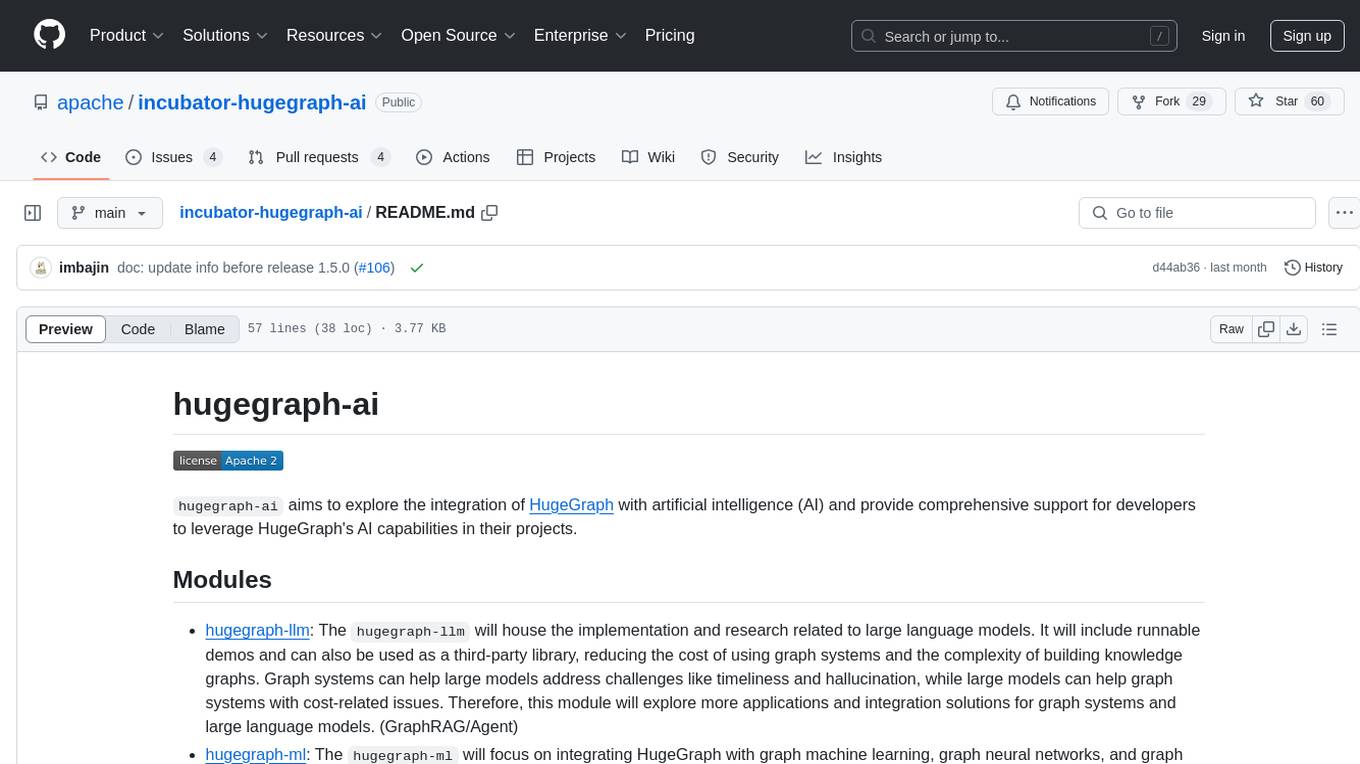
incubator-hugegraph-ai
hugegraph-ai aims to explore the integration of HugeGraph with artificial intelligence (AI) and provide comprehensive support for developers to leverage HugeGraph's AI capabilities in their projects. It includes modules for large language models, graph machine learning, and a Python client for HugeGraph. The project aims to address challenges like timeliness, hallucination, and cost-related issues by integrating graph systems with AI technologies.
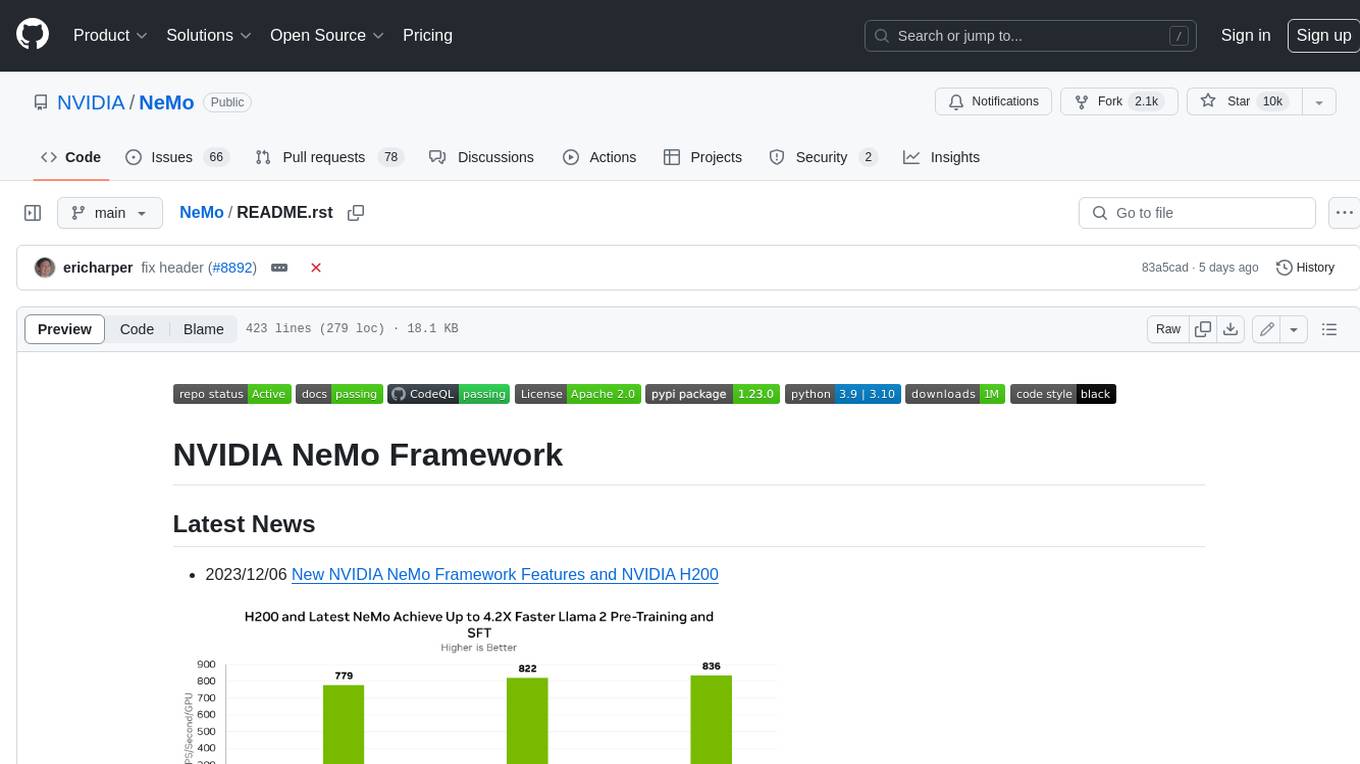
NeMo
NeMo Framework is a generative AI framework built for researchers and pytorch developers working on large language models (LLMs), multimodal models (MM), automatic speech recognition (ASR), and text-to-speech synthesis (TTS). The primary objective of NeMo is to provide a scalable framework for researchers and developers from industry and academia to more easily implement and design new generative AI models by being able to leverage existing code and pretrained models.
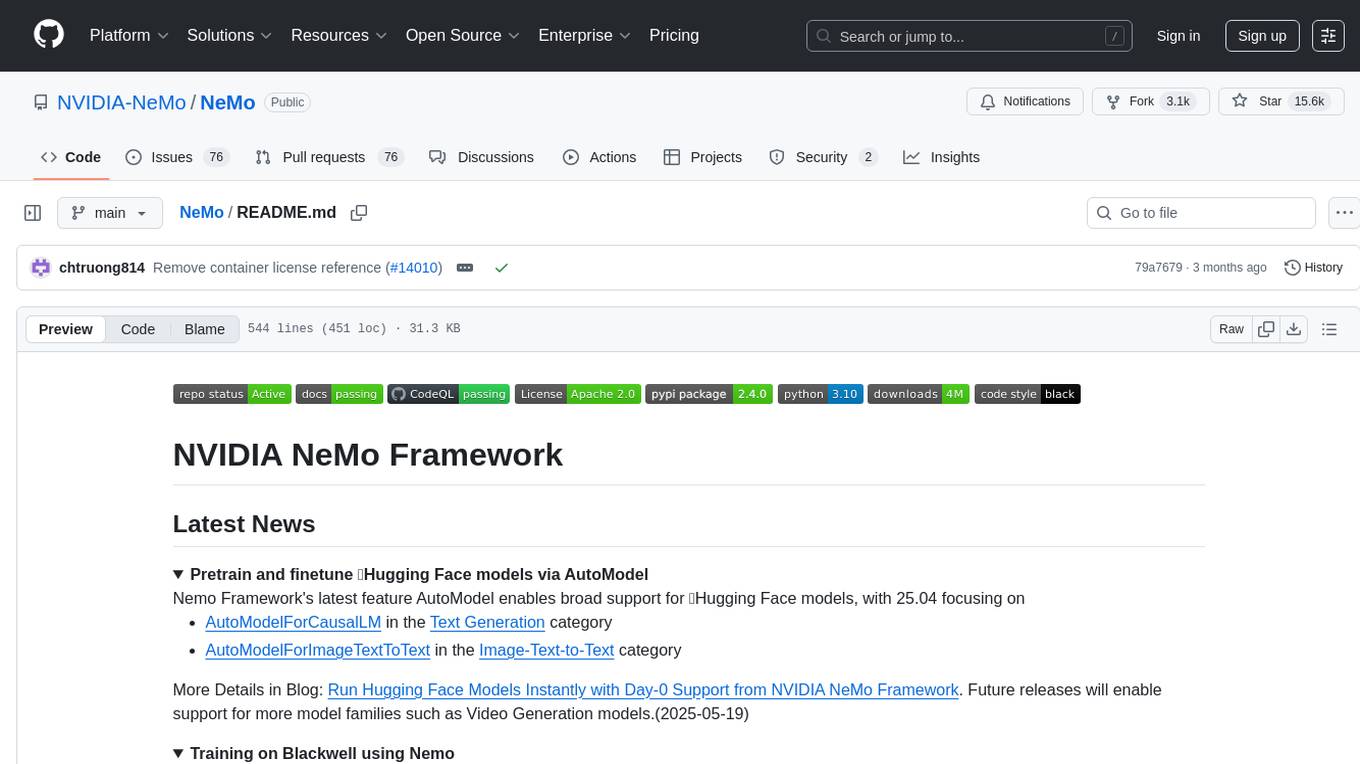
NeMo
NVIDIA NeMo Framework is a scalable and cloud-native generative AI framework built for researchers and PyTorch developers working on Large Language Models (LLMs), Multimodal Models (MMs), Automatic Speech Recognition (ASR), Text to Speech (TTS), and Computer Vision (CV) domains. It is designed to help you efficiently create, customize, and deploy new generative AI models by leveraging existing code and pre-trained model checkpoints.
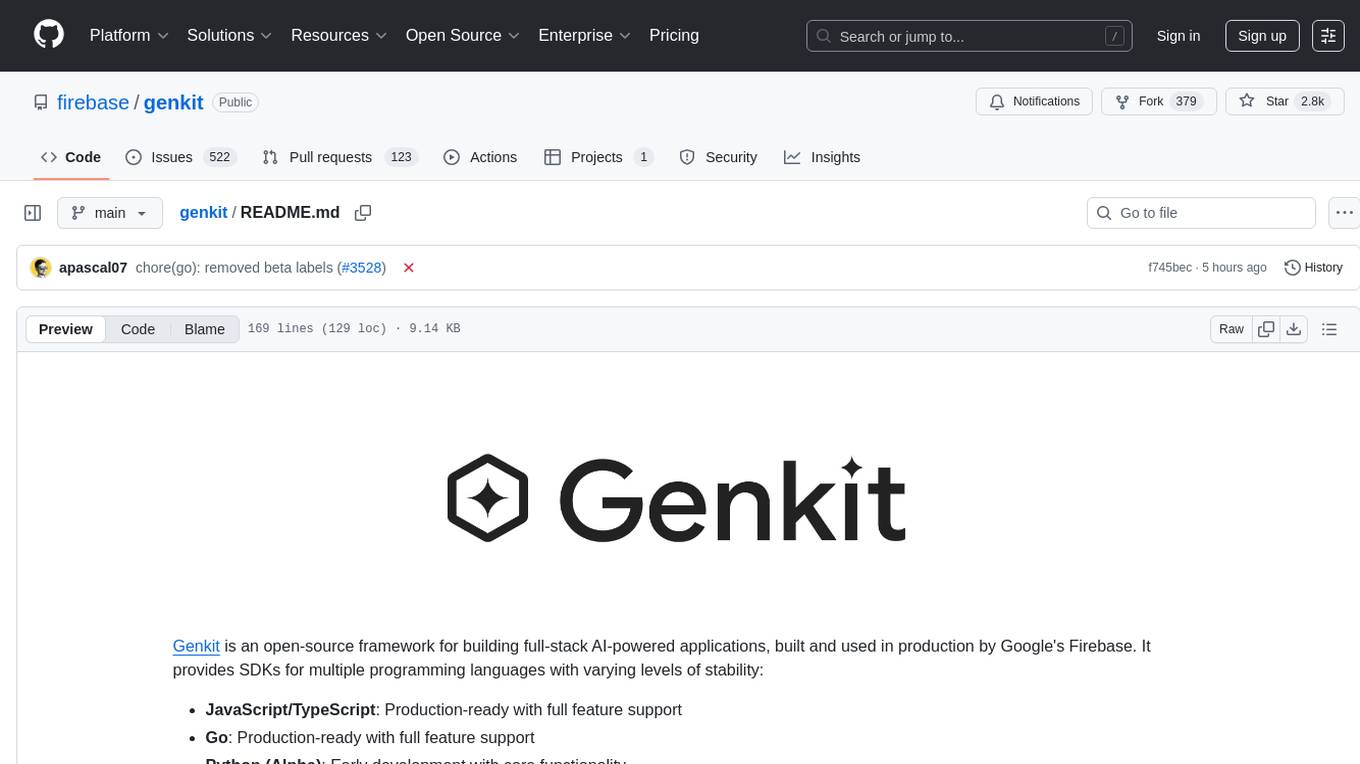
Genkit
Genkit is an open-source framework for building full-stack AI-powered applications, used in production by Google's Firebase. It provides SDKs for JavaScript/TypeScript (Stable), Go (Beta), and Python (Alpha) with unified interface for integrating AI models from providers like Google, OpenAI, Anthropic, Ollama. Rapidly build chatbots, automations, and recommendation systems using streamlined APIs for multimodal content, structured outputs, tool calling, and agentic workflows. Genkit simplifies AI integration with open-source SDK, unified APIs, and offers text and image generation, structured data generation, tool calling, prompt templating, persisted chat interfaces, AI workflows, and AI-powered data retrieval (RAG).
For similar tasks

Azure-Analytics-and-AI-Engagement
The Azure-Analytics-and-AI-Engagement repository provides packaged Industry Scenario DREAM Demos with ARM templates (Containing a demo web application, Power BI reports, Synapse resources, AML Notebooks etc.) that can be deployed in a customer’s subscription using the CAPE tool within a matter of few hours. Partners can also deploy DREAM Demos in their own subscriptions using DPoC.
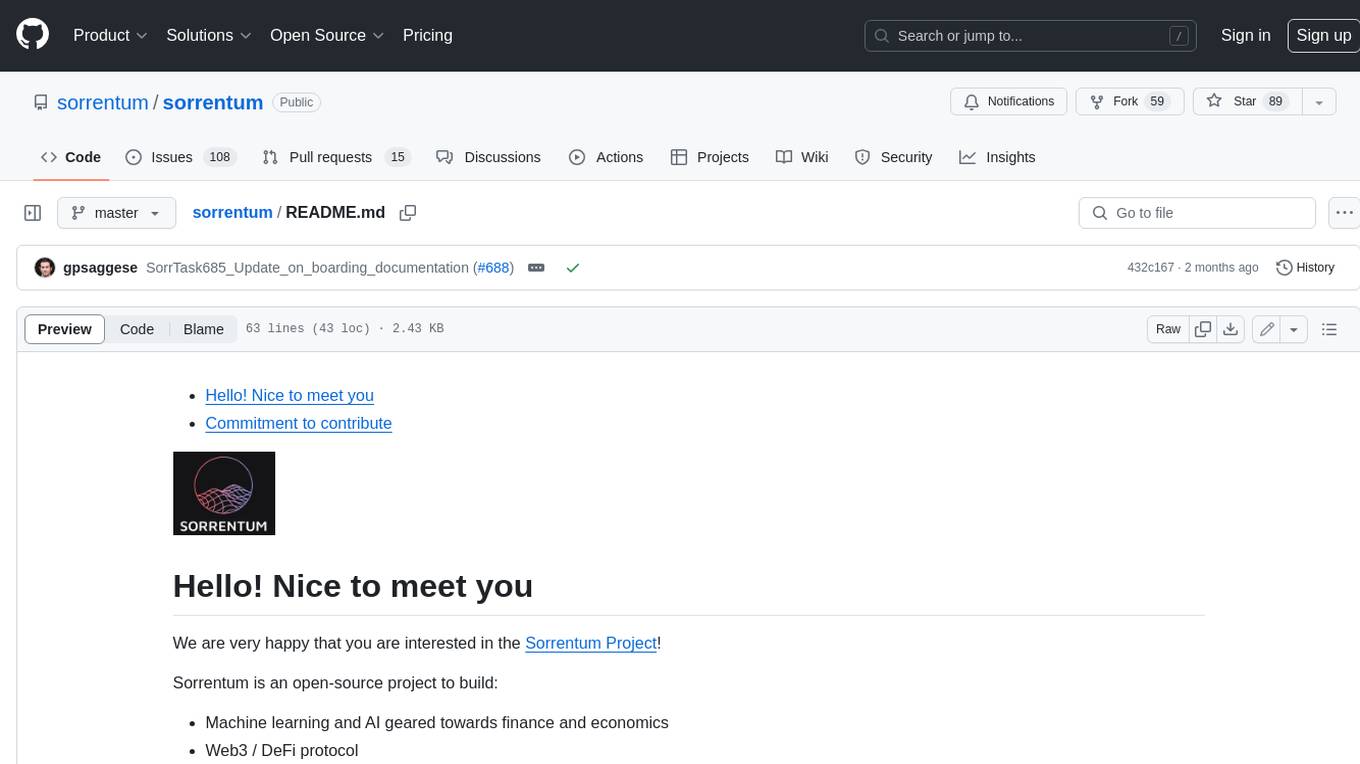
sorrentum
Sorrentum is an open-source project that aims to combine open-source development, startups, and brilliant students to build machine learning, AI, and Web3 / DeFi protocols geared towards finance and economics. The project provides opportunities for internships, research assistantships, and development grants, as well as the chance to work on cutting-edge problems, learn about startups, write academic papers, and get internships and full-time positions at companies working on Sorrentum applications.

tidb
TiDB is an open-source distributed SQL database that supports Hybrid Transactional and Analytical Processing (HTAP) workloads. It is MySQL compatible and features horizontal scalability, strong consistency, and high availability.

zep-python
Zep is an open-source platform for building and deploying large language model (LLM) applications. It provides a suite of tools and services that make it easy to integrate LLMs into your applications, including chat history memory, embedding, vector search, and data enrichment. Zep is designed to be scalable, reliable, and easy to use, making it a great choice for developers who want to build LLM-powered applications quickly and easily.

telemetry-airflow
This repository codifies the Airflow cluster that is deployed at workflow.telemetry.mozilla.org (behind SSO) and commonly referred to as "WTMO" or simply "Airflow". Some links relevant to users and developers of WTMO: * The `dags` directory in this repository contains some custom DAG definitions * Many of the DAGs registered with WTMO don't live in this repository, but are instead generated from ETL task definitions in bigquery-etl * The Data SRE team maintains a WTMO Developer Guide (behind SSO)

mojo
Mojo is a new programming language that bridges the gap between research and production by combining Python syntax and ecosystem with systems programming and metaprogramming features. Mojo is still young, but it is designed to become a superset of Python over time.

pandas-ai
PandasAI is a Python library that makes it easy to ask questions to your data in natural language. It helps you to explore, clean, and analyze your data using generative AI.

databend
Databend is an open-source cloud data warehouse that serves as a cost-effective alternative to Snowflake. With its focus on fast query execution and data ingestion, it's designed for complex analysis of the world's largest datasets.
For similar jobs

lollms-webui
LoLLMs WebUI (Lord of Large Language Multimodal Systems: One tool to rule them all) is a user-friendly interface to access and utilize various LLM (Large Language Models) and other AI models for a wide range of tasks. With over 500 AI expert conditionings across diverse domains and more than 2500 fine tuned models over multiple domains, LoLLMs WebUI provides an immediate resource for any problem, from car repair to coding assistance, legal matters, medical diagnosis, entertainment, and more. The easy-to-use UI with light and dark mode options, integration with GitHub repository, support for different personalities, and features like thumb up/down rating, copy, edit, and remove messages, local database storage, search, export, and delete multiple discussions, make LoLLMs WebUI a powerful and versatile tool.

Azure-Analytics-and-AI-Engagement
The Azure-Analytics-and-AI-Engagement repository provides packaged Industry Scenario DREAM Demos with ARM templates (Containing a demo web application, Power BI reports, Synapse resources, AML Notebooks etc.) that can be deployed in a customer’s subscription using the CAPE tool within a matter of few hours. Partners can also deploy DREAM Demos in their own subscriptions using DPoC.

minio
MinIO is a High Performance Object Storage released under GNU Affero General Public License v3.0. It is API compatible with Amazon S3 cloud storage service. Use MinIO to build high performance infrastructure for machine learning, analytics and application data workloads.

mage-ai
Mage is an open-source data pipeline tool for transforming and integrating data. It offers an easy developer experience, engineering best practices built-in, and data as a first-class citizen. Mage makes it easy to build, preview, and launch data pipelines, and provides observability and scaling capabilities. It supports data integrations, streaming pipelines, and dbt integration.

AiTreasureBox
AiTreasureBox is a versatile AI tool that provides a collection of pre-trained models and algorithms for various machine learning tasks. It simplifies the process of implementing AI solutions by offering ready-to-use components that can be easily integrated into projects. With AiTreasureBox, users can quickly prototype and deploy AI applications without the need for extensive knowledge in machine learning or deep learning. The tool covers a wide range of tasks such as image classification, text generation, sentiment analysis, object detection, and more. It is designed to be user-friendly and accessible to both beginners and experienced developers, making AI development more efficient and accessible to a wider audience.

tidb
TiDB is an open-source distributed SQL database that supports Hybrid Transactional and Analytical Processing (HTAP) workloads. It is MySQL compatible and features horizontal scalability, strong consistency, and high availability.

airbyte
Airbyte is an open-source data integration platform that makes it easy to move data from any source to any destination. With Airbyte, you can build and manage data pipelines without writing any code. Airbyte provides a library of pre-built connectors that make it easy to connect to popular data sources and destinations. You can also create your own connectors using Airbyte's no-code Connector Builder or low-code CDK. Airbyte is used by data engineers and analysts at companies of all sizes to build and manage their data pipelines.

labelbox-python
Labelbox is a data-centric AI platform for enterprises to develop, optimize, and use AI to solve problems and power new products and services. Enterprises use Labelbox to curate data, generate high-quality human feedback data for computer vision and LLMs, evaluate model performance, and automate tasks by combining AI and human-centric workflows. The academic & research community uses Labelbox for cutting-edge AI research.





