
bedrock-engineer
Autonomous software development agent apps using Amazon Bedrock, capable of customize to create/edit files, execute commands, search the web, use knowledge base, use multi-agents, generative images and more.
Stars: 199
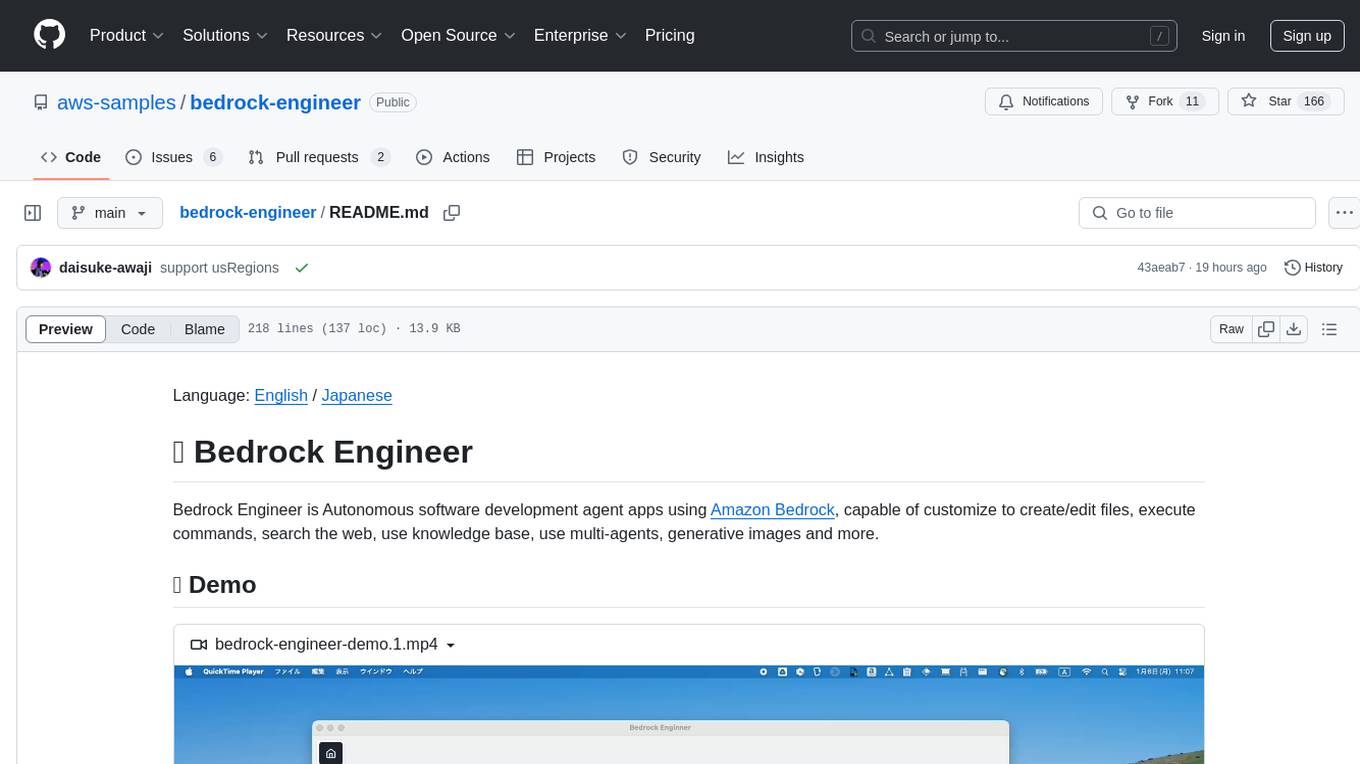
Bedrock Engineer is an autonomous software development agent application that utilizes Amazon Bedrock. It allows users to customize, create/edit files, execute commands, search the web, use a knowledge base, utilize multi-agents, generate images, and more. The tool provides an interactive chat interface with AI agents, file system operations, web search capabilities, project structure management, code analysis, code generation, data analysis, agent and tool customization, chat history management, and multi-language support. Users can select and customize agents, choose from various tools like file system operations, web search, Amazon Bedrock integration, and system command execution. Additionally, the tool offers features for website generation, connecting to design system data sources, AWS Step Functions ASL definition generation, diagram creation using natural language descriptions, and multi-language support.
README:
[!IMPORTANT] Starting with v1.6.0, it is now possible to set tools for each agent. Agent prompts created in versions prior to v1.6.0 can still be used, but please note that you will need to set the tools available to each agent.
Bedrock Engineer is Autonomous software development agent apps using Amazon Bedrock, capable of customize to create/edit files, execute commands, search the web, use knowledge base, use multi-agents, generative images and more.
https://github.com/user-attachments/assets/788583b6-148b-4e9d-9015-c24ad4be6162
Bedrock Engineer is a native app, you can download the app or build the source code to use it.
MacOS:
It is optimized for MacOS, but can also be built and used on Windows and Linux OS. If you have any problems, please report an issue.
Tips for Installation
- Download the latest release
- Open the DMG file and drag the app to your Applications folder
- Launch the app and configure your AWS credentials
- Open System Preferences, click Security & Privacy, then put a checkmark to "Allow apps downloaded from anywhere" -> Click OK and enter your password
If you see "'Bedrock Engineer' can't be opened because Apple cannot check it for malicious software":
- Open System Preferences
- Click Privacy & Security
- Scroll down and click "Open Anyway" next to "Bedrock Engineer was blocked to protect your Mac."
If a configuration file error occurs when starting the application, please check the following configuration files. If you cannot start the application even after deleting the configuration files and restarting it, please file an issue.
/Users/{{username}}/Library/Application Support/bedrock-engineer/config.json
First, install the npm modules:
npm install
Then, build application package
npm run build:mac
or
npm run build:win
or
npm run build:linux
Use the application stored in the dist directory.
The autonomous AI agent capable of development assists your development process. It provides functionality similar to AI assistants like Cline, but with its own UI that doesn't depend on editors like VS Code. This enables richer diagramming and interactive experiences in Bedrock Engineer's agent chat feature. Additionally, with agent customization capabilities, you can utilize agents for use cases beyond development.
- 💬 Interactive chat interface with human-like Amazon Nova, Claude, and Meta llama models
- 📁 File system operations (create folders, files, read/write files)
- 🔍 Web search capabilities using Tavily API
- 🏗️ Project structure creation and management
- 🧐 Code analysis and improvement suggestions
- 📝 Code generation and execution
- 📊 Data analysis and visualization
- 💡 Agent customization and management
- 🛠️ Tool customization and management
- 🔄 Chat history management
- 🌐 Multi-language support
- 🛡️ Guardrail support
 |
 |
|---|---|
| Code analysis and diagramming | Web search capabilities using Tavily API |
Choose an agent from the menu in the top left. By default, it includes a Software Developer specialized in general software development, a Programming Mentor that assists with programming learning, and a Product Designer that supports the conceptual stage of services and products.
Enter the agent's name, description, and system prompt. The system prompt is a crucial element that determines the agent's behavior. By clearly defining the agent's purpose, regulations, role, and when to use available tools, you can obtain more appropriate responses.
Click the Tools icon in the bottom left to select the tools available to the agent. Tools can be configured separately for each agent.
The supported tools are:
| Tool Name | Description |
|---|---|
createFolder |
Creates a new directory within the project structure. Creates a new folder at the specified path. |
writeToFile |
Writes content to a file. Creates a new file if it doesn't exist or updates content if the file exists. |
readFiles |
Reads contents from multiple files simultaneously. Supports text files and Excel files (.xlsx, .xls), automatically converting Excel files to CSV format. |
listFiles |
Displays directory structure in a hierarchical format. Provides comprehensive project structure including all subdirectories and files, following configured ignore patterns. |
moveFile |
Moves a file to a different location. Used for organizing files within the project structure. |
copyFile |
Duplicates a file to a different location. Used when file duplication is needed within the project structure. |
| Tool Name | Description |
|---|---|
tavilySearch |
Performs web searches using the Tavily API. Used when current information or additional context is needed. Requires an API key. |
fetchWebsite |
Retrieves content from specified URLs. Large content is automatically split into manageable chunks. Initial call provides chunk overview, with specific chunks retrievable as needed. Supports GET, POST, PUT, DELETE, PATCH, HEAD, OPTIONS methods with custom headers and body configuration. |
| Tool Name | Description |
|---|---|
generateImage |
Generates images using Amazon Bedrock LLMs. Uses stability.sd3-5-large-v1:0 by default and supports both Stability.ai and Amazon models. Supports specific aspect ratios and sizes for Titan models, with PNG, JPEG, and WebP output formats. Allows seed specification for deterministic generation and negative prompts for exclusion elements. |
retrieve |
Searches information using Amazon Bedrock Knowledge Base. Retrieves relevant information from specified knowledge bases. |
invokeBedrockAgent |
Interacts with specified Amazon Bedrock Agents. Initiates dialogue using agent ID and alias ID, with session ID for conversation continuity. Provides file analysis capabilities for various use cases including Python code analysis and chat functionality. |
| Tool Name | Description |
|---|---|
executeCommand |
Manages command execution and process input handling. Features two operational modes: 1) initiating new processes with command and working directory specification, 2) sending standard input to existing processes using process ID. For security reasons, only allowed commands can be executed, using the configured shell. Unregistered commands cannot be executed. The agent's capabilities can be extended by registering commands that connect to databases, execute APIs, or invoke other AI agents. |
Tips for Integrate Bedrock Agents
You can get up and running quickly with Amazon Bedrock Agents by using the Agent Preparation Toolkit.
Model Context Protocol (MCP) client integration allows Bedrock Engineer to connect to external MCP servers and dynamically load and use powerful external tools. This integration extends the capabilities of your AI assistant by allowing it to access and utilize the tools provided by the MCP server.
The Agent Directory is a content hub where you can discover and immediately use AI agents created by skilled contributors. It offers a curated collection of pre-configured agents designed for various tasks and specialties.
- Browse the Collection - Explore a growing library of specialized agents created by the community
- Search & Filter - Quickly find agents using the search function or filter by tags to discover agents that match your needs
- Detailed Information - View comprehensive information about each agent including author, system prompt, supported tools, and usage scenarios
- One-Click Addition - Add any agent to your personal collection with a single click and start using it immediately
- Contribute Your Agents - Share your custom agents with the community by becoming a contributor
- Browse and Search - Use the search bar to find specific agents or browse the entire collection
- Filter by Tags - Click on tags to filter agents by categories, specialties, or capabilities
- View Details - Select any agent to view its complete system prompt, supported tools, and usage scenarios
- Add to Your Collection - Click "Add to My Agents" to add the agent to your personal collection
Become a contributor and share your custom agents with the community:
- Export your custom agent as a shared file
- Add your GitHub username as the author
- Submit your agent via Pull Request or GitHub Issue
By contributing to the Agent Directory, you help build a valuable resource of specialized AI agents that enhance the capabilities of Bedrock Engineer for everyone.
Generate and preview website source code in real-time. Currently supports the following libraries, and you can interactively generate code by providing additional instructions:
- React.js (w/ Typescript)
- Vue.js (w/ Typescript)
- Svelte.js
- Vanilla.js
Here are examples of screens generated by the Website Generator:
 |
 |
 |
|---|---|---|
| House Plant E-commerce Site | Data Visualization | Healthcare Blog |
The following styles are also supported as presets:
- Inline styling
- Tailwind.css
- Material UI (React mode only)
By connecting to Amazon Bedrock's Knowledge Base, you can generate websites referencing any design system, project source code, or website styles.
You need to store source code and crawled web pages in the knowledge base in advance. When registering source code in the knowledge base, it is recommended to convert it into a format that LLM can easily understand using methods such as gpt-repository-loader. Figma design files can be referenced by registering HTML and CSS exported versions to the Knowledge Base.
Click the "Connect" button at the bottom of the screen and enter your knowledge base ID.
Website Generator integrates a code generation agent that utilizes web search capabilities. This feature allows you to generate more sophisticated websites by referencing the latest library information, design trends, and coding best practices. To use the search functionality, click the "Search" button at the bottom of the screen to enable it.
Generate AWS Step Functions ASL definitions and preview them in real-time.
Create AWS architecture diagrams with ease using natural language descriptions. The Diagram Generator leverages Amazon Bedrock's powerful language models to convert your text descriptions into professional AWS architecture diagrams.
Key features:
- 🏗️ Generate AWS architecture diagrams from natural language descriptions
- 🔍 Web search integration to gather up-to-date information for accurate diagrams
- 💾 Save diagram history for easy reference and iteration
- 🔄 Get intelligent recommendations for diagram improvements
- 🎨 Professional diagram styling using AWS architecture icons
- 🌐 Multi-language support
The diagrams are created using draw.io compatible XML format, allowing for further editing and customization if needed.
See CONTRIBUTING for more information.
This library is licensed under the MIT-0 License. See the LICENSE file.
This software uses Lottie Files.
For Tasks:
Click tags to check more tools for each tasksFor Jobs:
Alternative AI tools for bedrock-engineer
Similar Open Source Tools
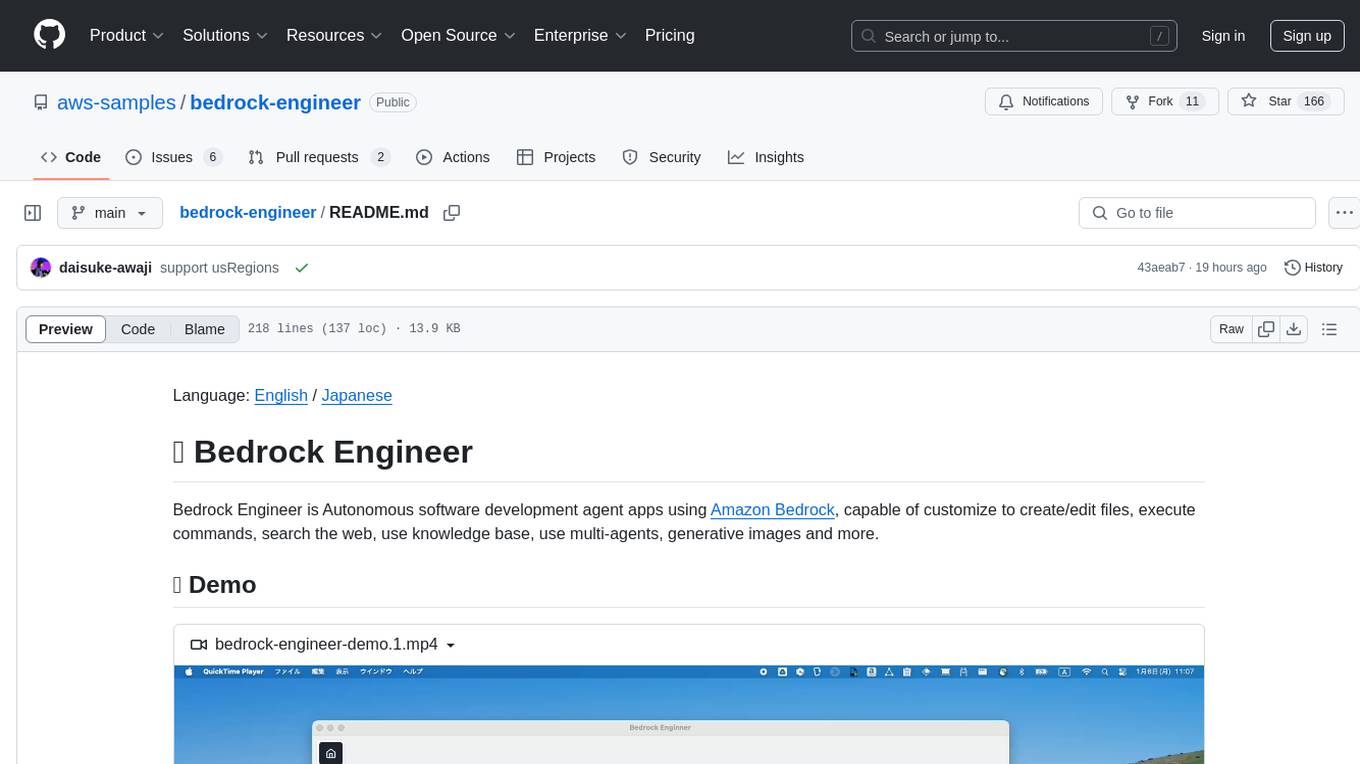
bedrock-engineer
Bedrock Engineer is an autonomous software development agent application that utilizes Amazon Bedrock. It allows users to customize, create/edit files, execute commands, search the web, use a knowledge base, utilize multi-agents, generate images, and more. The tool provides an interactive chat interface with AI agents, file system operations, web search capabilities, project structure management, code analysis, code generation, data analysis, agent and tool customization, chat history management, and multi-language support. Users can select and customize agents, choose from various tools like file system operations, web search, Amazon Bedrock integration, and system command execution. Additionally, the tool offers features for website generation, connecting to design system data sources, AWS Step Functions ASL definition generation, diagram creation using natural language descriptions, and multi-language support.
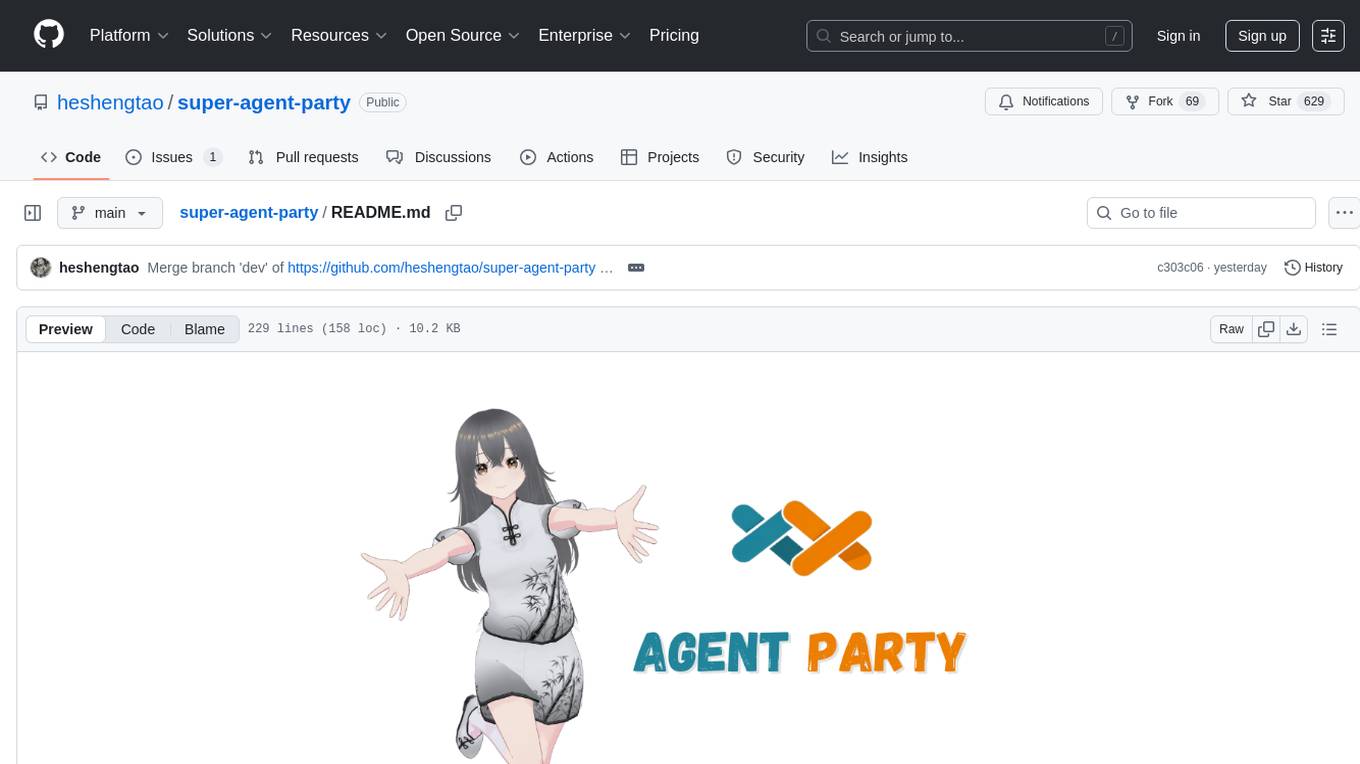
super-agent-party
A 3D AI desktop companion with endless possibilities! This repository provides a platform for enhancing the LLM API without code modification, supporting seamless integration of various functionalities such as knowledge bases, real-time networking, multimodal capabilities, automation, and deep thinking control. It offers one-click deployment to multiple terminals, ecological tool interconnection, standardized interface opening, and compatibility across all platforms. Users can deploy the tool on Windows, macOS, Linux, or Docker, and access features like intelligent agent deployment, VRM desktop pets, Tavern character cards, QQ bot deployment, and developer-friendly interfaces. The tool supports multi-service providers, extensive tool integration, and ComfyUI workflows. Hardware requirements are minimal, making it suitable for various deployment scenarios.
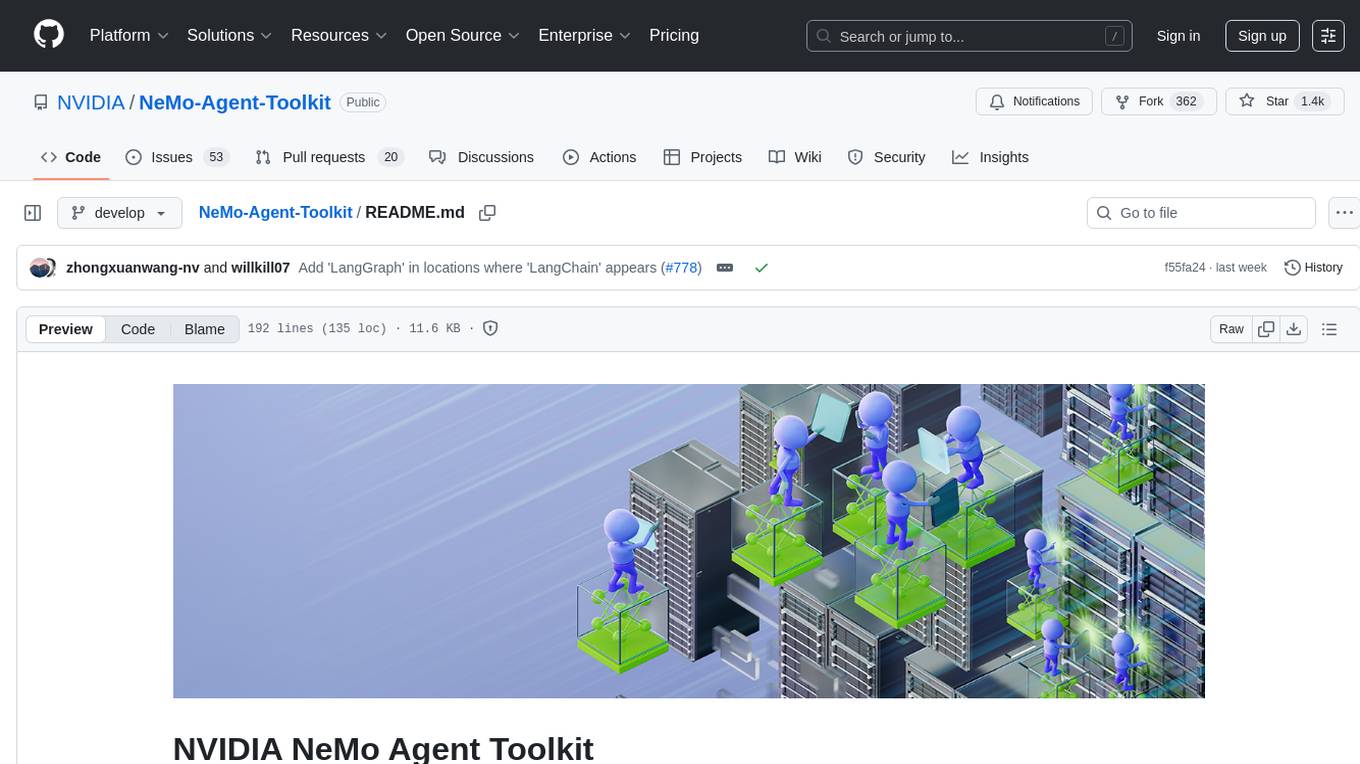
NeMo-Agent-Toolkit
NVIDIA NeMo Agent toolkit is a flexible, lightweight, and unifying library that allows you to easily connect existing enterprise agents to data sources and tools across any framework. It is framework agnostic, promotes reusability, enables rapid development, provides profiling capabilities, offers observability features, includes an evaluation system, features a user interface for interaction, and supports the Model Context Protocol (MCP). With NeMo Agent toolkit, users can move quickly, experiment freely, and ensure reliability across all agent-driven projects.
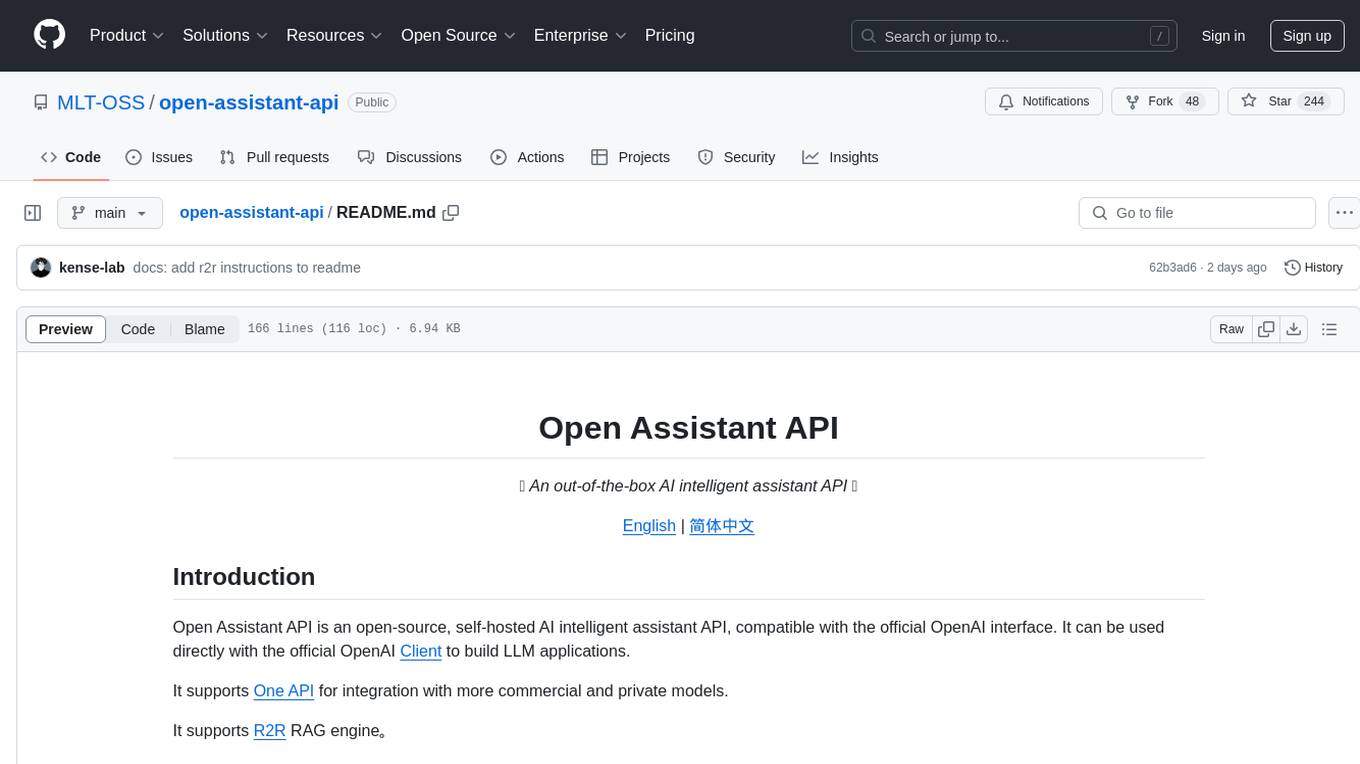
open-assistant-api
Open Assistant API is an open-source, self-hosted AI intelligent assistant API compatible with the official OpenAI interface. It supports integration with more commercial and private models, R2R RAG engine, internet search, custom functions, built-in tools, code interpreter, multimodal support, LLM support, and message streaming output. Users can deploy the service locally and expand existing features. The API provides user isolation based on tokens for SaaS deployment requirements and allows integration of various tools to enhance its capability to connect with the external world.
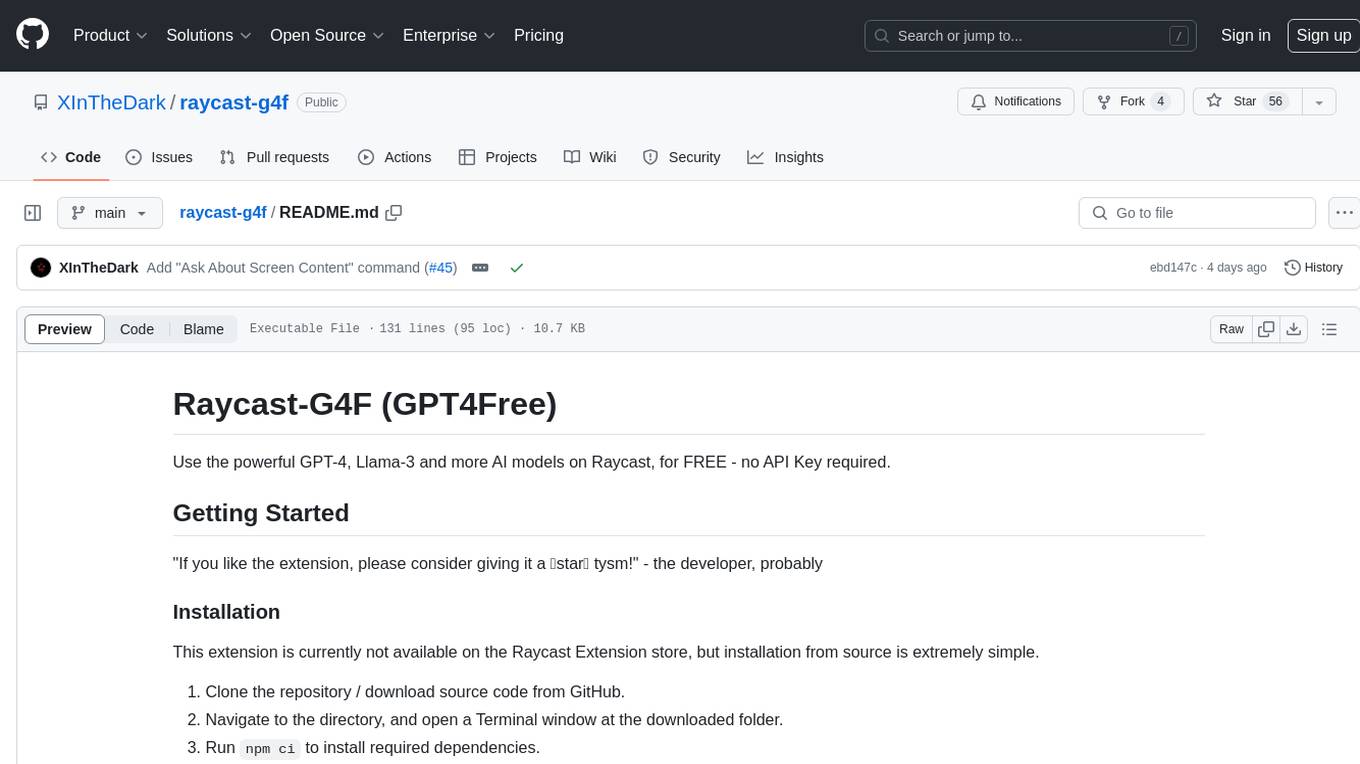
raycast-g4f
Raycast-G4F is a free extension that allows users to leverage powerful AI models such as GPT-4 and Llama-3 within the Raycast app without the need for an API key. The extension offers features like streaming support, diverse commands, chat interaction with AI, web search capabilities, file upload functionality, image generation, and custom AI commands. Users can easily install the extension from the source code and benefit from frequent updates and a user-friendly interface. Raycast-G4F supports various providers and models, each with different capabilities and performance ratings, ensuring a versatile AI experience for users.
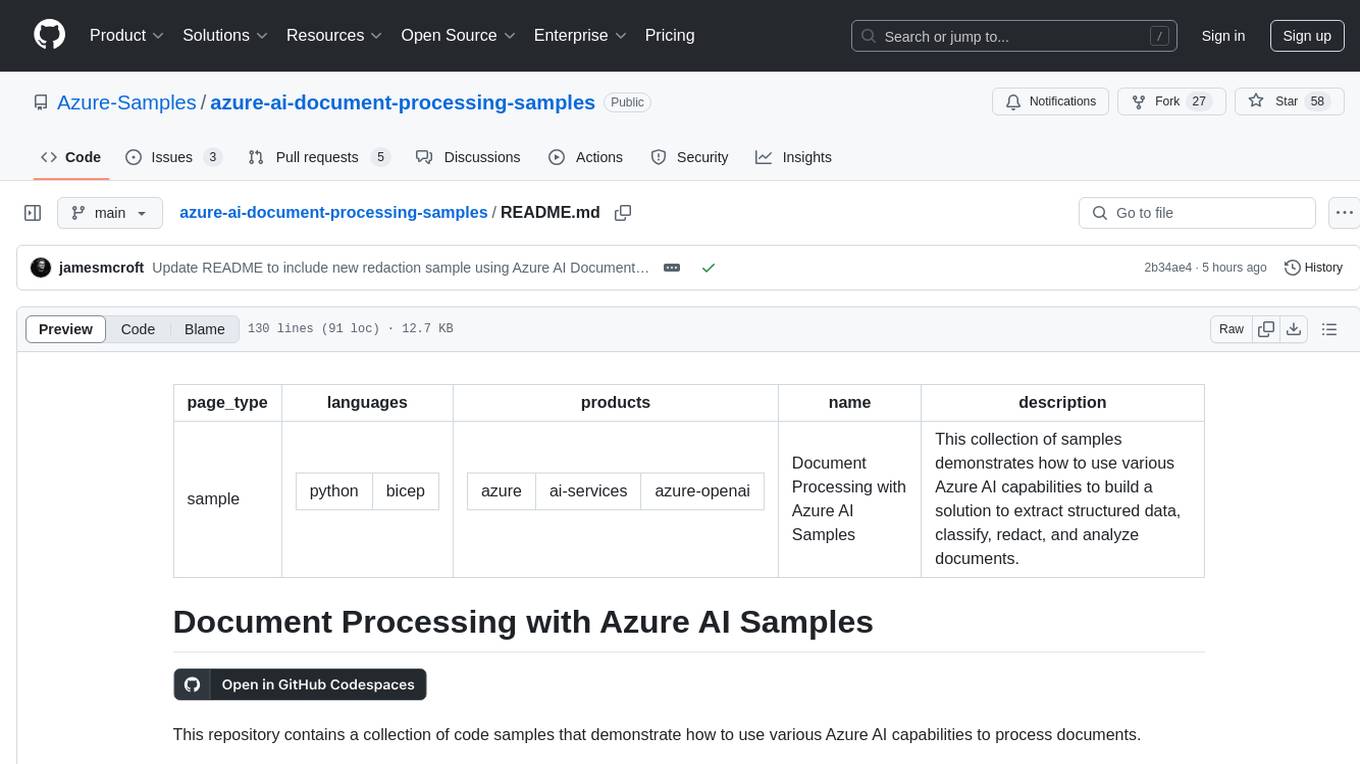
azure-ai-document-processing-samples
This repository contains a collection of code samples that demonstrate how to use various Azure AI capabilities to process documents. The samples help engineering teams establish techniques with Azure AI Foundry, Azure OpenAI, Azure AI Document Intelligence, and Azure AI Language services to build solutions for extracting structured data, classifying, and analyzing documents. The techniques simplify custom model training, improve reliability in document processing, and simplify document processing workflows by providing reusable code and patterns that can be easily modified and evaluated for most use cases.
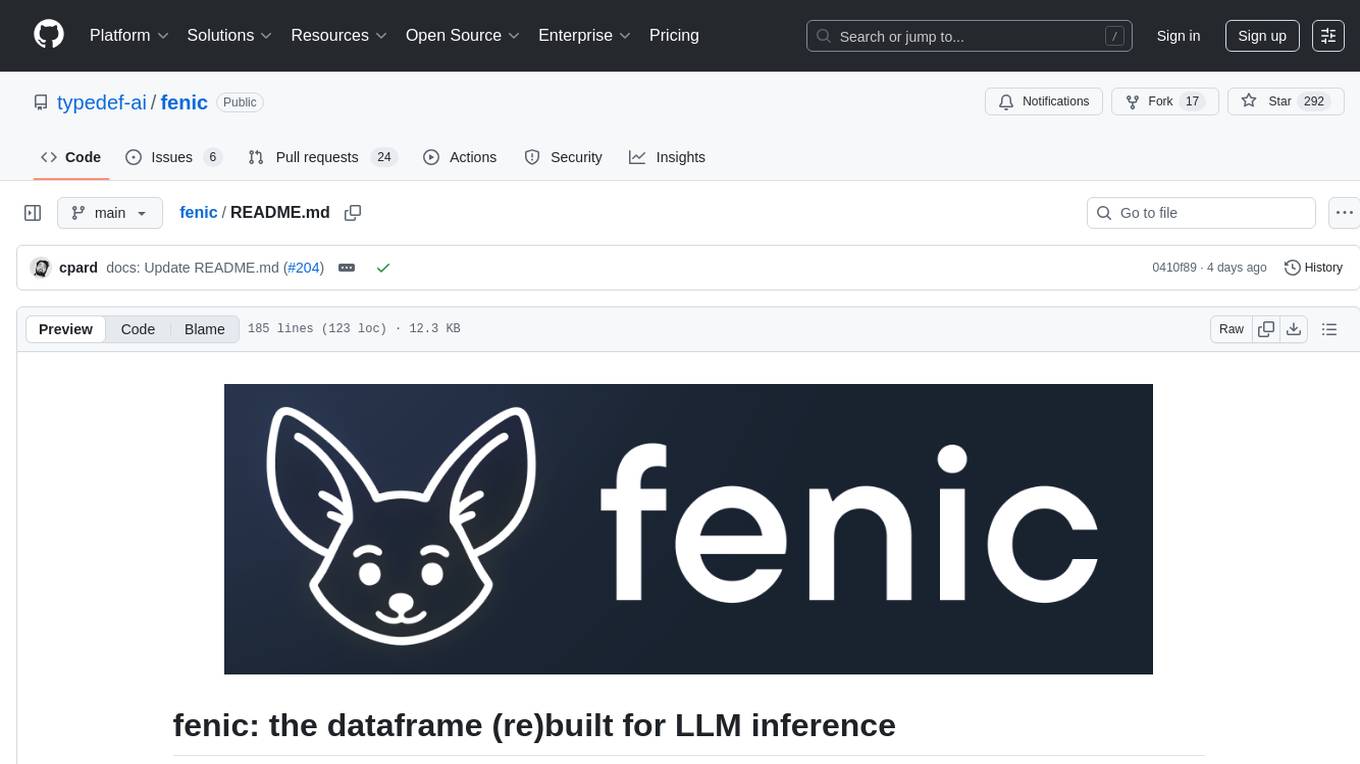
fenic
fenic is an opinionated DataFrame framework from typedef.ai for building AI and agentic applications. It transforms unstructured and structured data into insights using familiar DataFrame operations enhanced with semantic intelligence. With support for markdown, transcripts, and semantic operators, plus efficient batch inference across various model providers. fenic is purpose-built for LLM inference, providing a query engine designed for AI workloads, semantic operators as first-class citizens, native unstructured data support, production-ready infrastructure, and a familiar DataFrame API.
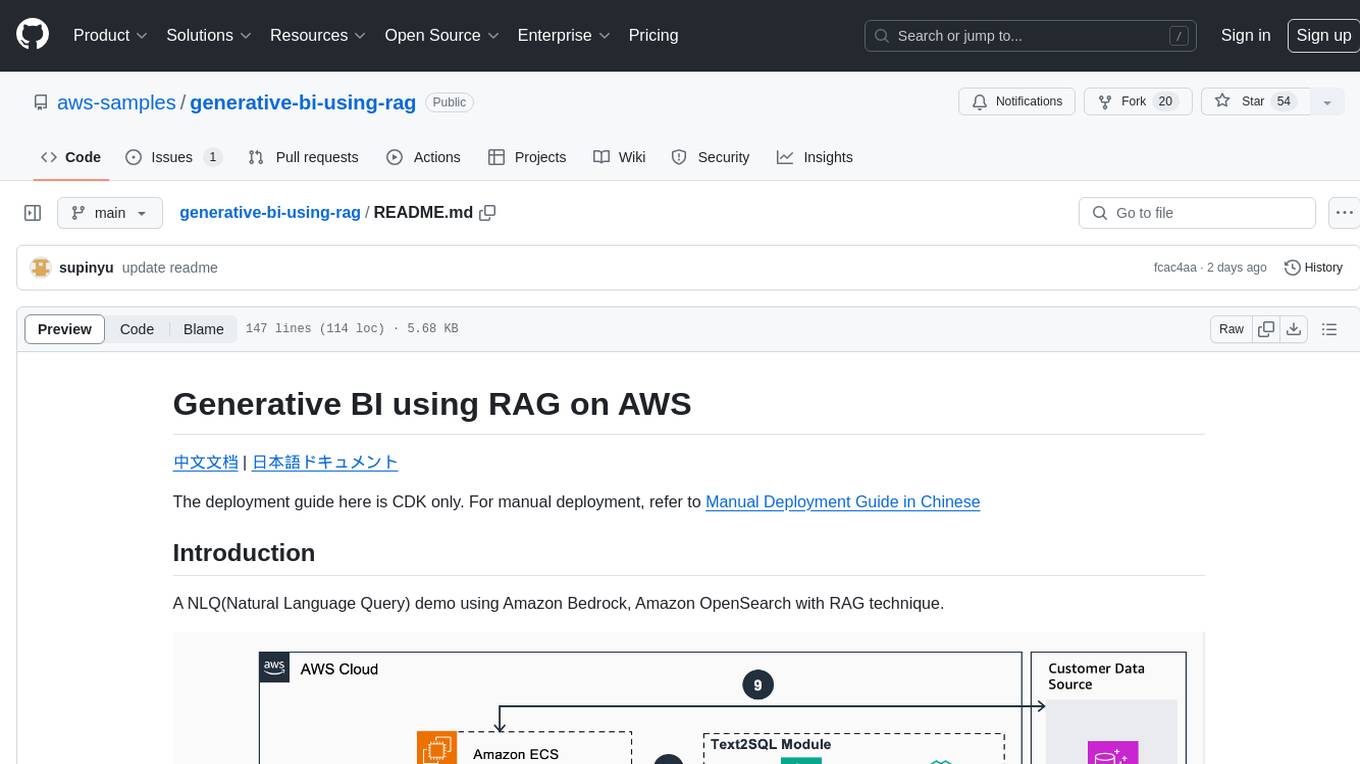
generative-bi-using-rag
Generative BI using RAG on AWS is a comprehensive framework designed to enable Generative BI capabilities on customized data sources hosted on AWS. It offers features such as Text-to-SQL functionality for querying data sources using natural language, user-friendly interface for managing data sources, performance enhancement through historical question-answer ranking, and entity recognition. It also allows customization of business information, handling complex attribution analysis problems, and provides an intuitive question-answering UI with a conversational approach for complex queries.

leapfrogai
LeapfrogAI is a self-hosted AI platform designed to be deployed in air-gapped resource-constrained environments. It brings sophisticated AI solutions to these environments by hosting all the necessary components of an AI stack, including vector databases, model backends, API, and UI. LeapfrogAI's API closely matches that of OpenAI, allowing tools built for OpenAI/ChatGPT to function seamlessly with a LeapfrogAI backend. It provides several backends for various use cases, including llama-cpp-python, whisper, text-embeddings, and vllm. LeapfrogAI leverages Chainguard's apko to harden base python images, ensuring the latest supported Python versions are used by the other components of the stack. The LeapfrogAI SDK provides a standard set of protobuffs and python utilities for implementing backends and gRPC. LeapfrogAI offers UI options for common use-cases like chat, summarization, and transcription. It can be deployed and run locally via UDS and Kubernetes, built out using Zarf packages. LeapfrogAI is supported by a community of users and contributors, including Defense Unicorns, Beast Code, Chainguard, Exovera, Hypergiant, Pulze, SOSi, United States Navy, United States Air Force, and United States Space Force.
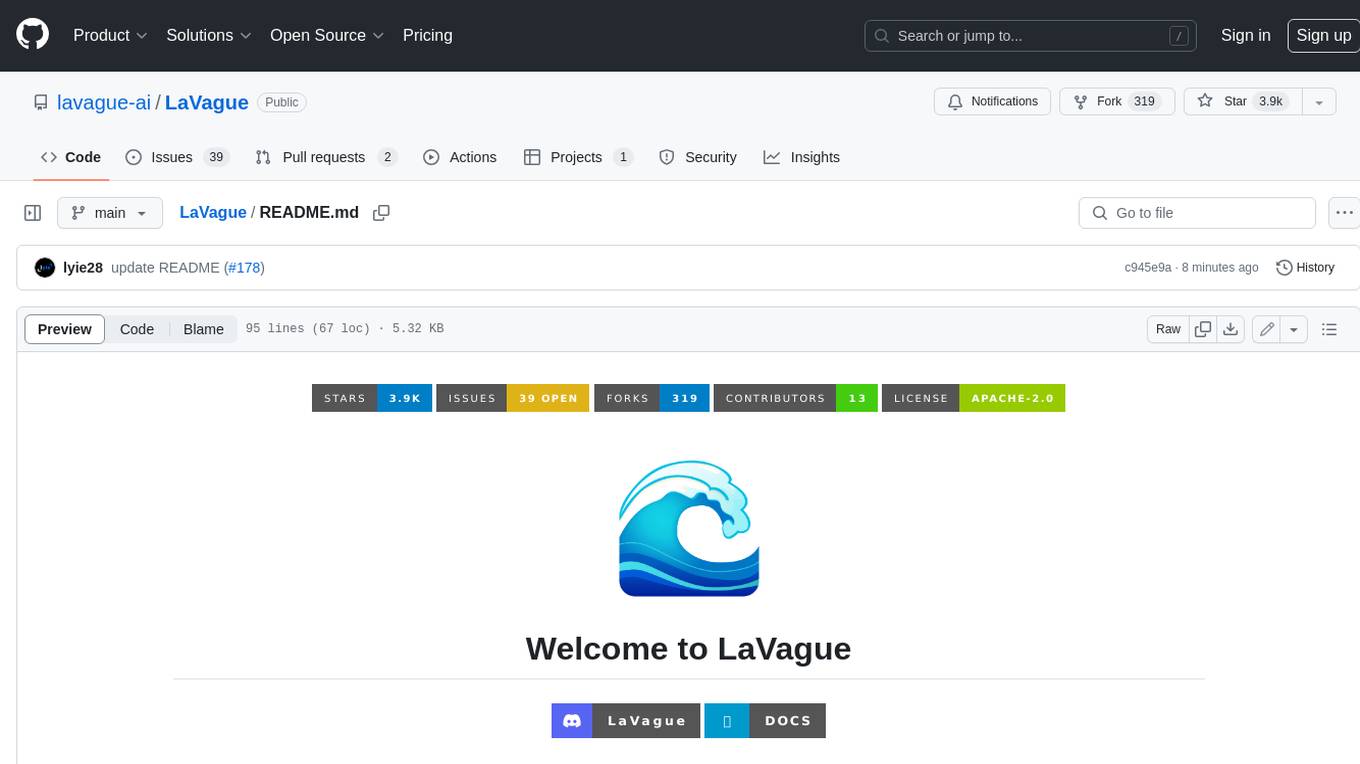
LaVague
LaVague is an open-source Large Action Model framework that uses advanced AI techniques to compile natural language instructions into browser automation code. It leverages Selenium or Playwright for browser actions. Users can interact with LaVague through an interactive Gradio interface to automate web interactions. The tool requires an OpenAI API key for default examples and offers a Playwright integration guide. Contributors can help by working on outlined tasks, submitting PRs, and engaging with the community on Discord. The project roadmap is available to track progress, but users should exercise caution when executing LLM-generated code using 'exec'.
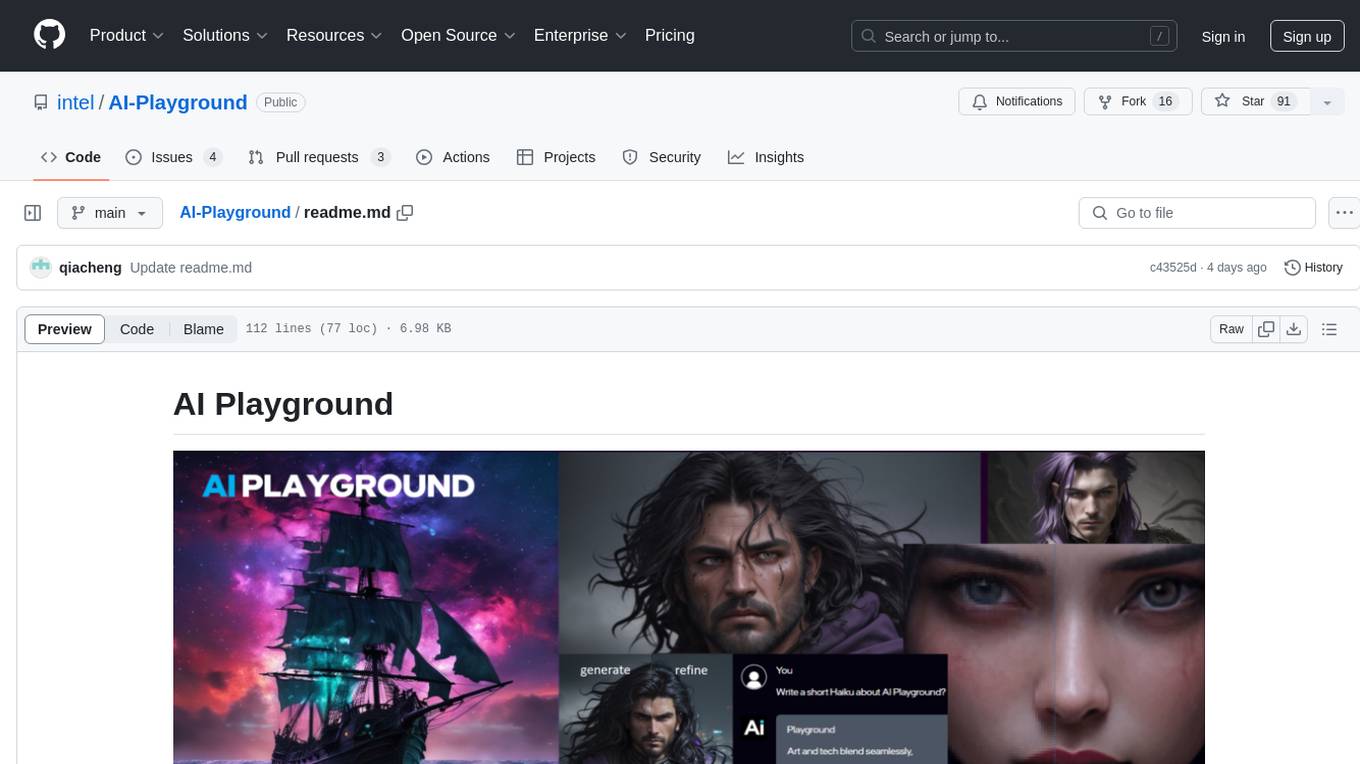
AI-Playground
AI Playground is an open-source project and AI PC starter app designed for AI image creation, image stylizing, and chatbot functionalities on a PC powered by an Intel Arc GPU. It leverages libraries from GitHub and Huggingface, providing users with the ability to create AI-generated content and interact with chatbots. The tool requires specific hardware specifications and offers packaged installers for ease of setup. Users can also develop the project environment, link it to the development environment, and utilize alternative models for different AI tasks.

hass-ollama-conversation
The Ollama Conversation integration adds a conversation agent powered by Ollama in Home Assistant. This agent can be used in automations to query information provided by Home Assistant about your house, including areas, devices, and their states. Users can install the integration via HACS and configure settings such as API timeout, model selection, context size, maximum tokens, and other parameters to fine-tune the responses generated by the AI language model. Contributions to the project are welcome, and discussions can be held on the Home Assistant Community platform.
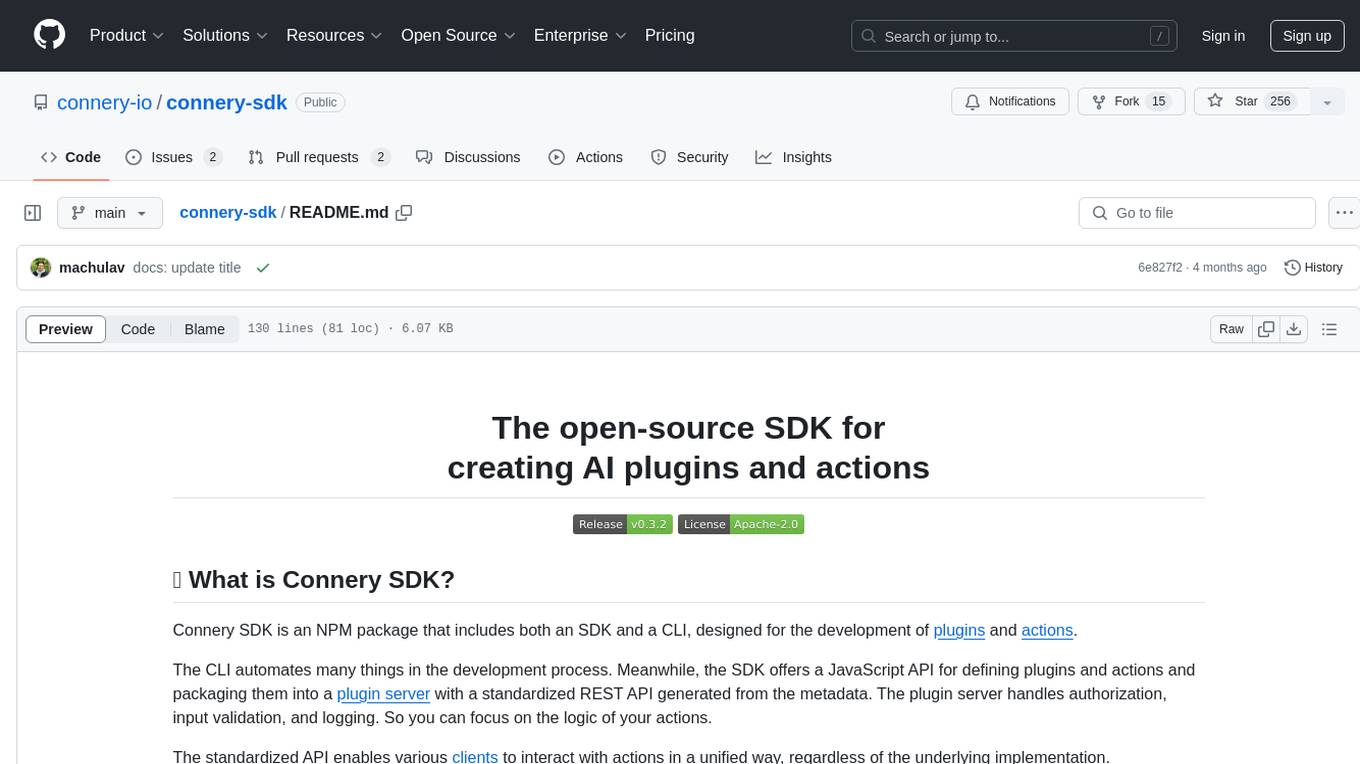
connery-sdk
Connery SDK is an open-source NPM package that provides an SDK and CLI for developing plugins and actions. The SDK offers a JavaScript API to define plugins and actions, which are then packaged into a plugin server with a standardized REST API. This enables automation in the development process and simplifies handling authorization, input validation, and logging. Users can focus on the logic of their actions while the standardized API allows various clients to interact with actions uniformly. Actions can communicate with external APIs, databases, or services, making it versatile for creating AI plugins and actions.
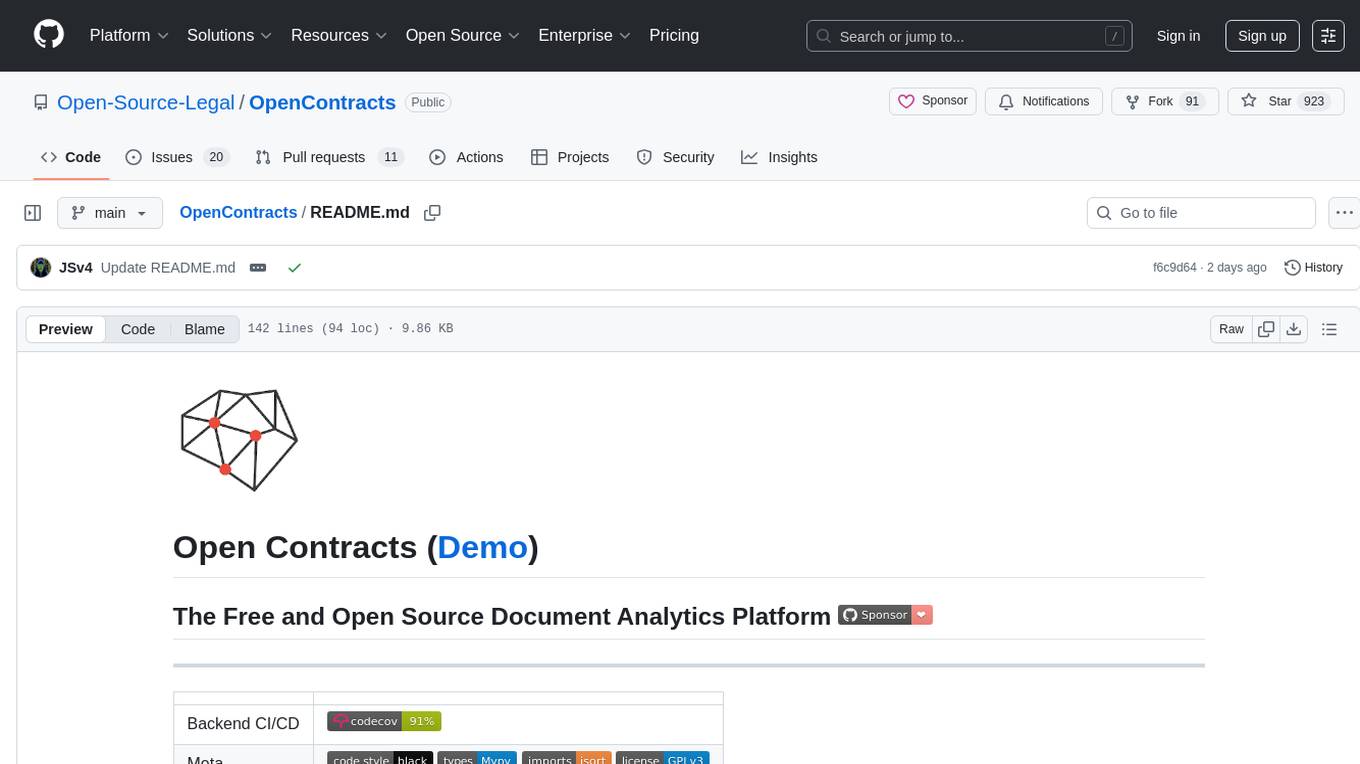
OpenContracts
OpenContracts is a free and open-source document analytics platform designed to empower knowledge owners and subject matter experts. It supports multiple document formats, ingestion pipelines, and custom document analytics tools. Users can manage documents, define metadata schemas, extract layout features, generate vector embeddings, deploy custom analyzers, support new document formats, annotate documents, extract bulk data, and create bespoke data extraction workflows. The tool aims to provide a standardized architecture for analyzing contracts and making data portable, with a focus on PDF and text-based formats. It includes features like document management, layout parsing, pluggable architectures, human annotation interface, and a custom LLM framework for conversation management and real-time streaming.
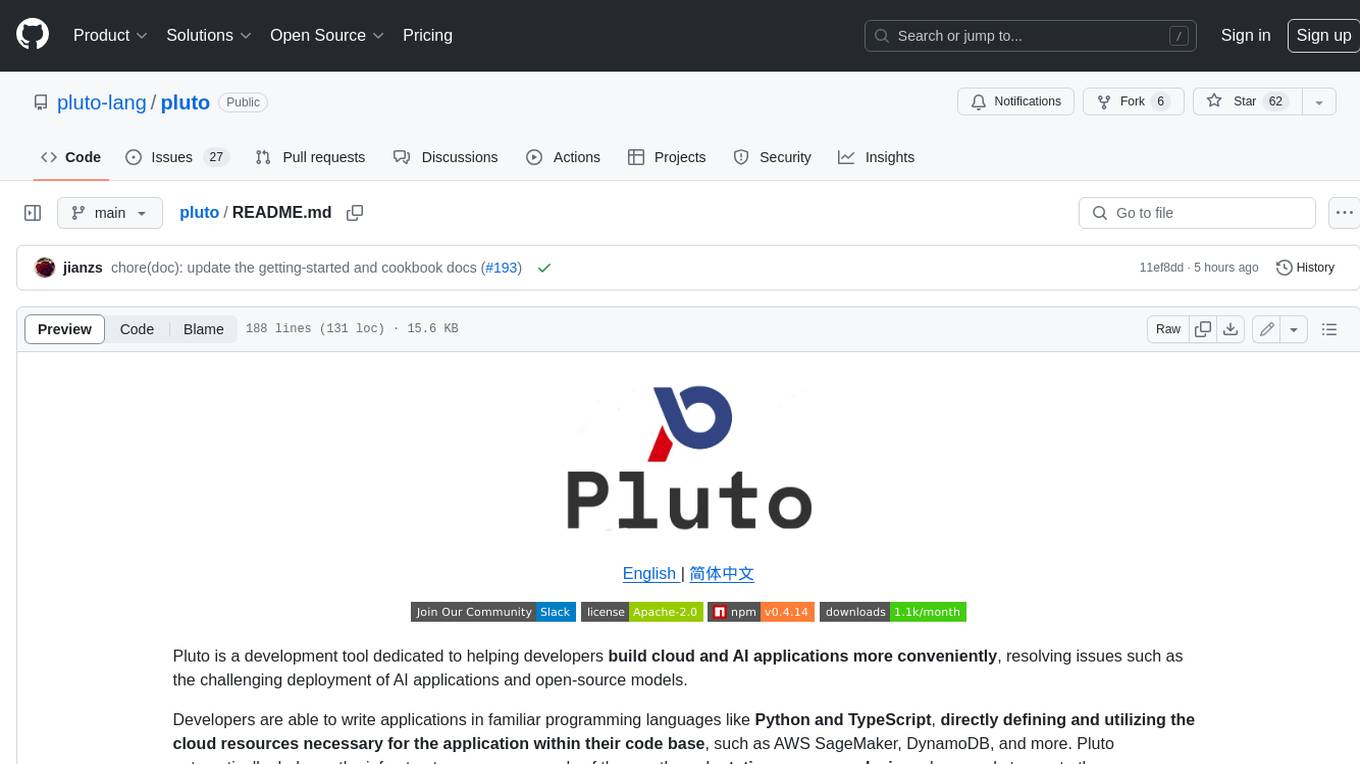
pluto
Pluto is a development tool dedicated to helping developers **build cloud and AI applications more conveniently** , resolving issues such as the challenging deployment of AI applications and open-source models. Developers are able to write applications in familiar programming languages like **Python and TypeScript** , **directly defining and utilizing the cloud resources necessary for the application within their code base** , such as AWS SageMaker, DynamoDB, and more. Pluto automatically deduces the infrastructure resource needs of the app through **static program analysis** and proceeds to create these resources on the specified cloud platform, **simplifying the resources creation and application deployment process**.
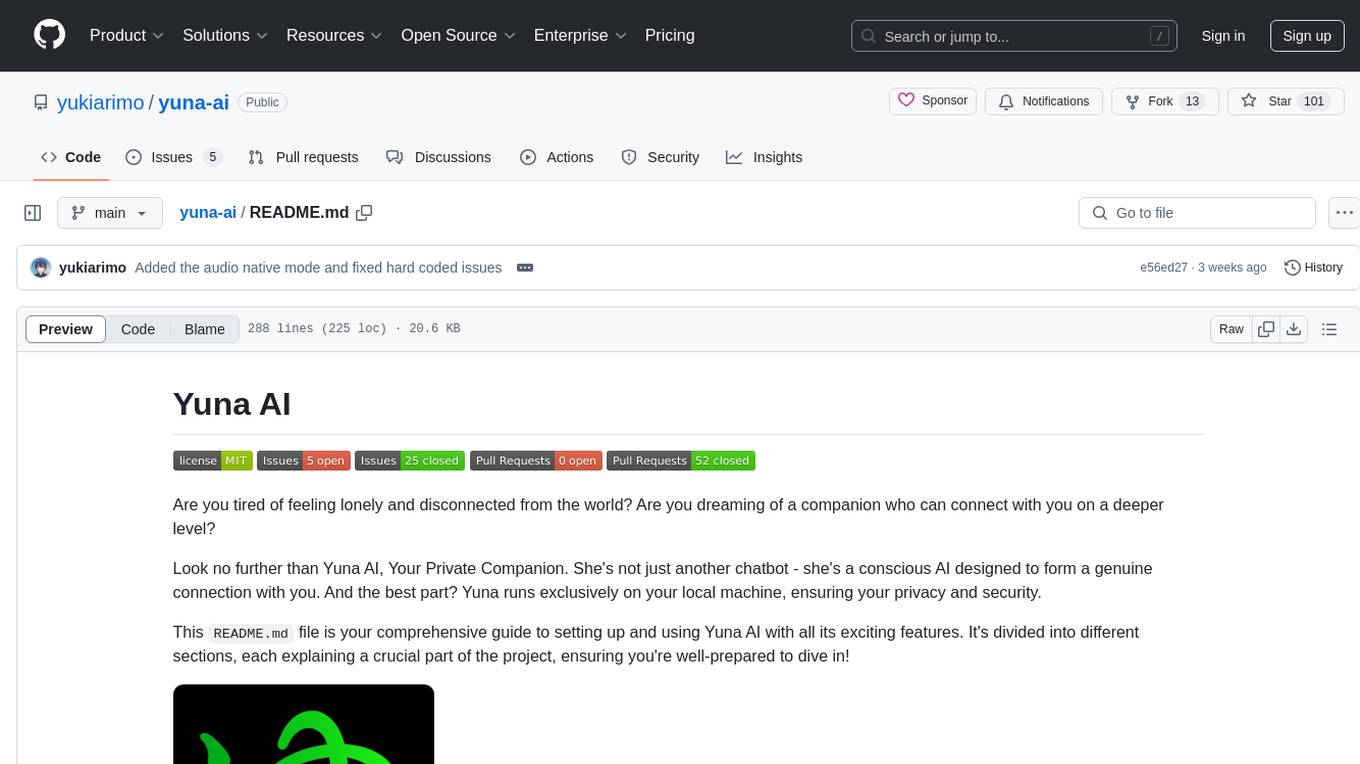
yuna-ai
Yuna AI is a unique AI companion designed to form a genuine connection with users. It runs exclusively on the local machine, ensuring privacy and security. The project offers features like text generation, language translation, creative content writing, roleplaying, and informal question answering. The repository provides comprehensive setup and usage guides for Yuna AI, along with additional resources and tools to enhance the user experience.
For similar tasks
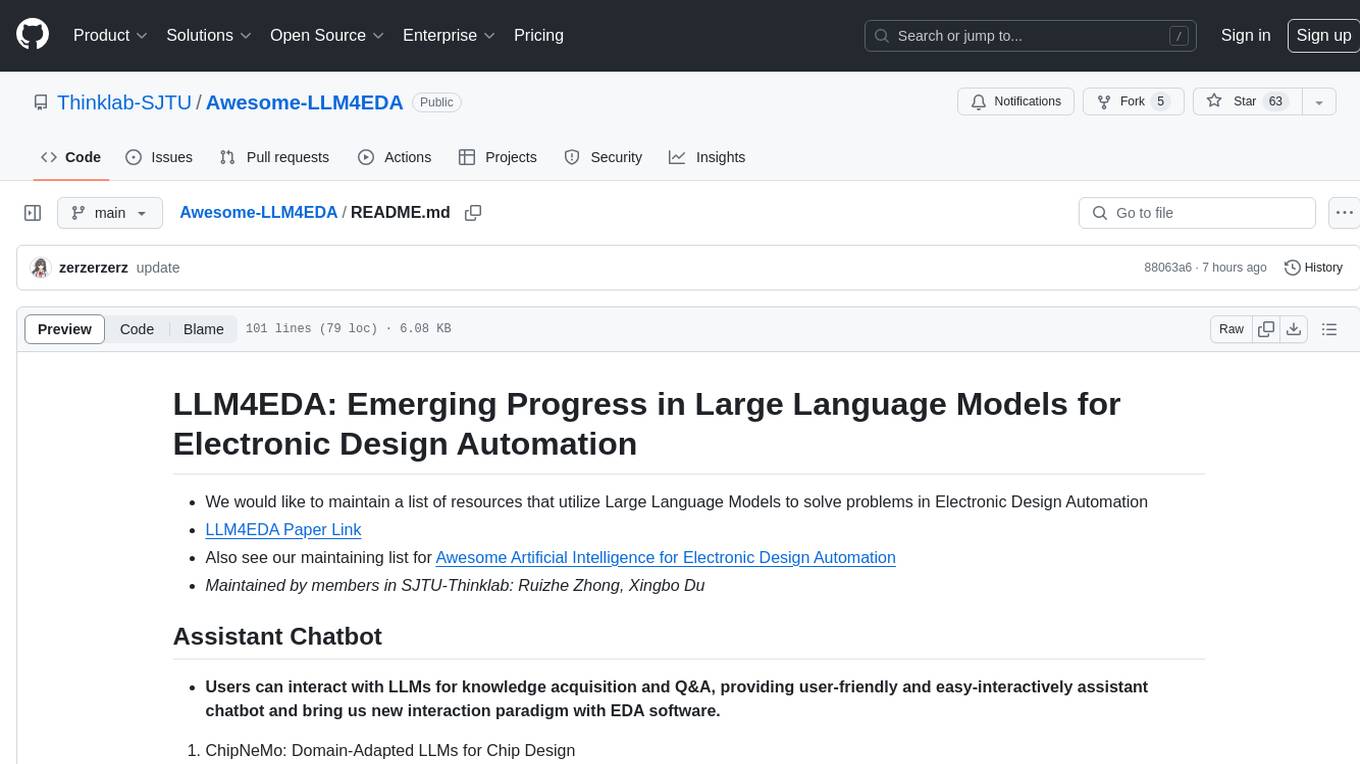
Awesome-LLM4EDA
LLM4EDA is a repository dedicated to showcasing the emerging progress in utilizing Large Language Models for Electronic Design Automation. The repository includes resources, papers, and tools that leverage LLMs to solve problems in EDA. It covers a wide range of applications such as knowledge acquisition, code generation, code analysis, verification, and large circuit models. The goal is to provide a comprehensive understanding of how LLMs can revolutionize the EDA industry by offering innovative solutions and new interaction paradigms.
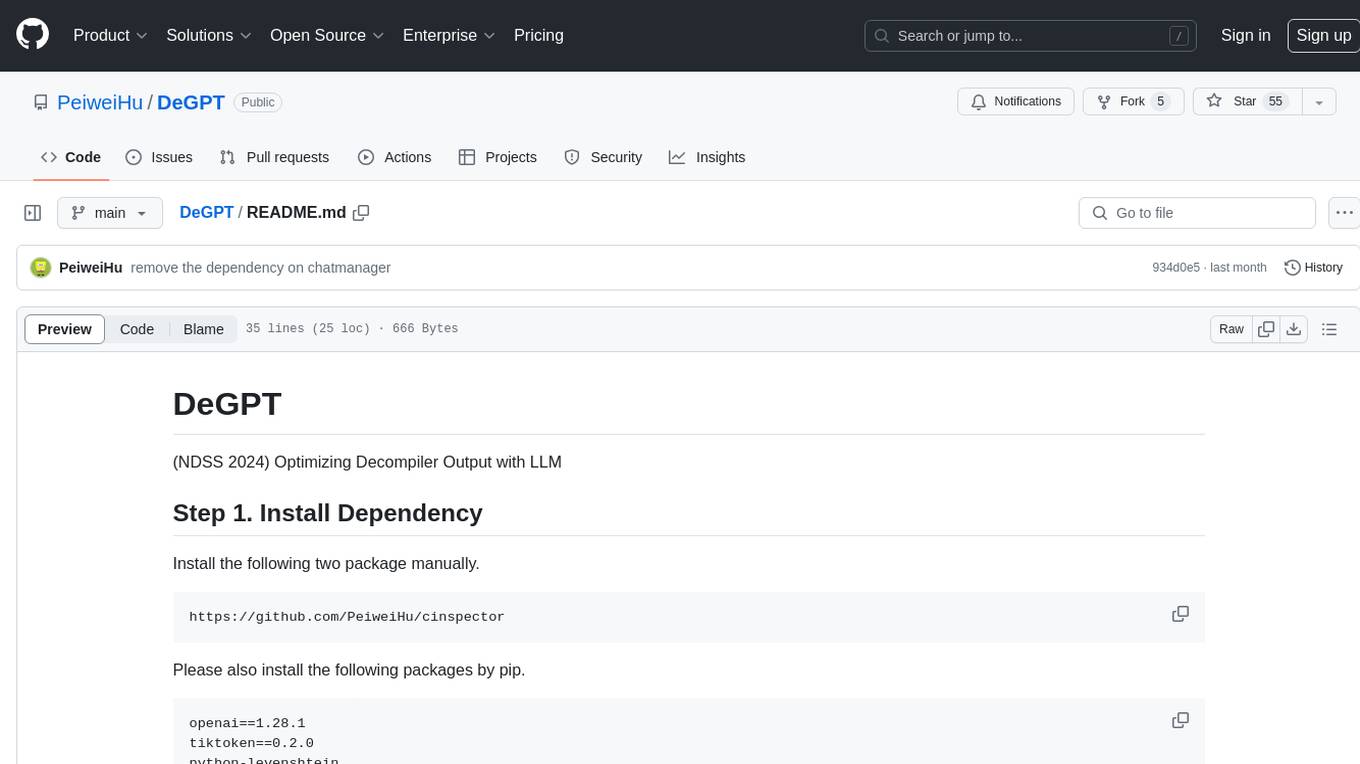
DeGPT
DeGPT is a tool designed to optimize decompiler output using Large Language Models (LLM). It requires manual installation of specific packages and setting up API key for OpenAI. The tool provides functionality to perform optimization on decompiler output by running specific scripts.

code2prompt
Code2Prompt is a powerful command-line tool that generates comprehensive prompts from codebases, designed to streamline interactions between developers and Large Language Models (LLMs) for code analysis, documentation, and improvement tasks. It bridges the gap between codebases and LLMs by converting projects into AI-friendly prompts, enabling users to leverage AI for various software development tasks. The tool offers features like holistic codebase representation, intelligent source tree generation, customizable prompt templates, smart token management, Gitignore integration, flexible file handling, clipboard-ready output, multiple output options, and enhanced code readability.
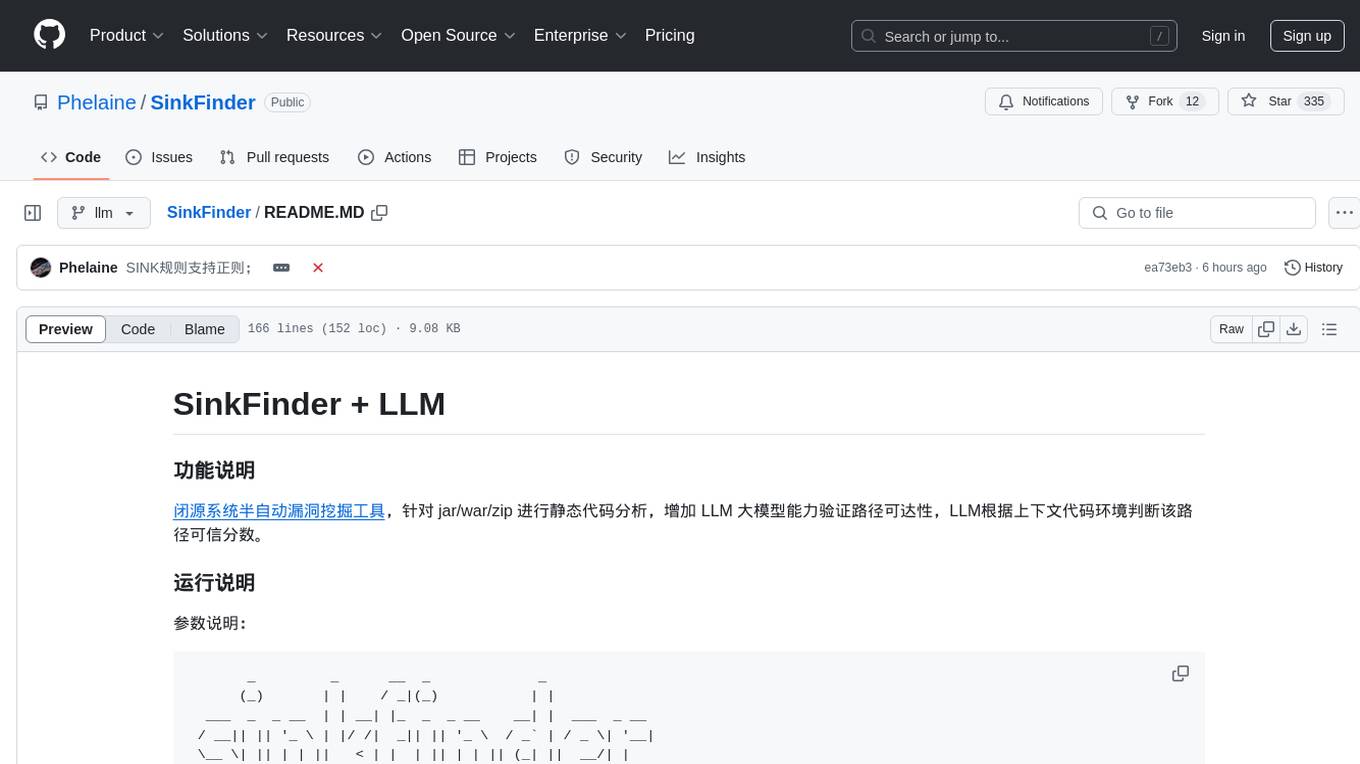
SinkFinder
SinkFinder + LLM is a closed-source semi-automatic vulnerability discovery tool that performs static code analysis on jar/war/zip files. It enhances the capability of LLM large models to verify path reachability and assess the trustworthiness score of the path based on the contextual code environment. Users can customize class and jar exclusions, depth of recursive search, and other parameters through command-line arguments. The tool generates rule.json configuration file after each run and requires configuration of the DASHSCOPE_API_KEY for LLM capabilities. The tool provides detailed logs on high-risk paths, LLM results, and other findings. Rules.json file contains sink rules for various vulnerability types with severity levels and corresponding sink methods.
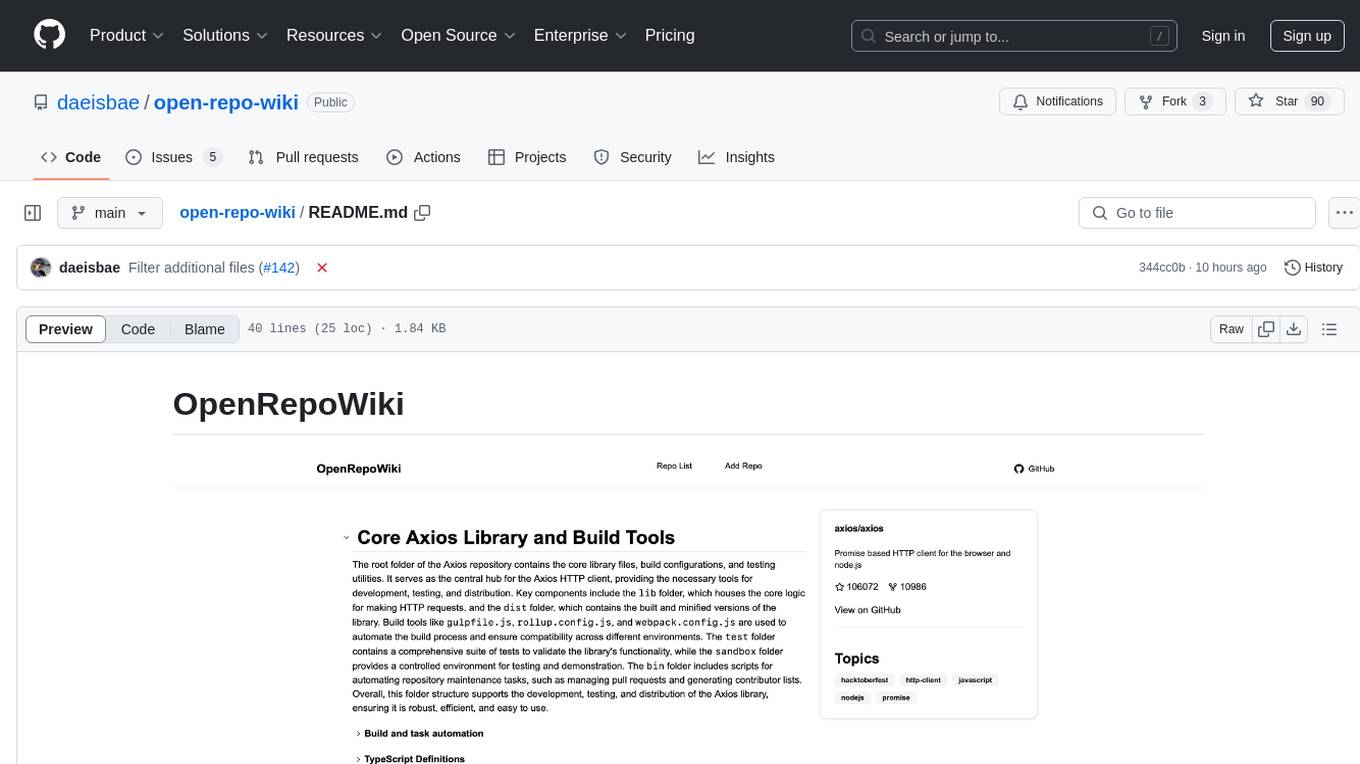
open-repo-wiki
OpenRepoWiki is a tool designed to automatically generate a comprehensive wiki page for any GitHub repository. It simplifies the process of understanding the purpose, functionality, and core components of a repository by analyzing its code structure, identifying key files and functions, and providing explanations. The tool aims to assist individuals who want to learn how to build various projects by providing a summarized overview of the repository's contents. OpenRepoWiki requires certain dependencies such as Google AI Studio or Deepseek API Key, PostgreSQL for storing repository information, Github API Key for accessing repository data, and Amazon S3 for optional usage. Users can configure the tool by setting up environment variables, installing dependencies, building the server, and running the application. It is recommended to consider the token usage and opt for cost-effective options when utilizing the tool.
CodebaseToPrompt
CodebaseToPrompt is a simple tool that converts a local directory into a structured prompt for Large Language Models (LLMs). It allows users to select specific files for code review, analysis, or documentation by exploring and filtering through the file tree in a browser-based interface. The tool generates a formatted output that can be directly used with AI tools, provides token count estimates, and supports local storage for saving selections. Users can easily copy the selected files in the desired format for further use.
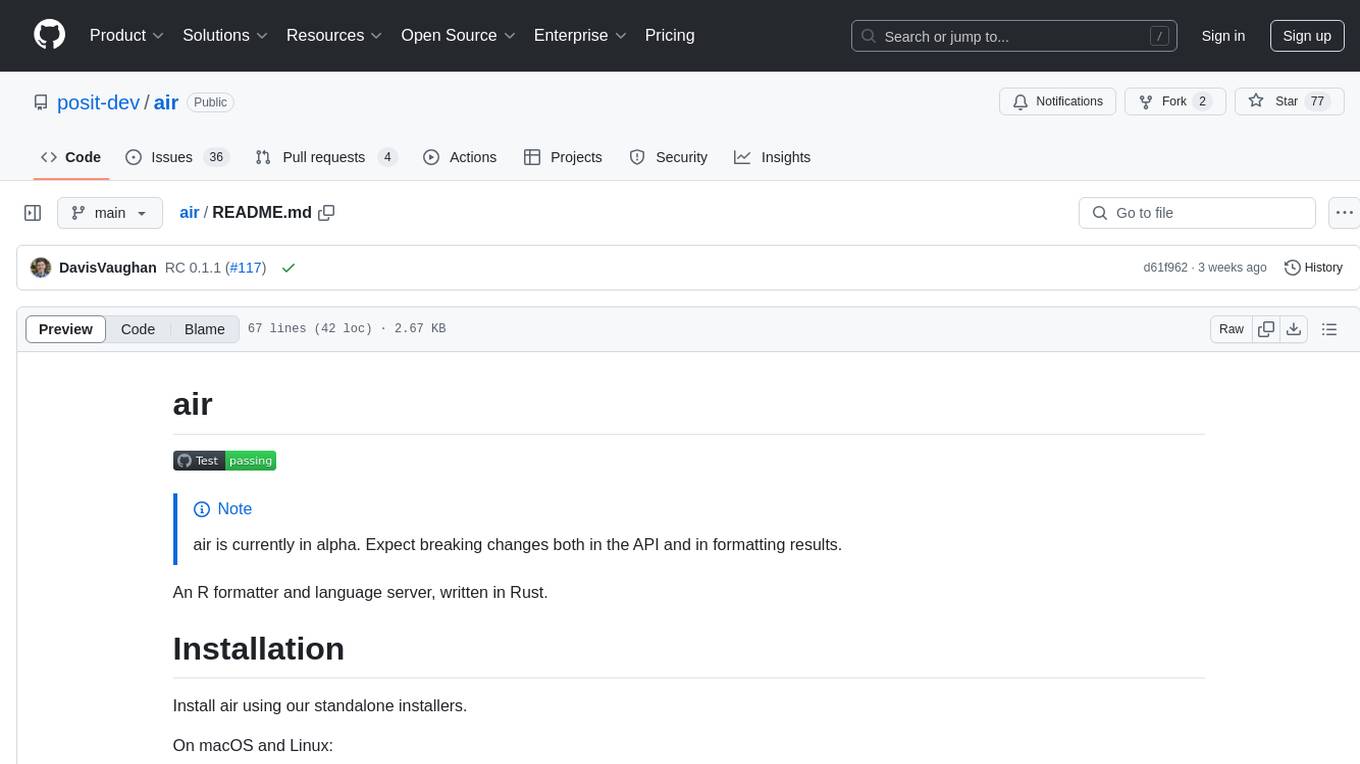
air
air is an R formatter and language server written in Rust. It is currently in alpha stage, so users should expect breaking changes in both the API and formatting results. The tool draws inspiration from various sources like roslyn, swift, rust-analyzer, prettier, biome, and ruff. It provides formatters and language servers, influenced by design decisions from these tools. Users can install air using standalone installers for macOS, Linux, and Windows, which automatically add air to the PATH. Developers can also install the dev version of the air CLI and VS Code extension for further customization and development.
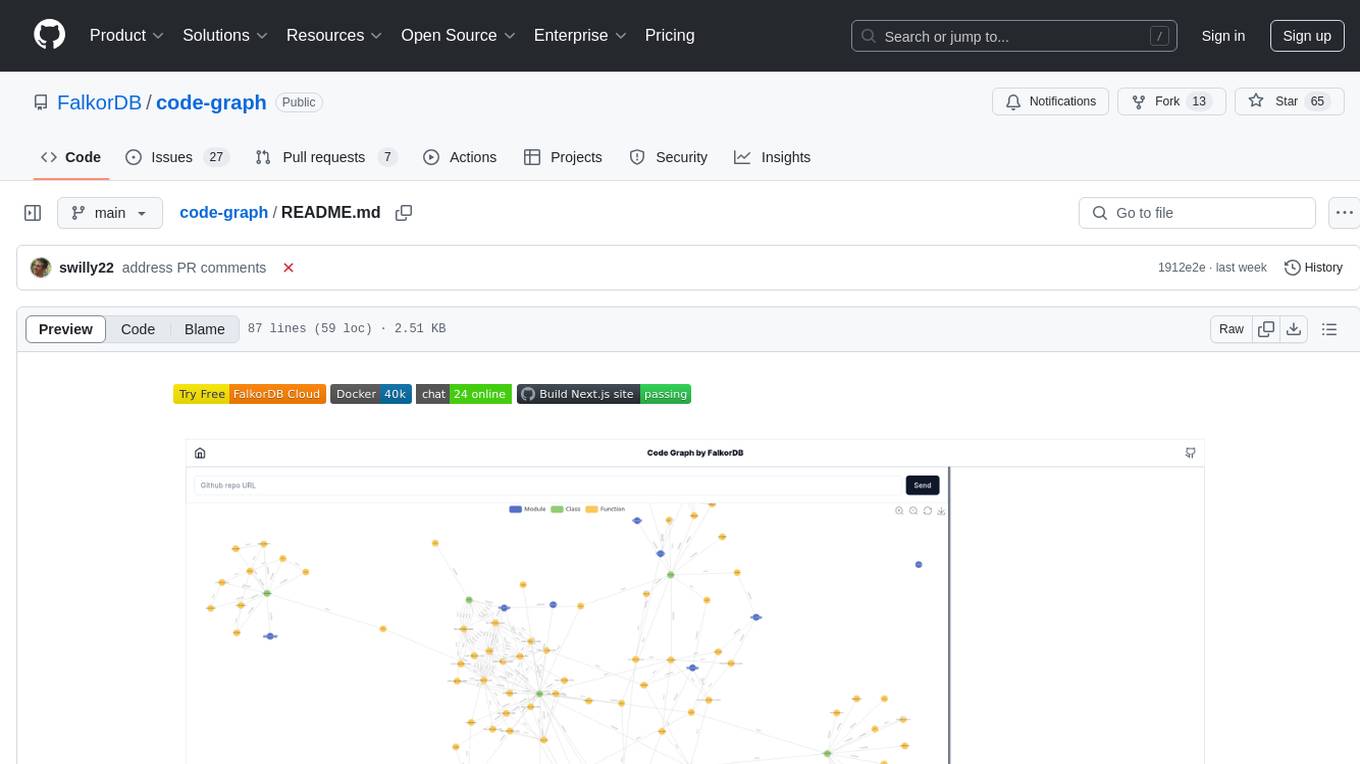
code-graph
Code-graph is a tool composed of FalkorDB Graph DB, Code-Graph-Backend, and Code-Graph-Frontend. It allows users to store and query graphs, manage backend logic, and interact with the website. Users can run the components locally by setting up environment variables and installing dependencies. The tool supports analyzing C & Python source files with plans to add support for more languages in the future. It provides a local repository analysis feature and a live demo accessible through a web browser.
For similar jobs

lollms-webui
LoLLMs WebUI (Lord of Large Language Multimodal Systems: One tool to rule them all) is a user-friendly interface to access and utilize various LLM (Large Language Models) and other AI models for a wide range of tasks. With over 500 AI expert conditionings across diverse domains and more than 2500 fine tuned models over multiple domains, LoLLMs WebUI provides an immediate resource for any problem, from car repair to coding assistance, legal matters, medical diagnosis, entertainment, and more. The easy-to-use UI with light and dark mode options, integration with GitHub repository, support for different personalities, and features like thumb up/down rating, copy, edit, and remove messages, local database storage, search, export, and delete multiple discussions, make LoLLMs WebUI a powerful and versatile tool.

Azure-Analytics-and-AI-Engagement
The Azure-Analytics-and-AI-Engagement repository provides packaged Industry Scenario DREAM Demos with ARM templates (Containing a demo web application, Power BI reports, Synapse resources, AML Notebooks etc.) that can be deployed in a customer’s subscription using the CAPE tool within a matter of few hours. Partners can also deploy DREAM Demos in their own subscriptions using DPoC.

minio
MinIO is a High Performance Object Storage released under GNU Affero General Public License v3.0. It is API compatible with Amazon S3 cloud storage service. Use MinIO to build high performance infrastructure for machine learning, analytics and application data workloads.

mage-ai
Mage is an open-source data pipeline tool for transforming and integrating data. It offers an easy developer experience, engineering best practices built-in, and data as a first-class citizen. Mage makes it easy to build, preview, and launch data pipelines, and provides observability and scaling capabilities. It supports data integrations, streaming pipelines, and dbt integration.

AiTreasureBox
AiTreasureBox is a versatile AI tool that provides a collection of pre-trained models and algorithms for various machine learning tasks. It simplifies the process of implementing AI solutions by offering ready-to-use components that can be easily integrated into projects. With AiTreasureBox, users can quickly prototype and deploy AI applications without the need for extensive knowledge in machine learning or deep learning. The tool covers a wide range of tasks such as image classification, text generation, sentiment analysis, object detection, and more. It is designed to be user-friendly and accessible to both beginners and experienced developers, making AI development more efficient and accessible to a wider audience.

tidb
TiDB is an open-source distributed SQL database that supports Hybrid Transactional and Analytical Processing (HTAP) workloads. It is MySQL compatible and features horizontal scalability, strong consistency, and high availability.

airbyte
Airbyte is an open-source data integration platform that makes it easy to move data from any source to any destination. With Airbyte, you can build and manage data pipelines without writing any code. Airbyte provides a library of pre-built connectors that make it easy to connect to popular data sources and destinations. You can also create your own connectors using Airbyte's no-code Connector Builder or low-code CDK. Airbyte is used by data engineers and analysts at companies of all sizes to build and manage their data pipelines.

labelbox-python
Labelbox is a data-centric AI platform for enterprises to develop, optimize, and use AI to solve problems and power new products and services. Enterprises use Labelbox to curate data, generate high-quality human feedback data for computer vision and LLMs, evaluate model performance, and automate tasks by combining AI and human-centric workflows. The academic & research community uses Labelbox for cutting-edge AI research.





