
hass-ollama-conversation
Ollama conversation integration for Home Assistant
Stars: 113

The Ollama Conversation integration adds a conversation agent powered by Ollama in Home Assistant. This agent can be used in automations to query information provided by Home Assistant about your house, including areas, devices, and their states. Users can install the integration via HACS and configure settings such as API timeout, model selection, context size, maximum tokens, and other parameters to fine-tune the responses generated by the AI language model. Contributions to the project are welcome, and discussions can be held on the Home Assistant Community platform.
README:
The Ollama integration adds a conversation agent powered by Ollama in Home Assistant.
This conversation agent is unable to control your house. The Ollama conversation agent can be used in automations, but not as a sentence trigger. It can only query information that has been provided by Home Assistant. To be able to answer questions about your house, Home Assistant will need to provide Ollama with the details of your house, which include areas, devices and their states.
To install the Ollama Conversation integration to your Home Assistant instance, use this My button:
If the above My button doesn’t work, you can also perform the following steps manually:
- Browse to your Home Assistant instance.
- Go to HACS > Integrations > Custom Repositories.
- Add custom repository.
- Repository is
ej52/hass-ollama-conversation. - Category is
Integration.
- Repository is
- Click Explore & Download Repositories.
- From the list, select Ollama Conversation.
- In the bottom right corner, click the Download button.
- Follow the instructions on screen to complete the installation.
HACS does not "configure" the integration for you, You must add Ollama Conversation after installing via HACS.
- Browse to your Home Assistant instance.
- Go to Settings > Devices & Services.
- In the bottom right corner, select the Add Integration button.
- From the list, select Ollama Conversation.
- Follow the instructions on screen to complete the setup.
Options for Ollama Conversation can be set via the user interface, by taking the following steps:
- Browse to your Home Assistant instance.
- Go to Settings > Devices & Services.
- If multiple instances of Ollama Conversation are configured, choose the instance you want to configure.
- Select the integration, then select Configure.
Settings relating to the integration itself.
| Option | Description |
|---|---|
| API Timeout | The maximum amount of time to wait for a response from the API in seconds |
The starting text for the AI language model to generate new text from. This text can include information about your Home Assistant instance, devices, and areas and is written using Home Assistant Templating.
The language model and additional parameters to fine tune the responses.
| Option | Description |
|---|---|
| Model | The model used to generate response. |
| Context Size | Sets the size of the context window used to generate the next token. |
| Maximum Tokens | The maximum number of words or “tokens” that the AI model should generate in its completion of the prompt. |
| Mirostat Mode | Enable Mirostat sampling for controlling perplexity. |
| Mirostat ETA | Influences how quickly the algorithm responds to feedback from the generated text. A lower learning rate will result in slower adjustments, while a higher learning rate will make the algorithm more responsive. |
| Mirostat TAU | Controls the balance between coherence and diversity of the output. A lower value will result in more focused and coherent text. |
| Temperature | The temperature of the model. A higher value (e.g., 0.95) will lead to more unexpected results, while a lower value (e.g. 0.5) will be more deterministic results. |
| Repeat Penalty | Sets how strongly to penalize repetitions. A higher value (e.g., 1.5) will penalize repetitions more strongly, while a lower value (e.g., 0.9) will be more lenient. |
| Top K | Reduces the probability of generating nonsense. A higher value (e.g. 100) will give more diverse answers, while a lower value (e.g. 10) will be more conservative. |
| Top P | Works together with top-k. A higher value (e.g., 0.95) will lead to more diverse text, while a lower value (e.g., 0.5) will generate more focused and conservative text. |
If you want to contribute to this please read the Contribution guidelines
Discussions for this integration over on Home Assistant Community
For Tasks:
Click tags to check more tools for each tasksFor Jobs:
Alternative AI tools for hass-ollama-conversation
Similar Open Source Tools

hass-ollama-conversation
The Ollama Conversation integration adds a conversation agent powered by Ollama in Home Assistant. This agent can be used in automations to query information provided by Home Assistant about your house, including areas, devices, and their states. Users can install the integration via HACS and configure settings such as API timeout, model selection, context size, maximum tokens, and other parameters to fine-tune the responses generated by the AI language model. Contributions to the project are welcome, and discussions can be held on the Home Assistant Community platform.
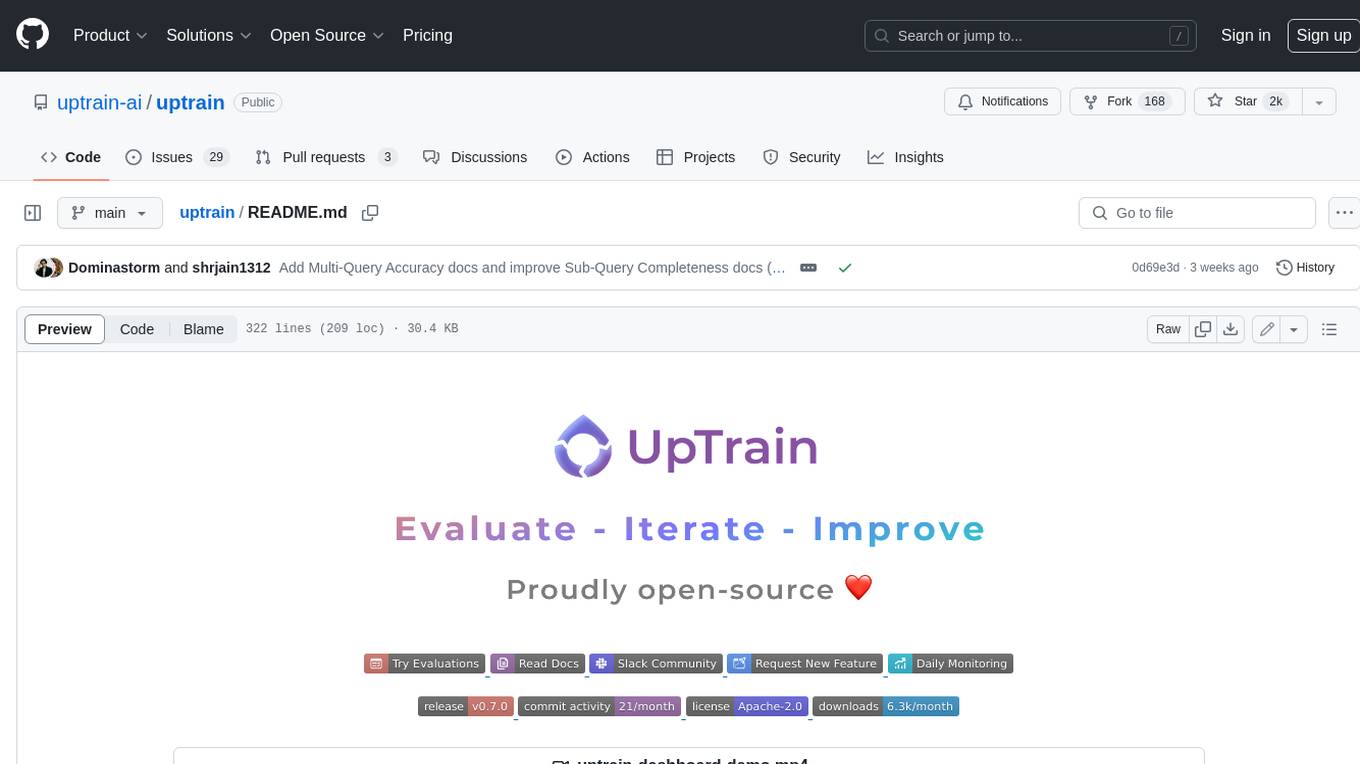
uptrain
UpTrain is an open-source unified platform to evaluate and improve Generative AI applications. We provide grades for 20+ preconfigured evaluations (covering language, code, embedding use cases), perform root cause analysis on failure cases and give insights on how to resolve them.
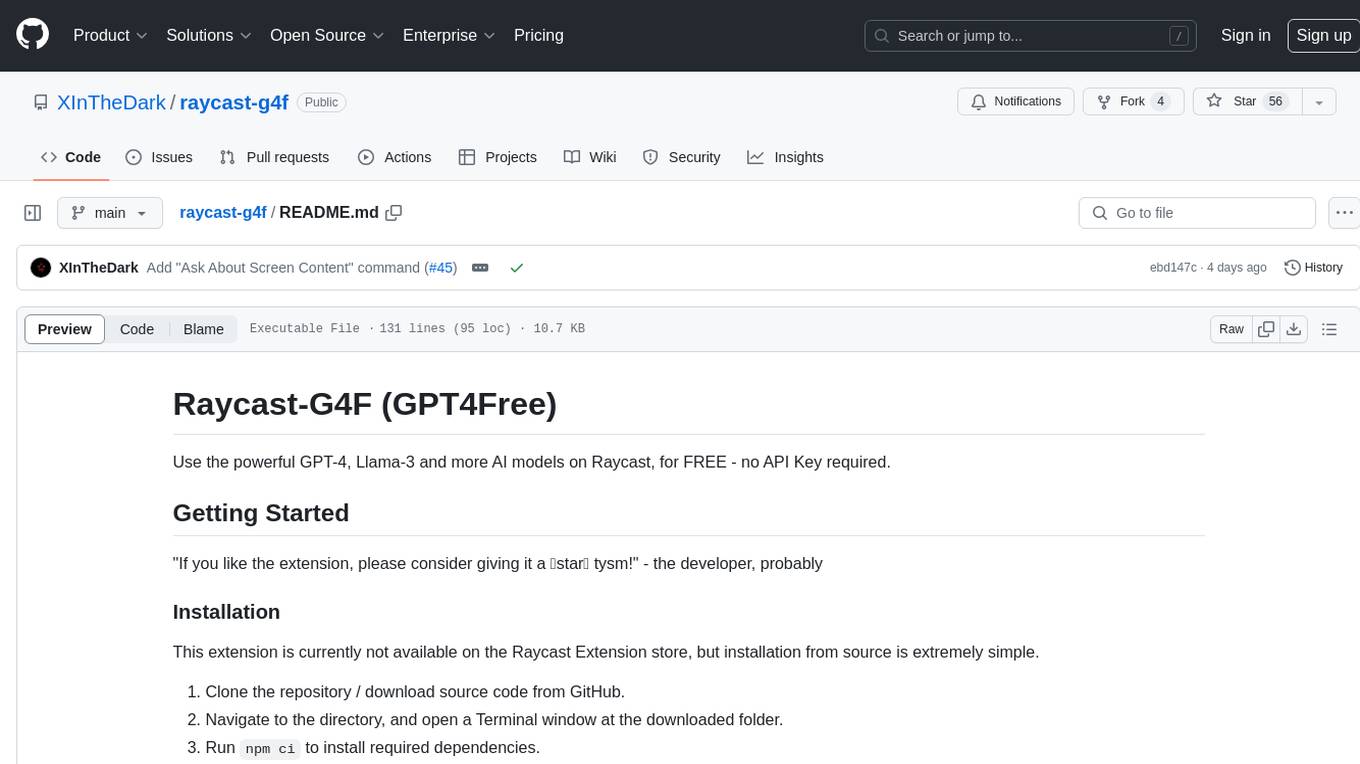
raycast-g4f
Raycast-G4F is a free extension that allows users to leverage powerful AI models such as GPT-4 and Llama-3 within the Raycast app without the need for an API key. The extension offers features like streaming support, diverse commands, chat interaction with AI, web search capabilities, file upload functionality, image generation, and custom AI commands. Users can easily install the extension from the source code and benefit from frequent updates and a user-friendly interface. Raycast-G4F supports various providers and models, each with different capabilities and performance ratings, ensuring a versatile AI experience for users.
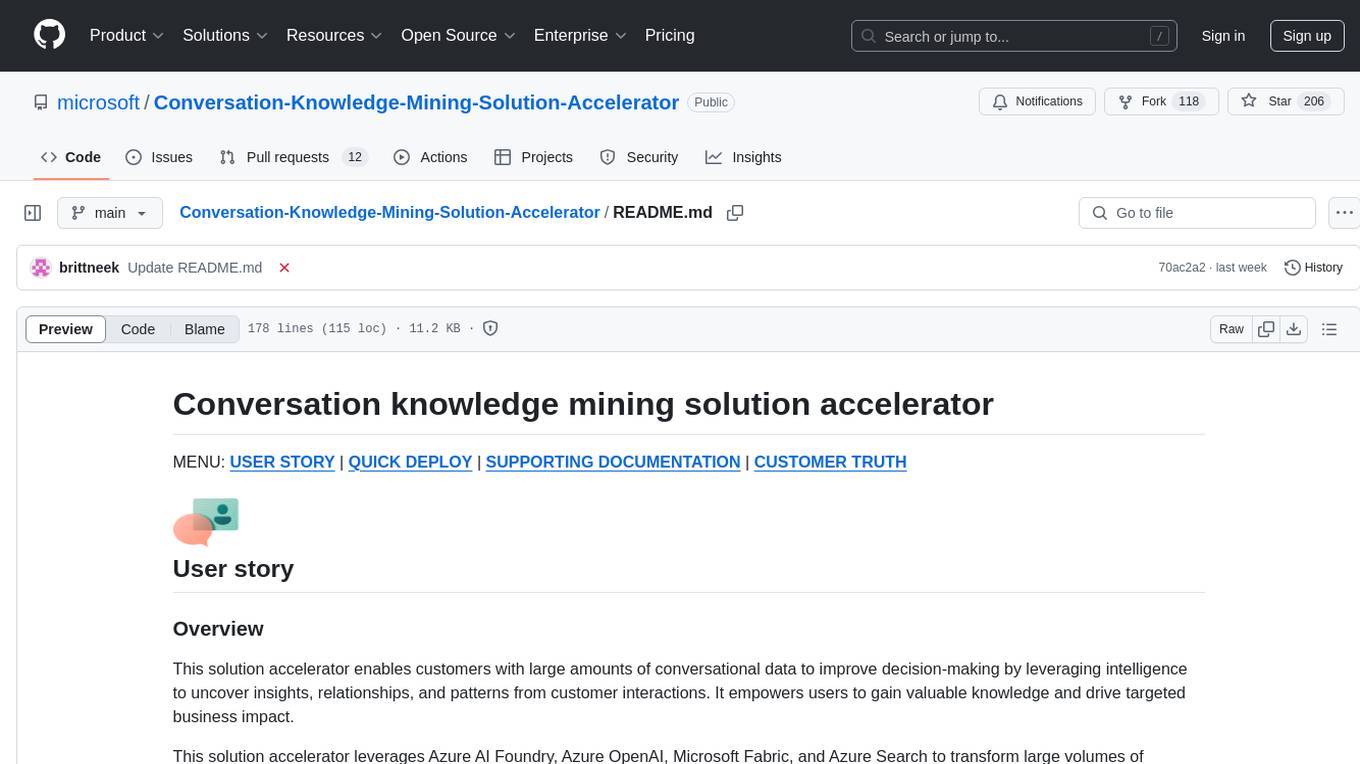
Conversation-Knowledge-Mining-Solution-Accelerator
The Conversation Knowledge Mining Solution Accelerator enables customers to leverage intelligence to uncover insights, relationships, and patterns from conversational data. It empowers users to gain valuable knowledge and drive targeted business impact by utilizing Azure AI Foundry, Azure OpenAI, Microsoft Fabric, and Azure Search for topic modeling, key phrase extraction, speech-to-text transcription, and interactive chat experiences.
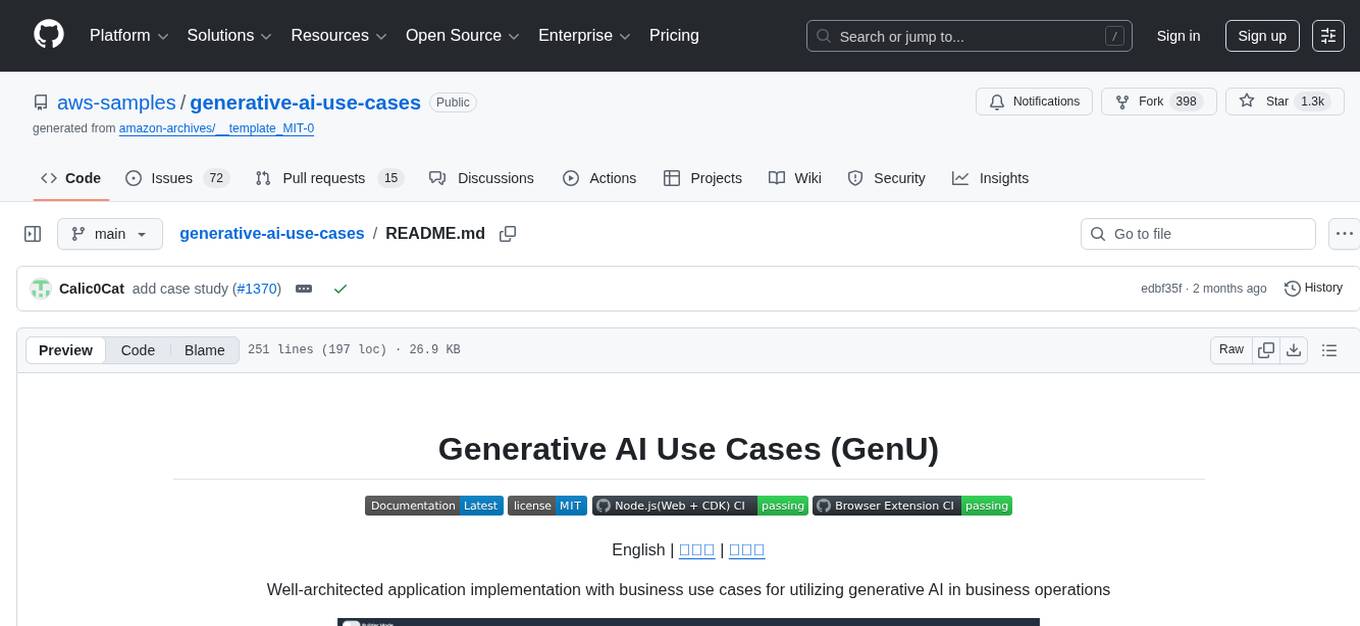
generative-ai-use-cases
Generative AI Use Cases (GenU) is an application that provides well-architected implementation with business use cases for utilizing generative AI in business operations. It offers a variety of standard use cases leveraging generative AI, such as chat interaction, text generation, summarization, meeting minutes generation, writing assistance, translation, web content extraction, image generation, video generation, video analysis, diagram generation, voice chat, RAG technique, custom agent creation, and custom use case building. Users can experience generative AI use cases, perform RAG technique, use custom agents, and create custom use cases using GenU.
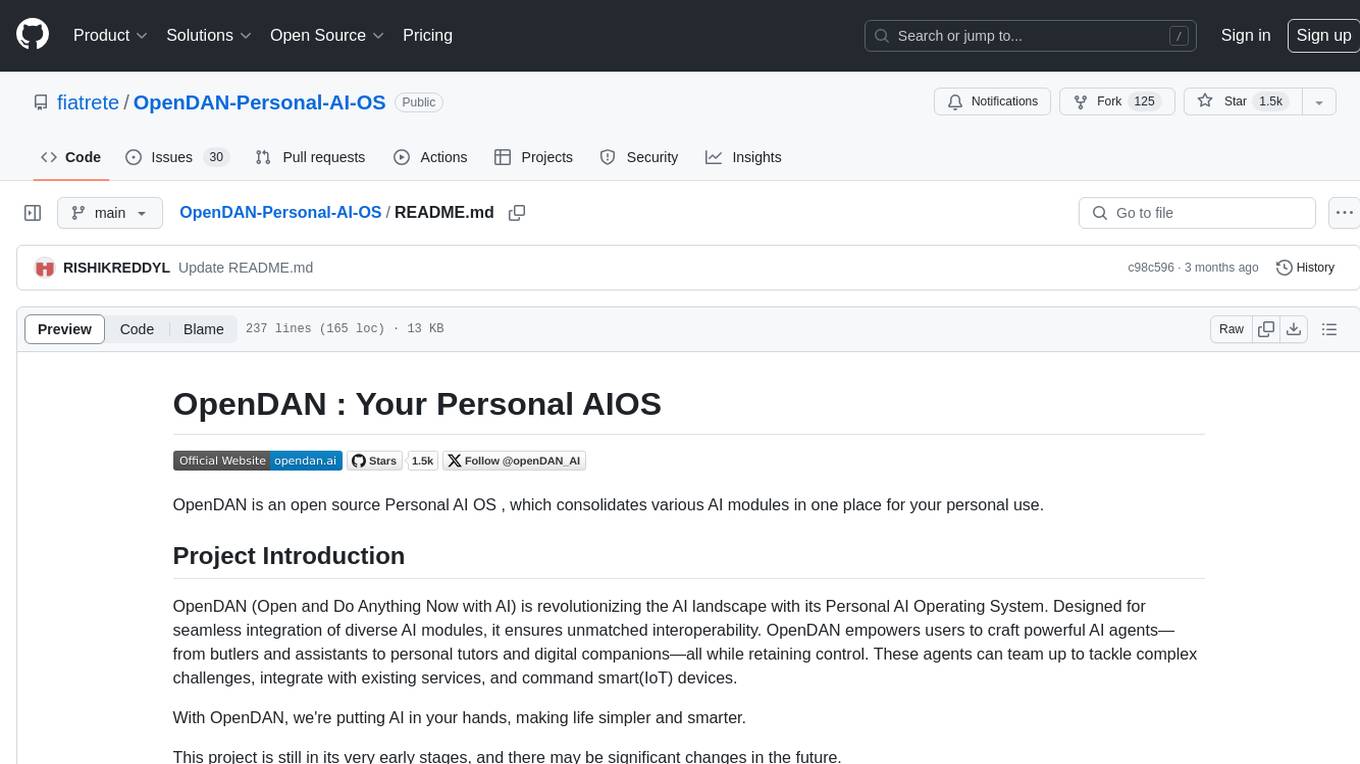
OpenDAN-Personal-AI-OS
OpenDAN is an open source Personal AI OS that consolidates various AI modules for personal use. It empowers users to create powerful AI agents like assistants, tutors, and companions. The OS allows agents to collaborate, integrate with services, and control smart devices. OpenDAN offers features like rapid installation, AI agent customization, connectivity via Telegram/Email, building a local knowledge base, distributed AI computing, and more. It aims to simplify life by putting AI in users' hands. The project is in early stages with ongoing development and future plans for user and kernel mode separation, home IoT device control, and an official OpenDAN SDK release.
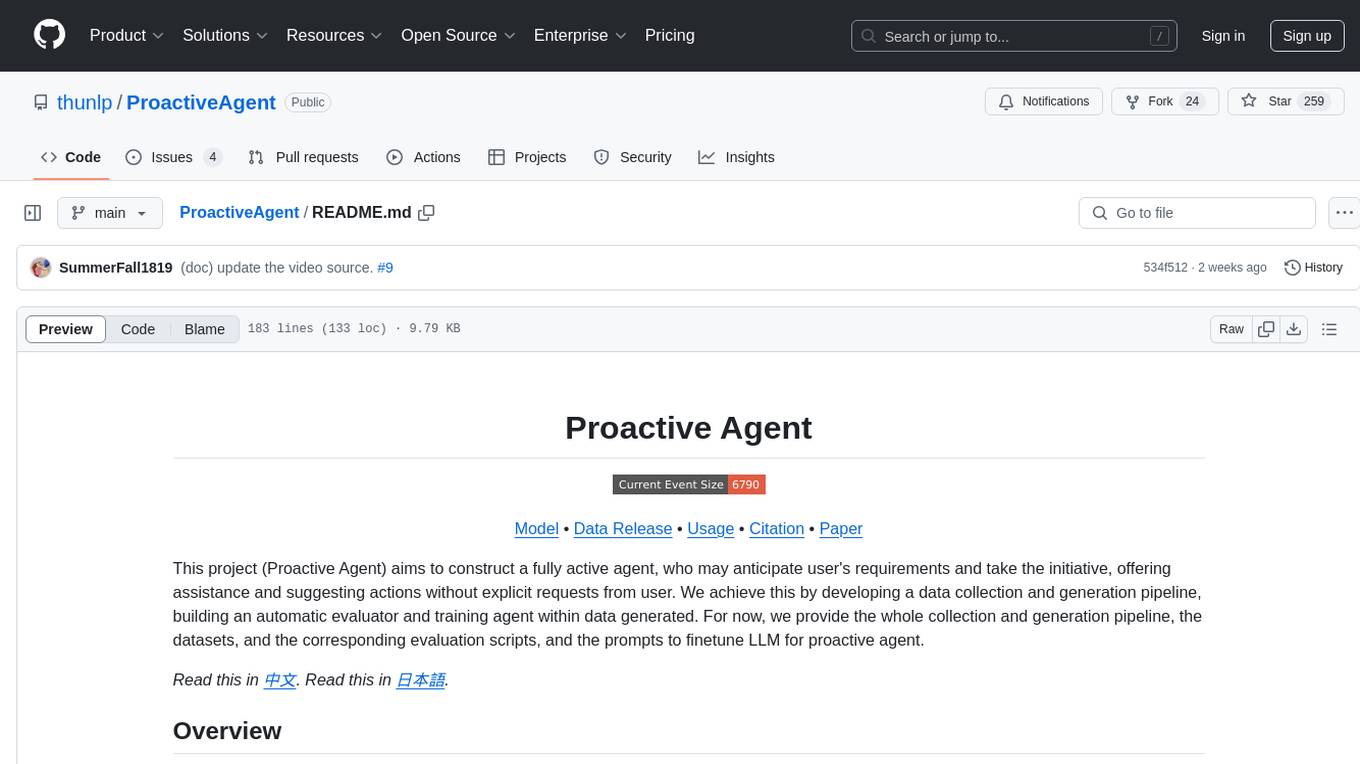
ProactiveAgent
Proactive Agent is a project aimed at constructing a fully active agent that can anticipate user's requirements and offer assistance without explicit requests. It includes a data collection and generation pipeline, automatic evaluator, and training agent. The project provides datasets, evaluation scripts, and prompts to finetune LLM for proactive agent. Features include environment sensing, assistance annotation, dynamic data generation, and construction pipeline with a high F1 score on the test set. The project is intended for coding, writing, and daily life scenarios, distributed under Apache License 2.0.
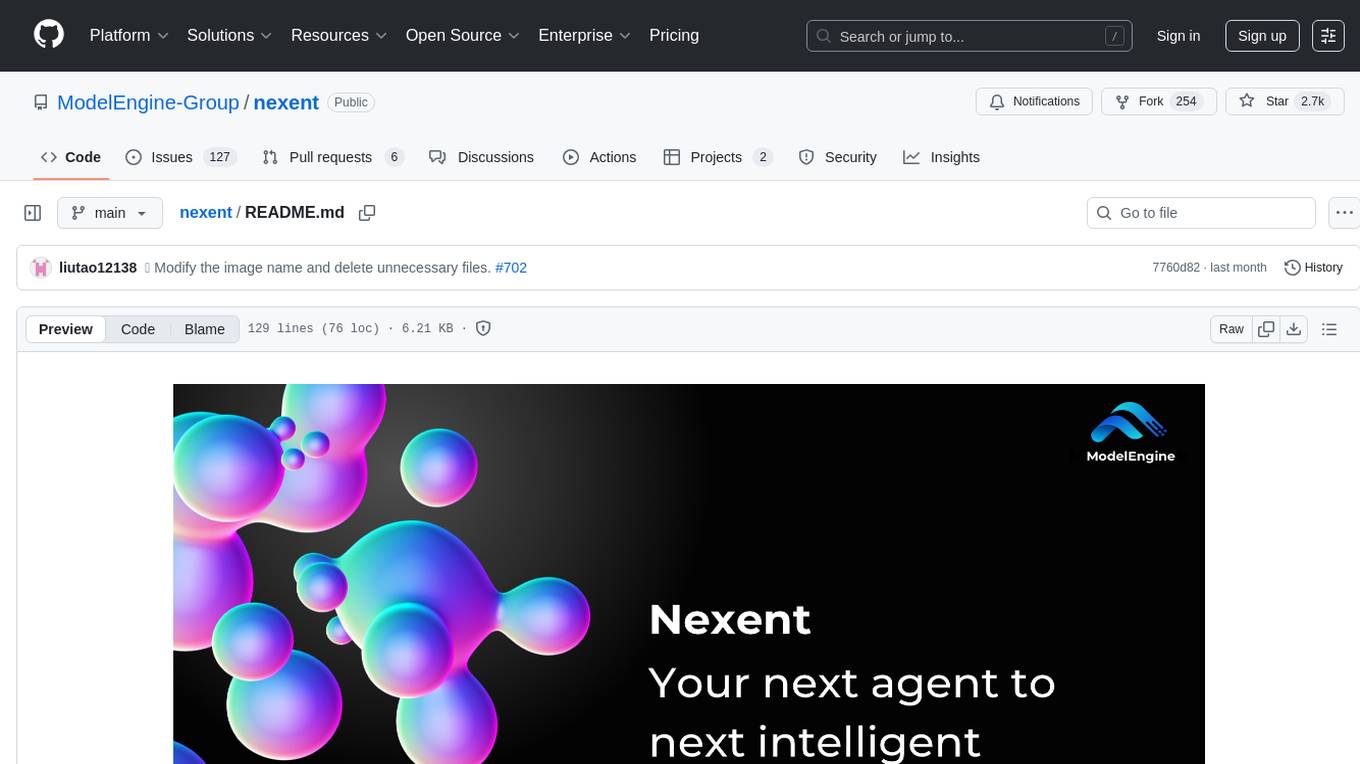
nexent
Nexent is a powerful tool for analyzing and visualizing network traffic data. It provides comprehensive insights into network behavior, helping users to identify patterns, anomalies, and potential security threats. With its user-friendly interface and advanced features, Nexent is suitable for network administrators, cybersecurity professionals, and anyone looking to gain a deeper understanding of their network infrastructure.
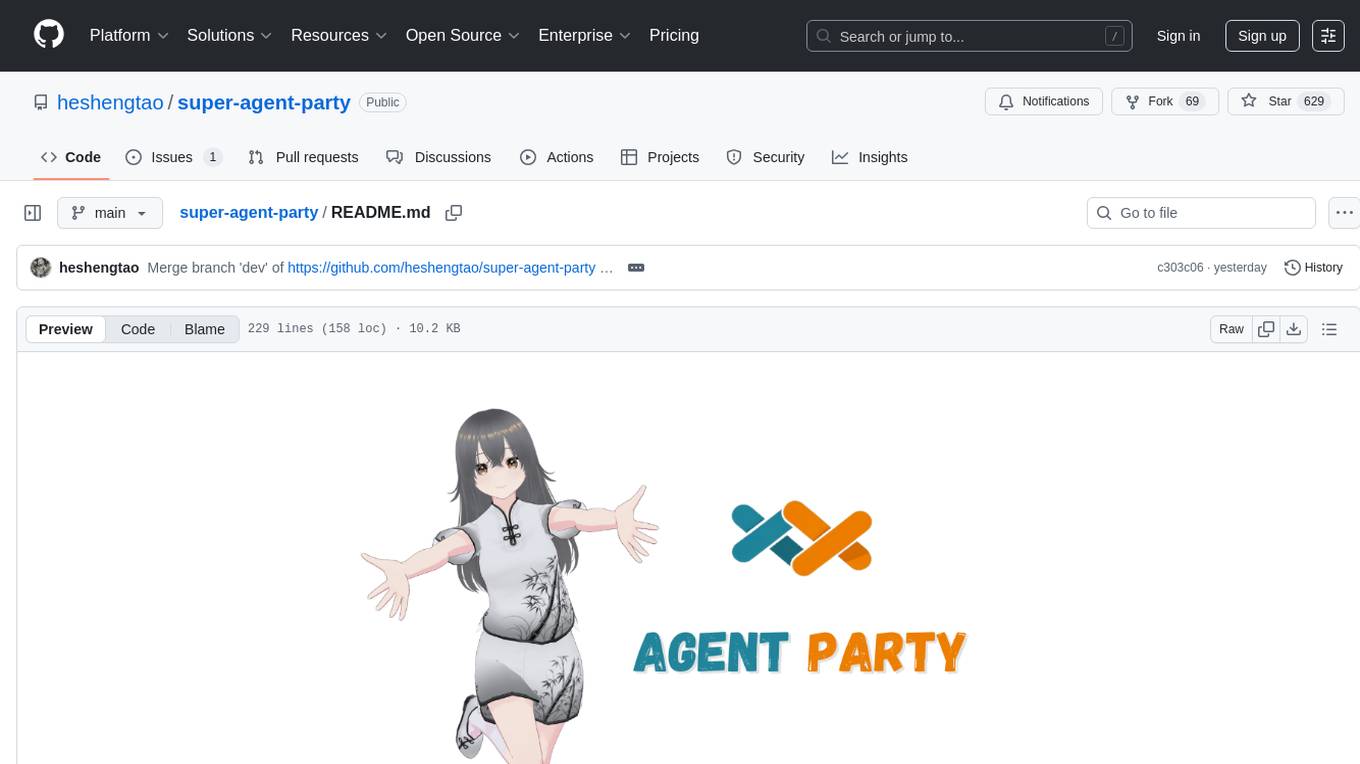
super-agent-party
A 3D AI desktop companion with endless possibilities! This repository provides a platform for enhancing the LLM API without code modification, supporting seamless integration of various functionalities such as knowledge bases, real-time networking, multimodal capabilities, automation, and deep thinking control. It offers one-click deployment to multiple terminals, ecological tool interconnection, standardized interface opening, and compatibility across all platforms. Users can deploy the tool on Windows, macOS, Linux, or Docker, and access features like intelligent agent deployment, VRM desktop pets, Tavern character cards, QQ bot deployment, and developer-friendly interfaces. The tool supports multi-service providers, extensive tool integration, and ComfyUI workflows. Hardware requirements are minimal, making it suitable for various deployment scenarios.
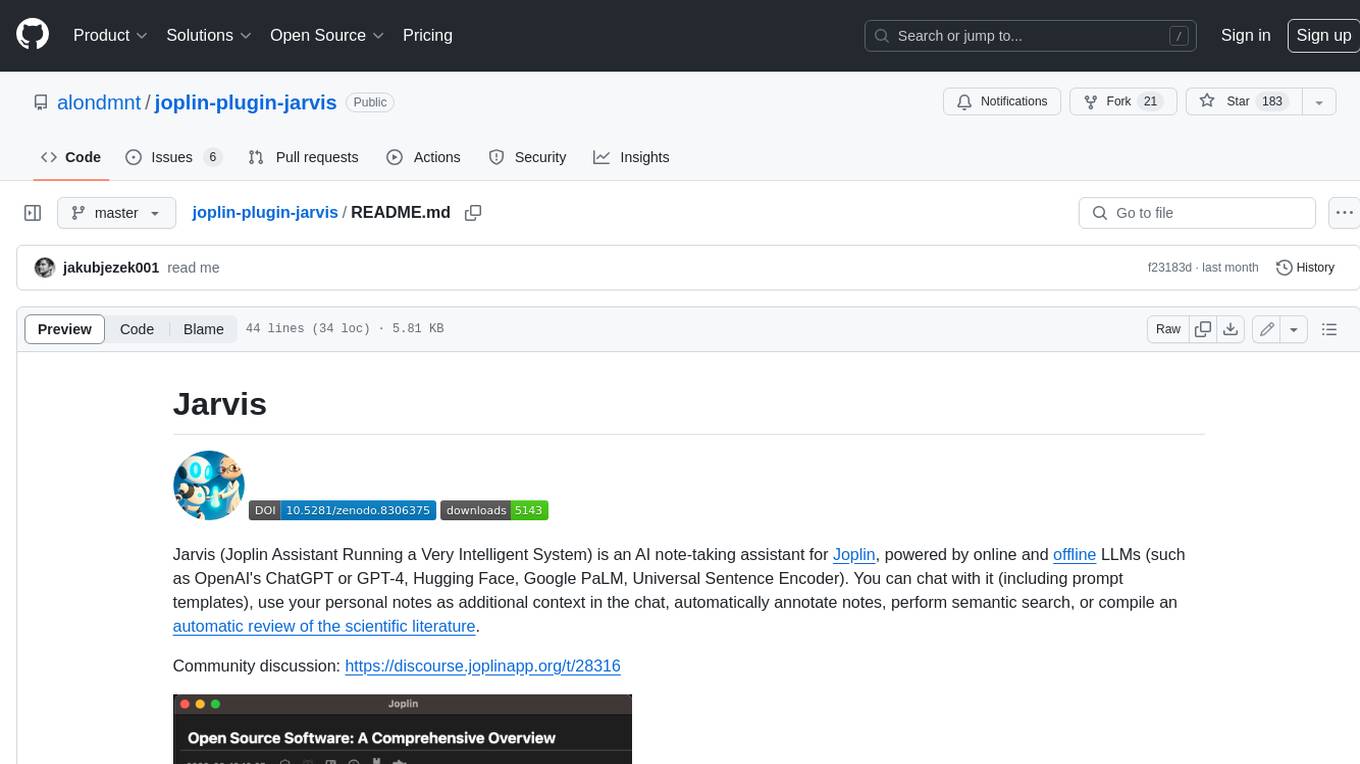
joplin-plugin-jarvis
Jarvis is an AI note-taking assistant for Joplin, powered by online and offline LLMs (such as OpenAI's ChatGPT or GPT-4, Hugging Face, Google PaLM, Universal Sentence Encoder). You can chat with it (including prompt templates), use your personal notes as additional context in the chat, automatically annotate notes, perform semantic search, or compile an automatic review of the scientific literature.
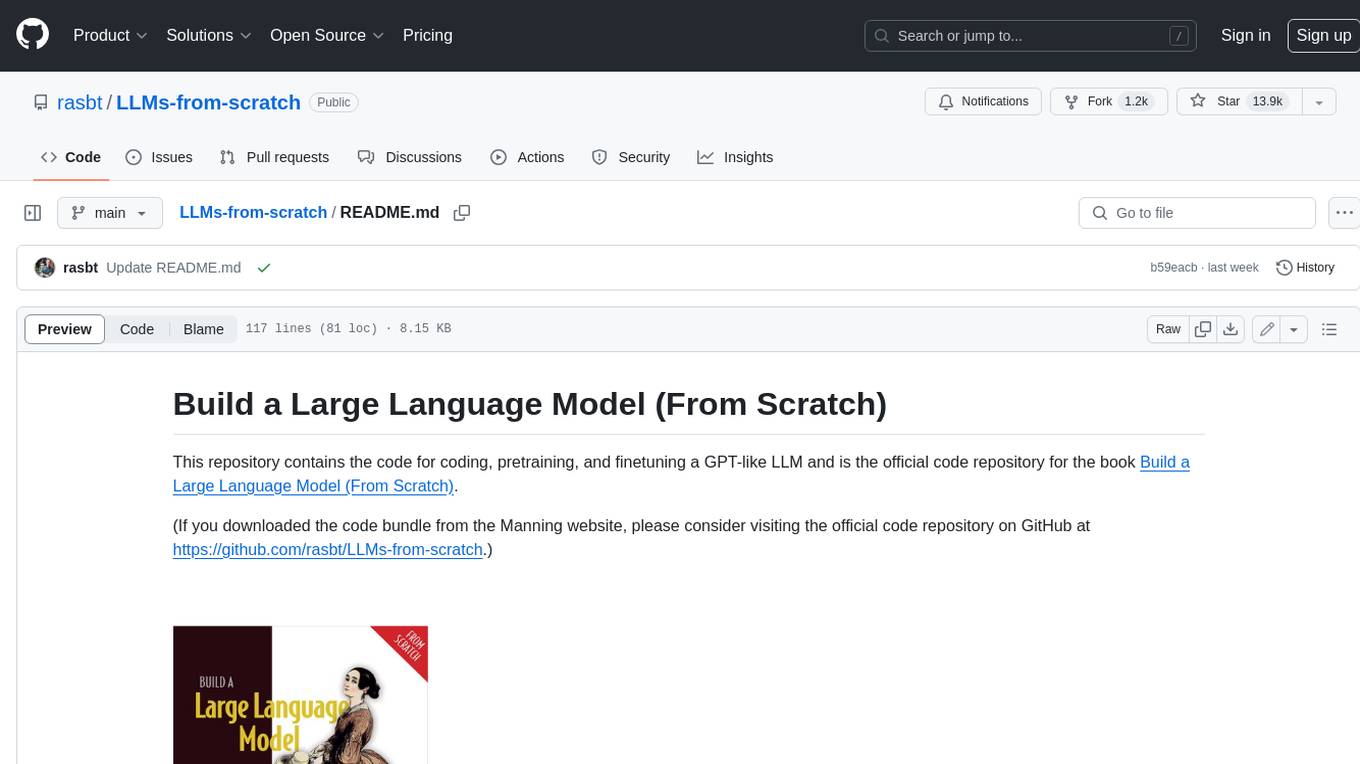
LLMs-from-scratch
This repository contains the code for coding, pretraining, and finetuning a GPT-like LLM and is the official code repository for the book Build a Large Language Model (From Scratch). In _Build a Large Language Model (From Scratch)_, you'll discover how LLMs work from the inside out. In this book, I'll guide you step by step through creating your own LLM, explaining each stage with clear text, diagrams, and examples. The method described in this book for training and developing your own small-but-functional model for educational purposes mirrors the approach used in creating large-scale foundational models such as those behind ChatGPT.
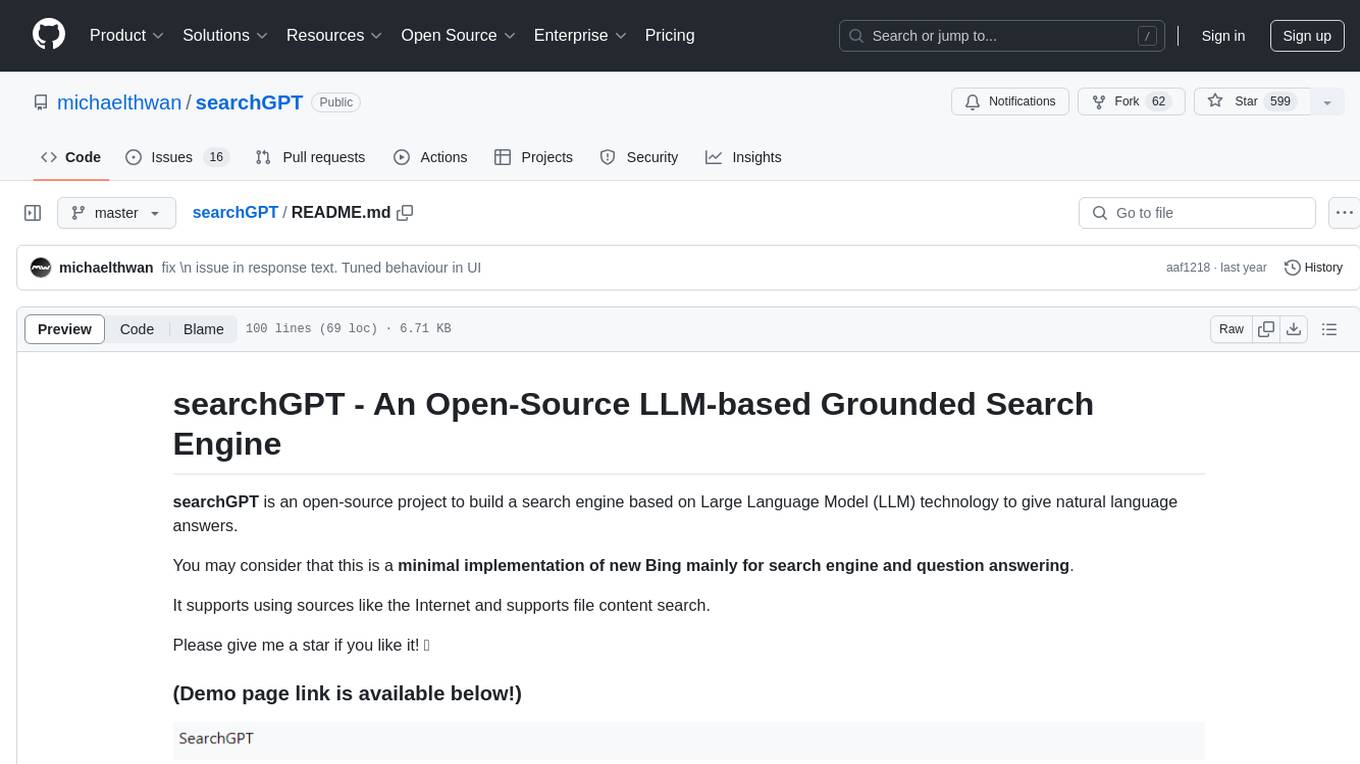
searchGPT
searchGPT is an open-source project that aims to build a search engine based on Large Language Model (LLM) technology to provide natural language answers. It supports web search with real-time results, file content search, and semantic search from sources like the Internet. The tool integrates LLM technologies such as OpenAI and GooseAI, and offers an easy-to-use frontend user interface. The project is designed to provide grounded answers by referencing real-time factual information, addressing the limitations of LLM's training data. Contributions, especially from frontend developers, are welcome under the MIT License.

second-brain-ai-assistant-course
This open-source course teaches how to build an advanced RAG and LLM system using LLMOps and ML systems best practices. It helps you create an AI assistant that leverages your personal knowledge base to answer questions, summarize documents, and provide insights. The course covers topics such as LLM system architecture, pipeline orchestration, large-scale web crawling, model fine-tuning, and advanced RAG features. It is suitable for ML/AI engineers and data/software engineers & data scientists looking to level up to production AI systems. The course is free, with minimal costs for tools like OpenAI's API and Hugging Face's Dedicated Endpoints. Participants will build two separate Python applications for offline ML pipelines and online inference pipeline.
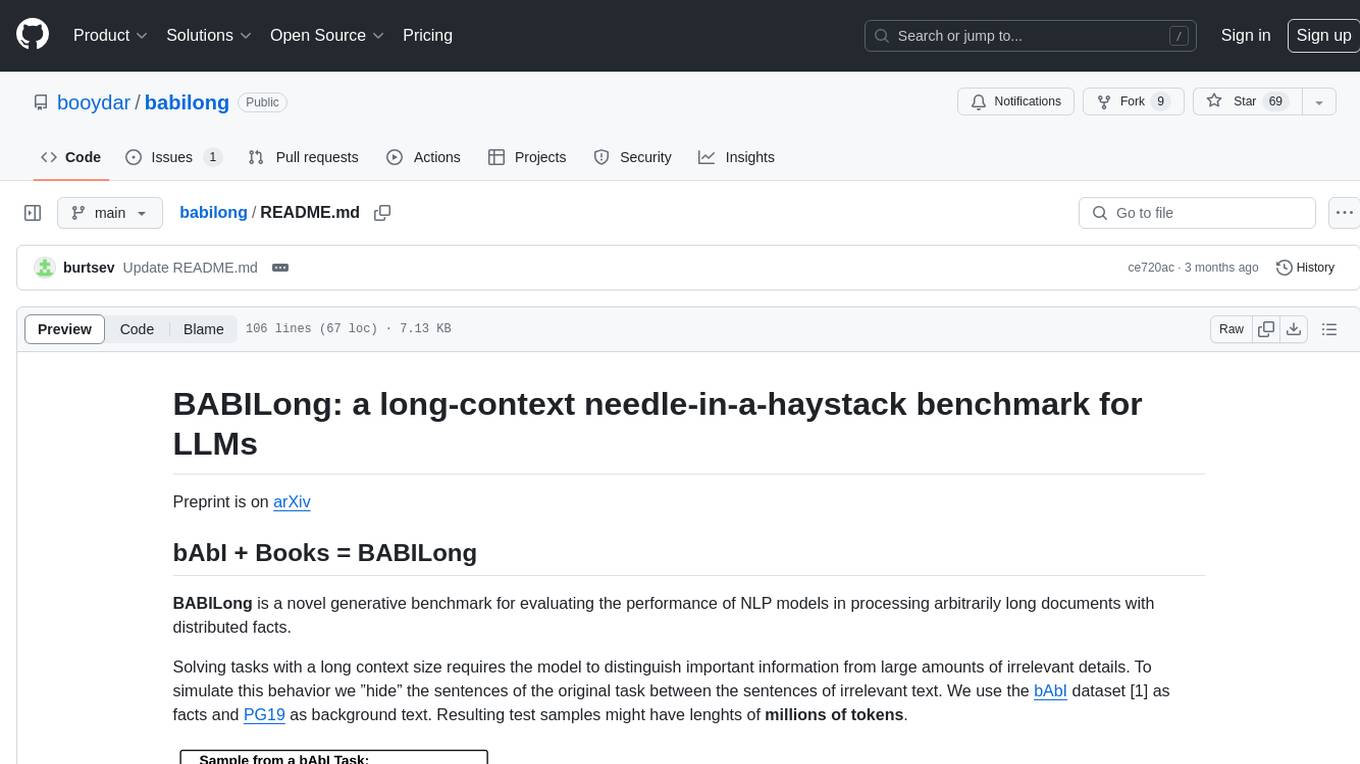
babilong
BABILong is a generative benchmark designed to evaluate the performance of NLP models in processing long documents with distributed facts. It consists of 20 tasks that simulate interactions between characters and objects in various locations, requiring models to distinguish important information from irrelevant details. The tasks vary in complexity and reasoning aspects, with test samples potentially containing millions of tokens. The benchmark aims to challenge and assess the capabilities of Large Language Models (LLMs) in handling complex, long-context information.
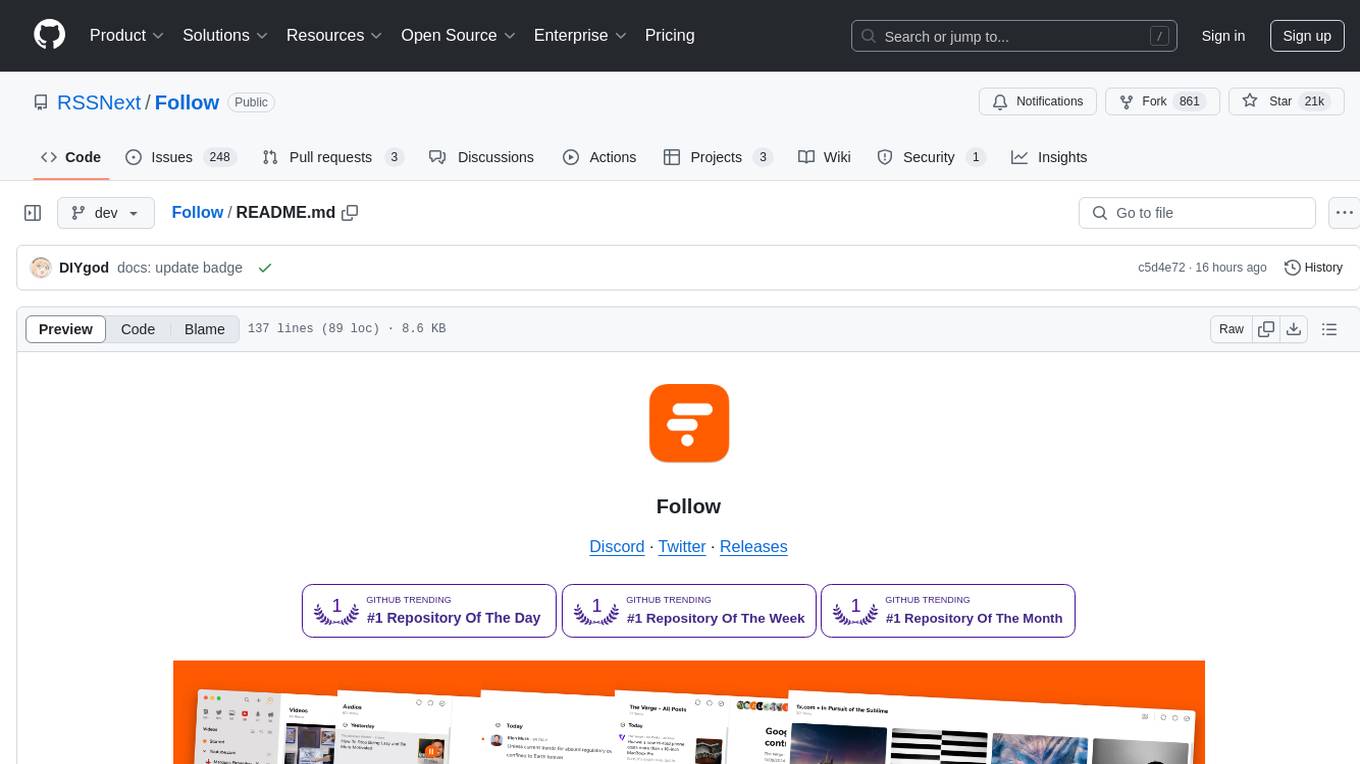
Follow
Follow is a content organization tool that creates a noise-free timeline for users, allowing them to share lists, explore collections, and browse distraction-free. It offers features like subscribing to feeds, AI-powered browsing, dynamic content support, an ownership economy with $POWER tipping, and a community-driven experience. Follow is under active development and welcomes feedback from users and developers. It can be accessed via web app or desktop client and offers installation methods for different operating systems. The tool aims to provide a customized information hub, AI-powered browsing experience, and support for various types of content, while fostering a community-driven and open-source environment.
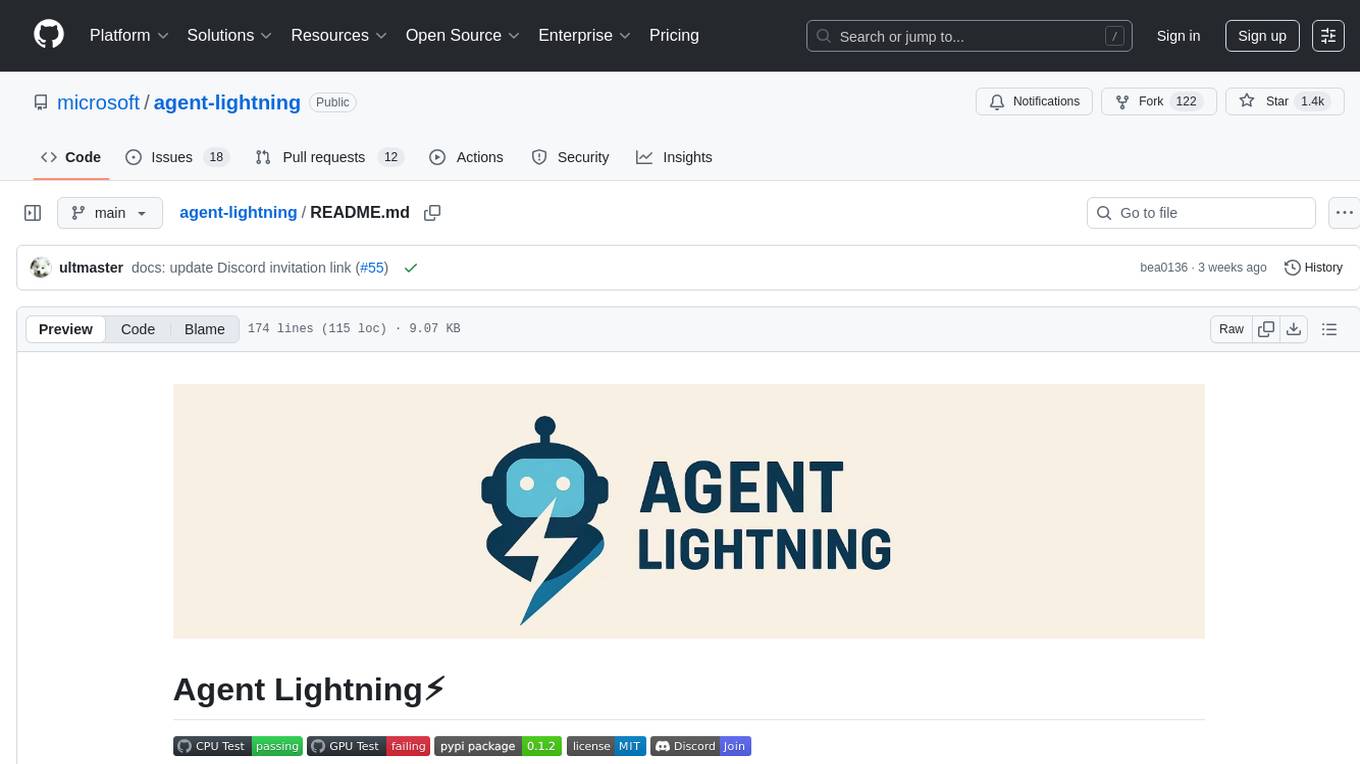
agent-lightning
Agent Lightning is a lightweight and efficient tool for automating repetitive tasks in the field of data analysis and machine learning. It provides a user-friendly interface to create and manage automated workflows, allowing users to easily schedule and execute data processing, model training, and evaluation tasks. With its intuitive design and powerful features, Agent Lightning streamlines the process of building and deploying machine learning models, making it ideal for data scientists, machine learning engineers, and AI enthusiasts looking to boost their productivity and efficiency in their projects.
For similar tasks
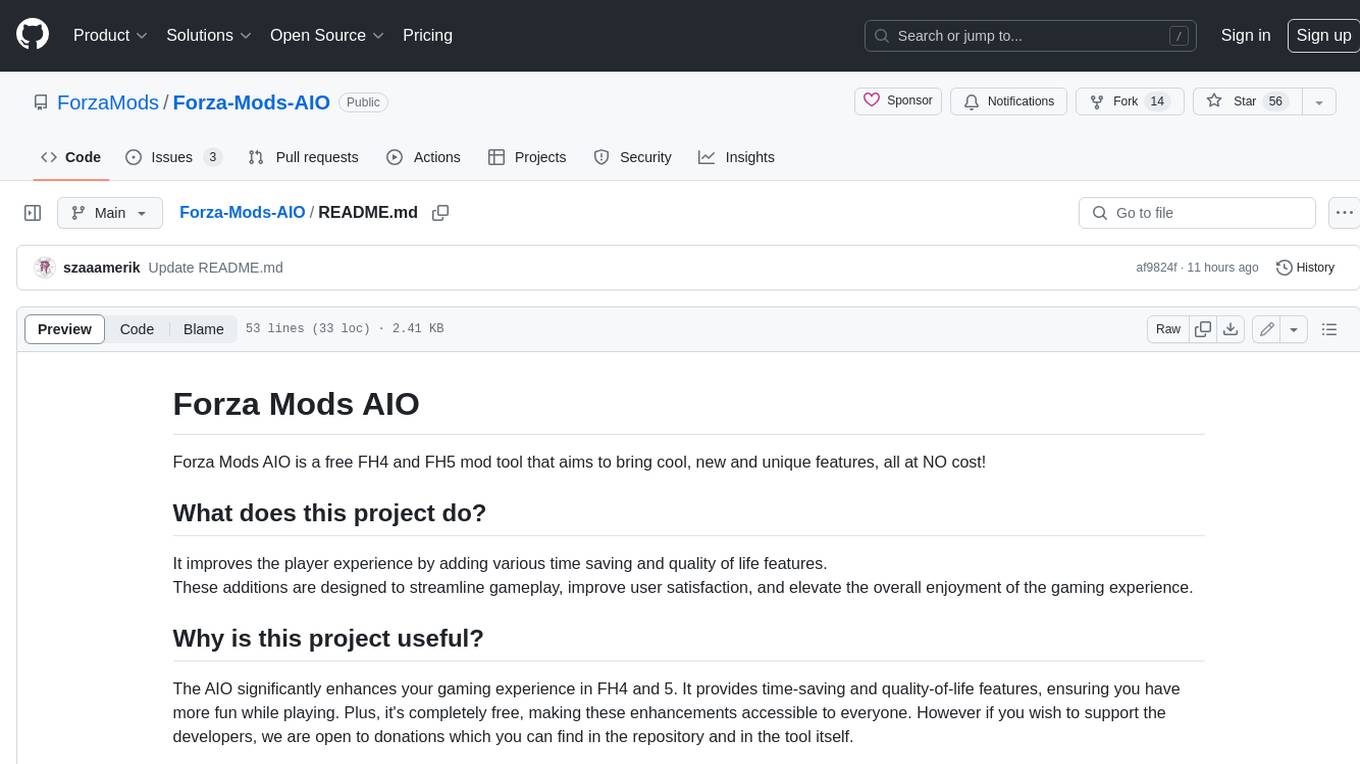
Forza-Mods-AIO
Forza Mods AIO is a free and open-source tool that enhances the gaming experience in Forza Horizon 4 and 5. It offers a range of time-saving and quality-of-life features, making gameplay more enjoyable and efficient. The tool is designed to streamline various aspects of the game, improving user satisfaction and overall enjoyment.

hass-ollama-conversation
The Ollama Conversation integration adds a conversation agent powered by Ollama in Home Assistant. This agent can be used in automations to query information provided by Home Assistant about your house, including areas, devices, and their states. Users can install the integration via HACS and configure settings such as API timeout, model selection, context size, maximum tokens, and other parameters to fine-tune the responses generated by the AI language model. Contributions to the project are welcome, and discussions can be held on the Home Assistant Community platform.

crawl4ai
Crawl4AI is a powerful and free web crawling service that extracts valuable data from websites and provides LLM-friendly output formats. It supports crawling multiple URLs simultaneously, replaces media tags with ALT, and is completely free to use and open-source. Users can integrate Crawl4AI into Python projects as a library or run it as a standalone local server. The tool allows users to crawl and extract data from specified URLs using different providers and models, with options to include raw HTML content, force fresh crawls, and extract meaningful text blocks. Configuration settings can be adjusted in the `crawler/config.py` file to customize providers, API keys, chunk processing, and word thresholds. Contributions to Crawl4AI are welcome from the open-source community to enhance its value for AI enthusiasts and developers.
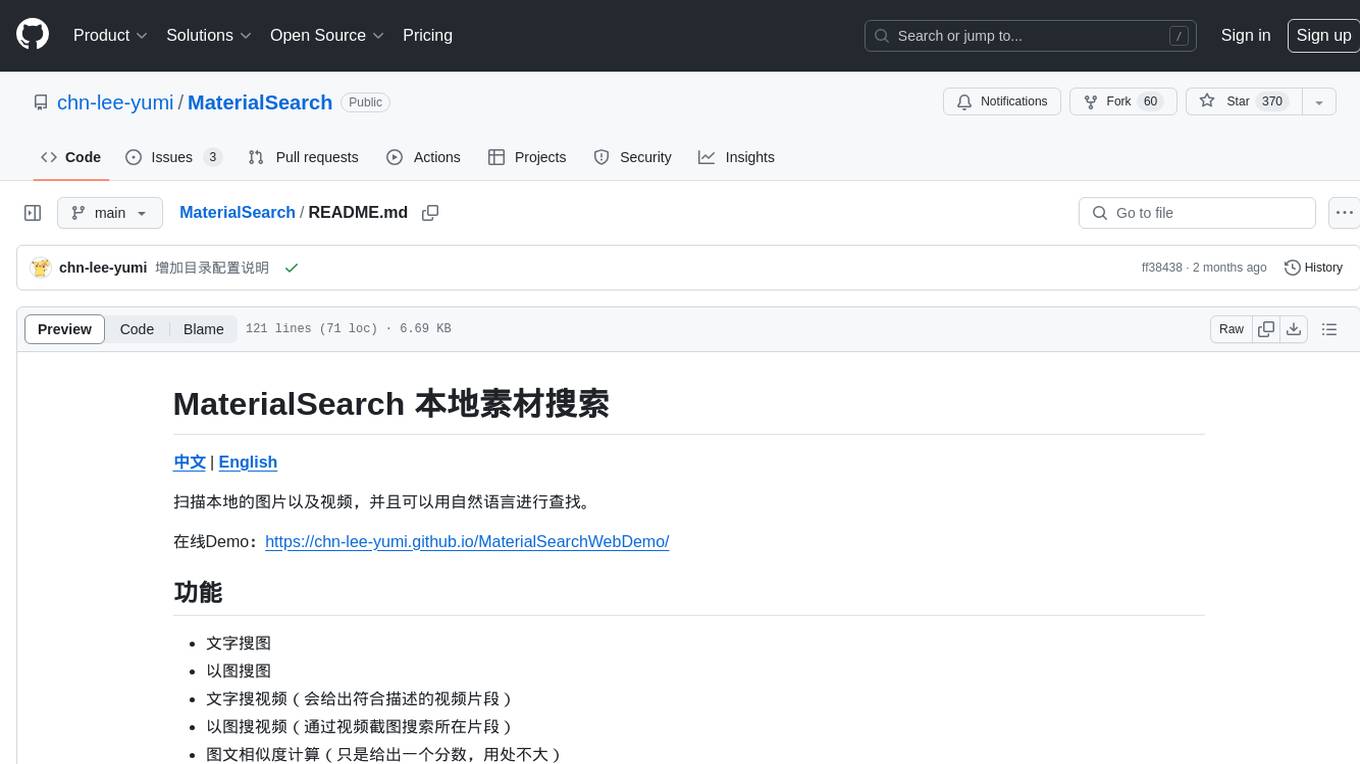
MaterialSearch
MaterialSearch is a tool for searching local images and videos using natural language. It provides functionalities such as text search for images, image search for images, text search for videos (providing matching video clips), image search for videos (searching for the segment in a video through a screenshot), image-text similarity calculation, and Pexels video search. The tool can be deployed through the source code or Docker image, and it supports GPU acceleration. Users can configure the tool through environment variables or a .env file. The tool is still under development, and configurations may change frequently. Users can report issues or suggest improvements through issues or pull requests.
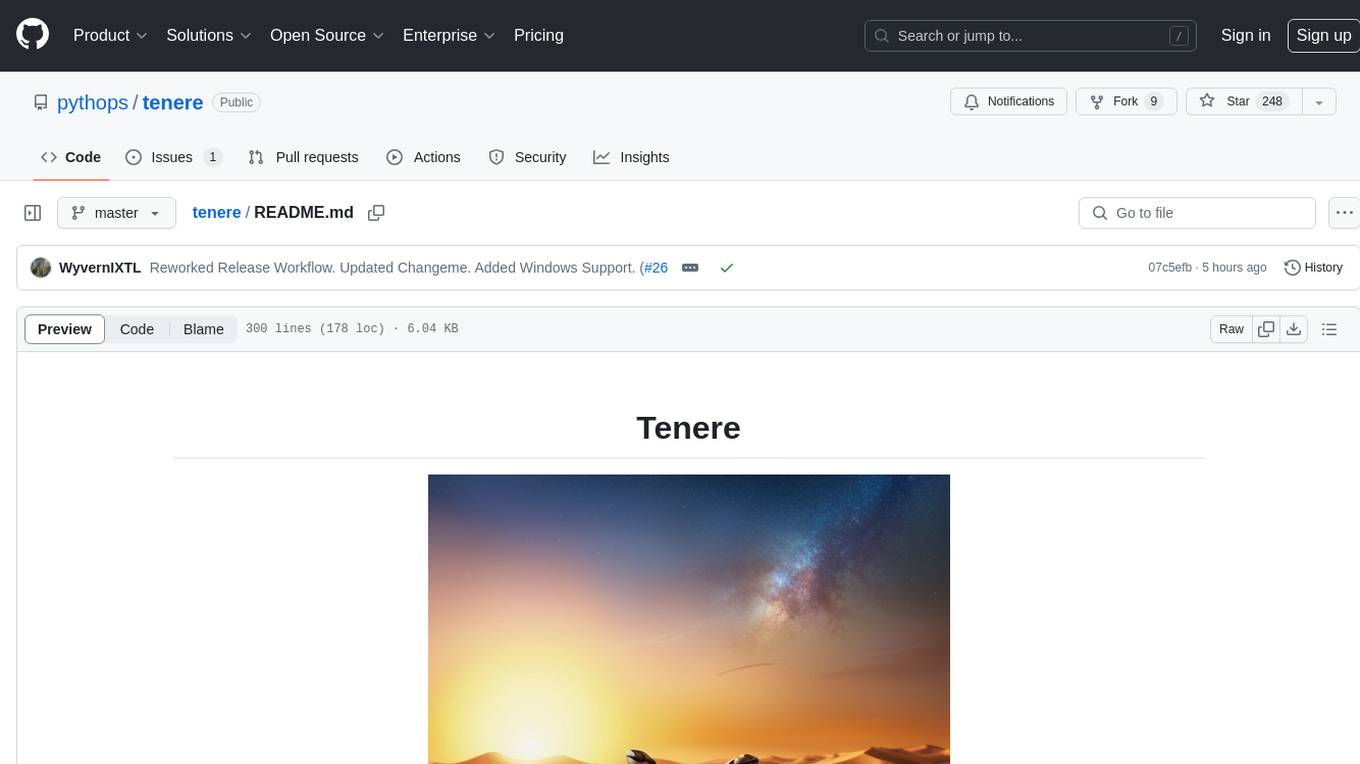
tenere
Tenere is a TUI interface for Language Model Libraries (LLMs) written in Rust. It provides syntax highlighting, chat history, saving chats to files, Vim keybindings, copying text from/to clipboard, and supports multiple backends. Users can configure Tenere using a TOML configuration file, set key bindings, and use different LLMs such as ChatGPT, llama.cpp, and ollama. Tenere offers default key bindings for global and prompt modes, with features like starting a new chat, saving chats, scrolling, showing chat history, and quitting the app. Users can interact with the prompt in different modes like Normal, Visual, and Insert, with various key bindings for navigation, editing, and text manipulation.
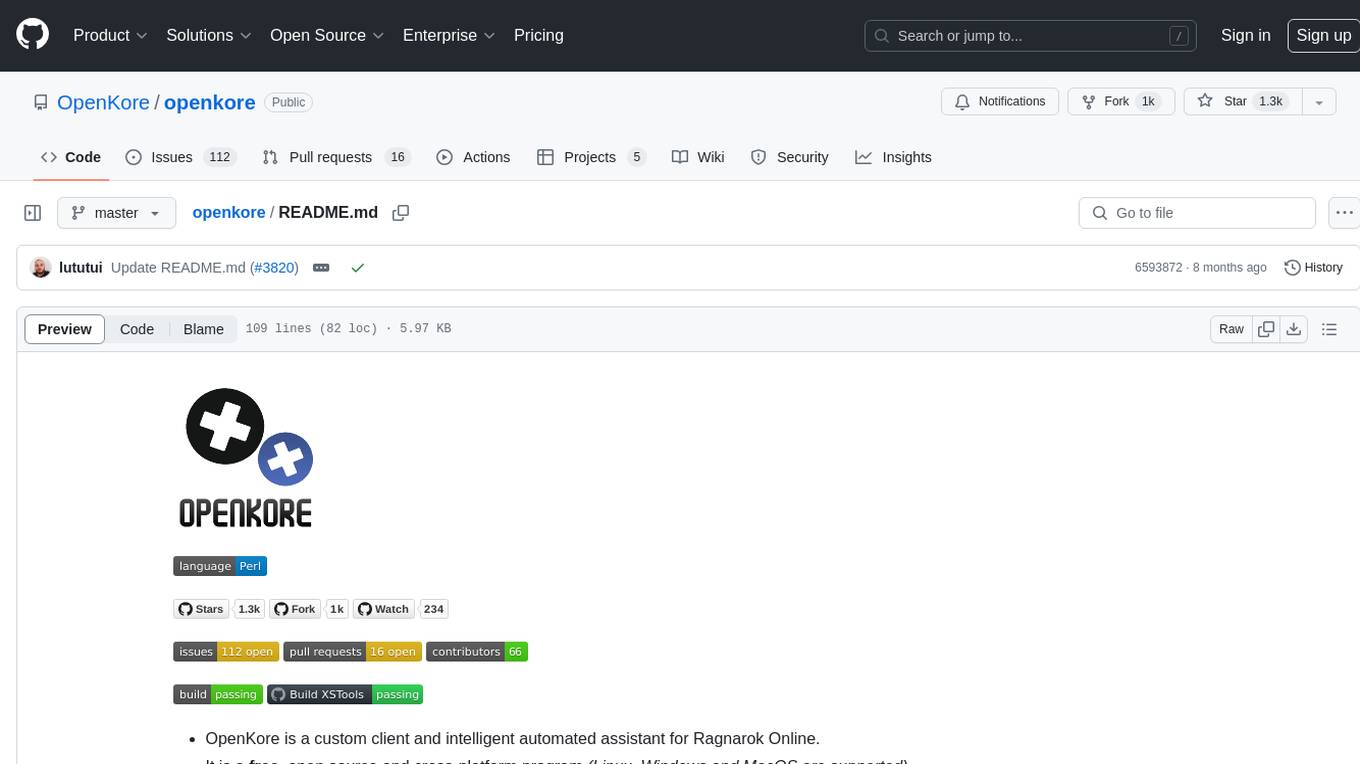
openkore
OpenKore is a custom client and intelligent automated assistant for Ragnarok Online. It is a free, open source, and cross-platform program (Linux, Windows, and MacOS are supported). To run OpenKore, you need to download and extract it or clone the repository using Git. Configure OpenKore according to the documentation and run openkore.pl to start. The tool provides a FAQ section for troubleshooting, guidelines for reporting issues, and information about botting status on official servers. OpenKore is developed by a global team, and contributions are welcome through pull requests. Various community resources are available for support and communication. Users are advised to comply with the GNU General Public License when using and distributing the software.
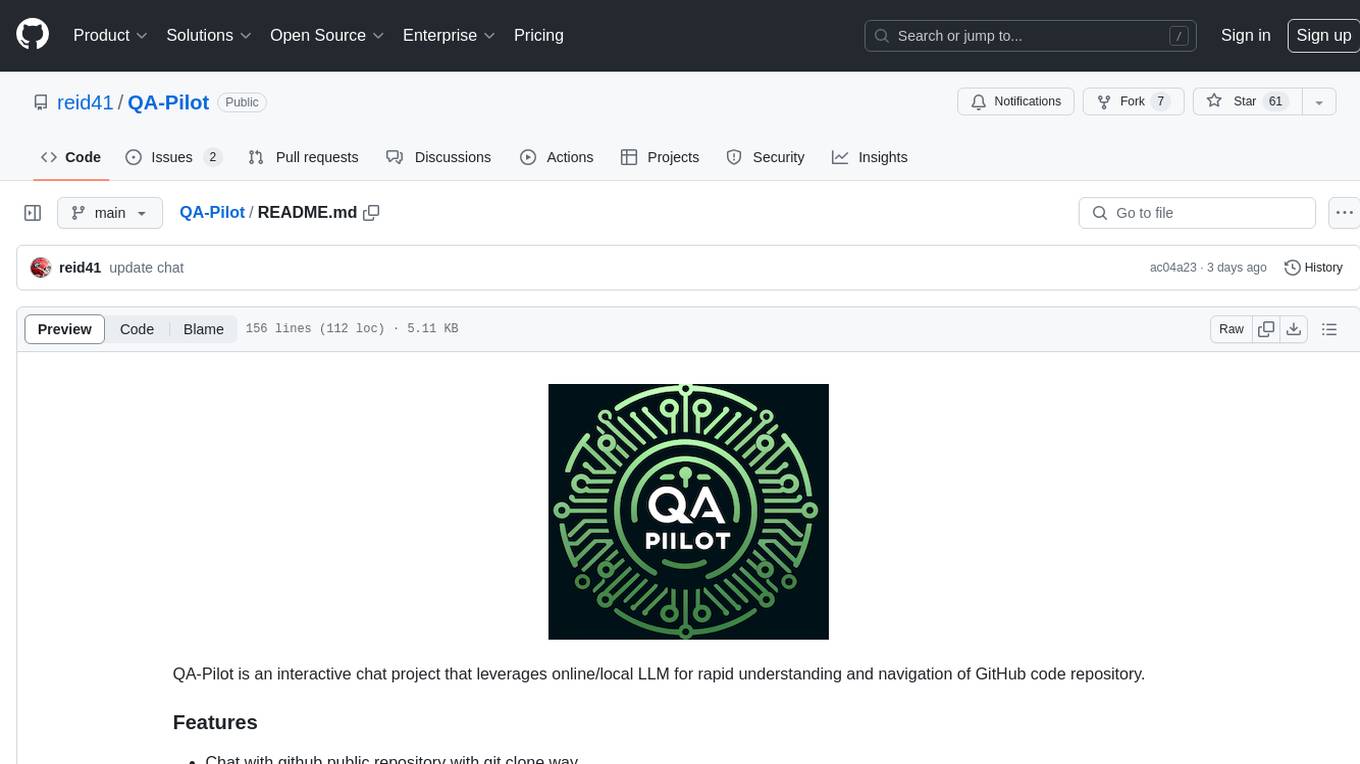
QA-Pilot
QA-Pilot is an interactive chat project that leverages online/local LLM for rapid understanding and navigation of GitHub code repository. It allows users to chat with GitHub public repositories using a git clone approach, store chat history, configure settings easily, manage multiple chat sessions, and quickly locate sessions with a search function. The tool integrates with `codegraph` to view Python files and supports various LLM models such as ollama, openai, mistralai, and localai. The project is continuously updated with new features and improvements, such as converting from `flask` to `fastapi`, adding `localai` API support, and upgrading dependencies like `langchain` and `Streamlit` to enhance performance.
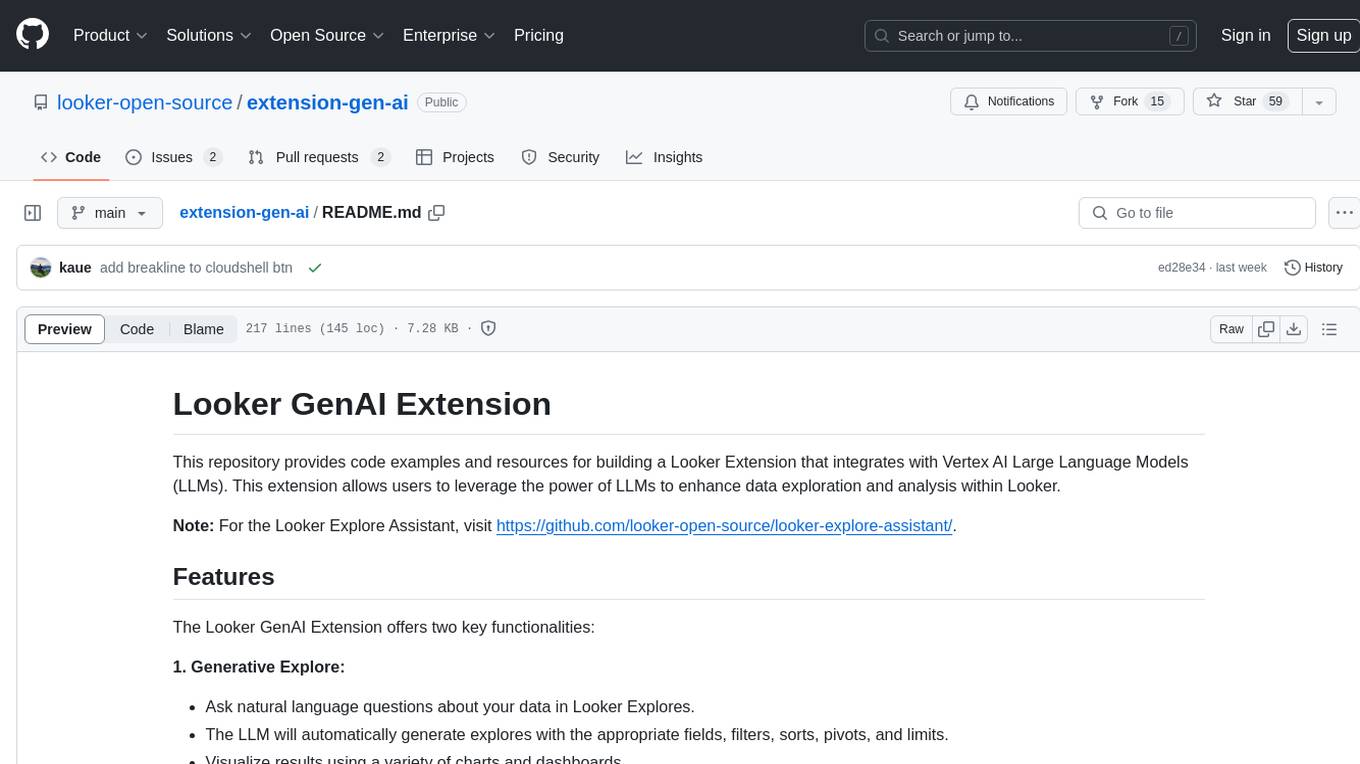
extension-gen-ai
The Looker GenAI Extension provides code examples and resources for building a Looker Extension that integrates with Vertex AI Large Language Models (LLMs). Users can leverage the power of LLMs to enhance data exploration and analysis within Looker. The extension offers generative explore functionality to ask natural language questions about data and generative insights on dashboards to analyze data by asking questions. It leverages components like BQML Remote Models, BQML Remote UDF with Vertex AI, and Custom Fine Tune Model for different integration options. Deployment involves setting up infrastructure with Terraform and deploying the Looker Extension by creating a Looker project, copying extension files, configuring BigQuery connection, connecting to Git, and testing the extension. Users can save example prompts and configure user settings for the extension. Development of the Looker Extension environment includes installing dependencies, starting the development server, and building for production.
For similar jobs

hass-ollama-conversation
The Ollama Conversation integration adds a conversation agent powered by Ollama in Home Assistant. This agent can be used in automations to query information provided by Home Assistant about your house, including areas, devices, and their states. Users can install the integration via HACS and configure settings such as API timeout, model selection, context size, maximum tokens, and other parameters to fine-tune the responses generated by the AI language model. Contributions to the project are welcome, and discussions can be held on the Home Assistant Community platform.
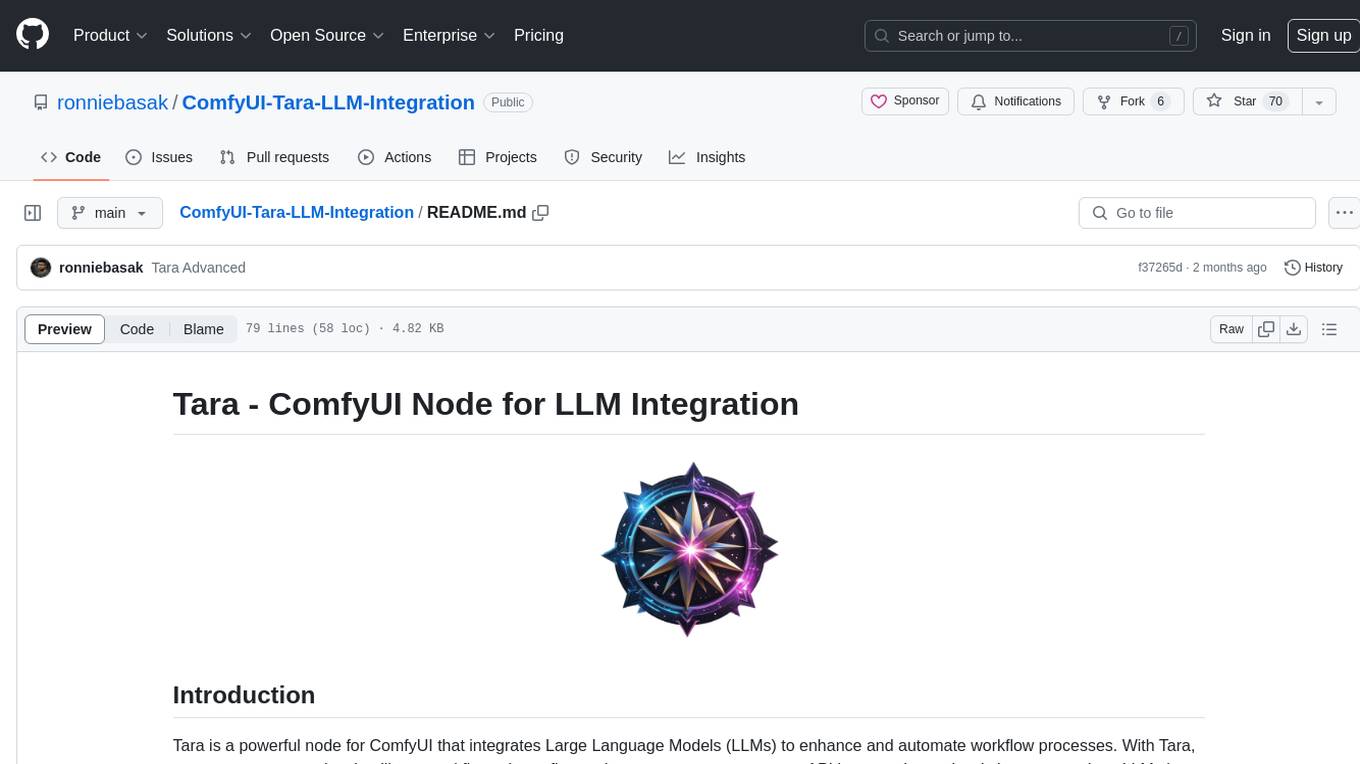
ComfyUI-Tara-LLM-Integration
Tara is a powerful node for ComfyUI that integrates Large Language Models (LLMs) to enhance and automate workflow processes. With Tara, you can create complex, intelligent workflows that refine and generate content, manage API keys, and seamlessly integrate various LLMs into your projects. It comprises nodes for handling OpenAI-compatible APIs, saving and loading API keys, composing multiple texts, and using predefined templates for OpenAI and Groq. Tara supports OpenAI and Grok models with plans to expand support to together.ai and Replicate. Users can install Tara via Git URL or ComfyUI Manager and utilize it for tasks like input guidance, saving and loading API keys, and generating text suitable for chaining in workflows.
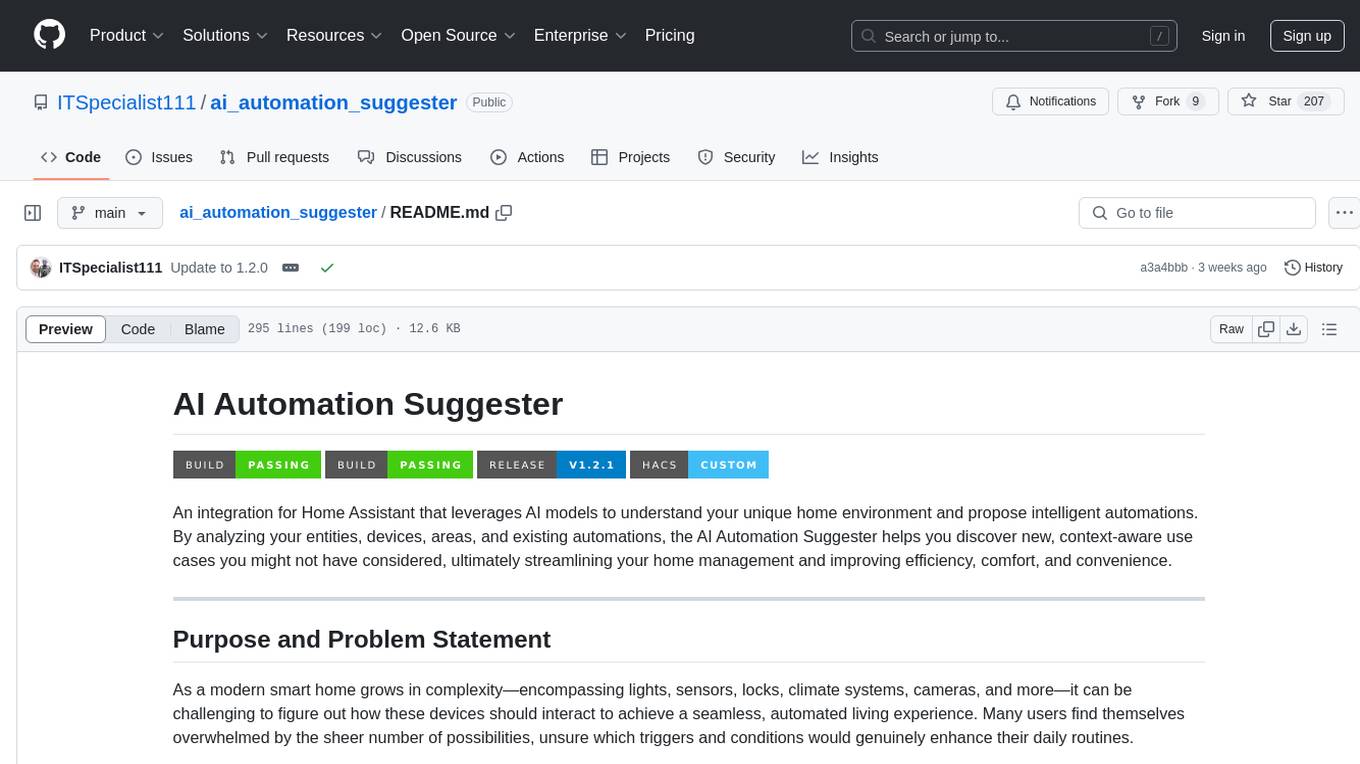
ai_automation_suggester
An integration for Home Assistant that leverages AI models to understand your unique home environment and propose intelligent automations. By analyzing your entities, devices, areas, and existing automations, the AI Automation Suggester helps you discover new, context-aware use cases you might not have considered, ultimately streamlining your home management and improving efficiency, comfort, and convenience. The tool acts as a personal automation consultant, providing actionable YAML-based automations that can save energy, improve security, enhance comfort, and reduce manual intervention. It turns the complexity of a large Home Assistant environment into actionable insights and tangible benefits.
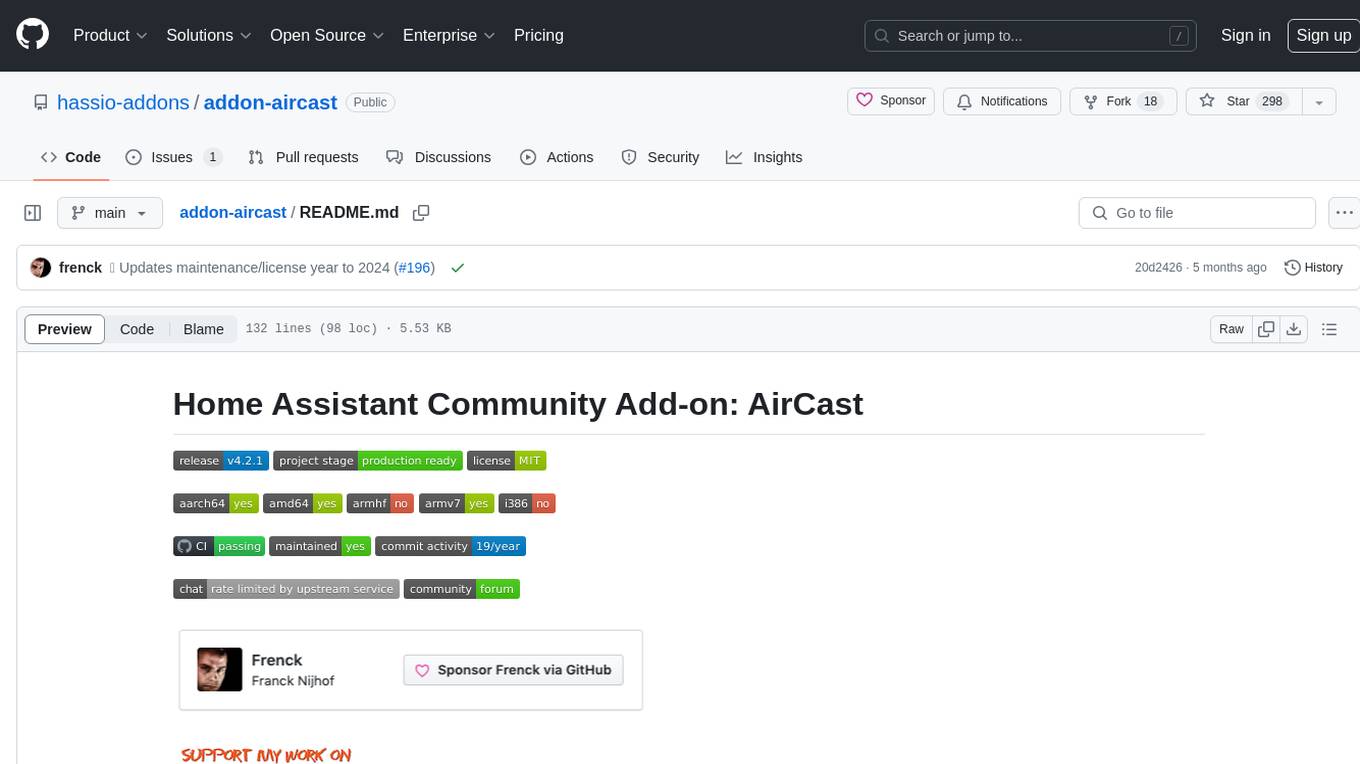
addon-aircast
AirCast is a Home Assistant Community Add-on that provides AirPlay capabilities for Chromecast players. It bridges the compatibility gap between Apple's AirPlay and Google's Chromecast by creating virtual AirPlay devices for Chromecast players on the network. The add-on is based on the AirConnect project and allows users to stream audio from Apple devices to Chromecast players.
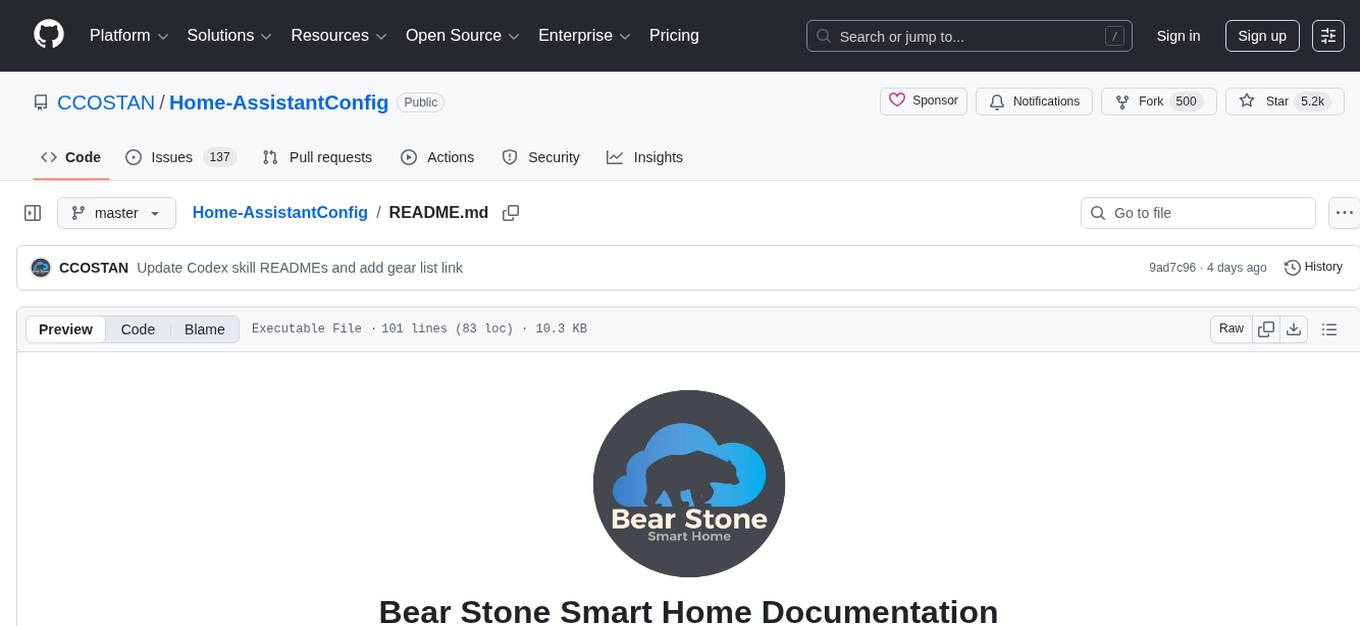
Home-AssistantConfig
Bear Stone Smart Home Documentation is a live, personal Home Assistant configuration shared for browsing and inspiration. It provides real-world automations, scripts, and scenes for users to reverse-engineer patterns and adapt to their own setups. The repository layout includes reusable config under `config/`, with runtime artifacts hidden by `.gitignore`. The platform runs on Docker/compose, and featured examples cover various smart home scenarios like alarm monitoring, lighting control, and presence awareness. The repository also includes a network diagram and lists Docker add-ons & utilities, gear tied to real automations, and affiliate links for supported hardware.
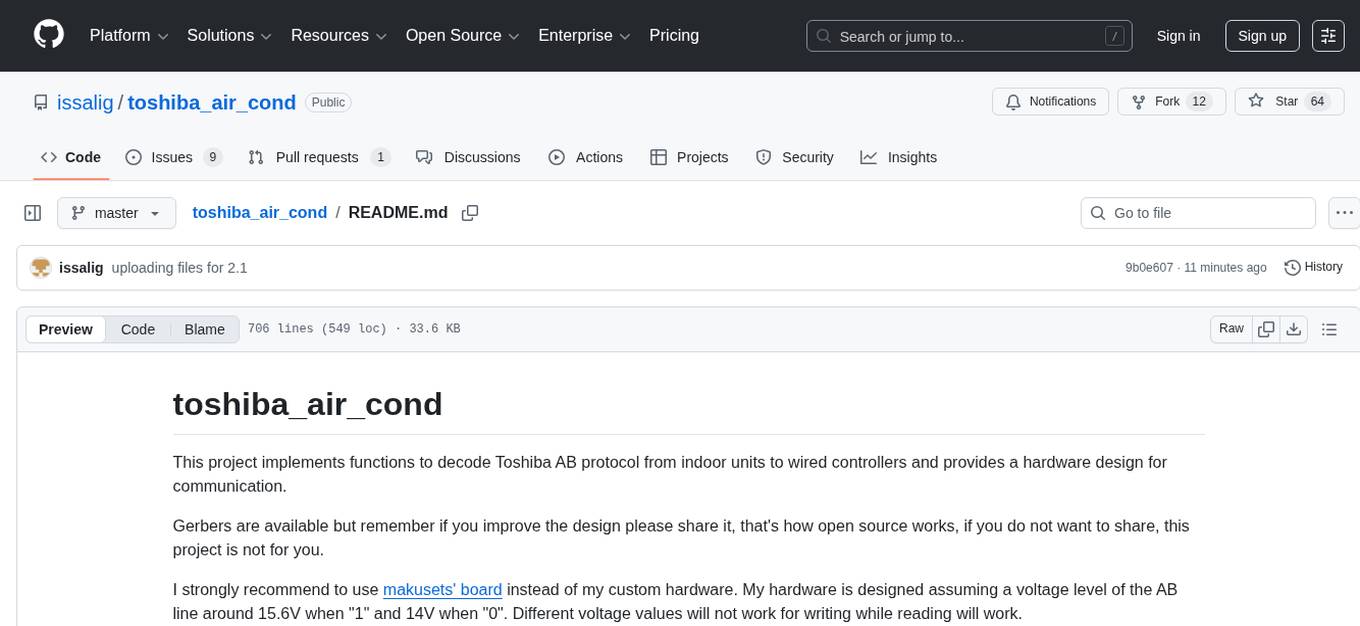
toshiba_air_cond
The toshiba_air_cond project implements functions to decode Toshiba AB protocol from indoor units to wired controllers and provides a hardware design for communication. It is developed for ESP8266 using PlatformIO and Wemos D1 mini board. The project offers features such as WebServer, WebSockets communication, Home Assistant integration, OTA updates, file uploading, and WiFiManager. It has been tested with specific Toshiba units and provides a web interface for controlling functions like power ON/OFF, setting target temperature, changing modes, adjusting fan speed, setting timers, and displaying current temperature and system information.
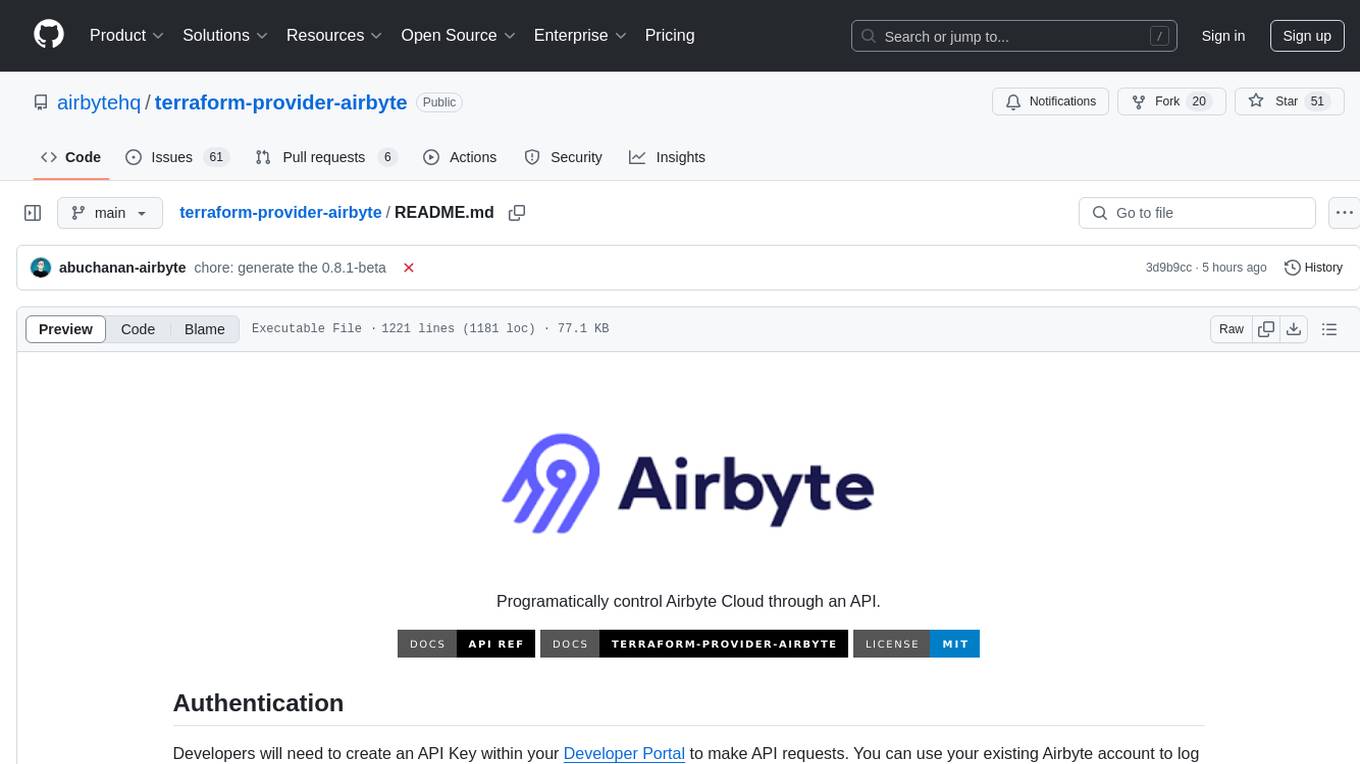
terraform-provider-airbyte
Programatically control Airbyte Cloud through an API. Developers can create an API Key within the Developer Portal to make API requests. The provider allows for integration building by showing network request information and API usage details. It offers resources and data sources for various destinations and sources, enabling users to manage data flow between different services.
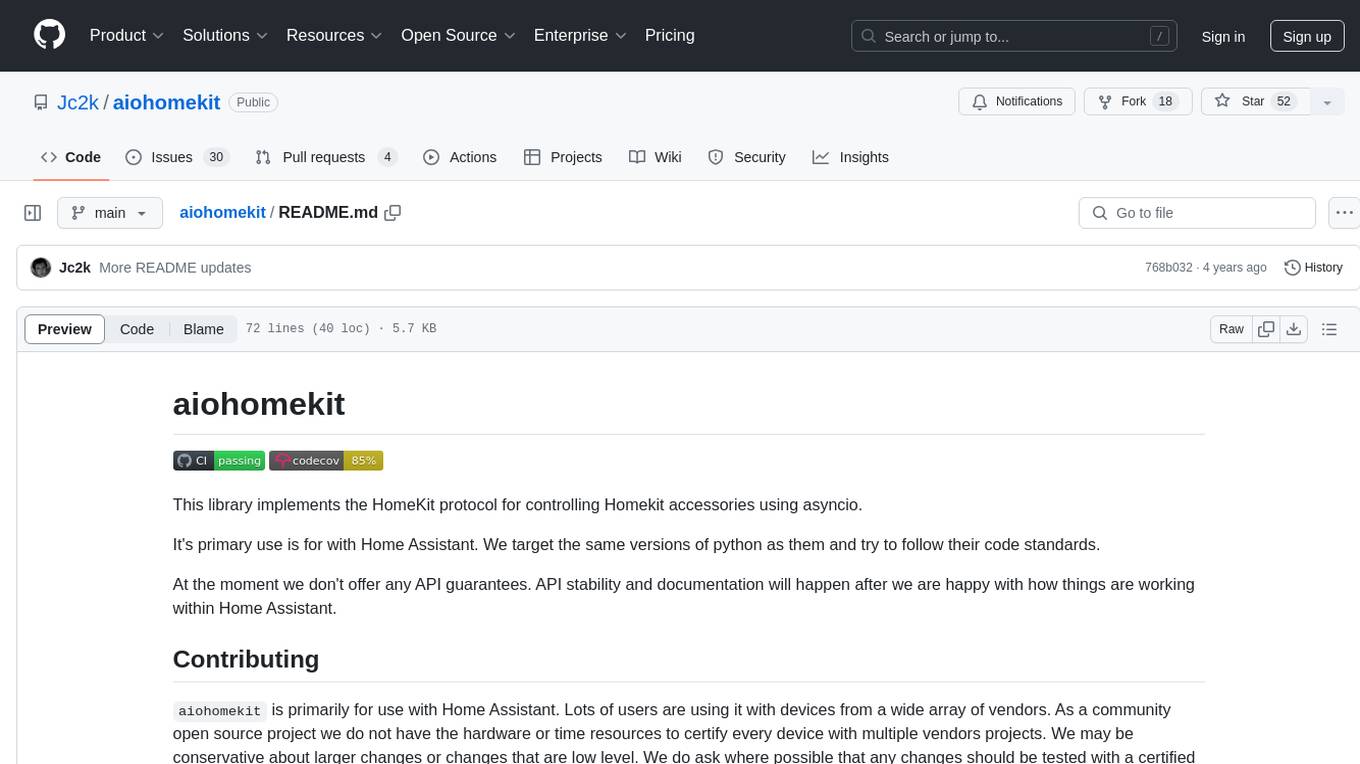
aiohomekit
aiohomekit is a Python library that implements the HomeKit protocol for controlling HomeKit accessories using asyncio. It is primarily used with Home Assistant, targeting the same versions of Python and following their code standards. The library is still under development and does not offer API guarantees yet. It aims to match the behavior of real HAP controllers, even when not strictly specified, and works around issues like JSON formatting, boolean encoding, header sensitivity, and TCP packet splitting. aiohomekit is primarily tested with Phillips Hue and Eve Extend bridges via Home Assistant, but is known to work with many more devices. It does not support BLE accessories and is intended for client-side use only.




