
ai-research-assistant
Aria is Your AI Research Assistant Powered by GPT Large Language Models
Stars: 1128
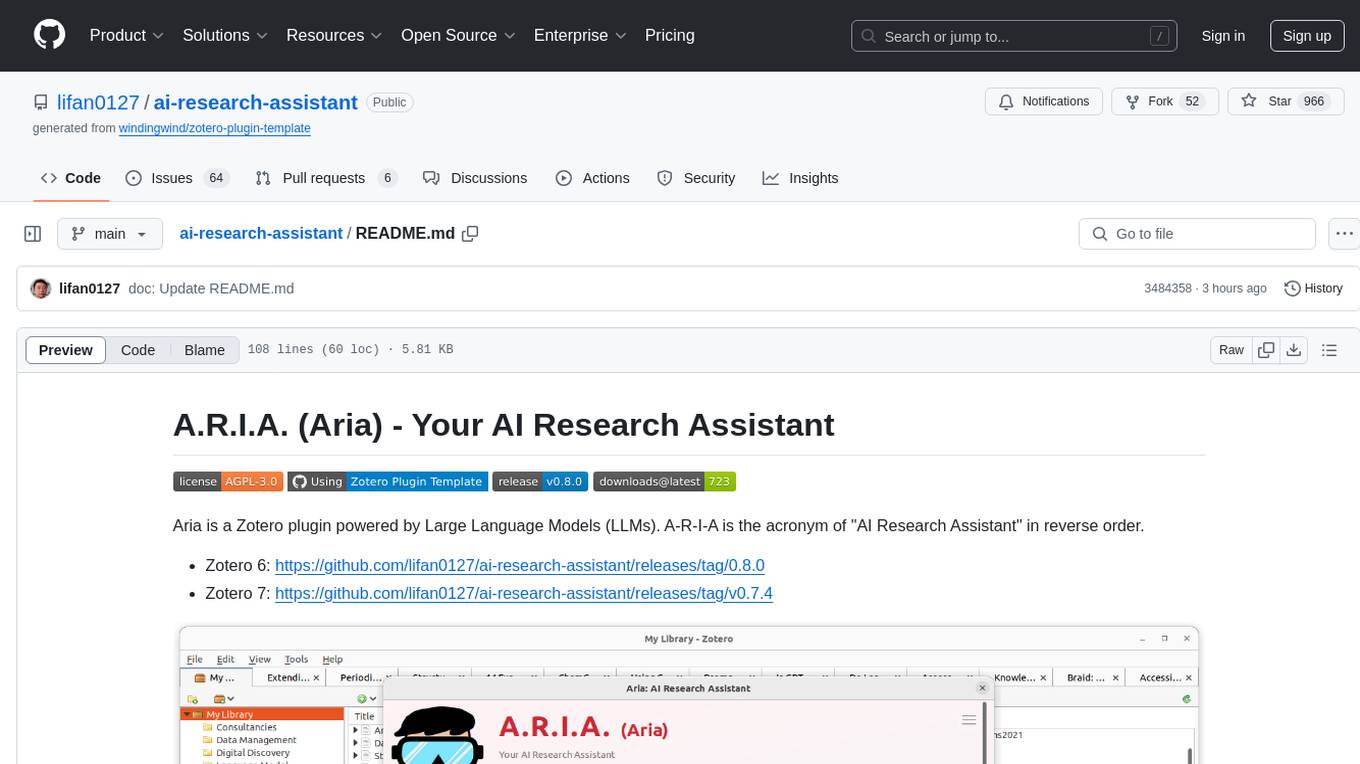
Aria is a Zotero plugin that serves as an AI Research Assistant powered by Large Language Models (LLMs). It offers features like drag-and-drop referencing, autocompletion for creators and tags, visual analysis using GPT-4 Vision, and saving chats as notes and annotations. Aria requires the OpenAI GPT-4 model family and provides a configurable interface through preferences. Users can install Aria by downloading the latest release from GitHub and activating it in Zotero. The tool allows users to interact with Zotero library through conversational AI and probabilistic models, with the ability to troubleshoot errors and provide feedback for improvement.
README:
Aria is a Zotero plugin powered by Large Language Models (LLMs). A-R-I-A is the acronym of "AI Research Assistant" in reverse order.
Please make sure to choose the correct version based on your Zotero version:
- Zotero 6: https://github.com/lifan0127/ai-research-assistant/releases/tag/0.8.0
- Zotero 7: https://github.com/lifan0127/ai-research-assistant/releases/latest
The easist way to get started with Aria is to try one of the interactive prompts in the prompt library.
How to use Zotero area annotation to create a draggable area in PDF?
- Please note separate releases are available for Zotero 6 and 7:
- Aria requires the OpenAI GPT-4 model family. (how can I access GPT-4?)
- The visual analysis feature requires the preview access to the GPT-4 Vision model.
For a detailed walkthrough of the installation process, please check out: https://twitter.com/MushtaqBilalPhD/status/1735221900584865904 (credit: Mushtaq Bilal, PhD - Syddansk Universitet)
- Download the latest release (.xpi file) from GitHub: https://github.com/lifan0127/ai-research-assistant/releases/latest
- In Zotero select Tools from the top menu bar, and then click on Addons.
- On the Add-ons Manager panel, click the gear icon at the top right corner and select Install Add-on From File
- Select the .xpi file you just downloaded and click Open which will start the installation process.
By default, Aria can be activated by clicking the ![]() button on Zoterol toolbar or through the "Shift + R" shortcut.
button on Zoterol toolbar or through the "Shift + R" shortcut.
Before using Aria, you need to provide an OpenAI API Key. Follow the in-app instruction to add a key and restart Zotero. (screenshots)
After restart, you should see the activated Aria window (as shown above) and can start using it through conversations.
Aria is configurable through Edit > Preferences > Aria. Please note that some changes require Zotero restart.
- Model Selection: Choose between the base GPT-4 model and the new GPT-4 Turbo model (Preview).
- Zoom Level: Adjust the zoom level to fit your screen resolution
- Keyboard shortcut: Change the keyboard shortcut combination to better fit your workflow.
- Aria can perform automatic update when internet access is available. To check for available update, select Tools from the top menu bar, and then click on Addons.
- To manually update ARIA, click More under Aria and then click the gear icon at the top right corner. Select Check for Updates. (screenshots)
The following are known limitations based on user feedback.
- Currently Aria can query your Zotero library through the Zotero search API. The ability to query the Zotero SQLite database for document count and other metrics will be delivered in a future release.
- Aria has limited awareness of your Zotero application state (selected item, current tab, highlighted text). However, you can use the drag-n-drop and the autocompeltion features to provide such context within your message.
Interaction with Zotero, in an open conversational manner and through a probabilistic model, can lead to many different, often unexpected outcomes. If you experience any error, please create an GitHub issue with a screenshot of the error message from your Aria chat window. Thank you!
-
"Agent stopped due to max iterations": For certain questions, the bot will make multiple API calls iteratively for response synthesis. Sometimes, it may fail to produce an answer before reaching the max iterations.
-
Aria tab not in Preferences panel: You may choose the Advanced tab in Preferences and open the Configuration Editor Under Advanced Configuration. From there, please search for "aria" and then double-click on the "extensions.zotero.aria.OPENAI_API_KEY" entry to add your OpenAI API Key.
Refer to the Zotero Plugin Development guide to find instructions on how to setup the plugin in your local environment.
You can now submit feedback and share your chat session to help improve Aria. Let's make Aria better together!
For Tasks:
Click tags to check more tools for each tasksFor Jobs:
Alternative AI tools for ai-research-assistant
Similar Open Source Tools
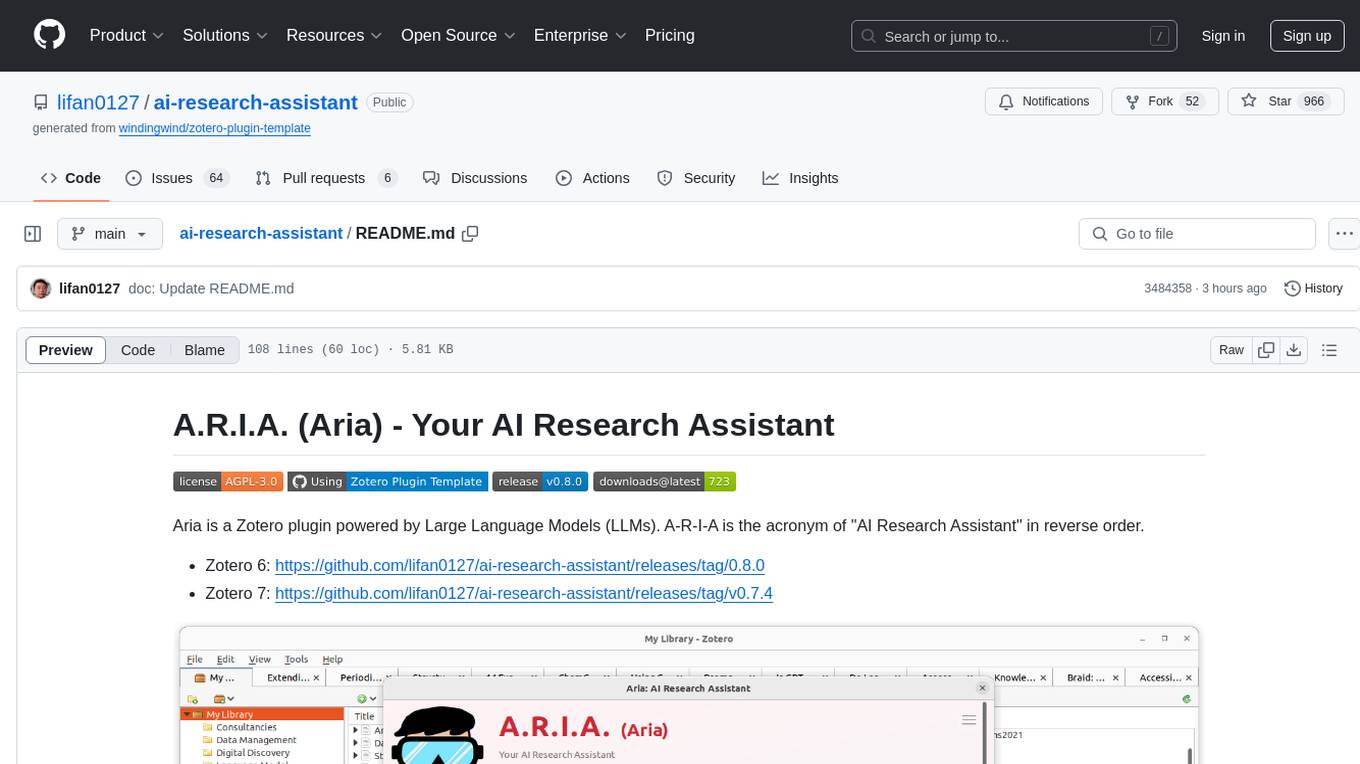
ai-research-assistant
Aria is a Zotero plugin that serves as an AI Research Assistant powered by Large Language Models (LLMs). It offers features like drag-and-drop referencing, autocompletion for creators and tags, visual analysis using GPT-4 Vision, and saving chats as notes and annotations. Aria requires the OpenAI GPT-4 model family and provides a configurable interface through preferences. Users can install Aria by downloading the latest release from GitHub and activating it in Zotero. The tool allows users to interact with Zotero library through conversational AI and probabilistic models, with the ability to troubleshoot errors and provide feedback for improvement.
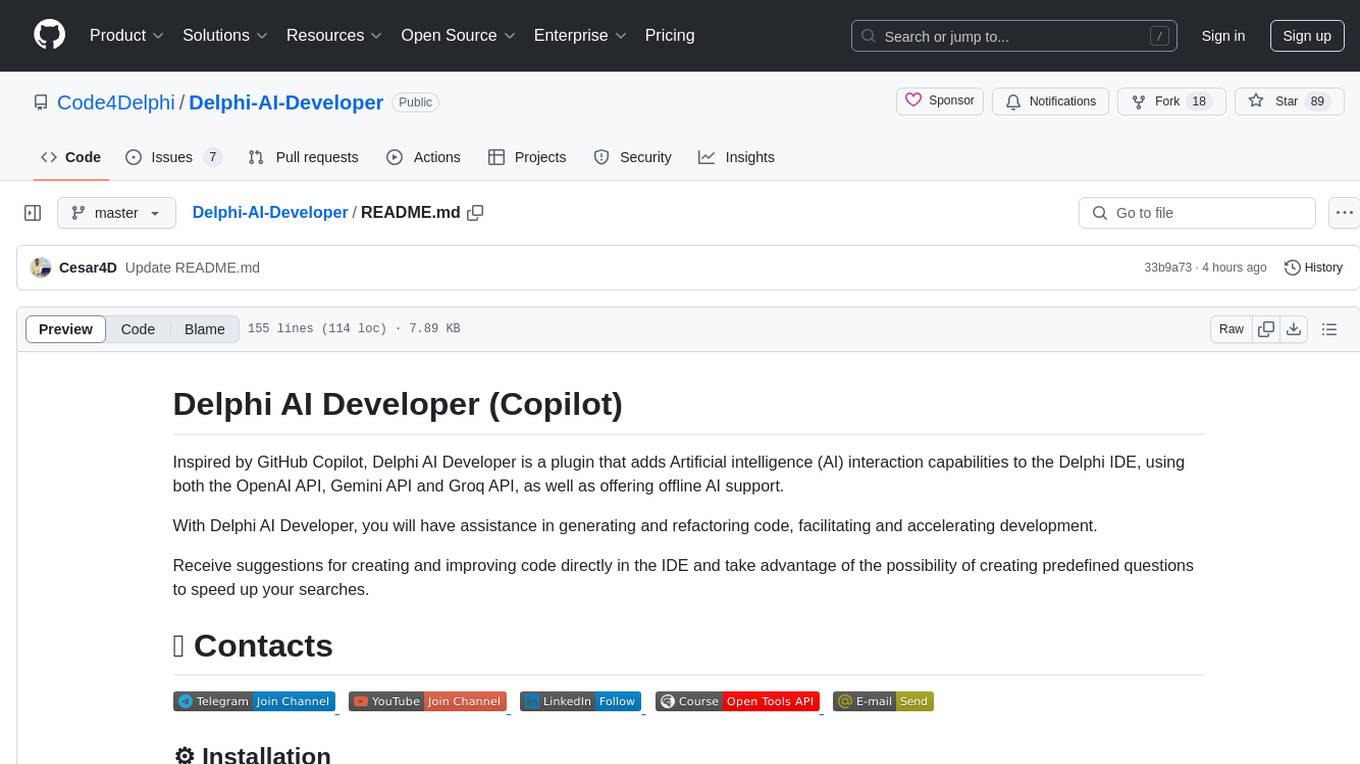
Delphi-AI-Developer
Delphi AI Developer is a plugin that enhances the Delphi IDE with AI capabilities from OpenAI, Gemini, and Groq APIs. It assists in code generation, refactoring, and speeding up development by providing code suggestions and predefined questions. Users can interact with AI chat and databases within the IDE, customize settings, and access documentation. The plugin is open-source and under the MIT License.
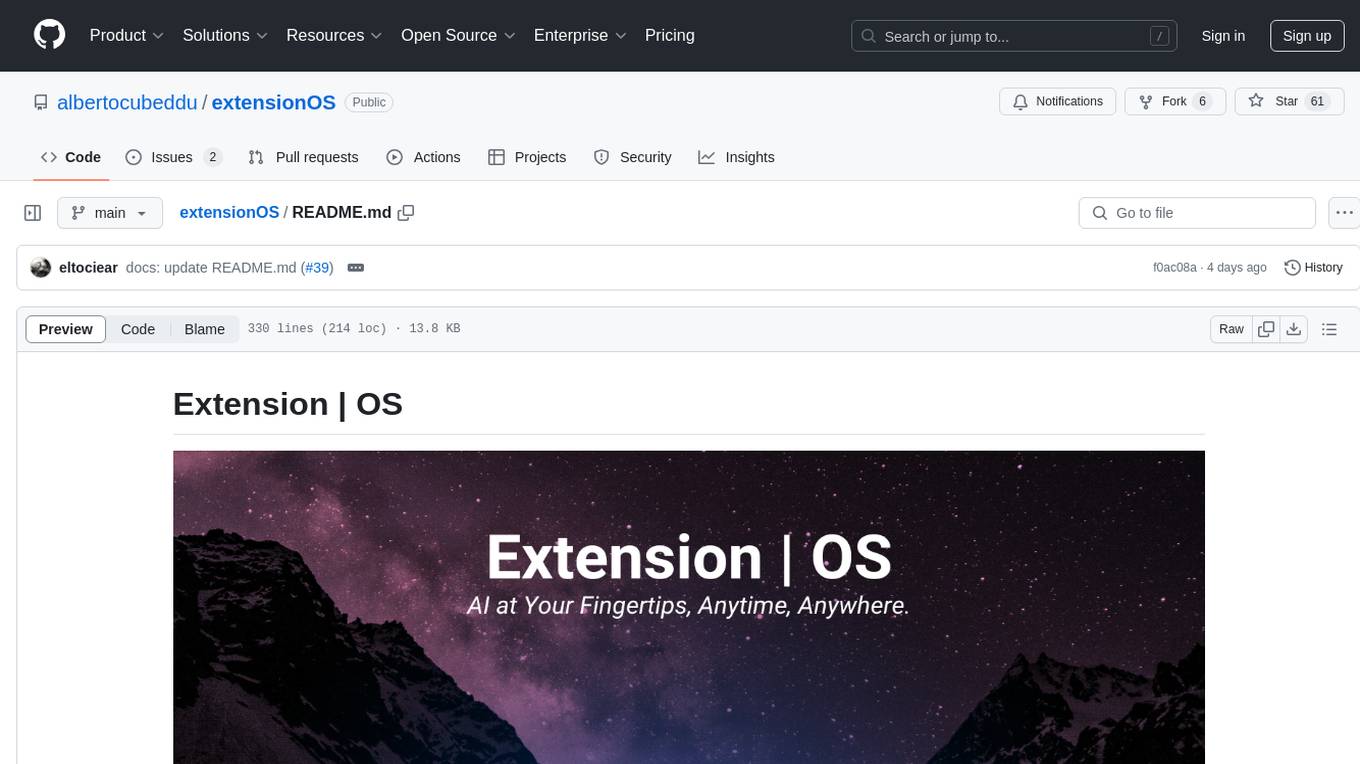
extensionOS
Extension | OS is an open-source browser extension that brings AI directly to users' web browsers, allowing them to access powerful models like LLMs seamlessly. Users can create prompts, fix grammar, and access intelligent assistance without switching tabs. The extension aims to revolutionize online information interaction by integrating AI into everyday browsing experiences. It offers features like Prompt Factory for tailored prompts, seamless LLM model access, secure API key storage, and a Mixture of Agents feature. The extension was developed to empower users to unleash their creativity with custom prompts and enhance their browsing experience with intelligent assistance.
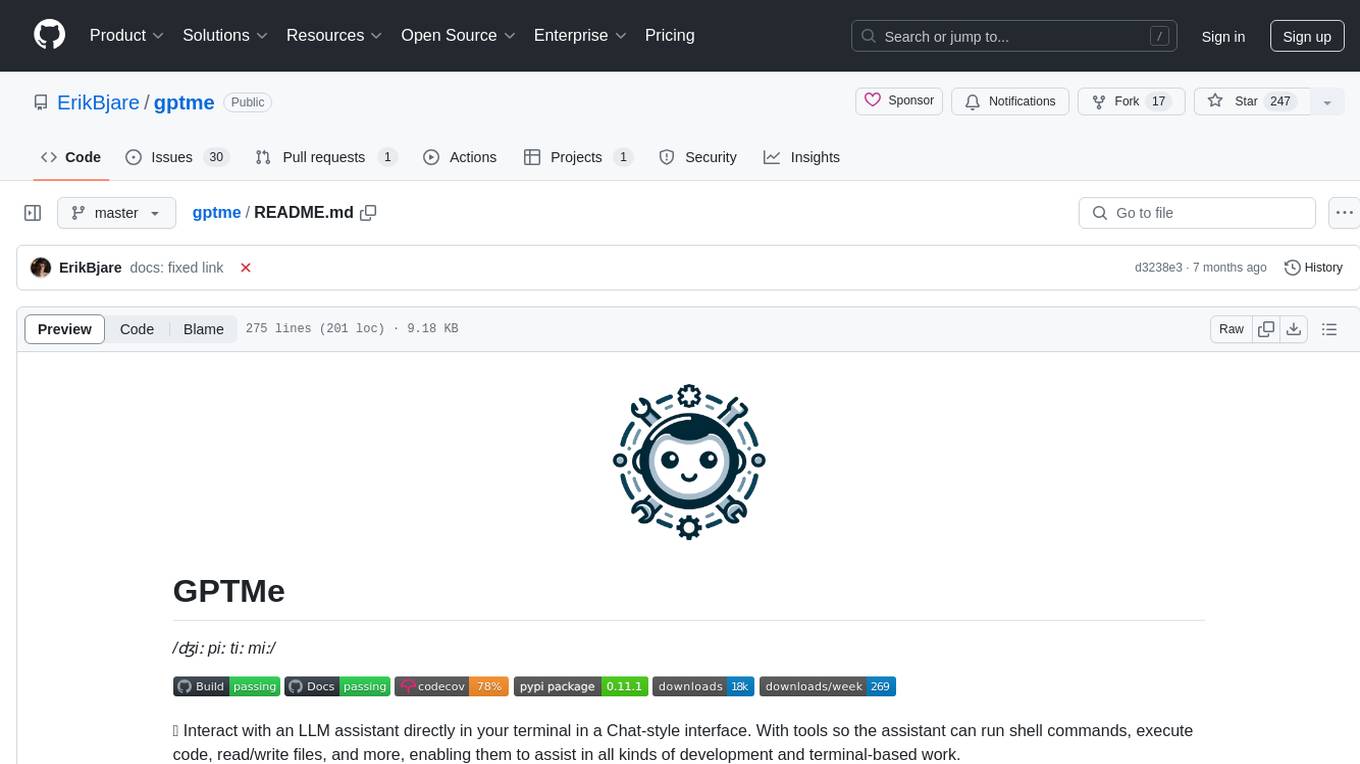
gptme
GPTMe is a tool that allows users to interact with an LLM assistant directly in their terminal in a chat-style interface. The tool provides features for the assistant to run shell commands, execute code, read/write files, and more, making it suitable for various development and terminal-based tasks. It serves as a local alternative to ChatGPT's 'Code Interpreter,' offering flexibility and privacy when using a local model. GPTMe supports code execution, file manipulation, context passing, self-correction, and works with various AI models like GPT-4. It also includes a GitHub Bot for requesting changes and operates entirely in GitHub Actions. In progress features include handling long contexts intelligently, a web UI and API for conversations, web and desktop vision, and a tree-based conversation structure.
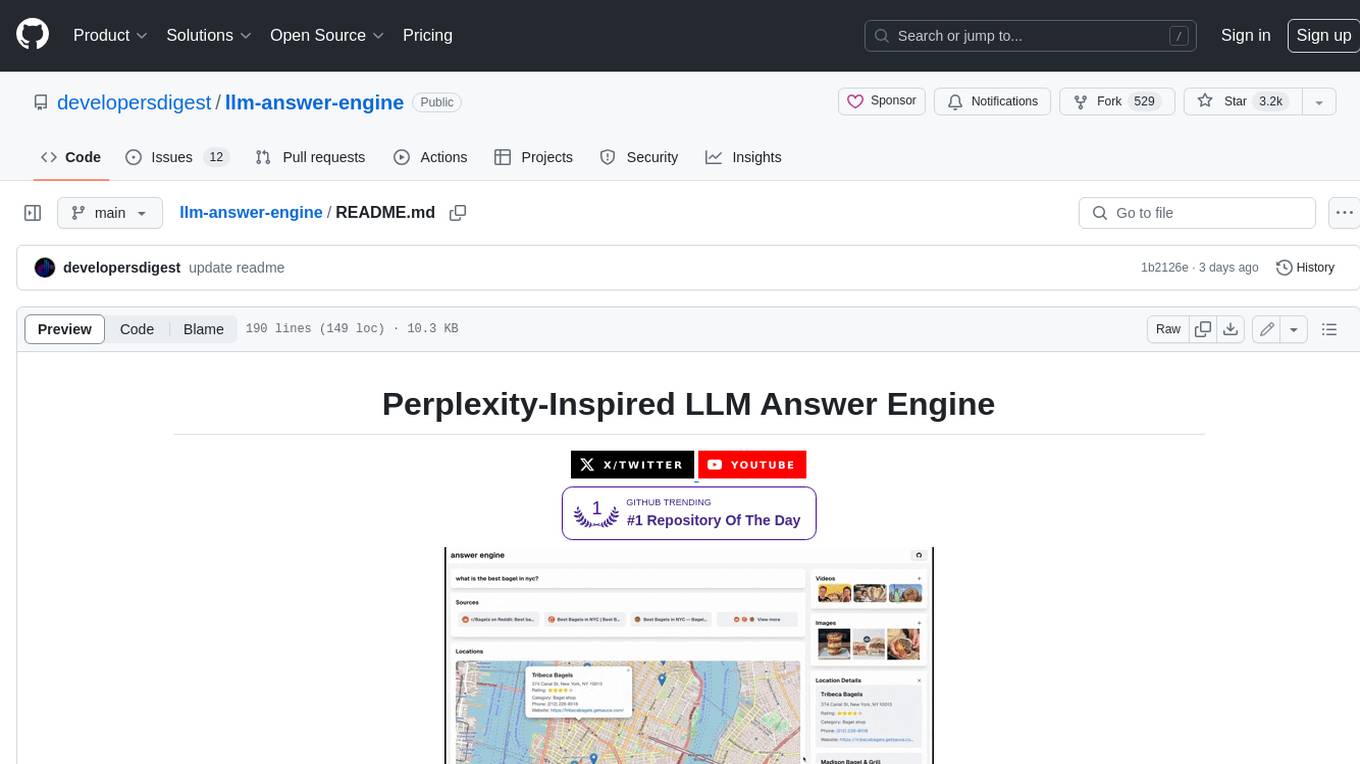
llm-answer-engine
This repository contains the code and instructions needed to build a sophisticated answer engine that leverages the capabilities of Groq, Mistral AI's Mixtral, Langchain.JS, Brave Search, Serper API, and OpenAI. Designed to efficiently return sources, answers, images, videos, and follow-up questions based on user queries, this project is an ideal starting point for developers interested in natural language processing and search technologies.
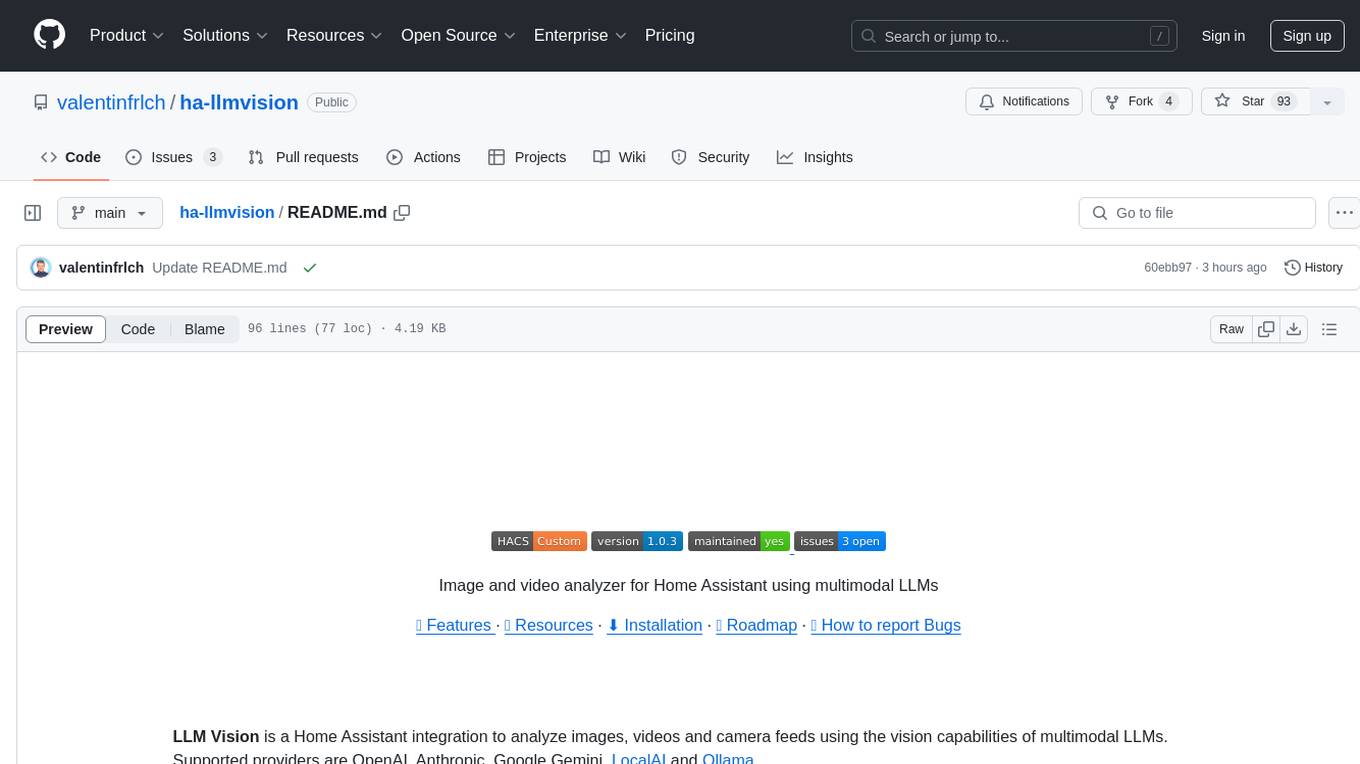
ha-llmvision
LLM Vision is a Home Assistant integration that allows users to analyze images, videos, and camera feeds using multimodal LLMs. It supports providers such as OpenAI, Anthropic, Google Gemini, LocalAI, and Ollama. Users can input images and videos from camera entities or local files, with the option to downscale images for faster processing. The tool provides detailed instructions on setting up LLM Vision and each supported provider, along with usage examples and service call parameters.
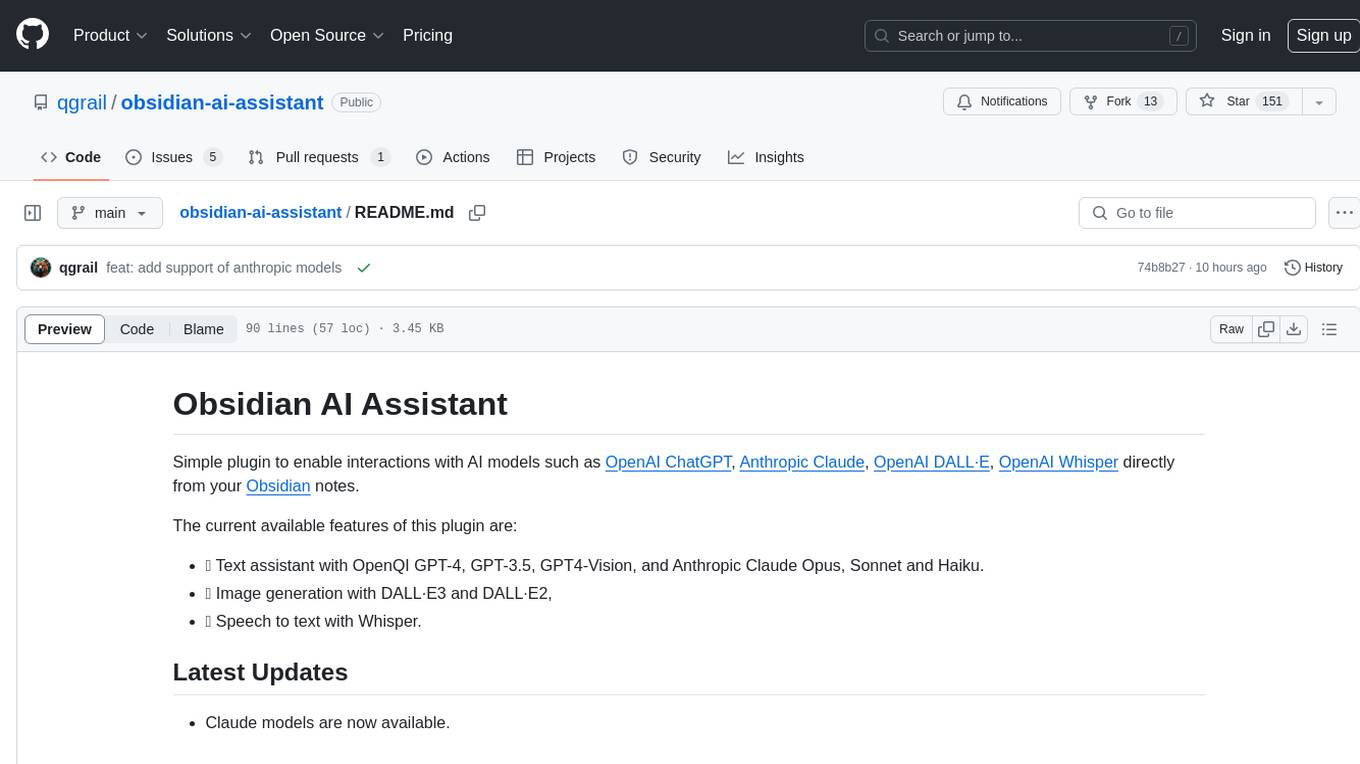
obsidian-ai-assistant
Obsidian AI Assistant is a simple plugin that enables interactions with various AI models such as OpenAI ChatGPT, Anthropic Claude, OpenAI DALL·E, and OpenAI Whisper directly from Obsidian notes. The plugin offers features like text assistance, image generation, and speech-to-text functionality. Users can chat with the AI assistant, generate images for notes, and dictate notes using speech-to-text. The plugin allows customization of text models, image generation options, and language settings for speech-to-text. It requires official API keys for using OpenAI and Anthropic Claude models.
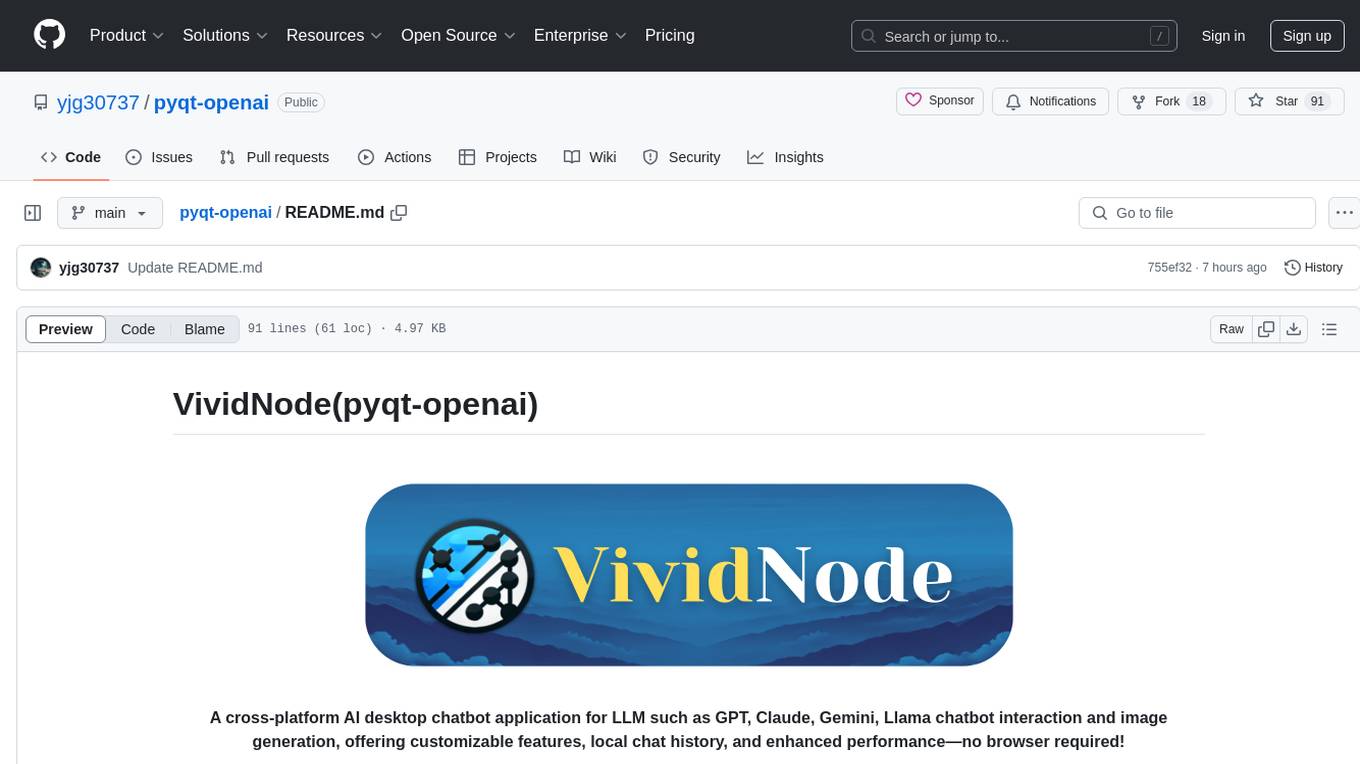
pyqt-openai
VividNode is a cross-platform AI desktop chatbot application for LLM such as GPT, Claude, Gemini, Llama chatbot interaction and image generation. It offers customizable features, local chat history, and enhanced performance without requiring a browser. The application is powered by GPT4Free and allows users to interact with chatbots and generate images seamlessly. VividNode supports Windows, Mac, and Linux, securely stores chat history locally, and provides features like chat interface customization, image generation, focus and accessibility modes, and extensive customization options with keyboard shortcuts for efficient operations.
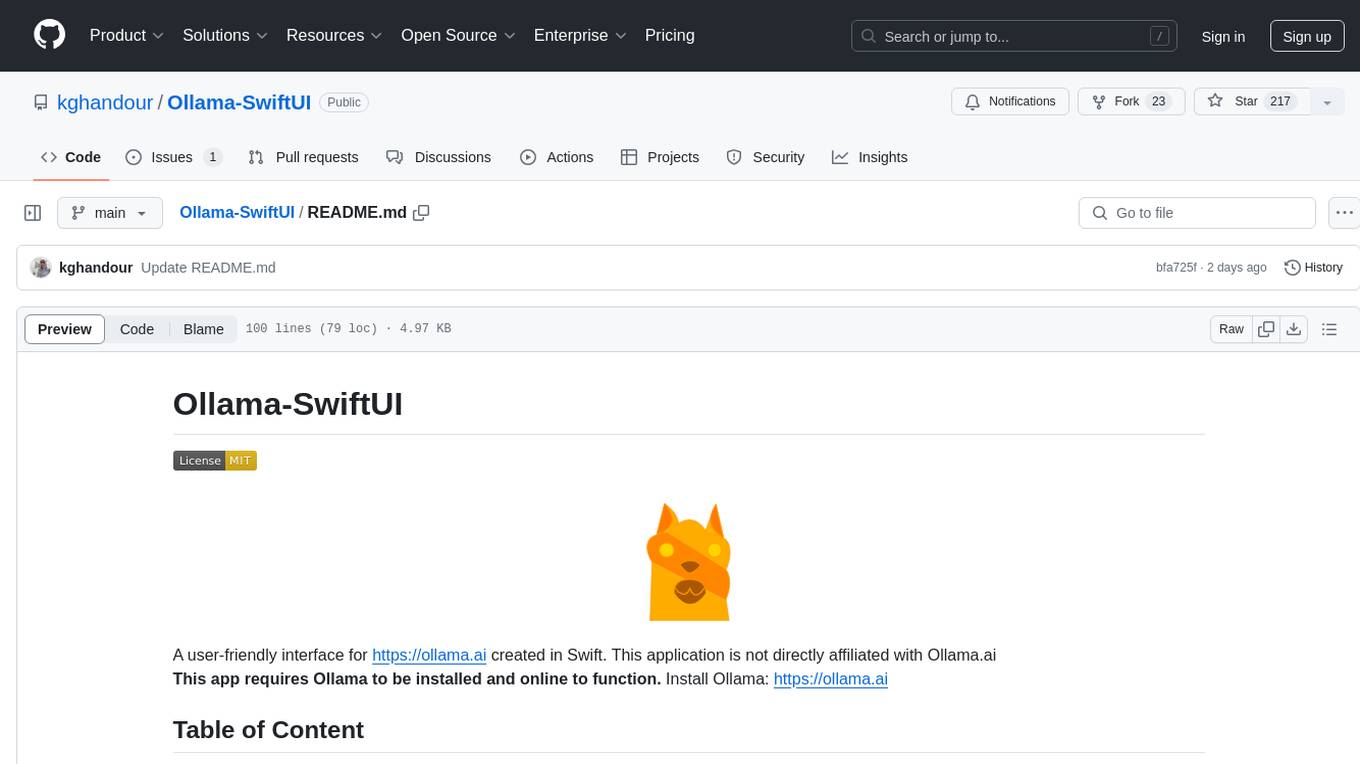
Ollama-SwiftUI
Ollama-SwiftUI is a user-friendly interface for Ollama.ai created in Swift. It allows seamless chatting with local Large Language Models on Mac. Users can change models mid-conversation, restart conversations, send system prompts, and use multimodal models with image + text. The app supports managing models, including downloading, deleting, and duplicating them. It offers light and dark mode, multiple conversation tabs, and a localized interface in English and Arabic.
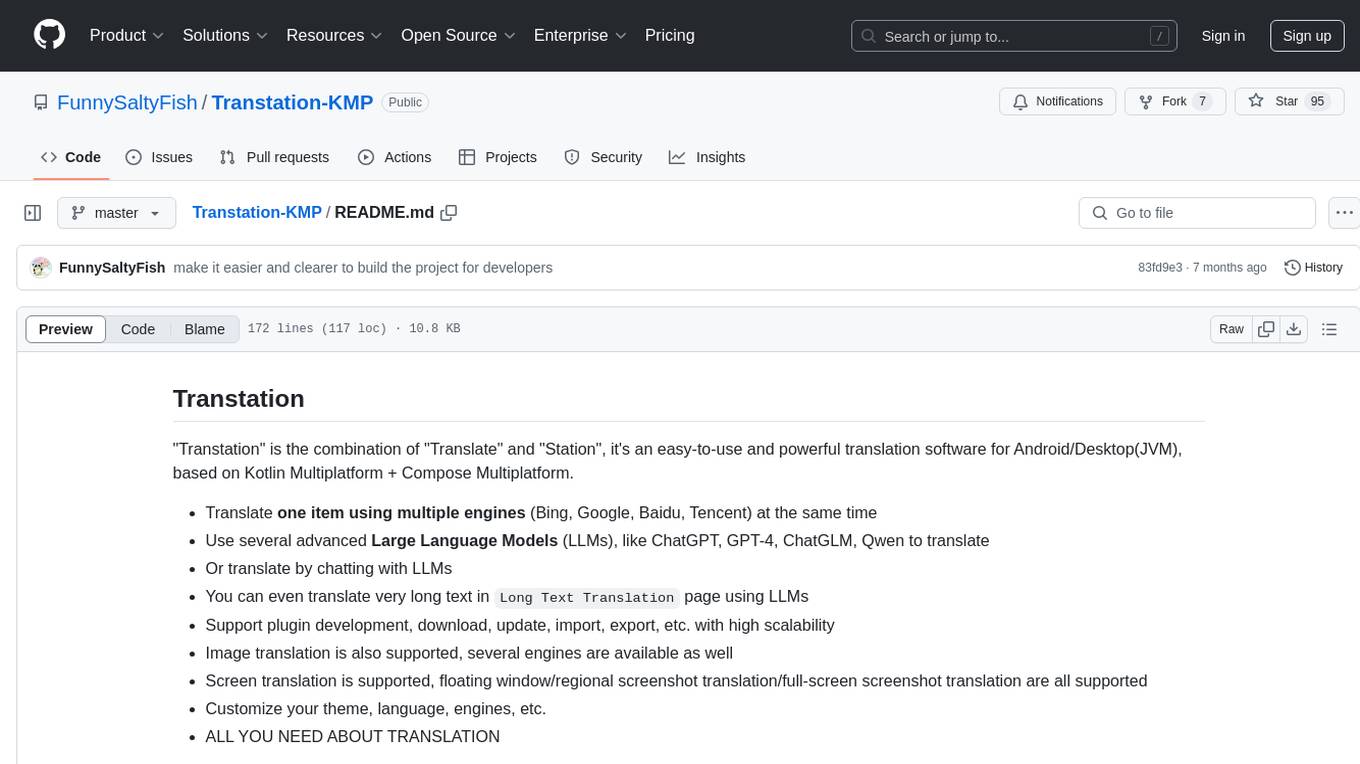
Transtation-KMP
Transtation is an easy-to-use and powerful translation software for Android/Desktop based on Kotlin Multiplatform + Compose Multiplatform. It allows users to translate one item using multiple engines simultaneously, utilize advanced Large Language Models for translation, chat with LLMs for translation, translate long text, support plugin development, image translation, and screen translation. The application is designed for Chinese users and serves as a reference for learning Jetpack Compose or Compose Multiplatform. It features Kotlin Multiplatform, Compose Multiplatform, MVVM, Kotlin Coroutine, Flow, SqlDelight, synchronized translation with multiple engines, plugin development, and makes use of Kotlin language features like lazy loading, Coroutine, sealed classes, and reflection. The application gradually adapts to Android13 with features like setting application language separately and supporting Monet icon.

papersgpt-for-zotero
PapersGPT For Zotero is an AI plugin that enhances papers reading and research efficiency by integrating cutting-edge LLMs and offering seamless Zotero integration. Users can ask questions, extract insights, and converse with PDFs directly, making it a powerful research assistant for scholars, researchers, and anyone dealing with large amounts of text in PDF format. The plugin ensures privacy and data safety by using locally stored models and modules, with the ability to switch between different models easily. It provides a user-friendly interface for managing and chatting documents within Zotero, making research tasks more streamlined and productive.
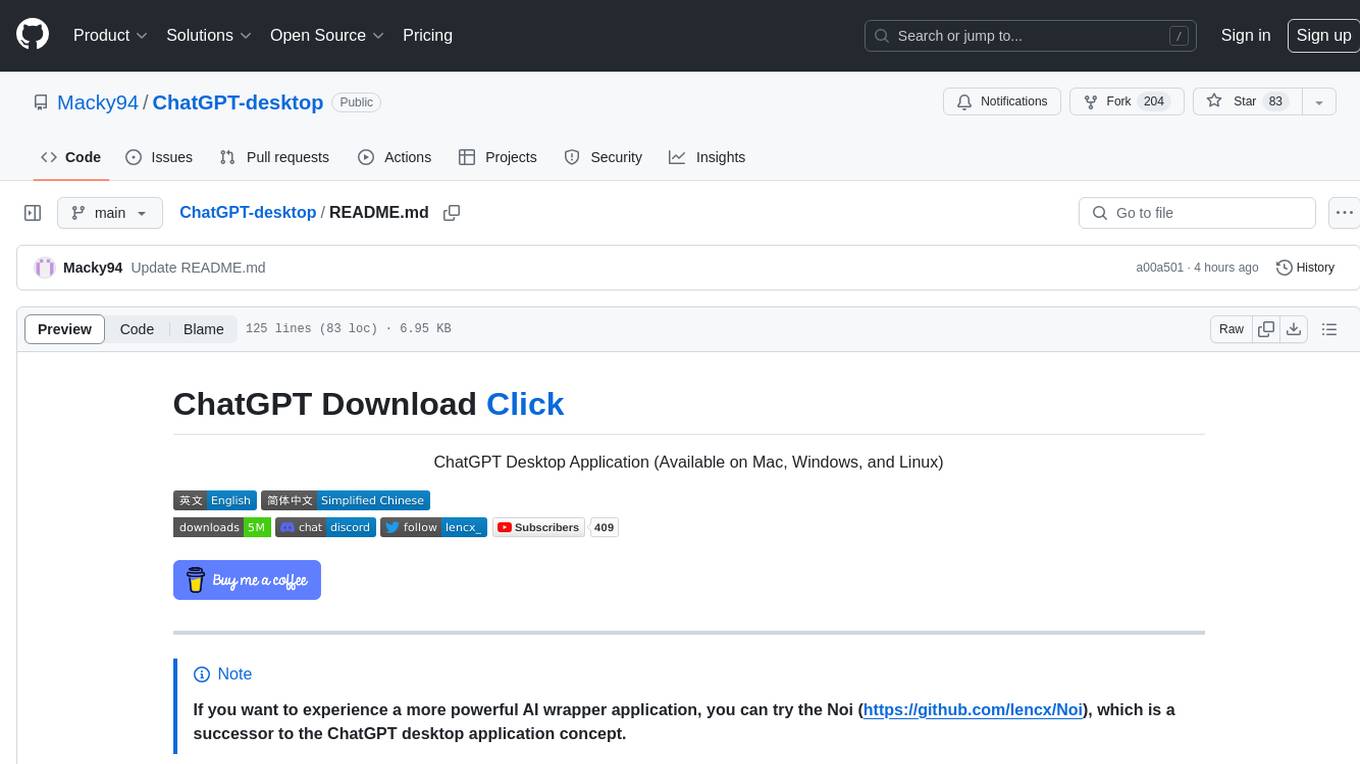
ChatGPT-desktop
ChatGPT Desktop Application is a multi-platform tool that provides a powerful AI wrapper for generating text. It offers features like text-to-speech, exporting chat history in various formats, automatic application upgrades, system tray hover window, support for slash commands, customization of global shortcuts, and pop-up search. The application is built using Tauri and aims to enhance user experience by simplifying text generation tasks. It is available for Mac, Windows, and Linux, and is designed for personal learning and research purposes.
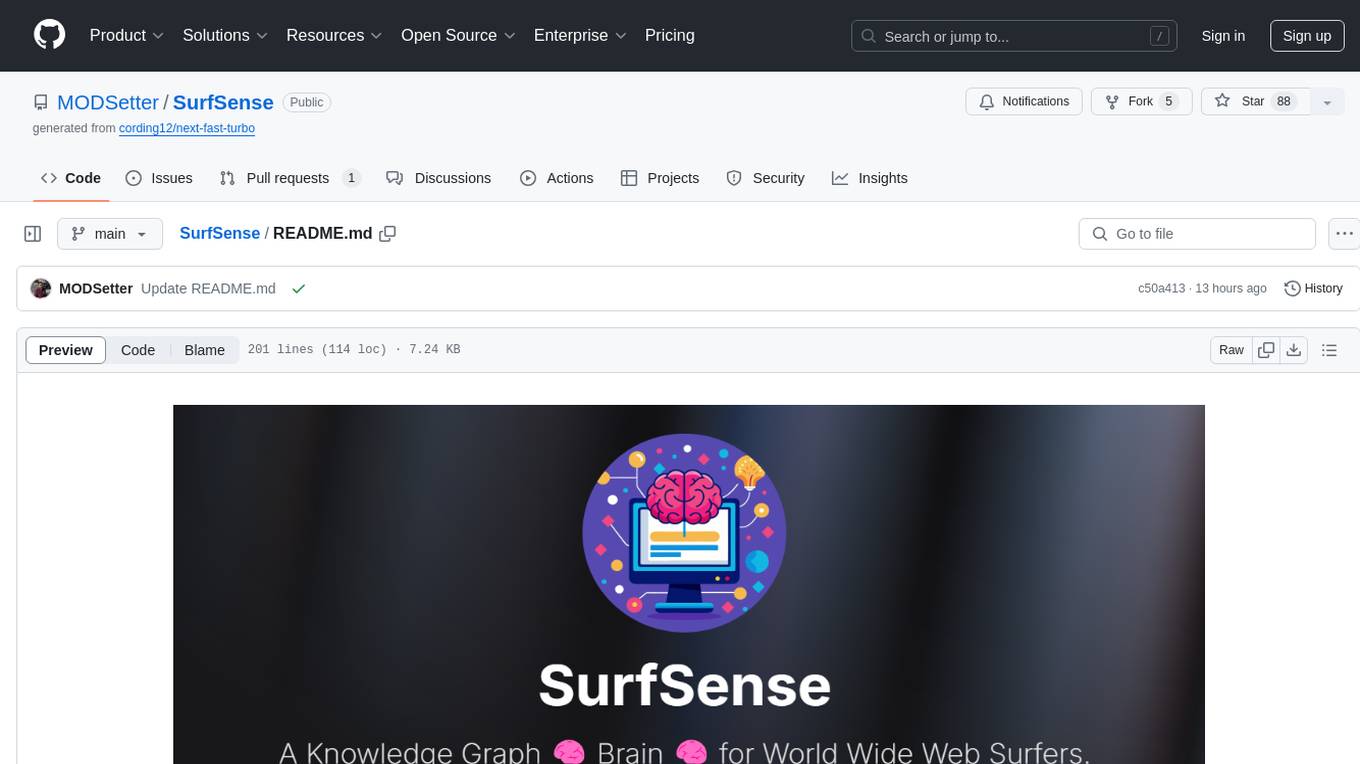
SurfSense
SurfSense is a tool designed to help users save and organize content from the internet into a personal Knowledge Graph. It allows users to capture web browsing sessions and webpage content using a Chrome extension, enabling easy retrieval and recall of saved information. SurfSense offers features like powerful search capabilities, natural language interaction with saved content, self-hosting options, and integration with GraphRAG for meaningful content relations. The tool eliminates the need for web scraping by directly reading data from the DOM, making it a convenient solution for managing online information.
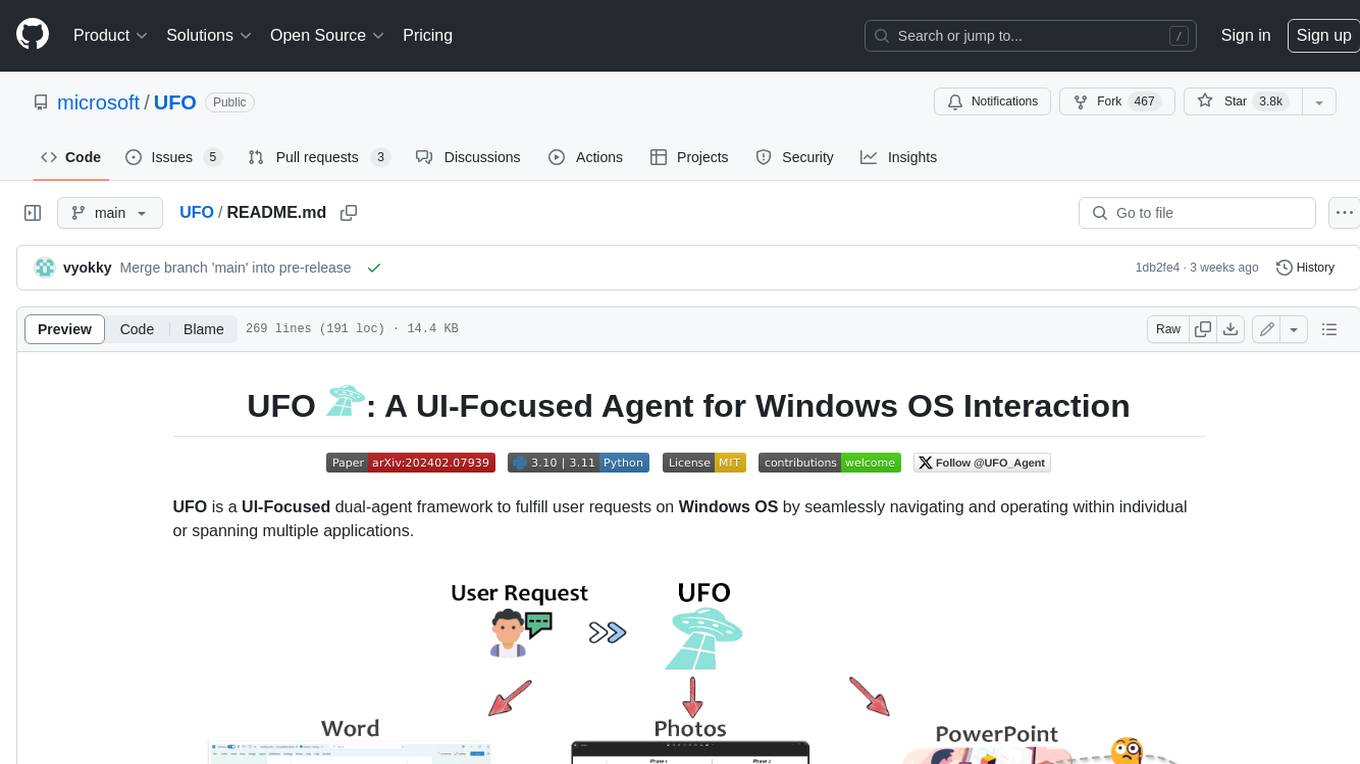
UFO
UFO is a UI-focused dual-agent framework to fulfill user requests on Windows OS by seamlessly navigating and operating within individual or spanning multiple applications.
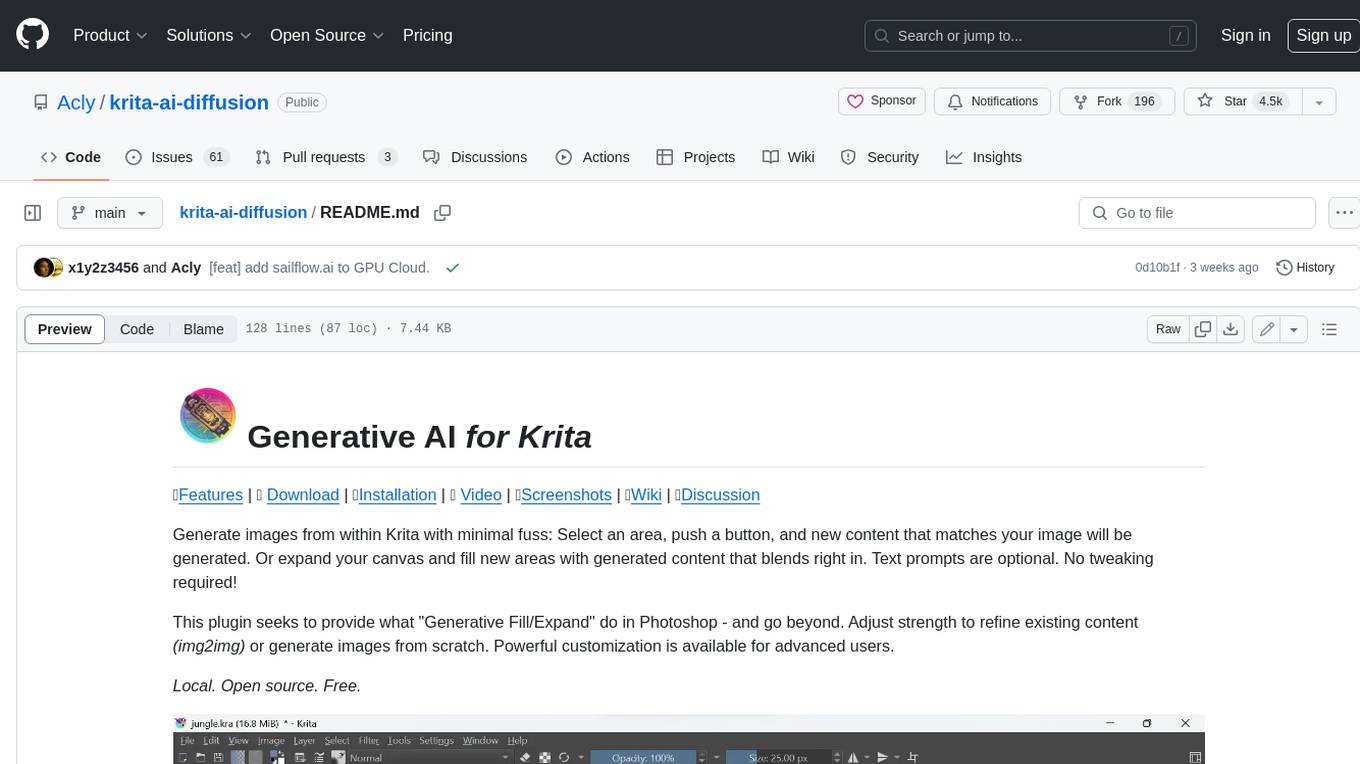
krita-ai-diffusion
Krita-AI-Diffusion is a plugin for Krita that allows users to generate images from within the program. It offers a variety of features, including inpainting, outpainting, generating images from scratch, refining existing content, live painting, and control over image creation. The plugin is designed to fit into an interactive workflow where AI generation is used as just another tool while painting. It is meant to synergize with traditional tools and the layer stack.
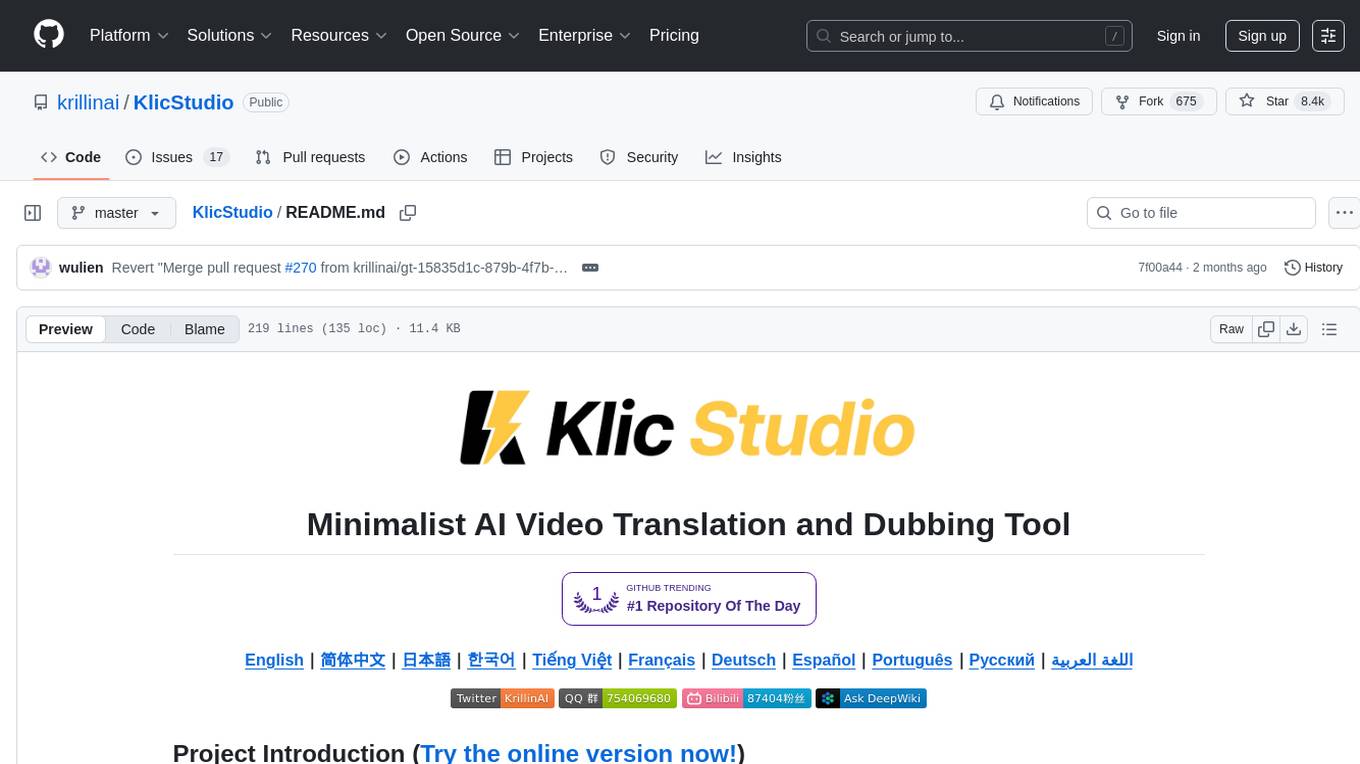
KlicStudio
Klic Studio is a versatile audio and video localization and enhancement solution developed by Krillin AI. This minimalist yet powerful tool integrates video translation, dubbing, and voice cloning, supporting both landscape and portrait formats. With an end-to-end workflow, users can transform raw materials into beautifully ready-to-use cross-platform content with just a few clicks. The tool offers features like video acquisition, accurate speech recognition, intelligent segmentation, terminology replacement, professional translation, voice cloning, video composition, and cross-platform support. It also supports various speech recognition services, large language models, and TTS text-to-speech services. Users can easily deploy the tool using Docker and configure it for different tasks like subtitle translation, large model translation, and optional voice services.
For similar tasks
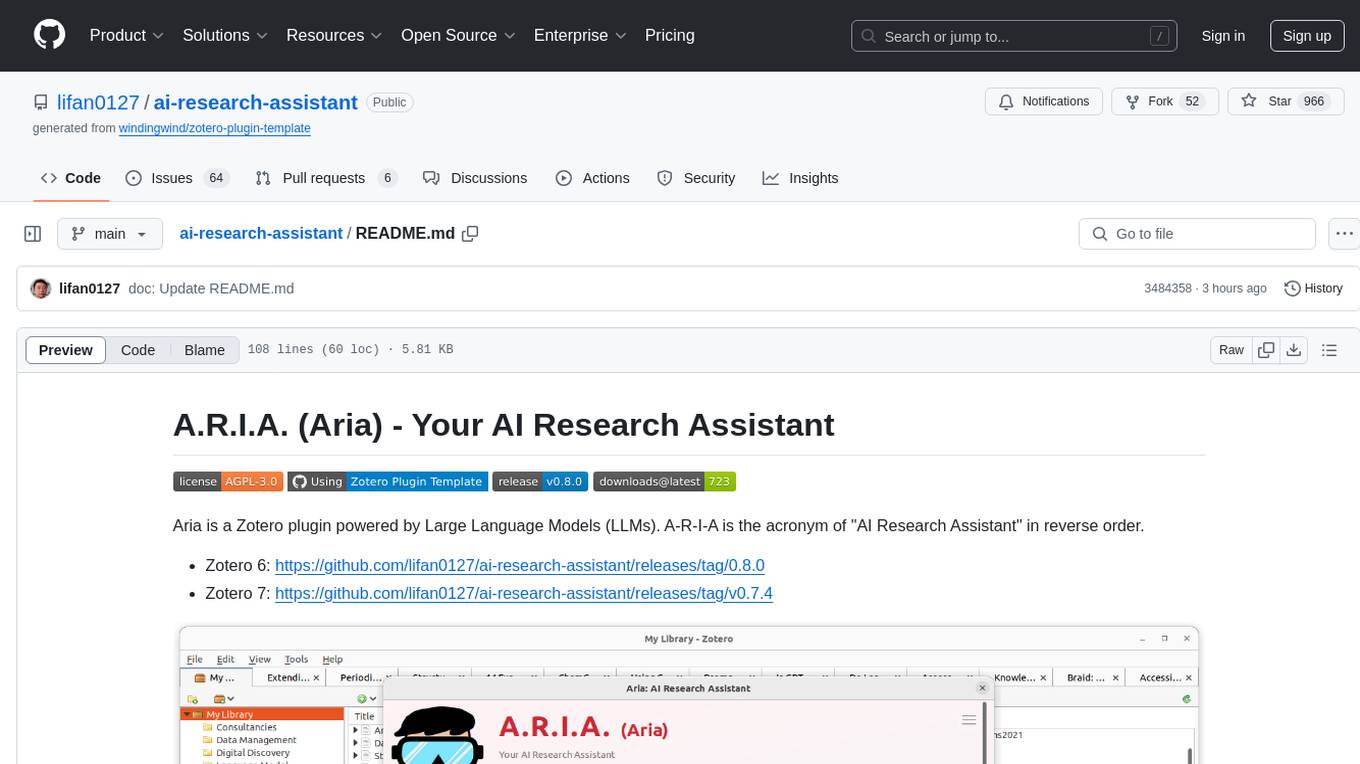
ai-research-assistant
Aria is a Zotero plugin that serves as an AI Research Assistant powered by Large Language Models (LLMs). It offers features like drag-and-drop referencing, autocompletion for creators and tags, visual analysis using GPT-4 Vision, and saving chats as notes and annotations. Aria requires the OpenAI GPT-4 model family and provides a configurable interface through preferences. Users can install Aria by downloading the latest release from GitHub and activating it in Zotero. The tool allows users to interact with Zotero library through conversational AI and probabilistic models, with the ability to troubleshoot errors and provide feedback for improvement.
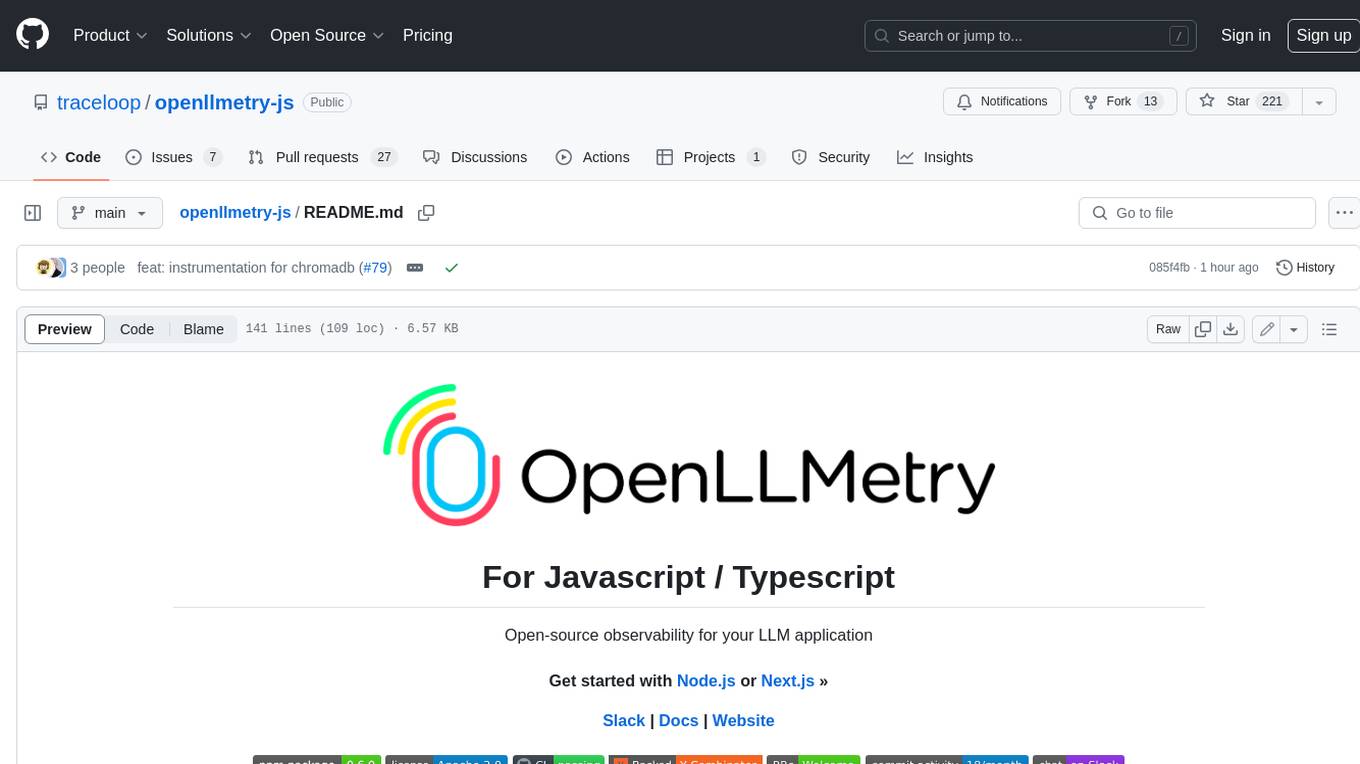
openllmetry-js
OpenLLMetry-JS is a set of extensions built on top of OpenTelemetry that gives you complete observability over your LLM application. Because it uses OpenTelemetry under the hood, it can be connected to your existing observability solutions - Datadog, Honeycomb, and others. It's built and maintained by Traceloop under the Apache 2.0 license. The repo contains standard OpenTelemetry instrumentations for LLM providers and Vector DBs, as well as a Traceloop SDK that makes it easy to get started with OpenLLMetry-JS, while still outputting standard OpenTelemetry data that can be connected to your observability stack. If you already have OpenTelemetry instrumented, you can just add any of our instrumentations directly.
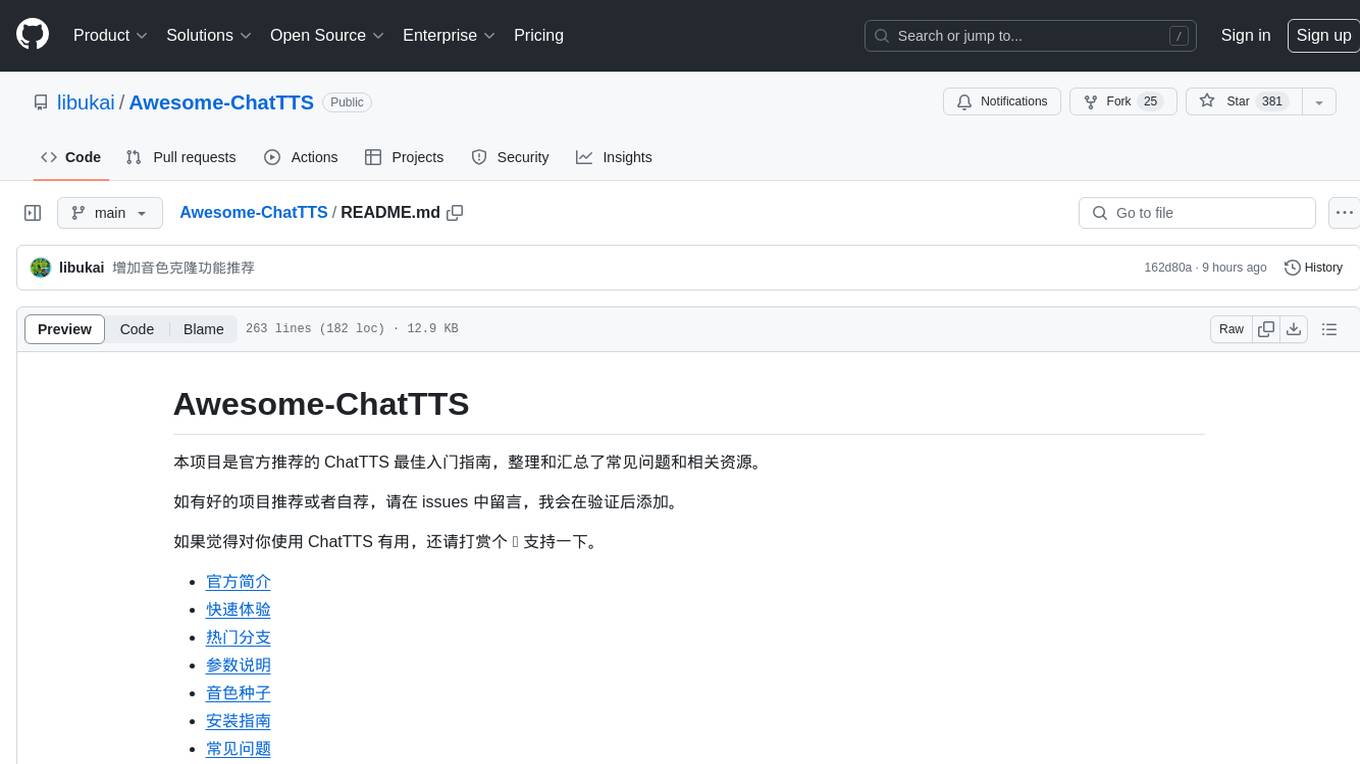
Awesome-ChatTTS
Awesome-ChatTTS is an official recommended guide for ChatTTS beginners, compiling common questions and related resources. It provides a comprehensive overview of the project, including official introduction, quick experience options, popular branches, parameter explanations, voice seed details, installation guides, FAQs, and error troubleshooting. The repository also includes video tutorials, discussion community links, and project trends analysis. Users can explore various branches for different functionalities and enhancements related to ChatTTS.
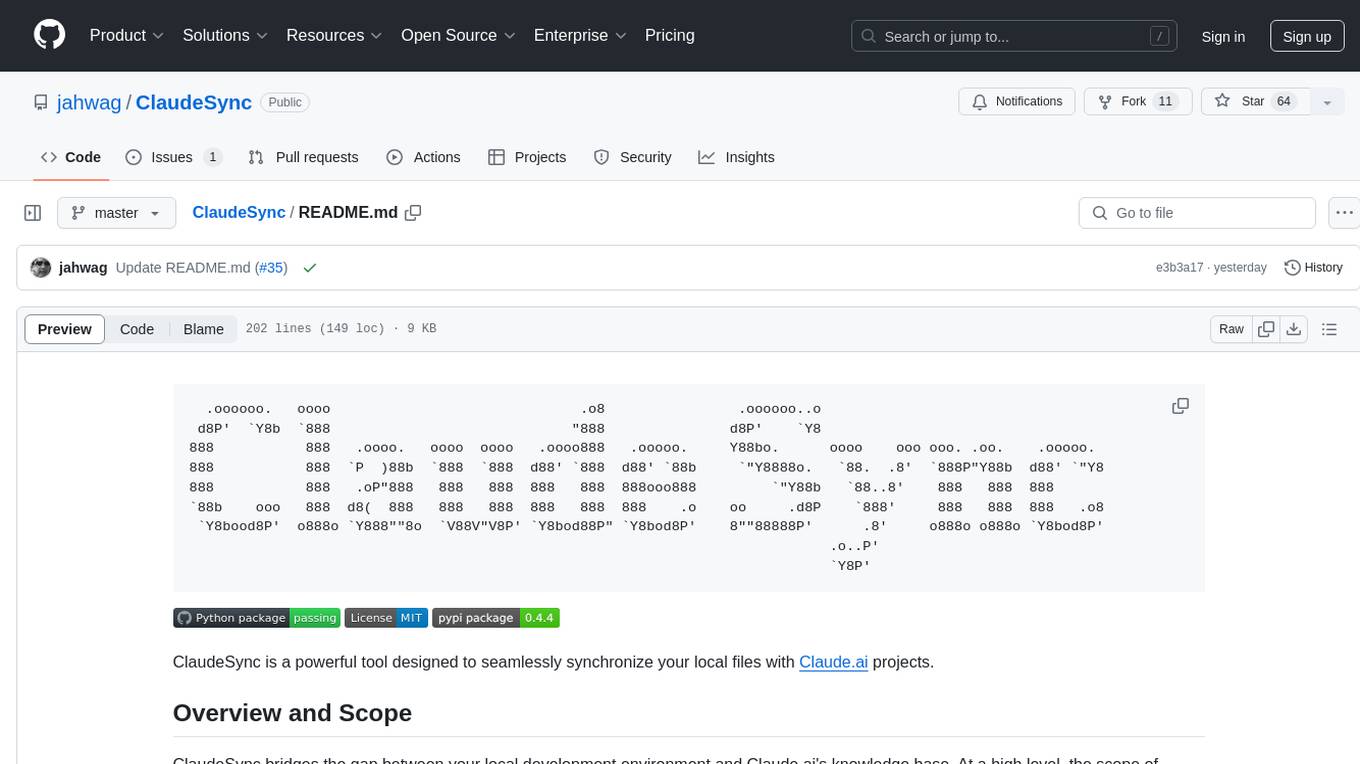
ClaudeSync
ClaudeSync is a powerful tool designed to seamlessly synchronize local files with Claude.ai projects. It bridges the gap between local development environment and Claude.ai's knowledge base, offering real-time synchronization, CLI for easy management, support for multiple organizations and projects, intelligent file filtering, configurable sync interval, two-way synchronization, and more. It ensures data privacy, open source transparency, and comes with disclaimers for use at own risk. Users can quickly start syncing by installing, logging in, selecting organization and project, and running sync. Advanced features include API, organization, project, file, chat management, configuration, synchronization modes, scheduled sync, providers, custom ignore file, and troubleshooting. Contributions are welcome, and communication channels include GitHub Issues and Discord. Licensed under MIT License.

desktop
ComfyUI Desktop is a packaged desktop application that allows users to easily use ComfyUI with bundled features like ComfyUI source code, ComfyUI-Manager, and uv. It automatically installs necessary Python dependencies and updates with stable releases. The app comes with Electron, Chromium binaries, and node modules. Users can store ComfyUI files in a specified location and manage model paths. The tool requires Python 3.12+ and Visual Studio with Desktop C++ workload for Windows. It uses nvm to manage node versions and yarn as the package manager. Users can install ComfyUI and dependencies using comfy-cli, download uv, and build/launch the code. Troubleshooting steps include rebuilding modules and installing missing libraries. The tool supports debugging in VSCode and provides utility scripts for cleanup. Crash reports can be sent to help debug issues, but no personal data is included.

chat-mcp
A Cross-Platform Interface for Large Language Models (LLMs) utilizing the Model Context Protocol (MCP) to connect and interact with various LLMs. The desktop app, built on Electron, ensures compatibility across Linux, macOS, and Windows. It simplifies understanding MCP principles, facilitates testing of multiple servers and LLMs, and supports dynamic LLM configuration and multi-client management. The UI can be extracted for web use, ensuring consistency across web and desktop versions.
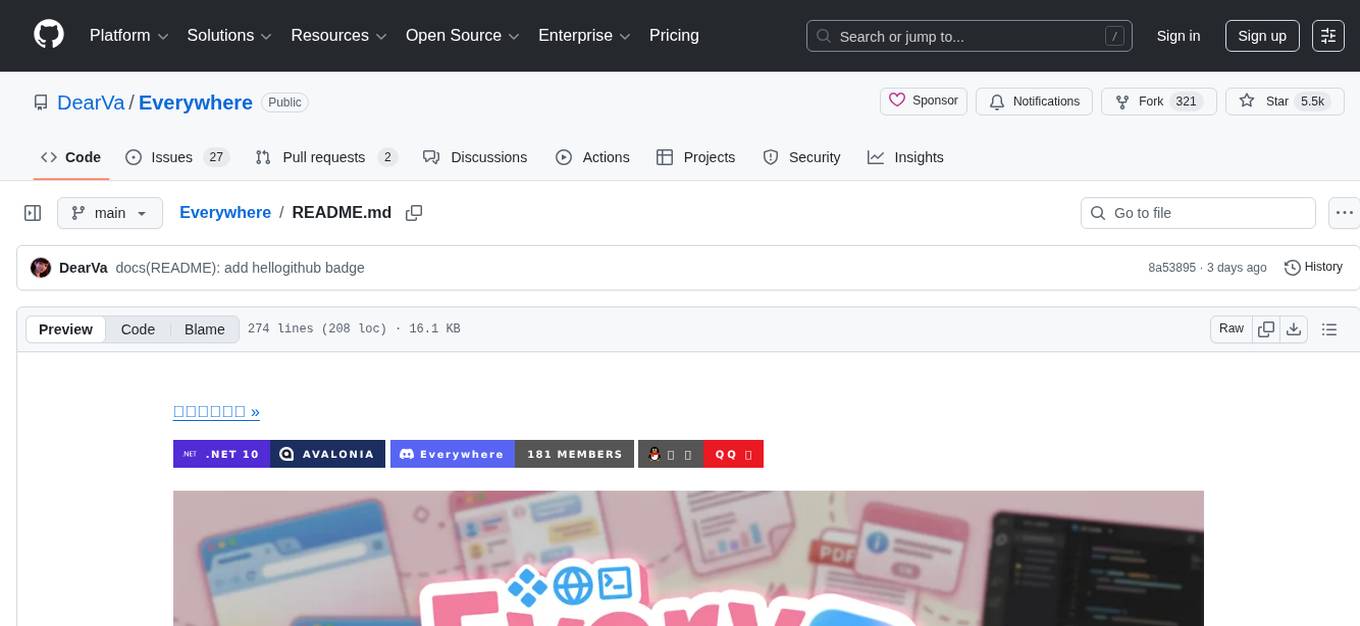
Everywhere
Everywhere is an interactive AI assistant with context-aware capabilities, featuring a sleek, modern UI and powerful integrated functionality. It instantly perceives and understands anything on your screen, providing seamless AI assistant support without the need for screenshots or app switching. The tool offers troubleshooting expertise, quick web summarization, instant translation, and email draft assistance. It supports LLM from various providers, integrates with web browsers, file systems, terminals, and more, and provides an interactive experience with a modern UI, context-aware invocation, keyboard shortcuts, and markdown rendering. Everywhere is available on Windows and macOS, with Linux support coming soon. Language support includes Simplified Chinese, English, German, Spanish, French, Italian, Japanese, Korean, Russian, Turkish, Traditional Chinese, and Traditional Chinese (Hong Kong).
For similar jobs

Perplexica
Perplexica is an open-source AI-powered search engine that utilizes advanced machine learning algorithms to provide clear answers with sources cited. It offers various modes like Copilot Mode, Normal Mode, and Focus Modes for specific types of questions. Perplexica ensures up-to-date information by using SearxNG metasearch engine. It also features image and video search capabilities and upcoming features include finalizing Copilot Mode and adding Discover and History Saving features.
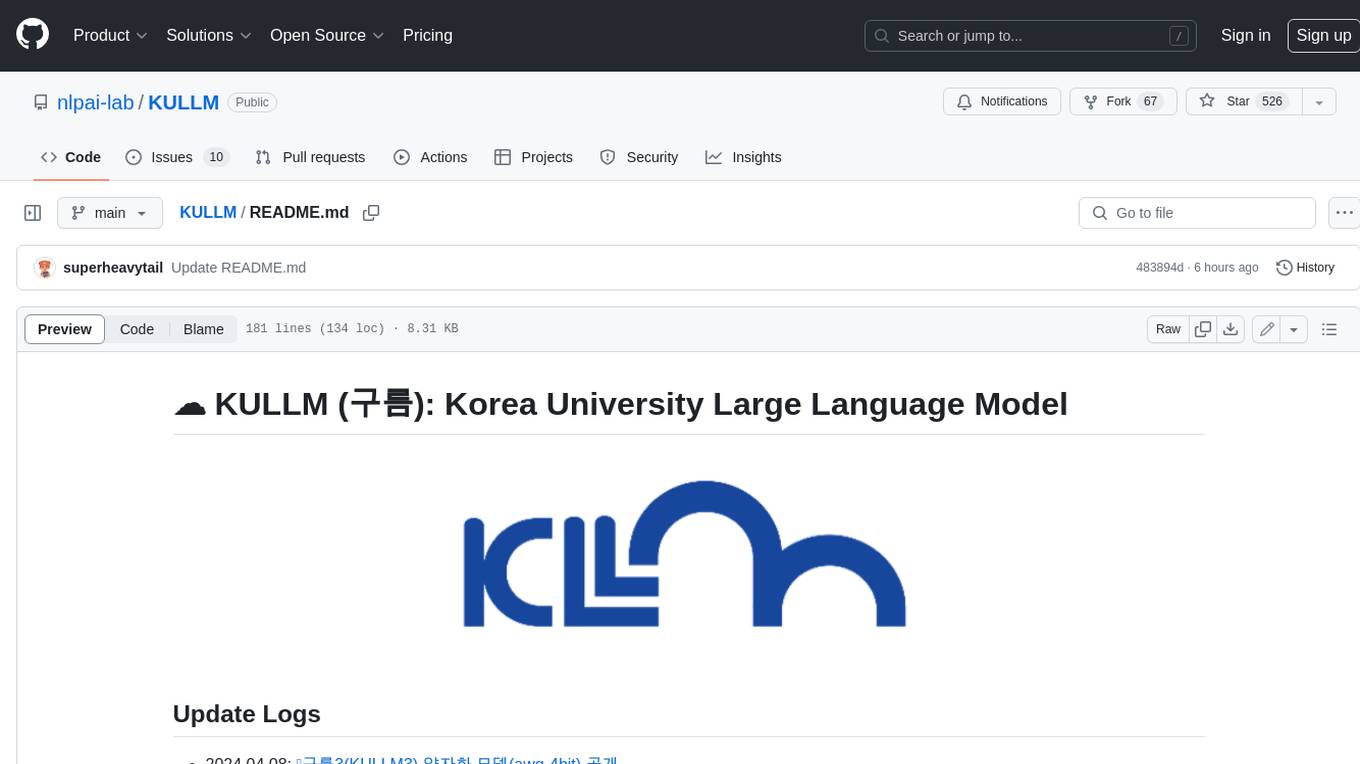
KULLM
KULLM (구름) is a Korean Large Language Model developed by Korea University NLP & AI Lab and HIAI Research Institute. It is based on the upstage/SOLAR-10.7B-v1.0 model and has been fine-tuned for instruction. The model has been trained on 8×A100 GPUs and is capable of generating responses in Korean language. KULLM exhibits hallucination and repetition phenomena due to its decoding strategy. Users should be cautious as the model may produce inaccurate or harmful results. Performance may vary in benchmarks without a fixed system prompt.
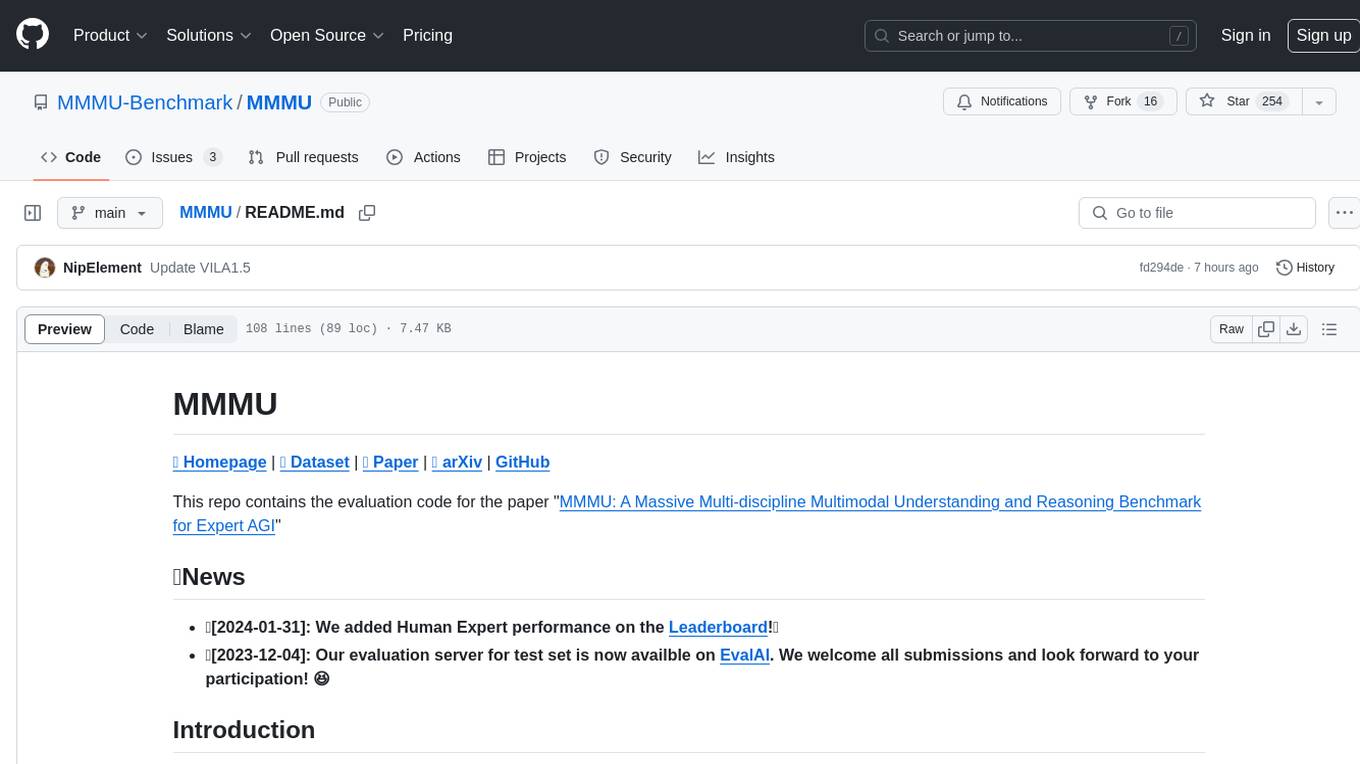
MMMU
MMMU is a benchmark designed to evaluate multimodal models on college-level subject knowledge tasks, covering 30 subjects and 183 subfields with 11.5K questions. It focuses on advanced perception and reasoning with domain-specific knowledge, challenging models to perform tasks akin to those faced by experts. The evaluation of various models highlights substantial challenges, with room for improvement to stimulate the community towards expert artificial general intelligence (AGI).
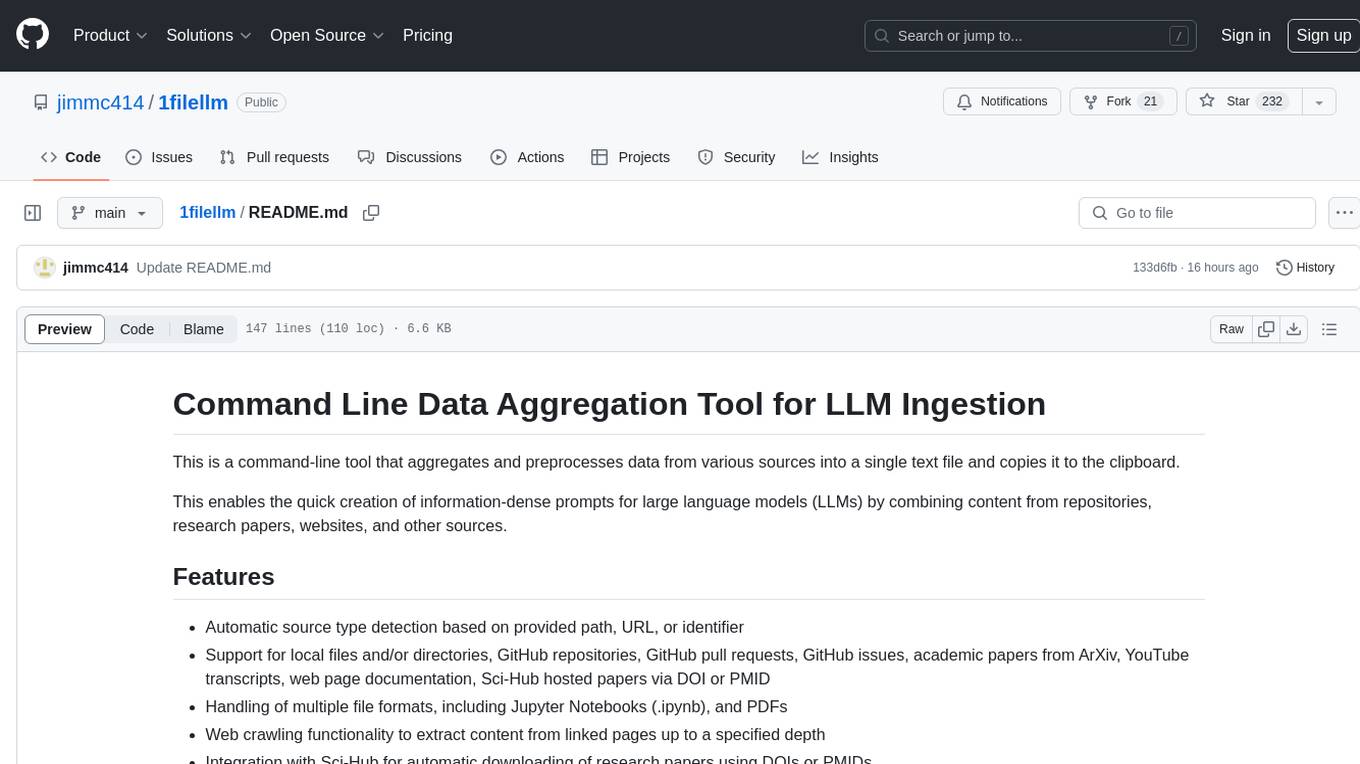
1filellm
1filellm is a command-line data aggregation tool designed for LLM ingestion. It aggregates and preprocesses data from various sources into a single text file, facilitating the creation of information-dense prompts for large language models. The tool supports automatic source type detection, handling of multiple file formats, web crawling functionality, integration with Sci-Hub for research paper downloads, text preprocessing, and token count reporting. Users can input local files, directories, GitHub repositories, pull requests, issues, ArXiv papers, YouTube transcripts, web pages, Sci-Hub papers via DOI or PMID. The tool provides uncompressed and compressed text outputs, with the uncompressed text automatically copied to the clipboard for easy pasting into LLMs.
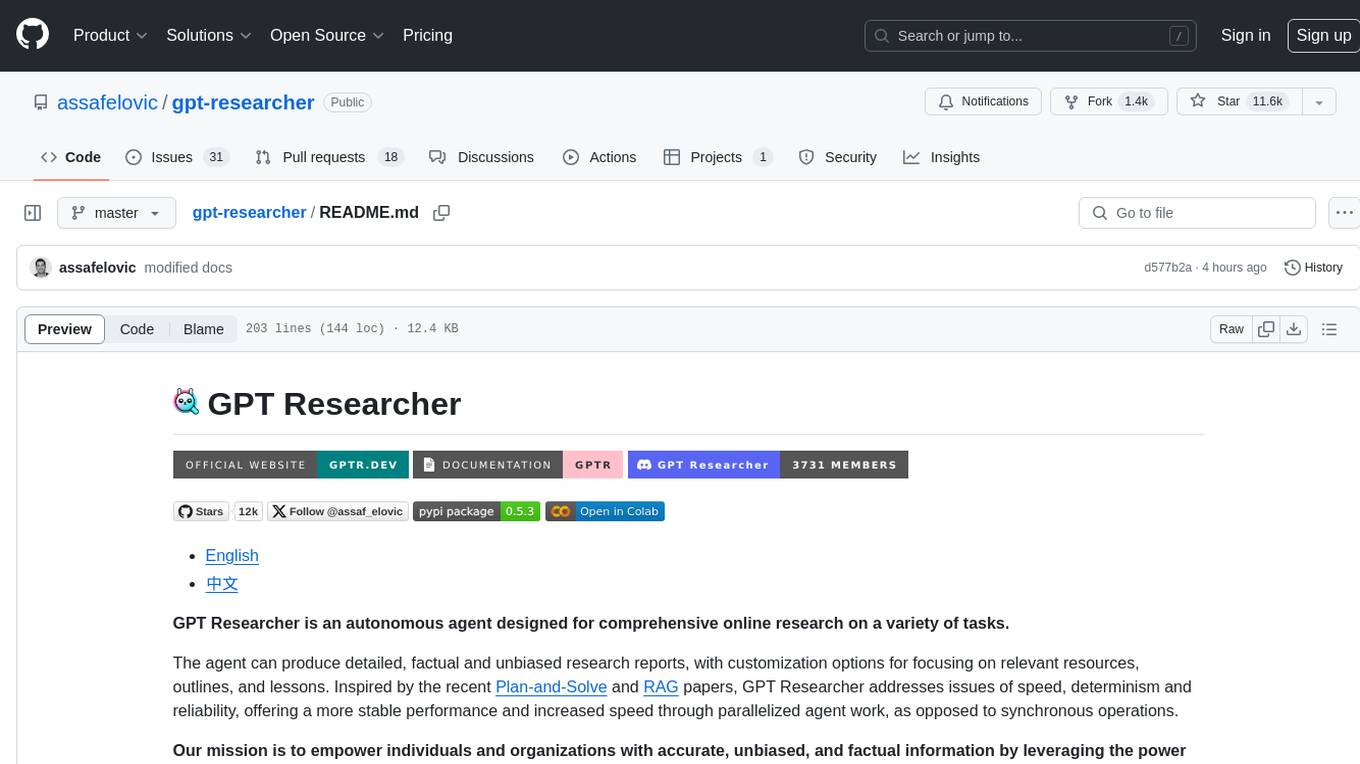
gpt-researcher
GPT Researcher is an autonomous agent designed for comprehensive online research on a variety of tasks. It can produce detailed, factual, and unbiased research reports with customization options. The tool addresses issues of speed, determinism, and reliability by leveraging parallelized agent work. The main idea involves running 'planner' and 'execution' agents to generate research questions, seek related information, and create research reports. GPT Researcher optimizes costs and completes tasks in around 3 minutes. Features include generating long research reports, aggregating web sources, an easy-to-use web interface, scraping web sources, and exporting reports to various formats.
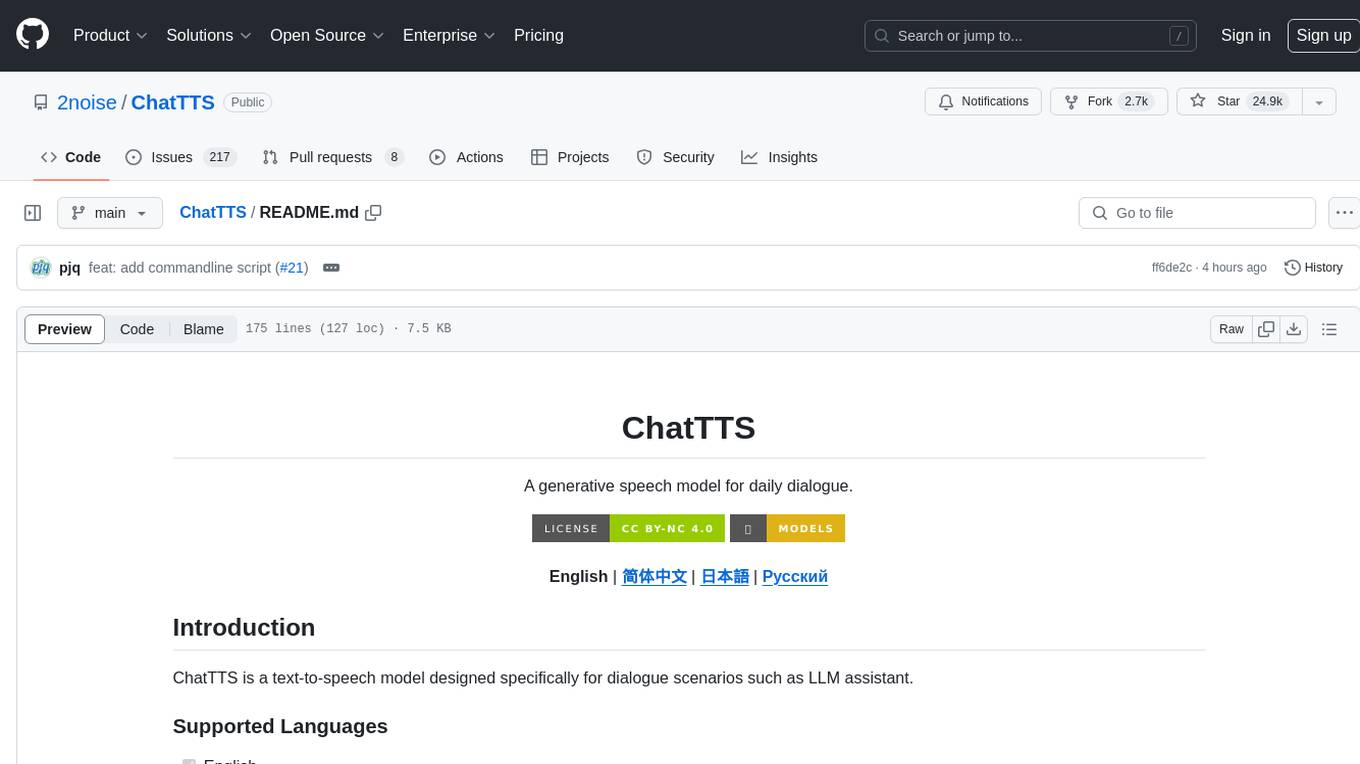
ChatTTS
ChatTTS is a generative speech model optimized for dialogue scenarios, providing natural and expressive speech synthesis with fine-grained control over prosodic features. It supports multiple speakers and surpasses most open-source TTS models in terms of prosody. The model is trained with 100,000+ hours of Chinese and English audio data, and the open-source version on HuggingFace is a 40,000-hour pre-trained model without SFT. The roadmap includes open-sourcing additional features like VQ encoder, multi-emotion control, and streaming audio generation. The tool is intended for academic and research use only, with precautions taken to limit potential misuse.
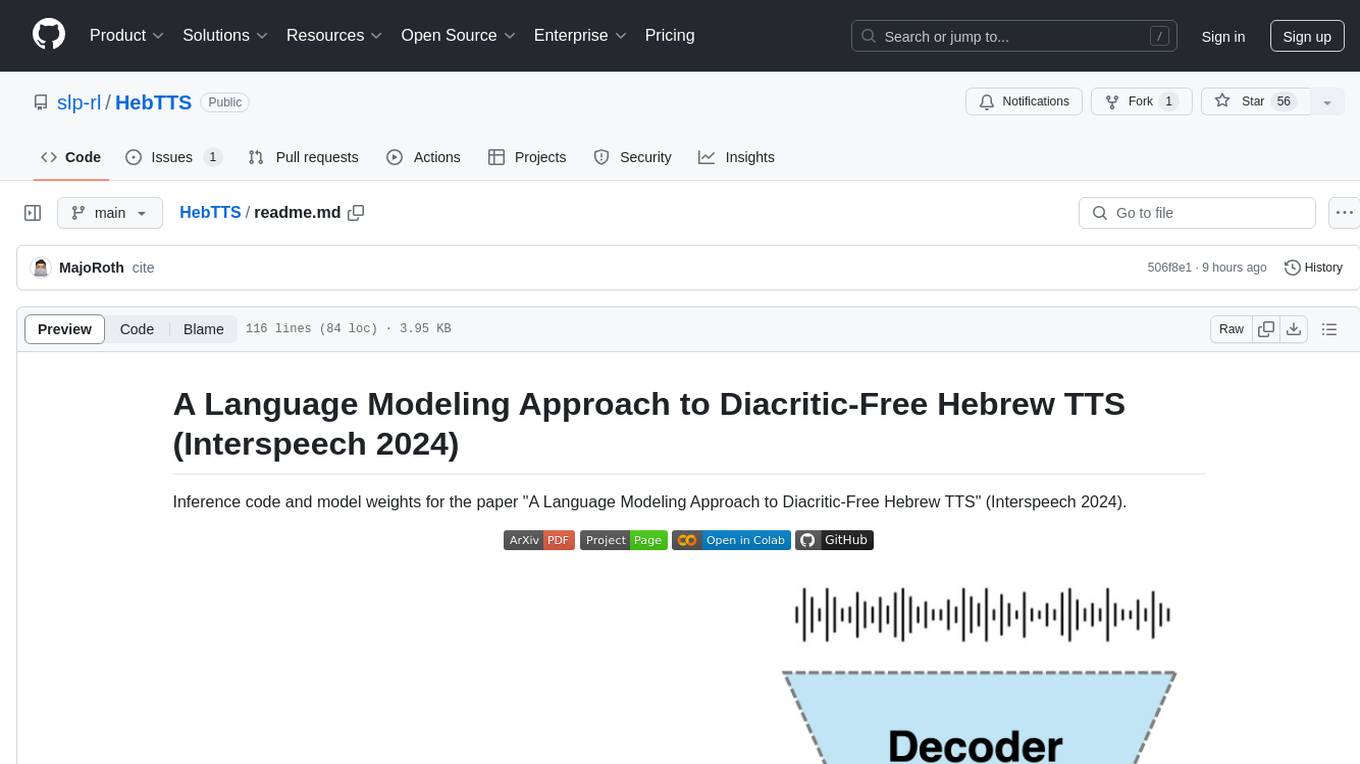
HebTTS
HebTTS is a language modeling approach to diacritic-free Hebrew text-to-speech (TTS) system. It addresses the challenge of accurately mapping text to speech in Hebrew by proposing a language model that operates on discrete speech representations and is conditioned on a word-piece tokenizer. The system is optimized using weakly supervised recordings and outperforms diacritic-based Hebrew TTS systems in terms of content preservation and naturalness of generated speech.
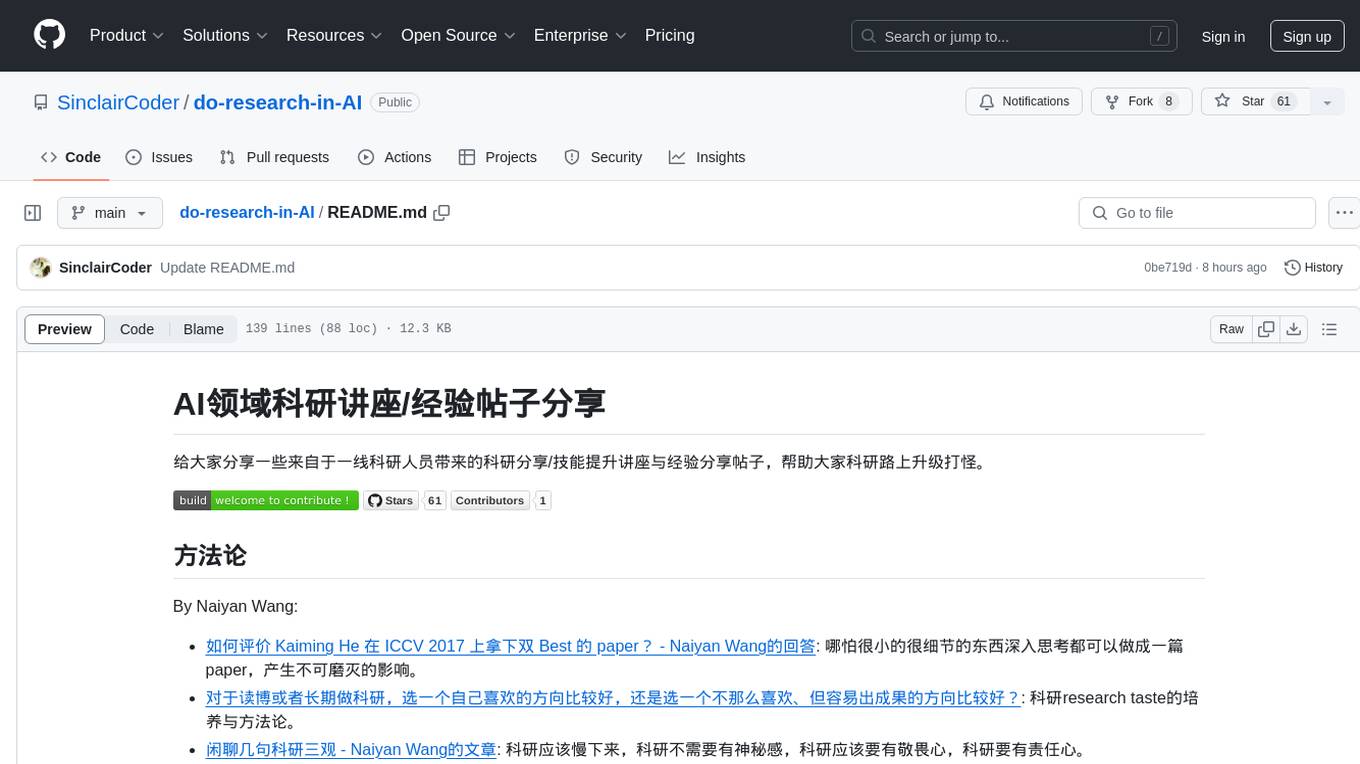
do-research-in-AI
This repository is a collection of research lectures and experience sharing posts from frontline researchers in the field of AI. It aims to help individuals upgrade their research skills and knowledge through insightful talks and experiences shared by experts. The content covers various topics such as evaluating research papers, choosing research directions, research methodologies, and tips for writing high-quality scientific papers. The repository also includes discussions on academic career paths, research ethics, and the emotional aspects of research work. Overall, it serves as a valuable resource for individuals interested in advancing their research capabilities in the field of AI.











