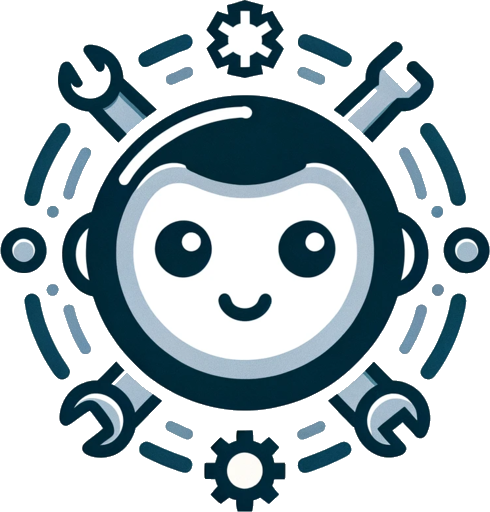gptme
Your agent in your terminal, equipped with local tools: writes code, uses the terminal, browses the web, vision.
Stars: 4023
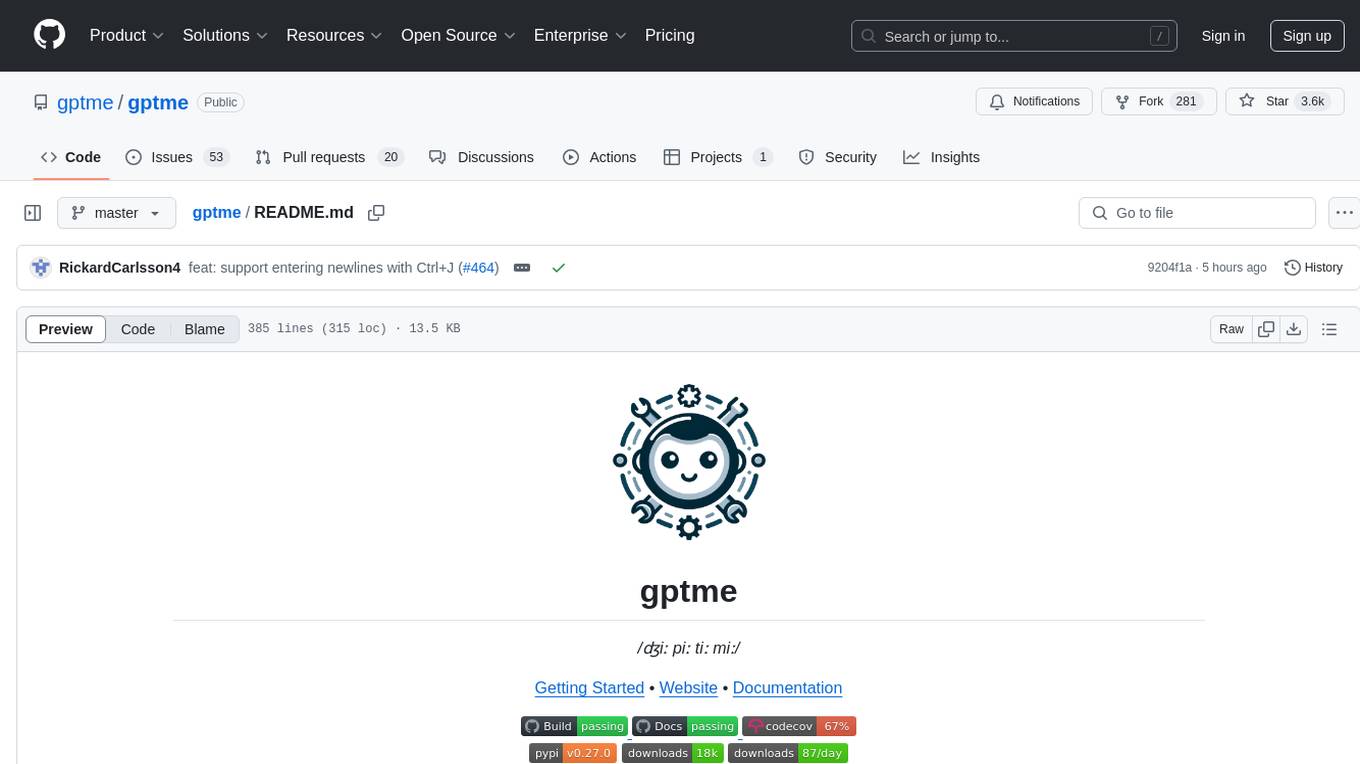
Personal AI assistant/agent in your terminal, with tools for using the terminal, running code, editing files, browsing the web, using vision, and more. A great coding agent that is general-purpose to assist in all kinds of knowledge work, from a simple but powerful CLI. An unconstrained local alternative to ChatGPT with 'Code Interpreter', Cursor Agent, etc. Not limited by lack of software, internet access, timeouts, or privacy concerns if using local models.
README:
/ʤiː piː tiː miː/
Getting Started • Website • Documentation
📜 Personal AI assistant/agent in your terminal, with tools so it can:
Use the terminal, run code, edit files, browse the web, use vision, and much more;
a great coding agent, but is general-purpose to assists in all kinds of knowledge-work, from a simple but powerful CLI.
An unconstrained local alternative to: ChatGPT with "Code Interpreter", Cursor Agent, etc.
Not limited by lack of software, internet access, timeouts, or privacy concerns (if using local models).
[!NOTE] These demos are very out of date (2023) and do not reflect the latest capabilities.
| Fibonacci | Snake with curses |
|---|---|
Steps
|
Steps
|
| Mandelbrot with curses | Answer question from URL |
Steps
|
Steps
|
| Terminal UI | Web UI |
Features
|
Features
|
You can find more Demos and Examples in the documentation.
- 💻 Code execution
- 🧩 Read, write, and change files
- Makes incremental changes with the patch tool.
- 🌐 Search and browse the web.
- Can use a browser via Playwright with the browser tool.
- 👀 Vision
- Can see images referenced in prompts, screenshots of your desktop, and web pages.
- 🔄 Self-correcting
- Output is fed back to the assistant, allowing it to respond and self-correct.
- 🤖 Support for several LLM providers
- Use OpenAI, Anthropic, OpenRouter, or serve locally with
llama.cpp
- Use OpenAI, Anthropic, OpenRouter, or serve locally with
- 🌐 Web UI and REST API
- Modern web interface at chat.gptme.org (gptme-webui)
- Simple built-in web UI included in the Python package
- Server with REST API
- Standalone executable builds available with PyInstaller
- 💻 Computer use tool, as hyped by Anthropic (see #216)
- Give the assistant access to a full desktop, allowing it to interact with GUI applications.
- 🤖 Long-running agents and advanced agent architectures (see #143 and #259)
- Create your own agent with persistence using gptme-agent-template, like Bob.
- ✨ Many smaller features to ensure a great experience
- 🚰 Pipe in context via
stdinor as arguments.- Passing a filename as an argument will read the file and include it as context.
- → Smart completion and highlighting:
- Tab completion and highlighting for commands and paths
- 📝 Automatic naming of conversations
- ✅ Detects and integrates pre-commit
- 🗣️ Text-to-Speech support, locally generated using Kokoro
- 🔊 Tool sounds: Pleasant notification sounds for different tool operations
- Enable with
GPTME_TOOL_SOUNDS=true - Different sounds for shell commands, file operations, screenshots, etc.
- Enable with
- 🎯 Feature flags for advanced usage, see configuration docs
- 🚰 Pipe in context via
- 🖥 Development: Write and run code faster with AI assistance.
- 🎯 Shell Expert: Get the right command using natural language (no more memorizing flags!).
- 📊 Data Analysis: Process and analyze data directly in your terminal.
- 🎓 Interactive Learning: Experiment with new technologies or codebases hands-on.
- 🤖 Agents & Tools: Experiment with agents & tools in a local environment.
- 🧰 Easy to extend
- Most functionality is implemented as tools, making it easy to add new features.
- 🧪 Extensive testing, high coverage.
- 🧹 Clean codebase, checked and formatted with
mypy,ruff, andpyupgrade. - 🤖 GitHub Bot to request changes from comments! (see #16)
- Operates in this repo! (see #18 for example)
- Runs entirely in GitHub Actions.
- 📊 Evaluation suite for testing capabilities of different models
- 📝 gptme.vim for easy integration with vim
- 🌳 Tree-based conversation structure (see #17)
- 📜 RAG to automatically include context from local files (see #59)
- 🏆 Advanced evals for testing frontier capabilities
Install with pipx:
# requires Python 3.10+
pipx install gptmeNow, to get started, run:
gptmeHere are some examples:
gptme 'write an impressive and colorful particle effect using three.js to particles.html'
gptme 'render mandelbrot set to mandelbrot.png'
gptme 'suggest improvements to my vimrc'
gptme 'convert to h265 and adjust the volume' video.mp4
git diff | gptme 'complete the TODOs in this diff'
make test | gptme 'fix the failing tests'For more, see the Getting Started guide and the Examples in the documentation.
$ gptme --help
Usage: gptme [OPTIONS] [PROMPTS]...
gptme is a chat-CLI for LLMs, empowering them with tools to run shell
commands, execute code, read and manipulate files, and more.
If PROMPTS are provided, a new conversation will be started with it. PROMPTS
can be chained with the '-' separator.
The interface provides user commands that can be used to interact with the
system.
Available commands:
/undo Undo the last action
/log Show the conversation log
/tools Show available tools
/model List or switch models
/edit Edit the conversation in your editor
/rename Rename the conversation
/fork Copy the conversation using a new name
/summarize Summarize the conversation
/replay Rerun tools in the conversation, won't store output
/impersonate Impersonate the assistant
/tokens Show the number of tokens used
/export Export conversation as HTML
/commit Ask assistant to git commit
/setup Setup gptme with completions and configuration
/help Show this help message
/exit Exit the program
Keyboard shortcuts:
Ctrl+X Ctrl+E Edit prompt in your editor
Ctrl+J Insert a new line without executing the prompt
Options:
--name TEXT Name of conversation. Defaults to generating a random
name.
-m, --model TEXT Model to use, e.g. openai/gpt-5, anthropic/claude-
sonnet-4-20250514. If only provider given then a
default is used.
-w, --workspace TEXT Path to workspace directory. Pass '@log' to create a
workspace in the log directory.
--agent-path TEXT Path to agent workspace directory.
-r, --resume Load most recent conversation.
-y, --no-confirm Skip all confirmation prompts.
-n, --non-interactive Non-interactive mode. Implies --no-confirm.
--system TEXT System prompt. Options: 'full', 'short', or something
custom.
-t, --tools TEXT Tools to allow as comma-separated list. Available:
append, browser, chats, choice, computer, gh,
ipython, morph, patch, rag, read, save, screenshot,
shell, subagent, tmux, tts, vision, youtube.
--tool-format TEXT Tool format to use. Options: markdown, xml, tool
--no-stream Don't stream responses
--show-hidden Show hidden system messages.
-v, --verbose Show verbose output.
--version Show version and configuration information
--help Show this message and exit.For Tasks:
Click tags to check more tools for each tasksFor Jobs:
Alternative AI tools for gptme
Similar Open Source Tools
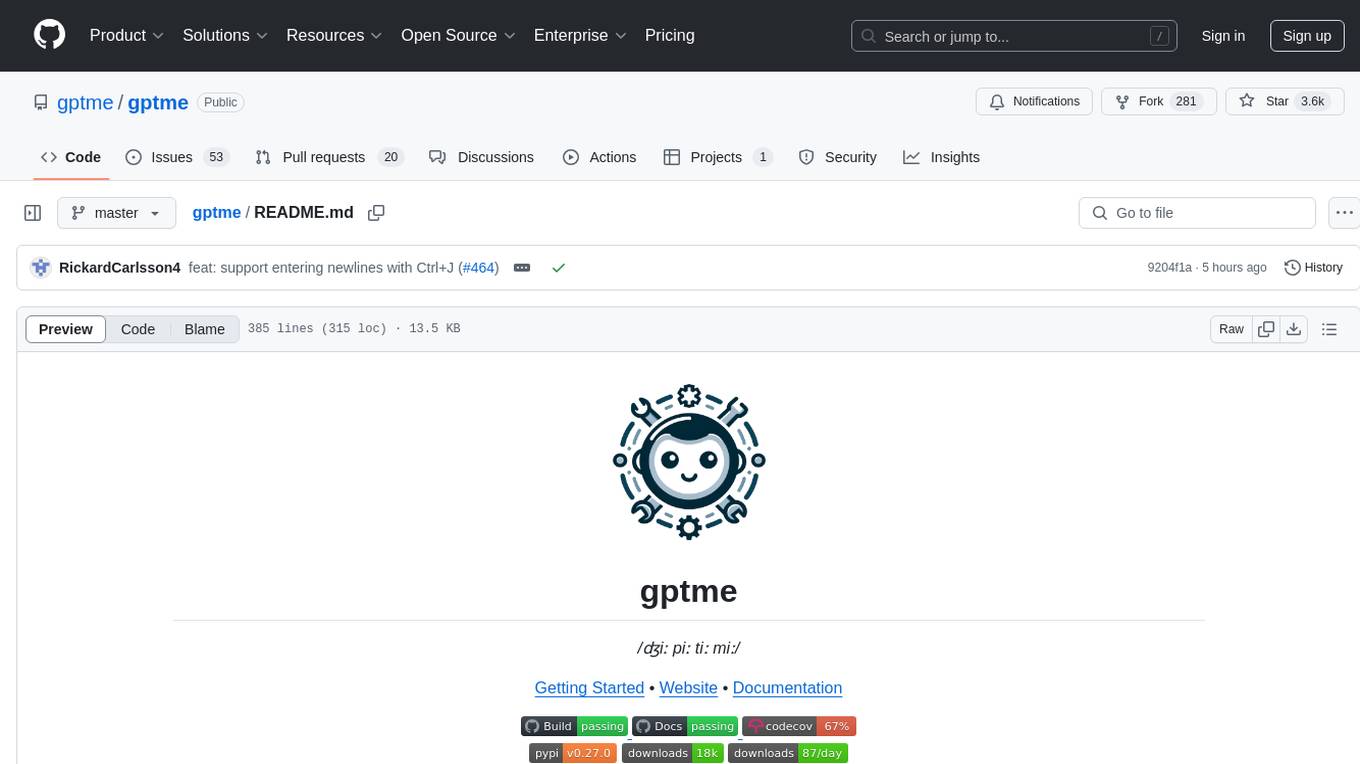
gptme
Personal AI assistant/agent in your terminal, with tools for using the terminal, running code, editing files, browsing the web, using vision, and more. A great coding agent that is general-purpose to assist in all kinds of knowledge work, from a simple but powerful CLI. An unconstrained local alternative to ChatGPT with 'Code Interpreter', Cursor Agent, etc. Not limited by lack of software, internet access, timeouts, or privacy concerns if using local models.
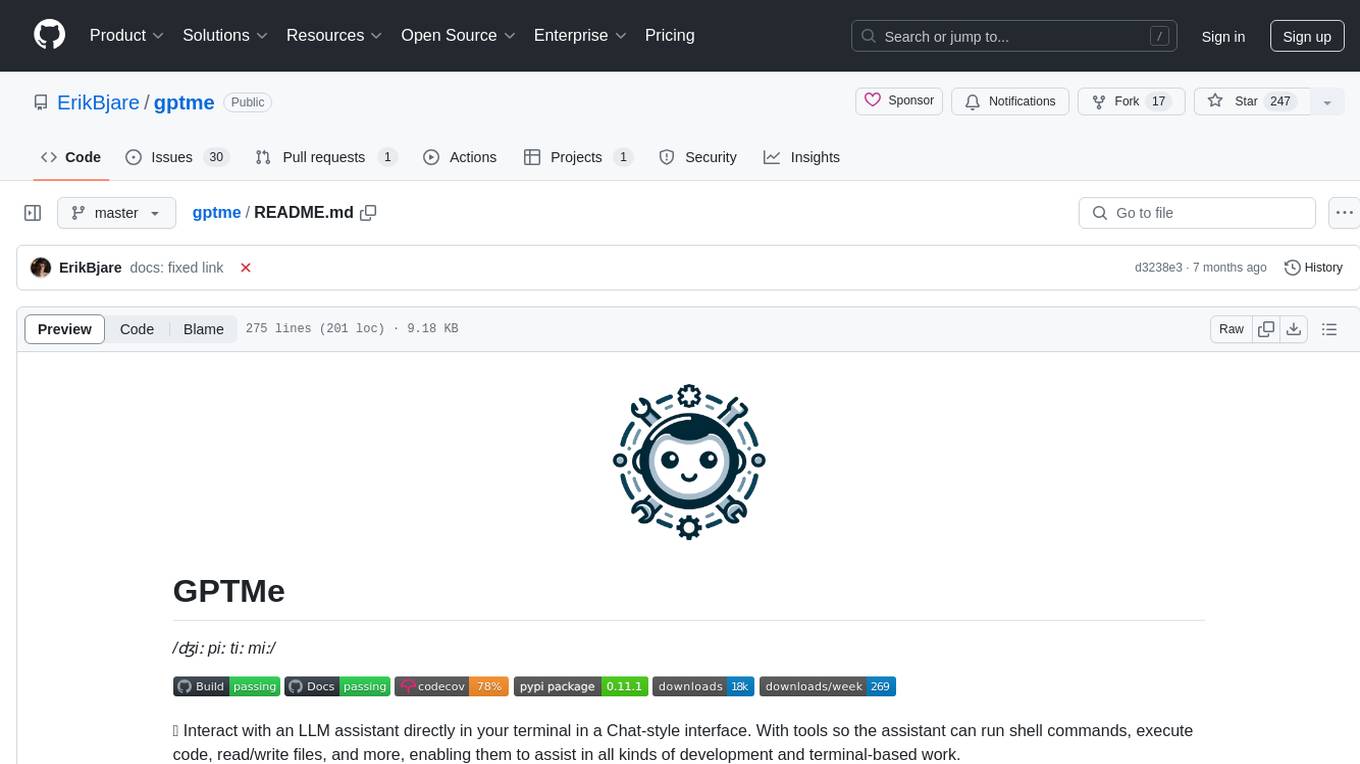
gptme
GPTMe is a tool that allows users to interact with an LLM assistant directly in their terminal in a chat-style interface. The tool provides features for the assistant to run shell commands, execute code, read/write files, and more, making it suitable for various development and terminal-based tasks. It serves as a local alternative to ChatGPT's 'Code Interpreter,' offering flexibility and privacy when using a local model. GPTMe supports code execution, file manipulation, context passing, self-correction, and works with various AI models like GPT-4. It also includes a GitHub Bot for requesting changes and operates entirely in GitHub Actions. In progress features include handling long contexts intelligently, a web UI and API for conversations, web and desktop vision, and a tree-based conversation structure.
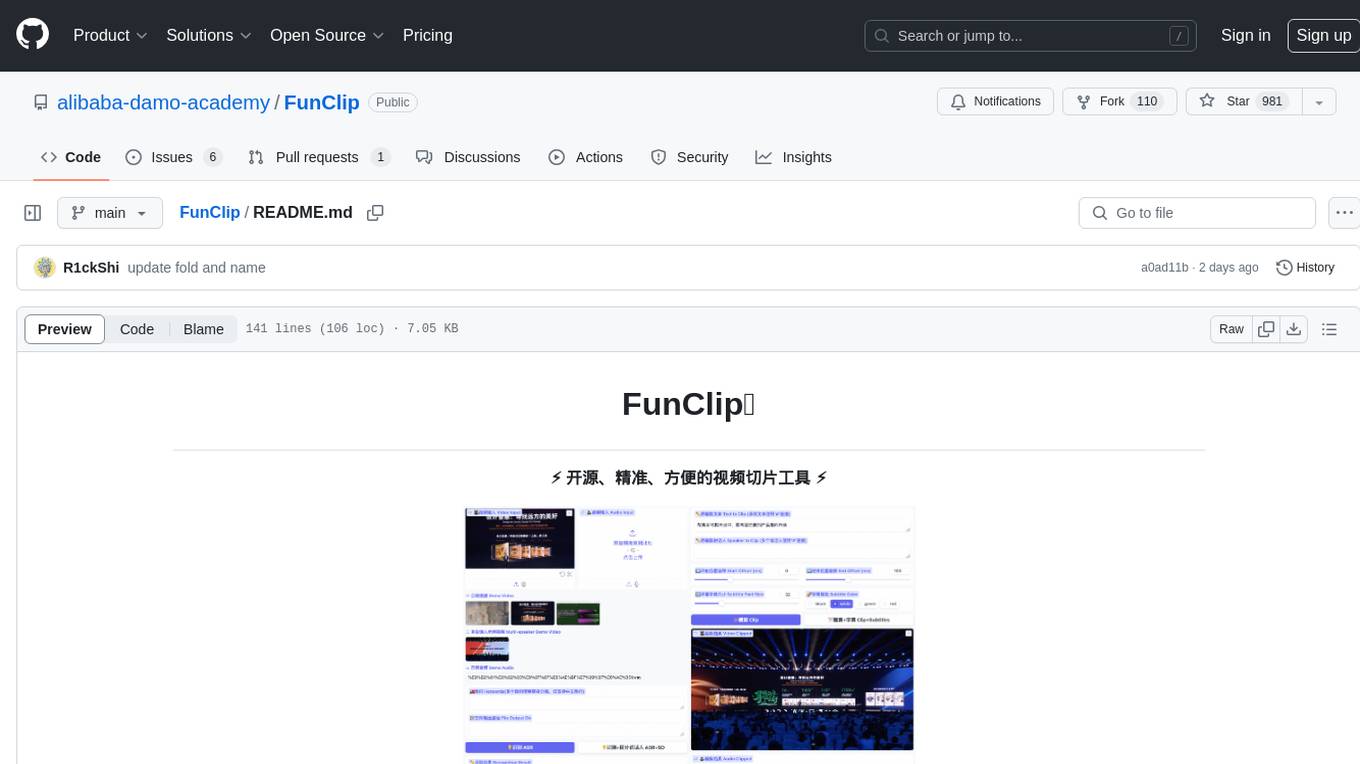
FunClip
FunClip is an open-source, locally deployable automated video editing tool that utilizes the FunASR Paraformer series models from Alibaba DAMO Academy for speech recognition in videos. Users can select text segments or speakers from the recognition results and click the clip button to obtain the corresponding video segments. FunClip integrates advanced features such as the Paraformer-Large model for accurate Chinese ASR, SeACo-Paraformer for customized hotword recognition, CAM++ speaker recognition model, Gradio interactive interface for easy usage, support for multiple free edits with automatic SRT subtitles generation, and segment-specific SRT subtitles.
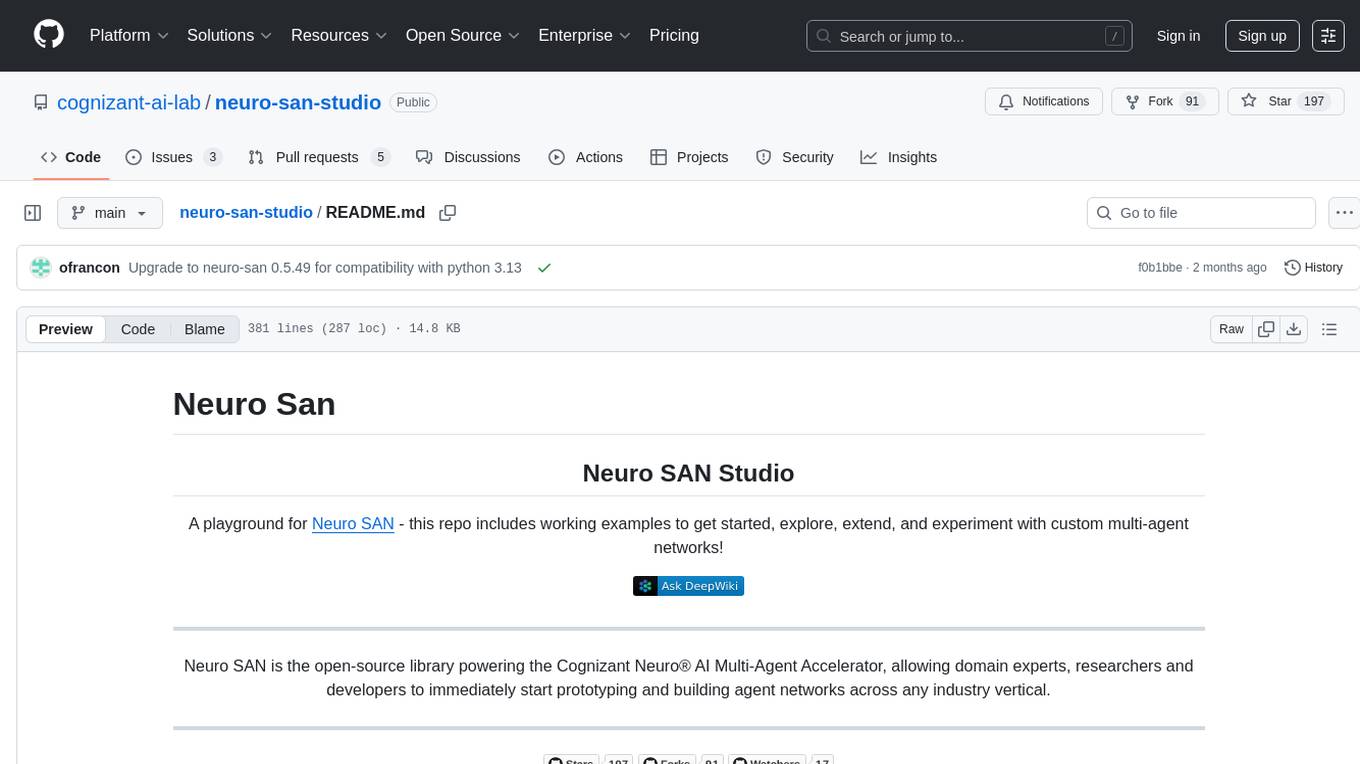
neuro-san-studio
Neuro SAN Studio is an open-source library for building agent networks across various industries. It simplifies the development of collaborative AI systems by enabling users to create sophisticated multi-agent applications using declarative configuration files. The tool offers features like data-driven configuration, adaptive communication protocols, safe data handling, dynamic agent network designer, flexible tool integration, robust traceability, and cloud-agnostic deployment. It has been used in various use-cases such as automated generation of multi-agent configurations, airline policy assistance, banking operations, market analysis in consumer packaged goods, insurance claims processing, intranet knowledge management, retail operations, telco network support, therapy vignette supervision, and more.
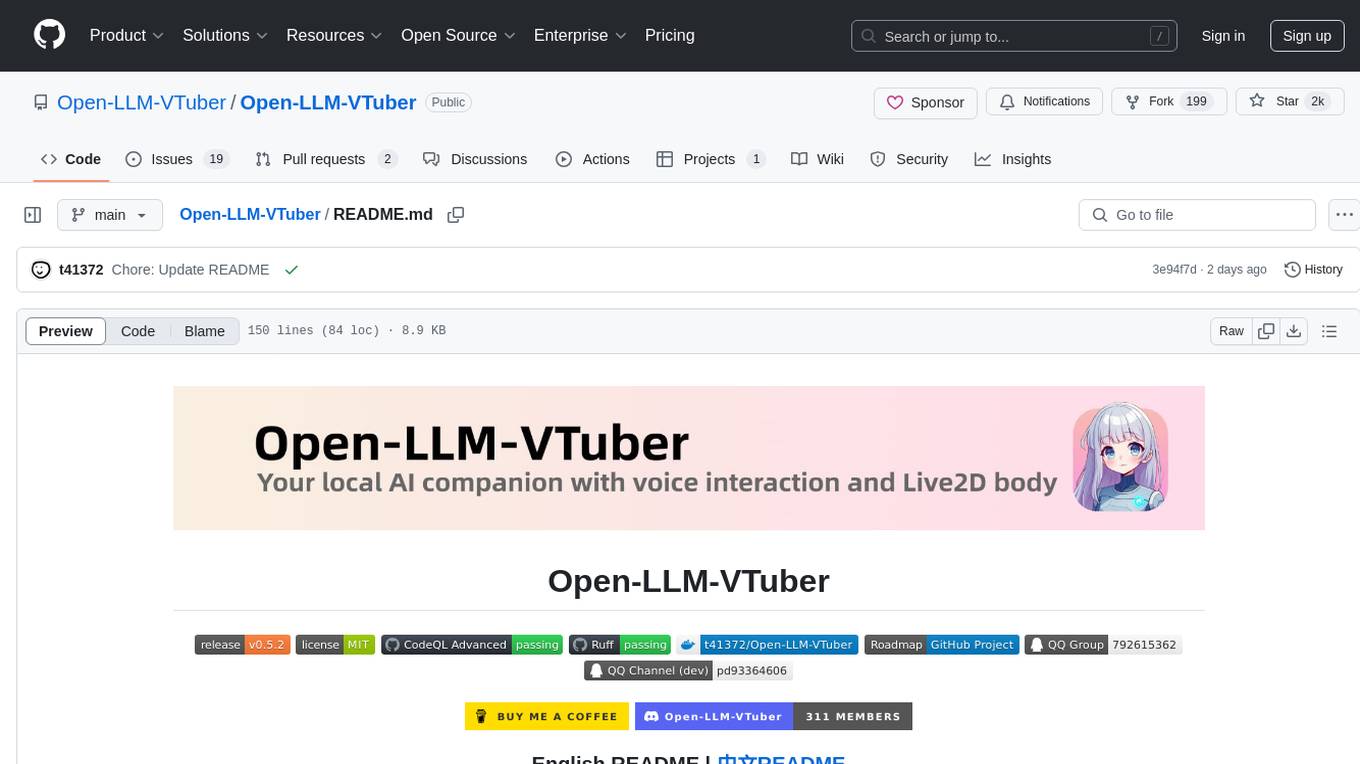
Open-LLM-VTuber
Open-LLM-VTuber is a voice-interactive AI companion supporting real-time voice conversations and featuring a Live2D avatar. It can run offline on Windows, macOS, and Linux, offering web and desktop client modes. Users can customize appearance and persona, with rich LLM inference, text-to-speech, and speech recognition support. The project is highly customizable, extensible, and actively developed with exciting features planned. It provides privacy with offline mode, persistent chat logs, and various interaction features like voice interruption, touch feedback, Live2D expressions, pet mode, and more.
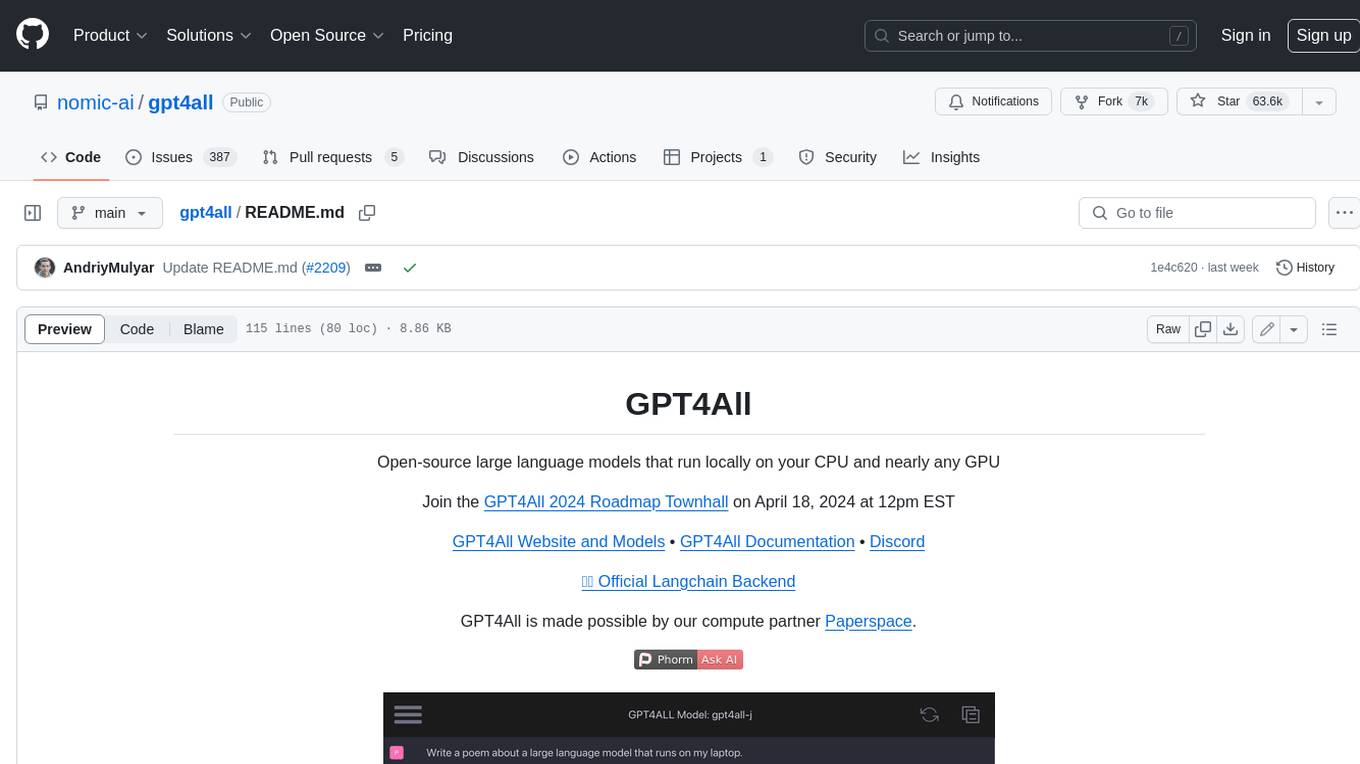
gpt4all
GPT4All is an ecosystem to run powerful and customized large language models that work locally on consumer grade CPUs and any GPU. Note that your CPU needs to support AVX or AVX2 instructions. Learn more in the documentation. A GPT4All model is a 3GB - 8GB file that you can download and plug into the GPT4All open-source ecosystem software. Nomic AI supports and maintains this software ecosystem to enforce quality and security alongside spearheading the effort to allow any person or enterprise to easily train and deploy their own on-edge large language models.
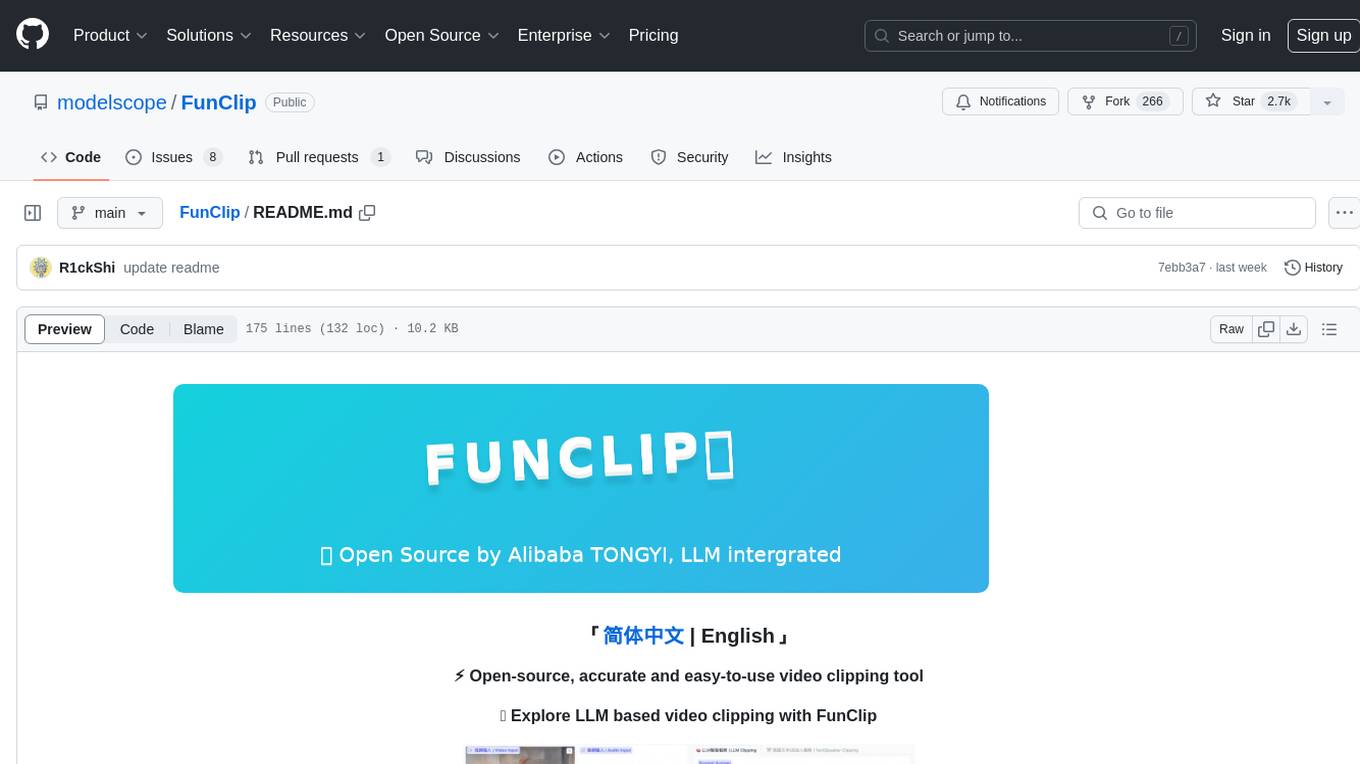
FunClip
FunClip is an open-source, locally deployed automated video clipping tool that leverages Alibaba TONGYI speech lab's FunASR Paraformer series models for speech recognition on videos. Users can select text segments or speakers from recognition results to obtain corresponding video clips. It integrates industrial-grade models for accurate predictions and offers hotword customization and speaker recognition features. The tool is user-friendly with Gradio interaction, supporting multi-segment clipping and providing full video and target segment subtitles. FunClip is suitable for users looking to automate video clipping tasks with advanced AI capabilities.
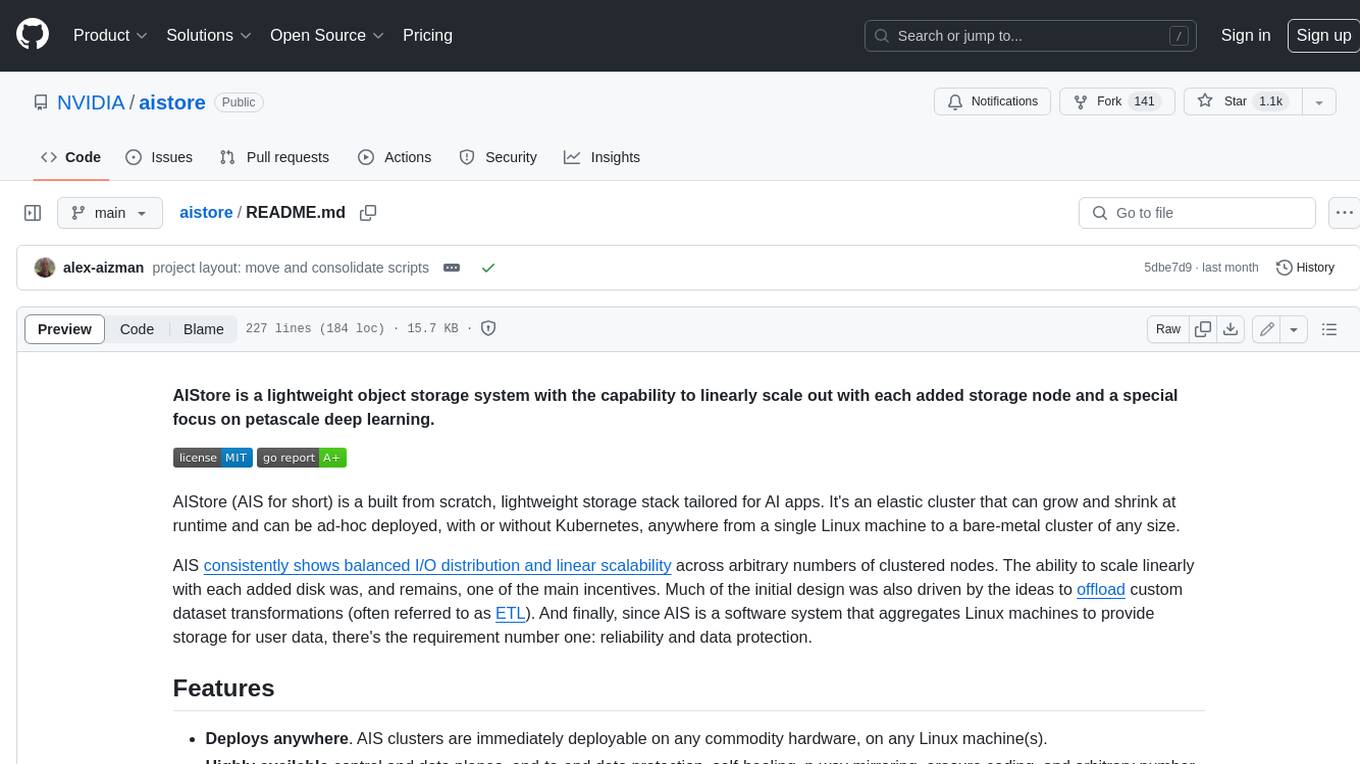
aistore
AIStore is a lightweight object storage system designed for AI applications. It is highly scalable, reliable, and easy to use. AIStore can be deployed on any commodity hardware, and it can be used to store and manage large datasets for deep learning and other AI applications.
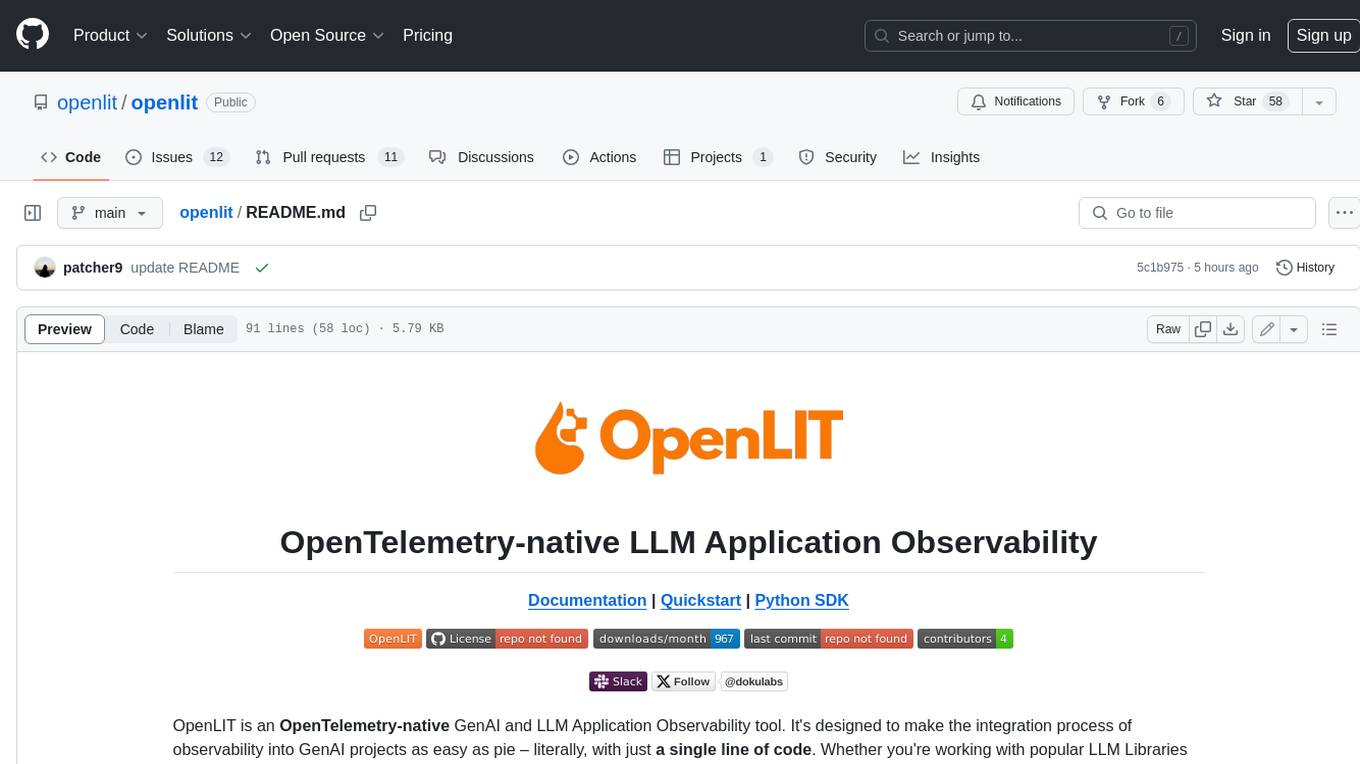
doku
OpenLIT is an OpenTelemetry-native GenAI and LLM Application Observability tool. It's designed to make the integration process of observability into GenAI projects as easy as pie – literally, with just a single line of code. Whether you're working with popular LLM Libraries such as OpenAI and HuggingFace or leveraging vector databases like ChromaDB, OpenLIT ensures your applications are monitored seamlessly, providing critical insights to improve performance and reliability.
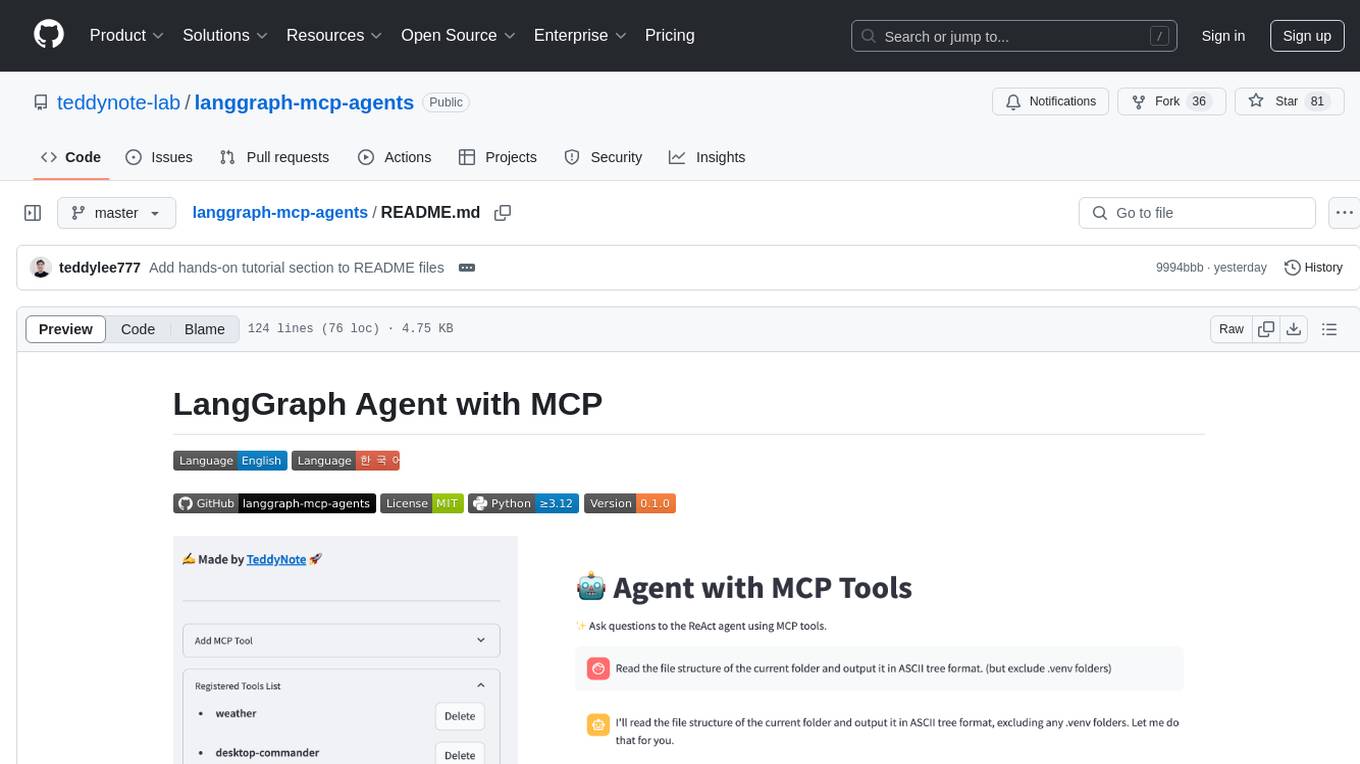
langgraph-mcp-agents
LangGraph Agent with MCP is a toolkit provided by LangChain AI that enables AI agents to interact with external tools and data sources through the Model Context Protocol (MCP). It offers a user-friendly interface for deploying ReAct agents to access various data sources and APIs through MCP tools. The toolkit includes features such as a Streamlit Interface for interaction, Tool Management for adding and configuring MCP tools dynamically, Streaming Responses in real-time, and Conversation History tracking.
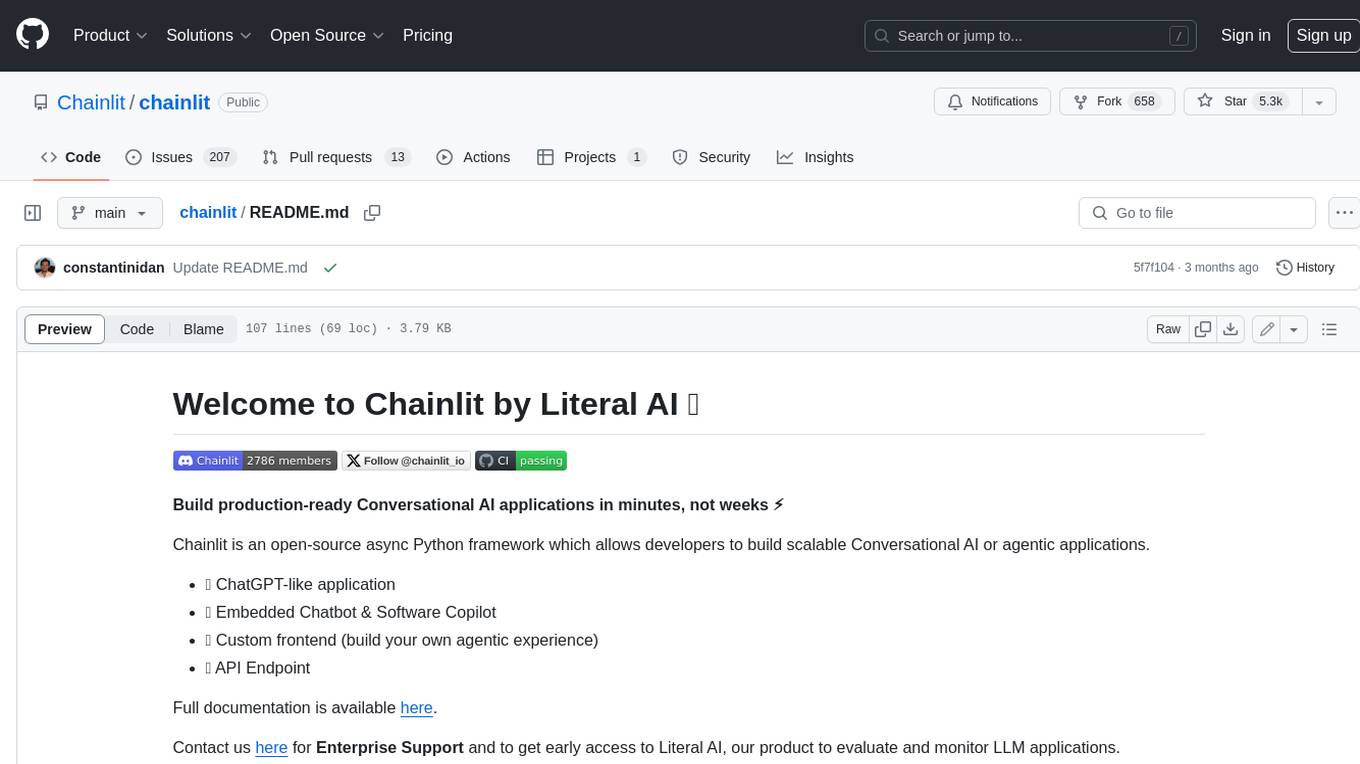
chainlit
Chainlit is an open-source async Python framework which allows developers to build scalable Conversational AI or agentic applications. It enables users to create ChatGPT-like applications, embedded chatbots, custom frontends, and API endpoints. The framework provides features such as multi-modal chats, chain of thought visualization, data persistence, human feedback, and an in-context prompt playground. Chainlit is compatible with various Python programs and libraries, including LangChain, Llama Index, Autogen, OpenAI Assistant, and Haystack. It offers a range of examples and a cookbook to showcase its capabilities and inspire users. Chainlit welcomes contributions and is licensed under the Apache 2.0 license.
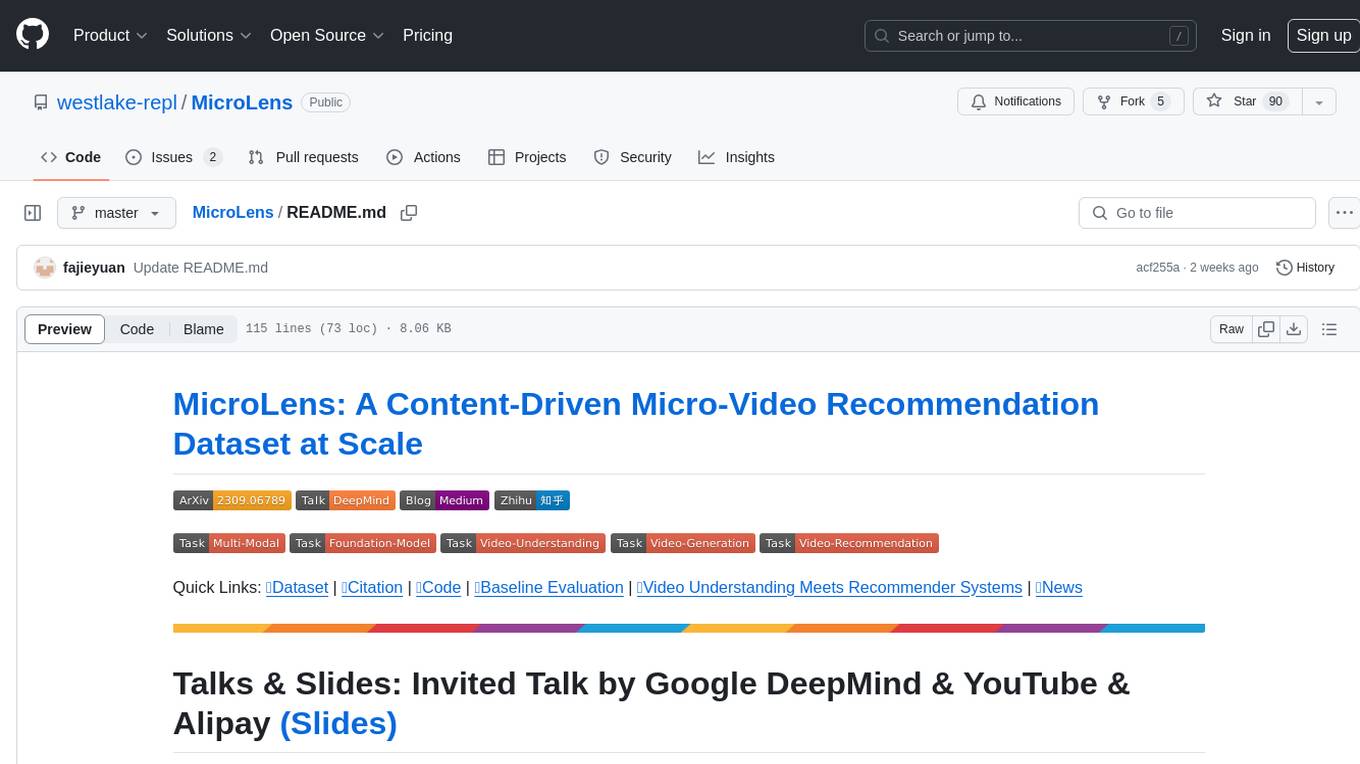
MicroLens
MicroLens is a content-driven micro-video recommendation dataset at scale. It provides a large dataset with multimodal data, including raw text, images, audio, video, and video comments, for tasks such as multi-modal recommendation, foundation model building, and fairness recommendation. The dataset is available in two versions: MicroLens-50K and MicroLens-100K, with extracted features for multimodal recommendation tasks. Researchers can access the dataset through provided links and reach out to the corresponding author for the complete dataset. The repository also includes codes for various algorithms like VideoRec, IDRec, and VIDRec, each implementing different video models and baselines.
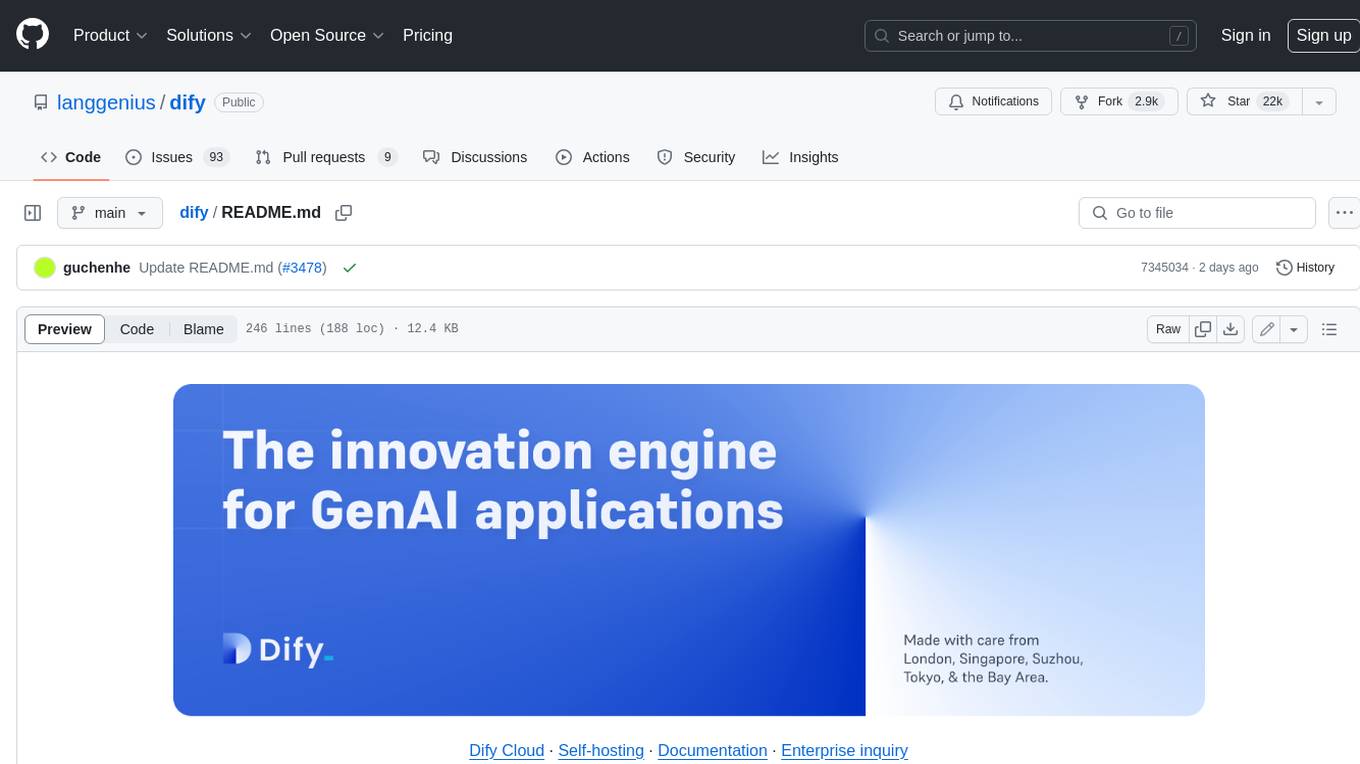
dify
Dify is an open-source LLM app development platform that combines AI workflow, RAG pipeline, agent capabilities, model management, observability features, and more. It allows users to quickly go from prototype to production. Key features include: 1. Workflow: Build and test powerful AI workflows on a visual canvas. 2. Comprehensive model support: Seamless integration with hundreds of proprietary / open-source LLMs from dozens of inference providers and self-hosted solutions. 3. Prompt IDE: Intuitive interface for crafting prompts, comparing model performance, and adding additional features. 4. RAG Pipeline: Extensive RAG capabilities that cover everything from document ingestion to retrieval. 5. Agent capabilities: Define agents based on LLM Function Calling or ReAct, and add pre-built or custom tools. 6. LLMOps: Monitor and analyze application logs and performance over time. 7. Backend-as-a-Service: All of Dify's offerings come with corresponding APIs for easy integration into your own business logic.
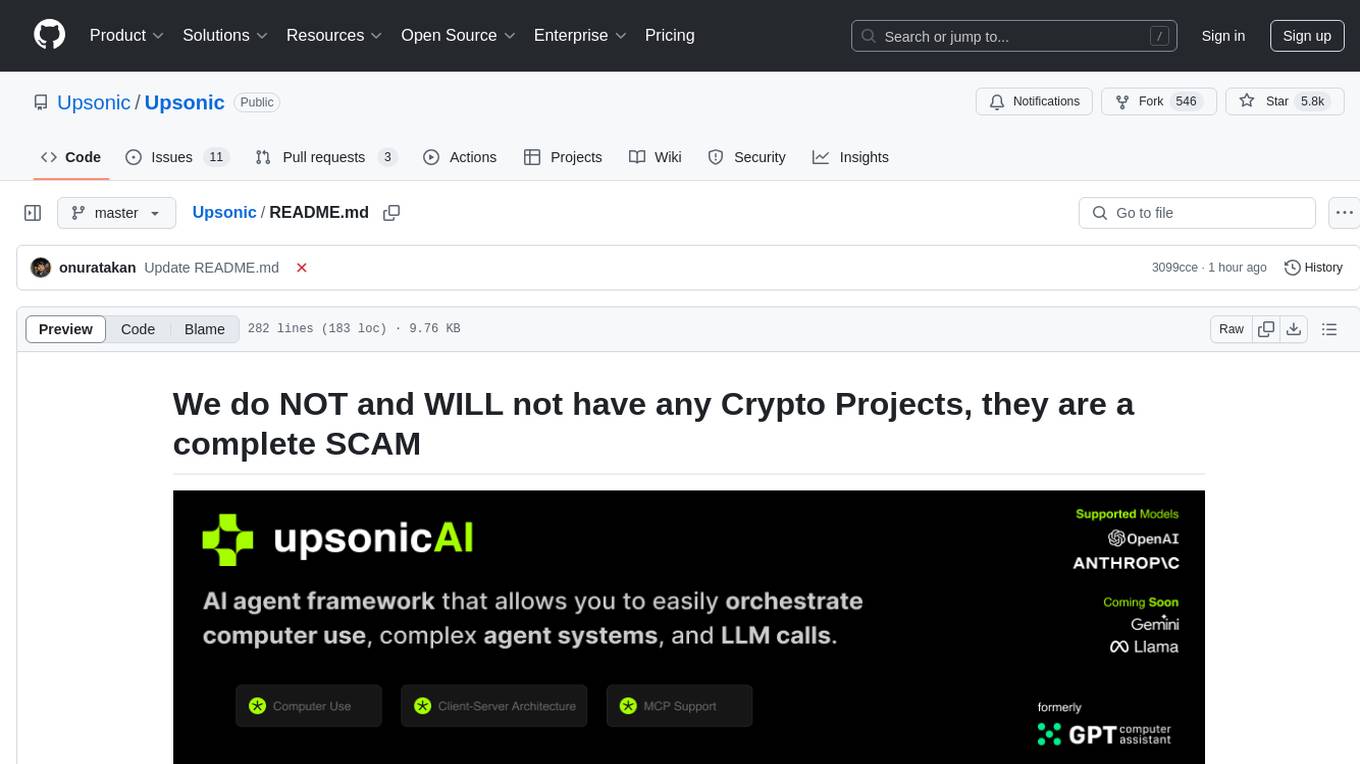
Upsonic
Upsonic offers a cutting-edge enterprise-ready framework for orchestrating LLM calls, agents, and computer use to complete tasks cost-effectively. It provides reliable systems, scalability, and a task-oriented structure for real-world cases. Key features include production-ready scalability, task-centric design, MCP server support, tool-calling server, computer use integration, and easy addition of custom tools. The framework supports client-server architecture and allows seamless deployment on AWS, GCP, or locally using Docker.
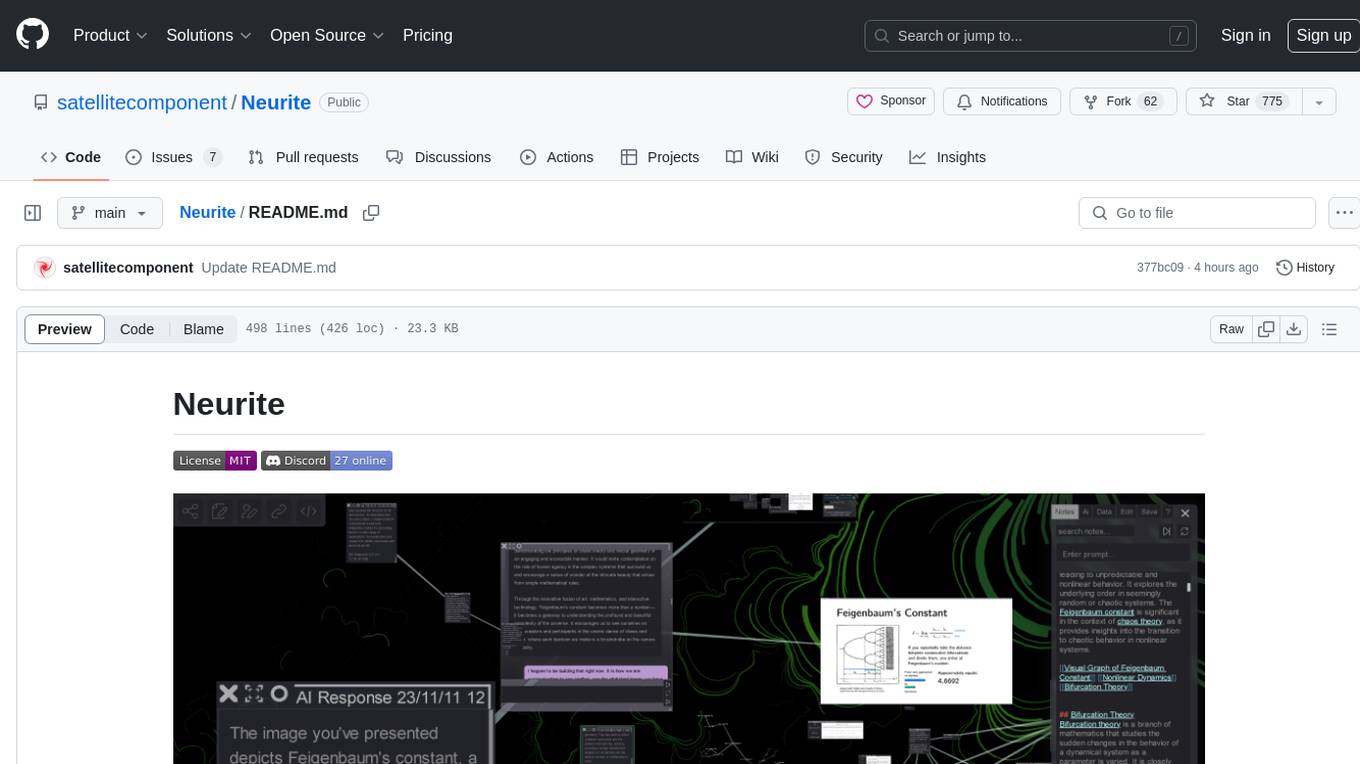
Neurite
Neurite is an innovative project that combines chaos theory and graph theory to create a digital interface that explores hidden patterns and connections for creative thinking. It offers a unique workspace blending fractals with mind mapping techniques, allowing users to navigate the Mandelbrot set in real-time. Nodes in Neurite represent various content types like text, images, videos, code, and AI agents, enabling users to create personalized microcosms of thoughts and inspirations. The tool supports synchronized knowledge management through bi-directional synchronization between mind-mapping and text-based hyperlinking. Neurite also features FractalGPT for modular conversation with AI, local AI capabilities for multi-agent chat networks, and a Neural API for executing code and sequencing animations. The project is actively developed with plans for deeper fractal zoom, advanced control over node placement, and experimental features.
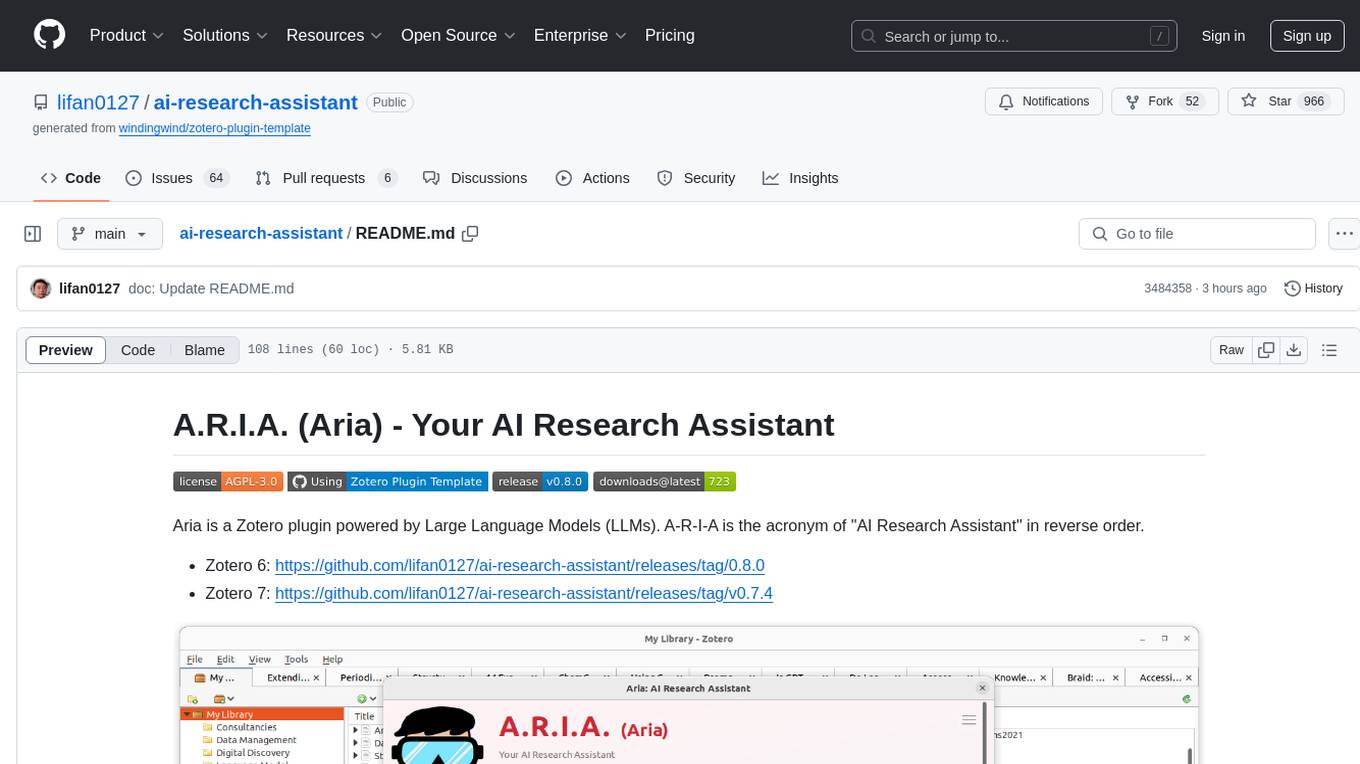
ai-research-assistant
Aria is a Zotero plugin that serves as an AI Research Assistant powered by Large Language Models (LLMs). It offers features like drag-and-drop referencing, autocompletion for creators and tags, visual analysis using GPT-4 Vision, and saving chats as notes and annotations. Aria requires the OpenAI GPT-4 model family and provides a configurable interface through preferences. Users can install Aria by downloading the latest release from GitHub and activating it in Zotero. The tool allows users to interact with Zotero library through conversational AI and probabilistic models, with the ability to troubleshoot errors and provide feedback for improvement.
For similar tasks
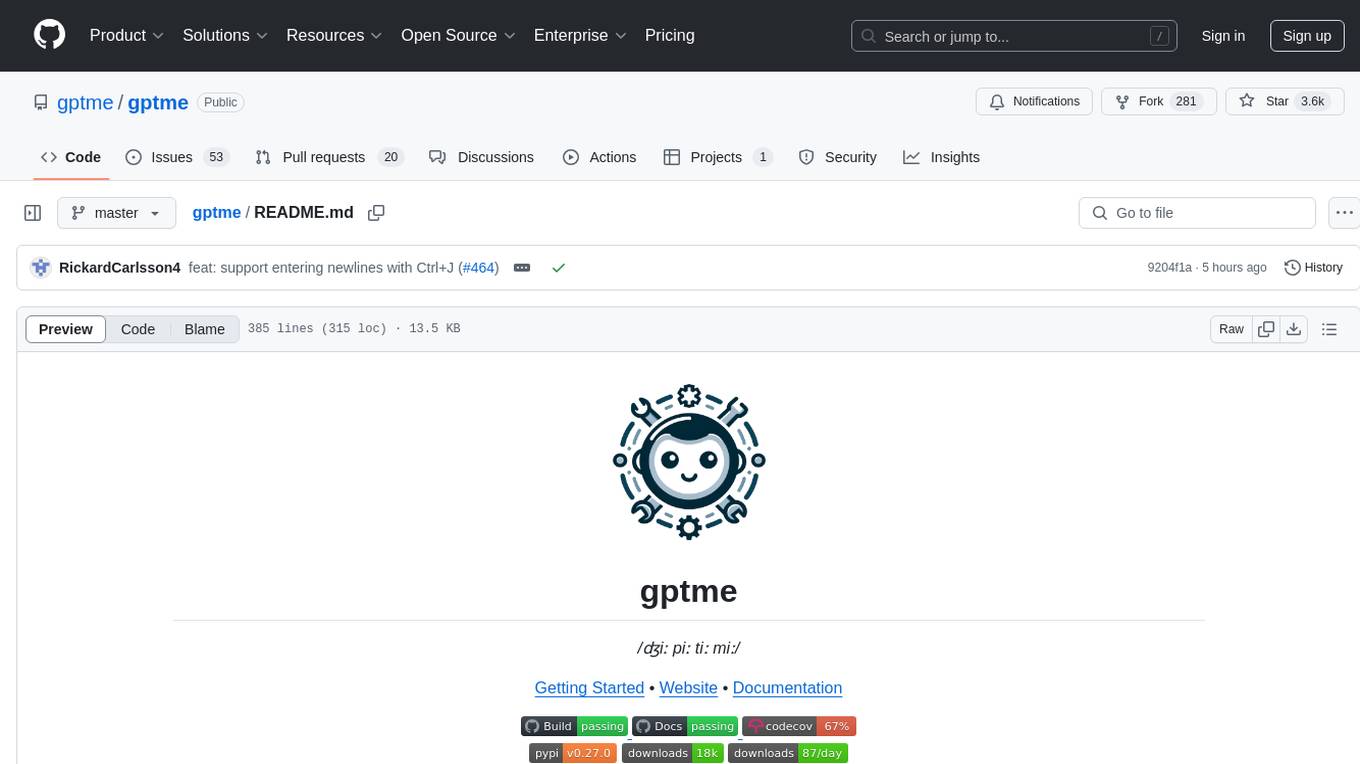
gptme
Personal AI assistant/agent in your terminal, with tools for using the terminal, running code, editing files, browsing the web, using vision, and more. A great coding agent that is general-purpose to assist in all kinds of knowledge work, from a simple but powerful CLI. An unconstrained local alternative to ChatGPT with 'Code Interpreter', Cursor Agent, etc. Not limited by lack of software, internet access, timeouts, or privacy concerns if using local models.
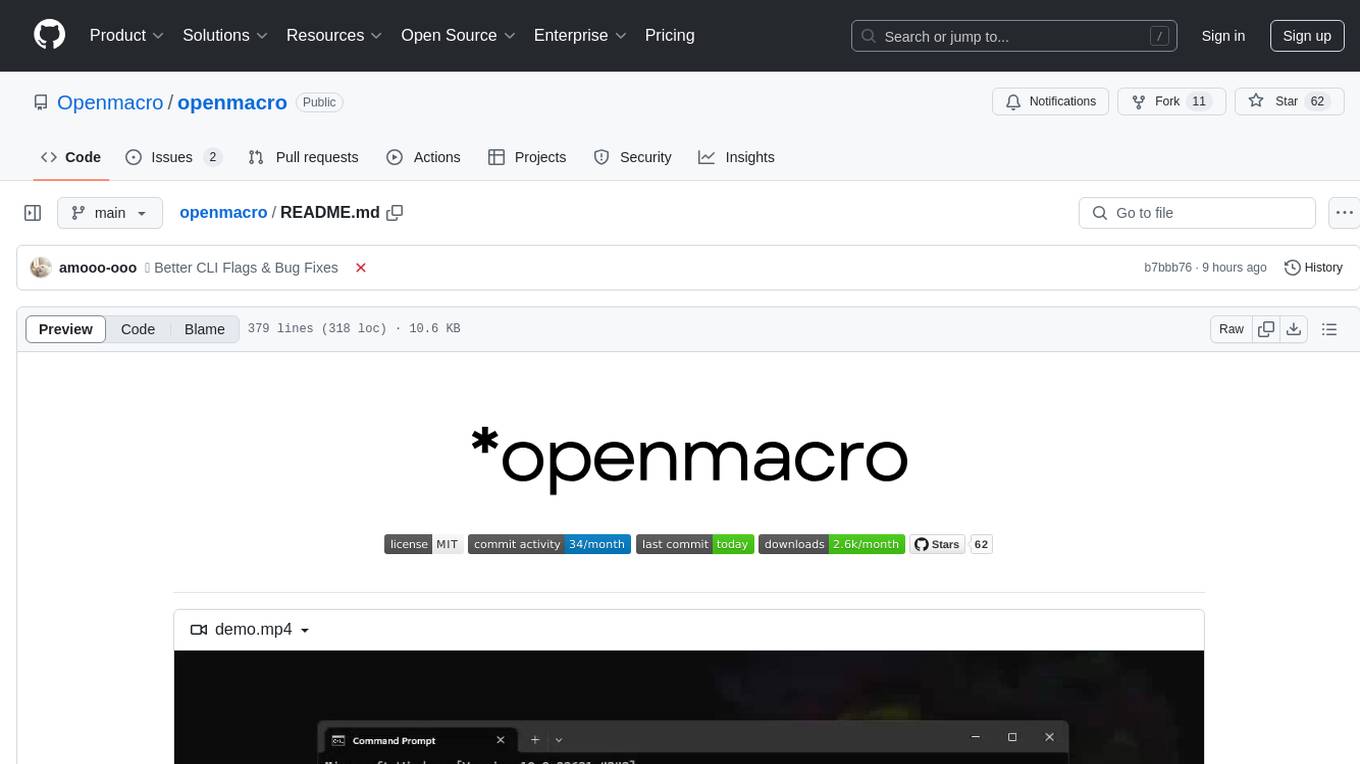
openmacro
Openmacro is a multimodal personal agent that allows users to run code locally. It acts as a personal agent capable of completing and automating tasks autonomously via self-prompting. The tool provides a CLI natural-language interface for completing and automating tasks, analyzing and plotting data, browsing the web, and manipulating files. Currently, it supports API keys for models powered by SambaNova, with plans to add support for other hosts like OpenAI and Anthropic in future versions.
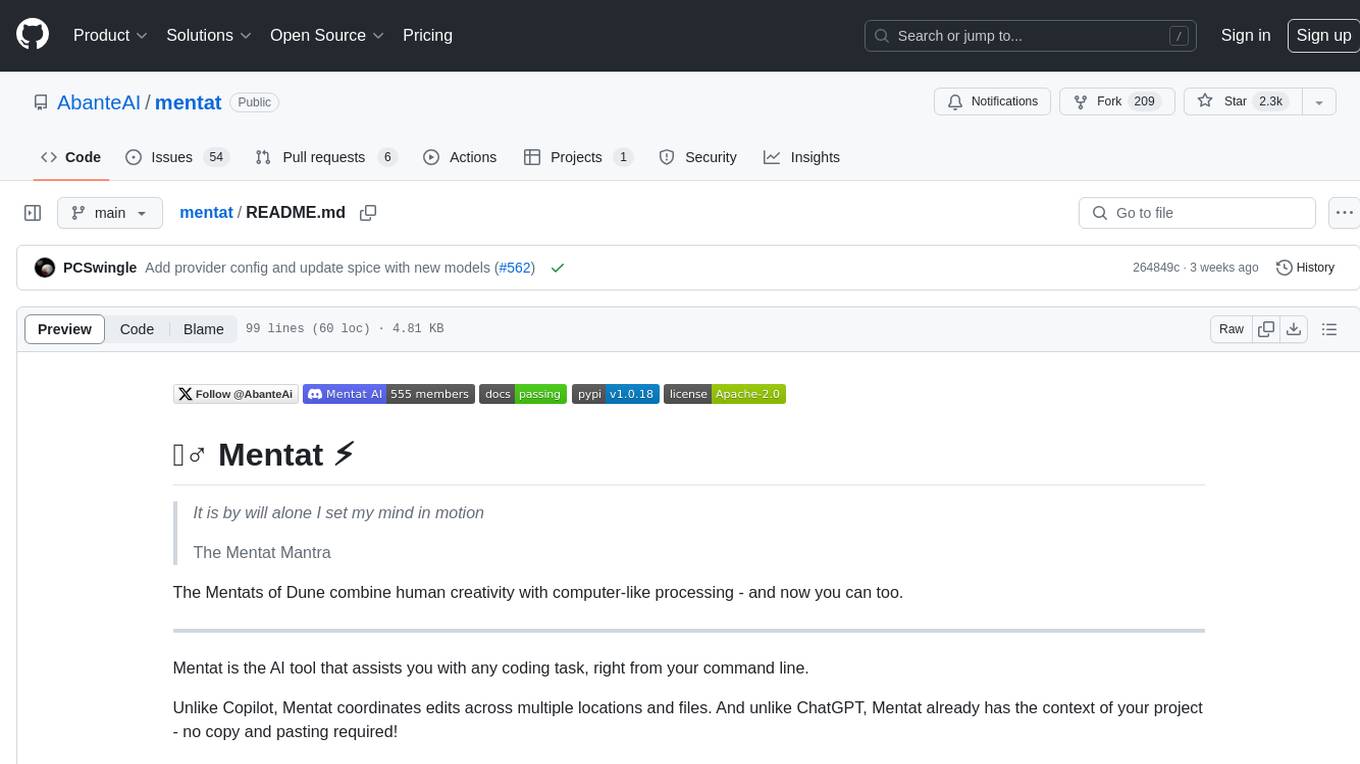
mentat
Mentat is an AI tool designed to assist with coding tasks directly from the command line. It combines human creativity with computer-like processing to help users understand new codebases, add new features, and refactor existing code. Unlike other tools, Mentat coordinates edits across multiple locations and files, with the context of the project already in mind. The tool aims to enhance the coding experience by providing seamless assistance and improving edit quality.
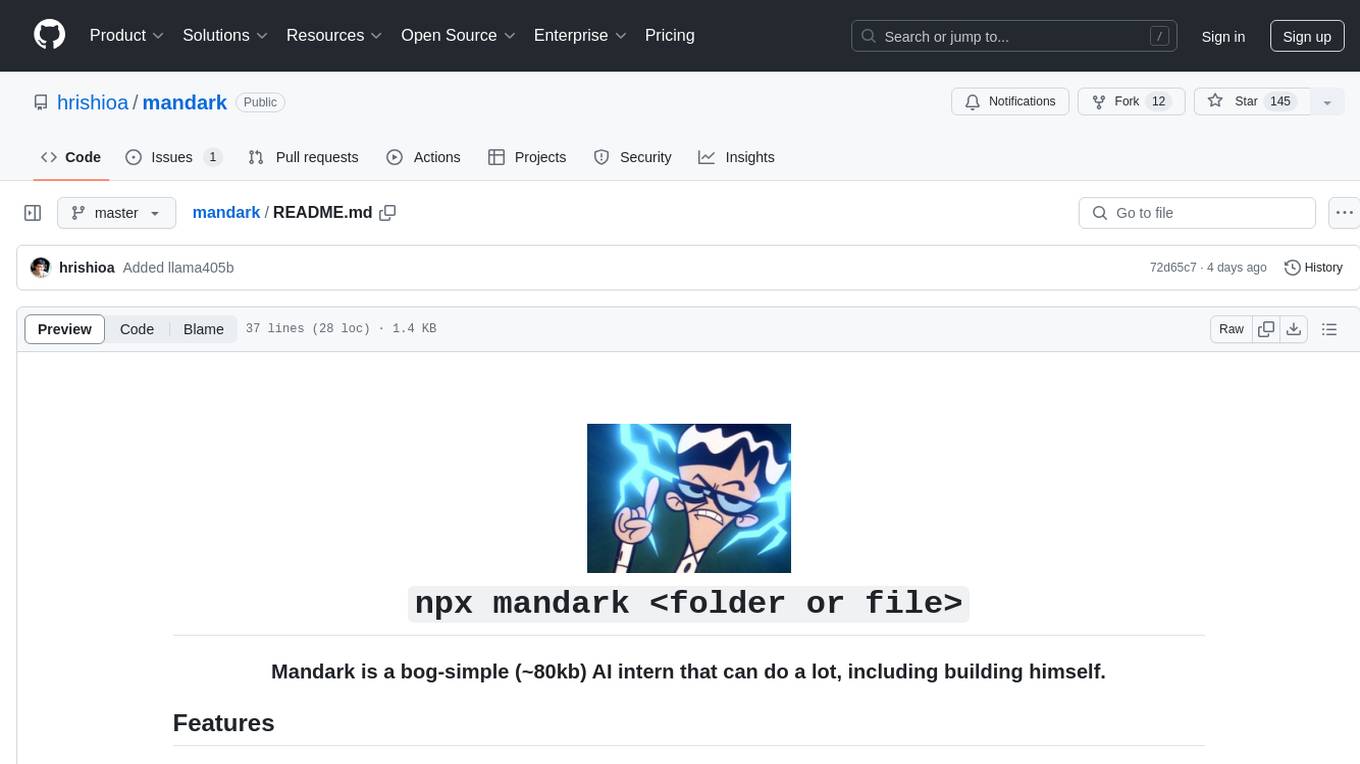
mandark
Mandark is a lightweight AI tool that can perform various tasks, such as answering questions about codebases, editing files, verifying diffs, estimating token and cost before execution, and working with any codebase. It supports multiple AI models like Claude-3.5 Sonnet, Haiku, GPT-4o-mini, and GPT-4-turbo. Users can run Mandark without installation and easily interact with it through command line options. It offers flexibility in processing individual files or folders and allows for customization with optional AI model selection and output preferences.
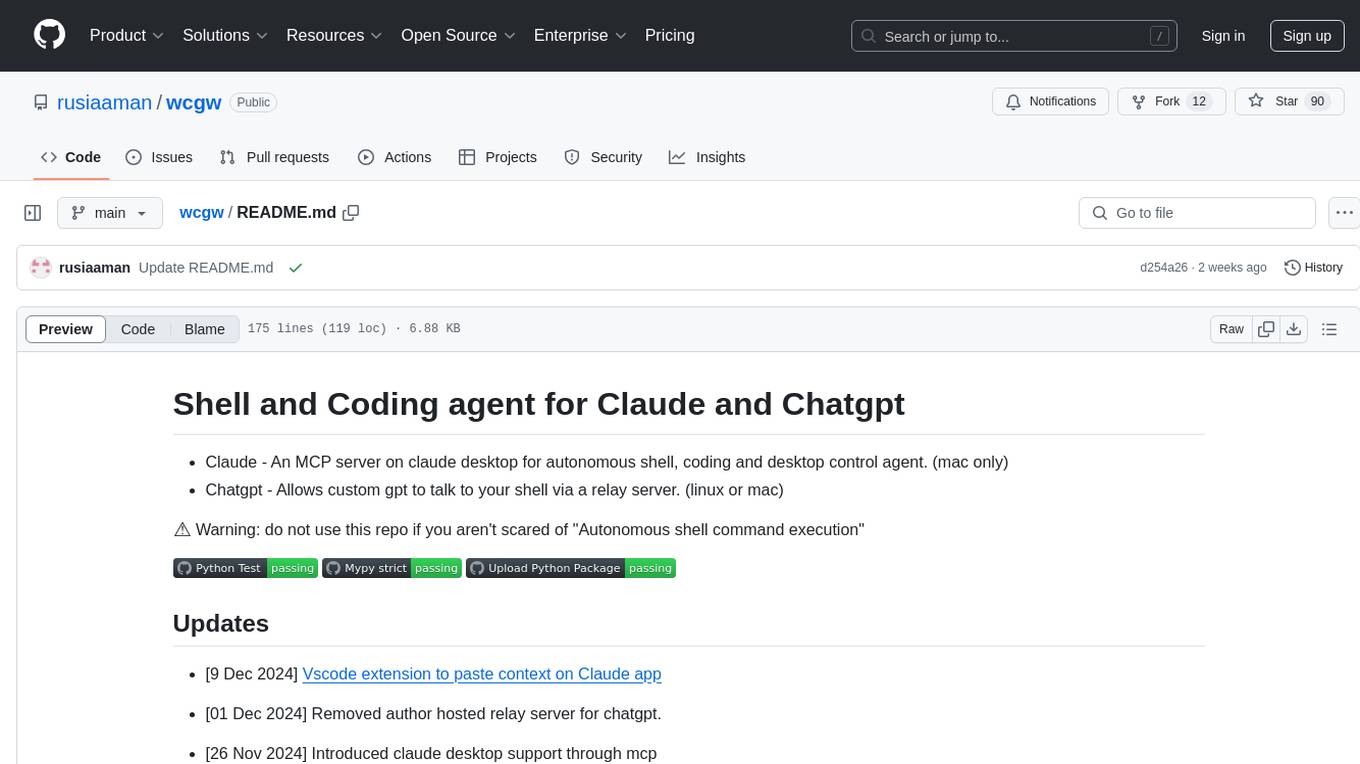
wcgw
wcgw is a shell and coding agent designed for Claude and Chatgpt. It provides full shell access with no restrictions, desktop control on Claude for screen capture and control, interactive command handling, large file editing, and REPL support. Users can use wcgw to create, execute, and iterate on tasks, such as solving problems with Python, finding code instances, setting up projects, creating web apps, editing large files, and running server commands. Additionally, wcgw supports computer use on Docker containers for desktop control. The tool can be extended with a VS Code extension for pasting context on Claude app and integrates with Chatgpt for custom GPT interactions.
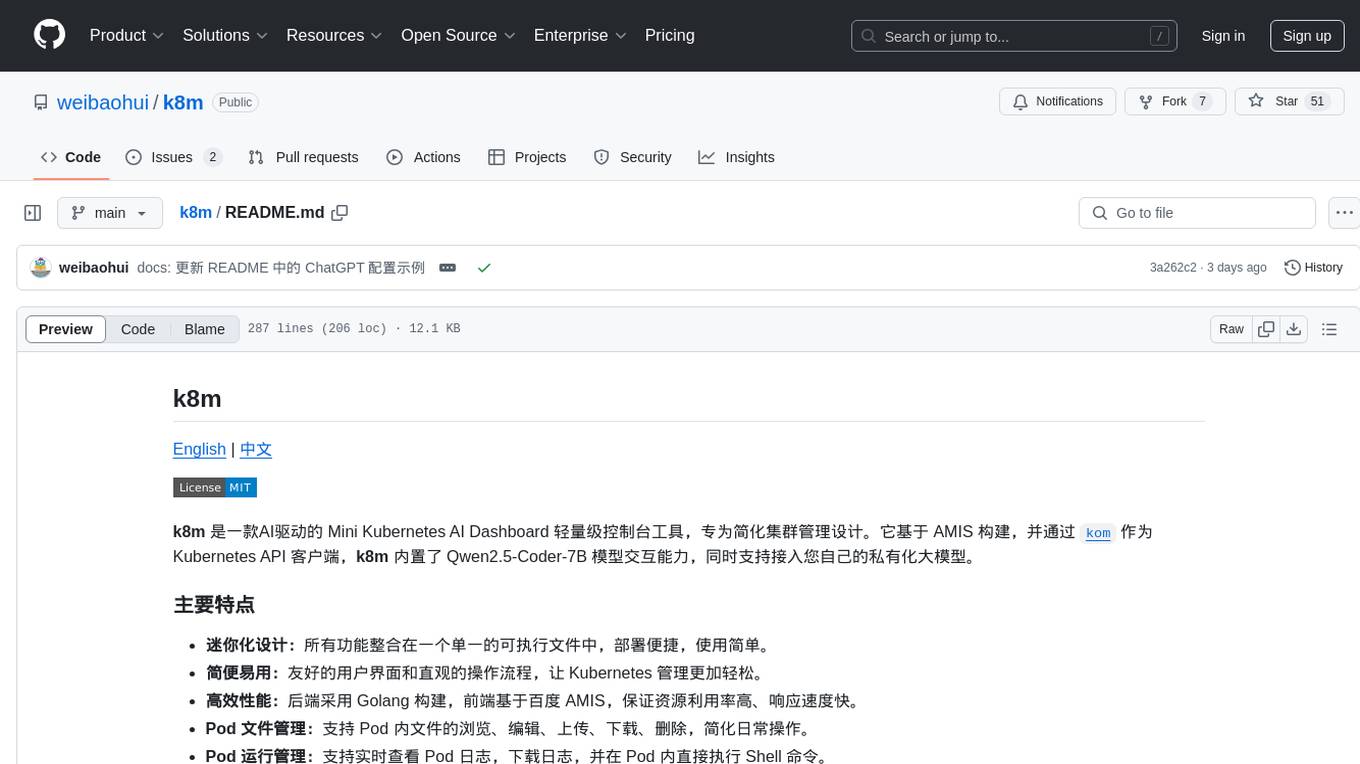
k8m
k8m is an AI-driven Mini Kubernetes AI Dashboard lightweight console tool designed to simplify cluster management. It is built on AMIS and uses 'kom' as the Kubernetes API client. k8m has built-in Qwen2.5-Coder-7B model interaction capabilities and supports integration with your own private large models. Its key features include miniaturized design for easy deployment, user-friendly interface for intuitive operation, efficient performance with backend in Golang and frontend based on Baidu AMIS, pod file management for browsing, editing, uploading, downloading, and deleting files, pod runtime management for real-time log viewing, log downloading, and executing shell commands within pods, CRD management for automatic discovery and management of CRD resources, and intelligent translation and diagnosis based on ChatGPT for YAML property translation, Describe information interpretation, AI log diagnosis, and command recommendations, providing intelligent support for managing k8s. It is cross-platform compatible with Linux, macOS, and Windows, supporting multiple architectures like x86 and ARM for seamless operation. k8m's design philosophy is 'AI-driven, lightweight and efficient, simplifying complexity,' helping developers and operators quickly get started and easily manage Kubernetes clusters.

DesktopCommanderMCP
Desktop Commander MCP is a server that allows the Claude desktop app to execute long-running terminal commands on your computer and manage processes through Model Context Protocol (MCP). It is built on top of MCP Filesystem Server to provide additional search and replace file editing capabilities. The tool enables users to execute terminal commands with output streaming, manage processes, perform full filesystem operations, and edit code with surgical text replacements or full file rewrites. It also supports vscode-ripgrep based recursive code or text search in folders.
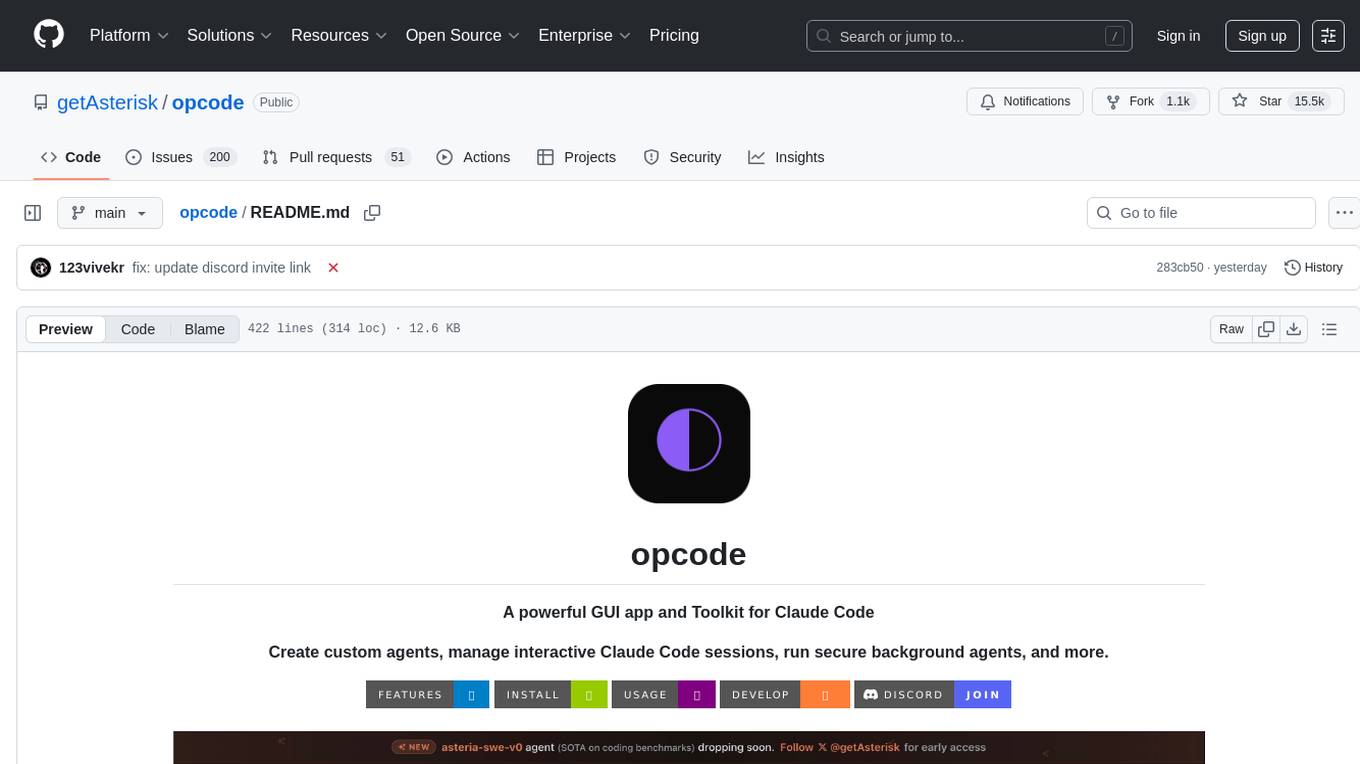
opcode
opcode is a powerful desktop application built with Tauri 2 that serves as a command center for interacting with Claude Code. It offers a visual GUI for managing Claude Code sessions, creating custom agents, tracking usage, and more. Users can navigate projects, create specialized AI agents, monitor usage analytics, manage MCP servers, create session checkpoints, edit CLAUDE.md files, and more. The tool bridges the gap between command-line tools and visual experiences, making AI-assisted development more intuitive and productive.
For similar jobs

sweep
Sweep is an AI junior developer that turns bugs and feature requests into code changes. It automatically handles developer experience improvements like adding type hints and improving test coverage.

teams-ai
The Teams AI Library is a software development kit (SDK) that helps developers create bots that can interact with Teams and Microsoft 365 applications. It is built on top of the Bot Framework SDK and simplifies the process of developing bots that interact with Teams' artificial intelligence capabilities. The SDK is available for JavaScript/TypeScript, .NET, and Python.

ai-guide
This guide is dedicated to Large Language Models (LLMs) that you can run on your home computer. It assumes your PC is a lower-end, non-gaming setup.

classifai
Supercharge WordPress Content Workflows and Engagement with Artificial Intelligence. Tap into leading cloud-based services like OpenAI, Microsoft Azure AI, Google Gemini and IBM Watson to augment your WordPress-powered websites. Publish content faster while improving SEO performance and increasing audience engagement. ClassifAI integrates Artificial Intelligence and Machine Learning technologies to lighten your workload and eliminate tedious tasks, giving you more time to create original content that matters.

chatbot-ui
Chatbot UI is an open-source AI chat app that allows users to create and deploy their own AI chatbots. It is easy to use and can be customized to fit any need. Chatbot UI is perfect for businesses, developers, and anyone who wants to create a chatbot.

BricksLLM
BricksLLM is a cloud native AI gateway written in Go. Currently, it provides native support for OpenAI, Anthropic, Azure OpenAI and vLLM. BricksLLM aims to provide enterprise level infrastructure that can power any LLM production use cases. Here are some use cases for BricksLLM: * Set LLM usage limits for users on different pricing tiers * Track LLM usage on a per user and per organization basis * Block or redact requests containing PIIs * Improve LLM reliability with failovers, retries and caching * Distribute API keys with rate limits and cost limits for internal development/production use cases * Distribute API keys with rate limits and cost limits for students

uAgents
uAgents is a Python library developed by Fetch.ai that allows for the creation of autonomous AI agents. These agents can perform various tasks on a schedule or take action on various events. uAgents are easy to create and manage, and they are connected to a fast-growing network of other uAgents. They are also secure, with cryptographically secured messages and wallets.

griptape
Griptape is a modular Python framework for building AI-powered applications that securely connect to your enterprise data and APIs. It offers developers the ability to maintain control and flexibility at every step. Griptape's core components include Structures (Agents, Pipelines, and Workflows), Tasks, Tools, Memory (Conversation Memory, Task Memory, and Meta Memory), Drivers (Prompt and Embedding Drivers, Vector Store Drivers, Image Generation Drivers, Image Query Drivers, SQL Drivers, Web Scraper Drivers, and Conversation Memory Drivers), Engines (Query Engines, Extraction Engines, Summary Engines, Image Generation Engines, and Image Query Engines), and additional components (Rulesets, Loaders, Artifacts, Chunkers, and Tokenizers). Griptape enables developers to create AI-powered applications with ease and efficiency.