
AgentPilot
A versatile workflow automation platform to create, organize, and execute AI workflows, from a single LLM to complex AI-driven workflows.
Stars: 395
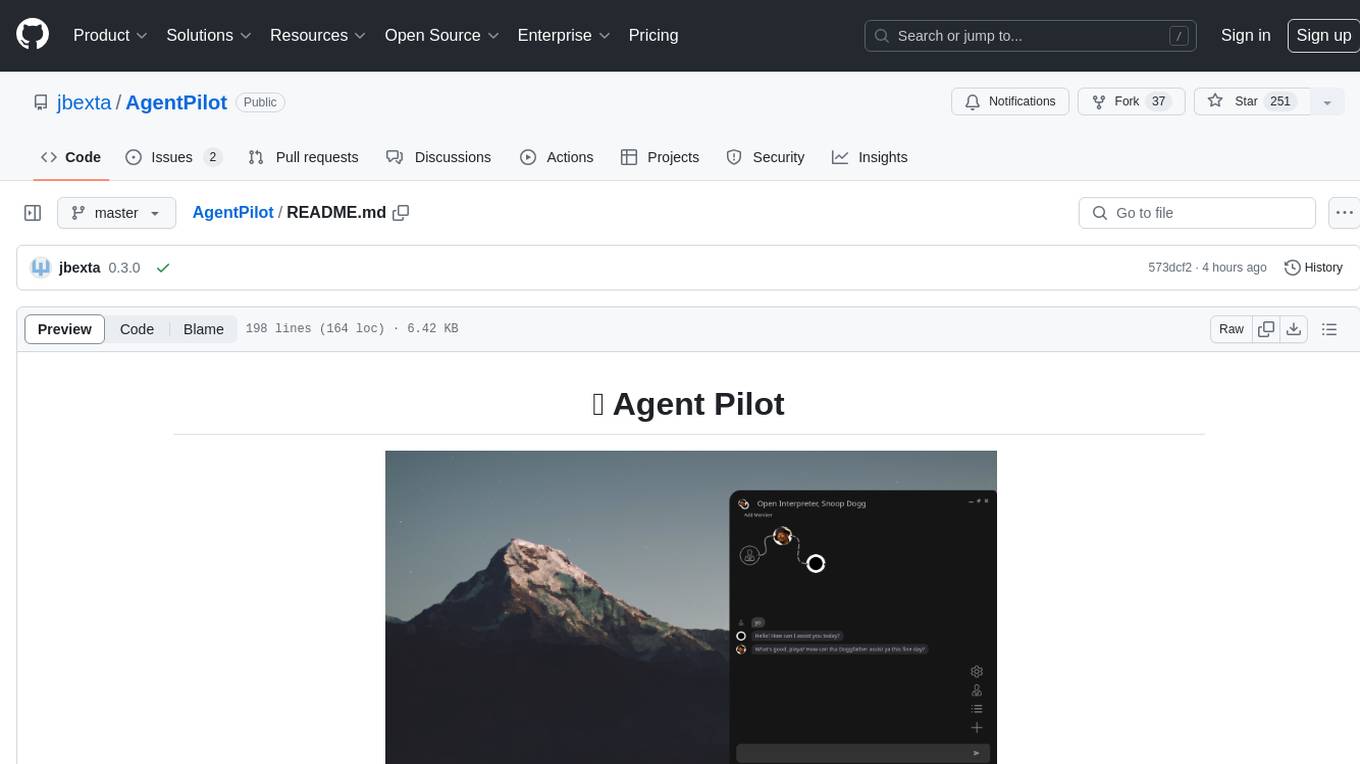
Agent Pilot is an open source desktop app for creating, managing, and chatting with AI agents. It features multi-agent, branching chats with various providers through LiteLLM. Users can combine models from different providers, configure interactions, and run code using the built-in Open Interpreter. The tool allows users to create agents, manage chats, work with multi-agent workflows, branching workflows, context blocks, tools, and plugins. It also supports a code interpreter, scheduler, voice integration, and integration with various AI providers. Contributions to the project are welcome, and users can report known issues for improvement.
README:
️

A versatile workflow automation system. Create, organize, and execute complex AI-driven tasks.
Agent Pilot provides a seamless experience, whether you want to chat with a single LLM or a complex multi-member workflow.
With an intuitive and feature-rich interface, you can effortlessly design AI workflows and chat with them in real-time.
Branching chats are supported, allowing flexible interactions and iterative refinement.
Agent Pilot offers generative and customizable UI, allowing creation of custom pages and hierarchical configs.
This flexibility gives you the freedom to design an interface that aligns with your specific needs and effortlessly integrate into your workflows.
The system supports scheduled and recurring workflows that can be set to run based on natural language expressions of time, enabling automation that ranges from every second to every leap year.
| Platform | Downloads |
|---|---|
| Linux |
AgentPilot_0.5.0_Linux_Portable.tar.gz MD5: ad424809578b0eeb1bf732c80fd7a404 SHA1: f38815aed742ea0baee2f4d76ccdf1c1c6c65db8 |
| Windows |
AgentPilot_0.5.0_Windows_Portable.zip MD5: 0a29beb5a933e11eda46617c6c704699 SHA1: a6a794210850fcf35da97982ea162a4cca41f39b |
| Mac Intel |
AgentPilot_0.5.0_MacIntel_Portable.tar.gz MD5: ce8e9f15c338d2779d856dd81044ed27 SHA1: 8a3c93ba08ed0357341737a98b0b297287f18d01 |
Building from source: How to build from source
[!TIP] You can migrate your old database to the new version by replacing your executable with the new one before starting the application.
Create new agents, edit their configuration and organise them into folders.
Multi-member workflows can be saved as a single agent and nested infinitely.
View, continue and delete previous workflow chats and organise them into folders.
Messages, tools and code can be edited and re-run, allowing a more practical way to chat with your workflow.
Branching works with all plugins and multi-member chats.
Seamlessly add other members or blocks to a workflow and configure how they interact with each other.
Members aligned vertically are executed in parallel.
Available members:
- User - This is you and will await your input.
- Agent - Gets an LLM response with integrated tools and messages.
- Text - A simple text block that can nest other blocks.
- Code - Gets the output of any given code.
- Prompt - Gets an LLM response from a single prompt.
- Module - Runs or retrieves a method or variable from any module.
- Workflow - Any combination of the above types.
Manage a collection of nestable blocks available to use in any workflow or text field,
allowing reusability and consistency.
By default a block is a simple text block, but it can be any of the above member types, even a multi-member workflow.
These can be quickly dropped into any workflow, or used in text fields (such as system message) by using the block name in curly braces, e.g. {block-name}.
Create and manage tools which can be assigned to agents.
Tools share the same functionality as blocks, except by default they are a single Code member.
They can also be an entire workflow, this allows your agents to not only run code but an entire workflow if you wish.
Configure their parameters, which can be accesed from all workflow member types.
These parameters can be modified at runtime and re-executed, this creates a branch point which you can cycle through.
Modules are python files which are imported at runtime.
These are useful for things like toolkits, daemons, memory, custom pages or anything that needs persistence.
Includes a flexible and powerful set of base classes for building complex hierarchical configuration interfaces. The entire app is built on this framework. Developers can modify or create configuration pages easily, even while the app is running.
Schedule workflows to run at specific times or intervals.
Natural language expressions are supported, allowing for flexible scheduling.
For example, you can schedule a workflow to run every 5 minutes, every day at 3pm, or every 2nd Tuesday of the month.
Members can be configured to output structured data, thanks to Instructor.
Create and import custom addons to extend the functionality of Agent Pilot.
Open Interpreter is integrated into Agent Pilot, and can either be used standalone as a plugin or used to execute code in 9 languages (Python, Shell, AppleScript, HTML, JavaScript, PowerShell, R, React, Ruby)
Code can be executed in multiple ways:
- From any 'Code' member in any workflow (Chat, Block, Tool).
- From a message with the role 'Code'
You should always understand the code that is being run, any code you execute is your own responsibility.
For code messages, auto-run can be enabled in the settings. To see code messages in action talk to the pre-configured Open Interpreter agent.
Blocks under the 'System Blocks' folder are used for generating or enhancing fields. Claude's prompt generator is included by default, you can tweak it or create your own.
- Prompt - AI enhanced user input
- Agent - AI generated agent (Coming soon)
-
- System message - AI generated system message (Coming soon)
- Page - AI generated page (Coming soon)
Agent Pilot supports the following plugins:
-
Agent - Create custom agent behaviour.
-
- CrewAI Agent (Currently disabled)
-
Workflow - Create workflow behaviour.
-
- CrewAI Workflow (Currently disabled)
-
Provider - Add support for a model provider.
Coming back soon
Agents can be linked to a text-to-speech service, combine with a personality context block and make your agent come to life!
LiteLLM is integrated and supports the following providers:
- AI21
- AWS Bedrock
- AWS Sagemaker
- Aleph Alpha
- Anthropic
- Anyscale
- Azure OpenAI
- Baseten
- Cloudflare
- Cohere
- Custom API Servers
- DeepInfra
- DeepSeek
- Gemini
- Github
- Groq
- Huggingface
- Mistral
- NLP Cloud
- Nvidia NIM
- Ollama
- OpenAI
- OpenRouter
- PaLM API Google
- Perplexity AI
- Petals
- Replicate
- Together AI
- VLLM
- VertexAI Google
- Voyage
Contributions to Agent Pilot are welcome and appreciated. Please feel free to submit a pull request.
- Be careful using auto run code and open interpreter, any chat you open, if code is the last message it will start auto running, I'll add a flag to remember if the countdown has been stopped.
- Windows exe must have console visible due to a strange bug.
- Issue on linux, creating venv does not install pip
- Changing the config of an OpenAI Assistant won't reload the assistant, for now close and reopen the chat.
If you find this project useful please consider showing support by giving a star or leaving a tip :)
BTC:
ETH:
For Tasks:
Click tags to check more tools for each tasksFor Jobs:
Alternative AI tools for AgentPilot
Similar Open Source Tools
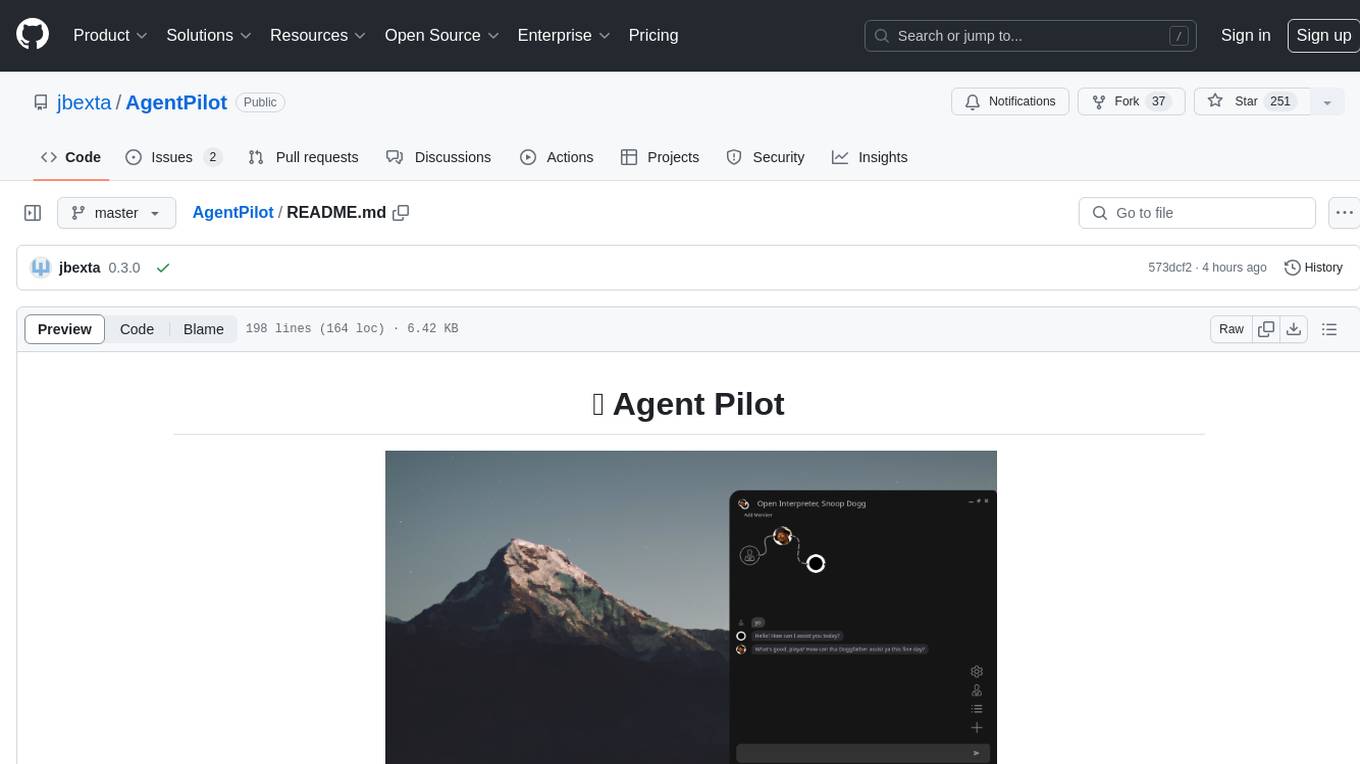
AgentPilot
Agent Pilot is an open source desktop app for creating, managing, and chatting with AI agents. It features multi-agent, branching chats with various providers through LiteLLM. Users can combine models from different providers, configure interactions, and run code using the built-in Open Interpreter. The tool allows users to create agents, manage chats, work with multi-agent workflows, branching workflows, context blocks, tools, and plugins. It also supports a code interpreter, scheduler, voice integration, and integration with various AI providers. Contributions to the project are welcome, and users can report known issues for improvement.

Instrukt
Instrukt is a terminal-based AI integrated environment that allows users to create and instruct modular AI agents, generate document indexes for question-answering, and attach tools to any agent. It provides a platform for users to interact with AI agents in natural language and run them inside secure containers for performing tasks. The tool supports custom AI agents, chat with code and documents, tools customization, prompt console for quick interaction, LangChain ecosystem integration, secure containers for agent execution, and developer console for debugging and introspection. Instrukt aims to make AI accessible to everyone by providing tools that empower users without relying on external APIs and services.
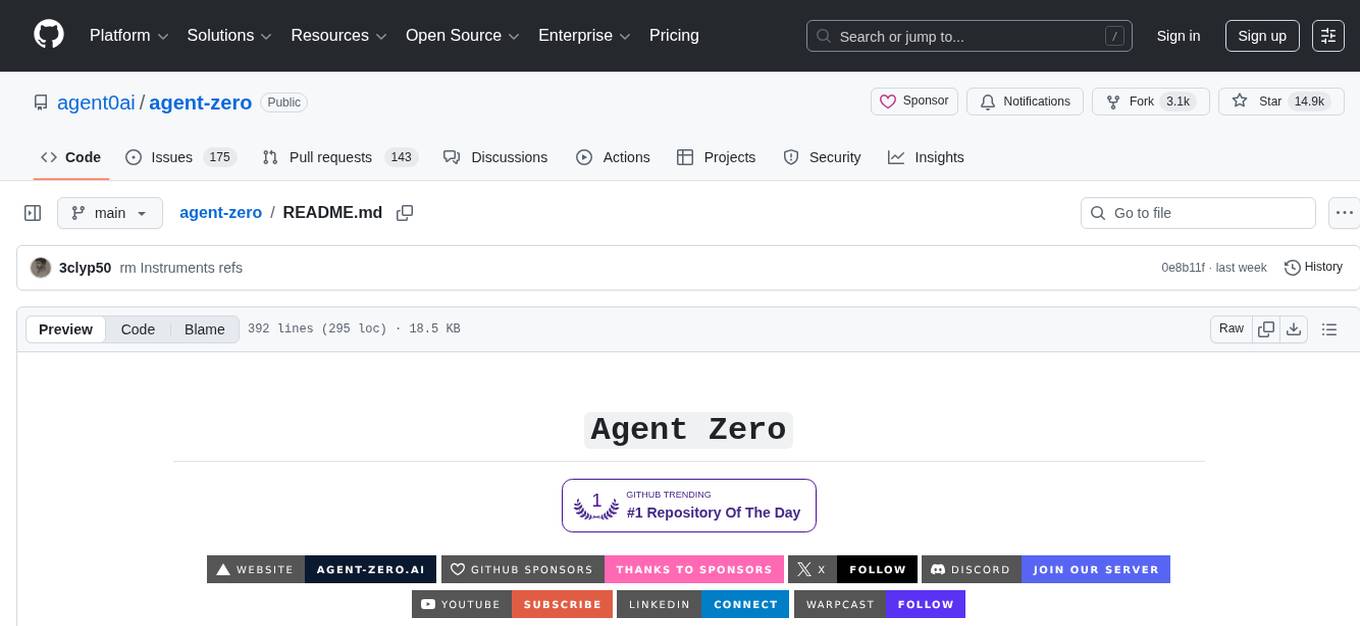
agent-zero
Agent Zero is a personal, organic agentic framework designed to be dynamic, transparent, customizable, and interactive. It uses the computer as a tool to accomplish tasks, with features like general-purpose assistant, computer as a tool, multi-agent cooperation, customizable and extensible framework, and communication skills. The tool is fully Dockerized, with Speech-to-Text and TTS capabilities, and offers real-world use cases like financial analysis, Excel automation, API integration, server monitoring, and project isolation. Agent Zero can be dangerous if not used properly and is prompt-based, guided by the prompts folder. The tool is extensively documented and has a changelog highlighting various updates and improvements.
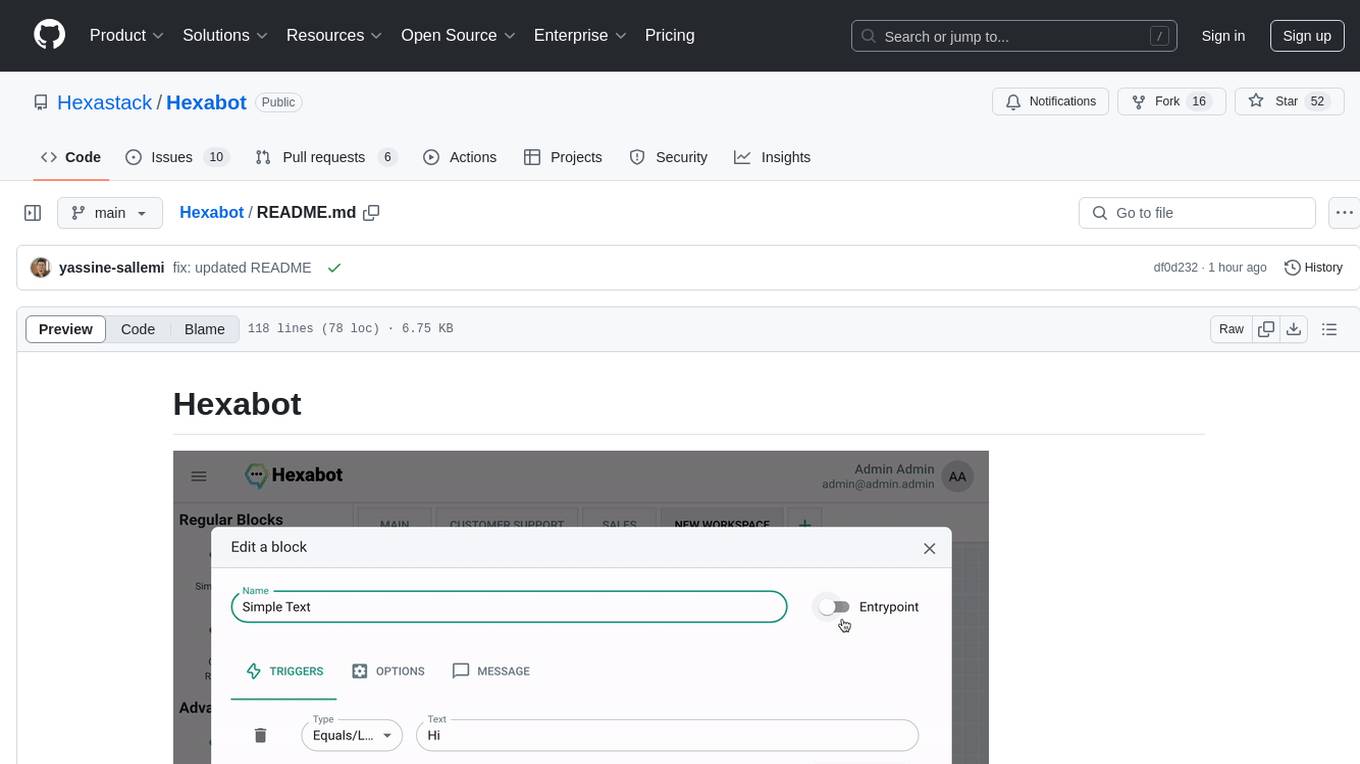
Hexabot
Hexabot Community Edition is an open-source chatbot solution designed for flexibility and customization, offering powerful text-to-action capabilities. It allows users to create and manage AI-powered, multi-channel, and multilingual chatbots with ease. The platform features an analytics dashboard, multi-channel support, visual editor, plugin system, NLP/NLU management, multi-lingual support, CMS integration, user roles & permissions, contextual data, subscribers & labels, and inbox & handover functionalities. The directory structure includes frontend, API, widget, NLU, and docker components. Prerequisites for running Hexabot include Docker and Node.js. The installation process involves cloning the repository, setting up the environment, and running the application. Users can access the UI admin panel and live chat widget for interaction. Various commands are available for managing the Docker services. Detailed documentation and contribution guidelines are provided for users interested in contributing to the project.
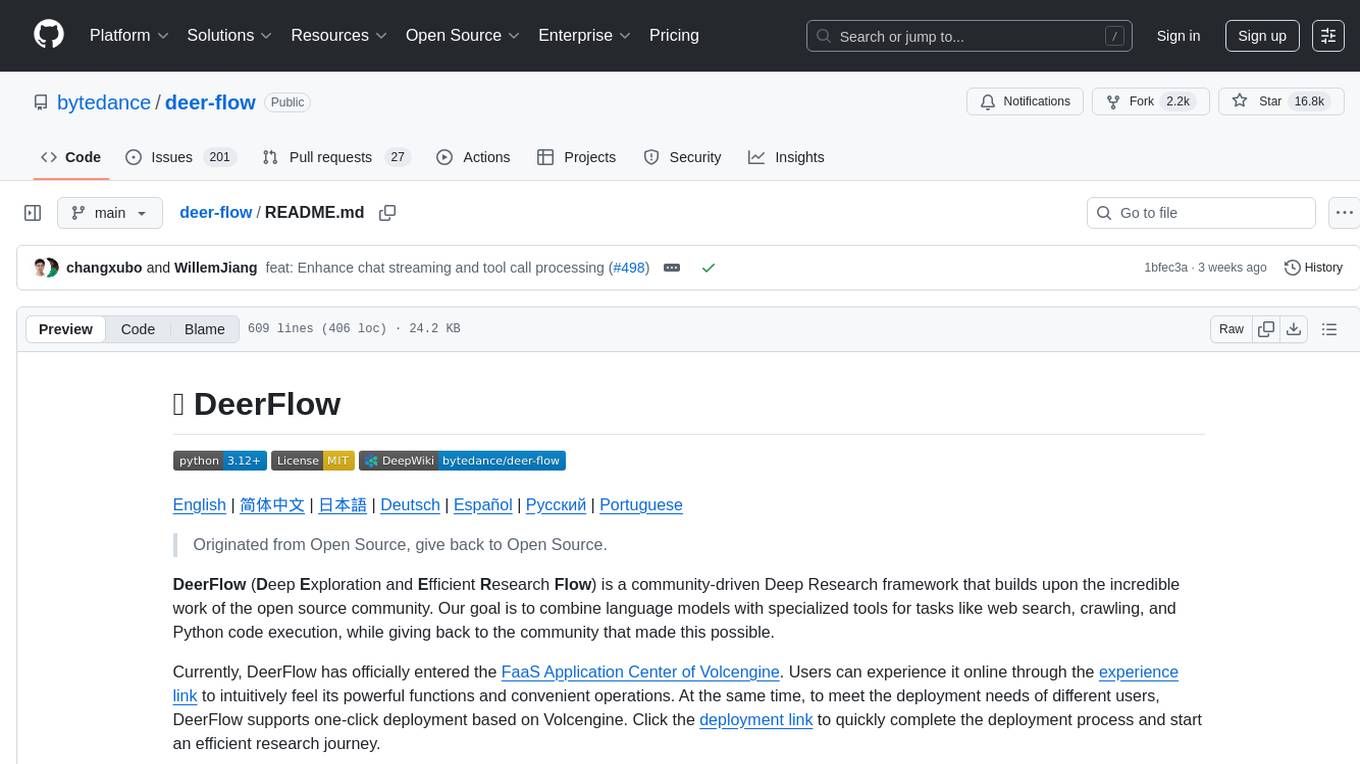
deer-flow
DeerFlow is a community-driven Deep Research framework that combines language models with specialized tools for tasks like web search, crawling, and Python code execution. It supports FaaS deployment and one-click deployment based on Volcengine. The framework includes core capabilities like LLM integration, search and retrieval, RAG integration, MCP seamless integration, human collaboration, report post-editing, and content creation. The architecture is based on a modular multi-agent system with components like Coordinator, Planner, Research Team, and Text-to-Speech integration. DeerFlow also supports interactive mode, human-in-the-loop mechanism, and command-line arguments for customization.
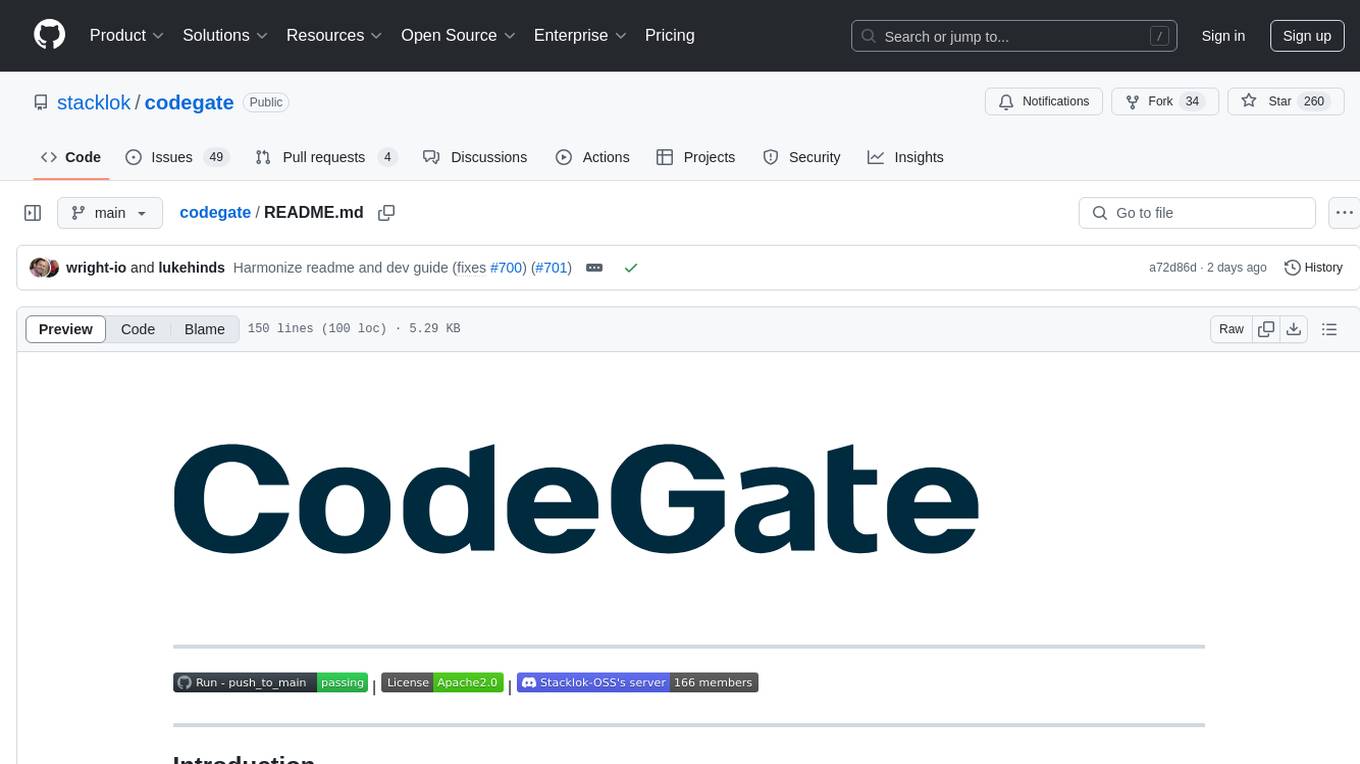
codegate
CodeGate is a local gateway that enhances the safety of AI coding assistants by ensuring AI-generated recommendations adhere to best practices, safeguarding code integrity, and protecting individual privacy. Developed by Stacklok, CodeGate allows users to confidently leverage AI in their development workflow without compromising security or productivity. It works seamlessly with coding assistants, providing real-time security analysis of AI suggestions. CodeGate is designed with privacy at its core, keeping all data on the user's machine and offering complete control over data.
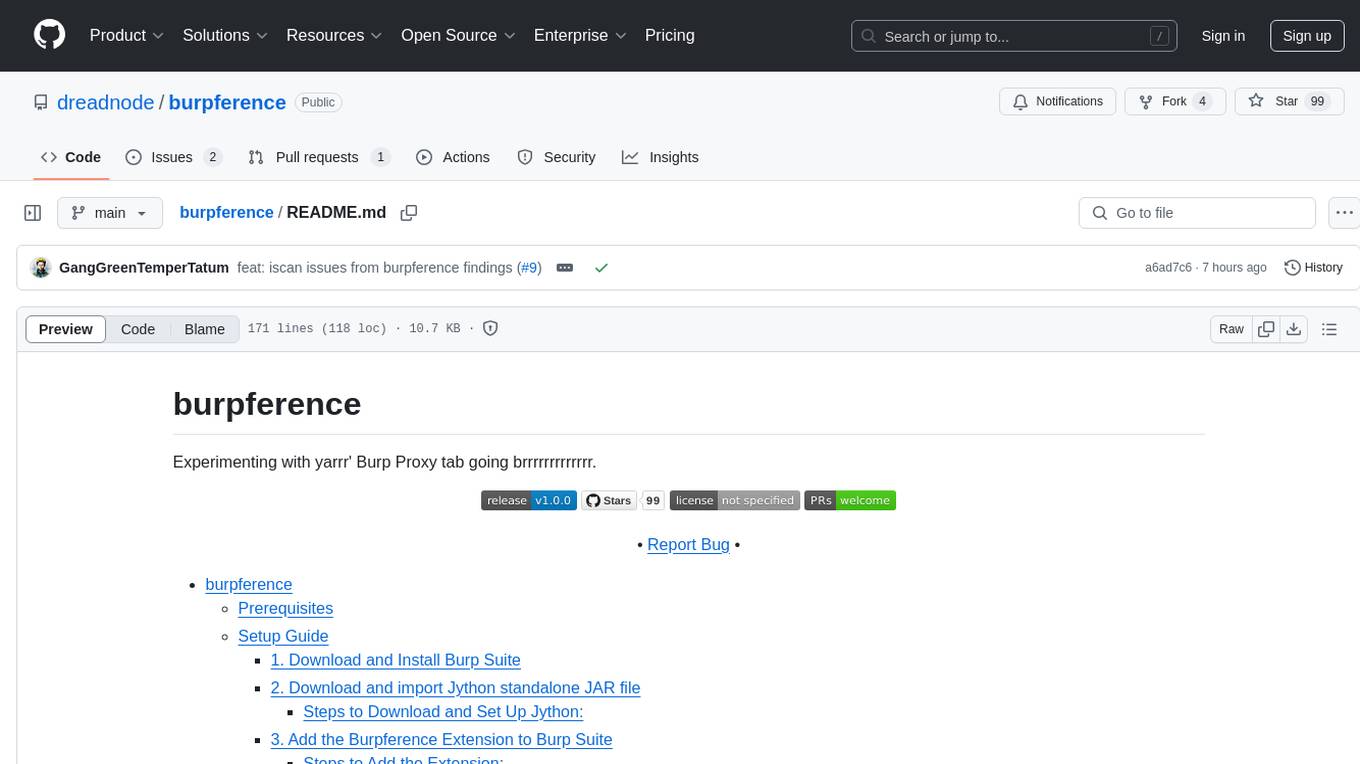
burpference
Burpference is an open-source extension designed to capture in-scope HTTP requests and responses from Burp's proxy history and send them to a remote LLM API in JSON format. It automates response capture, integrates with APIs, optimizes resource usage, provides color-coded findings visualization, offers comprehensive logging, supports native Burp reporting, and allows flexible configuration. Users can customize system prompts, API keys, and remote hosts, and host models locally to prevent high inference costs. The tool is ideal for offensive web application engagements to surface findings and vulnerabilities.
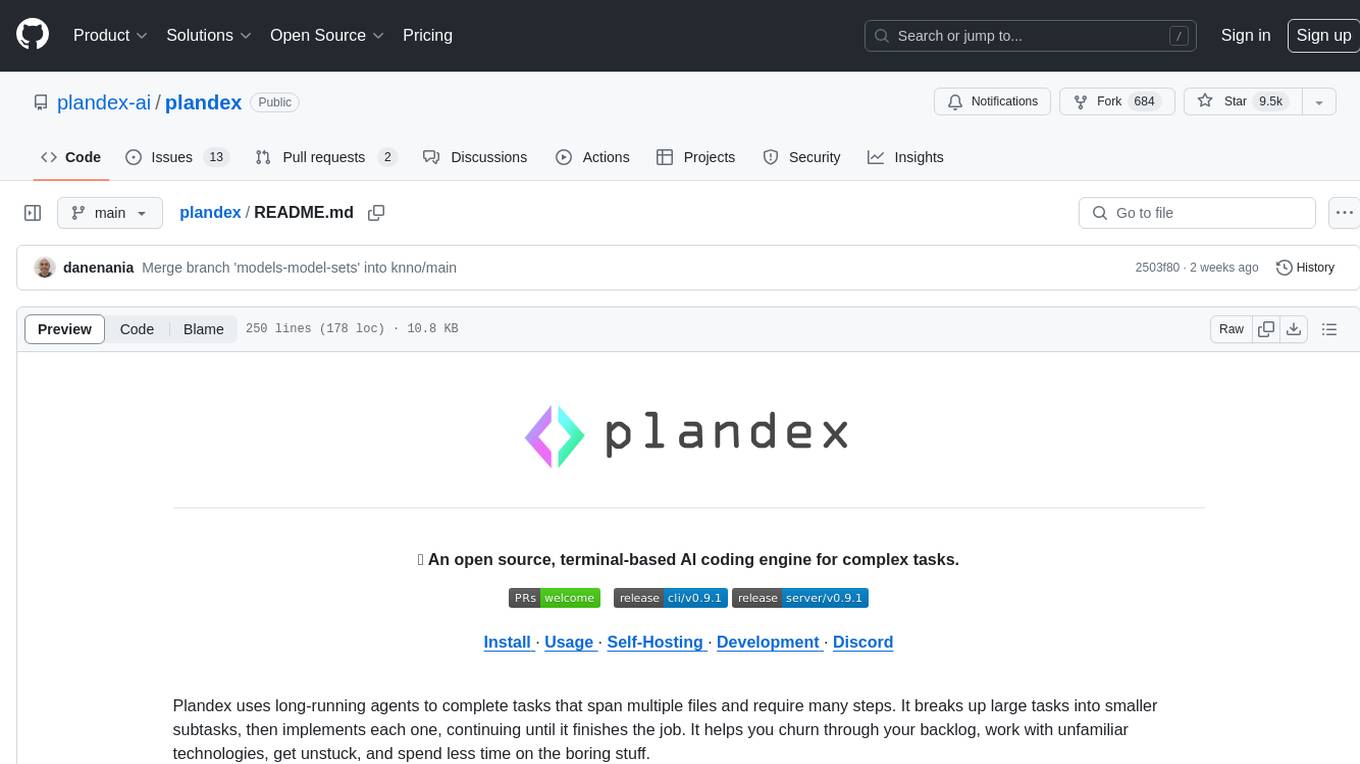
plandex
Plandex is an open source, terminal-based AI coding engine designed for complex tasks. It uses long-running agents to break up large tasks into smaller subtasks, helping users work through backlogs, navigate unfamiliar technologies, and save time on repetitive tasks. Plandex supports various AI models, including OpenAI, Anthropic Claude, Google Gemini, and more. It allows users to manage context efficiently in the terminal, experiment with different approaches using branches, and review changes before applying them. The tool is platform-independent and runs from a single binary with no dependencies.
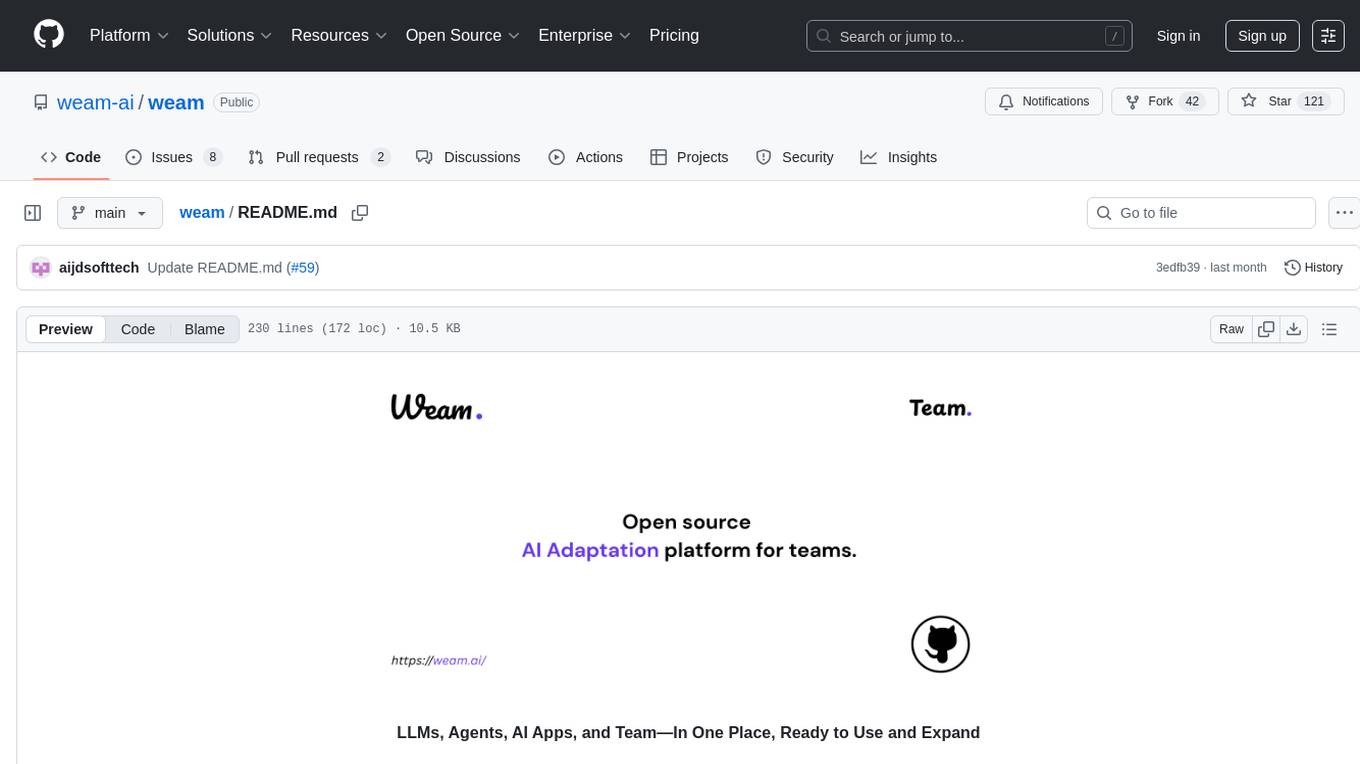
weam
Weam is an open source platform designed to help teams systematically adopt AI. It provides a production-ready stack with Next.js frontend and Node.js/Python backend, allowing for immediate deployment and use. Weam connects to major LLM providers, enabling easy access to the latest AI models. The platform organizes AI interactions into 'Brains' for different departments, offering customization and expansion options. Features include chat system, productivity tools, sharing & access controls, prompt library, AI agents, RAG, MCP, enterprise features, pre-built automations, and upcoming AI app solutions. Weam is free, open source, and scalable to meet growing needs.
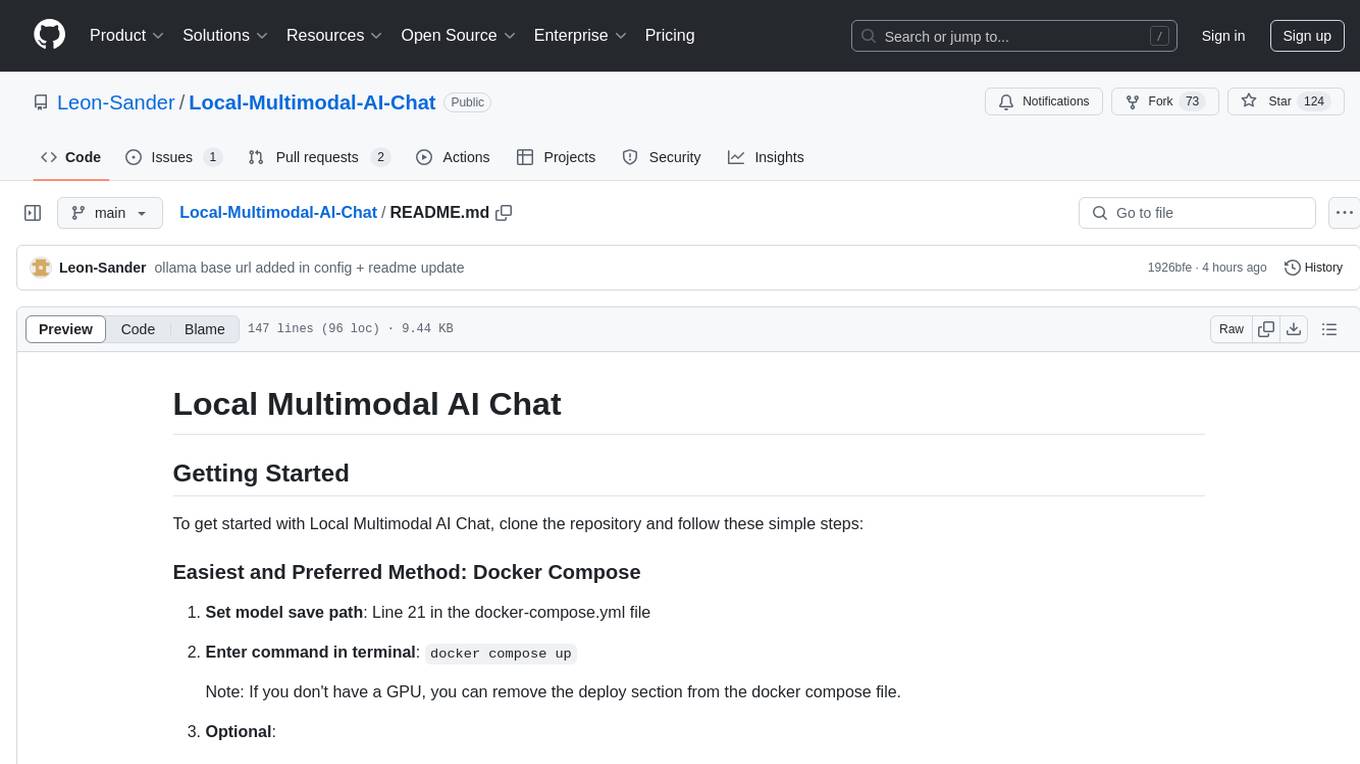
Local-Multimodal-AI-Chat
Local Multimodal AI Chat is a multimodal chat application that integrates various AI models to manage audio, images, and PDFs seamlessly within a single interface. It offers local model processing with Ollama for data privacy, integration with OpenAI API for broader AI capabilities, audio chatting with Whisper AI for accurate voice interpretation, and PDF chatting with Chroma DB for efficient PDF interactions. The application is designed for AI enthusiasts and developers seeking a comprehensive solution for multimodal AI technologies.
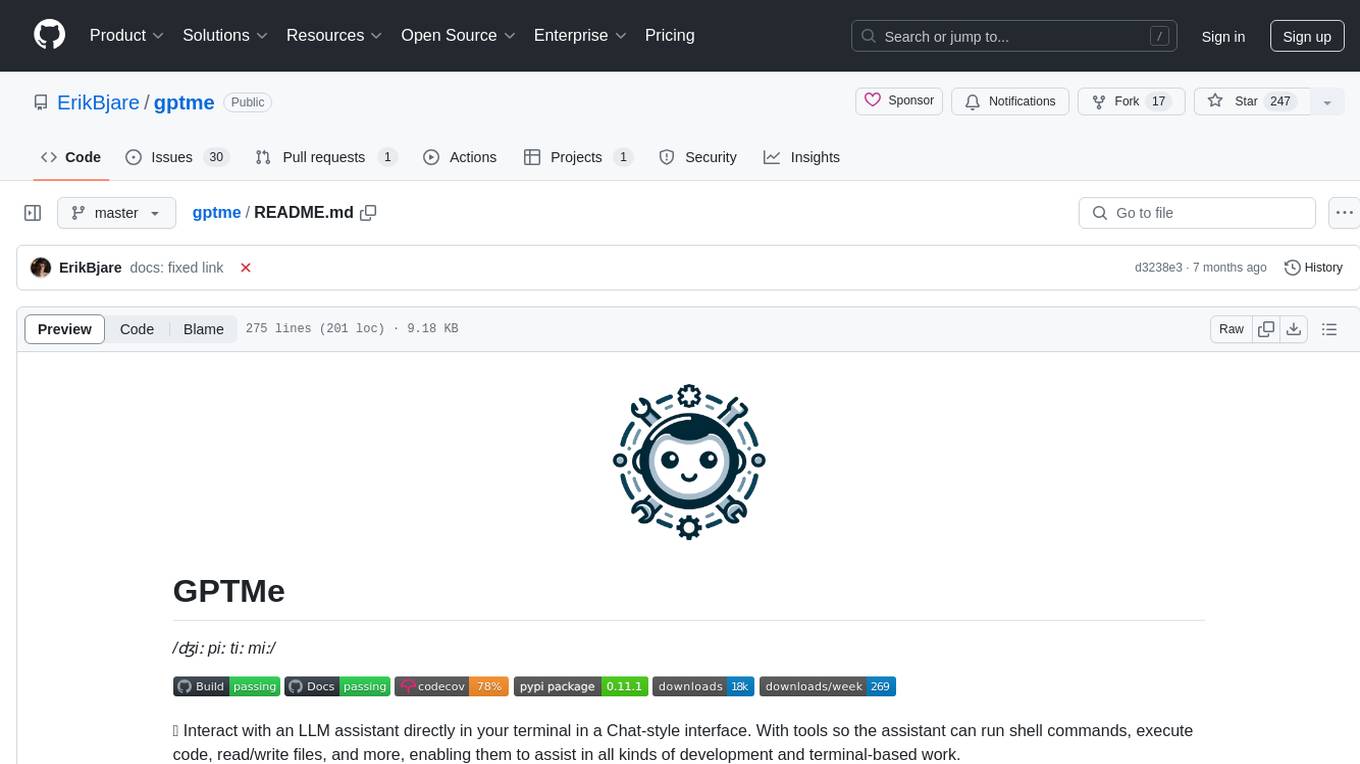
gptme
GPTMe is a tool that allows users to interact with an LLM assistant directly in their terminal in a chat-style interface. The tool provides features for the assistant to run shell commands, execute code, read/write files, and more, making it suitable for various development and terminal-based tasks. It serves as a local alternative to ChatGPT's 'Code Interpreter,' offering flexibility and privacy when using a local model. GPTMe supports code execution, file manipulation, context passing, self-correction, and works with various AI models like GPT-4. It also includes a GitHub Bot for requesting changes and operates entirely in GitHub Actions. In progress features include handling long contexts intelligently, a web UI and API for conversations, web and desktop vision, and a tree-based conversation structure.
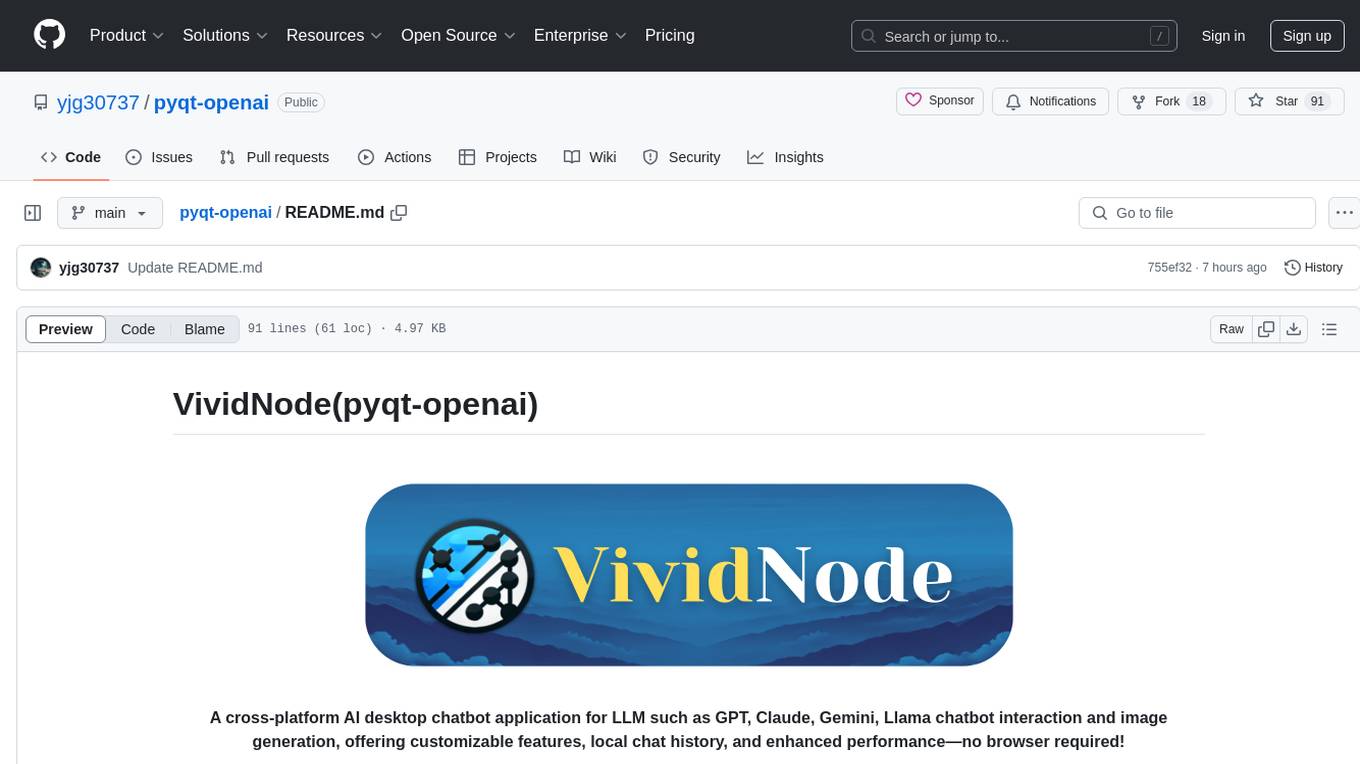
pyqt-openai
VividNode is a cross-platform AI desktop chatbot application for LLM such as GPT, Claude, Gemini, Llama chatbot interaction and image generation. It offers customizable features, local chat history, and enhanced performance without requiring a browser. The application is powered by GPT4Free and allows users to interact with chatbots and generate images seamlessly. VividNode supports Windows, Mac, and Linux, securely stores chat history locally, and provides features like chat interface customization, image generation, focus and accessibility modes, and extensive customization options with keyboard shortcuts for efficient operations.
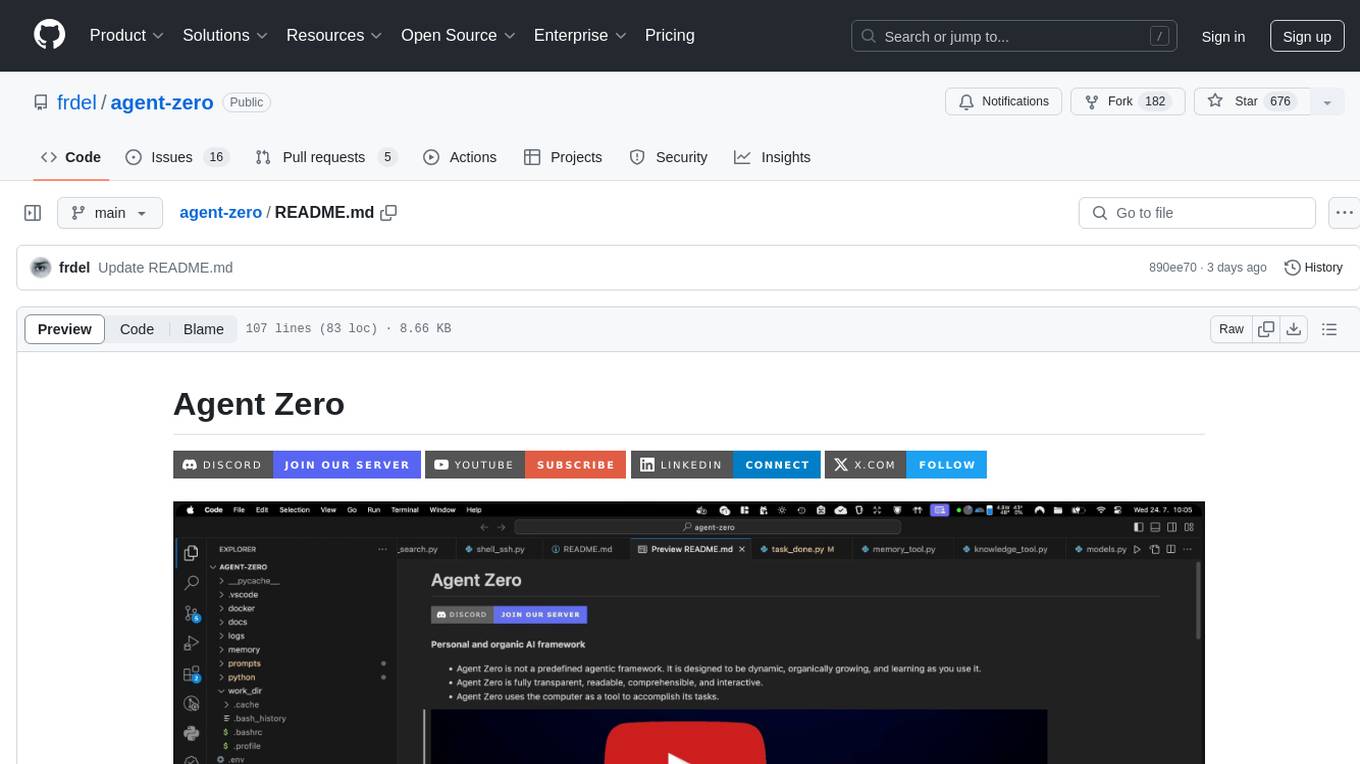
agent-zero
Agent Zero is a personal and organic AI framework designed to be dynamic, organically growing, and learning as you use it. It is fully transparent, readable, comprehensible, customizable, and interactive. The framework uses the computer as a tool to accomplish tasks, with no single-purpose tools pre-programmed. It emphasizes multi-agent cooperation, complete customization, and extensibility. Communication is key in this framework, allowing users to give proper system prompts and instructions to achieve desired outcomes. Agent Zero is capable of dangerous actions and should be run in an isolated environment. The framework is prompt-based, highly customizable, and requires a specific environment to run effectively.
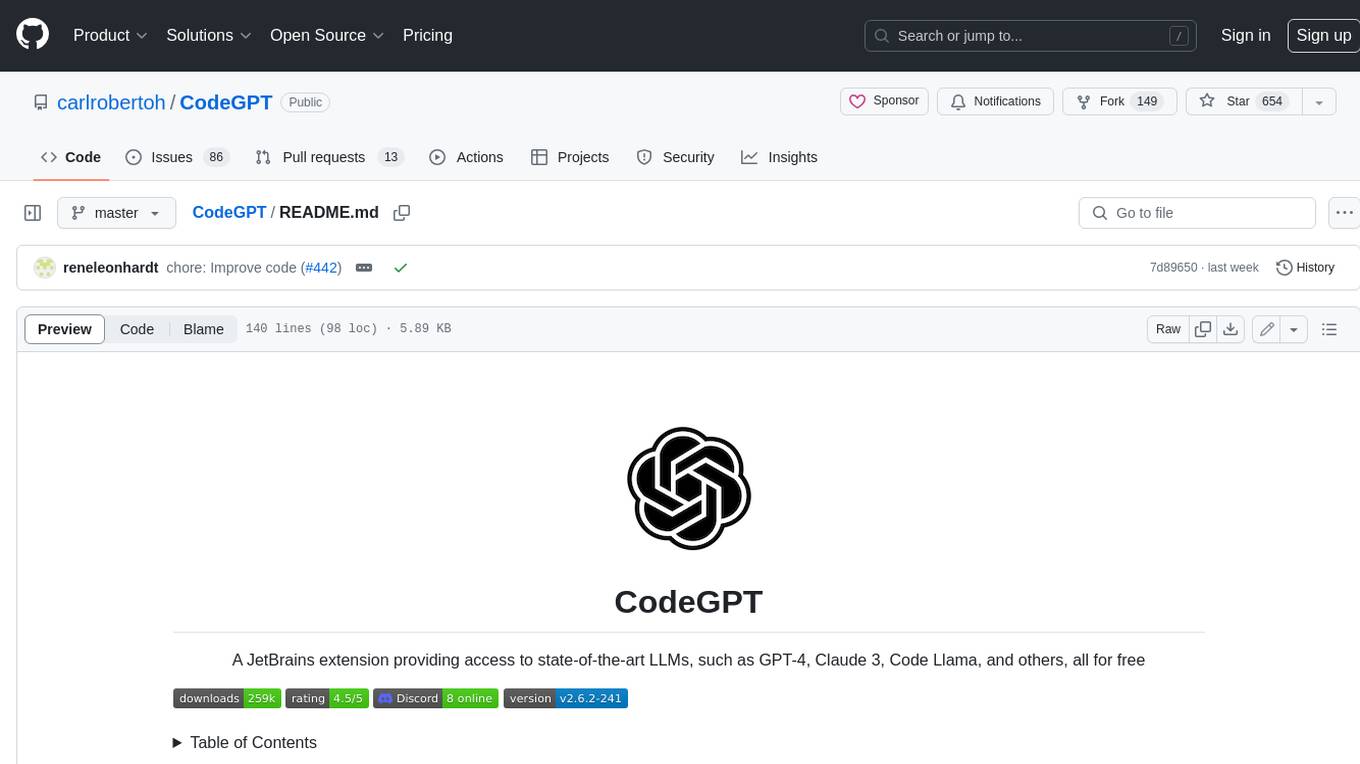
CodeGPT
CodeGPT is an extension for JetBrains IDEs that provides access to state-of-the-art large language models (LLMs) for coding assistance. It offers a range of features to enhance the coding experience, including code completions, a ChatGPT-like interface for instant coding advice, commit message generation, reference file support, name suggestions, and offline development support. CodeGPT is designed to keep privacy in mind, ensuring that user data remains secure and private.
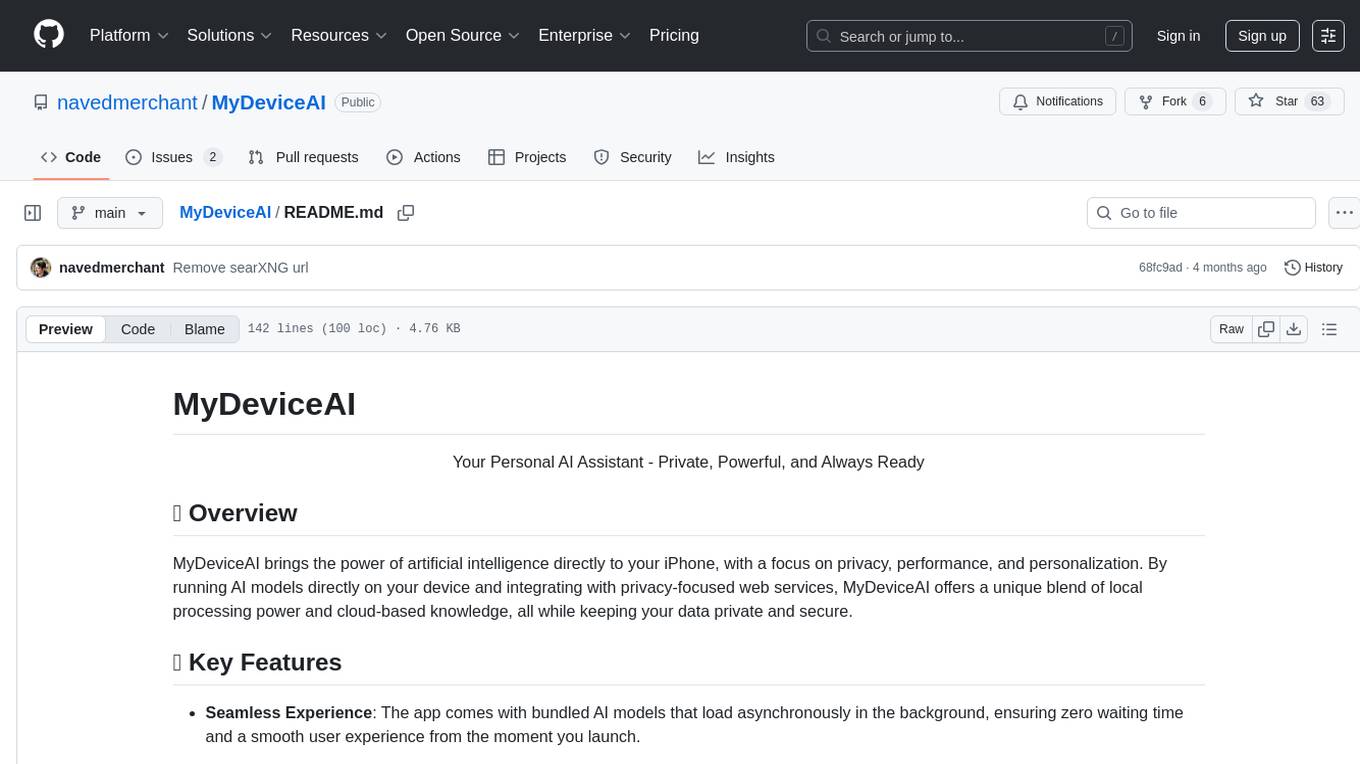
MyDeviceAI
MyDeviceAI is a personal AI assistant app for iPhone that brings the power of artificial intelligence directly to the device. It focuses on privacy, performance, and personalization by running AI models locally and integrating with privacy-focused web services. The app offers seamless user experience, web search integration, advanced reasoning capabilities, personalization features, chat history access, and broad device support. It requires macOS, Xcode, CocoaPods, Node.js, and a React Native development environment for installation. The technical stack includes React Native framework, AI models like Qwen 3 and BGE Small, SearXNG integration, Redux for state management, AsyncStorage for storage, Lucide for UI components, and tools like ESLint and Prettier for code quality.
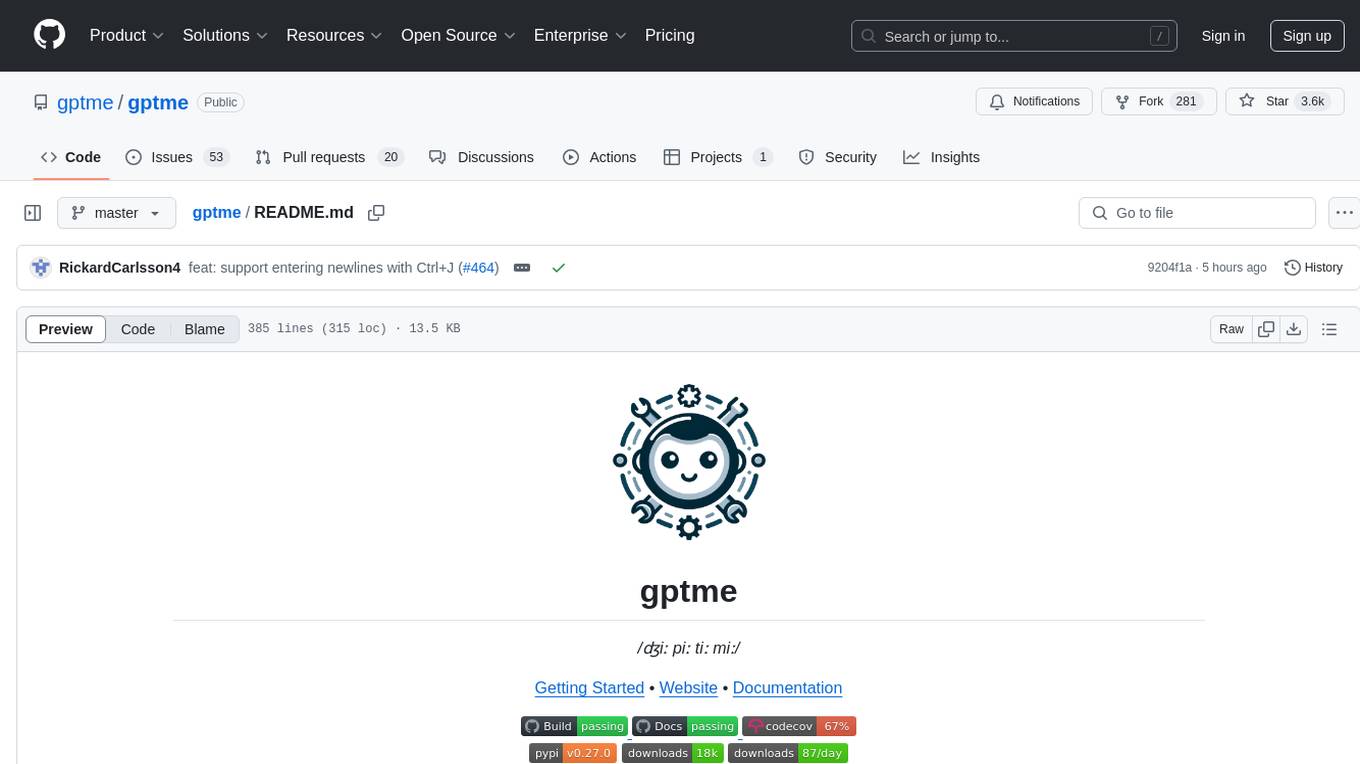
gptme
Personal AI assistant/agent in your terminal, with tools for using the terminal, running code, editing files, browsing the web, using vision, and more. A great coding agent that is general-purpose to assist in all kinds of knowledge work, from a simple but powerful CLI. An unconstrained local alternative to ChatGPT with 'Code Interpreter', Cursor Agent, etc. Not limited by lack of software, internet access, timeouts, or privacy concerns if using local models.
For similar tasks
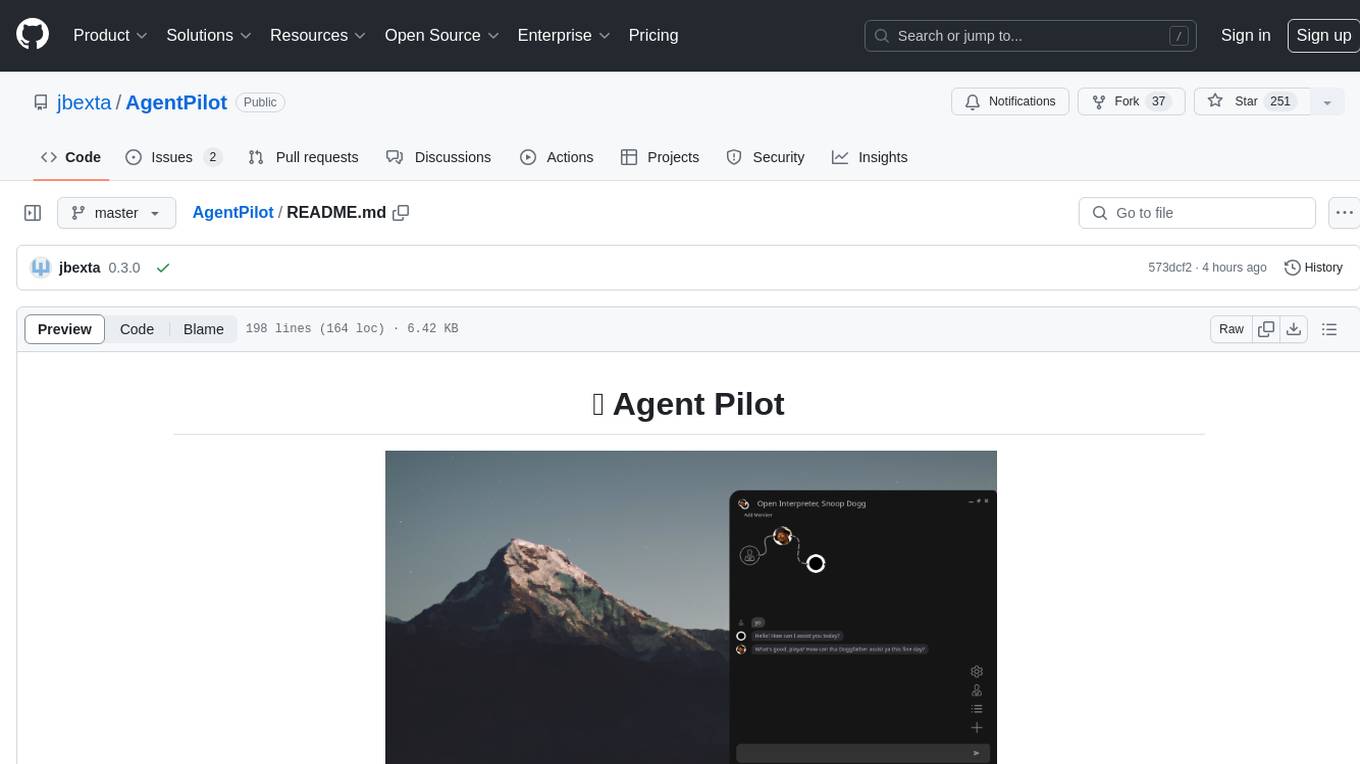
AgentPilot
Agent Pilot is an open source desktop app for creating, managing, and chatting with AI agents. It features multi-agent, branching chats with various providers through LiteLLM. Users can combine models from different providers, configure interactions, and run code using the built-in Open Interpreter. The tool allows users to create agents, manage chats, work with multi-agent workflows, branching workflows, context blocks, tools, and plugins. It also supports a code interpreter, scheduler, voice integration, and integration with various AI providers. Contributions to the project are welcome, and users can report known issues for improvement.

honcho
Honcho is a platform for creating personalized AI agents and LLM powered applications for end users. The repository is a monorepo containing the server/API for managing database interactions and storing application state, along with a Python SDK. It utilizes FastAPI for user context management and Poetry for dependency management. The API can be run using Docker or manually by setting environment variables. The client SDK can be installed using pip or Poetry. The project is open source and welcomes contributions, following a fork and PR workflow. Honcho is licensed under the AGPL-3.0 License.
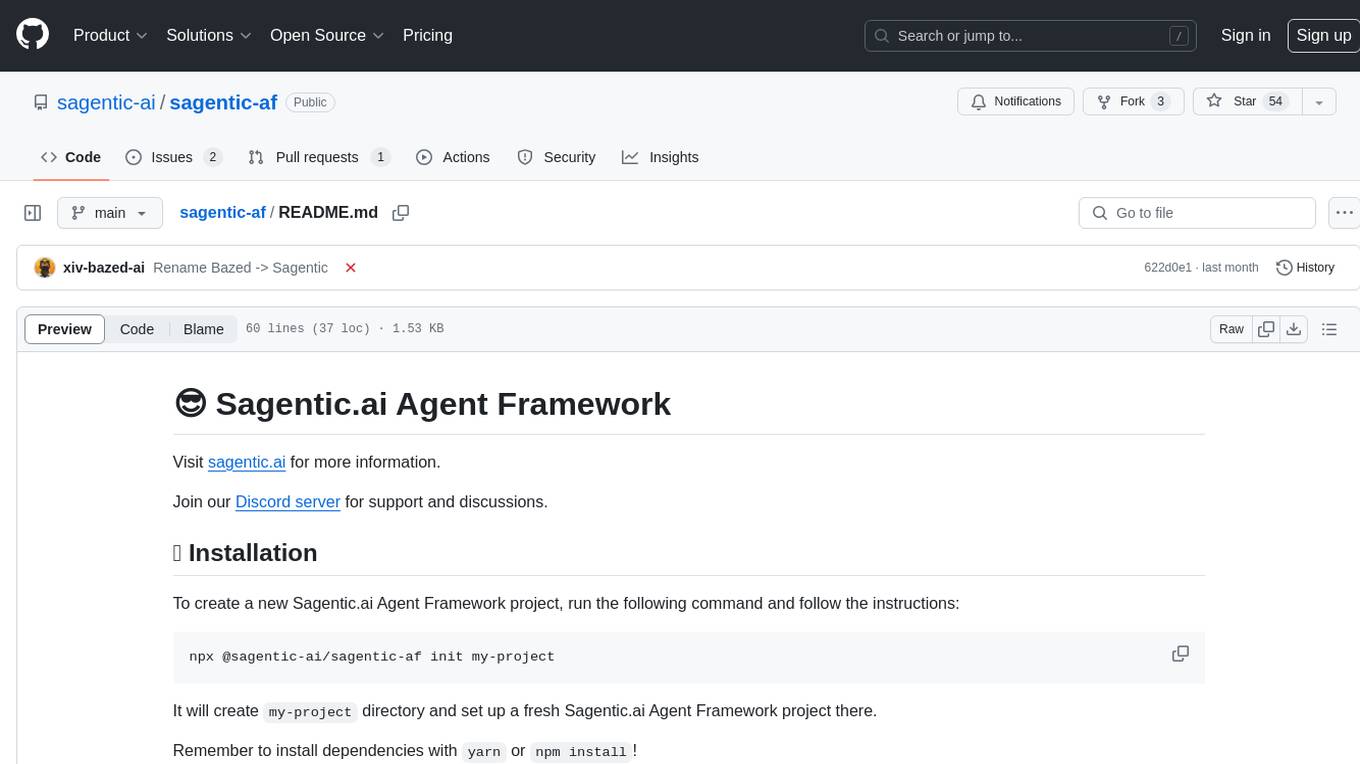
sagentic-af
Sagentic.ai Agent Framework is a tool for creating AI agents with hot reloading dev server. It allows users to spawn agents locally by calling specific endpoint. The framework comes with detailed documentation and supports contributions, issues, and feature requests. It is MIT licensed and maintained by Ahyve Inc.
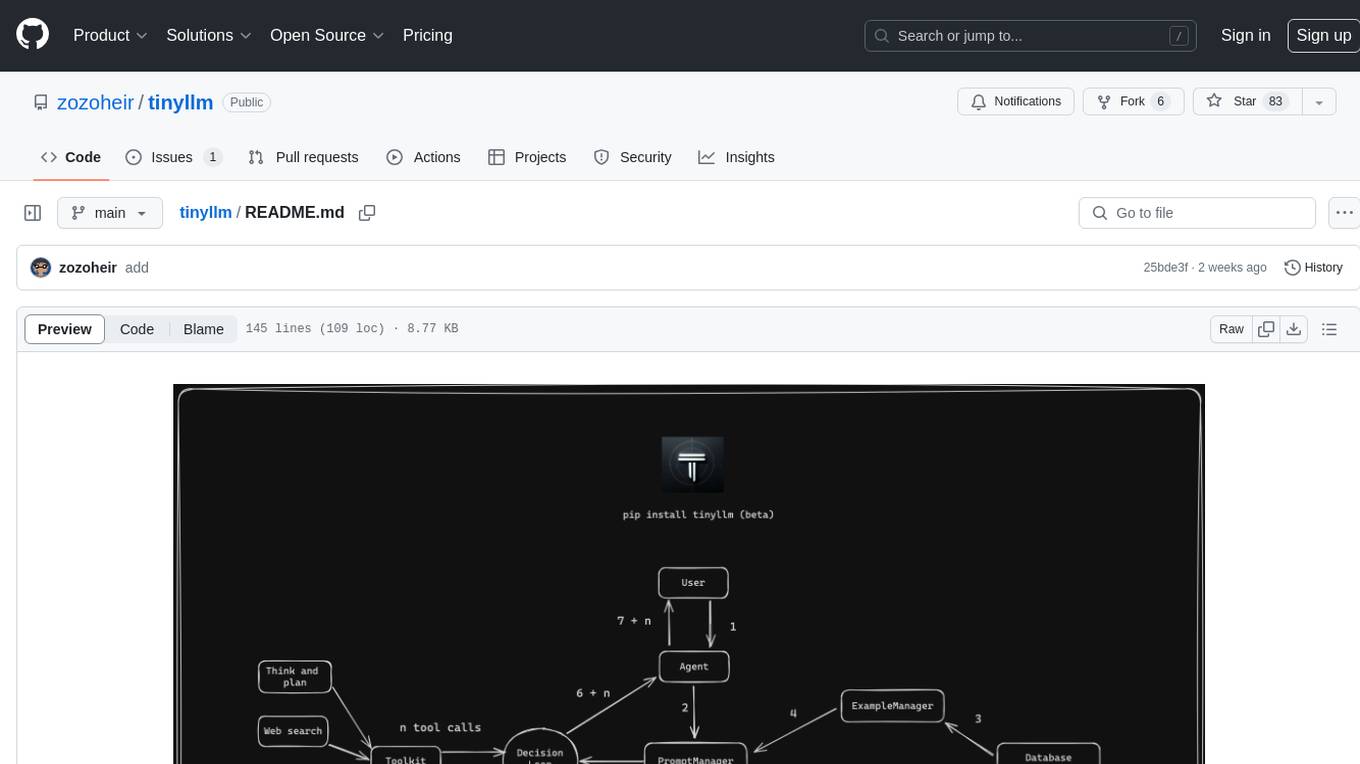
tinyllm
tinyllm is a lightweight framework designed for developing, debugging, and monitoring LLM and Agent powered applications at scale. It aims to simplify code while enabling users to create complex agents or LLM workflows in production. The core classes, Function and FunctionStream, standardize and control LLM, ToolStore, and relevant calls for scalable production use. It offers structured handling of function execution, including input/output validation, error handling, evaluation, and more, all while maintaining code readability. Users can create chains with prompts, LLM models, and evaluators in a single file without the need for extensive class definitions or spaghetti code. Additionally, tinyllm integrates with various libraries like Langfuse and provides tools for prompt engineering, observability, logging, and finite state machine design.
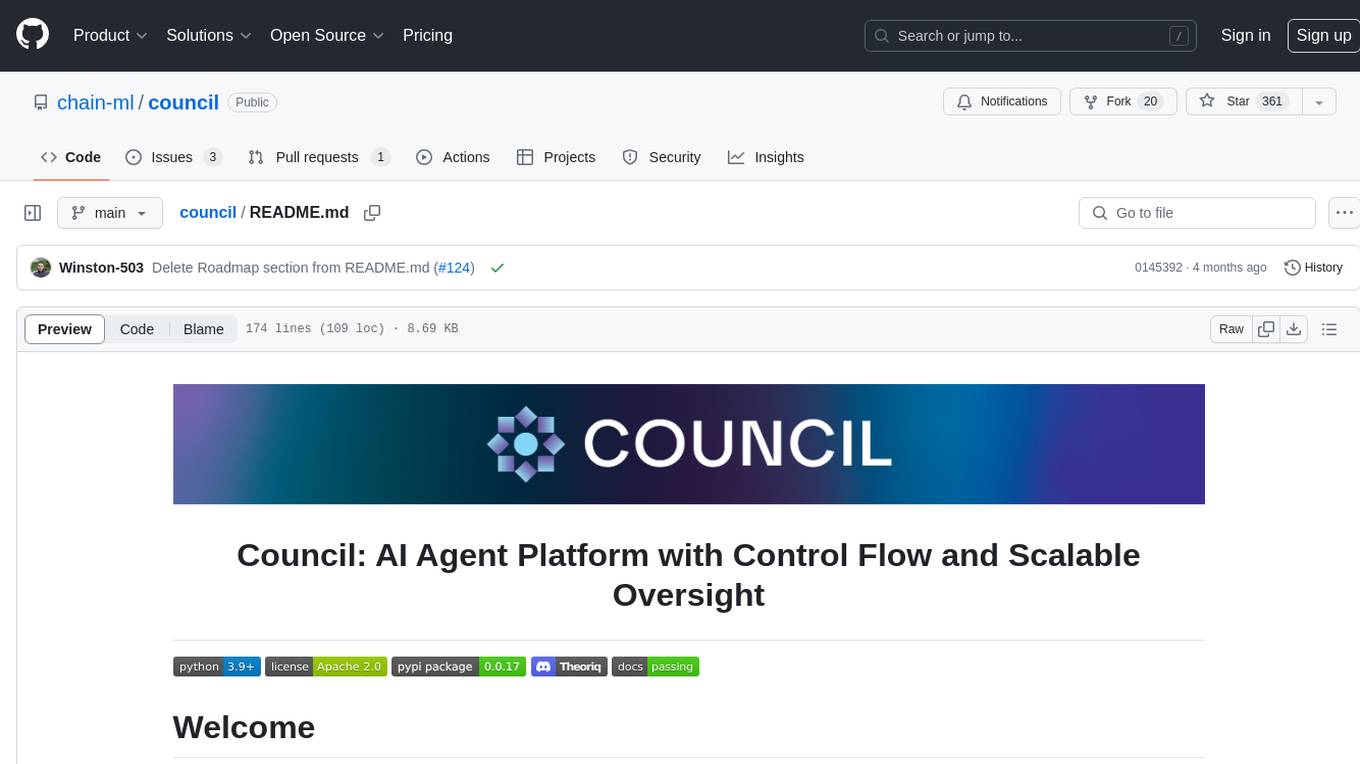
council
Council is an open-source platform designed for the rapid development and deployment of customized generative AI applications using teams of agents. It extends the LLM tool ecosystem by providing advanced control flow and scalable oversight for AI agents. Users can create sophisticated agents with predictable behavior by leveraging Council's powerful approach to control flow using Controllers, Filters, Evaluators, and Budgets. The framework allows for automated routing between agents, comparing, evaluating, and selecting the best results for a task. Council aims to facilitate packaging and deploying agents at scale on multiple platforms while enabling enterprise-grade monitoring and quality control.
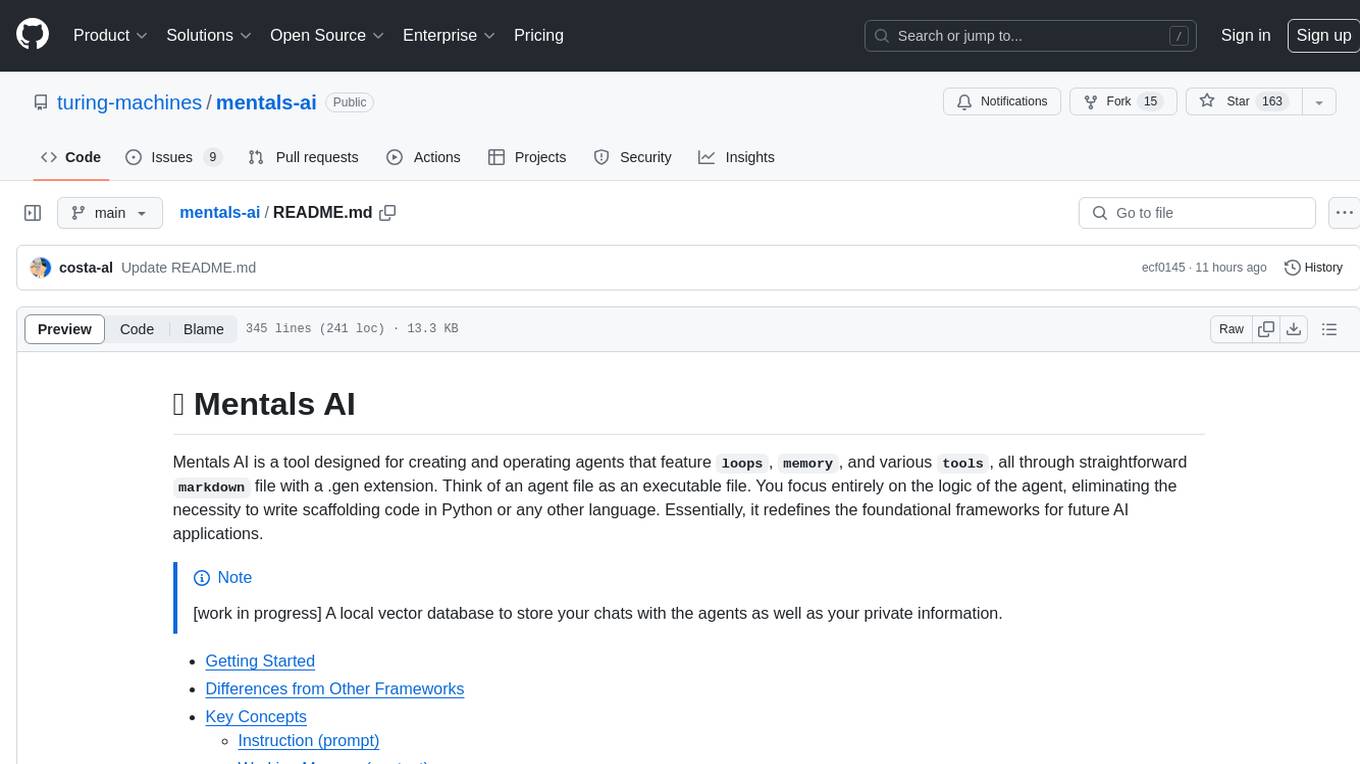
mentals-ai
Mentals AI is a tool designed for creating and operating agents that feature loops, memory, and various tools, all through straightforward markdown syntax. This tool enables you to concentrate solely on the agent’s logic, eliminating the necessity to compose underlying code in Python or any other language. It redefines the foundational frameworks for future AI applications by allowing the creation of agents with recursive decision-making processes, integration of reasoning frameworks, and control flow expressed in natural language. Key concepts include instructions with prompts and references, working memory for context, short-term memory for storing intermediate results, and control flow from strings to algorithms. The tool provides a set of native tools for message output, user input, file handling, Python interpreter, Bash commands, and short-term memory. The roadmap includes features like a web UI, vector database tools, agent's experience, and tools for image generation and browsing. The idea behind Mentals AI originated from studies on psychoanalysis executive functions and aims to integrate 'System 1' (cognitive executor) with 'System 2' (central executive) to create more sophisticated agents.
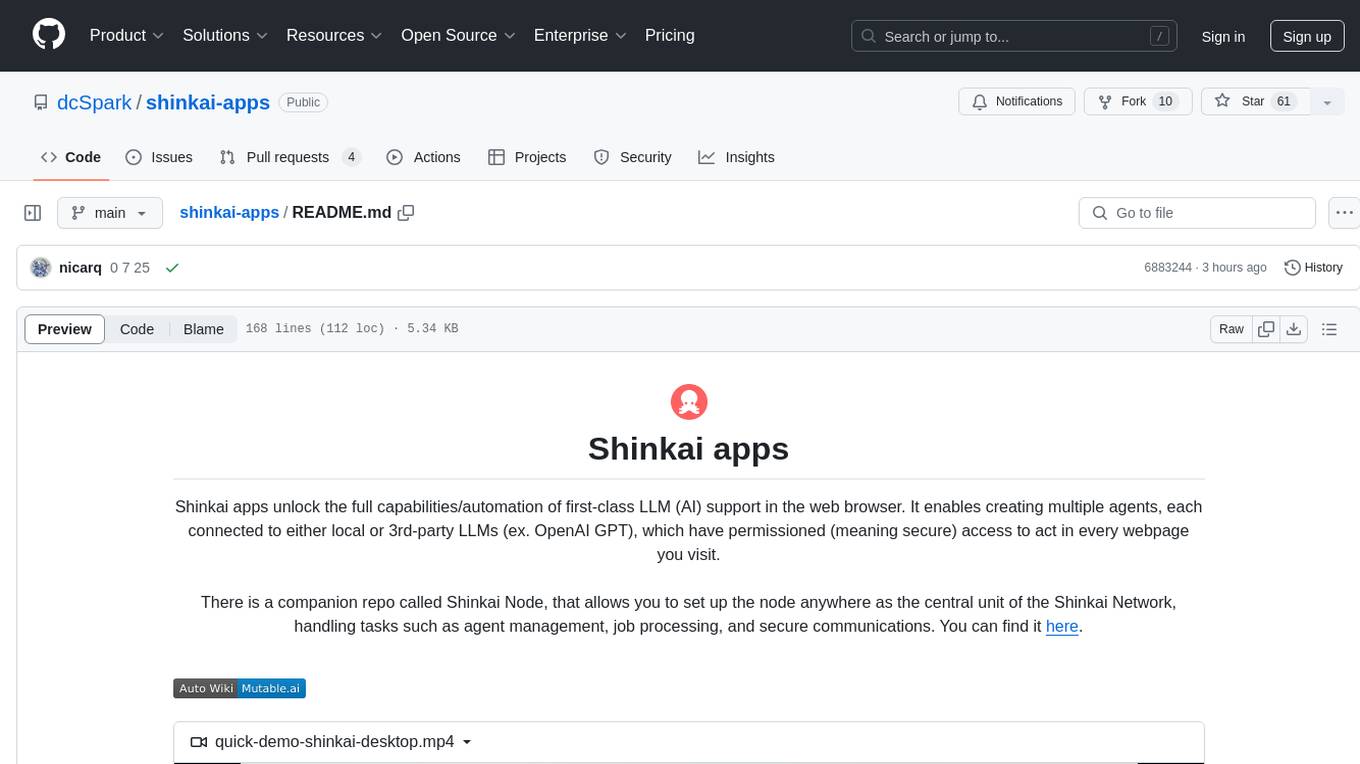
shinkai-apps
Shinkai apps unlock the full capabilities/automation of first-class LLM (AI) support in the web browser. It enables creating multiple agents, each connected to either local or 3rd-party LLMs (ex. OpenAI GPT), which have permissioned (meaning secure) access to act in every webpage you visit. There is a companion repo called Shinkai Node, that allows you to set up the node anywhere as the central unit of the Shinkai Network, handling tasks such as agent management, job processing, and secure communications.
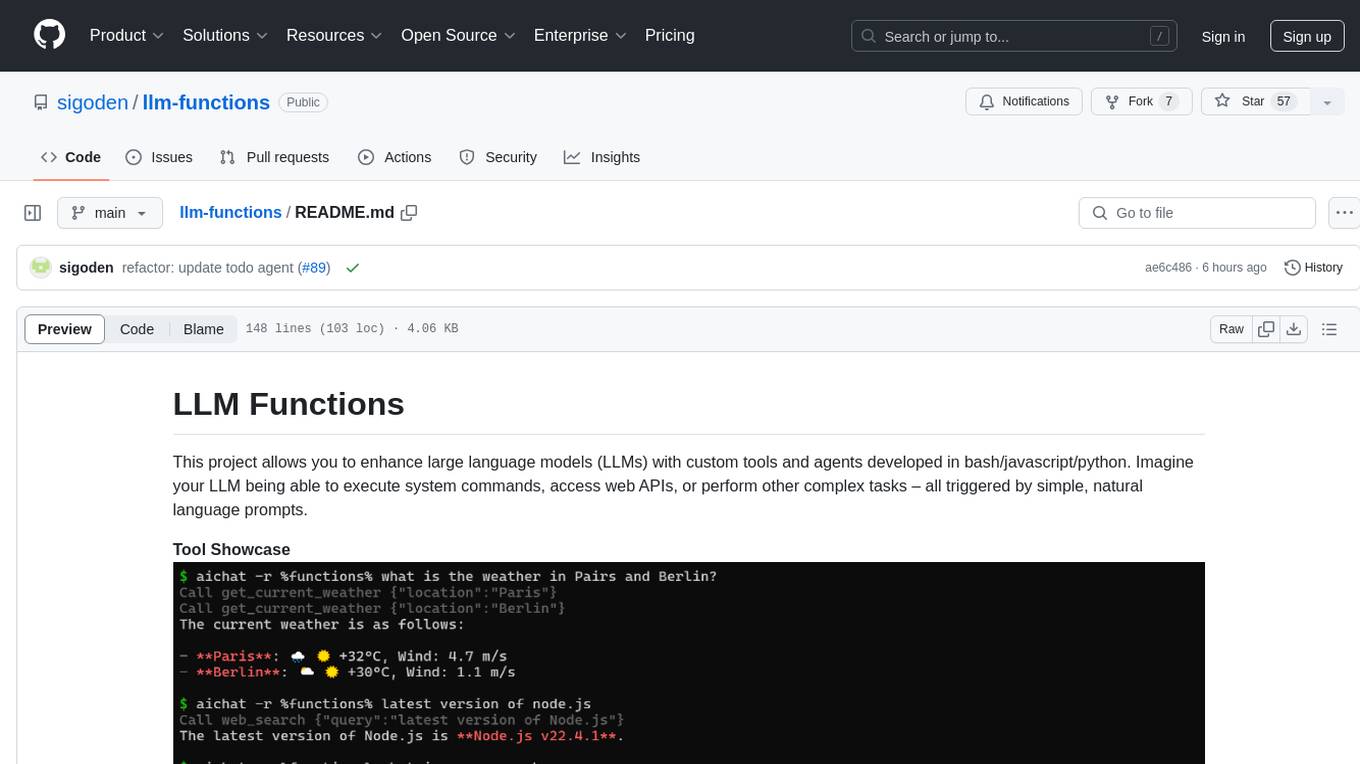
llm-functions
LLM Functions is a project that enables the enhancement of large language models (LLMs) with custom tools and agents developed in bash, javascript, and python. Users can create tools for their LLM to execute system commands, access web APIs, or perform other complex tasks triggered by natural language prompts. The project provides a framework for building tools and agents, with tools being functions written in the user's preferred language and automatically generating JSON declarations based on comments. Agents combine prompts, function callings, and knowledge (RAG) to create conversational AI agents. The project is designed to be user-friendly and allows users to easily extend the capabilities of their language models.
For similar jobs

promptflow
**Prompt flow** is a suite of development tools designed to streamline the end-to-end development cycle of LLM-based AI applications, from ideation, prototyping, testing, evaluation to production deployment and monitoring. It makes prompt engineering much easier and enables you to build LLM apps with production quality.

deepeval
DeepEval is a simple-to-use, open-source LLM evaluation framework specialized for unit testing LLM outputs. It incorporates various metrics such as G-Eval, hallucination, answer relevancy, RAGAS, etc., and runs locally on your machine for evaluation. It provides a wide range of ready-to-use evaluation metrics, allows for creating custom metrics, integrates with any CI/CD environment, and enables benchmarking LLMs on popular benchmarks. DeepEval is designed for evaluating RAG and fine-tuning applications, helping users optimize hyperparameters, prevent prompt drifting, and transition from OpenAI to hosting their own Llama2 with confidence.

MegaDetector
MegaDetector is an AI model that identifies animals, people, and vehicles in camera trap images (which also makes it useful for eliminating blank images). This model is trained on several million images from a variety of ecosystems. MegaDetector is just one of many tools that aims to make conservation biologists more efficient with AI. If you want to learn about other ways to use AI to accelerate camera trap workflows, check out our of the field, affectionately titled "Everything I know about machine learning and camera traps".

leapfrogai
LeapfrogAI is a self-hosted AI platform designed to be deployed in air-gapped resource-constrained environments. It brings sophisticated AI solutions to these environments by hosting all the necessary components of an AI stack, including vector databases, model backends, API, and UI. LeapfrogAI's API closely matches that of OpenAI, allowing tools built for OpenAI/ChatGPT to function seamlessly with a LeapfrogAI backend. It provides several backends for various use cases, including llama-cpp-python, whisper, text-embeddings, and vllm. LeapfrogAI leverages Chainguard's apko to harden base python images, ensuring the latest supported Python versions are used by the other components of the stack. The LeapfrogAI SDK provides a standard set of protobuffs and python utilities for implementing backends and gRPC. LeapfrogAI offers UI options for common use-cases like chat, summarization, and transcription. It can be deployed and run locally via UDS and Kubernetes, built out using Zarf packages. LeapfrogAI is supported by a community of users and contributors, including Defense Unicorns, Beast Code, Chainguard, Exovera, Hypergiant, Pulze, SOSi, United States Navy, United States Air Force, and United States Space Force.

llava-docker
This Docker image for LLaVA (Large Language and Vision Assistant) provides a convenient way to run LLaVA locally or on RunPod. LLaVA is a powerful AI tool that combines natural language processing and computer vision capabilities. With this Docker image, you can easily access LLaVA's functionalities for various tasks, including image captioning, visual question answering, text summarization, and more. The image comes pre-installed with LLaVA v1.2.0, Torch 2.1.2, xformers 0.0.23.post1, and other necessary dependencies. You can customize the model used by setting the MODEL environment variable. The image also includes a Jupyter Lab environment for interactive development and exploration. Overall, this Docker image offers a comprehensive and user-friendly platform for leveraging LLaVA's capabilities.

carrot
The 'carrot' repository on GitHub provides a list of free and user-friendly ChatGPT mirror sites for easy access. The repository includes sponsored sites offering various GPT models and services. Users can find and share sites, report errors, and access stable and recommended sites for ChatGPT usage. The repository also includes a detailed list of ChatGPT sites, their features, and accessibility options, making it a valuable resource for ChatGPT users seeking free and unlimited GPT services.

TrustLLM
TrustLLM is a comprehensive study of trustworthiness in LLMs, including principles for different dimensions of trustworthiness, established benchmark, evaluation, and analysis of trustworthiness for mainstream LLMs, and discussion of open challenges and future directions. Specifically, we first propose a set of principles for trustworthy LLMs that span eight different dimensions. Based on these principles, we further establish a benchmark across six dimensions including truthfulness, safety, fairness, robustness, privacy, and machine ethics. We then present a study evaluating 16 mainstream LLMs in TrustLLM, consisting of over 30 datasets. The document explains how to use the trustllm python package to help you assess the performance of your LLM in trustworthiness more quickly. For more details about TrustLLM, please refer to project website.

AI-YinMei
AI-YinMei is an AI virtual anchor Vtuber development tool (N card version). It supports fastgpt knowledge base chat dialogue, a complete set of solutions for LLM large language models: [fastgpt] + [one-api] + [Xinference], supports docking bilibili live broadcast barrage reply and entering live broadcast welcome speech, supports Microsoft edge-tts speech synthesis, supports Bert-VITS2 speech synthesis, supports GPT-SoVITS speech synthesis, supports expression control Vtuber Studio, supports painting stable-diffusion-webui output OBS live broadcast room, supports painting picture pornography public-NSFW-y-distinguish, supports search and image search service duckduckgo (requires magic Internet access), supports image search service Baidu image search (no magic Internet access), supports AI reply chat box [html plug-in], supports AI singing Auto-Convert-Music, supports playlist [html plug-in], supports dancing function, supports expression video playback, supports head touching action, supports gift smashing action, supports singing automatic start dancing function, chat and singing automatic cycle swing action, supports multi scene switching, background music switching, day and night automatic switching scene, supports open singing and painting, let AI automatically judge the content.






