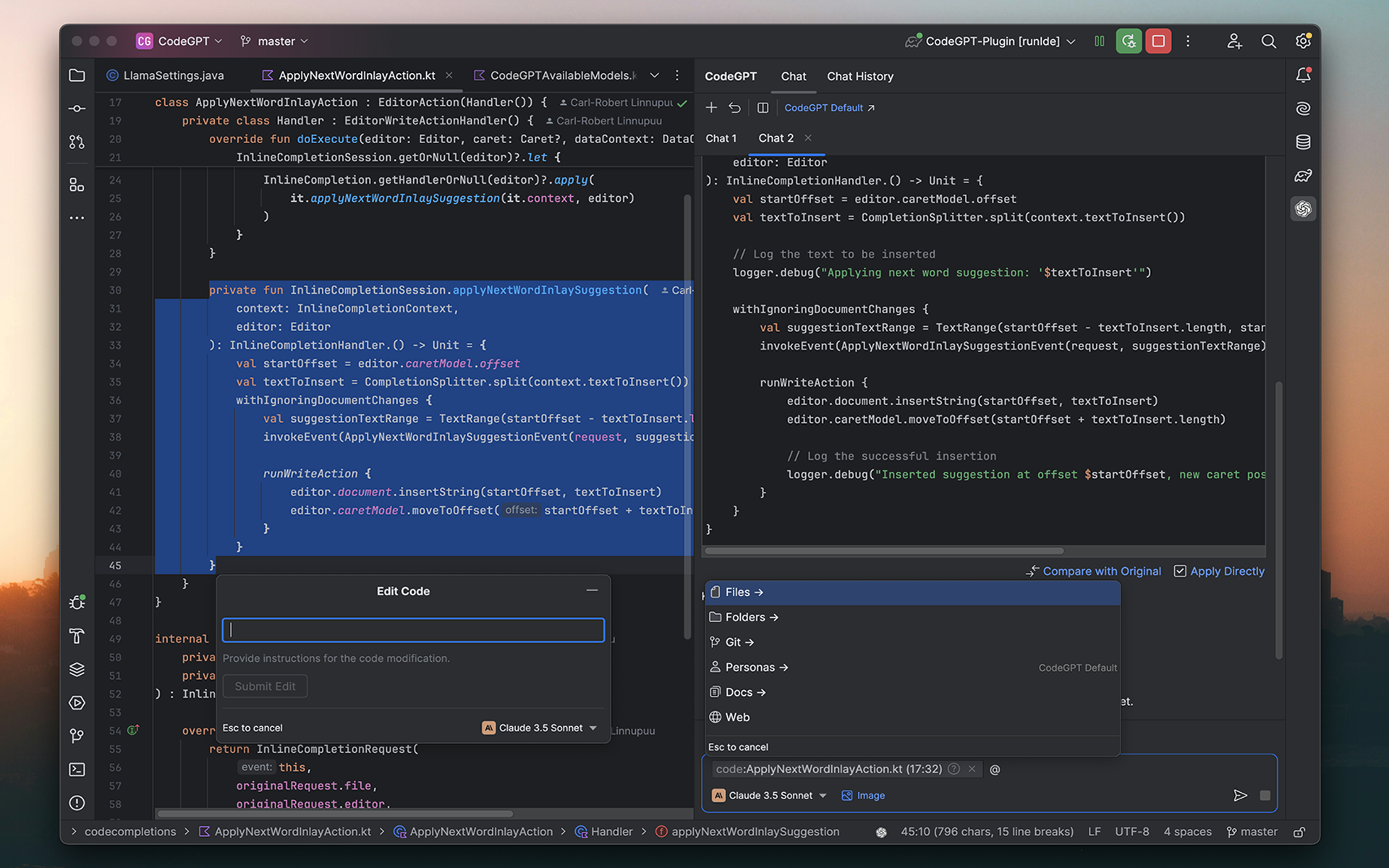CodeGPT
The leading open-source AI copilot for JetBrains. Connect to any model in any environment, and customize your coding experience in any way you like.
Stars: 1228
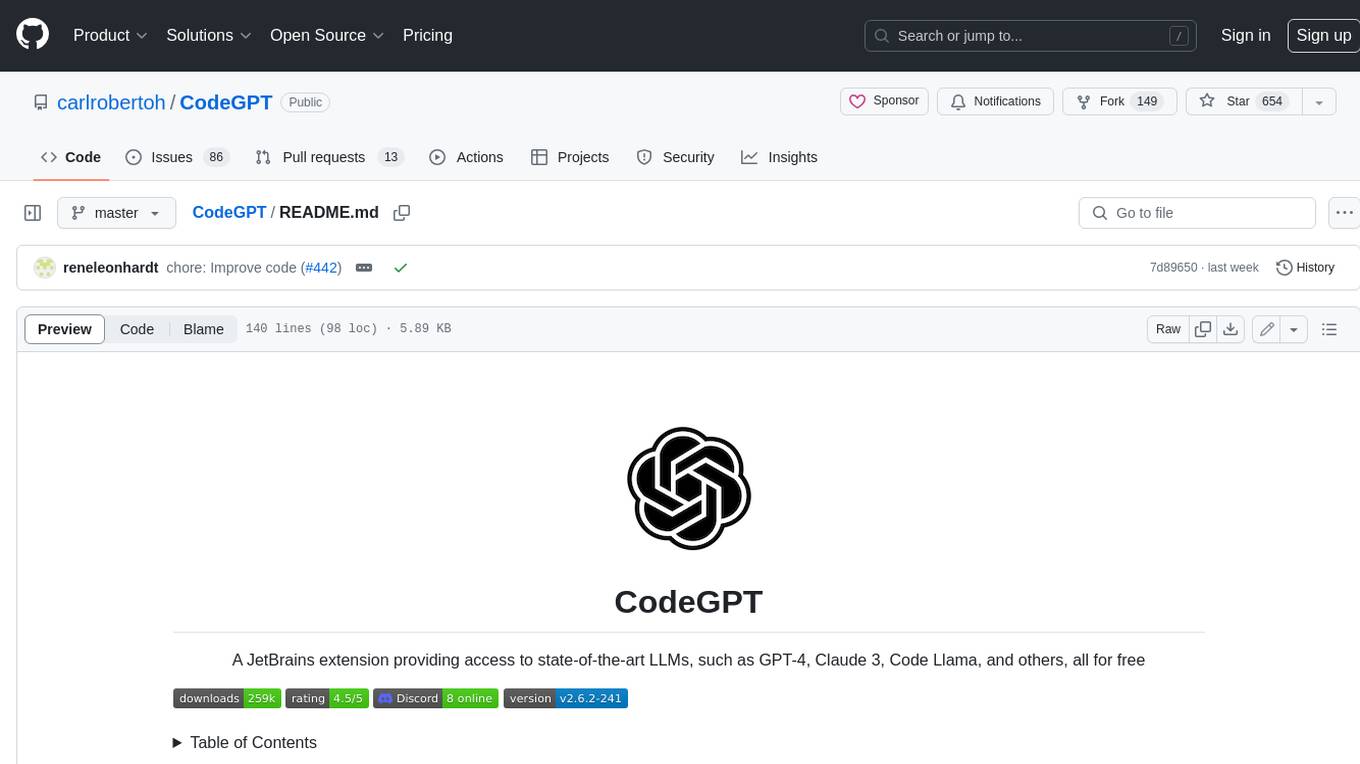
CodeGPT is an extension for JetBrains IDEs that provides access to state-of-the-art large language models (LLMs) for coding assistance. It offers a range of features to enhance the coding experience, including code completions, a ChatGPT-like interface for instant coding advice, commit message generation, reference file support, name suggestions, and offline development support. CodeGPT is designed to keep privacy in mind, ensuring that user data remains secure and private.
README:
The leading open-source AI copilot for JetBrains. Connect to any model in any environment, and customize your coding experience in any way you like.
Table of Contents
CodeGPT is an AI-powered code assistant designed to help you with various programming activities. It is a great alternative to GitHub Copilot, AI Assistant, Codiumate, or any other extension on the JetBrains marketplace.
We equip you with the latest models, advanced tools, and on-premise solutions that are designed to significantly enhance your developer experience.
Access top-tier language models from OpenAI, Anthropic, Azure, Mistral, and others, or opt for a self-hosted model for a full offline experience.
CodeGPT offers a wide range of features to enhance your development experience:
-
Auto Apply: Stream AI-suggested code changes directly into your editor. Preview modifications in diff view and approve or reject them with a single click.
-
Use images: Chat with your images. Upload manually or let CodeGPT auto-detect your screenshots.
-
Reference your files and folders: Quickly access and reference your project files and folders for context-aware coding assistance.
-
Reference web docs: Quickly reference web docs in your chat session, such as API guides, library manuals, and more.
-
Reference git history: Quickly reference commit logs and changes in your chat session
-
Search the web: Connect your favourite LLM to the web. CodeGPT will search for the most relevant information to answer your questions.
-
Customize your assistant: Choose between multiple different personas for your specific needs, whether you're looking to learn, write or proofread.
-
Code Assistant (new): Get multi-line edits based on your recent activity, open files and previous chat interactions.
-
Autocomplete your code: Receive single-line or whole-function autocomplete suggestions as you type.
-
Edit code in natural language: Highlight the code you want to modify, describe the desired changes, and watch CodeGPT work its magic.
-
Get name suggestions: Get context-aware naming suggestions for methods, variables, and more.
-
Generate commit messages: Generate concise and descriptive commit messages based on the changes made in your codebase.
For a full list of features and detailed descriptions, visit our official documentation.
Linux or macOS
git clone https://github.com/carlrobertoh/CodeGPT.git
cd CodeGPT
git submodule update
./gradlew runIdeWindows ARM64
./gradlew runIde -Penv=win-arm64Tailing logs
tail -f build/idea-sandbox/system/log/idea.logYour data stays yours. CodeGPT does not collect or store any kind of sensitive information.
However, with users' consent, we do collect anonymous usage data, which we use to understand how users interact with the extension, including the most-used features and preferred providers.
Your input helps us grow. Reach out through:
Apache 2.0 © Carl-Robert Linnupuu
If you found this project interesting, kindly rate it on the marketplace and don't forget to give it a star. Thanks again!
For Tasks:
Click tags to check more tools for each tasksFor Jobs:
Alternative AI tools for CodeGPT
Similar Open Source Tools
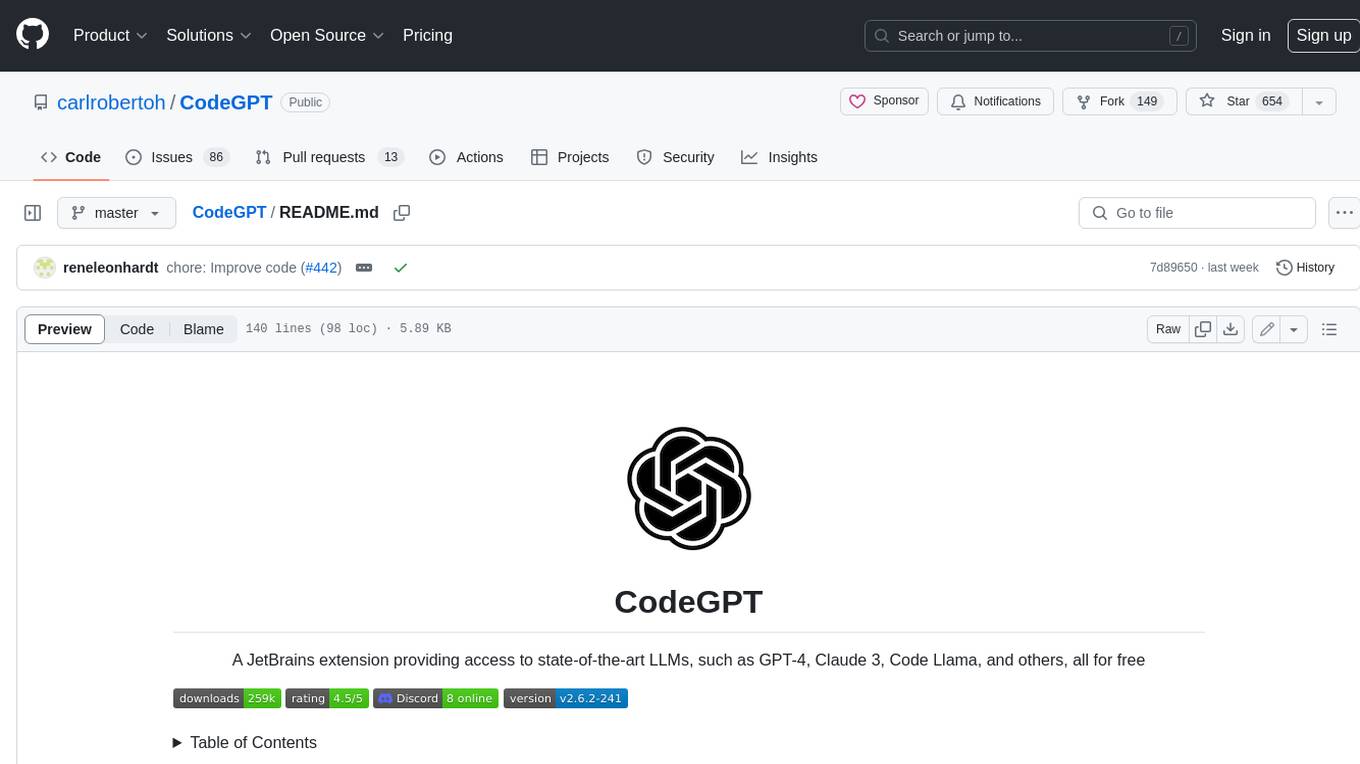
CodeGPT
CodeGPT is an extension for JetBrains IDEs that provides access to state-of-the-art large language models (LLMs) for coding assistance. It offers a range of features to enhance the coding experience, including code completions, a ChatGPT-like interface for instant coding advice, commit message generation, reference file support, name suggestions, and offline development support. CodeGPT is designed to keep privacy in mind, ensuring that user data remains secure and private.
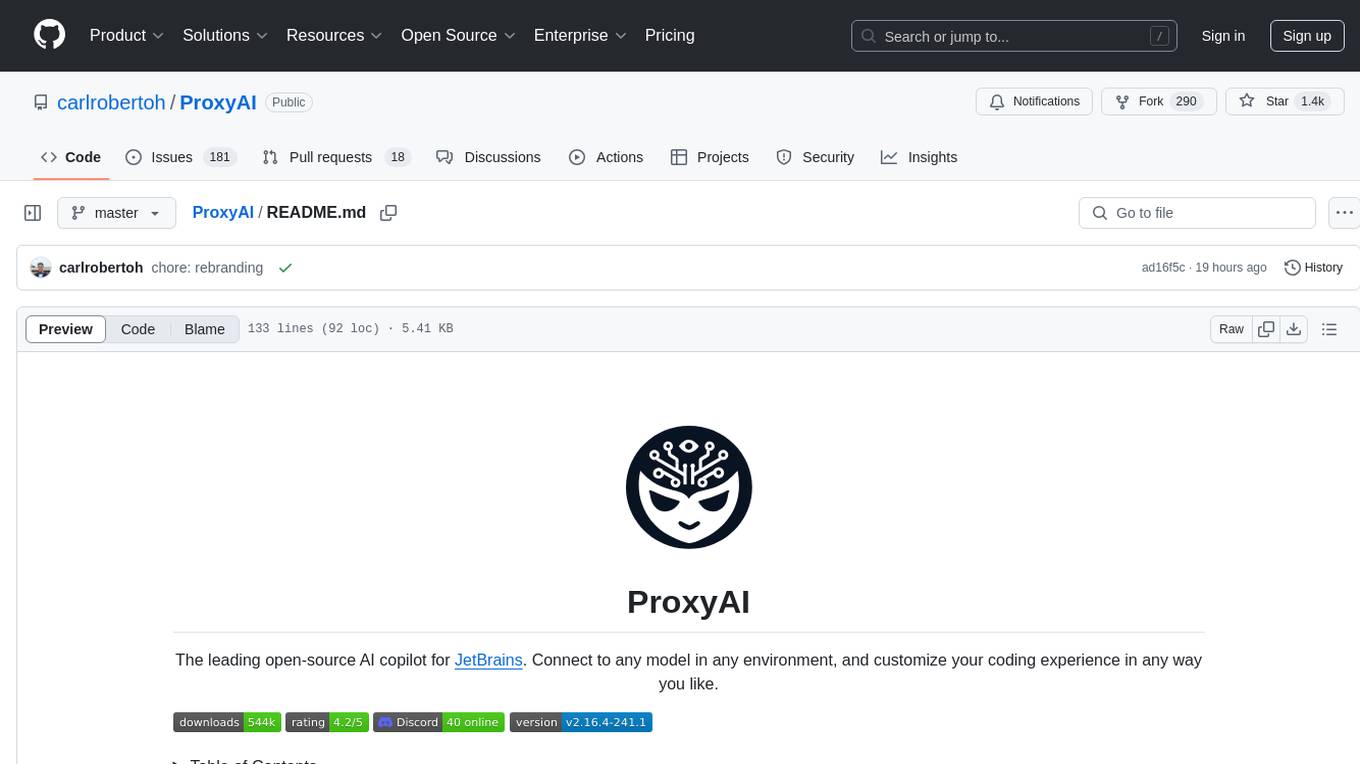
ProxyAI
ProxyAI is an open-source AI copilot for JetBrains, offering advanced code assistance features powered by top-tier language models. Users can customize their coding experience, receive AI-suggested code changes, autocomplete suggestions, and context-aware naming suggestions. The tool also allows users to chat with images, reference project files and folders, web docs, git history, and search the web. ProxyAI prioritizes user privacy by not collecting sensitive information and only gathering anonymous usage data with consent.
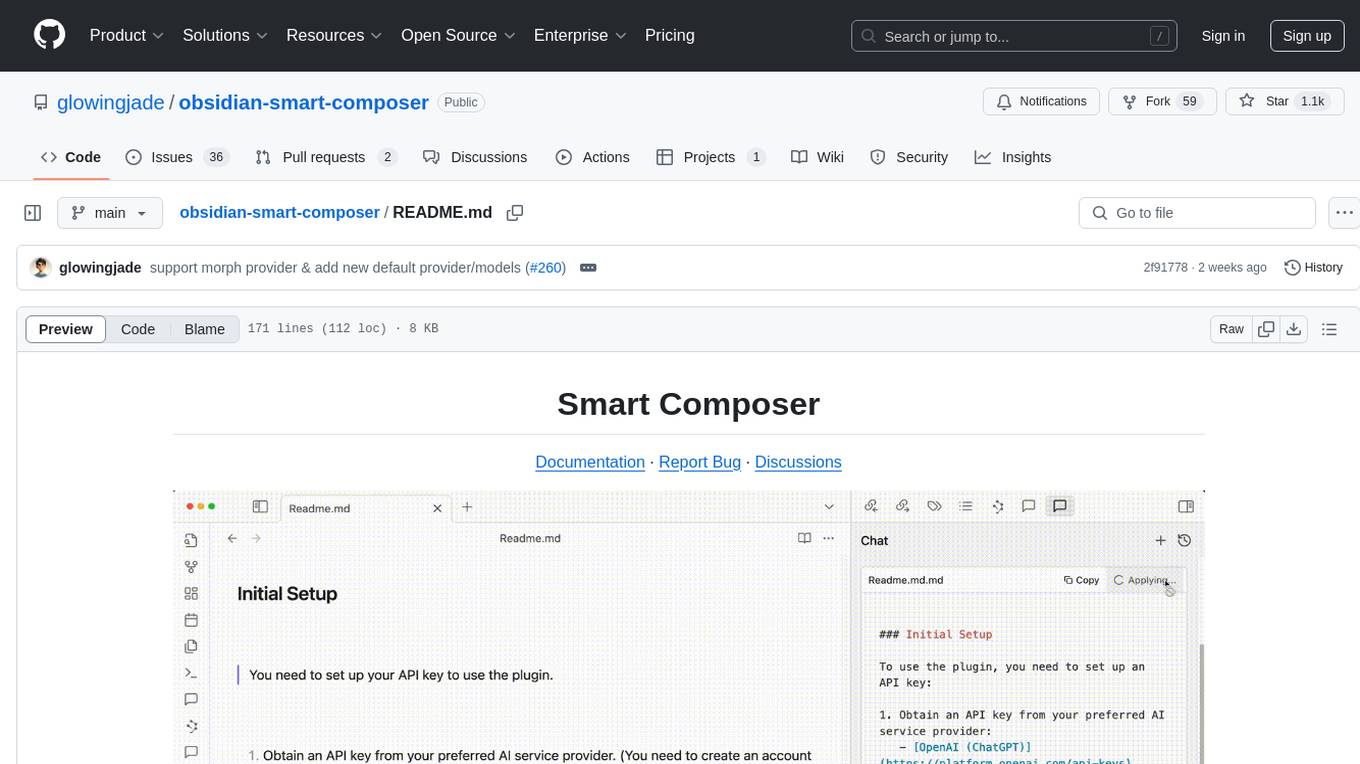
obsidian-smart-composer
Smart Composer is an Obsidian plugin that enhances note-taking and content creation by integrating AI capabilities. It allows users to efficiently write by referencing their vault content, providing contextual chat with precise context selection, multimedia context support for website links and images, document edit suggestions, and vault search for relevant notes. The plugin also offers features like custom model selection, local model support, custom system prompts, and prompt templates. Users can set up the plugin by installing it through the Obsidian community plugins, enabling it, and configuring API keys for supported providers like OpenAI, Anthropic, and Gemini. Smart Composer aims to streamline the writing process by leveraging AI technology within the Obsidian platform.
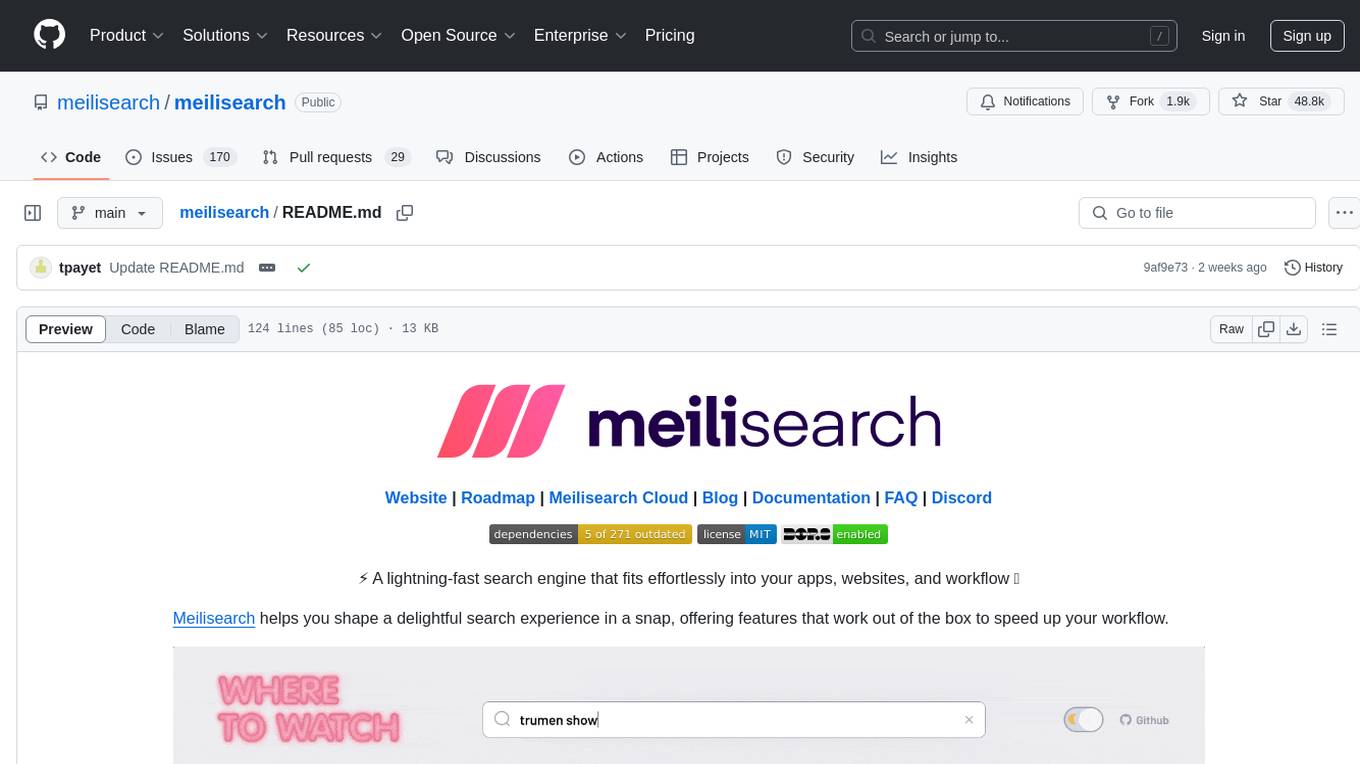
meilisearch
Meilisearch is a lightning-fast search engine that seamlessly integrates into apps, websites, and workflows. It offers features like hybrid search, search-as-you-type, typo tolerance, filtering, sorting, synonym support, geosearch, extensive language support, security management, multi-tenancy, RESTful API, AI-readiness, easy installation, deployment, and maintenance.
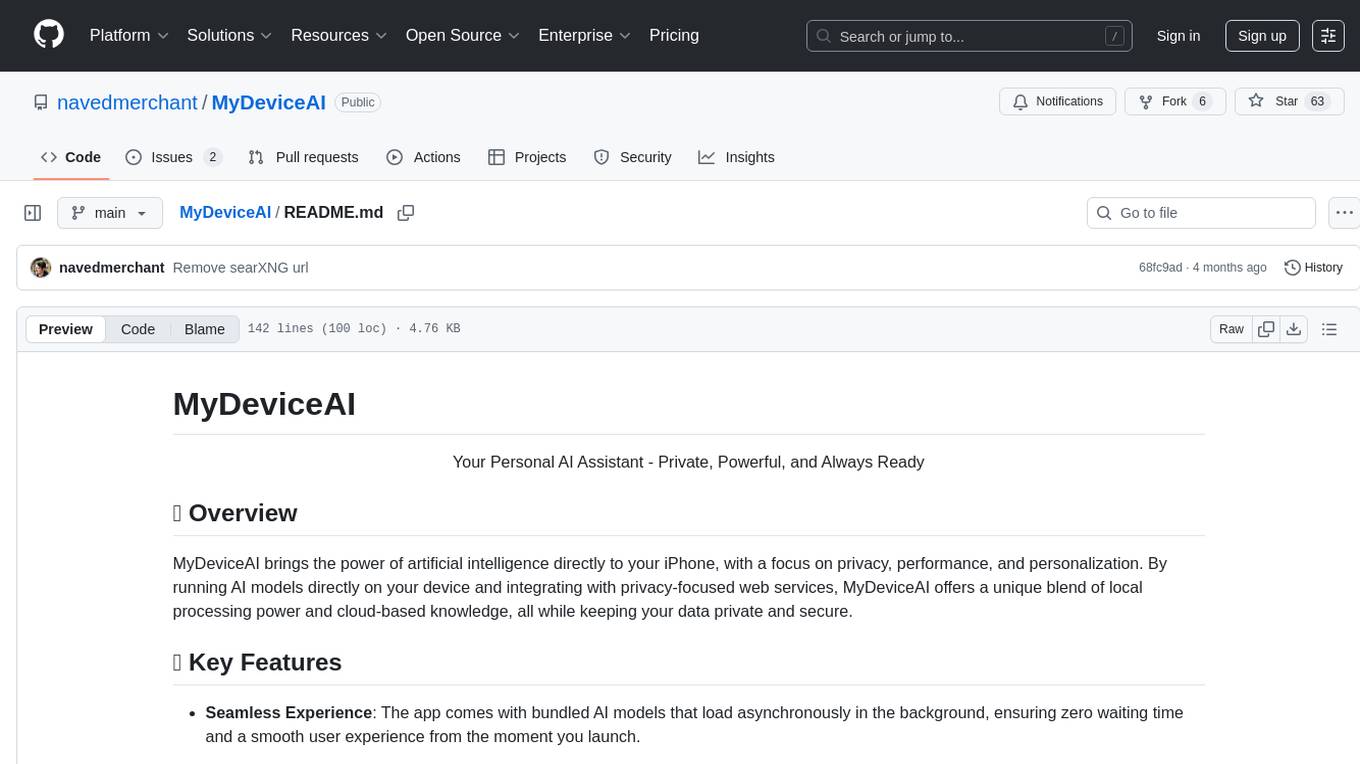
MyDeviceAI
MyDeviceAI is a personal AI assistant app for iPhone that brings the power of artificial intelligence directly to the device. It focuses on privacy, performance, and personalization by running AI models locally and integrating with privacy-focused web services. The app offers seamless user experience, web search integration, advanced reasoning capabilities, personalization features, chat history access, and broad device support. It requires macOS, Xcode, CocoaPods, Node.js, and a React Native development environment for installation. The technical stack includes React Native framework, AI models like Qwen 3 and BGE Small, SearXNG integration, Redux for state management, AsyncStorage for storage, Lucide for UI components, and tools like ESLint and Prettier for code quality.
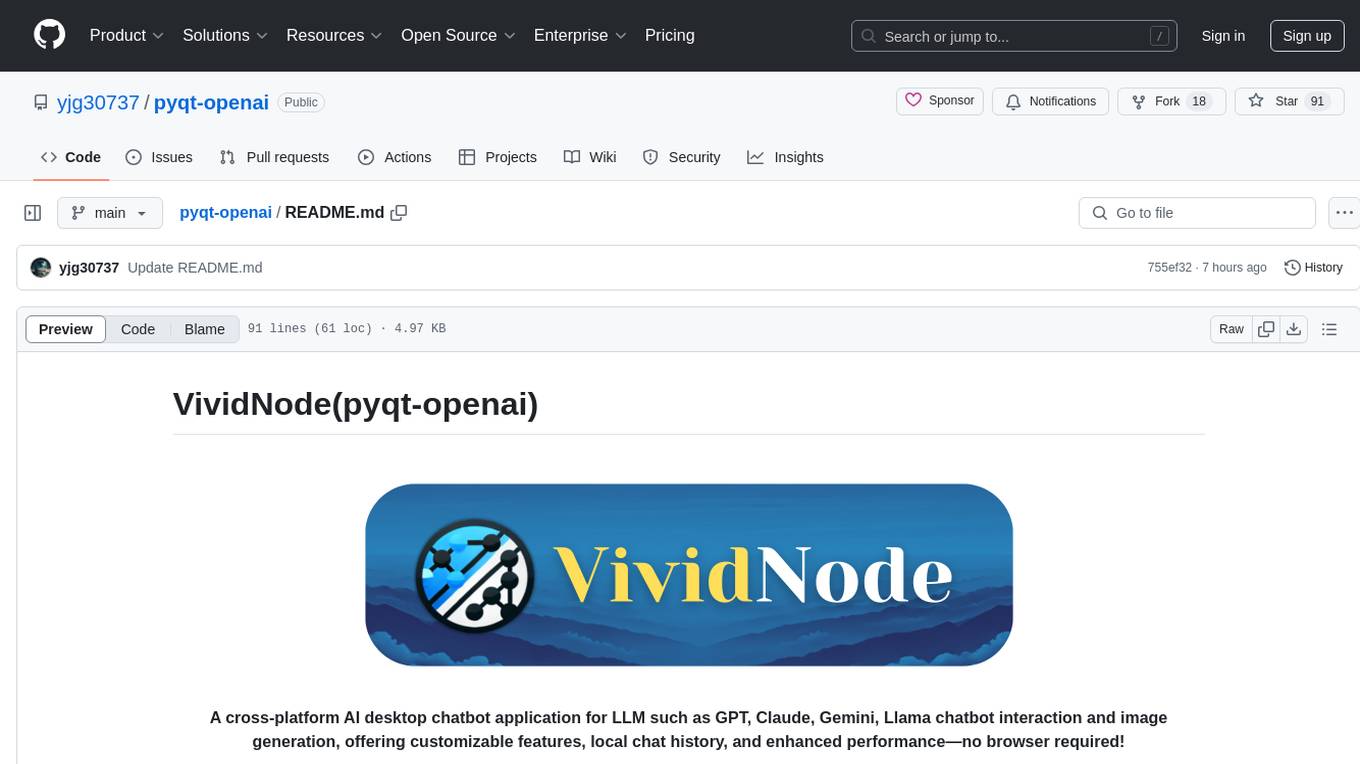
pyqt-openai
VividNode is a cross-platform AI desktop chatbot application for LLM such as GPT, Claude, Gemini, Llama chatbot interaction and image generation. It offers customizable features, local chat history, and enhanced performance without requiring a browser. The application is powered by GPT4Free and allows users to interact with chatbots and generate images seamlessly. VividNode supports Windows, Mac, and Linux, securely stores chat history locally, and provides features like chat interface customization, image generation, focus and accessibility modes, and extensive customization options with keyboard shortcuts for efficient operations.
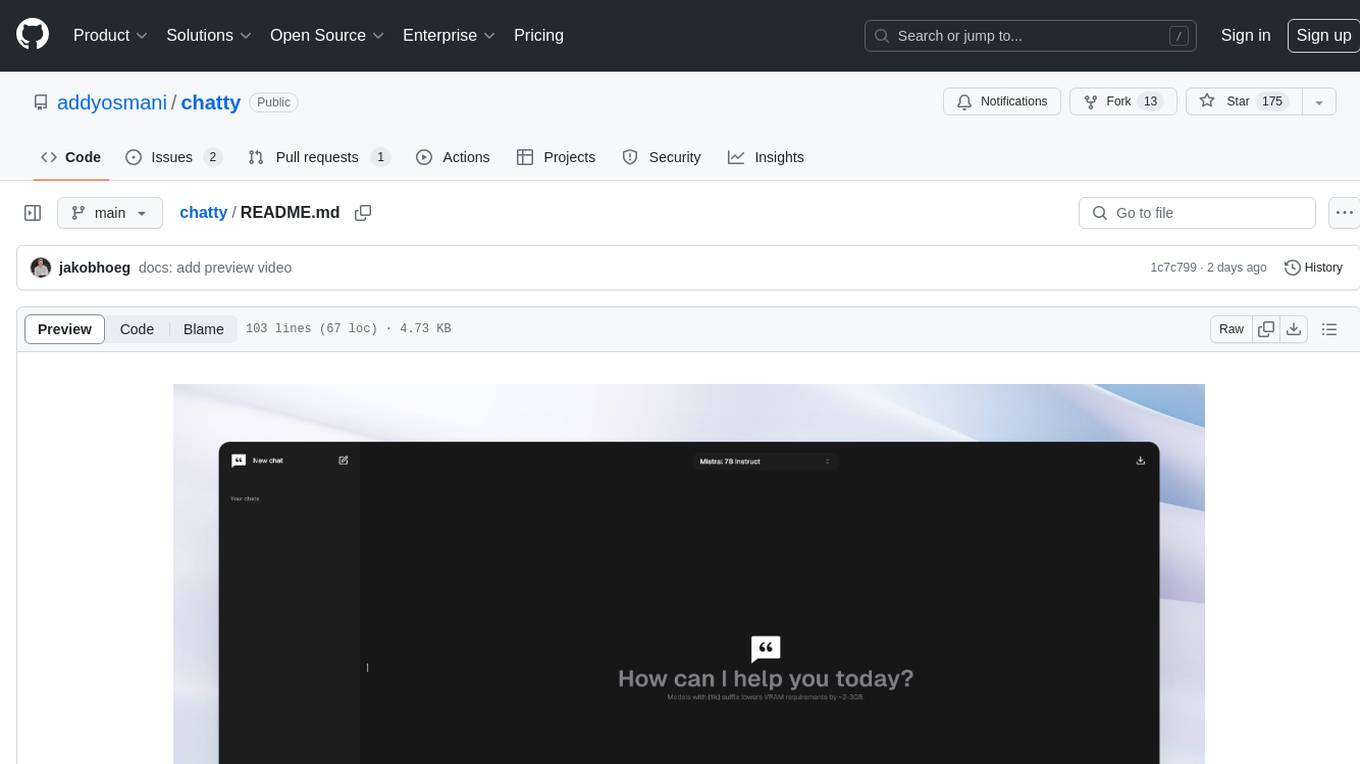
chatty
Chatty is a private AI tool that runs large language models natively and privately in the browser, ensuring in-browser privacy and offline usability. It supports chat history management, open-source models like Gemma and Llama2, responsive design, intuitive UI, markdown & code highlight, chat with files locally, custom memory support, export chat messages, voice input support, response regeneration, and light & dark mode. It aims to bring popular AI interfaces like ChatGPT and Gemini into an in-browser experience.

danswer
Danswer is an open-source Gen-AI Chat and Unified Search tool that connects to your company's docs, apps, and people. It provides a Chat interface and plugs into any LLM of your choice. Danswer can be deployed anywhere and for any scale - on a laptop, on-premise, or to cloud. Since you own the deployment, your user data and chats are fully in your own control. Danswer is MIT licensed and designed to be modular and easily extensible. The system also comes fully ready for production usage with user authentication, role management (admin/basic users), chat persistence, and a UI for configuring Personas (AI Assistants) and their Prompts. Danswer also serves as a Unified Search across all common workplace tools such as Slack, Google Drive, Confluence, etc. By combining LLMs and team specific knowledge, Danswer becomes a subject matter expert for the team. Imagine ChatGPT if it had access to your team's unique knowledge! It enables questions such as "A customer wants feature X, is this already supported?" or "Where's the pull request for feature Y?"

Instrukt
Instrukt is a terminal-based AI integrated environment that allows users to create and instruct modular AI agents, generate document indexes for question-answering, and attach tools to any agent. It provides a platform for users to interact with AI agents in natural language and run them inside secure containers for performing tasks. The tool supports custom AI agents, chat with code and documents, tools customization, prompt console for quick interaction, LangChain ecosystem integration, secure containers for agent execution, and developer console for debugging and introspection. Instrukt aims to make AI accessible to everyone by providing tools that empower users without relying on external APIs and services.
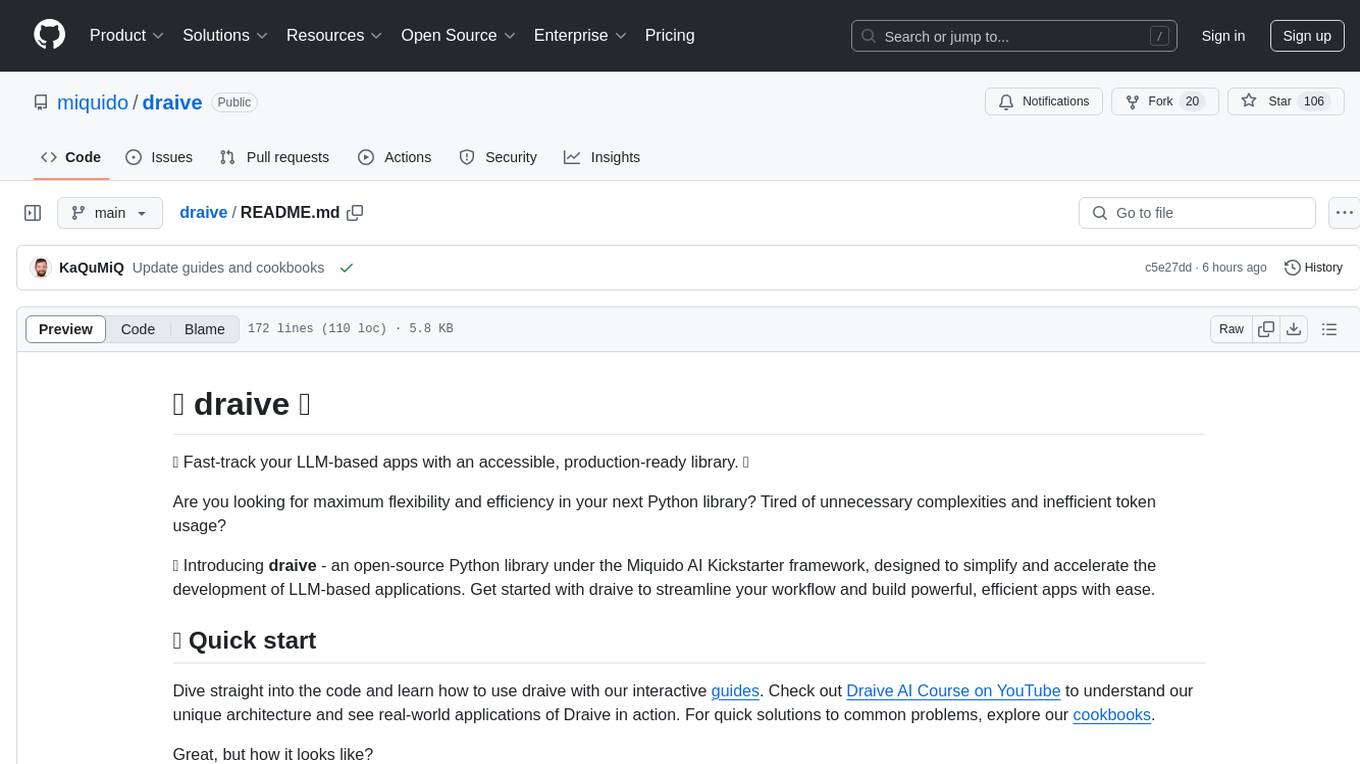
draive
draive is an open-source Python library designed to simplify and accelerate the development of LLM-based applications. It offers abstract building blocks for connecting functionalities with large language models, flexible integration with various AI solutions, and a user-friendly framework for building scalable data processing pipelines. The library follows a function-oriented design, allowing users to represent complex programs as simple functions. It also provides tools for measuring and debugging functionalities, ensuring type safety and efficient asynchronous operations for modern Python apps.
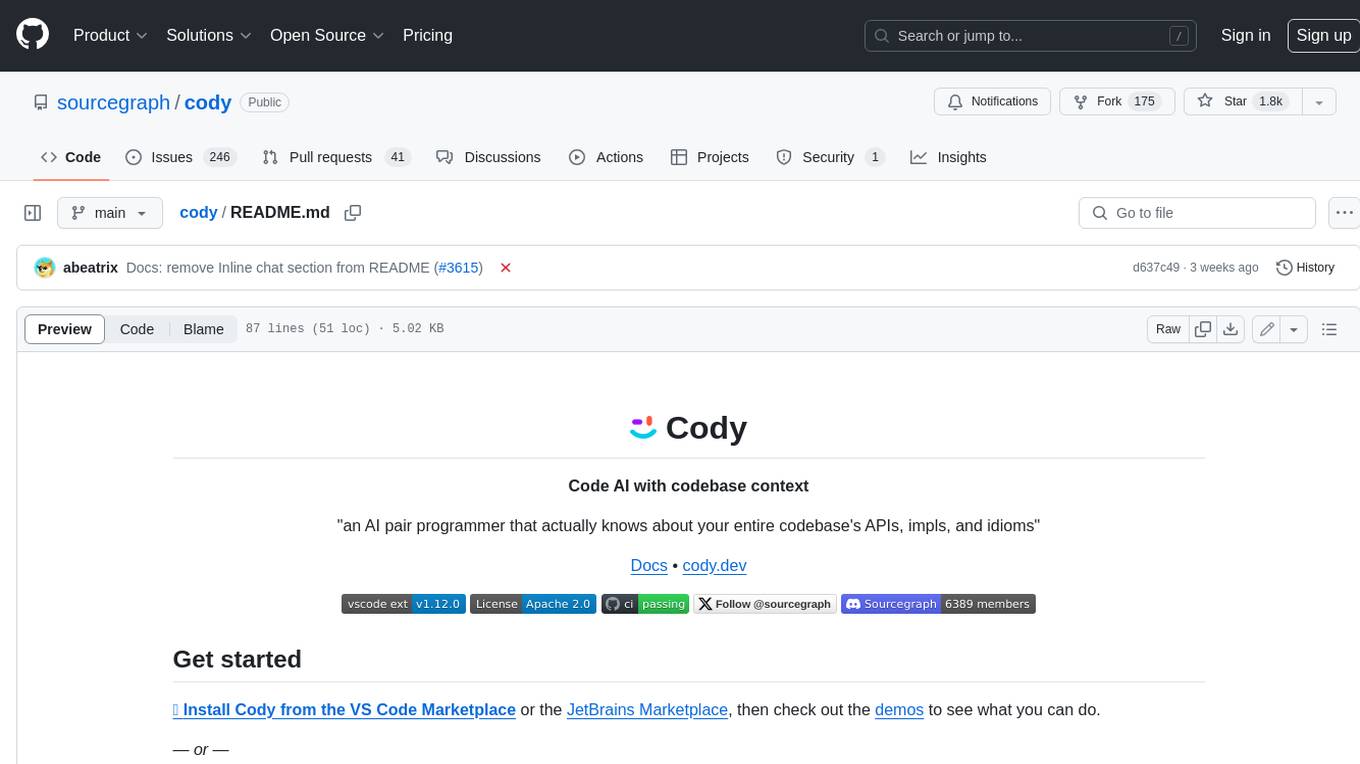
cody
Cody is a free, open-source AI coding assistant that can write and fix code, provide AI-generated autocomplete, and answer your coding questions. Cody fetches relevant code context from across your entire codebase to write better code that uses more of your codebase's APIs, impls, and idioms, with less hallucination.
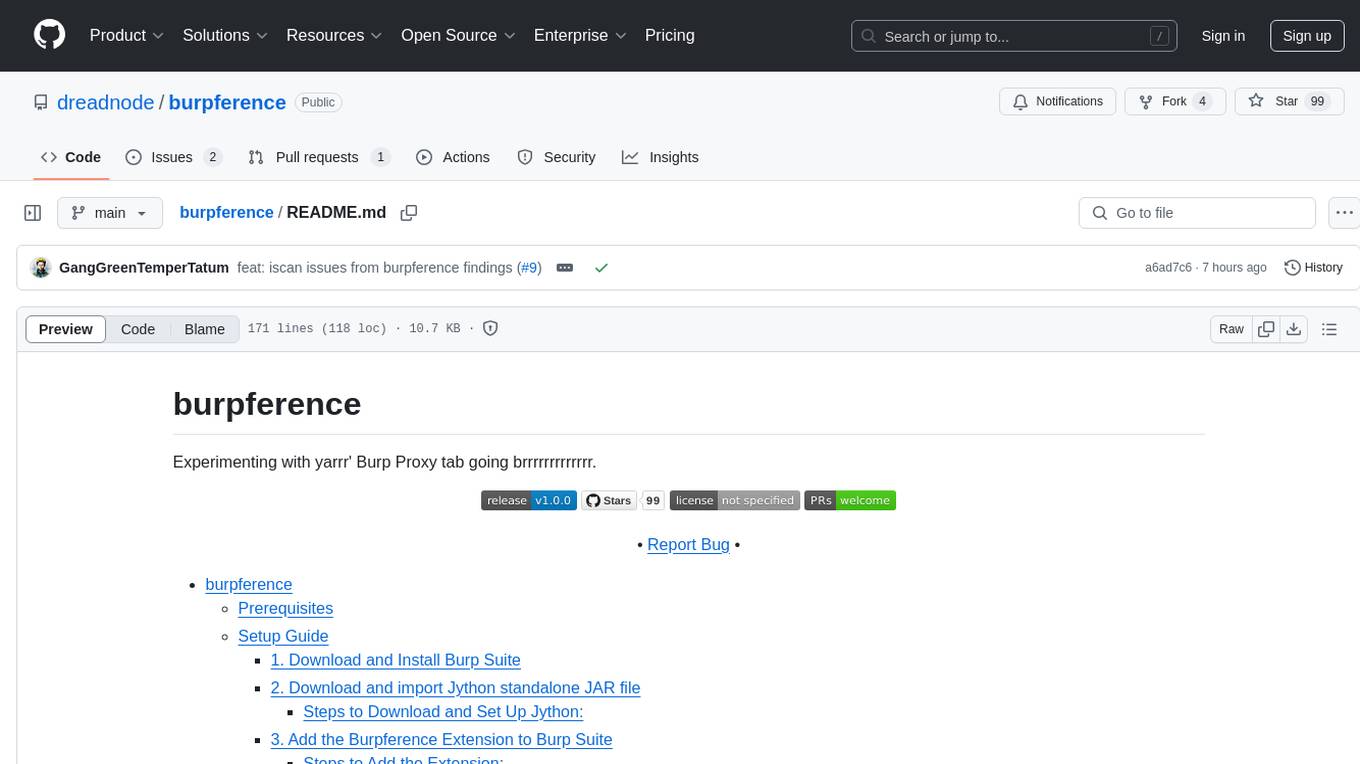
burpference
Burpference is an open-source extension designed to capture in-scope HTTP requests and responses from Burp's proxy history and send them to a remote LLM API in JSON format. It automates response capture, integrates with APIs, optimizes resource usage, provides color-coded findings visualization, offers comprehensive logging, supports native Burp reporting, and allows flexible configuration. Users can customize system prompts, API keys, and remote hosts, and host models locally to prevent high inference costs. The tool is ideal for offensive web application engagements to surface findings and vulnerabilities.
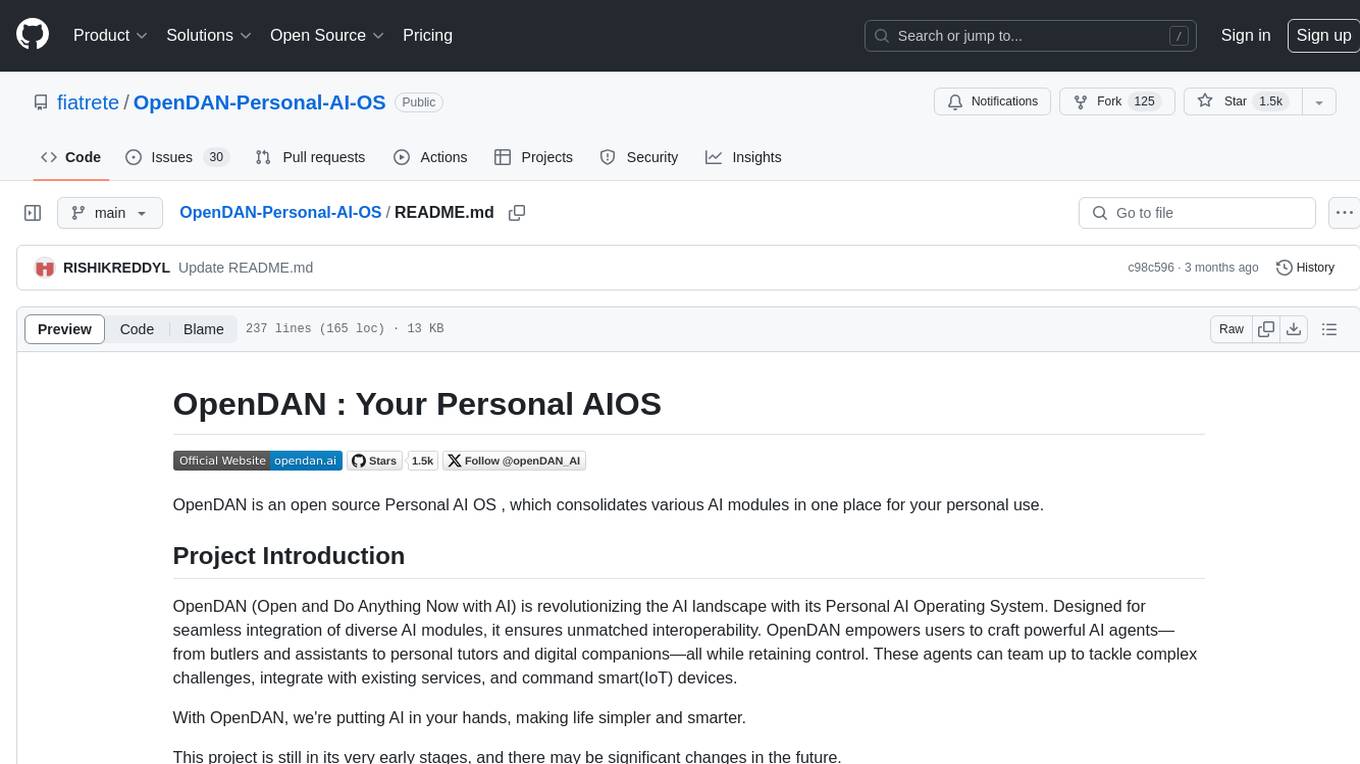
OpenDAN-Personal-AI-OS
OpenDAN is an open source Personal AI OS that consolidates various AI modules for personal use. It empowers users to create powerful AI agents like assistants, tutors, and companions. The OS allows agents to collaborate, integrate with services, and control smart devices. OpenDAN offers features like rapid installation, AI agent customization, connectivity via Telegram/Email, building a local knowledge base, distributed AI computing, and more. It aims to simplify life by putting AI in users' hands. The project is in early stages with ongoing development and future plans for user and kernel mode separation, home IoT device control, and an official OpenDAN SDK release.
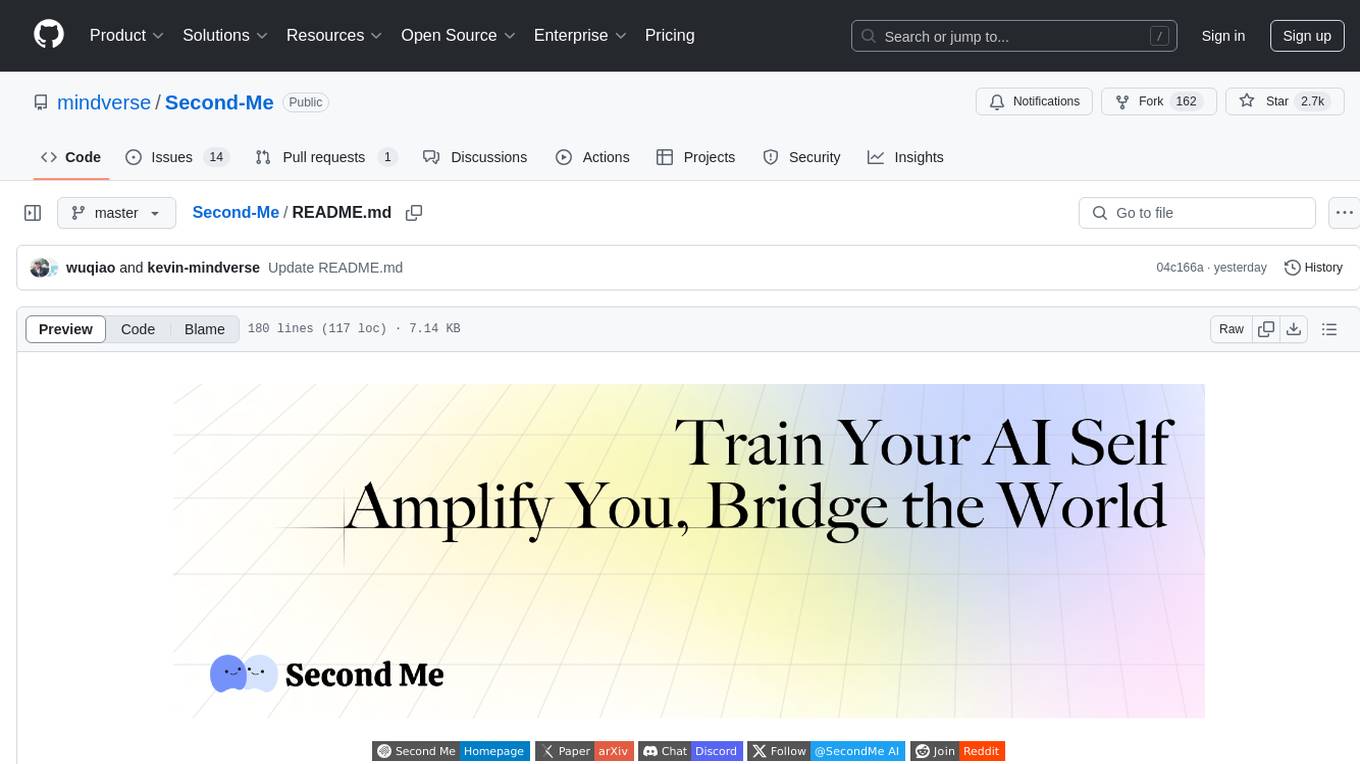
Second-Me
Second Me is an open-source prototype that allows users to craft their own AI self, preserving their identity, context, and interests. It is locally trained and hosted, yet globally connected, scaling intelligence across an AI network. It serves as an AI identity interface, fostering collaboration among AI selves and enabling the development of native AI apps. The tool prioritizes individuality and privacy, ensuring that user information and intelligence remain local and completely private.
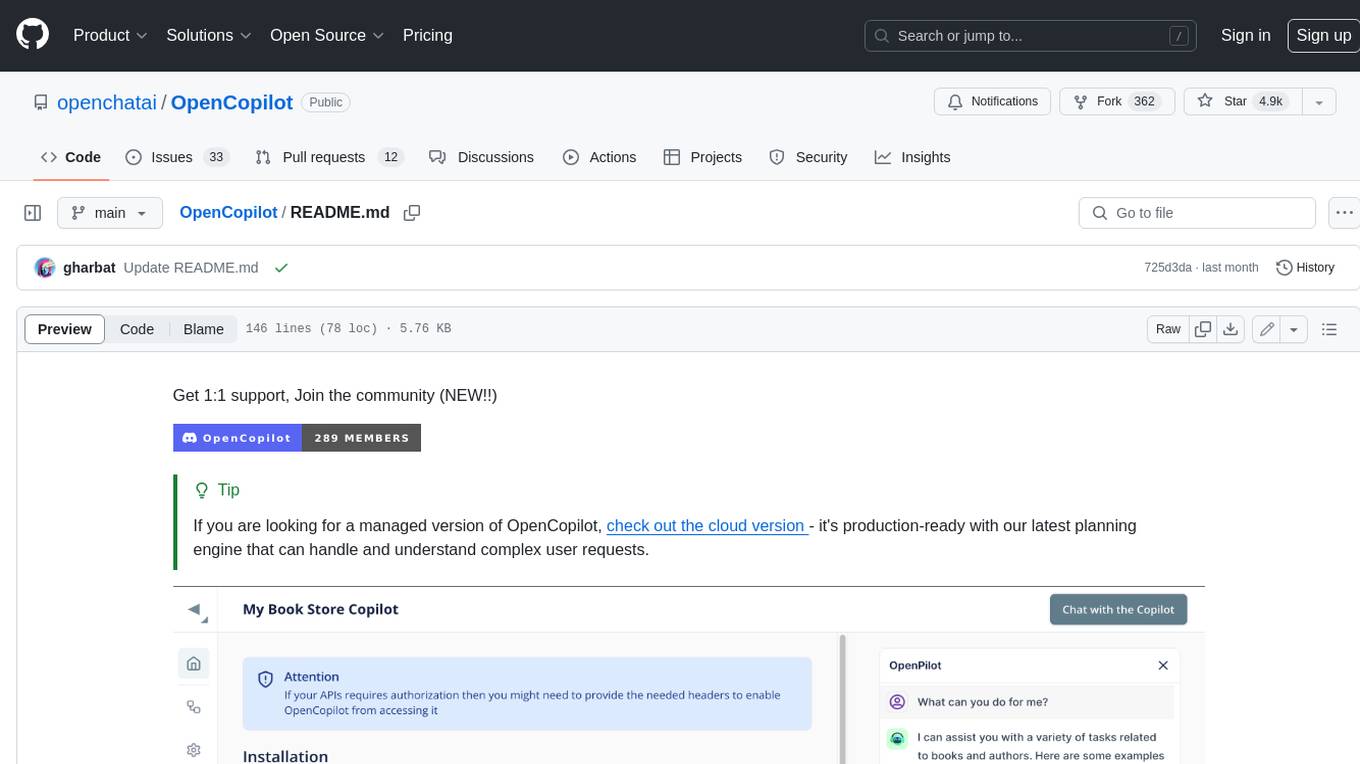
OpenCopilot
OpenCopilot allows you to have your own product's AI copilot. It integrates with your underlying APIs and can execute API calls whenever needed. It uses LLMs to determine if the user's request requires calling an API endpoint. Then, it decides which endpoint to call and passes the appropriate payload based on the given API definition.
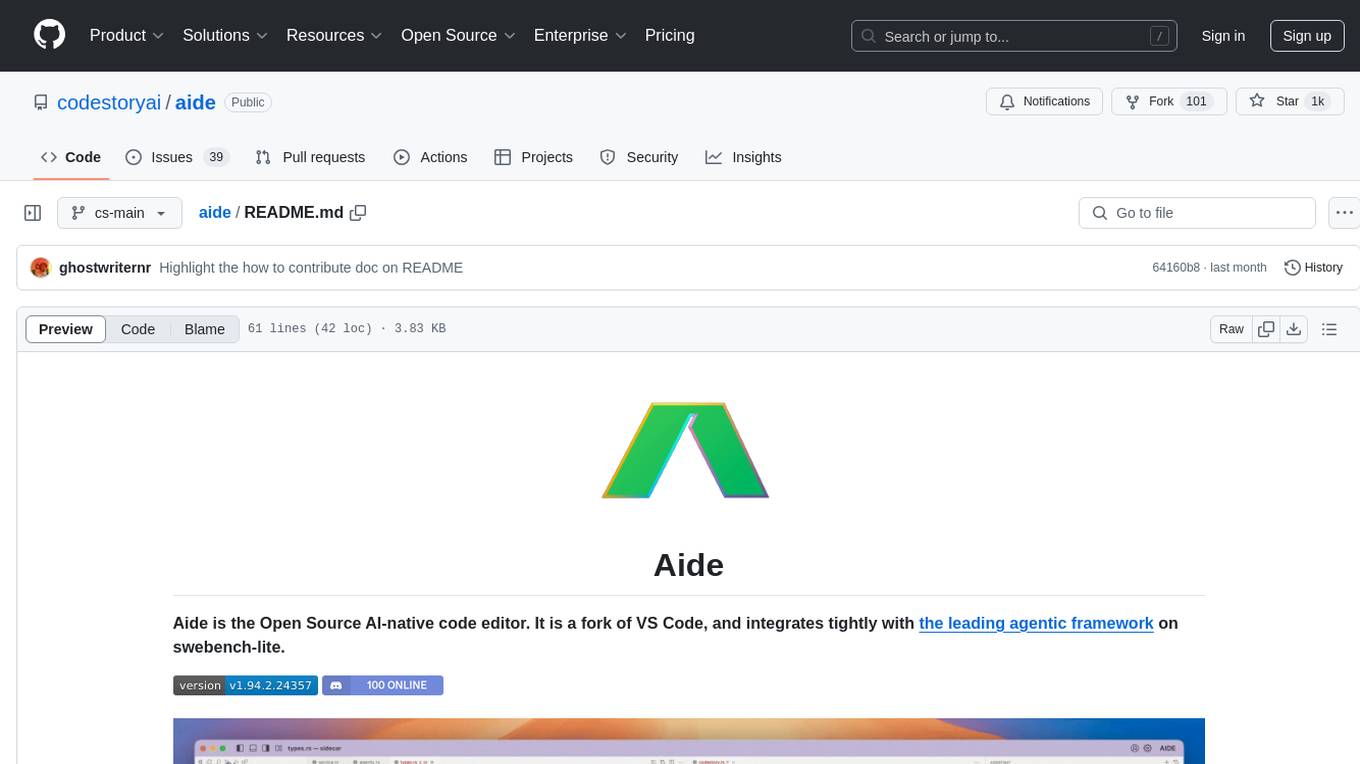
aide
Aide is an Open Source AI-native code editor that combines the powerful features of VS Code with advanced AI capabilities. It provides a combined chat + edit flow, proactive agents for fixing errors, inline editing widget, intelligent code completion, and AST navigation. Aide is designed to be an intelligent coding companion, helping users write better code faster while maintaining control over the development process.
For similar tasks

tabby
Tabby is a self-hosted AI coding assistant, offering an open-source and on-premises alternative to GitHub Copilot. It boasts several key features: * Self-contained, with no need for a DBMS or cloud service. * OpenAPI interface, easy to integrate with existing infrastructure (e.g Cloud IDE). * Supports consumer-grade GPUs.

twinny
Twinny is a free and open-source AI code completion plugin for Visual Studio Code and compatible editors. It integrates with various tools and frameworks, including Ollama, llama.cpp, oobabooga/text-generation-webui, LM Studio, LiteLLM, and Open WebUI. Twinny offers features such as fill-in-the-middle code completion, chat with AI about your code, customizable API endpoints, and support for single or multiline fill-in-middle completions. It is easy to install via the Visual Studio Code extensions marketplace and provides a range of customization options. Twinny supports both online and offline operation and conforms to the OpenAI API standard.
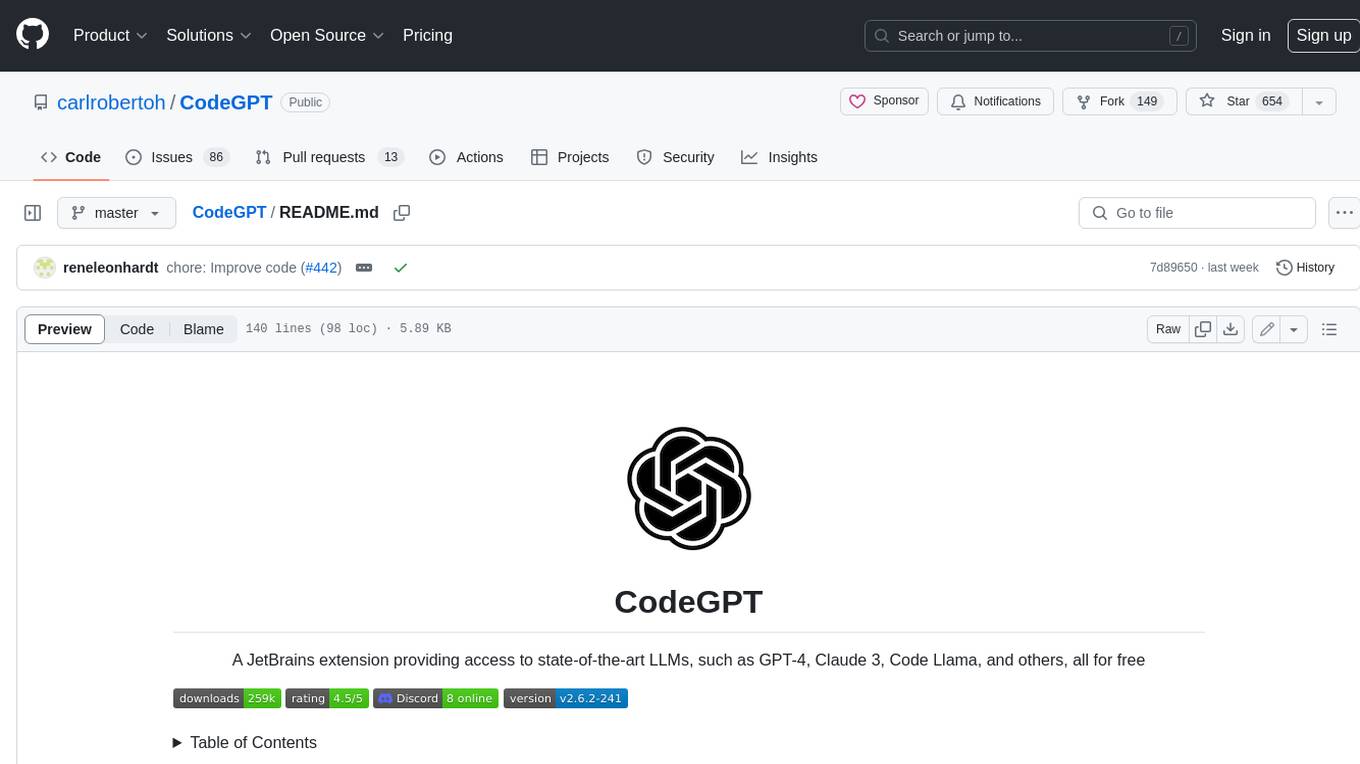
CodeGPT
CodeGPT is an extension for JetBrains IDEs that provides access to state-of-the-art large language models (LLMs) for coding assistance. It offers a range of features to enhance the coding experience, including code completions, a ChatGPT-like interface for instant coding advice, commit message generation, reference file support, name suggestions, and offline development support. CodeGPT is designed to keep privacy in mind, ensuring that user data remains secure and private.
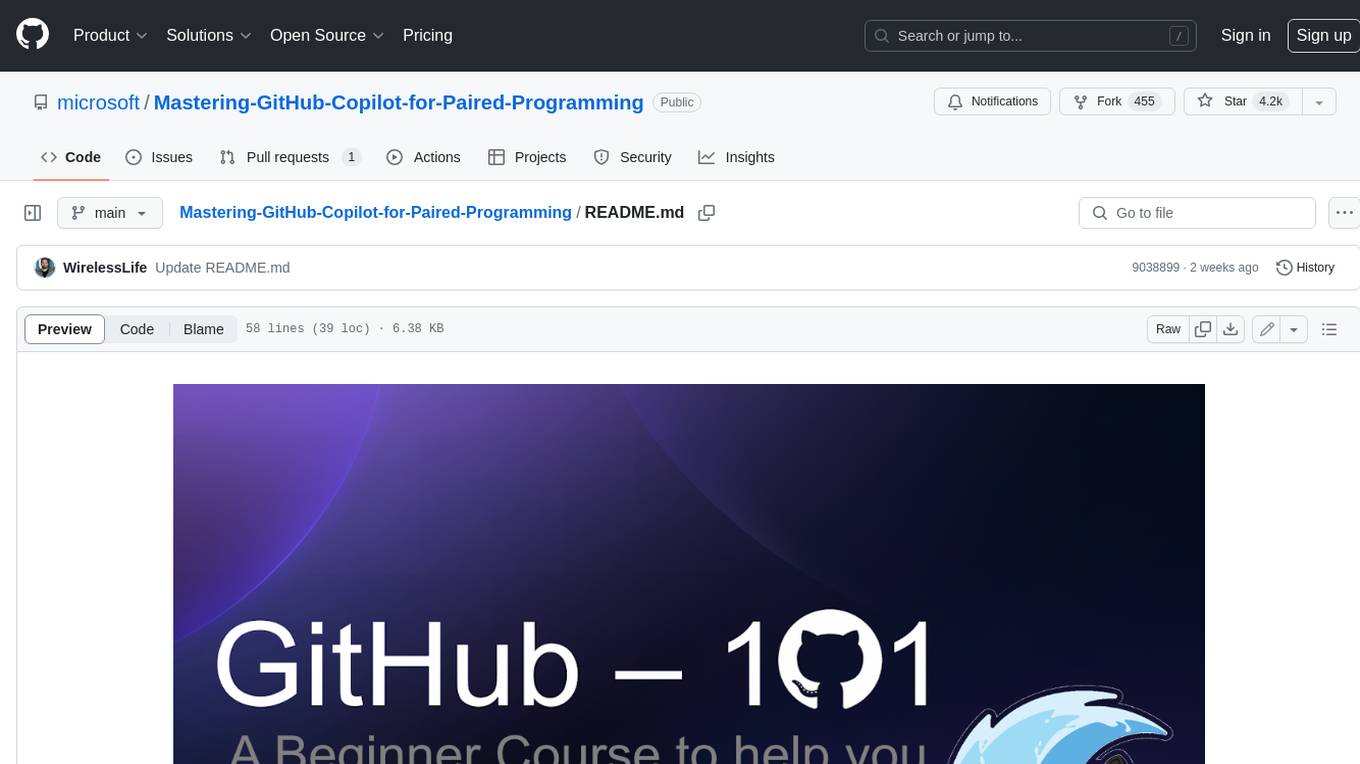
Mastering-GitHub-Copilot-for-Paired-Programming
Mastering GitHub Copilot for AI Paired Programming is a comprehensive course designed to equip you with the skills and knowledge necessary to harness the power of GitHub Copilot, an AI-driven coding assistant. Through a series of engaging lessons, you will learn how to seamlessly integrate GitHub Copilot into your workflow, leveraging its autocompletion, customizable features, and advanced programming techniques. This course is tailored to provide you with a deep understanding of AI-driven algorithms and best practices, enabling you to enhance code quality and accelerate your coding skills. By embracing the transformative power of AI paired programming, you will gain the tools and confidence needed to succeed in today's dynamic software development landscape.
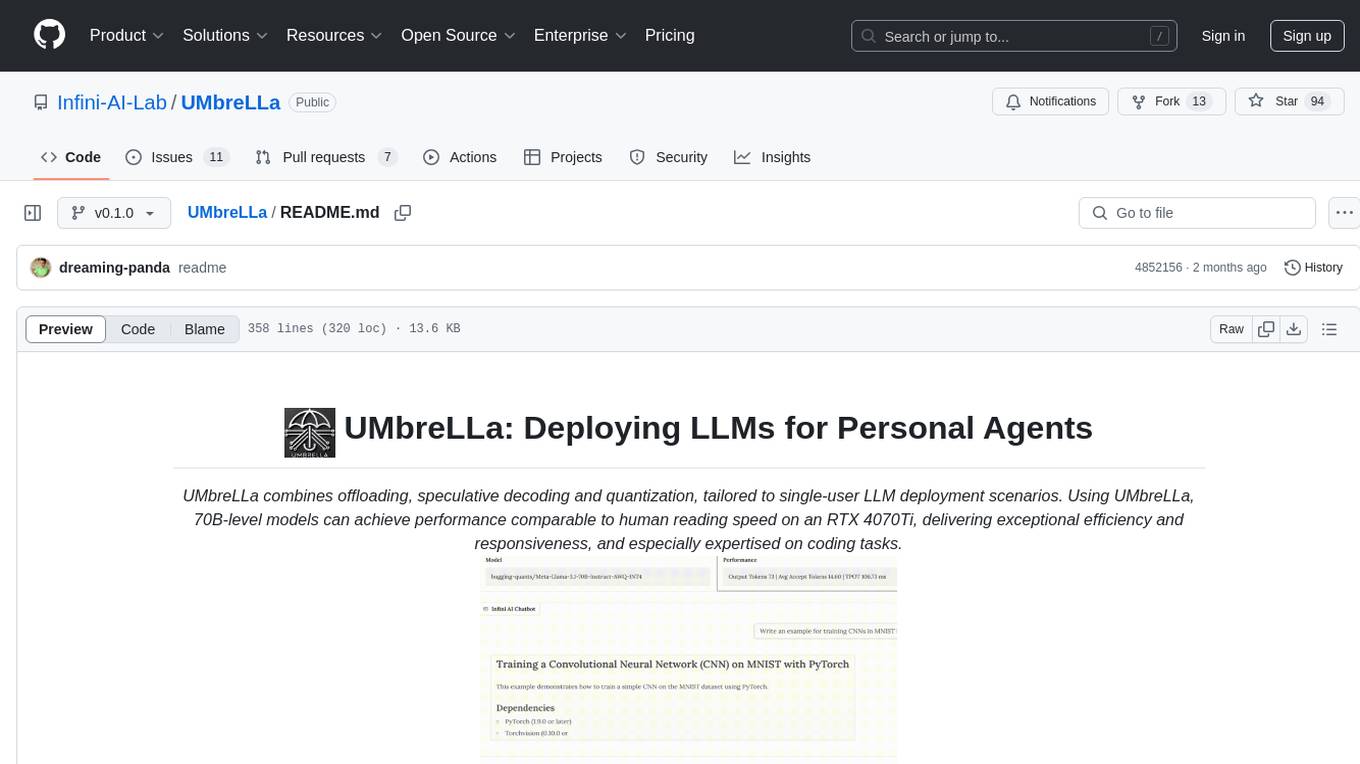
UMbreLLa
UMbreLLa is a tool designed for deploying Large Language Models (LLMs) for personal agents. It combines offloading, speculative decoding, and quantization to optimize single-user LLM deployment scenarios. With UMbreLLa, 70B-level models can achieve performance comparable to human reading speed on an RTX 4070Ti, delivering exceptional efficiency and responsiveness, especially for coding tasks. The tool supports deploying models on various GPUs and offers features like code completion and CLI/Gradio chatbots. Users can configure the LLM engine for optimal performance based on their hardware setup.

opencode
Opencode is an AI coding agent designed for the terminal. It is a tool that allows users to interact with AI models for coding tasks in a terminal-based environment. Opencode is open source, provider-agnostic, and focuses on a terminal user interface (TUI) for coding. It offers features such as client/server architecture, support for various AI models, and a strong emphasis on community contributions and feedback.
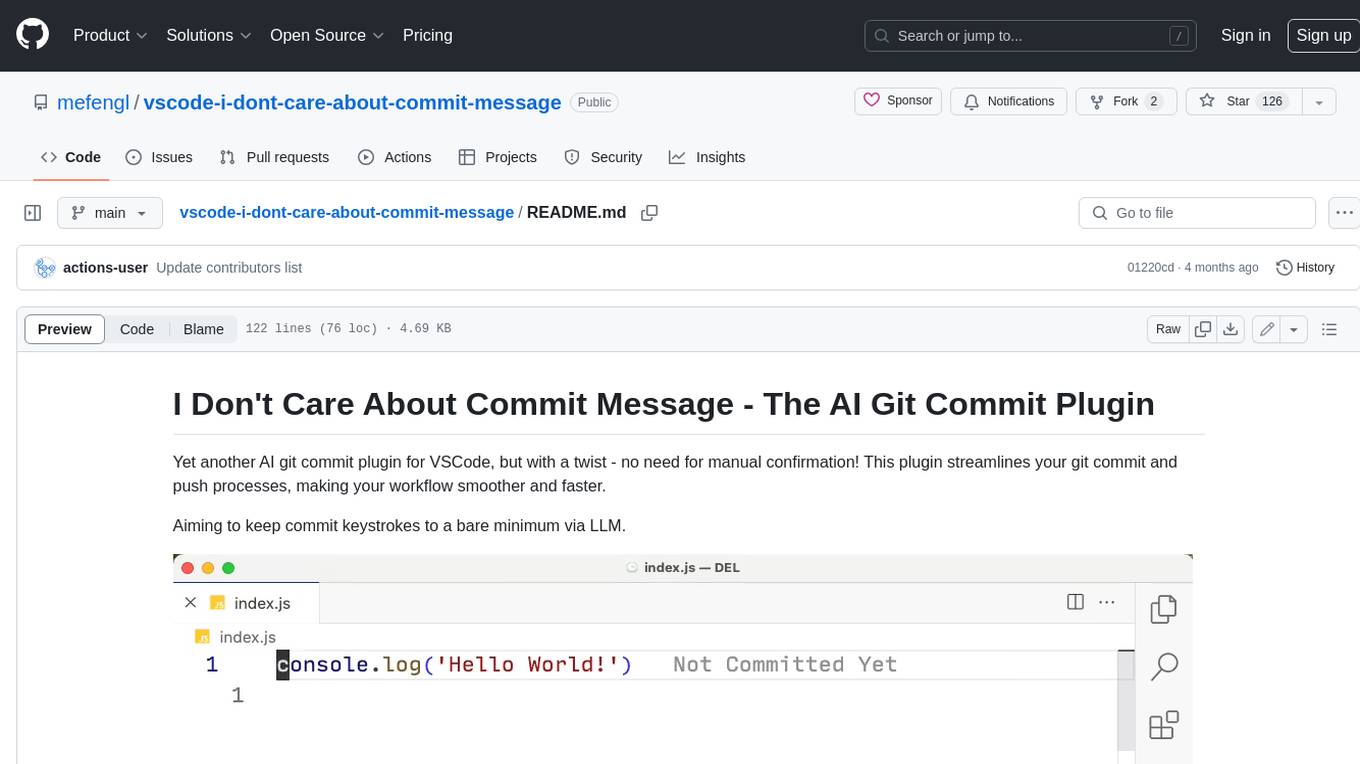
vscode-i-dont-care-about-commit-message
This AI-powered git commit plugin for VSCode streamlines your commit and push processes, eliminating the need for manual confirmation. With a focus on minimizing keystrokes, the plugin leverages LLM to generate commit messages and automate the entire process. Key features include AI-assisted git commit and push, eliminating the need for the 'git add .' command, and customizable OpenAI model selection. The plugin supports multiple languages, making it accessible to developers worldwide. Additionally, it offers advanced settings for specifying the OpenAI API key, base URL, and conventional commit format. Developers can contribute to the project by following the provided development instructions.
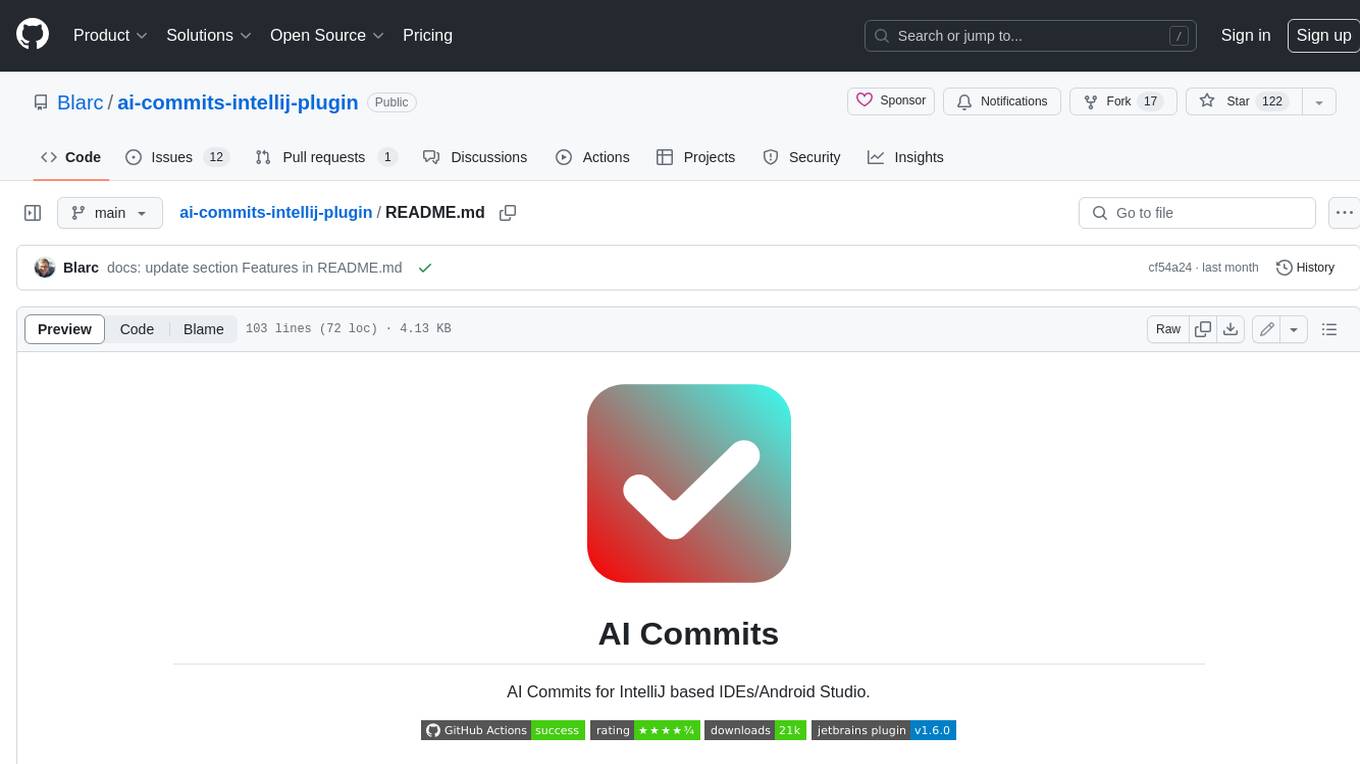
ai-commits-intellij-plugin
AI Commits is a plugin for IntelliJ-based IDEs and Android Studio that generates commit messages using git diff and OpenAI. It offers features such as generating commit messages from diff using OpenAI API, computing diff only from selected files and lines in the commit dialog, creating custom prompts for commit message generation, using predefined variables and hints to customize prompts, choosing any of the models available in OpenAI API, setting OpenAI network proxy, and setting custom OpenAI compatible API endpoint.
For similar jobs

weave
Weave is a toolkit for developing Generative AI applications, built by Weights & Biases. With Weave, you can log and debug language model inputs, outputs, and traces; build rigorous, apples-to-apples evaluations for language model use cases; and organize all the information generated across the LLM workflow, from experimentation to evaluations to production. Weave aims to bring rigor, best-practices, and composability to the inherently experimental process of developing Generative AI software, without introducing cognitive overhead.

LLMStack
LLMStack is a no-code platform for building generative AI agents, workflows, and chatbots. It allows users to connect their own data, internal tools, and GPT-powered models without any coding experience. LLMStack can be deployed to the cloud or on-premise and can be accessed via HTTP API or triggered from Slack or Discord.

VisionCraft
The VisionCraft API is a free API for using over 100 different AI models. From images to sound.

kaito
Kaito is an operator that automates the AI/ML inference model deployment in a Kubernetes cluster. It manages large model files using container images, avoids tuning deployment parameters to fit GPU hardware by providing preset configurations, auto-provisions GPU nodes based on model requirements, and hosts large model images in the public Microsoft Container Registry (MCR) if the license allows. Using Kaito, the workflow of onboarding large AI inference models in Kubernetes is largely simplified.

PyRIT
PyRIT is an open access automation framework designed to empower security professionals and ML engineers to red team foundation models and their applications. It automates AI Red Teaming tasks to allow operators to focus on more complicated and time-consuming tasks and can also identify security harms such as misuse (e.g., malware generation, jailbreaking), and privacy harms (e.g., identity theft). The goal is to allow researchers to have a baseline of how well their model and entire inference pipeline is doing against different harm categories and to be able to compare that baseline to future iterations of their model. This allows them to have empirical data on how well their model is doing today, and detect any degradation of performance based on future improvements.

tabby
Tabby is a self-hosted AI coding assistant, offering an open-source and on-premises alternative to GitHub Copilot. It boasts several key features: * Self-contained, with no need for a DBMS or cloud service. * OpenAPI interface, easy to integrate with existing infrastructure (e.g Cloud IDE). * Supports consumer-grade GPUs.

spear
SPEAR (Simulator for Photorealistic Embodied AI Research) is a powerful tool for training embodied agents. It features 300 unique virtual indoor environments with 2,566 unique rooms and 17,234 unique objects that can be manipulated individually. Each environment is designed by a professional artist and features detailed geometry, photorealistic materials, and a unique floor plan and object layout. SPEAR is implemented as Unreal Engine assets and provides an OpenAI Gym interface for interacting with the environments via Python.

Magick
Magick is a groundbreaking visual AIDE (Artificial Intelligence Development Environment) for no-code data pipelines and multimodal agents. Magick can connect to other services and comes with nodes and templates well-suited for intelligent agents, chatbots, complex reasoning systems and realistic characters.