
Hexabot
Hexabot is an open-source AI chatbot / agent builder. It allows you to create and manage multi-channel and multilingual chatbots / agents with ease.
Stars: 914
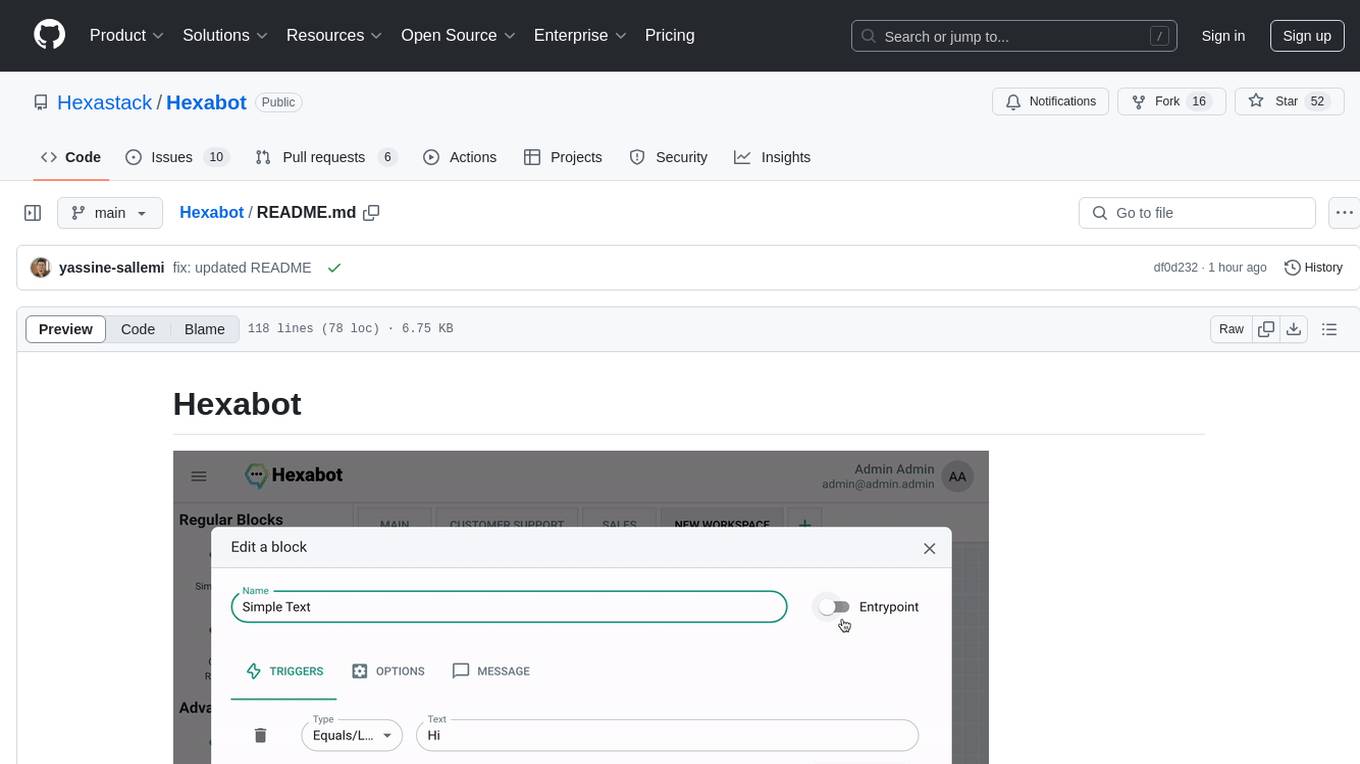
Hexabot Community Edition is an open-source chatbot solution designed for flexibility and customization, offering powerful text-to-action capabilities. It allows users to create and manage AI-powered, multi-channel, and multilingual chatbots with ease. The platform features an analytics dashboard, multi-channel support, visual editor, plugin system, NLP/NLU management, multi-lingual support, CMS integration, user roles & permissions, contextual data, subscribers & labels, and inbox & handover functionalities. The directory structure includes frontend, API, widget, NLU, and docker components. Prerequisites for running Hexabot include Docker and Node.js. The installation process involves cloning the repository, setting up the environment, and running the application. Users can access the UI admin panel and live chat widget for interaction. Various commands are available for managing the Docker services. Detailed documentation and contribution guidelines are provided for users interested in contributing to the project.
README:
Hexabot provides everything you need to create and manage your own AI powered chatbot / agent,
Customizable, Multi-Channel, Multi-Lingual and Text-to-Action Capabilities.
Extensions Library
.
Documentation
Video Tutorial
·
Join Our Discord
Hexabot is an open-source AI chatbot / agent solution. It allows you to create and manage multi-channel, and multilingual chatbots / agents with ease. Hexabot is designed for flexibility and customization, offering powerful text-to-action capabilities. Originally a closed-source project (version 1), we've now open-sourced version 2 to contribute to the community and enable developers to customize and extend the platform with extensions.
- LLMs & NLU Support: Integrate with your favorite LLM model whether it's by using Ollama, ChatGPT, Mistral or Gemini ... Manage training datasets for machine learning models that detect user intent and language, providing intelligent responses.
- Multi-Channel Support: Create consistent chatbot experiences across multiple channels like web, mobile, and social media platforms.
- Visual Editor: Design and manage chatbot flows with an intuitive drag-and-drop interface. Supports text messages, quick replies, carousels, and more.
- Plugin System: Extend Hexabot's functionality by developing and installing extensions from the Extension Library. Enable features like text-to-action responses, 3rd party system integrations, and more.
- Multi-lingual Support: Define multiple languages, allowing the chatbot to interact with users in their preferred language.
- Knowledge Base: Seamlessly integrate and manage dynamic content such as product catalogs and store lists for more engaging conversations.
- User Roles & Permissions: Granular access control to manage user roles and permissions for different parts of the system.
- Contextual Data: Define variables to collect and leverage relevant information about end-users to deliver personalized responses.
- Subscribers & Labels: Organize users by assigning labels and customize their chat experience based on defined segments.
- Inbox & Handover: Provides a real-time chat window where conversations can be monitored and handed over to human agents when necessary.
- Analytics Dashboard: Monitor chatbot interactions and performance with insightful metrics and visualizations.
- frontend: The admin panel built with React/Next.js for managing chatbot configurations and flows.
- api: The backend API built with NestJS and connected to MongoDB for data storage and management.
- widget: A React-based live chat widget that can be embedded into any website to provide real-time interaction.
- docker: A set of Docker Compose files for deploying the entire solution, making it easy to run Hexabot in any environment.
- Node.js >= 20.18.1
- npm (Node Package Manager)
- Docker installed
Install Hexabot CLI globally to have easy access to its commands:
npm install -g hexabot-cli-
Create a new project:
hexabot create my-chatbot
This will create a new folder
my-chatbotwith all necessary files to get started. -
Navigate to your project folder:
cd my-chatbot -
Install dependencies:
npm install
-
Initialize environment:
hexabot init
This command copies the
.env.examplefile to.env, which you can edit to customize your configuration. -
Run in development mode:
hexabot dev --services ollama
This starts the required services in development mode.
UI Admin Panel is accessible via http://localhost:8080, the default credentials are :
- Username: [email protected]
- Password: adminadmin
For detailed information on how to get started, as well as in-depth user and developer guides, please refer to our full documentation available in the docs folder or visit the Documentation.
You can also find specific documentation for different components of the project in the following locations:
We welcome contributions from the community! Whether you want to report a bug, suggest new features, or submit a pull request, your input is valuable to us.
Please refer to our contribution policy first : How to contribute to Hexabot
Feel free to join us on Discord
- Clone the Repository:
$ git clone https://github.com/hexastack/hexabot.git- Installation: Install node dependencies:
$ npm install- Environment Setup: To configure the environment variables, use the following command at the root folder for initialization:
$ hexabot initThis will copy the .env.example file to .env in the ./docker directory if the file does not already exist.
- Running the Application: Once your environment is set up, you can start the app. Use either of the following commands:
For development mode:
$ hexabot devOtherwise, you can choose to download docker images rather than building them:
$ hexabot start You can also enable services such as Ollama (The services are declared under the ./docker folder) :
$ hexabot dev --services ollamaNote: The first time you run the app, Docker will take some time to download all the required images.
This software is licensed under the GNU Affero General Public License v3.0 (AGPLv3) with the following additional terms:
- The name "Hexabot" is a trademark of Hexastack. You may not use this name in derivative works without express written permission.
- All derivative works must include clear attribution to the original creator and software, Hexastack and Hexabot, in a prominent location (e.g., in the software's "About" section, documentation, and README file).
For Tasks:
Click tags to check more tools for each tasksFor Jobs:
Alternative AI tools for Hexabot
Similar Open Source Tools
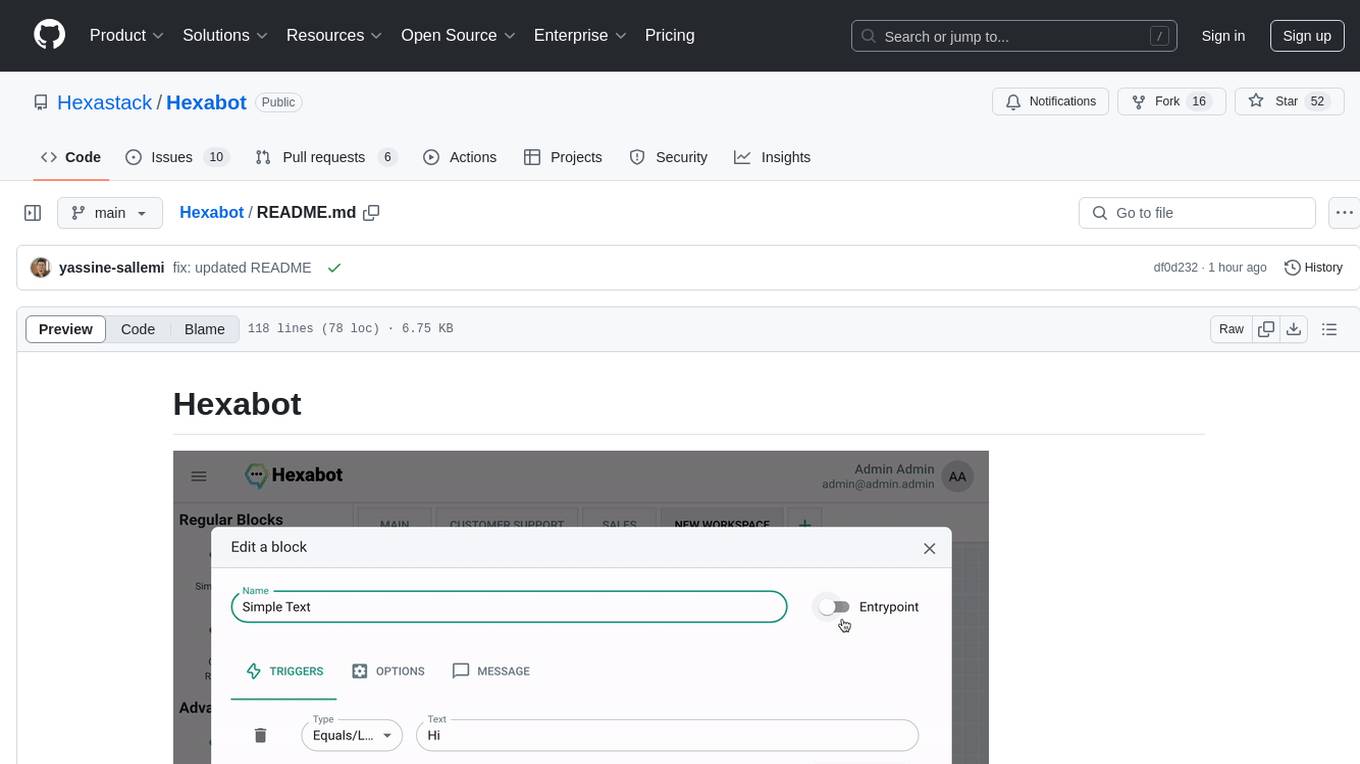
Hexabot
Hexabot Community Edition is an open-source chatbot solution designed for flexibility and customization, offering powerful text-to-action capabilities. It allows users to create and manage AI-powered, multi-channel, and multilingual chatbots with ease. The platform features an analytics dashboard, multi-channel support, visual editor, plugin system, NLP/NLU management, multi-lingual support, CMS integration, user roles & permissions, contextual data, subscribers & labels, and inbox & handover functionalities. The directory structure includes frontend, API, widget, NLU, and docker components. Prerequisites for running Hexabot include Docker and Node.js. The installation process involves cloning the repository, setting up the environment, and running the application. Users can access the UI admin panel and live chat widget for interaction. Various commands are available for managing the Docker services. Detailed documentation and contribution guidelines are provided for users interested in contributing to the project.
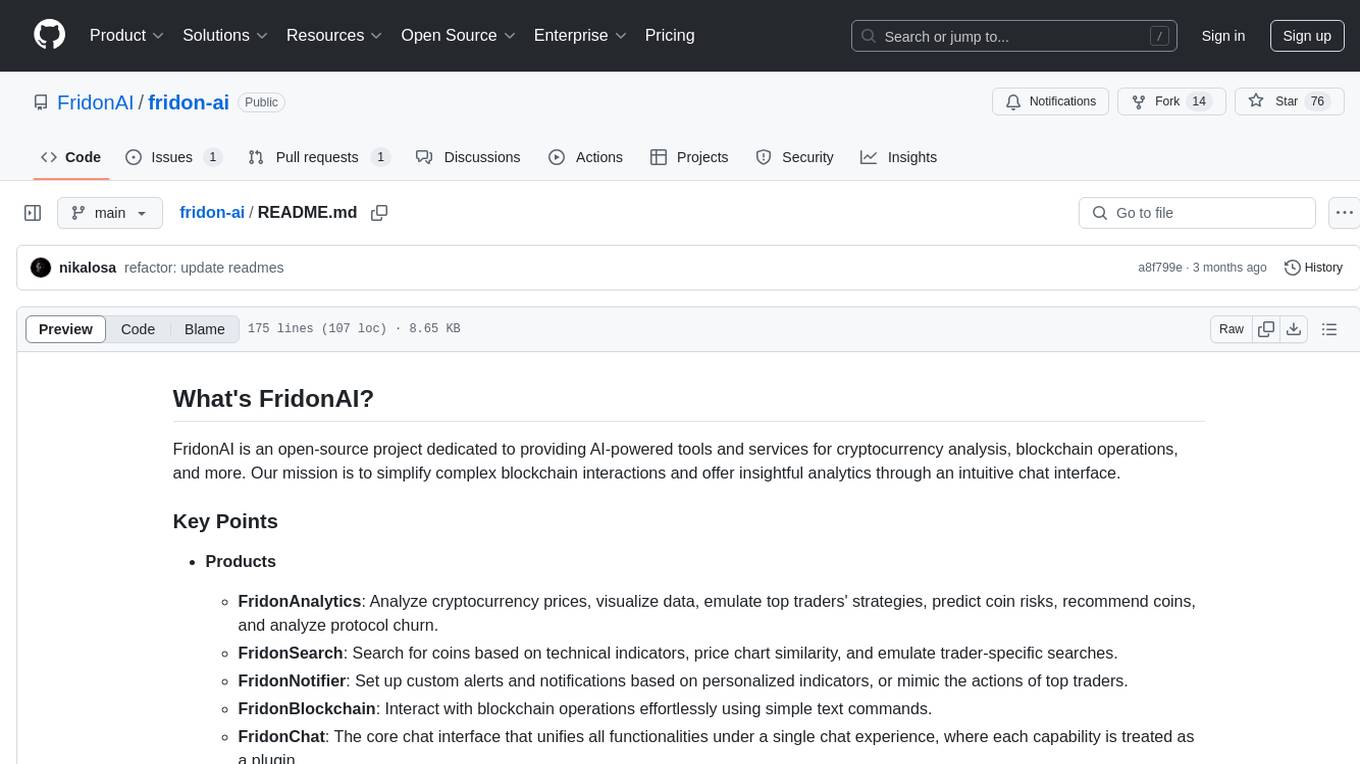
fridon-ai
FridonAI is an open-source project offering AI-powered tools for cryptocurrency analysis and blockchain operations. It includes modules like FridonAnalytics for price analysis, FridonSearch for technical indicators, FridonNotifier for custom alerts, FridonBlockchain for blockchain operations, and FridonChat as a unified chat interface. The platform empowers users to create custom AI chatbots, access crypto tools, and interact effortlessly through chat. The core functionality is modular, with plugins, tools, and utilities for easy extension and development. FridonAI implements a scoring system to assess user interactions and incentivize engagement. The application uses Redis extensively for communication and includes a Nest.js backend for system operations.
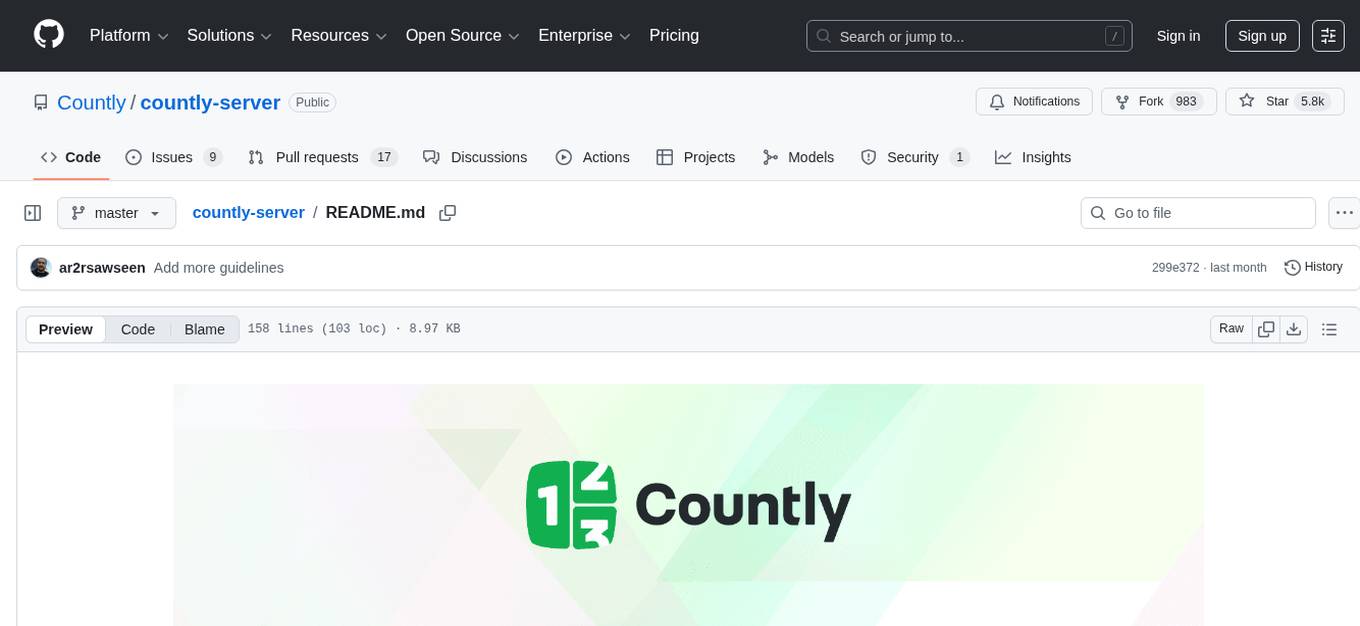
countly-server
Countly is a privacy-first, AI-ready analytics and customer engagement platform built for organizations that require full data ownership and deployment flexibility. It can be deployed on-premises or in a private cloud, giving complete control over data, infrastructure, compliance, and security. Teams use Countly to understand user behavior across mobile, web, desktop, and connected devices, optimize product and customer experiences in real time, and automate and personalize customer engagement across channels. With flexible data tracking, customizable dashboards, and a modular plugin-based architecture, Countly scales with the product while ensuring long-term autonomy and zero vendor lock-in. Built for privacy, designed for flexibility, and ready for AI-driven innovation.
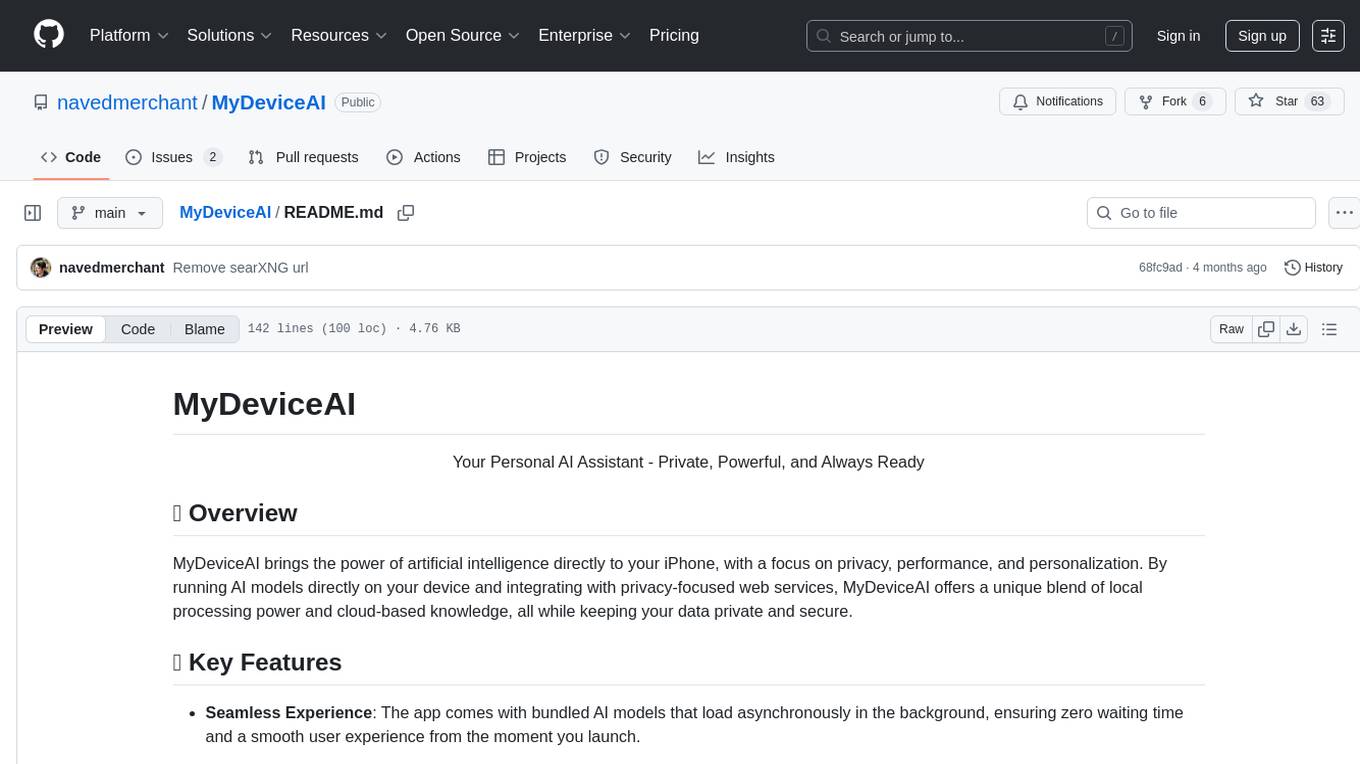
MyDeviceAI
MyDeviceAI is a personal AI assistant app for iPhone that brings the power of artificial intelligence directly to the device. It focuses on privacy, performance, and personalization by running AI models locally and integrating with privacy-focused web services. The app offers seamless user experience, web search integration, advanced reasoning capabilities, personalization features, chat history access, and broad device support. It requires macOS, Xcode, CocoaPods, Node.js, and a React Native development environment for installation. The technical stack includes React Native framework, AI models like Qwen 3 and BGE Small, SearXNG integration, Redux for state management, AsyncStorage for storage, Lucide for UI components, and tools like ESLint and Prettier for code quality.
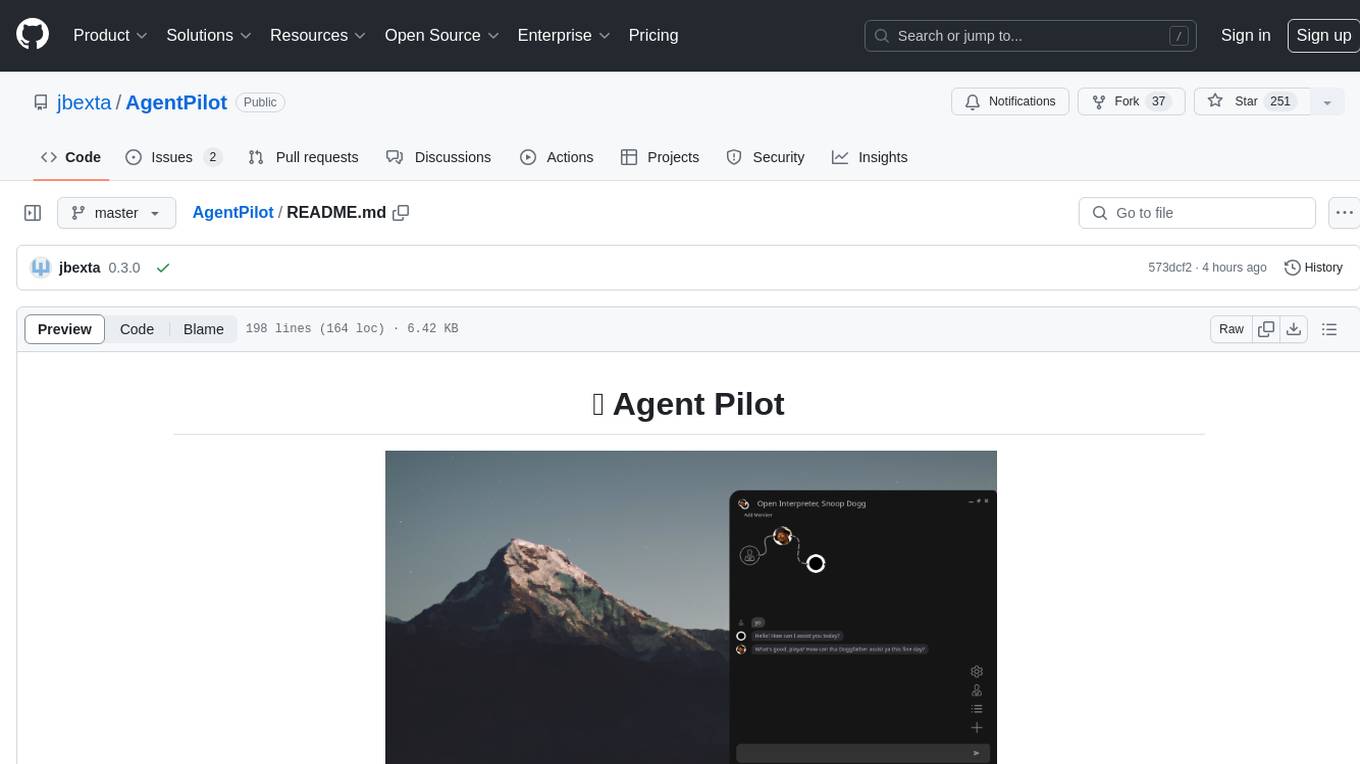
AgentPilot
Agent Pilot is an open source desktop app for creating, managing, and chatting with AI agents. It features multi-agent, branching chats with various providers through LiteLLM. Users can combine models from different providers, configure interactions, and run code using the built-in Open Interpreter. The tool allows users to create agents, manage chats, work with multi-agent workflows, branching workflows, context blocks, tools, and plugins. It also supports a code interpreter, scheduler, voice integration, and integration with various AI providers. Contributions to the project are welcome, and users can report known issues for improvement.
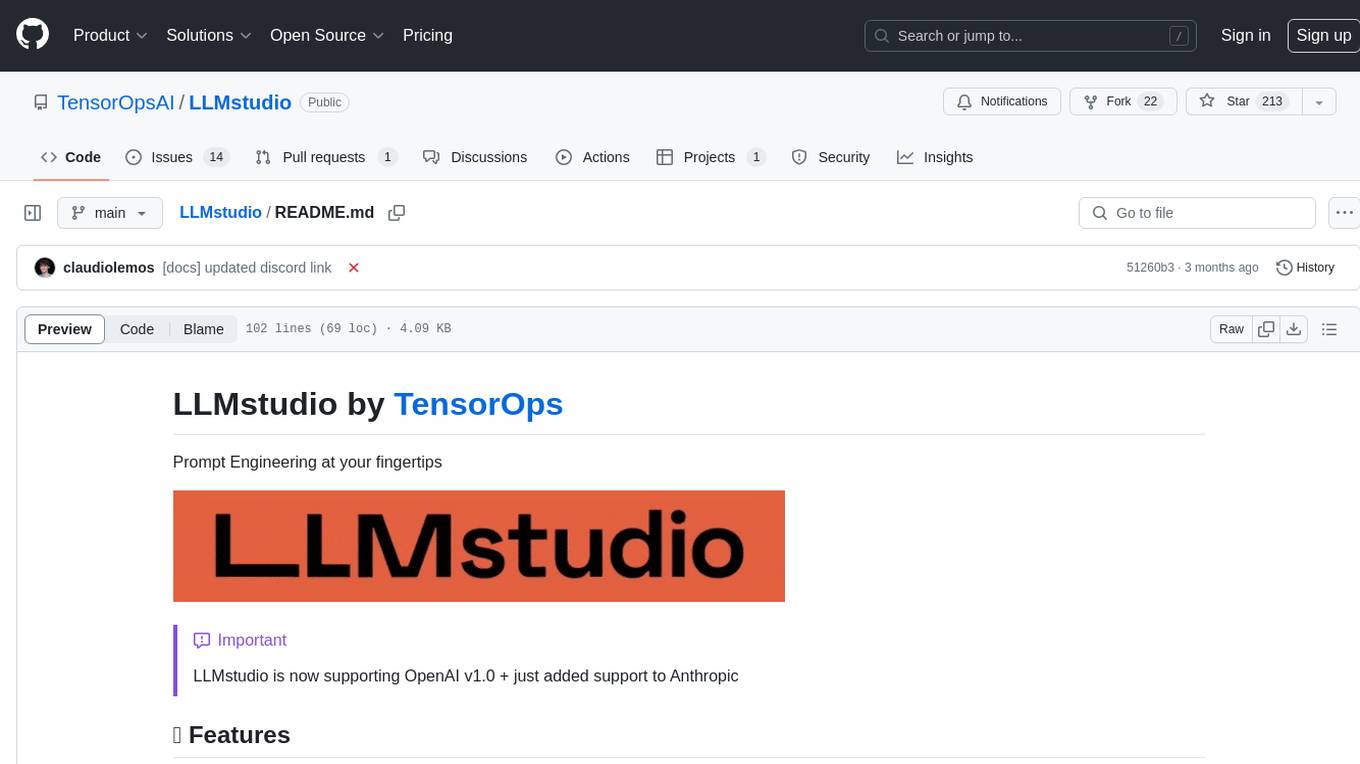
LLMstudio
LLMstudio by TensorOps is a platform that offers prompt engineering tools for accessing models from providers like OpenAI, VertexAI, and Bedrock. It provides features such as Python Client Gateway, Prompt Editing UI, History Management, and Context Limit Adaptability. Users can track past runs, log costs and latency, and export history to CSV. The tool also supports automatic switching to larger-context models when needed. Coming soon features include side-by-side comparison of LLMs, automated testing, API key administration, project organization, and resilience against rate limits. LLMstudio aims to streamline prompt engineering, provide execution history tracking, and enable effortless data export, offering an evolving environment for teams to experiment with advanced language models.

Instrukt
Instrukt is a terminal-based AI integrated environment that allows users to create and instruct modular AI agents, generate document indexes for question-answering, and attach tools to any agent. It provides a platform for users to interact with AI agents in natural language and run them inside secure containers for performing tasks. The tool supports custom AI agents, chat with code and documents, tools customization, prompt console for quick interaction, LangChain ecosystem integration, secure containers for agent execution, and developer console for debugging and introspection. Instrukt aims to make AI accessible to everyone by providing tools that empower users without relying on external APIs and services.

mattermost-plugin-agents
The Mattermost Agents Plugin integrates AI capabilities directly into your Mattermost workspace, allowing users to run local LLMs on their infrastructure or connect to cloud providers. It offers multiple AI assistants with specialized personalities, thread and channel summarization, action item extraction, meeting transcription, semantic search, smart reactions, direct conversations with AI assistants, and flexible LLM support. The plugin comes with comprehensive documentation, installation instructions, system requirements, and development guidelines for users to interact with AI features and configure LLM providers.
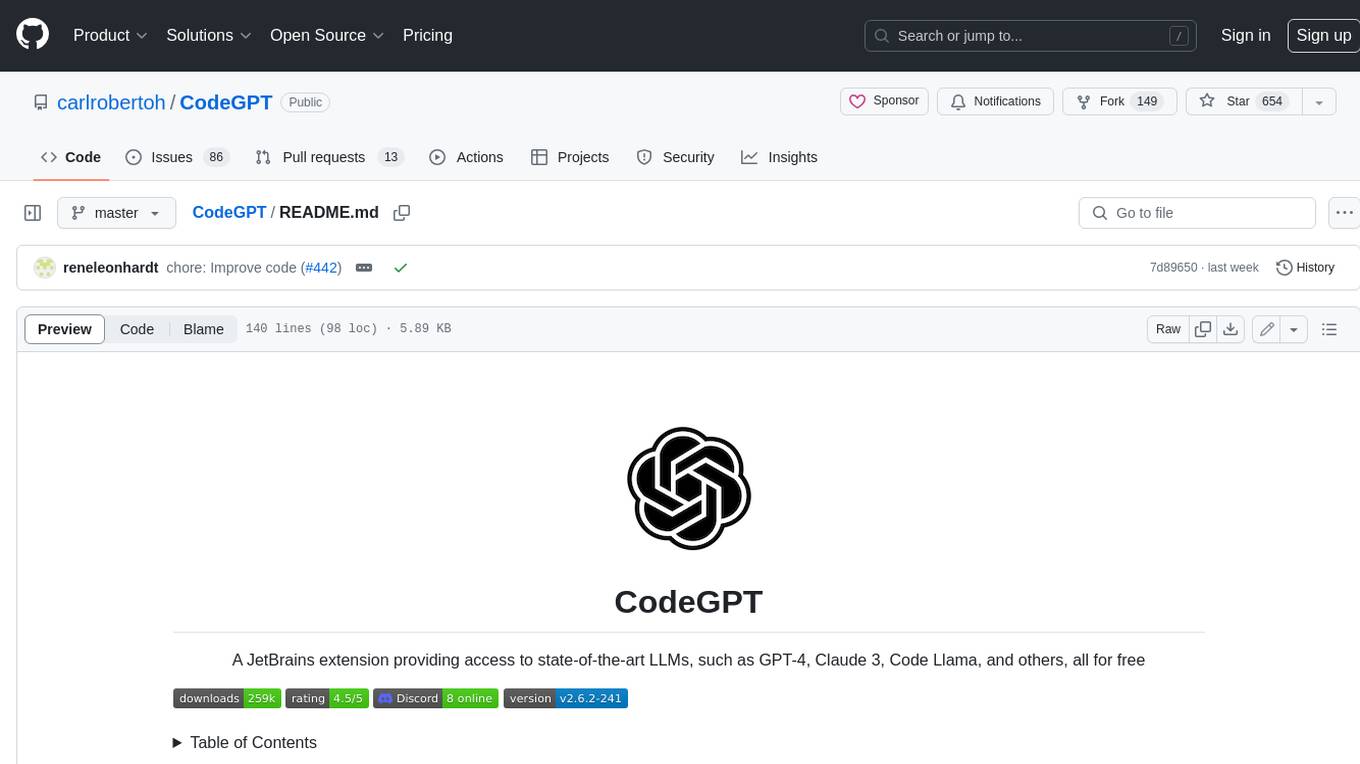
CodeGPT
CodeGPT is an extension for JetBrains IDEs that provides access to state-of-the-art large language models (LLMs) for coding assistance. It offers a range of features to enhance the coding experience, including code completions, a ChatGPT-like interface for instant coding advice, commit message generation, reference file support, name suggestions, and offline development support. CodeGPT is designed to keep privacy in mind, ensuring that user data remains secure and private.
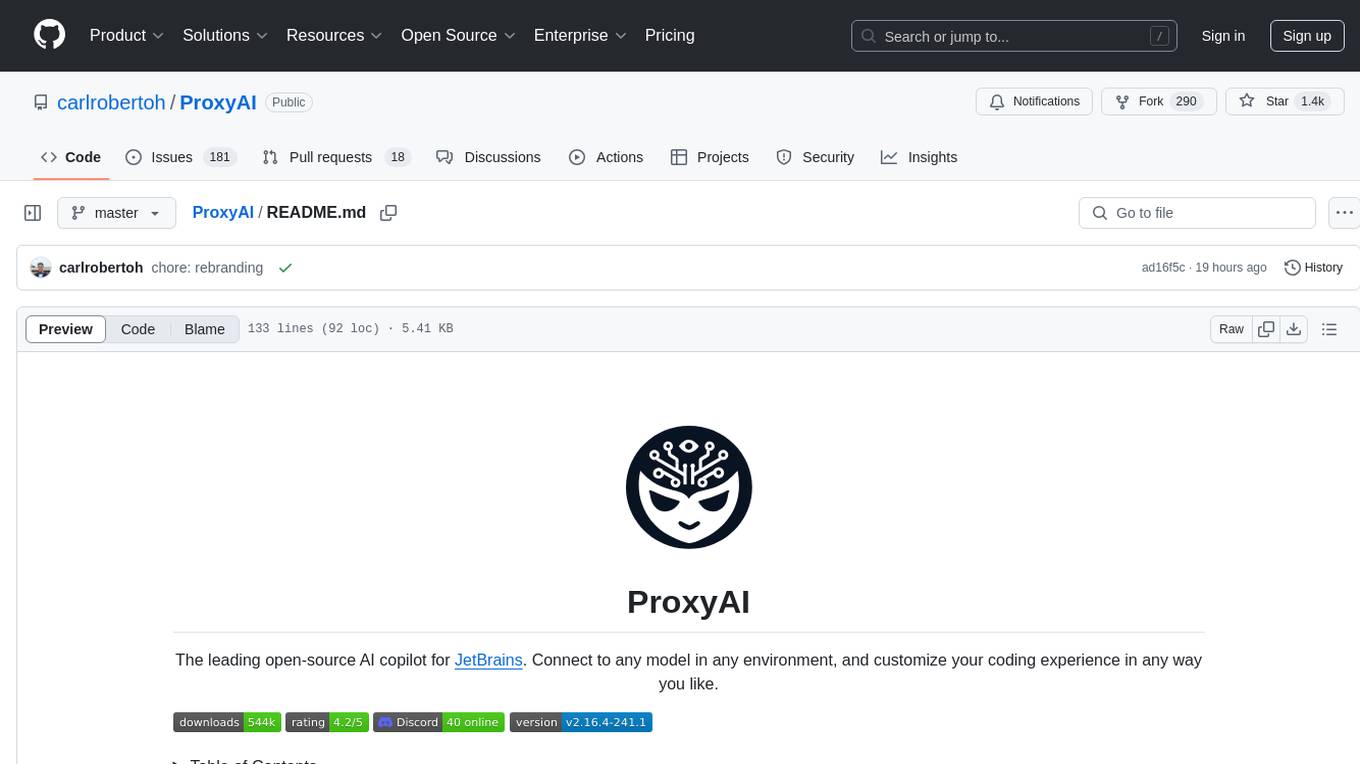
ProxyAI
ProxyAI is an open-source AI copilot for JetBrains, offering advanced code assistance features powered by top-tier language models. Users can customize their coding experience, receive AI-suggested code changes, autocomplete suggestions, and context-aware naming suggestions. The tool also allows users to chat with images, reference project files and folders, web docs, git history, and search the web. ProxyAI prioritizes user privacy by not collecting sensitive information and only gathering anonymous usage data with consent.

kairon
Kairon is an open-source conversational digital transformation platform that helps build LLM-based digital assistants at scale. It provides a no-coding web interface for adapting, training, testing, and maintaining AI assistants. Kairon focuses on pre-processing data for chatbots, including question augmentation, knowledge graph generation, and post-processing metrics. It offers end-to-end lifecycle management, low-code/no-code interface, secure script injection, telemetry monitoring, chat client designer, analytics module, and real-time struggle analytics. Kairon is suitable for teams and individuals looking for an easy interface to create, train, test, and deploy digital assistants.
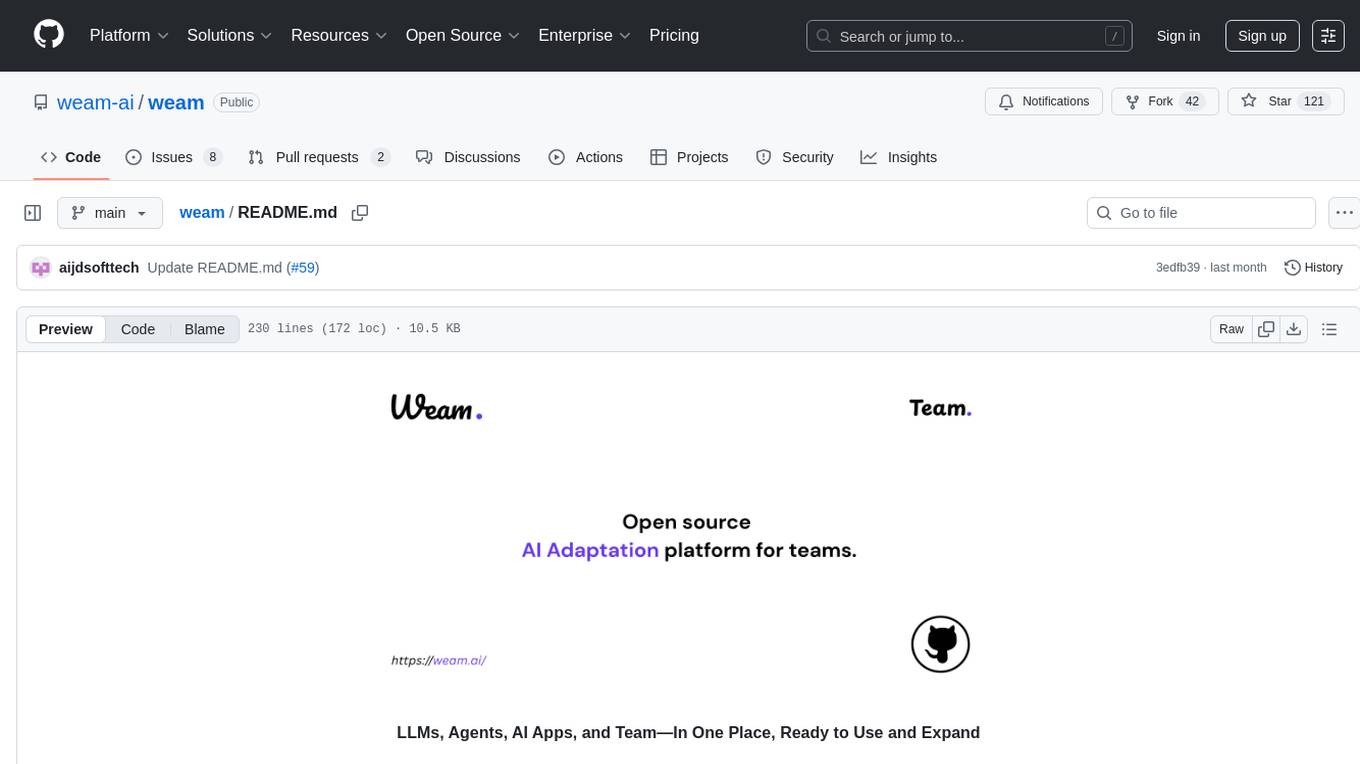
weam
Weam is an open source platform designed to help teams systematically adopt AI. It provides a production-ready stack with Next.js frontend and Node.js/Python backend, allowing for immediate deployment and use. Weam connects to major LLM providers, enabling easy access to the latest AI models. The platform organizes AI interactions into 'Brains' for different departments, offering customization and expansion options. Features include chat system, productivity tools, sharing & access controls, prompt library, AI agents, RAG, MCP, enterprise features, pre-built automations, and upcoming AI app solutions. Weam is free, open source, and scalable to meet growing needs.
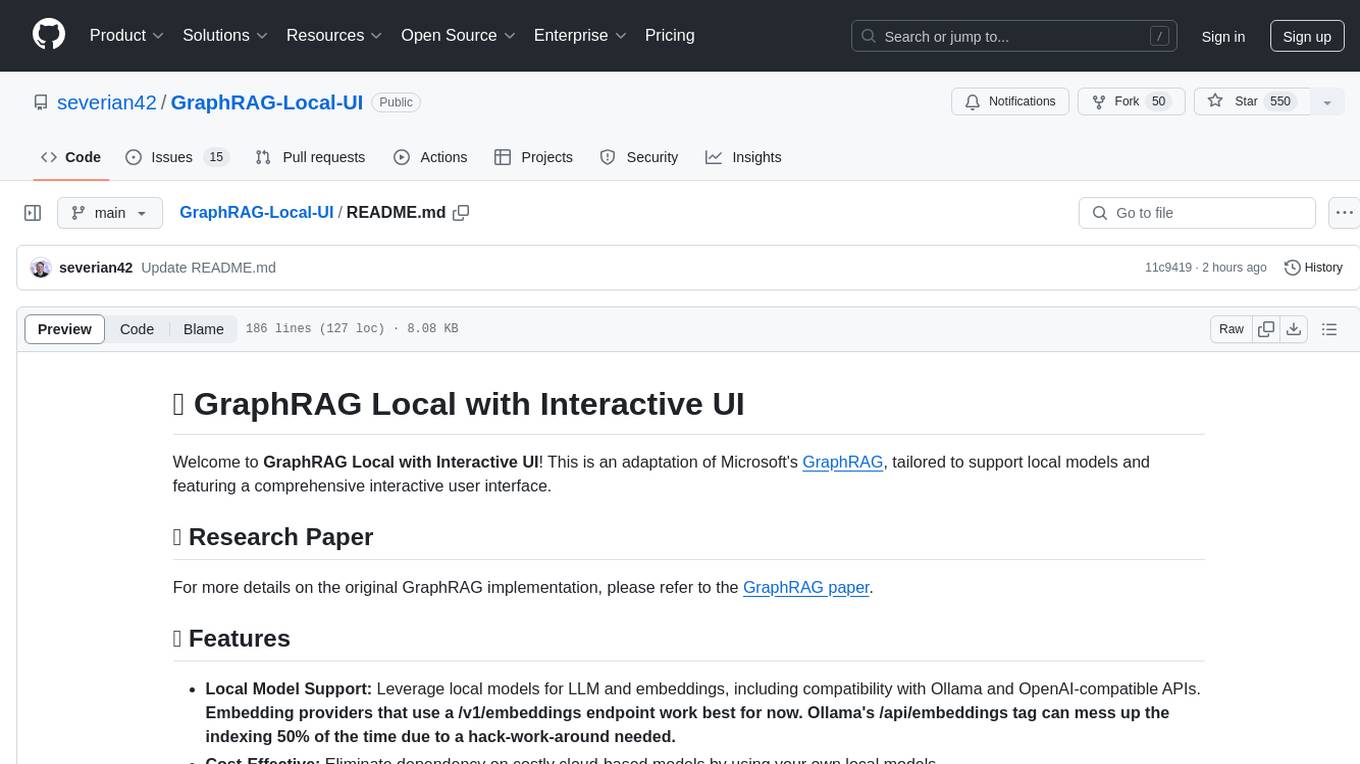
GraphRAG-Local-UI
GraphRAG Local with Interactive UI is an adaptation of Microsoft's GraphRAG, tailored to support local models and featuring a comprehensive interactive user interface. It allows users to leverage local models for LLM and embeddings, visualize knowledge graphs in 2D or 3D, manage files, settings, and queries, and explore indexing outputs. The tool aims to be cost-effective by eliminating dependency on costly cloud-based models and offers flexible querying options for global, local, and direct chat queries.
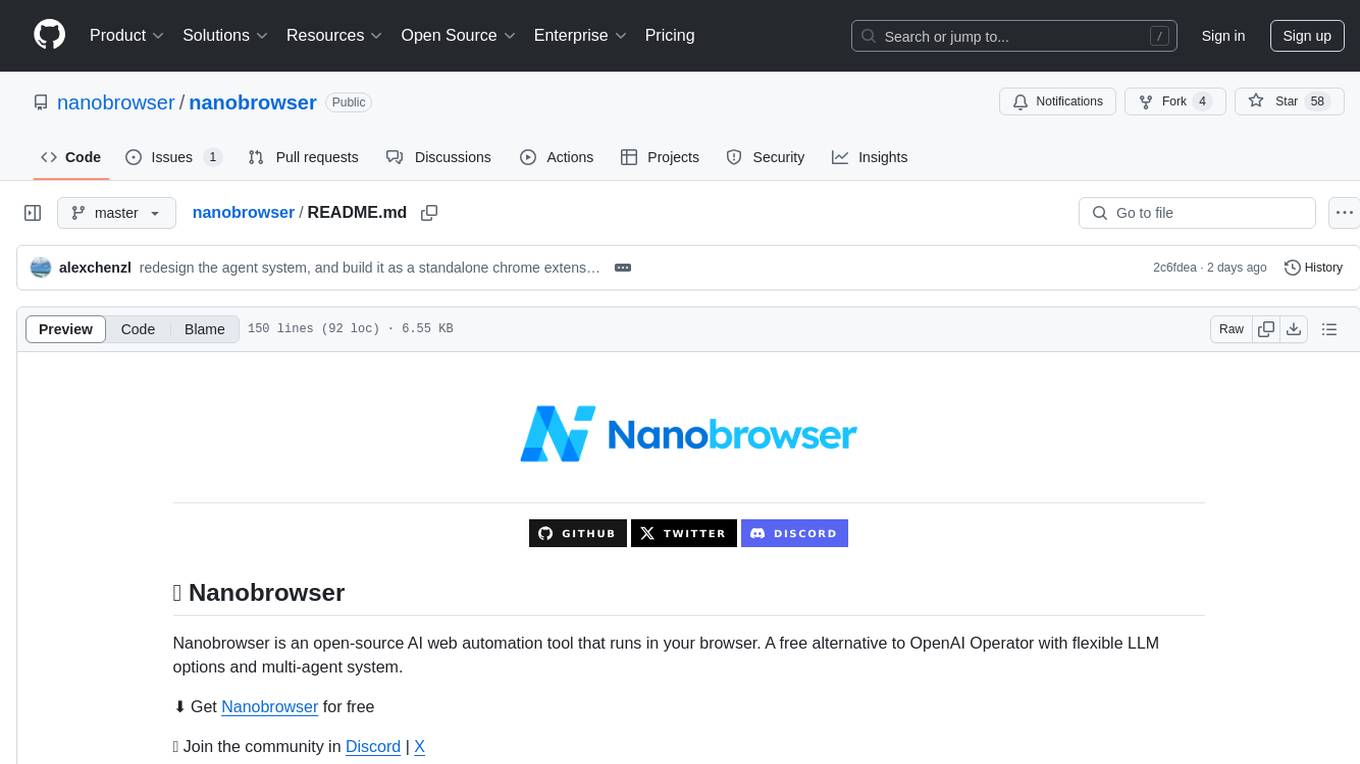
nanobrowser
Nanobrowser is an open-source AI web automation tool that runs in your browser. It is a free alternative to OpenAI Operator with flexible LLM options and a multi-agent system. Nanobrowser offers premium web automation capabilities while keeping users in complete control, with features like a multi-agent system, interactive side panel, task automation, follow-up questions, and multiple LLM support. Users can easily download and install Nanobrowser as a Chrome extension, configure agent models, and accomplish tasks such as news summary, GitHub research, and shopping research with just a sentence. The tool uses a specialized multi-agent system powered by large language models to understand and execute complex web tasks. Nanobrowser is actively developed with plans to expand LLM support, implement security measures, optimize memory usage, enable session replay, and develop specialized agents for domain-specific tasks. Contributions from the community are welcome to improve Nanobrowser and build the future of web automation.
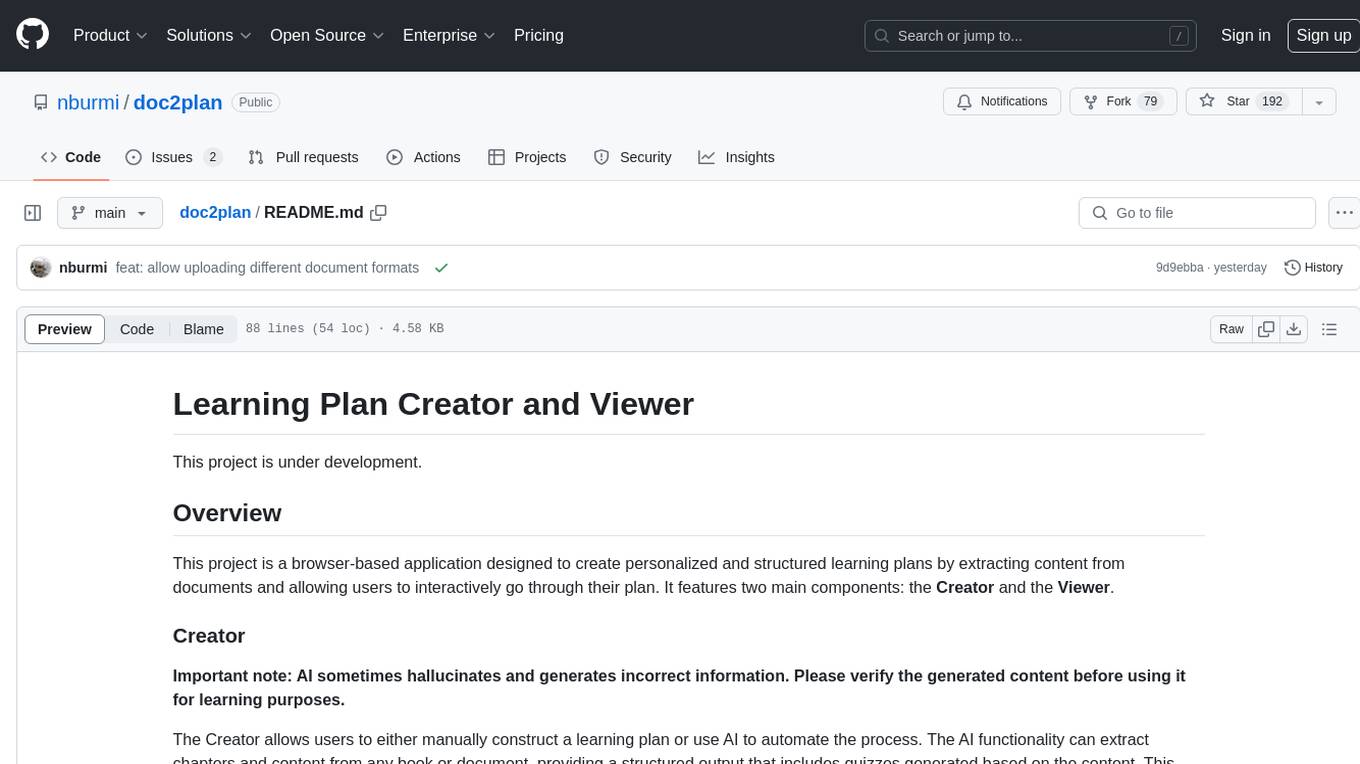
doc2plan
doc2plan is a browser-based application that helps users create personalized learning plans by extracting content from documents. It features a Creator for manual or AI-assisted plan construction and a Viewer for interactive plan navigation. Users can extract chapters, key topics, generate quizzes, and track progress. The application includes AI-driven content extraction, quiz generation, progress tracking, plan import/export, assistant management, customizable settings, viewer chat with text-to-speech and speech-to-text support, and integration with various Retrieval-Augmented Generation (RAG) models. It aims to simplify the creation of comprehensive learning modules tailored to individual needs.
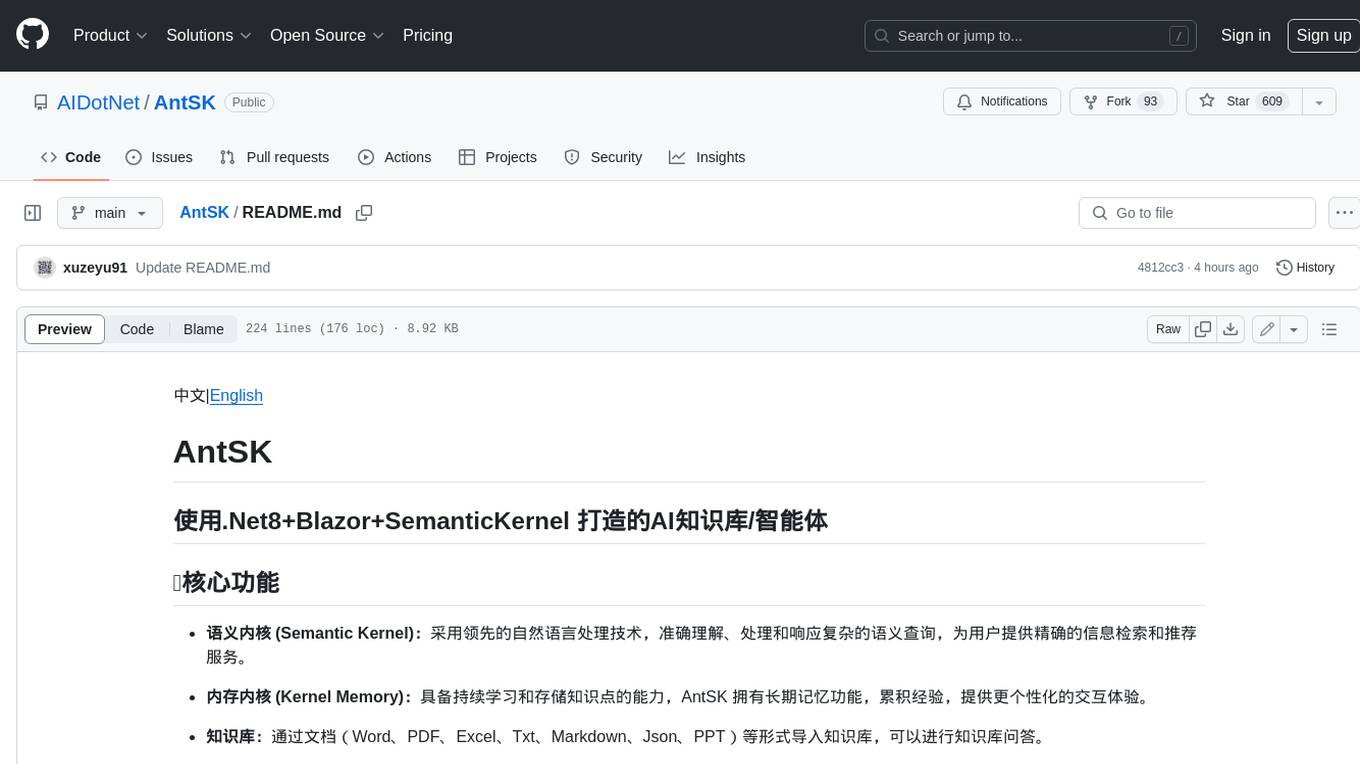
AntSK
AntSK is an AI knowledge base/agent built with .Net8+Blazor+SemanticKernel. It features a semantic kernel for accurate natural language processing, a memory kernel for continuous learning and knowledge storage, a knowledge base for importing and querying knowledge from various document formats, a text-to-image generator integrated with StableDiffusion, GPTs generation for creating personalized GPT models, API interfaces for integrating AntSK into other applications, an open API plugin system for extending functionality, a .Net plugin system for integrating business functions, real-time information retrieval from the internet, model management for adapting and managing different models from different vendors, support for domestic models and databases for operation in a trusted environment, and planned model fine-tuning based on llamafactory.
For similar tasks
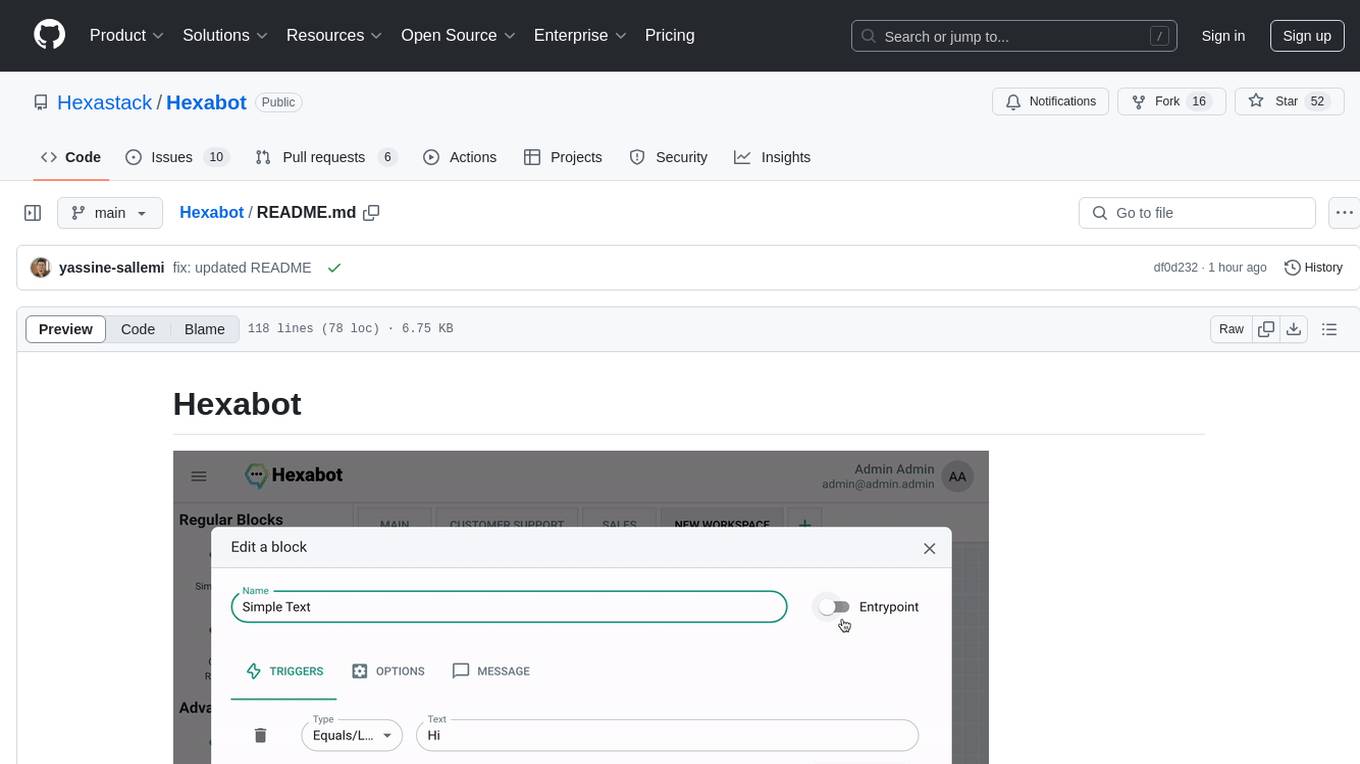
Hexabot
Hexabot Community Edition is an open-source chatbot solution designed for flexibility and customization, offering powerful text-to-action capabilities. It allows users to create and manage AI-powered, multi-channel, and multilingual chatbots with ease. The platform features an analytics dashboard, multi-channel support, visual editor, plugin system, NLP/NLU management, multi-lingual support, CMS integration, user roles & permissions, contextual data, subscribers & labels, and inbox & handover functionalities. The directory structure includes frontend, API, widget, NLU, and docker components. Prerequisites for running Hexabot include Docker and Node.js. The installation process involves cloning the repository, setting up the environment, and running the application. Users can access the UI admin panel and live chat widget for interaction. Various commands are available for managing the Docker services. Detailed documentation and contribution guidelines are provided for users interested in contributing to the project.
For similar jobs

sweep
Sweep is an AI junior developer that turns bugs and feature requests into code changes. It automatically handles developer experience improvements like adding type hints and improving test coverage.

teams-ai
The Teams AI Library is a software development kit (SDK) that helps developers create bots that can interact with Teams and Microsoft 365 applications. It is built on top of the Bot Framework SDK and simplifies the process of developing bots that interact with Teams' artificial intelligence capabilities. The SDK is available for JavaScript/TypeScript, .NET, and Python.

ai-guide
This guide is dedicated to Large Language Models (LLMs) that you can run on your home computer. It assumes your PC is a lower-end, non-gaming setup.

classifai
Supercharge WordPress Content Workflows and Engagement with Artificial Intelligence. Tap into leading cloud-based services like OpenAI, Microsoft Azure AI, Google Gemini and IBM Watson to augment your WordPress-powered websites. Publish content faster while improving SEO performance and increasing audience engagement. ClassifAI integrates Artificial Intelligence and Machine Learning technologies to lighten your workload and eliminate tedious tasks, giving you more time to create original content that matters.

chatbot-ui
Chatbot UI is an open-source AI chat app that allows users to create and deploy their own AI chatbots. It is easy to use and can be customized to fit any need. Chatbot UI is perfect for businesses, developers, and anyone who wants to create a chatbot.

BricksLLM
BricksLLM is a cloud native AI gateway written in Go. Currently, it provides native support for OpenAI, Anthropic, Azure OpenAI and vLLM. BricksLLM aims to provide enterprise level infrastructure that can power any LLM production use cases. Here are some use cases for BricksLLM: * Set LLM usage limits for users on different pricing tiers * Track LLM usage on a per user and per organization basis * Block or redact requests containing PIIs * Improve LLM reliability with failovers, retries and caching * Distribute API keys with rate limits and cost limits for internal development/production use cases * Distribute API keys with rate limits and cost limits for students

uAgents
uAgents is a Python library developed by Fetch.ai that allows for the creation of autonomous AI agents. These agents can perform various tasks on a schedule or take action on various events. uAgents are easy to create and manage, and they are connected to a fast-growing network of other uAgents. They are also secure, with cryptographically secured messages and wallets.

griptape
Griptape is a modular Python framework for building AI-powered applications that securely connect to your enterprise data and APIs. It offers developers the ability to maintain control and flexibility at every step. Griptape's core components include Structures (Agents, Pipelines, and Workflows), Tasks, Tools, Memory (Conversation Memory, Task Memory, and Meta Memory), Drivers (Prompt and Embedding Drivers, Vector Store Drivers, Image Generation Drivers, Image Query Drivers, SQL Drivers, Web Scraper Drivers, and Conversation Memory Drivers), Engines (Query Engines, Extraction Engines, Summary Engines, Image Generation Engines, and Image Query Engines), and additional components (Rulesets, Loaders, Artifacts, Chunkers, and Tokenizers). Griptape enables developers to create AI-powered applications with ease and efficiency.

