
nextjs-ollama-llm-ui
Fully-featured web interface for Ollama LLMs
Stars: 925
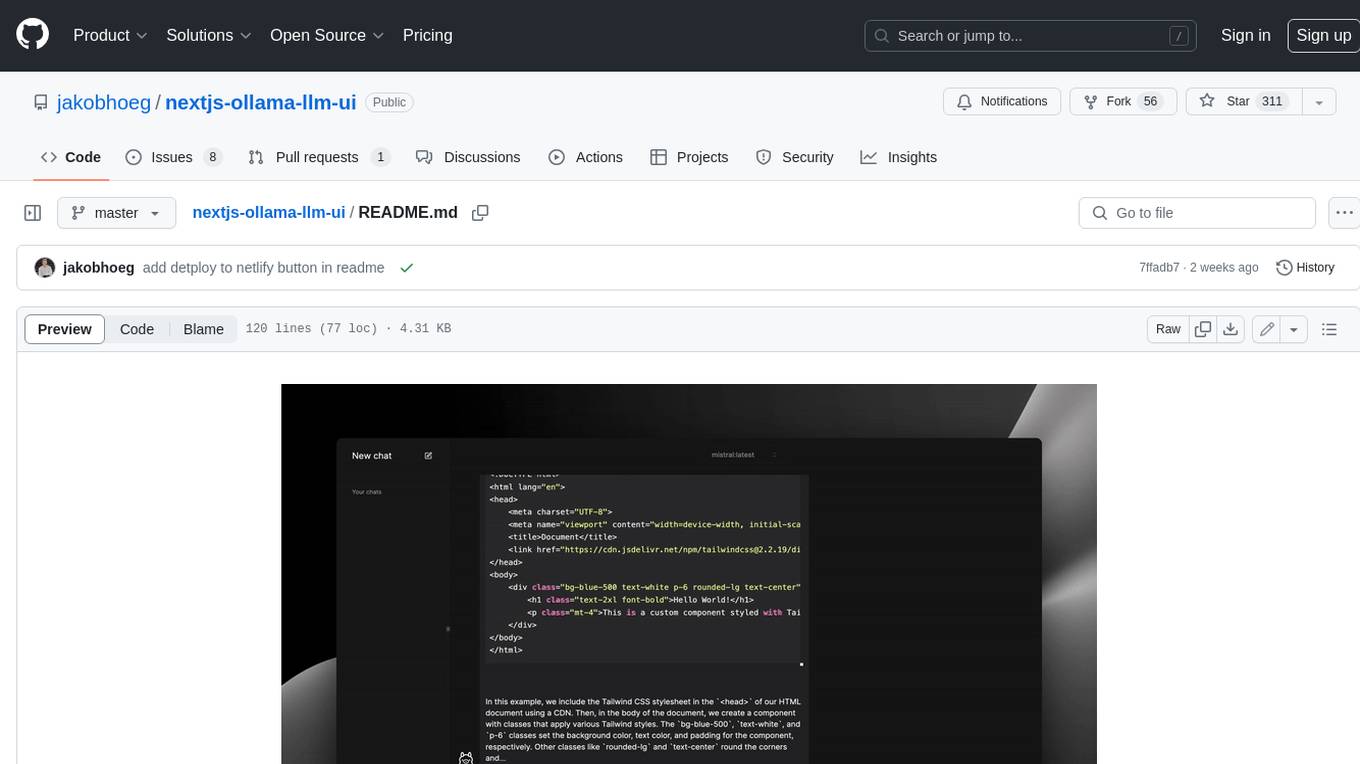
This web interface provides a user-friendly and feature-rich platform for interacting with Ollama Large Language Models (LLMs). It offers a beautiful and intuitive UI inspired by ChatGPT, making it easy for users to get started with LLMs. The interface is fully local, storing chats in local storage for convenience, and fully responsive, allowing users to chat on their phones with the same ease as on a desktop. It features easy setup, code syntax highlighting, and the ability to easily copy codeblocks. Users can also download, pull, and delete models directly from the interface, and switch between models quickly. Chat history is saved and easily accessible, and users can choose between light and dark mode. To use the web interface, users must have Ollama downloaded and running, and Node.js (18+) and npm installed. Installation instructions are provided for running the interface locally. Upcoming features include the ability to send images in prompts, regenerate responses, import and export chats, and add voice input support.
README:
Get up and running with Large Language Models quickly, locally and even offline. This project aims to be the easiest way for you to get started with LLMs. No tedious and annoying setup required!
This is a hobby project. If you want a more complete experience, I suggest taking a look at this instead.
- Beautiful & intuitive UI: Inspired by ChatGPT, to enhance similarity in the user experience.
- Fully local: Stores chats in localstorage for convenience. No need to run a database.
- Fully responsive: Use your phone to chat, with the same ease as on desktop.
- Easy setup: No tedious and annoying setup required. Just clone the repo and you're good to go!
- Code syntax highligting: Messages that include code, will be highlighted for easy access.
- Copy codeblocks easily: Easily copy the highlighted code with one click.
- Download/Pull & Delete models: Easily download and delete models directly from the interface.
- Switch between models: Switch between models fast with a click.
- Chat history: Chats are saved and easily accessed.
- Light & Dark mode: Switch between light & dark mode.
To use the web interface, these requisites must be met:
- Download Ollama and have it running. Or run it in a Docker container. Check the docs for instructions.
- Node.js (18+) and npm is required. Download
- If Ollama is running on your pc:
docker run -d -p 8080:3000 --add-host=host.docker.internal:host-gateway -e OLLAMA_URL=http://host.docker.internal:11434 --name nextjs-ollama-ui --restart always jakobhoeg/nextjs-ollama-ui:latest
- If Ollama is on a different server than the Web UI:
docker run -d -p 8080:3000 --add-host=host.docker.internal:host-gateway -e OLLAMA_URL=http://example.com:11434 --name nextjs-ollama-ui --restart always jakobhoeg/nextjs-ollama-ui:latest
You can also change the default 8080 port if you wish.
Use a pre-build package from one of the supported package managers to run a local environment of the web interface. Alternatively you can install from source with the instructions below.
[!NOTE]
If your frontend runs on something other thanhttp://localhostorhttp://127.0.0.1, you'll need to set the OLLAMA_ORIGINS to your frontend url.This is also stated in the documentation:
Ollama allows cross-origin requests from 127.0.0.1 and 0.0.0.0 by default. Additional origins can be configured with OLLAMA_ORIGINS
1. Clone the repository to a directory on your pc via command prompt:
git clone https://github.com/jakobhoeg/nextjs-ollama-llm-ui
2. Open the folder:
cd nextjs-ollama-llm-ui
3. Rename the .example.env to .env:
mv .example.env .env
4. If your instance of Ollama is NOT running on the default ip-address and port, change the variable in the .env file to fit your usecase:
OLLAMA_URL="http://localhost:11434"
5. Install dependencies:
npm install
6. Start the development server:
npm run dev
5. Go to localhost:3000 and start chatting with your favourite model!
This is a to-do list consisting of upcoming features.
- ✅ Voice input support
- ✅ Code syntax highlighting
- ✅ Ability to send an image in the prompt to utilize vision language models.
- ✅ Ability to regenerate responses
- ⬜️ Import and export chats
NextJS - React Framework for the Web
TailwindCSS - Utility-first CSS framework
shadcn-ui - UI component built using Radix UI and Tailwind CSS
shadcn-chat - Chat components for NextJS/React projects
Framer Motion - Motion/animation library for React
Lucide Icons - Icon library
Medium Article - How to launch your own ChatGPT clone for free on Google Colab. By Bartek Lewicz.
Lobehub mention - Five Excellent Free Ollama WebUI Client Recommendations
For Tasks:
Click tags to check more tools for each tasksFor Jobs:
Alternative AI tools for nextjs-ollama-llm-ui
Similar Open Source Tools
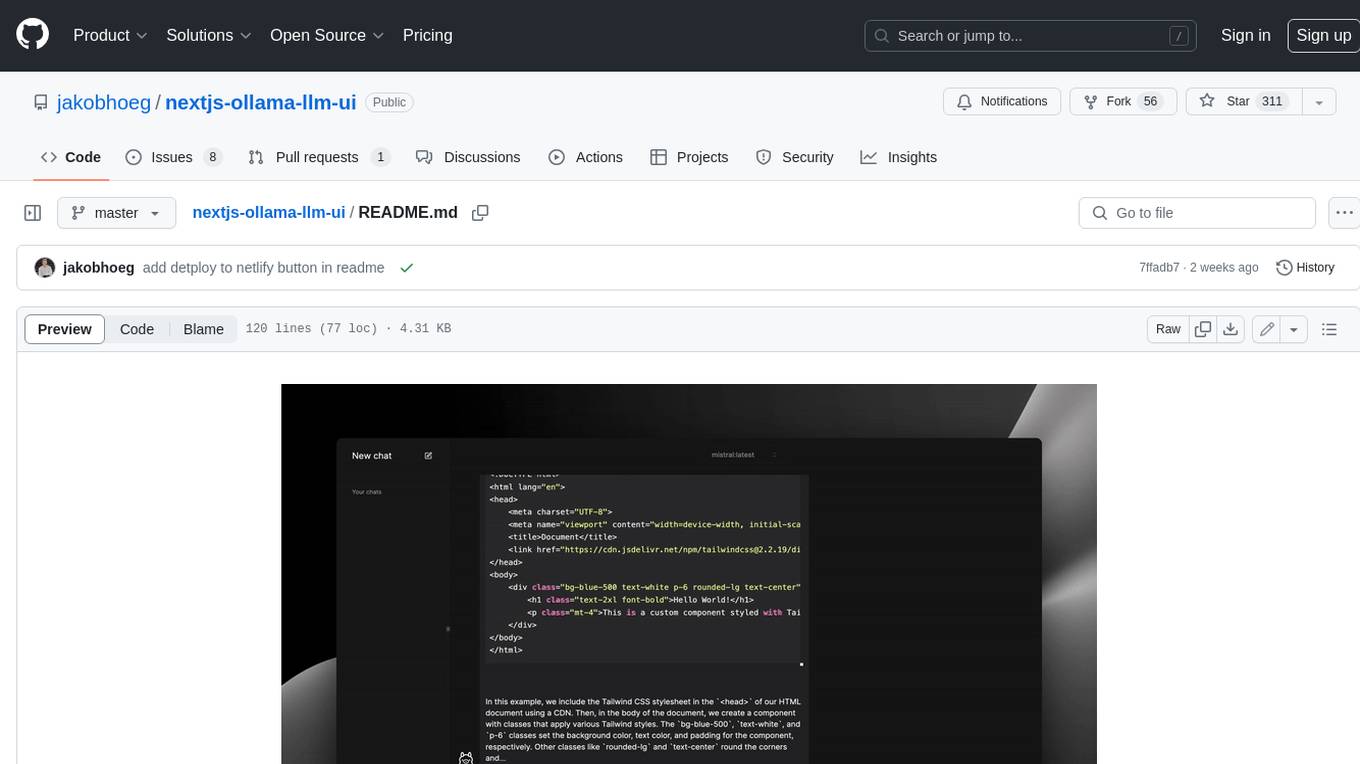
nextjs-ollama-llm-ui
This web interface provides a user-friendly and feature-rich platform for interacting with Ollama Large Language Models (LLMs). It offers a beautiful and intuitive UI inspired by ChatGPT, making it easy for users to get started with LLMs. The interface is fully local, storing chats in local storage for convenience, and fully responsive, allowing users to chat on their phones with the same ease as on a desktop. It features easy setup, code syntax highlighting, and the ability to easily copy codeblocks. Users can also download, pull, and delete models directly from the interface, and switch between models quickly. Chat history is saved and easily accessible, and users can choose between light and dark mode. To use the web interface, users must have Ollama downloaded and running, and Node.js (18+) and npm installed. Installation instructions are provided for running the interface locally. Upcoming features include the ability to send images in prompts, regenerate responses, import and export chats, and add voice input support.
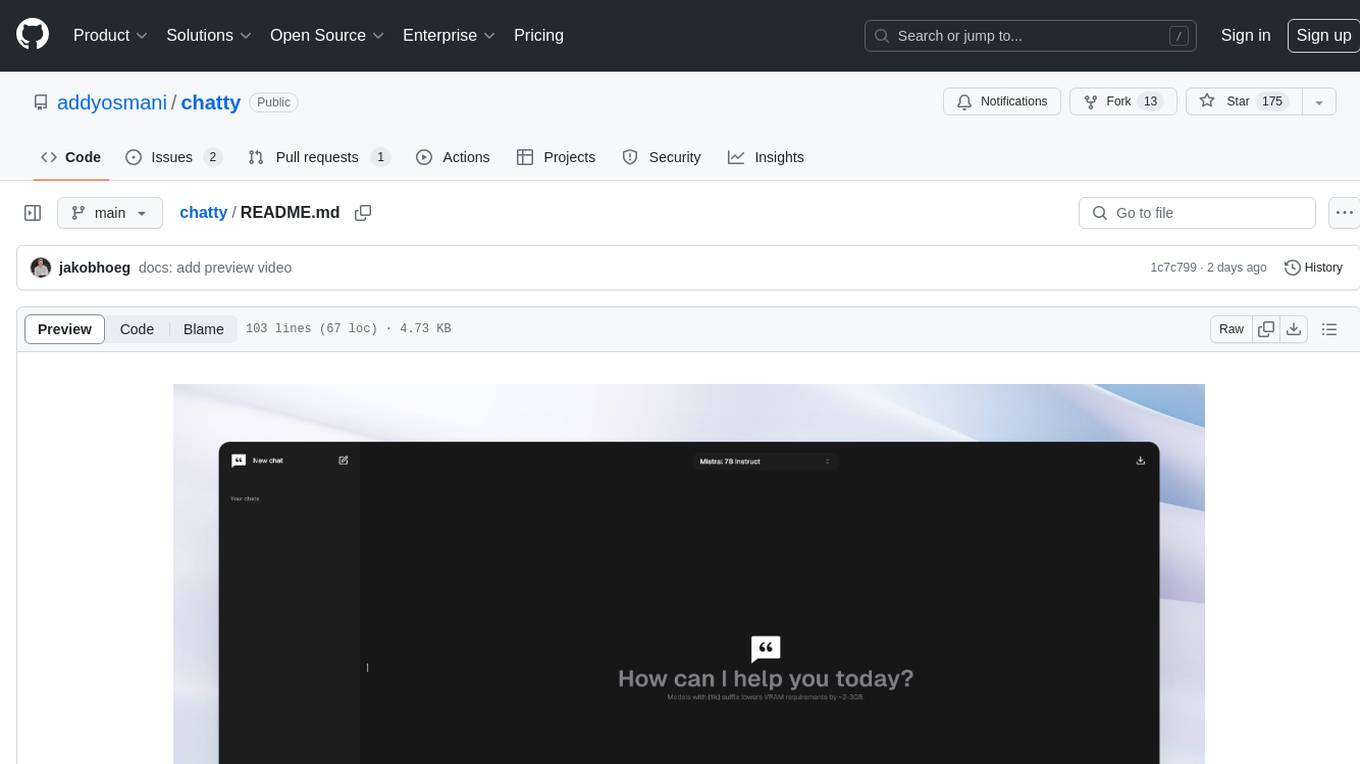
chatty
Chatty is a private AI tool that runs large language models natively and privately in the browser, ensuring in-browser privacy and offline usability. It supports chat history management, open-source models like Gemma and Llama2, responsive design, intuitive UI, markdown & code highlight, chat with files locally, custom memory support, export chat messages, voice input support, response regeneration, and light & dark mode. It aims to bring popular AI interfaces like ChatGPT and Gemini into an in-browser experience.
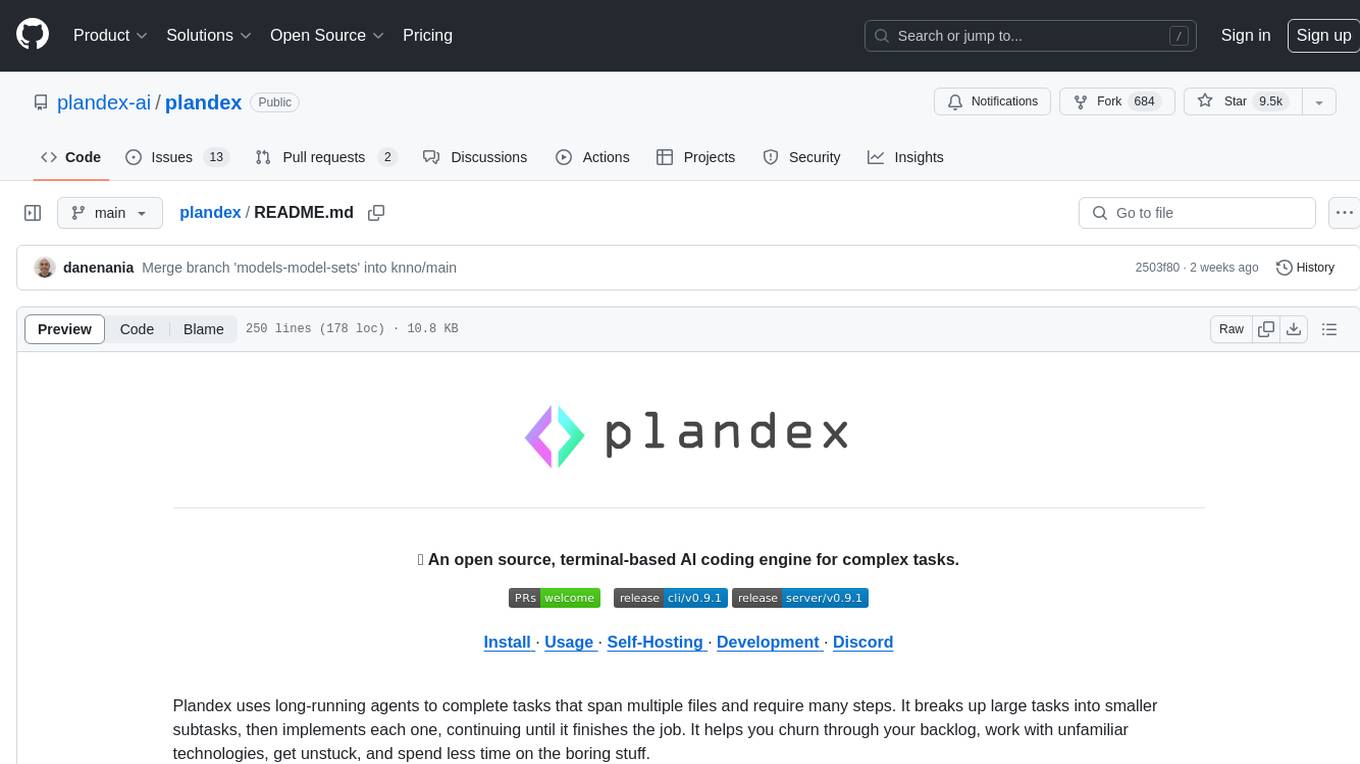
plandex
Plandex is an open source, terminal-based AI coding engine designed for complex tasks. It uses long-running agents to break up large tasks into smaller subtasks, helping users work through backlogs, navigate unfamiliar technologies, and save time on repetitive tasks. Plandex supports various AI models, including OpenAI, Anthropic Claude, Google Gemini, and more. It allows users to manage context efficiently in the terminal, experiment with different approaches using branches, and review changes before applying them. The tool is platform-independent and runs from a single binary with no dependencies.
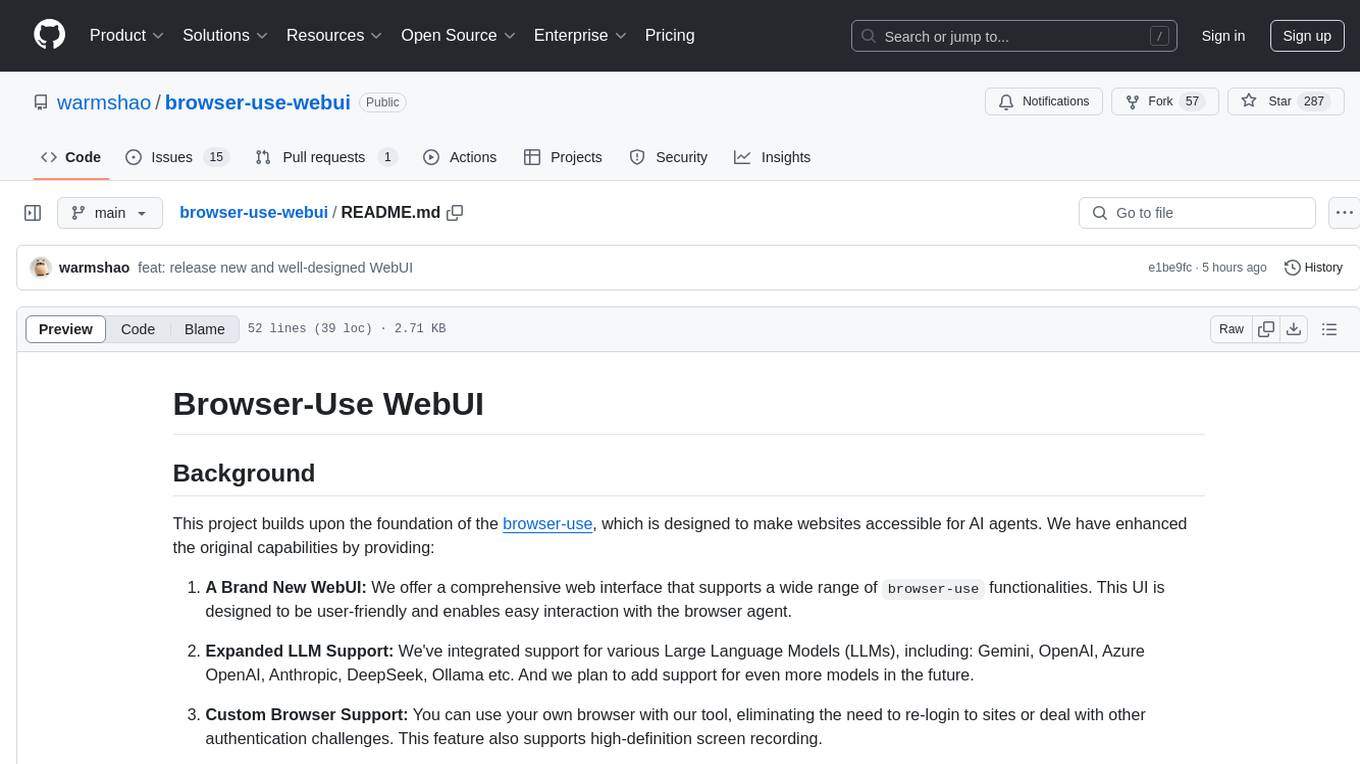
browser-use-webui
Browser-Use WebUI is a project that enhances the original browser-use tool by providing a brand new web interface, expanded LLM support for various Large Language Models, custom browser support for using your own browser with the tool, and a customized agent with optimized prompts. The tool aims to make websites accessible for AI agents and offers user-friendly interaction with the browser agent, eliminating the need for re-login to sites and dealing with authentication challenges. It also supports high-definition screen recording.
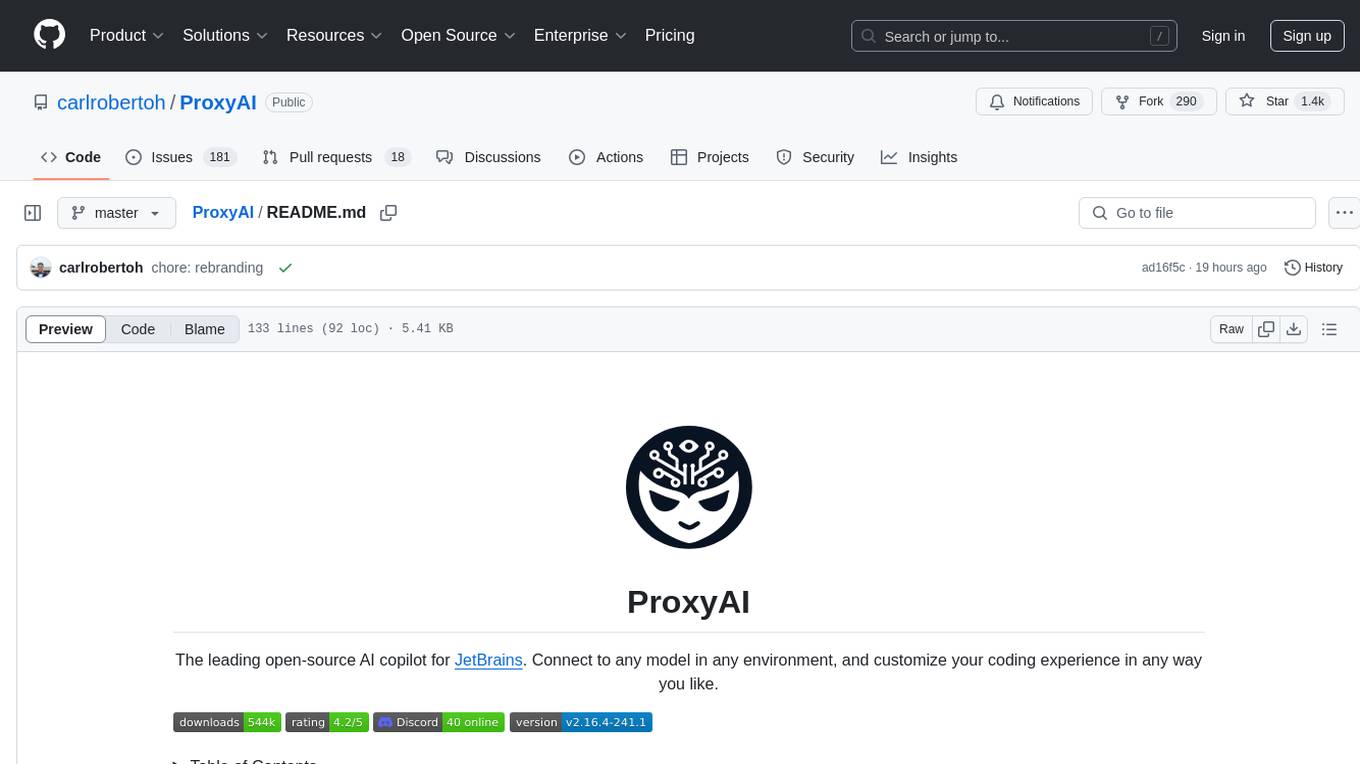
ProxyAI
ProxyAI is an open-source AI copilot for JetBrains, offering advanced code assistance features powered by top-tier language models. Users can customize their coding experience, receive AI-suggested code changes, autocomplete suggestions, and context-aware naming suggestions. The tool also allows users to chat with images, reference project files and folders, web docs, git history, and search the web. ProxyAI prioritizes user privacy by not collecting sensitive information and only gathering anonymous usage data with consent.
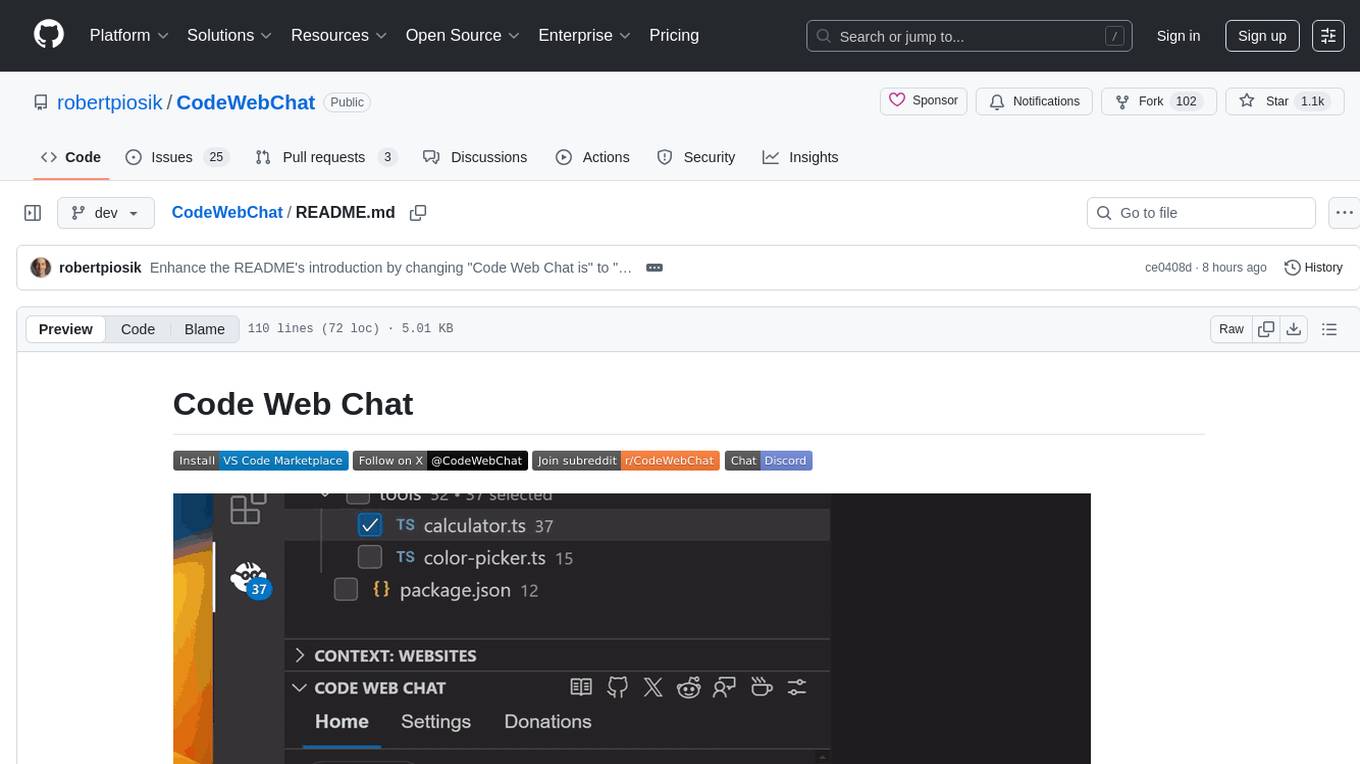
CodeWebChat
Code Web Chat is a versatile, free, and open-source AI pair programming tool with a unique web-based workflow. Users can select files, type instructions, and initialize various chatbots like ChatGPT, Gemini, Claude, and more hands-free. The tool helps users save money with free tiers and subscription-based billing and save time with multi-file edits from a single prompt. It supports chatbot initialization through the Connector browser extension and offers API tools for code completions, editing context, intelligent updates, and commit messages. Users can handle AI responses, code completions, and version control through various commands. The tool is privacy-focused, operates locally, and supports any OpenAI-API compatible provider for its utilities.
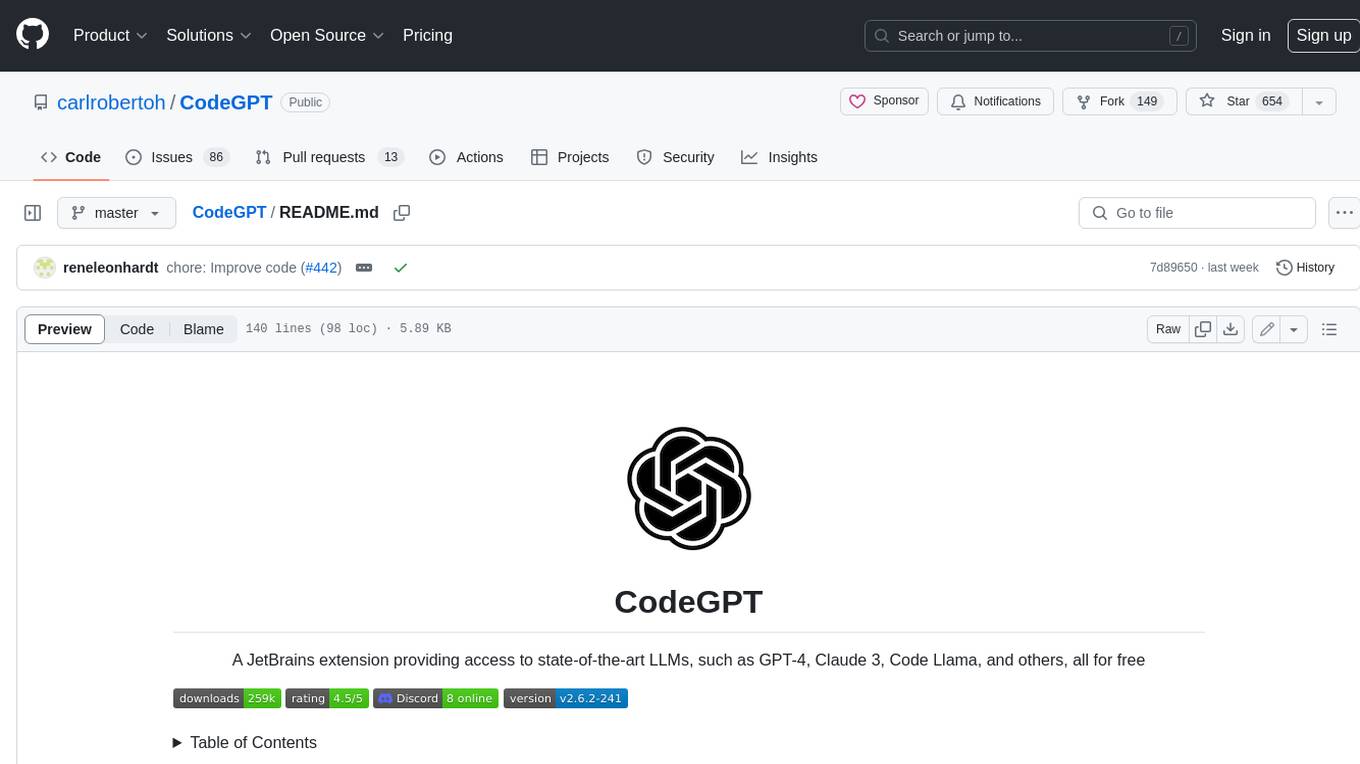
CodeGPT
CodeGPT is an extension for JetBrains IDEs that provides access to state-of-the-art large language models (LLMs) for coding assistance. It offers a range of features to enhance the coding experience, including code completions, a ChatGPT-like interface for instant coding advice, commit message generation, reference file support, name suggestions, and offline development support. CodeGPT is designed to keep privacy in mind, ensuring that user data remains secure and private.
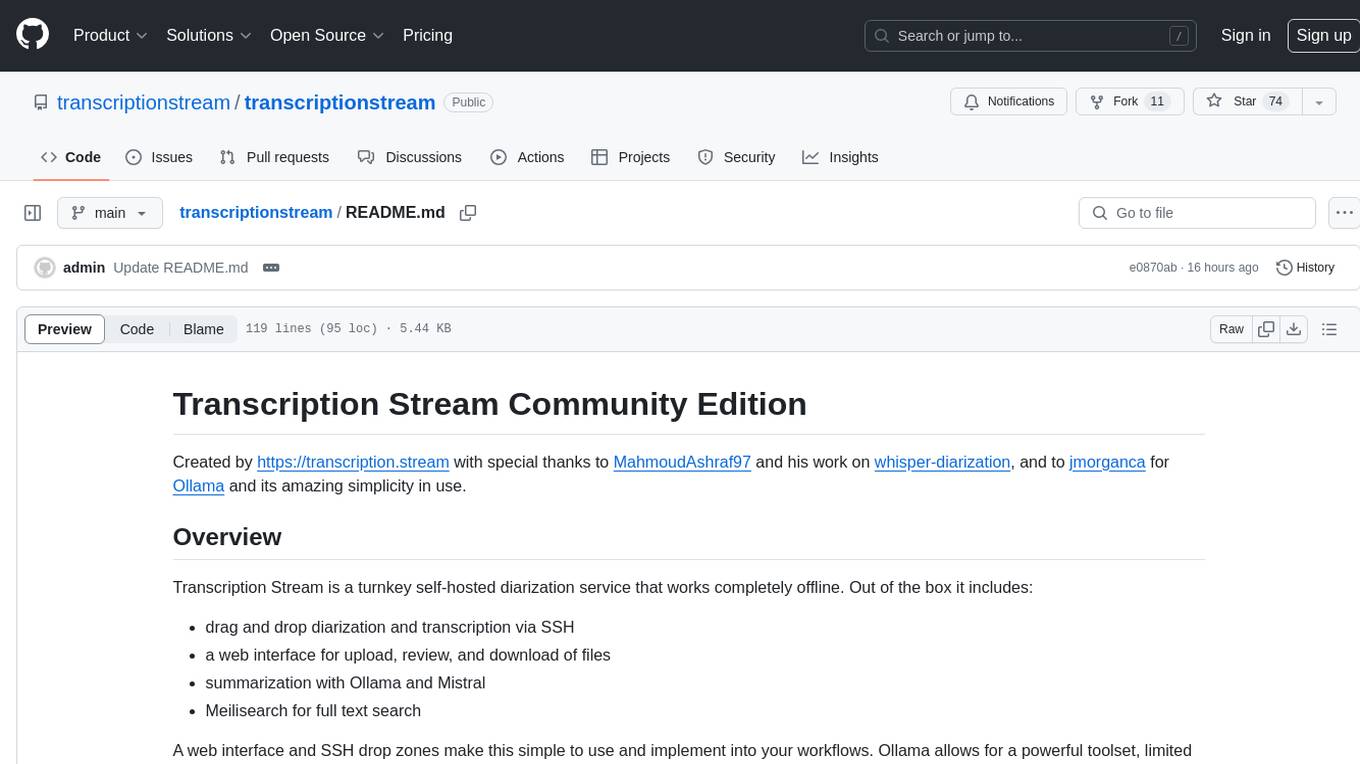
transcriptionstream
Transcription Stream is a self-hosted diarization service that works offline, allowing users to easily transcribe and summarize audio files. It includes a web interface for file management, Ollama for complex operations on transcriptions, and Meilisearch for fast full-text search. Users can upload files via SSH or web interface, with output stored in named folders. The tool requires a NVIDIA GPU and provides various scripts for installation and running. Ports for SSH, HTTP, Ollama, and Meilisearch are specified, along with access details for SSH server and web interface. Customization options and troubleshooting tips are provided in the documentation.
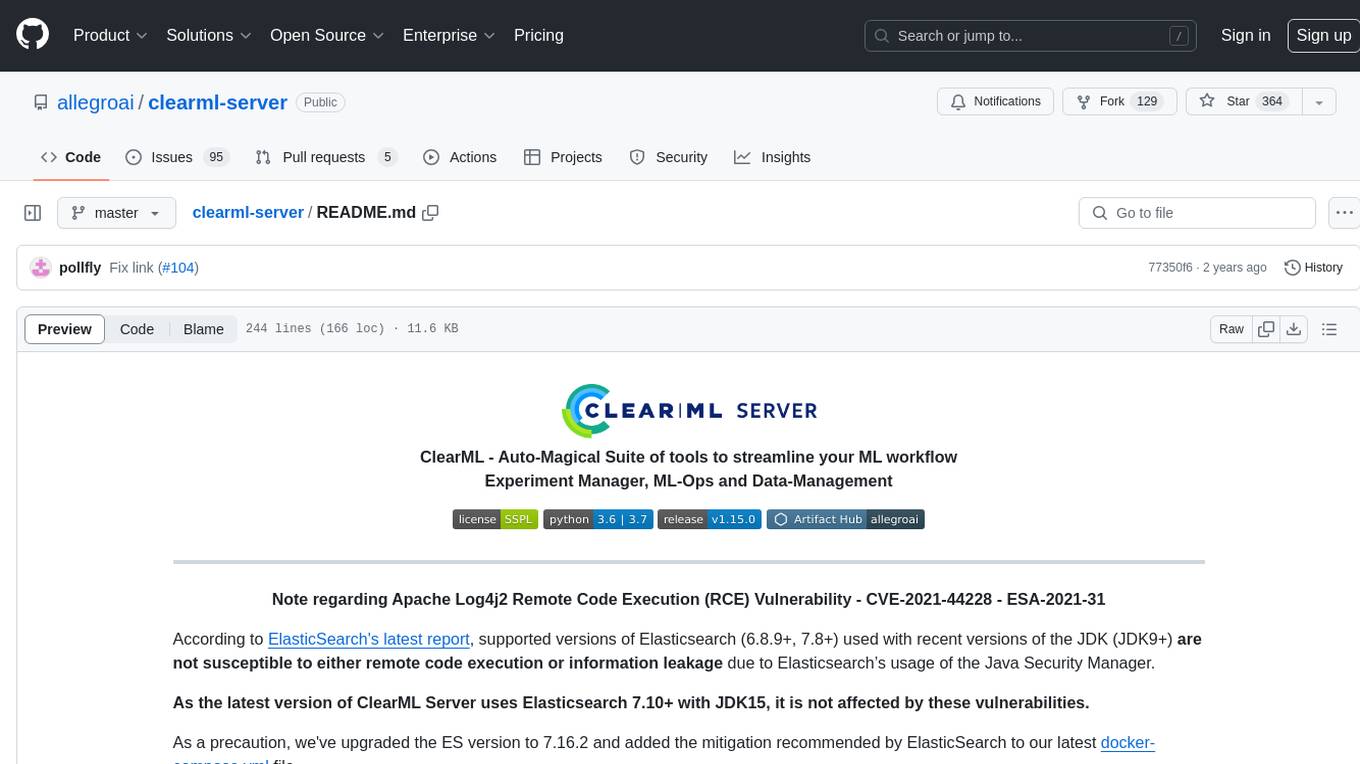
clearml-server
ClearML Server is a backend service infrastructure for ClearML, facilitating collaboration and experiment management. It includes a web app, RESTful API, and file server for storing images and models. Users can deploy ClearML Server using Docker, AWS EC2 AMI, or Kubernetes. The system design supports single IP or sub-domain configurations with specific open ports. ClearML-Agent Services container allows launching long-lasting jobs and various use cases like auto-scaler service, controllers, optimizer, and applications. Advanced functionality includes web login authentication and non-responsive experiments watchdog. Upgrading ClearML Server involves stopping containers, backing up data, downloading the latest docker-compose.yml file, configuring ClearML-Agent Services, and spinning up docker containers. Community support is available through ClearML FAQ, Stack Overflow, GitHub issues, and email contact.
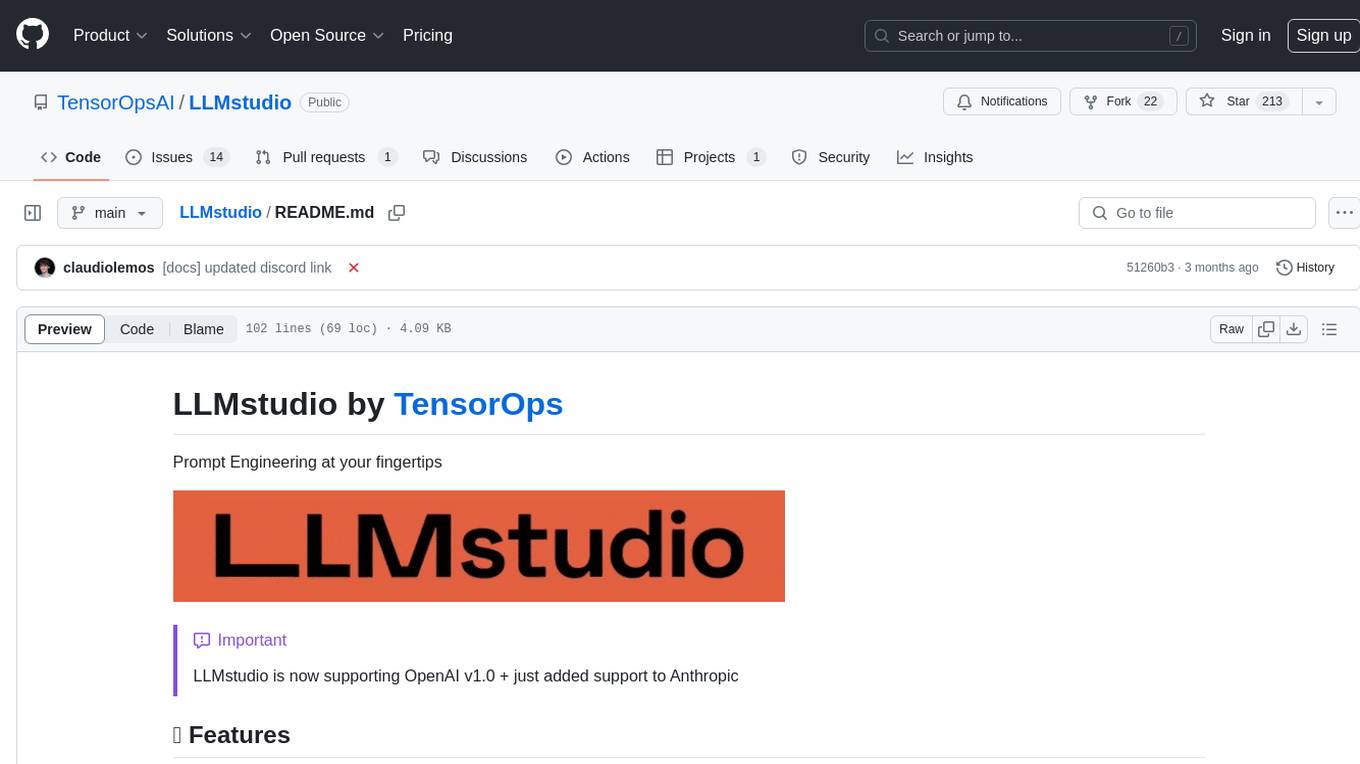
LLMstudio
LLMstudio by TensorOps is a platform that offers prompt engineering tools for accessing models from providers like OpenAI, VertexAI, and Bedrock. It provides features such as Python Client Gateway, Prompt Editing UI, History Management, and Context Limit Adaptability. Users can track past runs, log costs and latency, and export history to CSV. The tool also supports automatic switching to larger-context models when needed. Coming soon features include side-by-side comparison of LLMs, automated testing, API key administration, project organization, and resilience against rate limits. LLMstudio aims to streamline prompt engineering, provide execution history tracking, and enable effortless data export, offering an evolving environment for teams to experiment with advanced language models.
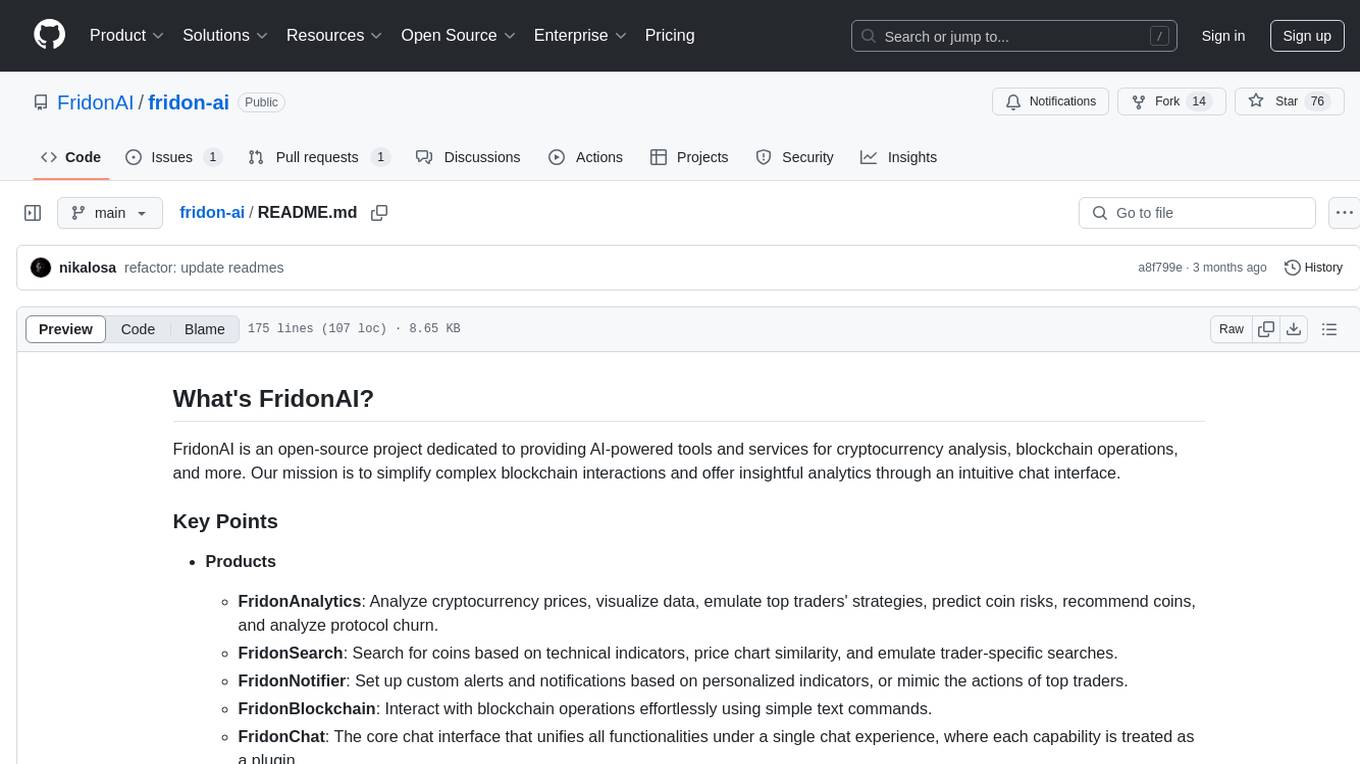
fridon-ai
FridonAI is an open-source project offering AI-powered tools for cryptocurrency analysis and blockchain operations. It includes modules like FridonAnalytics for price analysis, FridonSearch for technical indicators, FridonNotifier for custom alerts, FridonBlockchain for blockchain operations, and FridonChat as a unified chat interface. The platform empowers users to create custom AI chatbots, access crypto tools, and interact effortlessly through chat. The core functionality is modular, with plugins, tools, and utilities for easy extension and development. FridonAI implements a scoring system to assess user interactions and incentivize engagement. The application uses Redis extensively for communication and includes a Nest.js backend for system operations.
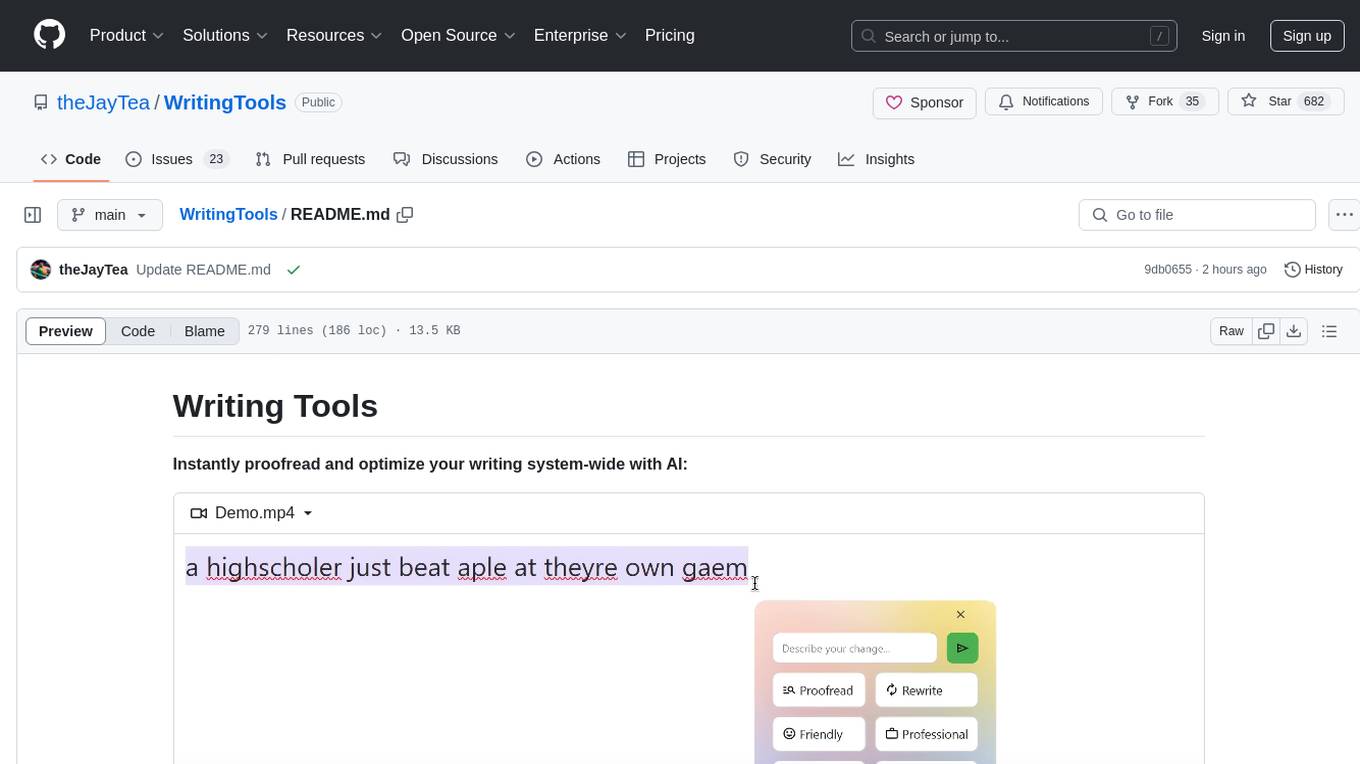
WritingTools
Writing Tools is an Apple Intelligence-inspired application for Windows, Linux, and macOS that supercharges your writing with an AI LLM. It allows users to instantly proofread, optimize text, and summarize content from webpages, YouTube videos, documents, etc. The tool is privacy-focused, open-source, and supports multiple languages. It offers powerful features like grammar correction, content summarization, and LLM chat mode, making it a versatile writing assistant for various tasks.
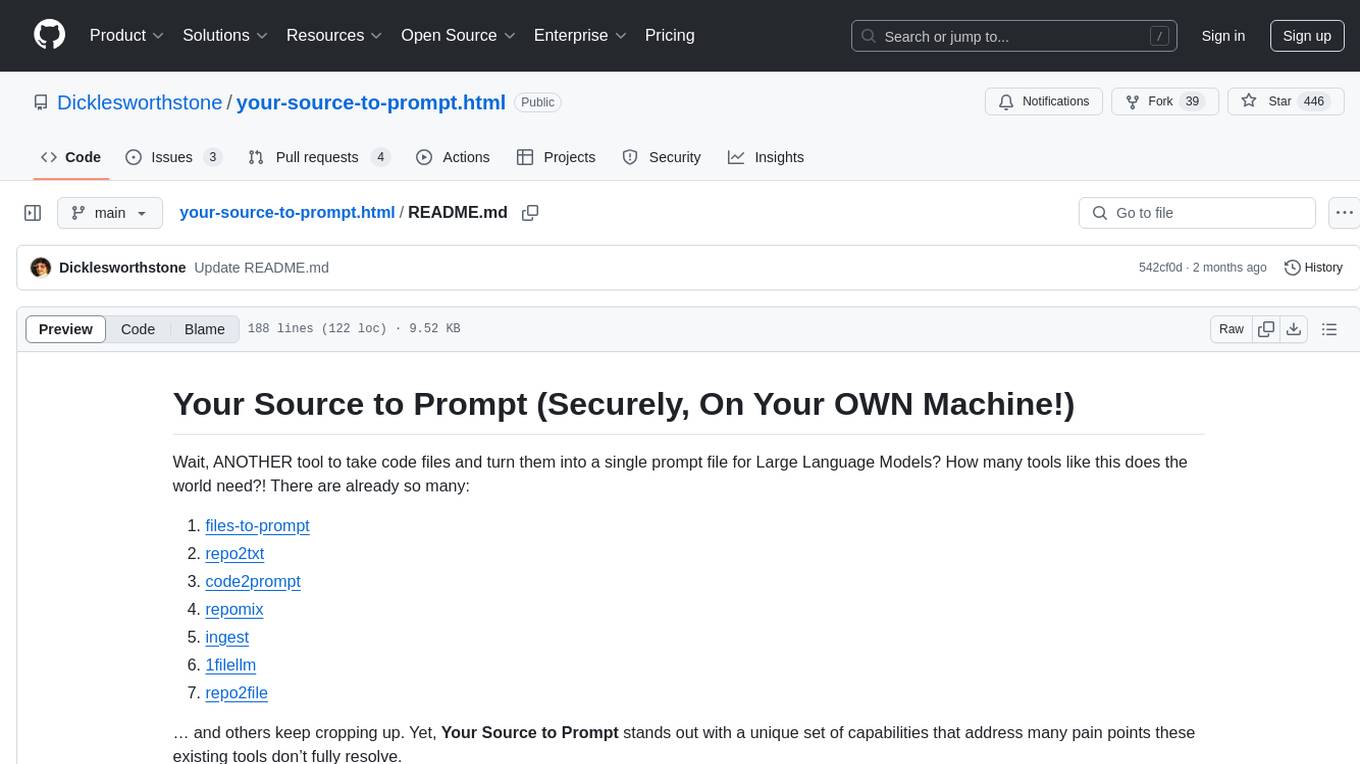
your-source-to-prompt.html
Your Source to Prompt is a single HTML file tool that allows users to easily select code files and combine them into a single text output. It runs entirely in the browser, ensuring local and secure operation without any external dependencies. The tool offers features like preset management, efficient file selection, context size awareness, hierarchical structure preview, minification, and user-friendly UI with dark mode. It aims to simplify the process of preparing code for Large Language Models (LLMs) by providing a well-structured prompt context.
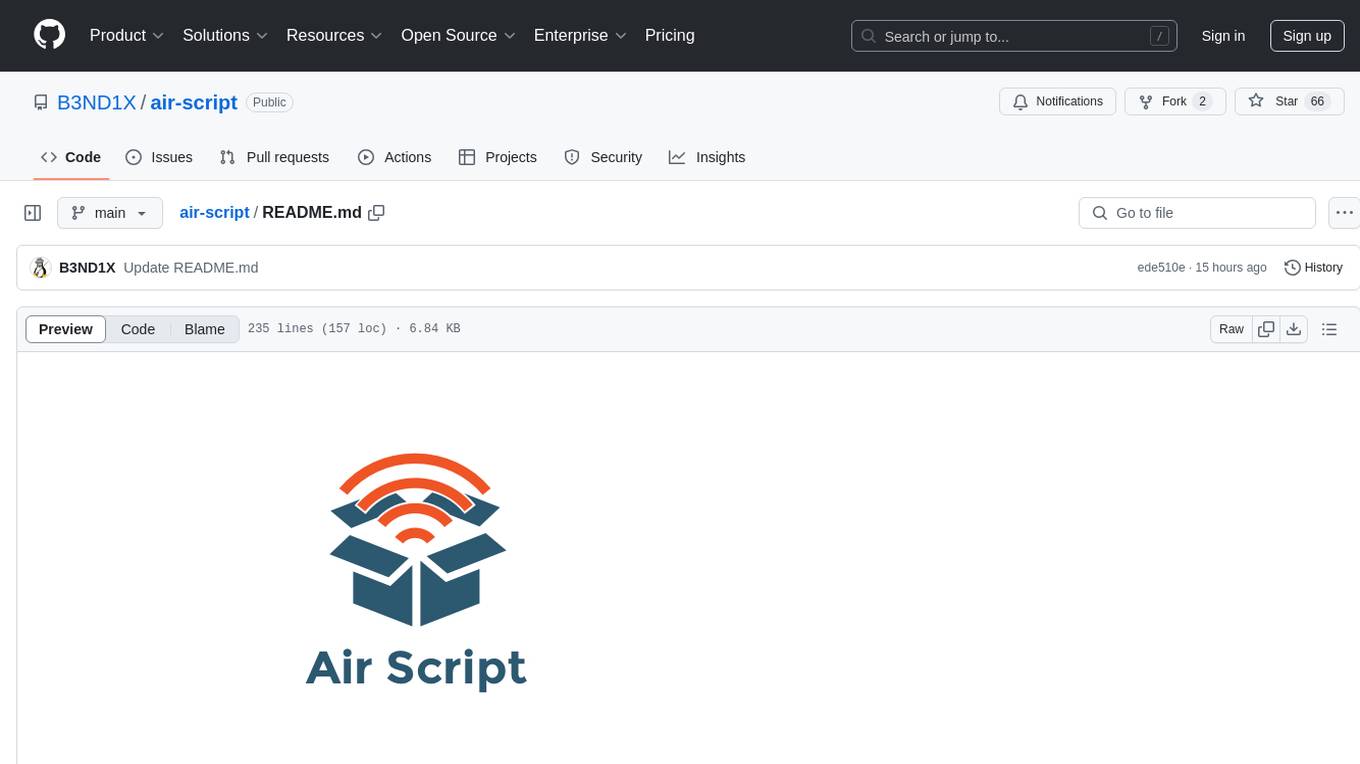
air-script
Air Script is a versatile tool designed for Wi-Fi penetration testing, offering automated and user-friendly features to streamline the hacking process. It allows users to easily capture handshakes from nearby networks, automate attacks, and even send email notifications upon completion. The tool is ideal for individuals looking to efficiently pwn Wi-Fi networks without extensive manual input. With additional tools and options available, Air Script caters to a wide range of users, including script kiddies, hackers, pentesters, and security researchers. Whether on the go or using a Raspberry Pi, Air Script provides a convenient solution for network penetration testing and password cracking.
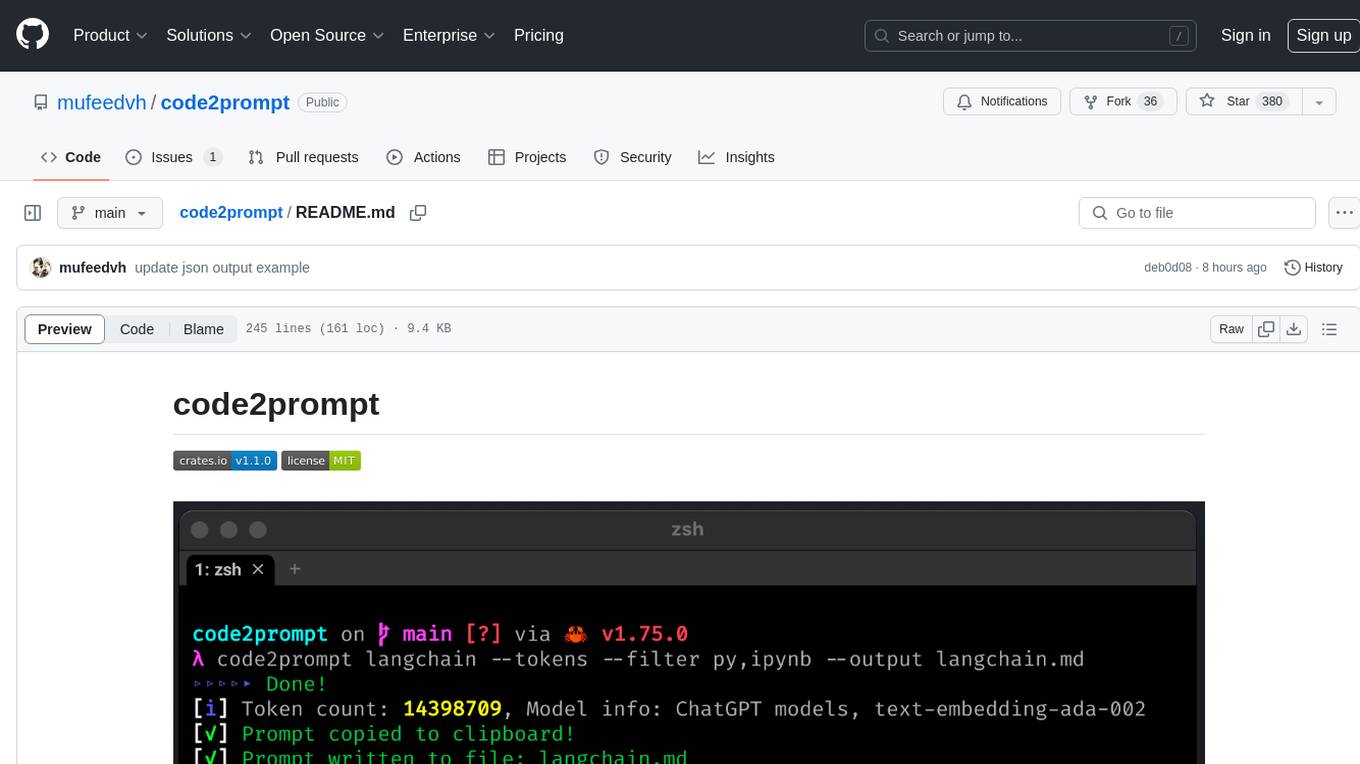
code2prompt
code2prompt is a command-line tool that converts your codebase into a single LLM prompt with a source tree, prompt templating, and token counting. It automates generating LLM prompts from codebases of any size, customizing prompt generation with Handlebars templates, respecting .gitignore, filtering and excluding files using glob patterns, displaying token count, including Git diff output, copying prompt to clipboard, saving prompt to an output file, excluding files and folders, adding line numbers to source code blocks, and more. It helps streamline the process of creating LLM prompts for code analysis, generation, and other tasks.
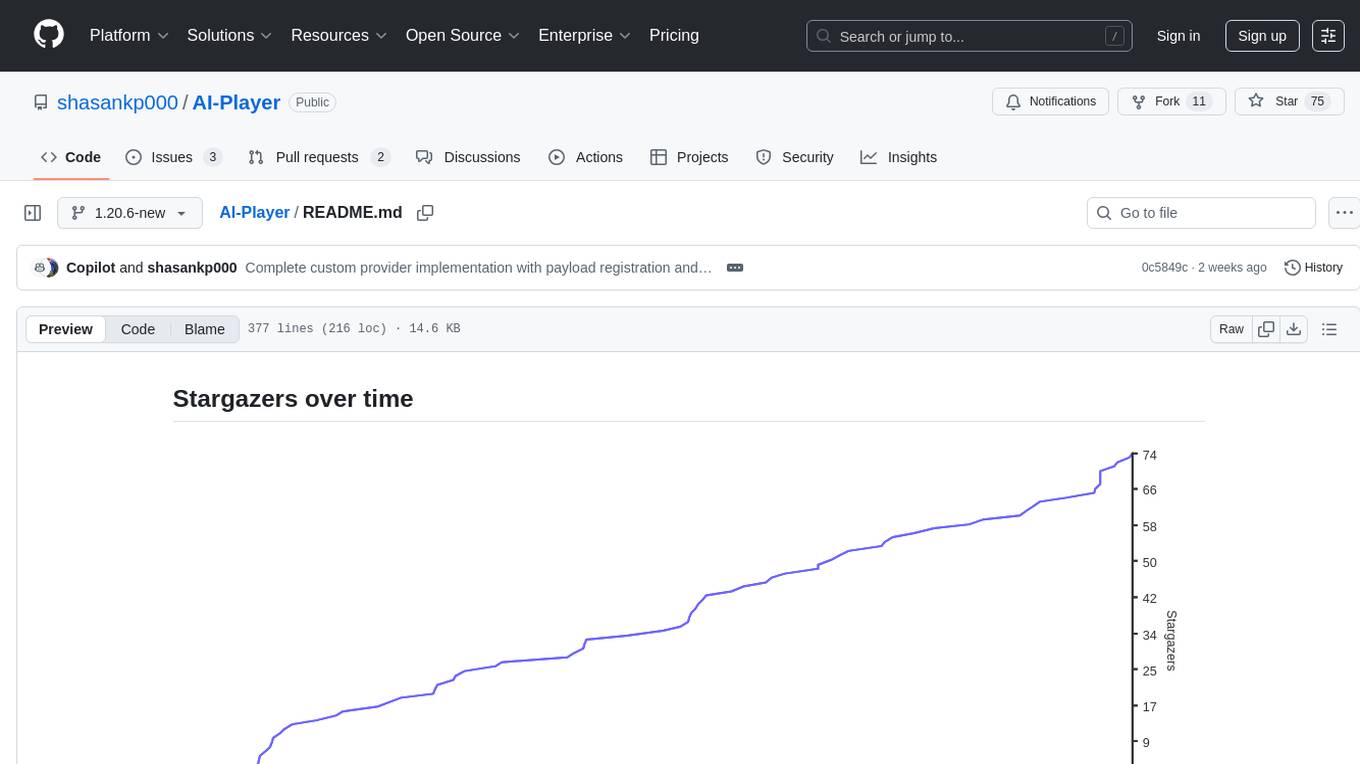
AI-Player
AI-Player is a Minecraft mod that adds an 'intelligent' second player to the game to combat loneliness while playing solo. It aims to enhance gameplay by providing companionship and interactive features. The mod leverages advanced AI algorithms and integrates with external tools to enhance the player experience. Developed with a focus on addressing the social aspect of gaming, AI-Player is a community-driven project that continues to evolve with user feedback and contributions.
For similar tasks

LLMStack
LLMStack is a no-code platform for building generative AI agents, workflows, and chatbots. It allows users to connect their own data, internal tools, and GPT-powered models without any coding experience. LLMStack can be deployed to the cloud or on-premise and can be accessed via HTTP API or triggered from Slack or Discord.

ai-guide
This guide is dedicated to Large Language Models (LLMs) that you can run on your home computer. It assumes your PC is a lower-end, non-gaming setup.

onnxruntime-genai
ONNX Runtime Generative AI is a library that provides the generative AI loop for ONNX models, including inference with ONNX Runtime, logits processing, search and sampling, and KV cache management. Users can call a high level `generate()` method, or run each iteration of the model in a loop. It supports greedy/beam search and TopP, TopK sampling to generate token sequences, has built in logits processing like repetition penalties, and allows for easy custom scoring.

jupyter-ai
Jupyter AI connects generative AI with Jupyter notebooks. It provides a user-friendly and powerful way to explore generative AI models in notebooks and improve your productivity in JupyterLab and the Jupyter Notebook. Specifically, Jupyter AI offers: * An `%%ai` magic that turns the Jupyter notebook into a reproducible generative AI playground. This works anywhere the IPython kernel runs (JupyterLab, Jupyter Notebook, Google Colab, Kaggle, VSCode, etc.). * A native chat UI in JupyterLab that enables you to work with generative AI as a conversational assistant. * Support for a wide range of generative model providers, including AI21, Anthropic, AWS, Cohere, Gemini, Hugging Face, NVIDIA, and OpenAI. * Local model support through GPT4All, enabling use of generative AI models on consumer grade machines with ease and privacy.

khoj
Khoj is an open-source, personal AI assistant that extends your capabilities by creating always-available AI agents. You can share your notes and documents to extend your digital brain, and your AI agents have access to the internet, allowing you to incorporate real-time information. Khoj is accessible on Desktop, Emacs, Obsidian, Web, and Whatsapp, and you can share PDF, markdown, org-mode, notion files, and GitHub repositories. You'll get fast, accurate semantic search on top of your docs, and your agents can create deeply personal images and understand your speech. Khoj is self-hostable and always will be.

langchain_dart
LangChain.dart is a Dart port of the popular LangChain Python framework created by Harrison Chase. LangChain provides a set of ready-to-use components for working with language models and a standard interface for chaining them together to formulate more advanced use cases (e.g. chatbots, Q&A with RAG, agents, summarization, extraction, etc.). The components can be grouped into a few core modules: * **Model I/O:** LangChain offers a unified API for interacting with various LLM providers (e.g. OpenAI, Google, Mistral, Ollama, etc.), allowing developers to switch between them with ease. Additionally, it provides tools for managing model inputs (prompt templates and example selectors) and parsing the resulting model outputs (output parsers). * **Retrieval:** assists in loading user data (via document loaders), transforming it (with text splitters), extracting its meaning (using embedding models), storing (in vector stores) and retrieving it (through retrievers) so that it can be used to ground the model's responses (i.e. Retrieval-Augmented Generation or RAG). * **Agents:** "bots" that leverage LLMs to make informed decisions about which available tools (such as web search, calculators, database lookup, etc.) to use to accomplish the designated task. The different components can be composed together using the LangChain Expression Language (LCEL).

danswer
Danswer is an open-source Gen-AI Chat and Unified Search tool that connects to your company's docs, apps, and people. It provides a Chat interface and plugs into any LLM of your choice. Danswer can be deployed anywhere and for any scale - on a laptop, on-premise, or to cloud. Since you own the deployment, your user data and chats are fully in your own control. Danswer is MIT licensed and designed to be modular and easily extensible. The system also comes fully ready for production usage with user authentication, role management (admin/basic users), chat persistence, and a UI for configuring Personas (AI Assistants) and their Prompts. Danswer also serves as a Unified Search across all common workplace tools such as Slack, Google Drive, Confluence, etc. By combining LLMs and team specific knowledge, Danswer becomes a subject matter expert for the team. Imagine ChatGPT if it had access to your team's unique knowledge! It enables questions such as "A customer wants feature X, is this already supported?" or "Where's the pull request for feature Y?"

infinity
Infinity is an AI-native database designed for LLM applications, providing incredibly fast full-text and vector search capabilities. It supports a wide range of data types, including vectors, full-text, and structured data, and offers a fused search feature that combines multiple embeddings and full text. Infinity is easy to use, with an intuitive Python API and a single-binary architecture that simplifies deployment. It achieves high performance, with 0.1 milliseconds query latency on million-scale vector datasets and up to 15K QPS.
For similar jobs

ChatFAQ
ChatFAQ is an open-source comprehensive platform for creating a wide variety of chatbots: generic ones, business-trained, or even capable of redirecting requests to human operators. It includes a specialized NLP/NLG engine based on a RAG architecture and customized chat widgets, ensuring a tailored experience for users and avoiding vendor lock-in.

agentcloud
AgentCloud is an open-source platform that enables companies to build and deploy private LLM chat apps, empowering teams to securely interact with their data. It comprises three main components: Agent Backend, Webapp, and Vector Proxy. To run this project locally, clone the repository, install Docker, and start the services. The project is licensed under the GNU Affero General Public License, version 3 only. Contributions and feedback are welcome from the community.

anything-llm
AnythingLLM is a full-stack application that enables you to turn any document, resource, or piece of content into context that any LLM can use as references during chatting. This application allows you to pick and choose which LLM or Vector Database you want to use as well as supporting multi-user management and permissions.

ai-guide
This guide is dedicated to Large Language Models (LLMs) that you can run on your home computer. It assumes your PC is a lower-end, non-gaming setup.

Magick
Magick is a groundbreaking visual AIDE (Artificial Intelligence Development Environment) for no-code data pipelines and multimodal agents. Magick can connect to other services and comes with nodes and templates well-suited for intelligent agents, chatbots, complex reasoning systems and realistic characters.

glide
Glide is a cloud-native LLM gateway that provides a unified REST API for accessing various large language models (LLMs) from different providers. It handles LLMOps tasks such as model failover, caching, key management, and more, making it easy to integrate LLMs into applications. Glide supports popular LLM providers like OpenAI, Anthropic, Azure OpenAI, AWS Bedrock (Titan), Cohere, Google Gemini, OctoML, and Ollama. It offers high availability, performance, and observability, and provides SDKs for Python and NodeJS to simplify integration.

chatbot-ui
Chatbot UI is an open-source AI chat app that allows users to create and deploy their own AI chatbots. It is easy to use and can be customized to fit any need. Chatbot UI is perfect for businesses, developers, and anyone who wants to create a chatbot.

onnxruntime-genai
ONNX Runtime Generative AI is a library that provides the generative AI loop for ONNX models, including inference with ONNX Runtime, logits processing, search and sampling, and KV cache management. Users can call a high level `generate()` method, or run each iteration of the model in a loop. It supports greedy/beam search and TopP, TopK sampling to generate token sequences, has built in logits processing like repetition penalties, and allows for easy custom scoring.

