
plandex
Open source AI coding agent. Designed for large projects and real world tasks.
Stars: 11417
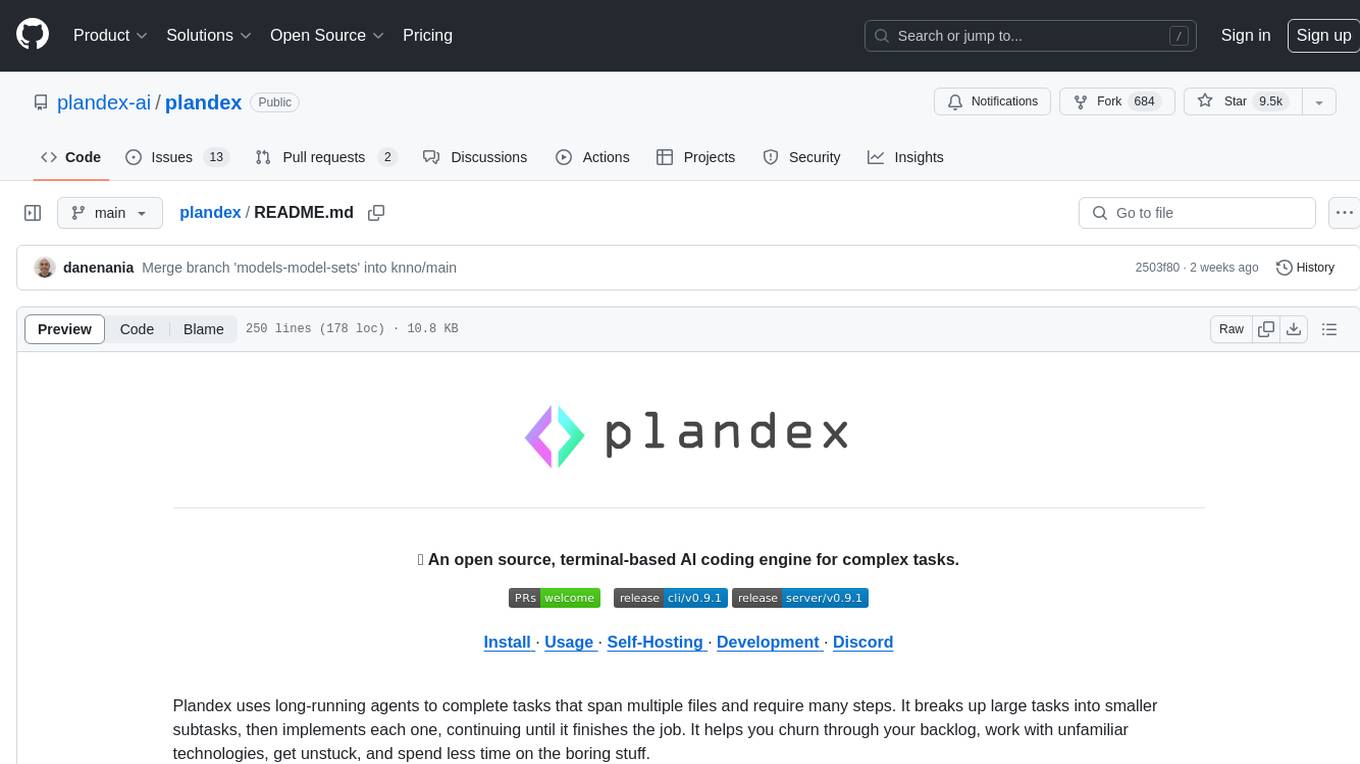
Plandex is an open source, terminal-based AI coding engine designed for complex tasks. It uses long-running agents to break up large tasks into smaller subtasks, helping users work through backlogs, navigate unfamiliar technologies, and save time on repetitive tasks. Plandex supports various AI models, including OpenAI, Anthropic Claude, Google Gemini, and more. It allows users to manage context efficiently in the terminal, experiment with different approaches using branches, and review changes before applying them. The tool is platform-independent and runs from a single binary with no dependencies.
README:
💻 Plandex is a terminal-based AI development tool that can plan and execute large coding tasks that span many steps and touch dozens of files. It can handle up to 2M tokens of context directly (~100k per file), and can index directories with 20M tokens or more using tree-sitter project maps.
🔬 A cumulative diff review sandbox keeps AI-generated changes separate from your project files until they are ready to go. Command execution is controlled so you can easily roll back and debug. Plandex helps you get the most out of AI without leaving behind a mess in your project.
🧠 Combine the best models from Anthropic, OpenAI, Google, and open source providers to build entire features and apps with a robust terminal-based workflow.
🚀 Plandex is capable of full autonomy—it can load relevant files, plan and implement changes, execute commands, and automatically debug—but it's also highly flexible and configurable, giving developers fine-grained control and a step-by-step review process when needed.
💪 Plandex is designed to be resilient to large projects and files. If you've found that others tools struggle once your project gets past a certain size or the changes are too complex, give Plandex a shot.
-
🐘 2M token effective context window with default model pack. Plandex loads only what's needed for each step.
-
🗄️ Reliable in large projects and files. Easily generate, review, revise, and apply changes spanning dozens of files.
-
🗺️ Fast project map generation and syntax validation with tree-sitter. Supports 30+ languages.
-
💰 Context caching is used across the board for OpenAI and Anthropic models, reducing costs and latency.
-
🚦 Configurable autonomy: go from full auto mode to fine-grained control depending on the task.
-
🐞 Automated debugging of terminal commands (like builds, linters, tests, deployments, and scripts). If you have Chrome installed, you can also automatically debug browser applications.
-
💬 A project-aware chat mode that helps you flesh out ideas before moving to implementation. Also great for asking questions and learning about a codebase.
-
🧠 Easily try + combine models from multiple providers. Curated model packs offer different tradeoffs of capability, cost, and speed, as well as open source and provider-specific packs.
-
🛡️ Reliable file edits that prioritize correctness. While most edits are quick and cheap, Plandex validates both syntax and logic as needed, with multiple fallback layers when there are problems.
-
🔀 Full-fledged version control for every update to the plan, including branches for exploring multiple paths or comparing different models.
-
📂 Git integration with commit message generation and optional automatic commits.
-
🧑💻 REPL mode with fuzzy auto-complete for commands and file loading. Just run
plandexin any project to get started. -
🛠️ CLI interface for scripting or piping data into context.
-
📦 One-line, zero dependency CLI install. Dockerized local mode for easily self-hosting the server. Cloud-hosting options for extra reliability and convenience.
curl -sL https://plandex.ai/install.sh | bashNote: Windows is supported via WSL. Plandex only works correctly on Windows in the WSL shell. It doesn't work in the Windows CMD prompt or PowerShell.
| Option | Description |
|---|---|
| Plandex Cloud (Integrated Models) | • No separate accounts or API keys. • Easy multi-device usage. • Centralized billing, budgeting, usage tracking, and cost reporting. • Quickest way to get started. |
| Plandex Cloud (BYO API Key) | • Use Plandex Cloud with your own OpenRouter.ai and OpenAI keys. • Get started |
| Self-hosted/Local Mode | • Run Plandex locally with Docker or host on your own server. • Use your own OpenRouter.ai and OpenAI keys. • Follow the local-mode quickstart to get started. |
If you're going with a 'BYO API Key' option above (whether cloud or self-hosted), you'll need to set the OPENROUTER_API_KEY and OPENAI_API_KEY environment variables before continuing:
export OPENROUTER_API_KEY=...
export OPENAI_API_KEY=...First, cd into a project directory where you want to get something done or chat about the project. Make a new directory first with mkdir your-project-dir if you're starting on a new project.
cd your-project-dirFor a new project, you might also want to initialize a git repo. Plandex doesn't require that your project is in a git repo, but it does integrate well with git if you use it.
git initNow start the Plandex REPL in your project:
plandexor for short:
pdx☁️ If you're using Plandex Cloud, you'll be prompted at this point to start a trial.
Then just give the REPL help text a quick read, and you're ready go. The REPL starts in chat mode by default, which is good for fleshing out ideas before moving to implementation. Once the task is clear, Plandex will prompt you to switch to tell mode to make a detailed plan and start writing code.
Please feel free to give your feedback, ask questions, report a bug, or just hang out:
- Follow @PlandexAI
- Follow @Danenania (Plandex's creator)
- Subscribe on YouTube
⭐️ Please star, fork, explore, and contribute to Plandex. There's a lot of work to do and so much that can be improved.
For Tasks:
Click tags to check more tools for each tasksFor Jobs:
Alternative AI tools for plandex
Similar Open Source Tools
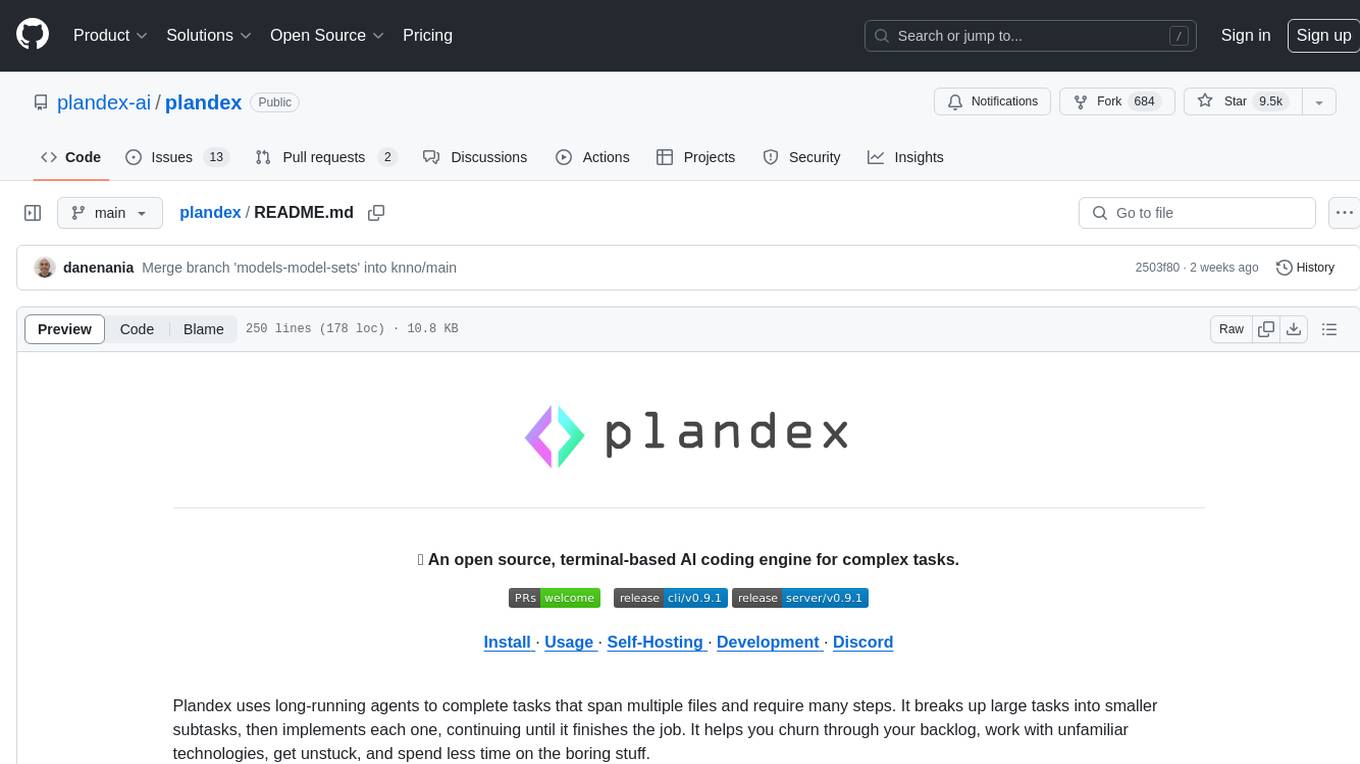
plandex
Plandex is an open source, terminal-based AI coding engine designed for complex tasks. It uses long-running agents to break up large tasks into smaller subtasks, helping users work through backlogs, navigate unfamiliar technologies, and save time on repetitive tasks. Plandex supports various AI models, including OpenAI, Anthropic Claude, Google Gemini, and more. It allows users to manage context efficiently in the terminal, experiment with different approaches using branches, and review changes before applying them. The tool is platform-independent and runs from a single binary with no dependencies.
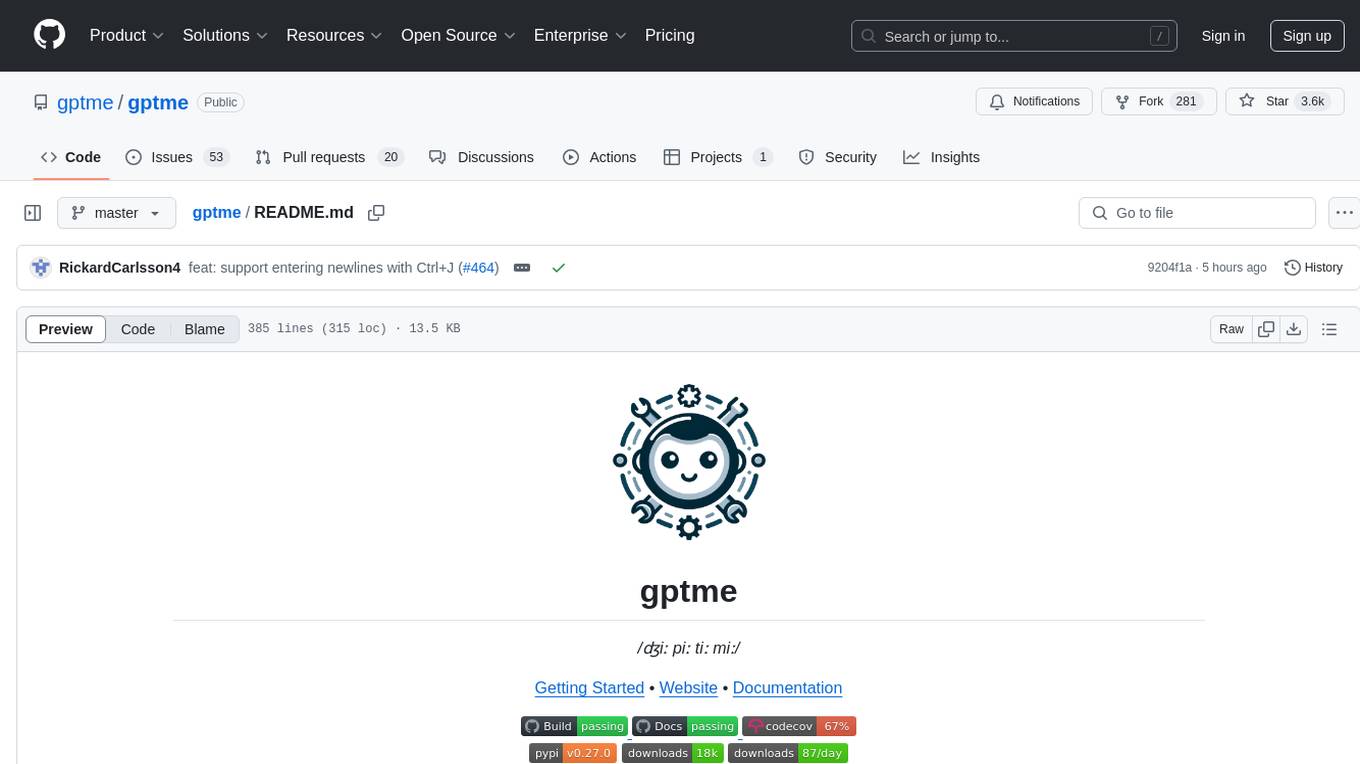
gptme
Personal AI assistant/agent in your terminal, with tools for using the terminal, running code, editing files, browsing the web, using vision, and more. A great coding agent that is general-purpose to assist in all kinds of knowledge work, from a simple but powerful CLI. An unconstrained local alternative to ChatGPT with 'Code Interpreter', Cursor Agent, etc. Not limited by lack of software, internet access, timeouts, or privacy concerns if using local models.
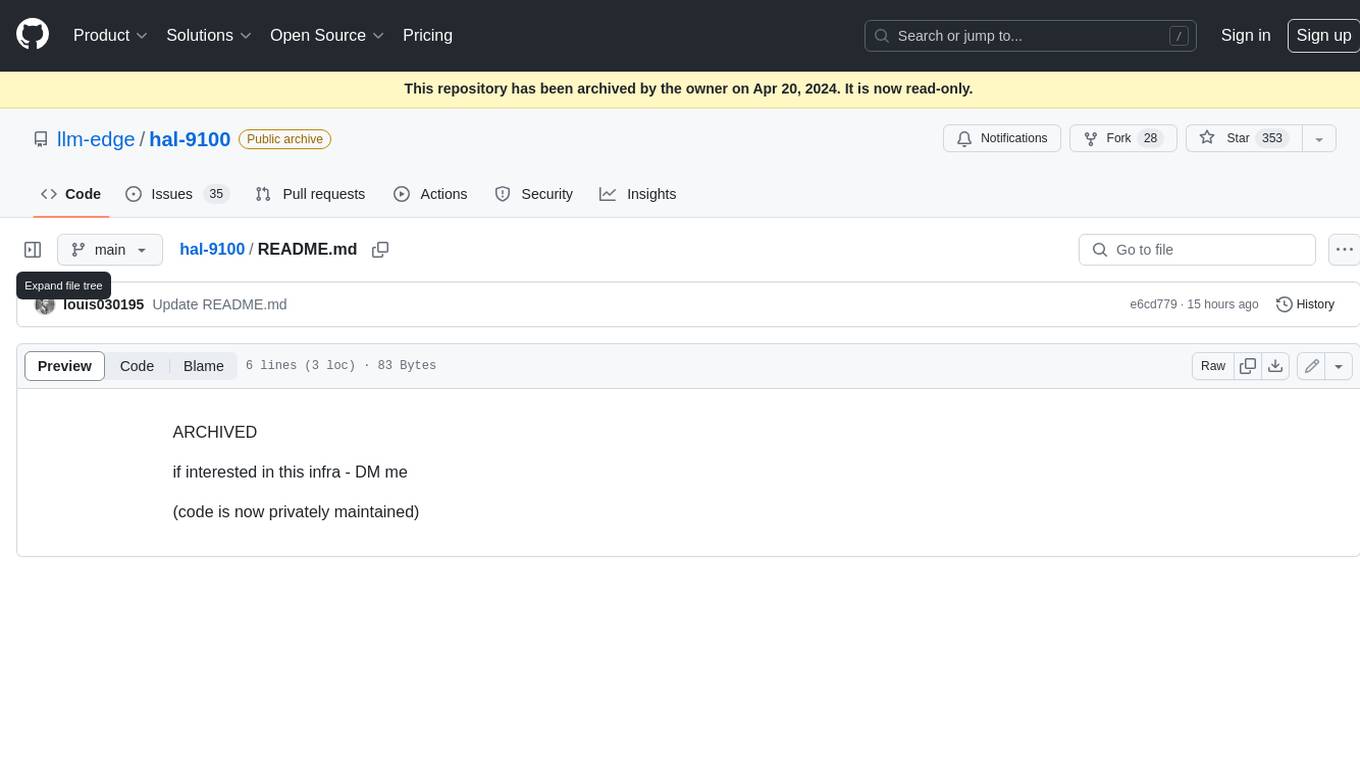
hal-9100
This repository is now archived and the code is privately maintained. If you are interested in this infrastructure, please contact the maintainer directly.
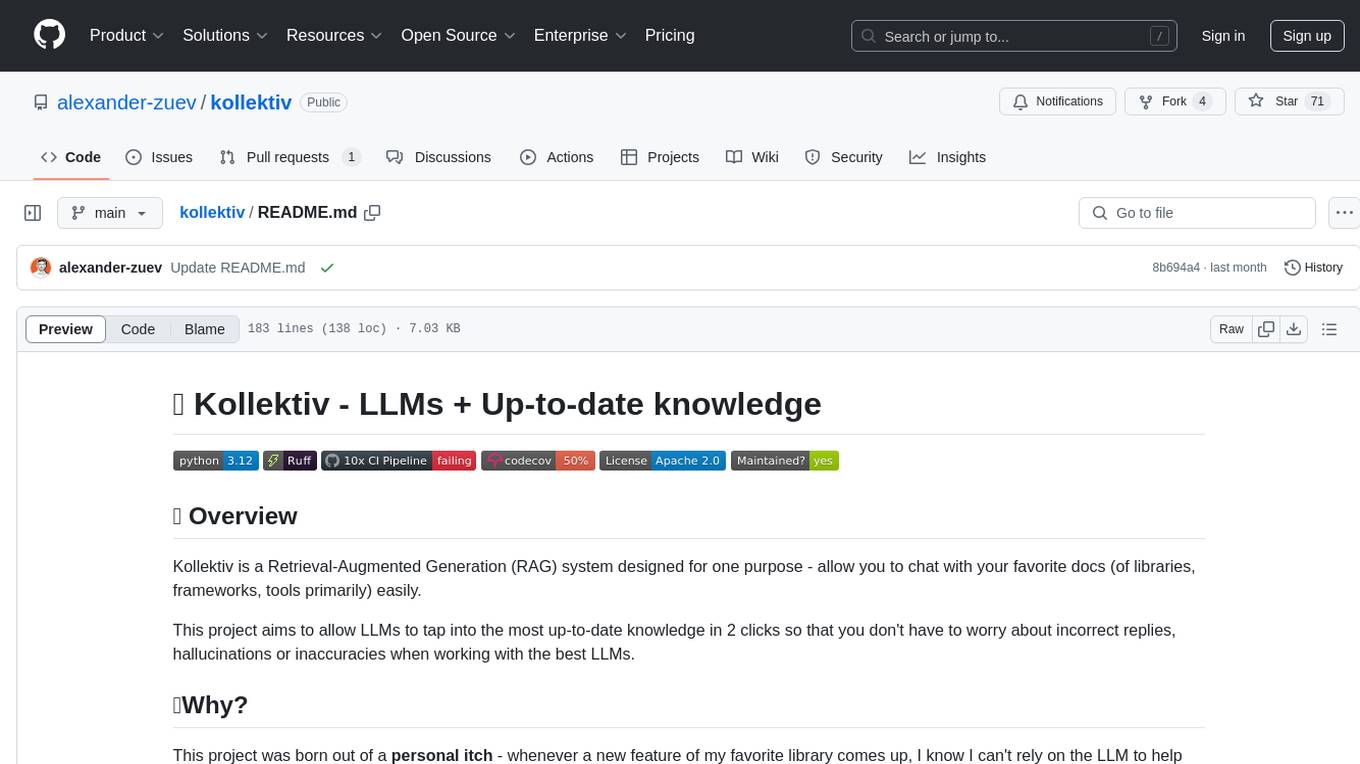
kollektiv
Kollektiv is a Retrieval-Augmented Generation (RAG) system designed to enable users to chat with their favorite documentation easily. It aims to provide LLMs with access to the most up-to-date knowledge, reducing inaccuracies and improving productivity. The system utilizes intelligent web crawling, advanced document processing, vector search, multi-query expansion, smart re-ranking, AI-powered responses, and dynamic system prompts. The technical stack includes Python/FastAPI for backend, Supabase, ChromaDB, and Redis for storage, OpenAI and Anthropic Claude 3.5 Sonnet for AI/ML, and Chainlit for UI. Kollektiv is licensed under a modified version of the Apache License 2.0, allowing free use for non-commercial purposes.

DevoxxGenieIDEAPlugin
Devoxx Genie is a Java-based IntelliJ IDEA plugin that integrates with local and cloud-based LLM providers to aid in reviewing, testing, and explaining project code. It supports features like code highlighting, chat conversations, and adding files/code snippets to context. Users can modify REST endpoints and LLM parameters in settings, including support for cloud-based LLMs. The plugin requires IntelliJ version 2023.3.4 and JDK 17. Building and publishing the plugin is done using Gradle tasks. Users can select an LLM provider, choose code, and use commands like review, explain, or generate unit tests for code analysis.
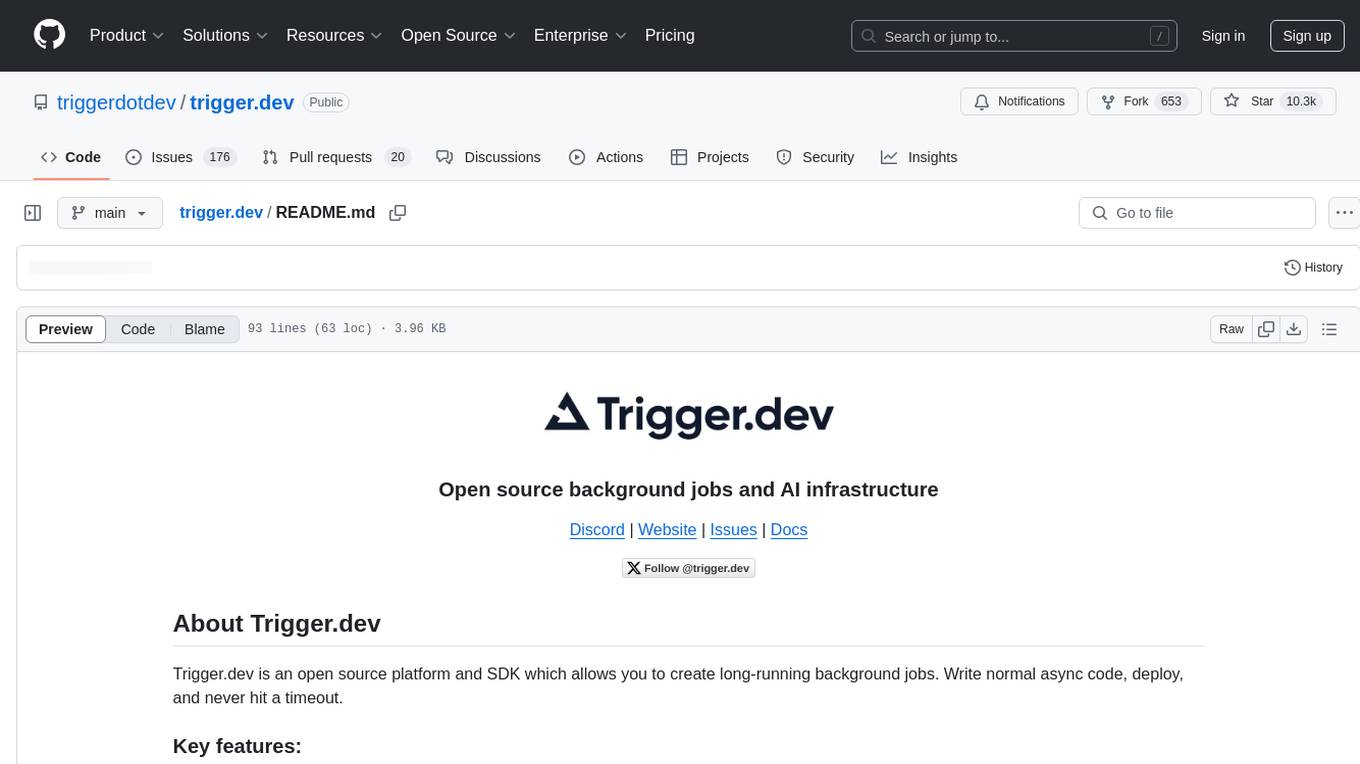
trigger.dev
Trigger.dev is an open source platform and SDK for creating long-running background jobs. It provides features like JavaScript and TypeScript SDK, no timeouts, retries, queues, schedules, observability, React hooks, Realtime API, custom alerts, elastic scaling, and works with existing tech stack. Users can create tasks in their codebase, deploy tasks using the SDK, manage tasks in different environments, and have full visibility of job runs. The platform offers a trace view of every task run for detailed monitoring. Getting started is easy with account creation, project setup, and onboarding instructions. Self-hosting and development guides are available for users interested in contributing or hosting Trigger.dev.
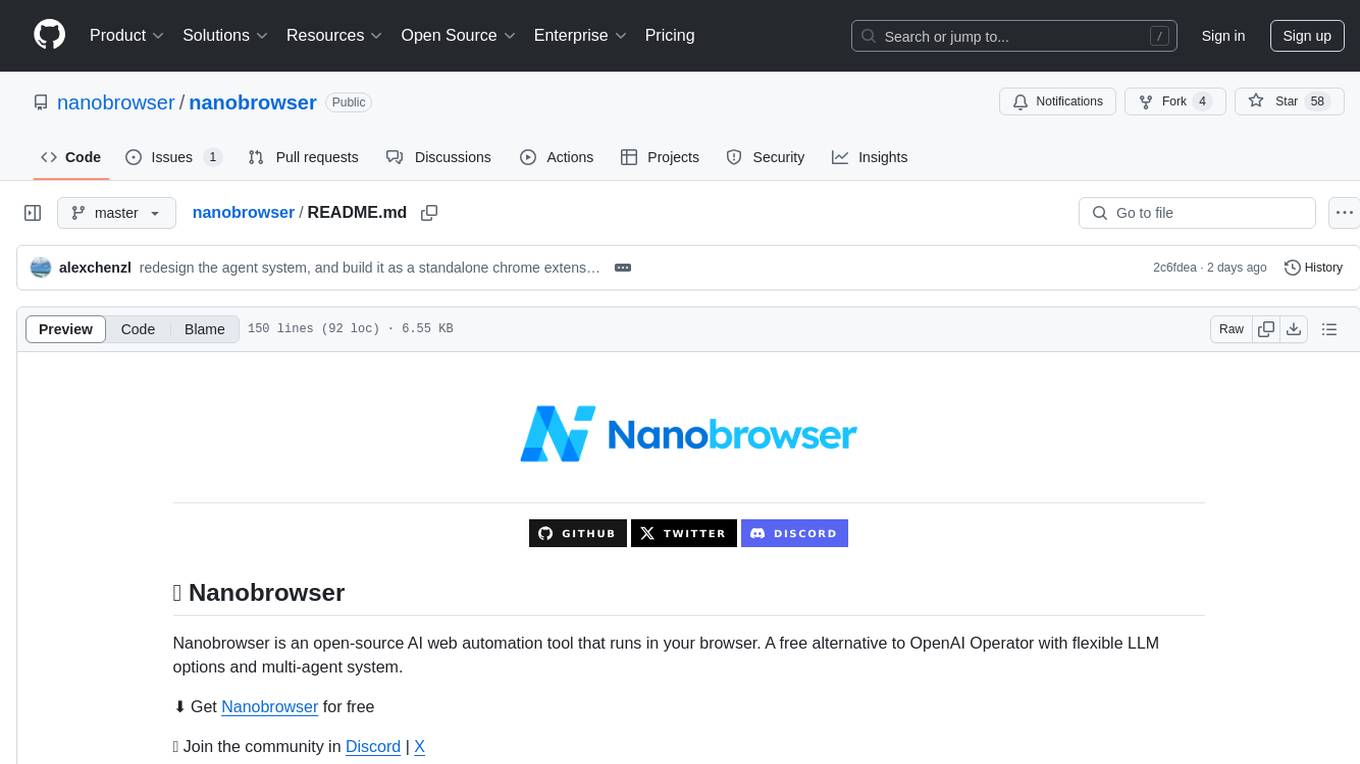
nanobrowser
Nanobrowser is an open-source AI web automation tool that runs in your browser. It is a free alternative to OpenAI Operator with flexible LLM options and a multi-agent system. Nanobrowser offers premium web automation capabilities while keeping users in complete control, with features like a multi-agent system, interactive side panel, task automation, follow-up questions, and multiple LLM support. Users can easily download and install Nanobrowser as a Chrome extension, configure agent models, and accomplish tasks such as news summary, GitHub research, and shopping research with just a sentence. The tool uses a specialized multi-agent system powered by large language models to understand and execute complex web tasks. Nanobrowser is actively developed with plans to expand LLM support, implement security measures, optimize memory usage, enable session replay, and develop specialized agents for domain-specific tasks. Contributions from the community are welcome to improve Nanobrowser and build the future of web automation.
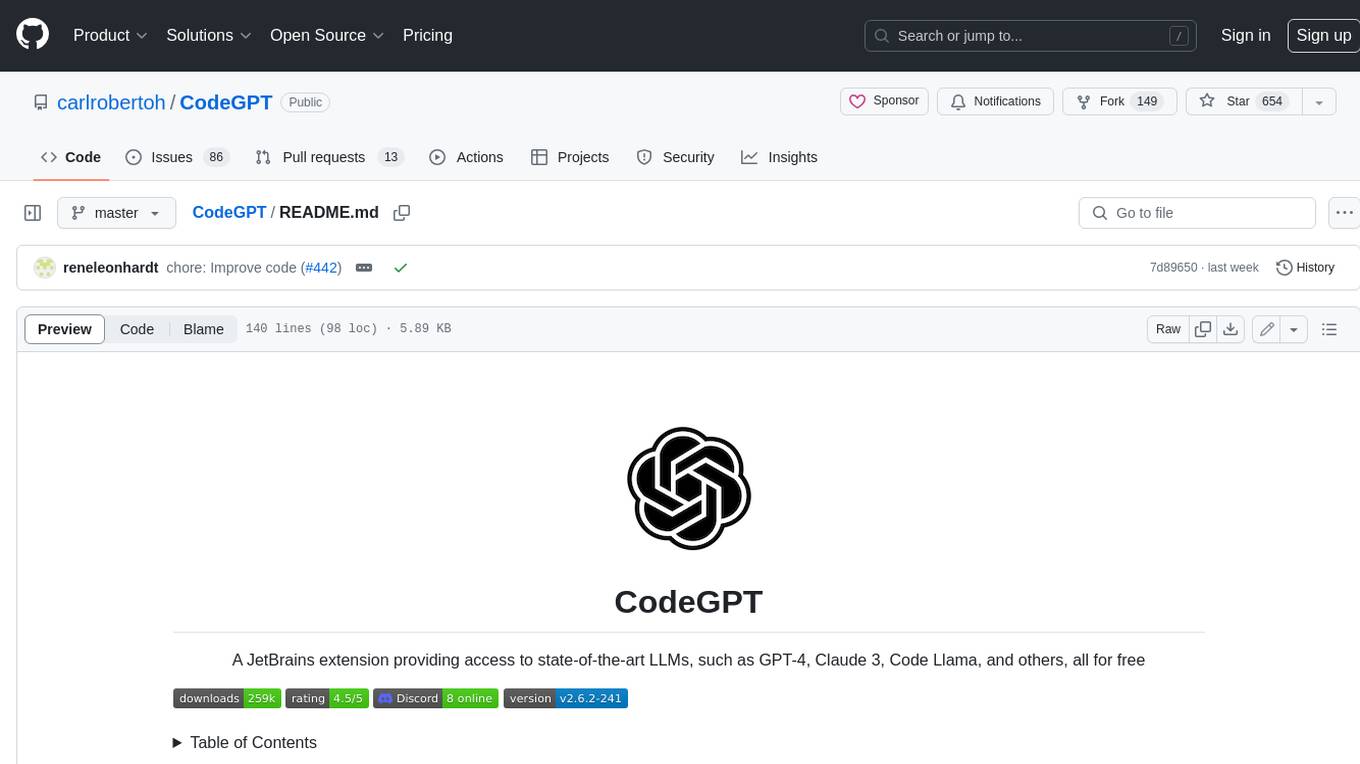
CodeGPT
CodeGPT is an extension for JetBrains IDEs that provides access to state-of-the-art large language models (LLMs) for coding assistance. It offers a range of features to enhance the coding experience, including code completions, a ChatGPT-like interface for instant coding advice, commit message generation, reference file support, name suggestions, and offline development support. CodeGPT is designed to keep privacy in mind, ensuring that user data remains secure and private.
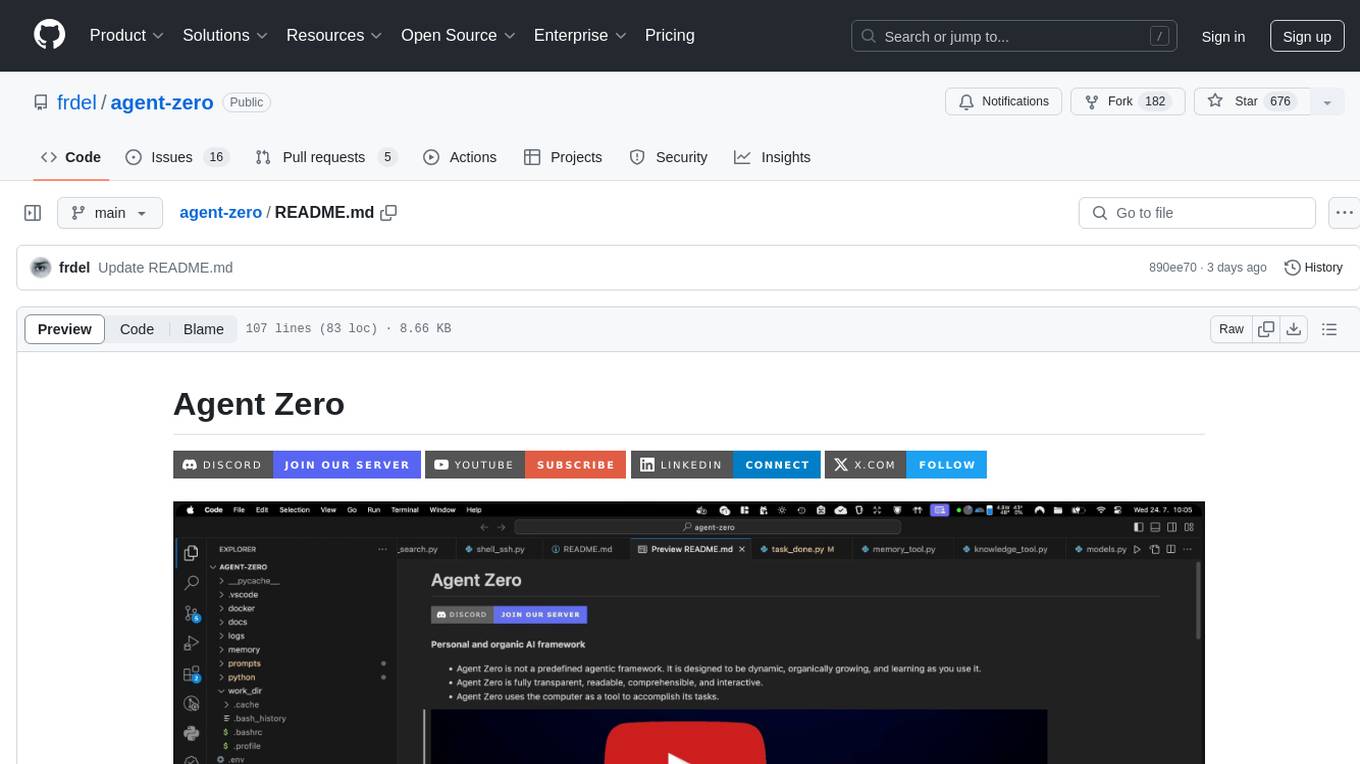
agent-zero
Agent Zero is a personal and organic AI framework designed to be dynamic, organically growing, and learning as you use it. It is fully transparent, readable, comprehensible, customizable, and interactive. The framework uses the computer as a tool to accomplish tasks, with no single-purpose tools pre-programmed. It emphasizes multi-agent cooperation, complete customization, and extensibility. Communication is key in this framework, allowing users to give proper system prompts and instructions to achieve desired outcomes. Agent Zero is capable of dangerous actions and should be run in an isolated environment. The framework is prompt-based, highly customizable, and requires a specific environment to run effectively.
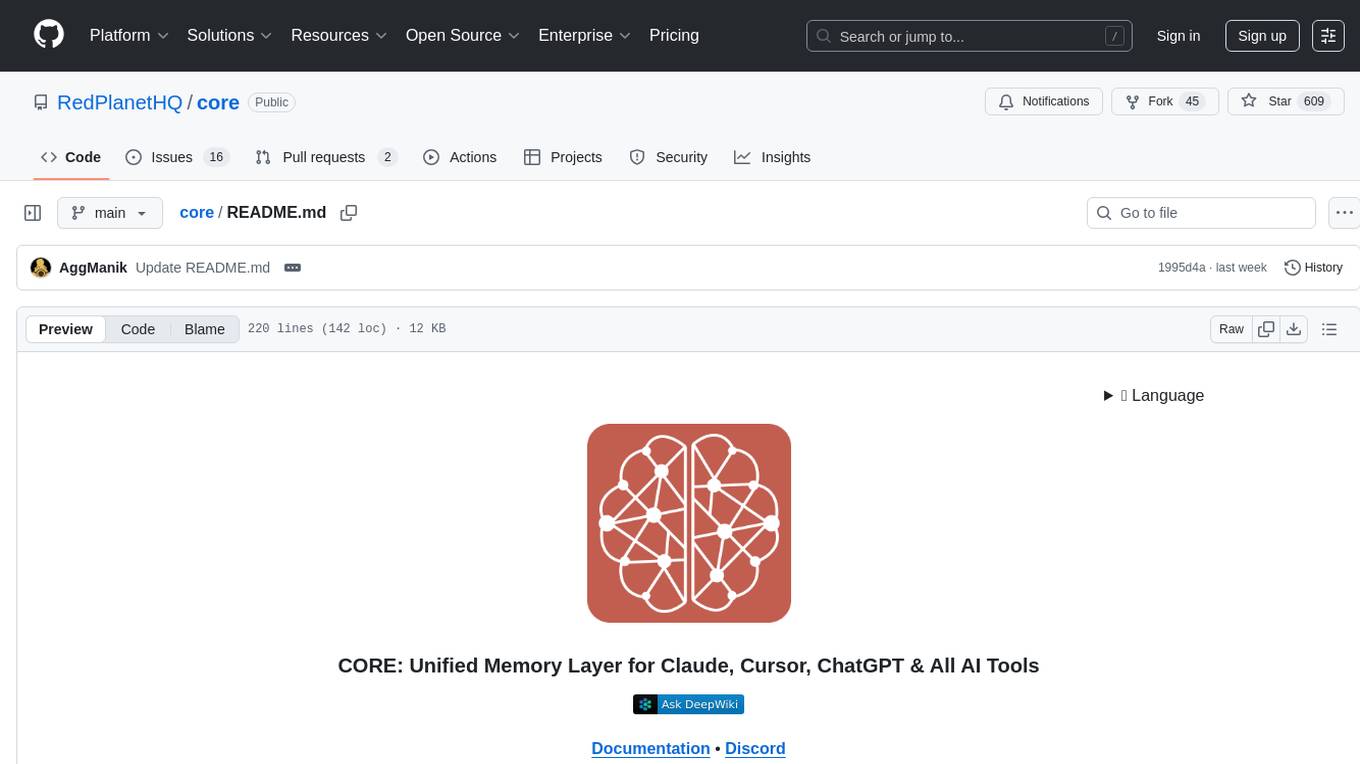
core
CORE is an open-source unified, persistent memory layer for all AI tools, allowing developers to maintain context across different tools like Cursor, ChatGPT, and Claude. It aims to solve the issue of context switching and information loss between sessions by creating a knowledge graph that remembers conversations, decisions, and insights. With features like unified memory, temporal knowledge graph, browser extension, chat with memory, auto-sync from apps, and MCP integration hub, CORE provides a seamless experience for managing and recalling context. The tool's ingestion pipeline captures evolving context through normalization, extraction, resolution, and graph integration, resulting in a dynamic memory that grows and changes with the user. When recalling from memory, CORE utilizes search, re-ranking, filtering, and output to provide relevant and contextual answers. Security measures include data encryption, authentication, access control, and vulnerability reporting.

Magick
Magick is a groundbreaking visual AIDE (Artificial Intelligence Development Environment) for no-code data pipelines and multimodal agents. Magick can connect to other services and comes with nodes and templates well-suited for intelligent agents, chatbots, complex reasoning systems and realistic characters.
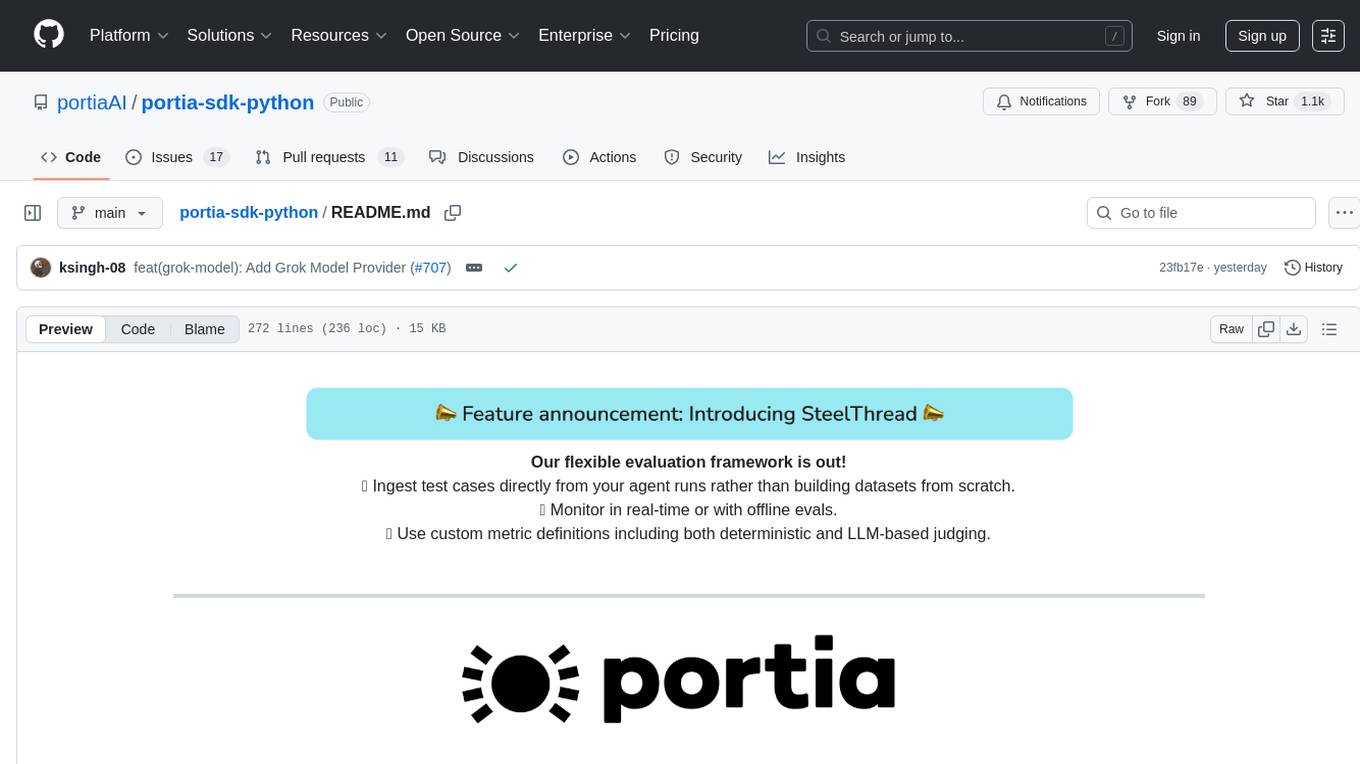
portia-sdk-python
Portia AI is an open source developer framework for predictable, stateful, authenticated agentic workflows. It allows developers to have oversight over their multi-agent deployments and focuses on production readiness. The framework supports iterating on agents' reasoning, extensive tool support including MCP support, authentication for API and web agents, and is production-ready with features like attribute multi-agent runs, large inputs and outputs storage, and connecting any LLM. Portia AI aims to provide a flexible and reliable platform for developing AI agents with tools, authentication, and smart control.
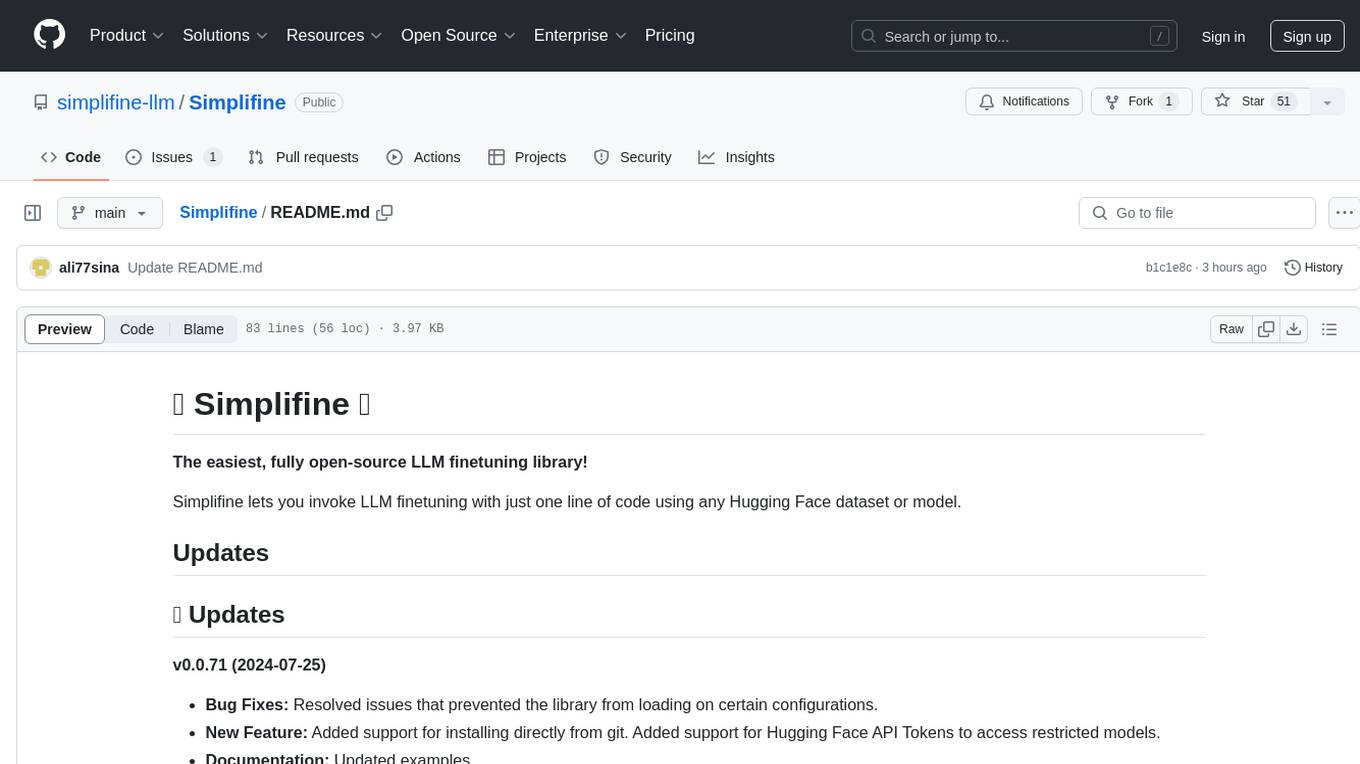
Simplifine
Simplifine is an open-source library designed for easy LLM finetuning, enabling users to perform tasks such as supervised fine tuning, question-answer finetuning, contrastive loss for embedding tasks, multi-label classification finetuning, and more. It provides features like WandB logging, in-built evaluation tools, automated finetuning parameters, and state-of-the-art optimization techniques. The library offers bug fixes, new features, and documentation updates in its latest version. Users can install Simplifine via pip or directly from GitHub. The project welcomes contributors and provides comprehensive documentation and support for users.
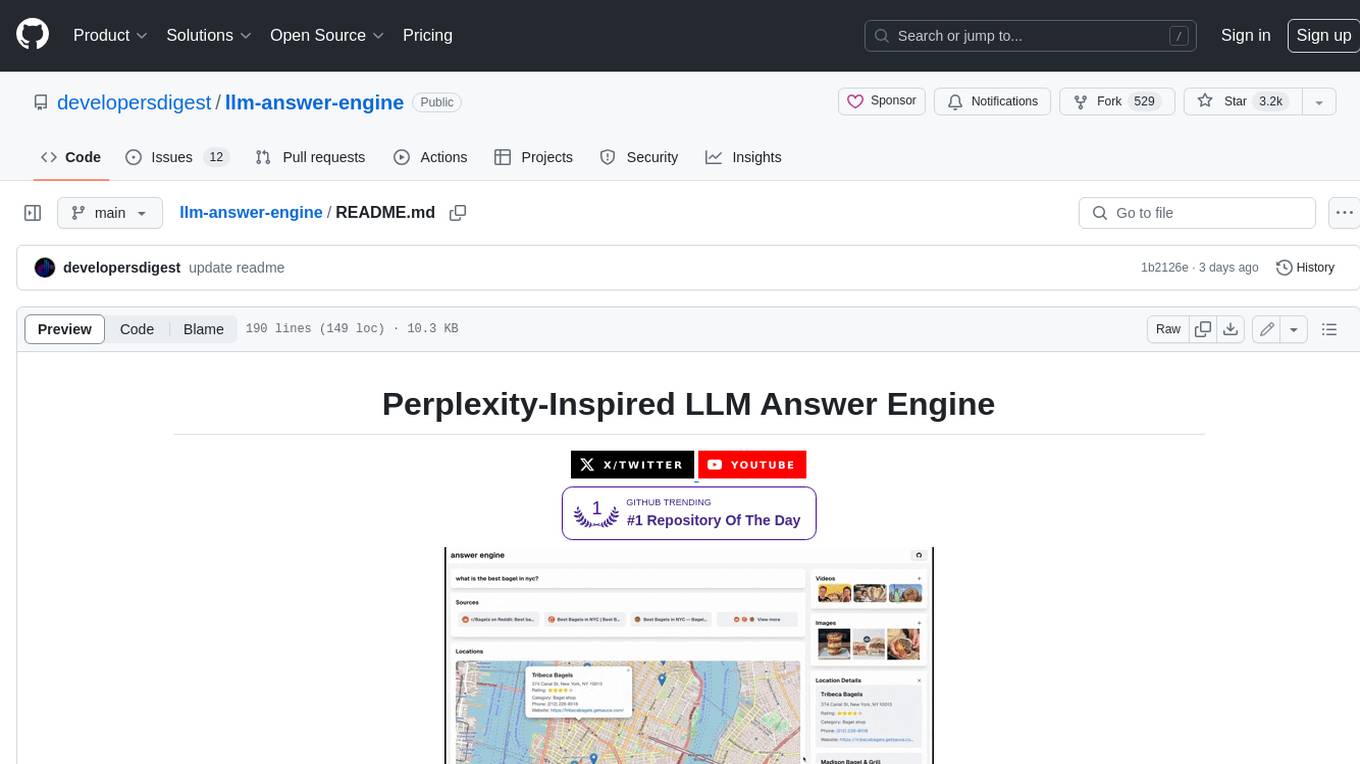
llm-answer-engine
This repository contains the code and instructions needed to build a sophisticated answer engine that leverages the capabilities of Groq, Mistral AI's Mixtral, Langchain.JS, Brave Search, Serper API, and OpenAI. Designed to efficiently return sources, answers, images, videos, and follow-up questions based on user queries, this project is an ideal starting point for developers interested in natural language processing and search technologies.
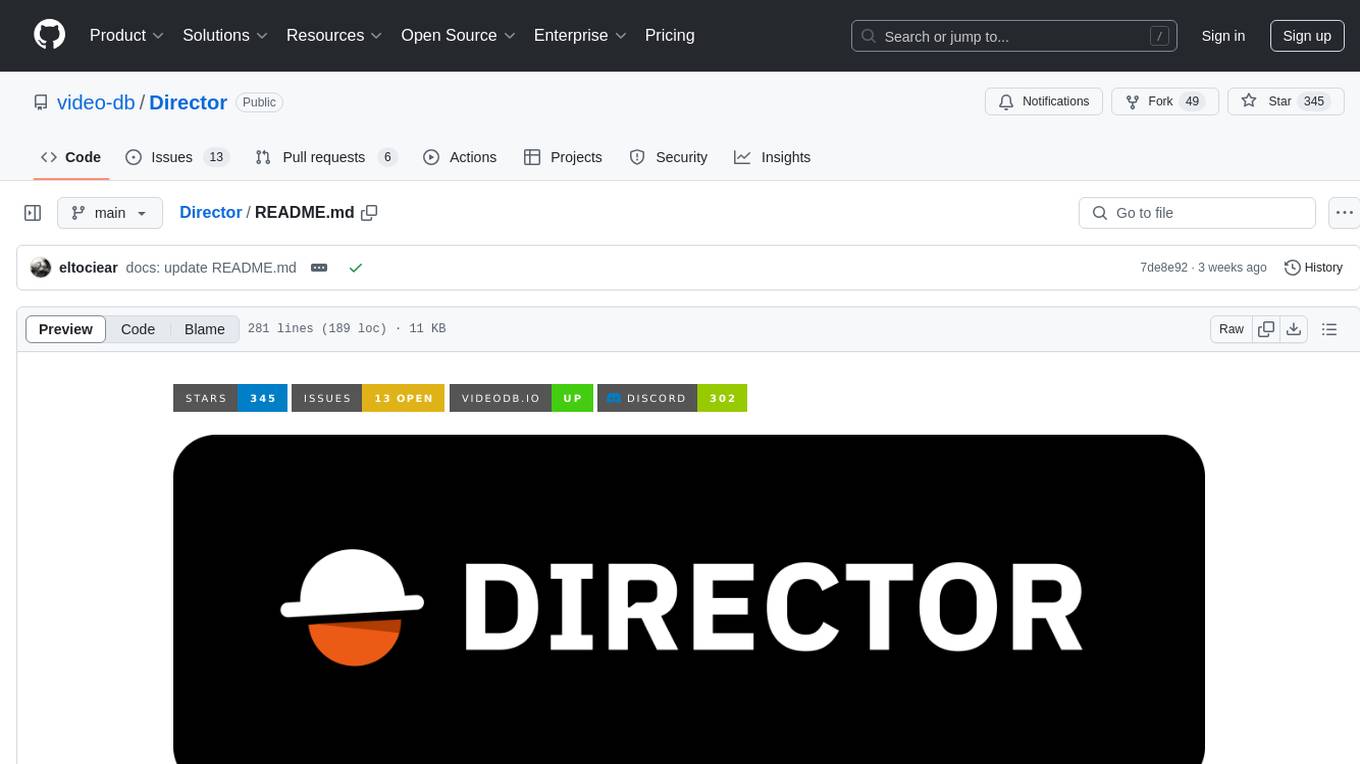
Director
Director is a framework to build video agents that can reason through complex video tasks like search, editing, compilation, generation, etc. It enables users to summarize videos, search for specific moments, create clips instantly, integrate GenAI projects and APIs, add overlays, generate thumbnails, and more. Built on VideoDB's 'video-as-data' infrastructure, Director is perfect for developers, creators, and teams looking to simplify media workflows and unlock new possibilities.
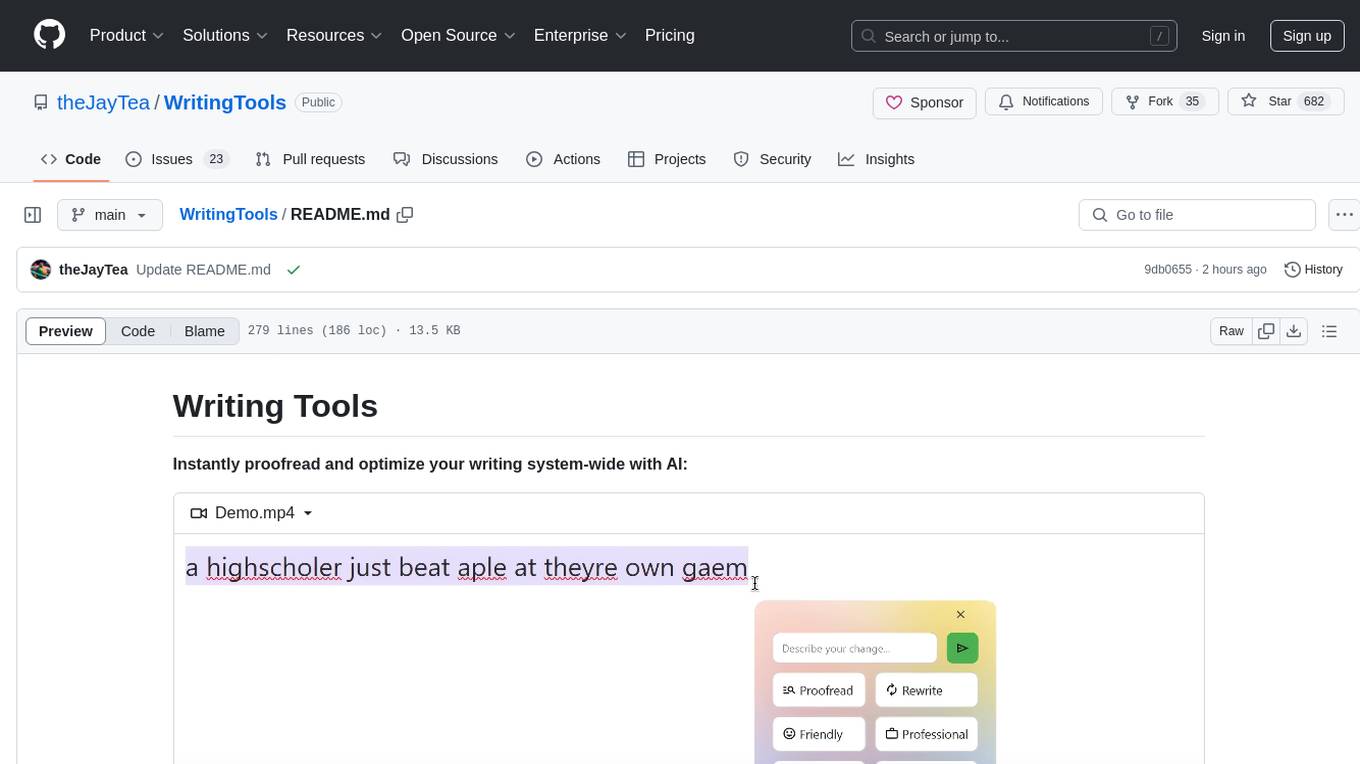
WritingTools
Writing Tools is an Apple Intelligence-inspired application for Windows, Linux, and macOS that supercharges your writing with an AI LLM. It allows users to instantly proofread, optimize text, and summarize content from webpages, YouTube videos, documents, etc. The tool is privacy-focused, open-source, and supports multiple languages. It offers powerful features like grammar correction, content summarization, and LLM chat mode, making it a versatile writing assistant for various tasks.
For similar tasks
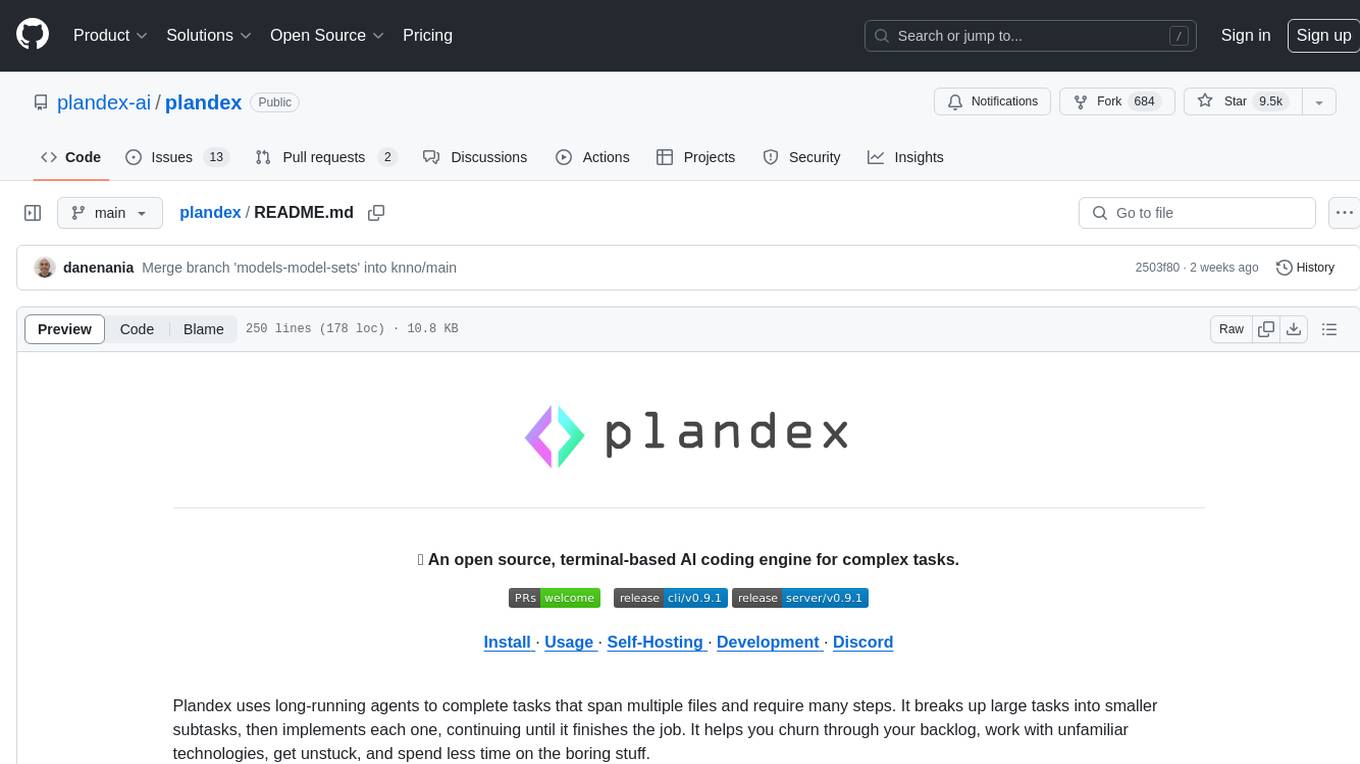
plandex
Plandex is an open source, terminal-based AI coding engine designed for complex tasks. It uses long-running agents to break up large tasks into smaller subtasks, helping users work through backlogs, navigate unfamiliar technologies, and save time on repetitive tasks. Plandex supports various AI models, including OpenAI, Anthropic Claude, Google Gemini, and more. It allows users to manage context efficiently in the terminal, experiment with different approaches using branches, and review changes before applying them. The tool is platform-independent and runs from a single binary with no dependencies.
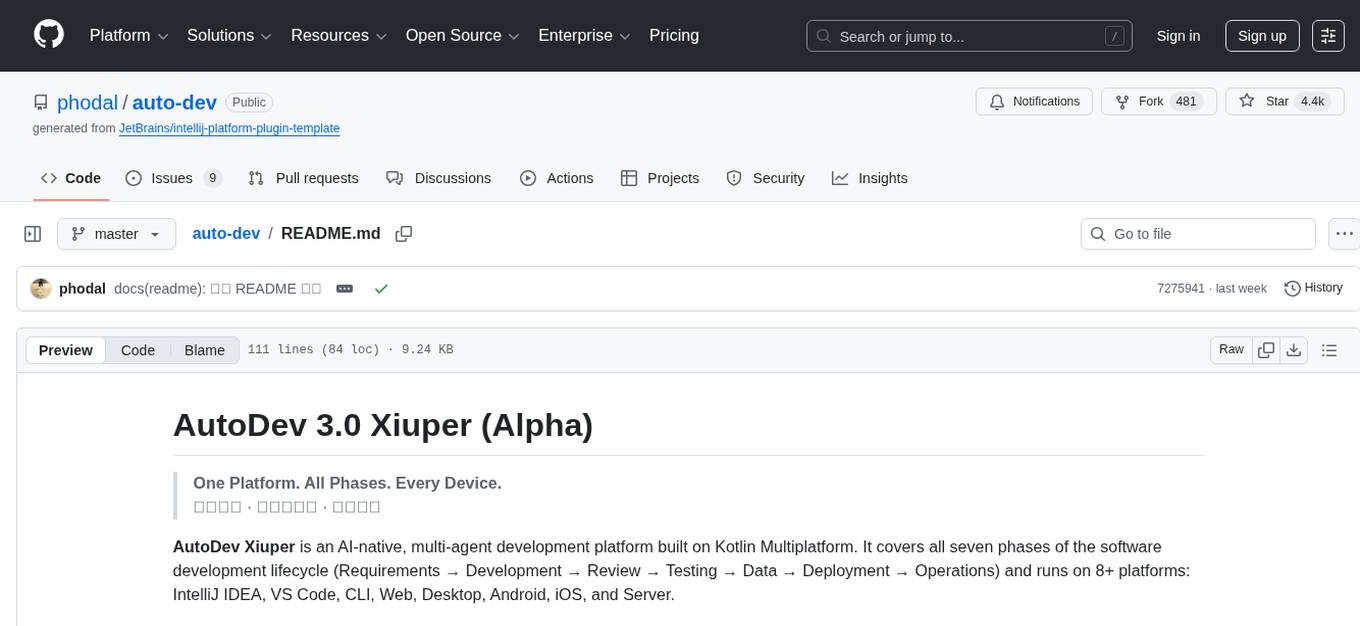
auto-dev
AutoDev Xiuper is an AI-native, multi-agent development platform built on Kotlin Multiplatform. It covers all seven phases of the software development lifecycle and runs on 8+ platforms. The platform provides a unified architecture for writing code once and running it anywhere, with specialized agents for each phase of development. It supports various devices including IntelliJ IDEA, VS Code, CLI, Web, Desktop, Android, iOS, and Server. The platform also offers features like Multi-LLM support, DevIns language for workflow automation, MCP Protocol for extensible tool ecosystem, and code intelligence for multiple programming languages.
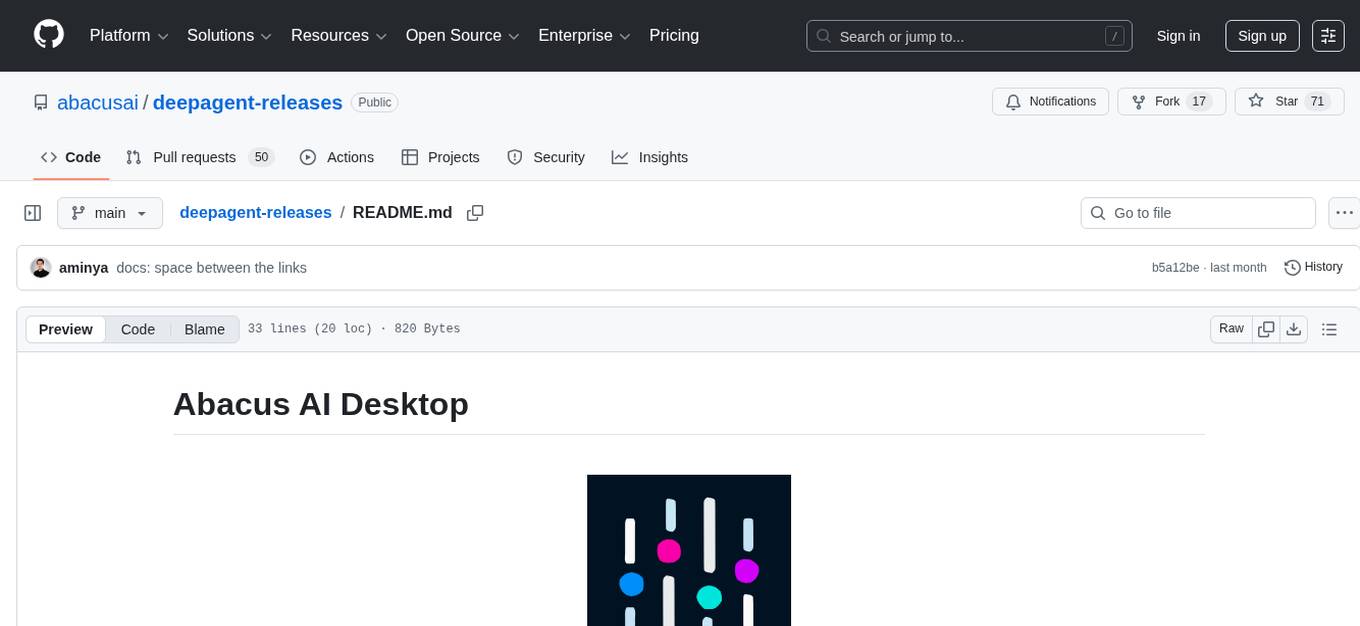
deepagent-releases
Abacus AI Desktop is a powerful desktop AI assistant that offers agentic browsing, listening, coding CLI, and editor functionalities. It allows users to automate their work using state-of-the-art AI technology. The platform provides a comprehensive solution for various tasks, making it a versatile tool for enhancing productivity and efficiency in daily workflows.
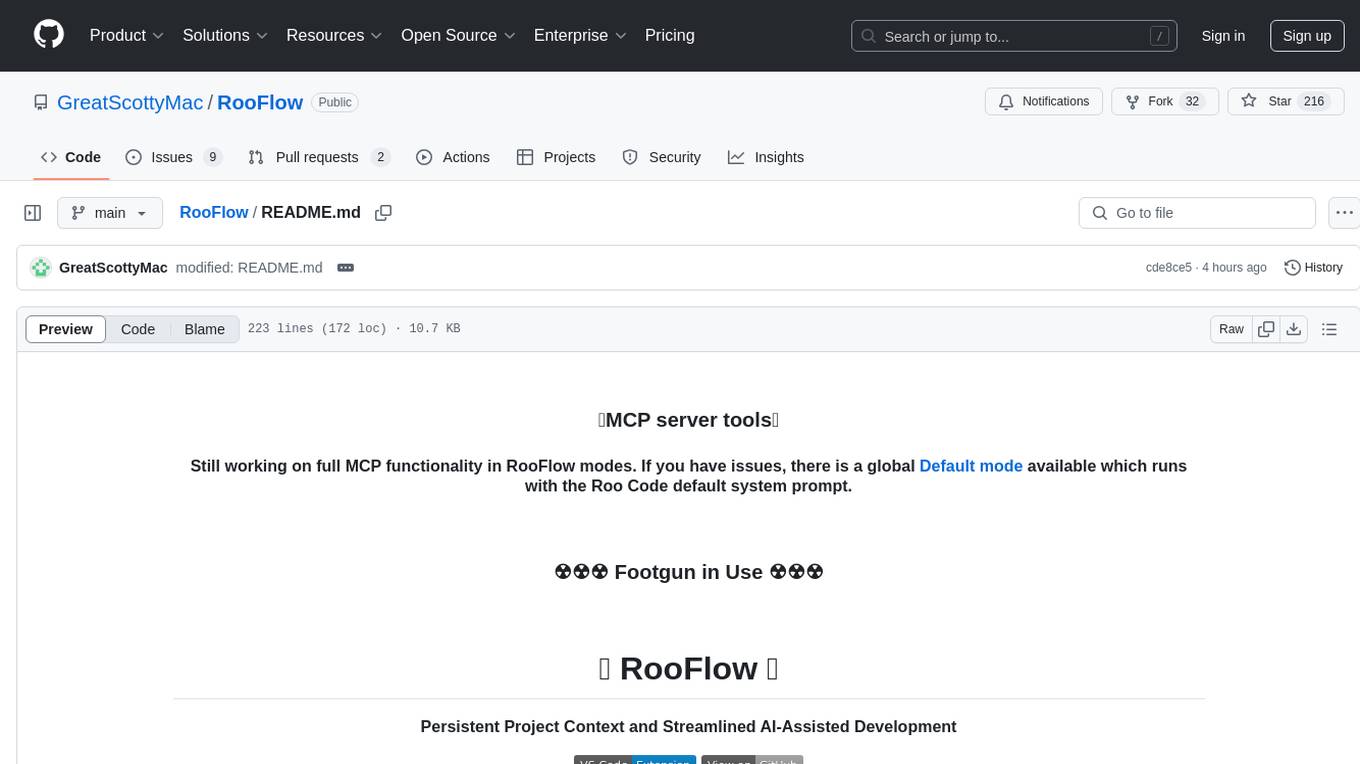
RooFlow
RooFlow is a VS Code extension that enhances AI-assisted development by providing persistent project context and optimized mode interactions. It reduces token consumption and streamlines workflow by integrating Architect, Code, Test, Debug, and Ask modes. The tool simplifies setup, offers real-time updates, and provides clearer instructions through YAML-based rule files. It includes components like Memory Bank, System Prompts, VS Code Integration, and Real-time Updates. Users can install RooFlow by downloading specific files, placing them in the project structure, and running an insert-variables script. They can then start a chat, select a mode, interact with Roo, and use the 'Update Memory Bank' command for synchronization. The Memory Bank structure includes files for active context, decision log, product context, progress tracking, and system patterns. RooFlow features persistent context, real-time updates, mode collaboration, and reduced token consumption.
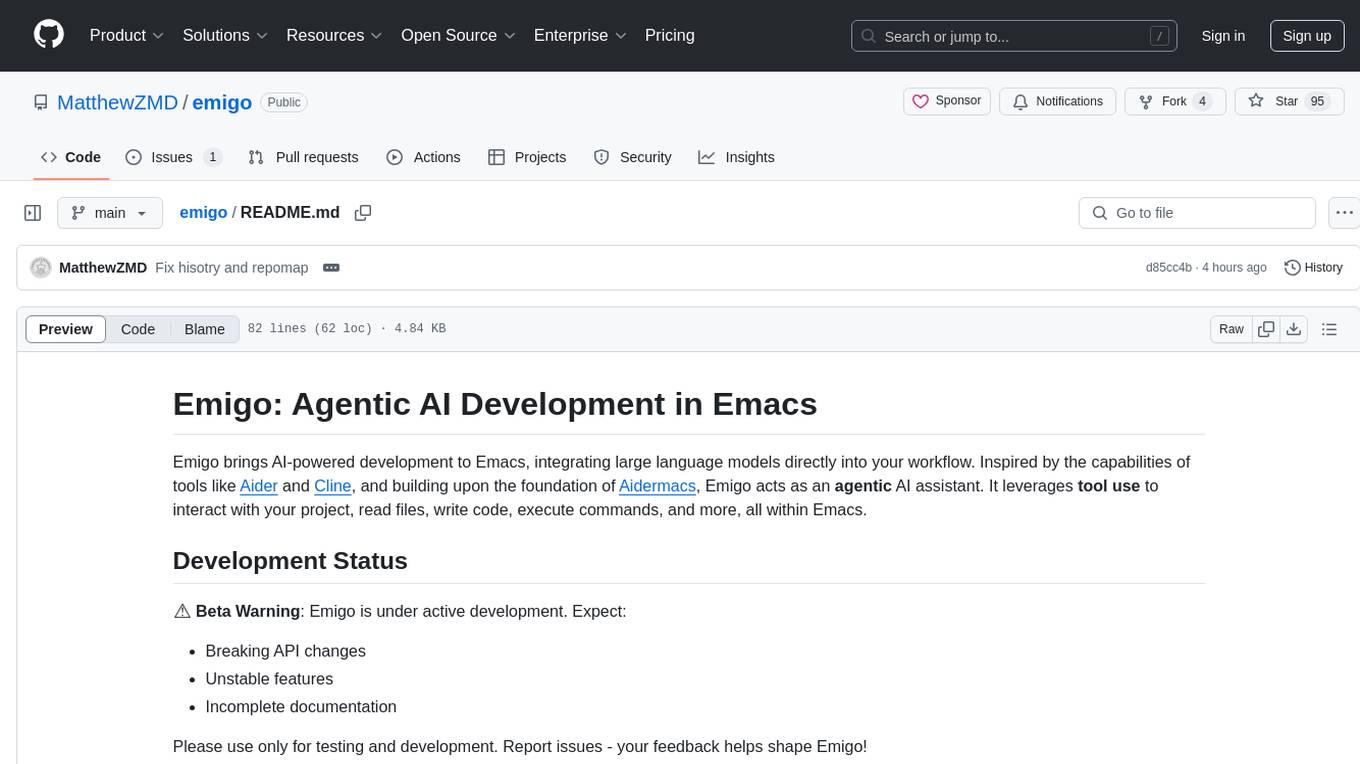
emigo
Emigo is an AI-powered development tool for Emacs that integrates large language models to interact with projects, read files, write code, execute commands, and more. It acts as an agentic AI assistant, leveraging tool use to enhance development workflows within Emacs. Emigo is actively developed, offering features like agentic tool use, Emacs integration, flexible LLM support, and context-aware interactions. Users can install Emigo with Python dependencies and configure it within Emacs for seamless integration. The tool's core strength lies in its agentic tool use, where the AI analyzes requests, selects appropriate tools, executes actions, and provides feedback, enabling users to accomplish complex tasks efficiently.
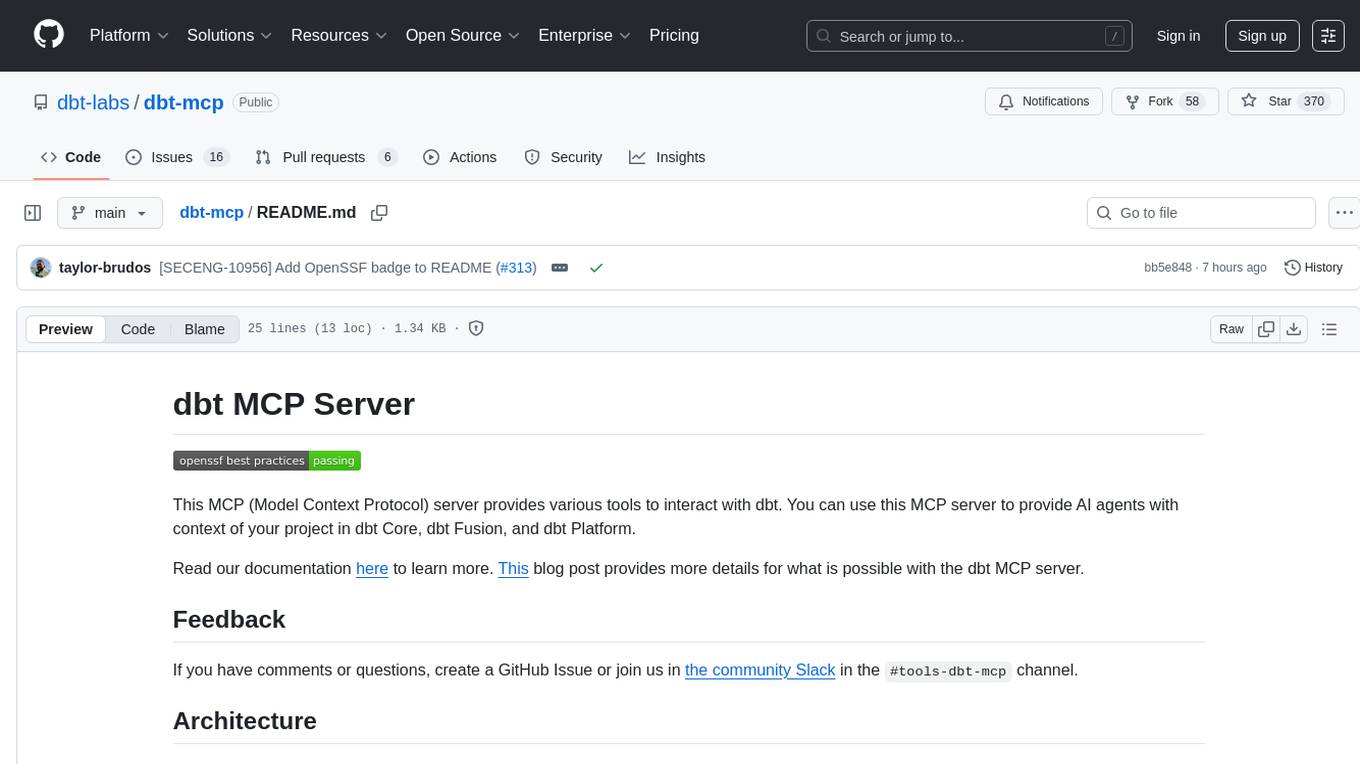
dbt-mcp
The dbt MCP Server is a Model Context Protocol server that provides tools to interact with dbt. It allows users to provide AI agents with context of their project in dbt Core, dbt Fusion, and dbt Platform. The server architecture enables agents to connect to various tools, and users can refer to the documentation for more details on its capabilities. Users can also contribute to the project by following the instructions in the CONTRIBUTING.md file.
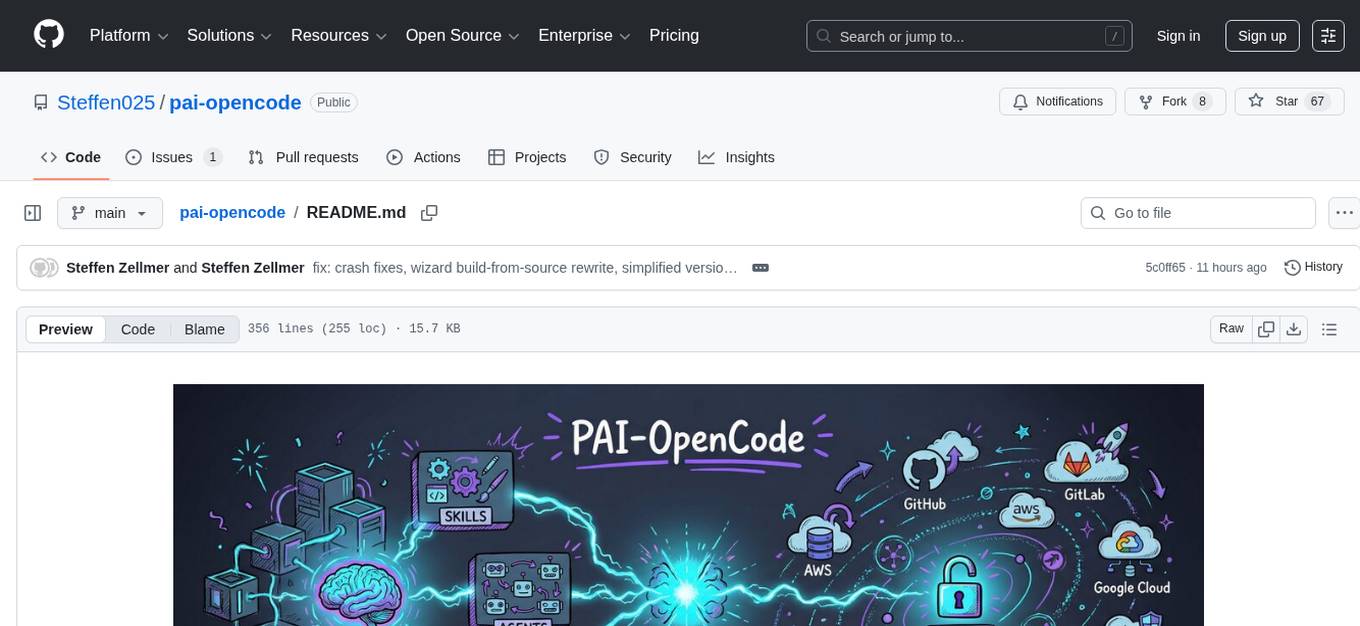
pai-opencode
PAI-OpenCode is a complete port of Daniel Miessler's Personal AI Infrastructure (PAI) to OpenCode, an open-source, provider-agnostic AI coding assistant. It brings modular capabilities, dynamic multi-agent orchestration, session history, and lifecycle automation to personalize AI assistants for users. With support for 75+ AI providers, PAI-OpenCode offers dynamic per-task model routing, full PAI infrastructure, real-time session sharing, and multiple client options. The tool optimizes cost and quality with a 3-tier model strategy and a 3-tier research system, allowing users to switch presets for different routing strategies. PAI-OpenCode's architecture preserves PAI's design while adapting to OpenCode, documented through Architecture Decision Records (ADRs).
For similar jobs

sweep
Sweep is an AI junior developer that turns bugs and feature requests into code changes. It automatically handles developer experience improvements like adding type hints and improving test coverage.

teams-ai
The Teams AI Library is a software development kit (SDK) that helps developers create bots that can interact with Teams and Microsoft 365 applications. It is built on top of the Bot Framework SDK and simplifies the process of developing bots that interact with Teams' artificial intelligence capabilities. The SDK is available for JavaScript/TypeScript, .NET, and Python.

ai-guide
This guide is dedicated to Large Language Models (LLMs) that you can run on your home computer. It assumes your PC is a lower-end, non-gaming setup.

classifai
Supercharge WordPress Content Workflows and Engagement with Artificial Intelligence. Tap into leading cloud-based services like OpenAI, Microsoft Azure AI, Google Gemini and IBM Watson to augment your WordPress-powered websites. Publish content faster while improving SEO performance and increasing audience engagement. ClassifAI integrates Artificial Intelligence and Machine Learning technologies to lighten your workload and eliminate tedious tasks, giving you more time to create original content that matters.

chatbot-ui
Chatbot UI is an open-source AI chat app that allows users to create and deploy their own AI chatbots. It is easy to use and can be customized to fit any need. Chatbot UI is perfect for businesses, developers, and anyone who wants to create a chatbot.

BricksLLM
BricksLLM is a cloud native AI gateway written in Go. Currently, it provides native support for OpenAI, Anthropic, Azure OpenAI and vLLM. BricksLLM aims to provide enterprise level infrastructure that can power any LLM production use cases. Here are some use cases for BricksLLM: * Set LLM usage limits for users on different pricing tiers * Track LLM usage on a per user and per organization basis * Block or redact requests containing PIIs * Improve LLM reliability with failovers, retries and caching * Distribute API keys with rate limits and cost limits for internal development/production use cases * Distribute API keys with rate limits and cost limits for students

uAgents
uAgents is a Python library developed by Fetch.ai that allows for the creation of autonomous AI agents. These agents can perform various tasks on a schedule or take action on various events. uAgents are easy to create and manage, and they are connected to a fast-growing network of other uAgents. They are also secure, with cryptographically secured messages and wallets.

griptape
Griptape is a modular Python framework for building AI-powered applications that securely connect to your enterprise data and APIs. It offers developers the ability to maintain control and flexibility at every step. Griptape's core components include Structures (Agents, Pipelines, and Workflows), Tasks, Tools, Memory (Conversation Memory, Task Memory, and Meta Memory), Drivers (Prompt and Embedding Drivers, Vector Store Drivers, Image Generation Drivers, Image Query Drivers, SQL Drivers, Web Scraper Drivers, and Conversation Memory Drivers), Engines (Query Engines, Extraction Engines, Summary Engines, Image Generation Engines, and Image Query Engines), and additional components (Rulesets, Loaders, Artifacts, Chunkers, and Tokenizers). Griptape enables developers to create AI-powered applications with ease and efficiency.









