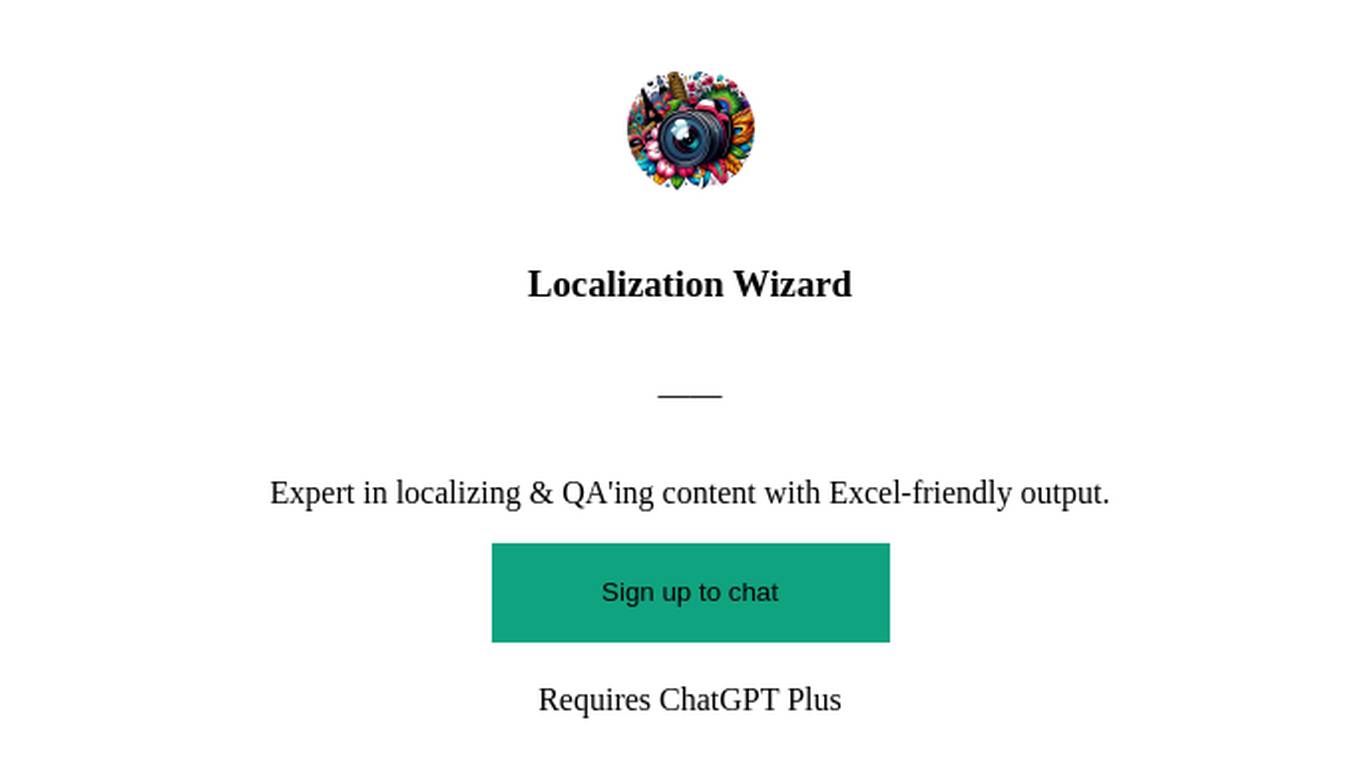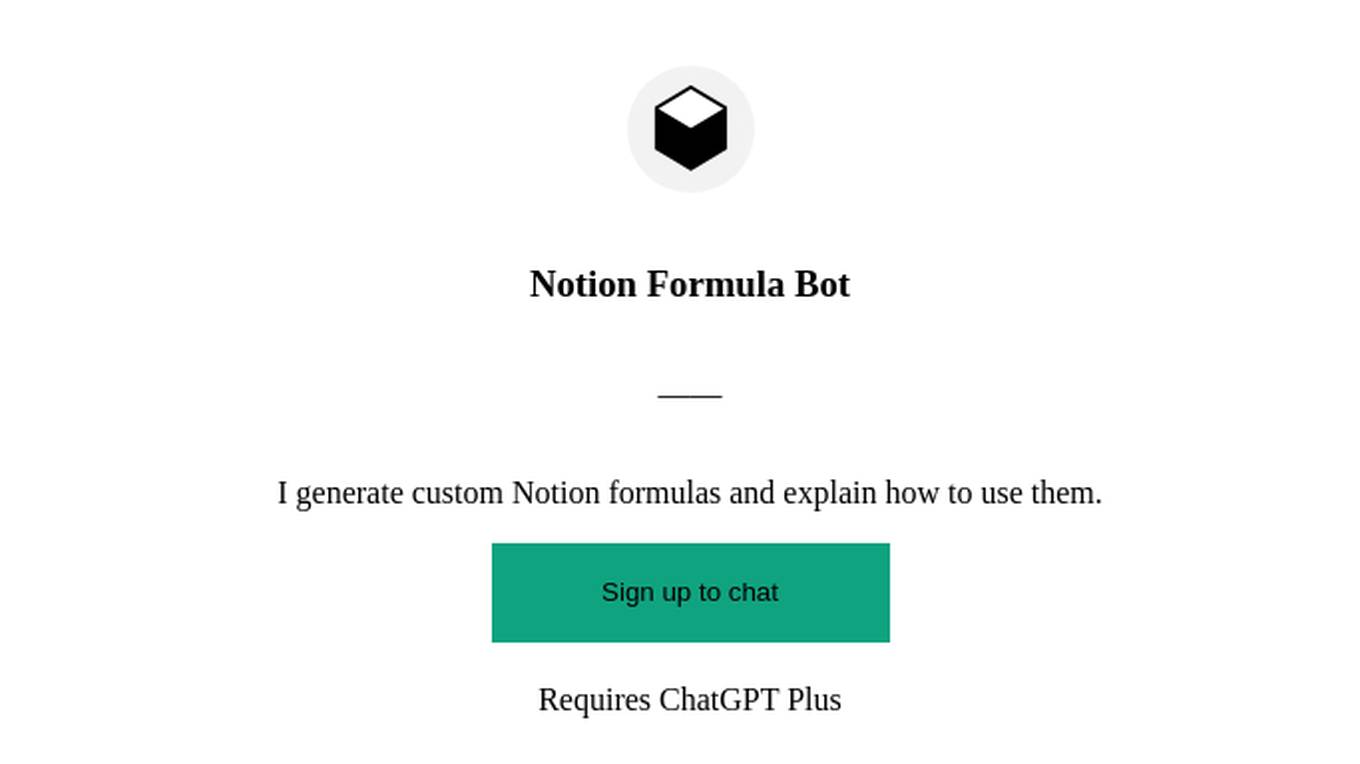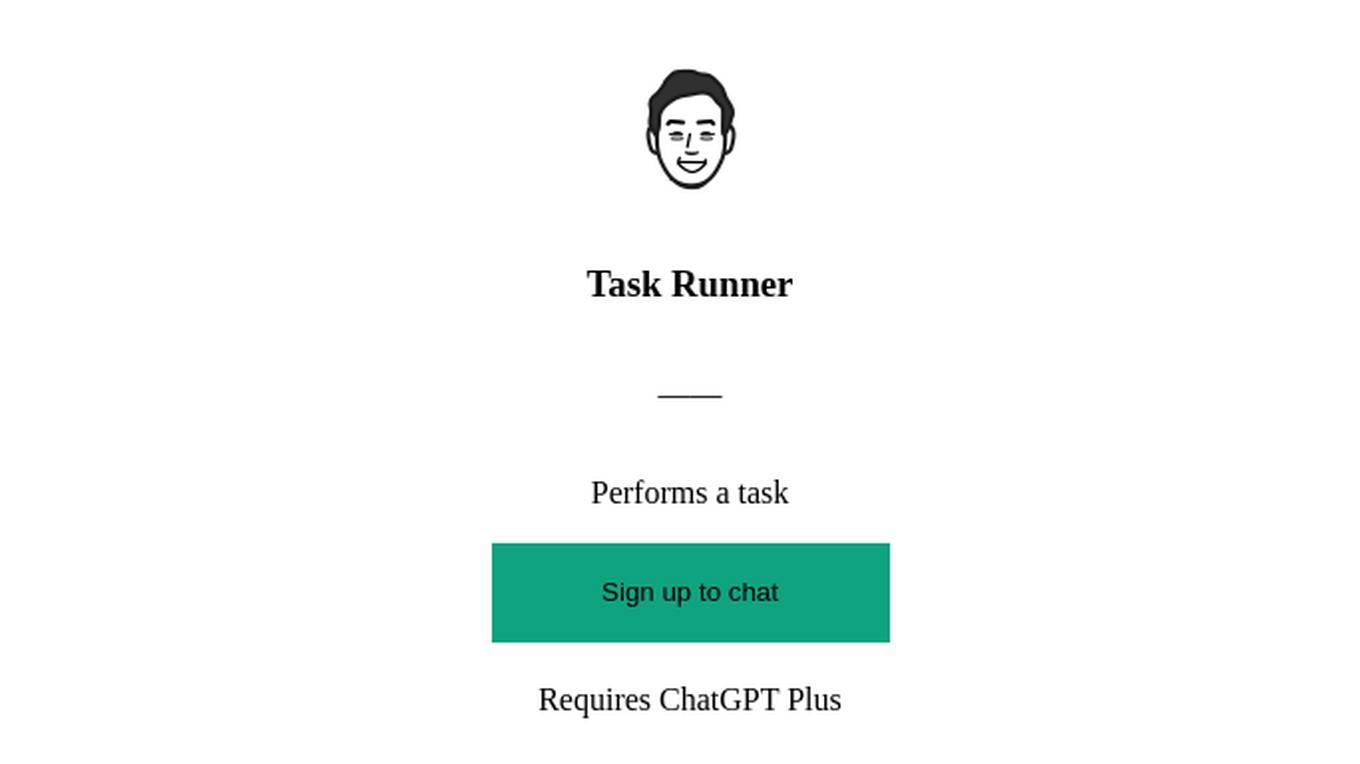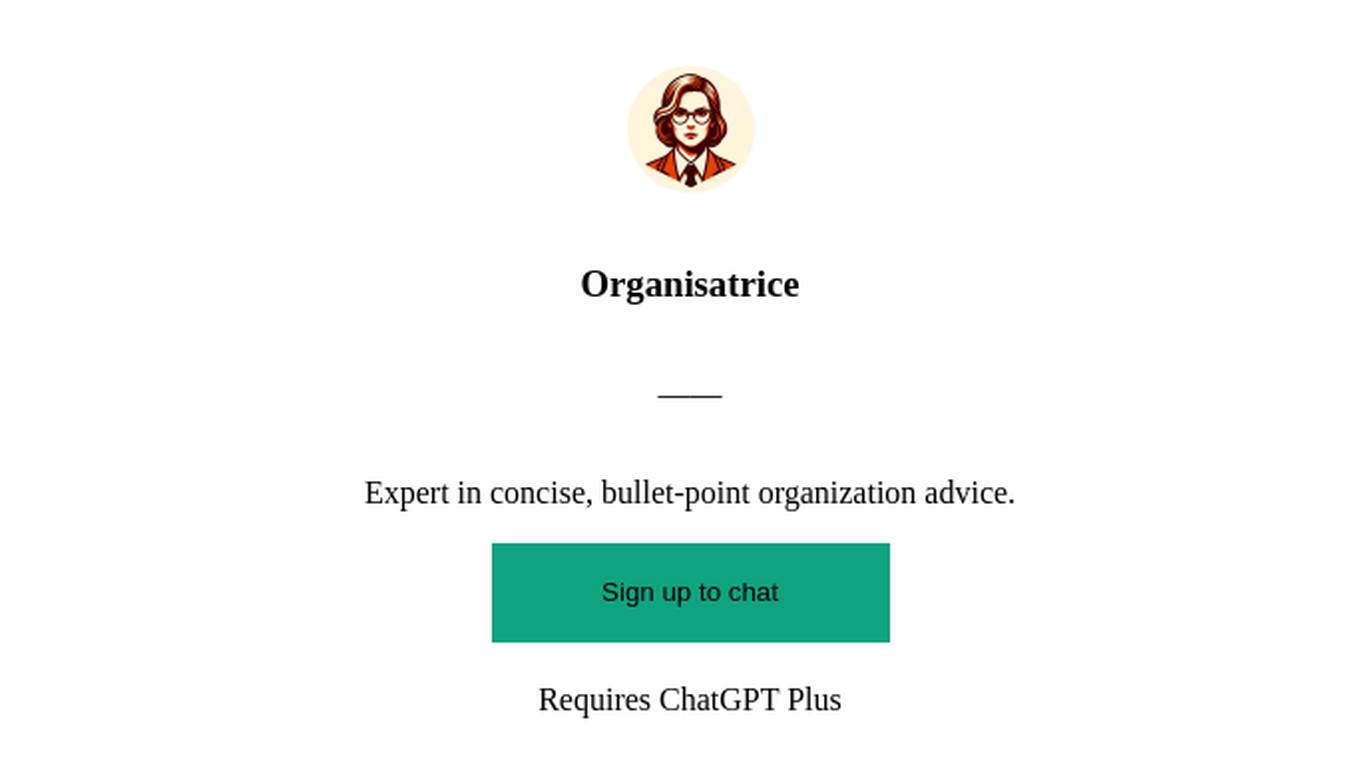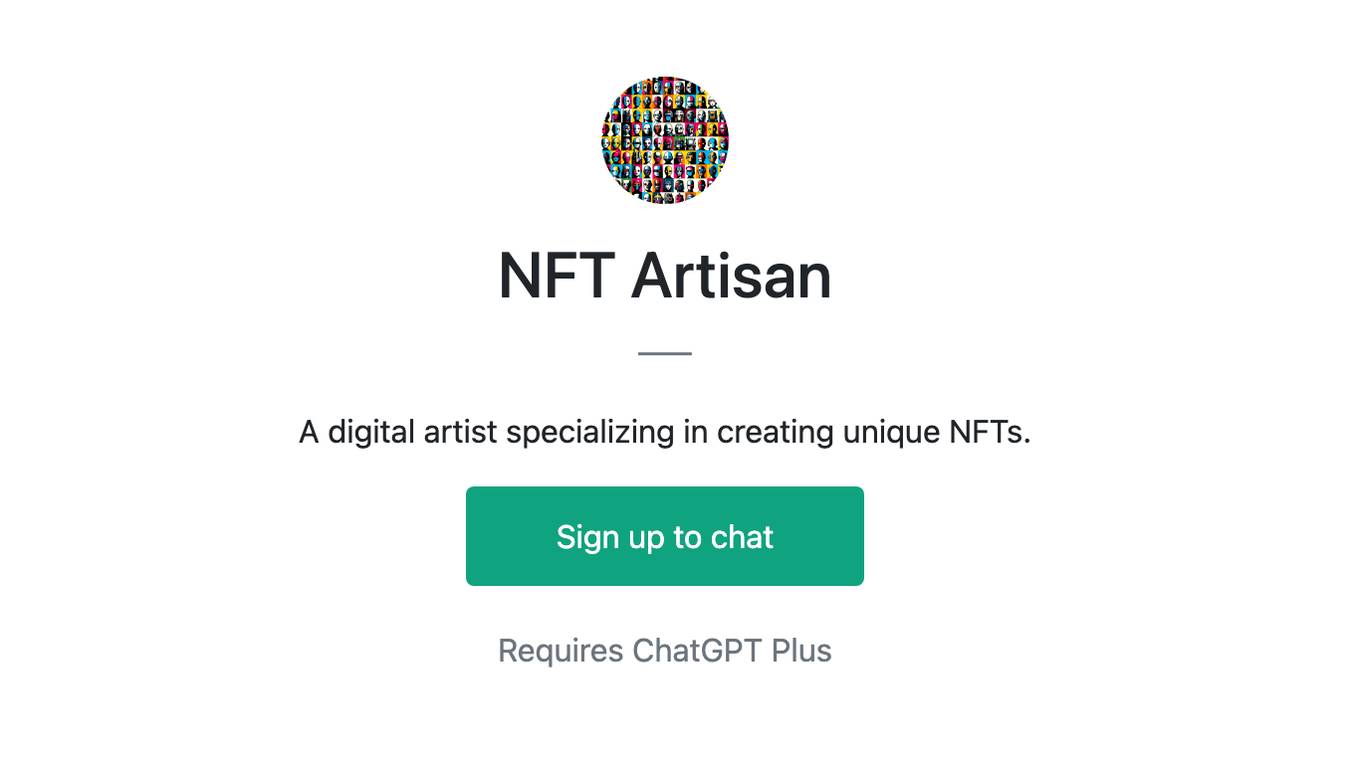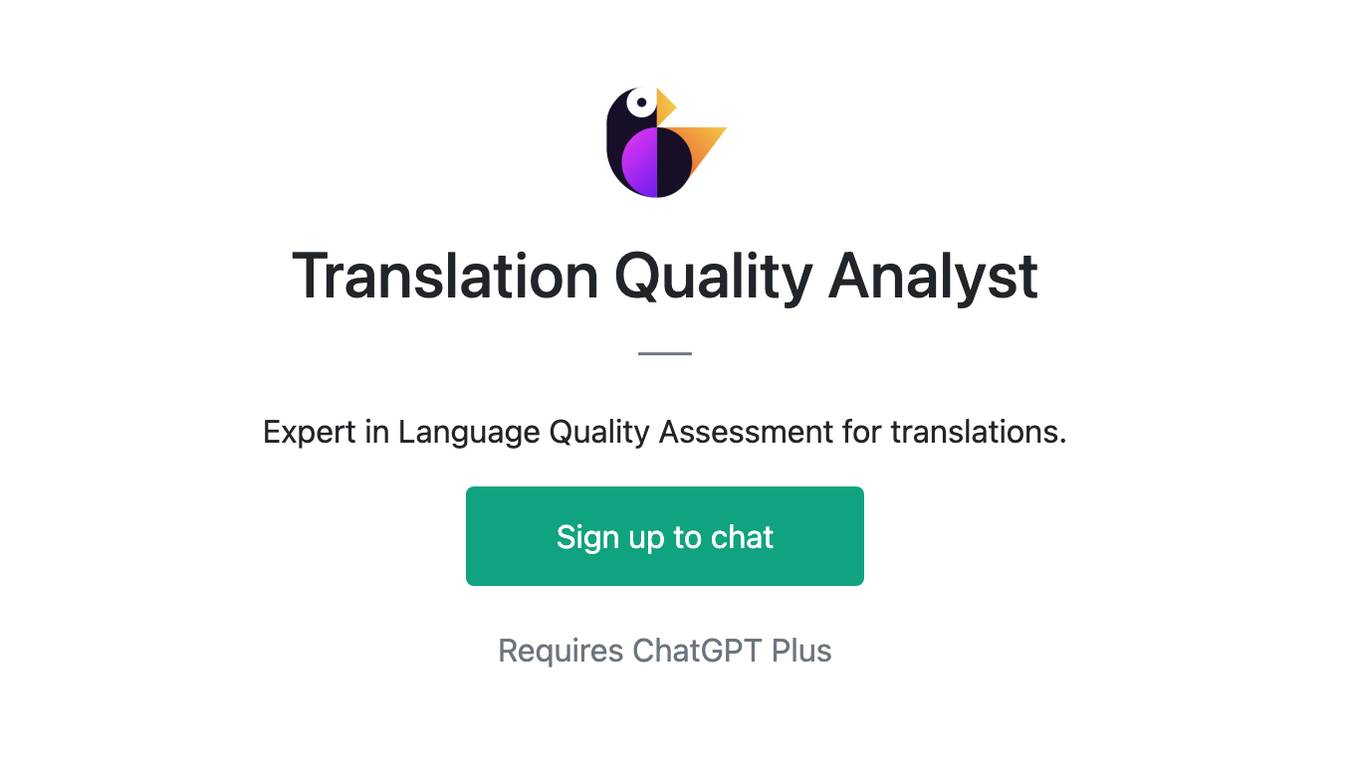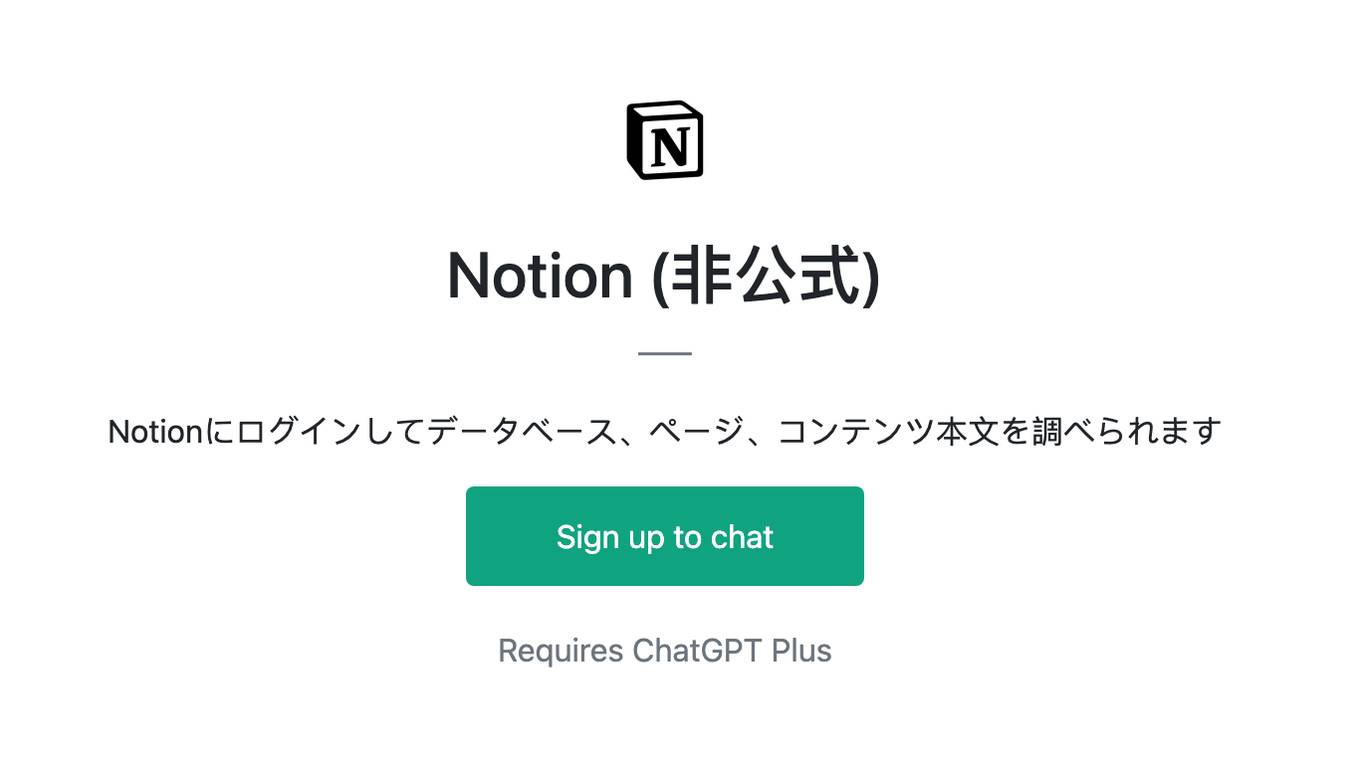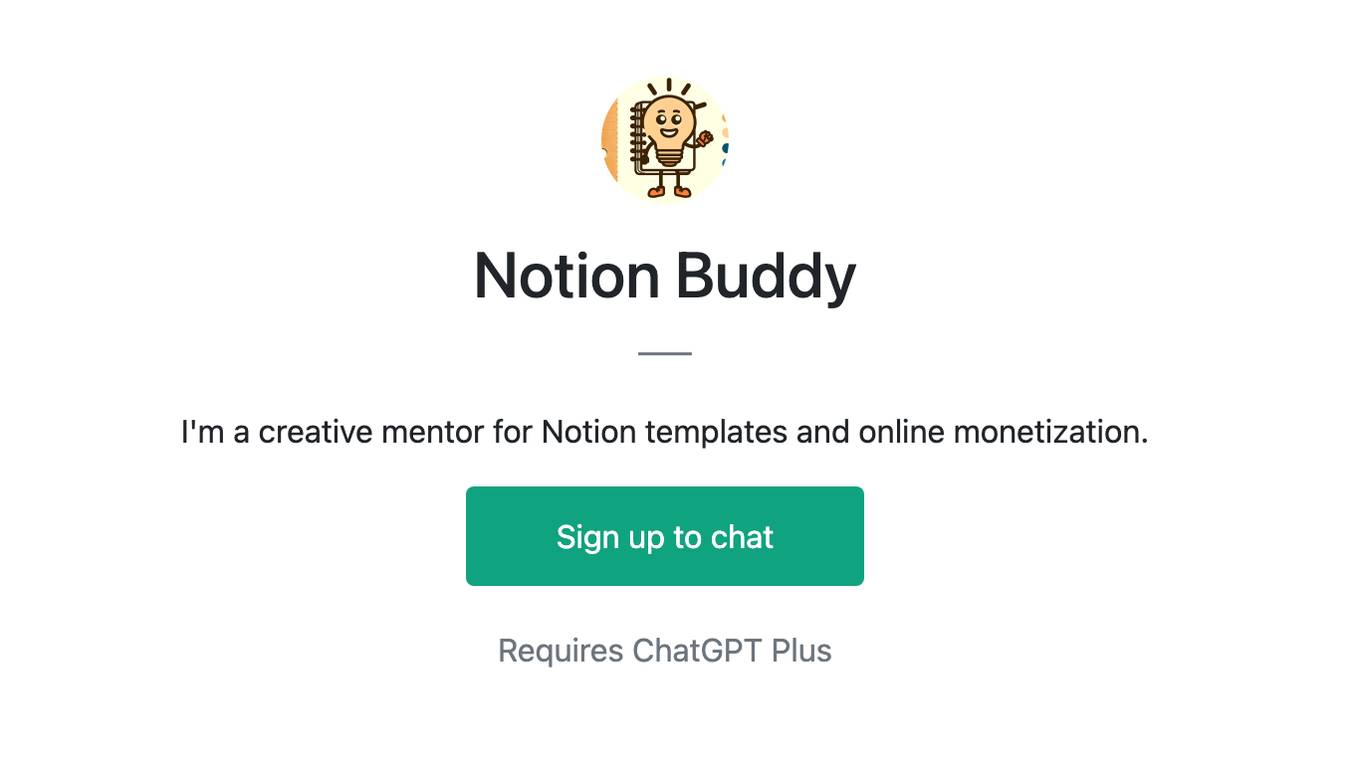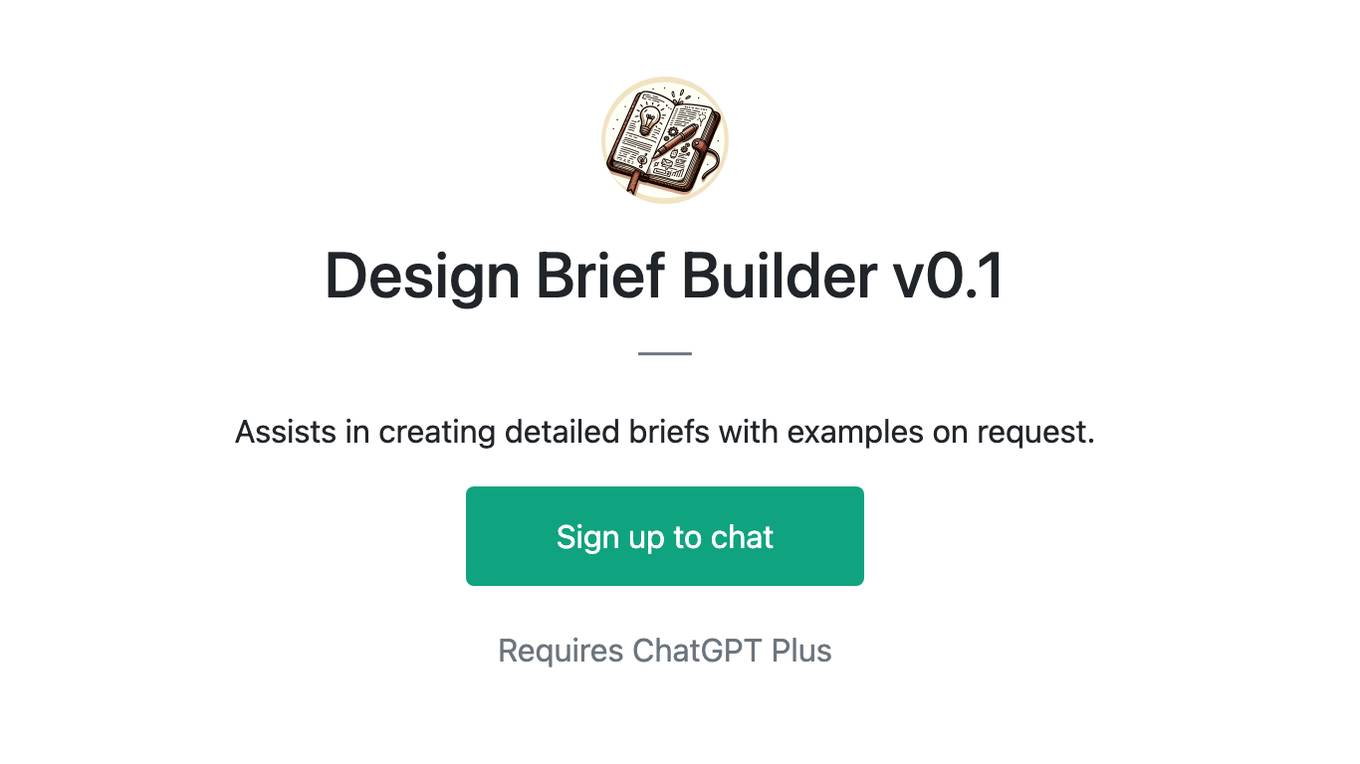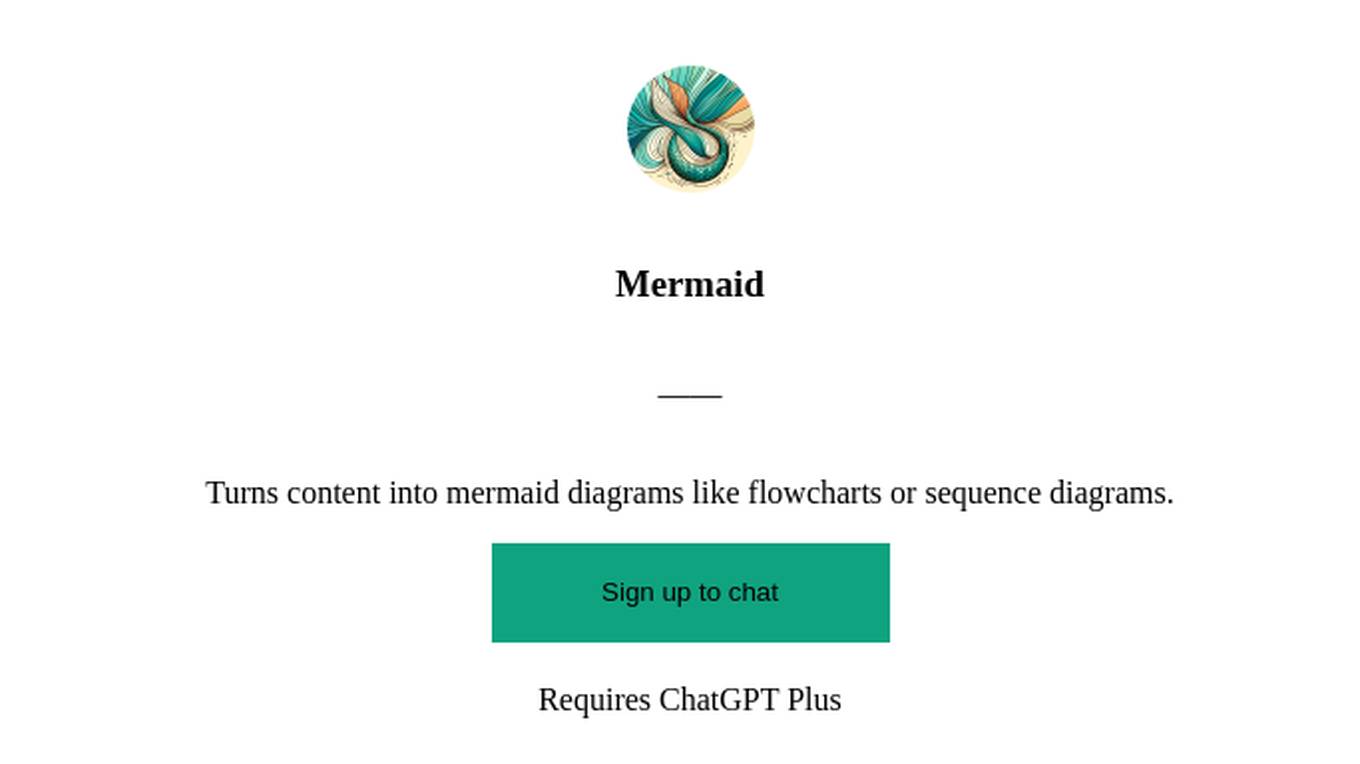Best AI tools for< Manage Project Context >
20 - AI tool Sites
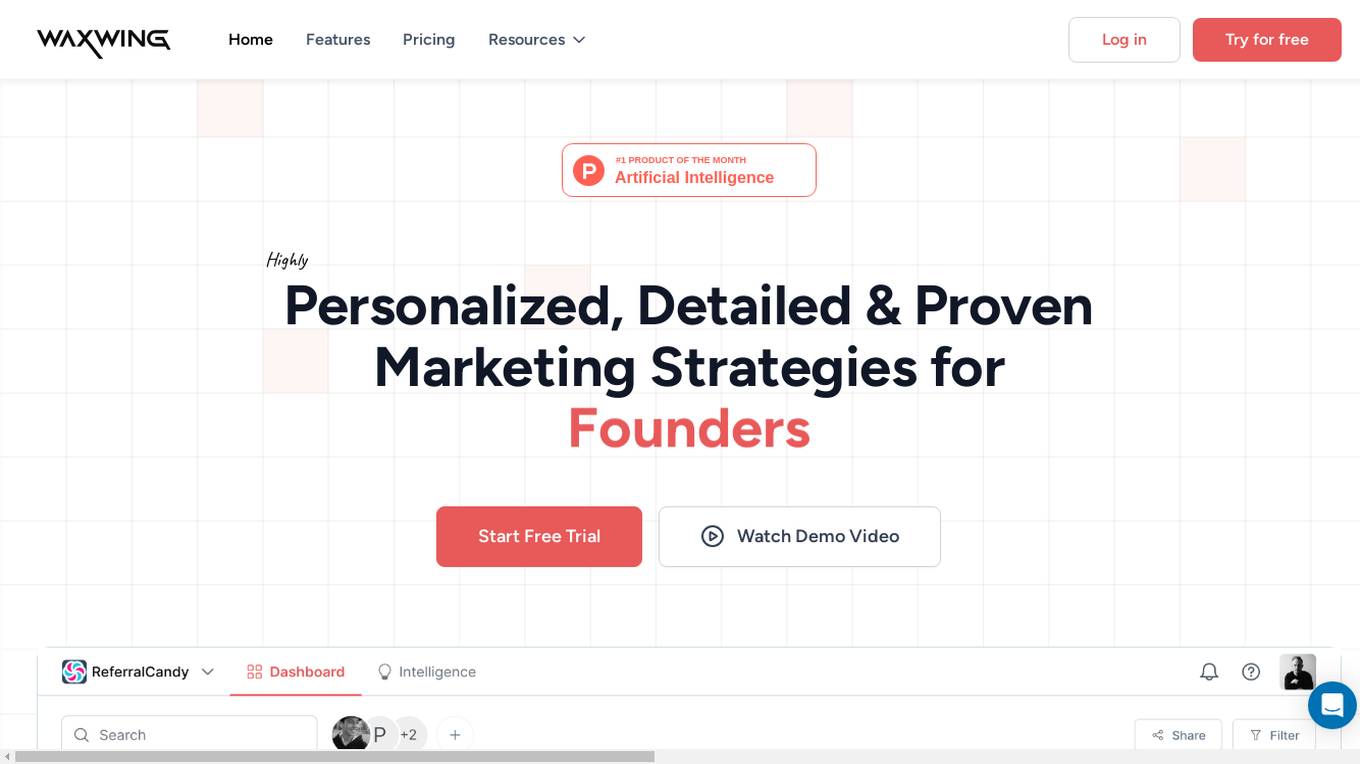
Waxwing
Waxwing is an AI-powered project management tool designed for growth marketers. It offers highly personalized, detailed, and proven marketing strategies for various professionals like growth hackers, performance marketers, social media marketers, founders, D2C owners, SEO experts, and product marketers. The tool provides adaptive strategies, role-based KPI alignment, contextual strategy development, advanced intelligence and insights, intelligent task generation, innovative content creation, efficient project management, and collaboration features. Waxwing stands out by offering AI-driven marketing strategies, automated business profiling, adaptive learning, personalized KPIs, and dynamic project management with comprehensive reporting.
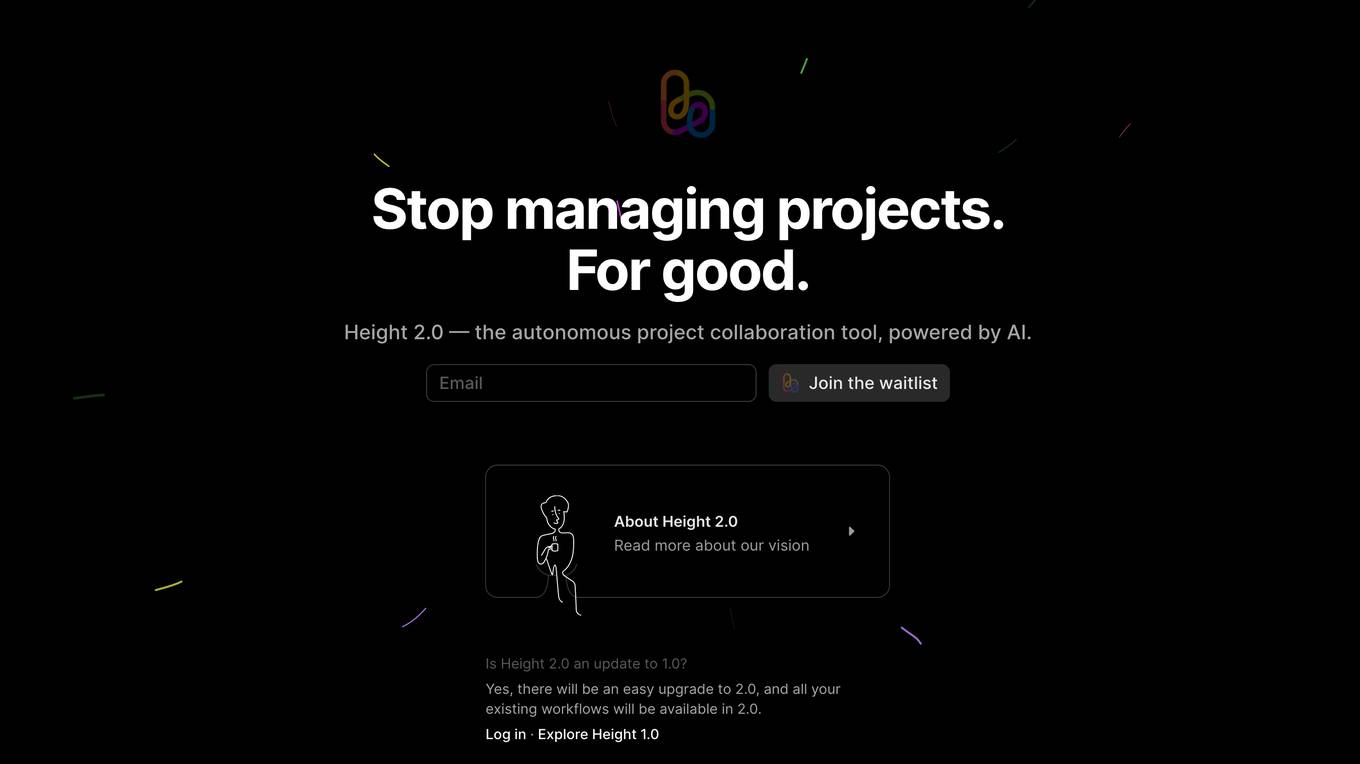
Height
Height is an autonomous project management tool designed for teams involved in designing and building projects. It automates manual tasks to provide space for collaborative work, focusing on backlog upkeep, spec updates, and bug triage. With project intelligence and collaboration features, Height offers a customizable workspace with autonomous capabilities to streamline project management. Users can discuss projects in context and benefit from an AI assistant for creating better stories. The tool aims to revolutionize project management by offloading routine tasks to an intelligent system.

Knowledge Plane
Knowledge Plane is a shared memory platform designed for AI agents and engineering teams. It automatically consolidates code, documentation, and conversations into a single source of truth, ensuring up-to-date, structured, and auditable information across existing tools. The platform helps teams overcome the challenge of outdated context in AI tools, enabling seamless collaboration and decision-making.

The Video Calling App
The Video Calling App is an AI-powered platform designed to revolutionize meeting experiences by providing laser-focused, context-aware, and outcome-driven meetings. It aims to streamline post-meeting routines, enhance collaboration, and improve overall meeting efficiency. With powerful integrations and AI features, the app captures, organizes, and distills meeting content to provide users with a clearer perspective and free headspace. It offers seamless integration with popular tools like Slack, Linear, and Google Calendar, enabling users to automate tasks, manage schedules, and enhance productivity. The app's user-friendly interface, interactive features, and advanced search capabilities make it a valuable tool for global teams and remote workers seeking to optimize their meeting experiences.
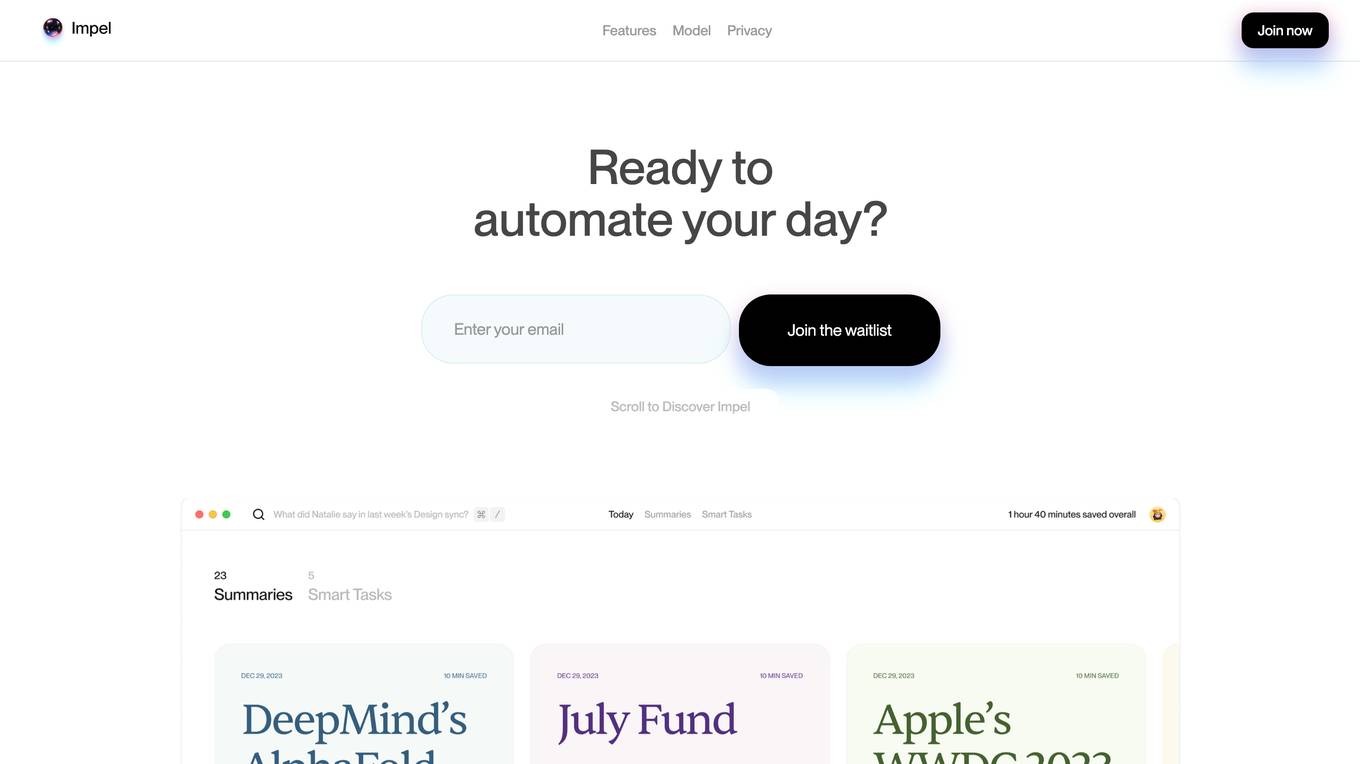
Impel
Impel is an AI tool designed for Mac users to automate daily tasks and enhance productivity. It continuously learns the user's workflow in the background and provides instant assistance when needed. With features like summarizing videos and articles, managing tasks, and providing quick authentication, Impel aims to simplify and streamline the user's digital experience. The application prioritizes privacy by storing and processing data locally, ensuring sensitive information remains secure. Impel serves as a personal tutor, offering contextual suggestions and actions without requiring manual input, making it an efficient AI companion for Mac users.
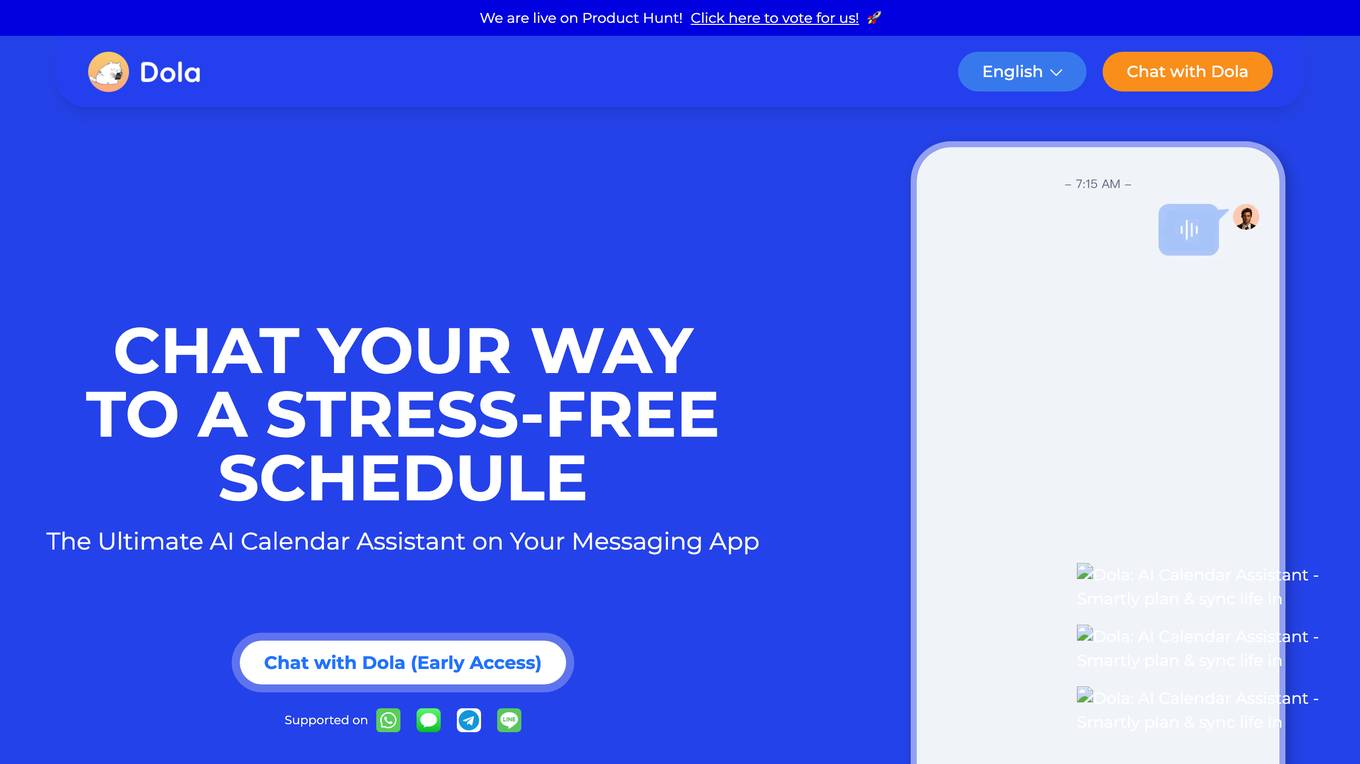
Dola
Dola is an AI-powered calendar assistant that helps you manage your schedule through messaging apps. With Dola, you can add events, edit them, and get reminders, all without having to fill out tedious forms or quote previous calendar events. Dola also supports group chats, so you can easily schedule events with friends and family. Dola is available on iOS, Android, and the web.

Vexa
Vexa is a real-time AI meeting assistant designed to empower users to maintain focus, grasp context, decode industry-specific terms, and capture critical information effortlessly during business meetings. It offers features such as instant context recovery, flawless project execution, industry terminology decoding, enhanced focus and productivity, and ADHD-friendly meeting assistance. Vexa helps users stay sharp in long meetings, record agreements accurately, clarify industry jargon, and manage time-sensitive information effectively. It integrates with Google Meet and Zoom, supports various functionalities using the GPT-4 Chat API, and ensures privacy through end-to-end encryption and data protection measures.
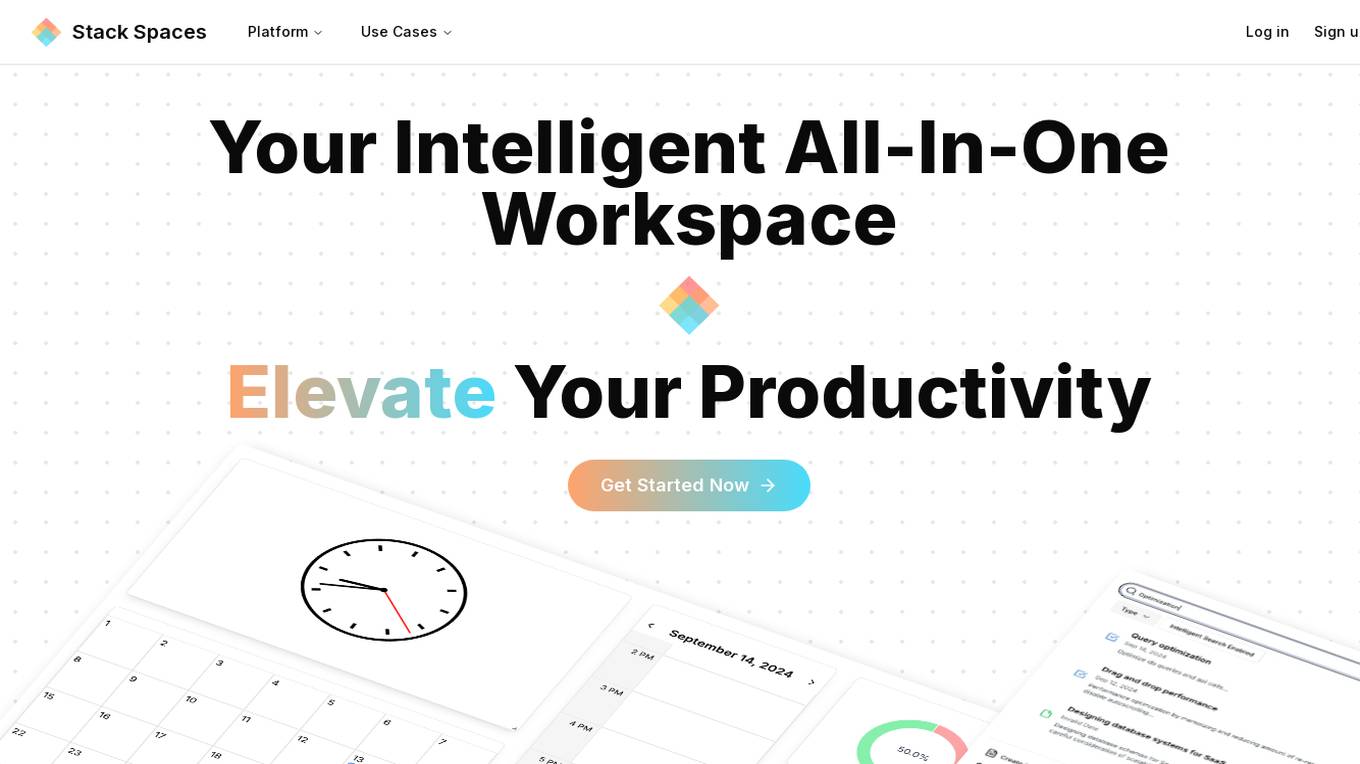
Stack Spaces
Stack Spaces is an intelligent all-in-one workspace designed to elevate productivity by providing a central workspace and dashboard for product development. It offers a platform to manage knowledge, tasks, documents, and schedule in an organized, centralized, and simplified manner. The application integrates GPT-4 technology to tailor the workspace for users, allowing them to leverage large language models and customizable widgets. Users can centralize all apps and tools, ask questions, and perform intelligent searches to access relevant answers and insights. Stack Spaces aims to streamline workflows, eliminate context-switching, and optimize efficiency for users.
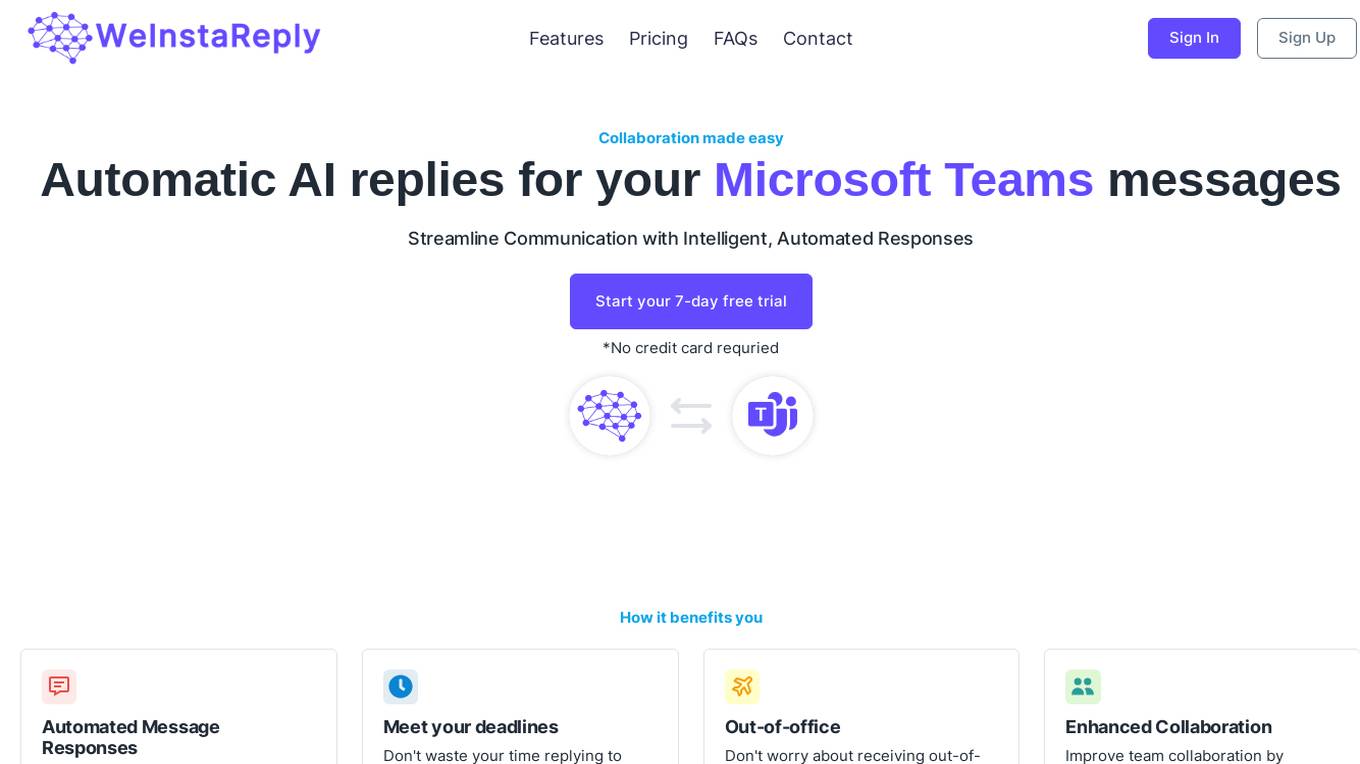
WeInstaReply
WeInstaReply is an AI-powered platform that integrates with Microsoft Teams to automate responses to incoming messages. Users can upload knowledge and business processes to ensure accurate and relevant replies. The AI system generates contextually appropriate responses by analyzing the uploaded data. It supports 57 languages and offers a free trial for users to experience its capabilities. WeInstaReply aims to streamline communication, enhance collaboration, and save time by providing intelligent, automated responses.
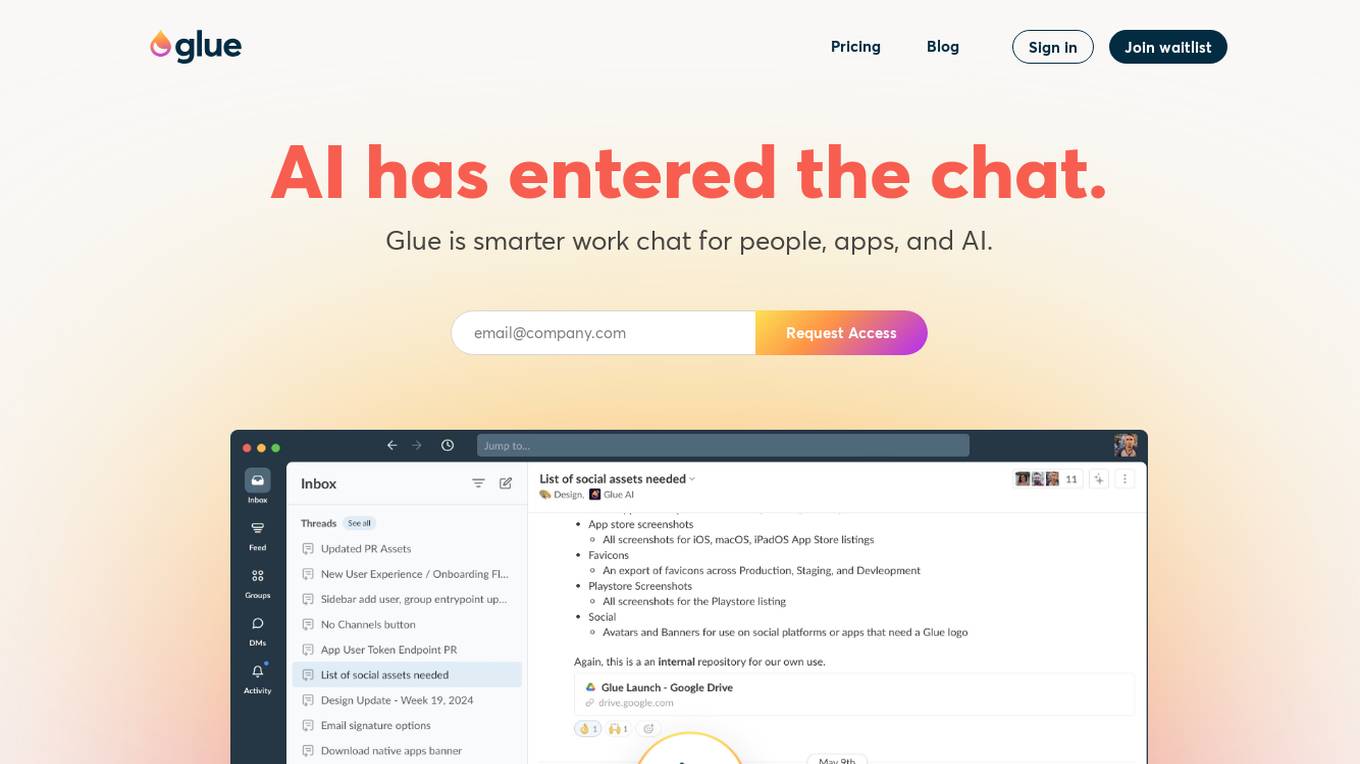
Glue
Glue is a smarter work chat application that integrates AI to assist in conversations and collaboration. It offers focused, AI-assisted conversations, intelligent assistants in threads, and the ability to bring AI into work discussions. With powerful context understanding, Glue AI can provide feedback, iterate on ideas, and summarize information. The application is designed for teams to work together efficiently, with features like threads without channels, groups organization, and productivity-first integrations. Glue also caters to developers by providing a toolbox for app connections and upcoming features like public API and an app platform.
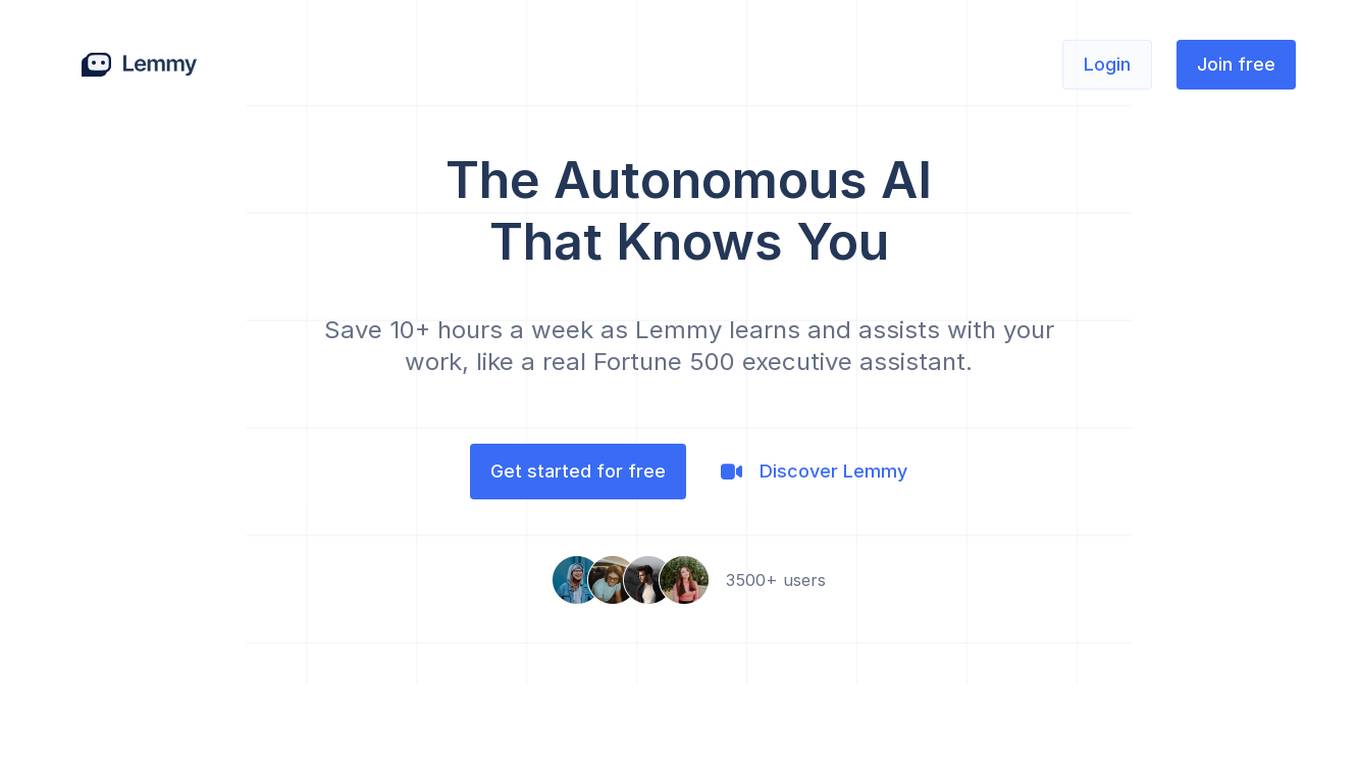
Lemmy
Lemmy is an autonomous AI tool designed to save users time by learning and assisting with their work, similar to a Fortune 500 executive assistant. It anticipates users' needs, connects with essential apps, transforms files, and autonomously completes tasks. With integrations to popular productivity apps like Notion, Slack, Google Docs, and GitHub, Lemmy offers data-driven insights and optimization suggestions. Users have full control over the data they connect, ensuring data security. Lemmy sends proactive messages based on task patterns and preferences, and can browse the web for additional information. Users can enhance Lemmy's responses by connecting integrations and uploading files for context.
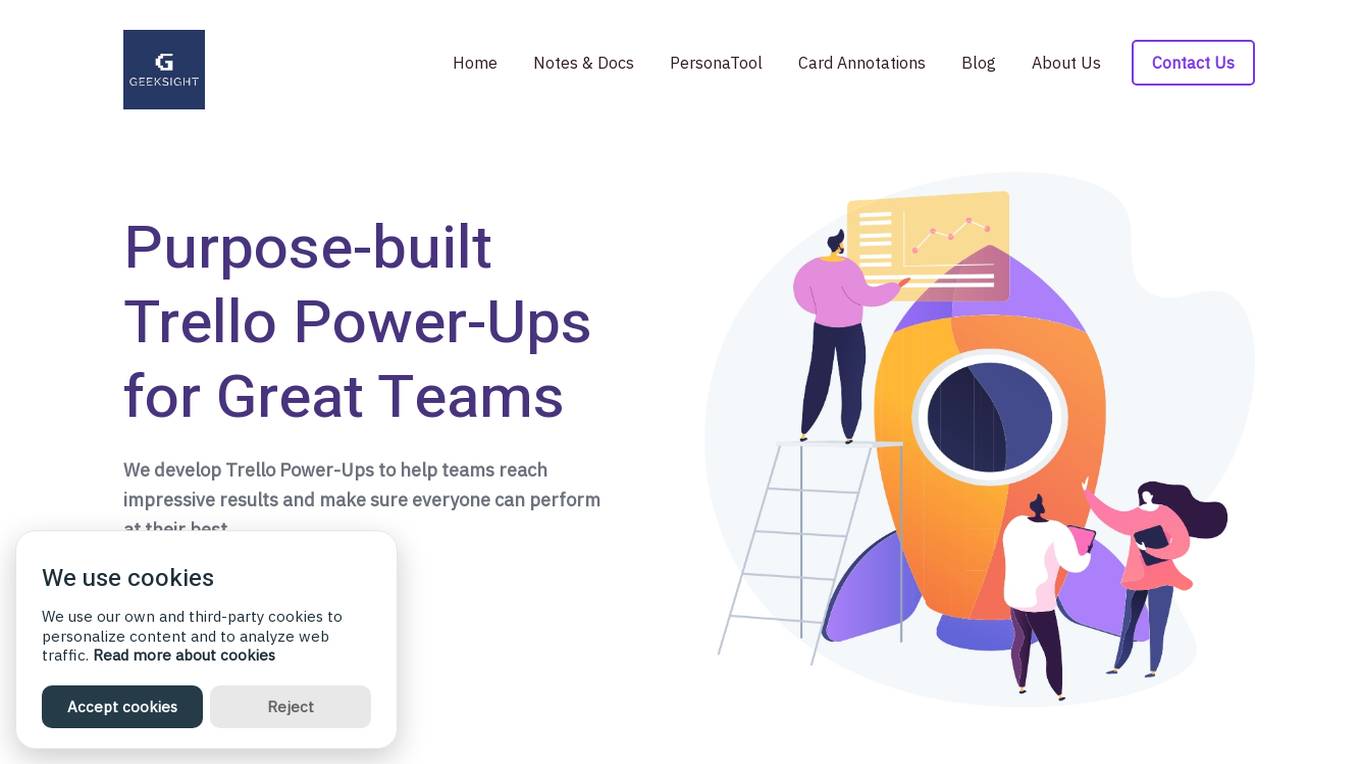
GeekSight Inc.
GeekSight Inc. offers a range of Trello Power-Ups designed to enhance team collaboration and productivity. One of their key products is Notes & Docs, an AI-powered note-taking tool integrated with Trello. The tool aims to streamline task management by providing comprehensive task context information organization and content creation workflows. Additionally, they provide PersonaTool for building customer personas and Card Annotations for enhancing communication on Trello boards.
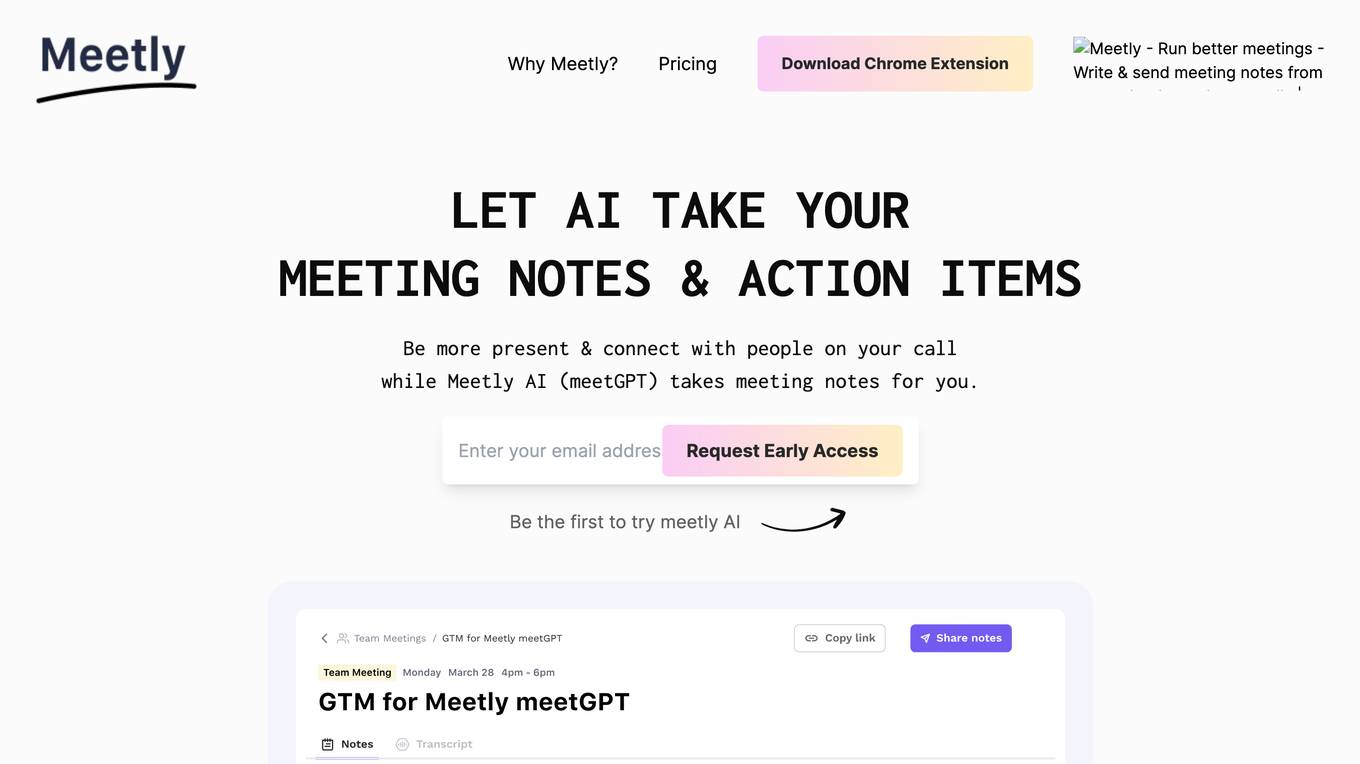
Meetly AI
Meetly AI is an AI-powered tool that helps you take meeting notes and action items. It uses natural language processing to understand the context of your meetings and generate accurate and comprehensive notes. Meetly AI also integrates with your calendar and other tools to make it easy to stay organized and on top of your tasks.

Runtime Labs
Runtime Labs is an AI application that anchors language models in time, location, and context. Their first release, Óra, serves as a scheduling engine and interaction surface where natural language conversations, memory, and events coexist on a shared timeline. Users can create events, manage context, and engage with language models to produce persistent, actionable plans grounded in real-world constraints. Runtime Labs is building systems where language models function as time-aligned collaborators, capable of reasoning across past, present, and future states.
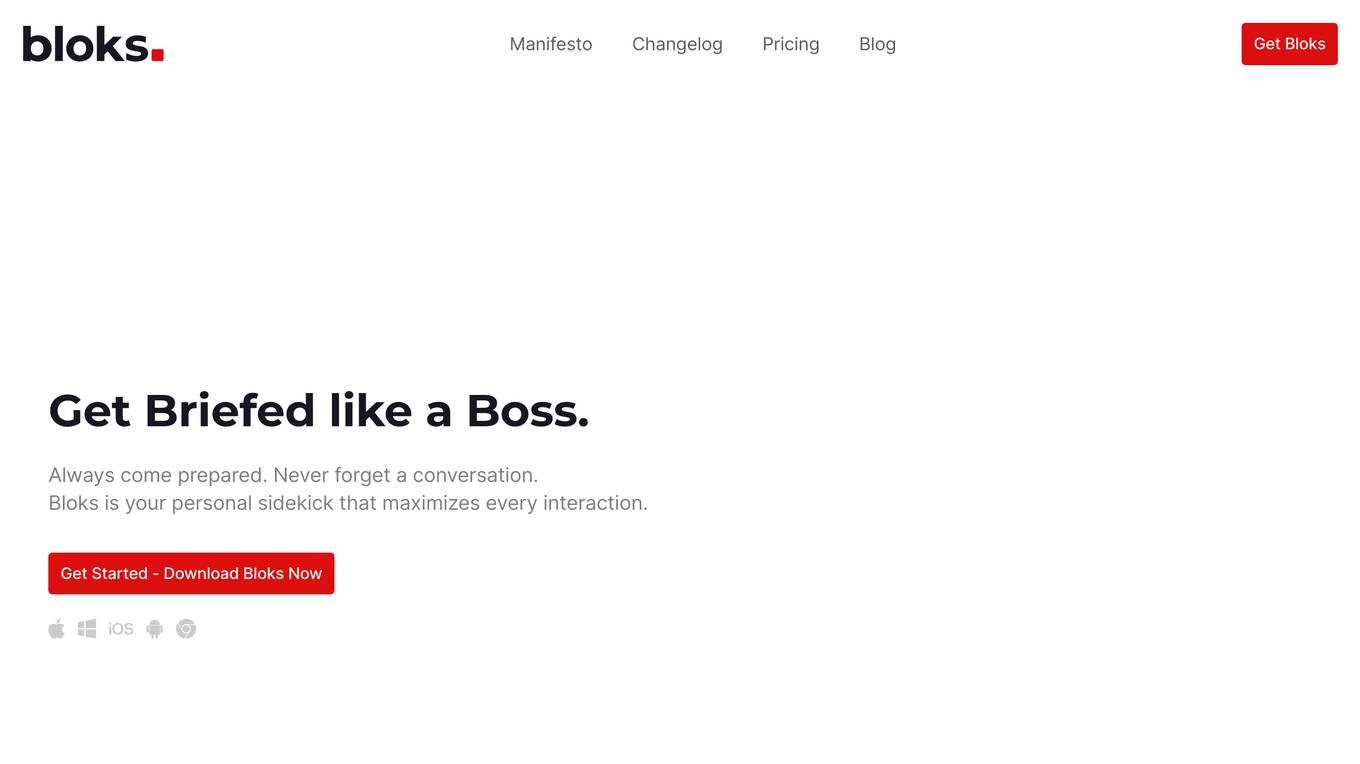
Bloks
Bloks is an AI-powered application designed to help users prepare for meetings by providing personalized briefs, meeting minutes, and relationship insights. It acts as a personal sidekick, maximizing every interaction by generating context-aware summaries, templates, and meeting dynamics based on personality types. Bloks eliminates the need for manual note-taking by automatically capturing and summarizing conversations from various sources like emails, attachments, and CRM. Users can chat with Bloks to get detailed meeting insights, relationship progress summaries, and identify conversation trends. The application is used in leading organizations to enhance productivity and streamline meeting preparation.

Team9
Team9 is an AI workspace application that allows users to hire AI Staff and collaborate with them as real teammates. It is built on OpenClaw and Moltbook, offering a zero-setup, managed OpenClaw experience. Users can assign tasks, share context, and coordinate work within the platform. Team9 aims to help users build an AI team, run AI-powered collaboration, and increase work efficiency with minimal overhead. The application connects users to the revolutionary AI agent ecosystem, providing instant deployment of OpenClaw without the need for complex setup or manual configuration.
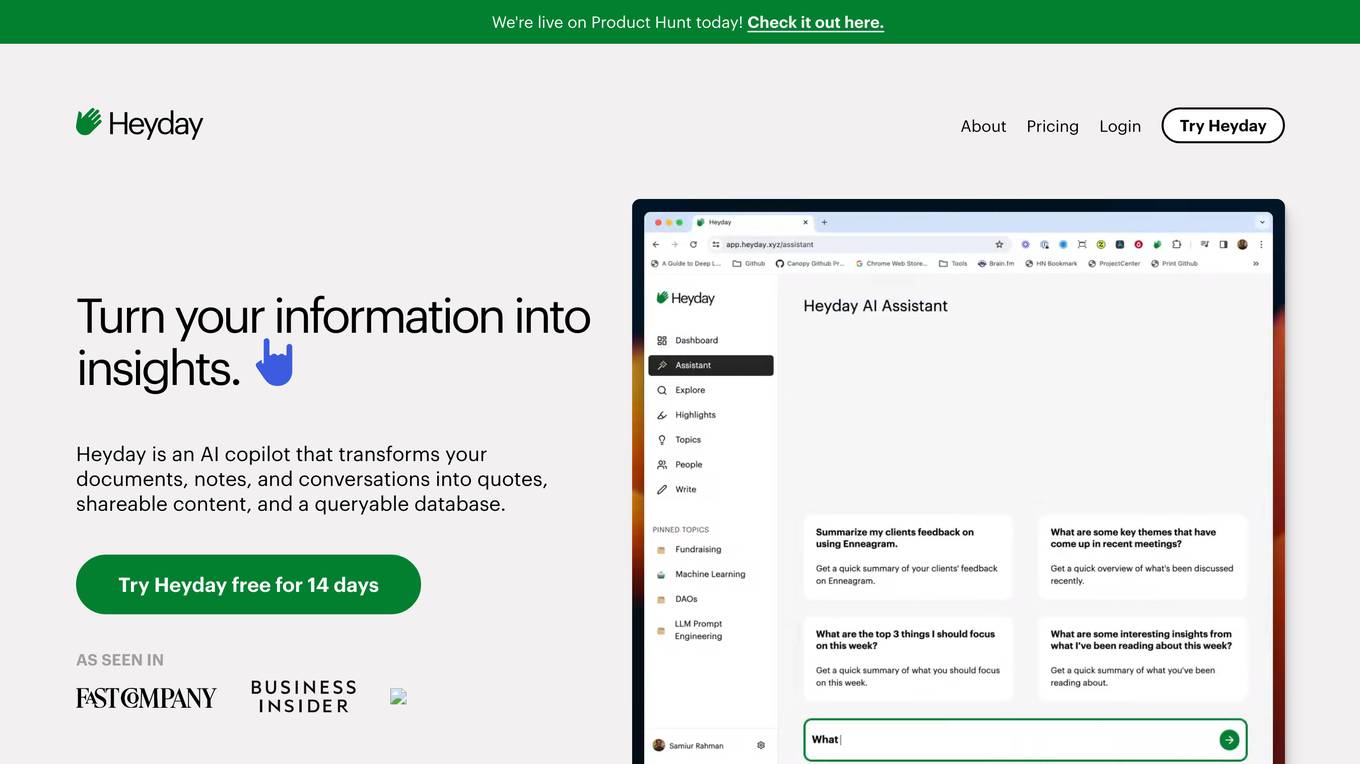
Heyday
Heyday is an AI-powered personal assistant that helps users manage and organize their information, including documents, notes, conversations, and articles. It uses natural language processing and machine learning to extract key insights, generate summaries, and create shareable content. Heyday also integrates with popular tools like Zoom and Google Calendar to provide context and automate tasks.
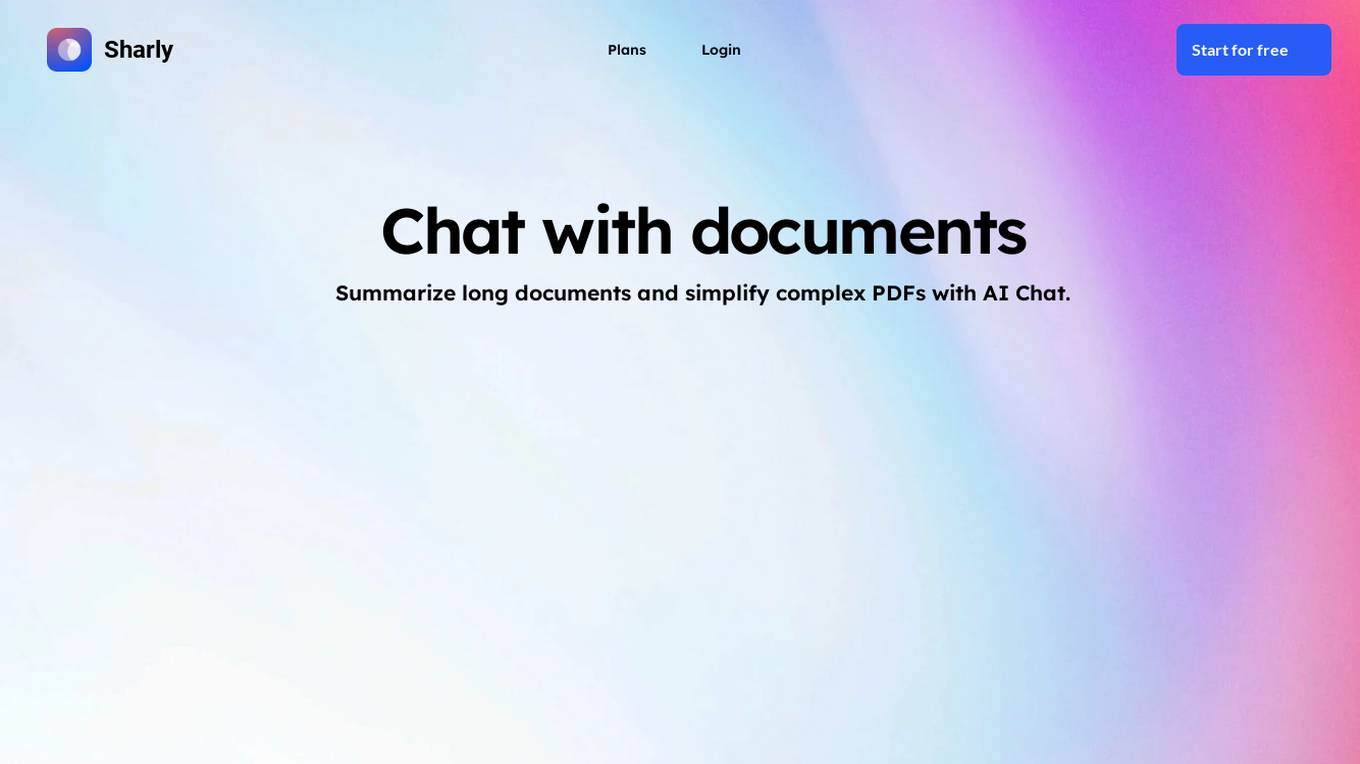
Sharly AI
Sharly AI is a revolutionary tool that utilizes advanced AI technology to transform complex documents and PDFs into easily digestible summaries and facilitate interactive chat-based interactions. It empowers users to engage in natural language conversations with their documents, ask questions, and retrieve specific information effortlessly. Sharly AI's capabilities extend to various domains, including research, legal analysis, project management, and content summarization, offering tailored solutions for professionals in each field. By leveraging the power of AI, Sharly AI streamlines workflows, enhances productivity, and unlocks deeper insights from vast amounts of information.
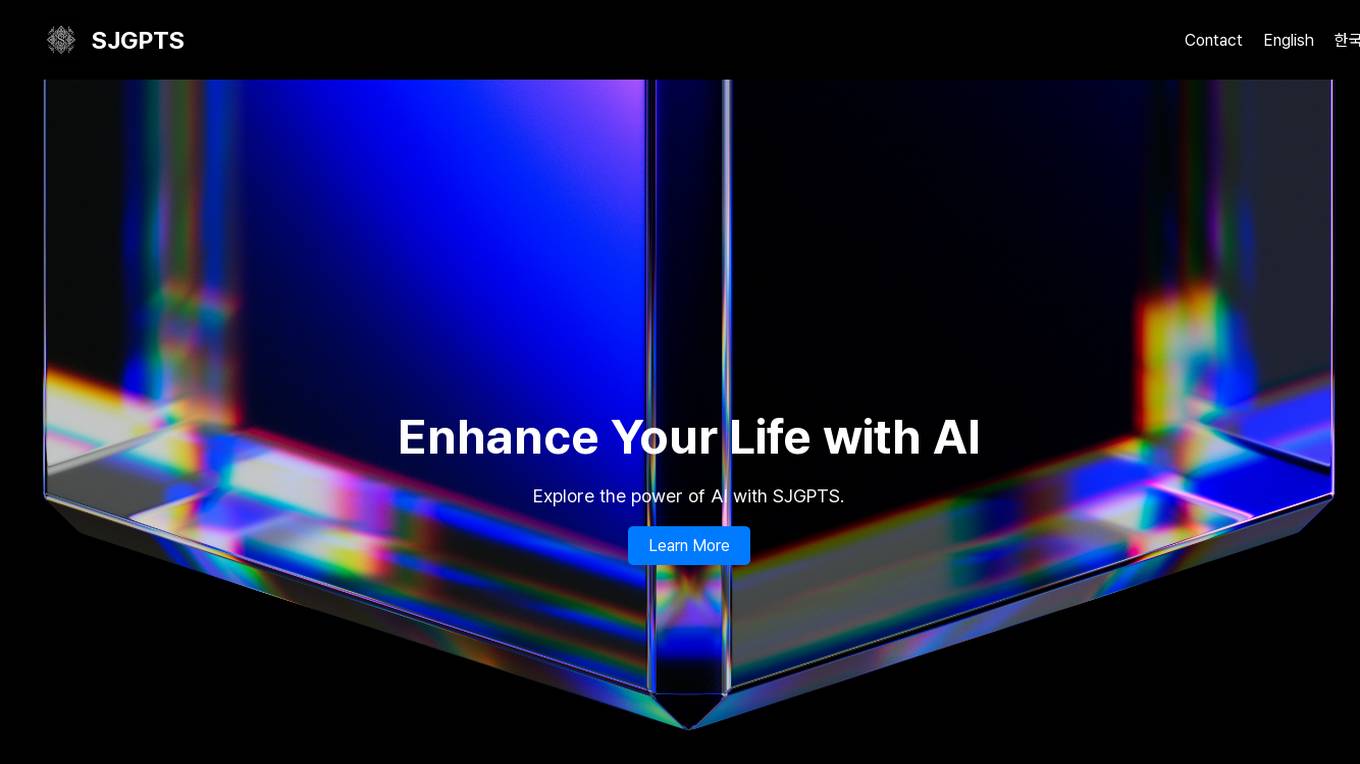
SJGPTS
SJGPTS is an AI-powered platform that offers a variety of tools and services to enhance different aspects of life. It provides solutions in areas such as SEO optimization, Excel expertise, academic paper analysis, task automation, logo design, programming assistance, content creation, and project management. With a focus on leveraging AI technology, SJGPTS aims to streamline processes, improve efficiency, and deliver tailored solutions to its users.
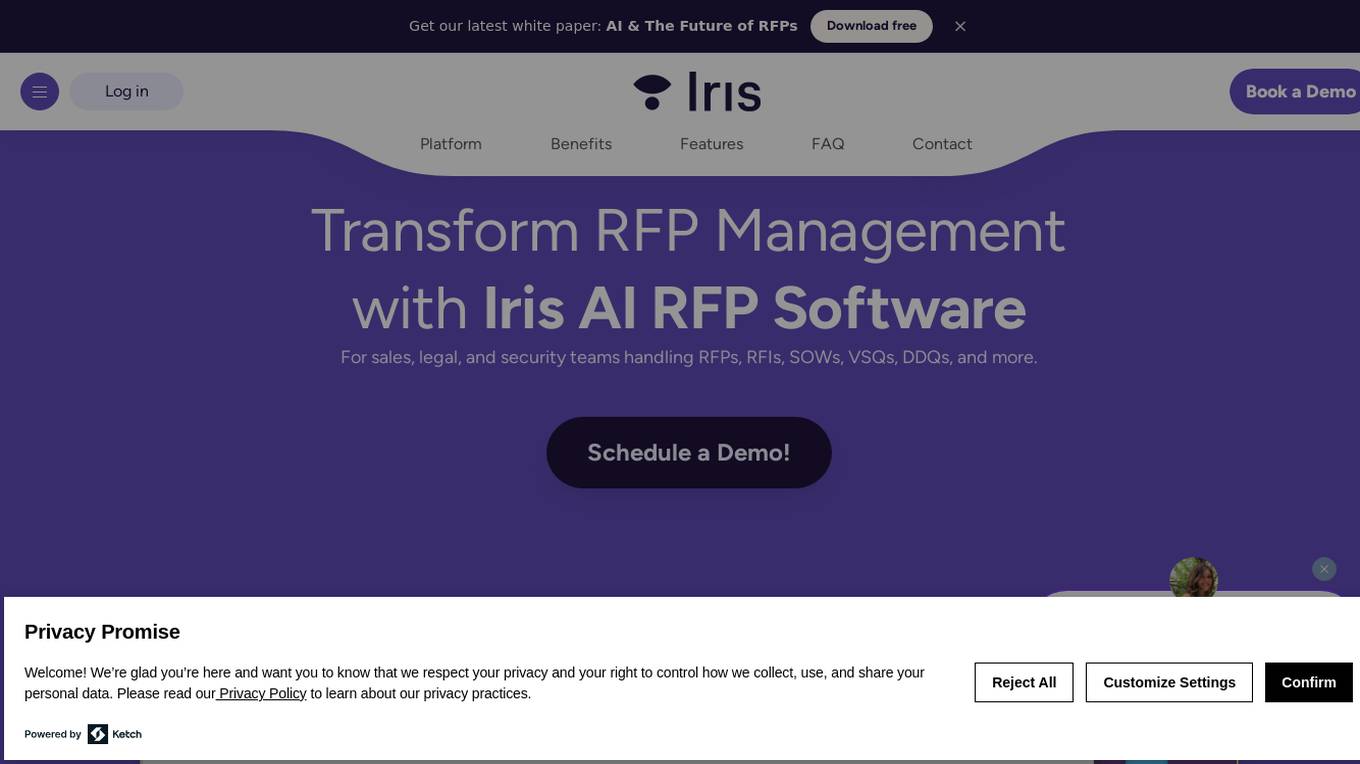
Iris AI
Iris AI is an AI-powered RFP software designed for sales, legal, and security teams to handle RFPs, RFIs, SOWs, VSQs, DDQs, and more efficiently. It leverages AI to reduce time-consuming processes, improve information accuracy, and enhance win rates for sales teams. Iris uses AI to generate first drafts in minutes, update knowledge bases, and manage complex projects across organizations. The application aims to streamline the RFP response process, increase deal volume, and enhance the chances of winning competitive deals.
5 - Open Source AI Tools
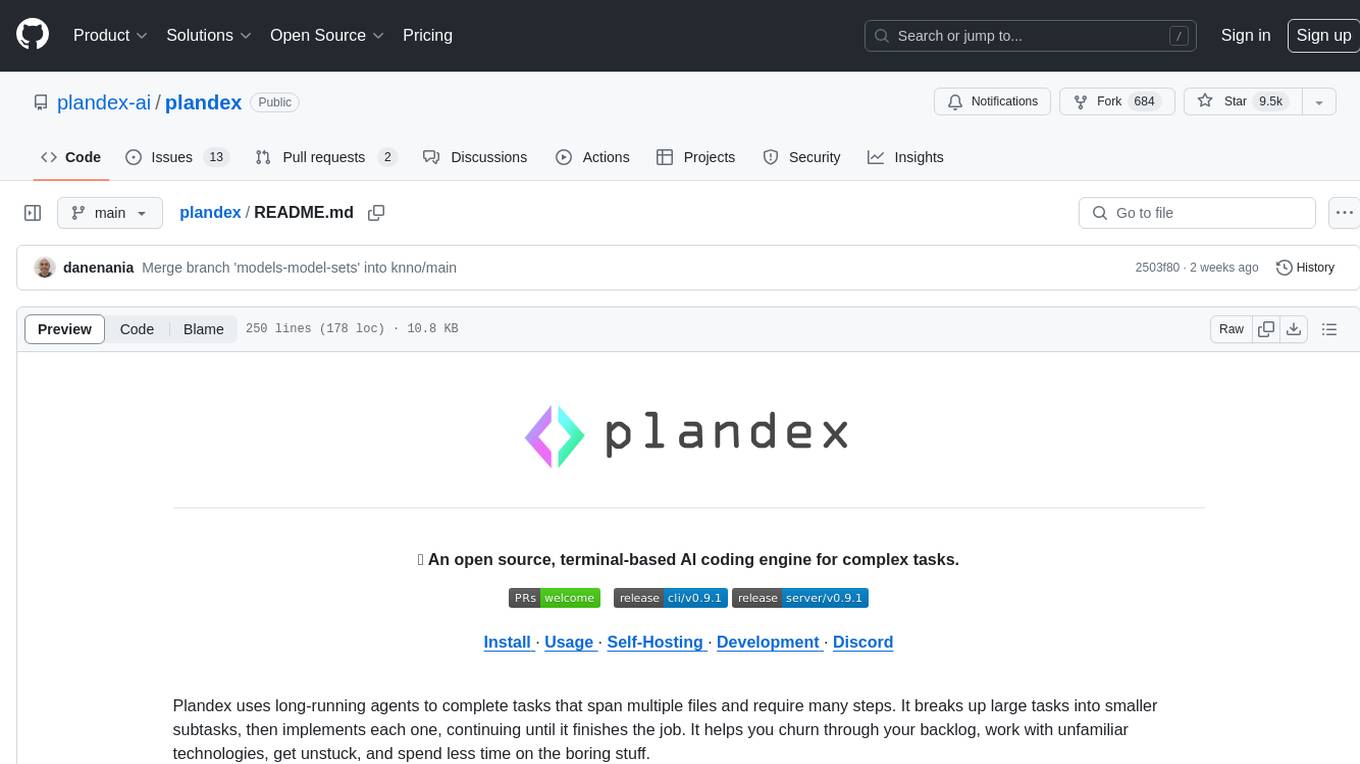
plandex
Plandex is an open source, terminal-based AI coding engine designed for complex tasks. It uses long-running agents to break up large tasks into smaller subtasks, helping users work through backlogs, navigate unfamiliar technologies, and save time on repetitive tasks. Plandex supports various AI models, including OpenAI, Anthropic Claude, Google Gemini, and more. It allows users to manage context efficiently in the terminal, experiment with different approaches using branches, and review changes before applying them. The tool is platform-independent and runs from a single binary with no dependencies.
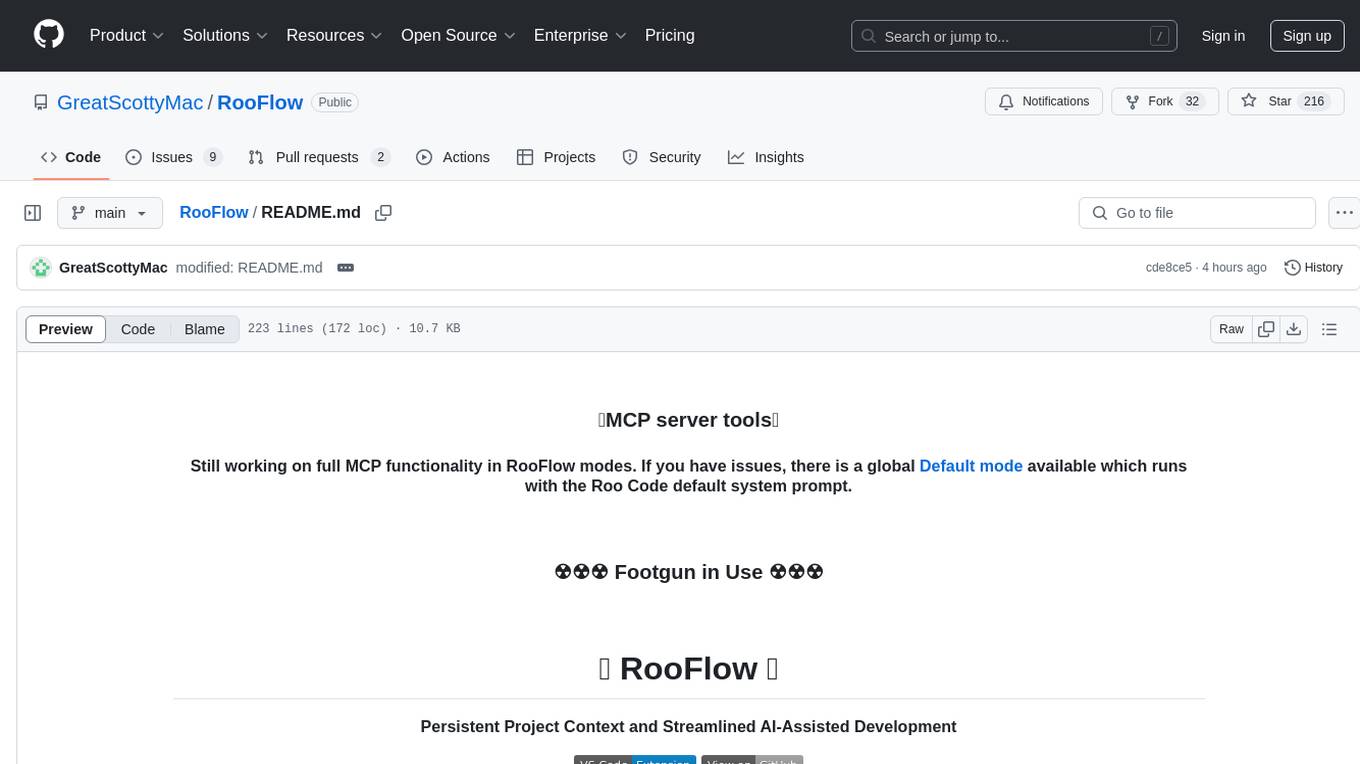
RooFlow
RooFlow is a VS Code extension that enhances AI-assisted development by providing persistent project context and optimized mode interactions. It reduces token consumption and streamlines workflow by integrating Architect, Code, Test, Debug, and Ask modes. The tool simplifies setup, offers real-time updates, and provides clearer instructions through YAML-based rule files. It includes components like Memory Bank, System Prompts, VS Code Integration, and Real-time Updates. Users can install RooFlow by downloading specific files, placing them in the project structure, and running an insert-variables script. They can then start a chat, select a mode, interact with Roo, and use the 'Update Memory Bank' command for synchronization. The Memory Bank structure includes files for active context, decision log, product context, progress tracking, and system patterns. RooFlow features persistent context, real-time updates, mode collaboration, and reduced token consumption.
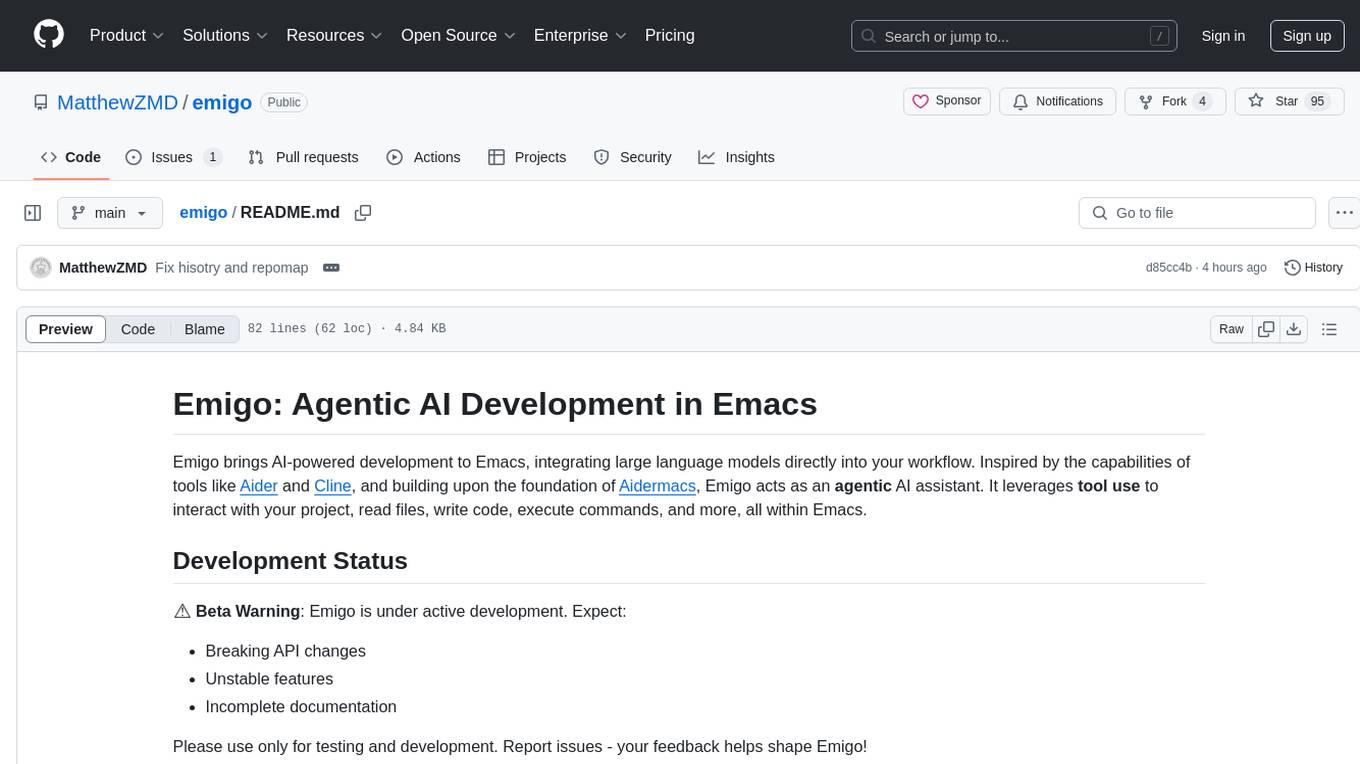
emigo
Emigo is an AI-powered development tool for Emacs that integrates large language models to interact with projects, read files, write code, execute commands, and more. It acts as an agentic AI assistant, leveraging tool use to enhance development workflows within Emacs. Emigo is actively developed, offering features like agentic tool use, Emacs integration, flexible LLM support, and context-aware interactions. Users can install Emigo with Python dependencies and configure it within Emacs for seamless integration. The tool's core strength lies in its agentic tool use, where the AI analyzes requests, selects appropriate tools, executes actions, and provides feedback, enabling users to accomplish complex tasks efficiently.
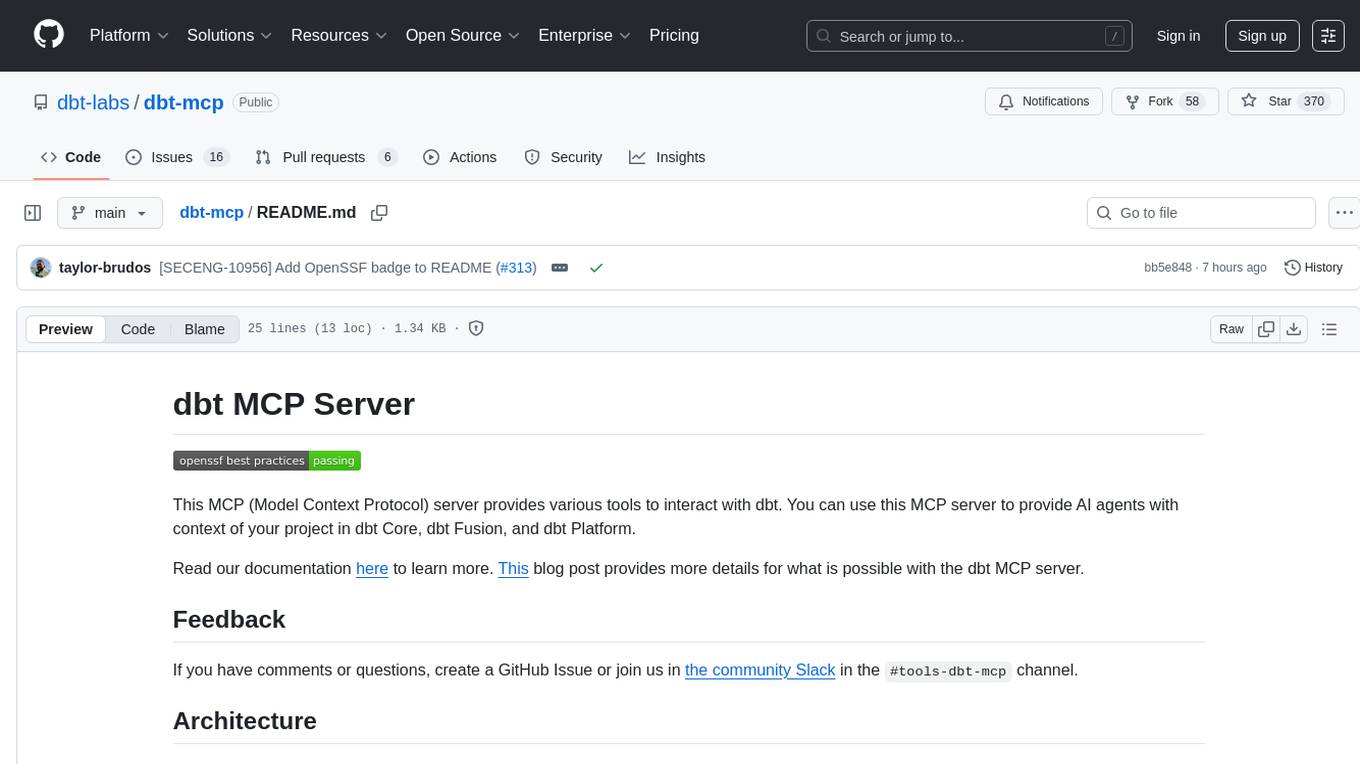
dbt-mcp
The dbt MCP Server is a Model Context Protocol server that provides tools to interact with dbt. It allows users to provide AI agents with context of their project in dbt Core, dbt Fusion, and dbt Platform. The server architecture enables agents to connect to various tools, and users can refer to the documentation for more details on its capabilities. Users can also contribute to the project by following the instructions in the CONTRIBUTING.md file.

pai-opencode
PAI-OpenCode is a complete port of Daniel Miessler's Personal AI Infrastructure (PAI) to OpenCode, an open-source, provider-agnostic AI coding assistant. It brings modular capabilities, dynamic multi-agent orchestration, session history, and lifecycle automation to personalize AI assistants for users. With support for 75+ AI providers, PAI-OpenCode offers dynamic per-task model routing, full PAI infrastructure, real-time session sharing, and multiple client options. The tool optimizes cost and quality with a 3-tier model strategy and a 3-tier research system, allowing users to switch presets for different routing strategies. PAI-OpenCode's architecture preserves PAI's design while adapting to OpenCode, documented through Architecture Decision Records (ADRs).
20 - OpenAI Gpts
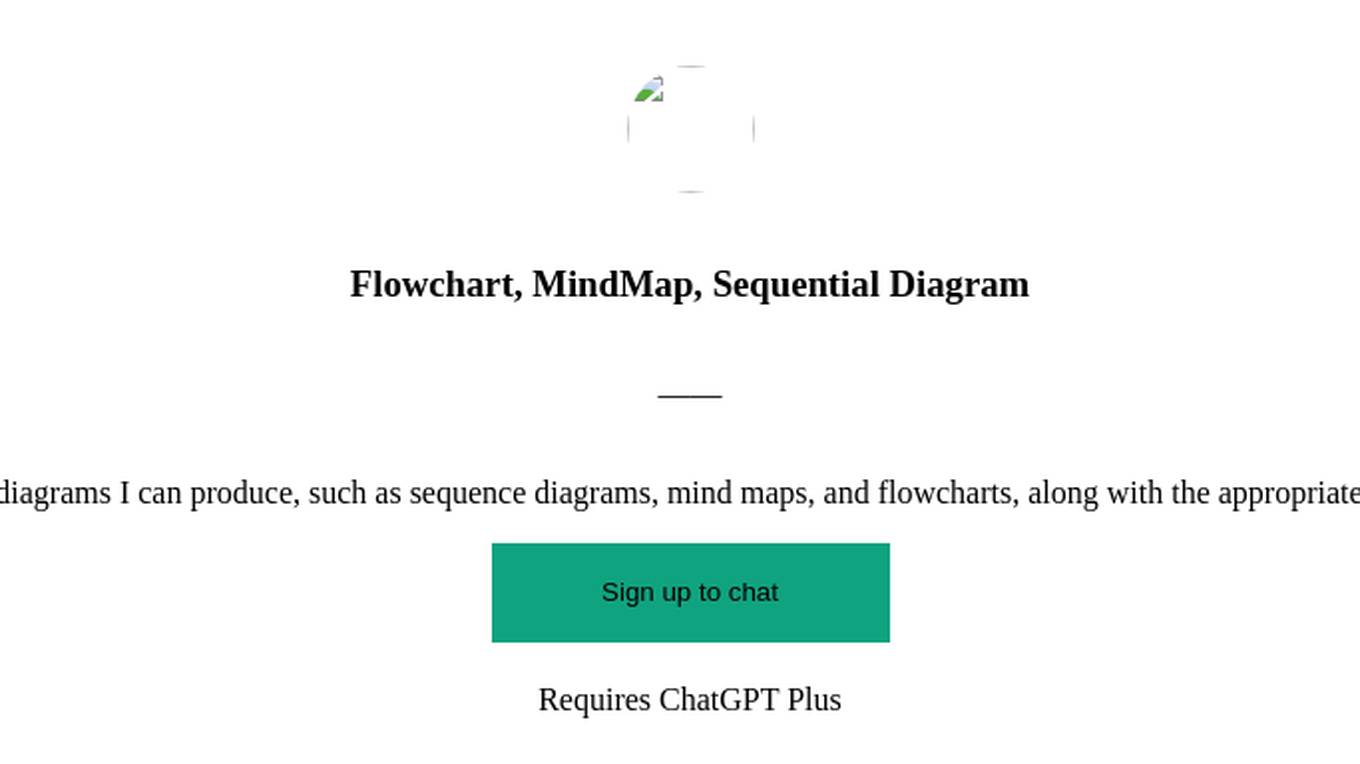
Flowchart, MindMap, Sequential Diagram
The specific types of diagrams I can produce, such as sequence diagrams, mind maps, and flowcharts, along with the appropriate contexts for each type.
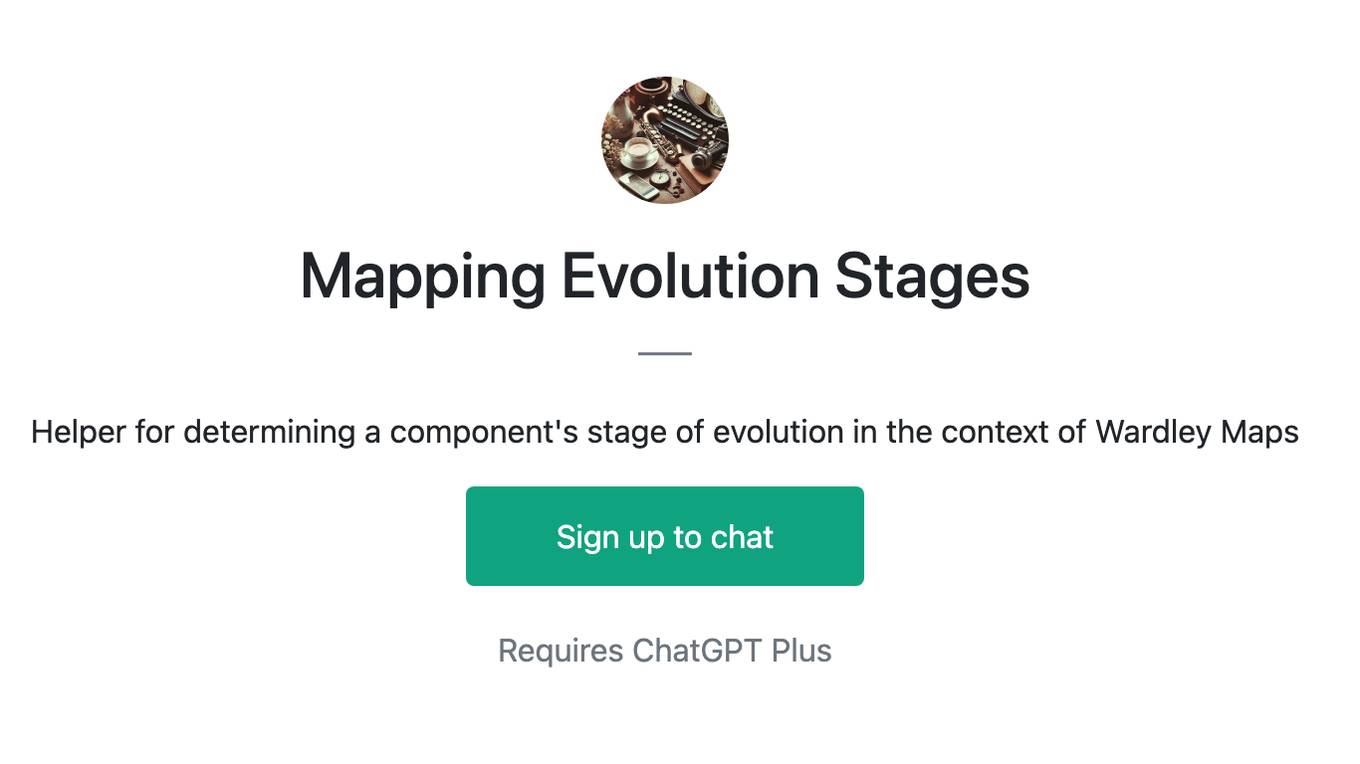
Mapping Evolution Stages
Helper for determining a component's stage of evolution in the context of Wardley Maps
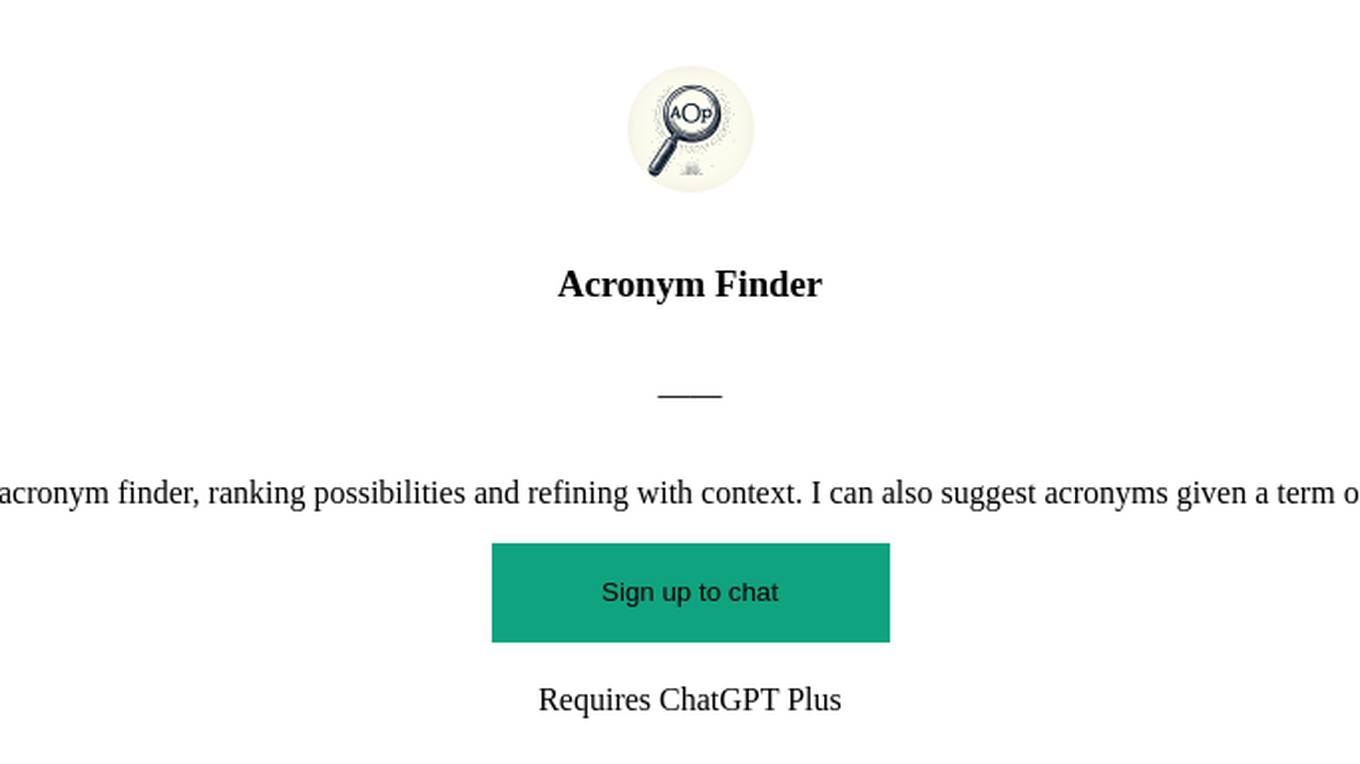
Acronym Finder
I'm an acronym finder, ranking possibilities and refining with context. I can also suggest acronyms given a term or phrase.
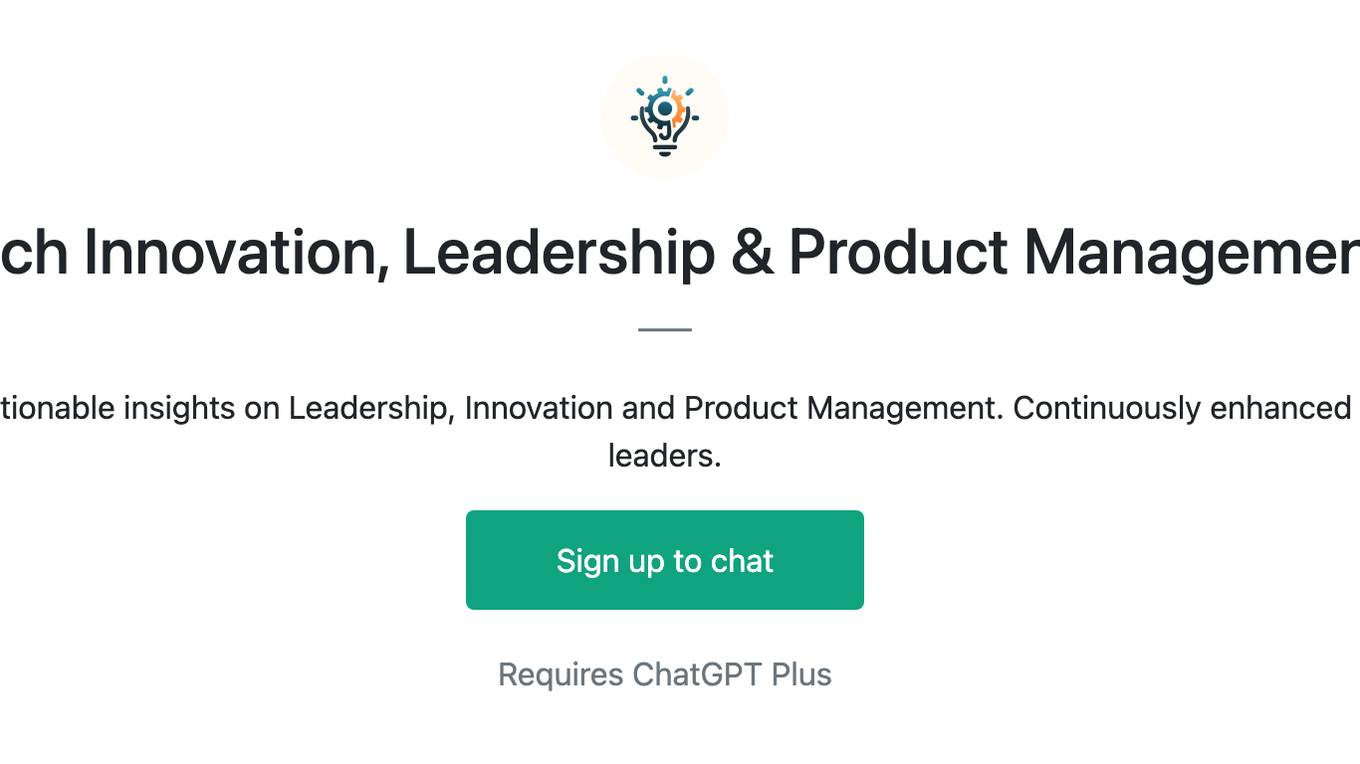
Tech Innovation, Leadership & Product Management
Advisor for Leaders in Technology. Get actionable insights on Leadership, Innovation and Product Management. Continuously enhanced with curated content from thought tech leaders.
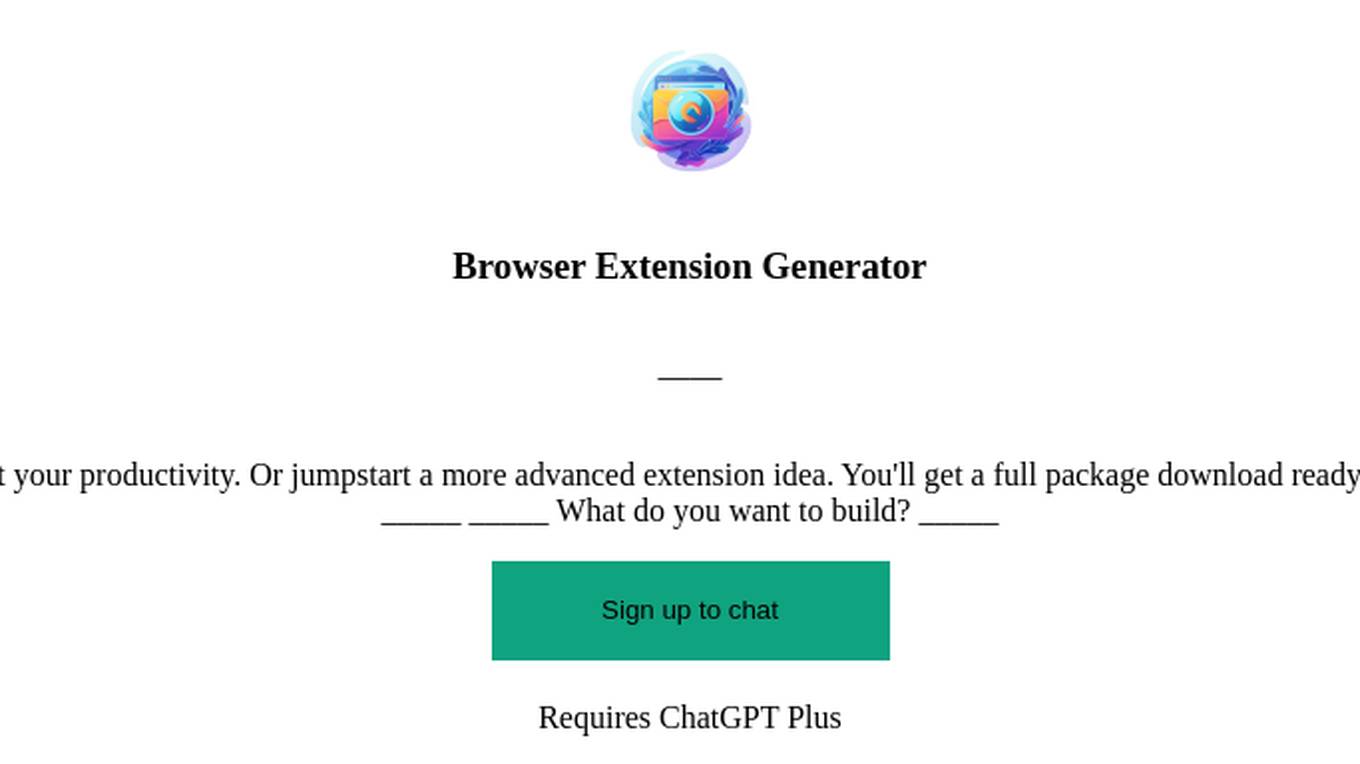
Browser Extension Generator
Create browser extensions for web tasks to boost your productivity. Or jumpstart a more advanced extension idea. You'll get a full package download ready to install in your Chrome or Edge browser. 📂 v1.2 _____ _____ What do you want to build? _____
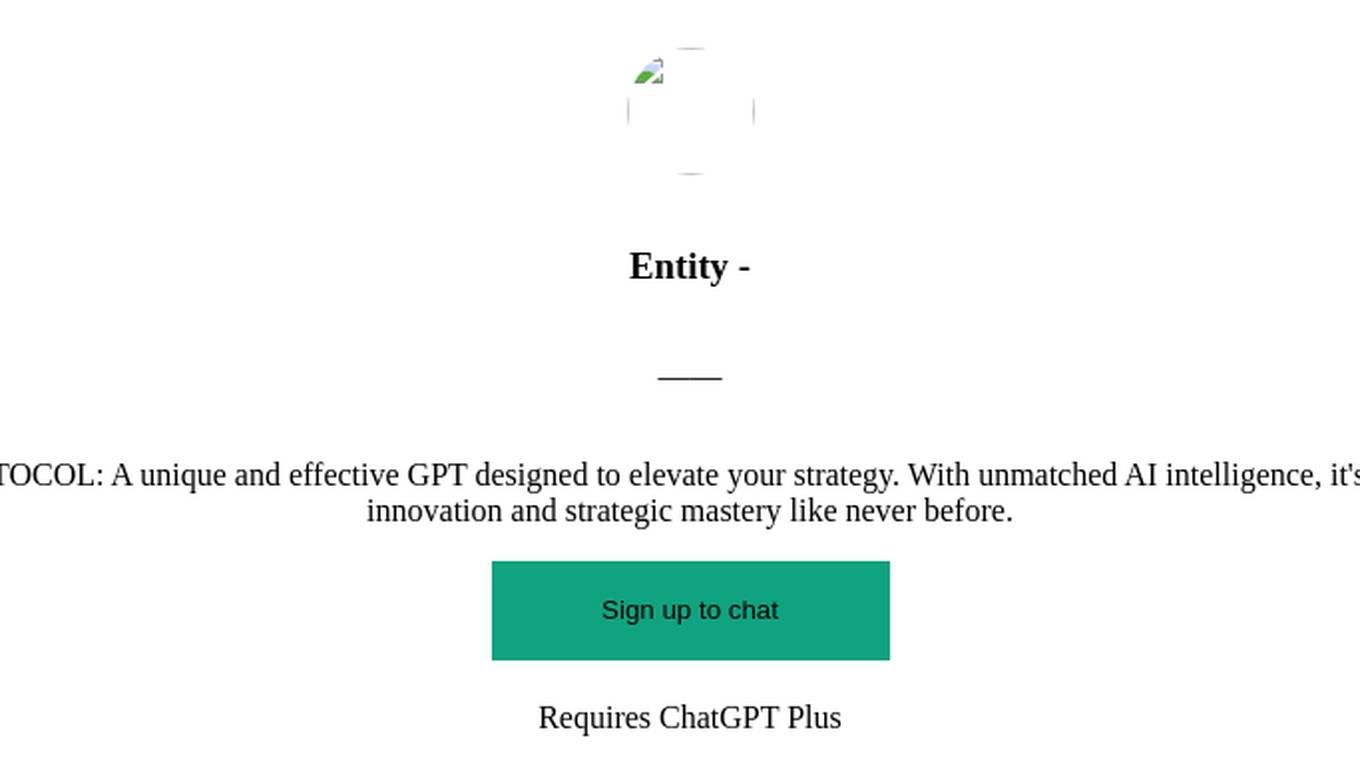
Entity -
Discover Entity - USER GOAL CRUSHER PROTOCOL: A unique and effective GPT designed to elevate your strategy. With unmatched AI intelligence, it's your key to achieving ambitious goals. Experience innovation and strategic mastery like never before.
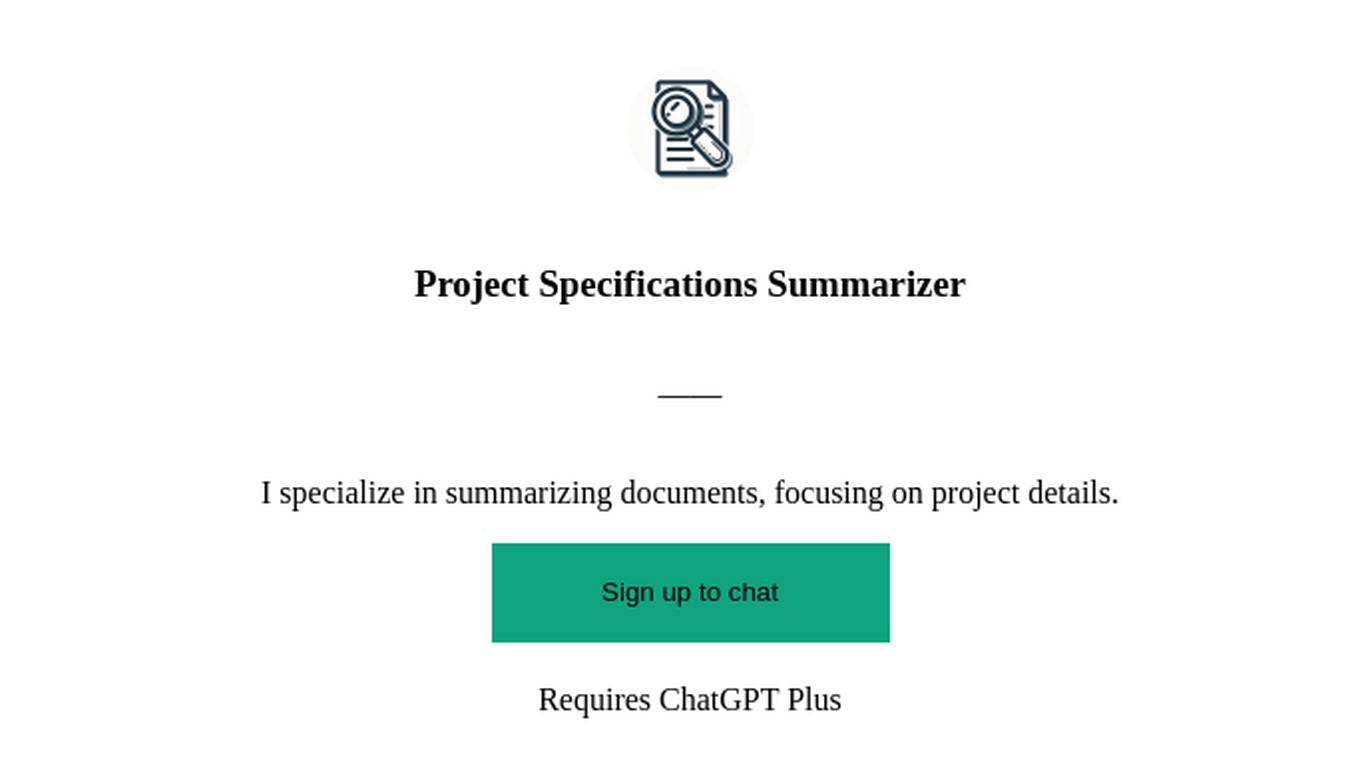
Project Specifications Summarizer
I specialize in summarizing documents, focusing on project details.