
chatty
ChattyUI - your private AI chat for running LLMs in the browser
Stars: 701
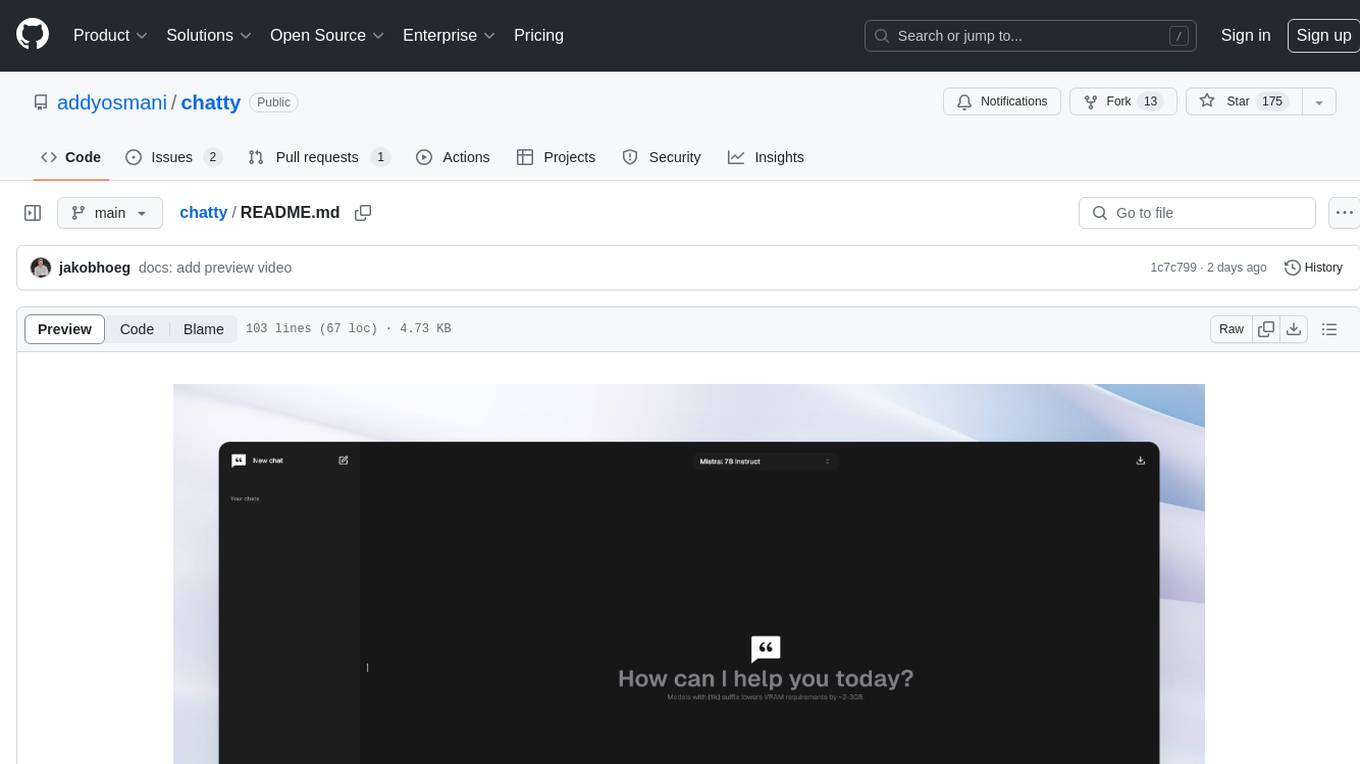
Chatty is a private AI tool that runs large language models natively and privately in the browser, ensuring in-browser privacy and offline usability. It supports chat history management, open-source models like Gemma and Llama2, responsive design, intuitive UI, markdown & code highlight, chat with files locally, custom memory support, export chat messages, voice input support, response regeneration, and light & dark mode. It aims to bring popular AI interfaces like ChatGPT and Gemini into an in-browser experience.
README:
Chatty is your private AI that leverages WebGPU to run large language models (LLMs) natively & privately in your browser, bringing you the most feature rich in-browser AI experience.
- In-browser privacy: All AI models run locally (client side) on your hardware, ensuring that your data is processed only on your pc. No server-side processing!
- Offline: Once the initial download of a model is processed, you'll be able to use it without an active internet connection.
- Chat history: Access and manage your conversation history.
- Supports new open-source models: Chat with popular open-source models such as Gemma, Llama2 & 3 and Mistral!
- Responsive design: If your phone supports WebGl, you'll be able to use Chatty just as you would on desktop.
- Intuitive UI: Inspired by popular AI interfaces such as Gemini and ChatGPT to enhance similarity in the user experience.
- Markdown & code highlight: Messages returned as markdown will be displayed as such & messages that include code, will be highlighted for easy access.
- Chat with files: Load files (pdf & all non-binary files supported - even code files) and ask the models questions about them - fully local! Your documents never gets processed outside of your local environment, thanks to XenovaTransformerEmbeddings & MemoryVectorStore
- Custom memory support: Add custom instructions/memory to allow the AI to provide better and more personalized responses.
- Export chat messages: Seamlessly generate and save your chat messages in either json or markdown format.
- Voice input support: Use voice interactions to interact with the models.
- Regenerate responses: Not quite the response you were hoping for? Quickly regenerate it without having to write out your prompt again.
- Light & Dark mode: Switch between light & dark mode.
https://github.com/addyosmani/chatty/assets/114422072/a994cc5c-a99d-4fd2-9eab-c2d4267fcfd3
This project is meant to be the closest attempt at bringing the familarity & functionality from popular AI interfaces such as ChatGPT and Gemini into a in-browser experience.
By default, WebGPU is enabled and supported in both Chrome and Edge. However, it is possible to enable it in Firefox and Firefox Nightly. Check the browser compatibility for more information.
If you just want to try out the app, it's live on this website.
This is a Next.js application and requires Node.js (18+) and npm installed to run the project locally.
If you want to setup and run the project locally, follow the steps below:
1. Clone the repository to a directory on your pc via command prompt:
git clone https://github.com/addyosmani/chatty
2. Open the folder:
cd chatty
3. Install dependencies:
npm install
4. Start the development server:
npm run dev
5. Go to localhost:3000 and start chatting!
[!NOTE]
The Dockerfile has not yet been optimized for a production environment. If you wish to do so yourself, checkout the Nextjs example
docker build -t chattyui .
docker run -d -p 3000:3000 chattyui
Or use docker-compose:
docker compose up
If you've made changes and want to rebuild, you can simply run
docker-compose up --build
- [ ] Multiple file embeddings: The ability to embed multiple files instead of one at a time for each session.
- [ ] Prompt management system: Select from and add different system prompts to quickly use in a session.
Contributions are more than welcome! However, please make sure to read the contributing guidelines first :)
[!NOTE]
To run the models efficiently, you'll need a GPU with enough memory. 7B models require a GPU with about 6GB memory whilst 3B models require around 3GB.Smaller models might not be able to process file embeddings as efficient as larger ones.
Chatty is built using the WebLLM project, utilizing HuggingFace, open source LLMs and LangChain. We want to acknowledge their great work and thank the open source community.
Chatty is created and maintained by Addy Osmani & Jakob Hoeg Mørk.
For Tasks:
Click tags to check more tools for each tasksFor Jobs:
Alternative AI tools for chatty
Similar Open Source Tools
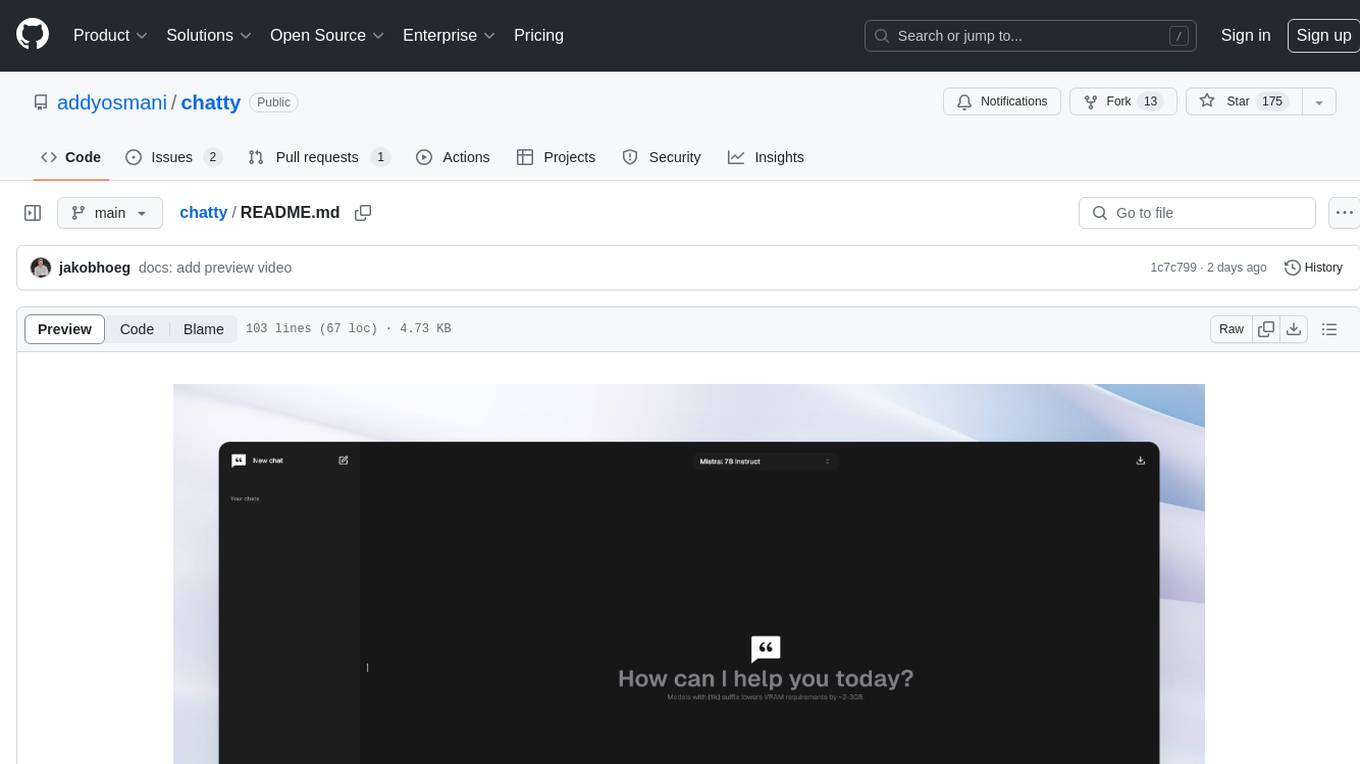
chatty
Chatty is a private AI tool that runs large language models natively and privately in the browser, ensuring in-browser privacy and offline usability. It supports chat history management, open-source models like Gemma and Llama2, responsive design, intuitive UI, markdown & code highlight, chat with files locally, custom memory support, export chat messages, voice input support, response regeneration, and light & dark mode. It aims to bring popular AI interfaces like ChatGPT and Gemini into an in-browser experience.
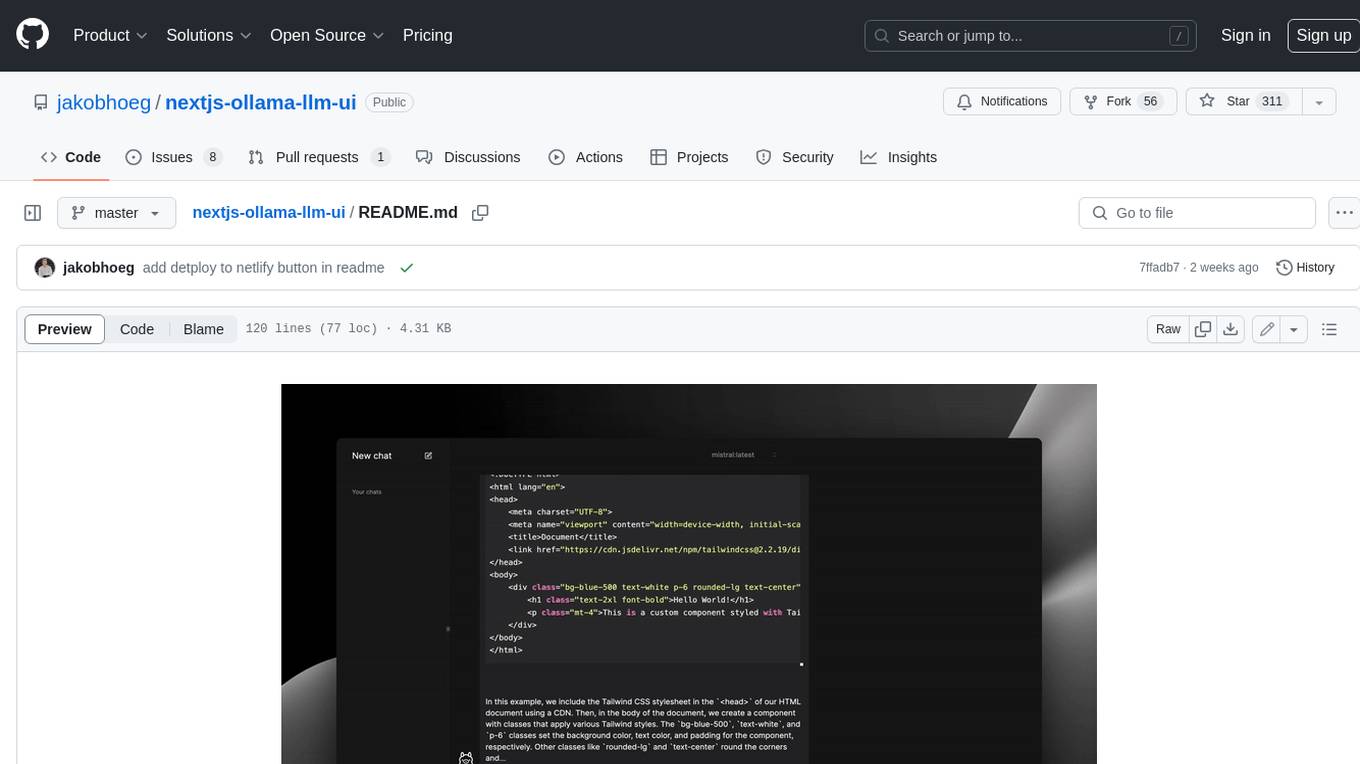
nextjs-ollama-llm-ui
This web interface provides a user-friendly and feature-rich platform for interacting with Ollama Large Language Models (LLMs). It offers a beautiful and intuitive UI inspired by ChatGPT, making it easy for users to get started with LLMs. The interface is fully local, storing chats in local storage for convenience, and fully responsive, allowing users to chat on their phones with the same ease as on a desktop. It features easy setup, code syntax highlighting, and the ability to easily copy codeblocks. Users can also download, pull, and delete models directly from the interface, and switch between models quickly. Chat history is saved and easily accessible, and users can choose between light and dark mode. To use the web interface, users must have Ollama downloaded and running, and Node.js (18+) and npm installed. Installation instructions are provided for running the interface locally. Upcoming features include the ability to send images in prompts, regenerate responses, import and export chats, and add voice input support.
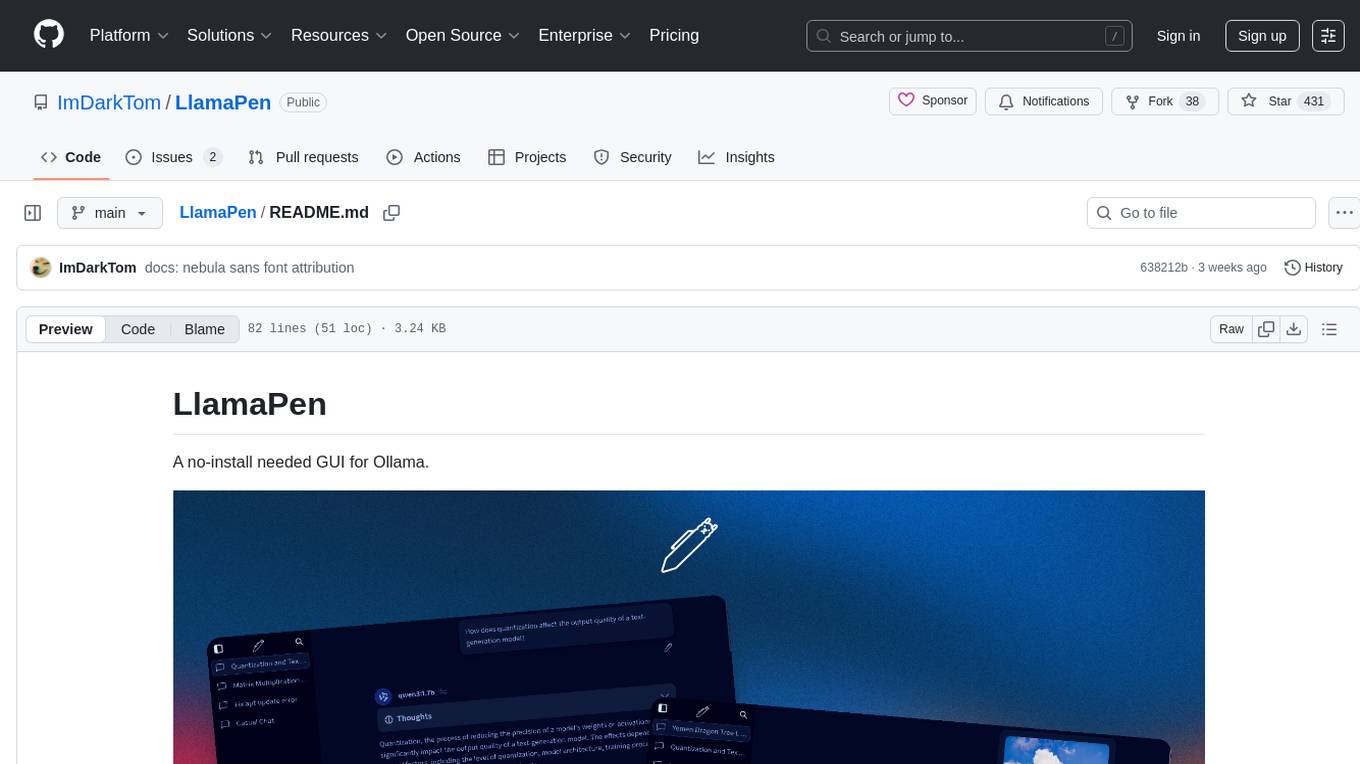
LlamaPen
LlamaPen is a no-install needed GUI tool for Ollama, featuring a web-based interface accessible on both desktop and mobile. It allows easy setup and configuration, renders markdown, text, and LaTeX math, provides keyboard shortcuts for quick navigation, includes a built-in model and download manager, supports offline and PWA, and is 100% free and open-source. Users can chat with complete privacy as all chats are stored locally in the browser, ensuring near-instant chat load times. The tool also offers an optional cloud service, LlamaPen API, for running up-to-date models if unable to run locally, with a subscription option for increased rate limits and access to more expensive models.
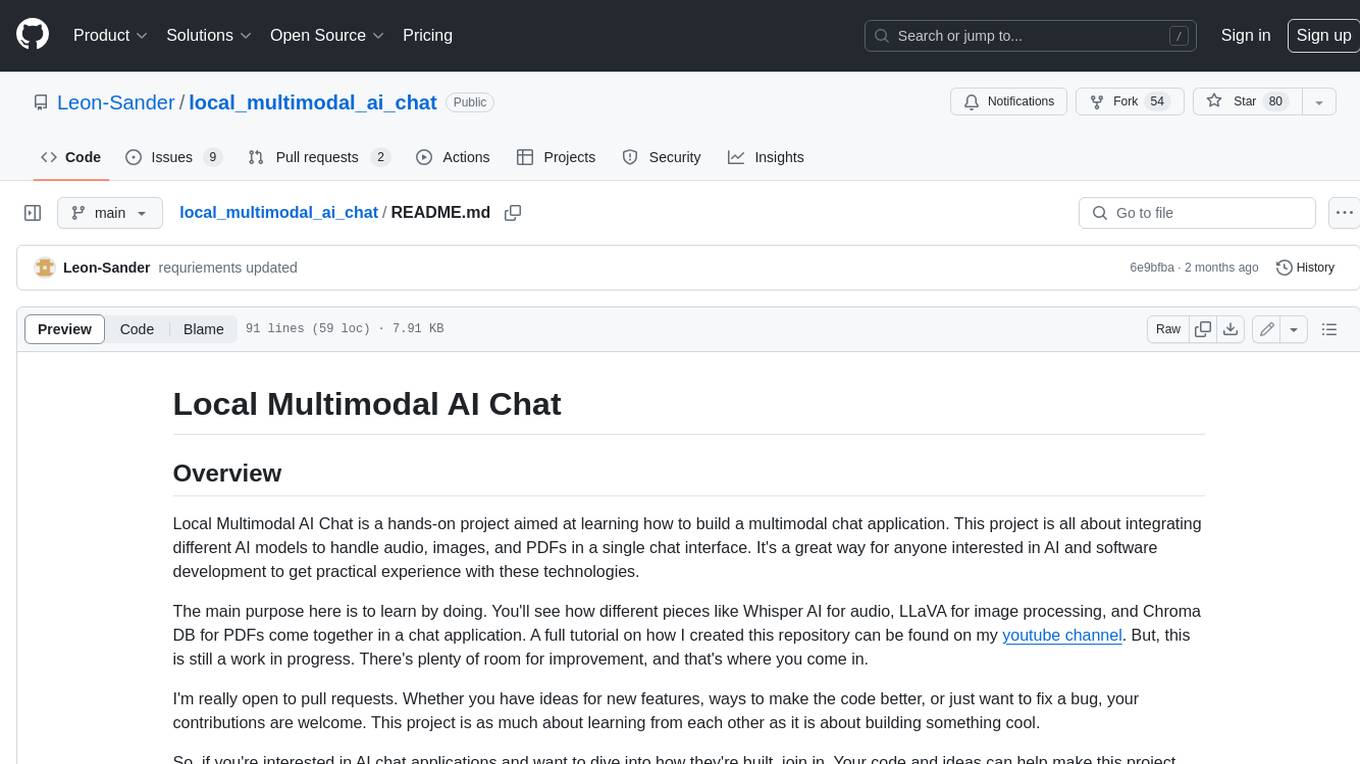
local_multimodal_ai_chat
Local Multimodal AI Chat is a hands-on project that teaches you how to build a multimodal chat application. It integrates different AI models to handle audio, images, and PDFs in a single chat interface. This project is perfect for anyone interested in AI and software development who wants to gain practical experience with these technologies.
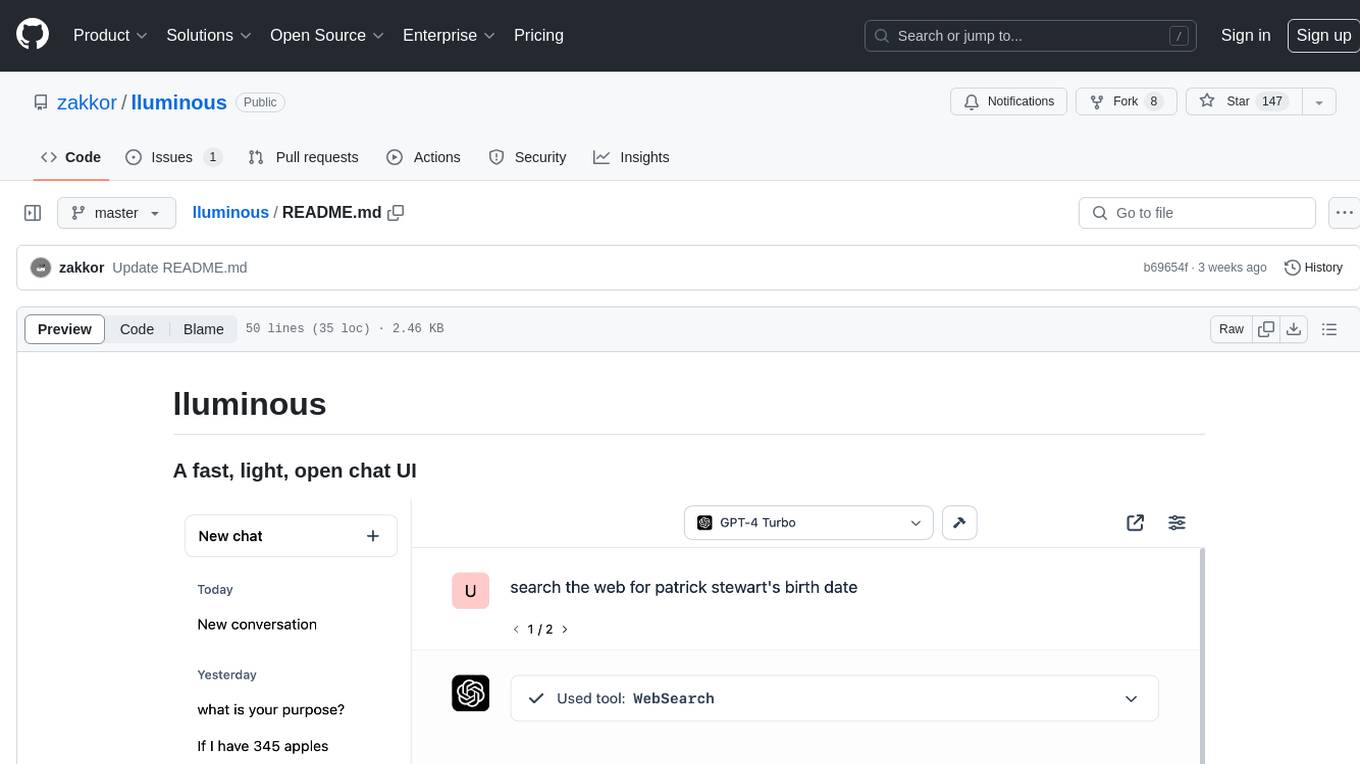
lluminous
lluminous is a fast and light open chat UI that supports multiple providers such as OpenAI, Anthropic, and Groq models. Users can easily plug in their API keys locally to access various models for tasks like multimodal input, image generation, multi-shot prompting, pre-filled responses, and more. The tool ensures privacy by storing all conversation history and keys locally on the user's device. Coming soon features include memory tool, file ingestion/embedding, embeddings-based web search, and prompt templates.
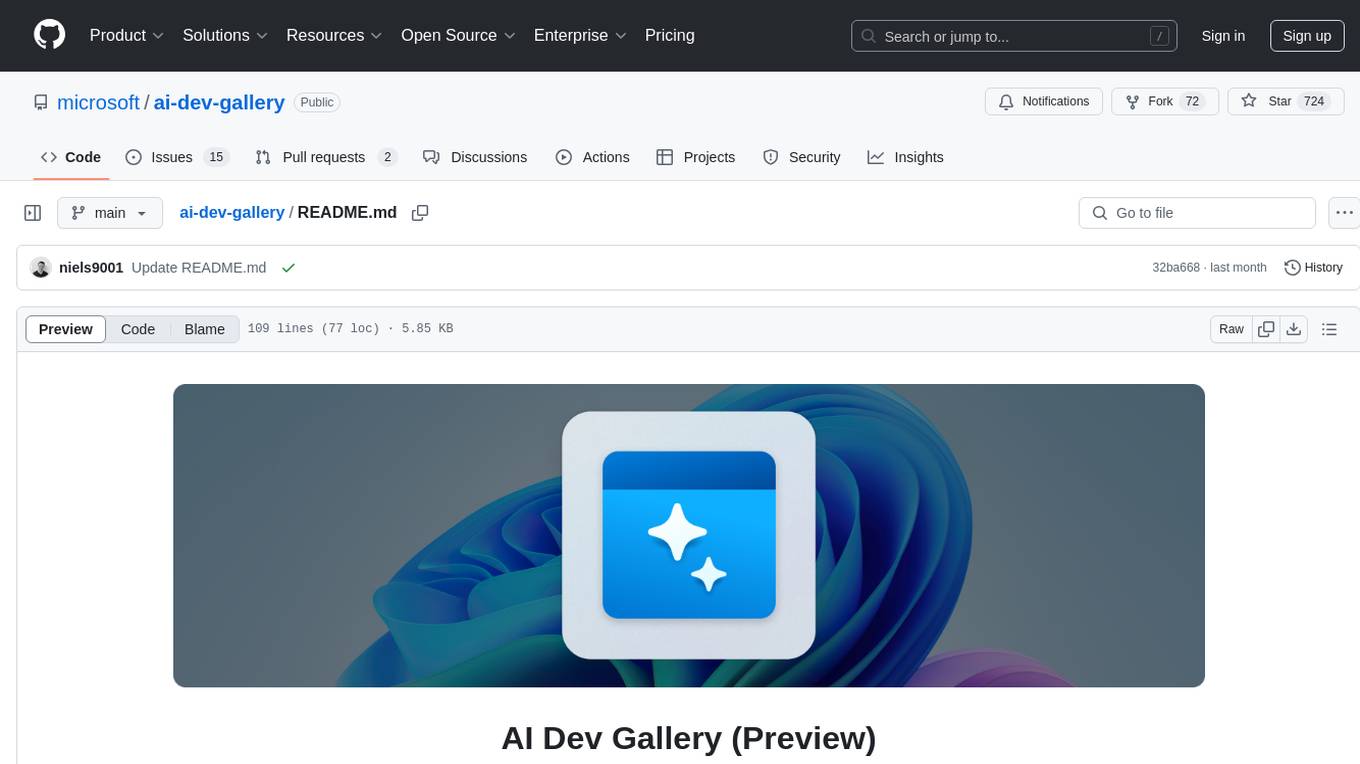
ai-dev-gallery
The AI Dev Gallery is an app designed to help Windows developers integrate AI capabilities within their own apps and projects. It contains over 25 interactive samples powered by local AI models, allows users to explore, download, and run models from Hugging Face and GitHub, and provides the ability to view the C# source code and export a standalone Visual Studio project for each sample. The app is open-source and welcomes contributions and suggestions from the community.
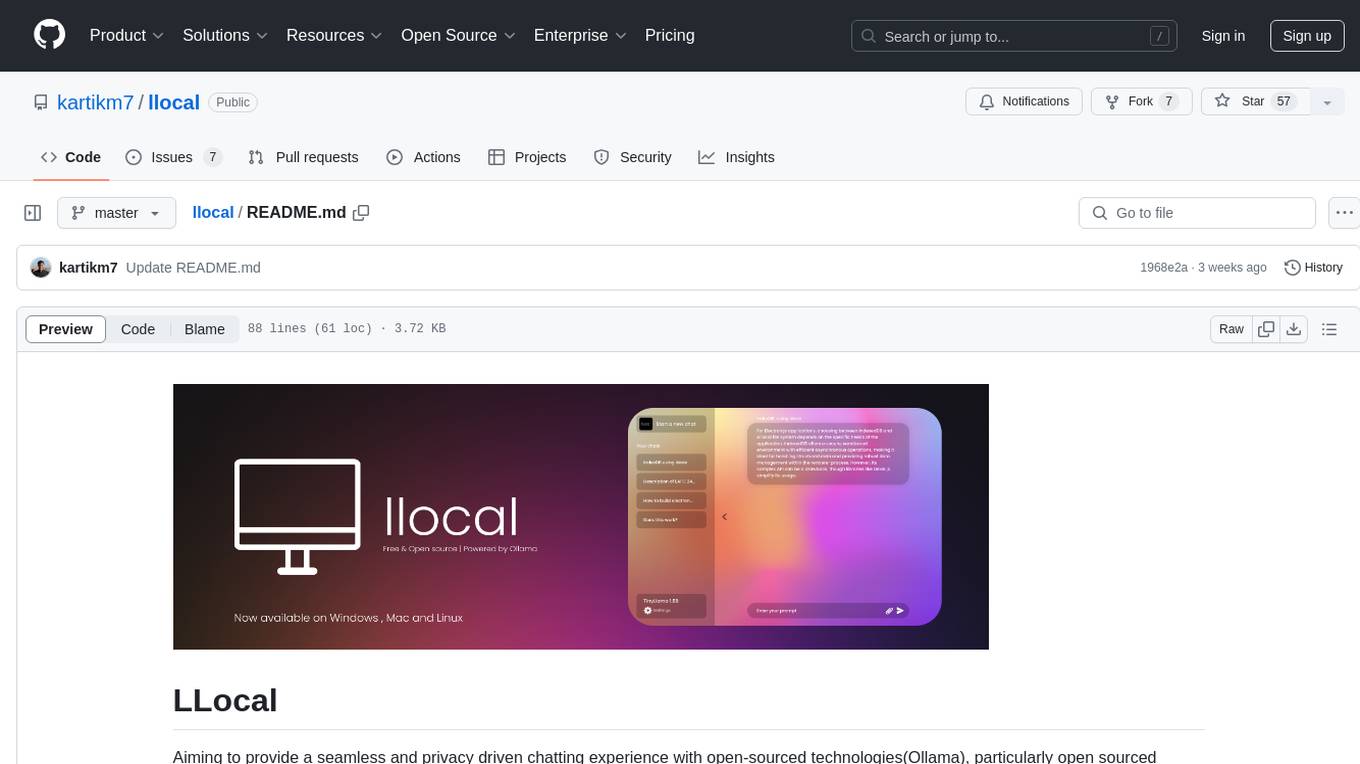
llocal
LLocal is an Electron application focused on providing a seamless and privacy-driven chatting experience using open-sourced technologies, particularly open-sourced LLM's. It allows users to store chats locally, switch between models, pull new models, upload images, perform web searches, and render responses as markdown. The tool also offers multiple themes, seamless integration with Ollama, and upcoming features like chat with images, web search improvements, retrieval augmented generation, multiple PDF chat, text to speech models, community wallpapers, lofi music, speech to text, and more. LLocal's builds are currently unsigned, requiring manual builds or using the universal build for stability.
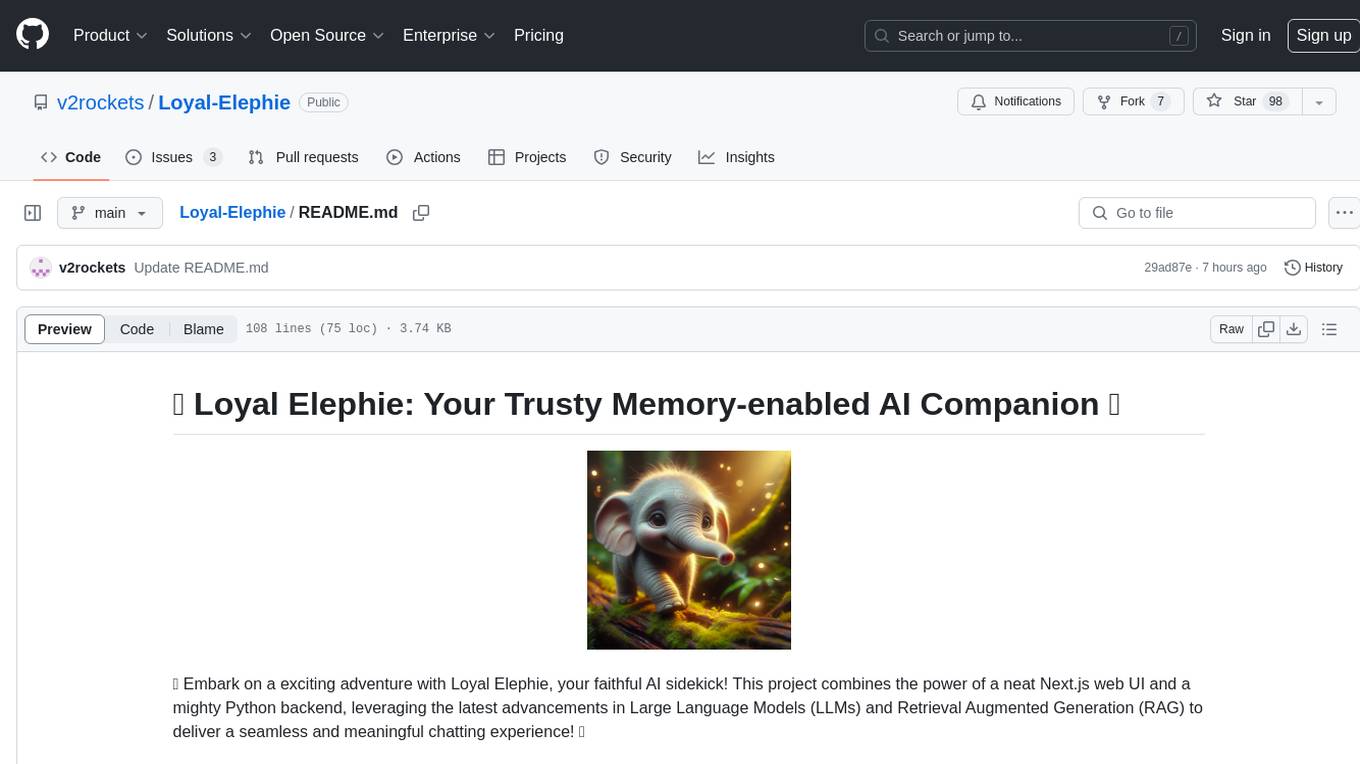
Loyal-Elephie
Embark on an exciting adventure with Loyal Elephie, your faithful AI sidekick! This project combines the power of a neat Next.js web UI and a mighty Python backend, leveraging the latest advancements in Large Language Models (LLMs) and Retrieval Augmented Generation (RAG) to deliver a seamless and meaningful chatting experience. Features include controllable memory, hybrid search, secure web access, streamlined LLM agent, and optional Markdown editor integration. Loyal Elephie supports both open and proprietary LLMs and embeddings serving as OpenAI compatible APIs.
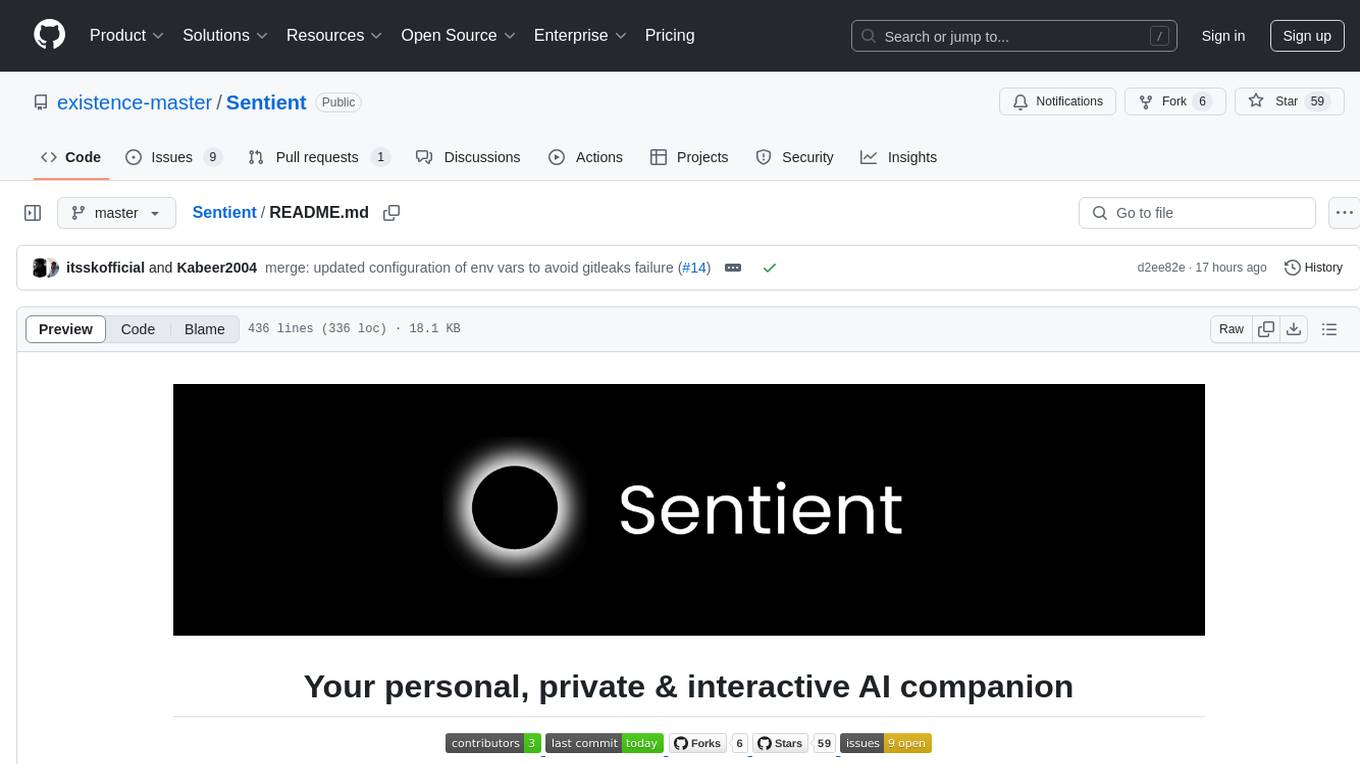
Sentient
Sentient is a personal, private, and interactive AI companion developed by Existence. The project aims to build a completely private AI companion that is deeply personalized and context-aware of the user. It utilizes automation and privacy to create a true companion for humans. The tool is designed to remember information about the user and use it to respond to queries and perform various actions. Sentient features a local and private environment, MBTI personality test, integrations with LinkedIn, Reddit, and more, self-managed graph memory, web search capabilities, multi-chat functionality, and auto-updates for the app. The project is built using technologies like ElectronJS, Next.js, TailwindCSS, FastAPI, Neo4j, and various APIs.
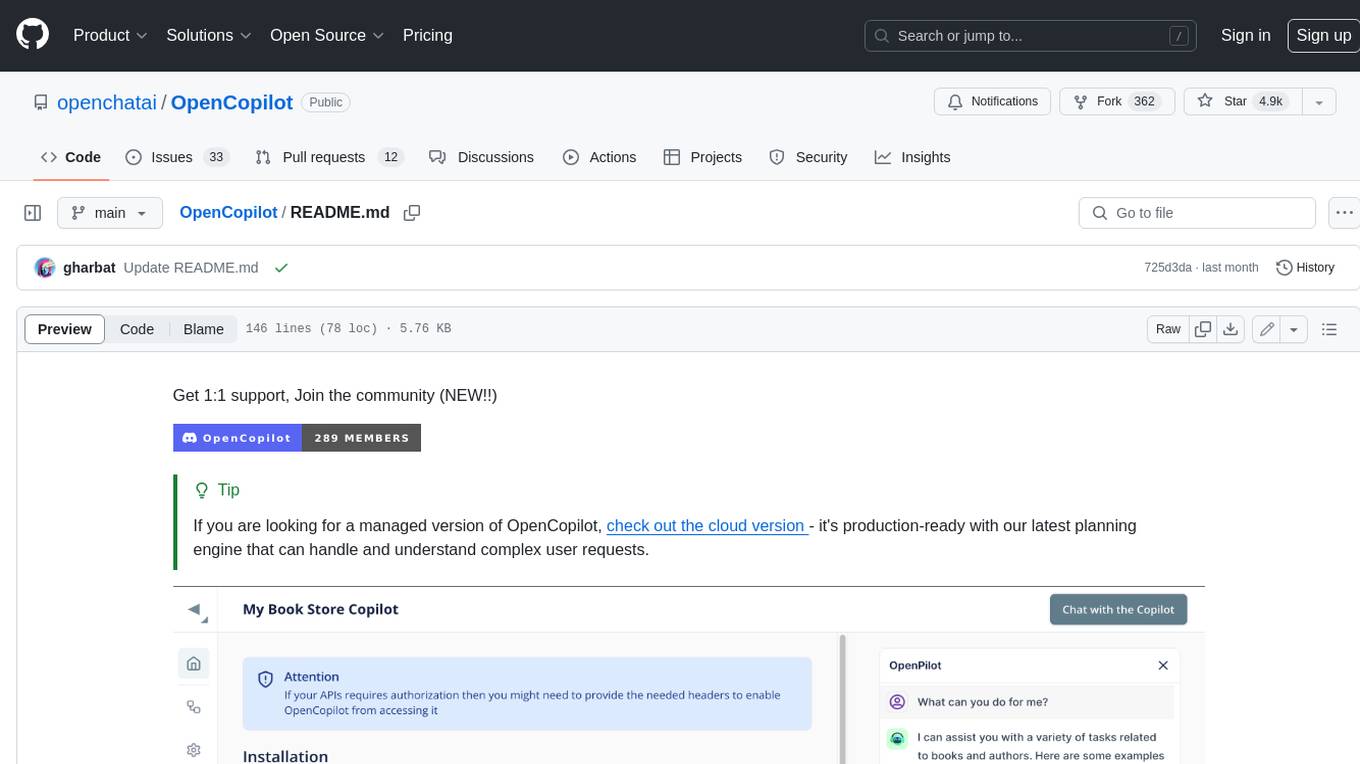
OpenCopilot
OpenCopilot allows you to have your own product's AI copilot. It integrates with your underlying APIs and can execute API calls whenever needed. It uses LLMs to determine if the user's request requires calling an API endpoint. Then, it decides which endpoint to call and passes the appropriate payload based on the given API definition.
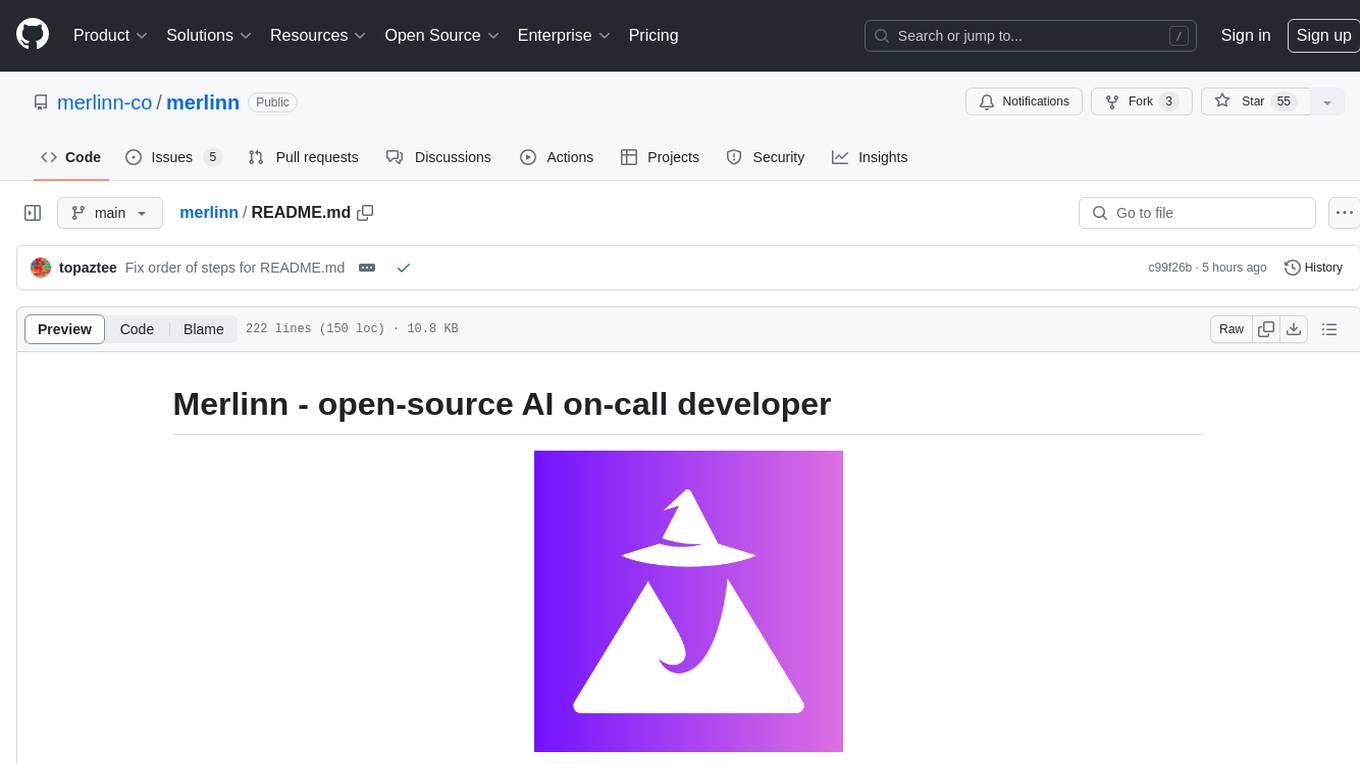
merlinn
Merlinn is an open-source AI-powered on-call engineer that automatically jumps into incidents & alerts, providing useful insights and RCA in real time. It integrates with popular observability tools, lives inside Slack, offers an intuitive UX, and prioritizes security. Users can self-host Merlinn, use it for free, and benefit from automatic RCA, Slack integration, integrations with various tools, intuitive UX, and security features.
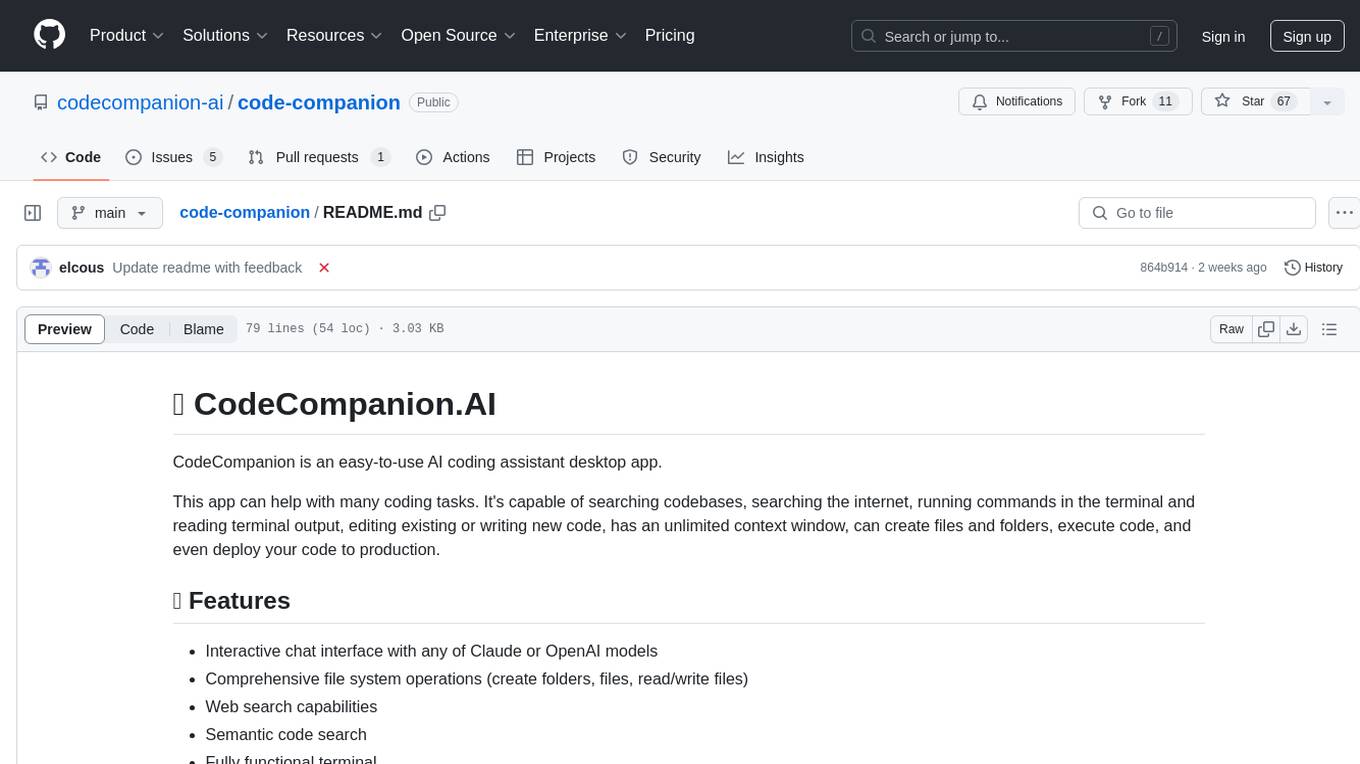
code-companion
CodeCompanion.AI is an AI coding assistant desktop app that helps with various coding tasks. It features an interactive chat interface, file system operations, web search capabilities, semantic code search, a fully functional terminal, code preview and approval, unlimited context window, dynamic context management, and more. Users can save chat conversations and set custom instructions per project.

Perplexica
Perplexica is an open-source AI-powered search engine that utilizes advanced machine learning algorithms to provide clear answers with sources cited. It offers various modes like Copilot Mode, Normal Mode, and Focus Modes for specific types of questions. Perplexica ensures up-to-date information by using SearxNG metasearch engine. It also features image and video search capabilities and upcoming features include finalizing Copilot Mode and adding Discover and History Saving features.
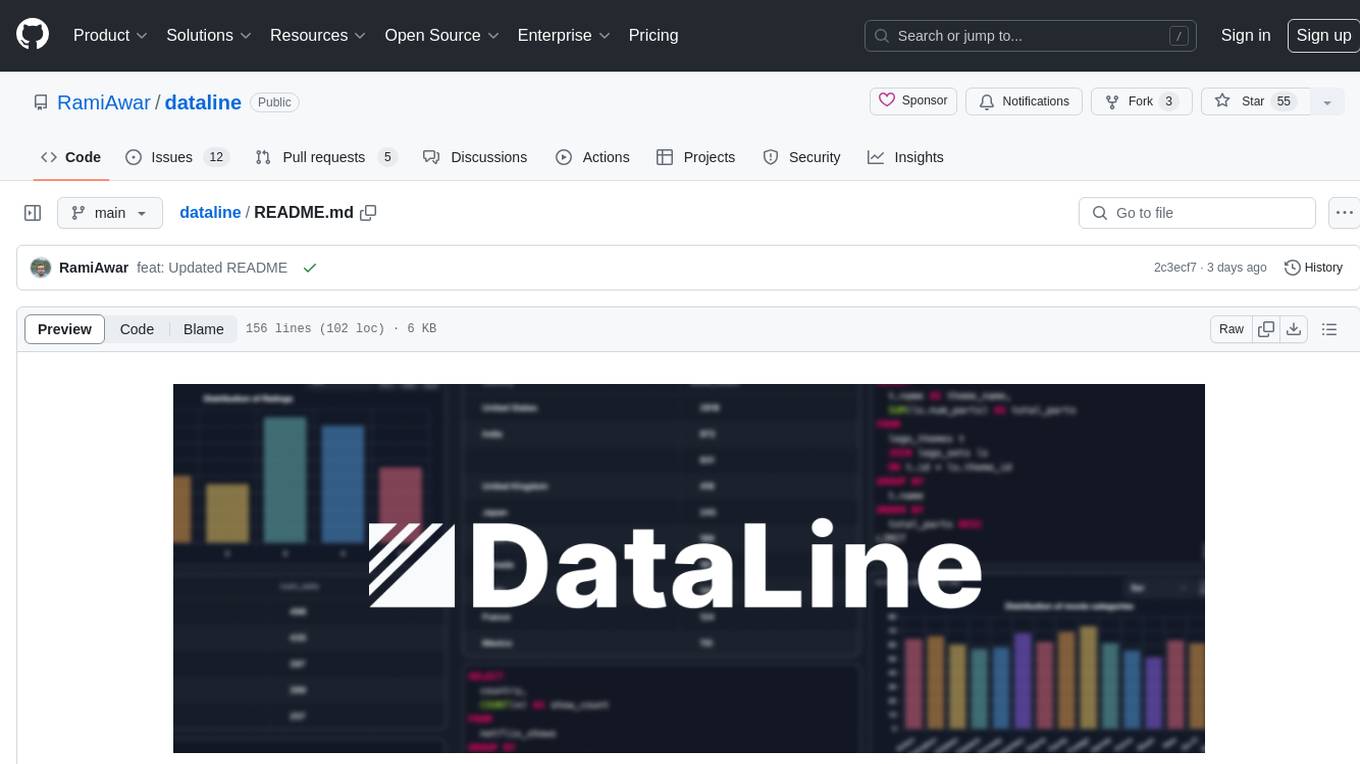
dataline
DataLine is an AI-driven data analysis and visualization tool designed for technical and non-technical users to explore data quickly. It offers privacy-focused data storage on the user's device, supports various data sources, generates charts, executes queries, and facilitates report building. The tool aims to speed up data analysis tasks for businesses and individuals by providing a user-friendly interface and natural language querying capabilities.

LLMStack
LLMStack is a no-code platform for building generative AI agents, workflows, and chatbots. It allows users to connect their own data, internal tools, and GPT-powered models without any coding experience. LLMStack can be deployed to the cloud or on-premise and can be accessed via HTTP API or triggered from Slack or Discord.
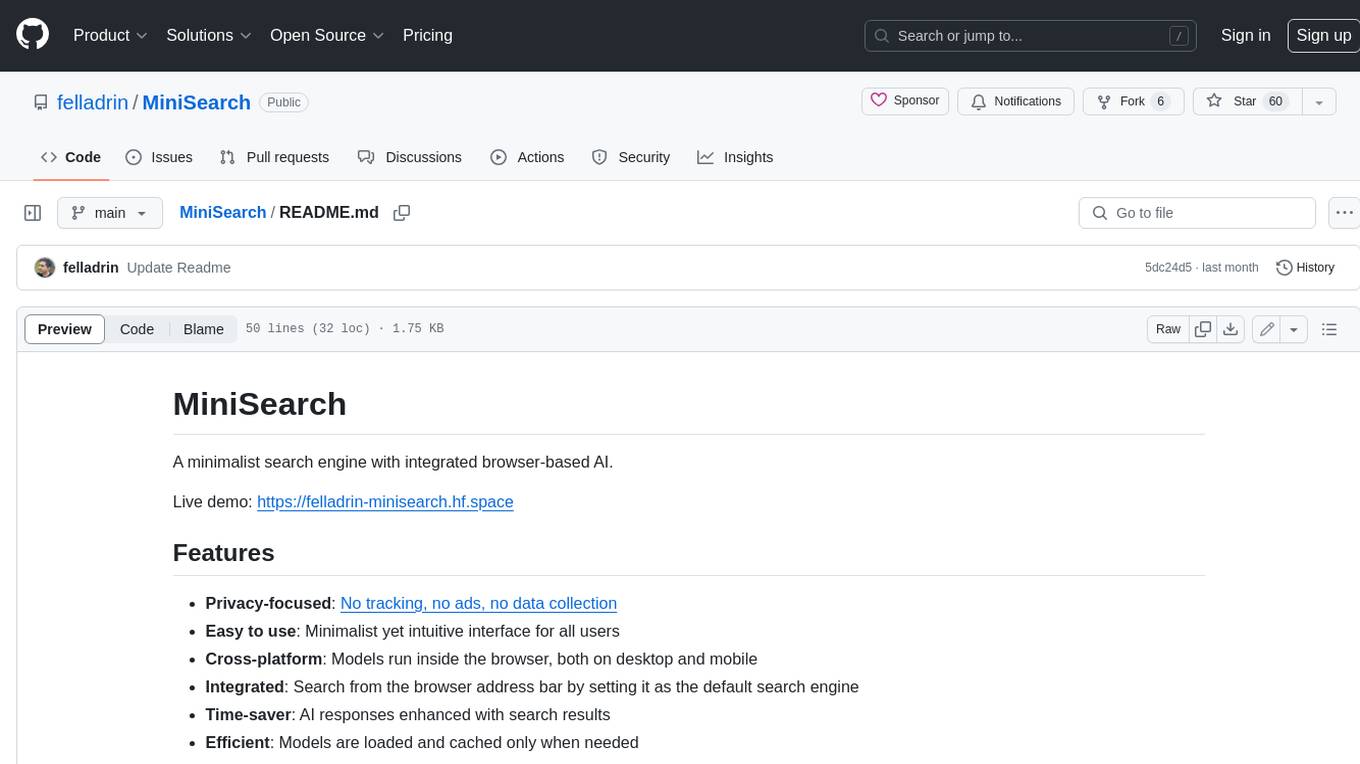
MiniSearch
MiniSearch is a minimalist search engine with integrated browser-based AI. It is privacy-focused, easy to use, cross-platform, integrated, time-saving, efficient, optimized, and open-source. MiniSearch can be used for a variety of tasks, including searching the web, finding files on your computer, and getting answers to questions. It is a great tool for anyone who wants a fast, private, and easy-to-use search engine.
For similar tasks
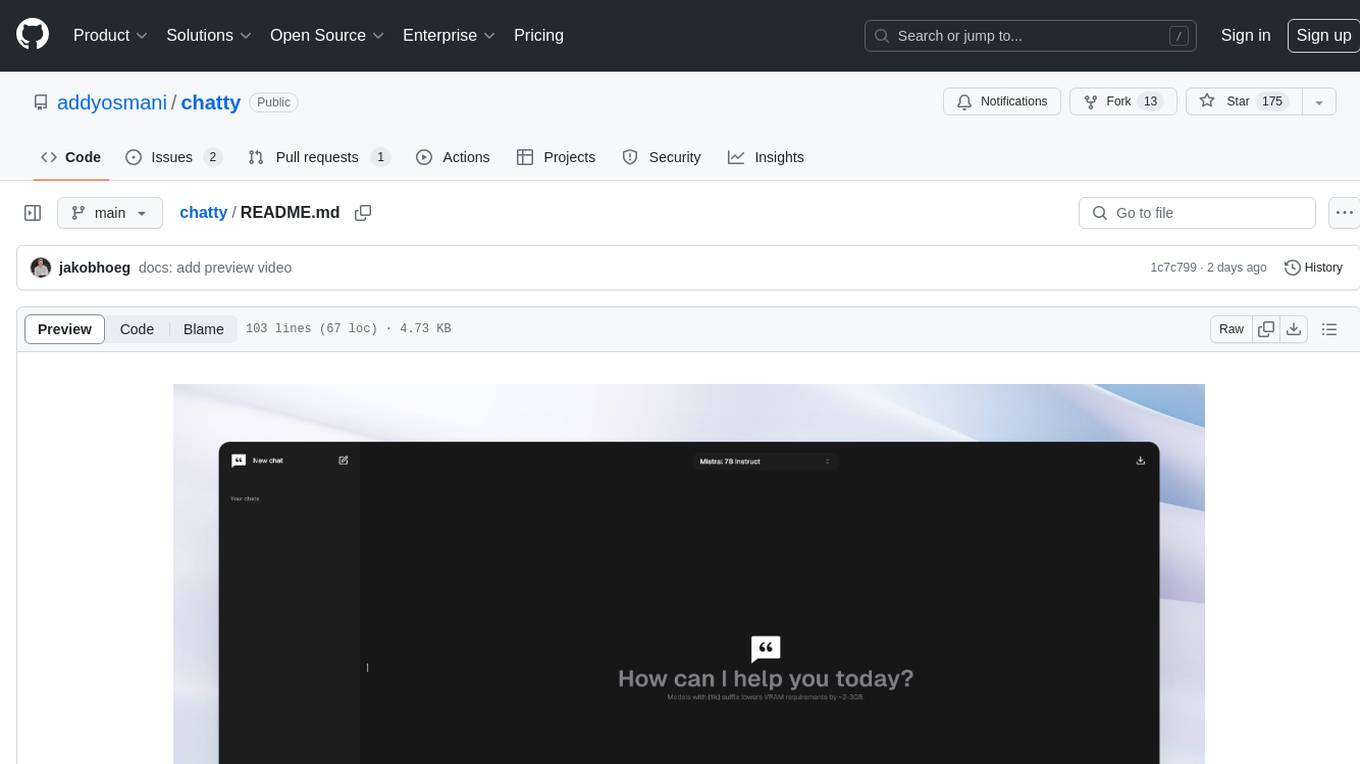
chatty
Chatty is a private AI tool that runs large language models natively and privately in the browser, ensuring in-browser privacy and offline usability. It supports chat history management, open-source models like Gemma and Llama2, responsive design, intuitive UI, markdown & code highlight, chat with files locally, custom memory support, export chat messages, voice input support, response regeneration, and light & dark mode. It aims to bring popular AI interfaces like ChatGPT and Gemini into an in-browser experience.
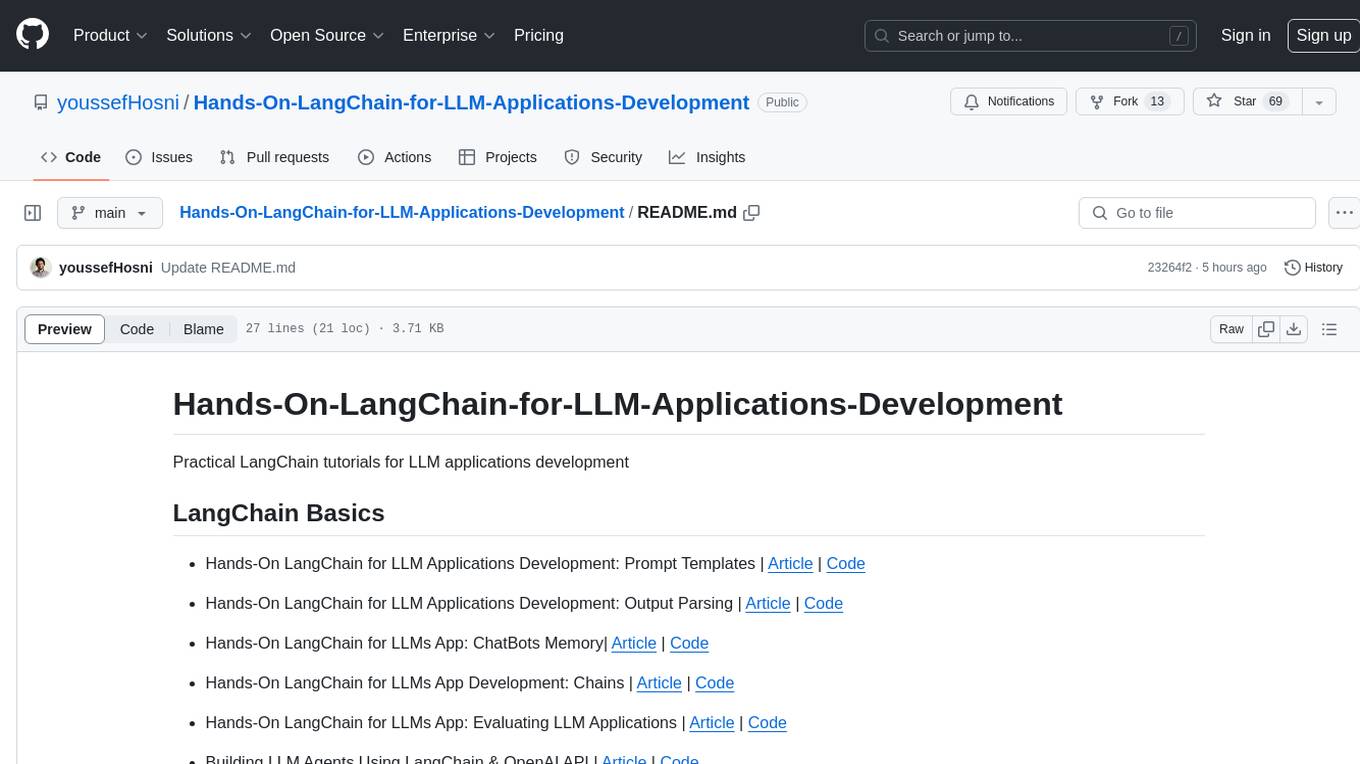
Hands-On-LangChain-for-LLM-Applications-Development
Practical LangChain tutorials for developing LLM applications, including prompt templates, output parsing, chatbots memory, chains, evaluating applications, building agents using LangChain & OpenAI API, retrieval augmented generation with LangChain, documents loading, splitting, vector database & text embeddings, information retrieval, answering questions from documents, chat with files, and introduction to Open AI function calling.
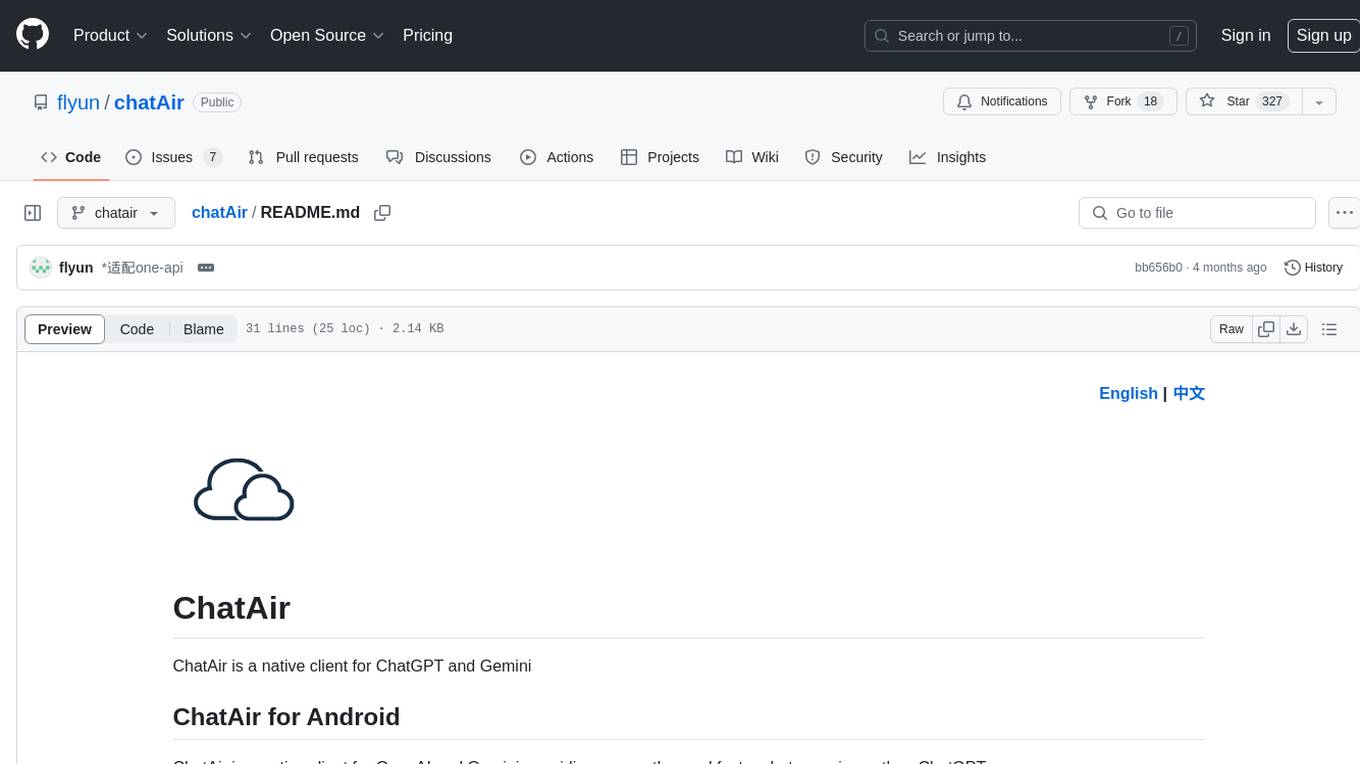
chatAir
ChatAir is a native client for ChatGPT and Gemini, designed to provide a smoother and faster chat experience than ChatGPT. It is developed natively on Android, offering efficient performance and a seamless user experience. ChatAir supports OpenAI/Gemini API calls and allows customization of server addresses. It also features Markdown support, code highlighting, customizable settings for prompts, model, temperature, history, and reply length limit, dark mode, customized themes, and image recognition function for quick and accurate image information retrieval.
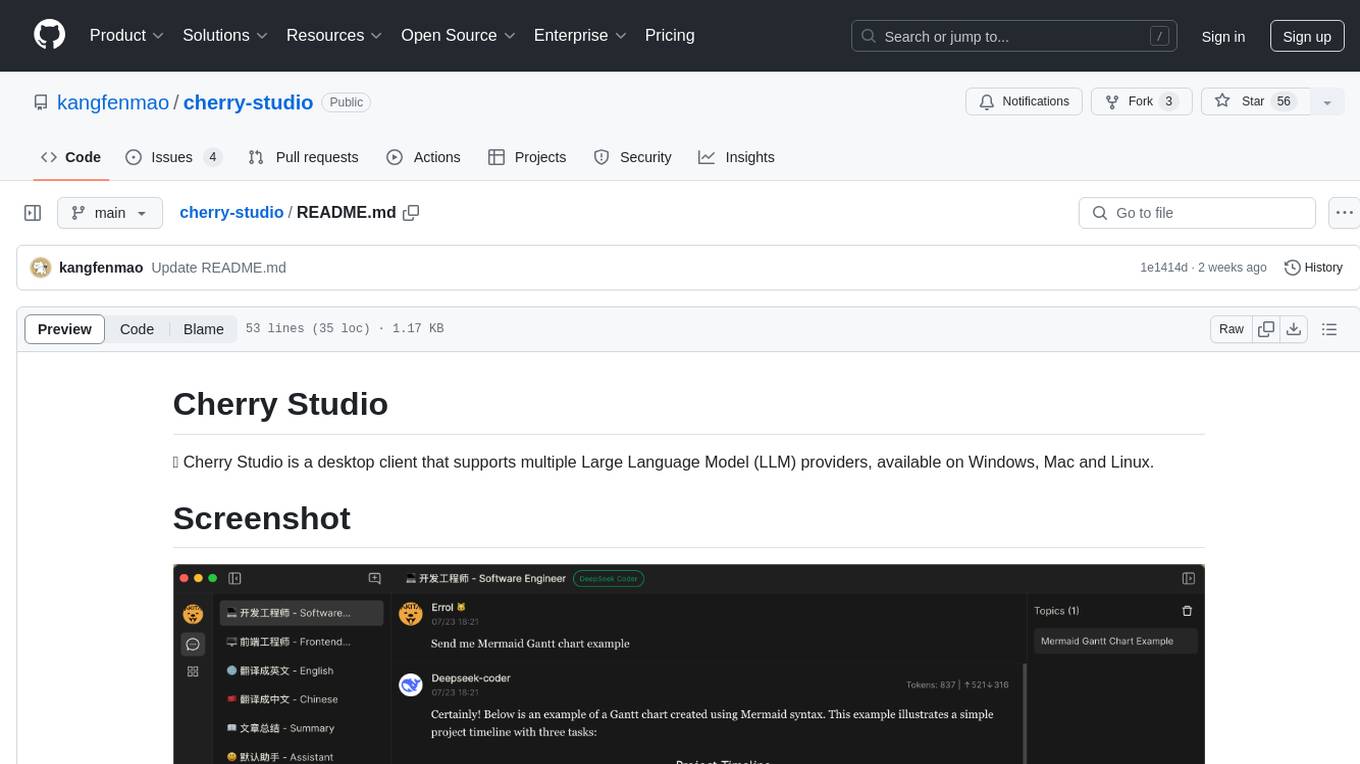
cherry-studio
Cherry Studio is a desktop client that supports multiple Large Language Model (LLM) providers, available on Windows, Mac, and Linux. It allows users to create multiple Assistants and topics, use multiple models to answer questions in the same conversation, and supports drag-and-drop sorting, code highlighting, and Mermaid chart. The tool is designed to enhance productivity and streamline the process of interacting with various language models.
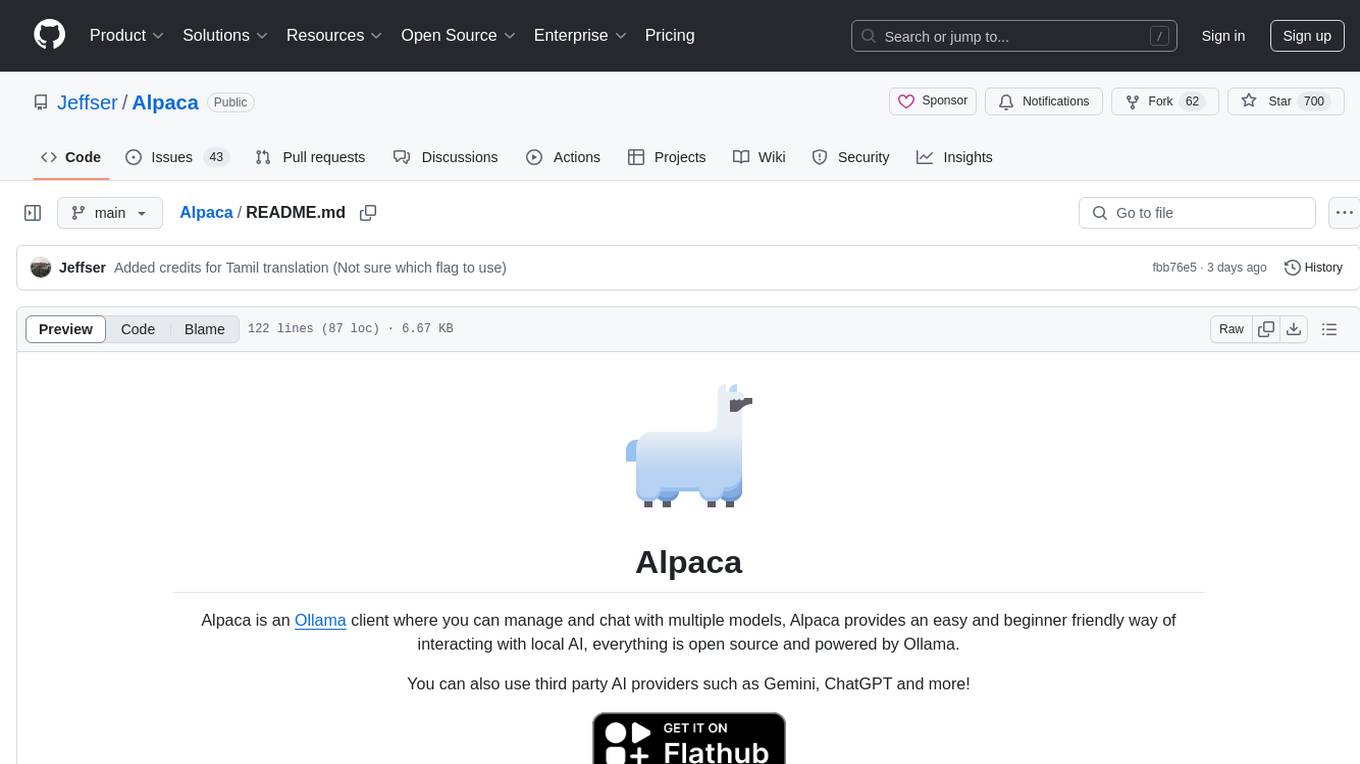
Alpaca
Alpaca is an Ollama client for managing and chatting with multiple AI models. It offers a user-friendly way to interact with local AI and third-party providers like Gemini and ChatGPT. The open-source tool supports features such as multiple model conversations, image and document recognition, code highlighting, notifications, import/export chats, and more.
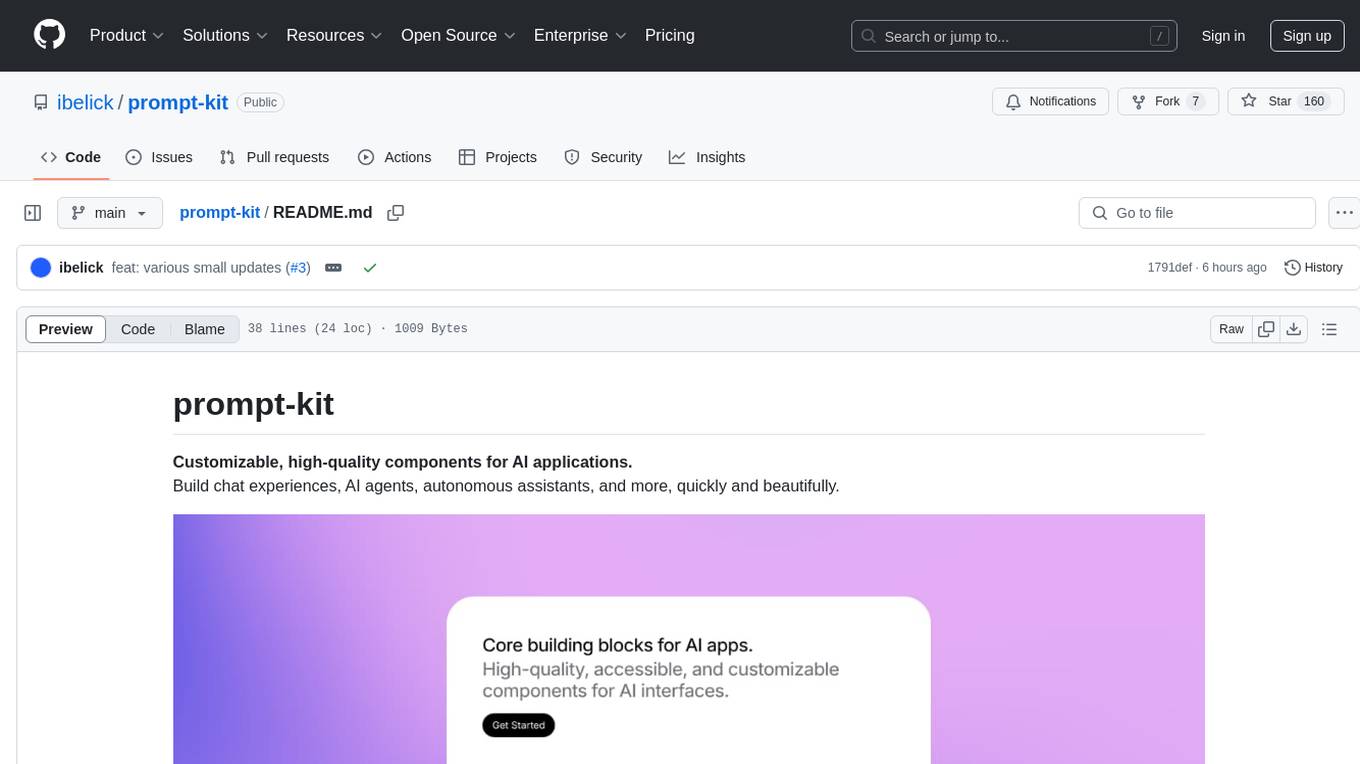
prompt-kit
Prompt-kit is a collection of customizable, high-quality components designed for building AI applications such as chat experiences, AI agents, and autonomous assistants. It offers a quick and beautiful way to create interactive interfaces for various AI-related projects. The components provided include PromptInput for customizable input, Message for displaying chat messages, Markdown for rendering rich content, and CodeBlock for displaying syntax-highlighted code blocks. With prompt-kit, developers can easily enhance their AI applications with visually appealing and functional UI elements.
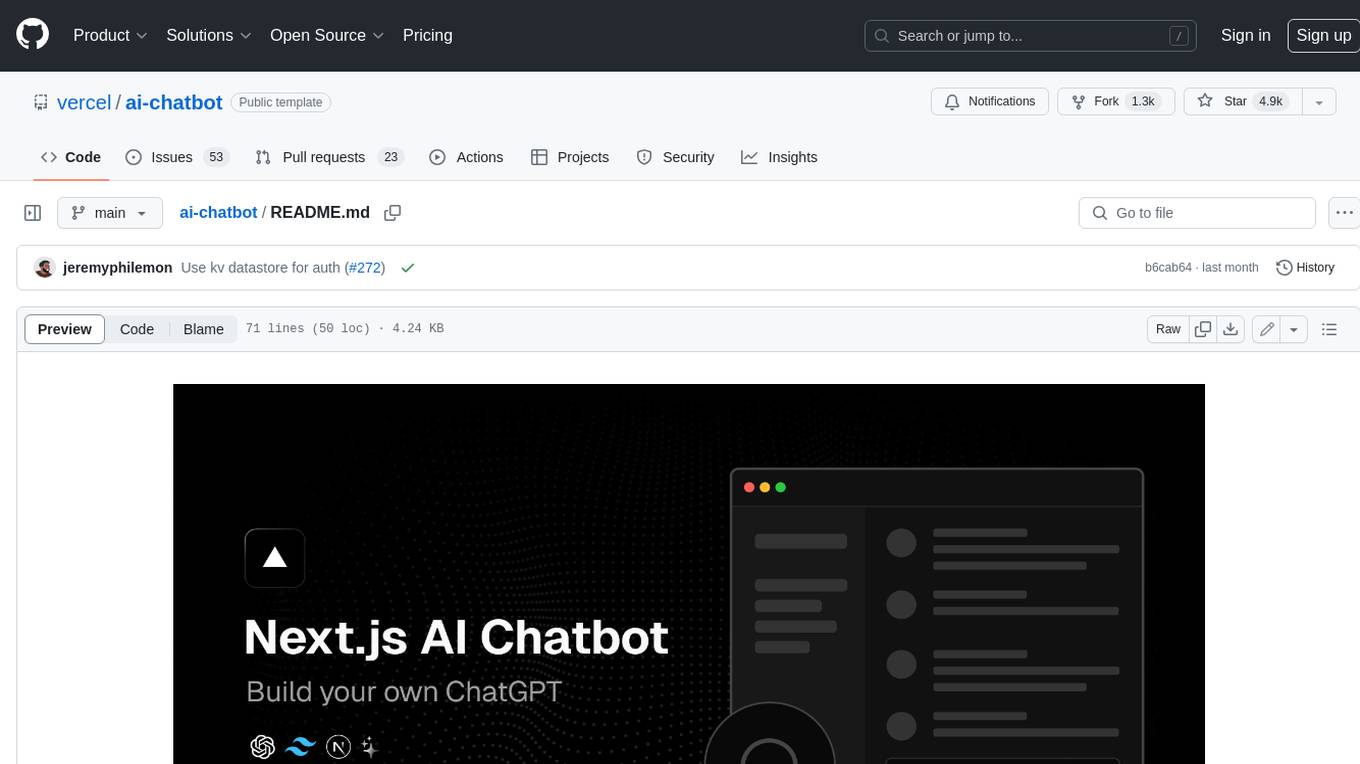
ai-chatbot
Next.js AI Chatbot is an open-source app template for building AI chatbots using Next.js, Vercel AI SDK, OpenAI, and Vercel KV. It includes features like Next.js App Router, React Server Components, Vercel AI SDK for streaming chat UI, support for various AI models, Tailwind CSS styling, Radix UI for headless components, chat history management, rate limiting, session storage with Vercel KV, and authentication with NextAuth.js. The template allows easy deployment to Vercel and customization of AI model providers.
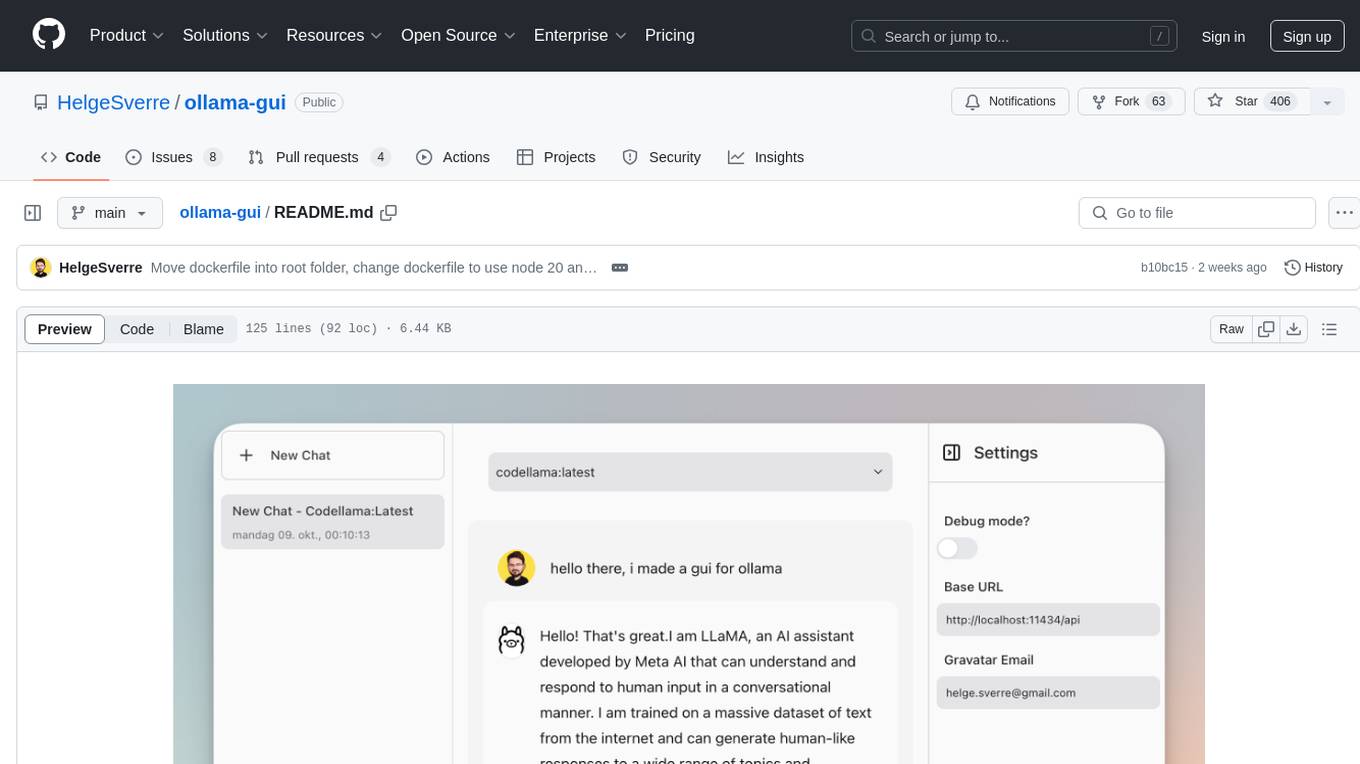
ollama-gui
Ollama GUI is a web interface for ollama.ai, a tool that enables running Large Language Models (LLMs) on your local machine. It provides a user-friendly platform for chatting with LLMs and accessing various models for text generation. Users can easily interact with different models, manage chat history, and explore available models through the web interface. The tool is built with Vue.js, Vite, and Tailwind CSS, offering a modern and responsive design for seamless user experience.
For similar jobs

sweep
Sweep is an AI junior developer that turns bugs and feature requests into code changes. It automatically handles developer experience improvements like adding type hints and improving test coverage.

teams-ai
The Teams AI Library is a software development kit (SDK) that helps developers create bots that can interact with Teams and Microsoft 365 applications. It is built on top of the Bot Framework SDK and simplifies the process of developing bots that interact with Teams' artificial intelligence capabilities. The SDK is available for JavaScript/TypeScript, .NET, and Python.

ai-guide
This guide is dedicated to Large Language Models (LLMs) that you can run on your home computer. It assumes your PC is a lower-end, non-gaming setup.

classifai
Supercharge WordPress Content Workflows and Engagement with Artificial Intelligence. Tap into leading cloud-based services like OpenAI, Microsoft Azure AI, Google Gemini and IBM Watson to augment your WordPress-powered websites. Publish content faster while improving SEO performance and increasing audience engagement. ClassifAI integrates Artificial Intelligence and Machine Learning technologies to lighten your workload and eliminate tedious tasks, giving you more time to create original content that matters.

chatbot-ui
Chatbot UI is an open-source AI chat app that allows users to create and deploy their own AI chatbots. It is easy to use and can be customized to fit any need. Chatbot UI is perfect for businesses, developers, and anyone who wants to create a chatbot.

BricksLLM
BricksLLM is a cloud native AI gateway written in Go. Currently, it provides native support for OpenAI, Anthropic, Azure OpenAI and vLLM. BricksLLM aims to provide enterprise level infrastructure that can power any LLM production use cases. Here are some use cases for BricksLLM: * Set LLM usage limits for users on different pricing tiers * Track LLM usage on a per user and per organization basis * Block or redact requests containing PIIs * Improve LLM reliability with failovers, retries and caching * Distribute API keys with rate limits and cost limits for internal development/production use cases * Distribute API keys with rate limits and cost limits for students

uAgents
uAgents is a Python library developed by Fetch.ai that allows for the creation of autonomous AI agents. These agents can perform various tasks on a schedule or take action on various events. uAgents are easy to create and manage, and they are connected to a fast-growing network of other uAgents. They are also secure, with cryptographically secured messages and wallets.

griptape
Griptape is a modular Python framework for building AI-powered applications that securely connect to your enterprise data and APIs. It offers developers the ability to maintain control and flexibility at every step. Griptape's core components include Structures (Agents, Pipelines, and Workflows), Tasks, Tools, Memory (Conversation Memory, Task Memory, and Meta Memory), Drivers (Prompt and Embedding Drivers, Vector Store Drivers, Image Generation Drivers, Image Query Drivers, SQL Drivers, Web Scraper Drivers, and Conversation Memory Drivers), Engines (Query Engines, Extraction Engines, Summary Engines, Image Generation Engines, and Image Query Engines), and additional components (Rulesets, Loaders, Artifacts, Chunkers, and Tokenizers). Griptape enables developers to create AI-powered applications with ease and efficiency.




