
ai-dev-gallery
An open-source project for Windows developers to learn how to add AI with local models and APIs to Windows apps.
Stars: 1210
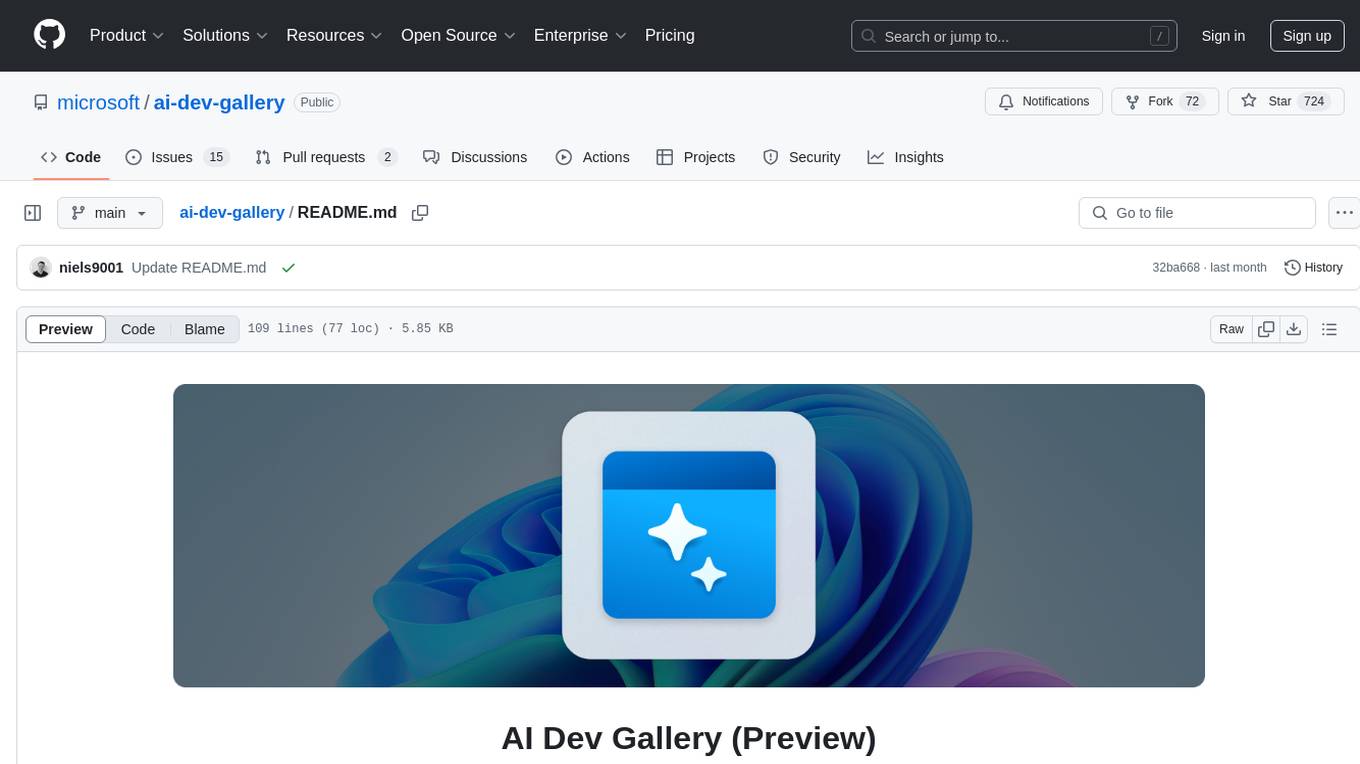
The AI Dev Gallery is an app designed to help Windows developers integrate AI capabilities within their own apps and projects. It contains over 25 interactive samples powered by local AI models, allows users to explore, download, and run models from Hugging Face and GitHub, and provides the ability to view the C# source code and export a standalone Visual Studio project for each sample. The app is open-source and welcomes contributions and suggestions from the community.
README:
[!IMPORTANT]
The AI Dev Gallery is currently in public preview, and we’d love your feedback! Share your thoughts by creating an issue.
Designed for Windows developers, the AI Dev Gallery helps integrate AI capabilities into apps and projects. It includes:
- Explore over 25 interactive samples powered by local AI models
- Easily browse, download, and run models from Hugging Face and GitHub
- View the C# source code and export standalone Visual Studio projects with a single click
Download AI Dev Gallery from the Microsoft Store or follow these steps to install it manually:
⚠️ Note: AI Dev Gallery requires Visual Studio 2022 or later for building and Windows 10 or newer to run. If you're new to building apps with WinUI and the Windows App SDK, follow the installation instructions.
Required Visual Studio components:
- Windows application development
git clone https://github.com/microsoft/AI-Dev-Gallery.gitEnsure that the AIDevGallery project is set as the startup project in Visual Studio.
Press F5 to run AI Dev Gallery!
⚠️ Note: On ARM64-based Copilot+ PCs, make sure to build and run the solution asARM64(and not asx64). This is required especially when running the samples that invoke the Windows AI Foundry to communicate with models such as Phi Silica.
⚠️ Note: Having issues installing the app on your machine? Let us know by opening an issue and our team will do our best to help!
- Minimum OS version: Windows 10, version 1809 (10.0; Build 17763)
- Architecture: x64, ARM64
- Memory: At least 16 GB is recommended
- Disk space: At least 20GB free space is recommended
- GPU: 8GB of VRAM is recommended for running samples on the GPU
Any samples or docs improvements you'd like to see? We're always looking for a helping hand. Feel free to open an issue to start the discussion, or even better, create a PR with the change you'd like to see!
-
Q: Is a Microsoft account necessary to use the app?
- A: No, the app does NOT require a Microsoft account for use.
-
Q: Can I use the app without an internet connection?
- A: Yes, the app works offline since the AI models are downloaded locally. However, you will need to be online to download additional AI models from Hugging Face or GitHub.
-
Q: What AI models are available in the app?
- A: The app features popular open source models and APIs from the Windows AI Foundry. When executing a sample, you can select which model you want to use.
-
Q: Is the app's source code accessible? Can I contribute new samples?
- A: Yes, the app is completely open-source, and its code is accessible on GitHub. Feel free to contribute by filing an issue, or submitting a PR and one of our moderators will review it.
-
Q: Where can I provide feedback?
- A: Feel free to give us feedback or open an issue on our GitHub repository.
-
Q: Do I need to run the app just to try a single sample?
- A: Yes, the app is required to run any sample. However, once you've downloaded a model for a sample via the app, you can export the sample as a Visual Studio project and run it independently from there.
This project welcomes contributions and suggestions. Most contributions require you to agree to a Contributor License Agreement (CLA) declaring that you have the right to, and actually do, grant us the rights to use your contribution. For details, visit https://cla.opensource.microsoft.com.
When you submit a pull request, a CLA bot will automatically determine whether you need to provide a CLA and decorate the PR appropriately (e.g., status check, comment). Simply follow the instructions provided by the bot. You will only need to do this once across all repos using our CLA.
This project has adopted the Microsoft Open Source Code of Conduct. For more information see the Code of Conduct FAQ or contact [email protected] with any additional questions or comments.
This project may contain trademarks or logos for projects, products, or services. Authorized use of Microsoft trademarks or logos is subject to and must follow Microsoft's Trademark & Brand Guidelines. Use of Microsoft trademarks or logos in modified versions of this project must not cause confusion or imply Microsoft sponsorship. Any use of third-party trademarks or logos are subject to those third-party's policies.
This project has adopted the Microsoft Open Source Code of Conduct.
The application logs basic telemetry. Please read the Microsoft privacy statement for more information.
For Tasks:
Click tags to check more tools for each tasksFor Jobs:
Alternative AI tools for ai-dev-gallery
Similar Open Source Tools
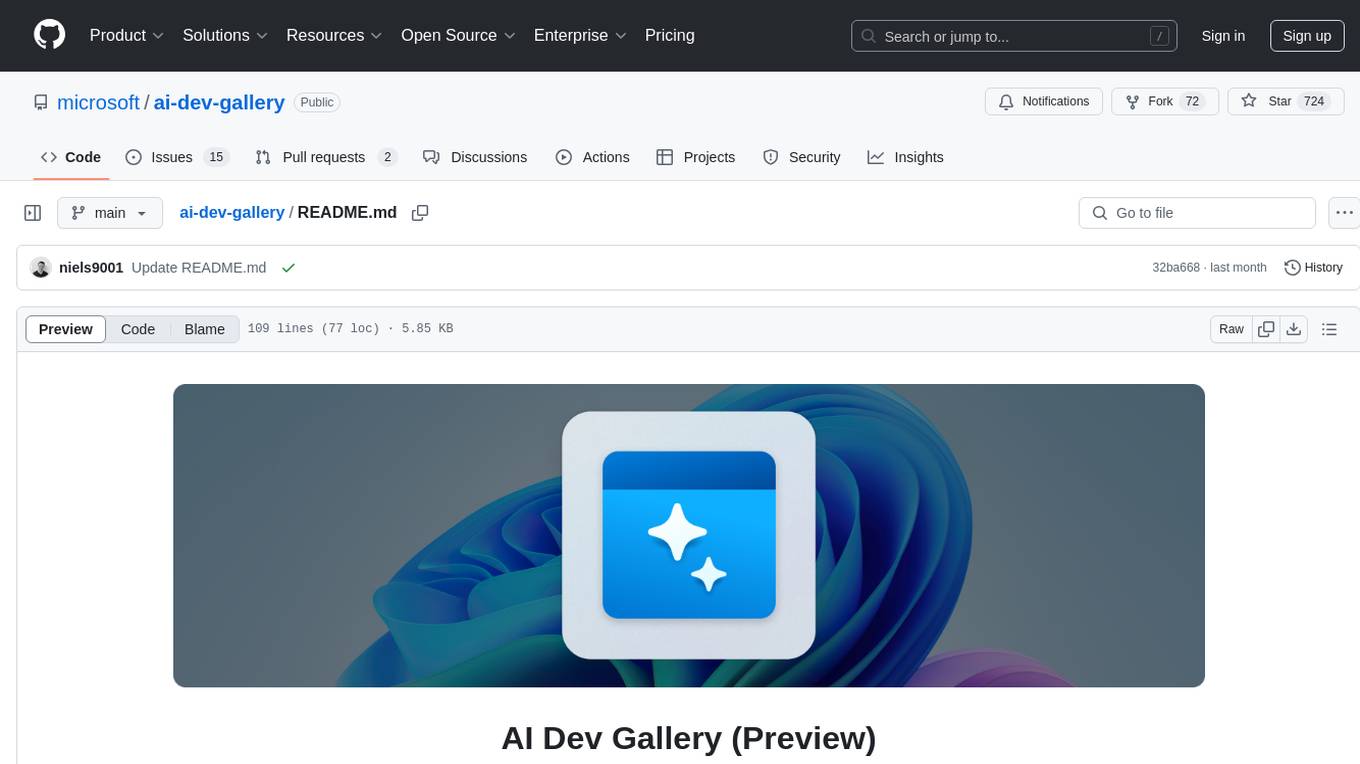
ai-dev-gallery
The AI Dev Gallery is an app designed to help Windows developers integrate AI capabilities within their own apps and projects. It contains over 25 interactive samples powered by local AI models, allows users to explore, download, and run models from Hugging Face and GitHub, and provides the ability to view the C# source code and export a standalone Visual Studio project for each sample. The app is open-source and welcomes contributions and suggestions from the community.
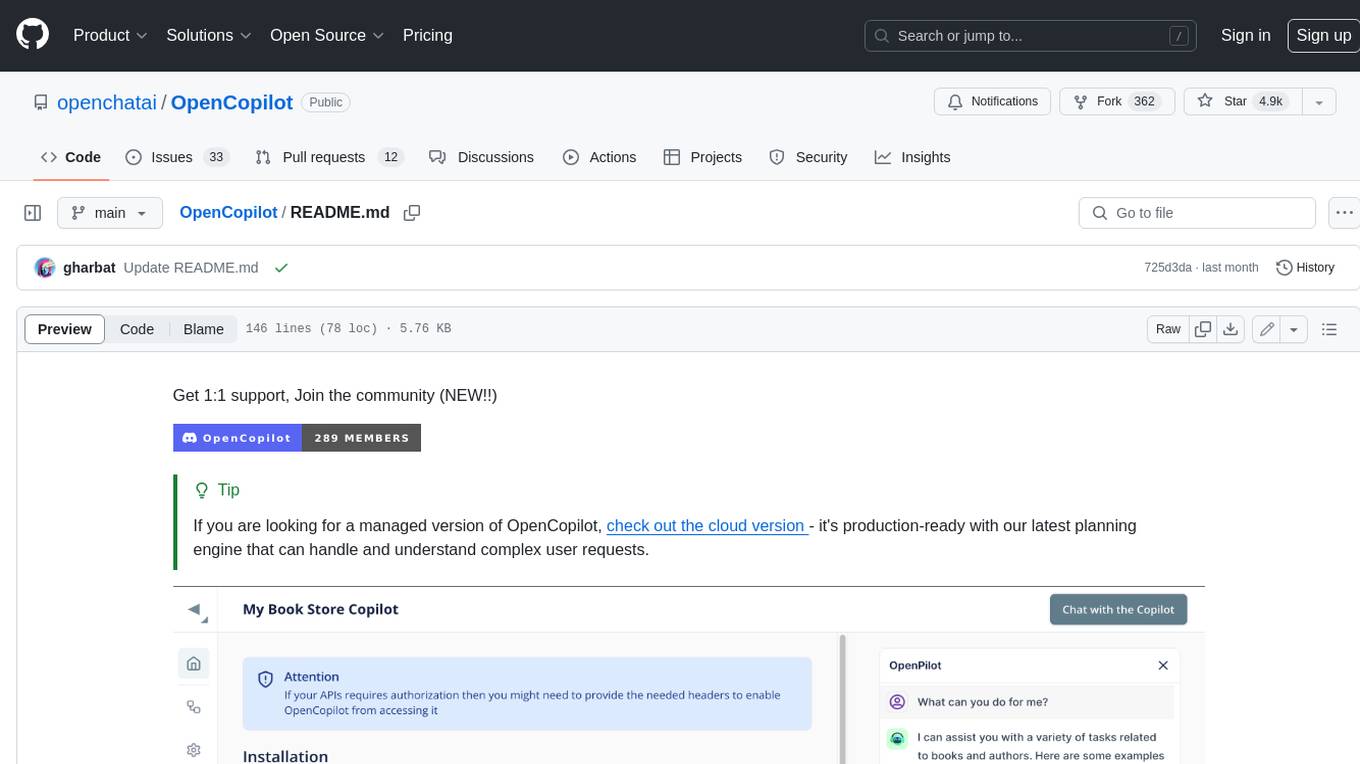
OpenCopilot
OpenCopilot allows you to have your own product's AI copilot. It integrates with your underlying APIs and can execute API calls whenever needed. It uses LLMs to determine if the user's request requires calling an API endpoint. Then, it decides which endpoint to call and passes the appropriate payload based on the given API definition.
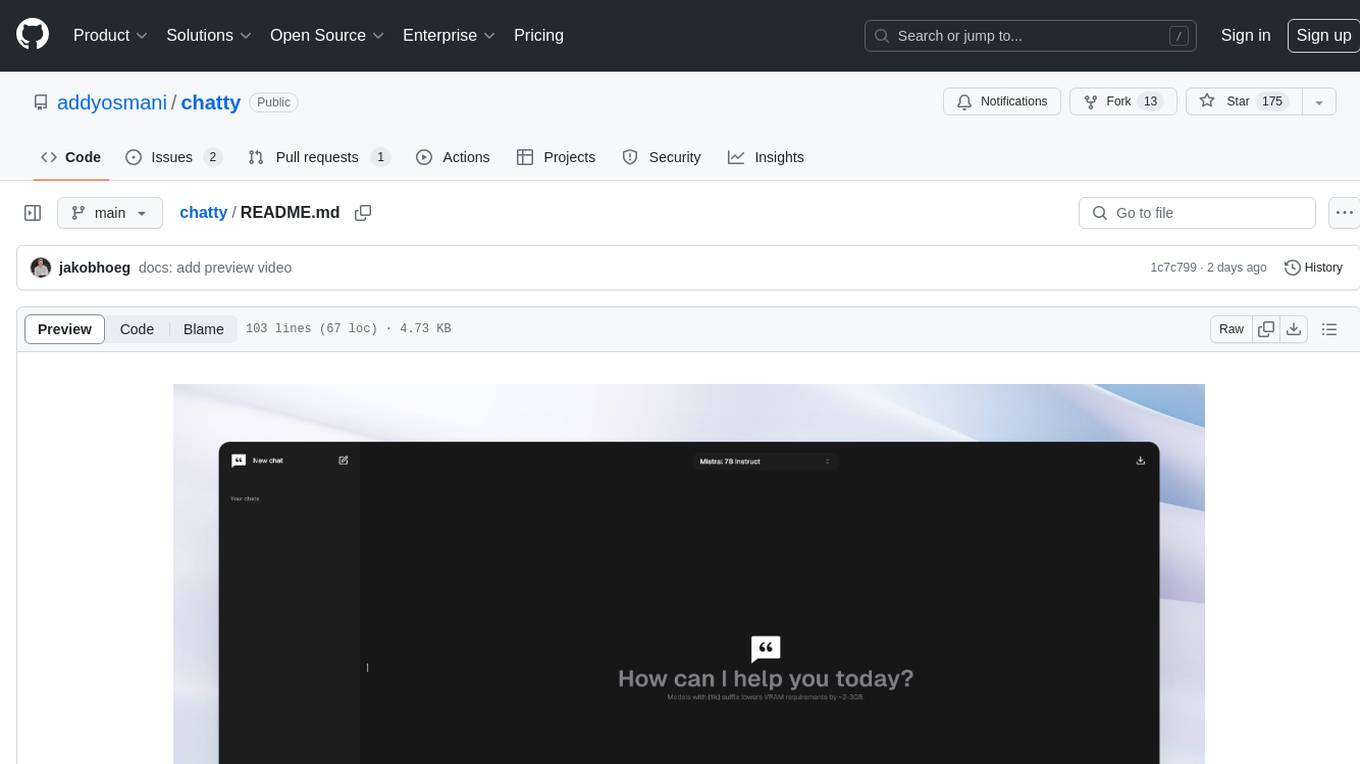
chatty
Chatty is a private AI tool that runs large language models natively and privately in the browser, ensuring in-browser privacy and offline usability. It supports chat history management, open-source models like Gemma and Llama2, responsive design, intuitive UI, markdown & code highlight, chat with files locally, custom memory support, export chat messages, voice input support, response regeneration, and light & dark mode. It aims to bring popular AI interfaces like ChatGPT and Gemini into an in-browser experience.
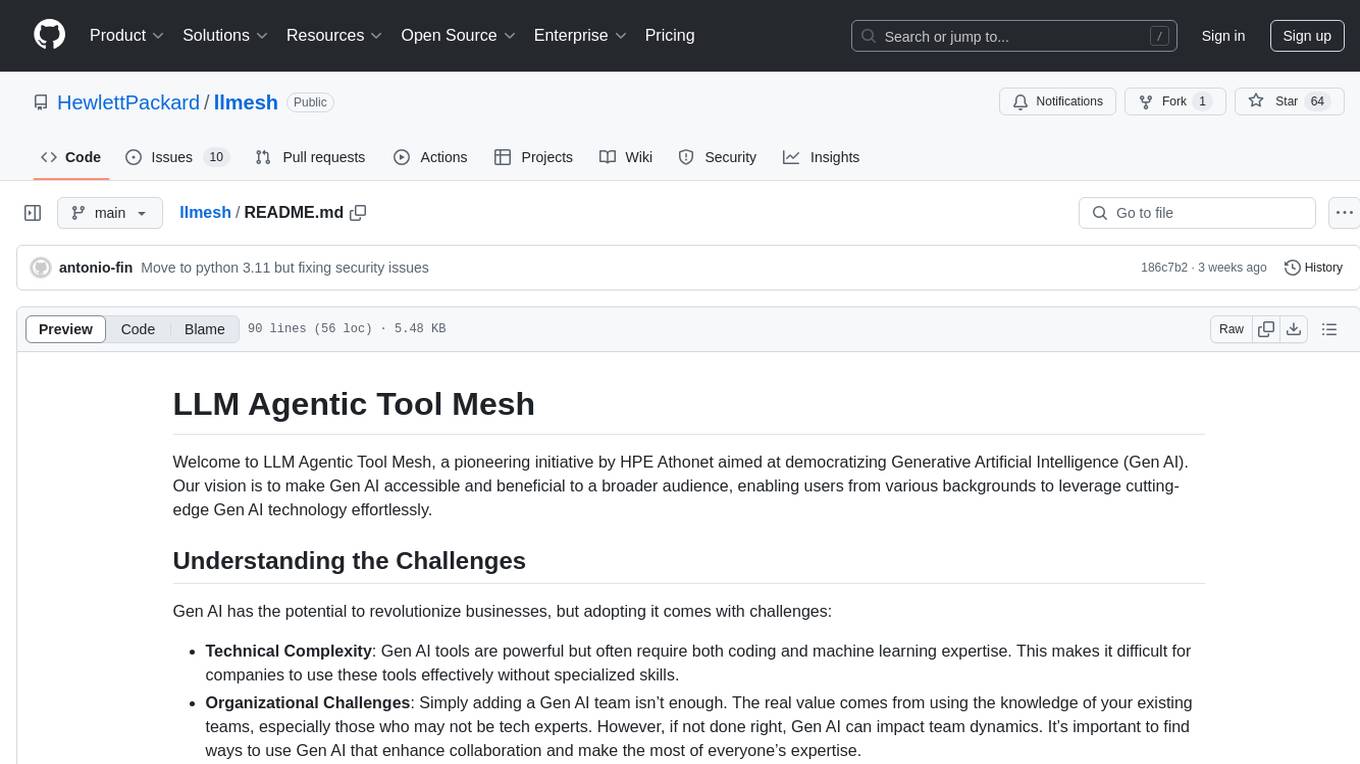
llmesh
LLM Agentic Tool Mesh is a platform by HPE Athonet that democratizes Generative Artificial Intelligence (Gen AI) by enabling users to create tools and web applications using Gen AI with Low or No Coding. The platform simplifies the integration process, focuses on key user needs, and abstracts complex libraries into easy-to-understand services. It empowers both technical and non-technical teams to develop tools related to their expertise and provides orchestration capabilities through an agentic Reasoning Engine based on Large Language Models (LLMs) to ensure seamless tool integration and enhance organizational functionality and efficiency.
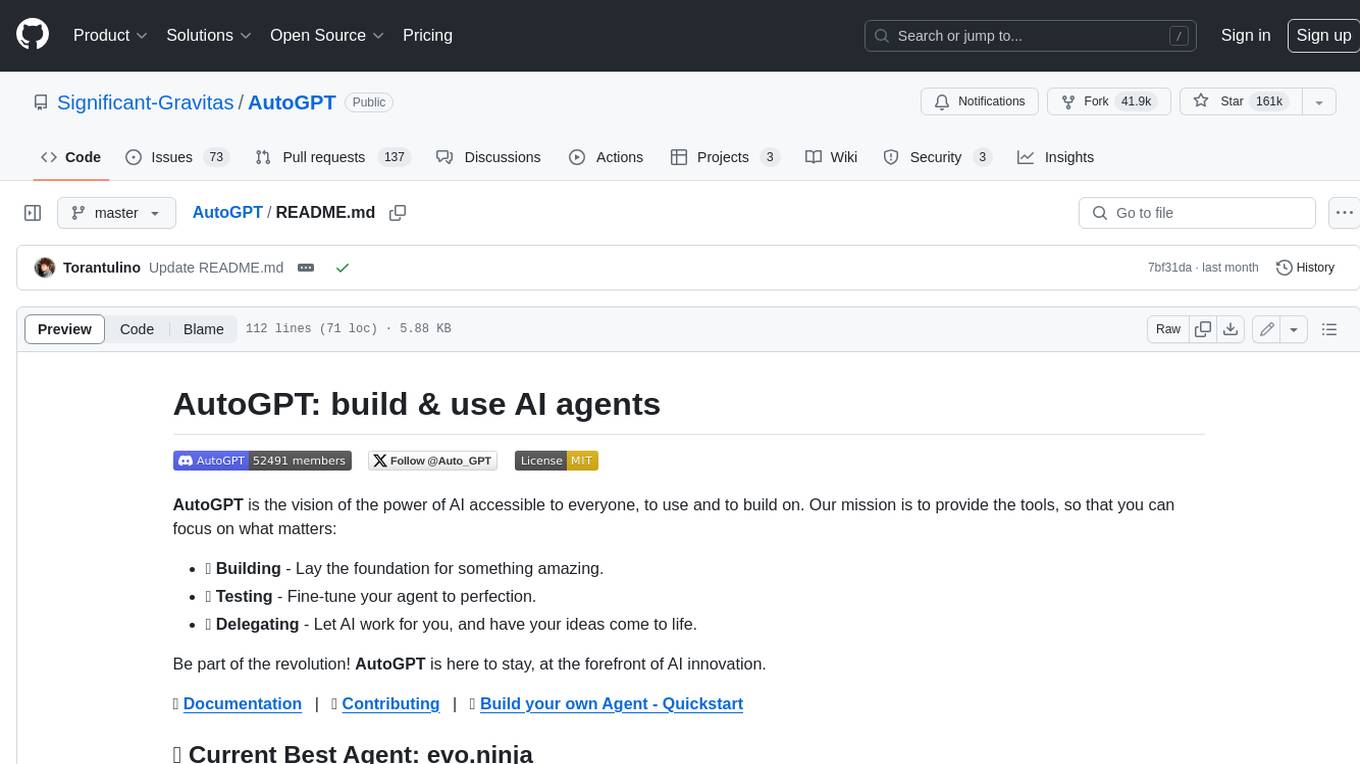
AutoGPT
AutoGPT is a revolutionary tool that empowers everyone to harness the power of AI. With AutoGPT, you can effortlessly build, test, and delegate tasks to AI agents, unlocking a world of possibilities. Our mission is to provide the tools you need to focus on what truly matters: innovation and creativity.
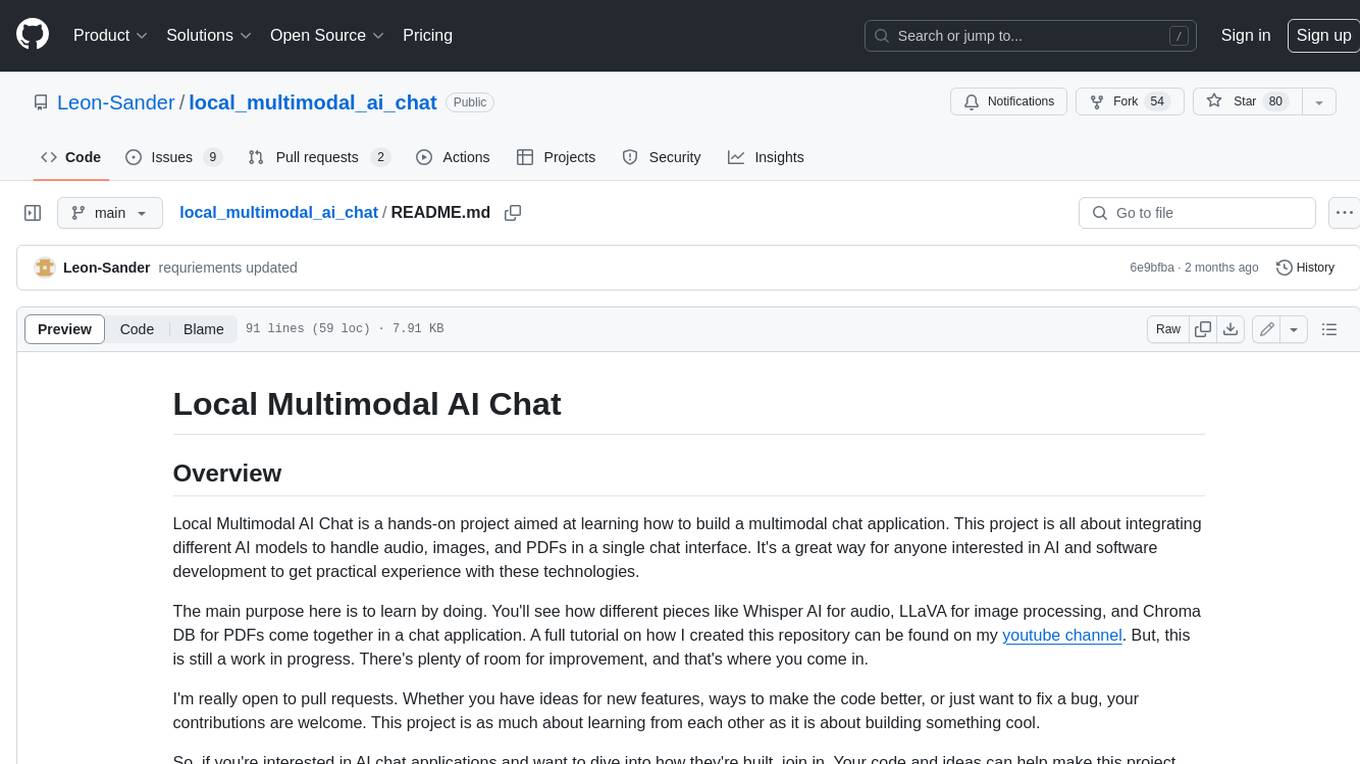
local_multimodal_ai_chat
Local Multimodal AI Chat is a hands-on project that teaches you how to build a multimodal chat application. It integrates different AI models to handle audio, images, and PDFs in a single chat interface. This project is perfect for anyone interested in AI and software development who wants to gain practical experience with these technologies.
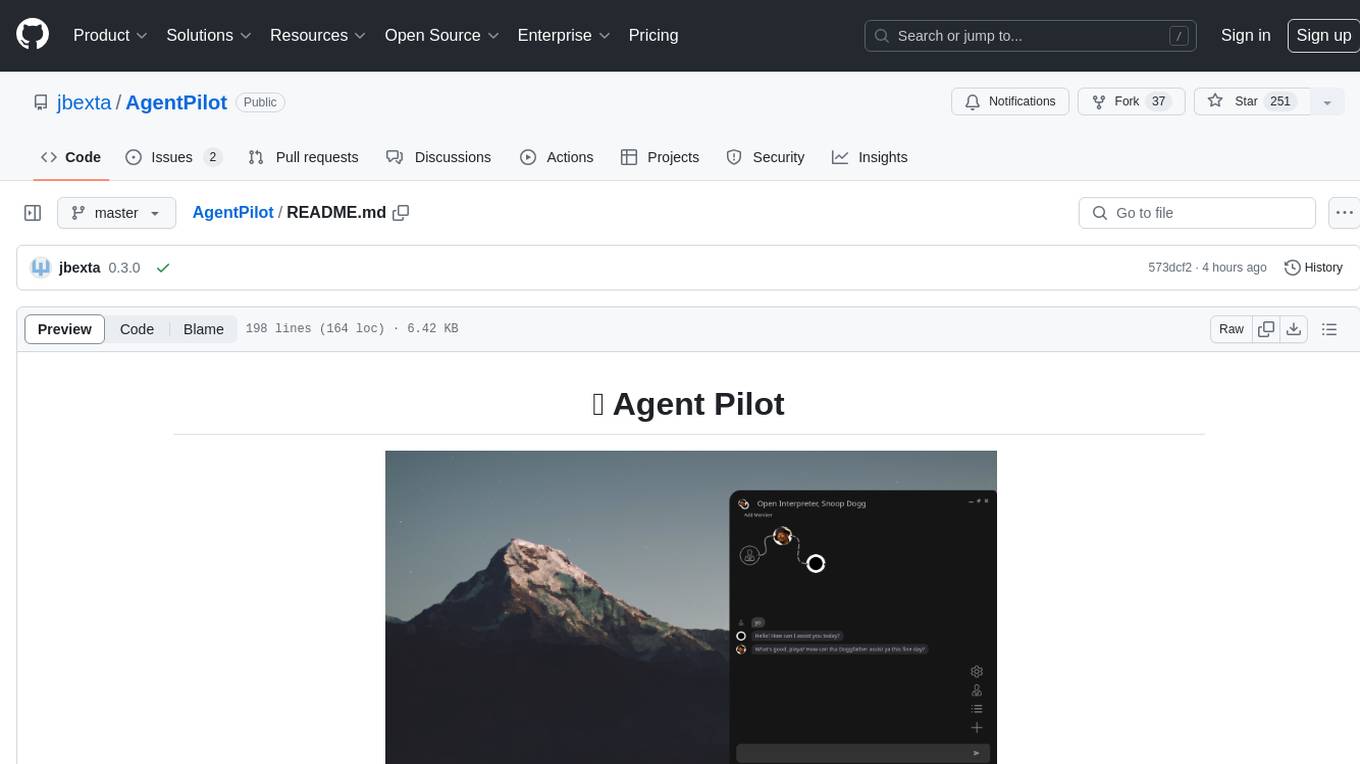
AgentPilot
Agent Pilot is an open source desktop app for creating, managing, and chatting with AI agents. It features multi-agent, branching chats with various providers through LiteLLM. Users can combine models from different providers, configure interactions, and run code using the built-in Open Interpreter. The tool allows users to create agents, manage chats, work with multi-agent workflows, branching workflows, context blocks, tools, and plugins. It also supports a code interpreter, scheduler, voice integration, and integration with various AI providers. Contributions to the project are welcome, and users can report known issues for improvement.
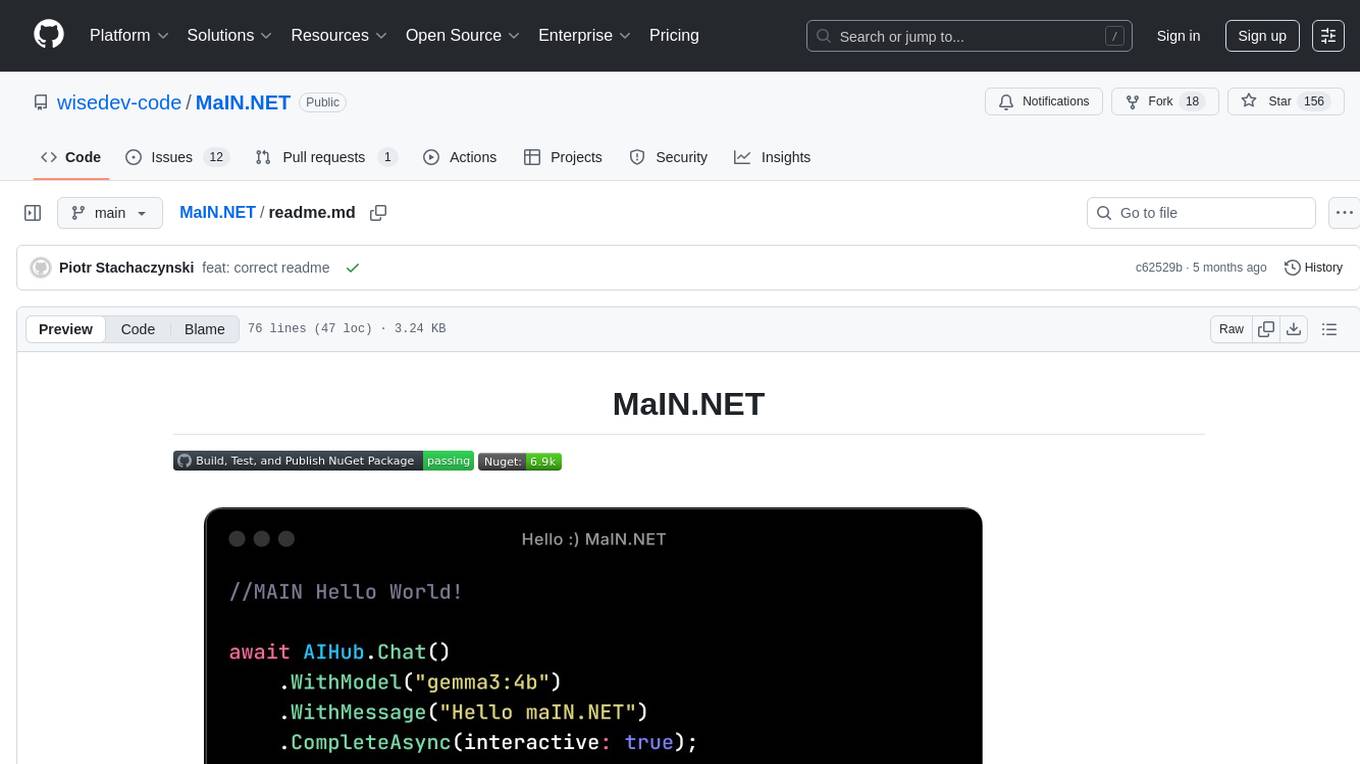
MaIN.NET
MaIN.NET (Modular Artificial Intelligence Network) is a versatile .NET package designed to streamline the integration of large language models (LLMs) into advanced AI workflows. It offers a flexible and robust foundation for developing chatbots, automating processes, and exploring innovative AI techniques. The package connects diverse AI methods into one unified ecosystem, empowering developers with a low-code philosophy to create powerful AI applications with ease.
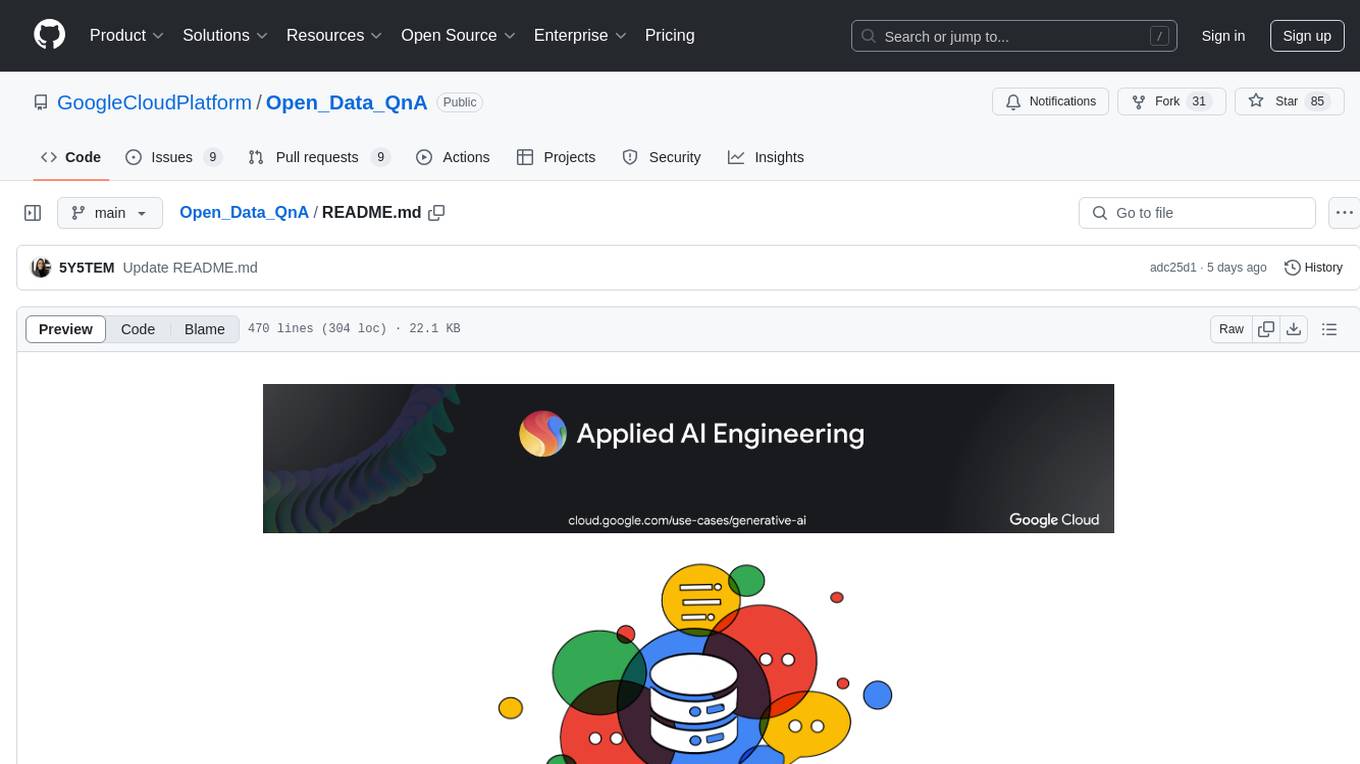
Open_Data_QnA
Open Data QnA is a Python library that allows users to interact with their PostgreSQL or BigQuery databases in a conversational manner, without needing to write SQL queries. The library leverages Large Language Models (LLMs) to bridge the gap between human language and database queries, enabling users to ask questions in natural language and receive informative responses. It offers features such as conversational querying with multiturn support, table grouping, multi schema/dataset support, SQL generation, query refinement, natural language responses, visualizations, and extensibility. The library is built on a modular design and supports various components like Database Connectors, Vector Stores, and Agents for SQL generation, validation, debugging, descriptions, embeddings, responses, and visualizations.
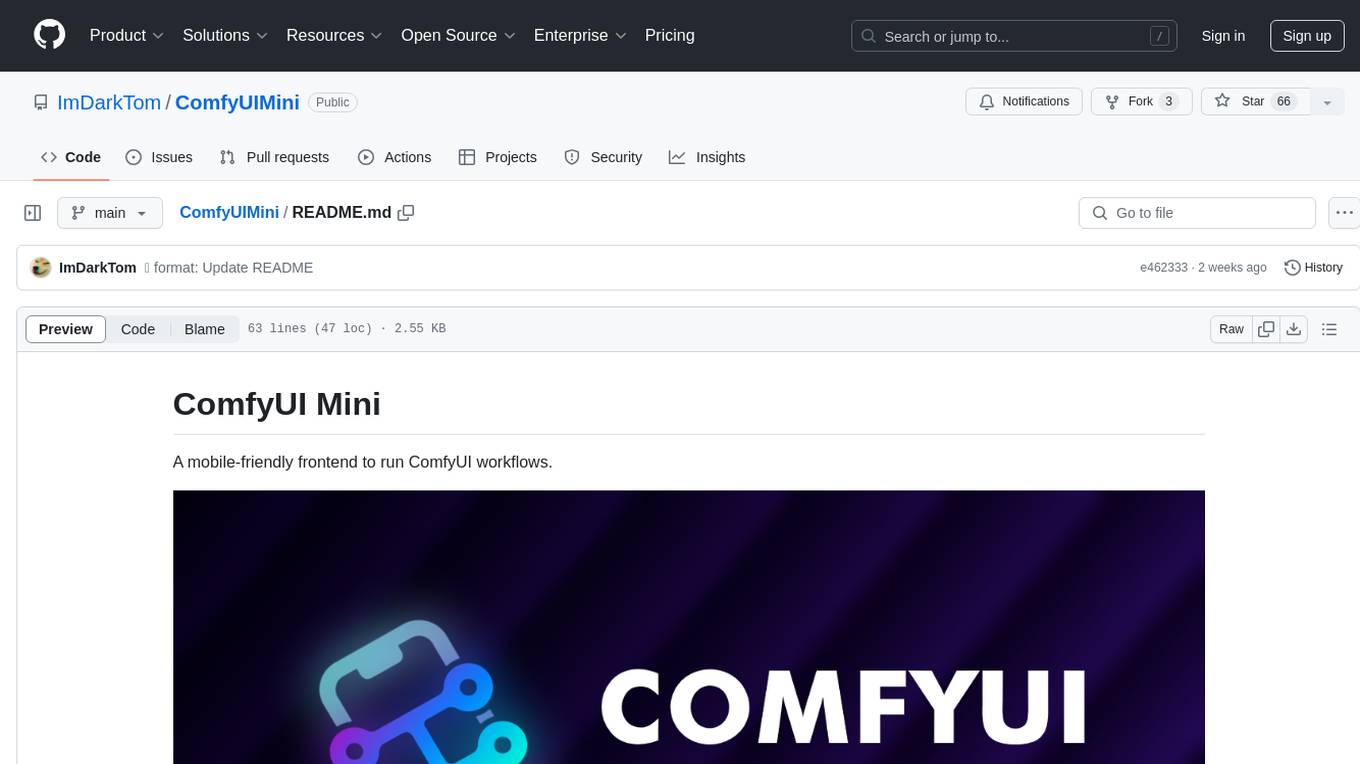
ComfyUIMini
ComfyUI Mini is a lightweight and mobile-friendly frontend designed to run ComfyUI workflows. It allows users to save workflows locally on their device or PC, easily import workflows, and view generation progress information. The tool requires ComfyUI to be installed on the PC and a modern browser with WebSocket support on the mobile device. Users can access the WebUI by running the app and connecting to the local address of the PC. ComfyUI Mini provides a simple and efficient way to manage workflows on mobile devices.
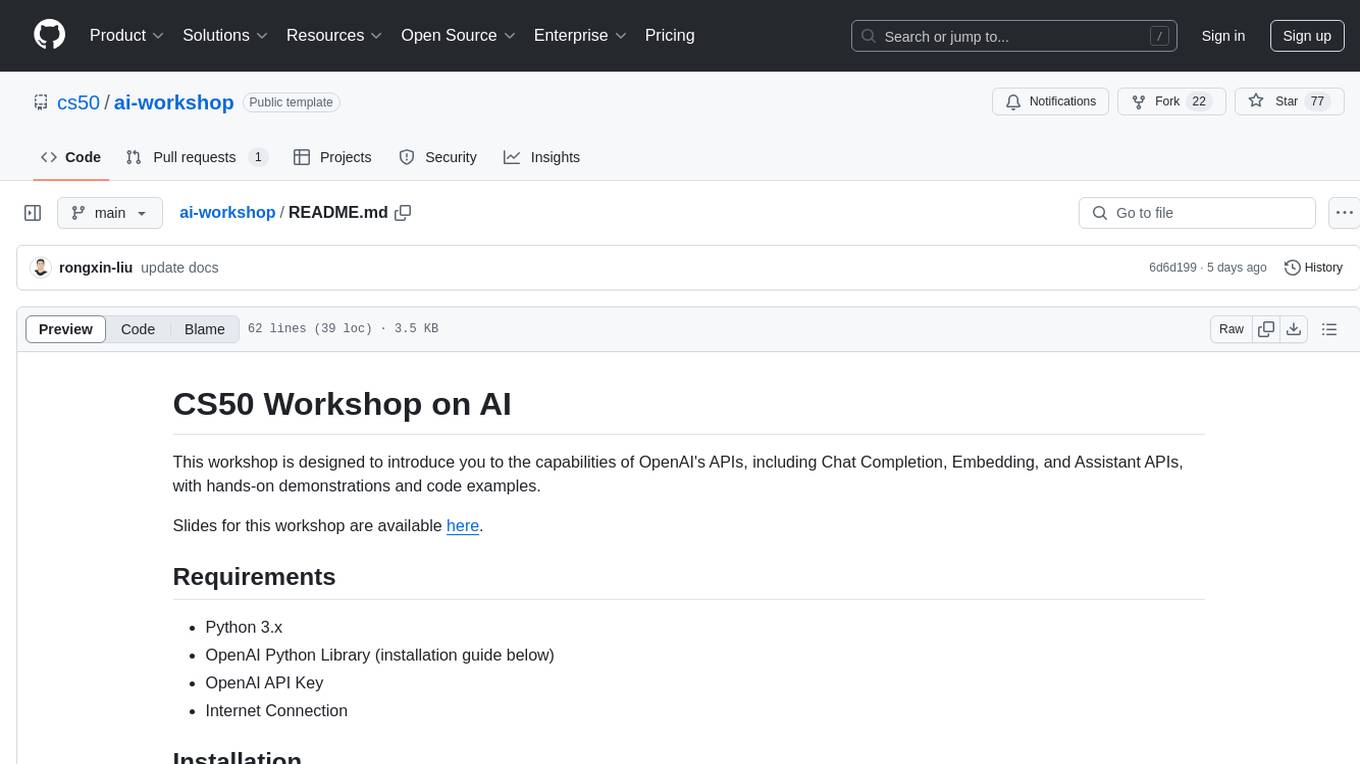
ai-workshop
The AI Workshop repository provides a comprehensive guide to utilizing OpenAI's APIs, including Chat Completion, Embedding, and Assistant APIs. It offers hands-on demonstrations and code examples to help users understand the capabilities of these APIs. The workshop covers topics such as creating interactive chatbots, performing semantic search using text embeddings, and building custom assistants with specific data and context. Users can enhance their understanding of AI applications in education, research, and other domains through practical examples and usage notes.
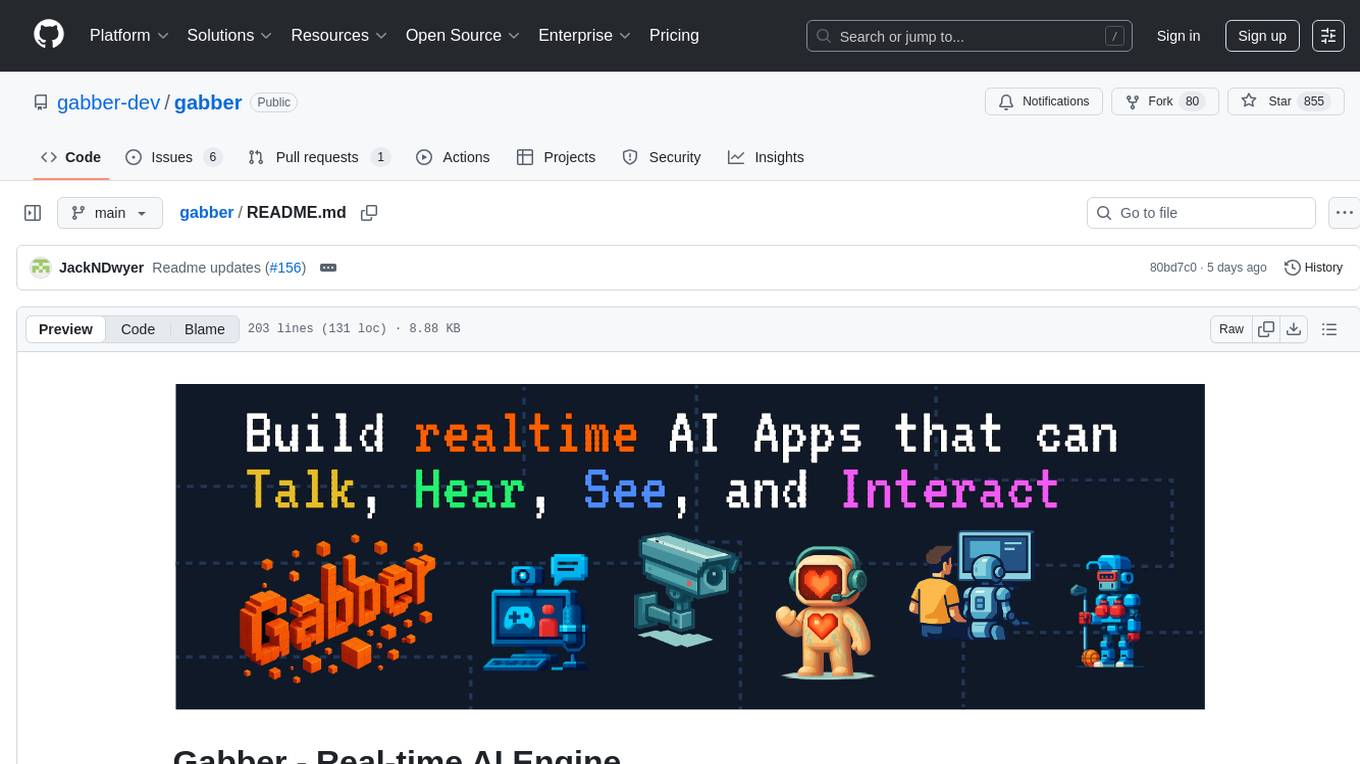
gabber
Gabber is a real-time AI engine that supports graph-based apps with multiple participants and simultaneous media streams. It allows developers to build powerful and developer-friendly AI applications across voice, text, video, and more. The engine consists of frontend and backend services including an editor, engine, and repository. Gabber provides SDKs for JavaScript/TypeScript, React, Python, Unity, and upcoming support for iOS, Android, React Native, and Flutter. The roadmap includes adding more nodes and examples, such as computer use nodes, Unity SDK with robotics simulation, SIP nodes, and multi-participant turn-taking. Users can create apps using nodes, pads, subgraphs, and state machines to define application flow and logic.
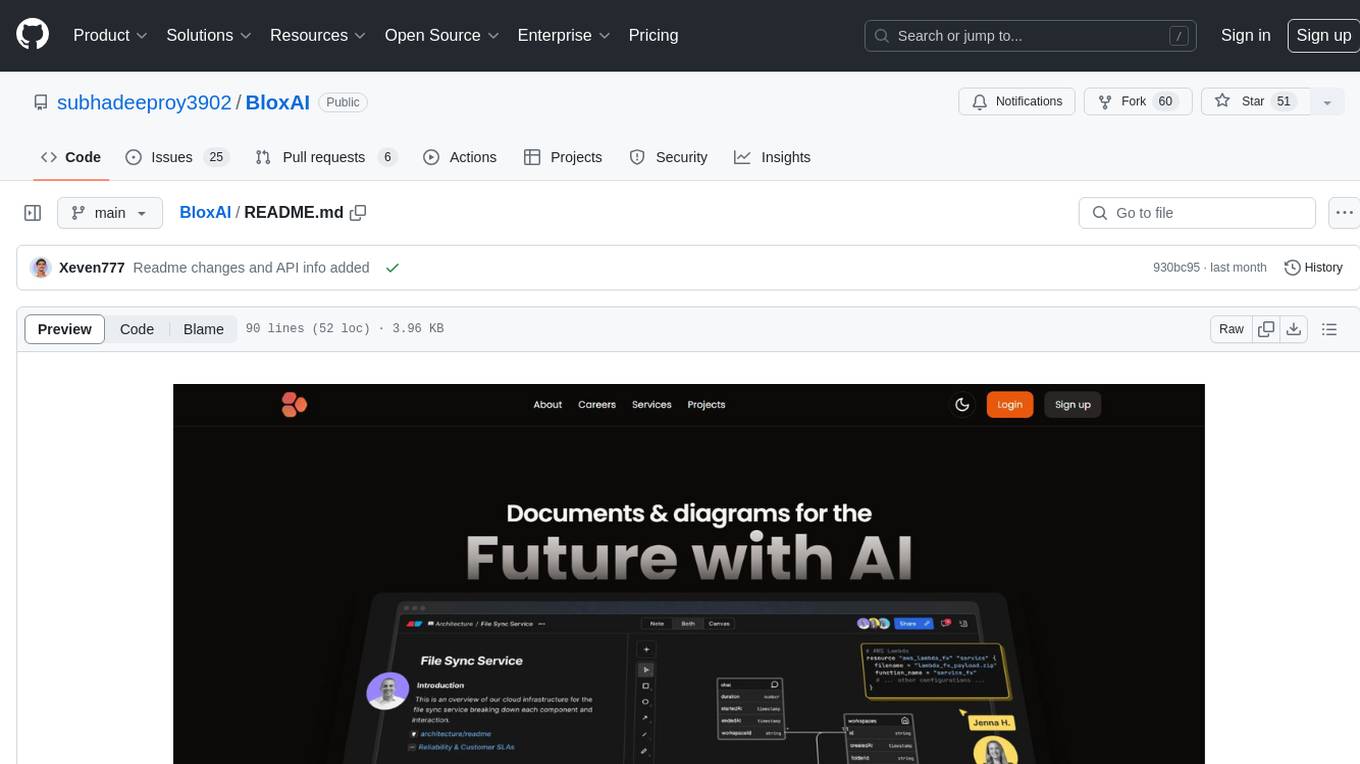
BloxAI
Blox AI is a platform that allows users to effortlessly create flowcharts and diagrams, collaborate with teams, and receive explanations from the Google Gemini model. It offers rich text editing, versatile visualizations, secure workspaces, and limited files allotment. Users can install it as an app and use it for wireframes, mind maps, and algorithms. The platform is built using Next.Js, Typescript, ShadCN UI, TailwindCSS, Convex, Kinde, EditorJS, and Excalidraw.
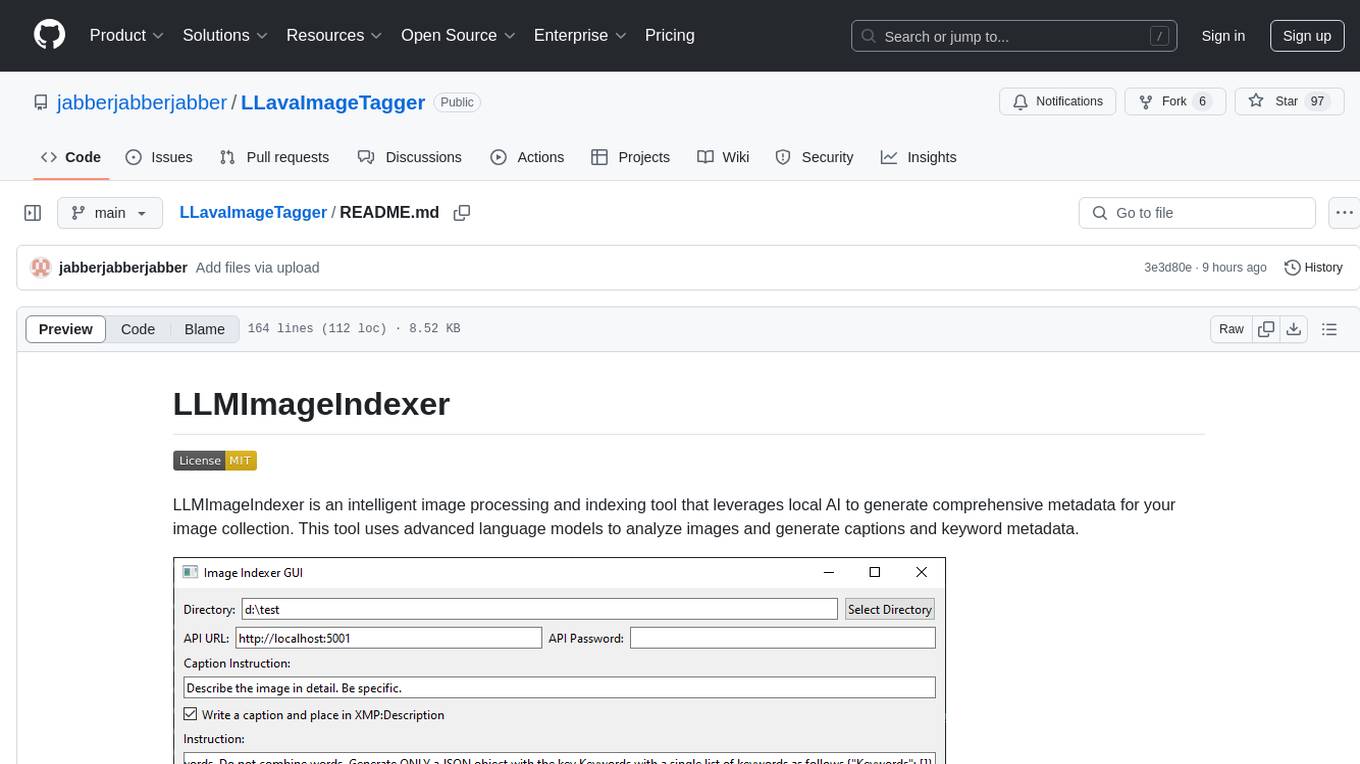
LLavaImageTagger
LLMImageIndexer is an intelligent image processing and indexing tool that leverages local AI to generate comprehensive metadata for your image collection. It uses advanced language models to analyze images and generate captions and keyword metadata. The tool offers features like intelligent image analysis, metadata enhancement, local processing, multi-format support, user-friendly GUI, GPU acceleration, cross-platform support, stop and start capability, and keyword post-processing. It operates directly on image file metadata, allowing users to manage files, add new files, and run the tool multiple times without reprocessing previously keyworded files. Installation instructions are provided for Windows, macOS, and Linux platforms, along with usage guidelines and configuration options.
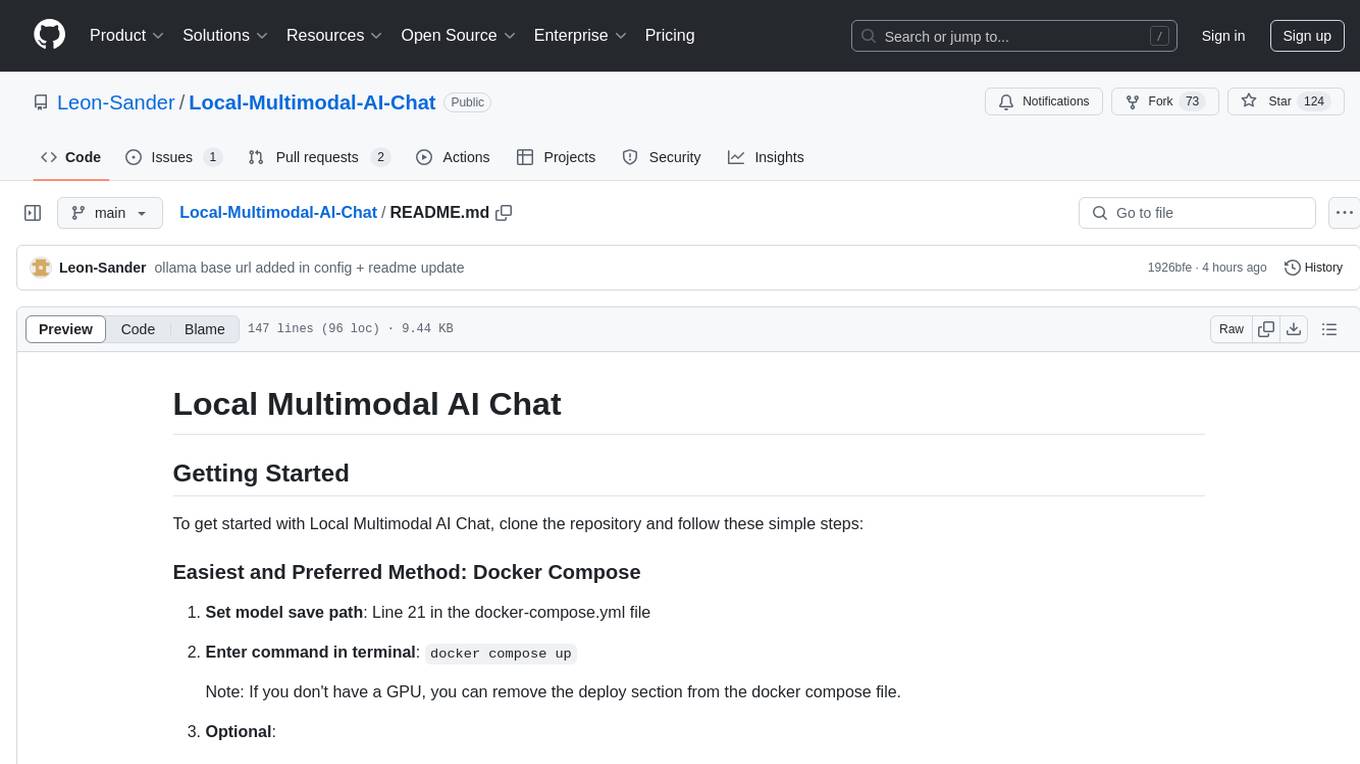
Local-Multimodal-AI-Chat
Local Multimodal AI Chat is a multimodal chat application that integrates various AI models to manage audio, images, and PDFs seamlessly within a single interface. It offers local model processing with Ollama for data privacy, integration with OpenAI API for broader AI capabilities, audio chatting with Whisper AI for accurate voice interpretation, and PDF chatting with Chroma DB for efficient PDF interactions. The application is designed for AI enthusiasts and developers seeking a comprehensive solution for multimodal AI technologies.

Instrukt
Instrukt is a terminal-based AI integrated environment that allows users to create and instruct modular AI agents, generate document indexes for question-answering, and attach tools to any agent. It provides a platform for users to interact with AI agents in natural language and run them inside secure containers for performing tasks. The tool supports custom AI agents, chat with code and documents, tools customization, prompt console for quick interaction, LangChain ecosystem integration, secure containers for agent execution, and developer console for debugging and introspection. Instrukt aims to make AI accessible to everyone by providing tools that empower users without relying on external APIs and services.
For similar tasks
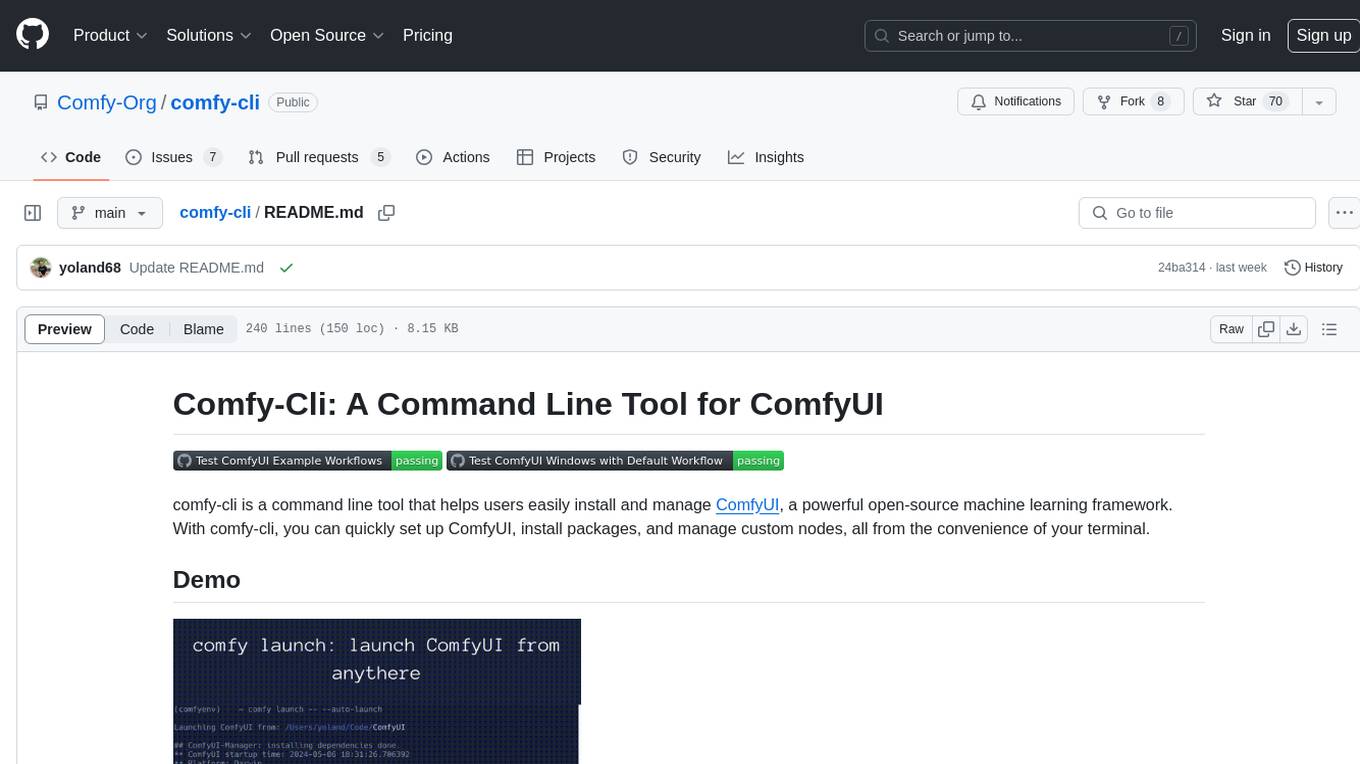
comfy-cli
Comfy-cli is a command line tool designed to facilitate the installation and management of ComfyUI, an open-source machine learning framework. Users can easily set up ComfyUI, install packages, and manage custom nodes directly from the terminal. The tool offers features such as easy installation, seamless package management, custom node management, checkpoint downloads, cross-platform compatibility, and comprehensive documentation. Comfy-cli simplifies the process of working with ComfyUI, making it convenient for users to handle various tasks related to the framework.
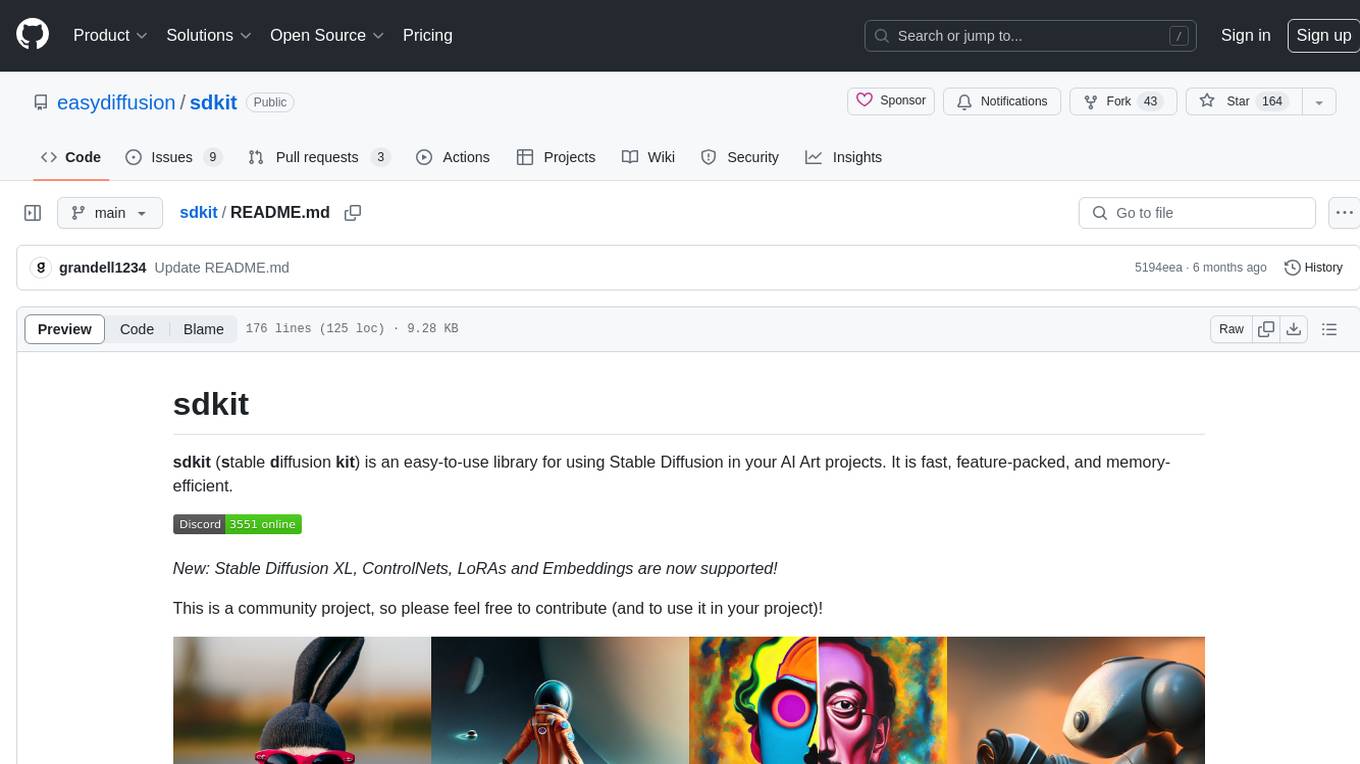
sdkit
sdkit (stable diffusion kit) is an easy-to-use library for utilizing Stable Diffusion in AI Art projects. It includes features like ControlNets, LoRAs, Textual Inversion Embeddings, GFPGAN, CodeFormer for face restoration, RealESRGAN for upscaling, k-samplers, support for custom VAEs, NSFW filter, model-downloader, parallel GPU support, and more. It offers a model database, auto-scanning for malicious models, and various optimizations. The API consists of modules for loading models, generating images, filters, model merging, and utilities, all managed through the sdkit.Context object.
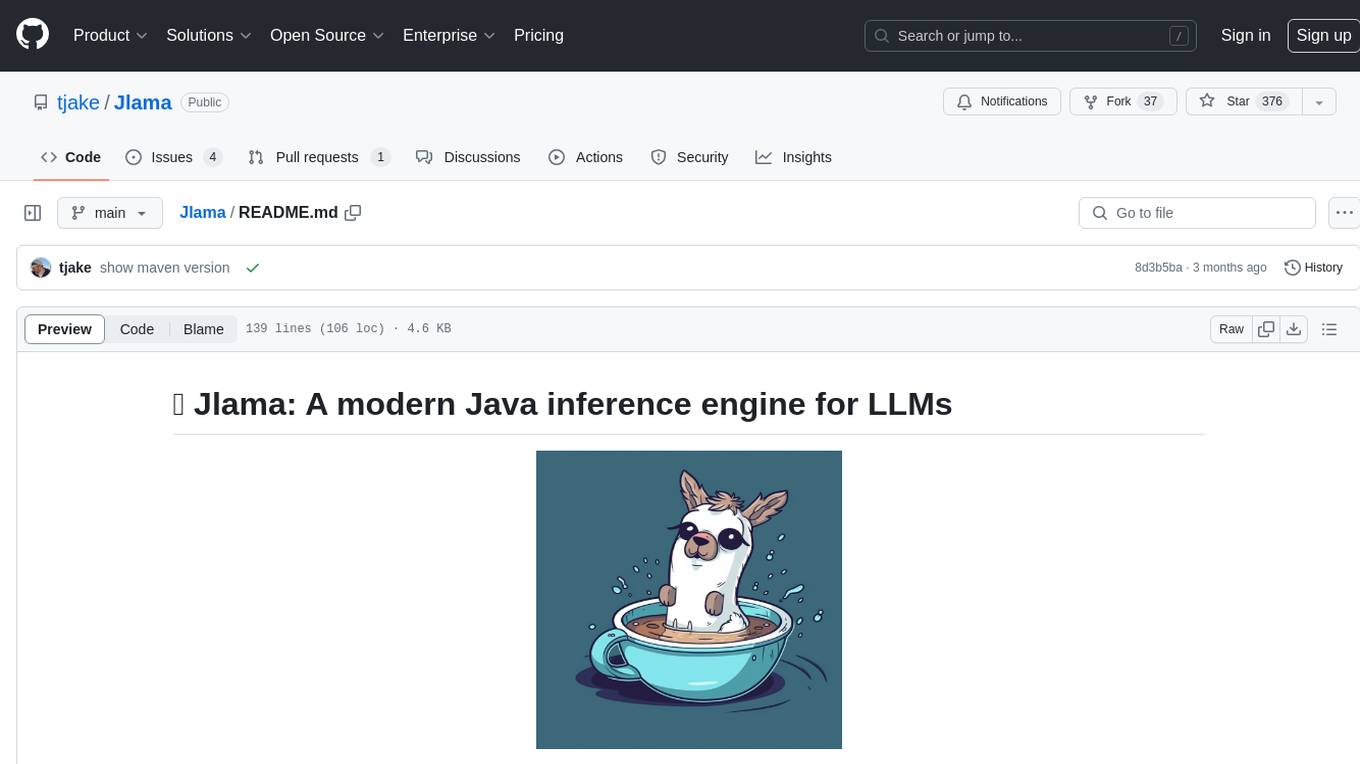
Jlama
Jlama is a modern Java inference engine designed for large language models. It supports various model types such as Gemma, Llama, Mistral, GPT-2, BERT, and more. The tool implements features like Flash Attention, Mixture of Experts, and supports different model quantization formats. Built with Java 21 and utilizing the new Vector API for faster inference, Jlama allows users to add LLM inference directly to their Java applications. The tool includes a CLI for running models, a simple UI for chatting with LLMs, and examples for different model types.
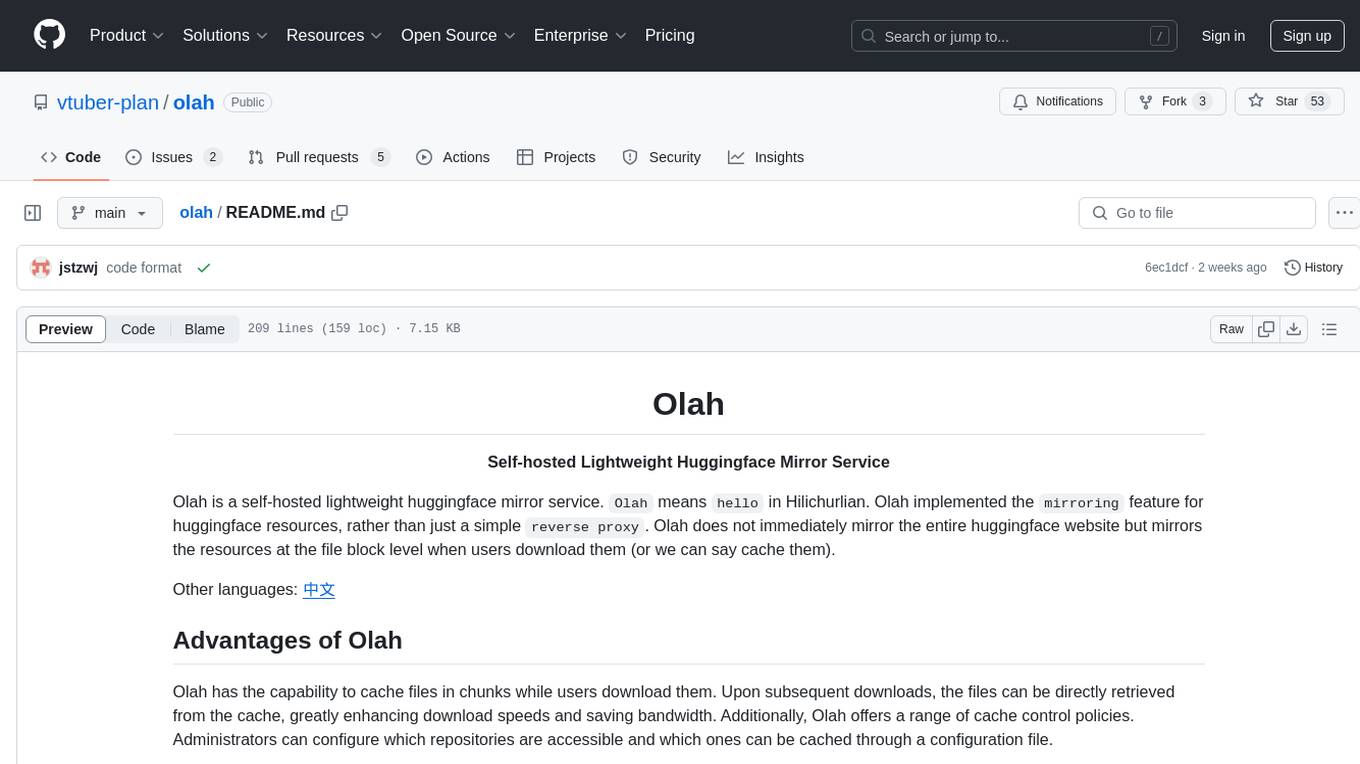
olah
Olah is a self-hosted lightweight Huggingface mirror service that implements mirroring feature for Huggingface resources at file block level, enhancing download speeds and saving bandwidth. It offers cache control policies and allows administrators to configure accessible repositories. Users can install Olah with pip or from source, set up the mirror site, and download models and datasets using huggingface-cli. Olah provides additional configurations through a configuration file for basic setup and accessibility restrictions. Future work includes implementing an administrator and user system, OOS backend support, and mirror update schedule task. Olah is released under the MIT License.
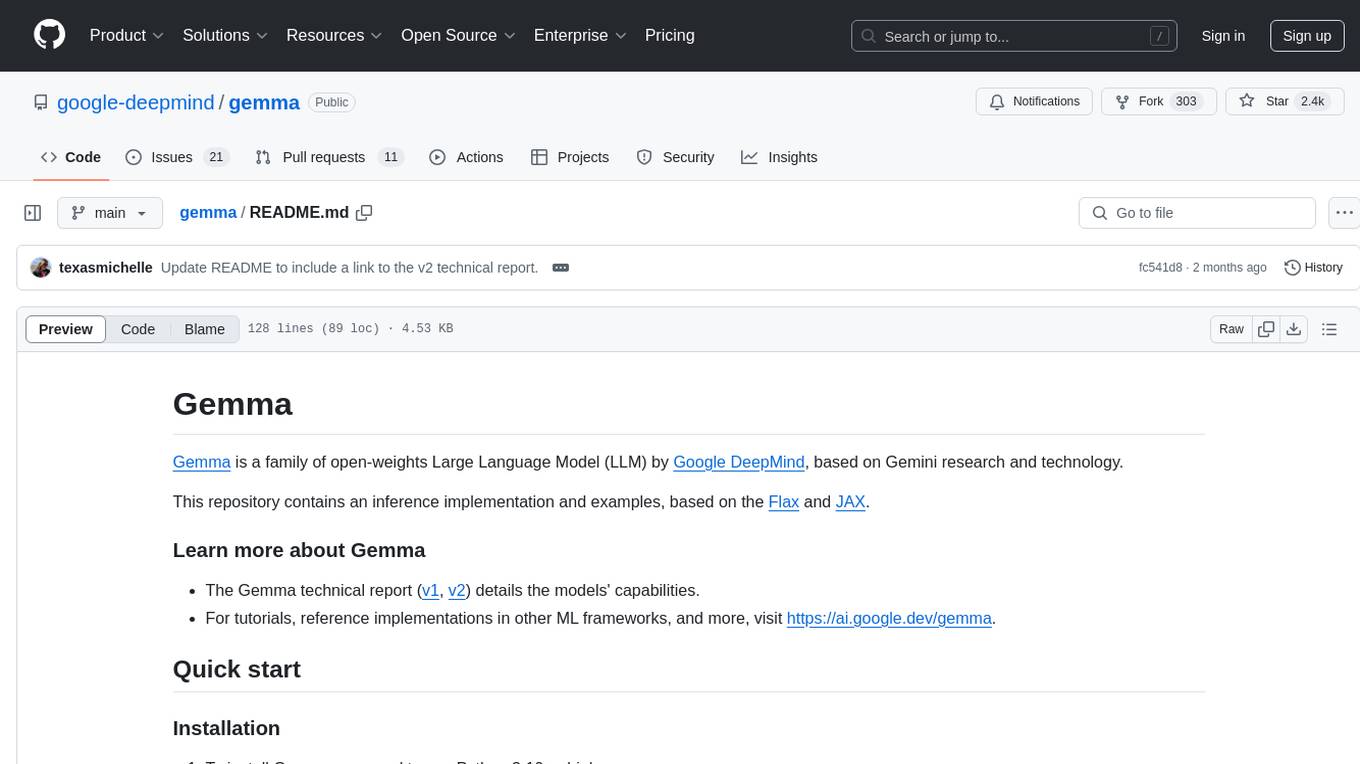
gemma
Gemma is a family of open-weights Large Language Model (LLM) by Google DeepMind, based on Gemini research and technology. This repository contains an inference implementation and examples, based on the Flax and JAX frameworks. Gemma can run on CPU, GPU, and TPU, with model checkpoints available for download. It provides tutorials, reference implementations, and Colab notebooks for tasks like sampling and fine-tuning. Users can contribute to Gemma through bug reports and pull requests. The code is licensed under the Apache License, Version 2.0.
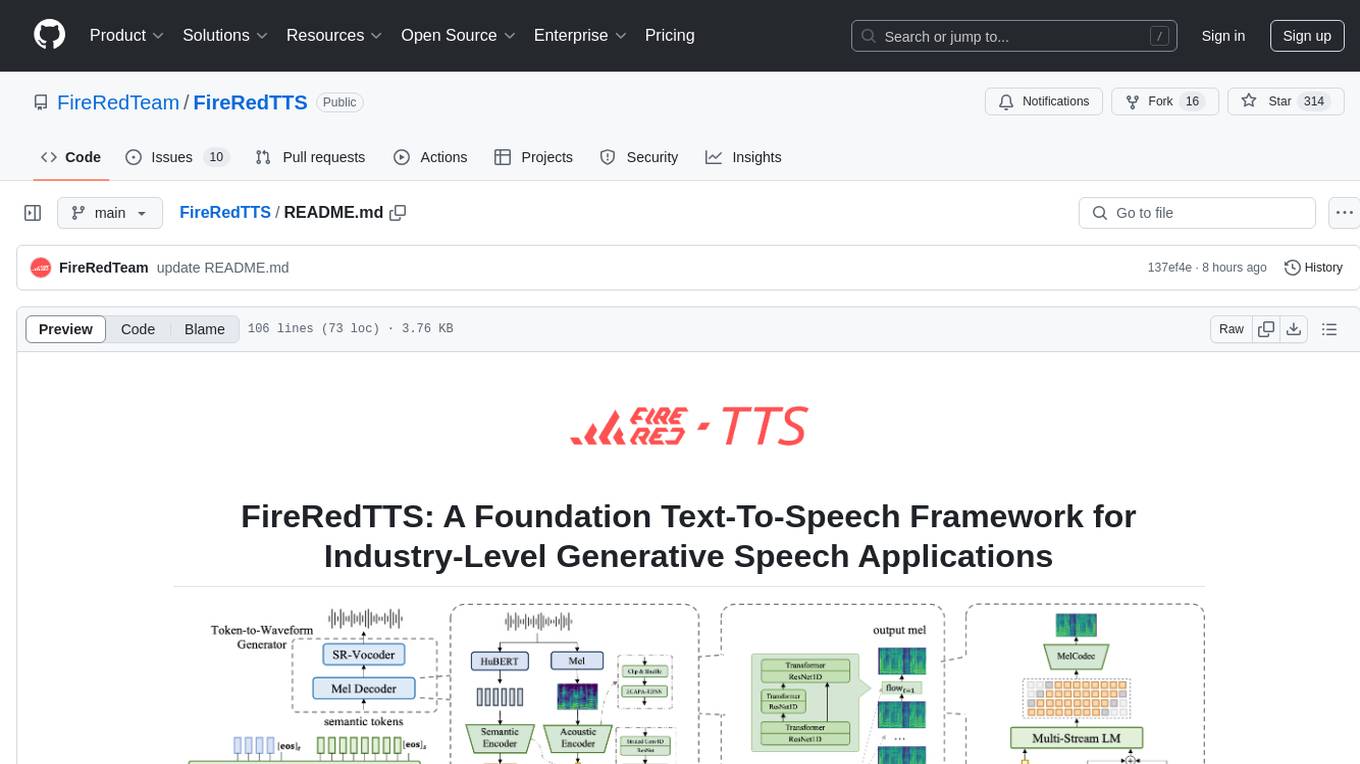
FireRedTTS
FireRedTTS is a foundation text-to-speech framework designed for industry-level generative speech applications. It offers a rich-punctuation model with expanded punctuation coverage and enhanced audio production consistency. The tool provides pre-trained checkpoints, inference code, and an interactive demo space. Users can clone the repository, create a conda environment, download required model files, and utilize the tool for synthesizing speech in various languages. FireRedTTS aims to enhance stability and provide controllable human-like speech generation capabilities.
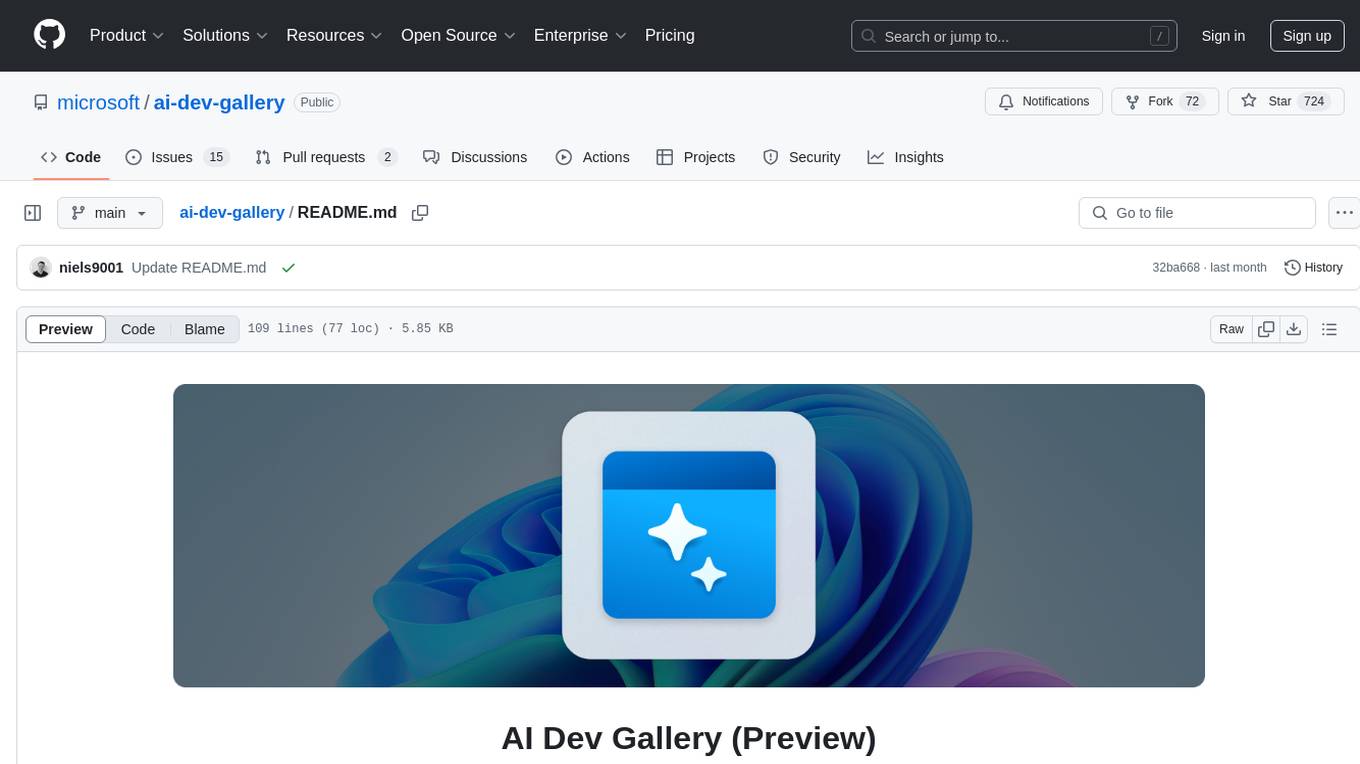
ai-dev-gallery
The AI Dev Gallery is an app designed to help Windows developers integrate AI capabilities within their own apps and projects. It contains over 25 interactive samples powered by local AI models, allows users to explore, download, and run models from Hugging Face and GitHub, and provides the ability to view the C# source code and export a standalone Visual Studio project for each sample. The app is open-source and welcomes contributions and suggestions from the community.
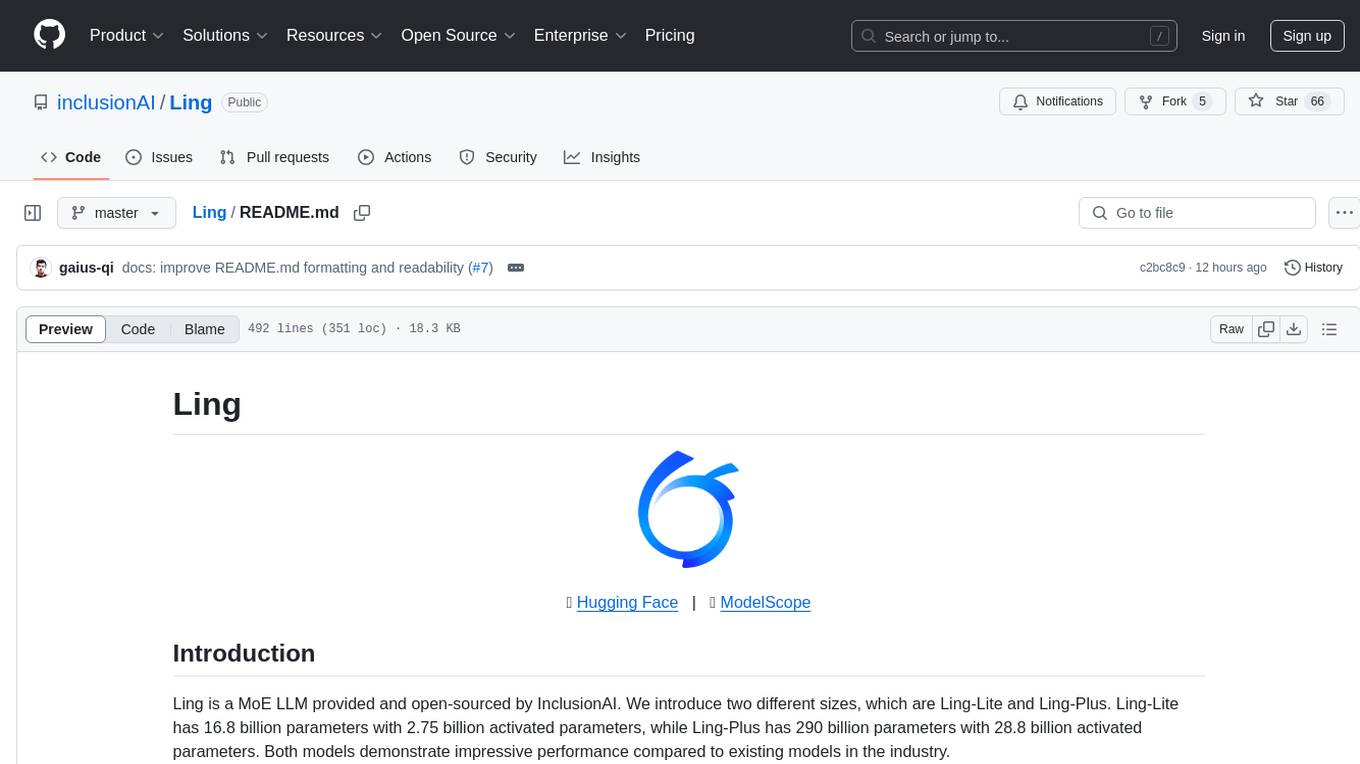
Ling
Ling is a MoE LLM provided and open-sourced by InclusionAI. It includes two different sizes, Ling-Lite with 16.8 billion parameters and Ling-Plus with 290 billion parameters. These models show impressive performance and scalability for various tasks, from natural language processing to complex problem-solving. The open-source nature of Ling encourages collaboration and innovation within the AI community, leading to rapid advancements and improvements. Users can download the models from Hugging Face and ModelScope for different use cases. Ling also supports offline batched inference and online API services for deployment. Additionally, users can fine-tune Ling models using Llama-Factory for tasks like SFT and DPO.
For similar jobs

sweep
Sweep is an AI junior developer that turns bugs and feature requests into code changes. It automatically handles developer experience improvements like adding type hints and improving test coverage.

teams-ai
The Teams AI Library is a software development kit (SDK) that helps developers create bots that can interact with Teams and Microsoft 365 applications. It is built on top of the Bot Framework SDK and simplifies the process of developing bots that interact with Teams' artificial intelligence capabilities. The SDK is available for JavaScript/TypeScript, .NET, and Python.

ai-guide
This guide is dedicated to Large Language Models (LLMs) that you can run on your home computer. It assumes your PC is a lower-end, non-gaming setup.

classifai
Supercharge WordPress Content Workflows and Engagement with Artificial Intelligence. Tap into leading cloud-based services like OpenAI, Microsoft Azure AI, Google Gemini and IBM Watson to augment your WordPress-powered websites. Publish content faster while improving SEO performance and increasing audience engagement. ClassifAI integrates Artificial Intelligence and Machine Learning technologies to lighten your workload and eliminate tedious tasks, giving you more time to create original content that matters.

chatbot-ui
Chatbot UI is an open-source AI chat app that allows users to create and deploy their own AI chatbots. It is easy to use and can be customized to fit any need. Chatbot UI is perfect for businesses, developers, and anyone who wants to create a chatbot.

BricksLLM
BricksLLM is a cloud native AI gateway written in Go. Currently, it provides native support for OpenAI, Anthropic, Azure OpenAI and vLLM. BricksLLM aims to provide enterprise level infrastructure that can power any LLM production use cases. Here are some use cases for BricksLLM: * Set LLM usage limits for users on different pricing tiers * Track LLM usage on a per user and per organization basis * Block or redact requests containing PIIs * Improve LLM reliability with failovers, retries and caching * Distribute API keys with rate limits and cost limits for internal development/production use cases * Distribute API keys with rate limits and cost limits for students

uAgents
uAgents is a Python library developed by Fetch.ai that allows for the creation of autonomous AI agents. These agents can perform various tasks on a schedule or take action on various events. uAgents are easy to create and manage, and they are connected to a fast-growing network of other uAgents. They are also secure, with cryptographically secured messages and wallets.

griptape
Griptape is a modular Python framework for building AI-powered applications that securely connect to your enterprise data and APIs. It offers developers the ability to maintain control and flexibility at every step. Griptape's core components include Structures (Agents, Pipelines, and Workflows), Tasks, Tools, Memory (Conversation Memory, Task Memory, and Meta Memory), Drivers (Prompt and Embedding Drivers, Vector Store Drivers, Image Generation Drivers, Image Query Drivers, SQL Drivers, Web Scraper Drivers, and Conversation Memory Drivers), Engines (Query Engines, Extraction Engines, Summary Engines, Image Generation Engines, and Image Query Engines), and additional components (Rulesets, Loaders, Artifacts, Chunkers, and Tokenizers). Griptape enables developers to create AI-powered applications with ease and efficiency.


