
Instrukt
Integrated AI environment in the terminal. Build, test and instruct agents.
Stars: 275

Instrukt is a terminal-based AI integrated environment that allows users to create and instruct modular AI agents, generate document indexes for question-answering, and attach tools to any agent. It provides a platform for users to interact with AI agents in natural language and run them inside secure containers for performing tasks. The tool supports custom AI agents, chat with code and documents, tools customization, prompt console for quick interaction, LangChain ecosystem integration, secure containers for agent execution, and developer console for debugging and introspection. Instrukt aims to make AI accessible to everyone by providing tools that empower users without relying on external APIs and services.
README:
Terminal AI Commander at your fingertips
Checkout demos for more examples.
NOTE: This is a work in progress, expect bugs and api changes.
Instrukt is a terminal-based AI integrated environment. It offers a platform where users can:
- 🤖 Create and instruct modular AI agents
- 🗃️ Generate document indexes for question-answering
- 🧰 Create and attach tools to any agent
Agents are simple drop-in Python packages that can be extended, shared with others, attached to tools and augmented with document indexes.
Instruct them in natural language and, for safety, run them inside secure containers (currently implemented with Docker) to perform tasks in their dedicated, sandboxed space 🛡️.
Built with: Langchain, Textual, Chroma
Consulting Services: Need help with Langchain or AI integration ? You can reach out to me at [email protected]
- Usage
- Features
- Supported Platforms
- LLM Models
- Document Indexes and Question-Answering
- Roadmap
- Contributing
- Patreon
- Social
- Vision
- License
-
pip install instrukt[all] -
export
OPENAI_API_KEYwith your OpenAI API key. -
run
instrukt -
If the color scheme is broken, export
TERM=xterm-256color -
A configuration file will be created at:
~/.config/instrukt/instrukt.yml
You can run instrukt on headless server such or a docker container with CUDA support.
NOTE: if you are starting with a bare container, you need at least g++ and libmagic.
Check the quickstart and install guide for more details.
- Make sure the latest version of
poetryis installed. - Set your virtualenv
- Clone the repository
- Run
poetry install -E all --with dev,test - This will install Instrukt including extra tools for agents.
See the installation guide for more details
Coding AI: A coding assistant. Create indexes over any code base and attach it to the agent to do RAG (Retrieval Augmented Generation)
Chat Q&A: A simple conversational agent.
- A terminal-based interface for power keyboard users to instruct AI agents without ever leaving the keyboard.
- Rich colorful agent outputs with markdown and source code support thanks to the Textual TUI library.
- Run Instrukt on bare metal or docker containers with CUDA support.
- Remote access with SSH and terminal multiplexers.
- Design custom agents and tools.
- Agents are simple python packages can be shared and loaded by other users.
- Index your data and let agents retrieve it for question-answering.
- Create and organize your indexes with an easy UI.
- Index creation will auto detect programming languages and optimize the splitting/chunking strategy accordingly.
- Fuzzy select (fzf, dmenu ...) source documents that were used for retrieval
ctrl+p
- Use the pre-defined toolset or design your own tools.
- Attach or detach tools to agents on-the-go, tailoring your AI workflows to your needs.
- Integrated REPL-Prompt for quick interaction with agents, and a fast feedback loop for development and testing.
- Automate repetitive tasks with custom commands.
- Builtin prompt/chat history.
- Use
vim,emacsor any external$EDITORto edit messages.
- Leverage the LangChain ecosystem to automate anything.
- WIP: Extensible API for integrating with other frameworks.
- Run agents inside secure docker containers for safety and privacy.
- Use gVisor runtime for a full isolation of the agent.
note: The docker agent is only available to Patreon supporters as an early preview.
Debug and introspect agents using an in-built IPython console. ctrl+d
- Indexes can be created using OpenAI or local embeddings models.
- Chroma for managing indexes.
- Create and manage indexes using the Index Management UI (press
I) - Indexing a directory will auto detect programming languages and use an appropriate splitting strategy optimized for the target language.
- Indexes can be attached to any agent as a retrieval tool using the
indexmenu in the top of the agent's window. - Agents can use attached indexes for question-answering.
- Linux/Mac.
- Windows tested under WSL2.
- Currently only OpenAI supported.
- Using private local models is the next milestone.
-
[ ] private local LLM models
- [x] Local embeddings
- [x] HF SetenceTransformers supported embeddings.
- [x] Instructor Embeddings
- [ ] use text-generation-webui API
- [ ] emulate PrivateGPT
- [ ] use self hosted go-skynet/LocalAI
- [x] Local embeddings
-
Indexing and embeddings
- [x] Index directories and auto detect content. ( see
AutoDirLoader) - [x] Detect programming languages and use the appropriate splitter.
- [ ] Load a git repository from URL
- [ ] Load any webpage / website.
- [x] Index directories and auto detect content. ( see
-
[ ] Documentation
- [ ] Creating agents
- [ ] Creating tools
- [ ] Indexing and chat with documents and source code.
- [ ] Example use cases
- [ ] Tutorials.
Any contribution, feedback and PR is welcome !
You can help with:
- Testing and creating Issues for bugs or features that would be useful.
- If you have technical skills, you are welcome to create a PR.
- If you don't have technical skills you can help with documentation, adding examples and tutorials or create new user stories.
By becoming a patron, you will help me continue committing time to the development of Instrukt and bring to life all the planned features. Check out the Patreon page for more details on the rewards for early supporters.
Join the Discord server to keep updated on the progress or ask for help.
AI should be accessible to everyone and not a walled garden for big corporations and SaaS services.
Instrukt is a modest contribution to create tools that empower users without compromising their freedoms. The short-term goal is to make it usable with minimal reliance on external APIs and services, giving users the choice to opt for local models and self-hosted services.
Copyright (c) 2023 Chakib Ben Ziane. All Rights Reserved.
Instrukt is licensed with a AGPL license, in short this means that it can be used by anyone for any purpose. However, if you decide to make a publicly available instance your users are entitled to a copy of the source code including all modifications that you have made (which needs to be available trough an interface such as a button on your website), you may also not distribute this project in a form that does not contain the source code (Such as compiling / encrypting the code and distributing this version without also distributing the source code that includes the changes that you made. You are allowed to distribute this in a closed form if you also provide a separate archive with the source code.).
For Tasks:
Click tags to check more tools for each tasksFor Jobs:
Alternative AI tools for Instrukt
Similar Open Source Tools

Instrukt
Instrukt is a terminal-based AI integrated environment that allows users to create and instruct modular AI agents, generate document indexes for question-answering, and attach tools to any agent. It provides a platform for users to interact with AI agents in natural language and run them inside secure containers for performing tasks. The tool supports custom AI agents, chat with code and documents, tools customization, prompt console for quick interaction, LangChain ecosystem integration, secure containers for agent execution, and developer console for debugging and introspection. Instrukt aims to make AI accessible to everyone by providing tools that empower users without relying on external APIs and services.
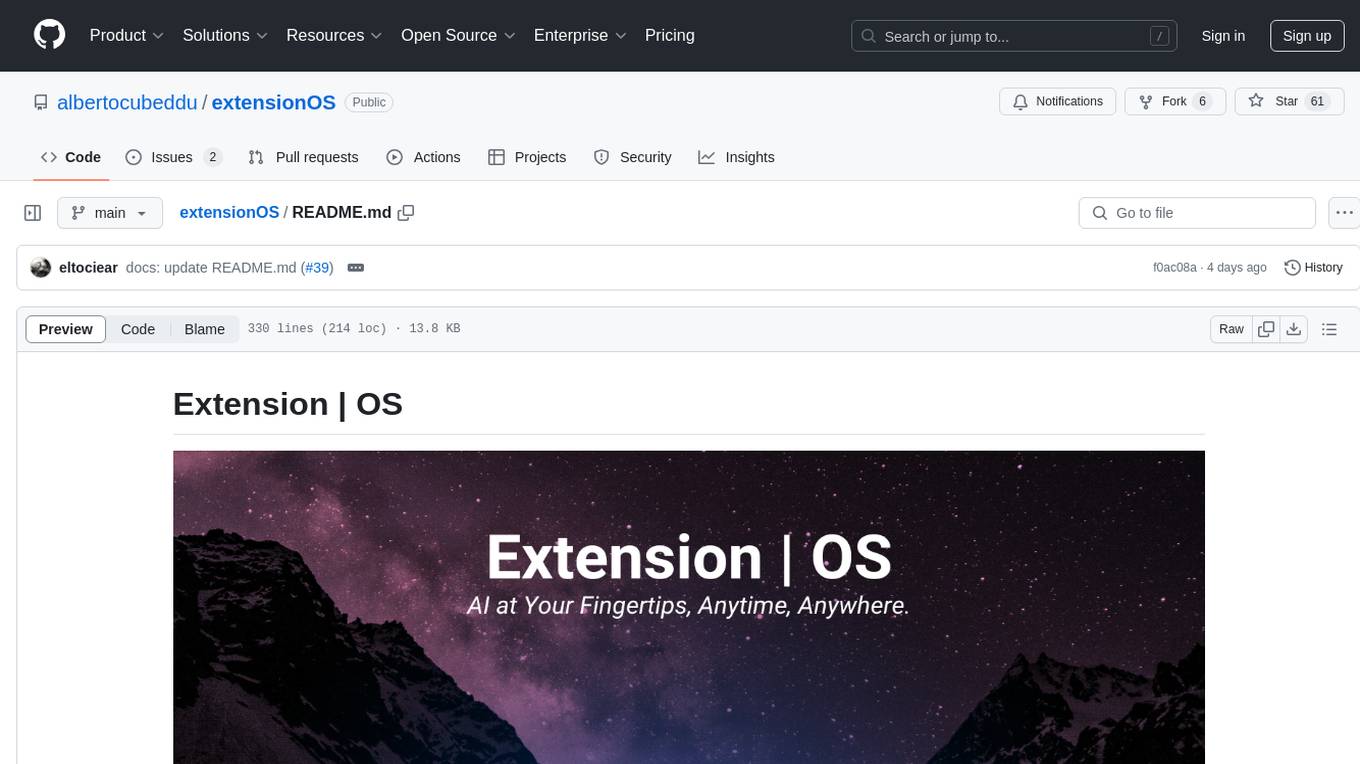
extensionOS
Extension | OS is an open-source browser extension that brings AI directly to users' web browsers, allowing them to access powerful models like LLMs seamlessly. Users can create prompts, fix grammar, and access intelligent assistance without switching tabs. The extension aims to revolutionize online information interaction by integrating AI into everyday browsing experiences. It offers features like Prompt Factory for tailored prompts, seamless LLM model access, secure API key storage, and a Mixture of Agents feature. The extension was developed to empower users to unleash their creativity with custom prompts and enhance their browsing experience with intelligent assistance.
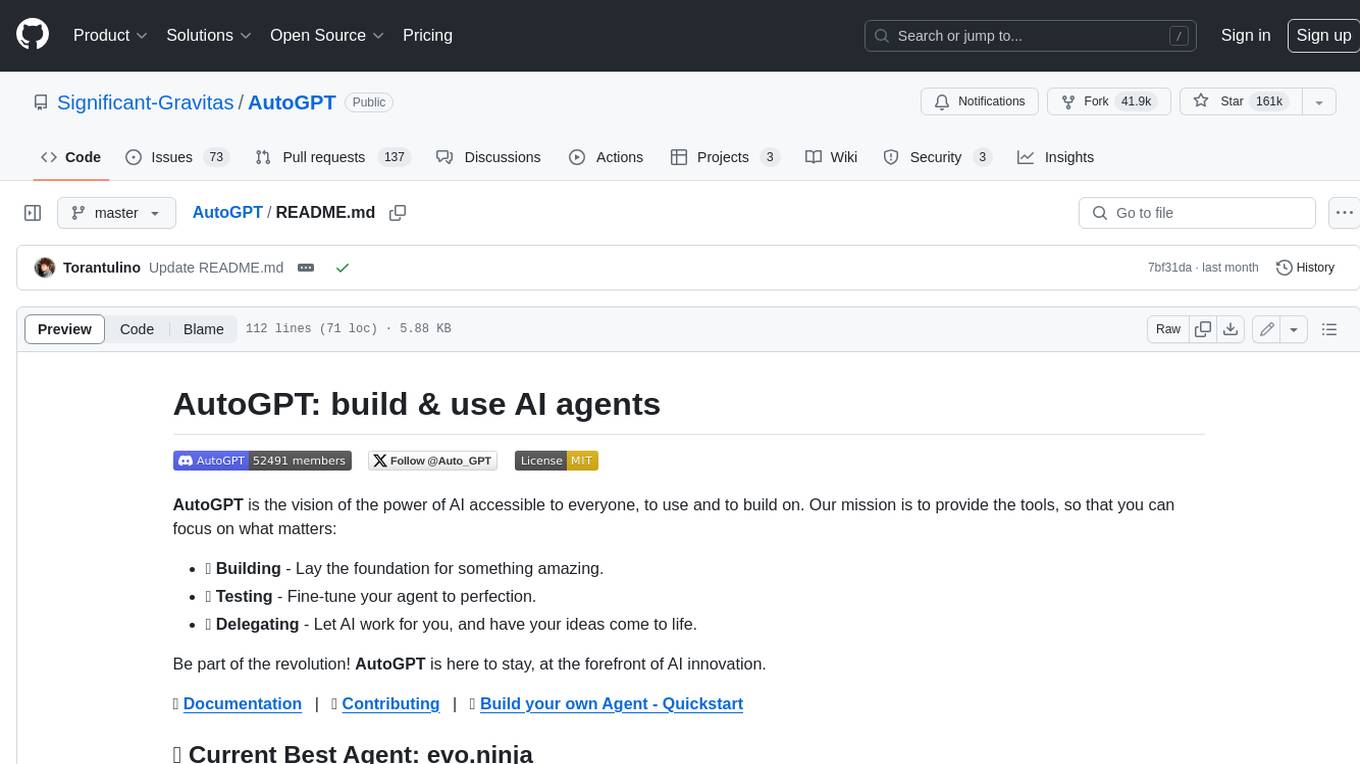
AutoGPT
AutoGPT is a revolutionary tool that empowers everyone to harness the power of AI. With AutoGPT, you can effortlessly build, test, and delegate tasks to AI agents, unlocking a world of possibilities. Our mission is to provide the tools you need to focus on what truly matters: innovation and creativity.
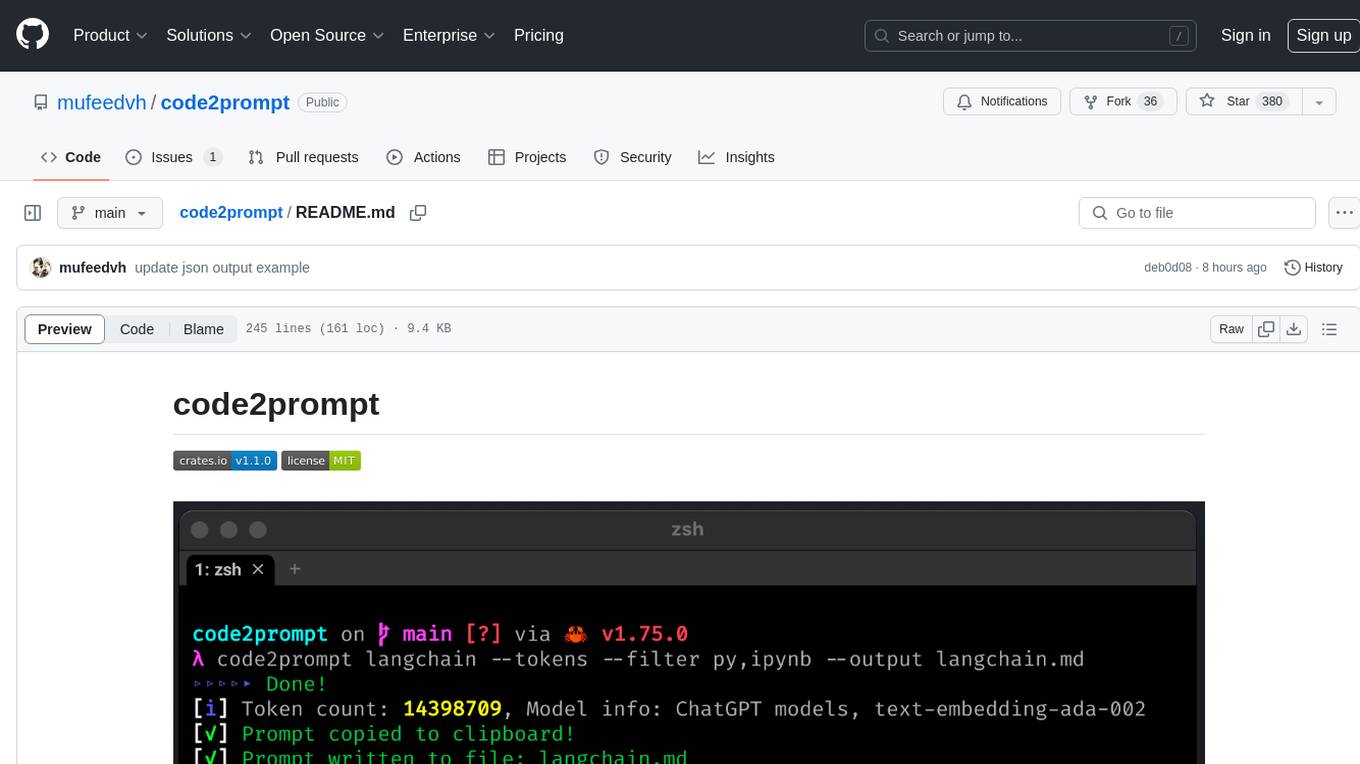
code2prompt
code2prompt is a command-line tool that converts your codebase into a single LLM prompt with a source tree, prompt templating, and token counting. It automates generating LLM prompts from codebases of any size, customizing prompt generation with Handlebars templates, respecting .gitignore, filtering and excluding files using glob patterns, displaying token count, including Git diff output, copying prompt to clipboard, saving prompt to an output file, excluding files and folders, adding line numbers to source code blocks, and more. It helps streamline the process of creating LLM prompts for code analysis, generation, and other tasks.
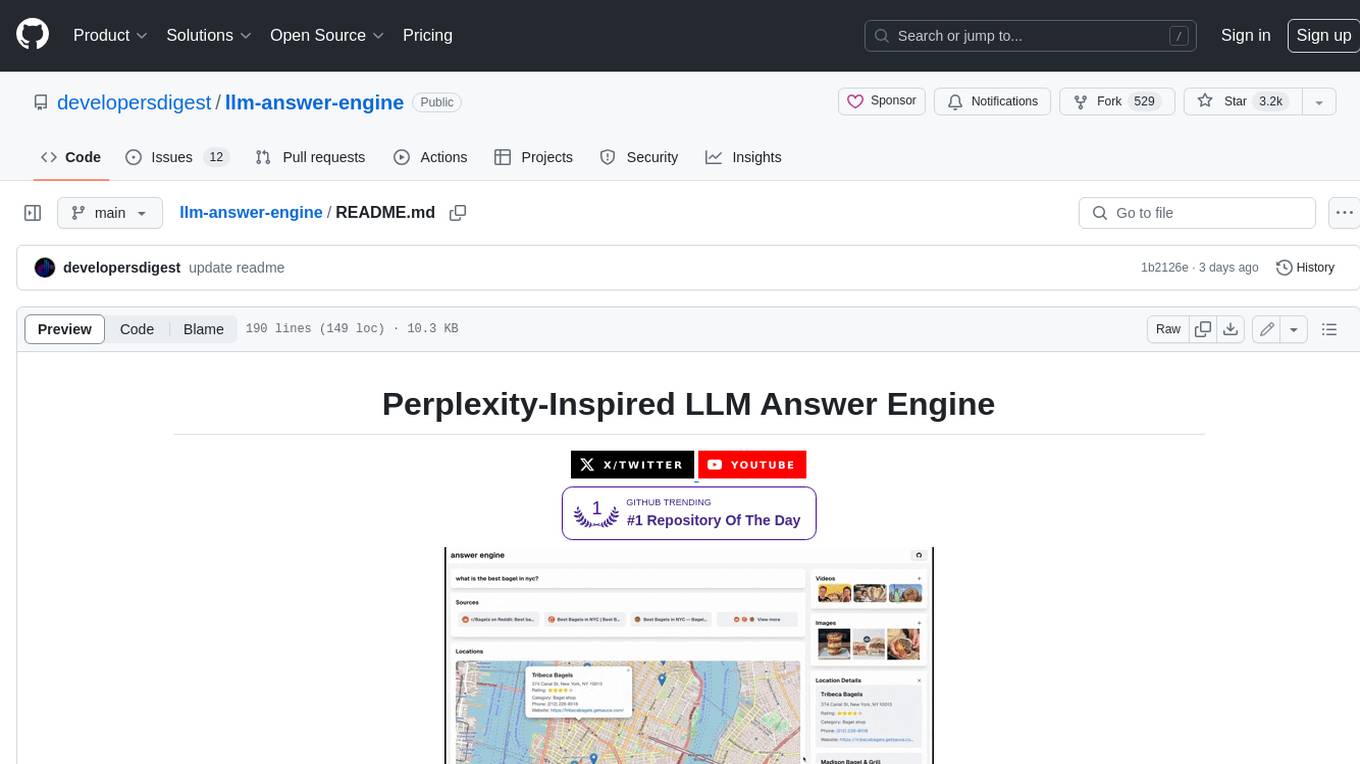
llm-answer-engine
This repository contains the code and instructions needed to build a sophisticated answer engine that leverages the capabilities of Groq, Mistral AI's Mixtral, Langchain.JS, Brave Search, Serper API, and OpenAI. Designed to efficiently return sources, answers, images, videos, and follow-up questions based on user queries, this project is an ideal starting point for developers interested in natural language processing and search technologies.
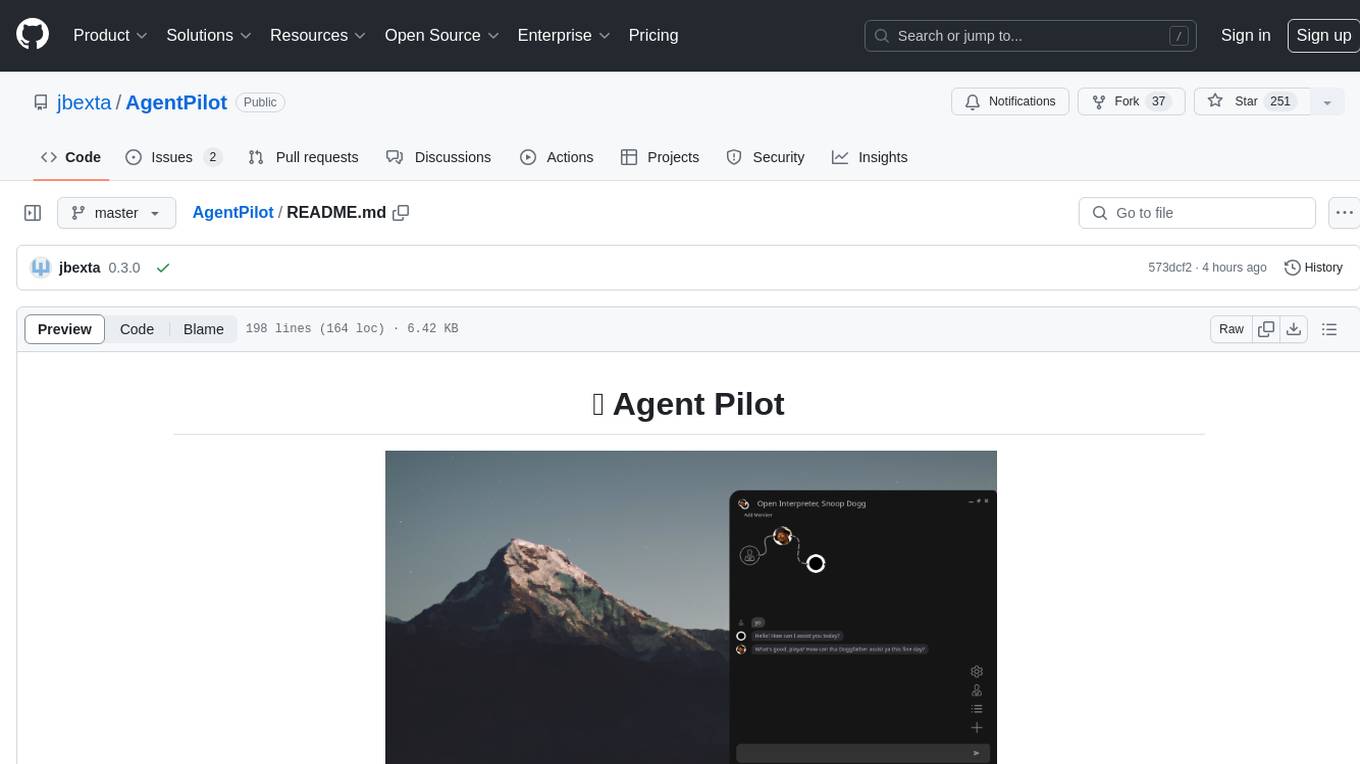
AgentPilot
Agent Pilot is an open source desktop app for creating, managing, and chatting with AI agents. It features multi-agent, branching chats with various providers through LiteLLM. Users can combine models from different providers, configure interactions, and run code using the built-in Open Interpreter. The tool allows users to create agents, manage chats, work with multi-agent workflows, branching workflows, context blocks, tools, and plugins. It also supports a code interpreter, scheduler, voice integration, and integration with various AI providers. Contributions to the project are welcome, and users can report known issues for improvement.
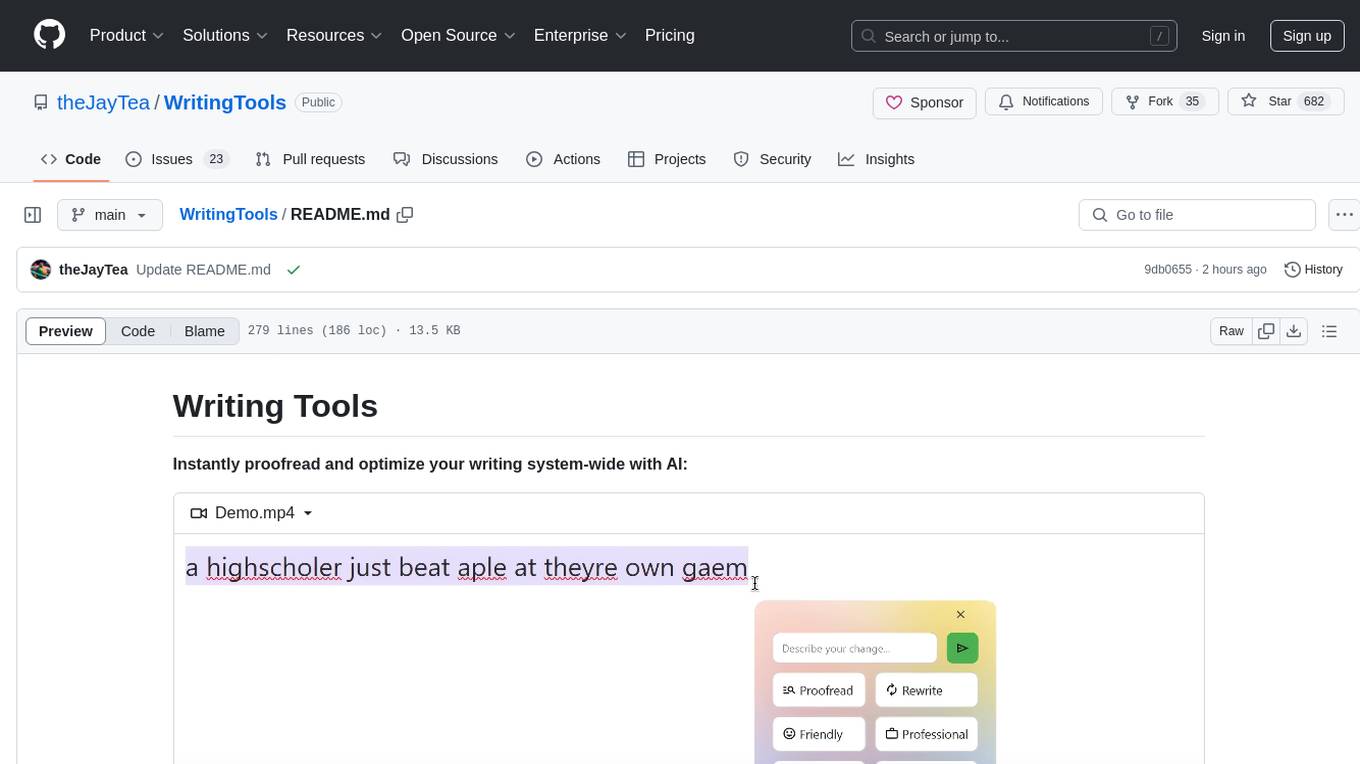
WritingTools
Writing Tools is an Apple Intelligence-inspired application for Windows, Linux, and macOS that supercharges your writing with an AI LLM. It allows users to instantly proofread, optimize text, and summarize content from webpages, YouTube videos, documents, etc. The tool is privacy-focused, open-source, and supports multiple languages. It offers powerful features like grammar correction, content summarization, and LLM chat mode, making it a versatile writing assistant for various tasks.
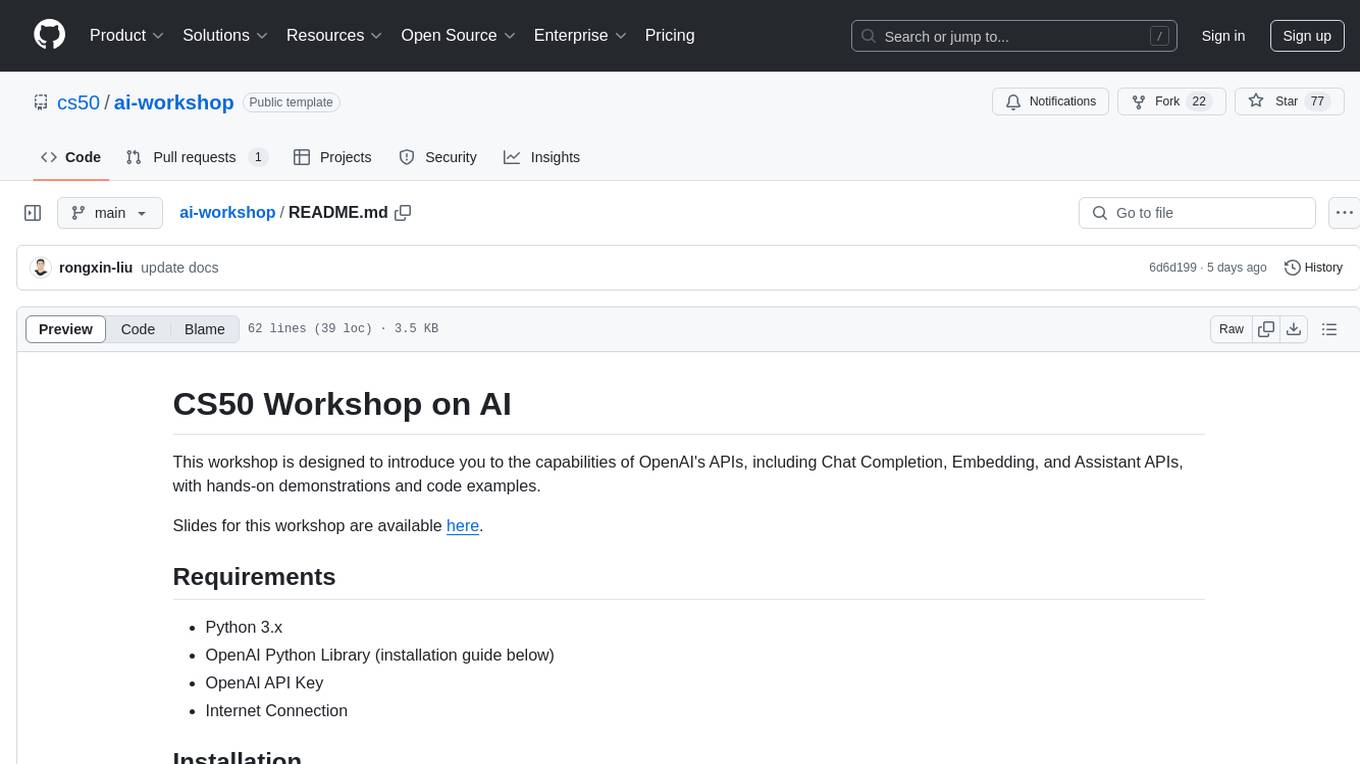
ai-workshop
The AI Workshop repository provides a comprehensive guide to utilizing OpenAI's APIs, including Chat Completion, Embedding, and Assistant APIs. It offers hands-on demonstrations and code examples to help users understand the capabilities of these APIs. The workshop covers topics such as creating interactive chatbots, performing semantic search using text embeddings, and building custom assistants with specific data and context. Users can enhance their understanding of AI applications in education, research, and other domains through practical examples and usage notes.

langwatch
LangWatch is a monitoring and analytics platform designed to track, visualize, and analyze interactions with Large Language Models (LLMs). It offers real-time telemetry to optimize LLM cost and latency, a user-friendly interface for deep insights into LLM behavior, user analytics for engagement metrics, detailed debugging capabilities, and guardrails to monitor LLM outputs for issues like PII leaks and toxic language. The platform supports OpenAI and LangChain integrations, simplifying the process of tracing LLM calls and generating API keys for usage. LangWatch also provides documentation for easy integration and self-hosting options for interested users.
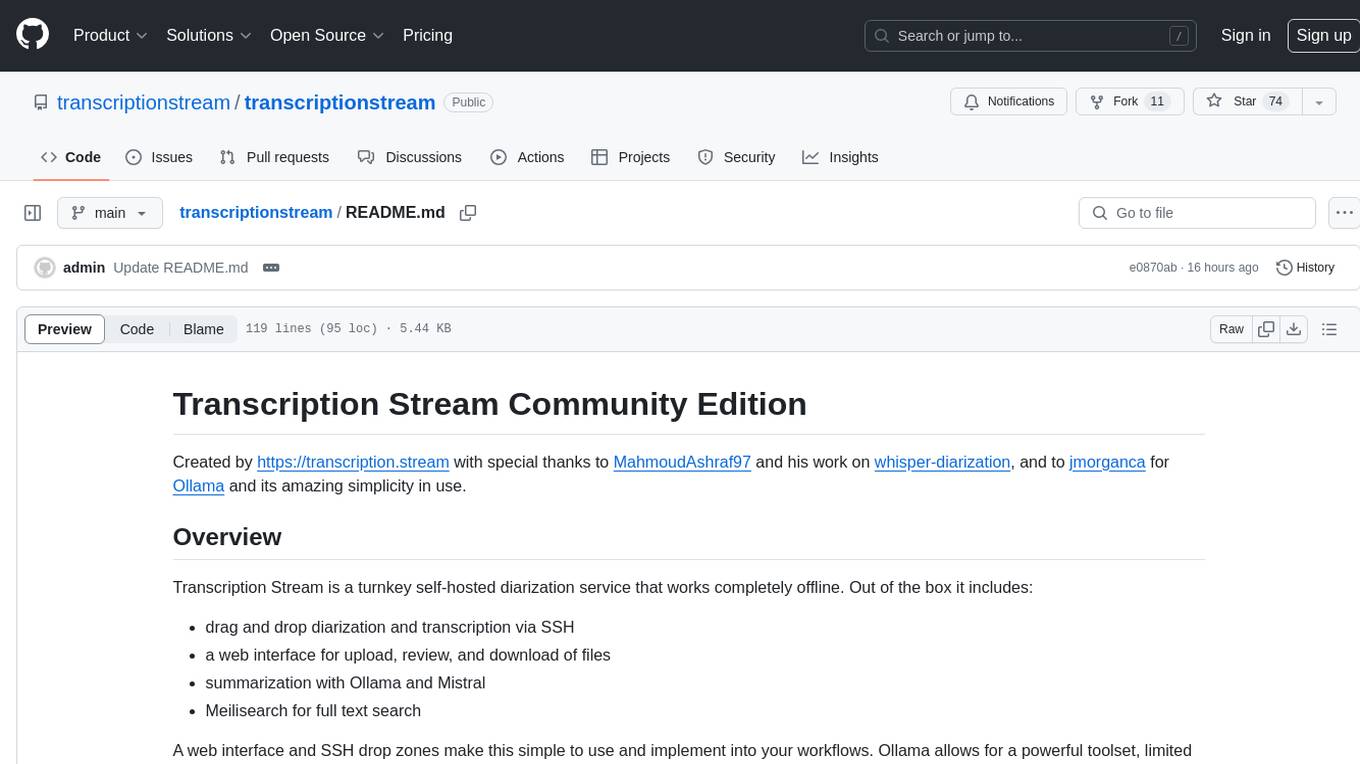
transcriptionstream
Transcription Stream is a self-hosted diarization service that works offline, allowing users to easily transcribe and summarize audio files. It includes a web interface for file management, Ollama for complex operations on transcriptions, and Meilisearch for fast full-text search. Users can upload files via SSH or web interface, with output stored in named folders. The tool requires a NVIDIA GPU and provides various scripts for installation and running. Ports for SSH, HTTP, Ollama, and Meilisearch are specified, along with access details for SSH server and web interface. Customization options and troubleshooting tips are provided in the documentation.
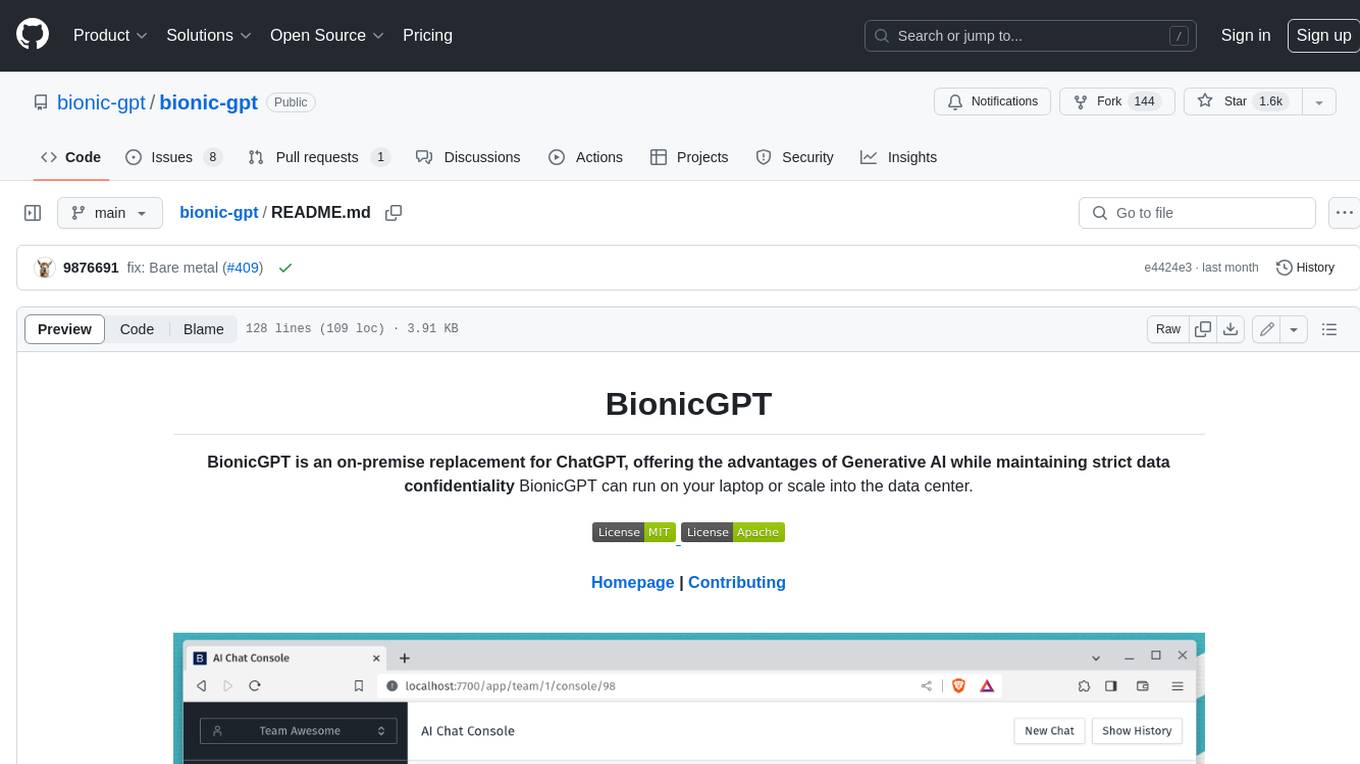
bionic-gpt
BionicGPT is an on-premise replacement for ChatGPT, offering the advantages of Generative AI while maintaining strict data confidentiality. BionicGPT can run on your laptop or scale into the data center.
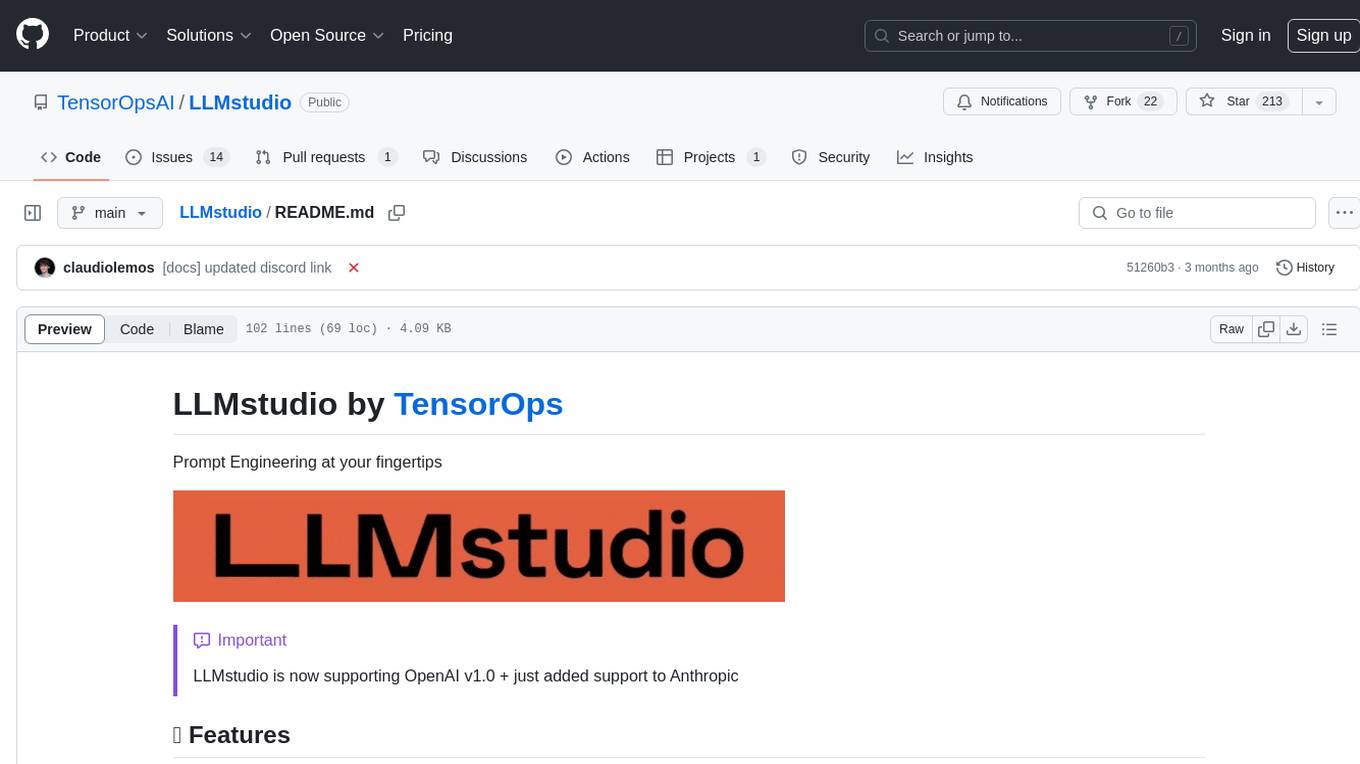
LLMstudio
LLMstudio by TensorOps is a platform that offers prompt engineering tools for accessing models from providers like OpenAI, VertexAI, and Bedrock. It provides features such as Python Client Gateway, Prompt Editing UI, History Management, and Context Limit Adaptability. Users can track past runs, log costs and latency, and export history to CSV. The tool also supports automatic switching to larger-context models when needed. Coming soon features include side-by-side comparison of LLMs, automated testing, API key administration, project organization, and resilience against rate limits. LLMstudio aims to streamline prompt engineering, provide execution history tracking, and enable effortless data export, offering an evolving environment for teams to experiment with advanced language models.
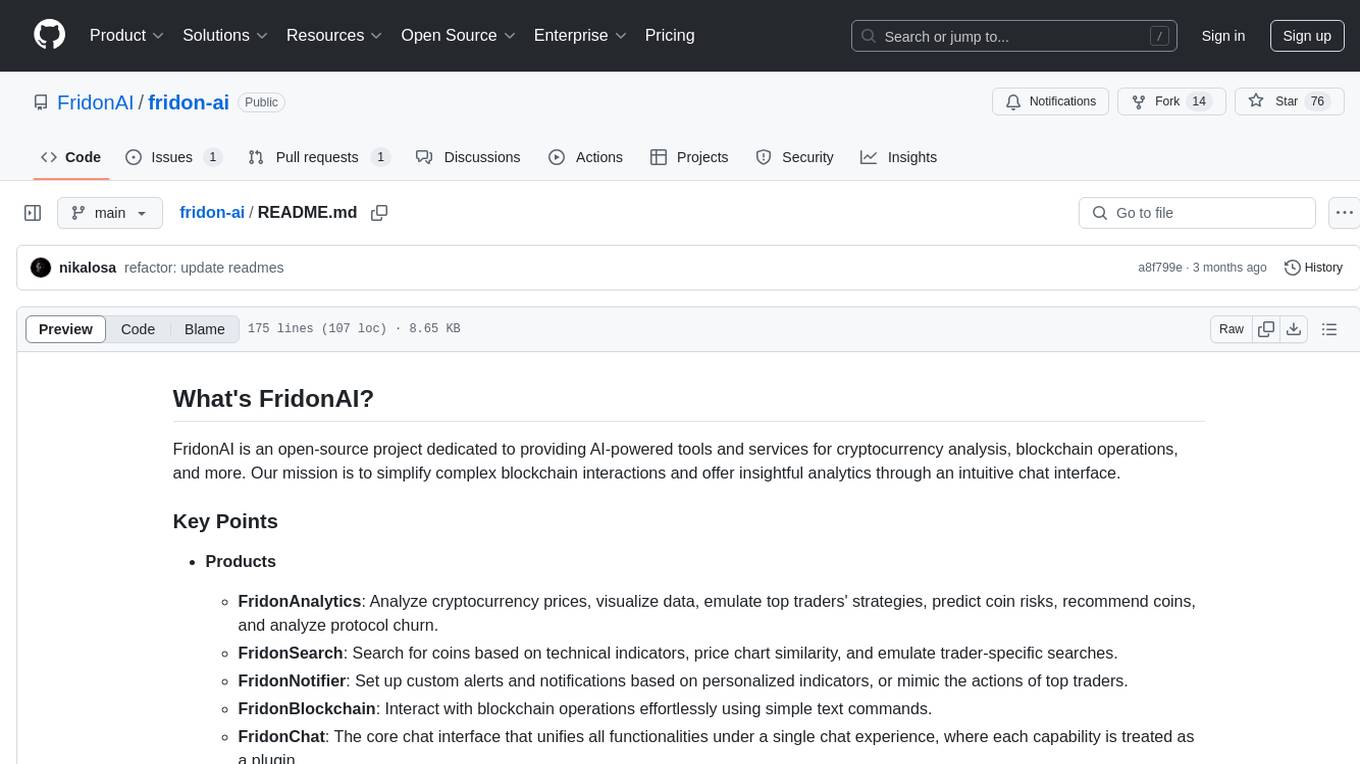
fridon-ai
FridonAI is an open-source project offering AI-powered tools for cryptocurrency analysis and blockchain operations. It includes modules like FridonAnalytics for price analysis, FridonSearch for technical indicators, FridonNotifier for custom alerts, FridonBlockchain for blockchain operations, and FridonChat as a unified chat interface. The platform empowers users to create custom AI chatbots, access crypto tools, and interact effortlessly through chat. The core functionality is modular, with plugins, tools, and utilities for easy extension and development. FridonAI implements a scoring system to assess user interactions and incentivize engagement. The application uses Redis extensively for communication and includes a Nest.js backend for system operations.
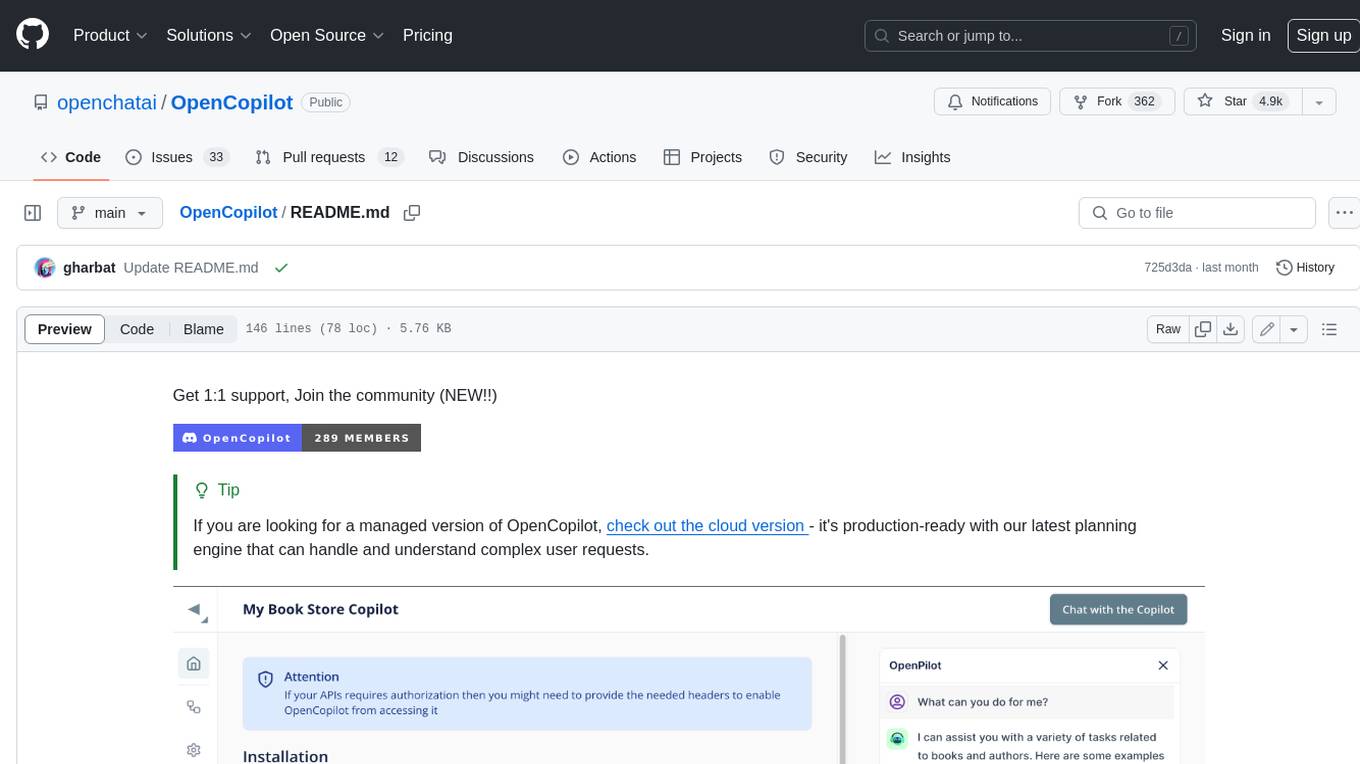
OpenCopilot
OpenCopilot allows you to have your own product's AI copilot. It integrates with your underlying APIs and can execute API calls whenever needed. It uses LLMs to determine if the user's request requires calling an API endpoint. Then, it decides which endpoint to call and passes the appropriate payload based on the given API definition.
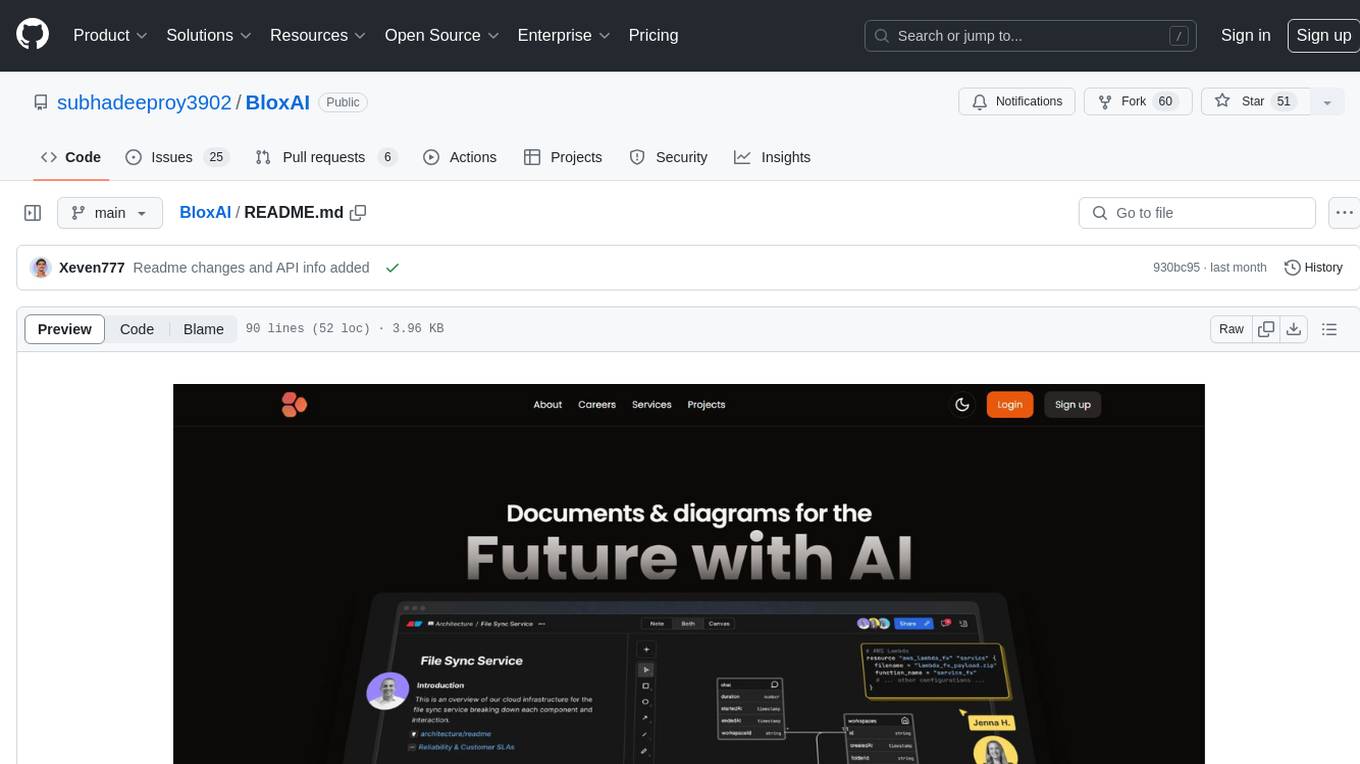
BloxAI
Blox AI is a platform that allows users to effortlessly create flowcharts and diagrams, collaborate with teams, and receive explanations from the Google Gemini model. It offers rich text editing, versatile visualizations, secure workspaces, and limited files allotment. Users can install it as an app and use it for wireframes, mind maps, and algorithms. The platform is built using Next.Js, Typescript, ShadCN UI, TailwindCSS, Convex, Kinde, EditorJS, and Excalidraw.
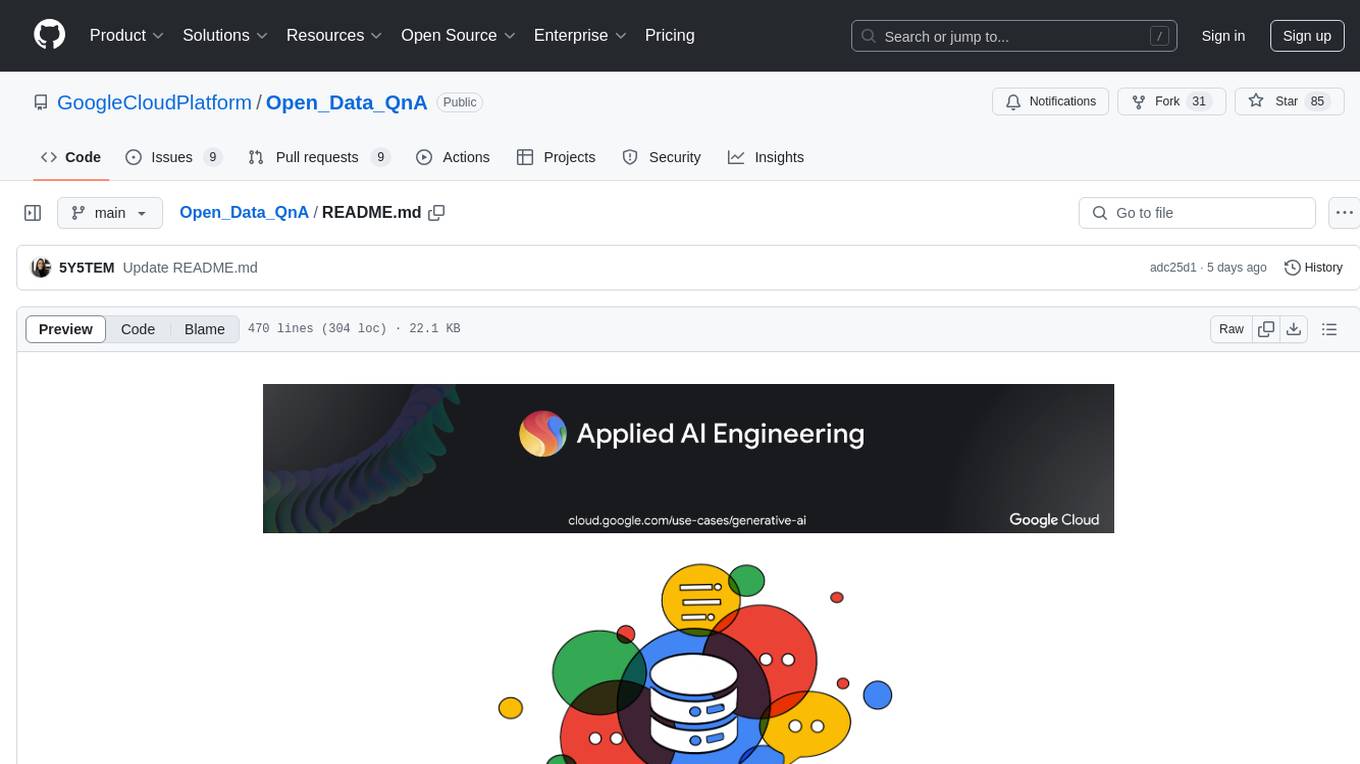
Open_Data_QnA
Open Data QnA is a Python library that allows users to interact with their PostgreSQL or BigQuery databases in a conversational manner, without needing to write SQL queries. The library leverages Large Language Models (LLMs) to bridge the gap between human language and database queries, enabling users to ask questions in natural language and receive informative responses. It offers features such as conversational querying with multiturn support, table grouping, multi schema/dataset support, SQL generation, query refinement, natural language responses, visualizations, and extensibility. The library is built on a modular design and supports various components like Database Connectors, Vector Stores, and Agents for SQL generation, validation, debugging, descriptions, embeddings, responses, and visualizations.
For similar tasks
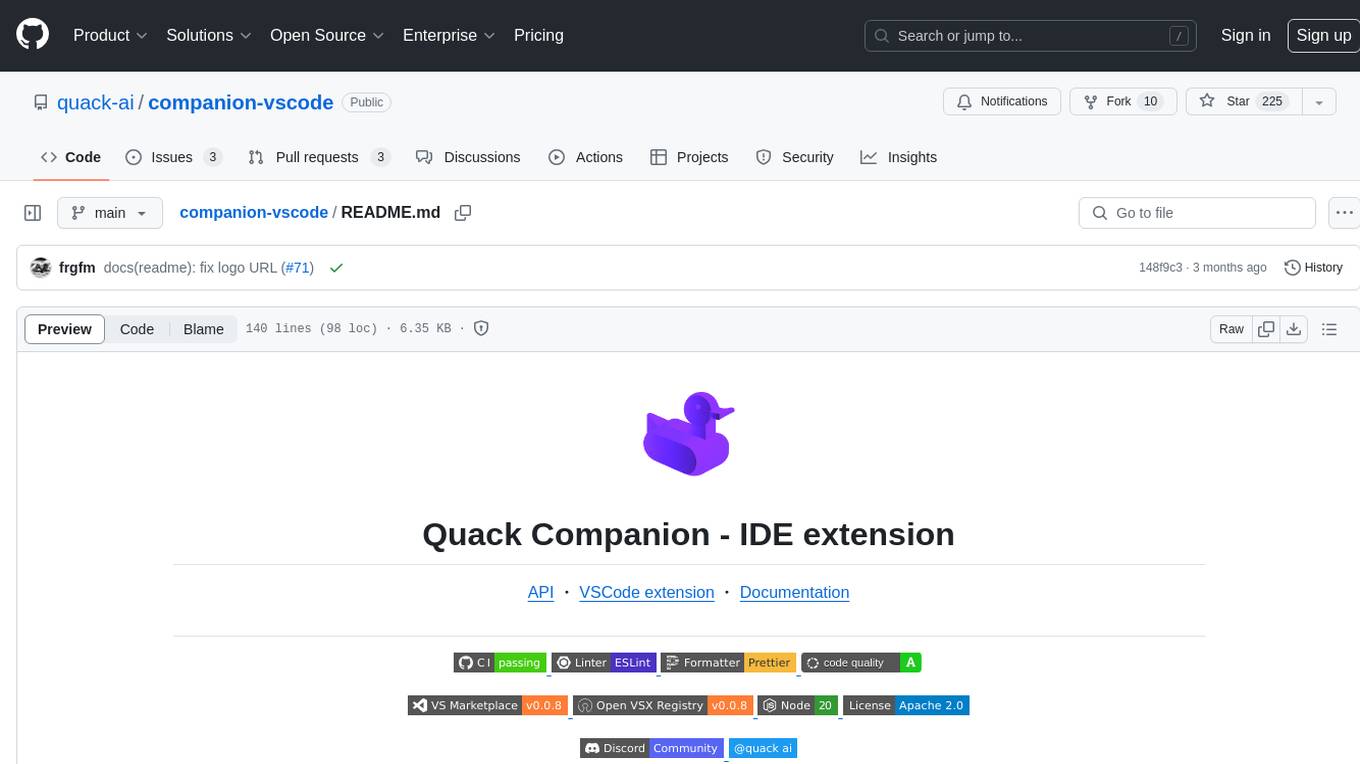
companion-vscode
Quack Companion is a VSCode extension that provides smart linting, code chat, and coding guideline curation for developers. It aims to enhance the coding experience by offering a new tab with features like curating software insights with the team, code chat similar to ChatGPT, smart linting, and upcoming code completion. The extension focuses on creating a smooth contribution experience for developers by turning contribution guidelines into a live pair coding experience, helping developers find starter contribution opportunities, and ensuring alignment between contribution goals and project priorities. Quack collects limited telemetry data to improve its services and products for developers, with options for anonymization and disabling telemetry available to users.

Instrukt
Instrukt is a terminal-based AI integrated environment that allows users to create and instruct modular AI agents, generate document indexes for question-answering, and attach tools to any agent. It provides a platform for users to interact with AI agents in natural language and run them inside secure containers for performing tasks. The tool supports custom AI agents, chat with code and documents, tools customization, prompt console for quick interaction, LangChain ecosystem integration, secure containers for agent execution, and developer console for debugging and introspection. Instrukt aims to make AI accessible to everyone by providing tools that empower users without relying on external APIs and services.
For similar jobs

promptflow
**Prompt flow** is a suite of development tools designed to streamline the end-to-end development cycle of LLM-based AI applications, from ideation, prototyping, testing, evaluation to production deployment and monitoring. It makes prompt engineering much easier and enables you to build LLM apps with production quality.

deepeval
DeepEval is a simple-to-use, open-source LLM evaluation framework specialized for unit testing LLM outputs. It incorporates various metrics such as G-Eval, hallucination, answer relevancy, RAGAS, etc., and runs locally on your machine for evaluation. It provides a wide range of ready-to-use evaluation metrics, allows for creating custom metrics, integrates with any CI/CD environment, and enables benchmarking LLMs on popular benchmarks. DeepEval is designed for evaluating RAG and fine-tuning applications, helping users optimize hyperparameters, prevent prompt drifting, and transition from OpenAI to hosting their own Llama2 with confidence.

MegaDetector
MegaDetector is an AI model that identifies animals, people, and vehicles in camera trap images (which also makes it useful for eliminating blank images). This model is trained on several million images from a variety of ecosystems. MegaDetector is just one of many tools that aims to make conservation biologists more efficient with AI. If you want to learn about other ways to use AI to accelerate camera trap workflows, check out our of the field, affectionately titled "Everything I know about machine learning and camera traps".

leapfrogai
LeapfrogAI is a self-hosted AI platform designed to be deployed in air-gapped resource-constrained environments. It brings sophisticated AI solutions to these environments by hosting all the necessary components of an AI stack, including vector databases, model backends, API, and UI. LeapfrogAI's API closely matches that of OpenAI, allowing tools built for OpenAI/ChatGPT to function seamlessly with a LeapfrogAI backend. It provides several backends for various use cases, including llama-cpp-python, whisper, text-embeddings, and vllm. LeapfrogAI leverages Chainguard's apko to harden base python images, ensuring the latest supported Python versions are used by the other components of the stack. The LeapfrogAI SDK provides a standard set of protobuffs and python utilities for implementing backends and gRPC. LeapfrogAI offers UI options for common use-cases like chat, summarization, and transcription. It can be deployed and run locally via UDS and Kubernetes, built out using Zarf packages. LeapfrogAI is supported by a community of users and contributors, including Defense Unicorns, Beast Code, Chainguard, Exovera, Hypergiant, Pulze, SOSi, United States Navy, United States Air Force, and United States Space Force.

llava-docker
This Docker image for LLaVA (Large Language and Vision Assistant) provides a convenient way to run LLaVA locally or on RunPod. LLaVA is a powerful AI tool that combines natural language processing and computer vision capabilities. With this Docker image, you can easily access LLaVA's functionalities for various tasks, including image captioning, visual question answering, text summarization, and more. The image comes pre-installed with LLaVA v1.2.0, Torch 2.1.2, xformers 0.0.23.post1, and other necessary dependencies. You can customize the model used by setting the MODEL environment variable. The image also includes a Jupyter Lab environment for interactive development and exploration. Overall, this Docker image offers a comprehensive and user-friendly platform for leveraging LLaVA's capabilities.

carrot
The 'carrot' repository on GitHub provides a list of free and user-friendly ChatGPT mirror sites for easy access. The repository includes sponsored sites offering various GPT models and services. Users can find and share sites, report errors, and access stable and recommended sites for ChatGPT usage. The repository also includes a detailed list of ChatGPT sites, their features, and accessibility options, making it a valuable resource for ChatGPT users seeking free and unlimited GPT services.

TrustLLM
TrustLLM is a comprehensive study of trustworthiness in LLMs, including principles for different dimensions of trustworthiness, established benchmark, evaluation, and analysis of trustworthiness for mainstream LLMs, and discussion of open challenges and future directions. Specifically, we first propose a set of principles for trustworthy LLMs that span eight different dimensions. Based on these principles, we further establish a benchmark across six dimensions including truthfulness, safety, fairness, robustness, privacy, and machine ethics. We then present a study evaluating 16 mainstream LLMs in TrustLLM, consisting of over 30 datasets. The document explains how to use the trustllm python package to help you assess the performance of your LLM in trustworthiness more quickly. For more details about TrustLLM, please refer to project website.

AI-YinMei
AI-YinMei is an AI virtual anchor Vtuber development tool (N card version). It supports fastgpt knowledge base chat dialogue, a complete set of solutions for LLM large language models: [fastgpt] + [one-api] + [Xinference], supports docking bilibili live broadcast barrage reply and entering live broadcast welcome speech, supports Microsoft edge-tts speech synthesis, supports Bert-VITS2 speech synthesis, supports GPT-SoVITS speech synthesis, supports expression control Vtuber Studio, supports painting stable-diffusion-webui output OBS live broadcast room, supports painting picture pornography public-NSFW-y-distinguish, supports search and image search service duckduckgo (requires magic Internet access), supports image search service Baidu image search (no magic Internet access), supports AI reply chat box [html plug-in], supports AI singing Auto-Convert-Music, supports playlist [html plug-in], supports dancing function, supports expression video playback, supports head touching action, supports gift smashing action, supports singing automatic start dancing function, chat and singing automatic cycle swing action, supports multi scene switching, background music switching, day and night automatic switching scene, supports open singing and painting, let AI automatically judge the content.
