
Jlama
Jlama is a modern LLM inference engine for Java
Stars: 987
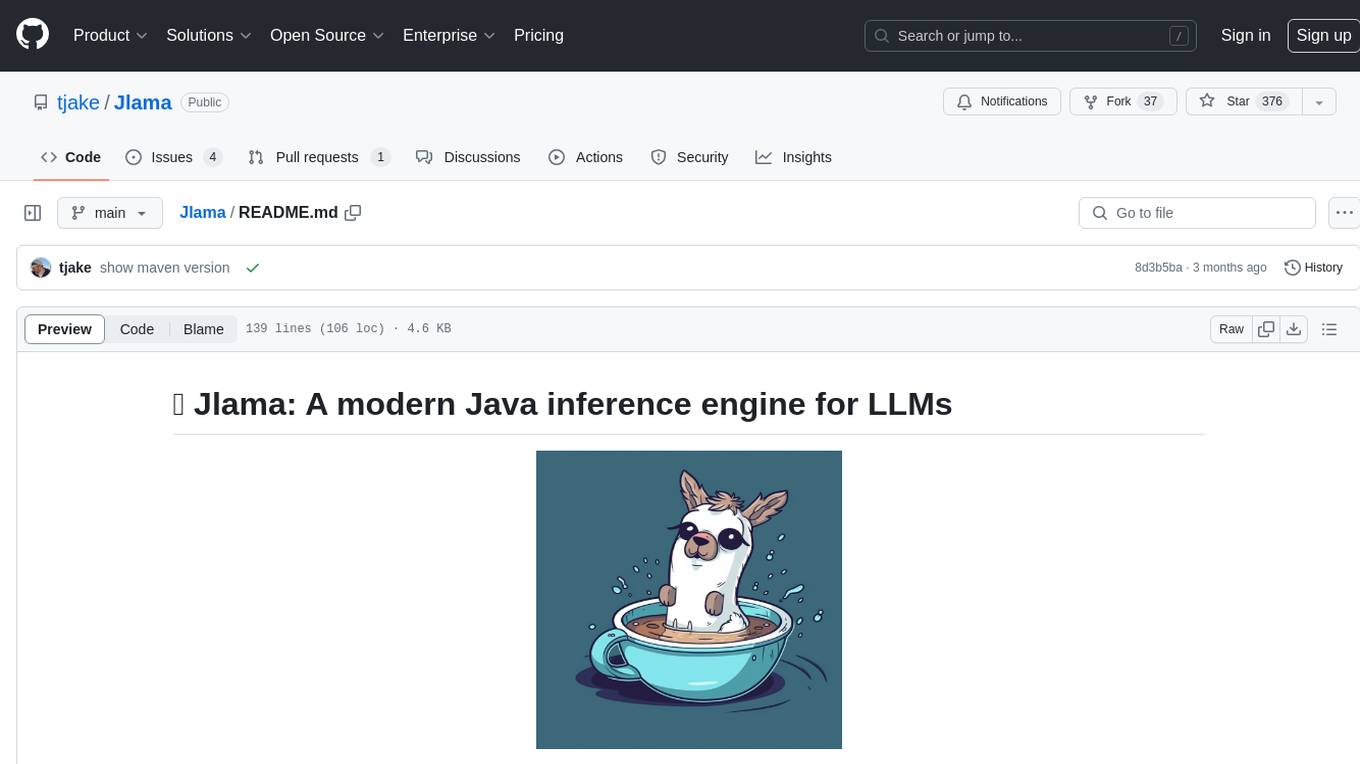
Jlama is a modern Java inference engine designed for large language models. It supports various model types such as Gemma, Llama, Mistral, GPT-2, BERT, and more. The tool implements features like Flash Attention, Mixture of Experts, and supports different model quantization formats. Built with Java 21 and utilizing the new Vector API for faster inference, Jlama allows users to add LLM inference directly to their Java applications. The tool includes a CLI for running models, a simple UI for chatting with LLMs, and examples for different model types.
README:
Model Support:
- Gemma & Gemma 2 Models
- Llama & Llama2 & Llama3 Models
- Mistral & Mixtral Models
- Qwen2 Models
- IBM Granite Models
- GPT-2 Models
- BERT Models
- BPE Tokenizers
- WordPiece Tokenizers
Implements:
- Paged Attention
- Mixture of Experts
- Tool Calling
- Generate Embeddings
- Classifier Support
- Huggingface SafeTensors model and tokenizer format
- Support for F32, F16, BF16 types
- Support for Q8, Q4 model quantization
- Fast GEMM operations
- Distributed Inference!
Jlama requires Java 20 or later and utilizes the new Vector API for faster inference.
Add LLM Inference directly to your Java application.
Jlama includes a command line tool that makes it easy to use.
The CLI can be run with jbang.
#Install jbang (or https://www.jbang.dev/download/)
curl -Ls https://sh.jbang.dev | bash -s - app setup
#Install Jlama CLI (will ask if you trust the source)
jbang app install --force jlama@tjakeNow that you have jlama installed you can download a model from huggingface and chat with it. Note I have pre-quantized models available at https://hf.co/tjake
# Run the openai chat api and UI on a model
jlama restapi tjake/Llama-3.2-1B-Instruct-JQ4 --auto-downloadopen browser to http://localhost:8080/
Usage:
jlama [COMMAND]
Description:
Jlama is a modern LLM inference engine for Java!
Quantized models are maintained at https://hf.co/tjake
Choose from the available commands:
Inference:
chat Interact with the specified model
restapi Starts a openai compatible rest api for interacting with this model
complete Completes a prompt using the specified model
Distributed Inference:
cluster-coordinator Starts a distributed rest api for a model using cluster workers
cluster-worker Connects to a cluster coordinator to perform distributed inference
Other:
download Downloads a HuggingFace model - use owner/name format
list Lists local models
quantize Quantize the specified model
rm Removes local model
version Display JLama version informationThe main purpose of Jlama is to provide a simple way to use large language models in Java.
The simplest way to embed Jlama in your app is with the Langchain4j Integration.
If you would like to embed Jlama without langchain4j, add the following maven dependencies to your project:
<dependency>
<groupId>com.github.tjake</groupId>
<artifactId>jlama-core</artifactId>
<version>${jlama.version}</version>
</dependency>
<dependency>
<groupId>com.github.tjake</groupId>
<artifactId>jlama-native</artifactId>
<!-- supports linux-x86_64, macos-x86_64/aarch_64, windows-x86_64
Use https://github.com/trustin/os-maven-plugin to detect os and arch -->
<classifier>${os.detected.name}-${os.detected.arch}</classifier>
<version>${jlama.version}</version>
</dependency>
jlama uses Java 21 preview features. You can enable the features globally with:
export JDK_JAVA_OPTIONS="--add-modules jdk.incubator.vector --enable-preview"or enable the preview features by configuring maven compiler and failsafe plugins.
Then you can use the Model classes to run models:
public void sample() throws IOException {
String model = "tjake/Llama-3.2-1B-Instruct-JQ4";
String workingDirectory = "./models";
String prompt = "What is the best season to plant avocados?";
// Downloads the model or just returns the local path if it's already downloaded
File localModelPath = new Downloader(workingDirectory, model).huggingFaceModel();
// Loads the quantized model and specified use of quantized memory
AbstractModel m = ModelSupport.loadModel(localModelPath, DType.F32, DType.I8);
PromptContext ctx;
// Checks if the model supports chat prompting and adds prompt in the expected format for this model
if (m.promptSupport().isPresent()) {
ctx = m.promptSupport()
.get()
.builder()
.addSystemMessage("You are a helpful chatbot who writes short responses.")
.addUserMessage(prompt)
.build();
} else {
ctx = PromptContext.of(prompt);
}
System.out.println("Prompt: " + ctx.getPrompt() + "\n");
// Generates a response to the prompt and prints it
// The api allows for streaming or non-streaming responses
// The response is generated with a temperature of 0.7 and a max token length of 256
Generator.Response r = m.generate(UUID.randomUUID(), ctx, 0.0f, 256, (s, f) -> {});
System.out.println(r.responseText);
}Or you can use a Builder API:
public void sample() throws IOException {
String model = "tjake/Llama-3.2-1B-Instruct-JQ4";
String workingDirectory = "./models";
String prompt = "What is the best season to plant avocados?";
// Downloads the model or just returns the local path if it's already downloaded
File localModelPath = new Downloader(workingDirectory, model).huggingFaceModel();
// Loads the quantized model and specified use of quantized memory
AbstractModel m = ModelSupport.loadModel(localModelPath, DType.F32, DType.I8);
PromptContext ctx;
// Checks if the model supports chat prompting and adds prompt in the expected format for this model
if (m.promptSupport().isPresent()) {
ctx = m.promptSupport()
.get()
.builder()
.addSystemMessage("You are a helpful chatbot who writes short responses.")
.addUserMessage(prompt)
.build();
} else {
ctx = PromptContext.of(prompt);
}
System.out.println("Prompt: " + ctx.getPrompt() + "\n");
// Generates a response to the prompt and prints it
// The api allows for streaming or non-streaming responses
// The response is generated with a temperature of 0.7 and a max token length of 256
Generator.Response r = m.generateBuilder()
.session(UUID.randomUUID()) //By default, UUID.randomUUID()
.promptContext(ctx) // Required or use prompt(String text)
.ntokens(256) //By default, 256
.temperature(0.0f) //By default, 0.0f
.onTokenWithTimings((s, aFloat) -> {}) //By default, (s, aFloat) -> {}, nothing
.generate();
System.out.println(r.responseText);
}You can simplify promptSupport using:
public void sample() throws IOException {
String model = "tjake/Llama-3.2-1B-Instruct-JQ4";
String workingDirectory = "./models";
String prompt = "What is the best season to plant avocados?";
// Downloads the model or just returns the local path if it's already downloaded
File localModelPath = new Downloader(workingDirectory, model).huggingFaceModel();
// Loads the quantized model and specified use of quantized memory
AbstractModel m = ModelSupport.loadModel(localModelPath, DType.F32, DType.I8);
var systemPrompt = "You are a helpful chatbot who writes short responses.";
PromptContext ctx = m.prompt()
.addUserMessage(prompt)
.addSystemMessage(systemPrompt)
.build(); //build method will create a PromptContext, if model don't support prompt, a simple PromptContext object will be created
System.out.println("Prompt: " + ctx.getPrompt() + "\n");
// Generates a response to the prompt and prints it
// The api allows for streaming or non-streaming responses
// The response is generated with a temperature of 0.7 and a max token length of 256
Generator.Response r = m.generateBuilder()
.session(UUID.randomUUID()) //By default, UUID.randomUUID()
.promptContext(ctx) // Required or use prompt(String text)
.ntokens(256) //By default, 256
.temperature(0.0f) //By default, 0.0f
.onTokenWithTimings((s, aFloat) -> {}) //By default, (s, aFloat) -> {}, nothing
.generate();
System.out.println(r.responseText);
}If you like or are using this project to build your own, please give us a star. It's a free way to show your support.
- Support more and more models
Add pure java tokenizersSupport Quantization (e.g. k-quantization)- Add LoRA support
- GraalVM support
Add distributed inference
The code is available under Apache License.
If you find this project helpful in your research, please cite this work at
@misc{jlama2024,
title = {Jlama: A modern Java inference engine for large language models},
url = {https://github.com/tjake/jlama},
author = {T Jake Luciani},
month = {January},
year = {2024}
}
For Tasks:
Click tags to check more tools for each tasksFor Jobs:
Alternative AI tools for Jlama
Similar Open Source Tools
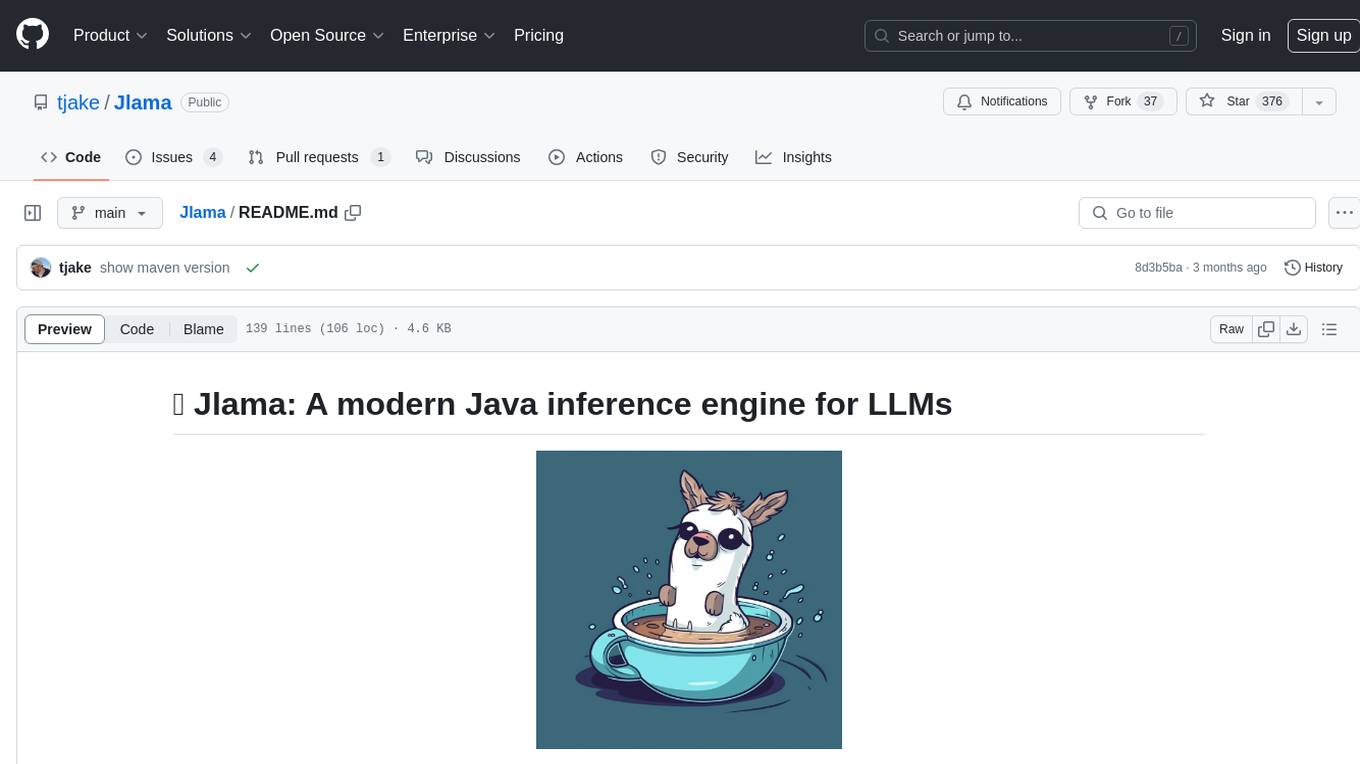
Jlama
Jlama is a modern Java inference engine designed for large language models. It supports various model types such as Gemma, Llama, Mistral, GPT-2, BERT, and more. The tool implements features like Flash Attention, Mixture of Experts, and supports different model quantization formats. Built with Java 21 and utilizing the new Vector API for faster inference, Jlama allows users to add LLM inference directly to their Java applications. The tool includes a CLI for running models, a simple UI for chatting with LLMs, and examples for different model types.

simple-openai
Simple-OpenAI is a Java library that provides a simple way to interact with the OpenAI API. It offers consistent interfaces for various OpenAI services like Audio, Chat Completion, Image Generation, and more. The library uses CleverClient for HTTP communication, Jackson for JSON parsing, and Lombok to reduce boilerplate code. It supports asynchronous requests and provides methods for synchronous calls as well. Users can easily create objects to communicate with the OpenAI API and perform tasks like text-to-speech, transcription, image generation, and chat completions.
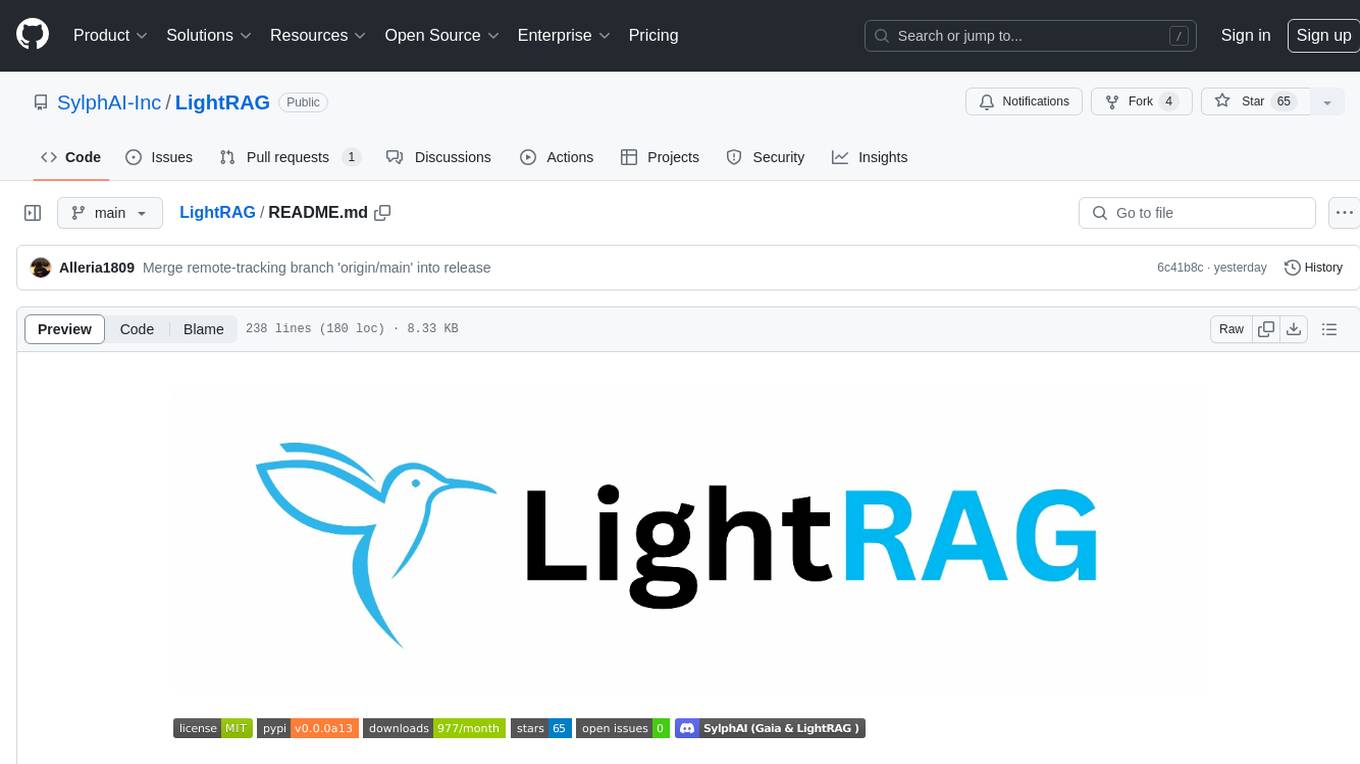
LightRAG
LightRAG is a PyTorch library designed for building and optimizing Retriever-Agent-Generator (RAG) pipelines. It follows principles of simplicity, quality, and optimization, offering developers maximum customizability with minimal abstraction. The library includes components for model interaction, output parsing, and structured data generation. LightRAG facilitates tasks like providing explanations and examples for concepts through a question-answering pipeline.
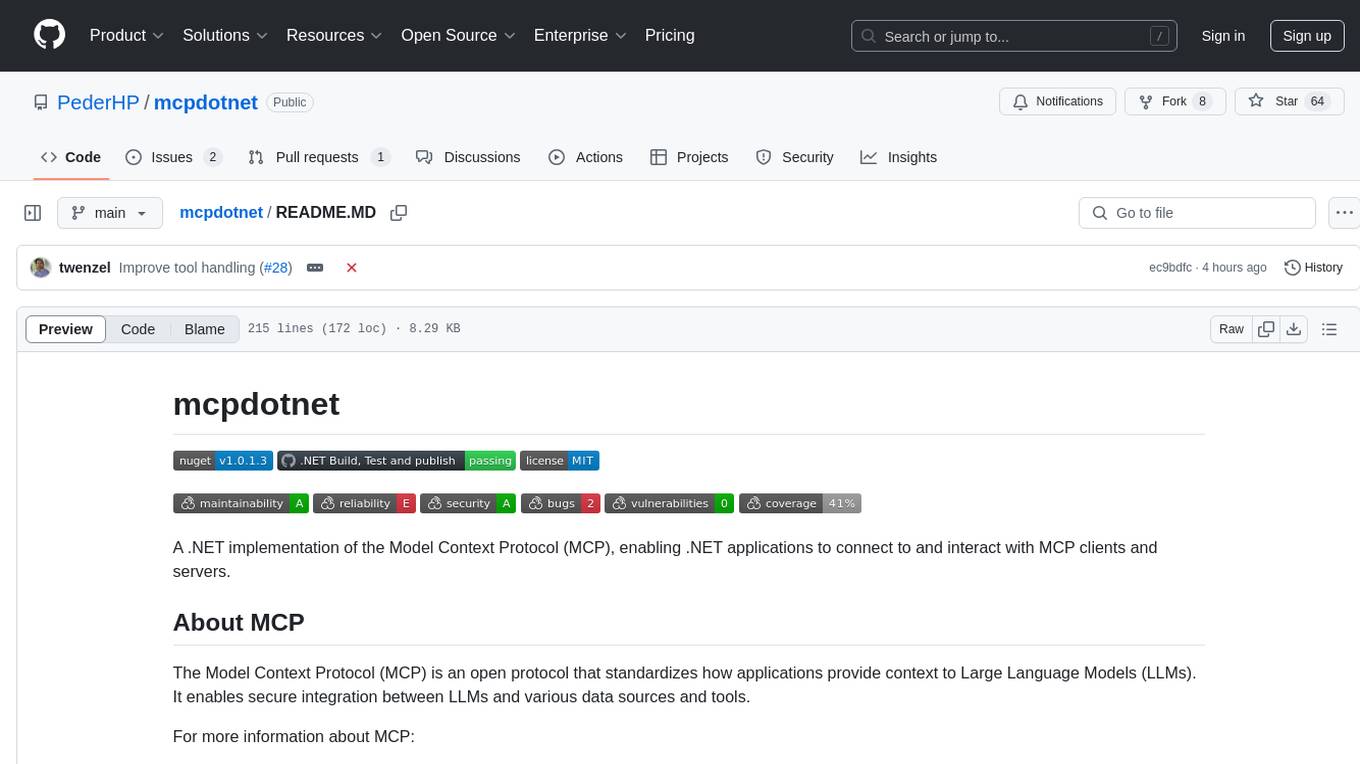
mcpdotnet
mcpdotnet is a .NET implementation of the Model Context Protocol (MCP), facilitating connections and interactions between .NET applications and MCP clients and servers. It aims to provide a clean, specification-compliant implementation with support for various MCP capabilities and transport types. The library includes features such as async/await pattern, logging support, and compatibility with .NET 8.0 and later. Users can create clients to use tools from configured servers and also create servers to register tools and interact with clients. The project roadmap includes expanding documentation, increasing test coverage, adding samples, performance optimization, SSE server support, and authentication.

TornadoVM
TornadoVM is a plug-in to OpenJDK and GraalVM that allows programmers to automatically run Java programs on heterogeneous hardware. TornadoVM targets OpenCL, PTX and SPIR-V compatible devices which include multi-core CPUs, dedicated GPUs (Intel, NVIDIA, AMD), integrated GPUs (Intel HD Graphics and ARM Mali), and FPGAs (Intel and Xilinx).
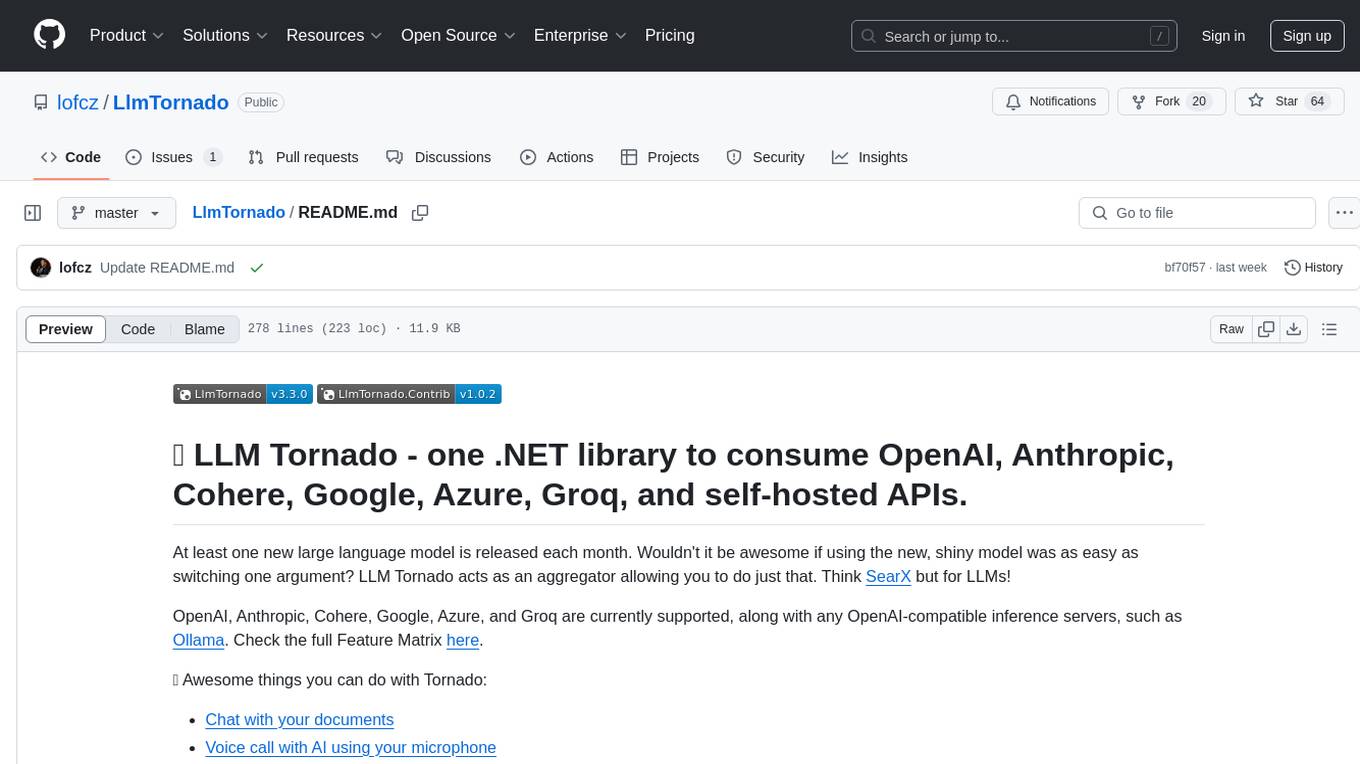
LlmTornado
LLM Tornado is a .NET library designed to simplify the consumption of various large language models (LLMs) from providers like OpenAI, Anthropic, Cohere, Google, Azure, Groq, and self-hosted APIs. It acts as an aggregator, allowing users to easily switch between different LLM providers with just a change in argument. Users can perform tasks such as chatting with documents, voice calling with AI, orchestrating assistants, generating images, and more. The library exposes capabilities through vendor extensions, making it easy to integrate and use multiple LLM providers simultaneously.

clarifai-python-grpc
This is the official Clarifai gRPC Python client for interacting with their recognition API. Clarifai offers a platform for data scientists, developers, researchers, and enterprises to utilize artificial intelligence for image, video, and text analysis through computer vision and natural language processing. The client allows users to authenticate, predict concepts in images, and access various functionalities provided by the Clarifai API. It follows a versioning scheme that aligns with the backend API updates and includes specific instructions for installation and troubleshooting. Users can explore the Clarifai demo, sign up for an account, and refer to the documentation for detailed information.

generative-ai
The 'Generative AI' repository provides a C# library for interacting with Google's Generative AI models, specifically the Gemini models. It allows users to access and integrate the Gemini API into .NET applications, supporting functionalities such as listing available models, generating content, creating tuned models, working with large files, starting chat sessions, and more. The repository also includes helper classes and enums for Gemini API aspects. Authentication methods include API key, OAuth, and various authentication modes for Google AI and Vertex AI. The package offers features for both Google AI Studio and Google Cloud Vertex AI, with detailed instructions on installation, usage, and troubleshooting.

ragoon
RAGoon is a high-level library designed for batched embeddings generation, fast web-based RAG (Retrieval-Augmented Generation) processing, and quantized indexes processing. It provides NLP utilities for multi-model embedding production, high-dimensional vector visualization, and enhancing language model performance through search-based querying, web scraping, and data augmentation techniques.

SemanticKernel.Assistants
This repository contains an assistant proposal for the Semantic Kernel, allowing the usage of assistants without relying on OpenAI Assistant APIs. It runs locally planners and plugins for the assistants, providing scenarios like Assistant with Semantic Kernel plugins, Multi-Assistant conversation, and AutoGen conversation. The Semantic Kernel is a lightweight SDK enabling integration of AI Large Language Models with conventional programming languages, offering functions like semantic functions, native functions, and embeddings-based memory. Users can bring their own model for the assistants and host them locally. The repository includes installation instructions, usage examples, and information on creating new conversation threads with the assistant.

catalyst
Catalyst is a C# Natural Language Processing library designed for speed, inspired by spaCy's design. It provides pre-trained models, support for training word and document embeddings, and flexible entity recognition models. The library is fast, modern, and pure-C#, supporting .NET standard 2.0. It is cross-platform, running on Windows, Linux, macOS, and ARM. Catalyst offers non-destructive tokenization, named entity recognition, part-of-speech tagging, language detection, and efficient binary serialization. It includes pre-built models for language packages and lemmatization. Users can store and load models using streams. Getting started with Catalyst involves installing its NuGet Package and setting the storage to use the online repository. The library supports lazy loading of models from disk or online. Users can take advantage of C# lazy evaluation and native multi-threading support to process documents in parallel. Training a new FastText word2vec embedding model is straightforward, and Catalyst also provides algorithms for fast embedding search and dimensionality reduction.

whetstone.chatgpt
Whetstone.ChatGPT is a simple light-weight library that wraps the Open AI API with support for dependency injection. It supports features like GPT 4, GPT 3.5 Turbo, chat completions, audio transcription and translation, vision completions, files, fine tunes, images, embeddings, moderations, and response streaming. The library provides a video walkthrough of a Blazor web app built on it and includes examples such as a command line bot. It offers quickstarts for dependency injection, chat completions, completions, file handling, fine tuning, image generation, and audio transcription.

RWKV-LM
RWKV is an RNN with Transformer-level LLM performance, which can also be directly trained like a GPT transformer (parallelizable). And it's 100% attention-free. You only need the hidden state at position t to compute the state at position t+1. You can use the "GPT" mode to quickly compute the hidden state for the "RNN" mode. So it's combining the best of RNN and transformer - **great performance, fast inference, saves VRAM, fast training, "infinite" ctx_len, and free sentence embedding** (using the final hidden state).

next-token-prediction
Next-Token Prediction is a language model tool that allows users to create high-quality predictions for the next word, phrase, or pixel based on a body of text. It can be used as an alternative to well-known decoder-only models like GPT and Mistral. The tool provides options for simple usage with built-in data bootstrap or advanced customization by providing training data or creating it from .txt files. It aims to simplify methodologies, provide autocomplete, autocorrect, spell checking, search/lookup functionalities, and create pixel and audio transformers for various prediction formats.
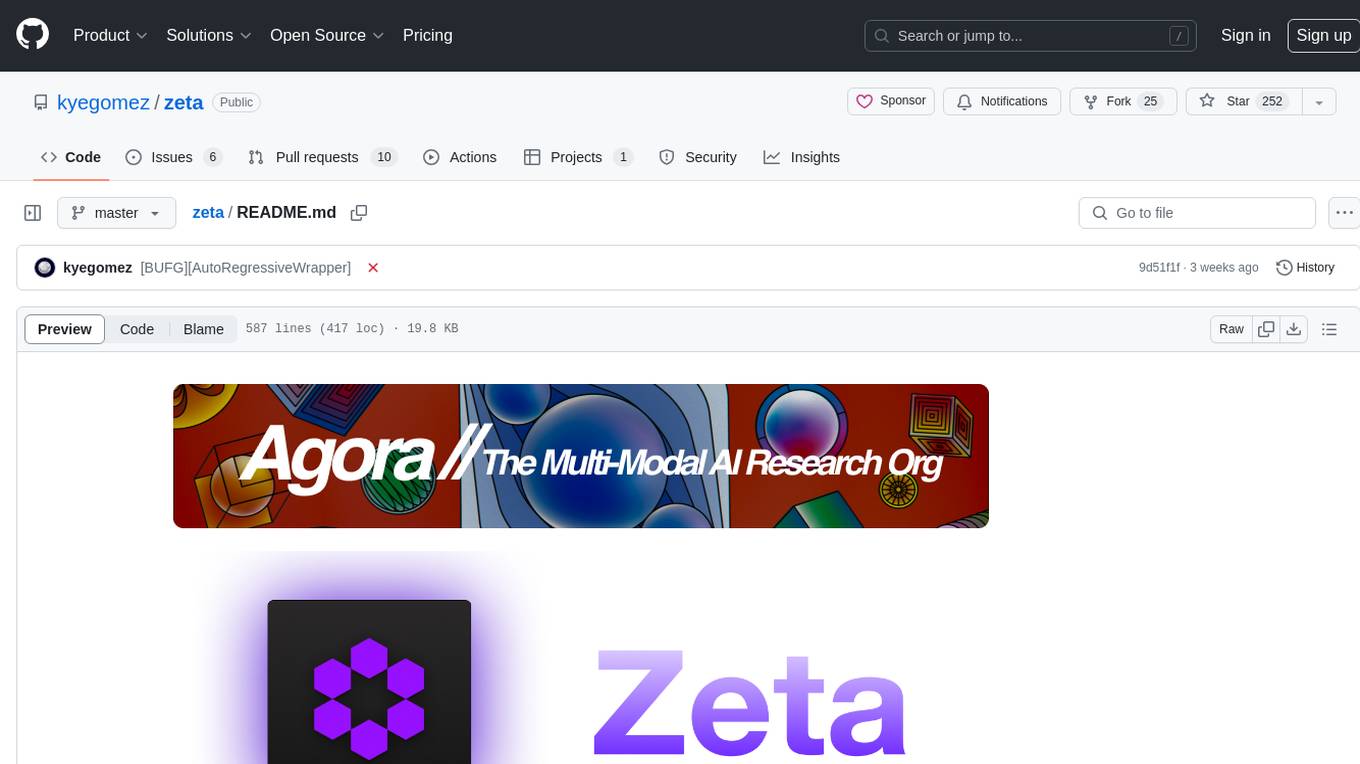
zeta
Zeta is a tool designed to build state-of-the-art AI models faster by providing modular, high-performance, and scalable building blocks. It addresses the common issues faced while working with neural nets, such as chaotic codebases, lack of modularity, and low performance modules. Zeta emphasizes usability, modularity, and performance, and is currently used in hundreds of models across various GitHub repositories. It enables users to prototype, train, optimize, and deploy the latest SOTA neural nets into production. The tool offers various modules like FlashAttention, SwiGLUStacked, RelativePositionBias, FeedForward, BitLinear, PalmE, Unet, VisionEmbeddings, niva, FusedDenseGELUDense, FusedDropoutLayerNorm, MambaBlock, Film, hyper_optimize, DPO, and ZetaCloud for different tasks in AI model development.

go-utcp
The Universal Tool Calling Protocol (UTCP) is a modern, flexible, and scalable standard for defining and interacting with tools across various communication protocols. It emphasizes scalability, interoperability, and ease of use. It provides built-in transports for HTTP, CLI, Server-Sent Events, streaming HTTP, GraphQL, MCP, and UDP. Users can use the library to construct a client and call tools using the available transports. The library also includes utilities for variable substitution, in-memory repository for storing providers and tools, and OpenAPI conversion to UTCP manuals.
For similar tasks
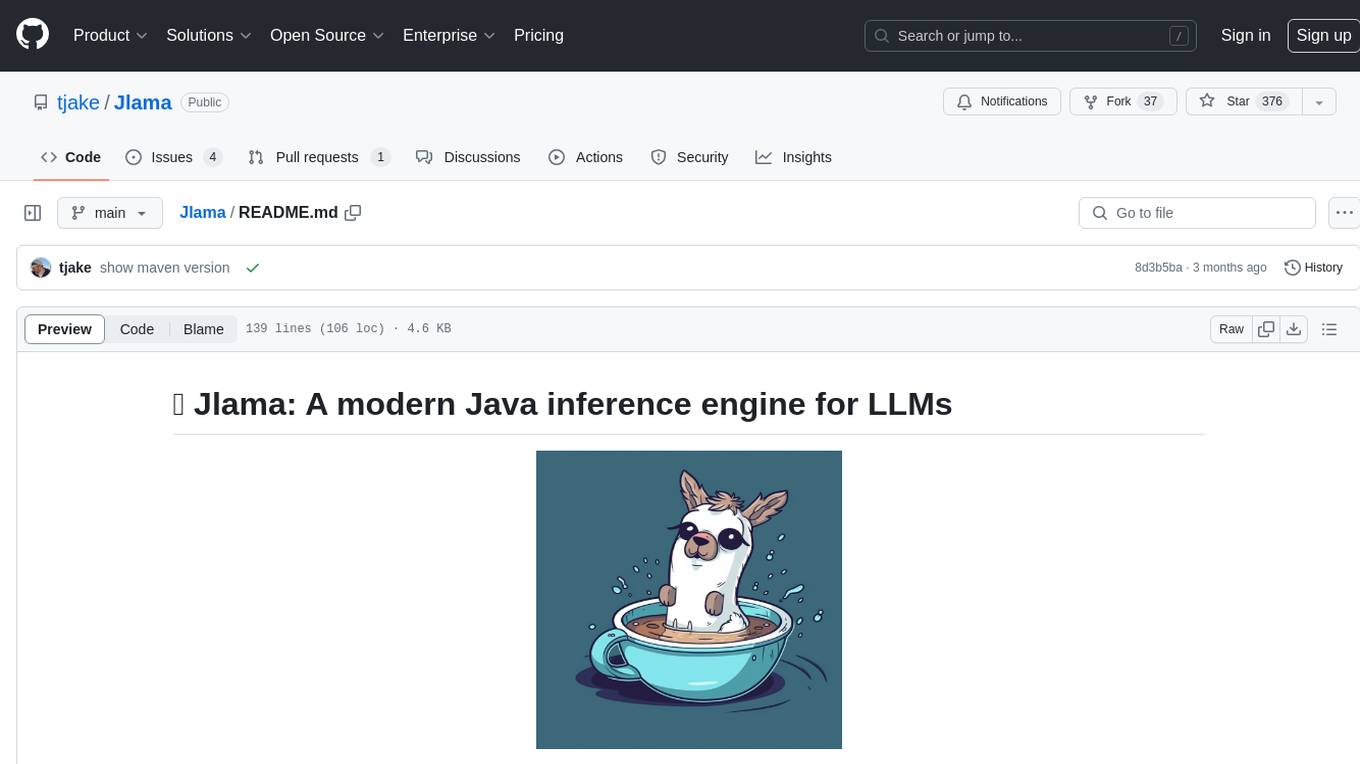
Jlama
Jlama is a modern Java inference engine designed for large language models. It supports various model types such as Gemma, Llama, Mistral, GPT-2, BERT, and more. The tool implements features like Flash Attention, Mixture of Experts, and supports different model quantization formats. Built with Java 21 and utilizing the new Vector API for faster inference, Jlama allows users to add LLM inference directly to their Java applications. The tool includes a CLI for running models, a simple UI for chatting with LLMs, and examples for different model types.
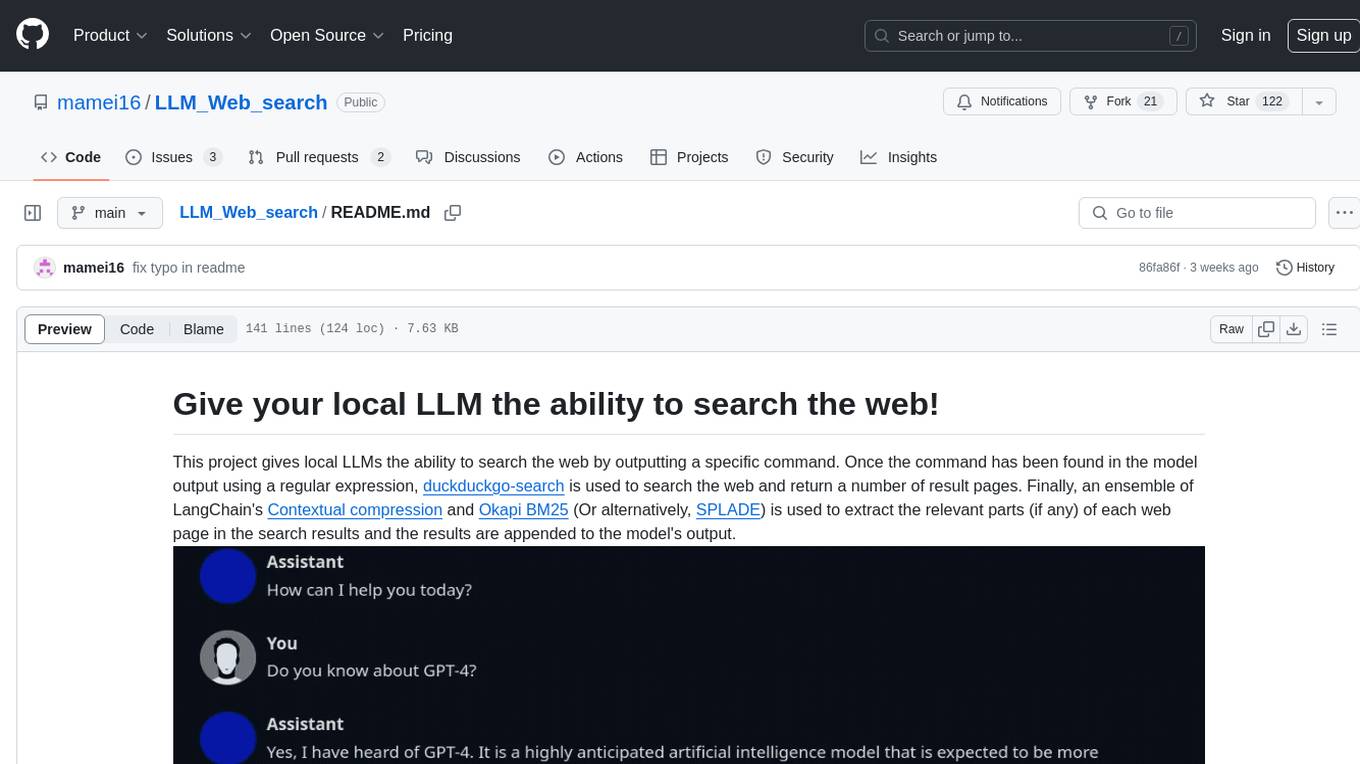
LLM_Web_search
LLM_Web_search project gives local LLMs the ability to search the web by outputting a specific command. It uses regular expressions to extract search queries from model output and then utilizes duckduckgo-search to search the web. LangChain's Contextual compression and Okapi BM25 or SPLADE are used to extract relevant parts of web pages in search results. The extracted results are appended to the model's output.
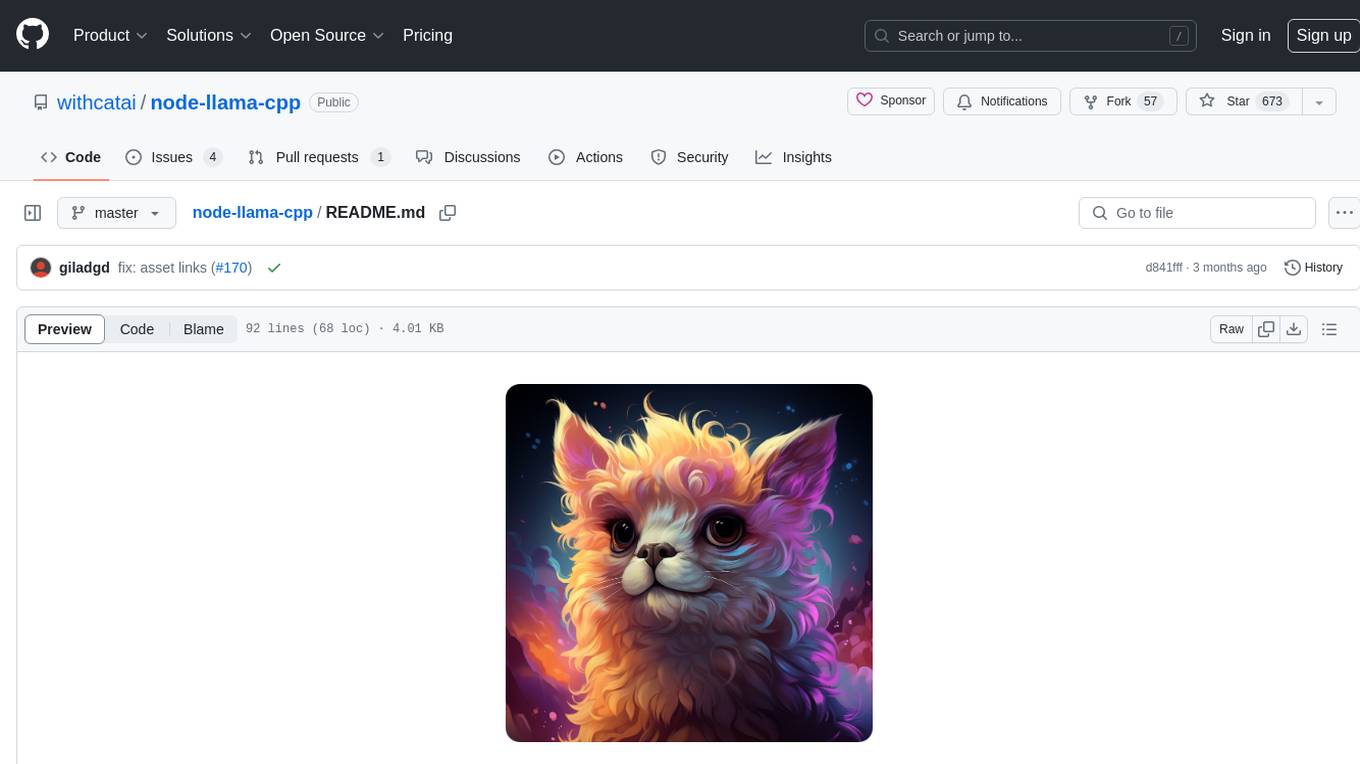
node-llama-cpp
node-llama-cpp is a tool that allows users to run AI models locally on their machines. It provides pre-built bindings with the option to build from source using cmake. Users can interact with text generation models, chat with models using a chat wrapper, and force models to generate output in a parseable format like JSON. The tool supports Metal and CUDA, offers CLI functionality for chatting with models without coding, and ensures up-to-date compatibility with the latest version of llama.cpp. Installation includes pre-built binaries for macOS, Linux, and Windows, with the option to build from source if binaries are not available for the platform.

torchchat
torchchat is a codebase showcasing the ability to run large language models (LLMs) seamlessly. It allows running LLMs using Python in various environments such as desktop, server, iOS, and Android. The tool supports running models via PyTorch, chatting, generating text, running chat in the browser, and running models on desktop/server without Python. It also provides features like AOT Inductor for faster execution, running in C++ using the runner, and deploying and running on iOS and Android. The tool supports popular hardware and OS including Linux, Mac OS, Android, and iOS, with various data types and execution modes available.

chatgpt-cli
ChatGPT CLI provides a powerful command-line interface for seamless interaction with ChatGPT models via OpenAI and Azure. It features streaming capabilities, extensive configuration options, and supports various modes like streaming, query, and interactive mode. Users can manage thread-based context, sliding window history, and provide custom context from any source. The CLI also offers model and thread listing, advanced configuration options, and supports GPT-4, GPT-3.5-turbo, and Perplexity's models. Installation is available via Homebrew or direct download, and users can configure settings through default values, a config.yaml file, or environment variables.
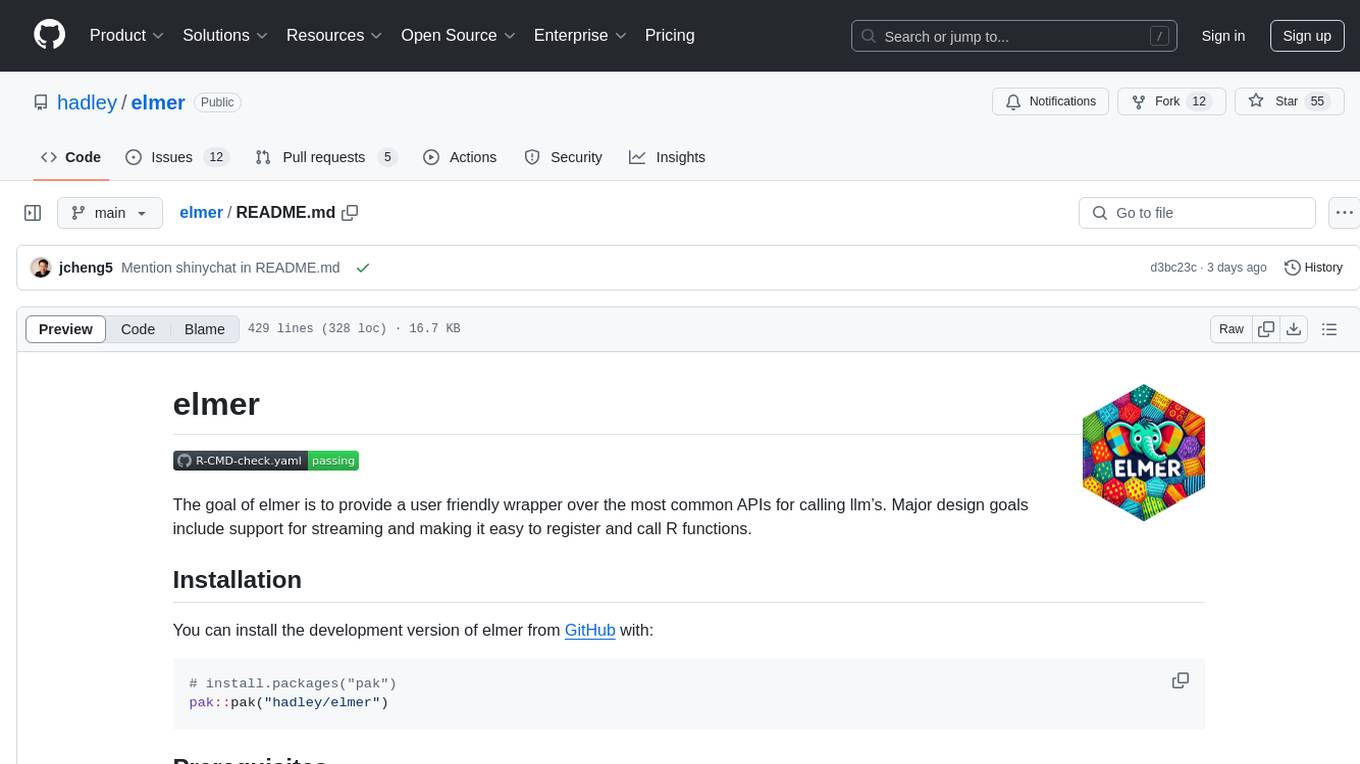
elmer
Elmer is a user-friendly wrapper over common APIs for calling llm’s, with support for streaming and easy registration and calling of R functions. Users can interact with Elmer in various ways, such as interactive chat console, interactive method call, programmatic chat, and streaming results. Elmer also supports async usage for running multiple chat sessions concurrently, useful for Shiny applications. The tool calling feature allows users to define external tools that Elmer can request to execute, enhancing the capabilities of the chat model.
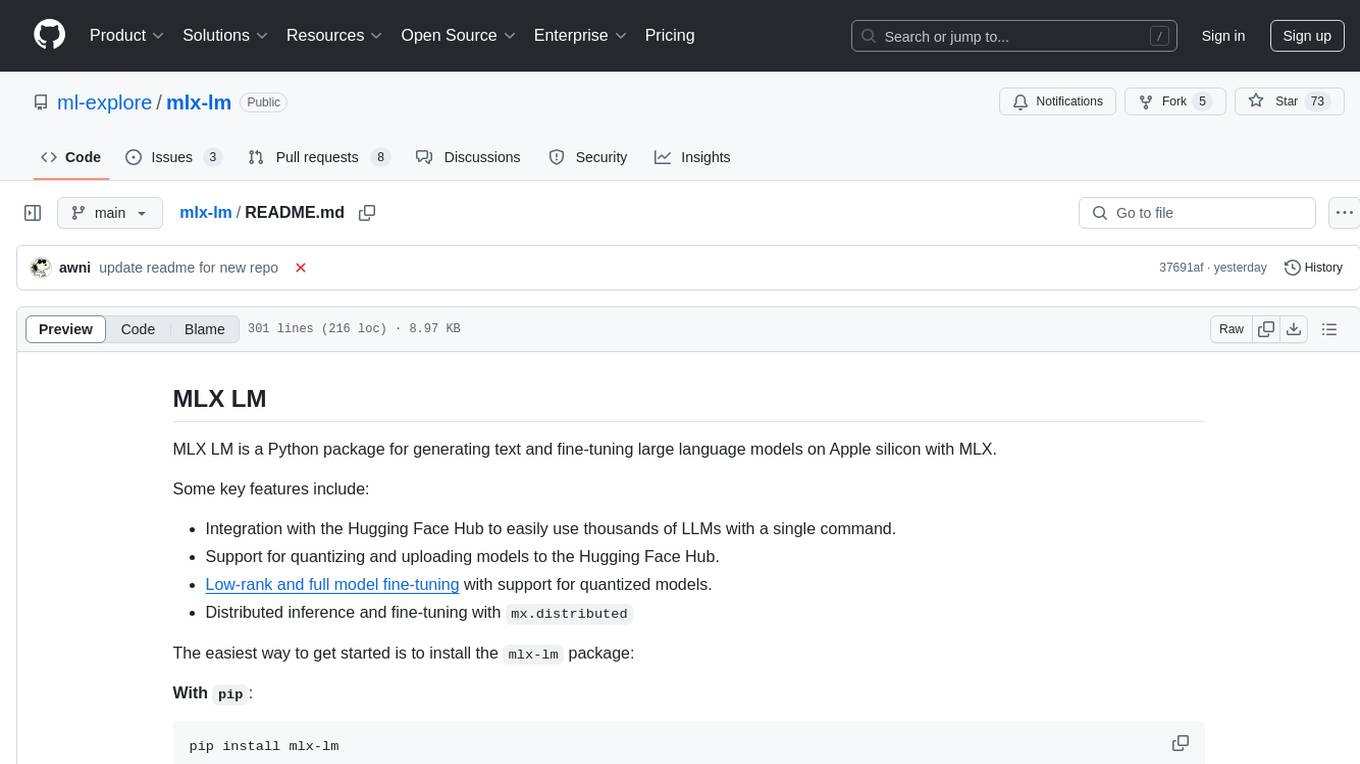
mlx-lm
MLX LM is a Python package designed for generating text and fine-tuning large language models on Apple silicon using MLX. It offers integration with the Hugging Face Hub for easy access to thousands of LLMs, support for quantizing and uploading models to the Hub, low-rank and full model fine-tuning capabilities, and distributed inference and fine-tuning with `mx.distributed`. Users can interact with the package through command line options or the Python API, enabling tasks such as text generation, chatting with language models, model conversion, streaming generation, and sampling. MLX LM supports various Hugging Face models and provides tools for efficient scaling to long prompts and generations, including a rotating key-value cache and prompt caching. It requires macOS 15.0 or higher for optimal performance.

dashscope-sdk
DashScope SDK for .NET is an unofficial SDK maintained by Cnblogs, providing various APIs for text embedding, generation, multimodal generation, image synthesis, and more. Users can interact with the SDK to perform tasks such as text completion, chat generation, function calls, file operations, and more. The project is under active development, and users are advised to check the Release Notes before upgrading.
For similar jobs

weave
Weave is a toolkit for developing Generative AI applications, built by Weights & Biases. With Weave, you can log and debug language model inputs, outputs, and traces; build rigorous, apples-to-apples evaluations for language model use cases; and organize all the information generated across the LLM workflow, from experimentation to evaluations to production. Weave aims to bring rigor, best-practices, and composability to the inherently experimental process of developing Generative AI software, without introducing cognitive overhead.

agentcloud
AgentCloud is an open-source platform that enables companies to build and deploy private LLM chat apps, empowering teams to securely interact with their data. It comprises three main components: Agent Backend, Webapp, and Vector Proxy. To run this project locally, clone the repository, install Docker, and start the services. The project is licensed under the GNU Affero General Public License, version 3 only. Contributions and feedback are welcome from the community.

oss-fuzz-gen
This framework generates fuzz targets for real-world `C`/`C++` projects with various Large Language Models (LLM) and benchmarks them via the `OSS-Fuzz` platform. It manages to successfully leverage LLMs to generate valid fuzz targets (which generate non-zero coverage increase) for 160 C/C++ projects. The maximum line coverage increase is 29% from the existing human-written targets.

LLMStack
LLMStack is a no-code platform for building generative AI agents, workflows, and chatbots. It allows users to connect their own data, internal tools, and GPT-powered models without any coding experience. LLMStack can be deployed to the cloud or on-premise and can be accessed via HTTP API or triggered from Slack or Discord.

VisionCraft
The VisionCraft API is a free API for using over 100 different AI models. From images to sound.

kaito
Kaito is an operator that automates the AI/ML inference model deployment in a Kubernetes cluster. It manages large model files using container images, avoids tuning deployment parameters to fit GPU hardware by providing preset configurations, auto-provisions GPU nodes based on model requirements, and hosts large model images in the public Microsoft Container Registry (MCR) if the license allows. Using Kaito, the workflow of onboarding large AI inference models in Kubernetes is largely simplified.

PyRIT
PyRIT is an open access automation framework designed to empower security professionals and ML engineers to red team foundation models and their applications. It automates AI Red Teaming tasks to allow operators to focus on more complicated and time-consuming tasks and can also identify security harms such as misuse (e.g., malware generation, jailbreaking), and privacy harms (e.g., identity theft). The goal is to allow researchers to have a baseline of how well their model and entire inference pipeline is doing against different harm categories and to be able to compare that baseline to future iterations of their model. This allows them to have empirical data on how well their model is doing today, and detect any degradation of performance based on future improvements.

Azure-Analytics-and-AI-Engagement
The Azure-Analytics-and-AI-Engagement repository provides packaged Industry Scenario DREAM Demos with ARM templates (Containing a demo web application, Power BI reports, Synapse resources, AML Notebooks etc.) that can be deployed in a customer’s subscription using the CAPE tool within a matter of few hours. Partners can also deploy DREAM Demos in their own subscriptions using DPoC.




