
LightRAG
The Lightning Library for LLM Applications.
Stars: 562
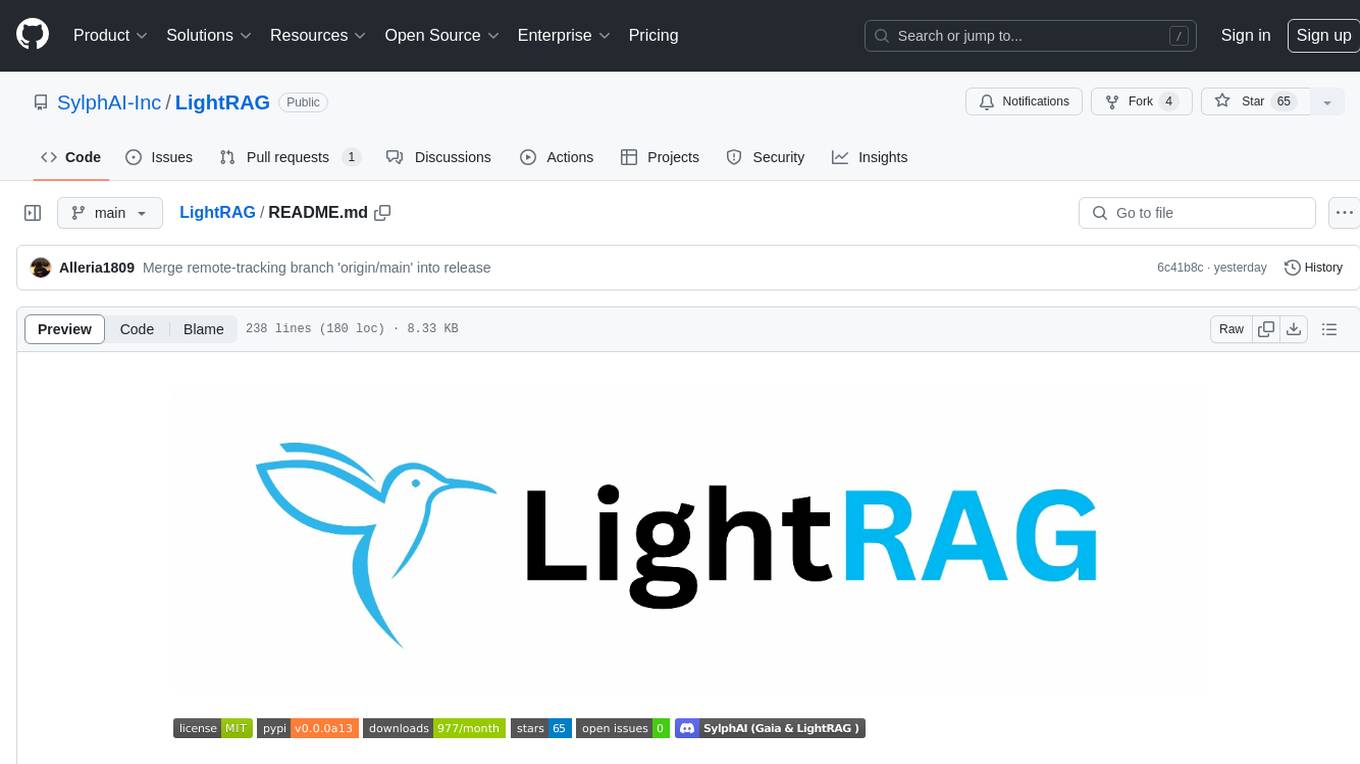
LightRAG is a PyTorch library designed for building and optimizing Retriever-Agent-Generator (RAG) pipelines. It follows principles of simplicity, quality, and optimization, offering developers maximum customizability with minimal abstraction. The library includes components for model interaction, output parsing, and structured data generation. LightRAG facilitates tasks like providing explanations and examples for concepts through a question-answering pipeline.
README:
Documentation | Models | Retrievers | Agents
LightRAG helps developers build and optimize Retriever-Agent-Generator pipelines. Embracing similar design pattern to PyTorch, LightRAG is light, modular, and robust, with a 100% readable codebase.
LLMs are like water; they can be shaped into anything, from GenAI applications such as chatbots, translation, summarization, code generation, and autonomous agents to classical NLP tasks like text classification and named entity recognition. They interact with the world beyond the model’s internal knowledge via retrievers, memory, and tools (function calls). Each use case is unique in its data, business logic, and user experience.
Because of this, no library can provide out-of-the-box solutions. Users must build towards their own use case. This requires the library to be modular, robust, and have a clean, readable codebase. The only code you should put into production is code you either 100% trust or are 100% clear about how to customize and iterate.
Further reading: How We Started, Introduction, Design Philosophy and Class hierarchy.
We will ask the model to respond with explanation and example of a concept. To achieve this, we will build a simple pipeline to get the structured output as QAOutput.
This leverages our two and only powerful base classes: Component as building blocks for the pipeline and DataClass to ease the data interaction with LLMs.
from dataclasses import dataclass, field
from lightrag.core import Component, Generator, DataClass
from lightrag.components.model_client import GroqAPIClient
from lightrag.components.output_parsers import JsonOutputParser
@dataclass
class QAOutput(DataClass):
explanation: str = field(
metadata={"desc": "A brief explanation of the concept in one sentence."}
)
example: str = field(metadata={"desc": "An example of the concept in a sentence."})
qa_template = r"""<SYS>
You are a helpful assistant.
<OUTPUT_FORMAT>
{{output_format_str}}
</OUTPUT_FORMAT>
</SYS>
User: {{input_str}}
You:"""
class QA(Component):
def __init__(self):
super().__init__()
parser = JsonOutputParser(data_class=QAOutput, return_data_class=True)
self.generator = Generator(
model_client=GroqAPIClient(),
model_kwargs={"model": "llama3-8b-8192"},
template=qa_template,
prompt_kwargs={"output_format_str": parser.format_instructions()},
output_processors=parser,
)
def call(self, query: str):
return self.generator.call({"input_str": query})
async def acall(self, query: str):
return await self.generator.acall({"input_str": query})Run the following code for visualization and calling the model.
qa = QA()
print(qa)
# call
output = qa("What is LLM?")
print(output)Simply by using print(qa), you can see the pipeline structure, which helps users understand any LLM workflow quickly.
QA(
(generator): Generator(
model_kwargs={'model': 'llama3-8b-8192'},
(prompt): Prompt(
template: <SYS>
You are a helpful assistant.
<OUTPUT_FORMAT>
{{output_format_str}}
</OUTPUT_FORMAT>
</SYS>
User: {{input_str}}
You:, prompt_kwargs: {'output_format_str': 'Your output should be formatted as a standard JSON instance with the following schema:\n```\n{\n "explanation": "A brief explanation of the concept in one sentence. (str) (required)",\n "example": "An example of the concept in a sentence. (str) (required)"\n}\n```\n-Make sure to always enclose the JSON output in triple backticks (```). Please do not add anything other than valid JSON output!\n-Use double quotes for the keys and string values.\n-Follow the JSON formatting conventions.'}, prompt_variables: ['output_format_str', 'input_str']
)
(model_client): GroqAPIClient()
(output_processors): JsonOutputParser(
data_class=QAOutput, examples=None, exclude_fields=None, return_data_class=True
(json_output_format_prompt): Prompt(
template: Your output should be formatted as a standard JSON instance with the following schema:
```
{{schema}}
```
{% if example %}
Examples:
```
{{example}}
```
{% endif %}
-Make sure to always enclose the JSON output in triple backticks (```). Please do not add anything other than valid JSON output!
-Use double quotes for the keys and string values.
-Follow the JSON formatting conventions., prompt_variables: ['schema', 'example']
)
(output_processors): JsonParser()
)
)
)
The Output
We structure the output to both track the data and potential errors if any part of the Generator component fails.
Here is what we get from print(output):
GeneratorOutput(data=QAOutput(explanation='LLM stands for Large Language Model, which refers to a type of artificial intelligence designed to process and generate human-like language.', example='For instance, LLMs are used in chatbots and virtual assistants, such as Siri and Alexa, to understand and respond to natural language input.'), error=None, usage=None, raw_response='```\n{\n "explanation": "LLM stands for Large Language Model, which refers to a type of artificial intelligence designed to process and generate human-like language.",\n "example": "For instance, LLMs are used in chatbots and virtual assistants, such as Siri and Alexa, to understand and respond to natural language input."\n}', metadata=None)
Focus on the Prompt
Use the following code will let us see the prompt after it is formatted:
qa2.generator.print_prompt(
output_format_str=qa2.generator.output_processors.format_instructions(),
input_str="What is LLM?",
)The output will be:
<SYS>
You are a helpful assistant.
<OUTPUT_FORMAT>
Your output should be formatted as a standard JSON instance with the following schema:
```
{
"explanation": "A brief explanation of the concept in one sentence. (str) (required)",
"example": "An example of the concept in a sentence. (str) (required)"
}
```
-Make sure to always enclose the JSON output in triple backticks (```). Please do not add anything other than valid JSON output!
-Use double quotes for the keys and string values.
-Follow the JSON formatting conventions.
</OUTPUT_FORMAT>
</SYS>
User: What is LLM?
You:You can switch to any model simply by using a different model_client (provider) and model_kwargs.
Let's use OpenAI's gpt-3.5-turbo model.
from lightrag.components.model_client import OpenAIClient
self.generator = Generator(
model_client=OpenAIClient(),
model_kwargs={"model": "gpt-3.5-turbo"},
template=qa_template,
prompt_kwargs={"output_format_str": parser.format_instructions()},
output_processors=parser,
)Install LightRAG with pip:
pip install lightragPlease refer to the full installation guide for more details.
LightRAG full documentation available at lightrag.sylph.ai:
- How We Started
- Introduction
- Full installation guide
- Design philosophy
- Class hierarchy
- Tutorials
- Supported Models
- Supported Retrievers
- API reference
@software{Yin2024LightRAG,
author = {Li Yin},
title = {{LightRAG: The Lightning Library for Large Language Model (LLM) Applications}},
month = {7},
year = {2024},
doi = {10.5281/zenodo.12639531},
url = {https://github.com/SylphAI-Inc/LightRAG}
}For Tasks:
Click tags to check more tools for each tasksFor Jobs:
Alternative AI tools for LightRAG
Similar Open Source Tools
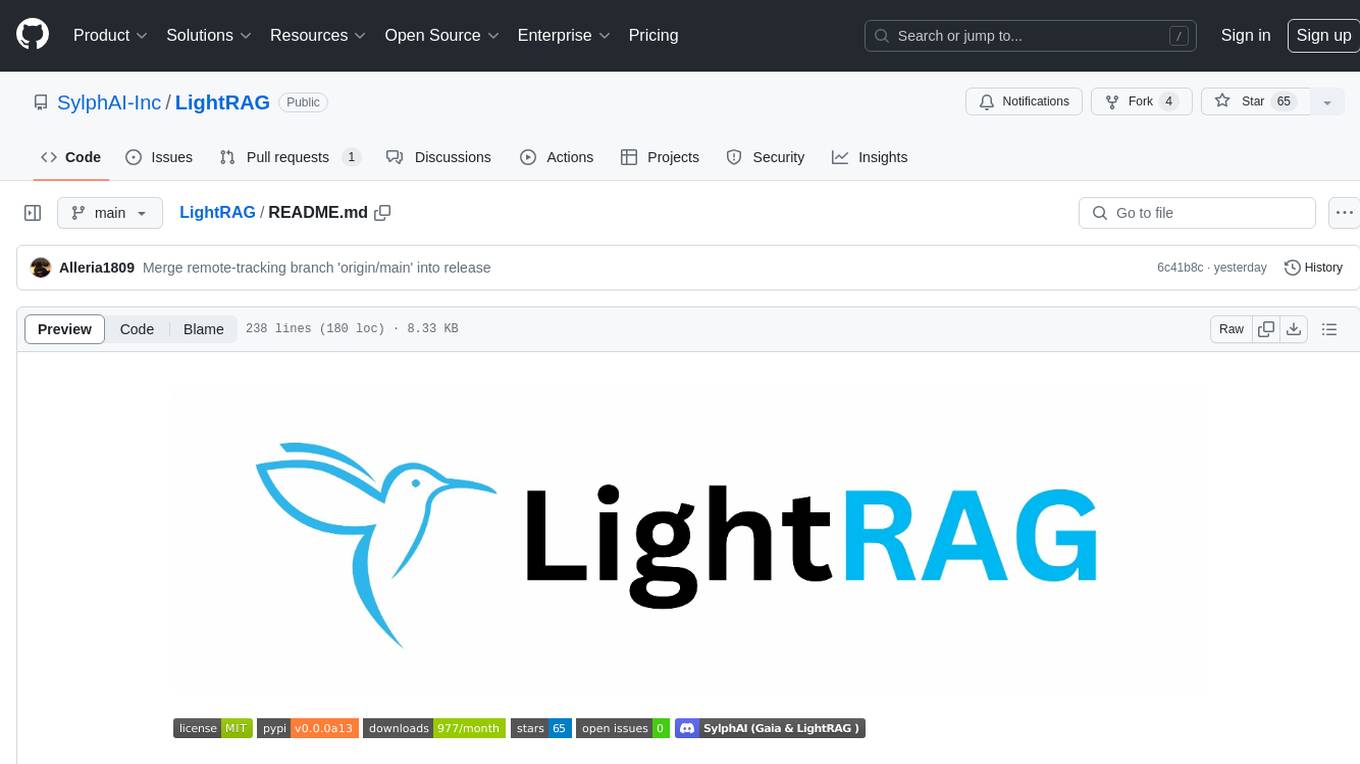
LightRAG
LightRAG is a PyTorch library designed for building and optimizing Retriever-Agent-Generator (RAG) pipelines. It follows principles of simplicity, quality, and optimization, offering developers maximum customizability with minimal abstraction. The library includes components for model interaction, output parsing, and structured data generation. LightRAG facilitates tasks like providing explanations and examples for concepts through a question-answering pipeline.
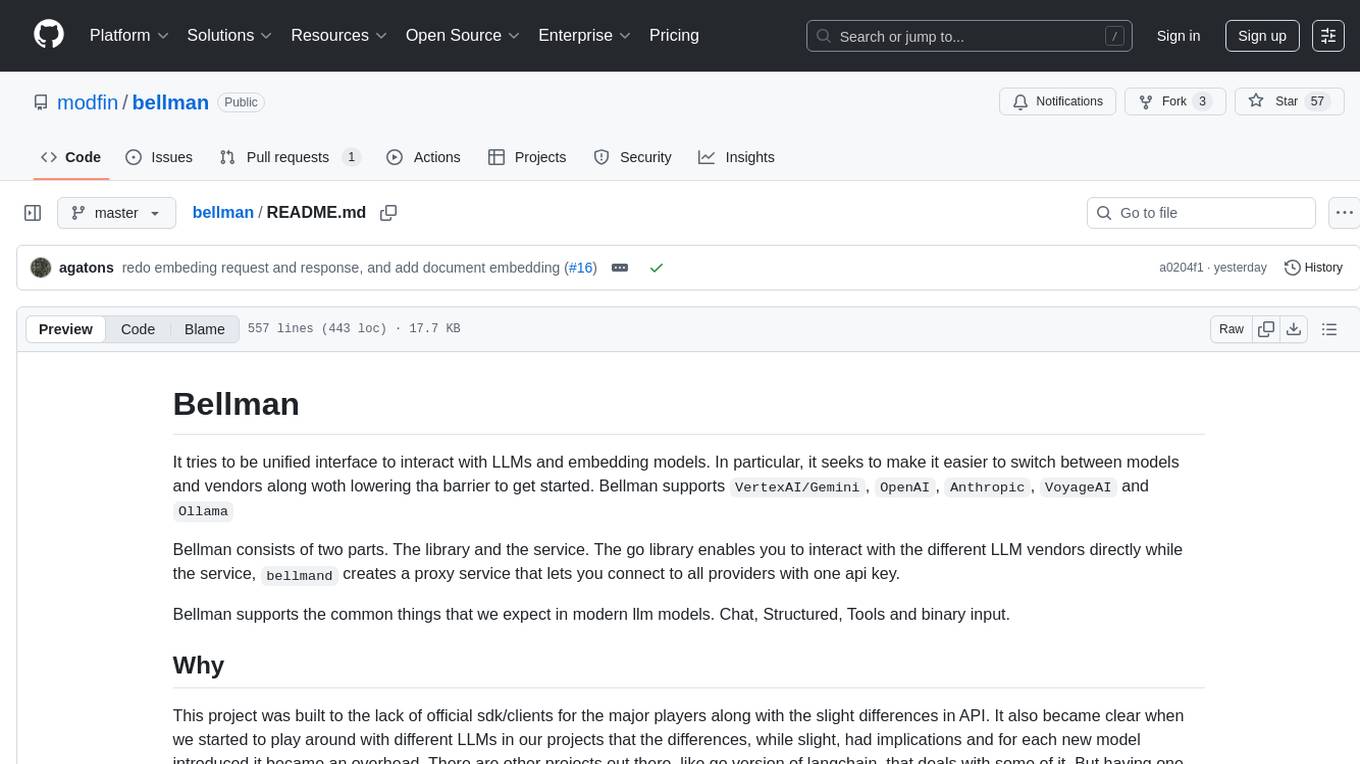
bellman
Bellman is a unified interface to interact with language and embedding models, supporting various vendors like VertexAI/Gemini, OpenAI, Anthropic, VoyageAI, and Ollama. It consists of a library for direct interaction with models and a service 'bellmand' for proxying requests with one API key. Bellman simplifies switching between models, vendors, and common tasks like chat, structured data, tools, and binary input. It addresses the lack of official SDKs for major players and differences in APIs, providing a single proxy for handling different models. The library offers clients for different vendors implementing common interfaces for generating and embedding text, enabling easy interchangeability between models.
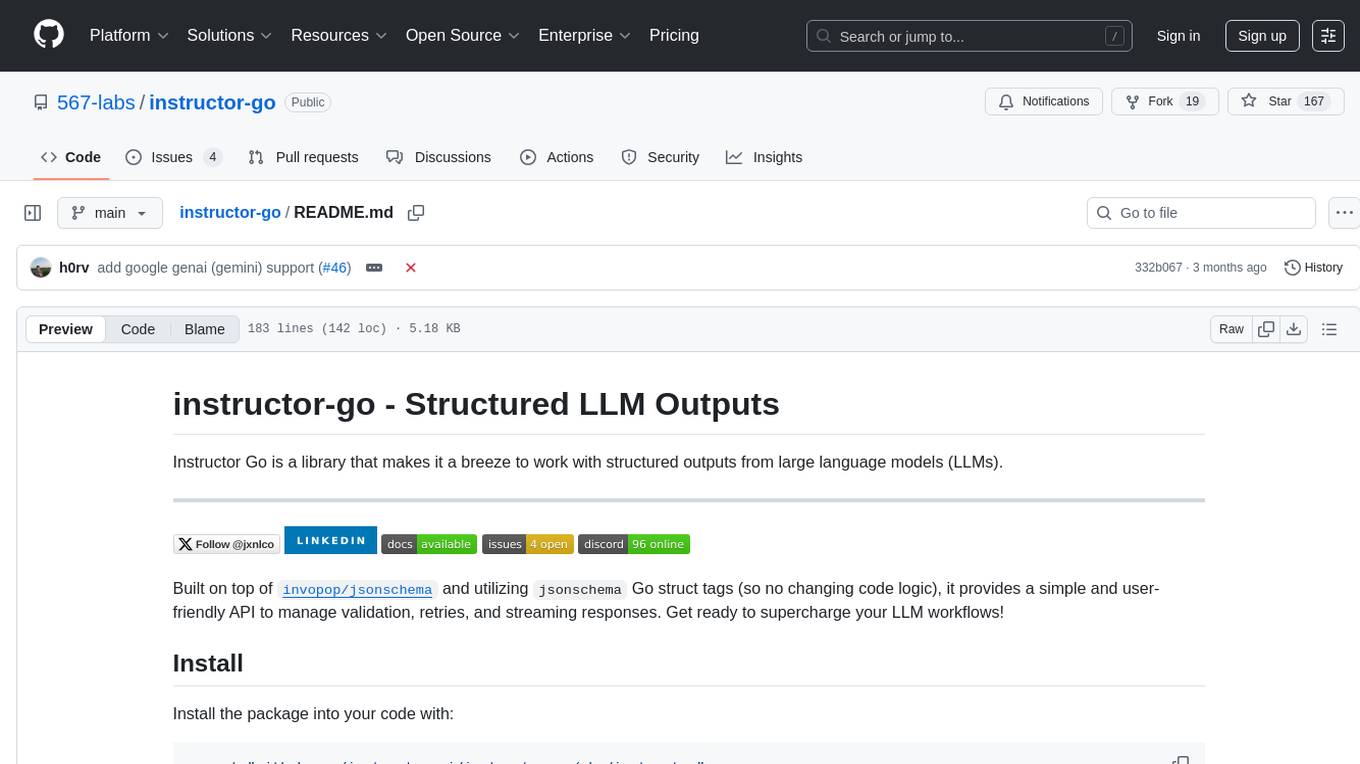
instructor-go
Instructor Go is a library that simplifies working with structured outputs from large language models (LLMs). Built on top of `invopop/jsonschema` and utilizing `jsonschema` Go struct tags, it provides a user-friendly API for managing validation, retries, and streaming responses without changing code logic. The library supports LLM provider APIs such as OpenAI, Anthropic, Cohere, and Google, capturing and returning usage data in responses. Users can easily add metadata to struct fields using `jsonschema` tags to enhance model awareness and streamline workflows.
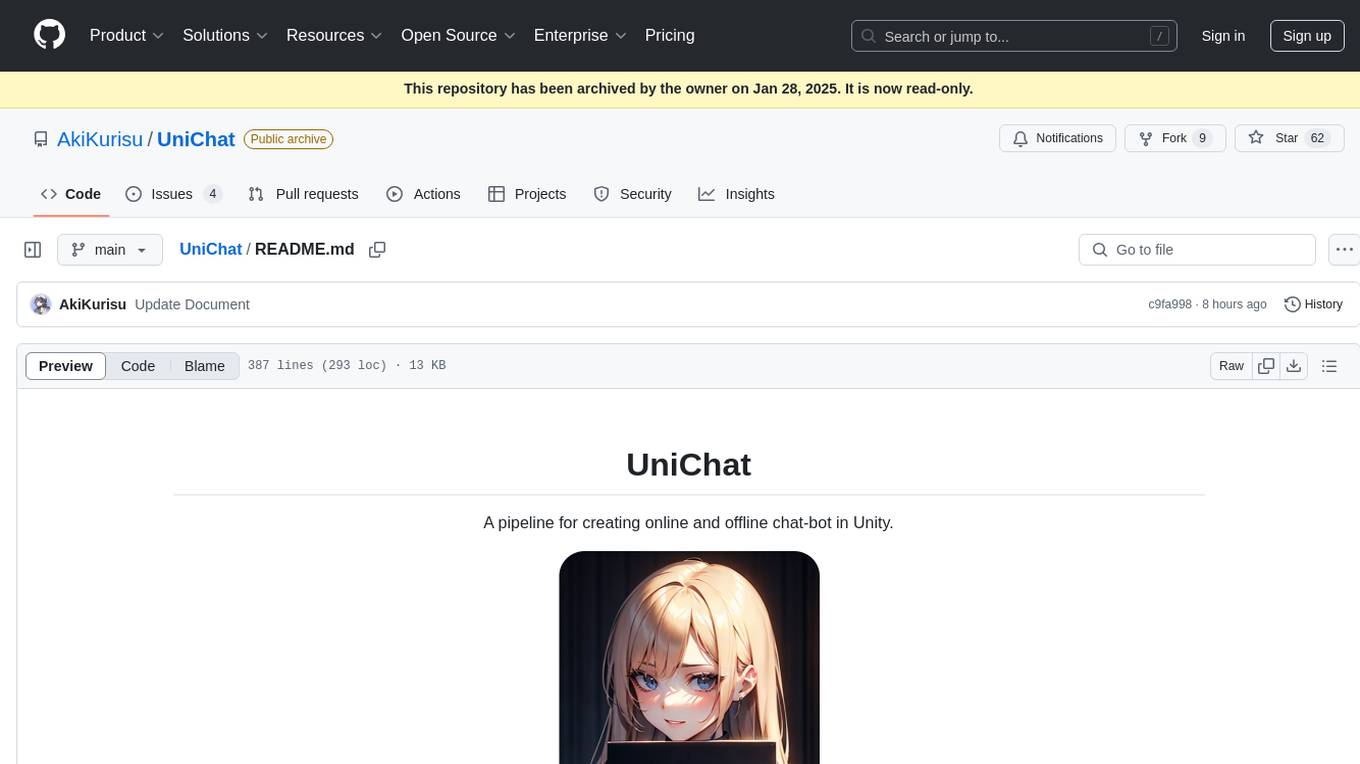
UniChat
UniChat is a pipeline tool for creating online and offline chat-bots in Unity. It leverages Unity.Sentis and text vector embedding technology to enable offline mode text content search based on vector databases. The tool includes a chain toolkit for embedding LLM and Agent in games, along with middleware components for Text to Speech, Speech to Text, and Sub-classifier functionalities. UniChat also offers a tool for invoking tools based on ReActAgent workflow, allowing users to create personalized chat scenarios and character cards. The tool provides a comprehensive solution for designing flexible conversations in games while maintaining developer's ideas.
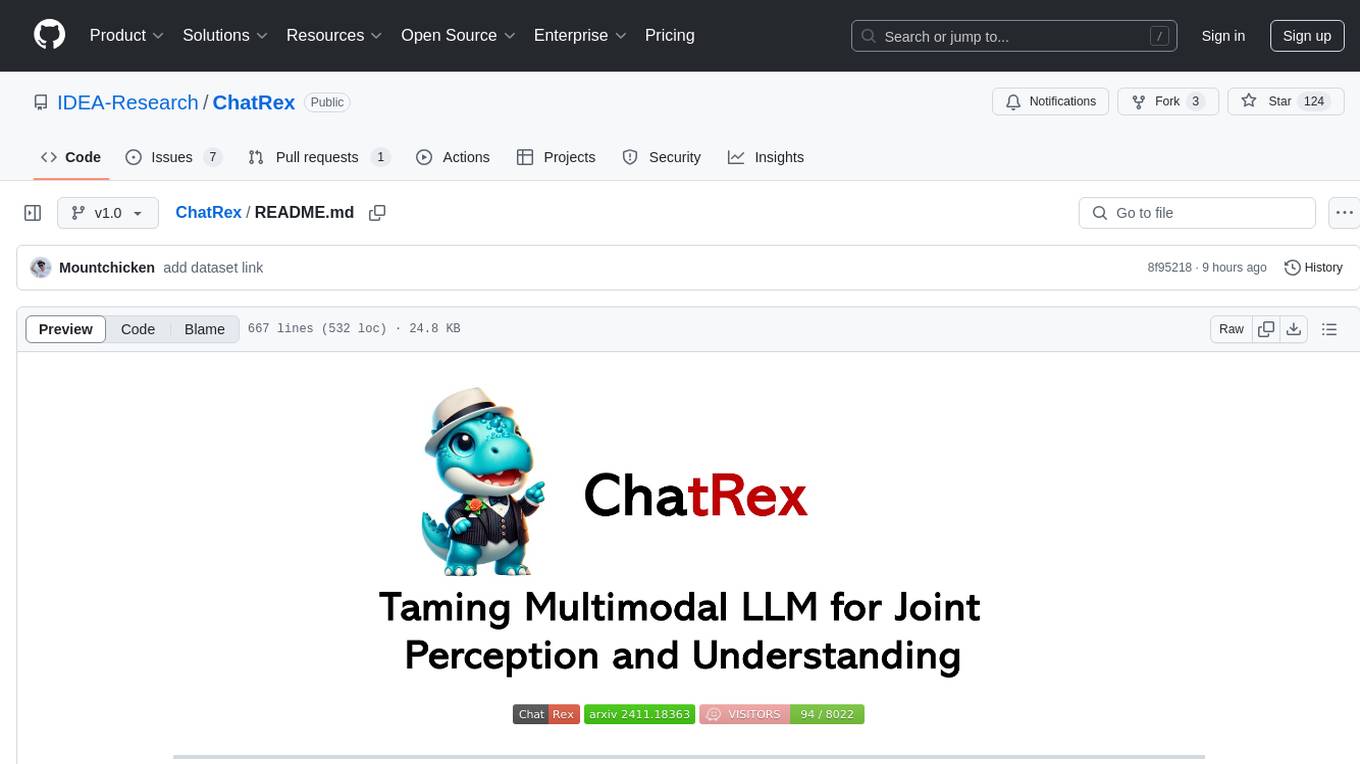
ChatRex
ChatRex is a Multimodal Large Language Model (MLLM) designed to seamlessly integrate fine-grained object perception and robust language understanding. By adopting a decoupled architecture with a retrieval-based approach for object detection and leveraging high-resolution visual inputs, ChatRex addresses key challenges in perception tasks. It is powered by the Rexverse-2M dataset with diverse image-region-text annotations. ChatRex can be applied to various scenarios requiring fine-grained perception, such as object detection, grounded conversation, grounded image captioning, and region understanding.
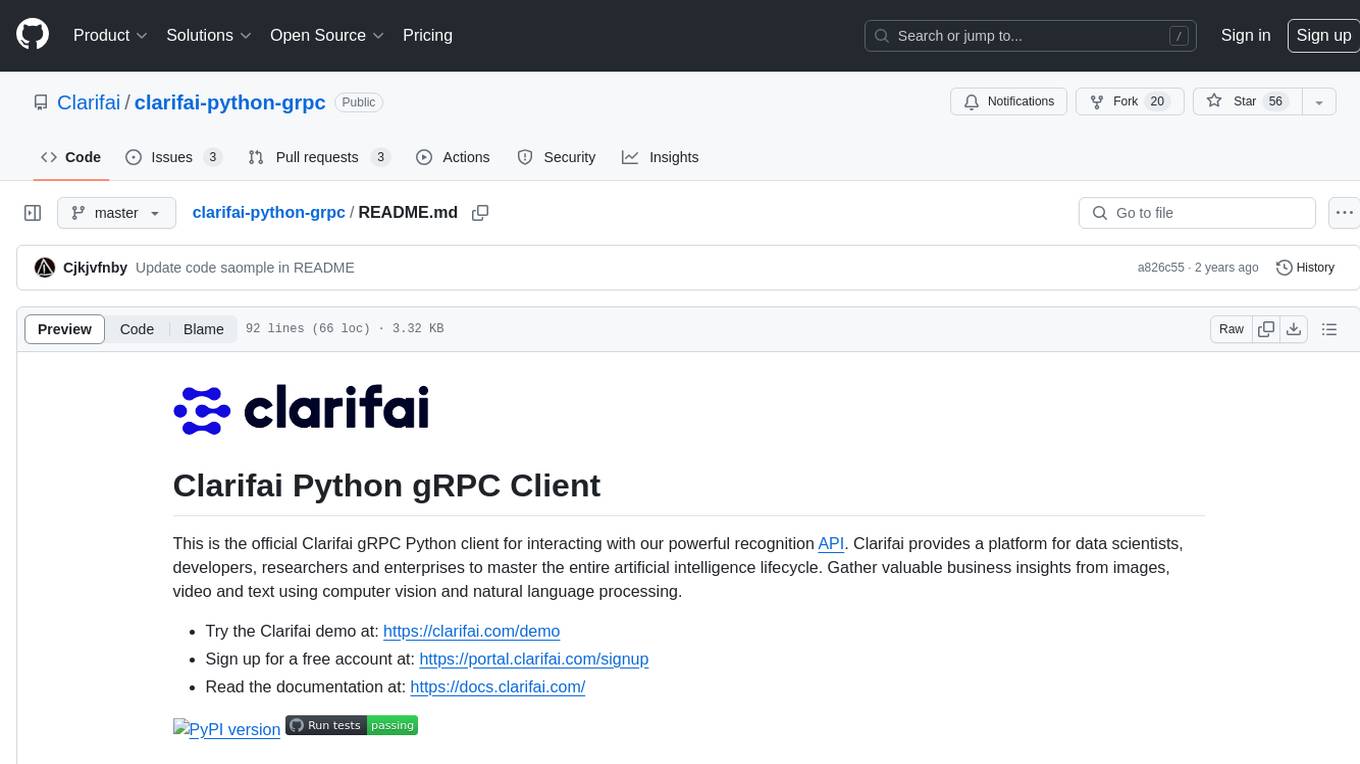
clarifai-python-grpc
This is the official Clarifai gRPC Python client for interacting with their recognition API. Clarifai offers a platform for data scientists, developers, researchers, and enterprises to utilize artificial intelligence for image, video, and text analysis through computer vision and natural language processing. The client allows users to authenticate, predict concepts in images, and access various functionalities provided by the Clarifai API. It follows a versioning scheme that aligns with the backend API updates and includes specific instructions for installation and troubleshooting. Users can explore the Clarifai demo, sign up for an account, and refer to the documentation for detailed information.
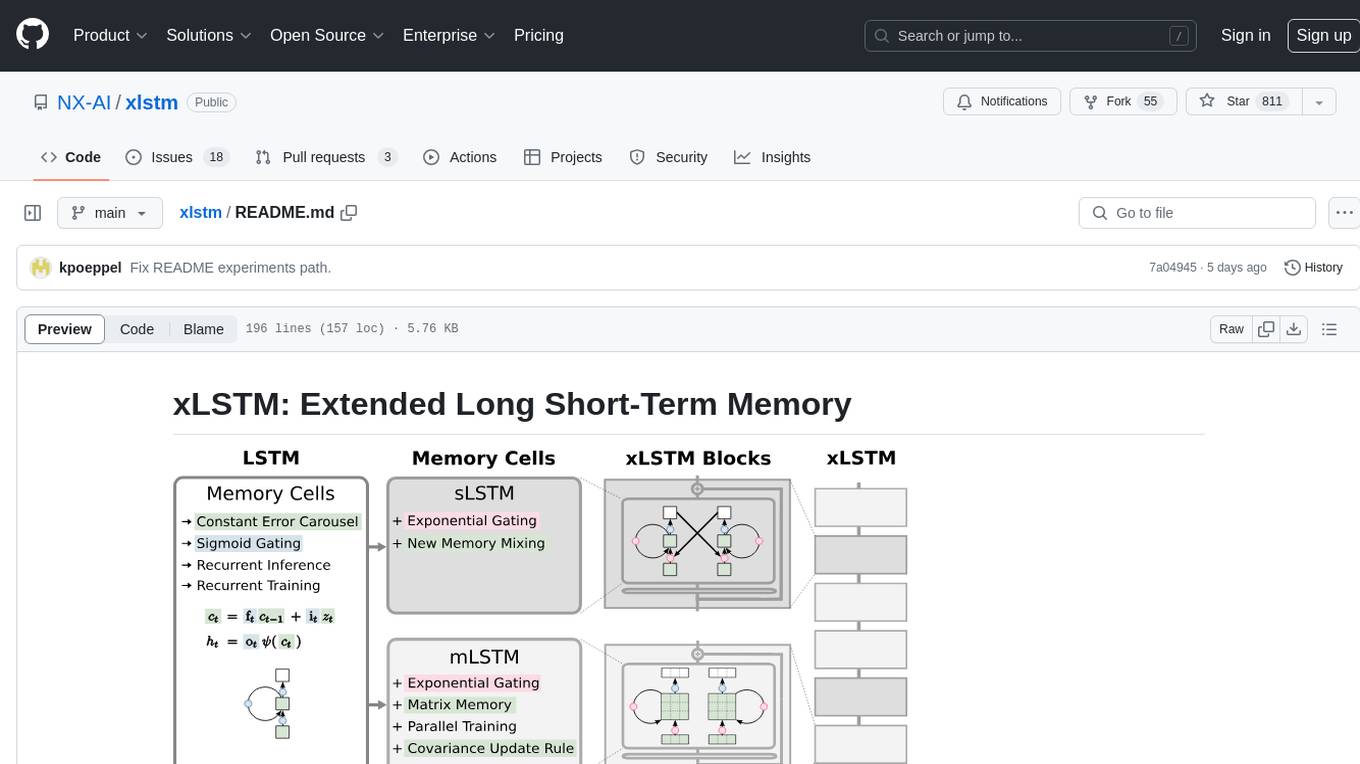
xlstm
xLSTM is a new Recurrent Neural Network architecture based on ideas of the original LSTM. Through Exponential Gating with appropriate normalization and stabilization techniques and a new Matrix Memory it overcomes the limitations of the original LSTM and shows promising performance on Language Modeling when compared to Transformers or State Space Models. The package is based on PyTorch and was tested for versions >=1.8. For the CUDA version of xLSTM, you need Compute Capability >= 8.0. The xLSTM tool provides two main components: xLSTMBlockStack for non-language applications or integrating in other architectures, and xLSTMLMModel for language modeling or other token-based applications.
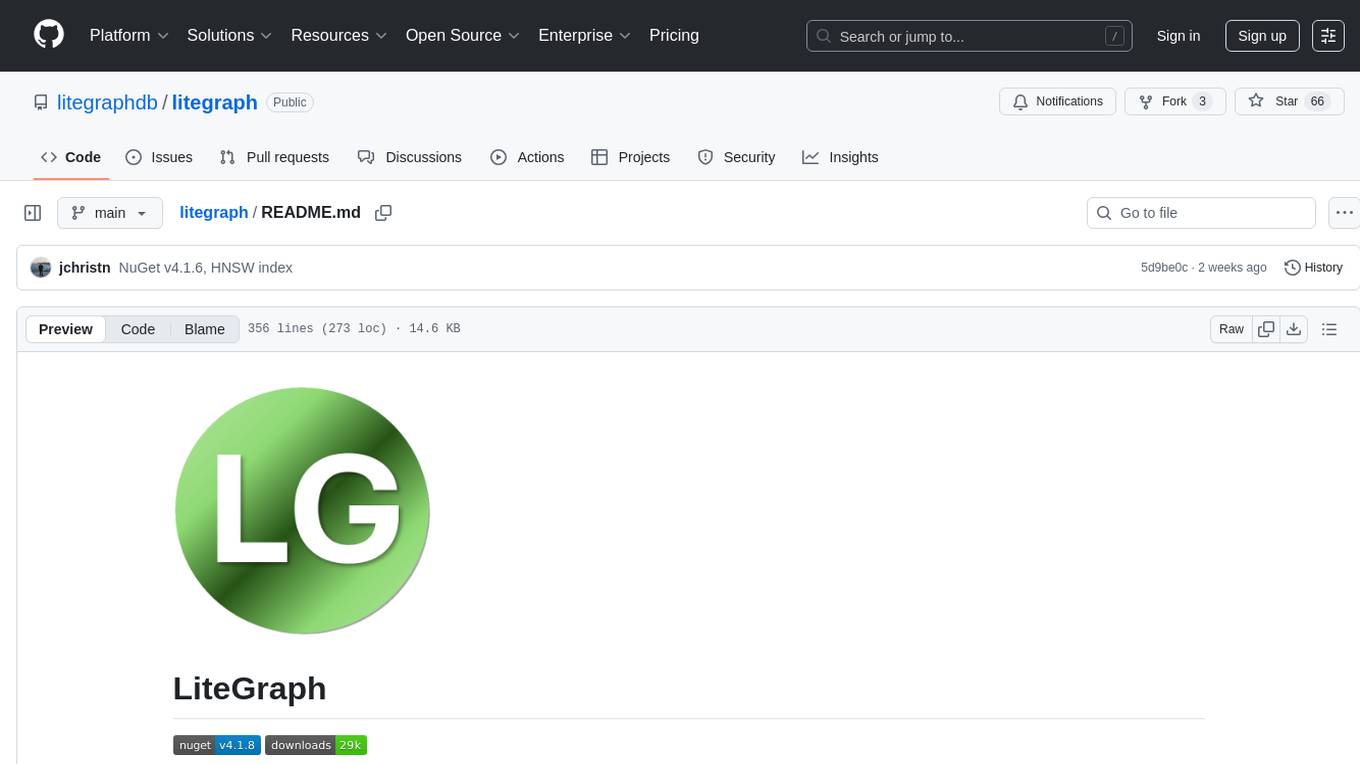
litegraph
LiteGraph is a property graph database designed for knowledge and artificial intelligence applications. It supports graph relationships, tags, labels, metadata, data, and vectors. LiteGraph can be used in-process with LiteGraphClient or as a standalone RESTful server with LiteGraph.Server. The latest version includes major internal refactor, batch APIs, enumeration APIs, statistics APIs, database caching, vector search enhancements, and bug fixes. LiteGraph allows for simple embedding into applications without user configuration. Users can create tenants, graphs, nodes, edges, and perform operations like finding routes and exporting to GEXF file. It also provides features for working with object labels, tags, data, and vectors, enabling filtering and searching based on various criteria. LiteGraph offers REST API deployment with LiteGraph.Server and Docker support with a Docker image available on Docker Hub.

generative-ai
The 'Generative AI' repository provides a C# library for interacting with Google's Generative AI models, specifically the Gemini models. It allows users to access and integrate the Gemini API into .NET applications, supporting functionalities such as listing available models, generating content, creating tuned models, working with large files, starting chat sessions, and more. The repository also includes helper classes and enums for Gemini API aspects. Authentication methods include API key, OAuth, and various authentication modes for Google AI and Vertex AI. The package offers features for both Google AI Studio and Google Cloud Vertex AI, with detailed instructions on installation, usage, and troubleshooting.
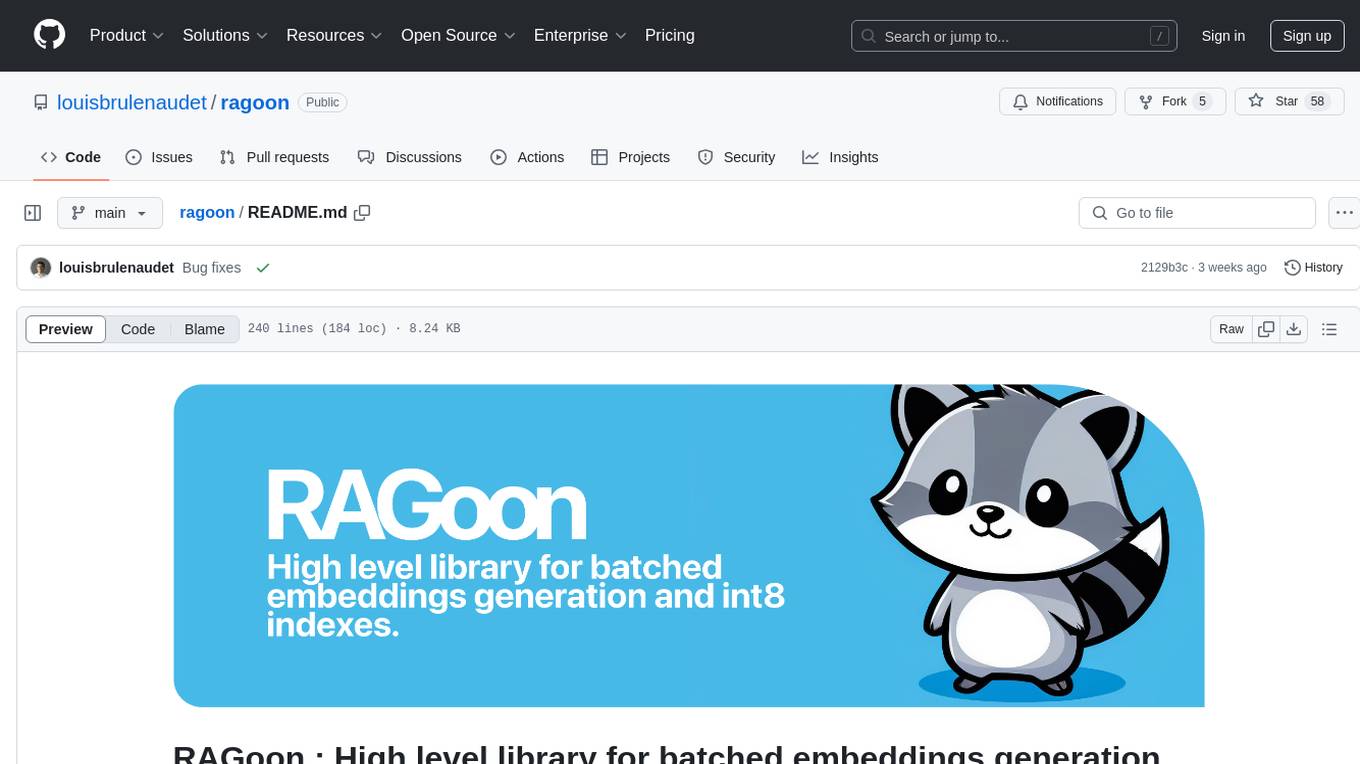
ragoon
RAGoon is a high-level library designed for batched embeddings generation, fast web-based RAG (Retrieval-Augmented Generation) processing, and quantized indexes processing. It provides NLP utilities for multi-model embedding production, high-dimensional vector visualization, and enhancing language model performance through search-based querying, web scraping, and data augmentation techniques.
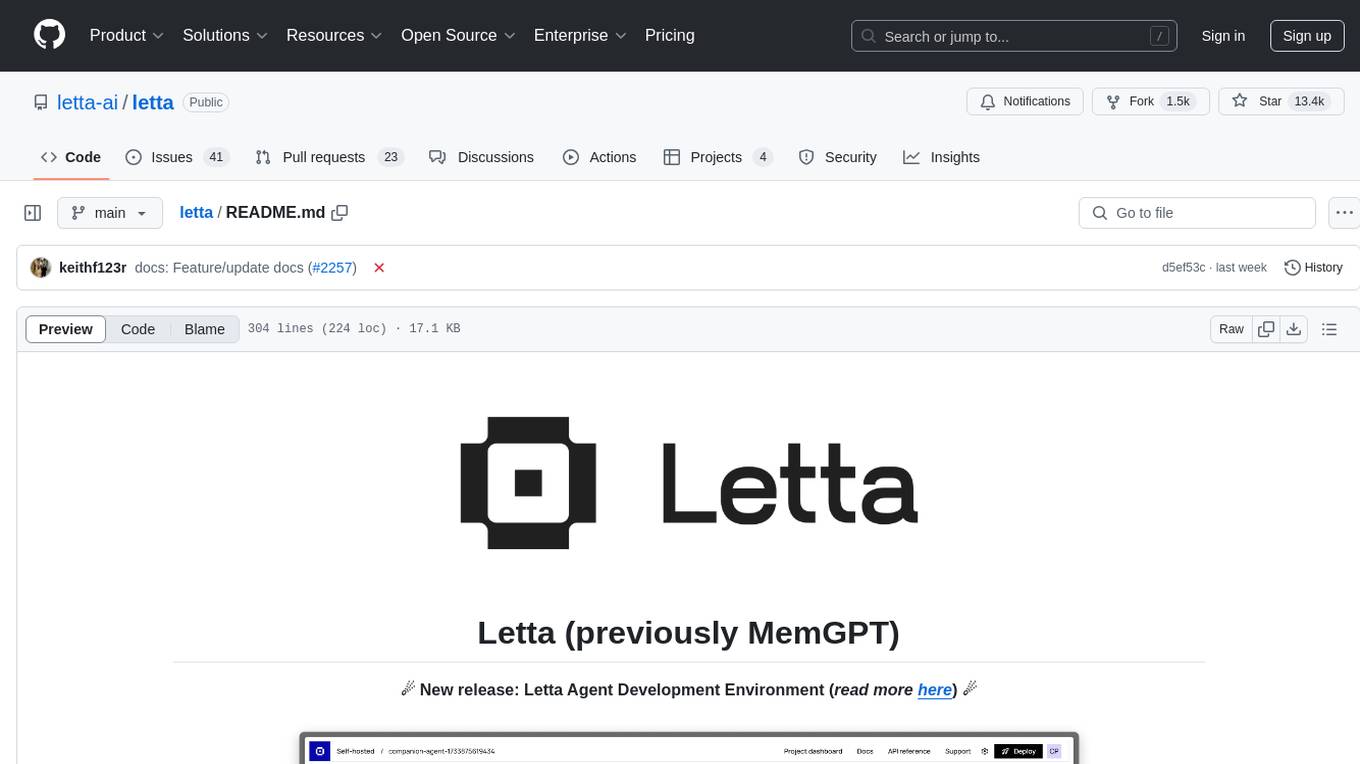
letta
Letta is an open source framework for building stateful LLM applications. It allows users to build stateful agents with advanced reasoning capabilities and transparent long-term memory. The framework is white box and model-agnostic, enabling users to connect to various LLM API backends. Letta provides a graphical interface, the Letta ADE, for creating, deploying, interacting, and observing with agents. Users can access Letta via REST API, Python, Typescript SDKs, and the ADE. Letta supports persistence by storing agent data in a database, with PostgreSQL recommended for data migrations. Users can install Letta using Docker or pip, with Docker defaulting to PostgreSQL and pip defaulting to SQLite. Letta also offers a CLI tool for interacting with agents. The project is open source and welcomes contributions from the community.
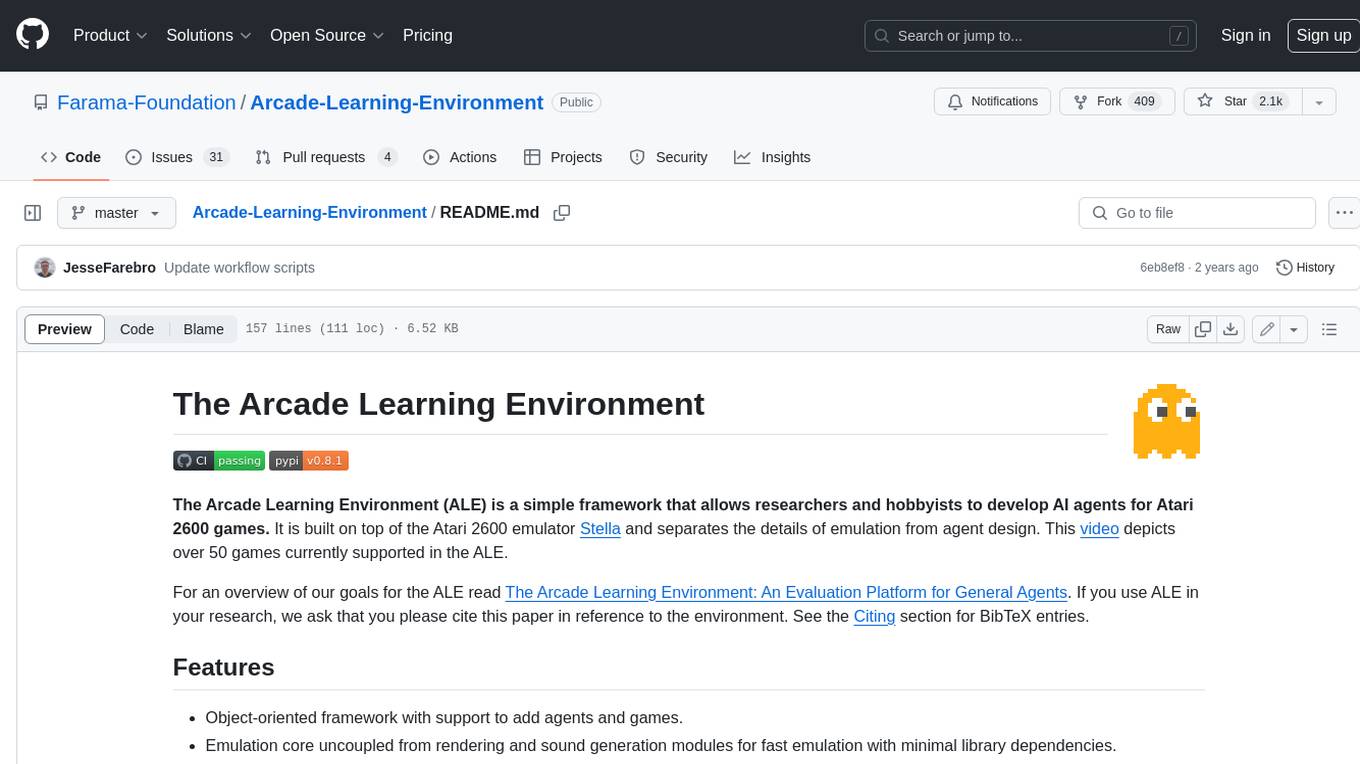
Arcade-Learning-Environment
The Arcade Learning Environment (ALE) is a simple framework that allows researchers and hobbyists to develop AI agents for Atari 2600 games. It is built on top of the Atari 2600 emulator Stella and separates the details of emulation from agent design. The ALE currently supports three different interfaces: C++, Python, and OpenAI Gym.
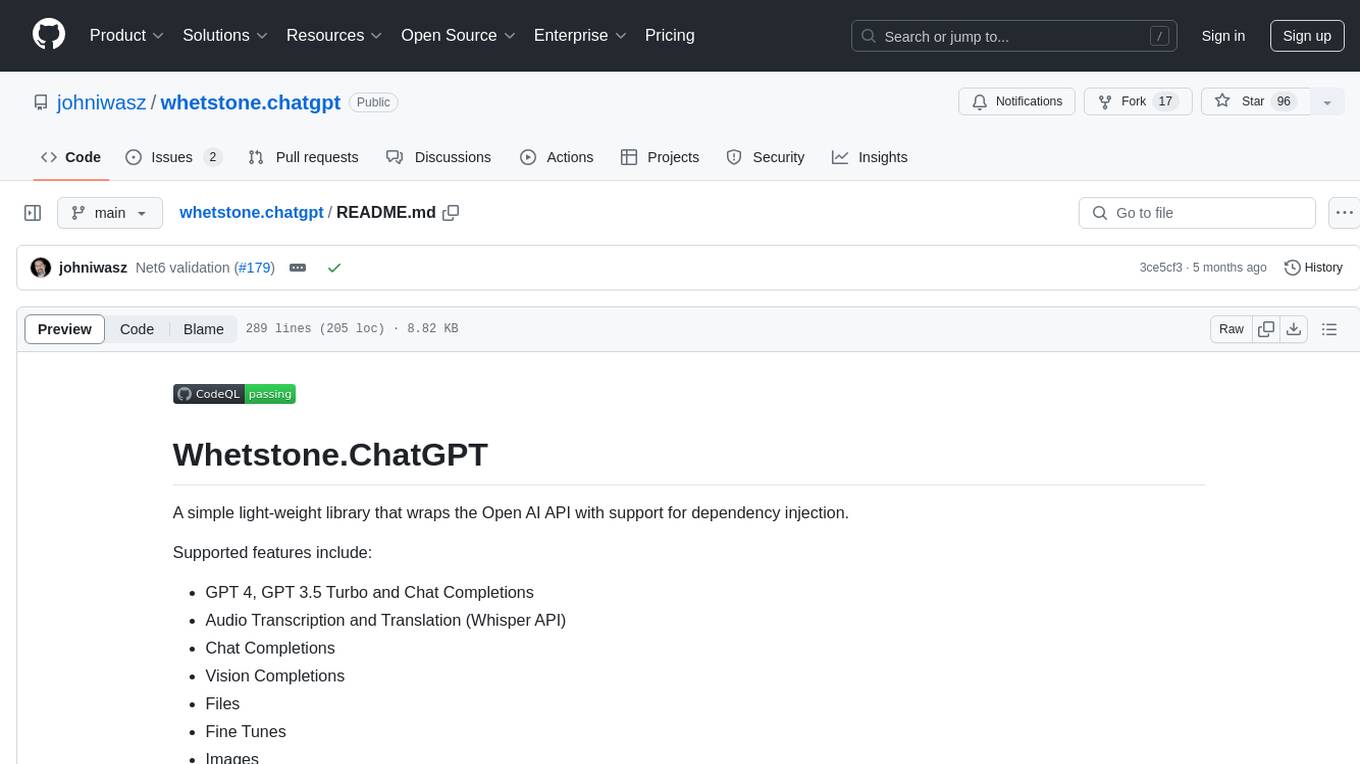
whetstone.chatgpt
Whetstone.ChatGPT is a simple light-weight library that wraps the Open AI API with support for dependency injection. It supports features like GPT 4, GPT 3.5 Turbo, chat completions, audio transcription and translation, vision completions, files, fine tunes, images, embeddings, moderations, and response streaming. The library provides a video walkthrough of a Blazor web app built on it and includes examples such as a command line bot. It offers quickstarts for dependency injection, chat completions, completions, file handling, fine tuning, image generation, and audio transcription.
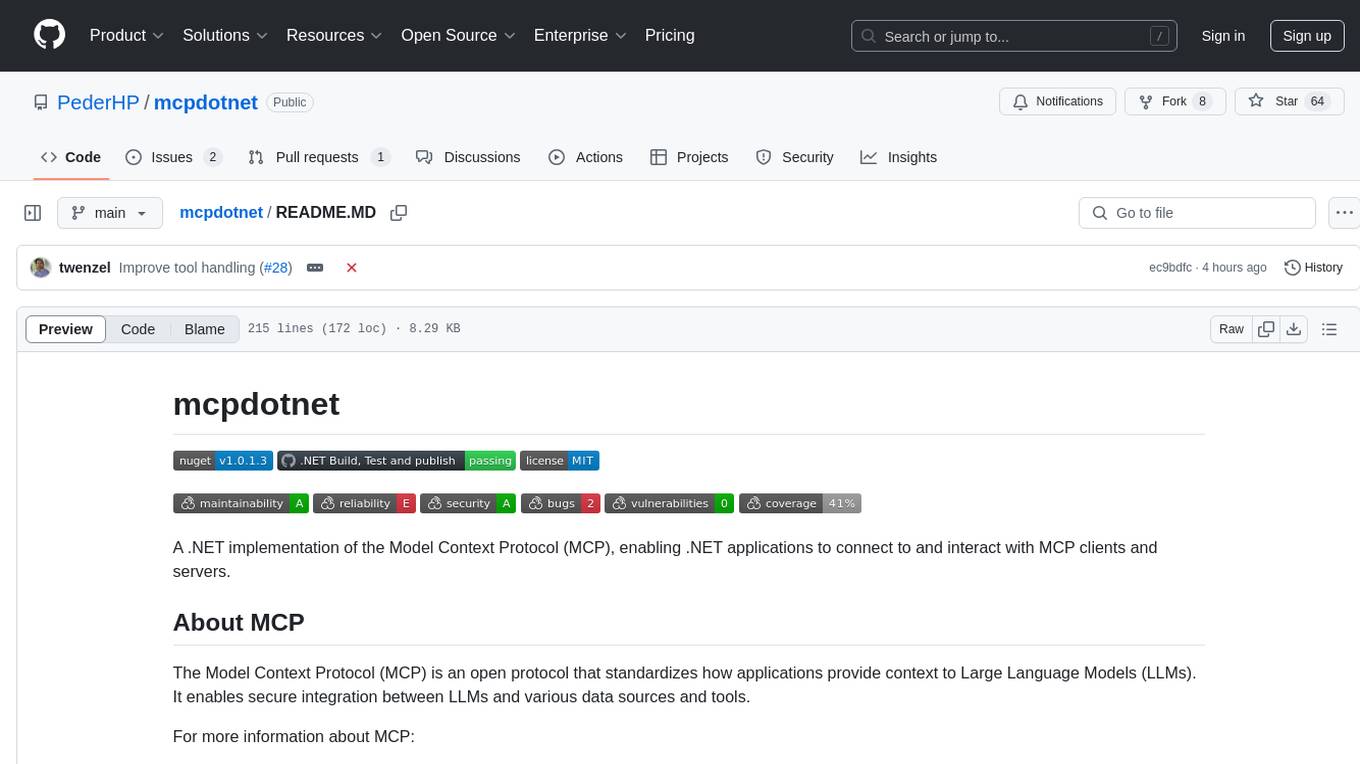
mcpdotnet
mcpdotnet is a .NET implementation of the Model Context Protocol (MCP), facilitating connections and interactions between .NET applications and MCP clients and servers. It aims to provide a clean, specification-compliant implementation with support for various MCP capabilities and transport types. The library includes features such as async/await pattern, logging support, and compatibility with .NET 8.0 and later. Users can create clients to use tools from configured servers and also create servers to register tools and interact with clients. The project roadmap includes expanding documentation, increasing test coverage, adding samples, performance optimization, SSE server support, and authentication.
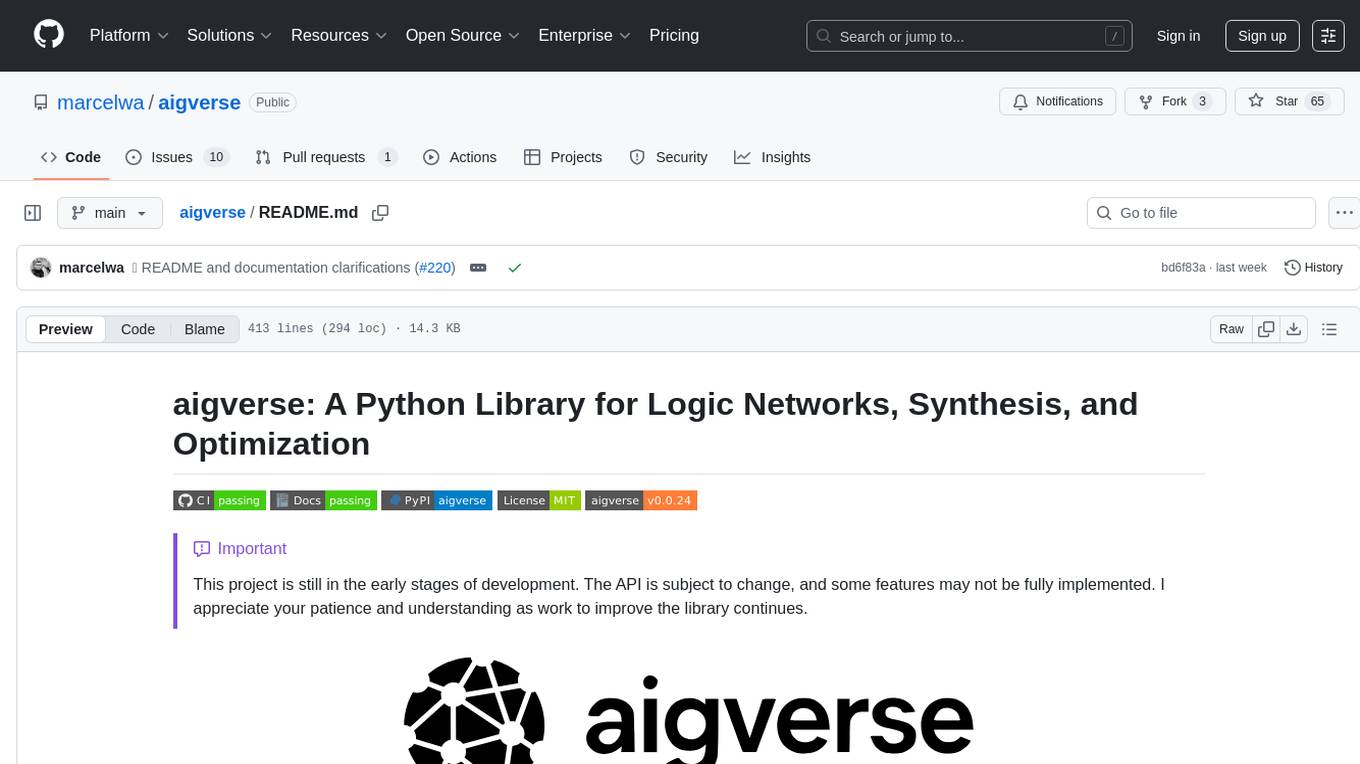
aigverse
aigverse is a Python infrastructure framework that bridges the gap between logic synthesis and AI/ML applications. It allows efficient representation and manipulation of logic circuits, making it easier to integrate logic synthesis and optimization tasks into machine learning pipelines. Built upon EPFL Logic Synthesis Libraries, particularly mockturtle, aigverse provides a high-level Python interface to state-of-the-art algorithms for And-Inverter Graph (AIG) manipulation and logic synthesis, widely used in formal verification, hardware design, and optimization tasks.
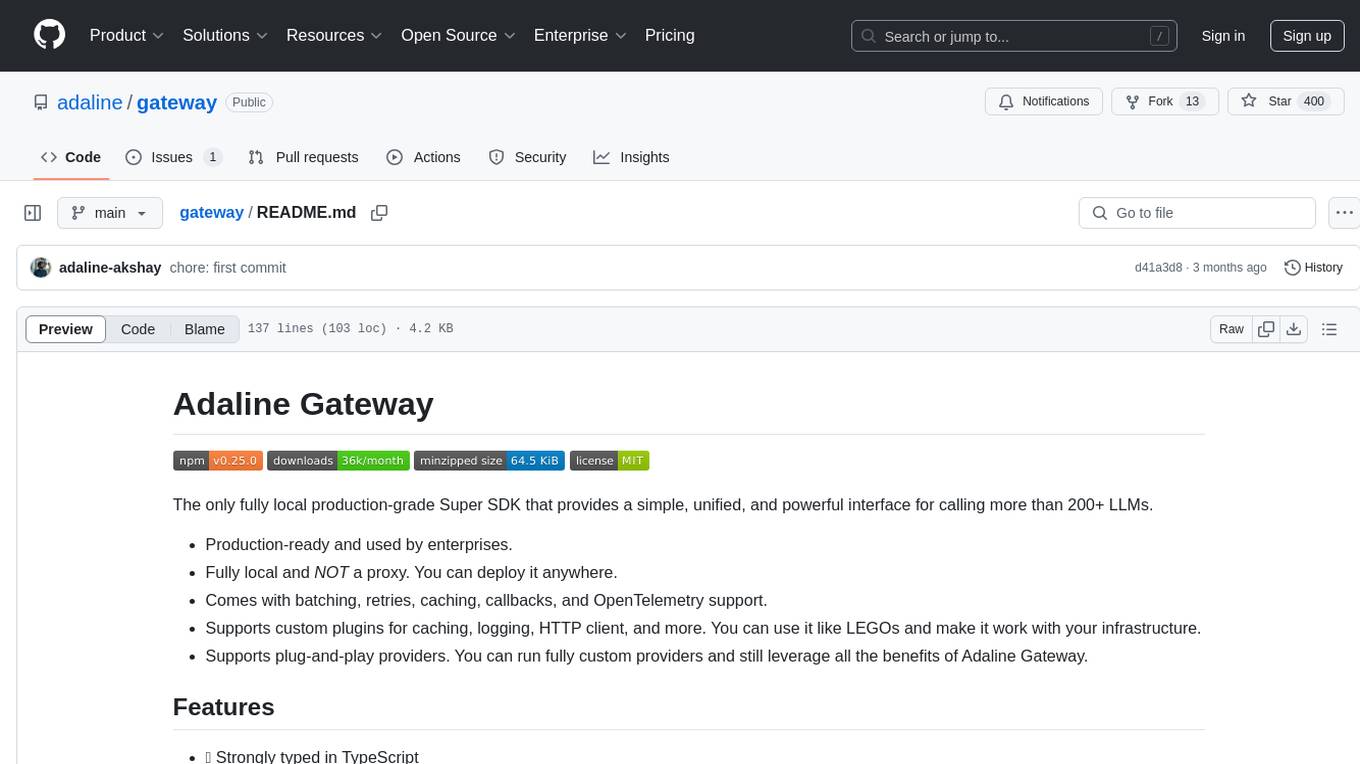
gateway
Adaline Gateway is a fully local production-grade Super SDK that offers a unified interface for calling over 200+ LLMs. It is production-ready, supports batching, retries, caching, callbacks, and OpenTelemetry. Users can create custom plugins and providers for seamless integration with their infrastructure.
For similar tasks

cria
Cria is a Python library designed for running Large Language Models with minimal configuration. It provides an easy and concise way to interact with LLMs, offering advanced features such as custom models, streams, message history management, and running multiple models in parallel. Cria simplifies the process of using LLMs by providing a straightforward API that requires only a few lines of code to get started. It also handles model installation automatically, making it efficient and user-friendly for various natural language processing tasks.
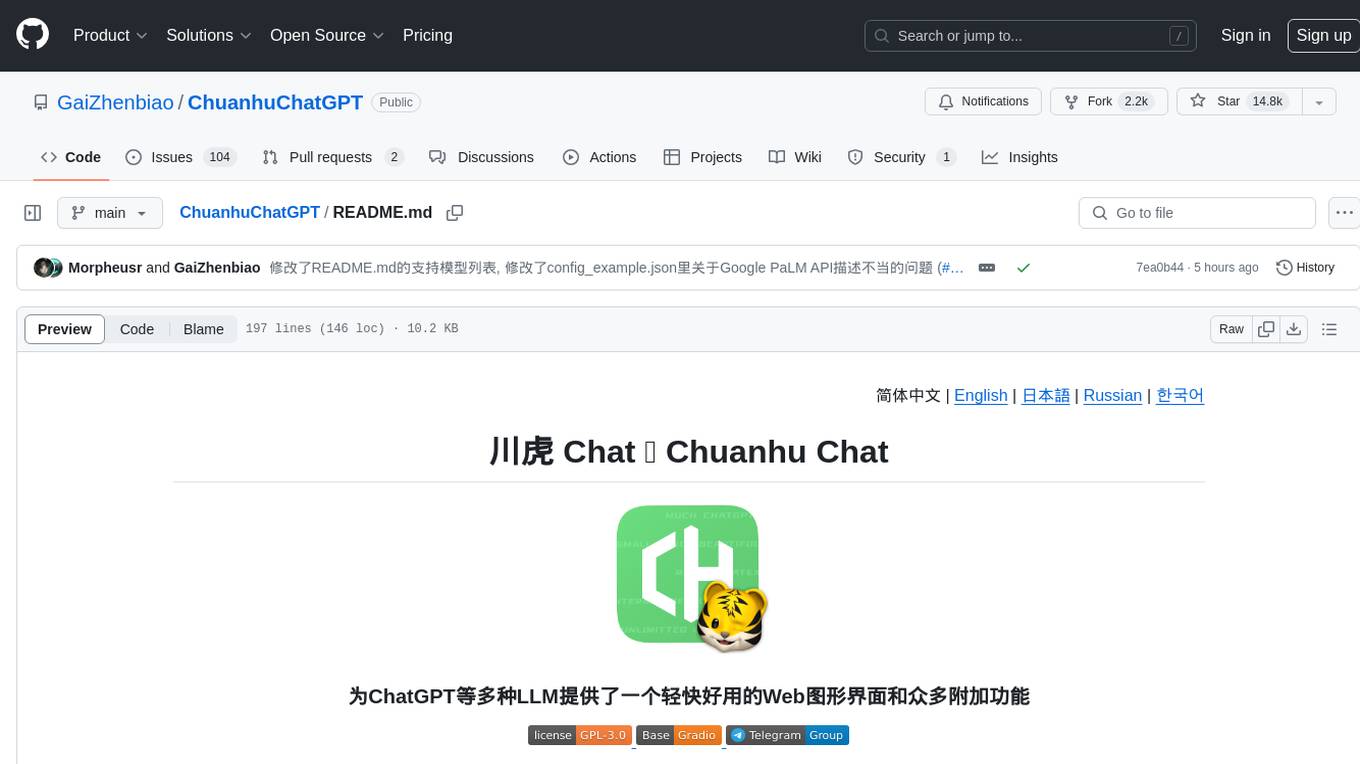
ChuanhuChatGPT
Chuanhu Chat is a user-friendly web graphical interface that provides various additional features for ChatGPT and other language models. It supports GPT-4, file-based question answering, local deployment of language models, online search, agent assistant, and fine-tuning. The tool offers a range of functionalities including auto-solving questions, online searching with network support, knowledge base for quick reading, local deployment of language models, GPT 3.5 fine-tuning, and custom model integration. It also features system prompts for effective role-playing, basic conversation capabilities with options to regenerate or delete dialogues, conversation history management with auto-saving and search functionalities, and a visually appealing user experience with themes, dark mode, LaTeX rendering, and PWA application support.
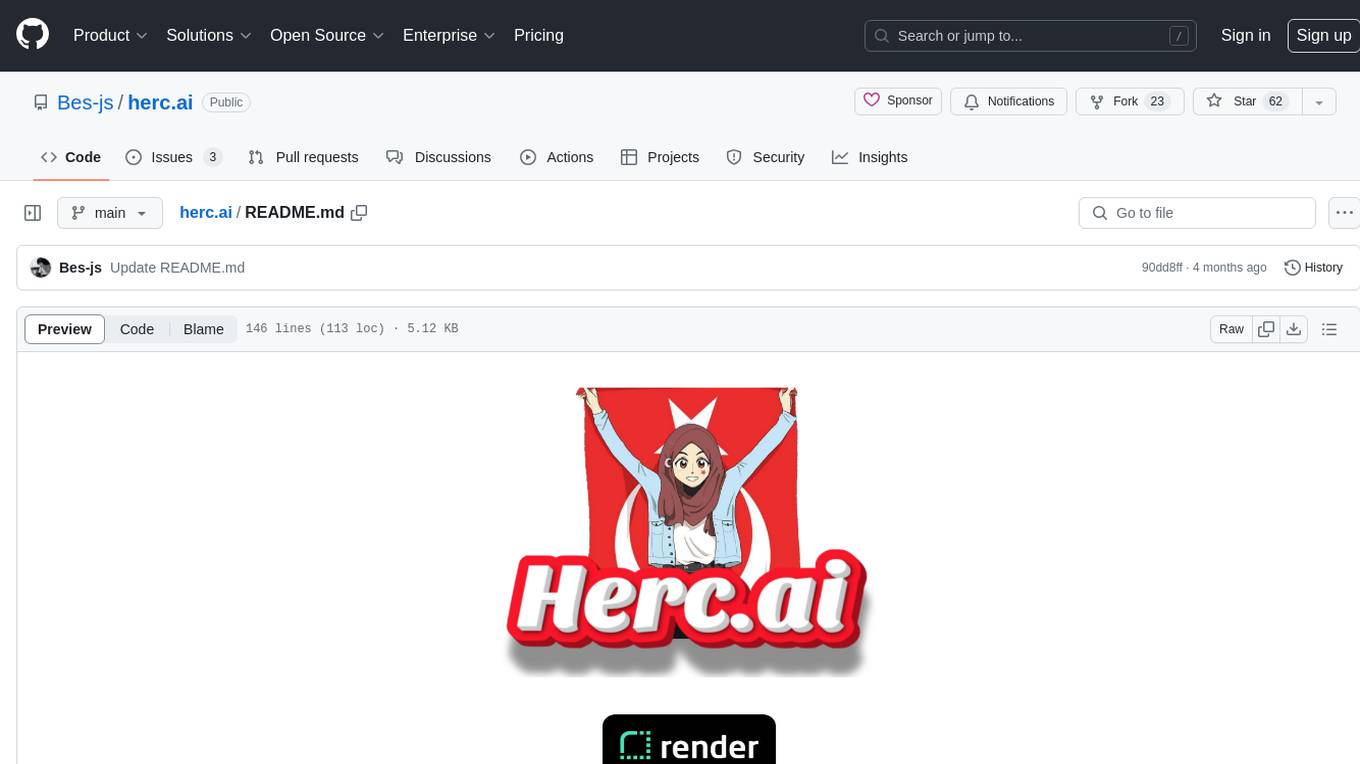
herc.ai
Herc.ai is a powerful library for interacting with the Herc.ai API. It offers free access to users and supports all languages. Users can benefit from Herc.ai's features unlimitedly with a one-time subscription and API key. The tool provides functionalities for question answering and text-to-image generation, with support for various models and customization options. Herc.ai can be easily integrated into CLI, CommonJS, TypeScript, and supports beta models for advanced usage. Developed by FiveSoBes and Luppux Development.
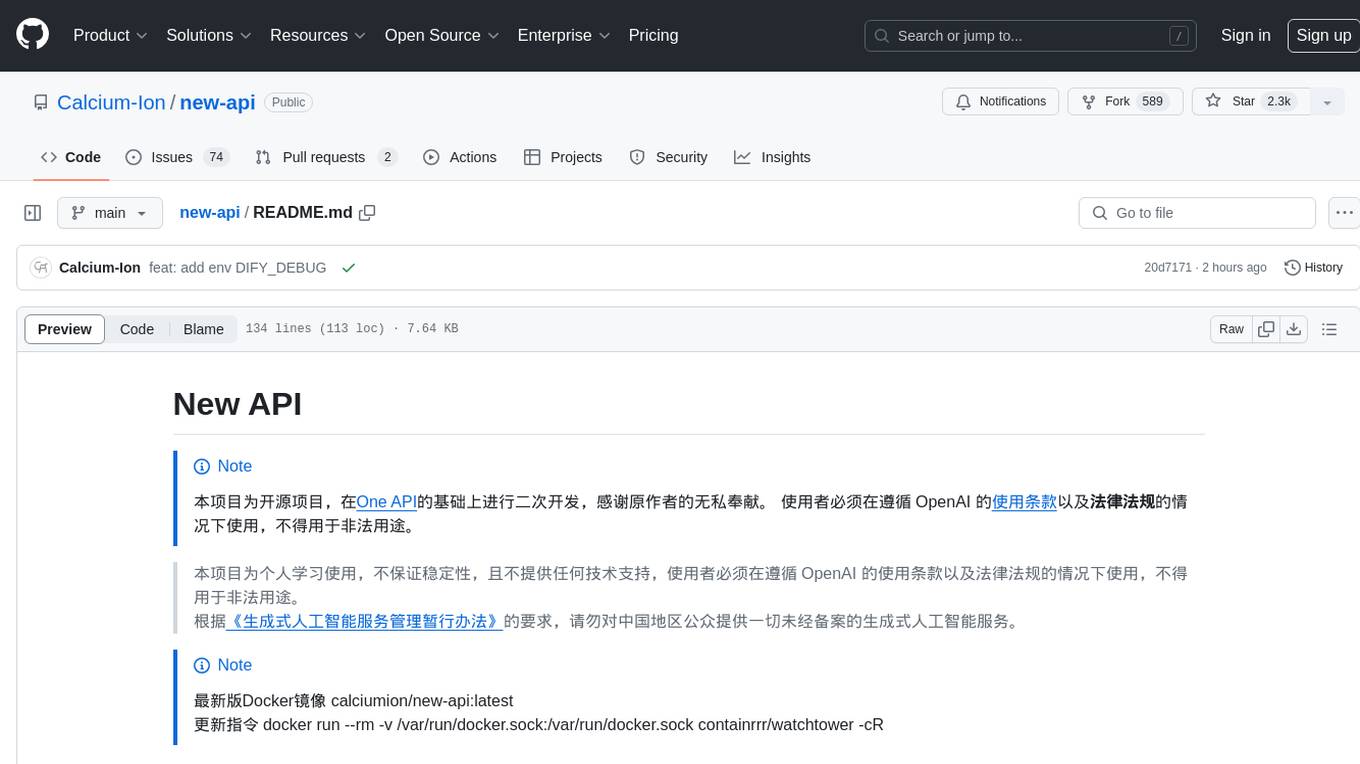
new-api
New API is an open-source project based on One API with additional features and improvements. It offers a new UI interface, supports Midjourney-Proxy(Plus) interface, online recharge functionality, model-based charging, channel weight randomization, data dashboard, token-controlled models, Telegram authorization login, Suno API support, Rerank model integration, and various third-party models. Users can customize models, retry channels, and configure caching settings. The deployment can be done using Docker with SQLite or MySQL databases. The project provides documentation for Midjourney and Suno interfaces, and it is suitable for AI enthusiasts and developers looking to enhance AI capabilities.
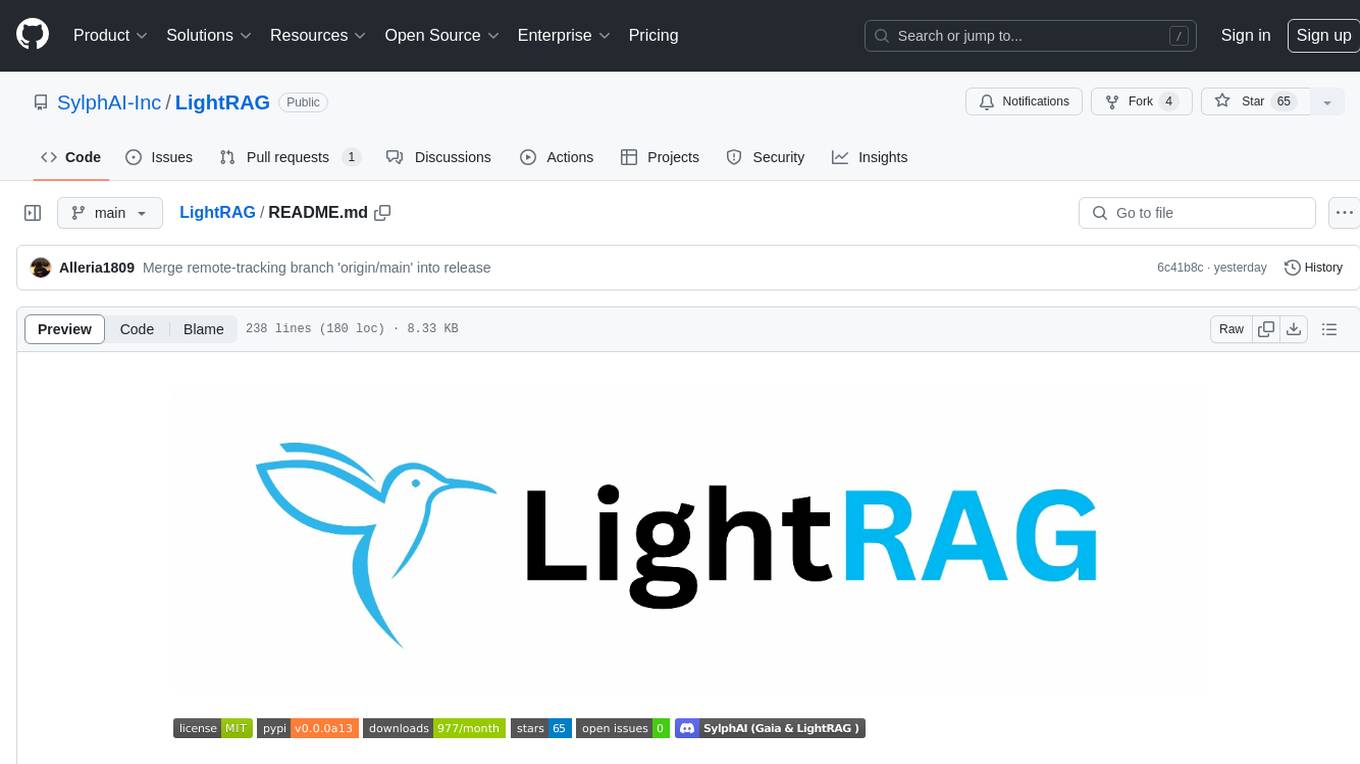
LightRAG
LightRAG is a PyTorch library designed for building and optimizing Retriever-Agent-Generator (RAG) pipelines. It follows principles of simplicity, quality, and optimization, offering developers maximum customizability with minimal abstraction. The library includes components for model interaction, output parsing, and structured data generation. LightRAG facilitates tasks like providing explanations and examples for concepts through a question-answering pipeline.
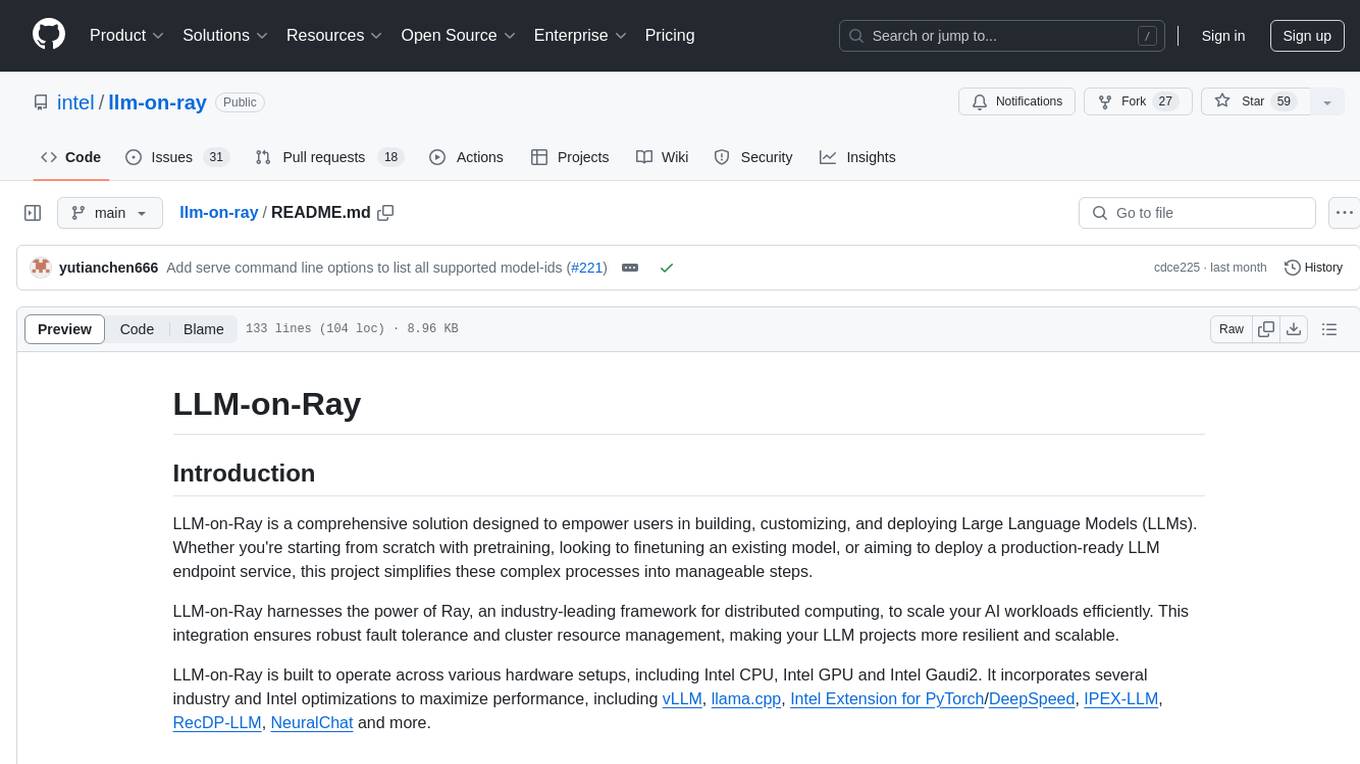
llm-on-ray
LLM-on-Ray is a comprehensive solution for building, customizing, and deploying Large Language Models (LLMs). It simplifies complex processes into manageable steps by leveraging the power of Ray for distributed computing. The tool supports pretraining, finetuning, and serving LLMs across various hardware setups, incorporating industry and Intel optimizations for performance. It offers modular workflows with intuitive configurations, robust fault tolerance, and scalability. Additionally, it provides an Interactive Web UI for enhanced usability, including a chatbot application for testing and refining models.
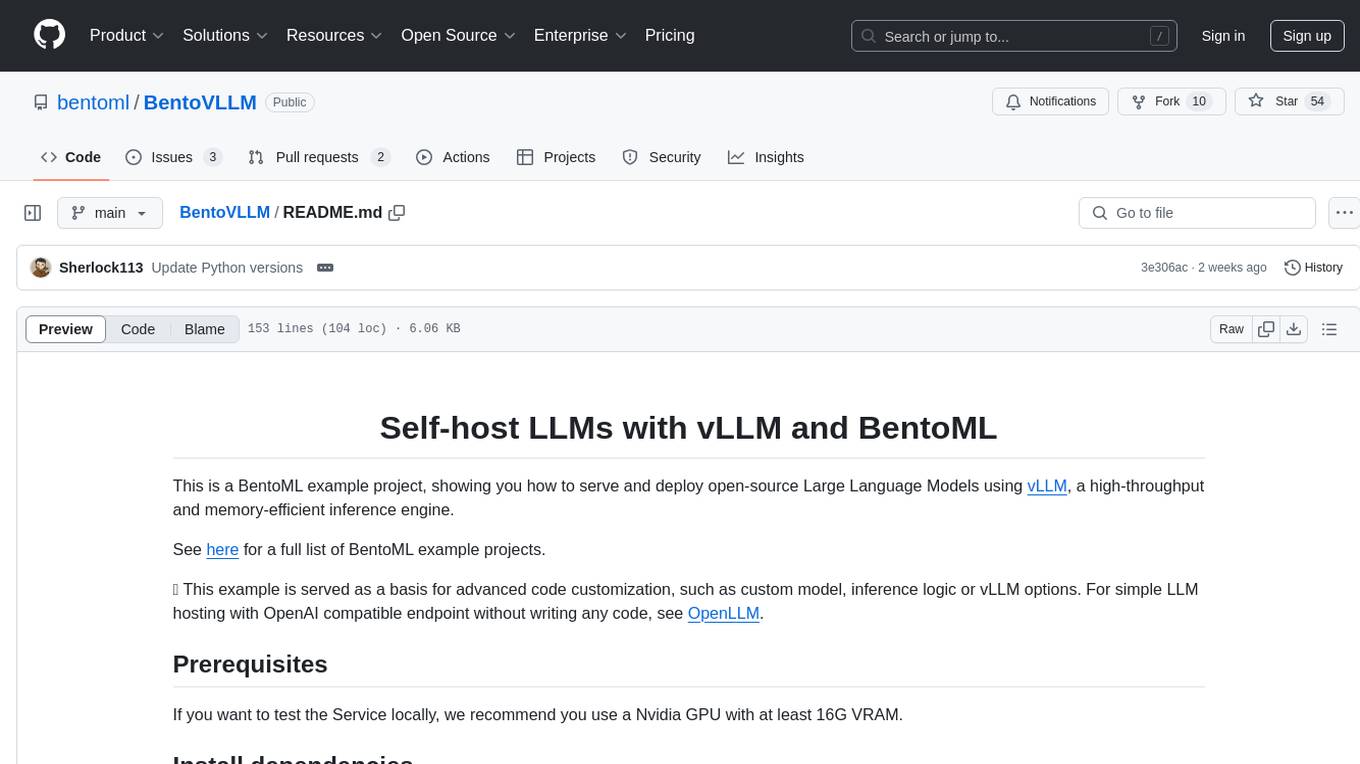
BentoVLLM
BentoVLLM is an example project demonstrating how to serve and deploy open-source Large Language Models using vLLM, a high-throughput and memory-efficient inference engine. It provides a basis for advanced code customization, such as custom models, inference logic, or vLLM options. The project allows for simple LLM hosting with OpenAI compatible endpoints without the need to write any code. Users can interact with the server using Swagger UI or other methods, and the service can be deployed to BentoCloud for better management and scalability. Additionally, the repository includes integration examples for different LLM models and tools.
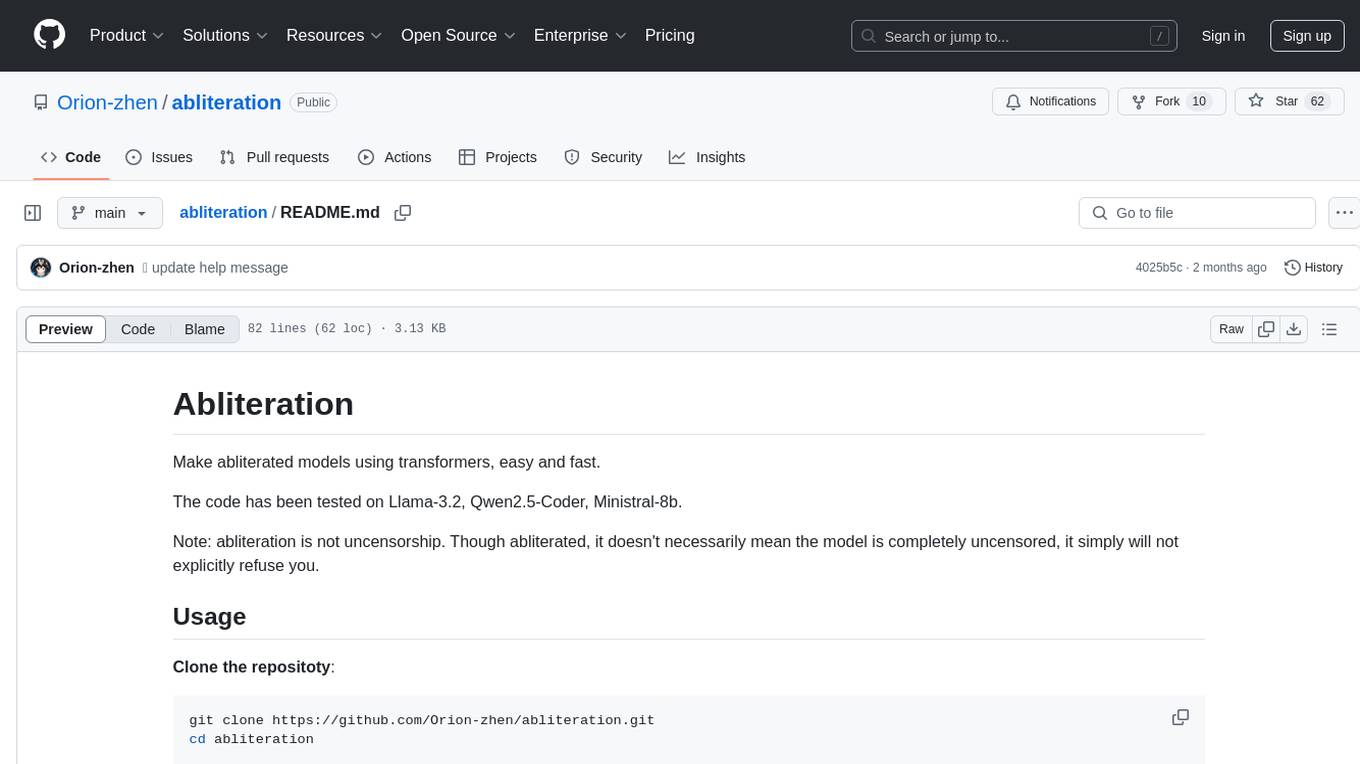
abliteration
Abliteration is a tool that allows users to create abliterated models using transformers quickly and easily. It is not a tool for uncensorship, but rather for making models that will not explicitly refuse users. Users can clone the repository, install dependencies, and make abliterations using the provided commands. The tool supports adjusting parameters for stubborn models and offers various options for customization. Abliteration can be used for creating modified models for specific tasks or topics.
For similar jobs

weave
Weave is a toolkit for developing Generative AI applications, built by Weights & Biases. With Weave, you can log and debug language model inputs, outputs, and traces; build rigorous, apples-to-apples evaluations for language model use cases; and organize all the information generated across the LLM workflow, from experimentation to evaluations to production. Weave aims to bring rigor, best-practices, and composability to the inherently experimental process of developing Generative AI software, without introducing cognitive overhead.

LLMStack
LLMStack is a no-code platform for building generative AI agents, workflows, and chatbots. It allows users to connect their own data, internal tools, and GPT-powered models without any coding experience. LLMStack can be deployed to the cloud or on-premise and can be accessed via HTTP API or triggered from Slack or Discord.

VisionCraft
The VisionCraft API is a free API for using over 100 different AI models. From images to sound.

kaito
Kaito is an operator that automates the AI/ML inference model deployment in a Kubernetes cluster. It manages large model files using container images, avoids tuning deployment parameters to fit GPU hardware by providing preset configurations, auto-provisions GPU nodes based on model requirements, and hosts large model images in the public Microsoft Container Registry (MCR) if the license allows. Using Kaito, the workflow of onboarding large AI inference models in Kubernetes is largely simplified.

PyRIT
PyRIT is an open access automation framework designed to empower security professionals and ML engineers to red team foundation models and their applications. It automates AI Red Teaming tasks to allow operators to focus on more complicated and time-consuming tasks and can also identify security harms such as misuse (e.g., malware generation, jailbreaking), and privacy harms (e.g., identity theft). The goal is to allow researchers to have a baseline of how well their model and entire inference pipeline is doing against different harm categories and to be able to compare that baseline to future iterations of their model. This allows them to have empirical data on how well their model is doing today, and detect any degradation of performance based on future improvements.

tabby
Tabby is a self-hosted AI coding assistant, offering an open-source and on-premises alternative to GitHub Copilot. It boasts several key features: * Self-contained, with no need for a DBMS or cloud service. * OpenAPI interface, easy to integrate with existing infrastructure (e.g Cloud IDE). * Supports consumer-grade GPUs.

spear
SPEAR (Simulator for Photorealistic Embodied AI Research) is a powerful tool for training embodied agents. It features 300 unique virtual indoor environments with 2,566 unique rooms and 17,234 unique objects that can be manipulated individually. Each environment is designed by a professional artist and features detailed geometry, photorealistic materials, and a unique floor plan and object layout. SPEAR is implemented as Unreal Engine assets and provides an OpenAI Gym interface for interacting with the environments via Python.

Magick
Magick is a groundbreaking visual AIDE (Artificial Intelligence Development Environment) for no-code data pipelines and multimodal agents. Magick can connect to other services and comes with nodes and templates well-suited for intelligent agents, chatbots, complex reasoning systems and realistic characters.




