
mcpdotnet
.NET implementation of the Model Context Protocol (MCP)
Stars: 156
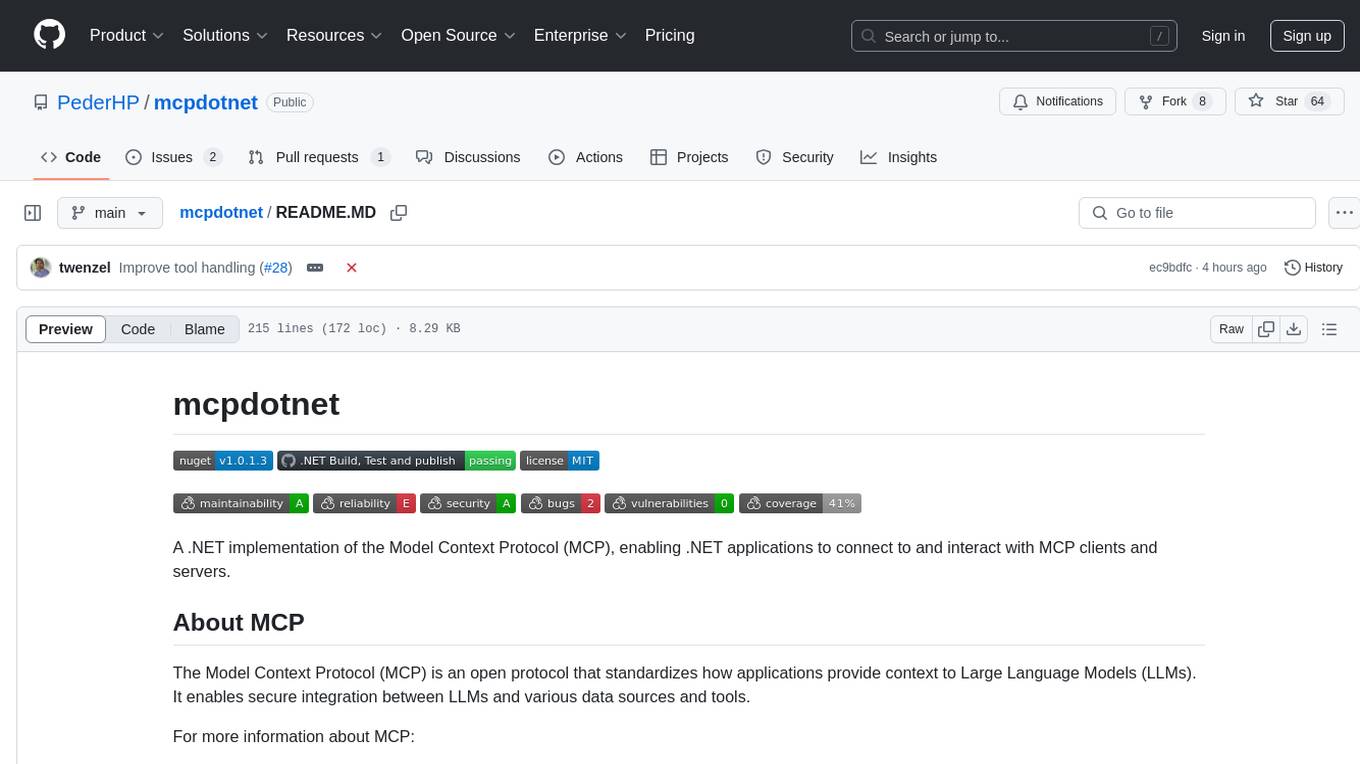
mcpdotnet is a .NET implementation of the Model Context Protocol (MCP), facilitating connections and interactions between .NET applications and MCP clients and servers. It aims to provide a clean, specification-compliant implementation with support for various MCP capabilities and transport types. The library includes features such as async/await pattern, logging support, and compatibility with .NET 8.0 and later. Users can create clients to use tools from configured servers and also create servers to register tools and interact with clients. The project roadmap includes expanding documentation, increasing test coverage, adding samples, performance optimization, SSE server support, and authentication.
README:
A .NET implementation of the Model Context Protocol (MCP), enabling .NET applications to connect to and interact with MCP clients and servers.
The Model Context Protocol (MCP) is an open protocol that standardizes how applications provide context to Large Language Models (LLMs). It enables secure integration between LLMs and various data sources and tools.
For more information about MCP:
| Package | Description | Documentation |
|---|---|---|
| mcpdotnet | Core MCP implementation for .NET | README |
| McpDotNet.Extensions.AI | Integration with Microsoft.Extensions.AI | README |
This library aims to provide a clean, specification-compliant implementation of the MCP protocol, with minimal additional abstraction. While transport implementations necessarily include additional code, they follow patterns established by the official SDKs where possible.
- MCP implementation for .NET applications
- Support for stdio and SSE transports (Clients)
- Support for stdio transport (Servers)
- Support for all MCP capabilities: Tool, Resource, Prompt, Sampling, Roots
- Support for the Completion utility capability
- Support for server instructions, pagination and notifications
- Async/await pattern throughout
- Comprehensive logging support
- Compatible with .NET 8.0 and later
To use mcpdotnet, first install it via NuGet:
dotnet add package mcpdotnetThen create a client and start using tools, or other capabilities, from the servers you configure:
McpClientOptions options = new()
{
ClientInfo = new() { Name = "TestClient", Version = "1.0.0" }
};
McpServerConfig config = new()
{
Id = "everything",
Name = "Everything",
TransportType = TransportTypes.StdIo,
TransportOptions = new()
{
["command"] = "npx",
["arguments"] = "-y @modelcontextprotocol/server-everything",
}
};
var client = await McpClientFactory.CreateAsync(config, options);
// Print the list of tools available from the server.
await foreach (var tool in client.ListToolsAsync())
{
Console.WriteLine($"{tool.Name} ({tool.Description})");
}
// Execute a tool (this would normally be driven by LLM tool invocations).
var result = await client.CallToolAsync(
"echo",
new() { ["message"] = "Hello MCP!" },
CancellationToken.None);
// echo always returns one and only one text content object
Console.WriteLine(result.Content.First(c => c.Type == "text").Text);Note that you should pass CancellationToken objects suitable for your use case, to enable proper error handling, timeouts, etc. This example also does not paginate the tools list, which may be necessary for large tool sets. See the IntegrationTests project for an example of pagination, as well as examples of how to handle Prompts and Resources.
It is also highly recommended that you pass a proper LoggerFactory instance to the factory constructor, to enable logging of MCP client operations.
You can find samples demonstrating how to use mcpdotnet with an LLM SDK in the samples directory, and also refer to the IntegrationTests project for more examples.
Additional examples and documentation will be added as in the near future.
Remember you can connect to any MCP server, not just ones created using mcpdotnet. The protocol is designed to be server-agnostic, so you can use this library to connect to any compliant server.
Tools can be exposed easily as AIFunction instances so that they are immediately usable with IChatClients.
// Get available functions.
IList<AIFunction> tools = await client.GetAIFunctionsAsync();
// Call the chat client using the tools.
IChatClient chatClient = ...;
var response = await chatClient.GetResponseAsync(
"your prompt here",
new()
{
Tools = [.. tools],
});Here is an example of how to create an MCP server and register all tools from the current application.
It includes a simple echo tool as an example (this is included in the same file here for easy of copy and paste, but it needn't be in the same file...
the employed overload of WithTools examines the current assembly for classes with the McpToolType attribute, and registers all methods with the
McpTool attribute as tools.)
using McpDotNet;
using McpDotNet.Server;
using Microsoft.Extensions.Hosting;
using System.ComponentModel;
var builder = Host.CreateEmptyApplicationBuilder(settings: null);
builder.Services
.AddMcpServer()
.WithStdioServerTransport()
.WithTools();
await builder.Build().RunAsync();
[McpToolType]
public static class EchoTool
{
[McpTool, Description("Echoes the message back to the client.")]
public static string Echo(string message) => $"hello {message}";
}More control is also available, with fine-grained control over configuring the server and how it should handle client requests. For example:
using McpDotNet.Protocol.Transport;
using McpDotNet.Protocol.Types;
using McpDotNet.Server;
using Microsoft.Extensions.Logging.Abstractions;
McpServerOptions options = new()
{
ServerInfo = new() { Name = "MyServer", Version = "1.0.0" },
Capabilities = new()
{
Tools = new()
{
ListToolsHandler = async (request, cancellationToken) =>
{
return new ListToolsResult()
{
Tools =
[
new Tool()
{
Name = "echo",
Description = "Echoes the input back to the client.",
InputSchema = new JsonSchema()
{
Type = "object",
Properties = new Dictionary<string, JsonSchemaProperty>()
{
["message"] = new JsonSchemaProperty() { Type = "string", Description = "The input to echo back." }
}
},
}
]
};
},
CallToolHandler = async (request, cancellationToken) =>
{
if (request.Params?.Name == "echo")
{
if (request.Params.Arguments?.TryGetValue("message", out var message) is not true)
{
throw new McpServerException("Missing required argument 'message'");
}
return new CallToolResponse()
{
Content = [new Content() { Text = $"Echo: {message}", Type = "text" }]
};
}
throw new McpServerException($"Unknown tool: '{request.Params?.Name}'");
},
}
},
};
await using IMcpServer server = McpServerFactory.Create(new StdioServerTransport("MyServer"), options);
await server.StartAsync();
// Run until process is stopped by the client (parent process)
await Task.Delay(Timeout.Infinite);- Expand documentation with detailed guides for:
- Advanced scenarios (Sampling, Resources, Prompts)
- Transport configuration
- Error handling and recovery
- Increase test coverage
- Add additional samples and examples
- Performance optimization
- SSE server support
- Authentication
This project is licensed under the MIT License - see the LICENSE file for details.
For Tasks:
Click tags to check more tools for each tasksFor Jobs:
Alternative AI tools for mcpdotnet
Similar Open Source Tools
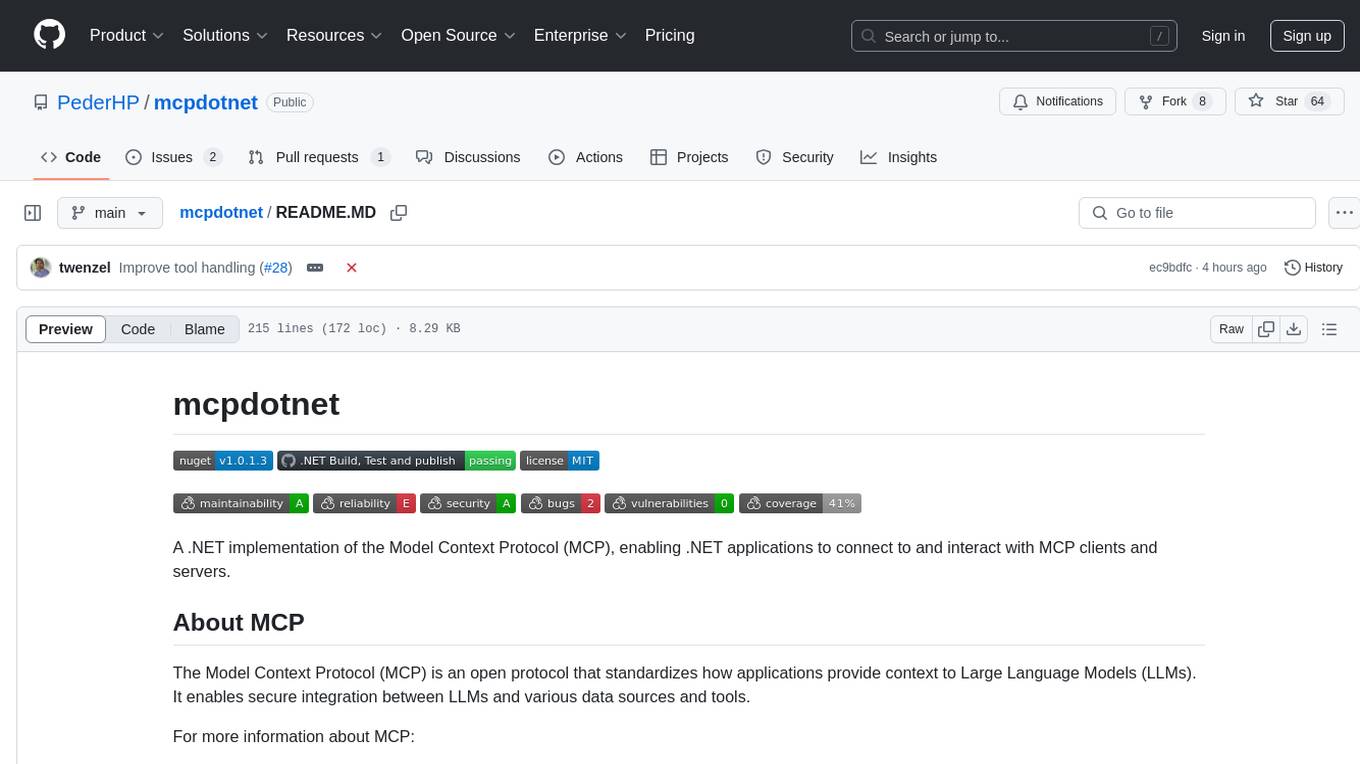
mcpdotnet
mcpdotnet is a .NET implementation of the Model Context Protocol (MCP), facilitating connections and interactions between .NET applications and MCP clients and servers. It aims to provide a clean, specification-compliant implementation with support for various MCP capabilities and transport types. The library includes features such as async/await pattern, logging support, and compatibility with .NET 8.0 and later. Users can create clients to use tools from configured servers and also create servers to register tools and interact with clients. The project roadmap includes expanding documentation, increasing test coverage, adding samples, performance optimization, SSE server support, and authentication.
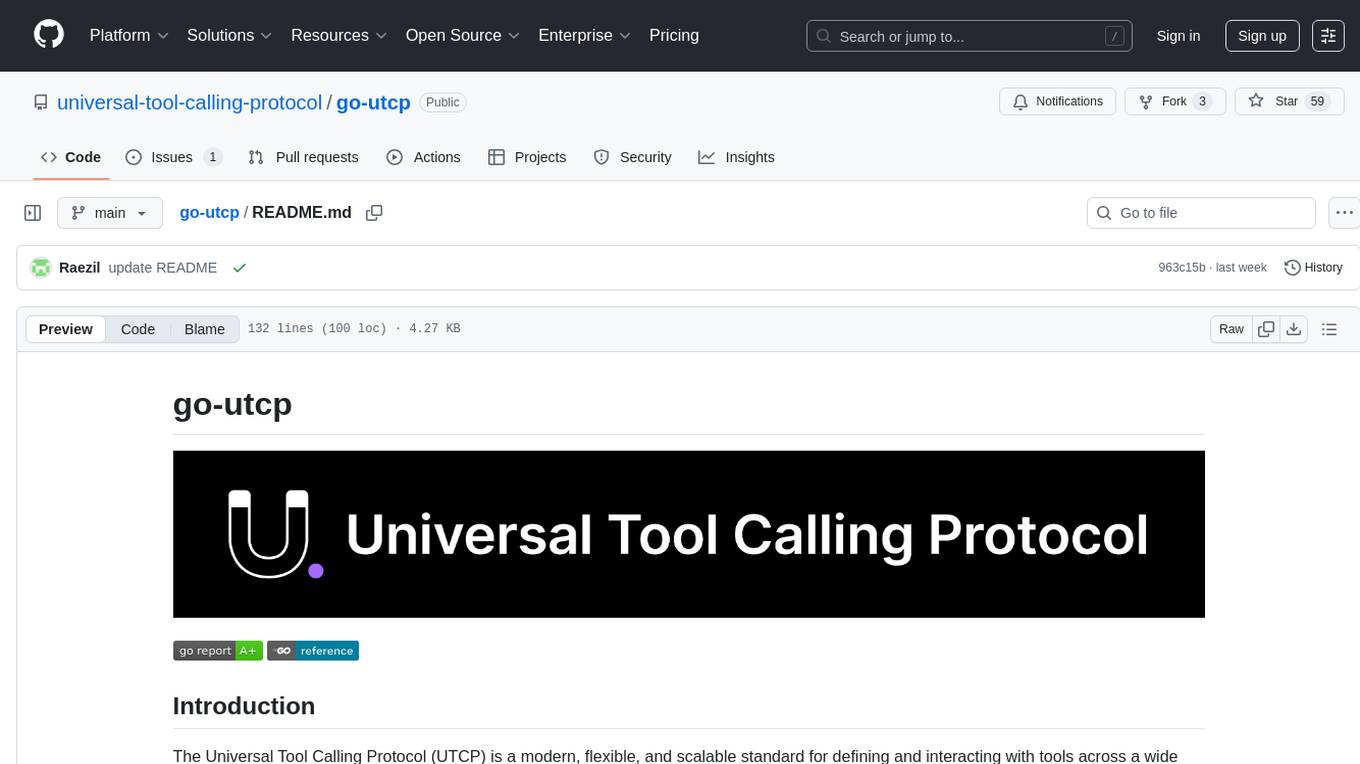
go-utcp
The Universal Tool Calling Protocol (UTCP) is a modern, flexible, and scalable standard for defining and interacting with tools across various communication protocols. It emphasizes scalability, interoperability, and ease of use. It provides built-in transports for HTTP, CLI, Server-Sent Events, streaming HTTP, GraphQL, MCP, and UDP. Users can use the library to construct a client and call tools using the available transports. The library also includes utilities for variable substitution, in-memory repository for storing providers and tools, and OpenAPI conversion to UTCP manuals.
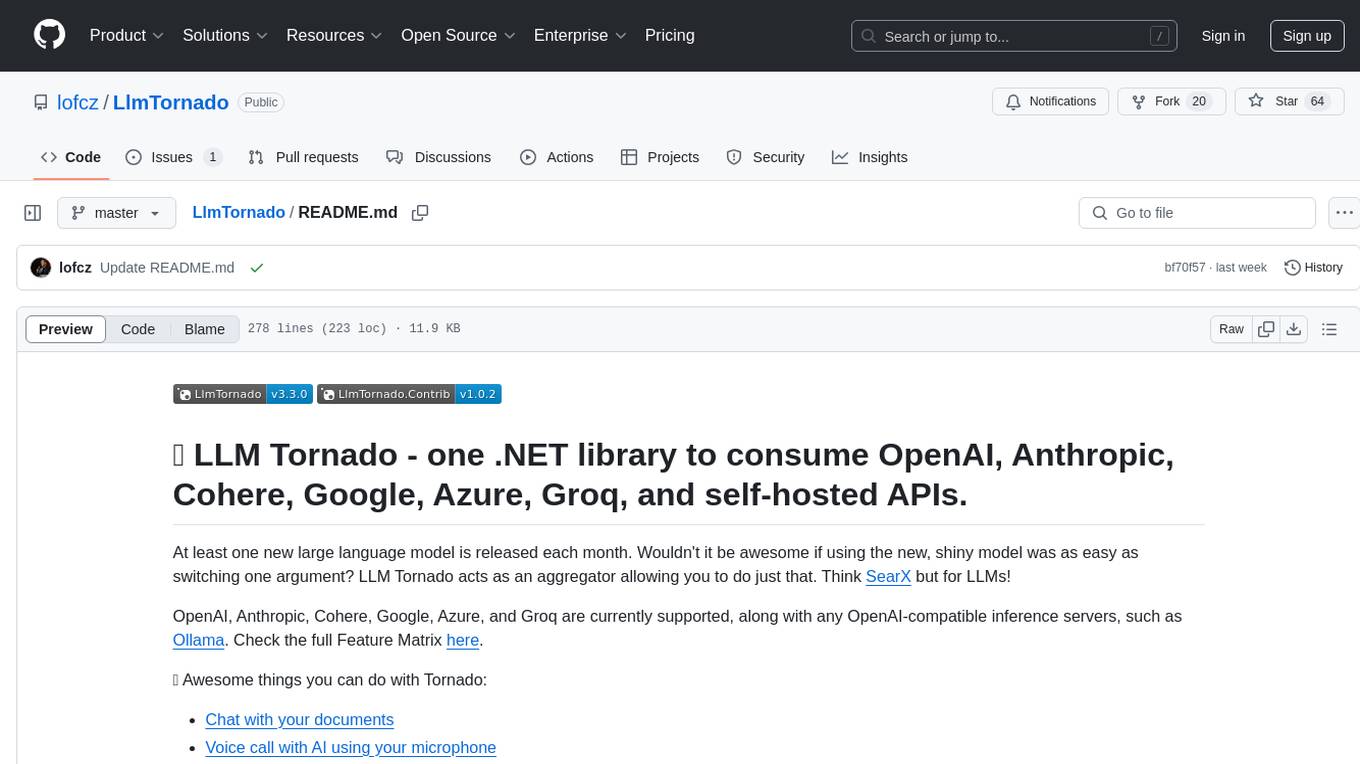
LlmTornado
LLM Tornado is a .NET library designed to simplify the consumption of various large language models (LLMs) from providers like OpenAI, Anthropic, Cohere, Google, Azure, Groq, and self-hosted APIs. It acts as an aggregator, allowing users to easily switch between different LLM providers with just a change in argument. Users can perform tasks such as chatting with documents, voice calling with AI, orchestrating assistants, generating images, and more. The library exposes capabilities through vendor extensions, making it easy to integrate and use multiple LLM providers simultaneously.

generative-ai
The 'Generative AI' repository provides a C# library for interacting with Google's Generative AI models, specifically the Gemini models. It allows users to access and integrate the Gemini API into .NET applications, supporting functionalities such as listing available models, generating content, creating tuned models, working with large files, starting chat sessions, and more. The repository also includes helper classes and enums for Gemini API aspects. Authentication methods include API key, OAuth, and various authentication modes for Google AI and Vertex AI. The package offers features for both Google AI Studio and Google Cloud Vertex AI, with detailed instructions on installation, usage, and troubleshooting.
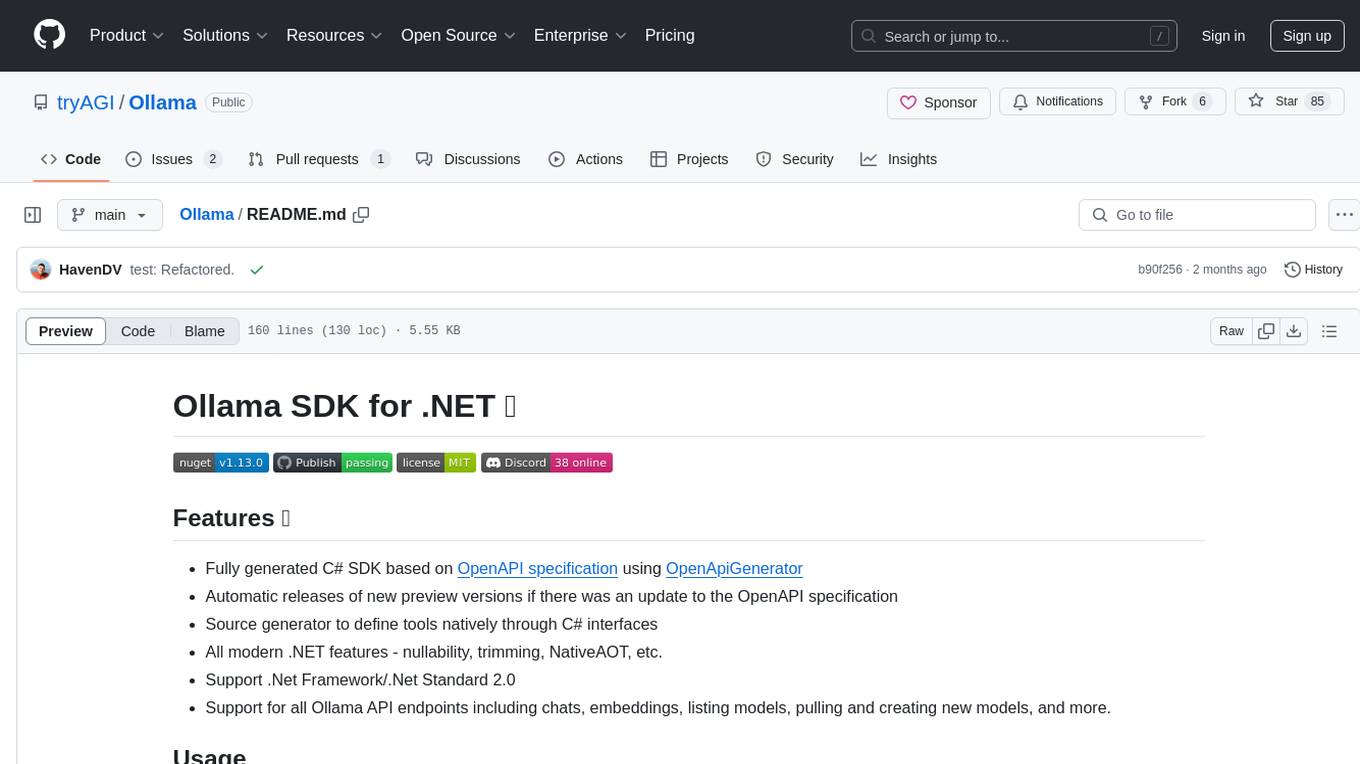
Ollama
Ollama SDK for .NET is a fully generated C# SDK based on OpenAPI specification using OpenApiGenerator. It supports automatic releases of new preview versions, source generator for defining tools natively through C# interfaces, and all modern .NET features. The SDK provides support for all Ollama API endpoints including chats, embeddings, listing models, pulling and creating new models, and more. It also offers tools for interacting with weather data and providing weather-related information to users.
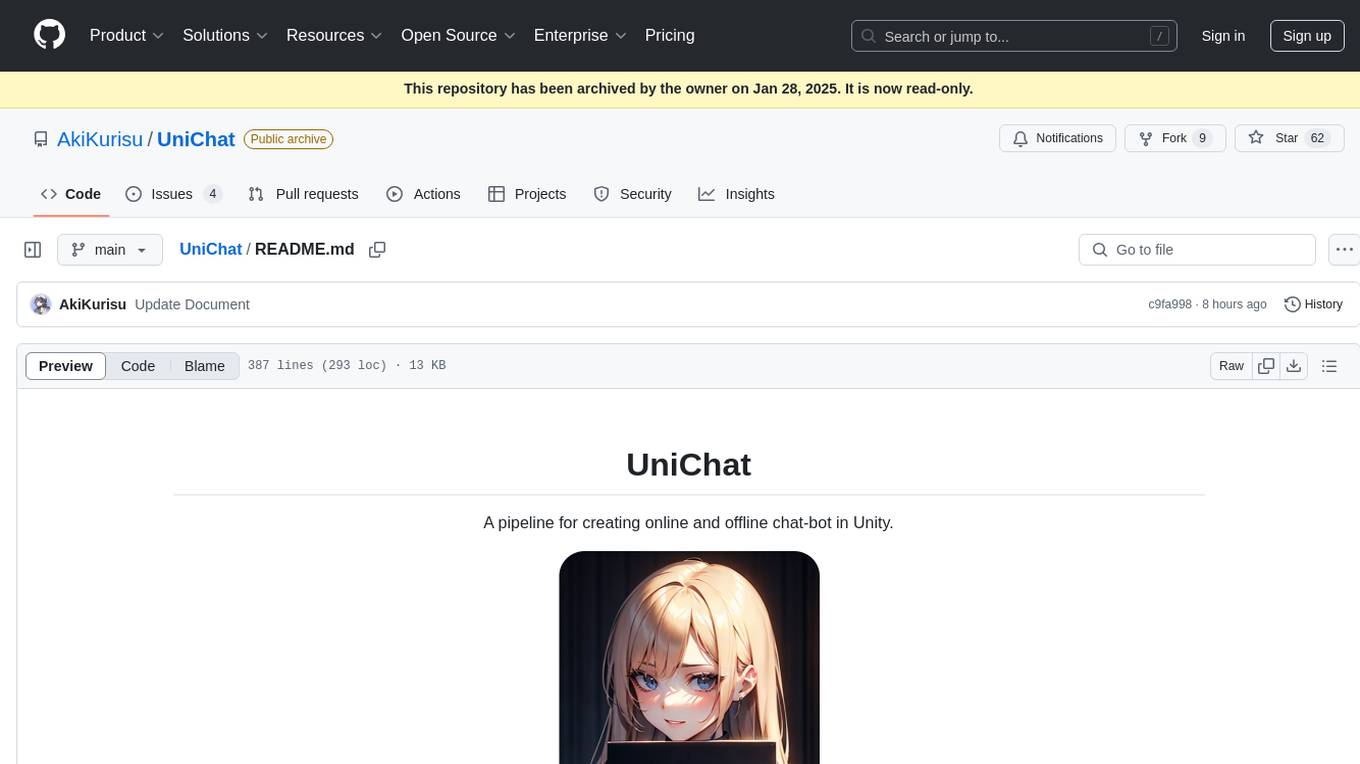
UniChat
UniChat is a pipeline tool for creating online and offline chat-bots in Unity. It leverages Unity.Sentis and text vector embedding technology to enable offline mode text content search based on vector databases. The tool includes a chain toolkit for embedding LLM and Agent in games, along with middleware components for Text to Speech, Speech to Text, and Sub-classifier functionalities. UniChat also offers a tool for invoking tools based on ReActAgent workflow, allowing users to create personalized chat scenarios and character cards. The tool provides a comprehensive solution for designing flexible conversations in games while maintaining developer's ideas.
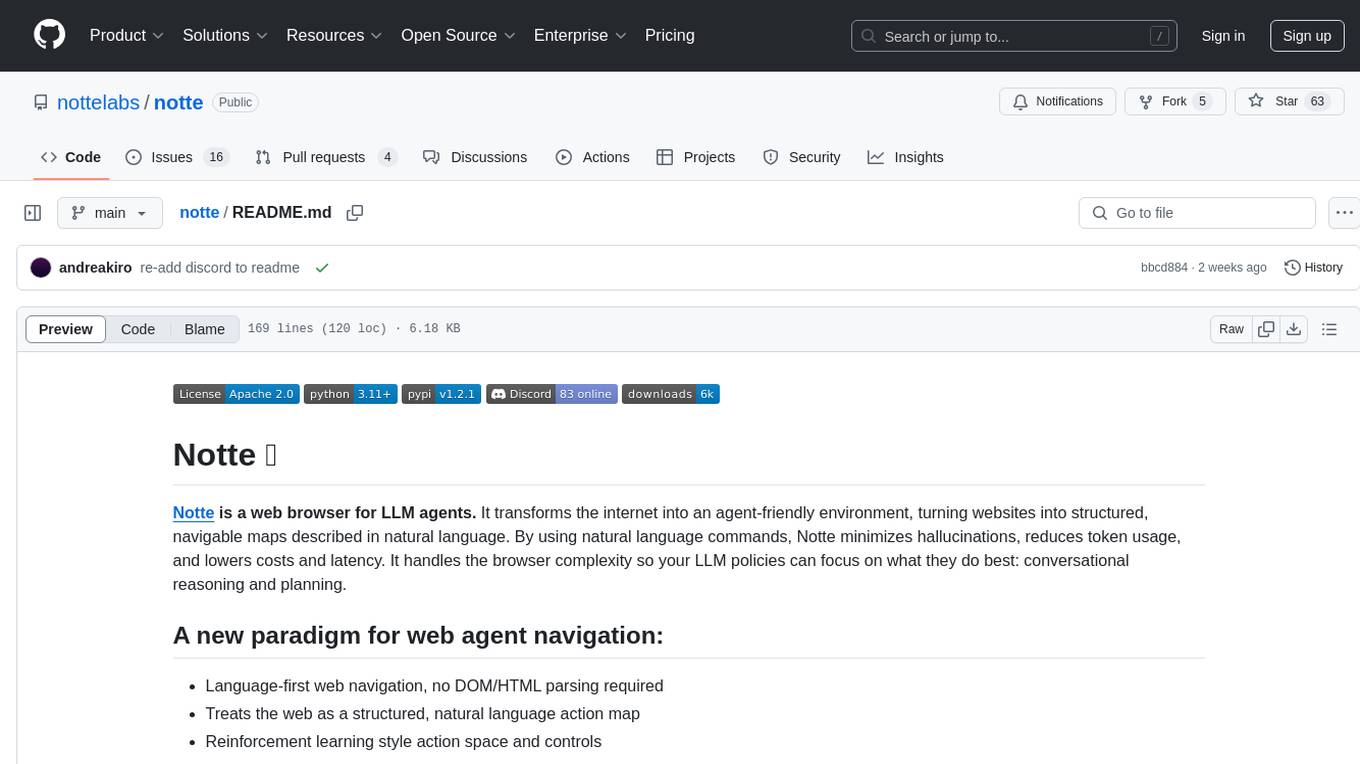
notte
Notte is a web browser designed specifically for LLM agents, providing a language-first web navigation experience without the need for DOM/HTML parsing. It transforms websites into structured, navigable maps described in natural language, enabling users to interact with the web using natural language commands. By simplifying browser complexity, Notte allows LLM policies to focus on conversational reasoning and planning, reducing token usage, costs, and latency. The tool supports various language model providers and offers a reinforcement learning style action space and controls for full navigation control.
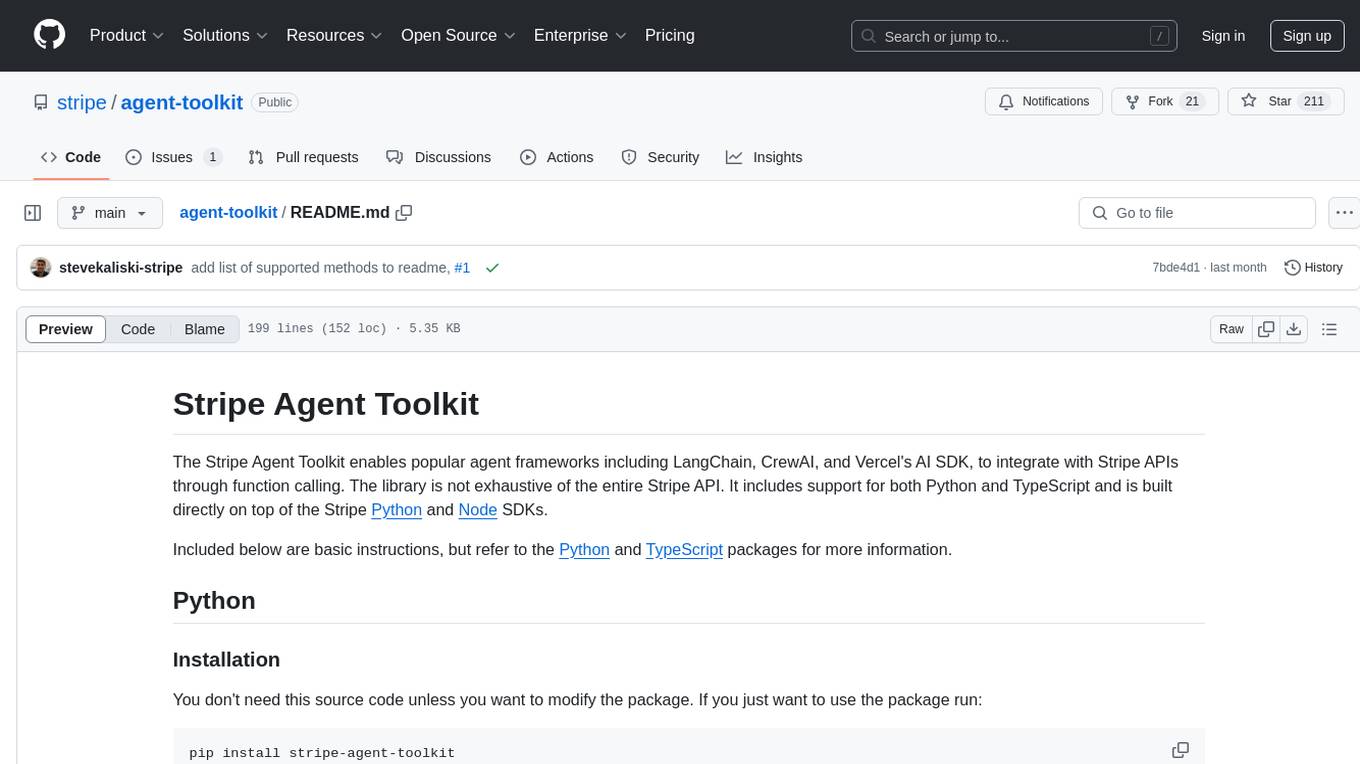
agent-toolkit
The Stripe Agent Toolkit enables popular agent frameworks to integrate with Stripe APIs through function calling. It includes support for Python and TypeScript, built on top of Stripe Python and Node SDKs. The toolkit provides tools for LangChain, CrewAI, and Vercel's AI SDK, allowing users to configure actions like creating payment links, invoices, refunds, and more. Users can pass the toolkit as a list of tools to agents for integration with Stripe. Context values can be provided for making requests, such as specifying connected accounts for API calls. The toolkit also supports metered billing for Vercel's AI SDK, enabling billing events submission based on customer ID and input/output meters.
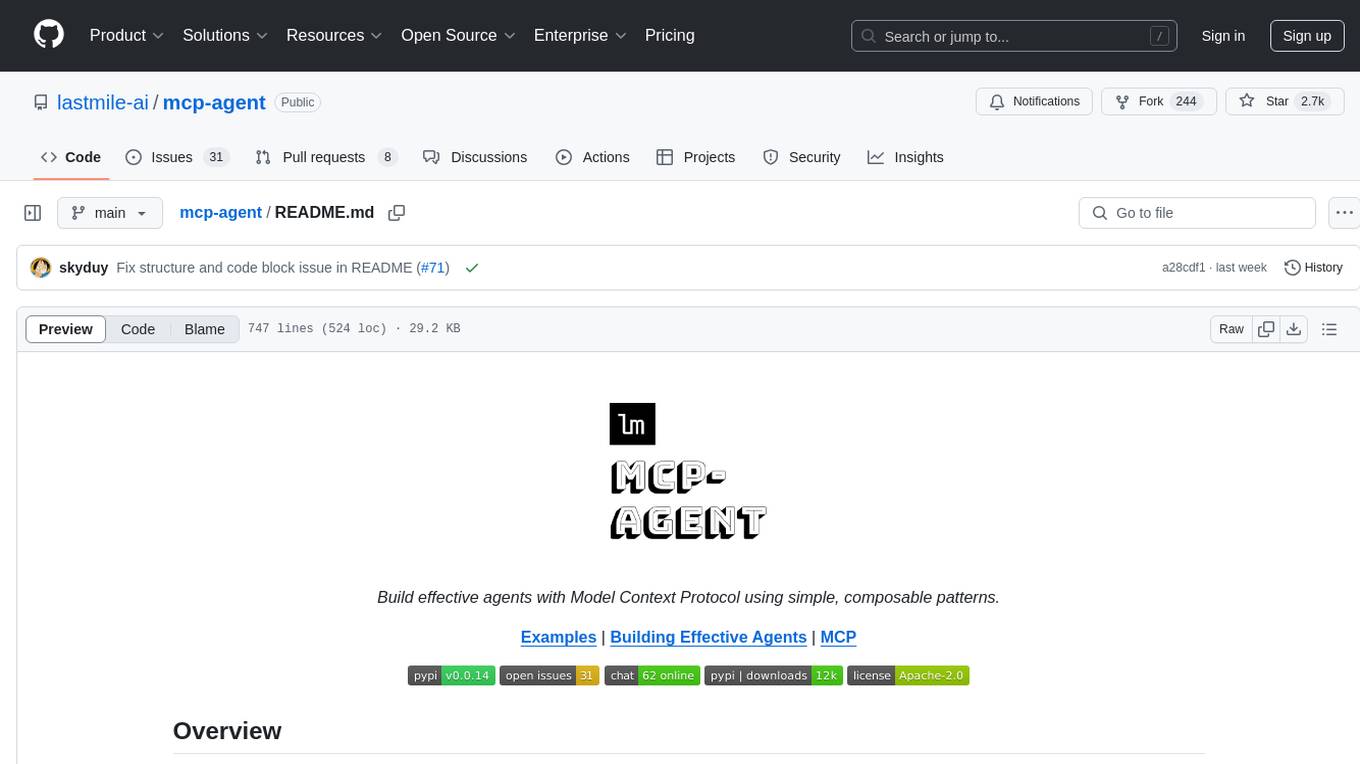
mcp-agent
mcp-agent is a simple, composable framework designed to build agents using the Model Context Protocol. It handles the lifecycle of MCP server connections and implements patterns for building production-ready AI agents in a composable way. The framework also includes OpenAI's Swarm pattern for multi-agent orchestration in a model-agnostic manner, making it the simplest way to build robust agent applications. It is purpose-built for the shared protocol MCP, lightweight, and closer to an agent pattern library than a framework. mcp-agent allows developers to focus on the core business logic of their AI applications by handling mechanics such as server connections, working with LLMs, and supporting external signals like human input.
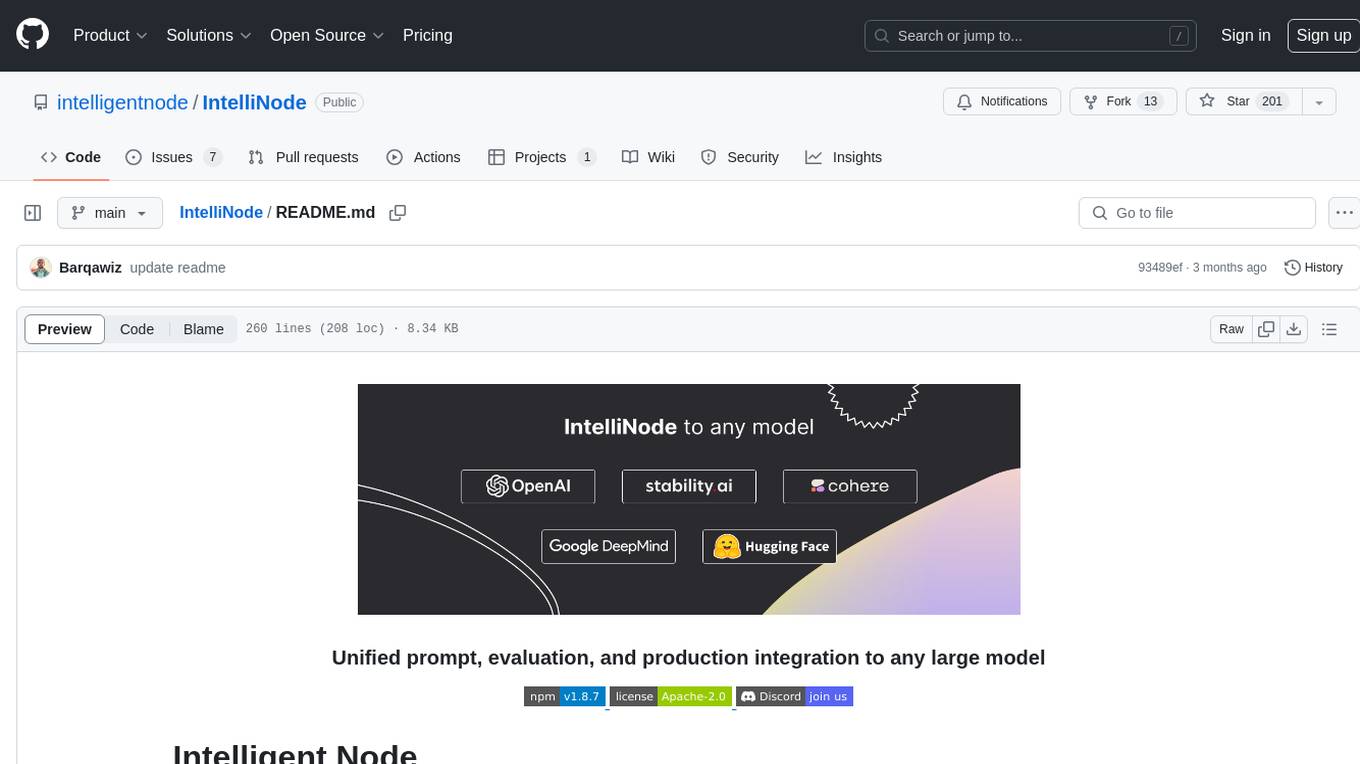
IntelliNode
IntelliNode is a javascript module that integrates cutting-edge AI models like ChatGPT, LLaMA, WaveNet, Gemini, and Stable diffusion into projects. It offers functions for generating text, speech, and images, as well as semantic search, multi-model evaluation, and chatbot capabilities. The module provides a wrapper layer for low-level model access, a controller layer for unified input handling, and a function layer for abstract functionality tailored to various use cases.
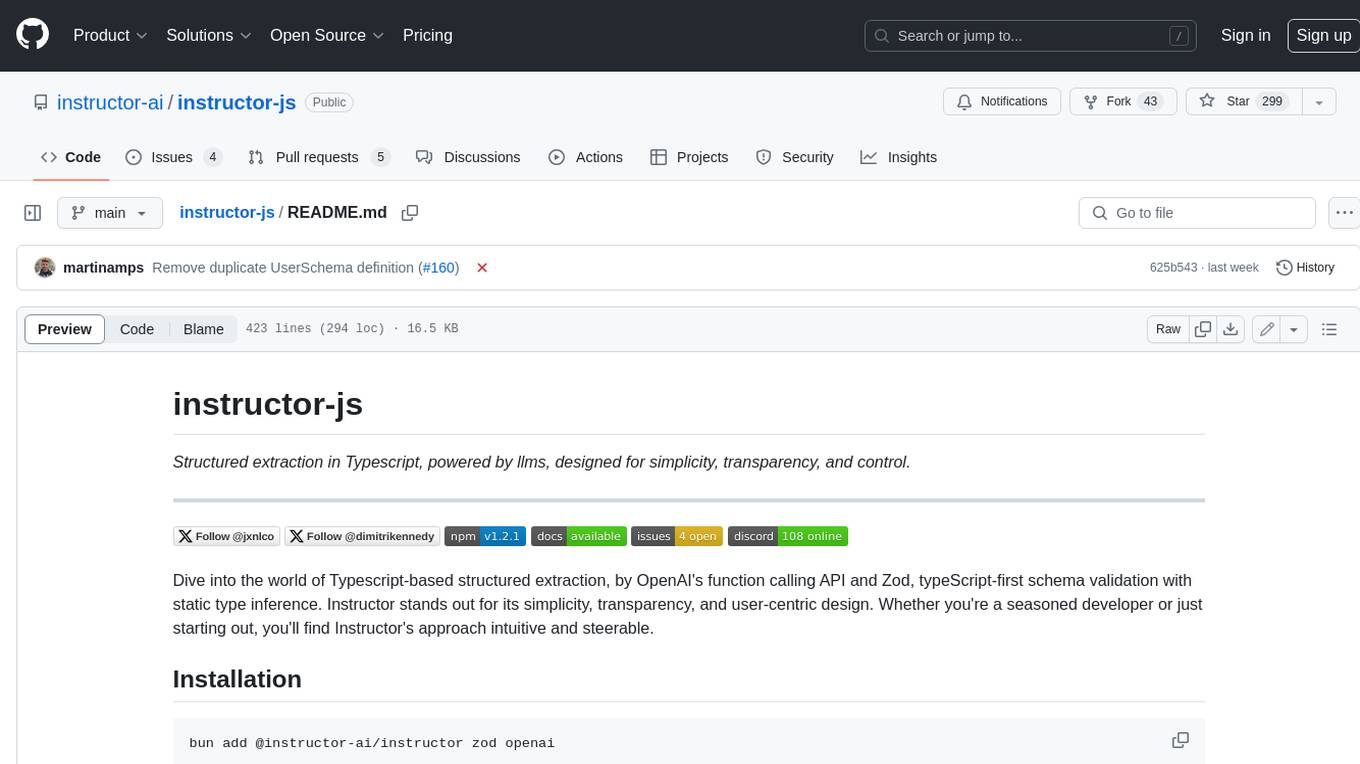
instructor-js
Instructor is a Typescript library for structured extraction in Typescript, powered by llms, designed for simplicity, transparency, and control. It stands out for its simplicity, transparency, and user-centric design. Whether you're a seasoned developer or just starting out, you'll find Instructor's approach intuitive and steerable.
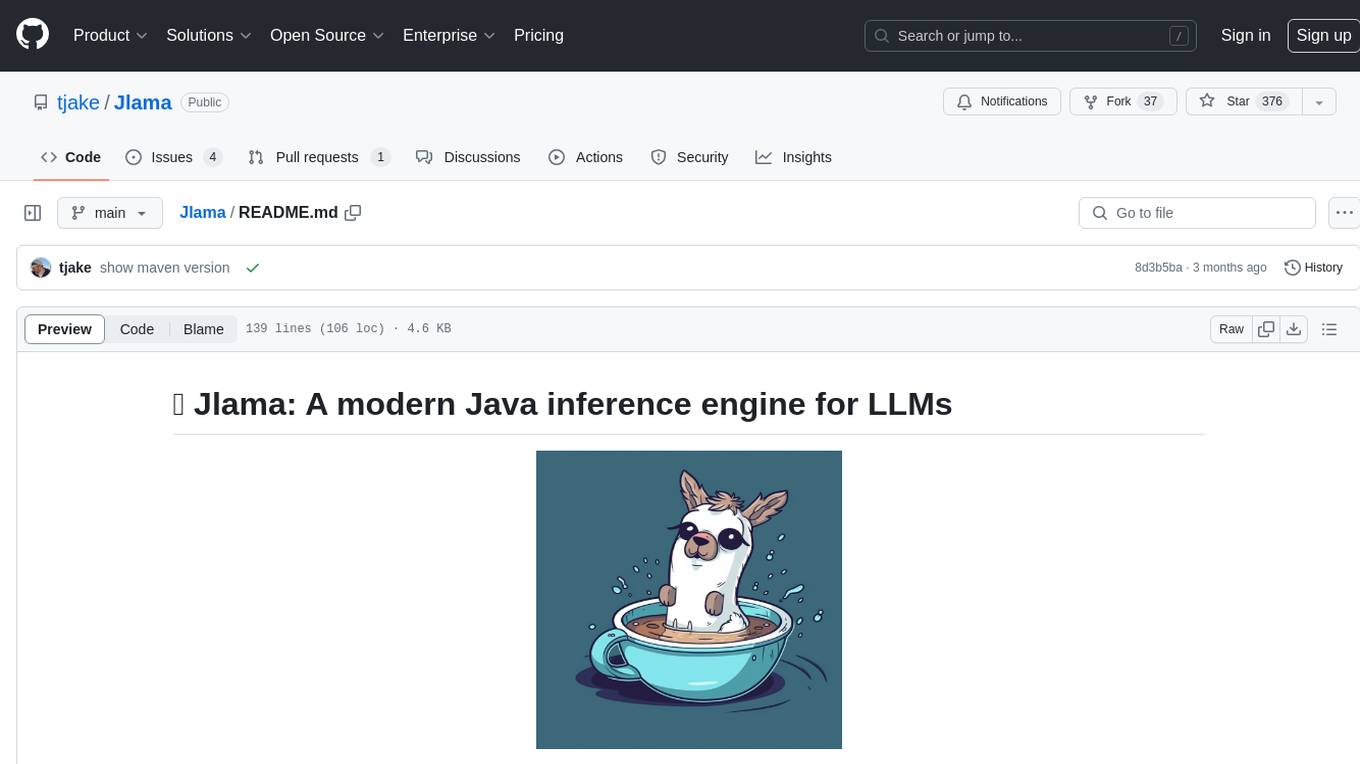
Jlama
Jlama is a modern Java inference engine designed for large language models. It supports various model types such as Gemma, Llama, Mistral, GPT-2, BERT, and more. The tool implements features like Flash Attention, Mixture of Experts, and supports different model quantization formats. Built with Java 21 and utilizing the new Vector API for faster inference, Jlama allows users to add LLM inference directly to their Java applications. The tool includes a CLI for running models, a simple UI for chatting with LLMs, and examples for different model types.
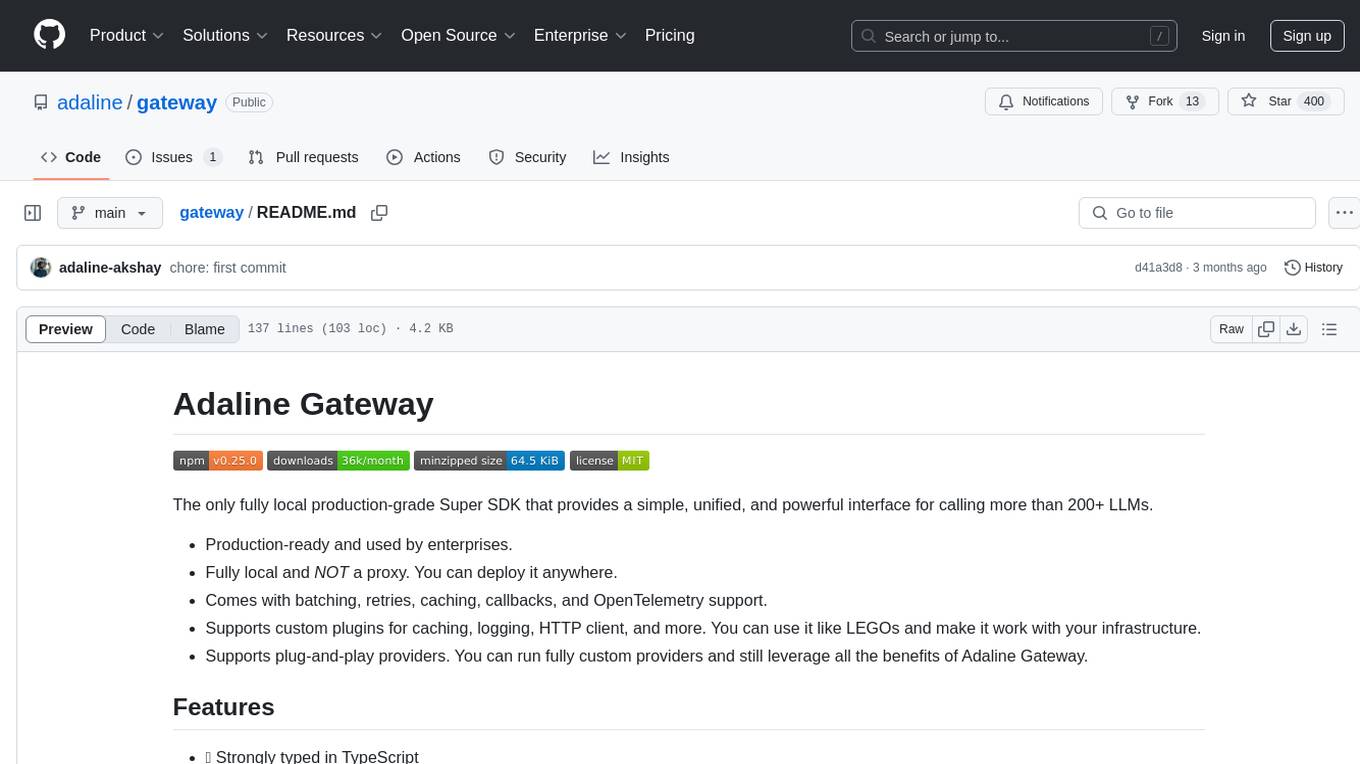
gateway
Adaline Gateway is a fully local production-grade Super SDK that offers a unified interface for calling over 200+ LLMs. It is production-ready, supports batching, retries, caching, callbacks, and OpenTelemetry. Users can create custom plugins and providers for seamless integration with their infrastructure.
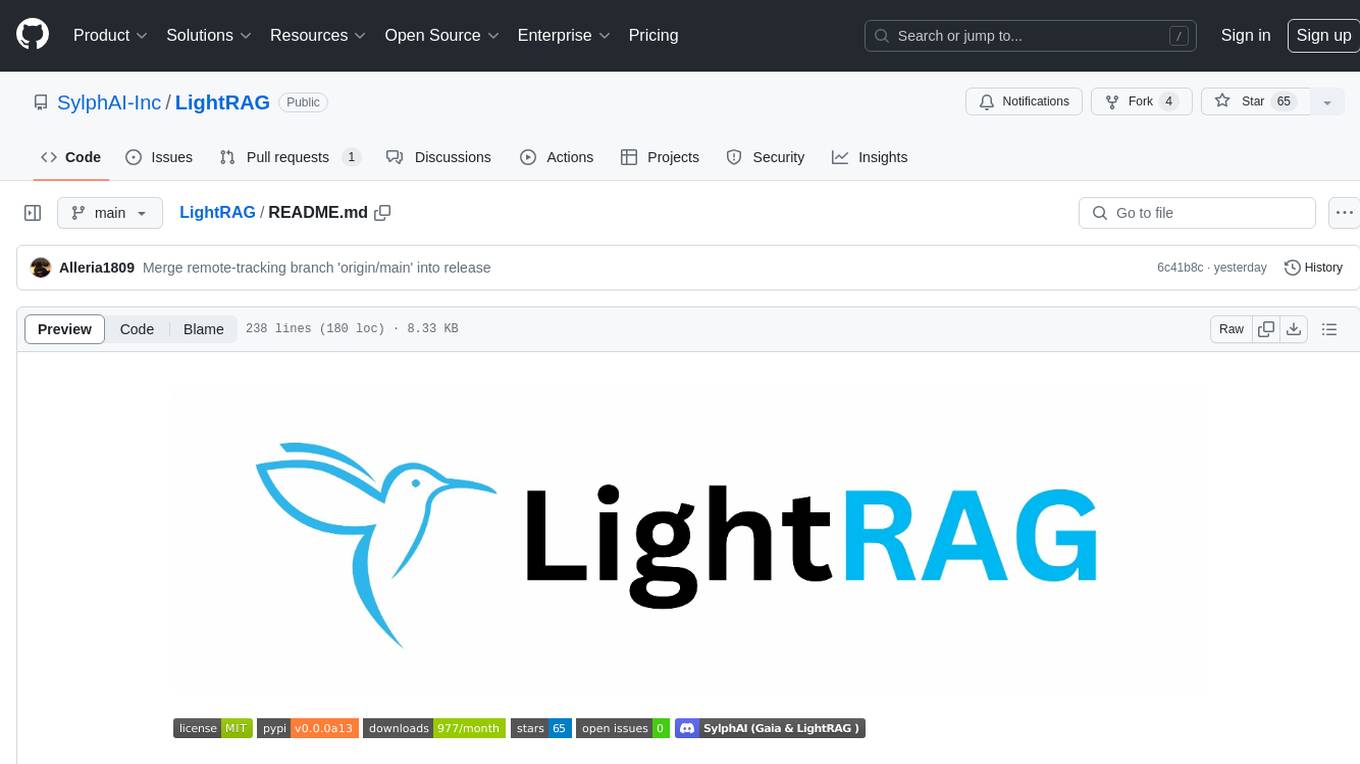
LightRAG
LightRAG is a PyTorch library designed for building and optimizing Retriever-Agent-Generator (RAG) pipelines. It follows principles of simplicity, quality, and optimization, offering developers maximum customizability with minimal abstraction. The library includes components for model interaction, output parsing, and structured data generation. LightRAG facilitates tasks like providing explanations and examples for concepts through a question-answering pipeline.
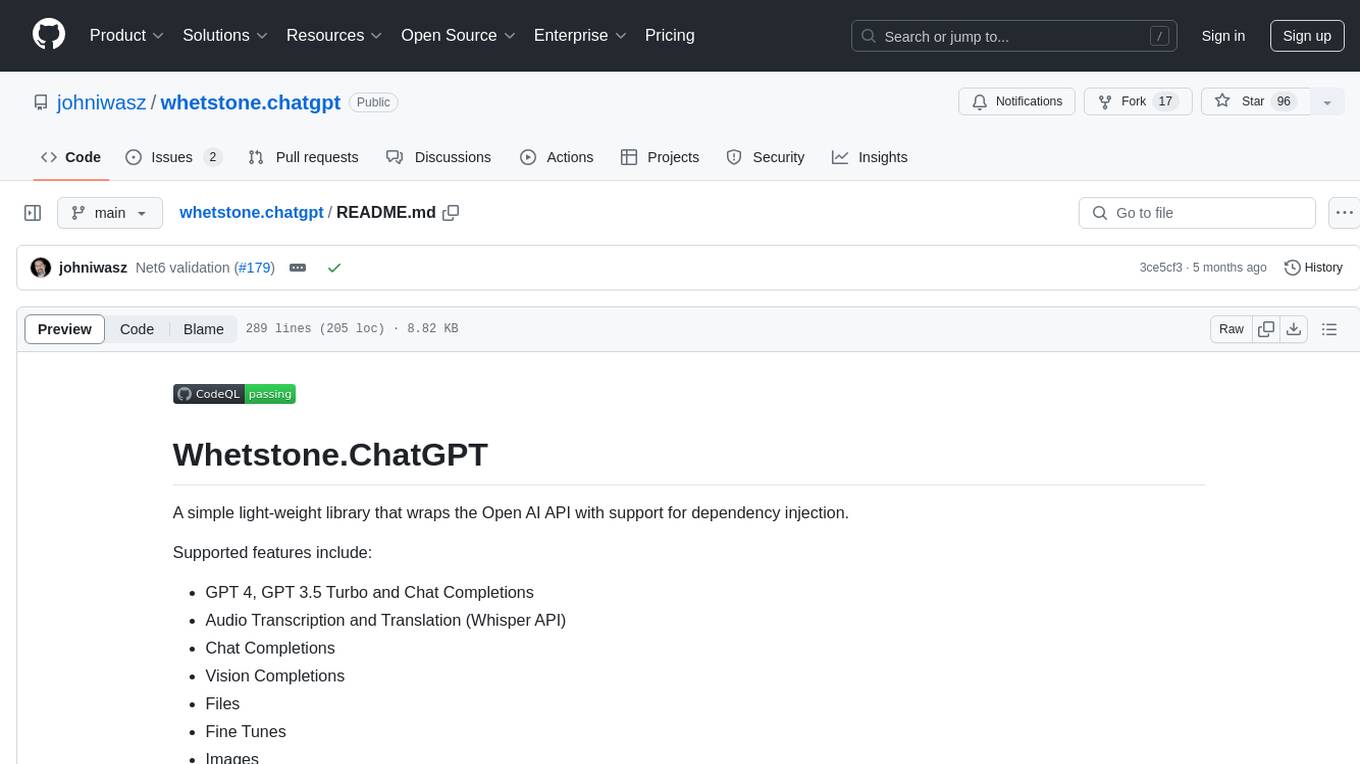
whetstone.chatgpt
Whetstone.ChatGPT is a simple light-weight library that wraps the Open AI API with support for dependency injection. It supports features like GPT 4, GPT 3.5 Turbo, chat completions, audio transcription and translation, vision completions, files, fine tunes, images, embeddings, moderations, and response streaming. The library provides a video walkthrough of a Blazor web app built on it and includes examples such as a command line bot. It offers quickstarts for dependency injection, chat completions, completions, file handling, fine tuning, image generation, and audio transcription.
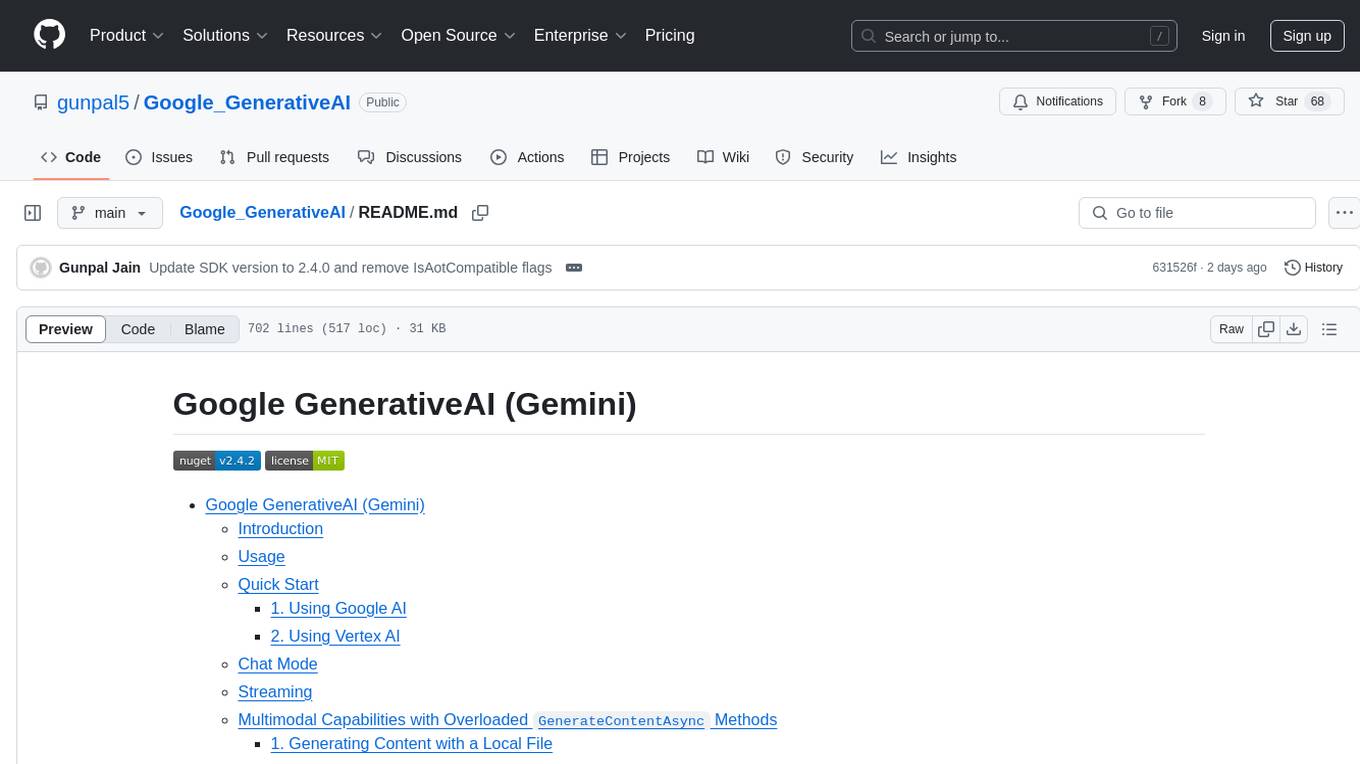
Google_GenerativeAI
Google GenerativeAI (Gemini) is an unofficial C# .Net SDK based on REST APIs for accessing Google Gemini models. It offers a complete rewrite of the previous SDK with improved performance, flexibility, and ease of use. The SDK seamlessly integrates with LangChain.net, providing easy methods for JSON-based interactions and function calling with Google Gemini models. It includes features like enhanced JSON mode handling, function calling with code generator, multi-modal functionality, Vertex AI support, multimodal live API, image generation and captioning, retrieval-augmented generation with Vertex RAG Engine and Google AQA, easy JSON handling, Gemini tools and function calling, multimodal live API, and more.
For similar tasks
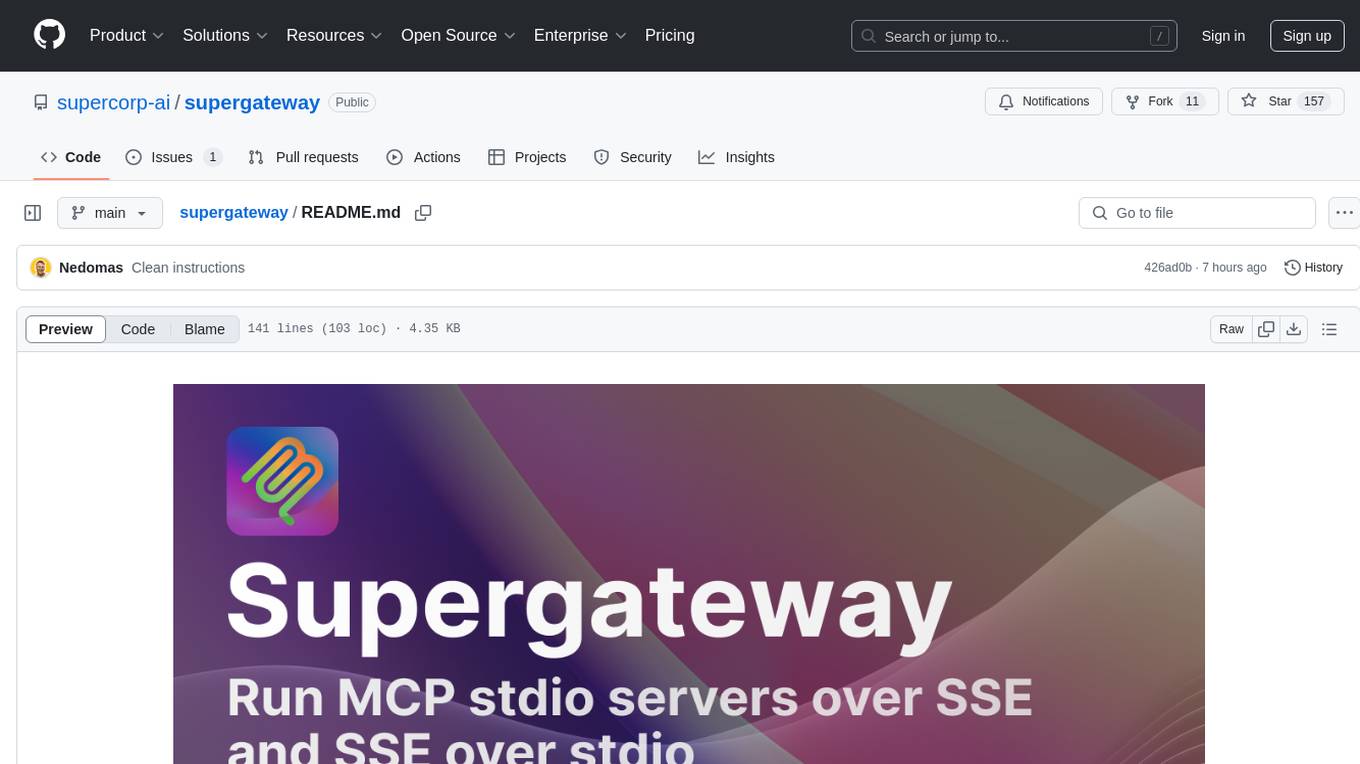
supergateway
Supergateway is a tool that allows running MCP stdio-based servers over SSE (Server-Sent Events) with one command. It is useful for remote access, debugging, or connecting to SSE-based clients when your MCP server only speaks stdio. The tool supports running in SSE to Stdio mode as well, where it connects to a remote SSE server and exposes a local stdio interface for downstream clients. Supergateway can be used with ngrok to share local MCP servers with remote clients and can also be run in a Docker containerized deployment. It is designed with modularity in mind, ensuring compatibility and ease of use for AI tools exchanging data.
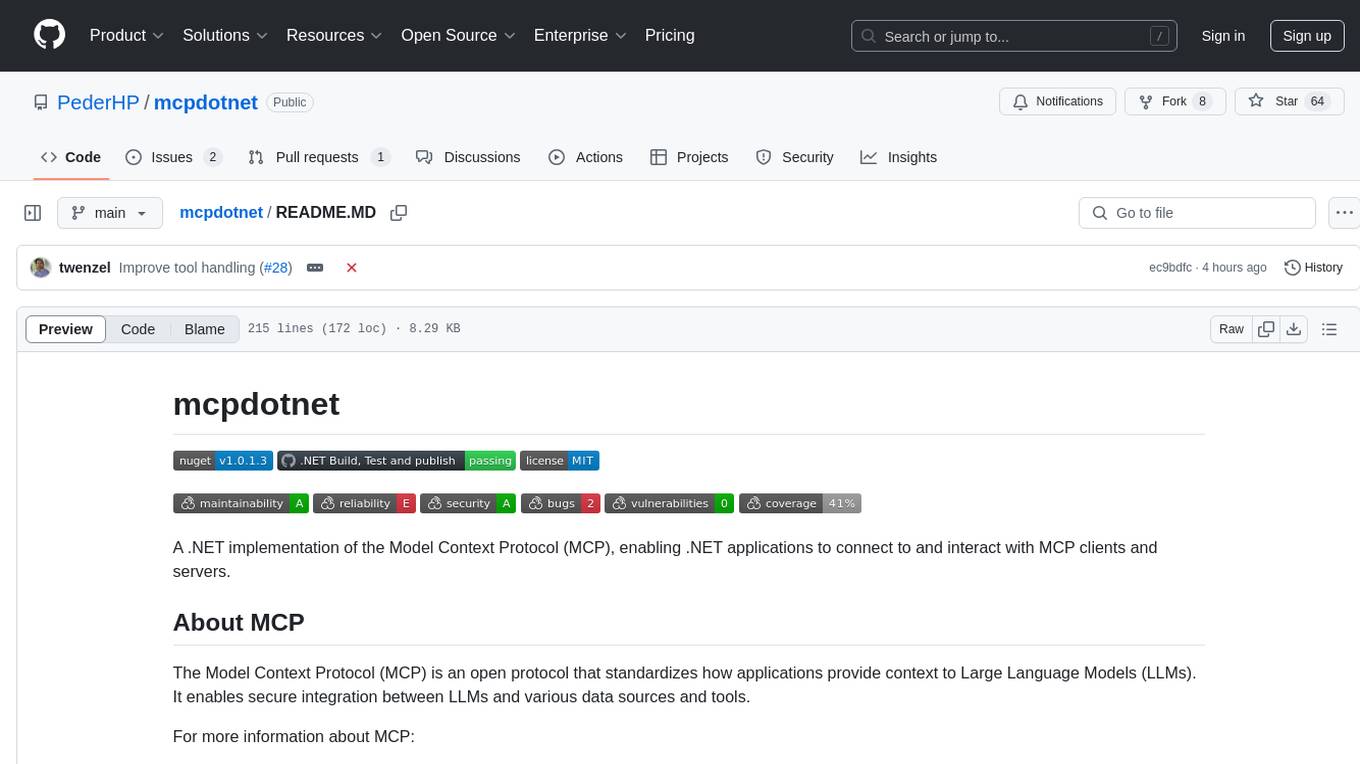
mcpdotnet
mcpdotnet is a .NET implementation of the Model Context Protocol (MCP), facilitating connections and interactions between .NET applications and MCP clients and servers. It aims to provide a clean, specification-compliant implementation with support for various MCP capabilities and transport types. The library includes features such as async/await pattern, logging support, and compatibility with .NET 8.0 and later. Users can create clients to use tools from configured servers and also create servers to register tools and interact with clients. The project roadmap includes expanding documentation, increasing test coverage, adding samples, performance optimization, SSE server support, and authentication.
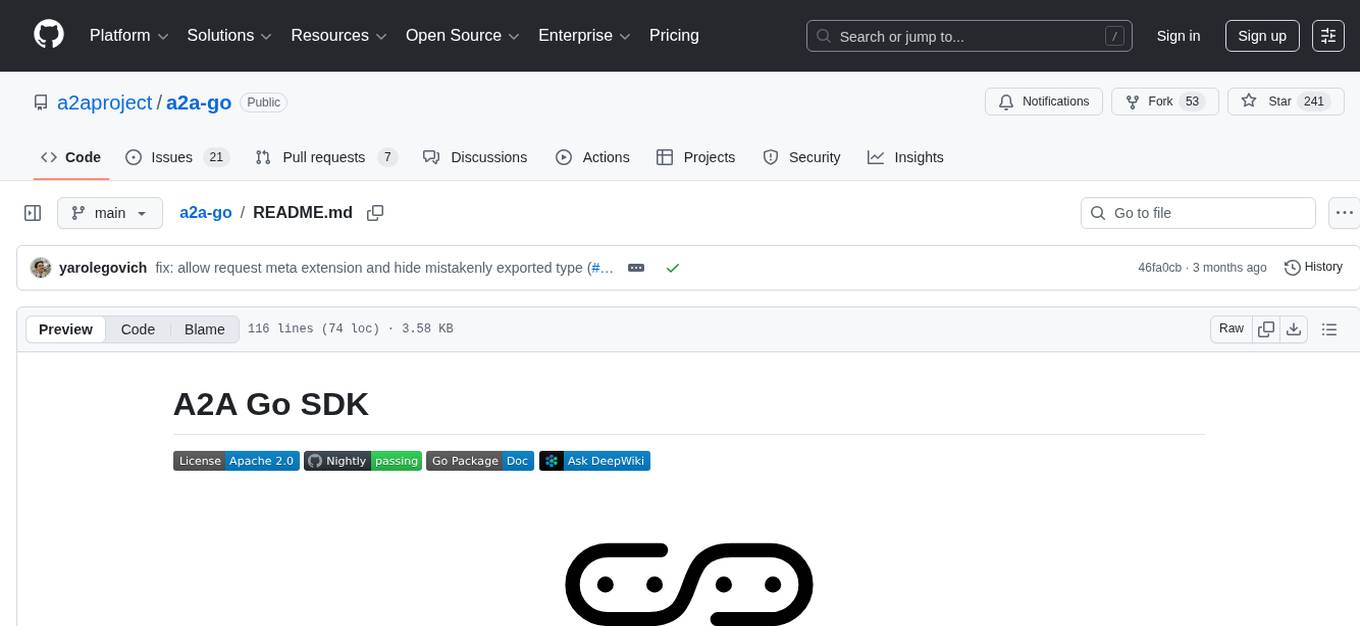
a2a-go
A2A Go SDK is a Go library for running agentic applications as A2A Servers, following the Agent2Agent (A2A) Protocol. It allows users to build agentic applications that adhere to the A2A Protocol and easily add support for different communication protocols and database backends. The SDK provides examples for creating A2A servers and clients, along with detailed documentation and more examples in the a2a-samples repository. Contributions are welcome, and the project is licensed under the Apache 2.0 License.
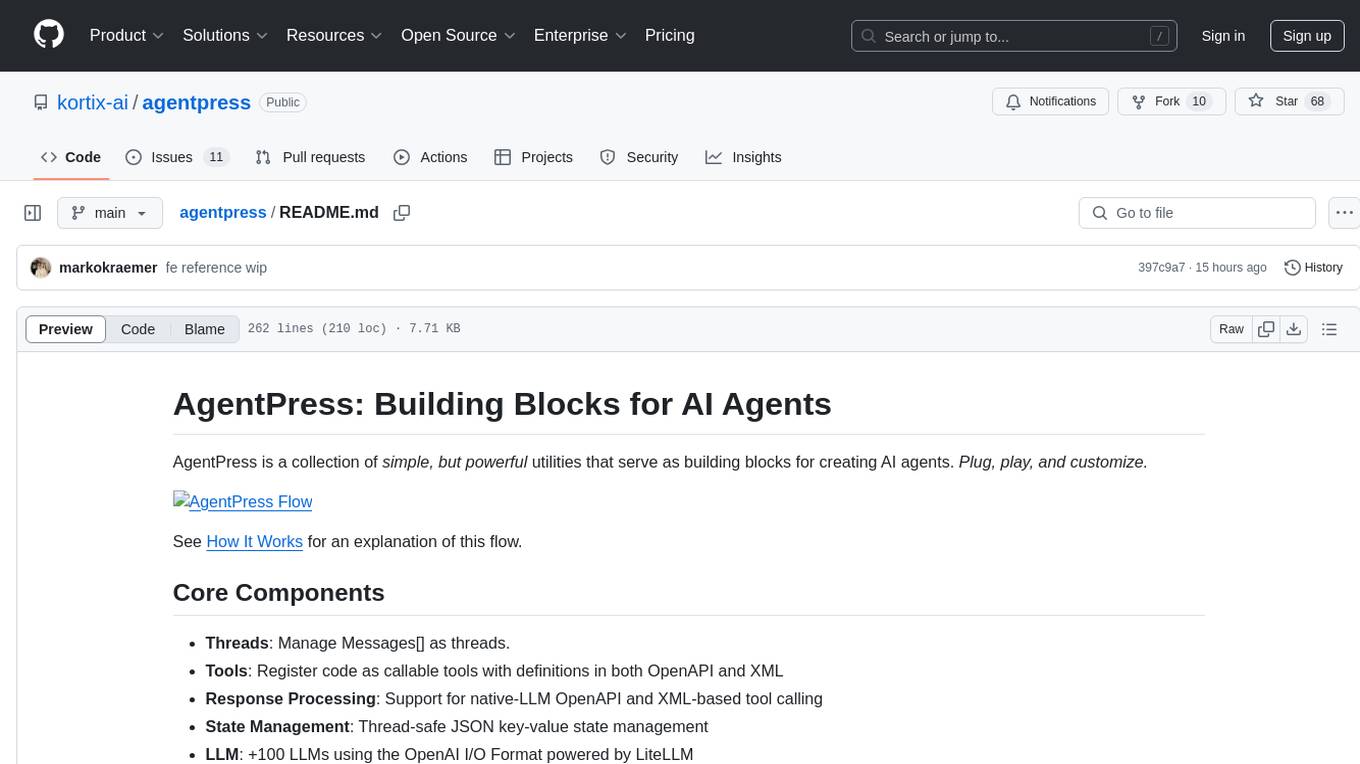
agentpress
AgentPress is a collection of simple but powerful utilities that serve as building blocks for creating AI agents. It includes core components for managing threads, registering tools, processing responses, state management, and utilizing LLMs. The tool provides a modular architecture for handling messages, LLM API calls, response processing, tool execution, and results management. Users can easily set up the environment, create custom tools with OpenAPI or XML schema, and manage conversation threads with real-time interaction. AgentPress aims to be agnostic, simple, and flexible, allowing users to customize and extend functionalities as needed.
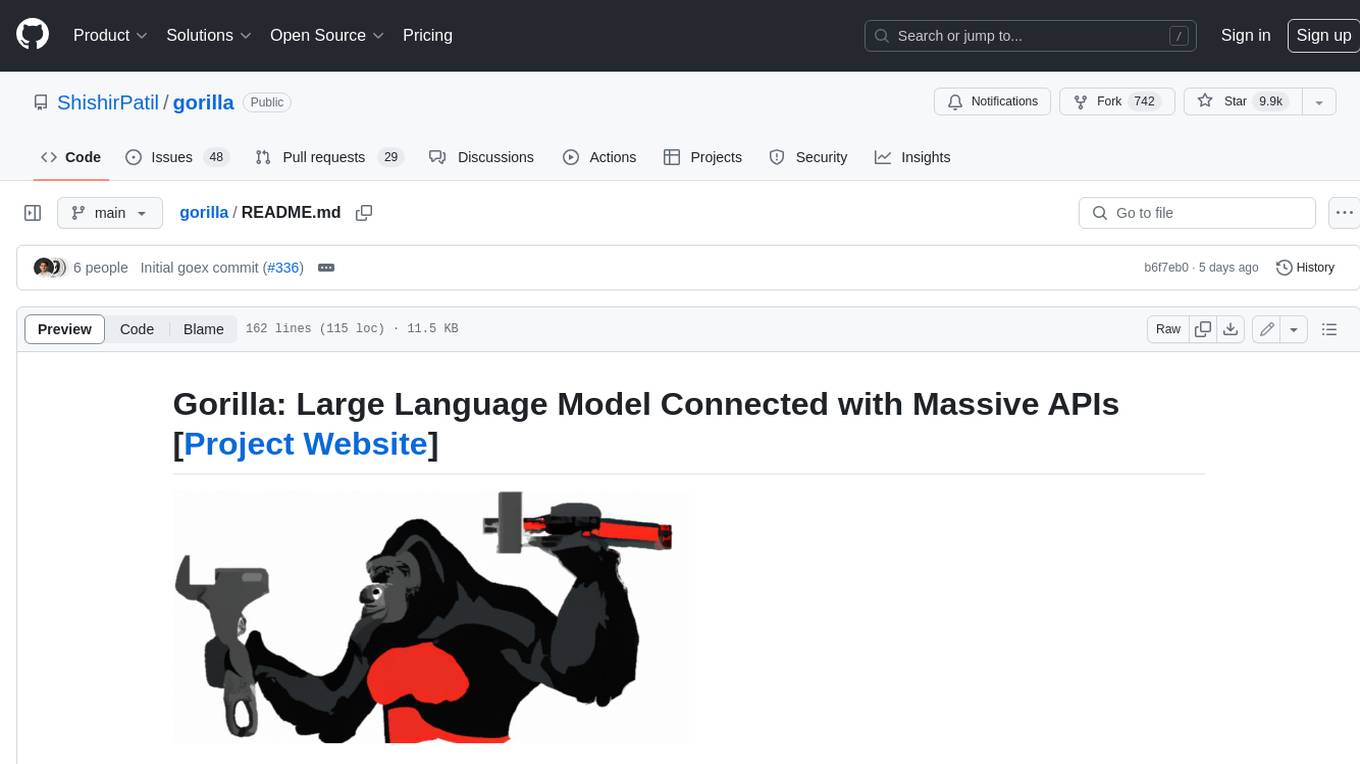
gorilla
Gorilla is a tool that enables LLMs to use tools by invoking APIs. Given a natural language query, Gorilla comes up with the semantically- and syntactically- correct API to invoke. With Gorilla, you can use LLMs to invoke 1,600+ (and growing) API calls accurately while reducing hallucination. Gorilla also releases APIBench, the largest collection of APIs, curated and easy to be trained on!
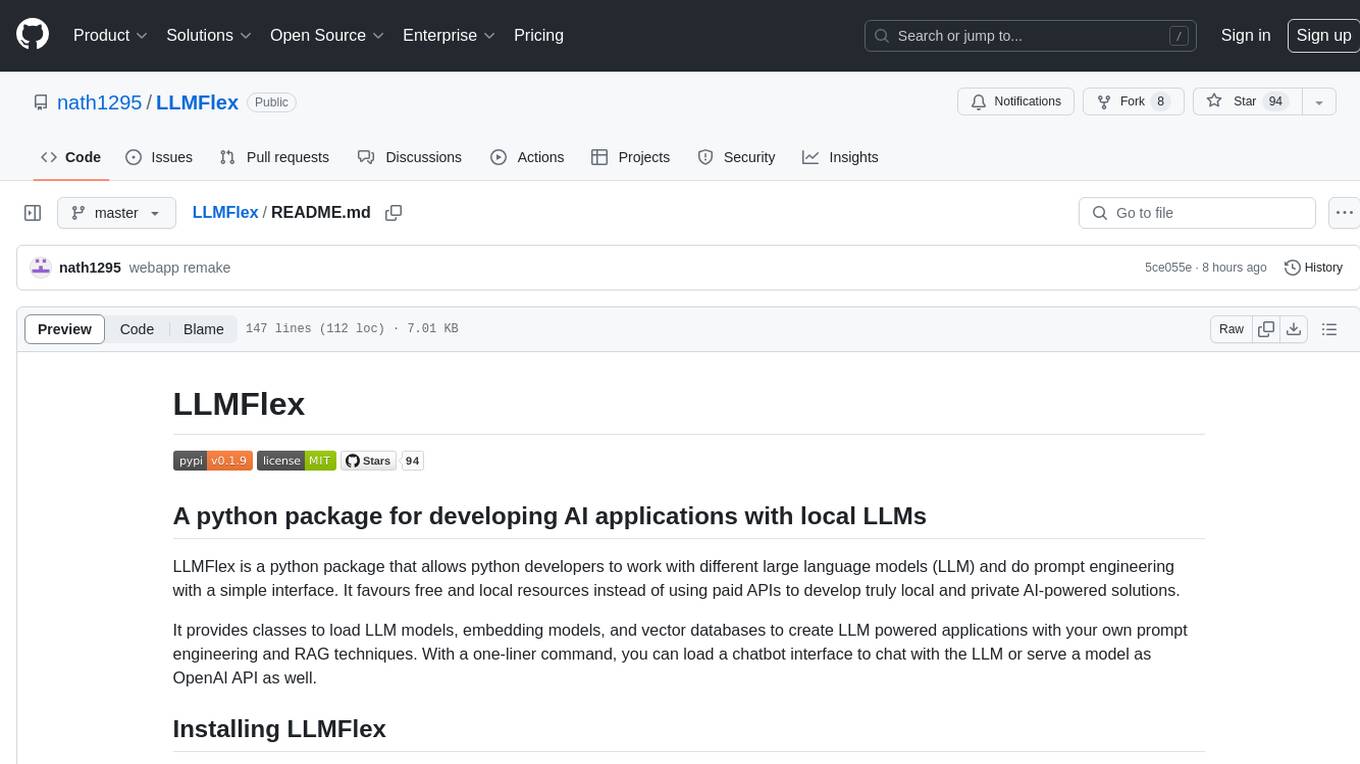
LLMFlex
LLMFlex is a python package designed for developing AI applications with local Large Language Models (LLMs). It provides classes to load LLM models, embedding models, and vector databases to create AI-powered solutions with prompt engineering and RAG techniques. The package supports multiple LLMs with different generation configurations, embedding toolkits, vector databases, chat memories, prompt templates, custom tools, and a chatbot frontend interface. Users can easily create LLMs, load embeddings toolkit, use tools, chat with models in a Streamlit web app, and serve an OpenAI API with a GGUF model. LLMFlex aims to offer a simple interface for developers to work with LLMs and build private AI solutions using local resources.
For similar jobs

sweep
Sweep is an AI junior developer that turns bugs and feature requests into code changes. It automatically handles developer experience improvements like adding type hints and improving test coverage.

teams-ai
The Teams AI Library is a software development kit (SDK) that helps developers create bots that can interact with Teams and Microsoft 365 applications. It is built on top of the Bot Framework SDK and simplifies the process of developing bots that interact with Teams' artificial intelligence capabilities. The SDK is available for JavaScript/TypeScript, .NET, and Python.

ai-guide
This guide is dedicated to Large Language Models (LLMs) that you can run on your home computer. It assumes your PC is a lower-end, non-gaming setup.

classifai
Supercharge WordPress Content Workflows and Engagement with Artificial Intelligence. Tap into leading cloud-based services like OpenAI, Microsoft Azure AI, Google Gemini and IBM Watson to augment your WordPress-powered websites. Publish content faster while improving SEO performance and increasing audience engagement. ClassifAI integrates Artificial Intelligence and Machine Learning technologies to lighten your workload and eliminate tedious tasks, giving you more time to create original content that matters.

chatbot-ui
Chatbot UI is an open-source AI chat app that allows users to create and deploy their own AI chatbots. It is easy to use and can be customized to fit any need. Chatbot UI is perfect for businesses, developers, and anyone who wants to create a chatbot.

BricksLLM
BricksLLM is a cloud native AI gateway written in Go. Currently, it provides native support for OpenAI, Anthropic, Azure OpenAI and vLLM. BricksLLM aims to provide enterprise level infrastructure that can power any LLM production use cases. Here are some use cases for BricksLLM: * Set LLM usage limits for users on different pricing tiers * Track LLM usage on a per user and per organization basis * Block or redact requests containing PIIs * Improve LLM reliability with failovers, retries and caching * Distribute API keys with rate limits and cost limits for internal development/production use cases * Distribute API keys with rate limits and cost limits for students

uAgents
uAgents is a Python library developed by Fetch.ai that allows for the creation of autonomous AI agents. These agents can perform various tasks on a schedule or take action on various events. uAgents are easy to create and manage, and they are connected to a fast-growing network of other uAgents. They are also secure, with cryptographically secured messages and wallets.

griptape
Griptape is a modular Python framework for building AI-powered applications that securely connect to your enterprise data and APIs. It offers developers the ability to maintain control and flexibility at every step. Griptape's core components include Structures (Agents, Pipelines, and Workflows), Tasks, Tools, Memory (Conversation Memory, Task Memory, and Meta Memory), Drivers (Prompt and Embedding Drivers, Vector Store Drivers, Image Generation Drivers, Image Query Drivers, SQL Drivers, Web Scraper Drivers, and Conversation Memory Drivers), Engines (Query Engines, Extraction Engines, Summary Engines, Image Generation Engines, and Image Query Engines), and additional components (Rulesets, Loaders, Artifacts, Chunkers, and Tokenizers). Griptape enables developers to create AI-powered applications with ease and efficiency.

